DevExpress控件运用
devexpress gallerycontrol 用法
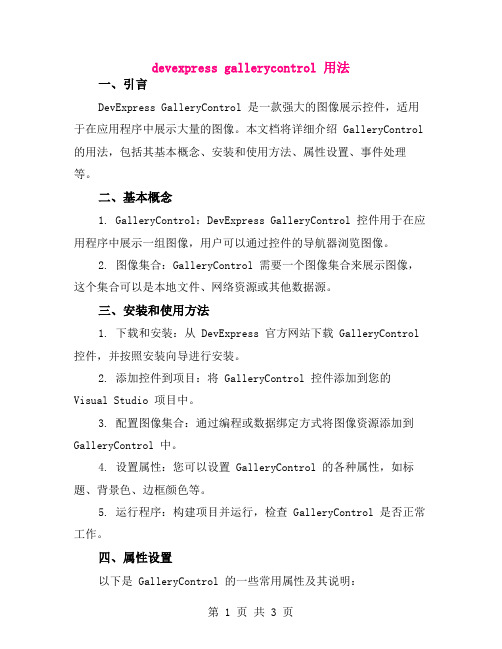
devexpress gallerycontrol 用法一、引言DevExpress GalleryControl 是一款强大的图像展示控件,适用于在应用程序中展示大量的图像。
本文档将详细介绍 GalleryControl 的用法,包括其基本概念、安装和使用方法、属性设置、事件处理等。
二、基本概念1. GalleryControl:DevExpress GalleryControl 控件用于在应用程序中展示一组图像,用户可以通过控件的导航器浏览图像。
2. 图像集合:GalleryControl 需要一个图像集合来展示图像,这个集合可以是本地文件、网络资源或其他数据源。
三、安装和使用方法1. 下载和安装:从 DevExpress 官方网站下载 GalleryControl 控件,并按照安装向导进行安装。
2. 添加控件到项目:将 GalleryControl 控件添加到您的Visual Studio 项目中。
3. 配置图像集合:通过编程或数据绑定方式将图像资源添加到GalleryControl 中。
4. 设置属性:您可以设置 GalleryControl 的各种属性,如标题、背景色、边框颜色等。
5. 运行程序:构建项目并运行,检查 GalleryControl 是否正常工作。
四、属性设置以下是 GalleryControl 的一些常用属性及其说明:1. Images:用于设置图像集合。
2. AllowPaging:控制是否允许分页浏览图像。
3. ShowNavigationButtons:是否显示导航器按钮。
4. ViewType:指定展示视图,如 SingleView 或 ZoomView。
5. BorderStyle:设置控件边框样式。
6. ScrollBarsEnabled:是否启用滚动条。
7. NavigateButtonsVisibility:导航器按钮的可见性。
8. Title:控件的标题。
devexpress 控件用法
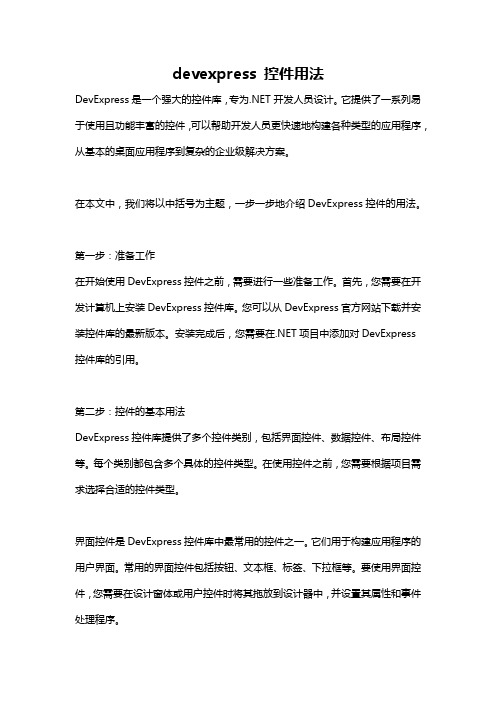
devexpress 控件用法DevExpress是一个强大的控件库,专为.NET开发人员设计。
它提供了一系列易于使用且功能丰富的控件,可以帮助开发人员更快速地构建各种类型的应用程序,从基本的桌面应用程序到复杂的企业级解决方案。
在本文中,我们将以中括号为主题,一步一步地介绍DevExpress控件的用法。
第一步:准备工作在开始使用DevExpress控件之前,需要进行一些准备工作。
首先,您需要在开发计算机上安装DevExpress控件库。
您可以从DevExpress官方网站下载并安装控件库的最新版本。
安装完成后,您需要在.NET项目中添加对DevExpress控件库的引用。
第二步:控件的基本用法DevExpress控件库提供了多个控件类别,包括界面控件、数据控件、布局控件等。
每个类别都包含多个具体的控件类型。
在使用控件之前,您需要根据项目需求选择合适的控件类型。
界面控件是DevExpress控件库中最常用的控件之一。
它们用于构建应用程序的用户界面。
常用的界面控件包括按钮、文本框、标签、下拉框等。
要使用界面控件,您需要在设计窗体或用户控件时将其拖放到设计器中,并设置其属性和事件处理程序。
数据控件用于显示和操作数据。
它们可以从数据库、文件或其他数据源中检索数据,并将其显示在界面上。
常用的数据控件包括表格控件、列表控件和树控件等。
使用数据控件时,您可以通过绑定数据源和设置数据过滤条件来配置它们。
布局控件用于组织界面上的其他控件。
它们提供了一种简便的方法来排列和调整控件的位置和大小。
常用的布局控件包括面板、分组框和标签页等。
使用布局控件时,您可以将其他控件放置在布局控件的容器中,并调整它们的布局样式。
第三步:控件的高级用法在掌握了DevExpress控件的基本用法后,您可以开始使用它们的高级功能。
DevExpress控件提供了许多高级功能,可以提高应用程序的性能和用户体验。
一个常见的高级用法是自定义控件的外观和样式。
DevExpress的10个使用技巧

DevExpress 的 10 个使用技巧DevExpress 是非常主流的.NET 控件,目前全世界和中国都用很多用户使用,不过由 于是英文版,初次接触的同学可能会觉得困难,这里就总结 DevExpress 常见的 10 个使 用技巧。
1.TextEditor(barEditItem)取文本以下是代码片段: string editValue = barEditItem1.EditValue.ToString(); //错误, 返回 null string editValue = ((DevExpress.XtraEditors.TextEdit)barEditItem).EditValue.ToString(); //精确,返回文本框内容 DevExpress 使用技巧boBoxEdit(barEditItem)添加以下是代码片段: Item string item = "comboboxItem1"; ((DevExpress.XtraEditors.Repository.RepositoryItemComboBox)this.barEd itItem.Edit).Items.Add(item);boBoxEdit(barEditItem)取文本以下是代码片段: string itemValue = this.barEditItem.EditValue.ToString();4.Ribbon 控件以下是代码片段: //添加 Page DevExpress.XtraBars.Ribbon.RibbonPage ribbonPage = new RibbonPage(); ribbonControl.Pages.Add(ribbonPage); //添加 Group DevExpress.XtraBars.Ribbon.RibbonPageGroup ribbonPageGroup = new RibbonPageGroup(); ribbonPage.Groups.Add(ribbonPageGroup); //添加 Button DevExpress.XtraBars.BarButtonItem barButtonItem = new BarButtonItem(); ribbonPageGroup.ItemLinks.Add(barButtonItem); // 添加 barSubItem DevExpress.XtraBars.BarSubItem barSubItem = new BarSubItem(); ribbonPageGroup.ItemLinks.Add(barSubItem); //barSubItem 下添加 Button barSubItem.AddItem(barButtonItem); //奇 异的删除 Page 问题( DevExpress 使用技巧) while (this.ribbonControl.Pages.Count > 0) { ribbonControl.Pages.Remove(ribbonControl.Pages[0]); //调试正常, 运转报异常 } while (this.ribbonControl.Pages.Count > 0) { ribbonControl.SelectedPage = ribbonControl.Pages[0]; ribbonControl.Pages.Remove(ribbonControl.SelectedPage); //运转正 常 } //遏止 F10 键 Tips (DevExpress 使用技巧)eF10KeyForMenu = false; //DX 按钮 ApplicationIcon 属性改动图标右键 Add ApplicationMenu 添加 evExpress.XtraBars.Ribbon.ApplicationMenu5.HitInfo以下是代码片段: //在 Tab 页上点击右键的工作响应(DevExpress 使用技巧) void xtraTabbedMdiManager_Event(object sender, MouseEventArgs e) { if (e.Button == MouseButtons.Right && ActiveMdiChild != null) { DevExpress.XtraTab.ViewInfo.BaseTabHitInfo hInfo = xtraTabbedMdiManager.CalcHitInfo(e.Location); //右键点击位置:在 Page 上且不在封闭按钮内 if (hInfo.IsValid && hInfo.Page != null && !hInfo.InPageCloseButton) { this.popupMenu.ShowPopup(Control.MousePosition);//在鼠标位置弹 出,而不是 e.Location } } } //在 ribbon 上点击右键的工作响应 private void ribbonControl1_ShowCustomizationMenu(object sender, RibbonCustomizationMenuEventArgs e) { //禁掉原系统右键菜单 e.ShowCustomizationMenu = false; //右键位置:在 barButtonItem 上 if (e.HitInfo != null && e.HitInfo.InItem && e.HitInfo.Item.Item is BarButtonItem) { this.popupMenu.ShowPopup(Control.MousePosition); } //右键位置: barSubItem 中的 barButtonItem 上 else if (e.Link != null 在 && e.Link.Item != null && e.Link.Item is BarButtonItem) { this.popupMenu.ShowPopup(Control.MousePosition); } }6.皮肤以下是代码片段: //添加皮肤轨范集后注册皮肤( DevExpress 使用技巧) erSkins.OfficeSkins.Register(); erSkins.BonusSkins.Register(); //设置皮肤 erLookAndFeel.Default.SetSkinStyle("Liquid Sky"); //若皮肤称号错误则按系统默许设置(第一个皮肤) //GalleryFilterMenuPopup 工作设置弹出选择菜单的“All Groups”为中文 private void rgbiSkins_GalleryFilterMenuPopup(object sender, GalleryFilterMenuEventArgs e) { e.FilterMenu.ItemLinks[n].Caption = " 一切皮肤"; //n=分组数+1 } //GalleryInitDropDownGallery 工作设置弹出 皮肤列表的表头“ALL Groups”为中文 private void rgbiSkins_GalleryInitDropDownGallery(object sender, InplaceGalleryEventArgs e) { e.PopupGallery.FilterCaption = "一切皮 肤"; }7.dockManager 将视图的状况信息保管到 xml 文件 dockManager1.SaveLayoutToXml("..\\UserConfig\\ViewInfo.xml"); 导出 xml 中保管的状况信息 dockManager1.RestoreLayoutFromXml("..\\UserConfig\\ViewInfo.xml"); 8.barManager 设置 bar 的字体与系统字体 barAndDockingController1.AppearancesBar.ItemsFont = new Font(this.Font.FontFamily, currentFontSize); 9.设置系统字体以下是代码片段: DevExpress.Utils.AppearanceObject.DefaultFont = new Font(this.Font.FontFamily, currentFontSize);10.treeView 为 tree 节点加右键菜单并选中该节点以下是代码片段: private void treeList1_MouseDown(object sender, MouseEventArgs e) { if (e.Button == MouseButtons.Right) { DevExpress.XtraTreeList.TreeListHitInfo hi = treeList1.CalcHitInfo(e.Location); if (hi.Node != null && hi.Node.ImageIndex == 5) //叶子节点的 ImageIndex == 5 { TreeListNode node = treeList1.FindNodeByID(hi.Node.Id); treeList1.FocusedNode = node; this.popupMenu1.ShowPopup(MousePosition); } } }优秀的菜单控件 DevExpress Bar 使用初探前一阵子在做项目时,用到了 Develper Experss Inc. 的 DevExpress Bar 控件,感觉它真 是一个好东西,可以完全取代 Delphi 现有的 Menu 控件和 ToolBar 控件,其功能也是第三方 控件中的佼佼者。
DevExpress控件使用说明

EF.DLL 的介绍 1.EF.dll 中的 Form
结构如下:
如上图所示--常用的是 EFForm 1) 继承 :父类有的,子类都会继承 ( 如 EFFormMain 中的东西,到了 EFForm 中,原来使用 EFFormMain 的对象调用的,现在使用 EFForm 的对象都可以调用, EFFormMasterDetail 类 似) 2)简单点如下: 可认为 EFFormMain 是基类,空的,看上去什么都没有, EFForm 为它添加了下方的 F1--F12 按钮栏,可以通过授权控制按钮是否显示. EFFormMasterDetail 是在 EFForm 上添加了一个 Panel 和一个 TabControl 控件 EFFormListDetail 是添加了一个 LayoutControl 并定义了上中下(查询条件,列表,详细)的格 局 EFFormMasterDetail2 是继承自 EFFormMasterDetail 的一个未完成的画面 .定义了工具栏上按 钮的操作对应的默认实现 EFFormListDetail2 是继承自 EFFormListDetail 的一个未完成的画面 . 定义了工具栏上按钮 的操作对应的默认实现 一般情况下窗体都直接继承自 EFForm
属性:
2.4 EFDevSpinEdit 数值输入控件
数值输入框.如下.由一个 EFDevTextEdit 和一个上下翻动的按钮组成,用户可点击按钮调整 值.
简单说明: 1.只能输入数值型(整数或者小数,包含负数) 2.可控制可输入的最大值和最小值(MaxValue,MinValue) 3.控制最大长度(MaxLength) 4.控制是否可输入小数(IsFloatValue) 5.可控制点击按钮式,增加或减少的值大小(Increment 属性) 主要属性如下图所示:
devexpress winform用法

devexpress winform用法
DevExpress是一家软件开发工具和组件供应商,他们提供了
一套强大的WinForms控件,帮助开发人员更快、更方便地创
建Windows桌面应用程序。
以下是一些DevExpress WinForms控件的常见用法:
1. GridControl(网格控件):GridControl是一个用于显示和编辑表格数据的功能强大的控件。
你可以使用它来显示数据库的数据,进行快速过滤、排序和分组,还可以对数据做出修改。
2. XtraEditors(编辑器控件):DevExpress提供了一系列编辑
器控件,用于创建各种输入界面。
比如TextEdit(文本输入)、ComboBoxEdit(下拉框选择)、DateEdit(日期选择)等。
你
可以方便地为这些控件设置各种属性和样式。
3. XtraCharts(图表控件):DevExpress的图表控件支持多种
图表类型和布局,你可以使用它创建各种数据统计和可视化报表。
4. XtraReports(报表控件):XtraReports是一个强大的报表生成引擎,你可以使用它创建各种复杂的打印和预览报表。
5. XtraNavBar(导航栏控件):XtraNavBar是一个导航栏控件,可以帮助你创建易于使用的导航界面。
这只是DevExpress WinForms控件中的一小部分,还有很多其
他控件可以帮助你创建更丰富和交互性的应用程序。
在使用DevExpress控件时,你可以使用设计器或代码来配置和定制
控件的外观和行为。
同时,DevExpress还提供了丰富的文档、示例和支持社区,方便开发人员学习和解决问题。
DevExpress控件使用使用技巧小结

DevExpress控件使用使用技巧小结零零散散的先总结一下吧1.TextEditor(barEditItem)取文本string editValue = barEditItem1.EditValue.ToString(); //错误,返回nullstring editValue =((DevExpress.XtraEditors.TextEdit)barEditItem).EditValue.ToString(); //正确,返回文本框内容boBoxEdit(barEditItem)添加Itemstring item = "comboboxItem1";((DevExpress.XtraEditors.Repository.RepositoryItemComboBox)this.barEd itItem.Edit).Items.Add(item);boBoxEdit(barEditItem)取文本string itemValue = this.barEditItem.EditValue.ToString();4.Ribbon控件//添加PageDevExpress.XtraBars.Ribbon.RibbonPage ribbonPage = new RibbonPage(); ribbonControl.Pages.Add(ribbonPage);//添加GroupDevExpress.XtraBars.Ribbon.RibbonPageGroup ribbonPageGroup = new RibbonPageGroup();ribbonPage.Groups.Add(ribbonPageGroup);//添加ButtonDevExpress.XtraBars.BarButtonItem barButtonItem = new BarButtonItem(); ribbonPageGroup.ItemLinks.Add(barButtonItem);//添加barSubItemDevExpress.XtraBars.BarSubItem barSubItem = new BarSubItem(); ribbonPageGroup.ItemLinks.Add(barSubItem);//barSubItem下添加ButtonbarSubItem.AddItem(barButtonItem);//奇怪的删除Page问题while (this.ribbonControl.Pages.Count > 0){ribbonControl.Pages.Remove(ribbonControl.Pages[0]); //调试正常,运行报异常}while (this.ribbonControl.Pages.Count > 0){ribbonControl.SelectedPage = ribbonControl.Pages[0];ribbonControl.Pages.Remove(ribbonControl.SelectedPage); //运行正常}//禁止F10键TipseF10KeyForMenu = false;//DX按钮ApplicationIcon属性改变图标右键 Add ApplicationMenu 添加evExpress.XtraBars.Ribbon.ApplicationMenu5.HitInfo//在Tab页上点击右键的事件响应void xtraTabbedMdiManager_Event(object sender, MouseEventArgs e) {if (e.Button == MouseButtons.Right & ActiveMdiChild != null){DevExpress.XtraTab.ViewInfo.BaseTabHitInfo hInfo = xtraTabbedMdiManager.CalcHitInfo(e.Location);//右键点击位置:在Page上且不在关闭按钮内if (hInfo.IsValid & hInfo.Page != null&& !hInfo.InPageCloseButton){this.popupMenu.ShowPopup(Control.MousePosition);//在鼠标位置弹出,而不是e.Location}}}//在ribbon上点击右键的事件响应private void ribbonControl1_ShowCustomizationMenu(object sender, RibbonCustomizationMenuEventArgs e){//禁掉原系统右键菜单e.ShowCustomizationMenu = false;//右键位置:在barButtonItem上if (e.HitInfo != null& e.HitInfo.InItem& e.HitInfo.Item.Item is BarButtonItem){this.popupMenu.ShowPopup(Control.MousePosition);}//右键位置:在barSubItem中的barButtonItem上else if (e.Link != null& e.Link.Item != null& e.Link.Item is BarButtonItem){this.popupMenu.ShowPopup(Control.MousePosition);}}6.皮肤//添加皮肤程序集后注册皮肤erSkins.OfficeSkins.Register();erSkins.BonusSkins.Register();//设置皮肤erLookAndFeel.Default.SetSkinStyle("Liquid Sky"); //若皮肤名称错误则按系统默认设置(第一个皮肤)//GalleryFilterMenuPopup事件设置弹出筛选菜单的“All Groups”为中文private void rgbiSkins_GalleryFilterMenuPopup(object sender, GalleryFilterMenuEventArgs e){e.FilterMenu.ItemLinks[n].Caption = "所有皮肤"; //n=分组数+1 }//GalleryInitDropDownGallery事件设置弹出皮肤列表的表头“ALL Groups”为中文private void rgbiSkins_GalleryInitDropDownGallery(object sender, InplaceGalleryEventArgs e){e.PopupGallery.FilterCaption = "所有皮肤";}7.dockManager将视图的状态信息保存到xml文件dockManager1.SaveLayoutToXml("..\\UserConfig\\ViewInfo.xml");导出xml中保存的状态信息dockManager1.RestoreLayoutFromXml("..\\UserConfig\\ViewInfo.xml");8.b arManager设置bar的字体与系统字体barAndDockingController1.AppearancesBar.ItemsFont = newFont(this.Font.FontFamily, currentFontSize);9.设置系统字体DevExpress.Utils.AppearanceObject.DefaultFont = newFont(this.Font.FontFamily, currentFontSize);10.treeView为tree节点加右键菜单并选中该节点private void treeList1_MouseDown(object sender, MouseEventArgs e){if (e.Button == MouseButtons.Right){DevExpress.XtraTreeList.TreeListHitInfo hi =treeList1.CalcHitInfo(e.Location);if (hi.Node != null & hi.Node.ImageIndex == 5) //叶子节点的ImageIndex == 5{TreeListNode node =treeList1.FindNodeByID(hi.Node.Id);treeList1.FocusedNode = node;this.popupMenu1.ShowPopup(MousePosition); }}}。
DevExpress控件使用经验总结

DevExpress控件使用经验总结DevExpress是一个比较有名的界面控件套件,提供了一系列的界面控件套件的DotNet 界面控件。
本文主要介绍我在使用DevExpress控件过程中,遇到或者发现的一些问题解决方案,或者也可以所示一些小的经验总结。
总体来讲,使用DevExpress控件,可以获得更高效的界面设计以及更美观的效果。
本文主要通过给出相应的例子以及相关界面效果来说明问题,希望大家能够从中获得好的知识和思路。
1、应用Office2007和Office2010的界面主题开始使用DevExpress的时候,发现程序界面效果好像没有出现Office的样式,只是有几种可怜的内置效果。
经过查找发现需要在入口函数里面添加几行代码,如下所示。
erSkins.OfficeSkins.Register();erSkins.BonusSkins.Register();DevExpress.Skins.SkinManager.EnableFormSkins();指定界面主题效果,可以通过代码设置,指定主题的名称即可。
UserLookAndFeel.Default.SetSkinStyle("Office 2010 Blue");或者在界面中添加一个控件 DefaultLookAndFeel,设置其对应的界面效果即可实现整个设计时刻和运行时刻的界面效果,如下图所示。
2、Properties属性DevExpress很多控件的一般属性,会放置在该属性下面,如ComboBox下拉列表的属性操作如下private void InitDictItem(){this.txtManufacture.Properties.Items.Clear();this.txtManufacture.Properties.Items.AddRange(DictItemUtil.GetDictByDictType("供货商"));}这是一个很丰富属性的归类,很多常用的属性基本上都囊括在这里了,如果你是从传统界面转换过来DevExperss开发,找不着相关的属性,尽管来这里看看。
DevExpress用法总结大全

DevExpress用法总结大全使用DevExpress控件来做项目开发已经有很长一段时间了,在摸索开发到客户苛刻要求的过程中,其中碰到过很多问题需要解决的,随着一个个问题的解决,也留下很多对DevExpress控件的使用经验及教训,综合设计到的多个项目的问题,对这些开发常用的要点进行总结,方便别人也方便自己。
提供这些解决方法,一个可以快速应用到项目中,二个也可以作为对界面开发的更高要求对待自己的项目,使得自己的东西更加完美,更加受欢迎。
1、 GridControl控件的数据显示的样式控制DevExpress控件开发常用要点总结如上两图所示,我们有时候需要控制列表访问过的颜色变化,或者是时间显示格式等内容,这个时候设置GridView的RowCellStyle即可实现,如下所示。
this.gridView1.RowCellStyle += new DevExpress.XtraGrid.Views.Grid.RowCellStyleEventHandler(gridView1_RowCellStyle);void gridView1_RowCellStyle(object sender, DevExpress.XtraGrid.Views.Grid.RowCellStyleEventArgs e){if (e.Column.FieldName == "PublishType"){if (e.CellValue != null && e.CellValue.ToString() == "中介"){e.Appearance.BackColor = Color.DeepSkyBlue;e.Appearance.BackColor2 = Color.LightCyan;}}if (e.Column.FieldName == "PublishTime"){e.Column.DisplayFormat.FormatString = "yyyy-MM-dd HH:mm:ss";}if (e.Column.FieldName == "Title"){string id = this.winGridViewPager1.gridView1.GetRowCellDisplayText(e.RowHandle, "Id");if (historyDict.ContainsKey(id)){e.Appearance.BackColor = Color.DeepSkyBlue;e.Appearance.BackColor2 = Color.LightCyan;}}}2、在LayoutControl布局中固定控件宽度DevExpress控件开发常用要点总结固定宽度后的真实效果。
DevExpress控件使用汇总

一、GridControl使用详解1、原汁原味的表格展示插件所在位置使用时拖拽过来,如下所示即使拖拽过来原封不动的样子:在程序中写入构建一个表格的代码:1.private DataTable InitDt()2.{3.DataTable dt = new DataTable("个人简历");4.dt.Columns.Add("id",typeof(int));5.dt.Columns.Add("name", typeof(string));6.dt.Columns.Add("sex", typeof(int));7.dt.Columns.Add("address", typeof(string));8.dt.Columns.Add("aihao", typeof(string));9.dt.Columns.Add("photo", typeof(string));10.dt.Rows.Add(new object[] { 1, "张三", 1, "东大街6号", "看书", "" });11.dt.Rows.Add(new object[] { 1, "王五", 0, "西大街2号", "上网,游戏", "" });12.dt.Rows.Add(new object[] { 1, "李四", 1, "南大街3号", "上网,逛街", "" });13.dt.Rows.Add(new object[] { 1, "钱八", 0, "北大街5号", "上网,逛街,看书,游戏", "" });14.dt.Rows.Add(new object[] { 1, "赵九", 1, "中大街1号", "看书,逛街,游戏", "" });15.return dt;16.}书写gridControl1绑定数据方法:1.private void BindDataSource(DataTable dt)2.{3.//绑定DataTable4.gridControl1.DataSource = dt;5.//绑定DataSet6.//gridControl1.DataSource = ds;7.//gridControl1.DataMember = "表名";8.}程序调用:BindDataSource(InitDt());呈现结果如下:2、表格的列名配置点击Run Designer控件上的按钮,弹出视图设计窗口:列配置:我们配置完列名后,会发现设计视图发生了变化:运行结果:3、列数据的格式设置为了测试方便,我们加入新的3列,格式分别是数据,时间,字符串。
devexpress buttonedit用法

devexpress buttonedit用法DevExpress是一款功能强大的开发框架,提供了许多易于使用的控件,其中包括ButtonEdit控件。
ButtonEdit控件是一个组合框(ComboBox)和按钮(Button)的组合,允许用户通过按钮来编辑文本框中的内容。
本文将详细介绍ButtonEdit控件的用法,帮助你更好地理解和使用这个控件。
一、背景介绍ButtonEdit控件是DevExpress框架中一个非常实用的控件,它结合了组合框和按钮的功能,使得用户可以通过按钮来编辑文本框中的内容。
这个控件特别适合于需要用户通过点击按钮来修改文本框内容的场景,例如表单填写、数据输入等。
二、控件特点1. 编辑框与按钮的结合:ButtonEdit控件将编辑框和按钮组合在一起,用户可以通过点击按钮来编辑文本框中的内容。
2. 易于使用:ButtonEdit控件提供了丰富的属性和事件,使得开发者可以轻松地控制控件的行为和外观。
3. 自定义性强:ButtonEdit控件允许开发者通过设置样式和属性来自定义控件的外观和行为,以满足不同的需求。
三、用法示例下面是一个简单的示例代码,展示了如何使用ButtonEdit控件:```csharp// 创建一个ButtonEdit控件ButtonEdit be = new ButtonEdit();// 设置控件的文本框和按钮的文本be.Text = "请输入内容";// 设置编辑框的大小和位置be.Size = new Size(150, 50);// 将编辑框和按钮绑定到同一个数据源be.DataSource = new string[] { "内容1", "内容2", "内容3" };// 设置编辑框为只读,同时启用按钮编辑功能be.ReadOnly = false;// 添加按钮点击事件处理程序be.ButtonClick += (sender, e) => {// 获取编辑框中的文本string text = be.Text;// 执行相应的操作,例如保存到数据库或显示在界面上};// 将控件添加到窗体中this.Controls.Add(be);```这段代码创建了一个ButtonEdit控件,设置了文本框和按钮的文本,并将编辑框和按钮绑定到同一个数据源。
devexpress xtratabcontrol用法

devexpress xtratabcontrol用法DevExpress XtraTabControl是一个强大的界面控件,用于在WinForms应用程序中创建多个选项卡的用户界面。
以下是DevExpress XtraTabControl的一些用法:1. 创建TabControl对象:XtraTabControl tabControl = new XtraTabControl();2. 添加选项卡页:XtraTabPage page1 = new XtraTabPage();page1.Text = "Page 1";tabControl.TabPages.Add(page1);3. 设置选项卡显示位置:tabControl.TabPosition =DevExpress.XtraTab.TabPosition.Bottom;4. 设置选项卡外观样式:tabControl.Appearance.BackColor = Color.White;eBackColor = true;5. 添加控件到选项卡页中:Label label = new Label();label.Text = "Hello, World!";page1.Controls.Add(label);6. 响应选项卡页改变事件:tabControl.SelectedPageChanged +=TabControl_SelectedPageChanged;private void TabControl_SelectedPageChanged(object sender, TabPageChangedEventArgs e){// 处理选项卡页改变事件}6. 响应选项卡页关闭事件:tabControl.CloseButtonClick += TabControl_CloseButtonClick; private void TabControl_CloseButtonClick(object sender, EventArgs e){XtraTabControl tabControl = (XtraTabControl)sender;XtraTabPage page = tabControl.SelectedTabPage;tabControl.TabPages.Remove(page);}以上是DevExpress XtraTabControl的一些常用用法,您可以根据自己的需求进一步使用和扩展该控件。
DevExpress控件使用大全
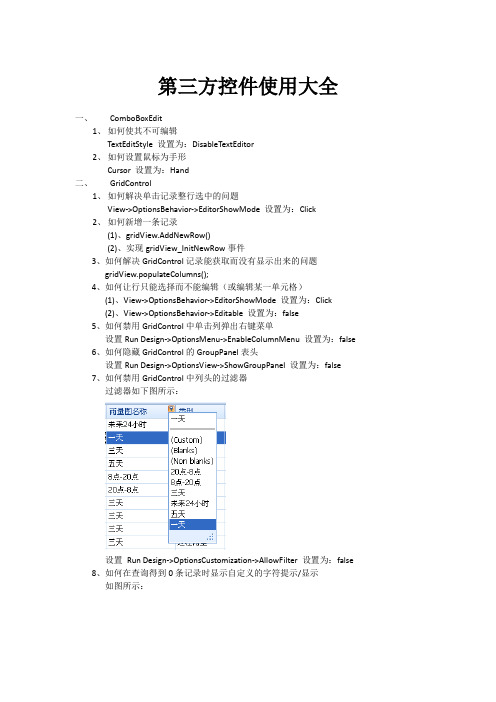
第三方控件使用大全一、ComboBoxEdit1、如何使其不可编辑TextEditStyle 设置为:DisableTextEditor2、如何设置鼠标为手形Cursor 设置为:Hand二、GridControl1、如何解决单击记录整行选中的问题View->OptionsBehavior->EditorShowMode 设置为:Click2、如何新增一条记录(1)、gridView.AddNewRow()(2)、实现gridView_InitNewRow事件3、如何解决GridControl记录能获取而没有显示出来的问题gridView.populateColumns();4、如何让行只能选择而不能编辑(或编辑某一单元格)(1)、View->OptionsBehavior->EditorShowMode 设置为:Click(2)、View->OptionsBehavior->Editable 设置为:false5、如何禁用GridControl中单击列弹出右键菜单设置Run Design->OptionsMenu->EnableColumnMenu 设置为:false6、如何隐藏GridControl的GroupPanel表头设置Run Design->OptionsView->ShowGroupPanel 设置为:false7、如何禁用GridControl中列头的过滤器过滤器如下图所示:设置Run Design->OptionsCustomization->AllowFilter 设置为:false8、如何在查询得到0条记录时显示自定义的字符提示/显示如图所示:方法如下://When no Records Are Being Displayedprivatevoid gridView1_CustomDrawEmptyForeground(object sender, CustomDrawEventArgs e){//方法一(此方法为GridView设置了数据源绑定时,可用)ColumnView columnView = sender as ColumnView;BindingSource bindingSource = this.gridView1.DataSource as BindingSource;if(bindingSource.Count == 0){string str = "没有查询到你所想要的数据!";Font f = new Font("宋体", 10, FontStyle.Bold);Rectangle r = new Rectangle(e.Bounds.Top + 5, e.Bounds.Left + 5,e.Bounds.Right - 5, e.Bounds.Height - 5);e.Graphics.DrawString(str, f, Brushes.Black, r);}//方法二(此方法为GridView没有设置数据源绑定时,使用,一般使用此种方法)if (this._flag){if (this.gridView1.RowCount == 0){string str = "没有查询到你所想要的数据!";Font f = new Font("宋体", 10, FontStyle.Bold);Rectangle r = new Rectangle(e.Bounds.Left + 5, e.Bounds.Top + 5, e.Bounds.Width -5, e.Bounds.Height - 5);e.Graphics.DrawString(str, f, Brushes.Black, r);}}}9、如何显示水平滚动条?设置this.gridView.OptionsView.ColumnAutoWidth = false;10、如何定位到第一条数据/记录?设置this.gridView.MoveFirst()11、如何定位到下一条数据/记录?设置this.gridView.MoveNext()12、如何定位到最后一条数据/记录?设置this.gridView.MoveLast()13、设置成一次选择一行,并且不能被编辑this.gridView1.FocusRectStyle =DevExpress.XtraGrid.Views.Grid.DrawFocusRectStyle.RowFocus; this.gridView1.OptionsBehavior.Editable = false;this.gridView1.OptionsSelection.EnableAppearanceFocusedCell = false;14、如何显示行号?this.gridView1.IndicatorWidth = 40;//显示行的序号privatevoid gridView1_CustomDrawRowIndicator(object sender, RowIndicatorCustomDrawEventArgs e) {if (.IsRowIndicator && e.RowHandle>=0){.DisplayText = (e.RowHandle + 1).ToString();}}15、如何让各列头禁止移动?设置gridView1.OptionsCustomization.AllowColumnMoving = false;16、如何让各列头禁止排序?设置gridView1.OptionsCustomization.AllowSort = false;17、如何禁止各列头改变列宽?设置gridView1.OptionsCustomization.AllowColumnResizing = false;18、19、20、21、22、23、24、25、26、三、navBarControl1、如何在每一个navBarGroup里添加自己想要的控件设置GroupStyle: ControlContainer2、如何设置navBarGroup有滚动条设置SkinExplorerBarViewScrollStyle:ScrollBar3、如休把navBarGroup设置成如下样式如图所示:设置navBarGroup的PaintStyleName属性为: SkinNavigationPane四、toolTipController效果图如下:1、如何设置显示的时间长短设置this.toolTipController1.AutoPopDelay = 2000;2、如何在屏幕上显示如上图所示的效果ToolTipControllerShowEventArgs args = this.toolTipController1.CreateShowArgs(); this.toolTipController1.SetToolTip(this.sbtnYes, "请选择一条记录!");this.toolTipController1.SetTitle(this.sbtnYes, "提示");this.toolTipController1.SetToolTipIconType(this.sbtnYes,DevExpress.Utils.ToolTipIconType.Exclamation);this.toolTipController1.ShowBeak = true;this.toolTipController1.ShowShadow = true;this.toolTipController1.Rounded = true;this.toolTipController1.ShowHint("请选择一条记录!", "提示"); args.ToolTip = "请选择一条记录!";args.Title = "提示";3、如何设置边框的颜色this.toolTipController1.Appearance.BorderColor = Color.Red;五、TextEdit1、如何设置TextEdit为多行,可拉伸设置TextEdit的Propertity->AutoHeight为:False六、LayoutControl1、如何设置LayoutItem为隐藏设置LayoutItem.Visibility = Never七、TreeList1、如何隐藏TreeList的列头设置TreeListr的OptionsView的ShowColumns属性为:False2、如何八、PictureEdit1、如何禁止PictureEdit的右键菜单?设置PictureEdit的Properties->ShowMenu为:false九、TreeList1、如何让TreeList的每个结点高亮显示?效果如下:代码如下:privatevoid treeList1_CustomDrawNodeCell(object sender,DevExpress.XtraTreeList.CustomDrawNodeCellEventArgs e){TreeList node = sender as TreeList;if (e.Node == node.FocusedNode){e.Graphics.FillRectangle(SystemBrushes.Window, e.Bounds);Rectangle r = new Rectangle(e.EditViewInfo.ContentRect.Left,e.EditViewInfo.ContentRect.Top,Convert.ToInt32(e.Graphics.MeasureString(e.CellText,treeList1.Font).Width + 1),Convert.ToInt32(e.Graphics.MeasureString(e.CellText,treeList1.Font).Height));e.Graphics.FillRectangle(SystemBrushes.Highlight, r);e.Graphics.DrawString(e.CellText, treeList1.Font, SystemBrushes.HighlightText, r);e.Handled = true;}}//============================================================================ //===============================以下内容为收集=============================== //============================================================================一、改变grid的样式。
DevExpress控件使用大全
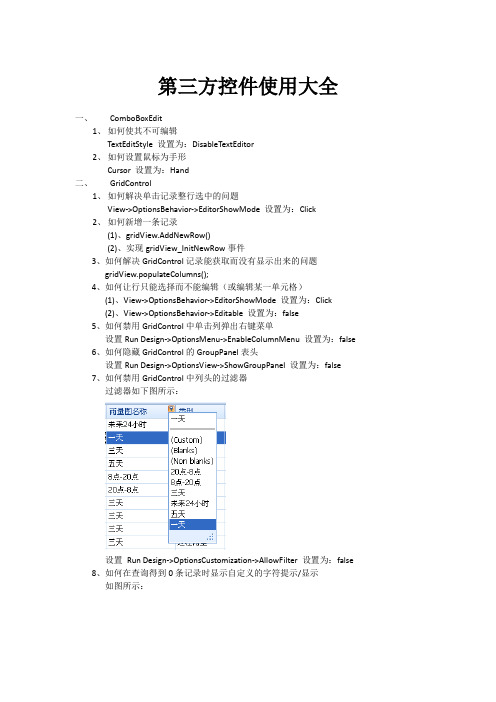
第三方控件使用大全一、ComboBoxEdit1、如何使其不可编辑TextEditStyle 设置为:DisableTextEditor2、如何设置鼠标为手形Cursor 设置为:Hand二、GridControl1、如何解决单击记录整行选中的问题View->OptionsBehavior->EditorShowMode 设置为:Click2、如何新增一条记录(1)、gridView.AddNewRow()(2)、实现gridView_InitNewRow事件3、如何解决GridControl记录能获取而没有显示出来的问题gridView.populateColumns();4、如何让行只能选择而不能编辑(或编辑某一单元格)(1)、View->OptionsBehavior->EditorShowMode 设置为:Click(2)、View->OptionsBehavior->Editable 设置为:false5、如何禁用GridControl中单击列弹出右键菜单设置Run Design->OptionsMenu->EnableColumnMenu 设置为:false6、如何隐藏GridControl的GroupPanel表头设置Run Design->OptionsView->ShowGroupPanel 设置为:false7、如何禁用GridControl中列头的过滤器过滤器如下图所示:设置Run Design->OptionsCustomization->AllowFilter 设置为:false8、如何在查询得到0条记录时显示自定义的字符提示/显示如图所示:方法如下://When no Records Are Being Displayedprivatevoid gridView1_CustomDrawEmptyForeground(object sender, CustomDrawEventArgs e){//方法一(此方法为GridView设置了数据源绑定时,可用)ColumnView columnView = sender as ColumnView;BindingSource bindingSource = this.gridView1.DataSource as BindingSource;if(bindingSource.Count == 0){string str = "没有查询到你所想要的数据!";Font f = new Font("宋体", 10, FontStyle.Bold);Rectangle r = new Rectangle(e.Bounds.Top + 5, e.Bounds.Left + 5,e.Bounds.Right - 5, e.Bounds.Height - 5);e.Graphics.DrawString(str, f, Brushes.Black, r);}//方法二(此方法为GridView没有设置数据源绑定时,使用,一般使用此种方法)if (this._flag){if (this.gridView1.RowCount == 0){string str = "没有查询到你所想要的数据!";Font f = new Font("宋体", 10, FontStyle.Bold);Rectangle r = new Rectangle(e.Bounds.Left + 5, e.Bounds.Top + 5, e.Bounds.Width -5, e.Bounds.Height - 5);e.Graphics.DrawString(str, f, Brushes.Black, r);}}}9、如何显示水平滚动条?设置this.gridView.OptionsView.ColumnAutoWidth = false;10、如何定位到第一条数据/记录?设置this.gridView.MoveFirst()11、如何定位到下一条数据/记录?设置this.gridView.MoveNext()12、如何定位到最后一条数据/记录?设置this.gridView.MoveLast()13、设置成一次选择一行,并且不能被编辑this.gridView1.FocusRectStyle =DevExpress.XtraGrid.Views.Grid.DrawFocusRectStyle.RowFocus; this.gridView1.OptionsBehavior.Editable = false;this.gridView1.OptionsSelection.EnableAppearanceFocusedCell = false;14、如何显示行号?this.gridView1.IndicatorWidth = 40;//显示行的序号privatevoid gridView1_CustomDrawRowIndicator(object sender, RowIndicatorCustomDrawEventArgs e) {if (.IsRowIndicator && e.RowHandle>=0){.DisplayText = (e.RowHandle + 1).ToString();}}15、如何让各列头禁止移动?设置gridView1.OptionsCustomization.AllowColumnMoving = false;16、如何让各列头禁止排序?设置gridView1.OptionsCustomization.AllowSort = false;17、如何禁止各列头改变列宽?设置gridView1.OptionsCustomization.AllowColumnResizing = false;18、19、20、21、22、23、24、25、26、三、navBarControl1、如何在每一个navBarGroup里添加自己想要的控件设置GroupStyle: ControlContainer2、如何设置navBarGroup有滚动条设置SkinExplorerBarViewScrollStyle:ScrollBar3、如休把navBarGroup设置成如下样式如图所示:设置navBarGroup的PaintStyleName属性为: SkinNavigationPane四、toolTipController效果图如下:1、如何设置显示的时间长短设置this.toolTipController1.AutoPopDelay = 2000;2、如何在屏幕上显示如上图所示的效果ToolTipControllerShowEventArgs args = this.toolTipController1.CreateShowArgs(); this.toolTipController1.SetToolTip(this.sbtnYes, "请选择一条记录!");this.toolTipController1.SetTitle(this.sbtnYes, "提示");this.toolTipController1.SetToolTipIconType(this.sbtnYes,DevExpress.Utils.ToolTipIconType.Exclamation);this.toolTipController1.ShowBeak = true;this.toolTipController1.ShowShadow = true;this.toolTipController1.Rounded = true;this.toolTipController1.ShowHint("请选择一条记录!", "提示"); args.ToolTip = "请选择一条记录!";args.Title = "提示";3、如何设置边框的颜色this.toolTipController1.Appearance.BorderColor = Color.Red;五、TextEdit1、如何设置TextEdit为多行,可拉伸设置TextEdit的Propertity->AutoHeight为:False六、LayoutControl1、如何设置LayoutItem为隐藏设置LayoutItem.Visibility = Never七、TreeList1、如何隐藏TreeList的列头设置TreeListr的OptionsView的ShowColumns属性为:False2、如何八、PictureEdit1、如何禁止PictureEdit的右键菜单?设置PictureEdit的Properties->ShowMenu为:false九、TreeList1、如何让TreeList的每个结点高亮显示?效果如下:代码如下:privatevoid treeList1_CustomDrawNodeCell(object sender,DevExpress.XtraTreeList.CustomDrawNodeCellEventArgs e){TreeList node = sender as TreeList;if (e.Node == node.FocusedNode){e.Graphics.FillRectangle(SystemBrushes.Window, e.Bounds);Rectangle r = new Rectangle(e.EditViewInfo.ContentRect.Left,e.EditViewInfo.ContentRect.Top,Convert.ToInt32(e.Graphics.MeasureString(e.CellText,treeList1.Font).Width + 1),Convert.ToInt32(e.Graphics.MeasureString(e.CellText,treeList1.Font).Height));e.Graphics.FillRectangle(SystemBrushes.Highlight, r);e.Graphics.DrawString(e.CellText, treeList1.Font, SystemBrushes.HighlightText, r);e.Handled = true;}}//============================================================================ //===============================以下内容为收集=============================== //============================================================================一、改变grid的样式。
devexpress winform用法
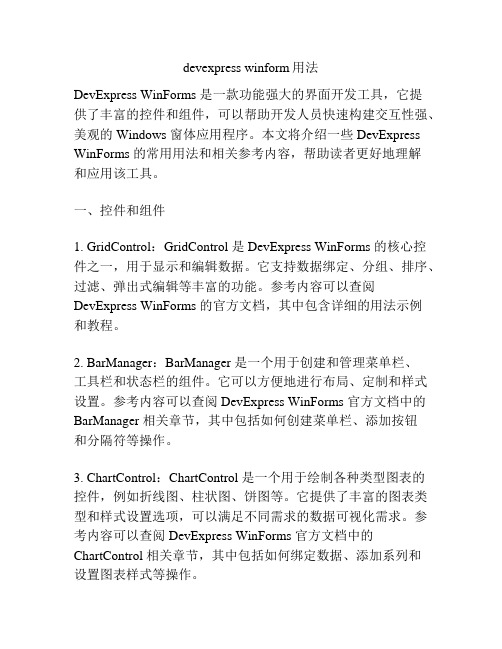
devexpress winform用法DevExpress WinForms 是一款功能强大的界面开发工具,它提供了丰富的控件和组件,可以帮助开发人员快速构建交互性强、美观的 Windows 窗体应用程序。
本文将介绍一些DevExpress WinForms 的常用用法和相关参考内容,帮助读者更好地理解和应用该工具。
一、控件和组件1. GridControl:GridControl 是DevExpress WinForms 的核心控件之一,用于显示和编辑数据。
它支持数据绑定、分组、排序、过滤、弹出式编辑等丰富的功能。
参考内容可以查阅DevExpress WinForms 的官方文档,其中包含详细的用法示例和教程。
2. BarManager:BarManager 是一个用于创建和管理菜单栏、工具栏和状态栏的组件。
它可以方便地进行布局、定制和样式设置。
参考内容可以查阅DevExpress WinForms 官方文档中的BarManager 相关章节,其中包括如何创建菜单栏、添加按钮和分隔符等操作。
3. ChartControl:ChartControl 是一个用于绘制各种类型图表的控件,例如折线图、柱状图、饼图等。
它提供了丰富的图表类型和样式设置选项,可以满足不同需求的数据可视化需求。
参考内容可以查阅DevExpress WinForms 官方文档中的ChartControl 相关章节,其中包括如何绑定数据、添加系列和设置图表样式等操作。
二、布局和样式1. LayoutControl:LayoutControl 是一个用于创建复杂布局的控件,可以将控件按照自定义的布局规则排列,并支持自动调整布局大小。
参考内容可以查阅DevExpress WinForms 官方文档中的LayoutControl 相关章节,其中包括如何定义布局规则、添加控件和设置布局样式等操作。
2. SkinEditor:SkinEditor 是一个用于定制皮肤的工具,可以为应用程序添加不同风格的界面。
第三方控件DevExpress使用整理

第三方控件DevExpress使用整理一、ComboBoxEdit:1、设置private void Form1_Load(object sender, EventArgs e){comboBoxEdit1.Properties.Items.Add(" ");//向comboboxedit中添加数据}二、LookUpEdit:1、设置private void Form1_Load(object sender, EventArgs e){string sql="";lookUpEdit1.Properties.DataSource=sql;//连接数据源lookUpEdit1.Properties.ValueMember="实际要用的字段";//相当于editvaluelookUpEdit1.Properties.DisplayMember="要显示的字段";//相当于textlookUpEdit1.Properties.NullText = null;//清空null值lookUpEdit1.Properties.NullText = "要设置的null值";}2.使用变量 = this.lookupedit.editvalue.tostring(); //是lookupedit.properties.valuemember的值变量 = this.lookupedit.text.trim();//是lookupedit.properties.displaymember 的值eg:把lookupedit中的值绑定到gridviewDepartment department = (Department)this.lookupedit.EditValue;gridview.DataSource = department.Courses;特别值得注意的是,有时候我们要使用lookupedit来实现combox的一些效果,在实际的使用过程中在程序加载的时候会默认的选择第一项,它的设置是:lookupedit.itemindex=0;//选择第一项lookupedit.itemindex=-1;//无选项,此时显示的是nulltext值,其实这个地方只要editvalue==null,lookupedit就显示nulltextlookupedit1.editvalue=value;//自动搜索datasouse,选择与之匹配的值,没有的情况下赋值null ,value的值必须与valuemember的数据类型一致。
devexpress treelist的用法
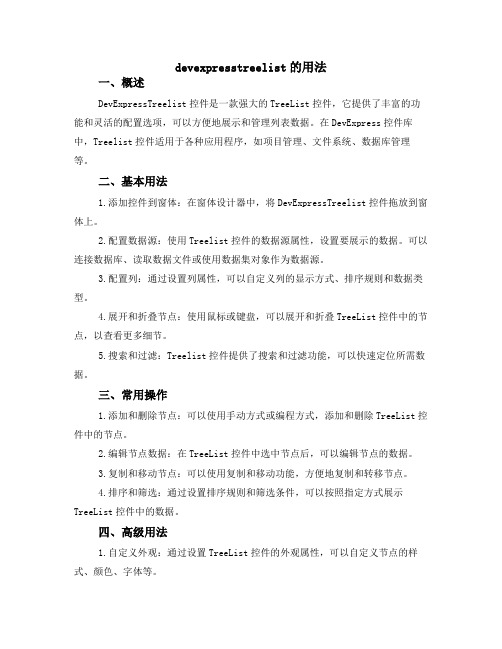
devexpresstreelist的用法一、概述DevExpressTreelist控件是一款强大的TreeList控件,它提供了丰富的功能和灵活的配置选项,可以方便地展示和管理列表数据。
在DevExpress控件库中,Treelist控件适用于各种应用程序,如项目管理、文件系统、数据库管理等。
二、基本用法1.添加控件到窗体:在窗体设计器中,将DevExpressTreelist控件拖放到窗体上。
2.配置数据源:使用Treelist控件的数据源属性,设置要展示的数据。
可以连接数据库、读取数据文件或使用数据集对象作为数据源。
3.配置列:通过设置列属性,可以自定义列的显示方式、排序规则和数据类型。
4.展开和折叠节点:使用鼠标或键盘,可以展开和折叠TreeList控件中的节点,以查看更多细节。
5.搜索和过滤:Treelist控件提供了搜索和过滤功能,可以快速定位所需数据。
三、常用操作1.添加和删除节点:可以使用手动方式或编程方式,添加和删除TreeList控件中的节点。
2.编辑节点数据:在TreeList控件中选中节点后,可以编辑节点的数据。
3.复制和移动节点:可以使用复制和移动功能,方便地复制和转移节点。
4.排序和筛选:通过设置排序规则和筛选条件,可以按照指定方式展示TreeList控件中的数据。
四、高级用法1.自定义外观:通过设置TreeList控件的外观属性,可以自定义节点的样式、颜色、字体等。
2.实现自定义操作:可以使用事件处理程序或编程方式,实现自定义的操作,如节点展开时的动画效果、节点的拖拽和放置等。
3.集成其他控件:可以将Treelist控件与其他DevExpress控件集成,实现更复杂的功能和界面。
五、示例代码以下是一个简单的示例代码,展示如何使用DevExpressTreelist控件展示数据:```csharp//创建TreeList控件并设置数据源TreeList1.DataSource=myDataSet;//配置列属性TreeList1.Columns["Column1"].Visible=true;TreeList1.Columns["Column2"].Visible=false;TreeList1.Columns["Column3"].DataFormatString="integer";//展开节点时执行自定义操作TreeList1.BeginInit();TreeList1.Nodes["Node1"].BeginEdit();TreeList1.Events.NodeAfterCheck+=newDevExpress.XtraTreeList.NodeAft erCheckEventHandler(TreeList1_NodeAfterCheck);TreeList1.EndInit();//实现自定义操作代码voidTreeList1_NodeAfterCheck(objectsender,DevExpress.XtraTreeList.N odeAfterCheckEventArgse){//处理节点选中事件,根据需要执行相应操作}```六、总结DevExpressTreelist控件是一款功能强大的TreeList控件,提供了丰富的功能和灵活的配置选项。
DevExpress控件使用方法:第一篇gridControl详解

DevExpress控件使用方法:第一篇gridControl详解GridControl(1)层次设计器有五种视图模式,banded gridview多行表头,数据还是一行一组,最靠近数据的表头与数据一一对应;advanced banded gridview 多行表头,数据可以多行一组;cardview 一个卡片是一组数据,其中左侧是标题,右侧是数据;layout view是card view的集合,布局可以自定义(2)视图视图的层次结构视图属性:可通过GridControl.Views访问所有视图。
可通过ColumnView.Columns访问当前视图的所有列(3)设计器(层次设计器中点击Run Designer可调出)设计器有四大功能:①主要功能的设计;②选择外观;③可以选择多个视图,内嵌编辑器的设置;④打印功能的设置① View:(a)Option:OptionsBehavior可以设置行为(是否允许新增行/是否允许删除行/是否允许编辑/是否允许展开所有分组)OptionsCustomization(是否允许排序/分组/过滤/列的移动/列的大小的调整)OptionsDetail(设置从表的属性)、OptionsFilter(过滤属性的设置)OptionsView(显示或隐藏某些东西,比如标题行)(b)AppearancePrint : (行高…)Columns://列的相应的属性FeatureBrowser://设置事件,Grid的绑定、列的绑定(有方法提示),什么都可以设置Layout:设置布局Group Summary Items添加分组统计② Appearance:Appearances可设置行的外观Format Conditions条件样式Style Schemes可设置主题(比较方便)③ RepositoryView Repository设计视图,与①差不多In-place Editor Repository内嵌编辑器④ Printing(4)gridControl:给该列添加组件(如按钮) 三种方法法一:打开设计器(Run Designer),选择左侧Repository,点击In-place Editor Repository(内嵌编辑器),点击Add右侧的下拉菜单,选择你想添加的控件,比如ComboBoxEdit,再在右侧编辑控件的属性,ComboBox的话就可以设置Data下的Items集合,然后点左侧Main里的Columns,点你想在上头添加控件的列,找右侧Data 下的ColumnEdit,点最右边的下拉菜单,点Existing左侧的加号,就能找到你刚才的控件,添加。
devexpress treemap用法
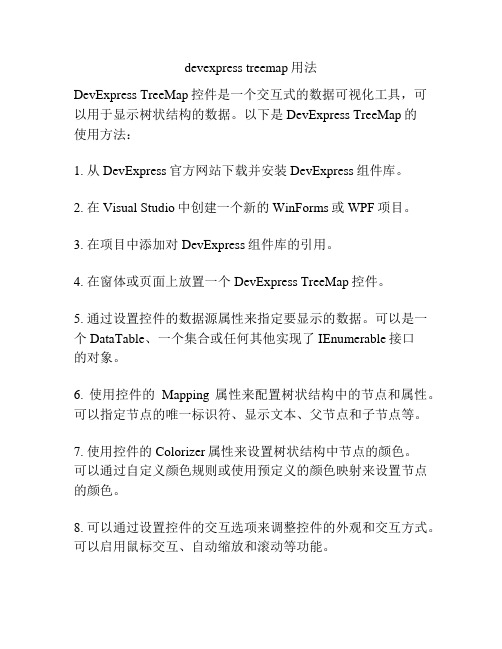
devexpress treemap用法DevExpress TreeMap控件是一个交互式的数据可视化工具,可以用于显示树状结构的数据。
以下是DevExpress TreeMap的使用方法:1. 从DevExpress官方网站下载并安装DevExpress组件库。
2. 在Visual Studio中创建一个新的WinForms或WPF项目。
3. 在项目中添加对DevExpress组件库的引用。
4. 在窗体或页面上放置一个DevExpress TreeMap控件。
5. 通过设置控件的数据源属性来指定要显示的数据。
可以是一个DataTable、一个集合或任何其他实现了IEnumerable接口的对象。
6. 使用控件的Mapping属性来配置树状结构中的节点和属性。
可以指定节点的唯一标识符、显示文本、父节点和子节点等。
7. 使用控件的Colorizer属性来设置树状结构中节点的颜色。
可以通过自定义颜色规则或使用预定义的颜色映射来设置节点的颜色。
8. 可以通过设置控件的交互选项来调整控件的外观和交互方式。
可以启用鼠标交互、自动缩放和滚动等功能。
9. 可以使用控件的事件来响应用户的交互操作。
例如,可以在节点被选中时触发一个事件来显示节点详细信息。
10. 最后,编译并运行应用程序,查看并与DevExpress TreeMap控件交互。
以上是DevExpress TreeMap控件的基本使用方法。
根据实际的需求和场景,还可以进一步定制和扩展控件的功能。
详细的使用方法和示例代码可以参考DevExpress官方文档和示例。
- 1、下载文档前请自行甄别文档内容的完整性,平台不提供额外的编辑、内容补充、找答案等附加服务。
- 2、"仅部分预览"的文档,不可在线预览部分如存在完整性等问题,可反馈申请退款(可完整预览的文档不适用该条件!)。
- 3、如文档侵犯您的权益,请联系客服反馈,我们会尽快为您处理(人工客服工作时间:9:00-18:30)。
DefaultLookAndFeel 皮肤控件
5
3.BarManager 、NavBarControl
BarManager 同时设置了菜单栏,工具栏,状态栏 NavBarControl 设置选项栏 (右键Add Group 、Add Item)
6
3.RibbonControl
适用于菜单栏、工具栏的分组设置 通过属性Visible设置相应栏位的显示/隐藏
绑定控件到 集合类中的数据 List<ClassName> list = new List<ClassName>(); 。。。 gridControl1.DataSource = list; gridView1.Columns[0].FieldName = “Id”;// Id 为class 封装的字段 gridView1.Columns[0].Caption = "元素ID";
5表示当前是第五条记录,12表示总记录条数 OptionsBehavior Editable/ReadOnly 不可编辑状态
12
5. GridControl
LayoutView.OptionsCarouselMode 属性,包括了椭圆的螺旋角和转动角:
13
5.GridControl
CardView
5.GridControl
代码操作如下:
// obtaining the main View and clearing its bands collection BandedGridView View = gridControl1.MainView as BandedGridView; view.Bands.Clear();
// creating the bands layout GridBand bandGeneral = View.Bands.Add("General Info"); GridBand bandTechnical = View.Bands.Add("Technical Info"); GridBand bandEngine = bandTechnical.Children.Add("Engine Info"); GridBand bandTransmission = bandTechnical.Children.Add("Transmission Info"); // assigning columns to bands colTrademark.OwnerBand = bandGeneral; colModel.OwnerBand = bandGeneral; colLiter.OwnerBand = bandEngine; colCylinders.OwnerBand = bandEngine; colSpeedCount.OwnerBand = bandTransmission; colTransmission.OwnerBand = bandTransmission;
绑定控件到 XML 文件中的数据 DataSet xmlDataSet = new DataSet(); xmlDataSet.ReadXml("e:\\DBs\\Cars.xml"); gridControl1.DataSource = xmlDataSet.Tables[0];
class Class1 { String id; public String Id { get { return id; } set { id = value; } }
3
1.DevExpress
安装好DinForm 创建 public partial class FormName : Form 区别 public partial class FormName : DevExpress.XtraEditors.XtraForm
14
5.GridControl
15
5.GridControl
GridView 具有固定带区 、固定列、分组、排序、统计功能
BandedGrid带区 1.添加Columns
5.GridControl
点选Bands 拖动 Add New Band 到Bands面板中 –> 点选 Show Columns selector 关联到每个gridBand 下面 在默认情况下,列 (和带区) 只可以在父带区内移动。 这能阻止最终用户打破列的 分组逻辑。允许列在带区之间移动设置 OptionsCustomization.AllowChangeColumnParent=true
CardView.CardInterval 卡片之间的水平和垂直间距 CardView.CardWidth 卡片宽度由 CardView.MaximumCardRows 显示多少行 CardView.MaximumCardColumns 每行多少列 OptionsView.ShowEmptyFields = False 为Null的字段不显示;为“”会显示 OptionsView.ShowCardCaption 切换卡片标题的可视性。默认情况下,卡片标题是可视的 CardCaptionFormat 指定卡片标题的模式。 在默认情况下,此属性的值是“ Record N {0}”。 意思是卡片标题 显示后接记录号的“Record N ”字符串。 也可以强制使卡片视图显示卡片内的字段值。 例 如,把 CardCaptionFormat 属性设置为 “{1} {2} ” 将产生在第一个和第二个列值之间以 空格分隔的显示。
5. GridControl
GridView
在运行时刻绑定控件到数据库 DataAdapter adapter = new OleDbDataAdapter("sql", connection); DataSet sourceDataSet = new DataSet(); adapter.Fill(sourceDataSet); gridControl1.DataSource = sourceDataSet.Tables[0];
DevExpress 学习
1
目录
1.DevExpress 简介 2. WinForm 3. BarManager、NavBarControl、RibbonControl 4. DockManager、Gallery
5.GridControl
6. TreeList 7. Printing 8. XtraCharts
5.GridControl
5.GridControl
遍历行
把 Price 列的值减少 10%
private void UpdatePrice(DevExpress.XtraGrid.Views.Base.ColumnView View) { // Obtain the Price column. DevExpress.XtraGrid.Columns.GridColumn col = View.Columns.ColumnByFieldName("Price"); if (col == null) return; View.BeginSort(); try { // Obtain the number of data rows. int dataRowCount = View.DataRowCount; // Traverse data rows and change the Price field values. for (int i = 0; i < dataRowCount; i++) { object cellValue = View.GetRowCellValue(i, col); double newValue = Convert.ToDouble(cellValue) * 0.9; View.SetRowCellValue(i, col, newValue); } } finally { View.EndSort(); } }
5.GridControl
为不同的行指派不同的列编辑器
5.GridControl
验证被更改的行
private void gridView1_ValidateRow(object sender, DevExpress.XtraGrid.Views.Base.ValidateRowEventArgs e) { ColumnView view = sender as ColumnView; GridColumn column1 = view.Columns["StartTime"]; GridColumn column2 = view.Columns["EndTime"]; DateTime time1 = (DateTime)view.GetRowCellValue(e.RowHandle, column1); DateTime time2 = (DateTime)view.GetRowCellValue(e.RowHandle, column2); if (time1 >= time2) { e.Valid = false; view.SetColumnError(column1, "The value must be less than EndTime"); view.SetColumnError(column2, "The value must be greater than StartTime"); } }
类似于如下菜单栏
7
4.DockManager
Add New DockPanel 添加面板, Dock 设置面板停靠位置
4.DockManager
4.Gallery
在Gallery属性下面可设置AllowHoverImages=true 指定HoverImages和Images,同时可定义鼠标移 到图标上时,放大图片的大小HoverImageSize 指定gallerItem的HoverImageIndex和ImageIndex 默认显示的是ImageIndex图标
