LandMark软件StratWorks教程多媒体及培训材料ch9PPT课件
Landmark内部培训手册
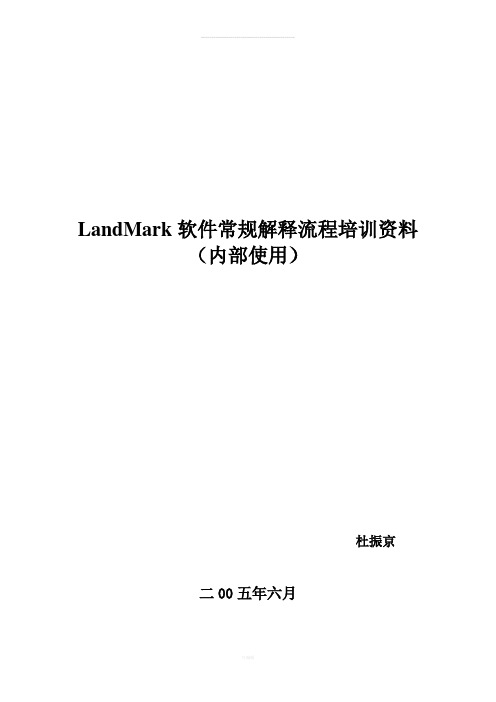
LandMark软件常规解释流程培训资料(内部使用)杜振京二00五年六月目录一、数据加载 (1)(一)启动LandMark (1)(二)建立投影系统 (1)(三)建立OpenWorks数据库 (1)(四)加载钻井数据 (1)二、制作合成地震记录 (5)(一)准备工作 (5)(二)启动SynTool制作合成地震记录 (5)(三)合成地震记录的存储 (7)(四)合成地震记录的输出 (7)三、三维地震资料解释 (8)(一)启动SeisWorks模块 (8)(二)三维地震工区中常见的文件类型 (8)(三)显示工区底图 (8)(四)显示地震剖面 (9)(五)解释层位和断层 (9)(六)制作等值线,生成绘图文件(*.cgm)并出图 (9)(七)层位管理 (10)四、时深转换 (12)(一)建立速度模型 (12)(二)时深(或深时)转换 (14)(三)速度模型的输出及其应用 (17)(四)基准面 (19)五、构造成图 (21)(一)作图前的准备工作 (21)(二)用ASCII数据绘制等值线平面图 (22)(三)用SeisWorks解释数据绘制等值线平面图 (23)(四)绘制地理底图 (24)(五)生成比例绘图文件(*.cgm)并出图 (27)六、UNIX常用命令介绍 (28)(一)目录管理命令 (28)(二)文件管理命令 (28)(三)打印命令 (30)(四)网络操作 (30)(五)其他常用命令 (30)(六)vi编辑命令 (31)应用LandMark软件进行常规地震资料解释OpenWorks是LandMark所有软件模块的一体化工作平台。
在此环境平台下,地球科学应用人员可以直接综合应用各种软件模块,解决各种地学问题。
在LandMark软件中进行地震资料解释的常规流程如下:●数据加载●制作合成地震记录●三维地震资料解释●时深转换●构造成图一、数据加载(一)启动LandMark进入LandMark用户后即刻出现OpenWorks工作平台, LandMark软件各种功能的模块(SynTool、SeisWorks、TDQ、ZmapPlus、PostStack/PAL。
Landmark学习教程_9第九章 TDQ时深转换

时深转换和深时转换是在TDQ模块中进行的,它是联系seisworks和zmapplus模块的桥梁。它可分为两步:建立速度模型,时深转换。
1建立速度模型
速度模型的建立是在时深表的基础上进行的。
图1
(1)启动TDQ
Application——TDQ(图1),弹出TDQ主窗口(位的时深转换
TDQ主窗口(图6)——horizons——Convert Time to Depth,弹出图7
图6
图7
选择我们要转换的时间域层位T4、T6,下面的对话框中出现了对应的深度域的层位DepthTDQ_T4、DepthTDQ_T6。Apply,ok。
2断层的时深转换
TDQ主窗口(图8)——Fault——Geophysical to Geophysical——Convert Time to Depth
,弹出图9。
图8
图9
选择要时深转换的断层,ok。
Model——Exit——Save。层位和断层的时深转换完成。图10中粉红线,为时间域层位T6,黄线为深度域层位Depth_T6.
图10
seisworks project: list,选T63。
(2)建立速度模型
Model——new(图2)。
Build——From Time—Depth Table(图3)
图3
选井列表t163,弹出图4。
图4
选作合成记录时建立的时深关系使用的井T717和时深表sstdlyg,显示Active,ok。单击Model Name:后面的小星星,弹出图5,输入模型名dyst,ok。速度模型dyst将被保存。
landmark地震资料解释PPT课件
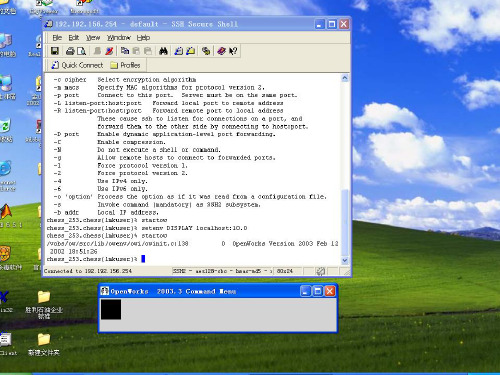
7
8
9
10
11
12
13
14
15
16
17
18
19
20
21
22
23
24
25
26
27
28
29
30
31
32
33
34
35
36
37
38
39
40
41
42
43
44
45
46
47
48
49
50
51
52
53
54
55
56
57
139
140
141
142
143
144
145
146
147
148
149
150
151
152
153
154
155
156
157
158
提问与解答环节
Questions and answers
159
添加
添加
添加 标题
标题
标题
添加
标题
此处结束语
点击此处添加段落文本 . 您的内容打在这里,或通过 复制您的文本后在此框中选择粘贴并选择只保留文字
1
概述
1
点击输入简要文字内容,文字内容需概括精炼,不用多余 的文字修饰,言简意赅的说明分项内容……
2
点击输入简要文字内容,文字内容需概括精炼,不用多余 的文字修饰,言简意赅的说明分项内容……
3
点击输入简要文字内容,文字内容需概括精炼,不用多余 的文字修饰,言简意赅的说明分项内容……
2
3
4
Landmark钻井软件培训基本内容

PetroChina勘探生产分公司工程技术处Landmark 钻井软件培训基本内容Landmark北京办公室2005.3.21目录一、EDM工程数据模型工程数据模型EDM Engineering Data Model是Landmark公司新一代油井设计、施工报表系统、采油生产与经济评价的公共数据库平台,它通过一个完全的井架构解决方案提供钻井与井服务的无缝集成;通过一致的数据管理、导航、安全、统一单位控制、参考基准面、多应用程序并发等手段,应用COMPASS、WELLPLAN、CasingSeat 、Stresscheck和OpenWells实现工程工作流;EMD为详细施工作业和工程工作流提供一个单一的平台,实现从原形到计划及钻井与油井服务等各个阶段的管理;1998年7月释放的DEX数据交换可以在应用程序之间移动数据,提供了高水平的可交互性,能实现内部机制的工作流;随着2003年5月的释放版本,EDM提供了更先进的功能,其中包括统一数据库支撑的强壮的集成平台,数据库集中存储井生命周期设计、实施、分析各个阶段的数据;通过高效的、自然集成的工作流,在钻井设计过程中,EDM平台使得工程师能够评估生产收益;它集成各种应用程序,通过单一的公共数据入口点,在井设计与实施过程中,保证数据的质量;EDM为实时工程设计提供基础,根据最新的施工参数,应用工程分析工具,很容易实现当前施工分析;EDM为第三方工具提供集成平台;1、EDM 的优点所有数据存储在统一位置精确的、可信的、实时更新的数据集的共享拷贝被多用户存取,免去了管理多份数据所带来的麻烦;它对提高数据质量、加强应用间数据一致性有所帮助,本系统实施跨公司公共进程和标准化来减少钻井工程中的管理费用;数据的易组织性层次分明的数据组织,数据层次包括公司、项目、站点、井、井筒、设计、和场地,钻井实施还包括完井、事件、报告与装备;支持知识管理根据任何井设计方法,你能够应用所有捕获的数据进行偏移井分析,制定技术限定分析计划,进行经验讨论;协同工作提供Landmark公司的钻井软件与井服务软件之间的无缝集成,将来的版本提供开发与经济评价应用的跨领域的集成;实时数据改进提供了实时工程决策平台减少了周期时间通过共享数据与实施高效的工作流程,能够缩短生命周期,从而实现生产率的提高,在一个EDM项目内部,井设计、实施和生产等信息不断积累并实现共享,有利于更好的决策;EDM一体化功能特点运行于EDM数据平台上软件产品COMPASS –测量数据管理, 定向井水平设计, 防碰分析CasingSeat –井身结构设计,套管鞋下深分析StressCheck –详细的套管强度设计WELLPLAN 工程套件Torque/Drag –摩阻扭矩Hydraulics–水力学WellControl–井控OptiCem–优化固井Stuck Pipe–卡钻分析BHA/Drillahead–定量钻井组合效果预测Critical Speed Analysis–临界转速分析Swab/Surge–波动压力Notebook–工程计算手册OpenWells –井施工报告及数据分析Data Analyzer –钻井数据查询及分析PROFILE –井筒示意图及报表系统iWellFile –企业网钻井完井报表系统AssetView KM - 集成的工程和地球科学可视化系统工程工作流钻井工作流:支持从简单到复杂的一系列从设计到实施的钻井工程工作流: Well Planning –井设计Survey Sharing –测斜数据共享Drillstring Analysis –钻柱分析Casing Run Analysis –下套管分析钻井到采油生产与经济评价的工作流程:通过公共的数据库平台实现与采油生产与经济评价的一体化集成;公共安全模型公共菜单架构与可选项,单用户登陆增强了公共模型的安全;数据库加强了用户对受限数据的存取管理;应用程序安全使管理员能够对不同的用户与组的操作进行控制;文件附件支持支持电子文挡附件,包括电子表格,甚至图片文件;数据交换支持主要数据层的XML导入与导出,使得站点间数据容易共享;公共的计量单位管理系统以前不同的应用软件采用了不同的单位系统,给用户带来诸多不便;现在EDM为所有的应用软件提供一个公用的单位系统,采用一种标准的方式来管理所有单位,并允许用户选择自己的计量单位系统来输入或显示数据;参考基准面提供参考基准面,使工程技术人员能在不同的海拔情况下了解井深;并发活动监控SAM使得在某一应用中数据的改变或增加,能同时传递到EDM环境中其它应用程序;公共输出报表系统EDM应用新的报表管理器,它使得报表的显示更为简单,并能存储为各种电子格式:Microsoft Word .DOCMicrosoft Excel .XLSRich Text Format .RTFAdobe Acrobat .PDFExtensible Markup Language .XML老数据的迁移功能完备的数据迁移包支持老版本的COMPASS、Wellplan和DIMS数据迁移到新的EDM平台;第三方开发支持为第三方开发项目提供了运行时开发工具包;工业标准的模型根据POSC、PPDM及其它的开发系统标准,在同一数据库中,EDM为工程专业技术人员提供最大范围的井数据,管理员能容易配置EDM,实现关键数据与应用功能的管理与权限分配;二、定向井设计系统COMPASS计算机化的定向井设计及测量分析软件系统COMPASS兰德马克公司开发的COMPASS可使您在进行各类定向井设计时比以往任何时候都要容易的多,COMPASS广泛应用了众多的软件工具,这些工具不仅是适用于所有石油公司同时也适用于所有的定向井承包商,从初始设计、工程作业到待钻井眼设计COMPASS可提供快速、准确的轨迹设计并在初始阶段判断出潜在的问题所在,所有复杂井眼轨迹设计及分析的特点,如计算方法可选、防碰绘图、不确定椭圆、网状绘图、套管数据等等;功能特点:COMPASS TM具有许多尖端的特点以保证最终用户具有最先进的技术软件,其主要功能特点是:•将设计和运用动态屏幕显示进行分析高度一体化;•支持同一井场的多深度基准每一井眼轨迹的不同参考基准深度;•对井口及靶点的定义,采用了大地及磁坐标的一体化模式;•支持对某一井场/平台的靶点数据库;•灵活的屏幕显示使2维和3维设计变得非常简便;•水平井设计可进行多靶区的处理;•图形与数据输入屏幕为动态连接;•改进了图形处理控制和编辑功能;高质量图形输出及外围输出打印设备的支持;•提高了报告的功能及增加了报告预览窗口;•各种单位转换灵活•数据精确度和范围的在线帮助;•灵活的安全系统和数据保护•与兰德马克公司的其它产品无缝集成;COMPASS培训内容:1设计设计环境具有一个人机交流绘图工具,可根据自己特定的约束条件进行井的设计方法;不同的井段的设计曲线类型选择;在给定的条件下软件可为您提供不同的合理选择;对于井设计的不同阶段,使用者可以看到随数据变化图形的动态变化;您可以返回到设计的任何一段,COMPASS可以记忆这段井段是如何计算的,您也可以任意调整输入数据,COMPASS会将所有的下部井段自动重新计算;2测斜数据可键入或录入,处理方法采用5种石油工业标准的计算模式:最小曲率法,曲率半径法,平均角法平衡正切法;正切法,除此以外COMPASS具有自己的计算方法以进行质量控制;测斜结果文件可以重新编辑、拼接、打印或分析,增强了从任意测点到巴点的预测功能;3防碰和最近距离计算防碰和最近距离计算功能提供了网状绘图、控制圆柱和打印输出最近距离扫描结果,最独特优点是可进行3维最近距离分析,并可以对图形进行任意放大缩小、旋转、预测、TVD断面检查和等距网状绘图;COMPASS实用工具:数据质量校核COMPASS测量系统是全世界第一个采用可变曲线质量控制的,这个方法可查询到标准方法的缺陷,例如:1假设井眼轨迹与一已知和定性的几何模型相符合,这样所产生的形状没必要与实际井眼轨迹相符合;2每一测点相互独立不考虑相邻测点的影响元素,如何仔细观察变化曲线数据进行质量控制的具体步骤根据使用者的要求,数据的输入可以手工键入也可以从文件中录入,这样数据处理的成本会大大地降低;使复杂问题简单化由于设计模式具有多功能和操作灵活简便的特点,几乎所有复杂井都可以设计并节省时间和人力,井的分段设计可以固定造斜/扭方位定为常数和固定狗腿为常数,变化率即可以计算得来也可以给一定值以满足某一特定的需要,或由程序推荐以优化井眼轨迹;例如象救援井靶点总是在变化,这就可以用靶点投影到任意位置轻而易举的完成COMPASS提供的"优选定位"计算可根据约束提供极限值,例如利用给定井斜计算中靶井深和给定狗腿计算方位,中靶时要求一定的井斜和方位等;井眼轨迹设计的结果是:最小狗腿和最短起下钻距离,节省了费用; UTM和地理数据输出这个模式提供了UTM输出设施,所有测量可建立在球体坐标,地理坐标经纬度的输出格式为度、分、秒.惯性测斜数据输入这个功能允许使用者输入测斜数据时采用直角坐标系而不用输入测深、井斜和方位;当用最小曲率进行下部预测时数学模式可反算出测深、井斜和方位随后进行处理以使误差最小化;绘制壁挂大图支持各种大型绘图机并可由使用者完全控制的高质量的壁挂展示图;三、管柱设计系统Tubulars1CasingSeat-套管下深设计软件套管下深设计不仅能够快速准确选择套管的最佳下深,而且考虑到有关重要边界条件来优选套管下深;根据当前的库存来确定各种套管/井眼尺寸;可比较自下而上和自上而下的设计结果;检查地层压力、破裂压力变化或地层偏移的方案; CasingSeat培训内容井眼和套管匹配的库存可自动选择岩性输入用户自定义设计边界值,包括井眼稳定、过平衡边界和井涌允值使用用户定义的参数,如司钻反应时间、流量差门限、泥浆池增量、关阀时间和最大裸露地层计算井涌余量自下而上和自上而下的计算步骤;用户能够对每个事件比较和排序自下而上计算是由破裂压力梯度确定的,得到的是最浅的套管下深2StressCheck 套管设计软件Landmark 公司的StressCheck是对传统的套管和尾管设计方法的一场革命,能大大削减套管成本;她集成了如下功能:快速、系统而精确地确定套管的磨损极限,最小成本设计,综合的三轴应力设计,不同工况的抗内压、抗外挤和轴向载荷设计;StressCheck包含了许多高级特点:例如三轴应力设计,在钻井、采油和客户化的作业过程中的抗内压、抗外挤和轴向载荷设计,最小成本设计,独一无二的“点击-拖拉”图形设计等;培训内容:•载荷载荷剖面选择,具有诸如好/坏固井质量,渗透层,泥浆降解,环空泥浆液面下降和环空气串等选项•采用缺省的温度曲线来评估在钻井、采油和注入工况中由地热所引起的载荷,可自定义初始条件,可采用静温梯度或作业工况温度•可模拟盐岩蠕变所引起的外挤载荷•设计系数可依载荷工况而定,本体和接箍的系数可以不相同,内压和轴向安全系数取本体或接箍的较小值•以图形方式通过鼠标拖拉套管段进行人机交互设计•考虑了温度对屈服极限的折减率•完整的API管材库,并可加入用户自定义的管材•标准的API接箍及其机械性能,并可加入用户自定义的接箍•利用电子表格使数据录入更容易,至此拷贝、剪切、粘贴及拖放等功能;具有油公司套管设计的标准模板;能以图形方式显示井身结构、定向井轨迹、孔隙压力、破裂压力、拉力、内外压力和温度曲线等等•方便的灵活的输出结果:提供一个关于整个管串的最小内压、外挤、拉伸及三轴安全系数的标准总结性报告;具有标准的报告格式和用户自定义的报告格式;结果可以多窗格的方式显示3WellCat高温高压井管柱设计和分析软件WellCat可为管柱设计提供一体化设计和分析解决方案;WellCat解决了管柱设计学科中的最复杂问题,即精确预测井下温度、压力剖面、管柱载荷和由之引起的位移等难题;在Windows操作环境下的Wellcat软件由5个可独立运行的模块Drill钻井、Pro开发、Casing套管、Tube油管、Multistring多管串组成;与StressCheck管柱设计软件的区别StressCheck和WellCat的主要区别在于:StressCheck不能模拟钻井和采油过程中的温度变化;StressCheck只能利用人工输入的静温梯度进行温度效应的模拟;WellCat培训内容:•水下油井的环空热膨胀是否会引起套管损坏――内层管柱挤毁,外层管柱崩裂•由温度、压力产生的对整个套管和油管系统的载荷会不会引起井口移位运动及载荷的重新分布•如何消除套管和油管的弯曲,或将其限制在一定的范围内•在深井钻井过程中,套管在未凝固的水泥是否弯曲,在采油过程中,如何避免这类问题•小排量的反循环顶替封隔液对油管是起加热还是冷却作用•在确保安全和可靠的前提下,有没有大幅度降低管材成本的途径四、钻井工程设计和分析系统WELLPLAN1Cement固井计算对不同性能的多流体系统进行泵入模拟,各临界点的压力计算等;这套软件是在固井作业过程中对不同液体进行模拟,包括隔离液、前置液和水泥浆;它可帮助工程师对可能发生的问题进行准备,例如:U-型管效应、压差等,而且可使工程师知道裸眼井段的循环压力不超过地层破裂压力;固井模拟目的:发现可能出现的问题,从而增加固井作业的成功率确保水力封隔器或悬挂器在压差超过一定范围时而不被坐封计算各特定井深的真实压力避免由于过高的循环压力而损害或压漏地层培训内容:利用流变学原理处理多流体问题泵入液体的定义,包括那些被循环出井筒的液体如:泵入水泥桨前循环“套管容积的120%”允许用户指定各种胶塞和放入时间可计算的有排量真实压力各特定井深的压差当量循环密度井底或特定井深的当量密度随时间的变化而变化液体在钻具和环空内的体积和高度随时间的变化情况两种方法模拟单级固井,出口开放-有U型管效应,出口关闭-无U型管效应模拟U型管效应和预测'无液空间'的长度真空结果输出可为图形和报告,使用者可看到全过程的活动画面泥浆泵、节流阀和井底的压力报告2BHA Drill ahead底部钻具组合分析利用有限单元分析技术预测、模拟和分析各种旋转和导向钻具组合的钻井特性;兰德马克绘图国际公司利用自身先进的航空技术由对定向钻井和钻具组合特性的研究开始进入石油工业的;在过去的十年中,我们对这套程序进行了不断的更新完善而且这项工作仍在继续,我们这样作的目的是使我们的软件永远保持领先的位置;这套软件是利用有限单元法来准确和完整地确定钻具组合的行为;这个程序所使用的技术是兰德马克公司独创的和专有的;它由两个部分组成,第一部分是利用非线性、三维有限单元技术来解决所限定钻具组合的结构问题;第二部分是利用分析和规律相结合的方法来确定钻具组合的趋向,BHA向前钻进使我们对井下钻具组合的认识从盲目阶段走向了科学化阶段;目的:•使钻具第一次下井即为正确的组合,一次成功的使用即可收回成本•避免不必要的起下钻和节省昂贵的马达使用费•用以研究钻铤尺寸、扶正器的摆放位置、扶正器磨损、井眼扩大率及钻井参数等影响因素•总结以往定向井失败的原因和观查敏感工具的接触力培训内容:•分析接触力和在预测造斜、降斜和方位漂移时一套定向井下部钻具组合的偏移曲线形状,计算钻柱与井眼轴线的偏心距•多种钻头类型和地层参数进行处理•纯三维模式•指出接触点并帮助您选择适当下部钻具组合•所模拟的扶正器作为一个有限长度不是一个点3Critical Speed临界转速分析利用有限单元分析和受力频率反应技术模拟和鉴定临界转速及钻具中的高应力集中这是一个功能强大、技术领先的软件,在预测和钻具的振动方面代表着世界目前最先进的实用技术;它主要基于钻具的有限单元模式和被受力频率反应技术来确定钻具的动态行为;这个程序的灵活性高且使用范围广;利用临界转速分析的设计模式可帮助避免耗费巨大的钻具井下失效,而利用实际作业模式可帮助分析失效的原因以便在下一步钻井过程中避免钻具失效;计算目的:•帮助您避免耗费巨大的钻具失效•钻具下井前分析研究各种对其影响因素•及时调整钻具结构和钻井参数•分析钻柱、钻头或特殊工具的失效原因培训内容:•对旋转和导向钻具组合自钻头至方钻杆进行全面的分析,以找出和确定加速钻杆疲劳和最终导致钻具失效的临界转速•绘出转速与应力的关系曲线•绘出临界转速下沿钻具的应力关系曲线•详细的应力报告输出•对钻具的弯曲、轴向和扭转模式进行振动分析•为了保证结果的准确,计算过程中考虑了钻井液的阻尼作用•计算模式考虑了结构阻尼•纯三维模式•可对较复杂的钻具结构进行分析•能处理多种钻柱类型所产生的干扰•输出报告大致分为两类:▪BHA报告基于静态方法所得到的节点信息报告▪受力频率反应报告这是个图形输出报告,包括:应力显示、偏移和超出特定转盘转速范围以外的转速4Hydraulics水力计算完整的循环系统分析,钻头水眼优选,压力损耗和抽吸激动压力计算;这个模式中共包括4个程序,这里提供了工程师在进行水力学设计分析所需的所有程序;计算目的:•可计算分析对于手工计算过于复杂的所有水力计算,节省了工程师的时间•对当量循环密度的研究用以解决孔隙压力及破裂压力的问题•在一定的井深范围内优选钻头水眼以达最高的机械钻速•根据抽吸和激动压力的计算以避免流体侵入和地层损害培训内容:•利用下列流体模式分析整个循环系统:▪幂律▪校正幂律▪宾汉塑性▪Herschel-Bulkley•根据压耗的分析计算出排量范围▪钻杆内及环空内的压耗▪地面管汇的压耗▪钻头压降•钻具接头压耗微量压耗•用户指定深度的环空压耗当量循环密度•钻头水眼的优选以达到:▪最大水马力▪最大冲击力▪最大水眼流速•抽吸和激动压力的分析可作到:▪压力和当量循环密度的计算用以确定起下钻速度范围▪对特殊的起下钻推荐操作步骤▪开泵和停泵情况下的抽吸激动压力▪在开泵的条件模拟循环•形式多样的水力学分析报告•强大的绘图功能例如:压耗,环空反速,水马力,钻头冲击力和水眼流速,受排量影响的各种参数可用于迟到时间和加重计算5Notebook-电子工程手册包括了几乎所有钻井工程手册中常见的计算和单位换算等;手册主要分为两个部分:分析和计算器;"分析"是提供在WELLPLAN环境下所有要用到的数据,例如:在"工作管柱"和"井眼数据"中所输入的数据;"计算器"是WELLPLAN中完全独立的数据,包括了所有对话框中必要的数据;培训内容:•工作管柱计算计算钻柱最大允许长度,空气中的重量,悬浮重量和钻柱伸长量•容积和高度计算计算井眼中给定井段的体积或给定体积所占用的井眼长度•迟到时间计算对特定的钻进井段计算"迟到冲数"•顶替计算计算顶替液泵至一特定深度所需的顶替液体积•大绳寿命计算快速计算钻井大绳的寿命-吨/英里•钻机能力计算计算对特定工作管柱钻机所承受的载荷•单位换算器对一指定单位在同一数量级上换算成其它单位•水力计算器▪对某规格的泵计算其排量和每冲排出的体积▪对某一特定的环空或管柱段计算其容积,体积和排量▪钻头水眼尺寸和总流量面积▪某一比重下泥浆的悬浮系数•流体计算器▪计算两种不同液体混合后总的体积和比重▪计算将某一比重的液体加重/稀释成另一比重的液体所需的液量▪计算泥浆为克服液体的可压缩性所需泵入的液量•混合计算▪某一组成部分的线性重量,大绳切割长度和漏失测试计算等6StuckPipe-卡钻计算进行失效分析、传送到卡点力的计算、震击器设定和震击所需力的计算、解卡力计算;利用与扭矩/阻力程序相同的钻柱模式它可以精确的计算出摩擦力和其它结果,由于钻柱、测斜及其它数据可能在日常作业通过WELLPLAN的其它程序已被输入,所以,一旦发生卡钻而利用这套程序进行分析计算是相当迅速的;培训内容:•根据钻杆的伸长量预测卡点位置•根据“地面载荷”和钻柱的屈服强度确定“卡点的卡力”•根据震击器的设定和震击力的要求计算“下放”和“上提”阻力,利用“震击器测重分析”计算震击前的各种条件,上击和下击作业的测量重量开泵或停泵作业•利用“解卡力分析”计算解卡前的各种条件,解卡所需的初始地面设置和最终地面设置•确定可供试解卡的安全过载负荷7Surge/Swab-波动压力分析可动态模拟由于钻杆运动引起的井下波动压力Wellplan波动压力分析是一个技术领先的模块,可为工程师提供最优的起下钻速度和泥浆密度,以避免起下钻和固井作业中发生井控和地层损害问题;波动压力模块可用于设计阶段,以确定需要控制的波动压力;或用于诊断与波动压力有关的井控问题;为重点井提供精确的解决方案波动压力模块可研究繁琐的计算,以节省工程师的时间;波动压力模块考虑了许多复杂的因素,如温度和压力对油基或水基泥浆压缩性和流变性的影响;它可模拟循环过程中的钻杆运动、顶替水泥浆,也考虑了钻杆运动的轴向弹性;波动压力可分析随深度变化的起下钻速度、地层性质和流变性;多因素分析也能模拟井底的钻杆运动速度和距离;波动压力考虑了原始影响因素和处理多相流体;波动压力也能模拟循环系统、地层和水泥的弹性;波动压力综合了一系列功能波动压力分析使用带有两种流动曲线的卡森流变模型来分析整个钻机循环系统;工作管柱可以是钻具、套管、尾管、带派克的油管;可模拟开口管和闭口管,得到最优的起下钻速度;管材库可提供常见的管材的特性,如接头类型和直径;培训内容:•在深井中起下钻具•在净化不好的深井中下套管•在深井固套管和尾管,分析由于钻杆运动引起的波动压力•在地层压力和破裂压力比较接近的井中,可优选钻井液密度和钻杆运动•评价不同的注入设备•在浮动平台钻井和下套管时,评价由于钻井平台运动引起的波动压力综合报告可提供全套的波动压力分析;波动压力分析具有功能强大的图形功能,包括绘制起下钻与时间、瞬态压力与时间、大钩负荷与起下钻时间以及抽吸与激动压力的关系曲线;8Torque/Drag-扭矩和摩阻在钻井设计和作业期间使用扭矩/摩阻分析软件不仅可节省人力而且可给您带来巨大的经济效益,在设计阶段工程师可以很容易地研究不同钻具设计在不同的井身结构中的效果,同时对经常的问题找出最佳解决办法,例如:工程师使用。
Landmark钻井软件的使用(技术员课件)
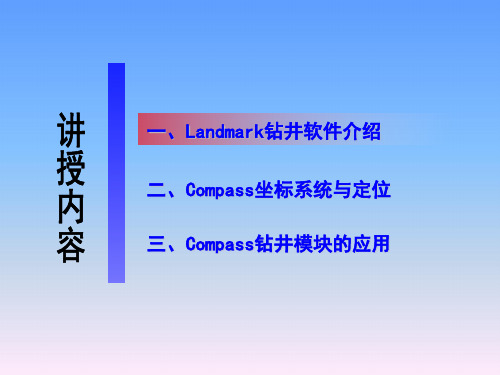
二、Compass坐标系统与定位
㈠ 坐标系—地理坐标
地球是一个椭球体,两极稍扁,中间略鼓。地球自转轴线与地球椭球体 的短轴相重合,并与地面相交于两点,这两点就是地球的两极,北极和 南极。
设椭球面上有一点 P(如左图),通过 P 点作椭球面的垂线,称之为过 P 点 的法线。法线与赤道面的交角,叫做 P 点的地理纬度(简称纬度),以字母φ 表示。纬度从赤道起算,在赤道上纬度 为 0 度,纬线离赤道愈远,纬度愈大 ,至极点纬度为 90 度。赤道以北叫北 纬、以南叫南纬。
正因为如此,不但在每个带中都存在相同的大地坐标值,而且在同一带 中的南北半球,也存在相同的大地坐标值。因此,在进行 UTM 投影计算时, 必须指定坐标所在投影带和南北半球,或者换个角度考虑,将南北半球也分 算为不同的投影带,全球就有 120 个 UTM 投影带。
二、Compass坐标系统与定位
㈢ 方位参考
在石油钻井工程中,我们经常会遇到如下定位描述方式:从 井口沿北偏东 48.6°水平距离 540 米的地方;平台中心位于东 经 89°23´25″北纬 89°04´42″;靶区的大地坐标 X:3262472.71m , Y:18603355.91m 等。这些定位方式都是 根据不同的需要,采用不同的坐标系所描述的。对于钻井工程的 设计人员和现场工程技术人员,正确理解这些坐标系和定位的表 示方法是非常重要的。
二、Compass坐标系统与定位
㈡ 地图投影方法—高斯-克吕格投影
高斯-克吕格投影,在英美国家称为横轴墨卡托投影。高斯克吕格投 影的中央经线长度比等于1,在 6 度带内最大长度变形不超过 0.14%,子 午线收敛角在±3 度内。美国所采用的全球横轴墨卡托投影(UTM)是横 轴墨卡托投影的一种变型。
Landmark 钻井软件培训基本内容

PetroChina勘探生产分公司工程技术处Landmark 钻井软件培训基本内容Landmark北京办公室2005.3.21目录一、EDM(工程数据模型)二、定向井设计系统(COMPASS) 5三、管柱设计系统Tubulars四、钻井工程设计和分析系统WELLPLAN五、钻井时效分析与成本预算系统Drillmodel 1六、钻井数据管理解决方案OpenWells一、EDM(工程数据模型)工程数据模型EDM (Engineering Data Model)是Landmark公司新一代油井设计、施工报表系统、采油生产与经济评价的公共数据库平台,它通过一个完全的井架构解决方案提供钻井与井服务的无缝集成。
通过一致的数据管理、导航、安全、统一单位控制、参考基准面、多应用程序并发等手段,应用COMPASS、WELLPLAN、CasingSeat 、Stresscheck和OpenWells实现工程工作流。
EMD为详细施工作业和工程工作流提供一个单一的平台,实现从原形到计划及钻井与油井服务等各个阶段的管理。
1998年7月释放的DEX(数据交换)可以在应用程序之间移动数据,提供了高水平的可交互性,能实现内部机制的工作流。
随着2003年5月的释放版本,EDM提供了更先进的功能,其中包括统一数据库支撑的强壮的集成平台,数据库集中存储井生命周期(设计、实施、分析)各个阶段的数据。
通过高效的、自然集成的工作流,在钻井设计过程中,EDM平台使得工程师能够评估生产收益。
它集成各种应用程序,通过单一的公共数据入口点,在井设计与实施过程中,保证数据的质量。
EDM为实时工程设计提供基础,根据最新的施工参数,应用工程分析工具,很容易实现当前施工分析。
EDM为第三方工具提供集成平台。
1、EDM 的优点所有数据存储在统一位置精确的、可信的、实时更新的数据集的共享拷贝被多用户存取,免去了管理多份数据所带来的麻烦。
它对提高数据质量、加强应用间数据一致性有所帮助,本系统实施跨公司公共进程和标准化来减少钻井工程中的管理费用。
Landmark-Compass培训PPT

通过模拟实际应用场景,让学员亲自动手 操作,加深对Compass系统的理解和掌握 。
案例分析
互动讨论
分享成功案例,分析失败案例,提高学员 在实际工作中运用Compass系统的能力。
鼓励学员提问、分享心得,促进学员之间 的交流和合作。
课程时间安排
时长
为期5天,每天8小时。
时间安排
第一天介绍Compass系统的基础知识和操作方法;第二天至第四 天进行实践操作和案例分析;第五天进行总结和互动讨论。
Landmark-Compass培训
• 培训介绍 • Landmark-Compass理论 • 培训课程安排 • 培训效果评估 • 培训总结与展望
01
培训介绍
培训目标
培养学员的职业技能
培养学员创新思维
通过培训,使学员掌握LandmarkCompass的核心技能,提高工作效率。
激发学员的创新意识,培养其独立思 考和解决问题的能力。
特点
Landmark理论注重目标的具体性 和可操作性,强调目标的挑战性和 可行性,以及目标实现过程中的持 续反馈和调整。
实施步骤
设定目标、制定计划、执行计划、 反馈与调整、评估与总结。
Compass理论概述
定义
Compass理论是一种以自我为导 向的培训方法,强调员工的自我 认知和自我驱动,以激发员工的
提高学员综合素质
Байду номын сангаас
培训不仅注重技能培养,还强调团队 协作、沟通技巧等方面的提升。
培训内容
Landmark-Compass软件操作: 详细介绍软件界面、功能模块及
操作流程。
数据采集与分析:教授如何高效 采集、整理及分析地理信息数据。
项目实战演练:结合实际项目案 例,进行实战操作和经验分享。
Landmark软件培训手册part[2]
![Landmark软件培训手册part[2]](https://img.taocdn.com/s3/m/311ab02852d380eb62946dae.png)
(一)、PostStack 数据处理模块重采样(二)、相似性预测1、Fscan相似性分析原理2、导致不相似的因素3、Fscan 3D(三)、属性提取下面将PAL提取的39种属性分成5类加以说明:该属性对振幅变化非常敏感。
,它比能量半衰时更敏感。
(四)、储层特征可视化与油气预测技术1、数据准备File下。
如图:(1)、ASCII文件的输入(2)、OpenWorks 井数据在完成上图的操作后,可对RA VE表进行替代、扩展和合并,如下图:值的平均。
(3)、SeisWorks Horizon(s) 地震解释层位和属性参数多种参数。
面上。
(4)、回归模型的输入(2)、数据分析本部分比较重要,包括对属性的数学运算,聚类,回归分析,相似性计算,2D,3D交会图及群类的映射等。
交互性能及可视化手段极大地提高了上述操作的效率和精度。
数据分析在RA VE种分成两部分,Edit和View。
下面分别介绍各菜单项的功能:①、2D Crossplot(Histogram)。
②、3D Crossplot✧3D交会图的旋转通过旋转不同的角度,可以分离出多属性的聚群特征,从而找出有意义的聚类群。
✧特征群圈定与映射如下图所示✧从已知井预测。
✧其他辅助功能③2D Matrix ……2D 交会图阵列出现如下窗口:④各参数间的相关系数列于下图中:用户只需点击相关系数表,即可得到两属性的2D 交会图,从而检查参数间的实际相关程度。
⑤ Summary Statistics 统计参数概括,出现如下窗口:⑥属性运算 明了。
⑦ Subsets ……子集操作 ⑧Model ……模型回归分析⑨……聚类分析分频技术基于如下的概念,即来自薄层的反射在频率域具有指示时间地层厚度的特征性表现。
例如,一个简单的各向同性的薄层能把可预测的、具有周期性的带陷序列引入到复合反射的振幅谱中。
如下图(5-1、5-2):分类数量图 5-1 薄层频谱干涉模式短时窗分析,由于时窗内只包括几个薄层反射界面,这时的反射系数序列Rt 不再是随机的,振幅谱中由于薄层顶底反射界面的干涉结果出现了频陷,这代表地质体局部变化的特点。
《Solidworks培训》ppt课件

8.爆炸图的制作
爆炸图的应用 爆炸图的制作步骤 爆炸图的使用方法 内容案例详见培训模型3.1、?
知识点?P8
9.紧固件的装配方法
单个紧固件装配方法 紧固件装配体装配方法 沉头螺钉的装配方法 内容案例详见培训模型3.9
四.工程图
1. 出工程图的根本步骤 2. 零件图、装配图的出法 3. 非标准视图的出法 4. 尺寸、注解标注 5. 出图技巧 6. 多配置零件、装配体的出图方法 7. BOM表的导出 8. 打印设置
ToolBox的概念、应用 ToolBox的使用 内容案例详见?知识点?P5、培
训模型2.8
9.零件的输入输出
Solidworks可以进展各种三维、 二维格式文件的输入输出
在三维实体中插入DXF或DWG文 件
内容案例详见?知识点?P5、培训 模型2.9
10.零件作业
选作: 建立一个零件,同时具有拉伸、
注解标注
➢注解的标注 ➢注解的编辑更改
内容案例详见培训模型4.1/4.4、? 知识点?P9
5.出图技巧
简单零件图自动尺寸标注 装配图零件序号标注技巧 正确的出图习惯 内容案例详见培训模型4.5/4.1、?
知识点?P9-10
6.多配置的出图方法
确认零件/装配体的配置状态 定第一配置状态,出第一张图 复制第一张图,指向第二配置 添加或修改不同的尺寸部分 内容案例详见培训模型4.1、?知
3.装配体中的零件操作
零件的信息显示 零件的旋转挪动 零件的复制、随配合复制 零件的编辑、隐藏、压缩、配合、属性、
外观 新零件的产生、设计 使用子装配体 内容案例详见培训模型3.1、?知识点?P6-7
4.装配体中的关联设计
用于装配体中零件有尺寸关联的情况 在装配体中产生新零件 新零件的初始草图设计 新零件与原始零件间的关联尺寸设计 新零件保存 关联设计的本卷须知 内容案例详见培训模型3.1、?知识点?P7
LandMark软件常规解释流程培训资料
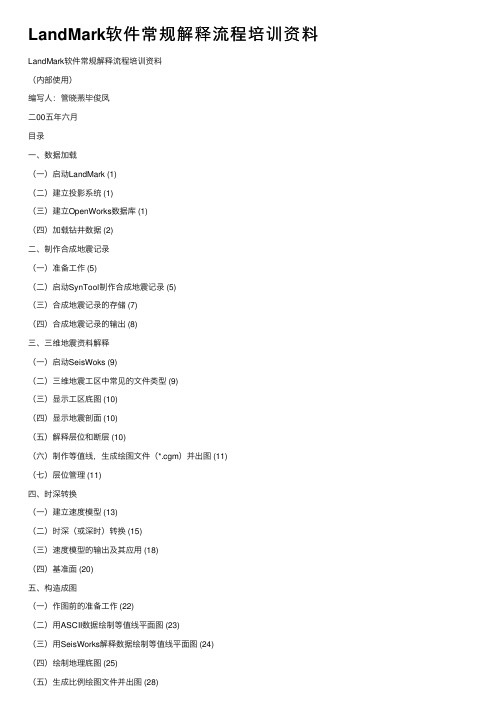
LandMark软件常规解释流程培训资料LandMark软件常规解释流程培训资料(内部使⽤)编写⼈:管晓燕毕俊凤⼆00五年六⽉⽬录⼀、数据加载(⼀)启动LandMark (1)(⼆)建⽴投影系统 (1)(三)建⽴OpenWorks数据库 (1)(四)加载钻井数据 (2)⼆、制作合成地震记录(⼀)准备⼯作 (5)(⼆)启动SynTool制作合成地震记录 (5)(三)合成地震记录的存储 (7)(四)合成地震记录的输出 (8)三、三维地震资料解释(⼀)启动SeisWoks (9)(⼆)三维地震⼯区中常见的⽂件类型 (9)(三)显⽰⼯区底图 (10)(四)显⽰地震剖⾯ (10)(五)解释层位和断层 (10)(六)制作等值线,⽣成绘图⽂件(*.cgm)并出图 (11)(七)层位管理 (11)四、时深转换(⼀)建⽴速度模型 (13)(⼆)时深(或深时)转换 (15)(三)速度模型的输出及其应⽤ (18)(四)基准⾯ (20)五、构造成图(⼀)作图前的准备⼯作 (22)(⼆)⽤ASCII数据绘制等值线平⾯图 (23)(三)⽤SeisWorks解释数据绘制等值线平⾯图 (24)(四)绘制地理底图 (25)(五)⽣成⽐例绘图⽂件并出图 (28)六、UNIX常⽤命令介绍(⼀)⽬录管理命令 (29)(⼆)⽂件管理命令 (29)(三)打印命令 (31)(四)⽹络操作 (31)(五)其他常⽤命令 (31)(六)vi编辑命令 (32)应⽤LandMark软件进⾏常规地震资料解释OpenWorks是LandMark所有软件模块的⼀体化⼯作平台。
在此环境平台下,地球科学应⽤⼈员可以直接综合应⽤各种软件模块,解决各种地学问题。
在LandMark软件中进⾏地震资料解释的常规流程如下:●数据加载●制作合成地震记录●三维地震资料解释●时深转换●构造成图⼀、数据加载(⼀)启动LandMark进⼊LandMark⽤户后即刻出现OpenWorks⼯作平台,LandMark软件各种功能的模块(SynTool、SeisWorks、TDQ、ZmapPlus、PostStack/PAL。
Landmark钻井设计软件PPT课件

Rig
Office
.
5
Landmark 钻井协同工作环境
实时数据传输—OpenWire
Service company
Transform Data Server
with URL
RIG or OFFICE
OpenWorks
Real-time MWD/LWD
data
WITSML
OpenWire
R03 Tubulars Basic Package
StressCheck
describe
EDM are prerequisites
钻井数据库
EDM are prerequisites
修井数据库
EDM are prerequisites
钻井+修井数据库
EDM are prerequisites
井身结构设计
Landmark 钻井软件能够满足 钻井工程各个方面的需要
.
1
Total Drilling Performance™ (TDP)
钻井数据可视化
钻井和地质数据的回顾 以及定向井设计
套管和油管设计
Im对pac成t o本n C的ost影响
活动…
地下数据回顾
钻井数据回顾
定向井油田设计
储层数据回顾
孔隙压力/井壁稳定 性
Advanced Components
-Visualization -G&G/Drilling Data
Satellite
-3D Drill Viewer -OpenWorks Replication
Rig
Office
.
7
Landmark 钻井协同工作环境 及时决策
Landmark钻井软件的使用(技术员课件)

二、Compass坐标系统与定位
㈢ 方位参考 方位修正
根据磁偏角的定义,相对于真北,磁北东偏,磁 偏角为“+”,西偏为“-”; 根据子午线收敛角的定义,相对于真北,坐标北 东偏,子午线收敛角为“+”,西偏为“-”。
坐标方位与磁方位角之间的转换:α= Am +δ-γ
坐标方位与真方位角之间的转换:α= A -γ 真方位与磁方位角之间的转换: A = Am+ δ
6 度带,是从 0 度子午线起,自西向东每隔经差 6 为一投影带,全 球分为 60 带,各带的带号用自然序数 1,2,3,…60 表示。即以东经 0-6 为第 1 带,其中央经线为 3E,东经6-12 为第 2 带,其中央经线为 9E,其余类推; 3 度带,是从东经 1 度 3Profile、Openwells、WellCat、WellCost、3D DrillVeiw等,
是各外资技术服务公司如Halliburton、 Schlumberger和Baker Hughes等最为常用的一款钻井软件。 为满足油田水平井公司未来发展需要,加强与国际钻井的接 轨力度,进一步提升专业化公司的钻井及设计水平,今年下半年 引进了Landmark R5000版-Compass、Wellplan钻井模块。
算为不同的投影带,全球就有 120 个 UTM 投影带。
二、Compass坐标系统与定位
二、Compass坐标系统与定位
㈢ 方位参考
“方位角”在定向井设计中是个基本概念,“在以井眼轨迹上任一点为 原点的平面坐标系中,以通过该点的正北方向线为始边,按顺时针方向旋转 至该点处井眼方向线在水平面上的投影线为终边,其所转过的角度称为该点 的方位角 根据定义,方位角表示的应是如图所 示的角度,很明显,当采用不同的“北” 的时候,方位角是不同的。因此,如果要 唯一确定某一点的方位角的值,必须要指 明所采用的“北”是哪个“北”
Landmark图文教程

Landmark软件特点
Landmark软件特点
1
2
Landmark软件特点
3
Full model of complex reverse faults
Cross sectional view showing reverse faults
工区建立与数据加载 数 据 加 载 前 的 数 据 准 备
弹出此对话框,选择新建格式
选 择 读 入 的 文 件
创建读入格式 后缀为wdl
弹出预览框,不要关,我们要从中选择读取的内容
数据类型
先选择要添加的项目,然后到预览框里 选择要添加的内容,然后点添加键加入
这里有添加 内容的信息
添加横坐标信息
添加纵坐标信息
添加井深信息
添加海拔信息
海拔: 某个地点或者地理事物高出或者低于海平面 的垂直距离
可以对测井曲线 进行修改
线条类型、粗细、颜色
自然电位(SP) 自然伽玛(GR)--泥质含量,校深 深感应测井(ILD)--饱和度,岩性分析 中感应测井(ILM) 球形聚焦电阻率测井(SFLU)
3.建立地震工区
创建测网
线号
道号
设置完后保存退出
小写字母
选择之前的项目和创建的测网
创建工区成功
选择时刻
5.层位追踪
在map view中选择一条测线
右键菜单可以选择横纵测线
选择相应时窗
创建一个层位
创 建 一 个 断 层
选择层位解释后,在图上勾出追踪的层位
完 成 一 个 断 层 的 勾 绘
选择断层,然后自动相关,在图上勾出断层
选择一定的间距,在纵横 测线上勾勒出同一地层与 能看到的断层,完成层位 追踪
LandMark软件StratWorks教程多媒体及培训材料-ch课件
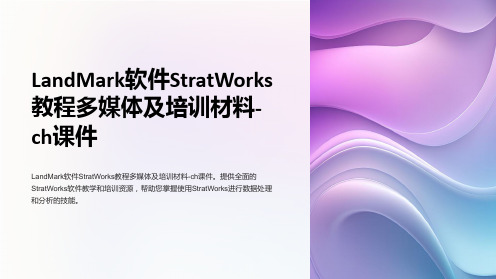
培训材料
1 StratWorks用户手册
全面指导如何操作和使用StratWorks软件的详细用户手册。
2 StratWorks常见问题及解答
汇总常见问题及解答,帮助您更好地理解和解决使用过程中的疑惑。
3 StratWorks练习题集
通过练习题集巩固和提高您的StratWorks软件应用能力。
多媒体教材及培训视频
StratWorks基础教学 视频
观看易于理解的基础教学 视频,从零开始学习如何 使用StratWorks软件。
StratWorks高级功能 教程
深入学习StratWorks高级 功能的教程视频,提升您 的数据分析技能。
StratWorks案例研究 视频
了解真实案例下如何应用 StratWorks进行数据分析 和解决问题。
3
数据分析
掌握使用StratWorks进行数据分析和生成有价值的洞察力。
StratWorks应用案例
房地产市场分析
使用StratWorks进行房地产市 场数据分析,揭示市场趋势和 投资机会。
实物资产管理
利用StratWorks对实物资产进 行管理和评估ks软件分析股票 市场走势,辅助投资决策。
了解StratWorks软件的基本功能和特点。
软件安装
详细指导如何正确安装StratWorks软件。
软件界面介绍
了解StratWorks软件的用户界面和主要功能。
数据处理及分析
1
数据导入
学习如何将数据导入StratWorks软件中进行后续处理。
2
数据清洗
了解如何对数据进行清洗,确保数据的质量和准确性。
StratWorks高级功能
地图可视化
利用StratWorks的地图可视 化功能,将数据以地理方式 呈现,提供直观的分析效果。
- 1、下载文档前请自行甄别文档内容的完整性,平台不提供额外的编辑、内容补充、找答案等附加服务。
- 2、"仅部分预览"的文档,不可在线预览部分如存在完整性等问题,可反馈申请退款(可完整预览的文档不适用该条件!)。
- 3、如文档侵犯您的权益,请联系客服反馈,我们会尽快为您处理(人工客服工作时间:9:00-18:30)。
9-6 Exercise: Creating a Normal Fault
When you create faults in the Strat Column Editor, you are basically just making a catalog of faults that you can use later as you interpret. For this reason, you may find it useful to create several reverse faults and several normal faults at the same time.
• In this chapter, you’ll learn about these and other techniques as you continue to build your interpretation.
9-1
Overview
In this chapter, you’ll learn to
Cross Section is used to examine well-to-well relationships and to interpret faults and surfaces between wells. • Interpretation in Cross Section involves
9-4
Defining Faults
Recall that you can create faults as you interpret in Correlation, you
CAN create faults as you interpret in
Cross Section, and you can first create the faults in the Strat Column Editor.
概况二
点击此处输入相关文本内容 点击此处输入相关文本内容
概况三
点击此处输入相关文本内容 点击此处输入相关文本内容
9-1
Chapter 9: Interpreting Cross Sections and Editing Maps
• StratWorks generates fault grids to help you interpret cross sections, and uses fault polygons to prevent contouring through fault zones.
• create fault segments • edit surface grid intersections • generate fault grids and use fault grid intersections as an
interpretation aid • draw fault polygons in MapView based on the apparent fault
StratWorks
Chapter 9: Interpreting Cross Sections and Editing Maps Presenter Title Landmark Graphics Corporation
Part No. 625579 Rev. J
整体概述
概况一
点击此处输入相关文本内容 点击此处输入相关文本内容
Compute Volumetrics. Generate “special” maps and final displays.
9-3
Strat Column Editor: Re-visited
In this chapter, you return to the Strat Column Editor to create the faults for use in Cross Section Interpretation.
In this exercise, you use Strat Column Editor to create a normal fault that you will interpret in Cross Section.
9-6 to 9-7
9-8
Interpreting Cross Sections
Do Lithology and Sand/Shale calculations. Rebuild structure and isochore maps based on completed interpretation. Refine the interpretation by interpreting faults in maps and cross section.
(1) creating and editing fault segments (2) generating and editing fault grid intersections (3) editing surface grid intersections derived from
heaves indicated by your cross section interpretations • use fault polygons to eliminate contouring through fault zones • edit contours.
9-2
Training Workflow
Column Faults
Faults are defined by
• name • fault type (normal or reverse) • color • line type • line width • fault status (active or inactive)
The fault namo a given fault is the same for all interpreters working in the project.
