IBM MAXIMO 资产管理软件产品概述.ppt
Maximo Asset Management 简介
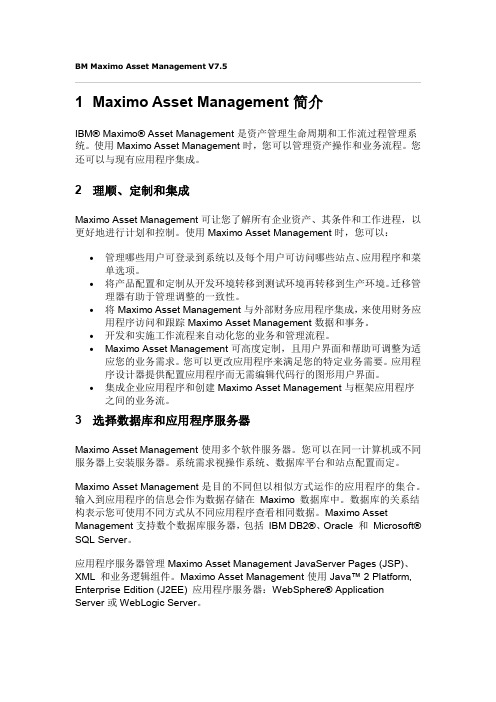
应用程序的更改 已在 Maximo Asset Management 7.5 中修改和增强许多应用 程序。
反馈
6 Maximo Asset Management 7.5 的突出显示
问题;您的公司收到一单运输,但收据的包装单编号错误。
解决方案;您可通过使用无效收据操作和收据数量公差操作,防止接收错误数量 (这节省时间)并防止数据输入错误。
8 增强的配置
每个业务都不同,这是 Maximo Asset Management 可高度配置的原因,以满足 您的业务需求。现在配置 Maximo Asset Management 比以前容易。
在“对象结构”应用程序中,您可以配置应用程序,以将同步或异步入站消 息授权给对象结构。
集成消息的处理可配置为遵循为应用程序和用户组建立的授权配置。例如, 通过集成框架装入资产数据可遵循为资产应用程序配置的相同授权规则。
现在,可从任一应用程序启用数据的导出和导入,以便您可以在应用程序 外管理应用程序数据,如通过电子表格。数据导出和导入支持 XML 和平 面文件格式。
问题:采购代理提交了采购订单,现在需要更改数量或项编号。
解决方案:使用采购订单修订,代理可修改和重新提交采购订单,同时保留原始 采购订单的历史记录。
问题;财务经理输入核准的供应商发票,但之后,发现一个项的单价不正确。
解决方案;反向发票操作会回退已核准的发票,以便财务经理可复制发票、更正 并核准发票。
使用 Maximo® Asset Management 7.5,您的业务可比以前更为顺利、有效且有 弹性。V7.5 引入了新的应用程序阵列和现有应用程序的数个增强功能。
IBMSOA产品介绍精品PPT课件
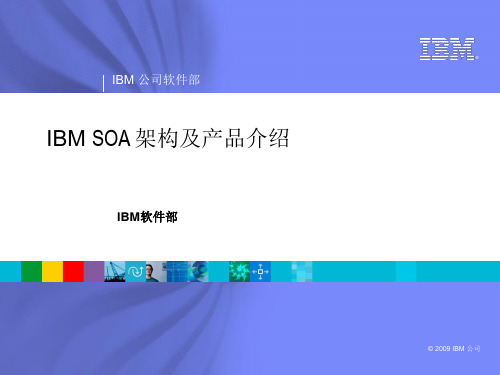
Home Deliveries Counts
Inventory Info
DFK
Cycle Physical Inventory
Layaways
Satellite System
1
- ISP Tracking
-Promo Analysis
Price Marketing Support
Transfers
Price Testing
Tool
ABBX Store Monitor Tex A
DRK
Rebate Transfer
PowerSuite Sign
System
Tx
Writer
Workspace
Mngr Approval Batch Forcasting Ad Measurement
AIMS
SKU Rep General
Ledger
IBM 公司软件部
IBM SOA 架构及产品介绍
IBM软件部
®
© 2009 IBM 公司
议题
IBM 公司软件部
IBM SOA总体框架 IBM 高级企业服务总线产品WebSphere Message Broker介绍 IBM 流程平台WebSphere Process Server介绍
IBM 公司软件部
IBM 公司软件部
我们所面临的问题
企业应用拓扑
Vendor Setup
Vendor
Process Servers
Budget Maintenance
(Imaging)
Analysis Tool
Printer
Maintenance
S20-Sales Polling
IBM Maximo 资产管理 7.6 快速入门指南说明书
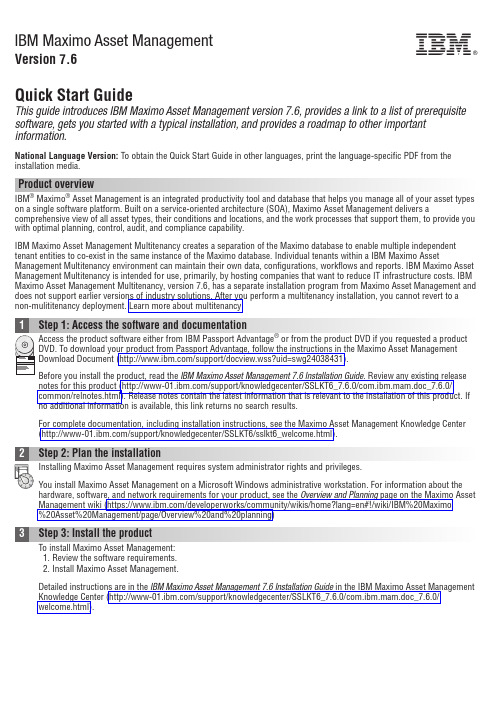
IBM Maximo Asset ManagementVersion 7.6Quick Start GuideThis guide introduces IBM Maximo Asset Management version 7.6,provides a link to a list of prerequisite software,gets you started with a typical installation,and provides a roadmap to other important information.National Language Version:To obtain the Quick Start Guide in other languages,print the language-specific PDF from the installation media.Product overviewIBM ®Maximo ®Asset Management is an integrated productivity tool and database that helps you manage all of your asset types on a single software platform.Built on a service-oriented architecture (SOA),Maximo Asset Management delivers acomprehensive view of all asset types,their conditions and locations,and the work processes that support them,to provide you with optimal planning,control,audit,and compliance capability.IBM Maximo Asset Management Multitenancy creates a separation of the Maximo database to enable multiple independent tenant entities to co-exist in the same instance of the Maximo database.Individual tenants within a IBM Maximo AssetManagement Multitenancy environment can maintain their own data,configurations,workflows and reports.IBM Maximo Asset Management Multitenancy is intended for use,primarily,by hosting companies that want to reduce IT infrastructure costs.IBM Maximo Asset Management Multitenancy,version 7.6,has a separate installation program from Maximo Asset Management and does not support earlierversions of industry solutions.After you perform a multitenancy installation,you cannot revert to a non-mulititenancy deployment.Learn more about multitenancyBefore you install the product,read the IBM Maximo Asset Management 7.6Installation Guide .Review any existing release notes for this product (/support/knowledgecenter/SSLKT6_7.6.0/com.ibm.mam.doc_7.6.0/common/relnotes.html).Release notes contain the latest information that is relevant to the installation of this product.If no additional information is available,this link returns no search results.For complete documentation,including installation instructions,see the Maximo Asset Management Knowledge Center (/support/knowledgecenter/SSLKT6/sslkt6_welcome.html).You install Maximo Asset Management on a Microsoft Windows administrative workstation.For information about the hardware,software,and network requirements for your product,see the Overview and Planning page on the Maximo Asset Management wiki (https:///developerworks/community/wikis/home?lang=en#!/wiki/IBM%20Maximo %20Asset%20Management/page/Overview%20and%20planning)To install Maximo Asset Management:1.Review the software requirements.2.Install Maximo Asset Management.Detailed instructions are in the IBM Maximo Asset Management 7.6Installation Guide in the IBM Maximo Asset Management Knowledge Center (/support/knowledgecenter/SSLKT6_7.6.0/com.ibm.mam.doc_7.6.0/welcome.html).More informationAfter you install the product,use the Knowledge Center to learn more about the product.For more information,see the following resources:v IBM Maximo Asset Management Knowledge Center(/support/knowledgecenter/SSLKT6_7.6.0/ com.ibm.mam.doc_7.6.0/welcome.html)v Product support(/support/entry/portal/Overview/Software/Tivoli/Maximo_Asset_Management)v IBM User Communities(https:///community)Short product name Maximo Asset Management Licensed Materials-Property of IBM.©Copyright IBM ernment Users Restricted Rights-Use,duplication or disclosure restricted by GSA ADP Schedule Contract with IBM Corp.IBM,the IBM logo,and ®are trademarks or registered trademarks of International Business Machines Corp.,registered in many jurisdictions worldwide.Other product and service names might be trademarks of IBM or other companies.A current list of IBM trademarks is available on the Web at“Copyright and trademark information”(/legal/copytrade.shtml).Printed in Ireland。
IBM Maximo 资产配置管理器 7.5.2 快速入门指南说明书
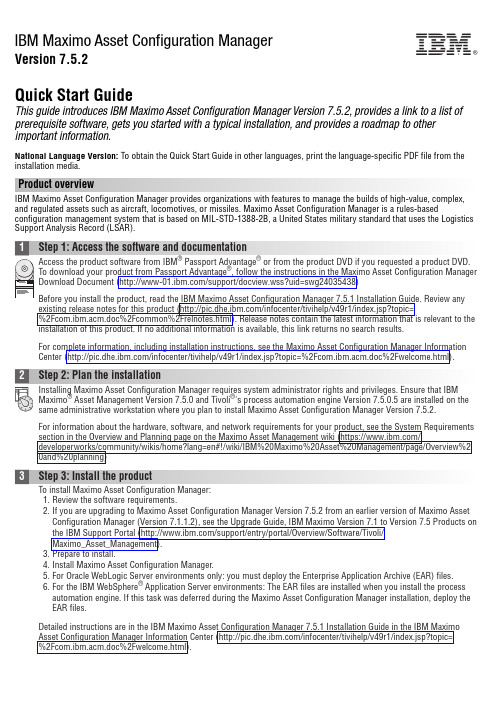
IBM Maximo Asset Configuration ManagerVersion 7.5.2Quick Start GuideThis guide introduces IBM Maximo Asset Configuration Manager Version 7.5.2, provides a link to a list of prerequisite software, gets you started with a typical installation, and provides a roadmap to other important information.National Language Version:To obtain the Quick Start Guide in other languages, print the language-specific PDF file from the installation media.Product overviewIBM Maximo Asset Configuration Manager provides organizations with features to manage the builds of high-value, complex, and regulated assets such as aircraft, locomotives, or missiles. Maximo Asset Configuration Manager is a rules-based configuration management system that is based on MIL-STD-1388-2B, a United States military standard that uses the Logistics Support Analysis Record (LSAR).Before you install the product, read the IBM Maximo Asset Configuration Manager 7.5.1 Installation Guide. Review any existing release notes for this product (/infocenter/tivihelp/v49r1/index.jsp?topic=%2Fcom.ibm.acm.doc%2Fcommon%2Frelnotes.html). Release notes contain the latest information that is relevant to the installation of this product. If no additional information is available, this link returns no search results.For complete information, including installation instructions, see the Maximo Asset Configuration Manager Information Center (/infocenter/tivihelp/v49r1/index.jsp?topic=%2Fcom.ibm.acm.doc%2Fwelcome.html).2Step 2: Plan the installationInstalling Maximo Asset Configuration Manager requires system administrator rights and privileges. Ensure that IBM Maximo®Asset Management Version 7.5.0 and Tivoli®'s process automation engine Version 7.5.0.5 are installed on the same administrative workstation where you plan to install Maximo Asset Configuration Manager Version 7.5.2.For information about the hardware, software, and network requirements for your product, see the System Requirements section in the Overview and Planning page on the Maximo Asset Management wiki (https:///developerworks/community/wikis/home?lang=en#!/wiki/IBM%20Maximo%20Asset%20Management/page/Overview%2 0and%20planning)3Step 3: Install the productTo install Maximo Asset Configuration Manager:1.Review the software requirements.2.If you are upgrading to Maximo Asset Configuration Manager Version 7.5.2 from an earlier version of Maximo AssetConfiguration Manager (Version 7.1.1.2), see the Upgrade Guide, IBM Maximo Version 7.1 to Version 7.5 Products on the IBM Support Portal (/support/entry/portal/Overview/Software/Tivoli/Maximo_Asset_Management).3.Prepare to install.4.Install Maximo Asset Configuration Manager.5.For Oracle WebLogic Server environments only: you must deploy the Enterprise Application Archive (EAR) files.6.For the IBM WebSphere®Application Server environments: The EAR files are installed when you install the processautomation engine. If this task was deferred during the Maximo Asset Configuration Manager installation, deploy the EAR files.Detailed instructions are in the IBM Maximo Asset Configuration Manager 7.5.1 Installation Guide in the IBM Maximo Asset Configuration Manager Information Center (/infocenter/tivihelp/v49r1/index.jsp?topic= %2Fcom.ibm.acm.doc%2Fwelcome.html).IBM®More informationAfter you install the product, use the information center to learn more about the product.For more information, see the following resources:v Product support (/support/entry/portal/Overview/Software/Tivoli/Maximo_Asset_Configuration_Manager)v IBM User Communities (https:///social/aggregator/ibm)Maximo Asset Configuration Manager Licensed Materials - Property of IBM. © Copyright IBM Corp. 2013. U.S. Government Users Restricted Rights - Use, duplication or disclosure restricted by GSA ADP Schedule Contract with IBM Corp.IBM, the IBM logo, and ®are trademarks or registered trademarks of International Business Machines Corp., registered in many jurisdictions worldwide. Other product and service names might be trademarks of IBM or other companies. A current list of IBM trademarks is available on the Web at “Copyright and trademark information” (/legal/copytrade.shtml).Printed in Ireland。
MAXIMO资产维护管理系统基础介绍
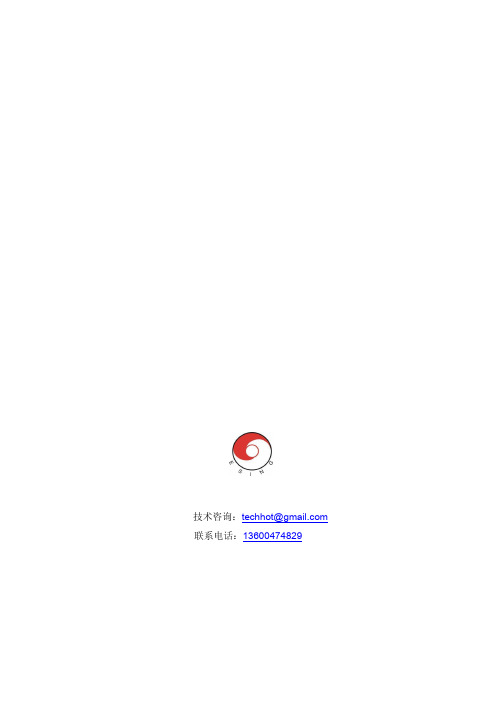
MAXIMO资产维护管理系统简介广州易迅信息科技有限公司技术咨询:*****************联系电话:136****48292广州易迅信息科技有限公司目录1.资产维护管理系统定义...............................................................................................................................32.MAXIMO 功能概述....................................................................................................................................43.第三方评价及行业典型客户.......................................................................................................................44.MAXIMO 基本模块....................................................................................................................................75.MAXIMO 特点...........................................................................................................................................76.MAXIMO 为客户带来什么?......................................................................................................................97.MAXIMO 应用的意义..............................................................................................................................138.MAXIMO 功能指南..................................................................................................................................148.1.资产管理...............................................................................................................................................148.1.1.设备模块....................................................................................................................................148.2.工作管理...............................................................................................................................................148.2.1.工作单模块................................................................................................................................148.2.2.预防性维护模块........................................................................................................................158.2.3.资源模块....................................................................................................................................158.2.4.劳动力模块................................................................................................................................158.2.5.日程管理模块............................................................................................................................168.2.6.安全管理模块............................................................................................................................168.2.7.作业计划模块............................................................................................................................168.3.采购和物料管理...................................................................................................................................178.3.1.采购模块....................................................................................................................................178.3.2.库存模块....................................................................................................................................188.4.工作流程管理/业务流程配置..............................................................................................................198.5.集成.......................................................................................................................................................198.6.系统管理...............................................................................................................................................208.6.1.报表............................................................................................................................................208.6.2.定制应用程序模块....................................................................................................................208.6.3.设置模块....................................................................................................................................208.6.4.授权控制管理............................................................................................................................208.6.5.文档连接 (21)9.附:易迅公司简介 (22)3广州易迅信息科技有限公司工欲善其事,必先利其器。
企业资产管理解决方案简介(ppt 35页)

好处: 从客户机的“安装”、配置、使用不需要IT 维护
Thanks!
Thanks for you interest.
同ERP(包括Oracle, SAP, JDE, PeopleSoft等)及财 务系统的集成
同项目管理软件的集成 (如P3, MS Project 98/2000)
与Lotus Notes的集成
全中文版本 !
工单基本流程
作为电厂的维修主管,一个阳光明 媚的早晨,操作人员发现了位于离 心泵正在泄露,他使用MAXIMO创 建了一张新的工单,这张工单等待 你的计划并批准,然后交由相应的 人员执行维修…
营。提供制定预算 、工作分析等的决策支持系统。
降低设备停机时间,提高设备可靠性
提供正确的维修方法指导 有效的工单管理系统 切实可行的预防性维修方案 及时、合理的备品备件供应 故障代码体系的设定,
分析故障代码报告 设备的状态监控体系 历史数据分析从而优化维修方案
提高维护效率,降低总体维修成本
Stadtwerke Erfurt (Municipality)
Stadtwerke Dortmund
Verkehrsbetriebe Minden-
Ravensburg
电厂
大亚湾核电站 徐州华润电厂 珠海电厂 广东抽水蓄能电厂 上海闸北电厂 山东黄台电厂 山东日照电厂 华东天荒坪抽水蓄能有限公司 DUKE能源 纽约电力局
XML
N-tiers
Application Server & XML
Integration Services
Database Server
MAXIMO 5.1: 客户端的0维护!
IBM Maximo 资产配置管理器 7.6.2 快速入门指南说明书

IBM Maximo Asset Configuration ManagerVersion 7.6.2Quick Start GuideThis guide introduces IBM Maximo Asset Configuration Manager Version 7.6.2, provides a link to a list of prerequisite software, gets you started with a typical installation, and provides a roadmap to other important information.National Language Version:To obtain the Quick Start Guide in other languages, print the language-specific PDF file from the installation media.Product overviewIBM®Maximo®Asset Configuration Manager provides organizations with features to manage the builds of high-value, complex, and regulated assets such as aircraft, locomotives, or missiles. Maximo Asset Configuration Manager is a rules-based configuration management system that is based on MIL-STD-1388-2B, a United States military standard that uses the Logistics Support Analysis Record (LSAR).Before you install the product, read the IBM Maximo Asset Configuration Manager version 7.6.2 Installation Guideexisting release notes for this product (/support/knowledgecenter/SSLKSJ_7.6.2/com.ibm.acm.doc/common/relnotes.html). Release notes contain the latest information that is relevant to the installation of this product. If no additional information is available, this link returns no search results.For complete information, including installation instructions, see the Maximo Asset Configuration Manager in IBMKnowledge Center (/support/knowledgecenter/SSLKSJ_7.6.2/com.ibm.acm.doc/welcome.html).2Step 2: Plan the installationYou install Maximo Asset Configuration Manager on a Microsoft Windows administrative workstation. Ensure that IBM Maximo Asset Management version 7.6.0.3 is installed on the same administrative workstation where you plan to install Maximo Asset Configuration Manager version 7.6.2, and in the same language as Maximo Asset Configuration Manager version 7.6.2.You must have system administrator rights and privileges to install the product.For information about the hardware, software, and network requirements for your product, see the System Requirements section in the Overview and Planning page on the Maximo Asset Management wiki (https:///developerworks/community/wikis/home?lang=en#!/wiki/IBM%20Maximo%20Asset%20Management/page/Overview%2 0and%20planning)3Step 3: Install the productTo install Maximo Asset Configuration Manager:1.Review the software requirements.2.If you are upgrading to Maximo Asset Configuration Manager version 7.6.2 from an earlier version of Maximo AssetConfiguration Manager, see the Upgrade Guide for IBM MaximoProducts on the IBM Support Portal(/support/entry/portal/Overview/Software/Tivoli/Maximo_Asset_Management).3.Prepare to install.4.Install Maximo Asset Configuration Manager.5.For Oracle WebLogic Server environments only: you must deploy the Enterprise Application Archive (EAR) files.6.For the IBM WebSphere®Application Server environments: The EAR files are installed when you install the processautomation engine. If this task was deferred during the Maximo Asset Configuration Manager installation, deploy the EAR files.Detailed instructions are in the IBM Maximo Asset Configuration Manager 7.6.2 Installation Guide in IBM Knowledge Center (/support/knowledgecenter/SSLKSJ_7.6.2/com.ibm.acm.doc/welcome.html).IBM®More informationAfter you install the product, use IBM Knowledge Center to learn more about the product.For more information, see the following resources:v Product support (/support/entry/portal/Overview/Software/Tivoli/Maximo_Asset_Configuration_Manager)v IBM User Communities (https:///social/aggregator/ibm)Maximo Asset Configuration Manager Licensed Materials - Property of IBM. © Copyright IBM Corp. 2008, 2015. U.S. Government Users Restricted Rights - Use, duplication or disclosure restricted by GSA ADP Schedule Contract with IBM Corp.IBM, the IBM logo, and ®are trademarks or registered trademarks of International Business Machines Corp., registered in many jurisdictions worldwide. Other product and service names might be trademarks of IBM or other companies. A current list of IBM trademarks is available on the Web at “Copyright and trademark information” (/legal/copytrade.shtml).Printed in Ireland。
IBM Maximo 资产配置管理器 7.6.6 快速入门指南说明书
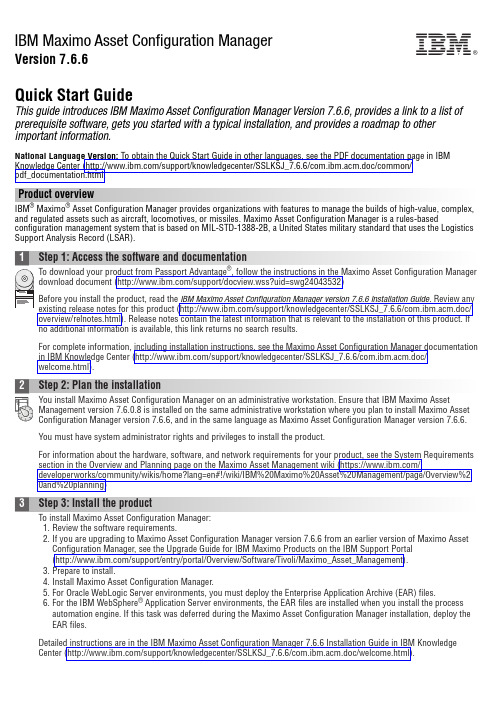
IBM Maximo Asset Configuration ManagerVersion 7.6.6Quick Start GuideThis guide introduces IBM Maximo Asset Configuration Manager Version 7.6.6, provides a link to a list of prerequisite software, gets you started with a typical installation, and provides a roadmap to other important information.National Language Version:To obtain the Quick Start Guide in other languages, see the PDF documentation page in IBMKnowledge Center (/support/knowledgecenter/SSLKSJ_7.6.6/com.ibm.acm.doc/common/pdf_documentation.html.Product overview IBM ®Maximo ®Asset Configuration Manager provides organizations with features to manage the builds of high-value, complex,and regulated assets such as aircraft, locomotives, or missiles. Maximo Asset Configuration Manager is a rules-basedconfiguration management system that is based on MIL-STD-1388-2B, a United States military standard that uses the Logistics Support Analysis Record (LSAR).For complete information, including installation instructions, see the Maximo Asset Configuration Manager documentation in IBM Knowledge Center (/support/knowledgecenter/SSLKSJ_7.6.6/com.ibm.acm.doc/welcome.html).2Step 2: Plan the installationYou install Maximo Asset Configuration Manager on an administrative workstation. Ensure that IBM Maximo Asset Management version 7.6.0.8 is installed on the same administrative workstation where you plan to install Maximo Asset Configuration Manager version 7.6.6, and in the same language as Maximo Asset Configuration Manager version 7.6.6.You must have system administrator rights and privileges to install the product.For information about the hardware, software, and network requirements for your product, see the System Requirements section in the Overview and Planning page on the Maximo Asset Management wiki (https:///developerworks/community/wikis/home?lang=en#!/wiki/IBM%20Maximo%20Asset%20Management/page/Overview%20and%20planning)3Step 3: Install the productTo install Maximo Asset Configuration Manager:1.Review the software requirements.2.If you are upgrading to Maximo Asset Configuration Manager version 7.6.6 from an earlier version of Maximo Asset Configuration Manager, see the Upgrade Guide for IBM Maximo Products on the IBM Support Portal(/support/entry/portal/Overview/Software/Tivoli/Maximo_Asset_Management).3.Prepare to install.4.Install Maximo Asset Configuration Manager.5.For Oracle WebLogic Server environments, you must deploy the Enterprise Application Archive (EAR) files.6.For the IBM WebSphere ®Application Server environments, the EAR files are installed when you install the process automation engine. If this task was deferred during the Maximo Asset Configuration Manager installation, deploy the EAR files.Detailed instructions are in the IBM Maximo Asset Configuration Manager 7.6.6 Installation Guide in IBM Knowledge Center (/support/knowledgecenter/SSLKSJ_7.6.6/com.ibm.acm.doc/welcome.html).IBM®More informationAfter you install the product, use IBM Knowledge Center to learn more about the product.For more information, see the following resources:v Product support (/support/entry/portal/Overview/Software/Tivoli/Maximo_Asset_Configuration_Manager)v IBM User Communities (https:///social/aggregator/ibm)Maximo Asset Configuration Manager Licensed Materials - Property of IBM. © Copyright IBM Corp. 2008, 2017. U.S. Government Users Restricted Rights - Use, duplication or disclosure restricted by GSA ADP Schedule Contract with IBM Corp.IBM, the IBM logo, and ®are trademarks or registered trademarks of International Business Machines Corp., registered in many jurisdictions worldwide. Other product and service names might be trademarks of IBM or other companies. A current list of IBM trademarks is available on the Web at “Copyright and trademark information” (/legal/copytrade.shtml).Printed in Ireland。
IBM Maximo 资产管理 7.6.1 快速入门指南说明书
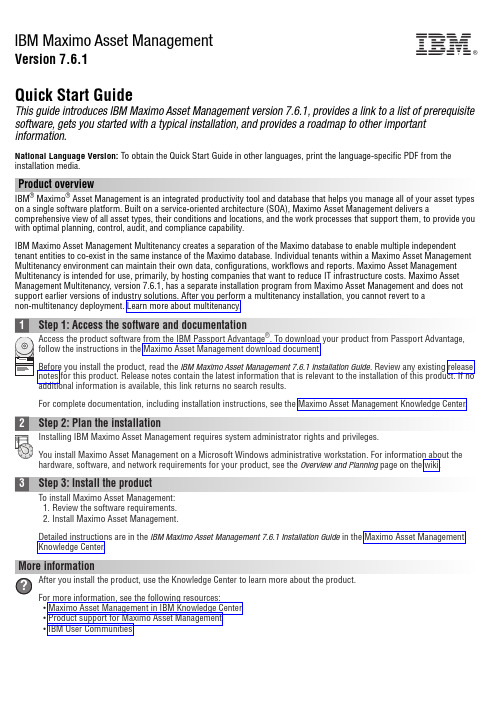
IBM Maximo Asset ManagementVersion 7.6.1Quick Start GuideThis guide introduces IBM Maximo Asset Management version 7.6.1, provides a link to a list of prerequisite software, gets you started with a typical installation, and provides a roadmap to other important information.National Language Version:To obtain the Quick Start Guide in other languages, print the language-specific PDF from the installation media.Product overviewIBM ®Maximo ®Asset Management is an integrated productivity tool and database that helps you manage all of your asset types on a single software platform. Built on a service-oriented architecture (SOA), Maximo Asset Management delivers acomprehensive view of all asset types, their conditions and locations, and the work processes that support them, to provide you with optimal planning, control, audit, and compliance capability.IBM Maximo Asset Management Multitenancy creates a separation of the Maximo database to enable multiple independent tenant entities to co-exist in the same instance of the Maximo database. Individual tenants within a Maximo Asset Management Multitenancy environment can maintain their own data, configurations, workflows and reports. Maximo Asset Management Multitenancy is intended for use, primarily, by hosting companies that want to reduce IT infrastructure costs. Maximo Asset Management Multitenancy, version 7.6.1, has a separate installation program from Maximo Asset Management and does notsupport earlier versions of industry solutions. After you perform a multitenancy installation, you cannot revert to a non-multitenancy deployment. Learn more about multitenancy.For complete documentation, including installation instructions, see the Maximo Asset Management Knowledge Center.2Step 2: Plan the installationInstalling IBM Maximo Asset Management requires system administrator rights and privileges.You install Maximo Asset Management on a Microsoft Windows administrative workstation. For information about the hardware, software, and network requirements for your product, see the Overview and Planning page on the wiki.3Step 3: Install the productTo install Maximo Asset Management:1.Review the software requirements.2.Install Maximo Asset Management.Detailed instructions are in the IBM Maximo Asset Management 7.6.1 Installation Guide in the Maximo Asset Management Knowledge Center.More informationAfter you install the product, use the Knowledge Center to learn more about the product.For more information, see the following resources:v Maximo Asset Management in IBM Knowledge Centerv Product support for Maximo Asset Managementv IBM User CommunitiesIBM®Maximo Asset Management Licensed Materials - Property of IBM. © Copyright IBM Corp. 2018. U.S. Government Users Restricted Rights - Use, duplication or disclosure restricted by GSA ADP Schedule Contract with IBM Corp.IBM, the IBM logo, and ®are trademarks or registered trademarks of International Business Machines Corp., registered in many jurisdictions worldwide. Other product and service names might be trademarks of IBM or other companies. A current list of IBM trademarks is available on the Web at “Copyright and trademark information” .Printed in Ireland。
MAXIMO设备管理系统详细资料 ppt课件
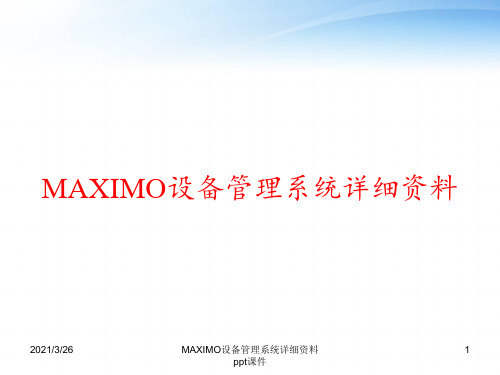
检查模块
•定义检验方案和检验进度安排 •记录检验资料,以便方便进行法律要求的有关审计 •分析检验数据来支持预测性维护
2021/3/26
MAXIMO设备管理系统详细资料
25
ppt课件
2021/3/26
MAXIMO设备管理系统详细资料
20
ppt课件
和业务流程的配合
设置模块
• 使用电子签名安全功能来提供基于代码的数据保护。 • 重新配置数据库,或者按照个人或公司的具体情况定制MAXIMO应用的 字段
2021/3/26
MAXIMO设备管理系统详细资料
21
料管理
采购模块
•生成物料和服务的采购申请单或订单。 •从头生成采购申请单,或者从库存和工作单模块生成采购申请单。 •自动从采购申请单生成订单;根据多个详细开列的采购申请单汇总生 成批量订单。 •储存用于采购申请单、订单或发票上的项目的标准说明。 •生成协议订单以在一段时间内从基本一供应商定期采购部件。 •自动发出协议订单。
日程管理模块
•建立设备、工种和劳动力记录的日程表。 •用开始日期/结束日期的形式察看日程表上的班次和节假日。 •按月或按天察看日程表上显示的全部可用工作时间。
•将日程表和劳动力记录及工种记录联系起来,以便根据可用的设备和劳动 力编制工作计划。
2021/3/26
MAXIMO设备管理系统详细资料
8
ppt课件
预防性维护模块
•单独、成批或自动生成预防性设备维护工单 •允许采用多重标准以生成工作单 •为计划停机时间生成周期性预防性维护工作单。 •安排多项作业计划的顺序,集成多项标准作业规程于单一预防性设备维护 计划中。
MAXIMO软件功能概述

MAXIMO软件功能概述企业级设备维修管理系统MAXIMO Enterprise包括以下模块和应用:1、设备管理模块设备台帐运行位置台帐故障代码状态监测2、工单管理模块工单请求工单跟踪快速报告3、预防性维护模块预防性维护4、计划模块标准作业规程安全计划风险与危害安全预防措施安全隔离与标识5、日程管理模块日程管理6、库存管理模块库存控制库存发放和转移部件组装结构资产目录设置7、采购管理模块采购请求询价采购订单发票货币管理8、劳力管理模块劳力档案工种档案劳务报告班组档案9、资源管理模块合作公司管理外租工具管理服务合同管理10、应用客户化模块应用客户化11、设置模块报表和其他应用总帐帐目应用与数据库安全设置数据库配置应用设置连接其他应用12、工具交互式SQLMRO-Online屏幕编辑器存档同时,为了满足企业设备维修工作中的其他方面的需求,我们还推荐了其他几个MAXIMO产品家族中的可选模块如下:作业管理模块----MAXIMO Work Manager , for Enterprise进度管理模块----MAXIMO Scheduler, for Enterprise报表生成器----SQR4 Workbench:MAXIMO Production Report Writer分析模块(数据仓库产品)----MAXIMO Analyzer文档浏览模块----AutoVue for Enterprise以下简要介绍MAXIMO产品的主要功能:一、可选产品功能介绍1、作业管理模块----MAXIMO Work Manager , for EnterpriseMAXIMO Work Manager 支持工作分配及计划。
这套系统是特别为协助公司的工作,如发展日常工作计划,管理定货,降低响应平均时间,以及最大限度利用可用劳动力资源而专门设计的。
Work Manger通过两个不同的模块设置这些项目。
工作分配模块允许由一名负责工作分配人员使用,同样允许其他单独工作人员分配实时工作任务。
MAXIMO系统介绍PPT课件
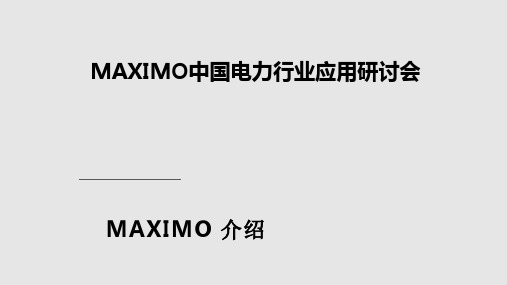
MAXIMO IPC 图解备件目录
Taking you from here…
…to here.
Mobile MAXIMO 移动应用
Mobile MAXIIMO
MAXIMO ERP 集成产品
• MAXIMO for • MAXIMO for • MAXIMO for • 通用接口,MEA)
MAXIMO 5 有哪些新功能?
电子审计、电子签名
➢ 符合FDA21CFR规范 ➢ 可以对每一数据表、每一个字段设置电子审计及电子签名
电子审计:可以跟踪所有的数据历史! 电子签名:确保数据安全!
MAXIMO 5.1 全中文版本!
想了解更多?
欢迎访问: MAXIMO 演示服务器: http://203.193.84.99
小结
• 统一各种编码和报表 • 统一共有重要设备的管理流程 • 与其它系统(OA,财务系统,实时系统,项目管理系统等)接口,提高管理效率 • 决策支持(专家)系统帮助企业从各个方面了解全公司运营。提供制定预算 、工
作分析等的决策支持系统。
提高设备可靠性,降低设备停机时间
• 提供正确的维修方法指导 • 有效的工单管理系统 • 切实可行的预防性维修方案 • 及时、合理的备品备件供应 • 故障代码体系的设定,
多地点、多组织
数据孤岛
多组织 / 多用户点 / 多货币 / 多时区
用户点
用户点
公
司 营 运 部
研 发 中
市 场 部
心
天 津 生 产 厂
广 州 制 造 厂
北 京 生 产 厂
武 汉 生 产 厂
(组织 A)
全球总部
德国 (€ ) GL = 6000-7740-xxxx
IBM MAXIMO 资产管理软件产品概述
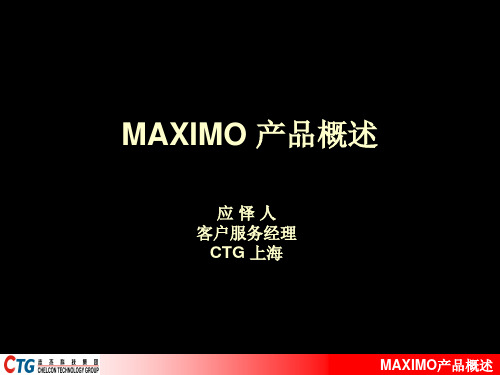
MAXIMO 第四部分 - 内容 系统管理
MAXIMO产品概述
MAXIMO 第四部分 - 功能特点
. 按雇员,工种和承包商分类 . 建立工种记录和报酬标准 . 将劳力记录和工种记录联系, 以便按工种组织劳力
. 使用日历卡片,以汇报劳力实际使用 . 记录每个雇员的工作档案和报酬标准
MAXIMO产品概述
MAXIMO 第二部分 - 内容 维护计划和工作单管理
生成维护计划 进行预防性维护
减少抢修 方便维护 降低成本
管理维护工作单
资源可行性控制
记录和分析故障
MAXIMO产品概述
MAXIMO 第二部分 - 功能特点
. 预防性检查和预防性维护 . 故障检修和紧急抢修 . 生成作业计划 . 按优先级调整作业计划 . 按多种标准生成 “工作请求 ” . 按多种标准生成 “工作单 ” . 计划工单和备件,物料,人力及工具集成 . 自动生成备件,物料,人力,工具的预期成本 . 记录工作单的实际情况 . 比较工作单的预期值和实际发生值
. 以提高维修效率、降低总体维护成本为目标, 将设备管理、 采购管理、库存管理、人力资源管理集成在一个数据充 分 共享的信息系统中
MAXIMO产品概述
MAXIMO带给企业的好处
. 改善安全保障,促进规程的执行, 减少停产时间 . 控制维护及维修费用 . 降低备件库存及备件成本 . 提高采购效率 . 更有效地配置生产设备、人员及其他资源
. 建立和特定程序相联的表或屏幕 . 建立任何模块都可访问的表或屏幕 . 生成用户界面友好的报表
. 定制客户端的用户界面 . 定制应用字段 . 重新配置数据库 . 使用电子签名 . 数据存档
MAXIMO产品概述
Maximo资产管理方案

Maximo在中国
• 1998成立MRO中国 • 两个分支机构:上海,北京 • 拥有超过200家用户 – 公用事业 – 石油化工 – 钢铁行业 – 制造行业 • 强大的本地业务咨询,项目实施和技术支持
Maximo业绩
• • • • • • • • • • 全球10大石油天然气公司中的7家 全球17大能源电力公司中的14家 全球10大汽车公司中的7家 全球13大制药公司中的13家 全球10大金属加工公司中的6家 全球6大饮料公司中的5家 全球11大航天航空公司中的10家 全球9大计算机和办公设备制造商中的6家 全球18大电子和电子设备公司中的9家 全球4大造纸公司中的3家
企业资产管理重点
资产跟踪 资源列表 备件 资产维护 采购/库存
工作中关注的问题 资产台帐的建立 资产状态跟踪 设备故障的处理 检修计划的制订 日常维护的执行 备件储备与采购 ……..
反映的实质 信息传递的准确性与及时性 计划的周密性 过程的跟踪与控制 分析与决策支持
Maximo
企业管理
客户信息系统 财务管理 人力资源管理 商务智能与& KPIs 报表系统
Maximo在中国客户群
发电 各大发电集团近50家企业,包括核 电、火电、天然气发电、水电 大亚湾核电、中国国电集团、中国电 力投资集团、大唐发电集团、浙江省 能源集团、广东粤电集团…… 石油天然气 上游和下游企业 CNOOC、北京华油天然气、壳牌中 国勘探与生产、广东大鹏天然气、锦 西石化、大连西太平洋石油化工…… 制造业 冶金、汽车、电子、食品饮料、化 工、制药等大中型跨国企业和本土企 业 马鞍山钢铁、东风康明斯、摩托罗 拉、飞利浦电子、可口可乐…… 电力传输与分配 省级电网企业 云南电网、贵州电网、山东电网、重 庆市电力公司…… 交通运输 航空、机场、轨道交通、港口 东方航空、上海航空、首都国际机 场、广州地铁、天津滨海轻轨、宁波 北仑集装箱、神华天津煤炭码头、大 连北良港口…… 其他 采矿、水处理、工程基建、物业等 神华准格尔能源、深圳水务集团、上 海隧道股份……
IBM Maximo 资产配置管理器 7.6.4 快速入门指南说明书
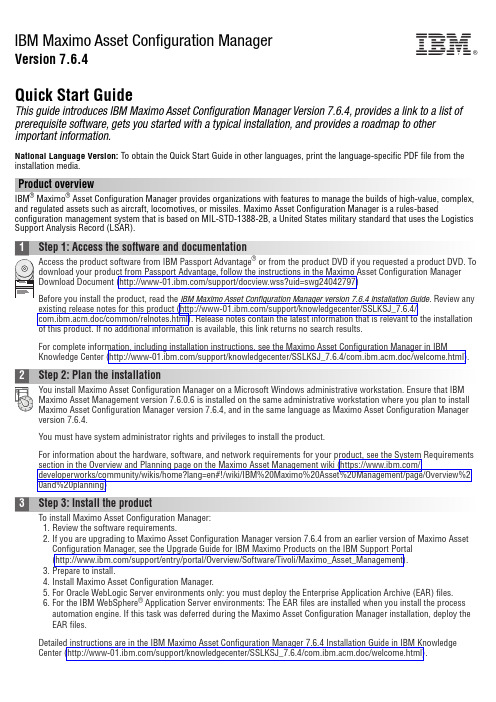
IBM Maximo Asset Configuration ManagerVersion 7.6.4Quick Start GuideThis guide introduces IBM Maximo Asset Configuration Manager Version 7.6.4, provides a link to a list of prerequisite software, gets you started with a typical installation, and provides a roadmap to other important information.National Language Version:To obtain the Quick Start Guide in other languages, print the language-specific PDF file from the installation media.Product overviewIBM®Maximo®Asset Configuration Manager provides organizations with features to manage the builds of high-value, complex, and regulated assets such as aircraft, locomotives, or missiles. Maximo Asset Configuration Manager is a rules-based configuration management system that is based on MIL-STD-1388-2B, a United States military standard that uses the Logistics Support Analysis Record (LSAR).Before you install the product, read the IBM Maximo Asset Configuration Manager version 7.6.4 Installation Guideexisting release notes for this product (/support/knowledgecenter/SSLKSJ_7.6.4/com.ibm.acm.doc/common/relnotes.html). Release notes contain the latest information that is relevant to the installation of this product. If no additional information is available, this link returns no search results.For complete information, including installation instructions, see the Maximo Asset Configuration Manager in IBMKnowledge Center (/support/knowledgecenter/SSLKSJ_7.6.4/com.ibm.acm.doc/welcome.html).2Step 2: Plan the installationYou install Maximo Asset Configuration Manager on a Microsoft Windows administrative workstation. Ensure that IBM Maximo Asset Management version 7.6.0.6 is installed on the same administrative workstation where you plan to install Maximo Asset Configuration Manager version 7.6.4, and in the same language as Maximo Asset Configuration Manager version 7.6.4.You must have system administrator rights and privileges to install the product.For information about the hardware, software, and network requirements for your product, see the System Requirements section in the Overview and Planning page on the Maximo Asset Management wiki (https:///developerworks/community/wikis/home?lang=en#!/wiki/IBM%20Maximo%20Asset%20Management/page/Overview%2 0and%20planning)3Step 3: Install the productTo install Maximo Asset Configuration Manager:1.Review the software requirements.2.If you are upgrading to Maximo Asset Configuration Manager version 7.6.4 from an earlier version of Maximo AssetConfiguration Manager, see the Upgrade Guide for IBM Maximo Products on the IBM Support Portal(/support/entry/portal/Overview/Software/Tivoli/Maximo_Asset_Management).3.Prepare to install.4.Install Maximo Asset Configuration Manager.5.For Oracle WebLogic Server environments only: you must deploy the Enterprise Application Archive (EAR) files.6.For the IBM WebSphere®Application Server environments: The EAR files are installed when you install the processautomation engine. If this task was deferred during the Maximo Asset Configuration Manager installation, deploy the EAR files.Detailed instructions are in the IBM Maximo Asset Configuration Manager 7.6.4 Installation Guide in IBM Knowledge Center (/support/knowledgecenter/SSLKSJ_7.6.4/com.ibm.acm.doc/welcome.html).IBM®More informationAfter you install the product, use IBM Knowledge Center to learn more about the product.For more information, see the following resources:v Product support (/support/entry/portal/Overview/Software/Tivoli/Maximo_Asset_Configuration_Manager)v IBM User Communities (https:///social/aggregator/ibm)Maximo Asset Configuration Manager Licensed Materials - Property of IBM. © Copyright IBM Corp. 2008, 2016. U.S. Government Users Restricted Rights - Use, duplication or disclosure restricted by GSA ADP Schedule Contract with IBM Corp.IBM, the IBM logo, and ®are trademarks or registered trademarks of International Business Machines Corp., registered in many jurisdictions worldwide. Other product and service names might be trademarks of IBM or other companies. A current list of IBM trademarks is available on the Web at “Copyright and trademark information” (/legal/copytrade.shtml).Printed in Ireland。
