cisco交换机配置文档
Cisco交换机配置手册
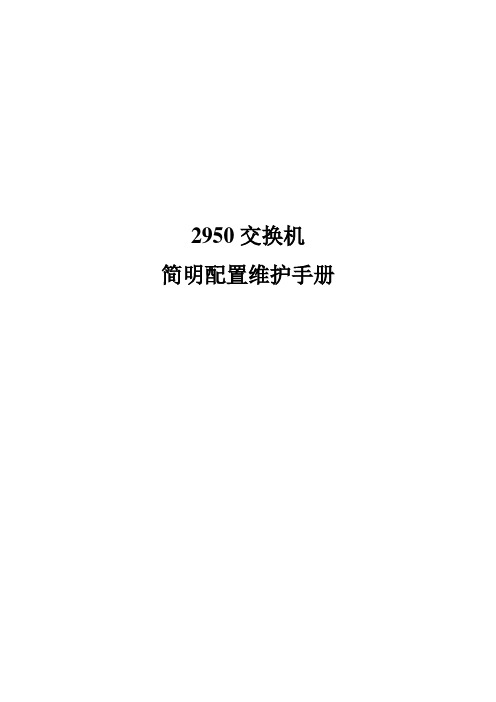
2950交换机简明配置维护手册目录说明 (3)产品特性 (3)配置端口 (4)配置一组端口 (4)配置二层端口 (6)配置端口速率及双工模式 (6)端口描述 (7)监控及维护端口 (8)监控端口和控制器的状态 (8)刷新、重置端口及计数器 (10)关闭和打开端口 (10)配置VLAN (11)理解VLAN (11)可支持的VLAN (12)配置正常范围的VLAN (12)生成、修改以太网VLAN (13)删除VLAN (14)将端口分配给一个VLAN (15)配置VLAN Trunks (16)使用STP实现负载均衡 (19)配置Cluster (23)说明本手册只包括日常使用的有关命令及特性,其它未涉及的命令及特性请参考英文的详细配置手册。
产品特性2950是只支持二层的交换机支持VLAN∙到250 个VLAN∙支持VLAN ID从1到4094(IEEE 802.1Q 标准)∙支持ISL及IEEE 802.1Q封装安全∙支持IOS标准的密码保护∙支持标准及扩展的访问列表来定义安全策略∙支持基于VLAN的访问列表监视∙交换机LED指示端口状态∙SPAN及远端SPAN (RSPAN) 可以监视任何端口或VLAN的流量∙内置支持四组的RMON监控功能(历史、统计、告警及事件)配置端口配置一组端口当使用interface range命令时有如下的规则:∙有效的组范围:o vlan从1 到4094o fastethernet槽位/{first port} - {last port}, 槽位为0o gigabitethernet槽位/{first port} - {last port},槽位为0o port-channel port-channel-number - port-channel-number, port-channel号从1到64∙端口号之间需要加入空格,如:interface range fastethernet 0/1 – 5是有效的,而interface range fastethernet 0/1-5是无效的.∙interface range命令只能配置已经存在的interface vlan∙所有在同一组的端口必须是相同类别的。
CISCO交换机路由器配置手册
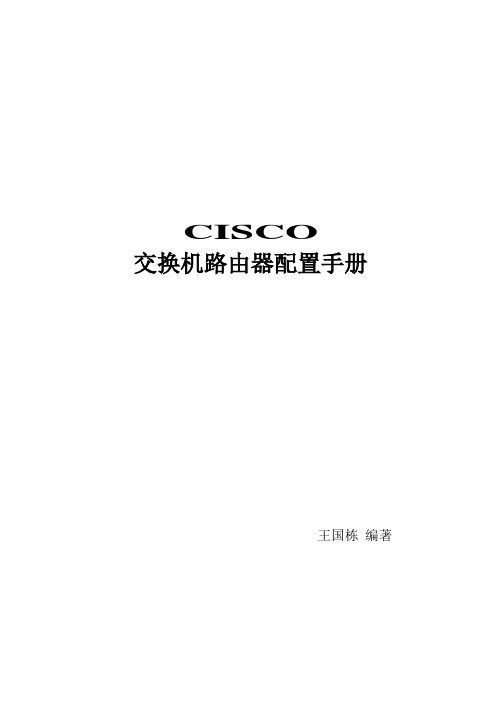
CISCO交换机路由器配置手册王国栋编著……………… 目录………………交换机1、cisco 2950 交换机2、cisco 1950 交换机3、VLAN 间的通信路由器一、路由器配置1、路由器基本配置2、路由器的密码恢复3、恢复出厂设置4、备份IOS5、恢复IOS6、备份路由器配置7、静态路由的配置8、RIP路由协义配置9、IGRP路由协议配置10、EIGRP路由协议配置11、ospf路由协议基本配置12、点到点链路上的ospf13、广播链路上的ospf14、基于区域的ospf简单口今及MD5认证15、多区域的OSPF16、OSPF末节区域和完全末节区域17、OSPF命令汇总二、ACL NAT DHCP1、标准访问控制列表(Access Control Iists ) (list 列表)2、扩展访问控制列表(Access Control Iists ) (list 列表)3、命名ACL4、NAT(network address translation)网络地址翻译(1)、静态NAT配置(2)、动态NAT(3)、PAT(端口地址转换)配置5、DHCP (dynamic host configuration protocol) 动态主机配置协议三、远程接入、VPN1、HDLC (高级数据链路控制high-level data link control)2、路由器serial端口的基本配置3、PPP(1)、PPP的PAP认证(2)、PPP的CHAP认证4、帖中继(1)、帧中继基本配置(2)、点对多点帧中继(3)、|点对点帧中继上的RIP协议5、DDN(Digital Data Network 数字数据网)和数字链路6、ISDN7、ADSL Asymmetrical digital subscriber loop 非对称数字用户环路8、VPN 虚专用网络(Virtual Private Networks)交换机部分一、交换机配置图:二、环境说明:S2950-1 S2950-2 为12端口快速以太网交换机三、配置实例:1、cisco 2950 交换机//switch>enable//进入特权模式//switch #configure terminal//进入全局配置模式//switch (config)#hostname s2950-1//给交换机命名为S2950-1enable password 123456//设置密码ip address 192.168.0.1 255.255.255.0ip default-gateway 192.168.0.254ip domain-name //设置IP 、网关和域名ip name-server 200.0.0.1//设置域名服务器interface fastethernet 0/1//进入端口配置模式//s2950-1 (config-if)#speed auto//将接口速率设置成自适应(默认)//speed 100 10 auto//将接口速率设置成10/100自适应duplex full//将接口设置成全双功(默认)//duplex full falf autoend//s2950-1#copy running-config startup-config//保存配置文件valn database//从特权模式进入VLAN配置子模式//s2950-1 (vlan)#vtp server//VTP就是VLAN中继协议//设置交换机为VTP服务模式//vtp server client transparentvtp domain name-vtp-server//设置管理域的域名为name-vtp-server//创建管理域并命名end//s2950-1#configure terminal//s2950-1 (config)#interface fastethernet 0/1//s2950-1 (config-if)#switchport mode trunk//将端口fastethernet0/1设置为主干端口end//s2950-1#vlan database//s2950-1 (vlan)#//进入VLAN 配置模式valn 2 name namevlan-2//创建VLAN 2 并命名为namevlan-2//交换机默认所有未配置VLNA的交换机均为VLAN 1 //所以这里从VLAN 2 开始设置valn 3 name namevlan-3//创建VLAN 3并命名为namevlan-3valn 4 name namevlan-4valn 5 name namevlan-5exit//s2950-1#configure terminal//s2950-1 (config)#interface fastethernet 0/2//s2950-1 (config-if)#switchport mode access//设置当前端口为静态VLAN模式switchport access vlan 2//把当前端口分配给V ALN 2exit//s2950-1 (config)#interface fastethernet 0/3//s2950-1 (config-if)#switchport mode accessswitchport access vlan 3exit//s2950-1 (config)#interface fastethernet 0/4//s2950-1 (config-if)#switchport mode accessswitchport access vlan 4exit//s2950-1 (config)#interface fastethernet 0/5//s2950-1 (config-if)#switchport mode accessswitchport access vlan 5end//s2950-1#copy running-config startup-config//writeshow running-config//show vtp status//show vlan//show interface//show interface brief//show version2、cisco 1950 交换机//switch>enable//switch #configure terminal//switch (config)#hostname s2950-1enable password 123456username text1 password text2ip address 192.168.0.1 255.255.255.0ip default-gateway 192.168.0.254ip domain-name ip name-server 200.0.0.1interface fastethernet 0/1//s1950-1 (config-if)#speed auto//speed 100 10 autoduplex full//duplex full falf autoend//s1950-1#copy running-config startup-config//s1950-1#configure terminal//s1950-1 (config)#vtp server//在配置模式下设置交换机为VTP服务器//vtp server client transparent//也可以根据需要将交换机设置为VTP客户模式,或透明模式vtp domain name-vtpserver//创建VTP管理域并设置域名为name-vtpserverend//S1950VTP这块配置内容和s2950不一样//s1950-1#configure terminal//s1950-1 (config)#interface fastethernet 0/1//s1950-1 (config-if)#trunk on//设置VLAN主干端口//trunk on|off|desirable|autoEnd//trunk 的内容和S2950不一样//s1950-1#vlan database//s1950-1 (vlan)#valn 2 name namevlan-2//创建VLAN 2 并命名为namevlan-2//交换机默认所有未配置VLNA的交换机均为VLAN 1 ,//所以这里从VLAN 2 开始设置valn 3 name namevlan-3valn 4 name namevlan-4valn 5 name namevlan-5exit//s1950-1#configure terminal//s1950-1 (config)#interface fastethernet 0/2//s1950-1 (config-if)#vlan-membership static namevlan-2//划分VLAN端口//将本端口设置为namevlan-4的成员//S1950这块配置内容和s2950不一样exit//s1950-1 (config)#interface fastethernet 0/3//s1950-1 (config-if)#vlan-membership static namevlan-3exit//s1950-1 (config)#interface fastethernet 0/4//s1950-1 (config-if)#vlan-membership static namevlan-4exit//s1950-1 (config)#interface fastethernet 0/5//s1950-1 (config-if)#vlan-membership static namevlan-5end//s1950-1#copy running-config startup-configshow running-config//show vtp status//show vlan//show interface//show ip interface brief//显示所有接口的简短信息//show version3、VLAN间的通信(1)、利用三层交换机实现VLAN间的通信拓朴图:配置实例:S2950#vlan databaseS2950(vlan)#vlan 2 name namevlan-2S2950(vlan)#vlan 3 name namevlan-3S2950(vlan)#exitS2950#configure terminalS2950(config)#interface fastethernet 0/5S2950(config-if)#switchport mode accessS2950(config-if)#switchport access vlan 2S2950(config-if)#exitS2950(config)#interface fastethernet 0/6S2950(config-if)#switchport mode accessS2950(config-if)#switchport access vlan3S2950(config-if)#exitS2950(config)#ip routing//打开三层交换机的路由功能S2950(config)#interface vlan 2//将VLAN当成一个接口进行配置S2950(config-if)#no shutdownS2950(config-if)#ip address 192.168.0.1 255.255.255.0 S2950(config-if)#exitS2950(config)#interface vlan 3S2950(config-if)#no shutdownS2950(config-if)#ip address 192.168.1.1 255.255.255.0S2950(config-if)#endS2950#show ip router//由于是在同一三层交换机上,用show ip router 可以看到自动生存的路由表(2)、利用路由器实现VLAN间的通信配置拓朴图:配置实例:S2950#vlan databaseS2950(vlan)#vlan 2S2950(vlan)#vlan 3S2950(vlan)#exitS2950#configure terminalS2950(config)#interface fastehernet 0/1S2950(config-if)#switchport mode accessS2950(config-if)#switchport access vlan 2S2950(config-if)#exitS2950(config)#interface fastethernet 0/6S2950(config-if)#switchport mode accessS2950(config-if)#switchport access vlan 3S2950(config-if)#exitS2950(config)#(end)RouterA(config)#interface ethernet 0RouterA(config-if)#no shutdownRouterA(config-if)#ip address 192.168.0.1 255.255.255.0 RouterA(config-if)#exitRouterA(config)#interface ethernet 1RouterA(config-if)#no shutdownRouterA(config-if)#ip address 192.168.1.1 255.255.255.0 RouterA(config-if)#endRouterA#show ip route//可以看到由路器自动生成的两条路由表路由器部分一、路由器配置1、路由器基本配置(1)路由器基本的配置拓扑图:(2)、环境说明:Cisco 1605路由器(3)、配置实例://Router>enable//Router#configure terminal//Router(config)#enable password text1//enable secret texe2hostname R1no ip domain lookup//不用DNS 解析主机IPinterface fastethernet 0/1//R1605-1(config-if)#ip address 192.168.0.2 255.255.255.0no shutdownexit//R1605-1 (config)#interface fastethernet 0/2//R1605-1 (config-if)#ip address 192.168.0.2 255.255.255.0no shutdownexit//R1605-1 (config)#ip route 0.0.0.0 0.0.0.0 192.168.1.2//配置默认路由//no ip route 0.0.0.0 0.0.0.0 192.168.1.2ip routing//起动路由功能//R1605-1(config)#line vty 0 4//VTY是路由器给远程登陆准备的虚拟端口//0 4表示可以同时打开5个会话//line vty 0 4是进入VTY端口(也就是同时充许5个会话登陆),对VTY端口//进行配置//R1605-1(config-line)#password 123456//设置telnet登陆时使用的密码//no password 这样就不能从telnet登陆了.(当你no password 取消掉了密码,//telnet会拒绝连接,这样就关闭了telnet)//要想明确禁止从telnet登陆最好使用ACL关闭23端口login//要求输入密码方能从telnet远程登陆,//no login 不使用密码就可以从telnet登陆end//R1605-1#write//copy running-config startup-config ,保存配置end//R1605-1#Show running-config//show version//show interface//show ip interface brief//显示所有接口的简短信息//show ip route//traceroute ip 192.168.3.1//show ip arp//show ip rip database//show runing-configexit2、路由器的密码恢复(1)、密码恢复的基本原理对CISCO的网络设备进行密码恢复的主要武器是配置注册码。
CISCO交换机配置手册

CISCO交换机配置手册V1.0作者:乖乖猪目录前言 (4)第一章交换机配置基础 (5)1.1配置方式 (5)第二章交换机基本配置 (6)2.1用户认证 (6)2.1.1特权口令 (6)2.1.2VTY口令 (7)2.2设备名称 (7)2.3SNMP网管串 (7)2.4交换机管理IP (7)2.5综合实验 (7)第三章交换机高级配置 (8)3.1VLAN(虚拟局域网) (8)3.1.1简介 (8)3.1.2命令 (46)3.1.3案例一(VTP方式) (49)3.1.4案例二(VTP方式) (50)3.2STP(生成树协议) (53)3.2.1简介 (53)3.2.2命令 (68)3.2.3案例一(PVST/PVST+ / Rapid -PVST+ 常用) (69)3.2.4案例二(MST VLAN数量大使用) (72)3.2.5案例三(STP 不常用) (74)3.3E THER C HANNEL (77)3.3.1简介 (77)3.3.2命令 (80)3.3.3案例一(强制模式) (81)3.3.4案例二(PAGP模式) (83)3.3.5案例三(LACP模式) (85)3.3.6案例四(交换机与服务器) (86)3.3.7案例五(三层模式) (95)3.4963.4.1简介 (96)3.4.2命令 (97)3.4.3案例一 (98)3.4.4案例二 (113)3.4.5案例三 (117)3.5VRRP (121)3.5.1简介 (121)3.5.2命令 (126)3.5.3案例一 (127)3.5.4案例二 (135)3.6DHCP (136)3.6.1简介 (136)3.6.2命令 (143)3.6.3案例一 (143)3.6.4案例二 (145)3.6.5案例三 (146)3.7VACL(不常用) (148)3.7.1简介 (149)3.7.2命令 (149)3.7.3案例 (151)3.8端口限速 (155)3.8.1简介 (155)3.8.2案例一(三层交换机QOS) (155)3.8.3案例二(三层交换机风暴控制) (157)第四章日常维护 (159)4.1密码恢复 (159)4.1.1CatOS交换机密码恢复 (159)4.1.2CATALYST 2900,3500XL的密码恢复 (161)4.1.3CATALYST 2940,2950L的密码恢复 (162)4.1.4CATALYST 2955的密码恢复 (162)4.1.5CATALYST 3550,3560,3750的密码恢复 (164)4.1.6CATALYST 6500密码恢复 (165)4.2ISO备份升级 (174)4.2.1TFTP方式 (174)4.2.2Xmodem方式 (176)4.3端口镜像 (178)4.3.1简介 (178)4.3.2命令 (179)4.3.3案例 (182)4.4交换机堆叠 (190)4.4.1简介 (190)4.4.2命令 (194)4.4.3案例一(3750) (196)第五章专业术语解释 (201)5.1冲突域、广播域 (201)5.2CSMA/CD (202)5.3交换机的几种主要技术参数详解和计算 (203)5.4POE (210)前言本手册是作者多年学习整理汇编而成,主要目的是方便大家设备调试使用。
思科交换机的基本配置
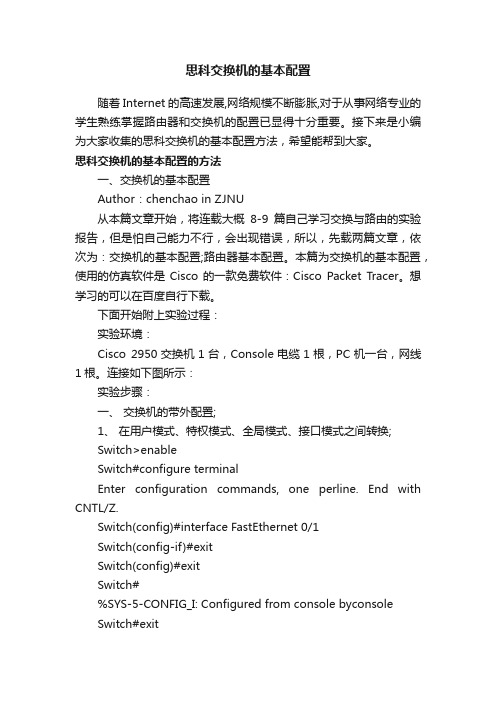
思科交换机的基本配置随着Internet的高速发展,网络规模不断膨胀,对于从事网络专业的学生熟练掌握路由器和交换机的配置已显得十分重要。
接下来是小编为大家收集的思科交换机的基本配置方法,希望能帮到大家。
思科交换机的基本配置的方法一、交换机的基本配置Author:chenchao in ZJNU从本篇文章开始,将连载大概8-9篇自己学习交换与路由的实验报告,但是怕自己能力不行,会出现错误,所以,先载两篇文章,依次为:交换机的基本配置;路由器基本配置。
本篇为交换机的基本配置,使用的仿真软件是Cisco的一款免费软件:Cisco Packet Tracer。
想学习的可以在百度自行下载。
下面开始附上实验过程:实验环境:Cisco 2950交换机1台,Console电缆1根,PC机一台,网线1根。
连接如下图所示:实验步骤:一、交换机的带外配置;1、在用户模式、特权模式、全局模式、接口模式之间转换;Switch>enableSwitch#configure terminalEnter configuration commands, one perline. End with CNTL/Z.Switch(config)#interface FastEthernet 0/1Switch(config-if)#exitSwitch(config)#exitSwitch#%SYS-5-CONFIG_I: Configured from console byconsoleSwitch#exitSwitch con0 is now availablePress RETURN to get started.Switch>2、将交换机的名称改为“student”;Switch(config)#hostname studentstudent(config)#3、为交换机各个模式设置密码“cisco”;特权模式下的密码保护student#enablestudent#configure tEnter configuration commands, one perline. End with CNTL/Z.student(config)#enable password ciscostudent(config)#enable secret cisco1远程登录口令设置student#configure tEnter configuration commands, one perline. End with CNTL/Z.student(config)#line console 0student(config-line)#line vty 0 4student(config-line)#password cisco2student(config-line)#loginstudent(config-line)#student#4、为交换机制定一个IP地址10.10.10.X/24;student#configConfiguring from terminal, memory, ornetwork [terminal]?Enter configuration commands, one perline. End with CNTL/Z.student(config)#interface vlan 1student(config-if)#ip address 10.10.10.1255.0.0.05、开启交换机的Telnet服务功能,建立Telnet用户admin,口令cisco,并制定只能从10.10.10.y/24登录Telnet服务器;student#student#configure tEnter configuration commands, one perline. End with CNTL/Z.student(config)#user admin password 0 ciscostudent(config)#6、查看配置情况;student>enablePassword:student#show running-cBuilding configuration...hostname student!enable secret 5$1$mERr$q.MA2tj.WFptzvbifq/1i.enable password cisco!!username admin password 0 ciscointerface Vlan1ipaddress 10.10.10.1 255.0.0.0!!line con 0!line vty 0 4password cisco2loginline vty 5 15login!!End二、交换机的端口配置:1、配置接口的描述、关闭借口、启动接口、配置接口的速度为100Mbps、配置接口工作模式为全双工、配置接口的流程控制;student#configure terminalEnter configuration commands, one perline. End with CNTL/Z.student(config)#interface FastEthernet0/1student(config-if)#shutdown%LINK-5-CHANGED: Interface FastEthernet0/1,changed state to administratively down%LINEPROTO-5-UPDOWN: Line protocol onInterface FastEthernet0/1, changed state to down%LINEPROTO-5-UPDOWN: Line protocol onInterface Vlan1, changed state to downstudent(config-if)#student(config-if)#exitstudent(config)#interface FastEthernet0/1student(config-if)#no shutdown%LINK-5-CHANGED: Interface FastEthernet0/1,changed state to up%LINEPROTO-5-UPDOWN: Line protocol onInterface FastEthernet0/1, changed state to up%LINEPROTO-5-UPDOWN: Line protocol onInterface Vlan1, changed state to upstudent(config-if)#speed 100student(config-if)#duplex full%LINK-5-CHANGED: Interface FastEthernet0/1,changed state to down%LINEPROTO-5-UPDOWN: Line protocol onInterface FastEthernet0/1, changed state to down%LINEPROTO-5-UPDOWN: Line protocol onInterface Vlan1, changed state to downstudent(config-if)#2、配置接口FastEthernet0/10为Access口;student#student#configure terminalEnter configuration commands, one perline. End with CNTL/Z.student(config)#interface FastEthernet0/10student(config-if)#switchport mode accessstudent(config-if)#3、配置接口FastEthernet0/12为Trunk口;student#student#configure tEnter configuration commands, one perline. End with CNTL/Z.student(config)#interface fastethernet0/12student(config-if)#switchport mode Trunkstudent(config-if)#end4、查看配置情况;!interface FastEthernet0/1duplex fullspeed100!!interface FastEthernet0/9!interface FastEthernet0/10switchport mode access!interface FastEthernet0/11!interface FastEthernet0/12switchport mode trunk!student#show running-cBuilding configuration...Current configuration : 1275 bytes!version 12.1no service timestamps log datetime msecno service timestamps debug datetime msec no service password-encryption!hostname student!enable secret 5$1$mERr$q.MA2tj.WFptzvbifq/1i. enable password cisco!!username admin password 0 cisco!!duplex fullspeed 100!interface FastEthernet0/2 !interface FastEthernet0/3 !interface FastEthernet0/4 !interface FastEthernet0/5 !interface FastEthernet0/6 !interface FastEthernet0/7 !interface FastEthernet0/8 !interface FastEthernet0/9 !interface FastEthernet0/10 switchport mode access !interface FastEthernet0/11 !interface FastEthernet0/12 switchport mode trunk!interface FastEthernet0/13 !!interface FastEthernet0/15!interface FastEthernet0/16!interface FastEthernet0/17!interface FastEthernet0/18!interface FastEthernet0/19!interface FastEthernet0/20!interface FastEthernet0/21!interface FastEthernet0/22!interface FastEthernet0/23!interface FastEthernet0/24!interface GigabitEthernet1/1 !interface GigabitEthernet1/2 !interface Vlan1ipaddress 10.10.10.1 255.0.0.0 !!line con 0!line vty 0 4password cisco2loginline vty 5 15login!!end看了“思科交换机的基本配置”还想看:。
思科交换机基本配置[非常详细]
![思科交换机基本配置[非常详细]](https://img.taocdn.com/s3/m/799d5c4b27d3240c8547ef12.png)
cisco交换机基本配置1.Cisco IOS简介Cisco Catalyst系列交换机所使用的操作系统是IOS(Internetwork Operating System,互联网际操作系统)或COS (Catalyst Operating System),其中以IOS使用最为广泛,该操作系统和路由器所使用的操作系统都基于相同的内核和shell。
IOS的优点在于命令体系比较易用。
利用操作系统所提供的命令,可实现对交换机的配置和管理。
Cisco IOS操作系统具有以下特点:(1)支持通过命令行(Command-Line Interface,简称CLI)或Web界面,来对交换机进行配置和管理。
(2)支持通过交换机的控制端口(Console)或Telnet会话来登录连接访问交换机。
(3)提供有用户模式(user level)和特权模式(privileged level)两种命令执行级别,并提供有全局配置、接口配置、子接口配置和vlan数据库配置等多种级别的配置模式,以允许用户对交换机的资源进行配置。
(4)在用户模式,仅能运行少数的命令,允许查看当前配置信息,但不能对交换机进行配置。
特权模式允许运行提供的所有命令。
(5)IOS命令不区分大小写。
(6)在不引起混淆的情况下,支持命令简写。
比如enable通常可简约表达为en。
(7)可随时使用?来获得命令行帮助,支持命令行编辑功能,并可将执行过的命令保存下来,供进行历史命令查询。
1.搭建交换机配置环境在对交换机进行配置之前,首先应登录连接到交换机,这可通过交换机的控制端口(Console)连接或通过Telnet登录来实现。
(1)通过Console口连接交换机对于首次配置交换机,必须采用该方式。
对交换机设置管理IP地址后,就可采用Telnet登录方式来配置交换机。
对于可管理的交换机一般都提供有一个名为Console的控制台端口(或称配置口),该端口采用RJ-45接口,是一个符合EIA/TIA-232异步串行规范的配置口,通过该控制端口,可实现对交换机的本地配置。
思科交换机基本配置手册

17. 在基于IOS的交换机上修改STP时钟:
switch(config)# spanning-tree [vlan vlan-list] hello-time seconds
switch(vlan)# exit
switch# configure teriminal
switch(config)# interface interface module/number
switch(config-if)# switchport mode access
switch(config-if)# switchport access vlan vlan-num
switch(vlan)# vtp domain domain-name
在基于CLI的交换机上配置VTP管理域:
switch(enable) set vtp [domain domain-name]
11.在基于IOS的交换机上配置VTP 模式:
switch# vlan database
22. 用show vtp domain 显示管理域的VTP参数.
23. 用show vtp statistics显示管理域的VTP参数.
24. 在Catalyst交换机上定义TrBRF的命令如下:
switch(enable) set vlan vlan-name [name name] type trbrf bridge bridge-num[stp {ieee|ibm}]
4.在基于IOS的交换机上启用和浏览CDP信息:
思科Cisco交换机配置手册配置教程
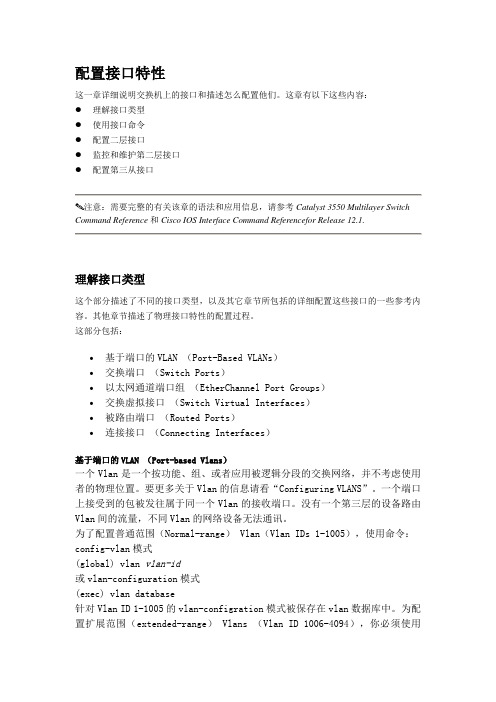
配置接口特性这一章详细说明交换机上的接口和描述怎么配置他们。
这章有以下这些内容:●理解接口类型●使用接口命令●配置二层接口●监控和维护第二层接口●配置第三从接口注意:需要完整的有关该章的语法和应用信息,请参考Catalyst 3550 Multilayer Switch Command Reference和Cisco IOS Interface Command Referencefor Release 12.1.理解接口类型这个部分描述了不同的接口类型,以及其它章节所包括的详细配置这些接口的一些参考内容。
其他章节描述了物理接口特性的配置过程。
这部分包括:•基于端口的VLAN (Port-Based VLANs)•交换端口(Switch Ports)•以太网通道端口组(EtherChannel Port Groups)•交换虚拟接口(Switch Virtual Interfaces)•被路由端口(Routed Ports)•连接接口(Connecting Interfaces)基于端口的VLAN (Port-based Vlans)一个Vlan是一个按功能、组、或者应用被逻辑分段的交换网络,并不考虑使用者的物理位置。
要更多关于Vlan的信息请看“Configuring VLANS”。
一个端口上接受到的包被发往属于同一个Vlan的接收端口。
没有一个第三层的设备路由Vlan间的流量,不同Vlan的网络设备无法通讯。
为了配置普通范围(Normal-range) Vlan(Vlan IDs 1-1005),使用命令:config-vlan模式(global) vlan vlan-id或vlan-configuration模式(exec) vlan database针对Vlan ID 1-1005的vlan-configration模式被保存在vlan数据库中。
为配置扩展范围(extended-range) Vlans (Vlan ID 1006-4094),你必须使用config-vlan模式,并把VTP的模式设为transparent透明模式。
(完整word版)思科交换机配置命令大全

(完整word版)思科交换机配置命令大全思科交换机配置命令大全switch> 用户模式1:进入特权模式enableswitch> enableswitch#2:进入全局配置模式configure terminalswitch> enableswitch#configure terminalswitch(conf)#3:交换机命名hostname aptech2950 以aptech2950为例switch> enableswitch#configure terminalswitch(conf)#hostname aptch-2950aptech2950(conf)#4:配置使能口令enable password cisco 以cisco为例switch> enableswitch#configure terminalswitch(conf)#hostname aptch2950aptech2950(conf)# enable password cisco5:配置使能密码enable secret ciscolab 以cicsolab为例switch> enableswitch#configure terminalswitch(conf)#hostname aptch2950aptech2950(conf)# enable secret ciscolab6:设置虚拟局域网vlan 1 interface vlan 1switch> enableswitch#configure terminalswitch(conf)#hostname aptch2950aptech2950(conf)# interface vlan 1aptech2950(conf-if)#ip address 192.168.1.1 255.255.255.0 配置交换机端口ip和子网掩码aptech2950(conf-if)#no shut 是配置处于运行中aptech2950(conf-if)#exitaptech2950(conf)#ip default-gateway 192.168.254 设置网关地址7:进入交换机某一端口interface fastehernet 0/17 以17端口为例switch> enableswitch#configure terminalswitch(conf)#hostname aptch2950aptech2950(conf)# interface fastehernet 0/17aptech2950(conf-if)#8:查看命令showswitch> enableswitch# show version 察看系统中的所有版本信息show interface vlan 1 查看交换机有关ip 协议的配置信息show running-configure 查看交换机当前起作用的配置信息show interface fastethernet 0/1 察看交换机1接口具体配置和统计信息show mac-address-table 查看mac地址表show mac-address-table aging-time 查看mac地址表自动老化时间9:交换机恢复出厂默认恢复命令switch> enableswitch# erase startup-configureswitch# reload10:双工模式设置switch> enableswitch#c onfigure terminalswitch2950(conf)#hostname aptch-2950aptech2950(conf)# interface fastehernet 0/17 以17端口为例aptech2950(conf-if)#duplex full/half/auto 有full , half, auto 三个可选项11:cdp相关命令switch> enableswitch# show cdp 查看设备的cdp全局配置信息show cdp interface fastethernet 0/17 查看17端口的cdp配置信息show cdp traffic 查看有关cdp包的统计信息show cdp nerghbors 列出与设备相连的cisco设备12:csico2950的密码恢复拔下交换机电源线。
Cisco3560三层交换机VLAN的配置案例文档资料
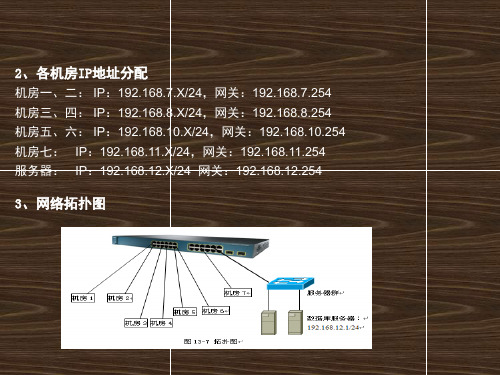
段的服务器。
2、各机房IP地址分配
机房一、二: IP:192.168.7.X/24,网关:192.168.7.254 机房三、四: IP:192.168.8.X/24,网关:192.168.8.254 机房五、六: IP:192.168.10.X/24,网关:192.168.10.254 机房七: IP:192.168.11.X/24,网关:192.168.11.254 服务器: IP:192.168.12.X/24 网关:192.168.12.254
3560(config)#access-list 102 deny ip 192.168.8.0 0.0.0.255 192.168.7.0 0.0.0.255 3560(config)#access-list 102 deny ip 192.168.8.0 0.0.0.255 192.168.10.0 0.0.0.255 3560(config)#access-list 102 deny ip 192.168.8.0 0.0.0.255 192.168.11.0 0.0.0.255 3560(config)#access-list 102 permit ip any any 3560(config)#access-list 103 deny ip 192.168.10.0 0.0.0.255 192.168.7.0 0.0.0.255 3560(config)#access-list 103 deny ip 192.168.10.0 0.0.0.255 192.168.8.0 0.0.0.255 3560(config)#access-list 103 deny ip 192.168.10.0 0.0.0.255 192.168.11.0 0.0.0.255 3560(config)#access-list 103 permit ip any any 3560(config)#access-list 104 deny ip 192.168.11.0 0.0.0.255 192.168.7.0 0.0.0.255 3560(config)#access-list 104 deny ip 192.168.11.0 0.0.0.255 192.168.8.0 0.0.0.255 3560(config)#access-list 104 deny ip 192.168.11.0 0.0.0.255 192.168.10.0 0.0.0.255 3560(config)#access-list 104 permit ip any any
Cisco(思科)交换机常用配置
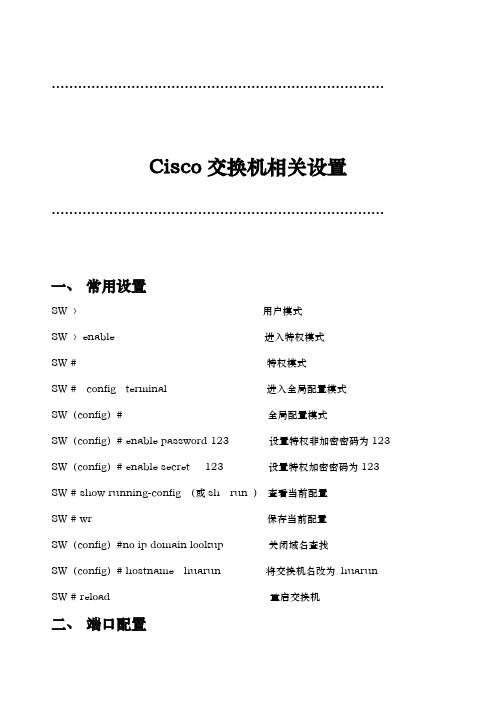
…………………………………………………………………Cisco交换机相关设置…………………………………………………………………一、常用设置SW 〉用户模式SW 〉enable 进入特权模式SW # 特权模式SW # config terminal 进入全局配置模式SW(config)# 全局配置模式SW(config)# enable password 123 设置特权非加密密码为123 SW(config)# enable secret 123 设置特权加密密码为123 SW # show running-config (或sh run )查看当前配置SW # wr 保存当前配置SW(config)#no ip domain lookup 关闭域名查找SW(config)# hostname huarun 将交换机名改为huarun SW # reload 重启交换机二、端口配置1,基本配置(以端口1为例)SW(config)# interface fastethernet 0/1 进入交换机1端口(百兆)SW(config-if) # speed 10/100/auto 速率为10M/100M/自动SW(config-if) # duplex full/half/auto 模式为全双工/半双工/自动SW(config-if) # description caiwu 对端口描述SW(config-if) # end 退出端口配置SW# sh interface fastethernet 0/1 查看端口1的配置情况2,端口与主机MAC地址绑定(以端口1为例)SW(config)# interface fastethernet 0/1SW(config-if)# switchport mode accessSW(config-if)# switchport port-securitySW(config-if)# switchport port-security maximum 1SW(config-if)# switchport port-security mac-address mac地址3,端口镜像(端口1为目的端口——即监听端口;端口2和端口3为源端口——即被监听端口)SW(config)# interface fastethernet 0/1SW(config-if)# port monitor fastethernet 0/2SW(config-if)# port monitor fastethernet 0/34,端口汇聚(又叫做端口聚合)(以交换机的1口和2口为例)SW(config)# interface fastethernet 0/1SW(config-if)# switchport mode trunk(如果有多个vlan,需要配置,没有的话就不用了)SW(config-if)# speed 100SW(config-if)# duplex fullSW(config-if)# channel-group 1 mode onSW(config)# interface fastethernet 0/2SW(config-if)# switchport mode trunkSW(config-if)# speed 100SW(config-if)# duplex fullSW(config-if)# channel-group 1 mode on或者SW(config)#interface range fastethernet 0/1 -2SW(config-range-if)# speed 100SW(config-range-if)# duplex fullSW(config-range-if)# channel-group 1 mode on三、HSRP配置(hot standby router protocol)以华润地产为例:2台3750交换机,就一个vlan——默认的vlan1,路由器接2台3750交换机(做HSRP),每台3750都与内网汇聚交换机(huawei)相连接。
思科交换机简单配置(通用教程)
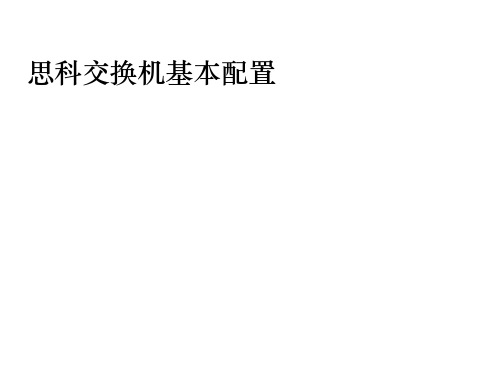
端口镜像配置
• Cisco 3560G配置
全局配置下:
Switch(config)#monitor session 1 destination interface gigabitEthernet 0/1 Switch(config)#monitor session 1 source interface gigabitEthernet 0/2 both Switch(config)#monitor session 1 source interface gigabitEthernet 0/3 both
• 双工模式: Switch(config-if)#duplex ? auto Enable AUTO duplex configuration full Force full duplex operation half Force half-duplex operation
Switch(config-if)#duplex auto Switch(config-if)# • 端口描述 Switch(config-if)#description vlan 10 trunk Switch(config-if)#
• 全局模式下进入端口后,可以对端口进行配置。 Switch#conf t Switch(config)#interface gigabitEthernet 0/1 Switch(config-if)# 批量修改端口 range命令
端口速率: Switch(config-if)#speed ? 10 Force 10 Mbps operation 100 Force 100 Mbps operation 1000 Force 1000 Mbps operation auto Enable AUTO speed configuration Switch(config-if)#speed auto Switch(config-if)#
配置思科交换机

交换机集群可以提高网络的性能和可管理性,同时简化网络管 理和配置。
THANKS FOR WATCHING
感谢您的观看
配置登录验证方式
在全局配置模式下输入 "login authentication < 用户名>"命令配置登录验 证方式。
02 VLAN配置
创建VLAN
总结词
在思科交换机上创建VLAN,需要进入特权执行模式,并使用`vlan`命令。
详细描述
首先,通过控制台或SSH连接到交换机,然后输入`enable`进入特权执行模式。接下来,使用`vlan`命令创建 VLAN,并为其分配一个ID。例如,要创建一个ID为10的VLAN,可以输入`vlan 10`。
配置思科交换机
目 录
• 交换机基本配置 • VLAN配置 • 交换机安全配置 • 交换机高级配置
01 交换机基本配置
登录交换机
连接交换机
通过控制台线或Telnet 连接到交换机。
登录提示
进入特权模式
在登录提示符下输入用 户名和密码进行登录。
输入"enable"命令进入 特权模式。
配置模式
在特权模式下输入 "configure terminal" 命令进入配置模式。
配置VLAN间通信
总结词
为了实现VLAN之间的通信,需要配置 VLAN间路由和三层交换。
VS
详细描述
在配置了VLAN间路由之后,还需要启用三 层交换来允许VLAN之间的通信。使用`ip routing`命令启用IP路由,然后使用 `interface vlan`命令进入VLAN接口配置模 式。在每个VLAN接口上配置IP地址和其他 相关的网络参数,以便在该VLAN之间进行 通信。例如,要为VLAN 10配置IP地址为 192.168.10.1的IP地址,可以输入 `interface vlan 10`,然后`ip address 192.168.10.1 255.255.255.0`。
思科交换机的基本配置
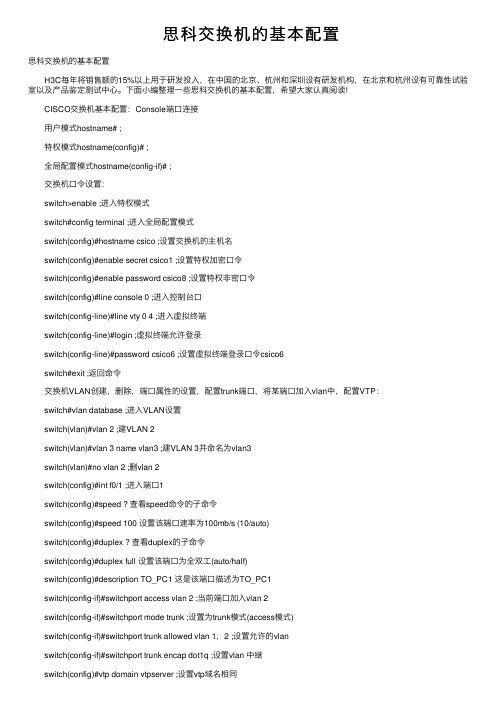
思科交换机的基本配置思科交换机的基本配置 H3C每年将销售额的15%以上⽤于研发投⼊,在中国的北京、杭州和深圳设有研发机构,在北京和杭州设有可靠性试验室以及产品鉴定测试中⼼。
下⾯⼩编整理⼀些思科交换机的基本配置,希望⼤家认真阅读! CISCO交换机基本配置:Console端⼝连接 ⽤户模式hostname# ; 特权模式hostname(config)# ; 全局配置模式hostname(config-if)# ; 交换机⼝令设置: switch>enable ;进⼊特权模式 switch#config terminal ;进⼊全局配置模式 switch(config)#hostname csico ;设置交换机的主机名 switch(config)#enable secret csico1 ;设置特权加密⼝令 switch(config)#enable password csico8 ;设置特权⾮密⼝令 switch(config)#line console 0 ;进⼊控制台⼝ switch(config-line)#line vty 0 4 ;进⼊虚拟终端 switch(config-line)#login ;虚拟终端允许登录 switch(config-line)#password csico6 ;设置虚拟终端登录⼝令csico6 switch#exit ;返回命令 交换机VLAN创建,删除,端⼝属性的设置,配置trunk端⼝,将某端⼝加⼊vlan中,配置VTP: switch#vlan database ;进⼊VLAN设置 switch(vlan)#vlan 2 ;建VLAN 2 switch(vlan)#vlan 3 name vlan3 ;建VLAN 3并命名为vlan3 switch(vlan)#no vlan 2 ;删vlan 2 switch(config)#int f0/1 ;进⼊端⼝1 switch(config)#speed ? 查看speed命令的⼦命令 switch(config)#speed 100 设置该端⼝速率为100mb/s (10/auto) switch(config)#duplex ? 查看duplex的⼦命令 switch(config)#duplex full 设置该端⼝为全双⼯(auto/half) switch(config)#description TO_PC1 这是该端⼝描述为TO_PC1 switch(config-if)#switchport access vlan 2 ;当前端⼝加⼊vlan 2 switch(config-if)#switchport mode trunk ;设置为trunk模式(access模式) switch(config-if)#switchport trunk allowed vlan 1,2 ;设置允许的vlan switch(config-if)#switchport trunk encap dot1q ;设置vlan 中继 switch(config)#vtp domain vtpserver ;设置vtp域名相同 switch(config)#vtp password ;设置发vtp密码 switch(config)#vtp server ;设置vtp服务器模式 switch(config)#vtp client ;设置vtp客户机模式 交换机设置IP地址,默认⽹关,域名,域名服务器,配置和查看MAC地址表: switch(config)#interface vlan 1 ;进⼊vlan 1 switch(config-if)#ip address 192.168.1.1 255.255.255.0 ;设置IP地址 switch(config)#ip default-gateway 192.168.1.6 ;设置默认⽹关 switch(config)#ip domain-name 设置域名 switch(config)#ip name-server 192.168.1.18 设置域名服务器 switch(config)#mac-address-table? 查看mac-address-table的⼦命令 switch(config)#mac-address-table aging-time 100 设置超时时间为100ms switch(config)#mac-address-table permanent 0000.0c01.bbcc f0/3 加⼊永久地址在f0/3端⼝ switch(config)#mac-address-table restricted static 0000.0c02.bbcc f0/6 f0/7 加⼊静态地址⽬标端⼝f0/6源端⼝f0/7 switch(config)#end switch#show mac-address-table 查看整个MAC地址表 switch#clear mac-address-table restricted static 清除限制性静态地址 交换机显⽰命令: switch#write ;保存配置信息 switch#show vtp ;查看vtp配置信息 switch#show run ;查看当前配置信息 switch#show vlan ;查看vlan配置信息 switch#show interface ;查看端⼝信息 switch#show int f0/0 ;查看指定端⼝信息 switch#show int f0/0 status;查看指定端⼝状态 switch#dir flash: ;查看闪存 Cisco路由器配置命令⼤全⽹络 2010-06-26 06:43:44 阅读657 评论0 字号:⼤中⼩订阅 . (1)模式转换命令 ⽤户模式----特权模式,使⽤命令"enable" 特权模式----全局配置模式,使⽤命令"config t" 全局配置模式----接⼝模式,使⽤命令"interface+接⼝类型+接⼝号" 全局配置模式----线控模式,使⽤命令"line+接⼝类型+接⼝号" 注: ⽤户模式:查看初始化的信息. 特权模式:查看所有信息、调试、保存配置信息 全局模式:配置所有信息、针对整个路由器或交换机的所有接⼝ 接⼝模式:针对某⼀个接⼝的配置 线控模式:对路由器进⾏控制的接⼝配置 (2)配置命令 show running config 显⽰所有的配置 show versin 显⽰版本号和寄存器值 shut down 关闭接⼝ no shutdown 打开接⼝ ip add +ip地址配置IP地址 secondary+IP地址为接⼝配置第⼆个IP地址 show interface+接⼝类型+接⼝号查看接⼝管理性 show controllers interface 查看接⼝是否有DCE电缆 show history 查看历史记录 show terminal 查看终端记录⼤⼩ hostname+主机名配置路由器或交换机的标识 config memory 修改保存在NVRAM中的启动配置 exec timeout 0 0 设置控制台会话超时为0 service password-encryptin ⼿⼯加密所有密码 enable password +密码配置明⽂密码 ena sec +密码配置密⽂密码 line vty 0 4/15 进⼊telnet接⼝ password +密码配置telnet密码 line aux 0 进⼊AUX接⼝ password +密码配置密码 line con 0 进⼊CON接⼝ password +密码配置密码 bandwidth+数字配置带宽 no ip address 删除已配置的IP地址 show startup config 查看NVRAM中的配置信息 copy run-config atartup config 保存信息到NVRAM write 保存信息到NVRAM erase startup-config 清除NVRAM中的配置信息 show ip interface brief 查看接⼝的谪要信息 banner motd # +信息 + # 配置路由器或交换机的描素信息 description+信息配置接⼝听描素信息 vlan database 进⼊VLAN数据库模式 vlan +vlan号+ 名称创建VLAN switchport access vlan +vlan号为VLAN为配接⼝ interface vlan +vlan号进⼊VLAN接⼝模式 ip add +ip地址为VLAN配置管理IP地址 vtp+service/tracsparent/client 配置SW的VTP⼯作模式 vtp +domain+域名配置SW的VTP域名 vtp +password +密码配置SW的密码 switchport mode trunk 启⽤中继 no vlan +vlan号删除VLAN show spamming-tree vlan +vlan号查看VLA怕⽣成树议 2. 路由器配置命令 ip route+⾮直连⽹段+⼦⽹掩码+下⼀跳地址配置静态/默认路由 show ip route 查看路由表 show protocols 显⽰出所有的被动路由协议和接⼝上哪些协议被设置 show ip protocols 显⽰了被配置在路由器上的路由选择协议,同时给出了在路由选择协议中使⽤ 的定时器 等信息 router rip 激活RIP协议 network +直连⽹段发布直连⽹段 interface lookback 0 激活逻辑接⼝ passive-interface +接⼝类型+接⼝号配置接⼝为被动模式 debug ip +协议动态查看路由更新信息 undebug all 关闭所有DEBUG信息 router eigrp +as号激活EIGRP路由协议 network +⽹段+⼦⽹掩码发布直连⽹段 show ip eigrp neighbors 查看邻居表 show ip eigrp topology 查看拓扑表 show ip eigrp traffic 查看发送包数量 router ospf +process-ID 激活OSPF协议 network+直连⽹段+area+区域号发布直连⽹段 show ip ospf 显⽰OSPF的进程号和ROUTER-ID encapsulation+封装格式更改封装格式 no ip admain-lookup 关闭路由器的域名查找 ip routing 在三层交换机上启⽤路由功能 show user 查看SW的在线⽤户 clear line +线路号清除线路 3. 三层交换机配置命令 配置⼀组⼆层端⼝ configure terminal 进⼊配置状态 nterface range {port-range} 进⼊组配置状态 配置三层端⼝ configure terminal 进⼊配置状态 interface {{fastethernet | gigabitethernet} interface-id} | {vlan vlan-id} | {port- channel port-channel-number} 进⼊端⼝配置状态 no switchport 把物理端⼝变成三层⼝ ip address ip_address subnet_mask 配置IP地址和掩码 no shutdown 激活端⼝ 例: Switch(config)# interface gigabitethernet0/2 Switch(config-if)# no switchport Switch(config-if)# ip address 192.20.135.21 255.255.255.0 Switch(config-if)# no shutdown 配置VLAN configure terminal 进⼊配置状态 vlan vlan-id 输⼊⼀个VLAN号, 然后进⼊vlan配态,可以输⼊⼀个新的VLAN号或旧的来进⾏修改 。
Cisco交换机详细配置及命令说明

Cisco交换机的概述交换机根据OSI层次通常可分为第2层交换机和多层交换机。
通常所说的交换机指第2层交换机也叫LAN交换机(第二层MAC地址进行交换);多层交换机与第2层交换机工作方式类似,除了使用第二层MAC地址进行交换之外,还使用第3层网络地址。
交换机的基本配置3、电缆连接及终端配置如图11-8所示,接好PC机和交换机各自的电源线,在未开机的条件下,把PC机的串口1(COM1)通过控制台电缆线与交换机的Console端口相连,即完成设备连接工作。
交换机Console端口的默认参数如下:端口速率:9600b/s;数据位:8;奇偶校验:无;停止位:1;流控:无。
3、交换机的启动启动过程未用户提供了丰富的信息,我们可以对交换机的硬件结构和软件加载过程有直观的认识,这些信息对我们了解该交换机以及对她做相应的配置很有帮助,另外部件号、序列号、版本号等信息再产品验货时都是非常重要的信息。
3、交换机的基本配置在默认情况下,所有接口处于可用状态并且都属于VLAN1,这种情况下交换机就可用正常工作了,为了方便管理和使用,首先应对交换机做基本的配置,最基本的配置可以通过启动时的对话框配置模式完成,也可以在交换机启动后再进行配置。
(1)配置Enable口令和主机名。
在交换机中可以配置使能口令(Enable password)和使能密码(Enable secret),一般情况下只需配置一个就可以,当两者同时配置时,后者生效。
这两者的区别是使能口令以明文显示而使能密码以密文形式显示。
Switch> (用户执行模式提示符)Switch>enable (进入特权模式)Switch # (特权模式提示符)Switch # config termianal (进入配置模式)Switch (config) # (配置模式提示符)Switch (config) # enable password cisco 设置enable password 为cisco)Switch (config) # enable secret cisco1 (设置enable secret 为cisco1)Switch (config) # hostname C2950 (设置主机名为C2950)C2950 (config) # end (退回到特权模式)C2950 #(2)配置交换机IP地址、默认网关、域名、域名服务器。
dot1xcisco交换机配置模板

dot1xcisco交换机配置模板1.1 配置模板1.1.1 Cisco交换机配置模板(生产&办公)1)Radius配置:aaa new-model---------配置AAA认证参数aaa authentication login default lineaaa authentication dot1x default group radius------设置dot1x默认的认证服务器是RADIUS服务器组aaa authorization network default group radius--------配置授权服务器为Radius服务器aaa accounting update periodic 3aaa accounting dot1x default start-stop group radius---配置dot1x认证时发送计费开始/结束报文,计费服务器为RADIUS服务器组aaa accounting network default start-stop group radiusradius-server attribute nas-port format c-----配置交换机以C 类格式发送描述端口号的Radius属性radius-server host X.X.X.X auth-port 1812 acct-port 1813 key key_cisco----配置主用Radius服务器(IP地址是总行生产/办公认证服务器地址)radius-server host X.X.X.X auth-port 1812 acct-port 1813 key key_cisco-----配置备用Radius服务器(IP地址是分行生产/办公逃生服务器地址)radius-server source-ports 1645-1646radius-server retransmit 1radius-server timeout 3snmp-server community NM_CITICIB RO--------SNMP配置ip radius source-interface vlan X-------------3560等多地址的交换机必须配置,“X”是管理地址的vlan编号。
- 1、下载文档前请自行甄别文档内容的完整性,平台不提供额外的编辑、内容补充、找答案等附加服务。
- 2、"仅部分预览"的文档,不可在线预览部分如存在完整性等问题,可反馈申请退款(可完整预览的文档不适用该条件!)。
- 3、如文档侵犯您的权益,请联系客服反馈,我们会尽快为您处理(人工客服工作时间:9:00-18:30)。
Catalyst Switches That Support SPAN, RSPAN, and ERSPAN
Catalyst Switches SPAN Support
Catalyst Express
500 Series
Yes
Catalyst
Yes
6500/6000 Series
• What is SPAN and how do you configure it? • What are the different features available (especially multiple, simultaneous SPAN sessions), and what
software level is necessary in order to run them? • Does SPAN affect switch performance?
SPAN Session is Always Used With an FWSM in the Catalyst 6500 Chassis Can a SPAN and an RSPAN Session Have the Same ID Within the Same Switch? Can an RSPAN Session Work Across Different VTP Domains? Can an RSPAN Session Work Across WAN or Different Networks? Can a RSPAN Source Session and the Destination Session Exist on the Same Catalyst Switch? Network Analyzer/Security Device Connected to SPAN Destination Port is Not Reachable NetPro Discussion Forums − Featured Conversations Related Information
Yes
Yes
Catalyst 3560 /
3560E Series
Yes
Yes
Catalyst 3550
Series
Yes
Yes
Catalyst 3500 XL
Series
Yes
No
Catalyst 2970
Series
Yes
Yes
Catalyst 2960
Series
Yes
Yes
Catalyst 2955
RSPAN Support
No Yes
ERSPAN Support
No Yes
Supervisor 720 with PFC3B or PFC3BXL running Cisco IOS Software Release 12.2(18)SXE or later.
Supervisor 720 with PFC3A that has hardware version 3.2 or later and running
Series
Yes
No
Cisco IOS Software Release 12.2(18)SXE or later
No No
No No No No No No No No No No No No
No No No
Requirements
There are no specific requirements for this document.
Series
Yes
Yes
Catalyst 2950
Series
Yes
Yes
Catalyst 2940
Series
Yes
No
Catalyst
2948G−L3
No
No
Catalyst
2948G−L2,
2948G−GE−TX,
2980G−A
Yes
Yes
Catalyst 2900XL
Se1900
Catalyst
5500/5000 Series Yes
No
Catalyst 4900
Series
Yes
Yes
Catalyst
4500/4000 Series
(includes 4912G) Yes
Yes
Catalyst 3750
Metro Series
Yes
Yes
Catalyst 3750 /
3750E Series
Components Used
This document uses CatOS 5.5 as a reference for the Catalyst 4500/4000, 5500/5000, and 6500/6000 Series Switches. On the Catalyst 2900XL/3500XL Series Switches, Cisco IOS® Software Release 12.0(5)XU is used. Although this document is updated to reflect changes to SPAN, refer to your switch platform documentation release notes for the latest developments on the SPAN feature. The information in this document was created from the devices in a specific lab environment. All of the devices used in this document started with a cleared (default) configuration. If your network is live, make sure that you understand the potential impact of any command.
Introduction
The Switched Port Analyzer (SPAN) feature, which is sometimes called port mirroring or port monitoring, selects network traffic for analysis by a network analyzer. The network analyzer can be a Cisco SwitchProbe device or other Remote Monitoring (RMON) probe. Previously, SPAN was a relatively basic feature on the Cisco Catalyst Series switches. However, the latest releases of the Catalyst OS (CatOS) introduced great enhancements and many new possibilities that are now available to the user. This document is not intended to be an alternate configuration guide for the SPAN feature. Rather, this document is an introduction to the recent features of SPAN that have been implemented. This document answers the most common questions about SPAN, such as:
Conventions
Refer to Cisco Technical Tips Conventions for more information on document conventions.
Catalyst Switched Port Analyzer (SPAN)
Configuration Example
Document ID: 10570
Introduction Prerequisites
Catalyst Switches That Support SPAN, RSPAN, and ERSPAN Requirements Components Used Conventions Background Information Brief Description of SPAN SPAN Terminology Characteristics of Source Port Characteristics of Source VLAN Characteristics of Destination Port Characteristics of Reflector Port SPAN on Catalyst Express 500 SPAN on the Catalyst 2900XL/3500XL Switches Features that are Available and Restrictions Configuration Example SPAN on the Catalyst 2948G−L3 and 4908G−L3 SPAN on the Catalyst 8500 SPAN on the Catalyst 2900, 4500/4000, 5500/5000, and 6500/6000 Series Switches That Run CatOS Local SPAN Remote SPAN Feature Summary and Limitations SPAN on the Catalyst 2940, 2950, 2955, 2960, 2970, 3550, 3560, 3560−E, 3750 and 3750−E Series Switches SPAN on the Catalyst 4500/4000 and Catalyst 6500/6000 Series Switches That Run Cisco IOS System Software Configuration Example Feature Summary and Limitations Performance Impact of SPAN on the Different Catalyst Platforms Catalyst 2900XL/3500XL Series Catalyst 4500/4000 Series Catalyst 5500/5000 and 6500/6000 Series Frequently Asked Questions and Common Problems Connectivity Issues Because of SPAN Misconfiguration SPAN Destination Port Up/Down Why Does the SPAN Session Create a Bridging Loop? Does SPAN Impact Performances? Can You Configure SPAN on an EtherChannel Port? Can You Have Several SPAN Sessions Run at the Same Time? Error "% Local Session Limit Has Been Exceeded" Cannot Delete a SPAN Session on the VPN Service Module, with the Error "% Session [Session No:] Used by Service Module" Why Are You Unable to Capture Corrupted Packets with SPAN? Error : % Session 2 used by service module Reflector Port Drops Packets
