ANSYS入门练习教程,练习15,中心开孔板(使用ABBR)
ANSYS基本操作步骤
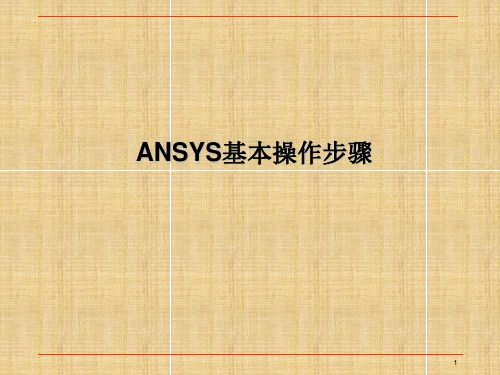
对于任何分析,您必须单元 类型库中选择一个或几个适 合您的分析的单元类型. 单 元类型决定了辅加的自由度 (位移、转角、温度等)。 许多单元还要设置一些单元 的选项,诸如单元特性和假 设,单元结果的打印输出选 项等。对于本问题,只须选 择 BEAM3 并默认单元选项 即可.
22
练习 - 悬壁梁(续)
19
练习 - 悬壁梁(续)
交互操作 解释
i. 选取两个关键点. j. 在拾取菜单中选择OK.
注意弹出的拾取菜单,以及输入 窗口中的操作提示.
3. 存储ANSYS数据库. Toolbar: SAVE_DB
ANSYS数据库是当用户在建模求解 时ANSYS保存在内存中的数据。由 于在ANSYS初始对话框中定义的工 作文件名为beam,因此存储的数据 库的到名为beam.db的文件中。经 常存储数据库文件名是必要的。这样 在进行了误操作后,可以恢复上次存 储的数据库文件. 存储及恢复操作, 可以点取工具条,也可以选择菜单: Utility Menu:File.
23
练习 - 悬壁梁(续)
交互操作 解释
Байду номын сангаас
c. 选择 OK 定义BEAM3的实 常数. d. 选择 Help 得到有关单元 BEAM3的帮助. e. 查阅单元描述. f. File > Exit 退出帮助系统. g. 在AREA框中输入 28.2 (横截面积). h. 在IZZ框中输入 833 (惯 性矩). i. 在HEIGHT框中输入 12.71 (梁的高度).
11
ANSYS数据库 (续)
2-4d.
Objective
怎样利用存储和恢复数据库,从错误操作中恢复.
存储和恢复操作可在工具条 中方便地调用.
Ansys基础教程

三一重机研究院
主要内容
一、有限元基本概念 基本操作 二、Ansys Workbench 软件介绍 有限元分析流程的操作
有限元基本概念
概念
把一个原来是连续的物体划分为有限个单元,这些单元通过有限个节 点相互连接,承受与实际载荷等效的节点载荷,并根据力的平衡条件 进行分析,然后根据变形协调条件把这些单元重新组合成能够整体进 行综合求解。有限元法的基本思想—离散化。
操作界面介绍
菜单
常用的几个菜单项为:
—“File > Save” 用来保存数据库文件:.dsdb —“File > Clean” 用来删除数据库中的网格或结果 —“Edit > Select All” 用来选取窗口中当前的所有实体 —“Units” 用来改变单位 —“Tools >options” 用来定制或设置选项
建立局部坐标系
再次点击Click to Change,在图形窗口的左下方将出现 击该图标更改方向,然后单击属性窗口中的Apply按钮。 图标,点
5、定义另一坐标轴。 在属性窗口的Orientation About Principal Axis中,设置Axis为所 需另一坐标轴,其余操作与上一步定义坐标轴的步骤一致。
向导
作用: 帮助用户设置分析过程中的基本步骤,如选择分析类型、定义材 料属性等基本分析步骤。 显示: 可以通过菜单View中的Windows选项或常用工具条中的图标 控制其显示。
基本操作
创建、打开、保存文档 复制、剪切、粘贴 图形窗口的显示 视图显示 结构树的显示 操作界面的显示 工具条的显示 选择目标 显示/隐藏 旋转、平移、缩放
选择目标
手把手教你用ANSYS
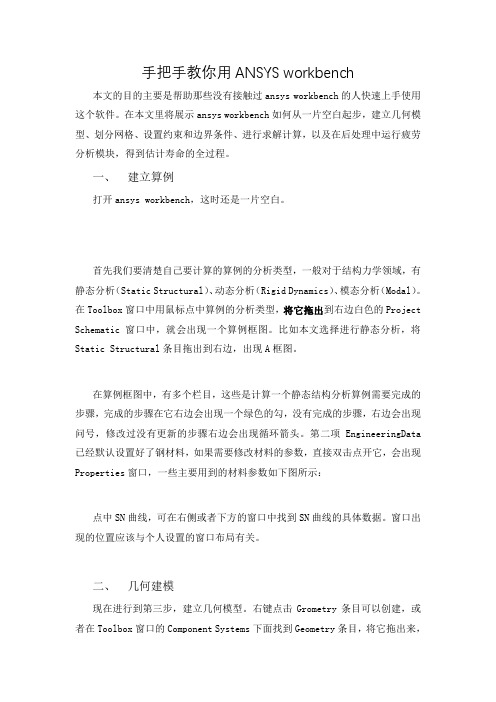
手把手教你用ANSYS workbench 本文的目的主要是帮助那些没有接触过ansys workbench的人快速上手使用这个软件。
在本文里将展示ansys workbench如何从一片空白起步,建立几何模型、划分网格、设置约束和边界条件、进行求解计算,以及在后处理中运行疲劳分析模块,得到估计寿命的全过程。
一、建立算例打开ansys workbench,这时还是一片空白。
首先我们要清楚自己要计算的算例的分析类型,一般对于结构力学领域,有静态分析(Static Structural)、动态分析(Rigid Dynamics)、模态分析(Modal)。
在Toolbox窗口中用鼠标点中算例的分析类型,将它拖出到右边白色的Project Schematic窗口中,就会出现一个算例框图。
比如本文选择进行静态分析,将Static Structural条目拖出到右边,出现A框图。
在算例框图中,有多个栏目,这些是计算一个静态结构分析算例需要完成的步骤,完成的步骤在它右边会出现一个绿色的勾,没有完成的步骤,右边会出现问号,修改过没有更新的步骤右边会出现循环箭头。
第二项EngineeringData 已经默认设置好了钢材料,如果需要修改材料的参数,直接双击点开它,会出现Properties窗口,一些主要用到的材料参数如下图所示:点中SN曲线,可在右侧或者下方的窗口中找到SN曲线的具体数据。
窗口出现的位置应该与个人设置的窗口布局有关。
二、几何建模现在进行到第三步,建立几何模型。
右键点击Grometry条目可以创建,或者在Toolbox窗口的Component Systems下面找到Geometry条目,将它拖出来,也可以创建,拖出来之后,出现一个新的框图,几何模型框图。
双击框图中的Geometry,会跳出一个新窗口,几何模型设计窗口,如下图所示:点击XYPlane,再点击创建草图的按钮,表示在XY平面上创建草图,如下图所示:右键点击XYPlane,选择Look at,可将右边图形窗口的视角旋转到XYPlane 平面上:创建了草图之后点击XYPlane下面的Sketch2(具体名字可按用户需要修改),再点击激活Sketching页面:在Sketching页面可以创建几何体,从基本的轮廓线开始创建起,我们现在右边的图形窗口中随便画一条横线:画出的横线长度是鼠标随便点出来的,并不是精确地等于用户想要的长度,甚至可能与想要的长度相差好多个数量级。
Ansys基础教程共86页文档
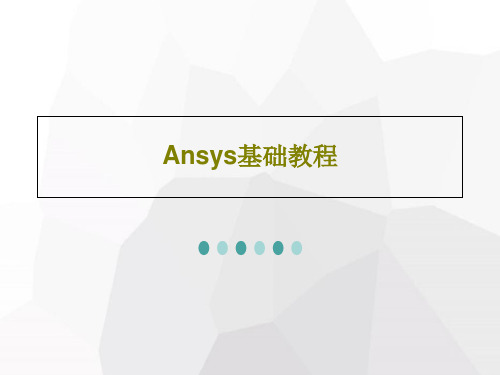
一、主要功能简介
1. 结构分析 1) 静力分析 - 用于静态载荷. 可以考虑结构的线性及 非线性行为。
4. ANSYS/Thermal:该模块同样是从ANSYS/Mechanical 中派生出来的,是一个可单独运行的热分析程序,可 用于稳态及瞬态热分析。
5. ANSYS/Flotran:该程序是个灵活的CFD软件,可求解 各种流体流动问题,具体包括:层流、紊流、可压缩 流及不可压缩流等。通过与ANSYS/Mechanical耦合, ANSYS/FLOTRAN 是 唯 一 一 个 具 有 设 计 优 化 能 力 的 CFD软件,并且能提供复杂的多物理场功能。
11. ANSYS土木工程专用包 ANSYS的土木工程专用包ANSYS/CivilFEM用来研究 钢结构、钢筋混凝土及岩土结构的特性,如房屋建筑、 桥梁、大坝、硐室与隧道、地下建筑物等的受力、变 形、稳定性及地震响应等情况,从力学计算、组合分 析及规范验算与设计提出了全面的解决方案,为建筑 及岩土工程师提供了功能强大且方便易用的分析手段。
5)谱分析
6)随机振动分析等
7)特征屈曲分析 - 用于计算线性屈曲载荷并确定屈 曲模态形状. (结合瞬态动力学分析可以实现非线性 屈曲分析.)
8)专项分析: 断裂分析, 复合材料分析,疲劳分析
2. 高度非线性瞬态动力分析(ANSYS/LS-DYNA) ●全自动接触分析,四十多种接触类型 ●任意拉格郎日-欧拉(ALE)分析 ●多物质欧拉、单物质欧拉 ● 适应网格、网格重划分、重启动 ● 100多种非线性材料模式 ●多物理场耦合分析:结构、热、流体、声学 ●爆炸模拟,起爆效果及应力波的传播分析 ●侵彻穿甲仿真,鸟撞及叶片包容性分析,跌落分析 ●失效分析,裂纹扩展分析 ●刚体运动、刚体-柔体运动分析 ●实时声场分析 ● BEM边界元方法,边界元、有限元耦合分析 ●光顺质点流体动力(SPH)算法
ANSYS新手入门手册(完整版)超值上
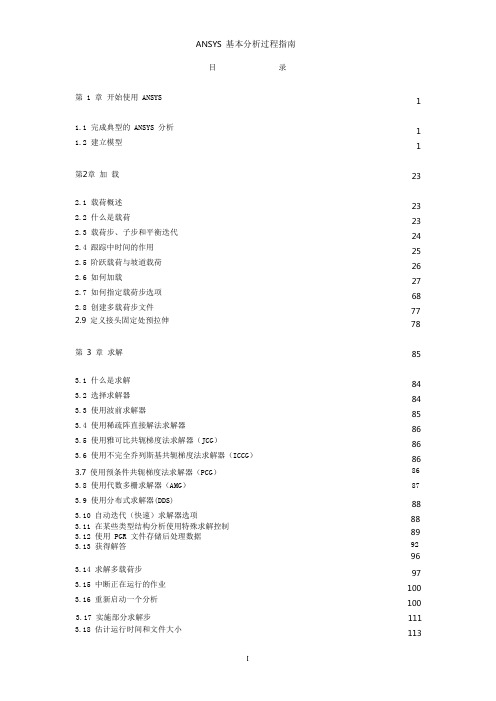
ANSYS 基本分析过程指南目录第 1 章开始使用 ANSYS1.1 完成典型的 ANSYS 分析1.2 建立模型第2章加载2.1 载荷概述2.2 什么是载荷2.3 载荷步、子步和平衡迭代2.4 跟踪中时间的作用2.5 阶跃载荷与坡道载荷2.6 如何加载2.7 如何指定载荷步选项2.8 创建多载荷步文件2.9 定义接头固定处预拉伸第 3 章求解3.1 什么是求解3.2 选择求解器3.3 使用波前求解器3.4 使用稀疏阵直接解法求解器3.5 使用雅可比共轭梯度法求解器(JCG)3.6 使用不完全乔列斯基共轭梯度法求解器(ICCG)3.7 使用预条件共轭梯度法求解器(PCG)3.8 使用代数多栅求解器(AMG)3.9 使用分布式求解器(DDS)3.10 自动迭代(快速)求解器选项3.11 在某些类型结构分析使用特殊求解控制3.12 使用 PGR 文件存储后处理数据3.13 获得解答3.14 求解多载荷步3.15 中断正在运行的作业3.16 重新启动一个分析3.17 实施部分求解步3.18 估计运行时间和文件大小11 12323 23 24 25 26 27 68 77 788584 84 85 86 86 86 86 87 88 88 89 92 96 97 100 100 111 1133.19 奇异解第 4 章后处理概述4.1 什么是后处理4.2 结果文件4.3 后处理可用的数据类型第5章5.1 概述5.2 将数据结果读入数据库5.3 在 POST1 中观察结果5.4 在 POST1 中使用 PGR 文件5.5 POST1 的其他后处理内容第 6 章时间历程后处理器(POST26)6.1 时间历程变量观察器6.2 进入时间历程处理器6.3 6.4 6.5 6.6 6.7定义变量处理变量并进行计算数据的输入数据的输出变量的评价通用后处理器(POST1)1141161161171171181181181271521601741741761771791811831841871901901901941956.8 POST26 后处理器的其它功能第7 章选择和组件7.1 什么是选择7.2 选择实体7.3 为有意义的后处理选择7.4 将几何项目组集成部件与组件第8 章图形使用入门8.1 概述8.2 交互式图形与“外部”图形8.3 标识图形设备名(UNIX 系统)8.4 指定图形显示设备的类型(WINDOWS 系统)198198 198 198 2018.5 与系统相关的图形信息8.6 产生图形显示8.7 多重绘图技术第9 章通用图形规范9.1 概述9.2 用 GUI 控制显示9.3 多个 ANSYS 窗口,叠加显示9.4 改变观察角、缩放及平移9.5 控制各种文本和符号9.6 图形规范杂项9.7 3D 输入设备支持第10 章增强型图形10.1 图形显示的两种方法10.2 POWERGRAPHICS 的特性10.3 何时用 POWERGRAPHICS10.4 激活和关闭 POWERGRAPHICS10.5 怎样使用 POWERGRAPHICS10.6 希望从 POWERGRAPHICS 绘图中做什么第11 章创建几何显示11.1 用 GUI 显示几何体11.2 创建实体模型实体的显示11.3 改变几何显示的说明第12 章创建几何模型结果显示12.1 利用 GUI 来显示几何模型结果12.2 创建结果的几何显示12.3 改变 POST1 结果显示规范12.4 Q-SLICE 技术12.5 等值面技术12.6 控制粒子流或带电粒子的轨迹显示202 205 207210210 210 210 211 214 217 218219219 219219 220 220 220223223 223 224233233 233 235 238 238 239第 13 章生成图形24013.1 使用 GUI 生成及控制图13.2 图形显示动作13.3 改变图形显示指定第 14 章注释注释概述二维注释为ANSYS 模型生成注释三维注释三维查询注释240 240 24124514.1 14.2 14.3 14.4 14.5245 245 246 246 247第15 章动15.1 动画概述画24824824824824924925025115.2 在ANSYS 中生成动画显示15.3 使用基本的动画命令15.4 使用单步动画宏15.5 离线捕捉动画显示图形序列15.6 独立的动画程序15.7 WINDOWS 环境中的动画第 16 章外部图形25316.1 外部图形概述16.2 生成中性图形文件16.3 DISPLAY 程序观察及转换中性图形文件16.4 获得硬拷贝图形第 17 章报告生成器17.1 启动报告生成器17.2 抓取图象17.3 捕捉动画17.4 获得数据表格17.5 获取列表17.6 生成报告253 254 255 258259259 260 260 261 264 26417.7 报告生成器的默认设置第 18 章 CMAP 程序18.1 CMAP 概述18.2 作为独立程序启动 CMAP 18.3 在 ANSYS 内部使用 CMAP 18.4 用户化彩色图第19 章文件和文件管理267 269269 269 271 27127419.1 文件管理概述19.2 更改缺省文件名19.3 将输出送到屏幕、文件或屏幕及文件19.4 文本文件及二进制文件19.5 将自己的文件读入 ANSYS 程序19.6 在 ANSYS 程序中写自己的 ANSYS 文件19.7 分配不同的文件名19.8 观察二进制文件内容(AXU2)19.9 在结果文件上的操作(AUX3)19.10 其它文件管理命令第20 章内存管理与配置20.1 内存管理20.2 基本概念20.3 怎样及何时进行内存管理20.4 配置文件274 274 275 275 278 279 280 280 280 280282282 282 283 286第1章开始使用ANSYS1.1 完成典型的ANSYS 分析ANSYS 软件具有多种有限元分析的能力,包括从简单线性静态分析到复杂的非线性瞬态动力学分析。
Ansys基础教程PPT

数、材料属性)
A1
•
2)创建或读入几何实体模型
•
3)有限元网格划分
YZX
•
4)施加约束条件、载荷条件
• 2. 施加载荷进行求解
•
1)定义分析选项和求解控制
•
2)定义载荷及载荷步选项
•
2)求解 solve
ANSYS的分析方法(续)
2-2. ANSYS分析步骤在GUI中的体现.
Objective
分析的三个主要步骤可在主菜单中得到明确体现.
称为布尔运算。
实体建模 - 自顶向下建模
•二维图元包括矩形、圆、三角形和其它多边形。
•三维图元包括块体, 圆柱体, 棱体, 球 体, 圆锥体和圆环。
• 当建立二维图元时,ANSYS 将定义一个面,并包括其下层的线和关 键点。
• 当建立三维图元时,ANSYS 将定义一个体,并包括其下层的面、线 和关键点。
D. 自底向上建模
• 由下向上建模时首先建立关键点,从关键点开始建立其它实体。 • 如建立一个L-形时, 可以先下面所示的角点. 然后通过连接点简单地
形成面,或者先形成线,然后用线定义面.
关键点
•定义关键点:
– Preprocessor > -Modeling- Create > Keypoints – 或者用 K 命令组立的命令: K, KFILL, KNODE, 等.
即:生成一种体素时会自动生成所有的从属于该体素的较低级图元。
布尔运算
• 布尔运算 是对几何实体进行组合计算的过程。ANSYS 中布尔运算包 括加、减、相交、叠分、粘接、搭接.
• 布尔运算时输入的可以是任意几何实体从简单的图元到通过CAD输入 的复杂的几何体。
ansys适合初学者教程-第一章 基本介绍

第1章 ANSYS基本介绍有限元法是20世纪50年代在连续体力学领域——飞机结构的静力和动力特性分析中应用的一种有效的数值分析方法。
同时,有限元法的通用计算程序作为有限元研究的一个重要组成部分,也随着电子计算机的飞速发展而迅速发展起来。
在20世纪70年代初期,大型通用的有限元分析软件出现了,这些大型、通用的有限元软件功能强大,计算可靠,工作效率高,因而逐步成为结构分析中的强有力的工具。
近20多年来,各国相继开发了很多通用程序系统,应用领域也从结构分析领域扩展到各种物理场的分析,从线性分析扩展到非线性分析,从单一场的分析扩展到若干个场耦合的分析。
在目前应用广泛的通用有限元分析程序中,美国ANSYS公司研制开发的大型通用有限元程序ANSYS是一个适用于微机平台的大型有限元分析系统,功能强大,适用领域非常广泛。
ANSYS是在20世纪70年代由ANSYS公司开发的工程分析软件。
开发初期是为了应用于电力工业,现在已经广泛应用于航空、航天、电子、汽车、土木工程等各种领域,能够满足各行业有限元分析的需要。
初期版本的ANSYS软件功能单一,使用不便,但随着几十年的发展到现在,ANSYS 的最新版本已经达到6.1(估计截稿时,最新版本有可能达到7.0),功能更加强大和完善,操作和使用也更加的方便。
图形用户界面(GUI)给用户学习和使用ANSYS提供了更加直观的途径。
而命令流方式给高级用户提供了更为灵活和高效的分析手段。
同时,ANSYS提供的强大和完整的联机说明和系统详尽的联机帮助系统,使用户能够不断深入学习并完成一些深入的课题。
ANSYS软件主要包括三个模块:前处理模块,分析计算模块和后处理模块。
前处理模块提供了一个强大的实体建模及网格划分工具,用户可以方便地构造有限元模型;分析计算模块包括结构分析(可进行线性分析、非线性分析和高度非线性分析)、流体动力学分析、电磁场分析、声场分析、压电分析以及多物理场的耦合分析,可模拟多种物理介质的相互作用,具有灵敏度分析及优化分析能力;后处理模块可将计算结果以彩色等值线显示、矢量显示、粒子流迹显示、立体切片显示、透明及半透明显示(可看到结构内部)等图形方式显示出来,也可将计算结果以图表、曲线形式显示或输出。
ANSYS命令解释(入门级学习必备)
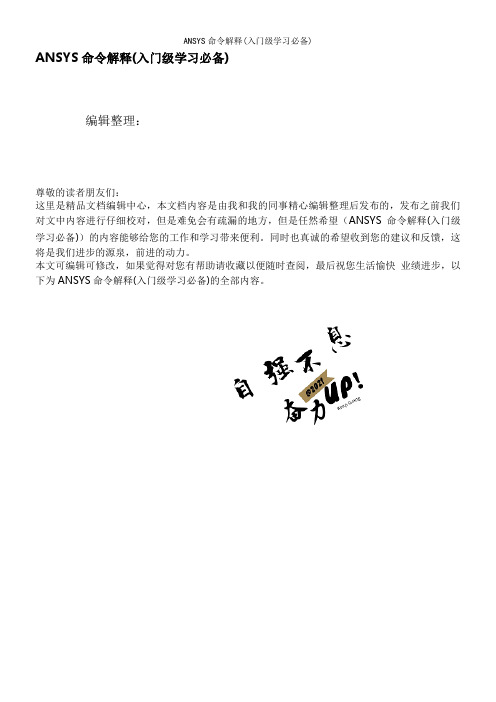
ANSYS命令解释(入门级学习必备)编辑整理:尊敬的读者朋友们:这里是精品文档编辑中心,本文档内容是由我和我的同事精心编辑整理后发布的,发布之前我们对文中内容进行仔细校对,但是难免会有疏漏的地方,但是任然希望(ANSYS命令解释(入门级学习必备))的内容能够给您的工作和学习带来便利。
同时也真诚的希望收到您的建议和反馈,这将是我们进步的源泉,前进的动力。
本文可编辑可修改,如果觉得对您有帮助请收藏以便随时查阅,最后祝您生活愉快业绩进步,以下为ANSYS命令解释(入门级学习必备)的全部内容。
ANSYS命令集/EXIT,Slab,Fname,Ext,Dir Slab=ALL 保存所有资料Slab=NOSAVE所有更改资料不保存Slab=MODEL保存实体模型,有限元模型,负载的资料(系统默认)例:/EXIT,ALL ——————-———-—-—-—-—-—-——-----—---——---------—-------——-—-/FILNAM,Fname Fname=工作文件名称,不要扩展名例:/FILNAM,Sanpangzi—-—--—-———-——-——---———--—------—-—-----—---—-———-———————/SAVE,Fname,Ext,Dir 保存目前所有的Datebase资料,即更新Jobname.db——————--—--——--—--—-——-——-—----———-—————-——-——---—--——--/RESUME,Fname,Ext,Dir,NOPAR 回到最后SAVE时的Datebase状态—--——--—-----—-—-—-----———-----——--——-———----—-———-—----/CLEAR 清除所有Datebase资料---------—-———-—--—-—-—-——-—————-—---——-———-——-—--—-————LOCAL,KCN,KCS,XC,YC,ZC,THXY,THYZ,THZX,PAR1,PAR2定义区域坐标系统KCN 区域坐标系统代号,大于10的任何号码KCS=0,1,20=笛卡儿坐标 1=圆柱坐标 2=球面坐标XC,YC,ZC 该区域坐标原点与整体坐标原点的关系THXY,THYZ,THZX 该区域坐标与整体坐标XYZ轴的关系例:LOCAL,11,1,1,1,0———-----———--——-——-—--————--—-—--—--——-———————--——--—-—-CSYS,0,1,2声明当前坐标系统例:CSYS,0—--———----—————-----———---------—————---———-———-—--——--—/UNITS,LABEL 声明系统分析时所用的单位LABEL=SI (米,千克,秒)LABEL=CGS (厘米,克,秒)LABEL=BFT (英尺)LABEL=BIN (英寸)例:LABEL,SI—-—-——--———--—-—-—-—-—------——-—-—-———-—————-—-————-———-/PREP7进入通用前处理器-—----——————--—-—-——---—-——-———————---——--———-———--—————N,NODE,X,Y,Z,THXY,THYZ,THZX 定义节点NODE 节点号码 X,Y,Z 节点在当前坐标系中位置例:N,1,2,3,4--—--——-—-------—————-———————-—-—-—-———-—-————-—-—-——-—-NDELE,NODE1,NODE2,NINC 删除已建立的节点NODE1,NODE2 删除从NODE1到NODE2的节点,如1到100NINC 间隔号码,1为1到100全删,2为1,3,5... (99)例:NDELE,1,100,2-——----—--—-——---—--——-———————-——-—--——-—-———-----—--—-—NPLOT,KNUM 将节点显示在图形窗口中KNUM=0不显示节点号码KNUM=1显示节点号码——-----------—--———---—--———--———--——---——————-——---———-NLIST,NODE1,NODE2,NINC将节点资料列在窗口中例:NLIST--——--——-——————--—--—--——--——---——-—---—-—-—-—--—-——--—-NGEN,ITIME,INC,NODE1,NODE2,NINC,DX,DY,DZ,SPACE 复制节点ITIME 复制次数,包括本身INC复制时节点号码增量NODE1,NODE2,NINC 要复制的节点DX,DY,DZ 复制出的节点的位置改变量例:NGEN,4,5,1,5,1,1,2,3 将节点1到5复制4次,每次复制X,Y,Z方向分别移动1,2,3单位长度——--—--—————-———-——-——-----———-—-—--————-—-——--—---—-—--FILL,ITIME,INC,NODE1,NODE2,NINC,DX,DY,DZ,SPACE 填充节点(默认为均分填充)例:FILL,1,100 在节点1到100之间填充2,3... (99)——-—-—-————--—-————-————-—---——-———-————--——---—-—----——ET,ITYPE,Ename,KOPT1… …KOPT6,INOPR 定义元素ITYPE 元素类型编号Ename 所使用元素名称KOPT1—KOPT6 元素特性编码例:ET,1,LINK1 第1类元素为LINK1单元———-—---—---—-—-——-——————---—--——-—-—-————--—-——--———--—MP,Lab,MAT,C0,C1,C2,C3,C4 定义材料特性材料特性为固定值,其值为C0材料特性随温度变化,由C1-C4控制Lab 材料特性类别MAT 对应ET所定义的元素类型编号ITYPELab=EX,EY,EZ 杨氏系数Lab=DENS 密度Lab=PRXY,PRYZ,PRZX 泊松比Lab=GXY,GYZ,GZX 剪力模数例:MP,EX,1,207E9 第一类元素的杨氏系数为207E9——————--—-————-—-—-—----—----—-——-———-—-——--—--——-————-—R,NSET,R1… …R6 定义元素类型几何特性NSET 属性组别号码(系统默认值1)R1—R6所定义元素类型几何特性值例:R,1,1E—4,2。
ansys培训简单教程

一、单元(1)link(杆)系列:link1(2D)和link8(3D)用来模拟珩架,注意一根杆划一个单元。
link10用来模拟拉索,注意要加初应变,一根索可多分单元。
link180是link10的加强版,一般用来模拟拉索。
(2)beam(梁)系列:beam3(2D)和beam4(3D)是经典欧拉梁单元,用来模拟框架中的梁柱,画弯据图用etab读入smisc数据然后用plls命令。
注意:虽然一根梁只划一个单元在单元两端也能得到正确的弯矩图,但是要得到和结构力学书上的弯据图差不多的结果还需多分几段。
该单元需要手工在实常数中输入Iyy和Izz,注意方向。
beam44适合模拟薄壁的钢结构构件或者变截面的构件,可用"/eshape,1"显示单元形状。
beam188和beam189号称超级梁单元,基于铁木辛科梁理论,有诸多优点:考虑剪切变形的影响,截面可设置多种材料,可用"/eshape,1"显示形状,截面惯性矩不用自己计算而只需输入截面特征,可以考虑扭转效应,可以变截面(8.0以后),可以方便地把两个单元连接处变成铰接(8.0以后,用ENDRELEASE命令)。
缺点是:8.0版本之前beam188用的是一次形函数,其精度远低于beam4等单元,一根梁必须多分几个单元。
8.0之后可设置“KEYOPT(3)=2”变成二次形函数,解决了这个问题。
可见188单元已经很完善,建议使用。
beam189与beam188的区别是有3个结点,8.0版之前比beam188精度高,但因此建模较麻烦,8.0版之后已无优势。
(3)shell(板壳)系列shell41一般用来模拟膜。
shell63可针对一般的板壳,注意仅限弹性分析。
它的塑性版本是shell43。
加强版是shell181(注意18*系列单元都是ansys后开发的单元,考虑了以前单元的优点和缺陷,因而更完善),优点是:能实现shell41、shell63、shell43...的所有功能并比它们做的更好,偏置中点很方便(比如模拟梁版结构时常要把板中面望上偏置),可以分层,等等。
ANSYS入门

4.3.10 图形拾取练习(续)
1.清除所有模型,开始一个新的数据库. Utility Menu: File > Clear & Start New ...
a. 选择 OK清除 数据库.
2020/5/11
b.选择 Yes 确认清除数据 库.
35
4.3.10 图形拾取练习(续)
2.更改分析文件名: Utility Menu: File > Change Jobname ...
绕着X,Y,Z屏幕坐 标旋转一个单位 选取此开关可以进入 动态模式或光源控制
选择此项,可以使用三 键鼠标进行模型的动态 旋转、缩放及平移
缩放模型至适 合窗口大小
设置缩放、平移及旋转 按钮的单位的滚动条
选择此项,可以使用三 键鼠标控制控制光源的 位置、强度及反射
返回模型到默认的 取向 (正前方)
4.3.6 拾取方式
Zoom By picking center of a square Box Zoom By picking two corners of a
box Win Zoom Same as Box Zoom, but box
is proportional to window. Back Up “Unzoom” to previous zoom.
❖ 一个典型的拾取操作可用鼠标或拾 取菜单来完成。在菜单中它的标志 是一个“ +”号.
❖ 例如:可以在图形窗口中关键点的 位置处拾取,然后按 OK键。
4.3.7 鼠标键拾取功能的分配
❖ 左键 拾取(或取消)距离鼠标光 点最近的图元或坐标。按住此
拾取
键进行拖拉,可以预览被拾取 (或取消)的图元或坐标。
b. 选择OK确认在指定位置创建关键点.
ANSYS基本操作
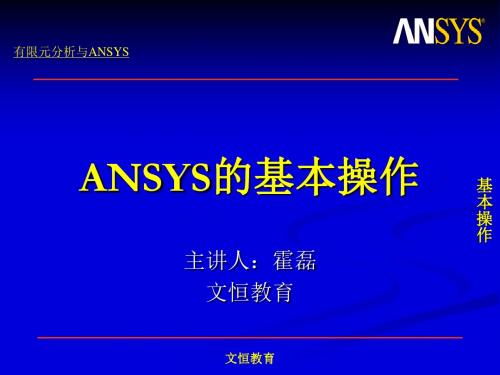
一些重要且特殊的文件:
数据库文件 jobname.db(dbb) 二进制 Log 文件 jobname.log 文本 结果文件 jobname.rxx 二进制 (例如:结构) jobname.rst 图形文件 jobname.grph 二进制 (特殊格式)
基 本 操 作
文恒教育
3.2 关于 ANSYS 中的“上一步”操作: ANSYS中没有像WORD中的返回上一步操作,但可以通过以下方式实 现“返回”功能: 1. 养成经常SAVE_DB的习惯,以便在误操作后RESUME_DB 进行数据恢复。 2. 重新编辑log文件,删除误操作命令流,再用FILE>Read input from
文恒教育
操作演示以及自由练习:
对图元显示操作和图元选择操作以及集合的定义,选 择等命令进行操作演示,而后自由练习!
有问题请及时交流!
基 本 操 作
文恒教育
6.6. 布尔运算:Preprocessor > Modeling>Operate
布尔运算是指几何基本图元进行组合计算,以对模型进行进一步的修改, 生成更为复杂的模型。它包括几何体间的加,减,黏合,分解等
基 本 操 作
文恒教育
基 本 操 作
文恒教育
6.5. 集合(component)的创建:
Select>comp/assembly>create component这条命令可以将当前图元放入 集合中
Select>everything这条命令可以将选择全集
基 本 操 作
Select>comp/assembly>Select comp/assembly这条命令可以从全集中利 用集合名字对该集合进行选择
ANSYS件使用说明
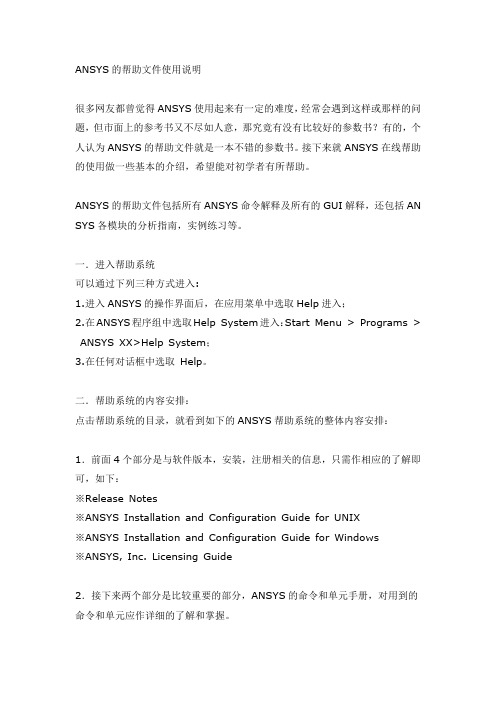
ANSYS的帮助文件使用说明很多网友都曾觉得ANSYS使用起来有一定的难度,经常会遇到这样或那样的问题,但市面上的参考书又不尽如人意,那究竟有没有比较好的参数书?有的,个人认为ANSYS的帮助文件就是一本不错的参数书。
接下来就ANSYS在线帮助的使用做一些基本的介绍,希望能对初学者有所帮助。
ANSYS的帮助文件包括所有ANSYS命令解释及所有的GUI解释,还包括AN SYS各模块的分析指南,实例练习等。
一.进入帮助系统可以通过下列三种方式进入:1.进入ANSYS的操作界面后,在应用菜单中选取Help进入;2.在ANSYS程序组中选取Help System进入:Start Menu > Programs > ANSYS XX>Help System;3.在任何对话框中选取Help。
二.帮助系统的内容安排:点击帮助系统的目录,就看到如下的ANSYS帮助系统的整体内容安排:1.前面4个部分是与软件版本,安装,注册相关的信息,只需作相应的了解即可,如下:※Release Notes※ANSYS Installation and Configuration Guide for UNIX※ANSYS Installation and Configuration Guide for Windows※ANSYS, Inc. Licensing Guide2.接下来两个部分是比较重要的部分,ANSYS的命令和单元手册,对用到的命令和单元应作详细的了解和掌握。
※ANSYS Commands Reference※ANSYS Element Reference3.下面四个部分是ANSYS相关的操作手册,说明如下:※Operations Guide 基本界面,操作指南※Basic Analysis Procedures Guide 基础分析指南※Advanced Analysis Techniques Guide 高级分析指南※Modeling and Meshing Guide 建模与分网指南4.以下几个部分则是ANSYS分模块的分析指南,如下:※Structural Analysis Guide 结构分析指南※Thermal Analysis Guide 热分析指南※CFD FLOTRAN Analysis Guide 流体分析指南※Electromagnetic Field Analysis Guide 电磁场分析指南※Coupled-Field Analysis Guide 耦合场分析指南5.为更好的使用ANSYS方便,快捷的解决更多的工程实际问题,建议仔细学习以下几个部分:※APDL Programmer's Guide:APDL操作手册※ANSYS Troubleshooting Guide:ANSYS错误信息指南※Mechanical Toolbar:机械工具栏※ANSYS/LS-DYNA User's Guide:ANSYS/LS-DYNA操作指南※ANSYS Connection Users Guide:接口技术指南6.欲快速掌握ANSYS的使用,莫过于通过实例和练习,而ANSYS的帮助系统中则提供大量的例题及练习供用户参考,所以以下两个部分是经常光顾的。
ANSYS入门教程

ANSYS 入门
ANSYS 入门
目录
1. 2. 概述 有限元分析(FEA) 与 ANSYS
A. B. C. 什么是 FEA? 关于 ANSYS 关于ANSYS公司
培训手册
1-1 2-1
2-3 2-6 2-20
5.
初步决定
A. B. C. 何种分析类型? 为谁建模? 何种单元类型?
5-1
5-3 5-9 5-20
6.
热分析
A. B. C. 概述 过程 专题
6-1
6-3 6-5 6-16
3.
ANSYS 基础
A. B. C. D. E. F. G. 进入 ANSYS程序 图形用户界面( GUI) 图形与拾取 在线帮助 数据库和文件 退出 ANSYS程序 专题
3-1
3-3 3-8 3-17 3-27 3-33 3-42 3-43
January 30, 2006
有限元分析与 ANSYS - 关于 ANSYS
…流体分析
• 声学分析 – 用于模拟流体介质和周围固体的相互作用。 – 例如:扬声器,汽车内部,声纳 – 典型的物理量是:压力分布、位移和自振频率。
培训手册
• 容器内流体分析 – 模拟容器内的非流动流体的影响,确定由于晃动引起的静 水压力。 – 例如:油罐,其它液体容器
• 这部分内容针对新用户和不常使用 ANSYS 的用户,没有 考虑 ANSYS实际应用. • 此外,ANSYS还提供针对不同专题的高级培训。
January 30, 2006
入门
培训目标
教会学员下述基本能力:
培训手册
• ANSYS功能,ANSYS基本术语和ANSYS图形用户界面
• 如何进行一个完整的ANSYS分析…其中包含基本步骤
ansys教程(超详细)
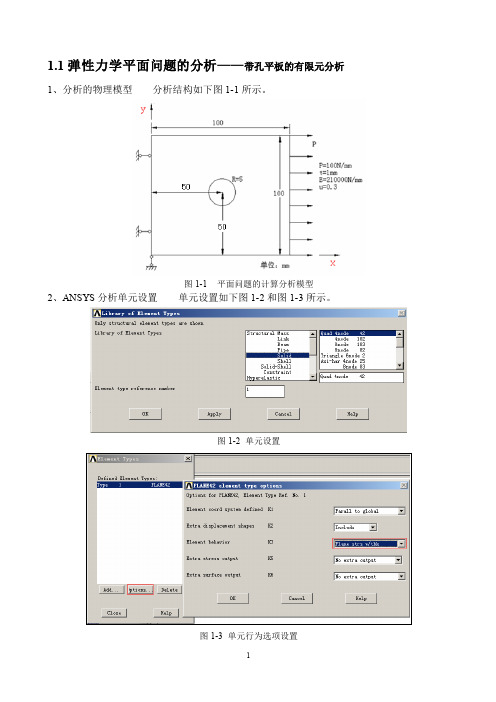
1.1弹性力学平面问题的分析——带孔平板的有限元分析1、分析的物理模型分析结构如下图1-1所示。
图1-1 平面问题的计算分析模型2、ANSYS分析单元设置单元设置如下图1-2和图1-3所示。
图1-2 单元设置图1-3 单元行为选项设置3、实常数设置设置平面问题的厚度为1,过程如下图1-4所示。
图1-4 实常数设置4、材料属性设置材料的弹性模量和泊淞比设定如下图1-5所示。
图1-5 材料模型5、几何建模先创建一个矩形如下图1-6所示,然后再创建一个圆如图1-7所示。
图1-6 矩形创建图1-7 创建圆进行布尔运算,先选取大的矩形,然后再选取小圆,之后完成布尔减运算,其过程如下图1-8所示。
选取矩形选取小圆运算后结果图1-8 执行布尔减运算6、网格划分按如下图1-9所示完成单元尺寸设置,设置每个边划分4个单元。
之后,按图1-10所示完成单元划分。
图1-9 单元尺寸设置图1-10 单元划分7、模型施加约束和外载约束施加:先施加X方向固定约束如图1-11所示,再施加Y向位移约束如图1-12所示。
图1-11 施加X方向位移约束图1-12 施加Y方向位移约束施加外载图1-13 施加外载荷图1-14 求解8、结果后处理查看受力后工件所受X方向应力和等效应力分布情况。
图1-15 后处理节点结果应力提取图1-16 X方向应力Mpa图1-17 米塞斯等效应力Mpa1.2弹性力学平面问题的分析——无限长厚壁圆筒问题描述:一无限长厚壁圆筒,如图1所示,内外壁分别承受压力p1=p2=10N/mm2。
受载前R1=100mm,R2=150mm,E=210Gpa,μ=0.3 。
取横截面八分之一进行计算,支撑条件及网格划分如下图2所示。
求圆筒内外半径的变化量及节点8处的支撑力大小及方向,给出节点位移云图和等效应力云图。
图1 图2此问题是弹性力学中的平面应变问题。
一、选择图形界面方式ANSYS main menu>preferences>structural可以不选择图形界面方式。
ANSYS快速入门教程
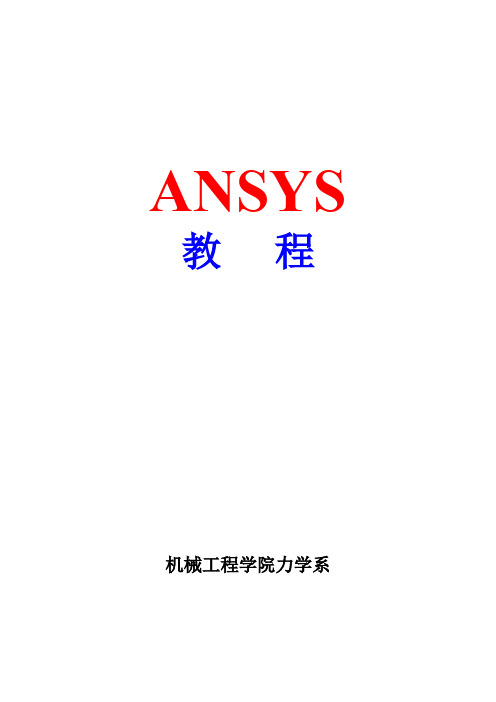
教 程
机械工程学院力学系
ANSYS 教程
目
录Hale Waihona Puke 第一章 绪 论 ......................................................................................................................................................... 1 1.1 有限元法的应用 ............................................................................................................................................ 1 1.2 基本求解过程 ................................................................................................................................................ 2 1.3 ANSYS 简介 .................................................................................................................................................. 3 1.4 学习 ANSYS 需注意的问题.......................................................................................
ANSYS新手入门手册超值上

ANSYS 基本分析过程指南目录第 1 章开始使用 ANSYS完成典型的 ANSYS 分析建立模型第2章加载载荷概述什么是载荷载荷步、子步和平衡迭代跟踪中时间的作用阶跃载荷与坡道载荷如何加载如何指定载荷步选项创建多载荷步文件定义接头固定处预拉伸第 3 章求解什么是求解选择求解器使用波前求解器使用稀疏阵直接解法求解器使用雅可比共轭梯度法求解器(JCG)使用不完全乔列斯基共轭梯度法求解器(ICCG)使用预条件共轭梯度法求解器(PCG)使用代数多栅求解器(AMG)使用分布式求解器(DDS)自动迭代(快速)求解器选项在某些类型结构分析使用特殊求解控制使用 PGR 文件存储后处理数据获得解答求解多载荷步中断正在运行的作业重新启动一个分析实施部分求解步估计运行时间和文件大小111 2323 23 24 25 26 27 6877 788584 84 85 86 86 86 86 87 8888 89 92 9697 100 100 111 113奇异解第 4 章 后处理概述什么是后处理 结果文件后处理可用的数据类型第5章 概述将数据结果读入数据库 在 POST1 中观察结果在 POST1 中使用 PGR 文件 POST1 的其他后处理内容第 6 章 时间历程后处理器(POST26)时间历程变量观察器 进入时间历程处理器定义变量处理变量并进行计算 数据的输入 数据的输出 变量的评价通用后处理器(POST1)114116116 117 117118118 118 127 152 160174174 176 177 179 181 183 184 187 190 190 190 194 195POST26 后处理器的其它功能 第 7 章选择和组件 什么是选择 选择实体为有意义的后处理选择 将几何项目组集成部件与组件第 8 章 图形使用入门概述交互式图形与“外部”图形 标识图形设备名(UNIX 系统)指定图形显示设备的类型(WINDOWS 系统)198198 198 198 201与系统相关的图形信息产生图形显示多重绘图技术第 9 章通用图形规范概述用 GUI 控制显示多个 ANSYS 窗口,叠加显示改变观察角、缩放及平移控制各种文本和符号图形规范杂项3D 输入设备支持第 10 章增强型图形图形显示的两种方法POWERGRAPHICS 的特性何时用 POWERGRAPHICS激活和关闭 POWERGRAPHICS怎样使用 POWERGRAPHICS希望从 POWERGRAPHICS 绘图中做什么第 11 章创建几何显示用 GUI 显示几何体创建实体模型实体的显示改变几何显示的说明第 12 章创建几何模型结果显示利用 GUI 来显示几何模型结果创建结果的几何显示改变 POST1 结果显示规范Q-SLICE 技术等值面技术控制粒子流或带电粒子的轨迹显示202 205 207210210 210 210 211 214 217 218219219 219 219 220 220 220223223 223 224233233 233 235 238 238 239第 13 章生成图形240使用 GUI 生成及控制图图形显示动作改变图形显示指定第 14 章注释注释概述二维注释为 ANSYS 模型生成注释三维注释三维查询注释240 240 241245245 245 246 246 247第 15 章动动画概述画248248248248249249250251在 ANSYS 中生成动画显示使用基本的动画命令使用单步动画宏离线捕捉动画显示图形序列独立的动画程序WINDOWS 环境中的动画第 16 章外部图形253外部图形概述生成中性图形文件DISPLAY 程序观察及转换中性图形文件获得硬拷贝图形第 17 章报告生成器启动报告生成器抓取图象捕捉动画获得数据表格获取列表生成报告253 254 255 258259259 260 260 261 264 264报告生成器的默认设置第 18 章 CMAP 程序CMAP 概述作为独立程序启动 CMAP在 ANSYS 内部使用 CMAP 用户化彩色图第 19 章文件和文件管理267 269269 269 271 271274文件管理概述更改缺省文件名将输出送到屏幕、文件或屏幕及文件文本文件及二进制文件将自己的文件读入 ANSYS 程序在 ANSYS 程序中写自己的 ANSYS 文件分配不同的文件名观察二进制文件内容(AXU2)在结果文件上的操作(AUX3)其它文件管理命令第 20 章内存管理与配置内存管理基本概念怎样及何时进行内存管理配置文件274274 275 275 278 279 280280 280280 282282 282 283 286第1章开始使用 ANSYS完成典型的 ANSYS 分析ANSYS 软件具有多种有限元分析的能力,包括从简单线性静态分析到复杂的非线性瞬态动力学分析。
- 1、下载文档前请自行甄别文档内容的完整性,平台不提供额外的编辑、内容补充、找答案等附加服务。
- 2、"仅部分预览"的文档,不可在线预览部分如存在完整性等问题,可反馈申请退款(可完整预览的文档不适用该条件!)。
- 3、如文档侵犯您的权益,请联系客服反馈,我们会尽快为您处理(人工客服工作时间:9:00-18:30)。
Pressure
Width
November 3, 2003 Inventory #001969 W15-2
15A.专题
中心开孔板 (使用 *ABBR)
1. 2. 按教师指定的工作目录,用“plate-15a”作为作业名进入 ANSYS。 建立一个叫“PLATE” 的缩写,用来执行“/INPUT,plate-15a,inp”命令:
Workshop Supplement
INTRODUCTION TO ANSYS 8.0 - Part 1
或用命令 CYL4, , ,rad1 CYL4, d1-d3/2, -d2+d3/2, rad1
11. 从支架面中减去两个圆面:
– Main Menu > Preprocessor > Modeling > Operate > Booleans > Subtract > Areas • • – Pick the bracket (base) area, then [OK] Pick the two circular areas, then [OK]
November 3, 2003 Inventory #001969 W15-12
15B. APDL 基础
通过参数建立2-D支架
6. 打开编号开关画线:
– Utility Menu > PlotCtrls > Numbering ... • 打开画线开关,然后点击 [OK] Utility Menu > Plot > Lines 或用命令: /PNUM,LINE,1 LPLOT
练习 15B APDL 基础
通过参数建立2-D支架
15B. APDL 基础
通过参数建立2-D支架
简介 • 通过参数建立下图所示的二维支架
Workshop Supplement
November 3, 2003 Inventory #001969 W15-8
INTRODUCTION TO ANSYS 8.0 - Part 1
rad1 (0.4 in)
d3 (2 in)
November 3, 2003 Inventory #001969 W15-9
15B. APDL 基础
通过参数建立2-D支架
1. 进入 ANSYS 工作目录,用 “bracket2d”作为作业名。 2. 定义参数:
– Utility Menu > Parameters > Scalar Parameters ...
Workshop Supplement
INTRODUCTION TO ANSYS 8.0 - Part 1
或用命令: /PREP7
BLC5, d1/2, 0, d1, d3
BLC5, d1-d3/2, -d2/2+d3/2, d3, d2
November 3, 2003 Inventory #001969 W15-11
November 3, 2003 Inventory #001969 W15-14
15B. APDL 基础
通过参数建立2-D支架
10. 建立两个圆面作为支架的孔:
– Main Menu > Preprocessor > Modeling > Create > Areas > Circle > Solid Circle • • • • • • • • – WP X = 0 WP Y = 0 Radius = rad1 [Apply] WP X = d1-d3/2 WP Y = -d2+d3/2 Radius = rad1 [OK]
在 Toolbar 上拾取“PLATE” 按钮,再次执行 plate 分析。
• [PLATE]
保存数据并退出 ANSYS:
– Pick the “SAVE_DB” button in the Toolbar
–
Pick the “QUIT” button in the Toolbaory #001969 W15-5
–
November 3, 2003 Inventory #001969 W15-16
15B. APDL 基础
通过参数建立2-D支架
14. 定义材料参数:
– – Main Menu > Preprocessor > Material Props > Material Models Structural – Linear – Elastic - Isotropic • • • • – EX = ex1 PRXY = p_ratio [OK] Material - Exit
• • • • • • • • • • • d1 = 6 d2 = 4 d3 = 2 e_size = 0.25 e_type=82 ex1 = 30e6 p_ratio = 0.27 r_fillet = 0.4 rad1 = 0.4 thick = 0.5 [Close]
Workshop Supplement
15B. APDL 基础
通过参数建立2-D支架
d1 (6 in)
Workshop Supplement
INTRODUCTION TO ANSYS 8.0 - Part 1
d3/2 (1 in) d3 (2 in) rad1 (0.4 in) d2 (4 in) thick (0.5 in) r_fillet (0.4 in)
November 3, 2003 Inventory #001969 W15-10
INTRODUCTION TO ANSYS 8.0 - Part 1
15B. APDL 基础
通过参数建立2-D支架
3. 进入前处理器建立两个矩形:
– Main Menu > Preprocessor > Modeling > Create > Areas > Rectangle > By Centr & Cornr • • • • • • • • • • – WP X = d1/2 WP Y = 0 Width = d1 Height = d3 [Apply] WP X = d1-d3/2 WP Y = -d2/2+d3/2 Width = d3 Height = d2 [OK]
– – Utility Menu > MenuCtrls > Edit Toolbar ... • 输入 “*ABBR,PLATE,/INPUT,plate-15a,inp”,然后按 [Accept] 或用命令: *ABBR,PLATE,/INPUT,plate-15a,inp
Workshop Supplement
November 3, 2003 Inventory #001969 W15-4
15A.专题
中心开孔板 (使用 *ABBR)
5. 清除 ANSYS 数据库:
– Utility Menu > Clear & Start New … • [OK]
Workshop Supplement
INTRODUCTION TO ANSYS 8.0 - Part 1
Workshop Supplement
INTRODUCTION TO ANSYS 8.0 - Part 1
或用命令: CYL4, , ,d3/2 CYL4, d1-d3/2, -d2+d3/2, d3/2
5. 将所有的面合为一个面:
– – Main Menu > Preprocessor > Modeling > Operate > Booleans > Add > Areas • [Pick All] 或用命令: AADD,ALL
•
[Yes]
6.
从 “plate-15a.abbr” 文件读入缩写:
– – Utility Menu > MenuCtrls > Restore Toolbar … • 选择 “plate-15a.abbr”文件,然后按 [OK] 或用命令:
ABBRES,NEW,plate-15a,abbr
7. 8.
或用命令 ASBA, 2, ALL
November 3, 2003 Inventory #001969 W15-15
15B. APDL 基础
通过参数建立2-D支架
12. 设置PLANE82为单元类型 1 ,并设置 keyopt(3)=3:
– Main Menu > Preprocessor > Element Type > Add/Edit/Delete • [Add ...] • Select “Structural Solid” and “Quad 8node 82”, then [OK] • [Options …] • K3 = Plane strs w/thk • [OK] • [Close] 或用命令: ET, 1, e_type (or ET, 1, PLANE82) KEYOPT, 1, 3, 3
–
November 3, 2003 Inventory #001969 W15-13
15B. APDL 基础
通过参数建立2-D支架
8. 画出线,用线 1, 3,和 4 产生面:
– – – Utility Menu > Plot > Lines Main Menu > Preprocessor > Modeling > Create > Areas > Arbitrary > By Lines • 拾取 1, 3, 和 4, 然后按 [OK] 或用命令: LPLOT AL, 1, 3, 4
15B. APDL 基础
通过参数建立2-D支架
4. 建立两个圆面:
