华为OLT配置说明
华为OLT_ONU开局配置
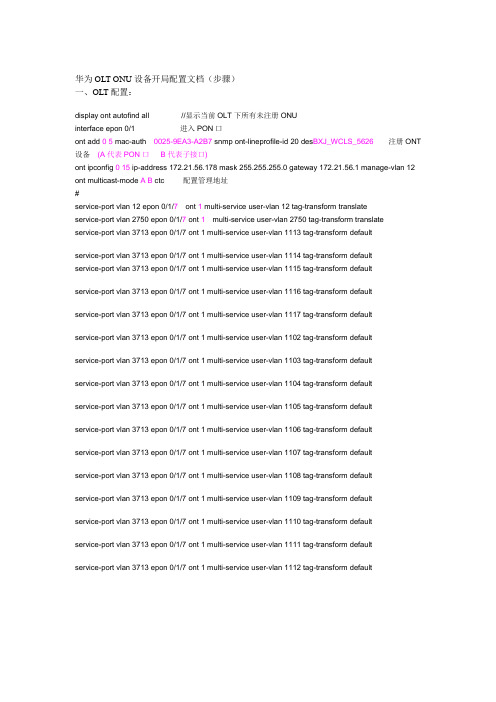
华为OLT-ONU设备开局配置文档(步骤)一、OLT配置:display ont autofind all //显示当前OLT下所有未注册ONUinterface epon 0/1 进入PON口ont add 05 mac-auth 0025-9EA3-A2B7 snmp ont-lineprofile-id 20 des BXJ_WCLS_5626注册ONT 设备(A代表PON口B代表子接口)ont ipconfig 015 ip-address 172.21.56.178 mask 255.255.255.0 gateway 172.21.56.1 manage-vlan 12 ont multicast-mode A B ctc 配置管理地址#service-port vlan 12 epon 0/1/7ont 1 multi-service user-vlan 12 tag-transform translateservice-port vlan 2750 epon 0/1/7 ont 1 multi-service user-vlan 2750 tag-transform translateservice-port vlan 3713 epon 0/1/7 ont 1 multi-service user-vlan 1113 tag-transform defaultservice-port vlan 3713 epon 0/1/7 ont 1 multi-service user-vlan 1114 tag-transform defaultservice-port vlan 3713 epon 0/1/7 ont 1 multi-service user-vlan 1115 tag-transform defaultservice-port vlan 3713 epon 0/1/7 ont 1 multi-service user-vlan 1116 tag-transform defaultservice-port vlan 3713 epon 0/1/7 ont 1 multi-service user-vlan 1117 tag-transform defaultservice-port vlan 3713 epon 0/1/7 ont 1 multi-service user-vlan 1102 tag-transform defaultservice-port vlan 3713 epon 0/1/7 ont 1 multi-service user-vlan 1103 tag-transform defaultservice-port vlan 3713 epon 0/1/7 ont 1 multi-service user-vlan 1104 tag-transform defaultservice-port vlan 3713 epon 0/1/7 ont 1 multi-service user-vlan 1105 tag-transform defaultservice-port vlan 3713 epon 0/1/7 ont 1 multi-service user-vlan 1106 tag-transform defaultservice-port vlan 3713 epon 0/1/7 ont 1 multi-service user-vlan 1107 tag-transform defaultservice-port vlan 3713 epon 0/1/7 ont 1 multi-service user-vlan 1108 tag-transform defaultservice-port vlan 3713 epon 0/1/7 ont 1 multi-service user-vlan 1109 tag-transform defaultservice-port vlan 3713 epon 0/1/7 ont 1 multi-service user-vlan 1110 tag-transform defaultservice-port vlan 3713 epon 0/1/7 ont 1 multi-service user-vlan 1111 tag-transform defaultservice-port vlan 3713 epon 0/1/7 ont 1 multi-service user-vlan 1112 tag-transform default二、通过管理地址进入ONT设备配置:terminal user name buildrun_new_password srxadmin *[%_-FHL1GF99IZ8OV4$0Q:0(:*1、创建VLAN:vlan 12 smartvlan 1097 to 1112 muxvlan 2750 standardport vlan 12 0/0 1 (OLT已经下发)port vlan 1097 to 1112 0/0 1port vlan 2750 0/0 12、<h831vesc-0>interface emu 0esc digital 0 available-level high-levelesc digital 1 available-level high-levelesc digital 2 available-level high-levelesc digital 3 available-level high-level3、配置数据端口信息:service-port 0 vlan 1113 eth 0/1/1 multi-service user-vlan untagged rx-cttr 6 tx-cttr 6 service-port 1 vlan 1098 eth 0/1/2 multi-service user-vlan untagged rx-cttr 6 tx-cttr 6 service-port 2 vlan 1099 eth 0/1/3 multi-service user-vlan untagged rx-cttr 6 tx-cttr 6 service-port 3 vlan 1100 eth 0/1/4 multi-service user-vlan untagged rx-cttr 6 tx-cttr 6 service-port 4 vlan 1101 eth 0/1/5 multi-service user-vlan untagged rx-cttr 6 tx-cttr 6 service-port 5 vlan 1102 eth 0/1/6 multi-service user-vlan untagged rx-cttr 6 tx-cttr 6 service-port 6 vlan 1103 eth 0/1/7 multi-service user-vlan untagged rx-cttr 6 tx-cttr 6 service-port 7 vlan 1104 eth 0/1/8 multi-service user-vlan untagged rx-cttr 6 tx-cttr 6 service-port 8 vlan 1105 eth 0/1/9 multi-service user-vlan untagged rx-cttr 6 tx-cttr 6 service-port 9 vlan 1106 eth 0/1/10 multi-service user-vlan untagged rx-cttr 6 tx-cttr 6 service-port 10 vlan 1107 eth 0/1/11 multi-service user-vlan untagged rx-cttr 6 tx-cttr 6 service-port 11 vlan 1108 eth 0/1/12 multi-service user-vlan untagged rx-cttr 6 tx-cttr 6 service-port 12 vlan 1109 eth 0/1/13 multi-service user-vlan untagged rx-cttr 6 tx-cttr 6 service-port 13 vlan 1110 eth 0/1/14 multi-service user-vlan untagged rx-cttr 6 tx-cttr 6 service-port 14 vlan 1111 eth 0/1/15 multi-service user-vlan untagged rx-cttr 6 tx-cttr 6 service-port 15 vlan 1112 eth 0/1/16 multi-service user-vlan untagged rx-cttr 6 tx-cttr 63、配置SNMP:snmp-agent local-engineid 800007DB0300259EA59106snmp-agent community read publicsnmp-agent community write privatesnmp-agent community read srwgzx&readsnmp-agent community write srwgzx&writesnmp-agent target-host trap-hostname 1MTU.218.64.170.2 address 218.64.170.2 udp-port 161 trap-paramsname 1MTU.218.64.170.2snmp-agent target-host trap-paramsname 1MTU.218.64.170.2 v1 securityname huaweisnmp-agent trap enable standard二、配置语音:1、interface vlanif12ip address 172.21.56.172 255.255.255.02、voipip address media 172.21.7.172 172.21.7.1ip address signaling 172.21.7.1723、<h248-0>interface h248 0if-h248 attribute mgip 172.21.191.89 mgport 2944 transfer udpif-h248 attribute primary-mgc-ip1 192.168.253.2 primary-mgc-port 2944mgc-domain-name1 286ED461CB09-BGWif-h248 attribute secondary-mgc-ip1 192.168.253.6 secondary-mgc-port 2944if-h248 attribute mg-media-ip1 172.21.191.89 MIDtype domainNameif-h248 attribute profile-index 6if-h248 attribute domainName 286ED461CB09tid-format pstn prefix USERmg-ringmode add 0 10 26mg-software parameter 2 2mg-software parameter 13 14、pstnportpstnport attribute set 0/2/1 clip-reverse-pole-pulse enablepstnport attribute set 0/2/2 clip-reverse-pole-pulse enablepstnport attribute set 0/2/3 clip-reverse-pole-pulse enablepstnport attribute set 0/2/4 clip-reverse-pole-pulse enablepstnport attribute set 0/2/5 clip-reverse-pole-pulse enablepstnport attribute set 0/2/6 clip-reverse-pole-pulse enablepstnport attribute set 0/2/7 clip-reverse-pole-pulse enablepstnport attribute set 0/2/8 clip-reverse-pole-pulse enablepstnport attribute set 0/2/9 clip-reverse-pole-pulse enablepstnport attribute set 0/2/10 clip-reverse-pole-pulse enablepstnport attribute set 0/2/11 clip-reverse-pole-pulse enablepstnport attribute set 0/2/12 clip-reverse-pole-pulse enablepstnport attribute set 0/2/13 clip-reverse-pole-pulse enablepstnport attribute set 0/2/14 clip-reverse-pole-pulse enablepstnport attribute set 0/2/15 clip-reverse-pole-pulse enable pstnport attribute set 0/2/16 clip-reverse-pole-pulse enable5、esl usermgpstnuser add 0/2/1 0 terminalid 1000mgpstnuser add 0/2/2 0 terminalid 1001mgpstnuser add 0/2/3 0 terminalid 1002mgpstnuser add 0/2/4 0 terminalid 1003mgpstnuser add 0/2/5 0 terminalid 1004mgpstnuser add 0/2/6 0 terminalid 1005mgpstnuser add 0/2/7 0 terminalid 1006mgpstnuser add 0/2/8 0 terminalid 1007mgpstnuser add 0/2/9 0 terminalid 1008mgpstnuser add 0/2/10 0 terminalid 1009mgpstnuser add 0/2/11 0 terminalid 1010mgpstnuser add 0/2/12 0 terminalid 1011mgpstnuser add 0/2/13 0 terminalid 1012mgpstnuser add 0/2/14 0 terminalid 1013mgpstnuser add 0/2/15 0 terminalid 1014mgpstnuser add 0/2/16 0 terminalid 10156、ip route-static 172.21.0.0 255.255.255.0 172.21.7.1ip route-static 192.168.253.0 255.255.255.0 172.21.7.1GPON常用操作命令一、OLT1.进入MA5680T后进入终端配置模式进行操作,进入此模式的方法为:MA5680T>enableMA5680T#configMA5680T(config)#2.查看自动发现的ONUMA5680T(config)#display ont autofind all3.查看端口下ONU的状态MA5680T(config)#interface gpon(框/槽)MA5680T(config-if-gpon-0/1)#display ont info(口)all如:需要查看0/1/2端口下的ONU状态:MA5680T(config)#interface gpon 0/1MA5680T(config-if-gpon-0/1)#display ont info 2 all------------------------------------------------------------------------------框/槽/端口ONT序列号控制运行配置匹配0/1/248575443A6A3AE42 激活在线正常匹配0/ 1/2148575443AA35C742 激活在线正常匹配0/ 1/2248575443A7F79942 激活在线正常匹配4.查看ONU的详细信息(ONU最近上下线的时间及原因等信息):MA5680T(config)#interface gpon(框/槽)MA5680T(config-if-gpon-0/1)#display ont info (口)(ONT ID)如:查看0/1/2端口下ONT ID为的信息:MA5680T(config)# interface gpon 0/1MA5680T(config-if-gpon-0/1)#display ont info 0 0框/槽/端口: 0/1/0ONT编号: 0控制标志:激活运行标志:在线配置状态:正常匹配状态:匹配DBA方式: SRONT测距距离(m): 4316ONT电池状态: -认证方式: SN认证序列号: 3230313115B47442 (2011-15B47442) 管理模式: SNMP隔离状态:正常描述: ONT_NO_DESCRIPTION 最后一次下线原因: LOS最后一次上线时间: 2011-06-12 23:44:42 最后一次下线时间: 2011-06-12 23:44:37最后一次dying gasp时间: 2011-06-08 19:42:47二、ONU1.查看端口状态:查看MA5626下端口的状态:若端口为激活则已经打开,若为去激活则为关闭MA5626(config)#display board 0/1 1FE自协商自协商100自协商全双工关激活在线2FE自协商自协商自协商关激活离线3FE自协商自协商自协商关激活离线4FE自协商自协商自协商关激活离线5FE自协商自协商自协商关激活离线6FE自协商自协商自协商关激活离线7FE自协商自协商自协商关激活离线8FE自协商自协商自协商关激活离线2.关闭或打开端口MA5626(config)# interface eth 0/1MA5626(config-if-eth-0/1)#undo shutdown ( 端口号)打开端口MA5626(config-if-eth-0/1)#shutdown (端口号)关闭端口用手机扫此二维码继续阅读:分享到:使用一键分享,轻松赚取财富值,了解详情嵌入播放器:(450*500pix) (630*500pix)预览复制窗体顶端窗体底端你可能喜欢华为ONU配置华为MA5680T OLT设备常见故障终端手册故障处理手册华为GPON 配置Wireshark使...华为新建ONU数据配置 2页免费华为ONU数据配置 5页免费华为OLT_ONU开局配置 4页1财富值华为HG850a(ONU) 配置手册(SIP) 11页免费华为GPON ONU配置指引 21页 2财富值更多与“华为ONU配置”相关的文档>>华为EPON OLT MA5680T产品介绍 38页免费华为SmartAX MA5680T光接入解决方案宣... 10页免费华为MA5680T 产品描述(V800R007C... 99页 10财富值华为OLT-MA5680T产品介绍 37页 2财富值华为MA5680T支持的单板 2页免费更多与“华为MA5680T”相关的文档>>EPON-OLT设备简介 66页免费OLT设备 27页免费OLT设备型号大全 27页免费OLT设备 27页免费OLT设备型号大全 27页免费更多与“OLT设备”相关的文档>>ADSL常见经典故障暂无评价4页免费硬盘常见故障与维护暂无评价1页免费uv上光常见故障暂无评价3页免费Word 常见故障4页免费打印机常见故障及排除方法暂无评价22页免费更多与“常见故障”相关的文档>>王老吉2010年终端标准手册 63页免费蒙牛终端标准陈列手册 38页免费可口可乐终端生动化手册 26页免费《终端管理手册》1.0精简本 21页免费渠道及终端运营业手册 17页免费更多与“终端手册”相关的文档>>电脑硬件常见故障处理速查手册 23页免费电脑硬件常见故障处理速查手册 16页免费VRP 5.3故障处理手册VPN篇01-第1章L... 43页免费01-华为BTS3012故障处理手册 52页免费VRP 5.3故障处理手册路由篇第9章组播VP... 18页免费更多与“故障处理手册”相关的文档>>华为GPON配置说明 7页免费华为GPON配置 7页1财富值华为GPON OLT 组播业务配置 65页 2财富值华为GPON OLT VLAN配置 21页 1财富值华为GPON配置脚本 2页免费更多与“华为GPON配置”相关的文档>>Wireshark使用教程用户手册 87页免费Wireshark使用教程 87页免费Wireshark使用教程2011年DOC版 90页免费Wireshark简明使用教程 14页 1财富值51CTO下载-Wireshark使用教程 75页免费更多与“Wireshark使用教程”相关的文档>>©2013 Baidu 使用百度前必读 | 文库协议用手机扫此二维码:쎗*当前选择了字,最多支持70字。
华为OLT配置教程

>>User name:root注释:默认登陆用户名为:root>>User password: 注释:默认登陆用户密码为:adminHuawei Integrated Access Software.Copyright(C) Huawei Technologies Co., Ltd. 2002-2012. All rights reserved.MA5606T>enable注释:进入特权模式MA5606T#switch language-mode 注释:切换语言种类当前语言模式已切换到本地语种MA5606T#config注释:进入特权模式MA5606T(config)#vlan 100 to 120 smart注释:建立VLAN100-120 并定义VLAN类型为smart 此操作需要较长时间, 维护终端可能超时退出, 可通过idle-timeout命令设置终端自动超时退出时间确实要增加VLAN? (y/n)[n]:y已经处理的VLAN总数是21增加的VLAN总数是21MA5606T(config)#port vlan 100 to 120 0/1 0注释:使VLAN100-120通过上联端口0/1/0透传此操作需要较长时间, 维护终端可能超时退出, 可通过idle-timeout命令设置终端自动超时退出时间确实要增加标准端口? (y/n)[n]:y已经处理的VLAN总数是21增加标准端口VLAN总数是21MA5606T(config)#port vlan 100 to 120 0/1 1 注释:使VLAN100-120通过上联端口0/1/0透传此操作需要较长时间, 维护终端可能超时退出, 可通过idle-timeout命令设置终端自动超时退出时间确实要增加标准端口? (y/n)[n]:y已经处理的VLAN总数是21增加标准端口VLAN总数是21MA5606T(config)#interface vlanif 100MA5606T(config-if-vlanif100)#! 运行信息重要2011-03-17 16:18:42 告警名称:三层接口链路恢复参数信息:接口类型: VLAN接口, 接口编号: 100MA5606T(config-if-vlanif100)#ip address 10.0.0.250 255.255.255.0{ <cr>|sub<K> }:命令: 注释:OLT管理VLAN地址ip address 10.0.0.250 255.255.255.0MA5606T(config-if-vlanif100)#%2011/3/17 16:19:14 MA5606T IFNET/2/UPDOWN:链路协议在接口vlanif100上状态变为UP MA5606T(config-if-vlanif100)#quit注释:返回上一层MA5606T(config)#display board 0注释:显示单板信息-------------------------------------------------------------------------槽号板名称状态扣板0 扣板1 在线状态-------------------------------------------------------------------------1 H801MCUA 主用正常O2GN2 H801EPBA 待确认3 H801EPBA 待确认-------------------------------------------------------------------------MA5606T(config)#board confirm 0 注释:确认单板,使OLT的EPON端口激光器打开! 运行信息警告2011-03-17 16:24:45 告警名称:OLT端口激光器打开告警参数信息:机框号: 0, 槽位号: 2, 端口号: 0MA5606T(config)#! 运行信息警告2011-03-17 16:24:45 告警名称:OLT端口激光器打开告警参数信息:机框号: 0, 槽位号: 2, 端口号: 1MA5606T(config)#! 运行信息警告2011-03-17 16:24:45 告警名称:OLT端口激光器打开告警参数信息:机框号: 0, 槽位号: 2, 端口号: 2MA5606T(config)#! 运行信息警告2011-03-17 16:24:45 告警名称:OLT端口激光器打开告警参数信息:机框号: 0, 槽位号: 2, 端口号: 3MA5606T(config)#! 运行信息警告2011-03-17 16:24:45 告警名称:OLT端口激光器打开告警参数信息:机框号: 0, 槽位号: 3, 端口号: 0MA5606T(config)#! 运行信息警告2011-03-17 16:24:45 告警名称:OLT端口激光器打开告警参数信息:机框号: 0, 槽位号: 3, 端口号: 1MA5606T(config)#! 运行信息警告2011-03-17 16:24:45 告警名称:OLT端口激光器打开告警参数信息:机框号: 0, 槽位号: 3, 端口号: 2MA5606T(config)#! 运行信息警告2011-03-17 16:24:45 告警名称:OLT端口激光器打开告警参数信息:机框号: 0, 槽位号: 3, 端口号: 3MA5606T(config)#ont-profile add epon profile-id 18 profile-name yishanju ?---------------------------------------------config 模式命令:---------------------------------------------<cr> 请输入回车以执行命令MA5606T(config)#ont-profile add epon profile-id 18 profile-name yishanju注释:配置线路模板按Q 或者q 键退出当前输入操作> ONT管理模式<1-SNMP, 2-SNMP-NOPARA, 3-OAM> [3]:> UNI属性是否关注<1-不关注, 2-关注> [2]:> ONT FE 端口列表(fomat: 1,3-5,7 )<S><0-100> [-]:1-4> ONT GE 端口列表(fomat: 1,3-5,7 )<S><0-100> [-]:> POTS 端口数目<0-16> [0]:2> TDM 端口类型<1-E1> [1]:> TDM 端口数目<0-8> [0]:> RF 端口数目<0-16> [0]:添加ONT能力集模板成功模板ID : 18模板名称: yishanjuMA5606T(config)#interface epon 0/2 注释:进入EPON 0/2模式MA5606T(config-if-epon-0/2)#port 0 ont-auto-find enable注释:打开0端口的自动发现ONU功能MA5606T(config-if-epon-0/2)#端口配置命令执行成功MA5606T(config)#! 运行信息警告2011-03-17 16:58:59 告警名称:ONU自动发现参数信息:机框号: 0, 槽位号: 2, 端口号: 0, MAC: 001F-A4D7-770C, 密码:Huawei注释:当自动发现ONU功能打开而且ONU也正常运行后就会自动检测到OUN的相关信息MA5606T(config-if-epon-0/2)#ont add 0 1 mac-auth 001F-A4D7-770C profile-id 18 注释:添加ONU。
华为OLT配置HGU 技术指导书

华为OLT配置HGU 技术指导书文档摘要:HGU在华为OLT上的配置,注册以及简单的单播和组播的业务一、登陆OLT使用telnet登陆:telnet 182.125.101.108User: huaweiPassword:huawei123进入配置模式HuaWeiGpon>enableHuaWeiGpon#config二、配置模板(1)建立srvprofile模板Srvprofile模板:相当于中兴OLT的ONU type,可以设置ONU有几个uni口,几个语音pots口等,在建立模板之前我们可以先查看其他人在OLT上建立好的模板,如果没有你想要的模板再自己创建。
查看已有srvprofile模板:HuaWeiGpon(config)#display ont-srvprofile gpon allHuaWeiGpon(config)#display ont-srvprofile gpon profile-id 1 查看具体模板创建srvprofile模板:HuaWeiGpon(config)#ont-srvprofile gpon profile-id 19HuaWeiGpon(config-gpon-srvprofile-19)#ont-port eth 4 pos 2//设置ont有几个uni口HuaWeiGpon(config-gpon-srvprofile-19)#port vlan eth 1 2100//划分ont的端口VLANHuaWeiGpon(config-gpon-srvprofile-19)#commit(2)建立DBA模板HuaWeiGpon(config)#dba-profile add profile-id 40 ? type1 fix 102400(绑定固定带宽100M)---------------------------------------------Command of config Mode:---------------------------------------------profile-name DBA profile nametype1 Fixed bandwidthtype2 Assured bandwidthtype3 Assured bandwidth, Maximum bandwidthtype4 Maximum bandwidthtype5 Fixed bandwidth, Assured bandwidth, Maximum bandwidth可以看到DBA模板有5中type:type1:只绑定固定带宽type2:只绑定保证带宽type3:绑定保证带宽和最大带宽type4:只绑定最大带宽type5:绑定固定带宽、保证带宽、最大带宽(3)建立lineprofile模板Lineprofile模板:创建tcont,gemport,并且绑定DBA模板(带宽)查看lineprofile模板:HuaWeiGpon(config)#display ont-lineprofile gpon allHuaWeiGpon(config)#display ont-lineprofile gpon profile-id 2//查看具体模板信息修改已有的lineprofile模板,把需要的vlan加入模板中:HuaWeiGpon(config)#ont-lineprofile gpon profile-id 25HuaWeiGpon(config-gpon-lineprofile-25)#gem mapping 1 6 vlan 1007//1指的是gem index,0指的是mapping index,一个模板中只能有一个gem index HuaWeiGpon(config-gpon-lineprofile-25)#commit创建lineprofile模板:HuaWeiGpon(config)#ont-lineprofile-gpon profile-id 20HuaWeiGpon(config-gpon-lineprofile-25)#tcont 1 dba-profile-id 20//添加tcont绑定dbaHuaWeiGpon(config-gpon-lineprofile-25)#gem add 1 eth tcont 1//将tcont与gem port 1绑定HuaWeiGpon(config-gpon-lineprofile-25)#gem mapping 1 0 vlan 1003//gem mapping 添加vlan 1 0指的是1号tcont,vlan序号HuaWeiGpon(config-gpon-lineprofile-25)#gem mapping 1 1 vlan 1004//gem mapping 添加vlanHuaWeiGpon(config-gpon-lineprofile-25)#gem mapping 1 2 vlan 2008//gem mapping 添加vlanHuaWeiGpon(config-gpon-lineprofile-25)#commit 注意要存储一个gemport对应一个FE口,hgu只有一个虚端口,所以所有mapping只能都加到一个gemport中(4)注册ONT查看未注册ont:HuaWeiGpon(config)#display ont autofind all注册ont:HuaWeiGpon(config)##interface gpon 0/1//进入1号pon板HuaWeiGpon(config-if-gpon-0/1)#ont confirm 1 (ontid 14) sn-auth 4857544365778904 omci ont-lineprofile-id 20 ont-srvprofile-id 20//1为pon口修改ont绑定的模板:HuaWeiGpon(config-if-gpon-0/1)#ont modify 1 7 ont-lineprofile-id 5 ?//2号pon口7号ONU 修改为ont-lineprofile-id 5删除ont:如果一个ont创建了service-port,要删除这个ont,必须先删除掉这个ont上所有的service-portHuaWeiGpon(config-if-gpon-0/1)#ont delete 1 8//删除2号pon口8号ont(5)vlan加入上联口和虚口HuaWeiGpon(config)#vlan 1003 smart//建立vlan 1003HuaWeiGpon(config)#port vlan 1003 0/7 0//将vlan加入上联口1创建service-port(单播):HuaWeiGpon(config)#service-port vlan 2510 gpon 0/1/1 ont 2 gemport 1 multi-service user-vlan 2510//vlan 加入ont pon 与gemport绑定,其中gpon 0/1/0 指的分别是机框,1号槽位,1号pon 口删除service-port:如果一个ont创建了service-port,要删除这个ont,必须先删除掉这个ont上所有的service-portHuaWeiGpon(config)#undo service-port port 0/1/0 ont 9 gemport 1 user-vlan 1003//删除1号槽位1号pon口9号ONU gemport1中的1003 vlanHuaWeiGpon(config)#undo service-port all//删除所有的olt上所有的service-port(6)组播配置创建业务vlanHuaWeiGpon (config)#vlan 2008 smart上联口加入业务vlanHuaWeiGpon (config)#port vlan 2008 0/7 2//上联口7号板卡2号上联口加入组播vlan创建组播vlanHuaWeiGpon (config)#multicast-vlan 2008//创建组播vlanHuaWeiGpon (config)#multicast-vlan 2008HuaWeiGpon (config-mvlan 2008)#igmp mode proxy//配置olt igmp modeHuaWeiGpon (config-mvlan 2008)#igmp version v2//配置olt igmp versionHuaWeiGpon (config-mvlan 2008)#igmp program add ip 229.1.1.1//建立组播源HuaWeiGpon (config-mvlan 2008)#igmp program add batch 229.1.1.1 to-ip 229.1.1.10//建立一个范围的组播源绑定组播vlan与上联口HuaWeiGpon (config-mvlan 2008)#igmp default uplink-port 0/7/2创建service-portHuaWeiGpon(config)#service-port vlan 2008 gpon 0/1/1 ont 2 gemport 1 multi-serviceuser-vlan 2008//Pon 口、ONT加入vlan(与单播相同)Service-port 加入igmpHuaWeiGpon(config)#display service-port all//查看service-port的indexHuaWeiGpon (config-btv)#igmp user add service-port 100//将单播vlan的index加入到组播中配置组播vlan memberHuaWeiGpon (config)#multicast-vlan 2008HuaWeiGpon (config-mvlan 2008)#igmp multicast-vlan member service-port 100配置ont端口组播vlanHuaWeiGpon (config-gpon-srvprofile-20)#port multicast-vlan eth 1 2008设置ont的组播模式HuaWeiGpon (config-if-gpon-0/1)#ont multicast-mode 3 1 igmp-snooping(7)QOS增加一个ont的流分类规则,precedenceHuaWeiGpon (config)#classification 88HuaWeiGpon (config-classification-profile-88)#rule add precedence 1 queue-mapped 3 ethernet prioritymark 7 condition-num 1绑定QOS规则到ont-srvprofileHuaWeiGpon (config-gpon-srvprofile-20)#port classification eth 1 profile-id 88将traffic table绑定到虚端口上HuaWeiGpon (config)#service-port vlan 1500 gpon 0/2/3 ont 1 multi-service user-vlan 1500 inbound traffic-table index 13 outbound traffic-table index 13。
华为OLT配置说明学习资料

10/14/2019 Page No. 07
DBA profile配置
显示所有配置的DBA profile:
MA5600T(config)#display dba-profile all
----------------------------------------------------------------------------
10/14/2019 Page No. 09
线路模板:gpon-lineprofile
1,一个TCONT对应一个GEM配置:
创建gpon-lineprofile ID
MA5600T(config)#ont-lineprofile gpon profile-id 10 profile-name wxf_1
---------------------------------------------
Command of config Mode:
---------------------------------------------
add
Add a DBA profile
delete
Delete a DBA profile
WuXiaofang
System Test Enginner
华为OLT配置业务说明
10/14/2019 Page No. 01
摘要
1,Vlan配置 2,DBA profile 配置 3,线路模板:gpon-lineprofile配置 4,业务模板:ont-srvprofile配置 5,ONT注册 6,流量模板配置 7,service port配置 8,vlan与上联口关联 9,组播配置 10,删除业务
华为OLT界面化操作指导书

目录DBA模板 (1)流量模板 (1)线路模板 (1)业务模板 (1)创建外层VLAN (1)配置FTTH-ONU业务 (2)配置FTTB-ONU业务 (12)界面化添加FTTB-ONU (12)DBA模板流量模板线路模板业务模板创建外层VLAN在创建VLAN之前必须确保该VLAN在OLT上不存在,并查看OLT上联端口详细步骤:第一步:在OLT上选择VLAN界面,右键选择“增加”第二步:配置VLAN基本信息,VLAN ID=见工单,类型=Smart VLAN,属性=QinQ,再下一步。
第三步:配置VLAN,即在OLT上联口透传VLAN,选择OLT上联口,添加的从属端口,然后完成。
配置FTTH-ONU业务在配置业务之前必须保证OLT内已建立所需引用的相关模板(线路模板、业务模板、DBA 模板、流量模板)一、宽带业务详细步骤:第一步:在端口的ONU界面中,右键选择增加第二步:在跳转出的“增加ONU”界面中,配置ONU的基本信息:名称=工单名称、ONU 类型=ONT、ONU ID=自动分配,基本参数选项下填写ONU注册参数:线路模板,业务模板,认证方式,认证值。
第三步:选择线路模板=line-profile_default_0(高亮的那条)第四步:选择业务模板=srv-profile_default_0(高亮的那条)第五步:开通业务,增加ServicePort业务流方法一:在ONU详细信息面板中,选择开通业务功能开通业务,仅保留需要开通的业务选项,多余选项需关闭“点击X”填写VLAN并选择需开通的端口,绑定业务流。
备注:外层vlan属性为Stacking,需在弹出的面板中填写内层VLAN在业务流右键选择连接属性,修改绑定的接口方法二:在增加的ONU下,ServicePort信息栏增加业务流第六步:在“增加Service Port”面板中,填写VLAN和端口信息说明:需先查看VLAN是否已创建及其属性,如果没有该VLAN,需在OLT上创建QinQ VLAN,并在该处选择QinQ VLAN上下行流量=见工单,按规范设置第七步:确定,完成。
华为OLT配置模版-详细
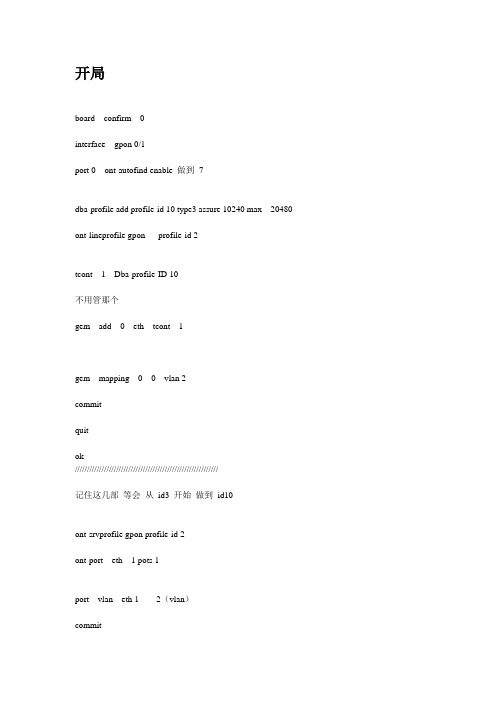
开局board confirm 0interface gpon 0/1port 0 ont-autofind enable 做到7dba-profile add profile-id 10 type3 assure 10240 max 20480 ont-lineprofile gpon profile-id 2tcont 1 Dba-profile-ID 10不用管那个gem add 0 eth tcont 1gem mapping 0 0 vlan 2commitquitok///////////////////////////////////////////////////////////记住这几部等会从id3 开始做到id10ont-srvprofile gpon profile-id 2ont-port eth 1 pots 1port vlan eth 1 2(vlan)commitquitvlan 2 to 10 smartport vlan 2 to 10 0/上行板的槽位0上行板是多少槽位disp boa 0Onu注册interface gpon 0/1(0/1第一块业务版0/2第二块业务版)MA5680T(config-if-gpon-0/1)#display ont autofind 0(端口) display ont info 0 all //查看ONT的状态------------------------------------------------------------------------Number : 1F/S/P : 0/1/0Ont SoN : 485754434105041EPassword : 0x00000000000000000000Loid :Checkcode :VendorID : HWTCOnt Version : 4D2.AOnt SoftwareVersion : V3R012C00S100Ont EquipmentID : 110FOnt autofind time : 2014-08-28 16:20:04+08:00------------------------------------------------------------------------MA5680T(config-if-gpon-0/1)#ont add 0(接口)sn-auth 485754434105041E omciont-lineprofile-id 2 ont-srvprofile-id 2(2为VLAN){ <cr>|desc<K> }:Command:ont add 0 sn-auth 485754434105041E omci ont-lineprofile-id2ont-srvprofile-id 2Number of ONTs that can be added: 1, success: 1PortID :0, ONTID :0MA5680T(config-if-gpon-0/1)#quitMA5680T(config)#service-port vlan 2(vlan号)gpon 0/1/0 ont 0(ont号)gemport 0 multi-service user-vlan 2(vlan号){ <cr>|bundle<K>|inbound<K>|rx-cttr<K>|tag-transform<K>|user-encap<K>}:Command:service-port vlan 2 gpon 0/1/0 ont 0 gemport 0 multi-serviceuser-vlan 2MA5680T(config)#interface gpon 0/1(0/1第一块业务版0/2第二块业务版)MA5680T(config-if-gpon-0/1)#ont port native-vlan 1(端口号)0(ont号)eth 1 vlan 2限速:可以使用如下命令查询ONU系统内存在的CAR模板信息:MA5620G(config)#display traffic table ip from-index 0Traffic table ip index 12 cir 10240 pir 10240 priority 0 priority-policy tag-in-packageDisp service-port port 0/0/1Int G0/1Ont port car 0 0 eth outbound 12service-port vlan 10 gpon 0/1/1 ont 7 gemport 0 multi-servicetag-transform translate outbound index 12Service-port举例:增加用户huawei1234,指定用户操作级别为Administrator、绑定用户模板为缺省模板、可重复登录数为1。
华为OLT配置教程
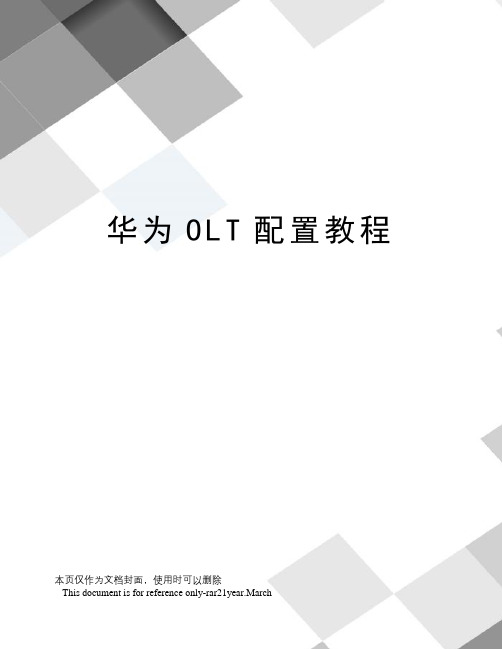
华为O L T配置教程本页仅作为文档封面,使用时可以删除This document is for reference only-rar21year.March>>User name:root注释:默认登陆用户名为:root>>User password: 注释:默认登陆用户密码为:adminHuawei Integrated Access Software.Copyright(C) Huawei Technologies Co., Ltd. 2002-2012. All rights reserved.MA5606T>enable注释:进入特权模式MA5606T#switch language-mode 注释:切换语言种类当前语言模式已切换到本地语种MA5606T#config注释:进入特权模式MA5606T(config)#vlan 100 to 120 smart注释:建立VLAN100-120 并定义VLAN类型为smart 此操作需要较长时间, 维护终端可能超时退出, 可通过idle-timeout命令设置终端自动超时退出时间确实要增加VLAN (y/n)[n]:y已经处理的VLAN总数是21增加的VLAN总数是21MA5606T(config)#port vlan 100 to 120 0/1 0注释:使VLAN100-120通过上联端口0/1/0透传此操作需要较长时间, 维护终端可能超时退出, 可通过idle-timeout命令设置终端自动超时退出时间确实要增加标准端口 (y/n)[n]:y已经处理的VLAN总数是21增加标准端口VLAN总数是21MA5606T(config)#port vlan 100 to 120 0/1 1 注释:使VLAN100-120通过上联端口0/1/0透传此操作需要较长时间, 维护终端可能超时退出, 可通过idle-timeout命令设置终端自动超时退出时间确实要增加标准端口 (y/n)[n]:y已经处理的VLAN总数是21增加标准端口VLAN总数是21MA5606T(config)#interface vlanif 100MA5606T(config-if-vlanif100)#! 运行信息重要 2011-03-17 16:18:42 告警名称 :三层接口链路恢复参数信息 :接口类型: VLAN接口, 接口编号: 100MA5606T(config-if-vlanif100)#ip address 10.0.0.250{ <cr>|sub<K> }:命令: 注释:OLT管理VLAN地址ip address 10.0.0.250MA5606T(config-if-vlanif100)#%2011/3/17 16:19:14 MA5606T IFNET/2/UPDOWN:链路协议在接口vlanif100上状态变为UP MA5606T(config-if-vlanif100)#quit注释:返回上一层MA5606T(config)#display board 0注释:显示单板信息-------------------------------------------------------------------------槽号板名称状态扣板0 扣板1 在线状态-------------------------------------------------------------------------1 H801MCUA 主用正常 O2GN2 H801EPBA 待确认3 H801EPBA 待确认-------------------------------------------------------------------------MA5606T(config)#board confirm 0 注释:确认单板,使OLT的EPON端口激光器打开! 运行信息警告 2011-03-17 16:24:45 告警名称 :OLT端口激光器打开告警参数信息 :机框号: 0, 槽位号: 2, 端口号: 0MA5606T(config)#! 运行信息警告 2011-03-17 16:24:45 告警名称 :OLT端口激光器打开告警参数信息 :机框号: 0, 槽位号: 2, 端口号: 1MA5606T(config)#! 运行信息警告 2011-03-17 16:24:45 告警名称 :OLT端口激光器打开告警参数信息 :机框号: 0, 槽位号: 2, 端口号: 2MA5606T(config)#! 运行信息警告 2011-03-17 16:24:45 告警名称 :OLT端口激光器打开告警参数信息 :机框号: 0, 槽位号: 2, 端口号: 3MA5606T(config)#! 运行信息警告 2011-03-17 16:24:45 告警名称 :OLT端口激光器打开告警参数信息 :机框号: 0, 槽位号: 3, 端口号: 0MA5606T(config)#! 运行信息警告 2011-03-17 16:24:45 告警名称 :OLT端口激光器打开告警参数信息 :机框号: 0, 槽位号: 3, 端口号: 1MA5606T(config)#! 运行信息警告 2011-03-17 16:24:45 告警名称 :OLT端口激光器打开告警参数信息 :机框号: 0, 槽位号: 3, 端口号: 2MA5606T(config)#! 运行信息警告 2011-03-17 16:24:45 告警名称 :OLT端口激光器打开告警参数信息 :机框号: 0, 槽位号: 3, 端口号: 3MA5606T(config)#ont-profile add epon profile-id 18 profile-name yishanju---------------------------------------------config 模式命令:---------------------------------------------<cr> 请输入回车以执行命令MA5606T(config)#ont-profile add epon profile-id 18 profile-name yishanju注释:配置线路模板按 Q 或者 q 键退出当前输入操作> ONT管理模式<1-SNMP, 2-SNMP-NOPARA, 3-OAM> [3]:> UNI属性是否关注<1-不关注, 2-关注> [2]:> ONT FE 端口列表(fomat: 1,3-5,7 )<S><0-100> [-]:1-4> ONT GE 端口列表(fomat: 1,3-5,7 )<S><0-100> [-]:> POTS 端口数目<0-16> [0]:2> TDM 端口类型<1-E1> [1]:> TDM 端口数目<0-8> [0]:> RF 端口数目<0-16> [0]:添加ONT能力集模板成功模板 ID : 18模板名称 : yishanjuMA5606T(config)#interface epon 0/2 注释:进入EPON 0/2模式MA5606T(config-if-epon-0/2)#port 0 ont-auto-find enable注释:打开0端口的自动发现ONU功能MA5606T(config-if-epon-0/2)#端口配置命令执行成功MA5606T(config)#! 运行信息警告 2011-03-17 16:58:59 告警名称 :ONU自动发现参数信息 :机框号: 0, 槽位号: 2, 端口号: 0, MAC: 001F-A4D7-770C, 密码:Huawei注释:当自动发现ONU功能打开而且ONU也正常运行后就会自动检测到OUN的相关信息MA5606T(config-if-epon-0/2)#ont add 0 1 mac-auth 001F-A4D7-770C profile-id 18 注释:添加ONU。
华为OLT配置教程

>>User name:root注释:默认登陆用户名为:root>>User password: 注释:默认登陆用户密码为:adminHuawei Integrated Access Software.Copyright(C) Huawei Technologies Co., Ltd. 2002-2012. All rights reserved.MA5606T>enable注释:进入特权模式MA5606T#switch language-mode 注释:切换语言种类当前语言模式已切换到本地语种MA5606T#config注释:进入特权模式MA5606T(config)#vlan 100 to 120 smart注释:建立VLAN100-120 并定义VLAN类型为smart 此操作需要较长时间, 维护终端可能超时退出, 可通过idle-timeout命令设置终端自动超时退出时间确实要增加VLAN? (y/n)[n]:y已经处理的VLAN总数是21增加的VLAN总数是21MA5606T(config)#port vlan 100 to 120 0/1 0注释:使VLAN100-120通过上联端口0/1/0透传此操作需要较长时间, 维护终端可能超时退出, 可通过idle-timeout命令设置终端自动超时退出时间确实要增加标准端口? (y/n)[n]:y已经处理的VLAN总数是21增加标准端口VLAN总数是21MA5606T(config)#port vlan 100 to 120 0/1 1 注释:使VLAN100-120通过上联端口0/1/0透传此操作需要较长时间, 维护终端可能超时退出, 可通过idle-timeout命令设置终端自动超时退出时间确实要增加标准端口? (y/n)[n]:y已经处理的VLAN总数是21增加标准端口VLAN总数是21MA5606T(config)#interface vlanif 100MA5606T(config-if-vlanif100)#! 运行信息重要2011-03-17 16:18:42 告警名称:三层接口链路恢复参数信息:接口类型: VLAN接口, 接口编号: 100MA5606T(config-if-vlanif100)#ip address 10.0.0.250 255.255.255.0{ <cr>|sub<K> }:命令: 注释:OLT管理VLAN地址ip address 10.0.0.250 255.255.255.0MA5606T(config-if-vlanif100)#%2011/3/17 16:19:14 MA5606T IFNET/2/UPDOWN:链路协议在接口vlanif100上状态变为UP MA5606T(config-if-vlanif100)#quit注释:返回上一层MA5606T(config)#display board 0注释:显示单板信息-------------------------------------------------------------------------槽号板名称状态扣板0 扣板1 在线状态-------------------------------------------------------------------------1 H801MCUA 主用正常O2GN2 H801EPBA 待确认3 H801EPBA 待确认-------------------------------------------------------------------------MA5606T(config)#board confirm 0 注释:确认单板,使OLT的EPON端口激光器打开! 运行信息警告2011-03-17 16:24:45 告警名称:OLT端口激光器打开告警参数信息:机框号: 0, 槽位号: 2, 端口号: 0MA5606T(config)#! 运行信息警告2011-03-17 16:24:45 告警名称:OLT端口激光器打开告警参数信息:机框号: 0, 槽位号: 2, 端口号: 1MA5606T(config)#! 运行信息警告2011-03-17 16:24:45 告警名称:OLT端口激光器打开告警参数信息:机框号: 0, 槽位号: 2, 端口号: 2MA5606T(config)#! 运行信息警告2011-03-17 16:24:45 告警名称:OLT端口激光器打开告警参数信息:机框号: 0, 槽位号: 2, 端口号: 3MA5606T(config)#! 运行信息警告2011-03-17 16:24:45 告警名称:OLT端口激光器打开告警参数信息:机框号: 0, 槽位号: 3, 端口号: 0MA5606T(config)#! 运行信息警告2011-03-17 16:24:45 告警名称:OLT端口激光器打开告警参数信息:机框号: 0, 槽位号: 3, 端口号: 1MA5606T(config)#! 运行信息警告2011-03-17 16:24:45 告警名称:OLT端口激光器打开告警参数信息:机框号: 0, 槽位号: 3, 端口号: 2MA5606T(config)#! 运行信息警告2011-03-17 16:24:45 告警名称:OLT端口激光器打开告警参数信息:机框号: 0, 槽位号: 3, 端口号: 3MA5606T(config)#ont-profile add epon profile-id 18 profile-name yishanju ?---------------------------------------------config 模式命令:---------------------------------------------<cr> 请输入回车以执行命令MA5606T(config)#ont-profile add epon profile-id 18 profile-name yishanju注释:配置线路模板按Q 或者q 键退出当前输入操作> ONT管理模式<1-SNMP, 2-SNMP-NOPARA, 3-OAM> [3]:> UNI属性是否关注<1-不关注, 2-关注> [2]:> ONT FE 端口列表(fomat: 1,3-5,7 )<S><0-100> [-]:1-4> ONT GE 端口列表(fomat: 1,3-5,7 )<S><0-100> [-]:> POTS 端口数目<0-16> [0]:2> TDM 端口类型<1-E1> [1]:> TDM 端口数目<0-8> [0]:> RF 端口数目<0-16> [0]:添加ONT能力集模板成功模板ID : 18模板名称: yishanjuMA5606T(config)#interface epon 0/2 注释:进入EPON 0/2模式MA5606T(config-if-epon-0/2)#port 0 ont-auto-find enable注释:打开0端口的自动发现ONU功能MA5606T(config-if-epon-0/2)#端口配置命令执行成功MA5606T(config)#! 运行信息警告2011-03-17 16:58:59 告警名称:ONU自动发现参数信息:机框号: 0, 槽位号: 2, 端口号: 0, MAC: 001F-A4D7-770C, 密码:Huawei注释:当自动发现ONU功能打开而且ONU也正常运行后就会自动检测到OUN的相关信息MA5606T(config-if-epon-0/2)#ont add 0 1 mac-auth 001F-A4D7-770C profile-id 18 注释:添加ONU。
华为OLT开局数据配置及日常维护

主要内容
OLT简介 PON基本概念 GPON的配置思路 华为OLT配置步骤 华为OLT日常维护
华为OLT开局数据配置及日常维护
OLT简介
GPON网络由OLT、ODN和ONU三部分组成。 OLT(Optical Line Terminal)光线路终端。
IP网
谢谢!
包,对应逻辑口
gemport 1
gem mapping 1 0 vlan 6
commit
华为OLT开局数据配置
三、建VLAN
vlan 13 smart
创建管理VLAN
vlan 1995 smart
宽带VLAN
vlan 2109 smart
IPTV VLAN
vlan 3108 smart
service-port vlan 2109 gpon 0/1/4 ont 3 gemport 0 multi-service user-vlan 5 tag-transform translate-and-add inner-vlan 2002 innerpriority 5 inbound traffic-table index 13 outbound traffic-table index 13 加IPTV业务虚端口
华为OLT开局数据配置及日常维护
GPON的基本协议概念-DBA
DBA, Dynamically Bandwidth Assignment(动态带宽分配) DBA是一种能在微秒或毫秒级的时间间隔内完成对上行带宽的
动态分配的机制 动态带宽分配采用集中控制方式:所有的ONU的上行信息发送,
都要向OLT申请带宽,OLT根据ONU的请求按照一定的算法给予 带宽(时隙)占用授权,ONU根据分配的时隙发送信息。其分 配准许算法的基本思想是:各ONU利用上行可分割时隙反映信 元到达的时间分布并请求带宽,OLT根据各ONU的请求公平合理 地分配带宽。基本工作原理为OLT安排好各ONU允许发送上行信 号的时隙,发出时隙分配帧。ONU根据时隙分配帧,在OLT分配 给它的时隙中发出自己的上行信号。这样,ONU之间就可以共 同享有上行信道,即众多的ONU共享有限的上行信道带宽。
最新华为OLT配置说明
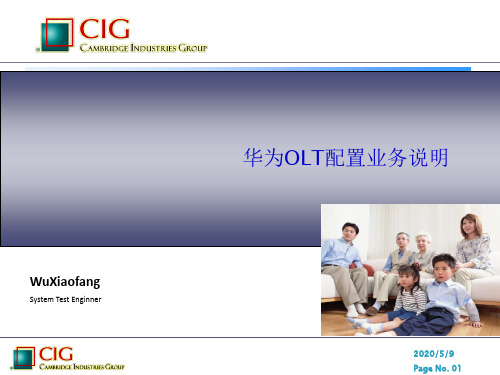
3/8/2019 Page No. 05
DBA profile配置
DBA profile 的几种操作:
MA5600T(config)#dba-profile ? --------------------------------------------Command of config Mode: ---------------------------------------------
华为OLT配置业务说明
WuXiaofang
System Test Enginner
3/8/2019 Page No. 01
摘要
1,Vlan配置 2,DBA profile 配置 3,线路模板:gpon-lineprofile配置 4,业务模板:ont-srvprofile配置 5,ONT注册 6,流量模板配置 7,service port配置 8,vlan与上联口关联 9,组播配置 10,删除业务
DBA profile 创建指令:
MA5600T(config)#dba-profile add profile-id 2 type5 fix 10240 assure 10240 max 1024000
注意:MAX值一定要大于assure值。
3/8/2019 Page No. 07
DBA profile配置
3/8/2019 Page No. 04
Vlan配置
显示所有vlan指令:
MA5600T(config)#display vlan all { <cr>|vlanattr<K>|vlantype<E><mux,standard,smart,super> }: Command:
华为OLTMA5680TGPON开局指导配置指南
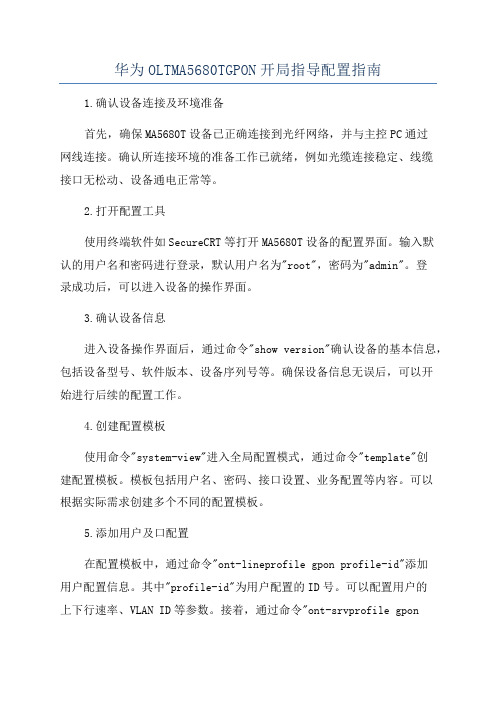
华为OLTMA5680TGPON开局指导配置指南1.确认设备连接及环境准备首先,确保MA5680T设备已正确连接到光纤网络,并与主控PC通过网线连接。
确认所连接环境的准备工作已就绪,例如光缆连接稳定、线缆接口无松动、设备通电正常等。
2.打开配置工具使用终端软件如SecureCRT等打开MA5680T设备的配置界面。
输入默认的用户名和密码进行登录,默认用户名为"root",密码为"admin"。
登录成功后,可以进入设备的操作界面。
3.确认设备信息进入设备操作界面后,通过命令"show version"确认设备的基本信息,包括设备型号、软件版本、设备序列号等。
确保设备信息无误后,可以开始进行后续的配置工作。
4.创建配置模板使用命令"system-view"进入全局配置模式,通过命令"template"创建配置模板。
模板包括用户名、密码、接口设置、业务配置等内容。
可以根据实际需求创建多个不同的配置模板。
5.添加用户及口配置在配置模板中,通过命令"ont-lineprofile gpon profile-id"添加用户配置信息。
其中"profile-id"为用户配置的ID号。
可以配置用户的上下行速率、VLAN ID等参数。
接着,通过命令"ont-srvprofile gponprofile-id vport-mode gemport"配置用户的业务信息。
其中"gemport"为GEM端口的配置信息,包括VLAN的配置、业务的类型、业务的模式等。
6.端口配置通过命令"interface gpon X/X/X"进入Gpon端口的配置模式,通过命令"port hybrid gpon"将端口配置为GPON类型。
华为OLT配置说明资料47页PPT

1/3/2020 Page No. 02
业务结构图
vlan Dba profile
Line-profile
service-profile
ONT
流量模板
service port
1/3/2020 Page No. 03
Vlan配置
Vlan的几种类型:
MA5600T(config)#vlan 601 ?
---------------------------------------------
Command of config Mode:
---------------------------------------------
add
Add a DBA profile
delete
Delete a DBA profile
WuXiaofang
System Test Enginner
华为OLT配置业务说明
1/3/2020 Page No. 01
摘要
1,Vlan配置 2,DBA profile 配置 3,线路模板:gpon-lineprofile配置 4,业务模板:ont-srvprofile配置 5,ONT注册 6,流量模板配置 7,service port配置 8,vlan与上联口关联 9,组播配置 10,删除业务
modify
Modify a DBA profile configuration
1/3/2020 Page No. 06
DBA profile配置
DBA profile中几种type:
MA5600T(config)#dba-profile add ?
---------------------------------------------
华为OLT数据配置(宽带+电话业务)及光猫配置详细教程
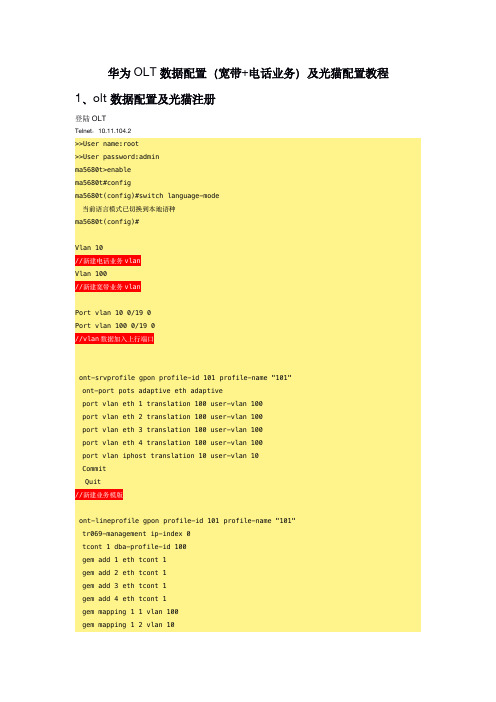
华为OLT数据配置(宽带+电话业务)及光猫配置教程1、olt数据配置及光猫注册登陆OLTTelnet:10.11.104.2>>User name:root>>User password:adminma5680t>enablema5680t#configma5680t(config)#switch language-mode当前语言模式已切换到本地语种ma5680t(config)#Vlan10//新建电话业务vlanVlan100//新建宽带业务vlanPort vlan100/190Port vlan1000/190//vlan数据加入上行端口ont-srvprofile gpon profile-id101profile-name"101"ont-port pots adaptive eth adaptiveport vlan eth1translation100user-vlan100port vlan eth2translation100user-vlan100port vlan eth3translation100user-vlan100port vlan eth4translation100user-vlan100port vlan iphost translation10user-vlan10CommitQuit//新建业务模版ont-lineprofile gpon profile-id101profile-name"101"tr069-management ip-index0tcont1dba-profile-id100gem add1eth tcont1gem add2eth tcont1gem add3eth tcont1gem add4eth tcont1gem mapping11vlan100gem mapping12vlan10commitquit//新建线路模版ma5680t(config)#display ont autofind all----------------------------------------------------------------------------序列号:1框/槽/端口:0/1/4ONT SN:43494F54019E0AA0密码:0x00000000000000000000逻辑标识:校验码:生产厂商ID:CIOTONT版本:HV1.1.00.053ONT软件版本:V1.1.00.053ONT设备ID:GM219-SONT自动发现时间:2020-08-2913:15:12+08:00----------------------------------------------------------------------------GPON自动发现ONT个数为1ma5680t(config)#interface gpon0/1ma5680t(config-if-gpon-0/1)#ont confirm4all sn-auth omci ont-lineprofile-id101 ont-srvprofile-id101{<cr>|desc<K>}:命令:ont confirm4all sn-auth omci ont-lineprofile-id101ont-srvprofile-id101可以被添加的ONT数目:1,成功数目:1端口号:4,ONT号:8ma5680t(config-if-gpon-0/1)#ont port native-vlan48eth1vlan100{<cr>|priority<K>}:命令:ont port native-vlan48eth1vlan100ma5680t(config-if-gpon-0/1)#ont port native-vlan48eth2vlan100{<cr>|priority<K>}:命令:ont port native-vlan48eth2vlan100ma5680t(config-if-gpon-0/1)#ont port native-vlan48eth3vlan100{<cr>|priority<K>}:命令:ont port native-vlan48eth3vlan100ma5680t(config-if-gpon-0/1)#ont port native-vlan48eth4vlan100{<cr>|priority<K>}:命令:ont port native-vlan48eth4vlan100ma5680t(config-if-gpon-0/1)#ont port native-vlan48iphost vlan10{<cr>|priority<K>}:命令:ont port native-vlan48iphost vlan10ma5680t(config-if-gpon-0/1)#quitma5680t(config)#service-port vlan100gpon0/1/4ont8gemport1multi-service user-vlan 100{<cr>|bundle<K>|inbound<K>|rx-cttr<K>|tag-transform<K>|user-encap<K>}:命令:service-port vlan100gpon0/1/4ont8gemport1multi-service user-vlan100ma5680t(config)#service-port vlan10gpon0/1/4ont8gemport1multi-service user-vlan 10{<cr>|bundle<K>|inbound<K>|rx-cttr<K>|tag-transform<K>|user-encap<K>}:命令:service-port vlan10gpon0/1/4ont8gemport1multi-service user-vlan10ma5680t(config)#ma5680t(config)#save//最后保存数据至此OLT数据配置完成。
华为OLT配置说明
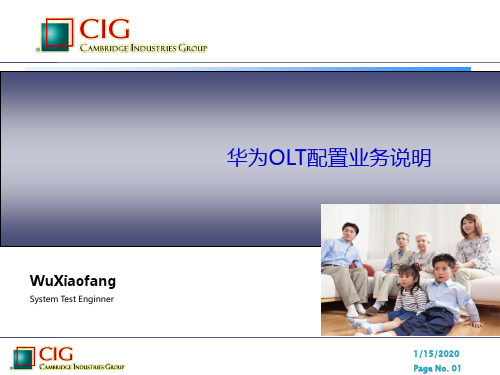
1/15/2020 Page No. 04
Vlan配置
显示所有vlan指令:
MA5600T(config)#display vlan all { <cr>|vlanattr<K>|vlantype<E><mux,standard,smart,super> }:
Command:
display vlan all
华为OLT配置业务说明
WuXiaofang
System Test Enginner
1/15/2020 Page No. 01
摘要
1,Vlan配置 2,DBA profile 配置 3,线路模板:gpon-lineprofile配置 4,业务模板:ont-srvprofile配置 5,ONT注册 6,流量模板配置 7,service port配置 8,vlan与上联口关联 9,组播配置 10,删除业务
type3
Assured bandwidth, Maximum bandwidth
type4
Maximum bandwidth
type5
Fixed bandwidth, Assured bandwidth, Maximum bandwidth
DBA profile 创建指令:
MA5600T(config)#dba-profile add profile-id 2 type5 fix 10240 assure 10240 max 1024000
1 smart common
4
0
2 smart common
4
0
10 smart common
1
0
30 smart common
华为OLT和光猫iptv配置方式

华为OLT部署iptv业务方案华为OLT部署iptv业务方案 (1)1.华为OLT组播和QOS部署 (1)1.1部署组播(GPON) (1)1.2部署组播(EPON) (5)1.3 QOS的部署 (9)2.IPTV业务组网 (9)3.光猫的配置实例(华为、中兴、海信等) (10)3.1以华为HG8321R的光猫为例 (10)1.华为OLT组播和QOS部署1.1部署组播(GPON)1,华为olt部署组播首先创建光猫的线路模板、服务模板、DBA模板ont-srvprofile gpon profile-id 50 profile-name "IPTV-G" //iptv业务的服务模板ont-port pots adaptive eth adaptivemulticast-forward untagcommitquitont-lineprofile gpon profile-id 50 profile-name "IPTV-G" //iptv业务的线路模板tr069-management ip-index 0mapping-mode prioritytcont 1 dba-profile-id 12gem add 0 eth tcont 1gem mapping 0 0 priority 0gem mapping 0 4 priority 4gem mapping 0 5 priority 5gem mapping 0 6 priority 6gem mapping 0 7 priority 7commitquitdba-profile add profile-id 12 profile-name "IPTV-G" type3 assure 10240 max 15072 //iptv 业务的DBA模板2,配置点播和组播VLANvlan 3001 to 3016 //点播的业务VLAN,根据现网VLAN规划改变VLAN配置。
华为OLT配置

华为OLT配置:如果为新开小区,首先要知道:(开的端口,QINQVLAN,上网业务VLAN,IAD管理IP)可联系数据支撑要。
(语音VLAN,语音IP,物理号码)可看工单信息。
(设备的MAC)工程对提供或现场查看。
1、CZ_HT_MA5606T(config)#vlan 1231 smart (创建VLAN)2、CZ_HT_MA5606T(config)#vlan attrib 1231 q-in-q(设置VLAN为QINQVLAN)3、CZ_HT_MA5606T(config)# port vlan 1231 0/1 0 (设置VLAN在上联口透传)4、CZ_HT_MA5606T(config)# vlan 42 smart (生成语音VLAN)5、CZ_HT_MA5606T(config)# port vlan 42 0/1 1 (语音VLAN在上联口透传)6、CZ_HT_MA5606T(config)# interface epon 0/3 (进入相应的EPON板)7、CZ_HT_MA5606T(config-if-epon-0/2)#ont add 2(端口) 27(ONT序号) mac-auth0018-82C6-938C(设备MAC) profile-id 12(不变)desc "LiuPo_anzhifang1#1D"(描述)8、CZ_HT_MA5606T(config-if-epon-0/2)# ont ipconfig 2(端口)27(ONT序号)ip-address 220.180.76.116(管理IP) mask 255.255.255.0 gateway 220.180.76.1(网关) manage-vlan 13(管理VLAN)9、CZ_HT_MA5606T(config-if-epon-0/2)# quit10、CZ_HT_MA5606T(config)# display board 0/2(查看PON板下各端口设备上线情况)---------------------------------------Board Name : H801EPBABoard Status : Normal---------------------------------------------------------------------------------Port Port type------------------------------------------0 EPON1 EPON2 EPON3 EPON-----------------------------------------------------------------------------------------------------------------------F/S/P ONT-ID MAC Control Run Config Match LoopbackFlag State State State State-----------------------------------------------------------------------------0/ 2/0 0 0018-82C6-938C active up (已上线) normal match disable11、 CZ_HT_MA5606T(config)# service-port 111(序号) vlan 1231(QINQVLAN) epon 0/2/0 ont all multi-service user-vlan 13 to 13可用一条命令完成该PON口下所有的拥有相同的管理VLAN的service-port 配置。
华为OLT_ONU开局配置
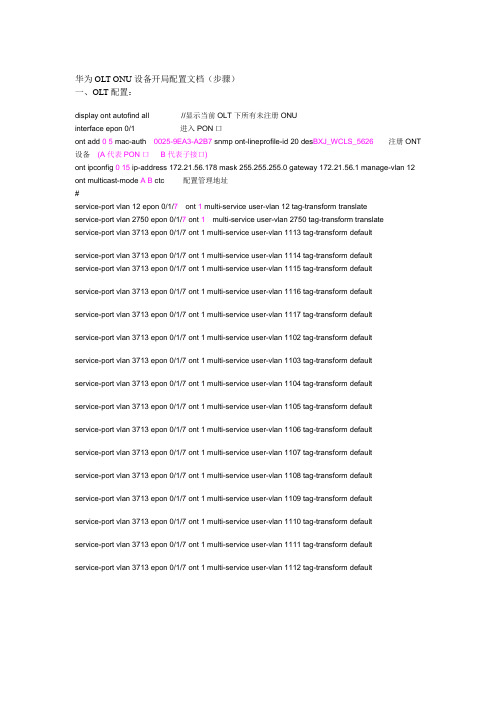
华为OLT-ONU设备开局配置文档(步骤)一、OLT配置:display ont autofind all //显示当前OLT下所有未注册ONUinterface epon 0/1 进入PON口ont add 05 mac-auth 0025-9EA3-A2B7 snmp ont-lineprofile-id 20 des BXJ_WCLS_5626注册ONT 设备(A代表PON口B代表子接口)ont ipconfig 015 ip-address 172.21.56.178 mask 255.255.255.0 gateway 172.21.56.1 manage-vlan 12 ont multicast-mode A B ctc 配置管理地址#service-port vlan 12 epon 0/1/7ont 1 multi-service user-vlan 12 tag-transform translateservice-port vlan 2750 epon 0/1/7 ont 1 multi-service user-vlan 2750 tag-transform translateservice-port vlan 3713 epon 0/1/7 ont 1 multi-service user-vlan 1113 tag-transform defaultservice-port vlan 3713 epon 0/1/7 ont 1 multi-service user-vlan 1114 tag-transform defaultservice-port vlan 3713 epon 0/1/7 ont 1 multi-service user-vlan 1115 tag-transform defaultservice-port vlan 3713 epon 0/1/7 ont 1 multi-service user-vlan 1116 tag-transform defaultservice-port vlan 3713 epon 0/1/7 ont 1 multi-service user-vlan 1117 tag-transform defaultservice-port vlan 3713 epon 0/1/7 ont 1 multi-service user-vlan 1102 tag-transform defaultservice-port vlan 3713 epon 0/1/7 ont 1 multi-service user-vlan 1103 tag-transform defaultservice-port vlan 3713 epon 0/1/7 ont 1 multi-service user-vlan 1104 tag-transform defaultservice-port vlan 3713 epon 0/1/7 ont 1 multi-service user-vlan 1105 tag-transform defaultservice-port vlan 3713 epon 0/1/7 ont 1 multi-service user-vlan 1106 tag-transform defaultservice-port vlan 3713 epon 0/1/7 ont 1 multi-service user-vlan 1107 tag-transform defaultservice-port vlan 3713 epon 0/1/7 ont 1 multi-service user-vlan 1108 tag-transform defaultservice-port vlan 3713 epon 0/1/7 ont 1 multi-service user-vlan 1109 tag-transform defaultservice-port vlan 3713 epon 0/1/7 ont 1 multi-service user-vlan 1110 tag-transform defaultservice-port vlan 3713 epon 0/1/7 ont 1 multi-service user-vlan 1111 tag-transform defaultservice-port vlan 3713 epon 0/1/7 ont 1 multi-service user-vlan 1112 tag-transform default二、通过管理地址进入ONT设备配置:terminal user name buildrun_new_password srxadmin *[%_-FHL1GF99IZ8OV4$0Q:0(:*1、创建VLAN:vlan 12 smartvlan 1097 to 1112 muxvlan 2750 standardport vlan 12 0/0 1 (OLT已经下发)port vlan 1097 to 1112 0/0 1port vlan 2750 0/0 12、<h831vesc-0>interface emu 0esc digital 0 available-level high-levelesc digital 1 available-level high-levelesc digital 2 available-level high-levelesc digital 3 available-level high-level3、配置数据端口信息:service-port 0 vlan 1113 eth 0/1/1 multi-service user-vlan untagged rx-cttr 6 tx-cttr 6 service-port 1 vlan 1098 eth 0/1/2 multi-service user-vlan untagged rx-cttr 6 tx-cttr 6 service-port 2 vlan 1099 eth 0/1/3 multi-service user-vlan untagged rx-cttr 6 tx-cttr 6 service-port 3 vlan 1100 eth 0/1/4 multi-service user-vlan untagged rx-cttr 6 tx-cttr 6 service-port 4 vlan 1101 eth 0/1/5 multi-service user-vlan untagged rx-cttr 6 tx-cttr 6 service-port 5 vlan 1102 eth 0/1/6 multi-service user-vlan untagged rx-cttr 6 tx-cttr 6 service-port 6 vlan 1103 eth 0/1/7 multi-service user-vlan untagged rx-cttr 6 tx-cttr 6 service-port 7 vlan 1104 eth 0/1/8 multi-service user-vlan untagged rx-cttr 6 tx-cttr 6 service-port 8 vlan 1105 eth 0/1/9 multi-service user-vlan untagged rx-cttr 6 tx-cttr 6 service-port 9 vlan 1106 eth 0/1/10 multi-service user-vlan untagged rx-cttr 6 tx-cttr 6 service-port 10 vlan 1107 eth 0/1/11 multi-service user-vlan untagged rx-cttr 6 tx-cttr 6 service-port 11 vlan 1108 eth 0/1/12 multi-service user-vlan untagged rx-cttr 6 tx-cttr 6 service-port 12 vlan 1109 eth 0/1/13 multi-service user-vlan untagged rx-cttr 6 tx-cttr 6 service-port 13 vlan 1110 eth 0/1/14 multi-service user-vlan untagged rx-cttr 6 tx-cttr 6 service-port 14 vlan 1111 eth 0/1/15 multi-service user-vlan untagged rx-cttr 6 tx-cttr 6 service-port 15 vlan 1112 eth 0/1/16 multi-service user-vlan untagged rx-cttr 6 tx-cttr 63、配置SNMP:snmp-agent local-engineid 800007DB0300259EA59106snmp-agent community read publicsnmp-agent community write privatesnmp-agent community read srwgzx&readsnmp-agent community write srwgzx&writesnmp-agent target-host trap-hostname 1MTU.218.64.170.2 address 218.64.170.2 udp-port 161 trap-paramsname 1MTU.218.64.170.2snmp-agent target-host trap-paramsname 1MTU.218.64.170.2 v1 securityname huaweisnmp-agent trap enable standard二、配置语音:1、interface vlanif12ip address 172.21.56.172 255.255.255.02、voipip address media 172.21.7.172 172.21.7.1ip address signaling 172.21.7.1723、<h248-0>interface h248 0if-h248 attribute mgip 172.21.191.89 mgport 2944 transfer udpif-h248 attribute primary-mgc-ip1 192.168.253.2 primary-mgc-port 2944mgc-domain-name1 286ED461CB09-BGWif-h248 attribute secondary-mgc-ip1 192.168.253.6 secondary-mgc-port 2944if-h248 attribute mg-media-ip1 172.21.191.89 MIDtype domainNameif-h248 attribute profile-index 6if-h248 attribute domainName 286ED461CB09tid-format pstn prefix USERmg-ringmode add 0 10 26mg-software parameter 2 2mg-software parameter 13 14、pstnportpstnport attribute set 0/2/1 clip-reverse-pole-pulse enablepstnport attribute set 0/2/2 clip-reverse-pole-pulse enablepstnport attribute set 0/2/3 clip-reverse-pole-pulse enablepstnport attribute set 0/2/4 clip-reverse-pole-pulse enablepstnport attribute set 0/2/5 clip-reverse-pole-pulse enablepstnport attribute set 0/2/6 clip-reverse-pole-pulse enablepstnport attribute set 0/2/7 clip-reverse-pole-pulse enablepstnport attribute set 0/2/8 clip-reverse-pole-pulse enablepstnport attribute set 0/2/9 clip-reverse-pole-pulse enablepstnport attribute set 0/2/10 clip-reverse-pole-pulse enablepstnport attribute set 0/2/11 clip-reverse-pole-pulse enablepstnport attribute set 0/2/12 clip-reverse-pole-pulse enablepstnport attribute set 0/2/13 clip-reverse-pole-pulse enablepstnport attribute set 0/2/14 clip-reverse-pole-pulse enablepstnport attribute set 0/2/15 clip-reverse-pole-pulse enablepstnport attribute set 0/2/16 clip-reverse-pole-pulse enable5、esl usermgpstnuser add 0/2/1 0 terminalid 1000mgpstnuser add 0/2/2 0 terminalid 1001mgpstnuser add 0/2/3 0 terminalid 1002mgpstnuser add 0/2/4 0 terminalid 1003mgpstnuser add 0/2/5 0 terminalid 1004mgpstnuser add 0/2/6 0 terminalid 1005mgpstnuser add 0/2/7 0 terminalid 1006mgpstnuser add 0/2/8 0 terminalid 1007mgpstnuser add 0/2/9 0 terminalid 1008mgpstnuser add 0/2/10 0 terminalid 1009mgpstnuser add 0/2/11 0 terminalid 1010mgpstnuser add 0/2/12 0 terminalid 1011mgpstnuser add 0/2/13 0 terminalid 1012mgpstnuser add 0/2/14 0 terminalid 1013mgpstnuser add 0/2/15 0 terminalid 1014mgpstnuser add 0/2/16 0 terminalid 10156、ip route-static 172.21.0.0 255.255.255.0 172.21.7.1ip route-static 192.168.253.0 255.255.255.0 172.21.7.1华为EPON设备MA5680T通常的命令查看方法华为EPON设备MA5680T通常的命令查看方法SmartAX MA5680T,全球首款汇聚型OLT,融合汇聚交换功能,提供高密度接入,高精度时钟,支持TDM、ATM、以太网专线,能够实现流畅的三重播放业务、高可靠的企业接入服务。
华为OLT配置说明

DBA profile配置
DBA profile 的几种操作: MA5600T(config)#dba-profile ? -------------------------------------------ode: --------------------------------------------- add Add a DBA profile delete Delete a DBA profile modify Modify a DBA profile configuration
线路模板:gpon-lineprofile
Gem,eth port,vlan mapping关系 MA5600T(config-gpon-lineprofile-11)#gem mapping 0 0 eth 1 vlan 600 priority 0 MA5600T(config-gpon-lineprofile-11)#gem mapping 1 1 eth 1 vlan 601 priority 0 MA5600T(config-gpon-lineprofile-11)#gem mapping 2 2 eth 1 vlan 602 priority 5 MA5600T(config-gpon-lineprofile-11)#gem mapping 3 3 eth 1 vlan 603 priority 3 MA5600T(config-gpon-lineprofile-11)#gem mapping 4 4 eth 1 vlan 604 priority 0 MA5600T(config-gpon-lineprofile-11)#gem mapping 5 5 eth 1 vlan 605 priority 7 注意:该指令中提到的vlan,priority值是最终从gem port 里面出去的vlan和priority。
- 1、下载文档前请自行甄别文档内容的完整性,平台不提供额外的编辑、内容补充、找答案等附加服务。
- 2、"仅部分预览"的文档,不可在线预览部分如存在完整性等问题,可反馈申请退款(可完整预览的文档不适用该条件!)。
- 3、如文档侵犯您的权益,请联系客服反馈,我们会尽快为您处理(人工客服工作时间:9:00-18:30)。
type3
Assured bandwidth, Maximum bandwidth
type4
Maximum bandwidth
type5
Fixed bandwidth, Assured bandwidth, Maximum bandwidth
DBA profile 创建指令:
MA5600T(config)#dba-profile add profile-id 2 type5 fix 10240 assure 10240 max 1024000
10/23/2020 Page No. 04
Vlan配置
显示所有vlan指令:
MA5600T(config)#display vlan all { <cr>|vlanattr<K>|vlantype<E><mux,standard,smart,super> }:
Command:
display vlan all
---------------------------------------------
Command of config Mode:
---------------------------------------------
<cr>
Please press ENTER to execute command
modify
Modify a DBA profile configuration
10/23/2020 Page No. 06
DBA profile配置
DBA profile中几种type:
MA5600T(config)#dba-profile add ?
---------------------------------------------
Profile-ID type Bandwidth Fix Assure Max Bind
compensation (kbps) (kbps) (kbps) times
----------------------------------------------------------------------------
注意:MAX值一定要大于assure值。
10/23/2020 Page No. 07
DBA profile配置
显示所有配置的DBA profile:
MA5600T(config)#display dba-profile all
----------------------------------------------------------------------------
WuXiaofang
System Test Enginner
华为OLT配置业务说明
10/23/2020 Page No. 01
摘要
1,Vlan配置 2,DBA profile 配置 3,线路模板:gpon-lineprofile配置 4,业务模板:ont-srvprofile配置 5,ONT注册 6,流量模板配置 7,service port配置 8,vlan与上联口关联 9,组播配置 10,删除业务
10/23/2020 Page No. 09
线路模板:gpon-lineprofile
1,一个TCONT对应一个GEM配置:
to
VLAN range
vlantype<E><mux,standard,smart,super>
VLAN type
创建指令:
MA5600T(config)#vlan 601 smart MA5600T(config)#vlan 602 to 606 smart MA5600T(config)#vlan 701 to 706 smart
10/23/2020 Page No. 02
业务结构图
vlan Dba profile
Line-profile
service-profile
ONT
流量模板
service port
10/23/2020 Page No. 03
Vlan配置
Vlan的几种类型:
MA5600T(config)#vlan 601 ?
---------------------------------------------
Command of config Mode:
---------------------------------------------
add
Add a DBA profile
delete
Delete a DBA profile
1 smart common
4
0
2 smart common
4
0
10 smart common
1
0
30 smart common
4
0
70 smart common
4
0
10/23/2020 Page No. 05ຫໍສະໝຸດ DBA profile配置
DBA profile 的几种操作:
MA5600T(config)#dba-profile ?
Command of config Mode:
---------------------------------------------
profile-id
DBA profile ID
profile-name
DBA profile name
type1
Fixed bandwidth
type2
Assured bandwidth
---------------------------------------------------------
VLAN Type Attribute STND-Port NUM SERV-Port NUM
---------------------------------------------------------
11
No 5120
0
0
9
24
No
0
0 1024000
2
33
No
0 800000 1024000
0
41
No 1024000
0
0
0
10/23/2020 Page No. 08
线路模板:gpon-lineprofile
line profile主要配置GEM,TCONT,eth port,vlan的mapping关系.TCONT与GEM mapping的分两种模式: 1,一个TCONT对应一个GEM 2,一个TCONT对应多个GEM,
