webInject中文手册
最新JavaWeb开发手册

J a v a W e b开发手册JavaWeb开发手册1、JavaWeb环境配置1)JDK 8u91:下载地址,文件jdk-8u91-windows-i586(需安装)配置环境变量:电脑-属性-系统-高级-环境变量-系统变量-Path编辑-输入JDK安装路径C:\Program Files\Java\jdk1.8.0_91\bin-确定2)Tomcat7.0:下载地址,文件apache-tomcat-7.0.69-windows-x86(解压后即可使用)3)Eclipse:下载地址,文件eclipse-jee-mars-2-win32(需安装)启动方式:运行Eclipse安装目录下的eclipse.exe文件,选择一个工作空间WorkSpace2、创建项目1)Eclipse打开时怎么调出workspace launcher对话框Eclipse-Windows-Preferences-General-Startup and Shutdown-Workspaces,勾上“Prompt for workspace on startup"2)项目创建File-New-Dynamic Web Project-Project name输入项目名称-Dynamic web module version选择3.0-next-弹出java配置对话框、选next-弹出Configure web module settings对话框、content directory中输入WebContent-Finish3)创建JSP文件First项目-Webcontent节点右击-New/JSP File-File name中输入项目名(如index.jsp)-next-打开Select JSP Template对话框、默认设置-Finish默认的JSP文件采用ISO-8859-1编码,需改为中文支持GB18030:window-Preferences-Web-JSP Files-Encodeing、选择Chinese,National Standard-Apply4)JSP页面顶端出现“红色”的报错信息:The superclass"javax.servlet.http.HttpServlet" was not found on the Java Build Path解决方法:(1)右击first工程-属性或Build Path-Java Build Path-Libraries- Add Libray...-Server Runtime -Tomcat7.0 Server(2)切换到Java Build Path界面中的Orader and Export,选择Tomcat7.0(3)若打开Server Runtime后一片空白,需要设置Apache服务器:window-Preferences-Server-Runtime Environment -add -选择Apache的7.0版本后点Next,再填入你apache服务器软件的安装(解压后)地址D:\JavaWeb\apache-tomcat-7.0.693、配置Web服务器1)配置步骤:Eclipse工作台的其他视图中、选择Servers视图-右击、New/Server-展开Apache节点、选中Tomcat7.0 Server-Next-Finish、在Server视图中显示Tomcat v7.0 Server at localhost[Stopped,Synchronized](表示服务器停止、启用点右下角'运行'按钮)2)4、发布项目到Tomcat并运行1)发布并运行步骤选中first项目-工具栏中运行按钮、选择Run As/Run on Server-勾选Always use this server when running this project-Finish-即可运行项目2)浏览器中运行该项目将URL地址复制到IE地址栏中-回车即可运行5、JSP基本语法JSP页面包含指令标识、HTML代码、JavaScript代码、嵌入的Java代码、JSP动作标识和注释1)指令代码<%@ 指令名属性1="属性值1" 属性2="属性值2".....%>Page指令——<%@ page attr1="value1" attr2="value2"....%>,定义整个JSP页面的相关属性include指令——<%@ include file="path"%>,指定要包含文件的路径;在被包含页面中将<html>,<body>等标记删除taglib指令——<%@ taglib prefix="tagPrefix" uri="tagURI"%>,声明标签库2)HTML代码<html></html>、<head></head>、<body></body>、<title></title>3)脚本标识(JavaScript代码、嵌入的Java代码)包含JSP表达式(Expression)、声明标识(Declaration)和脚本程序(Scriptlet) JSP表达式——<%= 表达式 %>,用于向页面输出信息声明标识——<%! 声明变量或方法的代码 %>,定义全局的变量和方法代码片段(JavaScript代码、嵌入的Java代码)——<% Java代码或是脚本代码 %>,包含嵌入的Java代码(用于定义变量或流程控制语句)和脚本代码(可应用JSP的内置对象在页面输出内容、处理请求和响应、访问session会话等) 4)JSP动作标识包含文件标识<jsp:include>——<jsp:include page="url"flush="false|true">,用于向当前页面中包含其他的文件5)JSP注释HTML中的注释——//注释文本,不在网页显示、可在查看网页源代码时看到带有JSP表达式的注释——//注释内容;/*注释内容*/Java的注释——//注释内容;/*注释内容*/隐藏注释——<%-- 注释内容 --%>6、JSP内置对象内置对象指已经定义好的对象、可直接拿过来使用,包括request、response、session、application、out、pagecontext、config、page和exception 1)request(请求)对象(1)用于处理HTTP请求中的各项参数;封装了由客户端生成的HTTP请求的所有细节,主要包括HTTP头信息、系统信息、请求方式和请求参数等(2)各函数应用getParameter()——获取访问请求参数setAttribute()——将数据保存到request范围内的变量中getAttribute()——获取保存在request范围内的变量值2)response(响应)对象(1)用于响应客户请求,向客户端输出信息(2)各函数应用sendRedirect()——将网页重定向到另一个网页setHeader()、setDateHeader()——可设置HTTP响应报头、包括禁用缓存、设置页面自动刷新和定时跳转网页3)session(会话)对象(1)在应用程序的Web页面间进行跳转时,可以保存用户的状态,使整个用户会话一直存在下去,直到关闭浏览器(2)各种函数应用setAttribute()——将信息保存在session范围内getAttribute()——获取保存在session范围内的信息removeAttribute()——将对象从seesion中移除invalidate()——用于销毁session4)application(公用数据)对象(1)用于保存所有应用程序中的公有数据(2)各函数应用getInitParameter()——用于返回已命名的参数值getAttributeNames()——用于返回所有已定义的应用程序初始化参数名的枚举5)out(输出)对象(1)用于在Web浏览器内输出信息、并管理应用服务器上的输出缓冲区(2)各函数应用print()——用于向客户端浏览器输出信息println()——用于向客户端浏览器输出信息、同时输出一个换行符clear()、clearBuffer()——用于管理输出缓冲区6)pageContext(页面上下文)对象获取页面上下文,获取JSP页面的request、reponse、session、application、exception等对象7)config(配置)对象用于取得服务器的配置信息8)page(页面)对象代表JSP页面本身,可看作this关键字的别名9)exception(异常)对象用来处理JSP文件执行时发生的所有错误和异常,只有在page指令中设置为isErrorPage属性值为true的页面中才可以被使用7、JavaBean技术即可重复使用的类,用于实现一些业务逻辑或封装一些业务对象1)JavaBean的应用获取或设置JavaBean属性,通过JSP动作标签<jsp:useBean>、<jsp:getProperty>、<jsp:setProperty>来实现对JavaBean对象的操作,但所编写的JavaBean对象一定要遵循JavaBean规范2)Jsp中应用JavaBean8、Servlet技术9、Mysql数据库1)下载 1025598775@/137****Cw*Downloads-Community-MySQL Community Server-Windows(x86,32-bit) ZIP Archive-Download2)安装(1)解压mysql-5.6.30-win32.zip文件,放JavaWeb开发根目录下(2)配置默认文件:在mysql-5.6.30-win32(我已改为mysql)目录下,新建my.ini文件(内容为以下代码)[mysql]# 设置mysql客户端默认字符集default-character-set=utf8[mysqld]#设置3306端口port = 3306# 设置mysql的安装目录basedir=D:\JavaWeb\mysql# 设置mysql数据库的数据的存放目录datadir=D:\JavaWeb\mysql\data# 允许最大连接数max_connections=200# 服务端使用的字符集默认为8比特编码的latin1字符集character-set-server=utf8# 创建新表时将使用的默认存储引擎default-storage-engine=INNODB(3)安装mysql服务以管理员身份(我的系统是32位win7)运行cmd.exe,输入D:-cdD:\JavaWeb\mysql\bin(切换到你解压文件的bin目录)-输入mysqld install(出现安装成功就OK)-输入net start mysql启动服务(4)打开MySQLcmd-目录切换到D:\JavaWeb\mysql\bin-"输入mysql -uroot -p密码(密码默认为空)"-即可打开mysql说明:配置自动切换bin目录,我的电脑-属性-高级系统设置-环境变量-path-编辑-添加bin目录、以分号结束(D:\JavaWeb\mysql\bin;)10、安装MySQL图形化客户端SQLyog(1)下载SQLyog安装文件SQLyog_9.6.3.zip(2)安装安装位置:C:\Program Files\SQLyog,先安装SQLyog-9.6.3-0.exe,再安装SQLyog_Patch.exe(3)配置新建-MySQL-我的SQL主机地址(localhost)-用户名(root)-密码()-端口(3306)-连接-即可使用11、SQLyog使用(1)MySQL系统数据库和用户数据库系统数据库:Information_schema:存储系统中的数据库对象信息,如用户表信息、列信息、权限信息、字符集信息和分区信息等Mysql:存储系统的用户权限信息,是核心数据库Performance_schema:存储数据库服务器性能参数Test:测试数据库用户数据库:userdatabase:用户根据需要自己创建的数据库。
Web组件(EditGrid)使用手册
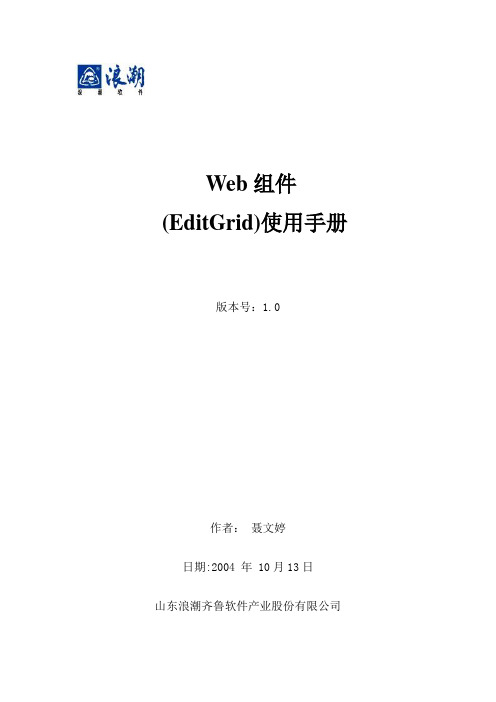
Web组件(EditGrid)使用手册版本号:1.0作者:聂文婷日期:2004 年 10月13日山东浪潮齐鲁软件产业股份有限公司文档修订目录1.概述 (4)2.使用说明 (4)2.1数据源说明 (4)2.2标签说明 (4)2.3提供的函数 (7)2.4环境搭建 (8)2.5EditGrid实例说明 (8)1.概述网格客户端主要实现展现数据,响应客户的事件,组织数据,可以用于主从表的维护,显示查询结果,适合展现批量数据,支持日期、索引、下拉框等多种显示方式,支持合计功能。
网格服务器端使用taglib技术,封装js,负责从服务器端提取数据,生成html到客户端。
Grid分为两类:EditGrid和InputGrid。
EditGrid主要用于数据的录入,InputGrid支持数据的修改,也可以设置为只读。
2.使用说明2.1数据源说明在EditGrid中,为了实现客户端与服务器端的数据映射,将明细信息所对应的databean 数据集合(比如List)作为主单信息所对应databean的一个属性。
2.2标签说明<grid>标签属性说明:<checkboxCol>标签继承<col>标签,两者属性完全相同;<hideCol>标签继承<col>标签,两者属性完全相同,其宽度设置为零;<imageTextCol>标签既包含文本框,也包含图标;继承<col>标签,同时也继承<col>标签的属性,其额外属性:<indexCol>标签继承<col>标签,两者属性完全相同;<PrimaryKeyColTag>标签继承<col>标签,两者属性完全相同;<selectCol>标签,在grid中生成一个下拉框.其选项可以自定义<option>,也可以通过一个集合生成.继承<col>标签,同时也继承<col>标签的属性,其额外属性:例如:<grid:selectCol name="sel" size="1" caption="数量" width="100" value="11111111"><grid:options name="multipleValues" labelName="multipleValues"/></grid:selectCol><grid:selectCol index="7" name="coNum" size="1" caption="数量" width="100" value="2"> <grid:option value="1">11111111</grid:option><grid:option value="2">22222222</grid:option></grid:selectCol><dateCol>标签继承<col>标签,同时也继承<col>标签的属性,其额外属性:<labelCol>标签继承<col>标签,同时也继承<col>标签的属性,其额外属性:2.3提供的函数✧init(odivid,Index,primaryKey,Delete,clickEvent,dblclickEvent) 初始化,参数列表为外面DIV的ID,序号列,主键列,隐藏列,单元格的单击事件,双击事件✧focus(row,col)焦点到第row行,第col列✧getCellValue(row,col)取得第row行,第col列值✧setCellValue(row,col)设置第row行,第col列值✧index(col) 重新排列序列号✧setSumFieldValue(row,col,value) 设置合计区域单元格的值✧getSumFieldValue(row,col) 获得合计区域单元格的值✧getGridValue(col,tag1,tag2) 获得网格字符串✧getGridXmlValue(col)获得网格xml字符串✧addRow()添加行✧delRow()删除行✧CountSum()计算合计区✧returnRowCount()返回现在的总行数✧getCurrentLine()得到当前行索引✧checkHaveRepeat(col)检验第col列是否有重复值✧checkHaveEmpty(col)检验第col列是否有空值✧addHr()为页面添加一条竖线,调整列用✧hidDelCol()隐藏标识为deleteCol的一列✧changeDelValue()把一行中deleteCol列得文本框得值变为1✧addLine()为表体增加一行✧addHeight()为表体增加高度✧lightLine(otr)加亮显示一行,参数为要加亮的行✧delightLine(otr)还原加亮的行,参数为要恢复的行✧IsLast(obj)内部方法,判断当前控件是否是最后行的最后一个✧IsLastInRow(obj)内部方法,判断当前控件是否是当前行的最后一个✧sum(col)返回某列的合计值✧delRowByIndex(index)根据行号index删除指定的行✧changeCheckboxValue()改变checkbox的值2.4环境搭建1.在应用程序的类路径中添加loushang-wb-(版本号).jar, commons-beanutils.jar,commons-collections.jar与commons-logging.jar。
awvs中文手册详细版(含10.5及12版本)

awvs中⽂⼿册详细版(含10.5及12版本)⽬录:0×00、什么是Acunetix Web Vulnarability Scanner ( What is AWVS?)0×01、AWVS安装过程、主要⽂件介绍、界⾯简介、主要操作区域简介(Install AWVS and GUI Description)0×02、AWVS的菜单栏、⼯具栏简介(AWVS menu bar & tools bar)0×03、开始⼀次新扫描之扫描类型、扫描参数详解(Scan Settings、Scanning Profiles)0×04、AWVS的应⽤程序配置详解(Application Settings)0×05、AWVS的蜘蛛爬⾏功能(Site Crawler)0×06、AWVS的⽬标探测⼯具(Target Finder)0×07、AWVS的⼦域名探测⼯具(Subdomain Scanner)0×08、AWVS的SQL盲注测试⼯具(Blind SQL Injection)0×09、AWVS的HTTP请求编辑器(HTTP Editor)0×10、AWVS的HTTP嗅探⼯具(HTTP Sniffer)0×11、AWVS的HTTP模糊测试⼯具(HTTP Fuzzer)0×12、AWVS的认证测试⼯具(Authentication Tester)0×13、AWVS的WEB WSDL扫描测试⼯具(Web Services Scanner、Web Services Editor)0×00、什么是Acunetix Web Vulnarability ScannerV10.5版本讲解:功能以及特点:a)、⾃动的客户端脚本分析器,允许对 Ajax 和 Web 2.0 应⽤程序进⾏安全性测试。
WebGoat中文手册
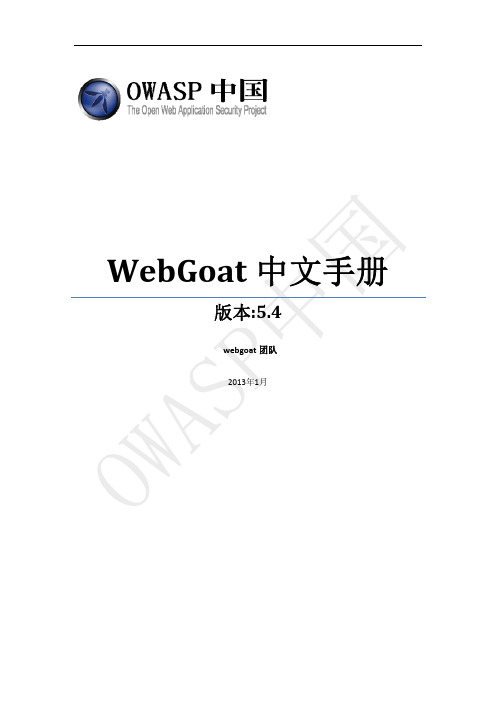
WebGoat中文手册版本:5.4webgoat团队2013年1月Revision record 修订记录 项目任务 参与人员 完成时间项目人员协调 Rip,袁明坤,Ivy 2012年7月翻译及整核以往版本袁明坤,傅奎,beer,南国利剑,lion 2012年8月 Webgoat5.4 版本测试袁明坤,傅奎,beer,南国利剑,lion 2012年8月 Webgoat5.4 中文手册傅奎 2012年9月 审核发布阿保,王颉, 王侯宝 2013年1月 前期参与人员 蒋根伟,宋飞,蒋增,贺新朋,吴明,akast ,杨天识,Snake ,孟祥坤,tony ,范俊,胡晓斌,袁明坤[感谢所有关注并参与过OWASP 项目的成员,感谢你们的分享和付出,webgoat 和大家一起成长!如有修改建议,请发送至webgoat@ 我们一起改进,谢谢!目录1 WebGoat简介 (6)1.1 什么是WebGoat (6)1.2 什么是OWASP (6)1.3 WebGoat部署 (6)1.4 用到的工具 (7)1.4.1 WebScarab (7)1.4.2 Firebug和IEwatch (8)1.5 其他说明 (8)2 WebGoat教程 (9)2.1 综合(General) (9)2.1.1 HTTP基础知识(Http Basics) (9)2.1.2 HTTP拆分(HTTP Splitting) (11)2.2 访问控制缺陷(Access Control Flaws) (19)2.2.1 使用访问控制模型(Using an Access Control Matrix) (19)2.2.2 绕过基于路径的访问控制方案(Bypass a Path Based Access Control Scheme) (22)2.2.3 基于角色的访问控制(LAB: Role Based Access Control) (25)2.2.4 远程管理访问(Remote Admin Access) (36)2.3 Ajax安全(Ajax Security) (38)2.3.1 同源策略保护(Same Origin Policy Protection) (38)2.3.2 基于DOM的跨站点访问(LAB: DOM‐Based cross‐site scripting) (39)2.3.3 小实验:客户端过滤(LAB: Client Side Filtering) (43)2.3.4 DOM注入(DOM Injection) (46)2.3.5 XML注入(XML Injection) (49)2.3.6 JSON注入(JSON Injection) (52)2.3.7 静默交易攻击(Silent Transactions Attacks) (54)2.3.8 危险指令使用(Dangerous Use of Eval) (57)2.3.9 不安全的客户端存储(Insecure Client Storage) (59)2.4 认证缺陷(Authentication Flaws) (62)2.4.1 密码强度(Password Strength) (62)2.4.2 忘记密码(Forgot Password) (64)2.4.3 基本认证(Basic Authentication) (66)2.4.4 多级登录1(Multi Level Login 1) (71)2.4.5 多级登录2(Multi Level Login 2) (73)2.5 缓冲区溢出(Buffer Overflows) (74)2.5.1 Off‐by‐One 缓冲区溢出(Off‐by‐One Overflows) (74)2.6 代码质量(Code Quality) (78)2.6.1 在HTML中找线索(Discover Clues in the HTML) (78)2.7 并发(Concurrency) (79)2.7.1 线程安全问题(Thread Safety Problems) (79)2.7.2 购物车并发缺陷(Shopping Cart Concurrency Flaw) (80)2.8 跨站脚本攻击(Cross‐Site Scripting (XSS)) (82)2.8.1 使用XSS钓鱼(Phishing with XSS) (82)2.8.2 小实验:跨站脚本攻击(LAB: Cross Site Scripting) (84)2.8.3 存储型XSS攻击(Stored XSS Attacks) (90)2.8.4 跨站请求伪造(Cross Site Request Forgery (CSRF)) (91)2.8.5 绕过CSRF确认( CSRF Prompt By‐Pass) (93)2.8.6 绕过CSRF Token(CSRF Token By‐Pass) (98)2.8.7 HTTPOnly测试(HTTPOnly Test) (102)2.8.8 跨站跟踪攻击(Cross Site Tracing (XST) Attacks) (103)2.9 不当的错误处理(Improper Error Handling) (105)2.9.1 打开认证失败方案(Fail Open Authentication Scheme) (105)2.10 注入缺陷(Injection Flaws) (107)2.10.1 命令注入(Command Injection) (107)2.10.2 数字型SQL注入(Numeric SQL Injection) (109)2.10.3 日志欺骗(Log Spoofing) (110)2.10.4 XPATH型注入(XPATH Injection) (112)2.10.5 字符串型注入(String SQL Injection) (113)2.10.6 小实验:SQL注入(LAB: SQL Injection) (115)2.10.7 通过SQL注入修改数据(Modify Data with SQL Injection) (119)2.10.8 通过SQL注入添加数据(Add Data with SQL Injection) (120)2.10.9 数据库后门(Database Backdoors) (121)2.10.10 数字型盲注入(Blind Numeric SQL Injection) (123)2.10.11 字符串型盲注入(Blind String SQL Injection) (124)2.11 拒绝服务(Denial of Service) (126)2.11.1 多个登录引起的拒绝服务(Denial of Service from Multiple Logins) (126)2.12 不安全的通信(Insecure Communication) (127)2.12.1 不安全的登录(Insecure Login) (127)2.13 不安全的配置(Insecure Configuration) (130)2.13.1 强制浏览(How to Exploit Forced Browsing) (130)2.14 不安全的存储(Insecure Storage) (131)2.14.1 强制浏览(How to Exploit Forced Browsing) (131)2.15 恶意执行(Malicious Execution) (132)2.15.1 恶意文件执行(Malicious File Execution) (132)2.16 参数篡改(Parameter Tampering) (134)2.16.1 绕过HTML字段限制(Bypass HTML Field Restrictions) (134)2.16.2 利用隐藏字段(Exploit Hidden Fields) (136)2.16.3 利用未检查的E‐mail(Exploit Unchecked Email) (138)2.16.4 绕过客户端JavaScript校验(Bypass Client Side JavaScript Validation) (142)2.17 会话管理缺陷(Session Management Flaws) (148)2.17.1 会话劫持(Hijack a Session) (148)2.17.2 认证Cookie欺骗(Spoof an Authentication Cookie) (154)2.17.3 会话固定(Session Fixation) (158)2.18 Web服务(Web Services) (162)2.18.1 创建SOAP请求(Create a SOAP Request) (162)2.18.2 WSDL扫描(WSDL Scanning) (168)2.18.3 Web Service SAX注入(Web Service SAX Injection) (170)2.18.4 Web Service SQL注入(Web Service SQL Injection) (172)2.19 管理功能(Admin Functions) (175)2.19.1 报告卡(Report Card) (175)2.20 挑战(Challenge) (176)2.20.1 挑战(The CHALLENGE!) (176)1WebGoat简介1.1什么是WebGoatWebGoat是OWASP组织研制出的用于进行web漏洞实验的应用平台,用来说明web 应用中存在的安全漏洞。
WIZ200WEB 用户手册说明书
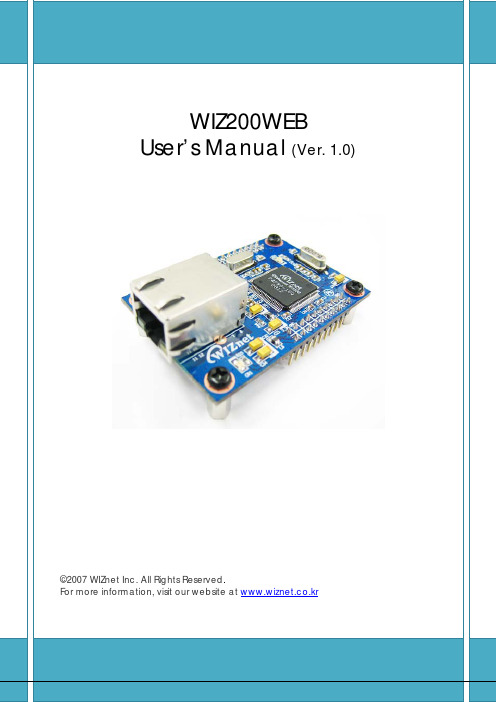
Document History InformationRevision Data DescriptionVer. 1.0 2008. 12. Release with WIZ200WEB launching23WIZnet’s Online Technical SupportIf you have any questions or want more information about WIZnet products, submit your question to the Q&A Board on the WIZnet website.(www.wiznet.co.kr) A WIZnet engineer will have an answer for you as soon as possible.4Table of Contents1. Introduction ......................................................................................................................................... 7 1.1. Main Function .........................................................................................................................................................7 1.2. Specification ............................................................................................................................................................8 1.3.Contents (WIZ200WEB-EVB) (8)2. Block Diagram ..................................................................................................................................... 93. WIZ200WEB Base Board .................................................................................................................. 114. Getting Started .................................................................................................................................. 16 4.1.Configuration Tool (16)4.1.1. Basic Configuration .................................................................................................................................. 16 4.1.2. Firmware Upload ....................................................................................................................................... 17 4.1.3. Webpage Upload ...................................................................................................................................... 19 4.1.4. Use of Rom File Maker rev3.0 .. (20)4.2.Operation Test (22)4.2.1. Hardware Interface ................................................................................................................................... 22 4.2.2.Testing the Function of Web Server (23)5. Programmer’s Guide ........................................................................................................................ 26 5.1. Memory Map ....................................................................................................................................................... 26 5.2. WIZ200WEB Firmware ................................................................................................................................... 26 5.3. Compile .................................................................................................................................................................. 28 5.4.Downloading (28)6. WIZ200WEB Hardware Specification ............................................................................................ 31 6.1. Parameters ............................................................................................................................................................ 31 6.2. Specification ......................................................................................................................................................... 31 6.3.Board Dimensions and Pin Assignment (31)6.3.1. Pin Assignment .......................................................................................................................................... 31 6.3.2. Size .................................................................................................................................................................. 32 6.3.3.Connector Specification (33)7. Warranty (35)5TablesTable 1. WIZ200WEB Specification .................................................................................................................8 Table 2. Contents of WIZ200WEB ...................................................................................................................9 Table 3. WIZ200WEB PIN MAP ..................................................................................................................... 12 Table 4. Expansion Connector ....................................................................................................................... 15 Table 5. WIZ200WEB Testing Environment .............................................................................................. 22 Table 6. WIZ200WEB Main Source .............................................................................................................. 27 Table 7. WIZ200WEB PINMAP .. (31)6FiguresFigure 1. Block Diagram .................................................................................................................................. 10 Figure 2. WIZ200WEB Base Board Layout ............................................................................................... 11 Figure 3. AVR JTAG Connector...................................................................................................................... 12 Figure 4. AVR ISP Connector ......................................................................................................................... 12 Figure 5. WIZ200WEB PIN MAP ................................................................................................................... 12 Figure 6. WIZ200WEB LED .............................................................................................................................. 13 Figure 7. WIZ200WEB Switch ........................................................................................................................ 13 Figure 8. WIZ200WEB 16x2 LCD .................................................................................................................. 14 Figure 9. WIZ200WEB VR ................................................................................................................................ 14 Figure 10. WIZ200WEB T emperature Sensor .......................................................................................... 15 Figure 11. Configuration T ool ....................................................................................................................... 16 Figure 12. Board Search Window ................................................................................................................ 18 Figure 13. Open dialog box for uploading ............................................................................................. 19 Figure 14. Firmware uploading window ................................................................................................... 19 Figure 15. Complete Uploading ................................................................................................................... 19 Figure 16. Flash Rom Image File .................................................................................................................. 20 Figure 17. ROM File Maker ............................................................................................................................ 21 Figure 18. ROM Image File Make ................................................................................................................ 21 Figure 19. WIZ200WEB External Interface ................................................................................................ 22 Figure 20. WIZ200WEB index page ............................................................................................................ 23 Figure 21. WIZ200WEB Digital Output Page .......................................................................................... 24 Figure 22. WIZ200WEB Digital Input Page .............................................................................................. 24 Figure 23. WIZ200WEB Analog Input Page ............................................................................................. 25 Figure 24. WIZ200WEB Memory Map ....................................................................................................... 26 Figure 25. AVR Studio ...................................................................................................................................... 28 Figure 26. ATmega128 ISP .............................................................................................................................. 29 Figure 27. WIZ200WEB Boot Loader Program ....................................................................................... 30 Figure 28. WIZ200WEB Pin Map .................................................................................................................. 31 Figure 29. WIZ200WEB Module Dimension ............................................................................................ 32 Figure 30. WIZ200WEB Base Board Size................................................................................................... 33 Figure 31. RJ-45 PIN Assignment ................................................................................................................ 33 Figure 32. RJ-45 PIN Assignment ................................................................................................................ 34 Figure 34. RS-232 PIN Assignment . (34)71. IntroductionWIZ200WEB provides the tiny embedded web server operating on low-speed MCU. It controls digital output or monitors digital and analogue input through web browser. The webpage is stored in the serial flash memory of the board, and can be updated through network.1.1. Main FunctionOperates as HTTP ServerGuarantee system stability and reliability by using W5300, the hardwired chip Provides Configuration Tool Program for easy control and confiuration Supports 10/100 Mbps Ethernet RoHS Compliant81.2. SpecificationITEMDescriptionMCUATmega128(having internal 128K Flash, 4K SRAM, 4K EEPROM, external 32K SRAM, 512K Serial Flash)ProtocolsTCP/IP - W5300 (Ethernet MAC & PHY Embedded)UDP – Configuration HTTP Server DHCPNetwork Interface 10/100 Mbps Auto-sensing, RJ-45 Connector Input Voltage DC 5V Power ConsumptionUnder 180mATemperature 0°C ~ 80°C (Operation), -40°C ~ 85°C (Storage) Humidity10 ~ 90%Table 1. WIZ200WEB Specification1.3. Contents (WIZ200WEB-EVB)WIZ200WEB ModuleWIZ200WEB Base Board9CD (Configuration Tool Program, Firmware, Manual areincluded)LAN Cable5V Power AdaptorTable 2. Contents of WIZ200WEB☞ If any missing item is found, contact to the shop you purchased.2. Block Diagram10Figure 1. Block DiagramThe main MCU of WIZ200WEB is 8 bit AVR (ATmega128). The Ethernet is processed by W5300, the hardwired TCP/IP chip. When connected to the IP address of the board at the web browser, the webpage in the serial flash memory is transmitted and displayed. Each webpage enables controlof digital input & output, analogue input and network configuration on the web.3. WIZ200WEB Base BoardWIZ200WEB module can be tested by using base board.11Figure 2. WIZ200WEB Base Board Layout①PowerThe power can be controlled by using power switch after connecting the DC 5V (500mA)adaptor.②ATmega128 JTAG ConnectorFigure 3. AVR JTAG Connector12③ATmega128 ISP ConnectorFigure 4. AVR ISP Connector④WIZ200WEB Module ConnectorThe connector has below pin map.Figure 5. WIZ200WEB PIN MAPJ3 J23.3V 3.3V ADC0/PF0 ADC1/PF1GND GND ADC2/PF2 ADC3/PF3SCL/INT0/PD0 SDA/INT0/PD1 ADC4/PF4 ADC5/PF5RXD1/INT2/PD2 TXD1/INT3/PD3ADC6/PF6 ADC7/PF7ICP1/PD4 XCK1/PD5 AREF PB4T1/PD6 T2/PD7 PB5 PB6SS/PB0 SCK/PB1 PB7 PE7MOSI/PB2 MISO/PB3 PE5 PE6RXD0/PE0 TXD0/PE1 PE3 PE4GND GND /RESET PE2Table 3. WIZ200WEB PIN MAP13⑤ Serial Connector(UART0)The debugging information is transmitted through Serial connector when proceeding development.⑥ Serial Connector(UART1)The debugging information is transmitted through Serial connector when proceeding development. ⑦ LED4 LEDs are installed in the WebServer Base Board, and connected to PORTB.4~7. .Figure 6. WIZ200WEB Base Board LED⑧ System Reset Switch⑨ SwitchSwitch is connected to PORTE.5~6. It is the slide switch.Figure 7. WIZ200WEB Base Board Switch⑩ 16X2 character LCD16x2 LCD is controlled with the method of 4 bit control It is connected to PORTD andPORTE.14Figure 8. WIZ200WEB Base Board 16x2 LCD⑪Variable ResistorIn order to test the analog data easily, you can use variable resistor and get the input valueof analog variable. Variable resistor is connected to ADC0 channel.Figure 9. WIZ200WEB Base Board VR⑫Digital Temperature SensorMicrochip’s TC77 having 12bit resolutions is used for temperature sensor. Temperaturesensor can be controlled by SPI and selected through PB0.Figure 10. WIZ200WEB Base Board Temperature Sensor15⑬Extension ConnectorIt is the connector (J12) to extend to GPIO and the function pins of ATmega128NO FUNCTION NO FUNCTION1 NC2 5V3 NC4 GND5 SCL/INT0/PD06 ADC0/PF07 SDA/INT0/PD1 8 ADC1/PF19 RXD1/INT2/PD2 10 ADC2/PF211 TXD1/INT3/PD3 12 ADC3/PF313 ICP1/PD4 14 ADC4/PF415 XCK1/PD5 16 ADC5/PF517 T1/PD6 18 ADC6/PF619 T2/PD7 20 ADC7/PF721 SS/PB0 22 AREF23 SCK/PB1 24 PE725 MOSI/PB2 26 PB627 MISO/PB3 28 PE529 PB4 30 PE431 PB5 32 PE333 PB6 34 PE235 PB7 36 /RESET37 PE1/TXD0 38 NC39 PE0/RXD0 40 NCTable 4. Expansion Connector4. Getting Started4.1.Configuration Tool4.1.1.Basic Configuration16Figure 11. Configuration T oolⓐVersion : It displays Firmware version.ⓑ Board List : If “Search” button is clicked, all MAC address of WIZ200WEB modules are displayed in the Board List.ⓒLocal IP/Port : IP Address of WIZ200WEBⓓSubnet : Subnet Mask of WIZ200WEBⓔGateway : Gateway Address of WIZ200WEBⓕ Web Page Upload : It is possible to upload ROM Image file to the internal flash memory ofWIZ200WEB. For the detail, refer to “4.1.3. Webpage Upload”.ⓖEnable DHCP Mode : It is the option for DHCP mode. Select a MAC Address to be used for17‘Enable DHCP mode’ at the ‘board list’. If you click “Setting” button, the board acquires IP and Subnet Mask by using DHCP . (By acquiring IP address from DHCP server, it can take some time) After acquiring network information from DHCP , re-booting is processed. If you click “Search” button again, you can check changed values. If you click MAC Address on the ‘Board list’, IP Address, Subnet Mask and Gateway information are displayed. If network information is not acquired due to any problem, IP , Subnet and Gateway Address are initialized to 0.0.0.0.ⓗ Search : “Search” function is used for searching module on the same LAN. If all the modules on the same subnet are searched by using UDP broadcast, their MAC addresses are displayed on the “Board List”.ⓘ SettingThis function is used for changing the configuration values of WIZ200WEB. After changing any configuration value, “Setting” button should be clicked for applying the value. With this, the values can be saved in the EEPROM and maintained even after shutting down the power of module. The process is as below.① Select a MAC address at the “Board list”. The configuration values of selected module aredisplayed in each field. ② Change the value of each field.③ If you click “Setting” button, the configuration is completed.④ The module is initialized with the changed configuration. (automatically re-booted) ⑤ In order to check changed value, search the module with “Search” button.ⓙ UploadFirmware is uploaded through network.Firmware upload process is described in detail at the “4.1.2 Firmware Upload” ☞ The initialization takes about 20~30 seconds after uploading the firmware.ⓚ Exit : It closes Configuration tool program.4.1.2. Firmware Upload① Execute Configuration Tool program and click ‘Search’ button.② If the module is correctly connected to the network, its MAC address is displayed on the ‘Board list’.18Figure 12. Board Search Window③Select a module at the ‘Board list’ and click ‘Upload’ button.☞ Before uploading through Ethernet, the network information should be set for correct network communication. By using PING test, it is possible to check if the value is appropriate for network communication.④As below dialog box is shown, select the Binary file and click ‘OPEN’ button.19Figure 13. Open dialog box for uploading☞ Be sure to use the firmware only for WIZ200WEB.⑤You can see below status window showing ‘Processing’.Figure 14. Firmware uploading window⑥If the file is uploaded, ‘Complete Uploading’ message is displayed.Figure 15. Complete Uploading4.1.3.Webpage Upload①Execute Configuration Tool program and click ‘Search’ button.②If the module is correctly connected to the network, its MAC address is displayed on the20‘Board list’.③ Select the board at the ‘Board list’ and click ‘web page Upload’ button.☞ Before uploading through Ethernet, the network information should be set for correct network communication. By using PING test, it is possible to check if the value is appropriate for network communication.④ As below dialog box shows, select the Flash Rom File System (*.rom) file and click ‘OPEN’ button.Figure 16. Flash Rom Image File☞ The Flash Rom File System should be created by using “Rom File Maker Tool rev3.0”. For the detail, refer to “4.1.4. Use of Rom File Maker rev3.0”⑤ If the file is uploaded, ‘Complete Uploading’ message is displayed.4.1.4. Use of Rom File Maker rev3.0Rom File Maker rev3.0 is the tool for creating ROM Image which enables the webpage to be stored in the Flash memory.Select the webpage by using ‘Add Files’ button.☞ There is limitation of file number in selecting at a time. (Normally, max 15 files can be selected simultaneously). If there are more files, use “Add Files” button for the several times.21Figure 17. ROM File MakerSelect ‘Rom Image File’ option. If you click ‘Make Image’ button, ‘*.rom’ file can be created.Figure 18. ROM Image File Make224.2. Operation TestIn this chapter, we will show how WIZ200WEB operates through a sample testing. The hardware and software requirements for testing are as below.PCWIZ200WEBHardware1) LAN Port1) WIZ200WEB Board 2) LAN Cable3) DC5V Power AdaptorSoftware1) Configuration Tool Program 2) Web BrowserTable 5. WIZ200WEB Testing Environment4.2.1. Hardware InterfaceFigure 19. WIZ200WEB External InterfaceHardware installation process is as below.STEP 1: By using RJ45 Ethernet cable, connect the board to the network.Serial CableLAN CablePower23STEP 2: Connect 5V DC adaptor to WIZ200WEB board.4.2.2. Testing the Function of Web ServerSTEP1: Supply the power to WIZ200WEB board.STEP2: Configure the board by using Configuration Tool.STEP3: Execute the web browser and input the IP address of the WIZ200WEB to access the webpage.STEP4: If connection is appropriately processed, ‘index.html’ page is displayed on the web browser.Figure 20. WIZ200WEB index pageSTEP5: Click ‘Digital Ouput’ menu at the web browser, and control the LED and LCD installed on the WIZ200WEB Base Board.24Figure 21. WIZ200WEB Digital Output PageSTEP6: Click ‘Digital Input’ menu, and check the status of switch installed on the WIZ200WEB Base Board. Switch status is updated every one second.Figure 22. WIZ200WEB Digital Input PageSTEP7: Click ‘Analog Input’ menu and check the voltage level according to Variable Resistor(VR) which is installed on the WIZ200WEB Base Board. The VR is updated every second.25Figure 23. WIZ200WEB Analog Input PageSTEP8: Click “ T emperature Read” menu and check current temperature by using the temperature sensor, TC77 installed on the WIZ200WEB Base Board.265. Programmer’s Guide5.1. Memory MapThe memory map of WIZ200WEB is composed of 128Kbyte code memory and 64Kbyte data memory. The data memory is composed of internal SRAM and W5300. In addition, 4Kbyte EEPROM is built in AVR. Environment variables of the board are saved in this EEPROM.Below figure shows the system memory map of the test board.Figure 24. WIZ200WEB Memory Map5.2. WIZ200WEB FirmwareThe firmware performs ProcessWebServer, ProcessDhcp and ProcessConfig in the main() Function ProcessWebServer() operates as webserver. It processes HTTP protocol from web browser, reads the web page in the Flash memory, and sends it. ProcessConfig() function processes network related configuration. ProcessDhcp() function does DHCP related functions.ITEM(Folder name) FileFunctionmainmain.c WIZ200WEB F/W main() config_task.c Net Configuration Task dhcp_task.cDHCP Client Management27iinchipiinchip_conf.h System Dependant Definition of W5300 w5300.c w5300 I/O Function socket.cw5300 Socket APIinet dhcp.c Processing DHCP Client Protocol httpd.c Processing HTTP Protocolmcu delay.c Processing the delay of ATmega128 serial.c UART related Functiontimer.c Timer interrupt Process Function types.h AVR Data Type & Global Definition util sockutil.cSocket related Utility Function util.cUtility Functionevbconfig.c Function to configure network related information dataflash.c Function to process Serial Flashevb.c Function to control devices on the board such as LED, Switch & LCDlcd.c Function to process LCD spi.c Function to process SPIromfile.cFunction to process ROM File SystemTable 6. WIZ200WEB Main Source285.3. CompileThe sources mentioned in the Chapter 5.2, are compiled by aligning in the SRC. The firmware compile can be performed by using WINAVR and AVRSTUDIO.Install the WINAVR and AVRSTUDIO in the PC. For the easy working, open the firmware project file "~/main/ex03_webserver/wiz-web.aps” through AVRSTUDIO project file.Check compile setting of Configuration option of ‘Project’ menu. For the setting method, refer to ‘AVR Studio User Guide’.The firmware provided by WIZnet is based on AVR-GCC 3.4.6. In another version, the operation can be abnormal.Figure 25. AVR StudioWhen compile is completed, hex file is created in the folder that user defined before. This file is programmed to ATmega128.5.4. DownloadingFor the Hex file downloading, use AVR Studio and AVR ISP cable.1)Connect the AVRISP cable to J9 of the Base Board.2)Connect the power adaptor and turn on the switch.3)Execute AVRStudio.exe4)Select Atmega128 at the Device section5)Select HEX file at the FLASH section6)Click Program button.For more detail, refer to ‘AVR Tool Guide.pdf’.29Figure 26. ATmega128 ISPIn order to update the firmware through network, the bootloader should be programmed first. Bootloader is written to be input at 0x1E000. For the re-programming the firmware file, removethe Atmega128 and program the ‘Boot.hex’ file. At this time, do not check the option of “Erase Device Before Programming” for not removing the bootloader.30 Figure 27. WIZ200WEB Boot Loader Program316. WIZ200WEB Hardware Specification 6.1. ParametersPower 5V DC, 3.3VDimension 60 x 42 x 14 (L x W x H) Temperature Operating : 0 ~ 80 ℃Ethernet 10/100 Base-T Ethernet (Auto detection)6.2. SpecificationMCUATmega128FLASH 128KByte (MCU Internal) + 512Kbyte(External Serial Flash) SRAM 4KByte (MCU Internal) + 32Kbyte (External) EEPROM4KByte (MCU Internal)6.3. Board Dimensions and Pin Assignment6.3.1. Pin AssignmentFigure 28. WIZ200WEB Pin MapJ3J23.3V 3.3V ADC0/PF0 ADC1/PF1 GNDGNDADC2/PF2 ADC3/PF3 SCL/INT0/PD0SDA/INT0/PD1ADC4/PF4 ADC5/PF5 RXD1/INT2/PD2 TXD1/INT3/PD3ADC6/PF6 ADC7/PF7 ICP1/PD4 XCK1/PD5 AREF PB4 T1/PD6 T2/PD7 PB5 PB6 SS/PB0 SCK/PB1 PB7 PE7 MOSI/PB2 MISO/PB3 PE5 PE6 RXD0/PE0 TXD0/PE1 PE3 PE4 GNDGND/RESETPE2Table 7. WIZ200WEB PINMAP6.3.2.Size32 Figure 29. WIZ200WEB Module Dimension33Figure 30. WIZ200WEB Base Board Size6.3.3.Connector SpecificationRJ45 : Ethernet Port PinoutsFigure 31. RJ-45 PIN Assignment34Pin Signal1 TX+2 TX-3 RX+6 RX-Figure 32. RJ-45 PIN AssignmentRS-232Pin Number Signal Description1 NC Not Connected2 RxD Receive Data3 TxD Transmit Data4 NC Not Connected5 GND Ground6 NC Not Connected7 NC Not Connected8 NC Not Connected9 NC Not ConnectedFigure 33. RS-232 PIN Assignment357. WarrantyWIZnet Co., Ltd offers the following limited warranties applicable only to the original purchaser. This offer is non-transferable.WIZnet warrants our products and its parts against defects in materials and workmanship under normal use for period of standard ONE(1) YEAR for the WIZ200WEB board and labor warranty after the date of original retail purchase. During this period, WIZnet will repair or replace a defective products or part free of charge.Warranty Conditions:The warranty applies only to products distributed by WIZnet or our official distributors.1. The warranty applies only to defects in material or workmanship as mentioned above in 7.Warranty.2. The warranty applies only to defects which occur during normal use and does not extendto damage to products or parts which results from alternation, repair, modification, faulty installation or service by anyone other than someone authorized by WIZnet Inc. ; damage to products or parts caused by accident, abuse, or misuse, poor maintenance, mishandling, misapplication, or used in violation of instructions furnished by us ; damage occurring in shipment or any damage caused by an act of God, such as lightening or line surge.Procedure for Obtaining Warranty Service1. Contact an authorized distributors or dealer of WIZnet Inc. for obtaining an RMA (ReturnMerchandise Authorization) request form within the applicable warranty period.2. Send the products to the distributors or dealers together with the completed RMArequest form. All products returned for warranty must be carefully repackaged in the original packing materials.3. Any service issue, please contact to ***************.kr。
CIN-CC-Asterisk-TG-WEB管理系统使用手册要点

CIN-CC-Asterisk-TG WEB管理系统使用手册目录第1章系统简介 (3)第2章基本概念 (3)2.1A STERISK-TG简介 (3)2.2A STERISK-TG系统结构 (3)第3章超级管理 (4)第4章参数配置 (5)4.1配置SIP参数 (6)4.2配置RTP (7)4.3配置TDM参数 (9)4.4配置PRI信令 (9)4.5配置ISUP信令 (10)第5章日志管理 (13)5.1日志配置 (14)5.2获取日志 (14)第6章系统维护 (15)6.1硬件运行情况 (16)6.2修改网络配置 (17)6.3备份A STERISK-TG配置 (18)6.4恢复A STERISK-TG配置 (19)6.5修改密码.........................................................................................错误!未定义书签。
6.6重启网关 (20)6.7关闭系统.........................................................................................错误!未定义书签。
第1章系统简介呼叫中心产品(Call Center)主要面向企业用户,用于在企业(话务员)与(企业)客户之间建立基于语音电话、使用方便的信息沟通渠道。
该呼叫中心目前面向PSTN(固定电话网)、PLMN(移动电话网)和NGN(软交换)网络,话务员与客户之间的交流除可利用语音外,还可利用视频、传真、短信、彩信等多种通讯方式,是目前国内支持通讯能力最多的呼叫中心。
CIN-CC-Asterisk-TG-WEB管理系统是包含管理界面及系统级操作员管理。
是用户管理网关的接口,它主要提供了以下的功能:参数配置,日志管理和系统维护。
第2章基本概念2.1 Asterisk-TG简介Asterisk-TG是在开源软件Asterisk的基础上,针对媒体网关需求,修改了SIP协议部分处理流程代码,而形成的一套软件。
ADOBE EDGE ANIMATE 1.5 JAVASCRIPT API 中文手册
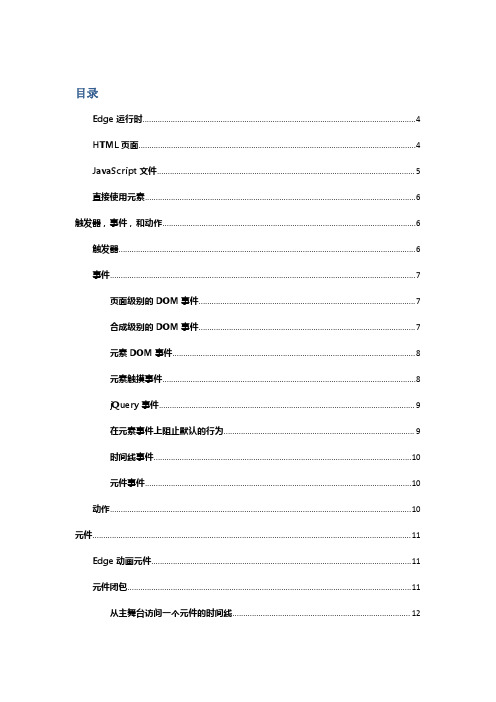
目录Edge运行时 (4)HTML页面 (4)JavaScript文件 (5)直接使用元素 (6)触发器,事件,和动作 (6)触发器 (6)事件 (7)页面级别的DOM事件 (7)合成级别的DOM事件 (7)元素DOM事件 (8)元素触摸事件 (8)jQuery事件 (9)在元素事件上阻止默认的行为 (9)时间线事件 (10)元件事件 (10)动作 (10)元件 (11)Edge动画元件 (11)元件闭包 (11)从主舞台访问一个元件的时间线 (12)从内部的其它元件访问一个元件的时间线 (13)从主舞台访问一个嵌套的元件时间线 (14)从另一个元件访问一个嵌套元件的时间线 (14)使用元件的元素 (14)获取元件的子对象 (15)获取元件的父对象 (16)动态创建元件 (16)JavaScript API (17)扩展的元件和合成 (17)bindElementAction (18)bindTriggerAction (19)bindTimelineAction (20)bindSymbolAction (21)合成实例函数 (23)getStage (23)getSymbols (24)createSymbolChild (25)Advanced topics (40)页面中有多个合成 (41)位置div元素 (42)在不同的合成中调用Edge Animate APIs (42)使用bootstrapCallback函数来管理多个合成 (42)调整预加载器 (45)Edge运行时Edge Animate动画依赖于Edge的时间线和元件、JavaScript库。
该文档与这些库中的1.5.0版本相对应。
HTML页面Edge动画在HTML页面中插入一个独立的JavaScript标签,这会让构成的动画合成在浏览器中渐进式下载。
注意:当调试时(尤其是在Chrome或者Safari浏览器中),为了看到你合成中使用的所有文件,可能需要刷新浏览器。
roject中文教学手册版可编辑p

Microsoft Project 2002教学手册在进行项目时有三个基本要素是十分重要的,这三个要素分别为:✓时间:反映在项目计划中的项目完成所需时间。
✓资金:即项目的预算,取决于资源的成本,这些资源包括完成任务所需的人员、设备和材料。
✓范围:项目的目标和任务,以及完成这些目标和任务所需的工时。
时间、资金和范围这三个因素构成了项目三角形。
调整其中任何一个元素都会影响其他两个元素。
虽然这三个元素都非常重要,但通常有一个元素对于项目有决定性的影响。
这些元素之间的关系随着项目的不同而有所变化,它们决定会出现的问题种类,以及可能的解决方案。
了解什么地方会有限制、什么地方可以灵活掌握,将有助于规划和管理项目。
使用Microsoft Project来管理项目Microsoft Project 是一个功能强大而且可以灵活运用的项目管理工具,我们可以用该工具来控制简单或复杂的项目。
它可用来安排和追踪所有的活动,让我们对活动的项目进展了若指掌。
同时,Microsoft Project 2002更是新一代Microsoft 项目管理软件,相比较Microsoft Project 2000 具有更多主要新增功能与各项强化特点。
其产品系列为Microsoft Project 标准版、Microsoft Project Professional 与Microsoft Project Server —加上Microsoft Project Server CAL。
在这一版本中我们可以有三种项目管理的方案。
✓项目管理:单独使用Microsoft Project 标准版时,它具备了一套支持基本项目管理的全方位功能,其中包括了任务排程、资源管理、追踪及报表等功能。
✓团队项目管理:Microsoft Project 标准版加上Microsoft Project Server 和Microsoft Project Server CAL 的组合,能提供您的组织一个能让所有项目成员与利益关系人存取项目信息并且进行协同作业的任务群组环境。
JWatcher软件用户手册说明书

analysis is best.The chapter then moves into detailed, step-by-step instructions on how to run each analysis. The coverage of these procedures is,necessarily,a bit more detailed than the other sections because most users will not be familiar with the specific features of each test.Finally,Chapter15includes four different out-standing laboratory exercises that use JWatcher to teach students:(1)how to develop their own ethogram and score behavior,(2)the differences between time sampling and continuous recordings, (3)how to conduct sequential analysis,and(4)how to use both sequential analysis and basic analysis to refine research questions from initial pilot data.These exercises use video clips downloadable from the JWatcher website free of charge and would be excellent teaching tools in the classroom.This manual is a vast improvement over the Version0.9Manual available on the JWatcher website, which only covers some basic guidelines for running the software,explains what the individual file types do,and indicates how to analyze results.The online manual has no coverage of the complex sequential analysis functions of JWatcher1.0.In summary,this book is a necessity for users at all experience levels who wish to quantify behavior using an event recorder.JWatcher software is free of charge and this manual is affordable enough that several copies could be purchased for use in one’s research laboratory.The money from the sale of the manual is used to support further development of the software so that the future versions of the program can be offered free of charge.Theodore StankowichOrganismic&Evolutionary BiologyUniversity of Massachusetts Amherst Morrill Science Center South,611N.Pleasant Street,Amherst,MA01003E-mail:Advance Access publication February14,2008doi:10.1093/icb/icn005An Introduction to Nervous Systems. Ralph J.Greenspan,editor.Woodbury,NY:Cold Spring Harbor Laboratory Press,2007. 172pp.ISBN978-0-87969-0(hardcover)$65.00,ISBN 978-0-87969-821-8(paper)$45.00.Over the past30years,there have been several iterations of books aimed at capturing in brief the essence of the organization and function of the nervous system.Not uncommonly,they extract general princi-ples that would be more fully explored in a compre-hensive text but do not otherwise deviate significantly from the traditional form and content of presentation. This one does.Ralph Greenspan is an established neuroscientist who has pioneered novel research to explore basic and cognitive aspects of nervous system function using the fruit fly as a model system.As he states in the Preface of this book,the Neurocience Institute,of which he is a staff scientist,aims to be a provocative academy,to“push the envelope.”That philosophy is clearly conveyed in the creative,non-traditional style of presentation in this special book. The title of the book,“An Introduction to Nervous Systems,”is a bit misleading.A more accurate title, although cumbersome,would be something like “An Introduction to Nervous Systems through Exam-ination of Some Invertebrate Models.”The book uses select examples from invertebrate nervous systems to convey some fundamental principles that apply in some respects to the organization and function of thenervous system in general.In the final,short chapter—“Are All Brains Alike?Are All Brains Different?”—theauthor writes“Perhaps all nervous systems make useof common general strategies.Anatomical disparitiesmay mask underlying functional similarities in thetasks performed by various circuits.”At first glance,it is surprising that nowhere in thetext are there descriptions of what has been learnedabout ion channels and membrane potentials from classical studies of squid giant axons;of neuralnetwork properties from studies of the crustacean stomatogastric ganglion;of nervous system develop-ment from experiments on fruit fly nerve cord or nematode worms;of sensory signaling and receptionfrom the moth or cricket;or of insect social structure,for example.The author’s enthusiasm for Drosophila,which represents his main research subject,is reflectedin a substantial fraction of the book.Moreover,thereis little or no discussion of how the principles described are employed in mammals.Surveying thebreadth of the neurobiology landscape seems not to bethe primary purpose of this book.Rather,it describesselect examples that highlight what studies of“simple”invertebrate nervous systems have taught us.The taleslink organization of the nervous system to the organism’s behavior,for which invertebrates haveproven to be especially valuable.In a modern, molecular,mammalian research universe,the rich439 Downloaded from https:///icb/article/48/3/439/627027 by Guangxi University of Nationalities user on 18 September 2023history of fundamental contributions of invertebrates to neuroscience may too often be overlooked.It is especially in this respect that the book is a welcome contribution to the neurobiological literature.In the introduction to Chapter4—“Modulation,The Spice of Neural Life”—the author writes:“The capabilities of invertebrates have traditionally been underesti-mated.Perhaps this is because they are not warm and fuzzy...For whatever reason,it has taken us an inordinately long time to realize that even the simplest animals have the capacity for modifying their behavior by adjusting the activities of their nervous systems. Perhaps this is a fundamental,inseparable property of nervous systems.”Despite the fact that the book deviates from a traditional style,in its own way it follows a rather traditional sequence,e.g.,membrane potentials,then chemical signaling and sensing,then neural circuits,then neuromodulation,then biological clocks,then higher,or cognitive,function.There is a lot to like in this book,not only in its fascinating content but in the style of presentation. Ralph Greenspan weaves a tapestry about the molecular,cellular and network origins of function and behavior,and the implications for speciation, using a variety of invertebrate models.The images he creates are expressed as interesting,often humorous, readable stories about what some nervous systems do, how they do it,and how that has evolved using some basic principles in novel ways.Each chapter begins with a relevant quote or poem from a literary or scientific giant that sets the stage and tone for the often poetic introduction and description that follows. The stories themselves—about swimming in Paramecium and jellyfish,light detection by barnacles, decision making by marine snails,circadian rhythms, flying,and mating—are fascinating because they are set in a context of understanding the generation and modulation of behavior and,in some cases,the impact on ecology and evolution.Although the author states in the Preface that the book is intended for the neurobiology novice posses-sing a basic introductory knowledge of biology,this reviewer believes that it would be more appropriate for an individual with an introductory neurobiological background.For example,in the very first chapter, one quickly discovers that understanding“simple”systems can be quite complex.In particular,students new to neurobiology often struggle with concepts underlying the generation of membrane potentials and the relationship of voltage and current,yet the text and figures require some understanding of these topics.In this respect,the Glossary at the end of the book seems uneven,defining some very basic biological terms yet not defining“receptor potential,”for example,which is named but not explained in the caption of Figure3.10.Not to quibble,but this reviewer and two other neuroscientists who scanned the book question some statements or generalizations proposed,particularly in the Introduction(“What are Brains For”?).For example,on page1it states“When it comes to brains,size unquestionably matters.”While that is no doubt true,it may be the organization of cells,i.e.the way they interact,that is more relevant.If it is size that is so important,then one should note that about three quarters of cells in mammalian brain are glial cells, not neurons,some potentially capable of modulating chemical signaling at up to100,000synapses,yet their contributions are not mentioned(see below). Furthermore,spinal cords also possess much of the organization and cellular interactions,e.g.,integrating sensory input and generating motor output,yet we view their capabilities as somewhat lacking in comparison with brain.What might be the funda-mental differences between invertebrate and verte-brate nervous systems and between brain and spinal cord that yield unique aspects of functional compe-tence?Or,are they as different as we imagine them to be,particularly in comparing function in invertebrates versus vertebrates?These are some interesting questions—not found in a typical comprehensive text—that might be explored a bit further in the Introduction and perhaps elsewhere in the book.In addition,on page2,the author writes“Chemical sensing is almost certainly the original sense...,”yet mechanically gated ion channels that could sense changes in flow or pressure in the ambient environ-ment are universal and also have been identified in prokaryotic organisms.Also,on page4,the author writes“And because none of us wants to submit to being experimented upon...we study animals.”Yet, there is a substantial and rapidly growing literature that provides insights on the organization and function of human brain from studies of living persons—for example from functional MRI or stimulation/recording of brain of awake epileptic patients—or of postmortem tissue samples.There are several other aspects of the book in its current form that would benefit from revision in a second edition.First,the emphasis is on how invertebrate nervous systems inform on nervous systems in general,but it is not clear in many cases to what extent the general organization of the behaviors is similar in invertebrates and vertebrates or whether similar molecules or mechanisms are used for different purposes.Does evolution mix and match bits and pieces of behavioral components that moves behavior in new directions?One also wonders whether440Book ReviewsDownloaded from https:///icb/article/48/3/439/627027 by Guangxi University of Nationalities user on 18 September 2023there are good examples of invertebrate nervous systems and behaviors that do not translate well to a mammalian equivalent.Second,the book has a traditional neurocentric focus—and some inverte-brates indeed have few glial cells—yet in the past couple of decades it has become abundantly clear from studies of mammalian systems that interactions of neurons with glia play vital roles in regulation of neural function,development and blood flow.Third, some of the figures could benefit from greater clarity or correction of the illustration or of the explanation in the caption,including citing the source link that is listed in the Bibliography at the end of the book.In addition,the Preface could note the location of the relevant Bibliography,currently organized by chapters but separate from them.It should be noted that the author also recently co-edited a much more compre-hensive(800pages),related book(“Invertebrate Neurobiology”)with Geoffrey North.In summary,this is an excellent book for gaining an appreciation for the links between form-function and behavior in the nervous system from invertebrate model systems and one that is interesting and enjoyable to read.It should be particularly valuable in inspiring budding or established life scientists to read more on the subject or even to become engaged in the pursuit of elucidating fundamental principles of neurobiology and behavior.It should stimulate broad questions about nervous systems and behavior. From a pedagogical perspective,I could imagine it being assigned as a short text in a general course on neurobiology and behavior or in a specialized neurobiology course that focuses on invertebrates or as a supplement to a more comprehensive text.Robert M.GrossfeldDepartment of Zoology NC State University,Raleigh,NC27695E-mail:*************************Advance Access publication February15,2008doi:10.1093/icb/icn004Rodent Societies–An Ecological and Evolutionary Perspective.Jerry O.Wolff and Paul W.Sherman,editors. Chicago,IL:University of Chicago Press,2007.610pp. ISBN0-226-90536-5(cloth),$125.00and ISBN0-226-90537-3(paper),$49.00.As the editors point out in the first sentence of the first chapter,“The Rodentia is the largest order of mammals consisting of more than2000species and comprising44%of all mammals.”This breadth makes the task of compiling a definitive and comprehensive anthology on rodent societies a nearly impossible task,but the result is undoubtedly the most exhaustive and progressive analysis of rodent social behavior to date.Deftly edited by Jerry Wolff and Paul Sherman,this well-organized book,consisting of41chapters from61contributors is,without doubt,a significant compendium of more than50years of research.That being said,only a true rodent lover is likely to love this book.Its creation was prompted by the success of the two volumes within this series that preceded it:Primate Societies and Cetacean Societies(published by University of Chicago Press).Thus,the scope and format of Rodent Societies is in many ways similar to that of the previous two volumes.The text is organized into nine sections,beginning with a succinct,but satisfying,overview of rodent evolutionary history and proceeding through sexual behavior,life histories and behavior,behavioral development,social behavior, antipredator behavior,comparative socioecology,con-servation and disease,and a final concluding sectionwritten by the editors on potential directions for future research.Each chapter concludes with a summary thatbriefly reviews the material,identifies caveats,and frequently suggests strategies for future research.The chapters are written by some of the most productiveand well-known scholars in the field but,as expected ina multi-authored work,the quality is uneven.Some chapters do a better job than others of achieving thestated goal to“synthesize and integrate the currentstate of knowledge about the social behavior of rodents”and to“provide ecological and evolutionary contexts for understanding rodent societies.”However,it generally succeeds in combining ideasand strategies from a wide range of disciplines to generate new theoretical and experimental paradigmsfor exploring rodent social behavior.Despite this,itfeels outdated in many places.Much of the work citedin the text is not new,with the majority of citationsdating before2000and a substantial number datingbefore1985.Even the photographs,all in black andwhite,are fairly old and some date back to the1950s.Some of the illustrations are even hand-drawn.Thismakes the book feel like historical retrospective rathera breakthrough collaborative of evolutionary and behavioral biology.441 Downloaded from https:///icb/article/48/3/439/627027 by Guangxi University of Nationalities user on 18 September 2023。
Intraweb使用手册中文版

什么是IntraWebIntraWeb是一个创建基于Web应用程序的具有革命性意义的新方法,在早期版本的IntraWeb的用最简单的方法创建Web解决方案的基础上,IntraWeb扩展了它的技术,提供了一个杰出的工具,用来高速、简易地创建Internet,Intranet 以及Extranet应用程序。
许多基于Web的开发工具都要求开发者有CGI脚本的知识,同时也要求开发者要有状态跟踪以及复杂的客户端配置。
IntraWeb避免了这些。
通过使用Delphi中的组件,简单的创建一个应用程序项目,之后,注册到服务器上,客户就可以利用兼容HTML 4的任何一种浏览器来访问这个应用程序。
这些浏览器包括最新版的Netscape 以及Internet Exploer等等。
利用IntraWeb开发的Web应用程序在这些浏览器上都通过了测试。
利用IntraWeb开发,不需要写任何的HTML、CGI或是JavaScript代码,所有的代码都在Delphi中完成了。
为了让应用程序有更好的灵活性,利用IntraWeb开发的应用程序也可以以独立的可执行程序的方式像其它的桌面应用程序一样来运行,也提供了相应的调试能力。
IntraWeb是怎样工作的?IntraWeb很像是普通的应用程序,唯一不同的是它的用户界面是用浏览器代替了通常的Windows界面,当把应用程序安装到Web服务器上之后,用户马上就可以通过它的网络地址来开启它,应用程序会马上建立使用者的用户信息,这样就可以避免丢失用户信息或者与其它的使用者发生使用混乱。
每一个用户的使用信息都会由程序自动创建和跟踪,并且对于开发者来说,是透明的。
其它的开发语言,像ISAPI,CGI,ASP 处理这些问题的能力都不是很好。
IntraWeb设计成一套能创建基于Web的各种类型应用程序的开发工具,不论是一个简单的数据输入界面,投票或是一个更复杂的让已访问过的客户能顺利登录的应用程序,IntraWeb都能胜任。
avwin浏览器操作手册
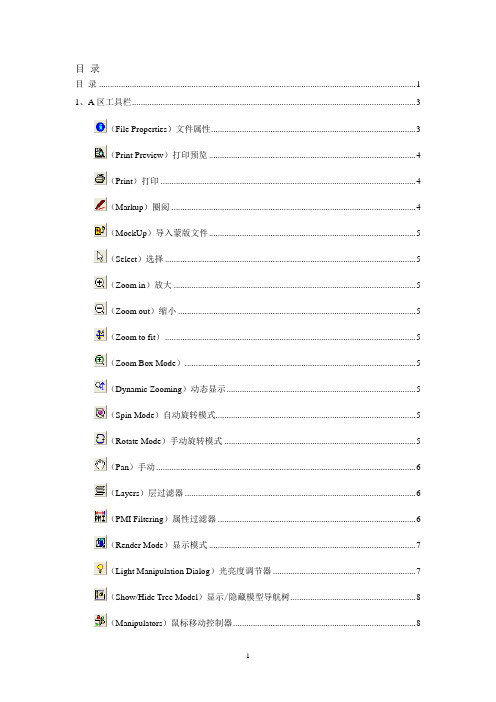
目录目录 (1)1、A区工具栏 (2)(File Properties)文件属性 (2)(Print Preview)打印预览 (3)(Print)打印 (3)(Markup)圈阅 (3)(MockUp)导入蒙版文件 (4)(Select)选择 (4)(Zoom in)放大 (4)(Zoom out)缩小 (4)(Zoom to fit) (4)(Zoom Box Mode) (4)(Dynamic Zooming)动态显示 (4)(Spin Mode)自动旋转模式 (4)(Rotate Mode)手动旋转模式 (4)(Pan)手动 (5)(Layers)层过滤器 (5)(PMI Filtering)属性过滤器 (5)(Render Mode)显示模式 (6)(Light Manipulation Dialog)光亮度调节器 (6)(Show/Hide Tree Model)显示/隐藏模型导航树 (7)(Manipulators)鼠标移动控制器 (7)(Part Alignment)零件之间的约束 (8)(Transform Model)移动模式 (8)(Interference Checking)干涉检查 (9)(Bill of Material)明细表 (9)(Entity Properties)实体属性 (10)(Manage User Coordinate Systems)用户自定义坐标系 (10)2、B区工具栏 (11)(Distance)测量元素长度 (11)(Arc)测量弧度 (11)(Angle)测量角度 (12)(V ertex Coordinates)空间点坐标 (12)(Minimum Distance)最短长度 (13)(Edge Length)测量边长 (13)(Face Surface)测量表面积 (14)(Sectioning)设置剖切 (14)3、C区模型导航树 (15)4、D区图纸显示窗口 (17)三维图纸浏览器操作手册在CPC 系统中,点击浏览图纸后,弹出的浏览器界面如下图所示:ABCD1、A 区工具栏具体功能如下:(File Properties )文件属性点击该按钮,系统弹出该图文件的详细属性,包括文件属性及资源信息。
WEBPY中文教程

欢迎来到web.py0.3的Cookbook。
提醒您注意:某些特性在之前的版本中并不可用。
当前开发版本是0.3。
1.在编排内容时,请尽量使用cookbook格式...如:###问题:如何访问数据库中的数据?###解法:使用如下代码...2.请注意,网址中不必含有"web"。
如"/cookbook/select",而非"/cookbook/web.select"。
3.该手册适用于0.3版本,所以您在添加代码时,请确认代码能在新版本中工作。
∙Subdomains and how to access the username(requested)Hello World!问题如何用web.py实现Hello World!?在URL开头添加代码:然后用redirect类处理以'/'结尾的网址:提供静态文件(诸如js脚本,css样式表和图象文件)问题如何在web.py自带的web server中提供静态文件访问?在当前应用的目录下,创建一个名为static的目录,把要提供访问的静态文件放在里面即可。
例如,网址http://localhost/static/logo.png将发送./static/logo.png给客户端。
问题:如何为整个网站设计一个URL控制方案/调度模式解决:web.py的URL控制模式是简单的、强大的、灵活的。
在每个应用的最顶部,你通常会看到整个URL调度模式被定义在元组中:这些元组的格式是:URL路径,处理类这组定义有多少可以定义多少。
如果你并不知道URL路径和处理类之间的关系,请在阅读cookbook之前先阅读Hello World example,或者快速入门。
路径匹配你可以利用强大的正则表达式去设计更灵活的URL路径。
比如/(test1|test2)可以捕捉/test1或/test2。
要理解这里的关键,匹配是依据URL路径的。
WebGoat中文手册
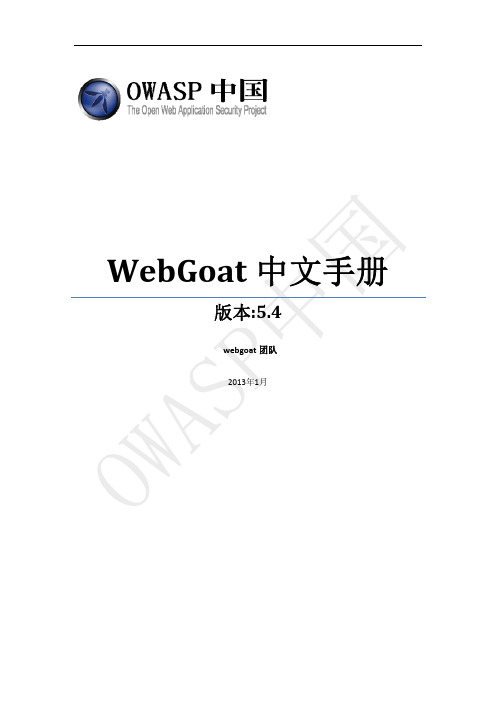
WebGoat中文手册版本:5.4webgoat团队2013年1月Revision record 修订记录 项目任务 参与人员 完成时间项目人员协调 Rip,袁明坤,Ivy 2012年7月翻译及整核以往版本袁明坤,傅奎,beer,南国利剑,lion 2012年8月 Webgoat5.4 版本测试袁明坤,傅奎,beer,南国利剑,lion 2012年8月 Webgoat5.4 中文手册傅奎 2012年9月 审核发布阿保,王颉, 王侯宝 2013年1月 前期参与人员 蒋根伟,宋飞,蒋增,贺新朋,吴明,akast ,杨天识,Snake ,孟祥坤,tony ,范俊,胡晓斌,袁明坤[感谢所有关注并参与过OWASP 项目的成员,感谢你们的分享和付出,webgoat 和大家一起成长!如有修改建议,请发送至webgoat@ 我们一起改进,谢谢!目录1 WebGoat简介 (6)1.1 什么是WebGoat (6)1.2 什么是OWASP (6)1.3 WebGoat部署 (6)1.4 用到的工具 (7)1.4.1 WebScarab (7)1.4.2 Firebug和IEwatch (8)1.5 其他说明 (8)2 WebGoat教程 (9)2.1 综合(General) (9)2.1.1 HTTP基础知识(Http Basics) (9)2.1.2 HTTP拆分(HTTP Splitting) (11)2.2 访问控制缺陷(Access Control Flaws) (19)2.2.1 使用访问控制模型(Using an Access Control Matrix) (19)2.2.2 绕过基于路径的访问控制方案(Bypass a Path Based Access Control Scheme) (22)2.2.3 基于角色的访问控制(LAB: Role Based Access Control) (25)2.2.4 远程管理访问(Remote Admin Access) (36)2.3 Ajax安全(Ajax Security) (38)2.3.1 同源策略保护(Same Origin Policy Protection) (38)2.3.2 基于DOM的跨站点访问(LAB: DOM‐Based cross‐site scripting) (39)2.3.3 小实验:客户端过滤(LAB: Client Side Filtering) (43)2.3.4 DOM注入(DOM Injection) (46)2.3.5 XML注入(XML Injection) (49)2.3.6 JSON注入(JSON Injection) (52)2.3.7 静默交易攻击(Silent Transactions Attacks) (54)2.3.8 危险指令使用(Dangerous Use of Eval) (57)2.3.9 不安全的客户端存储(Insecure Client Storage) (59)2.4 认证缺陷(Authentication Flaws) (62)2.4.1 密码强度(Password Strength) (62)2.4.2 忘记密码(Forgot Password) (64)2.4.3 基本认证(Basic Authentication) (66)2.4.4 多级登录1(Multi Level Login 1) (71)2.4.5 多级登录2(Multi Level Login 2) (73)2.5 缓冲区溢出(Buffer Overflows) (74)2.5.1 Off‐by‐One 缓冲区溢出(Off‐by‐One Overflows) (74)2.6 代码质量(Code Quality) (78)2.6.1 在HTML中找线索(Discover Clues in the HTML) (78)2.7 并发(Concurrency) (79)2.7.1 线程安全问题(Thread Safety Problems) (79)2.7.2 购物车并发缺陷(Shopping Cart Concurrency Flaw) (80)2.8 跨站脚本攻击(Cross‐Site Scripting (XSS)) (82)2.8.1 使用XSS钓鱼(Phishing with XSS) (82)2.8.2 小实验:跨站脚本攻击(LAB: Cross Site Scripting) (84)2.8.3 存储型XSS攻击(Stored XSS Attacks) (90)2.8.4 跨站请求伪造(Cross Site Request Forgery (CSRF)) (91)2.8.5 绕过CSRF确认( CSRF Prompt By‐Pass) (93)2.8.6 绕过CSRF Token(CSRF Token By‐Pass) (98)2.8.7 HTTPOnly测试(HTTPOnly Test) (102)2.8.8 跨站跟踪攻击(Cross Site Tracing (XST) Attacks) (103)2.9 不当的错误处理(Improper Error Handling) (105)2.9.1 打开认证失败方案(Fail Open Authentication Scheme) (105)2.10 注入缺陷(Injection Flaws) (107)2.10.1 命令注入(Command Injection) (107)2.10.2 数字型SQL注入(Numeric SQL Injection) (109)2.10.3 日志欺骗(Log Spoofing) (110)2.10.4 XPATH型注入(XPATH Injection) (112)2.10.5 字符串型注入(String SQL Injection) (113)2.10.6 小实验:SQL注入(LAB: SQL Injection) (115)2.10.7 通过SQL注入修改数据(Modify Data with SQL Injection) (119)2.10.8 通过SQL注入添加数据(Add Data with SQL Injection) (120)2.10.9 数据库后门(Database Backdoors) (121)2.10.10 数字型盲注入(Blind Numeric SQL Injection) (123)2.10.11 字符串型盲注入(Blind String SQL Injection) (124)2.11 拒绝服务(Denial of Service) (126)2.11.1 多个登录引起的拒绝服务(Denial of Service from Multiple Logins) (126)2.12 不安全的通信(Insecure Communication) (127)2.12.1 不安全的登录(Insecure Login) (127)2.13 不安全的配置(Insecure Configuration) (130)2.13.1 强制浏览(How to Exploit Forced Browsing) (130)2.14 不安全的存储(Insecure Storage) (131)2.14.1 强制浏览(How to Exploit Forced Browsing) (131)2.15 恶意执行(Malicious Execution) (132)2.15.1 恶意文件执行(Malicious File Execution) (132)2.16 参数篡改(Parameter Tampering) (134)2.16.1 绕过HTML字段限制(Bypass HTML Field Restrictions) (134)2.16.2 利用隐藏字段(Exploit Hidden Fields) (136)2.16.3 利用未检查的E‐mail(Exploit Unchecked Email) (138)2.16.4 绕过客户端JavaScript校验(Bypass Client Side JavaScript Validation) (142)2.17 会话管理缺陷(Session Management Flaws) (148)2.17.1 会话劫持(Hijack a Session) (148)2.17.2 认证Cookie欺骗(Spoof an Authentication Cookie) (154)2.17.3 会话固定(Session Fixation) (158)2.18 Web服务(Web Services) (162)2.18.1 创建SOAP请求(Create a SOAP Request) (162)2.18.2 WSDL扫描(WSDL Scanning) (168)2.18.3 Web Service SAX注入(Web Service SAX Injection) (170)2.18.4 Web Service SQL注入(Web Service SQL Injection) (172)2.19 管理功能(Admin Functions) (175)2.19.1 报告卡(Report Card) (175)2.20 挑战(Challenge) (176)2.20.1 挑战(The CHALLENGE!) (176)1WebGoat简介1.1什么是WebGoatWebGoat是OWASP组织研制出的用于进行web漏洞实验的应用平台,用来说明web 应用中存在的安全漏洞。
B-jui中文手册

调用方式同 navtab: 如要关闭某个弹窗: $(selector).dialog('close', 弹窗 ID) 方括号的参数,表示该参数可选。 可用的方法: switchDialog(id):切换到某个弹窗(模态弹窗无效)。 refresh(id):刷新某个弹窗。 reload(options):重新载入某个弹窗,options 同 dialog 默认参数,如果未指定 ID,则默认重载入 当前弹窗。 close(id):关闭某个弹窗。 closeCurrent():关闭当前弹窗。
<!-- 顶部模块[如:功能按钮、搜索面板] --> </div> <div class="bjui-pageContent">
<div class="bjui-headBar"> <!-- 顶部工具条 -->
</div> <div data-layout-h="0">
1
<!-- 内容区 --> </div> <div class="bjui-footBar">
事件:
这样监听 dialog 的事件: $(document).on('bjui.beforeLoadDialog', function(e) {
4
var $dialog = $(e.target) // do something... })
名称 描述 bjui.beforeLoadDialog 载入弹窗内容前的事件 bjui.beforeCloseDialog 关闭弹窗前的 事件
方法:
HP Web Jetadmin 参考手册说明书
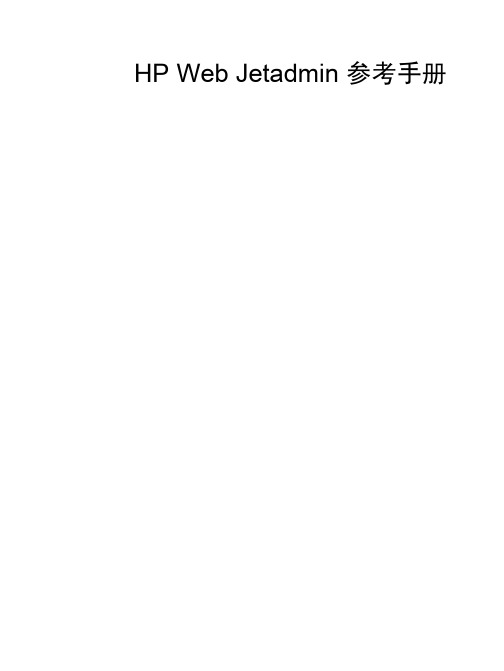
HP Web Jetadmin 参考手册© 2004 版权所有 Hewlett-Packard Development Company, L.P.未经事先书面许可,严禁进行任何形式的复制、改编或翻译,除非版权法另有规定。
此处包含的信息如有更改,恕不另行通知。
HP 产品和服务的所有保修事项已在产品和服务所附带的保修声明中列出。
此处内容不代表任何额外保修。
HP 公司对此处任何技术性或编辑性的错误或遗漏概不负责。
第 1 版,2004 年 10 月本文档支持 HP Web Jetadmin 7.8。
软件版权声明:2004 Copyright Hewlett-Packard Development Company, L.P.部分版权 1995-1998 Jean-loup Gailly 和 Mark Adler。
本产品包含由 OpenSSL Project 开发用于 OpenSSL Toolkit () 的软件。
版权所有 © 1998-2001 The OpenSSL Project。
保留所有权利。
部分版权 © The Apache Software Foundation。
保留所有权利。
部分版权 © 1989, 1991, 1992 by Carnegie Mellon University。
引用产品– 1996、1998-2000版权所有 1996、1998-2000 The Regents of the University of California。
部分版权 © 2001, Networks Associates Technology, Inc.。
保留所有权利。
部分版权 © 2001, Cambridge Broadband Ltd.。
保留所有权利。
部分版权 © 1991, 1999 Free Software Foundation, Inc.本产品包括由 Apache Group 开发用于 Apache HTTP 服务器项目 () 的软件。
winccflexible2007中文手册
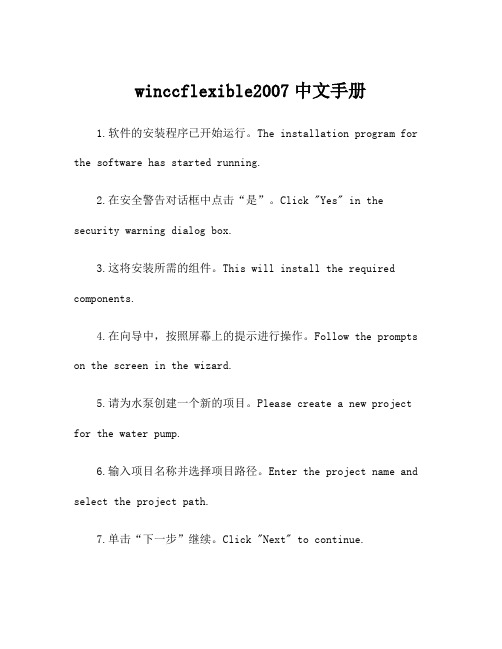
winccflexible2007中文手册1.软件的安装程序已开始运行。
The installation program for the software has started running.2.在安全警告对话框中点击“是”。
Click "Yes" in the security warning dialog box.3.这将安装所需的组件。
This will install the required components.4.在向导中,按照屏幕上的提示进行操作。
Follow the prompts on the screen in the wizard.5.请为水泵创建一个新的项目。
Please create a new project for the water pump.6.输入项目名称并选择项目路径。
Enter the project name and select the project path.7.单击“下一步”继续。
Click "Next" to continue.8.选择要创建的项目类型。
Select the type of project to create.9.为PLC集成项目选择S7-300。
Select S7-300 for the PLC integration project.10.设置备用项目。
Set up the backup project.11.单击“完成”完成向导。
Click "Finish" to complete the wizard.12.打开创建的新项目。
Open the new project that was created.13.在"硬件配置"中配置PLC。
Configure the PLC in "Hardware Configuration".14.添加模块并设置参数。
- 1、下载文档前请自行甄别文档内容的完整性,平台不提供额外的编辑、内容补充、找答案等附加服务。
- 2、"仅部分预览"的文档,不可在线预览部分如存在完整性等问题,可反馈申请退款(可完整预览的文档不适用该条件!)。
- 3、如文档侵犯您的权益,请联系客服反馈,我们会尽快为您处理(人工客服工作时间:9:00-18:30)。
webInject中文手册
一系统框架
WebInject为perl语言编写,其系统框架如下:
webInject包含webInject Engine,可以用命令行调用,或者使用GUI调用webInject Engine. webInject Engine对应代码文件为webinject.pl.
二 webInject使用
webInject可以使用GUI运行以及命令行运行.下面步骤为gui运行,command运行具体参看: /manual.html
步骤一:下载webInject: /download.html
步骤二:解压,例如C:/ webinject
步骤三:双击webinjectgui.exe运行webinject自带的gui.
步骤四:点击run,运行默认配置config.xml
三配置
3.1 config.xml
Config.xml用于配置测试项目,config.xml指定webInject运行哪几个test case并配置一些运行中使用的常量.config.xml是GUI运行时默认的配置文件名称.在命令行运行webInject时候,用户可以指定自己的配置文件.
下面讲述config,xml中使用的各类参数.
3.1.1 Proxy(代理)
在config.xml中,配置http request代理.代码如下:
<proxy>http://127.0.0.1:8080</proxy>
如果配置需要验证的代理服务器,代码中加入用户名+密码.代码如下:
<proxy>http://username:password@127.0.0.1:8080</proxy>
3.1.2 useragent(User-agent翻译为用户代理)
User-agent 字段指的是每个request的自身的标志符,相当于request的身份证号码.默认的user-agent为webInject
<useragent>Mozilla/4.0 (compatible; MSIE 6.0; Windows NT
5.0)</useragent>
3.1.3 httpauth(http验证)
对于需要http验证,配置如下:
<httpauth>:80:my_realm:foo:welcome</httpauth>
<!--[if !supportLists]-->3.1.4<!--[endif]-->baseurl(常量baseurl) <baseurl>http://myserver</baseurl>
3.1.5 globalhttplog(httplog配置)
参数yes,记录所有的test case运行过程中的http log
参数onfail,只记录失败的test case的http log.
3.1.6 comment(注释)
<comment>this will be ignored</comment>
<!--[if !supportLists]-->3.1.7<!--[endif]-->timeout(超时时间)
定义http响应的timeout时间(单位:second),如果test case中的response 相应超过设定的timeout时间.这个test case表明为失败.默认配置为180秒.
<timeout>10</timeout>
3.1.8 reporttype(报告形式)
这个配置项,用来指定输出的报告以何种形式显示.这里可以指定外部程序作为显示插件.例如:
<reporttype>mrtg</reporttype>
<reporttype>nagios</reporttype>
<!--[if !supportLists]-->3.1.8<!--[endif]-->globatimeout
这个配置项用于nagios 插件,当所有的case通过,但是时间超过globaltimeout 时间,警告消息将发送至nagios.
<globaltimeout>10</globaltimeout>
<!--[if !supportLists]-->3.1.9<!--[endif]-->Gnuplot
使用此参数,配置webinject使用的gnuplot产生相应时间图表.
<gnuplot>/usr/bin/gnuplot</gnuplot>
3.1.10 standaloneplot
使用webinject.pl生成png图片.此参数只对gui模式下有效.
<standaloneplot>on</standaloneplot>
<!--[if !supportLists]-->3.2<!--[endif]-->测试用例配置testcase.xml.
配置文件中,配置测试用例文件.代码如下:
<testcasefile>tests_1.xml</testcasefile>
<testcasefile>tests_2.xml</testcasefile>
<testcasefile>tests_3.xml</testcasefile>
Note:可以使用相对路径.
3.3 命令模式(指定自定义的config 文件)
webInject engine(webinject.pl)可以在命令模式下直接调用.
webinject.pl [-c|--config config_file] [-o|--output output_location] [-n|--no-output] [testcase_file [XPath]]
命令模式下,可以直接指定测试用例.
perl webinject.pl mytests.xml
如果没有指定测试用例,将会查找config.xml中配置的测试用例,如果没有测试用例配置,将会查找testases.xml文件.如果还是没有,将会报错.
下面的命令直接执行mytests.xml中的第二个case.
perl webinject.pl mytests.xml testcases/case[2]
<!--[if !supportLists]-->4<!--[endif]-->测试用例
测试用例为xml 文档,文档中只有id 以及url为必选项,其他为可选项,如果没有验证参数,pass的标准为http response在范围100-399以内.
最简单的测试用例配置如下:
<case
id="1"
url="http://myserver/test/test.html"
/>
Result.html中为可以得到最详细的细节.
5.3 显示结果于result.xml中
6 session的处理以及状态管理
6.1 summary
http 为无状态协议,因此web应用使用不同的方法来管理状态.一种方法为使用cookies,另一种方法为使用session id.
下面介绍如何使用session id :
1 在test case中设置如下代码:
parseresponse="JSESSIONID=|;"
这段代码将捕捉上一个上一个response的session id,凡是http header中左面为JSESSIONID=右面为;里面的内容将被赋值到变量{PARSEDRESULT}中.
当url中使用{PARSEDRESULT},webinject将自动替代捕获到的sessionid.
url="http://myserver/search.jsp?value=123&;JSESSIONID={PARSEDRESULT}" 上述代码下:如果上一个response的header为
Set-Cookie: JSESSIONID=16CD67F723A6D2218CE73AEAEA899FD9; Path=/
在发送过去的url将被解析为:
http://myserver/search.jsp?value=123&;JSESSIONID=16CD67F723A6D2218CE7 3AEAEA899FD9
7 webInject的不足
1 不支持中文(webinject支持中文的方法)
2 异常处理不好(config.xml中配置错误路径的testcase.xml,run gui后界面无反应)
3 不执行response中的脚本.(javascript,vbscript等)
4 不支持http 重定向。
