IEEE手册
IEEE标准格式

IEEE标准格式论文题目(使用格式:论文标题)根据需要加的副标题第一隶属关系者姓名(第一作者姓名)第一行(作者隶属关系的):部、组织名称第二行:组织名称、可接受的缩写第三行:城市、国家第二联系者姓名(第二作者姓名)第一行(作者隶属关系的):部、组织名称第二行:组织名称、可接受的缩写第三行:城市、国家摘要——这个电子文档就是一个“活”的模板。
论文的各个组成部分(标题,文字,页眉等)已经被定义在格式表上,本文中将对部分内容进行介绍。
在论文的标题、摘要中不要使用特殊字符、特殊符号或者数学符号。
(摘要) 关键字——组成部分;格式;类型;样式;插入(关键字)一、引言(标题1)所有的稿件必须用英文书写。
本文中的这些准则包括字体,间距及出版论文全文的相关信息的完整描述。
请遵循这些准则,如果你有任何问题,请直接到会议出版服务(CPS)处询问负责你论文出版的编辑。
联系电话:+1(714)821-8380,传真:+1(714)761-1784。
此模板给准备论文电子版的作者提供了其所需的许多格式规范。
所有标准论文组件从三分方面指定:(1)方便个人论文规范化;(2)自觉遵守便于目前或以后出版电子稿论文的需求;(3)会议论文集中使用统一的格式、页边距、列宽、行距和内置的格式样式;该文章列举了格式样式的例子,例子在括号内用斜体字进行标注,请遵循例子的格式。
请不要重置页边距。
像多次方程、图形及表格类的论文组成部分,本文并没有给出规定,但给出了不同的图标文本类型。
有必要时可更改这些格式,并制定需要遵循的适用标准。
二、论文格式及字体无论何处用到Times字体时,都需要用Times Roman或Times New Roman字体。
如果文字处理器没有这两种字体,请选择外观与Times字体相近的字体。
应尽可能地避免使用位图字体,首选使用True-Type1或Open Type字体。
对于数学公式等,请使用公式编辑器将其插入。
三、使用说明A、选择一个模板(标题2)首先,要确保选择一个与自己论文尺寸相符的合适的模板,且该模板应符合美国论文打印的论文纸的规格。
IEEE 版权与同意书
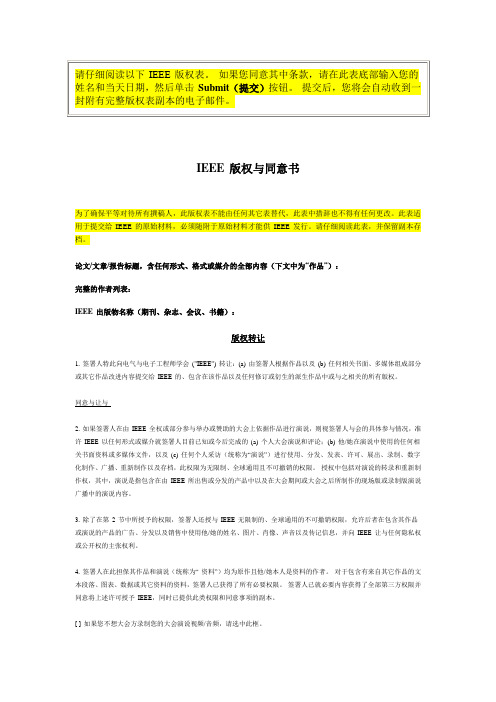
IEEE 版权与同意书为了确保平等对待所有撰稿人,此版权表不能由任何其它表替代,此表中措辞也不得有任何更改。
此表适用于提交给IEEE 的原始材料,必须随附于原始材料才能供IEEE 发行。
请仔细阅读此表,并保留副本存档。
论文/文章/报告标题,含任何形式、格式或媒介的全部内容(下文中为“作品”):完整的作者列表:IEEE 出版物名称(期刊、杂志、会议、书籍):版权转让1. 签署人特此向电气与电子工程师学会("IEEE") 转让:(a) 由签署人根据作品以及(b) 任何相关书面、多媒体组成部分或其它作品改进内容提交给IEEE 的、包含在该作品以及任何修订或衍生的派生作品中或与之相关的所有版权。
同意与让与2. 如果签署人在由IEEE 全权或部分参与举办或赞助的大会上依据作品进行演说,则视签署人与会的具体参与情况,准许IEEE 以任何形式或媒介就签署人目前已知或今后完成的(a) 个人大会演说和评论;(b) 他/她在演说中使用的任何相关书面资料或多媒体文件,以及(c) 任何个人采访(统称为“演说”)进行使用、分发、发表、许可、展出、录制、数字化制作、广播、重新制作以及存档,此权限为无限制、全球通用且不可撤销的权限。
授权中包括对演说的转录和重新制作权,其中,演说是指包含在由IEEE 所出售或分发的产品中以及在大会期间或大会之后所制作的现场版或录制版演说广播中的演说内容。
3. 除了在第2 节中所授予的权限,签署人还授与IEEE 无限制的、全球通用的不可撤销权限,允许后者在包含其作品或演说的产品的广告、分发以及销售中使用他/她的姓名、图片、肖像、声音以及传记信息,并向IEEE 让与任何隐私权或公开权的主张权利。
4. 签署人在此担保其作品和演说(统称为“ 资料”)均为原作且他/她本人是资料的作者。
对于包含有来自其它作品的文本段落、图表、数据或其它资料的资料,签署人已获得了所有必要权限。
签署人已就必要内容获得了全部第三方权限并同意将上述许可授予IEEE,同时已提供此类权限和同意事项的副本。
ieee数据库操作手册

ieee数据库操作手册
IEEE数据库操作手册如下:
1. 在任意页面,顶部检索框内输入关键词或检索式,点击进行检索。
2. IEEE Xplore平台默认的检索范围是元数据,您也可以构建复杂的布尔逻
辑检索式来限定检索位置,例:“Abstract” : ofdm AND “Publication Title”: communications。
检索中,可自动匹配同一词汇的英式拼写与美式拼写。
同时,平台具有词根自动关联功能,可自动匹配名词的单复数形式,与动词的不同时态。
3. 点击一框式检索框下方的“Advanced Search”。
4. 在检索框输入关键词、词组、作者名。
5. 再选择检索字段和检索运算符。
6. 点击“Search”,IEEE Xplore平台会检索出符合您要求的检索结果。
7. 点击首页“Browse”,选择出版物类型,通过检索出版物名称(Search by Title)即可快速定位。
以上是IEEE数据库的操作步骤,供您参考,具体操作可能因平台更新而发
生变化,建议您咨询平台客服获取最新信息。
需求规格说明书_IEEE-GB

(英文名称)(中文名称)(软件) 需求规格说明书拟制:日期:审核:日期:批准:日期:YYYYYY公司地址:四川省成都市望江路29号四川大学邮编:610064电话:028-8541xxxxxx 传真:028-******* E-Mail:网址:www.aaa.bbb.c c修改记录评审记录目录修改记录 (1)评审记录 (2)关键词 (5)中英文缩写 (5)第一章引言 (5)1.1文档约定(实际文档:此节无) (6)1.2目的 (7)1.3预期的读者和阅读建议 (7)1.4产品的范围 (7)1.5参考文献 (7)第二章项目综合描述 (8)2.1产品的描述 (8)2.2产品的功能 (8)2.3用户类和特征 (8)2.4运行环境要求 (9)2.4.1设备 (9)2.4.3支持软件 (9)2.4.3接口 (9)2.4.4控制 (9)2.4.5 其它如场地、安装等 (10)2.5一般限制 (10)2.6假设和依赖 (10)第三章外部接口需求 (10)3.1用户界面 (11)3.2硬件接口 (11)3.3软件接口 (11)3.4通信接口 (11)第四章系统特征/功能需求 (12)4.1功能需求1 (12)4.1.1说明和优先级 (12)4.1.2激励/响应序列 (13)4.2功能需求N (13)第五章其他非功能需求 (13)5.1性能需求 (13)5.2数据定义及或要求、管理 (14)5.2.1 逻辑描述与流程 (14)5.2.2 数据的定义要求 (14)5.2.3 处理或管理 (14)5.3属性要求 (14)5.3.1安全性需求 (14)5.3.2安全设施需求/故障处理 (14)5.3.3 可维护性 (15)5.3.4 故障处理能力要求 (15)5.4软件质量属性 (15)5.5业务规则 (15)5.6用户文档 (15)第六章其它需求 (16)附录 (16)附录A:分析模型 (16)附录B:待确定问题的列表 (16)(产品名称)软件需求规格说明关键词请输入本文的关键词中英文缩写请输入本文所涉及的中文缩写的术语名称,全称及含义可以以列表方式进行.缩写全称中文解释第一章引言本章提供整个系统的总述1.1 文档约定(实际文档: 此节无)在文档资料穆板中绿色字, 表示解释. 实际文档资料无描述编写文档时的所采用的标准或排版约定, 包括正文风格、提示符或主要符号.约定:标题样式(表1-1)●正文采用宋体小四号, 行距请用1.5倍行距●注释或插图中的文字用宋体五号字●表格或插图必须按章节进行编号统一使用“X-X”格式,前一个X指章节号,后一个指表或图的顺序。
Conference-template-A4(IEEE)(中文版)
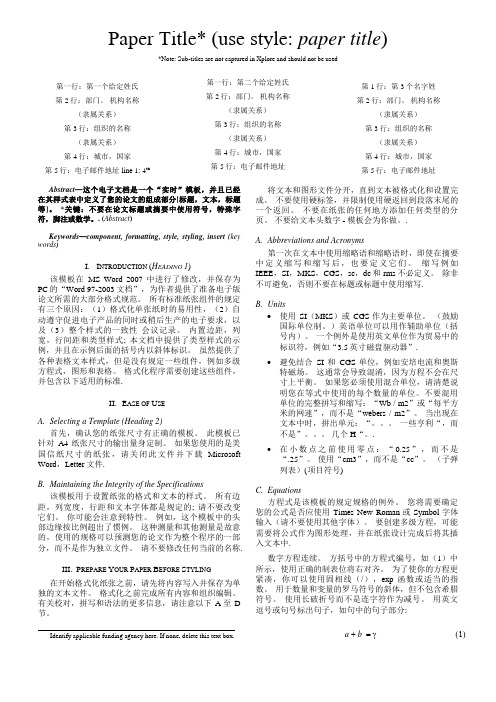
Paper Title* (use style: paper title) *Note: Sub-titles are not captured in Xplore and should not be used第一行:第一个给定姓氏第2行:部门。
机构名称(隶属关系)第3行:组织的名称(隶属关系)第4行:城市,国家第5行:电子邮件地址line 1: 4th 第一行:第二个给定姓氏第2行:部门。
机构名称(隶属关系)第3行:组织的名称(隶属关系)第4行:城市,国家第5行:电子邮件地址第1行:第3个名字姓第2行:部门。
机构名称(隶属关系)第3行:组织的名称(隶属关系)第4行:城市,国家第5行:电子邮件地址Abstract—这个电子文档是一个“实时”模板,并且已经在其样式表中定义了您的论文的组成部分[标题,文本,标题等]。
*关键:不要在论文标题或摘要中使用符号,特殊字符,脚注或数学。
. (Abstract)Keywords—component, formatting, style, styling, insert (key words)I.I NTRODUCTION (H EADING 1)该模板在MS Word 2007中进行了修改,并保存为PC的“Word 97-2003文档”,为作者提供了准备电子版论文所需的大部分格式规范。
所有标准纸张组件的规定有三个原因:(1)格式化单张纸时的易用性,(2)自动遵守促进电子产品的同时或稍后生产的电子要求,以及(3)整个样式的一致性会议记录。
内置边距,列宽,行间距和类型样式; 本文档中提供了类型样式的示例,并且在示例后面的括号内以斜体标识。
虽然提供了各种表格文本样式,但是没有规定一些组件,例如多级方程式,图形和表格。
格式化程序需要创建这些组件,并包含以下适用的标准.II.E ASE OF U SEA.Selecting a Template (Heading 2)首先,确认您的纸张尺寸有正确的模板。
BL702 704 706 无线通信芯片数据手册说明书
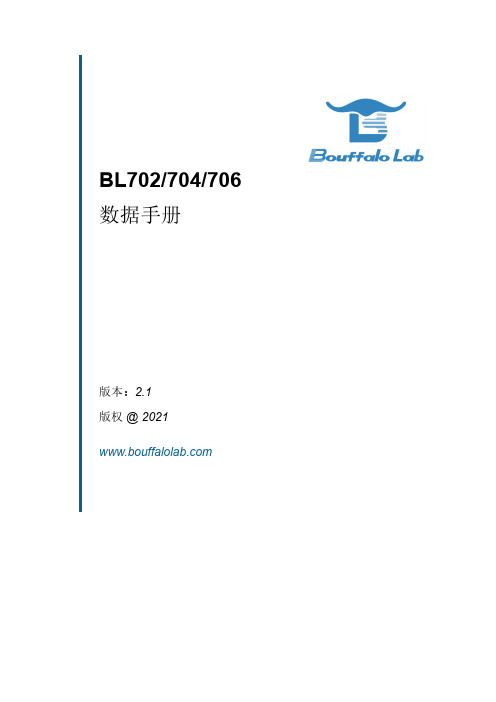
BL702/704/706数据手册版本:2.1版权@2021Features•无线–2.4GHz射频收发器–蓝牙规范v5.0–蓝牙低功耗1Mbps和2Mbps–蓝牙®Long Range Coded500Kbps和125Kbps–Zigbee3.0,基本设备行为,Core Stack R21,绿色能源标准–IEEE802.15.4MAC/PHY–支持BLE/zigbee共存–集成balun,PA/LNA•MCU子系统–带FPU(浮点单元)的32位RISC CPU–一级缓存–1个RTC计时器,最长计数周期为1年–2个32位通用定时器–8个DMA通道–CPU频率可配置为1MHz至144MHz–JTAG开发支持–XIP QSPI Flash/pSRAM具备硬件解密功能•内存–132KB RAM–192KB ROM–1Kb eFuse–嵌入式Flash闪存(选配)–嵌入式pSRAM(BL704/BL706,选配)•安全机制–安全启动–安全调试端口–QSPI Flash即时AES解密(OTFAD)-AES-128和CTR+模式–支持AES128/192/256位加密引擎–支持MD5,SHA-1/224/256/384/512–真实随机数发生器(TRNG)–公钥加速器(PKA)•外设–USB2.0FS(全速)设备接口–红外遥控接口–1个SPI主/从机–2个UART支持ISO17987(本地互连网络)–1个I2C主机–1个I2S主/从–5个PWM通道–正交解码器–按键扫描矩阵接口–12位通用ADC–10位通用DAC–被动红外(PIR)检测–以太网RMII接口(BL704/BL706)–摄像头接口(BL706)–15(BL702)/23(BL704)/31(BL706)个GPIO(功能可配置)•电源管理模式–CPU正常运作BL702/704/706数据手册2/43@2021Bouffalo Lab–空闲模式–睡眠模式(可配置不同区域)–休眠模式–电源关闭模式–主动接收–主动发送•时钟架构–外部主时钟XTAL32MHz–外部低功耗和RTC时钟XTAL32/32.768kHz –内部RC32kHz振荡器–内部RC32MHz振荡器–内部系统PLL–内部音频PLLContents1概述 (9)2功能描述 (10)2.1CPU (11)2.2缓存 (11)2.3内存 (11)2.4DMA控制器 (11)2.5总线结构 (11)2.6中断 (13)2.7启动选项 (13)2.8电源管理单元 (13)2.9时钟架构 (13)2.10外设 (14)2.10.1GPIO (15)2.10.2UART (15)2.10.3SPI (15)2.10.4I2C (15)2.10.5I2S (15)2.10.6TIMER (15)2.10.7PWM (16)2.10.8IR(IR-remote) (16)2.10.9USB2.0(Full Speed) (16)2.10.10EMAC (16)2.10.11QDEC (16)2.10.12ADC (16)2.10.13DAC (17)2.10.14调试接口 (17)BL702/704/706数据手册3管脚定义 (18)4电气特性 (26)4.1绝对最大额定值 (26)4.2运行条件 (26)4.2.1电源特性 (27)4.2.2温度特性 (27)4.2.3通用工作条件 (27)4.2.4GPADC特性 (27)5产品使用 (30)5.1湿敏等级(MSL) (30)5.2静电放电(ESD) (31)5.3回流焊接曲线(Reflow Profile) (31)6参考设计 (33)7封装信息QFN32 (34)8封装信息QFN40 (36)9封装信息QFN48 (38)10标志定义 (40)11订购信息 (41)12版本信息 (43)List of Figures1.1功能框图 (9)2.1系统框图 (10)2.2时钟框图 (14)3.1BL702管脚布局 (18)3.2BL704管脚布局 (19)3.3BL706管脚布局 (20)5.1Classification Profile(Not to scale) (31)6.1参考设计 (33)7.1QFN32封装图 (34)8.1QFN40封装图 (36)9.1QFN48封装图 (38)10.1标志定义 (40)11.1型号命名 (41)List of Tables2.1总线连接 (11)2.2地址映像 (12)2.2地址映像 (13)3.1管脚定义 (20)3.1管脚定义 (21)3.1管脚定义 (22)3.2GPIO Muxed Pins (23)3.2GPIO Muxed Pins (24)3.3UART信号映射表(Default) (25)3.4UART信号映射表(Example) (25)4.1电源的绝对最大额定值 (26)4.2建议电源值范围 (27)4.3建议温度值范围 (27)4.4一般操作条件 (27)4.5GPADC特性 (28)4.6ADC electrical characteristic (29)5.1Reference Conditions for Drying Mounted or Unmounted SMD Packages(User Bake:Floor life be-gins counting at time=0after bake) (30)5.2Classification Reflow Profiles (32)7.1尺寸说明(测量单位:毫米) (34)7.1尺寸说明(测量单位:毫米) (35)8.1尺寸说明(测量单位:毫米) (36)8.1尺寸说明(测量单位:毫米) (37)9.1尺寸说明(测量单位:毫米) (38)9.1尺寸说明(测量单位:毫米) (39)11.1订购选项 (42)12.1修改记录 (43)1概述BL702/BL704/BL706是用于物联网应用的高度集成的BLE和zigbee组合芯片组。
IEEE Std 1028-1997(IEEE Standard for Software Reviews软件评审标准)

IEEE Std 1028-1997IEEE Standard for Software Reviews软件评审标准该标准定义了五种类型的软件评审:管理评审,技术评审,审查,走查(Walk-through),和审核。
条款中“shall”是用来表达一种要求,“should”表达一个建议,“may”以表达满足的要求或可选的替代方法软件产品包括(但不局限于)以下内容:异常报告审核报告备份和恢复计划开发程序(Build procedures)应急计划合同顾客或用户代表的投诉容灾计划硬件性能计划审查报告安装计划安装程序维护手册维护计划管理评审报告操作和用户手册采购和承包方式进度报告发行说明报告和数据(例如,评审、审核、项目状态、异常报告、测试数据)计划要求风险管理计划软件配置管理计划软件设计说明软件项目管理计划软件质量保证计划软件需求规格说明软件安全性计划软件测试文档软件用户文档软件验证和确认计划源代码标准、法规、准则和程序系统构建规程(System build procedures)技术评审报告卖方文件(Vendor documents)走查报告(Walk-through reports)4. Management reviews管理评审4.1需要进行管理评审的软件产品包括(但不局限于)以下内容:异常报告审核报告备份和恢复计划应急计划顾客或用户代表的投诉容灾计划硬件性能计划安装计划维护计划采购和承包方式进度报告风险管理计划软件配置管理计划软件项目管理计划软件质量保证计划软件安全性计划软件验证和确认计划技术评审报告软件产品分析验证和确认报告4.2管理评审中应当确立的角色:决策者评审组长记录员管理人员技术人员管理评审中还可以确立的角色:其他团队成员顾客或用户代表个人参与者可以担任一个以上的角色5. Technical reviews技术评审5.1需要进行技术评审的软件产品包括(但不局限于)以下内容:软件需求规格说明软件设计说明软件测试文档软件用户文档维护手册系统构造规程安装规程发行说明(GJB多了一个接口控制文档)5.2技术评审中应当确立的角色:决策者评审组长记录员技术人员技术评审中还可以确立的角色:管理人员其他团队成员顾客或用户代表个人参与者可以担任一个以上的角色6. Inspections审查审查组宜由3至6人组成。
IEEE-SA标准董事会操作手册

IEEE Standards Association Standards Board Operations ManualThis version is current and posted: November 2010Users are cautioned that updates are made throughout the year. The most current version, in English, is found on the IEEE-SA Web site:/guides/opman/sb-om.pdf"This manual has been translated into Chinese to aid in the understanding of the original IEEE English text version. The IEEE does not take responsibility, nor does it provide any warranty whatsoever, neither expressed nor implied, for any conflicts which may occur due to changes in the syntax and meaning that are inherent to the translation process. In all cases, the IEEE version, published in English, shall serve as the reference document."IEEE-SA标准委员会操作手册目录1. 简介 (1)1.1 范围和目的 (1)1.2 IEEE标准类型 (1)1.3 标准文档 (2)2. 相关文件 (3)3. 缩略语和首字母缩写词 (4)4. IEEE SASB和委员会程序 (5)4.1 IEEE SASB (5)4.2 IEEE SASB常务委员会 (6)4.3 形成标准协调委员会(SCC) (10)4.4 SCC的组织 (11)4.5 SCC的责任 (12)4.6 SCC的解散 (12)5. 标准制定 (14)5.1 支持者(Sponsor) (14)5.2 项目授权 (17)5.3 标准制定会议 (17)5.4 支持者的标准投票 (23)5.5 向IEEE SASB提交建议标准 (30)5.6 采用标准 (30)5.7 试用标准 (31)5.8 上诉 (32)5.9 解释和说明 (35)6. 版权、商标和专利 (38)6.1 版权 (38)6.2 商标 (38)6.3 专利 (39)7. IEEE参与IEEE外的委员会 (42)7.1 IEEE代表出席ANSI认可标准委员会(ASC) (42)7.2 与国际电工委员会(IEC)的IEEE类别D联络 (43)8. 出版 (46)8.1 标准 (46)8.2 草案的出版 (47)9. IEEE标准的维护 (49)9.1 重新确认 (49)9.2 修订 (50)9.3 稳定的标准 (50)9.4 撤销 (51)10. 维护并修改IEEE SASB的操作手册 (53)10.1 IEEE SASB操作手册的解释 (53)IEEE-SA 标准委员会操作手册1.简介1.1 范围和目的IEEE标准协会标准委员会(IEEE SASB)的组织结构和基本程序由IEEE-SA 标准委员会规章规定,本文是对IEEE-SA标准委员会规章的补充,如果冲突,请参照该规章。
ENC28J60_cn中文手册

2
20
3
19
4 ENC28J60 18
5
17
6
16
7
15
8 9 1011121314
VDDOSC
OSC2 OSC1 VSSOSC VSSPLL VDDPLL VDDRX
2006 Microchip Technology Inc.
高级信息
DS39662A_CN 第 1 页
ENC28J60
目录
1.0 概述 ... 2.0 外部连接 ... 3.0 存储器构成 ... 4.0 串行外设接口 (SPI) ... 5.0 以太网概述 ... 6.0 初始化 ... 7.0 发送和接收数据包 ... 8.0 接收过滤器 ... 9.0 双工模式配置和协商 ... 10.0 流量控制 ... 11.0 复位 ... 12.0 中断 ... 13.0 直接存储器访问控制器 ... 14.0 掉电 ... 15.0 内置自测试控制器 ... 16.0 电气特性 ... 17.0 封装信息 ... 索引 ... 客户支持 ... 系统信息和升级热线 ... 读者反馈表 ... 产品标识体系 ...
... 3 .. 5 .. 11 . 25 .. 31 . 33 . 39 .. 47 ... 53 ... 55 . 59 . 65 .. 75 . 77 . 79 ... 83 ... 89 .. 95 . 97 . 97 ... 98 .. 99
致客户
我们旨在提供᳔佳文档供客户正确使用 Microchip 产品。为此,我们将不断改进出版物的内容和质量,使之更好地满足您的要求。 出版 物的质量将随新文档及更新版本的推出而得到提升。 如果您对本出版物有任何问题和建议,请通过电子邮件联系我公司 TRC 经理,电子邮件地址为 CTRC@,或将本 数据手册 后附的 《读者反馈表》传真到 86-21-5407 5066。我们期待您的反馈。
ieee参考文献格式要求
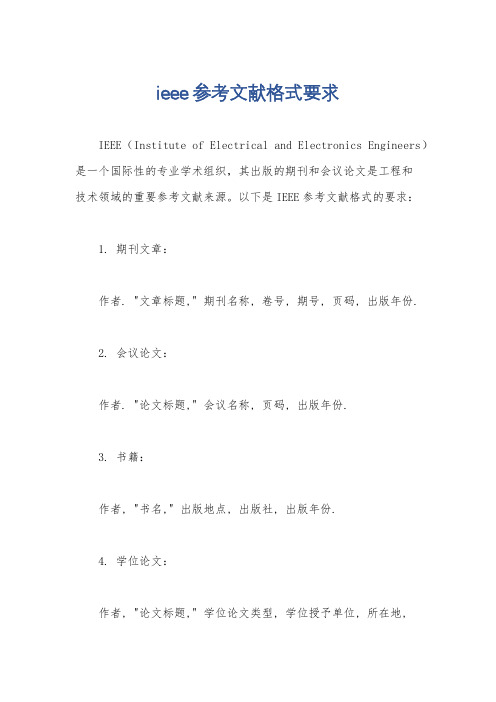
ieee参考文献格式要求
IEEE(Institute of Electrical and Electronics Engineers)是一个国际性的专业学术组织,其出版的期刊和会议论文是工程和
技术领域的重要参考文献来源。
以下是IEEE参考文献格式的要求:
1. 期刊文章:
作者. "文章标题," 期刊名称, 卷号, 期号, 页码, 出版年份.
2. 会议论文:
作者. "论文标题," 会议名称, 页码, 出版年份.
3. 书籍:
作者, "书名," 出版地点, 出版社, 出版年份.
4. 学位论文:
作者, "论文标题," 学位论文类型, 学位授予单位, 所在地,
年份.
5. 报告:
作者, "报告标题," 报告类型, 报告号, 出版地点, 出版机构, 出版年份.
6. 网络资源:
作者(如果有), "文档标题," 网站名称, 网址, 访问日期.
需要注意的是,以上仅是IEEE参考文献格式的基本要求,具体的格式还取决于文献类型和出版物的要求。
在引用参考文献时,应该使用数字标注法,将文献引用编号放在方括号内,按照引用的顺序编排。
此外,IEEE还有一些特殊情况的参考文献格式要求,如专利、标准、手册等,可以在IEEE官方网站或相关文献样例中找到详细的说明和示例。
总之,遵循IEEE参考文献格式的要求可以确保文献引用的准确性和规范性,有助于读者准确找到引用的文献来源。
IEEExplore 官方用户手册
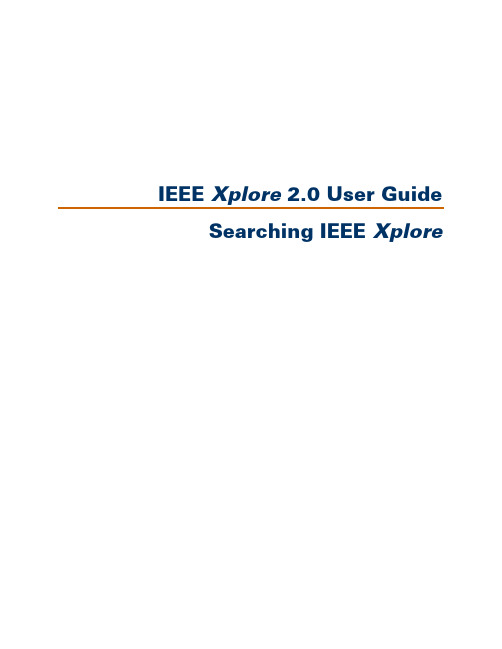
IEEE Xplore 2.0 User Guide Searching IEEE XploreTable of ContentsTable of ContentsSEARCHING IEEE XPLORE (1)Searching IEEE Xplore General Procedure (1)Using Basic Search (2)Searching within a Publication (3)Using Advanced Search General Procedure (3)Structured Advanced Search (Option 1) (4)Limiting a Search to Specific Collections (5)Limiting a Search to Specific Years (6)Controlling the Search Results Format (6)Free-Form Advanced Search (Option 2) (7)Summary of Field Codes (8)Summary of Search Operators (9)Using Author Search (9)CrossRef Search Pilot (11)Reusing Previous Searches (12)Tips for Effective Use of Search (12)Working with Search Results (19)Viewing Selected Search Results (20)Adjusting the Search Results Format (21)Copyright © 2005. The Institute of Electrical and Electronics Engineers,Inc. Company and/or product names used herein are trademarks of theirrespective owners.Searching IEEE XploreSearching IEEE Xplore General ProcedureUse the following general procedure to search the IEEE Xplorecollections.Quick Searching1. On the Home page, enter a keyword in the Basic Search box andclick .Basic Search is available to everyone visiting IEEE Xplore.orYou can perform a quick search on a publication page or table ofcontents page for a publication. Enter a keyword in the Search ThisPublication, Search this issue, or Search this ConferenceProceeding box and click . You need to be logged in to IEEEXplore to perform searching within publications.More Advanced SearchingYou need to be logged in to your institution’s subscription account toaccess advanced searching functions. IEEE members must be logged into IEEE Xplore with their IEEE Web Account username and password.1. Select Advanced or Author under .2. Enter a keyword, phrase, author name, or search query in the textbox(es).3. Select additional search options (Advanced search).4. Click or . IEEE Xplore returns a list of results. TheSubscriber icon indicates the articles where you have access tofull text.Revising Search Results5. You can refine your search by modifying or replacing your searchquery and clicking .Searching within Search Results6. To search for a subset of results within your current results set, enterone or more keywords, click the checkbox next to Check to searchonly within this results set, and click .Selecting a Result7. View multiple pages of results by clicking the result-range page links,such as .8. Clickor to view an article’s Abstract, or toview the full text.Note: You can view full text if you or your institution subscribes to thepublication. You can view the AbstractPlus if you are an IEEE member oryour institution subscribes to the publication. All visitors can view briefAbstracts.Using Basic SearchBasic searching enables you to search the database for one or morekeywords in any field. Use advanced searching if you want to narrowyour search by field, collection, or date, or if you want to combinekeywords in specific ways.To perform a basic search:1. On the IEEE Xplore Home page, enter one or more keywords in theBasic Searchbox:2. Click .If IEEE Xplore asks you to log in: Enter your username andpassword.IEEE Xplore looks for matches in any of the following fields:document title, publication title, author, Abstract, index terms, andaffiliation. It displays a list of results matching your keyword(s).3. You can view a detailed Abstract by clicking .4. For articles in publications to which you subscribe, you can view fulltext by clicking .The Subscriber icon indicates articles where you have access tofull text.5. You can view multiple pages of results by using the result-rangelinks, such as .For articles in publications to which you do not subscribe:IEEE Members: You can access full text by filing the documents inyour IEEE Member Digital Library File Cabinet (if you subscribe) orby purchasing the documents.•• • If you belong to a subscribing institution: You can access full text by filing the documents in your institution’s IEEE Enterprise File Cabinet (if your institution subscribes) or by purchasing the documents.Other guests: You can access full text by purchasing the documents.Searching within a PublicationYou can use simple keyword searching to locate specific articles orpapers in the publication you are browsing. You need to be logged in toIEEE Xplore to perform searching within a publication.1. Hover on or click in the navigation menu bar. Thenselect Journals & Magazines, Conference Proceedings, orStandards. IEEE Xplore displays a list of titles starting with the letterA.2. Access the publication you want by browsing by keyword orbrowsing alphabetically.3. Optional: Click the issue or volume containing the article(s) orpaper(s) of interest.4. To find the articles or papers of interest, enter one or more keywordsin the Search This Publication, Search this issue, or Search thisConference Proceeding box.5. Click .If IEEE Xplore asks you to log in: Enter your username andpassword.IEEE Xplore searches in the following fields for the keyword(s) youentered: document title, publication title, author, Abstract, indexterms, and affiliation. It displays a list of results matching yourkeyword(s)From the results list, you can view the AbstractPlus or full text of articles.The Subscriber icon indicates the articles where you have access tofull text.Using Advanced Search General ProcedureUse advanced search if you want to narrow your search by field,collection, or date, or if you want to combine keywords in specific ways.Advanced Search is available to IEEE members and subscribers.To perform an Advanced Search:1. Hover on or click in the navigation menu bar. Then selectAdvanced.If IEEE Xplore asks you to log in: Enter your username andpassword.IEEE Xplore displays the Advanced Search page.2. Enter your search query using either the structured search (Option 1)or the free-form search (Option 2). When you click ,IEEE Xplore displays the results of your search.3. You can view a detailed Abstract by clicking .4. For articles in publications to which you subscribe, you can view fulltext by clicking .The Subscriber icon indicates articles where you have access tofull text.5. You can view multiple pages of results by using the result-range links, such as .For articles in publications to which you do not subscribe:IEEE Members : You can access full text by filing the documents inyour IEEE Member Digital Library File Cabinet (if you subscribe) or by purchasing the documents.• • •If you belong to a subscribing institution : You can access full text by filing the documents in your institution’s IEEE Enterprise File Cabinet (if your institution subscribes) or by purchasing thedocuments.Other guests : You can access full text by purchasing the documents. Structured Advanced Search (Option 1)The Advanced Search page provides a structured way for you toperform a more complex search. The following procedure assumes you have clickedin the navigation menu bar and selectedAdvanced . 1. In the Option 1 area, click in the first text box and enter a keyword.The keyword can be a subject term, last name, date, or phrase. If you are unsure of the spelling, you may enter a partial word or name. You may also use wildcards.IEEE Xplore searches for items regardless of capitalization. See “Entering Search Keywords” for additional rules governing entry of search keywords.2. Limit your search by selecting a choice in the field list next to the textbox.IEEE Xplore looks for the search string in all fields unless you select a choice from this list.3. To include additional words or phrases in the search query, entersearch text and select field codes for the other search query boxes as necessary. Define the relationship between the query boxes by selecting search operators from the pull-down menus between thetext boxes. For example:The search operators available in the pull-down menus are: AND: Searches for records that meet the two conditions it joins.OR: Searches for records that meet either or both of the twoconditions it joins.NOT: Searches for records that do not meet the specifiedcondition.4. Limit your search results by adjusting the search options. You can:Select publication types•• • Select years to searchOrganize the format of search results5. Click . IEEE Xplore looks through the citation recordsand presents a list of results matching your query. The Subscribericon indicates articles where you have access to full text.6. If more titles containing the keyword exist than appear on the firstpage, click the result-range links, such as , to view more pagesof titles.Limiting a Search to Specific CollectionsIn advanced search, you can limit your search to a subset of the IEEEXplore collections by selecting the appropriate choices underPublications.IEEE Xplore searches in all collections until you specify a subset. Itkeeps your choice active until you change it.Institutions that subscribe to certain subset packages can limit searchresults to only those documents to which they have full access byselecting Search subscribed content only.Limiting a Search to Specific YearsIn advanced search, you can limit your search to specific years ofpublication by selecting the appropriate choices under Select daterange.IEEE Xplore searches in all publication years until you specify a subset.It keeps your choice active until you change it.You can limit search results to the most recently added content byselecting Search latest content update.Controlling the Search Results FormatIn advanced search, IEEE Xplore normally displays your results usingthe following format specifications:You can change these specifications to view your results in a differentformat. IEEE Xplore keeps your specifications active until you changethem.Your options are:Citation format consists of document title, author, publication title,and bibliographic information. Citation & Abstract format alsoincludes the first 30 to 40 words of the Abstract.•• • •• Maximum sets the total number of results found. Choices are 100, 250, and 500.Display...results per page sets the number of results displayed per page. Choices are 25, 50, and 100.Sort by sets the criteria for ordering the results. Choices are Relevance (how well the result matches the search query as determined by IEEE Xplore), Year (numerical order by publication year), and Document Title (alphabetical, ignoring leading articles such as “a”, “the”, and “an”).In...order sets the sort order. Choices are Descending (high to low) and Ascending (low to high).Free-Form Advanced Search (Option 2)The Advanced Search page enables you to enter a free-form searchquery. In free-form advanced search, you can specify and perform morecomplex searches than you can using structured advanced search. Youcan join more than four search terms, use other operators in addition toAnd and Or, and exert more control over the order in which to evaluateexpressions.The following procedure assumes you have clicked in thenavigation menu bar and selected Advanced.1. In the Option 2 area, click in the text box and enter a keyword. Thekeyword can be a subject term, last name, date, or phrase. If you areunsure of the spelling, you may enter a partial word or name. Youmay also use wildcards.IEEE Xplore searches for items regardless of capitalization. See“Entering Search Keywords” for additional rules governing entry ofsearch keywords.2. Limit your search by specifying which field to search in, using the<in> operator and a field code as shown in the following syntax:keyword <in> fieldcodewhere keyword is your search keyword or phrase and fieldcode is afield abbreviation listed in the summary of field codes.IEEE Xplore looks for the keyword in all fields unless you limit thesearch to specific fields.3. Combine multiple search expressions as needed. Use operators todefine the relationship between search expressions, using thefollowing syntax:search_expression <operator> search_expressionwhere search_expression is a search string and an optional fieldspecification, and <operator> is an operator listed in the summary ofsearch operators.For example, the following search expression looks for either thephrase broadband wireless access or the abbreviation bwa indocument titles:4. Limit your search results by adjusting the search options. You can:Select publication types•• • Select years to searchOrganize the format of search results5. Click . IEEE Xplore looks through the citation recordsand presents a list of results matching your query. The Subscribericon indicates articles where you have access to full text.6. If more titles containing the keyword exist than appear on the firstpage, click the result-range links, such as , to view more pagesof titles.Summary of Field CodesField codes are elements that identify specific parts of an Abstractrecord. By limiting a search to a specific field, you can reduce the time ittakes to process the search and produce more targeted results. Here arethe field codes you can use in search expressions.Field Name Field CodeAbstract abAffiliation csAll fields metadataAuthor(s) auCatalog number caCODEN cnConference date cyDocument title tiEditor(s) auFull text pdfdataIndex term deISBN inISSN inIssue number isIssue part number ptMeeting date cyPart number ptPublication name jnPublication year pyrSubject term deTitle tiVolume voSummary of Search OperatorsSearch operators are elements that express relationships betweensearch terms or search expressions, or that otherwise modify a query. Instructured advanced searching, you can use the logical operators And,Or, and Not. In free-form advanced searching, you can use any of thefollowing operators.Operator Syntax Find Results that...<and> x <and> y Match both expressions x and y<or> x <or> y Match either expression x or y or bothx Do not match expression x<not> <not>x <not> y Match expression x but not y<in> x <in> y Match expression x in field y.<paragraph> x <paragraph> y Match expressions x and y in same paragraph<sentence> x <sentence> y Match expressions x and y in same sentence.<phrase> x <phrase> y Match expressions x and y in same phrase.<near> x <near/y> z Match expression x within y words of expression z.x Match expression x, with results listed in score order based on density of x. <many> <many>x Match order of terms in expression x.<order> <order><thesaurus> <thesaurus> x Match synonyms of x as well as x itself.<wildcard> <wildcard> `x`Match variations or patterns.`[xy]` Match any letter x or y.`[^xy]` Match any letter but x or y.`{ab,xy}` Match string ab or xy.x Match stem variations of x; don’t score results.<stem> <stem>x Match x exactly.<word> <word>Using Author SearchUse author search if you want to find documents by specific authors.Author search is available to IEEE members and subscribers.To perform an author search:1. Hover on or click in the navigation menu bar. Then selectAuthor.If IEEE Xplore asks you to log in: Enter your username andpassword.IEEE Xplore displays the Author Search page.2. Enter a last name in the Quick Find an Author box and click.Note: Use one of the following formats to enter the name. Forexample, if you want to search for Mary R. Jones:Jones (just the last name)•• • Jones M (the last name plus one initial, with or without a following period)Jones M. R. (the last name plus two initials, each followed by a period and separated with a space)Make sure that you do NOT use a comma. It is a special querylanguage character.Note: If you enter a partial last name, IEEE Xplore returns a list of last names starting with the letters you entered.3. Use the and buttons to scroll through theresults, 50 at a time.4. Click a name to view a list of articles written by that author. TheSubscriber icon indicates articles where you have access to full text.You can also browse author names alphabetically.Browsing Authors AlphabeticallyYou can look through alphabetical lists of author names in IEEE Xplore. This procedure assumes you have clicked in the navigation menu bar and selected Author.1. On the Author Search page, click a letter to view author namesbeginning with that letter.IEEE Xplore returns a list of the first 50 authors whose last names start with that letter.2. Use the and buttons to scroll through theresults, 50 at a time.3. Click a name to view a list of articles written by that author. TheSubscriber icon indicates articles where you have access to full text.Formatting Author NamesTo find an article written by a particular author, you need to follow the IEEE Xplore rules for specifying author names:Enter the last name first.•• • • If you know the first name or initial, enter a space, followed by the initial. The period (.) after the initial is optional. Do not enter a comma (,) after the last name and do not enter more than the initial letter of the first name.If you know the middle name or initial, enter a space after the first initial, followed by the initial of the middle name, followed by a period (.).Asian names appear as provided in the article or paper. If an Asian name includes a non-Asian first name, that part of the name is abbreviated to a first initial.Examples:johnson j. w.Matches Johnson, J.W. Does not match Johnson, J. (both initialsmust match) or Johnson, J.R.johnson s.Matches Johnson, S. and Johnson, S.L. Does not match Johnson,J. or Johnson, J.S.CrossRef Search PilotCrossRef Search Pilot allows you to search full text of participatingpublishers’ scholarly documents indexed by Google™. Use CrossRefSearch Pilot, powered by the Google search engine, to locate contentfrom participating publishers’ sites, including IEEE.Full-text access to articles is determined by each publisher and yourinstitution’s subscriptions. CrossRef Search is available to IEEEmembers and institutional subscribers.To perform a CrossRef Search:1. Hover on or click in the navigation menu bar. Then selectCrossRef.If IEEE Xplore asks you to log in: Enter your username andpassword.IEEE Xplore displays the CrossRef Search Pilot page.2. Enter your search query into the search box. When you click, the first page of Google search results appears in a newbrowser window, grouped by publisher.3. You can view an article by clicking its title. You may be asked to login to the publisher’s website.4.You can view multiple pages of results by using the page links.For the most comprehensive search of IEEE content, use the IEEEXplore Advanced Search.Reusing Previous SearchesYour session history lists the search queries you have used since you last logged in to IEEE Xplore . You can reuse or modify these searchqueries. Session history is erased when you log off or your session times out.To reuse a search query from earlier in your session:1. Hover on or clickin the navigation menu bar. Then select Session History . (On the Search Results page, you can also click.)Note : If you are asked to log in at this point, your session history will be empty.IEEE Xplore displays the Search Session History page, listingsearch queries you entered earlier in the session. For example:2. Click the number of the search query you want to reuse. The queryappears in the Search Query Display box.3. (Optional) Modify the query as needed in the Search Query Displaybox. 4. Click. IEEE Xplore runs the search and displays theresults page. The Subscriber iconindicates articles where you have access to full text.Tips for Effective Use of SearchIdeally the first query you enter for your search yields the results you want. Typically, you need to reformulate your searches to get the best results. Here are guidelines and strategies for improving search results: Entering Search Keywords ••••••••• Revising a Search Searching for an Exact Word or Phrase Searching with Wildcard Characters Specifying Multiple Criteria Nesting Search Operations Searching with Incomplete Information Narrowing a Search Broadening a SearchEntering Search KeywordsThe following conventions govern how you enter search keywords: Capitalization : IEEE Xplore searches for items regardless of capitalization. ••• • •• Keyword phrases : IEEE Xplore interprets multiple keywords as a phrase. Stem variations : IEEE Xplore looks for plural and suffixed forms ofany keywords entered. For example, if you enter cable , IEEE Xplore also looks for words like cables and cabling . See “Searching for an Exact Word or Phrase” if you do not want IEEE Xplore to search for variations.Punctuation : IEEE Xplore ignores most punctuation. For example, if you search for solid-state , IEEE Xplore looks for “solid-state”, “solid state”, and “solid_state”, as well as any other occurrences of “solid state” with punctuation between the two words.Special characters : In IEEE Xplore , the following characters have special meaning in free-form search queries, so do not use them in your search keywords:, ( ) @ [ ] { } < >Revising a SearchIf the search results you receive from using Advanced Search consist of too many or too few documents, you can revise the search query to improve the results. Below are ways to revise the search query. See Narrowing a Search and Broadening a Search for strategies on improving search queries.To search within the current search results:Enter additional keywords into the Modify Search box, click thecheckbox for Check to search only within this results set , and click. For example:To modify the existing search query:Return to your original search page using your browser’s Backbutton and edit the search query.• •To start a new search: Enter a new query in the text box on the search results page and click .or Clickon the search results page to display a blank Advanced Search page, where you can enter a new query. •Searching for an Exact Word or PhraseTo search for an exact match, enter the search word or phrase in quotation marks. For example, if you enter the following search word: “cable”IEEE Xplore looks for matches in any record containing the exact word cable in any field. It does not look for cables, cabled, or cabling. Notes:If the text contains punctuation, replace each punctuation mark witha space.•• •• •• •• You cannot use the wildcard characters ? and * within the quotation marks.IEEE Xplore matches the text you enter only if the record contains that text as a whole word or series of whole words. It does not match text within a word. (To match text within a word, use wildcard characters outside the quotation marks.)Searching with Wildcard CharactersTo search for words that have spelling variations or contain a specified pattern of characters, use ? and * (called wildcard characters) torepresent the variations.?Represents any single alphanumeric character in the position it occupies. *Represents zero, one, or multiple alphanumeric characters in the position it occupies.Notes:The ? wildcard can appear at the beginning of a word, in the middleof a word, or at the end of a word.The * wildcard can appear at the end of a word to find words withdifferent endings, or in the middle of a word to find words containinga specified pattern of characters. The * wildcard can not appear atthe beginning of a word.You cannot use ? or * within quotation marks when you specifying an exact match.Wildcard matching must match all characters explicitly specified. Ifyou enter the keyword cable, IEEE Xplore also looks for recordscontaining the stem variation cabling. If you enter cable*, IEEEXplore does not match cabling, because there is no e to match.The * wildcard can match words that are not the stem variations thatnormal IEEE Xplore searching matches. For example, cable*matches cableguns and cableway, but cable does not; it matcheswords with common suffixes such as -ed, -es, and -ing.Examples:cable?Matches any record containing six-character words such as cables or cabled in any field. Does not match cable (? must match onecharacter), cabling, cableguns, or cableway.t?reMatches any record containing four-character words such as tire,tyre, or tore in any field. Does not match tires or three.???agonMatches hexagon or paragon. Does not match pentagon.t?re*Matches tire (in which * matches no characters), tyre, tires, tyres,three, and threshold.m*n*Matches man, mean, median, moon, magnification, modification,management, mnemonic, and any other word in which m is followed by n.electro*Matches electron, electrons, electronic, electronics, electromagnetic, electromechanical, electrostatic, and electrolyte.optic* <in> deMatches records containing optic, optics, or optical in the IndexTerms field.C3?.2*Matches records containing C37.20.2-1993, C37.20.2b-1994, orC37.26-1972 (IEEE standards).Specifying Multiple CriteriaIf you are searching for documents meeting any of several criteria, you need to define the relationship between your search strings using search operators. The following examples assume you are using structured Advanced Search (Option 1).Specifying a combination of criteria:To search for articles meeting a combination of criteria (for example, articles jointly written by M. Delgado and M.A. Vila), select the And operator to combine items. Your search results will list all articles meeting all criteria you specify. For example:Specifying either of several criteria:To search for documents meeting any one of the criteria, select the Or operator to combine items. Your search results will list all documents containing any of the items you specify. For example:In this example, IEEE Xplore finds documents that contain either the phrase broadband wireless access, or the abbreviation BWA, in the Abstract field.Specifying the exclusion of criteria:If you want to exclude an item from your search, use the Not operator. Your search results will include those documents that meet the first criteria, but exclude the second. For example:In this example, IEEE Xplore finds documents that contain the phrase acoustic imaging in any field, but not the word water.Nesting Search OperationsWhen a search query consists of multiple operations, you want to make sure IEEE Xplore performs the operations in the order you intend.In Structured Advanced Search:In structured Advanced Search (Option 1), the order of search operations is governed by the order of criteria in the search query boxes. If you use all three search query boxes, the expression formed by the first two boxes takes precedence over the entry in the third box (in other words, the first operator has precedence over the second).For example, if you want to find all articles on MIMO written by both S. Haykin and K. Huber, you would enter the following search selections:However, suppose you want to find articles by either of these authors about MIMO. If you specify:IEEE Xplore finds articles by Haykin about MIMO, and all articles by Huber regardless of subject. That is, IEEE Xplore processes And operations first. (If you specify the Or condition first, using separate boxes, IEEE Xplore still processes the And operation first.) To instruct IEEE Xplore to process an Or operation before an And operation, enter the entire Or expression into a single box, using the <or> operator as follows:This search query finds documents written by either Haykin or Huber (or both) that contain MIMO in any field.。
IEEE使用手册Ver+1.4
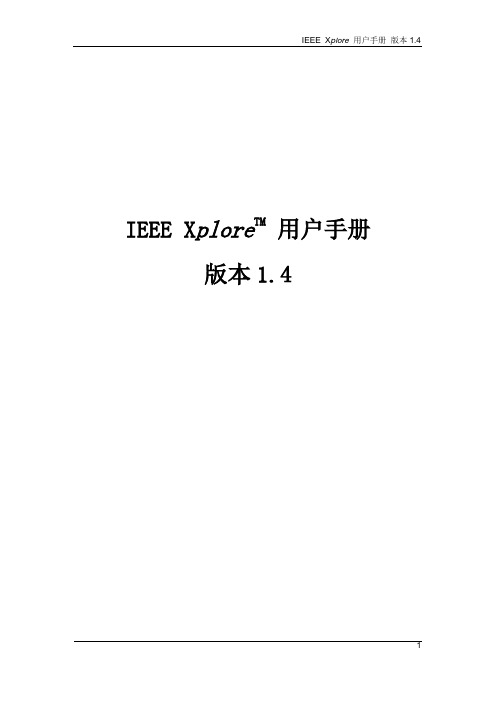
IEEE X plore TM用户手册版本1.4Copyrights PageInstitute of Electrical and Electronics Engineers, Inc.445 Hoes LanePiscataway, NJ 08855USA© by Institute of Electrical and Electronics Engineers, Inc. All rights reserved. No portion of this literature may be reproduced in whole or in part by any means without written permission from the publisher. Unauthorized reproduction, lending, performance, or distribution of any material is prohibited.Institute of Electrical and Electronics Engineers, IEEE, and the IEEE logo are registered trademarks of Institute of Electrical and Electronics Engineers, Inc. All other brand and product names are trademarks or registered trademarks of their respective owners. Registered U.S. Patent and Trademark Office.目录1. IEEE Xplore™简介 (4)IEEE Xplore™ 数据库内容 (4)1.2 IEEE Xplore™ 数据库资料 (4)1.3 IEEE Xplore™ 的系统要求 (4)1.4 进入IEEE Xplore™ (4)1.5 IEEE Xplore™ 的浏览与检索功能 (5)2. 开始使用 (6)2.1 进入IEEE Xplore™ (6)2.2 登录IEEE Xplore™ (6)2.3 注销IEEE Xplore™ (6)3. 浏览目录 (7)3.1 检索刊物 (7)3.2 检索期刊或会议录期号 (7)3.3 快速检索 (7)3.4 查看目录 (7)4. 基本检索(BASIC SEARCH) (8)4.1 使用基本检索 (8)4.2 指定多个检索条件 (8)4.3 基本检索例子 (10)5. 进阶检索(ADVANCED SEARCH) (13)5.1 何时使用进阶检索? (13)5.2 使用进阶检索 (13)5.3 检索语句句法 (14)5.4 进阶检索例子 (15)6. 检索结果 (17)6.1 查看检索结果 (17)6.2 更改检索结果格式 (17)6.3 更改检索条件 (18)6.4 打印检索结果 (18)6.5 查看摘要/引文 (19)6.6 查看HTML格式的文件 (19)6.7 查看PDF格式的文件 (20)1. IEEE Xplore™ 简介IEEE Xplore™ 是电子数据库IEEE/IEE Electronic Library(IEL) Internet 版本的名称。
思科IOS XE 使用IEEE 802.3ad链路聚合MIB 手册说明书
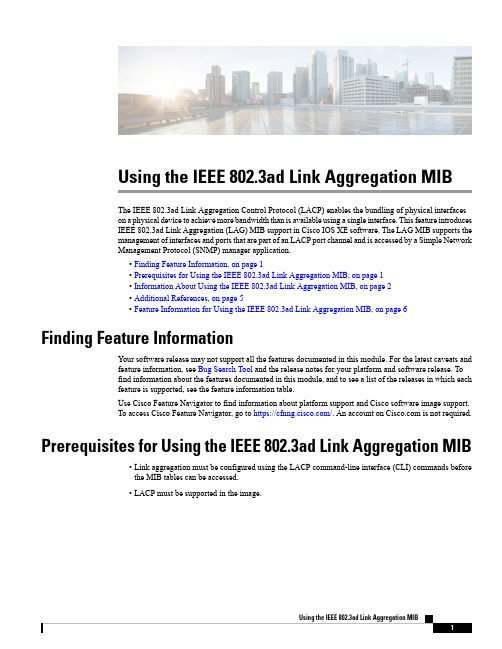
Using the IEEE802.3ad Link Aggregation MIBThe IEEE802.3ad Link Aggregation Control Protocol(LACP)enables the bundling of physical interfaceson a physical device to achieve more bandwidth than is available using a single interface.This feature introducesIEEE802.3ad Link Aggregation(LAG)MIB support in Cisco IOS XE software.The LAG MIB supports themanagement of interfaces and ports that are part of an LACP port channel and is accessed by a Simple NetworkManagement Protocol(SNMP)manager application.•Finding Feature Information,on page1•Prerequisites for Using the IEEE802.3ad Link Aggregation MIB,on page1•Information About Using the IEEE802.3ad Link Aggregation MIB,on page2•Additional References,on page5•Feature Information for Using the IEEE802.3ad Link Aggregation MIB,on page6Finding Feature InformationYour software release may not support all the features documented in this module.For the latest caveats andfeature information,see Bug Search Tool and the release notes for your platform and software release.Tofind information about the features documented in this module,and to see a list of the releases in which eachfeature is supported,see the feature information table.Use Cisco Feature Navigator to find information about platform support and Cisco software image support.To access Cisco Feature Navigator,go to https:///.An account on is not required.Prerequisites for Using the IEEE802.3ad Link Aggregation MIB •Link aggregation must be configured using the LACP command-line interface(CLI)commands beforethe MIB tables can be accessed.•LACP must be supported in the image.Information About Using the IEEE 802.3ad Link Aggregation MIBIEEE 802.3ad LAG MIBThe IEEE 802.3ad LAG MIB supports the management of interfaces and ports that are part of an LACP port channel.No specific commands are used to enable the MIB;access is through an SNMP manager application.For information about using SNMP in Cisco IOS XE software,see the “Configuring SNMP Support”chapter of the Cisco IOS XE Network Management Configuration Guide ,Release 2.Configuration and Management of LACP bundlesTo use the LAG MIB,it is important to know how LACP bundles are configured and managed.For more information about LACP bundles,see the "Configuring IEEE 802.3ad Link Bundling"feature guide.LAG MIB Table Object DefinitionsThis section lists the MIB objects and tables that are supported as part of this feature.dot3adTablesLastChanged ObjectThe dot3adTablesLastChanged object indicates the time of the most recent change to the dot3adAggTable,dot3adAggPortListTable,or dot3adAggPortTable.dot3adAggTableThe dot3adAggTable (Aggregator Configuration table)contains information about every aggregator that is associated with a system.Each LACP channel in a device occupies an entry in the dot3adAggTable.Some objects in the table have restrictions,which are described with the object.The objects are described in the table below.Table 1:Aggregator Configuration Table ObjectsMaximum Access/DescriptionObjectCannot be changed via the SET operation.dot3adAggActorAdminKey Write access not supported.dot3adAggActorOperKey Write access not supported.dot3adAggActorSystemID Write access not supported.dot3adAggActorSystemPriorityReturns a value of TRUE if more than 1port is configured in the channel;otherwise,returns a value of FALSE.dot3adAggAggregateOrIndividual Cannot be changed via the SET operation.dot3adAggCollectorMaxDelay Write access not supported.dot3adAggIndexUsing the IEEE 802.3ad Link Aggregation MIBInformation About Using the IEEE 802.3ad Link Aggregation MIBMaximum Access/Description ObjectWrite access not supported.dot3adAggMACAddress Write access not supported.dot3adAggPartnerOperKey Write access not supported.dot3adAggPartnerSystemIDWrite access not supported.dot3adAggPartnerSystemPriority dot3adAggPortListTableThe dot3adAggPortListTable (Aggregation Port List table)contains a list of all the ports associated with each aggregator.Each LACP channel in a device occupies an entry in the table.The objects are described in the table below.Table 2:Aggregation Port List Table ObjectsMaximum Access/DescriptionObject Write access not supported.dot3adAggPortListPorts dot3adAggPortTableThe dot3adAggPortTable (Aggregation Port table)contains LACP configuration information about every aggregation port associated with a device.Each physical port in a device occupies an entry in the dot3adAggPortTable.The objects are described in the table below.Table 3:Aggregation Port Table ObjectsMaximum Access/Description ObjectWrite access not supported.dot3adAggPortActorAdminKey Write access not supported.dot3adAggPortActorAdminState Read-only access supported.dot3adAggPortActorOperKey Write access not supported.dot3adAggPortActorOperState Write access not supported.dot3adAggPortActorPort Write access not supported.dot3adAggPortActorPortPriority Write access not supported.dot3adAggPortActorSystemID Write access not supported.dot3adAggPortActorSystemPriority Indicates whether a port is attached to an LACP channel.If the port is attached to an LACP channel and the value of the dot3adAggPortAttachedAggID object in the same row is not zero,the value of this object is TRUE.Otherwise,the value is FALSE.dot3adAggPortAggregateOrIndividualUsing the IEEE 802.3ad Link Aggregation MIBdot3adAggPortListTableMaximum Access/Description ObjectWrite access not supported.dot3adAggPortAttachedAggID Write access not supported.dot3adAggPortIndexCannot be changed via the SET operation.dot3adAggPortPartnerAdminKey Cannot be changed via the SET operation.dot3adAggPortPartnerAdminPort Write access not supported.dot3adAggPortPartnerAdminPortPriority Cannot be changed via the SET operation.dot3adAggPortPartnerAdminState Cannot be changed via the SET operation.dot3adAggPortPartnerAdminSystemIDCannot be changed via the SET operation.dot3adAggPortPartnerAdminSystemPriority Write access not supported.dot3adAggPortPartnerOperKey Cannot be changed via the SET operation.dot3adAggPortPartnerOperPort Write access not supported.dot3adAggPortPartnerOperPortPriority Write access is not supported.dot3adAggPortPartnerOperState Write access not supported.dot3adAggPortPartnerOperSystemID Write access not supported.dot3adAggPortPartnerOperSystemPriority Write access not supported.dot3adAggPortSelectedAggIDdot3adAggPortStatsTableThe dot3adAggPortStatsTable (LACP Statistics table)contains link aggregation information about every port that is associated with a device.Each physical port occupies a row in the table.The objects are described in the table below.Table 4:LACP Statistics Table ObjectsMaximum Access/Description ObjectWrite access not supported.dot3adAggPortStatsIllegalRx Write access not supported.dot3adAggPortStatsLACPDUsRx Write access not supported.dot3adAggPortStatsLACPDUsTx Write access not supported.dot3adAggPortStatsMarkerPDUsRx Write access not supported.dot3adAggPortStatsMarkerPDUsTxWrite access not supported.dot3adAggPortStatsMarkerResponsePDUsRx Write access not supported.dot3adAggPortStatsMarkerResponsePDUsTx Using the IEEE 802.3ad Link Aggregation MIBdot3adAggPortStatsTableMaximum Access/Description ObjectWrite access not supported.dot3adAggPortStatsUnknownRxAdditional ReferencesRelated Documents Document TitleRelated Topic"Configuring IEEE 802.3ad Link Bundling"feature guideLink aggregation configuration tasksCisco IOS Carrier Ethernet Command ReferenceCisco IOS XE LACP commands:complete command syntax,command mode,command history,defaults,usage guidelines,and examples “Configuring SNMP Support”chapter of the Cisco IOS XE Network Management Configuration Guide ,Release 2Configuring SNMPCisco IOS Network Management Command Reference Cisco IOS XE SNMP commands:complete command syntax,command mode,command history,defaults,usage guidelines,and examplesStandards TitleStandardIEEE 802.3ad-2000Link Aggregation IEEE 802.3ad MIBs MIBs LinkMIBTo locate and download MIBs for selected platforms,Cisco software releases,and feature sets,use Cisco MIB Locator found at the following URL:/go/mibs•IEEE 802.3ad MIB •IF MIBRFCs TitleRFC--No new or modified RFCs are supported by this feature,and support for existing RFCs has not been modified by this featureUsing the IEEE 802.3ad Link Aggregation MIBAdditional ReferencesTechnical Assistance LinkDescription/cisco/web/support/index.html The Cisco Support and Documentation website provides online resources to download documentation,software,and e these resources to install and configure the software and to troubleshoot and resolve technical issues with Cisco products and technologies.Access to most tools on the Cisco Support and Documentation website requires a user ID and password.Feature Information for Using the IEEE 802.3ad Link Aggregation MIBThe following table provides release information about the feature or features described in this module.This table lists only the software release that introduced support for a given feature in a given software release train.Unless noted otherwise,subsequent releases of that software release train also support that e Cisco Feature Navigator to find information about platform support and Cisco software image support.To access Cisco Feature Navigator,go to /go/cfn .An account on is not required.Table 5:Feature Information for Using the IEEE 802.3ad Link Aggregation MIBFeature InformationReleases Feature Name This feature introduces LAG MIB support in Cisco IOS XEsoftware.The LAG MIB supports the management of interfacesand ports that are part of an LACP port channel and is accessed by an SNMP manager application.This feature uses no commands.Cisco IOS XE Release 2.5IEEE 802.3ad MIB Using the IEEE 802.3ad Link Aggregation MIBFeature Information for Using the IEEE 802.3ad Link Aggregation MIB。
N100R说明书
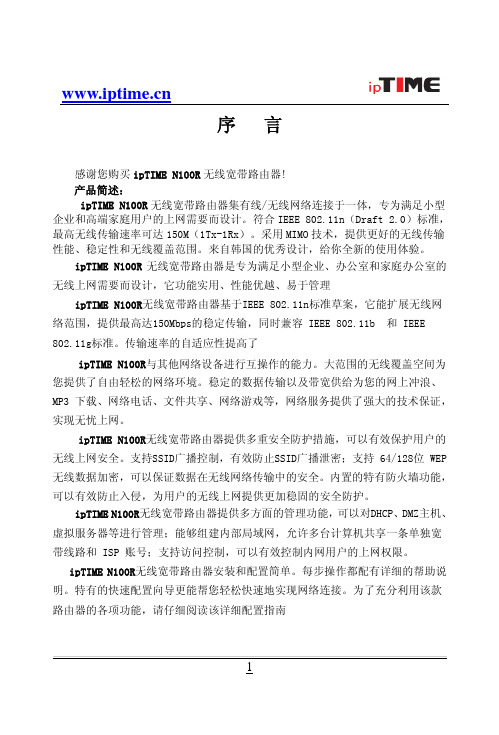
1序 言感谢您购买ipTIME N100R 无线宽带路由器! 产品简述:ipTIME N100R 无线宽带路由器集有线/无线网络连接于一体,专为满足小型企业和高端家庭用户的上网需要而设计。
符合IEEE 802.11n(Draft 2.0)标准,最高无线传输速率可达150M(1Tx-1Rx)。
采用MIMO 技术,提供更好的无线传输性能、稳定性和无线覆盖范围。
来自韩国的优秀设计,给你全新的使用体验。
ipTIME N100R 无线宽带路由器是专为满足小型企业、办公室和家庭办公室的无线上网需要而设计,它功能实用、性能优越、易于管理ipTIME N100R 无线宽带路由器基于IEEE 802.11n标准草案,它能扩展无线网络范围,提供最高达150Mbps的稳定传输,同时兼容 IEEE 802.11b 和 IEEE 802.11g标准。
传输速率的自适应性提高了ipTIME N100R 与其他网络设备进行互操作的能力。
大范围的无线覆盖空间为您提供了自由轻松的网络环境。
稳定的数据传输以及带宽供给为您的网上冲浪、MP3 下载、网络电话、文件共享、网络游戏等,网络服务提供了强大的技术保证,实现无忧上网。
ipTIME N100R 无线宽带路由器提供多重安全防护措施,可以有效保护用户的无线上网安全。
支持SSID广播控制,有效防止SSID广播泄密;支持 64/128位 WEP 无线数据加密,可以保证数据在无线网络传输中的安全。
内置的特有防火墙功能,可以有效防止入侵,为用户的无线上网提供更加稳固的安全防护。
ipTIME N100R 无线宽带路由器提供多方面的管理功能,可以对DHCP、DMZ主机、虚拟服务器等进行管理;能够组建内部局域网,允许多台计算机共享一条单独宽带线路和 ISP 账号;支持访问控制,可以有效控制内网用户的上网权限。
ipTIME N100R 无线宽带路由器安装和配置简单。
每步操作都配有详细的帮助说明。
特有的快速配置向导更能帮您轻松快速地实现网络连接。
IEEE学生会员手册
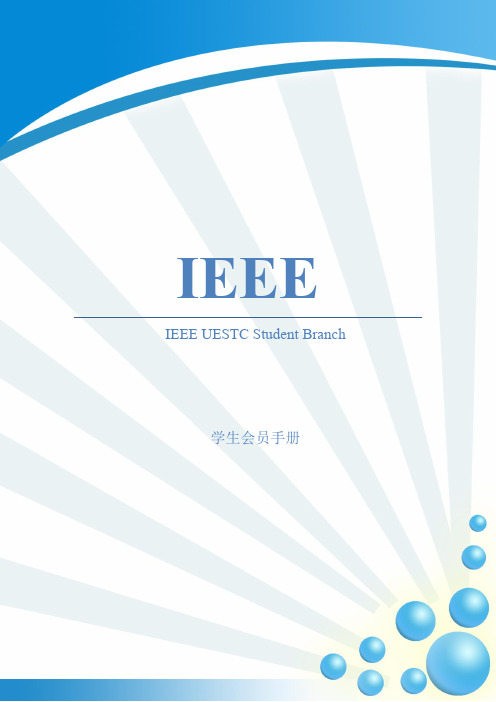
IEEE UESTC Student Branch
学生会员手册
IEEE UESTC Student Branch
Involve, Experience, Explore, Enjoy
IEEE, your career starts from here. IEEE UESTC Student Branch
(二)为什么要成为学生会员:会员权益
权益
以志愿者身份接待来访外宾,参加国际会议 外企参观、内部成员交流,学术交流会、高
校交流等活动 获得志愿者证书,提升职业技能
会议差旅资助 获得 IEEE 学生奖项:奖学金、学生分会奖
励、学生竞赛、学生论文大赛 提供博士生公开演讲平台
参与国内外知名专家专题讲座,并提供 讲座专题研讨平台
Step7 填入学历信息,*处为必填,如图所示,已框出。Tips:注册网站上查不到
学校信息,所以请大家自行填入学校名称即可,专业名称相似即可,不影响今后 使用
7
IEEE UESTC Student Branch
Step8 看到如下页面,恭喜你已经在 IEEE shop 里注册成功了。点击右上角
的 Cart(1),进行缴费。
6
IEEE UESTC Student Branch
Step6 填入地址信息,*处为必填,如图所示,已框出。Tips:学校英文地址是
Room XXX, Master(bachelor) Apartment XXX, 2006# Xiyuan Road, West Hi-tech District, Chengdu, P.R.China
IEEE 学生分会是 IEEE 在高校所设立的一个学生会员及志愿者组织。学生分 会作为一个学术性质的学生组织,通过开展特定的项目、活动,举办专业技术会 议来满足了学生与教师及专家进行专业领域学习和交流的要求。迄今为止,中国 学生分会的数目已达 24 个。IEEE 电子科技大学学生分会成立于 2006 年 11 月,
verilog_ieee官方标准手册
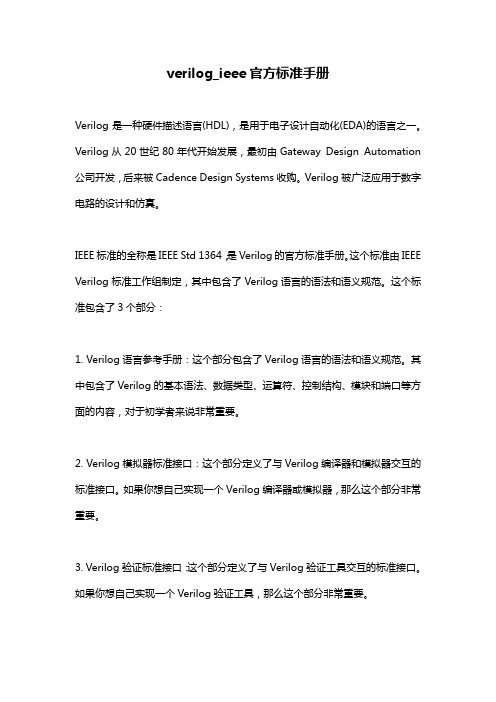
verilog_ieee官方标准手册
Verilog是一种硬件描述语言(HDL),是用于电子设计自动化(EDA)的语言之一。
Verilog从20世纪80年代开始发展,最初由Gateway Design Automation 公司开发,后来被Cadence Design Systems收购。
Verilog被广泛应用于数字电路的设计和仿真。
IEEE标准的全称是IEEE Std 1364,是Verilog的官方标准手册。
这个标准由IEEE Verilog标准工作组制定,其中包含了Verilog语言的语法和语义规范。
这个标准包含了3个部分:
1. Verilog语言参考手册:这个部分包含了Verilog语言的语法和语义规范。
其中包含了Verilog的基本语法、数据类型、运算符、控制结构、模块和端口等方面的内容,对于初学者来说非常重要。
2. Verilog模拟器标准接口:这个部分定义了与Verilog编译器和模拟器交互的标准接口。
如果你想自己实现一个Verilog编译器或模拟器,那么这个部分非常重要。
3. Verilog验证标准接口:这个部分定义了与Verilog验证工具交互的标准接口。
如果你想自己实现一个Verilog验证工具,那么这个部分非常重要。
总的来说,IEEE标准是Verilog语言的权威参考,所有的Verilog编译器和模拟器都应该遵循这个标准。
如果你想深入学习Verilog语言,那么这个标准是不可或缺的。
8508A中文手册

8508A型参考级81/2位数字多用表操作简要说明福禄克公司北京办事处8508A简明操作手册2有限保证和有限责任每台福禄克的产品在正常使用和维护的情况下保证没有材料和工艺上的缺陷。
产品的保证期为一年,从发运 之日起计算。
零件、产品修理和维护的保证期为90天。
此项保证的对象仅为原始购买者或者福禄克授权代理商的最终使用客户,并且不适用于保险丝、普通电池或者福禄克认为由于意外的或不正常的工作或管理状况而错误使用、经过改动、疏忽管理、受到污染或损坏的产品。
福禄克保证软件将按照其功能技术指标牢靠地工作90天,并已经正确地记录在无缺陷的介质上。
福禄克不保证软件没有错误或工作中无中断。
福禄克授权代理商应当只将此种对新的和未使用过的产品的保证延伸到最终使用客户,但无权代表福禄克 做出更高的或不同的保证条件。
只有从福禄克授权的销售渠道购买的产品或者当购买者已经支付了适当的国际价格时才能获得这种保证支持。
当从一个国家购买的产品送到另一个国家进行修理时,福禄克保留向购买者开具修理/更换零件进口费用发票的权利。
福禄克的保证责任是有限的,对于在保证期之内退回到福禄克授权的维修中心的有缺陷的产品, 福禄克可以选择退还购买款项、免费修理或更换产品。
为获得保修,请与您最近的福禄克授权维修中心联系以得到返修授权信息。
然后将该产品发送到该维修 中心,提供故障说明、并付邮资和保险费(FOB目的地)。
福禄克不承担运输中损坏的风险。
保修之后,该产品将返还给购买者,并付运费(FOB目的地)。
如果福禄克认定故障是由于疏忽管理、错误使用、受到污染、经过改动、意外的或不正常的工作或管理状况,包括因超出产品规定的额定值使用而引起的过电压故障,或者正常的磨损和机械部件的破损而引起,福禄克将提供估计的修理费用并在得到授权之后才开始维修工作。
修理之后,该产品将返还给购买者,并付运费。
购买者则要支付修理费用和返程的运输费用(FOB发运点)。
这种保证是购买者唯一的和专有的补救方法,并且可代替所有其它的保证条件、表述或默许的条款,包 括但不限于任何默许的保证条件或者为某种特定目的的商品性或适应性。
IEEE 802.3af 功能说明(POE)

IEEE 802.3af 功能說明今天的一些新技术开始利用低功率连接的优点。
有些设备已经使用了低功率供电的技术,Web照相机,膝上型计算机以及IP电话就是其中的代表。
你是否注意到这样一个现象,当停电时,你可以拿起电话并通过电话向电力公司通报此事。
这是因为电话线本身是带电的(当然,无绳电话和带有应答机的电话是不行的)。
显然,通过一条通讯线路来供电已经被证明是切实可行的。
因为,电话已经出现超过100年了。
通过一条通讯线路来供电这一原则也被用到了一些以太网设备上,这一技术就是802.3af。
什么是802.3af?不论你相信与否,802.3af这一技术已经出现一段时间了,只是现在还没有流行起来。
我见过的最早的802.3af应用是3Com公司Power Base T。
大约在1999年,我买了我的第一个无线接入点—3Com Air Connect。
由于这个设备的有效范围有限,安装手册建议把它放在靠近天花板的一个角落里。
但是,绝大多数的天花板附近都没有电源接口,因此,Power Base T模块就派上了用场。
要给无线接入点供电,必须要有一条标准的五类线缆(Cat 5)连到Power Base T模块,并且把无线接入点的电源连到Power Base T。
你要在无线接入点和Power Base T模块之间再连一条五类线缆(Cat 5)。
给无线接入点供电的电流是通过五类线缆中未用的一对金属线来传输的。
这样做的结果是,你可以把无线接入点放置到五类线缆可以到达的任何地方,而不用顾及附近是不是有电源插座。
802.3af 的当前应用现在已经不是1999年了,而且大多数的无线接入点也不需要放到那些昏暗和难以到达的地方了。
那为什么还要用802.3af呢?因为这种技术确实能带来许多种不同的好处。
首先,你希望减少必须要连入墙上插座的设备的数量。
通常,每个员工的办公桌上都有一台PC。
PC主机和显示器各需要一个电源插座。
此外,一名员工可能还有扫描仪,打印机和其它的与PC相连的外设。
CH120 使用手册
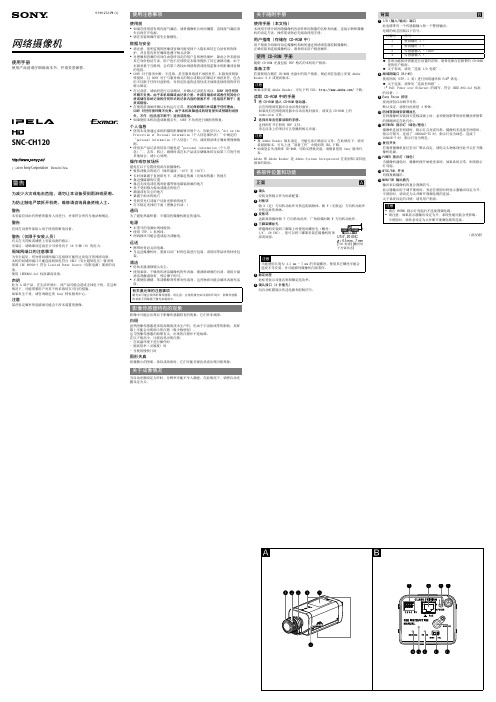
注意
如果未安装 Adobe Reader,可从下列 URL:/ 下载。
SNC-CH120
个人信息
使用本设备通过系统拍摄的影像能够识别个人,因此应归入“Act on the Protection of Personal Information(个人信息保护法)”中规定的 “personal information(个人信息)”内。请按照法律正确处理视频数 据。 使用本产品记录的信息可能也是“personal information(个人信 息)”。丢弃、转让、维修时或在本产品或存储媒体转交给第三方的任何 其他场合,请小心处理。
读取 CD-ROM 中的手册
操作或存放场所
2010 Sony Corporation
Printed in China
警告
为减少火灾或电击危险,请勿让本设备受到雨淋或受潮。 为防止触电严禁拆开机壳,维修请咨询具备资格人士。 警告
本安装应该由有资格的服务人员进行,并须符合所有当地法规规定。
避免在以下位置使用或存放摄像机。 极热或极冷的地方(操作温度:-10℃ 至 +50℃) 长时间暴露于直射阳光下,或者靠近热源(比如加热器)的地方 靠近强磁源的位置 靠近无线电或电视发射器等强电磁辐射源的地方 易于受到强力振动或撞击的地方 潮湿或有灰尘的地方 暴露于雨水的地方 受到荧光灯或窗户反射光影响的地方 在不稳定光线的下面(图像会抖动。)
各部件位置和功能
正面
通风
为了避免热量积蓄,不要阻挡摄像机附近的通风。
警告
应该在设备外部组入易于使用的断电设备。
电源
本型号的电源由网线提供。 使用 UTP、5 类网线。 网线损坏可能会造成起火或触电。
