华为路由器基础配置
HuaWei路由器安全配置规范

HuaWei路由器安全配置规范一、初始设置1、更改默认登录凭据在首次配置 HuaWei 路由器时,务必更改默认的用户名和密码。
使用强密码,包含字母、数字和特殊字符,并且长度不少于 8 位。
避免使用常见的、容易猜测的密码,如生日、电话号码等。
2、关闭远程管理功能除非有特殊需求,否则应关闭远程管理功能。
远程管理可能会增加被黑客攻击的风险。
如果确实需要远程管理,应限制访问的 IP 地址范围,并使用加密协议(如 SSH 或 HTTPS)。
二、无线网络设置1、启用加密选择 WPA2 或更高级别的加密方式(如 WPA3)来保护无线网络。
避免使用不安全的 WEP 加密。
2、设置强密码为无线网络设置一个复杂且难以猜测的密码,同样包含字母、数字和特殊字符。
3、隐藏 SSID隐藏无线网络的 SSID(服务集标识符),使未经授权的设备无法轻易发现您的网络。
但需要注意的是,隐藏 SSID 并非绝对安全,只是增加了一定的隐蔽性。
4、启用 MAC 地址过滤将允许连接到无线网络的设备的 MAC 地址添加到白名单中,拒绝其他未知设备的连接。
三、防火墙设置1、开启防火墙HuaWei 路由器通常内置有防火墙功能,确保将其开启以阻挡未经授权的网络访问。
2、配置端口转发规则仅在必要时配置端口转发规则,并限制转发到特定的内部IP 地址。
避免开放不必要的端口,以减少潜在的攻击面。
3、启用入侵检测和预防系统(IDS/IPS)如果路由器支持 IDS/IPS 功能,建议启用,以便及时检测和阻止网络中的恶意活动。
四、更新固件定期检查并更新 HuaWei 路由器的固件。
厂商会通过固件更新来修复已知的安全漏洞和提升性能。
确保在更新固件时,不会中断网络连接,并按照官方的指导进行操作。
五、访问控制1、限制内部设备访问通过设置访问控制列表(ACL),限制内部设备之间的访问,防止恶意软件在内部网络中传播。
2、禁止不必要的服务关闭路由器上不使用的服务,如 UPnP(通用即插即用)等,以降低安全风险。
华为路由器设置图解
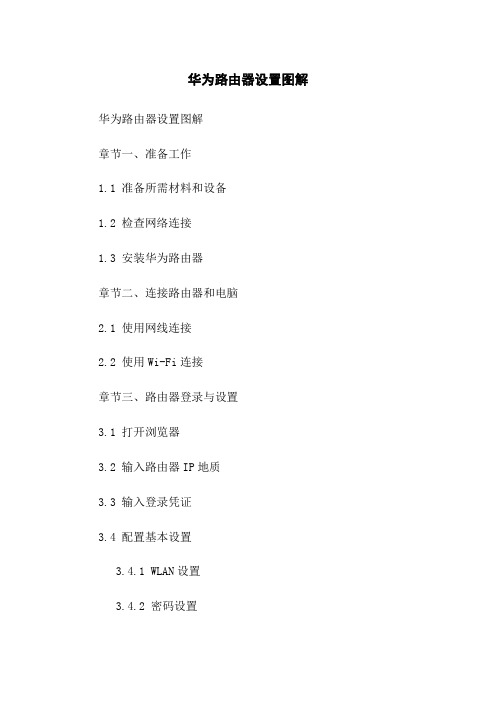
华为路由器设置图解华为路由器设置图解章节一、准备工作1.1 准备所需材料和设备1.2 检查网络连接1.3 安装华为路由器章节二、连接路由器和电脑2.1 使用网线连接2.2 使用Wi-Fi连接章节三、路由器登录与设置3.1 打开浏览器3.2 输入路由器IP地质3.3 输入登录凭证3.4 配置基本设置3.4.1 WLAN设置3.4.2 密码设置3.4.3 网络设置3.4.4 DHCP设置3.4.5 防火墙设置3.4.6 其他高级设置章节四、无线网络设置4.1 设置Wi-Fi名称(SSID)4.2 设置Wi-Fi密码4.3 设置加密方式4.4 设置频段和信道4.5 设置无线信号强度4.6 设置MAC地质过滤章节五、网络连接设置5.1 静态IP设置5.2 动态IP设置5.3 PPPoE设置章节六、家庭网络管理6.1 网络设备管理6.1.1 设备连接管理 6.1.2 MAC地质绑定 6.1.3 IP地质过滤6.2 家长控制6.2.1 设备限时6.2.2 网站过滤6.2.3 特定应用限制 6.2.4 制定上网计划 6.2.5 儿童模式6.3 安全防护6.3.1 防火墙设置 6.3.2 抗攻击防护 6.3.3 地质过滤6.3.4 查杀章节七、高级设置7.1 DHCP服务器设置7.2 NAT设置7.3 VPN设置7.4 DDNS设置7.5 QoS设置附件:附件1:华为路由器产品说明书附件2:华为路由器常见问题解答法律名词及注释:1、IP地质:指用于识别网络中主机位置的数字标识。
2、DHCP:动态主机配置协议,用于动态分配IP地质和其他网络配置信息。
3、SSID:无线网络的名称,用于识别不同的无线网络。
4、WPA/WPA2:Wi-Fi保护接入协议,是一种Wi-Fi网络安全认证协议。
5、PPPoE:点对点协议通过以太网,用于在宽带网络上建立和管理连接。
本文档涉及附件。
本文所涉及的法律名词及注释。
华为路由器命令及注释
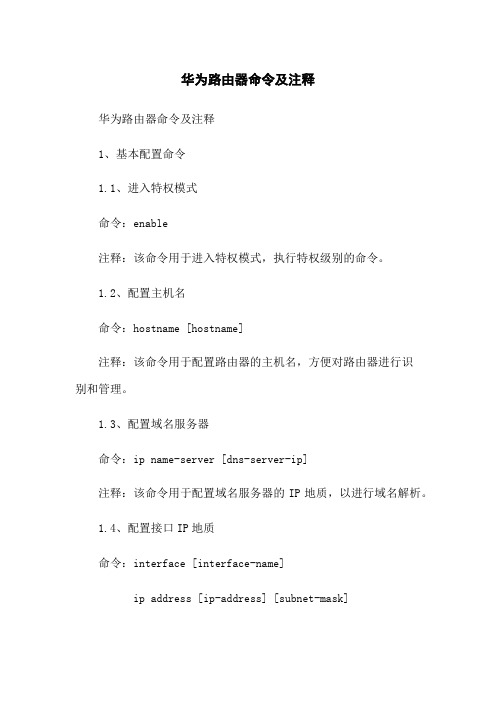
华为路由器命令及注释华为路由器命令及注释1、基本配置命令1.1、进入特权模式命令:enable注释:该命令用于进入特权模式,执行特权级别的命令。
1.2、配置主机名命令:hostname [hostname]注释:该命令用于配置路由器的主机名,方便对路由器进行识别和管理。
1.3、配置域名服务器命令:ip name-server [dns-server-ip]注释:该命令用于配置域名服务器的IP地质,以进行域名解析。
1.4、配置接口IP地质命令:interface [interface-name]ip address [ip-address] [subnet-mask]注释:该命令用于配置指定接口的IP地质和子网掩码,使路由器能够在网络中进行通信。
2、路由配置命令2.1、配置静态路由命令:ip route [destination-network] [subnet-mask] [next-hop]注释:该命令用于配置静态路由,将目标网络和下一跳地质关联起来。
2.2、配置默认路由命令:ip route 0:0:0:0 0:0:0:0 [next-hop]注释:该命令用于配置默认路由,将所有未知目的地的数据包都发送到指定的下一跳地质。
3、安全配置命令3.1、配置登录认证命令:line vty 0 4authentication-mode [password ---- AAA]注释:该命令用于配置登录认证方式,在vty线路上设置密码认证或AAA认证。
3.2、配置SSH命令:ssh authentication-mode [password ---- publickey] ssh user [username]注释:该命令用于配置SSH认证方式,可以选择使用密码认证或公钥认证,还可以配置SSH用户。
4、接口配置命令4.1、配置接口描述命令:interface [interface-name]description [description]注释:该命令用于配置接口的描述信息,便于了解接口的用途或连接对象。
华为路由器简单配置
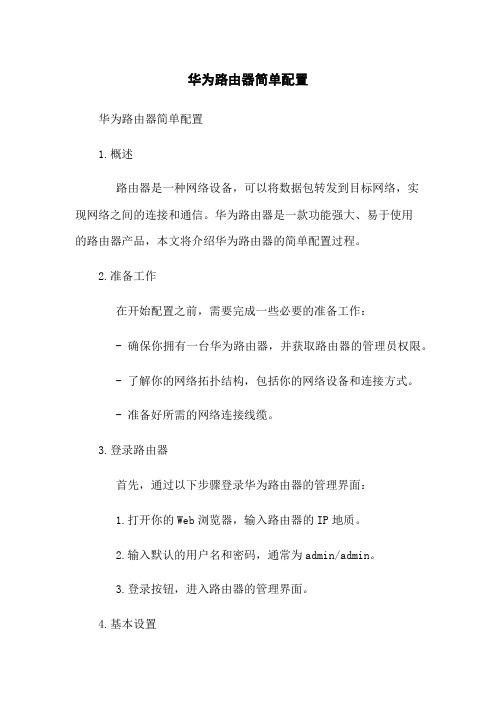
华为路由器简单配置华为路由器简单配置1.概述路由器是一种网络设备,可以将数据包转发到目标网络,实现网络之间的连接和通信。
华为路由器是一款功能强大、易于使用的路由器产品,本文将介绍华为路由器的简单配置过程。
2.准备工作在开始配置之前,需要完成一些必要的准备工作: - 确保你拥有一台华为路由器,并获取路由器的管理员权限。
- 了解你的网络拓扑结构,包括你的网络设备和连接方式。
- 准备好所需的网络连接线缆。
3.登录路由器首先,通过以下步骤登录华为路由器的管理界面:1.打开你的Web浏览器,输入路由器的IP地质。
2.输入默认的用户名和密码,通常为admin/admin。
3.登录按钮,进入路由器的管理界面。
4.基本设置在登录成功后,你可以进行一些基本的路由器设置,包括: - 修改管理员密码:为了保证安全性,建议修改默认的管理员密码。
- 设置网络名称(SSID):用于标识你的无线网络。
- 配置无线加密方式和密码:保护你的无线网络免受未经授权的访问。
- 设置DHCP服务:用于自动分配IP地质给局域网中的设备。
- 配置DNS服务器:用于解析域名。
- 配置端口转发规则:允许外部网络访问你的内部网络设备。
5.高级设置在完成基本设置后,你可以进行一些高级的路由器配置,包括:- 配置静态路由:手动指定数据包的转发路径。
- 配置动态路由协议:使你的路由器与其他路由器自动学习和交换路由信息。
- 配置虚拟专用网络(VPN):建立加密的远程连接,实现安全的远程访问。
- 配置网络地质转换(NAT):允许多个内部设备共享一个公共IP地质。
- 设置防火墙规则:过滤和控制网络流量,增强网络安全性。
6.保存配置在完成所有的配置后,务必保存配置并重启路由器,以使配置生效。
本文档涉及附件:1.网络拓扑图.jpg(附加了对应的网络拓扑结构图)2.路由器配置示例.txt(包含了华为路由器的配置示例)法律名词及注释:- IP地质:Internet Protocol Address的缩写,用于标识计算机或其他网络设备在网络中的位置。
华为路由器基本配置命令
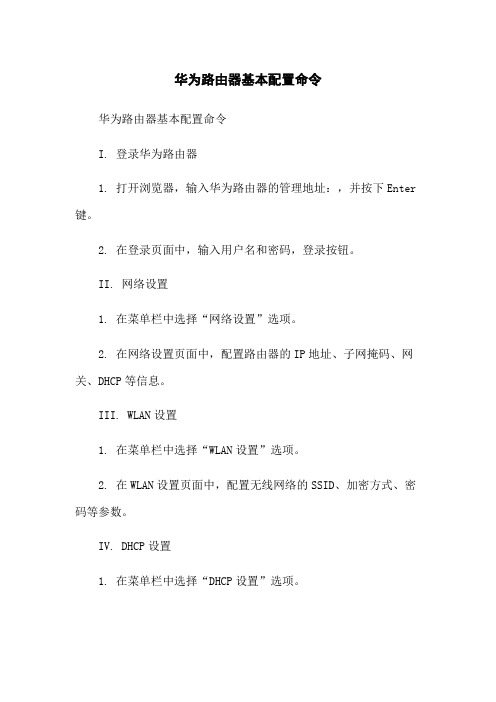
华为路由器基本配置命令华为路由器基本配置命令I. 登录华为路由器1. 打开浏览器,输入华为路由器的管理地址:,并按下Enter 键。
2. 在登录页面中,输入用户名和密码,登录按钮。
II. 网络设置1. 在菜单栏中选择“网络设置”选项。
2. 在网络设置页面中,配置路由器的IP地址、子网掩码、网关、DHCP等信息。
III. WLAN设置1. 在菜单栏中选择“WLAN设置”选项。
2. 在WLAN设置页面中,配置无线网络的SSID、加密方式、密码等参数。
IV. DHCP设置1. 在菜单栏中选择“DHCP设置”选项。
2. 在DHCP设置页面中,配置DHCP服务器的起始IP地址、终止IP地址、租期等参数。
V. 防火墙设置1. 在菜单栏中选择“防火墙设置”选项。
2. 在防火墙设置页面中,配置入站规则、出站规则、端口转发等防火墙规则。
VI. 路由设置1. 在菜单栏中选择“路由设置”选项。
2. 在路由设置页面中,配置静态路由、动态路由等路由表信息。
VII. 安全设置1. 在菜单栏中选择“安全设置”选项。
2. 在安全设置页面中,配置访问控制、端口映射、VPN等安全策略。
附件:本文档无附件。
法律名词及注释:1. IP地址:Internet Protocol Address,互联网协议地址的简称,是用于识别和定位计算机设备的数字标识。
2. 子网掩码:Subnet Mask,用于划分IP地址中网络地址和主机地址的一个掩码。
3. 网关:Gateway,是一个网络通信设备,用于连接不同网络之间的数据通信。
4. DHCP:Dynamic Host Configuration Protocol,动态主机配置协议,用于自动分配IP地址和其他网络配置参数。
5. WLAN:Wireless Local Area Network,无线局域网,用于在局域网范围内实现无线数据通信。
6. SSID:Service Set Identifier,服务集标识,是无线网络的名称。
华为路由器常用基本配置命令

华为路由器常用基本配置命令华为路由器常用基本配置命令本文档涉及附件:1、附件1:华为路由器配置示例文件本文所涉及的法律名词及注释:1、知识产权:指对于创作的智力劳动成果所享有的权利,包括版权、专利权、商标权等。
2、数据保护法:指保护个人数据在数字环境中的处理与保护的法律法规,旨在保障个人隐私权和数据安全。
==============================================1、登录路由器使用以下命令登录路由器:```telnet <路由器IP地质>```输入用户名和密码进行身份验证。
2、基本配置2.1 设置主机名使用以下命令设置路由器主机名:```sysname <主机名>```2.2 配置域名解析使用以下命令配置域名解析服务器:```dns server <主域名服务器IP地质> ```3、网络接口配置3.1 配置接口IP地质使用以下命令配置接口IP地质:```interface <接口类型><接口编号> ip address <IP地质> <子网掩码> ```3.2 配置接口描述使用以下命令配置接口描述:```interface <接口类型><接口编号>description <描述信息>```4、静态路由配置4.1 添加静态路由使用以下命令添加静态路由:```ip route-static <目的网络地质> <子网掩码> [首选下一跳地质] [当前节点出接口]```4.2 删除静态路由使用以下命令删除静态路由:```undo ip route-static <目的网络地质> <子网掩码> [首选下一跳地质] [当前节点出接口]```5、NAT配置5.1 配置源地质转换使用以下命令配置源地质转换:```nat outbound <接口类型><接口编号> [inside] source <源地质池> <目标地质池> [static] [mapping-id <映射ID>] [no-pat] [overload]```5.2 删除源地质转换使用以下命令删除源地质转换:```undo nat outbound <接口类型><接口编号> [inside] source <源地质池> <目标地质池> [static] [mapping-id <映射ID>] [no-pat] [overload]```6、安全配置6.1 配置ACL使用以下命令配置ACL:```acl number <ACL编号>rule <ACL规则编号> [0 ---- deny] <协议类型> source <源IP地质> <源子网掩码> [operator <操作符>] [destination <目的IP地质> <目的子网掩码>] [fragment] [dscp <DSCP值>] [precf <IP优先级>] [tos <TOS值>] [flow-label <流标签>] ```6.2 应用ACL使用以下命令应用ACL:```interface <接口类型><接口编号>traffic-filter <ACL编号> [in ---- out]```。
华为路由器配置实例
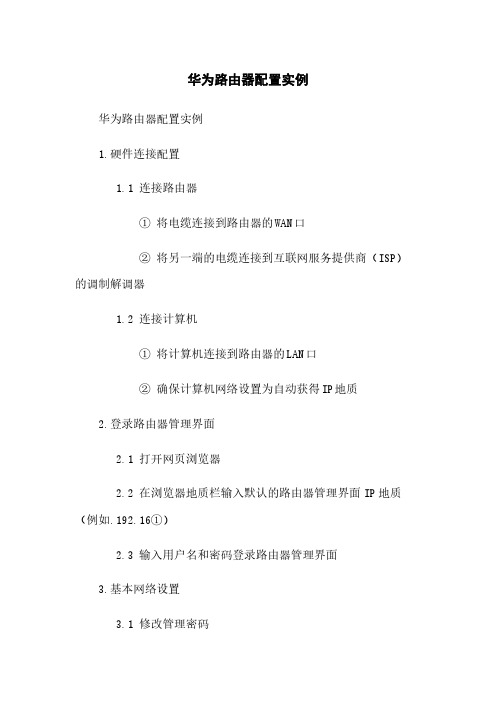
华为路由器配置实例华为路由器配置实例1.硬件连接配置1.1 连接路由器①将电缆连接到路由器的WAN口②将另一端的电缆连接到互联网服务提供商(ISP)的调制解调器1.2 连接计算机①将计算机连接到路由器的LAN口②确保计算机网络设置为自动获得IP地质2.登录路由器管理界面2.1 打开网页浏览器2.2 在浏览器地质栏输入默认的路由器管理界面IP地质(例如.192.16①)2.3 输入用户名和密码登录路由器管理界面3.基本网络设置3.1 修改管理密码①在路由器管理界面中找到“系统管理”或类似选项②设置新的管理密码并确认保存3.2 更新路由器固件①在路由器管理界面中找到“系统升级”或类似选项②相应的固件文件并进行升级3.3 配置网络名称(SSID)①在路由器管理界面中找到“无线设置”或类似选项②输入新的网络名称(SSID)并确认保存3.4 配置密码①在路由器管理界面中找到“无线设置”或类似选项②设置新的无线密码并确认保存3.5 配置IP地质分配①在路由器管理界面中找到“局域网设置”或类似选项②设置IP地质分配方式为DHCP(自动获取)4.高级网络设置4.1 配置端口转发①在路由器管理界面中找到“虚拟服务器”或类似选项②添加需要转发的端口号和对应的内部IP地质4.2 配置端口触发①在路由器管理界面中找到“端口触发”或类似选项②添加需要触发的端口范围和对应的触发条件4.3 配置静态路由①在路由器管理界面中找到“静态路由”或类似选项②添加需要配置的网络地质和对应的出口或下一跳选项5.安全设置5.1 配置防火墙①在路由器管理界面中找到“防火墙”或类似选项②配置需要开放或关闭的端口5.2 启用MAC地质过滤①在路由器管理界面中找到“无线设置”或类似选项②添加允许或禁止连接的MAC地质5.3 启用网络地质转换(NAT)①在路由器管理界面中找到“NAT”或类似选项②启用NAT并确认保存6.附件本文档涉及附件:●路由器配置截图●路由器固件升级文件●其他相关配置文件7.法律名词及注释●IP地质:Internet Protocol Address,互联网协议地质,用于标识网络设备的唯一地质。
华为路由器的配置(实训)
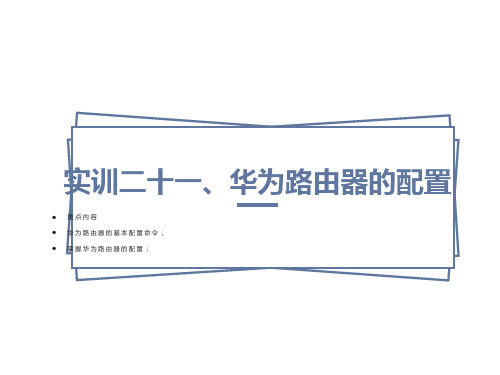
//设置缺省过滤为允许
[RouterC]acl 10
//定义访问控制列表,列表号为10
[RouterC-acl-10]rule normal deny source 10.65.1.2
//拒绝IP地址为的PC机
[RouterC-acl-10]rule normal permit source any //允许其他IP地址的访问
三、测试连通性
HostA#ping 10.65.1.2 (通) HostA#ping 10.65.1.1 (通) HostA#ping 10.68.1.1 (通) HostA#ping 10.68.1.2 (不通) HostA#ping 10.66.1.2 (不通)
[RouterA]ip route-static 10.66.0.0 255.255.0.0 10.68.1.2 [RouterB]ip route-static 10.65.0.0 255.255.0.0 10.68.1.1 HostA#ping 10.68.1.2 (通) HostA#ping 10.66.1.2 (通)
[s3026]dis curr
//显示交换机配置信息
HostA#ping 10.66.1.2 (通)
一.配置PC机的IP地址
○ HostA:Ip:: ○ HostB:Ip::
实训三、静态路由的配置
二、配置路由器 <Quidway>system-view password: [Quidway]sysname RouterA [RouterA]interface ethernet0 [RouterA-Ethernet0]ip addrress [RouterA-Ethernet0]undo shutdown [RouterA-Ethernet0]int s0 [RouterA-Serial0]ip addrress [RouterA-Serial0]undo shutdown [RouterA-Serial0]clock rate 64000 [RouterA-Serial0]quit [RouterA]ip routing [RouterA]dis curr
华为路由器配置
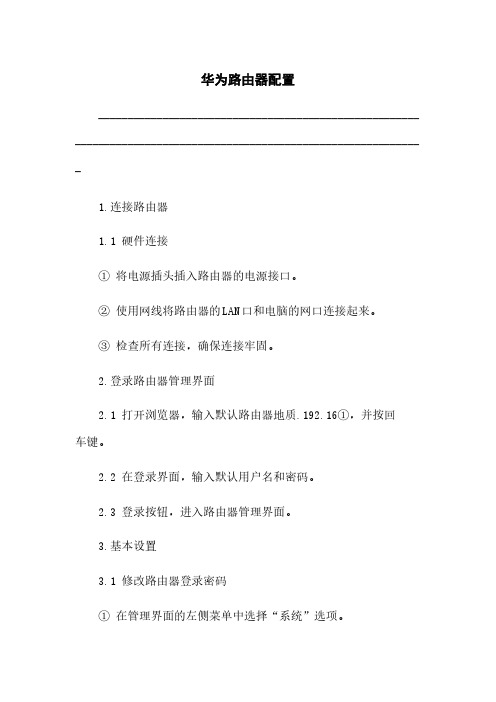
华为路由器配置-------------------------------------------------------------------------------------------------------------------1.连接路由器1.1 硬件连接①将电源插头插入路由器的电源接口。
②使用网线将路由器的LAN口和电脑的网口连接起来。
③检查所有连接,确保连接牢固。
2.登录路由器管理界面2.1 打开浏览器,输入默认路由器地质.192.16①,并按回车键。
2.2 在登录界面,输入默认用户名和密码。
2.3 登录按钮,进入路由器管理界面。
3.基本设置3.1 修改路由器登录密码①在管理界面的左侧菜单中选择“系统”选项。
②在“帐号管理”中找到“管理员密码”选项。
③输入当前密码以及新密码,然后确认修改。
④保存修改并重新登录路由器。
3.2 设置Wi-Fi网络①在管理界面的左侧菜单中选择“无线网络”选项。
②找到“基本设置”选项,进入。
③配置无线网络的名称(SSID),选择加密方式和密码,保存设置。
4.高级设置4.1 配置端口转发①在管理界面的左侧菜单中选择“安全”选项。
②在“端口转发”中选择“添加新条目”。
③输入要转发的端口号和对应的IP地质,保存设置。
4.2 设置家长控制①在管理界面的左侧菜单中选择“家长控制”选项。
②选择要设置控制的设备或用户。
③设置上网时间限制、禁止访问的网站等家长控制选项,保存设置。
4.3 设定IP过滤①在管理界面的左侧菜单中选择“安全”选项。
②找到“IP过滤”选项,启用IP过滤功能。
③添加允许或禁止访问的IP地质,保存设置。
5.系统管理5.1 固件升级①在管理界面的左侧菜单中选择“系统”选项。
②在“固件升级”选项中选择升级固件的文件。
③“开始升级”按钮,等待升级完成。
5.2 备份和恢复配置文件①在管理界面的左侧菜单中选择“系统”选项。
②找到“备份和恢复”选项。
③“备份”按钮,保存当前配置文件。
华为路由器基础配置
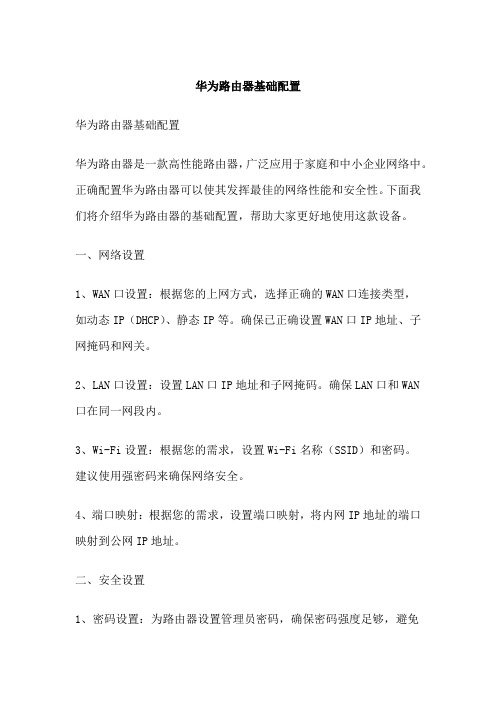
华为路由器基础配置华为路由器基础配置华为路由器是一款高性能路由器,广泛应用于家庭和中小企业网络中。
正确配置华为路由器可以使其发挥最佳的网络性能和安全性。
下面我们将介绍华为路由器的基础配置,帮助大家更好地使用这款设备。
一、网络设置1、WAN口设置:根据您的上网方式,选择正确的WAN口连接类型,如动态IP(DHCP)、静态IP等。
确保已正确设置WAN口IP地址、子网掩码和网关。
2、LAN口设置:设置LAN口IP地址和子网掩码。
确保LAN口和WAN口在同一网段内。
3、Wi-Fi设置:根据您的需求,设置Wi-Fi名称(SSID)和密码。
建议使用强密码来确保网络安全。
4、端口映射:根据您的需求,设置端口映射,将内网IP地址的端口映射到公网IP地址。
二、安全设置1、密码设置:为路由器设置管理员密码,确保密码强度足够,避免使用简单密码。
2、防火墙设置:开启防火墙,防止来自公网的未经授权的访问。
根据需要设置防火墙规则,允许必要的网络流量通过。
3、网络安全控制:根据您的需求,设置网络安全控制,如IP与MAC 地址绑定、访问控制列表(ACL)等。
三、其他功能配置1、DHCP服务:根据您的网络拓扑和设备数量,设置DHCP服务,为网络中的设备自动分配IP地址。
2、动态IP分配:配置动态IP(DHCP)分配,使客户端设备能够自动获取IP地址和DNS服务器地址。
3、无线AP设置:如果您需要扩展无线网络覆盖范围,可以配置无线AP模式,将多个AP设备连接在一起形成一个无线网络。
4、模块配置:根据您的需求,添加所需的模块,如防火墙模块、VPN 模块等。
以上是华为路由器基础配置的简要介绍。
正确配置华为路由器将有助于提高网络性能和安全性。
如果大家有任何疑问,建议参考华为路由器用户手册或咨询专业技术人员。
思科路由器查看配置命令在计算机网络管理中,路由器是网络拓扑结构中不可或缺的一部分。
特别是在复杂的网络环境中,思科路由器扮演着至关重要的角色。
华为路由器安装配置手册
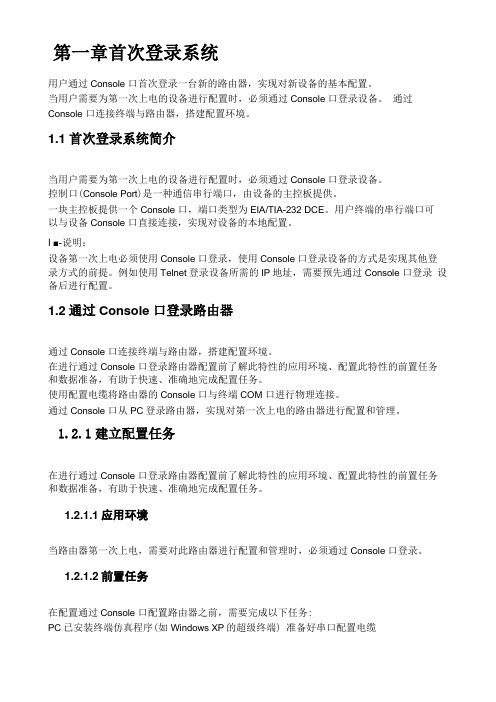
第一章首次登录系统用户通过Console 口首次登录一台新的路由器,实现对新设备的基本配置。
当用户需要为第一次上电的设备进行配置时,必须通过Console 口登录设备。
通过Console 口连接终端与路由器,搭建配置环境。
1.1首次登录系统简介当用户需要为第一次上电的设备进行配置时,必须通过Console 口登录设备。
控制口(Console Port)是一种通信串行端口,由设备的主控板提供。
一块主控板提供一个Console 口,端口类型为EIA/TIA-232 DCE。
用户终端的串行端口可以与设备Console 口直接连接,实现对设备的本地配置。
I ■-说明:设备第一次上电必须使用Console 口登录,使用Console 口登录设备的方式是实现其他登录方式的前提。
例如使用Telnet登录设备所需的IP地址,需要预先通过Console 口登录设备后进行配置。
1.2通过Console 口登录路由器通过Console 口连接终端与路由器,搭建配置环境。
在进行通过Console 口登录路由器配置前了解此特性的应用环境、配置此特性的前置任务和数据准备,有助于快速、准确地完成配置任务。
使用配置电缆将路由器的Console 口与终端COM 口进行物理连接。
通过Console 口从PC登录路由器,实现对第一次上电的路由器进行配置和管理。
1.2.1建立配置任务在进行通过Console 口登录路由器配置前了解此特性的应用环境、配置此特性的前置任务和数据准备,有助于快速、准确地完成配置任务。
1.2.1.1应用环境当路由器第一次上电,需要对此路由器进行配置和管理时,必须通过Console 口登录。
1.2.1.2前置任务在配置通过Console 口配置路由器之前,需要完成以下任务:PC已安装终端仿真程序(如Windows XP的超级终端) 准备好串口配置电缆在通过Console 口配置路由器之前,需要准备以下数据。
I ■-说明:首次登录路由器,终端通信参数均使用路由器的缺省值。
华为路由器、交换机配置命令大全
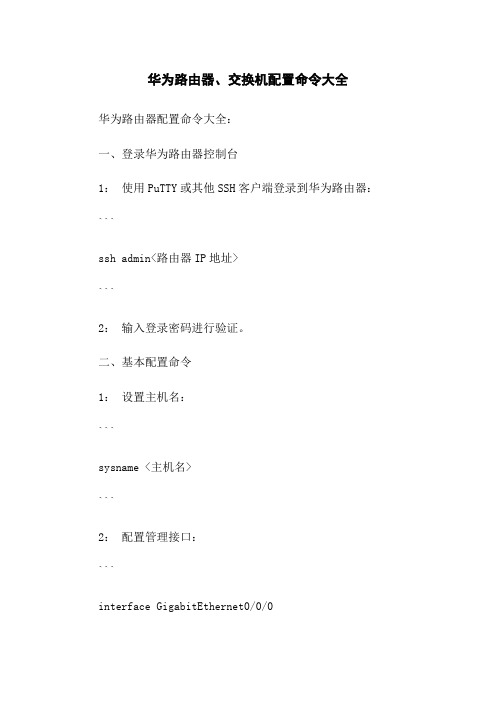
华为路由器、交换机配置命令大全华为路由器配置命令大全:一、登录华为路由器控制台1:使用PuTTY或其他SSH客户端登录到华为路由器:```ssh admin<路由器IP地址>```2:输入登录密码进行验证。
二、基本配置命令1:设置主机名:```sysname <主机名>```2:配置管理接口:```interface GigabitEthernet0/0/0ip address <IP地址> <子网掩码>```3:配置VLAN接口:```interface Vlanif <VLAN ID>ip address <IP地址> <子网掩码>```三、路由相关配置命令1:静态路由配置:```ip route-static <目标网络> <子网掩码> <下一跳地址> ```2:动态路由配置:```router ospf <进程ID>router-id <路由器ID>network <网络地址> <子网掩码> area <区域ID>3: BGP路由配置:```bgp <AS号码>router-id <路由器ID>peer <对端IP地址> as-number <对端AS号码>```四、安全配置命令1:配置防火墙规则:```acl number <ACL编号>rule <规则序号> permit source <源地址> destination <目的地址>rule <规则序号> deny source <源地址> destination <目的地址>```2:开启SSH服务:ssh server enable```3:配置AAA认证:```aaalocal-user <用户名> password irreversible-cipher <加密密码>authorization-attribute user-role network-admin```五、NAT配置命令1:配置静态NAT:```interface GigabitEthernet0/0/0nat outbound <内部接口> <外部接口>```2:配置动态NAT:nat address-group <地址组名>address <内部地址> <外部地址>```3:配置PAT:```interface GigabitEthernet0/0/0nat address-group <地址组名>```附件:1:示例配置文件(附件1)2:路由器接口图(附件2)法律名词及注释:1:主机名:路由器的标识名称。
华为路由器的基本配置
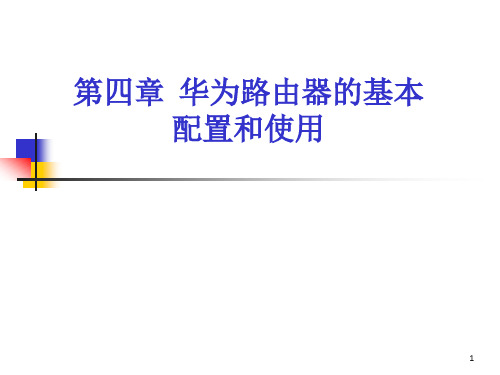
配置Serial同步串行口
常用配置命令: interface s1/0/0 physical-mode sync ip address 192.168.10.5 255.255.255.0 description This interface connects to~ link-type ppp baudrate 72000 shutdown undo shutdown display s1/0/0
AR46-20
AR46-40
AR18-1x/2x/3x
AR28-09/09B
AR46-80 AR28-10/11
NetEngine16E/08E/05
AR28-30/31
AR28-40/80
4
AR46-40路由器
AR46系列路由器是华为3COM公司面向企业核心及 行业、运营商网络的高性能、高可靠性的多业务 需求而开发的;
配置路由器Ethernet口
进入接口配置模式 interface ethernet 0/0/1
给接口配置IP地址 ip address 192.168.10.3 24
给接口增加一些描述信息 description This interface connects to PC_A
显示接口配置信息 display interface ethernet 0/0/1
13
帧中继基本配置
用路由器模拟帧中继交换机须先启用帧中继交换: [RTD]fr switching
配置接口的链路层协议为帧中继: link-type fr [MFR|nonstandard|ietf]
配置帧中继终端类型: fr interface-type {dce|dte|nni}
配置帧中继LMI协议类型: fr lmi type {ansi|nonstandard|q933a}
华为路由器的基本配置和使用
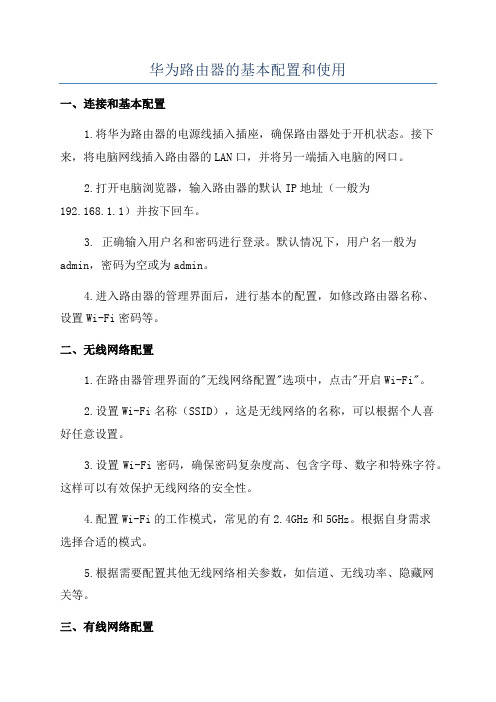
华为路由器的基本配置和使用一、连接和基本配置1.将华为路由器的电源线插入插座,确保路由器处于开机状态。
接下来,将电脑网线插入路由器的LAN口,并将另一端插入电脑的网口。
2.打开电脑浏览器,输入路由器的默认IP地址(一般为192.168.1.1)并按下回车。
3. 正确输入用户名和密码进行登录。
默认情况下,用户名一般为admin,密码为空或为admin。
4.进入路由器的管理界面后,进行基本的配置,如修改路由器名称、设置Wi-Fi密码等。
二、无线网络配置1.在路由器管理界面的"无线网络配置"选项中,点击"开启Wi-Fi"。
2.设置Wi-Fi名称(SSID),这是无线网络的名称,可以根据个人喜好任意设置。
3.设置Wi-Fi密码,确保密码复杂度高、包含字母、数字和特殊字符。
这样可以有效保护无线网络的安全性。
4.配置Wi-Fi的工作模式,常见的有2.4GHz和5GHz。
根据自身需求选择合适的模式。
5.根据需要配置其他无线网络相关参数,如信道、无线功率、隐藏网关等。
三、有线网络配置1.在路由器管理界面的"有线网络配置"选项中,可以查看和管理已连接的有线设备。
2.在"DHCP服务配置"中,可以为有线设备分配IP地址,一般可选择动态分配或静态分配。
3.在"端口映射设置"中,可配置针对具体应用的端口映射,以实现远程访问等功能。
4.在"静态路由配置"中,可根据网络拓扑设置静态路由,提高网络传输效率。
四、安全设置1.在路由器管理界面的"安全设置"中,建议开启防火墙功能,提高网络安全性。
2.同样在"安全设置"中,可配置MAC地址过滤,只允许特定设备连接到路由器。
3.可设置访客Wi-Fi,将访客隔离在独立的网络中,保护主网络的安全。
五、其他功能和管理1.在路由器管理界面的"高级设置"中,可以调整路由器的工作模式,如无线中继、中继接入点等。
华为路由器配置实例2024

引言概述:本文旨在向读者介绍华为路由器的配置实例,以帮助读者了解如何正确配置华为路由器以实现网络连接和安全保护。
本文将结合具体实例,介绍华为路由器的基本配置步骤和注意事项,并提供一些实用的配置技巧。
正文:一、网络连接配置1. 连接物理设备:首先需要将路由器与外部网络设备(如调制解调器或交换机)通过网线进行连接。
确保连接端口配置正确,并检查物理连接的稳定性。
2. 配置IP地址:在华为路由器的管理界面中,通过访问路由器的默认IP地址,进入路由器的配置界面。
在配置界面中,可以为路由器的LAN口设置静态IP地址,确保路由器和其他网络设备可以相互通信。
3. 配置PPPoE拨号:如果您的网络服务提供商(ISP)要求使用PPPoE进行拨号上网,您需要在路由器上进行相关配置。
在配置界面中,输入ISP提供的帐号和密码,并设置自动拨号功能,以确保路由器可以成功连接到互联网。
二、无线网络配置1. 开启无线功能:在路由器的配置界面中,找到无线网络配置选项,并启用无线功能。
确保设置无线网络的名称(SSID)并选择适当的加密方式,以保护无线网络的安全性。
2. 设置无线密码:为无线网络设置密码是保护网络安全的关键。
在配置界面中,选择适当的加密方式(如WPA2-PSK)并输入密码。
确保密码是强密码,并定期更换密码以增强网络安全性。
3. 优化无线信号:通过调整路由器的信道设置,可以优化无线信号的传输效果。
选择一个信道上的干扰较少,并且与邻近的无线网络信道相互独立的信道,可以减少无线信号的干扰和干扰。
三、防火墙和网络安全配置1. 配置网络地址转换(NAT):NAT可以隐藏内部网络的IP地址,提供一定程度的安全性。
在路由器的配置界面中,找到NAT选项,并确保开启NAT功能。
2. 启用防火墙:华为路由器通常配备了内置的防火墙功能。
在配置界面中,找到防火墙选项,并启用防火墙功能。
可以根据具体需求,设置防火墙的规则和策略,以增强网络的安全性。
- 1、下载文档前请自行甄别文档内容的完整性,平台不提供额外的编辑、内容补充、找答案等附加服务。
- 2、"仅部分预览"的文档,不可在线预览部分如存在完整性等问题,可反馈申请退款(可完整预览的文档不适用该条件!)。
- 3、如文档侵犯您的权益,请联系客服反馈,我们会尽快为您处理(人工客服工作时间:9:00-18:30)。
bgp
Enable/disable BGP protocol
bridge
Bridge Set
……
15
命令行中文帮助
<Quidway> language-mode chinese 切换到中文帮助
<Quidway> language-mode english 切换到英文帮助
……
13
静态路由配置
ip route-static 目的网络 掩码 下一跳 preference 60 ip route-static 0.0.0.0 0.0.0.0 172.31.255.65 preference 60
14
在线帮助
Physical-mode Undo
Configure sync or async physical layer on serial interface Negate a Command or Set its default
Dialer Quit Loopback Mtu
Dial-On-Demand routing (DDR) command Exit from config interface mode Configure internal loopback on an interface Maximum transmission unit
16
口令忘了!怎么办?
进入特权模式的口令忘了?
口令忘了! 没法配置 路由器了
重起路由器 按下Ctrl+b 输入Bootrom密码 选择清除密码,重起路由器 修改密码
Baudrate
Set transmite and receive baudrate
Link-protocol
Set encapsulation type for an interface
Ip
Interface Internet Protocol configure command
Shutdown
Shutdown the selected interface
终端”
4
步骤二:创建超级终端(2)
5
通过Telnet配置本地路由器
工作站
10Base-T 网口
服务器
工作站
配置路由器的一台微机
6
通过FTP配置
FTP client 10.110.0.2
Ethernet
FTP server 10.110.0.1
配置路由器
通过console口配置 通过telnet方式配置 通过FTP<tftp>方式传送配置文件
1
通过console口配置
建立本地配置环境
R232 串口
配置口(console)电缆
配置口(Console)
2
步骤一:连接配置电缆
11
修改路由器命名
[Quidway] sysname MS-JTJ [MS-JTJ]
Hale Waihona Puke 12接口视图命令列表
[Quidway]interface serial 1/0/0
[Quidway-Serial1/0/0] Link-protocol PPP
[Quidway-Serial1/0/0] ip address 172.31.255.66 255.255.255.252
<Quidway>
9
普通用户模式命令列表
Quidway>? quit help language ping display telnet tracert
Exit from EXEC Description of the interactive help system Switch language mode (English, Chinese) Send echo messages display running system information Connect remote computer Trace route to destination
将路由器随机所带的配置电缆取出 RJ45头一端接在路由器的console口上 9针(或25针)RS232接口一端接在计算机的串行
口上
3
步骤二:创建超级终端(1)
以WINDOWS98 所带的“超级终端”为例 点击“开始 ”→“程序”→“附件”→“超级终端” 进入“超级终端”目录后,选择“Hypertrm”,即可新建一“超级
在路由器上启动FTP服务器 在终端上启动FTP客户程序
7
命令行概述
普通用户模式 系统用户模式 接口配置模式 路由协议配置模式
8
进入路由器配置界面
console
Press ENTER key to get start when you see ATS0=1. System now is starting... ATS0=1
10
系统视图命令列表
Quidway>system-view
[Quidway] quit (退出系统视图,回到用户配置界面)
Quidway>
Debugging Debugging functions
Delete
Erase the configuration file in flash or nvram
[Quidway]display ?
aaa-enable Accounting)
Enable AAA(Authentication, Authorization and
acl
Specify structure of access-list configure information
arp
Add a ARP entry
Reboot
Reboot the router
Display
Show running system information
Save
Write running configuration to flash or nvram
Undo
Disable some parameter switchs
…
