VMware vCloud混合云解决方案
VMWare vSphere部署混合云容器服务白皮书

产品介绍VMware vSphere现代混合云的基础服务vSphere 7 帮助传统应用实现简化的生命周期管理、原生安全性和应用加速。
vSphere 7 with Kubernetes 可通过VMware Cloud Foundation 获取,它提供VMware CloudFoundation Services 和以应用为中心的管理,以简化开发工作、提高运维敏捷度并加快创新步伐。
应用可通过虚拟机、容器和Kubernetes 的任意组合来部署。
VMware Cloud Foundation Services 由两个服务系列组成- Tanzu Runtime Services 和Hybrid Infrastructure Services。
这些服务由vSphere 7 with Kubernetes 中的创新技术提供,通过Kubernetes API 提供自助式体验。
•Tanzu Runtime Services 使开发人员可以使用标准的Kubernetes 发行版自由地构建应用。
•Hybrid Infrastructure Services 使开发人员可以调配并使用计算资源、存储资源和网络资源等基础架构。
VMware vSphere 7 with Kubernetes产品功能特性Tanzu Kubernetes Grid 服务Tanzu Kubernetes Grid 服务使开发人员可以管理一致、合规且符合标准的Kubernetes可通过VMware Cloud Foundation 获取集群。
vSphere Pod 服务vSphere Pod 服务使开发人员可以直接在hypervisor 上运行容器,以提高安全性、可通过VMware Cloud Foundation 获取性能和可管理性。
存储服务可通过VMware Cloud Foundation 获取卷服务使开发人员可以管理永久磁盘,以与容器、Kubernetes 和虚拟机配合使用。
VMware云计算解决方案

4
vCloud Director 实现架构即服务 - IaaS
组织 1 组织 m
增强业务的敏捷度 - 允许业务部门通过
自助式服务门户快速部署业务应用
用户
VMware vCloud Director
用户门户 目录 安全性
降低总体拥有成本 - 通过整合与标准化
基础架构硬件,更有效的提供计算资源
vSphere vSphere vSphere
3
VMware 云计算基础架构
应用程序
自信地运行 关键业务应用程序 更快速地 响应业务
敏捷性
可信度
信赖您的云
可扩展性和性能
高可用性和灾难恢复 广泛的行业支持
智能化策略管理
洞悉敏感数据 高效防范网络入侵和 病毒 性能保证
资源弹性
白银级
可用性 = 99.0% 99.% 灾难恢复 RTO = 无 备份 = 无 存储容量 = 10 TB 性能 = 低 I/O 安全性 = 低
青铜级
• 灾难恢复计划 • 备份 云计算基础架构
( vSphere、vCenter、vShield、vCloud Director) • 防病毒
• 防火墙
8
智能化策略管理实际应用:配置文件驱动的存储和存储 DRS
VMware vCenter Server VMware vSphere
安全私有云
公共云
5
新的硬件抽象层提供弹性计算资源并降低计算成本
VMware vCloud Director
组织:市场营销 组织:财务
用户与策略
组织 VDC
目录
用户与策略
组织 VDC
目录
混合云建设指引
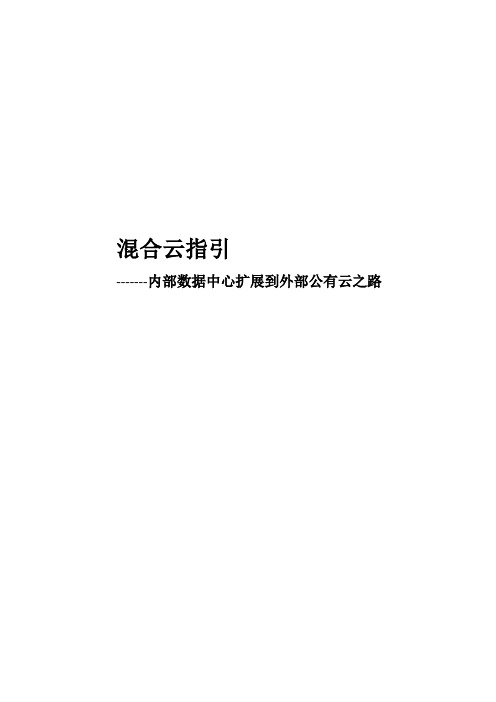
混合云指引-------内部数据中心扩展到外部公有云之路1.通过混合云(Hybrid Cloud)创建一个有弹性IT环境企业正在寻求一个弹性的IT架构,以帮助企业能够适应当前快速变化的业务,和全球部署的业务需求。
企业管理团队正在努力快速的开拓新的市场,发布新产品和服务,这就需要IT组织,更加注重传统的工作:减少宕机时间,保障安全,降低成本。
云计算能够为IT和企业提供极大的便利,即按照新业务部署、和原有业务的运行的需求,提供按需分配。
然而基于云开发新应用可能要求学习使用新工具和流程,另外迁移原有应用通常因为云平台的差异,需要重新编码,这是一项费时费力的工作。
vmware 提供一种新的途径,通过使用VMware vCloud Air使您内部数据中心向外扩展,以支持所有应用---包括基于云的应用和原有架构的应用。
VMware vCloud Air是一套云服务的组件,由VMware运营和所有。
2.通用业务驱动混合云IT资源的需求,在不断的变化当中。
特殊事件或者企业并购,导致对IT资源的需求急速达到顶峰,这就要求业务能够快速获取到资源,同时也能够快速减少对资源使用。
当业务增长时,你必须能够提供足够的资源能力,以满足预期的或者不可预期状况。
IT战略应该考虑所有可能的选项,包括本地或者外部的IT资源,以满足业务对IT资源的需求。
当你的IT战略中,拥有可选择的丰富的云资源时,对数据中心的物理边界进行限制是不明智的。
混合云允许你扩展内部数据中心的资源,并且提供弹性的,高性价比的解决方案,以满足各种的业务状况,包括:◆本地资源容量限制瓶颈;◆有限IT人员和IT预算;◆缺乏内部云体验;◆季节性的或者不可预期的使用模式;◆新应用快速开发的要求;◆有地理位置要求的;3.混合云评估时的问题解答Q1:在不进行复杂的变更时,原有的应用是否能够正常运行在混合云环境中?A:当准备进行工作负载云迁移的时候,大多数业务面对问题是,通常情况下公有云只是一个通用平台,而非设计用来运行原有的应用以及新应用的。
VMware云计算解决方案

VMware云计算解决方案虚拟化是企业IT成功转向云计算的催化剂。
VMware是成长最快的企业软件公司,也是虚拟化行业的领导者,以其虚拟化解决方案为基础的云基础架构和管理解决方案能大幅度降低IT复杂性。
今天,惟有VMware提供了一种务实的途径来封装遗留应用并将它们迁移至现代云计算环境中,确保安全性、可管理性、服务质量和法规遵从。
利用VMware云计算解决方案,企业能逐步实现可按需提供服务并具有高可用性和高安全性的云计算模型,借助自动化的服务级别管理和标准化的访问,立即实现成本效益和业务敏捷性。
VMware提供了云基础架构及管理、云应用平台和终端用户计算解决方案,能够帮助组织机构加快转向云计算并迅速认识到这种全新计算方式的价值。
图:VMware的云计算解决方案一、云基础架构及管理云基础架构及管理解决方案由数据中心与云基础架构、安全产品、基础架构和运营管理三大部分组成。
VMware数据中心和基础架构产品--云计算基石VMware数据中心和基础架构产品能够将数据中心转变为灵活的云计算基础架构,使其具有在受世界上要求最严苛的数据中心信赖的平台上运行企业级应用程序所需的性能和可靠性。
利用现有资产和应用程序,同时通过虚拟化提供自助部署和调配的功能。
创建私有云,并将IT 基础架构作为可轻松访问的服务来交付。
随时随地实现"IT 即服务"交付,同时降低资金成本和运营成本。
降低能源需求,同时将IT 员工从烦琐的管理任务中解脱出来,这样他们就可以专注于提供创新解决方案来满足不断变化的业务需求。
VMware服务器和数据中心虚拟化产品主要包括:∙VMware vSphere∙VMware vCloud Director∙VMware vCenter Product Family∙VMware Server∙VMware vSphere Hypervisor(免费下载)VMware vSphereVMware vSphere是VMware不断创新的最新成果,它为客户提供了超强的控制力、更好的成本效益以及宽泛的选择性,使IT基础架构转变成了自主管理、动态优化的云。
VMware vCloud 解决方案

速查表/1VMware vCloud 解决方案什么是 VMware vCloud 解决方案?VMware vCloud™ 是一款软件解决方案,可帮助企业和服务提供商通过构建云来交付基础架构即服务 (IaaS)。
通过该解决方案构建的是最敏捷、最高效和最值得信赖的云计算基础架构,以及唯一能够利用混合云的解决方案。
这款解决方案包括 VMware vCloud Director 、VMware vCenter™ Chargeback 和 VMware vShield™ Edge ,它对 VMware 的虚拟化技术进行了扩展,将数据中心资源(包括计算、存储、网络和安全)进一步汇集成“虚拟数据中心”。
这些安全而富有弹性的资源容器可随后在用户之间共享,并可通过自助服务门户访问。
而且,由于它们完全与底层硬件分离,因此其中的应用程序可以在兼容的云环境之间方便地移动,并且还可以更有效地对基础架构进行管理。
VMware为企业提供安全的混合云。
VMware vCloud 解决方案VMware, Inc. 3401 Hillview Ave Palo Alto CA 94304 USA T el 877-486-9273 Fax 650-475-5001 北京办公室北京市海淀区科学院南路 2 号融科资讯中心 C 座 8 层邮编:100190 电话:+86-10-5993-4310 或 5993-4306上海办公室上海市徐汇区淮海中路 1010 号嘉华中心 27 楼 2720-2721 室邮编:200031 电话:+86-21-6103-1234广州办公室广州市天河北路 233 号中信广场 7401 室邮编:510613 电话:+86-20-3877-1938 /cn版权所有 © 2011 VMware, Inc. 保留所有权利。
此产品受美国和国际版权及知识产权法保护。
VMware 产品拥有 /go/patents 中列出的一项或多项专利。
VMWare混合云基础架构和运营管理指南
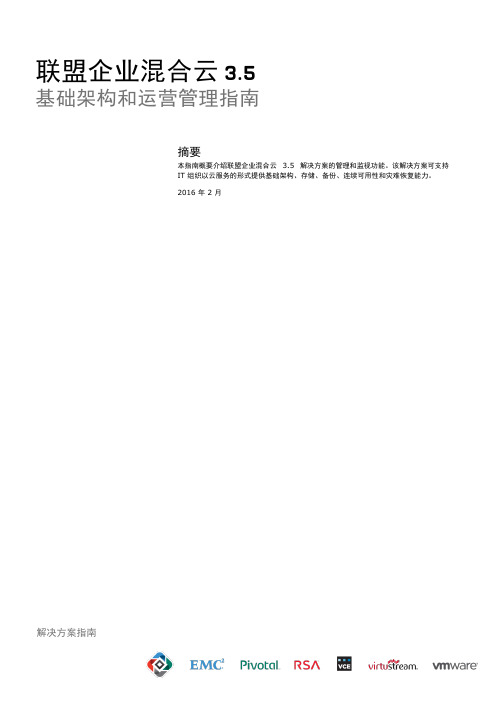
概述 ........................................................................................................... 8 vRealize Operations Manager ......................................................................... 8
目录
目录
第 1 章 执行摘要 ..........................................................Байду номын сангаас.................. 4
文档用途 ...................................................................................................... 5 目标读者 ...................................................................................................... 5 基本阅读 ...................................................................................................... 5 业务挑战 ...................................................................................................... 5 解决方案用途 ................................................................................................. 5 联盟解决方案 ................................................................................................. 6 我们感谢您提供反馈意见! ................................................................................ 6
VMware云计算基础架构介绍

目录
CONTENTS
• vmware云计算概述 • vmware虚拟化技术 • vcloud架构介绍 • vmware云管理平台 • vmware云计算的挑战与解决方案
01 vmware云计算概述
云计算定义
云计算是一种基于互联网的计算方式, 通过虚拟化技术将硬件和软件资源以 服务的形式提供给用户,用户可以通 过网络随时随地地访问这些资源。
详细描述
服务器虚拟化技术将物理服务器的硬件资源(如CPU、内存、存储等)进行虚拟化,形成多个独立的虚拟服务器。 每个虚拟服务器可以运行独立的操作系统和应用程序,实现服务器的复用和动态资源调度,提高服务器的利用率,提供数据存储、备份和恢复等服务,实现数据的高可用性和可扩展性。
解决方案
采用标准化的技术和协议,如HTML5、CSS3、RESTful API等,提高云服务的跨 平台兼容性。同时,积极与设备厂商和操作系统厂商合作,共同推动云服务的普 及和兼容性提升。
高可用性问题
云服务中断的风险
由于云计算环境的复杂性和分布式特性,云服务在某些情况下可能会出现不可用或中断 的情况。
自动化管理
提供自动化管理工具,简化云端应 用的部署和管理。
04
vcloud架构的应用场景
01
企业私有云
混合云管理
02
03
虚拟化应用托管
通过vcloud架构构建企业私有云 平台,提供云端服务给企业内部 用户。
将公有云和私有云资源统一管理, 实现混合云环境下的应用部署和 管理。
通过vcloud架构托管和管理虚拟 化应用,降低运维成本和提高资 源利用率。
04 vmware云管理平台
vcenter介绍
VMWare混合云基础架构和运营管理指南
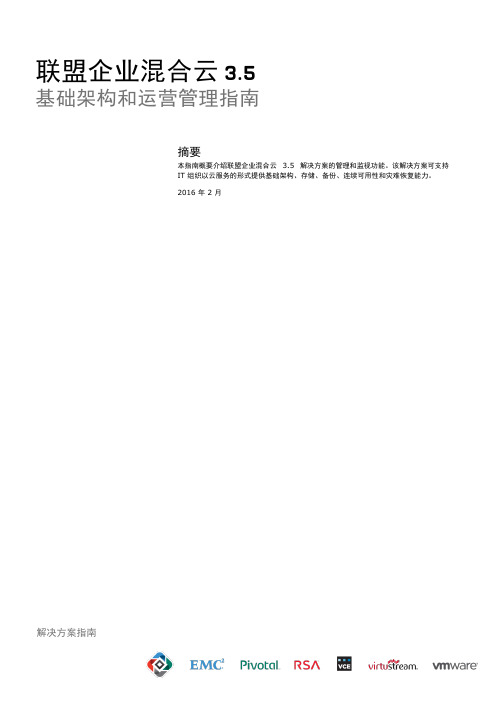
5
第 1 章: 执行摘要
联盟解决方案
EMC Information Infrastructure (EMC II)、Pivotal、RSA、VCE、Virtustream 以及 VMware 共同组成了独一无二且战略一致的企业联盟,每家企业都各有侧重,既可独立行事,亦可强强联手。 联盟的各家企业联手协作,共同研究、开发和验证高级集成解决方案,为共同客户打造无缝式体验。 该联盟针对软件定义的企业与面向移动、云、大数据及社交网络的新兴第 3 平台提供各种客户解决方 案与选择。
7
第 2 章: 集成式智能运营监视
概述
基础架构维护和运营团队需要端到端的可见性和智能化,来制定快速而富有根据的运营决策,以主动 确保在云环境中实现有保证的服务级别。他们需要迅速发现性能问题的根本原因,实时优化容量,还 要在不断变化的动态环境中维护法规遵从性。 通过该解决方案,您可以使用 EMC 和 Vmware 产品集成和互操作性,在混合云环境中智能化地监视 并管理资源和系统。
目录
目录
第 1 章 执行摘要 ............................................................................. 4
文档用途 ...................................................................................................... 5 目标读者 ...................................................................................................... 5 基本阅读 ...................................................................................................... 5 业务挑战 ...................................................................................................... 5 解决方案用途 ................................................................................................. 5 联盟解决方案 ................................................................................................. 6 我们感谢您提供反馈意见! ................................................................................ 6
vCAC概览

Confidential
© 2010 VMware Inc. All rights reserved
VMware混合云解决方案
vCloud Automation Center IaaS PaaS
vCloud Service Providers
DaaS
Self 运行环境 自助服务 Service
业务流程
创建
标准最小公因数服务 架构管理工具
需求差距
云消费者 Cloud Consumer
架构资源
Compute, Storage & Network Fabric Data & Application Fabric Cloud Fabric
架构资源
Compute, Storage & Network Fabric Data & Application Fabric Cloud Fabric
部署方式
Citrix Prov. Server NetApp FlexClone VMware Linked Clones
vCloud Automation Center
共享基础架构
11
Confidential
以用户为中心的云
Dev/Test
客户定义 参数: 静态, 即时, 动态。
vCloud Automation Center
Tier 1
User Policies
Resource Reservations
Service Blueprints
User Policies
Resource Reservations
Service Blueprints
VMware虚拟化及云计算管理解决方案(2021版)
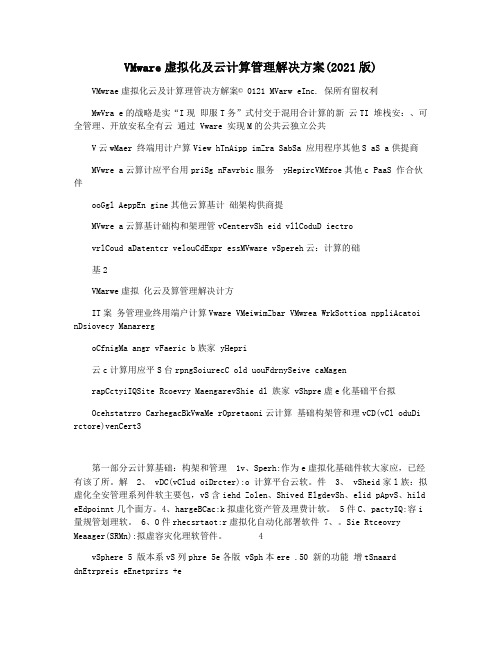
VMware虚拟化及云计算管理解决方案(2021版)VMwrae虚拟化云及计算理管决方解案© 0121 MVarw eInc. 保所有留权利MwVra e的战略是实“I现即服T务”式付交于混用合计算的新云TI 堆栈安:、可全管理、开放安私全有云通过 Vware 实现M的公共云独立公共V云wMaer 终端用计户算View hTnAipp imZra SabSa 应用程序其他S aS a供提商MVwre a云算计应平台用priSg nFavrbic服务 yHepircVMfroe其他c PaaS 作合伙伴ooGgl AeppEn gine其他云算基计础架构供商提MVwre a云算基计础构和架理管vCentervSh eid vllCoduD iectrovrlCoud aDatentcr velouCdExpr essMVware vSpereh云:计算的础基2VMarwe虚拟化云及算管理解决计方IT案务管理业终用端户计算Vware VMeiwimZbar VMwrea WrkSottioa nppliAcatoi nDsiovecy ManarergoCfnigMa angr vFaeric b族家 yHepri云c计算用应平S台rpngSoiurecC old uouFdrnySeive caMagenrapCctyiIQSite Rcoevry MaengarevShie dl 族家 vShpre虚e化基础平台拟Ocehstatrro CarhegacBkVwaMe rOpretaoni云计算基础构架管和理vCD(vCl oduDi rctore)venCert3第一部分云计算基础:构架和管理 1v、Sperh:作为e虚拟化基础件软大家应,已经有该了所。
解 2、 vDC(vClud oiDrcter):o 计算平台云软。
件 3、 vSheid家l族:拟虚化全安管理系列件软主要包,vS含iehd Zolen、Shived ElgdevSh、elid pApvS、hild eEdpoinnt几个面方。
VMware_vCloud 云计算概览
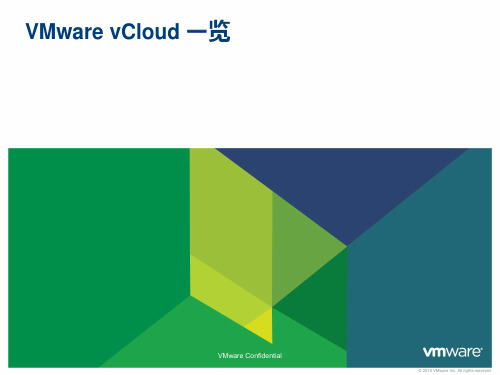
基础架构虚拟化
vApp 网络 组织网络 组织网络 虚拟化网络端口组 虚拟化资源池 组织 vDCs 虚拟数据中心A:高性能资源池 组织 vDCs 虚拟数据中心B:中性能资源池 组织 vDC 虚拟数据中心C:低性能资源池 数据存储仓库
外部网络
虚拟数据中心的资源抽象和分布
S-23 VMware Confidential
S-20
VMware Confidential
VMware vSphere
目标 • 通过虚拟化抽象硬件 功能 • 虚拟化服务器 (CPU, memory), 网络以及存储资源
vCloud 前提
“先虚拟化”
所有新负载必须虚拟化
vSphere 抽象
Resource Pools Host Clusters Port Groups or dvPort Groups
vShield Edge
• 为多租户模式提供网络安全服务 • 与VMware Cloud Director集成 • 以virtual appliances 的形式运行在vSphere 主机上
vCenter Chargeback
• 精确设定,量化和分析负载成本 • 与VCD集成 • 收集使用资源数据 • 生成成本和使用报告
Infastructure vCloud with VMware vSphere
S-5
VMware Confidential
构建云架构的vCloud
S-7
VMware Confidential
云计算的重要特征
云计算特征 • 资源抽象(硬件及分布) 池化 • 资源隔离及多重租赁 • 资源部署Resource allocation 定义
S-4
VMware Confidential
VMware云计算解决方案交流介绍
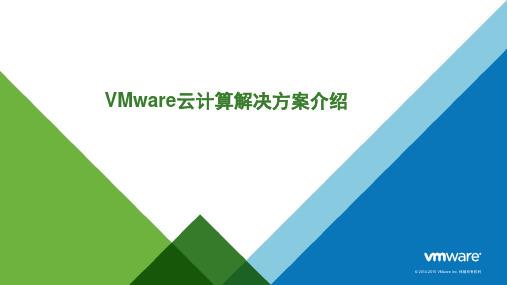
支持的公有云和 其他内部环境
15 个 OSI/PLU
Hyper-V/KVM/ 支持的公有云: XenServer 例如,vCloud Air、 AWS 等
3 实现 VMware 的战略定位
可实现 VMware vRealize Cloud 的扩展 随着客户容量扩展和混合环境扩展,仍在管理产品领域 占据一席之地 提供灵活性,但不增加容量
vSphere Ent+ for vCloud Suite
可移动许可单元适用于 vCloud Suite 的 vRealize Suite 组件**
SDDC 和全混合管理
* 应用监控是 vRealize Operations Enterprise 版本的功能特性之一。
它包含在 vRealize Suite Enterprise 版本中,可作为 vRealize Suite Standard 和 Advanced 版的附加功能提供。 保密资料 — 必须在签署保密协议之后方可共享
IaaS
DBaaS/WebaaS
基于策略的管控
自动交付
XaaS 智能资源管理
Intelligent Operation & Service Optimization 智能运维和服务最佳化
运维 (vRealize Operations & vRealize Log Insight)
故障
性能
容量
日志分析
for Cloud Adv vRealize Log
Insight vRealize Operations Adv
vRealize Automation Ent vRealize Business for Cloud Adv
基于VMC on AWS的VMware Cloud Disaster Recovery多云灾备方案

•VMware Cloud Disaster Recovery Overview •VCDR Architecture•Initial Deployment•Snapshot and Replication•Failover and Failback•DemoSource: Datrium surveyCauses of DR events 1Ransomware36%Power Outage26%Human Error10%Hardware Failure9%Natural Disasters17%Cost-Optimized/HigherRPORapid, minimal deploymentSaaS / managedoperationsOn-prem to Cloud onlyLower RPO/PerformanceoptimizedMore detailed recoveryplan processOn-prem to Cloud andCloud to CloudOn-prem onlySupports synchronousreplicationSupports multi-VMconsistency groups, multi-writer disksSolutions can be combined –Each VM protected only by oneVMware Cloud DisasterRecovery (VCDR)VMware Site Recovery(VSR)Site Recovery Manager(SRM)│©•one of the VMC services• a SaaS basedDisaster recovery solution •Replicate in VMware formatVMware Cloud Disaster Recovery“VMware Cloud Disaster Recovery is an easy-to-use, on-demand disaster recovery (DR) solution, delivered as SaaS, with cloud economics.”•VMware SDDC running on AWS baremetal•Sold, operated & supported byVMware and its partners•On-demand capacity and flexibleconsumption•Full operational consistency with on-premises SDDC•Seamless large-scale workloadportability and hybrid operations•Global AWS footprint, reach,availability over time•Direct access to native AWS servicesAWS Global InfrastructureCustomer dataCentervSphere vSAN NSXOperationalmanagementAWS servicesvRealize Suite, ISV ecosystemvCentervCenterVMware Cloud TM on AWSLarge-scale application migrationS3Lambda RedshiftELB CodeBuild KMS(100+)…VMC on AWSOn-premVMC on AWSPrimary siteDR siteOn-prem to CloudCloud to CloudVCDR local snapshot is immutableProduction site DR siteProduction siteVCDR DR site GeneralVCDRRequestsome basicsProduction siteDR site Production site VCDR DR site GeneralVCDRvSphere DatastoresProduction SiteVMware ManagedOn-demand DR, delivered as an easy-to-use SaaS solution, with cloud economicsDRaaSConnectorCloud-based servicesOrchestratorScale-outCloudFile SystemReplicationOn-demandEasy-to-useCloud economicsSDDC ClustersLive pilot light optionVMware Cloud on AWSOn-demand Failover Target Purple:Steady-state operations Blue: Activated for tests, failovers, failbacksLiveMountDeltabasedfailbackInstantpower-onAll VMware Cloud DRcomponents, includingcloud storage, aredeployed and managedby VMware in an AWSaccount dedicated toeach tenantDRaaS connector virtualappliance must bedeployed in productionsite to send incrementalchanged data to thecloud using a securenetwork protocolConnection to RecoverySDDC via an xENI-basedlink for high throughputconnectivity; Live Mountpresented to RecoverySDDC as NFS datastoreOrchestrated DR testsand failoversNFSForeverincrementalreplicationSecure proprietarynetwork protocolScale-out CloudFile SystemSaaSOrchestratorVCDR tenant VPCVMware Cloud DRtenant AWS account(VMware-managed)CloudstoragexENICustomer’s native AWSapps, DBs, etc.Customer-owned AWSaccount/VPCCustomer VPCENIENIVMware Cloud on AWStenant AWS account(VMware-managed)VMC Shadow VPCRecovery or PilotLight SDDCxENIxENIxENIxENIRecoveredVMsProductionSiteDRaaS connectorappliance VMAny vSphere storagesnapshotsProtectedVMsPurple:Steady-state; Blue:Activated on failoverHow it worksScale-out Cloud File SystemDistributed NFS / Read-CacheMetadata CatalogDistributed Log-structured File System(LFS)Distributed Object ManagerCloud storageImmutable•Guards against maliciousattacks•Snapshots are hidden notaccessible directly•new data writes to newlocation.Distributed LSM-Trees•Daily referential integritychecks•All data and metadata arecorrect and reference eachother correctly•Scales to millions of VMsnapshots•Instant cloning of snapshotsDistributed LFS•All new writes go into new location•No overwrites reduces chance ofcorruption•Converts random writes to sequentiallogs•Works really well on low-cost storage Distributed NFS•Global namespace•High performance read-cacheto instantly allow VMs to rundirectly from the filesystemRequired for deployment and operationVMware Managed Customer VCDRDeploymentInternetVMware Customer SupportVCDR AutoSupport System(ASUP)Customer On-prem Source Site DNSSource Destination Port Protocol Service DescriptionDRaaS Connector Scale-out Cloud File System1759TCPEncrypted tunnel for data transfers and metadataoperationsDRaaS Connector ESXi Management IP addresses902TCP Reading/writing vdisksDRaaS Connector Orchestrator22TCP Software upgrades and remote support accessDRaaS Connector Orchestrator443TCP Management serviceDRaaS Connector vCenter Server443TCP vCenter Server Web ServiceDRaaS Connector VMware Auto-support server443TCP Support serviceDRaaS Connector DNS53TCP/UDP DNS Resolution≤100ms RTTVCDR IP Addressxxx.xxx.xxx.xxxVCDR IP Addressxxx.xxx.xxx.xxxVCDR IP Address64.13.152.8664.13.152.8864.13.152.89ESXi HostsvCenterNote: IP Addresses for SCFS andOrchestrator configured at time ofdeploymentself-serviceProduction SiteVMware Cloud on AWS VMFS / NFS / vSAN/ vVolsVMware Cloud DisasterRecoveryProduction Site VCDR DR SiteVMware managed AWS accountsRecovery Regionself-serviceProduction SiteVMware Cloud on AWS VMFS / NFS / vSAN/ vVolsScale-outFile SystemSaaSOrchestratorVMware Cloud DisasterRecoveryProduction Site VCDR DR SiteVMware managedRecovery RegionProtected site then DRCProduction SiteVMware Cloud on AWS VMFS / NFS / vSAN/ vVolsScale-outFile SystemSaaSOrchestratorVMware Cloud DisasterRecoveryProduction Site VCDR DR SiteVMware managedRecovery RegionDRaaS ConnectorProtected SiteDeploy OVA1 DRC for 250VMs30-40MBps throughput to SCFS perDRCup to 4 DRCs**for over 1000VMs, still 4 DRCs are stillrecommended.Protected SiteDRaaS Connector (DRC) Protected Site = source sitevCenter can only belong to one siteup to 4 registered vCenter instancesVCDR ConsoleProduction SiteVMFS / NFS / vSAN/ vVolsScale-outFile SystemSaaSOrchestratorVMware Cloud DisasterRecoveryProduction Site VCDRVMware managedRecovery Region DRaaS ConnectorProtected SiteReplicationRequestup to 2000 snapshots per PG.Protection GroupsSnapshotsanother bucketschedule recurring snapshots andreplicate them to SCFS.up to 500 VMs per PG.one vCenter instance per PG.5 concurrent replicationssnapshot retention –to keepsnapshots at cloud file systems.****at least 60 days recommended for ransomware recoveryNew or BYOProduction SiteVMware Cloud on AWSVMFS / NFS / vSAN/ vVolsScale-outFile SystemSaaSOrchestratorVMware Cloud DisasterRecoveryProduction Site VCDR DR SiteVMware managedRecovery RegionDRaaS ConnectorProtected SiteRecovery SDDCsReplication Live MountInstant Power-onVM snapshots are efficiently stored on Scale-out Cloud File system. There can be multiplecopies of a VM, allowing customers to choosefrom which copy to recover.Recovery or PilotLight SDDCRecoveredVMs234RecoveredVMsStorage vMotion1When customer executes a DR plan, a recoverySDDC and an accelerated cache is deployed. Acustomer may pre-deploy a recovery SDDC toreduce deployment and config time/effort.VMs are recovered on the Scale-out Cloud FileSystem from the copies customer selected.Customer should be able to power on andaccess the recovered VMs now. Acceleratedcache is warmed up.VMs are moved to recovery SDDC through aStorage vMotion. Customer should be able tocontinue using their recovered VMs whenStorage vMotion is running in the background.1234FilesystemProductionSiteProtected VMsAcceleratedcacheRecovery completedNFSDelta-basedFailbackFailback to Prod site --recoveryProduction SiteVMware Cloud on AWS VMFS / NFS / vSAN/ vVolsScale-outFile SystemSaaSOrchestratorVMware Cloud DisasterRecoveryProduction Site VCDR DR SiteVMware managedRecovery RegionDRaaS ConnectorProtected SiteRecovery SDDCsReplication Live MountInstant Power-on Blue:Steady-state operations Purple:Activated for tests, failovers, failbacks。
vCloud Director 版本简介
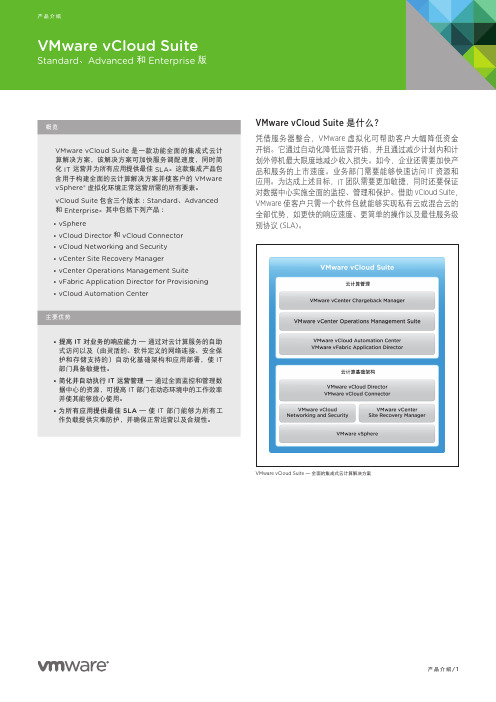
VMware vCloud Suite 是什么?凭借服务器整合,VMware 虚拟化可帮助客户大幅降低资金开销。
它通过自动化降低运营开销,并且通过减少计划内和计划外停机最大限度地减少收入损失。
如今,企业还需要加快产品和服务的上市速度。
业务部门需要能够快速访问 IT 资源和应用。
为达成上述目标,IT 团队需要更加敏捷,同时还要保证对数据中心实施全面的监控、管理和保护。
借助 vCloud Suite ,VMware 使客户只需一个软件包就能够实现私有云或混合云的全部优势,如更快的响应速度、更简单的操作以及最佳服务级别协议 (SLA)。
VMware vCloud Suite 是一款功能全面的集成式云计算解决方案,该解决方案可加快服务调配速度,同时简化 IT 运营并为所有应用提供最佳 SLA 。
这款集成产品包含用于构建全面的云计算解决方案并使客户的 VMware vSphere® 虚拟化环境正常运营所需的所有要素。
vCloud Suite 包含三个版本:Standard 、Advanced 和 Enterprise 。
其中包括下列产品:• vSphere• vCloud Director 和 vCloud Connector • vCloud Networking and Security • vCenter Site Recovery Manager • vCenter Operations Management Suite • vFabric Application Director for Provisioning• vCloud Automation Center• 提高 IT 对业务的响应能力 — 通过对云计算服务的自助式访问以及(由灵活的、软件定义的网络连接、安全保护和存储支持的)自动化基础架构和应用部署,使 IT 部门具备敏捷性。
• 简化并自动执行 IT 运营管理 — 通过全面监控和管理数据中心的资源,可提高 IT 部门在动态环境中的工作效率并使其能够放心使用。
产品介绍-VMware vCloud Suite Standard、Advanced 和 Enterprise 版本-WEB-PDF-简体中文版
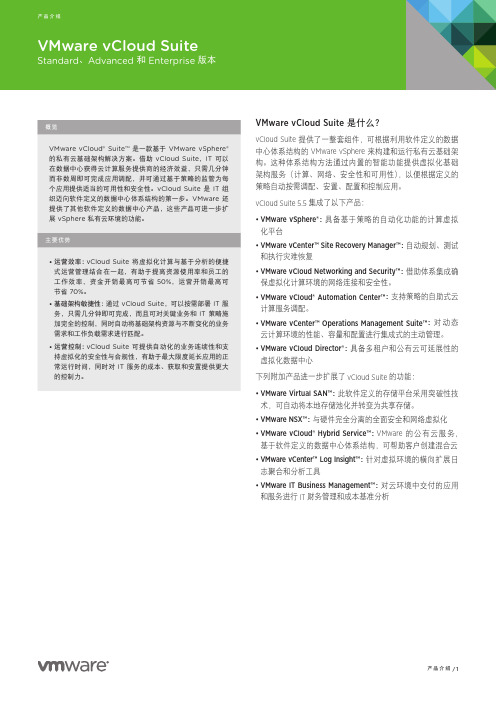
VMware vCloud Suite 是什么?vCloud Suite 提供了一整套组件,可根据利用软件定义的数据中心体系结构的 VMware vSphere 来构建和运行私有云基础架构。
这种体系结构方法通过内置的智能功能提供虚拟化基础架构服务(计算、网络、安全性和可用性),以便根据定义的策略自动按需调配、安置、配置和控制应用。
vCloud Suite 5.5 集成了以下产品:• VMware vSphere®:具备基于策略的自动化功能的计算虚拟化平台• VMware vCenter™ Site Recovery Manager™:自动规划、测试和执行灾难恢复• VMware vCloud Networking and Security™:借助体系集成确保虚拟化计算环境的网络连接和安全性。
• VMware vCloud® Automation Center™:支持策略的自助式云计算服务调配。
• VMware vCenter™ Operations Management Suite™:对动态云计算环境的性能、容量和配置进行集成式的主动管理。
• VMware vCloud Director®:具备多租户和公有云可延展性的虚拟化数据中心下列附加产品进一步扩展了 vCloud Suite 的功能:• VMware Virtual SAN™:此软件定义的存储平台采用突破性技术,可自动将本地存储池化并转变为共享存储。
• VMware NSX™:与硬件完全分离的全面安全和网络虚拟化• VMware vCloud® Hybrid Service™:VMware 的公有云服务,基于软件定义的数据中心体系结构,可帮助客户创建混合云• VMware vCenter™ Log Insight™:针对虚拟环境的横向扩展日志聚合和分析工具• VMware IT Business Management™:对云环境中交付的应用和服务进行 IT 财务管理和成本基准分析VMware vCloud® Suite™ 是一款基于 VMware vSphere®的私有云基础架构解决方案。
VMware云计算整体解决方案

程序,包括超大型数据库
▪ 虚拟化应用程序数量比以往更多(第 1 层
和第 2 层)
vSphere 5 版本系列
授权 • 虚拟 RAM 授权容量 • 虚拟 CPU/虚拟机
vSphere 5.0 的新增功能
功能特性
• High Availability
• Data Recovery
聚合数据中心级别虚拟网络
简化的设置和更改
轻松地进行故障排除、监视 和调试
支持第三方虚拟环境的透明 管理
vShield Zones
安全遵从性
DMZ
vShield Zones VMware vSphere
vShield Zones VMware vSphere
纵向扩展应用系统以实现有保证 的 QoS
服务器虚拟化给企业带来的好处
35%-75% TCO 节省 • 通过将整合多个物理服务器到一个物理服务器降低40%软件硬件成本 • 每个服务器的平均利用率从7%提高到60%-80% • 降低70-80%运营成本, 包括数据中心空间、机柜、网线,耗电量,冷气空调和人力成本 提高运营效率 • 部署时间从小时级到分钟级, 服务器重建和应用加载时间从 20-40 hrs =>15-30 min, 每年
1小时 左右, 采用P2V 2 – 5分钟,无服务中断(采
用VMotion™)
自动部署
带自动部署功能的 vCenter Server
映像配置文件
主机配置文件
概述
▪ 使用新的“动态”模式仅需数分钟即可部
署和修补 vSphere 主机
▪ 与 vSphere 主机配置文件的协调
vSphere
vmware vcloud suite产品介绍

运维效率 :提供虚拟化经济效益并提高工作效率 vCloud Suite 可借助基于策略的智能 IT 操作标准化和整合数据中心,从而大幅削减 CapEx 和 OpEx。vCloud Suite 通过以下方式提高效率 : • 服务器虚拟化 :vSphere 能够为关键业务应用和下一代大数据应用提供计算虚拟化和支持
容量和配置进行智能管理 • VMware vRealize™ Automation™ :针对 vSphere 环境进行基
于策略的自助式基础架构及应用调配 • VMware vCloud Director® :针 对 提 供 虚 拟 化 计 算、 存 储、
网络连接和安全性的虚拟数据中心实现安全调配
产品介绍 /1
vCloud Suite Standard 是基于 vSphere Enterprise Plus 虚拟化 平台构建的,添加了智能 IT 操作和快速基础架构调配功能, 可提供“基础架构即服务”。
vCloud Suite Advanced 是基于 Standard 版敏捷、安全的“基 础架构即服务”产品构建的,添加了合规 IT,能够轻松满足安 全性与合规性要求。
工具
管理和自动化 • VMware vRealize™ Log Insight™ :针对物理和虚拟环境提供
智能实时日志管理和分析 • VMware vRealize™ Business™ :可让用户完全了解 IT 服务的
成本和质量、行业基准测பைடு நூலகம்和预算分析的财务管理工具
高弹性可快速定制的VMware混合云管理解决方案vCMP介绍

私有云 • 虚拟资源 • 部署 • 管理 • 撤销 • 私有云 • 物理资源 • 公有云资源 •
安全 • 策略 • 模板 •
云管理员 •
SLA • 计费模型 • 服务层级 •
服务蓝图 •
请求 •
• • • 开发/测试 • • •
请求 • 批准 • 部署 • 管理 • 撤销 • 归档 •
性能 • 容量 •
日• Optimization • 服务优化 •
异构 • 基础架构 • Virtual • and • Physical • Layers • 虚拟和物理资源层 • (可跨越多个数据中心,甚至延展至公有云) • 云服务 •
vCloud • Air •
11/27/2015 | 上海, 中国
高弹性可快速定制的VMware混合云管理解决方案 vCMP介绍
高弹性可快速定制的VMware混合云管理解决方案
vCMP介绍
刘士士毅 高高级架构师 11/27/2015
© 2015 VMware Inc. All rights reserved.
议程
1
2 3 4 5
IaaS • 基于策略的管控 •
自动化 • (vRA) • • • DBaaS/WebaaS • •
自动交付 •
(Management • Pack • & • vRO) • XaaS • 智能资源管理 • APIs/SDK • 管理套件 • 集成引擎 Orchestration •
扩展性 • •
运维 • • (vR • Ops/VR • LI) • •
新添购设备上线后容量扩充
未来新系统上线后预估容量趋势
- 1、下载文档前请自行甄别文档内容的完整性,平台不提供额外的编辑、内容补充、找答案等附加服务。
- 2、"仅部分预览"的文档,不可在线预览部分如存在完整性等问题,可反馈申请退款(可完整预览的文档不适用该条件!)。
- 3、如文档侵犯您的权益,请联系客服反馈,我们会尽快为您处理(人工客服工作时间:9:00-18:30)。
Highly available edge gateways
Flexibility
Freedom
Resiliency
Common Management:
Increase Productivity + Lower TCO
Incompatible Public Clouds
Invest in more cloud automation tools
vCC Node
vCloud Air
Physical, Bulk Migration workloads from Private Data Center vCloud Air
vCloud Horizon Air
Desktops-asa-Service Desktop Disaster Recovery-as-a-Service
Logically Isolated Guaranteed Resource Allocation
Compute
Base Resources: 120GB vRAM 30GHz vCPU
Base Resources: 20GB vRAM 10GHz vCPU
User Defined: GB vRAM GHz vCPU User Defined: GB Standard SSD- Accelerated Storage User Defined: Mbps IPs
Request Offline Data Transfer Service from
MyVMware
Export to VMware-provided NAS device using
vCloud Connector
Return NAS to VMware Workloads appears in your portal $250 per service request (11TB)
Incompatible Public Clouds
CONFIDENTIAL
3
vCloud Air = The True Hybrid Cloud
Existing & New Apps
Your Datacenter / Private Cloud
VMware vCloud Airitor performance with existing tools
Manage cloud with your favorite onsite tools & processes
Reuse pre-built onsite app & service components
Flexibility
Web Console vCloud API
Bring Your Own Tools
Application Catalogs
Bring Your Own VMs
OS Catalogs
Bring Your Own Licenses
Compute
Storage Infrastructure Management
VMware vCloud Air
Automate with existing onsite tools
Separate tools to administer resources Invest in “cloud compatible” monitoring tools
Administer resources with one interface
Existing Applications
New Applications
Any App,
Any OS
Migrate workloads in & out without any changes
Built-in high Availability to support any application
VMware vCloud Air
Same Security Policies
Software-Defined Data Center
Configure networking at granular levels
BYO security policies & IPV4 layer 3 address spaces
and recovery for virtual workloads across Dedicated and Virtual Private Cloud service tiers
• Ensures all VM content and data
Daily/24-hour backup schedule
CONFIDENTIAL
12
vCloud Air – These Don’t Cost Extra
Firewalls VPNs Load Balancers DHCP, NAT
Disk I/O
Redundancy + HA
• Included at no additional cost for all customers • Services do not consume resources from subscribed capacity pools • Networking and security components are configurable within the
Common Management
VMware vSphere & vCloud Suite
One Support Call
Software-Defined Data Center
CONFIDENTIAL
4
Enterprise Cloud for New & Existing Applications
ISO 27001:2005
SOC 1 Type 2 (SSAE 16) SOC 2 Type 2
HIPAA/HITECH
AT101 Reports available with a Signed NDA
Hybrid Service Delivery Components
VMware vCloud Air
Flexibility
Freedom
Resiliency
CONFIDENTIAL
5
Seamless Networking
vCloud Air Is Just Another Remote Site
Your Data Center / Private Cloud Same Networking & Management Constructs
Storage
Starts at: 6 TB
Starts at: 2 TB
Network
50 Mbps allocated 1 Gbps burstable 3 Public IPs
10 Mbps allocated 50 Mbps burstable 2 Public IPs
Need Help with Your Cloud?
It’s One Support Call
VMware Global Support Services
vSphere & vCloud
vCloud Air
One support number. One My VMware account.
vCloud Air Compliance & Security Certifications
service administration portal
vCloud Air - Disaster Recovery
Simple and secure asynchronous replication and failover for vSphere
• Warm standby capacity on vCloud
VMware vCloud® Air™
解决方案介绍会
杜建华 技术经理 中国技术支持部
4.6.2016
© 2014 VMware Inc. All rights reserved.
Where are you with your cloud journey ….?
Virtualized or Private Cloud Physical Public Cloud
Synthetic-full and encrypted backup images Unlimited self-service vApp-level protection Customizable scheduling and retention policy
is backed up at regular intervals and available for on-demand restore
Networking & Security
Infrastructure Hardware & Facilities
Customer Components
CONFIDENTIAL 11
vCloud Air: Three Compute Service Offerings
Dedicated Cloud
• Registration, backup, restore and
monitoring operations accessible in the vCloud Air console
Unlimited restore requests
vCloud Air Add On - Offline Data Transfer (ODT)
Air
