温氏股份:关于现金收购江苏京海禽业集团有限公司80%股权的公告
ScandAll PRO 2.0 产品介绍说明书

ScandAll PRO 2.0Easy to UseCreate profi les to accelerate business productivity.• Hot Keys • Scan launch from Scanner*• Profi les • ScanSnap Mode*• PDF Editing*Please call for details as not available for every model.Great Image QualityEffi ciency increases when the documents are captured perfectlythe fi rst time.• Pick the driver best for your pages: Kofax VRS, TWAIN, or ISIS• Kofax VRS gives auto-color detection and image clean up• TWAIN provides color controls and edge clean up• Built in support for Page Edge Fill and Orientation FiltersPowerful Capture ControlSoftware fl exibility conforms to current workfl ows.• Save to Tiff, PDF (Password, OCR, PDF/A), JPEG,JPEG2000, JBIG• Batch Separators via Patch code, Bar code, or OpticalCharacter Recognition• Scan to File, Email, FTP , SharePoint, Print• Detailed auto-naming, including date and rmation Technology CornerAdvanced controls for special jobs and fast deployments.• Import/Export Profi les• Password Protected Profi les• Updates via Scanner Central Admin• Launch any application passing complete fi le name• Indexing and logging • Premium version for 2D Bar Codes & advanced indexing System Recommendation• Windows 2000, 2003, XP • 2.8 GHz processor • 1 GB memory • 1 GB Hard drive space • 1024 x 768 (16 bit color) monitor ScandAll PRO 2.0 fi -Series Software to Digitize Documents 11 mm 19 mmThe full-color portrait positive FSC bug is preferred, although other versions are available for a variety of reproductions.©2012 Fujitsu Computer Products of America, Inc. All rights reserved. Fujitsu and the Fujitsu logo are registered trademarks of Fujitsu Limited. Adobe and Acrobat are either registered trademarks or trademarks of Adobe Systems Incorporated in the United States and/or other countries. Microsoft, SharePoint, Windows and Vista are either registered trademarks or trademarks of Microsoft Corporation in the United States and/or other countries. ISIS is a registered trademark of Pixel Translations, a division of Captiva Software Corporation. VRS is a registered trademark of Kofax Image Products, Inc. ABBYY, FineReader are trademarks of ABBYY Software House. As an ENERGY STAR® Partner, Fujitsu Ltd. has determined that this product meets the ENERGY STAR® guidelines for energy efficiency. ENERGY STAR® is a U.S. registered trademark. All other trademarks are the property of their respective owners. All statements herein are valid only in the U.S. for U.S. residents, are based on normal operating conditions, are provided for informational purposes only, and are not intended to create any implied warranty of merchantability or fitness for a particular purpose. Fujitsu Computer Products of America, Inc. reserves the right to modify at any time without prior notice these statements, our products, their performance specifications, availability, price and warranty, post-warranty and service programs. Printed in the U.S.A. Qty. 5M DS395001111(800) 626-4686 (408) 746-7000 •Edit PDF fi les saved with ScandAll PRO.ScandAll PRO now allows for collapsed batch views as well as insert and delete function for batch separationbefore saving.ScandAll PRO provides a digital on-ramp for the Business Professional. Included in the box, this software accesses a variety of drivers like VRS to deliver the best image quality in a small fi le size. Saving these documents to common fi le formats such as PDF or TIFF is as simple as pushing the scan button. While easy to use, profi le fl exibility gets the documents to the right location without changing current workfl ows. ScandAll PRO is the perfect front-end solution. Premium supports Two Dimensional Barcode Recognition, PD417 and QR Code. Standard adds EAN128 and ITF barcodes.。
CherryMAX Split Power Tool用户说明书

Supplier’s Federal Identification Code: 11815 TM-G704B_40SH; Rev.: CDate: 1/28/15 DCR# 15-00601224 East Warner Ave, Santa Ana, CA 92705 Tel: 1‐714‐545‐5511 Fax: 1‐714‐850‐6093ORIGINAL INSTRUCTIONSG704B-40SHCherryMAX® Split Power ToolTHE G704B-40SH TOOLT A B L E O F C O N T E N T SWarranty .......................................................................................................................................................................... 2 Description ...................................................................................................................................................................... 3 Specifications ........................................................................................................................................................................... 3 Safety Warnings ..................................................................................................................................................................... 3 Fluid Safety Warnings and First Aid ...................................................................................................................................... 4 How To Use ............................................................................................................................................................................. 4 Maintenance and Repair ........................................................................................................................................................ 4 Air Valve ................................................................................................................................................................... 5 Head Cylinder .......................................................................................................................................................... 5 Power Handle .......................................................................................................................................................... 5 Priming and Bleeding Instructions ......................................................................................................................................... 5 Troubleshooting ...................................................................................................................................................................... 6 Pulling heads and extensions ................................................................................................................................................ 6 G704B-40SH Top Assembly Parts List ........................................................................................................................... 7 740C29 Handle Assembly ................................................................................................................................. 8 704B35 Head Cylinder .. (9)LOCTITE ® is a registered trademark of Henkel Corporation DEXRON ® is a registered trademark of GM Corporation. PARKER ® is a trademark of Parker Hannifin CorporationLUBRRIPLATE ®is a trademark of Fiske Brothers Refining Co.6-3/16”711.0”7”D E S C R I P T I O NG704B-40SH is a split riveter designed for the installation of blind rivets in limited access applications. The tool transmits power from the power unit through a flexible 8 foot hose to a hand held unit. By utilizing the proper pulling head, access issues and operator fatigue can be greatly reduced.The Power supply unit, which is the Handle Assembly (740C29) is also used in G784; the Head Cylinder (704B35) is also used in G704B. Both G784 and G704B are CE certified tools.S P E C I F I C A T I O N SCherry® Aerospace’ policy is one of continuous development. Specifications shown in this document may be subject to change which may be introduced after publication. For the latest information always consult Cherry® Aerospace.AIR PRESSURE 90-110 PSI (6,2-7,6 bar) STROKE .518 Inch (13.16 mm)PULLING FORCE 3,136 LbF.(13.95 kN) @ 90 PSI (6.2 bar) CYCLE TIME About 1 secondWEIGHT Pistol Grip (hand -held) 2.5 Lbs. (1,13 Kg) Handle (Flood Unit)5.3 Lbs. (2,4 Kg)NOISE LEVEL < 85dB(A)AIR CONSUMPTION0.34 SCF/cycle (9.6L/cycle)SAFETY WARNINGS∙ Do not use beyond the design intent; do not use substitute components for repair.∙ Operating this tool with a damaged or missing stem deflector, or using the deflector as a handle, may resultin severe personal injury. Rotate the pin deflector facing away from the operator.∙ Wear proper PPE when operating, repairing or overhauling this tool ( ). ∙ Any modification will void warranty and shall be at the customer's entire responsibility.∙ Maintain the tool in a safe working condition at all times and examined at regular intervals for damage. ∙ Before disassembling the tool for repair, refer to the maintenance instructions. All repairs shall be undertakenonly by personnel trained in Cherry installation tools.∙ Disconnect the air line from the tool inlet before servicing, adjusting, fitting or removing any accessory. ∙ Ensure that the vent holes do not become blocked or clogged and the hoses are in good condition. ∙ Wash thoroughly after handling the fluid; excessive contact could cause rashes.∙ Operating air pressure not to exceed 110 psi (7.6 bar); use of a pre-set regulator (P1505) is recommended. ∙ Do not operate the tool without the pulling head in place.∙ All retaining rings, screwed end caps, air fittings, trigger valves and pulling heads should be attached securelyand examined at the end of each working shift.∙ Do not pull rivet in the air or directed at any person.∙ Do not pound on the rear of the tool head to force rivets into holes as this will damage the tool.∙Safety warnings must be explained all operators as part of training.FLUID SAFETY AND FIRST AID INFORMATION (ATF type “A”)∙SKIN EXPOSURE: Wash thoroughly with soap and water as soon as possible. Casual contact requires no immediateattention. If irritation develops, consult a physician.∙INGESTION: Seek medical attention immediately. DO NOT INDUCE VOMITING.∙INHALATION:No significant adverse health effects are expected to occur on short term exposure. Remove fromcontaminated area. Apply artificial respiration if needed. If unconscious, consult physician.∙EYES: Flush with copious amounts of water. If irritation develops, consult a physician.∙FIRE: Suitable extinguishing media: CO2, dry powder, foam or water fog. DO NOT use water jets.∙ENVIRONMENT: Waste Disposal: In accordance with local, state and federal regulations.∙SPILLAGE: Prevent entry into drains, sewers and water courses. Soak up with diatomaceous earth or other inert material.Store the spent fluid in appropriate containers for disposal.∙HANDLING: Eye protection required. Protective gloves recommended. Chemically resistant boots and apron recommended.Use in well-ventilated area.∙COMBUSTIBILITY: It is slightly combustible when heated above flash point. It will release flammable vapors which can burn in open or be explosive in confined spaces if exposed to source of ignition.∙STORAGE: Avoid storage near open flame or other sources of ignition.HOW TO USE THE G704B-40SHAfter attaching the proper pulling head, connect to a regulated airline (if the tool is equipped with the preset regulator P-1505, air source may be unregulated). The riveter has 8 foot extension hoses, allowing it to reach into tight spaces and reduce operator strain. The Handle Assembly may be placed on the floor.MAINTENANCE AND REPAIRThis riveter has been manufactured to give maximum service with minimum care. For optimum function:1. The hydraulic system is to be full of oil and free from air at all times.2. Use clean and dry air to prevent premature wear and clogging of the air components.3. Inspect the riveter for fluid leaks routinely.TOOL OVERHAUL / REPAIRTool overhaul is needed in case of tool malfunction, massive fluid loss or as part of your routine maintenance program.Tips for properly servicing the tools:∙Before proceeding with any repair, make sure that the riveter is disconnected from the air supply and any attachments are removed (pulling head, stem deflector).∙Use a blunt bent hook tool to remove the O-rings from their groove; use care not to scratch the seal surfaces.∙Inspect all components for signs of wear or breakage; replace any damaged components.∙Replace all gaskets, O-rings and back-up rings; lubricate O-rings with proper lubricant before re-assembling.TOOLS NEEDED: ●G740KT – tool kit, Needle Nose Pliers,∙G704B-40SR/40SHKS – service kit:THE G740KT TOOL KITAlso included: 701A61 Seal Guide, 740A43 Power Cylinder Tool, 740A42 Seal Guide, 744-103 Seal Guide, 744-104 Seal Guide.AIR VALVE (See Handle Cross Section on page 8 for details).∙ Remove retaining ring (29) and muffler (28). Insert the valve plug extractor (P1178) into end of valve plug (27) and pull it out. Using the same procedures, pull out valve spool sub-assembly (26).∙ Use needle nose pliers to grasp the end of the spring (24), turn clockwise and pull out to dislodge from groove in handle. ∙ With spring removed, valve sleeve (23) can be pulled out if necessary; use the valve sleeve removal tool (837B740). ∙ Use the valve spring installation tool (836B740) to snap the spring (24) into its groove when re-assembling.HEAD CYLINDER SUB-ASSEMBLY (Head Sub-Assembly on page 9 for details).∙ In order to service the Head Cylinder, remove the four socket head cap screws (5) and remove it from the handle (6); empty the fluid into a container; dispose of the oil according to environmental regulations.HANDLE SUB-ASSEMBLY (See Handle Cross Section on page 8 for details).∙ Remove the Base Cover (15 through 18); engage the piston rod wrench (700A61) onto the top the head of the power piston rod (4.) and push it to the bottom. Remove the locknut (13) with the help of a 7/16" socket wrench.∙ While holding the piston rod wrench, unthread the air piston (12) using the packing plug wrench (700B65).∙ Slide the power piston (4) back up to the end of its travel. Remove the packing plug (8) with the help of wrench 700B65. ∙ The Power cylinder (5) can be tapped out through the bottom with the help of the power cylinder tool (700A43) and a mallet. ∙ When re-assembling, tighten the locknut (13) onto the power piston rod (4) to about 50-59 in-Lb. (5.65-6.67 Nm)PRIMING AND BLEEDING INSTRUCTIONSUse automatic transmission fluid (ATF ) type “A” (no substitutes). Dexron® III ATF is recommended.FLUID PROPERTIESPriming Instruction:∙After servicing, the riveter needs to be primed with fluid. In order to accomplish that, with the Handle Manifold off fill the Handle Assembly with fluid to the top. After reattaching the Manifold, follow the Bleeding instructions below.Bleeding Instructions (air removal and fluid refill)What is needed:, a 1/8” Allen Wrench; the 700A77 Bleed BottleProcedure:∙Connect the Riveter to an air source.∙ Remove screw from the side of the Cylinder Head and thread-in the bleedbottle bottom up (see picture).∙ Cycle until no more bubbles surface inside of bottle.∙ When completed, remove the Bleed Bottle and re-attach the side screwwith the seal. Make sure it is properly tightened to prevent any leaks.TROUBLESHOOTINGPROBLEMPOSSIBLE REASONS / SOLUTIONSPiston does not move after depressing Trigger- No air supply is connected:Connect to a clean, filtered air source at 90 to 110 psi (6,2 to 7,6 bar).- Faulty trigger: Remove and replace trigger assembly. - Broken power piston: Service the Handle Subassembly.Short stroke or low pull force- Significant fluid loss: Bleed the system to purge the air out.If performance doesn’t improve, or excessive leakage continues, see below. Head Cylinder Fluid leakage- Leaks around the seals or fittings indicate that they are not tightened to seal properly: Tighten until no more leaks are observed. - Leaks at the front of head cylinder indicate worn/ damaged seals. Service head cylinder per instructions provided herein. Air leakage at the spool valve- Broken or dislodged valve spring: Service and replace.- Worn or damaged valve spool seals: Disassemble and service air valve per Air Sub-Assembly Overhaul Instructions.Head piston is slow or seizes- Piston or seal damage: Service head cylinder.- Clogged air muffler or filter: Clean thoroughly with solvent and back-blow with compressed air.PULLING HEADS AND EXTENSIONS A. PULLING HEADSPulling Heads are not furnished with riveter and must be ordered separately; see Tool Sheet for details on service and about all the fastener capabilities of each pulling head.1. On the first stroke.2. Nominal and oversize.3. No 3/16 aluminum, alloy steel and monel only.4. Serrated stems only.B. EXTENSIONSExtensions are offered in order to extend the reach of the pulling head even deeper into narrow access areas.Extension Number Length (In) National Stock No.704A12-2 2.0 5130-01-145-0206704A12-4 4.0 5130-01-145-0207 704A12-6 6.0 5130-01-145-0208 704A12-12 12.0 5130-01-178-0331Pulling Head Type AdapterRivetRivet Diameters Maximum Grip 1H701B-456 H747-456 Straight-CherryMAX Bulb 1/8, 5/32, 3/16 2,3 All CherryMAX “AB” 1/8, 5/32, 3/16 3-41MBC L/C 1/8, 5/32, 3/16-4 1 H753A-456 Right Angle - CherryMAX Bulb 1/8, 5/32, 3/162,3All CherryMAX “AB” 1/8, 5/32, 3/163-4 1 H781-456Offset-CherryMAX Bulb 1/8, 5/32, 3/162,3All CherryMAX “AB”1/8, 5/32, 3/163-41 H9015-Series Straight 704A9 MS 43/32, 1/8, 5/32, 3/16AllH955-SeriesStraight-CherryLock “A” 3/32, 1/8, 5/32, 3/163-4 1 H782 Straight - CherryMAX Bulb1/8, 5/32, 3/16 2,3 All CherryMAX “AB”1/8, 5/32, 3/16 3-4 1MBC L/C1/8, 5/32, 3/16-41221212201191182174161151141131121112102928271615441322211DWG. NO.700A22704B35ITEM NO.REQ.DESCRIPTIONHEAD GASKET HEAD ASSEMBLY704C28P-27703A33P-832P-572P-1181704A48-8704A47-8P-1182435B32-1740C29P-573435A60P-1198P-273435A2P-134P-91744C46P-533HANDLEHEX SOC. CAP SCREW TRIGGER ASSEMBLY O-RINGSTAT-O-SEAL HOSE FITTING TUBING-FLEXIBLE CABLE WRAP HOSE ASSEMBLY CHERRYMAX LABEL HANDLE ASSEMBLYBUTTON HD. SOC. SCREW WARNING LABEL HOSE FITTING CA-PLUG NAME PLATE DRIVE SCREWHEX SOC. CAP SCREW HANDLE MANIFOLD SWIVEL ADAPTERG704B-40SH TOP LEVEL COMPONENT LIST740C29 HANDLE ASSEMBLYDate: 1/28/2015 704B35 HEAD SUB-ASSEMBLYDCR# 15-0060。
Honeywell 8670 无线rings扫描仪配件指南说明书

DESCRIPTION Scanner Ring Head without Bluetooth® Module
Scanner Bluetooth Module
8670A276BTBOHMOD
Bluetooth Module without Scanner Ring Head and without battery
Ring finger straps – Elastic strap with snap-on mount (20-pack)
8670 Wireless Ring Scanner Accessories Guide |
4
ACCESSORIES GUIDE
Ring Scanner Trigger Assembly
8600505RINGTRGR
Ring Scanner Trigger Assembly
batteries & chargers
PRODUCT NAME Battery
SKU 50129434-001FRE
DESCRIPTION
Li-Ion spare battery for 8670, 8650 and 1602g scanners
power cables
PRODUCT NAME Power Cable - Europe
SKU 9000090CABLE
DESCRIPTION C14 type power cable, Schuko (Europe)
Power Cable - Denmark
9000091CABLE
C14 type power cable, Denmark 3-pin
8670 Wireless Ring Scanner Accessories Guide |
飞利浦电动剃须刀说明书
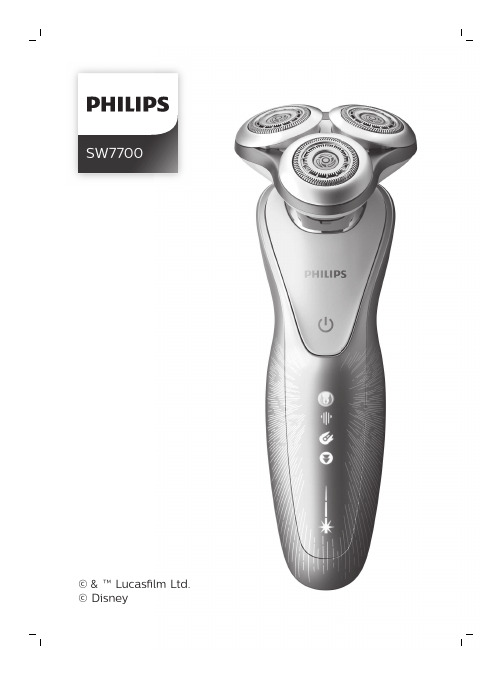
SW7700™ Lucas lm Ltd.English 6简体中文 25IntroductionCongratulations on your purchase and welcome to Philips! To fully benefit from the support that Philips offers, register your product at/welcome .Please read this user manual, as it contains information about the features of this shaver as well as some tips to make shaving easier and more enjoyable.General description (Fig. 1)1Shaving unit with hair chamber2On/off button3Replacement reminder4Cleaning reminder5Travel lock symbol6Unplug for use symbol7Battery status indicator8Socket for small plug9Click-on precision trimmer attachment 10Supply unit11Small plug12PouchImportant safety informationRead this important information carefully before you use the appliance and its accessories and save it for future reference. The accessories supplied may vary for different products.6EnglishDanger-Keep the supply unit dry.Warning -To charge the battery, only use the detachable supply unit (HQ8505) provided with theappliance.-The supply unit contains a transformer. Do not cut off the supply unit to replace it with another plug, as this causes a hazardous situation.-This appliance can be used by children aged from 8 years and above and persons withreduced physical, sensory or mental capabilities or lack of experience and knowledge if they have been given supervision or instruction concerning use of the appliance in a safe way and understand the hazards involved. Children shall not play with the appliance. Cleaning and user maintenance shall not be made bychildren without supervision.-Always unplug the shaver before you clean it under the tap.-Always check the appliance before you use it.Do not use the appliance if it is damaged, as this may cause injury. Always replace adamaged part with one of the original type.-Do not open the appliance to replace the rechargeable battery.7EnglishCaution-Never immerse the cleaning system or the charging stand in water and do not rinse it under the tap.-Never use water hotter than 60°C to rinse the shaver.-Only use this appliance for its intended purpose as shown in the user manual.-For hygienic reasons, the appliance should only be used by one person.-Never use compressed air, scouring pads,abrasive cleaning agents or aggressive liquids such as petrol or acetone to clean theappliance.-If your shaver comes with a cleaning system,always use the original Philips cleaning fluid (cartridge or bottle, depending on the type of cleaning system).-Always place the cleaning system on a stable,level and horizontal surface to prevent leakage.-If your cleaning system uses a cleaning cartridge, always make sure the cartridge compartment is closed before you use the cleaning system to clean or charge the shaver.-When the cleaning system is ready for use, do not move it to prevent leakage of cleaning fluid.-Water may drip from the socket at the bottom of the shaver when you rinse it. This is normal and not dangerous because all electronics are enclosed in a sealed power unit inside the shaver.-Do not use the supply unit in or near wallsockets that contain an electric air freshener to prevent irreparable damage to the supply unit.8EnglishElectromagnetic fields (EMF)-This Philips appliance complies with allapplicable standards and regulations regarding exposure to electromagnetic fields.General-This shaver is waterproof. It is suitable for use in the bath or shower and for cleaning under the tap. For safety reasons, the shaver cantherefore only be used without cord.-The supply unit is suitable for mains voltages ranging from 100 to 240 volts.-The supply unit transforms 100-240 volts to a safe low voltage of less than 24 volts.When you press the on/off button for the very first time, all display indications light up in sequence.Charge the shaver before use.Quick charge: When the battery is empty and you connect the shaver to a wall socket, the lights of the battery status indicator light up white one after the other repeatedly. When the battery contains enough energy for one shave, the bottom light of the battery status indicator starts flashing white slowly.9EnglishWhile the shaver continues to charge, first thebottom light of the battery status indicator flasheswhite and then lights up white continuously. Thenthe second light flashes and lights upcontinuously, and so on until the shaver is fullycharged.Battery fully chargedNote: This shaver can only be used without a cord.When the battery is fully charged, all lights of thethe battery status indicator light up whitecontinuously.Note: When you press the on/off button during orafter charging, the 'unplug for use' symbol lights upto indicate that the shaver is still connected to thewall socket.Note: When the battery is full, the display switchesoff automatically after 30 minutes.Battery lowWhen the battery is almost empty, the bottom lightof the battery status indicator flashes orange.Remaining battery chargeThe remaining battery charge is shown by thelights of the battery charge indicator that light upcontinuously.10EnglishClean the shaver after every shave for optimal performance (see 'Cleaning and maintenance'). When you switch off the shaver, the cleaning reminder flashes to remind you to clean the shaver.You can lock the shaver when you are going to travel. The travel lock prevents the shaver from being switched on by accident (see 'Activating the travel lock').For maximum shaving performance, replace the shaving heads every two years. The shaver is equipped with a replacement reminder which reminds you to replace the shaving heads. The replacement reminder flashes to indicate that you have to replace the shaving heads (see 'Replacing the shaving heads').Note: After replacing the shaving heads, you need to reset the replacement reminder by pressing theon/off button for 7 seconds.ChargingCharge the shaver before you use it for the firsttime and when the display indicates that thebattery is almost empty.Charging takes approx. 1 hour. A fully chargedshaver has a shaving time of up to 60 minutes.Note: You cannot use the shaver while it ischarging.Charging with the supply unit1Make sure the shaver is switched off.2Put the small plug in the shaver and put thesupply unit in the wall socket.The display of the shaver indicates that theshaver is charging.3After charging, remove the supply unit from thewall socket and pull the small plug out of theshaver.in the bath or shower.-Use this shaver for its intended household useas described in this manual.-For hygienic reasons, the shaver should only beused by one person.-Trimming is easier when the skin and hair aredry.Note: This shaver can only be used without a cord.1To switch the shaver on or off, press the on/off button once.The replacement symbol lights up continuously when the shaver is switched on.Skin adaptation periodYour first shaves may not bring you the result you expect and your skin may even become slightly irritated. This is normal. Your skin and beard need time to adapt to any new shaving system. To allow your skin to adapt to this new appliance, we advise you to shave regularly (at least 3 times a week) and exclusively with this appliance for a period of 3 weeks.For the best results on skin comfort, pre-trim your beard if you have not shaved for 3 days or longer. Dry shaving1Switch the shaver on.2Move the shaving heads over your skin in circular movements to catch all hairs growing in different directions. Exert gentle pressure for a close, comfortable shave.Note: Do not press too hard, this can cause skin irritation.3Switch off and clean the shaver after each use.The display lights up for a few seconds to show the battery status.Wet shavingFor a more comfortable shave, you can also use this shaver on a wet face with shaving foam or shaving gel.1Apply some water to your skin.2Apply shaving foam or shaving gel to your skin. 3Rinse the shaving unit under the tap to ensure that the shaving unit glides smoothly over your skin.4Switch the shaver on.5Move the shaving heads over your skin in circular movements to catch all hairs growing in different directions. Exert gentle pressure for a close, comfortable shave.Note: Do not press too hard, this can cause skin irritation.Note: Rinse the shaving unit regularly to ensure that it continues to glide smoothly over yourskin.6Dry your face.7Switch off the shaver and clean it after eachuse.Note: Make sure that you rinse all foam or shavinggel off the shaver.Using the click-on attachmentRemoving or attaching the click-on attachment1Make sure the shaver is switched off.3Hold the trimmer perpendicular to the skin and move it downwards while exerting gentlepressure.4Switch off and clean the trimmer after use.You can lock the shaver when you are going to travel. The travel lock prevents the shaver from being switched on by accident.1Press the on/off button for 3 seconds to enter the travel lock mode.While you activate the travel lock, theindications on the display light up briefly. When the travel lock is activated, the travel locksymbol flashes.1Press the on/off button for 3 seconds.While you deactivate the travel lock, the indications on the display light up briefly. When the travel lock is deactivated, the travel lock symbol flashes and goes out. The shaver switches on and is now ready for use again.Note: The shaver unlocks automatically when it is connected to wall socket.Cleaning and maintenance-Regular cleaning guarantees better shavingresults.-Never clean, remove or replace the shaving unitwhile the shaver is switched on.-Do not apply pressure to shaving head combs.-Do not touch shaving heads with hard objectsas this may dent or damage the precision-madeslotted combs.-Do not use abrasives, scourers or aggressiveliquids such as gasoline or acetone to clean theshaver.Cleaning the shaver under the tapClean the shaver after every shave for optimal5Rinse the shaving head holder under a warm tap.6Carefully shake off excess water and let the shaving head holder air dry completely.7Attach the shaving head holder to the bottompart of the shaving unit (‘click’).Clean the trimmer after each use.1Switch the shaver on.2Rinse the trimmer under a warm tap.3After cleaning, switch off the shaver.4Carefully shake off excess water and let the attachment air dry completely.Tip: For optimal performance, lubricate theteeth of the attachment with a drop of sewingmachine oil regularly.ReplacementReplacing the shaving headsSwitch the shaver off.Pull the shaving head holder off the bottompart of the shaving unit.Turn the retaining ring anticlockwise and lift itoff the shaving head.Repeat this process for the other retaining rings.Place them aside in a safe place.Remove the shaving heads from the shavinghead holder.Discard the used shaving heads immediately toavoid mixing them with the new shaving heads.8To reset the replacement reminder, press and hold the on/off button for approx. 7 seconds.Store the shaver in the pouch.Note: Always let the shaver dry before you store itin the pouch.Ordering accessoriesTo buy accessories or spare parts, visit/service or go to yourPhilips dealer. You can also contact the PhilipsConsumer Care Center in your country (see theinternational warranty leaflet for contact details).The following accessories are available:-SH70 Philips shaving heads-RQ111 Philips beard styler-RQ585 Philips cleansing brush-RQ560, RQ563 Philips cleansing brush heads-HQ8505 supply unitNote: The availability of the accessories may differby country.Recycling-Do not throw away the product with the normalhousehold waste at the end of its life, but handit in at an official collection point for recycling.By doing this, you help to preserve theenvironment.21English-This product contains a built-in rechargeablebattery which shall not be disposed of withnormal household waste. We strongly adviseyou to take your product to an official collectionpoint or a Philips service centre to have aprofessional remove the rechargeable battery.-Follow your country’s rules for the separatecollection of electrical and electronic productsand rechargeable batteries. Correct disposalhelps prevent negative consequences for theenvironment and human health.Removing the rechargeable shaver batteryfront and back panel in the bottom of theappliance. Remove the back panel.2Remove the front panel.3Unscrew the two screws at the top of the inner panel and remove the inner panel.4Remove the rechargeable battery with ascrewdriver.22EnglishWarranty and supportIf you need information or support, please visit/support or read theinternational warranty leaflet.Warranty restrictionsThe shaving heads (cutters and guards) are notcovered by the terms of the international warrantybecause they are subject to wear. TroubleshootingShaverProblem Possible cause SolutionThe appliance does not work when I press the on/off button.The appliance is stillattached to the wallsocket. For safetyreasons, theappliance can onlybe used withoutcord.Unplug the appliance andpress the on/off button toswitch on the appliance.The rechargeablebattery is empty.Recharge the battery.The travel lock isactivated.Press the on/off button for3 seconds to deactivate thetravel lock.The shaving unit issoiled or damagedto such an extentthat the motorcannot run.Clean the shaving headsthoroughly or replacethem. Also see 'Hairs or dirtobstruct the shaving heads'for a detailed description ofhow to clean the shavingheads thoroughly.The appliance does not shave as well as it used to.The shaving headsare damaged orworn.Replace the shaving heads.23EnglishProblem Possible cause SolutionHairs or dirt obstruct the shaving heads.Clean the shaving heads in the regular way or clean them thoroughly.To clean the shaving heads thoroughly, remove the shaving heads from the shaving head holder one by one (see 'Replacement'). Then separate the cutter from its guard and rinse each matching set under the tap.After rinsing, place the cutter back into its corresponding guard.Finally, put the shaving heads back into the shaving head holder (see 'Replacement').I replaced the shaving heads,but the replacement reminder is still showing.You have not resetthe replacement reminder.To reset the replacement reminder, press and hold the on/off button for approx. 7 seconds.Water is leaking from the bottom of the appliance.During cleaning,water may collect between the inner body and the outer shell of the appliance.This is normal and not dangerous because allelectronics are enclosed in a sealed power unit inside the appliance.24English介绍感谢您的惠顾,欢迎光临飞利浦! 为了让您能充分享受飞利浦提供的支持,请在 /welcome 上注册您的产品。
Essex Silver-Line SL8 涂料刷机说明书
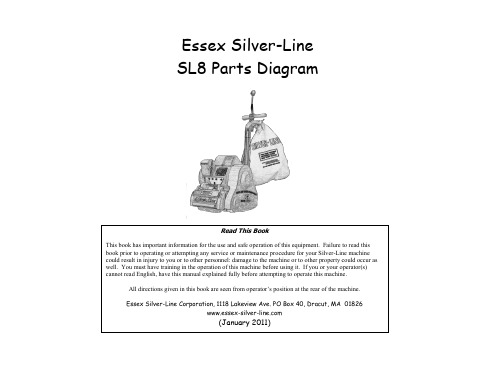
Read This Book This book has important information for the use and safe operation of this equipment. Failure to read this book prior to operating or attempting any service or maintenance procedure for your Silver-Line machine could result in injury to you or to other personnel: damage to the machine or to other property could occur as well. You must have training in the operation of this machine before using it. If you or your operator(s) cannot read English, have this manual explained fully before attempting to operate this machine.
All directions given in this book are seen from operator’s position at the rear of the machine. Essex Silver-Line Corporation, 1118 Lakeview Ave. PO Box 40, Dracut, MA 01826
Protect the rest of your house from sawdust, sweep the floor and vacuum, and pick up the equipment!
2016年计算机统考408考研真题(+答案)
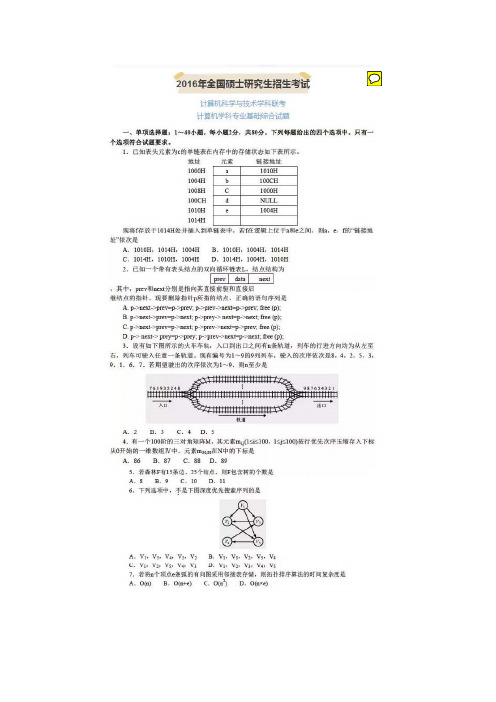
I3:odd R4. R5. RJ 尔5沪("←M
!4:a dd R~_ R1. R6 尔2沪(R份→ "
A. 11 阳
B. 12和日
C. r.血 !4
D. B 阳
2。 剧院周期 处理缝中所 有 指令的指令周期为 一个时钟周期 下列关于剧院周期处理榻的叙述
中铛锐的是
A 可以来刷单总鲍始向数指通路 B 处理需时钟颜阜位低 C 在掏令执行过徨咿控~(商号不受 D 每 条指令的c",为, " 下列关 于总键讼汁的叙述中 稽琪的是 A 并行总雄 传笛比南行总结仰·迎 m快 B 果娴俯号峻复刷伎 *可减少俏号钱'世 量
A 汇罐 惶停 C 偏详程序
B 键楼也序 D 麟 ,李包序
" 有如下C谓 盲 包序段
shon . i- _32767
nmi!"ffl shon 也同
执行上述两条诏句后 ~.. I怕 恤,与
A. _32767
B. 31767
巳 32 1 68
D. 31769
" 某 E卜算机字雀,β2 位 搬字节制自址 采用小蜻(Littl. Endi...)方式存敛~翻腾 fI应有一
1 ) .'.! . ~ .U .l人 丸 J. 1 . . 0.' . 0.1. 1. 9. 1 .1
扫晴的窗口大小 阳 帽在 正 的刻阴工作 集为
"阁
A. {6. O. 3. 2}
B. {2. 1. O. 4)
C. {O. 4. 1. 2. 9) D. {4. 5. 6. O. J. 2) ;0 进程"和自 均包含并发愧行的 结惶 部分伪代码偷越如下所示
D.1 . 1 . 2
Line6SpiderIV15评测

Line6SpiderIV15评测作者:Red Led 翻译:Andy⽬录POD系列的研发⼯程师第四次回来,要研究Spider全线蜘蛛系列模拟⾳箱等事项。
这⼀次我们评测⼀个15⽡的⼀体箱,它含有6种效果器,4个模拟箱头,还有⼀些不错的附加功能,但价格却不超过100美元。
于是⾃然⽽然的很多⼈疑问:不知道声⾳质量咋的?Line6蜘蛛系列的理念很简单:提供著名品牌的模拟箱头箱体,使之成为价格亲民,尺⼨设计合理与功率多样化,质量稳定的箱体家族。
从电池供电的6⽡迷你蜘蛛⾳箱(在audiofanzine已经评测过)到150⽡的箱头,还有15,30,75和120⽡的箱体都有。
从⽽满⾜了市场的任何需求!然⽽,箱体系列分为两部分:⼀⽅⾯是迷你系列,15和30⽡的⾳箱有4种箱头模拟和6这种效果器;另⼀⽅⾯,75⽡以上的⾳箱内有著名的吉他⼿和乐队众多的签名预置⾳⾊。
像POD家族⼀样,每新⼀代的蜘蛛都会有⾳⾊更好的模拟原型,因此蜘蛛IV会尽⼒完善本⾝,以防2008年⼤受欢迎的蜘蛛III系列的光芒太过耀眼。
这个新型号到底有多好?这就是我们尝试去评测这个蜘蛛IV 15型号的原因了,要知道它极具侵略性的价格能让所有市场竞争对⼿都害怕。
⼀个4x4箱头?蜘蛛IV 15看起来就像任何其他Line6放⼤器,没有任何审美的变化。
⿊⾊的外壳,彩⾊旋钮并且加⼯质量不错:这个⾳箱能够承受靴⼦的和啤酒滚来滚去的折磨。
唯⼀明显的变化是预设⾳⾊旋钮。
它们不像前⼀代那么松散——这是⼀个很好的改进。
在其他⽅⾯,制造商仍然忠于其⼀贯的标准,即使蜘蛛没有秒杀感的外表,⾄少他们看起来不太华丽,可能不会引起⼈们的注意。
它是⼀个⼩型⾳箱,尺⼨和输出功率都⽐较适合在卧室使⽤。
重量只有17磅,并不是很重(尺⼨:16.1“×15“×8.7”)。
为了⽅便运输,它顶部的把⼿和边⾓都加固了,以防⽌所有的暴⼒撞击…扬声器覆盖连接器似乎很坚固,这符合它⼀向的⽅式!提⼿下⾯该箱体有⼀个15⽡的固态后级和⼀个Line 6 定制的8”⼨喇叭。
Quantum Spark 1530 1550设备 R80.20.XX入门指南说明书

型号: V -80、V -80W [分类:受保护]Check Point版权声明Check Point版权声明©2019Check Point Software Technologies Ltd.保留所有权利。
本产品及相关文档受版权保护,并且凭限制其使用、复制、分发及反编译的许可进行分销。
未经Check Point的事先书面授权,不得对本产品或相关文档的任何部分,以任何形式或任何方式进行复制。
在本手册编制过程中已非常谨慎,但Check Point不对任何错误或疏漏承担责任。
本出版物及其中所述功能如有更改,恕不另行通知。
限制权利图注:政府的使用、复制或纰漏须符合DFARS252.227-7013和FAR52.227-19的“技术数据和计算机软件权利”一条中第(c)(1)(ii)款规定的限制。
商标:参考版权页以获取我们的商标清单。
参考第三方版权声明以获取相关版权和第三方许可的清单。
Quantum Spark1530/1550设备R80.20.XX入门指南重要信息最新软件我们建议您安装最新版软件,以获得最新的完善功能、更好的稳定性、更高的安全级别,并防止发展中的新攻击入侵。
认证有关Check Point产品的第三方独立认证,请参见Check Point认证页面。
Check Point1500设备如需有关1500设备系列的更多信息,请参见1500设备主页。
此文档的最新英语版本请打开网页浏览器中此文档的最新版本。
请下载此文档(PDF格式)的最新版本。
反馈Check Point一直在致力于完善其文档。
请发送您的意见给我们,以帮助我们不断改进。
修订历史目录引言6装运箱内容物7设置设备8壁挂安装8连接电缆9首次部署选项10设备示意图和规格11前面板12管理LED13网络LED14后面板15侧面板16使用“首次配置向导”17启动“首次配置向导”17欢迎17 Zero Touch18身份验证详情19设备日期和时间设置20设备名称20安全策略管理21安全管理服务器连接21互联网连接22本地网络24无线网络25管理员访问26设备注册27安全管理服务器身份验证29软件刀片激活30摘要30 Zero Touch云服务32U盘33健康和安全信息34支持40引言感谢您选择Check Point的互联网安全产品套件。
SOLIDWORKS 在线试用教程说明书

SOLIDWORKS Product T rialsContentsWelcome to SOLIDWORKS in the Browser (3)Introduction (4)Evaluation Data (5)Video Resolution (6)Basic Tools (7)Exiting SOLIDWORKS (8)Using a Cloud Storage Account with SOLIDWORKS in the Browser (9)Uploading Files (10)Downloading Files (11)Working with SOLIDWORKS (12)FAQ (13)Welcome to SOLIDWORKS in the BrowserWelcome to SOLIDWORKS in the BrowserThank you for trying SOLIDWORKS.The SOLIDWORKS software has intuitive solutions for all aspects of the design process.When you sign up for a trial version with a MySolidWorks account,you get access to SOLIDWORKS in the browser for the duration of your trial.With your MySolidWorksaccount,you can access training videos,blog posts,and other content related to designing products with SOLIDWORKS.We are always working to make our products better and more useful for you.If you have questions,you will likely find the answer in MySolidWorks.We hope you enjoy your new SOLIDWORKS in the browser experience,SOLIDWORKS Sales TeamIntroductionThis SOLIDWORKS trial is streamed in a Web browser instead of installing it on your computer.This means you can run the SOLIDWORKS software from anywhere with an Internet connection.Evaluation Data•SOLIDWORKS in the browser runs inside your Web browser.You will need the latest Google Chrome™,Mozilla®Firefox®,Apple Safari®,or Windows®Internet Explorer11browser to use it.•With this evaluation,you cannot open or save data to your own computer.If you want to experiment with your own data,you can read&write data using DropBox,Box,or Google Drive.•Any files you create will be deleted from the evaluation system after you close the evaluation session.Video ResolutionThe SOLIDWORKS software is maximized(dynamic)to your browser window size.To experiment with video resolution settings to find the best balance ofperformance and clarity:•Click Settings>Change resolution(lower left of the browser window)to find the setting that works best.Most people use Dynamic resolution.You might also need to experiment with your browser’s zoom level.A value less than 100%causes buttons and menus in SOLIDWORKS to shrink.To make them moreaccessible,increase the zoom level through your browser’s settings.Basic ToolsHere are some basic tools for using SOLIDWORKS in a browser .Select running applications,change the resolution,reporta problem,show and hide usage statistics,share yoursession,and soon.Settings Upload files from your local computer to the Uploadsfolder (under Favorites )in thesession.Upload files Connects to your Dropboxaccount.Dropbox Connects to your Google Driveaccount.Google Drive Connects to your Boxaccount.Box Basic ToolsExiting SOLIDWORKSExiting SOLIDWORKSClose the browser window or tab to exit the SOLIDWORKS software.The SOLIDWORKS in the browser session may also end if it times out.Time outs happen if you:•Exceed the maximum duration.The maximum duration of a session is shown in a countdown timer at the bottom of the screen while you run SOLIDWORKS in the browser.•Do not interact with it(by keyboard or mouse)for20minutes.Make sure you save any work to your cloud storage account before leaving the session unattended.SeeUsing a Cloud Storage Account with SOLIDWORKS in the Browser on page9.Using a Cloud Storage Account with SOLIDWORKS in the BrowserUsing a Cloud Storage Account with SOLIDWORKS in the BrowserTo use a cloud storage account with SOLIDWORKS in the browser,you must first have an account with either DropBox,Box,or Google Drive.To use a cloud storage account with SOLIDWORKS in the browser:1.Start SOLIDWORKS in the browser.2.Open the Web page provided to you in the welcome email you received when yousigned up for trial access to SOLIDWORKS in the browser.3.Log in to MySolidWorks.4.Click the appropriate icon for your cloud storage account(lower right of the browserwindow).5.Click Connect.6.Log in using your account credentials.After the connection is made,a new drive is available in your Open and Save dialog boxes.Larger DropBox accounts might take a few minutes to fully populate.Uploading FilesInstead of using Dropbox,you can upload files from your computer to the browser.To upload files:Click Uploadfiles.The uploaded files appear in the Uploads folder(under Favorites). Uploading FilesDownloading FilesInstead of using Dropbox,you can download files from the browser to your computer.To download files:1.ClickSave(Standard toolbar).2.In the dialog box,select Download Now(under Favorites)as the save location.3.Enter a File name and click Save.Downloading FilesWorking with SOLIDWORKSWorking with SOLIDWORKS SOLIDWORKS®3D CAD software delivers powerful design functionality with the intuitive SOLIDWORKS user interface to speed your design process and make you instantlyproductive.If you are new to SOLIDWORKS,we recommend that you start with the Introducing SOLIDWORKS Guide.Below are free training videos from .You can open these videos in a separate Web browser so you can use the training videos along with the SOLIDWORKS in the browser version.•Editing Parts•Bottom up Assembly Modeling•Introduction to Drawings and DetailingYou can access the training files used in the videos.Click File>Open.In the dialog box, browse to Libraries>Documents>SOLIDWORKS Product Trial>Training Files.Tutorials are available in the product to help you learn SOLIDWORKS subjects from basic to advanced.Click Help>SolidWorks Tutorials to navigate to the topics.Finally,a collection of sample files are also included in the SOLIDWORKS Product Trial folder to help you further explore SOLIDWORKS capabilities.FAQ1.Which web browser should I use?•Chrome24.0.1312.52+•Safari v7.0.3+•Internet Explorer11.0.10+•Opera21.0.1432.67+•Firefox18.0+If you experience trouble launching SOLIDWORKS,first try updating your browser.For example,see https:///chrome/answer/95414?hl=en.2.How fast should my internet be?SOLIDWORKS is leveraging the latest technology to deliver you incredible3D software over the internet.With that in mind,we do suggest using this with a broadbandconnection of at least3000/300Kbps(Download/Upload).For best experience,wehave found5000/500Kbps to be ideal for1920x1080resolution.For an acceptableexperience,a minimum of1000/100is as low as a user should go.3.How do I save my work?During your browser-based session,any files created or modifications made to sample files are not saved on disk after the session is closed.The platform allows a direct connection to a cloud storage account.See Using a Cloud Storage Account with SOLIDWORKS in the Browser on page9.You can also download or upload individual files through the virtualization platform.See Uploading Files on page10.4.I’m seeing this error:Connection refused:It looks like you already connected….This can happen if you are kicked out of your session.Refresh(F5)your browser and wait30-60seconds for the previous session to close.5.The buttons and menus are too small in SOLIDWORKS.How do I make them bigger?Increase the zoom level in your browser’s settings to100%.This setting is available in all supported browsers,but its location varies.In Google Chrome,for example,the zoom level is in the Zoom section of the Chrome menu on the browser toolbar.6.If I get disconnected while working,will I lose my work?If for any reason you get disconnected,the platform will preserve your session for10 minutes.After10minutes,you will be given a new instance and any unsaved workwill be lost.Recommendation:Connect your browser session to an online storage account tosave your data periodically.7.What if I have performance trouble or errors during the evaluation?•Check your internet connection quality using .•Switch to an ethernet-wired instead of wireless connection.•Try a different,supported web browser.•Try reconnecting at a later time.8.What if I want to continue using web browser-based SOLIDWORKS after purchase?Today,SOLIDWORKS requires local installation on a Windows PC.See systemrequirements here:https:///sw/support/SystemRequirements.htmlWe do not currently offer any SOLIDWORKS tools through the browser platform-it is limited to free evaluations and trials only.。
Tripplite USB Charging Station和AC Charging Station
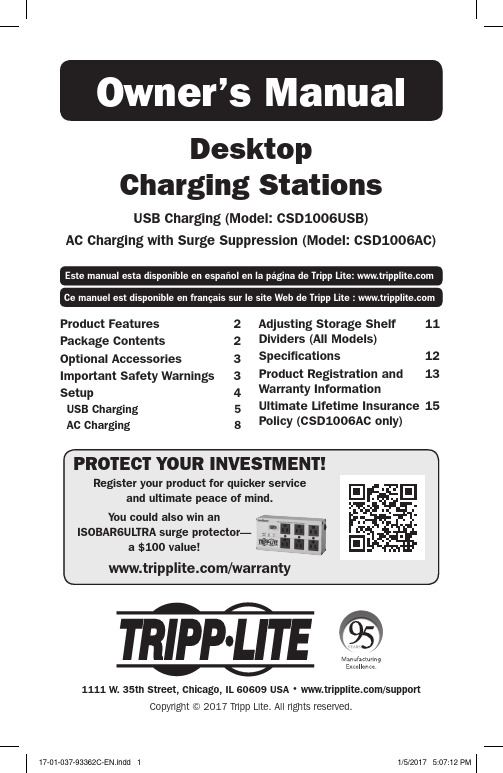
Setup
CSD1006USB Model (continued) D Once all desired USB cables are connected, place the storage shelf on top of
the enclosure base.
Note: To remove or adjust storage shelf dividers, refer to pg. 11.
Owner’s Manual
Desktop Charging Stations
USB Charging (Model: CSD1006USB) AC Charging with Surge Suppression (Model: CSD1006AC)
Este manual esta disponible en español en la página de Tripp Lite: Ce manuel est disponible en français sur le site Web de Tripp Lite :
the equipment. • The power supply cord is for indoor use only. • Maximum ambient temperature around the adapter must not exceed 104°F (40°C). • The power supply cord’s plug and inlet are used as the disconnect device for
1/5/2017 5:07:13 PM
Setup
CSD1006USB Model (continued) B Insert the USB charging unit into the mounting bracket with the USB ports
Silicon Laboratories FG28 Dual-Band SoC 产品介绍说明书

L P W-205Explore the FG28: New Dual Band SoCChad SteiderFG28 OverviewWhy FG28?§Dual-Band (Sub-GHz + 2.4 GHz) Support with Series2 Performance•Increased processor performance over FG1x devicesincluding AI/ML hardware accelerator§Multi-Protocol Support•Support for static and dynamic multi-protocol usecases for select Sub-GHz and Sub-GHz + Bluetoothscenarios§Broader Ecosystem Support for Low Power Devices•Full support for Wi-SUN LFN low power nodes•Support for both Bluetooth LE and FSK PHYs forAmazon Sidewalk§Up to 49 GPIOs for Better System Integration•Eliminate system complexity by incorporating moreinto FG28 (QFN68)§Migration Path from Earlier FG Devices•Footprint compatible path from FG12 (QFN68) andFG23 (QFN48)FG28: Dual-Band SoC for the Next Generation of IoTD E V I C E S P E C I F I C AT I O N S High Performance Dual-Band Radio•Up to +20 dBm Sub-GHz•*******************************•Up to +10 dBm 2.4 GHz•-94.2 dBm @ BLE 1 MbpsEfficient ARM® Cortex®-M33•Up to 78 MHz•Up to 1024kB Flash, 256kB RAMLow Power•82.8 mA TX Current (915 MHz, +20 dBm)•26.2 mA Tx Current (915 MHz, +14 dBm)• 4.6 mA RX (915 MHz 4.8 kbps O-QPSK)•22.5 mA TX Current (2.4 GHz +10 dBm)• 5.2mA RX (BLE 1 Mbps)•Active Current: 33 µA/MHz @39 MHz• 1.3 µA EM2(16 kB Retained)Protocol Support•Wi-SUN•Amazon Sidewalk•WM-BUS•Proprietary•Bluetooth LE•Silicon Labs CONNECTPackage Options•6x6 QFN48 (31 GPIO), 8x8 QFN68 (49 GPIO)D I F FE R E N T I AT E DF E AT U R E SDual-Band•Supports Sub-GHz + 2.4 GHz Bluetooth LE Secure Vault™ Mid and High•Allows for migration path as security needs change +20 dBm output power•Eliminates the need for an external power amplifier 16-bit ADC•Up to 14-bit ENOB for better analog resolutionAI/ML Hardware Accelerator•Reduces current consumption for AI/ML at the edge Preamble Sense•Ultra low power receive modeSub-GHz Antenna Diversity•6-8 dBm better link budget (Sub-GHz only) Segment LCD•Lower system cost by integrating LCD controller High GPIO count•Supports up to 49 GPIODual-Band Multi-protocol More GPIOsSecureFG28EFR32AI/ML on Edge DevicesAI/ML Hardware Accelerator enables efficient Edge ML inferencingBenefits of processing AI/ML in device§Lower power §Save Bandwidth §Lower Latency §Ensure Privacy §Higher Security §Lower CostUse Cases for AI/ML§Timeseries data on ADC or GPIO §Audio mic array with beamforming§Audio mic input with Audio Front End, DSP §Image capture (incl. fingerprint reader)SensorsAcceleration, Temperature, Current/VoltageMicrophones Analog or DigitalEvent DetectionCameraLow resolution imagingAI/ML Hardware Accelerator Key Features-Optimized Matrix processor to accelerate ML inferencing with a lot of processing power offloading the CPU -Real and complex data-2x to 4x faster inferencing over Cortex-M -Up to 6x lower power for inferencingFG28 Target ApplicationsSmart MetersAsset Tracking & LogisticsAgriculture Public Infrastructure Home Automation and SecurityAccess ControlSimplicity Studio: Common Platform & ToolsWi-SUN SDK Common Platform(GSDK + EFR32)FLEX SDKSample AppCustomer ApplicationsNetwork & Transport Wi-SUN Link LayerPHYs(FSK & OFDM)RAIL Common Bootloader Amazon Sidewalk SDKSampleApps Customer ApplicationsCONNECT StackCustomer’s Stack802.15.4-Like MACProprietary PHYs : 2.4 GHz and Sub-GHzRAILCommon BootloaderSample App (Providedby Silicon Labs andAmazon)CustomerApplicationsNetwork & Transport(Bluetooth LE, FSK, CSS)Amazon Sidewalk MAC LayerPHYs (FSK & Bluetooth LERAILCommon BootloaderCustomer ProvidedNetworking /StackSilicon LabsProvidedBattery Powered Sensor NodeH A R D W A R E S O L U T I O N S §FG23§Superior RF Performance (Link budget of ~146 dB)§Lower cost BOM with integrated DC/DC power supply, PA and BALUN§Optimized for single protocol support §FG28§High GPIO count (49)§AI/ML Accelerator for battery power consumption §Suitable for Wi-SUN battery-powered LFN nodes §Dual band support (Sub-GHz, 2.4G BLE)§Ideal for multi-protocol supportD E S I G N C O N S I D E R A T I O N S§Battery Life §Range §Size§Robust connectivity §Environmental conditionsS O F T W A R E S O L U T I O N SR E C O M M E N D E D K I T S§FG23§xG23-PK6068A - EFR32xG23 Pro Kit §FG28§FG28-PK6025A Pro kit (+20 dBm)§xG28-EK2705A Explorer Kit§Wi-SUN (FG28)§Certified stack§Complete ecosystem support -LFN (Limited Function Nodes) - FG28§Amazon Sidewalk (FG28)§Sidewalk Application Layer library §Amazon Sidewalk Stack§Silicon Labs Platform Abstraction Layer §Bluetooth Stack §RAIL§Power management solutions for low power by §Option to turn off the power to unused RAM blocks§Voltage Scaling§Peripheral Reflex System (PRS)§Low Energy Sensor Interface (LESENSE)§Optimized analog peripherals for low power performanceCustomer ApplicationWireless Stack RAILEFR32FG2xSoCPower Amp(PA)BALUNB a t t e r yRFS e n s o rMulti-Protocol on xG28Proprietary Active Proprietary ActiveSleepReconfigureRadioTimeConnection IntervalDynamic Multi-Protocol§Both stacks loaded at boot and active throughout operation§Time-sliced operation between stacks running on the device§Allows device to maintain active connections on both networks§Typically managed by an RTOSDynamic Multi-Protocol Architecture §Common API with single protocol RAIL library: DMPspecific API is ignored in single protocol.§Radio scheduler provides the tools for time-slicingbetween protocols§Each protocol can have one radio operation running or requested§Requesting radio:•startTime –When the operation should start (part of the single protocol API)•priority –Higher priority requests to the radio hardware preempt running operations•slipTime –Amount of time a task can be delayed to let a lower priority protocol finish without interruption of the higherpriority task•transactionTime –Amount of time the radio hardware expected to be used§Giving up the radio:•Protocol has the radio hardware until it yields it (or a higher priority protocol preempts it)Static Multi-Protocol§Implemented on the Dynamic Multi-Protocol architecture, but the application code is simpler§Can switch from primary to secondary stack operation at any time as both are still active in program memory §Application guarantees no protocol overlap §Timing and Priority configuration can be ignoredProprietary StackBluetooth Stack Stacks Loaded at Boot Credentials Exchanged and Radio Reconfigured Bluetooth Active For ConfigurationProprietary ActiveConnection IntervalSleepProprietary ActiveMulti-PHY§Can be used by protocols or applications thatutilize multiple PHYs•WM-Bus: Mode T, C, S, N on the same hardware•Amazon Sidewalk•Wi-SUN Mode Switch§Functionality currently supported withsimple RAIL calls•Can switch between proprietary and standard PHYsquickly and easily§Possibility to load full PHY configuration or just different register settings via changing channel during scanDynamic Multi-Protocol, Static Multi-Protocol or Multi-PHY?Dynamic Multi-Protocol Static Multi-Protocol Multi-PHY Protocol switch time510 us510 us~150 (PHY-dependent) us OS Requirement Yes Recommended NoMemory footprint RTOS dependent RTOS dependent NegligibleTypical usecase Time-slicing between protocols Provisioning One protocol stack, multiple RFconfigurationsxG28 Protocol SupportProtocol ZG28FG28SG28Z-Wave✓Amazon Sidewalk(Bluetooth LE + FSK)✓✓✓Wi-SUN✓✓Proprietary✓✓Bluetooth✓✓Static Multi-ProtocolSupportZ-Wave + Amazon Sidewalk Roadmap ItemZ-Wave + Amazon Sidewalk+ Bluetooth LE Roadmap ItemAmazon Sidewalk + Bluetooth LE Roadmap Item Roadmap Item Proprietary + Bluetooth LEDynamic Multi-ProtocolSupportProprietary + Bluetooth LE✓✓Dynamic Multiprotocol DemoUp Next: Join these related Works With SessionsTH EL AT ES T LPW-201 Advanced Features Coming to Sub-GHz NetworksW I -S U N LPW-202 Wi-SUN Ecosystem for Large-Scale Outdoor IoTWireless Networks A MA Z ONS I D E W A L K LPW-203 Ecosystem Developer Journeys for Amazon SidewalkS M A R T C I T I E SLPW-102 LPWAN for Smart City and Smart AgricultureThank you!。
TP-Link Archer C20 AC750 无线双频路由器 安装指南说明书

Archer C20AC750 Wireless Dual Band RouterREV1.0.0COPYRIGHT & TRADEMARKSSpecifications are subject to change without notice. is a registered trademark of TP-LINK TECHNOLOGIES CO., LTD. Other brands and product names are trademarks or registered trademarks of their respective holders.No part of the specifications may be reproduced in any form or by any means or used to make any derivative such as translation, transformation, or adaptation without permission from TP-LINK TECHNOLOGIES CO., LTD. Copyright © 2016 TP-LINK TECHNOLOGIES CO., LTD. All rights reserved.FCC STATEMENTThis equipment has been tested and found to comply with the limits for a Class B digital device, pursuant to part 15 of the FCC Rules. These limits are designed to provide reasonable protection against harmful interference in a residential installation. This equipment generates, uses and can radiate radio frequency energy and, if not installed and used in accordance with the instructions, may cause harmful interference to radio communications. However, there is no guarantee that interference will not occur in a particular installation. If this equipment does cause harmful interference to radio or television reception, which can be determined by turning the equipment off and on, the user is encouraged to try to correct the interference by one or more of the following measures:∙Reorient or relocate the receiving antenna.∙Increase the separation between the equipment and receiver.∙Connect the equipment into an outlet on a circuit different from that to which the receiver is connected.∙Consult the dealer or an experienced radio/ TV technician for help.This device complies with part 15 of the FCC Rules. Operation is subject to the following two conditions:1)This device may not cause harmful interference.2)This device must accept any interference received, including interference that may cause undesired operation.Any changes or modifications not expressly approved by the party responsible for compliance could void the user’s authority to operate the equipment.Note: The manufacturer is not responsible for any radio or TV interference caused by unauthorized modifications to this equipment. S uch modifications could void the user’s authority to operate the equipment.FCC RF Radiation Exposure Statement:This equipment complies with FCC RF radiation exposure limits set forth for an uncontrolled environment. This device and its antenna must not be co-located or operating in conjunction with any other antenna or transmitter.“To comply with FCC RF exposure compliance requirements, this grant is applicable to only Mobile Configurations. The antennas used for this transmitter must be installed to provide a separation distance of at least 20 cm from all persons and must not be co-located or operating in conjunction with any other antenna or transmitter.”This device is restricted in indoor environment only.CE Mark WarningThis is a class B product. In a domestic environment, this product may cause radio interference, in which case the user may be required to take adequate measures.RF Exposure InformationThis device meets the EU requirements (1999/5/EC Article 3.1a) on the limitation of exposure of the general public to electromagnetic fields by way of health protection.T he device complies with RF specifications when the device used at 20 cm from your body. Restricted to indoor use.Canadian Compliance StatementThis device complies with Industry Canada license-exempt RSS standard(s). Operation is subject to the following two conditions:(1)This device may not cause interference, and(2)This device must accept any interference, including interference that may cause undesired operation of the device.Cet appareil est conforme aux norms CNR exemptes de licence d’Industrie Canada. Le fonctionnement est soumis aux deux conditions suivantes:(1)cet appareil ne doit pas p rovoquer d’interférences et(2)cet appareil doit accepter toute interférence, y compris celles susceptibles de provoquer un fonctionnement non souhaité de l’appareil.Industry Canada StatementCAN ICES-3 (B)/NMB-3(B)Korea Warning Statements당해무선설비는운용중전파혼신가능성이있음.NCC Notice & BSMI Notice注意!依據低功率電波輻射性電機管理辦法第十二條經型式認證合格之低功率射頻電機,非經許可,公司、商號或使用者均不得擅自變更頻率、加大功率或變更原設計之特性或功能。
Marine Speakers DMP67 安装 所有者手册说明书

DMP67 INSTALLATION/OWNER'S MANUAL6.5" Dual Cone Marine SpeakersPlease read entire manual before installation.Before You Start• D isconnect negative battery terminal. Consult a qualified technician for instructions.• U se extreme caution when drilling holes to avoid damaging fuel lines, hydraulic lines or existing wiring.• If additional wiring is required, we recommend that you run all wires prior to mounting your speaker in place.• Use the highest quality connectors for a reliable installation and to minimize signal and power loss.• Use caution before you drill or cut! Be careful not to cut or drill into gas tanks, fuel lines, hydraulic lines, vacuum lines or electrical wiring.• Avoid running wires over, near, or through sharp edged surfaces. We suggest you also use rubber grommets to protect any wires routed through metal.Mounting and Installation• Determine where the speakers will be mounted. Ensure an area large enough for the speaker to mount evenly. Be sure the mounting location is deep enough for the speaker to fit.• Using an appropriate tool, cut a 5.13" diameter mounting hole.• Remove grille from speaker by inserting the release key into the locking tab slots located at the top and bottom of the grille. Gently apply pressure towards the center of the grille to release the locking tabs.• Use the speaker as a template to mark the locations for the mounting screws. Drillthe mounting screw holes with a 1/8" pilot bit. Route speaker wires and connect to speakers, observing speaker polarity.• I nstall speaker into opening using supplied hardware and test for correct operation.• Align the speaker grille locking tabs and snap grille into place.3This warranty gives you specific legal rights. You may also have other rights which vary from state to state.Dual Electronics Corp. warrants this product to the original purchaser to be free from defects in material and workmanship for a period of one year from the date of the original purchase.Dual Electronics Corp. agrees, at our option, during the warranty period, to repair any defect in material or workmanship or to furnish an equal new, renewed or comparable product (whichever is deemed necessary) in exchange without charges, subject to verification of the defect or malfunction and proof of the date of purchase. Subsequent replacement products are warranted for the balance of the original warranty period.Who is covered? This warranty is extended to the original retail purchaser for products purchased and used in the U.S.A.What is covered? This warranty covers all defects in material and workmanship in this product. The following are not covered: installation/removal costs, damage resulting from accident, misuse, abuse, neglect, product modification, improper installation, incorrect line voltage, unauthorized repair or failure to follow instructions supplied with the product, or damage occurring during return shipment of the product.What to do?1. Before you call for service, check the troubleshooting guide in your owner’s manual. A slight adjustment of any custom controls or connections discussed in your instruction booklet may save you a service call.2. If you require service during the warranty period, you must carefully pack the product (preferably in the original package) and ship it by prepaid transportation with a copy of the original receipt from the retailer to an authorized service center.3. Please describe your problem in writing and include your name, a USA return shipping address (P.O. Box not acceptable), and a daytime phone number with your shipment.4. For more information and for the location of the nearest authorized service center please contact us by one of the following methods:• Call us toll-free at 1-866-382-5476•***********************Exclusion of Certain Damages: This warranty is exclusive and in lieu of any and all other warranties, expressed or implied, including without limitation the implied warranties of merchantability and fitness for a particular purpose and any obligation, liability, right, claim or remedy in contract or tort, whether or not arising from the company’s negligence, actual or imputed. No person or representative is authorized to assume for the company any other liability in connection with the sale of this product. In no event shall the company be liable for indirect, incidental or consequential damages.7.13"2.13".87"5.13"45Hz-15kHz 88dB 1W/1M 4 ohms 20 Watts @ 1kHz 100 Watts @ 1kHzDesign and specifications subject to change without notice.Outside Diameter Mounting Depth Mounting Height Cut-out Diameter Frequency ResponseSensitivity Impedance RMS PowerPeak PowerDual Electronics Corp.Toll Free: 1-866-382-5476©2012 Dual Electronics Corp.NSA1111-V01。
斯姆idth快速参考指南OS8000说明书
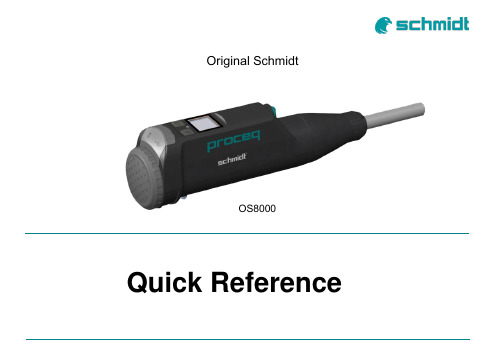
Original Schmidt Quick ReferenceOS8000Micro USB slot andBluetooth donglePlungerScreenBattery slotInstrument OverviewOn/Off, Navigation buttonsRebound number scaleBUTTONS -OverviewOperationShort push Scroll downLong push (>1.4s)Backlight on/offDevice ON/OFFShort push Power ONLong push(>5s)Power OFFOperationShort push Scroll right, select, adjustLong push (>1.4s)Start new series(Store current series andstart new series)Operation possible at anytimeDevice ON/OFFShort push Power ONLong push(>5s)Power OFFMODE Impact No.Series IDBattery indicatorENStandard / Last impactConfiguration of operation modeLIVE using the appPRINT using a BT printer (Print versions only)Select standardMEAN →Arithmetic mean of the rebound values (min 3 impacts)EN →Rebound value according to EN 12504-2ASTM →Rebound value according to ASTM C805JGJ →Rebound value according to JGJ T23JSCE →Rebound value according to JSCE G504JIS →Rebound value according to JIS A1155Clear memoryShow device informationModeStandardMemory InfoHOME/MEASUREMENT screenMAIN MENUMENU -Navigation Mode SelectionSCROLLSELECTStandard selectionSCROLL SELECT/ADJUSTClear MemorySCROLL SELECTUnsynchronized data will be lostInfoSCROLL SELECTHOME/MEASUREMENT screenMeasurementsAuto-switch off9xDelete last measurementDelete whole seriesMean rebound valueRebound value Rebound valueNo activity > 5 minutesPower offCurrent series is savedCurrent series is closedSCROLLSELECT/ADJUST Series IDDelete whole seriesStart new seriesReturn to seriesScroll through resultsSCROLL SELECT/ADJUSTFurther InformationStart new seriesReturn to series Scroll through resultsRequires a BT printer →available as accessoryConfiguration for printing →Mode selectionDelete whole seriesPrint seriesSCROLLSELECT/ADJUSTHOME/MEASUREMENT screenMAIN MENUJSCE (Japan) -Settings Standard selectionConcrete age correctionSCROLL SELECT/ADJUSTSurface moisture correction28 days to 10 daysR1 = 0 Surface is dryR1 = +3 Black mark on surfaceafter impactR1 = +5 Surface is wetF(N/mm 2) = [- x( )] x αR0 = Rebound number calculated from 20 valid impacts R1 = Surface moisture correctionR2 = Impact angle correction (Applied automatically)α c i g c c b w sM3 Mode (Japan) –JSCE/JISReturn to series( )JSCE 20xJIS 9x2xInvalid result Invalid impactInvalid impactsremovedValid resultCompressive strength estimation with the AppFurther InformationSee Quick Start Guide for app installation andconnection to hammerSelect conversion curveFurther InformationSee Product FAQ on for more information on the conversion curvesSelect unit and form factorFurther InformationForm factor conversions are based on the recommendations in the EN standardsMeasurement screenFurther InformationA new series is started by a long push on the left hand hammer button.Conversion curveCompressive strength unit and form factorLast impactStandard (Set on hammer)LEFT -Rebound number (calculated according to selected standard)RIGHT –Compressive strength (Calculated from reboundnumber, average impact angle and selected conversion curve)GREEN –Valid series ORANGE –Invalid seriesValid limits for conversion curveFor more information on the use of the product, please referto the OS8000 documentationIt is available for download onhttps:///en/products/original-schmidt-os8000 For safety and liability information,please download at https:///en/about-us/gtc-and-certificatesSubject to change.Copyright©2022by Proceq SA,Schwerzenbach.All rights reserved.SIA-PACIFICProceq Asia Pte Ltd.1 Fusionopolis WayConnexis South Tower #20-02 Singapore 138632T +656382 3966CHINAProceq Trading Shanghai Co., Limited Room 701, 7th Floor, Golden Block 407-1 Yishan Road, Xuhui District 200032 Shanghai | ChinaT +86 21 6317 7479EUROPEProceq AGRingstrasse 28603 SchwerzenbachZurich| SwitzerlandT +41 43 355 38 00UKScreening Eagle UK LimitedBedford i-lab, Stannard WayPriory Business ParkMK44 3RZ BedfordLondon | United KingdomT +44 12 3483 4645MIDDLE EAST AND AFRICAProceq Middle East and AfricaSharjah Airport InternationalFree Zone | P.O.Box: 8365United Arab EmiratesT +971 6 5578505USA, CANADA & CENTRAL AMERICAScreening Eagle USA Inc.14205 N Mopac Expressway Suite 533Austin,TX 78728 | United StatesScreening Eagle USA Inc.117 Corporation DriveAliquippa, PA 15001 | United StatesT +1 724 512 0330SOUTH AMERICAProceq SAO Equipamentosde Mediçao Ltda.Rua Paes Leme136Pinheiros, Sao PauloSP 05424-010 | BrasilT +55 11 3083 3889。
Explorer 80 系列耳機使用指南说明书
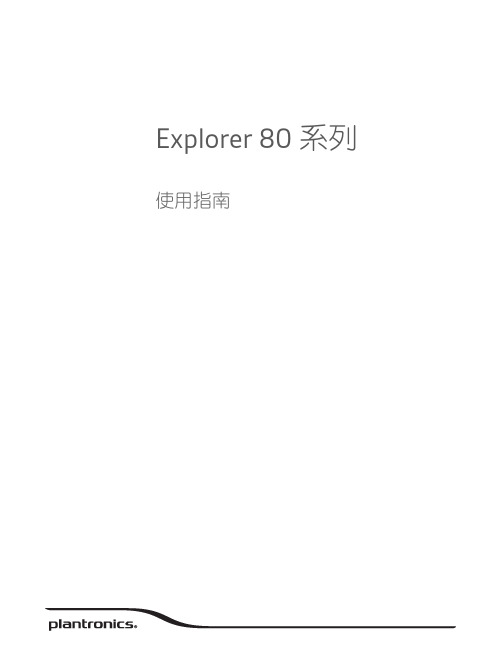
Explorer 80 系列使用指南目錄包裝盒內容3耳機概觀4注意安全4配對5取得配對5配對模式5基本功能6接聽或結束通話6調整音量6靜音6重撥6語音控制6變更語言6配對模式6充電與配戴7充電7配戴調整7耳機功能8音樂與其他8辨認指示燈8語音提示8DeepSleep 模式8安裝應用程式8規格9支援10耳機USB充電線選用耳掛包裝盒內容耳機 LED (指示燈)電源按鈕通話按鈕充電連接埠調低音量調高音量曲目後跳下一首播放/暫停靜音使用新耳機前,請先閱讀安全指南以瞭解重要安全說明、電池充電與法規資訊。
耳機概觀注意安全1戴上耳機,將電源開啟。
2第一次使用時,手機會提示您選取三個語言選項的其中一個。
*附註*語言選項不適用於歐洲、俄羅斯及非洲。
3完成時,您會聽到「Pairing 」(正在配對);請移至手機上的「設定」功能表以連線至耳機。
4啟動手機上的 Bluetooth ®,並將其設為搜尋新裝置。
•iPhone 設定 > Bluetooth > 開啟*•Android 設定 > Bluetooth :開啟 > 掃描裝置*附註*功能表會因裝置而異。
5選取「PLT E80 Series 」。
若有需要,則輸入四個零 (0000) 作為密碼或接受連線。
成功配對後,您會聽到「pairing successful 」(配對成功),指示燈也會停止閃爍。
戴上耳機,將電源開啟。
按住通話pairing 」(配對) 為止。
您的耳機同時可與 2 個裝置配對。
配對取得配對配對模式按一下通話按一下調高音量 或調低音量 按鈕。
在談話期間,同時按住調高音量 和調低音量 按鈕 2 秒,直到您聽到「mute on 」(靜音開啟) 或「mute off 」(靜音關閉)。
按鈕,可重撥您上次撥出的號碼。
Siri 、Google Now ™、Cortana 按住通話 2 秒鐘,等待手機提示以啟動聲控撥號、搜尋及其他智慧型手機聲控功能。
巴克莱·摩托ン微型位置器MX80L产品说明书

M i n i a t u r e P o s i t i o n e rs$Fill in an order code from each of the numbered fields to create a complete model order code.MiniaturePositionersMX80S Ballscrew and Leadscrew Driven StagesFeatures• Miniature Size - Low Profile (35 mm high X 80 mm wide)• Normal or cleanroom environments • 25, 50, 100, 150 mm travels • Multi-axis platform•Ballscrew or leadscrew drive optionsAttributes• Low profile miniature size • Up to 123 N axial thrust • 2g acceleration• Cross roller bearing (zero cage creep option)• Stepper or servo motor drive • Digital limit/home system • Optional linear encoder • Cleanroom prep. option•Low ESD option for electrically sensitive applicationsThe MX80S miniature positioner is the screw driven member of Parker’s MX80 family. Like its counterparts, the MX80L linear motor driven stage and MX80M manual stage, the MX80S is designed for applications requiring reliable linear positioning in space restricted applications. It is the complementary product that bridges the product spectrum between the high dynamic linear motorperformance of the MX80L, and the manual precision of the MX80M. The MX80S can be supplied with a high-efficiency leadscrew drive capable of reaching 200 mm per second velocity, or a precision ground ballscrew drive offering axial thrust to 123 N.Home/Limit Sensorsare magnetic sensors completely housed within the body of the stage, and fully adjustable over the entire travel range.enables customers to align their process to the actual travel path within microns.The leadscrew drive employs a PTFE coated leadscrew with a preloaded nut to produce extremely smooth linear translation. A choice of three leads provides improvedopportunity for matching desired velocity/resolution requirements.The 2.0 mm lead ballscrewstage offers high performance 24/7 operation with a thrust load capacity of 123 N (28 lb) and velocity to 100 mm/second at 100% duty cycle.Leadscrew drive Ballscrew driveM i n i a t u r e P o s i t i o n e rsMiniature PositionersSimple Configuration Digital Drive OptionsAll digital drives ordered in the MX80 part number configuration come set up with a motor file including electrical parameters to set continuous and peak currents, current loopcompensation values, anddefault gain settings. Users will have the ability to override these parameters for special application requirements. Tuning is easy and intuitive for users and is available via a variety of methods. The motor and loading information must be known by the drive to determine the baseline tuning gains. These are simple parameter entries the user can complete with the help of standard Parker supplied front-end software tools. Seamless integration of drives and controls ensures performance matched functionality of the completed motion system.ViX Intelligent Servo & Microstepping Drives/ControllersThe ViX servo and microstepping drives are the perfect drive solution to be paired with the MX80 family. These drives use advanced field oriented digital controltechnology to enhance dynamic performance and improve efficiency. In addition to servo and microstepping versions, the ViX family is offered with different levels of control.ViX Servo DriveOrder Codes: A10 A11 A12ViX Servo Drive/ControllerOrder Codes: A15ViX Microstep Drive/ControllerOrder Codes: A62E-AC and E-DC Microstepping DriveOrder Codes: A31XL-PSU Power Supply Module AccessoryThe Parker XL-PSU power supply offers a convenient way of powering a ViX series servo drive.For complete details on driveproduct features and specifications, please refer to the “Drives & Controllers”section of this catalog.“Plug & Play” Cable OptionsOrder Codes: CM02 CM03 CM04 CM05 CM06 CM07 CM08 CM09 CM10 CM11 CM12 CM13 CM15 CM17“User convenience” is high on the list of cable attributes found in the MX80. The high-flex cabling and connectors are reliable, durable and offer easy hook-up for “plug and run” installation.• High-flex cables• Plug-in compatibility with ViX drive• CE compliant connectors and shielding • CE compliant ferrite beads• Color coded jackets and labeling •Connectors simplify installationEncoder OptionsOrder Codes: E2 E3 E4 E5 E7A non-contact linear optical encoder provides a quadrature output and offers resolution ranging from 10 nanometer to 5 micron. On the MX80L, the encoder is internal to the stage body. There is no increase to the footprint of the unit and no additional external cabling is required.Home and Limit Sensor OptionsOrder Codes: H2L2 H2L3 H3L2 H3L3Magnetic home and limit sensors are completely housed within the body of the stage. An innovative design adds functionality without sacrificing geometry. Sensor triggers can be easily adjusted over the travel. The output format is an open collector type capable of sinking up to 50 mA, and be set as N.O. or N.C.M i n i a t u r e P o s i t i o n e rsZ-Axis Bracket AccessoryLightweight aluminum Z-bracketsare available for easy construction of vertical axis combinations.Standard Model Part Numbers: 25 & 50 mm: 002-2238-01 100 & 150 mm: 002-2240-01 Low ESD Model Part Numbers: 5 & 50 mm: 002-2239-01 100 & 150 mm: 002-2241-01Cleanroom OptionOrder Codes: R2 R20Both precision and standard grade products can be prepared for cleanroom compatibility. Preparation involves material changes, element modificationand cleanroom compatible lubricants. MX80L and MX80S stages with this option are class 10 cleanroom compatible. When applying an XY or XYZ combination in a cleanroom environment, moving wires need to be considered – please consult a Parker application engineer.Low ESD Coating OptionOrder Codes: R10 R20An optional low ESD electroless nickel or Armoloy coating is offered for improved electrically conductivity, providing a low resistance to ground path for electric discharge.Environmental Protection OptionBoth precision and standard grade units have a hard coat protective finish. The precision units have a hard coat (Rc 78)satin chrome finish, and the standard units have a low luster black anodized finish.System Orthogonality OptionOrder Codes: S2 S3 S4 S5 S6In any multi-axis positioning system, the perpendicular alignment of the axes must be clearly specified. “Degree of orthogonality” defines the perpendicular alignment ofaxis one to another. The MX80s offer two choices for orthogonality. As standard, perpendicularity is held to within 60 arc seconds. For more exacting applications the MX80 can be optioned for 15 arc seconds orthogonality.Miniature PositionersTravel Dimensions (mm)A B C D E F G H J K 258015570——22.527.564508015570——22.527.564100160301035703562.567.510815021030565706587.592.5148Dimensions (mm)。
DeltaTrak FlashLink 证明书PDF数据记录器2快速启动指南说明书

Models 40527, 40527-01note the license key number. Double click on FlashLink.exe and follow instructions in the dialog boxes that appear on the screen. When you get to the Enter License dialog box, key in the number provided in the license and select Activate.The FlashLink shortcut icon will appear on the desktop andsystem tray. Double click the icon to open the program.FlashLink Program Manager runs automatically and detectswhen a data logger is connected to the USB port forprogramming and downloading.During software installation, subfolders for PDF and CSV file storage are created in the main FlashLink folder. When a data logger is downloaded, PDF and CSV reports are automatically generated and saved in these folders for record keeping.Programming the LoggerRight click on the FlashLink icon to open themain menu. • Options - Customize FlashLink software display, file storage location, report appearance, enable 21 CFR administration • Setup - Create/save logger configuration files, including logging periods, intervals, alarm thresholds • Import - Import and reuse saved Setup configuration files• ColdTrak File Processing - Send datafiles to ColdTrak Server Database (optional cloud service)• Data Analysis - View trends and details, compare multiple charts from a single data logger or several loggers• About - Displays FlashLink software version, provides a link to Help files • Update - Checks DeltaTrak server for available FlashLink software updates • Exit - Closes FlashLink applicationFlashLink Help is a complete user guide that is accessible from any screen by clicking on the [ ? ] symbol in the top, right corner. Specific topics can easily be found in the table of contents or by using the keyword search bar.Plug the FlashLink Data Logger into the USB port of the computer, select Setup to open the Logger Configuration Wizard . The current configuration is displayed. Click on Next to access Logging Options and select desired configuration parameters. New Configuration window will confirm settings, select Next and OK to upload the configuration to the data logger. The Reactivate option will keep the settings currently programmed in the unit.Once configured, the logger can now be activated, downloaded and resetwithout having to use FlashLink Program Manager. The software will be needed when configuration changes are required.Alarm NotificationsThe alarm and audible buzzer must be enabled during logger configuration, including buzzer interval and alarm set points. The bell icon, flashing LED and buzzer will activate with the first alarm event. The buzzer will not stop until the logger is downloaded, LEDs and icons remain on the LCD until the logger is reset or reconfigured.Options SetupImportColdTrak File ProcessingData AnalysisAboutUpdateExitAlarm delay can be programmed to trigger only when temperatureexcursions continue beyond the set delay period that starts withthe first alarm event. The buzzer can be temporarily silenced by pressing the STOP button and will restart when the next temperature reading is recorded. Note: The buzzer consumes more energy and should be stopped as soon as possible to conserve battery life. Level 1 High/Low AlarmNumeral 1 iconY ellow LED flashes every 5 secondsHigh or LowBuzzer sound 1 beep at set interval Level 2 Extreme High/Low AlarmNumeral 2 icon Red LED flashes every 5 secondsHigh or LowBuzzer sound 3 beeps at set interval The LCD ScreenThe Glycol BottleThis digital data logger (DDL) features a stainless steel sensor enclosed in a bottle of propylene glycol. The cable has a stereo jack for quick disconnect to easily detach the logger and download data. The glycol buffered sensor emulates products in the storage unit and keeps the sensor from setting off false alarms due to rapid temperature fluctuations caused by frequent door opening during normal daily use.Place the glycol bottle sensor in the center of the refrigerator or freezer, attach1. Sensor/alarm channel enumerator2. Shadow logging icon3. Active mode icon4. Stop mode icon5. High and low alarm arrows6. Alarm icon7. °C, °F & % scale icons8. Day, Hours and Minutes icons9. High and Low Alarm set point icons 10. Statistical icons11. 4 digit numerical display12. Battery Capacity Gaugethe logger to the outside of the unit. Allow at least 1 hour for the sensor to reach equilibrium before activating the logger. When the sensor doesn’t have enough time to equilibrate to the internal temperature, it will trigger a false alarm if it is still above the high alarm set point.Starting the LoggerPress and hold the START button until a temperature reading appears on the LCD without flashing. If the glycol bottle is inside the storage unit and wasthe vaccines vials stored around it. If LLL.Lmake sure it is completely inserted.Daily Statistics on LCDT emperature statistics from the last 24 hours of recorded data are available for viewing on-demand at any time without stopping the logger.A single press of the green START button shows a statistic on the LCD, each subsequent button-press advances to the next statistic. The LCD automatically reverts to current reading about five seconds after button release and showing a statistic. The LCD scrolls through values in this order:• Maximum temperature• Minimum temperature• Average temperatureIf alarms limits are programmed:• High alarm set point• Accumulated time above high alarm, if no excursions, 00:00 is displayed • Low alarm set point• Accumulated time below low alarm, if no excursions, 00:00 is displayed Inserting WaypointsIf a temperature reading needs to be confirmed at a check point during transportation or storage, a waypoint can be inserted as a marker to flag date/ time of this event. The waypoint option must first be enabled during logger configuration.Press and hold the START button until FLA9LCD and release when it stops flashing. The waypoint hasreading. When reports are created at the end of the loggingperiod, waypoints appear as a vertical line on the graph and have an asterisk in the data table.Stopping the LoggerI f monitoring needs to continue after the logger is downloaded, do not remove the sensor from the storage unit.. Press and hold the red STOP button untilStoP appears on the LCD without flashing. Detach the logger from the sensor cable, making sure the glycol bottle remains inside with the vaccines. Downloading ReportsOption 1- When the STOP button is pressed, FlashLink PDF Data Logger automatically generates PDF and CSV reports using its onboard software and saves these files to an internal memory. This allows personnel to download and save reports on any PC and does not require FlashLink Program Manager software.Option 2 - Download data to a PC which is running FlashLink Program Manager software. When a data logger is plugged into the USB port, the software automatically detects the logger, generates and saves Adobe® PDF and CSV reports to the subfolders in the FlashLink main folder.Resetting After DownloadResetting the logger will clear recorded data from its memory. After saving the PDF and CSV files, remove the logger from the USB port, the LCD should still display StoP . T o restart the unit without changing settings, press and hold down both the START and STOP buttons at the same time until stops flashing on the LCD.Release the buttons and the LCD will flash all iconswhile it resets. When you see a blank screen withfirst plug the logger back into the glycol bottle sensorconnector, and then press and hold the STARTbutton until the current temperature reading appearson the LCD. The logger will now resume recording. Remaining Battery VoltageThe LCD includes a battery icon to indicate when the battery is low.TroubleshootingContact T ech Support:Phone: 925-249-2250 Ext 5120 T oll Free 800-962-6776 US & Canada Email:*************************。
SS867SW高清和SS867SCHD ECLIPSE MINI高清用户手册说明书

Always use a safety cable when mounting the fixture in any elevated position.
GHT
Important safety note!! Always use a safety cable when installing this unit!! Be sure that the safety cable is connected to a solid load-bearing structure.
Product Code
SS867SW HD/SS867SC HD
Dimenson
324×130×134(mm)
Weight
1.2KG
Rated Power
22W
Input Voltage
AC100~240V
Frequency Range
50/60Hz
Ambient Temperature 0℃~45℃
which the product left the factory. • Shields, lenses or ultraviolet screens shall be changed if they have become
damaged to such an extent that their effectiveness is impaired. • The lamp (LED) shall be changed if it has become damaged or thermally
- 1、下载文档前请自行甄别文档内容的完整性,平台不提供额外的编辑、内容补充、找答案等附加服务。
- 2、"仅部分预览"的文档,不可在线预览部分如存在完整性等问题,可反馈申请退款(可完整预览的文档不适用该条件!)。
- 3、如文档侵犯您的权益,请联系客服反馈,我们会尽快为您处理(人工客服工作时间:9:00-18:30)。
证券代码:300498 证券简称:温氏股份公告编号:2019-126温氏食品集团股份有限公司关于现金收购江苏京海禽业集团有限公司80%股权的公告本公司及董事会全体成员保证信息披露的内容真实、准确、完整,没有虚假记载、误导性陈述或重大遗漏。
特别提示:1、温氏食品集团股份有限公司(以下简称“温氏股份”、“上市公司”、“公司”、“温氏”)本次以现金收购江苏京海禽业集团有限公司(以下简称“京海禽业”或“标的公司”)80%股权事项(以下简称“本次交易”)不构成关联交易,不属于《上市公司重大资产重组管理办法》规定的重大资产重组。
2、本次交易属于公司董事会审批权限范围,无需提交股东大会审议。
本次交易达到《国务院关于经营者集中申报标准的规定》中规定的经营者集中的申报标准,需通过国家市场监督管理总局反垄断局的经营者集中审查后方可实施。
3、本次交易存在一定的审批、整合、业绩承诺无法实现等风险,敬请广大投资者注意投资风险。
一、交易概述(一)交易内容公司拟以现金64,000.00万元人民币购买顾云飞、李彬等三十五名自然人(以下简称“交易对方”)合计持有的京海禽业80%股权(以下简称“标的资产”)。
根据前述交易安排并经各方协商一致,公司与交易对方于2019年10月22日签署附生效条件的《温氏食品集团股份有限公司与江苏京海禽业集团有限公司股东之股权转让协议》(以下简称“《股权转让协议》”)。
(二)公司于2019年10月22日召开第三届董事会第十一次会议,审议通过了《关于现金收购江苏京海禽业集团有限公司80%股权的议案》,公司独立董事发表了同意的独立意见。
(三)根据《深圳证券交易所创业板股票上市规则》、《公司章程》等相关规定,本次交易不构成关联交易,也不构成《上市公司重大资产重组管理办法》规定的重大资产重组。
本次交易属于公司董事会审批权限范围,无需提交股东大会审议。
本次交易达到《国务院关于经营者集中申报标准的规定》中规定的经营者集中的申报标准,需通过国家市场监督管理总局反垄断局的经营者集中审查后方可实施。
二、交易对方基本情况(一)基本情况在本次交易中,顾云飞、李彬、顾玉萍、张振飞、朱新飞、徐振辉、吴永兴、成建兵、王素萍、张宏、陈建冲、陈建平、曹志明、朱一忠、施春英、杨咏梅、陈菊、高兴娟、沈小红、施念祥、蔡永乐、王宏胜、孙晓冬、范新、丁翠华、顾向群、仇卫琴、郭卫宏、季素萍、季宝华、沈丽明、崔进雄、徐益辉、张雪梅、陈合强35名标的公司自然人股东为标的资产出售方。
具体如下:(二)其他事项说明1、交易对方之间的关联关系上述35名自然人中,除范新与陈菊为夫妻关系外,其他自然人之间不存在关联关系。
2、交易对方与上市公司及其关联方之间关联关系交易对方与公司及关联方在产权、业务、资产、债权债务、人员等方面均不存在任何关系以及其他可能或已经造成公司对其利益倾斜的其他关系。
三、交易标的基本情况1、基本情况京海禽业现持有海门市行政审批局核发的《营业执照》(统一社会信用代码:91320684138819342G)。
根据该营业执照及京海禽业现行有效的《公司章程》,京海禽业的现状如下:2、股权结构截至公告日,京海禽业的股权结构如下:3、标的资产及交易对方放弃优先购买权情况截至公告日,公司所购买的京海禽业80%股权不存在质押、冻结或者其他权利受到限制的情形。
交易对方均已放弃在本次交易中各自所享有的优先购买权。
4、标的公司主要财务数据根据具有证券期货相关业务资格的和信会计师事务所(特殊普通合伙)出具的和信审字(2019)第000777号《江苏京海禽业集团有限公司审计报告》,京海禽业主要财务数据如下:单位:万元5、对外担保、诉讼与仲裁等或有事项(1)对外担保情况截至公告日,京海禽业无对外担保情况。
(2)未决诉讼、仲裁情况截至公告日,京海禽业不存在尚未完结的重大诉讼和仲裁情况。
四、交易的定价政策及定价依据根据《股权转让协议》的约定,标的资产的交易价格以具有证券、期货业务资格评估师评估的结果为基础,并由各方协商确定。
根据评估机构中水致远资产评估有限公司出具的中水致远评报字[2019]第010110号《温氏食品集团股份有限公司拟收购江苏京海禽业集团有限公司股权所涉及的江苏京海禽业集团有限公司股东全部权益价值项目资产评估报告》,截至2019年3月31日,京海禽业100%股权的评估值为100,164.80万元。
经各方协商一致,京海禽业100%股权估值为100,000.00万元,鉴于交易对方对评估基准日前标的公司未分配利润中的20,000.00万元享有单独分配权利并已分配完毕,故京海禽业100%股权估值为80,000.00万元,对应京海禽业80%股权的交易价格为64,000.00万元。
五、协议的主要内容2019年10月22日,公司(甲方)与交易对方(乙方)签署了附生效条件的《股权转让协议》,协议的主要内容如下:(一)标的资产及交易价格甲方拟从乙方购买的标的资产为标的公司80%股权及其所应附有的全部权益、利益及依法享有的全部权利和应依法承担的全部义务。
标的资产的交易价格以具有证券、期货业务资格评估师评估的结果为基础,并由各方协商确定。
根据资产评估报告,截至2019年3月31日,标的公司100%股权的评估值为100,164.80万元。
经协议各方协商一致,标的公司100%股权估值为100,000.00万元,鉴于乙方对评估基准日前标的公司未分配利润中的20,000.00万元享有单独分配权利并已分配完毕,故标的公司100%股权估值为80,000.00万元,对应标的资产的交易价格为64,000.00万元。
乙方通过本次交易获得的现金对价的具体情况如下:(二)现金对价支付各方在此确认,为促进本次交易的顺利进行,甲方与标的公司核心管理团队人员已开立定金监管账户,且甲方已向定金监管账户支付5,000万元人民币作为本次交易的定金。
本次交易现金对价按如下比例、步骤进行支付:1、在本协议生效之日起30个工作日内支付现金对价的70%,即44,800万元(含上述定金自动转为本次交易现金对价首付款部分);2、若业绩承诺期内,标的公司累计实现净利润达到承诺业绩(即4.1亿元人民币)的150%,则由乙方发出书面通知,经甲方确认业绩实现情况后,于30个工作日内向乙方支付现金对价的20%,即12,800万元;剩余现金对价(即6,400万元)扣减乙方应补偿金额后(如涉及)的款项由甲方自业绩承诺期满且扣减乙方应补偿金额后(如涉及)的30个工作日内向乙方支付,如扣减后的款项为负数,由乙方按照第七条的约定向甲方补偿。
3、若未触发前述第2点付款条件,则全部剩余现金对价(即19,200万元)扣减乙方应补偿金额后(如涉及)的款项由甲方自业绩承诺期满且扣减乙方应补偿金额后(如涉及)的30个工作日内向乙方支付,如扣减后的款项为负数,由乙方按照第七条的约定向甲方补偿。
(三)过渡期间损益归属1、各方同意并确认,标的公司在过渡期间运营过程中所产生的归属于标的资产的收益由甲方享有;标的公司在过渡期间运营过程中所产生的归属于标的资产的亏损,由乙方按照本协议签署日时各自持有标的公司的股权比例以等额现金向甲方进行补偿,但对于过渡期间与业绩承诺期重合部分的亏损金额按照本协议第七条业绩承诺补偿的相关约定执行。
拟补偿的亏损金额=过渡期间标的公司产生的亏损×标的资产占标的公司总股本的比例。
2、过渡期间,若标的公司有向股东分派现金红利的事项(基准日后2亿元现金分派除外),则乙方应在交割日以所持标的资产获派现金红利同等金额的现金,向甲方进行补偿。
过渡期间,若标的公司有向股东派送股利或资本公积转增注册资本的事项,则乙方应在交割日将其以所持标的资产所获得的派送股利或资本公积转增注册资本交割至甲方,甲方无需另行支付任何对价。
3、各方同意并确认,将于交割日后30个工作日内对标的公司开展专项审计,以经具有证券、期货从业资格的审计机构出具的《专项审计报告》确定上述权益变动的具体金额。
(四)关于本次交易涉及的业绩承诺补偿及超额业绩奖励事宜1、各方同意并确认,标的公司业绩承诺期为评估基准日后三年整,即自2019年4月1日起至2022年3月31日止,标的公司在业绩承诺期累计净利润不低于4.1亿元人民币。
如在业绩承诺期满,标的公司累计实现净利润低于承诺净利润的,乙方应当以现金方式向甲方进行补偿。
补偿金额的计算公式为:应补偿金额=(业绩承诺期累计承诺净利润-业绩承诺期累计实现净利润)÷业绩承诺期累计承诺净利润×交易对价。
应补偿现金确定后,该等应补偿现金在乙方中各方之间的分配方式如下:乙方中各主体应补偿的现金数=应补偿现金×本次交易前乙方中的各主体分别在标的资产中的持股比例。
2、本协议业绩承诺所称净利润均指经具有证券、期货业务资格的会计师事务所审计的扣除非经常性损益后的归属于标的公司所有者的净利润,但以下情形的政府补偿/补贴可以纳入净利润计算范围:(1)标的公司养殖场拆迁中针对空档期损失、种鸡提前淘汰或种鸡搬迁的政府补偿;(2)标的公司获得的政府重大疫病专项补贴。
上述纳入业绩承诺期净利润计算范围的政府补偿/补贴应同时满足以下条件:(1)政府部门已出具书面文件或签署协议确认标的公司享有相关政府补偿/补贴;(2)标的公司收到相关政府补偿/补贴的数额与内容需经甲方和核心管理团队人员认可的审计机构确认;(3)标的公司享有相关政府补偿/补贴所对应的义务和/或责任(如有)在业绩承诺期内已经履行完毕,且标的公司再无后续义务或责任需履行或承担。
3、各方同意,甲方应在业绩承诺期满之日起15个工作日内聘请经标的公司核心管理团队人员认可的具有证券、期货业务资格的会计师事务所对标的公司在业绩承诺期累计实现的净利润情况进行审核,并出具《专项审核报告》。
标的公司业绩承诺期内累计实现净利润与承诺净利润的差额以《专项审核报告》为准。
4、如果根据本协议触发业绩补偿的,甲方应当在确定乙方应补偿的现金数额后5个工作日内以书面方式通知其支付补偿金额。
乙方应在收到甲方书面通知后5个工作日内将补偿金额一次性汇入甲方指定的银行账户。
5、各方同意,如果标的公司在业绩承诺期内实现的净利润之和超过承诺净利润的,则超出累计承诺净利润总额的部分的50%以现金方式奖励给交易对方,但奖励金额不得超过标的资产交易价格的20%。
超额业绩奖励相关的纳税义务由实际受益人自行承担。
若业绩承诺期满且标的公司实现前述超额业绩,甲方同意由标的公司对乙方进行业绩奖励。
时任标的公司董事会应于《专项审核报告》出具之日起20 个工作日内拟定及审议通过超额业绩奖励数额及具体分配方式,并书面通知甲方。
自甲方同意后的30个工作日内,标的公司应将超额业绩奖励款支付至乙方指定银行账户。
