H3C_syslog配置
syslog日志服务器配置步骤
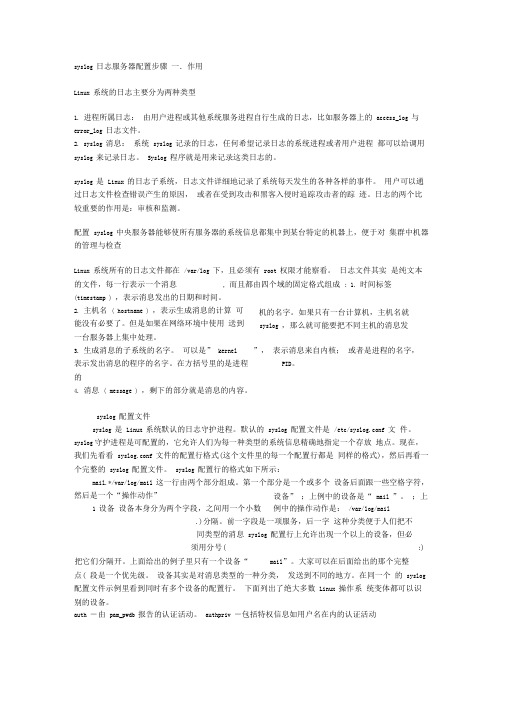
4操作动作
日志信息可以分别记录到多个文件里,还可以发送到命名管道、其他程序甚至另一台机
器。syslog配置文件并不复杂,既容易阅读又容易操作使用。这个文件里的注释都非常有用,
应该好好读读它们。
建立一个中央日志服务器
个旧的key定义,等同于auth,已经不再建议使用。
2优先级
优先级是选择条件的第二个字段,它代表消息的紧急程度。对一个应用程序来说,它发
出的哪些消息属于哪一种优先级是由当初编写它的程序员决定的,应用程序的使用者只能接
受这样的安排一一除非打算重新编译系统应用程序。表2按严重程度由低到高的顺序列出了
所有可能的优先级。
3.生成消息的子系统的名字。 可以是”kernel
表示发出消息的程序的名字。在方括号里的是进程的
4.消息(message),剩下的部分就是消息的内容。
syslog配置文件
syslog是Linux系统默认的日志守护进程。默认的syslog配置文件是/etc/syslog.conf文 件。syslog守护进程是可配置的,它允许人们为每一种类型的系统信息精确地指定一个存放 地点。现在,我们先看看syslog.conf文件的配置行格式(这个文件里的每一个配置行都是 同样的格式),然后再看一个完整的syslog配置文件。syslog配置行的格式如下所示:
mail.*/var/log/mail这一行由两个部分组成。第一个部分是一个或多个 设备后面跟一些空格字符,然后是一个“操作动作”
1设备 设备本身分为两个字段,之间用一个小数点( 段是一个优先级。 设备其实是对消息类型的一种分类, 发送到不同的地方。在同一个 的syslog配置文件示例里看到同时有多个设备的配置行。 下面列出了绝大多数Linux操作系 统变体都可以识别的设备。
H3C3100简单配置命令
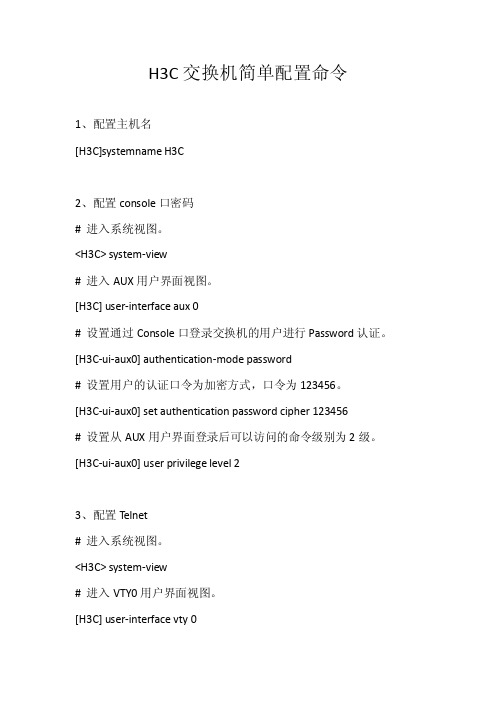
H3C交换机简单配置命令1、配置主机名[H3C]systemname H3C2、配置console口密码# 进入系统视图。
<H3C> system-view# 进入AUX用户界面视图。
[H3C] user-interface aux 0# 设置通过Console口登录交换机的用户进行Password认证。
[H3C-ui-aux0] authentication-mode password# 设置用户的认证口令为加密方式,口令为123456。
[H3C-ui-aux0] set authentication password cipher 123456# 设置从AUX用户界面登录后可以访问的命令级别为2级。
[H3C-ui-aux0] user privilege level 23、配置Telnet# 进入系统视图。
<H3C> system-view# 进入VTY0用户界面视图。
[H3C] user-interface vty 0# 设置通过VTY0口登录交换机的用户进行Password认证。
[H3C-ui-vty0] authentication-mode password# 设置用户的认证口令为密码方式,口令为123456。
[H3C-ui-vty0] set authentication password cipher 123456# 设置从VTY0用户界面登录后可以访问的命令级别为2级。
[H3C-ui-vty0] user privilege level 2# 设置VTY0用户界面支持Telnet协议。
[H3C-ui-vty0] protocol inbound telnet4、配置交换机VLAN 1 管理地址<H3C> system-view[H3C] interface vlan-interface 1[H3C-VLAN-interface1] ip address 192.168.0.129 255.255.255.05、配置交换机网关地址[H3C]ip route-static 0.0.0.0 0.0.0.0 192.168.0.16、配置HTTP服务[H3C] local-user admin #创建http 用户[H3C-luser-admin] service-type telnet[H3C-luser-admin] authorization-attribute level 3[H3C-luser-admin] password cipher admin #设置http用户密码,并加密显示7、配置SNMP[H3C]snmp-agent[H3C]snmp-agent community read 123456 #设置snmp团体名称,权限为只读[H3C]snmp-agent sys-info version v1 v2c #设置snmp版本v1 和v28、Qos端口限速[H3C] interface gigabitethernet 1/0/1# 配置限速参数,端口进/出速率限制为5120kbps。
国内常见网络与安全、主机系统的syslog配置方法
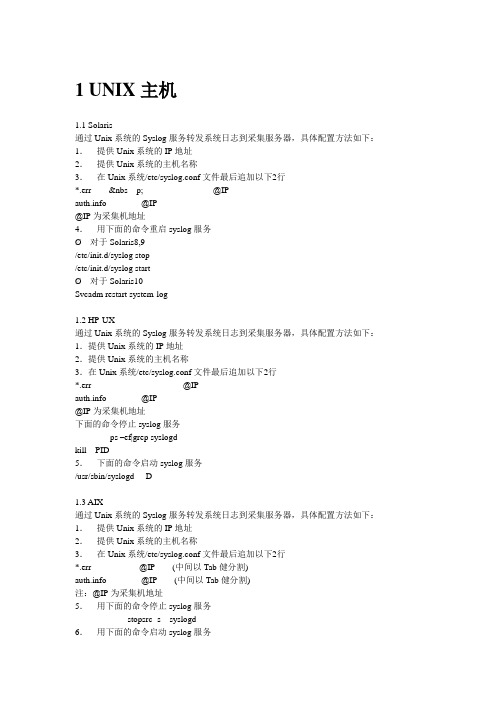
1 UNIX主机1.1 Solaris通过Unix系统的Syslog服务转发系统日志到采集服务器,具体配置方法如下:1.提供Unix系统的IP地址2.提供Unix系统的主机名称3.在Unix系统/etc/syslog.conf文件最后追加以下2行*.err &nbs p; @IP @IP@IP为采集机地址4.用下面的命令重启syslog服务Ø 对于Solaris8,9/etc/init.d/syslog stop/etc/init.d/syslog startØ 对于Solaris10Svcadm restart system-log1.2 HP-UX通过Unix系统的Syslog服务转发系统日志到采集服务器,具体配置方法如下:1.提供Unix系统的IP地址2.提供Unix系统的主机名称3.在Unix系统/etc/syslog.conf文件最后追加以下2行*.err @IP @IP@IP为采集机地址下面的命令停止syslog服务ps –ef|grep syslogdkill PID5.下面的命令启动syslog服务/usr/sbin/syslogd -D1.3 AIX通过Unix系统的Syslog服务转发系统日志到采集服务器,具体配置方法如下:1.提供Unix系统的IP地址2.提供Unix系统的主机名称3.在Unix系统/etc/syslog.conf文件最后追加以下2行*.err @IP (中间以Tab健分割) @IP (中间以Tab健分割)注:@IP为采集机地址5.用下面的命令停止syslog服务stopsrc -s syslogd6.用下面的命令启动syslog服务startsrc -s syslogd2 Windows主机由于Windows系统自身不具备日志转发功能,所以对Windows事件采集,需要在被管设备中安装一个Agent采集程序,完成对windows系统事件的采集。
H3C基本配置(默认路由)

H3C基本配置令狐采学# 进入系统视图<H3C>sys# 配置设备名[H3C]sysname RouterA# 设置super(明文)密码[RouterA]super password simple quidway# 设置super(密文)密码[RouterA]super password cipher quidway# 启用telnet 管理功能[RouterA]user-interface vty 0 4[RouterA-ui-vty0-4]authentication-mode password [RouterA-ui-vty0-4]set authentication password quidway [RouterA-ui-vty0-4]user privilege level 3[RouterA-ui-vty0-4]quit[RouterA]telnet server enable# 配置端口IP 地址[RouterA]int e 0[RouterA-Ethernet0]ip add 192.168.1.1 24# 启动端口[RouterA-Ethernet0]undo shutdown[RouterA-Ethernet0]quit# 保存,在任何视图下<RouterA>save# 查看当前设备配置信息[RouterA]display current-configuration# 查看Flash 中的配置(相当于CISCO start-config) [RouterA]display saved-configuration# 删除FLASH 中的配置信息(重置设备配置) [RouterA]reset saved-configuration# 重新启动设备<RouterA>reboot# 显示系统软件版本[RouterA]display version# 访问TFTP 服务器<H3C>tftp 服务器IP {put|get} 源文件名目的文件名<H3C>tftp 192.168.1.2 put startup.cfg startup.cfg //上传<H3C>tftp 192.168.1.2 get test.txt test.txt //下载交换机、路由器基本命令# 交换机IP 地址[H3C]int vlan 1[H3C-Vlan-interface1]ip add 192.168.1.1 24[H3C-Vlan-interface1]undo ip add 192.168.1.1 24# 创建VLAN[H3C]vlan 10[H3C]undo vlan 10# 向VLAN 添加一个、多个端口[H3C-vlan10]port e 1/0/1[H3C-vlan10]port e 1/0/5 to e 1/0/7[H3C-vlan10]port e 1/0/8 to e 1/0/9 e 1/0/11 to e 1/0/12 # 显示VLAN 信息[H3C]dis vlan# 设置以太网端口的链路类型为TRUNK[H3C-Ethernet1/0/1]port link-type trunk[H3C-Ethernet1/0/1]port trunk permit vlan all[H3C-Ethernet1/0/1]port trunk pvid vlan 1# 设置以太网端口的链路类型为ACCESS[H3C-Ethernet1/0/1]port link-type access[H3C-Ethernet1/0/1]port access vlan 10[H3C-Ethernet1/0/1]undo port access vlan# 配置Loopback 环回接口[H3C]int loopback 0[H3C-Lookback0]ip add 10.1.1.1 24# 静态路由[H3C]ip route 192.168.3.0 255.255.255.0 s 1/0[H3C]undo ip route 192.168.3.0 255.255.255.0 s 1/0# 默认路由[H3C]ip route 0.0.0.0 0.0.0.0 s 1/0缺省路由和静态路由一、实验拓扑二、实验要求使各网络间能互相通信,R1 和R3 使用缺省路由,指向R2;在R2 上配置静态路由到192.168.1.0 和192.168.3.0 的子网三、实验步骤R1:[R1]ip route 0.0.0.0 0.0.0.0 192.168.10.2R2:[R2]ip route 192.168.1.0 255.255.255.0 192.168.10.1[R2]ip route 192.168.3.0 255.255.255.0 192.168.20.2R3:[R3]ip route 0.0.0.0 0.0.0.0 192.168.20.1RIPv1一、实验拓扑二、实验要求使用RIPv1,使各子网间能正常通信三、实验步骤R1:[R1]rip[R1-rip-1]undo summary[R1-rip-1]network 192.168.10.0R2:[R2]rip[R2-rip-1]undo summary[R2-rip-1]network 192.168.2.0[R2-rip-1]network 192.168.10.0[R2-rip-1]network 192.168.20.0R3:[R3]rip[R3-rip-1]undo summary[R3-rip-1]network 192.168.3.0[R3-rip-1]network 192.168.20.0RIPv2一、实验拓扑二、实验要求使用RIPv2,使各子网间能正常通信三、实验步骤R1:[R1]rip[R1-rip-1]version 2[R1-rip-1]undo summary[R1-rip-1]network 192.168.1.0R2:[R2]rip[R2-rip-1]v 2[R2-rip-1]net 192.168.10.0 [R2-rip-1]net 192.168.2.0[R2-rip-1]net 192.168.20.0R3:[R3]rip[R3-rip-1]v 2[R3-rip-1]undo summary[R3-rip-1]network 192.168.3.0 [R3-rip-1]network 192.168.20.0。
h3c——3100简单配置命令

14、启用端口
[H3C]interface GigabitEthernet 1/0/24
[H3C]undo shutdown
15、关闭端口
[H3C]interface GigabitEthernet 1/0/24
[H3C]snmp-agent
[H3C]snmp-agent community read 123456 #设置snmp团体名称 ,权限为只读
[H3C]snmp-agent sys-info version v1 v2c #设置snmp版本v1 和v2
8、Qos端口限速
[H3C] interface gigabitethernet 1/0/1
H3C交换机简单配置命令
1、配置主机名
[H3C]systemname H3C
2、配置console口密码
# 进入系统视图。
<H3C> system-view
# 进入AUX用户界面视图。
[H3C] user-interface aux 0
# 设置通过Console口登录交换机的用户进行Password认证。
10、删除VLAN
[H3C] undo vlan 100
11、将端口加入vlan 100
[H3C] interface GigabitEthernet 1/0/24
[H3C] port access vlan 100
12、查看VLAN
[H3C]display vlan all
12、查看端口状态
注:current 配置是保存在交换机内存里面,当交换机重启时,不会生效
H3C安全配置指导-IP_Source_Guard配置
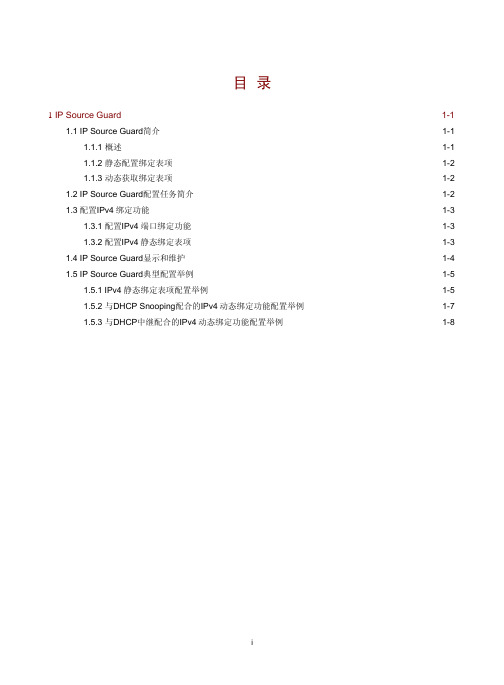
1.1.3 动态获取绑定表项
动态获取绑定表项是指通过获取其它模块生成的用户信息来生成绑定表项。目前,可为 IP Source Guard 提供表项信息的模块包括 DHCP Snooping、DHCP 中继和 DHCP 服务器模块。 这种动态获取绑定表项的方式,通常适用于局域网络中主机较多,且主机使用 DHCP 动态获取 IP 地址的情况。其原理是每当局域网内的主机通过 DHCP 服务器获取到 IP 地址时,作为 DHCP Snooping 或 DHCP 中继的设备上就会生成一条 DHCP Snooping 表项或 DHCP 中继表项,并相应 地增加一条 IP Source Guard 绑定表项以允许该用户访问网络。如果某个用户私自设置 IP 地址,则 不会触发设备生成相应的 DHCP 表项,IP Source Guard 也不会增加相应的绑定表项,因此该用户 的报文将会被丢弃。
1-1
IP Source Guard 的绑定功能是针对接口的,一个接口配置了绑定功能后,仅对该接口接收的报文 进行限制,其它接口不受影响。
1.1.2 静态配置绑定表项
静态配置绑定表项是指通过命令行手工配置绑定表项,该方式适用于局域网络中主机数较少且主机 使用静态配置 IP 地址的情况,比如在接入某重要服务器的接口上配置绑定表项,仅允许该接口接收 与该服务器通信的报文。
缺省情况下,接口的IPv4端口 绑定功能处于关闭状态
IPv4端口绑定功能可多次配 置,最后一次的配置生效
1.3.2 配置IPv4 静态绑定表项
SNMPSYSLOG配置说明
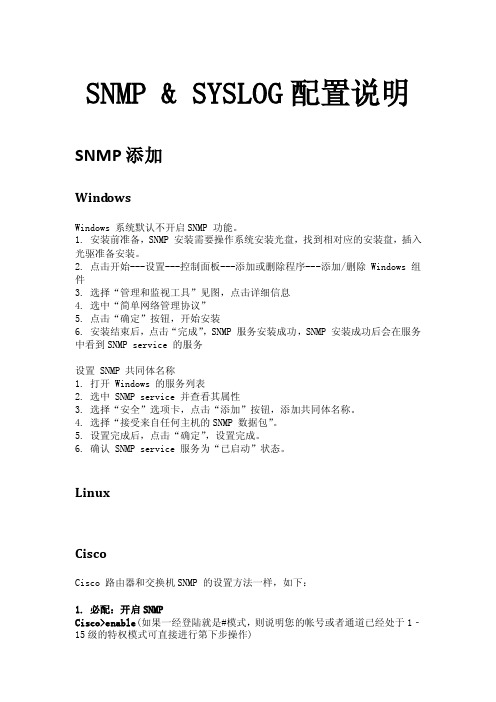
SNMP & SYSLOG配置说明SNMP添加Wind owsWindows 系统默认不开启SNMP 功能。
1. 安装前准备,SNMP 安装需要操作系统安装光盘,找到相对应的安装盘,插入光驱准备安装。
2. 点击开始---设置---控制面板---添加或删除程序---添加/删除Windows 组件3. 选择“管理和监视工具”见图,点击详细信息4. 选中“简单网络管理协议”5. 点击“确定”按钮,开始安装6. 安装结束后,点击“完成”,SNMP 服务安装成功,SNMP 安装成功后会在服务中看到SNMP service 的服务设置 SNMP 共同体名称1. 打开 Windows 的服务列表2. 选中 SNMP service 并查看其属性3. 选择“安全”选项卡,点击“添加”按钮,添加共同体名称。
4. 选择“接受来自任何主机的SNMP 数据包”。
5. 设置完成后,点击“确定”,设置完成。
6. 确认 SNMP service 服务为“已启动”状态。
LinuxCiscoCisco 路由器和交换机SNMP 的设置方法一样,如下:1. 必配:开启SNMPCisco>enable(如果一经登陆就是#模式,则说明您的帐号或者通道已经处于1‐15级的特权模式可直接进行第下步操作)Cisco#configure terminalCisco(config)#SNMPserver community CNS ro (配置SNMP 团体名为cns,ro 为读权限)Cisco(config)#SNMPserver community NI rw(配置SNMP 团体名为NI,rw 为写权限)Cisco(config)#exitCisco# copy run startup(保存命令,如保存不了请利用show process memory 命令查看内存是否已满。
)Cisco#exitCisco>exit2. 选配:开启SNMP TrapCisco>enable(如果一经登陆就是#模式,则说明您的帐号或者通道已经处于1‐15级的特权模式可直接进行第下步操作)Cisco#configure terminalCisco(config)#SNMPserver community ChinaNetwork ro (配置本路由器\交换机的只读字串ChinaNetwork)Cisco(config)#SNMPserver community ChinaNetwork rw (配置本路由器\交换机的读写字串ChinaNetwork)Cisco(config)#SNMPserver enable traps (允许设备将所有类型SNMP Trap 发送出去)Cisco(config)#SNMPserver host 1.1.1.1 traps trapcomm (指定设备SNMP Trap 的接收者为1.1.1.1,发送Trap 时采用trapcomm 作为字串)Cisco(config)#SNMPserver trapsource interfacetype fastethernet 0/0 (指定发送trap 信息的源IP 地址为fastethernet 0/0 接口的地址)Cisco# copy run startup (保存命令,如保存不了请利用show process memory 命令查看内存是否已满。
h3c路由器配置命令 (2)
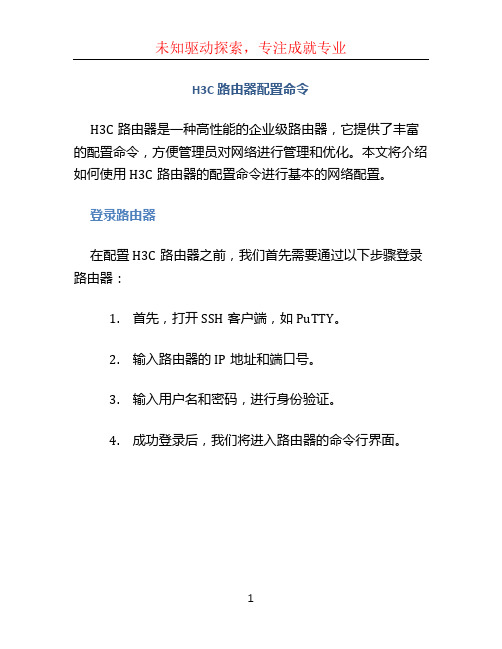
H3C路由器配置命令H3C路由器是一种高性能的企业级路由器,它提供了丰富的配置命令,方便管理员对网络进行管理和优化。
本文将介绍如何使用H3C路由器的配置命令进行基本的网络配置。
登录路由器在配置H3C路由器之前,我们首先需要通过以下步骤登录路由器:1.首先,打开SSH客户端,如PuTTY。
2.输入路由器的IP地址和端口号。
3.输入用户名和密码,进行身份验证。
4.成功登录后,我们将进入路由器的命令行界面。
基本配置命令配置主机名在H3C路由器上配置主机名可以方便我们标识和管理设备。
使用以下命令可以配置主机名:[Router]system-view[Router]interface vlan-interface 1[Router-Vlan-interface1]description Management VL AN[Router-Vlan-interface1]ip address 192.168.0.1 25 5.255.255.0[Router-Vlan-interface1]quit[Router]quit配置路由配置路由是H3C路由器的核心功能之一。
使用以下命令可以配置静态路由:[Router]system-view[Router]interface gigabitethernet 0/0/1[Router-GigabitEthernet0/0/1]ip address 192.168.1.1 255.255.255.0[Router-GigabitEthernet0/0/1]quit[Router]ip route-static 0.0.0.0 0.0.0.0 192.168.1. 254配置接口H3C路由器支持多种接口类型,如以太网接口、VLAN接口等。
以下是配置以太网接口的示例命令:[Router]system-view[Router]interface gigabitethernet 0/0/1[Router-GigabitEthernet0/0/1]port link-type acces s[Router-GigabitEthernet0/0/1]port default vlan 10 [Router-GigabitEthernet0/0/1]quit配置ACL配置访问控制列表(Access Control List,ACL)可以限制网络流量。
使用syslog记录H3C设备日志
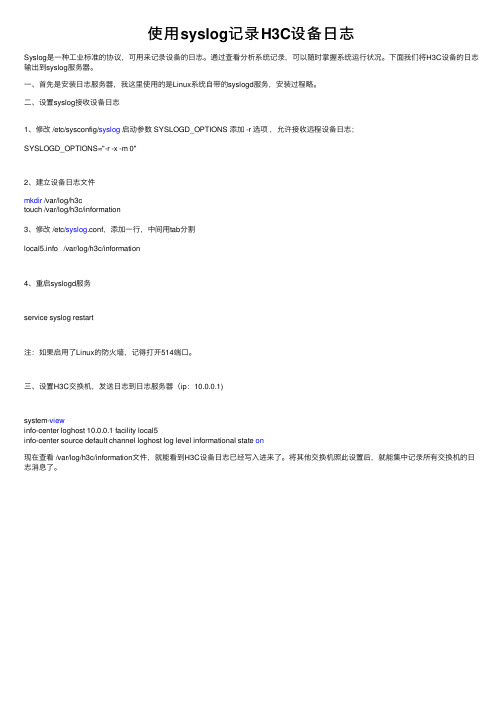
使⽤syslog记录H3C设备⽇志
Syslog是⼀种⼯业标准的协议,可⽤来记录设备的⽇志。
通过查看分析系统记录,可以随时掌握系统运⾏状况。
下⾯我们将H3C设备的⽇志输出到syslog服务器。
⼀、⾸先是安装⽇志服务器,我这⾥使⽤的是Linux系统⾃带的syslogd服务,安装过程略。
⼆、设置syslog接收设备⽇志
1、修改 /etc/sysconfig/syslog启动参数 SYSLOGD_OPTIONS 添加 -r 选项,允许接收远程设备⽇志;
SYSLOGD_OPTIONS="-r -x -m 0"
2、建⽴设备⽇志⽂件
mkdir /var/log/h3c
touch /var/log/h3c/information
3、修改 /etc/syslog.conf,添加⼀⾏,中间⽤tab分割
/var/log/h3c/information
4、重启syslogd服务
service syslog restart
注:如果启⽤了Linux的防⽕墙,记得打开514端⼝。
三、设置H3C交换机,发送⽇志到⽇志服务器(ip:10.0.0.1)
system-view
info-center loghost 10.0.0.1 facility local5
info-center source default channel loghost log level informational state on
现在查看 /var/log/h3c/information⽂件,就能看到H3C设备⽇志已经写⼊进来了。
将其他交换机照此设置后,就能集中记录所有交换机的⽇志消息了。
网络设备和主机syslog配置方法

网络设备和主机syslog配置方法Cisco网络设备的SNMP及Syslog配置参考设置IOS设备在IOS的Enable状态下,敲入config terminal 进入全局配置状态Cdp run 启用CDPsnmp-server community gsunion ro 配置本路由器的只读字串为gsunionsnmp-server community gsunion rw 配置本路由器的读写字串为gsunionsnmp-server enable traps 允许路由器将所有类型SNMP Trap 发送出去snmp-server host IP-address-server traps trapcomm 指定路由器SNMP Trap的接收者为10.238.18.17,发送Trap时采用trapcomm作为字串snmp-server trap-source loopback0 将loopback接口的IP地址作为SNMP Trap的发送源地址logging on 起动log机制logging IP-address-server 将log记录发送到10.238.18.17 (CW2K安装机器的IP地址)上的syslog serverlogging facility local7 将记录事件类型定义为local7logging trap warning 将记录事件严重级别定义为从warningl开始,一直到最紧急级别的事件全部记录到前边指定的syslog server.logging source-interface loopback0 指定记录事件的发送源地址为loopback0的IP地址service timestamps log datetime 发送记录事件的时候包含时间标记enable password ******line tty 0 4password ******login local 设置Enable口令和T elnet口令show runningcopy running start或write terminal 显示并检查配置保存配置设置CatOS设备在CatOS的Enable状态下,敲入set interface sc0 VLAN ID IP address 配置交换机本地管理接口所在VLAN ID,IP地址,子网掩码Set cdp enable all 启用CDPset snmp community read-only gsunion 配置本交换机的只读字串为publicset snmp community read-write-all gsunion 配置本交换机的读写字串为privateset snmp trap server-ip gsunion 指定交换机SNMP Trap的接收者为网管服务器,发送Trap时采用gsunion作为字串set snmp trap enable all 将全部类型的SNMP Trap发送出去set snmp rmon enable 激活交换机的SNMP RMON功能set logging server IP-address-server 将log记录发送到网管服务器的IP (CW2K安装机器的IP地址)上的syslog server set logging level 6 将记录事件严重级别定义为从informational 开始,一直到最紧急级别的事件全部记录到前边指定的syslog serverset logging server facility local7 将记录事件类型定义为local7 set logging timestamp 发送记录事件的时候包含时间标记set logging enable 起动log机制set password ******set enablepass ******设置Enable口令和Telnet口令show runningwrite terminal 显示并检查配置保存配置配置PIX设备Logging on 在PIX上面启用日志记录Snmp-server community gsunion 为PIX设备配置共同体串gsunionSnmp-server enable traps 配置PIX设备将SNMP消息发送到网管服务器Snmp-server host server-ip 在PIX设备上面配置SNMP网管服务器Logging history warning为PIX设备SNMP系统日志消息设置warning级别Syslog需要配置主机设备(SUN、HP、IBM、Windows服务器、Linux服务器等设备)和网络设备(路由器和交换机)配置方法:1.在/etc/syslog.conf文件中增加如下一行(注意中间用tab键分割)**************.6.792.停止、启动syslog如果是redhat Linux 重新启动命令:/etc/rc.d/init.d/syslog restart/sbin/init.d/syslogd stop/sbin/init.d/syslogd start说明,如果在以上路径下找不到相应文件,可以先执行ps -ef|grep sys查看已有进程的路径,从而确定当前机器syslogd文件的路径。
H3C交换机基础配置命令详解
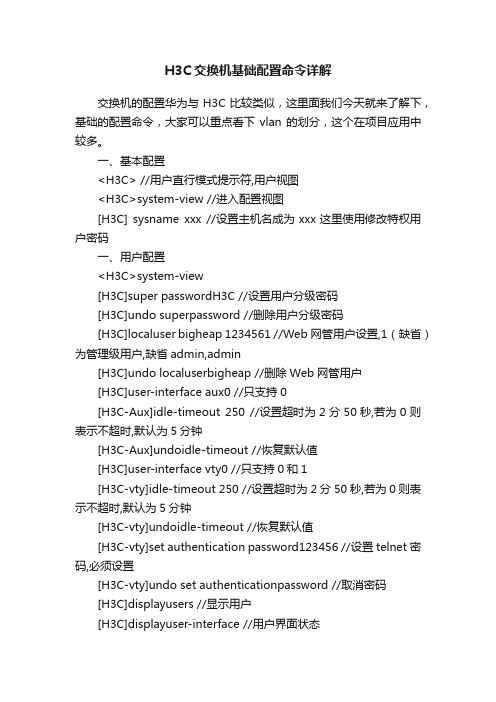
H3C交换机基础配置命令详解交换机的配置华为与H3C比较类似,这里面我们今天就来了解下,基础的配置命令,大家可以重点看下vlan的划分,这个在项目应用中较多。
一、基本配置<H3C> //用户直行模式提示符,用户视图<H3C>system-view //进入配置视图[H3C] sysname xxx //设置主机名成为xxx这里使用修改特权用户密码一、用户配置<H3C>system-view[H3C]super passwordH3C //设置用户分级密码[H3C]undo superpassword //删除用户分级密码[H3C]localuser bigheap 1234561 //Web网管用户设置,1(缺省)为管理级用户,缺省admin,admin[H3C]undo localuserbigheap //删除Web网管用户[H3C]user-interface aux0 //只支持0[H3C-Aux]idle-timeout 250 //设置超时为2分50秒,若为0则表示不超时,默认为5分钟[H3C-Aux]undoidle-timeout //恢复默认值[H3C]user-interface vty0 //只支持0和1[H3C-vty]idle-timeout 250 //设置超时为2分50秒,若为0则表示不超时,默认为5分钟[H3C-vty]undoidle-timeout //恢复默认值[H3C-vty]set authentication password123456 //设置telnet密码,必须设置[H3C-vty]undo set authenticationpassword //取消密码[H3C]displayusers //显示用户[H3C]displayuser-interface //用户界面状态三、VLAN配置[H3C]vlan 2 //创建VLAN2[H3C]undo vlanall //删除除缺省VLAN外的所有VLAN,缺省VLAN不能被删除[H3C-vlan2]port Ethernet 0/4 to Ethernet0/7 //将4到7号端口加入到VLAN2中,此命令只能用来加access端口,不能用来增加trunk或者hybrid端口[H3C-vlan2]port-isolateenable //打开VLAN内端口隔离特性,不能二层转发,默认不启用该功能[H3C-Ethernet0/4]port-isolate uplink-portvlan 2 //设置4为VLAN2的隔离上行端口,用于转发二层数据,只能配置一个上行端口,若为trunk,则建议允许所有VLAN通过,隔离不能与汇聚同时配置[H3C]display vlanall //显示所有VLAN的详细信息S1550E支持基于端口的VLAN,通过创建不同的user-group来实现,一个端口可以属于多个user-group,不属于同一个user-group的端口不能互相通信[H3C]user-group20 //创建user-group 20,默认只存在user-group 1[H3C-UserGroup20]port Ethernet 0/4 toEthernet 0/7 //将4到7号端口加入到VLAN20中,初始时都属于user-group 1中[H3C]display user-group20 //显示user-group 20的相关信息四、交换机IP配置[H3C]vlan 20 //创建vlan[H3C]management-vlan 20 //管理vlan[H3C]interface vlan-interface20 //进入并管理vlan20[H3C]undo interface vlan-interface20 //删除管理VLAN接口[H3C-Vlan-interface20]ip address192.168.1.2 255.255.255.0 //配置管理VLAN接口静态IP地址(缺省为192.168.0.234) [H3C-Vlan-interface20]undo ipaddress //删除IP地址[H3C-Vlan-interface20]ip gateway192.168.1.1 //指定缺省网关(默认无网关地址)[H3C-Vlan-interface20]undo ip gateway[H3C-Vlan-interface20]shutdown //关闭接口[H3C-Vlan-interface20]undoshutdown //开启[H3C]display ip //显示管理VLAN接口IP的相关信息[H3C]display interface vlan-interface20 //查看管理VLAN的接口信息<H3C>debuggingip //开启IP调试功能<H3C>undo debugging ip五、DHCP客户端配置[H3C-Vlan-interface20]ip addressdhcp-alloc // 管理VLAN接口通过DHCP方式获取IP地址[H3C-Vlan-interface20]undo ip addressdhcp-alloc // 取消[H3C]display dhcp //显示DHCP客户信息<H3C>debuggingdhcp-alloc //开启DHCP调试功能<H3C>undo debugging dhcp-alloc六、端口配置[H3C]interface Ethernet0/3 //进入端口[H3C-Ethernet0/3]shutdown //关闭端口[H3C-Ethernet0/3]speed100 //速率可为10,100,1000和auto(缺省)[H3C-Ethernet0/3]duplexfull //双工,可为half,full和auto(缺省) 光口和汇聚后不能配置[H3C-Ethernet0/3]flow-control //开启流控,默认为关闭[H3C-Ethernet0/3]broadcast-suppression20 //设置抑制广播百分比为20%,可取5,10,20,100,缺省为100,同时组播和未知单播也受此影响[H3C-Ethernet0/3]loopbackinternal //内环测试[H3C-Ethernet0/3]loopbackexternal //外环测试,需插接自环头,必须为全双工或者自协商模式[H3C-Ethernet0/3]port link-typetrunk //设置链路的类型为trunk,可为access(缺省),trunk[H3C-Ethernet0/3]port trunk pvid vlan20 //设置20为该trunk 的缺省VLAN,默认为1(trunk线路两端的PVID必须一致) [H3C-Ethernet0/3]port access vlan20 //将当前access端口加入指定的VLAN[H3C-Ethernet0/3]port trunk permit vlanall //允许所有的VLAN通过当前的trunk端口,可多次使用该命令[H3C-Ethernet0/3]mdiauto //设置以太端口为自动监测,normal(缺省)为直通线,across为交叉线[H3C]link-aggregation Ethernet 0/1 toEthernet 0/4 //将1-4口加入汇聚组,1为主端口,两端需要同时配置,设置了端口镜像以及端口隔离的端口无法汇聚[H3C]undo link-aggregation Ethernet0/1 //删除该汇聚组[H3C]link-aggregation modeegress //配置端口汇聚模式为根据目的MAC地址进行负荷分担,可选为ingress,egress和both,缺省为both[H3C]monitor-port Ethernet0/2 //将该端口设置为镜像端口,必须先设置镜像端口,删除时必须先删除被镜像端口,而且它们不能同在一个端口,该端口不能在汇聚组中,设置新镜像端口时,新取代旧,被镜像不变[H3C]mirroring-port Ethernet 0/3 toEthernet 0/4 both //将端口3和4设置为被镜像端口,both为同时监控接收和发送的报文,inbound表示仅监控接收的报文,outbound表示仅监控发送的报文[H3C]display mirror[H3C]display interface Ethernet 0/3<H3C>resetcounters //清除所有端口的统计信息[H3C]display link-aggregation Ethernet0/3 //显示端口汇聚信息[H3C-Ethernet0/3]virtual-cable-test //诊断该端口的电路状况七、集群配置S2100只能作为成员交换机加入集群中,加入后系统名改为'集群名_成员编号.原系统名'的格式.即插即用功能通过两个功能实现: 集群管理协议MAC组播地址协商和管理VLAN协商[H3C]cluster enable //启用群集功能,缺省为启用[H3C]cluster //进入群集视图[H3C-cluster]administrator-address H-H-Hname switch H-H-H为命令交换机的MAC,加入switch集群[switch_1.H3C-cluster]undoadministrator-address //退出集群[H3C]displaycluster //显示集群信息[H3C]management-vlan2 //集群报文只能在管理VLAN中转发,同一集群需在同一个管理VLAN中,需在建立集群之前指定管理VLAN八、QOS优先级配置QoS配置步骤:设置端口的优先级,设置交换机信任报文的优先级方式,队列调度,端口限速[H3C-Ethernet0/3]priority7 //设置端口优先级为7,默认为0[H3C]priority-trustcos //设置交换机信任报文的优先级方式为cos(802.1p优先级,缺省值),还可以设为dscp方式(dscp优先级方式) [H3C]queue-scheduler hq-wrr 2 4 68 //设置队列调度算法为HQ-WRR(默认为WRR),权重为2,4,6,8[H3C-Ethernet0/3]line-rate inbound29 //将端口进口速率限制为2Mbps,取1-28时,速率为rate*8*1024/125,即64,128,192...1.792M;29-127时,速率为(rate-27)*1024,即2M,3M,4M...100M,千兆时可继续往下取,128-240时,速率为(rate-115)*8*1024,即104M,112M,120M...1000M[H3C]displayqueue-scheduler //显示队列调度模式及参数[H3C]displaypriority-trust //显示优先级信任模式九、系统管理[H3C]mac-address blackhole H-H-H vlan1 //在VLAN1中添加黑洞MAC[H3C]mac-address static H-H-H interfaceEthernet 0/1 vlan 1 //在VLAN1中添加端口一的一个mac[H3C]mac-address timer aging500 //设置MAC地址表的老化时间为500s[H3C]display mac-address[H3C]display arp[H3C]mac-address port-binding H-H-Hinterface Ethernet 0/1 vlan 1 配置端口邦定[H3C]display mac-address port-binding[H3C]display saved-configuration[H3C]display current-configuration<H3C>save[H3C]restoredefault //恢复交换机出厂默认配置,恢复后需重启才能生效[H3C]display version<H3C>reboot[H3C]display device[H3C]sysname bigheap[H3C]info-centerenable //启用系统日志功能,缺省情况下启用[H3C]info-center loghost ip192.168.0.3 //向指定日志主机(只能为UNIX或LINUX,不能为Windows)输出信息,需先开启日志功能,缺省关闭[H3C]info-center loghost level8 //设置系统日志级别为8,默认为5.级别说明:1.emergencies 2.alerts 3.critical4.errors 5.warnings 6.notifications rmational 8.debugging<H3C>terminaldebugging //启用控制台对调试信息的显示,缺省控制台为禁用<H3C>terminallogging //启用控制台对日志信息的显示,缺省控制台为启用<H3C>terminaltrapping //启用控制台对告警信息的显示,缺省控制台为启用[H3C]displayinfo-center //显示系统日志的配置和缓冲区记录的信息[H3C]displaylogbuffer //显示日志缓冲区最近记录的指定数目的日志信息[H3C]displaytrapbuffer //显示告警缓冲区最近记录的指定数目的日志信息<H3C>resetlogbuffer //清除日志缓冲区的信息<H3C>resettrapbuffer //清除告警缓冲区的信息十、网络协议配置NDP即是邻居发现协议,S1550E只能开启或关闭NDP,无法配置,默认有效保留时间为180s,NDP报文发送的间隔60s[H3C]ndp enable //缺省情况下是开启的[H3C-Ethernet0/3]ndpenable //缺省情况下开启[H3C]display ndp //显示NDP配置信息[H3C]display ndp interface Ethernet0/1 //显示指定端口NDP 发现的邻居信息<H3C>debugging ndp interface Ethernet0/1// HABP协议即HuaweiAuthentication Bypass Protocol,华为鉴权旁路协议,是用来解决当交换机上同时配置了802.1x和HGMPv1/v2时,未经授权和认证的端口上将过滤HGMP报文,从而使管理设备无法管理下挂的交换机的问题。
H3C路由器常用基本配置命令

H3C路由器常用基本配置命令H3C 路由器常用基本配置命令如下:1、系统配置1.1 主机名配置在进入配置模式后,使用 `sysname <主机名>` 命令来配置设备的主机名。
主机名用于标识设备。
示例:```[Router] sysname Router-1```1.2 基本配置保存在进行配置之后,使用 `save` 命令将基本配置保存到设备的NVRAM 中。
这样可以在设备重启后,加载该配置。
示例:```[Router] save```2、接口配置2.1 Ethernet 接口配置在进入接口配置模式后,使用 `interface Ethernet <接口号>` 命令来配置 Ethernet 接口。
可以配置接口的描述、IP 地质、子网掩码等。
示例:```[Router-Ethernet0/0/1] description LAN interface[Router-Ethernet0/0/1] ip address 192.168:0.1255.255.255:0```2.2 VLAN 接口配置在进入接口配置模式后,使用 `interface Vlan <VLAN 号>`命令来配置 VLAN 接口。
可以配置接口的描述、IP 地质、子网掩码等。
示例:```[Router-Vlan10] description Management VLAN[Router-Vlan10] ip address 10:0:0.1 255.255.255:0```3、静态路由配置使用 `ip route-static <目的网络> <子网掩码> <下一跳地质>` 命令来配置静态路由。
静态路由指定了如何将数据包从一个网络发送到另一个网络。
示例:```[Router] ip route-static 192.168.2:0 255.255.255:0 10:0:0.2```4、路由协议配置4.1 OSPF 配置使用 `ospf <进程 ID>` 命令进入 OSPF 配置模式,并使用`area <区域 ID>` 命令配置区域。
H3C S3100 交换机配置步骤
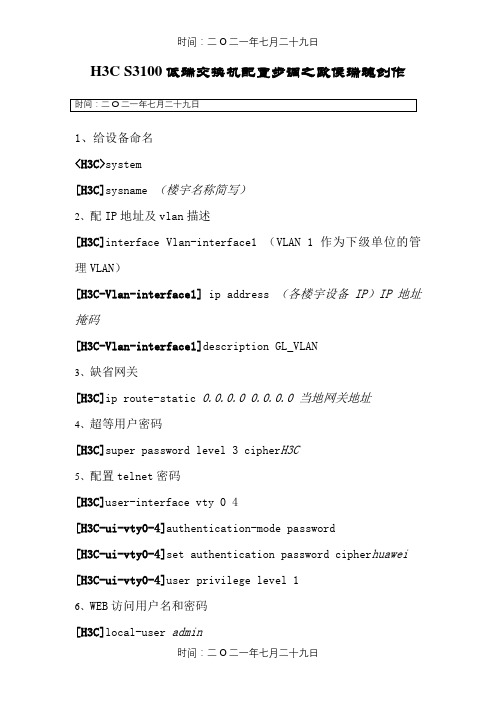
H3C S3100低端交换机配置步调之欧侯瑞魂创作1、给设备命名<H3C>system[H3C]sysname (楼宇名称简写)2、配IP地址及vlan描述[H3C]interface Vlan-interface1 (VLAN 1作为下级单位的管理VLAN)[H3C-Vlan-interface1] ip address (各楼宇设备IP)IP地址掩码[H3C-Vlan-interface1]description GL_VLAN3、缺省网关[H3C]ip route-static 0.0.0.0 0.0.0.0 当地网关地址4、超等用户密码[H3C]super password level 3 cipher H3C5、配置telnet密码[H3C]user-interface vty 0 4[H3C-ui-vty0-4]authentication-mode password[H3C-ui-vty0-4]set authentication password cipher huawei [H3C-ui-vty0-4]user privilege level 16、WEB访问用户名和密码[H3C]local-user admin[H3C-luser-admin]password cipher huawei[H3C-luser-admin]service-type telnet [H3C-luser-admin]level 37、网管配置[H3C]snmp-agent community read public[H3C]snmp-agent community write H3C[H3C]snmp-agent sys-info version all[H3C]snmp-agent trap enable8、链路捆绑及端口描述[H3C]link-aggregation group1modemanual[H3C]interface GigabitEthernet3/0/1[H3C-GigabitEthernet3/0/1]port link-type trunk[H3C-GigabitEthernet3/0/1]port trunk permit vlan1000[H3C-GigabitEthernet3/0/1]port link-aggregation group1[H3C-GigabitEthernet3/0/1]description TO_对端设备名_对端设备型号_对端接口#[H3C]interface GigabitEthernet3/0/2[H3C-GigabitEthernet3/0/2]port link-type trunk[H3C-GigabitEthernet3/0/2]port trunk permit vlan1000[H3C-GigabitEthernet3/0/2]port link-aggregation group19、Trunk链路配置[H3C]interface GigabitEthernet1/1/3[H3C-GigabitEthernet1/1/3]port link-type trunk[H3C-GigabitEthernet1/1/3]port trunk permit vlan all10、S3100交换机堆叠[H3C]stacking ip-pool IP地址前缀堆叠交换机个数IP地址掩码[H3C]stacking enable11、O SPF简易配置过程[H3C]ospf[H3C -ospf-1]area 区域编码[H3C -ospf-1-area-0.0.0.1]network IP地址 IP地址反掩码12、O SPF和RIP路由的双向引入[H3C]ospf[H3C -ospf-1]import-route rip[H3C]rip[H3C -ospf-1]import-route ospf。
h3c交换机常用配置
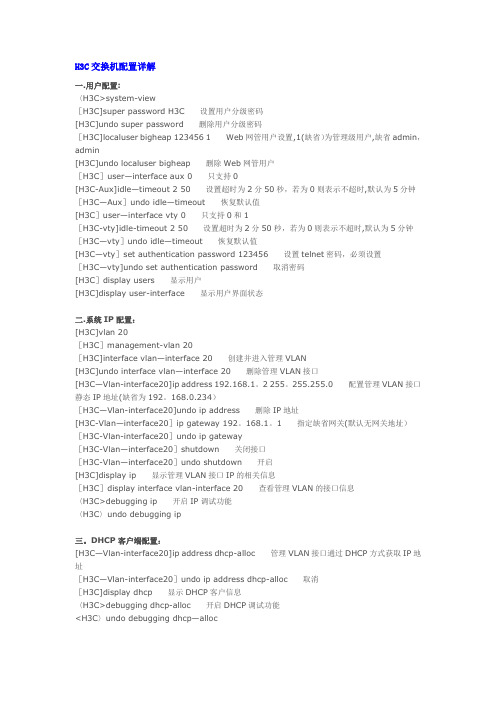
H3C交换机配置详解一.用户配置:〈H3C>system-view[H3C]super password H3C 设置用户分级密码[H3C]undo super password 删除用户分级密码[H3C]localuser bigheap 123456 1 Web网管用户设置,1(缺省)为管理级用户,缺省admin,admin[H3C]undo localuser bigheap 删除Web网管用户[H3C]user—interface aux 0 只支持0[H3C-Aux]idle—timeout 2 50 设置超时为2分50秒,若为0则表示不超时,默认为5分钟[H3C—Aux]undo idle—timeout 恢复默认值[H3C]user—interface vty 0 只支持0和1[H3C-vty]idle-timeout 2 50 设置超时为2分50秒,若为0则表示不超时,默认为5分钟[H3C—vty]undo idle—timeout 恢复默认值[H3C—vty]set authentication password 123456 设置telnet密码,必须设置[H3C—vty]undo set authentication password 取消密码[H3C]display users 显示用户[H3C]display user-interface 显示用户界面状态二.系统IP配置:[H3C]vlan 20[H3C]management-vlan 20[H3C]interface vlan—interface 20 创建并进入管理VLAN[H3C]undo interface vlan—interface 20 删除管理VLAN接口[H3C—Vlan-interface20]ip address 192.168.1。
2 255。
255.255.0 配置管理VLAN接口静态IP地址(缺省为192。
华三交换机-路由器配置命令
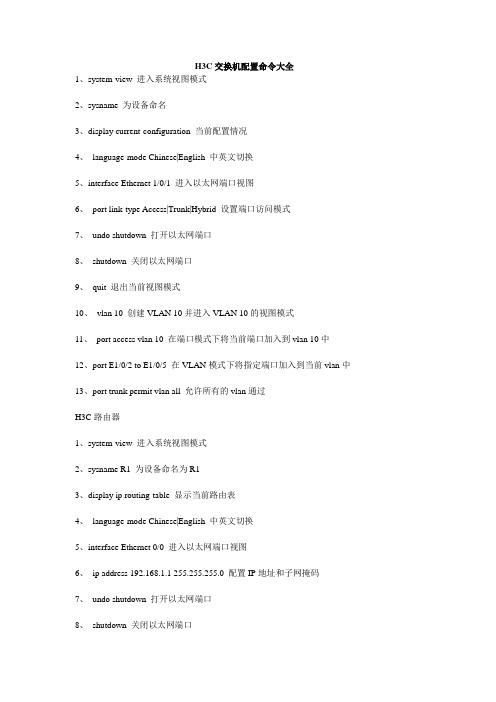
H3C交换机配置命令大全1、system-view 进入系统视图模式2、sysname 为设备命名3、display current-configuration 当前配置情况4、language-mode Chinese|English 中英文切换5、interface Ethernet 1/0/1 进入以太网端口视图6、port link-type Access|Trunk|Hybrid 设置端口访问模式7、undo shutdown 打开以太网端口8、shutdown 关闭以太网端口9、quit 退出当前视图模式10、vlan 10 创建VLAN 10并进入VLAN 10的视图模式11、port access vlan 10 在端口模式下将当前端口加入到vlan 10中12、port E1/0/2 to E1/0/5 在VLAN模式下将指定端口加入到当前vlan中13、port trunk permit vlan all 允许所有的vlan通过H3C路由器1、system-view 进入系统视图模式2、sysname R1 为设备命名为R13、display ip routing-table 显示当前路由表4、language-mode Chinese|English 中英文切换5、interface Ethernet 0/0 进入以太网端口视图6、ip address 192.168.1.1 255.255.255.0 配置IP地址和子网掩码7、undo shutdown 打开以太网端口8、shutdown 关闭以太网端口9、quit 退出当前视图模式10、ip route-static 192.168.2.0 255.255.255.0 192.168.12.2 description To.R2 配置静态路由11、ip route-static 0.0.0.0 0.0.0.0 192.168.12.2 description To.R2 配置默认的路由H3C S3100 SwitchH3C S3600 SwitchH3C MSR 20-20 Router1、调整超级终端的显示字号;2、捕获超级终端操作命令行,以备日后查对;3、language-mode Chinese|English 中英文切换;4、复制命令到超级终端命令行,粘贴到主机;5、交换机清除配置:<H3C>reset save ;<H3C>reboot ;6、路由器、交换机配置时不能掉电,连通测试前一定要检查网络的连通性,不要犯最低级的错误。
- 1、下载文档前请自行甄别文档内容的完整性,平台不提供额外的编辑、内容补充、找答案等附加服务。
- 2、"仅部分预览"的文档,不可在线预览部分如存在完整性等问题,可反馈申请退款(可完整预览的文档不适用该条件!)。
- 3、如文档侵犯您的权益,请联系客服反馈,我们会尽快为您处理(人工客服工作时间:9:00-18:30)。
netscreen syslog配置
netscreen的flash memory只保存4096条日志,但在网络访问量大的时候根本没用,最多一两天就被后面
的日志给冲掉,而且当防火墙重新启动不能保存日志。
web操作步骤:
1 用admin用户登陆web界面
2 选择Configuration->;Report Settings->;Syslog
3 点击'Enable Syslog'
4 假如你要把所有的传输日志全部记录,最好还要选择'Include Traffic Log'
5 输入日志服务器的地址和端口(udp端口514)
这个是一个叫Kevin Branch的友好提示:
所有的Netscreen policies (permit/deny/tunnel)最好全部有log的默认选项,这样可以全部如实录并传
送到日志服务(假如netscreen设置允许会话没有被指定拒绝)
“Log Pa ckets Terminated to Self" 选项与访问netscreen的会话无关,但最好还是记录所有的会话给
netscreen自己保存,否则哪怕仅仅是管理防火墙,也会显示来自Internet的
消息。
命令行操作步骤:
1 set syslog configip_addresssecurity_facility
2 local_facility
3 set syslog enable
4 set syslog traffic
5 set log module system level level destination syslog
提示:当用set syslog config命令需要你定义一个安全facility(不知道怎
么翻译,我理解为安全级别),你
可以用set syslog命令提示选项来看 security_facility 和 local_facility。
必须输入被设置的每个消息的安全层,选项如下:级别是从高到低 emergency (紧急事件)
alert (警报)
critical (危机)
error (错误)
warning (预告警)
notification (通知)
information (信息)
=======================================================
H3C syslog配置
S8016的配置( VRP(R) Software, Version 3.10(NSSA), RELEASE 5331)
S8016 新命令行设置日志服务器
info-center enable //打开信息中心
inf-center loghost host-ip-addr channel 2 facility local-number
设置日志主机的IP地址
info-center logging host host-ip-addr
设置日志主机的信息通道
info-center host host-ip-addr channel {channel-number|channel-name} 设置日志主机记录工具
set logging host host-ip-addr facility local-number
取消向日志主机输出信息
undo info-center loghost host-ip-addr
S3026配置(VRP (tm) Software, Version 3.10)
logging on
set logging host 133.3.3.2 channel 2 language chinese facility local1(责任编辑:admin)
三、设置H3C交换机,发送日志到日志服务器(ip:10.0.0.1)
system-view
info-center loghost 10.0.0.1 facility local5
info-center source default channel loghost log level informational state on
现在查看/var/log/h3c/information文件,就能看到H3C设备日志已经写入进来了。
将其他交换机照此设置后,就能集中记录所有交换机的日志消息了。
