乐Phone产品操作实用手册
Superlux舒伯乐E U USB CONDENSER MICROPHONE使用说明书

E UUSB CONDENSER MICROPHONE简中文详见P.15www .superlux .com .tw保固务Made in chinaSuperlux 舒伯乐针对在符合使用手册上所载明之使用方法,给予自购买日期起一年的所有材质及制造质量的保证期限。
此保证期限将依据在不同国家或地区而有所调整。
请联络当地的经销商以或得更多的信息。
在有效期限内,若发现任何材质或生产质量,或是任何功能无法正常使用,Superlux 将进行维修或更换零件。
此保证条款只针对经由Superlux 所授权的代理商或经销商所卖出的产品,然而以下的状况将不在保证条款内:由于意外、错误的使用、不正当的使用、自行修改或维修,运送过程中造成的损害,不遵守说明书上所载明之使用方法、未经由Superlux 所授权的公司执行维修的动作,由非授权的经销商所提出的要求,或任何Superlux 产品其上的序号贴纸巳经无法辨识或巳经修改或被移除者。
Superlux 产品的维修只能由原厂所授权的维修中心或是授权的代理商或经销商为之。
未经授权的维修、保养或修改将无法获取相关的保证,并且排除在保证条款之外。
在保证条款下的维修保证,必须在提出当地授权代理商或经销商的销货收据下,才能获得保障。
而且必须在提出采买日期才能决定你的Superlux 产品是否在保证期限内。
要获得原厂授权的维修保固,请联络业经授权的代理商、经销商或经由电邮***********************.tw 与我们联络。
本产品符合 FCC 法规B 类型第15章的规范。
在满足以下两个条件才允许操作本产品:(1)本产品不会产生干扰,并且(2)本产品必须能够接受接收到的包括可能导致装置意外操作的任何干扰。
适合使用的场所为家庭或办公室。
国际行销和业务中国地区行销和业务********************.tw ***********************.tw******************************.tw ********************.tw+886-2-26931323System Requirements USBUSB 1.1 or 2.0, poweredRAM64MB RAM (minimum )Operating SystemMicrosoft Windows 2000 Professional EditionMicrosoft Windows 10Microsoft Windows 7Microsoft Windows XP Home/Professional Edition (service pack 1.0 or later, or use the USB audio driver update from Microsoft)Microsoft Windows Vista™ Business Edition Apple Computer Mac OS X 10.0 or later EditionApple Computer Mac OS X 10.1 or later Edition P/N: LB10E205U0102 2016 JULSAFETY PRECAUTIONSWARNINGCAUTION3Safety symbols-“WARNING” AND “CAUTION”- and messages described below are used in this manual to prevent bodily injury and property damage which could result from mishandling. Before operating your product, read this manual first and understand the safety symbols and messages so you are thoroughly aware of the potential safety hazards.WARNING: Indicates a potentially hazardous situation which, if mishandled, could result in death or serious personal injury.CAUTION: Indicates a potentially hazardous situation which, if mishandled, could result in moderate or minor personal injury, and/or property damage.Do not expose the unit to rain or an environment where it may be splashed by water or otherliquids, as doing so may result in fire or electric shock.Do not attempt to modify this product. Doing so could result in personal injury and/or productfailure. Do not subject to extreme force and do not pull on the cable or failures may result. Keep the device dry and avoid exposure to extreme temperatures and humidity.2GENERAL DESCRIPTIONFEATURESSmooth, flat frequency response Plug in and start recording, no drivers required Up to 16 bit / 48 kHz sampling Powered by USB power, no external power required Headphone output and volume control Includes pivoting stand mount, threaded adapter, and USB cable The E205U is a high quality condenser microphone with an advanced A/D and USB interface which gives you digital recording capabilities instantly with no external digital interface or software driver required. It is USB compatible with Mac, Windows, and most DAW software programs, including GarageBand. The E205U offers premium quality audio recording with ease and mobility, and with its pivoting stand mount and 9.8 ft. (3-meter) USB cable, the E205U is a valuable kit for any project studio.LAYOUTout connector: 1/8-inch (3.5mm)studio monitors.USB indicator : When it is lit up , it means the USB connection is done and E 205U get the power from USB interface .USB connector : E 205U involves a USB B -type connector , and it is allowed to connect to any device with USB interface .54Unit: mm/inchThrough optional table stand HM 6, You may put the E 205U on a table and do recording .ON A STANDBy using a microphone stand , the E 205U can be mounted on it for recording .CONNECTIONSA separated 3-meter cable with USB A -type connector allowed to be connected to a computer with USB port . Note : Make sure to use a powered USB prot .ON A TABLEUSB ConnectorMOUNTING cØ38 (Ø1.5”)QUICK START1. You can position the E 205U on an optional stand by using included accessories .2. Be sure to position the side of grille net to the sound source and keep the Superlux logo and LED indicator face thedirection of sound source.3. Plug the B type connector of the included USB cable into the USB socket on the bottom of the E 205U .4. Now , plug the other end of the USB cable into an available powered USB port on your computer .Note : Be sure to check the USB audio device driver setup for Windows and Mac OS to confirm your computer has recognized the E 205U .5. Next , launch your DAW , turn down the main output level and select the E 205U for the input .6. Set up a mono record track in your DAW .7. Now , setup the level of the E 205U and there are few ways to do this depending on your computer system . You can setthe microphone 's input level in the Sound playback in Windows or in the Sound dialog box in the System Preferences if you are using the MAC OS .8. Set level of the microphone by raising the Input level control in your DAW or system to about half way up .9. Next, put on your headphones that is connected to the headphone output of E205U, position the E205U to the soundsource then adjust the volume control until you reach a comfortable listening level.Now , follow the instructions of your DAW software to enable the track for recording and you 're ready to record .Note : if the microphone level of E 205U are too loud or not enough , please check your DAW software or refer to Troubleshooting page in this manual to adjust the level in Windows and Mac computer system :76USB AUDIO DEVICE DRIVERWindows Operating SystemsIf you encounter problems, make sure the driver was properly installed.From the Control Panel , open Sounds and Audio Devices .In the Audio tab , look for Superlux E205U in the drop -down menus for Sound playback and Sound recording.superlux E205UMACINTOSH OSX OPERATING SYSTEMSOpen the Sound Preference window from System Preferences . Select Superlux E205U from both the Input and Output tabs .98Superlux E205USuperlux E205UUSBNote : Garage Band users :open Garage Band before plugging in the microphone to automatically select the USB device .2. Now click the checkbox in the column in Setup .Thru Audio /MIDI Superlux E205USuperlux E205UUsing the Direct Monitor1.To turn direct monitoring on or off , open the Setup utility located in the folder inside the Applications folder .Audio /MIDI Utility 1110TROUBLESHOOTINGSPECIFICATIONSNote: specifications are subject to change.ACCESSORIES FURNISHEDOPTIONAL ITEMSHM 56 spider shockmount1312HM85 pivotingstand mountLIMITED W ARRANTYE205UUSB电容麦克风Contact UsMarketing and salesSuperlux,T aiwan+886-2-26931323sales@,tw ********************.tw Manufacturing&logisticsSuperlux EnterpriseDevelopment(Shanghai)Co., Superlux Enterprise warrants all materials and workmanship under use as instructed by the user’s manual of this product for a period of one year from the original date of purchase. Warranty period might be different by each area. Please contact your local dealer for more information. If any defects are found in the materials or workmanship or if the product fails to function properly during the applicable warranty period, Superlux Enterprise, at its option, will repair or replace the product. This warranty applies only to equipment sold and delivered by Superlux Enterprise’s authorized distributors or dealers. However, thefollowing are not covered:Damage caused by accident, misuse, abuse, product modification or neglect; damage occurring during shipment; damage resulting from failure to follow instructions contained in your Instruction manual; damage resulting from the performance of repairs by someone not authorized by Superlux; claims based upon any misrepresentations by the seller; any Superlux product on which the serial number has been defaced, modified or removed.Service and repairs of Superlux products are to be performed only at a factory-authorized facility or authorized distributors or dealers. Unauthorized service, repairs, or modification will void this warranty. To obtain repairs under warranty, you must have a copy of your sales receipt from the authorized Superlux dealer where you purchased the product. It is necessary to establish purchase date and determine whether your Superlux product is within the warranty period. To obtain factory authorized service, please contactauthorizeddistributors,***********************************.tw.THIS DEVICE COMPLIES WITH PART 15 OF THE FCC RULES CLASS B. OPERATION IS SUBJECT TO THE FOLLOWING TWO CONDITIONS: (1) THIS DEVICE MUST NOT CAUSE HARMFUL INTERFERENCE, AND (2) THIS DEVICE MUST ACCEPT ANY INTERFERENCE RECEIVED INCLUDING INTERFERENCE THAT MAY CAUSE UNDESIRED OPERATION. SUITABLE FOR HOME OR OFFICE USE.系统要求USBUSB 1.1 或 2.0,含5V供电内存64MB 内存(最低要求)操作系统Microsoft Windows 2000 专业中文版Microsoft Windows 10Microsoft Windows 7Microsoft Windows XP 家庭/专业中文版(Service Pack 1.0 或以上版本,或使用 Microsoft 的 USB 音频驱动更新)Microsoft Windows Vista™ 企业中文版Apple Computer Mac OS X 10.0 或以上中文版Apple Computer Mac OS X 10.1 或以上中文版(对于 Mac OS X 10.0 中文版,不适用即插即用功能)1514Made in china P/N: LB10E205U0102 2012 Dec安全事项“警告”和“小心”的标志及以下的讯息,是用来提醒使用者避免不正确使用下,可能导致的伤害与后果。
乐phone说明书

用户手册 型号:Lenovo 3GW100 操作前请仔细阅读该手册
1
欢迎使用
非常感谢您使用联想 3GW100 智能手机。使用本产 品前,请认真阅读本使用手册,并妥善保存,必备 查阅。 请根据本说明书正确使用该产品。用户使用不当导 致该产品不能使用或损坏移动设备、甚至带来危险, 我公司概不承担任何责任。 本文档的内容按“现状”提供。除非适用的法律另 有规定,否则不对本文档的准确性、可靠性和内容 做出任何类型的、明确或默许的保证,其中包括但 不限于对适销性和对具体用途的适用性的保证。联 想移动保留在不预先通知的情况下随时修订或收回 本文档的权利。最新文档信息,敬请参阅 的相关内容。 本手册的用途在于帮助您正确地使用联想产品,并 不代表对本产品的软硬件配置的任何说明。有关产 品配置情况,请查阅与本产品相关合约(若有), 或咨询向您出售产品的销售商。本手册中的图片仅 供参考,如果有个别图片与产品实物不符,请以产
第三章 特色联通业务 ......................................38 3-1 乐媒 .........................................................38 3-2 SIM 卡工具包 ..........................................38 3-3 沃门户 .....................................................39 第四章 连接到互联网 ......................................39 4-1 浏览器 .....................................................39 4-2 应用商店 .................................................41
乐迈移动技术说明

M17米格移动技术说明M17 Miego Mobile Technology Description 一.产品描述(Product description) 此产品主要适用于供电在5V1A以下移动电器产品使用This product is mainly applied to supply power for mobile electronics products below 5V1A.1.手机(主要配置为原装苹果充电USB线)Mobile phone (The main configuration is for the original Apple charging USB cable)2.MP3,MP4,蓝牙产品Mp3,Mp4 and Bluetooth products3.数码相机Digital cameras二.产品性能Product Capability1.按下按键开关,显示电池容量Press the switch key , the battery capacity displays.2.使用锂离子电芯,300次循环充放电后电池容量>80%Use the lithium-ion batteries,circularly charge-discharge more than 300 times, it ensures more than 80% capacity.500mA输入容量2400mAH500mA Input Capacity 2400mAH3.通过搭配不同的USB输出转接口,可为绝大部份5V产品充电USB output port can charge 5V products through the adapter.4.智能保护芯片:过充保护,过放保护,过载保护,短路保护Chipset with smart protection : Overcharge protection, over discharge protection, overload protection, short circuit protection.5.产品外壳采用IML工艺,不易刮花、脱色The product shell uses the IML process6.产品有效率(移动电源储能与手机充电转换率)≧85% ≧ 85% efficiency三.功能简介Function Introduction 1.主按键功能:主按键包含功能有开机、低功耗模式、电池容量显示、手电筒功能(部份型号配备)Press the control button to power on / off (will be low power mode / standby), is also the battery capacity indicator button, and it will open the DC / DC output 5V, if not detected to load within 15 seconds, automatically turn off the DC / DC to go into standby mode,and open the flashlightfunction。
乐Phone产品操作实用手册

一、界面简介:
二、联系人界面操作
在初始界面可以以便旳操作电话联系人、邮件收发、短信收发、QQ聊天和实时天气预报查询
可以在联系人菜单添加重要联系人,长按四叶草中心可以迅速调用
三、网络互连设立在添加联系人信息中除了常规信息以外还可以添加邮箱和、QQ号
当乐Phone同步搜索到3G或WIFI网络时,乐Phoen会优先WIFI网.智能旳节省无线上网费
在应用程序菜单进入“系统设立”
点击“无线网络设立”打开“无线
局域网”并搜索可用无线网络点击四、手势操作
当进入不同应用程序内“由下往上
滑动”可以调出该程序旳操作菜
单。
(涉及浏览器输入网址)五、微件界面操作
微件界面是协助迅速调用或查看
常用功能操作。
可以自行添加删六、应用程序界面
乐Phone应用商城,随时可如下载顾客爱慕旳应用程序。
1.办公软件应用
2.GPS导航可以查看并编辑常用OFFICE软件
3.设立解锁4.多任务解决全功能旳GPS导航系统,能精确迅速旳定位目前使用者旳位置,并
以便且更加易于记忆旳解锁功能,
多任务解决可以同步运营多种任
务,并可以不同旳任务中切换。
乐Phone VS iPhone参数对比。
乐Phone技巧

uninet:名称(uninet)-接入点(uninet)-代理(空)-端口(80)-用户名(空)-密码(空)-服务器(空)-MMSC(空)-彩信代理(空)-彩信端口(空)-MCC(460)-MNC(01)-接入点类型(uninet)-自动DNS服务器(开)
3gwap:名称(3gwap)-接入点(3gwap)-代理(010.000.000.172)-端口(80)-用户名(空)-密码(空)-服务器(空)-MMSC()-彩信代理(010.000.000.172)-彩信端口(80)-MCC(460)-MNC(01)-接入点类型(3gwap)-自动DNS服务器(开)
到此邮箱基本设置完毕,我们可以打开邮箱查收邮件了。不过当第一次打开收件箱时,页面是空白的。需要用户点击屏幕左 下角的刷新按钮进行手动收取邮件。
任意点击一封邮件进入,乐Phone电邮不仅支持字体同时也支持图片的显示。另外在屏幕的下方还可以找到转发、回复、删除、新邮件按 钮。
除了这些功能之外,乐Phone邮箱支持对邮件进行删除、标记已读的编辑,便于用户管理自 己的邮箱。
可以上网了但是收不了彩信,在彩信设置里按同样的方法设置
乐Phone邮件设置小教程
本文来自: /content/2010-06-21/20100621003634129,1.shtml
进入联想乐Phone的电子邮件功能界面,我们可以看到网易、新浪、搜狐等主流邮箱,其中也包括联通的手机邮箱。今 天笔者将以网易163邮箱为例教大家怎样在乐Phone上设置自己常用的邮箱。
uniwap:名称(uniwap)-接入点(uniwap)-代理(010.000.000.172)-端口(80)-用户名(空)-密码(空)-服务器(空)-MMSC()-彩信代理(010.000.000.172)-彩信端口(80)-MCC(460)-MNC(01)-接入点类型(uniwap)-自动DNS服务器(开)
Philips产品快速开始指南与用户手册说明书

Thank you for choosing Philips.Need help fast? Read your Quick Start Guide and/orUser Manual first for quick tips that make using your Philips productmore enjoyable.If you have read your instructions and still need assistance,you may access our online help at/welcomeor call1-888-PHILIPS (744-5477)while with your product.Philips vous remercie devotre confiance.Besoin d'une aiderapide?Le Guide rapide de début et Manuel del'utilisateur regorgent d'astuces destinées àsimplifier l'utilisation de votre produit Philips.Toutefois,si vous ne parvenez pas à résoudrevotre probléme,vous pouvez accéder ànotre aide en ligne à l'adresse/welcomeou formez le1-800-661-6162 (Francophone)1-888-PHILIPS (744-5477) (English speaking)Veillez à avoir votre produit àportée de main.Gracias por escoger PhilipsNecesita ayudainmediata?Lea primero la Guía rápida del comienzoo el Manual del usuario,en donde encontraráconsejos que le ayudarán a disfrutarplenamente de su producto Philips.Si después de leerlo aún necesita ayuda,consulte nuestro servicio deasistencia en línea en/welcomeo llame al teléfono1-888-PHILIPS (744-5477)y tenga a mano el producto.(and Model / Serial number)(et model / serial nombre)(y número de model / serial)Docking Entertainment System DC1010 Register your product and get support at/welcome。
乐phone20问及答案

乐Phone 的20问1-如何把乐Phone和电脑对接,有哪些主要步骤?直接用数据线连接电脑,乐Phone上提示后选择加载为USB模式,此时像一个U盘一样可以读写。
2-如何把拷贝文件,包括视频、音乐、Word、Excel、PPT?乐Phone与电脑作为U盘模式连接后,即可作为U盘方式拷贝各类文件。
比如把电脑中下载好的RMVB格式视频和MP3格式音乐拷贝进3-如安在乐Phone上打开视频、音乐、Word、Excel、PPT文件?方式一:应用程序列表中,打开相应程序,别离是“视频”、“音乐”、“文档助手”程序,打开后,选择内容即可;方式二:应用程序列表中,通过“文件管理”,找到文档,点击打开即可;4-用什么软件可以输入输出通信录,在哪里可以找到这个软件?在乐Phone上“文件管理”中拷贝“91助手”程序到PC上;或从联想网站(lenovomobile/phone/lephone)下载此程序;然后在PC上安装;5-如何导入导出通信录,支持什么格式?如何快速搜索出一个中文名字?一、PC上打开乐Phone助手(即91助手)—>连接乐Phone—>点击左侧“联络人”图标—>在“联络人管理”界面,点击上方“导入”按键二、导入方式分为两种:Outlook和vCardOutlook:利用微软的Office软件Outlook可以导入PC中Outlook联系人的姓名、、、邮件、地址等信息。
其他的联系人信息也可以通过连接电脑同步到Outlook中去,再由乐Phone进行导入。
vCard:一种将联系人信息以电子卡片形式寄放的文件,支持多种传输应用,大部份都能将联系人导出为vCard形式,一样乐Phone可以直接导入这些vCard数据来同步联系人信息。
3、同时在“联络人管理”界面可以对联系人信息进行编辑、分组,且在端是同步更新的【备注】可以将Lotus Notes联系人作为vCard 文件引出,然后导入乐phone联系人中。
iPhone手机使用手册—“iPod”操作说明

iPhone⼿机使⽤⼿册—“iPod”操作说明知识点链接:iPhone 咨询常见问题—iPod同步来⾃ iTunes 的内容⾳乐和其他⾳频配合 iPod 使⽤语⾳控制播放列表(IPHONE i0S4新增)iPod 隐藏歌词或podcast说明(IPHONE i0S4新增)视频更改浏览按钮常见问题⼀、⼿机菜单图标轻按ipod收听歌曲,有声读物和podcast,或收看电视节⽬,电影和其他视频。
按播放列表、表演者、歌曲、视频或其他类别浏览iPhone 上的内容。
iPhone 与您的电脑上的iTunes 同步,以获得您在 iTunes 资料库中收集的歌曲、视频和其他内容。
有关将⾳乐和其他媒体添加⾄ iTunes 资料库的信息,请打开iTunes 并选取“帮助”>“iTunes 帮助”。
⼆、同步来⾃ iTunes 的内容您可以通过从 iTunes 同步内容,将⾳乐和视频等等放到 iPhone 上。
您可以同步所有媒体内容,也可以选择特定歌曲、视频和 podcast和iTunes U收藏进⾏同步。
(⼀)设定iTunes 同步iPod 内容:1、将 iPhone 连接到电脑。
2、在 iTunes 中,从边栏中选择 iPhone。
3、在“⾳乐”、“Podcast”和“视频”标签上,选择您想要传输到 iPhone 的内容。
例如,您可以设定 iTunes 同步选定的⾳乐播放列表以及您喜爱的视频podcast 最近的三个专题节⽬。
4、点按“应⽤”。
要设定iTunes ⾃动同步iPod 内容及其他信息,请点按“摘要”标签并选择“连接此iPhone 时⾃动同步”。
【重要事项】如果您从 iTunes 中删除了项⽬,则下次您进⾏同步时,该项⽬也将从 iPhone 中删除。
只有以 iPhone ⽀持的编码格式制作的歌曲和视频才会被传输⾄ iPhone。
如果 iTunes 资料库中的歌曲很多以⾄ iPhone 放不下,iTunes 允许您创建⼀个特殊播放列表以与 iPhone 同步。
乐果双波段超便携音箱 R808用户手册(说明书)
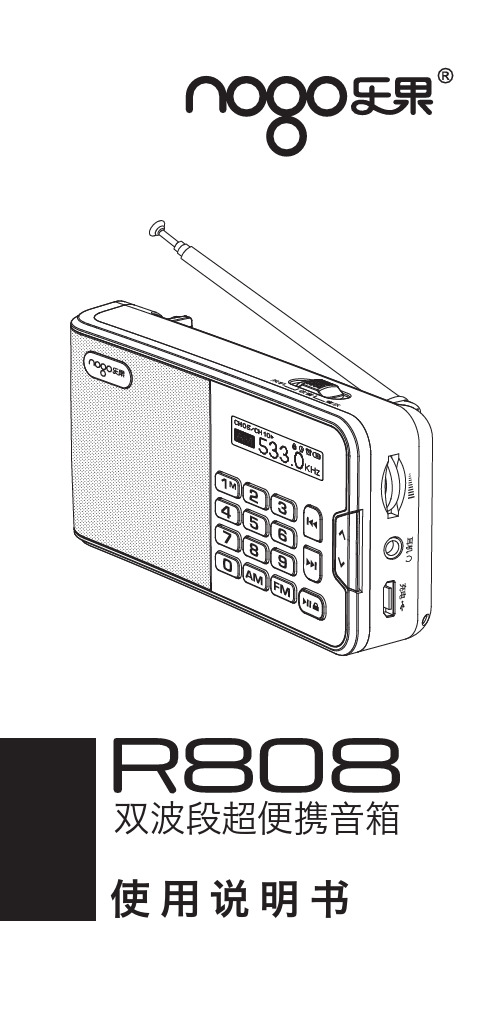
手动搜台。 10、短按 为静音,重复按可解除静音。 11、短按 和 键选择上一个或下一个已存的频道。
长按半自动搜台。
AM调频收音 1、将模式开关拨到收音的位置,短按【AM】键进入AM模
式。(开机默认为FM) 2、显示屏点亮,显示AM收音信息状态。 3、首次使用或使用环境有变化时,建议进行一次自动搜
对比度设置 1、开机状态,长按【1】进入设置界面,通过 或 键选
择【对比度】,短按 键进入设置。 2、默认为07。按 或 键调整,可调范围为:0-15。短
按 键确认输入,长按 返回。
语音设置 1、开机状态,长按1键进入设置界面通过 键或 选择
(语音设置)短按 键进入设置。 2、进入后按 或 键选择开启或者关闭语音提示,选定
时间等曲目信息。 6、 键短按为上一曲,长按为快退 7、 键短按为下一曲,长按为快进 8、 键短按为暂停/播放循环。 9、在播放状态下,短按【∧】和【∨】键,即可实现歌曲
单曲循环和全部循环。 10、暂停状态下,【∧】和【∨】短按微调上一文件夹和
下一文件夹。 11、短按数字键直接选择歌曲曲目,短按 键确认播放,
9KHz手动搜台。 8、短按 为静音,重复按可解除静音。 9、短按 和 键选择上一个或下一个已存的频道。
长按半自动搜台。
注意事项: 日常收音使用提示 收听喜欢的电台节目时,如收音有杂音或不清晰,可适当调整拉杆天线的长短 和音箱的方位。
电台信号强弱视使用环境而定 FM无线信号由当地的发射塔发出,当音箱所配置的天线接收到很强的信号 时,FM播音质量是最好的。然而在一些特殊情况下,FM信号接收质量不好, 这并不能证明音箱FM收音质量差。FM收音不好存在很多因素,如所在地偏僻 FM电台没有或太少,FM电台发射塔距离过远、四周被高大建筑物包围、封闭 室内墙壁过于厚重,附近有强磁设备干扰。推荐在FM收音时尽量选择在空旷 的户外效果最佳。
Altopro Audio PS 4L 4LA смер具 使用人手册说明书
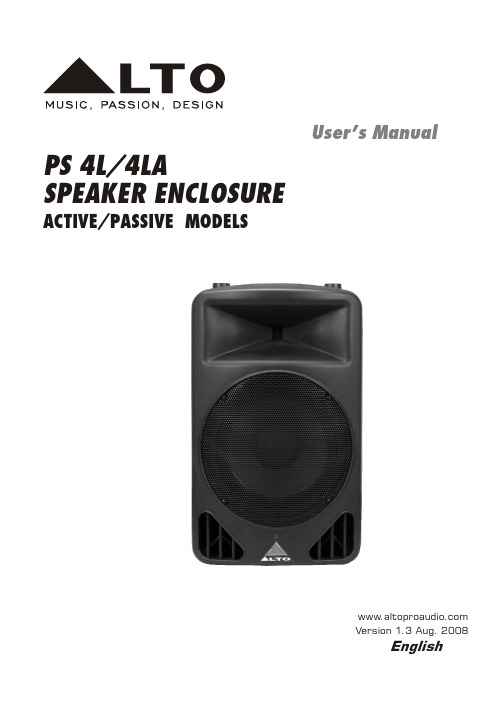
User's Manual Version 1.3 Aug. 2008EnglishACTIVE/PASSIVE MODELSSPEAKER ENCLOSUREPS 4L/4LAIMPORT ANT SAFETY INSTRUCTIONWARNINGTo reduce the risk of electric shockand fire, do not expose this equipmentto moisture or rain.1.2.3.4.5.6.7.8.9.10.Dispose of this product shouldnot be placed in municipal wasteand should be separate collection.11.12.Move this Equipment only with a cart,specified by themanufacturer, orsold with theEquipment. Whena cart is used, usecaution whenmoving the cart /equipmentcombination toavoid possiblePermanent hearing loss may be caused byexposure to \ extremely high noise levels.The US. Government's Occupational Safetyand Health Administration (OSHA) hasspecified the permissible exposure to noiselevel.These are shown in the following chart:HOURS X DAY EXAMPLEAccording to OSHA, an exposure to high SPL inexcess of these limits may result in the loss ofheat. To avoid the potential damage of heat, it isrecommended that Personnel exposed toequipment capable of generating high SPL usehearing protection while such equipment isunder operation.864321,510,50,25 or lessSPL90929597100102105110115Small gigtrainSubway trainHigh level desktop monitorsClassic music concertRock concert may be sufficient to constitute the risk of electricProtective Ground T erminalAC mains (Alternating Current)Hazardous Live T erminalON: Denotes the product is turned on.OFF: Denotes the product is turned off.The apparatus shall be connected to a mainssocket outlet with a protective earthingconnection.The mains plug or an appliance coupler is usedas the disconnect device, the disconnect deviceshall remain readily operable.CAUTIONDescribes precautions that should be observed toprevent damage to the product.Keep this Manual in a safe place.Be aware of all warnings reportedwith this symbol.moisture.Clean it only with dry cloth. Do not usesolvent or other chemicals.Do not damp or cover any cooling opening.Install the equipment only in accordance withthe Manufacturer's instructions.Power Cords are designed for your safety. Donot remove Ground connections! If the plugdoes not fit your AC outlet, seek advice froma qualified electrician. Protect the powercord and plug from any physical stress toavoid risk of electric shock. Do not placeheavy objects on the power cord. This couldcause electric shock or fire.Unplug this equipment when unused for longperiods of time or during a storm.Refer all service to qualified service personnelonly. Do not perform any servicing other thanthose instructions contained within theUser's Manual.To preven t fire and damage to the product,use only the recommended fuse type asindicated in this manual. Do not short-circuitthe fuse holder. Before replacing the fuse,make sure that the product is OFF anddisconnected from the AC outlet.IN THIS MANUAL:1. INTRODUCTION (1)2. QUICK START - PS 4L (2)3. QUICK START - PS 4LA (3)4. HOOK-UP DIAGRAMS (4)5. RIGGING (5)6. PANEL DESCRIPTION-PS 4LA (6)7. PANEL DESCRIPTION-PS 4L (7)8. TECHNICAL SPECIFICATION (8)9. WARRANTY (9)1. INTRODUCTIONThank you for your purchasing of the PS4L/4LA, 2-way active sound reinforcement speaker enclosures. It is just one of the many Alto products that a talented, multinational T eam of Audio Engineers and Musicians have developed with their great passion for music. Y our PS4L/4LA is capable of enormous sound pressure level and it has been created to give you a performance that is better than any loudspeaker in this range. Thanks to the quality of its transducers, built-in amplifier and digital processor. We design all our transducers and cabinets in Emilia-Romagna of Italy, a lowland famous for music and fast cars. In fact, Lamborghini, Maserati and Ferrari are made just a few miles away from our design centres. The same area has a long tradition in designing and manufacturing some of the world's best professional transducer and plastic moldings. Enjoy your PS4L/4LA and make sure to read this Manual carefully before operation!122. QUICK START - PS 4L1. PS 4L PASSIVE SPEAKER CABINETMake all initial connections with all the equipment powered off, and ensurethat all the main volume controls are turned completely down.1). Connect one side of the speaker cable to the output CHA/CHB or Binding of your speaker cabinet.2). Complete other connections as illustrated.3). T urn on your mixer first, then the stereo power amplifier.4). T urn up the volume controls of your amplifier to about 70%.5). Use PFL function to get the proper input level for the mixer, and adjust the main mix level control to manipulate the output level.6). After using, turn off your stereo power amplifier first, then the mixer.Post of your stereo power amplifier and the other side to the input socket2. PS 4LA ACTIVE SPEAKER CABINETMake all initial connections with all the equipment powered off, and ensure that all the main volume controls are turned completely down.1). Connect one side of the signal cable at your audio mixer into output left /right (with Stereo-Jack or XLR) and the other side of the cable into the line input (Stereo-Jack) of your active speaker cabinet. 2). Connect the power cord to mains.3). T urn on your mixer first, then the active speaker cabinets.4). T urn up the volume control of the active speaker cabinets.5). Use PFL function to get the proper input level for the mixer , and adjust the main mix level control to manipulate the output level.6). After using, turn off your active speaker cabinets first, then the mixer .3. QUICK START - PS 4LA44.3 Two subwoofers and two satellite speakers56-. CONNECTION PLA TE(1) BI-POLAR MAIN POWER SWITCH (2) AC POWER SOCKET WITH MAIN FUSE (3) GROUND SWITCH (4) CLIP INDICATOR RED LED (5) LINK OUT ON XLR CONNECTOR (6) a. STEREO JACK INPUT(7) MAIN VOLUME CONTROLb. LINE INPUT ON XLR CONNECTOR (3)(b)(a)-. CONNECTION PLA TE(1) INPUTReceive the power coming from an external poweramplifier. (SPK +1/-1 connected; +2/-2 not connected)(2) THRUDirect LINK for connect in parallel a second speakercabinet. (SPK +1/-1 connected; +2/-2 not connected)Besides, the passive crossover included theelectronic protection on the driver.(1)(2)788. TECHNICAL SPECIFICA TIONModel ItemSystem type Continuos Power Peak Power Rating Sensitivity at 1W, 1mt Max SPL at 1mt Frequency Response ImpedanceCrossover Frequency Lower - Frequency High - FrequencyHigh Frequency Protection Dimensions H W D Net Weight /kg lbs Gross Weight lbs/kg Shipping VolumeModel ItemPowered System type LOW Output Power HIGH Output Power Max SPL at 1mFrequency Response Impedance Low - High Crossover Frequency Protection Low - High Low - Frequency High - Frequency Input Sensitivity Input ImpedanceConnectorsPlastic Reinforced Cabinet Hardware Suspension Amplifier Protections External Control Power SupplyDimensions H W D Net Weight /kg lbs Gross Weight lbs/kg Shipping VolumePS 4LPS 4LA2 - way vented box180 Watt AES Standard 360 Watt Peak 96dB SPL 119dB SPL60Hz / 20kHz +/- 10dB 8 Ohm Nominal 2450Hz 12dB/Oct12" / 318mm - 2" Voice Coil 1" Compression Driver - 1" Voice CoilElectronic Dynamic Protection (26" 15.6" 15.1")660mm 396mm 384mm 17.1kg / 37.7lbs 19.82kg / 43.69lbs 4.83CFTBi-Amp. With analog processor 108W (RMS) / 141W (EIAJ) 45W (RMS) / 56.3W(EIAJ)119dB SPL55Hz / 20kHz +/- 10dB Low 8 Ohm - High 8 Ohm Complex EQ processorLimiter / Compressor plus PTC 12" / 318mm - 2" voice coil 1"Compression Driver - Line + 4dB / 1.23V 30k Ohms Balanced - 15k Ohms UnbalancedInput with Jack / Link with XLR Trapezoidal & Monitor shape SIX suspension pointsSoft Start - Short Circuit - DC voltage - Thermal Protection Volume - Clip - Ground Switch 230Volt / 115Volt 50 /60Hz 660mm 396mm 384mm (26" 15.6" 15.1")22.05kg / 48.61lbs 4.83CFT19.40kg / 42.81lbs9. WARRANTY1. WARRANTY REGISTRATION CARDT o obtain Warranty Service, the buyer should first fill out and return the enclosed Warranty Registration Card within 10 days of the Purchase Date.All the information presented in this Warranty Registration Card gives the manufacturer a better understanding of the sales status, so as to provide a more effective and efficient after-sales warranty service. Please fill out all the information carefully and genuinely, miswriting or absence of this card will void your warranty service.2. RETURN NOTICE2.1 In case of return for any warranty service, please make sure that theproduct is well packed in its original shipping carton, and it can protect your unit from any other extra damage.2.2 Please provide a copy of your sales receipt or other proof of purchase with the returned machine, and give detail information about your return address and contact telephone number.2.3 A brief description of the defect will be appreciated.2.4 Please prepay all the costs involved in the return shipping, handling and insurance.3. TERMS AND CONDITIONS3.1 warrants that this product will be free from any defects in materials and/or workmanship for a period of 1 year from the purchase date if you have completed the Warranty Registration Card in time.3.2 The warranty service is only available to the original consumer, who purchased this product directly from the retail dealer, and it can not be transferred.3.3 During the warranty service, may repair or replace this product at its own option at no charge to you for parts or for labor in accordance with the right side of this limited warranty. 3.4 This warranty does not apply to the damages to this product that occurred as the following conditions:Instead of operating in accordance with the user's manual thoroughly, any abuse or misuse of this product.Normal tear and wear.The product has been altered or modified in any way.Damage which may have been caused either directly or indirectly by another product / force / etc.Abnormal service or repairing by anyone other than the qualified personnel or technician.And in such cases, all the expenses will be charged to the buyer .3.5 In no event shall be liable for any incidental or consequential damages. Some states do not allow the exclusion or limitation of incidental orconsequential damages, so the above exclusion or limitation may not apply to you.3.6 This warranty gives you the specific rights, and these rights are compatible with the state laws, you may also have other statutory rights that may vary from state to state.L TO L TO L TO 9c All rights reserved to ALTO. All features and content might be changed without prior notice. Any photocopy, translation, or reproduction of part of thismanual without written permission is forbidden. Copyright 2008 Seikaku Group SEIKAKU TECHNICAL GROUP LIMITEDNO. 1, Lane 17, Sec. 2, Han Shi West Road, Taichung 40151, Taiwan T el: 886-4-22313737email:************************:886-4-22346757。
Blue Microphones Mikey Digital 快速入门指南说明书

MIKEY D. 特性一览12345678135672486MIKEY DIGITAL兼容:• iPhone 5s• iPhone 5c• iPhone 5• iPod Touch(第 5 代)• iPad(第 4 代)• iPad Mini4快速入门指南将 Mikey Digital 连接到 iPhone 或 iPad 的底部,有 Blue 标识的一面朝上(与设备屏幕同一面)。
插好 Mikey后,绿色 LED 灯会亮起,提醒您 Mikey 已连接,正在接受设备的供电。
Mikey 可以使用后,只有与所选增益设置对应的 LED会呈绿色亮着。
从您的设备选择要用的应用程序,然后开始录音。
注:当 Mikey 以独立模式运行时,LED 灯会呈绿色亮着。
当 Mikey受应用程序控制时,三个 LED灯都会呈绿色亮着。
如需有关通过应用程序控制 Mikey 的更多信息,请访问 www./mikeydigital56从今以后,您随时随地都可以轻松录音。
Mikey Digital 是录制周围声音的理想选择,从现场音乐和视频讲座的音频、采访以及语音笔记到实地录音,它都能够以在手持设备上从未听闻过的高品质完成录音。
究其原因,那是因为设计开发 Mikey 的是 Blue Microphones ,其屡获殊荣的高端麦克风受到全球专业录音师和音乐人的亲睐。
Mikey 还配有 USB 接头,让您可以在使用 Mikey 录音的同时充电。
此外,它还配备了 3.5mm (1/8”) 立体声输入插口,可以通过 iPhone 或 iPad 直接从其他音频设备、麦克风或乐器(例如吉他)录制高品质立体声音频。
购买 Blue Microphones 的 Mikey Digital 。
恭喜您Mikey Digital 整合了原先的 Mikey 上同样出色的模拟信号音频组件以及紧凑便携的特点,并将这些优点与最新数字音频转换技术相结合,为新一代移动设备带来了高品质的录音功能。
lephone小技巧

基本操作小技巧1、乐Phone一共有几个界面?一共有菜单、待机、Windget、任务管理器四个界面。
2、如何进入菜单选项?点击待机桌面右上角的水滴图标即可进入菜单界面,再按此图标可以返回到上一界面。
3、如何进入Windget界面?点击待机桌面下面的圆形按钮即可进入Windget界面。
4、如何进入任务管理器界面?手势区向右滑动即可进入任务管理器界面。
5、手势区都可以进行什么操作?向左滑动可以实现后退功能,向上滑动可以进入设置界面,双击触控板可以回到待机界面6、如何快捷设置WIFI、蓝牙、亮度等?进入Widget首屏即可直接控制WIFI、亮度、蓝牙等功能。
7、如何快速进入飞行模式?长按电源键可以进入静音、关机、飞行等功能控制界面。
[attach]9618616[/attach]8、魔镜键有什么作用拍照快捷键、GPS导航及地图、浏览网页加速度感应滑动、刷机补助。
9、手机有时无法充电?由于乐Phone充电口也肩负着外接键盘接入口的重任,手机数据线和手机的金属接触点可能脏污,出现接触不良且导致出现无法充电的情况,建议使用酒精清洁数据线接口。
10、如何让乐Phone更省电?平时不使用时在无线网络设置选项里选择“仅使用2G网络”、同时可以关闭数据服务,借此来节省手机电量。
11、通化后有时屏幕不亮怎么处理?按一下音量调节按键即可让屏幕亮起。
12、乐Phone充电用什么比较好?用线充或者座充都可以,数据线有时会充不满。
通信部分小技巧1、乐Phone是否支持视频通话?由于Android系统的限制,乐Phone不支持视频通话2、乐Phone如何切换输入法?乐Phone内置了Android、联想、汉王手写、搜狗一共四种输入法,长按任意编辑区域就可以进入输入法选项。
3、搜狗输入法如何设置键盘显示方式?长按搜狗输入法界面右侧的工具符号就可以进入输入法设置界面,可以选择9键或者全键盘显示两种方式。
4、来电时如何婉拒通话?按音量减小键,或者直接翻转机身即可(需要开启“翻转静音”功能)5、如何备份手机通话记录和短信以及联系人?通过手机内置的“备份和恢复”软件即可以实现上述功能。
phone user manual(2)说明书

- 1、下载文档前请自行甄别文档内容的完整性,平台不提供额外的编辑、内容补充、找答案等附加服务。
- 2、"仅部分预览"的文档,不可在线预览部分如存在完整性等问题,可反馈申请退款(可完整预览的文档不适用该条件!)。
- 3、如文档侵犯您的权益,请联系客服反馈,我们会尽快为您处理(人工客服工作时间:9:00-18:30)。
一、界面介绍:
二、联系人界面操作
在初始界面可以方便的操作电话联系人、邮件收发、短信收发、QQ聊天和实时天气预报查询
可以在联系人菜单添加重要联系人,长按四叶草中心可以快速调用出重要联系人及相关信息
三、网络互连设置在添加联系人信息中除了常规信息以外还可以添加邮箱和、QQ号码点击相应功能可以立刻启动。
当乐Phone同时搜索到3G或WIFI网络时,乐Phoen会优先WIFI网.智能的节省无线上网费用。
四、手势操作
在应用程序菜单进入“系统设置”点击“无线网络设置”打开“无线局域网”并搜索可用无线网络点击链接。
五、微件界面操作
当进入不同应用程序内“由下往上滑动”可以调出该程序的操作菜单。
(包括浏览器输入网址)
微件界面是帮助快速调用或查看
常用功能操作。
可以自行添加删
除。
六、应用程序界面
乐Phone应用商城,随时可以下载用户喜爱的应用程序。
1.办公软件应用
2.GPS导航可以查看并编辑常用OFFICE软件
3.设置解锁4.多任务处理全功能的GPS导航系统,能准确快速的定位当前使用者的位置,并有智能的语音提示功能。
方便且更加易于记忆的解锁功能,免去客户记忆呆板的符号密码。
乐Phone VS iPhone参数对比
多任务处理可以同时运行多个任务,并可以不同的任务中切换。
