交换机E1模块接口的配置
E1接口介绍及其配置
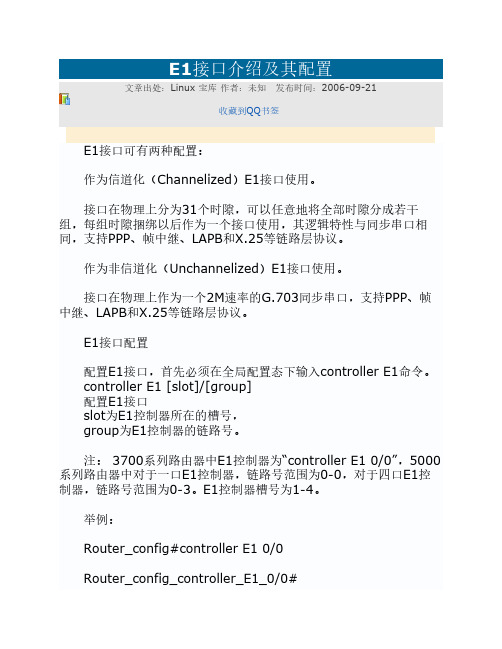
文章出处:Linux 宝库作者:未知 发布时间:2006-09-21收藏到QQ书签 E1接口可有两种配置: 作为信道化(Channelized)E1接口使用。
接口在物理上分为31个时隙,可以任意地将全部时隙分成若干组,每组时隙捆绑以后作为一个接口使用,其逻辑特性与同步串口相同,支持PPP、帧中继、LAPB和X.25等链路层协议。
作为非信道化(Unchannelized)E1接口使用。
接口在物理上作为一个2M速率的G.703同步串口,支持PPP、帧中继、LAPB和X.25等链路层协议。
E1接口配置 配置E1接口,首先必须在全局配置态下输入controller E1命令。
controller E1 [slot]/[group] 配置E1接口 slot为E1控制器所在的槽号, group为E1控制器的链路号。
注: 3700系列路由器中E1控制器为“controller E1 0/0”,5000系列路由器中对于一口E1控制器,链路号范围为0-0,对于四口E1控制器,链路号范围为0-3。
E1控制器槽号为1-4。
举例: Router_config#controller E1 0/0 Router_config_controller_E1_0/0# E1接口的配置任务包括: 配置E1接口的物理参数,包括帧校验方式、线路编解码格式和线路时钟、回环传输模式等。
一般采用缺省参数即可。
信道化(Channelized)E1接口要求配置channel-group参数,确定时隙捆绑方式。
非信道化(Unchannelized)E1接口不需配置channel-group参数。
配置接口(Interface) 参数, 配置E1接口的工作方式 E1接口缺省为信道化(Channelized)方式。
可通过unframed命令设置为非信道化(Unchannelized)方式。
unframed 配置为非信道化(Unchannelized)方式 no unframed 配置为信道化(Channelized)方式 举例: Router_config#controller E1 0/0 Router_config_controller_E1_0/0# unframed Router_config_controller_E1_0/0# no unframed 配置E1接口的帧校验方式 E1接口支持对物理帧进行CRC32校验,缺省为不校验。
交换机的几种配置模式的介绍
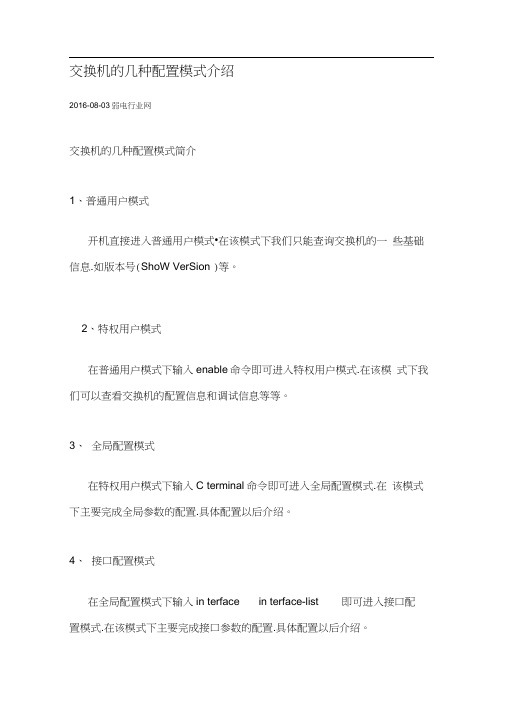
交换机的几种配置模式介绍2016-08-03弱电行业网交换机的几种配置模式简介1、普通用户模式开机直接进入普通用户模式•在该模式下我们只能查询交换机的一些基础信息.如版本号(ShoW VerSion )等。
2、特权用户模式在普通用户模式下输入enable命令即可进入特权用户模式.在该模式下我们可以查看交换机的配置信息和调试信息等等。
3、全局配置模式在特权用户模式下输入C terminal命令即可进入全局配置模式.在该模式下主要完成全局参数的配置.具体配置以后介绍。
4、接口配置模式在全局配置模式下输入in terface in terface-list 即可进入接口配置模式.在该模式下主要完成接口参数的配置.具体配置以后介绍。
5、vlan配置模式在全局配置模式下输入vlan vlan-number 即可进入vlan 配置模式.在该配置模式下可以完成vlan 的一些相关配置。
6、恢复交换机的缺省配置在实验开始时. 为了不让实验受交换机以前的配置影响. 常常需要先恢复交换机的缺省配置。
在特权用户模式下顺序使用erase.restet 命令即可恢复交换机的缺省配置。
交换机说明说明1:在实验环境中. 如果配置两个vlan :vlan1.vlan2. 注意其中vlan1 是交换机默认的vlan. 既不能创建也不能删除. 所有端口都属于vlan1. 所以应该首先创建vlan2. 然后为各个vlan 分配端口( switchport interface-list )。
说明2:① 在使用命令行进行配置的时候. 在任何模式下均可以使用“?” 来帮助我们完成配置。
② 使用“?”可以查询任何模式下可以使用的命令; 或者某参数后面可以输入的参数; 或者以某字母开始的命令。
例如在全局配置模式下输入“?”或“ ShoW ? ”或“ s?”.可以看看它们分别有什么帮助信息显示。
如果你不能确认当前模块所在的插槽的编号•可以通过命令行中的show命令来查看插槽以及插槽上的端口信息;也可以在路由器特权EXEC^式下执行show VerSiOn命令.在路由器版本信息中有每个模块所在插槽编号的信息。
E1接口介绍
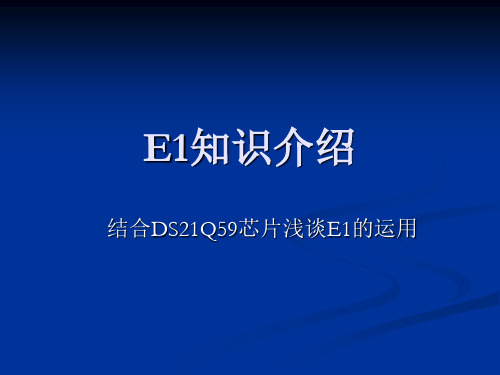
环路运用在测试和调试应用中,SCT 环路数据从 发送器返回到接收器。FLB使能时,出现下面情况: 在TPOSO和TNEGO作为正常数据发送,数据通过RPOSI 输入,RNEGI忽略;RCLK输出用TCLK输入替代。
(5)远程环路
CCR3.7=1,DS21Q59强制进入远程环路模式。 此环路中,通过RPOSI和RNEGI引脚输入的数据 返回到TPOSO和TNEGO引脚被发送。数据为正常 模式连续的通过接收成帧器,而此时发送成帧器 的数据是被忽略的。
4、功能模块及其功能
(1)总线接口
外部的微控制器或微处理器通过多路总线/简 单总线或者串行接口总线来控制DS21Q59的工 作。器件工作有Intel 和 Motorola 两种定时配置。 由 PBTS/BTS1/BTS0来配置总线模式。
(2)寄存器
DS21Q59的工作环境是通过9个控制寄存器来配置的。接收控 制器(RCR)、发送控制器(TCR)和7个公共控制寄存器 (CCR1-CCR7)。这些寄存器在上电时就初始化配置,正常工作 后无需改动,除非系统配置需要改变。
(6)本地环路
CCR3.6=1,进入本地环路模式。此环路 中,数据作为正常模式连续发送。在RTIP 和RRING接收的数据被发送数据替代。环 路中的数据经过振动抑制器。
G.703标准终端阻抗匹配非平衡为 75 ohm, 平衡为120 ohm
6、E1三种使用方法
◇将整个2M用作一条链路,如DDN(数字数据网)
2M;
◇将2M用作若干个64k及其组合,如128K,256K等, 这就是CE1;
◇在用作语音交换机的数字中继时,这也是E1最本 来的用法,是把一条E1作为32个64K来用,但是 时隙0和时隙15是用作signaling即信令的,所以一 条E1可以传30路话音。PRI就是其中的最常用的 一种接入方式,标准叫PRA信令。
交换机的安装与配置
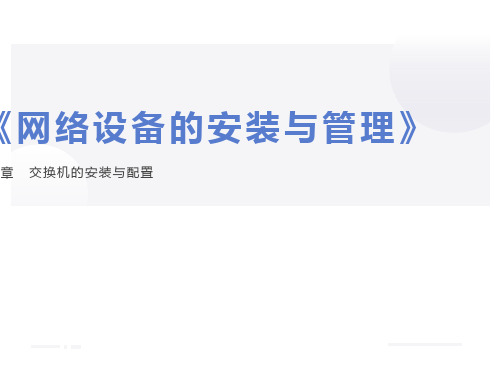
3.3.1 连接设备
Catalyst 2900 Management Console Copyright (c) Cisco Systems, Inc. 1993-2005 All rights reserved. Emter[rose Edotopm Software Ethernet Address: 00-04-DD-3E-65-3D PCA Number: 73-3122-04 PCA Serial Number: FAB0503D0B4 Model Number: WS-C2950-EN System Serial Number: FAB0503W0FA Power Supply S/N PHI044207FR PCB Serial Number: FAB0503D0B4,73-3122-04 1 user(s)now active on Management Console. User Interface Menu [M] Menus [K] Command Line [I] IP Configuration [P] Console Password Enter Selection:
用hostname SW2950命令给交换机命名为SW2950,命令立即生效,可以看到提示符已经变为“SW2950(config)#”。
Switch(config)#hostname SW2950
3.3.2 本地连接的基本配置
enable password为使能口令,是分等级的,从1到15共15个等级,其中等级1是最低等级;等级15是最高等级。即特权命令等级。
02
01
3.2 交换机的安装
安装场所要求
安全注意事项
安装工具、仪表和设备
3.2.1 安装前准备工作
凯创 Matrix E1交换机用户使用培训

Matrix E1的配置模式 的配置模式
分成交换机模式和路由模式 — 登陆进来的模式为交换机模式,只能进行管理、Layer 2的相关配置 — 在交换机模式下利用router命令可以进入路由模式;在路由模式下,利用config 命令可以 进入路由配置模式。可以进行Layer 3的相关配置。
< Matrix> router < Matrix>Router#config < Matrix>Router(config)#
IP配置基础 配置基础
IP地址只能分配给一个interface,Interface只能建立在vlan基础之上 所有的IP配置的修改、设置和现实要进入路由模式才能执行 — Matrix>router — Matrix>Router#config — Matrix>Router(config)#exit — Matrix>Router#exit — Matrix> 利用no命令使原来的配置无效。 — Matrix>Router(config)#ip routing — Matrix>Router(config)#no ip routing
登录缺省账号 — Username: rw/admin; 具有读写功能。Password:无。 — Username: ro;只有读功能,不能进行摄制。Password:无。
WEB的使用 — Matrix>set webview {enable|disable};打开/关闭基于web的管理功能 — Matrix>set port 100;设置TCP的端口号为100
Matrix E1的端口分组设计 的端口分组设计
前面板上的端口每8个端口被分成6组,每各扩展槽上的模块有2组,因此,Matrix E1 (1H582-51)最多支持12个端口组。Matrix E1(1H582-25)最多支持5个端口组。 Matrix E1上的端口镜像功能只能在端口组织间完成,组内的端口之间不能做端口镜像。 每个端口组中只有一个port可以成为source port或target port。 支持多对一的端口镜像。 Matrix>set port mirroring {disable | enable | source_port target_port} — 用于建立端口之间的镜像关系或打开/关闭镜像功能 — Matrix>set port mirroring fe.0.4 fe.0.11 — Matrix>set port mirroring disable Matrix>clear port mirroring source_port — 用于清除端口间的镜像关系 — Matrix>clear port mirroring fe.0.4
chapter4程控交换机的接口
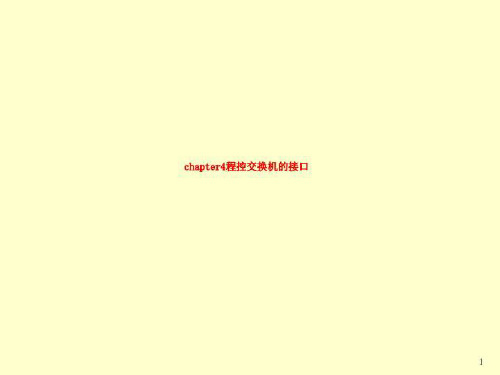
V接口: V1:64kb/s,可为2B+D或30B+D的终端 V2:连接数字远端模块的接口 V3:连接数字PABX的接口,属30B+D的接口 V4:可接多个2B+D的终端,支持ISDN的接入 V5:支持n X E1的接入网,包括V5.1和V5.2接口
A接口:速率为2048kb/s的数字中继接口 B接口:PCM二次群接口,其接口速率为8448kb/s
当然,一旦公用时隙全忙,呼叫必然受损,受损是由 于话务量过大引起的。因此,用户模块的集线比不宜过大。
2. 远端用户模块 当一个程控交换机的服务范围很广时,为了缩短用户 环线的距离,常常在远端用户的密集之处设置一个远端用 户模块,以实现用户级的远程化。
远端用户模块与前面叙述的用户模块的本质是一样的, 只是它们与母局之间的连接距离不一样。
7) 多路调制和解调
交换网络以64 kb/s的数字信道为一个接续单元,而 用户环线的传输速率根据数字终端的不同可能高于或低 于64 kb/s,这就要求在数字用户接口与交换网络之间插 入一个速率匹配电路,将环线速率高于64 kb/s的信号分 离成若干条64 kb/s的信道,或将若干路低于64 kb/s的信号 复用成一条64 kb/s的信道。数字用户接口除应具有图4-11 所示的功能外,还应有回波消除、均衡、扰码和去扰码 等功能。
8) 回波消除
回波消除是实现二线数字传输的一种有效方法。数字 用户的数字信息虽然也可以像数字中继一样采用四线方式 进行传输,但是不能有效利用现有的普通二线用户线路。 为了在普通的一对用户线上进行数字双向传输,就需要采 用一些特殊的技术处理,如回波消除法。
9) 扰码和去扰码
在数字信号传输中,常常要利用扰码来实现信号加密。 具体来说,就是在发送序列中加入一个伪随机序列,以破 坏传送数据中可能出现的全1、全0或某种周期重复的数据; 在接收端使用去扰码器去除伪随机序列,恢复提取用户原 来发送的实际数据。
华为交换机端口汇聚的配置
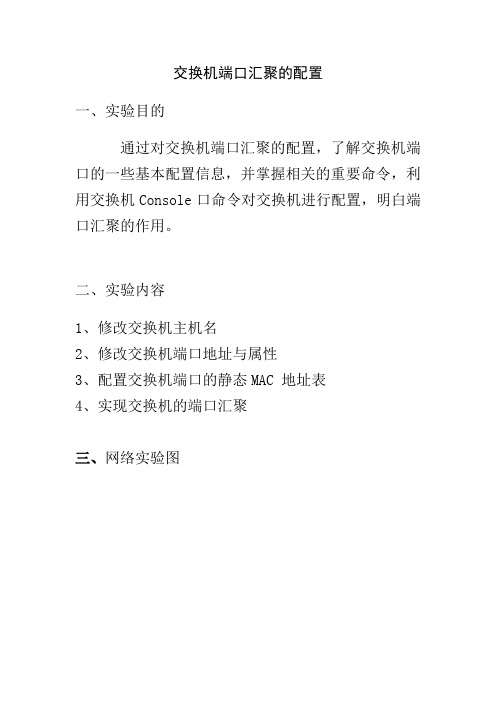
交换机端口汇聚的配置一、实验目的通过对交换机端口汇聚的配置,了解交换机端口的一些基本配置信息,并掌握相关的重要命令,利用交换机Console口命令对交换机进行配置,明白端口汇聚的作用。
二、实验内容1、修改交换机主机名2、修改交换机端口地址与属性3、配置交换机端口的静态MAC 地址表4、实现交换机的端口汇聚三、网络实验图PC机四、实验步骤(1)、按拓扑图连线连线:按拓扑图将Switch1的E1/0/1与Switch2的E0/1相连,Switch1的E1/0/2与Switch2的E0/2相连,PC机COM口与Switch1的Console口相连,网线与E0/24相连。
(2)、设置Switch1的E1/0/1和E1/0/2端口<Quidway>sysSystem View: return to User View with Ctrl+Z. [Quidway]sysname switch1[switch1]interface ethernet 1/0/1[switch1-Ethernet0/1]speed 100[switch1-Ethernet0/1]duplex full[switch1-Ethernet0/1]int e1/0/2[switch1-Ethernet0/2]speed 100[switch1-Ethernet0/2]duplex full[switch1-Ethernet0/2]quit(3)、设置Switch2的E0/1和E0/2端口<Quidway>sysSystem View: return to User View with Ctrl+Z. [Quidway]sysname switch2[switch2]interface ethernet 0/1[switch2-Ethernet0/1]speed 100[switch2-Ethernet0/1]duplex full[switch2-Ethernet0/1]int e0/2[switch2-Ethernet0/2]speed 100[switch2-Ethernet0/2]duplex full[switch2-Ethernet0/2]quit(4)、汇聚交换机的E0/1和E0/2端口交换机Switch1上端口汇聚[switch1-Ethernet1/0/2]quit[switch1]link-aggregation group 1 mode static[switch1]interface e1/0/1[switch1-Ethernet1/0/1]port link-aggregationgroup 1[switch1-Ethernet1/0/1]interface e1/0/2[switch1-Ethernet1/0/2]port link-aggregationgroup 1交换机Switch2上端口汇聚[switch2]link-aggregation e0/1 to e0/2 both(5)、配置交换机1的VLAN1地址[switch1]int vlan-interface 1[switch1-Vlan-interface1]%Apr 2 00:01:27:508 2000 switch1 L2INF/5/VLANIFLINK STATUS CHANGE:- 1 - Vlan-interface1: is UP[switch1-Vlan-interface1]ip address192.168.1.1 255.255.255.0[switch1-Vlan-interface1]%Apr 2 00:01:41:967 2000 switch1IFNET/5/UPDOWN:- 1 -Line protocol on the interface Vlan-interface1 is UP[switch1-Vlan-interface1]quit[switch1]disp int vlan 1Vlan-interface1 current state :UP Line protocol current state :UP IP Sending Frames' Format is PKTFMT_ETHNT_2,Hardware address is 000f-e220-938b Internet Address is 19Description : HUAWEI, Quidway Series,Vlan-interface1 Interface The Maximum Transmit Unit is 1500(6)、配置交换机2的VLAN1地址[switch2]interface vlan-interface 1[switch2-Vlan-interface1]ip address192.168.1.2 255.255.0[switch2-Vlan-interface1]quit[switch2]disp interface vlan 1Vlan-interface1 current state :UPDLine protocol current state :UP[switch2-Ethernet1/0/2]IP Sending Frames' Format is PKTFMT_ETHNT_2,Hardware address is 000f-e220-938bNGE:- 1-8:01:04 2000 switch2 ARP/4/DUPIFIP:Duplicateaddress 192.168.1.2 on VLInternet Address is 192.168.1.2/24 Primary227634, ifAdminStatus is 1, ifOperStatuN1,Description : HUAWEI, Quidway Series,Vlan-interface1 Interface-Vlan-interfas is 2%Apr 1 23:57:54:1000 2000 switch2The Maximum Transmit Unit is 1500(7)、测试汇聚结果[switch1]ping 192.168.1.2PING 192.168.1.2: 56 data bytes, press CTRL_Cto break Reply from 192.168.1.2: bytes=56 Sequence=1ttl=254 time=27 ms Reply from 192.168.1.2: bytes=56 Sequence=2ttl=254 time=7 ms Reply from 192.168.1.2: bytes=56 Sequence=3ttl=254 time=7 msReply from 192.168.1.2: bytes=56 Sequence=4ttl=254 time=20 ms Reply from 192.168.1.2: bytes=56 Sequence=5ttl=254 time=14 ms--- 192.168.1.2 ping statistics --- 5 packet(s) transmitted 5 packet(s) received0.00% packet lossround-trip min/avg/max = 7/15/27 ms(8)、验证端口汇聚[switch1]display mac-addressMAC ADDR VLAN ID STATE PORT INDEX AGING TIME(s)000f-e21a-ec6f 1 Learned Ethernet1/0/1 AGING0016-ec0b-d89b 1 Learned Ethernet1/0/1 AGING00e0-4c90-3da5 1 Learned Ethernet1/0/24 AGING--- 2 mac address(es) found --- [switch1]int e1/0/1[switch1-Ethernet1/0/1]shutdown[switch1-Ethernet1/0/1]#Apr 2 00:07:49:321 2000 switch1 L2INF/2/PORTLINK STATUS CHANGE:- 1 - Trap 1.3.6.1.6.3.1.1.5.3: portIndex is 4227626, ifAdminStatus is 2, ifOperStatu s is 2#Apr 2 00:07:49:514 2000 switch1LAGG/2/AggPortInactive:- 1 -Trap 1.3.6.1.4.1.2 011.5.25.25.2.2: TrapIndex 31465473 AggregationGroup 1: port member Ethernet1/0 /1 is INACTIVE!#Apr 2 00:07:49:731 2000 switch1LAGG/2/AggPortRecoverActive:- 1 -Trap 1.3.6.1.4.1.2011.5.25.25.2.2: TrapIndex 31465474A t1/0/2 is now ACTIVE!%Apr 2 00:07:49:947 2000 switch1 L2INF/5/PORTLINK STATUS CHANGE:- 1 -Ethernet1/0/1: is DOWN[switch1-Ethernet1/0/1]quit[switch1]ping 192.168.1.2PING 192.168.1.2: 56 data bytes, press CTRL_C to breakReply from 192.168.1.2: bytes=56 Sequence=1 ttl=254 time=9 msReply from 192.168.1.2: bytes=56 Sequence=2 ttl=254 time=13 msReply from 192.168.1.2: bytes=56 Sequence=3 ttl=254 time=19 msReply from 192.168.1.2: bytes=56 Sequence=4 ttl=254 time=8 msReply from 192.168.1.2: bytes=56 Sequence=5 ttl=254 time=10 ms--- 192.168.1.2 ping statistics ---5 packet(s) transmitted5 packet(s) received0.00% packet lossround-trip min/avg/max = 8/11/19 ms[switch1]disp mac-addressMAC ADDR VLAN ID STATE PORT INDEX AGING TIME(s)000f-e21a-ec6f 1 Learned Ethernet1/0/2 AGING0016-ec0b-d89b 1 Learned Ethernet1/0/2 AGING00e0-4c90-3da5 1 Learned Ethernet1/0/24 AGING--- 3 mac address(es) found ---五、实验小结由显示的MAC地址看出,此时MAC地址000f-e21a-ec6f、0016-ec0b-d89b都在E0/2端口所连接的网段上。
华为交换机基本配置命令
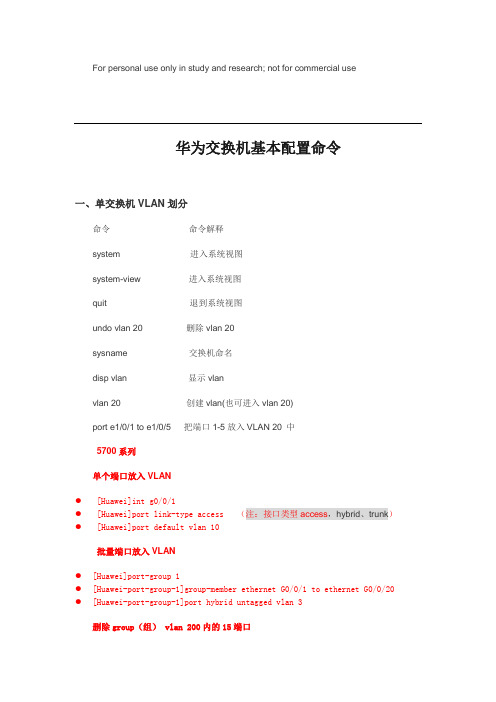
For personal use only in study and research; not for commercial use华为交换机基本配置命令一、单交换机VLAN划分命令命令解释system 进入系统视图system-view 进入系统视图quit 退到系统视图undo vlan 20 删除vlan 20sysname 交换机命名disp vlan 显示vlanvlan 20 创建vlan(也可进入vlan 20)port e1/0/1 to e1/0/5 把端口1-5放入VLAN 20 中5700系列单个端口放入VLAN●[Huawei]int g0/0/1● [Huawei]port link-type access(注:接口类型access,hybrid、trunk)● [Huawei]port default vlan 10批量端口放入VLAN●[Huawei]port-group 1●[Huawei-port-group-1]group-member ethernet G0/0/1 to ethernet G0/0/20 ●[Huawei-port-group-1]port hybrid untagged vlan 3删除group(组) vlan 200内的15端口●[Huawei]int g0/0/15●[Huawei-GigabitEthernet0/0/15]undo port hybrid untagged vlan 200通过group端口限速设置●[Huawei]Port-group 2●[Huawei]group-member g0/0/2 to g0/0/23●[Huawei]qos lr outbound cir 2000 cbs 20000disp vlan 20 显示vlan里的端口20int e1/0/24 进入端口24undo port e1/0/10 表示删除当前VLAN端口10disp curr 显示当前配置●return返回●Save 保存●info-center source DS channel 0 log state off trap state off 通过关闭日志信息命令改变DS模块来实现(关闭配置后的确认信息显示)●info-center source DS channel 0 log state on trap state on 通过打开日志信息命令改变DS模块来实现(打开配置后的确认信息显示)二、配置交换机支持TELNEsystem 进入系统视图sysname 交换机命名int vlan 1 进入VLAN 1ip address 192.168.3.100 255.255.255.0 配置IP地址user-int vty 0 4 进入虚拟终端authentication-mode password (aut password) 设置口令模式set authentication password simple 222 (set aut pass sim 222) 设置口令user privilege level 3(use priv lev 3) 配置用户级别disp current-configuration (disp cur) 查看当前配置disp ip int 查看交换机VLAN IP配置删除配置必须退到用户模式reset saved-configuration(reset saved) 删除配置Reboot 重启交换机三、跨交换机VLAN的通讯在sw1上:vlan 10 建立VLAN 10int e1/0/5 进入端口5port access vlan 10 把端口5加入vlan 10vlan 20 建立VLAN 20int e1/0/15 进入端口15port access vlan 20 把端口15加入VLAN 20int e1/0/24 进入端口24port link-type trunk 把24端口设为TRUNK端口port trunk permit vlan all 同上在SW2上:vlan 10 建立VLAN 10int e1/0/20 进入端口20port access vlan 10 把端口20放入VLAN 10int e1/0/24 进入端口24port link-type trunk 把24端口设为TRUNK端口port trunk permit vlan all (port trunk permit vlan 10 只能为vlan 10使用)24端口为所有VLAN使用disp int e1/0/24 查看端口24是否为TRUNKundo port trunk permit vlan all 删除该句四、路由的配置命令system 进入系统模式sysname 命名int e1/0 进入端口ip address 192.168.3.100 255.255.255.0 设置IPundo shutdown 打开端口disp ip int e1/0 查看IP接口情况disp ip int brief 查看IP接口情况user-int vty 0 4 进入口令模式authentication-mode password(auth pass) 进入口令模式set authentication password simple 222 37 设置口令user privilege level 3 进入3级特权save 保存配置reset saved-configuration 删除配置(用户模式下运行)undo shutdown 配置远程登陆密码int e1/4ip route 192.168.3.0(目标网段)255.255.255.0 192.168.12.1(下一跳:下一路由器的接口)静态路由ip route 0.0.0.0 0.0.0.0 192.168.12.1 默认路由disp ip rout 显示路由列表华3C AR-18E1/0(lan1-lan4)E2/0(wan0)E3/0(WAN1)路由器连接使用直通线。
什么是E1——精选推荐
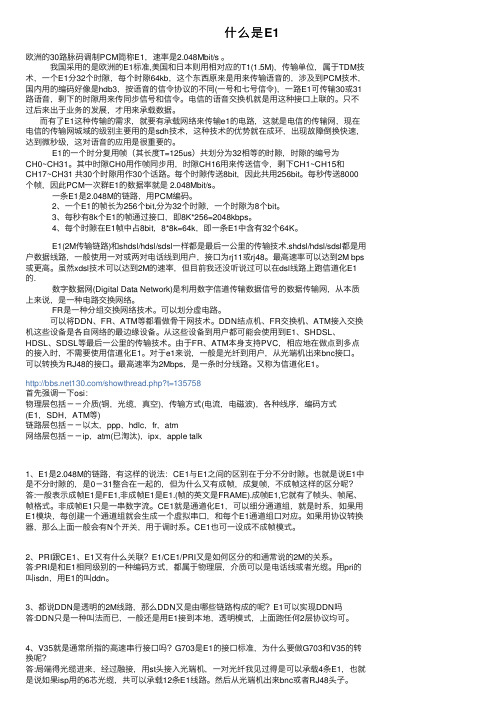
什么是E1欧洲的30路脉码调制PCM简称E1,速率是2.048Mbit/s 。
我国采⽤的是欧洲的E1标准,美国和⽇本则⽤相对应的T1(1.5M),传输单位,属于TDM技术,⼀个E1分32个时隙,每个时隙64kb,这个东西原来是⽤来传输语⾳的,涉及到PCM技术,国内⽤的编码好像是hdb3,按语⾳的信令协议的不同(⼀号和七号信令),⼀路E1可传输30或31路语⾳,剩下的时隙⽤来传同步信号和信令。
电信的语⾳交换机就是⽤这种接⼝上联的。
只不过后来出于业务的发展,才⽤来承载数据。
⽽有了E1这种传输的需求,就要有承载⽹络来传输e1的电路,这就是电信的传输⽹,现在电信的传输⽹城域的级别主要⽤的是sdh技术,这种技术的优势就在成环,出现故障倒换快速,达到微秒级,这对语⾳的应⽤是很重要的。
E1的⼀个时分复⽤帧(其长度T=125us)共划分为32相等的时隙,时隙的编号为CH0~CH31。
其中时隙CH0⽤作帧同步⽤,时隙CH16⽤来传送信令,剩下CH1~CH15和CH17~CH31 共30个时隙⽤作30个话路。
每个时隙传送8bit,因此共⽤256bit。
每秒传送8000个帧,因此PCM⼀次群E1的数据率就是 2.048Mbit/s。
⼀条E1是2.048M的链路,⽤PCM编码。
2、⼀个E1的帧长为256个bit,分为32个时隙,⼀个时隙为8个bit。
3、每秒有8k个E1的帧通过接⼝,即8K*256=2048kbps。
4、每个时隙在E1帧中占8bit,8*8k=64k,即⼀条E1中含有32个64K。
E1(2M传输链路)和shdsl/hdsl/sdsl⼀样都是最后⼀公⾥的传输技术.shdsl/hdsl/sdsl都是⽤户数据线路,⼀般使⽤⼀对或两对电话线到⽤户,接⼝为rj11或rj48。
最⾼速率可以达到2M bps 或更⾼。
虽然xdsl技术可以达到2M的速率,但⽬前我还没听说过可以在dsl线路上跑信道化E1的. 数字数据⽹(Digital Data Network)是利⽤数字信道传输数据信号的数据传输⽹,从本质上来说,是⼀种电路交换⽹络。
华三路由器交换机配置命令

路由器:1、进入SETUP模式Router#setup2、时间设置router#clock set hh:mm:ss date moth year3、 router>show historyRouter>terminal history size lines4、 router#show version5、 router#show running-config6、 router#show starup-config7、 router(config)#hostname name 主机命名8、 router(config)#banner motd # message # 开机时的固定显示信息9、 router(config)#enable password password 特权模式明文密码10、 router(config)#no enable password11、 router(config)#enable secret password 特权模式加密密码12、 router(config)#no enable secret13、 router(config)#service password-encryption特权模式把明文密码加密密码,但没enable secret安全可以反解14、 router(config)#line console控制台密码15、 router(config-line)#login16、 router(config-line)#password password17、 router(config-line)#exec-timeout mm ss 禁止控制台会话自动退出18、 router(config-line)#logging synchronous重显被打乱的控制台输入router(config)#no ip domain-lookup 禁止域名解析19、 router(config)#line vty 0 4虚拟终端密码20、 router(config-line)#login21、 router(config-line)#password password22、 router(config)#interface type number(slot/port)端口设置23、 router(config-if)#ip address ip summast24、 router(config-if)#clock rate 64000(时钟频率单位为bps,只在DCE端设置)25、 router(config-if)#bandwith 64(带宽设置,单位为KB)26、 router(config-if)#no shutdown(shutdown)27、 router(config-if )#media-type type(10base) 为以太网端口选择适当的介质类型28、 router(config-if )#ctrl+z保存退出到特权模式29、 router#30、 router>用户模式enable进入router#特权模式config terminal进入router(config)#全局配置模式31、Interface Router(config-if)#端口设置Subinterface Router(config-subif)# 子端口设置Controller Router(config-controller)# 控制口设置Line Router(config-line)# 虚拟口设置Router Router(config-router)# 路由设置IPX router Router(config-ipx-router)#IPX路由设置32、 router#show interface33、 router#show interface Ethernet 034、 router#show interface serial 035、 router#show running-config36、 router#show starup-config37、 router#show flash38、 router#show controller39、 router#show controller interface type40、 router#show running-configrouter#copy running-config starup-configrouter#copy running-config tftprouter#copy starup-config tftprouter#copy flash tftprouter#copy tftp star-configrouter#copy tftp flash--------------------------------------------------------------------------------端口状态Serial1 is up, line protocol is up正常工作Serial1 is up, line protocol is down连接问题Serial1 is down, line protocol is down端口问题Serial1 is administratively down, line protocol is down人为关闭配置寄存器的值1、关闭路由器的电源重新启动按住ctrl+break键入进2、>3、>o/r 0×2142(跳过nvarm启动恢复密码)4、>I5、当系统提示是否进入setup模式时,按N6、 router>7、 router>enable8、 router#9、进入修改后(包括密码、寄存器的值:0×2100为rom monitor启动、0×2101为setup 模式启动、0×2102为10、 router#copy running-config starup-config11、 router#reload12、也可以在router#setup进入setup模式静态路由协议设置router(config)#ip route network submask(要到达的网络号掩码)ip address(下一跳或出口ip地址)router(config)#ip route 0.0.0.0 s0(出口端口或下一跳IP地址)rip设置router(config)#router riprouter(config-router)#network network-numberrouter#show ip protocol查看RIP信息router#show ip route 查看路由表router#debug ip rip查看RIP更新信息router(config-router)#passive-interface e0(阻止发出作息)router(config-router)#ip rip receive version 1 2接收1、2RIP版本信息igrp设置router(config)#router igrp as numberrouter(config-router)#network network numberrouter#show ip route 查看路由表router#debug ip igrp events 查看IGRP路由更新大概信息router#debug ip igrp transaction 查看IGRP路由更新详细信息Router(config-router)#variance multiplier 控制 IGRP load balancingRouter(config-router)#traffic-share {balanced | min}控制load-balanced traffic 的分布eigrp设置router(config)#router eigrp as numberrouter(config-router)#network network numberrouter(config)#no auto-summry 关闭自动汇总router(config)# auto-summry 打开自动汇总(默认是打开的)router#show ip route eigrp 显示当前的路由表里的EIGRP条目router#show ip protocol 显示活动的路由协议进程的参数和当前的状态router#show ip eigrp neighbors 显示被EIGRP发现的邻居router#show ip eigrp traffic 显示发出和收到的IP EIGRP 包的数量router#show ip eigrp topology 显示IP EIGRP的拓扑表Router#debug ip eigrpospf设置1. Router(config)#router ospf process-idRouter(config-router)#network address(可以是网络号也可以是Ip地址 mask(通配掩码)area area-idRouter(config-if)# ip ospf priority numbe 配置OSPF的优先级Router#show ip protocols 验证OSPF的配置Router#show ip route 显示路由器学到的所有路由Router#show ip ospf interface type number 显示 area-ID 和邻接信息Router#show ip ospf neighbor 基于每接口显示OSPF邻居信息Router#debug ip ospf eventsRouter#debug ip ospf packet2. Router(config)# interface loopback number(lookback回路配置)Router(config-if)# ip address ip-address subnet-maskRouter(config-if)# ip ospf cost cost-numbe 修改OSPF 的Cost数值Router(config-if)# ip ospf authentication-key key 配置明文口令Router(config-if)# ip ospf messge-digest-key keyid md5 key 配置MD5口令(keyid和key必须配对一致,两邻居才可以通信)Router(config-route)# area area-id authentication [message-digest]message-digest为可选项,使用后路由器只传送口令消息的摘要(或散列)配置OSPF区域的验证:3. Router(config-if)# ip ospf hello-interval seconds 配置hello间隔:Router(config-if)# ip ospf dead-interval seconds配置down机判断间隔--------------------------------------------------------------------------------访问列表1.标准访问列表(standard access lists):只使用源IP地址来做过滤决定Router(config)#access-list 10 deny 172.16.40.0 0.0.0.255Router(config)#access-list 10 permit anyRouter(config)#int e1Router(config-if)#ip access-group 10 out使用IP标准ACL来控制VTY线路的访问.Router(config)#access-list 50 permit 172.16.10.3Router(config)#line vty 0 4Router(config-line)#access-class 50 in删除IP标准ACLRouter(config-line)#no ip access-class 50 inRouter(config)#no access-list 502.扩展访问列表(extended access lists):它比较源IP地址和目标IP地址,层3的协议字段,层4端口号来做过滤决定Router(config)#access-list 110 deny tcp any host 172.16.30.5 eq 21Router(config)#access-list 110 deny tcp any host 172.16.30.5 eq 23Router(config)#access-list 110 permit ip any anyRouter(config)#int e1Router(config-if)#ip access-group 110 out3.虚拟通道访问router(config)#access-list 12 permit 192.89.55.0 0.0.0.255router(config)#line vty 0 4outer(config-line)#access-class 12 in3.show ip interface:只显示IP访问列表信息4.show ip interface:显示所有接口的信息和配置的ACL信息5.show ip interface [接口号]:显示具体某个接口的信息和配置的ACL信息6.show running-config:显示DRAM信息和ACL信息,以及接口对ACL的应用信息. 交换机配置交换机上设置登陆口令Switch(config)# enable password level level passwordSwitch(config)# no enable password level level passwordhostname1900/2900(config)#hostname hostnameIP Address1900(config)#ip address {ip address} {mask}1900(config)#ip address 10.5.5.11 255.255.255.02950(config#interface vlan 12950(config-if)#ip address {ip_address} {mask}2950(config)#interface vlan 12950(config-if)#ip address 10.5.5.11 255.255.255.0default gateway1900/2950(config)#ip default-gateway {ip address}1900/2950(config)#ip default-gateway 172.20.137.1查看交换机的IP地址1900#show ipIP address: 10.5.5.11Subnet mask: 255.255.255.0Default gateway: 10.5.5.3Management VLAN: 12950#show interface vlan 1Vlan1 is up, line protocol is upHardware is Cat5k Virtual Ethernet, address is 0010.f6a9.9800 (bia 0010.f6a9.9800) Internet address is 172.16.80.79/24Broadcast address is 255.255.255.255设置双工选项1900(config)#interface e0/11900(config-if)#duplex {auto | full |full-flow-control | half}2950(config)#interface fe0/12950(config-if)#duplex {auto | full | half}设置端口速度:switch(config-if)# speed {10|100|auto}查勘双工选项Switch#show interfaces fastethernet0/3查看MAC地址表1900/2950#show mac-address-table配置永久MAC地址1900(config)#mac-address-table permanent {mac-address type module/port}1900(config)#mac-address-table permanent 2222.2222.2222 ethernet 0/31900#show mac-address-table2950(config)#mac-address-table static mac_addr {vlan vlan_id} [interface int1 [int2 ... int15]]--------------------------------------------------------------------------------配置受限静态MAC地址1900(config)#mac-address-table restricted static {mac-address type module/port src-if-list}1900(config)#mac-address-table restricted static 1111.1111.1111 e0/4 e0/11900#show mac-address-table2950(config)#mac-address-table secure mac-addr interface [vlan vlan-id]2950(config)#mac-address-table secure 0003.3333.3333 fa 0/1 vlan 12950#show mac-address-table配置端口安全性1900(config-if)#port secure max-mac-count count1900(config)#interface e0/41900(config-if)#port secure1900(config-if)#port secure max-mac-count 11900(config)#address-violation {suspend | disable | ignore1900# show mac-address-table security2950(config-if)#port security max-mac-count count2950(config)#interface fa0/12950(config-if)#port security2950(config-if)#port security max-mac-count 102950(config-if)#port security action {shutdown | trap} 2950#show mac-address-table secure2950#show port-security管理配置文件1900#copy nvram tftp://host/dst_file1900#copy tftp://host/src_file nvram1950#copy nvram tftp://10.1.1.1/wgswd.cfg2950#copy startup-config tftp://host/dst_file清除 NVRAM1900#delete nvram2950#erase startup-configvlan配置1900 VLAN建立1900下,使用vlan [vlan#] name [name] [vlan#]命令, 如下: >en#config t(config)#hostname 19001900(config)#vlan 2 name sales1900(config)#vlan 3 name marketing1900(config)#vlan 4 name mis1900(config)#exit端口分配1900(config)#int e0/21900(config-if)#vlan-membership static 21900(config)#int e0/41900(config-if)#vlan-membership static 31900(config)#int e0/51900(config-if)#vlan-membership static 41900(config-if)#exit1900(config)#exitVLAN验证1900#sh vlan2900 VLAN建立在2950下创建VLAN,在特权模式下使用vlan database命令2950#vlan database2950(vlan)#vlan 2 name MarketingVLAN 2 modified:Name: Marketing2950(vlan)#vlan 3 name AccountingVLAN 3 added:Name: Accounting2950(vlan)#applyAPPLY complete2950(vlan)#Ctrl+C2950#端口分配2950下的端口配置,使用switchport access vlan [vlan#]命令, 2950(config-if)#int f0/22950(config-if)#switchport access vlan 22950(config-if)#int f0/32950(config-if)#switchport access vlan 32950(config-if)#int f0/42950(config-if)#switchport access vlan 42950(config-if)#exit2950(config)#exit验证配置信息,如下:2950#sh vlan或2950#sh vlan brieftrunk配置1900 trunk配置1900(config)#int f0/261900(config-if)#trunk on2950下在接口配置模式,使用switchport命令,如下:2950(config)#int f0/122950(config-if)#switchport mode trunk2950(config-if)# switchport trunk encapsulation {isl|dot1q}2950(config-if)#^Z将某VLAN从中继中删除2950(config-if)# switchport trunk allowed vlan remove vlan-list添加某个VLAN到中继线路2950(config-if)# switchport trunk allowed vlan add vlan-listConfiguring Inter-VLAN Routing给连接1900的trunk端口配置,使用encapsulation isl [vlan#]命令,如下:2600Router(config)#int f0/0.12600Router(config-subif)#encapsulation isl [vlan#]2600Router(config-subif)#ip add ip add submask给连接2950的这样配置,如下:2600Router(config)#int f0/0.12600Router(config-subif)#encapsulation dot1q [vlan#]2600Router(config-subif)#ip add ip add submask--------------------------------------------------------------------------------VTP配置1900(config)#vtp server1900(config)#vtp domain noco1900(config)#vtp password noko在特权模式下使用show vtp命令验证,如下:1900#sh vtpVTP version: 1Configuration revision: 0Maximum VLANs supported locally: 1005Number of existing VLANs: 5VTP domain name: nocoVTP password: nokoVTP operating mode: Server2950如下:2950(config)#vtp mode server2950(config)#vtp domain noco验证信息,如下:2950#sh vtp ?counters VTP statisticsstatus VTP domain status2950#sh vtp statusNAT配置配置静态转换Router(config)#ip nat inside source static local-ip global-ipRouter(config-if)#ip nat insideRouter(config-if)#ip nat outside配置动态地址转换Router(config)#ip nat pool name start-ip end-ip {netmask netmask | prefix-length prefix-length}Router(config)#access-list access-list-number permit source [source-wildcard]Router(config)#ip nat inside source listaccess-list-number pool name配置OverloadingRouter(config)#access-list access-list-number permitsource source-wildcardRouter(config)#ip nat inside source listaccess-list-number interface interface overload清除NAT Translation TableRouter#clear ip nat translation * 清除所有的动态地址转换条目Router#clear ip nat translation inside global-iplocal-ip [outside local-ip global-ip] 清除一个简单的动态地址转换条目(内、外)Router#clear ip nat translation outsidelocal-ip global-ip清除一个简单的动态地址转换(外)Router#clear ip nat translation protocol inside global-ipglobal-port local-ip local-port [outside local-iplocal-port global-ip global-port] 清除一个扩展动态地址转换条目Show命令输出信息Router#show ip nat translations------------------------------------------------------------------------------------------------------------------------------------------------------------------------------------------------------------------------------------------------------------------------------------------------------------------------------------------------------------------------------------------------------------------------------------------------------------------------------------------------------------------------------------------------------------------交换机:1.在基于IOS的交换机上设置主机名/系统名:switch(config)# hostname hostname在基于CLI的交换机上设置主机名/系统名:switch(enable) set system name name-string2.在基于IOS的交换机上设置登录口令:switch(config)# enable password level 1 password在基于CLI的交换机上设置登录口令:switch(enable) set passwordswitch(enable) set enalbepass3.在基于IOS的交换机上设置远程访问:switch(config)# interface vlan 1switch(config-if)# ip address ip-address netmaskswitch(config-if)# ip default-gateway ip-address在基于CLI的交换机上设置远程访问:switch(enable) set interface sc0 ip-address netmask broadcast-addressswitch(enable) set interface sc0 vlanswitch(enable) set ip route default gateway4.在基于IOS的交换机上启用和浏览CDP信息:switch(config-if)# cdp enableswitch(config-if)# no cdp enable为了查看Cisco邻接设备的CDP通告信息:switch# show cdp interface [type modle/port]switch# show cdp neighbors [type module/port] [detail]在基于CLI的交换机上启用和浏览CDP信息:switch(enable) set cdp {enable|disable} module/port为了查看Cisco邻接设备的CDP通告信息:switch(enable) show cdp neighbors[module/port] [vlan|duplex|capabilities|detail] 5.基于IOS的交换机的端口描述:switch(config-if)# de脚本ion de脚本ion-string基于CLI的交换机的端口描述:switch(enable)set port name module/number de脚本ion-string6.在基于IOS的交换机上设置端口速度:switch(config-if)# speed{10|100|auto}在基于CLI的交换机上设置端口速度:switch(enable) set port speed moudle/number {10|100|auto}switch(enable) set port speed moudle/number {4|16|auto}7.在基于IOS的交换机上设置以太网的链路模式:switch(config-if)# duplex {auto|full|half}在基于CLI的交换机上设置以太网的链路模式:switch(enable) set port duplex module/number {full|half}8.在基于IOS的交换机上配置静态VLAN:switch# vlan databaseswitch(vlan)# vlan vlan-num name vlaswitch(vlan)# exitswitch# configure teriminalswitch(config)# interface interface module/numberswitch(config-if)# switchport mode accessswitch(config-if)# switchport access vlan vlan-numswitch(config-if)# end在基于CLI的交换机上配置静态VLAN:switch(enable) set vlan vlan-num [name name]switch(enable) set vlan vlan-num mod-num/port-list9. 在基于IOS的交换机上配置VLAN中继线:switch(config)# interface interface mod/portswitch(config-if)# switchport mode trunkswitch(config-if)# switchport trunk encapsulation {isl|dotlq}switch(config-if)# switchport trunk allowed vlan remove vlan-listswitch(config-if)# switchport trunk allowed vlan add vlan-list在基于CLI的交换机上配置VLAN中继线:switch(enable) set trunk module/port [on|off|desirable|auto|nonegotiate]Vlan-range [isl|dotlq|dotl0|lane|negotiate]--------------------------------------------------------------------------------10.在基于IOS的交换机上配置VTP管理域:switch# vlan databaseswitch(vlan)# vtp domain domain-name在基于CLI的交换机上配置VTP管理域:switch(enable) set vtp [domain domain-name]11.在基于IOS的交换机上配置VTP 模式:switch# vlan databaseswitch(vlan)# vtp domain domain-nameswitch(vlan)# vtp {sever|cilent|transparent}switch(vlan)# vtp password password在基于CLI的交换机上配置VTP 模式:switch(enable) set vtp [domain domain-name] [mode{ sever|cilent|transparent }][password password]12. 在基于IOS的交换机上配置VTP版本:switch# vlan databaseswitch(vlan)# vtp v2-mode在基于CLI的交换机上配置VTP版本:switch(enable) set vtp v2 enable13. 在基于IOS的交换机上启动VTP剪裁:switch# vlan databaseswitch(vlan)# vtp pruning在基于CL I 的交换机上启动VTP剪裁:switch(enable) set vtp pruning enable14.在基于IOS的交换机上配置以太信道:switch(config-if)# port group group-number [distribution {source|destination}] 在基于CLI的交换机上配置以太信道:switch(enable) set port channel moudle/port-range mode{on|off|desirable|auto}--------------------------------------------------------------------------------15.在基于IOS的交换机上调整根路径成本:switch(config-if)# spanning-tree [vlan vlan-list] cost cost在基于CLI的交换机上调整根路径成本:switch(enable) set spantree portcost moudle/port costswitch(enable) set spantree portvlancost moudle/port [cost cost][vlan-list]16.在基于IOS的交换机上调整端口ID:switch(config-if)# spanning-tree[vlan vlan-list]port-priority port-priority在基于CLI的交换机上调整端口ID:switch(enable) set spantree portpri {mldule/port}priorityswitch(enable) set spantree portvlanpri {module/port}priority [vlans]17. 在基于IOS的交换机上修改STP时钟:switch(config)# spanning-tree [vlan vlan-list] hello-time secondsswitch(config)# spanning-tree [vlan vlan-list] forward-time secondsswitch(config)# spanning-tree [vlan vlan-list] max-age seconds在基于CLI的交换机上修改STP时钟:switch(enable) set spantree hello interval[vlan]switch(enable) set spantree fwddelay delay [vlan]switch(enable) set spantree maxage agingtiame[vlan]18. 在基于IOS的交换机端口上启用或禁用Port Fast 特征:switch(config-if)#spanning-tree portfast在基于CLI的交换机端口上启用或禁用Port Fast 特征:switch(enable) set spantree portfast {module/port}{enable|disable}19. 在基于IOS的交换机端口上启用或禁用UplinkFast 特征:switch(config)# spanning-tree uplinkfast [max-update-rate pkts-per-second]在基于CLI的交换机端口上启用或禁用UplinkFast 特征:switch(enable) set spantree uplinkfast {enable|disable}[rate update-rate] [all-protocols off|on]--------------------------------------------------------------------------------20. 为了将交换机配置成一个集群的命令交换机,首先要给管理接口分配一个IP地址,然后使用下列命令: switch(config)# cluster enable cluster-name cv21. 为了从一条中继链路上删除VLAN,可使用下列命令:switch(enable) clear trunk module/port vlan-range22. 用show vtp domain 显示管理域的VTP参数.23. 用show vtp statistics显示管理域的VTP参数.24. 在Catalyst交换机上定义TrBRF的命令如下:switch(enable) set vlan vlan-name [name name] type trbrf bridge bridge-num[stp {ieee|ibm}]--------------------------------------------------------------------------------25. 在Catalyst交换机上定义TrCRF的命令如下:switch (enable) set vlan vlan-num [name name] type trcrf{ring hex-ring-num|decring decimal-ring-num} parent vlan-num26. 在创建好TrBRF VLAN之后,就可以给它分配交换机端口.对于以太网交换,可以采用如下命令给VLAN分配端口:switch(enable) set vlan vlan-num mod-num/port-num27. 命令show spantree显示一个交换机端口的STP状态.28. 配置一个ELAN的LES和BUS,可以使用下列命令:ATM (config)# interface atm number.subint multiointATM(config-subif)# lane serber-bus ethernet elan-name29. 配置LECS:ATM(config)# lane database database-nameATM(lane-config-databade)# name elan1-name server-atm-address les1-nsap-addressATM(lane-config-databade)# name elan2-name server-atm-address les2-nsap-addressATM(lane-config-databade)# name …--------------------------------------------------------------------------------30. 创建完数据库后,必须在主接口上启动LECS.命令如下:ATM(config)# interface atm numberATM(config-if)# lane config database database-nameATM(config-if)# lane config auto-config-atm-address31. 将每个LEC配置到一个不同的ATM子接口上.命令如下:ATM(config)# interface atm number.subint multipointATM(config)# lane client ethernet vlan-num elan-num32. 用show lane server 显示LES的状态.33. 用show lane bus显示bus的状态.34. 用show lane database显示LECS数据库可内容.35. 用show lane client显示LEC的状态.36. 用show module显示已安装的模块列表.37. 用物理接口建立与VLAN的连接:router# configure terminalrouter(config)# interface media module/portrouter(config-if)# de脚本ion de脚本ion-stringrouter(config-if)# ip address ip-addr subnet-maskrouter(config-if)# no shutdown38. 用中继链路来建立与VLAN的连接:router(config)# interface module/port.subinterfacerouter(config-ig)# encapsulation[isl|dotlq] vlan-numberrouter(config-if)# ip address ip-address subnet-mask39. 用LANE 来建立与VLAN的连接:router(config)# interface atm module/portrouter(config-if)# no ip addressrouter(config-if)# atm pvc 1 0 5 qsaalrouter(config-if)# atm pvc 2 0 16 ilnirouter(config-if)# interface atm module/port.subinterface multipoint router(config-if)# ip address ip-address subnet-maskrouter(config-if)# lane client ethernet elan-numrouter(config-if)# interface atm module/port.subinterface multipointrouter(config-if)# ip address ip-address subnet-namerouter(config-if)# lane client ethernet elan-namerouter(config-if)# …--------------------------------------------------------------------------------40. 为了在路由处理器上进行动态路由配置,可以用下列IOS命令来进行:router(config)# ip routingrouter(config)# router ip-routing-protocolrouter(config-router)# network ip-network-numberrouter(config-router)# network ip-network-number ()41. 配置默认路由:switch(enable) set ip route default gateway42. 为一个路由处理器分配VLANID,可在接口模式下使用下列命令:router(config)# interface interface numberrouter(config-if)# mls rp vlan-id vlan-id-num43. 在路由处理器启用MLSP:router(config)# mls rp ip44. 为了把一个外置的路由处理器接口和交换机安置在同一个VTP域中:router(config)# interface interface numberrouter(config-if)# mls rp vtp-domain domain-name45. 查看指定的VTP域的信息:router# show mls rp vtp-domain vtp domain name46. 要确定RSM或路由器上的管理接口,可以在接口模式下输入下列命令:router(config-if)#mls rp management-interface47. 要检验MLS-RP的配置情况:router# show mls rp48. 检验特定接口上的MLS配置:router# show mls rp interface interface number49. 为了在MLS-SE上设置流掩码而又不想在任一个路由处理器接口上设置访问列表:set mls flow [destination|destination-source|full]50. 为使MLS和输入访问列表可以兼容,可以在全局模式下使用下列命令:router(config)# mls rp ip input-acl--------------------------------------------------------------------------------51. 当某个交换机的第3层交换失效时,可在交换机的特权模式下输入下列命令:switch(enable) set mls enable52. 若想改变老化时间的值,可在特权模式下输入以下命令:switch(enable) set mls agingtime agingtime53. 设置快速老化:switch(enable) set mls agingtime fast fastagingtime pkt_threshold54. 确定那些MLS-RP和MLS-SE参与了MLS,可先显示交换机引用列表中的内容再确定:switch(enable) show mls include55. 显示MLS高速缓存记录:switch(enable) show mls entry56. 用命令show in arp显示ARP高速缓存区的内容。
ETG-3008操作手册

ETG-3008操作手册设备说明:E1接口用来连接E1同轴电缆,其中RX为接受端,TX为发送端(EIX无此接口);网管网口FE0为10/100BASE-TX标准的以太网接口,用作设备和网管计费系统之间的连接,一般配置缺省的IP,还可以作为调试网口;业务网口FE1为10/100BASE-TX标准的以太网接口,用作设备和Internet网络之间的连接,也可以通过它与网管计费系统通讯;设备配置串口即CONSOLE口,可以用来调试、配置设备;(用CONSOLE口调试时,需建立超级终端)作为中继网关应用时,ETG/EIG通过SIP/H.323中继完成与软交换的互通;通过SS7接口或PRA接口实现与传统PSTN的互连互通,最大可支持240路与PSTN网络之间的并发呼叫;基本数据配置:以太网数据命令行配置:ETG后面板提供了两个网口,其中一个为网管网口(FE0),一个为业务网口(FE1);网管口的IP地址,出厂默认设置为。
业务口的IP地址,由网络供应商(ISP)提供。
进入设备配置平台的IP有两个办法:1、串口配置,取出设备机箱中的串口线,RJ45接到设备前面板的CONSOLE口上,另一头接到台式电脑上,如果是笔记本的,则要找跟串口转USB的转换线.接好后打开电脑的’开始’—‘程序’—‘附件’—‘通讯’--‘超级终端’,进入界面,添加名称(可随意),如图:填好名称后,选择“确定”,进入下一个界面,选择具体使用的是那个COM串口,如图选择“确定”,进入下一个界面,COM的属性,如图示:选择“确定”后,就可以进入设备界面里.2、网口配置,设备网管口的IP地址,出厂默认设置为192.168.1.111,可以找条网线,一端接设备的网管口(FE0),一端接到电脑上.进入的电脑配置IP界面中,添加段的IP,如图:添加完了后,点开‘开始’—‘运行’---在打开栏输入‘cmd’回车----进入DOS界面,在DOS 界面上输入,登录到设备里。
H3C_E1和T1配置

目录
目录
第 1 章 E1 和T1 配置 ...............................................................................................................1-1 1.1 E1 和T1 语音简介............................................................................................................... 1-1 1.1.1 E1 和T1 语音概述 .................................................................................................... 1-1 1.1.2 E1 和T1 接口的使用方法 ......................................................................................... 1-2 1.1.3 E1 和T1 语音的特性 ................................................................................................ 1-3 1.2 E1 和T1 配置任务简介 ....................................................................................................... 1-4 1.3 配置E1 语音接口基本参数.................................................................................................. 1-5 1.3.1 配置E1 接口的TDM时钟源 ...................................................................................... 1-5 1.3.2 配置E1 语音接口的分帧方式和线路编码格式 .......................................................... 1-6 1.3.3 创建E1 语音接口的TS组.......................................................................................... 1-7 1.4 配置T1 语音接口基本参数.................................................................................................. 1-7 1.4.1 配置T1 接口的TDM时钟源....................................................................................... 1-7 1.4.2 配置T1 语音接口的分帧方式和线路编码格式 .......................................................... 1-8 1.4.3 创建T1 语音接口的TS组.......................................................................................... 1-8 1.5 配置TS组对应的语音用户线............................................................................................... 1-8 1.5.1 配置准备 .................................................................................................................. 1-9 1.5.2 配置TS组对应的语音用户线的基本功能 .................................................................. 1-9 1.5.3 配置检测DTMF码的敏感度.................................................................................... 1-10 1.5.4 配置音量调节功能.................................................................................................. 1-10 1.5.5 配置回音调节功能.................................................................................................. 1-11 1.5.6 配置舒适噪音功能.................................................................................................. 1-12 1.5.7 配置和拨号策略相关的选项 ................................................................................... 1-12 1.6 配置POTS语音实体与逻辑语音用户线的绑定关系 .......................................................... 1-13 1.7 配置R2 信令 ..................................................................................................................... 1-13 1.7.1 R2 信令介绍........................................................................................................... 1-13 1.7.2 配置R2 信令基本参数 ............................................................................................ 1-19 1.7.3 配置R2 数字线路信令 ............................................................................................ 1-22 1.7.4 配置R2 记发器信令................................................................................................ 1-23 1.8 配置DSS1 和QSIG信令.................................................................................................... 1-25 1.9 配置数字E&M信令............................................................................................................ 1-25 1.9.1 配置数字E&M信令的启动方式............................................................................... 1-25 1.9.2 配置数字E&M信令的接收和发送信令 .................................................................... 1-27 1.9.3 配置数字E&M信令的时间调节功能........................................................................ 1-28 1.9.4 查询指定时隙的中继电路....................................................................................... 1-29 1.10 配置数字LGS信令 .......................................................................................................... 1-29 1.10.1 配置数字LGS信令的时间调节功能 ...................................................................... 1-29
交换机基本配置概述

使用手工方式进行初始配置
• 配置主机名
– Switch(Config)# hostname name
• 配置特权模式密码
– Switch(config)# enable secret [level level] 0|5 encrypted-password
• 配置管理IP地址
– Switch(config)# interface vlan vlan-id。 – Switch(config-if)# ip address ip-address
– 用户模开式机自动进入:Switch>
Switch>enable
– 特权模S式witch#
全局模式: Switch#configure terminal Switch(config)#
– 配置模V式LAN模式:Switch(config)#vlan 10 Switch(config-vlan)# 接口模式: Switch(config)#interface fastethernet 0/0 Switch(config-if)#
通过WEB方式管理交换机
• 交换机必须已经配置了管理IP地址、密码等, 并开启HTTP
可以使用浏 览器进行访 问
登录后的界 面
通过SNMP方式管理交换机
• 交换机必须已经配置了管理IP地址等,并设 置了SNMP
• 需要网络管理软件配合使用
使用命令行界面
• 命令模式:锐捷设备管理界面分成若干不 同的模式,用户当前所处的命令模式决定 了可以使用的命令
交换机工作原理
• 根据第2层MAC地址,通过一种确定性的方 法在端口之间来转发帧
• 交换机的三项主要功能:
– 学习 – 转发/过滤 – 消除环路
E1接口两种配置
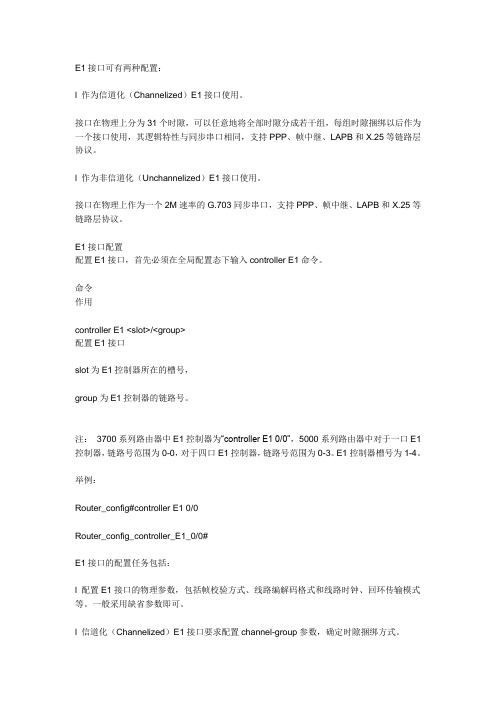
E1接口可有两种配置:l 作为信道化(Channelized)E1接口使用。
接口在物理上分为31个时隙,可以任意地将全部时隙分成若干组,每组时隙捆绑以后作为一个接口使用,其逻辑特性与同步串口相同,支持PPP、帧中继、LAPB和X.25等链路层协议。
l 作为非信道化(Unchannelized)E1接口使用。
接口在物理上作为一个2M速率的G.703同步串口,支持PPP、帧中继、LAPB和X.25等链路层协议。
E1接口配置配置E1接口,首先必须在全局配置态下输入controller E1命令。
命令作用controller E1 <slot>/<group>配置E1接口slot为E1控制器所在的槽号,group为E1控制器的链路号。
注:3700系列路由器中E1控制器为“controller E1 0/0”,5000系列路由器中对于一口E1控制器,链路号范围为0-0,对于四口E1控制器,链路号范围为0-3。
E1控制器槽号为1-4。
举例:Router_config#controller E1 0/0Router_config_controller_E1_0/0#E1接口的配置任务包括:l 配置E1接口的物理参数,包括帧校验方式、线路编解码格式和线路时钟、回环传输模式等。
一般采用缺省参数即可。
l 信道化(Channelized)E1接口要求配置channel-group参数,确定时隙捆绑方式。
l 非信道化(Unchannelized)E1接口不需配置channel-group参数。
l 配置接口(Interface) 参数,配置E1接口的工作方式E1接口缺省为信道化(Channelized)方式。
可通过unframed命令设置为非信道化(Unchannelized)方式。
命令作用unframed配置为非信道化(Unchannelized)方式no unframed配置为信道化(Channelized)方式举例:Router_config#controller E1 0/0Router_config_controller_E1_0/0# unframedRouter_config_controller_E1_0/0# no unframed配置E1接口的帧校验方式E1接口支持对物理帧进行CRC32校验,缺省为不校验。
交换机端口镜像配置
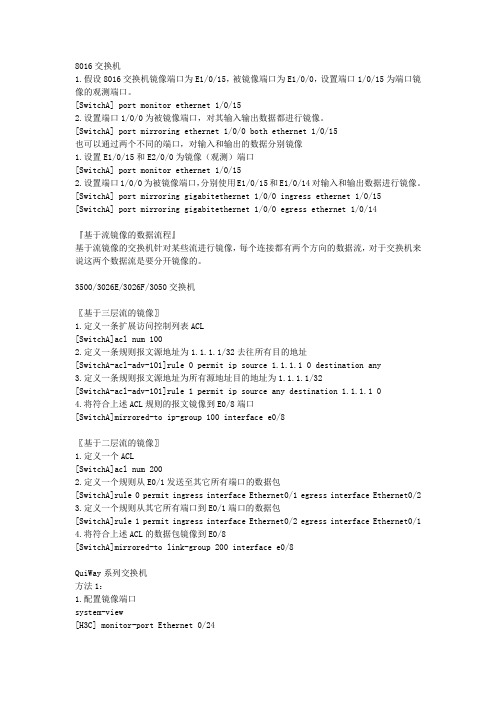
8016交换机1.假设8016交换机镜像端口为E1/0/15,被镜像端口为E1/0/0,设置端口1/0/15为端口镜像的观测端口。
[SwitchA] port monitor ethernet 1/0/152.设置端口1/0/0为被镜像端口,对其输入输出数据都进行镜像。
[SwitchA] port mirroring ethernet 1/0/0 both ethernet 1/0/15也可以通过两个不同的端口,对输入和输出的数据分别镜像1.设置E1/0/15和E2/0/0为镜像(观测)端口[SwitchA] port monitor ethernet 1/0/152.设置端口1/0/0为被镜像端口,分别使用E1/0/15和E1/0/14对输入和输出数据进行镜像。
[SwitchA] port mirroring gigabitethernet 1/0/0 ingress ethernet 1/0/15 [SwitchA] port mirroring gigabitethernet 1/0/0 egress ethernet 1/0/14『基于流镜像的数据流程』基于流镜像的交换机针对某些流进行镜像,每个连接都有两个方向的数据流,对于交换机来说这两个数据流是要分开镜像的。
3500/3026E/3026F/3050交换机〖基于三层流的镜像〗1.定义一条扩展访问控制列表ACL[SwitchA]acl num 1002.定义一条规则报文源地址为1.1.1.1/32去往所有目的地址[SwitchA-acl-adv-101]rule 0 permit ip source 1.1.1.1 0 destination any3.定义一条规则报文源地址为所有源地址目的地址为1.1.1.1/32[SwitchA-acl-adv-101]rule 1 permit ip source any destination 1.1.1.1 04.将符合上述ACL规则的报文镜像到E0/8端口[SwitchA]mirrored-to ip-group 100 interface e0/8〖基于二层流的镜像〗1.定义一个ACL[SwitchA]acl num 2002.定义一个规则从E0/1发送至其它所有端口的数据包[SwitchA]rule 0 permit ingress interface Ethernet0/1 egress interface Ethernet0/2 3.定义一个规则从其它所有端口到E0/1端口的数据包[SwitchA]rule 1 permit ingress interface Ethernet0/2 egress interface Ethernet0/1 4.将符合上述ACL的数据包镜像到E0/8[SwitchA]mirrored-to link-group 200 interface e0/8QuiWay系列交换机方法1:1.配置镜像端口system-view[H3C] monitor-port Ethernet 0/242.配置被镜像端口[H3C] port mirror Ethernet 0/1 to Ethernet 0/8方法2:[H3C] port mirror Ethernet 0/1 to Ethernet 0/8 observing-port Ethernet 0/24S3100系列交换机system-view[H3C] mirroring-group 1 local[H3C] mirroring-group 1 monitor-port Ethernet 1/0/4[H3C] mirroring-group 1 mirroring-port Ethernet 1/0/1 bothS3600系列交换机在端口视图下配置1:system-view[H3C] mirroring-group 1 local[H3C] interface gigabitEthernet 1/1/4[H3C-GigabitEthernet1/1/4] monitor-port[H3C-GigabitEthernet1/1/4] quit[H3C] interface gigabitEthernet 1/1/1[H3C-GigabitEthernet1/1/1] mirroring-port both在端口视图下配置2:system-view[H3C] mirroring-group 1 local[H3C] interface GigabitEthernet 1/1/4[H3C-GigabitEthernet1/1/4] mirroring-group 1 monitor-port[H3C-GigabitEthernet1/1/4] quit[H3C] interface GigabitEthernet 1/1/1[H3C-GigabitEthernet1/1/1] mirroring-group 1 mirroring-port both在系统视图下配置:system-view[H3C] mirroring-group 1 local[H3C] mirroring-group 1 monitor-port GigabitEthernet 1/1/4[H3C] mirroring-group 1 mirroring-port GigabitEthernet 1/1/1 bothS6500/S7500系列交换机1.以太网端口视图下配置端口镜像1) 创建端口镜像组<SWITCH> system-view[SWITCH] mirroring-group 1 local2) 进入镜像目的端口的以太网端口视图[SWITCH] interface GigabitEthernet 1/0/23) 定义当前端口为镜像目的端口[SWITCH-GigabitEthernet1/0/2] mirroring-group 1 monitor-port4) 进入镜像源端口的以太网端口视图[SWITCH] interface GigabitEthernet 1/0/15) 配置镜像源端口,同时指定被镜像报文的方向[SWITCH-GigabitEthernet1/0/1] mirroring-group 1 mirroring-port both2.系统视图下配置端口镜像1) 创建端口镜像组。
SSMTT-27_Dual_E1快速应用指南

MTT平台双E1 模块SSMTT-27M应用快速操作手册Dual E1应用 1 连接线 警告! 连接到现场的E1电路可能引起对多个客户业务的丢失。
操作之前需接受过相应的培训。
对于BRIDGE (桥接)接入,选择L1/2-Rx Port (端口)之前:BRIDGE (桥接)级别,在此之前不要接入电路。
测试设备不会在线路上放置隔离电阻,除非这个 Rx 端口是特别指定的。
以下三个图展示了几种将测试设备连接到电路中的方法。
图 69 端接模式连接图70监测模式连接图71 通过模式连接Dual E11.2 基本应用2.1 验证新电路图72 验证新线路1. 确认要测试的线路离线,这种接受测试会使中断业务,且远端必须有环回设备。
2. 从E1 MODULE MAIN MENU (E1模块主菜单)中, 选择TEST CONFIGURATION (测试配置)并按如下配置: TEST MODE (测试模式): E1SINGL (单E1模式) Tx SOURCE (Tx 源): TESTPAT (测试码样) FRAMING (帧类型): 根据线路设计确定 CRC-4: 根据线路设计确定 TEST RATE (测试速率): 2.048M L1-Rx Port (端口): TERM (端接) TX CLOCK (时钟): INTERN (内部) 设置完成后按下 ENTER (确认)键。
3. 从E1 MODULE MAIN MENU (E1模块主菜单), 选择 TEST PATTERN (测试码样)。
4. 选择测试码样按下 ENTER (确认)键。
5. 如图 72所示,将测试设备连接到电路中。
6. 按下 HISTORY (历史)键来确认所有历史状态的LED 。
确保PAT SYNC LED (码样同步的LED )是绿色的。
7. 从E1 MODULE MAIN MENU (E1模块主菜单)中,选择MEASUREMENT RESULTS (测量结果)按下START (开始) (F3)。
H3C交换机端口限速配置
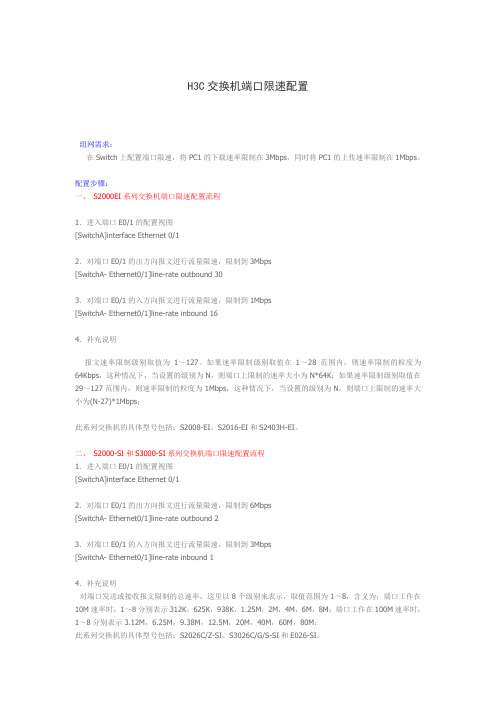
H3C交换机端口限速配置组网需求:在Switch上配置端口限速,将PC1的下载速率限制在3Mbps,同时将PC1的上传速率限制在1Mbps。
配置步骤:一、S2000EI系列交换机端口限速配置流程1.进入端口E0/1的配置视图[SwitchA]interface Ethernet 0/12.对端口E0/1的出方向报文进行流量限速,限制到3Mbps[SwitchA- Ethernet0/1]line-rate outbound 303.对端口E0/1的入方向报文进行流量限速,限制到1Mbps[SwitchA- Ethernet0/1]line-rate inbound 164.补充说明报文速率限制级别取值为1~127。
如果速率限制级别取值在1~28范围内,则速率限制的粒度为64Kbps,这种情况下,当设置的级别为N,则端口上限制的速率大小为N*64K;如果速率限制级别取值在29~127范围内,则速率限制的粒度为1Mbps,这种情况下,当设置的级别为N,则端口上限制的速率大小为(N-27)*1Mbps;此系列交换机的具体型号包括:S2008-EI、S2016-EI和S2403H-EI。
二、S2000-SI和S3000-SI系列交换机端口限速配置流程1.进入端口E0/1的配置视图[SwitchA]interface Ethernet 0/12.对端口E0/1的出方向报文进行流量限速,限制到6Mbps[SwitchA- Ethernet0/1]line-rate outbound 23.对端口E0/1的入方向报文进行流量限速,限制到3Mbps[SwitchA- Ethernet0/1]line-rate inbound 14.补充说明对端口发送或接收报文限制的总速率,这里以8个级别来表示,取值范围为1~8,含义为:端口工作在10M速率时,1~8分别表示312K,625K,938K,1.25M,2M,4M,6M,8M;端口工作在100M速率时,1~8分别表示3.12M,6.25M,9.38M,12.5M,20M,40M,60M,80M;此系列交换机的具体型号包括:S2026C/Z-SI、S3026C/G/S-SI和E026-SI。
交换机和路由器基本配置
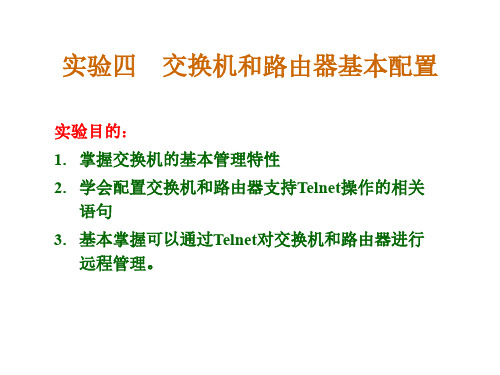
实验目的: 1. 掌握交换机的基本管理特性 2. 学会配置交换机和路由器支持Telnet操作的相关
语句 3. 基本掌握可以通过Telnet对交换机和路由器进行
远程管理。
1. 交换机配置
交换机硬件构成
交换机软件操作系统( RGNOS )
常用的交换机配置方法
TFTP
Console
100M,距离100米。 – 100BaseFX----使用光纤,传输100M,距离
400米。
路由器与广域网的连接
端接用户设备
DTE
DTE
DCE
服务提供商
在DCE端必须配置时钟频率
Router(config-if)#Clock rate 64000
常用路由器配置方法
通过带外对路由器进行管理(PC 与交换机直接 相连)
– Console端口的连接方式 – 当使用计算机配置路由器时,必须使用反转线将路由器的
Console口与计算机的串口连接在一起,这种连接方式请参见 交换机部分。
AUX端口的连接方式
– 当需要通过Modem之类的拨号设备,以远程访问的方式实现 对路由器的配置时,就需要采用AUX端口进行。AUX接口在 外观上与上面所介绍的RJ-45结构一样,只是里面所对应的电 路秒同,实现的功能也不同而已。根据Modem所使用的端口 情况不同,来确定通过AUX端口与Modem进行连接也必须借 助于RJ-45-to-DB9或RJ-45-to-DB25的收发器。
交换机端口参数的配置
Switch> enable Switch# configure terminal Switch(config)#interface fastethernet 0/3 !进行F0/3的端口模式 Switch(config-if)#speed 10 !配置端口速率为10M Switch(config-if)#duplex half !配置端口的双工模式为半双工 Switch(config-if)#no shutdown !开启该端口,使端口转发数据
E1调试步骤

CCM上的配置:
1、添加h.323语音网关;
2、建几个Translation Pattern,将64848081转换成8801,64848082转换成8802...
需要注意的是,有时候电信送过来的被叫号前面有可能加了“21”,即上述配置中所有
6484808.需要换成216484808.
公司的dial-peer配置是不管被叫号码是什么,统统往一个路由点送
*Mar 1 21:17:51.539: ISDN Se1/0:15 Q921: User TX -> SABMEp sapi=0 tei=0
*Mar 1 21:17:52.539: ISDN Se1/0:15 Q921: User TX -> SABMEp sapi=0 tei=0
*Mar 1 21:17:53.539: ISDN Se1/0:15 Q921: User TX -> SABMEp sapi=0 tei=0
Layer 3 Status:
0 Active Layer 3 Call(s)
Active dsl 1 CCBs = 0
The Free Channel Mask: 0xFFFF7FFF
Number of L2 Discards = 0, L2 Session ID = 3
4、这们这次是沿用用户原有的一块一代单口子卡VWIC-1MFT-E1。它上面有三个指示灯,AL(告警灯),LP(环路灯),CD(数据灯)。正常情况下,只有CD灯亮。如果AL灯亮,说明从E1模块到电信对端这之间的线缆某处是断的。
5、一般调试E1模块时,需要和电信工程师对一下几个参数:
*****************************************
- 1、下载文档前请自行甄别文档内容的完整性,平台不提供额外的编辑、内容补充、找答案等附加服务。
- 2、"仅部分预览"的文档,不可在线预览部分如存在完整性等问题,可反馈申请退款(可完整预览的文档不适用该条件!)。
- 3、如文档侵犯您的权益,请联系客服反馈,我们会尽快为您处理(人工客服工作时间:9:00-18:30)。
slot/port----是针对7000或7500系列的,故区分槽口号和端口号.
linecode----默认是HDB3.
framing----默认是crc4,要与电信局参数匹配.
channel-group----每个E1可以分成30个channel-group,把channel-group和时间槽对应起来.channel-group是0-30,timeslots是1-31.
定义line code linecode {ami |hdb3}
定义字符帧 framing {crc4 |no-crc4}
定义E1组 channel-group number timeslots range [speed {48| 56| 64}]
指定串口属于那一个channel-group组 interface serial slot/port:channel-group
ip address 16.205.30.5 255.255.255.252
encapsulation ppp
Router(config-if)# encapsulation ppp
(上述过程基本完成E1配置,现只需将相应端口no shut,然后保存配置即可)
下面是配置完成后关于e1的相应配置显示
Configuration for Router:
controller E1 0
framing NO-CRC4
(配置时隙1 为channel-group 0,即channel-group 0包含时隙1,它的带
宽就为64K)
Router(config-controller)#channel-group 1 timeslots 2,7-9,20
(配置时隙2,7,8,9,20为channel-group 1,它的带宽就为64*5=512K,在
interface serial----在定义完E1 channel-group后,我们把group赋予成一个虚拟串口.
Channelized E1 Interface Example
假设是7500系列路由器,E1接口(MIP板)在插槽4上面.
一个channel-group可对应多个时间槽,本例中serial4/0:1有5*64Kbps的数率.具体配置过程如下:
这里7-9是指一个段,可以采用同样的命令配置多个channel-group,但需注意
channel-group对应不同的数字,而且一个时隙不能包含在多个组当中)
Router(config-controller)#exit
Router(config)#interface s4/0:0
Router(config-if)#ip address 16.217.30.2 255.255.255.252
channel-group 0 timeslots 1
channel-group 1 timeslots 2,7-9,20
!
interface Serial4.255.252
encapsulation ppp
!
interface Serial4/0:1
Router(config-if)# encapsulation ppp
Router(config-if)#exit
Router(config)#interface Serial4/0:1
Router(config-if)# ip address 16.205.30.5 255.255.255.252
Router#conf t
Router(config)#controller e1 4/0
Router(config-controller)#
Router(config-controller)#framing NO-CRC4
Router(config-controller)#channel-group 0 timeslots 1
E1端口配置
在Cisco 4500,4700,7000和7500系列里面均支持E1(2.048Mbps)数率的接口.每一个E1端口可以按时隙分成30路64K数据线路和2路信号线路.这30个64K数据线路每一路均可以当作一条64K的专线.
功 能 命 令
在配置模式下,定义Controller E1 controller e1 slot/port
