NIKON测距仪FORESTRY550中文说明书
垂直5:Vertex5 森林测量仪说明书

VERTEX 5Vertex is many foresters’ preferred choice of instrument to perform precision height, angle and distancemeasurements in the forest. The Vertex 5 can be used in dense vegetation and undergrowth.•Measure Distance up to 30 meters or 100 feet with a resolution of 0,01 m or 0,1 feet even in dense vegetation, and with an accu-racy of +-1% or better if calibrated• Measure Heights up to 999 meters or 3277 feet with a resolution of 0.1m/0.1 ft• Measure Angles in Degrees 360°, Grads 400° or percent % • 5000 data sets can be stored in the built-in memory and • Bluetooth® 4.0 (BLE) can be used to transfer data wirelessly to devices with Android, iOS, or Windows• (BAF) Basal Area Function to determine the minimum diameter DBH that a tree most have, on sample point to be counted •Multilanguage, select your preferred languageUse the free app Haglof Link to receive the data file wirelessly from Vertex 5. You can then share it via email, Drop- box, iCloud, Google Drive or similar directly from the app.Transponder T3 can be used in two positions, placed on the target or placed on the center plot stick with the 360˚ adapter. With the adapter it is possible to measure 360˚ degrees regardless direction to the transponder. .Vertex 5Heights - Distance - AngleForesters’ preferred instrument for precision measurementsHaglöf Sweden ABKlockargatan 8, 882 30 Långsele, SwedenPhone: +46 620 255 80Email:*********************curacy of +-1% in temperatures between ‐20° to +45°C/4°F to 113°F.The Vertex 5 has a high-quality 3D tilt sensor to calculate angles that can be set in Degrees 360˚, Grads 400˚or percent %. With the new tilt sensor, Vertex 5 will give a correct result, with the resolution of 0.1°, even if the instrument is tilted when measuring.Of course, the instrument is developed and designed for field work andis therefore water resistant with classification IP 67. The instrumenthousing is covered with silicone protection, which is comfortable in the hand and provide a solid grip when measuring. The instrument is powered by only a single 1.5 volt AA alkaline battery that will last for several weeks of field work.InterfaceThe instrument has only three keys that you use to scroll the menu and perform all measurements in a simple way.The aiming sight is a see through red-cross sight that has been improved to give better visibility.The brightness in the sight can be adjusted with the arrow keys. On the side there is an easy-to-read graphical display with text and icons.Measuring functionsVertex 5 is developed for measuring tree height, but it is of course possible to measure any preferable height.The instrument measures the distance and angles then calculates the heights with trigonometry up to 999 meters or 3277 feet, with a resolution of 0.1m (0.1 ft).It is also possible to measure only distance or angle, e.g. slope angle.The instrument has a built-in memory and can to store up to 5000 datasets. The data can be transferred by using Bluetooth to another device as a munication can be done with Bluetooth® or IR (Infrared).The instrument has Bluetooth® 4.0 Low Energy (BLE) that enableswirelessly direct transfer of results to Android, iOS or Windows devices.It is also possible to use IR (Infrared) to transfer heights to Haglöf Swedencomputer calipers.Haglof LinkMeasurements made with Vertex 5 can be stored in the internal memory. The saved data can then be sent as a csv file wirelessly to the app Haglof Link - Files.The files are stored in Haglof Link and can be shared via email, Dropbox, iCloud, Google Drive or similar directly from the app.The files can also be opened directly from Haglof Link if you have an application in your device that supports the file format, example Excel.VERTEX 5Size:80x54x31mm (3,14”x2,12”x1,22”)Weight:173 g (6.10 oz.)(incl. battery)Battery: 1 x 1,5 AA alkaline,Current 20mA with Bluetooth 150mA Temperature:‐20° to +45°C / ‐4°F to 113°F Wireless interface:Bluetooth 4.0 (BLE), IR Memory Storage 5000 data sets.Signal:Built-in loud speaker Ultra sonic frequency:25 kHzHeight:999 m (3277 ft.). Resolution: 0.1 m/ 0.1 ftAngles:‐90° to +90° deg./ ‐100° to +100° grads, Resolution: 0.1˚Distance:30 m / 100 ft. With 360° adapter 20 m / 60 ft .Resolution: 0.01 m/ 0.1 ft Accuracy: 1% BAF factors:0.5, 1 to 9 (m2/ha) or 5, 10, 15..to 50 (ft2/acre)Languages settings:Czech, Danish, English, Estonian, Finnish, French, German, Italian, Latvian, Lithuanian, Norwegian, Polish, Portuguese, Russian, Spanish and Swedish.TRANSPONDER T3Size:Diameter 70 mm/2,8”Weight:85 g/5 oz (Incl. Battery)Battery: 1.5V AA alkaline Consumption:max 9mWHAGLOF LINKIt’s Free and Available for downloadAndroid - Google PlayiOS - App Store。
激光测距仪操作文档

激光测距仪操作说明书一.激光测距仪硬件介绍HUDLCD显示器RS232数据串口扳机LCD显示器二.测距仪的技术指标a)罗盘(抗磁性传感器,Post-Fluxgate 技术)i."0.5 º 精确度b)磁倾仪i."0.1 º 倾斜精度ii."40 º 倾斜范围c)测距i.精度–测85米外的白目标精度为0.1米ii.最大距离–1850米(反射目标)iii.最小距离–3米iv.高压输电线175米v.杆状标志400米vi.树(无叶)400米vii.建筑物,树(有叶)800米三.激光测距仪的基本操作3.1 如何校对激光测距仪●开启电源●按“MENU” 健●用>?键来进行功能选择●选择“COMP” 并按下“Enter” 键●选择“CAL” 并按下“Enter” 键●LCD显示窗显示“Initializing Please Wait!” &“Rotate Unit for Calibration” 信息●以射击的姿势扣住扳机. LCD显示窗显示“Data PointCount” 信息●慢慢转动Contour枪1-2圈. 每圈用45-60秒钟完成●慢慢转动Contour枪1-2圈. 每圈用45-60秒钟完成●在转动中,慢慢地从上到下,从左到右移动(±40º的范围)●虽着 Contour 的移动, 你将看到数据点(Data PointCount) 在增加。
当其值增加到275时,罗盘校对操作就完成了。
松开板机,系统恢复原来的设置●每次系统上电都必须要重复以上操做3.2 开机自检自检信息:仪器开机后将进行自检,自检信息将显示在LCD 显示屏上:Selft TestControur XLRic当自检信息结束后回到以前的测量界面时,说明自检成功,否则会出现以下错误信息:End Of Self Test*** Fall3.3 标准测量模式下的测量标准模式是仪器在开机后默认的模式,在这种模式下,仪器将显示所测目标的距离、方位和倾斜值。
测距仪使用操作与维护规程

测距仪使用操作与维护规程(ISO9001-2015)1.0目的本作业指导书规定了测距仪的使用操作与维护程序,确保检测结果准确可靠。
2.0适用范围适用于测距仪的使用。
规格型号:D33.0依据测距仪用户手册。
4.0职责4.1操作人员按照本规程使用仪器,对仪器进行日常维护,作使用记录。
4.2保管人员负责监督仪器使用是否符合规程,对仪器进行定期维护、保养。
4.3科室负责人监督上述人员履行有关职责。
5.0技术参数距离测量:典型:±1.0mm*10米内测量精度(2σ,标准偏差)Power Range0.05m至100mTechnology TM:强力测距技术(在大约80m以上请用砧板)最小显示单位0.1mm距离测量√最大/最小值测量,持续测量√房间面积/体积的计算√间接测量利用勾股定律√倾斜测量:倾斜传感器:精度(2σ,标准偏差)-与激光束之间-与机身之间±0.3°±0.3°利用倾斜传感器进行间接测量(直接水平距离)√利用倾斜传感器进行角度测量(±45°)√总体:激光等级Ⅱ激光类型635nm,<1mWØ激光点直径(所处的距离)6/30/60mm(10/50/100m) 自动激光关闭3分钟之后自动仪器关闭6分钟之后显示屏照明√键盘照明√多功能底座√延迟测量√常数的储存√历史储存(20个值)√三脚架接口√电池使用寿命,AAA,2×1.5V型至5000次测量防溅水防尘IP54,防尘防溅水尺寸125×45×25mm重量(带电池)110g温度范围:储存使用-25℃至+70℃(13℉至+158℉)-10℃至+50℃(14℉至+122℉)6.0操作步骤➢开启和关闭ON开启仪器和激光。
直到再次按键电池的图标都将显示在显示屏上。
OFF较长时间按键关闭仪器。
在未触摸键6分钟的情况下,仪器自动关机。
➢清除键OFF最后一个指令被取消。
徕卡测距仪使用说明书

徕卡测距仪使用说明书徕卡测距仪使用说明书:一、使用前的准备,一,电池的装入/更换打开仪器尾部的固定挡板。
向前推卡钮~向下将底座取下。
按住红色的卡钮推开电池盒盖。
安装或更换电池。
关闭电池盒盖~安装底座和卡扣。
当电池的电压过低时~显示屏上将持续闪烁显示电池的标志{B~21}。
此时应及时更换电池。
1、按照极性正确装入电池。
2、使用碱性电池,建议不要使用充电电池,。
3、当长时间不使用仪器时~请取出电池~以避免电池的腐蚀。
更换电池后~设置和储存的值都保持不变。
,二,多功能底底座固定挡板可以在下面的测量情况下使用:边缘测量~将固定挡板拉出~直到听到卡入的声音。
1、从2、从角落测量~将固定挡板拉出~直到听到卡入的声音~轻轻将固定挡板向右推~此时固定挡板完全展开。
仪器自带的传感器将辨认出固定挡板的位置~并将自动设置测量其准点。
,三,内置的望远镜瞄准器在仪器的右部有一个内置的望远镜瞄准器。
此望远镜瞄准器为远距离测量起到辅助的作用。
通过瞄准器上的十字丝可以精确地观察到测量目标。
在30米以上的测量距离~激光点会显示在十字线的正中。
而在30米以下的测量距离~激光点不在十字线中间。
,四,气泡一体化的水泡使仪器更容易调平。
,五,键盘1、开/测量键2、第二级菜单功能3、加+键4、计时,延迟测量,键5、等于[=]键6、面积/体积键7、储存键8、测量基准边键9、清除/关键10、菜单键11、照明键12、间接测量,勾股定律,键13、减-键14、BLUETOOTH ,六,显示屏1、关于错误测量的信息2、激光启动3、周长4、最大跟踪测量值5、最小跟踪测量值6、测量基准边7、调出储存值8、储存常数9、主显示10、单位~包括乘方立方,2/3,11、顶的面积12、墙面积13、3个额外显示,如:测量中间值,14、BLUETOOTH蓝牙开/关15、第二级菜单功能开16、硬件故障17、间接测量-利用勾股定律18、间接测量-利用勾股定律-部分高度19、面积/体积20、带常数的测量21、电池充电量显示二、菜单功能,一,设置在菜单中可以改变设置~并将其长久保存~并在关机和更换电池后不改变。
尼康激光距离计COOLSHOT使用说明书

2021Cautions before useThank you for purchasing the Nikon Laser Rangefinder COOLSHOT.The COOLSHOT is a high-spec laser rangefinder specialized for measuring actual distance intended for use in leisure, sports and other outdoor situations.Please observe the following guidelines strictly so you can use the equipment properly and avoid potentially hazardous problems.Use of controls or adjustments or performance of procedures other than those specified herein may result in hazardous radiation exposure.q Before using this product, read thoroughly the “Cautions before use” and instructions on correct usage accompanying the product.q Keep this manual within reach for easy reference.q Do not disassemble or repair this product by yourself, this may result in a serious problem. A product that has been disassembled or repaired is not guaranteed by the manufacturer.• Specifications and design are subject to change without notice.• No reproduction in any form of this manual, in whole or in part (except for brief quotation in critical articles or reviews), may be made without written authorization from NIKON VISION CO., LTD.Please observe the following guidelines strictly so you can use the equipment properly and avoid potentially hazardous problems. Before using this product, read thoroughly the “Cautions before use” and instructions on correct usage accompanying the product. Keep this manual within reachfor easy reference.that any improper use ignoring the contents described herein can resultthat any improper use ignoring the contents described herein can result in potential injury or material loss.SAFETY PRECAUTIONS (Laser)The Nikon Laser Rangefinder uses anwhile looking into the optics from the objective side. Failure to do this may negatively affect or damage your eyes.• Do not aim at the eye.• Do not point the laser at people.• Do not operate the unit with other additional optical elements, such as lenses or binoculars. Using an optical instrument together with the Nikon Laser Rangefinder increases the danger of damaging the eyes.• When not measuring, please keep your fingers away from the POWER button to avoid accidentally emitting the laser beam.• When not in use for an extended period, please remove the battery from the body.• Do not disassemble/remodel/repair the Nikon Laser Rangefinder. The emitting laser may be harmful to your health. A product that has been disassembled/remodeled/repaired is not guaranteed by the manufacturer.• Keep the Nikon Laser Rangefinder out of reach of children when stored.• If the Nikon Laser Rangefinder’s body cover is damaged, or if it emits a strange sound due to dropping or some other cause, remove the battery immediately and stop using.2223Storage• Water condensation or mold may occur on the lens surface because of high humidity. Therefore, store the Nikon Laser Rangefinder in a cool, dry place.After use on a rainy day or at night, thoroughly dry it at roomtemperature, then store in a cool, dry place.CARE AND MAINTENANCE Lenses• When removing dust on the lens surface, use a soft oil-free brush.• When removing stains or smudges like fingerprints from the lenssurface, wipe the lenses very gently with a soft clean cotton cloth or quality oil-free lens tissue. Use a small quantity of pure alcohol (not denatured) to wipe stubborn smudges. Do not use velvet cloth or ordinary tissue, as it may scratch the lens surface. Once the cloth has been used for cleaning the body, it should not be used again for the lens surface.Main body• Clean the body surface with a soft, clean cloth after blowing away dust with a blower* lightly. Do not use benzene, thinner, or other cleaners containing organic solvents.* A blower is rubber cleaningequipment that blows air from a nozzle.SAFETY PRECAUTIONS (Lithium battery)If handled incorrectly, the battery may rupture and leak, corroding equipment and staining clothing. Be sure to observe the following:• Install the battery with the + and – poles positioned correctly.• The battery should be removed when exhausted or during extended periods of non-use.• Do not short the end terminal of the battery chamber.• Do not carry together with keys or coins in a pocket or bag, it may short and cause overheating.• Do not expose the battery to water, or a flame. Never disassemble the battery.• Do not charge the lithium battery.• If liquid from a damaged battery comes into contact with clothing or skin, rinse immediately with plenty of water. If liquid from a damaged battery enters the eyes, rinseimmediately with clean water, then consult a doctor.• When disposing of the battery, follow your local area regulations.Rangefinder is waterproof, it is not designed for use underwater.• Rain, water, sand and mud should be removed from the rangefinder body surface as soon as possible, using a soft, clean cloth.• Do not leave the Nikon Laser Rangefinder in a car on a hot or sunny day, or near heat-generating equipment. This may damage or negatively affect it.• Do not leave the Nikon Laser Rangefinder in direct sunlight. Ultraviolet rays and excessive heat may negatively affect or even damage the unit.• If the Nikon Laser Rangefinder is exposed to sudden changes in temperature, water condensation may occur on lens surfaces. Do not use the product until the condensation has evaporated.• Prevent children from putting rubber eyecup or small parts, etc. into their mouths. If childrenswallow such parts, consult a doctor immediately.• If using the rubber eyecup for a long period of time, some people may suffer skin inflammation. If any symptoms occur, stop using it and consult a doctor immediately.• When carrying the Nikon Laser Rangefinder, store it in the softcase.• If your Nikon Laser Rangefinder should fail to operate correctly, discontinue use immediately and consult with your local dealer for instructions on where to send it for repair.Cautions before useSAFETY PRECAUTIONS (Monocular)The Nikon Laser Rangefinder employs a monocular in its optical beam or directly at the sun when using the Nikon Laser Rangefinder, do not push the POWER button.• Do not use this product while walking. Failure to observe this may cause injury or malfunction as a result of walking intosomething, hitting others, falling or other accidents.• Do not swing around by the strap. This may result in hitting others and cause injury.• Do not place this product in an unstable place. Failure to observe this may result in falling or dropping and cause injury or malfunction.• Keep the plastic bag used to wrap this product or other small parts out of reach of children.24• Linear distance measurement range: 10-550 meters/11-600 yards• Distance measurement display step: 0.5 meter/yard・ Easy-to-aim 6x optical observation system ・ Results are displayed on an internal LCD panel ・ Measured and displayed in First Target Priority ・ Waterproof design (NOT designed for underwater usage)・ Invisible/Eyesafe EN/IEC Class 1M Laser ・ 8-second results display・ Compact, lightweight, ergonomic design・ Automatic power shut-off (after approx. 8 sec. unattended)・ Default to “Last Use” settings・ Approx. 8-second continuous measuring functionThe Nikon Laser Rangefinder uses an invisiblelaser beam for measuring. It measures the time the laser beam takes to travel from the rangefinderto the target and back. Laser reflectivity andmeasurement results may vary according to climatic and environmental conditions, as well as the color,surface finish, size, shape and other characteristics of the target.The following conditions makes measuring easier:• Night time use rather than bright daytime • Cloudy weather rather than in direct sunlight • Bright-colored targets• Targets with highly reflective surfaces • Targets with shiny exteriors • Large-size targets• Laser incident angle to the target is close to 90 degreesMeasurement may result in inaccuracy or failure in the following cases:• Slender or small target• Target has diffusing reflective surface• Target does not reflect the laser beam to the rangefinder (glass, a mirror, etc.)• Black target • Target has varying depths• In snow, rain or fog • Target measured through glass • Reflective surface measured from diagonal direction• Moving target • Obstacle moving in front of the target• When targeting the surface of water Key FeaturesNomenclature/Composition1 Monocular objective lens/Laser emission aperture 2 Laser detector aperture 3 MODE button 4 POWER button5 6x monocular eyepiece6 Eyecup/diopter adjustment ring7 Diopter index8 Strap eyelet9 Battery chamber cover!p Battery chamber cover “Open/Close” indication !q Product number label!w FDA information indication⑪⑩⑫2627• Battery lifeContinuous operation: Approx. 2,000 times (at approx. 20°C)Target focusing, measurement, and automatic power-off are included in a single cycle. This figure may differ according to condition, temperature, and other factors such as target shape, color, etc.battery will likely be shorter than that noted above.* Replace the battery if the Nikon Laser Rangefinder is ever submerged in water or if water enters the battery chamber.e.g. 234 meters = 『』 Display of results: (<100m/yards) e.g. 76.5 yards = 『』『』 - Now measuring 『』 - Failure to measure or unable to measure distance.Indicates distance being measured in yards."Changing Battery ")* Although the LCD is produced using the most advanced technology, it is impossible to eliminate dust29Operational summaryCaution — use of controls or adjustments or performance of procedures other than thosespecified herein may result in hazardous radiation exposure.1. Install a battery in the battery chamber. (See "Changing Battery")2. Diopter adjustmentAdjust diopter to obtain a clear image in the LCD. First, rotate the diopter adjustment ringcounterclockwise until it comes to a complete stop. Next, turn on the power to activate the LCD when you look through the Nikon Laser Rangefinder. Rotate the diopter adjustment ring clockwise until the display comes into focus.If the diopter is not adjusted to correspond to your eyesight, you may not be able to correctly aim at your subject.3. Measuring Before measuring, be sure to confirm unit setting.Measurement 1. Press the POWER button for power-on.(Power turns off 8 seconds after the last 2. Aim at the target2. Aim at the target 2. Aim at the target Immediately after power-on.(Initializing)Stand-by.Target focusing.3. Press POWER button once to start continuous measurement for 8 seconds. Measuring.Failure to measure orunable to measure distance.Displays the measured figure. (Target 1)Displays the measured figure. (Target 2)3. Press POWER button once to start continuous measurement for 8 seconds. (Single measurement mode is not available with this laser rangefinder.)4. For 8 seconds, the internal display shows “distance” and “fail to measure” indicator alternately. (Laser irradiation mark is blinking.)3. Press POWER button once to start continuous measurement for 8 seconds. (Single measurement mode is not available with this laser rangefinder.)4. For 8 seconds, the internal display shows “distance” and “fail to measure” indicator alternately. (Laser irradiation mark is blinking.)3. Press POWER button once to start continuous measurement for 8 seconds. (Single measurement mode is not available with this laser rangefinder.)4. For 8 seconds, the internal display shows “distance” and “fail to measure” indicator alternately. (Laser irradiation mark is blinking.)1. Press the POWER 4. For 8 seconds, the internal display shows “distance” and “fail to 3. Press POWER button once to start (Single measurement mode is not available with this laser rangefinder.)4. For 8 seconds, the internal display shows “distance” and “fail to measure” indicator alternately. (Laser irradiation mark is blinking.)When measuring the distance to a flagstick at a golf course,for example, scanning the flagstick during measuring obtainsmeasurement more easily. If there are no objects between you and "115m" (distance to the tree) will be displayed.This is useful for golf.3031SpecificationsMeasurement system Measurement rangeDistance: 10-550 meters/11-600 yards Distance display (increment)0.5 meter/yardTarget system First Target Priority System Measuring system Continuous mode Optical system TypeRoof-prism monocular Magnification (x)6Effective diameter of objective lens (mm)ø21Angular field of view (real) (˚)7.5Eye relief (mm)18.3Exit pupil (mm)ø3.5Diopter adjustment ±4m -1OthersOperating temperature (˚C)-10 — +50Power sourceC R2 lithium battery x 1 (DC 3V)Dimensions (L x H x W) (mm)111 x 70 x 40Weight (g)Approx. 165 (without battery)Structure Body: Waterproof (maximum depth of 1 meter for up to 10 minutes)*(Battery chamber: Water resistant**)Safety Class 1M Laser Product (EN/IEC60825-1:2007)Class I Laser Product (FDA/21 CFR Part 1040.10:1985)EMC FCC Part15 SubPartB class B, EU:EMC directive, AS/NZS, VCCI classB EnvironmentRoHS, WEEE* Waterproof modelsThe Nikon Laser Rangefinder is waterproof, and will suffer no damage to the optical system if submerged or dropped in water to a maximum depth of 1 meter for up to 10 minutes.The Nikon Laser Rangefinder offers the following advantages:• Can be used in conditions of high humidity, dust and rain without risk of damage.• Nitrogen-filled design makes it resistant to condensation and mold.Observe the following when using the Nikon Laser Rangefinder.• The unit should not be operated nor held in running water.• If any moisture is found on movable parts of the Nikon Laser Rangefinder, stop using it and wipe it off.To keep your Nikon Laser Rangefinder in excellent condition, Nikon Vision recommends regular servicing by an authorized dealer.** The battery chamber is water resistant, not waterproof. Water may enter the device if the Nikon Laser Rangefinder is submerged in water. If water enters the battery chamber, wipe out any moisture and allow time for the chamber to dry.Laser ClassEN/IEC Class 1M Wavelength (nm)905Pulse duration (ns)12Output (W)15Beam divergence (mrad)Vertical: 1.8, Horizontal: 0.25Operating humidity (%RH)80 (without dew condensation)3233OthersTroubleshooting/RepairIf your Nikon Laser Rangefinder should require repair, please contact your local dealer for details regarding where to send it. Before doing so, you are advised to consult the Troubleshooting Table below.SymptomCheck PointsUnit does not turn on — LCD fails to illuminate• Depress POWER button.• Check battery insertion• Replace the battery if necessary.Target range cannot be obtained• Be sure that nothing, such as your hand or finger, is blocking the laser emission aperture and laser detector.• Be sure that the laser emission aperture and laser detector are clean. Clean them if necessary.• Be sure that the target shape and condition are appropriate to reflect the laser beam.• Replace battery.[- - -] (“Cannot measure”) appears • Be sure to hold the unit steady while measuring.• Be sure the target is within measuring range (10-550m/11-600 yards)Closer target cannot be measured • Be sure that nothing, such as leaves or grass, is between the Nikon Laser Rangefinder and the target.Target beyond a certain distance cannot be measured• Be sure that nothing, such as leaves or grass, is between the Nikon Laser Rangefinder and the target.3435CONTENIDOPrecauciones antes del uso ............................... 36-39Características clave .................................................... 40Nomenclatura/Componentes .................................. 41Cambio de la batería ................................................... 42Pantalla interna .............................................................. 43Resumen operativo ............................................... 44-45Especificaciones ...................................................... 46-47Otros .................................................................................. 48Solución de problemas/Reparación ................ 49-50EspañolIf problems persist after consulting the Troubleshooting Table, please contact your local dealer to check/repair the Nikon Laser Rangefinder . Never let anyone other than the official representative of the product manufacturer check or repair the Nikon Laser Rangefinder . Failure to follow this instruction could result in injury, or damage to the product.Symptom Check PointsMeasurement result is unstable• Replace the battery.• Be sure that the target shape and condition are appropriate to reflect the laser beam.• Be sure to hold the unit steady while measuring.• Be sure that nothing, such as leaves or grass, is between the Nikon Laser Rangefinder and the target.Incorrect result is displayed• Replace battery.• Be sure that the target shape and condition are appropriate to reflect the laser beam.• Be sure that nothing, such as leaves or grass, is between the Nikon Laser Rangefinder and the target.Troubleshooting/Repair。
尼康专业摄影装备说明书 Nikon Pro 04.11 07

nikon pro 04.1107che garantisce la sicurezza delle gallerie, segnalando la presenza di eventuali incrinature o altri danneggiamenti strutturali. L’azione congiunta dei due sistemi facilita l’ispezione e l’analisi non solo delle gallerie, ma anche di ponti, sottopassaggi, pali, pareti, rami e vari altri ostacoli che potrebbero impedire il passaggio del treno.Il sistema viene montato sulla testa di un particolare treno diagnostico e utilizza cinque fotocamere speciali ad alta velocità e dieci obiettivi NIKKOR non modificati (cinque AF DX Fisheye-NIKKOR 10,5 mm f/2.8G ED e cinque AF NIKKOR 28 mm f/2.8D), che acquisiscono immagini mentre il treno è in corsa. Mermec ha scelto specificamente gli obiettivi NIKKOR per la loro qualità ottica estremamente elevata e la loro capacità di rispondere bene ai requisiti ottici necessari, decisamente particolari. Il T-Sight 5000 genera grandi quantità di dati: vengono infatti misurati 4 milioni di punti al secondo e le fotocamere sono in grado di acquisire immagini dati da 80 megapixel. Grazie a un sistema a infrarossi (per non interferire con la visuale del conducente), le riprese delle fotocamere vengono riflesse Non c’è da sorprendersi che, data la conformazione rocciosa del terreno svizzero, il sistema ferroviario nazionale comprenda numerose gallerie. La rete, lunga 3.011 km, ne conta 307, per un totale di 259 km. In passato, ispezionare lo stato interno di queste gallerie era un lavoro lungo e faticoso. I dati venivano raccolti mediante strumenti di misurazione manuali a ritmi lentissimi, tenendo occupate tratte che avrebbero potuto essere utilizzate dai convogli passeggeri. Sulle linee occupate con alti picchi di traffico, effettuare queste ispezioni in sicurezza e senza interruzioni era una continua sfida. Oggi, invece, in parte grazie agli obiettivi NIKKOR, questo è diventato di gran lunga più facile.Mermec, azienda italiana specializzata in soluzioni tecnologiche per la manutenzione delle reti ferroviarie, ha sviluppato il T-Sight 5000 High Performance Clearance Gauge and Tunnel Walls Inspection System, attualmente utilizzato, tra gli altri, dalle Ferrovie Federali Svizzere. Il sistema utilizza la tecnologia laser e ha due funzioni: la misurazione della sagoma limite, per assicurare il libero passaggio dei treni nelle gallerie, e l’ispezione delle pareti, GALLERIA CON VISTA MENTRE I PRODOTTI NIKON CONquISTANO uNA POSIzIONE DI SEMPRE MAGGIOR RILIEvO NELLE APPLICAzIONI INDuSTRIALI, GLI ObIETTIvI NIKKOR FuNGONO DA APRIPISTA PER LE FERROvIE SvIzzERE Sinistra: il sistema T-Sight5000, con funzioni dimisurazione della sagomalimite ad alte prestazionie di ispezione delle paretidelle gallerie, montato sullatesta dello speciale trenodiagnostico. Si riesconoa vedere gli obiettivi AFDX Fisheye-NIKKOR 10,5mm f/2.8G ED, mentregli AF Nikkor 28 mmf/2.8D sono nascosti.Destra: il sistema èin grado di catturareun’immagine ogni 7 cmquando il treno viaggia a200 km/h, generando unmodello reticolare in 3D.Prima foto a destra: ilT-Sight 5000 in azioneper la rete delle FerrovieFederali Svizzere. articoli di attualitålateralmente di 90° tramite cinque specchi montati sul rovescio della calotta frontale. Le immagini di tutte e cinque le fotocamere vengono quindi montate insieme per formare una vista a 360° della struttura circostante. In aggiunta a ciò, l’altro gruppo di obiettivi genera un modello reticolare in 3D che viene registrato insieme alle immagini. Fotocamere e obiettivi lavorano a velocità incredibili e sono in grado di catturare un’immagine ogni 7 cm quando il treno viaggia a 200 km/h. Ciò significa che il fastidio per i passeggeri è minimo e che la società ferroviaria non perde profitti con la sostituzione di treni che generano ricavi. Si prevede che questo sistema rivoluzionerà la diagnostica dei trasporti su rotaia, a vantaggio soprattutto dei sistemi metropolitani urbani e sotterranei. Per saperne di più sul sistema T-Sight 5000, visitare il sito Per ulteriori informazioni sugli obiettivi NIKKOR, visitare il sito 。
尼康摄影配件箱说明书

COMPARTMENT CASES
(Nikon) NIPPON KOGAKU K. K.
COMPARTMENT CASES
High quality products require high, guality accommodating cases for protecting them against hard knocks of travelling. This is why Nikon compartment cases have been specially designed for holding Nikon camera (s), Nikkor lenses and a selective range of their accessories. Six models of Nikon compartment cases; FB5, FB6, FB7, FB8, FB9 and a Foam-Rubber type, are available. This wide variety to choose from gives the photographer the freedom of selecting a proper one for his need. At the same time, each model sufficiently allows making most of the Nikon system versatility and facilitates progressive photographing activities. The accommodation list shown in the back part of this brochure acts as a guide in making your selection.
激光测距仪的使用方法操作指南
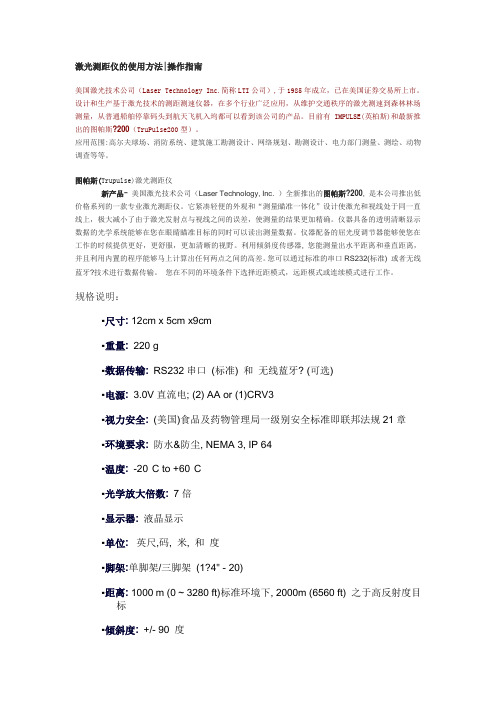
激光测距仪的使用方法|操作指南美国激光技术公司(Laser Technology Inc.简称LTI公司),于1985年成立,已在美国证券交易所上市。
设计和生产基于激光技术的测距测速仪器,在多个行业广泛应用,从维护交通秩序的激光测速到森林林场测量,从普通船舶停靠码头到航天飞机入坞都可以看到该公司的产品。
目前有IMPULSE(英柏斯)和最新推出的图帕斯?200(TruPulse200型)。
应用范围:高尔夫球场、消防系统、建筑施工勘测设计、网络规划、勘测设计、电力部门测量、测绘、动物调查等等。
图帕斯(Trupulse)激光测距仪新产品- 美国激光技术公司(Laser Technology, Inc.)全新推出的图帕斯?200,是本公司推出低价格系列的一款专业激光测距仪。
它紧凑轻便的外观和“测量瞄准一体化”设计使激光和视线处于同一直线上,极大减小了由于激光发射点与视线之间的误差,使测量的结果更加精确。
仪器具备的透明清晰显示数据的光学系统能够在您在眼睛瞄准目标的同时可以读出测量数据。
仪器配备的屈光度调节器能够使您在工作的时候提供更好,更舒服,更加清晰的视野。
利用倾斜度传感器,您能测量出水平距离和垂直距离,并且利用内置的程序能够马上计算出任何两点之间的高差。
您可以通过标准的串口RS232(标准)或者无线蓝牙?技术进行数据传输。
您在不同的环境条件下选择近距模式,远距模式或连续模式进行工作。
规格说明:▪尺寸:12cm x 5cm x9cm▪重量:220 g▪数据传输:RS232串口(标准)和无线蓝牙? (可选)▪电源:3.0V直流电; (2) AA or (1)CRV3▪视力安全:(美国)食品及药物管理局一级别安全标准即联邦法规21章▪环境要求:防水&防尘, NEMA 3, IP 64▪温度:-20°C to +60°C▪光学放大倍数:7倍▪显示器:液晶显示▪单位:英尺,码,米,和度▪脚架:单脚架/三脚架(1?4" - 20)▪距离:1000 m (0 ~ 3280 ft)标准环境下, 2000m (6560 ft)之于高反射度目标▪倾斜度:+/- 90度▪测距精度:+/- 30 cm (+/- 1 ft)▪倾斜度精度:+/- 0.25度水平距和垂直距▪灵活的测高程序▪测量目标模式:近距离,远距离,连续和过滤模式以上技术参数均在典型环境下测试产品使用说明书——为了得到最佳性能和最长的使用寿命,使用前请仔细阅读此说明一、简介:美国激光技术公司(Laser Technology, Inc.)全新推出的图帕斯200(TruPulse200型),是最新推出的一款专业激光测距仪。
测距仪使用方法范文

测距仪使用方法范文激光测距仪使用方法近期总有一些购买了激光测距仪的网友问我怎么使用,由于有些测距仪不含中文说明书或者说明书描述复杂不容易短时间理解,故本人提供目前市场上比较热门的几款激光测距仪的使用方法,这几款测距仪的操作方法和其他大部分牌子的测距仪的使用方法类似。
首先介绍的是美国博士能精英系列激光测距仪Bushnell ELITE 1500的使用方法:1.将9V电池按正确极性装入电池安装处;2.轻按“发射键”测距仪内部电源即打开!通过目镜可看见测距仪处于准备测量状态3.通过长按“模式键”可直接切换单位:米(M)或码(Y)4.在打开电源,单位切换好以后,通过测距仪目镜中的“内部液晶显示屏”瞄准被测物体。
轻按“发射键”,测量的距离立即会显示在“内部液晶显示屏”上。
5.用户可通过“+/-2屈光度调节器”来调节被测物体,远近的清晰度。
瞄准越近的物体,“屈光度调节器”因往左旋转;相反,瞄准越远的物体,“屈光度调节器”因往右旋转。
其次是介绍高性价比激光测距仪德国奥尔法800AH:1.调节测距仪目镜视度,使视场内的物体清晰。
2.按‘ON/ADJUST 按钮,镜内显示‘+’,将中心圆对准待测目标(不能为强吸收光线的目标如玻璃),‘MODE’一般置于标准状态,再次持续按下‘ON/ADJUST按钮3秒钟左右,目标距离显示,若不适用15秒后自动关机。
3.每按‘MODE’按钮一次,即可改变模式。
接通电源时,处于上一次的使用模式。
4.800AH有四种模式:(1)无字母显示(标准模式)----为目标的斜线距离;(2)‘BEELINE----为目标的直线距离; (3)‘HIGH’----为目标的高度;(4)‘ANGLE’----为目标与测试点的俯仰角;5.要进行距离单位转换时,需按下‘MODE’按钮3秒以上。
三.介绍的是拉斯维加斯SHOT Show展最佳望远镜式激光测距仪称号的Trueyard/图雅得SP1500H的用法:由于图雅得SP1500H、SP2000H的操作方法和奥尔法800AH的基本相同,在这里就不再重复介绍了。
尼康forestry550中文说明书

尼康 Forestry 550 激光测距望远镜中文使用说明书首次使用仪器前请先确认仪器处于何种操作模式。
本仪器具备限制模式和全功能模式两种操作模式,二者的区别就是在限制模式下,在对物体高度测量时,只能调用Hgt功能,即只能测量相对高度;而在全功能模式下,不仅能使用Hgt功能测量物体相对高度,还可以调用Hgt+Hgt2功能,从而通过两次测量法得到物体的绝对高度。
A、如何确认操作模式:在开机状态下,按动MODE键,如果内视镜中的功能标识在Act、Hor、Hgt、Ang、Hgt+hgt2(Hgt 不停闪动)等五种功能中循环显示,则仪器是出于全功能模式,反之则为限制模式。
B、转换为全模式方法:在开机状态下,按下MODE键,在0.5秒内按住POWER键,按住两键不放,2秒钟后,所有功能标识将一起显示,继续按住不放,直到Ang和Hgt2显示消失,即转换为全模式。
通过A操作来确认,如没有成功则重复B。
C、绝对高度测量方法:在开机状态下,按MODE键调用功能显示,Act、Hor、Hgt、Ang、Hgt+hgt2会依次显示,直到Hgt 一直闪动出现,此时即是Hgt+Hgt2功能,也就是绝对高度测量功能,瞄准目标物第一测量点,按下POWER键完成第一次测量,之后内视镜上方会在Hgt后同时显示+Hgt2这个标识,并且Hgt2一直在闪动,再次瞄准目标物的第二测量点,按POWER键,完成第二次测量,屏幕上显示的数值就是两次测量之和,即目标物的绝对高度H。
D、内视镜功能标识:— Act 点到点直线距离— Hor 相对水平距离— Hgt、Hgt2 相对高度— Ang 倾斜角度— Hgt+Hgt2 绝对高度—1ST 显示最近目标距离—D ST 显示最远目标距离E、POWER键:—电源开关键,按下该键即打开电源—测量键,在选定测量功能后,按下该键,即可实施测量。
F、MODE键:—单位转换键,按下该键2秒左右转换测量单位,m、yd、ft(目镜内的右上方没有显示)—功能转换键,短按该键,仪器功能会在Act、Hor、Hgt、Ang、Hgt+hgt2五种模式间循环显示注:30秒之内无任何操作即自动关机。
日本尼康激光测距仪1200S中文说明书和操作指南

日本尼康激光测距仪1200S中文说明书和操作指南L ASER 1200S C OMPACT R ANGEFINDER激光测距仪使用说明书——为了得到最佳性能和最长的使用寿命,使用前请仔细阅读此说明【生产商】◆日本尼康【主要特点】◆ 利用红外激光进行简单、快速的距离量测,并以数字形式显示◆适合各种条件的4种目标模式的选择,加上观测不同目标的快速扫描模式,牢固,轻巧的设计◆从仪器至目标的可量测距离:10--1100m (Laser1200S ),好的反射目标可测得更远【量测模式】有4种目标模式加一种扫描模式可适用于各种情况。
只要按Mode 键即可在仪器的视场中选择模式。
【目标模式】◆标准模式(无指示器)用于典型的距离和中等的反射目标◆反射模式(REFL)用于高反射目标(反射器、停止标记等)◆扫描模式(SCAN)当不同的目标扫描时,并开关3秒钟调用此功能【技术指标】规格Laser1200S;放大率7 X ;有效孔径25 mm;视场5°;瞳孔3.6 mm;眼调节18 .6mm;距离显示在LCD视场中显示数字;量测精度± 0.5m;量测范围10-1100 m (11-1200yd.);照准器调节±4dpt;电源CR2锂电池(DC3V)电源自动关闭功能(8秒后);尺寸(L×W×H)145 x 47 x 82mm;重量280g(包括电池);仪器准备:拧下仪器底部螺钮——》打开电池后盖——》装入CR2电池(注意)极性——》旋上电池后盖。
常见故障的排除:仪器没有显示——压下发射按纽;——如果有必要,请更换电池;转换测量目标时没有清除上一次的测量值——上一次测量值不需清除,只需把十字叉对准新的目标,按下发射按纽并保持,直到出现测量值。
光学系统中出现黑点——是正常情况,在加工过程中无法完全消除。
无法得到测量值——确保LCD有显示——确保压下发射按纽——确保没有任何物体遮住目镜——确保压下发射按纽时仪器稳定——低反射率的目标要扫描其表面以找到反射率比较高的点。
测距仪使用说明

测距仪使用说明Forestry pro measurement procedure guideTo start :开始1,press POWER button to turn on按电源键POWER打开2,confirm your mode with the internal display (default is “last used” setting)确认你的模式与内部显示(默认是“最后的使用“设置)3,Set your desired mode and start measuring设置你想要的模式,开始测量Mode setting:模式设置Target priority modes目标优先模式1、press and hold MODE button,then press and hold POWER button within 0.5 second.按下并保持住模式按钮,然后同时按住电源按钮在0.5秒之内2、Continue to press and hold both buttons(more than 2 seconds)until first target priority mode and distant target priority mode are switched.继续同时按住两个按钮(超过2秒),直到第一个目标优先模式和遥远的目标优先模式切换。
3、if the button is not pressed within 0.5 second ,the display unitwill be switched.如果按钮不是压在0.5秒之内,显示单元<米/码/英尺。
>将切换。
Dst:Distant priority mode (factory setting)遥远的优先模式(工厂设置)1st:first priority mode第一优先模式Measurement modes测量模式Press and release MODE button.按下和释放模式按钮Measurement mode changes in the order of 1 (Act)to 6 (Hor)as shown below.测量模式变化的顺序1(Act)到6(Hor)如下所示。
尼康全站仪说明书

在使用全站仪仪器之前,请阅读并遵从下列维护说明:•为了延长仪器使用寿命,不要把仪器放在阳光直射的地方或放在紧闭的车辆内。
仪器过热会降低效率。
•如果 DTM- 502 系列仪器使用时受潮受湿,应立即拭去潮湿,待把它完全晾干后,才可放回到装运箱内。
本仪器包含敏感性电子器件,这些器件可以很好地防尘和防潮。
但是,如果灰尘或潮气进入仪器,则会严重损坏仪器。
•如果温度突然降低,会在透镜表面产生雾气,导致大幅度缩短可测距离,或者引起电路系统故障。
如果温度发生了突变,则应把仪器放入到装运箱并关闭箱盖,然后,把装运箱放在暖和的地方,直到仪器的温度恢复到室温状态。
•不要把 DTM- 502 系列仪器存放在湿热的地方,尤其应注意:必须把电池存放在低于 30°C 的温度下。
高温、过潮会引起透镜长霉菌,也会引起电子器件腐蚀,使仪器失灵。
•存放电池时应该先放电。
•仪器在极低温情况下存放时,应打开装运箱。
•不要过分拧紧制动钮。
•调整垂直微动螺旋、水平微动螺旋或整平脚螺旋时,尽量对准调节范围的中间,即对准螺旋钮上的中心线。
最后阶段的微调,应顺时针方向旋转螺旋。
•如果长时间不使用三脚基座,应锁定三脚基座固定钮,并拧紧螺旋。
•不要用有机溶剂(例如醚或油漆稀释剂)清洁仪器的非金属部件(例如按键)以及油漆表面或印刷表面,以免造成表面变色或印刷字符脱落。
只可用软布或薄绵纱蘸少量水或温性清洁剂轻轻擦拭。
•清洁光学透镜时,用软布或镜头纸蘸酒精轻轻擦拭分划板调节保护盖已经安装妥当。
请不要把它拧松,也不要为了防水而过分用力拧紧它。
按下数据输出/外部电源输入接头帽,直到妥善到位为止。
如果帽不够紧或当您使用数据输出 / 外部电源输入接头时,仪器不能防水。
装运箱虽然是防水设计,但不应该让它长时间暴露在雨中。
如果无法避免淋雨,应确认装运箱上的尼康字样朝上。
BC-80 电池是镍氢电池。
当处置废弃电池时,应遵从您所在地区关于废物系统的法律或规定。
尼康使用说明书(模板)

尼康使用说明书尼康使用说明书篇一:尼康d90说明书尼康D90使用说明书尼康D90作为201X年8月新发布的数码单反相机,附带高清摄像功能,吸引了广大摄影爱好者的注意力。
这台单反相机功能强大,软硬件配备都较上一代型号提升很多。
如何更好的发挥D90的强大功能,拍摄出更好的照片,笔者这里就重点谈谈尼康D90的实战使用技巧,为拥有尼康D90的朋友拍出好片做“速成提高”。
尼康D90采用了1230万像素(2 3.6×15.8mm)CMS感光器,相对CCD来说其画面在高IS下噪点有较大改进,反应速度也快不少,发热量以及电力消耗都有改进。
但是CM S的画面不做任何调整的话一定没有CC D锐利鲜艳,因此尼康D90设置了多种画面调整功能,用好这些强大的功能是出好片的关键之一,尤其是对于众多喜欢J PEG格式直接出片的影友更是关键。
总评:一镜走天下尼康视频单反D90配原厂防抖头优点:尼康新款单反相机D90,拥有1200万像素的成像能力,并具备高清动态视频摄像功能,可以拍摄H D720P格式的视频短片。
今天在杭州看到,商家将D90单机和尼康A F-S 18-200mm f/3.5- 5.6GVR防抖镜头搭配销售,价格是10380元,送8G卡,包等一些附件。
缺点:个人观点:尼康D90拥有强劲的性能配置,完全可以满足摄影爱好者对拍摄器材的要求。
而在静态照片拍摄之外,D90还具备了高清视频摄像功能。
nikon激光测距仪讲解

nikon 激光测距仪nikon 作为全球四大长距离激光测距仪之一, 在全球激光测距仪领域具有比较重要的位置。
nikon 的光学相机,虽然近几年被佳能所压制,但是依然具有非常高的知名度。
激光测距仪虽然只是作为 nikon 的附属产品, 但是根据 2012年美国光学仪器杂志的统计,依然在全球激光测距仪市场保持做第四的位置。
位居图雅得,博士能,奥尔法之后。
是全球四大测距仪一线品牌之一。
nikon 激光测距仪的产品线并不长,但是在选择的时候,你也需要根据自己的需求,再参考另外的竞争品牌,进行合理的选择,下文将详细进行介绍:一. nikon 激光测距仪的产品线由于 nikon 一直将激光测距仪作为非重点产品,以利润作为第一目标。
所以nikon 测距仪相对竞争品牌来说,售价都相对偏高很多。
另外一点,其在激光测距仪上的技术投入很少,主要是通过中国国内的工厂代工,所以技术相对落后一些,产品线也很短。
nikon 目前在国内销售的主要产品及性能如下:1. nikon激光测距仪 550G 550码(500米测距,这款目前已经停产,在 nikon 国外上已经没有这款了。
2. nikon激光测距仪 550AS 550码(500米,测距,测高,测角一体机,同时外部带一个液晶屏3. nikon激光测距仪 1200S 1200码(1080米,测距。
4. nikon激光测距仪 1000AS 1000码(900面,测距测高一体机,这款没有测角的功能。
2012年, nikon 在美国发布了三款新的测距仪,都是短距离 550码,除了外观有改变外,整体感觉没有太多的变化。
nikon 由于没有自己的测距仪生产技术,所以一直没有能力生产超过 1100米以上的长距离测距仪。
这一点也是非常遗憾的。
下面详细分析一下 nikon 在国内销售的四款激光测距仪的选购。
二. nikon 550G -nikon 激光测距仪这款测距仪,测量距离 500米,另外没有额外的功能,产品是在是没有什么特点, 2200左右的售价,相对竞争品牌确实太高了。
精确到谬级测距仪使用说明

精确到谬级测距仪使用说明一、测距仪怎么用?首先要给激光测距仪装上电池,直接充电的,使用前先把电充满。
然后每一个激光测电仪都会有一个电源开关。
通过目镜可看到测距仪处于待机状态,再次测量前还要选择好单位。
长按模式键,直接选择想要的单位。
通过测距仪目镜中的内部液晶屏显示,瞄准被测物体。
确定瞄准之后,轻按发射键。
如果被测物体不是很清晰,通过=/—2屈光度调节器,调节被测物体远近的清晰度。
最后通过顺转或逆转调节远近。
二、测距仪使用方法(1)安置仪器先在测站上安置好经纬仪,对中、整平后,将测距仪主机安装在经纬仪支架上,用连接器固定螺丝锁紧,将电池插入主机底部、扣紧。
在目标点安置反射棱镜,对中、整平,并使镜面朝向主机。
(2)观测垂直角、气温和气压用经纬仪十字横丝照准觇板中间,测出垂直角α。
同时,观测和记录温度和气压计上的读数。
观测垂直角、气温和气压,目的是对测距仪测量出的斜距进行倾斜改正、温度改正和气压改正,以得到正确的水平距离。
(3)测距准备按电源开关键“PWR”开机,主机自检并显示原设定的温度、气压和棱镜常数值,自检通过后将显示“good”。
若修正原设定值,可按“TPC”键后输入温度、气压值或棱镜常数(一般通过“ENT”键和数字键逐个输入)。
一般情况下,只要使用同一类的反光镜,棱镜常数不变,而温度、气压每次观测均可能不同,需要重新设定。
(4)距离测量调节主机照准轴水平调整手轮(或经纬仪水平微动螺旋)和主机俯仰微动螺旋,使测距仪望远镜瞄准棱镜中间。
在显示“good”状态下,瞄准也可根据蜂鸣器声音来判断,信号越强声音越大,上下左右微动测距仪,使蜂鸣器的声音大,便完成了瞄准,出现“*”。
瞄准后,按“MSR”键,主机将测定并显示经温度、气压和棱镜常数改正后的斜距。
在测量中,若光速受挡或大气抖动等,测量将暂被中断,此时“*”消失,待光强正常后继续自动测量;若光束中断30秒,须光强恢复后,再按“MSR”键重测。
斜距到平距的改算,一般在现场用测距仪进行,方法是:按“V/H”键后输入垂直角值,再按“SHV”键显示水平距离。
- 1、下载文档前请自行甄别文档内容的完整性,平台不提供额外的编辑、内容补充、找答案等附加服务。
- 2、"仅部分预览"的文档,不可在线预览部分如存在完整性等问题,可反馈申请退款(可完整预览的文档不适用该条件!)。
- 3、如文档侵犯您的权益,请联系客服反馈,我们会尽快为您处理(人工客服工作时间:9:00-18:30)。
日本NIKON FORESTRY550
激光测距/高仪 使用说明书
——为了得到最佳性能和最长的使用寿命,使用前请仔细阅读此说明
【生产商】
◆日本尼康
【主要特点】
◆ 利用红外激光进行简单、快速的距离量测,并以数字形式显示◆从仪器至目标的可量测距离:10--500m(Forestry550),好的反射目标可测得更远
【量测模式】
有5种目标模式加一种扫描模式可适用于各种情况。
只要按Mode 键即可在仪器的视场中选择模式。
模式 Act 直线距离测量 十字光丝直接瞄准被测物体,按发射键即可,在液晶显示屏上读取数据
模式 Hor 水平距离测量 十字光丝瞄准被测物体,仪器内置的倾斜补偿器会进行自动角度补偿,计算离被测物体的水平距离
模式 Hgt 高度测量单点定高, 目镜内部十字光丝直接瞄准被测物体的最高点,适合测量悬空物体的相对高度;如:高架线缆
模式 Ang 角度测量 十字光丝直接瞄准被测物体
模式 Hgt (Hgt+Hgt2)目镜内部十字光丝直接瞄准被测物体高点,再测低点,两步测量完成后,仪器显示高度差。
模式键 单位
切换 米/码 电源键/发射键
物镜及激光发射器 激光接收器
电池安装处
CR2锂电池 照准器调节
±5dpt
显示屏
【技术指标】
规格Forestry550
放大率6 X
有效孔径21 mm
视场6.0°
瞳孔 2.5 mm
眼调节10.1 mm
距离显示在LCD视场中显示数字
量测精度± 0.5m
量测范围10-500 m
照准器调节±5dpt
电源CR2锂电池(DC3V)电源自动关闭功能(8秒后)
尺寸(L×W×H)130×69×45mm
重量195g(包括电池)
仪器准备:
拧下仪器底部螺钮——》打开电池后盖——》装入CR2电池(注意)极性
——》旋上电池后盖。
常见故障的排除:
仪器没有显示
——压下发射按纽;
——如果有必要,请更换电池;
转换测量目标时没有清除上一次的测量值
——上一次测量值不需清除,只需把十字叉对准新的目标,按下发射按纽并保持,直到出现测量值。
光学系统中出现黑点
——是正常情况,在加工过程中无法完全消除。
无法得到测量值
——确保LCD有显示
——确保压下发射按纽
——确保没有任何物体遮住目镜
——确保压下发射按纽时仪器稳定
——低反射率的目标要扫描其表面以找到反射率比较高的点。
按住发射按纽,使十字叉在待测物体表面移动,LCD显示的待测物体信号比较强时,把仪器固定在这个位置,按住发射按纽,直到测量值出现
——确保模式选择正确。
