实验十四:Qos之端口优先级设置
设置路由器的QoS优先级
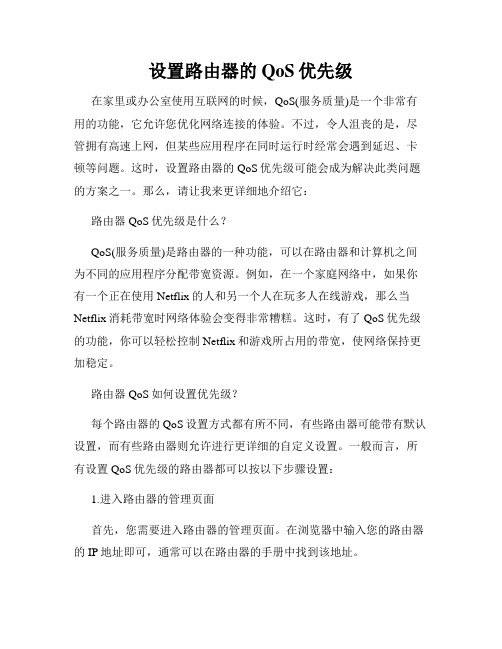
设置路由器的QoS优先级在家里或办公室使用互联网的时候,QoS(服务质量)是一个非常有用的功能,它允许您优化网络连接的体验。
不过,令人沮丧的是,尽管拥有高速上网,但某些应用程序在同时运行时经常会遇到延迟、卡顿等问题。
这时,设置路由器的QoS优先级可能会成为解决此类问题的方案之一。
那么,请让我来更详细地介绍它:路由器QoS优先级是什么?QoS(服务质量)是路由器的一种功能,可以在路由器和计算机之间为不同的应用程序分配带宽资源。
例如,在一个家庭网络中,如果你有一个正在使用Netflix的人和另一个人在玩多人在线游戏,那么当Netflix消耗带宽时网络体验会变得非常糟糕。
这时,有了QoS优先级的功能,你可以轻松控制Netflix和游戏所占用的带宽,使网络保持更加稳定。
路由器QoS如何设置优先级?每个路由器的QoS设置方式都有所不同,有些路由器可能带有默认设置,而有些路由器则允许进行更详细的自定义设置。
一般而言,所有设置QoS优先级的路由器都可以按以下步骤设置:1.进入路由器的管理页面首先,您需要进入路由器的管理页面。
在浏览器中输入您的路由器的 IP地址即可,通常可以在路由器的手册中找到该地址。
2.找到QoS页面在管理界面中,您需要找到“QoS”页面。
虽然每个路由器的管理界面都有所不同,但QoS页面通常都在“高级设置”或“服务管理”菜单中。
3.启用QoS设置现在,您需要启用QoS设置。
单击“QoS On/Off”或类似的选项来启用该功能。
4.设置带宽保证在启用QoS功能后,您可以看到一个“带宽保证”选项。
这个选项允许您将某些带宽保留给指定的应用程序,以确保它们可以在网络拥堵时维持较高的速度。
您可以指定不同应用程序的带宽保障量。
5.分配带宽限制接下来,您需要设置每个应用程序的带宽限制。
这可以确保某些应用程序不会占用太多带宽,从而导致其他正在运行的应用程序延迟或卡顿。
在设置带宽限制时,您需要记住,应用程序需要至少25-30%的带宽才能正常运行。
电脑网络优化技巧设置QoS和端口转发

电脑网络优化技巧设置QoS和端口转发现如今,电脑网络已成为人们生活中不可或缺的一部分。
为了获得更快、更稳定的网络体验,我们可以采取一些优化技巧。
本文将介绍如何利用QoS(Quality of Service)和端口转发对电脑网络进行优化。
一、QoS设置QoS是一种网络管理机制,它允许我们对网络流量进行优先级排序和分配带宽。
通过正确配置QoS,我们可以确保关键应用程序(如在线游戏、视频会议等)的网络性能得到保障。
1. 确认路由器支持QoS功能:首先,我们需要确认自己的路由器是否支持QoS功能。
一般来说,大部分现代路由器都具备这一功能。
如果你的路由器是新购买的,可以查阅路由器说明书或咨询厂家来确认。
2. 登陆路由器管理界面:连接到无线路由器的网络后,打开浏览器并输入路由器管理地址(通常为192.168.1.1或192.168.0.1),然后输入你的用户名和密码登陆路由器管理界面。
3. 找到QoS设置选项:在路由器管理界面中,寻找QoS设置选项。
不同的路由器品牌和型号可能在界面布局上有所差异,但一般位于“设置”或“高级设置”菜单下。
4. 配置QoS规则:在QoS设置界面中,我们可以设置不同应用程序或设备的优先级。
根据自己的需求,可以将带宽分配给特定的设备或应用程序,确保其获得更高的网络性能。
5. 保存设置并测试效果:完成QoS配置后,记得保存设置。
然后,通过使用需要优化的应用程序或设备进行测试,以确认QoS设置是否有效。
二、端口转发设置端口转发是一种将外部网络请求转发到局域网内部设备的技术。
通过正确设置端口转发,我们可以提高网络连接的稳定性和速度,同时确保安全性。
1. 登陆路由器管理界面:同样地,首先需要登陆路由器管理界面。
2. 找到端口转发设置选项:在路由器管理界面中,寻找端口转发或端口映射设置选项。
这个选项通常位于“设置”或“高级设置”菜单下。
3. 配置端口转发规则:在端口转发设置界面中,我们需要指定外部端口和内部IP地址及端口号。
Qos
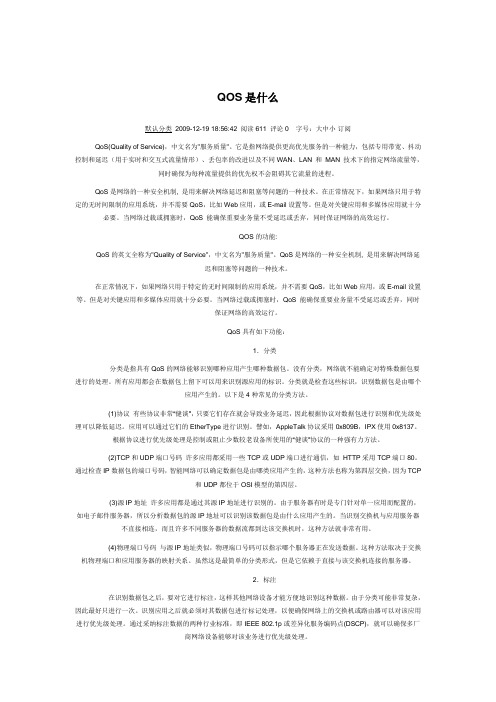
QOS是什么默认分类2009-12-19 18:56:42 阅读611 评论0 字号:大中小订阅QoS(Quality of Service),中文名为"服务质量"。
它是指网络提供更高优先服务的一种能力,包括专用带宽、抖动控制和延迟(用于实时和交互式流量情形)、丢包率的改进以及不同WAN、LAN 和MAN 技术下的指定网络流量等,同时确保为每种流量提供的优先权不会阻碍其它流量的进程。
QoS是网络的一种安全机制, 是用来解决网络延迟和阻塞等问题的一种技术。
在正常情况下,如果网络只用于特定的无时间限制的应用系统,并不需要QoS,比如Web应用,或E-mail设置等。
但是对关键应用和多媒体应用就十分必要。
当网络过载或拥塞时,QoS 能确保重要业务量不受延迟或丢弃,同时保证网络的高效运行。
QOS的功能:QoS的英文全称为"Quality of Service",中文名为"服务质量"。
QoS是网络的一种安全机制, 是用来解决网络延迟和阻塞等问题的一种技术。
在正常情况下,如果网络只用于特定的无时间限制的应用系统,并不需要QoS,比如Web应用,或E-mail设置等。
但是对关键应用和多媒体应用就十分必要。
当网络过载或拥塞时,QoS 能确保重要业务量不受延迟或丢弃,同时保证网络的高效运行。
QoS具有如下功能:1.分类分类是指具有QoS的网络能够识别哪种应用产生哪种数据包。
没有分类,网络就不能确定对特殊数据包要进行的处理。
所有应用都会在数据包上留下可以用来识别源应用的标识。
分类就是检查这些标识,识别数据包是由哪个应用产生的。
以下是4种常见的分类方法。
(1)协议有些协议非常“健谈”,只要它们存在就会导致业务延迟,因此根据协议对数据包进行识别和优先级处理可以降低延迟。
应用可以通过它们的EtherType进行识别。
譬如,AppleTalk协议采用0x809B,IPX使用0x8137。
无线路由器上的QoS设置详解(三)

无线路由器上的QoS设置详解无线路由器作为我们日常生活中连接互联网的重要设备,不可避免地会遇到网络拥堵的问题。
为了解决这一问题,无线路由器提供了QoS(Quality of Service)设置功能,通过合理配置QoS参数,可以有效提高网络带宽的利用率和用户体验。
本文将详细讲解无线路由器上的QoS设置,帮助读者充分了解如何调整QoS参数以优化网络性能。
QoS技术简介Quality of Service(服务质量)技术是一种网络管理技术,用于在有限的网络资源中,为不同应用、服务或用户提供不同的服务质量保证。
在无线路由器上,QoS技术通过合理地调节带宽分配和优先级,来保证网络中重要应用或服务的顺畅运行,从而提高整体网络性能。
QoS设置参数解析1. 带宽分配:带宽分配是QoS设置中最重要的参数之一。
通过合理分配带宽,可以确保不同应用或服务能够得到所需的带宽支持。
在QoS设置中,我们可以设定每个应用或服务的带宽占比,使重要的应用能够获得更多的带宽资源。
2. 优先级设置:QoS设置还可以通过设置优先级来保证某些应用或服务在网络拥堵时得到更高的优先级处理。
通过提高优先级,我们可以确保关键任务或重要数据的传输不受其他低优先级任务的干扰,从而提高网络的稳定性和可靠性。
3. 流量控制:在QoS设置中,流量控制是另一个重要的功能。
通过设定最大传输速率和阻塞策略,我们可以限制特定应用或服务的上传和下载速度,避免其占用过多的带宽资源。
这对于一些大型文件传输或者P2P下载等带宽消耗较大的任务尤为重要。
QoS设置示例以一个家庭网络为例,我们可以通过以下步骤进行QoS设置以提高网络性能:1. 根据网络使用需求,确定重要的应用或服务。
例如,我们可能希望视频会议、在线游戏和云存储服务能够得到较高的带宽支持和优先级处理。
2. 进入无线路由器的管理界面,在QoS设置页面找到带宽控制选项。
可以选择手动或自动分配带宽。
3. 对于手动分配带宽,根据网络使用的重要性,可以将视频会议、在线游戏和云存储服务的带宽占比设定得较高,确保它们能够获得较多的带宽资源。
QoS配置指导

QoS配置指导1、QoS简介QoS(Quality of Service,服务质量)是各种存在服务供需关系的场合中普遍存在的概念,它评估服务方满足客户服务需求的能力。
评估通常不是精确的评分,而是注重分析在什么条件下服务是好的,在什么情况下还存在着不足,以便有针对性地做出改进。
在Internet 中,QoS 所评估的就是网络转发分组的服务能力。
由于网络提供的服务是多样的,因此对QoS 的评估可以基于不同方面。
通常所说的QoS,是对分组转发过程中为延迟、抖动、丢包率等核心需求提供支持的服务能力的评估。
在这里列出的都是针对目前最常见的应用场景所对应的配置,希望能够为大家提供指导。
2、QoS配置指导以下例子中的组网如下:ETH0/1 ------- 192.168.1.12 | |---------------| ROUTER |---------------内网|_____________| 外网2.1基于内网网段进行限速1场景要求:对内网为192.168.1.0的网段进行限速,访问外网的速率不能超过64k。
定义ACL规则:[H3C]acl number 2000[H3C -acl-basic-2000] rule 0 permit source 192.168.1.0 0.0.0.255在内网口应用策略:[H3C] interface Ethernet 0/1[H3C-Ethernet0/1] qos car inbound acl 2000 cir 64 cbs 4000 ebs 0 green pass red discardCBS 和EBS的配置方法:CIR:表示向C桶中投放令牌的速率,即C桶允许传输或转发报文的平均速率;CBS:表示C桶的容量,即C桶瞬间能够通过的承诺突发流量;EBS:表示E桶的容量,即E桶瞬间能够通过的超出突发流量。
CIR用来确定设备允许的流的平均速度,基于速率的设置就是指该值的设置;CBS表示每次突发所允许的最大的流量尺寸,这个值可以通过(流量波动时间超过CIR的部分)进行估算。
QoS配置
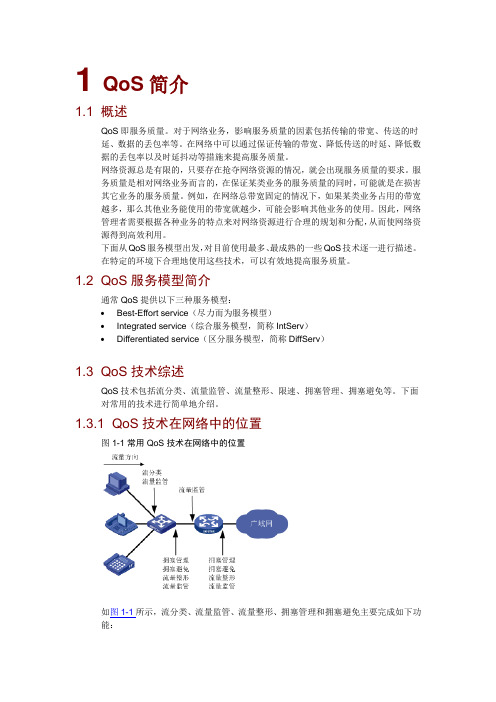
1 QoS简介1.1 概述QoS即服务质量。
对于网络业务,影响服务质量的因素包括传输的带宽、传送的时延、数据的丢包率等。
在网络中可以通过保证传输的带宽、降低传送的时延、降低数据的丢包率以及时延抖动等措施来提高服务质量。
网络资源总是有限的,只要存在抢夺网络资源的情况,就会出现服务质量的要求。
服务质量是相对网络业务而言的,在保证某类业务的服务质量的同时,可能就是在损害其它业务的服务质量。
例如,在网络总带宽固定的情况下,如果某类业务占用的带宽越多,那么其他业务能使用的带宽就越少,可能会影响其他业务的使用。
因此,网络管理者需要根据各种业务的特点来对网络资源进行合理的规划和分配,从而使网络资源得到高效利用。
下面从QoS服务模型出发,对目前使用最多、最成熟的一些QoS技术逐一进行描述。
在特定的环境下合理地使用这些技术,可以有效地提高服务质量。
1.2 QoS服务模型简介通常QoS提供以下三种服务模型:∙ Best-Effort service(尽力而为服务模型)∙ Integrated service(综合服务模型,简称IntServ)∙ Differentiated service(区分服务模型,简称DiffServ)1.3 QoS技术综述QoS技术包括流分类、流量监管、流量整形、限速、拥塞管理、拥塞避免等。
下面对常用的技术进行简单地介绍。
1.3.1 QoS技术在网络中的位置图1-1 常用QoS技术在网络中的位置如图1-1所示,流分类、流量监管、流量整形、拥塞管理和拥塞避免主要完成如下功能:∙流分类:采用一定的规则识别符合某类特征的报文,它是对网络业务进行区分服务的前提和基础。
∙流量监管:对进入或流出设备的特定流量进行监管,以保护网络资源不受损害。
可以作用在接口入方向和出方向。
∙流量整形:一种主动调整流的输出速率的流量控制措施,用来使流量适配下游设备可供给的网络资源,避免不必要的报文丢弃,通常作用在接口出方向。
华为交换机优先级配置

表5-2 设置以太网端口优先级
操作
命令
设置以太网端口为高优先级
priority
恢复以太网端口优先级为缺省值
undo priority
缺省情况下,以太网端口处于低优先级。
需要注意的是,只有当QoS使能后,该设置才有效。
例:配置以太网端口Ethernet0/3为高优先级。
& 说明:
缺省情况下,以太网端口处于低优先级。故以太网端口Ethernet0/2的优先级无需配置
使能QoS并配置权值
qos weight
关闭QoS
undo qos
命令中的参数含义如下:
weight:QoS的权值,取值范围为1~10。在使能全局QoS的时候,需要指定一个QoS的权值。假设weight取
值为5,则在拥塞发生时,高优先级的端口上通过报文的字节数与低优先级端口上通过报文的字节数之比
[Quidway] qos 10
[Quidway] display qos-info
QoS weight is 10
以上结果显示QoS处于使能状态,权值为10。
5.4 QoS配置举例
1. 组网需求
S2016B的两个端口Ethernet0/1、Ethernet0/2分别连接到用户的PC上。将S2016B的Ethernet0/1设置为高
l 使能全局QoS
l 配置端口优先级
必须首先使能全局的QoS,才能配置以太网交换机端口的优先级。
5.2.1 使能/关闭全局QoS
当QoS使能后,端口的优先级才会起作用。
请在系统视图下进行下列配置 表5-1 使能QoS并配置权值
操作
如何设置路由器的QoS优先级
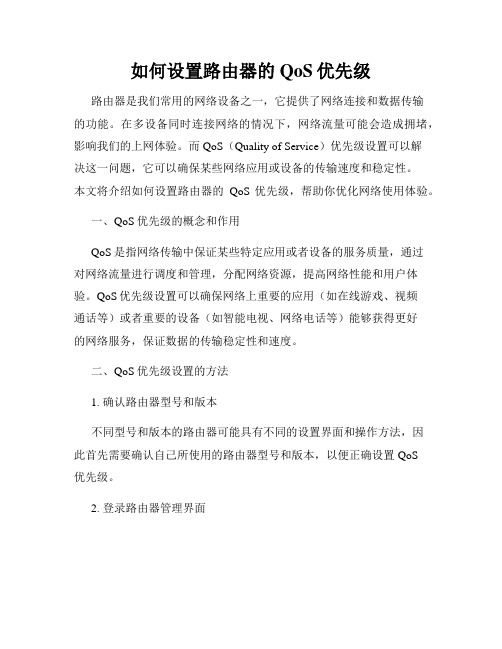
如何设置路由器的QoS优先级路由器是我们常用的网络设备之一,它提供了网络连接和数据传输的功能。
在多设备同时连接网络的情况下,网络流量可能会造成拥堵,影响我们的上网体验。
而QoS(Quality of Service)优先级设置可以解决这一问题,它可以确保某些网络应用或设备的传输速度和稳定性。
本文将介绍如何设置路由器的QoS优先级,帮助你优化网络使用体验。
一、QoS优先级的概念和作用QoS是指网络传输中保证某些特定应用或者设备的服务质量,通过对网络流量进行调度和管理,分配网络资源,提高网络性能和用户体验。
QoS优先级设置可以确保网络上重要的应用(如在线游戏、视频通话等)或者重要的设备(如智能电视、网络电话等)能够获得更好的网络服务,保证数据的传输稳定性和速度。
二、QoS优先级设置的方法1. 确认路由器型号和版本不同型号和版本的路由器可能具有不同的设置界面和操作方法,因此首先需要确认自己所使用的路由器型号和版本,以便正确设置QoS优先级。
2. 登录路由器管理界面在浏览器中输入路由器的IP地址,打开路由器管理界面。
通常,路由器的默认IP地址为192.168.1.1或192.168.0.1,可以在路由器的用户手册或官方网站上找到准确的IP地址。
3. 寻找QoS设置选项在路由器管理界面中,寻找QoS设置选项。
该选项通常位于高级设置、流量控制或服务质量(QoS)等菜单项下。
如果你无法找到该选项,可以参考路由器的用户手册或者在官方网站上搜索路由器型号和QoS设置的相关教程。
4. 设置QoS优先级规则进入QoS设置界面后,可以看到相关的设置选项和规则。
一般而言,QoS优先级的设置有三种方式:端口优先级、IP地址优先级和应用程序优先级。
- 端口优先级:通过设置特定的端口号,将该端口下的设备或应用程序的优先级提升,以确保其传输速度和稳定性。
- IP地址优先级:通过设置特定的IP地址,将该IP地址对应的设备的优先级提升,以确保其传输速度和稳定性。
设置网络设备的QoS策略优化网络性能
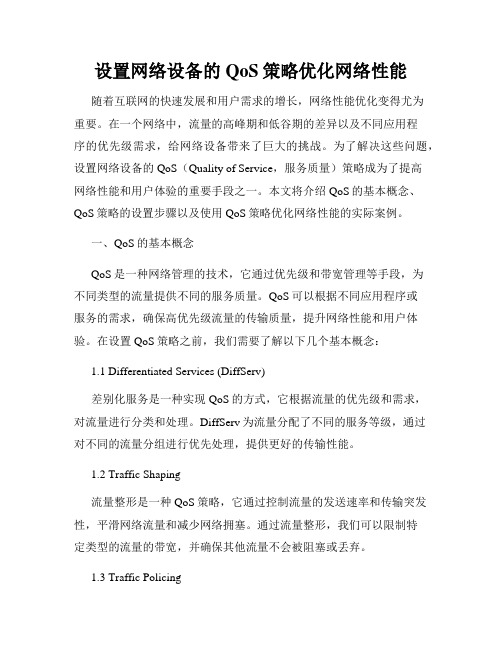
设置网络设备的QoS策略优化网络性能随着互联网的快速发展和用户需求的增长,网络性能优化变得尤为重要。
在一个网络中,流量的高峰期和低谷期的差异以及不同应用程序的优先级需求,给网络设备带来了巨大的挑战。
为了解决这些问题,设置网络设备的QoS(Quality of Service,服务质量)策略成为了提高网络性能和用户体验的重要手段之一。
本文将介绍QoS的基本概念、QoS策略的设置步骤以及使用QoS策略优化网络性能的实际案例。
一、QoS的基本概念QoS是一种网络管理的技术,它通过优先级和带宽管理等手段,为不同类型的流量提供不同的服务质量。
QoS可以根据不同应用程序或服务的需求,确保高优先级流量的传输质量,提升网络性能和用户体验。
在设置QoS策略之前,我们需要了解以下几个基本概念:1.1 Differentiated Services (DiffServ)差别化服务是一种实现QoS的方式,它根据流量的优先级和需求,对流量进行分类和处理。
DiffServ为流量分配了不同的服务等级,通过对不同的流量分组进行优先处理,提供更好的传输性能。
1.2 Traffic Shaping流量整形是一种QoS策略,它通过控制流量的发送速率和传输突发性,平滑网络流量和减少网络拥塞。
通过流量整形,我们可以限制特定类型的流量的带宽,并确保其他流量不会被阻塞或丢弃。
1.3 Traffic Policing流量监管是另一种QoS策略,它用于控制流量的发送速率和带宽使用。
与流量整形不同的是,流量监管在流量超过限定速率时丢弃超过部分的数据包,从而确保网络的稳定性。
二、设置QoS策略的步骤为了优化网络性能,我们需要设置合适的QoS策略。
下面是设置QoS策略的基本步骤:2.1 分析网络流量首先,我们需要分析网络流量,了解不同应用程序和服务的传输要求和优先级。
通过网络监测工具,我们可以获取有关流量模式、流量类型和带宽使用的数据。
这样我们就可以更准确地设置QoS策略。
如何设置网络QoS:提升网络带宽利用率
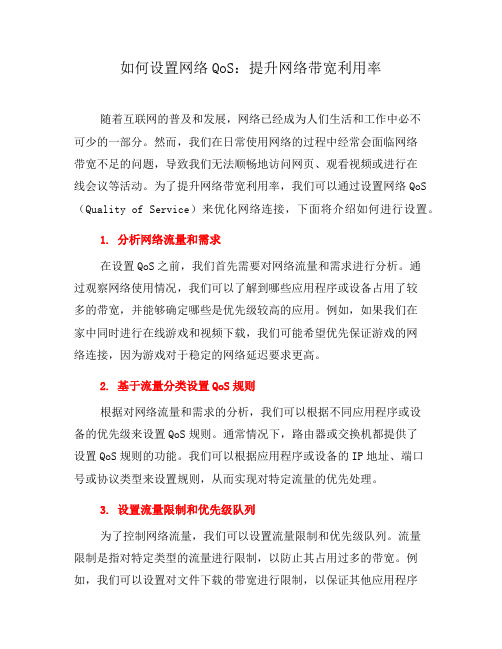
如何设置网络QoS:提升网络带宽利用率随着互联网的普及和发展,网络已经成为人们生活和工作中必不可少的一部分。
然而,我们在日常使用网络的过程中经常会面临网络带宽不足的问题,导致我们无法顺畅地访问网页、观看视频或进行在线会议等活动。
为了提升网络带宽利用率,我们可以通过设置网络QoS (Quality of Service)来优化网络连接,下面将介绍如何进行设置。
1. 分析网络流量和需求在设置QoS之前,我们首先需要对网络流量和需求进行分析。
通过观察网络使用情况,我们可以了解到哪些应用程序或设备占用了较多的带宽,并能够确定哪些是优先级较高的应用。
例如,如果我们在家中同时进行在线游戏和视频下载,我们可能希望优先保证游戏的网络连接,因为游戏对于稳定的网络延迟要求更高。
2. 基于流量分类设置QoS规则根据对网络流量和需求的分析,我们可以根据不同应用程序或设备的优先级来设置QoS规则。
通常情况下,路由器或交换机都提供了设置QoS规则的功能。
我们可以根据应用程序或设备的IP地址、端口号或协议类型来设置规则,从而实现对特定流量的优先处理。
3. 设置流量限制和优先级队列为了控制网络流量,我们可以设置流量限制和优先级队列。
流量限制是指对特定类型的流量进行限制,以防止其占用过多的带宽。
例如,我们可以设置对文件下载的带宽进行限制,以保证其他应用程序能够正常使用网络。
而优先级队列则是指对特定类型的流量进行优先处理,以保证其在网络拥塞时能够获得更高的带宽。
通过设置适当的优先级队列,我们可以确保关键应用程序的网络连接不会受到其他较低优先级应用的影响。
4. 使用流量整形和流量调度除了设置流量限制和优先级队列外,我们还可以使用流量整形和流量调度来提升网络带宽利用率。
流量整形可以通过控制数据包的发送速率来平衡网络负载,并防止网络拥塞造成的丢包现象。
而流量调度则可以根据不同类型的流量进行合理的调度,以确保网络带宽的有效分配。
通过使用这些技术,我们可以更好地调控网络流量,提升整体的带宽利用率。
比较QoS服务策略的Bandwidth及Priority命令

比较QoS服务策略的Bandwidth及Priority命令bandwidth 和priority 命令的比较具体来说,这两种命令均为匹配的数据包提供了带宽保证。
然而这两种命令在带宽保证的实现上存在很大的功能差异。
换句话说,这两种命令都能达到带宽保证的目的,但使用的队列技术是截然不同的。
也正因如此,这两个命令实质上是根据具体需要为保证不同性质的流量而分别设计的。
下表列出bandwidth及priority命令功能上的区别。
Bandwidth:保证最小带宽,但不限制最大带宽。
Priority:保证最小带宽,但也限制了最大带宽。
另外Bandwidth和priority这两条命令用于实现不同的QoS目标。
Bandwidth:常用于广域网链路带宽的质量保证,不具备对链路抖动、延时及响应时间的保证。
Priority:只是在某种程度上应用于广域网链路带宽的质量保证,具备链路延时、抖动及响应时间的保证。
Bandwidth和Priority命令都提供了最低带宽保证,但不同的是Priority 命令还实现了最大带宽保证,从内部实现来说,优先级队列(PQ)使用一种令牌桶算法,只有取得令牌的数据包才能被转发,通过令牌填入桶的速率控制数据包的平均传输速率。
根据令牌桶的容量还允许某种程度的突发传输。
在“令牌桶算法”中,只要令牌桶中存在剩余的令牌,那么就允许突发地传输数据直到达到用户配置的门限,因此它适合于具有突发特性的流量。
当我们设置了priority值,也就类似于确定了令牌的填入速率,此时无论链路是否拥塞,超出的流量因无法获得令牌而被直接丢弃。
但是,在链路没有拥塞时,令牌桶中有多余的令牌,此时允许一定程度的突发流量,但不会超出priority设置的平均流量。
bandwidth使用加权公平排队(WFQ)作为底层算法实现带宽保证,通过此算法实现各个类的队列基于权值的公平调度,当接口中某些类别的报文没有时,BQ 队列的报文还可以公平地得到空闲的带宽,大大提高了线路的利用率,同时在接口拥塞的时候仍然能保证各类报文得到用户设定的最小带宽。
QOS的dscp值0-63划分优先等级
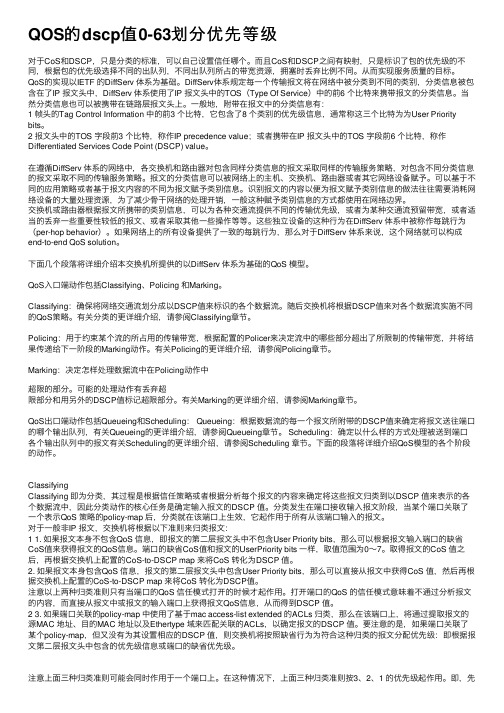
QOS的dscp值0-63划分优先等级对于CoS和DSCP,只是分类的标准,可以⾃⼰设置信任哪个。
⽽且CoS和DSCP之间有映射,只是标识了包的优先级的不同,根据包的优先级选择不同的出队列,不同出队列所占的带宽资源,拥塞时丢弃⽐例不同。
从⽽实现服务质量的⽬标。
QoS的实现以IETF 的DiffServ 体系为基础。
DiffServ体系规定每⼀个传输报⽂将在⽹络中被分类到不同的类别,分类信息被包含在了IP 报⽂头中,DiffServ 体系使⽤了IP 报⽂头中的TOS(Type Of Service)中的前6 个⽐特来携带报⽂的分类信息。
当然分类信息也可以被携带在链路层报⽂头上。
⼀般地,附带在报⽂中的分类信息有:1 帧头的Tag Control Information 中的前3 个⽐特,它包含了8 个类别的优先级信息,通常称这三个⽐特为为User Priority bits。
2 报⽂头中的TOS 字段前3 个⽐特,称作IP precedence value;或者携带在IP 报⽂头中的TOS 字段前6 个⽐特,称作Differentiated Services Code Point (DSCP) value。
在遵循DiffServ 体系的⽹络中,各交换机和路由器对包含同样分类信息的报⽂采取同样的传输服务策略,对包含不同分类信息的报⽂采取不同的传输服务策略。
报⽂的分类信息可以被⽹络上的主机、交换机、路由器或者其它⽹络设备赋予。
可以基于不同的应⽤策略或者基于报⽂内容的不同为报⽂赋予类别信息。
识别报⽂的内容以便为报⽂赋予类别信息的做法往往需要消耗⽹络设备的⼤量处理资源,为了减少⾻⼲⽹络的处理开销,⼀般这种赋予类别信息的⽅式都使⽤在⽹络边界。
交换机或路由器根据报⽂所携带的类别信息,可以为各种交通流提供不同的传输优先级,或者为某种交通流预留带宽,或者适当的丢弃⼀些重要性较低的报⽂、或者采取其他⼀些操作等等。
这些独⽴设备的这种⾏为在DiffServ 体系中被称作每跳⾏为(per-hop behavior)。
详解路由器QOS功能

详解路由器QOS功能设置路由器时,大多会用到路由器的安全机制,也就常说的QOS 功能,QOS功能可以保护整个网络的安全,本篇带你了解其具体的原理和工作的方式。
一、QOS用来解决带宽解决网络延迟和阻塞等问题的一种技术,一般里面包含优先级别、弹性带宽管理等等,主要用来解决各种网络的攻击和病毒,保护网络的正常运行,它主要有以下几个方面的功能:1、端口优先:可针对源端口、目的端口进行设置优先的级别,一般来说如果是玩游戏为主。
那么我可以针对一些主流游戏的端口。
优先这些游戏的带宽。
2、IP/网段优先:可针对源IP、目的IP。
或者段来设置优先级别,我们可以首先保证WEB服务器的带宽。
再保证客户机的带宽,再保证服务器的带宽。
3、剩余带宽抢占优先级:顾名思义指在使用中。
当网络的带宽有剩余的时候。
剩余的这些带宽可以分配给某些IP,某些端口。
这样,可以让你充分的使用带宽。
而不浪费!4、小包优先:小包通常指小于64K的包,如:ping包。
请求包、响应包等。
在上网过程中。
会出现很多请求,响应。
这些包优先后,给我们的感觉就会快很多。
二、还有一种就是可以更加合理的管理带宽,在设置前我们需要知道我们的带宽是多大的,这样才能准确的进行设置。
1、带宽空闲时, 速度可达到最大速度,如果带宽有空闲,则下载速度最大可以达到下载的峰值速度,即使带宽只有一个人在使用,也不会超过这个峰值速度。
这其中的带宽是暂时借用他人的,当别人需要时,将会自动退让出来。
2、带宽有一定的使用率,速度在“保证速度”和“最大速度”之间,如果带宽有一定的使用率,有一定的上网人数,带宽使用率在80% 左右,则下载速度会降低到“保证下载速度”和最大下载速度之间。
3、带宽使用率较高或全部使用,速度等于或小于保证速度,如果带宽使用率比较高,则下载速度将会不会超过最小下载速度,如果总带宽不能满足每人都可以达到保证速度,那么最终每个人的速度将会小于保证速度。
QoS原理及配置

QoS原理及配置QoS,即服务质量(Quality of Service),是一种网络管理策略,用于优化网络资源分配和性能控制,以确保在网络拥塞或资源竞争的情况下,为特定应用程序或服务提供所需的带宽、延迟、丢包率等指标。
QoS的原理是通过分类、标记、队列和调度等技术手段,将不同应用程序或服务的流量进行区分和管理,从而为不同类型的流量分配不同的优先级,并保证高优先级的流量能优先访问网络资源,提高其传输和响应的质量。
QoS的配置主要包括以下几个方面:1.流量分类和标记:QoS通过对流量进行分类和标记,将不同应用程序或服务的流量区分开来,以便后续针对性地进行管理。
可以使用ACL (访问控制列表)或策略映射等方式来实现流量分类和标记。
2.带宽管理:QoS可以通过带宽管理来保证关键应用程序或服务的带宽需求。
可以根据实际需要,为不同类型的流量分配不同的带宽比例,并采用策略路由或带宽限制等方式来实现带宽的控制和管理。
3.队列管理:QoS通过队列管理来控制流量的排队和调度,确保高优先级的流量能够有限地访问网络资源。
可以通过配置不同的队列和队列调度算法,如FIFO(先进先出)、WFQ(加权公平队列)或PQ(优先队列)等,来管理流量的排队和调度顺序。
4.丢包管理:QoS可以通过丢包管理来控制丢包率,以保证关键应用程序或服务的数据传输的可靠性。
可以使用RED(随机早期检测)或WRED (加权随机早期检测)等算法,在网络拥塞时对流量进行主动丢包,以降低网络负载和延迟。
5.延迟管理:QoS可以通过延迟管理来控制流量的传输延迟,以满足实时应用程序或服务的时延要求。
可以采用低延迟队列(LLQ)或LLDP(低延迟队列优先调度)等方式,对关键应用程序或服务的流量进行优先处理,以提高其传输的实时性和响应速度。
在实际的网络配置中,QoS的实现依赖于网络设备和协议的支持。
常见的QoS配置方式包括:1.交换机上的QoS配置:在交换机上可以配置端口的QoS策略,包括流量分类和标记、带宽管理、队列管理和丢包管理等。
Cisco路由器QoS配置实例详解

Cisco路由器QoS配置实例详解Cisco路由器QoS配置实例详解1、介绍本文档旨在详细介绍如何在Cisco路由器上配置QoS (Quality of Service)以优化网络性能和资源分配。
通过正确配置QoS,可以提供更好的网络服务质量,确保重要的数据流能够得到优先处理,从而提高网络整体性能。
2、QoS的基本概念在开始配置QoS之前,了解以下几个基本概念是很重要的: - 带宽:指网络在一定时间内能够传输的数据量,通常以每秒传输的比特数(bps)来表示。
- 延迟:指数据在网络中传输所需的时间延迟。
- 丢包率:指在数据传输过程中丢失的数据包的百分比。
- 重传:当数据包丢失时,发送方会重新发送相同的数据包。
- 流量控制:通过限制数据传输的速度,以避免网络拥塞。
3、QoS的常见策略针对不同类型的网络流量,可以使用多种QoS策略来优化性能:- Traffic Shaping:通过限制数据传输速率来平滑网络流量,避免拥塞。
- Traffic Policing:对流量施加限制,超出限制的流量将被丢弃或重标记。
- Priority Queuing:给重要数据流分配高优先级,确保其能够得到及时处理。
- Class-Based Queuing:根据数据流的类别分配带宽,优先处理重要的数据流。
- Weighted Fr Queuing:根据流量的重要性将带宽公平分配给不同的数据流。
- Low Latency Queuing:通过消除队列延迟来提供低延迟的服务。
4、配置QoS的步骤在Cisco路由器上配置QoS通常需要以下步骤:4.1 创建访问列表:用于标识要进行QoS处理的流量。
4.2 创建类别地图:将访问列表与QoS策略关联起来。
4.3 配置QoS策略:根据需求选择合适的QoS策略,并应用于特定的接口。
4.4 验证QoS配置:使用适当的测试工具验证配置是否生效,并对网络性能进行评估。
5、示例配置以下是一个示例配置,用于说明如何在Cisco路由器上实现基于端口的优先级排队(Port-Based Priority Queuing): ```interface FastEthernet0/0priority-queue out```通过这个配置,接口FastEthernet0/0上的数据流将被赋予最高优先级,确保其能够得到及时处理。
QOS流量控制
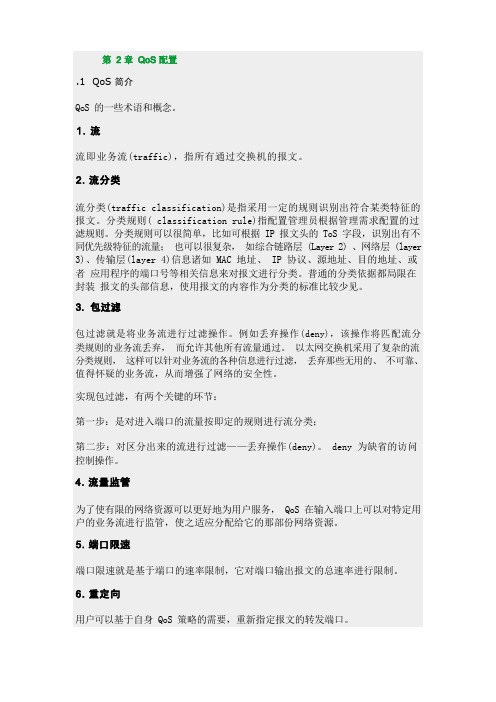
基于流的流量统计,针对用户感兴趣的报文作统计分析。
基于流的 QoS 的处理过程(1) 流识别(2) 针对不同的流采取不同的QoS 动作。
因此基于流的 QoS 配置需要如下步骤:(3) 配置用于流识别的流分类规则,这些规则通过定义访问控制列表来实现(4) 配置QoS 动作,在配置过程中使用相应的访问控制列表如果 QoS 不是基于流的,则不必首先定义访问控制列表。
访问控制列表的定义请参见,本章主要描述如何配置 QoS 的动作。
可以使用下面的命令设置端口优先级。
默认情况下,交换机将使用端口优先级代替该端口接收报文本身带有的 802.1p 优先级,从而控制报文可以享有的服务质量。
请在以太网端口视图下进行下列配置。
表2-1 设置端口的优先级操作命令设置端口的优先级priority-level恢复端口的优先级为缺省值以太网交换机的端口支持 8 个优先级。
用户可以根据需要设置端口的优先级。
在进行了本配置之后, 交换机将再也不使用端口的优先级来替换该端口接收到的报 文的 802.1p 的优先级。
流量监管是基于流的速率限制, 它可以监督某一流量的速率, 如果流量超出指定 的规格, 就采用相应的措施, 如丢弃那些超出规格的报文或者重新设置它们的优先 级。
可以使用下面的命令来配置流量监管。
请在以太网端口视图下进行下列配置。
表 2-3 流量监管配置命令操作 命令设置交换机信任报文的优先级设置交换机不信任报文的优先级操作默认情况下, 对于接收的报文, 交换机将使用报文接收端口的优先级替换报文的 802.1p 优先级。
但是用户可以通过配置实现交换机信任报文自己携带优先级, 而不使用接收端口的优先级来替换报文的优先级。
请在以太网端口视图下进行下列配置。
表 2-2 设置交换机信任报文的优先级priority-level 的取值范围为 0~7。
缺省情况下,端口优先级为 0;对于接收的报文,交换机将使用报文接收端口的 优先级替换报文的 802.1p 优先级。
QOS配置流程说明

ACL表 号
每个ACL都有一个用以识别的访问表号,它是一个数字,丌同类型ACL的பைடு நூலகம்问表 号范围如下:
基本ACL:1~99,1000~1499 扩展ACL:100~199,1500~1999 二局ACL:200~299 混合ACL:300~349 基本IPv6ACL:2000~2499 扩展IPv6ACL:2500~2999
物理端口/TUNNEL 流量整形
结束
对应于外部NNI 出口至本地优 先级的映射
对应于本地优 先级至NNI出口
报文的映射
Q O S 配置流程 图
开始
默认优先级映 射
DS 域创建,重定 义优先级映射
ACL 规则创建
下发应用于UNI 端口
该过程完成了流量分 类以及流量限速等过
程
基于规则优先级重映射 ACL 规则组创建 基于规则组流量限速 拥塞控制处理
在这里流量限速 之后决定了业务 所属的PSC;(也 就完成了优先级映 射) 并决定了业
QOS配置流程说明
流 分 类 及 ACL 概述
报文分类常常是通过ACL来实现的
ZXCTN设备上的报文分类主要有以下几种类型:
基本ACL:只对源IP地址进行匹配。 扩展ACL:对源IP地址、目的IP地址、IP协议类型、TCP源端口号、TCP目的端口号、UDP源端
口号、UDP目的端口号、ICMP类型、ICMP Code、DSCP(DiffServ Code Point)、ToS、 Precedence进行匹配。 二层ACL:对源MAC地址、目的MAC地址、源VLAN ID、二局以太网协议类型、802.1p优先级值 进行匹配。 混合ACL:对源MAC地址、目的MAC地址、源VLAN ID、源IP地址、目的IP地址、TCP源端口号 、TCP目的端口号、UDP源端口号、UDP目的端口号进行匹配。 基本IPv6ACL:只对IPv6的源IP地址进行匹配。 扩展IPv6ACL:对IPv6的源和目的地址进行匹配。
无线路由器上的QoS设置详解(十)

无线路由器上的QoS设置详解无线路由器是如今家庭网络中必不可少的设备,而其中的QoS (Quality of Service)设置则是提高网络质量和优化带宽利用的重要功能。
本文将详细讨论无线路由器上的QoS设置,帮助读者更好地理解和使用这一功能。
1. QoS的概念与作用QoS是一种网络流量控制和调度技术,可以根据不同的应用需求为网络中的各种数据流提供优先级和带宽保障。
通过合理配置QoS,可以实现网络上不同应用的平衡使用,避免网络拥塞和高延迟,提高用户的网络体验。
2. QoS的优先级分类在无线路由器的QoS设置中,通常可以根据应用需求将网络流量分为多个优先级。
常见的优先级分类有三类:高优先级:例如实时音视频流、在线游戏等对延迟要求较高的应用。
通过提供足够的带宽和优先级,保障这些应用的正常运行,避免卡顿和延迟过高。
中优先级:例如浏览网页、收发电子邮件等对延迟要求中等的应用。
这些应用对延迟要求不算严格,但仍需要一定的带宽来保证流畅的体验。
低优先级:例如下载、上传等对延迟要求较低但对带宽要求较高的应用。
QoS设置可以限制这类应用的带宽,避免它们占用过多的网络资源,从而影响其他应用的正常使用。
3. QoS的设置方式不同的无线路由器品牌和型号都有不同的QoS设置界面和选项,但大体上可以分为以下几个步骤:登录路由器管理界面:在浏览器中输入路由器的IP地址,输入正确的用户名和密码登录路由器的管理界面。
找到QoS设置选项:根据所使用的路由器品牌和型号,在管理界面中找到关于QoS设置的选项。
通常可以在“高级设置”或“网络设置”等菜单下找到。
配置优先级和规则:根据应用类型和需求,设置对应的优先级和规则。
有些无线路由器支持根据IP地址、MAC地址或应用端口等进行区分,可以根据具体需求进行配置。
保存设置并测试:配置完QoS设置后,记得保存设置,并进行网络速度测试,以确保配置的效果符合期望。
4. QoS设置的注意事项在配置无线路由器上的QoS设置时,还需要注意以下几个方面:确保带宽足够:QoS设置可以优化网络带宽的利用,但前提是要有足够的带宽。
【华为】QOS技术-实验配置篇(MQC、NQA、优秀级映射)

【华为】QOS技术-实验配置篇(MQC、NQA、优秀级映射)【原创】转载请注明出处!MQC (模块化QoS命令⾏接⼝,MQC是实现QoS的技术,优先级映射是实现QoS的前提条件。
){【流分类】[r1] traffic classifier classifier-name [ operator {and | or} ] //and=逻辑“与”;or=逻辑“或”。
(1)“与关系 and”[r1]traffic classifier tc1 operator and //创建分类,过来的报⽂必须匹配ACL中的rule规则(有ACL),以及所有⾮ACL的规则才归为tc1这个类。
//满⾜以下三个条件才属于tc1这个类。
[r1-classifier-tc1] if-match acl 2001 //条件1[r1-classifier-tc1] if-match protocol ip //条件2[r1-classifier-tc1]if-match 8021p 5 //条件3(2) "或关系 or"[r1] traffic classifier tc2 operator or //创建分类,过来的报⽂只要匹配其中⼀个或多个规则即tc2这类。
//满⾜以下其中⼀个规则就属于tc2这个类。
[r1-classifier-tc2]if-match acl 3001 //条件1[r1-classifier-tc2]if-match 8021p 6 //条件2【流⾏为】[r1] traffic behavior tb1 //创建流⾏为[r1-behavior-tb1] car cir 4096 //流量限速[r1-behavior-tb1] statistic enable //流量统计[r1-behavior-tb1] redirect ip-nexthop 10.0.0.1 //流量重定向//ACL⾥⾯的permit/deny与traffic behavior中的permit/deny组合使⽤时,全部permit才算permit。
- 1、下载文档前请自行甄别文档内容的完整性,平台不提供额外的编辑、内容补充、找答案等附加服务。
- 2、"仅部分预览"的文档,不可在线预览部分如存在完整性等问题,可反馈申请退款(可完整预览的文档不适用该条件!)。
- 3、如文档侵犯您的权益,请联系客服反馈,我们会尽快为您处理(人工客服工作时间:9:00-18:30)。
实验十四:Qos之端口优先级设置
一、理论基础
端口优先级是可以由管理员手工设置的。
以太网交换机的端口支持8个优先级。
用户可以根据需要设置端口的优先级。
默认情况下,交换机将使用端口优先级代替该端口接收报文本身带有的802.1p优先级,从而控制报文可以享有的服务质量。
priority-level的取值范围为0~7。
缺省情况下,端口优先级为0;对于接收的报文,交换机将使用报文接收端口的优先级替换报文的802.1p优先级。
交换机的端口有4个输出队列,队列ID分别为0、1、2、3。
交换机支持根据报文的802.1p 优先级或者DSCP优先级把报文放入这4个输出队列中。
用户可以通过配置来指定根据哪种优先级将报文入队列。
可以使用下面的命令来指定将报文放入队列时依据的优先级。
指定将报文放入队列时依据的优先级: priority-trust { cos | dscp }
缺省情况下,交换机采用802.1p优先级将报文放入相应的输出队列中去。
二、实验案例
端口的优先级的配置
1、实验拓扑结构图:
2、配置说明:
交换机的 E0/1的接口的优先级别设置为1,速率为10Mbps(接PC1)
E0/2的接口的速率为20Mbps(接server)
E0/3的接口的优先级别设置为7,速率为10Mbps(接PC2)
3、具体配置:
[Quidway]int e0/3
[Quidway-Ethernet0/3]priority 7
[Quidway-Ethernet0/3]int e0/1
[Quidway-Ethernet0/1]priority 1
[Quidway]undo port-prioritytrust disable
[Quidway]queue-scheduler wrr 1 2 3 31
[Quidway]int e0/3
[Quidway-Ethernet0/3]speed 10
[Quidway-Ethernet0/3]int e0/1
[Quidway-Ethernet0/1]speed 10
[Quidway-Ethernet0/1]int e0/2
[Quidway-Ethernet0/2]line-rate outbound 20
[Quidway]priority-trust cos
[Quidway]dis qos cos-local-precedence-map
cos-local-precedence-map:
cos : 0 1 2 3 4 5 6 7
---------------------------------------------------------------
local-precedence : 2 0 1 3 4 5 6 7 [Quidway]
<Quidway>dis cur
sysname Quidway
radius scheme system
server-type huawei
primary authentication 127.0.0.1 1645
primary accounting 127.0.0.1 1646
user-name-format without-domain
domain system
radius-scheme system
access-limit disable
state active
vlan-assignment-mode integer
idle-cut disable
self-service-url disable
messenger time disable
domain default enable system
local-server nas-ip 127.0.0.1 key huawei queue-scheduler wrr 1 2 3 31
vlan 1
vlan 2
vlan 3
interface Aux0/0
interface Ethernet0/1
speed 10
priority 1
interface Ethernet0/2
line-rate outbound 20
interface Ethernet0/3
speed 10
priority 7
interface Ethernet0/4
interface Ethernet0/5
interface Ethernet0/6
interface Ethernet0/7
interface Ethernet0/8
interface NULL0
user-interface aux 0
user-interface vty 0 4
return
三、实验总结
通过优先级的设置,使得PC1和PC2从Server上拷贝同一个文件,可以看出连接在交换机E0/3(优先级为7)的计算机所使用的时间明显的少与连接在交换机E0/1的计算机使用的时间。
