DP800A_QuickGuide_CN
Keysight产品附件说明书

DCA 附件N1027A 套件和通用部件使用合适的附件更有助于数字通信分析仪(DCA) 实现高精度测试。
本文列出了建议86100D/N1000A DCA-X 主机及其模块、N109XX DCA-M 和 N107XX 时钟恢复模块使用的附件,包括:•衰减器、直流阻断器•校准套件、负载、短路件、端子•适配器和连接器保护器•相位匹配电缆套件、均衡器•功率分配器/功分器、传感器•机架安装套件、收纳与防护附件•力矩扳手和其他工具除非另有说明,所有附件均与主产品分开销售。
目录N1027A 套件和通用部件 (1)用于电气通道的附件套件 (4)用于 N1045A 和 N1046B 远程探头前端模块的 N1027A-45A 演示套件 (4)用于 N1046A 远程探头前端模块的 N1027A-46A 演示套件 (5)N1027A-AxF 附件套件,随 N1046A 模块一同发货 (5)N1060-60005 附件套件,随 N1060A 模块一同发货 (6)用于 TDR/TDT 模块的附件套件 (7)N1027A-34F/34M/54F/54M TDR/TDT 附件套件 (7)电子校准件 (8)机械校准套件 (9)时钟恢复仪器的附件套件 (10)N1076A-CR1(再次订货编号:N1027A-76A) (10)N1076B-CR1(再次订货编号:N1027A-76B) (11)N1077A-CR1(再次订货编号:N1027A-77A) (11)N1078A-CR1(再次订货编号:N1027A-78A) (12)射频/微波部件 (13)适配器 (13)衰减器 (14)线缆 (15)输入保护帽 (15)直流阻断器 (15)均衡器 (15)相位微调器 (16)传感器 (16)功率分配器/功分器 (16)端子 (16)机械附件 (17)挡板 (17)机架安装套件 (17)远程探头前端附件夹 (17)储存 (17)工具 (18)其他附件 (18)演示和培训器件 (18)防静电(ESD) (19)USB 器件 (19)附录 (20)DCA 输入连接器 (20)光接口 (21)射频/微波连接器 (22)NMD 连接器 (22)3.5 mm 连接器 (22)2.92 mm 连接器 (22)2.4 mm 连接器 (22)1.85 mm 连接器 (22)1.0 mm 连接器 (23)连接器汇总 (23)参考文献 (24)网络资源 (24)用于电气通道的附件套件用于 N1045A 和 N1046B 远程探头前端模块的 N1027A-45A 演示套件N1027A-45A用于 N1046A 远程探头前端模块的 N1027A-46A 演示套件N1027A-AxF 附件套件,随 N1046A 模块一同发货N1027A-A4FN1060-60005 附件套件,随 N1060A 模块一同发货N1060A 模块配有 1.0 mm 阳头加固型连接器。
ABB 变频器 ACS880-01…+C212 扩展盒安装快速指南说明书
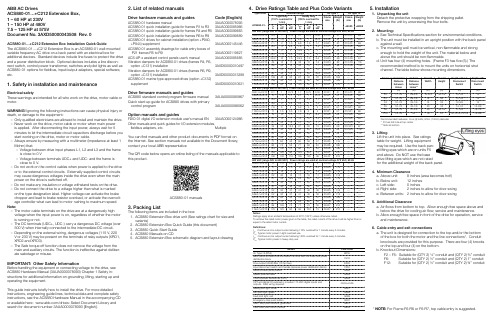
ABB AC DrivesACS880-01…+C212 Extension Box,1 – 60 HP at 230V1 – 150 HP at 480V7.5 – 125 HP at 575VDocument No. 3AXD50000043508 Rev. 0ACS880-01…+C212 Extension Box Installation Quick GuideThe ACS880-01…+C212 Extension Box is an ACS880-01 wall-mounted variable frequency AC drive on a back panel with an electrical box for additional devices. Standard devices include line fuses to protect the drive and a power distribution block. Optional devices includes a line discon-nect switch, control power transformer, switches and pilot lights as well as ACS880-01 options for fieldbus, input/output adapters, special software, etc.1. Safety in installation and maintenanceElectrical safetyThese warnings are intended for all who work on the drive, motor cable or motor.WARNING! Ignoring the following instructions can cause physical injury or death, or damage to the equipment:– Only qualified electricians are allowed to install and maintain the drive.– Never work on the drive, motor cable or motor when main poweris applied. After disconnecting the input power, always wait for 5minutes to let the intermediate circuit capacitors discharge before you start working on the drive, motor or motor cable.– Always ensure by measuring with a multimeter (impedance at least 1 Mohm) that:– Voltage between drive input phases L1, L2 and L3 and the frameis close to 0 V– Voltage between terminals UDC+ and UDC- and the frame isclose to 0 V.– Do not work on the control cables when power is applied to the drive or to the external control circuits. Externally supplied control circuits may cause dangerous voltages inside the drive even when the main power on the drive is switched off.– Do not make any insulation or voltage withstand tests on the drive.– Do not connect the drive to a voltage higher than what is markedon the type designation label. Higher voltage can activate the brake chopper and lead to brake resistor overload, or activate the overvolt-age controller what can lead to motor rushing to maximum speed. Note:– The motor cable terminals on the drive are at a dangerously highvoltage when the input power is on, regardless of whether the motor is running or not.– The DC terminals (UDC+, UDC-) carry a dangerous DC voltage (over 500 V) when internally connected to the intermediate DC circuit.– Depending on the external wiring, dangerous voltages (115 V, 220V or 230 V) may be present on the terminals of relay outputs (XRO1, XRO2 and XRO3).– The Safe torque off function does not remove the voltage from themain and auxiliary circuits. The function is ineffective against deliber-ate sabotage or misuse.IMPORTANT: Other Safety InformationBefore handling the equipment or connecting voltage to the drive, see ACS880 Hardware Manual (3AUA0000078093) Chapter 1 Safety in-structions for additional information on grounding, lifting, starting up and operating the equipment.This guide instructs briefly how to install the drive. For more detailed instructions, engineering guide lines, technical data and complete safety instructions, see the ACS880 Hardware Manual in the accompanying CD or available here: /drives: Select Document Library and search for document number 3AUA0000078093 [English].2. List of related manualsDrive hardware manuals and guides Code (English)ACS880-01 hardware manual 3AUA0000078093ACS880-01 quick installation guide for frames R1 to R3 3AUA0000085966ACS880-01 quick installation guide for frames R4 and R5 3AUA0000099663ACS880-01 quick installation guide for frames R6 to R9 3AUA0000099689ACS880-01 drives for cabinet installation (option +P940,+P944) supplement 3AUA0000145446ACS880-01 assembly drawings for cable entry boxes ofP21 frames R5 to R9 3AUA0000119627ACS-AP-x assistant control panels user’s manual 3AUA0000085685Vibration dampers for ACS880-01 drives (frames R4, R5,option +C131) installation 3AXD50000010497Vibration dampers for ACS880-01 drives (frames R6, R9,option +C131) installation 3AXD50000013389ACS880-01 marine type-approved drives (option +C132)supplement3AXD50000010521Drive firmware manuals and guidesACS880 standard control program firmware manual 3AUA0000085967Quick start-up guide for ACS880 drives with primarycontrol program 3AUA0000098062Option manuals and guidesFDIO-01 digital I/O extension module user’s manual EN 3AUA0000124966Other manuals and quick guides for I/O extension modules,fieldbus adapters, etc. MultipleYou can find manuals and other product documents in PDF format onthe Internet. See section manuals not available in the Document library,contact your local ABB representativeThe QR code below opens an online listing of the manuals applicable tothis product.ACS880-01 manuals3. Packing ListThe following items are included in the box:1. ACS880 Extension Box drive unit (See ratings chart for size andvariants)2. ACS880 Extension Box Quick Guide (this document)3. ACS880 Quick Start Guide4. ACS880 Manuals on CD5. ACS880 Extension Box schematic diagram and layout drawing4. Drive Ratings Table and Plus Code VariantsType codeACS880-01-Nominal ratings UL Type 1UL Type 12Light duty(110% overload for1 min)Heavy duty(150% overload for1 min)FramesizeWeight(lb)Framesize+B055Weight(lb)+B005ILdAPLdHPPLdkWI2HdAPHdHPPHdkW240 VAC (range 208 to 240 VAC); Power ratings are valid at nominal voltage 230 VAC, 60 Hz04A6-2+C212 4.410.75 3.70.750.55F2-R157F12-R18806A6-2+C212 6.3 1.5 1.1 4.610.75F2-R157F12-R18807A5-2+C2127.12 1.5 6.6 1.5 1.1F2-R157F12-R18810A6-2+C21210.13 2.27.52 1.5F2-R157F12-R18816A8-2+C212165410.633F2-R262F12-R29324A3-2+C21223.17.5 5.516.854F3-R254F12-R293031A-2+C21229.3107.524.37.5 5.5F3-R358F12-R397046A-2+C21244151138107.5F4-R482F12-R4116061A-2+C212582015451511F4-R484F12-R4116075A-2+C212712518.5612015F5-R5118------087A-2+C212833022722518.5F5-R5118------115A-2+C2121094030873022F5-R6166------145A-2+C21213850371054030F5-R6166------170A-2+C21216260451455037F6-R7210------500 VAC (range 380 to 500 VAC); Power ratings are valid at nominal voltage 460 VAC, 60 Hz02A1-5+C212 2.110.75 1.70.750.55F2-R157F12-R18803A0-5+C2123 1.5 1.1 2.110.75F2-R157F12-R18803A4-5+C212 3.42 1.53 1.5 1.1F2-R157F12-R18804A8-5+C212 4.83 2.2 3.42 1.5F2-R157F12-R18807A6-5+C2127.654 5.233F2-R157F12-R18811A0-5+C212117.5 5.57.654F2-R157F12-R188014A-5+C21214107.5117.5 5.5F2-R262F12-R293021A-5+C21221151114107.5F3-R254F12-R293027A-5+C212272015211511F3-R358F12-R397034A-5+C212342518.5272015F3-R358F12-R397040A-5+C212403022342518.5F4-R484F12-R4116052A-5+C212524*********F4-R484F12-R4116065A-5+C212655037524030F5-R5118------077A-5+C212776045655037F5-R5118------096A-5+C212967555776045F5-R6166------124A-5+C21212410075967555F6-R6188------156A-5+C2121561259012410075F6-R7210------180A-5+C21218015011015612590F6-R7210------600 VAC (range 525 to 690 VAC); Power ratings are valid at nominal voltage 575 VAC, 60 Hz07A3-7+C21297.5 5.5 6.154F5-R5118------09A8-7+C21211107.597.5 5.5F5-R5118------14A2-7+C21217151111107.5F5-R5118------018A-7+C212222015171511F5-R5118------022A-7+C212272518.5222015F5-R5118------026A-7+C212323022272518.5F5-R5118------035A-7+C212414*********F5-R5118------042A-7+C212525037414030F5-R5118------049A-7+C212525037414030F5-R5118------061A-7+C212626045525037F5-R6166------084A-7+C212777555626045F5-R6166------098A-7+C2129910075777555F6-R7210------119A-7+C212125125909910075F6-R7210------Notes:Ratings apply at an ambient temperature of 40°C (104°F) unless otherwise noted.To achieve the rated motor power given in the table, the rated current of the drive must be higher than orequal to the rated motor current.Definitions:ILDContinuous rms output current allowing 110% overload for 1 minute every 5 minutes.PLDTypical motor power in light-overload use.IHDContinuous rms output current allowing 150% overload for 1 minute every 5 minutes.PHDTypical motor power in heavy-duty use.Plus CodeVariantB055UL Type 12 (IP54)C212Back panel and electrical box below the drive with line fuses and powerdistribution blockE205Drive output (dV/dt) filter (10 hp max)F253Input disconnect switch and handle (replaces power distribution block)G302Hand-off-auto (HOA) switchG303Speed potentiometerG304Control power transformer (CPT)G304+L526CPT and digital I/O extension; provides 115 VAC digital inputs andoutputs. Field wiring required.G327Ready pilot light, whiteG328Run pilot light, greenG329Fault pilot light, redG331Emergency stop push buttonG401Start/ Stop push buttons, green/redG404Fault reset push button, amber5. Installation1. Unpacking the unitDetach the protective wrapping from the shipping pallet.Remove the unit by unscrewing the four bolts.2. Mounting:a. See Technical Specifications section for environmental conditions.b. The unit must be installed in an upright position with the back panelagainst a wall.c. The mounting wall must be vertical, non-flammable and strongenough to hold the weight of the unit. The material below andabove the unit should be non-flammable.d. Unit has four (4) mounting holes. (Frame F3 has five (5).) Therecommended method is to mount the units on horizontal strutchannel. The table below shows mounting dimensions.Frame HorizontalDistancebetweenHolesVerticalDistancebetweenHoles**OverallWidthOverallHeightDepth withoutDisconnectSwitchDepth withDisconnectSwitch(in)(in)(in)(in)(in)(in)F211-1/429-3/812-3/430-1/410-1/812F3*12-1/229-1/8143010-1/812F412-1/232-1/8143312-3/813F518-1/243-1/8204414-1/415-3/8F618-1/247-3/82048-1/417-3/818-1/2F1214-1/250165112-1/2 to 13-1/214-5/8Recommended hardware: Four (4) bolts, 3/8 in. (10mm) diameter* F3 has 3rd hole at top center** Slots at bottom3. LiftingLift the unit into place. See ratingstable for weight. Lifting equipmentmay be required. Use the back pan-el lifting eyes which are on units F5and above. Do NOT use the basedrive lifting eyes which are not ratedfor the additional weight of the back panel.4. Minimum Clearancea. Above unit: 8 inches (area becomes hot!)b. Below unit: 12 inchesc. Left side: 0 inchesd. Right side: 2 inches to allow for door swinge. Between units: 2 inches to allow for door swing5. Additional Clearancea. Air flows from bottom to top. Allow enough free space above andbelow the drive for cooling air flow, service and maintenance.b. Allow enough free space in front of the drive for operation, serviceand maintenance.6. Cable entry and exit connectionsa. The unit is designed for connection to the top and/or the bottomof the box for both the motor and the line connections*. Conduitknockouts are provided for this purpose. There are four (4) knockson the top and four (4) on the bottom.b. Knockout Dimensions:F2 – F5: Suitable for (QTY 2) ½” conduit and (QTY 2) ¾” conduitF6: Suitable for (QTY 2) ½” conduit and (QTY 2) 1” conduitF12:Suitable for (QTY 2) ½” conduit and (QTY 2) ¾” conduit* NOTE: For Frame F6-R6 or F6-R7, top cable entry is suggested.7. Internal wiring connectionsa. Line: Phases L1, L2, and L3 bolt to the power distribution blockor the disconnect switch (if equipped). IMPORTANT: When notequipped with the disconnect switch, the unit must be protectedwith class J fuses to provide a 100 kA short circuit current rating(SCCR). Fuses to be installed upstream of the unit; supplied byothers. See fuse table below.b. Motor (no filter): Motor leads bolt to terminals T1U, T2V, and T3Wlocated on the base drive. Remove the base drive cover for easieraccess using a Torx screwdriver. See ACS880 Quick Guide andHardware Manual for more information.c. Motor (dV/dt filter): Motor leads bolt to terminals A2, B2 and C2located on the dV/dt filter.d. Control: Connect control wires to the colored terminal blocks onthe base drive as needed. See ACS880 Quick Guide and Hard-ware Manual for more information.e. Control Power Transformer: If equipped, the secondary of thecontrol power transformer will be wired to the white 10-positionterminal block. Terminals 1 & 2: L1 (hot); Terminals 3 & 4: L2(neutral)f. Digital I/O Extension, FDIO-01: See the FDIO-01 user manual(3AUA0000124966).8. Prior to power upa. IMPORTANT: Prior to power up, carefully review the ACS880Quick Guide and the ACS880 Hardware Manual.6. Wire Size and Tightening Torque1. The list below shows the minimum and maximum wire size each termi-nal is designed to hold.2. For cable size recommendations, see ACS880-01 Hardware Manu-al, chapter: Planning the Electrical Installation, Section: Selecting the Power Cables.Frame Size Rating @480 VPower Distribution Block(L1, L2, L3)Disconnect Switch(L1, L2, L3)Motor Terminals(T1/U, T2/V, T3/W) Wire Sizeallowed (ga)TorqueWire Sizeallowed (ga)TorqueWire Sizeallowed (ga)TorqueF2-R1 1 - 7.5 HP14 to 240 in-lb18 to 87 in-lb18 to 10* 5 in-lb F2-R210 HP14 to 240 in-lb18 to 87 in-lb18 to 10** 5 in-lb F3-R215 HP14 to 240 in-lb18 to 87 in-lb18 to 10 5 in-lb F3-R320 - 25 HP14 to 240 in-lb14 to 418 in-lb20 to 615 in-lb F4-R430 - 40 HP14 to 240 in-lb14 to 418 in-lb20 to 228 in-lb F5-R550 - 60 HP14 to 240 in-lb M8 x 25 bolt11 ft-lb10 to 2/0 4 ft-lb F5-R675 HP14 to 2/010 ft-lb M8 x 25 bolt11 ft-lb 4 to 300 MCM22 ft-lb F6-R6100 HP14 to 2/010 ft-lb 4 to 300MCM23 ft-lb 4 to 300 MCM22 ft-lb F6-R7125 - 150 HP 4 to 500 MCM31 ft-lb 4 to 300MCM23 ft-lb3/0 to 400 MCM29 ft-lbF6-R7100 - 125 HP@ 575V4 to 500 MCM31 ft-lb 4 to 300MCM23 ft-lb 4 to 300 MCM22 ft-lbF12-R1 1 - 7.5 HP14 to 214-10: 35 in-lb8: 40 in-lb6-4: 45 in-lb2: 50 in-lb14 to 435 in-lb14 to 214-10: 35 in-lb8: 40 in-lb6-4: 45 in-lb2: 50 in-lbF12-R210 - 15 HP14 to 435 in-lb F12-R320 - 25 HP14 to 435 in-lb F12-R430 - 40 HP8 to 1/055 in-lb * with filter, 14 - 12 ga, 10 in-lb** with filter 12 - 4 ga, 20 in-lbControl10-position terminal block22 - 10 ga 4.5 in-lbbase drive terminal blocks24 - 12 ga 5.3 in-lbFrame Size Rating @ 480 VPanel Ground TerminalDB Resistor(R-, R+)Wire Sizeallowed (ga)Torque Wire Size TorqueF2-R1 1 - 7.5 HP14 to 235 - 50 in-lb18 to 10 5 in-lb F2-R210 HP14 to 235 - 50 in-lb18 to 10 5 in-lb F3-R215 HP14 to 235 - 50 in-lb18 to 10 5 in-lb F3-R320 - 25 HP14 to 235 - 50 in-lb20 to 615 in-lb F4-R430 - 40 HP14 to 235 - 50 in-lb20 to 228 in-lb F5-R550 - 60 HP14 to 235 - 50 in-lb10 to 2/0 4 ft-lb F5-R675 HP14 to 235 - 50 in-lb 4 to 3/014 ft-lb F6-R6100 HP14 to 235 - 50 in-lb 4 to 3/014 ft-lb F6-R7125 - 150 HP14 to 235 - 50 in-lb 4 to 300 MCM22 ft-lb F6-R7100 - 125 HP @ 575V14 to 235 - 50 in-lb 4 to 300 MCM22 ft-lb F12-R1 1 - 7.5 HP8 to 1440 in-lb18 to 10 5 in-lb F12-R210 - 15 HP8 to 1440 in-lb18 to 10 5 in-lb F12-R320 - 25 HP8 to 1440 in-lb20 to 615 in-lb F12-R430 - 40 HP8 to 1440 in-lb20 to 228 in-lb 7. Control Power Transformer (G304)1. Optional control power transformer ratingsa. Input voltage: 208*, 230, 480, 575 Vac 1ph.*for 208V, convert a 240V unit by changing thewiring to the transformer primary as indicated below.b. Output voltage: 115 Vacc. Rated power: 100 VAd. Available power: 100 VA (drive control power is not fed fromthisdevice)e. Heat dissipation: 21 Watts2. Primary wiring connections: 230V and 480V units using MicronB100MBT13RKa. 480 Volt: H1 and H4b. 230 Volt: H2 and H4c. 208 Volt: H3 and H43. Primary wiring connections: 575V units using Micron B150WZ13RKFa. 575 Volt: H1 and H48. Drive Output (dV/dt) Filter (E205) -UL Type 1 only1. Optional output (dV/dt) filter heat dissipationType CodeRating at480 V (HP)Filter Loss(Watts)Replacement PartACS880-01-02A1-5+C212175TCI - V1K3A00ACS880-01-03A0-5+C212 1.575TCI - V1K3A00ACS880-01-03A4-5+C212275TCI - V1K4A00ACS880-01-04A8-5+C212380TCI - V1K6A00ACS880-01-07A6-5+C212595TCI - V1K12A00ACS880-01-11A0-5+C2127.595TCI - V1K12A00ACS880-01-014A-5+C2121095TCI - V1K16A002. External output (dV/dt) filter: Below are recommendations for a filterlocated outside the extension box. Filters shown are for 480V motors.230V motors typically do not require filters. Filters are not readily avail-able for 575V motors.Type CodeRating at480 V (HP)Recommended FilterACS880-01-021A-5+C21215TCI - V1K21A01ACS880-01-027A-5+C21220TCI - V1K27A01ACS880-01-034A-5+C21225TCI - V1K35A01ACS880-01-040A-5+C21230TCI - V1K45A01ACS880-01-052A-5+C21240TCI - V1K55A01ACS880-01-065A-5+C21250TCI - V1K80A01ACS880-01-077A-5+C21260TCI - V1K80A01ACS880-01-096A-5+C21275TCI - V1K110A01ACS880-01-124A-5+C212100TCI - V1K130A01ACS880-01-156A-5+C212125TCI - V1K160A01ACS880-01-180A-5+C212150TCI - V1K200A019. Switches and Pilot Lights (G3xx, G4xx) -UL Type 12 onlyVariantCodeSwitchSignalNo.SignalNameDescriptionG302Hand/Off/AutoDI-1DI-3Stop (0) /Start (1)Hand (0) /Auto (1)Three-position selector switch for selecting between hand(manual), off and automatic mode. IMPORTANT: Must beconfigured. Select the hand/auto macro with parameter96.04. Refer to the ACS880 Firmware Manual, chapterApplication Macros.G303SpeedPotentiom-eterAI-1SpeedReferenceUsed to select the motor speed while in hand (manual)mode. Parameter 22.81 shows the actual value.G331EstopIN1IN2SafeTorqueOffRed mushroom pushbutton for de-energizing the motorwhen the button is pressed. Refer to the ACS880 Hard-ware Manual, chapter Safe Torque Off Function.G401Start/Stop PushButtonDI-1DI-2StartStopTwo (2) push buttons for energizing and de-energizing themotor. IMPORTANT: Must be configured. Changeparameter 20.01 to (4) “In1P Start; In2 Stop.” ReassignDI01 or DI02 as Fault Reset input when G302 and hand/auto macro are used.G404Fault Reset DIO-1ResetBlack flush push button for resetting a fault. (Notcompatible with hand/auto macro.)VariantCodePilot LightSignalNo.SignalNameDescriptionG327Ready(white)XRO-1Output:ReadyIlluminates when the drive is able to control the motorG328Run(green)XRO-2Output:Runningilluminates when the motor is energized by the driveG329Fault (red)XRO-3Faulted Illuminates when the drive has generated a fault10. Technical Specifications1.In addition to the following, see ACS880-01 Hardware Manual, chapter:Technical Specifications.a. Environment: -15 to 40°C (5 to 104°F). -15 to 55°C (5 to 131°F) w/derate. No frost allowed.b. Cooling, UL Type 1 (IP21): 3 - 10 HP: forced air via VFD;15 HP and above: non-ventilatedc. Cooling, UL Type 12 (IP54): non-ventilatedd. Input voltage range – standard: 208-240 V; 380-500 V; 525-690 Ve. Input voltage range – with optional control power transformer(G304): 208 V, 240 V; 480 V; 575 Vf. Short circuit rating (UL 508c) – standard: 100,000 rmssymmetrical Amperes up to 600 V when protected by class Jfuses. Fuses to be installed upstream of the supplied drive;supplied by others.g. Short circuit rating (UL 508c) – with optional input disconnect(F253): 100,000 rms symmetrical amperes up to 600 Vh. Frequency – standard: 0 - 500 Hzi. Frequency – with optional dV/dt filter (E205): 0 - 60 Hzj. Approvals – The ACS880 Extension Box is cULus Listed perUL508A11. Fuses1. Control power transformera. Primary: (2) FNQR-1-½b. Secondary: (1) FNM-22. Drive input fuses and overload protection fusesACS880 Extension BoxDrive RatingACS880-01…MaximumOvercurrentProtection Fuse(Amps)1Internal LineFuses2230 V480 V575 V UL Class J UL Class T02A1-5200JJS-303A0-5200JJS-603A4-5200JJS-604A8-5200JJS-1005A2-5200JJS-1004A6-207A6-5200JJS-1506A6-2200JJS-1507A5-207A3-7200JJS-1510A6-211A0-509A8-7200JJS-2016A8-2014A-5200JJS-2514A2-7200JJS-30021A-5200JJS-3524A3-2027A-5018A-7200JJS-40031A-2034A-5022A-7200JJS-50026A-7200JJS-50040A-5035A-7200JJS-60046A-2052A-5042A-7200JJS-80049A-7200JJS-80065A-5200JJS-90061A-2200JJS-100077A-5061A-7200JJS-110075A-2200JJS-125087A-2200JJS-125115A-2096A-5084A-7200JJS-150098A-7200JJS-150145A-2124A-5119A-7200JJS-200156A-5600JJS-225170A-2600JJS-250180A-5600JJS-3001. Only needed when disconnect switch option is omitted, the table shows the maximumAmperage rating of branch circuit fuses to be installed upstream of the supplied drive.Required to maintain 100 kA SCCR. Fuses supplied and installed by others.2. Line fuses are included inside the Extension Box12. Main Cooling Fan Replacement1.R1 to R5: The main cooling fan is located on the top of thebase drive. Removal and replacement can be done withoutremoving the base drive from the back panel. Follow the in-structions in the ACS880-01 Hardware Manual, chapter: Fans.2. R6 & R7: The main cooling fan is located on the bottom of thebase drive.a. Disconnect the drive from the power line. Lock the maindisconnecting device and ensure by measuring that thereis no voltage.b. Method 1: Remove the fan mounting screws (2) with ascrewdriver by reaching behind the extension box frombelow.c. Method 2: After disconnecting the wires, remove the basedrive from the back panel by removing only the two mount-ing nuts at the top. (Nuts at the bottom should not beremoved.) Use the lifting eyes on the base drive to removeand lift the unit to gain access to the cooling fan at thebottom. To remount the base drive, slide the slots at thebottom over the two lower studs and drop the base driveonto the top two studs. Reattach the two nuts. Recon-nect the wires.d. For fan replacement, follow the instructions in the ACS880-01 Hardware Manual, chapter: Fans.13. Drive Removal ProcedureUse the same procedure as Method 2 above to removethe base drive for all of the frames.3AXD54358REVCEffective:5/21/218.Subjecttochangewithoutnotice.。
ADLRAN ATLAS 800PLUS 使用手册说明书
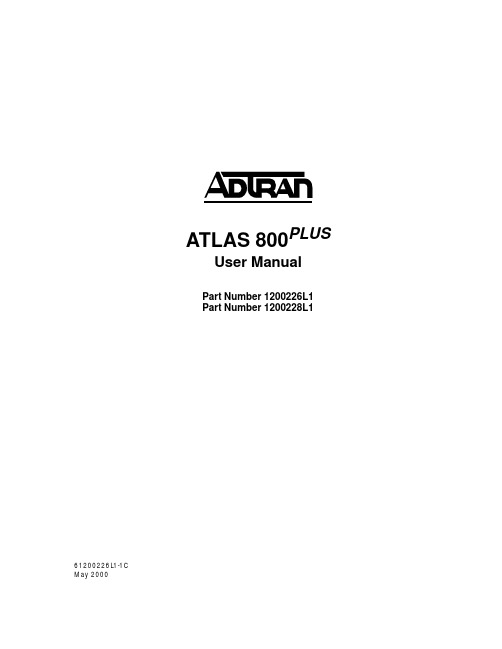
iv
Affidavit Requirements for Connection to Digital Services • An affidavit is required to be given to the telephone company whenever digital terminal equipment
901 Explorer Boulevard P.O. Box 140000
Huntsville, AL 35814-4000 (256) 963-8000
© 2000 ADTRAN, Inc. All Rights Reserved.
Prinns require that in this manual the following information be provided to the customer:
6. This unit contains no user-serviceable parts. 7. The following information may be required when applying to your local telephone company for
leased line facilities.
without encoded analog content and billing protection is used to transmit digital signals containing encoded analog content which are intended for eventual conversion into voiceband analog signals and transmitted on the network. • The affidavit shall affirm that either no encoded analog content or billing information is being transmitted or that the output of the device meets Part 68 encoded analog content or billing protection specifications. • End user/customer will be responsible for filing an affidavit with the local exchange carrier when connecting unprotected customer premise equipment (CPE) to 1.544 Mbps or subrate digital services. • Until such time as subrate digital terminal equipment is registered for voice applications, the affidavit requirement for subrate services is waived.
TEL T800系列II设备辅助设备说明书

M850-00HI Part H T800 Ancillary EquipmentThis Part of the manual features a brief description of the major ancillaries that may be used with T800 Series II equipment. For a comprehensive list of available ancillary equipment, please contact your nearest Tait Dealer or Customer Service Organisation.Section Page Programming Kits1 General Ancillaries2 Paging5 External Frequency Reference6 Rack Frames7 Rack Frame Guides9 Rack Frame PCBs11 Rack Frame Ancillaries12 Front Panels13 Power Supplies14HII M850-00M850-00T800 Ancillary Equipment H1 T800 Ancillary EquipmentProgramming KitsT800-01-0000The T800-01-0000 kit is used for programming T800 Series II base station equipment using a standard IBM™ (or compatible) PC.The kit comprises the following items:PGM800Win programming software user's manualPGM800Win Windows™ based programming software on 3 " floppy discsT800-01-0002 programming cable.T800-01-0001The T800-01-0001 kit is the same as the T800-01-0000 kit described above, but with the addition of the T800-01-0004 module programming interface.T800-01-0002The T800-01-0002 programming cable connects the PC directly to the programming socket on the T800 Series II rack frame speaker panel or backplane PCB, thus enabling T800 Series II modules to be read or programmed while in the rack frame. It can also connect to the programming socket on the T800-01-0004 programming module interface if the module is to be read or programmed while out of the rack frame.T800-01-0003The T800-01-0003 programming kit contains a T800-01-0002 programming cable and a T800-01-0004 programming module interface.T800-01-0004The T800-01-0004 programming module interface is designed to allow a PC to connect directly to a T800 Series II module. It comprises a small PCB on which is mounted a D-range socket, a programming socket, a Micromatch socket and a DC input connector.The T800-01-0004 plugs directly into D-range 1 or D-range 2 (selected by a switch on the PCB), or into SK805 in the microcontroller compartment via the supplied ribbon cable loom, and is then connected to the PC with a T800-01-0002 programming cable.Refer to the T800 Ancillary Equipment Service Manual for more information.H2T800 Ancillary Equipment M850-00 General AncillariesT004-72 RF Coaxial RelayThe T004-72 is an RF coaxial relay assembly fitted with three female N-type connectors, and comes complete with a mounting bracket and two coaxial cables terminated in male N-type connectors. It can be used, for example, in base station applications where the receiver and transmitter share the same antenna, in which case it can be driven by the T800 Series II transmitter/exciter relay driver (refer to Section 2.4 in Part G for more information).T800-01-0010 Calibration Test UnitThe T800-01-0010 provides all inputs and outputs necessary to carry out the full tuning and adjustment procedure for T800 Series I and II receivers, exciters and transmitters. It provides a convenient method of connecting test equipment, including a PC and power supply, to a T800 Series I or II module (via D-range 1) without the need to construct cus-tom wiring looms.The T800-01-0010 also has a built-in speaker, a switch for selecting Series I or II modules, and uses standard BNC and "banana plug" sockets.Refer to the T800 Ancillary Equipment Service Manual for more information.T800-03 Auxiliary D-RangeThe T800-03 is an additional D-range kit comprising one D-range plug assembly and two locating pins, nuts & washers. Although originally a T800 Series I ancillary, it can be used in T800 Series II products for special applications requiring custom internal wir-ing.T800-03-0000 Auxiliary D-RangeThe T800-03-0000 is an additional D-range kit (normally fitted as D-range 2) comprising one D-range plug assembly complete with connecting loom and mounting screws. The ribbon cable loom connects the D-range PCB to the Micromatch socket (SK805) in the microcontroller compartment. Typical uses of the T800-03-0000 are in paging applica-tions and where external channel control is required. Refer to Figure 1.4 and Figure 2.4 in Part F for the T800-03-0000 pin connections.M850-00T800 Ancillary Equipment H3 T800-04-0000 RSSIThe T800-04 RSSI option PCB plugs directly into the main PCB (support circuitry being fitted as standard). It is fitted to the T855, T875 and T885 whenever receiver signal strength monitoring is required, e.g. trunking or voting. Its function is to provide a DC voltage proportional to the signal level at the receiver input.Refer to the appropriate service manual.T800-08-0000 Ancillary ChassisThe T800-08-0000 is a general purpose chassis designed to be mechanically and elec-tronically compatible with a T800 Series II rack frame. It comprises the following items:•top and bottom chassis rails•side panels•rear panel•PCB mounting brackets•double D-range plug assembly (for mounting directly on a PCB)•T800 Series II blank front panel complete with handle.Custom designed PCBs for special applications can be mounted in several positions inside the chassis to provide a convenient, plug-in module that interfaces directly with a T800 Series II rack frame.Refer to Application Note AN-RSD-002 for further information.T800-10-0000 Channel Select PCBThe T800-10-0000 is a small PCB that plugs into the Micromatch connector (SK805) in the microcontroller compartment of a T800 Series II receiver, exciter or transmitter. It is fitted with an eight-switch DIP switch which allows the manual selection of any one of the channels already programmed into the module by PGM800Win. The T800-10-0000 is also fitted with a Micromatch socket to provide access to SK805 for programming pur-poses.T800-80 Local MicrophoneA 600Ω microphone complete with 300mm cord terminated in a ¼" stereo plug.H4T800 Ancillary Equipment M850-00 T818-01-0000 Receiver/Transmitter MonitorThe T818-01-0000 (formerly T318-02) is designed to monitor the basic operational func-tions of one T800 receiver and transmitter. The meter and selector switches for monitor-ing the required functions are mounted on the front panel, as is the monitor speaker which is driven by a built-in amplifier. An optional mute circuit may be used to silence the audio when no carrier is present.Refer to M318-02.M850-00T800 Ancillary Equipment H5 PagingT800-30-0000 & T800-30-0002 DFSK ModulatorsThe T800-30-0000 (formerly T800-30) and T800-30-0002 (formerly T800-35) are DFSK modulators for T800 Series II transmitters, suitable for POCSAG or similar paging data formats. Analogue transmissions (e.g. tone or speech) are still possible by disabling the data path via a control line. 512 or 1200 baud data rates are link selectable. The T800-30-0002 is adapted for use with an external reference oscillator for simulcast trans-mission. The T800-30-0000 and T800-30-0002 are not designed for use with 66 to 88MHz equipment.Refer to the T800 Ancillary Equipment Service Manual for more information.T800-32-0000 & T800-32-0010 DFSK ModulatorsThe T800-32-0000 and T800-32-0010 are DFSK modulator PCBs which can be fitted to T800 Series II transmitters to enable them to function as low-speed paging transmitters. These new PCBs have been specifically designed for Series II transmitters and will be much easier to fit into the latest design transmitters.Both PCBs are suitable for POCSAG or similar paging data formats, but are not designed for analogue transmissions (e.g. tone or speech). The T800-32-0010 is adapted for use with an external reference oscillator for simulcast transmission. The T800-32-0000 and T800-32-0010 are not designed for use with 66 to 88MHz equipment.H6T800 Ancillary Equipment M850-00 External Frequency ReferenceT800-06-0000 External Frequency Reference KitThe T800-06-0000 kit provides an additional D-range plug/PCB assembly which incor-porates a miniature RF connector to carry an externally generated 12.8MHz reference signal into a T800 Series II module. This enables the use of very high stability external reference oscillators for special applications.The D-range PCB is also fitted with a Micromatch socket which can be connected to SK805 in the microcontroller section via the supplied loom to provide access to the channel change lines.The kit comes complete with fitting instructions and all installation hardware.T800-06-0001 External Frequency Reference KitThe T800-06-0001 is the same as the T800-06-0000 kit with the addition of a special coax cable for external frequency reference input. One end of this coax is terminated with a miniature RF connector which fits into the D-range socket in an appropriate backplane PCB (e.g. T800-52-0000) to connect to a T800 Series II module fitted with a T800-06-0000 kit. The other end is terminated with a BNC connector which can be mounted on the rack frame.T801-00 Frequency Reference ModuleThe T801-00 frequency reference module provides a high stability frequency source to which the synthesiser within a T800 Series II base station can be locked. The master standard within the T801-00 is primarily intended to be rubidium, although high qual-ity ovenised crystal oscillators can also be used in applications where more frequent readjustment of frequency is acceptable. The T801-00 converts the output frequency from its master standard to the 12.8MHz required by the T800 Series II base station. Refer to M801-00.T801-10 OCXO ModuleThe T801-10 OCXO module provides a high stability frequency source to which the syn-thesiser within a T800 Series II base station can be locked. This will provide T800 Series II transmitters with the frequency stability required for simulcast transmission. The master standard within the T801-10 is a high quality ovenised crystal oscillator (OCXO). Three outputs are provided on the rear panel, which allows up to three T800 Series II transmitters to be referenced to the source oscillator.Refer to M801-10.M850-00T800 Ancillary Equipment H7 Rack FramesT800-22-0000The T800-22-0000 is a standard 5U high rack frame complete with wiring loom which is designed to accommodate one 25, 50 or 100W base station or repeater. It comes fully assembled with the following items:T800-15-0000 speaker panel with programming portT800-40-0001 blank panel (x2)T800-41-0002 double module guideT800-44-0000 power supply guideT800-45-0000 PA guideT800-50-0000 standard rack frame backplane PCB.Refer to the T800 Ancillary Equipment Service Manual for more information.T800-22-0001The T800-22-0001 is the same as the T800-22-0000, but is supplied packed flat in disas-sembled form for ease of transport. The wiring loom and backplane PCB are, however, supplied complete and ready for installation.T800-22-0002The T800-22-0002 is a standard 5U high rack frame without wiring loom which is designed to accommodate one 25, 50 or 100W base station or repeater. It comes fully assembled with the following items:T800-15-0000 speaker panel with programming portT800-40-0001 blank panel (x2)T800-41-0002 double module guideT800-44-0000 power supply guideT800-45-0000 PA guide.T800-22-0003The T800-22-0003 is the same as the T800-22-0002, but is supplied packed flat in disas-sembled form for ease of transport.T800-22-0004The T800-22-0004 is a standard 5U high rack frame without wiring loom, guides or front panels which comes fully assembled.H8T800 Ancillary Equipment M850-00 T800-22-0005The T800-22-0005 is the same as the T800-22-0004, but is supplied packed flat in disas-sembled form for ease of transport.T800-23-0000 Slimline Repeater Mounting KitThe T800-23-0000 Slimline Repeater kit enables one T800 Series II receiver and one T800 Series II transmitter to be mounted horizontally side-by-side in a standard 483mm rack frame. The kit contains a front panel complete with speaker, programming port, an options tray (for mounting a power supply, duplexer, etc.), and a wiring loom to connect the two T800 modules to the terminal blocks mounted on the rear of the options tray. The T800-23-0010 mains power supply (available separately) is designed for use with the T800-23-0000. The rack height of the assembled unit is 2U.T800-23-0001 Slimline Repeater Mounting KitThe T800-23-0001 Slimline Repeater kit is the same as the T800-23-0000, but is supplied with a T800-23-0010 power supply and no options tray.Rack Frame GuidesT800-41-0001The T800-41-0001 rack frame guide is designed to fit into a T800 Series II rack frame and will accept one T800 Series II module (except for power supplies and power amplifiers which must use their own guides). It is supplied disassembled and comprises a top and bottom rail, a rear panel, two D-range sockets and mounting screws.T800-41-0002The T800-41-0002 rack frame guide is designed to fit into a T800 Series II rack frame and will accept two T800 Series II modules (except for power supplies and power amplifiers which must use their own guides). It is supplied disassembled and comprises two top and bottom rails, a double width rear panel, four D-range sockets and mounting screws. T800-41-0003The T800-41-0003 rack frame guide is designed to fit into a T800 Series II rack frame and will accept three T800 Series II modules (except for power supplies and power amplifi-ers which must use their own guides). It is supplied disassembled and comprises three top and bottom rails, a triple width rear panel, six D-range sockets and mounting screws.T800-41-0004The T800-41-0004 rack frame guide is designed to fit into a T800 Series II rack frame and will accept four T800 Series II modules (except for power supplies and power amplifiers which must use their own guides). It is supplied disassembled and comprises four top and bottom rails, a four-module wide rear panel, eight D-range sockets and mounting screws.T800-42-0000The T800-42-0000 rack frame guide will allow a duplexer to be mounted in a T800 Series II rack frame. It occupies a single module space and comprises a folded metal chassis, mounting brackets and screws.T800-42-0001The T800-42-0001 rack frame guide is the same as the T800-42-0000 described above, but with the addition of a duplexer front panel.T800-42-0002The T800-42-0002 rack frame guide is the same as the T800-42-0000 described above, but with the addition of a blank front panel.T800-43-0000The T800-43-0000 rack frame guide is designed to fit into a T800 Series II rack frame and will accept one T300 or T1500 Series module (e.g. T318-02, T1511). It is supplied disas-sembled and comprises a top and bottom rail, two T300 D-range socket boxes and mounting screws. The T800-43-0000 is not compatible with the T800 Series II rack frame backplane PCB. Consult your nearest Tait Dealer or Customer Service Organisation for more details about T300/T1500 Series compatibility with T800 Series II rack frames.T800-43-0001The T800-43-0001 is the same as the T800-43-0000 but is supplied with only one D-range socket box.T800-44-0000The T800-44-0000 rack frame guide is designed to fit into a T800 Series II rack frame and will accept one T800 Series II power supply. It comprises a top and bottom rail and mounting screws.T800-45-0000The T800-45-0000 rack frame guide is designed to fit into a T800 Series II rack frame and will accept one T800 Series II 50W power amplifier. It comprises a top guide stop, a bot-tom guide rail and mounting screws.T800-45-0001The T800-45-0001 rack frame guide is designed to fit into a T800 Series II rack frame and will accept one T800 Series II 100W power amplifier. It comprises a top guide stop, a bottom guide rail, extra mounting brackets for the double width front panel and mount-ing screws.Rack Frame PCBsT800-50-0000The T800-50-0000 backplane PCB is designed to allow a T800-22-0000 rack frame to be easily configured as either a base station or repeater. The PCB mounts across the rear panel of the T800-41-0002 double module rack frame guide, enabling a T800 Series II receiver and exciter/transmitter to plug directly into the D-range sockets provided on the inner side of the PCB (both D-range 1 and D-range 2 are provided for). The other side of the PCB features a programming port, D-range connectors which provide all module inputs and outputs, and two DIP switches for external channel selection. Refer to the T800 Ancillary Equipment Service Manual for more information.T800-50-0001The T800-50-0001 is similar in function and design to the T800-50-0000, but is designed to allow connection of TA087 or TA387 channel select panels. It has one 25-way OEM D-range connector, but will not accept personality PCBs.T800-52-0000The T800-52-0000 is similar in function and design to the T800-50-0000, but is designed for use in Quasi-Sync applications. The PCB has an external reference D-range fitted and has provision for connecting TA087 or TA387 channel change/speaker panels and a TA136 alarm panel. The T800-52-0000 will not accept personality PCBs.T800-60-0000The T800-60-0000 personality PCB is designed to plug into the two 25-way D-range sockets on the T800-50-0000 backplane PCB. The T800-60-0000 provides channel selec-tion for both receiver and exciter/transmitter via a single DIP switch, remote channel selection and alarm monitoring via Micromatch sockets, and receiver and exciter/trans-mitter inputs and outputs via a 25-way D-range socket.Rack Frame AncillariesT800-13-0000 Extender RailThe T800-13-0000 extender rail allows a T800 Series II receiver, exciter or transmitter to be operated out of the rack frame with the covers off for tuning purposes. It is fitted with two 15-way D-range connectors.T800-14-0000 Extender RailThe T800-14-0000 extender rail is the same as the T800-13-0000, but is intended for equipment using an external reference (e.g. Quasi-Sync). It thus has one 15-way D-range, and one 11-way D-range incorporating a miniature RF connector.T800-19-0000 Rack Mounting FanThe T800-19-0000 fan is designed to fit into the base of any standard 483mm rack frame without affecting its ability to house seven modules. The two mounting rails are secured to the rack frame side panels, and the fan is screwed onto the rails under the required module. The kit contains all mounting hardware.T800-19-0010 Rack Mounting FanThe T800-19-0010 fan is designed to fit into the base of any standard 483mm rack frame without affecting its ability to house seven modules. The fan is mounted directly onto the underside of the bottom guide rails with two mounting brackets. The kit contains all mounting hardware.Front PanelsT800-15-0000 Speaker PanelA 60mm speaker panel fitted with a 4Ω speaker and programming socket. It comes complete with mounting hardware and a cable to connect the programming socket to the backplane PCB.T800-15-0001 Speaker PanelA 60mm speaker panel fitted with a 4Ω speaker, complete with mounting hardware.T800-17-0010 Circuit Breaker PanelA 60mm front panel fitted with a 10A magnetic circuit breaker. The circuit breaker also functions as an on/off switch to control the supply of power to the rack frame. The T800-17-0010 is intended primarily for use with rack frames powered by batteries (or with a battery back-up supply) and comes complete with mounting hardware.T800-17-0020 Circuit Breaker PanelThe same as the T800-17-0010, but fitted with a 20A circuit breaker.T800-40-0000 Blank Panel Fitting KitThe mounting brackets and screws necessary to fit a T800 Series II 60mm blank front panel into a T800 Series II rack frame.T800-40-0001 Blank PanelA T800 Series II 60mm blank panel complete with mounting brackets and screws.Power SuppliesT800-23-0010 Mains Power SupplyThe T800-23-0010 mains power supply is designed to power the T800-23-0000/0001 Slimline Repeaters and mounts on the front panel instead of the options tray. It requires a mains input voltage (auto range) of 85-132/170-264V AC at 47-440Hz.Refer to the T800 Ancillary Equipment Service Manual for more information.T807-10-0000 Mains Power SupplyThe T807-10-0000 is a switching power supply capable of supplying up to 15A at 11-14V DC. It requires a mains supply of 230V/50Hz or 115V/60Hz (nominal values) which can be internally selected with a switch. The T807-10-0000 is designed to power T800 Series II 50W transmitters (plus receivers, etc.) and requires a T800-44-0000 guide to fit into a T800 Series II rack frame.Refer to the T800 Ancillary Equipment Service Manual for more information.T808-10-0000 Mains Power SupplyThe T808-10-0000 is a switching power supply capable of supplying up to 25A at 11-14V DC. It requires a mains supply of 230V/50Hz or 115V/60Hz (nominal values) which can be internally selected with a switch. The T808-10-0000 is designed to power T800 Series II 100W transmitters (plus receivers, etc.) and requires a T800-44-0000 guide to fit into a T800 Series II rack frame.Refer to the T800 Ancillary Equipment Service Manual for more information.。
Moxa UC-2100-W Series IIoT 芯片说明书

UC-2100-W SeriesArm Cortex-A81GHz palm-sized IIoT gateways with built-in LTE Cat.M1/NB-IoT moduleFeatures and Benefits•Armv7Cortex-A81000MHz processor•Integrated LTE NB-IoT/Cat.M1module with global band support•LTE-ready computer with Verizon/AT&T certification and industrial-grade CE/FCC/UL certifications•Dual-SIM slots•Moxa Industrial Linux with10-year long-term support•Dual auto-sensing Ethernet ports(10/100Mbps and10/100/1000Mbps)•Dual CAN ports with industrial CAN2.0A/B protocol supported•microSD socket for storage expansion•Programmable LEDs and a programmable button for easy installation andmaintenance•-40to75°C operating temperature rangeCertificationsIntroductionThe UC-2100-W Series computing platform is designed for embedded data acquisition and processing applications.The computer comes with up to two software selectable RS-232/422/485full-signal serial ports and single or dual LAN ports.This palm-sized series of Arm-based computing platforms includes a variety of models for a wide range of interface requirements,such as serial and LAN ports,and wireless connections.The versatile communication capabilities allow users to efficiently adapt the UC-2100-W Series for a variety of complex communications solutions running on a compact palm-sized computer.The UC-2100-W Series has a built-in Cortex-A8Arm-based processor that has been optimized for a variety of industrial solutions.With flexible interface options,this tiny embedded computer is a reliable and secure gateway for data acquisition and processing at field sites and is a useful communication platform for many other large-scale deployments.Models designed for wide-temperature applications are available for extreme environments such as those found in the Oil and Gas industry.Furthermore,all models use Moxa’s industrial-grade Linux platform,which provides optimized software features and superior long-term support.AppearanceUC-2114UC-2116SpecificationsComputerCPU Armv7Cortex-A81GHz DRAM512MB DDR3Storage Pre-installed8GB eMMCPre-installed OS Moxa Industrial Linux(Debian9,Kernel4.4)See /MILComputer InterfaceStorage Slot Micro SD Slot x1Ethernet Ports Auto-sensing10/100Mbps ports(RJ45connector)x1Auto-sensing10/100/1000Mbps ports(RJ45connector)x1Serial Ports RS-232/422/485ports x2,software selectable(DB9male)CAN Ports CAN2.0A/B x2(5-pin terminal block)Cellular Antenna Connector SMA x1GPS Antenna Connector UC-2116-T-LX:SMA x1Number of SIMs2SIM Format NanoConsole Port RS-232(TxD,RxD,GND),4-pin header output(115200,n,8,1)Buttons Reset buttonEthernet InterfaceMagnetic Isolation Protection 1.5kV(built-in)Serial InterfaceBaudrate50bps to921.6kbpsData Bits5,6,7,8Stop Bits1,1.5,2Parity None,Even,Odd,Space,MarkPull High/Low Resistor for RS-4851kilo-ohm,150kilo-ohmsESD Protection4kV,for all signalsFlow Control RTS/CTS,XON/XOFF,ADDC®(automatic data direction control)for RS-485,RTSToggle(RS-232only)Serial SignalsRS-232TxD,RxD,RTS,CTS,DTR,DSR,DCD,GNDRS-422Tx+,Tx-,Rx+,Rx-,GNDRS-485-2w Data+,Data-,GNDRS-485-4w Tx+,Tx-,Rx+,Rx-,GNDCAN InterfaceIndustrial Protocols CAN2.0A,CAN2.0BBaudrate10to1000kbpsIsolation2kV(built-in)Signals GND,CAN_L,CAN_SHLD,CAN_H,CAN_V+Cellular InterfaceBand Options LTE Bands:Band1(2100MHz)/Band2(1900MHz)/Band3(1800MHz)/Band4(1700MHz)/Band5(850MHz)/Band8(900MHz)/Band12(700MHz)/Band13(700MHz)/Band18(850MHz)/Band19(850MHz)/Band20(800MHz)/Band25(1900MHz)/Band26(850MHz)/Band28(700MHz)Carrier Approval:Verizon,AT&TLED IndicatorsSystem Power x1Programmable x1LAN2per port(10/100Mbps)Serial2per port(Tx,Rx)Wireless Signal Strength3CAN2per port(Tx,Rx)Power ParametersInput Voltage9to48VDCPower Consumption 5.8WInput Current0.6A@9VDC,0.12A@48VDCReliabilityAlert Tools External RTC(real-time clock)Automatic Reboot Trigger External WDT(watchdog timer)Physical CharacteristicsHousing MetalDimensions(with ears)111x99x34.5mm(4.37x3.90x1.36in)Weight396g(0.87lb)Installation Wall-mounting,DIN-rail mounting(with optional kit)Environmental LimitsOperating Temperature-40to75°C(-40to167°F)Storage Temperature(package included)-40to85°C(-40to185°F)Ambient Relative Humidity5to95%(non-condensing)Standards and CertificationsSafety EN62368-1,IEC62368-1,UL62368-1EMC EN55032/24EMI CISPR32,FCC Part15B Class AEMS IEC61000-4-2ESD:Contact:4kV;Air:8kVIEC61000-4-3RS:80MHz to1GHz:3V/mIEC61000-4-4EFT:Power:1kV;Signal:0.5kVIEC61000-4-5Surge:Power:0.5kV;Signal:1kVIEC61000-4-6CS:3VIEC61000-4-8PFMFShock IEC60068-2-27Vibration2Grms@IEC60068-2-64,random wave,5-500Hz,1hr per axis(without any USBdevices attached)Hazardous Locations Class I Division2,ATEXCarrier Approvals VerizonAT&TGreen Product RoHS,CRoHS,WEEEMTBFTime UC-2114-T-LX:533,149hrsUC-2116-T-LX:496,650hrsStandards Telcordia(Bellcore)StandardWarrantyWarranty Period5yearsDetails See /warrantyPackage ContentsDevice1x UC-2100-W Series computerInstallation Kit1x power jackCable1x console cableDocumentation1x quick installation guide1x warranty cardDimensionsUC-2114UC-2116Ordering InformationModel Name CPU RAM Storage Serial Ethernet CAN Cellular GPS Operating Temp.UC-2114-T-LX1000MHz512MB8GB22(1GigaLAN)2NB-IoT/Cat.M1–-40to75°CUC-2116-T-LX1000MHz512MB8GB22(1GigaLAN)2NB-IoT/Cat.M1Yes-40to75°CAccessories(sold separately)Power AdaptersPWR-12150-USJP-SA-T Locking barrel plug,12VDC1.5A,100to240VAC,US/JP plug,-40to75°C operating temperature PWR-12150-EU-SA-T Locking barrel plug,12VDC,1.5A,100to240VAC,EU plug,-40to75°C operating temperature PWR-12150-UK-SA-T Locking barrel plug,12VDC,1.5A,100to240VAC,UK plug,-40to75°C operating temperature PWR-12150-AU-SA-T Locking barrel plug,12VDC,1.5A,100to240VAC,AU plug,-40to75°C operating temperature PWR-12150-CN-SA-T Locking barrel plug,12VDC,1.5A,100to240VAC,CN plug,-40to75°C operating temperature CablesCBL-F9DPF1x4-BK-100Console cable with4-pin connector,1mAntennasANT-LTEUS-ASM-01GSM/GPRS/EDGE/UMTS/HSPA/LTE,1dBi,omnidirectional rubber-duck antennaANT-LTE-OSM-03-3m BK700-2700MHz,multiband antenna,specifically designed for2G,3G,and4G applications,3m cable ANT-LTE-ASM-04BK704to960/1710to2620MHz,LTE omnidirectional stick antenna,4.5dBiANT-LTE-OSM-06-3m BK MIMO Multiband antenna with screw-fastened mounting option for700-2700/2400-2500/5150-5850MHzfrequenciesANT-LTE-ASM-05BK704-960/1710-2620MHz,LTE stick antenna,5dBiDIN-Rail Mounting KitsDK35A DIN-rail mounting kit,35mm©Moxa Inc.All rights reserved.Updated Apr28,2022.This document and any portion thereof may not be reproduced or used in any manner whatsoever without the express written permission of Moxa Inc.Product specifications subject to change without notice.Visit our website for the most up-to-date product information.。
DP800 系列可编程线性直流电源选型指南说明书
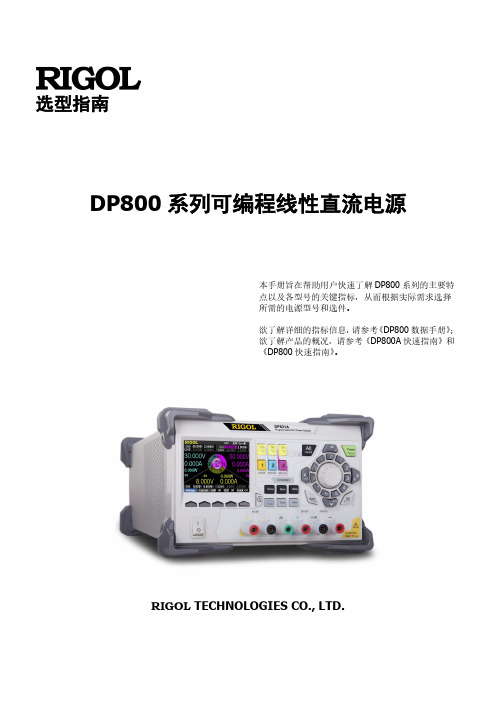
选型指南DP800系列可编程线性直流电源RIGOL TECHNOLOGIES CO., LTD.本手册旨在帮助用户快速了解DP800系列的主要特点以及各型号的关键指标,从而根据实际需求选择所需的电源型号和选件。
欲了解详细的指标信息,请参考《DP800数据手册》;欲了解产品的概况,请参考《DP800A 快速指南》和《DP800快速指南》。
DP800系列简介DP800系列是一款高性能的可编程线性直流电源,拥有清晰的用户界面、优异的性能指标、多种分析功能以及多种通信接口,可满足多样化的测试需求。
主要特点●三通道/双通道/单通道型号可选,总输出功率最高可达200W●低纹波噪声:DP832A/DP832/DP831A/DP831/DP822A/DP822/DP821A/DP821:<350uVrms/2mVppDP813A/DP813/DP811A/DP811:<350uVrms/3mVpp●出色的负载调节率和线性调节率●快速的瞬态响应时间:<50μs●部分通道间隔离●提供过压/过流/过温保护功能●各通道输出独立控制●支持串、并联输出功能●部分通道支持跟踪功能,可跟踪通道电压设置值和输出开关状态●为大电流输出提供Sense功能,可自动补偿大电流输出时负载引线引起的压降●提供定时输出和延时输出功能●内置录制器,可根据设定的录制周期对通道输出进行采样并记录●提供分析器,可对已录制文件进行分析并给出通道电压、电流和功率的分析结果●提供监测器,可监测仪器的输出状态,当满足设定的监测条件时,仪器将根据当前设置执行相应的操作●提供触发器,支持触发输入和触发输出●内置V,A,W测量和波形显示● 3.5英寸TFT显示●丰富的接口:USB Host&Device、LAN、RS232、USB-GPIB(可选)、数字IO、后面板输出接口(仅DP813A/DP813/DP811A/DP811)应用●研发实验室的通用测试●质量控制和质量检验●为射频、微波电路或组件提供纯净供电●汽车电子电路测试供电●生产自动化测试●器件或电路的特性验证和故障诊断●教学实验选购步骤您可以根据实际需要选择满足需求的电源型号和选件,具体步骤如下。
SM800型酶标仪用户手册说明书

SM800酶标仪说明书企业名称:上海永创医疗器械有限公司注册地址:上海市松江区车墩镇北松公路7459号7幢2层生产地址:上海市松江区车墩镇北松公路7459号7幢2层联系电话:86-21-6774257867741937传真:86-21-67741776网址:邮编:201611上海永创医疗器械有限公司发布目录目录 0质量保证 (3)重要说明 (4)1.简介 (6)1.1仪器结构 (6)1.2光路系统 (7)1.3规格和参数 (8)2.开箱与安装 (9)2.1开箱 (9)2.2安装 (9)2.3初次开机 (9)2.4术语介绍 (9)3.软件 (11)3.1初始化 (11)3.2登录 (11)3.3主窗体 (11)3.3.1工具栏 (12)3.3.2快捷键 (13)3.4系统菜单 (13)3.4.1用户管理 (13)3.4.2切换用户 (13)3.4.3系统选项 (14)3.4.4退出 (14)3.5项目菜单 (14)3.5.1测试项目设置 (15)3.5.2项目编组 (20)3.5.3标准品管理 (20)3.6质控菜单 (22)3.6.1质控管理 (22)3.6.2质控设置 (23)3.6.3质控数据 (24)3.6.4质控图谱 (25)3.7病人菜单 (25)3.7.1病人信息 (26)3.7.2用户字典 (27)3.7.3输入偏好 (27)3.7.4打印报告 (29)3.8布板 (30)3.9分析菜单 (31)3.9.1运行分析 (31)3.9.2停止 (36)3.9.3停止报警 (36)3.9.4简单测试 (36)3.9.5结果/布板 (37)3.10报告菜单 (37)3.10.1病人综合报告 (37)3.10.2整板测试报告 (38)3.10.3简单测试报告 (39)3.11工具菜单 (39)3.11.1通讯设置 (39)3.11.2复位 (40)3.11.3波长设置 (40)3.11.4仪器维护 (41)3.11.5导出分析结果 (41)3.12帮助菜单 (41)3.12.1技术支持 (42)3.12.2关于 (42)4.仪器维护 (43)4.1日常清洁和消毒 (43)4.2触摸屏日常维护 (43)4.3安装光源 (43)4.4更换保险丝 (44)5.故障排除 (45)6.装箱清单 (46)6.1附件 (46)6.2随机文件 (46)质量保证用途:本产品供临床检验和医学科研单位进行酶联免疫测定。
多功能防盗报警主机
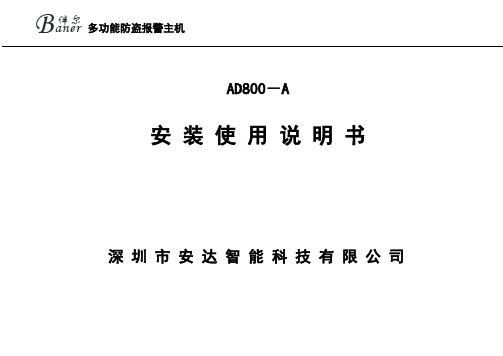
B aner伴尔多功能防盗报警主机AD800-A安装使用说明书深圳市安达智能科技有限公司目录前言 (3)第一章概述 (4)1.1概况 (4)1.2功能简介 (4)1.3基本配置 (4)1.4主要技术性能指标 (4)第二章安装接线说明 (4)2.1安装接线图 (5)2.2排线的安装 (5)2.3电源的连接 (6)2.4有线探测器的连接 (6)2.5警号的连接 (6)2.6电话线的连接 (6)2.7主机的安装 (6)2.8仅用无线防区,不接有线防区的安装 (7)第三章系统操作 (7)3.1系统操作 (7)3.2遥控器的日常操作 (7)3.3面板及声光指示 (8)3.4修改用户密码 (10)3.5录音、放音 (10)3.6无线探测器的学习 (10)3.7无线探测器的删除 (11)3.8布防 (11)3.9撤防 (12)3.10远程遥控 (12)3.11电话接警控制 (12)3.12消警 (12)3.13旁路防区查询 (13)3.14有线防区开路查询 (13)第四章系统设置 (13)4.1系统出厂基本设置 (13)4.2复位 (13)4.3进入设置状态 (14)4.4退出设置状态 (14)4.5修改安装员密码 (14)4.6防区类型及报警声输出设置 (14)4.7用户编号(中心编号)设置 (14)4.8延时布防时间设置 (15)4.9设置报警电话号码 (15)4.10报告传输设置 (16)4.11远程遥控设置 (16)4.12远程遥控振铃声次数设置 (16)4.13远程电话接警不用输入密码操作 (16)4.14接警时放音方式的选择 (17)4.15布撤防警号响声设置 (17)4.16电话线检测打开/关闭设置 (17)4.17有线防区屏蔽/打开设置 (17)4.18主机中心通讯格式选择设置: (17)4.19可编程4+2代码需手动设置以适应不同的报警中心: (17)第五章疑难问题解答 (19)红外探测器 (20)产品的质量保证 (22)安装资料 (22)前言B aner伴尔欢迎您选择使用八防区有线无线多功能报警主机来保护您的生命和财产。
VIAVI Solutions ONA-800 FTTA OTDR 测试用户指南说明书
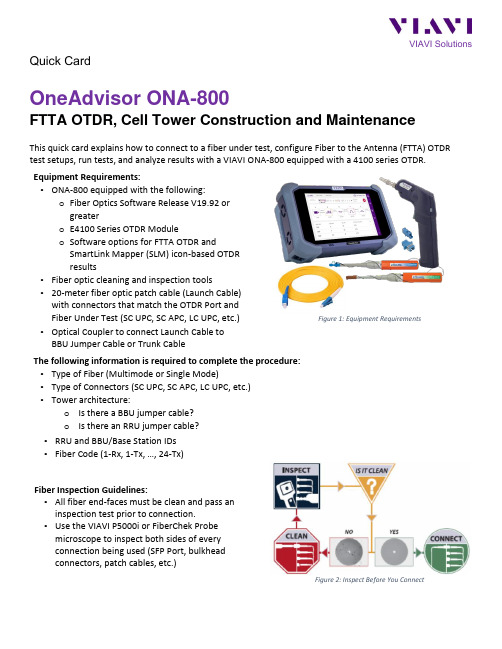
Quick CardOneAdvisor ONA-800FTTA OTDR, Cell Tower Construction and MaintenanceThis quick card explains how to connect to a fiber under test, configure Fiber to the Antenna (FTTA) OTDR test setups, run tests, and analyze results with a VIAVI ONA-800 equipped with a 4100 series OTDR. Equipment Requirements:• ONA-800 equipped with the following:o Fiber Optics Software Release V19.92 or greatero E4100 Series OTDR Moduleo Software options for FTTA OTDR andSmartLink Mapper (SLM) icon-based OTDR results• Fiber optic cleaning and inspection tools• 20-meter fiber optic patch cable (Launch Cable) with connectors that match the OTDR Port and Fiber Under Test (SC UPC, SC APC, LC UPC, etc.) • Optical Coupler to connect Launch Cable to BBU Jumper Cable or Trunk CableFigure 1: Equipment RequirementsThe following information is required to complete the procedure: • Type of Fiber (Multimode or Single Mode)• Type of Connectors (SC UPC, SC APC, LC UPC, etc.) • Tower architecture:o Is there a BBU jumper cable? o Is there an RRU jumper cable? • RRU and BBU/Base Station IDs • Fiber Code (1-Rx, 1-Tx, …, 24-Tx)Fiber Inspection Guidelines:• All fiber end-faces must be clean and pass an inspection test prior to connection.• Use the VIAVI P5000i or FiberChek Probe microscope to inspect both sides of every connection being used (SFP Port, bulkhead connectors, patch cables, etc.)Figure 2: Inspect Before You ConnectConnect to Fiber Under Test (FUT):All fibers and connectors should pass fiber inspection prior to connection, as described on page 1. The OTDR may be connected to the FUT as follows:Figure 3: Tower Architecture with BBU Jumper Figure 4: Tower Architecture, no BBU Jumper1.Inspect and clean the OTDR port on top of the test set.2.If the interface to the FUT is the BBU Jumper or Trunk Cable, connect the cable to an optical couplerwith the same connector type.3.Inspect and clean the FUT connected to the coupler or Optical Patch Panel (OPP).4.Inspect and clean fiber end face of the Launch Cable.5.Connect the Launch Cable to the OTDR port.6.Inspect and clean the other fiber end face of the Launch Cable.7.Connect the Launch Cable to the coupler or OPP leading to the RRU.Launch and Configure FTTA OTDR:Figure 5: Home Screen1.Press the Power button to start the test set.2.Tap to display the Home screen.3.Tap to display test selections.4.Tap the Fiber 1 selection to display OTDR module test selections. Note: TheModel number of your OTDR is displayed in the parenthesis.5.Tap to launch the FTTA OTDR test application.Figure 3: FTTA OTDR6.Tap the soft key to display the File Explorer.Figure 4: File Explorer7.Navigate to the ONA-800/disk/config/FTTA folder.8.Select FTTA_RRU_Maintenance.SM-OTDR for testing to an RRU at the far-end, orSelect FTTA_RRU_ConstrLoop.SM-OTDR for testing to a loopback at the far-end.9.Tap the and tap soft key to display FTTA OTDR Setup.Figure 5: Setup10.Configure Analysis settings as follows:•Set BBU Jumper to Yes if there is a BBU Jumper Cable between the Launch Cable and OVP;Set BBU Jumper to No if the Launch Cable is directly connected to the OVP.•Set RRU Jumper to Yes if there is a Junction Box/OVP at the top of the tower between the Trunk Cable and RRU; Set RRU Jumper to No if there is no Junction Box or no RRU Jumper.•Leave other settings at default values.11.Configure Link Description settings as follows:•Set Base Station ID to the Base Station or BBU Identifier.•Set RRU ID to the RRU Identifier or sector (Alpha, Beta, Gamma).•Set Fiber Code to the fiber number and polarity using the up and down arrows.•Set Change Fiber Nbr to Increment.•Set Distance Unit to feet or meter.Run Test:Press the icon to start the test. The OTDR will perform an auto-configuration, Connection Check, and Acquisition on each wavelength. If the Connection is Bad, repeat steps 1 through 7 on page 2, to ensurethe patch cable is clean and undamaged. Results will be auto-stored to the current directory.View Results:Result may be displayed in 3 different formats: SmartLink, Trace, or Table. The view is selected at the topof the display.Figure 6: View selection•SmartLink view:o In the upper display, the FUT is displayed as a series of icons representing events (end-of-fiber, launch cable, connector, etc.). Swipe left to display additional icons/events.o The center of the display shows summary results per wavelength. Acquisitions for which all events are acceptable are marked with a green check.o Tap on any icon to display event type and pass/fail status and to label each icon according to your tower architecture, in the lower display:▪BBU: Connection (coupler) between launch cable and BBU Jumper Cable▪BOT TWR: Optical Patch Panel at bottom of tower▪TOP TWR: Junction Box/Patch Panel at Top of tower▪RRU: End of RRU Jumper CableFigure 7: SmartLink ViewVIAVI SolutionsContact Us +1 844 GO VIAVI ) (+1 844 468 4284) To reach the VIAVI office nearest you,visit /contacts. © 2021 VIAVI Solutions Inc.Product specifications and descriptions in thisdocument are subject to change without notice.• Trace view :o Results for each wavelength are shown in different colors in the top section of the display. Each event iso Tap the icon to Auto-zoom the trace.o Tap 1 or 2 at the top of the display to toggle between results for the two wavelengths.Figure 8: Trace View• Table View: Each event on the FUT is displayed in tabular format.Figure 9: Table View。
DS8000快速维护手册

IBM DS8000 快速维护手册V1.0目录IBM DS8000 快速维护手册1目录1一、如何查看Open Service Event?〔相当于查看ESS的Problem Log〕1二、如何运行"View Storage Facility State〞〔相当于ESS的End Of Call〕2三、如何检查RIO的环路状态2四、如何关闭Serviceable Event2五、如何收集PE Package2六、如何配置HMC的RSF〔允许外部拨入〕和CALL HOME3七、如何备份HMC的Critical Console Data3八、如何关闭DS8000根本柜控制面板上的黄色故障灯4九、如何运行CdaPreVerify,进展**检查4十、如何将DS8000关闭和加电4十一、如何查看DS8000的微码版本5十二、如何查看DDM的微码5十三、如何将微码通过FTP从笔记本电脑上传到HMC里面5十四、如何更换DDM6一、如何查看Open Service Event?〔相当于查看ESS的Problem Log〕1.登陆HMC,Web-based System Manager(WebSM)会自动翻开。
用户名:CE密码:serv1cece 〔中间为数字1〕2.选择Service Focal Point中的Manage Serviceable Events:3.默认选项是只查看"OPEN〞的Service Event:4.正常情况下不应该有OPEN的Service Event:5.如果有OPEN的Service Event,可以看到Event的ID、SRC、首次发现时间和最后一次的发现时间。
可以选择"View Details〞查看Event的Detail:6.可以看到Event所指向的备件号、描述和位置号Location Code:注意:并不是每一种Event都会使DS8000的故障灯亮起。
PMA-800A型快切装置使用说

PMA-800A型微机厂用电快速切换装置使用说明书南京德维诺普电气自动化有限公司二〇〇九年九月目 录1.引言 (1)2.装置硬件构成 (1)2.1 面板 (1)2.2 内部插件 (3)2.3 背板端子 (5)3.运行巡检说明 (9)3.1光字牌或DCS信号 (9)3.2面板巡检 (10)4. 液晶显示及操作说明 (11)4.1主菜单 (11)4.2子菜单 (11)5. 定值参数设定 (20)5.1整定定值 (21)5.2方式设置 (22)6. 现场调试投运 (23)6.1准备工作 (23)6.2静态调试试验 (23)6.3.空载传动试验 (25)6.4带负荷实切试验 (26)1.引言PMA-800A型微机型厂用电快速切换装置是中国电力科学院专门为解决厂用电的安全运行而研制的。
采用该装置后,可避免母线电压(残压)与备用电源电压差压过大合闸而对电机造成冲击;尽量缩短断电时间,可采用快速切换,如失去快速切换的机会,则装置自动转换为同期判别或残压判别的慢速切换,同时在电压衰减的过程中,可分段切除部分非重要负荷,以利于重要辅机的自起动。
不仅提高了厂用电切换的成功率,而且确保发电厂设备安全。
2.装置硬件构成PMA-800A型微机厂用电快速切换装置硬件主要由以下几部分组成:大面板内部插件背板端子2.1 面板本装置面板由液晶显示屏、操作键、指示灯、部分组成。
2.1.1液晶显示屏液晶显示屏是操作使用人员与装置间的主要交流工具。
本装置采用240×128宽温液晶屏,配合操作键,可以进行测量值显示、功能投退、定值整定、就地手动切换操作、事件追忆、打印等操作。
2.1.2操作键操作键共有10个,分别为:↑、↓:上下移动菜单或滚屏。
←、→:移动定值参数位或选择追忆事件。
+、-:修改定值参数时,增减数字。
Q(取消):取消当前定值输入或退出当前菜单。
确定:菜单选择确认或定值输入确认。
复位:可同时将主、辅CPU复位,但不能清信号。
各种猫的用户名及密码(User name and password for all cats)

各种猫的用户名及密码(User name and password for all cats)On the market of the cat ADSL model, chip, IP user name and password managementName of manufacturer terminal equipment type chip category management IP username and passwordTianjin Huaqin communication equipment Co., Prestige 642-SC Globe Span + 192.168.1.1 routing bridgePrestige 642-SCII ST + 192.168.1.1 routing bridgeThe Prestige 642-SM ADI bridge 192.168.1.1Shanghai Bell Al Carter Limited by Share Ltd S6307R BroadCom + 192.168.1.1 routing bridgeS6307B ST bridge 192.168.1.1SpeedTouch 10.0.0.138 root rootShanghai Zhongda Dentsu Limited by Share Ltd CT500-R Span bridge TI/Globe + root 12345 192.168.1.1 routingCT500-B 192.168.1.1 root 12345 ADI BridgeHUAWEI Technologies Co. Ltd. MT800 Globe Span + 192.168.1.1 admin admin/epicrouter routing bridgeMT800 Globe 192.168.1.1 admin admin/epicrouter Span BridgeShenzhen Zte Corp ZXDSL831 BroadCom + 192.168.1.1 ZXDSL ZXDSL routing bridgeZXDSL831B TI/Globe 192.168.1.1 ZXDSL ZXDSL Span BridgeShanghai dareglobal Technology Co. Ltd. DB102/108 Globe Span + 192.168.1.1 admin dare routing bridgeDB102/108 192.168.1.1 admin dare ADI BridgeNorth kemaiyitong Technology Co. Ltd. KM300A-A/G GSI/ADI + 192.168.1.1 admin/root root/123456 routing bridgeKM300A-AB 192.168.1.1 admin/root root/123456 ADI BridgeSichuan Tianyi information Polytron Technologies Inc HASB-100 CX82310-14 + 10.0.0.2 admin admin/epicrouter routing bridgeHASB-100 10.0.0.2 admin admin/epicrouter CX82310-14 BridgeDigital China (China) Co., DCAD-6010RA V6 Globe Span network routing admin admin1234 + 192.168.1.1 BridgeDCAD-6010RA V5 192.168.1.1 admin admin1234 ADI BridgeFujian STAR-NET Communication Co. Ltd. ADSL2110EH Globe Span + 192.168.10.1 root/admin root/admin routing bridgeADSL2110EH 192.168.10.1 root/admin root/admin ADI BridgeThe Milky Way Shenzhen information industry company AAM6000EV(ASUS) Globe Span + 192.168.1.1 ADSL adsl1234 routing bridgeAAM6000EV (ASUS) 192.168.1.1 ADSL adsl1234 ADI BridgeHarbour Networks Ltd HA1000-TR Globe Span + 192.168.1.1 admin harbour routing bridgeHA1000-TR 192.168.1.1 admin harbour ADI BridgePolytron Technologies Inc AN1020-01 Globe Span bridge Fiberhome + 192.168.1.1 routingThe AN1020-13 Globe Span bridge 192.168.1.1The AN1020-02 Globe Span bridge 192.168.1.1Putian and Network Technology Co. Ltd ISIN6161-RT Globe Span + 192.168.1.1 Putian 123456 routing bridgeISIN6161-BE Globe 192.168.1.1 Putian 123456 Span BridgeUT Sidakang (Chinese) Co. Ltd. UT-300R Globe Span + 192.168.1.1 admin utstar routing bridgeUT-300R 192.168.1.1 admin utstar ADI bridge?Fujian Shida computer equipment Co. Ltd. STAR AMR-100 Globe + Span bridging routingThe STAR AMR-100B ADI BridgeTCL communication equipment (Huizhou) Co., Ltd. A1100E-D BroadCom bridge + routingA1100E+C BroadCom BridgePutian Eastern Communications Group Limited EA700 Globe Span + 192.168.1.1 routing bridgeEA800 BroadCom bridge 192.168.1.1Xiamen Malata communications equipment Co. Ltd. MAE-301 Conexant bridge + 10.0.0.2 routingMAE-302 ADI bridge 10.0.0.2Shenzhen Green Net Communication Technology Co., GRT1500R GS8120/GS3780 + 192.168.1.1 root 12345 routing bridgeGRT1500 192.168.1.1 root 12345 AD6485/AD6488 BridgeD-Link Electronics Co., DSL-500 Conexant + 192.168.1.1 admin admin routing bridgeDSL-200 192.168.1.1 admin admin ADI BridgeDSL-300 192.168.1.1 admin admin Conexant BridgeShanghai Beidian industrial Limited by Share Ltd BD201 Conexant bridge + routingBD201-B1/B2 ADI BridgeShanghai Sibo Communications Technology Co. Ltd. MDX-23GS8120-174 bridge + routingMDX-23 AD6485 BridgeNanjing Siweite new technology venture Co., SLA8000D ADI + 192.168.1.1 root root routing bridgeSLA8000 192.168.1.1 root root ADI BridgeSVT508 ADI + 192.168.1.1 root root routing bridgeShenzhen tansuozhe Digital Technology Co. Ltd. KD318 Globe Span + 10.0.0.2 admin Conexant routing bridgeKD318 10.0.0.2 admin Conexant Conexant BridgeDalian Daxian network Limited by Share Ltd DAM2100E BroadCom + 192.168.1.1 routing bridgeThe Beijing International Exchange System Co. Ltd. SpeedStream 5100 Router TI + 192.168.1.1 routing bridgeSpeedStream 5100 Bridge TI bridge 192.168.1.1Beijing science and Technology Co. Ltd. 268L1 ADSL Modem 3tec system Conexant + routing bridge268L2 ADSL Modem Conexant bridge + routingBeijing quanchuang communication equipment Co. Ltd. AccessLinker 1100 + 10.0.0.2 admin epicrouter routing Conexant BridgeAccessLinker 1100 10.0.0.2 admin epicrouter Conexant BridgeBeijing Expo Information Technology Development Co. Ltd. 2610 Conexant 10.0.0.2 + admin password routing bridge2610 Conexant 10.0.0.2 admin password BridgeBeijing jinruidi Network Technology Co. Ltd. RA-800 Router AD + 192.168.1.1 root 12345 routing bridgeRA-800 Modem 192.168.1.1 root 12345 AD BridgeShenzhen Yicheng Technology Co., 699EB (Tong Wei) Globe + Span bridging routing699EA (Tong Wei) ADI BridgeWenzhou findercyber Equipment Co. Ltd. 851-E Conexant bridge + 10.0.0.2 routing851-E-1 Conexant bridge 10.0.0.2Changhong ch-500E 192.168.1.1 username:root password:rootChongqing Putian CP ADSL03 192.168.1.1 username:root password:rootEtek-td ADSL_T07L006.0 192.168.1.1 User Name: supervisor Password: 12345With the DSL699E 192.168.1.1 user name: root password: rootEcom ED-802EG in the IE input 192.168.1.1, username and password for rootQL1680 10.0.0.2 omnidirectional IP address, user name: admin, password: qxcomm1680, password: qxcommsupport.QL1880 192.168.1.1 omnidirectional IP address, user name: root, password: rootQL1688 IP omnidirectional 10.0.0.2 address, user name admin password for qxcomm1688;TP-LINK TD-8800 in the IE input 192.168.1.1, username admin, password adminZyXEL ZyXEL running at 642 telnet input 192.168.1.1 password 1234The default administrator username and password common ADSL cat:[collected in the network if there is an error, please correct me! "ViKingUsername: ADSL password: adsl1234StartThe default IP:192.168.10.1V3.20, 2110ehr version: 2110ehr V3.21, 2110ehr v3.51 Username: admin Password: ConexantStart 2110ehr v4.5Username: root password: grouterStart 2110eh v3.51 (Chinese web interface) Username: admin Password: starnetadslEmmaThe default IP:192.168.101.1Username: admin Password: adminASUSHttp://192.168.1.1/Username: ADSL password: adsl1234Digital DCAD-6010RA V6Http://192.168.1.1/The user name ADSL, password ADSL1234Digital DCAD-6010RA V5192.168.1.1Admin admin1234Omnidirectional QL1680IE in the browser address bar inside type IP address 10.0.0.2The username is admin factory default password is qxcomm1680, the administrator password is qxcommsupportOmnidirectional QL1688IE in the browser address bar inside type IP address 10.0.0.2The user name is admin; the factory default password for qxcomm1688Omnidirectional QL1880IE in the browser address bar inside type IP address 192.168.1.1 Is the factory default root Username: password is rootOmnidirectional qxcomm1688Http://192.168.1.1/The user name admin Password: qxcommsuport is a high-end Omnidirectional qxcomm1680Http://192.168.1.1/Login password is: qxcomm1680 ADSLPutian ISIN6161-RTUsername: Putian password: 123456Putian ISIN6161-BEUsername: Putian password: 123456Chongqing Putian CP ADSL03Http://192.168.1.1/Username:rootPassword:rootEtek-td ADSL_T07L006.0Http://192.168.1.1/User Name: SupervisorPassword: 12345Forget password solution:The use of the super terminal Xmodem override Vxworks.dlf password recovery: 12345ZyXEL ZyXEL 642In the operation of input telnet 192.168.1.1Password 1234, hold down the fuselage behind the RESET reset button and then boot, keep the tens of seconds can restore the default valueNortelUsername: anonymous password: 12345DahengUsername: admin Password: adminDatangUsername: admin Password: 1234EastwoodUsername: root password: root Username: user password: user ZTEZXDSL831User name: ZXDSL/adslPassword: zxdsl/adsl831ZXDSL831BUser name: ZXDSL/adslPassword: zxdsl/adsl831BENQUsername: user password: benq1234 EtekHttp://192.168.1.1/User name: SupervisorPassword: 12345AlcatelHttp://192.168.1.1/No passwordYicheng (Tong Wei) DSL699E 699EAHttp://192.168.1.1/User name: ROOTPassword: ROOTDareglobal DB102 DB108Http://192.168.1.1/User name: adminPassword: dareAdvanced settings interface: http://192.168.1.1/ doc/index1.htmWST RT1080Http://192.168.0.1/Username:rootPassword:rootWST ART18CXHttp://10.0.0.2/ Username:admin Password:conexant Username:user Password:password The pan German AdminConexantEastcom Ea700 Http://192.168.1.1/ Username: empty Password: password Broadmax hsa300a Http://192.168.0.1/Username:broadmax Password:broadmax Changhong ch-500EHttp://192.168.1.1/ Username:rootPassword:rootTaiwan breakthrough EA110 RS232:38400Http://192.168.7.1/用户名SLPSW SL全球价值链dsl-802e /确定http://10.0.0.2/用户名:admin密码:1234用户名:用户密码口令科迈易通km300a-1http://192.168.1.1/用户名:密码,命令passwordassword科迈易通km300a-ghttp://192.168.1.1/用户名:root密码:根科迈易通km300a-ahttp://192.168.1.1/用户名:根/管理员(armandb,pinklace,命令密码:123456根科迈易通km300a-ab192.168.1.1管理/根根/ 123456日出大黑猫http://192.168.1.1/ 用户名:admin密码:0000日出dsl-802e_r3a http://10.0.0.2/用户名:admin密码:1234用户名:用户密码口令UT斯达康ut-300r http://192.168.1.1/用户名:root或者admin密码:UT斯达康讯连科技6307 / 6309kg它使用在随cyberlink6307 / 6309kg带的光盘中dslcom.exe 出厂时默认值:路由IP地址:192.168.1.1密码:STMTP-LINK td-8800192.168.1.1户名admin,admin密码电子商务ed-802eg在IE输入192.168.1.1用户名和密码都为根神州数码6010ra在IE输入192.168.1.1用户名为ADSL,密码为密码为ADSL1234华为华为SmartAX MT800初始IP是192.168.1.1用户名行政密码管理员/ 1234恢复默认配置的方法有两种,一种是连续按现代背后的复位键三次另一种是在配置菜单的保存并重新启动里选择恢复默认配置。
东康条码 QUICK CHECK600 800 系列条码检测仪 说明书

如果包装盒内缺少以上组件,请与供应商联系。
5
QC600/800 系列条码检测仪使用手册_南京金东康条码系统有限公司
6
QC600/800 系列条码检测仪使用手册_南京金东康条码系统有限公司
QC 600/800 系列条码检测仪检测的内容: 条码的码制 ANSI/CEN/ISO 及传统标准的打印质量参数 条码边界尺寸(UPC 码) 条码数据内容 应用标识符 功能字符 校验位 条/空尺寸的测量 宽窄比 字符格式 静区检测 连接打印机时,打印测量结果和扫描曲线 扫描曲线
安装电池
1. 拉开条码检测仪底部的电池舱盖; 2. 按照舱内所示的“+”“-”极方向将电池装入电池舱,使电池接触良好; 3. 关好电池舱盖。
8
QC600/800 系列条码检测仪使用手册_南京金东康条码系统有限公司
给电池充电
请使用附带的 AC 充电器为 QC600/800 条码检测仪的电池充电。QC 600/800 条码检测仪 只能用电池供电,不能使用适配器或者交流电源直接供电。电池完全充电后可以连续使用 1.5 小时。不用时也可以为检测仪充电。但为延长电池寿命,厂方推荐将电量充满,而且要 等电量用尽以后再充电。
注意
在连接充电器和打印机前,务必要将四节充电电池装好,如果没有装电池, 可能会损坏检测仪,而且将失去保修的资格;电池要使用原装的充电电池, 如果使用其它型号的电池(例如碱性干电池)并尝试将其充电,可能会使 电池爆炸而损伤检测仪的内部电路,而且可能引起人身伤害。如果因没有 使用原装电池而导致条码检测仪损坏,将被取消所有保修资格。
莫克A UC-3100系列Arm Cortex-A8 1GHz IIoT网关文档说明书

UC-3100SeriesArm Cortex-A81GHz IIoT gateway with built-in LTE Cat.1and Wi-FimodulesFeatures and Benefits•Armv7Cortex-A81000MHz processor•Integrated Wi-Fi802.11a/b/g/n and LTE Cat.1for the US,EU,and APAC regions•Bluetooth4.2support•LTE-ready computer with Verizon/AT&T certification and industrial-grade CE/ FCC/UL certifications•Industrial CAN2.0A/B protocols supported•Robust root file system to prevent the system from being bricked due to a firmware update failure•-40to70°C operating temperature range•Meets the EN61000-6-2and EN61000-6-4standards for industrial EMC applications•Long-term Linux support until2027;includes bug fixes and security patchesCertificationsIntroductionMoxa’s UC-3100Series computers can be used as smart gateways in the field for data pre-processing and transmission,as well as for other embedded data-acquisition applications.The series includes9models,each supporting different wireless options and protocols.The UC-3100’s advanced heat dissipation design makes it suitable for use in temperatures ranging from-40to70°C.In fact,the Wi-Fi and LTE connections can be used simultaneously in both cold and hot environments,allowing you to maximize the data pre-processing and data transmission capabilities of your applications in most harsh environments.The UC-3100is more than just a hardware solution.In order to offer a better user experience with a Moxa Arm-based computer,the UC-3100 supports the following software features,allowing you to use the most suitable configuration for your application.•High VPN performance;more than70Mbps Ethernet throughput with AES-256encryption•Robust file system to prevent the system from being bricked due to a firmware upgrade failure•Real COM mode to provide a control interface to Moxa’s NPort productsIn addition,Moxa provides10years of Linux OS support.With a new version of the Debian repository released on an average every2to3years, you can create a reliable solution that will be supported now and long into the future.Applications•Remote Terminal Unit(RTU)•Data acquisition•M2M communication(smart gateway)•Digital signage•Factory automation•In-vehicle monitor/data logger(transportation)•Programmable router•Energy usage optimization•Predictive maintenance•Asset managementAppearance UC-3101UC-3111UC-3121SpecificationsComputerDRAM1GB DDR3Supported OS Linux Debian9kernel4.4(Moxa Industrial Linux)See /MILStorage Pre-installed8GB eMMCStorage Slot UC-3111/3121:SD slots x1Computer InterfaceTPM TPM v2.0Ethernet Ports Auto-sensing10/100Mbps ports(RJ45connector)x2Serial Ports UC-3101/3121:RS-232/422/485ports x1,software-selectable(DB9)UC-3111:RS-232/422/485ports x2,software-selectable(DB9) USB2.0USB2.0hosts x1,type-A connectorsCellular Antenna Connector SMA x2SIM Format NanoNumber of SIMs2GPS Antenna Connector SMA x1Wi-Fi Antenna Connector RP-SMA x2for UC-3111/UC-3121onlyConsole Port RS-232(TxD,RxD,GND),4-pin header output(115200,n,8,1) Ethernet InterfaceMagnetic Isolation Protection 1.5kV(built-in)Cellular InterfaceBand Options US models:LTE Bands:Band2(1900MHz)/Band4(1700MHz)/Band5(850MHz)/Band12(700MHz)/Band13(700MHz)/Band14(700MHz)/Band66(1700MHz)/Band71(600MHz)UMTS Bands:2(1900MHz)/Band4(1700MHz)/Band5(850MHz)Carrier Approval:Verizon,AT&TEU models:LTE Bands:Band1(2100MHz)/Band3(1800MHz)/Band7(2600MHz)/Band8(900MHz)/Band20(800MHz)/Band28A(700MHz)UMTS Bands:Band1(2100MHz)/Band3(1800MHz)Band8(900MHz)AP models:LTE Bands:Band1(2100MHz)/3(1800MHz)/Band5(850MHz)/Band8(900MHz)/Band9(1700MHz)/Band18(850MHz)/Band19(850MHz)/Band28(700MHz)UMTS Bands:1(2100MHz)/Band5(850MHz)/Band6(800MHz)/Band8(900MHz)/Band19(800MHz)WLAN InterfaceWLAN Standards802.11a/b/g/n:UC-3111-T-LX and UC-3121-T-LX modelsBluetooth4.2compliance:UC-3111-T-LX and UC-3121-T-LX modelsFrequency Band 2.4GHz/5GHz:UC-3111-T-LX and UC-3121-T-LX modelsSerial InterfaceData Bits5,6,7,8Parity None,Even,Odd,Space,MarkStop Bits1,1.5,2Serial SignalsRS-232TxD,RxD,RTS,CTS,DTR,DSR,DCD,GNDRS-422Tx+,Tx-,Rx+,Rx-,GNDRS-485-2w Data+,Data-,GNDRS-485-4w Tx+,Tx-,Rx+,Rx-,GNDCAN InterfaceBaudrate UC-3121-T-US-LX:10to1000kbpsUC-3121-T-EU-LX:10to1000kbpsUC-3121-T-AP-LX:10to1000kbpsConnector UC-3121-T-US-LX:DB9maleUC-3121-T-EU-LX:DB9maleUC-3121-T-AP-LX:DB9maleIsolation UC-3121-T-US-LX:2kV(built-in)UC-3121-T-EU-LX:2kV(built-in)UC-3121-T-AP-LX:2kV(built-in)Signals UC-3121-T-US-LX:CAN_H,CAN_L,CAN_GND,CAN_SHLD,CAN_V+,GNDUC-3121-T-EU-LX:CAN_H,CAN_L,CAN_GND,CAN_SHLD,CAN_V+,GNDUC-3121-T-AP-LX:CAN_H,CAN_L,CAN_GND,CAN_SHLD,CAN_V+,GNDLED IndicatorsSystem Power x1CAN UC-3121-T-US-LX:1per port(Tx,Rx)UC-3121-T-EU-LX:1per port(Tx,Rx)UC-3121-T-AP-LX:1per port(Tx,Rx)Serial1per port(Tx,Rx)LAN1per port(10/100Mbps)Wireless Signal Strength UC-3101:3x cellularUC-3111/UC-3121:3x cellular and3x Wi-FiPower ParametersPower Consumption UC-3101:6W(max.)UC-3111/UC-3121:8W(max.)Input Current500mA@12VDCInput Voltage9to36VDCPhysical CharacteristicsHousing MetalInstallation DIN-rail mountingWall mounting(with optional kit)Dimensions(without ears)128.5x89.1x26mm(5.06x3.51x1.02in)for UC-3101128.5x89.1x41mm(5.06x3.51x1.61in)for UC-3111/UC-3121Weight Product only:550g(1.22lb)Environmental LimitsOperating Temperature-40to70°C(-40to158°F)Storage Temperature(package included)-40to85°C(-40to185°F)Ambient Relative Humidity5to95%(non-condensing)Vibration5Grms@IEC60068-2-64,random wave,5-500Hz,1hr per axis(without USB devicesattached)Shock IEC60068-2-27Standards and CertificationsEMC EN61000-6-2/-6-4EN55032/24EMI CISPR22,FCC Part15B Class AEMS IEC61000-4-2ESD:Contact:4kV;Air:8kVIEC61000-4-3RS:80MHz to1GHz:10V/mIEC61000-4-4EFT:Power:2kV;Signal:1kVIEC61000-4-5Surge:Power:0.5kV;Signal:1kVIEC61000-4-6CS:10VIEC61000-4-8PFMFCarrier Approvals VerizonAT&TCellular Standards EN301511EN301908-1EN62311(MPE SAR)EN301489-1/-52EN301489-1/17Radio Frequency FCCPTCRBRCMSafety IEC60950-1IEC62368-1UL62368-1UL60950-1WLAN Standards EN301489-1-17EN300328EN301893Green Product RoHS,CRoHS,WEEEHazardous Locations Class I Division2IECExATEXMTBFStandards Telcordia(Bellcore)StandardTime UC-3101-T-US-LX:702,846hrsUC-3101-T-EU-LX:585,775hrsUC-3101-T-AP-LX:585,775hrsUC-3111-T-US-LX:465,569hrsUC-3111-T-EU-LX:416,081hrsUC-3111-T-AP-LX:416,081hrsUC-3121-T-US-LX:474,796hrsUC-3121-T-EU-LX:428,931hrsUC-3121-T-AP-LX:428,931hrs WarrantyWarranty Period5yearsDetails See /warrantyPackage ContentsDevice1x UC-3100Series computerCable1x terminal block to power jack converter Documentation1x quick installation guide1x warranty cardDimensions UC-3101UC-3111UC-3121Ordering InformationModel NameCarrierApprovalCPU SD Slot RAM eMMC Serial TPM2.0CAN LTE Wi-Fi BLTUC-3101-T-US-LXAT&T,Verizon1GHz–1GB8GB1✓–Cat.1––UC-3111-T-US-LXAT&T,Verizon1GHz11GB8GB2✓–Cat.1✓✓UC-3121-T-US-LXAT&T,Verizon1GHz11GB8GB1✓1Cat.1✓✓UC-3101-T-EU-LX–1GHz–1GB8GB1✓–Cat.1––UC-3111-T-EU-LX–1GHz11GB8GB2✓–Cat.1✓✓UC-3121-T-EU-LX–1GHz11GB8GB1✓1Cat.1✓✓UC-3101-T-AP-LX–1GHz–1GB8GB1✓–Cat.1––UC-3111-T-AP-LX–1GHz11GB8GB2✓–Cat.1✓✓UC-3121-T-AP-LX–1GHz11GB8GB1✓1Cat.1✓✓Accessories(sold separately)Power AdaptersPWR-12150-CN-SA-T Locking barrel plug,12VDC,1.5A,100to240VAC,China(CN)plug,-40to75°C operatingtemperaturePWR-12150-EU-SA-T Locking barrel plug,12VDC,1.5A,100to240VAC,Continental Europe(EU)plug,-40to75°Coperating temperaturePWR-12150-UK-SA-T Locking barrel plug,12VDC,1.5A,100to240VAC,United Kingdom(UK)plug,-40to75°C operatingtemperaturePWR-12150-AU-SA-T Locking barrel plug,12VDC,1.5A,100to240VAC,Australia(AU)plug,-40to75°C operatingtemperaturePWR-12150-USJP-SA-T Locking barrel plug,12VDC1.5A,100to240VAC,United States/Japan(US/JP)plug,-40to75°Coperating temperatureCablesCBL-F9DPF1x4-BK-100Console cable with4-pin connector,1mDIN-Rail Mounting KitsUC-3100DIN-Rail Kit DIN-rail kit with screwsWall-Mounting KitsUC-3100Wall-Mounting Kit Wall-mounting kit with screwsAntennasANT-LTE-ASM-02GPRS/EDGE/UMTS/HSPA/LTE,omni-directional rubber duck antenna,2dBiANT-WDB-ARM-02 2.4/5GHz,omni-directional rubber duck antenna,2dBi,RP-SMA(male)ANT-LTEUS-ASM-01GSM/GPRS/EDGE/UMTS/HSPA/LTE,omni-directional rubber duck antenna,1dBiUC-3100Antenna Set4dBi at1575MHz to1610MHz,SMA(male),active GPS/GLONASS,adhesive-type antenna with20-cm cable;2x4dBi at2.4GHz or5dBi at5GHz,RP-SMA(female),omnidirectional antennas;2x1.5dBi698to960MHz or1710to2700MHz,SMA(male),LTE,swivel-type omnidirectional portableantennas©Moxa Inc.All rights reserved.Updated Sep28,2021.This document and any portion thereof may not be reproduced or used in any manner whatsoever without the express written permission of Moxa Inc.Product specifications subject to change without notice.Visit our website for the most up-to-date product information.。
Advanced Secure Gateway 安全网关设备说明说明书

Power on the Appliance and Verify LEDsTo verify the appliance is operational:Confirm the appliance’s power cords are securely connected to a power source.If the appliance does not automatically power on, press the rear soft power switch.The state of the appliance’s soft power switch (on or off) is retained when power is removed. This may necessitate pressing the power switch when reapplying power to theAs the appliance boots, verify the following:The LCD panel displays Symantec and the Power LED turns amber.Near the end of the boot cycle, the Power LED alternates between amber and green, indicating an unconfigured state.After the boot cycle has completed, the LCD panel displays the appliance’s model, serial number, and IP address.Following the initial configuration (see Step 4), the Power LED turns green.Locking tabthe rail. Do not yet fully tighten the screws.Copyright © 2019 Symantec Corp. All rights reserved. Symantec, the Symantec Logo, the Checkmark Logo, Blue Coat, and the Blue Coat logo are trademarks or registered trademarks of Symantec Corp. or its affiliates in the U.S. and other countries. Other names may be trademarks of their respective owners. This document is provided for informational purposes only and is not intended as advertising. All warranties relating to the information in this THE DOCUMENTATION IS PROVIDED “AS IS” AND ALL EXPRESS OR IMPLIED CONDITIONS, REPRESENTATIONS AND WARRANTIES, INCLUDING ANY IMPLIED WARRANTY OF MERCHANTABILITY, FITNESS FOR A PARTICULAR PURPOSE OR NON-INFRINGEMENT, ARE DISCLAIMED, EXCEPT TO THE EXTENT THAT SUCH DISCLAIMERS ARE HELD TO BE LEGALLY INVALID. SYMANTEC CORPORATION SHALL NOT BE LIABLE FOR INCIDENTAL OR CONSEQUENTIAL DAMAGES IN CONNECTION WITH THE FURNISHING, PERFORMANCE, OR USE OF THIS DOCUMENTATION. THE INFORMATION CONTAINED IN THIS DOCUMENTATION IS SUBJECT TO CHANGE WITHOUT NOTICE. SYMANTEC CORPORATION PRODUCTS, TECHNICAL SERVICES, AND ANY OTHER TECHNICAL DATA REFERENCED IN THIS DOCUMENT ARE SUBJECT TO U.S. EXPORT CONTROL AND SANCTIONS LAWS, REGULATIONS AND。
Quick Connect Basic Installation and user 说明书
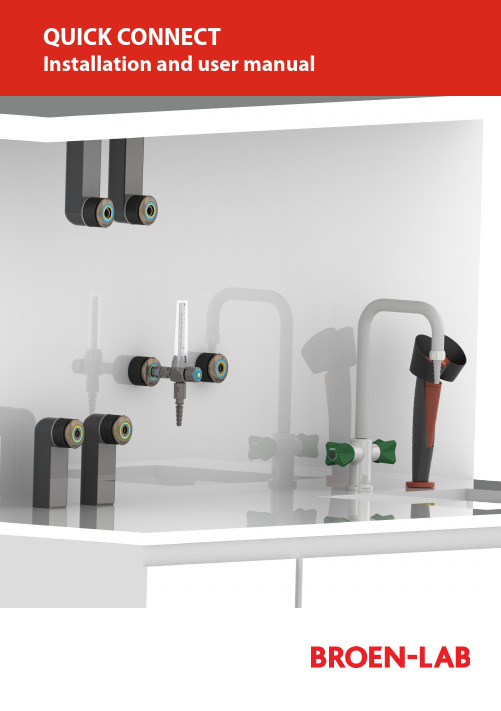
Easy to install Adaptable for changesSeveral labs in one 100 % safeEasy to installPre-install and decide laterServeral labs in one100 % safeThis is an installations guide for Quick Connect Basic.Quick Connect is the new, innovative and flexible lab solution.Quick Connect is based on the concept plug and play and easy to install. BROEN-LAB has furthermore made a drilling template which makes it easi-er to drill the mounting holes for the installation of Quick Connect. For futher information see page 23.Before installation please read the chapter, Purity on page 22.PANEL MOUNTEDBUILT-IN MOUNTEDBENCH MOUNTEDEXPOSED PIPECONCEALED PIPESUSPENDED MOUNTEDDISC MOUNTEDTable of Contents 4-5 Quick Connect Basicmounted 6-7 Panelmounted 8-9 Built-inBench mounted 10-11 Exposed pipe mounted 12-13 Concealed pipe mounted 14-15 Suspended mounted 16-17 Disc mounted 18-19 Changing media type 20-21 Purity 2.0, 4.0, 5.0 22 Drilling template 23 Trouble shooting guide 24-25 Accessories and datasheets 26-27Temperature range: 0-90o CMax. working pressure: 16 bar/232 psi Inlet: BROEN-LAB UniFlex TM Materials with media contact Metals: BrassNitrile (NBR) VITON (FKM) EPDM Panel thickness up to 26 mmAssemblyCartrid g eO-ringM4 (x2) screwFront partFront ringRear PartNutFemale BROEN-LABUniFlex TMSTEP 1STEP 2STEP 3MountingDatasheetTool: A wrench key+1All measurements are in mmTemperature range: 0-90o CMax. working pressure: 16 bar/232 psiPanel thickness 1-6 mm AssemblyCover ringO-ringFront partFront ringGASInlet: Femal e BROEN-LAB UniFlex TM Materials with media contactMetals: Brass Nitrile (NBR) VITON (FKM) EPDMg eDatasheetMountingTool: Allen key 3 mm for (2x) M5x8 screws Allen key 2,5 mm for (2x) M4 screws2,5 mm 3 mmNice to know!Built-in is delivered assembled and has to be disassembled before mounting - Follow the mounting backwardsPlace the rear part from theDepending on the wall thick-Place the locking plate Place the front part over the All measurements are in mmMount with (2x) M5x8 mmTemperature range: 0-90o CMax. working pressure: 16 bar/232 psiInlet: BROEN-LAB UniFlex TM Panel thickness 30-90 mm AssemblyCoverRear PartM3x12 ScrewInlet pipeUniFlex Connection (Need to be pre-mounted)Materials with media contactMetals: Brass Nitrile (NBR) VITON (FKM) EPDMDatasheetSTEP 1STEP 2STEP 3MountingTool: A Phillips screwdriver, size 21234All measurements are in mmTemperature range: 0-90o CMax. working pressure: 16 bar/232 psi Inlet: BROEN-LAB UniFlex TM Assemblyg eM4 (x2) screwFront partFront ringRear PartFemale BROEN-LAB UniFlex compression Materials with media contactMetals: Brass Nitrile (NBR) VITON (FKM) EPDMOnly for plates where threads can be drilled.MountingTool: Allen key for M3x25 (x4) screw s A llen key for M4 (x2) screwsFront: Use (4x) M3x25 mounting screws ( included) Rear: Use (4x) M4x25 screws (included)mm STEP 3STEP 4STEP 6STEP 7STEP 8STEP 1Front:Mounting with (4x) M3 mm screws Rear:Mounting with (4x) M4 mm screwsPush the cartrigde into therear partTighten the (2x) M4 screwsPush the front ring with light forceinto placeDraw a centerline and place the sticker with the drilling template e STEP 5Slide the black cover onDrill after the green marks on thestickerNice to know!Exposed isdelivered assembled and has to bedisassembled before mounting - Follow the mounting backwards3 mmCatridgeFemaleBROEN-LAB UniFlex TMFront partFront ringRear PartTemperature range: 0-90o CMax. working pressure: 16 bar/232 psiInlet: BROEN-LAB UniFlex TM AssemblyMaterials with media contactMetals: Brass Nitrile (NBR) VITON (FKM) EPDMFor furniture without space fortightening behind the wallMountingDatasheet6STEP 8Mounting with (4x) M3x25 mm screws Push the catridge into the rear partSlide the black cover on Push the front ring with light forceinto placeTool: Allen key for (4x) M3x25 screwsA llen key for (2x) M4 screws (front mounting and media changing- includedSTEP 3STEP 4STEP 5mmNice to know!Concealed isdelivered assembledand has to bedisassembled beforemounting - Follow themounting backwardsAll measurements are in mmSTEP 2STEP 1Drill after the green and redmarks on the stickerTemperature range: 0-90o CMax. working pressure: 16 bar/232 psiPanel thickness 30-90 mm AssemblyCoverRear PartM3x12 ScrewMounting plateLocking pinsInlet pipeHoseUniFlex ConnectionInlet: BROEN-LAB UniFlex TM Materials with media contactMetals: Brass Nitrile (NBR) VITON (FKM) EPDMMountingDatasheetSTEP 2STEP 3Tool: A Phillips screwdriver , size 21234mmSTEP 1Inlet: BROEN-LAB UniFlex TM /For porous wallsTemperature range: 0-90o CAssemblyCatridge Cover, Long O-ringFemaleTMM4 (x2) screw Front partFront ring(4x) M3x25Mounting discMaterials with media contactMetals: Brass Nitrile (NBR) VITON (FKM) EPDMFront mounting in soft material where threads not can be drilledDatasheetSTEP 3STEP 4STEP 6STEP 7STEP 8STEP 1Mount the mounting disc with screws - not included Moun t the rear part with the (4x) M3 x25 mm screwsTighten the (2x) M4 mm screwsPush the front ring with light forceinto placeDraw a centerline and place the sticker with the drilling template eSTEP 5Slide the black cover onDrill after the blue and red markson the sticker All measurements are in mmWith Quick Connect is it possible to make last minute changes.It is important only to change between the gases within the same category.There are 3 categories: Non-burning gases, burning gases and water.Types of mediaThe changeable mediaNon-burning gases Burning gases WaterNot possiblePossibleMedia changingSTEP 1STEP 2Move the front ring i.e. CA by pulling it out with lightforceLoosen the (2x) M4 mm screws - only a little bit.12Push the front ring with light force into placeTighten the (2x) M4 mm screws12Tool: 3 mmSTEP 5STEP 62.0, 4.0 and 5.0 indicate the purity of the gases.2.04.05.099 %99,99 %99,999 %Changes or modifications are not allowed to be made to the equipment without prior approval from BROEN -LAB .Improper handling or use can involve risks for the user and other persons as well as damage of the equipment.The equipment can only be used for the gas type it was manufactured and labelled for. Change can be made prior to start of use, provided that the new media is listed in the data sheet, or BROEN -LAB has approved the new media.Observe the maximum pressure & temperature ranges.The equipment cannot be used for gases in the liquid phase.The equipment must not be exposed to impact, vibrations or other mechanical forces that can damage the equipment. The equipment is designed for use in laboratories. The equipment is not designed for installing where there is a possibility of exposure to aggressive media.By installation avoid oil and grease contamination (Fire or explosion hazard). It is recommended to use a proper leak detection fluid or similar to check for leak when installing and using the Quick Connect.These valves do not contain a relief valve. In case of failure, the outlet pressure may rise above the adjusted value. Anyequipment connected to the equipment Purity 5.0 in useWhen changing the outletTo maintain a purity of 5.0, BROEN-LAB recommends to purge the system in 30 sec. before usage, when you change the outlet.Safety instructionsHandling of technical gases requires knowledge of the subject, operation instructions and special safety measures. Always check national and local laws, regulations and procedures regarding the installation and use of this type of equipment., ERROR CAUSE ACTIONERROR CAUSE ACTIONThe outlet is leaking There are leaksinside the outlet Replace the o utlet with a new oneAccessorie s Datasheet s97Pressure regulatorDatasheet sAccessorie sBROEN-LAB Ltd.BROEN-LAB Singapore Pte. Ltd.BROEN-LAB A/S BROEN-LAB GmbH BROEN-LAB Sverige AB broen-lab .comINTERNATIONAL OFFICESUnit 9 Navigation Point, Golds Hill Way Tipton • West Midlands DY4 OPY • U.K.Tel. +44 121 522 4515 • Fax +44 121 522 4535E-mail:*****************10 Bukit Batok Crescent #10-02 • The Spire • Singapore 658079Tel: +65 6298 0662 • Fax: +65 6298 0468 E-mail:*****************HEAD OFFICE Drejervænget 2 • DK-5610 AssensTel. +45 6376 6376 • Fax +45 6471 2476 E-mail:*****************Tel. +45 6376 6376 • Fax +45 6471 2476 E-mail:*****************Tel. +45 6376 6376 • Fax +45 6471 2476 E-mail:*****************BROEN-LAB A/S ISO 9001 certificationIn September 1991 BROEN-LAB A/S was certified according to ISO 9001 as one of the first Danishcompanies. The certification was carried out by Bureau Veritas, Denmark, for our Danish site in Assens.The quality management system of BROEN-LAB A/S now complies with detailed specifications laid down by the internationally acknowledged EN ISO 9001:2008. This certification will further contribute to reputationfor quality and reliability of BROEN-LAB A/S.94G0243 UK 109/12-2020。
IBM DS8000 存储复制适配器版本 2.4.1 发行说明 IBM 第一版(2020 年 8 月
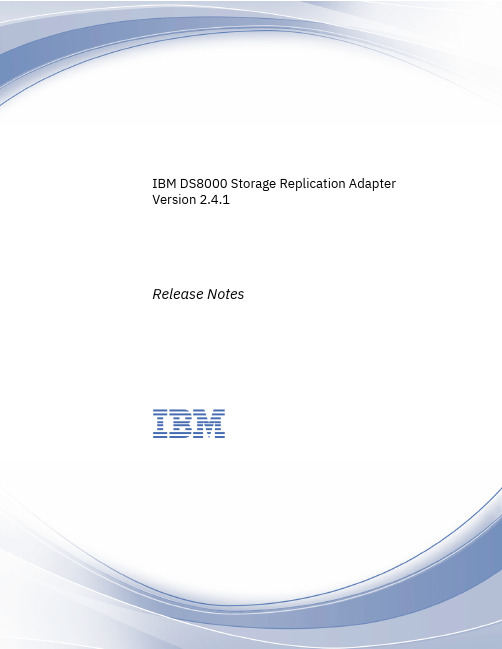
© Copyright IBM Corp. 2010, 2020
1
2 IBM DS8000 Storage Replication Adapter: Release Notes
Download site
You can download the IBM DS8000 SRA from the VMware website. /go/download-srm
iii
iv
Overview
The IBM DS8000 Storage Replication Adapter (SRA) is a software add-on that integrates with VMware vCenter Site Recovery Manager (SRM) solution and enables SRM to perform failovers with supported storage systems.
Contents
Overview...............................................................................................................1 Download site....................................................................................................... 3 Compatibility and requirements.............................................................................5
PDS-800系列产品快速启动指南说明书
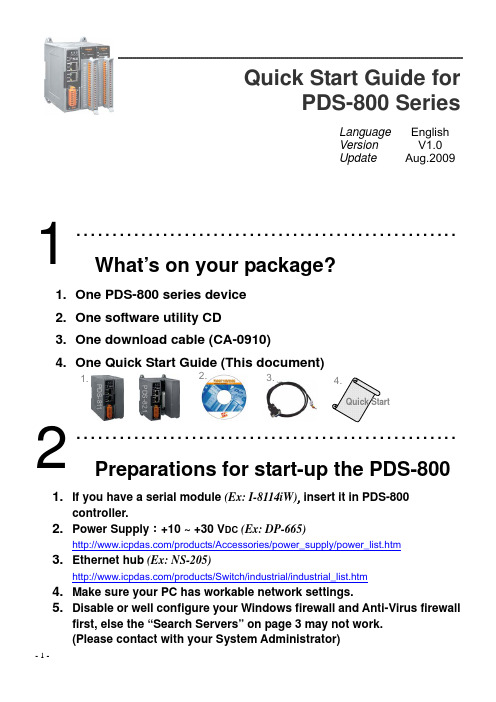
Quick Start Guide forPDS-800 SeriesLanguage EnglishVersion V1.0Update Aug.2009……………………………………………..What’s on your package?1. One PDS-800 series device2. One software utility CD3. One download cable (CA-0910)4. One Quick Start Guide (This document)……………………………………………..Preparations for start-up the PDS-8001. If you have a serial module (Ex: I-8114iW),insert it in PDS-800 controller.2. Power Supply:+10 ~ +30 V DC (Ex: DP-665)/products/Accessories/power_supply/power_list.htm3. Ethernet hub (Ex: NS-205)/products/Switch/industrial/industrial_list.htm4. Make sure your PC has workable network settings.5. Disable or well configure your Windows firewall and Anti-Virus firewallfirst, else the “Search Servers” on page 3 may not work.(Please contact with your System Administrator)123.2.1.Quick Start4.PDS-811PDS-8211. Connect both the PDS-800 controller and your computer to the samesub network or the same Ethernet Switch.2. Short the RxD and TxD pins of the PDS-800 controller for self-test.3. Short the TxD1 (Pin 19) and RxD1 (Pin 37) pins of the 4-Port I-8114iWmodule for example of self-test.4. Supply +24 V DC (+10 ~ +30 V DC ) power to the PDS-800 controller.………………………………………….....Installing VxComm Utility on your PCThe software is located at :CD: \NAPDOS\Driver\VxComm_Driver pub/cd/8000cd/napdos/driver/vxcomm_driver/4Ethernet SwitchHost PC1.Power supply(10 ~ 30 V DC )4.Optional Serial Module+Vs 3.Short12037 RxD119 TxD11. Execute the VxComm Utility and then search your PDS-800 controller.2. Double click the name of the PDS-800 to open the Configure Serverdialog box.3. Contact your Network Administrator to obtain a correct networkconfiguration (such as IP/Mask/Gateway). Enter the network settingsand then click “OK”. The PDS-800 controller will be restarted itself immediately.……………………………………………..Configuring Virtual COM Ports1. Click the "Search Servers" button again to search PDS-800 to ensurethe new configuration of PDS-800 is working well. Then click your PDS-800 on the list to select it.2. Click the “Add Server [s]” button. Assign a COM Port number andclick “OK” to save your settings.645Assign a COM Port number13. Click on PDS-800 name or slot that your module plugged in, and thencheck the Virtual COM port numbers on the PC.Click your PDS-800 or4. Click “Tools” >> “Restart Driver” , and then click the “RestartDriver” button to start the driver.Click thebutton to start the driver……………………………………………..Testing your PDS-8001. Right click Port 1 and then choose the “Open COM Port” item.2. Check that the configuration of the COM Port is correct and then clickthe “Open COM” button.72Right ClickCheck that the configuration is correct and then click the “Open COM” button43. Type a string in the send field then click the “Send” button.If a response is received, it will be displayed in the received field.……………………………………………..Testing your serial modules (Optional)1. Click “Slot 1” and right click Port 10 and then choose the “Open COMPort” option. (Such as Sec.7-1, P6)2. Check that the configuration of the COM Port is correct and then clickthe “Open COM” button. (Such as Sec.7-2, P6)3. Type a string in the send field then click the “Send” button. Checkwhether the response is the same with the string sent or not. (Such as Sec.7-3, P7)4. If the test is successful, other COM port programs will be able to workdirectly with using the Virtual COM Port.5. While using RS-485 modules (Ex: I-8144iW), you should wire theData1+ with Data2+ signals, and wire the Data1- with Data2- signals for self-test. Then open the first two COM ports, send data to one and receive data from the other.8CompleteThe response is displayed6……………………………………………..Additional Information¾ PDS-800 Series Product page:/products/Industrial/pds/pds-8x1.htm¾ PDS-800 Documentations :CD:\Napdos\pds\pds-8x1\document\/pub/cd/8000cd/napdos/pds/pds-8x1/document/¾ PDS-800 firmware :CD:\Napdos\pds\pds-8x1\vxcomm\server(pds)\/pub/cd/8000cd/napdos/pds/pds-8x1/vxcomm/server(pds)/ICP DAS Web SiteContact Us******************Copyright ©2009 by ICP DAS Co., Ltd. All right are reserved9。
- 1、下载文档前请自行甄别文档内容的完整性,平台不提供额外的编辑、内容补充、找答案等附加服务。
- 2、"仅部分预览"的文档,不可在线预览部分如存在完整性等问题,可反馈申请退款(可完整预览的文档不适用该条件!)。
- 3、如文档侵犯您的权益,请联系客服反馈,我们会尽快为您处理(人工客服工作时间:9:00-18:30)。
快速指南
DP800A 系列可编程线性直流电源
2013 年 8 月 RIGOL Technologies, Inc.
RIGOL
保证和声明
版权
© 2012 北京普源精电科技有限公司版权所有。
商标信息
RIGOL 是北京普源精电科技有限公司的注册商标。
文档编号
QGH03004-1110
声明
本公司产品受已获准及尚在审批的中华人民共和国专利的保护。 本公司保留改变规格及价格的权利。 本手册提供的信息取代以往出版的所有资料。 对于本手册可能包含的错误,或因手册所提供的信息及演绎的功能,以及因使用 本手册而导致的任何偶然或继发的损失,RIGOL 概不负责。 未经 RIGOL 事先书面许可不得影印复制或改编本手册的任何部分。
VI
DP800A 快速指南
RIGOL
目录
保证和声明 ..................................................................................................I 安全要求 ................................................................................................... II 一般安全概要 ........................................................................................... II 安全术语和符号 ...................................................................................... IV 保养与清洁 .............................................................................................. V 环境注意事项 ........................................................................................... V 文档概述 .................................................................................................. VI 快速入门 .................................................................................................... 1 一般性检查 .............................................................................................. 1 外观尺寸 ................................................................................................. 2 前面板 .................................................................................................... 3 后面板 ...................................................................................................13 连接电源 ................................................................................................15 开机检查 ................................................................................................15 更换保险丝 .............................................................................................16 用户界面 ................................................................................................17 使用内置帮助系统 ...................................................................................19 故障处理 .................................................................................................. 20
DP800A 快速指南
V
RIGOL
文档概述
本手册用于指导用户快速了解DP800A系列可编程线性直流电源的前后面板、 用户界面 以及基本操作方法。您可登录RIGOL网站()下载所需文档的最新版 本。
文档格式的约定 1 按键 用“按键字符(加粗)+文本框” ,表示前面板功能按键,如 Utility 表示“系统 辅助功能设置”按键。 菜单 用 “菜单文字 (加粗) +字符底纹” , 表示一个菜单选项, 如 系统信息 表示 Utility 按键下“系统信息”菜单选项。 操作步骤 操作步骤:用箭头“”表示下一步操作,例如: Utility 系统设置 表示按 下前面板上的 Utility 功能键后,再按 系统设置 菜单键。
产品认证
RIGOL 认证本产品符合中国国家产品标准和行业产品标准及 ISO9001:2008 标准和 ISO14001:2004 标准,并进一步认证本产品符合其它国际标准组织成员的相关标准。
联系我们
如您在使用此产品或本手册的过程中有任何问题或需求,可与 RIGOL 联系: 电子邮箱:service@ 网址:
DP800A 快速指南1ຫໍສະໝຸດ RIGOL外观尺寸
DP800A 系列不同型号的尺寸大小相同,但前面板和后面板的设计有所不同(不同之 处请参考“前面板”和“后面板”中的介绍) 。本节以 DP831A 为例介绍 DP800A 的外 观尺寸(如图 1 和图 2 所示) 。
图 1 正视图
单位:mm
图 2 侧视图
单位:mm
II
DP800A 快速指南
RIGOL
请勿在易燃易爆的环境下操作。 为避免仪器损坏或人身伤害,请勿在易燃易爆的环境下操作仪器。 请保持产品表面的清洁和干燥。 为避免灰尘或空气中的水分影响仪器性能,请保持产品表面的清洁和干燥。 防静电保护。 静电会造成仪器损坏,应尽可能在防静电区进行测试。在连接电缆到仪器前,应将其 内外导体短暂接地以释放静电。 注意搬运安全。 为避免仪器在搬运过程中滑落,造成仪器面板上的按键、旋钮或接口等部件损坏,请 注意搬运安全。
DP800A 快速指南
III
RIGOL
安全术语和符号
本手册中的术语。以下术语可能出现在本手册中: 警告 警告性声明指出可能会危害操作人员生命安全的条件和行为。 注意 注意性声明指出可能导致本产品损坏或数据丢失的条件和行为。
产品上的术语。以下术语可能出现在产品上: 危险 警告 注意 表示您如果进行此操作可能会立即对您造成危害。 表示您如果进行此操作可能会对您造成潜在的危害。 表示您如果进行此操作可能会对本产品或连接到本产品的其他设备造成损 坏。
2
3
文档内容的约定 DP800A系列可编程线性直流电源包含以下型号,本手册以DP831A为例说明DP800A 系列的功能和操作方法。 型号 DP831A DP832A DP821A DP811A 通道 3 3 2 1 输出通道电压/电流 8V/5A、30V/2A、-30V/2A 30V/3A、30V/3A、5V/3A 60V/1A、8V/10A 20V/10A(档位1) 、40V/5A(档位2)
2
DP800A 快速指南
RIGOL
前面板
DP800A 系列不同型号的前面板如下图所示,本节主要以 DP831A(如图 3 所示)为 例来介绍 DP800A 系列前面板。
1 2 3 4
11
10
图 3 DP831A 前面板
9
8
7
6
5
DP800A 快速指南
3
RIGOL
图 4 DP821A 前面板
图 5 DP811A 前面板
产品上的符号。以下符号可能出现在产品上:
高电压
安全警告
保护性接地端
壳体接地端
测量接地端
IV
DP800A 快速指南
RIGOL
保养与清洁
保养 请勿将仪器放置在长时间受到日照的地方。 清洁 请根据使用情况经常对仪器进行清洁。方法如下: 1. 断开电源。 2. 用潮湿但不滴水的软布(可使用柔和的清洁剂或清水)擦试仪器外部的浮尘。清 洁带有液晶显示屏的仪器时,请注意不要划伤 LCD 显示屏。
4
DP800A 快速指南
RIGOL
1. LCD 3.5 英寸的 TFT 显示屏,用于显示系统参数设置、系统输出状态、菜单选项以及 提示信息等。 2. 通道(档位)选择与输出开关 对于多通道型号,此处为通道选择与输出开关。对于单通道型号(DP811A) ,此 处为档位选择与输出开关。 多通道型号(以 DP831A 为例) :
注意 请勿使任何腐蚀性的液体沾到仪器上,以免损坏仪器。
警告 重新通电之前,请确认仪器已经干透,避免因水分造成电气短路甚至人身 伤害。
