以色列佳控Galcon灌溉控制器说明书
Hardi OEM 安装手册 喷洒高度控制器说明书
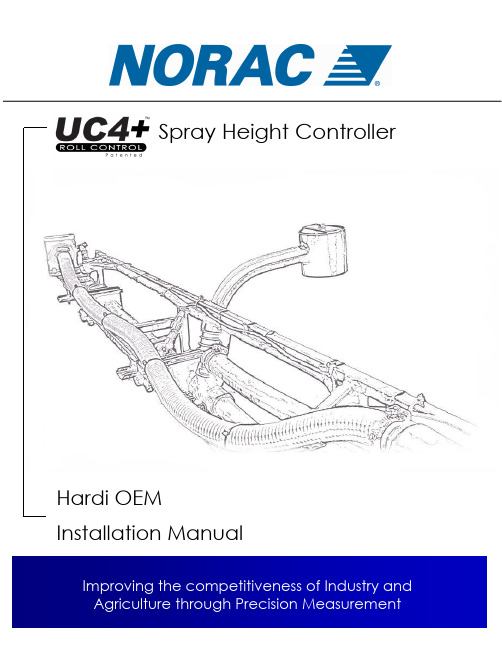
Hardi OEM Installation ManualSpray Height ControllerPrinted in CanadaCopyright © 2005-08 by NORAC Systems International Inc.Reorder P/N: UC4+BC+HD3-INST Rev B (Hardi OEM)NOTICENORAC Systems International Inc. reserves the right to improve products and their specifications without notice and without the requirement to update products sold previously. Every effort has been made to ensure the accuracy of the information contained in this manual. The technical information in this manual was reviewed at the time of approval for publication.TABLE OF CONTENTS1INTRODUCTION (1)2GENERAL SYSTEM DESCRIPTION (2)3PARTS LISTS (3)4INSTALLATION PROCEDURE (7)4.1E XISTING SYSTEM CHECK (7)4.2B OOM S PEED T EST (7)4.3U LTRASONIC S ENSOR I NSTALLATION (9)4.4R OLL S ENSOR I NSTALLATION (12)4.4.1Boom Frame Roll Sensor Mounting (13)4.4.2Chassis Roll Sensor Mounting (14)4.5H YDRAULIC I NSTALLATION (15)4.5.1Valve Assembly (15)4.5.2Valve Mounting (16)4.5.3Hydraulic Plumbing (17)4.6E LECTRICAL I NSTALLATION (18)4.7C OMPLETING THE F ACTORY I NSTALLATION (22)5ELECTRICAL REFERENCE – CABLE DRAWINGS (23)5.1I TEM C02:44668–S ENSOR B RANCH C ABLE (23)5.2I TEM C02B:44664–C ABLE UC4CAN N ODE D UAL (24)5.3I TEM C03:44656–V ALVE C ABLE (V ARIABLE R ATE) (24)5.4I TEM C10:44650-35–P OWER G ENERIC C ABLE P ULL-TYPE (25)5.5I TEM C11:44651-03–V ALVE E XTENSION G ENERIC C ABLE (26)5.6I TEM C12:44658-42–I NTERFACE C ABLE AMP ML O NLY (27)5.7I TEM C13:44658-49–V ALVE C ABLE R OLL P IGTAIL (28)1 INTRODUCTIONCongratulations on your purchase of the NORAC UC4+ Spray Height Controller. This system is manufactured with top quality components and is engineered using the latest technology to provide operating features and reliability unmatched for years to come.When properly used the system can provide protection from sprayer boom damage, improve sprayer efficiency, and ensure chemicals are applied correctly.Please take the time to read this manual completely before attempting to install the system. A thorough understanding of this manual will ensure that you receive the maximum benefit from the system.YOUR INPUT CAN HELP MAKE US BETTER! If you find issues or have suggestions regarding the parts list or the installation procedure, please don’t hesitate to contact us via the information given below:Phone: 1-800-667-3921 Canada (Toll Free)1-866-306-6722United States (Toll Free)0-800-404-8389 United Kingdom (Toll Free)1-306-664-6711 all other regionsE-mail: ****************Website:www.norac.ca122 GENERAL SYSTEM DESCRIPTIONFigure 1depicts the general system layout of the UC4+ Spray Height Control system.Figure 1 – System Components and General LocationNOTICE:Every effort has been made to ensure the accuracy of the information contained in this manual. All parts supplied are selected specially to fit the sprayer to facilitate a complete installation. However, NORAC cannot guarantee all parts fit as intended due to the variations of the sprayer by the manufacturer. Please read this manual in its entirety before attempting installation.ATTENTION:When installing the UC4+ Spray Height Control system please be aware that at a point in the installation your sprayer booms will be inoperative until the installation is complete. Any installation procedure requiring boom movement will need to be done first. Once the hydraulics have been disconnected you must complete the electrical installation before the booms become operative.3 PARTS LISTSThe parts that come with your UC4+ Sprayer Boom System are listed in Table 1. In this document, the item number on the left side of this table references each part.Please ensure that all parts in your kit are present before proceeding with your installation.Table 1 – Hardi OEM Spray Height Control System Parts (Rev B)3Table 2 - 44865-12 (Rev B) - Hydraulics Fittings Kit Details4The parts that come with your UC4+ Spray Height Control system are shown below in their general5Figure 3 – Hydraulic Components – Double ActingFigure 4 – Hydraulic Components – Single Acting67 4 INSTALLATION PROCEDURE4.1 E XISTING SYSTEM CHECKIt is necessary to check the existing system’s functionality before installing the UC4+ Spray Height Control system.1. Drive your sprayer onto a flat piece ofland, with unobstructed boom movement (e.g. no power lines). 2. Test that all boom functions operatecorrectly. As you test each function check it off in Table 3.It is necessary to test the boom functions in all directions Table 3 – Hydraulic System FunctionCheck Sheet* Some sprayers may not have this function. 4.2 B OOM S PEED T EST IMPORTANT:Raise/lower all boom sections several times to warm up the hydraulic system.Grease all moving parts for consistent results.3. Lower each boom and main section as close to the ground as possible.4. Set your sprayer at field working RPM on the throttle and mark this value in Table 4.You will need a stopwatch or awatch that displays “seconds” for the next step.5.Raise the LEFT boom from its extreme LOW position to the very TOP of its travel. Record the time this takes in Table 4, “Trial #1” for “Left UP”. 6. Lower the LEFT boom from its extreme HIGH position to the BOTTOM of its travel. Record this time in Table 4, Trial #1, for “Left DOWN”.Be careful when lowering the booms so they don’t hit the ground.7. Similarly, record two more time trials (Trial #2 & #3) for the LEFT boom and record in Table 4 8. Repeat Steps 3 through 7 for the RIGHT, MAIN and ROLL functions.Your sprayer may not have a roll feature.9. Average the three trials recorded for each boom movement and record this calculation in the “Average Time” slot in Table 4. 10. These “Average Times” now represent how quickly your system can react to manual control. In Section 1.1, this procedure is repeated with the UC4+ Spray Height Control system installed for comparison and troubleshooting purposes.Table 4 – Boom Test Record (WITHOUT UC4+ Spray Height Control system) Working RPM:Boom Trial #1[Sec]Trial #2[Sec]Trial #3[Sec]Avg Time[Sec]Left UPLeft DOWNRight UPRightDownMainUPMainDOWNRoll CWRollCCWTable 5 – Boom Test Record (WITH UC4+ Spray Height Control system) Working RPM:Boom Trial #1[Sec]Trial #2[Sec]Trial #3[Sec]Avg Time[Sec]Left UPLeft DOWNRight UPRightDownMainUPMainDOWNRoll CWRollCCWSome sprayers may not have the Roll functions.4.3 U LTRASONIC S ENSOR I NSTALLATION 1. Assemble the Breakaway SensorMounting Brackets (B11) as show in Figure 5 and Figure 6.Figure 5 – Breakaway Sensor BracketExploded ViewFigure 6 – Breakaway Sensor MountingBracket Assembly To assemble the breakaway sensor bracket:a) Assemble the bolt and nut into the collar.b) Grease the bottom edge of the collarand the angled tube of the base.c) Place the collar onto the angled tube of the mounting base. d) Install the spring between the collar and the upper ring of the base.e) Insert tube through assembly and tighten the collarIf possible, mount the sensor brackets while the booms are in their folded position to ensure that they will not interfere with anything when the boom is folded for transport.Figure 9) Figure 7).It is advised to avoid mounting the sensor bracket to a breakaway portion of the boom because a breakaway action can cause the UC4+ Spray Height Control system to force a boom close to the ground. Please refer to the UC4+ Spray Height Control system warranty at the end of the UC4+ Spray Height Control Operator’s Manual (M01) for implications. 4. Mount the NORAC UC4+ ultrasonic sensor (E02) into the sensor brackets. The sensors should be oriented forward (ahead) of the boom (Figure 7 and Figure 9).When installing the UC4+ sensors (E02), start with the smallest serial number on the left hand side proceeding to the largest serial number on the right hand side (Figure 10).5. Sensor cables should run through the mounting bracket tube and then behind the member the bracket is mounted onto. Cable-tie the connector in place. The cable must not be allowed to hang below the boom (Figure 7).Figure 7 – Another Acceptable MountingAvoid mounting sensors in locations where they may read from parts of the boom as shownin Figure 8.Figure 8 – Poor Mounting (Sensor reading off boom)General mounting rules for UC4+ ultrasonic wing sensors:a) In its lowest position, the sensor mouth must be 9 inches or more from the ground. b) The bottom of the sensor must be at least 9 inches in front of the spray nozzles. c) The bottom of the sensor must be at least 9 inches above the spray nozzles. d) Ensure that there are no obstructions within a 12-inch diameter circle projected directly below the center of the sensor. e) The sensor should be approximately vertical at normal operating heights.Figure 9 – Sensor mounting guidlinesABBDCUltrasonicAcoustic Cone3 SENSOR SYSTEM5 SENSOR SYSTEMFigure 10 – Sensor Serial Number Installation Location4.4 R OLL S ENSOR I NSTALLATIONMount the roll sensors to the included When mounting the roll sensors, use the following guidelines and refer to Figure 12. Figure 12 – General Roll Sensor mounting location on a Trapeze style boomConnectors towards Right-hand Wing Æ4.4.1 Boom Frame Roll SensorMountinge the supplied hardware to mount theboom frame roll sensor (E04) as shownin Figure 13.When mounting the boom frame roll sensor follow these guidelines:a)To prevent bending the bracket, ensurebolts are placed as close together aspossible (minimize C in Figure 13).b)Be sure to use the roll sensor without thetemperature probe (E04).c)When the boom is centered (not rolledover) the roll sensor should be level withrespect to the sprayer chassis.d)It is best to mount the roll sensor to theleft hand trapeze link (when lookingfrom the rear of the sprayer).e)The roll sensor AMP (circular)connector MUST exit towards theright had wing (when looking from therear of the sprayer).Figure 13 – Boom frame roll sensormounted to a trapeze link2.Cable-tie the sensor connector to theframe with enough slack to allow thelink to rotate.Make sure the bracket does notcollide with any parts of thesprayer when the boom rotates.Also ensure there is enough slackto allow the roll sensor to rotate.4.4.2 Chassis Roll Sensor Mounting 1. It is often best to cable tie the chassis roll sensor in place. When mounting the chassis roll sensor follow the guidelines and refer to Figure 14.The chassis roll sensor must be mounted on a portion of the sprayer that does not pivot and is as close to the boom frame roll sensor as possible (Figure 12). a) Make sure you are using the roll sensor with the temperature probe (E03). b) Ensure the roll sensor is level with respect to the chassis. c) The AMP (circular) connector MUST exit towards the right hand wing . d) Make sure the temperature probe is able to reach the side of the valveblock.Figure 14 – Chassis roll sensor mounting 2. Fasten the temperature probe to the UC4+ valve block, using the supplied 3/8”x1/2” bolt as shown in Figure 15. 3. Cable-tie the temperature probe cable and AMP (circular) connector securelyto a frame member. Check that the roll sensors and cables will not interfere with, or come into contact with any parts of the sprayer.Figure 15 – Temperature probe attachedto the UC4+ valve block4.5 H YDRAULIC I NSTALLATIONWARNING!The hydraulic system creates very high pressure. Before disconnecting any hydraulic lines ensure all pressure has been bled from the system. When changing the boom hydraulic hoses leavethe booms in TRANSPORT POSITION.Figure 16 – NORAC Valve Block 2. Install the male adapters (F02) on the"P" and "T" ports and tighten to 18 ft-lbs. 3. At this point the sprayer hydraulicsystem must be identified as being single acting or double acting.4.5.1.1 Double Acting Assembly1) Install the orifices (F01) into the "B" ports with the notch facing outward as shown in Figure 17. 2) Install the orifices (F01) into the "A" ports with the notch facing inward as shown in Figure 17. 3) Install the male adapters (F02) into the ports and tighten to 18 ft-lbs."B" ports and tighten to 18 ft-lbs. 3) Install the plugs (F03) into the "A" ports and tighten to 18 ft-lbs.Figure 18 – Single Acting Valve Block 4.5.2 ValveMounting1. Mount the NORAC valve (V01) on thesprayer using the valve mounting bracket (B10). 2. As shown in Figure 19, screw short side of the threaded rods into the bottom of the valve block at least 3/8". The valvedeep. The rule of thumb for bolt length is 1-1/2" longer than the tube size.4.5.3 HydraulicPlumbing WARNING!From this point in the installation the booms will be inoperative until the electronics are fully installed.After the NORAC valves are mounted, the hydraulic hoses and fittings can be plumbed. The kit is designed to work with either single acting or double acting hydraulic circuits. The plumbing for the typical hydraulic circuit is shown in Figure 3 and Figure 4.4.5.3.1 Double Acting Plumbing1. Attach 1/2 inch pressure ("P") and tank("T") lines to the NORAC valve block. 2. The existing hoses that run to the boomtilt cylinders should be disconnected from the sprayer valve block and teed in to the NORAC valve block.a) The “raise” lines from the side of the cylinders, which raise the booms, must be connected (in parallel) to the “B” ports of the NORAC block. b) The “lower” lines from the side of the cylinders, which lower the booms, must be connected (in parallel) to the “A” ports of the NORAC block.4.5.3.2 Single Acting Plumbing1. Attach 1/2 inch pressure ("P") and tank ("T") lines to the NORAC valve block.2. The existing hoses that run to the boom tilt cylinders should be disconnected from the sprayer valve block and teed in to the NORAC valve block. c) The “raise” lines from the side of the cylinders, which raise the booms, must be connected (in parallel) to the “B” ports of the NORAC block. d) The “A” ports on the NORAC block are plugged. The “lower” lines of the cylinders can remain attached to the sprayer valve block.4.6 E LECTRICAL I NSTALLATIONROP 1.Install the UC4+ Control Panel (E01) inthe cab of the sprayer. Mount the panelROPwhere it will be clearly visible andwithin easy reach of the operator.A good spot to mount the UC4+ controlpanel is on the right hand side of the cabto the Roll Over Protection Bar (ROP).Four pilot holes for the screws providedneed to be drilled to facilitate the controlpanel mounting.Another option is to purchase an adapterfor the flexible panel mount that has a3/8" NC threaded stud on the end to boltthrough an existing mount. You can findthese at your local outdoor store as aRAM mount part number RAM-B-236.(See /)Figure 20 – Control Panel Mounting1819Figure 21 – Cable Configurations: C10 and C11Read all the following installation instruction before connecting theNORAC Power Cable (C10). Ensure the UC4 Control Panel’s power is OFF for the remaining installation (Bottom of switch pressed IN). Use caution when handling the 12 V power line of the sprayer wiring.2. Connect the UC4+ power cable (C10) tothe UC4+ Control Panel in the sprayer cab. Ensure that both plugs (P16A and P4) are connected to the receptacles of the panel (Figure 21).3. The 3-pin AMP plug (P3) on C10 isconnected to an auxiliary 12 V power connection in the cab. 4. Route the receptacle end (R16) of C10 out of the cab. 5. Connect the 16-pin AMP plug (P16) of the valve extension cable (C11) to the free end (R16) of C10 on the outside of the cab (Figure 21). 6. Route C11 to the rear of the sprayer, in the vicinity of the valve block.20Figure 22 – Cable Configurations: C11, C12, C13 and C037. Connect the 6-pin Shroud (S6) on the Interface cable (C12) to the mating connector (T6A ) on C11 (Figure 22). 8. Route C12 to the Hardi main lift valve block. 9. Insert 2 sets of tees between the matching Mardi main lift valve connections in accordance to labels on wire. 10. Connect the 3-pin Tower (T3) on the Roll Pigtail Cable (C13) to the mating connector (S3) on C11. 11. Connect the wires labeled “CW ” and “CCW ” on C13 to the Hardi left and right tilt cartridge valve, respectively. 12. Connect the 6-pin Tower on the valve cable (C03) onto the mating connector (S6A ) on C11.Figure 23 – Valve Cable Connections 13. As shown in Figure 23, the connectors on C03 are marked RIGHT UP , LEFT UP , RIGHT PORT and LEFT PORT . Cables labeled with PORT go on the side as the hydraulic hoses. Fasten with the included rubber seals and screws.21 14. Connect the CAN Node cable (C02B ) to the 4-pin AMP plug on C11 (Figure 24). 15. Route the CAN Node cable (C02B ) to the roll sensors which are installed in Section 4.4. Follow existing cables and/or hydraulic lines. 16. Connect the 4-pin AMP connectors to the roll sensors. 17. Connect the sensor branch cable (C02) to the 4-pin AMP plug on C02B (Figure 24). 18. Route the sensor branch cable (C02) to the wing and main sensors and connect to the sensors. Follow existing cables and/or hydraulic lines along the boom. 19. Cable-tie the installed cables every 12inches.Figure 24 – Cable Configurations: C11,C02 and C02B IMPORTANT:Provide enough slack in all cables to account for the movement of the main section, parallel lift, and FOLDING boom movement.4.7 C OMPLETING THE F ACTORYI NSTALLATION1.Test the functionality of the originalmanufacturer’s boom controls. TheUC4+ control panel does not need to bepowered up for the original switches tofunction.2.Unfold the booms and raise/lower eachboom and main section. Confirm that thecabling/hoses are agreeable to the entirerange of motion. If one or more of thesefunctions do not work, review thehydraulic and electrical portions of thismanual to check for proper installation.3.Connect the UC4+ control panel to thesprayer via the Generic power cable.This will require a power source (+12V). 4.Unfold the booms and level to 35 inches(nozzle height). At this point ensure theUC4+ sensors are reading from anadequate and uniform target, such asgravel or dirt, or concrete.5.By using the “Quick Install” feature ofthe UC4+ control panel, the system maybe configured in preparation for the End-User. However, a hydraulic “RETUNE” procedure will be requiredfor optimal performance. This isrequired to tune the UC4+ hydraulicparameters to those of the End-Usertractor hydraulic system.6.To perform the “Quick Install”procedure, select the HD3 sprayer type.However, rather than toggling “YES” toselect the HD3 type, hold the toggleswitch towards “YES” (for severalseconds) until the word “SENSOR”appears on the UC4+ control panelscreen. 7.The UC4+ control panel will thenprompt the installer to “EXIT CAB AND PUSH BOOM TIP DOWN TOGROUND”. When exiting the cab andapproaching the boom, avoid walking near the UC4+ sensors as this may resultin measurement error.8.At this point the UC4+ control panelshould display the Main Operating Screen:M 35 M (example) indicating the system is ready for the second stage of installation. This will be carried by the end user (for the reasons as described above in Step 5).2223245.4 I TEM C10:44650-35–P OWER G ENERIC C ABLE P ULL-TYPE25265.6 I TEM C12:44658-42–I NTERFACE C ABLE AMP ML O NLY27TEM ALVE ABLE OLL IGTAIL28。
Galileo 和 Galstar 控制器 LAN 设置和配置指南说明书

GSI ACTechnical Notes:LAN Setup and ConfigurationPublication Date: 12/12/2016Revision 1.2Products AffectedGalileo,Galstar TypeSetup and configuration Description Instructions for setting up and configuring remote connection for Galileo and Galstar controllers.GSI Tel : 972.4.6900222 Fax : 972.4.6902727 Address : Kfar Blum 1215000 Israel Email :****************web : A T 12L 2Setting up and Configuring LANCommunicationThis document describe how to set up and configure LAN communication for GSI AC controllers.Step 1:Connect LAN Cable and Power1.Open the controller cover and swing the out the controlpanel.2.Connect a LAN cable to the Ethernet port on the communication card and connect the other side to thePC.3.Connect the controller to a power source.4.Verify proper connection with the controller:Setting up and Configuring LAN Communication2GSI AC TechnicalNotesStep1:Connect LAN Cable and Powera.On the card:l LAN communication(Red)LED is on.on.l Rx LED(White)and Tx LED(Green)areon:l Verify that LAN cable LEDs areb.On the GSI server,you can now browse to:http://gsi.galcon.c.If the communication is not stable(not connected at all times),go to My Computer>Network>Devices>Gateway.The Cyber-Rain Gateway page is displayed.Verify that the clock is running and the page displays the same data as shown in thepicture below.GSI AC TechnicalNotes3Step1:Connect LAN Cable and PowerIf the above verifications are not successful,continue to the following step toconfigure the PC communication settings.4GSI AC TechnicalNotesStep 2:Configure the PC Communication SettingsPerform this step only if the checks at the end of the previous step are not successful.1.Right-click the network icon at bottom right corner and select Open Network and SharingCenter.2.Click Change Adapter Settings.3.Right-click Local Area Connection and select Properties .4.In the Properties window,double-click Internet Protocol Version 4.5.In the Internet Protocol Properties window,type in the following values for the IP addresses:l IP Address :10.0.0.2l Subnet Mask :255.255.255.0l Default Gateway :10.0.0.1Step 2:Configure the PC Communication SettingsGSI AC TechnicalNotes 56.Click OK to save and close the Properties windows.7.In the controller,press the button facing out on the card three times.8.Open an Internet browser and type in 10.0.0.1in the address bar.The Cyber-Rain Gateway page isdisplayed.9.Click Settings on the left.10.In the page that is displayed,scroll down and modify the parameters as shown:Step 2:Configure the PC Communication Settings6GSI AC TechnicalNotes11.Make sure to click Update Settings for both Serial Port Settings and Remote Server Settings.12.Click Apply /Reboot at the top of the screen.13.Verify that the parameters were updated successfully:a.Click the button facing out on the card three times.b.In the Cyber-Rain Gateway page,click Preview and refresh the browser.c.Verify all parameters are asshown:Step 2:Configure the PC Communication SettingsGSI AC TechnicalNotes 7Setting up Static IP AddressDepending on the network configuration,you may need to define a static IP address for the GSI controller.Consult with your network administrator and receive the required details,then follow this procedure to define a static IP address.To define static IP address:1.In the GSI PC,select Computer >Network >Cyber-rain Gateway.The Cyber-Rain Gateway Settings Preview page isdisplayed.2.Click Settings and change Address Type to Static IP .3.Modify the Static IP Address settings as defined by your network administrator and click Update Settings .4.Confirm the massage that appear.5.Click Apply/Reboot at the top of the page.Setting up Static IP Address8GSI AC TechnicalNotes6.Verify that Success appears at the bottom of the IP Address Selectionsection.Setting up Static IP AddressGSI AC TechnicalNotes 9。
控制型生物杀菌剂给料器说明书

Moreover, the bacteria can thrive in the heat transfer DETALED DESCRIPTION OF PREFERRED temperature of be
EMBODIMENTS
air conditioning systems. Preferably, a flow of heat
triraaln,ssfuerchwaatser1-iBsrdoimroe-c3t-ecdhalcorroos-s5,a5s-odliimdebtihoyclihdyadlanmtaotien t(rBolCvDaMlHve)rteospfoonrsmivae btioocaidhaelastolturtainosnf.erAcobnitorcoildesicgonanl
(76) Inventor: Fred L. Bigham, 4206 SE, 11th Ave., Portland, Oreg. 97202
21 Appl. No.: 933,356
22 Filed: Aug. 19, 1992
51 int. Cl- .............................................. E03B 11/00
cooling water system based on air conditioning load.
A further object of this invention is to provide such a
TECHNICAL FIELD
system that employs solid biocides.
137/6
5,131,938 7/1992 Girvan .................................... 71/67
水肥精量灌溉系统操作说明书

键盘各个键的功能简介
● “△”和“▽”键主要用于对“箭头”的上下移动以及在设置肥量、浓度和水量时,对 数据进行“+”“-”。
● “运行”键用于启动泵进行施肥灌溉。(一般在“手动”或“自动”模式下进行设置后 才按次键)。
● “停止”键用于在运行过程中终止或者暂停施肥过程,关闭泵和各个电磁阀。 ● “确认”键用于在“手动”或者“自动”模式下,确定作物品种、时期以及参数的输入 。 ● “手动”和“自动”键则分别用于进入“手动”和“自动”模式。 ● “备用 1”和“备用 2”暂不使用,留做以后扩展用。 一、手动模式
苗期 生长期 结果期
番茄
肥料 水量 农田
肥量1:002kg 浓度1:060g/L 肥量2:002kg 浓度2:060g/L
图3 在此界面上,通过按“△”或“▽”键上下移动选择作物所处的时期,(如作物正处于“生 长期”)则通过“▽”将箭头移至如图 4 所示:
番茄
苗期 生长期 结果期
肥料 水量 农田
肥量1:002kg 浓度1:060g/L 肥量2:002kg 浓度2:060g/L
水肥精量灌溉控制系统操作说明书
本控制系统操作主要功能
● 具有 2 路模拟信号监控,1 路模拟信号输出,其中,包括 2 路流量的检测(1 路总管路 和 1 路肥路的流量)。1 路模拟信号输出控制变频器的功率输出,进而调节肥液流量。
● 有“自动”和“手动”两种工作模式,可以根据用户的经验数据实现自动化控制,同时 也可以手动根据用户需求对各个参数(水量、浓度、肥量)等进行设置。
PDF 文件使用 "pdfFactory Pro" 试用版本创建
设置,对于肥料则在本次操作中无法进行设置,只能重新再进入此界面时方可对肥料进行设 置。(若出现这种情况,可直接按“复位”键回到初始化界面,然后重新进入手动模式进行 设置)
无线灌溉控制器使用说明书

RS-WIC-*无线灌溉控制器使用说明书文档版本:V1.0目录1.产品简介 (3)1.1产品概述 (3)1.2功能特点 (3)1.3产品选型 (3)1.4技术参数 (3)2.外形尺寸及部件说明 (4)2.1外形尺寸 (4)2.2产品说明 (4)3.设备安装说明 (5)3.1设备安装前检查 (5)3.2设备组装 (5)3.3设备安装 (5)4.设备接入平台说明 (6)4.1设备配置 (6)4.2设备字典及实时数据选项说明 (8)4.3设备接入平台说明 (8)5.联系方式 (10)6.文档历史 (10)1.产品简介1.1产品概述无线灌溉控制器是一款基于LoRa无线扩频通信技术研发的新型产品。
主要应用于园林、城市绿化、大田灌溉、校园绿化等灌溉领域,外壳坚固、防水、防盗。
可通过LORA网关在平台检测控制器状态,在平台上完成手动、自动、定时等远程操作功能。
按照指令自动开启或者关闭阀门,从而控制灌溉管线的通断;另外可通过我公司网络型采集终端采集土壤墒情值,上传到后台系统,即可根据农作物对浇灌的不同要求设定不同的浇灌策略,实现个性化浇灌。
1.2功能特点⏹采用LoRa无线扩频通信技术,传输距离可达视距3000m。
⏹搭配LORA网关使用,可在平台上实现手动、自动、定时等操作。
⏹提供电池供电与10~30V直流宽电压范围供电等供电方式。
⏹电池供电,可实现每天控制3-4次,续航3-4年。
⏹外壳坚固、防水、防盗。
1.3产品选型RS-公司代号WIC-无线灌溉控制器VDC-脉冲输出,内置一次性电池供电VDY-脉冲输出,直流10-30V供电RDY-继电器输出,直流10-30V供电M10固定式安装立杆+膨胀螺丝(立杆直径48mm,长度1m)M10D固定式安装立杆+预埋件地笼(立杆直径48mm,长度1m)1.4技术参数通信方式LoRa扩频通信最远通信距离视距3000m继电器输出(选配)负载能力:3A30V-DC/255V-AC脉冲输出(选配)±9V(持续时间:20ms/80ms)供电(选配)DC10-30V或锂亚电池供电控制响应时间小于2s设备配置NFC,提供中性配置软件防水等级IP652.外形尺寸及部件说明2.1外形尺寸2.2产品说明3.设备安装说明3.1设备安装前检查收到设备时,请仔细检查包装,打开包装后视检仪器及配件是否因为运送而导致破损凹陷或缺失,如果发现问题,请及时联系经销商或生产厂家,并保留包装,以便寄回处理设备清单:■无线灌溉控制器箱体*1■无线灌溉控制器立杆*1■LORA阀门控制器*1■合格证、保修卡*1■棒状天线*1■安装螺丝包■防水接线盒■控制延长线2m■电池(选配)■电源适配器+电源线(选配)■膨胀螺栓(选配)■预埋件-地笼+安装螺母垫片(选配)3.2设备组装1、若购买型号RS-WIC-VDC请先安装电池,使用三角钥匙打开箱门,拧下设备王字壳上盖四个螺丝,将上盖轻轻抬起往下移动,直至看到电路板电池座,将电池插入,上盖螺丝拧紧。
Galcon 7101BT 蓝牙智能农业水浇控制器说明书

a 4-digit code.Please Note!The pairing code willappear on the irrigationcontroller screen for about10 seconds only5. Type in the pairing codeand then tap ok. When thepairing is complete, thephone and the controllerare connected, and the appscreen is displayed.* Enable location on your smartphoneIf the controller appears in the app but is unable to connect, try connecting withSu M Tu W Th F Sa 7101BTSu M Tu W Th F SaSu M Tu W Th F SaSu M Tu W Th F Sa Su M Tu W Th F SaSu M Tu W Th F SaSu M Tu W Th F SaSu Mo Tu W Th F SaSu M Tu W Th F SaSu M Tu W Th F SaSu M Tu W Th F SamFigure 65.Manual Mechanical Operation The irrigation can be opened and closed independent of controller operation. Manual operation is useful when irrigation required immediately but there is inadequate time and/ or knowledge for programming or the battery is unavailable. The manual operating handle is located in the back, lower section of the skirt.The mechanical opening lever isblack.The lever has 3 positions:1.AUTO – mid position2.CL O SE - rotating clockwise, in any position3.O PE N - rotating counter clockwiseIn normal working conditions, the lever should be in the middle, position AUTO.*If it is necessary to replace the solenoid, do not disassemble the blue ring underneath 132and store any data that the Customer shall create/insert when he uses the Services and/or the Product. The customer acknowledges and agrees that he shall always remain solely responsible and liable for its said data.15.Galcon has no obligation to accept, display, review or maintain any Customer content. Moreover,Galcon reserves the right to edit, delete, distort or move Customer's content from the Site and/or Services without notice for any reason at any time. Any submitted Customer's content shall not be considered confidential and may be disseminated by Galcon without any compensation to the Customer. Customer's content may be available to the public, and the Customer should have no expectation of privacy with respect to its content. The Customer acknowledge that he provide his personal information at its own risk.16.The Customer warrants and agrees, that the Provision of Services is dependent upon the receipt ofinformation from a variety of third party sources, including with respect to weather data and therefore cannot guarantee the accuracy of such information. The site and services are provided on an AS IS and on available basis without warranties of any kind from Galcon. The use of the Site, the Product and/or the Services is at the Customer sole risk.17.Galcon is not responsible for any problems or technical malfunction of any telephone network orlines, wireless network of any kind (Wifi, Cellular, Bluetooth or other) computer online systems, servers or providers, computer equipment, or software due to technical problems or traffic congestion on the internet or on the Services and/or the Site. Under no circumstances shall Galcon be responsible for any loss or damage resulting from use of the Product, Site and/or the Services.18.Galcon may suspend or terminate the Services and/or the Customer's account at any time uponwritten notice to the Customer that the Customer breaches these Terms and, to the extent that the breach can be cured, the Customer does not cure that breach within 14 (fourteen) days.19.This Warranty and the remedies set forth herein are exclusive and in lieu of all other warranties,remedies and conditions, whether oral, written, statutory, express or implied.GALCON SPECIFICALLY DISCLAIMS ANY AND ALL STATUTORY OR IMPLIED WARRANTIES, INCLUDING, WITHOUT LIMITATION, WARRANTIES OF MERCHANTABILITY AND FITNESS FOR A PARTICULAR PURPOSE AND WARRANTIES AGAINST HIDDEN OR LATENT DEFECTS.20.The Customer shall be solely responsible for the selection, use, efficiency and suitability of theProduct(s).21.The provisions of this Limited Warranty Certificate shall be interpreted and governed, solely andexclusively, pursuant to the laws of the State of Israel, and no other law shall apply. Any and all legal actions shall be litigated within the jurisdiction of the courts of Israel, and no other jurisdiction shall apply. Customer waive any objection to such jurisdiction and venue on the basis of it being an inconvenient forum.。
以色列佳控Galcon灌溉控制器说明书

远程控制从未如此简单
AC/DC Models(AC交流 DC直流)
DC model (DC型号) DC2, DC4, DC8, DC 12 有12个站和一个主阀 内部装有标准的D型电池。工作时间3年 可选用太阳能电池板用于在线/离线运行
AC model (AC型号) AC12, AC 16, AC24, AC64(今后出) 一直处于联机状态 24个站和一个主阀 控制器和电磁阀之间可有几百米的距离
Galcon AG Product line
Fertijet
. 主管道压力
一般模式的工作压力大到4Bar
通过设定特殊指令可在高压模式下工作
FertiJet整机包含两种泵: 文丘里吸肥泵和加压泵
文丘里吸肥泵是一种T型的里面有着特殊吸嘴的设备. 通过虹吸原理吸肥使水 肥混合.具有常规型350L/H和高流量型1200L/H两种模式.
zGPRS
zGalileo
zGalileo
zRadio zGalileo
嘉丁拿浇水定时装置电子控制单元

&嘉丁拿浇水定时装置电子控制单元WT 1030 (型号: 1825)欢迎光临嘉丁拿花园---请仔细阅读下列操作说明书并认真执行关于该说明书的说明材料。
借助于该说明书,你不仅可以了解浇水定时装置电子控制单元的特性,而且还可以学会如何正确而安全地使用该装置。
出于安全的考虑,儿童和十六岁以下的少年以及所有不熟悉本操作说明书的人均不得使用该浇水定时装置。
请将本操作说明书放置在安全的地方妥善保管。
1. 嘉丁拿浇水定时装置的使用场合 (47)2. 安全事项 (47)3. 功能描述 (49)4. 浇水定时装置的操作准备 (50)5. 浇水定时装置的操作 (52)6. 故障排除 (56)7. 浇水定时装置退出运行 (57)8. 技术数据 (57)9. 服务 (58)1.嘉丁拿浇水定时装置的使用场合用途嘉丁拿公司的浇水定时装置特别适用于室外民居和家庭小花园中喷水系统和浇水系统的控制。
请注意严禁将浇水定时装置用于工业场合或接触各种化学品、食物以及易燃易爆物品。
2. 安全事项使用:警告!→只能在室外使用浇水定时装置。
严禁将浇水定时装置用于室内。
最小运行压力为1巴,最大运行压力为12巴。
→定期检查套筒螺母中的过滤器,并根据需要进行清洗。
→不要拉与浇水定时装置相连的软管。
避免张得太紧。
3. 功能控制钮与OK钮无论是使用单一的喷水装置、喷水系统还是滴水浇水系统来为你的小花园浇水,你都可以利用浇水定时装置来设定不同的浇水时间以及不同浇水时间时的浇水次数。
根据你所选择的程序,浇水定时装置可以为你的小花园全自动地浇水。
通过把定时器设定在每天早、晚(水的蒸发最小)的时候,或当你外出度假的时候,你可以通过设定定时器的时间来实现自动浇水。
你只需将控制钮①的指针②指向正确的时间并按下OK按钮③,就可以对时间(最接近的小时时间)、浇水启动时间、持续时间和周期次数进行编程。
在你选定的启动时间,浇水定时装置将启动并开始浇水。
电池状态显示四个发光管分别用于显示时间、启动时间和浇水频率和浇水时间,如果这些发光管出现闪烁,则表明电池即将耗尽。
系列灌溉控制器程序设置与操作说明

ESP-MC 系列灌溉控制器程序设置与操作说明ESP-MC控制器面板中英文对照说明ESP-MC 系列灌溉控制器程序设置与操作说明控制器面板在对控制器进行程序设置与操作之前,应先熟悉其面板,下面对面板上各个按纽和指示灯的功能作以说明。
WATERING SUSPENDED BY SENSOR(由传感器控制的灌水中断)当控制器与传感器连接,灌水中断时此灯亮起。
↑↑/ON(开)按此钮可打开某项设置、或在显示器上将该设置往增加的方向调整↑↑/OFF(关)按此钮可关闭某项设置、或在显示器上将该设置往减少的方向调整PGM(程序)按此纽可在显示器上改变程序号,程序号A、B、C、D循环出现MAN START/ADV(主启动/设置转换)按此纽可在显示器上转换到下一个设置,或启动某项操作FAULT RESET(重新设置)按此纽可清除显示器上的错误读数,当显示器上出现短路指示,并且把短路故障处理好之后,应按此钮STAND ALONE/MAXICOM(单独使用/与MAXICOM连接)如果要把控制器作为独立设备使用,把此开关设在STAND ALONE的位置;若把控制器与MAXICOM卫星系统连接,即把此开关设在MAXICOM的位置PUMP/MV STATUS(水泵/主阀状态)当安装1号主阀(MV1)电路,能控制各站的运行以后,此灯亮起STATION STATUS(各站状态)当有电磁阀运行时,此灯亮起LINKED TO MAXICOM(连接到MAXICOM系统)当STAND ALONE/MAXICOM开关在MAXICOM的位置,而且控制器确实与MAXICOM系统相连以后,此灯亮起EVEN DAY CYCLE(偶数日周期)当控制器的操作程序设定为每月中偶数日灌水时,此灯亮ODD DAY CYCLE(奇数日周期)当控制器的操作程序设定为每月中奇数日灌水时,此灯亮CYCLICAL DAY CYCLE(指定日期周期)当控制器的操作程序设定为指定天数内灌水是,此灯亮CUSTOM DAY CYCLE(习惯日期灌水)当控制器的操作程序设定为每周的指定天数灌水时,此灯亮AUTO(自动档)把转柄拨到此位置,控制器即可按设定的程序自动运行STATION WATERING TIME(各站灌水时间)把转柄拨到此位置,即可设定各站的连续灌水时间WATERING START TIME(灌水起始时间)把转柄拨到此位置,即可设定一个程序的灌水起始时间,每个程序可设定8个起始时间MV PUMP START(主阀/水泵启动)把转柄拨到此位置,即可对特定站启动和取消1号主阀PROGRAM OVERLAP(程序重叠)把转柄拨到此位置,可把程序设置为合并或重叠,程序的省却值为合并TIME/CALENDAR(时间/日历)把转柄拨到此位置,可设置时间和日期EVENT DAY OFF(特定日期关闭)把转柄拨到此位置,每月可在选定日期关闭RAIN DELY(雨天延迟)把转柄拨到此位置,可在特定的天数内延迟灌水MON-SUN(星期一到星期日)把转柄拨到一个星期的某一天,可在设置习惯程序周期时将该天关闭或打开CUSTOM(自定义周期)把转柄拨到此位置,可设置在一个星期内那几天灌水的程序周期CYCLICAL(循环)把转柄拨到此位置,可设置特定间隔灌水的程序周期,如:每一天、每两天、每五天等ODD DAYS(奇数日)把转柄拨到此位置,可设置在每个月中奇数日灌水的周期EVEN DAYS(偶数日)把转柄拨到此位置,可设置在每个月中偶数日灌水的周期WATER BUDGET(灌水比例)把转柄拨到此位置,可设置某个程序灌水预算的百分率,省缺值为100%CYCLE+SOAK(循环+入渗)把转柄拨到此位置,可把某个站的灌水时间分为几个阶段,从而节省用水量,防止土壤侵蚀TEST PROGRAM(测试程序)把转柄拨到此位置,可对所有的站设置和启动测试程序MANUAL WATERING(手动灌水)把转柄拨到此位置,可对某个站实施手动灌水OFF(关闭)把转柄拨到此位置,可把控制器及电磁阀关闭,如在冬季非灌溉期间程序设置本节内容为ESP-MC控制器设置说明,控制器在出厂时未预设程序。
OREV高级灌溉系统说明书

Advanced irrigation systems for private & public landscapesWith many years of experience in Denmark & beyond OREV has gained knowledge & trained its professional employees to suit our customers demand. The products we use are the most advanced in the field of precise & smart irrigation. High quality service is one of our most important branding names & we work on it day & night. Our flag-ship in smart irrigation is the drip-line which delivers precise and ex-act amount of water & fertilizer to the plant when& where it is needed. Advanced irrigation computers can be programmed to deliver Fertigation (water with fertilizer) according to changing weather conditions, seasons or according to manual command by the user.OREV offers of course also consulting and installation of its systems. After installment service can be also added as well as seasonal maintenance.A complete drawing of the irrigated area can be ordered together with a quality report for the correct implemen-tation of the irrigation. The drawing & report will specify where our irrigation system is placed for further changes or service if need be. The drawing is supplied as a AutoCad file.If needed OREV can offer a seasonal service agreement for the winter & summer to prepare the irrigation system to “hibernate” or be ready for work. We market the following products:• Pressure compensating drip-lines• PCJ-LCNL pressure compensatingdrippers• Small irrigation controllers• Large fertigation controllers• Water meters• Automatic & manual filters• Accessories & fittings• Micro-sprinklers & emitters• Pop-up sprinklers• Water & fertilizer pumps• Electric valvesOREV ApS offers advanced irriga-tion systems for the private & public landscapemarkets.Hunter WiFi Small irrigation controller which can commu-nicate with your smart phone via Wifi & free app. The controller can open & close up to 12 valves from anywhere using just the app (as long as there is Wifi).Hunter XCHA small battery driven irrigation controller which can be placed outside. Can be connectedto up to 12 valves (expandable to 24 valves) & be connected to a wireless water sensor.Advanced irrigation & fertilizer controller (fer-tigation controller) with many functions and connectivity options.UniRam™Drip-line with integral pressure-compensating,continuously selfcleaning, anti-siphon and anti-drainmechanism dripper - sub-surface and on-surface - fordeciduous and tree irrigation.Flow rate: 0.7, 1.0, 1.6, 2.3, 3.5 l/h.Pressure-compensating range: 0.5 - 4.0 bar.Techline™Drip-line with integral pressure-compensating, con-tinuously selfcleaning, anti-siphon and anti-drainmechanism dripper - sub-surface and on-surface - fordeciduous and tree irrigation.Flow rate: 0.7, 1.0, 1.6, 2.3, 3.5 l/h.Pressure-compensating range: 0.5 - 4.0 bar.PCJ-LCNL Compact on-line pressure-compensating, continuous-ly self-cleaning dripper for greenhouses, nurseries,citrus, orchards, deciduous and tree irrigation.Flow rate: 0.5 - 12.0 l/h.Working pressure range: 0.5 - 4.0 bar.Super-Net Flow regulated micro-sprinkler with great water-application uniformity ensuring every plant gets exactly the same amount of water and nutrients. No matter the topography. Equipped with the a large water passage, it is highly resistant to clogging.Netafim D-8550For open areas for excellent crop uniformity with large and varied spacing above 10 x 10 meters, D-Net™ 3D-arm impact sprinklers offer maximum water-use efficiency. Robust design and high-grade materials ensure high performance in the toughest field conditions, and in any climate.Hunter PGPHunter I-25Very durable & rubust Pop-up sprinkler whis hasproven it’s quality after many years in service. Full circle adjustment from 50-3600.Rugged rotor pop-up sprinkler with ranges from11.9-21.6 m for different environments.Highly durable design with standard built in check-valve.Filter 1”Backflush preventer Water meter Bermad valves Tefen pumpWater pump Arkal/Amiad ¾” - 1”Regular disk filters and automatic filters such as the Spin-Klin model.Honeywell BA295 Backflow Preventer Valve for Fluid Category 4. Backflow preventer to protect a drinking water supply system. Suitable for up to and includ-ing Fluid Category 4. Protects against back pressure, back flow, and back siphonage. Compact design. Electric valves for opening closing the irrigation in-cluding pressure reducers and air valves.We market and service a range of pumps in many sizes which can be supplied as a separate/standalone unit or as a part of a whole irrigation system. Centrifugal modular 10 - 20 m3.MixRite (by Tefen) dosing pumps operate on hydrau-lic pressure alone and work at high flow rates, with minimal low head loss pressure.The range of flow is from 1m³ up to 25m³. All pumps use the regular water pressure and do not require any external power source.Water meters & water valves by ARADWe use high end water meters both regular mechanic me-ters and ultra sonic meters from ARAD. We also distribute fertilizer meters & metering valves.Netafim barb connectorsWe offer a wide range of connectors & fittings tosuit any drip-line system.Plasson connectors Tools & accessoriesfor installationOREV offers the whole range of Plasson’s fittingsprogram which is considered to be one of the best in the world.Punch, manometer, metal stabilizerand drill bits for pipes2104_e n m -m -m Kontoradresse OREV ApS • Vestre Kongevej 7, 8260 Viby J. tlf. 86 10 71 37, 2674 7138 CVR-nr.: 35890890www.orev.dk Lageradresse Cecilievej 125270 Odense N OREV can produce a full project report as required from entrepreneurs in Denmark with a detailed KS (quality assurance) incl. service & maintenance report.。
农业行业喷灌设备操作说明书

农业行业喷灌设备操作说明书【前言】感谢您购买本款农业行业喷灌设备。
本操作说明书将为您详细介绍设备的操作步骤、注意事项以及常见故障排除方法。
请您在操作设备之前仔细阅读本手册,并按照说明进行正确操作,以确保设备的安全运行和您的人身安全。
【设备概述】本款农业行业喷灌设备是一种高效的灌溉系统,它通过水泵将水源送至灌溉喷头,实现持续稳定的喷灌作业。
设备主要由水泵、输水管道、喷灌喷头、控制系统等组成。
【操作步骤】1. 准备工作a. 检查水源:确保水源干净、无污染,并具备足够供水量。
b. 检查设备:确保设备各部分连接稳固、无泄漏或损伤。
2. 启动设备a. 接通电源:将电源线插入适配器,并将适配器插入电源插座。
b. 启动水泵:按下设备上的启动按钮,打开水泵,确保水泵正常运转。
3. 进行喷灌操作a. 选择喷灌模式:根据实际需求,选择适合的喷灌模式,如喷雾、喷射或雨淋模式等。
b. 调整喷灌范围和角度:根据灌溉区域的大小和形状,调整喷灌喷头的喷灌范围和角度。
c. 控制喷灌时间:根据作物的需水量和灌溉周期,设置喷灌时间,确保水分合理供给。
4. 操作注意事项a. 安全防护:在操作设备时,务必佩戴防护眼镜和手套,以防止水喷溅和设备碰撞造成伤害。
b. 定期维护:定期检查设备的各个部件,清洁喷灌喷头,保持设备的正常运行。
c. 防止堵塞:定期清理输水管道和喷灌喷头,防止杂物堵塞影响灌溉效果。
d. 防止过度灌溉:根据作物需水量和天气情况,适时关闭设备,避免过度灌溉。
【故障排除】1. 设备无法启动a. 确认电源是否连接正常。
b. 检查电源线是否损坏,如有损坏请及时更换。
c. 检查水泵是否被堵塞,如有堵塞请清理。
2. 水流量不稳定a. 检查水源是否充足,如水源不足请更换或增加水源。
b. 检查输水管道是否有漏水或阻塞,如有问题请清理或更换。
3. 喷灌喷头无法正常工作a. 检查输水管道是否正常连接到喷灌喷头,如未连接,请重新连接。
b. 检查喷灌喷头是否被杂物堵塞,如有堵塞请清理。
全自动灌溉说明手册

精心整理XXX公园自动浇灌系统设计说明书二 O一一年七月目录目录 ............................................. 错误 ! 未指定书签。
第一章基本资料 ................................... 错误 ! 未指定书签。
一、设计依照 ............................................. 错误 ! 未指定书签。
二、概略 ................................................. 错误 ! 未指定书签。
第二章浇灌系统设备选型 ........................... 错误 ! 未指定书签。
一.浇灌系统构成 ......................................... 错误 ! 未指定书签。
二. 浇灌系统主要构成部分说明 .............................. 错误 ! 未指定书签。
2.1 、首部设备 .................................................................................. 错误 !未指定书签。
2.2 、浇灌管网 .................................................................................. 错误 !未指定书签。
2.3 、浇灌设备 .................................................................................. 错误 !未指定书签。
2.4 、浇灌自动控制系统 .................................................................. 错误 !未指定书签。
灌溉控制变频柜使用说明书
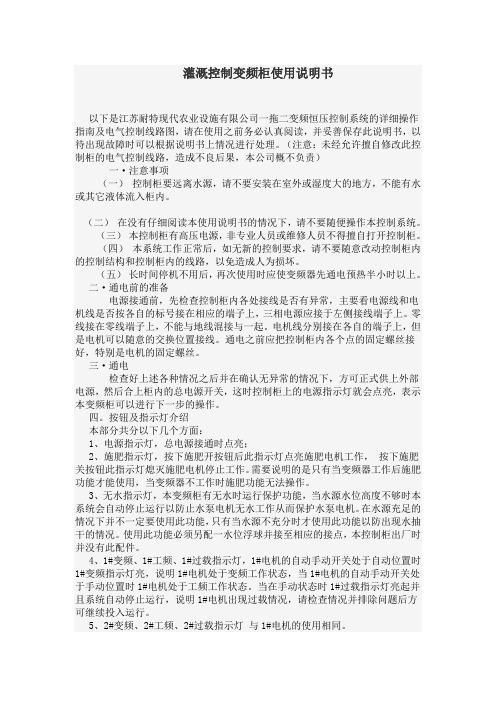
灌溉控制变频柜使用说明书以下是江苏耐特现代农业设施有限公司一拖二变频恒压控制系统的详细操作指南及电气控制线路图,请在使用之前务必认真阅读,并妥善保存此说明书,以待出现故障时可以根据说明书上情况进行处理。
(注意:未经允许擅自修改此控制柜的电气控制线路,造成不良后果,本公司概不负责)一·注意事项(一)控制柜要远离水源,请不要安装在室外或湿度大的地方,不能有水或其它液体流入柜内。
(二)在没有仔细阅读本使用说明书的情况下,请不要随便操作本控制系统。
(三)本控制柜有高压电源,非专业人员或维修人员不得擅自打开控制柜。
(四)本系统工作正常后,如无新的控制要求,请不要随意改动控制柜内的控制结构和控制柜内的线路,以免造成人为损坏。
(五)长时间停机不用后,再次使用时应使变频器先通电预热半小时以上。
二·通电前的准备电源接通前,先检查控制柜内各处接线是否有异常,主要看电源线和电机线是否按各自的标号接在相应的端子上,三相电源应接于左侧接线端子上。
零线接在零线端子上,不能与地线混接与一起。
电机线分别接在各自的端子上,但是电机可以随意的交换位置接线。
通电之前应把控制柜内各个点的固定螺丝接好,特别是电机的固定螺丝。
三·通电检查好上述各种情况之后并在确认无异常的情况下,方可正式供上外部电源,然后合上柜内的总电源开关,这时控制柜上的电源指示灯就会点亮,表示本变频柜可以进行下一步的操作。
四。
按钮及指示灯介绍本部分共分以下几个方面:1、电源指示灯,总电源接通时点亮;2、施肥指示灯,按下施肥开按钮后此指示灯点亮施肥电机工作,按下施肥关按钮此指示灯熄灭施肥电机停止工作。
需要说明的是只有当变频器工作后施肥功能才能使用,当变频器不工作时施肥功能无法操作。
3、无水指示灯,本变频柜有无水时运行保护功能,当水源水位高度不够时本系统会自动停止运行以防止水泵电机无水工作从而保护水泵电机。
在水源充足的情况下并不一定要使用此功能,只有当水源不充分时才使用此功能以防出现水抽干的情况。
GALCON 11000EZ 可编程智能水滴漏斗控制器用户手册说明书

1. Programmieren Sie die Bewässerung wie vorher beschrieben.
2. Drücken Sie die Taste auf der linken Seite des Tastenfelds. Eine blinkende “0” wird auf dem Display angezeigt.
3. Ziehen Sie die Batteriefachadeckung ab.
4. Stecken Sie den Anschluss auf eine 9V Alkaline Batterie.
5. Stecken Sie die Batterie in das Batte-
riefach und schieben die Abdeckung
4
Programmierung der Bewässerung
1. Drehen Sie das Gehäuse nach oben. 2. Zum Einstellen der Bewässerungsdauer
nutzen Sie die Pfeiltasten auf der linken Seite des Tastenfelds. Ein Pfeil
wieder in das Batteriefach. Achten Sie
auf den richtigen Sitz der Gummidich-
tung an der Batteriefachabdeckung Das
Batteriefach muss immer trocken sein
Nach einem Batteriewechsel oder nach
Verzögerte Startzeit programmieren Um den Bewässerungsstart auf einen anderen Zeitpunkt zu verlegen, können Sie die Option der “Startzeitverzögerung” nutzen. Diese Option ist hilfreich um die Bewässerung z. B. nachts oder zu einem Zeitpunkt zu starten wo Sie nicht am Steuergerät sind.
农业科技智能灌溉系统操作指南

农业科技智能灌溉系统操作指南第一章:概述 (2)1.1 系统简介 (3)1.2 功能特点 (3)1.3 系统组成 (3)第二章:安装与调试 (4)2.1 硬件安装 (4)2.2 软件配置 (4)2.3 系统调试 (4)第三章:用户注册与登录 (5)3.1 用户注册 (5)3.1.1 注册流程设计 (5)3.1.2 注册界面设计 (5)3.2 用户登录 (5)3.2.1 登录流程设计 (5)3.2.2 登录界面设计 (5)3.3 密码找回 (6)3.3.1 密码找回流程设计 (6)3.3.2 密码找回界面设计 (6)第四章:系统设置 (6)4.1 参数设置 (6)4.2 区域划分 (7)4.3 设备管理 (7)第五章:灌溉策略 (7)5.1 自动灌溉 (7)5.2 手动灌溉 (8)5.3 定时灌溉 (8)第六章:数据监控 (8)6.1 实时数据 (8)6.2 历史数据 (9)6.3 报警信息 (9)第七章:故障诊断与处理 (9)7.1 故障诊断 (10)7.1.1 故障诊断的基本原则 (10)7.1.2 故障诊断的步骤 (10)7.2 故障处理 (10)7.2.1 故障处理的流程 (10)7.2.2 故障处理的注意事项 (10)7.3 常见问题解答 (10)第八章:系统维护与升级 (11)8.1 系统维护 (11)8.1.1 硬件维护 (11)8.1.2 软件维护 (11)8.1.3 数据维护 (11)8.2 系统升级 (11)8.2.1 硬件升级 (11)8.2.2 软件升级 (12)8.2.3 操作系统升级 (12)8.3 软件更新 (12)8.3.1 自动更新 (12)8.3.2 手动更新 (12)8.3.3 使用第三方软件更新工具 (12)第九章:灌溉数据分析 (12)9.1 数据统计 (12)9.1.1 数据收集 (12)9.1.2 数据整理 (13)9.1.3 数据统计指标 (13)9.2 数据分析 (13)9.2.1 数据可视化 (13)9.2.2 数据相关性分析 (14)9.2.3 数据聚类分析 (14)9.3 报表输出 (14)9.3.1 报表格式 (14)9.3.2 报表内容 (14)第十章:节能环保 (15)10.1 节能措施 (15)10.2 环保效果 (15)10.3 节能减排 (15)第十一章:用户权限管理 (16)11.1 权限设置 (16)11.2 用户管理 (16)11.3 角色分配 (17)第十二章:技术支持与售后服务 (17)12.1 技术支持 (17)12.1.1 技术支持范围 (17)12.1.2 技术支持方式 (18)12.1.3 技术支持团队 (18)12.2 售后服务 (18)12.2.1 售后服务内容 (18)12.2.2 售后服务流程 (18)12.3 联系方式 (18)第一章:概述1.1 系统简介在现代信息技术高速发展的背景下,本系统应运而生,旨在满足用户在某一特定领域的需求。
GALCON 11000EZ 智能化水浇控制器说明书

Computerized Control SystemsKfar-Blum 12150, Tel. 972-4-690-0222, Fax. 972-4-690-2727i nd 3. S i rthat i Controlador irrigación Bluetooth conválvula en lineaCompletamente a prueba de agua (IP68)Galcon 7101BTun código de 4 dígitos.Atención!El código de emparejamientoaparecerá en la pantalla delcontrolador de irrigación duranteunos 10 segundos solamente5. Escriba el código deemparejamiento y luegopresione Enviar. Cuando secompleta el emparejamiento, el* habilite la app en su smartphoneSi el controlador aparece en la aplicación pero no se puede conectar, intente conectarse condurante 5 segundos.D L M Mi J V S 7101BTD L M Mi J V SD L M Mi J V SD L M Mi J V S[D5.Apertura manual de la valvula1 La valvula de riego puede abrirse y ceוזarse independientemente del operaci6n manual de la valvula es util para ejecutar un riego inmediato -sin tiempopredeterminado, sin tener que ejecutar el riego r y sin pilaa (o traves cuando del esta programado agotada)En condiciones de funcionamiento normal, la palanca debe estar en el medio, posici ón A U T O .*D e ser necesario reempla z ar el solenoide, no hay necesidad de desarmar el aro a z ulque est á debajo.Figu ra 61.Posición media - Automático (AUTO)2.Girar en sentido horario, en cualquier posición –Cerrado (CLOSE)3.Girar en sentido antihorario – Abierto (OPEN)132Eltrasera de mando la de valv operaci6ula, n en m la anual secci6n se inferior encuentra del en laprotector parte .La palanca de apertura mec ánica es de color negro. L a palanca tiene 3 posiciones:Producto defectuoso (o partes del mismo) o reemplazarlo a discreción de Galcon; ytodo está sujeto a los términos y condiciones de estas Condiciones.5. La Garantía de Galcon para el Producto y/o los Servicios y/o de otras formas, no seaplicará a ninguno de los siguientes: (i) cualquier conducta (por acción u omisión) no de Galcon, incluyendo cualquier mal uso/abuso de cualquier Producto y/o de los Servicios (o partes del mismo), y/o cualquier falla de instalar y/o usar cualquier Producto en plena conformidad con las instrucciones del Galcon; (ii) otros sistemas/componentes/dispo-sitivos/tecnologías y/o la integración/interfaz del mismo con cualquier Producto; (iii)cualquier parte/componente que haya sido incluido/instalado en cualquier Producto sin la aprobación de Galcon y/o por otros que no sean Galcon; (iv) cualquier cambio/repa-ración/interferencia efectuado o intentado de/con cualquier Producto (incluyendo cualquier uso/manejo de, y/o interferir/manipular, cualquier código de cualquier software incluido/ utilizado en el producto) que no sea por Galcon; (v) cualquier dato/información/contenido que se haya insertado/incluido en un producto y/o los Servicios; (vi) el mal funcionamiento o daños resultantes de accidentes, que ocurrieron durante el transporte y/o manipulación, y/o el mal funcionamiento o daños causados por incendio, terremoto, inundación,rayos y/o cualquier otro desastre externo; (vii) accidentes imprevistos, desgaste, ocualesquiera otros factores externos más allá del control razonable de Galcon, o acualquier producto instalado, reparado, ajustado, reconstruido, modificado, cambiado o transformado por cualquier persona (incluido el cliente) que no sea Galcon;6. Además, y sin derogar las disposiciones de estos Términos, la garantía de Galcon y losderechos del Cliente para usar/acceder a los Servicios y/o al Sitio, está condicionada a que ocurra la totalidad de los siguientes compromisos del Cliente: (i) el Cliente opera y mantiene el producto y/o los Servicios de conformidad con las instrucciones de Galcon;(ii) el Cliente no está en incumplimiento de cualquier obligación de pago a Galcon (o a su distribuidor autorizado, según el caso); (iii) el Cliente no licenciará, venderá, alquilará, arrendará, transferirá, asignará, distribuirá, alojará o de otra forma explotará comercial-mente los Servicios; (iv) el Cliente no modificará, realizará trabajos derivados de,desensamblará, descompilará o realizará ingeniería inversa de cualquier parte de los Servicios; (v) el Cliente no accederá a los Servicios y/o al Sitio con el fin de construir un servicio similar o competidor; (vi) a menos que esté expresamente declarado en el presente, ninguna parte de los Servicios puede ser copiada, reproducida, distribuida, republicada, descargada, exhibida, publicada o transmitida en cualquier forma o por cualquier medio; (vii) el Cliente no podrá cargar, transmitir o distribuir cualesquieravirus informáticos, gusanos o ningún software con la intención de dañar o alterar una red de computadoras o comunicaciones, ordenador, dispositivo móvil de mano, losdatos, los servicios, el Producto, el Software del Producto, o cualquier otro sistema, dispositivo o propiedad; (viii) el Cliente no deberá interferir con, perturbar o intentarobtener acceso no autorizado al Sitio, a los servidores o a las redes conectadas a los Servicios, o violar los reglamentos, políticas o procedimientos de dichas redes; (ix) el Cliente no deberá acceder (o intentar acceder) a cualquiera de los Servicios por otros medios distintos de la interfaz que es proporcionada por Galcon; (x) el Cliente noeliminará, ocultará o alterará ningún aviso de derechos de propiedad (incluyendo los derechos de autor y avisos de marcas registradas) que puedan estar contenidos en o mostrados en relación con los Servicios; (xi) el uso o el acceso por cualquier persona menor de 18 años está prohibido.7. Sujeto a las presentes Condiciones, así como a otros lineamientos, términos o reglasadicionales mencionadas en este documento e incorporadas por referencia en estas Condiciones, Galcon otorga al cliente una licencia no exclusiva y no transferible dederecho limitado (sin derecho a sublicenciar) para usar los Servicios durante el Período de Garantía, única y exclusivamente con el propósito de controlar y monitorear elProducto instalado en la propiedad del Cliente.8. Galcon no otorga ninguna garantía o aval alguno con respecto a cualquier Producto oServicio (o cualquier parte/s del mismo) que no haya sido fabricado y distribuido por Galcon y que no haya sido comprado a Galcon o a cualquiera de sus distribuidoresautorizados, ya sea si tales productos están marcados con cualquier marca comercial similar a cualquier marca comercial perteneciente a, o utilizada por, Galcon.9. Después de la sustitución o reparación del Producto, la garantía para el Producto nuevoo reparado será válida únicamente para el período no vencido del Período de Garantía original. Cualquier producto o partes defectuosas, que hayan sido reemplazadas, pasarána ser propiedad de Galcon.10. Galcon se reserva el derecho de cobrar al cliente cualquier servicio de garantía quehaya sido solicitado y llevado a cabo, pero donde no se halló un fallo en el producto o si tal defecto/fallo no está cubierto bajo la Garantía de Galcon.11. No obstante cualquier disposición en contrario, Galcon no será responsable y noestará obligada, bajo ninguna circunstancia y de ninguna manera, por cualesquierapérdida, daño, costo, gasto, expensa, responsabilidad y/u obligación (incluyendo de los clientes y/o terceros) - incluyendo (sin limitación) directa y/o indirecta (incluyendo incidental y/o especial y/o consecuente), que pudiera surgir, incluso respecto de los daños o pérdida de la propiedad y/o equipos, la pérdida de beneficios, pérdida de uso, lucro cesante o daños a los negocios o reputación, ya sea o no que está basado enincumplimiento de contrato, agravio (incluyendo negligencia), responsabilidad delproducto o de otra manera - resultantes de la ejecución o incumplimiento de cualquier aspecto de los Servicios y/o el Producto y/o el acceso al Sitio o cualquier parte delmismo; todo lo anterior, ya sea o no que Galcon y/o el Cliente hayan sido conscientes de la posibilidad de tal pérdida.12. En todo caso, cualquier responsabilidad que Galcon pudiera tener en relación con elProducto y/o los Servicios y/o el acceso al Sitio y/o a estas Condiciones, incluyendo (sin limitación) en conexión con y/o resultante del Producto (o parte del mismo) y eluso del mismo y/o de los Servicios, estará limitada a un importe total (por todos losdaños, reclamos y causas de acción en el agregado) igual a la contraprestaciónrealmente recibida por Galcon del Cliente para el Producto. Las limitaciones seaplicarán ya sea si la responsabilidad se basa en contrato, agravio, responsabilidad estricta o cualquier otra teoría.13. El Cliente reconoce y acepta que Galcon posee y continuará siendo el poseedor de todotítulo, derechos y otros intereses (incluyendo todos los derechos de propiedad intelectual) en relación con el Producto, el Sitio, los Servicios y todo el contenido disponible a través del Sitio, incluyendo todas y cada una de las marcas registradas, marcas de servicio y logotipos contenidos en el mismo. La provisión del Producto, el Software del Producto y/o los Servicios, no transfiere al Cliente o a terceros ningún derecho, título o interés en o sobre dichos derechos de propiedad intelectual. El Cliente no podrá copiar, seguir desarrollando, reproducir, publicar, modificar, alterar, descargar, publicar, difundir,transmitir o de otra manera, ningún material disponible en el Sitio o los Servicios.14. El cliente crea datos cuando se utiliza el servicio que está relacionado con la programa-ción del producto. El cliente por este medio provee a Galcon una licencia para usar, car-gar, mostrar, copiar, manipular y almacenar los datos que el Cliente deberá crear/insertar cuando usa los Servicios y/o el producto. El cliente reconoce y acepta que él siempre seguirá siendo el único responsable y que asume la obligación por dichos datos.15. Galcon no tiene ninguna obligación de aceptar, mostrar, revisar o mantener cualquiercontenido al Cliente. Por otra parte, Galcon se reserva el derecho de editar, borrar,tergiversar o mover el contenido del cliente del Sitio y/o los Servicios sin previo aviso y por cualquier motivo y en cualquier momento. Cualquier contenido presentado por el Cliente no será considerado como confidencial y podrá ser difundido por Galcon sin compensación alguna para el cliente. El contenido del cliente puede estar disponible para el público, y el cliente debe tener ninguna expectativa de privacidad con respecto5a su contenido. El Cliente reconoce que él proporciona su información personal a supropio riesgo.16. El Cliente garantiza y está de acuerdo en que la prestación de servicios depende de larecepción de información proveniente de una variedad de fuentes de terceros, incluso con respecto a los datos del clima, y que por lo tanto no puede garantizar la exactitud de dicha información. El sitio y los servicios son proporcionados sobre una base TAL Y COMO ESTÁ y sobre la base de disponibilidad sin garantías de ningún tipo de Galcon.El uso del Sitio, el Producto y/o de los Servicios es a riesgo exclusivo del Cliente.17. Galcon no es responsable por cualquier problema técnico o mal funcionamiento decualquier red o línea telefónica, red inalámbrica de cualquier tipo (WiFi, celular,Bluetooth u otro), sistemas informáticos en línea, servidores o proveedores, equipos informáticos o software, debido a problemas técnicos o congestión de tráfico en laInternet o en los Servicios y/o el Sitio. Bajo ninguna circunstancia Galcon seráconsiderada responsable por cualquier pérdida o daños resultantes del uso delProducto, el Sitio y/o los Servicios.18. Galcon puede suspender o terminar los Servicios y/o la cuenta del cliente en cualquiermomento mediante notificación por escrito al Cliente de que el Cliente no ha cumplido con las presentes Condiciones, y, en la medida en que la violación pueda ser remediada, el Cliente no remedia el incumplimiento en 14 (catorce) días.19. Esta Garantía y los remedios establecidos en este documento son exclusivas y en lugarde cualquier otra garantía, remedios y condiciones, ya sea oral, escrita, legal, expresa o implícita. GALCON ESPECÍFICAMENTE RECHAZA TODAS Y CADA UNA DE LAS GARANTÍAS, ESTATUTARIAS O IMPLÍCITAS, INCLUYENDO, SIN LIMITACIÓN, LAS GARANTÍAS DE COMERCIALIZACIÓN Y APTITUD PARA UN PROPÓSITOPARTICULAR Y GARANTÍAS CONTRA DEFECTOS OCULTOS O LATENTES.20. El Cliente será el único responsable por la selección, uso, eficiencia e idoneidad delProducto(s).21. Las disposiciones del presente Certificado de Garantía Limitada se interpretarán yregirán, única y exclusivamente, de conformidad con las leyes del Estado de Israel, y no se aplicará ninguna otra ley. Cualesquiera y todas las acciones legales deberán ser objeto de litigio en la jurisdicción de los tribunales de Israel, y no se aplicará ninguna otra jurisdicción. El Cliente renuncia a cualquier objeción a dicha jurisdicción y competencia, sobre la base de que sea un foro inconveniente.。
Galcon 7101BT 7101D 水泵控制器说明书

D L M M J V S 7101B TD L M M J V S D L M M J V SD L M M J V S D L M M J V SD L M M J V S D L M M J V SD L M M J V SD L M M J V SD L M M J V S[E5.Fonctionnement mecaniquemanuel La vanne d'irrigation peut etre ouverte et ferrnee independamment du fonctionnement du programmateur. Le fonctionnement en manuel est utile en cas de besoin d'activation immediate, si l'utilisateur connait mal le mode de programmation, si la programmation prend trop de temps, ou s'il n'y a pas de pile. La poignee d'activation manue\leest a 1 'arriere, dans la partie inferieure du support. Figure La poign ée d ’ouverture m écanique est de couleur noire.La poign ée à trois états :1.Poign ée au centre – A utomatique (AUTO )2.R otation dans le sens des aiguilles d ’une montre, tout état–F ermée (C L OSE )3.R otation contraire aux aiguilles d ’une montre – O uverte(OPEN )E n état de fonctionnement normal, la poign ée doit être au centre à l ’état AUTO .* S ’il est n écessaire de remplacer le sol éno ïde, ne d émonte z pas l ’anneau bleu quise trouve en -dessous.132-2-avec tout Produit ; (iii) toute partie/tout composant qui a été inclus/installé dans tout Produit sansl’accord de Galcon et/ou autrement que par Galcon ; (iv) tout/e changement/réparation/interventionde/dans tout Produit (y compris tout usage/traitement de, et/ou l’intervention/le travail avec, tout code de tout logiciel inclus/utilisé dans le Produit) autrement que par Galcon ; (v) tout/e/sdonnées/informations/contenu qui été introduit/inclus dans un Produit et/ou les Services ; (vi) unmauvais fonctionnement ou des dégâts dus à des accidents, qui ont eu lieu en cours de transport et/ou de manipulation, et/ou un mauvais fonctionnement et/ou des dégâts dus au feu, à un tremblement de terre, à une inondation, à la foudre et/ou à tout autre désastre extérieur ; (vii) accidents imprévus, usureraisonnable, ou tous autres facteurs extérieurs échappant au contrôle raisonnable de Galcon, ou à tout Produit installé, réparé, ajusté, reconstruit, modifié, changé ou converti par toute personne (y compris le Client) autre que Galcon ;6.En outre et sans déroger aux dispositions de ces Conditions, la garantie de Galcon et les droits du Clientd’utiliser/d’accéder aux Services et/ou au Site, sont subordonnés à ce que le Client remplisse tous les engagements qui suivent : (i) que le Client exploite et entretienne le Produit et/ou les Servicesconformément aux instructions de Galcon ; (ii) que le Client ne soit pas en défaut d’une obligation de paiement à Galcon (ou à son revendeur agréé, selon le cas) ; (iii) que le Client n’accorde pas de licence, ni ne vende, donne en location, cède à bail, transfère, cède, distribue, abrite ou effectue toute autreexploitation commerciale des Services ; (iv) que le Client ne modifie pas, ne réalise pas d’ouvragesdérivés, ne démonte, n’effectue une compilation inversée ou la rétro-ingénierie d’aucune partie desServices ; (v) que le Client n’accède pas aux Services et/ou au Site afin de créer un service similaire ou concurrent ; (vi) sauf mention expresse dans les présentes, aucune partie des Services ne pourra être copiée, reproduite, distribuée, republiée, téléchargée, affichée, envoyée ou transmise sous toute forme et par tous moyens ; (vii) le Client ne télé-transmettra, ne transmettra et ne distribuera pas tous virusinformatiques, vers et tout logiciel destinés à endommager ou à altérer un réseau informatique ou de télécommunication, un ordinateur, un appareil mobile, des données, les Services, le Produit, le Logiciel du Produit ou tout autre système, appareil ou bien ; (viii) le Client ne perturbera, n’interrompra et ne tentera pas d’obtenir un accès non-autorisé au Site, aux serveurs ou aux réseaux connectés aux Services et ne violera pas les règles, la politique ou les procédures de ces réseaux ; (ix) le Client n’accèdera pas (ni ne tentera d’accéder) à aucun des Services par d’autres moyens que par l’interface fournie parGalcon ; (x) le Client n’enlèvera, ne cachera ni n’altérera les notices de droits de propriété (y compris les notices de droits d’auteur et de marque de commerce) pouvant être contenues ou affichées en rapport avec les Services ; (xi) toute utilisation ou tout accès par toute personne âgée de moins de 18 ans est interdit/e.7.Sous réserve de ces Conditions, ainsi que des directives, termes ou règles additionnels indiqués dans cedocument et incorporés par référence dans ces Conditions, Galcon accorde au Client un droit non-cessible, non-exclusif et limité (sans le droit d’accorder une sous-licence) d’utiliser les Services pendant-4-modifier, altérer, télécharger, envoyer, diffuser, transmettre ou mettre autrement à disposition toutélément du Site ou des Services.14.En utilisant le Service, le Client crée des données liées à la programmation du Produit. Par les présentes,le Client fournit à Galcon la licence d’utiliser, télétransmettre, afficher, copier, manipuler et stockertoutes données que le Client créera/introduira en utilisant les Services et/ou le Produit. Le Client admet et consent à toujours être seul responsable des dites données.15.Galcon n’a pas l’obligation d’accepter, afficher, revoir ou entretenir les contenus du Client. Par ailleurs,Galcon se réserve le droit de modifier, supprimer, déformer ou retirer les contenus du Client du Site et/ou des Services sans préavis, pour toute raison et à tout moment. Tous contenus soumis par le Client ne seront pas considérés comme confidentiels et pourront être distribués par Galcon sans compensation au Client. Les contenus du Client pourront être mis à la disposition du public, et le Client ne doit pas s’attendre à la confidentialité de ces contenus. Le Client admet qu’il fournit ses coordonnéespersonnelles à ses risques et périls.16.Le Client garantit et convient, que la prestation des Services dépend de l’obtention d’informations d’unevariété de tierces sources, y compris au regard des données météorologiques, et que la précision de ces informations ne peut donc être garantie. Le Site et les Services sont fournit TELS QUELS et en fonction de leur disponibilité sans aucune garantie de la part de Galcon. L’utilisation du Site, du Produit et/ou des Services se fait aux seuls risques et périls du Client.17.Galcon n’est pas responsable des problèmes ou des mauvais fonctionnements techniques de tousréseaux ou lignes téléphoniques, réseaux sans fil de toute sorte (WiFi, cellulaire, Bluetooth ou autre), de systèmes, serveurs ou prestataires de services informatiques en ligne, de l’équipement informatique ou de logiciels, du fait de problèmes techniques ou d’une congestion du trafic sur Internet ou des Services et/ou sur le Site. Sous aucune circonstance Galcon ne sera responsable d’aucune perte ou de dommages subis du fait de l’utilisation du Produit, du Site et/ou des Services.18.Galcon pourra suspendre ou annuler les Services et/ou le compte du Client à tout moment sur avis parécrit au Client selon lequel le Client a violé les présentes Conditions, et, si cette violation pouvait être remédiée, si le Client n’y a pas remédié dans les 14 (quatorze) jours. présente Garantie et les recours prévus dans les présentes sont exclusifs et remplacent tous/toutes lesautres garanties, recours et conditions, qu’ils soient oraux, écrits, statutaires, exprès ou implicites.En particulier, Galcon renonce à toute et toutes garantie/s statutaire/s ou implicite/s, y compris, entre autres, les garanties de qualité marchande et d’aptitude à un but particulier et les garanties contre les vicescachés ou rédhibitoires.20.Le Client sera seul responsable de la sélection, l’usage, l’efficacité et l’adaptation du ou des Produits.21.Les dispositions du présent Certificat de Garantie Limitée seront interprétées et régies, de manièreexclusive, selon les lois de l’État d’Israël, et aucun autre droit ne sera applicable. Toute et toutes actions seront intentées devant les tribunaux de l’État d’Israël, et aucune autre juridiction ne sera applicable. Le Client renonce à toute objection à cette juridiction pour le motif qu’elle ne serait pas un forum adéquat.。
- 1、下载文档前请自行甄别文档内容的完整性,平台不提供额外的编辑、内容补充、找答案等附加服务。
- 2、"仅部分预览"的文档,不可在线预览部分如存在完整性等问题,可反馈申请退款(可完整预览的文档不适用该条件!)。
- 3、如文档侵犯您的权益,请联系客服反馈,我们会尽快为您处理(人工客服工作时间:9:00-18:30)。
大田种植
温室 网页版
育苗 手机版
Galcon AG Product line
施肥机
Fertimix
主管路肥料 预混式
Fertigal
主管路注肥 串联式
Fertijet
支管路注肥
旁通式
Galcon AG Product line
传感器
EC/PH
气象站
温度/ 湿度/ CO2
Galcon AG Product line
Outlook Style Programming编程风格一览
佳控GSI系统优点综述:
无需中控使用费和服务费 无需安装中控软件 中央控制无距离限制,只要上网即可随时随
地中控 可向E-mail发送警报 系统语言为中文,方便中国客户使用
GSI能为客户带来什么好处?
1. 施工便捷,无需埋通讯电缆,无需单独建造中控室 2. 降低成本,省去通讯电缆和主控箱的投资,无需购买软件,无需单
Galpro 迷你型控制器,不与电脑通讯 根据屏幕提示进行按键操作,简洁明了
Galcon AG Product line
Galpro
9 8 个灌溉阀门(AC or DC) 9 4 个水表 9 3 个状态输入端口 9施肥机控制单元
9 2 个自动反冲洗过滤器控制单元 9 自动报警 9 内置6或12 v直流电池(应用于直流Galpro)
•入口压力 –最小2.5Bar •如需更高压力,需要根据实际需求确定
Galcon AG Product line
传感器
9 温度/湿度 9 气象站 9 CO2 传感器
9 EC / PH
Galcon AG Product line
9 Galileo + Fertigal 9 Galileo + Fertimix
灌溉 9EC/PH 控制 9根据光累积灌溉 9水循环 9施肥机运行 9排液循环利用 9雾化喷洒
Galcon AG Product line
Galileo – 大田种植
灌溉 9最大可达50条灌溉管路 9最大可达8个施肥中心 9200 个灌溉阀门 9 100 个水表
9水源首部 98 个泵站 9 10 个过滤中心 9 5个混肥注肥器
Galcon AG Product line
Galileo
93 种软件应用 9大田种植, 温室, 育苗 9 16 ‐184 输出和输入接口 9 温室气候控制 9EC/PH 控制 9可进行远程控制(RTU) 9 通过电脑控制并传输数据
Galcon AG Product line
Galileo – 温室
Galcon AG Product line
Fertimix
这是我公司产品线上最好的一种施肥机,它能混合各种肥液. 每个Fertimix 包括: •混合罐 •Galileo 控制器 •EC/pH 控制
有4种型号可供选择:
1.Fertimix 1” – 注肥量可达每小时10立方米,配备100L混肥罐 2.Fertimix 2” – 注肥量可达每小时25立方米,配备200L混肥罐 3.Fertimix 3” – 注肥量可达每小时35立方米,配备300L混肥罐 4.Feritmix 4” – 注肥量可达每小时60立方米,配备500L混肥罐
远程控制从未如此简单
AC/DC Models(AC交流 DC直流)
DC model (DC型号) DC2, DC4, DC8, DC 12 有12个站和一个主阀 内部装有标准的D型电池。工作时间3年 可选用太阳能电池板用于在线/离线运行
AC model (AC型号) AC12, AC 16, AC24, AC64(今后出) 一直处于联机状态 24个站和一个主阀 控制器和电磁阀之间可有几百米的距离
FertiGal整机包含两种泵: 文丘里吸肥泵和加压泵
文丘里吸肥泵是一种T型的里面有着特殊吸嘴的设备. 通过虹吸原理吸肥使水 肥混合.配备常规型350L/H和高流量型1200L/H两种模式.
Galcon AG Product line
Fertigal
5种模式可供选择:
1.FertiGal 1” – 每小时10立方米 2.FertiGal 2” – 每小时25立方米 3.FertiGal 3” – 每小时50立方米 4.FertiGal 4” – 每小时95立方米 5.FertiGal 6” – 每小时95立方米
农用产品简介
Galcon AG Product line
目标用途分类 大田种植 温室 育苗
סקירה של החברה
Galcon AG Product line
控制器
סקירה של החברה
Galpro Galilet line
zGPRS
zGalileo
zGalileo
zRadio zGalileo
zRadio
zWi-Fi zGalileo
zCRTU
zRadio Gal
zRepeater
Galcon AG Product line
GSI
Up to 50% Water Saving! 最多节水50%!
基于网络的中控系统,在任何地点任何时间都可以进行控制 安装简便 易于编程 基于ET控制(ET:土壤水分蒸发量)
Galcon AG Product line
Fertijet
. 主管道压力
一般模式的工作压力大到4Bar
通过设定特殊指令可在高压模式下工作
FertiJet整机包含两种泵: 文丘里吸肥泵和加压泵
文丘里吸肥泵是一种T型的里面有着特殊吸嘴的设备. 通过虹吸原理吸肥使水 肥混合.具有常规型350L/H和高流量型1200L/H两种模式.
独购买专用电脑。 3. 管理便捷,管理人员可以在任何地点通过上网管理灌溉。 4. 售后便捷,销售商可以直接通过网络远程帮助客户调整程序,解决
系统问题。 5. 升级免费,随着研发的进展,新的功能会在线免费为客户的控制系
统进行升级。
Galcon AG Product line
Fertimix
Cloud Architecture 云架构
可以使用蜂窝式(移动通讯GSM网络)或以太网进行控制 由于是浏览器访问,不需要安装客户端软件 使用用户名和密码登陆系统实现中控
Server服务器
GSI控制终端 Cellular
/
EthernetGSM网络
Mobile Internet可移动 网络
9EC/PH 控制
9 50 条灌溉程序
Galcon AG Product line
Galileo – 田间 RTU
CRTU
G1W(RRTU)
单根通讯线缆RTU 1路无线通讯RTU
G2W 2路无线通讯RTU
zGalileo控制网络概览
zL485 Cable
zGalilio zRS232 zGalileo zControl Center
Galcon AG Product line
AB
C
EC/PH
Galcon AG Product line
Fertigal
Galcon AG Product line
Fertigal
FertiGal 是吸肥后直接在管道内混合的施肥器 (不需要混合罐). 各型FertiGal 基本配置如下: •Galileo 控制器 •EC/pH 控制. •最高可配备8个350L/H 流量的吸肥泵
Smartphone 智能手机应用
Web网站 PC
Email邮箱
Plug & Play操作简便
使用电脑统一编程,减少了安装时间 易于安装无需现场技术人员 带有自我测试程序 控制终端自带显示屏,可以在终端直接简单编程
Robust & Feature Rich稳定和功能全面
可室外安装 液晶显示器 8个独立程序 有简单的测试程序 用电脑实现控制和编程 有雨水传感器输入端口 有流量计输入端口 流量控制功能可以防止漏水和爆管 点击和储存功能可以一步对多个控制终端进行快速调节
User Friendly Interface人性化用户界面设计
使用用户名和密码登陆操作系统 不需要专用的客户端软件 通过动态图形显示状态控制 可生成用水量报表 可生成灌溉日志报表 通过电子邮件在线提醒 可通过智能手机操控(iOS & Android)
GSI AC操作界面一览
•进水口最小工作压力2.5Bar •出水口压力可达4.5Bar •每个型号的Fertimix都可以装备到8个吸肥泵并可以调节,最大吸肥量达到350L/H
Galcon Agriculture product line
水肥灌溉示意图
ABC
Galcon AG Product line
Fertijet
Galcon AG Product line
Fertijet
FertiJet 基本型 • 4个340L/H的吸肥器 • 1个150L/H的吸肥器(加酸).
FertiJet 高流量型 • 4个1190L/H的吸肥器 • 1个340L/H的吸肥器 (加酸). • 能够在10L/m³的注肥比率下最高以每小时250立方米的流量进行肥 液注入.
FertiJet 双通道高流量型 • 2个 FertiJet 高流量型 施肥机并联而且同时进行控制 这种模式下可以同时用双倍吸肥器达到1200L/H的吸肥量 可以使用高达4通道的输肥管道供应2500L/H的吸肥量和1200L/H的 加酸量 能够在10L/m³的注肥比率下最高以每小时500立方米的流量进行肥 液注入.
温室气候 9 内外部传感器 9 最多控制4种气候类型的温室 9 控制每种气候类型温室的10组窗户 9 控制每种气候类型温室的4组风扇 9控制每种气候类型温室的4组内保温 9控制每种气候类型温室的4组降温系统 9控制每种气候类型温室的4组加热系统 9控制每种气候类型温室的4组CO2控制系统 9 控制喷淋系统 9 控制6组循环风机 9 高级环境情况设定程序
