富士施乐C2260C彩色打印机简易说明书(繁体)
富士施乐 DocuCentre-IV C2260 扫描至电子邮件功能设置方法

TSC Seoul - Customer Tip No. 3-2-02, v1.0 16 July, 2011Purpose本设置向导旨在帮助客户通过CWIS(CentrWare InternetServices, 即通过网页访问一体机)设置扫描至电子邮件的功能。
使用环境保证富士施乐一体机接入用户局域网,并能够与电脑正常通信。
.一体机已配置固定的IP地址、子网掩码、网关地址以及DNS服务器地址。
设置该项功能之前,需要用户提供正常工作的邮件服务器(SMTP服务器)信息,包括SMTP服务器的IP地址或名称,有效地登录账户和密码等信息。
* 如果确定在同一局域网内,也可以使用一体机名称访问This document applies to thefollowing Fuji Xerox productsindicated below.O ApeosPort-IVO DocuCentre-IVO ApeosPort-IIIO DocuCentre-IIIO ApeosPort-IIO DocuCentre-III. 通过网页登录机器1.1在Windows IE 浏览器的地址栏里输入一体机的IP 地址,会看到如右图所示画面1.2点击属性标签1.3页面弹出对话框要求输入管理员账户信息, 默认值为 ‐ 用户名:11111 密码: x ‐admin* 如果默认值无法登录,请咨询机器管理员获得相关信息II.检查端口启动状态2.1在左侧菜单中依次点击网络设定 -》端口启动2.2确认邮件发送端口是否为启动若该项目未被勾选,请勾选并且通过点击下方应用新设定和重新启动按钮重新启动一体机III.配置网络信息3.1在左侧菜单中依次点击网络设定 -》通信协议设定-》TCP/IP主机名称IPv4(建议使用固定IP ) IP 地址获取方法 -》手动设定 IP 地址 子网掩码 网关地址 DNS* DNS 不是必填项目。
如果SMTP 服务器是用服务器名搜索,则此项为必填项目; 如果是用IP 地址查询,则不必填写IV.配置SMTP 服务器信息4.1 在左侧菜单中依次点击网络设定 -》通信协议设定-》SMTP4.2 需要设定项目SMTP 服务器IP 地址(主机名称) 端口信息分配给一体机的邮件地址SMTP 服务器的 登录名称 密码其它详细设定信息 扫描附件的最大容量 分割方式及单位* 4.2和4.3的 各项信息需要客户公司邮件服务器管理员提供相关信息保存设定值并重启以上信息设定完毕后,点击应用新的设定,并重新启动一体机 V.设置地址簿DocuCentre 或ApeosPort IV 代产品目录通讯簿‐》添加通信对象通信对象名称-》识别用户的名字 通信对象类型-》邮件通信对象,即接收邮件的Email地址 –》确定详细设定(选填项目)DocuCentre 或ApeosPort III 代产品 属性-》功能设定-》邮件-》通讯簿DocuCentre 或ApeosPort II 代产品 属性-》通讯簿* 第二代和第三代产品使用CSV 格式设置地址簿信息用MS Office Excel 打开以后,在以下列输入相应信息 B 列-》 MAIL C 列-》用户识别符 AR 列-》邮件地址保存文件后再以CSV 格式登记,上传至一体机Common Scan to Email Codes016-513SMTP server reception error【原因】来自SMTP服务器的应答接收时出现错误(连接服务器后), 可能是服务器或者网络装在过重【解决方案】等待片刻再执行作业016-798, 016-799Email message size over【原因】在页分割中,每一页的邮件数据容量超过了系统数据的最大讯息容量【解决方案】1. 降低发送参数的分辨率(发送画质)后再次发送2. 以发送参数的倍率缩小图像后再发送。
用户操作手册-富士施乐

D125/D110/D95 Copier/Printer 用户操作实用手册富士施乐(中国)有限公司客户服务及支持部目录一.正确放置原稿---------------------4二. 复印1.简易复印步骤---------------------52. 常用的复印应用使用手送纸盘复印环保纸、厚纸、信封等非标准纸张---7复印双面文件--------------------9对图像进行缩放-------------------10将图像移位或自动居中----------------11消除副本四周阴影------------------13复印书刊----------------------14同时复印不同尺寸的原稿---------------15将文件进行分页/装订/打孔/工程图折纸--------16印制小册子或套印A3红头文件-------------17复印身份证等其它证件----------------18把多页文件复印到单页纸上--------------19自制大型海报--------------------20将一个图像重复多个印在单页纸上-----------21在文件中添加注释------------------22加附封面或套印A4红头文件--------------23制作C型、Z型折纸------------------24在副本文件中插入分隔页---------------25将不同设定的原稿集中起来进行复印----------26进行样本复印--------------------27储存常用的复印功能----------------28调用已储存的复印功能----------------29三. 打印1.基本打印步骤--------------------302. 常用的打印应用把多页文件打印到单页纸上--------------31打印小册子-------------------32打印封面页或套印红头文件-------------33设置喜好设定-------------------34机密打印或样本打印----------------35添加自定义尺寸纸张----------------37正确打印环保纸、厚纸、信封等非标准纸张------38设置打印首选项------------------39 3. 介质打印概况(选配)介质打印概况------------------40注意和限制事项-----------------41介质打印文件------------------42四. 扫描1. 扫描到信箱登记信箱----------------------43扫描到信箱-------------------44从信箱中提取扫描文件----------------452.用邮件接收扫描文件---------------473.把文件扫描到PC保存---------------484.把文件扫描到USB保存--------------495.把文件扫描到URL-----------------506.扫描(WSD保存)--来自PC------------517.扫描(WSD保存)--来自主机------------538.扫描输出文件格式----------------54五.计数器确认---------------------55六.确认消耗品的用量----------------56七.清除卡纸--------------------57八.控制面板的使用介绍---------------58一、正确放置原稿两种方法放置原稿--自动输稿器:单张,多张原稿。
富士DCC2260
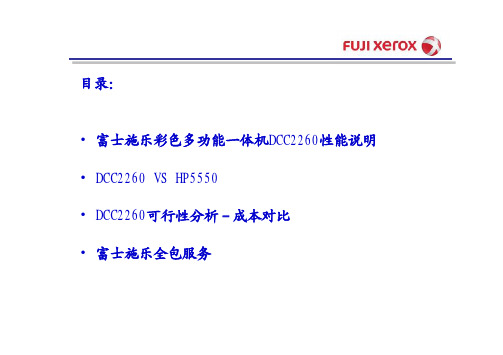
目录:•富士施乐彩色多功能一体机DCC2260性能说明•DCC2260 VS HP5550•DCC2260可行性分析-成本对比•富士施乐全包服务富士施乐彩色多功能一体机DCC2260性能说明多张合一打印功能多页数据可以打印在一页上。
小册子制作打印功能应用程序生成的原稿页面在纸张的正反面排列(每面两页,双面打印),打印时不按正常页序,只要沿中线对折副本就可以变成小册子。
海报打印功能PCL 驱动程序:2/4/8/16/32合一将一页数据放大并分别打印到多张纸上。
小张的页数可以有三种分法:2x2、3x3和4x4。
2 X 23 X 34 X 4二合一、小册子功能合并------合并使用后最多能节省14张纸加印封面功能复印时可以在首页和末页插入不同类型的纸张(彩纸/厚纸)。
还可以指定从插入的封面开始复印文档,插入的封面就是第一页。
简易复印功能-复印步骤最小化-更容易看图像重复功能将一张图像重复一定的次数复制到一张纸上。
根据自动R/E 比例设置,将这张图像缩小到适当的大小然后再进行打印。
而且可以定义图像的排列方式。
彩色平衡功能某些客户发现彩色调整对他们来说技术性太强,太难了。
基本调整,现在对于这些客户来说,这个功能仅仅需要对每个色彩的密度等级进行调整。
DocuCentre VI C5570•扫描功能:DCC2260 VS HP5550DCC2260 VS HP5550DCC2260可行性分析-成本对比Coverage Estimates:12.52% Black图一图二图三普通办公室的文件均为10%-15%覆盖率的A4文件•可行性分析-成本对比备注: 以上成本不包括更换零配件和服务费用1. HP5550耗材成本项目价格可印数量(A4幅面5%覆盖率)5%覆盖率10%覆盖率15%覆盖率20%覆盖率25%覆盖率A4每页A4每页A4每页A4每页A4每页耗材成本耗材成本耗材成本耗材成本耗材成本青色硒鼓(C9731A )1950120000.16250.3250.48750.650.8125红色硒鼓(C9733A )1950120000.16250.3250.48750.650.8125黄色硒鼓(C9732A )1950120000.16250.3250.48750.650.8125黑色硒鼓(C9730A ) 1700130000.1307692310.261538460.3923076920.523076920.653846154黑白0.13元/页0.26元/页0.39元/页0.52元/页0.65元/页彩色0.62元/页1.24元/页1.85元/页2.47元/页3.09元/页备注: 以上成本不包括更换零配件和服务费用。
C2260资料

Pin Connections
1 2 3 4 Voltage Control (Vc) Ground (Case) RF output Supply Voltage Input (Vs)
Marking
C2260-xxxx frequency * C AYYWW
Vectron International ·
Max. 16.5 0.3 5 60
Units pF VDC VDC ns %
Condition
Ordering Code5 RFH
with Vs=3.3V and 15pF load with Vs=3.3V and 15pF load @ (Voh-Vol)/2
50
Frequency Tuning (EFC)
v.2005-12-15 · page 1 of 5 Vectron Asia Pacific Sales Office 1F-2F, No 8 Workshop, No 308 Fenju Road, WaiGaoQiao Free Trade Zone, Pudong, Shanghai, P.R. China 200131 +86 21 5048 0777 tel. +86 21 5048 1881 fax
RF output
Parameter Signal [Standard] Load R || C Output power Min 9 9 0.7 Typ Max. clipped Sinewave 10 11 10 11 Units kΩ pF Vpp Condition > 12.288MHz Ordering Code5 RFC
Weight Processing & Packing
富士施乐DocuCentre-IV C2265_C2263

DocuCentre-IV C2265 DocuCentre-IV C2263用户操作实用手册户操作实Fuji Xerox (China) Limited Customer Service & Support Operation一. 正确放置原稿---------------------5二. 复印1. 简易复印步骤--------------------6常用的复印应用目录2. 常用的复印应用使用手送纸盘复印环保纸、厚纸、信封等非标准纸张---8色彩模式----------------------10复印双面文件--------------------11对图像进行缩放-------------------12将图像移位或自动居中----------------13消除副本四周的阴影-----------------15复印书刊----------------------16同时复印不同尺寸的原稿---------------17将文件进行分页/装订/打孔--------------18印制小册子或套印A3红头文件------------19复印身份证---------------------20复印身份把多页文件印到单页纸上---------------21自制大型海报--------------------22将一个图像重复多个印在单页纸上-----------23在文件中添加注释------------------在文件中添加注释24加附封面或套印A4红头文件-------------25进行样本复印--------------------26储存常用的复印功能-----------------27调用已储存的复印功能----------------28二、打印1、基本打印步骤---------------------292、常用的打印应用进行机密打印或样本打印---------------30把多页文件打印到单页纸上--------------32打印小册子---------------------33打印封面页或套印红头文件--------------34设置喜好设定--------------------35正确打印环保纸、厚纸、信封等非标准纸张36-------添加自定义尺寸纸张-----------------37设置打印首选项-------------------38通用强调打印--------------------39 3、多媒体打印3多媒体打印多媒体打印概况-------------------40注意和限制事项-------------------41多媒体部件---------------------42多媒体打印照片/文件-----------------43三、传真1、基本传真步骤--------------------442、常用的传真应用将一份传真发到多个接收方--------------45在计算机中发送传真-----------------46在计算机中发送传真查看传真是否发送成功----------------47重发未发送的传真------------------48四、扫描1、扫描(信箱保存)登记信箱---------------------49扫描到信箱--------------------50从信箱中提取扫描文件---------------512、扫描(邮件发送)-------------------533、扫描(PC保存)--------------------544、扫描(USB保存)-------------------555、扫描(URL发送)-------------------566、扫描(WSD保存)-------------------576、扫描输出格式--------------------617、扫描文件的预览--------------------62----------------------五、清除卡纸63六、控制面板介绍--------------------64正确放置原稿两种方法放置原稿--两种方法放置原稿自动输稿器:单张,多张原稿。
富士施乐 用户实用手册

DocuCentre-IV C2260用户操作实用手册Fuji Xerox (China) Limited目录一. 正确放置原稿---------------------5二. 复印1. 简易复印步骤--------------------62. 常用的复印应用使用手送纸盘复印环保纸、厚纸、信封等非标准纸张---8色彩模式----------------------10复印双面文件--------------------11对图像进行缩放-------------------12将图像移位或自动居中----------------13消除副本四周的阴影-----------------15复印书刊----------------------16同时复印不同尺寸的原稿---------------17将文件进行分页/装订/打孔--------------18印制小册子或套印A3红头文件------------19复印身份证---------------------20把多页文件印到单页纸上---------------21自制大型海报--------------------22将一个图像重复多个印在单页纸上-----------23在文件中添加注释------------------24加附封面或套印A4红头文件-------------25进行样本复印--------------------26储存常用的复印功能-----------------27调用已储存的复印功能----------------28二、打印1、基本打印步骤---------------------292、常用的打印应用进行机密打印或样本打印---------------30把多页文件打印到单页纸上--------------32打印小册子---------------------33打印封面页或套印红头文件--------------34设置喜好设定--------------------35正确打印环保纸、厚纸、信封等非标准纸张-------36添加自定义尺寸纸张-----------------37设置打印首选项-------------------38 3、多媒体打印(选配)多媒体打印概况-------------------39注意和限制事项-------------------40多媒体部件---------------------41多媒体打印照片/文件-----------------42三、传真1、基本传真步骤--------------------432、常用的传真应用将一份传真发到多个接收方--------------44在计算机中发送传真-----------------45查看传真是否发送成功----------------46重发未发送的传真------------------47四、扫描1、扫描(信箱保存)登记信箱---------------------48扫描到信箱--------------------49从信箱中提取扫描文件---------------502、扫描(邮件发送)-------------------523、扫描(PC保存)--------------------534、扫描(USB保存)-------------------545、扫描(URL发送)-------------------556、扫描输出格式--------------------567、扫描文件的预览--------------------57五、清除卡纸----------------------58六、控制面板介绍--------------------59正确放置原稿两种方法放置原稿--自动输稿器:单张,多张原稿。
富士施乐2260用户实用手册

DocuCentre-IV C2260用户操作实用手册Fuji Xerox (China) Limited目录一. 正确放置原稿---------------------5二. 复印1. 简易复印步骤--------------------62. 常用的复印应用使用手送纸盘复印环保纸、厚纸、信封等非标准纸张---8色彩模式----------------------10复印双面文件--------------------11对图像进行缩放-------------------12将图像移位或自动居中----------------13消除副本四周的阴影-----------------15复印书刊----------------------16同时复印不同尺寸的原稿---------------17将文件进行分页/装订/打孔--------------18印制小册子或套印A3红头文件------------19复印身份证---------------------20把多页文件印到单页纸上---------------21自制大型海报--------------------22将一个图像重复多个印在单页纸上-----------23在文件中添加注释------------------24加附封面或套印A4红头文件-------------25进行样本复印--------------------26储存常用的复印功能-----------------27调用已储存的复印功能----------------28二、打印1、基本打印步骤---------------------292、常用的打印应用进行机密打印或样本打印---------------30把多页文件打印到单页纸上--------------32打印小册子---------------------33打印封面页或套印红头文件--------------34设置喜好设定--------------------35正确打印环保纸、厚纸、信封等非标准纸张-------36添加自定义尺寸纸张-----------------37设置打印首选项-------------------38 3、多媒体打印(选配)多媒体打印概况-------------------39注意和限制事项-------------------40多媒体部件---------------------41多媒体打印照片/文件-----------------42三、传真1、基本传真步骤--------------------432、常用的传真应用将一份传真发到多个接收方--------------44在计算机中发送传真-----------------45查看传真是否发送成功----------------46重发未发送的传真------------------47四、扫描1、扫描(信箱保存)登记信箱---------------------48扫描到信箱--------------------49从信箱中提取扫描文件---------------502、扫描(邮件发送)-------------------523、扫描(PC保存)--------------------534、扫描(USB保存)-------------------545、扫描(URL发送)-------------------556、扫描输出格式--------------------567、扫描文件的预览--------------------57五、清除卡纸----------------------58六、控制面板介绍--------------------59正确放置原稿两种方法放置原稿--自动输稿器:单张,多张原稿。
Fuji Xerox DC2265打印机操作手册(TTI)

请选择打印后文件是否删除,如果不删除,下次想再打印此文件就可以在打印列表找到,直接 印出来即可,不需要再从PC操作打印了。
注:最好选择打印后删除,以节省机 器硬盘空间。
扫描
• 扫描默认值:
-自动 - 200dpi - PDF
• 扫描至邮件发送
7、最后按确定键完成登记。 注:
传真速拨号只支持0001---0070。
传真(设备发传真)
登陆账户,进入控制面板按下传真
可通过控制面板的数字键输入对方传真号码 或使用通讯簿指定传真号码。最后按控制面 板上的绿色启动键发送传真。
传真(发送传真)
速拨键盘
数字键盘 28
传真(查看传真是否发送成功)
??当屏幕左上角显示请放置下当屏幕左上角显示请放置下一张原稿再按启动键时把证件反面放置再与正面相同的位置按绿色启动键扫描反面机器即可把证件的正反两面复印在a4纸的同一面上
富士施乐多功能机用户培训手册
Fuji Xerox Global Services
议程 设备结构介绍 设备使用介绍
设备介绍
设备使用介绍
• 复印 • 打印 • 扫描 • 传真
复印功能
• 复印默认设置:
- 黑白 - 100% - 单面⇢单面 - 纸张选择:自动
• 基本复印步骤 • 缩放倍率 (25%–400%) • 双面复印 • 多张合一(1-8Up)
• ID卡复印
复印(基本复印步骤)
将原稿面朝上放进自动输稿器, 或面朝下放在稿台玻璃上。
-自动接收 -单面
• 建立通讯簿 • 发送传真
23
如何登记传真号码
1、在菜单中选择【登记/变更】
富士施乐VC2265打印机使用说明SPO

修订记录
条款号修改条款或修改内容摘要修订人版本/状态
修改
日期旧版新版
制订审核批准日期日期日期
1、目的
为了合理使用办公设备资源,确保各种办公设备使用效率最大化、降低耗材成本、提升公司文件存档规范,以达到公司文本形象整齐、风格统一的效果,根据公司实际情况,特制定本规范,望各部门遵照执行。
2、适用范围
本规范适用于公司所有部门和员工。
3.职责
信息管理部:规范的制定、修改和删除
各部门:信息发布审核和批准部门
4、定义
无
5、内容
打印设置
1、打印:选择DocuCenter-VC2265打印机;点击打印即可;
2、设置黑白彩色打印:打印机属性→色彩模式“选择所需打印颜色”→确定;进行打印即可;
3、设置双面打印:打印机属性→双面打印“选择所需双面打印格式”→确定;进行打印即可;
4、设定打印尺寸:打印机属性→纸张→尺寸“选择所需打印纸张”→确定;进行打印即可;
复印设置
1、将需扫描文件放置送稿器;点击复印→选择屏幕上所需的“纸张大小、复印颜色、单双面设置”选择“启动键”;
扫描设置:
1、选择菜单→扫描(PC保存)→设定所需的“颜色、单双面、原稿画质、文件格式”;选择通讯录→0001yaoyang→开始;
2扫描文档在“扫描共享\\;。
富士施乐复印机多功能一体机使用手册说明书
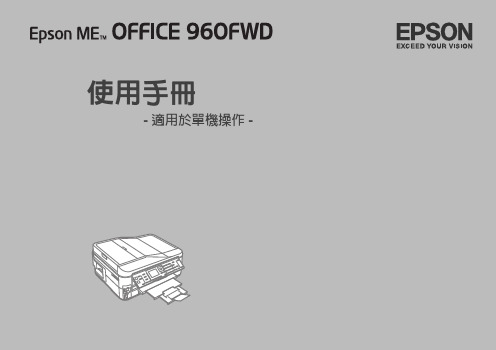
使用手冊- 適用於單機操作 -目錄重要的安全說明 (5)保護您的個人資料 (7)控制面板的說明 (8)使用液晶面板 (10)調整控制面板角度 (12)省電功能 (12)當關閉電源時 (13)電源故障後自動重新開機 (14)處理紙張和原稿選擇紙張 (16)放入紙張 (17)記憶卡的使用方法 (19)插入記憶卡 (19)移除記憶卡 (19)放置原稿 (21)自動進紙器 (ADF) (21)工作平台 (23)複印模式複印文件 (26)複製 / 修復相片 (28)複印模式選單清單 (31)相片模式列印相片 (34)使用各種版面配置列印 (36)列印格線紙 (38)列印相片賀卡 (40)從外部 USB 裝置進行列印 (43)備份資料至外部儲存裝置 (44)相片模式選單清單 (45)傳真模式連接電話線 (48)使用傳真專用的電話線路 (48)與電話裝置共用電話線路 (48)檢查傳真連線 (50)設定傳真功能 (51)設定快速撥號項目 (51)設定群組撥號項目 (52)建立標題資訊 (54)傳送傳真 (56)輸入或重撥傳真號碼 (56)使用快速撥號 / 群組撥號 (57)依次撥號發送 (58)在指定時間發送傳真 (60)透過連接的電話機發送傳真 (62)接收傳真 (63)自動接收傳真 (63)手動接收傳真 (65)輪詢接收傳真 (66)列印報告 (67)透過電腦發送傳真 (68)傳真模式選單清單 (69)掃描模式掃描至記憶卡 (72)掃描至電腦 (74)掃描模式選單清單 (75)設定模式 (維護)檢查墨水卡匣存量 (78)檢查和清潔印字頭 (79)校正印字頭 (81)設定 / 更改時間和區域 (83)透過數位相機列印 (85)設定選單清單 (87)解決方法錯誤訊息 (90)更換墨水卡匣 (91)清除夾紙 (94)夾紙 - 印表機內部 (1) (94)夾紙 - 印表機內部 (2) (98)夾紙 - 自動進紙器 (ADF) (99)夾紙 - 印表機內部 (3) (100)無法拉出紙匣 (103)列印品質 / 版面的問題 (105)傳真問題 (106)附錄 (107)2關於這本使用手冊當閱讀操作說明時,請遵守這些指導方針:w c Q R&警告:請務必小心遵守,以免身體受傷。
Bizhub C360 - Shorcut Manual

bizhub C220/C280/C360中文簡易說明書Shortcut Manual1. Touch Pen 輕觸筆2. Touch Panel 輕觸螢光幕3. Main Power indicator 電源指示燈4. Sub power switch 副電源開關5. Function key 公能鍵6. Data indicator 資料指示燈7. Keypad 數字鍵8. Brightness Adjustment Dial 螢光幕亮度調整鍵Konica MinoltaC220/C280/C360 **如已選用共用用戶認證功能,請跟以下步驟進入使用版面** If device with public authentication function, please follow the below steps彩色複印Color Copy1.按【列表】選擇用戶名稱,按【確定】Press【User Name List】Select user name and Press【OK】2.按【密碼】輸入密碼,按【確定】,Press【password】press【OK】3.按【Access】。
Press【Access】黑白複印B/W Copy先按[共同的使用者部門]Press [Public User access]複印後: (鎖機)請按【Access】鍵2次Press 【Access】twice times to logoutBasic 基本設定 (I)1.自動彩色– 自動探測原稿是彩色文件或黑白文件Auto Color – This setting to automaticallydetect the documents are in color or blackand white2.全彩– 列印彩色文件Full Color – The copy in full color3.黑色– 列印黑白文件Black – The copy in black and white4.雙色-- 如原稿圖案或文字分為黑色和彩色,可把原稿彩色的部份轉變為選擇的其中一種顏色,而黑色的部份則不變2 Color– Print all areas of the document determined to be in color with the specified color, andprint all areas determined to be black in black5.單色 – 可把文件的影像轉變為選擇的其中一種顏色Single Color – Print copies in thespecified color, regardless of whetherthe document is in color or in black andwhiteBasic基本設定 (II)-- Paper 紙張更改手送紙紙張尺寸Change Bypass Tray Setting1 按 基本設定 ,按 紙張Press Basic, Press Paper2 選擇手送紙盤Select Paper Type3 按紙盤變更設定Press change Tray Settings4 選擇紙張類型Press Select Paper Type5 輸入適合的尺寸Input paper sizea按尺寸設定,選擇標準尺寸Touch Standard Sizeb按自定尺寸輸入長度X和寬度Y,例如90mm輸入0900(如要儲存尺寸,按儲存, 再選擇儲存位置Memory1 -5 )Touch Custom Size input(Length) X and (width) Y,e.g. 90mm please input 0900 (If stored paper size,touch Store,then choose Memory1 -5 )6 按OKPress OKBasic 基本設定 (III)-- 倍率 Zoom按 倍率Press ZOOM1選擇一般的變焦比率Select fixed zoom sizea按預設的縮小 / 放大比率例如︰A3 A4設定數字為0.707Touch default zoom ratiose.g.︰A3 A4 default zoom ratio is 0.707b按 -+加減號增加或減少變焦數字Touch-+ to change zoom ratio2 按手動,直接輸入變焦數字,按OK確定Touch Manual , Using the keypad,type in the desired zoom ratio then touch OK分頁/分類 Sort/Group1. 按分頁機Press Finishing2. 可按分頁或 群組 Press Sort or Group3. 如沒有其他設定,按Start 影印鍵Press Start to Copy位移功能 Offset1. 按分頁機Press Finishing2. 在位移功能項目中按是In Offset option select Yes3. 如沒有其他設定,按Start 影印鍵Press Start to Copy*如沒有安裝訂裝器,副本會用十字型式分隔If no finisher is installed, printed copies are sorted in crisscross pattern如有安裝訂裝器,副本會用前後型式分隔z If a finisher is installed, the copies are stacked on top of each other with each set shifted to separate itSort Group(必需加裝配件才有以下功能)(Optional Function)訂裝Staple1. 按分頁機Press Finishing2. 在訂裝項目中按訂角或2個位置At Staple select Corner or2position3. 按位置設定選擇訂裝位置Press position Setting to desired staple positions4. 如沒有其他設定,按Start影印鍵Press Start to Copy打孔Punch1. 按分頁機Touch Finishing2. 在訂裝項目中按2孔或4孔At Staple select 2 Hole or 4 Hole3. 按位置設定選擇打孔位置Touch position Setting4. 如沒有其他設定,按Start影印鍵Press Start to Copy摺疊/書本訂裝 Fold/Bind1. 按分頁機 Press Finishing2. 在 摺疊/裝訂項目中按Yes 啟動功能At Fold/Bind select Yes3. 按 對摺 中間裝訂 或 三摺Touch Half-Fold Center Staple & Fold or Tri-FoldBasic基本設定(IV)--Duplex/Combine雙面/組合選擇組合Combine function按2 in 12合1兩張原稿縮為一張或4 in 1/ 8 in 14合1/8合1四張/八張原稿縮為一張Touch 2 in 1 orTouch 4 in 1/ 8 in 1To reduce the size from 2 / 4 / 8 sheets originals into 1 sheet of copy 選擇原稿 > 影本 Press Original > Copya.單面原稿印雙面副本1-sided > 2-sided 單面 > 雙面1-sided > 2-sided Single-sided Original to Double-sided Copyb.雙面原稿印單面副本2-sided >1-sided 雙面 > 單面2-sided >1-sided Double-sided Original to Single-sided Copyc.雙面原稿印雙面副本2-sided >2-sided 雙面 > 雙面2-sided >2-sided Double-sided Original to Double-sided CopyQuality/Density 品質濃淡度1. 1. 可在原稿類型選擇適當的原稿類型Select Original Type to chooseText, Text/Photo, Photo, Map,Dot Matrix Original orCopied Paper2. 按濃淡度調校整份文件的深淺度Touch Density – the print imagecan be adjusted, each time[Lighter] or [Darker] is touched, the density is lightened or darkened by one level.3. 按底色調整調校原稿背景的深淺度Touch Background Removal – the density of the background color of the document can be adjusted, each time [Light] or [Dark] is touched, the background density is lightened or darkened by one level.4. 按文字增強調校原稿文字的深淺度Touch Text Enhancement – select the reproduction quality of text when copying documents consisting of text that overlaps images such as illustrations or graphs5. 選擇光澤面開動光面效果Touch Glossy – select this setting when copying images with a glossy finishApplication應用功能- Frame Erase 邊框刪除1. 按應用功能Press Application2. 按刪除Press Erase3. 按邊框刪除Press Frame Erase4. 選擇要刪除影像的位置及寬度Select the edge and input the width5. 按 OK再按 StartPress OK and then Start- Page Margin 裝訂邊1. 按應用功能Press Application2. 按頁邊的空白邊Press Page Margin3. 選擇要加裝釘線的位置頂端左側或右側, 再於調整值畫像移位中輸入寬度 Touch Page Margin select Top, Left or Right and Input Adjust Value4. 按OK再按 StartPress OK and then Start-戳記構成 Stamp Composition1. 按應用功能Press Application2. 可選擇日期/時間或頁碼或戳記等Select Date/Time , Page Numberor Stamp etc.3. 按StartPress Start- Card Shot 卡片1. 按應用功能Press Application2. 按卡片Press Card Shot3. 按[X] 和 [Y]輸入卡片的尺寸Press [X] and [Y] and enter thesize of the card4. 按StartPress Start停止正在等候的工作 Delete the copy jab in the Waiting List1. 按作業顯示press Job List2. 按作業細節Press Job Details3. 選擇正在等候的工作Select the job you want to delete4. 按 刪除Press Delete5. 按 是 後按 OK 清除工作的命令Press Yes and then OK to delete printing job增加電郵或傳真Add Email or Fax1. 按Utility/CounterPress Utility/Counter2. 按1. 目的地/信箱的登記Press 1. One Touch/User BoxRegistration3. 按1.掃瞄登錄/傳真目的地Press 1. Create One Touch Destination4. 按1. 地址簿(共用)Press 1.Address Book(Public)5. 按電郵送信或傳真傳送Press E-mail or Fax6. 按新的Press New7. 按名稱,輸入名稱,按OKPress Name to input name and Press OK8. 按輸入電郵地址/傳真地址,按OKPress Address to input email or fax address and press OK9. 按索引,選擇要放在哪個索引中,按OKPress Index and select Favorites or otherIndex and press OK掃瞄設定 Scan Setting1. 按Fax/ScanPress Fax/Scan2. 選擇一按鍵的索引及名稱Select one-touch Index and Name3. 掃描設定 Scan SettingA. 原稿型態 – 選擇原稿類型Original Type - Select original typeB. 單面/雙面 - 設定原稿是單或雙面Simplex/Duplex - Select original single-sided or double-sidedC. 解晰度 - 設定解像度Resolution – resolution settingD. 檔案類型 - 設定掃瞄後的檔案類型式File Type – Change file format多頁 - 把多頁的掃瞄文件存為一個檔案(於JPEG不能使用)Multi Page- combine all scanned original data and save as a single file(can’t use if“JPEG" is select)分頁 – 把掃瞄的文件分為指定的頁數儲存.Page Seperation - divide the scanned data at a specified page.E. 濃淡度 - 設定深淺度Density – Change densityF. 色彩 - 設定掃瞄色彩,Color – change color mode, B/W or ColorG. 分離掃瞄 - 不同文件可分開掃瞄並合成為一檔案Separate Scan – Originals can be separate to scan and save as a single file4. 原稿設定Original Setting混合原稿 - 啓動探測功能, 如放在自動送紙器的原稿有不同大小的混合Mixed Original – Scan originals of different sizes are loaded together into the feederClearing paper jams 清除塞紙Feeder Right – Side DoorReplacing the toner cartridge 更換碳粉*當某碳粉接近不足時,版面會顯示右邊的提示,*If toner near empty,Screen will show tonerempty message*如沒有使用數碼醫生服務, 請電25652190安排送新的碳粉If not join Digital Doctor Service, please call25652190 to order new toner- Toner Cartridge (Y) = Yellow Toner黃色碳粉- Toner Cartridge (M) = Magenta Toner紅色碳粉- Toner Cartridge (C) = Cyan Toner藍色碳粉- Toner Cartridge (K) = Black Toner黑色碳粉以下是更換碳粉之步驟The following procedure discribes how to replace the toner Replacing the waste toner box更換廢棄碳粉閘Replacing the waste toner box更廢棄碳粉閘*當廢棄碳粉閘將近滿時,版面會顯示右邊的提示If waste toner box is full, screen will show replacetoner box message*如沒有使用數碼醫生服務, 請電25652190安排送新的廢棄碳粉閘If not join our Digital Doctor Service, please call25652190 to order new waste toner box以下是更廢棄碳粉閘之步驟The following procedure discribes how to replace the waste toner boxDisplay the Job History List檢查傳送記錄1. 按Job Details 作業細節2. 按Send 傳送3. 按Job History 作業日誌4. 按Comm. List 通信清單5. 選擇Scan TX List / Fax TX List 後6. 選擇要列印的報告A. Activity Report 動態式報表B. TX Report 傳送報表C. RX Report接收報表7. 按Start12 3報讀和打印總咪錶數Check and Print meter list,如沒有安裝數碼醫生,請每月把咪錶報告傳真至 2565 2128If Digital Doctor not installed, please fax the meter report to 2565 2128 monthly1. 按Utility / CounterPress Utility / Counter2. 按計數器Press Meter Count3. 按細節檢查Press Check Details4. 按列印Press Print List5. 選擇紙盤Select paper tray6. 按StartPress StartSecure print 機密列印1. 按【檔案】Æ【列印】Æ【選手打印機】Click【File】Æ【Print】Æ【Select Printer】3. 按【內容】Click【Preference】4. 於【輸出方法】選【機密列印】輸入[機密列印ID]和[密碼]Click【Output Method】and select【Secure Print】,input ID and Password 5. 按[確定]Click [OK]-於影印機取回機密列印文件程序Recall a job from Copier1.按【User Box】Press 【User Box】2.按【系統】Æ【機密文件使用者案箱】Æ【使用/檔案】Press 【System User Box】Æ【Secure print userBox】Æ【Use/File】3.於[機密列印 ID] 和[密碼] 輸入ID/密碼,再按【OK】Input ID and Password in the field of [Secureprint ID] and [Password]4.選擇所需文件之後按【列印】再按【Start】Select desired file, press 【print】and then【Start】列印信封或特別尺寸紙張Print Envelope or custom size paper1. 先把影印機手送盤上的紙拿走Take paper away in Bypass tray, to keep it empty.電腦打印程序設計Printer Driver Setting2. 在電腦開啓文件後,選擇本印表機Open the file,Click printer driver3. 點選[內容]Click [Preferences]4. 在[原稿尺寸]內選擇[自定尺寸]輸入原稿紙張之尺寸(如: 110mm x 220mm)Click [Original Size] select [Custom size]then input Width and Length (e.g. : 110mm x220mm)5. 在[紙張尺寸] 內選[如同原稿尺寸]Click [Output Size] select [Same as Original Size]6. 按[確定]Press [OK]7. 手放信封或特別尺寸紙張紙張在影印機手送盤上 (正面向下)Place envelope or custom size paper on Bypass tray (Face Down)8. 按[完成]Press [Complete]列印長紙張之簡易程序Banner Paper Printing User Guide長紙尺寸: 寛210 - 296mm / 高 457.3 –1200mmBanner paper size: (Width) 210 - 296mm / (Length) 457.3 –1200mm5請在列印長紙前,先在印表機開啟此功能Prepare printing on Banner Paper 1. 按[Utility/ Counter]Press [Utility/ Counter]2. 選[6. 長紙張]Press [6. Banner Printing]3. 選[Allow允許],再按[OK確定][Allow],then touch [OK]Touch電腦傳送文件之程序Printer Driver Setting4. 在電腦開啓文件後,選擇本印表機Open the file,Click printer driver5. 點選[內容]Click [Preferences]6. 在[原稿尺寸]內選擇[自定尺寸]輸入原稿紙張之尺寸(如: 296mm x 1143mm)Click [Original Size] select [Custom size] then inputWidth and Length(e.g. : 296mm x 1143mm)7. 在[紙張尺寸]內選[如同原稿尺寸]** 印表機裝置自動選取手送紙盤及紙張類型為厚紙3Click [Output Size] select [Same as Original Size]Printer Driver automatically select to Bypass tray and Paper type automatically select to Think 38. 按[確定]Press [OK]當印表機接收到列印文件指令時Printing Banner Printing9. 本印表機會顯示接收文件之訊息,按[確定]Specify the desired settings,then touch[OK]10. 請將長紙張放於手送紙盤Feed the banner paper to Bypass Tray11. 列印完成後按[Exit離開]When printing is finished, touch [Exit]12. 按[Yes是]Touch [Yes]13. 按[OK確定]結束此工作,回復基本設定。
富士施乐DocuCentre-IV C2265_C2263

DocuCentre-IV C2265 DocuCentre-IV C2263用户操作实用手册户操作实Fuji Xerox (China) Limited Customer Service & Support Operation一. 正确放置原稿---------------------5二. 复印1. 简易复印步骤--------------------6常用的复印应用目录2. 常用的复印应用使用手送纸盘复印环保纸、厚纸、信封等非标准纸张---8色彩模式----------------------10复印双面文件--------------------11对图像进行缩放-------------------12将图像移位或自动居中----------------13消除副本四周的阴影-----------------15复印书刊----------------------16同时复印不同尺寸的原稿---------------17将文件进行分页/装订/打孔--------------18印制小册子或套印A3红头文件------------19复印身份证---------------------20复印身份把多页文件印到单页纸上---------------21自制大型海报--------------------22将一个图像重复多个印在单页纸上-----------23在文件中添加注释------------------在文件中添加注释24加附封面或套印A4红头文件-------------25进行样本复印--------------------26储存常用的复印功能-----------------27调用已储存的复印功能----------------28二、打印1、基本打印步骤---------------------292、常用的打印应用进行机密打印或样本打印---------------30把多页文件打印到单页纸上--------------32打印小册子---------------------33打印封面页或套印红头文件--------------34设置喜好设定--------------------35正确打印环保纸、厚纸、信封等非标准纸张36-------添加自定义尺寸纸张-----------------37设置打印首选项-------------------38通用强调打印--------------------39 3、多媒体打印3多媒体打印多媒体打印概况-------------------40注意和限制事项-------------------41多媒体部件---------------------42多媒体打印照片/文件-----------------43三、传真1、基本传真步骤--------------------442、常用的传真应用将一份传真发到多个接收方--------------45在计算机中发送传真-----------------46在计算机中发送传真查看传真是否发送成功----------------47重发未发送的传真------------------48四、扫描1、扫描(信箱保存)登记信箱---------------------49扫描到信箱--------------------50从信箱中提取扫描文件---------------512、扫描(邮件发送)-------------------533、扫描(PC保存)--------------------544、扫描(USB保存)-------------------555、扫描(URL发送)-------------------566、扫描(WSD保存)-------------------576、扫描输出格式--------------------617、扫描文件的预览--------------------62----------------------五、清除卡纸63六、控制面板介绍--------------------64正确放置原稿两种方法放置原稿--两种方法放置原稿自动输稿器:单张,多张原稿。
C 中文简易使用说明书Fiery

中文简易使用说明书如需详细内容,请查看随机的操作手册一、开关电源1、开主电源2、开副电源注意:关主机时应先关闭副电源,再关闭主电源。
打开机器前门即可见到主电源开关。
副电源开关位于主机前侧。
二、机器状态画面经过大约七分钟的预热,出现机器状态画面。
控制面板复印画面一般复印操作:放置在输稿器上时,复印面朝上放置在玻璃板上时,复印面朝下1 放置原稿2 选择复印画面并设置参数3 输入复印份数并按“开始”复印功能相关参数选择纸张选择单双面机器状态画面(打印机操作界面)这里查看纸盒内纸张的信息如需更改纸张参数,请按此键。
出现如下画面:作业显示窗口选择一个纸盒,按“改变”这里设置纸张(自定义)尺寸纸张设置界面打印操作:打印步骤:1、文件—打印—设置参数—打印2、服务器RIP处理3、根据所设置参数,自动打印或手动选择打印完成。
点击属性选择打印机并点击属性页纸张克重设置图像质量输出时面朝上或朝下选择其他相关参数设置提示:所有参数设置好之后确定打印,进入下一步骤Command WorkStation 操作(RIP)打印的作业在此显示处理状态此颜色表示已处理待打印或保留的文件此颜色表示已未经处理的文件右键可进行一些操作左键双击作业名可进行属性更改(见右下图)属性更改打印机的状态显示可在软件首选项更改:扫描操作注意:FTP扫描传输方式需在电脑上安装FTP Utility软件,并使软件保持在运行状态。
FTP扫描方式选择一个已经注册的地址选择地址后,这里进入扫描功能设置面板扫描地址设置画面更换碳粉1 打开碳粉仓前门2 开锁并打开盒盖3 部分抽出碳粉瓶,旋转以设置顶部的向上箭头标记 4 直线抽出碳粉瓶5 打开新碳粉瓶盖,以对准碳粉仓上的三角形突起,沿凹槽推入机器,然后上锁关仓门。
向上箭头卡纸时机器会停止运行,出现卡纸画面,请按画面上的提示进行操作。
此处会出现操作提示机器图片会以绿色标示提醒卡纸位置,请按步骤进行清除卡纸操作。
以下画面提示卡纸操作:此处有拉手可以打开此处高温,请小心处理红框表示可能卡纸位置上图为双面打印时卡纸位置,压下最下方双面组件把手,可见到所卡纸张。
FUJI XEROX DocuCentre IV C2260 说明书

DocuCentre-IV C2260系列DocuCentre-IV C2260数码彩色多功能一体机真正的高生产力,真正可以负担的彩机北京 北京市朝阳区建国路甲92号世茂大厦904室 电话:010-********上海 上海市淮海中路300号香港新世界大厦29F/30F/32F 电话:021-********广州 广州市东风中路410-412号时代地产中心15楼 电话:020-********深圳 深圳市福田区益田路4068号卓越时代广场32楼01~08、10室 电话:0755-********成都 成都市锦江区滨江东路9号B 座香格里拉中心办公楼6层 电话:028-********沈阳 沈阳市和平区和平南大街2号东宇大厦1305,1306室 电话:024-********天津 天津市南京路75号国际大厦502室 电话:022-********长春 长春市南关区亚泰大街3218号通钢国际大厦A 座21层01室 电话:0431-********青岛 青岛市香港中路61号阳光大厦A 座30层EH 电话:0532-********/69大连 大连市西岗区中山路147号森茂大厦1202E 电话:0411-********/80哈尔滨 哈尔滨市南岗区民益街76号网通广场20楼 电话:0451-********杭州 杭州市潮王路240号银地大厦一层 电话:0571-********武汉 武汉市建设大道568号新世界国贸大厦I 座21层2105-2107室 电话:027-********长沙 长沙市芙蓉区燕山路鸿飞大厦1208,1209号 电话:0731-*******郑州 郑州市中原中路220号裕达国际贸易中心A 座22层2212 电话:0371-********温州 温州市车站大道高联大厦11楼C6座 电话:0577-********合肥 合肥市淮河路303号安徽邮电大厦11层D 座2号 电话:0551-*******南京 南京市汉中路89号金鹰国际商城21层B2-C1座 电话:025-********常州 常州市延陵西路23、25、27、29号投资广场17层1706单元 电话:0519-********无锡 无锡市中山路343号东方广场商务楼11层GH 座 电话:0510-********苏州 苏州市苏州工业园区苏华路2号国际大厦1610单元 电话:0512-********东莞 东莞市南城区元美路8号华凯广场B 座1712 电话:0769-********厦门 厦门市思明区湖滨东路6号华龙大厦805室 电话:0592-*******福州 福州市五四路国贸广场29楼C1 电话:0591-********西安 西安市南关正街88号长安国际广场B 座1006室 电话:029-********重庆 重庆市渝中区邹容路68号大都会商厦2301室 电话:023-********昆明 昆明市北京路155号附1号红塔大厦1201室 电话:0871-*******乌鲁木齐 乌鲁木齐市中山路86号中泉广场13楼B 座 电话:0991-*******富士施乐在华分支机构富士施乐全国服务热线:800-820-5146 400-820-5146/DocuCentre-IV C2260系列规格复印功能类型内存硬盘扫描分辨率预热时间原稿纸张尺寸输出纸张尺寸 输出纸张重量首页输出时间 连续复印速度纸盘容量输出纸盘容量电源电耗尺寸机器重量稿台型1GB(最大2GB)可选:80GB 或更大(可用空间40GB )600x600 dpi36秒或以下(室温20°C 时)最大297x432mm(A3, 11x17")的普通纸原稿及书本原稿最大A3, 11x17''(297x432mm)最小: A5, 旁路送纸: 明信片 (100 x 148 mm), 信封 (120 x 235 mm)纸盘: 60 - 256 gsm, 旁路纸盘: 60 - 216 gsm黑白 (A4LFE): 6.5秒(稿台) / 9.6秒(自动双面进稿器)彩色(A4LFE): 8.1秒(稿台) / 11.6秒(自动双面进稿器)A4: 20 ppm <黑白> 20 ppm <彩色>A3: 11 ppm <黑白> 11 ppm <彩色>标配: 2,045 张: 500张 x 4纸盘 + 旁路纸盘 45张最大: 2,045 张(与标配相同)出纸口1: 250 张 (A4LEF), 出纸口2: 250 张(A4LEF)AC 220 - 240±10% / 110 V±10%, 10/15 A for both 50 / 60 Hz±3%1.76KVA (AC 220±10%) / 1.92KVA (AC 240±10%) / 1.65 KVA (110 V±10%) 睡眠模式: 3 W (110 V) / 3.5 W (220-240 V), 节能模式: 90 W 最大:宽 585 x 深 640 x 高1,132 mm 1114kg (不包括碳粉)打印功能类型打印分辨率PDL操作系统连接内置型600x600dpi标配: PCL6, PCL5, 选配: Adobe ® PostScript ® 3TM 标配: Windows ® 2000, Windows ® XP, Windows Server ® 2003/2008,Windows Vista ® , Windows ® 7, Windows ® XP x64, Windows Server ® 2003/2008 x64,Windows Vista ® x64, Windows ® 7 x64, WindowsServer ® 2008 R2 x64, Mac OS X 10.5/10.6Adobe ® PostScript ® 3TM (选配): Windows ® 2000, Windows ® XP, Windows Server ®2003/2008, Windows Vista ®, Windows ® 7,Windows ® XP x64, Windows Server ®2003/2008 x64, Windows Vista ® x64, Windows ® 7 x64, Windows Server ® 2008 R2 x64,Mac OS 8.6/9.2.2, Mac OS x 10.3.9 - 10.4.11 (except 10.4.7), Mac OS X 10.5/10.6Ethernet 100 BASE-TX / 10 BASE-T, USB2.0扫描功能(选配)类型扫描速度扫描分辨率连接扫描储存彩色扫描黑白: 55 ipm, 彩色: 55 ipm600x600 dpi,400x400dpi,300x300dpi,200x200dpi Ethernet 100 BASE-TX / 10 BASE-T扫描到邮件,文件夹,电脑/服务器(使用FTP/SMB 协议)传真功能(选配)原稿尺寸接收纸张尺寸传输速度传真线路数量最大 A3, 11 x 17”, 长稿(最大 600 mm)最大 A3, 11 x 17”, 最小: A5 少于3秒PBX, PSTN, 最多3个端口 (G3-3端口)自动双面输稿器进稿容量原稿纸张大小输出纸张重量进稿速度(A4LEF)110张最大: A3, 11 x 17”, 最小: A5, 38 - 128 gsm, 双面: 50 - 128 gsm 38 - 128 gsm, 双面: 50 - 128 gsm 20 ppm <黑白> 20 ppm <彩色>A1型装订器(选配)纸张尺寸/纸张重量堆叠容量打钉容量纸张尺寸装订位置最大: A3, 11 x 17”, 最小: 明信片(100 x 148 mm), 60 - 220 gsm [无钉] A4: 500 张, B4: 250 张, A3 或更大: 200 张,混合尺寸堆叠: 250张, [有钉] 30 份A4: 50张 (最大 90 gsm), B4或更大: 30张 (最大90 gsm)最大:A3,11 x 17'',最小:B5, LEF 单钉(前/斜钉)*2 需要选购B1型装订器的打孔组件*3 需要选购B1型装订器的小册子制作组件B1型装订器(选配)纸张尺寸/纸张重量堆叠容量打钉容量纸张尺寸装订位置打孔2纸张尺寸打孔纸张重量小册子制作器3容量纸张尺寸纸张重量最大: A3, 11 x 17”, 最小: B5, 60 - 220 gsm [无钉] A4: 2,000 张, B4: 1,000张, 混合尺寸堆叠: 300张[有钉] A4: 100 份或1,000张, B4或更大: 75 份或750张小册子 / 折页: 50 份或600张, 折页: 500 张50张 (最大90 gsm)最大A3, 11 x 17”, 最小: B5单钉(前/斜钉,后/直钉),双钉(平行)A3, 11 x 17”, B4, A4, A4LEF, Letter (8.5 x 11”), Letter (8.5 x 11”) LEF, B5LEF 2/ 4 孔, 或US2 /3孔60 - 200 gsm 小册子:15页,折页:5页最大:A3, 13 x 17'',最小:A4, Letter(8.5 x 11'')骑马钉:64-80gsm ,半折页:64-105gsm *1 CPS 配置标准更小的整体占地面积细致入微的工程设计使设备具有更大的功能性,但是占地面积却变得更小。
HP LaserJet CF226A-X-XC 打印纸箱说明说明书

SAFETY DATA SHEET1. IdentificationProduct identifier HP LaserJet CF226A-X-XC Print CartridgeOther means of identification Not available.Recommended use This product is a toner preparation that is used in HP LaserJet Pro M402, HP LaserJet Pro MFPM426 series printers.Recommended restrictions None known.Company identification HP1501 Page Mill RoadPalo Alto, CA 94304-1112United StatesTelephone 650-857-5020HP health effects line(Toll-free within the US) 1-800-457-4209(Direct) 1-760-710-0048HP Customer Care Line(Toll-free within the US) 1-800-474-6836(Direct) 1-208-323-25512. Hazard(s) identificationNot classified.Physical hazardsNot classified.Health hazardsNot classified.Environmental hazardsNot classified.OSHA defined hazardsLabel elementsNone.Hazard symbolSignal word None.Hazard statement Not available.Precautionary statementPrevention Not available.Response Not available.Storage Not available.Disposal Not available.Hazard(s) not otherwise classified (HNOC)None of the other ingredients in this preparation are classified as carcinogens according to ACGIH, EU, IARC, MAK, NTP or OSHA.Supplemental information This product is not classified as hazardous according to OSHA CFR 1910.1200 (HazCom 2012).3. Composition/information on ingredientsMixturesCAS number% Chemical name Common name and synonymsTrade Secret Styrene acrylate copolymer<501317-61-9 Iron oxide<45Wax Proprietary Wax<15Amorphous silica7631-86-9 Amorphous silica<24. First-aid measuresInhalation Move person to fresh air immediately. If irritation persists, consult a physician.Skin contact Wash affected areas thoroughly with mild soap and water. Get medical attention if irritationdevelops or persists.Eye contact Do not rub eyes. Immediately flush with large amounts of clean, warm water (low pressure) for atleast 15 minutes or until particles are removed. If irritation persists, consult a physician.Ingestion Rinse mouth out with water. Drink one to two glasses of water. If symptoms occur, consult aphysician.Most importantsymptoms/effects, acute anddelayedNot available.5. Fire-fighting measuresSuitable extinguishing media CO2, water, or dry chemicalUnsuitable extinguishingmediaNone known.Specific hazards arising fromthe chemicalNot applicable.Special protective equipmentand precautions forfirefightersNot available.Fire-fightingequipment/instructionsIf fire occurs in the printer, treat as an electrical fire.Specific methods None established.6. Accidental release measuresPersonal precautions,protective equipment andemergency proceduresMinimize dust generation and accumulation.Methods and materials forcontainment and cleaning upNot available.Environmental precautions Do not flush into surface water or sanitary sewer system. See also section 13 Disposalconsiderations.7. Handling and storagePrecautions for safe handling Keep out of the reach of children. Avoid inhalation of dust and contact with skin and eyes. Use withadequate ventilation. Keep away from excessive heat, sparks, and open flames.Conditions for safe storage, including any incompatibilities Keep out of the reach of children. Keep tightly closed and dry. Store at room temperature. Store away from strong oxidizers.8. Exposure controls/personal protectionOccupational exposure limitsUS. NIOSH: Pocket Guide to Chemical HazardsValueComponents TypeTWA 6 mg/m3Amorphous silica (CAS7631-86-9)Biological limit values No biological exposure limits noted for the ingredient(s).Exposure guidelines USA OSHA (TWA/PEL): 15 mg/m3 (Total Dust), 5 mg/m3 (Respirable Fraction)ACGIH (TWA/TLV): 10 mg/m3 (Inhalable Particulate), 3 mg/m3 (Respirable Particulate)Amorphous silica: USA OSHA (TWA/PEL): 20 mppcf 80 (mg/m3)/%SiO2, ACGIH (TWA/TLV): 10mg/m3TRGS 900 (Luftgrenzwert) - 10 mg/m3 (Einatembare partikel), 3 mg/m3 (Alveolengängige fraktion)UK WEL: 10 mg/m3 (Respirable Dust), 5 mg/m3 (Inhalable Dust)Appropriate engineeringcontrolsUse in a well ventilated area.Individual protection measures, such as personal protective equipment Eye/face protection Not available.Skin protectionHand protection Not available.Other Not available.Respiratory protection Not available.Thermal hazards Not available.9. Physical and chemical propertiesAppearance Fine powderPhysical state Solid.Color Black.Odor Slight plastic odorOdor threshold Not available.pH Not applicableMelting point/freezing point Not available.Initial boiling point andNot applicableboiling rangeFlash point Not applicableEvaporation rate Not applicableFlammability (solid, gas)Not available.Upper/lower flammability or explosive limitsNot available.Flammability limit - lower(%)Flammability limit -Not available.upper (%)Not available.Explosive limit - lower(%)Explosive limit - upperNot available.(%)Vapor pressure Not applicableSolubility(ies)Solubility (water)Negligible in water. Partially soluble in toluene and xylene.Not available.Partition coefficient(n-octanol/water)Auto-ignition temperature Not availableDecomposition temperature> 392 °F (> 200 °C)Viscosity Not applicableOther informationPercent volatile NegligibleSoftening point194 - 284 °F (90 - 140 °C)Specific gravity 1.4 - 1.8VOC (Weight %)Not applicable10. Stability and reactivityReactivity Not available.Chemical stability Stable under normal storage conditions.Will not occur.Possibility of hazardousreactionsConditions to avoid Imaging Drum: Exposure to lightIncompatible materials Strong oxidizersHazardous decompositionCarbon monoxide and carbon dioxide.productsSymptoms related to the physical, chemical andtoxicological characteristics Not available.Information on toxicological effectsAcute toxicityBased on available data, the classification criteria are not met.Skin corrosion/irritation Based on available data, the classification criteria are not met.Serious eye damage/eye irritationBased on available data, the classification criteria are not met.Respiratory or skin sensitizationRespiratory sensitization Based on available data, the classification criteria are not met.Skin sensitization Based on available data, the classification criteria are not met.Germ cell mutagenicity Negative, does not indicate mutagenic potential (Ames Test: Salmonella typhimurium)Based on available data, the classification criteria are not met.Carcinogenicity Based on available data, the classification criteria are not met.Reproductive toxicity Based on available data, the classification criteria are not met.Specific target organ toxicity - single exposureBased on available data, the classification criteria are not met.Specific target organ toxicity - repeated exposure Based on available data, the classification criteria are not met.Aspiration hazard Based on available data, the classification criteria are not met.Further information Complete toxicity data are not available for this specific formulationRefer to Section 2 for potential health effects and Section 4 for first aid measures.Test ResultsComponentsSpeciesAmorphous silica (CAS 7631-86-9)LD50Mouse OralAcute> 15000 mg/kg Rat> 22500 mg/kg12. Ecological informationEcotoxicityProductTest ResultsSpeciesCF226A-X-XCAquatic LC50Fish> 100 mg/l, 96 HoursFishPersistence and degradability Not available.Bioaccumulative potential Not available.Mobility in soil Not available.Other adverse effectsNot available.13. Disposal considerationsDisposal instructionsDo not shred toner cartridge, unless dust-explosion prevention measures are taken. Finelydispersed particles may form explosive mixtures in air. Dispose of in compliance with federal, state,and local regulations.HP's Planet Partners (trademark) supplies recycling program enables simple, convenient recycling of HP original inkjet and LaserJet supplies. For more information and to determine if this service is available in your location, please visit /recycle.14. Transport informationFurther informationNot a dangerous good under DOT, IATA, ADR, IMDG, or RID.US federal regulations US EPA TSCA Inventory: All chemical substances in this product comply with all rules or ordersunder TSCA.TSCA Section 12(b) Export Notification (40 CFR 707, Subpt. D)Not regulated.CERCLA Hazardous Substance List (40 CFR 302.4)Not listed.SARA 304 Emergency release notificationNot regulated.OSHA Specifically Regulated Substances (29 CFR 1910.1001-1050)Not listed.Superfund Amendments and Reauthorization Act of 1986 (SARA)Hazard categories Immediate Hazard - NoDelayed Hazard - NoFire Hazard - NoPressure Hazard - NoReactivity Hazard - NoSARA 302 Extremely hazardous substanceNot listed.NoSARA 311/312Hazardous chemicalOther federal regulationsNot regulated.Safe Drinking Water Act(SDWA)US state regulations Not applicable.US. Massachusetts RTK - Substance ListNot regulated.US. New Jersey Worker and Community Right-to-Know ActNot listed.US. Pennsylvania Worker and Community Right-to-Know LawNot listed.US. Rhode Island RTKNot regulated.US. California Proposition 65Not Listed.Regulatory information All chemical substances in this HP product have been notified or are exempt from notification underchemical substances notification laws in the following countries: US (TSCA), EU (EINECS/ELINCS),Switzerland, Canada (DSL/NDSL), Australia, Japan, Philippines, South Korea, New Zealand, andChina.16. Other information, including date of preparation or last revisionIssue date16-Oct-2015Revision date03-Nov-2015Version #05Disclaimer This Safety Data Sheet document is provided without charge to customers of HP. Data is the mostcurrent known to HP at the time of preparation of this document and is believed to be accurate. Itshould not be construed as guaranteeing specific properties of the products as described orsuitability for a particular application. This document was prepared to the requirements of thejurisdiction specified in Section 1 above and may not meet regulatory requirements in othercountries.Manufacturer information HP11311 Chinden BoulevardBoise, ID 83714 USA(Direct) 1-503-494-7199(Toll-free within the US) 1-800-457-4209Explanation of abbreviationsACGIH CAS DOT EPCRA CERCLA CFR COC IARC NIOSH NTP OSHA PEL RCRA REC REL SARA STEL TCLP TLV TSCA VOCAmerican Conference of Governmental Industrial Hygienists Chemical Abstracts ServiceComprehensive Environmental Response Compensation and Liability Act Code of Federal Regulations Cleveland Open CupDepartment of TransportationEmergency Planning and Community Right-to-Know Act (aka SARA)International Agency for Research on Cancer National Institute for Occupational Safety and Health National Toxicology ProgramOccupational Safety and Health Administration Permissible Exposure LimitResource Conservation and Recovery Act RecommendedRecommended Exposure LimitSuperfund Amendments and Reauthorization Act of 1986Short-Term Exposure LimitToxicity Characteristics Leaching Procedure Threshold Limit Value Toxic Substances Control Act Volatile Organic Compounds。
HP LaserJet CF226A-X-XC 打印筒安全数据表说明书

SAFETY DATA SHEET1. Identification*** This Safety Data Sheet is only authorised for use by HP for HP Original products. Anyunauthorised use of this Safety Data Sheet is strictly prohibited and may result in legal actionbeing taken by HP. ***Important informationHP LaserJet CF226A-X-XC Print CartridgeProduct identifierNone.Other means of identificationThis product is a toner preparation that is used in HP LaserJet Pro M402, HP LaserJet Pro MFPM426 series printers.Recommended useNone known.Recommended restrictionsManufacturer/Importer/Supplier/Distributor informationHP Inc.1501 Page Mill RoadPalo Alto, CA 94304-1112United StatesTelephone650-857-1501HP Inc. health effects line(Toll-free within the US)1-800-457-4209(Direct)1-760-710-0048HP Inc. Customer CareLine(Toll-free within the US)1-800-474-6836(Direct)1-208-323-2551Email:2. Hazard(s) identificationNot classified.Physical hazardsNot classified.Health hazardsNot classified.Environmental hazardsNot classified.OSHA defined hazardsLabel elementsNone.Hazard symbolSignal word None.Hazard statement Not available.Precautionary statementPrevention Not available.Response Not available.Storage Not available.Disposal Not available.Hazard(s) not otherwise classified (HNOC)None of the other ingredients in this preparation are classified as carcinogens according to ACGIH, EU, IARC, MAK, NTP or OSHA.GHS Supplemental information This product is not classified as hazardous according to OSHA CFR 1910.1200 (HazCom 2012).3. Composition/information on ingredientsMixturesCAS number% Chemical name Common name and synonymsTrade Secret Styrene acrylate copolymer<501317-61-9Iron oxide<45CAS number %Chemical name Common name and synonyms 7732-18-5Water <20WaxProprietary Wax<15Amorphous silica7631-86-9Amorphous silica<24. First-aid measuresMove person to fresh air immediately. If irritation persists, consult a physician.Inhalation Wash affected areas thoroughly with mild soap and water. Get medical attention if irritation develops or persists.Skin contact Do not rub eyes. Immediately flush with large amounts of clean, warm water (low pressure) for at least 15 minutes or until particles are removed. If irritation persists, consult a physician.Eye contact Rinse mouth out with water. Drink one to two glasses of water. If symptoms occur, consult a physician.IngestionNot available.Most importantsymptoms/effects, acute and delayed5. Fire-fighting measuresCO2, water, or dry chemical Suitable extinguishing media None known.Unsuitable extinguishing mediaLike most organic material in powder form, toner can form explosive dust-air mixtures when finely dispersed in air.Specific hazards arising from the chemicalNot available.Special protective equipment and precautions for firefighters If fire occurs in the printer, treat as an electrical fire.Fire fightingequipment/instructions None established.Specific methods6. Accidental release measuresMinimize dust generation and accumulation.Personal precautions,protective equipment and emergency procedures Slowly vacuum or sweep the material into a bag or other sealed container. Clean remainder with a damp cloth or vacuum cleaner. If a vacuum is used, the motor must be rated as dustexplosion-proof. Fine powder can form explosive dust-air mixtures. Dispose of in compliance with federal, state, and local regulations.Methods and materials for containment and cleaning upDo not flush into surface water or sanitary sewer system. See also section 13 Disposal considerations.Environmental precautions7. Handling and storageKeep out of the reach of children. Avoid inhalation of dust and contact with skin and eyes. Use with adequate ventilation. Keep away from excessive heat, sparks, and open flames.Precautions for safe handling Keep out of the reach of children. Keep tightly closed and dry. Store at room temperature. Store away from strong oxidizers.Conditions for safe storage,including any incompatibilities8. Exposure controls/personal protectionOccupational exposure limitsUS. NIOSH: Pocket Guide to Chemical Hazards Value Components TypeTWA6 mg/m3Amorphous silica (CAS 7631-86-9)No biological exposure limits noted for the ingredient(s).Biological limit valuesUSA OSHA (TWA/PEL): 15 mg/m3 (Total Dust), 5 mg/m3 (Respirable Fraction)Exposure guidelinesACGIH (TWA/TLV): 10 mg/m3 (Inhalable Particulate), 3 mg/m3 (Respirable Particulate)Amorphous silica: USA OSHA (TWA/PEL): 20 mppcf 80 (mg/m3)/%SiO2, ACGIH (TWA/TLV): 10mg/m3TRGS 900 (Luftgrenzwert) - 10 mg/m3 (Einatembare partikel), 3 mg/m3 (Alveolengängige fraktion)Use in a well ventilated area.Appropriate engineeringcontrolsIndividual protection measures, such as personal protective equipmentNot available.Eye/face protectionSkin protectionNot available.Hand protectionNot available.OtherNot available.Respiratory protectionNot available.Thermal hazards9. Physical and chemical propertiesFine powderAppearanceSolid.Physical statesolidFormBlack.ColorSlight plastic odorOdorOdor threshold Not available.pH Not applicableMelting point/freezing point Not available.Not applicableInitial boiling point and boilingrangeFlash point Not applicableEvaporation rate Not applicableNot available.Flammability (solid, gas)Upper/lower flammability or explosive limitsNot available.Flammability limit - lower(%)Not available.Flammability limit - upper(%)Explosive limit - lower (%)Not available.Explosive limit - upper (%)Not available.Vapor pressure Not applicableVapor density Not applicableSolubility(ies)Solubility (water)Negligible in water. Partially soluble in toluene and xylene.Not available.Partition coefficient(n-octanol/water)Auto-ignition temperature Not availableDecomposition temperature> 392 °F (> 200 °C)Viscosity Not applicableOther informationNo information available.Oxidizing propertiesPercent volatile NegligibleSoftening point194 - 284 °F (90 - 140 °C)Specific gravity 1.4 - 1.8VOC Not applicable10. Stability and reactivityNot available.ReactivityStable under normal storage conditions.Chemical stabilityWill not occur.Possibility of hazardousreactionsImaging Drum: Exposure to lightConditions to avoidStrong oxidizersIncompatible materialsCarbon monoxide and carbon dioxide.Hazardous decompositionproducts11. Toxicological informationInformation on likely routes of exposureInhalation Under normal conditions of intended use, this material is not expected to be an inhalation hazard.Skin contact Contact with skin may result in mild irritation.Eye contact Contact with eyes may result in mild irritation.Ingestion Ingestion is not a likely route of exposure.Not available.Symptoms related to thephysical, chemical andtoxicological characteristicsInformation on toxicological effectsAcute toxicity Based on available data, the classification criteria are not met.Based on available data, the classification criteria are not met.Skin corrosion/irritationBased on available data, the classification criteria are not met.Serious eye damage/eyeirritationRespiratory or skin sensitizationRespiratory sensitization Based on available data, the classification criteria are not met.Based on available data, the classification criteria are not met.Skin sensitizationNegative, does not indicate mutagenic potential (Ames Test: Salmonella typhimurium)Germ cell mutagenicityBased on available data, the classification criteria are not met.Carcinogenicity Based on available data, the classification criteria are not met.IARC Monographs. Overall Evaluation of CarcinogenicityNot listed.OSHA Specifically Regulated Substances (29 CFR 1910.1001-1050)Not regulated.US. National Toxicology Program (NTP) Report on CarcinogensNot listed.Based on available data, the classification criteria are not met.Reproductive toxicityBased on available data, the classification criteria are not met.Specific target organ toxicity -single exposureBased on available data, the classification criteria are not met.Specific target organ toxicity -repeated exposureAspiration hazard Based on available data, the classification criteria are not met.Further information Complete toxicity data are not available for this specific formulationRefer to Section 2 for potential health effects and Section 4 for first aid measures.12. Ecological informationLL50: > 1000 mg/l, Fish, 96.00 HoursEcotoxicitySpeciesProduct Test ResultsCF226A-X-XCAquaticAlgaeAlgae> 1000 mg/l, 72 HoursErL50CrustaceaEL50Crustacea> 1000 mg/l, 48 HoursProductTest Results Species LL50Fish> 1000 mg/l, 96 HoursFishNot available.Persistence and degradability Not available.Bioaccumulative potential Not available.Mobility in soil Other adverse effectsNot available.13. Disposal considerationsDo not shred toner cartridge, unless dust-explosion prevention measures are taken. Finely dispersed particles may form explosive mixtures in air. Dispose of in compliance with federal,state, and local regulations.HP's Planet Partners (trademark) supplies recycling program enables simple, convenient recycling of HP original inkjet and LaserJet supplies. For more information and to determine if this service is available in your location, please visit /recycle.Disposal instructions14. Transport informationNot a dangerous good under DOT, IATA, ADR, IMDG, or RID.Further information15. Regulatory informationUS EPA TSCA Inventory: All chemical substances in this product comply with all rules or orders under TSCA.US federal regulationsTSCA Section 12(b) Export Notification (40 CFR 707, Subpt. D)Not regulated.CERCLA Hazardous Substance List (40 CFR 302.4)Not listed.SARA 304 Emergency release notificationNot regulated.OSHA Specifically Regulated Substances (29 CFR 1910.1001-1050)Not regulated.Superfund Amendments and Reauthorization Act of 1986 (SARA)Immediate Hazard - No Delayed Hazard - No Fire Hazard - NoPressure Hazard - No Reactivity Hazard - NoHazard categoriesSARA 302 Extremely hazardous substanceNot listed.NoSARA 311/312 Hazardous chemicalOther federal regulationsClean Air Act (CAA) Section 112 Hazardous Air Pollutants (HAPs) ListNot regulated.Clean Air Act (CAA) Section 112(r) Accidental Release Prevention (40 CFR 68.130)Not regulated.Not regulated.Safe Drinking Water Act(SDWA)Not applicable.US state regulations All chemical substances in this HP product have been notified or are exempt from notification under chemical substances notification laws in the following countries: US (TSCA), EU(EINECS/ELINCS), Switzerland, Canada (DSL/NDSL), Australia, Japan, Philippines, South Korea,New Zealand, and China.Regulatory information16. Other information, including date of preparation or last revision16-Oct-2015Issue date 10-Jan-2020Revision date Version #09This SDS was prepared in accordance with USA OSHA Hazard Communications regulation (29CFR 1910.1200).Other informationThis Safety Data Sheet document is provided without charge to customers of HP. Data is the most current known to HP at the time of preparation of this document and is believed to be accurate. It should not be construed as guaranteeing specific properties of the products as described or suitability for a particular application. This document was prepared to the requirements of the jurisdiction specified in Section 1 above and may not meet regulatory requirements in other countries.This safety data sheet is meant to convey information about HP inks (toners) provided in HP Original ink (toner) supplies. If our Safety Data Sheet has been provided to you with a refilled,remanufactured, compatible or other non-HP Original supply please be aware that the information contained herein was not meant to convey information about such products and there could be considerable differences from information in this document and the safety information for the product you purchased. Please contact the seller of the refilled, remanufactured or compatible supplies for applicable information, including information on personal protective equipment,exposure risks and safe handling guidance. HP does not accept refilled, remanufactured or compatible supplies in our recycling programs.DisclaimerExplanation of abbreviationsACGIH CAS DOT EPCRA CERCLA CFR COC IARC NIOSH NTP OSHA PEL RCRA REC REL SARA STEL TCLP TLV TSCA VOCAmerican Conference of Governmental Industrial Hygienists Chemical Abstracts ServiceComprehensive Environmental Response Compensation and Liability Act Code of Federal Regulations Cleveland Open Cup Department of TransportationEmergency Planning and Community Right-to-Know Act (aka SARA)International Agency for Research on Cancer National Institute for Occupational Safety and Health National Toxicology ProgramOccupational Safety and Health Administration Permissible Exposure LimitResource Conservation and Recovery Act RecommendedRecommended Exposure LimitSuperfund Amendments and Reauthorization Act of 1986Short-Term Exposure LimitToxicity Characteristics Leaching Procedure Threshold Limit Value Toxic Substances Control Act Volatile Organic Compounds。
