YN-E3-RT中文说明书
NESLAB RTE-101浴室暖水循环器温度控制器用户操作手册说明书

RTE-101 Bath CirculatorThermo NESLAB Manual P/N U00461Rev. 11/08/00 Installation, Operation and Service ManualRTE-101 Constant Temperature Bath and CirculatorTable of ContentsPREFACECompliance (2)Unpacking (2)Warranty (2)NES-care (2)After-sale Support (2)SECTION ISafetyWarnings (3)SECTION IIGeneral InformationDescription (4)Specifications (4)SECTION IIIInstallationSite (5)Electrical Requirements (5)Plumbing Requirements (6)Fluids (6)Filling Requirements (6)SECTION IVTemperature ControlDigital Temperature Controller (7)High Temperature Safety (8)SECTION VMaintenance/TroubleshootingCleaning (9)Algae (9)Error Codes (9)Controller Displays (10)Checklist (13)Service Assistance (13)SECTION VIWiring DiagramFlow Diagram (14)Wiring Diagram (15)SECTION VIWarrantyWarranty (17)PrefaceComplianceProducts tested and found to be in compliance with the requirements defined inthe EMC standards defined by 89/336/EEC as well as Low Voltage Directive(LVD) 73/23/EEC can be identified by the CE label on the rear of the unit. Thetesting has demonstrated compliance with the following directives:LVD, 73/23/EEC Complies with UL 3101-1:93EMC, 89/336/EEC EN 55011, Class A VerificationEN 50082-1:1992IEC 1000-4-2:1995IEC 1000-4-3:1994IEC 1000-4-4:1995For any additional information refer to the Letter of Compliance that shippedwith the unit (Declaration of Conformity).UnpackingRetain all cartons and packing material until the unit is operated and found tobe in good condition. If the unit shows external or internal damage, or does notoperate properly, contact the transportation company and file a damage claim.Under ICC regulations, this is your responsibility.WarrantyUnits have a warranty against defective parts and workmanship for one fullyear from date of shipment. See back page for more details.NES-care ExtendedWarranty Contract• Extend parts and labor coverage for an additional year.• Worry-free operation.• Control service costs.• Eliminate the need to generate repair orders.• No unexpected repair costs.Other contract options are available. Please contact Thermo NESLAB for moreinformation.After-sale SupportThermo NESLAB is committed to customer service both during and after thesale. If you have questions concerning the operation of your unit, contact ourSales Department. If your unit fails to operate properly, or if you have questionsconcerning spare parts, contact our Customer Service Department. Beforecalling, please obtain the following information:BOM number___________________________Serial number__________________________Software version_________________________The BOM and serial number on a label on the rear of the unit. To display thesoftware version see page 10.Section I SafetyWarningsMake sure you read and understand all instructions and safety precautionslisted in this manual before installing or operating your unit. If you have anyquestions concerning the operation of your unit or the information in thismanual, contact our Sales Department.Performance of installation, operation, or maintenance proceduresother than those described in this manual may result in a hazardoussituation and may void the manufacturer's warranty.Observe all warning labels.Never remove warning labels.Never operate damaged or leaking equipment.Never operate the unit without bath fluid in the bath.Always turn off the unit and disconnect the line cord from the powersource before performing any service or maintenance procedures, orbefore moving the unit.For 220 - 240 volt units supplied without a line cord, use a harmonized(HAR) grounded 3-conductor cord, type H05V V-F, with conductorslisted below. A suitable cord end is required for connecting to theequipment (see unit socket) and must terminate with an IEC approvedplug for proper connection to power supply.Nominal 1.0 mm2 cross section rated 10 Amps Unit Socket: IEC - 320 C13Always empty the bath before moving the unit.Never operate equipment with damaged line cords.Refer service and repairs to a qualified technician.In addition to the warnings listed above, warnings are posted throughout themanual. These warnings are designated by an exclamation mark inside anequilateral triangle with text highlighted in bold print. Read and follow theseimportant instructions. Failure to observe these instructions can result inpermanent damage to the unit, significant property damage, or personal injury,or death.Section II General Information DescriptionThe RTE Constant Temperature Baths are designed to provide temperature control for applications requiring a fluid work area or pumping to an external system.The units consist of an air-cooled refrigeration system, heater, circulation pump, stainless steel bath, and a temperature controller.SpecificationsTemperature Range 1Temperature Stability 2Cooling Capacity 2Pump Capacity 2Heater 3Bath Work Area 4(L x W x D)InchesCentimetersBath Volume 5GallonsLitersUnit Dimensions 6(H x W x D)InchesCentimeters Specifications subject to change.1. See page 6, Fluid Recommendations.2.Specifications listed for units operating at +20°C bath temperature, +20°C ambient, using water.3.115V units. 220V units have a 1200 watt heater.4. 115V units. 220V units measure 4 3/4 x 6 x 4 3/4 inches (12.1 x 15.2 x 12.1 centimeters).Work area for both units measured between the reservoir baffle's fill lines.5. 115V units. 220V units are 1.3 gallons (4.9 liters). Volume for both units measured between the reservoir baffle's fill lines.6.115V units. 220V units measure 22 7/8 x 10 3/8 x 15 1/8 inches (58.1 x 26.4 x 38.4centimeters).-12°C to +130°C ±0.03°C 350 watts at 20°C 11.5 liters per minute @ 0' Head, 14.5' Max (60Hz)10 liters per minute @ 0' Head, 10.5' Max (50Hz)800 watts 5 x 5 x 512.7 x 12.7 x 12.71.24.522¾ x 101/8 x 14½57.8 x 25.7 x 36.8Section III InstallationSiteThe unit should be located on a sturdy table or bench top. Ambient tempera-tures should be inside the range of +10°C to +35°C.Never place the unit in a location where excessive heat, moisture, orcorrosive materials are present.A minimum clearance of 30 centimeters (12 inches) between the rear of theunit and the nearest wall is required for adequate ventilation through the pumpbox. This space will also accommodate the pump connections and the tapwater cooling coil connections.Excessively dusty areas should be avoided and a periodic cleaning scheduleshould be instituted (see Section VI, Cleaning).ElectricalRequirementsThe unit construction provides extra protection against the risk ofelectric shock by grounding appropriate metal parts. The extra protec-tion may not function unless the power cord is connected to a properlygrounded outlet. It is your responsibility to assure that a proper groundconnection is provided.Refer to the serial number label on the rear of the unit to identify the specificelectrical requirements of your unit.Ensure the voltage of the power source meets the specified voltage, ±10%.The unit is equipped with main circuit protection and thermal protectors foreach branch.For 220 - 240 volt units supplied without a line cord, use a harmonized(HAR) grounded 3-conductor cord, type H05V V-F, with conductorslisted below. A suitable cord end is required for connecting to theequipment (see unit socket) and must terminate with an IEC approvedplug for proper connection to power supply.Nominal 1.0 mm2 cross section rated 10 Amps Unit Socket: IEC - 320 C13.PlumbingRequirementsTo prevent damage to the plumbing lines, always support the ¾" fittingswhile installing/removing the pumping caps and lines.Hose ConnectionsThe pump connections are located at the rear of the pump box and are labelledPUMP INLET and PUMP OUTLET. These connections are ¼" MPT fittings.The unit is supplied with hose barbs which accept 3/8" ID tubing.Flexible tubing, if used, should be of heavy wall or reinforced construction.Make sure all tubing connections are securely clamped. Avoid runningtubing near radiators, hot water pipes, etc. If substantial lengths of tubingare necessary, insulation may be required for improved temperature control.It is important to keep the distance between the unit and your application asshort as possible and to use the largest diameter tubing practical. Tubingshould be straight and without bends. If diameter reductions are required, theyshould be made at your application, not at the unit.DrainA drain is located on the rear of the unit. The drain on 60 Hz units has a ¼"MPT fitting. The drain is supplied with a cap plug.50 Hz units have a knurled valve fitting for a drain. To drain the bath, turn thefitting one turn counterclockwise.FluidsNever use flammable or corrosive fluids with this unit.The selected fluid must have a viscosity of 50 centistokes or less at the lowestoperating temperature. Filtered tap water is the recommended fluid for opera-tion from +7°C to +80°C.Below +7°C, a 50/50 mixture, by volume, of filtered tap water and laboratorygrade ethylene glycol is suggested.Above +80°C, the user is responsible for fluids used.FillingRequirementsThe bath work area has a high and low level marker to guide filling. Themarkers are 2.5 centimeter horizontal slits located in the center of the stain-less steel baffle that separates the work area and the pump assembly. Thecorrect fluid level falls between these two markers.If the correct fluid level is not maintained, the heater will be exposedand may become damaged.When pumping to an external system, keep extra fluid on hand to maintaintheproper level as the circulating lines and external system are filled.Never run the unit when the work area is empty. Avoid overfilling.Overfilling the bath may damage the insulation, and affects stability aswell as low-end performance.Section IV Temperature ControllersDigital TemperatureControllerStart UpBefore starting the unit, double check all electrical and plumbing connectionsand make sure the work area has been properly filled with bath fluid.To start the unit, place the circuit breaker on the rear of the controller to the Iposition. The pump will start and the digital display will indicate the tempera-ture of the bath fluid.Place the Refrigeration Switch to the ON position. The unit will control to theentered setpoint.NOTE: Only 115V units are designed for full range cooling. On 220V units therefrigeration system is designed to operate up to a temperature of +35°C.On 220V units above +35°C, ensure the refrigeration switch is OFF.The HEAT LED indicates the controller is adding heat to the reservoir fluid,operating in the heat band. The indicator is on continuously when the control-ler is operating in the heat band and flashes, with a 50% duty cycle over 2seconds, when operating in the heat band proportional band.The digital controller controls temperature using a PID (Proportional-Integral-Derivative) algorithm. It is designed with self-diagnostic features and easy touse operator interface.NEXT ENTERUse this key to accept and save changes.YES,This dual purpose key is used to answer Yes to Y/N questions or to incrementnumerical values upward for setting numeric values.NO,This dual purpose key is used to answer No to Y/N questions or to decrementnumerical values downward for setting numeric values.When the controller is powered it displays the reservoir fluid temperature.Press the NEXT ENTER key to view the setpoint. The display flashes be-tween SP and the actual setpoint number. If desired, use the YES and NOkeys to change the setpoint. The display flashes as soon as either key isdepressed. Once the desired setpoint is displayed, press the NEXT ENTERkey.NOTE: The controller will not use the new value until the NEXT ENTER key isdepressed and the display stops flashing. The controller will not allow you toenter a value above the maximum or below the minimum value, or any illegalvalue. If you try to enter an illegal value the display will revert to its originalvalue when the last digit was entered.If the NEXT ENTER key is not depressed within one minute, the controller willtime out and the new value will not be accepted. The controller will revert tothe previous value.NOTE: Error codes are addressed in Section V, Maintenance and Trouble-shooting.High TemperatureSafetyThe unit is equipped with an adjustable high temperature safety located onthe rear of the control box. The safety prevents the heater from reachingexcessively high temperatures that can cause serious damage to the unit. Asingle temperature sensor, located on the heater coils in the bath, is used asa monitor.A high temperature fault occurs when the temperature of the sensor exceedsthe set temperature limit. In the event of a fault, the FAULT lamp will illumi-nate and the unit will shut down. The cause of the fault must be identified andcorrected before the unit can be restarted.The safety is not preset and must be adjusted during initial installation. Thesafety can be set for a temperature range of +50°C to +180°C.To set the safety, locate the adjustment dial and turn it fully clockwise. Turnthe ON/OFF switch OFF then ON.Start the unit. Adjust the temperature setpoint for a few degrees higher thanthe highest desired operating temperature and allow the bath to stabilize atthe temperature setpoint. Turn the dial counterclockwise until you hear a clickand the unit shuts down. The FAULT lamp on the front of the pump box willlight to indicate a fault has occurred.The safety is now set.Allow the fluid temperature to cool below the cutout temperature then, withoutmoving the adjustment dial, turn the main circuit protector OFF then ON.If a fault ever occurs, once the cause is identified and corrected, turn the maincircuit protector OFF then ON to reset the safety.Section V Maintenance & TroubleshootingCleaningPeriodically clean the case and stainless steel bath using a mild soapysolution. Do not use steel wool; it is too abrasive and will lead torusting. Dry the bath using a soft cloth.For proper operation, the unit needs to pull substantial amounts of air throughthe condenser. A build up of dust or debris on the fins of the condenser willlead to a loss of cooling capacity. Periodic cleaning of the condenser isnecessary.The frequency of the cleaning depends on the operating environment. Afterinitial installation, we recommend a monthly visual inspection. After severalmonths, the frequency of cleaning will be established.AlgaeTo restrict the growth of algae in the bath, it is recommended that the bathcover be kept in place and that all circulation lines be opaque. This willminimize the entrance of light required for the growth of most common algae.Thermo NESLAB recommends the use of Chloramine-T, 1 gram per 3.5 liters. Error CodesThe controller also has the capability to display error codes. The codes are:Display IndicationEr 16Bad calibration data, see Controller DisplaysEr 25Shorted RTD1Er 26Open RTD1Er 19Hit High temperature limit exceeded, see ControllerDisplaysEr 21Lot Low temperature limit exceeded, see ControllerDisplaysThe unit will continue to run with any of the above codes. If any other codeappears contact Thermo NESLAB customer service, see Preface.Controller DisplaysAn alphanumeric display presents numeric readings of various operatingconditions within the bath. Display function is selected by pressing the appro-priate keys shown below and the next two pages.Tune LoopThis loop is used to adjust the controller's PID parameters and set the high/ low temperature limits.Enter the loop from the reservoir temperature display by pressing and holding the NO key, then press the NEXT ENTER key. Use the YES/NO keys to adjust the values. Press the NEXT ENTER key twice to accept the new value.While in the loop, if any key is not pressed during a one minute time span, the controller will automatically return to the reservoir temperature display.NOTE: If the unit exceeds either temperature limit, the appropriate error message will flash, see page 9. The unit will not shut down (unless the temperature exceeds the high temperature cutout setting, see page 8).Calibration LoopThis loop is used to calibrate the controller's internal temperature sensor.To calibrate the sensor install a calibrated reference thermometer in the bath. Adjust the setpoint to an appropriate high-end temperature.Once the bath reaches the setpoint and stabilizes, go to the Calibration Loop by pressing and holding the NO key while pressing the YES key three times. Enter the actual reference thermometer reading at the r1H prompt. Store the change.Return to the reservoir temperature display. Adjust the setpoint to an appro-priate low-end temperature. Once the bath reaches the setpoint and stabi-lizes, return to the Calibration Loop and enter the reference thermometer reading at the r1L prompt. Store the change.Do not pick points that are outside the safe operating limits of the fluid in your application. For example with a water bath, 90°C and 5°C would be typical calibration points.CAL? = CalibrateChecklistUnit will not startMake sure the voltage of the power source meets the specified voltage, ±10%.Refer to the serial number label on the rear of the unit to identify the spe-cific electrical requirements of your unit.Check the high temp safety. If the FAULT light is on, ensure the fluid level inthe bath is between baffle marks and the high temp setting is greater than thebath temperature. Turn the main circuit protector OFF then ON. Attempt torestart.No external circulationCheck for obstructions, kinks, or leaks in the circulation tubing.Circulation will cease when the pump head pressure has been exceeded.Check the high temp safety. If the FAULT light is on, ensure the fluid level inthe bath is between baffle marks and the high temp setting is greater than thebath temperature. Turn the ON/OFF switch OFF then ON. Attempt to restart.Loss of Cooling CapacityBe sure the refrigeration switch is on and the green refrigeration indicator isilluminated.Be sure the cooling capacity of the unit has not been exceeded if circulating toan external system.When the unit is shut off, wait approximately five minutes before restarting.This allows time for the refrigeration pressures to equalize. If the pressures arenot allowed to equalize, the compressor will short-cycle (clicking sound) andno cooling will occur.Proper ventilation is required for heat removal. Make sure ventilation throughthe unit is not impeded and free of dust and debris.Ice build up on the cooling coil can act as insulation and lower the coolingcapacity. Raise the temperature of the bath to deice the cooling coil andincrease the concentration of non-freezing fluid.Service AssistanceIf, after following these troubleshooting steps, your unit fails to operateproperly, contact our Service Department for assistance. Our Service Depart-ment can also provide you with list of spare parts for your unit (see Preface,After-sale Support). Before calling, please obtain the following information:BOM numberSerial NumberVoltage of power sourceWARRANTYThermo NESLAB Instruments, Inc. warrants for 12 months from date of shipment any Thermo NESLAB unit according to the following terms.Any part of the unit manufactured or supplied by Thermo NESLAB and found in the reasonable judgment of Thermo NESLAB to be defective in material or workmanship will be repaired at an authorized Thermo NESLAB Repair Depot without charge for parts or labor. The unit, including any defective part must be returned to an authorized Thermo NESLAB Repair Depot within the warranty period. The expense of returning the unit to the authorized Thermo NESLAB Repair Depot for warranty service will be paid for by the buyer. Thermo NESLAB’s responsibility in respect to warranty claims is limited to performing the required repairs or replacements, and no claim of breach of warranty shall be cause for cancellation or recision of the contract of sales of any unit.With respect to units that qualify for field service repairs, Thermo NESLAB’s responsibility is limited to the component parts necessary for the repair and the labor that is required on site to perform the repair. Any travel labor or mileage charges are the financial responsibility of the buyer.The buyer shall be responsible for any evaluation or warranty service call (including labor charges) if no defects are found with the Thermo NESLAB product.This warranty does not cover any unit that has been subject to misuse, neglect, or accident. This warranty does not apply to any damage to the unit that is the result of improper installation or maintenance, or to any unit that has been operated or maintained in any way contrary to the operating or maintenance instructions specified in Thermo NESLAB’s Instruction and Operation Manual. This warranty does not cover any unit that has been altered or modified so as to change its intended use.In addition, this warranty does not extend to repairs made by the use of parts, accessories, or fluids which are either incompatible with the unit or adversely affect its operation, performance, or durability.Thermo NESLAB reserves the right to change or improve the design of any unit without assuming any obligation to modify any unit previously manufactured.THE FOREGOING EXPRESS WARRANTY IS IN LIEU OF ALL OTHER WARRANTIES, EXPRESSED OR IMPLIED, INCLUDING BUT NOT LIMITED TO WARRANTIES OR MERCHANTABILITY AND FITNESS FOR A PARTICULAR PURPOSE.Thermo NESLAB’S OBLIGATION UNDER THIS WARRANTY IS STRICTLY AND EXCLUSIVELY LIMITED TO THE REPAIR OR REPLACEMENT OF DEFECTIVE COMPONENT PARTS AND Thermo NESLAB DOES NOT ASSUME OR AUTHORIZE ANYONE TO ASSUME FOR IT ANY OTHER OBLIGATION.Thermo NESLAB ASSUMES NO RESPONSIBILITY FOR INCIDENTAL, CONSEQUENTIAL, OR OTHER DAM-AGES INCLUDING, BUT NOT LIMITED TO LOSS OR DAMAGE TO PROPERTY, LOSS OF PROFITS OR REVENUE, LOSS OF THE UNIT, LOSS OF TIME, OR INCONVENIENCE.This warranty applies to units sold in the United States. Any units sold elsewhere are warranted by the affiliated marketing company of Thermo NESLAB Instruments, Inc. This warranty and all matters arising pursuant to it shall be governed by the law of the State of New Hampshire, United States. All legal actions brought in relation hereto shall be filed in the appropriate state or federal courts in New Hampshire, unless waived by Thermo NESLAB.。
倍思数显二代无线充电器15W黑色说明书

产品名称倍思数显二代无线充电器15W黑色设计确认包装编码PB3236ZBaseusBaseus侣思包装尺寸包装材料包装工艺文件类型W/,.lessCha,g "Cha屯'""'"'fil Ca,gadodaalambcko Cmegado, s,m Flos Da,htlosladeg, 卤t Caclcabatteriewl"l"' ""'口ewodowaladowarl<a大货文件6釭apo,oA,o•"P'A"oe y crpoamo 6e3Apo,oa,; "P'A"戒"'""'''早8令<!7[黑填充霞嫌无线充电器芒Y少己产`Lisee Maauaq Moded'emplol I Manual d el usuac/o I Manual d o usuano Benutzechandbuchl M aauale d 'use I Pod,.cznlk u勾tkownlkaIPyKOBOACTBO nonb30BaTen,1noci6HHK KOpHCT'fB扣al入l扣口找闪I 取衱蜕明鲁1使用说明书1,=心,Plea沈『ead >h;,,沈『maooal cace rullybe的e osrnd '"""""""o"伈叮,repy,<oao几crnooo,臼0的T叩知epfo『'"'『e『e佃""·oepe砂rno,归oaa叩'""'Veo;tle,t; 『ecem卤ed'emplo;aueoh�meo>a归"'"'心'°A'"OCrn l'ohl;sahoo e>coo父=,-le伈onoo>e『如reoce Yea水,o o伈,era,飞,,,ooc;6,,.,op,cry,,asa ""的'"『e."'四8邓opocra""叩;,6epe对as,om叨9Leaes>emaooal delo汜a『;o a>eorameo>eao>esdel oo-wom, 邓op,cr扣叩osoy coo迁aelo pa『aru.,rasroosohas 人,令寸。
eQ-3 CC-RT-M-BLE-EQ 蓝牙智能散热器恒温器使用说明书

Operating ManualBLUETOOTH SmartRadiator ThermostatUKCC-RT-M-BLE-EQDocumentation © 2018 eQ-3 AG, GermanyAll rights reserved.Translation from the original version in German.153855Version 1.0 (05/2018)1. Information about this manualPlease read this manual completely and carefully before starting touse the device. The manual contains important information about theintended use of the device. Especially observe the safety notes. Keepthe manual for later consultation. If you hand over the device to otherpersons for use, please hand over this manual as well.Symbols used:Attention! This indicates a hazard.Note. This section contains important additional information.2. Package contents1x radiator thermostat1x adapter Danfoss RA1x adapter Danfoss RAV1x spigot extension Danfoss RAV1x adapter Danfoss RAVL1x support ring1x nut M41x cylinder head screw M4 x 12 mm2x 1.5 V mignon/LR6/AA2x operating manual (English and German)3. Device overviewA Bar chart of programmed heating phasesB Eco/comfort temperature (), open-window function(), manual mode (Manu), automatic mode (Auto)C Holiday function (), week day, empty battery symbol()D Mode/Menu button: Switch between auto mode, manu modeand holiday function (press button briefly); open setup menu(press button for at least 3 seconds)E Control wheel: Change settings, e.g. temperature (turn the con-trol wheel), activate the boost function and confirm/save set-tings in the menu (press control wheel briefly)F Union nut for fitting on the heating valveG Display of temperature, time and date, menu options, functionsH button: Switch between eco and comforttemperature4. FunctionThe electric BLUETOOTH® Smart Radiator Thermostat offers individualcontrol of the room temperature from a user-friendly and intuitive app.The app “calor BT” is available for free for iOS and Android smart-phones. The radiator thermostat enables the regulation of single ra-diators or the room temperature.Thanks to pre-programmed or individually tailored heating and cool-ing phases, the desired temperature can be comfortably adjusted.The radiator thermostat fits to all common radiator valves and is easy tomount - without having to drain any water or intervene in the heatingsystem. The additional boost function enables quick, short-term radia-tor heating by opening the valve for 5 minutes. This immediately bringsa comfortable warming to the room. Thanks to the automatic “openwindow detection”, additional energy can be saved during ventilation.5. Intended useThe radiator thermostat is used to control a conventional radiatorvalve. Only operate the device in inside rooms and avoid the influ-ence of moisture, dust and sunlight or external heat radiation. Usingthe device for any purpose other than that described in this operatingmanual does not fall within the scope of intended use and shall inval-idate any warranty or liability. This also applies to any conversion ormodification work.The device is intended for private use only.eQ-3 AG hereby declares that this device complies with the essentialrequirements and other relevant regulations of Directive 1999/5/EC.You can find the full declaration of conformity at www.eQ-3.de.6. Safety instructionsThe device is not a toy; do not allow children to play with it.Do not leave packaging material lying around. It can bed a n-gerous in the hands of a child.Do not open the device: it does not contain any componentsthat need to be serviced by the user. In the event of failure,please have the device checked by an expert.7. Disposal instructionsDo not dispose of the device with regular domestic waste!Electronic equipment must be disposed of at local collectionpoints for waste electronic equipment in compliance with theWaste Electrical and Electronic Equipment Directive.The CE sign is a free trading sign addressed exclusively to theauthorities and does not include any warranty of any proper-ties.Used batteries should not be disposed of with regular do-mestic waste! Instead, take them to your local batterydisposal point.8. Inserting (replacing) batteriesUpon delivery, the batteries are already inserted with an insu-lation strip. For the device to function, please remove this strip.• Press the battery compartment cover on both sides with your fin-gers and pull it away from the device body.• Insert 2 new LR6/mignon/AA (1.5 V) batteries in the batterycompartment, making sure they are the right way round.• Reattach the battery compartment cover and latch it into place.The service life of new alkaline batteries is approximately 2 years.A battery symbol () on the display indicates that the batteriesneed to be replaced. After removing the empty batteries, waitapprox. 1 minute before inserting the new ones. Operation withrechargeable batteries is not possible.Never recharge standard batteries. Doing so will present a riskof explosion. Do not throw the batteries into a fire. Do notshort-circuit batteries.9. Set date and timeAfter inserting batteries, the date and time is automatically request-ed after a brief display of the firmware version number and short mo-tor run (“InS”).• Set the year, month, day, hour and minute with the control wheeland confirm by pressing the control wheel briefly (E).You can adjust the time and date in the menu under “dAt”.The motor moves the control pin backwards during the setting ofdate and time.• If “InS” and the rotating activity symbol “” are displayed, themotor still reverses. When only “InS” is shown in the display, theradiator thermostat can be installed on the valve.The week program and other settings can be adjusted beforeinstallation. Press the Mode/Menu button for this, while “InS”is shown in the display. You will find further information in chap-ter “13. Operation and configuration”.• After the programming has been completed, “InS” is shown againin the display and installation can take place.The union nut attached to the radiator thermostat can be used uni-versally and without accessories for valves of the most popular man-ufacturers with a thread size of M30 x 1.5 mm.• Rotate the thermostat dial to the maximum value (anti-clockwise).The thermostat dial then no longer presses against the valve spin-dle, making it easier to remove.• Remove the mechanical thermostat head. If required, place thesupplied support ring or adapter first.• Attach the radiator thermostat to the valve.10.1 Adapters for DanfossBy means of the adapters included in the package, the device can beinstalled on radiator valves of types Danfoss RA, RAV and RAVL.The assignment of the suitable adapter ring to the relevant valve canbe found in the following illustrations.The Danfoss valve bodies have elongated notches (I) around their cir-cumference (see arrow), which also ensure that the adapter is properlyseated when it snaps on.If required, place the provided support ring (L) into the flangebefore installing the radiator thermostat.During installation, please ensure that the pins inside the adapt-er (J) are lined up with the notches (I) on the valve. Ensure thatthe adapter is properly clipped on.Take care during installation that you do not trap your fingersbetween the two halves of the adapter!The RA and RAV adapters have been manufactured with pre-tensionin order to provide a better seat. Use a screwdriver during installationif necessary, and bend it open slightly in the vicinity of the screw. Af-ter clipping onto the valve body, please attach the adapter using theprovided screw and nut.The spigot extension (K) must be fitted to the valve pin of RAV valvesprior to installation.IJKThe adapter RAVL does not have to be screwed.I10.2 Support ringThe valves from different manufacturers may have tolerance fluctu-ations that make the radiator thermostat more loosely seated on thevalve. In this case, the provided support ring (L) should be placed intothe flange before installing the radiator thermostat.11. Adaption runAfter inserting batteries and mounting on the valve an adapting run(“AdA”) is performed to adapt to the valve.• As soon as the radiator thermostat has been mounted to the valve,press the control wheel when “InS” is displayed.operation is possible.If the adaption run has been initiated prior to installing or if anerror message (F1, F2, F3) is displayed, press the Boost button;the motor reverses to the “InS” position.EN12. Display content in normal modeSwitching time periods, operating mode, set-point temperature and weekday are displayed in normal mode. The bars for switching time periods of the week program are displayed for every second time interval.13. Operation and configurationAfter the radiator thermostat has been mounted and set up, the device can be individually operated and configured. Operation and configu-ration can be performed either via BLUETOOTH ® with the app “calor BT” or directly on the device.13.1 Operation and configuration via appTo control the device via app, please proceed as follows:• Download the app “calor BT” from the iOS or Android store andinstall the app on your smartphone.• Follow the instructions in the app.Afterwards, you can control and configure the radiator thermostat via the app.13.2 Operation and configuration on the deviceOperation and configuration can be performed directly on the de-vice. Therefore, please proceed as described in the following sections.13.2.1 Setting the program for the week (Pro)For each day, up to 3 heating phases (7 change settings) can be set sep-arately. The programming is carried out for the selected days, where-by temperature settings have to be set for the entire period between 00:00 and 23:59.The device is pre-programmed with a schedule for the week (see sec-tion 11.1). To set your own schedule, please follow these instructions:• Press the Mode/Menu button for at least 3 seconds. The displaywill show “Pro”. Confirm by pressing the control wheel briefly.• “dAy” appears on the display. You can use the control wheel toselect a single day of the week, all weekdays, the weekend, or the entire week.• Confirm by pressing the control wheel briefly.• The first switching time point is displayed (00:00). This cannot bechanged. The heating times are displayed as bars. • Confirm by pressing the control wheel briefly.• Set the temperature which is desired from 0:00. • Confirm by pressing the control wheel briefly.• The next switching time point is displayed. You can adjust this byrotating the control wheel.• Finally set the temperature which should prevail from the select-ed time.• You can repeat this procedure until all the other desired temper-atures for the time period from 0:00 to 23:59 have been stored.• If all 7 switching time points have been allocated, 23:59 is displayedas the final switching point to be confirmed.In auto mode, the temperature can be changed at any time using the control wheel. The modified temperature will then remain the same until the next point at which the program changes.13.2.2 Setting date and time (dAt)Date and time can be adjusted via the menu at any time.• Press the Mode/Menu button for at least 3 seconds.• Select the menu item “dAT” with the control wheel.• Set the year, month, day, hour and minute with the control wheeland confirm by pressing the control wheel briefly.13.2.3 Switching between summer and winter time (dSt)The automatic switching between summer and winter (and vice versa) on the agreed European date occures in the early hours of the Sunday. The automatic switching is activated in the factory settings. It can be manually deactivated as below:• Press the Mode/Menu button for at least 3 seconds.• Select the menu item “dSt” with the control wheel.• Confirm by pressing the control wheel briefly.• The display will show “OFF” to deactivate the function or “On” toactivate the function.• Confirm by pressing the control wheel briefly.13.2.4 Open-window function (AEr)With a rapidly reducing temperature, the radiator thermostat automat-ically detects that a room is being ventilated. In order to save heating costs, the temperature is then reduced for a certain period of time (15 minutes, set at the factory). Whilst this function is active, the “window open” symbol ( ) appears on the display.• Press the Mode/Menu button for at least 3 seconds.• Select the menu item “AEr” with the control wheel and confirmby pressing the control wheel briefly.• The temperature and time can be set with the control wheel. Thefunction can be deactivated by selecting “0” for the time.13.2.5 Setting offset temperature (tOF)As the temperature is measured on the radiator, the temperature dis-tribution can vary throughout a room. To adjust this, a temperature offset of up to ±3.5 °C can be set. If a nominal temperature of e.g. 20 °C is set but the room presents with only 18 °C, an offset of -2.0 °C needs to be set.• Press the Mode/Menu button for at least 3 seconds.• Select the menu item “tOF” with the control wheel and confirmby pressing the control wheel briefly.• Turn the control wheel for as long as necessary until the desiredtemperature appears.• Confirm by pressing the control wheel briefly.13.2.6 Activate/deactivate BLUETOOTH ® (bLE)The BLUETOOTH ® function of the radiator thermostat can be activat-ed or deactivated manually.• Press the Mode/Menu button for at least 3 seconds.• Select the menu item “bLE” with the control wheel and confirmby pressing the control wheel briefly.• The display will show “OFF” to deactivate the function or “On” toactivate the function.• Confirm by pressing the control wheel briefly.13.2.7 Restore factory settings (rES)The factory settings of the radiator thermostat can be restored man-ually. If you do this, you will lose all your settings.• Press the Mode/Menu button for at least 3 seconds.• Select the menu item “rES” with the control wheel and confirm bypressing the control wheel briefly.• “COnF” then appears in the display.• Confirm by pressing the control wheel briefly.13.2.8 Boost functionIf, for example, you arrive home earlier than usual, the boost function will help you to heat the room up quickly. When activating the boost function, the heating valve is immediately opened to 80 % for 5 min-utes. The heating of a room takes longer than 5 minutes, but the heat given off by the radiator can be felt immediately.• Press the control wheel briefly to activate the boost button.• The remaining time for the function will be counted down in sec-onds (“b300” to “b000”).• After these 5 minutes have elapsed, the actuator changes to themode which was previously active (auto/manu) with the previous-ly set temperature.• The function can be deactivated prematurely at any time by press-ing the control wheel again.The boost function will not have an immediate effect if the ra-diator is covered or concealed (e.g. by a sofa). The open-window function is deactivated while the boost function is active.13.2.9 Setting the holiday functionIf you want to maintain a fixed temperature for a certain period, e.g. during your holidays or a party, the holiday function can be used.• Briefly press the Mode/Menu button repeatedly, until the suitcasesymbol () appears in the display.• Change the time until which the temperature shall remain with thecontrol wheel and confirm by pressing the control wheel briefly.• Then set the date and confirm by pressing the control wheel briefly.• Set the temperature and confirm by pressing the control wheelbriefly.The set temperature will remain until the set end time. Afterwards, the radiator thermostat will switch back to auto mode.13.2.10 Comfort and eco temperatureVia the comfort and eco temperature button () you can change be-tween these two temperatures. The factory setting for the comfort temperature is 21.0 °C and the eco temperature 17.0 °C.•Press and hold the comfort/eco temperature button () for atleast 3 seconds.• The sun symbol () and the currently stored comfort tempera-ture appear in the display.• Change the temperature with the control wheel and confirm bypressing the control wheel briefly.•The moon symbol () and the currently stored eco temperatureappear in the display.• Change the temperature with the control wheel and confirm bypressing the control wheel briefly.Even in auto mode, the temperature can be changed at any time using the button. It will then remain the same until the next point at which the program changes.13.2.11 Activate heating pause (battery saving)Battery life can be prolonged by switching the heating off in summer. To achieve this, the valve is opened fully. The calcification protectioncontinues to run.In order to save on battery life, you can also deactivate the BLUE-TOOTH ® function (see section “13.2.6 Activate/deactivate Blue-tooth ® (bLE)”).To activate the heating pause, proceed as follows:• Turn the control wheel in manu mode (Manu ) to the right until“On” appears in the display.• To end it, exit the manu mode (Manu ) or turn the selector dialto the left.13.2.12 Set frost protection modeIf a room is not to be heated, the valve can be closed. The valve is only opened if there is a risk of frost. The calcification protection contin-ues to run.• Turn the control wheel in manu mode (Manu ) to the left until “OFF”appears in the display.• To end it, exit the manu mode (Manu ) or turn the control wheelto the right.13.2.13 Child safeguard/operating lock The operation of the device can be locked.• To activate/deactivate the operating lock, press the Mode/Menuand button at the same time.• After it has been successfully activated, “LOC” appears in the display.• To deactivate the operating lock, press both buttons again.14. Troubleshooting and maintenanceError code on thedisplay ProblemSolution Battery symbol()Battery output too lowReplace batteries F1Valve drive sluggish Check installation,check the heating valveF2Actuating rangetoo wide Please checkmounting of the radiatorthermostat F3Adjustment rangetoo smallCheck the heating valveThe radiator thermostat performs a routine descaling run once a week on Saturday at 12:00 to protect against calcification of the valve. During this, “CAL” appears in the display.15. Technical dataDevice short description: CC-RT-M-BLE-EQ Supply voltage: 2x 1.5 V LR6/mignon/AA Current consumption: 100 mA max.Battery life: 2 years (typ.)Degree of protection: IP20Degree of pollution: 2Ambient temperature: 5 to 35 °C Surface temperature: 90 °C (at the radiator)Display: LCD Connection: M30 x 1.5 mm Method of operation: Type 1Linear travel: 4.3 mm Dimensions (W x H x D): 58 x 63 x 122 mm Weight: 176 g (incl. batteries)Radio frequency: 2.402 GHz - 2.480 GHz Open area RF range: 10 m (typ.)Subject to technical changes.The BLUETOOTH ® word mark and logos are registered trademarks owned by Bluetooth SIG, Inc. and any use of such marks by eQ-3 AG is under license. Oth-er trademarks and trade names are those of their respective owners.。
河南天煜电气有限公司电力用直流监控系统技术说明书

河南天煜电气有限公司电力用直流监控系统技术说明书电力用直流电源监控系统TYJK-T32Y 监控说明书监控主机2.1 TYJK-T32Y 监控说明书监控主机简介2.1.1 人机接口7寸彩色TFT LCD。
汉字菜单显示,触摸屏操作,可方便设置参数和查询信息。
注塑面板,美观大方。
2.1.2 告警管理各种报警信息汉字显示,故障直观,定位清晰,当前故障最多显示100条。
可存储4096条历史故障,断电后历史故障不丢失。
故障发生时机箱内置蜂鸣器发出告警声音。
告警门限可设置。
2.1.3 电池管理通过预先设置的电池充电运行参数,自动对电池充电进行管理。
配置电池巡检模块检测单体电池电压,可检测1组108节电池。
2.1.4 绝缘检测最多可配置6个ZLJC-24模块,检测1段母线、144路支路绝缘。
通过TYJK-T32Y检测母线绝缘,检测支路绝缘。
具备交流串入检测功能。
2.1.5 开关量输入检测主监控自带8个开关量输入。
用户可自定义接入方式、显示方式,,可通过后台软件编辑名称。
主监控自带1个综合故障输出,用户可根据需要自定义开关量输出类型。
可配置6个ZLJC-24模块,最多能检测144个开关量输入。
(注: 开关量输入+支路绝缘总合最大144) 2.1.6 上位机通信通信接口RS485。
通信规约MODBUS。
通讯波特率可选择9600或19200。
校验位可设置ODD、EVEN、NONE。
设备通讯地址可设置范围00~255。
图2-1TYJK-T32Y底部标志符功能描述COM1 充电模块、通信模块、双电源控制器、开关控制器通信接口COM2 电池巡检、绝缘监测、UPS/INV模块通信接口COM3 备用COM4 上位机通信接口电源POWER 监控供电接口。
供电范围DC88V-DC300V。
电池电流测量范围:0~±100A。
20%~100%量程内测量误差≤±1%。
电池电压电池组电压。
测量范围:0~300VDC;90%~130%额定电压范围内测量误差≤±0.5%。
Valor 暖房产品说明书

Black Powder Coat Finish
605FSK* 4-Sided Trim
INTERIOR LINERS
534IRN 534IRP
Direct Vent Horizon Engine NG (Creekside Rock mSeotd)el # Direct Vent Horizon Engine LPG (Creekside Rock6S01eStF)B
16” (406 mm)
Please
r e f e1-r1/2”t o
(38 mm)
the
complete
H o r i z o n ( 5 Stand-offs3 4 )
p r o d u c t m a n u a l From finished wall fro1n-1t1/2-1”/2” to top(3v8e(n3mt8mm)m)
16” (406 mm) 23-1/8” (587 mm) to rear ven2t3-c1e/n8t”e(r587 mm)
33-1t/2o23r”-e(1a/8r85”v(0e5n8tm7cem)mntme)r to re3ar3-v1e/nt2”c(e8nt5e0r mm) 33-1/2” (850 mm)
®
THE ORIGINAL RADIANT GAS FIREPLACETM
EVERY NEW HORIZON BRINGS THE PROMISE OF CHANGE
In a world that is becoming more energy and environmentally conscious, we are all aware that today’s purchasing decisions can impact both the environment and our pocketbooks.
YTC316-100A 直流电阻测试仪 用户操作手册说明书

◆慎重保证本公司生产的产品,在发货之日起三个月内,如产品出现缺陷,实行包换。
三年(包括三年)内如产品出现缺陷,实行免费维修。
三年以上如产品出现缺陷,实行有偿终身维修。
◆安全要求请阅读下列安全注意事项,以免人身伤害,并防止本产品或与其相连接的任何其它产品受到损坏。
为了避免可能发生的危险,本产品只可在规定的范围内使用。
只有合格的技术人员才可执行维修。
—防止火灾或人身伤害使用适当的电源线。
只可使用本产品专用、并且符合本产品规格的电源线。
正确地连接和断开。
当测试导线与带电端子连接时,请勿随意连接或断开测试导线。
产品接地。
本产品除通过电源线接地导线接地外,产品外壳的接地柱必须接地。
为了防止电击,接地导体必须与地面相连。
在与本产品输入或输出终端连接前,应确保本产品已正确接地。
注意所有终端的额定值。
为了防止火灾或电击危险,请注意本产品的所有额定值和标记。
在对本产品进行连接之前,请阅读本产品使用说明书,以便进一步了解有关额定值的信息。
请勿在无仪器盖板时操作。
如盖板或面板已卸下,请勿操作本产品。
使用适当的保险丝。
只可使用符合本产品规定类型和额定值的保险丝。
避免接触裸露电路和带电金属。
产品有电时,请勿触摸裸露的接点和部位。
在有可疑的故障时,请勿操作。
如怀疑本产品有损坏,请本公司维修人员进行检查,切勿继续操作。
请勿在潮湿环境下操作。
请勿在易爆环境中操作。
保持产品表面清洁和干燥。
-安全术语警告:警告字句指出可能造成人身伤亡的状况或做法。
小心:小心字句指出可能造成本产品或其它财产损坏的状况或做法。
目录二、结构特征与工作原理: (6)三、主要技术特性 (7)四、尺寸、重量 (7)五、快速入门 (7)六、使用、操作 (9)七、故障分析与排除 (12)八、注意事项 (13)九、运输、贮存 (13)十、开箱及检查 (14)十一、其它 (14)YTC316-100A 直流电阻测试仪 湖北仪天成电力设备有限公司三、主要技术特性项目技术指标及参数备注测试电流5A 10A 20A 50A 100A测量范围5A:10mΩ~4Ω10A:10mΩ~2Ω20A:10mΩ~1Ω50A:1mΩ~0.4Ω100A:1mΩ~0.2Ω测量准确度±0.2%±2个字(满量程)显示方式128×64点阵显示电阻显示为4 1/2位最大分辨率5A 10A 20A 档最大分辨率1μΩ50A 100A档最大分辨率0.1μΩ电源AC 220V±22V,50Hz±2 Hz最大功耗2500W 测试电流为100A时工作环境环境温度:0°~40°相对湿度:≤80%四、尺寸、重量项目参数备注体积520╳480╳600 (mm)重量40kg带配件五、快速入门熟悉面板面板如下图所示:行微型面板式打印机,使用寿命长、打印速度快、更换打印当确认待测电阻和仪器可靠的连接好后,按屏幕显示的“▼”时间视被试品电感量的大小而定。
Series RRT3远程读数温度计开关产品说明书

The Series RRT3 Remote Reading Thermometer with Switch combines an easy to read 3-1/4˝ dual scale dial thermometer and a SPDT relay. Color coordinated pointers display the current process temperature and set point. In order to change the set point, a front adjustment knob controls the red set point pointer. The design of the internal mechanical switch movement prevents the set point pointer from sticking to the process indicating pointer. A 10.5 ft (3.2 m) stainless steel flex hose capillary prevents kinking and leaking of the measuring fluid when bending the capillary. For quick installation, electrical connections can be made to male quick connects or to the finger-safe screw terminals. Thermometer includes a u-clamp mounting bracket for panel mounting.OPERATING INSTRUCTIONSMechanical Installation1. For mounting, select a clean, dry location, free from extreme temperatures.2. Cut a 3-7/32˝ (82 mm) diameter hole in the panel for the thermometer.3. Prior to inserting the thermometer into the panel, remove the mounting bracket.4. Insert the thermometer into the panel cutout from the front.5. Place the U-bracket on the back of the thermometer (make sure the screws arealigned with the holes in the mounting bracket).6. Secure the bracket into place by tightening the nuts until the bracket is tight againstthe panel.7. The probe should be mounted so the bulb is fully immersed in the media and wherethe media temperature will be evenly distributed.Electrical Connections1. Connections for the switch are made by three connections. The quick connectterminals are labeled N.O., N.C., and COM. N.O. is the normally open terminal, COM is the common terminal, and N.C. is the normally closed terminal.2. For NC (normally closed) operation, make switch connections using terminalsCOM and N.C.3. For NO (normally open) operation, make switch connections using terminals COMand N.O.Set Point OperationThe switch set point is fully adjustable across the entire range of the unit. The unit is equipped with internal stops at the minimum and maximum values of a specified range.Adjust the set point by rotating the black knob on the front of the dial case to the desired temperature setting.MAINTENANCE/REPAIRUpon final installation of the Series RRT3, no routine maintenance is required. The Series RRT3 is not field serviceable and should be returned if repair is needed. Field repair should not be attempted and may void warranty.WARRANTY/RETURNRefer to “Terms and Conditions of Sales” in our catalog and on our website. Contact customer service to receive a Return Goods Authorization number before shipping the product back for repair. Be sure to include a brief description of the problem plus any additional application notes.If panel thickness exceeds 13/64˝ (5 mm), the bracket must beshortened accordingly.Since temperature effects along the capillary are compensatedfor, the capillary should not be located close to other temperaturesources. Take care in arranging the steel capillary to avoid sharp bends that might kinkinternal capillary tube.Do not exceed the specified electrical ratings shown on the unit.Permanent damage, not covered by the warranty, will result.NOC : COMMONNO : NORMAL OPENNC : NORMAL CLOSENC CPrinted in U.S.A. 5/18FR# 443930-00 Rev. 2©Copyright 2018 Dwyer Instruments, Inc.。
4K拍摄渐成主流相机标配输出设备亟需同步升级
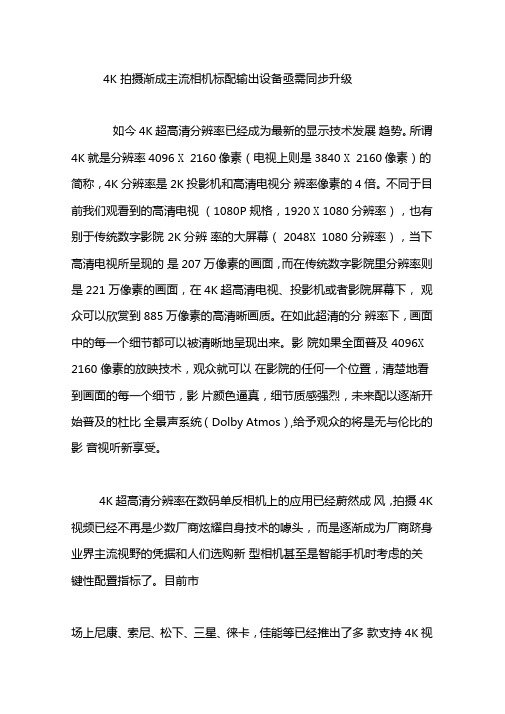
4K 拍摄渐成主流相机标配输出设备亟需同步升级如今4K 超高清分辨率已经成为最新的显示技术发展趋势。
所谓4K就是分辨率4096 X 2160像素(电视上则是3840 X 2160像素)的简称,4K分辨率是2K投影机和高清电视分辨率像素的4 倍。
不同于目前我们观看到的高清电视(1080P 规格,1920 X 1080分辨率),也有别于传统数字影院2K分辨率的大屏幕(2048X 1080 分辨率),当下高清电视所呈现的是207 万像素的画面,而在传统数字影院里分辨率则是221 万像素的画面,在4K超高清电视、投影机或者影院屏幕下,观众可以欣赏到885 万像素的高清晰画质。
在如此超清的分辨率下,画面中的每一个细节都可以被清晰地呈现出来。
影院如果全面普及4096X 2160 像素的放映技术,观众就可以在影院的任何一个位置,清楚地看到画面的每一个细节,影片颜色逼真,细节质感强烈,未来配以逐渐开始普及的杜比全景声系统(Dolby Atmos),给予观众的将是无与伦比的影音视听新享受。
4K超高清分辨率在数码单反相机上的应用已经蔚然成风,拍摄4K 视频已经不再是少数厂商炫耀自身技术的噱头,而是逐渐成为厂商跻身业界主流视野的凭据和人们选购新型相机甚至是智能手机时考虑的关键性配置指标了。
目前市场上尼康、索尼、松下、三星、徕卡,佳能等已经推出了多款支持4K 视频拍摄的可换镜头数码相机。
我们整理了目前市面上有售的支持4K 视频的可换镜头数码相机列于右表:随着尼康1 J5 的推出,3000 元的入门级别上也出现了支持4K 功能的可换镜头数码相机,然而购买这些相机的用户又该如何欣赏他们自己拍摄的4K 内容呢?目前采用广视角面板的2K分辨率显示器(2560 X 1440像素)才刚开始进入普通工薪层能够承受的价格段,而4K分辨率的显示器虽然出现了个别2000 元左右的机种,但且不说其实际效果差强人意,很多机型甚至未达到4K最低要求的原生10bit面板,而是使用8bit面板抖动输出到10bit来勉强够上4K对色彩要求的及格线,因此对于那些经济条件不充裕的用户来说,好不容易购入的入门级4K拍摄设备很可能面临没有优质4K显示输出设备的尴尬局面。
雷泰测温仪操作手册

3i 系列操作手册非接触式温度测量获取最新特性保保修卡Raytek 对其生产每个仪器,担保自售出之日起一年内,在正常使用情况下,不会在材料和工艺上发生故障。
此担保仅对初始买方有效。
此担保不适用于保险丝、电池和任何由于误用、疏忽、事故或异常情况下操作导致的产品故障。
如在此担保下的产品发生故障,并且担保方检查确认确实有故障,只要在初始购买后一年内送至授权维修点,Raytek 会修复此仪器。
担保方在维修时可能会选择为产品更换元件。
对于初始购买后一年内送修的仪器,上述的维修和更换元件是免费的。
如果由于误用、疏忽、事故或异常情况下操作导致的产品故障,维修需要最小量的花费。
这样的情况下,如买方提出要求,维修开始前可以得到对此的维修价格评估。
前述的担保优先于任何其他明确的或暗示的担保,包括(但不限于)对任何可商用性和特定目的之适用性的暗示担保。
无论在合约、民事侵权行为或其他情况下,Raytek 不对任何特殊事件、突发事件及其导致的损害负责。
®Raytek 是已注册的商标而3i 是Raytek 公司的一个商标©2002 Copyright Raytek CorporationRev K 2/02 56700-2全球总部Raytek 公司1201 Shaffer Rd. PO Box 1820Santa Cruz, CA 95061-1820 USATel:180****5478183****1110Fax:183****4561********************Raytek de Mexico, S.A. de C.V.13 Poniente #2313-2 Col. La Piedad Puebla,Pue. CP 72160 MexicoTel: 52 222 230 4380Fax: 52 222 230 4438*****************.mx中国Raytek 公司北京市朝阳区望京北路9号叶青大厦A座邮编:100102Tel: 86 10 6439 2255Fax: 86 10 6437 0285***************.cnRaytek Japan, Inc.Okajima Building1-2-14 Nishihonmachi, Nishi-ku Osaka 550-0005, JapanTel: 81 6 4390 5015Fax: 81 6 4390 5016*******************.jp South American Headquarters Raytek do BrasilAv. Américo de Carvalho 916 Jardim EuropaSorocaba, SP BrasilCEP 18045-000Tel: 55 15 32176046Fax: 55 15 32175694***************.br European Headquarters Raytek GmbH Blankenburger Straße 135D-13127 Berlin, Germany Tel: 49 30 4 78 00 8 400 Fax: 49 30 4 71 02 51**************英国RaytekPO Box 120 Milton Keynes Buckinghamshire MK1 1ZU United KingdomTel: 44 1908 630800Fax: 44 1908 630900*****************Raytek France5, Avenue du 1er MaiZae des Glaises91120 Palaiseau, France Tel.: 33 1 64 53 15 40Fax: 33 1 64 53 15 44*****************服务Raytek 提供的服务包括紧急维修和标定。
DTZZIII系列电梯称重装置

DTZZIII系列电梯称重装置DTZZIII系列电梯称重装置(DTZZⅢ-DJ) 使用手册秦皇岛开发区前景光电技术有限公司内容提要感谢使用秦皇岛开发区前景光电技术有限公司DTZZIII-DJ型电梯重量载荷指示控制仪使用手 ... DTZZIII系列电梯称重装置(DTZZⅢ-DJ)使用手册秦皇岛开发区前景光电技术有限公司内容提要感谢使用秦皇岛开发区前景光电技术有限公司DTZZIII-DJ型电梯重量载荷指示控制仪使用手册。
本手册对DTZZIII-DJ型电梯重量载荷指示控制仪结构原理、调试使用等进行了简洁系统的阐述。
本手册可作为采用我公司DTZZIII-D J型电梯重量载荷指示控制仪设计的参考资料,也可作为系统安装、调试、维护的使用资料目录一用途 (2)二特点 (2)三工作原理 (2)四技术参数 (3)五控制仪端子功能 (3) (9)DTZZⅢ-DJ型——电梯重量载荷指示控制仪一、用途DTZZⅢ-DJ型电梯重量载荷指示控制仪(以下全部简称控制仪)是客梯、货梯、液压梯、医用梯等各种直升式电梯实现安全运行必不可少的仪器。
控制仪可以输出满载、超载两组继电器触点信号,超载时控制仪声、光报警二、特点(1)显示控制仪采用3位数码管显示:用于显示实际载重量与电梯载荷值的百分比、显示电梯楼层,显示电梯额载设定吨位,方便用户操作。
(2)输入控制仪的输入端都采用光电隔离技术,适合触点信号输入。
(3)操作自由设定电梯载荷值或直接读取电梯内实际重量为设定载荷,传感器安装在绳头处。
(4)克服电梯运行中的惯性误报警控制仪采用对电梯开门时进行检测及控制输出,电梯上升或下降时,控制仪不进行检测及控制输出的工作方式。
三、工作原理控制仪是由压力传感器将重量转换成电信号经传输电缆与控制仪连接,经控制仪求和放大器、A/D 转换器、单片机运算,实现电子称重。
当轿厢内的重量达到或超过设定值的95%、10 2%时,控制仪内满载、超载继电器分别动作,与电梯控制系统连接,使电梯安全、可靠的运行。
E32-433T33D 无线模块用户手册说明书

E32-433T33D用户手册SX1278433MHz2W TTL LoRa无线模块第一章产品概述 (2)1.1产品简介 (2)1.2特点功能 (2)1.3应用场景 (2)第二章规格参数 (3)2.1极限参数 (3)2.2工作参数 (3)第三章尺寸与引脚定义 (4)第四章推荐连线图 (5)第五章功能详解 (6)5.1定点发射 (6)5.2广播发射 (6)5.3广播地址 (7)5.4监听地址 (7)5.5模块复位 (7)5.6AUX详解 (7)5.6.1串口数据输出指示 (7)5.6.2无线发射指示 (8)5.6.3模块正在配置过程中 (8)5.6.4AUX注意事项 (8)第六章工作模式 (9)6.1模式切换 (9)6.2一般模式(模式0) (10)6.3唤醒模式(模式1) (10)6.4省电模式(模式2) (10)6.5休眠模式(模式3) (10)第七章指令格式 (11)7.1出厂默认参数 (11)7.2工作参数读取 (11)7.3版本号读取 (11)7.4复位指令 (11)7.5参数设置指令 (12)第八章硬件设计 (13)第九章常见问题 (14)第十章焊接作业指导 (14)第十一章相关型号 (15)第十二章天线指南 (15)第十三章批量包装方式 (16)修订历史 (16)关于我们 (16)第一章产品概述1.1产品简介E32-433T33D是一款基于SEMTECH公司SX1278射频芯片的无线串口模块(UART),透明传输方式,工作在410~441MHz频段(默认433MHz),LoRa扩频技术。
SX1278支持LoRa扩频技术,LoRa直序扩频技术具有更远的通讯距离,抗干扰能力强的优势,同时有极强的保密性。
在低速通信领域SX1278具有里程碑意义,并受到业内人士的青睐。
默认空中速率为2.4kbps,发射功率为33dBm,带有PA功率放大器与LNA低噪声放大器,从而提高通信稳定性,延长通信距离;采用工业级有源温补晶振,保证其稳定性、一致性。
YN-E3-RT中文说明书

即使关闭电源,信号发射器设置也被保存。 即 使 在 电 源 开 关 设 在<LOCK>位 置 时 , 也 可 以 进 行 测 试 闪 光。 此外,当操作按钮或拨盘时,液晶显示屏点亮。
长 期 不 使 用 产 品 请 将 电 池 取 出 。 更 换 电 池时,请两节一起更换。
当屏幕显示< >时,请更换为新电 池。
2.安装和取下信号发射器 1.安装信号发射器 将信号发射器固定座完全滑入相机的热靴插 座。
2.固定信号发射器 将固定座上的锁定杆滑动到右侧,在锁定杆 发出咔嚓声的位置,信号发射器将被锁定。
关于自动电源关闭 为节省电池电量,电源会在5分钟无操作后自动关闭。要再次打 开信号发射器,半按相机的快门按钮,或者按测试闪光按钮 (充电指示灯)。
关于锁定功能 通 过 将 电 源 开 关 设 为< LO C K >, 可 以 关 闭 闪 光 灯 的 按 钮 和 拨 盘 操作。使用此功能以防止设定信号发射器功能设置后意外地将 其改变。如果操作按钮或拨盘,会在液晶显示屏上显示 <LOCKED> 。
定位和操作范围(示例)
从属 SLAVE C 主控 MASTER
从属 SLAVE A 传输距离约100米
B 从属 SLAVE
开始拍摄前进行测试闪光(第10页)和试拍。 根 据 从 属 单 元 的 位 置 、 周 围 环 境 和 天 气 状 况 等 , 传 输 距 离 可 能更短。
7
无线设置
为避免干扰,为主控单元和从属单元设定相同的频道和ID。 将兼容无线电传输无线闪光拍摄的闪光灯设为从属单元,有关 从属单元设置请参考闪光灯说明书。
Eaton Moeller B3三相戒断器连接器说明说明书
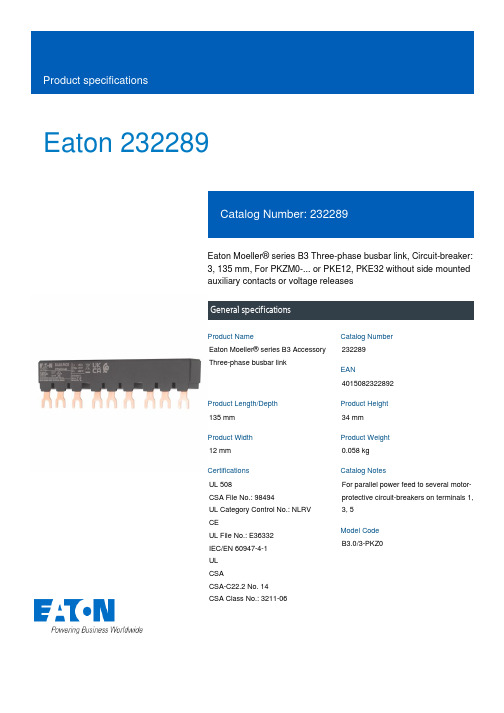
Eaton 232289Eaton Moeller® series B3 Three-phase busbar link, Circuit-breaker:3, 135 mm, For PKZM0-... or PKE12, PKE32 without side mountedauxiliary contacts or voltage releasesGeneral specificationsEaton Moeller® series B3 AccessoryThree-phase busbar link2322894015082322892135 mm34 mm12 mm0.058 kgUL 508CSA File No.: 98494UL Category Control No.: NLRV CEUL File No.: E36332IEC/EN 60947-4-1ULCSACSA-C22.2 No. 14CSA Class No.: 3211-06For parallel power feed to several motor-protective circuit-breakers on terminals 1, 3, 5B3.0/3-PKZ0Product Name Catalog NumberEANProduct Length/Depth Product Height Product Width Product Weight Certifications Catalog NotesModel CodeBlackForkInsulatedCan be extended by rotating installation 3Three-pole 45 mmIII3Accessories 6000 V AC3 Circuit-breakersPKZ0PKE12PKE32-25 °C 55 °C 690 V 690 V 63 A0 kA 0 kA 4.5 W0 W1.5 W 63 AColorElectric connection type FeaturesFunctionsNumber of phases Number of poles Mounting widthOvervoltage categoryPollution degreeProduct categoryRated impulse withstand voltage (Uimp) Suitable forUsed withAmbient operating temperature - min Ambient operating temperature - max Rated operational voltage (Ue) - max Rated operational voltage (Ue) at AC - max Rated uninterrupted current (Iu)Rated conditional short-circuit current (Iq) Rated short-time withstand current (Icw)Equipment heat dissipation, current-dependent PvidHeat dissipation capacity PdissHeat dissipation per pole, current-dependent PvidRated operational current for specified heat dissipation (In)0 WMeets the product standard's requirements.Meets the product standard's requirements.Meets the product standard's requirements.Meets the product standard's requirements.Meets the product standard's requirements.Does not apply, since the entire switchgear needs to be evaluated.Does not apply, since the entire switchgear needs to be evaluated.Meets the product standard's requirements.Does not apply, since the entire switchgear needs to be evaluated.Meets the product standard's requirements.Does not apply, since the entire switchgear needs to be evaluated.Does not apply, since the entire switchgear needs to be evaluated.Is the panel builder's responsibility.Is the panel builder's responsibility.Is the panel builder's responsibility.Save time and space thanks to the new link module PKZM0-XDM32ME Motor Starters in System xStart - brochureSwitching and protecting motors - catalogProduct Range Catalog Switching and protecting motorsDA-DC-00004554.pdfDA-DC-00004601.pdfDA-DC-00004109.pdfDA-DC-00004245.pdfDA-DC-00004891.pdfDA-DC-00004918.pdfDA-DC-00004920.pdfDA-DC-00004917.pdfDA-DC-00004883.pdfDA-DC-00004945.pdfDA-DC-00004911.pdfDA-DC-00004879.pdfDA-DC-00004921.pdfDA-DC-00004884.pdfDA-DC-00004962.pdfDA-DC-00004890.pdfDA-DC-00004892.pdfDA-DC-00004888.pdfDA-DC-00004950.pdfDA-DC-00004914.pdfDA-DC-00004887.pdfDA-DC-00004944.pdfeaton-manual-motor-starters-busbar-b3-accessory-dimensions.eps eaton-manual-motor-starters-busbar-b3-accessory-3d-drawing-005.epsETN.B3.0_3-PKZ0Static heat dissipation, non-current-dependent Pvs10.2.2 Corrosion resistance10.2.3.1 Verification of thermal stability of enclosures10.2.3.2 Verification of resistance of insulating materials to normal heat10.2.3.3 Resist. of insul. mat. to abnormal heat/fire by internal elect. effects10.2.4 Resistance to ultra-violet (UV) radiation10.2.5 Lifting10.2.6 Mechanical impact10.2.7 Inscriptions10.3 Degree of protection of assemblies10.4 Clearances and creepage distances10.5 Protection against electric shock10.6 Incorporation of switching devices and components10.7 Internal electrical circuits and connections10.8 Connections for external conductors10.9.2 Power-frequency electric strength BrochuresCataloguesCertification reports Declarations of conformityDrawingseCAD modelInstallation instructionsEaton Corporation plc Eaton House30 Pembroke Road Dublin 4, Ireland © 2023 Eaton. All rights reserved. Eaton is a registered trademark.All other trademarks areproperty of their respectiveowners./socialmediaIs the panel builder's responsibility.Is the panel builder's responsibility.The panel builder is responsible for the temperature rise calculation. Eaton will provide heat dissipation data for the devices.Is the panel builder's responsibility. The specifications for the switchgear must be observed.Is the panel builder's responsibility. The specifications for the switchgear must be observed.The device meets the requirements, provided the information in the instruction leaflet (IL) is observed.IL122027ZUWIN-WIN with push-in technologyb3_0_3_pkz0b3_0_3_pkz0.stp10.9.3 Impulse withstand voltage10.9.4 Testing of enclosures made of insulating material 10.10 Temperature rise10.11 Short-circuit rating10.12 Electromagnetic compatibility10.13 Mechanical function Installation videos mCAD model。
Belimo NVD24-SR(-T) 2-way和3-way阀门线性驱动器说明书

NVD24-SR(-T)Modulating linear actuator for 2-way and 3-way globe valves • Actuating force 500 N• Nominal voltage AC/DC 24 V • Modulating control DC 0 ... 10 V • �osition feedbac��DC 2...10V �osition feedbac�� DC 2 ... 10 V • NVD24-SR with cable connection NVD24-SR-T with terminal connection • Brac��ets and adapter sets forthird-party valves as accessories (UNV-..)Technical dataElectrical dataNominal voltageAC 24 V, 50/60 Hz / DC 24 VNominal voltage rangeAC 19.2 ... 28.8 V / DC 21.6 ... 28.8 V Power consumption OperationFor wire sizing3 W @ nominal force 5 VAConnection NVD24-SRNVD24-SR-TCable 1 m, 5 x 0.75 mm 2Terminal connectionParallel operationYes (note performance data for supply!)Functional dataActuating force500 NControl Control signal YOperating rangeDC 0 … 10 V, input impedance 100 k �DC 2 … 10 VPosition feedback (measuring voltage U)DC 2 … 10 V, max. 0.5 mA Position accuracy ±5%Manual override With hexagon socket screw key, temporary Nominal stroke 20 mm Running time150 sSound power level ≤35 dB (A)Position indicationmechanical 5 … 20 mm strokeSafetyProtection class III Safety extra-low voltage Degree of protection IP54EMCCE according to 2004/108/EC Software Class A (EN 60730-1)Mode of operation Type 1 (EN 60730-1)Rated impulse voltage 0.33 kV (EN 60730-1)Control pollution degree 3 (EN 60730-1)Ambient temperature0 ... +50°C Non-operating temperature –40 ... +80°CAmbient humidity 95% r.h., non-condensating (EN 60730-1)MaintenanceMaintenance-freeDimensions / WeightDimensions See «Dimensions» on page 4Weightapprox. 1.5 kg with bracket UNV-002 (without valve)Safety notes!• The actuator has been designed for use in stationary heating, ventilation and air conditioning systems and is not allowed to be used outside the specified field of application, especially in aircraft or in any other airborne means of transport.• It may only be installed by suitably trained personnel. Any legal regulations or regulations issued by authorities must be observed during assembly.• The device does not contain any parts that can be replaced or repaired by the user.• The device contains electrical and electronic components and is not allowed to be disposedof as household refuse. All locally valid regulations and requirements must be observed.P ro d u ct nol o n g er av a il a b l eModulating linear actuator for globe valves, AC/DC 24 V,500 N�roduct featuresMode of operationThe actuator is activated with a standard modulating signal DC 0 ... 10 V.Installation on Belimo valvesIf a combination of actuator and BELIMO globe valve is ordered, then one UNV-002 bracket is included in the scope of delivery.If an actuator is ordered without Belimo globe valve, then the UNV-002 bracket (see «Accessories») must also be ordered.Installation on third-party valvesPrior to installation on a third-party valve, a suitable bracket UNV-.. (see «Accessories») must first be screwed to the actuator. The adapter set integrated therein is comprised of a valve neck adapter and a valve stem adapter. The valve neck adapter, together with the clamping strap on the bracket, makes possible simple attachment on the neck of the valve. The valve stem adapter is mounted on the valve stem. The linear spindle can be coupled semi-automatically to the valve stem with the valve stem coupling.The actuator can be rotated by 360° on the valve neck.Manual overrideThe stroke can be adjusted in a voltage-free state by using a hexagon socket screw key (5 mm), which is plugged into the actuator at the top. If the hexagon socket screw key is turned in aclockwise direction, then the actuator spindle will extend from the actuator housing (pushing) and maintain the position until a nominal voltage is applied (the controller has first priority).Functional reliability The actuator is protected against short circuits, polarity reversal and overloading.�osition indicationThe stroke is indicated mechanically on the bracket. The stroke range adjusts itself automatically.Combination valve/actuatorRefer to the valve documentation for suitable valves, their permitted media temperatures and closing pressures.AccessoriesDescriptionMechanical accessoriesBrackets and adapter sets UNV-..see www.belimo.eu/retrofit Electrical installationWiring diagramDC 0 ... 10 V U DC 2 ... 10 V1235– +~TY Cable colours:1 = black 2 = red 3 = white 5 = whiteNotes• Connect via safety isolation transformer.• Parallel connection of other actuators possible. Note performance data for supply.!P ro d u ct nol o n g er av a il a b l eModulating linear actuator for globe valves, AC/DC 24 V,500 NFunctionsAlignment of the operating elementsThe terminals for the cable connection and the operating element S3 are located under the cover of the actuator.By setting slide switch S3, it is possible to configure the actuator very simply on site to suit actual requirements.S3.1 Direction of stroke S3.2Valve closing pointModulating controlDC 0 ... 10 V U DC 2 ... 10 V1235– +~T YOverride control 100%~A typical use for 100% override control is in a frost protection circuit. Whether or not the frost thermostat has to interrupt the signal conductor to the controller «d» depends on the make of controller being used (not necessary, if the signal output at the controller is short circuit-proofand protected against polarity reversal).t nilModulating linear actuator for globe valves, AC/DC 24 V,500 NFurther documentation• Overview of brackets and adapter sets on www.belimo.eu/retrofit • Complete overview «The complete product range of water solutions»• Data sheets for globe valves• Installation instructions for actuators and/or globe valves, respectively• Notes for project planning (hydraulic characteristic curves and circuits, installation regulations, commissioning, maintenance, etc.)• Specification textsDimensions [mm]Dimensional drawingsP ro d u ct nol o n g er av l e。
Weller 工具设备烧连接接线器使用说明书

GB Translation of the original instructionsCN原装使用说明WXsmartRS232LAN110 - 120 V230 V> 50 cm12OFF ON310 EN English Safety information | Specified Conditions Of Use | User groups | Care and maintenance | Warranty | Technical Data | Symbols | Original declaration of conformityCN中文安全信息 | 规定的使用条件 | 用户群体 | 小心维护 | 保修 | 技术资料 | 符号/标志 102Read these instructions and the safetyguidelines carefully before starting up the unitand starting work.Failure to observe the safety regulations results in a risk to life and limb.Keep these instructions in a place that is accessible to all users. Please adhere to the operating instructions of the connected devices.For safety reasons, children and youths under the age of 16, as well as per-sons who are not familiar with these operating instructions, may not use the device. Children should be supervised in order to ensure that they do not play with the tool.This appliance can be used by child-ren aged from 8 years and above and persons with reduced physical, sensory or mental capabilities or lack of experi-ence and knowledge if they have been given supervision or instruction concer-ning use of the appliance in a safe way and understand the hazards involved. Children shall not play with the appli-ance.Cleaning and user maintenance shall not be made by children without super-vision.Keep other persons well away from your workplace. Children and other unauthorized persons must stay clearof the work area. Never allow other persons to touch the soldering tool or cable.injury due to electric shock and can damage the device.• Carefully read the attached safety information, the safetyinformation accompanying these operating instructions as well as the operating instructions for your control unit before putting the control unit into operation and observe the safety precautions specified therein.• Only connect WELLER tools.If the device is faulty, active electrical conductors may be bare or the PE conductor may not be functional.• Repairs must always be referred to a Weller-trained specialist.• If the electrical tool‘s power supply cord is damaged, it must be replaced with a specially prefabricated power supply cord available through the customer service organization. Protect yourself against electric shocks. The handles on soldering tools with an antistatic design are conductive.• Avoid touching earthed objects such as pipes, heaters, cookers and refrigerators.• Do not use the soldering tool in a damp or wet environment.• Never work on voltage-carrying parts.unit is operating. Tools may still be hot long after they have been switched off.• Always place the soldering tool in the safety rest while not in use. Make sure the safety holder is stable.• Only connect the vacuum and hot air at the designated points.• Do not direct hot air soldering tools at people or inflammab-le objects.• Only replace solder tips when coldRisk of burning through liquid solder. Protect yourself against solder splashes.• Wear appropriate protective clothing to protect yourself against burns. Protect your eyes by wearing eye protection.• When working with adhesives, special attention must be paid to the warning information provided by the adhesive manufacturer.Store your soldering tool in a safe place. When not in use, units and tools should be stored in a dry, high or locked area out of the reach of children. Make sure that unused soldering tools are free of voltage and de-pressurised.ENGLISH10fire hazard.• Always keep objects well away from the soldering iron and safety holder.• Keep all combustible objects, liquids or gases well away from the hot soldering tool.The power cable must only be plugged into the power socket or adapter approved for this purpose. Checkto see if the mains voltage matches the ratings on the nameplate. Make sure the machine is switched off before plugging in.Do not use the cable for purposes other than those for which it is intended. Never carry the unit by the cable. Do not use the cable to pull the plug out of the socket. Protect the cable against heat, oil and sharp edges.Be alert. Pay attention to what you are doing. Be smart when using the unit. Do not use the soldering tool if you are having difficulty concentrating.Avoid abnormal posture. Arrange your work station in an ergonomically correct way. Avoid bad posture when using the unit, as this can lead to postural problems.The soldering tool must be operated only in perfect technical working order. Safety devices must not be deactivated.Faults and defects must be repaired immediately. Before using the unit / tool, safety devices must be carefully checked to make sure that they are functioning properly and in the manner intended. Check that moving parts are func-tioning properly and are not sticking, and whether parts are damaged. All parts must be correctly fitted and must satisfy all the requirements necessary to guarantee troublefree operation of the unit.Use the correct tool. Use only accessories or auxiliary de-vices which are included in the list of accessories or appro-ved for use by the manufacturer. Use WELLER accessories or auxiliary devices on original WELLER equipment only. The use of other tools and other accessories can cause injury. Secure the tool. Use clamping fixtures to hold the workpi-ece.Use a solder fume extraction unit. If appliances for connecting solder fume extraction units are available, ensure that they are connected and used properly.Supply unit for WELLER WX soldering tools. Use the solde-ring station / desoldering station / hot air station exclusively for the purpose indicated in the operating instructions of sol-dering and desoldering under the conditions specified herein. The device may only be used with correctly fitted and suitablefilter cartridges.Replace filter cartridges when full.This device may only be used at room temperature and indoors. Protect against moisture and direct sunlight. WXS Remote Control:As soon as you have installed the Weller WXS app on your mobile device and have connected to the Weller WXS stati-on, the remote control is activated via an app.You can now perform the described device functions with your mobile device by using the app.Note: Direct operation at the WXS station by a user does not have priority over access via the app.Both options for operation have equal priority. Therefore, it must be ensured that any unintentional remote access via the app does not endanger the user or damage furnishings. Weller therefore recommends switching off the station via the ON/OFF switch before changing tools or tips, etc.In general, the soldering tools must be placed in the associ-ated safety holder when not in use. This will ensure that the tool does not pose a hazard.User groupsDue to differing degrees of risk and potential hazards, sever-al work steps may only be performed by trained experts.ENENGLISH11EN ENGLISHof the socket.Clean the operator panel, if dirty, using a suitable cleaning cloth.Seal ports which are not in use with covering caps.Check all connected cables and hoses on a regular basis. If power tools are damaged, they must be immediately•• Replace and clean suction nozzles only when hot and using the suitable tool• Only replace hot air nozzles using the suitable tool• Only clean or replace solder collection tubes when cold Filter changeRegularly check the main filter for vacuum, and replace it if necessary.Contaminated filters must be treated as special waste. Dispose of replaced equipment parts, filters or old devicesin accordance with the rules and regulations applicable in your country. Wear suitable protective gear.Warning!Working without a filter can result in irreparable damage to the vacuum unit.Check before starting soldering whether a main filter is inserted.Repairs must always be referred to a Weller-trainedUse original replacement parts only.WarrantyClaims by the buyer for physical defects are time-barred after a period of one year from delivery to the buyer. This does not apply to claims by the buyer for indemnification in accordance with §§ 478, 479 BGB (German Federal Law Gazette).We shall only be liable for claims arising from a warranty furnished by us if the quality or durability warranty has been furnished by use in writing and using the term …Warranty“. The warranty shall be void if damage is due to improper use and if the device has been tampered with by unauthorized persons.For more information please visit.Warning! Risk of burns!always disconnect the power plug from theEquipotential bondingDesolderingFuseropean Directive 2012/19/EU on waste electrical and electronic equipment and its implementation in accordance with national law, electric tools that have reached the end of their life must be collected separately and returned to an environ-mentally compatible recycling facility.1213Subject to technical alterations and amendments.ENENGLISH试运行前和使用该装置前,请通读本说明书及安全注意事项。
【瑞霆智汇】RT2CW测温终端系列-T型电缆头测温终端-技术说明书

RT2CW无源无线测温终端系列肘型电缆堵头无源无线测温终端产品说明书编制说明尊敬的客户:欢迎您选用本公司产品,使用前请仔细阅读本说明书,以免误操作带来的不良后果。
本说产品明针对肘型电缆堵头无源无线测温终端(电压取能型)进行描述,内容仅对产品本身的程序版本、性能参数、应用范围进行简易阐述,如有不明可来电询问,我们一定竭诚为您服务!目录一、产品概述 (4)二、引用标准 (5)三、型号定义 (6)四、产品参数 (6)五、功能特点 (7)六、产品结构 (9)七、应用场景 (10)八、标准配置 (13)九、警示事项 (15)十、售后服务 (15)十一、订购指南 (17)一、产品概述随着电网应用技术水平的提高,越来越多中压设备采用电缆连接,相应的环网柜、电缆分支箱、充气式开关柜等中压设备越来越多,供电部门面临的电缆故障越来越多,其中电缆绝缘和接触不良造成的发热问题占据故障数量的80%以上。
RT2CW系列ZT型电缆堵头无源无线测温终端广泛适用于电力电缆工程、输变电建设工程、工业电缆工程、市政电缆工程中T型电缆电气连接处,实现电缆终端头内部测温。
肘型电缆堵头无源无线测温终端主要监测肘型头内部电气连接点附近的实时温度,采用ZigBee、lora等通讯模式,将数据发送至测温汇聚节点,通过汇聚节点将测温数据转发至各类数据管理服务器或者在线监测平台,实现电缆连接件运行实时状态监测。
RT2CW系列ZT型电缆堵头无源无线测温终端分为:绝缘堵头型测温终端和电缆头内置式测温终端。
图1堵头型测温终端外观二、引用标准DL/T1432.1-2015变电设备在线监测装置检验规范第1部分通用检验规范NB∕T42086-2016无线测温装置技术要求GB/T4797.1电工电子产品自然环境条件温度和湿度GB/T2423.1电工电子产品环境试验第2部分:试验方法A:低温GB/T2423.2电工电子产品环境试验第2部分:试验方法A:高温GB/T2423.9电工电子产品环境试验第2部分:试验方法试验Cb:设备用恒定湿热GB/T17626.2电磁兼容试验和测量技术静电放电抗扰度试验GB/T17626.3电磁兼容试验和测量技术射频电磁场辐射抗扰度试验GB/T17626.4电磁兼容试验和测量技术电快速瞬变脉冲群抗扰度检验GB/T17626.5电磁兼容试验和测量技术浪涌抗扰度试验GB/T17626.6电磁兼容试验和测量技术射频感应的传导骚扰抗扰度GB/T17626.11电磁兼容试验和测量技术电压暂降、短时中断和电压变化的抗扰度试验GB4208外壳防护等级(IP代码)GB/T12706.4-2008电气性能(局放/耐压)三、型号定义产品名称:肘型电缆堵头无源无线测温终端产品型号:RT2CW-ZT型号说明:肘型电缆堵头电缆堵头无源无线测温终端命名规则遵循公司内部质量控制标准及ISO9000评审标准。
特灵奥迪斯Odyssey机组 TWA TWE使用说明书
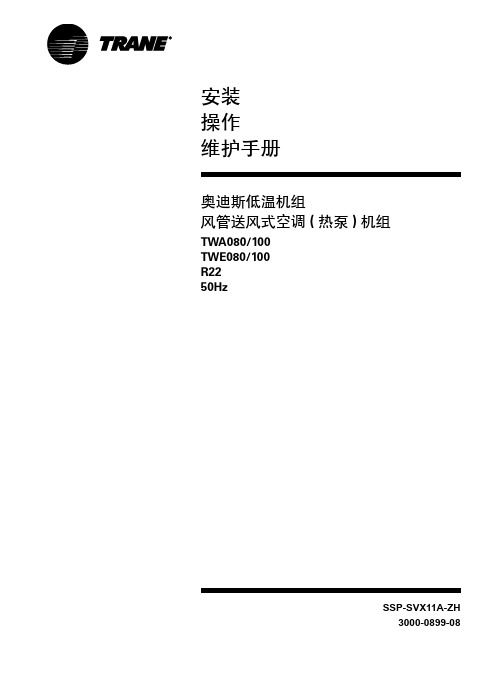
第 4,5,6 位 名义冷量
080
100
注 :对接方式为焊接连接 ;
第 7 位 S= 标准静压
L= 低静压 ( 仅 080)
无低静压,取消此项
第 8 位 电源类型 :
D=380V/50Hz/3Ph
第 9 位 辅助电加热器选项 :
N= 无 ( 标配 )
M=13.5kW
Q=20kW
R=(10+10)kW
5
机组外型尺寸图 ( 室内机 )
1298
1043
TWE080
848 800 25 15
ۗጎӱ
ۉ੦ ૐౡ੨
1165
190
190
190
190
826
1438 1183
243
ޅ੨
ඤಎ࠶ದॲ
243
295
502
120
ோӱ ࡗ୳ྪ߃ӱ
TWE100
343
࣮ޅ੨
848 800
ۉ੦ ૐౡ੨
)! )! )! )! )!
Y3150E使用说明书含结构图
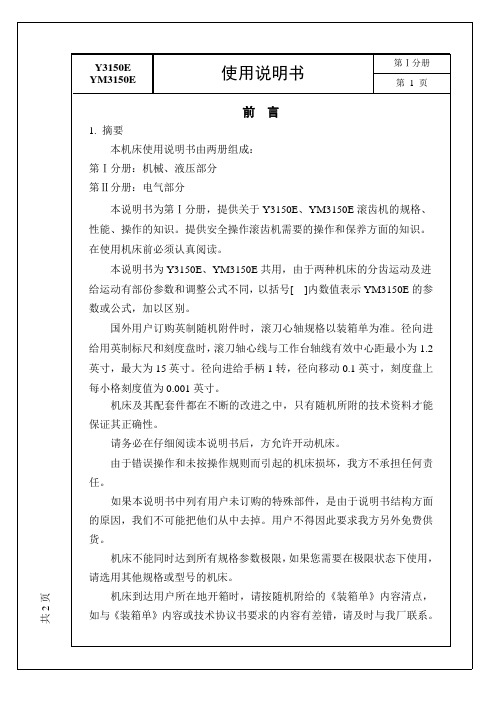
YM3150E 第 1 页前 言1. 摘要本机床使用说明书由两册组成:第Ⅰ分册:机械、液压部分第Ⅱ分册:电气部分本说明书为第Ⅰ分册,提供关于Y3150E 、YM3150E 滚齿机的规格、性能、操作的知识。
提供安全操作滚齿机需要的操作和保养方面的知识。
在使用机床前必须认真阅读。
本说明书为Y3150E 、YM3150E 共用,由于两种机床的分齿运动及进 给运动有部份参数和调整公式不同,以括号[ ]内数值表示YM3150E 的参数或公式,加以区别。
国外用户订购英制随机附件时,滚刀心轴规格以装箱单为准。
径向进给用英制标尺和刻度盘时,滚刀轴心线与工作台轴线有效中心距最小为1.2英寸,最大为15英寸。
径向进给手柄1转,径向移动0.1英寸,刻度盘上每小格刻度值为0.001英寸。
机床及其配套件都在不断的改进之中,只有随机所附的技术资料才能保证其正确性。
请务必在仔细阅读本说明书后,方允许开动机床。
由于错误操作和未按操作规则而引起的机床损坏,我方不承担任何责任。
如果本说明书中列有用户未订购的特殊部件,是由于说明书结构方面的原因,我们不可能把他们从中去掉。
用户不得因此要求我方另外免费供货。
机床不能同时达到所有规格参数极限,如果您需要在极限状态下使用,请选用其他规格或型号的机床。
机床到达用户所在地开箱时,请按随机附给的《装箱单》内容清点,如与《装箱单》内容或技术协议书要求的内容有差错,请及时与我厂联系。
共2页YM3150E 第 2 页本机床系列资料是供操作者及机床维修人员使用的,请注意保存、保密。
机床在工作中,若出现常见故障,请按本资料后面章节介绍的方法加以分析、排除。
若有无法理解或无法解除的故障,请及时与我厂取得联系,我们将给予大力支持。
重庆机床(集团)有限责任公司地址:重庆市巴南区道角邮编:400055电话:(023)62555290(023)62551452警告在读懂本说明书之前禁止开启、操作及维修机床。
操作者应充分认识到使用该机床所潜在的危险。
- 1、下载文档前请自行甄别文档内容的完整性,平台不提供额外的编辑、内容补充、找答案等附加服务。
- 2、"仅部分预览"的文档,不可在线预览部分如存在完整性等问题,可反馈申请退款(可完整预览的文档不适用该条件!)。
- 3、如文档侵犯您的权益,请联系客服反馈,我们会尽快为您处理(人工客服工作时间:9:00-18:30)。
从属 SLAVE C 主控 MASTER
从属 SLAVE A 传输距离约100米
B 从属 SLAVE
开始拍摄前进行测试闪光(第10页)和试拍。 根 据 从 属 单 元 的 位 置 、 周 围 环 境 和 天 气 状 况 等 , 传 输 距 离 可 能更短。
7
无线设置
为避免干扰,为主控单元和从属单元设定相同的频道和ID。 将兼容无线电传输无线闪光拍摄的闪光灯设为从属单元,有关 从属单元设置请参考闪光灯说明书。
FEL:闪光曝光锁 使用FE (闪光曝光)锁,您可以为场景的各个部分锁定正确的 闪光曝光设置。 通过操作相机执行闪光曝光锁。有关操作,请参见相机和闪光 灯的使用说明书。
关于主控单元 可以使用两个或以上主控单元(主控单元 + 从属单元 = 最多 1 6个 单 元 ) 。 通 过 准 备 多 台 装 有 主 控 单 元 的 相 机 , 可 以 在 保 持 相同照明(从属单元)期间更换相机进行拍摄。 请 注 意 当 使 用 两 个 或 以 上 主 控 单 元 时 ,< L I N K >指 示 灯 的 颜 色 根据打开电源的顺序而有所不同。第一个主控(主主控)为绿 色,第二个和之后的主控(副主控)为橙色。
关于自动电源关闭 为节省电池电量,电源会在5分钟无操作后自动关闭。要再次打 开信号发射器,半按相机的快门按钮,或者按测试闪光按钮 (充电指示灯)。
关于锁定功能 通 过 将 电 源 开 关 设 为< LO C K >, 可 以 关 闭 闪 光 灯 的 按 钮 和 拨 盘 操作。使用此功能以防止设定信号发射器功能设置后意外地将 其改变。如果操作按钮或拨盘,会在液晶显示屏上显示 <LOCKED> 。
在设为 “AUTO”期间扫描
进行扫描。
按功能按钮4以显示<
>。
按功能按钮3< >。
Ø 频 道 被 重 设 为 信 号 接 收 良 好 的 频
道。
在频道设为1至15期间扫描
1.进行扫描。
按功能按钮4以显示<
>。
按功能按钮3< >。
以图表显示无线电接收状态。
图 表 中 的 频 道 峰 值 越 高 , 无 线 电
11
使 用 全 自 动 无 线 闪 光E T T L
高速同步 使用高速同步功能,可以在所有快门速度下同步闪光。高速同 步在想要使用光圈优先自动曝光对人像被摄体进行填充闪光时 较为方便。
1.显示<
>。
按功能按钮4以显示<
>。
2.显示< >。
按功能按钮2<
> 以显示< >。
检查取景器中的< >是否点亮。
2.转动< >设定闪光曝光补偿量并按下< >。 闪光曝光补
偿量将被设定。
要取消闪光曝光补偿,将补偿量设回到“±0”。
闪光包围曝光
1.按功能按钮4以显示<
>, 按功能按钮3< > , 显示
< >并且FEB水平显示被突出显示。
2.转动< >设定FEB水平并按下< >,FEB水平将被设定。
当 与 闪 光 曝 光 补 偿 配 合 使 用 时 , 根 据 闪 光 曝 光 补 偿 量 进 行 FEB拍摄。 在信号发射器和相机上均设有闪光曝光补偿时,优 先信号发射器设置。
5.拍摄照片。 从属单元以设定的闪光光比闪光。
13
ETTL:使用闪光光比的无线多重闪光拍摄
从属组控制 闪光组A
如果需要更大的闪光输出或希望进行 更完善的照明,可以增加从属单元数 量。只需在想要增加闪光输出的闪光 组 (A、B或C) 中 设 定 更 多 的 从 属 单 元。可以将从属单元数量增加到最多 合计15个单元。
接收信号越强。
2.设定频道。 转 动< >从 频 道1至15中 选 择 频 道。 按< >按 钮设定频道并返回拍摄 就绪状态。
9
使 用 全 自 动 无 线 闪 光E T T L
1 .将 闪 光 灯 设 为 从 属 单 元 , 将 闪 光 组 设 为A、B或C, 如 果 设 为D或E, 闪 光灯不会闪光。
7.拍摄照片。 如 果 获 得 了 标 准 的 闪 光 曝 光 , 闪 光曝光确认指示灯将点亮3秒。
10
使 用 全 自 动 无 线 闪 光E T T L 可以在±3档间以1/3档为增量设定闪光曝光补偿或包围曝光。 闪光曝光补偿
1.按功能按钮4以显示<
>。按功能按钮2< > 显示
< >并且闪光曝光补偿量被突出显示。
2 .将 主 控 单 元 和 从 属 单 元 设 置 为 相 同 的频道和ID。(第8页)
3.定位相机和闪光灯。(第7页)
4.按 主 控 单 元 上 的<MODE>按 钮 并 将 闪 光 模 式 设 为< E T T L >。
在 经 由 主 控 单 元 控 制 的 拍 摄 期 间 , 从 属 单 元 自 动 设 为< E T T L >。
端子盖
USB升级接口/ 遥控释放端子
AF辅助对焦灯 锁定销
固定座 电子触点 2
部件名称 E - T T L(I I) 自 动 闪 光
闪光包围曝光
闪光曝光补偿量 RATIO:闪光光比
ETTL:E-TTL II/E-TTL 自动闪光
闪光曝光补偿
闪光组 闪光光比 闪光曝光水平
从属闪光就绪
手动闪光
闪光包围曝光的顺序 主控 高速同步 个性化功能
Ø 当 主 控 单 元 和 从 属 单 元 之 间 建 立 传 输 时 , <LINK>指 示 灯 以 绿 色 点 亮 。 关 于 LINK指 示 灯 ,请 参 考 第 26 页。
8
无线设置
扫描要设定的主控单元传输频道 可以扫描无线电接收状态并自动或手动设定主控单元的传输频 道 。 当 频 道 设 为 “AUTO”时 , 会 自 动 设 定 接 收 信 号 的 频 道 。 当手动设定频道时,可以在参考扫描结果的同时重新设定传输
SPEEDLITE TRANSMITTRT
YN-E3-RT
User Manual 用户手册
前言
首先感谢您选购永诺产品。 永 诺 闪 光 灯 信 号 发 射 器YN-E3-RT是 无 线 闪 光 拍 摄 用 信 号 发 射 器 。 最 多 可 以 控 制5组 (15个 单 元 ) 具 有 使 用 无 线 电 传 输 进 行 无线多重闪光拍摄功能的闪光灯。信号发射器还具有等同于 EOS-1D系列相机的防尘和防水滴性能。 双 向2.4G无 线 电 通 讯 , 全 面 兼 容 原 厂ST-E3-RT/600EXRT无线信号 1 5个 物 理 频 道 ,1个 自 动 频 道 , 多 达1 0 0 0 0个 可 设 置 的 摄 影 师ID,专业场合也无干扰 最远通讯距离超过100米 多个YN-E3-RT可共享使用相同的离机闪光灯 可显示离机闪光灯分组、回电信息 可通过USB口升级固件 高分辨率点阵LCD屏幕,背光按键 防尘防水快速锁定结构 内置辅助对焦灯、蜂鸣器 无 线 快 门 控 制 、 联 机 拍 摄*(2 0 1 2以 前 上 市 机 身 需 另 购 快 门 线) ETTL/M/Multi/GR 4种闪光模式 A/B/C/D/E五个闪光分组 最多可控制15个离机闪光灯 支持前帘同步、后帘同步(M模式)、高速同步 支 持E T T L光 比 、 曝 光 补 偿 、 曝 光 锁 定 、 曝 光 包 围 、 造 型 闪 光 9项自定义功能 设置自动保存
3.取下信号发射器 按住锁定释放按钮的同时向左滑动锁定杆, 取下信号发射器。
安装或取下信号发射器之前,请务必关闭信号发射器电源。
5
使用前准备 3.打开电源:将电源开关设为(ON)
Ø 液晶显示屏点亮。 当 无 线 拍 摄 ( 从 属 ) 就 绪 时 , 充 电 指示灯点亮。 在 无 线 拍 摄 期 间 , 按 信 号 发 射 器 的 充电指示灯(测试闪光按钮)进行测 试闪光。
提示音 无线电传输 无线拍摄 Ch:频道 AUTO:频道自动设置
自定义功能
M:手动闪光 手动闪光后帘同步
手动光闪光输出
显示屏将只显示当前应用的设置。 在功能按钮1至4上方显示的功能根据设置的状态发生变化。 当操作按钮或拨盘时,液晶显示屏点亮。
3
部件名称 频闪闪光
组闪光 闪光模式 闪光组
6
无线闪光拍摄
使 用 兼 容 无 线 电 传 输 无 线 拍 摄 的 信 号 发 射 器 和 闪 光 灯,可 按 照 与 普通E-TTL II/E-TTL自动闪光拍摄同样的方法,轻松利用高级 无线多重闪光照明进行拍摄。 本系统设计为安装在相机上的信号发射器(主控)的设置会自 动反映在受无线控制的闪光灯(从属)上。因此,在拍摄期间 不需要操作从属单元。 基本相对位置和操作范围如图所示。然后只要将主控单元设定 为<ETTL>就可以进行无线E-TTL II/E-TTL自动闪光拍摄。
长 期 不 使 用 产 品 请 将 电 池 取 出 。 更 换 电 池时,请两节一起更换。
当屏幕显示< >时,请更换为新电 池。
2.安装和取下信号发射器 1.安装信号发射器 将信号发射器固定座完全滑入相机的热靴插 座。
2.固定信号发射器 将固定座上的锁定杆滑动到右侧,在锁定杆 发出咔嚓声的位置,信号发射器将被锁定。
5.检查传输状态和闪光灯是否已就绪。 检查<LINK>指示灯以绿色点亮。 检查主控单元的液晶显示屏上的 < >从 属 闪 光 灯 就 绪 图 标 是 否 点 亮。 当 所 有 闪 光 灯 单 元 的 回 电 完 毕 时,主控单元的充电指示灯点亮。
