『网络 』 HTML文字移动代码
HTML特效文字代码大全
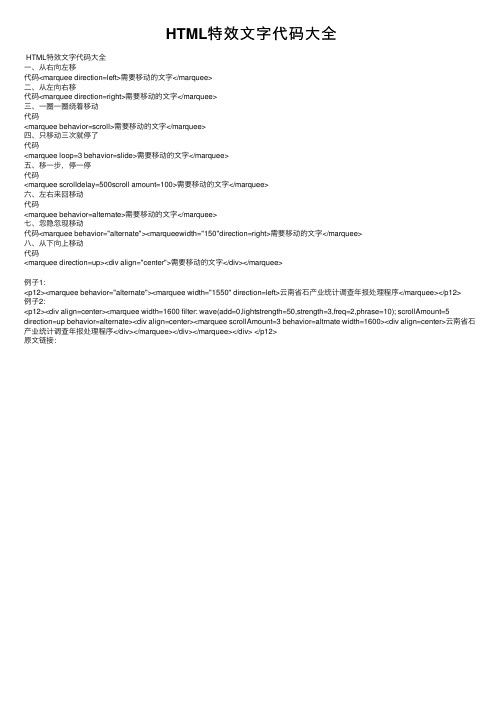
HTML特效⽂字代码⼤全HTML特效⽂字代码⼤全⼀、从右向左移代码<marquee direction=left>需要移动的⽂字</marquee>⼆、从左向右移代码<marquee direction=right>需要移动的⽂字</marquee>三、⼀圈⼀圈绕着移动代码<marquee behavior=scroll>需要移动的⽂字</marquee>四、只移动三次就停了代码<marquee loop=3 behavior=slide>需要移动的⽂字</marquee>五、移⼀步,停⼀停代码<marquee scrolldelay=500scroll amount=100>需要移动的⽂字</marquee>六、左右来回移动代码<marquee behavior=alternate>需要移动的⽂字</marquee>七、忽隐忽现移动代码<marquee behavior="alternate"><marqueewidth="150"direction=right>需要移动的⽂字</marquee>⼋、从下向上移动代码<marquee direction=up><div align="center">需要移动的⽂字</div></marquee>例⼦1:<p12><marquee behavior="alternate"><marquee width="1550" direction=left>云南省⽯产业统计调查年报处理程序</marquee></p12>例⼦2:<p12><div align=center><marquee width=1600 filter: wave(add=0,lightstrength=50,strength=3,freq=2,phrase=10); scrollAmount=5 direction=up behavior=alternate><div align=center><marquee scrollAmount=3 behavior=altrnate width=1600><div align=center>云南省⽯产业统计调查年报处理程序</div></marquee></div></marquee></div> </p12>原⽂链接:。
HTML滚动代码大全
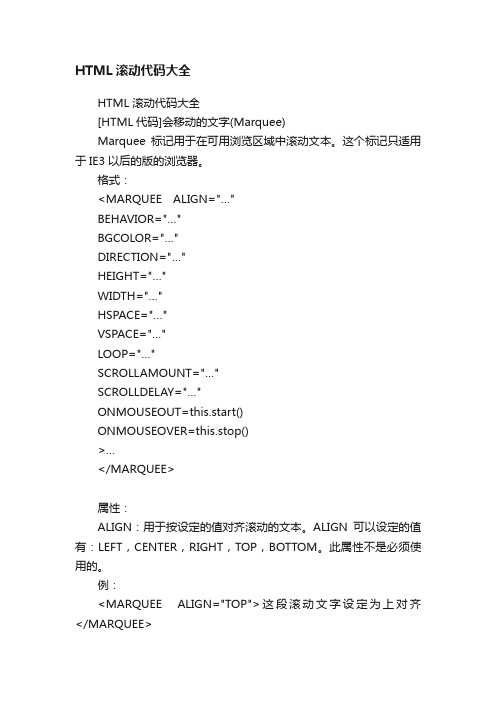
HTML滚动代码大全HTML滚动代码大全[HTML代码]会移动的文字(Marquee)Marquee标记用于在可用浏览区域中滚动文本。
这个标记只适用于IE3以后的版的浏览器。
格式:<MARQUEE ALIGN="…"BEHAVIOR="…"BGCOLOR="…"DIRECTION="…"HEIGHT="…"WIDTH="…"HSPACE="…"VSPACE="…"LOOP="…"SCROLLAMOUNT="…"SCROLLDELAY="…"ONMOUSEOUT=this.start()ONMOUSEOVER=this.stop()>…</MARQUEE>属性:ALIGN:用于按设定的值对齐滚动的文本。
ALIGN可以设定的值有:LEFT,CENTER,RIGHT,TOP,BOTTOM。
此属性不是必须使用的。
例:<MARQUEE ALIGN="TOP">这段滚动文字设定为上对齐</MARQUEE>BEHAVIOR:可以在页面上一旦出现文本时让浏览器按照设定的方法来处理文本。
如果设定的方法是SLIDE,那么文本就移动到文档上,并停留在页边距上。
如果设定为ALTERNATE,则文本从一边移动到另一边。
如果设定为SCROLL,文本将在页面上反复滚动。
本属性不是必须使用的。
可以设定的值有:SILIDE,ALTERNATE,SCROLL。
例:<MARQUEE BEHAVIOR="ALTERNATE">文字从一边移动到另一边</MARQUEE>BGCOLOR:用于设定字幕的背景颜色。
背景颜色可用RGB、16进制值的格式或颜色名称来设定。
html字体自动滚动代码,css实现滚动文字的实例代码
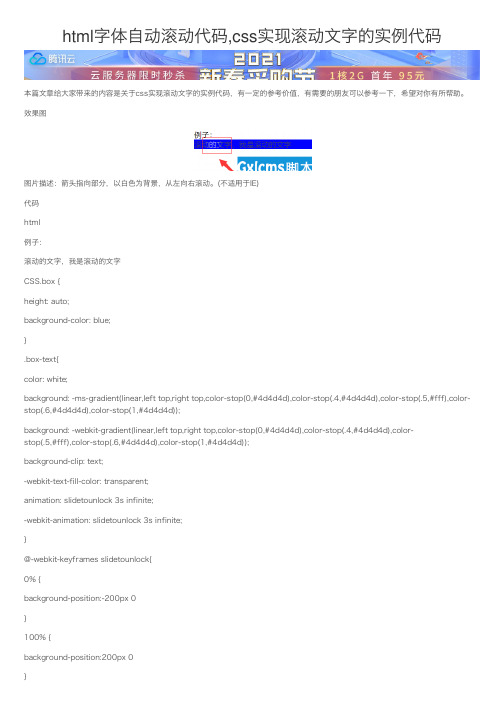
html字体⾃动滚动代码,css实现滚动⽂字的实例代码本篇⽂章给⼤家带来的内容是关于css实现滚动⽂字的实例代码,有⼀定的参考价值,有需要的朋友可以参考⼀下,希望对你有所帮助。
效果图图⽚描述:箭头指向部分,以⽩⾊为背景,从左向右滚动。
(不适⽤于IE)代码html例⼦:滚动的⽂字,我是滚动的⽂字CSS.box {height: auto;background-color: blue;}.box-text{color: white;background: -ms-gradient(linear,left top,right top,color-stop(0,#4d4d4d),color-stop(.4,#4d4d4d),color-stop(.5,#fff),color-stop(.6,#4d4d4d),color-stop(1,#4d4d4d));background: -webkit-gradient(linear,left top,right top,color-stop(0,#4d4d4d),color-stop(.4,#4d4d4d),color-stop(.5,#fff),color-stop(.6,#4d4d4d),color-stop(1,#4d4d4d));background-clip: text;-webkit-text-fill-color: transparent;animation: slidetounlock 3s infinite;-webkit-animation: slidetounlock 3s infinite;}@-webkit-keyframes slidetounlock{0% {background-position:-200px 0}100% {background-position:200px 0}}实现原理1、动画效果@-webkit-keyframes定义⼀组动画,在本动画中,将背景的位置进⾏了改变(注意是⽂本的位置)2、背景为何选择到⽂本⽽不是整块背景?background-clip: text;作⽤:指定绘图区的背景除了text外,还包括 :border-box|padding-box|content-box;三个属性3、怎么实现⼀⼩段的变化效果的呢?gradient()作⽤:渐变从实际效果中看到,⽩⾊部分之外都是灰⾊,越是靠近⽩⾊,就越⽩。
网页移动代码大全
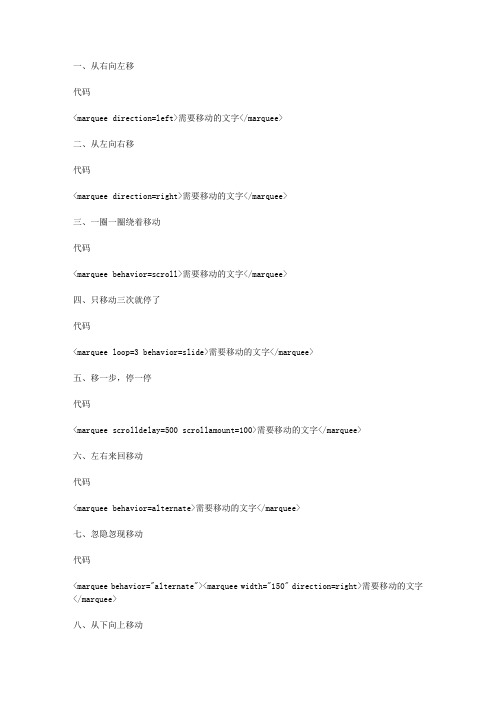
一、从右向左移代码<marquee direction=left>需要移动的文字</marquee>二、从左向右移代码<marquee direction=right>需要移动的文字</marquee>三、一圈一圈绕着移动代码<marquee behavior=scroll>需要移动的文字</marquee>四、只移动三次就停了代码<marquee loop=3 behavior=slide>需要移动的文字</marquee>五、移一步,停一停代码<marquee scrolldelay=500 scrollamount=100>需要移动的文字</marquee>六、左右来回移动代码<marquee behavior=alternate>需要移动的文字</marquee>七、忽隐忽现移动代码<marquee behavior="alternate"><marquee width="150" direction=right>需要移动的文字</marquee>八、从下向上移动代码<marquee direction=up><div align="center">需要移动的文字</div></marquee>九、从上向下移动代码<marquee direction=down><div align="center">需要移动的文字</div></marquee>十、垂直往复移动代码<marquee direction=up behavior=alternate><div align="center">需要移动的文字</font></div></marquee>十一、从左上向右下移动代码<marquee direction=right><marquee width=216 direction=down>需要移动的文字</marquee>十二、从右上向左下移动代码<marquee direction=left><marquee direction=down>需要移动的文字</marquee>十三、从左下向右上移动代码<marquee direction=right><marquee direction=up>需要移动的文字</marquee>十四、从右下向左上移动代码<marquee direction=left><marquee direction=up>需要移动的文字</marquee>十五、水平相反移动代码<p align=center> <marquee width="216px">需要移动的文字</marquee><marquee width="216px" direction=right>需要移动的文字</marquee></p>十六、左右两边向中间移动代码<p align=center><marquee style="width:216px;" direction=right>需要移动的文字</marquee><marquee style="width:216px;"direction=left>需要移动的文字</marquee></p>十七、左右两边向中间来回移动代码<MARQUEE scrollAmount=3 behavior=alternate width="40%">左右向中间来回移动</MARQUEE><MARQUEE scrollAmount=3 direction=rightbehavior=alternate width="40%">动移回来间中向右左</MARQUEE>十八、从上下向中间移动代码<p></p><center><marquee width=288 direction=down scrollAmount=2 height=50><center>需要移动的文字</center></marquee><center><marquee width=288 direction=up scrollAmount=2 height=50><center>需要移动的文字</center></marquee></center></center><p></p>十九、从中间向上下移动代码<p></p><center><marquee width=288 direction=up scrollAmount=2 height=50><center>需要移动的文字</center></marquee><center><marquee width=288 direction=down scrollAmount=2 height=50><center>需要移动的文字</center></marquee></center></center><p> </p></marquee>二十、上下向中间来回移动代码<MARQUEE scrollAmount=1 direction=down behavior=alternate height=50><DIV align=center>上下向中间来回移动</DIV></MARQUEE><MARQUEE scrollAmount=1 direction=up behavior=alternate height=50><DIV align=center>上下向中间来回移动</DIV></MARQUEE>二十一、上下交替移动代码<marquee direction=up behavior=alternate width=45 height=160><center>需</center></marquee><marquee direction=upbehavior=alternate width=45><center>要</center></marquee><marquee direction=up behavior=alternate width=45height=160><center>移</center></marquee><marquee direction=up behavior=alternate width=45><center>动</center></marquee><marquee direction=up behavior=alternate width=45 height=160><center>的</center></marquee><marqueedirection=up behavior=alternate width=45><center>文</center></marquee></marquee><marquee direction=up behavior=alternatewidth=45 height=160><center>字</center></marquee>二十二、移动后消失代码<marquee style="width: 288px; height: 120px" scrollAmount=5direction=up><center><div><marquee direction=upbehavior=alternate width=30 height=100><center>需</center></marquee><marquee direction=up behavior=alternate width=30height=110><center>移</center></marquee><marquee direction=up behavior=alternate width=30 height=100><center>要</center></marquee><marquee direction=up behavior=alternate width=30 height=110><center>动</center></marquee><marquee<A href="/">手持终端</A>direction=up behavior=alternate width=30 height=100><center>的</center></marquee><marquee direction=up behavior=alternatewidth=30 height=110><center>字</center></marquee><marquee direction=up behavior=alternate width=30 height=100><center>文</center></marquee></div></center></marquee>二十三、波浪式移动代码<div align=center><marquee width=288filter: wave(add=0,lightstrength=50,strength=3,freq=2,phrase=10); scrollAmount=5 direction=up behavior=alternate><div align=center><marquee scrollAmount=3 behavior=altrnatewidth=216><div align=center>需要移动的文字</div></marquee></div></marquee></div>二十四、往复波浪式移动代码<marquee width=288 filter: wave(add=0,lightstrength=50,strength=3,freq=2,phrase=10); scrollAmount=5 direction=upbehavior=alternate><marquee scrollAmount=3 behavior=alternate width=288>需要移动的文字</marquee></marquee>二十五、交替往复波浪式移动代码<marquee width=436 scrollAmount=5 direction=right behavior=alternate><marquee direction=up behavior=alternate width=50height=200 align="middle">需</marquee><marquee direction=up behavior=alternate width=50 height=150>的</marquee><marqueedirection=up behavior=alternate width=50 height=200>要</marquee><marquee direction=up behavior=alternate width=50 height=150><A href="/">手持机</A>文</marquee><marquee direction=up behavior=alternate width=50 height=200>移</marquee><marquee direction=up behavior=alternatewidth=50 height=150>字</marquee><marquee direction=up behavior=alternate width=50 height=200>动</marquee></marquee>二十六、S型移动代码<marquee behavior=alternate direction=up scrollamount=2 scrolldelay=65 height=120 style="Text-align;filter:wave(add=0,phase=1, freq=1,strength=50,color=.ffffff)"><center>需要移动的文字</center></marquee>二十七、多层多式复合移动代码<table bgcolor="#ffffff"> <tr><td width="1" valign="top" > <marquee direction="down" behavior="alternate" scrollamount=1height="120"> <marquee direction="right" scrollamount=4 behavior="alternate" width="288">需要移动的文字</marquee> </marquee></td> <td width="288"> <marquee behavior=alternate direction=up scrollamount=2 scrolldelay=65 height="120" width="288"style="Text-align;filter:wave(add=1,phase=4, freq=1,strength=50)"><center>需要移动的文字</center></marquee></td></tr></table>二十八、文字竖排渐出移动代码<div align=center><marquee scrollAmount=1 scrollDelay=100 behavior=slide loop=1 width=290 height=180><marquee style="line-height: 120%; writing-mode: tb-rl" scrollAmount=1 scrollDelay=100 direction=up width=290 height=180><p align=center>需要移动的字文<br>.<br>.<br>.<br>需<br>要<br>移<br>动<br>的<br>文<br>字<br>.<br>.<br>.</p></marquee></marquee></div>二十九、文字穿梭移动代码<marquee scrollAmount=2 width=30 height=20>文 文</marquee> <marqueescrollAmount=2 width=30 height=20>字 字</marquee> <marquee scrollAmount=2width=30 height=20>穿 穿</marquee> <marquee scrollAmount=2 width=30 height=20>梭 梭</marquee> 附注各主要参数的含义:align:是设定活动对象(图片或文字)的位置。
网页文字滚动代码资料
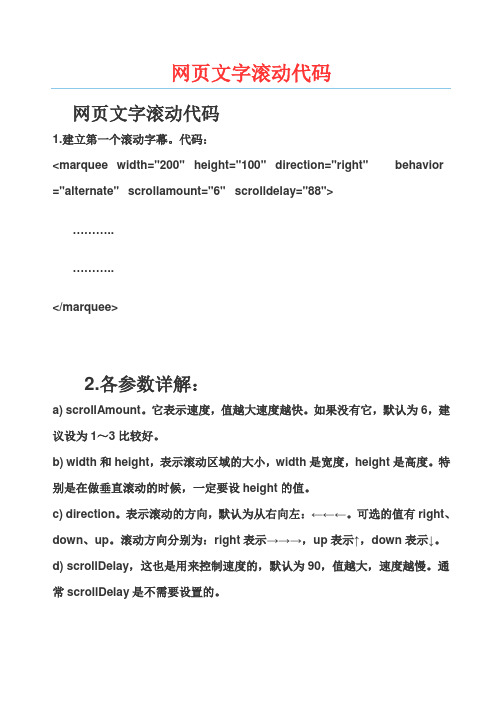
网页文字滚动代码1.建立第一个滚动字幕。
代码:<marquee width="200" height="100" direction="right" behavior ="alternate" scrollamount="6" scrolldelay="88">………..………..</marquee>2.各参数详解:a) scrollAmount。
它表示速度,值越大速度越快。
如果没有它,默认为6,建议设为1~3比较好。
b) width和height,表示滚动区域的大小,width是宽度,height是高度。
特别是在做垂直滚动的时候,一定要设height的值。
c) direction。
表示滚动的方向,默认为从右向左:←←←。
可选的值有right、down、up。
滚动方向分别为:right表示→→→,up表示↑,down表示↓。
d) scrollDelay,这也是用来控制速度的,默认为90,值越大,速度越慢。
通常scrollDelay是不需要设置的。
e) behavior。
用它来控制属性,默认为循环滚动,可选的值有alternate(交替滚动)、slide(幻灯片效果,指的是滚动一次,然后停止滚动)3.实例:a)如何给滚动字幕加超链接?这跟平时的超链接是完全一样的。
只要在文字外面加上<a href=***>和</a>就可以了。
代码是:<marquee scrollAmount=2 width=300><a href=>小赛家园</a></marquee>b)当鼠标停留在文字上,文字停止滚动代码:<marquee scrollAmount=2 width=300 onmouseover=stop() onmouseou t=start()>小赛家园</marquee>c) 交替效果。
〖Html代码〗滚动文字+跳动图片
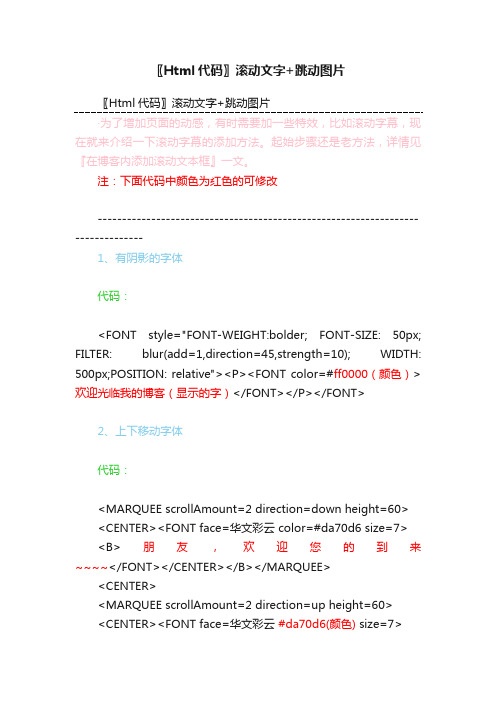
〖Html代码〗滚动文字+跳动图片〖Html代码〗滚动文字+跳动图片·为了增加页面的动感,有时需要加一些特效,比如滚动字幕,现在就来介绍一下滚动字幕的添加方法。
起始步骤还是老方法,详情见『在博客内添加滚动文本框』一文。
注:下面代码中颜色为红色的可修改--------------------------------------------------------------------------------1、有阴影的字体代码:<FONT style="FONT-WEIGHT:bolder; FONT-SIZE: 50px; FILTER: blur(add=1,direction=45,strength=10); WIDTH: 500px;POSITION: relative"><P><FONT color=#ff0000(颜色)>欢迎光临我的博客(显示的字)</FONT></P></FONT>2、上下移动字体代码:<MARQUEE scrollAmount=2 direction=down height=60> <CENTER><FONT face=华文彩云 color=#da70d6 size=7><B>朋友,欢迎您的到来~~~~</FONT></CENTER></B></MARQUEE><CENTER><MARQUEE scrollAmount=2 direction=up height=60><CENTER><FONT face=华文彩云#da70d6(颜色) size=7><B>朋友,欢迎您的到来~~~~</FONT></CENTER></B></MARQUEE>3、左右移动字体代码:<MARQUEE style="WIDTH:226px; HEIGHT: 50px" width=226 height=50><STRONG><FONT size=6><FONT face=楷体_GB2312 color=#9400d3(颜色)>欢迎您</FONT></FONT></STRONG></MARQUEE><FONT face=幼圆 size=5><MARQUEE style="WIDTH: 220px; HEIGHT: 50px" direction= right width=220 height=50><STRONG><FONT face=楷体_GB2312><FONT color=#9400d3 size=6>欢迎您</FONT></STRONG></FONT></MARQUEE>4、大段字上移效果代码:<P align=center><MARQUEE scrollAmount=2 direction=up height=500><CENTER><FONT face=隶书 color=#008000 size=4><B><B>地上本来没有路<BR>走的人多了<BR>便成了路<BR>只要有了路<BR>就有探索的脚步<BR>~~~~~~~~~~<BR>漫步人生路<BR>几多风雨<BR>几度春秋<BR>往事可以忘却<BR>却忘不了<BR>走过的那段路<BR>回忆可以淡忘<BR>那段路却留在了<BR>心灵的深处<BR>~~~~~~~~~~<BR>漫步人生路<BR>关键的时刻<BR>往往只有几步<BR>尤其是在<BR>人生的岔道口<BR>朋友<BR>[/color你千万把握住!]<BR>[color=red]只要选定了<BR>这条路<BR>就无怨无悔地<BR>朝前走<BR>~~~~~~~~~~<BR>漫步人生路<BR>斑斓会出现<BR>坎坷也会有<BR>但是要明白:<BR>彩虹是在风雨后<BR>~~~~~~~~~~<BR>漫步人生路<BR>情长长<BR>路漫漫<BR>回头已经没有岸<BR>只需知己<BR>相依相伴<BR>快快乐乐每一天<BR>携手走向<BR>那幸福的港湾<BR>~~~~~~~~~~<BR>漫步人生路<BR>路象一条船<BR>驶向天涯海角<BR>驶向辉煌的彼岸<BR>一路走来<BR>可别忘了<BR>收藏旅途的<BR>点点滴滴喜和忧<BR>留到晚年<BR>坐着轮椅<BR>和亲朋好友<BR>慢慢聊啊<BR>慢慢地聊....<BR>~~~~~~~~~~</B></FONT></CENTER></MARQUE E></P>注意说明:1、制文字移动速度的代码为scrollAmount=3,后面的数值越大则移动的速度越快,可以通过改变数值来控制文字的移动速度。
文字来回上下移动或跳动的代码

⽂字来回上下移动或跳动的代码全选注:引⼊外部Js需再刷新⼀下页⾯才能执⾏] "/TR/xhtml1/DTD/xhtml1-transitional.dtd"><metacontent="text/html;charset=utf-8" http-equiv="Content-Type"/><title>⽂字来回上下移动或跳动</title> <scriptlanguage="JavaScript"><!-- done = 0; step = 4function anim(yp,yk) {if(yers)yers["napis"].top=yp; elsedocument.all["napis"].style.top=yp; if(yp>yk) step =-4 if(yp<60) step = 4setTimeout('anim('+(yp+step)+','+yk+')', 10); }function start() { if(done)return done = 1;if(navigator.appName=="Netscape") {document.napis.left=innerWidth/2 - 145;anim(60,innerHeight -60) } else {napis.style.left=280;anim(60,document.body.offsetHeight - 60) } } //--></script> <div id="napis"style="position: absolute;top: 159px; width: 400px;height: 78px; left:215px"><font size="5"><b>欢迎您的到来!</b></font></div> <scriptlanguage="JavaScript"><!--setTimeout('start()',10); //--> </script>。
html代码大全很全
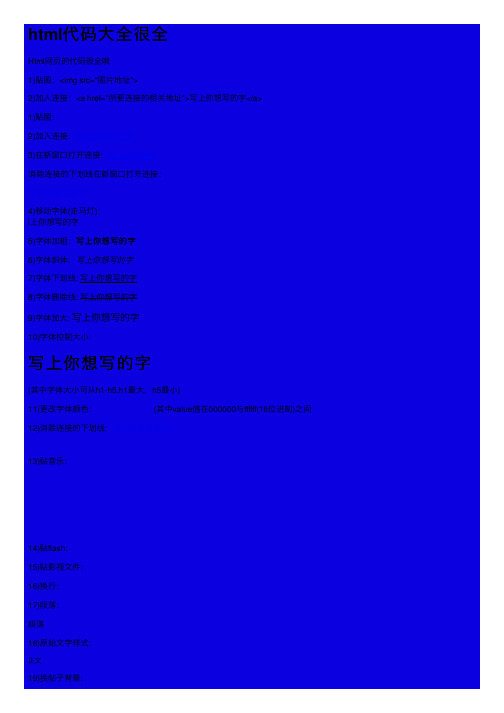
html代码⼤全很全Html⽹页的代码很全哦1)贴图:<img src="图⽚地址">2)加⼊连接:<a href="所要连接的相关地址">写上你想写的字</a>1)贴图:2)加⼊连接:写上你想写的字3)在新窗⼝打开连接:写上要写的字消除连接的下划线在新窗⼝打开连接:写上你想写的字4)移动字体(⾛马灯):写上你想写的字写上你想写的字5)字体加粗:写上你想写的字6)字体斜体:写上你想写的字7)字体下划线: 写上你想写的字8)字体删除线: 写上你想写的字9)字体加⼤: 写上你想写的字10)字体控制⼤⼩:写上你想写的字(其中字体⼤⼩可从h1-h5,h1最⼤,h5最⼩)11)更改字体颜⾊:写上你想写的字(其中value值在000000与ffffff(16位进制)之间12)消除连接的下划线:写上你想写的字13)贴⾳乐:14)贴flash:15)贴影视⽂件:16)换⾏:17)段落:段落18)原始⽂字样式:正⽂19)换帖⼦背景:20)固定帖⼦背景不随滚动条滚动:21)定制帖⼦背景颜⾊:(value值见10)22)帖⼦背景⾳乐:23)贴⽹页:/----------------------------------------HTML特效代码--------------------------------/ 1。
忽视右键或2。
加⼊背景⾳乐IE:NS:*.mid你的背景⾳乐的midi格式⽂件3。
简单的window.open⽅法onclick="javascript :window.open(⽂件路径/⽂件名,newwindow, toolbar=no,scrollbars=yes,resizable=no,top=0,left=0,width=400,height=300);">⽂字或图⽚参数解释:js脚本结束4。
简单的页⾯加密5。
html文字滚动代码(转)
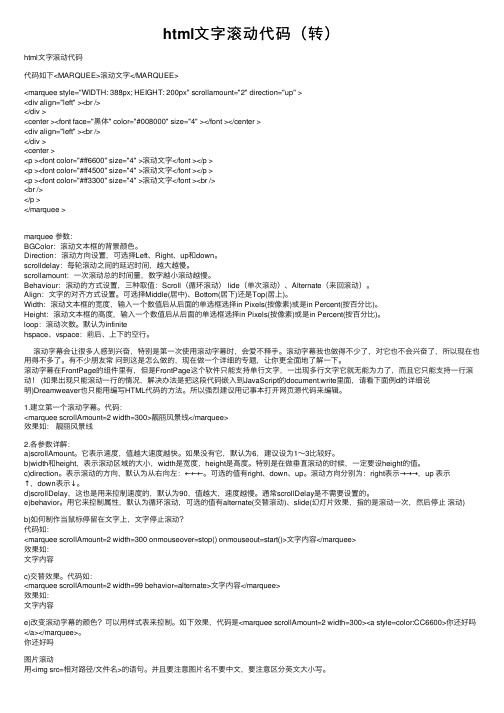
html⽂字滚动代码(转)html⽂字滚动代码代码如下<MARQUEE>滚动⽂字</MARQUEE><marquee style="WIDTH: 388px; HEIGHT: 200px" scrollamount="2" direction="up" ><div align="left" ><br /></div ><center ><font face="⿊体" color="#008000" size="4" ></font ></center ><div align="left" ><br /></div ><center ><p ><font color="#ff6600" size="4" >滚动⽂字</font ></p ><p ><font color="#ff4500" size="4" >滚动⽂字</font ></p ><p ><font color="#ff3300" size="4" >滚动⽂字</font ><br /><br /></p ></marquee >marquee 参数:BGColor:滚动⽂本框的背景颜⾊。
Direction:滚动⽅向设置,可选择Left、Right、up和down。
网页HTML代码-动文字的制作
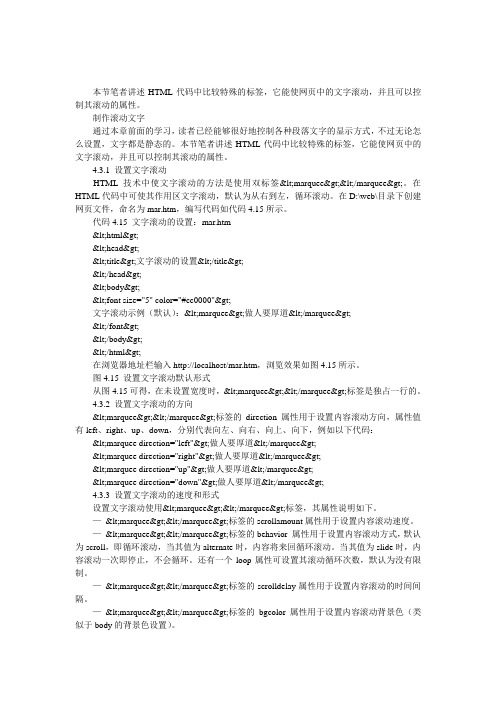
本节笔者讲述HTML代码中比较特殊的标签,它能使网页中的文字滚动,并且可以控制其滚动的属性。
制作滚动文字通过本章前面的学习,读者已经能够很好地控制各种段落文字的显示方式,不过无论怎么设置,文字都是静态的。
本节笔者讲述HTML代码中比较特殊的标签,它能使网页中的文字滚动,并且可以控制其滚动的属性。
4.3.1 设置文字滚动HTML技术中使文字滚动的方法是使用双标签<marquee></marquee>。
在HTML代码中可使其作用区文字滚动,默认为从右到左,循环滚动。
在D:\web\目录下创建网页文件,命名为mar.htm,编写代码如代码4.15所示。
代码4.15 文字滚动的设置:mar.htm<html><head><title>文字滚动的设置</title></head><body><font size="5" color="#cc0000">文字滚动示例(默认):<marquee>做人要厚道</marquee></font></body></html>在浏览器地址栏输入http://localhost/mar.htm,浏览效果如图4.15所示。
图4.15 设置文字滚动默认形式从图4.15可得,在未设置宽度时,<marquee></marquee>标签是独占一行的。
4.3.2 设置文字滚动的方向<marquee></marquee>标签的direction属性用于设置内容滚动方向,属性值有left、right、up、down,分别代表向左、向右、向上、向下,例如以下代码:<marquee direction="left">做人要厚道</marquee><marquee direction="right">做人要厚道</marquee><marquee direction="up">做人要厚道</marquee><marquee direction="down">做人要厚道</marquee>4.3.3 设置文字滚动的速度和形式设置文字滚动使用<marquee></marquee>标签,其属性说明如下。
html代码大全_很全
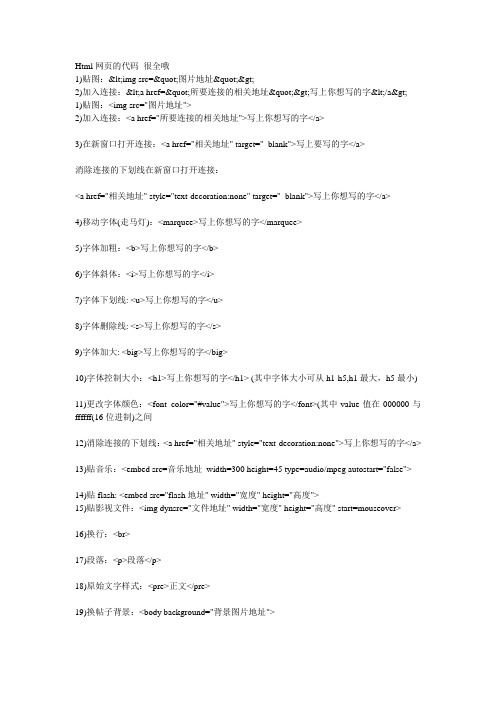
Html网页的代码很全哦1)贴图:<img src="图片地址">2)加入连接:<a href="所要连接的相关地址">写上你想写的字</a>1)贴图:<img src="图片地址">2)加入连接:<a href="所要连接的相关地址">写上你想写的字</a>3)在新窗口打开连接:<a href="相关地址" target="_blank">写上要写的字</a>消除连接的下划线在新窗口打开连接:<a href="相关地址" style="text-decoration:none" target="_blank">写上你想写的字</a>4)移动字体(走马灯):<marquee>写上你想写的字</marquee>5)字体加粗:<b>写上你想写的字</b>6)字体斜体:<i>写上你想写的字</i>7)字体下划线: <u>写上你想写的字</u>8)字体删除线: <s>写上你想写的字</s>9)字体加大: <big>写上你想写的字</big>10)字体控制大小:<h1>写上你想写的字</h1> (其中字体大小可从h1-h5,h1最大,h5最小)11)更改字体颜色:<font color="#value">写上你想写的字</font>(其中value值在000000与ffffff(16位进制)之间12)消除连接的下划线:<a href="相关地址" style="text-decoration:none">写上你想写的字</a>13)贴音乐:<embed src=音乐地址width=300 height=45 type=audio/mpeg autostart="false">14)贴flash: <embed src="flash地址" width="宽度" height="高度">15)贴影视文件:<img dynsrc="文件地址" width="宽度" height="高度" start=mouseover>16)换行:<br>17)段落:<p>段落</p>18)原始文字样式:<pre>正文</pre>19)换帖子背景:<body background="背景图片地址">20)固定帖子背景不随滚动条滚动:<body background="背景图片地址" body bgproperties=fixed>21)定制帖子背景颜色:<body bgcolor="#value">(value值见10)22)帖子背景音乐:<bgsound="背景音乐地址" loop=infinite>23)贴网页:<iframe src="相关地址" width="宽度" height="高度"></iframe>/----------------------------------------HTML特效代码--------------------------------/1。
移动文字的代码

移动文字的代码移动文字的代码一、移动文字的基本代码:带有框的移动文字代码:<marquee direction=up behavior=scroll width=400 height=150 scrolldelay=80 scrollamount=1>插入文字(图片等)</marquee>注解:这里的scrollamount=1是移动速度控制,控速移动字代码:<marquee scrollamount=N>控速移动字</marquee>,速度控制值N为>0的任意值,最大甚至可以到300。
<marquee>...</marquee>普通卷动<marquee behavior=slide>...</marquee>滑动<marquee behavior=scroll>...</marquee>预设卷动<marquee behavior=alternate>...</marquee>来回卷动<marquee direction=down>...</marquee>向下卷动<marquee direction=up>...</marquee>向上卷动<marquee direction=right></marquee>向右卷动<marquee direction=left></marquee>向左卷动<marquee loop=2>...</marquee>卷动次数<marquee width=180>...</marquee>设定宽度<marquee height=30>...</marquee>设定高度<marquee bgcolor=FF0000>...</marquee>设定背景颜色<marquee scrollamount=30>...</marquee>设定卷动距离<marquee scrolldelay=300>...</marquee>设定卷动时间1向上移动的文字代码:</font><br><P align=center><TABLE style="; WORD-BREAK: break-all" width="90%" border=0><TR><TD style="FONT-SIZE: 11pt; LINE-HEIGHT: 15pt" width="100%"><BR><DIV align=center><MARQUEE style="WIDTH: 397px; HEIGHT: 200px" scrollAmount=8 direction=up><P align=center><FONT face=隶书color=#ff0000 size=7><B>向上移动的文字</B></FONT></P></MARQUEE></DIV></TD></TR></T BODY></TABLE></P>2、向下移动的文字代码:<P align=center><TABLE style="; WORD-BREAK: break-all" width="90%" border=0><TBODY><TR><TD style="FONT-SIZE: 11pt; LINE-HEIGHT: 15pt" width="100%"><BR><DIV align=center><MARQUEE style="WIDTH: 397px; HEIGHT: 200px" scrollAmount=8 direction=down><P align=center><FONT face=隶书color=#ff0000 size=7><B>向下移动的文字</B></FONT></P></MARQUEE></DIV></TD></TR></T BODY></TABLE></P>3、向左移动的文字代码1:<P align=center><TABLE style="; WORD-BREAK: break-all" width="90%" border=0><TR><TD style="FONT-SIZE: 11pt; LINE-HEIGHT: 15pt" width="100%"><BR><DIV align=center><MARQUEE style="WIDTH: 397px; HEIGHT: 200px" scrollAmount=8><P align=center><FONT face=隶书color=#ff0000 size=5><B>向左移动的文字</B></FONT></P></MARQUEE></DIV></TD></TR></T BODY></TABLE></P>3向左移动的文字代码2:<div align="center"><div style="width: 650px; height: 100px; filter: shadow(color= #FF4500, strength=60);"><font style="line-height: normal; font-size: 30pt; font-style: normal; font-variant: normal; font-weight: normal;" color="#ffff00" face="迷你简秀英"> <div align="left"><marquee style="width: 650px; height: 100px;" scrollAmount="2"><b>向左移动的文字代码!</b></marquee></div></font></div></div>4、向右移动的文字代码:<P align=center><BR></P><P align=center><MARQUEE style="WIDTH: 397px; HEIGHT: 200px" scrollAmount=10 direction=right><P align=center><FONT face=隶书color=#ff0000 size=7><B>向右移动的文字</B></FONT></P></MARQUEE></P>5、由中间向两边移动的文字和图像<P align=center> </P><P align=center><FONT face=华文彩云color=#ee110e size=5><MARQUEE width=200 height=50><IMG onmousewheel="return bbimg(this)"style="CURSOR: pointer" src=" " >由中间向两边移动的文字和图像 </FONT></MARQUEE><FONT face=华文彩云color=#ee110e size=5><FONTface=华文彩云 color=#ee1111 size=5><MARQUEE direction=right width=200 height=50>由中间向两边移动的文字和图像<IMGstyle="CURSOR: pointer" src=" "></FONT></MARQUEE></FONT></FONT></P></FONT>6、来回走动的文字代码:</font><br><P align=center> </P><P align=center><TABLE style="; WORD-BREAK: break-all" width="90%" border=0><TBODY><TR><TD style="FONT-SIZE: 11pt; LINE-HEIGHT: 15pt" width="100%"><BR><DIV align=center><MARQUEE scrollAmount=8 behavior=alternate ?WIDTH: 397px; HEIGHT: 200px?><P align=center><FONT face=隶书color=#ff0000 size=6><B>来回走动的文字</B></FONT></P></MARQUEE></DIV></TD></TR></T BODY></TABLE></P>7、带尾晕的移动文字代码:<MARQUEE style="FILTER: shadow(color=#00FF33, strength=8); WIDTH: 715px;HEIGHT: 106px" scrollAmount=10 DIV><FONT style="LINE-HEIGHT: normal;FONT-VARIANT: normal; FONT-STYLE: normal; FONT-SIZE: 40pt;FONT-WEIGHT: normal" color=#33ffff face=华文彩云>带着盈盈思念,带着温馨祈愿,远方的你是否无恙?在这个思念的季节里。
网页编辑常用代码
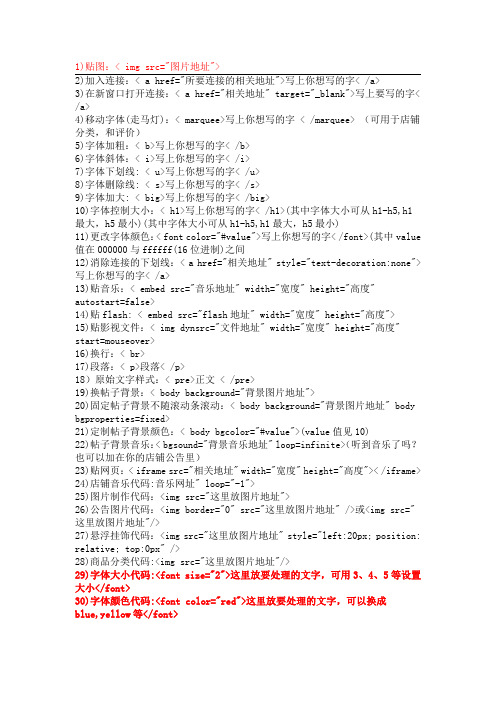
1)贴图:<img src="图片地址">2)加入连接:<a href="所要连接的相关地址">写上你想写的字</a>3)在新窗口打开连接:<a href="相关地址"target="_blank">写上要写的字< /a>4)移动字体(走马灯):<marquee>写上你想写的字</marquee>(可用于店铺分类,和评价)5)字体加粗:<b>写上你想写的字</b>6)字体斜体:<i>写上你想写的字</i>7)字体下划线:<u>写上你想写的字</u>8)字体删除线:<s>写上你想写的字</s>9)字体加大:<big>写上你想写的字</big>10)字体控制大小:<h1>写上你想写的字</h1>(其中字体大小可从h1-h5,h1最大,h5最小)(其中字体大小可从h1-h5,h1最大,h5最小)11)更改字体颜色:<font color="#value">写上你想写的字</font>(其中value 值在000000与ffffff(16位进制)之间12)消除连接的下划线:<a href="相关地址"style="text-decoration:none">写上你想写的字</a>13)贴音乐:<embed src="音乐地址"width="宽度"height="高度"autostart=false>14)贴flash:<embed src="flash地址"width="宽度"height="高度">15)贴影视文件:<img dynsrc="文件地址"width="宽度"height="高度" start=mouseover>16)换行:<br>17)段落:<p>段落</p>18)原始文字样式:<pre>正文</pre>19)换帖子背景:<body background="背景图片地址">20)固定帖子背景不随滚动条滚动:<body background="背景图片地址"body bgproperties=fixed>21)定制帖子背景颜色:<body bgcolor="#value">(value值见10)22)帖子背景音乐:<bgsound="背景音乐地址"loop=infinite>(听到音乐了吗?也可以加在你的店铺公告里)23)贴网页:<iframe src="相关地址"width="宽度"height="高度"></iframe>24)店铺音乐代码:音乐网址"loop="-1">25)图片制作代码:<img src="这里放图片地址">26)公告图片代码:<img border="0"src="这里放图片地址"/>或<img src="这里放图片地址"/>27)悬浮挂饰代码:<img src="这里放图片地址"style="left:20px;position: relative;top:0px"/>28)商品分类代码:<img src="这里放图片地址"/>29)字体大小代码:<font size="2">这里放要处理的文字,可用3、4、5等设置大小</font>30)字体颜色代码:<font color="red">这里放要处理的文字,可以换成blue,yellow等</font>31)文字链接代码:<a href="网页地址">链接的文字,在分类栏里用时链接的网页地址必须缩短</a>32)移动文字代码:<marquee>从右到左移动的文字</marquee>33)背景音乐代码:<bgsound loop="-1"src="这里放音乐地址"></bgsound>34)图片附加音乐代码:<img border=0src="这里放图片地址"dynsrc="这里放音乐地址">35)浮动图片代码:<img alt="1"height="150"src="这里放图片地址"/>36)移动字体(走马灯):<marquee>写上你想写的字</marquee>37)图片从下向上移动的代码:<marquee direction=up><img src=图片地址width="100"height="50"</img></marquee>38)图片从左向右移动的代码:<marquee direction=right><img src=图片地址width="100"height="50"</img></marquee>39)图片从右向左移动的代码:<marquee direction=left><img src=图片地址width="100"height="50"</img></marquee>40)[HR]直线41)[quote]引用[/quote]42)[code]框选[/code][quote][code]这种比较集中,内容居中43)[HIDE][/HIDE]隐藏44)表格大小:[table=50%]45)视频大小:[media=x,800,480]论坛大小:700淘宝大小:600网站一般:500一.如何贴图代码:<img src="/lady/0301/27/mei1.jpg">在"..."之间的东西就是图的地址(存放的地方),在网页中看到好看的图片就用鼠标的右键(不是左键)点图,出现个表单,点最下面的属性(用左键)这时就能看到图的路径了。
网站上下左右滚动文字代码

网站上下左右滚动文字代码1.<marquee onmouseover=this.stop() onmouseout=this.start()>鼠标放上去停止滚动~移开继续滚动。
</marquee>效果如下:2.<marquee direction=up scrollamount=3 > 文字向上滚。
</marquee>效果如下:3.<marquee direction=down scrollamount=3 > 文字下向滚。
</marquee>效果如下:文字移动速度的设置:请注意下面语句中的红色属性4.<marquee direction="left" scrolldelay="60"> 文字部分</marquee>IE默认值为60(单位:毫秒)取值越大,移动越慢(小于60,IE仍默认为60)。
效果如下:5.常用字体:宋体黑体楷体_GB2312 仿宋_GB2312新宋体幼圆隶书方正舒体华文新魏华文行楷华文细黑华文彩云6.常用字体颜色:浅绿----aqua 黑----black 兰----blue 紫红----fuchsia~灰----gray 绿----green 亮绿----lime 茶----maroon~深兰----navy 橄榄----olive 紫----pourple 红---red~银----silver 青----teal 白----white 黄----yellow 紫红--purple7.图片、文字左右移动,代码如下<marquee width=100% behavior=alternate><imgsrc="/Template/UploadFiles_8527/200803/2008031620094361.gif"></marquee> 效果如下:。
html随意拖动内容位置的两种实现方式

html随意拖动内容位置的两种实现⽅式测试:chrome v80.0.3987.122 正常两种⽅式为:拖拽普通标签位置或拖拽canvas中的⽂本框位置1. 实现⿏标拖动标签元素到任意位置css 代码#range {position: relative;width: 600px;height: 400px;margin: 10px;background-color: rgb(133, 246, 250);}.icon {position: absolute;height: 100px;width: 100px;cursor: move;background-color: #ff9204;user-select: none;}html代码<div id="range"><div class="icon">100*100</div></div>js代码const main = document.getElementById('range');const icon = document.querySelector('.icon');let move = false;let deltaLeft = 0, deltaTop = 0;// 拖动开始事件,要绑定在被移动元素上icon.addEventListener('mousedown', function (e) {/** @des deltaLeft 即移动过程中不变的值*/deltaLeft = e.clientX-e.target.offsetLeft;deltaTop = e.clientY-e.target.offsetTop;move = true;})// 移动触发事件要放在,区域控制元素上main.addEventListener('mousemove', function (e) {if (move) {const cx = e.clientX;const cy = e.clientY;/** 相减即可得到相对于⽗元素移动的位置 */let dx = cx - deltaLeftlet dy = cy - deltaTop/** 防⽌超出⽗元素范围 */if (dx < 0) dx = 0if (dy < 0) dy = 0if (dx > 500) dx = 500if (dy > 300) dy = 300icon.setAttribute('style', `left:${dx}px;top:${dy}px`)}})// 拖动结束触发要放在,区域控制元素上main.addEventListener('mouseup', function (e) {move = false;console.log('mouseup');})2. canvas绘制⽂本框,并实现⿏标将其拖拽移动到任意位置css 代码.cus-canvas{background: rgb(50, 204, 243);}.input-ele{display: none;position: fixed;width: 180px;border: 0;background-color: #fff;}html 代码<div><canvas id="canvas" class="cus-canvas" width="800" height="600"></canvas><input id="inputEle" class="input-ele"/></div>js代码实现原理为记录⿏标移动的位置,不断的重绘矩形框和⽂本内容let mouseDown = false;let deltaX = 0;let deltaY = 0;let text = 'hello'const canvas = document.getElementById('canvas');const ctx = canvas.getContext('2d');const cw = canvas.width, ch = canvas.height;const rect = {x: 20,y: 20,width: 150,height: 50}/** 设置⽂字和边框样式 */ctx.font="16px Arial";ctx.fillStyle = "#fff";/** 设置为 center 时,⽂字段的中⼼会在 fillText的 x 点 */ctx.textAlign = 'center';ctx.lineWidth = '2';ctx.strokeStyle = '#fff';strokeRect()const inputEle = document.getElementById('inputEle');inputEle.onkeyup = function(e) {if(e.keyCode === 13) {text = inputEle.valuestrokeRect()inputEle.setAttribute('style', `display:none`)}}canvas.ondblclick = function(e){inputEle.setAttribute('style', `left:${e.clientX}px;top:${e.clientY}px;display:block`);inputEle.focus();}canvas.onmousedown = function(e){/** 获取视⼝左边界与canvas左边界的距离加上⿏标点击位置与canvas左边界的长度,这个值是相对移动过程中不变的值 */ deltaX=e.clientX - rect.x;deltaY=e.clientY - rect.y;mouseDown = true};const judgeW = cw-rect.width, judgeH = ch-rect.height;canvas.onmousemove = function(e){if(mouseDown) {/** 相减即可获得矩形左边界与canvas左边界之间的长度 */let dx = e.clientX-deltaX;let dy = e.clientY-deltaY;if(dx < 0) {dx = 0;} else if (dx > judgeW) {dx = judgeW;}if(dy < 0) {dy = 0;} else if(dy > judgeH) {dy = judgeH;}rect.x = dx;rect.y = dy;strokeRect()}};canvas.onmouseup = function(e){mouseDown = false};/** 清除指定区域 */function clearRect() {ctx.clearRect(0, 0, cw, ch)}/** 画矩形 */function strokeRect() {clearRect()/** 这⾥如果不调⽤ beginPath 历史的矩形会重新被绘制 */ctx.beginPath()ctx.rect(rect.x, rect.y, rect.width, rect.height)ctx.stroke();// 设置字体内容,以及在画布上的位置ctx.fillText(text, rect.x + 70, rect.y + 30);}欢迎交流到此这篇关于html随意拖动内容位置的两种实现⽅式的⽂章就介绍到这了,更多相关html随意拖动内容内容请搜索以前的⽂章或继续浏览下⾯的相关⽂章,希望⼤家以后多多⽀持!。
html怎么让文字移动
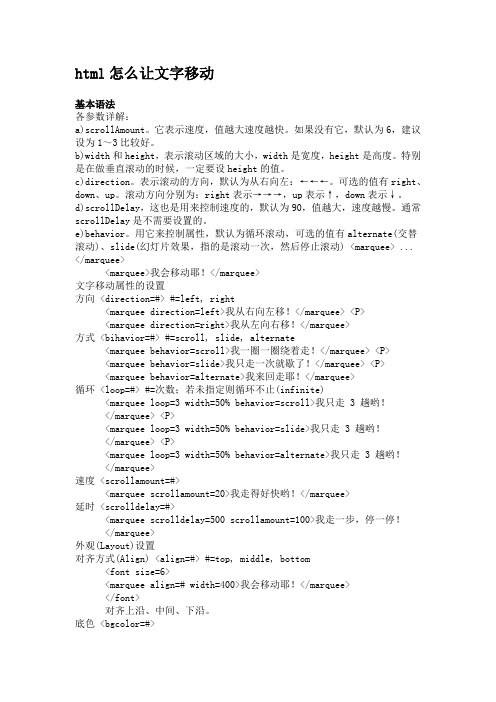
html怎么让文字移动基本语法各参数详解:a)scrollAmount。
它表示速度,值越大速度越快。
如果没有它,默认为6,建议设为1~3比较好。
b)width和height,表示滚动区域的大小,width是宽度,height是高度。
特别是在做垂直滚动的时候,一定要设height的值。
c)direction。
表示滚动的方向,默认为从右向左:←←←。
可选的值有right、down、up。
滚动方向分别为:right表示→→→,up表示↑,down表示↓。
d)scrollDelay,这也是用来控制速度的,默认为90,值越大,速度越慢。
通常scrollDelay是不需要设置的。
e)behavior。
用它来控制属性,默认为循环滚动,可选的值有alternate(交替滚动)、slide(幻灯片效果,指的是滚动一次,然后停止滚动) <marquee> ... </marquee><marquee>我会移动耶!</marquee>文字移动属性的设置方向 <direction=#> #=left, right<marquee direction=left>我从右向左移!</marquee> <P><marquee direction=right>我从左向右移!</marquee>方式 <bihavior=#> #=scroll, slide, alternate<marquee behavior=scroll>我一圈一圈绕着走!</marquee> <P><marquee behavior=slide>我只走一次就歇了!</marquee> <P><marquee behavior=alternate>我来回走耶!</marquee>循环 <loop=#> #=次数;若未指定则循环不止(infinite)<marquee loop=3 width=50% behavior=scroll>我只走 3 趟哟!</marquee> <P><marquee loop=3 width=50% behavior=slide>我只走 3 趟哟!</marquee> <P><marquee loop=3 width=50% behavior=alternate>我只走 3 趟哟!</marquee>速度 <scrollamount=#><marquee scrollamount=20>我走得好快哟!</marquee>延时 <scrolldelay=#><marquee scrolldelay=500 scrollamount=100>我走一步,停一停!</marquee>外观(Layout)设置对齐方式(Align) <align=#> #=top, middle, bottom<font size=6><marquee align=# width=400>我会移动耶!</marquee></font>对齐上沿、中间、下沿。
- 1、下载文档前请自行甄别文档内容的完整性,平台不提供额外的编辑、内容补充、找答案等附加服务。
- 2、"仅部分预览"的文档,不可在线预览部分如存在完整性等问题,可反馈申请退款(可完整预览的文档不适用该条件!)。
- 3、如文档侵犯您的权益,请联系客服反馈,我们会尽快为您处理(人工客服工作时间:9:00-18:30)。
一、从右向左移代码<marquee direction=left>需要移动的文字</marquee>二、从左向右移代码<marquee direction=right>需要移动的文字</marquee>三、一圈一圈绕着移动代码<marquee behavior=scroll>需要移动的文字</marquee>四、只移动三次就停了代码<marquee loop=3 behavior=slide>需要移动的文字</marquee> 五、移一步,停一停代码<marquee scrolldelay=500 scrollamount=100>需要移动的文字</marquee>六、左右来回移动代码<marquee behavior=alternate>需要移动的文字</marquee> [fly]需要移动的文字[/fly]七、忽隐忽现移动代码<marquee behavior="alternate"><marquee width="150"direction=right>需要移动的文字</marquee>八、从下向上移动代码<marquee direction=up><div align="center">需要移动的文字</div></marquee>九、从上向下移动代码<marquee direction=down><div align="center">需要移动的文字</div></marquee>十、垂直往复移动<marquee direction=up behavior=alternate><div align="center">需要移动的文字</font></div></marquee>十一、从左上向右下移动代码<marquee direction=right><marquee width=216 direction=down>需要移动的文字</marquee>十二、从右上向左下移动代码<marquee direction=left><marquee direction=down>需要移动的文字</marquee>十三、从左下向右上移动代码<marquee direction=right><marquee direction=up>需要移动的文字</marquee>十四、从右下向左上移动代码<marquee direction=left><marquee direction=up>需要移动的文字</marquee>十五、水平相反移动代码<p align=center> <marquee width="216px">需要移动的文字</marquee><marquee width="216px" direction=right>需要移动的文字</marquee></p>十六、左右两边向中间移动代码<p align=center><marquee style="width:216px;" direction=right>需要移动的文字</marquee><marquee style="width:216px;" direction=left>需要移动的文字</marquee></p>十七、左右两边向中间来回移动代码<MARQUEE scrollAmount=3 behavior=alternate width="40%">左右向中间来回移动</MARQUEE><MARQUEE scrollAmount=3direction=right behavior=alternate width="40%">动移回来间中向右左</MARQUEE>十八、从上下向中间移动代码<p></p><center><marquee width=288 direction=down scrollAmount=2 height=50><center>需要移动的文字</center></marquee><center><marquee width=288 direction=up scrollAmount=2 height=50><center>需要移动的文字</center></marquee></center></center><p></p>十九、从中间向上下移动代码<p></p><center><marquee width=288 direction=up scrollAmount=2 height=50><center>需要移动的文字</center></marquee><center><marquee width=288direction=down scrollAmount=2 height=50><center>需要移动的文字</center></marquee></center></center><p> </p></marquee> 二十、上下向中间来回移动代码<MARQUEE scrollAmount=1 direction=down behavior=alternate height=50><DIV align=center>上下向中间来回移动</DIV></MARQUEE><MARQUEE scrollAmount=1 direction=upbehavior=alternate height=50><DIV align=center>上下向中间来回移动</DIV></MARQUEE>二十一、上下交替移动代码<marquee direction=up behavior=alternate width=45height=160><center>需</center></marquee><marquee direction=up behavior=alternate width=45><center>要</center></marquee><marquee direction=up behavior=alternate width=45 height=160><center>移</center></marquee><marquee direction=up behavior=alternate width=45><center>动</center></marquee><marquee direction=up behavior=alternate width=45 height=160><center>的</center></marquee><marquee direction=up behavior=alternate width=45><center>文</center></marquee></marquee><marquee direction=up behavior=alternate width=45 height=160><center>字</center></marquee>二十二、移动后消失代码<marquee style="width: 288px; height: 120px" scrollAmount=5 direction=up><center><div><marquee direction=upbehavior=alternate width=30 height=100><center>需</center></marquee><marquee direction=up behavior=alternatewidth=30 height=110><center>移</center></marquee><marquee direction=up behavior=alternate width=30 height=100><center>要</center></marquee><marquee direction=up behavior=alternate width=30 height=110><center>动</center></marquee><marquee direction=up behavior=alternate width=30 height=100><center>的</center></marquee><marquee direction=up behavior=alternate width=30 height=110><center>字</center></marquee><marquee direction=up behavior=alternate width=30 height=100><center>文</center></marquee></div></center></marquee>二十三、波浪式移动代码<div align=center><marquee width=288filter: wave(add=0,lightstrength=50,strength=3,freq=2,phrase=10); scrollAmount=5 direction=up behavior=alternate><div align=center><marquee scrollAmount=3 behavior=altrnatewidth=216><div align=center>需要移动的文字</div></marquee></div></marquee></div>二十四、往复波浪式移动代码<marquee width=288 filter:wave(add=0,lightstrength=50,strength=3,freq=2,phrase=10); scrollAmount=5 direction=up behavior=alternate><marqueescrollAmount=3 behavior=alternate width=288>需要移动的文字</marquee></marquee>二十五、交替往复波浪式移动代码<marquee width=436 scrollAmount=5 direction=rightbehavior=alternate><marquee direction=up behavior=alternate width=50 height=200 align="middle">需</marquee><marquee direction=up behavior=alternate width=50 height=150>的</marquee><marquee direction=up behavior=alternate width=50 height=200>要</marquee><marquee direction=upbehavior=alternate width=50 height=150>文</marquee><marquee direction=up behavior=alternate width=50 height=200>移</marquee><marquee direction=up behavior=alternate width=50 height=150>字</marquee><marquee direction=upbehavior=alternate width=50 height=200>动</marquee></marquee>二十六、S型移动代码<marquee behavior=alternate direction=up scrollamount=2 scrolldelay=65 height=120style="Text-align;filter:wave(add=0,phase=1,freq=1,strength=50,color=.ffffff)"><center>需要移动的文字</center></marquee>二十七、多层多式复合移动代码<table bgcolor="#ffffff"> <tr><td width="1" valign="top" > <marquee direction="down" behavior="alternate" scrollamount=1height="120"> <marquee direction="right" scrollamount=4 behavior="alternate" width="288">需要移动的文字</marquee></marquee> </td> <td width="288"> <marquee behavior=alternate direction=up scrollamount=2 scrolldelay=65 height="120"width="288" style="Text-align;filter:wave(add=1,phase=4,freq=1,strength=50)"><center>需要移动的文字</center></marquee></td></tr></table>二十八、文字竖排渐出移动代码<div align=center><marquee scrollAmount=1 scrollDelay=100 behavior=slide loop=1 width=290 height=180><marqueestyle="line-height: 120%; writing-mode: tb-rl" scrollAmount=1 scrollDelay=100 direction=up width=290 height=180><palign=center>需要移动的字文<br>.<br>.<br>.<br>需<br>要<br>移<br>动<br>的<br>文<br>字<br>.<br>.<br>.</p></marquee></marquee></div>二十九、文字穿梭移动代码<marquee scrollAmount=2 width=30 height=20>文文</marquee> <marquee scrollAmount=2 width=30 height=20>字字</marquee> <marquee scrollAmount=2 width=30 height=20>穿穿</marquee> <marquee scrollAmount=2 width=30 height=20>梭梭</marquee>附注各主要参数的含义:align:是设定活动对象(图片或文字)的位置。
