爱陆通工业路由器规格书
JetWave 2714GF工业级LTE路由器说明书

JetWave 2714GF is an industrial grade Cellular LTE Router with multiple PoE and SFP Fiber Ethernet Ports. The product equips with next generation 4G LTE module which supports up to 100M DL and 50M UL, two Gigabit 802.3at PoE Ports supports up to 30W power source to power devices. Two 100/1000Base-X SFP Fiber port design provides great flexibility for fieldinstallation. The LAN switch ports supports wire speed switching, Rapid Super Ring (RSR), 256 VLANs, QoS traffic prioritizing and can be integrated with the industrial Managed Switch.JetWave 2714GF is complies with the following directives:2014/53/EU RE Directive: Radio equipmentGeneral Requirement:Only trained and qualified personnel should be allowed to install,replace,or service this equipment.The device can only be operated according to the technical specification.Read the installation instructions/user manual,including Power,Cable,Antenna,Warning info and well Grounding is must before connecting the system to the power source.AppearanceOverviewThe Korenix View Utility provides you convenient tool to scan the network and configure the connected Korenix device.Step 1:Open the Korenix View Utility.(Must later than JetView V1.6)Step 2:Select the correct NIC (Network Interface Card)from the NIC list.Step 3:Click “Discovery”,and then the Nodes and its IP address can be found and listed in Node list.JetWave 2714GF SeriesIndustrial Cellular + 2GT PSE + 2G SFP Gigabit PoE Switch Quick Installation Guide V1.0 Dec. 2018InstallationDC Input:Insert the positive and negative wires into the V+ and V-contact on the terminal block connector. The device supports dual DC power input, the typical power source is DC 54V (range from 50~57VDC).Insert the SIM❝Unlock the front plate of Dual SIM Socket.❝Insert the SIM card into SIM 1(Default startup SIM Socket is SIM 1)before power on system.The system may take around 1minutes to startup,and then it will automatically connect to your ISP.❝If you want to use SIM 2for carrier provider redundant,please insert the 2SIM cards before power on the system.If you want to use SIM 2as startup SIM socket,please go to Web GUI to modify the setting.❝If you insert the SIM after power on,the system may take around 30second to re-read the SIM card info.❝If the Cellular connection is not connected,please go to Web GUI to check the Cellular Status,Settings or download the debug info for us.Mounting The Unit/Antenna and well Ground is MUST❝JetWave 2714GF supports Din-Rail mounting,the mounting kit is pre-installed.You can mount the device to the DIN Rail directly.❝Connect the Ethernet cable,Antenna,extended antenna cable and Ground before power on the system.Grounding is important and MUST in field.Korenix View UtilityThe JetWave 2714GF Series provides web management interface for basic and advanced settings. Before configuration, please make sure your system meets the following requirements:❝A computer coupled with 10/100/1000Base-T(X)adapter.❝Configure the computer with a static IP address of 192.168.10.X/192.168.1.x (X cannot be 0,1,nor 255).❝The product works as Router mode in default.The GT1to GT2,GF1and GF2are LAN ports,the default IP address is “192.168.10.1”.❝The WIFI default setting of JetWave 2714GF is AP mode,SSID is “JetWave_1”,operate in 2437MHz (channel 6).❝Open web browser (Ex:IE,Chrome,Firefox …)and enter the IP address of the product.You will see the System Login page.❝The default User Name is “admin ”.❝The default Password is “admin ”.❝Check User Manual for advanced settings.❝IF the web browser is not access,please check your firewall,JAVA version or contact your support window for further help.❝Note:If you forget the IP Address,you can use Korenix View Utility to search the device’s IP address,it can be found at Download page of the Korenix web site:Web GUI5Years WarrantyEach of Korenix’s product is designed,produced,and tested with high industrial standard.Korenix warrants that the product(s)shall be free from defects in materials and workmanship for a period of five (5)years from the date of delivery provided that the product was properly installed and used.This warranty is voided if defects,malfunctions or failures of the warranted product are caused by damage resulting from force measure (such as floods,fire,etc.),other external forces such as power disturbances,over spec power input,or incorrect cabling;or the warranted product is misused,abused,or operated,altered and repaired in an unauthorized or improper way.Attention!To avoid system damage caused by sparks,please DO NOT plug in power connector when power is on.Korenix Customer ServiceKoreCARE is Korenix Technology's global service center,where our professional staffs are ready to solve your problems at any time.Korenix global service center:********************.Document download: ->DownloadSupportStep 4:After you scan the network,select thedevice and click “Open Web GUI”to access the web management interface.You can also modify the IP address/Netmask directly on the selected entry and then click “Change IP“to change IP settings.Note:Please check the User Manual to configure the other software settings.Korenix Technology Co., Ltd.(A Beijer Electronics Group Company)Tel:+886-2-89111000Fax:+886-2-29123328Businessservice:*****************Customerservice:********************JetWave 2714是工业级的Cellular + 安全网关,并配置有2个千兆以太电口与2个千/百兆光口,它能提供客户可以透过Cellular 联机存取工业以太网络。
IOT WIFI RTL8710规格书
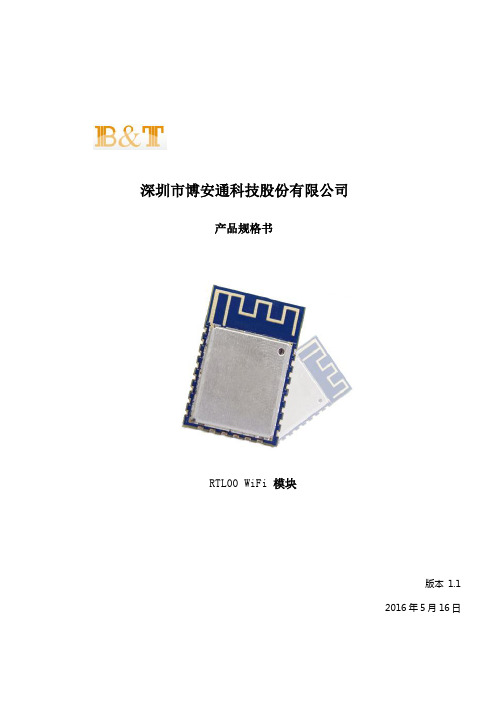
深圳市博安通科技股份有限公司产品规格书RTL00 WiFi 模块版本1.12016年5月16日免责申明和版权公告本文中的信息,包括供参考的URL 地址,如有变更,恕不另行通知。
文档“按现状”提供,不负任何担保责任,包括对适销性、适用于特定用途或非侵权性的任何担保,和任何提案、规格或样品在他处提到的任何担保。
本文档不负任何责任,包括使用本文档内信息产生的侵犯任何专利权行为的责任。
本文档在此未以禁止反言或其他方式授予任何知识产权使用许可,不管是明示许可还是暗示许可。
Wi-Fi 联盟成员标志归Wi-Fi 联盟所有。
文中提到的所有商标名称、商标和注册商标均属其各自所有者的财产,特此声明。
1目录1.产品概述 (3)1.1特点 (4)1.2主要参数 (5)2.接口定义 (6)3.外型与尺寸 (8)4.功能描述 (9)4.1.MCU (9)4.2.存储描述 (9)4.2.1.内置SRAM与ROM (9)4.2.2.SPI Flash (9)4.3.晶振 (9)4.4.最大额定值 (10)4.5.建议工作环境 (10)4.6.数字端口特征 (10)5.RF参数 (11)6.功耗 (11)7.倾斜升温 (13)8.模块安装注意事项 (13)9.参考电路图 (15)21.产品概述瑞昱智能互联平台瑞昱8710拥有高性能无线SOC,给移动平台设计师带来福⾳,它以最低成本提供最大实用性,为WiFi 功能嵌入其他系统提供无限可能。
图1 瑞昱8710结构图瑞昱8710是一个完整且自成体系的WiFi网络解决方案,能够独立运行,也可以作为从机搭载于其他主机MCU 运行。
瑞昱8710在搭载应用并作为设备中唯一的应用处理器时,能够直接从外接闪存中启动。
内置的高速缓冲存储器有利于提高系统性能,并减少内存需求。
另外⼀种情况是,瑞昱8710负责无线上网接入承担WiFi 适配器的任务时,可以将其添加到任何基于微控制器的设计中,连接简单易行,只需通过SPI /SDIO 接口或I2C/UART 口即可。
InRouter7x1系列工业级移动通信路由器产品说明书

***********************InRouter7x1 Series Industrial Cellular RouterRugged RS232/485/LAN to Cellular Bridge/GatewayFinancial Segment ATM/POSTransportationWind/Solar Plants Environment ProjectsOverviewIR7x1 Series are Industrial-Grade products designed to simplify and optimize M2M networks. It provides secure, efficient, reliable link based on HSUPA/GPRS network. No matter where it is, your service can easily access to Internet through the HSUPA/GPRS network that is available across the globe. Meanwhile it brings you a practical management approach to your devices while reducing Electric Automation HSUPA/GSM Access to InternetLarge Machine MonitorHSUPA/GSMManagement Center (SCADA)Remote Site DevicesVPN TunnelLED DisplayAntenna Interface12-48V DC RS232/485Flip SIM card Slot DIN Rail MountSpecificationsNetworksHSUPA/GSM Quad band(Global):850/900/1800/1900-MHz; Optional dual band (Asia) Authentication Protocol CHAP/PAP/MS-CHAP/MS-CHAPV2/etc. Dial On Demand Activated by Call/SMS /Local data Support APN Support enterprise private network service provided by mobile operator USB Modem (for IR7xxUE only) Please refer to "3G Modem Support List" to make sure your wireless modem is supportedPlatformCPU 200 MIPS ARM9 FLASH 8 Mbytes SDRAM 16 Mbytes O/S LinuxLAN Interface Auto-Adaption 10M/100M Ethernet auto-adaptive, MDI/MDI-X auto crossover Isolation Protection 1.5KV network isolation transformer protection Serial PortRate 1200bit/s~115200bit/sCommunication ParametersParity: None, Even, Odd, Space, Mark;Data Bits: 5,6,7,8; Stop Bits:1,1.5,2Protection 15KV ESD Protection SystemManagementConfiguration Serial, Telnet, and Web configurationUpgradeRemote upgrade and web upgrade, utilizing redundant backup mechanismfor worry-free upgradeNetwork FunctionsRouting Static routingMulti-Protocol SupportICMP, IP, TCP, UDP, DHCP, PPP, ARP, Telnet, DNS, SSH, VRRP, HTTP,HTTPS, etcConnection InspectionUtilizing self-developed connection inspection mechanism, ensuring thedevice is always on-lineNAT and PAT ,Port MappingNetwork Address Translation (NA T) and Port Address Translation (PA T),Deny illegitimate host access MAC Address Bundling Allow extranet user to access specific intranet port DDNSSupport Dynamic DNS (Domain Name System)Network Security VPNSupport standard IPSec (both support main mode and aggressive mode) Support PPTP/L2TP/GRE/SSL VPNFirewall Strategy State Packet Inspection(SPI), filtering multicast, filtering PING packet, preventing DoS attack, setting different firewall strategies Display Panel LED 3 LEDs Signal strength;4 Running Status LEDs: POWER, STATUS, WARN, ERRORPower Supply Power Input12~48VDC, anti-RCE, over-current protection; 5mm spacing industrial connectorPower Consumption 300mA @ 12V(max) Burst/Surge Protection 4KV/2KVOperation Environment Operation Temperature Industrial-grade: -25~70°C Storage: : -40~85°C Humidity5% - 95%, non-condensing Protection LevelIP30SafetyCertificationAnti-shock/ Drop/ Vibration IEC60068-2-27/ IEC60068-2-23/ IEC60068-2-6Electric StrengthDC500V imposed on communication lines to ground and on power lines to ground, resistance >500M ΩDimensions (mm)Pin Assignment5.00mm pluggable terminal blockOrdering InformationNetwork RS232 interface Without VPN RS485 interface Without VPN RS232 interface With VPN RS485 interface Without VPN RS232 interface With VPN RS485 interfaceWithout VPN GPRS (dual band)IR701GS37 IR701GS37-485 IR711GS37IR711GS37-485 IR791GS37 IR791GS37-485 GPRS (quad band) IR701GS55 IR701GS55-485IR711GS55IR711GS55-485 IR791GS55 IR791GS55-485 HSUPAIR701WH01 IR701WH01-485IR711WH01IR711WH01-485IR791WH01 IR791WH01-485 USB 2.0IR701UE IR701UE-485 IR711UE IR711UE-485 IR791UE IR791UE-485V+ 12-48V , power supply positive polarity V- 12-48V , power supply negative polarity NC None connect TXD/485- 232, 485- RXD/485+ 232, 485+ GND Digital groundSide View Guide Rail Front View Rear View Front-panel Installation Tool Installation ToolProduct KitStandard:AccessoriesDescriptionInRouter 700 Serials Wireless Router1Cable1 Cross line,CAT-5,1.5M Document and Software CD1Antenna5m Cellular AntennaPower SupplyPower Adapter, 100-265V AC in, 12V DC out (included in IR7xx)Power plug, American Standard(included in IR7xx)Optional Antennas:PictureTypeDescriptionGSM/GPRS Cellular AntennasGPRS Quad-band(included in IR7xxGS55)UMTS/HSDPA/WCDMA Cellular AntennasWCDMA Quad-band (included in IR7xxWH01) Anti-thief antenna WCDMA Quad-band(Optional for IR7xxWH01)Stick antennaWCDMA Quad-band(Optional for IR7xxWH01) Anti-thief antennaWCDMA Quad-band(Optional for IR7xxWH01)Contact usCopyright © 2010 InHand Networks, All rights reserved. Tel: 86-10-64391099-8022 Fax: 86-10-64399872Address: Wangjing Science Park, Road Lizezhonger, Chaoyang District, Beijing, P. R. C, 100102 Website: Email: ***********************。
力必拓 T310 4G 工业路由器 用户手册说明书

4G工业路由器T310用户手册深圳市力必拓科技有限公司地址:深圳市龙岗区坂田杨美布龙路339号鸿生源大厦C栋206网址:客户服务电话:*************客户服务传真:*************-804版权所有深圳市力必拓科技有限公司2008-2020 保留一切权利。
非经本公司书面许可,任何单位和个人不得擅自摘抄、复制本文本内容的部分或者全部,并不得以任何形式传播。
商标说明和其他力必拓商标,均为深圳市力必拓科技有限公司的商标。
本文档提及的其他所有商标或者注册商标,由各自的所有人拥有。
注意由于产品版本升级或者其他原因,本文档内容会不定期的进行更新,除非另有约定,本文档仅作为使用指导,本文档中的所有陈述、信息和建议不构成任何明示或者暗示的担保。
第 2 页共43 页目录第1章产品说明 (6)1.1产品外观说明 (6)1.2接口描述 (7)第2章设置准备 (10)2.1连接设备 (10)2.1.1 设置计算机的IP 地址 (10)2.1.2 通过WiFi 方式连接 (10)2.1.3 确认计算机与路由器连通 (11)2.2登陆路由器 (11)2.3进入路由器W EB设置页面 (12)第3章工作模式 (13)3.14G无线路由模式 (14)3.1.1 拨号失败自动重启 (15)3.1.2 断线检测功能 (15)3.1.3 动态域名 (16)3.2有线接入标准路由模式 (17)3.2.1静态上网方式 (17)3.2.2动态上网方式 (17)3.2.3 PPPoE上网方式 (18)3.3无线AP+客户端桥模式 (19)3.4无线AP+客户端模式 (21)第4章VPN (22)第 3 页共43 页4.1PPTP (22)4.2L2TP (23)第5章LAN设置 (24)5.1基本设置 (24)第6章无线安全设置 (25)6.1无线安全 (25)6.1.1 Open System (25)6.1.2 WPA-PSK (26)6.1.3 WPA2-PSK (27)6.1.4 WPA2-PSK........................................................................................ 错误!未定义书签。
SLK-E900-LTE系列工业级4G 3G路由器手册说明书

SLK-E900-LTE Series Industrial Grade4G/3G Router ManualData: 2015-6-61 Introduction (3)1.1 Overview (3)1.2 Features: (3)1.3 Detailed Parameters (4)1.4 Order Information (6)2 Hardware Installation (7)2.1 Packing list (7)2.2 Interface Definition (7)2.3 Installation Size: (8)2.4 Hardware connection (9)2.6 Indicator light description (10)3 Configuration Parameters (11)3.1 Prepare for router configuration (11)3.2 Via LAN port login the router for setup or internet (11)3.3 Log in to the configuration page of the router (12)3.4 Via WIFI to configure the router or get internet (13)3.5 Via Mobile Phone to configure the router or get internet (14)3.5 Modify router default IP (15)3.6 Change the WiFi password and ESSID (16)3.7 APN settings (17)3.8 L2TP,PPTP settings (18)3.9 Port forwarding and DMZ Settings (20)3.10 Setup the Watchcat (22)3.11 SLK-E900-LTE via any others wifi router access internet (23)3.12 Custom Commands for test 4G status (24)3.13. Flash firmware. (25)3.14 Contact us (26)1 Introduction1.1 OverviewSLK-E900 is an industrial-grade, high-performance, high-powerWiFi plus 4G wireless router with WiFi gain of 27DB (500mw).The industrial GPRS/CDMA/WCDMA/EVDO/LTE 4G module isused to provide users with high-speed wireless access andstable wireless data transfer function. The routing chip is basedon Qualcomm industrial 32-bit dedicated communicationprocessor and supports LINUX embedded real-time operatingsystem. It holds 1 SIM card interface, 4 LAN ports, 1 WAN port,and high-power WIFI interface. It also provides Internet accessfor both LAN port devices and WiFi port devices at the same time.With wide temperature, wide voltage input, and through static,surge and Electro Magnetic Compatibility (EMC) test, the device is very stable and reliable. The SLK-E900 router has been widely used in the M2M industry of Internet of things (IoT) industry chain, such as self-service terminals, smart grid, smart transportation, smart home, finance, mobile POS terminals, supply chain automation, industrial automation, intelligent buildings, fire control, public security, environmental protection, meteorology, digital medical treatment, telemetry, military affairs, space exploration, agriculture, forestry, water, coal, petrochemical and other fields.1.2 Features:✓High-performance 4G module, full Netcom support; multiple global band versions available✓Qualcomm AR9341 plan with main frequency 550MHZ✓High Power WiFi, 2x2 MIMO 2.4G, MAX power 27DB (500mw)✓4x LAN ports, 1X WAN port, power port with lightning protection✓WAN port: POE power supply supported 9-50VDC✓Wide temperature design: -40°C to 85°C working environment✓Built-in hardware watchdog to prevent system crash✓Support Watchcat function, reboot of disconnection system, and hardware reset and recovery of 4G network✓ GPS, GNSS optional1.3 Detailed Parameters Cellular Interface :Cellular InterfaceBand Supported 4G/3G/2G Version •Supported TDD-LTE B38/B39/B40/B41•Supported FDD-LTE B1/B3/B5/B8•Supported TD-SCDMA B34/B39•Supported WCDMA/HSDPA/HSPA+ B1/B8•Supported CDMA 1X/EVDO BC0•Supported GSM/GPRS/EDGE 900/1800 MHzEVDO 3G VersionSupported EVDO, CDMA2000 1X HSDPA 3G VersionSupported HSUPA/HSDPA/UMTS/EDGE/GPRS/GSM Theoryof Bandwidth • LTE CAT4-DL :50Mbps, UL :150Mbps • TD-HSDPA/HSUPA-DL :2.2 Mbps, UL :2.8 Mbps • HSPA+-DL :5.76 Mbps, UL :42 Mbps• WCDMA – DL/UL :384Kbps• CDMA2000/EVDO DL :1.8 Mbps, UL :3.1 MbpsWIFI Performance :WIFI supportedStandardsSupported IEEE 802.11 b/g/n Frequency2.4GHz (ISM band supported) TransmittingPowerMAX: 27DB(500mw) Antenna: >10DB Antennas 2 x SMA female 2.4G WIFI Interfaces WIFI Rate2 x 2 MIMO 300Mbps ModulationTechnique 802.11n 2x2 MIMO, 802.11a: OPDM, 6Mbps: -95dmb 802.11n, MCS0: -88dbm, MCS7: -73dbmRouter characteristicsFirewallNetwork Address Translation (NAT)State full Packet Inspection (SPI) Port ForwardingMedia Access ControlCSMA/CA with ACK VPN protocolSupported PPTP , L2TP , Openvpn DHCPBuilt-in DHCP (Dynamic Host Configuration Protocol) Hardware WatchdogBuilt-in hardware watchdog to prevent system crash Broken NetworkDetectionSupport Watchcat function, reboot of disconnection system, and hardware reset and recovery network for 4GHardware :HardwareCPU Qualcomm AR9341/550MHZFlash/RAM8MB/512MbitOSLINUX, OpenWRTInterface :InterfaceLAN Port4 x 10/100M ports with 8KV LAN PortProtection LevelSurge: differential-mode 2KV/50A, common-mode 4KV/100A Static Electricity: contact discharge ±4KV, air discharge ±8KV WAN Port1x 10/100M WAN port WAN PortProtection LevelSurge: differential-mode 2KV/50A, common-mode 4KV/100A Static Electricity: contact discharge ±4KV, air discharge ±8KV Reset1x Reset Antennas2 x 3G/4G Antennas (50Ω SMA interface ) 2 x 2.4G WiFi SMA female interfaces LEDPower-WiFi-3G/4G LED SIM slotSupported 1.8/3.3V SIM card, built-in 1.5KV ESD protection We support SIM card converter to meet all size sim cardPower interface:PowerDefault powerDC 12V/1A power adapter (US,EU etc) Input VDC9~50V Protection DegreeSurge: common-mode 4KV/100A PowerConsumption≦8W Physical property :Physical property :OperatingTemperatureOperating Temperature: (-40°C to 85°C) Storage Temperature: (-40°C to 100°C) Relative Humidity95% SizeL*S*H: 150mm x 92mm x 44.1 mm Installation ModeDIN rail mount/desktop placement (optional) WeightNet weight:600g Packing weight: 1.5kgOthers:othersWarranty 2 yearsPackage contains SLK-E900-LTE Router, 1.5m long RJ45 Cable, 12V/1A Power Adapter,4G Antennas, WIFI Antennas, User manual( PDF optional) ,1.4 Order InformationModel LAN WAN SIM WIFI 4G SLK-E900-LTE (GPS optional) 4 1 1 2 2 SLK-E900-HSDPA (GPS optional) 4 1 1 2 2 SLK-E900-EVDO (GPS optional) 4 1 1 2 22 Hardware Installation 2.1 Packing listThe packing list is as follows:✓4G industrial router 1 pcs✓4G sucker antenna 1pcs✓WIFI antennas 2pcs✓12V/1A power adapter 1pcs✓10/100M network cable 1 pcs✓instruction manual 1pcs2.2 Interface Definition2.3 Installation Size:2.4 Hardware connectionStep1:Put the sim card into the router. As is shown:Note: There is no support for hot-plugging SIM card. After you plug in the SIM card, you have to power it up again.Step2: Connect 1x 4G sucker antennas and 2x WiFi antennas to the identified interface.Note: you can just connect 1x 4G sucker antenna to Main 4G interface, AUX interface isa auxiliary interface can be disconnected under normal circumstances without affecting thereception and transmission of 4G signals.Step3:Conncect to Power adapter into the router.Power LED ONWIIFI LED ON When the router os start finished3G/4G LED fast blink means have register mobile networkNote: Usually, you don't need any Settings to get online. However, if you are a special SIM card, you need to set it according to the APN provided by the supplier.2.6 Indicator light description This 4 g router is provided with the following signal indicator lights, according to "PWR", "3 g / 4 g","WIFI", "WAN", "LAN1 - LAN4"Signal strength display: Defines as follows :LED Status DefinitionPWR OFFNo power is plugged in, or the machine is damaged Normally on The power input is correct and the machine is energized3G/4GNormally on Not registered to 3G/4G networks Quick flash Registered to 3G/4G networks Slow flash Not registered to 3G/4G networks WIFI Normally on SYS have ok, wifi have workingNormally flash The WiFi client connects successfullyand has data interactionWAN OFFWAN port cable not inserted (generally used for broadband line access)Normally flash WAN port cable insertion with data interactionLAN1-LAN4 OFFNo cable is inserted at the corresponding LAN port Normally flash The corresponding LAN port has cable insertion and datainteractionRESETPress up 5s then release to go to factory settings, you will see “wifi” led will off then ON. Mean to its successfulNote: How do I know if my router is working? Since the router works on the LINUX operating system, the PWR indicator will be on at first after the power is turned on, then the router system starts to start and the 4G network starts to work. After the startup is completed, the WiFi light will always be on (it will flash when there is data to send or receive), and the 4G/3G indicator light will flash, which means that the 4G router works normally and you can surf the Internet without any Settings.3 Configuration Parameters3.1 Prepare for router configurationAfter the hardware installation is complete, you need to make sure that the management computerhas a network card or WiFi network card installed in front of the Web Settings page of the login router.3.2 Via LAN port login the router for setup or internetConnect the yellow network cable to the router's LAN and the computer's Ethernet interface, then find the network and sharing center in the computer-control panel, click the local network connection and click properties:SLK-E900-LTE default IP: 192.168.2.1, setup the computer of local ip as 192.168.2.x(x is 2—255)Manually modify the IP address as shown in the figure below, or click to automatically get the IP address automatically allocated by router DHCP.Note: if want to through our 4 g router to the Internet, the default Gateway and DNS need to changeto 192.168.2.1 as below:3.3 Log in to the configuration page of the routerNote: using Google browser or A browser with A kernel over IE10.Default password: admin, no name required.3.4 Via WIFI to configure the router or get internetAs shown in the figure, open the Control Panel - network and internet-network connection, select the wireless network connection, and click connect to. Find the router's SSID and enter the defaultpassword to connect to it. The default WiFi password is on the back of the router. The connection is successful, You can then configure this by entering the router's IP address in the browser. For SIM CARDS that do not require configuration, you can access the Internet as long as the WIFI connection is successful.3.5 Via Mobile Phone to configure the router or get internetO pen the wireless local area network (WLAN) search to the router's SSID, begin with SLK - Routers, by default the WIFI password on the back of the router. After entering the password, you can access the Internet or enter the router IP address in the browser for configuration.Click the position of the logo once and the configuration interface will pop up from the left side:3.5 Modify router default IPLogin the router - network - interfaces – LAN -EDIT - IPV4 addresses, change the ip to you want.3.6 Change the WiFi password and ESSIDLogin the router: Network- WiFi - EDIT - wireless security, changes the WIFI password Login the router: Network- WiFi - EDIT - ESSID, change the WIFI SSID3.7 APN settingsNote: Most of the world's operators allow access to the Internet without any APN, but some special SIM CARDS require special APN Settings to access the Internet. The following is an example of M2M card of Chinese operators.What is the specific APN, you can consult your mobile operator.The default APN Settings are as follows: you can see that no APN, no username, no password.3G/4G uptime means that internet keep online time ,and tx, rx data .All that showing you can access internet.Operator APN user password Dial Number China Telecom IOT card ctm2m *.m 2m or m2m ) vnet.mobi vnet.mobi *99# *99# China Unicom IOT Card unim2m.njm2mapn *99#Parameter interpretationProtocol :Do not need setup, keep default please .UMTS/GPRS/EVDO This is Dial-up Protocols,4G is same as 3G.Modem device: do not need setup, keep default please.Service Type: others do not need setup.4G Only means :work as 4G mode, no 4G signal will auto fallback to 3G.VPDN if you have VPDN card ,you can setting as that ,input APN ,Username,password.APN: Access Point Name, supplied from mobile sim card operatorPAP/CHAP username: supplied from mobile sim card operatorPAP/CHAP password: supplied from mobile sim card operatorDial number: keep default :*99#Advanced settings and firewall settings keep default please.3.8 L2TP,PPTP settingsThe SLK-E900-LTE just supported l2tp,pptp client that supported work as running L2TP,PPTP Router, can not supported Windows l2tp,PPTP. Because it has poor compatibility.Now let's take the configuration of L2TP as an example, and set up PPTP in the same way:Log in Router, Network—Interface—ADD NEW INTERFACEVPN server and username password can be set at the location shown in the figure, and the WAN&4G TAB can be selected at the firewall location. VPN outlet is WAN or 4G network. This completes the VPN setup.When the VPN-L2TP connected ,you will see the tx ,rx data.3.9 Port forwarding and DMZ SettingsNote: If the 4G IP that the operator gives you is a public network IP or L2TP IP that can be pings, you can forward the port. Take forwarding port 80 as an exampleStep 1: all change as accept.Step 2: add you want to forwarding portStep3 : Port name 80 ,or others you want to as name.Protocol :TCP+UDP or ,TCP,UDP.External zone :WANExternal port:80 or others you want to setup port numberInternal IP Address: you want to forwarding portAll finished ,click ADD and SAVE&APPLYForwarding all the ports means DMZ:Not entering any internal and external ports means forwarding all ports.3.10 Setup the WatchcatFirst you must keep the Ping host can be Ping successful, if not ,the Router will be reboot and the 4G will be reboot for reconnect internet .You just need setupPeriod: default:10m , you can setup as 3m,4m etc.Ping host: default ,114.114.114.114, here you can setup your host ip ,if can not ping ,router will be root and reboot .Note: if you do not put in sim card into the router ,waiting 10m the router will be reboot ,or you can not access internet the router will be reboot .if you do not need this function please click DELETE3.11 SLK-E900-LTE via any others wifi router access internetStep 1:SCAN WIFIStep 2:Input WIFI password then SUBIT.3.12 Custom Commands for test 4G statusThe meaning is explained as follows:● SIM ready to represent the router has read the SIM card, if it is SIM ERRO rep didn't readthe SIM card, or a SIM card is not good.● Chn-ct represents the registered operator of China telecom. Different operator CARDS havedifferent names.●“Signal Quality:29,99” Represents the signal value of 29, generally more than 20 signal isnormal.● Returns the following information to indicate that 4G is able to access the Internet normally,if there is any error message on behalf of the registered network exception.3.13. Flash firmware.Do not keep settings , choose you want to update Image and click FLASH IMAGE.3.14 Contact usWeb:e‐Mail:*******************Shenzhen Shi Fang Communication Technology Co.,LtdAddress:A6301, Bldg A ,ShenMa Industrial district , Nanwan Street, Longgang DistrictShenzhen Guangdong China (Mainland)。
4G-LTE工业路由器qca9531 mini V2.0规格书v1.2
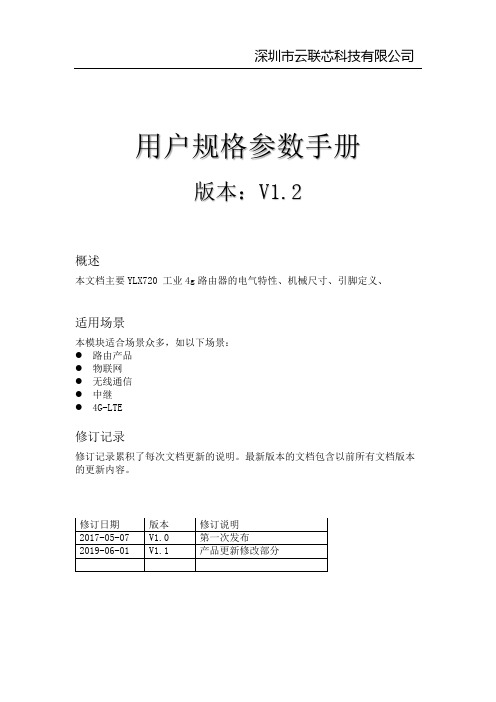
用户规格参数手册版本:V1.2概述本文档主要YLX720 工业4g路由器的电气特性、机械尺寸、引脚定义、适用场景本模块适合场景众多,如以下场景:●路由产品●物联网●无线通信●中继●4G-LTE修订记录修订记录累积了每次文档更新的说明。
最新版本的文档包含以前所有文档版本的更新内容。
修订日期版本修订说明2017-05-07 V1.0 第一次发布2019-06-01 V1.1 产品更新修改部分目录1、产品概述 (1)1.1模块简介 (1)1.2主要应用领域 (1)1.3模块特点 (1)1.4模块基本参数 (2)2、硬件介绍 (3)2.1引脚定义........................................................................................................ 错误!未定义书签。
2.2 电气特性 (3)2.3 封装尺寸 ....................................................................................................... 错误!未定义书签。
1、产品概述1.1简介●深圳市云联芯有限公司自主设计开发工业应用4G-LTE路由器。
该产品采用QCA9531/4531高通SOC芯片.支持Linux和OpenWRT操作系统及自定义开发,是一体化的802.11 b/g/n WIFI解决方案,可以广泛地适用于智能设备和云服务应用等,包括有线转无线、4G转WIFI、无线摄像头、硬AP、路由器、DTU工业4G路由器、无人售卖机等。
1.2主要应用领域●物联网应用●WIFI智能家居●WIFI 安防监控●工业控制●消费类电子●有线转无线●4G转WIFI共享●无线摄像头●硬AP●4G LTE路由器●无人售卖机●便携式WIFI热点1.3特点采用QCA9531/4531方案,尺寸小,性能稳定。
F3A26 LTE WIFI ROUTER 规格书

产品特点--------------------------------------------------------------------------------------------------
工业级应用设计 采用高性能工业级无线模块 采用高性能工业级 32 位通信处理器 支持低功耗模式,包括休眠模式、定时上下线
2
F3A26 LTE WIFI ROUTER 技术规范
硬件系统 项目
CPU FLASH DDR2
工业级 32 位通信处理器 16MB(可扩展至 64MB) 128MB
内容
接口类型 项目
WAN/LAN 接口 LAN 接口 串口
指示灯 天线接口
SIM/UIM 卡接口 电源接口
Reset 复位按钮
内容
WAN/LAN 可配置,1 个 10/100M 以太网口(RJ45 插座),自适应 MDI/MDIX,内置 1.5KV 电磁隔离保护 1 个 10/100M 以太网口(RJ45 插座),自适应 MDI/MDIX,内置 1.5KV 电磁隔离保护 1 个 RS232 串口(或 RS422/RS485),内置 15KV ESD 保护,串口参数如下: 数据位:5、6、7、8 位 停止位:1、1.5(可选)、2 位 校验:无校验、偶校验、奇校验、SPACE(可选)及 MARK 校验(可选) 串口速率:2400~115200bits/s 具有“WAN/LAN”、“LAN”、“System”、“WIFI”、“Online”、“SIM”、“信号强度”、“Power”等指示灯 蜂窝:2 个标准 SMA 阴头天线接口,特性阻抗 50 欧 WIFI:1 个标准 SMA 阳头天线接口,特性阻抗 50 欧 标准的抽屉式用户卡接口,支持 1.8V/3V SIM/UIM 卡,内置 15KV ESD 保护 标准的 3 芯火车头电源插座,内置电源反相保护和过压保护 通过此按钮,可将 ROUTER 的参数配置恢复为出厂值
Korenix JetWave 2310 2311系列工业级LTE路由器 网关说明书

Industrial Cellular Router/GatewayJetWave 2310/2311-HSPA/LTE Series•Industrial Slim Size Cellular Router/IP Gateway•Next Generation Long Term Evolution (LTE)technology, 2x2 DL-MIMO, max. 100MDL/50M UL,compatible with UMTS/HSPA+ (LTE Models)•Five band UMTS/HSPA+ (3G HSPA models)•Dual SIM for Carrier Provider Redundant•Dual Gigabit Ethernet Port Routing/Bridging•VPN/Firewall/DMZ and Secure VPN Connectivity•IEEE 802.11n 2.4G WIFI, up to 3T3R MIMO, 450Mbps(2311 Series)•LAN/WIFI to 3G/LTE Routing•3G/LTE and WIFI/WAN Redundant•SMS Alarm for Ethernet Link up/down•Auto-offload to reduce cellular communication cost•OPC UA for Industrial M2M Communication•Remote management by Web GUI, SNMP, KorenixView, Mobile Manager, Korenix NMS, DDNS•Dual 24V(12~48V) DC Redundant•Wide Temperature, Heavy Industrial Grade design cellular communication. heavy industrial grade environment protection.AppearanceDimension 2311-HSPA 2311-LTE-E WIFI 1-3 LTE-Aux WIFI 1-1 WIFI 1-13G LTE-MainNext Generation Long Term Evolution (LTE)HW NAT RoutingDual SIM Standby for 3G/LTE RedundancySecure Remote ConnectionThe product support VPN for secure remote connection. VPN provides secure communication between the central office and the remote sites through the public Internet. Choose the JetBox 5630 as VPN server, JetWave 2310 series as VPN client is the ideal secure remote connection solution .The product support dual SIM standby for 3G/LTE Redundant. While the primary SIM connection fails, the second SIM recovers to the other carrier provider .The processor supports 700MHZ speed and two Gigabit Ethernet ports support hardware-based NAT routing. The powerful engine speeds up the routing among the Gigabit Ethernet, Cellular and WIFI interfaces .The product can support the next generation Long Term Evolution (LTE) 2x2 DL MIMO technology to reach up to 100M Downlink and 50M Uplink speed. The embedded LTE module also backward compatible with UMTS/HSPA connection which enables remote and mobile control to the LAN and WIFI interfaces.SpecificationDefault Antennas (Depends on model, HSPAx1, LTEx2, WIFIx2 or 3)。
摩莱工业无线路由器WDR-3124A系列产品介绍说明书

WDR-3124A SeriesIndustrial802.11n/HSPA wireless routersFeatures and Benefits•Universal GSM/GPRS/HSPA cellular communications•2.4-GHz/5-GHz dual-band300Mbps Wi-Fi communication•Built-in4-port Gigabit Ethernet switch•Industrial design with dual power inputs and built-in DI/DO support•Cellular link redundancy with dual SIM•GuaranLink for reliable cellular connectivity•Antenna and power isolation design to protect against interferenceCertificationsIntroductionThe WDR-3124A industrial wireless router combines802.11n and cellular technologies to provide flexible wireless network connectivity.The WDR-3124A comes with a built-in antenna and power isolation suitable for any harsh industrial environment.With DIN-rail mounting,wide operating temperature range models,and IP30housing,the WDR-3124A is a convenient yet reliable solution for any industrial wireless application.WLAN and Cellular Connectivity•High-speed wireless connectivity with up to300Mbps data rate•WLAN AP/Client-Router operation mode support•Universal cellular band support for GSM/GPRS/HSPA connectivityEffective Isolation and Redundancy Design•Dual power inputs for power redundancy•Dual-SIM support for cellular connection redundancy•Antenna isolation for protection against radio interference•Power isolation for power source insulation protectionSpecificationsCellular InterfaceCellular Standards GSM,GPRS,EDGE,UMTS,HSPABand Options UMTS/HSPA800MHz/850MHz/900MHz/1900MHz/2100MHzUniversal quad-band GSM/GPRS/EDGE850MHz/900MHz/1800MHz/1900MHz HSPA Data Rates14.4Mbps DL,5.76Mbps ULEDGE Data Rates237kbps DL,237kbps ULGPRS Data Rates85.6kbps DL,85.6kbps ULNo.of SIMs2SIM Control Voltage3VCellular Antenna Connectors1SMA femaleWLAN InterfaceWLAN Standards802.11a/b/g/n802.11i Wireless SecuritySpread Spectrum DSSS,OFDMModulation Type802.11b:CCK@11/5.5Mbps802.11b:DQPSK@2Mbps802.11b:DBPSK@1Mbps802.11a/g:64QAM@54/48Mbps802.11a/g:16QAM@36/24Mbps802.11a/g:QPSK@18/12Mbps802.11a/g:BPSK@9/6Mbps802.11n:64QAM@300Mbps to BPSK@6.5Mbps Frequency Band for EU(20MHz operating channels) 2.142to2.472GHz(13channels)5.180to5.240GHz(4channels)Frequency Band for US(20MHz operating channels) 2.412to2.462GHz(11channels)5.180to5.240GHz(4channels)5.745to5.825GHz(5channels)Wireless Security WEP encryption(64-bit and128-bit)WPA/WPA2-Enterprise(IEEE802.1X/RADIUS,TKIP,AES)WPA/WPA2-PersonalSSID broadcast enable/disableTransmission Rate802.11a/g:6,9,12,18,24,36,48,54Mbps802.11b:1,2,5.5,11Mbps802.11n HT20:6.5to150Mbps(MCS0to MCS7)802.11n HT40:150to300Mbps(MCS8to MCS15) Transmitter Power for802.11a20±1.5dBm@6to24Mbps19±1.5dBm@36Mbps16±1.5dBm@48Mbps15±1.5dBm@54MbpsTransmitter Power for802.11b23±1.5dBm@1Mbps20±1.5dBm@5Mbps19±1.5dBm@11MbpsTransmitter Power for802.11g20±1.5dBm@6to24Mbps19±1.5dBm@36Mbps18±1.5dBm@48Mbps17±1.5dBm@54MbpsTransmitter Power for802.11n(2.4GHz)20±1.5dBm@MCS0/820MHz20±1.5dBm@MCS0/840MHz16±1.5dBm@MCS7/1520MHz16±1.5dBm@MCS7/1540MHzTransmitter Power for802.11n(5GHz)19±1.5dBm@MCS0/820MHz18±1.5dBm@MCS0/840MHz14±1.5dBm@MCS7/1520MHz14±1.5dBm@MCS7/1540MHzReceiver Sensitivity for802.11a-92dBm@6Mbps-89dBm@9Mbps-85dBm@12Mbps-82dBm@18Mbps-80dBm@24Mbps-76dBm@36Mbps-74dBm@48Mbps-72dBm@54MbpsReceiver Sensitivity for802.11b-90dBm@1Mbps-88dBm@2Mbps-86dBm@5.5Mbps-84dBm@11MbpsReceiver Sensitivity for802.11g-85dBm@6Mbps-84dBm@9Mbps-83dBm@12Mbps-82dBm@18Mbps-80dBm@24Mbps-76dBm@36Mbps-70dBm@48Mbps-70dBm@54MbpsReceiver Sensitivity for802.11n(2.4GHz)-70dBm@MCS720MHz-68dBm@MCS1520MHz-65dBm@MCS740MHz-63dBm@MCS1540MHzReceiver Sensitivity for802.11n(5GHz)-70dBm@MCS720MHz-67dBm@MCS1520MHz-68dBm@MCS740MHz-66dBm@MCS1540MHzWLAN Antenna Connector2RP-SMA femaleGPS InterfaceGPS Antenna Connector1SMA femaleEthernet Interface10/100/1000BaseT(X)Ports(RJ45connector)4Standards IEEE802.3for10BaseTIEEE802.3ab for1000BaseT(X)IEEE802.3u for100BaseT(X)Total Port Count4LED InterfaceLED Indicators PWR1,PWR2,STATUS,FAULT,CELLULAR SIGNAL,WIFI SIGNAL,WLAN,SIM1,SIM2,2G,3G,GPSInput/Output InterfaceAlarm Contact Channels1,Relay output with current carrying capacity of1A@24VDCButtons Reset buttonDigital Input Channels2Digital Inputs+13to+30V for state13to-30V for state0Ethernet Software FeaturesManagement ARP,DDNS,DHCP Client,DNS,HTTP,SMTP,SNMPv1/v2c/v3,TCP/IP,Telnet,UDP,Web Console,Wireless Search Utility,Serial Console,Telnet Console,Remote SMSControl,OnCell Central Manager,GuaranLinkSecurity HTTPS,IPsec,SSHTime Management SNTPRouting NAT,Port forwardingFirewall Filter:MAC,IP protocol,port-basedIPsec VPNAuthentication MD5and SHA(SHA-256)PSK/X.509/RSAConcurrent VPN Tunnels Max.5IPsec VPN tunnelsProtocols IPsecEncryption DES,3DES,AES,MD5,SHA-1,DH2,DH5Physical CharacteristicsHousing AluminumIP Rating IP30Dimensions66.3x124x90mm(2.61x4.88x3.54in)Weight1,280g(2.82lb)Environmental LimitsOperating Temperature Standard Models:0to55°C(32to131°F)Wide Temp.Models:-30to70°C(-22to158°F)Storage Temperature(package included)-40to85°C(-40to185°F)Ambient Relative Humidity5to95%(non-condensing)Power ParametersPower Connector Terminal blockInput Voltage Redundant dual inputs,12to48VDCInput Current0.7A@12VDC,0.2A@48VDCReverse Polarity Protection SupportedStandards and CertificationsSafety EN60950-1,UL60950-1EMC EN61000-6-2/-6-4EMI CISPR32,FCC Part15B Class AEMS IEC61000-4-2ESD:Contact:8kV;Air:15kVIEC61000-4-3RS:80MHz to1GHz:10V/mIEC61000-4-4EFT:Power:2kV;Signal:2kVIEC61000-4-5Surge:Power:2kV;Signal:1kVIEC61000-4-6CS:10VIEC61000-4-8PFMFRadio Frequency EN301489-1,EN301489-7,EN301511,EN301908,EN300328,EN301893,FCC IDSLE-WAPN005MTBFTime382,851hrsStandards Telcordia SR332WarrantyWarranty Period5yearsDetails See /warrantyPackage ContentsDevice1x WDR-3124A Series wireless router1Installation Kit1x DIN-rail kit1.An activated SIM card(not included)must be provided by a third party Cellular Service Provider.Antenna2x2.4/5GHz antenna,1x UMTS/HSPADocumentation1x quick installation guide1x warranty cardDimensionsOrdering InformationModel Name Cellular Standard Wi-Fi Standard Wi-Fi Band Operating Temp. WDR-3124A-US UMTS/HSPA802.11n US0to55°C WDR-3124A-US-T UMTS/HSPA802.11n US-30to70°C WDR-3124A-EU UMTS/HSPA802.11n Europe0to55°C WDR-3124A-EU-T UMTS/HSPA802.11n Europe-30to70°C Accessories(sold separately)AntennasANT-WCDMA-ANF-00GSM/GPRS/EDGE/UMTS/HSPA,omni-directional outdoor antenna,0dBiANT-WCDMA-ASM-1.5GSM/GPRS/EDGE/UMTS/HSPA,omni-directional rubber duck antenna,1.5dBiANT-WCDMA-AHSM-04-2.5m GSM/GPRS/EDGE/UMTS/HSPA,omni-directional magnetic base antenna,4dBiANT-LTE-ASM-02GPRS/EDGE/UMTS/HSPA/LTE,omni-directional rubber duck antenna,2dBiANT-LTE-ANF-04GSM/GPRS/EDGE/UMTS/HSPA/LTE,omni-directional outdoor antenna,4dBi,IP66AntennasANT-LTEUS-ASM-01GSM/GPRS/EDGE/UMTS/HSPA/LTE,omni-directional rubber duck antenna,1dBiWireless Antenna CableA-CRF-RMNM-L1-300N-type(male)to RP SMA(male),LMR-195Lite cable,3mA-CRF-RMNM-L1-600N-type(male)to RP SMA(male),LMR-195Lite cable,6mA-CRF-RMNM-L1-900N-type(male)to RP SMA(male),LMR-195Lite cable,9mA-CRF-SMSF-R3-100Cellular magnetic-base SMA connector with1-meter RF cableCRF-N0117SA-3M N-type(male)to RP SMA(male),CFD200cable,3mCRF-SMA(M)/N(M)-300N-type(male)to SMA(male),CFD200cable,3m©Moxa Inc.All rights reserved.Updated Nov12,2018.This document and any portion thereof may not be reproduced or used in any manner whatsoever without the express written permission of Moxa Inc.Product specifications subject to change without notice.Visit our website for the most up-to-date product information.。
普联TP-LINK工业级双频无线客户端 TL-CPE1300D工业级 安装手册

4. 在固定螺钉到墙体之前,请将螺钉插入壁挂件的一个锁孔中,确保 螺钉头和柄的尺寸合适。 固定螺钉到墙体时,不要将螺钉完全拧进去,需留出2毫米左右的空 间,以便在墙体和螺钉之间滑动壁安装面板。
经销商向您作出的非普联技术有限公司保证的其它承诺,普联技术有限公司不
已经超出保换、保修期限; 未按使用说明书要求安装、使用、维护、保管导致的产品故障或损坏; 擅自涂改、撕毁产品条形码; 未经普联技术有限公司许可,擅自改动本身固有的设置文件或擅自拆机修理;
承担任何责任。
四、在国家法律法规的范围内,本承诺的解释权、修改权归普联技术有 限公司。
熄灭:断电或者关闭时熄灭
快闪: 升级过程中快闪 复位快闪:长按RESET键5秒后,SYS快闪1秒进行复位
2. LAN1指示灯 常亮:对应端口接入时,指示灯常亮 闪烁:对应端口接入且正在传输数据时,指示灯闪烁 熄灭:对应端口未接入时,指示灯不亮
3. LAN2指示灯 常亮:对应端口接入时,指示灯常亮 闪烁:对应端口接入且正在传输数据时,指示灯闪烁 熄灭:对应端口未接入时,指示灯不亮
警告: ■ 此为A级产品,在生活环境中,该产品可能会造成无线电干扰。
在这种情况下,可能需要用户对干扰采取切实可行的措施。 ■ 设备在工作时壳体温度可能会达到70℃以上,请按照防烫标识
提示,谨慎接触设备外壳,以免烫伤。
物品清单
1. 无线客户端 2. 导轨件(标配,带2个螺钉) 3. 墙挂件 (2件,螺孔安装) 4. 双频天线 (2根) 5. 安装手册
17
金属弹簧 DIN轨道
AR7088H ROUTER 使用手册说明书

AR7088H ROUTER使用手册厦门爱陆通通信科技有限公司热线:400-808-5829电话:传真:网址:地址:厦门市集美区杏北二路146-148号目录目录 (3)第1章产品简介 (5)1.1 产品概述 (5)1.2 产品特点 (5)1.3 工作原理框图 (7)1.4 产品规格 (7)1.5 订购信息 (9)第2章产品安装 (11)2.1 概述 (11)2.2 装箱清单 (11)2.3 安装与电缆连接 (11)2.4 电源说明 (15)2.5指示灯说明 (15)2.6 复位按钮说明 (16)第3章参数配置 (17)3.1 设备与PC连接图 (17)3.2 录到配置页面 (17)3.2.1 PC机IP地址设置(两种方式) (17)3.2.2 登录到配置界面 (18)3.3 网络基本 (20)3.3.1 广域网 (20)3.3.2 广域网状态 (23)3.3.3 局域网 (24)3.3.4 局域网状态 (25)3.4 网络高级 (26)3.4.1 VLANs (26)3.4.2 静态地址分配 (27)3.4.3 高级路由 (27)3.4.4 MAC地址克隆 (27)3.4.5 静态域名解析 (28)3.4.6 VRRP (28)3.5 无线设置 (29)3.5.1 基本设置 (29)3.5.2 无线安全 (29)3.5.3 无线状态 (31)3.6 VPN (32)3.6.1 PPTP (32)3.6.2 L2TP (33)3.6.3 OpenVPN (33)3.6.4 IPSEC (36)3.6.5 GRE (38)3.6.6 GRETAP (38)3.7 安全 (38)3.7.1 防火墙 (38)3.7.2 访问限制 (39)3.7.3 DNS过滤 (42)3.7.4 MAC过滤 (42)3.7.5 数据流过滤 (42)3.8 转发规则 (43)3.8.1 端口转发 (43)3.8.2 端口范围转发 (44)3.8.3 端口触发 (44)3.8.4 DMZ服务 (44)3.9 带宽服务 (45)3.9.1 宽带监控 (45)3.9.2 流量统计 (45)3.10 物联互通 (46)3.10.1 串口应用 (46)3.10.2 定位服务 (48)3.10.3 短信控制 (48)3.10.4 AliIOT (49)3.10.5 物联平台 (49)3.10.6 云平台 (52)3.10.7 OPCUA (52)3.10.8 Python (53)3.11 系统设置 (53)3.11.1 快捷按钮 (53)3.11.2 密码管理 (53)3.11.3 证书管理 (54)3.11.4 设备管理 (56)3.11.5 系统时间 (57)3.11.6 重启路由器 (58)3.11.7 配置管理 (58)3.11.8 软件升级 (58)3.11.9 DDNS (59)3.11.10 系统日志 (60)3.11.11 网络测试 (60)第1章产品简介1.1 产品概述AR7088H ROUTER是基于5G/4G/3G/2G、WIFI、虚拟专网等技术开发的无线路由器。
Inspur IR12000 E20 路由器 WEB 配置手册说明书

WEB 管理系统用户指南Web 界面配置手册用户指南WEB 管理系统用户指南目录第 1 章路由器WEB管理系统概述 (1)1.1 路由器配置系统概述 (1)1.2 WEB配置风格约定 (1)1.3 WEB配置约定 (2)1.3.1 列表功能与操作约定 (2)1.3.2 通用符号约定 (5)1.3.3 键盘操作约定 (5)1.3.4 其他表达约定 (5)1.4 出厂配置 (6)1.5 系统运行环境 (6)1.5.1 硬件环境 (6)1.5.2 软件环境 (7)1.6 术语与缩略语 (7)1.7 功能特性简述 (8)1.8 典型应用 (11)第 2 章配置准备 (13)2.1 网络设置 (13)第 3 章配置指南 (16)3.1 登录WEB管理系统 (16)3.2 WEB管理系统主界面 (16)3.2.1 系统管理员的界面 (16)3.2.2 配置受限用户的界面 (17)3.2.3 菜单栏 (18)3.2.4 中英文切换 (19)3.2.5 设备面板映射 (19)3.2.6 系统运行信息栏 (19)第 4 章首页信息 (20)4.1 实时运行信息 (20)第 5 章快速向导 (22)5.1 快速上网向导 (22)5.1.1 快速上网向导概述 (22)5.1.2 向导第1步:修改当前用户密码 (22)5.1.3 向导第2步:配置广域网口参数 (23)5.1.4 向导第3步:设置上网主机数量 (25)5.1.5 向导第4步:配置局域网口参数 (26)5.1.6 向导第5步:设置内网主机IP地址分配方式 (27)5.2 QoS流控向导 (28)5.2.1 QoS流控向导概述 (28)5.2.2 选择QoS流控默认策略 (29)- I -WEB 管理系统用户指南5.2.3 QoS智能流控默认参数配置 (29)5.2.4 IP智能流控默认参数配置 (30)5.2.5 QoS不限速配置 (32)5.2.6 群组QoS配置提示 (32)5.3 上网管理向导 (33)5.3.1 上网管理向导概述 (33)5.3.2 上网管理向导:配置上网管理默认策略 (33)5.3.3 上网管理向导:上网管理默认策略配置成功 (34)5.3.4 上网管理向导:选择群组 (35)5.3.5 上网管理向导:添加群组 (35)5.3.6 上网管理向导:配置上网管理群组策略 (36)5.3.7 上网管理向导:群组策略配置成功 (36)第 6 章接口配置 (38)6.1 WAN口配置 (38)6.1.1 WAN广域网口信息列表 (38)6.1.2 WAN广域网口配置 (39)6.2 LAN口配置 (42)6.2.1 LAN(局域网)口信息列表 (42)6.2.2 LAN局域网口配置 (43)6.3 工作模式 (44)6.3.1 接口工作模式 (44)6.3.2 修改接口工作模式 (44)6.4 修改MAC (45)6.4.1 接口MAC信息 (45)6.4.2 修改MAC地址 (46)6.5 端口监控 (46)6.5.1 端口监控配置 (47)6.6 端口重组 (47)6.6.1 端口重组配置 (47)第 7 章多线路策略 (49)7.1 线路组合模式 (49)7.2 应用调度 (49)7.3 线路侦测 (50)第 8 章路由配置 (52)8.1 默认路由 (52)8.1.1 默认路由信息显示 (52)8.1.2 添加或修改默认路由 (52)8.2 静态路由 (53)8.2.1 静态路由信息显示 (53)8.2.2 添加或修改静态路由 (54)第 9 章网络选项 (56)- II -WEB 管理系统用户指南9.1端口映射 (56)9.1.1端口映射 (56)9.1.2分段映射 (57)9.1.3特殊映射 (58)9.1.4 DMZ主机 (59)9.2时间段配置 (59)9.2.1循环时间段配置 (59)9.2.2单次时间段配置 (60)9.3连接数限制 (61)9.3.1连接数限制全局配置 (61)9.3.2连接数限制个性化配置 (61)9.4 NAT 访问控制 (62)9.4.1 NAT简介 (62)9.4.2 NAT访问控制 (62)9.5 DNS 配置 (63)9.6 DDNS 配置 (64)9.7 DHCP 配置 (64)9.8 PPPOE 服务器 (65)9.8.1 PPPOE 服务端配置信息 (65)9.8.2添加或修改PPPOE服务 (66)9.8.3 PPPOE 会话信息 (67)9.9 UPnP 配置 (68)9.9.1启用/停止UPnP服务 (68)9.9.2 UPnP NAT映射信息列表 (68)9.10 主机伪装 (69)9.10.1 修改“主机伪装”配置 (69)第 10 章ARP安全 (70)10.1 ARP手动绑定 (70)10.1.1 ARP静态绑定信息列表 (70)10.1.2 添加或修改ARP静态绑定配置 (70)10.2 ARP扫描绑定 (71)10.3 IP+MAC地址过滤 (72)10.3.1 “IP+MAC过滤”列表 (72)10.3.2 添加或修改“IP+MAC过滤”配置 (73)10.4 ARP欺骗侦测 (73)10.4.1 启用/停止ARP欺骗侦测 (73)10.4.2 查看ARP欺骗侦测列表 (74)10.5 免费ARP (74)10.5.1 修改“免费ARP”配置 (74)第 11 章网络安全 (75)11.1 防火墙配置 (75)- III -WEB 管理系统用户指南11.1.1 启用/停止接口防火墙服务 (75)11.1.2 查看防火墙规则信息列表 (76)11.1.3 添加防火墙规则 (77)11.1.4 修改防火墙规则 (79)11.1.5 删除防火墙规则 (80)11.2 反病毒配置 (80)11.2.1 查看反病毒信息列表 (81)11.2.2 添加反病毒规则 (81)11.2.3 修改反病毒规则 (82)11.2.4 删除反病毒规则 (82)11.3 攻击防御 (83)11.3.1 修改“攻击防御”配置 (83)11.4 URL过滤 (83)11.4.1 启用/停止URL过滤服务 (84)11.4.2 查看URL过滤规则列表 (84)11.4.3 添加URL过滤规则 (85)11.4.4 修改URL过滤规则 (85)11.4.5 删除URL过滤规则 (86)11.5 关键字过滤 (86)11.5.1 启用/停止关键字过滤服务 (87)11.5.2 查看关键字过滤规则列表 (87)11.5.3 添加关键字过滤规则 (87)11.5.4 修改关键字过滤规则 (88)11.5.5 删除关键字过滤规则 (88)11.6 DMZ端口配置 (89)11.6.1 DMZ端口配置 (89)11.6.2 DMZ区服务配置 (89)第 12 章上网行为管理 (91)12.1 全局配置 (91)12.1.1 启动上网行为管理 (91)12.1.2 ISP带宽配置 (92)12.1.3 功能配置 (95)12.1.4 QOS流控默认配置 (98)12.1.5 高级配置 (100)12.2 群组管理 (101)12.2.1 群组配置综合向导 (102)12.2.2 群组配置综合向导:添加群组 (103)12.2.3 群组配置综合向导:群组创建成功 (103)12.2.4 群组配置综合向导:配置上网管理群组策略 (104)12.2.5 群组配置综合向导:QOS策略配置确认 (105)12.2.6 群组配置综合向导:QoS模式选择 (105)12.3 优先服务管理 (106)- IV -WEB 管理系统用户指南12.3.1 邮件优先管理 (106)12.3.2 其它业务优先管理 (106)12.4 黑白名单 (107)12.5 推送网页通知 (108)12.5.1 推送内容 (108)12.5.2 推送地址 (108)12.6 状态查询 (109)12.7 上网记录查询 (110)12.7.1 最近上网信息 (110)12.7.2 上网主机列表 (111)12.7.3 主机上网详细信息 (111)12.7.4 上网记录配置 (111)第 13 章虚拟专网 (113)13.1 IPSEC配置 (113)13.1.1 WAN口的IPSEC列表信息 (113)13.1.2 添加或修改WAN口的IPSEC配置 (114)13.1.3 IPSEC本地配置 (117)13.1.4 查看IPSEC会话信息 (117)13.2 PPTP配置 (118)13.2.1 PPTP客户端配置信息列表 (118)13.2.2 添加或修改PPTP客户端配置 (118)13.2.3 PPTP服务器配置信息列表 (119)13.2.4 添加或修改PPTP服务器配置 (120)13.2.5 PPTP会话信息 (122)13.3 L2TP配置 (122)13.3.1 L2TP客户端配置信息列表 (122)13.3.2 添加或修改L2TP客户端配置 (123)13.3.3 L2TP服务器配置信息列表 (124)13.3.4 添加或修改L2TP服务器配置 (124)13.3.5 L2TP会话信息 (126)13.4 IPIP配置 (127)13.4.1 IPIP隧道信息列表 (127)13.4.2 添加或修改IPIP配置 (127)13.5 GRE配置 (128)13.5.1 GRE隧道信息列表 (128)13.5.2 添加或修改GRE配置 (129)13.6 拨号用户管理 (130)13.6.1 拨号用户信息列表 (130)13.6.2 拨号用户管理配置 (131)第 14 章系统管理 (132)14.1 用户管理 (132)- V -WEB 管理系统用户指南14.1.1 管理员信息列表 (132)14.1.2 添加或修改登录用户密码和权限 (132)14.2 时钟管理 (133)14.3 软件升级 (133)14.3.1 备份IOS软件 (134)14.3.2 升级IOS软件 (134)14.4 日志管理 (134)14.5 远程管理 (135)14.5.1 Web管理 (135)14.5.2 SNMP管理 (136)14.5.3 NAT监控管理 (136)14.6 诊断工具 (137)14.7 策略库管理 (137)14.7.1 策略库在线升级 (137)14.7.2 策略库手动升级 (137)14.8 重新启动 (138)14.9 配置导入导出 (139)14.9.1 导出当前配置信息 (139)14.9.2 导入配置文件 (139)14.10 恢复出厂配置 (140)第 15 章监控信息 (141)15.1 端口信息 (141)15.2 系统信息 (141)15.3 DHCP信息 (141)15.4 路由信息 (142)15.5 日志信息 (142)15.6 连接数监控 (143)15.7 流量监控 (144)15.7.1 流量监控状态信息 (144)15.7.2 流量趋势图 (145)15.7.3 应用程序流量详细信息 (147)15.8 行为监控 (148)第 16 章VLAN管理 (149)16.1 VLAN管理 (149)16.1.1 设备状态 (149)16.1.2 物理端口配置 (150)16.1.3 二层配置 (156)第 17 章技术支持信息 (161)17.1 注意事项 (161)17.2 技术支持 (161)附录 A 常见问题 FAQ (162)- VI -第1章路由器WEB管理系统概述1.1. 路由器配置系统概述非常感谢您选用我们的高速智能路由器系列产品。
工业路由器的配置说明

F3623
EVDO ROUTER
厦门四信通信科技有限公司
Add:中国厦门市软件园二期观日路 44 号 3 层 http:// 客服热线:400-8838-199
Tel: 0592-6300320
Page 1 of 33 Fax:0592-5912735
文档修订记录
商标声明
Four-Faith、四信、
、
、 均系厦门四信通信科技有限公司注册
商标,未经事先书面许可,任何人不得以任何方式使用四信名称及四信的商标、标记。
厦门四信通信科技有限公司
Add:中国厦门市软件园二期观日路 44 号 3 层 http:// 客服热线:400-8838-199
第二章 安装...................................................................................................................................11 2.1 概述..................................................................................................................................11 2.2 装箱清单.........................................................................................................................11 2.3 安装与电缆连接..............................................................................................................11 2.4 电源说明..........................................................................................................................13 2.5 指示灯说明......................................................................................................................13 2.6 复位按钮说明..................................................................................................................13
莫克A系列工业安全路由器产品介绍说明书

EDR-G903SeriesIndustrial secure routers with firewall/NAT/VPNFeatures and Benefits•Firewall/NAT/VPN/Router all-in-one•Secure remote access tunnel with VPN•Stateful firewall protects critical assets•Inspect industrial protocols with PacketGuard technology•Easy network setup with Network Address Translation(NAT)•Dual WAN redundant interfaces through public networks•Support for VLANs in different interfaces•-40to75°C operating temperature range(-T model)•Security features based on IEC62443/NERC CIPCertificationsIntroductionThe EDR-G903is a high-performance,industrial VPN server with a firewall/NAT all-in-one secure router.It is designed for Ethernet-based security applications on critical remote control or monitoring networks,and it provides an Electronic Security Perimeter for the protection of critical cyber assets such as pumping stations,DCS,PLC systems on oil rigs,and water treatment systems.The EDR-G903Series includes the following cybersecurity features:•Virtual Private Network(VPN):VPNs are designed to provide users with secure communication links when accessing a private network from the public Internet.They use IPsec(IP Security)server or client mode for encryption and authentication of all IP packets at the network layer to ensure confidentiality and sender authentication.•Firewall:Controls network traffic between different trust work Address Translation(NAT),which shields the internal LAN from unauthorized activity from outside hosts.The EDR-G903’s Quick Automation Profile function supports most common fieldbus protocols,including EtherCAT,EtherNet/IP,FOUNDATION Fieldbus,Modbus TCP,and ers can easily create a secure Ethernet Fieldbus network from a user-friendly web UI with a single click. In addition,Moxa’s PacketGuard technology(Deep Packet Inspection)helps to filter Modbus TCP commands at OSI layer7.The wide-temperature range models that are available operate reliably in hazardous,-40to75°C environments.SpecificationsInput/Output InterfaceAlarm Contact Channels1relay output with current carrying capacity of1A@24VDCButtons Reset buttonDigital Input Channels+13to+30V for state1-30to+3V for state0Max.input current:8mARelay Channels1Ethernet Interface3Combo Ports(10/100/1000BaseT(X)or100/1000BaseSFP+)Standards IEEE802.1Q for VLAN TaggingIEEE802.3for10BaseTIEEE802.3ab for1000BaseT(X)IEEE802.3u for100BaseT(X)and100BaseFXIEEE802.3x for flow controlIEEE802.3z for1000BaseSX/LX/LHX/ZXWAN Ports,RJ45/Fiber Combo Port1DMZ Ports,RJ45/Fiber Combo Port1LAN Ports,RJ45/Fiber Combo Port1Ethernet Software FeaturesManagement Back Pressure Flow Control,DDNS,DHCP Server/Client,HTTP,LLDP,QoS/CoS/ToS,SMTP,SNMPv1/v2c/v3,Telnet,TFTPRouting Throughput:40,000packets per second(max.500Mbps)Routing Redundancy VRRPSecurity HTTPS/SSL,SSH,IPsec,OpenVPN(client and server),UDP and TCP Tunnel mode(routing)and TAP mode(bridge),L2TP(server),RADIUSTime Management NTP Server/Client,SNTPUnicast Routing OSPF,RIPV1/V2,Static RouteSwitch PropertiesMax.No.of VLANs15DoS and DDoS ProtectionTechnology ARP-Flood,FIN Scan,ICMP-Death,NEWWithout-SYN Scan,NMAP-ID Scan,NMAP-Xmas Scan,Null Scan,SYN/FIN Scan,SYN/RST Scan,SYN-Flood,Xmas Scan FirewallDeep Packet Inspection Modbus TCPModbus UDPFilter DDoS,Ethernet protocols,ICMP,IP address,MAC address,PortsQuick Automation Profiles DNP,EtherCAT,EtherNet/IP,FOUNDATION Fieldbus,FTP,HTTP,IEC60870-104,IPsec,L2TP,LonWorks,Modbus TCP,PPTP,PROFINET,RADIUS,SSH,TelnetStateful Inspection Router firewallTransparent(bridge)firewallThroughput Max.40000packets per second(max.500Mbps)IPsec VPNAuthentication MD5and SHA(SHA-256)RSA(key size:1024-bit,2048-bit)X.509v3certificateConcurrent VPN Tunnels Max.100IPsec VPN tunnelsEncryption3DES,AES-128,AES-192,AES-256,DESProtocols IPsec,L2TP(server),PPTP(client)Throughput Max.150Mbps(Conditions:AES-256,SHA-256)NATFeatures1-to-1,N-to-1,Port forwardingOpenVPNAuthentication User password by MD5and SHA1Concurrent VPN Tunnels Client Mode:max.2external serversServer Mode:max.5external clientsEncryption AES-128/192/256CBC,Blowfish CBC,DES CBC,DES-EDE3CBCProtocols OpenVPN(client and server),UDP,and TCP,Tunnel mode(routing)and TAP mode(bridge),Tunnel mode(routing)Real-Time Firewall/VPN Event LogEvent Type Firewall event,System event,VPN eventMedia Local storage,SNMP Trap,Syslog serverSerial InterfaceConsole Port Web/Telnet/SSH/CLI,and RS-232serial consoleEnvironmental LimitsOperating Temperature EDR-G903:0to60°C(32to140°F)EDR-G903-T:-40to75°C(-40to167°F)Storage Temperature(package included)-40to85°C(-40to185°F)Ambient Relative Humidity5to95%(non-condensing)Standards and CertificationsFreefall IEC60068-2-32EMC EN55032/24EMI CISPR32,FCC Part15B Class AEMS IEC61000-4-2ESD:Contact:6kV;Air:8kVIEC61000-4-3RS:80MHz to1GHz:10V/mIEC61000-4-4EFT:Power:4kV;Signal:4kVIEC61000-4-5Surge:Power:2kV;Signal:1kVIEC61000-4-6CS:10VIEC61000-4-8PFMFSafety UL508Shock IEC60068-2-27Vibration IEC60068-2-6Power Substation IEC61850-3MTBFTime903,311hrsStandards Telcordia(Bellcore),GBWarrantyWarranty Period5yearsDetails See /warrantyPackage ContentsDevice1x EDR-G903Series secure routerCable1x RJ45-to-DB9console cableDocumentation1x document and software CD1x quick installation guide1x warranty cardNote SFP modules need to be purchased separately for use with this product.DimensionsOrdering InformationModel Name10/100/1000BaseT(X)RJ45Connector,100/1000Base SFP SlotCombo WAN Port10/100/1000BaseT(X)RJ45Connector,100/1000Base SFP Slot ComboWAN/DMZ PortFirewall/NAT/VPN Operating Temp.EDR-G90311✓0to60°CEDR-G903-T11✓-40to75°C Accessories(sold separately)SoftwareMXview Industrial network management software designed for converged automation networksStorage KitsABC-01Configuration backup and restoration tool for managed Ethernet switches and AWK Series wirelessAPs/bridges/clients,0to60°C operating temperatureSFP ModulesSFP-1FELLC-T SFP module with1100Base single-mode with LC connector for80km transmission,-40to85°Coperating temperatureSFP-1FEMLC-T SFP module with1100Base multi-mode with LC connector for4km transmission,-40to85°Coperating temperatureSFP-1FESLC-T SFP module with1100Base single-mode with LC connector for40km transmission,-40to85°Coperating temperatureSFP-1G10ALC WDM-type(BiDi)SFP module with11000BaseSFP port with LC connector for10km transmission;TX1310nm,RX1550nm,0to60°C operating temperatureSFP-1G10ALC-T WDM-type(BiDi)SFP module with11000BaseSFP port with LC connector for10km transmission;TX1310nm,RX1550nm,-40to85°C operating temperatureSFP-1G10BLC WDM-type(BiDi)SFP module with11000BaseSFP port with LC connector for10km transmission;TX1550nm,RX1310nm,0to60°C operating temperatureSFP-1G10BLC-T WDM-type(BiDi)SFP module with11000BaseSFP port with LC connector for10km transmission;TX1550nm,RX1310nm,-40to85°C operating temperatureSFP-1G20ALC WDM-type(BiDi)SFP module with11000BaseSFP port with LC connector for20km transmission;TX1310nm,RX1550nm,0to60°C operating temperatureSFP-1G20ALC-T WDM-type(BiDi)SFP module with11000BaseSFP port with LC connector for20km transmission;TX1310nm,RX1550nm,-40to85°C operating temperatureSFP-1G20BLC WDM-type(BiDi)SFP module with11000BaseSFP port with LC connector for20km transmission;TX1550nm,RX1310nm,0to60°C operating temperatureSFP-1G20BLC-T WDM-type(BiDi)SFP module with11000BaseSFP port with LC connector for20km transmission;TX1550nm,RX1310nm,-40to85°C operating temperatureSFP-1G40ALC WDM-type(BiDi)SFP module with11000BaseSFP port with LC connector for40km transmission;TX1310nm,RX1550nm,0to60°C operating temperatureSFP-1G40ALC-T WDM-type(BiDi)SFP module with11000BaseSFP port with LC connector for40km transmission;TX1310nm,RX1550nm,-40to85°C operating temperatureSFP-1G40BLC WDM-type(BiDi)SFP module with11000BaseSFP port with LC connector for40km transmission;TX1550nm,RX1310nm,0to60°C operating temperatureSFP-1G40BLC-T WDM-type(BiDi)SFP module with11000BaseSFP port with LC connector for40km transmission;TX1550nm,RX1310nm,-40to85°C operating temperatureSFP-1GEZXLC SFP module with11000BaseEZX port with LC connector for110km transmission,0to60°C operatingtemperatureSFP-1GEZXLC-120SFP module with11000BaseEZX port with LC connector for120km transmission,0to60°C operatingtemperatureSFP-1GLHLC SFP module with11000BaseLH port with LC connector for30km transmission,0to60°C operatingtemperatureSFP-1GLHLC-T SFP module with11000BaseLH port with LC connector for30km transmission,-40to85°C operatingtemperatureSFP-1GLHXLC SFP module with11000BaseLHX port with LC connector for40km transmission,0to60°C operatingtemperatureSFP-1GLHXLC-T SFP module with11000BaseLHX port with LC connector for40km transmission,-40to85°Coperating temperatureSFP-1GLSXLC SFP module with11000BaseLSX port with LC connector for500m transmission,0to60°C operatingtemperatureSFP-1GLSXLC-T SFP module with11000BaseLSX port with LC connector for500m transmission,-40to85°Coperating temperatureSFP-1GLXLC SFP module with11000BaseLX port with LC connector for10km transmission,0to60°C operatingtemperatureSFP-1GLXLC-T SFP module with11000BaseLX port with LC connector for10km transmission,-40to85°C operatingtemperatureSFP-1GSXLC SFP module with11000BaseSX port with LC connector for300/550m transmission,0to60°Coperating temperatureSFP-1GSXLC-T SFP module with11000BaseSX port with LC connector for300/550m transmission,-40to85°Coperating temperatureSFP-1GZXLC SFP module with11000BaseZX port with LC connector for80km transmission,0to60°C operatingtemperatureSFP-1GZXLC-T SFP module with11000BaseZX port with LC connector for80km transmission,-40to85°C operatingtemperaturePower SuppliesDR-120-24120W/2.5A DIN-rail24VDC power supply with universal88to132VAC or176to264VAC input byswitch,or248to370VDC input,-10to60°C operating temperatureDR-452445W/2A DIN-rail24VDC power supply with universal85to264VAC or120to370VDC input,-10to50°C operating temperatureDR-75-2475W/3.2A DIN-rail24VDC power supply with universal85to264VAC or120to370VDC input,-10to60°C operating temperatureMDR-40-24DIN-rail24VDC power supply with40W/1.7A,85to264VAC,or120to370VDC input,-20to70°Coperating temperatureMDR-60-24DIN-rail24VDC power supply with60W/2.5A,85to264VAC,or120to370VDC input,-20to70°Coperating temperatureWall-Mounting KitsWK-51-01Wall-mounting kit,2plates,6screws,51.6x67x2mmRack-Mounting KitsRK-4U19-inch rack-mounting kit©Moxa Inc.All rights reserved.Updated Nov12,2018.This document and any portion thereof may not be reproduced or used in any manner whatsoever without the express written permission of Moxa Inc.Product specifications subject to change without notice.Visit our website for the most up-to-date product information.。
CM520-87W WCDMA工业路由器技术参数
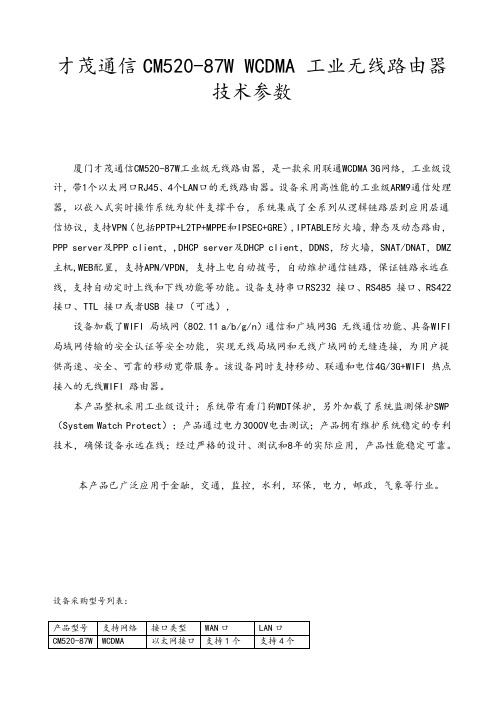
才茂通信CM520-87W WCDMA 工业无线路由器技术参数厦门才茂通信CM520-87W工业级无线路由器,是一款采用联通WCDMA 3G网络,工业级设计,带1个以太网口RJ45、4个LAN口的无线路由器。
设备采用高性能的工业级ARM9通信处理器,以嵌入式实时操作系统为软件支撑平台,系统集成了全系列从逻辑链路层到应用层通信协议,支持VPN(包括PPTP+L2TP+MPPE和IPSEC+GRE),IPTABLE防火墙,静态及动态路由,PPP server及PPP client,,DHCP server及DHCP client,DDNS,防火墙,SNAT/DNAT,DMZ 主机,WEB配置,支持APN/VPDN,支持上电自动拨号,自动维护通信链路,保证链路永远在线,支持自动定时上线和下线功能等功能。
设备支持串口RS232 接口、RS485 接口、RS422 接口、TTL 接口或者USB 接口(可选),设备加载了WIFI 局域网(802.11 a/b/g/n)通信和广域网3G 无线通信功能、具备WIFI 局域网传输的安全认证等安全功能,实现无线局域网和无线广域网的无缝连接,为用户提供高速、安全、可靠的移动宽带服务。
该设备同时支持移动、联通和电信4G/3G+WIFI 热点接入的无线WIFI 路由器。
本产品整机采用工业级设计;系统带有看门狗WDT保护,另外加载了系统监测保护SWP (System Watch Protect);产品通过电力3000V电击测试;产品拥有维护系统稳定的专利技术,确保设备永远在线;经过严格的设计、测试和8年的实际应用,产品性能稳定可靠。
本产品已广泛应用于金融,交通,监控,水利,环保,电力,邮政,气象等行业。
设备采购型号列表:产品型号 支持网络 接口类型 WAN口 LAN口CM520-87W WCDMA 以太网接口 支持1个 支持4个配件:(天线、电源线、RJ45线等)工业级设计1、工业级CPU:工业级ARM9高性能嵌入式处理,200MPS;带 16KB Dcache,高速缓存数据,加快高速数据访问速度;带16KB Icache,高速指令缓存,加强了指令处理速度;2、工业级无线模块:采用工业级无线模块,抗干扰强,传输稳定;3、带I\O 端口,检测和报警车辆故障,GPS/北斗车辆定位功能;4、实时操作系统:采用LINUX2.6.28操作系统,带内存管理单元,实时性强,功能升级快,系统稳定,带完善TCP/IP协议栈;5、强化电路板:PCB采用遵循3H和3W原则,同时公司所有产品电路板都采用高品质材质来生产,确保板材的稳定可靠;6、工业级元器件:整机元器件采用严格筛选的工业级元器件来生产;7、工业级电源:宽压电源设计,电源适应范围为DC5V~DC35V,内置电源反向保护和过压过流保护;8、电磁防护:以太网接口内置1.5KV电磁隔离防护 ;9、抗干扰设计:采用金属外壳,屏蔽电磁干扰,系统保护等级IP30;天线带防雷设计;系统超低温和超高温设计;特别适合在环境恶劣的工业环境下使用;稳定可靠1、在线维持专利技术:智能防掉线,在线检测,在线维持,掉线自动重拨,异常自动复位,确保设备永远在线 ;2、三层系统保护:在原来两级(软件保护+CPU内置看门狗WDT保护)系统保护的基础上,增加一级系统虚拟值守VWM(Virtual Man Watch)检测保护功能,确保系统稳定可靠;3、UIM/SIM卡ESD保护:1.8V/3V/5V标准的推杆式用户卡接口,内置15KV ESD保护;4、串口ESD保护:串口RS232内置15KV ESD保护;5、金属外壳:采用金属外壳,防辐射,抗干扰;外壳和系统安全隔离,防雷设计;符合电力安规要求;防护等级为IP41;特别适合于环境恶劣的工业控制领域;6、所有无线模块都有通过CGD认证或者FCC认证或者CE认证;7、高速处理CPU:采用高速ARM9的工业级CPU,可以更加高速地处理各种协议数据转换;解决了业内“假在线”、“假死机”、“当机”等疑难问题;8、超大内存:FLASH64Mbits,SDRAM,256Mbits,有超大的内存来缓存客户发送数据,同时接收超大数据包,数据不丢失;9、完善的协议栈:新系统加载了完善的TCP/IP协议栈,采用了完善的TCP/IP协议栈;使网络通信性能优异,掉线概率极大降低;10、EMC性能优异:通过电力3000V电击测试,特别适合在工业领域环境恶劣下使用;系统EMC/EMI优异,系统稳定可靠;通过EMC测试;公司产品2010年荣获“中国工控行业客户满意最佳供应商”;功能强大1、支持以太网数据通信和路由转发,同时也支持串口TCP/UDP透明数据传输或者串口配置;2、支持VPN安全隧道功能,包括PPTP、MPPE、L2TP、GRE和IPSEC ;3、智能防掉线,支持在线检测,在线维持,掉线自动重拨,确保设备永远在线 ;4、支持IPTABLES防火墙,包过滤功能 ;5、支持定时上线下线功能,可以设置设备在某段时间内上线和某个时间内下线 ;6、支持动态路由和静态路由、RIPv1、RIPv2、OSPF、BGP、NDSP、IRMP、SNSP、IGMP、DVMRP、PIM-SM/DM ;7、支持多种协议:TCP/IP,UDP,ICMP,SMTP,HTTP,POP3,OICQ,TELNET,FTP等;8、支持动态路由和静态路由 ;9、支持DHCP/DHCPD功能 ;10、支持端口映射NAT功能,如SNAT,DNAT ;11、支持动态DDNS:支持花生壳、88IP和dyndns域名服务商 ;12、支持DMZ主机 ;13、支持APN/VPDN网络 ;14、方便的WEB配置,支持远程WEB管理 ;15、支持WEB配置保存和恢复,实现参数的备份和批量设备的快速配置 ;16、支持telnet管理,方便易用的控制台shell交互环境 ;17、支持多台终端共享router ppp广域网出口 ;18、支持多种无线拨号方式:自动分配,指定IP,指定本地对端IP ;19、支持作为PPP服务器,多种认证方式,支持双向认证 ;20、方便易用的COM及SYSLOG系统诊断,调试功能 ;21、支持串口本地软件升级 ;22、支持TFTP软件远程升级 ;23、支持实时时钟 ;24、同时支持LINUX和WINDOWS操作系统 ;简单易用1、产品出厂配置默认参数,客户只需修改个别参数甚至不需要做任何参数修改,就可以实现快速使用设备;2、图形化配置工具:完善的图形化配置工具,提供快速配置功能,实现客户快速配置;提供批量配置功能,实现批量设备的配置;3、产品说明书提供快速配置说明,可以快速使用设备;4、检查软件:提供SYSLOG日志输出功能,可以用于参考设备工作日志,同时协助分析异常时的原因;通过串口调试软件,提供不同的调试等级输出,方便客户查看各种信息,快速定位问题;5、设备经过8年的沉淀,设备功能完善同时简单易用。
USR-G781 4G公专网工业路由器系列规格书说明书

产品说明USR-G781是一款集4G路由器和4G DTU功能为一体的无线传输设备,集成了4G LTE、串口、以太网端口(1LAN和1WAN/LAN)和VPN等技术。
为设备提供先进的互联网连接和高速数据访问。
G781提供RS485和RS232接口。
这意味着串口设备,如电表、传感器、可编程控制器以及Modbus RTU设备可以通过G781直接连接到互联网。
该产品系列支持公网三大运营商2/3/4G全覆盖以及1.4/1.8G专网版本,可为油田、公安、交通等明确使用专网行业提供专网下的安全数据传输。
它帮助企业客户实现高效的大规模网络部署和管理,非常适合M2M和工业物联网应用。
如智能快递柜、充电桩、换电柜、车载设备联网、环保设备定位、智慧停车场、城市安防监控、智慧工地、智慧交通、塔楼监控、城市能耗监控、环境监测、气象监测、智能抄表、污染源监测、大气环境监测、温室远程控制、水产养殖监测、电力、水利、环保等。
USR-G781规格书产品特点⏹稳定可靠●全工业设计,金属外壳,防护等级IP30;●支持水平桌面放置、挂壁式安装方式;●宽电压DC9-36V输入,具备电源反向保护;●静电、浪涌、电快速脉冲群等多重防护;●基于高性能ARM9处理器,嵌入式Linux系统;●内置硬件看门狗,故障自检测、自修复,确保系统稳定。
⏹组网灵活●提供4G网络,向下兼容3G/2G网络制式;●支持1.4G/1.8G专网版本;●支持自动检网、4G/3G/2G制式切换、支持APN/VPDN专网卡;●支持有线/4G多网同时在线、多网智能切换备份功能.⏹功能强大●接口丰富:包括1*WAN/LAN、1*LAN、1*RS485、1*RS232等;●支持有人云服务,方便设备系统集中化管理,提高运维效率;●支持发送注册包、心跳包功能;●支持串口透传、Modbus互转、HTTPD协议;●支持多种种VPN(PPTP、L2TP、OpenVPN、IPSec、GRE、SSTP)和多重VPN加密功能;●支持远程管理平台服务,具备远程监控和远程升级功能;●WAN口支持PPPoE、静态IP、DHCP Client多种接入方式;●支持防火墙,NAT、DMZ、端口转发等;●支持花生壳服务,易于客户实现内网穿透功能;●支持AT指令:串口、网络、AT指令配置查看设备信息;●选配GPS 功能、可接入有人云、客户私有化服务器。
4G工业级无线路由器组成及使用
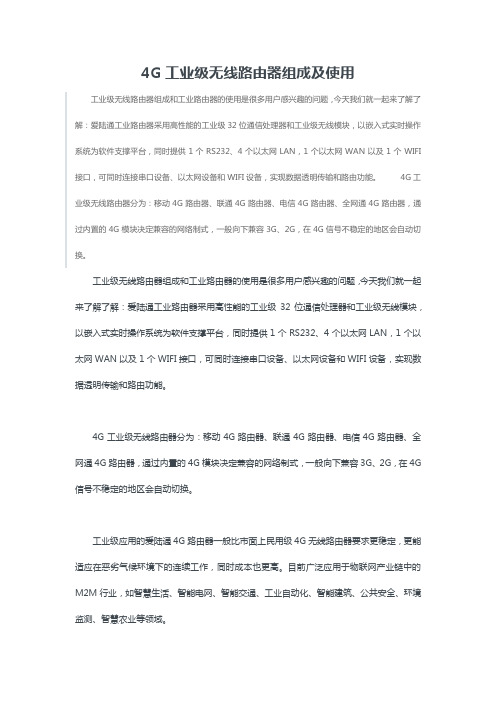
4G工业级无线路由器组成及使用工业级无线路由器组成和工业路由器的使用是很多用户感兴趣的问题,今天我们就一起来了解了解:爱陆通工业路由器采用高性能的工业级32位通信处理器和工业级无线模块,以嵌入式实时操作系统为软件支撑平台,同时提供1个RS232、4个以太网LAN,1个以太网WAN以及1个WIFI 接口,可同时连接串口设备、以太网设备和WIFI设备,实现数据透明传输和路由功能。
4G工业级无线路由器分为:移动4G路由器、联通4G路由器、电信4G路由器、全网通4G路由器,通过内置的4G模块决定兼容的网络制式,一般向下兼容3G、2G,在4G信号不稳定的地区会自动切换。
工业级无线路由器组成和工业路由器的使用是很多用户感兴趣的问题,今天我们就一起来了解了解:爱陆通工业路由器采用高性能的工业级32位通信处理器和工业级无线模块,以嵌入式实时操作系统为软件支撑平台,同时提供1个RS232、4个以太网LAN,1个以太网WAN以及1个WIFI接口,可同时连接串口设备、以太网设备和WIFI设备,实现数据透明传输和路由功能。
4G工业级无线路由器分为:移动4G路由器、联通4G路由器、电信4G路由器、全网通4G路由器,通过内置的4G模块决定兼容的网络制式,一般向下兼容3G、2G,在4G 信号不稳定的地区会自动切换。
工业级应用的爱陆通4G路由器一般比市面上民用级4G无线路由器要求更稳定,更能适应在恶劣气候环境下的连续工作,同时成本也更高。
目前广泛应用于物联网产业链中的M2M行业,如智慧生活、智能电网、智能交通、工业自动化、智能建筑、公共安全、环境监测、智慧农业等领域。
4G工业级路由器的使用1、高转发性能、高带机量方面工业级别的路由器大部分是用来数据的传输和其他功能,多则上百个,如果要同时满足这么多人的无线上网需求,则对于路由器的转发性能和带机量有很高的要求,而家用路由器密度低,信号强度小,覆盖范围小,转发性能和带机量有限。
2、功能定位方面:工业级路由器在这方面性能更优越,能够满足更多人高速上网。
Alcatel-Lucent 7950可扩展路由系统 MPLS指南说明书

Alcatel-Lucent 7950 EXTENSIBLE ROUTING SYSTEM | RELEASE 13.0.R1 MPLS GUIDEAlcatel-Lucent – Proprietary & ConfidentialContains proprietary/trade secret information which is the property of Alcatel-Lucent. Not to be made availableto, or copied or used by anyone who is not an employee of Alcatel-Lucent except when there is a valid non-disclosure agreement in place which covers such information and contains appropriate non-disclosure andlimited use obligations.Copyright 2015 © Alcatel-Lucent. All rights reserved.All specifications, procedures, and information in this document are subject to change and revision at any time without notice. The information contained herein is believed to be accurate as of the date of publication. Alcatel-Lucent provides no warranty, express or implied, regarding its contents. Users are fully responsible for application or use of the documentation.Alcatel, Lucent, Alcatel-Lucent and the Alcatel-Lucent logo are trademarks of Alcatel-Lucent. All other trademarks are the property of their respective owners.Copyright 2015 Alcatel-Lucent.All rights reserved.DisclaimersAlcatel-Lucent products are intended for commercial uses. Without the appropriate network design engineering, they must not be sold, licensed or otherwise distributed for use in any hazardous environments requiring fail-safe performance, such as in the operation of nuclear facilities, aircraft navigation or communication systems, air traffic control, direct life-support machines, or weapons systems, in which the failure of products could lead directly to death, personal injury, or severe physical or environmental damage. The customer hereby agrees that the use, sale, license or other distribution of the products for any such application without the prior written consent ofAlcatel-Lucent, shall be at the customer's sole risk. The customer hereby agrees to defend and hold Alcatel-Lucent harmless from any claims for loss, cost, damage, expense or liability that may arise out of or in connection with the use, sale, license or other distribution of the products in such applications.This document may contain information regarding the use and installation of non-Alcatel-Lucent products. Please note that this information is provided as a courtesy to assist you. While Alcatel-Lucent tries to ensure that this information accurately reflects information provided by the supplier, please refer to the materials provided with any non-Alcatel-Lucent product and contact the supplier for confirmation. Alcatel-Lucent assumes no responsibility or liability for incorrect or incomplete information provided about non-Alcatel-Lucent products.However, this does not constitute a representation or warranty. The warranties provided for Alcatel-Lucent products, if any, are set forth in contractual documentation entered into by Alcatel-Lucent and its customers.This document was originally written in English. If there is any conflict or inconsistency between the English version and any other version of a document, the English version shall prevail.Table of Contents Preface. . . . . . . . . . . . . . . . . . . . . . . . . . . . . . . . . . . . . . . . . . . . . . . . . . . . . . . . . . . . . . . . . . . . . . . . . . . . . .15 About This Guide . . . . . . . . . . . . . . . . . . . . . . . . . . . . . . . . . . . . . . . . . . . . . . . . . . . . . . . . . . . . . . . . . . . .15 Audience . . . . . . . . . . . . . . . . . . . . . . . . . . . . . . . . . . . . . . . . . . . . . . . . . . . . . . . . . . . . . . . . . . . . . . . .15 List of Technical Publications . . . . . . . . . . . . . . . . . . . . . . . . . . . . . . . . . . . . . . . . . . . . . . . . . . . . . . . .16 Getting StartedIn This Chapter. . . . . . . . . . . . . . . . . . . . . . . . . . . . . . . . . . . . . . . . . . . . . . . . . . . . . . . . . . . . . . . . . . . . . .19 Alcatel-Lucent Router Configuration Process. . . . . . . . . . . . . . . . . . . . . . . . . . . . . . . . . . . . . . . . . . . . . . .19 MPLS and RSVPIn This Chapter. . . . . . . . . . . . . . . . . . . . . . . . . . . . . . . . . . . . . . . . . . . . . . . . . . . . . . . . . . . . . . . . . . . . . .21 MPLS . . . . . . . . . . . . . . . . . . . . . . . . . . . . . . . . . . . . . . . . . . . . . . . . . . . . . . . . . . . . . . . . . . . . . . . . . . . . .23 MPLS Label Stack. . . . . . . . . . . . . . . . . . . . . . . . . . . . . . . . . . . . . . . . . . . . . . . . . . . . . . . . . . . . . . . . .24 Label Values. . . . . . . . . . . . . . . . . . . . . . . . . . . . . . . . . . . . . . . . . . . . . . . . . . . . . . . . . . . . . . . . . . .26 Label Switching Routers . . . . . . . . . . . . . . . . . . . . . . . . . . . . . . . . . . . . . . . . . . . . . . . . . . . . . . . . . . . .27 LSP Types . . . . . . . . . . . . . . . . . . . . . . . . . . . . . . . . . . . . . . . . . . . . . . . . . . . . . . . . . . . . . . . . . . . .27MPLS Facility Bypass Method of MPLS Fast Re-Route (FRR) . . . . . . . . . . . . . . . . . . . . . . . . . . . .29Manual Bypass LSP. . . . . . . . . . . . . . . . . . . . . . . . . . . . . . . . . . . . . . . . . . . . . . . . . . . . . . . . . . . . .29Uniform FRR Failover Time . . . . . . . . . . . . . . . . . . . . . . . . . . . . . . . . . . . . . . . . . . . . . . . . . . . . . . .33Automatic Bandwidth Allocation for RSVP LSPs . . . . . . . . . . . . . . . . . . . . . . . . . . . . . . . . . . . . . . .33 RSVP . . . . . . . . . . . . . . . . . . . . . . . . . . . . . . . . . . . . . . . . . . . . . . . . . . . . . . . . . . . . . . . . . . . . . . . . . . . . .42 Using RSVP for MPLS. . . . . . . . . . . . . . . . . . . . . . . . . . . . . . . . . . . . . . . . . . . . . . . . . . . . . . . . . . . . . .44 RSVP Traffic Engineering Extensions for MPLS . . . . . . . . . . . . . . . . . . . . . . . . . . . . . . . . . . . . . . .44Hello Protocol. . . . . . . . . . . . . . . . . . . . . . . . . . . . . . . . . . . . . . . . . . . . . . . . . . . . . . . . . . . . . . . . . .44MD5 Authentication of RSVP Interface . . . . . . . . . . . . . . . . . . . . . . . . . . . . . . . . . . . . . . . . . . . . . .45Configuring Authentication using Keychains . . . . . . . . . . . . . . . . . . . . . . . . . . . . . . . . . . . . . . . . . .45 Reservation Styles. . . . . . . . . . . . . . . . . . . . . . . . . . . . . . . . . . . . . . . . . . . . . . . . . . . . . . . . . . . . . . . . .47 RSVP Message Pacing . . . . . . . . . . . . . . . . . . . . . . . . . . . . . . . . . . . . . . . . . . . . . . . . . . . . . . . . . .47 RSVP Overhead Refresh Reduction. . . . . . . . . . . . . . . . . . . . . . . . . . . . . . . . . . . . . . . . . . . . . . . . . . .48 RSVP Graceful Restart Helper . . . . . . . . . . . . . . . . . . . . . . . . . . . . . . . . . . . . . . . . . . . . . . . . . . . . . . .49 Enhancements to RSVP control plane congestion control . . . . . . . . . . . . . . . . . . . . . . . . . . . . . . . . . .50 RSVP LSP Statistics . . . . . . . . . . . . . . . . . . . . . . . . . . . . . . . . . . . . . . . . . . . . . . . . . . . . . . . . . . . . . . .51 P2MP RSVP-TE LSP Statistics. . . . . . . . . . . . . . . . . . . . . . . . . . . . . . . . . . . . . . . . . . . . . . . . . . . . . . .51 Configuring RSVP P2MP LSP Egress Statistics . . . . . . . . . . . . . . . . . . . . . . . . . . . . . . . . . . . . . . .52Configuring RSVP P2MP LSP Ingress Statistics . . . . . . . . . . . . . . . . . . . . . . . . . . . . . . . . . . . . . . .53Configuring Implicit Null . . . . . . . . . . . . . . . . . . . . . . . . . . . . . . . . . . . . . . . . . . . . . . . . . . . . . . . . . .55 Using Unnumbered Point-to-Point Interface in RSVP. . . . . . . . . . . . . . . . . . . . . . . . . . . . . . . . . . . . . .56 Operation of RSVP FRR Facility Backup over Unnumbered Interface. . . . . . . . . . . . . . . . . . . . . . .57 MPLS Transport Profile (MPLS-TP). . . . . . . . . . . . . . . . . . . . . . . . . . . . . . . . . . . . . . . . . . . . . . . . . . . . . .59 MPLS-TP Model . . . . . . . . . . . . . . . . . . . . . . . . . . . . . . . . . . . . . . . . . . . . . . . . . . . . . . . . . . . . . . . . . .60 MPLS-TP Provider Edge and Gateway. . . . . . . . . . . . . . . . . . . . . . . . . . . . . . . . . . . . . . . . . . . . . . . . .61 VLL Services . . . . . . . . . . . . . . . . . . . . . . . . . . . . . . . . . . . . . . . . . . . . . . . . . . . . . . . . . . . . . . . . . .61 Detailed Descriptions of MPLS-TP . . . . . . . . . . . . . . . . . . . . . . . . . . . . . . . . . . . . . . . . . . . . . . . . . . . .63 MPLS-TP LSPs . . . . . . . . . . . . . . . . . . . . . . . . . . . . . . . . . . . . . . . . . . . . . . . . . . . . . . . . . . . . . . . .63MPLS-TP on Pseudowires. . . . . . . . . . . . . . . . . . . . . . . . . . . . . . . . . . . . . . . . . . . . . . . . . . . . . . . .64 7950 XRS MPLS Guide Page 3Table of ContentsMPLS-TP Maintenance Identifiers. . . . . . . . . . . . . . . . . . . . . . . . . . . . . . . . . . . . . . . . . . . . . . . . . . . . .64 Generic Associated Channel . . . . . . . . . . . . . . . . . . . . . . . . . . . . . . . . . . . . . . . . . . . . . . . . . . . . . .68 MPLS-TP Operations, Administration and Maintenance (OAM) . . . . . . . . . . . . . . . . . . . . . . . . . . .69 PW Control Channel Status Notifications (Static Pseudowire Status Signaling) . . . . . . . . . . . . . . .73 PW Control Channel Status Request Mechanism . . . . . . . . . . . . . . . . . . . . . . . . . . . . . . . . . . . . . .74 Pseudowire Redundancy and Active / Standby Dual Homing . . . . . . . . . . . . . . . . . . . . . . . . . . . . .75 MPLS-TP LSP Protection. . . . . . . . . . . . . . . . . . . . . . . . . . . . . . . . . . . . . . . . . . . . . . . . . . . . . . . . .75 Switching Static MPLS-TP to Dynamic T-LDP Signaled PWs. . . . . . . . . . . . . . . . . . . . . . . . . . . . . . . .79 Configuring MPLS-TP . . . . . . . . . . . . . . . . . . . . . . . . . . . . . . . . . . . . . . . . . . . . . . . . . . . . . . . . . . . . . .80 Configuration Overview . . . . . . . . . . . . . . . . . . . . . . . . . . . . . . . . . . . . . . . . . . . . . . . . . . . . . . . . . .80 Node-Wide MPLS-TP Parameter Configuration. . . . . . . . . . . . . . . . . . . . . . . . . . . . . . . . . . . . . . . .81 Node-Wide MPLS-TP Identifier Configuration . . . . . . . . . . . . . . . . . . . . . . . . . . . . . . . . . . . . . . . . .81 Static LSP and pseudowire (VC) Label and Tunnel Ranges . . . . . . . . . . . . . . . . . . . . . . . . . . . . . .82 Interface Configuration for MPLS-TP. . . . . . . . . . . . . . . . . . . . . . . . . . . . . . . . . . . . . . . . . . . . . . . .83 LER Configuration for MPLS-TP . . . . . . . . . . . . . . . . . . . . . . . . . . . . . . . . . . . . . . . . . . . . . . . . . . .85 Intermediate LSR Configuration for MPLS-TP LSPs . . . . . . . . . . . . . . . . . . . . . . . . . . . . . . . . . . . .91 MPLS-TP Show Commands . . . . . . . . . . . . . . . . . . . . . . . . . . . . . . . . . . . . . . . . . . . . . . . . . . . . . . . . .93 Static MPLS Labels . . . . . . . . . . . . . . . . . . . . . . . . . . . . . . . . . . . . . . . . . . . . . . . . . . . . . . . . . . . . .93 MPLS-TP Tunnel Configuration . . . . . . . . . . . . . . . . . . . . . . . . . . . . . . . . . . . . . . . . . . . . . . . . . . . .93 MPLS-TP Path configuration.. . . . . . . . . . . . . . . . . . . . . . . . . . . . . . . . . . . . . . . . . . . . . . . . . . . . . .94 MPLS-TP Protection. . . . . . . . . . . . . . . . . . . . . . . . . . . . . . . . . . . . . . . . . . . . . . . . . . . . . . . . . . . . .98 MPLS TP Node Configuration . . . . . . . . . . . . . . . . . . . . . . . . . . . . . . . . . . . . . . . . . . . . . . . . . . . . .98 MPLS-TP Interfaces. . . . . . . . . . . . . . . . . . . . . . . . . . . . . . . . . . . . . . . . . . . . . . . . . . . . . . . . . . . .100 MPLS-TP Debug Commands . . . . . . . . . . . . . . . . . . . . . . . . . . . . . . . . . . . . . . . . . . . . . . . . . . . . . . .101 Traffic Engineering . . . . . . . . . . . . . . . . . . . . . . . . . . . . . . . . . . . . . . . . . . . . . . . . . . . . . . . . . . . . . . . . . .103 TE Metric (IS-IS and OSPF) . . . . . . . . . . . . . . . . . . . . . . . . . . . . . . . . . . . . . . . . . . . . . . . . . . . . . . . .103 Admin Group Support on Facility Bypass Backup LSP. . . . . . . . . . . . . . . . . . . . . . . . . . . . . . . . . . . .104 Procedures at Head-End Node . . . . . . . . . . . . . . . . . . . . . . . . . . . . . . . . . . . . . . . . . . . . . . . . . . .104 Procedures at PLR Node. . . . . . . . . . . . . . . . . . . . . . . . . . . . . . . . . . . . . . . . . . . . . . . . . . . . . . . .105 Diff-Serv Traffic Engineering. . . . . . . . . . . . . . . . . . . . . . . . . . . . . . . . . . . . . . . . . . . . . . . . . . . . . . . .107 Mapping of Traffic to a Diff-Serv LSP. . . . . . . . . . . . . . . . . . . . . . . . . . . . . . . . . . . . . . . . . . . . . . .107 Admission Control of Classes . . . . . . . . . . . . . . . . . . . . . . . . . . . . . . . . . . . . . . . . . . . . . . . . . . . .107 RSVP Control Plane Extensions . . . . . . . . . . . . . . . . . . . . . . . . . . . . . . . . . . . . . . . . . . . . . . . . . .112 IGP Extensions. . . . . . . . . . . . . . . . . . . . . . . . . . . . . . . . . . . . . . . . . . . . . . . . . . . . . . . . . . . . . . . .112 Diff-Serv TE Configuration and Operation . . . . . . . . . . . . . . . . . . . . . . . . . . . . . . . . . . . . . . . . . . .113 Diff-Serv TE LSP Class Type Change under Failure . . . . . . . . . . . . . . . . . . . . . . . . . . . . . . . . . . . . .116 LSP Primary Path Retry Procedures . . . . . . . . . . . . . . . . . . . . . . . . . . . . . . . . . . . . . . . . . . . . . . .116 Bandwidth Sharing Across Class Types. . . . . . . . . . . . . . . . . . . . . . . . . . . . . . . . . . . . . . . . . . . . .119 Downgrading the CT of Bandwidth Sharing LSP Paths. . . . . . . . . . . . . . . . . . . . . . . . . . . . . . . . .120 Upgrading the CT of Bandwidth Sharing LSP Paths . . . . . . . . . . . . . . . . . . . . . . . . . . . . . . . . . . .121 Advanced MPLS/RSVP Features. . . . . . . . . . . . . . . . . . . . . . . . . . . . . . . . . . . . . . . . . . . . . . . . . . . . . . .122 Extending RSVP LSP to use Loopback Interfaces Other Than router-id . . . . . . . . . . . . . . . . . . . . . .122 LSP Path Change . . . . . . . . . . . . . . . . . . . . . . . . . . . . . . . . . . . . . . . . . . . . . . . . . . . . . . . . . . . . . . . .122 Manual LSP Path Switch. . . . . . . . . . . . . . . . . . . . . . . . . . . . . . . . . . . . . . . . . . . . . . . . . . . . . . . . . . .123 Make-Before-Break (MBB) Procedures for LSP/Path Parameter Configuration Change . . . . . . . . . .124 Automatic Creation of RSVP-TE LSP Mesh . . . . . . . . . . . . . . . . . . . . . . . . . . . . . . . . . . . . . . . . . . . .125 RSVP-TE LSP Shortcut for IGP Resolution . . . . . . . . . . . . . . . . . . . . . . . . . . . . . . . . . . . . . . . . . . . .126 Using LSP Relative Metric with IGP Shortcut. . . . . . . . . . . . . . . . . . . . . . . . . . . . . . . . . . . . . . . . .128 ECMP Considerations . . . . . . . . . . . . . . . . . . . . . . . . . . . . . . . . . . . . . . . . . . . . . . . . . . . . . . . . . .129 Page 47950 XRS MPLS GuideTable of Contents Handling of Control Packets. . . . . . . . . . . . . . . . . . . . . . . . . . . . . . . . . . . . . . . . . . . . . . . . . . . . . .129 Forwarding Adjacency . . . . . . . . . . . . . . . . . . . . . . . . . . . . . . . . . . . . . . . . . . . . . . . . . . . . . . . . . .130 LDP Forwarding over IGP Shortcut . . . . . . . . . . . . . . . . . . . . . . . . . . . . . . . . . . . . . . . . . . . . . . . .131 Handling of Multicast Packets . . . . . . . . . . . . . . . . . . . . . . . . . . . . . . . . . . . . . . . . . . . . . . . . . . . .132 RSVP-TE LSP Signaling using LSP Template . . . . . . . . . . . . . . . . . . . . . . . . . . . . . . . . . . . . . . . . . .134 Shared Risk Link Groups. . . . . . . . . . . . . . . . . . . . . . . . . . . . . . . . . . . . . . . . . . . . . . . . . . . . . . . . . . .135 Enabling Disjoint Backup Paths. . . . . . . . . . . . . . . . . . . . . . . . . . . . . . . . . . . . . . . . . . . . . . . . . . .135 SRLG Penalty Weights for Detour and Bypass LSPs . . . . . . . . . . . . . . . . . . . . . . . . . . . . . . . . . .137 Static Configurations of SRLG Memberships. . . . . . . . . . . . . . . . . . . . . . . . . . . . . . . . . . . . . . . . .140 TE Graceful Shutdown . . . . . . . . . . . . . . . . . . . . . . . . . . . . . . . . . . . . . . . . . . . . . . . . . . . . . . . . . . . .141 Soft Pre-emption of Diff-Serv RSVP LSP . . . . . . . . . . . . . . . . . . . . . . . . . . . . . . . . . . . . . . . . . . . . . .141 Least-Fill Bandwidth Rule in CSPF ECMP Selection . . . . . . . . . . . . . . . . . . . . . . . . . . . . . . . . . . . . .142 Inter Area TE LSP (ERO Expansion Method). . . . . . . . . . . . . . . . . . . . . . . . . . . . . . . . . . . . . . . . . . .142 Area Border Node FRR Protection for Inter Area LSP. . . . . . . . . . . . . . . . . . . . . . . . . . . . . . . . . .142 Inter-Area LSP support of OSPF Virtual Links. . . . . . . . . . . . . . . . . . . . . . . . . . . . . . . . . . . . . . . .146 Area Border Node FRR Protection for Inter Area LSP. . . . . . . . . . . . . . . . . . . . . . . . . . . . . . . . . .146 Automatic Creation of a RSVP Mesh LSP. . . . . . . . . . . . . . . . . . . . . . . . . . . . . . . . . . . . . . . . . . . . . .149 Feature Configuration. . . . . . . . . . . . . . . . . . . . . . . . . . . . . . . . . . . . . . . . . . . . . . . . . . . . . . . . . . .149 Feature Behavior . . . . . . . . . . . . . . . . . . . . . . . . . . . . . . . . . . . . . . . . . . . . . . . . . . . . . . . . . . . . . .150 Multi-Area and Multi-Instance Support. . . . . . . . . . . . . . . . . . . . . . . . . . . . . . . . . . . . . . . . . . . . . .151 Mesh LSP Name Encoding and Statistics . . . . . . . . . . . . . . . . . . . . . . . . . . . . . . . . . . . . . . . . . . .151 Timer-based Reversion for RSVP-TE LSPs . . . . . . . . . . . . . . . . . . . . . . . . . . . . . . . . . . . . . . . . . . . .152 Automatic Creation of an RSVP One-Hop LSP. . . . . . . . . . . . . . . . . . . . . . . . . . . . . . . . . . . . . . . . . .153 Feature Configuration. . . . . . . . . . . . . . . . . . . . . . . . . . . . . . . . . . . . . . . . . . . . . . . . . . . . . . . . . . .153 Feature Behavior . . . . . . . . . . . . . . . . . . . . . . . . . . . . . . . . . . . . . . . . . . . . . . . . . . . . . . . . . . . . . .153 Point-to-Multipoint (P2MP) RSVP LSP. . . . . . . . . . . . . . . . . . . . . . . . . . . . . . . . . . . . . . . . . . . . . . . . . . .155 Application in Video Broadcast . . . . . . . . . . . . . . . . . . . . . . . . . . . . . . . . . . . . . . . . . . . . . . . . . . . . . .155 P2MP LSP Data Plane . . . . . . . . . . . . . . . . . . . . . . . . . . . . . . . . . . . . . . . . . . . . . . . . . . . . . . . . . . . .156 Procedures at Ingress LER Node. . . . . . . . . . . . . . . . . . . . . . . . . . . . . . . . . . . . . . . . . . . . . . . . . .156 Procedures at LSR Node. . . . . . . . . . . . . . . . . . . . . . . . . . . . . . . . . . . . . . . . . . . . . . . . . . . . . . . .157 Procedures at Branch LSR Node. . . . . . . . . . . . . . . . . . . . . . . . . . . . . . . . . . . . . . . . . . . . . . . . . .157 Procedures at Egress LER Node. . . . . . . . . . . . . . . . . . . . . . . . . . . . . . . . . . . . . . . . . . . . . . . . . .158 Procedures at BUD LSR Node. . . . . . . . . . . . . . . . . . . . . . . . . . . . . . . . . . . . . . . . . . . . . . . . . . . .158 Ingress Path Management for P2MP LSP Packets. . . . . . . . . . . . . . . . . . . . . . . . . . . . . . . . . . . . . . .159 Ingress P2MP Path Management on XCM . . . . . . . . . . . . . . . . . . . . . . . . . . . . . . . . . . . . . . . . . .159 RSVP Control Plane in a P2MP LSP. . . . . . . . . . . . . . . . . . . . . . . . . . . . . . . . . . . . . . . . . . . . . . . . . .161 Forwarding Multicast Packets over RSVP P2MP LSP in the Base Router. . . . . . . . . . . . . . . . . . . . .164 Procedures at Ingress LER Node. . . . . . . . . . . . . . . . . . . . . . . . . . . . . . . . . . . . . . . . . . . . . . . . . .164 Procedures at Egress LER Node. . . . . . . . . . . . . . . . . . . . . . . . . . . . . . . . . . . . . . . . . . . . . . . . . .165 MPLS Service Usage . . . . . . . . . . . . . . . . . . . . . . . . . . . . . . . . . . . . . . . . . . . . . . . . . . . . . . . . . . . . . . . .167 Service Distribution Paths. . . . . . . . . . . . . . . . . . . . . . . . . . . . . . . . . . . . . . . . . . . . . . . . . . . . . . . . . .167 MPLS/RSVP Configuration Process Overview. . . . . . . . . . . . . . . . . . . . . . . . . . . . . . . . . . . . . . . . . . . . .168 Configuration Notes . . . . . . . . . . . . . . . . . . . . . . . . . . . . . . . . . . . . . . . . . . . . . . . . . . . . . . . . . . . . . . . . .169 Configuring MPLS and RSVP with CLI. . . . . . . . . . . . . . . . . . . . . . . . . . . . . . . . . . . . . . . . . . . . . . . . . . .171 MPLS Configuration Overview . . . . . . . . . . . . . . . . . . . . . . . . . . . . . . . . . . . . . . . . . . . . . . . . . . . . . . . . .172 LSPs . . . . . . . . . . . . . . . . . . . . . . . . . . . . . . . . . . . . . . . . . . . . . . . . . . . . . . . . . . . . . . . . . . . . . . . . . .172 Paths. . . . . . . . . . . . . . . . . . . . . . . . . . . . . . . . . . . . . . . . . . . . . . . . . . . . . . . . . . . . . . . . . . . . . . . . . .172 Router Interface. . . . . . . . . . . . . . . . . . . . . . . . . . . . . . . . . . . . . . . . . . . . . . . . . . . . . . . . . . . . . . . . . .173 Choosing the Signaling Protocol. . . . . . . . . . . . . . . . . . . . . . . . . . . . . . . . . . . . . . . . . . . . . . . . . . . . .173 Basic MPLS Configuration . . . . . . . . . . . . . . . . . . . . . . . . . . . . . . . . . . . . . . . . . . . . . . . . . . . . . . . . . . . .174 7950 XRS MPLS Guide Page 5Table of ContentsCommon Configuration Tasks . . . . . . . . . . . . . . . . . . . . . . . . . . . . . . . . . . . . . . . . . . . . . . . . . . . . . . . . .175 Configuring MPLS Components . . . . . . . . . . . . . . . . . . . . . . . . . . . . . . . . . . . . . . . . . . . . . . . . . . . . .176 Configuring Global MPLS Parameters . . . . . . . . . . . . . . . . . . . . . . . . . . . . . . . . . . . . . . . . . . . . . . . .176 Configuring an MPLS Interface. . . . . . . . . . . . . . . . . . . . . . . . . . . . . . . . . . . . . . . . . . . . . . . . . . . . . .177 Configuring MPLS Paths. . . . . . . . . . . . . . . . . . . . . . . . . . . . . . . . . . . . . . . . . . . . . . . . . . . . . . . . . . .178 Configuring an MPLS LSP. . . . . . . . . . . . . . . . . . . . . . . . . . . . . . . . . . . . . . . . . . . . . . . . . . . . . . . . . .179 Configuring a Static LSP . . . . . . . . . . . . . . . . . . . . . . . . . . . . . . . . . . . . . . . . . . . . . . . . . . . . . . . .180 Configuring Manual Bypass Tunnels. . . . . . . . . . . . . . . . . . . . . . . . . . . . . . . . . . . . . . . . . . . . . . . . . .181 Configuring RSVP Parameters. . . . . . . . . . . . . . . . . . . . . . . . . . . . . . . . . . . . . . . . . . . . . . . . . . . . . . . . .183 Configuring RSVP Message Pacing Parameters . . . . . . . . . . . . . . . . . . . . . . . . . . . . . . . . . . . . . . . .184 Configuring Graceful Shutdown. . . . . . . . . . . . . . . . . . . . . . . . . . . . . . . . . . . . . . . . . . . . . . . . . . . . . .185 MPLS Configuration Management Tasks. . . . . . . . . . . . . . . . . . . . . . . . . . . . . . . . . . . . . . . . . . . . . . . . .186 Deleting MPLS. . . . . . . . . . . . . . . . . . . . . . . . . . . . . . . . . . . . . . . . . . . . . . . . . . . . . . . . . . . . . . . . . . .186 Modifying MPLS Parameters. . . . . . . . . . . . . . . . . . . . . . . . . . . . . . . . . . . . . . . . . . . . . . . . . . . . . . . .186 Modifying an MPLS LSP . . . . . . . . . . . . . . . . . . . . . . . . . . . . . . . . . . . . . . . . . . . . . . . . . . . . . . . . . . .187 Modifying MPLS Path Parameters . . . . . . . . . . . . . . . . . . . . . . . . . . . . . . . . . . . . . . . . . . . . . . . . . . .188 Modifying MPLS Static LSP Parameters. . . . . . . . . . . . . . . . . . . . . . . . . . . . . . . . . . . . . . . . . . . . . . .189 Deleting an MPLS Interface. . . . . . . . . . . . . . . . . . . . . . . . . . . . . . . . . . . . . . . . . . . . . . . . . . . . . . . . .190 RSVP Configuration Management Tasks. . . . . . . . . . . . . . . . . . . . . . . . . . . . . . . . . . . . . . . . . . . . . . . . .191 Modifying RSVP Parameters. . . . . . . . . . . . . . . . . . . . . . . . . . . . . . . . . . . . . . . . . . . . . . . . . . . . . . . .191 Modifying RSVP Message Pacing Parameters. . . . . . . . . . . . . . . . . . . . . . . . . . . . . . . . . . . . . . . . . .192 Deleting an Interface from RSVP . . . . . . . . . . . . . . . . . . . . . . . . . . . . . . . . . . . . . . . . . . . . . . . . . . . .192 MPLS/RSVP Command Reference . . . . . . . . . . . . . . . . . . . . . . . . . . . . . . . . . . . . . . . . . . . . . . . . . . . . .193 Command Hierarchies. . . . . . . . . . . . . . . . . . . . . . . . . . . . . . . . . . . . . . . . . . . . . . . . . . . . . . . . . . . . .193 MPLS Commands . . . . . . . . . . . . . . . . . . . . . . . . . . . . . . . . . . . . . . . . . . . . . . . . . . . . . . . . . . . . .193 MPLS-TP Commands . . . . . . . . . . . . . . . . . . . . . . . . . . . . . . . . . . . . . . . . . . . . . . . . . . . . . . . . . .196 LSP Commands. . . . . . . . . . . . . . . . . . . . . . . . . . . . . . . . . . . . . . . . . . . . . . . . . . . . . . . . . . . . . . .197 MPLS Path Commands . . . . . . . . . . . . . . . . . . . . . . . . . . . . . . . . . . . . . . . . . . . . . . . . . . . . . . . . .200 RSVP Commands . . . . . . . . . . . . . . . . . . . . . . . . . . . . . . . . . . . . . . . . . . . . . . . . . . . . . . . . . . . . .201 Show Commands. . . . . . . . . . . . . . . . . . . . . . . . . . . . . . . . . . . . . . . . . . . . . . . . . . . . . . . . . . . . . .203 Tools Commands . . . . . . . . . . . . . . . . . . . . . . . . . . . . . . . . . . . . . . . . . . . . . . . . . . . . . . . . . . . . . .204 Router Commands. . . . . . . . . . . . . . . . . . . . . . . . . . . . . . . . . . . . . . . . . . . . . . . . . . . . . . . . . . . . .204 Clear Commands. . . . . . . . . . . . . . . . . . . . . . . . . . . . . . . . . . . . . . . . . . . . . . . . . . . . . . . . . . . . . .205 Debug Commands. . . . . . . . . . . . . . . . . . . . . . . . . . . . . . . . . . . . . . . . . . . . . . . . . . . . . . . . . . . . .205 MPLS Configuration Commands . . . . . . . . . . . . . . . . . . . . . . . . . . . . . . . . . . . . . . . . . . . . . . . . . .207 RSVP Configuration Commands . . . . . . . . . . . . . . . . . . . . . . . . . . . . . . . . . . . . . . . . . . . . . . . . . .288 Show Commands. . . . . . . . . . . . . . . . . . . . . . . . . . . . . . . . . . . . . . . . . . . . . . . . . . . . . . . . . . . . . .311 Show RSVP Commands . . . . . . . . . . . . . . . . . . . . . . . . . . . . . . . . . . . . . . . . . . . . . . . . . . . . . . . .382 Tools Commands. . . . . . . . . . . . . . . . . . . . . . . . . . . . . . . . . . . . . . . . . . . . . . . . . . . . . . . . . . . . . .400 Clear Commands. . . . . . . . . . . . . . . . . . . . . . . . . . . . . . . . . . . . . . . . . . . . . . . . . . . . . . . . . . . . . .414 Debug Commands. . . . . . . . . . . . . . . . . . . . . . . . . . . . . . . . . . . . . . . . . . . . . . . . . . . . . . . . . . . . .416 GMPLSIn This Chapter. . . . . . . . . . . . . . . . . . . . . . . . . . . . . . . . . . . . . . . . . . . . . . . . . . . . . . . . . . . . . . . . . . . . .423 GMPLS. . . . . . . . . . . . . . . . . . . . . . . . . . . . . . . . . . . . . . . . . . . . . . . . . . . . . . . . . . . . . . . . . . . . . . . . . . .424 Example Applications . . . . . . . . . . . . . . . . . . . . . . . . . . . . . . . . . . . . . . . . . . . . . . . . . . . . . . . . . . . . .424 Use Case 1: Dynamic Connection Setup with Constraints. . . . . . . . . . . . . . . . . . . . . . . . . . . . . . .424 Use Case 2: Multi-Layer Resiliency. . . . . . . . . . . . . . . . . . . . . . . . . . . . . . . . . . . . . . . . . . . . . . . .425 GMPLS UNI Architecture . . . . . . . . . . . . . . . . . . . . . . . . . . . . . . . . . . . . . . . . . . . . . . . . . . . . . . . . . . . . .427 Addressing and End-to-End gLSP Architecture . . . . . . . . . . . . . . . . . . . . . . . . . . . . . . . . . . . . . . . . .428 Page 67950 XRS MPLS Guide。
工业物联网关SP-WG200A资料a型

6
一站式MES硬件产品
5 系统架构远程服务器Biblioteka 本地服务器本地服务器
INTERNET
WIFI/网线
WIFI/网线
AP WIFI/网线
工业物联网关SP-WG200A
I/O接口 OD门 继电器
RS485 RS232 RF433
生产设备
光电开关
PLC 7
生产设备
一站式MES硬件产品
6 应用说明
表 3 网关默认设置表
1、打开WEB管理网页 可使用手机或者笔记本电脑搜索WIFI,连接”USR-WIFI232-B2_xxxx”(xxxx 是 MAC 地址后四位)即是 模块的默认网络名称(SSID),在浏览器地址栏输入网关默认IP地址(10.10.100.254),弹出账号密码输 入窗口后,输入登录账号名与密码(默认账号名:admin;初始密码:admin)然后“确认”。窗口如 下所示:
16
一站式MES硬件产品
2 网关参数配置-3
3、模式选择页面 Web 第一页可以设置选择模块工作在 AP 模式或 STA 模式。“数据传输模式”选择模块的工作模式分别 是“透明传输模式”、“串口指令模式”、“HTTPD Client 模式”、“GPIO 模式”。
图9 无线模式设置 4、无线接入点设置页面 网关支持 AP 接口,通过这个接口可以十分方便的对模块进行管理,而且可以实现自组网,管理页面如 下图。包括:SSID 设置,无线网络模式设置及无线安全设置,以及 AP 组成的局域网的设置。
11
一站式MES硬件产品
1 快速建立通讯测试-2
图4 设备主页
12
一站式MES硬件产品
1 快速建立通讯测试-3
