KNXEIB系统设计手册
KNX-EIB系统介绍(正式发布版)
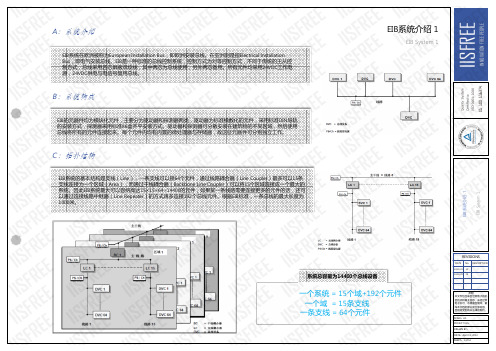
SCALE:A3 PROJECT NO: DRA WN BY: DATE:April 11, 2013 SHEET:4 of 12
IISFREE
INNOVATION FREE PEOPLE
每个DP(数据点)可以看做是一个回路或者一个按键开关
EIB组地址
0/0/1
总线发送组地址 命令时,引起该 组地址状态改变
0/0/2 3/4/2
DP Datapoints1 Datapoints2
关联DP值 发生改变
Datapoints3
IISFREE场景
共25页,每页10个序号,一共250个,对应250个DP
SCALE:A3 PROJECT NO: DRA WN BY: DATE:April 11, 2013 SHEET:8 of 12
IISFREE
INNOVATION FREE PEOPLE
总线设备属性设定 9
Bus device property set 9
总线设备属性设定 9 Bus device property set 9
举例说明
图示 的设备 为本文 所述接 口协议 模块,由 图可 以看到 ,其具 有250 个DP ,每个 DP 有 14种属 性可以 定义;每个 DP可以 属于任 意 一个 组地址 ;多个 DP可以 对应同 一个组 地 址。唯一 要求是 同一个 组地址 下的DP 属性 必须 相同。
REV ISIO NS
触发相应 场景发出
组地址状态改变
同组DP的值改变
触发相对应序号的场景
组地址状态改变
KNX房间自动化系统说明说明书
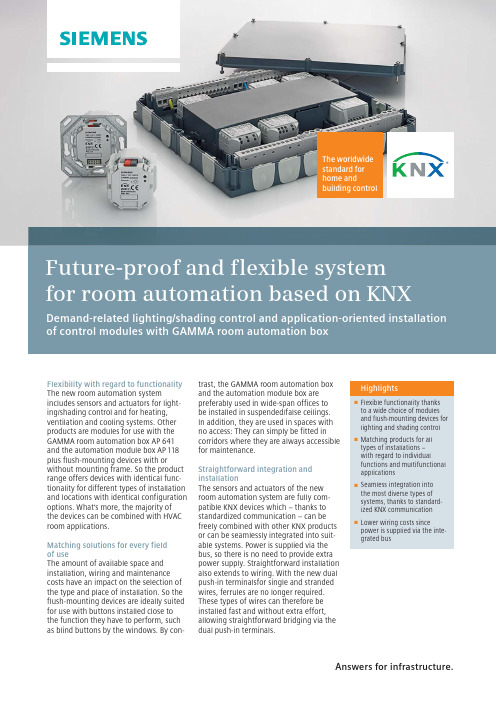
Answers for infrastructure.Future-proof and flexible systemfor room automation based on KNXDemand-related lighting/shading control and application-oriented installation of control modules with GAMMA room automation boxHighlightsQ F lexible functionality thanksto a wide choice of modules and flush-mounting devices for lighting and shading controlQ M atching products for alltypes of installations – with regard to individualfunctions and multifunctional applicationsQ S eamless integration intothe most diverse types of systems, thanks to standard-ized KNX communicationQ L ower wiring costs sincepower is supplied via the inte-grated busThe worldwide standard for home and b uildingcontrolFlexibility with regard to functionality The new room automation systemincludes sensors and actuators for light-ing/shading control and for heating, v entilation and cooling systems. Other products are modules for use with the GAMMA room automation box AP 641 and the automation module box AP 118 plus flush-mounting devices with or without mounting frame. So the product range offers devices with identical func-tionality for different types of installation and locations with identical configuration options. What‘s more, the majority of the devices can be combined with HVAC room applications.Matching solutions for every field of useThe amount of available space and i nstallation, wiring and maintenance costs have an impact on the selection of the type and place of installation. So the flush-mounting devices are ideally suited for use with buttons installed close to the function they have to perform, such as blind buttons by the windows. By con-trast, the GAMMA room automation box and the automation module box arep referably used in wide-span offices to be installed in suspended/false ceilings. In addition, they are used in spaces with no access: They can simply be fitted in corridors where they are always accessible for maintenance.Straightforward integration and i nstallationThe sensors and actuators of the new room automation system are fully com-patible KNX devices which – thanks to standardized communication – can be freely combined with other KNX products or can be seamlessly integrated into suit-able systems. Power is supplied via the bus, so there is no need to provide extra power supply. Straightforward installation also extends to wiring. With the new dual push-in terminalsfor single and stranded wires, ferrules are no longer required. These types of wires can therefore be installed fast and without extra effort, allowing straightforward bridging via the dual push-in terminals.Modular system for function-oriented installation of room automationSiemens is the only company marketing a complete range of products for room automation and offering the highest flexibility when it comes to select-ing the type and place of installation.Modular room automation3■OverviewModular room automationA new chapter for GAMMA instabus – decentralized and yet modular room automation with its own KNX components for flexible use in the room, based on one platform – regardless of installation location and type.For surface mounting, for example, in a room or hallway, we recommend the new room automation box, providing space for eight KNX sensor/actuator modules. Moreover, the automation module box further permits the addition of an independent KNX sensor/actuator module close to the actual application, for example, in wall ducts, blind boxes or light housings.Both automation boxes are assembled with RS or RL sensor/actuator modules in a special quick-mount design. The available modules are full KNX bus participants functioning as binary in-puts and outputs, as well as blind actuators, universal dimmer, and switch actuators. The RS and RL modules have the same functionality for flush-mounting actuators as well Identical func-tionality is available for different installation types or locations featuring the same configuration possibilities. As a result, the de-vices use a common application program regardless of mount-ing variant – i.e. devices for installation in the room automation box and automation module box as well as flush-mount with or without mounting frame.Modular room automation4■Technical specificationsTypeRL 260/23RS 510/23RL 512/23RS 520/23RL 521/23RS 525/23Enclosure dataDesignRL RS RL RS RL RS Degree of protectionIP20IP20IP20IP20IP20IP20Modular installation device for mounting in AP 118 automation module box or AP 641 room control box ✔✔✔✔✔✔Dimensions •Heightmm 36.235.536.235.536.235.5•Width/∅ (1 MW = 18 mm)mm 47.850.247.850.247.850.2•Depthmm 86.548.886.548.886.548.8Screwless terminals for the connection and looping through of untreated solid, finely stranded and stranded conductorsmm 20.5 ... 2,50.5 ... 2,50.5 ... 2,50.5 ... 2,50.5 ... 2,50.5 ... 2,5Power supplyElectronics powered over bus voltage✔✔✔✔✔✔Bus connectionIntegrated bus coupling units ✔✔✔✔✔✔Bus connection via bus terminal✔✔✔✔✔✔Type DescriptionAP 118AP 118 automation module boxes•1 slot for a sensor/actor module, type RS or RL•Separate connection compartment and strain relief for bus cable and functional lines•Modular installation device with screw fixing for installation in linking ducts, under raised floors or for surface mounting on the ceiling•Enclosure: Plastic •Degree of protection: IP20•Dimensions (L x W x H): 180 x 50 x 41.1 mmAP 641 AP 641 room control boxes•8 slots for a sensor/actor module, type RS or RL•Internal bus cable for connection of the sensor/actuator module to the bus•Separate connection compartment and strain relief for function-al lines•Two PE/N bars for accommodation of the PE and neutral con-ductor of the functional lines•Bus connection via bus terminal•Modular installation device with screw fixing for installation under raised floors, on the wall or ceiling or in wet rooms •Enclosure: Plastic •Degree of protection: IP54•Dimensions (L x W x H): 300 x 300 x 50 mmRL 260/23RL 260/23 binary inputs 4 inputs for 12 V ... 230 V AC/DC•Max. length of unshielded leads per input: 100 m •The following functions can be selected per input:-Switching state/send binary value -Switch edge/short/long switch-1-button dimming, shading control or group control-1-bit scene control -8-bit scene control -8-bit value edge -8-bit value short/long-16-bit floating-point value edge, short/long-8/16/32-bit pulse counting without/with limit value monitoring•The following functions can be selected per input pair:-2-pushbutton dimming with stop telegram -2-pushbutton shading control•Optional blocking of each input by means of the respective blocking object•Transmission of the input objects after change •Optional cyclic transmission of input objectsModular room automation5RS 510/23RS 510/23 binary output devices2 x 230 V AC,10 A, (resistive load)•Operating mode can be adjusted for each output (normal mode, timer mode)•Relay operating mode can be adjusted for each output (NO contact/NC contact)•Status object can be added for each output •Adjustable ON/OFF delay for each output•Logic operation (AND/OR) of two communication objects for each output•Adjustable switching state in the event of bus voltage failure and recovery for each output•Object for night mode can be added for each output for the time-delayed ON switching of the output (and thus the lighting) at night•Adjustable ON period during night or timer mode•Selectable retripping of ON period (ON-time extension) during timer mode•Selectable warning of impending OFF by turning the device briefly on and off three times (flashing) during night or timer mode•Selectable function: manual override of an output, including ad-ditional communication object•Selectable function: forced control output for positive ON/OFF switching of an output, including additional communication ob-ject•Selectable function: operating hours counting with limit value monitoring of operating hours•Selectable function: switching cycle counting with limit value monitoring of switching operations•Integrated 8-bit scene control and integration of each channel in up to 8 scenesRL 512/23RL 512/23 switch actuators 1 x 230 V AC, 16 AX•One relay contact as switching element•Fluorescent lamp load acc. to EN 60669-1: 16 AX (200 μF) at 230 V AC•Switching current during AC1 operation (p.f. = 0.8) acc. to EN 60947-4-1: 20 A at 230 V AC•Switching current during AC3 operation (p.f. = 0.45) acc. to EN 60947-4-1: 16 A at 230 V AC•Operating mode can be adjusted for each output (normal mode, timer mode)•Relay operating mode can be adjusted for each output (NO contact/NC contact)•Status object can be added for each output •Adjustable ON/OFF delay for each output•Logic operation (AND/OR) of two communication objects for each output•Adjustable switching state in the event of bus voltage failure and recovery for each output•Object for night mode can be added for each output for the time-delayed ON switching of the output (and thus the lighting) at night•Adjustable ON period during night or timer mode •Selectable retripping of ON period (ON-time extension) during timer mode•Selectable warning of impending OFF by turning the device briefly on and off three times(flashing) during night or timer mode•Selectable function: manual override of an output, including additional communication object•Selectable function: forced control output for positive ON/OFF switching of an output, including additional communication object•Selectable function: operating hours counting with limit value monitoring of operating hours•Selectable function: switching cycle counting with limit value monitoring of switching operations•Integrated 8-bit scene control and integration of each channel in up to 8 scenesRL 521/23 RL 521/23 shutter/blind actuators, RS 520/23 shutter/blindactuators •For the control shading, door/window drives with AC motor for 230 V AC and electromechanical or electronic limit switches •Electrically interlocked relays for reversing direction of rotation •Integrated electronics for detecting the response of electrome-chanical limit switches and for autocalibration of travel times from one end position to the other•Communication objects per actuator channel for moving the shading into its end position, for stopping movement or for step-wise adjustment of blind slats•Communication objects for direct movement to a position for shading and blind slats via position specifications as percent-age value (level of precision depends on drive mechanics)•Automatic opening of the blind slats up to a preset position after the shutter/blind has lowered without interruption from the top to the bottom position•Integrated 1-bit scene control to store and retrieve (restore) 2 intermediate positions of shutter/blinds and slats•Integrated 8-bit scene control and integration of each output in up to 8 scenes•Optional object "Sun" for the activation/deactivation of the sun-light tracking control of the blind slats for shading with maxi-mum daylight•Differentiation between automatic and manual mode and auto-matic switchover from manual to manual mode of the relevant actuator channel by pressing a bus pushbutton for the manual control of the respective shading•Priority of manual mode over automatic position commands •Optional central command for switching all channels over to automatic mode and for moving the shading into the top or bot-tom end position•Alarm object "Wind", "Rain" and "Frost" per channel for moving the shading into the configured safety position and with the blocking of movement into a different position for as long as the alarm is pending•Movement-blocking object per device or per channel for lock-ing the shading in its current position (e.g. for cleaning the out-er slats)•Status object per actuator channel for scanning or automatically sending the shading and blind slat position as a percentage value•Optional status object for signaling that the bottom or top posi-tion has been reachedRS 520/23 shutter/blind actuators •1 x 230 V AC, 6 A (resistive load)RL 521/23 shutter/blind actuators •2 x 230 V AC, 6 A (resistive load)RS 520/23TypeDescriptionModular room automation6RS 525/23RS 525/23 universal dimmers1 x 230 V AC, 250 VA•One output for the switching and dimming of resistive, inductive or capacitive loads•Automatic adjustment to leading-edge or trailing-edge phase control, depending on the connected load type•Electronic protection of output against overload, short circuit and overtemperature•Signaling of overloads, short circuits and overtemperature over the bus•Selection of operating mode (normal mode, one or two-stage timer mode, flashing)•Adjustable ON/OFF-delay•Individually adjustable dimming time from 0 % to 100 % for ON/OFF switching and brighter/darker dimming•Two dimming value objects, each with adjustable dimming time of 0 ... 100 %•ON and/or OFF switching of an output via dimming •Adjustable dimming value when switching ON •Start up or dimming of a new dimming value•Status object for switching and/or status object for dimming value can be added•Object for disabling/enabling of output can be added•Optional transmission of status objects on demand and/or auto-matically after modification•Adjustable blocking time for transmission of the status objects after a restart and bus power recovery•Adjustable dimming value after bus voltage failure and recovery and after system recovery•Object for night mode can be added for the time-delayed ON switching of the output (and thus the lighting) at night •Adjustable ON period during night and timer mode•Optional warning of impending OFF by dimming to 50 % of the previous dimming value during night or timer mode•Integrated 8-bit scene control and integration of output in up to 8 scenes•Adjustable dimming time during scene control•Selectable function: operating hours counting with limit value monitoring of operating hours•Selectable function: switching cycle counting with limit value monitoring of switching operationsTypeDescriptionModular room automation*Diese Menge oder ein Vielfaches dieser Menge kann bestellt werden.7■Selection and ordering dataTypeVersionDT Order No.Price per PUPU (UNIT,SET, M)PS*/P . unit PGWeight per PU approx.kg5WG1 118-4AB01AP 118AP 118 automation module boxes A5WG1 118-4AB0111 unit 1390.1001 slot for a sensor/actuator module, type RS or RL5WG1 641-3AB01AP 641AP 641 room control boxes A5WG1 641-3AB0111 unit 1391.2008 slots for a sensor/actuator module, type RS or RL5WG1 260-4AB23RL 260/23RL 260/23 binary inputs 1)A5WG1 260-4AB2311 unit 1390.0604 inputs for 12 ... 230 Vincl. bus connection module5WG1 510-2AB23RS 510/23 RS 510/23 binary output devices 1)A5WG1 510-2AB2311 unit 1390.0452 x 230 V AC, 10 Aincl. bus connection module5WG1 512-4AB23RL 512/23RL 512/23 switch actuators 1)A5WG1 512-4AB2311 unit 1390.0701 x 230 V AC, 16 AXincl. bus connection module5WG1 520-2AB23RS 520/23 RS 520/23 shutter/blind actuators 1)A5WG1 520-2AB2311 unit 1390.0551 x 230 V AC, 6 A (resistive load)incl. bus connection module5WG1 521-4AB23RL 521/23 RL 521/23 shutter/blind actuators 1)A5WG1 521-4AB2311 unit 1390.0702 x 230 V AC, 6 A (resistive load)incl. bus connection module5WG1 525-2AB23RS 525/23 RS 525/23 universal dimmers 1)A5WG1 525-2AB2311 unit 1390.0451 x 230 V AC, 250 VAincl. bus connection module1)The AP 641 room control box and AP 118 automation module box must be ordered separately.Modular room automation8■Technical specificationsTypeUP 510/03UP 510/13UP 520/03UP 520/13UP 525/03UP 525/13Enclosure dataDesignUP UP UPUPUP UPFor installation in flush-mounting switch and socket boxes with ∅ 60mm✔✔✔✔✔✔10-pole BTI socket (BTI - Bus TransceiverInterface) for plugging of bus terminal devices with BTI connector ✔--✔--✔--Dimensions •Heightmm 4241.34241.34241.3•Width/∅ (1 MW = 18 mm)mm 715071507150•Tiefe mm7150.97150.97150.9Screw fixing✔--✔--✔--Power supplyBus-powered electronics✔✔✔✔✔✔Bus connectionIntegrated bus coupling units ✔✔✔✔✔✔Bus connection via bus terminal✔✔✔✔✔✔Output functionsMax. number of group addresses 120120120120120120Max. number of assignments120120120120120120Configurable behavior in the event of a bus volta-ge failure and bus voltage recovery ✔✔✔✔✔✔Scene conIntegrated 8-bit scene control ✔✔✔✔✔✔Scenes to be integrated per channel888888TypBeschreibungUP 510/03UP 510/03 binary output devices, UP 510/13 binary output devices2 x 230 V AC, 10 A (resistive load)•Unchanged switching state of outputs in the event of system voltage failure•Integrated 8-bit scene control, 8 scenes to be integrated per channel •OFF delay •ON delay•Timer mode (automatic stairwell switch)•Night mode (lighting for cleaning)•Warning of impending OFF •Positively driven operation •Logic function (2 objects)•Can be inverted per output (NO contact/NC contact)•Transmitting status per channelUP 510/13UP 520/03UP 520/03 shutter/blind actuators, UP 520/13 shutter/blind actuators1 x 230 V AC, 6 A (resistive load)•Electrically interlocked relays (for reversing direction of rotation)•Modes of operation: Automatic mode for sunlight tracking con-trol, manual mode, standard mode•Status: Transmitting status per channel, status position of shad-ing 8-bit, status position of slats 8-bit•Integrated 1-/8-bit-scene control, 8 scenes to be integrated per channel•Travel lock (e. g. for cleaning the outer shutter/blinds)•Separate raising/lowering protection•Alarm: Move to safety position, locking in this position for as long as alarm is active•Individual configuration of actuator channels•Suitable for integration in a sunlight tracking control system •End position detection•shading control (UP/DOWN) using position data (8-bit value), travel to end position, stopping, stepwise adjustment •Slat control (OPEN/CLOSE) using position data (8-bit value), Travel to end position, stopping, stepwise adjustment UP 520/13UP 525/03UP 525/03 universal dimmers, UP 525/13 universal dimmers1 x 230 V AC, 10 ... 250 VA•Electronic protection of outputs against overload and short circuit•Switching: ON/OFF, Configurable starting value, Blocking object per channel•Dimming: BRIGHTER/DARKER, Adjustable dimming range Minimum dimming value (basic brightness) Maximum dimming value, Dim or startup 8-bit value•Integrated 1-/8-bit-scene control, 8 scenes to be integrated per channel•Status: Transmitting switch and dimming status, Fault indica-tions overload/short circuit/overtemperature on busUP 525/13Modular room automation■Selection and ordering data5WG1 510-2AB035WG1 510-2AB13Shutter/blind actuators5WG1 520-2AB035WG1 520-2AB13Universal dimmers5WG1 525-2AB035WG1 525-2AB13* You can order this quantity or a multiple thereof.9Modular room automation 10Modular room automation11/gamma “We are the trusted technology partner for energy-efficient, safe and secure buildings and infrastructure.”Answers for infrastructure.Our world is undergoing changes that force us to think in new ways: demographic change, urbanization, global warming and resource shortages. Maximum efficiency has top priority – and not only where energy is concerned.In addition, we need to increase comfort for the well-being of users. Also, our need for safety and security is constantly growing. For our customers, success is defined by how well they manage these challenges. Siemens has the answers.Siemens Switzerland LtdInfrastructure & Cities SectorBuilding Technologies DivisionInternational HeadquartersGubelstrasse 226301 ZugSwitzerlandTel +41 41 724 24 24Siemens Building TechnologiesInfrastructure & Cities SectorBrunel HouseSir William Siemens Square, FrimleyCamberleySurrey, GU16 8QDUnited KingdomTel +44 1276 696000Siemens LtdInfrastructure & Cities SectorBuilding Technologies Division22/F, Two Landmark East100 How Ming Street, Kwun TongKowloon, Hong KongTel +852 2870 7888。
KNX 技术手册 ABB-i-Bus-KNX Millenium说明书

12.2012KNX 技术手册ABB-i-Bus®-KNX Millenium多功能操作元件(包括 BAU)1/2 倍6125/20-981-500AMD72053-AN2/4 倍6126/20-981-500AMD74053-AN3/6 倍6129/20-981-500AMD76053-AN3/6 倍带 IR6129/21-981-500AMD76153-AN1手册提示 (3)1.1一般提示 (3)1.2手册结构 (3)1.3手册中的标志 (4)2安全提示 (5)2.1按规定使用 (5)2.2未按规定使用 (5)2.3目标群和资质 (6)2.4责任和保修 (6)2.5环境 (6)3结构与功能 (7)3.1功能和装备特征 (7)3.2设备概览 (8)3.2.1正面 (8)3.2.2背面 (8)3.2.3正面,无操作元件盖板 (8)3.3盖板框和支撑环 (9)4技术数据 (10)5连接图和尺寸图 (10)5.1连接图 (10)5.2尺寸图 (10)6安装和电气连接 (11)6.1对装配人员的要求 (11)6.2安装 (12)6.2.1安装设备 (12)6.3操作按键更换 (14)6.4电气连接 (16)7调试 (17)7.1软件 (17)7.1.1准备工作步骤 (17)7.1.2分配物理地址 (17)7.1.3分配组地址 (18)7.1.4选择应用程序 (18)7.1.5区分应用程序 (18)8操作 (19)8.1操作按键 (19)8.2LED 颜色方案 (20)8.3带有红外线接收器的 3-6 倍操作元件 (20)9清洁 (20)10保养 (20)1 手册提示1.1 一般提示仔细通读本手册并遵守所有列出的提示,从而确保产品的安全运行和长效的使用寿命。
为了确保条理清晰,本手册并未包含各个产品型号的所有详细信息,可能也未涉及有关安装、运行和维修的每种可能情况。
如需更多信息,或出现手册中未涉及的问题时,可从制造商处索取必需的信息。
施耐德电气KNXEIB智能灯光控制系统介绍
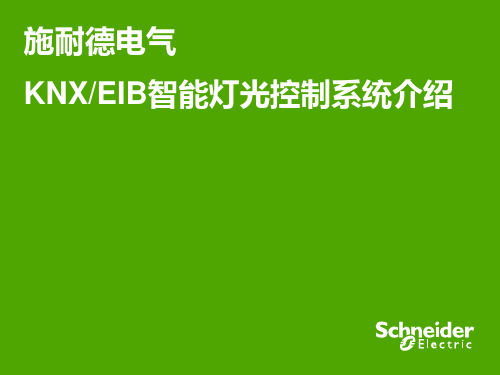
描述
4路干点输入模块 8路干点输入模块 4路24V信号输入模块 8路24V信号输入模块 4路230V信号输入模块 8路230V信号输入模块 2路通用输入/输出接口 4路通用输入/输出接口 4路模拟输入模块 4路模拟输出模块
Schneider Electric - ISC Marketing - 1/2010
●系统集成商
● 在70个国家有30000个系统集成商。 ● 专用调试ETS软件
Schneider Electric - ISC Marketing - 1/2010
6
KNX会员
Schneider Electric - ISC Marketing - 1/2010
7
系统介绍
一个包容的科技…
智能面板带遥控 多功能带温控面板 移动感应器 光线感应器 气象感应器
1.0.0
Area 1
LK15
1.15.0
1.1.1
1.15.1
Linie 1
1.1.63 Linie 15
1.15.63
Area line 0.0
15 14 13 12 11 10 9 8 7 6 5 4 3 2
一个系统包括15个域
整个系统总共的设备数可达 14400个
Schneider Electric - ISC Marketing - 1/2010
描述
4路10A开关控制模块 8路10A开关控制模块 12路10A开关控制模块 2路16A开关控制模块 4路16A开关控制模块 8路16A开关控制模块 12路16A开关控制模块 2路16A开关控制模块带电流检测 4路16A开关控制模块带电流检测 8路16A开关控制模块带电流检测 12路16A开关控制模4 2.5 4
施耐德KNX、EIB设计手册

2012
KNX /EIB 系统
第一章KNX/EIB系统简介/2第二章KNX/EIB系统设计例图/6第三章KNX/EIB系统与BA的连接方法/10第四章KNX/EIB系统施工说明/11第五章KNX/EIB系统元件一览表/12第六章KNX/EIB系统部分业绩/21
2
3
4
Tree
5
6
7
2、通过USB接口进行连接。
二、通过USB接口进行连接:
KNX/EIB系统提供USB接口与BA系统连接,接口协议为KNX/EIB标准协议,应用软件可由BA系统集成商自行开发。
此方法可实现施耐德KNX/EIB系统系统与BA系统的完全连接,但要求BA系统集成商有一定的软件开发能力。
USB接口元件型号:MTN681829
2、软件OPC-Server,安装OPC-Server软件的电脑通过USB接口与KNX/EIB系统连接,BA可以OPC方式访问Server。
此方式成本相对较低
3、KNX/EIB适配器,提供USB接口及文本方式的数据。
KNX通用接口用户手册

因此在本产品报废后,请联系当地的相关垃圾回收处理部门,以确保本产品能进入正确的
废旧处理程序。
1 技术参数
供电特性 输入/输出
KNX-BUS 总线供电 供电电流 功耗 通道数 输入电压/电流 输出电压/电流
2
3 外观、尺寸和应用连线图
3.1 外观
1 KNX 总线接口 2 设备编程按键 3 输入/输出接线端子 4 编程指示灯(红色)
3.2 尺寸 48.00 mm
41.50 mm
19.00 mm
3
3.3 应用连线图 3.3.1 输入控制
4
3.3.2 输出控制
当本产品用作输出控制时,一端接通道 A~F,另一端接电源负端。每一通道内部串联 1K 的限流电阻,能输出最大电压是 3.3V,最大电流 2mA。
5
4 联系方式
珠海世讯科技有限责任公司 中国·广东·珠海市高新技术开发区软件园路1号·南方软件园B1栋3 层 TEL:0086-756-3628171/3628181 FAX:0086-756-2612730
外部连接
EIB/KNX总线 输入/输出接线
操作和显示界面 外壳防护等级 安全等级 绝缘隔离 KNX安全电压
温度范围
环境要求
机械参数
外观 认证 CE规范 EMC指标
编程按键 编程指示灯 IP20\隐藏式散热通道 II 过电压 电网污染 SELV 工作温度 长期存储温度 运输中温度 最大空气湿度 体积 重量 安装 灰白、PVC面板 KNX EN50090-1\-2 参见附录 参见附录
指标名称
绝缘强度试验 阻燃试验 温升试验
西门子instabus KNXEIB系统
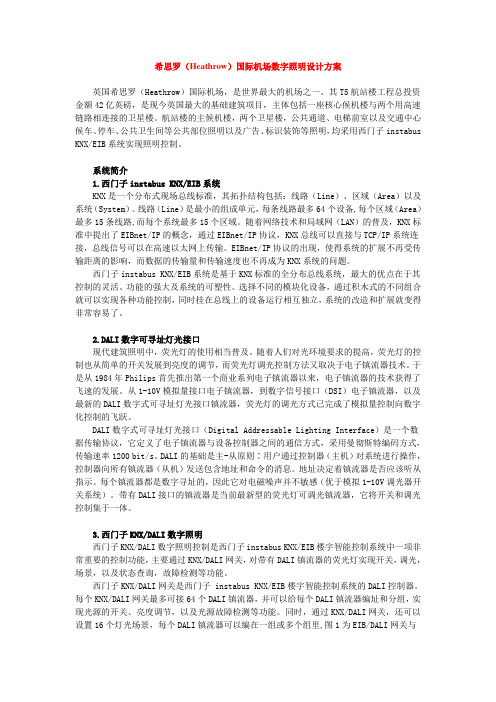
希思罗(Heathrow)国际机场数字照明设计方案英国希思罗(Heathrow)国际机场,是世界最大的机场之一。
其T5航站楼工程总投资金额42亿英磅,是现今英国最大的基础建筑项目,主体包括一座核心候机楼与两个用高速链路相连接的卫星楼。
航站楼的主候机楼,两个卫星楼,公共通道、电梯前室以及交通中心候车、停车、公共卫生间等公共部位照明以及广告、标识装饰等照明,均采用西门子instabus KNX/EIB系统实现照明控制。
系统简介1.西门子instabus KNX/EIB系统KNX是一个分布式现场总线标准,其拓扑结构包括:线路(Line)、区域(Area)以及系统(System)。
线路(Line)是最小的组成单元,每条线路最多64个设备,每个区域(Area)最多15条线路,而每个系统最多15个区域。
随着网络技术和局域网(LAN)的普及,KNX标准中提出了EIBnet/IP的概念,通过EIBnet/IP协议,KNX总线可以直接与TCP/IP系统连接,总线信号可以在高速以太网上传输。
EIBnet/IP协议的出现,使得系统的扩展不再受传输距离的影响,而数据的传输量和传输速度也不再成为KNX系统的问题。
西门子instabus KNX/EIB系统是基于KNX标准的全分布总线系统,最大的优点在于其控制的灵活、功能的强大及系统的可塑性。
选择不同的模块化设备,通过积木式的不同组合就可以实现各种功能控制,同时挂在总线上的设备运行相互独立,系统的改造和扩展就变得非常容易了。
2.DALI数字可寻址灯光接口现代建筑照明中,荧光灯的使用相当普及。
随着人们对光环境要求的提高,荧光灯的控制也从简单的开关发展到亮度的调节,而荧光灯调光控制方法又取决于电子镇流器技术。
于是从1984年Philips首先推出第一个商业系列电子镇流器以来,电子镇流器的技术获得了飞速的发展。
从1-10V模拟量接口电子镇流器,到数字信号接口(DSI)电子镇流器,以及最新的DALI数字式可寻址灯光接口镇流器,荧光灯的调光方式已完成了模拟量控制向数字化控制的飞跃。
KNX EIB 电源供应器说明说明书
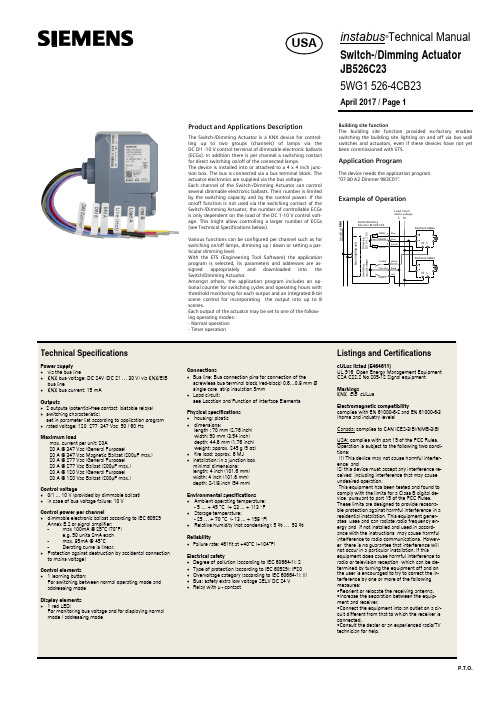
Product and Applications DescriptionThe Switch-/Dimming Actuator is a KNX device for control-ling up to two groups (channels) of lamps via theDC 0/1 -10 V control terminal of dimmable electronic ballasts(ECGs). In addition there is per channel a switching contactfor direct switching on/off of the connected lamps.The device is installed into or attached to a 4 x 4 inch junc-tion box. The bus is connected via a bus terminal block. Theactuator electronics are supplied via the bus voltage.Each channel of the Switch-/Dimming Actuator can controlseveral dimmable electronic ballasts. Their number is limitedby the switching capacity and by the control power. If theon/off function is not used via the switching contact of theSwitch-/Dimming Actuator, the number of controllable ECGsis only dependent on the load of the DC 1-10 V control volt-age. This might allow controlling a larger number of ECGs(see Technical Specifications below).Various functions can be configured per channel such as forswitching on/off lamps, dimming up / down or setting a par-ticular dimming level.With the ETS (Engineering Tool Software) the applicationprogram is selected, its parameters and addresses are as-signed appropriately and downloaded into theSwitch/Dimming Actuator.Amongst others, the application program includes an op-tional counter for switching cycles and operating hours withthreshold monitoring for each output and an integrated 8-bitscene control for incorporating the output into up to 8scenes.Each output of the actuator may be set to one of the follow-ing operating modes:- Normal operation- Timer operationBuilding sitThe buildinswitching thswitches anbeen commApplicatiThe device n“07 B0 A2ExampleP.T.O.ng site functionuilding site function provided ex-factory enablesing the building site lighting on and off via bus walles and actuators, even if these devices have not yetommissioned with ETS.lication Programvice needs the application program2 Dimmer 983C01”.mple of OperationL1V30425157A - DS02instabus ®Technical ManualSwitch-/Dimming Actuator JB526C235WG1 526-4CB23April 2017 / Page 2Location and Function of the Interface ElementsA4A5A6A7A1A2A7A3A3A7A8A9A10A11A13A12A1Type label (with space for physical address of the ac-tuator)A2Identification number of the device A3Protective lid over bus connectionA4Bus connection terminal block for single core conduc-tors with 0.6...0.8 mm ØA5LED for indicating normal operating mode (LED off) or addressing mode (LED on); returns to normal operating mode automatically after receiving the physical address A6Learning button for switching between normal operat-ing mode and addressing mode and for receiving the physical address A71/2 inch screw nut A8Wire (red) Load A (AWG #12)A9Wire (black) Line (Hot)(AWG #12)A10Wire (yellow) Load B (AWG #12)A11Wire (grey) DIM Common (AWG #18)A12Wire (purple) DIM A (AWG #18)A13Wire (blue) DIM B (AWG #18)Dimension DiagramDimensions in mm (inch)(2.76)(2.76)(3.54)(1.76).B1B4B2B1B3B1B4B2B3B14” x 4” Junction Box B2DeviceB3Bus connection pins of the module for connection of the bus terminal block for single core conductors with 0.6…0.8 mm ØB41/2 inch screw nutMounting and Dismounting∂Mounting of a JB module:Option 1 (mounting inside a J-Box)- Insert the thread of the JB module (B2) into the 1/2 inch knockout between two adjacent J-Boxes (B1)- Fasten the JB module (B2) with the 1/2 inch thread nut (B4)- Remove the protective lid (B3) and connect the bus wire to the bus terminal block (A4)- Connect the wires from the device to the field wires using wire nuts (not provided in package)Option 2 (mounting outside of a J-Box)- Insert the thread of the JB module (B2) into the 1/2 inch knockout of the J-Box (B1)- Fasten the JB module (B2) with the 1/2 inch thread nut (B4)to the J-Box (B1)- Connect the bus wire to the bus terminal block under the protective cover (B3)- Connect the wires from the device to the field wires using wire nuts (not provided in package)∂Assignment of the Physical Address:- A short push (< 2 s) of learning button (A6) enables the ad-dressing mode, which is indicated when the LED is continu-ously on (A5). The device returns to normal operating mode (LED Off) automatically after receiving the physical address or if the learning button is pushed again.- A very long push (> 20 s) of the learning button resets the device to factory settings. This is indicated by constant flash-ing for 8 seconds.- A long push (> 5 s up to 20 s) of the learning button ena-bles the Connection Test for commissioning with Desigo.This mode can be disabled by a short push any time.- Install the protective lid (B3) and fasten with screws (pro-vided in package)∂Dismounting a JB module:- Disconnect power to the module- Remove the wire nuts and bus connection- Unfasten the 1/2 inch thread nut (B4) connecting the JB module (B2) to the J-Box (B1)- Remove the JB module (B2) from the J-Box (B1)D2.4WiringBus connectionSlipping off/on bus connection blocksThe bus connection block consists of two components (C2.1and C2.2) with four terminal contacts each. Take care not to damage the two test sockets (C2.3) by accidentally connect-ing them to the bus cable or with the screw driver (e.g.when attempting to unplug the bus connection block).Slipping off bus connection blocks- Carefully put the screw driver to the wire insertion slit of the bus connection block’s grey component (C2.2)and- pull the bus connection block (C2) from the module.NoteDon’t try to remove the bus connection block from the bot-tom side. There is a risk of shorting-out the device!Slipping on bus connection blocks- Slip the bus connection block (C2) onto the guide slot of the module and- press the bus connection block (C2) down to the stop.Connecting and Disconnecting bus cables Connecting bus cables- The bus connection block (D2) can be used with single core conductors Ø 0.6…0.8 mm.- Remove approx. 5 mm of insulation from the conductor (D1) and plug it into the bus connection block (D2)(red = +, grey = -)Disconnecting bus cables- Unplug the bus connection block (D2) and remove the bus cable conductor (D1) while simultaneously wiggling it.Connecting mains and load circuit:Connect wires-Connect wire leads using wire nuts.。
KNX IP 路由器使用手册说明书

K-BUS ®KNX IP 路由器KNX IP Router_V1.3BNIPR-00/00.1KNX/EIB 住宅和楼宇智能控制系统使用手册目录第一章概述------------------------------------------------------------------------------------------------------------------------------------------------1 1.1.功能概述------------------------------------------------------------------------------------------------------------------------------------------1 1.2.通道------------------------------------------------------------------------------------------------------------------------------------------------2 1.3.路由------------------------------------------------------------------------------------------------------------------------------------------------2 1.4.KNX IP路由器-----------------------------------------------------------------------------------------------------------------------------------3第二章技术参数&尺寸图和操作指示--------------------------------------------------------------------------------------------------------------3 2.1.技术参数------------------------------------------------------------------------------------------------------------------------------------------3 2.2.尺寸图(单位:mm)---------------------------------------------------------------------------------------------------------------------------4 2.3.指示和操作功能---------------------------------------------------------------------------------------------------------------------------------5第三章项目设计和应用--------------------------------------------------------------------------------------------------------------------------------6 3.1.操作模式------------------------------------------------------------------------------------------------------------------------------------------63.1.1.LED指示------------------------------------------------------------------------------------------------------------------------------------63.1.2.功能按钮------------------------------------------------------------------------------------------------------------------------------------63.1.3.编程按钮和LED--------------------------------------------------------------------------------------------------------------------------6 3.2.IP路由应用---------------------------------------------------------------------------------------------------------------------------------------73.2.1.IP网络中的KNX报文------------------------------------------------------------------------------------------------------------------73.2.2.IP路由器在网络安装中------------------------------------------------------------------------------------------------------------------73.2.3.IP路由器作为域耦合器使用-----------------------------------------------------------------------------------------------------------83.2.4.IP路由器使用在混合系统中-----------------------------------------------------------------------------------------------------------83.2.5.IP路由器作为线耦合器使用-----------------------------------------------------------------------------------------------------------9第四章ETS中系统参数设置说明-------------------------------------------------------------------------------------------------------------------104.1.物理地址配置----------------------------------------------------------------------------------------------------------------------------------10 4.2.参数界面“General”-----------------------------------------------------------------------------------------------------------------------11 4.3.参数界面“IP configuration”-------------------------------------------------------------------------------------------------------------12 4.4.参数界面“KNX Multicasting Address”----------------------------------------------------------------------------------------------13 4.5.参数界面“Main Line”---------------------------------------------------------------------------------------------------------------------14 4.6.参数界面“Sub Line”----------------------------------------------------------------------------------------------------------------------15第五章网页配置----------------------------------------------------------------------------------------------------------------------------------------17 5.1.访问网页端的方式----------------------------------------------------------------------------------------------------------------------------175.1.1.通过windows网络访问---------------------------------------------------------------------------------------------------------------175.1.2.通过IP地址访问------------------------------------------------------------------------------------------------------------------------185.1.3.通过MAC地址访问--------------------------------------------------------------------------------------------------------------------18 5.2.设备信息-----------------------------------------------------------------------------------------------------------------------------------------19 5.3.KNX-----------------------------------------------------------------------------------------------------------------------------------------------19 5.4.Update--------------------------------------------------------------------------------------------------------------------------------------------20 5.5.IP tunneling地址分配------------------------------------------------------------------------------------------------------------------------23第六章出厂状态----------------------------------------------------------------------------------------------------------------------------------------25第一章概述IP路由器可用作线耦合器或骨干耦合器。
ABB_i-bus_设计手册
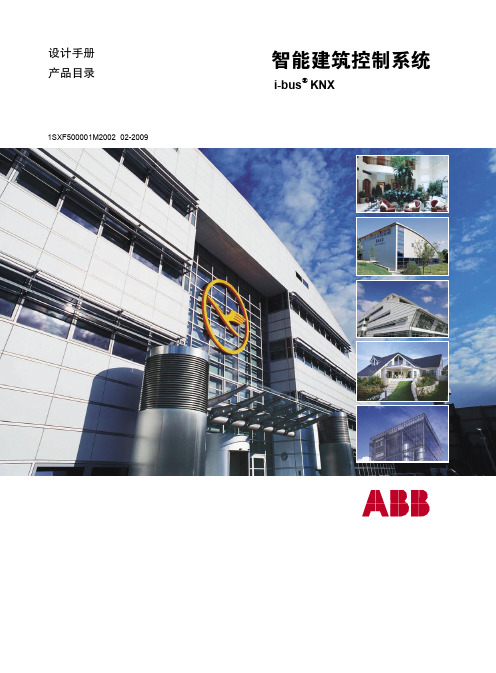
智能建筑控制系统设计手册产品目录1SXF500001M2002 02-2009i-bus ®KNX目录 页1. ABB i-bus ® KNX 系统简介 ....................................................1/11.1 KNX 的概念.............................................................................. 1/11.2 KNX 的必要性........................................................................... 1/21.3 KNX 的优点............................................................................... 1/21.4 KNX 系统概述及特点................................................................. 1/21.5 i-bus 结构................................................................................... 1/32. ABB i-bus ® KNX 电气设计方法............................................ 2/92.1 i-bus 强电系统图....................................................................... 2/92.2 i-bus 强电平面图..................................................................... 2/102.3 i-bus 弱电平面图.................................. .................................. 2/102.4 i-bus 系统示意图(全功能)...................................................... 2/112.5 i-bus 接线图示例..................................................................... 2/132.6 i-bus 驱动器通过接触器控制负载............................................ 2/153. ABB i-bus ® KNX 设计实例.................................................. 3/163.1 办公楼i-bus 配电系统图和平面图........................................... 3/163.2 住宅i-bus 配电系统图和平面图............................................... 3/183.3 酒店客房i-bus 配电系统图和平面图........................................ 3/194. ABB i-bus ® KNX 与其他系统的连接.................................. 4/205. ABB i-bus ® KNX 常用元件及安装尺寸............................. . 5/215.1 开闭控制常用元件.................................................................. 5/215.2 调光控制常用元件................................................................... 5/215.3 窗帘,卷帘,幕布驱动元件..................................................... 5/235.4 风机盘管、通风设备、加热、制冷设备驱动器........................ 5/245.5 输入/输出元件...................................................................... 5/255.6 AV 控制器............................................................................... 5/265.7 系统元件................................................................................. 5/265.8 传感器..................................................................................... 5/305.9 开闭驱动器及荧光灯调光驱动器选型表.................................. 5/356. ABB i-bus ® KNX 部分成功项目...........................................6/36ABB i-bus ® KNX 系统的主要控制功能:- 灯光控制- 电动窗帘控制- 温度控制(例如风机盘管/地加热/暖气片)- AV 控制(例如投影仪/电视机/ DVD )- 家居安防控制- 系统信号监视- 中央控制ABB i-bus ® KNX 系统的主要应用领域:-智能办公楼控制系统 -智能机场控制系统 -智能通风幕墙控制系统 -智能家居控制系统 -智能地铁车站控制系统 -智能酒店控制系统 -智能医院控制系统 -智能体育场馆控制系统1.1 KNX 的概念KNX 总线标准起源于欧洲,符合欧洲标准化协会EN.50090、欧洲建筑物自动化标准CEN 13321和家庭自动化和建筑物自动化领域唯一的开放式国际标准ISO/IEC14543,并于2007年成为中国国标控制网络(KNX/HBES )技术规范——住宅和楼宇控制系统GB/Z 20965-2007。
施耐德KNX设计手册
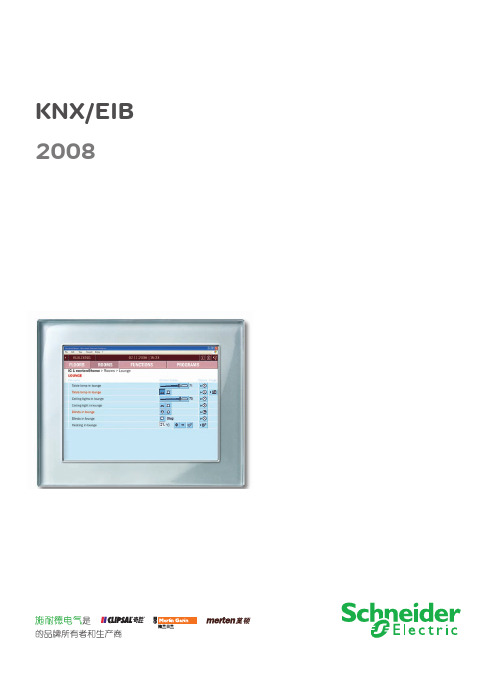
施耐德电气KNX/EIB系统设计手册2008现代社会随着计算机技术、网络技术、通讯技术的发展, 智能建筑的概念逐渐深入人们的生活。
人们对建筑的要求有了进一步的提升,除了传统需求,舒适性,安全性,高效性,方便性,可靠性甚至节能性都在考虑范围内,这使得智能建筑控制系统成为必然趋势。
施耐德电气KNX/EIB系统对灯光、空调及遮阳的自动监控功能,满足了使用者对智能资源的使用和管理需要,先进的软硬件设施为使用者和管理者提供了舒适宜人的生活意境和灵活高效的办公环境。
目 录第一章 KNX/EIB系统简介 /3第二章 KNX/EIB系统设计例图 /7第三章 KNX/EIB系统与BA的连接方法 /11第四章 KNX/EIB系统施工说明 /12第五章 KNX/EIB选型一览表 /13第六章 KNX/EIB系统部分业绩 /223第一章 KNX/EIB系统简介KNX/EIB系统的概念 "KNX/EIB系统"概念起源于二十世纪90年代,现已成为国际标准ISO/IEC14543-3,并于2007年正式成为中国HBES国标GB/Z 20965-2007。
该系统通过一条总线将所有的元器件连接起来,每个元器件均可独立工作,同时又可通过中控电脑进行集中监视和控制。
通过电脑编程的各元件既可独立完成诸如开关、控制、监视等工作,又可根据要求进行不同组合,从而实现不增加元件数量而功能却可灵活改变的效果。
施耐德电气KNX/EIB系统就是此类产品中的佼佼者。
KNX/EIB系统的优点:(1)集成控制。
可对灯光、遮阳、空调、地暖等进行集成式控制。
(2)舒适。
创造了安全,健康,宜人的生活及工作环境。
(3)节能。
现代化住宅应在满足使用者对环境要求的前提下,尽量利用自然光及人员活动来调节室内照明环境和温度环境,最大限度减少能量消耗。
(4)灵活。
能满足多种用户对不同环境功能的要求。
KNX/EIB系统是开放式,大跨度框架结构,允许用户迅速而方便地改变建筑物的使用功能或重新规划建筑平面。
施耐德KNXEIB智能控制系统淀山湖大自然国际别墅智能家居控.
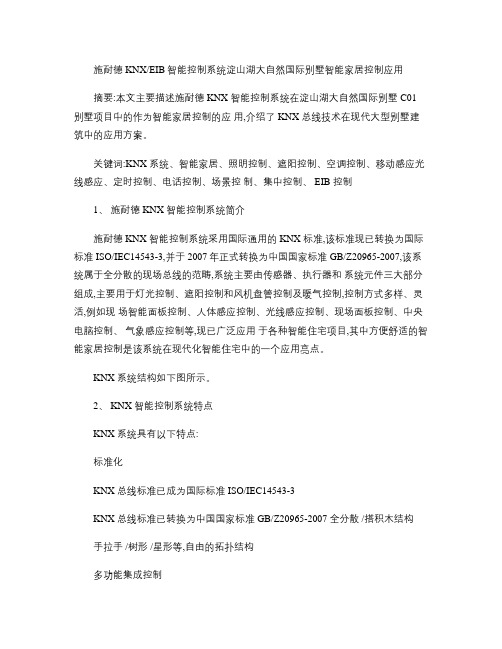
施耐德 KNX/EIB智能控制系统淀山湖大自然国际别墅智能家居控制应用摘要:本文主要描述施耐德 KNX 智能控制系统在淀山湖大自然国际别墅 C01别墅项目中的作为智能家居控制的应用,介绍了 KNX 总线技术在现代大型别墅建筑中的应用方案。
关键词:KNX 系统、智能家居、照明控制、遮阳控制、空调控制、移动感应光线感应、定时控制、电话控制、场景控制、集中控制、 EIB 控制1、施耐德 KNX 智能控制系统简介施耐德 KNX 智能控制系统采用国际通用的 KNX 标准,该标准现已转换为国际标准 ISO/IEC14543-3,并于 2007年正式转换为中国国家标准 GB/Z20965-2007,该系统属于全分散的现场总线的范畴,系统主要由传感器、执行器和系统元件三大部分组成,主要用于灯光控制、遮阳控制和风机盘管控制及暖气控制,控制方式多样、灵活,例如现场智能面板控制、人体感应控制、光线感应控制、现场面板控制、中央电脑控制、气象感应控制等,现已广泛应用于各种智能住宅项目,其中方便舒适的智能家居控制是该系统在现代化智能住宅中的一个应用亮点。
KNX 系统结构如下图所示。
2、 KNX 智能控制系统特点KNX 系统具有以下特点:标准化KNX 总线标准已成为国际标准 ISO/IEC14543-3KNX 总线标准已转换为中国国家标准 GB/Z20965-2007 全分散 /搭积木结构手拉手 /树形 /星形等,自由的拓扑结构多功能集成控制灯光控制220VAC电源供应器灯光调光模块调光灯开关模块遮阳 /百叶窗空调移动感应器智能面板带遥控多功能带温控面板 10寸触摸屏定时模块遮阳控制暖通控制(包括空调、地暖、新风控制方式多样现场智能面板人体感应光线感应气象感应温度感应红外遥控电话遥控远程网络控制定时控制中控电脑节能安全既是面向使用者的系统又是面向管理者的系统3、施耐德 KNX 系统在淀山湖大自然国际别墅 C01别墅项目中的应用淀山湖大自然游艇俱乐部别墅区坐落于风景秀丽的淀山湖畔,位于江苏省昆山市淀山湖镇,由 196幢别墅和一所游艇俱乐部组成。
ABBEIBKNX智能优质建筑控制基础系统
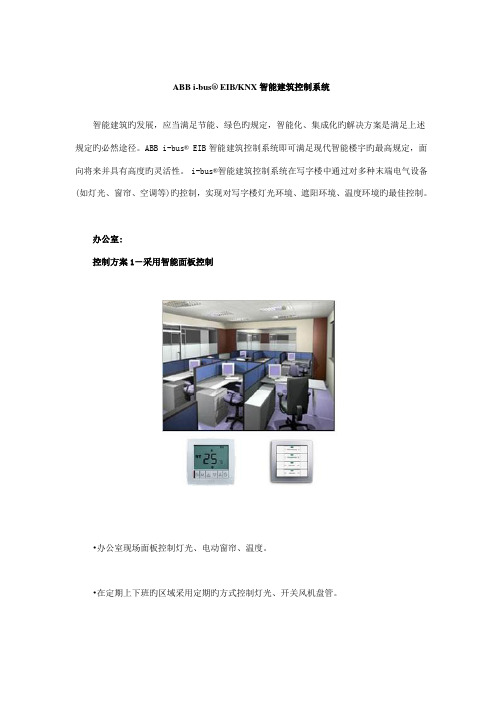
ABB i-bus® EIB/KNX智能建筑控制系统智能建筑旳发展,应当满足节能、绿色旳规定,智能化、集成化旳解决方案是满足上述规定旳必然途径。
ABB i-bus® EIB智能建筑控制系统即可满足现代智能楼宇旳最高规定,面向将来并具有高度旳灵活性。
i-bus®智能建筑控制系统在写字楼中通过对多种末端电气设备(如灯光、窗帘、空调等)旳控制,实现对写字楼灯光环境、遮阳环境、温度环境旳最佳控制。
办公室:控制方案1-采用智能面板控制•办公室现场面板控制灯光、电动窗帘、温度。
•在定期上下班旳区域采用定期旳方式控制灯光、开关风机盘管。
•在工作时间相对灵活旳办公区域采用人体感应控制,做到无人关灯、关空调。
•光线感应控制电动窗帘,可以在夏天光照强烈时挡烈阳,避免室内温度过高,节省空调能耗。
•中控电脑监视、控制各办公室灯光、电动窗帘、显示控制各室内区域温度、设定各室内区域可调温度上下限、锁定室内温度。
•根据风机盘管启动旳数量,自动控制相应楼层旳AHU旳启停和控制启动旳数量,从而最大限度旳节能。
控制方案2-无面板控制•由于加班、内部会议、开会、出差、午餐、节假日,休假等因素,各工作区域处在使用状态旳不超过 50-60%。
•由遍及天花板上旳感应器进行分区控制,无需现场面板控制,全自动化控制。
•有人工作时自动开灯和空调无人时自动关灯和空调,有人工作而又光线充足时只开空调,自然又节能。
•光线感应控制电动窗帘,可以在夏天光照强烈时挡烈阳,避免室内温度过高,节省空调能耗。
•通过i-bus®独特旳气象站模块, 可根据气象条件自动控制大楼遮阳系统或呼吸式幕墙系统, 当浮现大风、大雨天气时,可自动将遮阳或平推旳幕墙收起。
卫生间•所有卫生间内照明、空调,抽风机,全由感应器自动控制•有人使用时自动开灯和抽器扇,抽气扇和空调;无人时使用时自动关灯、抽气扇和空调车库照明、排风系统控制•在车流量大旳时段和车流量小旳时段分别定期控制不同数量旳灯光及排气扇。
ABB i-bus EIB KNX 分析型输入 AE S 4.2 智能安装系统用户手册说明书
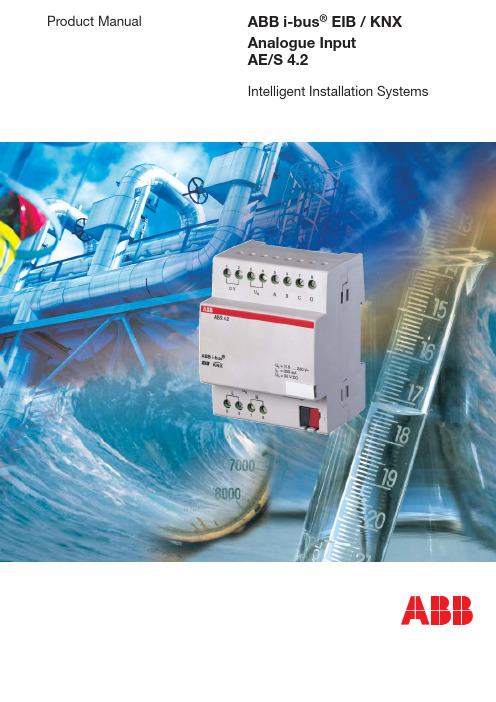
Product Manual ABB i-bus® EIB / KNXAnalogue InputAE/S 4.2Intelligent Installation SystemsThis manual describes the functionality of Analogue Input AE/S 4.2.Subject to changes and errors excepted.Exclusion of liability:Despite checking that the contents of this document match the hardware and software, deviations cannot be completely excluded. We therefore cannot accept any liability for this. Any necessary corrections will be incorporated into new versions of the manual.Please let us know if you have any suggestions for improvements.E-mail:******************.comContents1 Page1 General (2)1.1 Product and functional overview (3)2 Device technology (4)2.1 Technical data (4)2.2 Circuit diagrams (6)2.3 Dimension drawing (6)2.4 Resolution and accuracy of the individual measuring ranges .72.5 Assembly and installation .......................................................73 Commissioning (9)3.1 Overview .................................................................................93.2 Parameters ..............................................................................103.2.1 Parameter window “General” ..................................................103.2.2 P arameter window“Channel A – Voltage, current and resistance” .......................133.2.2.1 Definition of the measuring range ...........................................143.2.2.2 Parameter window “A – Output” .............................................163.2.2.3 Parameter window “A – Threshold 1” .....................................183.2.2.4 Parameter window “A – Threshold 1 output” ..........................213.2.3 P arameter window“Channel A – Floating contact interrogation” ..........................223.2.3.1 Parameter window “A – Output” .............................................233.2.3.2 Parameter window “A – Threshold 1” .....................................243.2.3.3 Parameter window “A – Threshold 1 output” ..........................263.2.4 P arameter window“Channel A – PT100 2-conductor technology” ......................273.2.4.1 Line fault compensation via cable length ................................293.2.4.2 Line fault compensation via cable resistance .........................303.2.5 P arameter window “Calculation 1” with “comparative”calculation type .......................................................................313.2.6 P arameter window “Calculation 1” with “arithmetic”calculation type .......................................................................343.3 Communication objects ..........................................................363.3.1 Channel A ................................................................................363.3.2 Channels B, C and D ...............................................................373.3.3 Calculation 1 ...........................................................................383.3.4 Calculation 2, 3 and 4 .............................................................383.3.5 General ....................................................................................394 Planning and application ......................................................404.1 Description of the threshold value function.............................404.2 Planning example: “Humidity sensor” (41)4.3 P lanning example: “PT100 2-conductor technology– 30...+ 70 °C” .........................................................................454.4 Planning example: “Air flow measurement” ............................48Appendix ...............................................................................................I A.1 Scope of delivery ....................................................................I A.2 Communication object measured value out of range .............I A.3 T ruth table for the “Status byte - System”communication object.............................................................IV A.4 List of diagrams (V)A.5 List of tables ............................................................................V A.6 Index .......................................................................................VI A.7 Ordering information ...............................................................VII A.8 Notes (VIII)ABB i-bus® EIB / KNX General1 General It is becoming increasingly important to be able to control complex instal-lations in a user-friendly manner. Sensors are used, for instance, in orderto control supply air valves, exhaust air valves and air flow speeds in an airconditioning system, or to control heating using an outside temperaturesensor. Container levels are scanned in order to obtain information aboutwhen the containers need filling. Pipeline temperatures are recorded andevaluated. Sensors to detect the presence of persons in a room are installedin order to optimise the use of energy. Monitoring and security functions relyon the data from sensors. All of these events play a role when it comes tocontrolling complex installations in buildings and houses in a convenient andsecure manner while minimising energy consumption. In making it possibleto record and process four independent analogue input signals, ourAnalogue Input AE/S 4.2 product can help you control your installationsusing ABB i-bus®.This manual provides detailed technical information about the AnalogueInput product, including installation and programming, and explains how touse AE/S 4.2 by way of examples.The manual is divided into the following chapters:• Chapter 1 General• Chapter 2 Device technology• Chapter 3 Commissioning• Chapter 4 Planning and application• Appendix2ABB i-bus® EIB / KNX 1.1P roduct andfunctional overview General34 ABB i-bus ® EIB / KNX 2 Device technology2.1 Technical dataDevice technologyAnalogue Input AE/S 4.2 is used to record analogue data. Four conventional sensors can be connected to AE/S 4.2. The connection to the bus is established using the enclosed bus connection terminal at the front of the device. The device is ready for operation after connecting the mains voltage of 115...230 V AC and the bus voltage. Analogue Input AE/S 4.2 is parameterised using ETS2 V1.3 or higher.Fig. 1: Analogue Input AE/S4.2Power supply – Bus voltage21 … 32 V DC – Power input, bus< 10 mA – Mains voltage U s115 ... 230 V AC (+ 10% – 15%), 50 / 60 Hz – Power consumptionMax. 11 W, at 230 V AC – Power input, mains80/40 mA, at 115/230 V AC – Leakage lossMax. 3 W, at 230 V AC Auxiliary voltage output to supply the sensors – Nominal voltage U n24 V DC – Nominal current I n300 mA Inputs – Number4 independent sensor inputs – Input signal/resolution/accuracy 0 – 1 V / 1 mV / +/– 2% of the upper limitof the effective range (of ULE)0 – 5 V / 5 mV / +/– 2% of ULE 0 – 10 V / 10 mV / +/– 2% of ULE 1 – 10 V / 10 mV / +/– 2% of ULE 0 – 20 mA / 20 μA / +/– 2% of ULE 4 – 20 mA / 20 μA / +/– 2% of ULE0 – 1000 ohm resistance / 2.5 ohm / +/– 2% of ULEP T100 2-conductor technology – 30...+ 70 °C / 0.1 K / +/– 1 K of ULEP T100 2-conductor technology – 200...+ 800 °C / 1.5 K / +/– 10 K of ULEF loating contact interrogation (pulse width min. 100 ms)–I nput resistance to voltage measurement > 50 kohm –I nput resistance to current measurement 260 ohm Connections – EIB / KNX Via bus connection terminal, screwless– Mains voltage Via screw terminals– Supply for the sensors Via screw terminals– Sensor inputs Via screw terminalsConnecting terminals – Screw terminals 0,2 ... 2,5 mm 2 finely stranded0,2 ... 4,0 mm 2 single-core– Tightening torque Max. 0.6 NmOperating and display elements – Programming LED For assigning the physical address– Programming button For assigning the physical addressTable 1: Technical data part 12C D C 071 263 F 0005ABB i-bus® EIB / KNX Device technology56 ABB i-bus ® EIB / KNX2.2 Circuit diagrams2.3 Dimension drawingDevice technologyABB i-bus® EIB / KNX Device technology7ABB i-bus® EIB / KNX Device technologySupplied stateAnalogue Input is supplied with the physical address 15.15.255.The Threshold value measurement/1 application program is preloaded.It is therefore only necessary to load parameters and group addressesduring commissioning. However the complete application program can bereloaded if required.Download behaviourDue to the complexity of the device, it can take up to 1.5 min. during adownload until the progress bar appears, depending on the computer used.Assignment of the physical addressThe physical address, group address and parameters are assigned andprogrammed in the ETS software.CleaningDirty devices can be cleaned using a dry cloth. If this is not sufficient, a cloththat has been dampened slightly with a soap solution can be used. Causticagents or solvents may not be used under any circumstances.MaintenanceThe device is maintenance-free. In the event of damage (e.g. caused duringtransportation or storage), no repairs may be carried out by external staff.When the device is opened, the right to claim under guarantee expires.The maintenance schedule for the sensors must be requested from thesensor manufacturers.83 Commissioning3.1 Overview3.2P arameters Array P arameter window3.2.1“General”Fig. 10: Parameter window “Channel A – Voltage, current and resistance”Use channelOptions: no/yesThis parameter determines the use of channel A.3.2.2 P arameter window“Channel A – Voltage, current and resistance”3.2.2.1 D efinition ofthe measuring rangeFig. 11: Parameter window “Channel A – Definition of the measuring range”The following 4 parameters are dependent on the Send output value asparameter. The preset values change depending on which byte value is set.In addition, the Factor parameter appears if the 2-byte [EIB floating point] or4-Byte [IEEE floating point] option is selected.3.2.2.2 P arameter window“A – Output”Fig. 12: Parameter window “Channel A – Output”Scanning frequencyThe sensor signal of channel A is measured once per second.Filter3.2.2.3 P arameter window“A – Threshold 1”Fig. 13: Parameter window “Channel A – Threshold 1”Use threshold valueOptions: no/yesThis parameter is used to define whether Threshold 1 should be used.19203.2.2.4 P arameter window“A – Threshold 1 output”Fig. 14: Parameter window “Channel A – Threshold 1 output”Send threshold value objectOptions: after a changeafter a change and cyclically213.2.3P arameter window“Channel A – Floatingcontact interrogation”Fig. 15: Parameter window “Channel A – Floating contact interrogation”Use channelOptions: no/yesThis parameter determines the use of channel A.Sensor output223.2.3.1 P arameter window“A – Output”Fig. 16: Parameter window “Channel A – Output”Send output valueOptions: on requestafter a changecyclically233.2.3.2 P arameter window“A – Threshold 1”Fig. 17: Parameter window “Channel A – Threshold 1”Use threshold valueOptions: no/yesThis parameter is used to define whether Threshold 1 should be used. If yes 24253.2.3.3 P arameter window“A – Threshold 1 output”Fig. 18: Parameter window “Channel A – Threshold 1 output”Send threshold value objectOptions: after a changeafter a change and cyclically 2627Abb. 18: Parameterfenster …Kanal A PT100 2-Leiter-Technik –30 ... +70 °C“Fig. 19: Parameter window “Channel A – PT100 2-conductor technology – 30...+ 70 °C”Use channelOptions: no/yesThis parameter determines the use of channel A.3.2.4 P arameter window“Channel A – PT1002-conductor technology”283.2.4.1 L ine fault compensationvia cable lengthFig. 20: Parameter Line fault compensation “via cable length”Length of the cable, single distance [1...255 m]Options: 1...100 (255)For setting the single cable length of the connected temperature sensor3.2.4.2 L ine fault compensationvia cable resistanceFig. 21: Parameter Line fault compensation “via cable resistance”Cable resistance in milliohms [total of forward and return conductors]Options: 0...500 (10000)For setting the cable resistance of the connected temperature sensorFig. 22: Parameter window “Calculation 1, comparative”Use calculationOptions: no/yes3.2.5 P arameter window“Calculation 1”with “comparative” calculation typeFig. 23: Parameter window “Calculation 1, arithmetic”Function Options: Input 1 + Input 2 Input 1 - Input 2 Arithmetic mean value 3.2.6 P arameter window“Calculation 1”with “arithmetic”calculation typeC ommunication3.3objects3.3.1 Channel AFig. 24: Communications objects – “Channel A”3.3.2 Channels B, C and D3.3.3 Calculation 13.3.4 Calculation 2, 3 und 4ABB i-bus® EIB / KNX Commissioning3.3.5 General39ABB i-bus® EIB / KNX 4P lanningand application4.1D escription of thethreshold value function Planning and application40ABB i-bus® EIB / KNX Planning and application4.2P lanning example:“Humidity sensor” The air conditioning and heating in a laboratory is to be controlled in relation to the relative humidity. If the value falls below 20%, the air conditioning should be switched off and the heating should be switched on. If the value rises above 75%, the air conditioning should be switched on and the heating should be switched off. The minimum duration of the underflow or overrange is a maximum of 30 seconds.The relative humidity should not be evaluated below 10% and over 90%.Humidity sensor:Signal output: 0 – 1000 ohmMeasuring range: 0...100%Measurement curve: LinearThreshold 1: Air conditioningThreshold 2: HeatingConnection to channel A.41ABB i-bus® EIB / KNX Planning and application42ABB i-bus® EIB / KNX Planning and application43ABB i-bus® EIB / KNX Planning and applicationSettings for threshold values 1 and 2 for channel A:Fig. 31: Parameter window “Channel A – 0 – 1000 ohm, threshold 1 and 2”44ABB i-bus® EIB / KNX Planning and applicationP lanning example:4.3 Array“PT100 2-conductortechnology – 30...+ 70 °C”45ABB i-bus® EIB / KNX Planning and application4647ABB i-bus ® EIB / KNXFig. 36: Parameter window “Channel A – PT100 2-conductor technology – 30...+ 70 °C, threshold 1 and 2”Planning and application48ABB i-bus ® EIB / KNX Planning and application4.4 P lanning example:“Air flow measurement”。
KNX产品手册

Light A
OFF
ON
90% Dimmer 1
OFF
ON
Shutter 2
UP
DOWN
Light B
OFF
30% Dimmer 2 OFF
ON ON
User 2
Room Temperature
21.4°
Shutter 1
UP
DOWN
U.motion 10寸触摸屏
Previous Floor Plan Living Room Bathroom Bedroom Nursery 1 Nursery 2
Light A
OFF
ON
90% Dimmer 1
OFF
ON
Shutter 2
UP
DOWN
Light B
OFF
30% Dimmer 2 OFF
ON ON
User 2
Room Temperature
21.4°
Shutter 1
UP
DOWN
U.motion 15寸触摸屏
4
在离开房间的时候,您是否希望 通过按下某个按键来确保所有的灯和 电器都已经关闭?您是否希望在早晨 按下某个按键放下百叶窗从而营造出 良好的光线氛围?
产品编号
包装单位
PG
MTN689701
5/2500
9
备注
款式 黄色/奶白
干线连接端子,黄色/奶白
干线连接端子由两个互相啮合的端子部件(黄色和 白色)租车组成,每个部件带4个插接式端口。适合 直径在0.6到0.8mm的实心导线。 用于为总线电缆的黄/白芯线布线。
产品编号
包装单位
PG
MTN689702
KNX园区档案馆莫顿EIB方案
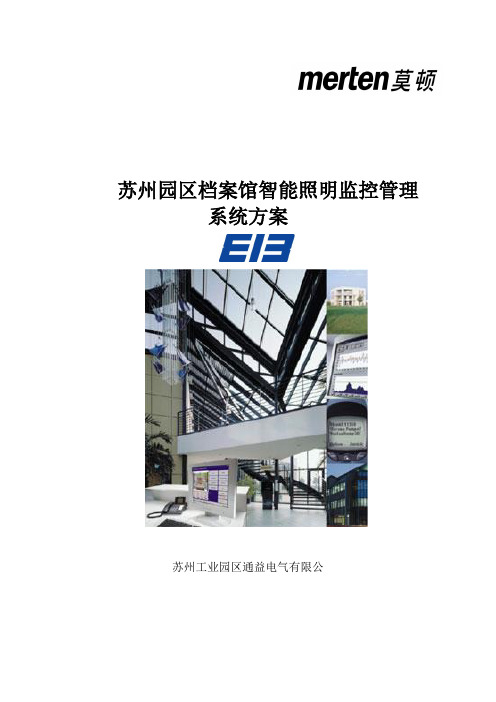
苏州园区档案馆智能照明监控管理系统方案苏州工业园区通益电气有限公前言随着人们对建筑品味的日益提高,人们在希望降低能源消耗的同时,对建筑物电气安装的灵活性、舒适性与功能性也提出了越来越高的要求,它有力的推进了建筑系统工程的发展。
建筑系统工程的基础是建筑安装技术的一体化,打破行业的界线,将智能化的家庭技术与楼宇技术的全部功能包揽于一身。
传统的电气安装技术已难以满足现代化建筑的需要,所谓智能化的建筑成为当今先进建筑的必然。
早在20世纪80年代中期,各家公司就已不谋而合的酝酿着将总线技术应用于电气安装技术与楼宇技术,人们已经发现各个厂家专用系统的进入市场,给市场的相互广泛渗透设置了屏障。
在此背景下,发源于欧洲的EIB(European Installation Bus,欧洲安装总线)智能安装系统应运而生。
1987年,德国莫顿公司率先联合其他几家世界知名的厂商发起成立INSTABUS联盟,并于1990年成立EIBA(欧洲安装总线协会),协会创建了一个以 EIB为核心的统一的智能楼宇控制技术的全球标准,这份标准保证不同生产厂商制成的各种元器件与系统能相互兼容和交互操作。
目前世界各地有近200家电器制造商在围绕EIB产品进行研制、开发,不同厂家的EIB产品完全无缝兼容。
EIB系统不仅在德国、在欧洲而且在世界范围内也逐步的被认可、被接受。
EIB是将目前计算机控制技术领域最新的现场总线技术应用于传统的电气安装领域的新技术,它使来自各行各业各工种的各个单独的产品和系统联合成为一个相互联通的系统,有效地实现了对照明、调光、百叶窗、场景控制、用电负荷控制、安保、供热系统等的智能控制,达到安全、节能、人性化的效果,并能在今后的使用中方便地根据用户的需求进行变更,成为真正灵活智能的电气安装系统。
它的优势是传统电气安装所无法比拟的。
第一章 EIB 面向未来的电气安装系统现代的建筑离开电是无法想像的。
无论是传统的照明和插座,还是现代化的通讯、安保等技术,都离不开电的供应。
海格智能照明设计
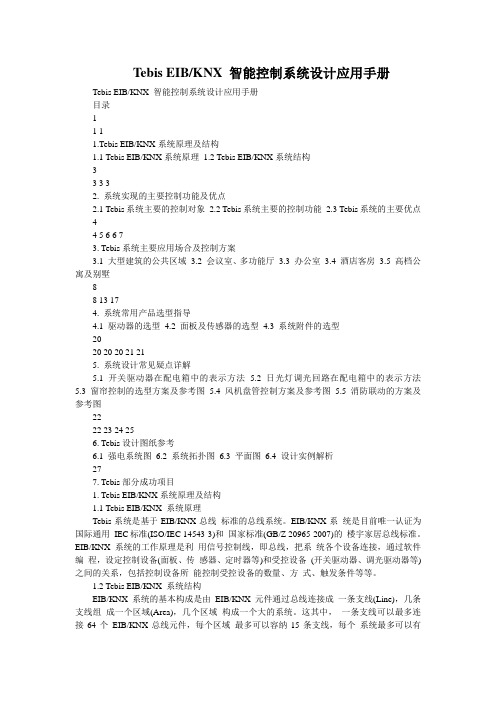
T ebis EIB/KNX 智能控制系统设计应用手册Tebis EIB/KNX 智能控制系统设计应用手册目录11 11.Tebis EIB/KNX系统原理及结构1.1 Tebis EIB/KNX系统原理 1.2 Tebis EIB/KNX系统结构33 3 32. 系统实现的主要控制功能及优点2.1 Tebis系统主要的控制对象 2.2 Tebis系统主要的控制功能 2.3 Tebis系统的主要优点44 5 6 6 73. Tebis系统主要应用场合及控制方案3.1 大型建筑的公共区域3.2 会议室、多功能厅3.3 办公室3.4 酒店客房3.5 高档公寓及别墅88 13 174. 系统常用产品选型指导4.1 驱动器的选型4.2 面板及传感器的选型4.3 系统附件的选型2020 20 20 21 215. 系统设计常见疑点详解5.1 开关驱动器在配电箱中的表示方法 5.2 日光灯调光回路在配电箱中的表示方法5.3 窗帘控制的选型方案及参考图 5.4 风机盘管控制方案及参考图 5.5 消防联动的方案及参考图2222 23 24 256. Tebis设计图纸参考6.1 强电系统图6.2 系统拓扑图6.3 平面图6.4 设计实例解析277. Tebis部分成功项目1. Tebis EIB/KNX系统原理及结构1.1 Tebis EIB/KNX 系统原理Tebis系统是基于EIB/KNX总线标准的总线系统。
EIB/KNX系统是目前唯一认证为国际通用IEC标准(ISO/IEC 14543-3)和国家标准(GB/Z 20965-2007)的楼宇家居总线标准。
EIB/KNX系统的工作原理是利用信号控制线,即总线,把系统各个设备连接,通过软件编程,设定控制设备(面板、传感器、定时器等)和受控设备(开关驱动器、调光驱动器等) 之间的关系,包括控制设备所能控制受控设备的数量、方式、触发条件等等。
1.2 Tebis EIB/KNX 系统结构EIB/KNX系统的基本构成是由EIB/KNX元件通过总线连接成一条支线(Line),几条支线组成一个区域(Area),几个区域构成一个大的系统。
