安博士单机版使用手册
APC4.0安装手册
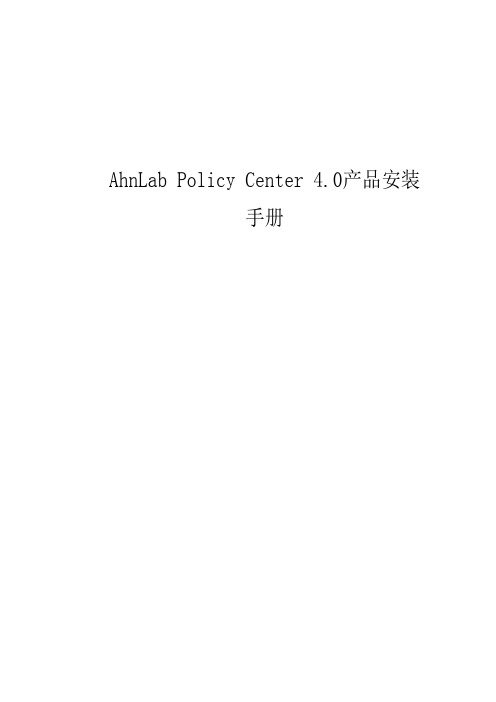
AhnLab Policy Center 4.0产品安装手册导读Copyright (C) AhnLab, Inc. 2002-2010. All rights reserved.AhnLab Policy Center 4.0产品安装手册的内容和程序受著作权法和计算机程序保护法的保护。
此产品安装手册中所提及的产品名称为各公司的注册商标。
AhnLab Policy Center 4.0产品安装手册只介绍关于产品安装和初始设置的内容。
更详细的内容AhnLab Policy Center 4.0管理员手册。
2010年08月01日发行第一版免责条款制造商、进口商及代理店对包括伤害在内的偶发性损伤或因不当使用和操作产品所造成的其他损伤不负任何责任。
此产品导入指南是以当前产品为标准撰写的。
安博士公司正在不断添加和完善新的功能,今后也将持续开发新的技术。
在没有对产品购买人或购买企业事先提示的情况下,产品的全部功能可能有所变更,与此产品导入指南的内容有所偏差。
标记规则参考注意手册的构成AhnLab Policy Center 4.0的手册分为产品使用指南和管理员手册。
产品安装手册:在产品安装手册中说明引进AhnLab Policy Center 4.0后,作为基本的Ah nLab Policy Center 4.0安装、初试安装助手使用方法、域设置、转发服务器使用方法、域结构设置、环境设置等。
1AhnLab Policy Center 4.0产品导入指南2 管理员手册:管理员手册除了产品安装内容之外,为便于在使用AhnLab Policy Center 4.0的过程中参考,根据菜单结构说明AhnLab Policy Center 4.0的功能。
产品注册安装AhnLab Policy Center 4.0的用户必须进行产品注册。
在没有进行产品注册的状态下,将无法升级最新的引擎并无法享用其他丰富的客户服务支持。
需要在北京安博士信息安全技术有限公司的主页上进行用户登记,或填写本软件产品随附的用户登记卡并将之寄给本研究所。
安博尔T401说明书
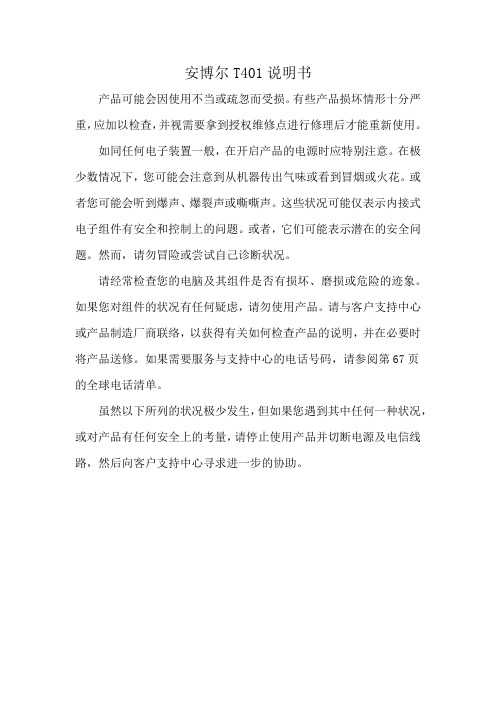
安博尔T401说明书
产品可能会因使用不当或疏忽而受损。
有些产品损坏情形十分严重,应加以检查,并视需要拿到授权维修点进行修理后才能重新使用。
如同任何电子装置一般,在开启产品的电源时应特别注意。
在极少数情况下,您可能会注意到从机器传出气味或看到冒烟或火花。
或者您可能会听到爆声、爆裂声或嘶嘶声。
这些状况可能仅表示内接式电子组件有安全和控制上的问题。
或者,它们可能表示潜在的安全问题。
然而,请勿冒险或尝试自己诊断状况。
请经常检查您的电脑及其组件是否有损坏、磨损或危险的迹象。
如果您对组件的状况有任何疑虑,请勿使用产品。
请与客户支持中心或产品制造厂商联络,以获得有关如何检查产品的说明,并在必要时将产品送修。
如果需要服务与支持中心的电话号码,请参阅第67页
的全球电话清单。
虽然以下所列的状况极少发生,但如果您遇到其中任何一种状况,或对产品有任何安全上的考量,请停止使用产品并切断电源及电信线路,然后向客户支持中心寻求进一步的协助。
FC300操作说明书

" 如何开始 .................................................................. 11 " 附件包 (≤ 7.5 kW) ............................................................. 12 " 机械安装 .................................................................. 14 " 电气安装 .................................................................. 16 " 拆除外接电缆的挡板 ........................................................ 16 " 主电源连接和接地 .......................................................... 17 " 电动机连接 ................................................................ 19 " 保险丝 .................................................................... 21 " 访问控制端子 .............................................................. 23 " 电气安装,控制端子 ........................................................ 23 " 连接示例 .................................................................. 24 " 启动/停止 ................................................................. 24 " 脉冲启动/停止 ............................................................. 25 " 加速/减速 ................................................................. 25 " 电位器参考值 .............................................................. 25 " 电气安装,控制电缆 ........................................................ 26 " 开关 S201、S202 和 S801 ........................................................ 27 " 最终设置与测试 ............................................................ 28 " 其他连接 .................................................................. 30 " 继电器选件 MCB 105 ............................................................ 30 " 机械制动控制 .............................................................. 33 " 电动机热保护 .............................................................. 33
博士安全系统SE2系列产品使用指南与搭建说明书
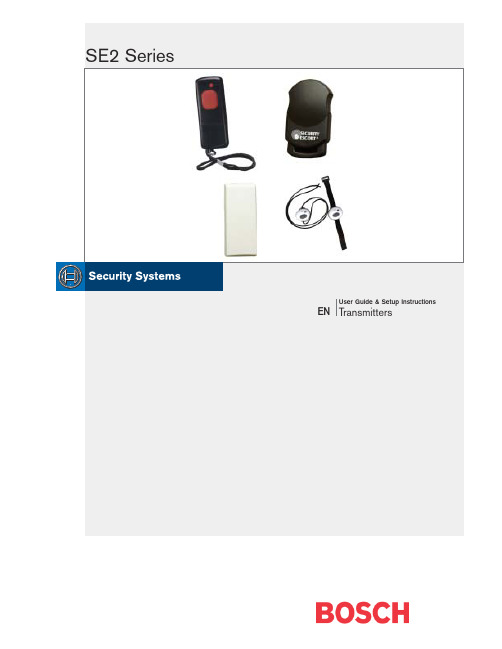
FCC NoticeThis device complies with Part 15 of the FCC Rules and with RSS-210 of Industry and Science Canada. Operation is subject to the following two conditions:•This device may not cause harmful interference, and•This device must accept any interference received, including interference that may cause undesiredoperation.FCC ID: ESV-0117-1Canada: 1249 102 6431.2Using the SE2 TransmitterThis feature is enabled on this transmitter. This feature is not enabled on this transmitter.1.2.1Standard OperationTransmitting a Manual AlarmT o send an alarm, press and hold the Alarm button for 1 second. The transmitter sends an alarm signal to the central console. With some SE2 models, you can also visually confirm the signal if done in sight of a receiver (receiver lights the red LED). After a manual alarm is initiated, the auto tracking feature begins. Thetransmitter sends a signal to the central console every 7 sec., updating your location. T o reset the transmitter after a manual alarm is initiated, perform a test as described in T esting the Transmitter .T esting the TransmitterT o test your transmitter, stand in sight of a siren/strobe or a receiver. While holding down the T est button, press the Alarm button until you hear an audible tone. A test transmission is sent to the central console. Also, thestrobe on an outdoor siren/strobe or the green LED on a receiver illuminates.If you do not receive confirmation of a successful test transmission (such as the strobe on a siren/strobe or the green LED on a receiver not illuminating), try the test again. If there is still no confirmation, take the transmitter to the security department.1.0Part I - User Guide(For Distribution to All SE Users)1.1IntroductionThe SE2 Series T ransmitters are personal transmitters designed to work with the Security Escort system. When initiated, a signal identifying you and your location is sent to the Security Escort monitoring station. The SE2can also be tested within sight of a receiver or siren/strobe by the user.1 - Test button2 - Alarm button3 - Lanyard1 - Must use2 - Optional3 - Side view of clip4 - Clip5 - Back of transm itter1.2.2Optional FeaturesMan-Down Alarm FeatureWith the man-down feature enabled, the transmitter alarms whenever the transmitter (you) is in a prone position (60° from upright). The transmitter emits an audible tone upon sensing the prone position, and initiates the auto tracking feature. T o reset thetransmitter after a man-down alarm is initiated, return the transmitter to the upright position and perform a test as described in Section 1.2.1 Standard Operation .Lanyard Snatch Alarm FeatureWith the lanyard snatch alarm feature enabled, thetransmitter sends an alarm signal to the central console and initiates the auto tracking feature when the lanyard pin is pulled out of the unit. T o reset the transmitter after a lanyard snatch alarm is initiated, reinsert the lanyard pin and perform a test as described in Section 1.2.1 Standard Operation .1.2.3Wearing the T ransmitterThe transmitter comes with a clip which can be worn over a pocket or belt, or be secured to a belt. Secure the clip to the transmitter (screws provided) at the two top positions to use it as a clip.T o use the clip securely on a belt, attach it at the third location at the bottom. Use the screw already securing the battery door.The clip is designed to wear on a security type utility belt. If worn on a thin belt, be aware that such a loose fitting can cause the transmitter to activate theman-down alarm (if enabled) when there is too much loose movement.2.0Part II - Setup Instructions(For Security Department Use Only)2.1Models and FeaturesThe various SE2 models and their features are identified in T able 2.1 - Retaining screw2 - Pry here2.2Removing the CoverThe Man-Down, Supervision T racking, and Lanyard Snatch features are controlled by the jumpers located next to the battery compartment.T o remove the cover:1.Remove the belt clip (if used).2.Remove the retaining screw on the back of theenclosure (see Figure 3).ing a flat-head screwdriver, pry the lower part ofthe front cover away from the rest of the enclosure.1 - Off2 - On2.3Enabling/Disabling FeaturesFigure 4 shows the location of the specific jumper for each feature. Note that the lanyard-snatch jumper and lanyard switch are only included on the SE2M,SE2S-SN, and SE2U-SN models.1 - Lanyard switch2 - Man-down jumper3 - Supervision jumper4 - Lanyard jumper5 - Battery com partm ent2.3.1Supervision FeatureT o enable the supervision tracking feature, place its jumper in the ON position, as indicated in Figure 5. Do this by moving the jumper to cover both pins using a small pair of pliers. With supervision tracking enabled,the transmitter sends a silent transmission to the central console approximately every 90 seconds. This enables the central console to monitor the battery andtransmitter condition, as well as track the transmitter’s location within the protected area.2.3.2Man-Down and Lanyard Snatch FeaturesT o enable the man-down and lanyard snatch features,place the desired feature jumper in the ON position as shown in Figure 5. Use a small pair of pliers to move the jumper so it covers both pins.See Section 1.2.2 Optional Features for descriptions of these features.2.3.3BatteryThe transmitter uses a CR2, 3 V lithium battery. The central console indicates when the battery is low and needs replacement.See Figure 4 for battery polarity. The battery life depends on usage and enabled features.Notes:。
AVENTICS 压力开关Series PM1 用户操作手册说明书

Pressure Switches, Series PM1- Operating pressure -0,9 ... 0 -0,9 ... 3 0,2 ... 16 bar- Mechanical- Spring-loaded bellow, adjustable- Electr. connection Plug EN 175301-803, form A- Compressed air connection Internal thread G 1/4 Flange with O-ring Ø 5x1,5Type MechanicalFunction change-over contact (mechanical)Mounting orientation AnyWorking pressure min./max.See table belowAmbient temperature min./max.-20 ... 80 °CMedium temperature min./max.-10 ... 80 °CMedium Compressed air, Hydraulic oilMeasurement Relative pressureSwitching element microswitch (input/output)Protection against overpressure80 barMax. switching frequency1,5 HzShock resistance max.15 gVibration resistance10 g (60 - 500 Hz)Repeatability (% of full scale value)± 1 %Switching point adjustableHysteresis max. switching pressure differenceDC operating voltage min./max.12 ... 30 V DCOperational voltage AC min./max.12 ... 250 V ACMounting types via through holesProtection class IP65Electr. connection Plug EN 175301-803, form AWeight0,16 kg1) Min. switching pressure range 0.2 bar falling/0.5 bar rising1) Valve plug connector2) Adjustment screw, self-holding1) Valve plug connector2) Adjustment screw, self-holding3) cylinder screw M5x30 (included in scope of delivery)4) O-ring Ø5x1,5 (included)A) p1 (-), min.B) p1 (-), max.p1 (+) = upper switching pressure with increasing pressure p1 (-) = lower switching pressure with decreasing pressureA) p1 (-), min.B) p1 (-), max.p1 (+) = upper switching pressure with increasing pressure p1 (-) = lower switching pressure with decreasing pressure Δ p1 = max. operating pressure difference or hysteresis Example:p1 (+) = 8 bar > p1(-) = 7.6 barΔ p1 = 0.4 barreference cycle: 30/min., reference temperature: + 30 °C1) AC2) DCreference cycle: 30/min., reference temperature: + 30 °C1) AC2) DC3) cos ≈ 0,7°4) L/R ≈ 10 msAllocation+UB break contact NO (make contact)GNDYour local contact:/contactus/EmersonAutomationSolutions/company/Emerson-Automation-SolutionsAn example configuration is depicted on the title page. The delivered product may thus vary from that in the illustration. Subject to change. This Document, as well as the data, specifications and other information set forth in it, are the exclusive property of AVENTICS GmbH. It may not be reproduced or given to third parties without its consent. Only use the AVENTICS products shown in industrial applications. Read the product documentation completely and carefully before using the product. Observe the applicable regulations and laws of the respective country. When integrating the product into applications, note the system manufacturer's specifications for safe use of the product. The data specified only serve to describe the product. No statements concerning a certain condition or suitability for a certain application can be derived from our information.The information given does not release the user from the obligation of own judgement and verification. It must be remembered that the products aresubject to a natural process of wear and aging.of the Emerson family of companies. All other marks are the property of their respective owners. © 2020 Emerson Electric Co.All rights reserved.2020-12。
工作文档SPPA-T3000用户手册(组态手册3)
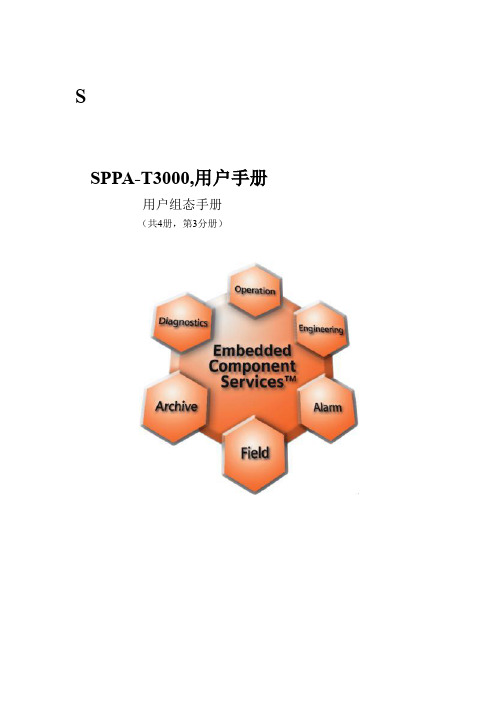
sSPPA-T3000,用户手册用户组态手册(共4册,第3分册)目,录1,,模板编辑器.................... 错误!未指定书签。
1.1,,启动模板编辑器 ...... 错误!未指定书签。
1.1.1,,退出模板编辑器.. 错误!未指定书签。
1.2,,常规布置................. 错误!未指定书签。
1.2.1,,工具栏.................. 错误!未指定书签。
1.2.1.1,,标准............... 错误!未指定书签。
1.2.1.2,,链接............... 错误!未指定书签。
1.2.1.3,,排列............... 错误!未指定书签。
1.2.1.4,,图形布局....... 错误!未指定书签。
1.2.1.5,,交互式绘图工具错误!未指定书签。
1.2.2,,模板的上下文菜单错误!未指定书签。
1.2.3,,单一、持久模式.. 错误!未指定书签。
1.2.4,,选项...................... 错误!未指定书签。
1.2.5,,窗口...................... 错误!未指定书签。
1.2.6,,保存视图.............. 错误!未指定书签。
1.3,,模板功能................. 错误!未指定书签。
1.3.1,,保存模板.............. 错误!未指定书签。
1.3.2,,以新的名字保存模板错误!未指定书签。
1.3.3,,打开库.................. 错误!未指定书签。
1.3.4,,编辑模板.............. 错误!未指定书签。
1.3.5,,创建新的模板...... 错误!未指定书签。
1.3.6,,删除模板.............. 错误!未指定书签。
1.3.7,,删除模板库节点.. 错误!未指定书签。
1.3.8,,将模板移动到另一个库节点错误!未指定书签。
布士安全系统产品参考手册说明书
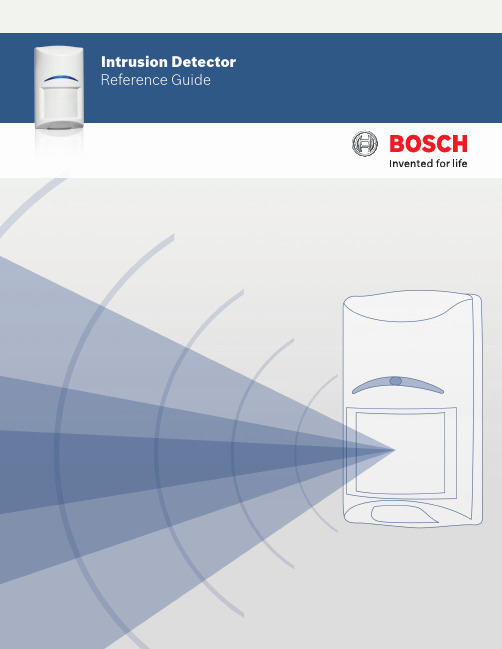
Intrusion DetectorReference Guide2 | Bosch Security SystemsTable of ContentsIntroduction3Blue Line Series6Commercial Series8Professional Series10Classic Line12RADION wireless18Specialty Sensors20Detector Reference Guide | 3Security you can rely onWhether you are securing a home, retail store, bank, museum, commercial business or government facility, you need dependability from your systems. With decades of experience and an unwavering dedication to high-quality and high-performing products, Bosch detectors provide best-in-class false alarm immunity and catch performance while minimizing installation time and complexity. Millions of residential and commercial users rely on Bosch for superior intrusion detection.Bosch is recognized throughout the security industry as a global leader in intrusion detection expertise. We have earned this reputation by consistently providing products that meet your needs with a focus on performance, reliability, durability, and ease of installation.Bosch detectors fulfill the requirements of standards allover the world. In the state-of-the-art Bosch laboratory, we verify that our detectors pass the most stringent requirements of each certification standard. Bosch also designs its own, even more demanding, tests to ensure the detectors are virtually immune to environmental disturbances. As a result, false alarm protection and catch performance exceed the requirements of any single country. With Bosch detectors, there is no hiding place for intruders and zero tolerance for false alarms.4| Bosch Security SystemsWall-to-Wall coverageExcellent catch performanceFirst Step Processing intelligently analyzes motionfor an almost instant response to intruders. Thedetectors automatically adjust to their environment bycompensating for temperature fluctuations, so you areguaranteed optimal performance regardless of changesin room conditions.For more challenging applications, models with SensorData Fusion technology employ a sophisticated softwarealgorithm to analyze signals from multiple sensors,including microwave, temperature, and white light levels,to make the most intelligent alarm decisions in thesecurity industry.No more false alarmsBosch detectors feature Microwave Noise AdaptiveProcessing to easily differentiate humans from falsealarm sources, such as a ceiling fan or hanging sign.For increased reliability, dual sensors process the PIR andmicrowave Doppler radar signals independently and mustagree there is an alarm before the relay activates. Thesealed optical chamber also prevents drafts and insectsfrom affecting the detector. Bosch pet and small animalimmunity provides optimal sensitivity for any application.Minimize time on the ladderBosch detectors include a number of uniquedesign features to help you get the job done fasterand more reliably.▶ A self-locking, two-piece enclosure means no more lostscrews and an easy snap-to-lock installation▶ Integrated biaxial bubble level eliminates the guessworkto ensure proper alignment, requiring one lessinstallation tool▶ The removable, gap-free, liftgate-style terminal stripr educes mounting time to mere seconds and preventsincorrect wiring to eliminate future service calls▶ Optics and electronics are assembled into the frontenclosure and sealed with a protective cover to preventdamage during installation▶ A flexible mounting height makes positioning thedetector easy, and you get no-gap coverage withoutany optical or electronic on-site adjustmentsDetector Reference Guide | 5Ideal for any applicationIntelligent intrusion detection is a delicate balance between responding to real security breaches and ignoring sources of costly false alarms. Bosch offers a choice of detector models that set the standard for reliability and rapid detection.Our intrusion detectors suit the requirements of virtually any application — from residential to large commercial to high security. They stand up to multiple challenges, including strong drafts, moving objects, and the presence of pets.Our complete line includes:▶ Passive Infrared (PIR) and TriTech®(Combination PIR and microwave Dopper radar) – Long-range – 360° ceiling mount – Pet friendly®▶ Request-to-exit PIR ▶ Glass break ▶ Seismic and shock ▶ Photoelectric beam▶ Wireless communication6| Bosch Security SystemsBlue Line Gen2 Series Detection is PowerPIRStandardPet Friendly®Quad PIR* Difficult environments include rooms with potential false alarm sources, such as: air conditioning vents, strong drafts of cold or warm air, slow moving objects such as curtains, plants, or signs hanging from the ceiling, a fan that could be running when the system is activated, under floor heating, room temperatures exceeding 86℉ (30℃), a detector that could be exposed to bright white light (car headlights, floodlights, direct sunlight, etc.)** For UL installations the operating range is 32℉ to 120℉ (0℃ to 49℃), indoor useDetector Reference Guide | 7 TriTech® (PIR + MW)Standard Pet Friendly®8| Bosch Security SystemsCommercial SeriesDetection delivered. Reliability assured.TriTech (PIR + MW)StandardAnti-maskas curtains, plants, or signs hanging from the ceiling, a fan that could be running when the system is activated, under floor heating, room temperatures exceeding 86℉ (30℃), a detector that could be exposed to bright white light (car headlights, floodlights, direct sunlight, etc.)** For UL installations the operating range is 32℉ to 120℉ (0℃ to 49℃), indoor useDetector Reference Guide | 910| Bosch Security SystemsProfessional SeriesIntelligent Motion DetectionPIRTriTech® (PIR + MW)StandardAnti-maskStandard* Difficult environments include rooms with potential false alarm sources, such as: air conditioning vents, strong drafts of cold or warm air, slow moving objects such as curtains, plants, or signs hanging from the ceiling, a fan that could be running when the system is activated, under floor heating, room temperatures exceeding 86℉ (30℃), a detector that could be exposed to bright white light (car headlights, floodlights, direct sunlight, etc.)** For UL installations the operating range is 32℉ to 120℉ (0℃ to 49℃), indoor useTriTech® (PIR + MW)Anti-mask CurtainAnti-mask CurtainClassic Line Long Range PIRLong-range* Difficult environments include rooms with potential false alarm sources, such as: air conditioning vents, strong drafts of cold or warm air, slow moving objects such as curtains, plants, or signs hanging from the ceiling, a fan that could be running when the system is activated, under floor heating, room temperatures exceeding 86℉ (30℃), a detector that could be exposed to bright white light (car headlights, floodlights, direct sunlight, etc.)** For UL installations the operating range is 32℉ to 120℉ (0℃ to 49℃), indoor useTriTech® (PIR + MW)Long-range OutdoorClassic Line Ceiling Mount PIRCurtain Wide angleLow-profile Panoramicas curtains, plants, or signs hanging from the ceiling, a fan that could be running when the system is activated, under floor heating, room temperatures exceeding 86℉ (30℃), a detector that could be exposed to bright white light (car headlights, floodlights, direct sunlight, etc.)** For UL installations the operating range is 32℉ to 120℉ (0℃ to 49℃), indoor usePIR TriTech®(PIR + MW)PIR TriTech® (PIR + MW)PanoramicHigh-Performance PanoramicPIRRecessedas curtains, plants, or signs hanging from the ceiling, a fan that could be running when the system is activated, under floor heating, room temperatures exceeding 86℉ (30℃), a detector that could be exposed to bright white light (car headlights, floodlights, direct sunlight, etc.)** For UL installations the operating range is 32℉ to 120℉ (0℃ to 49℃), indoor useRADION wireless†Superior Range and Reliability PIR TriTech® (PIR + MW) Pet Friendly® Standard Pet Friendly® Curtain Pet Friendly®Standard† Wireless peripherals require a compatible receiver. B810 RADION receiver is compatible with SDI2 bus panels (B Series and G Series); RFRC-OPT is compatible with Option bus panels; RFRC-STR is compatible with Streamline bus panels.* Difficult environments include rooms with potential false alarm sources, such as: air conditioning vents, strong drafts of cold or warm air, slow moving objects such as curtains, plants, or signs hanging from the ceiling, a fan that could be running when the system is activated, under floor heating, room temperatures exceeding 86℉ (30℃), a detector that could be exposed to bright white light (car headlights, floodlights, direct sunlight, etc.)** For UL installations the operating range is 32℉ to 120℉ (0℃ to 49℃), indoor useGlass break Door/Window Contacts OtherAcoustic Surface Mount RecessedMount Universal Transmitter SmokePortable Other Keyfob Panic Button Bill TrapPremises Wireless (ZigBee) RADION ZB PIR TriTech® (PIR+MW) StandardStandard* Difficult environments include rooms with potential false alarm sources, such as: air conditioning vents, strong drafts of cold or warm air, slow moving objects such as curtains, plants, or signs hanging from the ceiling, a fan that could be running when the system is activated, under floor heating, room temperatures exceeding 86°F (30°C), a detector that could be exposed to bright white light (car headlights, floodlights, direct sunlight, etc.)** For UL installations the operating range is 32° to 120°F (0° to 49°C), indoor use.*** Power source has capacity for an additional battery increasing the battery life from 6 to 10 years (RFPR-ZB) or from 3 to 6 years (RFDL-ZB).**** All models feature a two-piece design, self-locking enclosure, interchangeable mounting base and integrated bubble level.Specialty Request-to-exit PIRStandardHigh-performance* Difficult environments include rooms with potential false alarm sources, such as: air conditioning vents, strong drafts of cold or warm air, slow moving objects such as curtains, plants, or signs hanging from the ceiling, a fan that could be running when the system is activated, under floor heating, room temperatures exceeding 86℉ (30℃), a detector that could be exposed to bright white light (car headlights, floodlights, direct sunlight, etc.)** For UL installations the operating range is 32℉ to 120℉ (0℃ to 49℃), indoor useSpecialty Glass Break AcousticStandardComboMagneticContactSpecialty Photoelectric Beam Dual BeamShort RangeMedium Range* Difficult environments include rooms with potential false alarm sources, such as: air conditioning vents, strong drafts of cold or warm air, slow moving objects such as curtains, plants, or signs hanging from the ceiling, a fan that could be running when the system is activated, under floor heating, room temperatures exceeding 86℉ (30℃), a detector that could be exposed to bright white light (car headlights, floodlights, direct sunlight, etc.)** For UL installations the operating range is 32℉ to 120℉ (0℃ to 49℃), indoor useSpecialty Photoelectric Beam Quad BeamMedium RangeLong Range* QS — single channel QF — four channelSpecialty Seismic/ShockSeismic Shock StandardHigh-performanceStandard* Difficult environments include rooms with potential false alarm sources, such as: air conditioning vents, strong drafts of cold or warm air, slow moving objects such as curtains, plants, or signs hanging from the ceiling, a fan that could be running when the system is activated, under floor heating, room temperatures exceeding 86℉ (30℃), a detector that could be exposed to bright white light (car headlights, floodlights, direct sunlight, etc.)** For UL installations the operating range is 32℉ to 120℉ (0℃ to 49℃), indoor useN e wAccessoriesNotesDetector Reference Guide | 31 NotesA Tradition of Quality and Innovation For 125 years, the Bosch name has stood for quality and reliability. Bosch is the global supplier of choice for innovative technology backed by the highest standards for service and support. Bosch Security Systems proudlyoffers a wide range of security, safety, communications and sound solutions that are relied upon every day in applications around the world, from government facilities and public venues to businesses, schools and homes. Bosch Security Systems, Inc.130 Perinton ParkwayFairport, NY 14450 USAPhone: 800.289.0096Fax: 585.223.9180For more information please visit © Bosch Security Systems, 2016 Modifications reservedPrinted in United States | 10/16BINBR_DETECT-REF_v20161028。
Compassx流动头操作指南说明书

Fluid HeadOPERATOR’S MANUAL1090 Compass x2Fluid Head 1092 Compass x6 Fluid Head 1093 Compass x8Fluid Head 1096 Compass x10 Fluid Head1098 Compass x18 Fluid HeadThank you for purchasing the Compass x Fluid Head. The Compass x Fluid Head has been designed to suit a wide range of cameras, lenses and accessories as demanded by professional users.The robust design and construction of the Compass x Fluid Head offers maximum stability and durability and includes a precision drag plate system in the pan and tilt assembly to deliver true fluid drag performance over the entire temperature and payload range.The fluid drag and the counterbalance system were designed to provide excellent control and repeatability and offer progressive equal increments of drag and torque through the unique radial ring design.The Compass x Fluid Head will give best performance whenused on a wide range of Miller tripods, including SOLO, T oggle, Sprinter II and HD T ripods (depending on bowl size). This will ensure maximum system stability to suit any professional set-up. The Compass x Fluid Head will suit most industry standard75mm and 100mm tripods as well, please refer to manufactures’ manual for mounting details.Safety InstructionsPlease use this manual to familiarise yourself with the operation of the Compass x Fluid Head and observe these instructionsto prevent any damage to your equipment. Ensure that all equipment is operating correctly and free from defects and damage, also please ensure that the tripod is steady, secure and that the bowl is approximately horizontal when attaching the camera. The operator is responsible for the safe operation of this piece of equipment.• Do not exceed the maximum payload capacity of the Fluid Head.• Do not leave the camera unattended on the Fluid Head.• Do not release the SLIDE LOCK LEVER whilst the camera is at an angle.• Do not adjust the tripod whilst the camera is attached to the Fluid Head.• Ensure PAN HANDLE CLAMP and CLAMP NUT is securely tightened.• Apply TILT LOCK when adding/removing equipment from the camera or when attaching/removing the camera from the Fluid Head.• Hold camera securely whilst changing Counterbalance, Pan Drag or Tilt Drag settings.• Hold the camera securely whilst releasing the SAFETY RELEASE LEVER.• H old camera securely whilst adjusting the CLAMP NUT to level the Fluid Head.2. M ounting Y our Camera2.1 Remove the CAMERA PLATE by lifting the SAFETYRELEASE LEVER on the PLATFORM (SLIDE LOCK LEVER must be unwound (clockwise)) (Fig. 3a).2.2 Attach the CAMERA PLATE to the camera 1 such that the Centre of Gravity (C of G)2 mark on the camera is approximately in the middle of the camera plate.2.3 Tighten PAN/TILT LOCKS, mount the CAMERA PLATEto the PLATFORM non-locking side first. The side load lock mechanism will capture camera plate (distinct click sound will be made when CAMERA PLATE is retained). CAMERA PLATE will be able to slide freely (60mm) until SLIDE LOCK LEVER is tightened.2.4 Untighten TILT LOCK, slide the CAMERA PLATE suchthat the camera’s C of G is directly above the centre axis of the Fluid Head (fig. 3b), camera should be balanced (if not slide camera backward or forward). Once balanced tighten the SLIDE LOCK LEVER (anti-clockwise)3 and tighten TILT LOCK.If this cannot be achieved then reposition the CAMERA PLATE on the Camera – step 2.2.NOTES:1Refer to the camera’s owners manual for correct method of attachment to the CAMERA PLATE. Remove the 1⁄4” screw or 3/8” screw as required.2The camera’s C of G can be estimated by placing the camera on to a round rod and then shifting it backwards or forwards until a balance point – C of G - is achieved. It is recommended to identify this point on the camera as it will be useful in step 2.2.3Ensure SLIDE LOCK LEVER is tightened at all times when you are not finding C of G or mounting/dismounting camera.3. C ounterbalance ControlThe counterbalance system was designed to neutralise theeffect of the camera weight when it is tilted. The Compass xFluid Head offers a 16 position counterbalance system whichis operated with the CB SELECTOR RING and the CB PLUSSELECTOR (Fig. 4). With the Compass x systems it is also Array possible to disengage counterbalance (position zero),NOTE:Be careful when disengaging counterbalance as you coulddamage your equipment with an unwanted tilt drop.The CB SELECTOR RING and the CB PLUS SELECTOR mustbe operated when the BASE PLATE is in a horizontal position.After changing the counterbalance setting it may benecessary to tilt the camera back and forth to ensure that theCB spring has engaged.3.1 For safety it is generally better to start at a highercounterbalance position (e.g. position 14) and work yourway to the correct setting, this is to reduce any chance ofunwanted tilt drops (Fig. 4).3.2 Hold the camera and release the TILT LOCK, then gentlytilt the camera from the horizontal position forwardthen backward and observe its response. If the camera‘springs back’ to the horizontal position then a lowercounterbalance setting is required, use the CB SELECTORRING to cycle through all even number positions (eightpositions including zero).3.3 Finer adjustments can be made by engaging the CB PLUSSELECTOR (upward direction).3.4 Correct counterbalance setting has been achieved whenthe camera does not spring back or drop when panhandle is released.Fig. 44. P an/Tilt Drag ControlThe Compass x Fluid Head offers selectable positions offluid drag in the Pan and Tilt (including zero positions). The settings are equally stepped from lighter drag in position 1 up to heavier drag in position 3 on CX2 and CX6 models and position 5 on CX8, CX10 and CX18 models, the drag plates are completely disengaged in position zero.• D o not pan or tilt the Fluid Head whilst adjusting PAN orTILT DRAG CONTROL or whilst the PAN and TILT DRAGCONTROL is between settings.• The drag setting can be changed at any tilt or pan angle.5. P an/Tilt Lock ControlThe Compass x Fluid Head offers high capacity caliper disc brake system to hold the Fluid Head in a fixed pan and/or tilt position. Camera position will not change when applying or releasing the Pan-tilt locks.• D o not pan or tilt the Fluid Head whilst the PAN or the TILT LOCK is partially applied.6.IlluminationCompass x Fluid Head offers illumination of the BUBBLE TheLEVEL when the low ambient light conditions exist.Illumination can be achieved by pressing the LED BUTTON once. The light will switch off after 10 seconds.The Compass x Fluid Head offers high quality surface coatings, Array dust and moisture seals. Miller recommends keeping the Fluid Head clean at all times by using soft brushes and lint free cloth to wipe over the surfaces.• Do not immerse the Fluid Head in any liquid.• Do not use stiff brushes, abrasives, harsh detergents and solvents.Battery ReplacementT he Compass x Fluid Head uses a single 11A type - 6 Volt bat-tery for Illumination. Miller recommends the following batteries to provide long life performance – GP11A, Duracell MN11 or Vinnic L1016.1. Using a Phillips Head #1 screw driver, remove theRETAINING SCREW and the BATTERY COVER.2. Using a small flat screw driver remove the battery.3. Align the new battery as shown on the back of theBATTERY DOOR and place into the BATTERY HOUSING,then push down the battery into place. A small flat screw driver may be used to push down the battery into theBATTERY HOUSING.4. Align the BATTERY DOOR into the body then tighten thescrew lightly.11The Compass x Fluid Head can be stored for extended periods; Miller recommends storage in a Miller case and the following:• Clean the external surfaces.• Keep in a dry place away from direct sunlight.•Loosen off PAN & TILT LOCK.Spare Parts and AccessoriesService, Sales and SupportMiller Authorised Service Agents must carry out all service and repair work. Failure to observe this requirement may void warranty .It is advisable to notify Miller or a Miller Authorised Service Agent if a change of performance is observed as a result of dropping or rough usage. For information regarding sales and service of Miller products or for your nearest Miller representative please contact us via our website or at the following:MILLER CAMERA SUPPORT EQUIPMENT 30 Hotham ParadeArtarmon, Sydney, NSW 2064 Australia P +61 2 9439 6377 F +61 2 9438 2819 ****************.auMILLER Camera Support (LLC) USA 216 Little Falls Road (Unit 15 & 16), Cedar Grove, New Jersey 07009 USA P +1 (973) 857 8300 F +1 (973) 857 8188 **********************MILLER FLUID HEADS (EUROPE) LTD.12A, Shepperton Business Park Govett Avenue, Shepperton Middlesex, TW17 8BA United KingdomP +44 (0) 1932 222 888 F +44 (0) 1932 222 211******************************ITEM ITEM NO.BatteryP3798Camera screw 3/8”P0037Camera screw 1/4”P0036Serrated washerPN12501Pan handle - fixed with clamp 679Pan handle - telescopic with clamp696Accessory mounting adaptor 1/4” and 3/8” 1217Accessory mounting bracket 1218Sliding Plate Assembly (Euro)*1210X Sliding Plate Assembly (Mini Euro)*1206X1/4” screw and pin carriage493*1206 & 1210 are not compatible with CompassX, use 1206X & 1210X only.WarrantyPlease refer to warranty card for complete details. MILLER CAMERA SUPPORT EQUIPMENT 30 Hotham ParadeArtarmon, SydneyNSW 2064 AustraliaTel: +61 2 9439 6377Fax: +61 2 9438 2819Email: sales@.auD12728-2。
ahn安博士产品介绍

5
对共享文件、硬件、软件信息管理,内网安全管理, 对共享文件、硬件、软件信息管理,内网安全管理,提供最佳的互联网安全防护
更改病毒主要入侵通道-共享文件夹权限,这样可以更加有效地保护网络。可管理S/W、H/W安装信息. 通过远程控制,消息功能,提供最佳的客户端计算机安全管理.
Copyright © 2007 AhnLab, Inc.
安全漏洞信息
国内外监控系统
从国内为安装的 Sensor 收集网络流量信息 监控非正常流量活动及分析外挂攻击
Copyright © 2007 AhnLab, Inc.
8
Strategic Business
AhnLab, Inc.
AhnLab 产 获得 国际认证
Copyright © 2007 AhnLab, Inc.
安全产品的自动分配及安装 应用中央集中安全政策 保持最新引擎状态 发生安全事故时的对策能力 安全事件报表 对用户进行远程支持, 掌握H/W资产情况及 掌握非法安装的S/W情况 Security LifeLife-cycle
Copyright © 2007 AhnLab, Inc.
22
Strategic Business
综合管理工具 APC
自动安装单机版式/NT服务器版程序 服务器版程序 自动安装单机版式 维护V3VirusBlock,V3杀毒软件的策略管理 维护 杀毒软件的策略管理 支持企业整个系统的中央综合管理
ASP
在线防病毒(MyV3) 在线防病毒 在线个人防火墙 (MyNetGuard) 在线key保护 在线 保护 Speed UP
[ 华北办事处 ]
Zhengzhou
★
Shanghai ★
[ 华东办事处 ]
安博士APC 4.0渠道培训
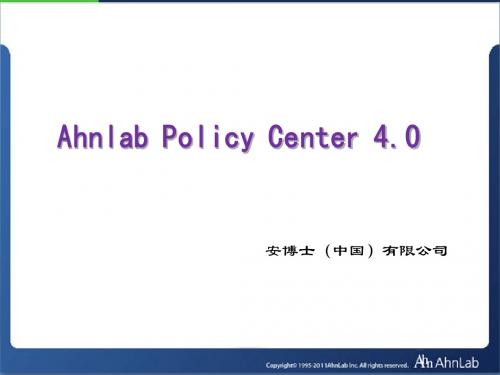
安 全 网 络 健 康 中 国
安装Microsoft SQL Server
安装Microsoft SQL Server的方法如下: ① 若运行Microsoft SQL Server安装程序,则弹出<End user License Agreement>窗口。选择I accept the licensing terms and conditions之后点击Next。
Master Policy Server Policy Server 2 Staging Server Relay Server-A Relay Server-B 3 Staging Server
第1工厂 第2工厂 第3工厂 总部 地区总部
Group-A
Group-B
7
二 工作原理
安 全 网 络 健 康 中 国
策略代理程序 (Policy Agent) 安装于管理对象中的应用程序,将Policy Center Admin所传送的命令和策略适用到管理对象计 算机中,同时将管理对象计算机中的安全产品所生成的日志及环境信息上传至Policy Server 代理服务器(Relay Server) 可以通过设置某台Agent为代理服务器来执行引擎的升级及文件的纷发.
防病毒模块
防病毒模块: 服务器版V3产品---- V3 VirusBlock for Windows Server 7.0 单机版V3产品------ V3 Internet Security 8.0
毒 动 块会 动 别 代 与 对应 V3产 . 计 机 系统( 、 、 、韩), 并
安 全 网 络 健 康 中 国
安 全 网 络 健 康 中 国
APC4.0 Biblioteka 讯端口说明安 全 网 络 健 康 中 国
F0326说明书
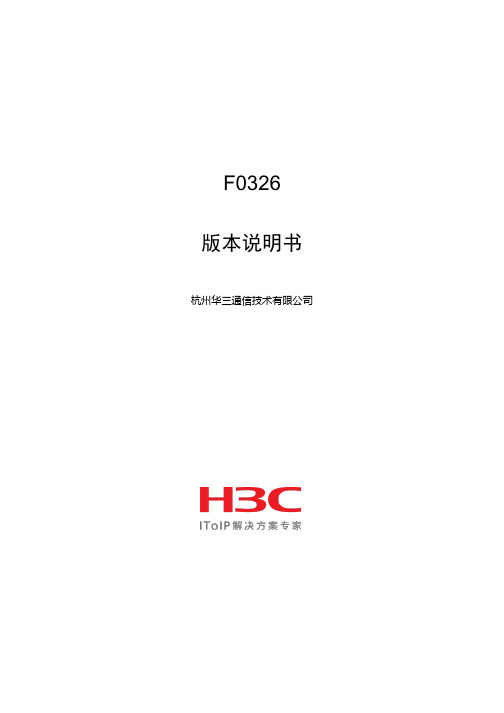
F0326版本说明书杭州华三通信技术有限公司iNode2.40-F0326版本说明书关键词:CAMS,VPN,EAD摘要:本说明书涵盖了iNode2.40-F0326的版本说明。
主要包含了iNode管理中心的版本特性、功能说明和管理中心的升级操作指导说明,以及iNode客户端的配套关系、版本特性、功能说明和客户端升级操作指导说明。
缩略语:目录1 版本信息 (5)1.1 版本号 (5)1.2 历史版本信息 (5)1.3 iNode管理中心/iNode智能客户端运行环境 (6)1.4 iNode智能客户端版本配套表 (7)2 版本使用限制及注意事项 (9)2.1 iNode管理中心版本使用限制及注意事项 (9)2.2 iNode智能客户端版本使用限制及注意事项 (9)3 版本特性说明 (11)3.1 iNode管理中心软件特性 (11)3.2 标准版iNode智能客户端软件特性 (11)3.3 专业版iNode智能客户端软件特性 (12)4 版本变更说明 (14)4.1 iNode管理中心特性变更说明 (14)4.2 iNode智能客户端特性变更说明 (15)4.3 操作方式变更说明 (17)5 存在问题与规避措施 (17)5.1 iNode管理中心存在问题和规避措施 (17)5.2 iNode智能客户端存在问题和规避措施 (17)6 解决问题列表 (18)6.1 iNode2.40-F0326版本解决问题列表 (18)6.2 iNode2.40-R0319版本解决问题列表 (18)6.3 iNode2.40-F0318版本解决问题列表 (18)6.4 iNode2.40-F0314版本解决问题列表 (19)6.5 iNode2.40-F0311版本解决问题列表 (19)6.6 iNode2.40-C0310版本解决问题列表 (19)6.1 iNode2.40-R0213版本解决问题列表 (20)6.2 iNode2.40-F0309版本解决问题列表 (20)6.3 iNode2.40-E0308版本解决问题列表 (21)6.4 iNode2.40-B0305版本解决问题列表 (22)7 配套资料 (23)8 版本升级操作指导 (23)8.1 iNode管理中心的版本升级 (23)8.1.1 直接安装升级 (23)8.1.2 覆盖安装升级 (23)8.2 iNode智能客户端的版本升级 (23)8.2.1 直接安装升级 (23)8.2.2 使用CAMS“客户端升级”功能来进行在线升级 (23)8.2.3 通过与iNode管理中心的交互来升级客户端版本 (24)9 软件注册说明 (24)9.1 iNode管理中心的注册 (24)9.1.1 获取iNode管理中心所在主机的信息 (24)9.1.2 获取License文件 (25)9.1.3 iNode管理中心注册 (25)9.1.4 其他相关说明 (25)9.2 iNode智能客户端的注册 (26)表目录表1 历史版本信息表 (5)表2 产品版本配套表 (7)表3 防病毒软件配套表 (8)表4 安全监控软件配套表 (8)表5 iNode管理中心软件特性 (11)表6 标准版iNode客户端软件特性 (12)表7 专业版iNode客户端软件特性 (13)表8 iNode智能客户端特性变更说明 (14)表9 iNode智能客户端特性变更说明 (15)1 版本信息1.1 版本号本次发布版本号:iNode2.40-F0326[注]:●在iNode管理中心的管理窗口中选择[帮助/关于iNode管理中心]菜单项,在弹出的“关于iNode管理中心”窗口中可以查看iNode管理中心的版本号。
安博士单机版使用手册

五.V3 for Windows Server的设置
• 双击打开桌面的V3Net for Windows Server 6.0图标,弹出下 面的界面
• 点击工具栏上的设置出现以下界面,如果没有特殊需求可直接在 右侧选择保护级别
• 需要自定义的用户要点击系统扫描/监控,在右侧选择要扫描和 监控的选项
安博士单机版使用手册
江西智通科技发展有限公司 庞晓明 2006.07
目录
一. 二. 三. 四. 五. 六. 七. V3 VirusBlock 2005的安装 V3 VirusBlock 2005的设置 V3 VirusBlock 2005的使用 V3 for Windows Server的安装 V3 for Windows Server的设置 V3 for Windows Server的使用 手动升级最新病毒库
• 运行智能升级 :安装结束后会弹出<升级向导 >窗口,在 窗口上点击“开始”按钮后产品将自动升级最新的病毒引 擎 • 在<升级向导 >窗口里点击“开始”按钮
点击开始以后会出现正在升级的界面,等待升级完成即可.
•
V3 VirusBlock 2005产品安装及智能升级结束后会弹 出<环境设置魔法师>窗口
•
选择要删除的项目后点击下一步>按钮
二.V3 VirusBlock 2005的设置
• 双击打开桌面的V3 VirusBlock 2005图标,弹出下面的界面
• 点击工具栏上的设置出现以下界面,如果没有特殊需求可直接在 右侧选择保护级别
• 需要自定义的用户要点击系统扫描/监控,在右侧选择要扫描和 监控的选项
<简易设置>的级别设定
• 保护级别 – 高 :完全切断病毒的入侵 (适 合对病毒的安全要求最高的用户) • 保护级别 – 一般 :切断大部分病毒的入侵 (适合对病毒的安全要求较高的一般用户) • 保护级别 – 低 : 切断普通病毒的入侵 (适 合对病毒的安全要求一般的用户) • 保护级别 – 用户自定义 : 用户可以按照 自己的需求设置病毒的扫描和治疗环境
EAD 实施说明

EAD实施说明一.目前环境描述目前医大总共许部署客户端用户近1000个,现阶段总共已经部署实施近20台客户端,目前处在试运行阶段。
由于医大客户端部署的环境复杂(例如:病毒软件样式多,而且有盗版存在),因此前期部署出现一些问题,减缓了部署进展。
因此为以后部署顺利实施,则对此进行作以下存在风险进行分析。
二:实施可能遇到问题1.Inode无法安装(或安装出现问题)(1)inode运行支持的操作系统限制。
------详见下面附录EAD软件运行环境要求(2)用户个人PC操作系统存在问题或与某些软件冲突导致。
解决方案:安装inode配套的操作系统。
2.无法检测到病毒软件情况:(1)病毒软件盗版。
(2)病毒软件不在EAD软件支持范围内或病毒软件版本过低。
---详见下面附录EAD 软件运行环境要求。
解决方案:安装EAD支持的正版防病毒软件。
3.补丁检查失败:(1)由于网络不可达,或者防火墙阻挡客户端与补丁服务器的通信故障和服务器出现异常(例如死机)导致。
(2)WSUS update (微软系统更新进程)进程未运行。
解决方案:关闭防火墙和开启微软更新服务,保证客户端与服务器之间通信正常。
4.补丁安装失败问题:由于EAD服务器只是存在与WSUS补丁服务器和WSUS补丁客户端之间的一个代理服务器,补丁推送也是由WSUS补丁服务器进行,但至于补丁安装失败与用户个人PC操作系统和运行的一些软件有关系(例如:某些程序在运行导致补丁安装失败)。
(WSUS是微软的更新软件),可进行上网搜索相关补丁信息。
总结:根据提示在网上搜索相应补丁无法安装原因(例如在百度里面敲入相应补丁代码编号进行搜索),例如:有些补丁要在可以在安全模式下,进行手工安装补丁,也有些补丁要推出相关程序后,才能进行安装。
此问题与用户个人PC操作系统有关。
(注:安装某些补丁会出现盗版提示,这是微软对盗版操作系统的限制而采取的措施,而补丁服务器是不识别哪些补丁打上会出现盗版提示,这与EAD本身设置无关)5.客户端提示认证失败(获取系统信息超时)可能存在原因:(1).客户端与EAD服务器通信问题即之间的网络出现异常。
AHL-FB10使用说明书

扫描头: 正确设置后,您可以同时控制6路激光/扫描振镜组合。在此您可以对每一个头进行单独的系统设置。 透镜: 这一组数值能够定义出使用镜头的种类。 保存/浏览: 选择“浏览”可以导入与所使用场镜相对应的修正文件。选择UCF文件夹中相应的场镜文件。
尺寸: 修正文件会自动确定此数值。 X/Y中心: 在此您可以定义中心点相应的数值,将此值设为0会将120mm场的两端设为–60mm和60mm。 XY 反向: 这些参数的组合会改变打标头的XY方向。 XY增益: 此数值可以对比例进行精调。比如:画一个10mm 的正方形并进行打标。然后将每个轴10mm 数 值除以相应的实际测量值,便可以得到相应的应当填入的数。 XY偏移: 此数值可以进行场的位移。 我们建议您使用机械方法调整,而不要依赖此调整。 原点使能: 此值定义每一次打标完成后,振镜返回的位置。将此位置设为场的中心很重要。因为在此系统 耗电量最小。可以延长系统地寿命。 外触发: 使能此项目可以将要打标的文件预存在控制卡上而缩短外触发与打标的时间差。 “超时”值设置 了控制卡缓存重新存储的时间段(如果一段时间内没有打标的话)。比如在自动时间打标的过程中,您每 次需要打上最新的时间。此设置可以让系统自动更新时间。 Z-轴范围: 拥有 Z-轴的系统可以定义DAC全程的范围。 最小/最大 : 这会打开一个窗口让您调整速度、频率及受脉冲抑制等参数。
系统: 打开系统对话框,设置项: a.观察 b.光学 c.快捷键 d.一般
a.观察
栅格: ⑴、对齐栅格:选中,新建对象对齐到栅格 ⑵、显示:选中,栅格显示;否则,不显示 ⑶、X,Y:定义栅格大小,数字为栅格横向/纵向尺寸(单位:毫米) 背景颜色按钮:
打开“颜色对话框”,定义工作区背景颜色 工具条按钮:
安伯格操作说明
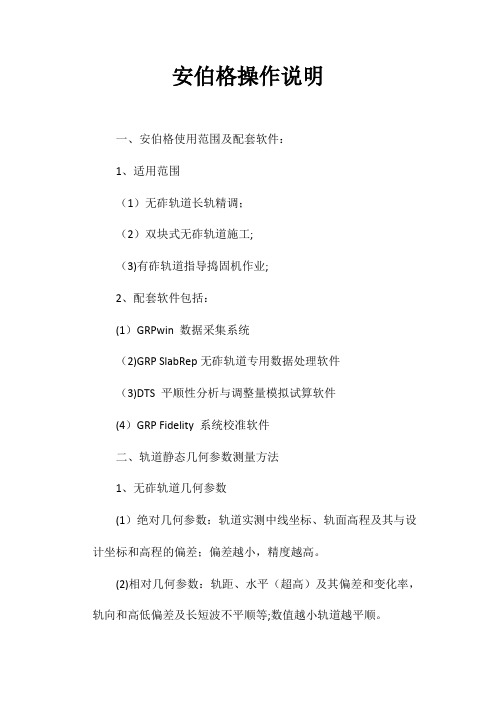
安伯格操作说明一、安伯格使用范围及配套软件:1、适用范围(1)无砟轨道长轨精调;(2)双块式无砟轨道施工;(3)有砟轨道指导捣固机作业;2、配套软件包括:(1)GRPwin 数据采集系统(2)GRP SlabRep无砟轨道专用数据处理软件(3)DTS 平顺性分析与调整量模拟试算软件(4)GRP Fidelity 系统校准软件二、轨道静态几何参数测量方法1、无砟轨道几何参数(1)绝对几何参数:轨道实测中线坐标、轨面高程及其与设计坐标和高程的偏差;偏差越小,精度越高。
(2)相对几何参数:轨距、水平(超高)及其偏差和变化率,轨向和高低偏差及长短波不平顺等;数值越小轨道越平顺。
2、精密测量三要素:(1)高精度控制网(2)精密测量仪器:徕卡全站仪+GRP轨检小车(3)熟练的测量人员:测量技能+轨道知识+软件操作3、GRP操作说明:(1)GRP1000数据采集(2) GRPwin软件:项目资料①Cp3和cp4/GRP点三维坐标及编号规则;②左右线独立设计中线;③平曲线设计参数:起点里程,交点坐标和偏角,圆曲线半径,缓和曲线长和长短链等,平换算ZH、HY、YH、HZ点坐标;④坡度表:里程、变坡点高程和竖曲线半径;⑤曲线设计超高值;⑥轨枕编码方法;(3)GRPwin软件:平曲线①首先输入起点里程,然后选择曲线要素类型,并输入每一曲线要素的起点坐标、缓和曲线长度或圆曲线半径(右转曲线半径为正值);长短链处需分为两段设计中线。
②路径:项目属性→测量文件→设计中线→平曲线(4)GRPwin软件:竖曲线①竖曲线通过切线交点定义,输入交点里程、高程和竖曲线半径。
下凹曲线半径未负;上凸半径为正;②如果变坡点处设置了竖曲线,则圆类型选择“圆";如果没有设置竖曲线(坡度代数差不大)则选择“顶点”;竖曲线起点和终点必须选择“顶点”。
③路径:项目属性→测量文件→设计中线→竖曲线④工作区间前后各两个变坡点(5)GRPwin软件:超高①输入ZH、HY、YH、HZ点的超高值,与平曲线一致;②左转曲线超高为负,右转曲线超高为正,单位为米;③路径:项目属性→测量文件→设计中线→平曲线(6)GRPwin软件:控制点①可导入文件类型:txt格式文本GSI格式文本②数据格式:点号、东坐标、北坐标、高程;字段之间用空格隔开;③路径:项目属性→测量文件→服务文件→控制点(7)GRPwin软件:项目属性①项目属性→平面和高程基准②项目属性→轨向高低基准(8)GRPwin软件:软件选项①软件选项→常规②GRPwin软件:软件选项→通讯③GRPwin软件:软件选项→限差④GRPwin软件:软件选项→数据测量⑤GRPwin软件:软件选项→全站仪(9)GRPwin软件:测量文件设置①新建测量文件后需读取小车校准参数,选择名称中含1。
客户端安装说明

客户端安装说明
安博士病毒防护系统客户端安装指南
1.打开浏览器
2.在地址栏中输入防病毒服务器IP地址:http://172.16.1.119
3.根据说明在文件一列选中您所在组的客户端安装程序
4.单击“打开”按钮,下载完毕后自动安装agent,安装期间不要按取消,安装好后会在右下角跳出图标,此时说明agent已经安装成功;之后过3-5分钟会自动安装防病毒客户端,安装期间不要按取消,安装好后会在右下角跳出图标,此时说明安装已经成功结束。
注意:如果客户端装有软件防火墙,如在agent 通讯时出现询问是否通过,请打勾允许,让防火
墙对朝华防病毒软件的通讯永远通过。
Bosch Security Systems 软件手册 AM18-Q0635说明书
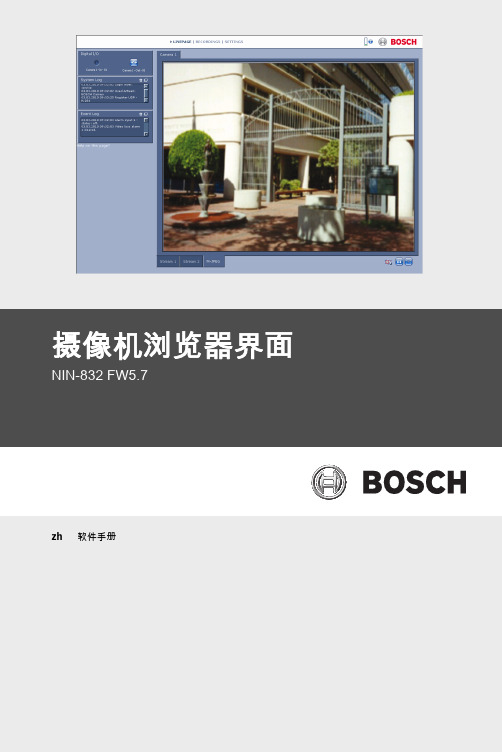
Bosch Security Systems
软件手册
目录 | zh 5
37 37 37 37 37 37 38 39 39 39 39 39 39 39 39 39 40 40 40 41 41 41
42 42 42 42 42 42 42 42 42 42 43 44 45 45
AM18-Q0635 | v5.6 | 2013.01
摄像机浏览器界面
NIN-832 FW5.7
zh 软件手册
摄像机浏览器界面
目录
1 1.1 1.2 1.2.1 1.3
浏览器连接 系统要求 建立连接 摄像机中的密码保护 受保护的网络
2
系统概述
2.1
实况页面
2.2
录像
2.3
设置
3 3.1 3.1.1 3.1.2 3.1.3 3.1.4 3.1.5 3.1.6 3.1.7 3.1.8 3.1.9 3.1.10 3.1.11 3.2 3.2.1 3.2.2 3.2.3 3.2.4
设置
Bosch Security Systems
软件手册
目录 | zh 3
12 12 13 13 13
14 14 14 14
15 15 15 16 17 18 19 20 20 20 20 20 21 22 22 23 23 24
26 26 27
AM18-Q0635 | v5.6 | 2013.01
网络 网络访问 自动 IP 分配 IP V4 地址 IP V6 地址 DNS 服务器地址 视频传输 TCP 速率控制 HTTP 浏览器端口 HTTPS 浏览器端口 RCP+ 端口 1756 Telnet 支持 接口模式 ETH 网络 MSS [ 字节 ] iSCSI MSS [ 字节 ] 网络 MTU [ 字节 ] 启用 DynDNS 提供商 主机名称 用户名 密码 立即强制注册 通知邮件 状态 高级 SNMP
安博士的产品、技术与服务

中国首次计算机病毒疫情网上调查结果显示:国内80%以上 的计算 机曾遭受过病毒感染!
Copyright © 2007 AhnLab, Inc.
Strategic Business
AhnLab, Inc.
新的病毒概念
1994年的定义是针对当时的病毒,但对于新的病毒,已经不能完全的符合 基本定义。 新型病毒 : 引导型病毒、特伊木马、恶作剧程序、逻辑炸弹、蠕虫病毒、网页病毒 以上的病毒被称为后计算机病毒。目前的反病毒软件对于病毒的研究其实 基于很多种广义的计算机病毒来说的。 如今的网络病毒是指以网络为平台、对计算机产生安全威胁的所有程序的 总和 。
Copyright © 2007 AhnLab, Inc.
Strategic Business
AhnLab, Inc.
计算机病毒的定义
概念:编制或者在计算机程序中插入的破坏计算机功能或者毁坏数据,影 响计算机使用,并能自我复制的一组计算机指令或者程序代码。(信产部1 994年2月18号公布) 特征:复制、感染、隐蔽、破坏。
完整的信息安全管理体系模型
只有一套完整的信息安全管理体系, 才可将面对的信息安全威胁降到最低:
三分技术 七分管理
Copyright © 2007 AhnLab, Inc.
Strategic Business
AhnLab, Inc.
小结: 信息安全是……
一个以安全策略为核心,结合人员,安全技术与管理流程的完整体系: 信息安全策略 – 信息安全策略是信息安全体系的核心,他描述了信 息安全高层的需求 信息安全技术 人员的安全意识及安全培训 - 要想成功地维护好企业的信息安全体系, 教育和培养人员的安全意识是一件非常重要的工作 安全组织及管理 - 信息系统安全的重要部分是通过诸如组织的、个人 的、物理的、程序的监控等行政性管理安全措施来实现的。
Baccini中文说明书

Baccini中⽂说明书第⼀台⾃动印刷机软件说明书File:2005 1003-1 Software Menu.doc Ver 1.011-08-20051.⽂件1.1. ⽂件的打开该窗⼝可以载⼊⼯作⽂件。
在此窗⼝中⽤户可以选择⼯作⽂件,其中包含印刷参数、循环选项和观察系统的配置。
在弹出窗⼝中完成选择后,按Open按钮来载⼊⽂件或按Cancel按钮来退出窗⼝。
1.2. ⽂件的保存这条命令⽤来在Data Prog(最近⼀次载⼊的程序)⽂件中保存机器当前的参数。
1.3. ⽂件的另存为该窗⼝能可以保存当前⼯作⽂件。
在这个窗⼝⽤户可以选择⼯作⽂件或键⼊⼀个新的⽂件名,并可以保存印刷参数、循环选项和观察系统的配置。
在弹出窗⼝中完成选择后,按Save按钮或按Cancel按钮来退出窗⼝。
1.4. 退出通过这条命令⽤户可以关闭此程序从⽽回到windows NT的桌⾯。
使⽤这个选项需要⾼级密码。
2.机器2.1. 循环循环窗⼝所包含的所有参数并不与⽹板精确定位有关,⽽是偏重于机器的参数,例如“Enable printing”,“Enable magazine loader”,“Enable oven heating”等等。
具体来说,从窗⼝第⼀⾏开始,还列出以下选项:1.Enable Magazine Loader:不选择此选项,机器运作时不会从装载盒中装载电池。
2.Enable Printing(需要密码):不选择此选项,印刷步骤会被跳过,因此电池会装载上⼯作台,排列成⼀⾏(如果选项“Alignment”在51页被选中的话),然后未被印刷就卸载了。
3.Enable Flip-Over:不选择此选项,翻转器失效并且电池在第⼆台印刷机加⼯之前没有被翻转。
4.Enable Load Breakage Wafer:不选择此选项,翻转器在⼯作台定位器之上不会检测晶⽚是否破碎。
5.Enable Oven Heating(需要密码):这个选项控制烘箱加热器是否⼯作。
AMPROBE FLEX3 流体测量仪辅助书说明书

F L E X 3I n s t r u c t i o n m a n u a lINDEX:1.PRELIMINARY AND SAFETY (3)1.1.P RELIMINARY INSTRUCTION (3)1.2.D URING USE (3)2.INSTRUMENT DESCRIPTION (4)2.1.I NTRODUCTION (4)2.2.T RANSDUCER’S FUNCTIONS (4)3.POWER SUPPLY (5)4.HINTS FOR FLEXIBLE CLAMPS USE (5)5.INSTALLATION (5)6.MAINTENANCE (6)7.SPECIFICATIONS (7)7.1.E UROPEAN DIRECTIVES (7)7.2.S AFETY S TANDARDS (7)7.3.E LECTRICAL FEATURES (7)7.4.M EASURING HEAD MECHANICAL FEATURES (7)7.5.E NVIRONMENT (7)8.SERVICE (8)8.1.W ARRANTY C ONDITIONS (8)8.2.S ERVICE (8)1. PRELIMINARY AND SAFETY1.1. Preliminary instruction∙ Read this instruction m anual and the instrument’s one before starting use.∙ Any instruction preceded by the caution symbol must be observed in order to avoidaccidents or damages.∙ This product must be used only by qualified personnel practicing applicablesafety precautions, wear protective clothing and gloves as required.∙ Do not effect any measurement under conditions beyond the limits specified in thismanual.∙ Always connect electronics unit to display device before installing the flexiblemeasuring head.∙ Do not install the clamp around cables where the current flowing is greater thanthe maximum measurable current (overrange).The FLEX3 transducer and interconnection cable use double insulation to protect the operator from possible hazardous potentials of the bus. Make sure the electronics package is well away from the bus. The current probe is rated for Installation Category III, Pollution Degree 2. The maximum voltage to earth rating for the transducer and cable is 1000V AC .1.2. During use∙ Always de-energize circuit under test before installing flexible measuring head. Alwaysinspect the connecting cable and flexible measuring head for damage before using this product.∙ Do not use product if damaged.∙ Do not use the clamp on non-insulated conductors whose potential to earth exceeds1000V and for frequencies over 5kHz.∙ Do not use the clamp outdoor.∙ Do not use the clamp at altitudes exceeding 2000 meters.∙ Do not expose the clamp to water splashes.∙ Keep the clamp gap perfectly clean.2. INSTRUMENT DESCRIPTION2.1. IntroductionDear Customer, we thank you for your patronage. The instrument you have just purchased will grant you accurate and reliable measurements provided that it is used according to the present manual’s instructions.FLEX3 is an innovative current transducer that combines easy use with measurement accuracy.The FLEX3 current probe is similar in purpose to current transformer used to measure phase currents. The output is voltage signal proportional to the derivate of AC current in the conductor. The output signal is available via a 3 pin connector (see picture 2 for output signal pin assignment).Pin 1 + OutputPin 2 - OutputPin 3 ShieldPicture 12.2. Transducer’s functionsThe transducer is a versatile current probe that may be wrapped around most conductors. The transducer has a preset bend that allows the transducer to be more easily maneuvered around the conductors (see picture 2 for FLEX3 head transducer). It's application versatility and isolation rating clearly distinguish the FLEX3 transducer from other current measuring methods. The measuring transducer is constructed from non-ferrous materials, minimizing any circuit loading due to magnetic influence.The frequency response of the current probe is rather wide compared to conventional CTs. This allows the user to monitor a much wider range of line harmonic components than conventional CTs allow. The FLEX3 transducer was designed to be very flexible, larger in aperture and smaller in cross section than many conventional CTs. This allows measurements in tight places as never before possible.3. POWER SUPPLY The FLEX3 is a passive transducer and does not require any power supply.4. HINTS FOR FLEXIBLE CLAMPS USE All flexible clamps are based on Rogowski's coil principle:dt di M V coil -= which shows that the voltage output signal is proportional to the rate of change of current.In order to get current value, the voltage output signal is integrated electronically.Typically the voltage output signal is really low and this suggests using shielded cable for coil connection to instrument's inputs.5. INSTALLATIONThe current probe was designed to allow the operator to connect this measurement device around a conductor without disconnecting the conductor, as many CTs presently require. Even though the current probe output is AC, there are instances where the user will want to orient the transducer so that proper polarity will exist at the output terminals. This is done by installing the transducer around the conductor with the molded-in arrow on the latch (see picture 2) pointing in the direction of conventional current flow. Conventional current flow is defined as current flowing from the generator to the load.The current probe must be installed with the interconnection cable on the outside of the loop when the latch is engaged. The polarity arrow, the double insulation, and the warning symbols will all be on the outside of the loop. It should also be noted that the current probe would produce twice the output voltage if you wrap the transducer around the conductor twice.There is minimal shock hazard using a FLEX3 current probe. Each transducer has been Hi-Pot tested to several thousand volts with no voltage breakdown. Thisparticular characteristic allows high-current measurement (with a wide frequency bandwidth) of conductors at less than 1000V AC potential to earth.Do not exceed the minimum bending radius of the FLEX3 current transducer when installing the transducers around the conductors. Exceeding the bending radius will degrade the measurement accuracy.6. MAINTENANCEMake sure the current probe and the output cables are clean before installing them around the conductors. If the transducers and cables are not clean, the contaminants on them may provide a conductive path for a high-voltage breakdown. Also, check the transducer and output cables for cuts and abrasions. The transducer should not be used if damaged.Preventive maintenance primarily consists ofcleaning the transducers and cables toprevent surface contamination. Use a mild detergent and water to clean the transducers and cables. Remove the detergent with clean water, then wipe dry with a clean cloth.7. SPECIFICATIONS7.1. European directivesThis instrument has been designed in compliance with the EMC standards in force and its compatibility has been tested for EN50081-1 (class B) and EN50082-2.This instrument complies with the prescriptions of the European directive on low voltage 73/23/CEE (LVD) and EMC directive 89/336/EEC, amended by 93/68/EEC.7.2. Safety StandardsStandard: EN61010-1, EN61010-2-032Insulation: Double insulationPollution: 2Working category: CAT III, 1000 V AC RMS Phase - Earth7.3. Electrical featuresCurrent Range: 3000A AC RMSOutput Sensitivity (on 10kΩ): 39.1uV/AAccuracy (at +25°C): ± 1.5% of reading (45 - 65Hz)Frequency Range: from 10 Hz to 5kHz (-3dB)Phase Error: < ± 1° (Output on 10kΩ≥ 2mV, 45 - 65 Hz)< ± 3° (Output on 10kΩ < 2mV, 45 - 65 Hz) Position Sensitivity: ± 2 % of range conductor close to coil± 4 % of range close to coil fastener7.4. Measuring head mechanical featuresLength of transducer: 0.60mMaximum conductor diameter: approx. 7" (180 mm)Bend radius: 38mmOutput Connection: approx. 2.0m cable with 3 way connector Weight: 215 g7.5. EnvironmentOperating Temperature: from -20°C to +60°CStorage Temperature: from -40°C to +80°COperating and storage humidity: from R H 15 % to R H 85 %8. SERVICE8.1. Warranty ConditionsThis instrument is guaranteed against any defect in material and manufacturing in compliance with the general sales terms and conditions. Throughout the period of guarantee all defective parts may be replaced and the manufacturer reserves the right to repair or replace the product.If the instrument is to be returned to the after-sales service or to a dealer, transportation costs are on the customer’s behalf. Shipment method however shall be agreed upon.A report must always be enclosed to a rejected product stating the reasons of its return. To ship the instrument use only the original packaging material; any damage that may be due to no-original packing shall be charged to the customer.The manufacturer declines any responsibility for damages caused to persons and/or objects.Warranty is not applied in the following cases:∙Any repair that might be necessary, as a consequence of a misuse of the instrument or of its use with non compatible devices.∙Any repair that might be necessary as a consequence of improper packaging.∙Any repair that might be necessary as a consequence of service actions carried out by unauthorized personnel.∙Any modification of the instrument carried out without the authorization of the manufacturer.∙Use not provided for in the instrument’s specifications or in the instruction manual.The content of this manual cannot be reproduced in any form whatsoever without prior authorization of the manufacturer.NOTE All our products are patented and their trade marks registered. The manufacturer reserves the right to modify the product specificationsand prices if this is aimed at technological improvements8.2. ServiceIf the instrument does not operate properly, before contacting the after-sales service check cables as well as test leads and replace them if necessary.Should the instrument still operate improperly check that the operation procedure is correct and conforms with the instructions given in this manual.If the instrument is to be returned to the after-sales service or to a dealer transportation costs are on the customer’s behalf. Shipment shall be however agreed upon.A report must always be enclosed to a rejected product stating the reasons of its return. To ship the instrument use only the original packaging material; any damage that may be due to no-original packing shall be charged to the customer.Miramar, FLPhone: 954-499-5400 Fax: 954-499-5454 。
- 1、下载文档前请自行甄别文档内容的完整性,平台不提供额外的编辑、内容补充、找答案等附加服务。
- 2、"仅部分预览"的文档,不可在线预览部分如存在完整性等问题,可反馈申请退款(可完整预览的文档不适用该条件!)。
- 3、如文档侵犯您的权益,请联系客服反馈,我们会尽快为您处理(人工客服工作时间:9:00-18:30)。
一. V3 VirusBlock 2005的安装
1.1 系统要求
• 安装V3 VirusBlock 2005产品对计算机配置的要求如下, 安装本产品之前请用户确认计算机的配置情况
系统配置 OS 推荐配置 Windows 98/ME/NT 4.0 Workstation Service Pack 6/2000 Professional/XP Pentium III以上 256MB 200MB 以上 1024 * 768 24倍速以上 最低配置 Windows 98 以上
CPU Memory HDD Resolution CD-ROM
Pentium 133MHz 以上 32MB 80MB 以上 800 * 600 4倍速以上
1.2 安装
• 把V3 VirusBlock 2005产品的安装光盘放入光驱里 此时会出现〈正在准备安装…〉的魔法师窗口
•
如果没有出现V3 VirusBlock 2005 InstallShield的魔法
• 运行智能升级 :安装结束后会弹出<升级向导 >窗口,在 窗口上点击“开始”按钮后产品将自动升级最新的病毒引 擎 • 在<升级向导 >窗口里点击“开始”按钮
点击开始以后会出现正在升级的界面,等待升级完成即可.
•
V3 VirusBlock 2005产品安装及智能升级结束后会弹 出<环境设置魔法师>窗口
• 2.安装完成后会在桌面自动生成一个名字为V3Net for Windows Server 6.0的图标,如下图
• 3.打开光盘内的SmartUpdate文件夹,在Disk1文件夹 内双击Setup.exe文件出现如下界面进行安装
• 4.点击安装进行下一步,开始出现安装过程的界面
5.点击完成结束安装
•
选择要删除的项目后点击下一步>按钮
二.V3 VirusBlock 2005的设置
• 双击打开桌面的V3 VirusBlock 2005图标,弹出下面的界面
• 点击工具栏上的设置出现以下界面,如果没有特殊需求可直接在 右侧选择保护级别
• 需要自定义的用户要点击系统扫描/监控,在右侧选择要扫描和 监控的选项
• 根据自己的需要来具体设置每个选项,首先设置系统扫描
• 其他的选项也依照上面的方法来依次做设置
六. V3 for Windows Server的使用
事件日志查询
扫描日志查询
病毒隔离区查询
安全警告列表查询
七. 手动升级最新病毒库
• 当软件无法正常自动升级的时候,需要去安博士网站下载最新病 毒库手动升级. 注:必须先用注册的用户名登陆才可下载 • 1.首先登陆安博士网站注册用户名和密码 • 2.然后用注册好的用户名和密码登陆,再注册产品序列号 • 3.全注册好以后重新登陆,点击下载中心下载最新病毒库 • 4.下载下图所示文件完成以后,双击下载的文件,开始手动升级
师窗口时采用以下的方法进行安装
• •
1. 点击“状态栏”→开始→运行 在弹出的“运行”窗口里输入产品的光盘盘符及产品的安 装文件名称后点击“确认”按钮 (例 :‘D:\install.exe’)
•
2.打开光盘,直接双击光盘内的install.exe进行安装
• 结束安装准备后会出现V3 VirusBlock 2005 InstallShield的魔法师窗口,点击“下一步”按钮后继续 执行下一步的安装步骤
6.卸载
• 在状态栏的 开始>程序>AhnLab>V3Net for Windows Server 6.0>V3Net for Windows Server 6.0和Smart Update Utility > Smart Update Utility删除 选项 • 在控制面板里双击程序添加/删除后,在程 序目录里选择V3Net for Windows Server 6.0和Smart Update Utility 点击添加/删除选项
安博士单机版使用手册
江西智通科技发展有限二. 三. 四. 五. 六. 七. V3 VirusBlock 2005的安装 V3 VirusBlock 2005的设置 V3 VirusBlock 2005的使用 V3 for Windows Server的安装 V3 for Windows Server的设置 V3 for Windows Server的使用 手动升级最新病毒库
<简易设置>的级别设定
• 保护级别 – 高 :完全切断病毒的入侵 (适 合对病毒的安全要求最高的用户) • 保护级别 – 一般 :切断大部分病毒的入侵 (适合对病毒的安全要求较高的一般用户) • 保护级别 – 低 : 切断普通病毒的入侵 (适 合对病毒的安全要求一般的用户) • 保护级别 – 用户自定义 : 用户可以按照 自己的需求设置病毒的扫描和治疗环境
五.V3 for Windows Server的设置
• 双击打开桌面的V3Net for Windows Server 6.0图标,弹出下 面的界面
• 点击工具栏上的设置出现以下界面,如果没有特殊需求可直接在 右侧选择保护级别
• 需要自定义的用户要点击系统扫描/监控,在右侧选择要扫描和 监控的选项
1.3 卸载
• 在状态栏的 开始>程序>AhnLab->V3 VirusBlock 2005>V3 VirusBlock 2005删除 选项 • 在控制面板里双击程序添加/删除后,在程 序目录里选择V3 VirusBlock 2005点 击添加/删除选项
•
此时会弹出V3 VirusBlock 2005安装魔法师窗口,在 窗口里显示删除安装过的文件的过程
• 根据自己的需要来具体设置每个选项,首先设置系统扫描
• 其他的选项也依照上面的方法来依次做设置
三. V3 VirusBlock 2005的使用
时间日志
扫描日志
病毒隔离区查询
安全警告列表查询
四. V3 for Windows Server的安装
• 1.首先打开光盘内的V3Net_Windows6.0文件夹,双击 Setup.exe文件出现如下界面进行安装
•
出现<许可证协议 >窗口。 阅读V3 VirusBlock 2005的用户授权协议后,如果同意协议内容点击 “是”按钮后继续执行下一步的安装步骤
•
出现<客户信息>窗口,在窗口里输入用户名称、公司 名称及产品序列号后点击“下一步”按钮后继续执行下 一步的安装步骤
• 出现<选择目的地位置> 窗口,V3 VirusBlock 2005 产品的默认路径(C:\Program Files\Ahnlab),也可以 选择其它安装路径,点击“浏览”按钮设置其它路径后 点击“下一步”按钮后继续执行下一步的安装步骤
•
出现<开始复制文件 >窗口,确认产品的安装文 件夹、名称及安装路径后点击“下一步”按钮后 继续执行下一步的安装步骤
• 出现<安装状态>窗口,此窗口显示产品的安装情况
• 完成V3 VirusBlock 2005安装后出现<InstallShield魔法师 窗口关闭>的窗口,在窗口里选择将要执行的程序后点击“完 成”按钮结束本产品的安装
