4路HDMI高清编码器产品手册
HDMI高清编码器中文说明书H265-H264

H.265/H.264高清视频编码器上海禾鸟电子科技有限公司荣誉出品一、产品简介H.265/H.264高清视频编码器有HDMI\SDI\VGA三种高清接口产品,是由上海禾鸟电子自主研发的用于高清视频信号编码及网络传输直播的硬件设备,采用最新高效H.265/H.264高清数字视频压缩技术,具备稳定可靠、高清晰度、低码率、低延时等特点。
输入高清HDMI、SDI、VGA高清视频、音频信号,进行编码处理,经过DSP芯片压缩处理,输出标准的TS网络流,直接取代了传统的采集卡或软件编码的方式,采用硬编码方式,系统更加稳定,图像效果更加完美,广泛用于各种需要对高清视频信号及高分辨率、高帧率进行采集并基于IP 网络传送的场合,强大的扩展性更可轻易应对不同的行业及需求,可作为视频直播编码器,录像,传输等应用。
采用工业控制精密设计,体积小,方便安装,功率小于5W,更节能,更稳定。
特点:●高性能硬件编码压缩●支持H.265高效视频编码●支持H.264 BP/MP/HP●支持AAC/G.711高级音频质编码格式●CBR/VBR码率控制,16Kbps~12Mbps●网络接口采用100M、1000M 全双工模式●主流,副流可推流不同的服务器●支持高达720P,1080P@60HZ的高清视频输入●支持图像参数设置●HDMI编码支持HDCP协议,支持蓝光高清●支持HTTP,UTP,RTSP,RTMP,ONVIF 协议●主流与副流采用不同的网络协议进行传输●WEB操作界面,中英文配置界面可选●WEB操作界面权限管理●支持广域网远程管理(WEB)●支持流分辨率自定义输出设置●支持码流插入中英文字功能,字体背景、颜色可选●支持码流插入3幅透明图像水印功能,XY轴可设置●支持一键恢复出厂配置二、产品应用:1、4G移动直播高清前端采集2、高清视频直播服务器3、视频会议系统视频服务器4、数字标牌高清流服务器5、教学直播录像系统前端采集6、IPTV电视系统前端采集7、微信直播系统前端采集8、医疗视频直播与录像系统9、可接入NVR硬盘录像机三、接口说明:HDMI高清编码器(H265、H264)SDI高清编码器(H265、H264)VGA高清编码器(H265、H264)HDMI高清编码器(H264)SDI高清编码器(H264)VGA高清编码器(H264)3U结构编码器说明:A、电源输入----- 12V/DC 输入接口,采用12V1A电源,如果是5V输入时,选用5V/2AB、初始化按钮------用于复位设备,当开机后,按住不放15秒后,设备IP恢复至出厂IP,192.168.0.31C、视频输入------用于输入高清HDMI、SDI、VGA、Audio信号。
高清解码器快速使用指南A4 V1.0

1声明非常感谢你购买本公司产品,如果你有什么疑问或需要请随时联系我们。
本手册适用于本公司全系解码器产品并以4路为例说明使用方法,其余型号请参照本手册操作。
本手册只对产品操作进行了简单说明,更多产品使用信息请到随机光盘或手机扫描本手册首页二维码获取。
本公司将根据产品功能的增强而更新本手册内容,并将定期进或更新本手册中描述的产品或程序。
更新的内容将会在新版本中加入,恕不另行通知。
2外观及接口说明2.1前面板2.2后面板1 HDMI输出接口2 USB接口3 音频输入接口4 网口5 RS485接口6 DC12V输出7 VGA输出接口8 BNC输出接口9 电源开关10 Power电源指示灯Net网络状态指示灯Ready状态指示灯3典型应用:解码上墙4 开机与用户登录4.1开机启动设备:接上电源,电源指示灯亮注意:1.请使用标配适配器,避免解码器不能正常工作或者损坏解码器2.部分型号带有电源开关,请将电源开关闭合。
4.2登录系统在操作与配置前需要用户登录,系统根据登录用户权限执行相应的操作指令。
设备出厂时预置admin、default两个用户,默认无密码。
登陆界面如下图,登陆后请立即修改密码。
5 网络设置本公司研发生产的高清解码器系列产品各通道网卡独立,可针对每个通道设置不同的IP 地址,方便网络连接和管理,此处以其中一个通道为例说明。
通过【主菜单】>【系统设置】>【网络设置】,进行本机网络设置,设置界面如下图所示。
【IP 地址】:出厂默认值 192.168.1.9【子网掩码】:出厂默认值 255.255.255.0【默认网关】:出厂默认值 192.168.1.1如果需要将本机接入网络,需要设置录像机的IP和路由器同网段,并符合路由器的ip 规则;不能和局域网的其他设备IP冲突;也可启用“自动获取IP地址”功能,使本机自动获取一个动态IP地址(需要路由器开启DHCP服务)。
6通道管理6.1通道模式高清解码器系列产品通过【主菜单】>【系统设置】>【通道管理】>【通道模式】对解码器接入前端监控设备的分辨率和通道个数进行配置。
HDMI高清编码器说明书

HDMI高清编码器使用说明一、产品图:单机箱产品图3U结构产品图:二、产品概述:HDMI高清编码器是一款专业的高清音视频编码及复用产品,该产品具有1路HDMI音视频输入接口,支持H.264编码格式,可同时对视频音频进行编码。
输出TS双码流设计,可根据不同需要设置每一路的输出码流分辨率,该设备具有高集成,低成本的优势,可广泛应用于各种数字电视播出系统中。
支持3U结构,一台机箱可插入16张采集卡,双电源冗余结构,系统更稳定。
全面支持VLC解码操作。
三、应用范围:1、网络电视高清编码器2、可接入NVR硬盘录像机2、数字标牌高清流服务器3、视频会议系统视频服务器4、网络会议系统视频采集5、代替高清视频采集卡6、酒店宾馆有线电视系统四、主要特性:·H.264 Baseline Profile编码·H.264 Main Profile编码. H.264 High Profile编码·MJPEG/JPEG Baseline编码·音频编码支持MPEG1 Audio Layer 2. CBR/VBR/ABR码率控制,16kbit/s~40Mbit/s. 网络接口采用1000M 全双工模式·1通道HDMI输入,支持VGA转HDMI输入·支持高达720P,1080P的高清视频输入·支持图像参数设置·支持HDCP协议,支持蓝光高清·支持HTTP,UTP,RTSP,RTMP,ONVIF 协议·WEB操作界面,中英文配置界面可选. WEB操作界面权限管理·支持广域网远程管理(WEB)·支持双码流输出. 主码流与副码流可以采用不同的网络协议进行传输·支持流分辨率设置·支持音频MP3与AAC格式选择·支持音频输出流单声道与立体声切换·支持GOP帧率设置. 支持码流增加水印功能,XY轴,字体可设置. 支持一键恢复默认配置·支持机顶盒解码·低功耗电源设计·3U高档机箱,主备电源自动切换功能,保证了系统的稳定输入:音频:系统:通用:五、系统设置:WEB操作界面设置时,需修改配置电脑的IP 192.168.1.* ,HDMI高清编码器出厂默认IP为:192.168.1.168复位初始化:面板上有个RST用于对HDMI高清编码器进行初始化复位,在通电状态下,按住不放10秒后会自动重启,所以参数会初始化。
4路高清编码器
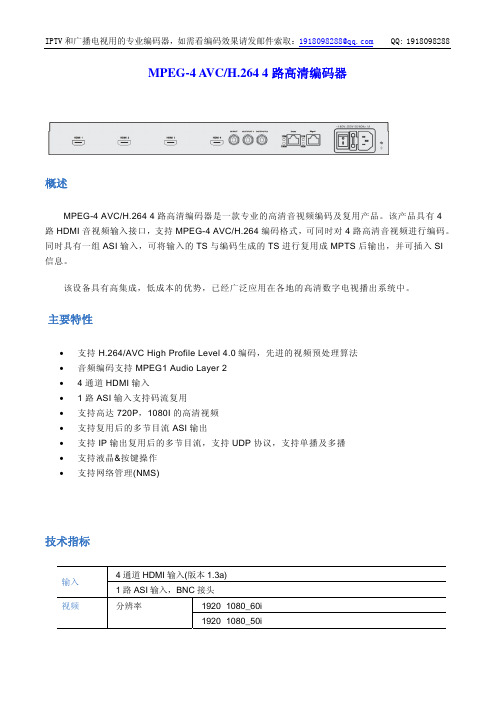
主要特性
支持 H.264/AVC High Profile Level 4.0 编码,先进的视频预处理算法 音频编码支持 MPEG1 Audio Layer 2 4 通道 HDMI 输入 1 路 ASI 输入支持码流复用 支持高达 720P,1080I 的高清视频 支持复用后的多节目流 ASI 输出 支持 IP 输出复用后的多节目流,支持 UDP 协议,支持单播及多播 支持液晶&按键操作 支持网络管理(NMS)
IPTV 和广播电视用的专业编码器,如需看编码效果请发邮件索取:1918098288@ QQ: 1918098288
MPEG-4 AVC/H.264 4 路高清编码器
概述
MPEG-4 AVC/H.264 4 路高清编码器是一款专业的高清音视频编码及复用产品。该产品具有 4 路 HDMI 音视频输入接口,支持 MPEG-4 AVC/H.264 编码格式,可同时对 4 路高清音视频进行编码。 同时具有一组 ASI 输入,可将输入的 TS 与编码生成的 TS 进行复用成 MPTS 后输出,并可插入 SI 信息。
通用
编码 码率 码率控制 GOP 类型 视频预处理 编码 采样率 采样精度 码率
尺寸(宽 x 长 x 高) 重量 温度范围 电源 功耗
1280×720_60p 1280×720_50p H.264/AVC High Profile Level 4.0(高清) 0.8Mbps~20Mbps CBR/VBR IBBP 去隔行,噪声抑制,锐化 MPEG-1 Layer 2 48KHz 24 bit 64Kb/s~384Kb/s 1 路 ASI 输入与本地的 4 路节目复用后输出 2 路 ASI 输出,BNC 接口 IP 输出多节目流,UDP 协议,10/100M 网口,支持单播及多播 支持液晶&按键操作,网络管理(NMS),中英文操作界面 可通过网络进行软件升级 482mmx455mmx44.5mm 4.8kg 0~45℃(工作),-20~80℃(存储) AC 110V±10%,50/60Hz 或 AC 220V±10%,50/60Hz 24.2W
R128编码器H.265 4K HDMI编码器规格书(XE9)
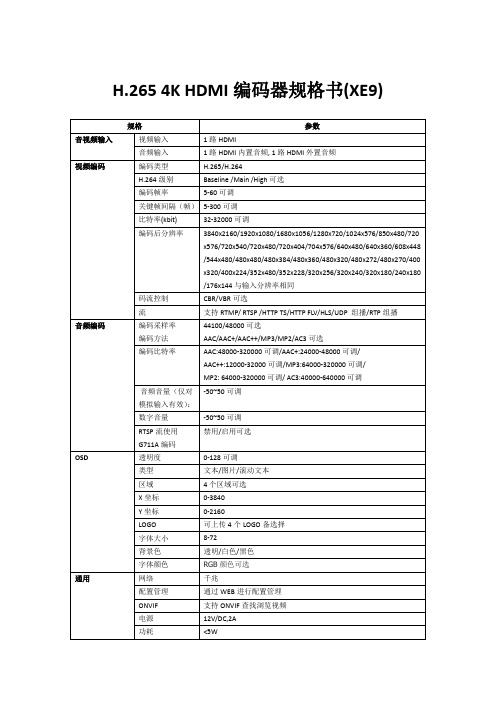
规格
参数
音视频输入
视频输入
1路HDMI
音频输入
1路HDMI内置音频,1路HDMI外置音频
视频编码
编码类型
H.265/H.264
H.264级别
Baseline/Main/High可选
编码帧率
5-60可调
关键帧间隔(帧)
5-300可调
比特率(kbit)
32-32000可调
编码后分辨率
3840x2160/1920x1080/1680x1056/1280x720/1024x576/850x480/720x576/720x540/720x480/720x404/704x576/640x480/640x360/608x448/544x480/480x480/480x384/480x360/480x320/480x272/480x270/400x320/400x224/352x480/352x228/320x256/320x240/320x180/240x180/176x144与输入分辨率相同
尺寸
9.7cmx11.3cmx2.7cm
重量
300g
区域
4个区域可选
X坐标
0-3840
Y坐标
0-2160
LOGO
可上传4个LOGO备选择Βιβλιοθήκη 字体大小8-72背景色
透明/白色/黑色
字体颜色
RGB颜色可选
通用
网络
千兆
配置管理
通过WEB进行配置管理
ONVIF
支持ONVIF查找浏览视频
电源
12V/DC,2A
功耗
<5W
工作温度
-20℃+60℃
工作湿度
AXIS M7104 4通道视频编码器说明书

DatasheetAXIS M7104Video EncoderCost-effective,4-channel video encoder with ZipstreamAXIS M7104is a cost-effective,4-channel video encoder that adds the benefits of IP surveillance to an analog camera system.It supports standard-resolution analog cameras as well as PTZ control over RS-485/422.The encoder features a memory card slot for edge storage and support for intelligent analytics such as motion detection and active tampering alarm.Enhanced security features such as signed firmware and secure boot ensure the integrity and authenticity of the encoder’s firmware.Plus,Zipstream with support for H.264/H.265video compression significantly reduces bandwidth and storage requirements.>Full frame rate in all resolutions>Zipstream with support for H.264/H.265>Signed firmware and secure boot>Extended capacity for analytics>PoE and PTZ supportAXIS M7104Video EncoderSystem on chip(SoC)Model ARTPEC-7Memory1024MB RAM,512MB FlashBattery backed-up real-time clockVideoVideo compression H.264(MPEG-4Part10/AVC)Baseline,Main and High Profiles H.265(MPEG-H Part2/HEVC)Main ProfileMotion JPEGResolution176x144/176x120(PAL/NTSC)to720x576/720x480(PAL/NTSC) Frame rate25/30fps in all resolutionsUp to30fps in quad view in full resolutionVideo streaming Multiple,individually configurable streams in H.264,H.265andMotion JPEGAxis Zipstream technology in H.264and H.265Controllable frame rate and bandwidthVBR/MBR H.264/H.265Quad viewImage settings Compression,color,brightness,contrast,rotation:0°,90°,180°, 270°,aspect ratio correction,mirroring of images,text andimage overlay,privacy mask,enhanced deinterlace filter,videotermination,anti-aliasing,sharpness,noise reduction,localenhancementPan/Tilt/Zoom Wide range of analog PTZ cameras supported,drivers included in the firmwareUp to100preset positions/camera,Guard tour,PTZ control queueSupports Windows compatible joysticksNetworkIP address One IP address for four channelsSecurity IP address filtering,HTTPS a encryption,IEEE802.1X a networkaccess control,user access log,centralized certificatemanagementNetwork protocols IPv4,IPv6USGv6,ICMPv4/ICMPv6,HTTP,HTTPS a,TLS a,QoS Layer 3DiffServ,FTP,SFTP,CIFS/SMB,SMTP,mDNS(Bonjour),UPnP®, SNMP v1/v2c/v3(MIB-II),DNS/DNSv6,DDNS,NTP,NTS,RTSP, RTP,SRTP/RTSPS,TCP,UDP,IGMPv1/v2/v3,RTCP,ICMP,DHCP, ARP,SSHSystem integrationApplication Programming Interface Open API for software integration,including VAPIX®and AXIS Camera Application Platform;specifications at AXIS Video Hosting System(AVHS)with One-Click Camera ConnectionOne-click cloud connectionONVIF®Profile G,ONVIF®Profile M,ONVIF®Profile S and ONVIF®Profile T,specification at Event triggers Analytics,video loss,edge storage eventsMQTT subscribeEvent actions File upload:FTP,SFTP,HTTP,HTTPS network share and emailNotification:email,HTTP,HTTPS and TCPExternal output activationMQTT publishPre-and post-alarm video bufferingPTZ presetStatus LEDData streaming Event dataAnalyticsApplications IncludedAXIS Motion Guard,AXIS Fence Guard,AXIS Loitering GuardAXIS Video Motion Detection,active tampering alarmSupportedSupport for AXIS Camera Application Platform enablinginstallation of third-party applications,see /acap CybersecurityEdge security Software:Signed firmware,brute force delay protection,digest authentication,password protection,AES-XTS-Plain64256bitSD card encryptionHardware:Secure bootNetwork security IEEE802.1X(EAP-TLS)a,IEEE802.1AR,HTTPS/HSTS a,TLSv1.2/v1.3a,Network Time Security(NTS),X.509Certificate PKI,IP address filteringDocumentation AXIS OS Hardening GuideAxis Vulnerability Management PolicyAxis Security Development ModelTo download documents,go to /support/cybersecu-rity/resourcesTo read more about Axis cybersecurity support,go to/cybersecurityGeneralCasing Stand alone,metal casing,wall mountSustainability PVC freePower8-28V DC,max4.7WPower over Ethernet(PoE)IEEE802.3af/802.3at Type1Class3 Connectors Four analog composite video BNC inputRJ4510BASE-T/100BASE-T/1000BASE-T PoERS485/RS422,2pcs,2pos,full duplex,terminal block Storage Support for microSD/microSDHC/microSDXC cardSupport for SD card encryption(AES-XTS-Plain64256bit)Support for recording to network-attached storage(NAS)For SD card and NAS recommendations see Operatingconditions0°C to50°C(32°F to122°F)Humidity10-85%RH(non-condensing)Storageconditions-40°C to65°C(-40°F to149°F)Humidity5-95%RH(non condensing)Approvals EMCEN55032Class A,EN61000-3-2,EN61000-3-3,EN55024,EN61000-6-1,EN61000-6-2,FCC Part15Subpart B Class A,ICES-003Class A,VCCI Class A,RCM AS/NZS CISPR32Class A,KC KN32Class A,KC KN35SafetyIEC/EN/UL62368-1EnvironmentIEC60068-2-1,IEC60068-2-2,IEC60068-2-6,IEC60068-2-14,IEC60068-2-27,IEC60068-2-78NetworkNIST SP500-267Dimensions187x37mm(7.4x1.5in)Weight650g(1.4lb)IncludedaccessoriesInstallation guide,Windows®decoder1-user license,DC inputplug,2pcs2-pin RS485/RS422plugsOptionalaccessoriesFor more accessories,see VideomanagementsoftwareAXIS Companion,AXIS Camera Station,Video managementsoftware from Axis Application Development Partners availableat /vmsLanguages English,German,French,Spanish,Italian,Russian,SimplifiedChinese,Japanese,Korean,Portuguese,Traditional Chinese Warranty Axis3-year warranty,see /warrantya.This product includes software developed by the OpenSSL Project for use in the OpenSSL Toolkit.(),and cryptographic software written by Eric Young (*****************).Environmental responsibility:/environmental-responsibility©2019-2023Axis Communications AB.AXIS COMMUNICATIONS,AXIS,ARTPEC and VAPIX are registered trademarks ofAxis AB in various jurisdictions.All other trademarks are the property of their respective owners.We reserve the right tointroduce modifications without notice.T10137686/EN/M20.8/2301。
HDMI 4G视频直播编码器说明书

HDMI4G视频直播编码器使用说明书一、设备接口说明DC充电:充电器接口用于对内部电池充电,接口接上充电器时充电器指示灯会有黄色变为红色,说明正在充电。
否则没有充电。
充电时间一般为2个小时左右。
开关:控制设备开关,字样0为关,1为开。
一般开启设备时,把1端按下去就设备开启了。
SMI:放手机卡入口,注意放卡方向为卡缺口处朝里,金属面朝下。
如下图正确安装方法AV输入:为模拟信号输入口。
网口:接网线端口,用于有线网络连接接口,用于接有线交换机或者路由器。
指示灯:从左到右分别为1号指示灯,2号指示灯,3号指示灯。
1号指示灯表示是设备开启时指示灯长亮,2号指示灯表示是服务器的心跳链接每5秒亮一次。
3号指示灯表示设备正在推流。
推流是指示灯亮,否则不亮。
HDMI输入:数字高清图传接口端。
4G天线:用于连接带线4G天线。
铭牌:上面有账号和密码,还有注意事项。
如下图所示:二、产品详细参数以及发货清单产品详细参数:输入接口支持HDMI、AVHDMI接口分辨率1080p@30fps/50fps/60fps,720p@30fps/50fps/60fpsAV接口分辨率PAL/NTSC制式720x576720x480视频编码格式H264视频码率控制范围500Kb~4Mb/s。
720p:2Mb/s1080p:4Mb/s视频码率控制CBR/VBR支持网络接口RJ45:100M网卡4G网络(硬件上为全网通,软件暂时支持中国移动)视频数据流协议UDP升级可以通过4G网络远程升级电池使用时间充满电后可以使用4个小时充电时间4个小时,可以一边充电一边使用产品尺寸138mmx160mmx40mm温度范围宽温范围-40度到+85度供货 4.8w发货清单:项目数量主机112V充电器14G天线11MINI HDMI公转HDMI母转接头说明书1三、客户端软件使用说明windows客户端软件使用方法FcClient使用说明:1、在百度云盘下载FcClient客户端XFC_CAMERA.rar,链接:/s/1b2jySu密码:l5b6。
霍尼韦尔4路视频编码器HUSS-E4X说明书

4路视频编码器HUSS-E4X霍尼韦尔4路视频编码器HUSS-E4X,每个通道能提供720P(主)/D1(辅)码流,确保高质量的同步视频浏览和录像。
同时,HUSS-E4X视频编码器支持本地存储,支持1个SATA硬盘来确保本地7X24小时不间断监控和录像。
HUSS-E4X采用H.264+视频压缩格式,可以在保证图像质量的同时, 极大地降低对带宽和存储的要求,借助于霍尼韦尔数字安防集成平台HUS并配合HUS-D4-Pro数字视频解码单元,HUSS-E4X编码器可以帮助用户高效地将模拟摄像机搭建成一个强大的数字安防综合管理系统。
HUSS-E4X除具备视频移动侦测、视频丢失、视频遮挡等基本功能外,还支持人脸检测、绊线入侵、区域入侵及物品看护等高级功能,是一个高效的自动化监控和录像设备。
同时,能自动诊断全通道视频质量,包括条纹、噪声、偏色、虚焦、过爆等问题,及时发现图像异常问题。
HUSS-E4X可与智能IP安防平台无缝集成,包括霍尼韦尔数字安防集成平台HUS,及用于集中管理DVR的中型管理平台HDCS。
管理员可以非常便捷的对录像、实时浏览、录像回放、配置、云台控制、视频切换等功能进行操作。
手机远程访问功能使HUSS-E4X具有更加灵活的实时监控能力,可在任何时间,任何地点通过网络进行远程视频监控。
市场应用HUSS-E4X视频编码器是模拟监控系统平滑升级到数字系统的最佳解决方案,充分满足各种中高端应用场所,如交通,商业楼宇,医院、学校、工厂等的需求, 可以满足对环境进行24小时全天候监控的需求,是一个极高性价比的选择。
• 每通道采用双核编码芯片,支持双路720P(主)/D1(辅)码流• H.264+ /H.264压缩方式• 支持HDMI 1080P的本地实时浏览,HDMI / VGA 同步视频输出• 支持4画面分割视频输出• 支持所有通道录像同时回放和智能录像检索• 支持1路人脸检测、绊线入侵、区域入侵、物品看护等智能功能• 支持全通道条纹、噪声、偏色、虚焦、过爆等视频质量诊断• 智能检索: 移动侦测, 视频丢失、标签录像、智能录像、锁定录像• 备份方式: USB 备份或网络下载• 支持1个SATA 硬盘,2 个USB(2.0+3.0)接口• 支持ONVIF标准协议• 远程控制:霍尼韦尔综合安防管理平台HUS管理,内置Web服务器,支持霍尼韦尔HDCS管理软件,HonView Touch(手机监控软件)性能特点4路视频编码器2017/11 v1© 2017 Honeywell International Inc 霍尼韦尔智能建筑与家居集团大中华区智能建筑部官方网站:/服务热线:4008402233关注我们系统结构图。
四路编码器

四路编码器WDE2420四路编码器使用说明书WDE-2420 四路MPEG-2编码器概述:WDE-2420 4合1编码器是一种易于使用的、功能强大MPEG-2编码器。
支持模拟复合视频以及单声道或模拟立体声等。
压缩数据输出格式为ASI/SPI。
压缩方式MPEG-2 MP@ML,编码器对最多4路音视频信号进行实时编码并且复用产生1路MPTS 多节目传输流。
完全符合MPEG-2标准,具有极强的兼容性。
其体积为1U机箱,通过前面板液晶显示屏可实现完全脱机设置和运行。
特点:支持MPEG-2 MP@ML (4:2:0)编码;对4路音视频信号编码并复用产生1路MPTS流; ? 高保真音频处理技术R/L输入,立体声输出; ? 输出码率连续可调,使用灵活方便;WDE2420四路编码器使用说明书丰富的输出输入接口,实现自由接入; ? 可本地和远程控制网管; ? 液晶显示,操作方便灵活; ? 高可靠性设计,运行稳定 ? 码流复用功能 ? PID 显示和设置 ? SDT,节目名和提供商设置技术指标: 输入接口视频信号 S-Video 音频信号 ASI SPI 电平1.0Vp-p 电平0.28Vp-p 电平2Vp-p DVB标准 1.0~15Mbps连续可调符合国际标准ISO11172(MPEG-1)和ISO13818 (MPEG-2) MPEG-2编码采用MP@ML(4:2:0) MPEG-2自适应场帧(AFF) MPEG-2基于场(FB) 32KHz、44.1KHz、48KHz 64、128、192、256、384Kbps MPEG-1第1/II层,CD质量支持一路立体声或双声道符合CCIR601支持1/2D1,2/3D1,3/4D1 720?576,704?576,640?576,544?576,480?576,384?576,352?576 720?480,704?480,640?480,544?480,480?480,384?480,352?480 44mm?482mm?360mm 0 ~ 45℃(工作);-20 ~ 80℃(储存)220VAC±10%,50Hz,25W 输出接口输出码率视频编码采样频率码率音频编码待性标准分辨率 PAL NTSC 常规特性尺寸环境电源应用范围:有线电视数字前端;卫星数字电视广播;地面数字电视;图像监控;视频点播(VOD);远程教学;WDE2420四路编码器使用说明书会议电视。
HDMI高清编码器说明书

HDMI高清编码器使用说明一、产品图:单机箱产品图3U结构产品图:二、产品概述:HDMI高清编码器是一款专业的高清音视频编码及复用产品,该产品具有1路HDMI音视频输入接口,支持H.264编码格式,可同时对视频音频进行编码。
输出TS双码流设计,可根据不同需要设置每一路的输出码流分辨率,该设备具有高集成,低成本的优势,可广泛应用于各种数字电视播出系统中。
支持3U结构,一台机箱可插入16张采集卡,双电源冗余结构,系统更稳定。
全面支持VLC解码操作。
三、应用范围:1、网络电视高清编码器2、可接入NVR硬盘录像机3、数字标牌高清流服务器4、视频会议系统视频服务器5、网络会议系统视频采集6、代替高清视频采集卡7、酒店宾馆有线电视系统四、主要特性:·H.264 Baseline Profile编码·H.264 Main Profile编码. H.264 High Profile编码·MJPEG/JPEG Baseline编码·音频编码支持MPEG1 Audio Layer 2. CBR/VBR/ABR码率控制,16kbit/s~40Mbit/s. 网络接口采用1000M 全双工模式·1通道HDMI输入,支持VGA转HDMI输入·支持高达720P,1080P的高清视频输入·支持图像参数设置·支持HDCP协议,支持蓝光高清·支持HTTP,UTP,RTSP,RTMP,ONVIF 协议·WEB操作界面,中英文配置界面可选. WEB操作界面权限管理·支持广域网远程管理(WEB)·支持双码流输出. 主码流与副码流可以采用不同的网络协议进行传输·支持流分辨率设置·支持音频MP3与AAC格式选择·支持音频输出流单声道与立体声切换·支持GOP帧率设置. 支持码流增加水印功能,XY轴,字体可设置. 支持一键恢复默认配置·支持机顶盒解码·低功耗电源设计· 3U高档机箱,主备电源自动切换功能,保证了系统的稳定系统:RJ45 1000M网口五、系统设置:WEB操作界面设置时,需修改配置电脑的IP 192.168.1.* ,HDMI高清编码器出厂默认IP为:192.168.1.168复位初始化:面板上有个RST 用于对HDMI高清编码器进行初始化复位,在通电状态下,按住不放10秒后会自动重启,所以参数会初始化。
清视图Panther-04E-Tri 4通道HD视频记录器说明书

Panther-04E-Tri4 Channel Tribrid 1080P 1U Digital Video Recorder●Embedded processor ●H.264 video compression●Support HD AVS/CVBS/IP video inputs●Supports 2 channels IP camera inputs, each channel up to 1080P●ONVIF Version 2.4 conformance●Support 1SATA HDD up to 4TB, 2USB2.0Flexible RecordingThe AVR offers a variety of configurable recording options and schedule that saves HDD space and active monitoring time. The recorder monitors incoming video and can be programmed to record if motion is detected or if an alarm is triggered. The recorder can also be programmed to record on a schedule or at different intervals. The recording options and schedules can be set for each individual camera or copied to all cameras..Clearview’s Panther-04E-Tri utilizes HD AVS technology, an over-coaxial-cable analog HD video transmission standard, allowing long-distance HD transmission at a lower cost to meet the requirements for a complex and large installation. It supports a total combination of 4 channels HD AVS/ CVBS inputs or 2 IP cameras up to 1080P. The display supports 1/4 split local live-view channels, and 1/4 playback channels. The internal storage includes 1 SATA Port, up to 4TB capacity for each disk. Its open architecture supports multi-user access and is compatible with ONVIF devices.System OverviewFunctionsSimplicityHD-AVS technology inherits the born feature of simplicity from traditional analog surveillance system, making itself a best choice for investment protection. The HD-AVS system can seamlessly upgrade the traditional analog system without replacing existing coaxial cabling. The plug and play approach enables full HD video surveillance without the hassle of configuring a network.Technical SpecificationOSD Menu SupportVideo Interface N/AAudio Interface N/ARS485N/A AlarmN/AElectrical Main Processor Embedded Processor Operating SystemEmbedded LINUXSystemVideo/Audio Compression H.264Image Resolution 1080P, 1080N, 720P, 960H, D1, HD1, BCIF, CIF, QCIF Record Rate Main stream: 1080P(1~15fps)/ 720P/960H/D1 (1~25/30fps)Sub stream:CIF/QCIF(1~25/30fps)Bit Rate 96~4096Kb/sRecord Mode Manual, Schedule(Regular(Continuous), MD), Stop Record Interval1 ~ 60 min (default: 60 min), Pre-record: 1 ~ 30 sec,Post-record: 10 ~ 300 secRecordingIP Video Input 2 Channels, each channel up to 5MP (last 2 coax off)Analog Video Input 4AVS Resolution 1080P, 720P CVBS StandardPAL/NTSCVideoInput 1 Channel output, RCA Output 1 Channel output, RCATwo-way TalkReuse audio in(channel 1)/out, RCAAudioDisplayTrigger Events Recording, PTZ, Tour, Alarm Out, Video Push, Email, FTP, Snapshot, Buzzer and Screen TipsVideo Detection Motion Detection, MD Zones: 396(22×18), Video Loss & Camera Blank Alarm Input 4/8/16Relay Output3Interface 1 HDMI ,1 VGAResolution 1920×1080, 1280×1024, 1280×720, 1024×768Display Split 1/4/8/9OSDCamera title, Time, Video loss, Camera lock, Motion detection, RecordingVideo Detection & AlarmSync Playback 1/4Search Mode Time /Date, Alarm, MD and Exact Search (accurate to second)Playback Functions Play, Pause, Stop, Rewind, Fast play, Slow Play, Next File, Previous File, Next Camera, Previous Camera,Full Screen, Repeat, Shuffle, Backup Selection,Digital Zoom Backup Mode USB Device/NetworkPlayback & BackupEthernetRJ-45 port (10/100M)Network Functions HTTP, IPv4/IPv6, TCP/IP, UPNP, RTSP, UDP, SMTP,NTP, DHCP, DNS, PPPOE, DDNS, FTP, IP Filter, SNMP, P2P Max. User Access 128 usersSmart PhoneAndroid, iOS, iPhoneNetworkUSB 2 USB Ports (2 USB 2.0)RS232 N/ARS4851 Port, for PTZ ControlAuxiliary InterfaceInternal HDD1 SATA Port, up to 4TB capacity for each disk External HDDN/AStoragePower Supply DC12V/2A Power Consumption 10W(without HDD)Working Environment -10°C ~+55°C / 10%~90%RH / 86~106kpa Dimensions (W×D×H)Mini 1U, 325mm×255mm×55mm Net Weight1.5KG (3.3lb)(without HDD)GeneralCertificationsCE: EN 55032: 2012+AC:2013 (Class B)EN 55024 : 2010 EN 61000-3-2 : 2014EN 50130-4: 2011 EN 61000-3-3 : 2013FCC: Part 15 Subpart B ICES 003 Issue 6UL 60950-1 and CAN/CSA C22.2 No. 60950-1-07CertificationsDimensions (mm/in)。
高清编码器HE803w操作说明书

高清编码器4G操作说明书默认高清编码器的4G模块的IP地址为:192.168.10.1,WEB登录用户名admin,密码admin;高清编码器的编码模块IP地址为:192.168.10.234,WEB登录用户名admin,密码123456。
一、不启用4G模块,可以单独使用高清编码器,进行推流应用。
4G模块的开关处于“关闭”状态,网线接通到“LAN”网口上,“WAN”网口不接网络。
单独使用高清编码器,可以查看“高清视频直播编码器操作说明.doc”说明书进行操作。
高清编码器的默认IP地址为192.168.10.234,可以通过电脑直连高清编码器的方式修改成自己网络中的IP地址(给编码器配置本网络中的DNS,编码器推流到域名地址的话,需要配置编码器的DNS后,才可以推流成功)。
二、启用4G模块,可以配合4G模块和高清编码器进行推流应用。
4G模块的开关处于“开启”状态,网线接通到“WAN”网口上,“LAN”网口不接网络。
1、3G/4G无线路由模式(主要用这个)2、标准无线路由模式(不做说明)3、无线AP+无线客户端桥模式(不做说明)4、无线AP+客户端模式(不做说明)操作说明1、3G/4G无线路由模式(主要用这个)登录3G/4G无线路由,无线路由器IP地址为192.168.10.1,用户名:admin,密码:admin。
插上手机卡,然后登录无线路由器,点击【工作模式】,选择【3G/4G 无线路由模式】下图显示的“当前状态”为未插卡的显示状态。
这里的操作介绍,我用的电信的手机卡,所以“当前状态”显示的为“3G/4G 服务商选择”显示的为“中国电信”。
信号强度百分比越大说明当前的无线信号越好,推流数据越流畅。
下图说明手机卡已经和无线模块配合好,已经可以正常上网操作推流了,当“当前状态”显示正常后(如下图),笔记本直连的设备的“WAN”网口可以正常上网,笔记本可以打开百度(连接设备“WAN”网口的笔记本需要配置192.168.10段的一个固定IP地址才可以)登录编码器192.168.10.234,用户名:admin,密码:123456,基本设置-网络设置,设置DNS地址和无线模块“当前状态”显示的域名地址一样,设置后点击确定,设备会重启,大约需要1分钟,设备会再启动。
高清解码器用户手册说明书

高清解码器用户手册V2 2021.6声明Kedacom™、TrueSens™、、为苏州科达科技股份有限公司的商标,不得擅自使用。
苏州科达科技股份有限公司版权所有,保留所有权利。
HDMI、HDMI高清晰度多媒体接口以及HDMI标志是HDMI Licensing Administrator,Inc.在美国和其他国家的商标或注册商标。
本手册可能包含技术上不准确的地方、或与产品功能及操作不相符的地方、或印刷错误。
我司将根据产品功能的增强而更新本手册的内容,并将定期改进或更新本手册中描述的产品或程序。
更新的内容将会在本手册的新版本中加入,恕不另行通知。
注意为了提高产品网络使用的安全性,建议您设置高强度密码,密码必须包含8-16个字符,且至少由数字、字母或特殊字符中的两种或两种以上类型组合而成。
请您定期更改用户名的密码,建议每3个月更新一次。
如果设备在较高风险的环境中使用,建议每月或每周更新一次。
请妥善保管好您的用户名与密码。
环保声明请遵守有关设备包装材料、耗尽电池和废旧设备处理的本地法规,并支持回收行动。
适用型号KDM201-D02E、KDM2510-D02E、KDM201-D01E-4K、KDM2510-D01E-4K关于本手册本手册用于指导用户操作,手册中的界面截图、图表等仅用于解释和说明的目的,与具体产品可能存在差异,请以实际为准。
本书约定图标或格式斜体苏州科达科技股份有限公司地址:江苏省苏州市高新区金山路131号邮编:215011 网址:电话:*************传真:*************客户咨询热线:400-828-2866目录1产品简介 (1)1.1产品概述 (1)1.2产品接口 (1)2设备安装 (2)2.1安装环境 (2)2.2安装 (2)2.2.1解码卡安装 (2)2.2.2解码器安装 (3)3初始配置 (5)3.1设备激活 (5)3.2网络参数修改 (5)3.3登录Web客户端 (6)3.3.1登录 (6)3.3.2界面说明 (6)4显示控制 (8)5通道控制 (10)5.1媒体源配置 (10)5.1.1媒体源管理 (10)5.1.2搜索添加 (12)5.2高级 (13)6配置 (14)6.1网络管理 (14)6.1.1IP及端口 (14)6.1.1.1以太网 (14)6.1.1.2服务端口 (15)6.1.1.3静态路由 (15)6.1.2上联协议 (17)6.1.2.1SIP协议 (17)6.1.2.2ONVIF (19)6.1.2.4PDNS (20)6.1.3下联协议 (21)6.1.4其他协议 (21)6.1.4.1PPPoE (21)6.1.4.2SMTP (21)6.1.4.3端口映射 (22)6.1.4.4DDNS (24)6.1.4.5HTTPS (25)6.2系统配置 (26)6.2.1基本设置 (26)6.2.2时间设置 (26)6.2.3用户安全 (28)6.2.3.1用户信息 (28)6.2.3.2RTSP认证 (30)6.2.3.3安全服务 (30)6.2.3.4地址过滤 (31)6.2.4接口设置 (32)6.2.4.1显示接口 (32)6.2.4.2串口 (33)6.3系统维护 (33)6.3.1系统状态 (33)6.3.1.1设备信息 (33)6.3.1.2通道状态 (33)6.3.1.3健康状态 (34)6.3.2日志信息 (34)6.3.3网络维护 (35)6.3.3.1以太网状态 (35)6.3.3.2网络探测 (36)6.3.3.3网络抓包 (36)6.3.4设备维护 (37)7.1场景应用一:直连电视墙 (40)7.2场景应用二:入网国标平台 (40)7.3场景应用三:入网显控平台 (44)附录A IPCSearch (49)1 产品简介1.1 产品概述KDM201-D01E-4K/D02E和KDM2510-D01E-4K/D02E均由苏州科达科技股份有限公司自主开发的高清解码器,支持两路HDMI接口输出、音频采集与输出,实时呈现远端图像和声音。
HDMI 4G视频直播编码器说明书

HDMI4G视频直播编码器使用说明书一、设备接口说明DC充电:充电器接口用于对内部电池充电,接口接上充电器时充电器指示灯会有黄色变为红色,说明正在充电。
否则没有充电。
充电时间一般为2个小时左右。
开关:控制设备开关,字样0为关,1为开。
一般开启设备时,把1端按下去就设备开启了。
SMI:放手机卡入口,注意放卡方向为卡缺口处朝里,金属面朝下。
如下图正确安装方法AV输入:为模拟信号输入口。
网口:接网线端口,用于有线网络连接接口,用于接有线交换机或者路由器。
指示灯:从左到右分别为1号指示灯,2号指示灯,3号指示灯。
1号指示灯表示是设备开启时指示灯长亮,2号指示灯表示是服务器的心跳链接每5秒亮一次。
3号指示灯表示设备正在推流。
推流是指示灯亮,否则不亮。
HDMI输入:数字高清图传接口端。
4G天线:用于连接带线4G天线。
铭牌:上面有账号和密码,还有注意事项。
如下图所示:二、产品详细参数以及发货清单产品详细参数:输入接口支持HDMI、AVHDMI接口分辨率1080p@30fps/50fps/60fps,720p@30fps/50fps/60fpsAV接口分辨率PAL/NTSC制式720x576720x480视频编码格式H264视频码率控制范围500Kb~4Mb/s。
720p:2Mb/s1080p:4Mb/s视频码率控制CBR/VBR支持网络接口RJ45:100M网卡4G网络(硬件上为全网通,软件暂时支持中国移动)视频数据流协议UDP升级可以通过4G网络远程升级电池使用时间充满电后可以使用4个小时充电时间4个小时,可以一边充电一边使用产品尺寸138mmx160mmx40mm温度范围宽温范围-40度到+85度供货 4.8w发货清单:项目数量主机112V充电器14G天线11MINI HDMI公转HDMI母转接头说明书1三、客户端软件使用说明windows客户端软件使用方法FcClient使用说明:1、在百度云盘下载FcClient客户端XFC_CAMERA.rar,链接:/s/1b2jySu密码:l5b6。
D300·4K超高清解码器用户手册说明书

D300·4K超高清解码器用户手册长沙千视电子科技有限公司法律声明若接收长沙千视电子科技有限公司(以下称为“千视电子”)的此份文档,即表示您已同意以下条款。
若不同意以下条款,请停止使用本文档。
本文档版权所有长沙千视电子科技有限公司。
保留任何未在本文档中明示授予的权利。
文档中涉及千视电子的专有信息。
未经千视电子事先书面许可,任何单位和个人不得复制、传递、分发、使用和泄漏该文档以及该文档包含的任何图片、表格、数据及其他信息。
是千视电子的注册商标。
千视电子产品的名称和标志是千视电子的商标或注册商标。
在本文档中提及的其他产品或公司名称可能是其各自所有者的商标或注册商标。
在未经千视电子或第三方权利人事先书面同意的情况下,阅读本文档并不表示以默示、不可反言或其他方式授予阅读者任何使用本文档中出现的任何标记的权利。
本产品符合有关环境保护和人身安全方面的设计要求,产品的存放、使用和弃置应遵照产品手册、相关合同或相关国法律、法规的要求进行。
本文档按“现状”和“仅此状态”提供。
本文档中的信息随着千视电子产品和技术的进步将不断更新,千视电子不再通知此类信息的更新。
本文档未尽事宜,请访问千视电子网站获取相关信息和技术支持。
目录1产品介绍 (1)2使用向导 (2)3设备清单和接口说明 (3)3.1设备清单 (3)3.2设备接口说明 (3)3.3信号指示灯 (4)4设备安装与连接 (4)4.1连接电源和视频信号 (4)4.2连接模拟音频信号 (5)4.3连接网络 (5)5设备登录与网络配置 (6)5.1解码器通过WEB登录到管理界面 (6)5.2网络配置 (9)6功能参数配置 (11)6.1媒体(视频解码) (11)6.1.1视频源 (11)6.1.1.1添加RTSP视频源 (11)6.1.1.2添加SRT视频源 (12)6.1.1.3添加NDI|HX视频源 (14)6.1.1.4视频源列表 (16)6.1.2设置解码输出 (17)6.1.2.1解码参数 (17)6.1.2.2解码输出字符和图片叠加 (19)6.2系统设置 (20)6.2.1用户管理 (20)6.2.2系统时间 (20)6.2.3快速复位 (20)6.2.4设备重启 (21)6.2.5恢复出厂设置 (21)6.2.6固件升级 (21)1产品介绍D300-4K超高清解码器,是一款专业型硬件解码设备,无需依靠电脑,可将多路网络视频流解码后(如IP-Camera、基于RTSP/RTMP/RTP/UDP/SRT/HTTP/NDI|HX等媒体流),输出SDI信号和HDMI信号视频,支持4K分辨率,且支持多路视频流分屏上墙和动态切换。
威博瑞DSC 301 HD 4通道视频切换器使用手册说明书
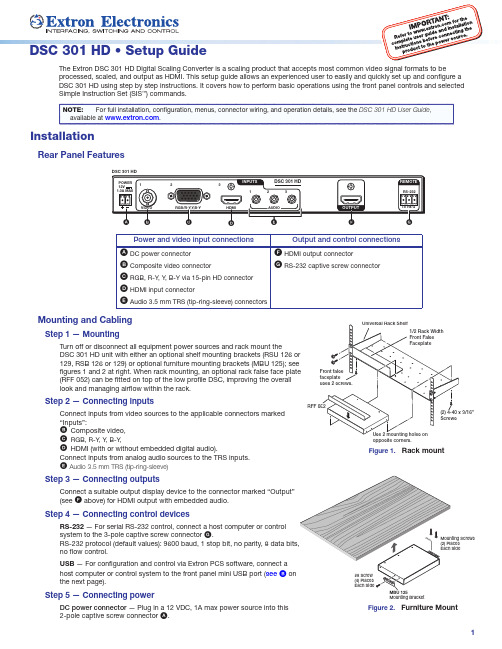
1Mounting and CablingStep 1 — MountingTurn off or disconnect all equipment power sources and rack mount theDSC 301 HD unit with either an optional shelf mounting brackets (RSU 126 or 129, RSB 126 or 129) or optional furniture mounting brackets (MBU 125); see figures 1 and 2 at right. When rack mounting, an optional rack false face plate (RFF 052) can be fitted on top of the low profile DSC, improving the overall look and managing airflow within the rack.Step 2 — Connecting inputsConnect inputs from video sources to the applicable connectors marked “Inputs”:B Composite video,C RGB, R-Y , Y , B-Y ,D HDMI (with or without embedded digital audio).Connect inputs from analog audio sources to the TRS inputs.E Audio 3.5 mm TRS (tip-ring-sleeve)Step 3 — Connecting outputs(see F above) for HDMI output with embedded audio.Step 4 — Connecting control devicesRS-232 — For serial RS-232 control, connect a host computer or control system to the 3-pole captive screw connector G .no flow control.USB — For configuration and control via Extron PCS software, connect a host computer or control system to the front panel mini USB port (see B the next page).Step 5 — Connecting powerDC power connector — Plug in a 12 VDC, 1A max power source into this 2-pole captive screw connector A .DSC 301 HD • Setup GuideThe Extron DSC 301 HD Digital Scaling Converter is a scaling product that accepts most common video signal formats to beprocessed, scaled, and output as HDMI. This setup guide allows an experienced user to easily and quickly set up and configure a DSC 301 HD using step by step instructions. It covers how to perform basic operations using the front panel controls and selected Simple Instruction Set (SIS ™) commands.opposite corners.InstallationRear Panel FeaturesPower and video input connections Output and control connectionsA DC power connectorB Composite video connectorC RGB, R-Y , Y , B-Y via 15-pin HD connector D HDMI input connectorE Audio 3.5 mm TRS (tip-ring-sleeve) connectorsF HDMI output connectorG RS-232 captive screw connector Mounting BracketFigure 1. Rack mountFigure 2. Furniture MountDSC 301 HD • Setup Guide (Continued) 2Front Panel OverviewA Status LED— This LED lights amber when there is power but no signal, and green when power and signal are both present.B Front panel mini USB configuration port — Connect a control system or computer to this USB mini-B port (cable not supplied),for device configuration, control, and firmware upgrading.C Input selection buttons and LEDs (1-3) — Select/switch inputs; LEDs indicate which input is active (current input lights green).D HDCP content LEDs— These LEDs indicate HDCP status for input and output signals;z Light green when an input or output signal is HDCP encrypted.z Remain unlit when a current input or HDMI output is not HDCP encrypted.z Flash amber when the video output has been disabled (such as when in sync mute or screen saver mode).E Menu navigation buttons (Menu, Enter)— These buttons allow navigation through the OSD menu system of the DSC 301 HD.F Adjust knobs— These are used with the menu navigation buttons to adjust the device settings and picture controls. Setting the Front Panel Locks (Executive Modes)The DSC 301 HD has three modes of front panel security lock that limit the operation of the unit from the front panel.z Executive mode 0 (disabled) — The front panel is fully unlocked. This is the default setting.z Executive mode 1 (enabled) — The front panel is completely locked. Can only be enabled and disabled using SIS commands, or Extron PCS software. See the online DSC 301 HD User Guide or the rear page of this guide for SIS commands.z Executive mode 2 (enabled) — The front panel is locked except for input switching.Configuring the DSC 301 HDTheDSC 301 HD can be configured through a host connected via RS-232 or USB and using Extron PCS software or Extron Simple Instruction Set (SIS) commands (see rear page for a selection of basic commands).On-Screen Display (OSD) Menu SystemThe scaler has an OSD menu consisting of nine submenus that can be accessedusing the front panel Menu and Enter buttons. The Communication menu and theDevice Info menu are read-only menus. The menus are:• Quick Setup • User Presets • Picture Controls • Input • Output• Audio • Advanced • Communication • Device Info.To use any menu:1. Press the Menu button to access the main menu.2. Rotate either Adjust knob to cycle through to the desired menu.3. Press the Enter button to access the submenu.4. Rotate either Adjust knob to cycle through the submenu to thedesired option.5. Press the Enter button to adjust a submenu variable.Using the OSD menu to configure the DSC 301 HDz Use the Quick Setup menu to Auto-Image the current input, set video inputformat, input EDID settings, set output resolution, audio mute and video test patterns.z Use the User Presets menu to save picture control adjustments for later manual recall.z Use the Picture Controls menu to adjust the image horizontal and vertical position and size, the brightness and contrast settings, the color and tint levels, and the detail settings for the current input.z Use the Input menu to perform an Auto-Image on the current input, set the video input format and film mode, horizontal and vertical start, the number of active horizontal pixels and vertical lines, set the total pixels and phase, set HDCP authorization toon or off, and assign the EDID for the current input.z Use the Output menu to set output resolution, set the HDMI output format, set HDCP notification, and set the Accu-RATE Frame Lock™ (AFL™) to on or off.z Use the Audio menu to set and control the audio mute, the audio input format for the selected input, and set the analog audio input gain/attenuation levels.z Use the Advanced Configuration menu to select a test pattern, adjust screen saver settings, turn on or off Auto Image, set aspect ratio (Fill or Follow), turn auto memory on or off, adjust the overscan settings, enable auto switch, and reset the unit back to factory defaults.z Use the Communication menu to view the RS-232 baud rate.z Use the Device Info menu to view thestatus such as temperature, firmware build, input, output, AFL, HDCP , and display details. This is a read-only menu.DSC 301 HD Configuration SoftwareTo configure the unit using the PCS software, the software must be installed (from ) on to a PC connected to the DSC 301 HD via the front panel USB config port. Installation creates a folder and installs the program, help file, and an uninstall utility. After installation, start the program and connect via the front panel USB port.For full instructions click the device menu and then DSC 301 HD Help .Upgrading the FirmwareThe onboard firmware of the DSC 301 HD can be upgraded via the front USB CONFIG port using PCS software or Extron Firmware Loader software, which are both available online at .for EDID or output resolution/refresh rate combination (where X2! = 10 through 92)29.97 Hz 30 Hz 50 Hz59.94 Hz 60 Hz75 Hz1920213132333435365960636469707172738081828384Output Rate ResetIf an output image cannot be displayed due to an incompatible output rate, the DSC 301 HD can be reset via the front panel to either 1024x768 @ 60 Hz or 720p @ 60 Hz.To set the rate, or to toggle between 1024x768 @ 60 Hz and 720p @ 60 Hz:Press and hold input buttons 1 and 3 simultaneously for approximately 3 seconds. The output rate becomes 1024x768 @ 60 Hz. Again press and hold input buttons 1 and 3 simultaneously for another 3 seconds and the output rate becomes 720p @ 60 Hz. The output rate will subsequently toggle between 1024x768 @ 60 Hz and 720p @ 60 Hz every 3 seconds each time inputsare simultaneously pressed and held for 3 seconds.3Output Scaler RatesOutput rates can be set using the OSD menu or SIS commands. The table below gives the most commonly used rates and the corresponding SIS variables (see rear page for basic SIS commands).The command to set the output rate is EX2!RATE }, where X2! is the o utput scaler rate as given in the example table below.See the DSC 301 HD User Guide (available at ) for the full SIS and output scaler rate details.Audio Input FormatDetailsNone Mutes all audio for selected inputAnalog TRS 1Assigns selected input to analog TRS 1 (default for input 1).Analog TRS 2Assigns selected input to analog TRS 2 (default for input 2)Analog TRS 3Assigns selected input to analog TRS 3.LPCM-2Ch Digital Assigns LPCM-2Ch EDID to selected input, and passes embedded digital audio (default for IN3.)Multi-Ch DigitalAssigns Multi-Ch EDID to selected input, and passes embedded digital audio.LPCM-2Ch Auto (TRS 3)Assigns LPCM-2Ch EDID to selected input, and passesembedded digital audio (when present), else uses analog TRS 3.Multi-Ch Auto (TRS 3)Assigns Multi-Ch EDID to selected input, and passes embedded digital audio (when present), else uses analog TRS 3.DSC 301 HD • Setup Guide (Continued)Basic SIS Commands TableThe DSC 301 HD can be configured with specific SIS commands via RS-232 or USB connection. This table lists a selection of the commands. For a full list of SIS commands and variables see the DSC 301 HD User Guide, online at .Extron Headquarters+1.800.633.9876 (Inside USA/Canada Only)Extron Asia+65.6383.4400Extron China+86.21.3760.1568Extron Australia+61.8.8351.2188Extron Europe+31.33.453.4040Extron Japan+81.3.3511.7655Extron Middle East+971.4.2991800Extron India+91.80.3055.3777© 2016 Extron Electronics — All rights reserved. All trademarks mentioned are the property of their respective owners. 68-2338-50 Rev. B03 16 4。
CTARM-4 四路编码器说明书

Installation Manual1.This Package Contains:One CTARM-4 modulatorOne power adapterOne installation manualIf any of the contents listed above were not included with your CTARM-4 modulator, please call us at (610) 429-1511.Product Diagram and Description:1.Quad modulator selector 2.LED channel display 3.CATV / Off-Air toggle button 4.Channel up /down button 5.AC power jack 6.4 Audio (right & left) & video inputs for each modulator 7.Antenna or CATV input ('F' jack)8.RF output (combined with antenna input)9.RF gain controlThe 4 modulators (designated 1,2,3,4) are independent and have separate audio/video inputs, corresponding to the modulator that has been selected on the front panel. You may use any or all modulators as needed. This feature allows for easy future expansions and upgrades.1.Connect the RCA cable from the video source (e.g. satellite receiver, DVD, VCR, video camera) to the yellow RCAinput jack on the CTARM-2LT modulator.2.Connect the RCA cable from the audio source to the red/white RCA jack(s) on the CTARM-4 modulator. Use red and white jacks for dual input, or either one for single input.3.If you want to combine your signal with off-air or CA TV signal, connect the coaxial cable from the OFF-AIR antenna or CATV to the 4.Channel Selection and Power Adjustment:1.Use the SELECT button on the front panel to select modulator 1,2,3 or 42.Push the UP or DOWN button to set the desired channel. The UP/DOWN switches will only affect the selected modulator. You canselect either CA TV compatible channels or OFF-AIR compatible channels by pushing the CATV/OFF-AIR toggle button. After 15 3.To adjust the signal output of the CTARM-4 modulator, use a screwdriver to gently rotate the knob on the back of the unit.Rotate the knob clockwise to increase the output, counter-clockwise to decrease the output.antenna input port. Connect the RF output from the CTARM-4 to your RF distribution system , or directly to a television set.seconds the channel will be automatically stored in the modulators memory. In the event of a power outage, the channel will be saved memoryHardware Connection:。
HT9004-HDMI多通道编码器

HT9004-HDMI 编码器
说明
HT9004-HDMI模块化编码平台为高质量的视频需求提供多分辨率,多格式,多协议输出编码。
模块化的平台可以在一个1U的机箱内提供最多4路高清或者标清编码HDMI信号源的输入,编码并提供流媒体输出。
HT9004采用的模块化设计,每个编码模块独立运行,独立提供流媒体协议输出。
特点
1.模块化设计,内嵌独立编码模块,网络模块,电源模块,为IPTV,校园
网络电视,多媒体课堂录播提供标准协议的多媒体音视频流,满足高清节目直播、录制等多种应用模型;
2.编码模块工作状态、流媒体发布状态单独显示,方便管理;
3.支持Web方式进行管理,可对每个输入源进行3种编码方案,每种编码
后的流又可以按照RTMP、TS、RTSP、HTTP、HLS或者其它协议对外输出,每种流可同时输出多种协议;
4.支持单播、组播输出直播流,可满足手机、机顶盒、PC机接入观看,支
持android,ios,windows等多种平台的客户端接入;
5.高标清支持,支持HDMI与模拟CVBS输入源,支持HDMI内嵌音频输入,
也支持线性双声道立体声音频输入,支持音频输入的音频增益功能,可增大或者降低音量;
6.视频支持H.264编码,音频支持AAC或者MP3编码,支持高清编码,标
清编码,最高支持1080p编码,帧率,分辨率,GOP可自定义;
7.能够把直播流发布到FMS,RED5,Wowza,AMS等标准流媒体服务系统,也
可以为CNTV,PPlive等第三方平台提供直播流;
8.完善的日志信息查询,可以查询各个模块的运行状态,流媒体发布状态;。
R.L. Drake LLC HDE24高清编码器说明书

HDE24 High-Definition Encoder INSTRUCTION MANUALis a trademark of R. L. Drake LLC© Copyright 2011, R. L. Drake LLCP/N: 3852515-20110614Printed in U.S.A.T HREE Y EAR L IMITED W ARRANTYR.L. DRAKE LLC warrants to the original purchaser this product shall be free from defects in material or workmanship for three (3) years from the date of original purchase.During the warranty period the R.L. DRAKE LLC or an authorized Drake service facility will provide, free of charge, both parts and labor necessary to correct defects in material and workmanship. At its option, R.L. DRAKE LLC may replace a defective unit.To obtain such a warranty service, the original purchaser must:(1) Retain invoice or original proof of purchase to establish the start of the warranty period.(2) Notify the R.L. DRAKE LLC or the nearest authorized service facility, as soon as possible after discovery of a possible defect, of:(a) the model and serial number,(b) the identity of the seller and the approximate date of purchase; and(c) A detailed description of the problem, including details on the electrical connection to associated equipment and the list of such equipment.(3) Deliver the product to the R.L. DRAKE LLC or the nearest authorized service facility, or ship the same in its original container or equivalent, fully insured and shipping charges prepaid.Correct maintenance, repair, and use are important to obtain properperformance from this product. Therefore carefully read the Instruction Manual. This warranty does not apply to any defect that R.L. DRAKE LLC determines is due to:(1) Improper maintenance or repair, including the installation of parts or accessories that do not conform to the quality and specifications of the original parts.(2) Misuse, abuse, neglect or improper installation.(3) Accidental or intentional damage.All implied warranties, if any, including warranties of merchantability and fitness for a particular purpose, terminate three (3) years from the date of the original purchase.The foregoing constitutes R.L. DRAKE LLC's entire obligation with respect to this product, and the original purchaser shall have no other remedy and no claim for incidental or consequential damages, losses or expenses. Some states do not allow limitations on how long an implied warranty lasts or do not allow the exclusions or limitation of incidental or consequential damages, so the above limitation and exclusion may not apply to you.This warranty gives you specific legal rights and you may also have other rights which vary from state to state.This warranty shall be construed under the laws of Ohio.For Service, contact:R. L. DRAKE LLC 230 Industrial Drive Franklin, OH 45005 U.S.A.Customer Service and Parts Telephone: +1 (937) 746-6990Telefax: +1 (937) 806-1576Web Site:IntroductionThe Drake® HDE24 high-definition en-coder generates an MPEG2 or MPEG4 H.264 video stream, with Dolby® AC-3 or MPEG1 layer 2 audio. This module is designed to be in-stalled into the Drake EH24- orMEQ1000-style chassis, which provide the control and output inter-faces to the unit. The encoder ac-cepts HDMI™ and component inputs, and can inject closed-captioning data from a synchronized composite video source (typically provided by the same decoder that produces the HD video stream).InstallationThis unit installs into the chassis in the same fashion as the SDE24 encoder; for chassis insertion instructions, see the manual for your particular chassis. DO NOT INSERT THIS ENCODER WITH POWER APPLIED TO THE CHASSIS- RESULTING DAMAGE WILL NOT BE COVERED BY THE LIMITED WARRANTY. Cable the in-puts appropriately (see the Rear Panel Connections section for details). Upgrading FirmwareThe HDE24's firmware may be upgraded in the field, using a removable USB flash drive. Once you have obtained the latest firmware version file, copy the file onto a removable flash drive. The file must not be placed in any sub-folder of the drive. Power down the chassis, insert the flash drive into the Service port on the unit, and apply power to the chassis. The HDE24 will automatically upgrade and then reboot. Once the unit is functioning normally again (encoded audio and video is being generated), remove the flash drive from the unit.OperationPower on the chassis, and select the newly-inserted HDE24 unit via the LEFT and RIGHT buttons on the front panel. The following configuration set-tings are available for the HDE24 (de-faults listed in bold italics):Video Source:Component, HDMI, Composite - sets the input videoformatResolution:Scan, 1080i, 720p, 480p, 480i - auto-scan input resolution, or force a particular video mode. Not available for composite (composite is always 480i)Format:MPEG2, MPEG4 H.264 - sets the video compression method usedMPEG4 Profile:Default, Simple, Ad-vanced Simple - sets the MPEG4video profile used (only availablewhen format is MPEG4 H.264) MPEG4 Level: 0, 1, 2, 3, 4, 5 - sets the MPEG4 encoding level (onlyavailable when format is MPEG4H.264)Bitrate:Range varies by resolution - sets the bandwidth used by thevideo encoder (15.0 Mbps) Brightness: Sets the videobrightness - larger values increase brightness (128)Contrast: Sets the video contrast - larger values increase contrast(128)Saturation: Sets the video contrast - larger values increase saturation(128)Hue: Adjusts the video color hue - behavior varies by input mode (128 for Composite, 0 for other inputs) Audio Source:Analog, HDMI - select audio input source (onlyavailable when video input is HDMI) Audio Encode:AC-3, MP2 - changes audio encode format betweenDolby AC-3 and MPEG1 Layer 2. Audio Gain: varies audio level +/-15dB (0, only avaliable when audioinput is Analog)1. If the front panel display shows INVALID VIDEO , the incoming video is not correct for the input type and resolution settings. If the front panel display shows INVALID AUDIO , the HDMI embedded audio source is not available or not PCM (uncompressed).2. This encoder will only support the specific video resolutions outlined in the Specifications table.3. This encoder does not support HDMI copy protection (HDCP). All HDMI sources must be un-encryp-4. Composite video is supported - use the Component Y (green-colored) input connector.5. Closed-captioning data isautomatically extracted when the encoder is in Composite mode. All other modes require a captioned composite video source input to the Caption connector.6. Firmware updates may be re-quired for MEQ1000 or EH24 chassis. MEQ1000s must be up-dated to v1.4 or later. EH24s must be updated to v2.3 or later.does not support HDMI copy protection (HDCP)1x HD Component (YCrCb) video input 1x 1V p-p +/- 3dB, 480i only1x 1V p-p +/- 3dB, 480i composite video (used for Closed 480p (640x480/720x480 @60fps)720p (1280x720 @60fps)1080i (1920x1080 @30fps)Supports auto-scan for input resolutionMPEG2 or MPEG4 H.264Brightness, contrast, hue, and saturation Simple, Advanced Simple, High Component CompositeClosed Captioning InputEncoder Format Video Adjustments MPEG4 Profile support。
- 1、下载文档前请自行甄别文档内容的完整性,平台不提供额外的编辑、内容补充、找答案等附加服务。
- 2、"仅部分预览"的文档,不可在线预览部分如存在完整性等问题,可反馈申请退款(可完整预览的文档不适用该条件!)。
- 3、如文档侵犯您的权益,请联系客服反馈,我们会尽快为您处理(人工客服工作时间:9:00-18:30)。
4路数字高清编码主机使用说明书长沙航天和一电子设备厂目录1安全注意事项 (3)2概述 (5)2.1产品功能及用途 (5)3主要特点 (5)4技术规格与指标 (6)5. 环境配置 (7)5.1. 硬件环境 (7)5.2. 软件环境 (8)5.2.1. 登录设置后台 (8)5.2.2. 查看设备状态、流地址 (8)5.2.3. 播放视频 (9)6. 编码设置 (12)6.1. 编码设置 (12)6.2. OSD设置 (14)6.3. 音频设置................................................................................. 错误!未定义书签。
167. 系统设置 (16)7.1. 网络设置..................................................................................... 错误!未定义书签。
7.2. 高级设置..................................................................................... 错误!未定义书签。
7.3.密码设置 (18)7.4.串口透传 (19)7.5.系统更新 (19)7.6.恢复出厂设置 (20)7.7. 重启............................................................................................. 错误!未定义书签。
8. 场景应用 (21)8.1. 少量用户场景 (21)8.1.1. 网页预览视频 (21)8.1.2. VLC播放器播放视频 (23)8.2. 本地多用户场景组播方式 (24)8.3. 本地监控系统场景NVR对接 ................................................ 错误!未定义书签。
68.4. 远程多用户场景RTMP对接 .................................................. 错误!未定义书签。
89. 常见问题解决....................................................................................... 错误!未定义书签。
09.1. 不能访问编码器....................................................................... 错误!未定义书签。
09.2. VLC不能播放出视频.............................................................. 错误!未定义书签。
39.3. 高清编码主机使用注意事项错误!未定义书签。
4前言感谢您选用本公司的产品。
本手册详细介绍了产品的性能、安装及操作方法,无论您是第一次使用该产品,还是以前接触过很多类似产品,都必须在使用前仔细阅读本手册,并遵从所有操作及其它说明事项。
1、安全注意事项●在开启本设备前一定要阅读使用说明书。
●绝对不要私自打开机盖,否则不予保修,另外触摸机内时有触电可能,十分危险。
●长期不使用本设备时,请一定要拔下电源插头,另外请不要使用破损的电源插座,以免发生火灾和触电。
电源插座不要用湿手触摸,有触电的可能。
●不要将设备接近强磁场和强电场的环境。
●拔掉连接导线时,应拔插头不要拉导线本身。
●设备上不要放置过重或装有液体的物品。
机内不得落入易燃物、金属物、液体等,这些东西会损坏本设备。
●为了防止雷电引起的损坏,请在避雷装置场合下使用本设备,这样可有效防止雷电或电网波动造成损失。
●不要将本设备安装在有散热或热空气管道等热源附近,也不要将本设备安装在阳光直射处、灰尘过多处或有机械振动的场所。
●本设备工作时,要有良好的通风环境,否则会损坏设备。
●保存好原来的纸箱和包装材料,这样一旦需要搬运本设备,可随手获得这些材料,按工厂的原包装方式包装可以获得最好防护。
●连接电源线前,请将本机的电源开关置于“O”的位置,并要求与供电系统共地。
机房环境条件要求2、概述2.1. 产品功能及用途航天和一HY-8804BH四路HDMI高清数字编码器,支持同时4路HDMI高清信号输入和2路独立音频输入,通过H.264视频和MPEG-1 Layer2音频编码形成TS复用流合成4路独立的IP数据流,支持HTTP、 RTSP 、UDP 、RTMP、 ONVIF 等协议进行传输;本设备支持OSD功能,可在每路编码视频中分别插入图片、LOGO、二维码、滚动字幕、文本等信息;设备对外提供1路1000M以太网IP输出接口LAN(TS over UDP)。
本机可通过Web网管系统对设备进行参数设置操作。
主要应用于高清数字电视邻频前端系统、IPTV直播系统和网络直播的数字高清编码。
3、主要特点●支持4路HDMI编码输入,最高支持1920x1080p分辨率,向下兼容所有分辨率格式,支持VBR、CBR两种码率模式,编码码率32-32000 kbit的超大调节范围,画面质量可以控制。
●4路编码通道都支持OSD功能,并且每路通道都支持字幕滚动,图片及二维码叠加,添加LOGO字母和符号等功能,每路通道最多可以支持4个图片或4段字幕文本;可以在电视屏幕任意地方显示,可调坐标范围1920X1080;字幕滚动的速度、字幕的位置、图片的位置、透明度、字体的大小、字体的颜色、背景的颜色都可以调节。
●支持2路独立音频输入复用,既可以与HDMI内置音频混合编码输出,也可以独立音频编码输出;支持无视频信号编码,如果不接HDMI信号,只接独立音频信号,本设备即可作为纯音频编码器使用。
●本机每路通道都可以同时编码输出四个H.264格式码流,其中1个主码流,3个次码流。
●每路通道的每个码流都支持TS/HLS/RTSP/FLV/RTMP/UDP/RTP/组播等协议传输,使用非常方便。
●本机的Web网管设置页面中嵌入FLASH播放器,可以直接在网页中预览视频。
●采用RTMP协议可推流各大网络直播平台,只需要把直播平台中的RTMP地址输入到Web网管页面中即可。
●输出HLS流信号,可以直接在苹果浏览器上直接播放。
●音频MP3/AAC格式,重采样技术,支持所有采样率的音频信号输入。
●超静音散热风扇设计,散热效果好,运行稳定。
●工作电源既可以是220V交流电源输入,也可以12V直流电源输入,高可靠性设计。
●支持网络管理(web),网络升级,和远程网管控制。
●采用全硬件压缩,实时性强,集成度高,功能强大,性能稳定。
4、技术规格与指标5、环境配置5.1. 硬件环境接口及按键名称按下图从左到右:①RESET:重置编码器,重置后回到出厂状态;②AUDIO1:音频输入;③AUDIO2:音频输入;④HDMI1:视频信号输入1;⑤HDMI2:视频信号输入2;⑥HDMI3:视频信号输入3;⑦HDMI4:视频信号输入4;⑧LAN:千兆网口,设备默认IP地址是192.168.1.168。
⑨DC12V:直流12V电源口⑩AC220V:交流220V电源线接口及电源开关连接接口如下图所示,并接入电源,HDMI口,网口。
5.2. 软件环境5.2.1. 登录Web设置后台页面在出厂默认条件下,LAN1和LAN2的IP地址均为:HTTP://192.168.1.168,用户可以使用IE浏览器登录该地址进行参数的配置。
打开浏览器,输入地址192.168.1.168。
打开网站,在弹出的对话框中输入账号密码(默认账号和密码都是admin),如图所示,进入网站首页。
5.2.2. 查看设备状态、流地址如下图所示,红框中为HDMI输入1端口的视频码流地址。
5.2.3.页面内播放视频状态显示页→输入端口1→预览视频,如下图红框所示:(电脑需提前安装有FLASH播放器,并且本机至少需要开启FLV或者HLS一种直播流才可以)如下图是预览效果:也可以通过VLC播放器看视频,在本机输入视频信号正常的情况下打开VLC播放器,选择媒体→打开网络串流如下图所示,输入网站主页中的码流地址,点击播放如下图所示,即可成功播放设备编码出来的视频流。
6、编码设置6.1.编码设置点击编码设置→端口1→主码流→设置您所需要的参数→点击设置,如下图所示。
部分参数解释:编码帧率:每秒出多少张图片,建议默认帧率25或30;关键帧间隔(帧):间隔多少帧(图片)有一个关键帧,建议与编码帧率一致;比特率:每秒的数据流量(码流);H.264级别:编码封复杂度,从低到高分别为:Baseline、Main、High,根据用户自己的需求,进行等级选择;码流控制:CBR固定码流:无论画面动的快与慢始终保持固定的数据流量VBR可变码流:根据画面需要来改改变数据流量;点击编码设置→端口1→次码流1→设置您所需要的参数→点击设置,如下图所示。
(设置方法与主码流一样,如果不需要使用次码流,可以全部禁用)6.2. OSD设置点击编码设置→端口1→OSD设置→主码流→设置您所需要的参数→点击设置,如下图所示。
(只有区域一可以显示滚动文本字幕,其他区域只可以显示图片和固定文本,“速度”为0-30调节,数字越大滚动速度越快。
“透明度”数字越小越透明,)点击编码设置→端口1→OSD设置→LOGO上传→上传图片→点击浏览,选择电脑中的图片,点击“上传”,请注意图片的文件名、格式及文件大小与页面提示一致,如下图所示。
下图为未叠加视频节目的纯图片文本信息内容。
下图为视频节目叠加图片文本信息内容。
点击编码设置→端口1→音频设置→设置您所需要的参数→点击设置,如下图所示。
7、系统设置7.1.网络设置点击系统设置→网络设置→设置您所需要的参数→点击设置,如下图所示。
点击系统设置→高级设置→点击设置,如下图所示。
点击系统设置→密码设置→设置您的密码→点击设置,如下图所示。
点击系统设置→串口透传→设置参数→点击设置,如下图所示。
点击系统设置→系统更新→点浏览→选择要更新的系统文件up.rar→点击上传,如下图所示。
7.6. 恢复出厂设置点击系统设置→恢复出厂设置→点击重置,如下图所示。
7.7. 重启完成某项目设置时如需重启,则点击重启设备→点击重启,(注:重启后请等待1分钟后刷新网页),如图15所示。
8、场景应用8.1. 少量用户场景8.1.1. 网页预览视频状态显示页→主码流→预览视频,如果如下图所示如下图是预览效果:8.1.2. VLC播放器播放视频在采集到视频信号的情况下打开VLC播放器,选择媒体→打开网络串流如下图所示,输入网站主页中的码流地址,点击播放如下图所示,即可成功播放设备编码出来的视频流。
