基于 Tableau 软件的数据分析领域预测方法(IJIEEB-V11-N1-3)
使用数据可视化工具Tableau进行数据分析
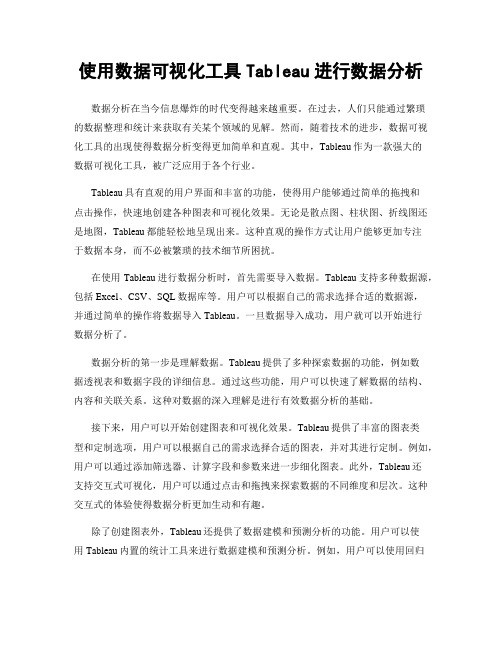
使用数据可视化工具Tableau进行数据分析数据分析在当今信息爆炸的时代变得越来越重要。
在过去,人们只能通过繁琐的数据整理和统计来获取有关某个领域的见解。
然而,随着技术的进步,数据可视化工具的出现使得数据分析变得更加简单和直观。
其中,Tableau作为一款强大的数据可视化工具,被广泛应用于各个行业。
Tableau具有直观的用户界面和丰富的功能,使得用户能够通过简单的拖拽和点击操作,快速地创建各种图表和可视化效果。
无论是散点图、柱状图、折线图还是地图,Tableau都能轻松地呈现出来。
这种直观的操作方式让用户能够更加专注于数据本身,而不必被繁琐的技术细节所困扰。
在使用Tableau进行数据分析时,首先需要导入数据。
Tableau支持多种数据源,包括Excel、CSV、SQL数据库等。
用户可以根据自己的需求选择合适的数据源,并通过简单的操作将数据导入Tableau。
一旦数据导入成功,用户就可以开始进行数据分析了。
数据分析的第一步是理解数据。
Tableau提供了多种探索数据的功能,例如数据透视表和数据字段的详细信息。
通过这些功能,用户可以快速了解数据的结构、内容和关联关系。
这种对数据的深入理解是进行有效数据分析的基础。
接下来,用户可以开始创建图表和可视化效果。
Tableau提供了丰富的图表类型和定制选项,用户可以根据自己的需求选择合适的图表,并对其进行定制。
例如,用户可以通过添加筛选器、计算字段和参数来进一步细化图表。
此外,Tableau还支持交互式可视化,用户可以通过点击和拖拽来探索数据的不同维度和层次。
这种交互式的体验使得数据分析更加生动和有趣。
除了创建图表外,Tableau还提供了数据建模和预测分析的功能。
用户可以使用Tableau内置的统计工具来进行数据建模和预测分析。
例如,用户可以使用回归分析来探索变量之间的关系,使用聚类分析来发现数据中的模式。
这些功能使得用户能够更加深入地挖掘数据,发现其中的隐藏规律和趋势。
如何使用Tableau进行商业智能与数据分析
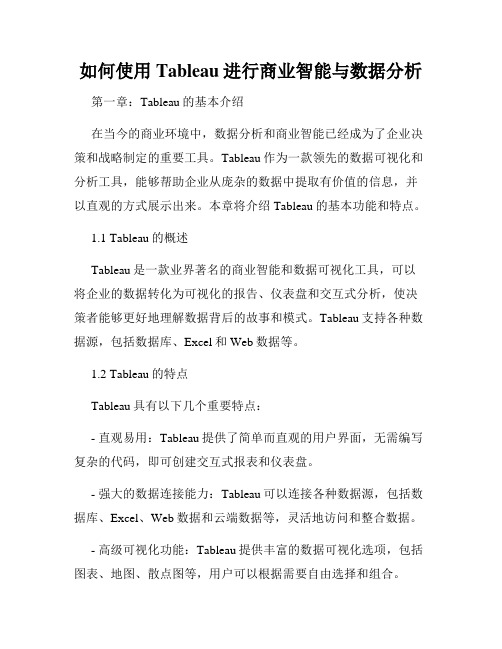
如何使用Tableau进行商业智能与数据分析第一章:Tableau的基本介绍在当今的商业环境中,数据分析和商业智能已经成为了企业决策和战略制定的重要工具。
Tableau作为一款领先的数据可视化和分析工具,能够帮助企业从庞杂的数据中提取有价值的信息,并以直观的方式展示出来。
本章将介绍Tableau的基本功能和特点。
1.1 Tableau的概述Tableau是一款业界著名的商业智能和数据可视化工具,可以将企业的数据转化为可视化的报告、仪表盘和交互式分析,使决策者能够更好地理解数据背后的故事和模式。
Tableau支持各种数据源,包括数据库、Excel和Web数据等。
1.2 Tableau的特点Tableau具有以下几个重要特点:- 直观易用:Tableau提供了简单而直观的用户界面,无需编写复杂的代码,即可创建交互式报表和仪表盘。
- 强大的数据连接能力:Tableau可以连接各种数据源,包括数据库、Excel、Web数据和云端数据等,灵活地访问和整合数据。
- 高级可视化功能:Tableau提供丰富的数据可视化选项,包括图表、地图、散点图等,用户可以根据需要自由选择和组合。
- 实时数据分析:Tableau能够实时连接和分析数据,用户可以随时获取最新的数据,并及时进行决策。
- 共享与合作:Tableau支持将分析结果与团队成员和上级分享,也可以与其他人合作创建和编辑报表。
第二章:Tableau的应用场景Tableau作为一款强大的商业智能工具,在不同领域都有广泛的应用。
本章将介绍Tableau在几个具体的应用场景中的应用案例。
2.1 销售分析Tableau可以帮助企业对销售数据进行深入的分析和理解。
通过创建交互式的销售仪表盘,企业可以实时监测销售情况、销售趋势以及不同产品和地区的销售表现。
同时,还可以通过可视化的方式展示销售数据和关键指标,帮助销售团队更好地定位和调整销售策略。
2.2 市场营销分析Tableau可以帮助企业进行市场营销数据的分析和洞察。
可视化技术使用教程:利用Tableau进行数据探索和可视化(五)

可视化技术使用教程:利用Tableau进行数据探索和可视化从数千年前的图表、图像到如今的图表和数据可视化技术,人类一直试图通过图像来更好地理解和呈现数据。
数据图表和可视化技术对于商业决策、市场分析、科学研究以及信息传达等方面起着重要作用。
在众多可视化工具中,Tableau以其易用性和强大的功能受到广大用户的青睐。
本文将为大家介绍如何使用Tableau进行数据探索和可视化。
第一部分:Tableau概述Tableau是一种强大的数据可视化工具,具有直观的用户界面和丰富的功能。
它支持多种数据源,包括数据库、Excel表格、文本文件等。
通过简单拖拽操作,用户可以将数据字段映射到可视化工作表中的不同区域,从而创建交互式和动态的图表和仪表板。
第二部分:数据导入和准备在使用Tableau之前,首先需要将要分析和可视化的数据导入到Tableau中。
Tableau支持多种数据源的导入,包括Excel、CSV、SQL 等。
在数据导入后,可以使用Tableau中的数据连接和数据预处理功能,对数据进行清洗、整合和转换,以便更好地使用和分析。
第三部分:数据可视化一旦数据准备工作完成,就可以开始进行数据可视化了。
在Tableau中,可以使用各种图表类型来呈现数据,如柱形图、折线图、散点图等。
通过将数据字段拖拽到工作表中的不同区域,可以创建各种样式的图表。
同时,还可以添加筛选器、颜色编码、标签等,以增加图表的可读性和可交互性。
第四部分:交互式分析Tableau的强大之处在于其交互式分析功能。
用户可以通过选择和过滤器操作来实时改变图表中的数据显示,从而快速发现数据的关联和趋势。
通过将不同的图表组合在一个仪表板中,还可以更好地进行多维度和多角度的数据分析。
第五部分:故事叙述Tableau还支持将多个图表和分析结果串联起来,创建一个完整的数据故事。
用户可以使用仪表板中的不同图表和图形来讲述一个数据分析的故事,以便更好地将分析结果传达给其他人。
Tableau可视化分析与数据挖掘指南
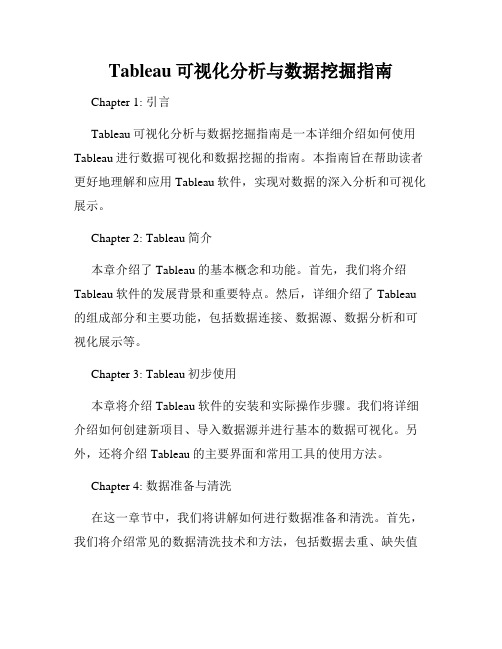
Tableau可视化分析与数据挖掘指南Chapter 1: 引言Tableau可视化分析与数据挖掘指南是一本详细介绍如何使用Tableau进行数据可视化和数据挖掘的指南。
本指南旨在帮助读者更好地理解和应用Tableau软件,实现对数据的深入分析和可视化展示。
Chapter 2: Tableau简介本章介绍了Tableau的基本概念和功能。
首先,我们将介绍Tableau软件的发展背景和重要特点。
然后,详细介绍了Tableau 的组成部分和主要功能,包括数据连接、数据源、数据分析和可视化展示等。
Chapter 3: Tableau初步使用本章将介绍Tableau软件的安装和实际操作步骤。
我们将详细介绍如何创建新项目、导入数据源并进行基本的数据可视化。
另外,还将介绍Tableau的主要界面和常用工具的使用方法。
Chapter 4: 数据准备与清洗在这一章节中,我们将讲解如何进行数据准备和清洗。
首先,我们将介绍常见的数据清洗技术和方法,包括数据去重、缺失值处理和异常值检测等。
然后,我们将演示如何使用Tableau进行数据清洗和预处理,以确保数据的准确性和一致性。
Chapter 5: 数据分析与可视化本章将介绍如何使用Tableau进行数据分析和可视化。
我们将探讨不同类型的图表和可视化工具,包括柱状图、折线图、散点图、地图和仪表盘等。
此外,我们还将介绍Tableau的计算字段和数据透视功能,以帮助读者更好地分析和展示数据。
Chapter 6: 高级可视化技术在这一章节中,我们将介绍一些高级的可视化技术和方法。
首先,我们将讨论如何创建交互式可视化和动态可视化效果。
然后,我们将介绍如何使用Tableau进行多维数据分析和深度挖掘,包括数据聚类、关联分析和预测建模等。
Chapter 7: 数据故事讲述本章将介绍如何使用Tableau讲述数据故事。
我们将讨论如何选择合适的数据故事主题和故事线索,并如何使用Tableau创建吸引人的数据故事板。
可视化技术使用教程:利用Tableau进行数据探索和可视化(一)
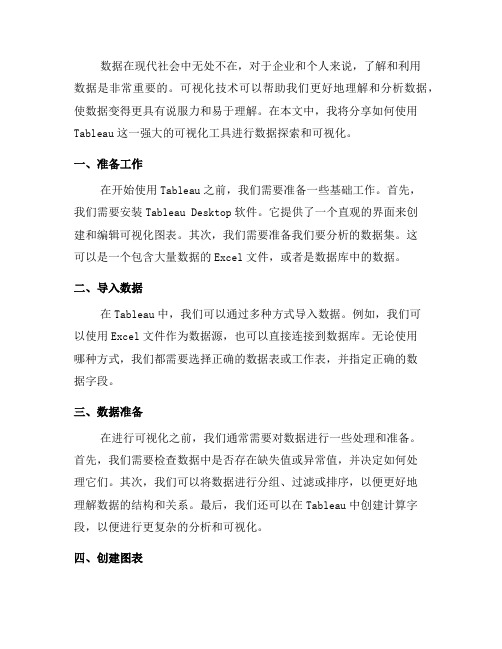
数据在现代社会中无处不在,对于企业和个人来说,了解和利用数据是非常重要的。
可视化技术可以帮助我们更好地理解和分析数据,使数据变得更具有说服力和易于理解。
在本文中,我将分享如何使用Tableau这一强大的可视化工具进行数据探索和可视化。
一、准备工作在开始使用Tableau之前,我们需要准备一些基础工作。
首先,我们需要安装Tableau Desktop软件。
它提供了一个直观的界面来创建和编辑可视化图表。
其次,我们需要准备我们要分析的数据集。
这可以是一个包含大量数据的Excel文件,或者是数据库中的数据。
二、导入数据在Tableau中,我们可以通过多种方式导入数据。
例如,我们可以使用Excel文件作为数据源,也可以直接连接到数据库。
无论使用哪种方式,我们都需要选择正确的数据表或工作表,并指定正确的数据字段。
三、数据准备在进行可视化之前,我们通常需要对数据进行一些处理和准备。
首先,我们需要检查数据中是否存在缺失值或异常值,并决定如何处理它们。
其次,我们可以将数据进行分组、过滤或排序,以便更好地理解数据的结构和关系。
最后,我们还可以在Tableau中创建计算字段,以便进行更复杂的分析和可视化。
四、创建图表在Tableau中,我们可以创建多种类型的图表来展示数据。
常见的图表类型包括柱状图、折线图、散点图和饼图等。
在选择图表类型时,我们需要根据数据的特点和我们想要传达的信息进行合理的选择。
同时,我们还可以通过调整图表的颜色、大小、标签和样式等属性来增强可视化效果。
五、交互式操作Tableau的一个强大之处在于其交互式功能。
我们可以通过拖放字段来修改图表中的维度和度量。
这使得我们可以轻松地进行多维数据分析和对比。
此外,Tableau还提供了筛选器和参数等功能,使得用户可以根据需求对数据进行灵活的探索和可视化。
六、故事板功能Tableau的故事板功能让我们能够将多个可视化图表组合成一个故事,并以交互方式进行展示。
数据可视化工具Tableau的高级使用方法
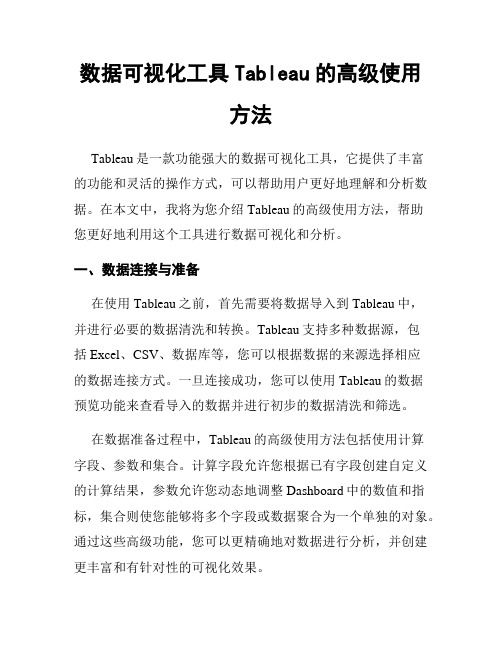
数据可视化工具Tableau的高级使用方法Tableau是一款功能强大的数据可视化工具,它提供了丰富的功能和灵活的操作方式,可以帮助用户更好地理解和分析数据。
在本文中,我将为您介绍Tableau的高级使用方法,帮助您更好地利用这个工具进行数据可视化和分析。
一、数据连接与准备在使用Tableau之前,首先需要将数据导入到Tableau中,并进行必要的数据清洗和转换。
Tableau支持多种数据源,包括Excel、CSV、数据库等,您可以根据数据的来源选择相应的数据连接方式。
一旦连接成功,您可以使用Tableau的数据预览功能来查看导入的数据并进行初步的数据清洗和筛选。
在数据准备过程中,Tableau的高级使用方法包括使用计算字段、参数和集合。
计算字段允许您根据已有字段创建自定义的计算结果,参数允许您动态地调整Dashboard中的数值和指标,集合则使您能够将多个字段或数据聚合为一个单独的对象。
通过这些高级功能,您可以更精确地对数据进行分析,并创建更丰富和有针对性的可视化效果。
二、创建高级可视化效果Tableau拥有丰富的可视化选项和工具,使用户能够创建多种类型的图表和图形。
除了常见的柱状图、折线图和散点图之外,Tableau还支持创建地图、热力图、树状图等多种图表类型,以满足不同数据分析和展示的需求。
在创建可视化效果时,Tableau的高级使用方法包括使用过滤器、参数和动作来增强和改进可视化效果。
过滤器允许您根据特定条件筛选数据,参数可以用于动态调整图表中的数值和指标,动作则允许您创建交互式的图表效果,在用户与可视化结果进行交互时更直观地展示数据和分析结果。
三、设计交互式仪表盘Tableau的仪表盘(Dashboard)功能使用户能够将多个可视化效果组合在一起,并创建交互式的报表和分析工具。
在设计仪表盘时,您可以使用Tableau的布局和样式功能来调整和美化仪表盘的外观和格式,使其更符合您的需求和风格。
如何进行数据可视化使用Tableau
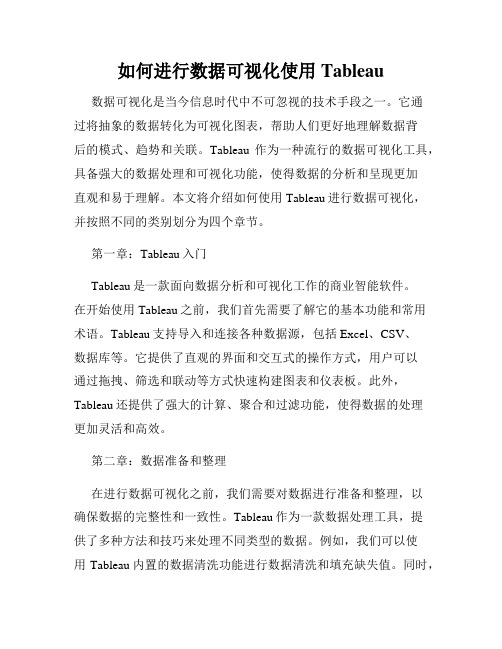
如何进行数据可视化使用Tableau 数据可视化是当今信息时代中不可忽视的技术手段之一。
它通过将抽象的数据转化为可视化图表,帮助人们更好地理解数据背后的模式、趋势和关联。
Tableau作为一种流行的数据可视化工具,具备强大的数据处理和可视化功能,使得数据的分析和呈现更加直观和易于理解。
本文将介绍如何使用Tableau进行数据可视化,并按照不同的类别划分为四个章节。
第一章:Tableau入门Tableau是一款面向数据分析和可视化工作的商业智能软件。
在开始使用Tableau之前,我们首先需要了解它的基本功能和常用术语。
Tableau支持导入和连接各种数据源,包括Excel、CSV、数据库等。
它提供了直观的界面和交互式的操作方式,用户可以通过拖拽、筛选和联动等方式快速构建图表和仪表板。
此外,Tableau还提供了强大的计算、聚合和过滤功能,使得数据的处理更加灵活和高效。
第二章:数据准备和整理在进行数据可视化之前,我们需要对数据进行准备和整理,以确保数据的完整性和一致性。
Tableau作为一款数据处理工具,提供了多种方法和技巧来处理不同类型的数据。
例如,我们可以使用Tableau内置的数据清洗功能进行数据清洗和填充缺失值。
同时,Tableau还支持数据的合并、拆分和转换等操作,以满足不同的数据处理需求。
此外,Tableau还支持计算字段和参数的定义,使得数据的处理更加灵活和个性化。
第三章:可视化设计和图表构建可视化设计是数据可视化的核心环节。
在Tableau中,我们可以选择不同的可视化图表来呈现数据。
例如,柱状图、折线图和散点图等常用的图表类型,都可以通过简单的拖拽和设置来构建。
同时,Tableau也支持更加高级和复杂的图表,如热力图、地图和仪表盘等。
在进行图表构建之前,我们需要考虑数据的类型、目标和受众,以选择最合适的图表类型和设计风格。
此外,Tableau还提供了丰富的图标、颜色和样式选择,以增强图表的可视效果。
数据可视化利器Tableau的数据分析与可视化技巧

数据可视化利器Tableau的数据分析与可视化技巧Tableau的数据分析与可视化技巧数据分析和可视化已经成为现代商业决策过程中不可或缺的一部分。
为了更好地理解数据,并从中提取出有价值的见解,许多组织和专业人士都在使用各种工具和技术。
而Tableau就是其中一款备受推崇的数据可视化利器。
本文将介绍Tableau的一些常用技巧和策略,帮助读者更好地进行数据分析和可视化。
1. 数据整理与准备在使用Tableau进行数据分析之前,首先需要对数据进行整理和准备。
这包括数据清洗、格式转换和数据聚合等步骤。
例如,使用Tableau Prep可以帮助我们清洗和转换数据,使其符合分析的需求。
此外,Tableau也支持多种数据源的导入,包括Excel、CSV、SQL数据库等,确保我们可以使用最新的数据进行分析。
2. 数据连接与关系建立Tableau允许我们连接多个不同的数据源,并建立它们之间的关系。
这样一来,我们可以对来自不同数据源的数据进行联合分析。
数据连接的过程中,我们可以选择不同的连接类型,如内连接、左连接、右连接等,以满足具体的分析需求。
3. 创建基础视图在Tableau中,我们可以通过拖拽字段到“行”、“列”、“颜色”等区域来创建基础视图。
这可以帮助我们迅速了解数据的整体情况,并挖掘出一些初步的见解。
通过添加过滤器、计算字段和排序等功能,我们可以进一步细化和改进基础视图,以逐步揭示数据背后的规律和关联。
4. 应用视觉化技巧Tableau提供了丰富的视觉化选项,可以帮助我们更好地展示和传达数据分析结果。
例如,可以使用不同类型的图表(如柱状图、折线图、散点图等)来展示数据的分布和趋势。
此外,还可以通过添加颜色、大小、标签等来突出显示重要的信息。
然而,需要谨慎使用过多的颜色和图表,避免信息的混乱和误导。
5. 制作交互式仪表板Tableau的一个显著特点就是它强大的交互性。
我们可以通过添加过滤器、参数、动态工作表等功能来制作交互式的仪表板。
学会使用Tableau进行数据可视化与分析
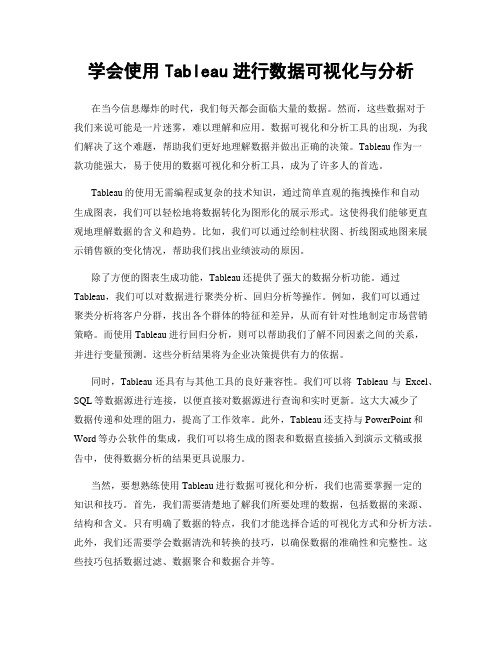
学会使用Tableau进行数据可视化与分析在当今信息爆炸的时代,我们每天都会面临大量的数据。
然而,这些数据对于我们来说可能是一片迷雾,难以理解和应用。
数据可视化和分析工具的出现,为我们解决了这个难题,帮助我们更好地理解数据并做出正确的决策。
Tableau作为一款功能强大,易于使用的数据可视化和分析工具,成为了许多人的首选。
Tableau的使用无需编程或复杂的技术知识,通过简单直观的拖拽操作和自动生成图表,我们可以轻松地将数据转化为图形化的展示形式。
这使得我们能够更直观地理解数据的含义和趋势。
比如,我们可以通过绘制柱状图、折线图或地图来展示销售额的变化情况,帮助我们找出业绩波动的原因。
除了方便的图表生成功能,Tableau还提供了强大的数据分析功能。
通过Tableau,我们可以对数据进行聚类分析、回归分析等操作。
例如,我们可以通过聚类分析将客户分群,找出各个群体的特征和差异,从而有针对性地制定市场营销策略。
而使用Tableau进行回归分析,则可以帮助我们了解不同因素之间的关系,并进行变量预测。
这些分析结果将为企业决策提供有力的依据。
同时,Tableau还具有与其他工具的良好兼容性。
我们可以将Tableau与Excel、SQL等数据源进行连接,以便直接对数据源进行查询和实时更新。
这大大减少了数据传递和处理的阻力,提高了工作效率。
此外,Tableau还支持与PowerPoint和Word等办公软件的集成,我们可以将生成的图表和数据直接插入到演示文稿或报告中,使得数据分析的结果更具说服力。
当然,要想熟练使用Tableau进行数据可视化和分析,我们也需要掌握一定的知识和技巧。
首先,我们需要清楚地了解我们所要处理的数据,包括数据的来源、结构和含义。
只有明确了数据的特点,我们才能选择合适的可视化方式和分析方法。
此外,我们还需要学会数据清洗和转换的技巧,以确保数据的准确性和完整性。
这些技巧包括数据过滤、数据聚合和数据合并等。
掌握Tableau数据可视化工具的使用方法
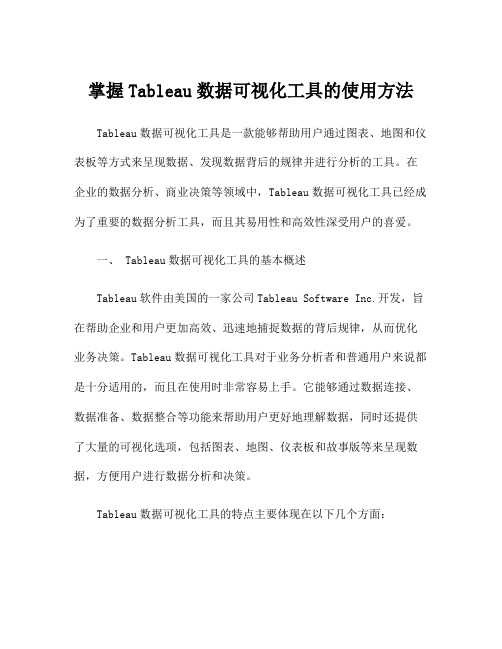
掌握Tableau数据可视化工具的使用方法Tableau数据可视化工具是一款能够帮助用户通过图表、地图和仪表板等方式来呈现数据、发现数据背后的规律并进行分析的工具。
在企业的数据分析、商业决策等领域中,Tableau数据可视化工具已经成为了重要的数据分析工具,而且其易用性和高效性深受用户的喜爱。
一、 Tableau数据可视化工具的基本概述Tableau软件由美国的一家公司Tableau Software Inc.开发,旨在帮助企业和用户更加高效、迅速地捕捉数据的背后规律,从而优化业务决策。
Tableau数据可视化工具对于业务分析者和普通用户来说都是十分适用的,而且在使用时非常容易上手。
它能够通过数据连接、数据准备、数据整合等功能来帮助用户更好地理解数据,同时还提供了大量的可视化选项,包括图表、地图、仪表板和故事版等来呈现数据,方便用户进行数据分析和决策。
Tableau数据可视化工具的特点主要体现在以下几个方面:1.容易上手、易使用:Tableau软件界面简洁明了、易于操作,且不需要编程基础,可以帮助用户简化数据分析流程,从而加快商业决策。
2.提供灵活的数据连接方式:Tableau数据可视化工具能够连接各种不同类型的数据源,如数据库、云存储、Excel、CSV等,支持多种不同的数据格式。
3.提供灵活的数据准备功能:Tableau能够帮助用户自动完成数据清洗、处理和转换等任务,并且提供了各种数据整合功能,如集合、连接和合并等。
4.提供灵活的可视化选项:Tableau数据可视化工具提供多种图表类型、故事版和仪表板等模板,用户可以根据需要轻松创建各种不同的视图,方便数据分析以及决策。
二、使用Tableau数据可视化工具的流程1.数据准备:首先,用户需要准备好待分析的数据,Tableau数据可视化工具要求数据必须结构化、清晰,能够无误地被解析和分析。
如果用户准备的数据不符合表格中应该包含的表头,那么就需要进行自定义数据清洗。
学习使用Tableau进行数据可视化

学习使用Tableau进行数据可视化数据可视化是一种通过图表、图形和其他视觉元素来呈现和解释数据的技术。
它能够帮助人们更好地理解和分析数据,从而得出更准确的结论。
在当今的信息时代,数据可视化已经成为了一个非常重要的技能。
而Tableau作为一款强大且易学的数据可视化工具,正逐渐受到越来越多人的欢迎。
首先,我们来了解一下Tableau的基本功能和特点。
Tableau是一款交互式的数据可视化工具,它能够帮助用户从各种不同的数据源中提取数据,并将其转化为易于理解和操作的图表和图形。
Tableau具有很多强大的功能,比如数据连接、数据预处理、图表创建、筛选和排序等。
此外,Tableau还支持实时数据分析和数据共享,可以与其他常用工具(如Excel和PowerPoint)无缝集成。
使用Tableau进行数据可视化有很多好处。
首先,Tableau提供了丰富多样的图表和图形选项,可以满足不同需求的数据展示要求。
无论是制作基础的柱状图、折线图,还是创建复杂的热力图、散点图和地图,Tableau都能轻松应对。
其次,Tableau的操作界面简单直观,几乎不需要编码和脚本,即使是非专业人士也能够快速上手。
用户只需要将数据拖放到工作区即可创建图表,然后通过简单的拖拽和交互操作,就能够修改和调整图表的样式和属性。
此外,Tableau还提供了智能化的指引和建议功能,可以帮助用户更好地完成数据可视化任务。
在实际应用中,Tableau被广泛应用于各个领域。
业界有很多成功案例表明,使用Tableau进行数据可视化可以大大提高工作效率和决策的质量。
比如,在商业分析领域,Tableau可以帮助企业管理者更好地了解销售趋势、产品利润、市场份额等关键指标,从而制定出更合理的业务战略。
在金融行业,Tableau可以帮助分析师和投资者追踪和分析各种金融数据,识别市场趋势和投资机会。
在医疗领域,Tableau可以帮助医生和研究人员分析病人的医疗数据,提高诊断和治疗的准确性。
可视化技术使用教程:利用Tableau进行数据探索和可视化(十)
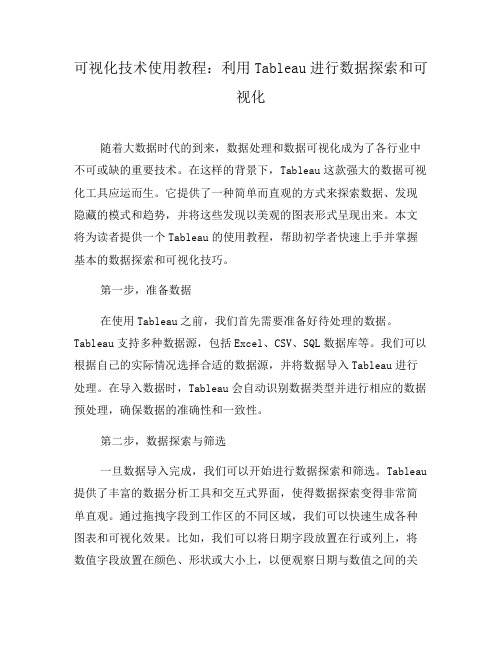
可视化技术使用教程:利用Tableau进行数据探索和可视化随着大数据时代的到来,数据处理和数据可视化成为了各行业中不可或缺的重要技术。
在这样的背景下,Tableau这款强大的数据可视化工具应运而生。
它提供了一种简单而直观的方式来探索数据、发现隐藏的模式和趋势,并将这些发现以美观的图表形式呈现出来。
本文将为读者提供一个Tableau的使用教程,帮助初学者快速上手并掌握基本的数据探索和可视化技巧。
第一步,准备数据在使用Tableau之前,我们首先需要准备好待处理的数据。
Tableau支持多种数据源,包括Excel、CSV、SQL数据库等。
我们可以根据自己的实际情况选择合适的数据源,并将数据导入Tableau进行处理。
在导入数据时,Tableau会自动识别数据类型并进行相应的数据预处理,确保数据的准确性和一致性。
第二步,数据探索与筛选一旦数据导入完成,我们可以开始进行数据探索和筛选。
Tableau 提供了丰富的数据分析工具和交互式界面,使得数据探索变得非常简单直观。
通过拖拽字段到工作区的不同区域,我们可以快速生成各种图表和可视化效果。
比如,我们可以将日期字段放置在行或列上,将数值字段放置在颜色、形状或大小上,以便观察日期与数值之间的关系。
同时,Tableau还支持筛选功能,我们可以通过设置特定的筛选条件,快速过滤出感兴趣的数据。
第三步,构建可视化报表在完成数据的初步探索后,我们可以开始构建可视化报表。
Tableau提供了多种图表类型和样式,如柱状图、折线图、饼图等,能够满足不同需求的数据展示。
通过拖拽字段到图表中的不同区域,我们可以轻松地创建各种图表。
同时,Tableau还支持自定义样式和交互式设计,我们可以调整图表的颜色、字体、标签等属性,以及添加工具提示、筛选器等交互式元素,使得报表更加美观和易于理解。
此外,Tableau还支持多重视图的创建,我们可以在一个报表中同时展示多个图表,以便比较不同指标的变化和趋势。
学习使用Tableau进行数据可视化与商业智能分析

学习使用Tableau进行数据可视化与商业智能分析第一章:Tableau的基本概述Tableau是一款强大的数据可视化与商业智能分析工具,被广泛应用于数据分析领域。
通过Tableau,用户可以将数据转化为直观、易于理解和有吸引力的视觉图表,帮助企业做出更明智的决策。
1.1 Tableau的优势Tableau提供了直观、交互式的用户界面,使得用户可以轻松地创建和调整视图,探索数据并发现隐藏的模式和关系。
它还支持多种数据格式和数据库,允许用户从各种数据源中导入数据进行分析。
此外,Tableau还具有灵活的仪表板和报表功能,可帮助用户直观地展示和共享他们的分析结果。
1.2 Tableau的应用领域Tableau广泛应用于各个行业,如市场营销、金融、物流、医疗等。
它能够帮助企业进行销售预测、业务分析、资源优化等工作。
此外,Tableau还被用于学术研究、政府监管等领域。
第二章:Tableau的基本功能与应用2.1 数据连接与导入Tableau支持多种数据源,包括Excel、CSV、SQL Server等。
用户可以通过简单的拖放操作将数据源导入到Tableau中进行分析。
2.2 数据清洗与预处理Tableau提供了数据清洗和预处理的功能,用户可以对数据进行过滤、合并、计算字段等操作。
这样可以减少数据分析的工作量,并确保数据的准确性和一致性。
2.3 创建可视化图表Tableau提供了多种图表类型,如条形图、折线图、散点图等。
用户可以根据需求选择合适的图表类型并进行定制,以更直观地展示数据。
2.4 交互式分析与筛选Tableau允许用户通过交互式操作在图表中进行深入的探索和筛选。
用户可以通过拖放操作进行数据的过滤、排序和分组,以更全面地了解数据背后的故事。
第三章:高级功能与技巧3.1 参数化分析Tableau支持参数化分析,用户可以通过调整参数的值来改变分析结果。
这个功能对于模拟和预测分析非常有用,可以帮助用户评估不同的决策方案。
如何使用Tableau进行数据可视化和分析
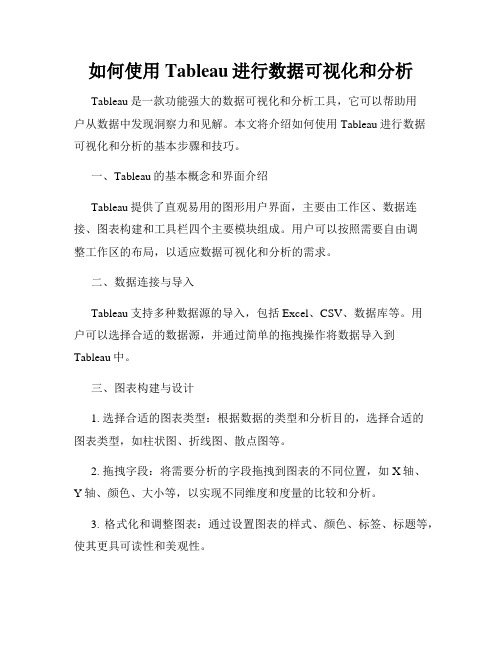
如何使用Tableau进行数据可视化和分析Tableau是一款功能强大的数据可视化和分析工具,它可以帮助用户从数据中发现洞察力和见解。
本文将介绍如何使用Tableau进行数据可视化和分析的基本步骤和技巧。
一、Tableau的基本概念和界面介绍Tableau提供了直观易用的图形用户界面,主要由工作区、数据连接、图表构建和工具栏四个主要模块组成。
用户可以按照需要自由调整工作区的布局,以适应数据可视化和分析的需求。
二、数据连接与导入Tableau支持多种数据源的导入,包括Excel、CSV、数据库等。
用户可以选择合适的数据源,并通过简单的拖拽操作将数据导入到Tableau中。
三、图表构建与设计1. 选择合适的图表类型:根据数据的类型和分析目的,选择合适的图表类型,如柱状图、折线图、散点图等。
2. 拖拽字段:将需要分析的字段拖拽到图表的不同位置,如X轴、Y轴、颜色、大小等,以实现不同维度和度量的比较和分析。
3. 格式化和调整图表:通过设置图表的样式、颜色、标签、标题等,使其更具可读性和美观性。
4. 添加筛选和参数控制:通过添加筛选器或参数控制,使用户能够自由地选择感兴趣的数据和参数,以便进一步分析和交互。
四、交互式分析与探索Tableau具有强大的交互式功能,用户可以通过拖拽、筛选、缩放等操作,自由地探索和分析数据。
用户还可以创建交互式的仪表板,将多个图表和视图组合在一起,以便更好地展现数据之间的关系和趋势。
五、数据故事和发布分享Tableau还提供了数据故事和发布分享的功能。
用户可以通过设计数据故事来讲述数据背后的故事和洞察力,并将其发布到Tableau Public等平台上与他人分享。
六、高级功能与扩展除了基本的数据可视化和分析功能外,Tableau还提供了一些高级功能和扩展,如地理位置分析、预测分析、数据集成等。
用户可以根据自己的需要选择合适的功能进行深入探索与研究。
总结:Tableau作为一个强大而灵活的数据可视化和分析工具,可以帮助用户从大量的数据中提取有价值的信息和见解。
Tableau数据分析工具介绍
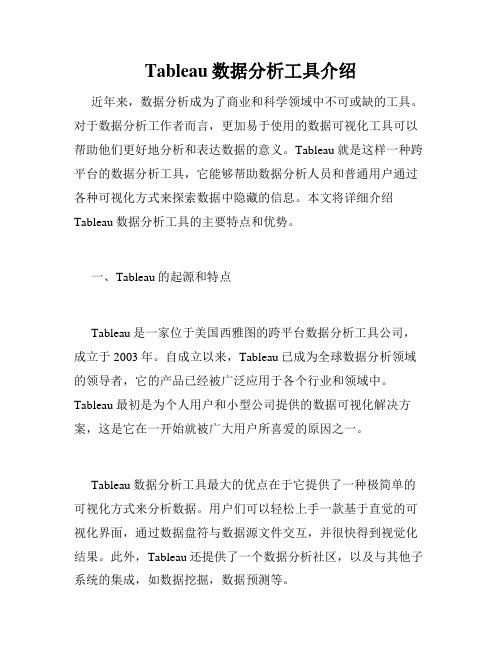
Tableau数据分析工具介绍近年来,数据分析成为了商业和科学领域中不可或缺的工具。
对于数据分析工作者而言,更加易于使用的数据可视化工具可以帮助他们更好地分析和表达数据的意义。
Tableau就是这样一种跨平台的数据分析工具,它能够帮助数据分析人员和普通用户通过各种可视化方式来探索数据中隐藏的信息。
本文将详细介绍Tableau数据分析工具的主要特点和优势。
一、Tableau的起源和特点Tableau是一家位于美国西雅图的跨平台数据分析工具公司,成立于2003年。
自成立以来,Tableau已成为全球数据分析领域的领导者,它的产品已经被广泛应用于各个行业和领域中。
Tableau最初是为个人用户和小型公司提供的数据可视化解决方案,这是它在一开始就被广大用户所喜爱的原因之一。
Tableau数据分析工具最大的优点在于它提供了一种极简单的可视化方式来分析数据。
用户们可以轻松上手一款基于直觉的可视化界面,通过数据盘符与数据源文件交互,并很快得到视觉化结果。
此外,Tableau还提供了一个数据分析社区,以及与其他子系统的集成,如数据挖掘,数据预测等。
二、Tableau的优势1. 可视化工具丰富Tableau提供了多种可视化工具来表达数据意义。
除了基本的柱状图、折线图、饼状图等,Tableau还支持各种地图、热力图、散点图、气泡图等多种常见类型。
这种工具的多样性使得数据分析者可以将数据以多种方式表达出来,可以灵活地满足各类数据视觉化需求。
2. 数据源灵活Tableau针对各种数据源设计了不同的连接方式,比如针对SQL Server数据库、Excel表格、计算机文件夹等。
此外,Tableau 还提供了很多插件接口,可以支持第三方数据源。
这样一来,就方便了用户们从不同类型的数据源中提取数据并进行分析。
3. 动态交互性Tableau支持所有不同类别数据的动态交互式元素。
比如直接对某个数据进行过滤、排序等,只需一次简单的操作。
《Tableau数据分析与可视化》教学精品课件全.

《Tableau数据分析与可视化》教学精品课件全.一、教学内容本节课我们将深入探讨《Tableau数据分析与可视化》教材第四章“数据连接与整合”以及第五章“可视化图表制作与应用”。
详细内容涵盖如何使用Tableau连接不同类型数据源,如Excel、数据库等,并实现数据清洗和整合;以及如何利用Tableau强大功能,创建多样化可视化图表,以展示数据内在规律和趋势。
二、教学目标1. 理解并掌握Tableau连接和整合数据方法。
2. 学会运用Tableau制作各种可视化图表,提高数据分析能力。
3. 培养学生观察能力、逻辑思维能力和解决问题能力。
三、教学难点与重点1. 教学难点:数据连接与整合方法,特别是不同数据源之间连接。
2. 教学重点:可视化图表制作与应用,如何根据数据特点选择合适图表进行展示。
四、教具与学具准备1. 教具:计算机、投影仪、PPT课件。
2. 学具:Tableau软件安装包、示例数据文件。
五、教学过程1. 实践情景引入(5分钟)通过展示一个真实案例分析,让学生解Tableau在实际工作中应用场景,激发学习兴趣。
2. 知识讲解与演示(15分钟)(1)讲解数据连接与整合方法,以Excel和数据库为例,演示如何在Tableau中建立连接。
(2)介绍不同类型数据源连接技巧,以及数据清洗和整合方法。
3. 例题讲解(15分钟)结合示例数据,演示如何使用Tableau制作柱状图、折线图、饼图等常见可视化图表,并解释各种图表适用场景。
4. 随堂练习(10分钟)让学生自主练习使用Tableau连接数据、制作图表,并针对遇到问题进行解答。
六、板书设计1. 数据连接与整合步骤和方法。
2. 常见可视化图表制作方法及其适用场景。
七、作业设计1. 作业题目:(1)使用Tableau连接一个Excel数据源,制作一个柱状图。
(2)使用Tableau连接一个数据库,制作一个折线图。
(3)结合自己兴趣,选择一个数据集,制作一个合适可视化图表,并解释其意义。
可视化技术使用教程:利用Tableau进行数据探索和可视化(三)
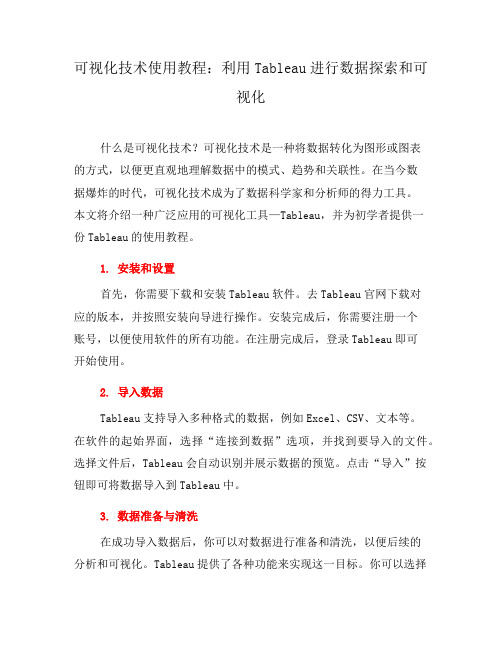
可视化技术使用教程:利用Tableau进行数据探索和可视化什么是可视化技术?可视化技术是一种将数据转化为图形或图表的方式,以便更直观地理解数据中的模式、趋势和关联性。
在当今数据爆炸的时代,可视化技术成为了数据科学家和分析师的得力工具。
本文将介绍一种广泛应用的可视化工具—Tableau,并为初学者提供一份Tableau的使用教程。
1. 安装和设置首先,你需要下载和安装Tableau软件。
去Tableau官网下载对应的版本,并按照安装向导进行操作。
安装完成后,你需要注册一个账号,以便使用软件的所有功能。
在注册完成后,登录Tableau即可开始使用。
2. 导入数据Tableau支持导入多种格式的数据,例如Excel、CSV、文本等。
在软件的起始界面,选择“连接到数据”选项,并找到要导入的文件。
选择文件后,Tableau会自动识别并展示数据的预览。
点击“导入”按钮即可将数据导入到Tableau中。
3. 数据准备与清洗在成功导入数据后,你可以对数据进行准备和清洗,以便后续的分析和可视化。
Tableau提供了各种功能来实现这一目标。
你可以选择特定的变量或字段,进行过滤、重命名、删除、分割等操作。
此外,你还可以在数据集中创建新的计算字段,以满足特定的分析需求。
4. 创建图表Tableau支持众多的图表类型,包括柱状图、折线图、散点图、饼图等。
创建图表非常简单,只需在工作区选择要使用的字段,并从左侧面板拖动所需的图表类型。
Tableau会自动根据选择的数据和图表类型生成相应的图表。
你可以根据需要调整图表的样式、布局和颜色,以使其更加清晰和美观。
5. 添加交互和筛选可视化技术最大的优势之一是允许用户进行交互和筛选。
Tableau 同样提供了灵活的交互和筛选功能。
你可以在图表中添加筛选器,以限制显示特定的数据范围或条件。
此外,你还可以创建仪表板,将多个图表组合在一起,并添加各种交互元素,例如下拉菜单、滑动条等。
这样用户可以方便地进行数据的探索和分析。
教你使用Tableau进行数据挖掘与预测分析
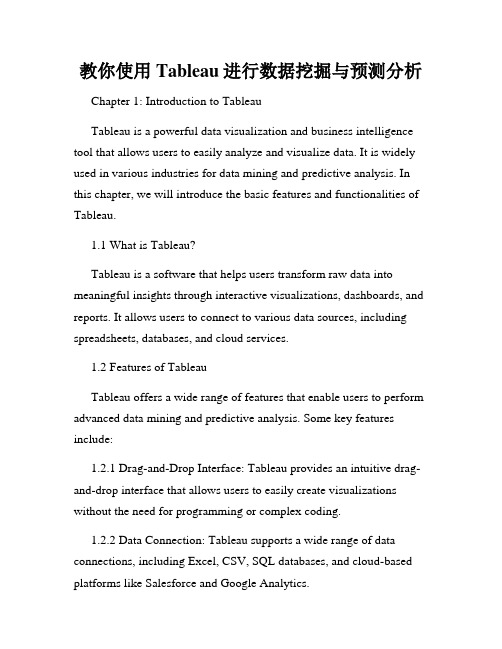
教你使用Tableau进行数据挖掘与预测分析Chapter 1: Introduction to TableauTableau is a powerful data visualization and business intelligence tool that allows users to easily analyze and visualize data. It is widely used in various industries for data mining and predictive analysis. In this chapter, we will introduce the basic features and functionalities of Tableau.1.1 What is Tableau?Tableau is a software that helps users transform raw data into meaningful insights through interactive visualizations, dashboards, and reports. It allows users to connect to various data sources, including spreadsheets, databases, and cloud services.1.2 Features of TableauTableau offers a wide range of features that enable users to perform advanced data mining and predictive analysis. Some key features include:1.2.1 Drag-and-Drop Interface: Tableau provides an intuitive drag-and-drop interface that allows users to easily create visualizations without the need for programming or complex coding.1.2.2 Data Connection: Tableau supports a wide range of data connections, including Excel, CSV, SQL databases, and cloud-based platforms like Salesforce and Google Analytics.1.2.3 Data Blending: Tableau allows users to blend data from multiple sources to create a comprehensive dataset for analysis. This feature is particularly useful when dealing with complex data structures.1.2.4 Visualization Options: Tableau provides a rich set of visualization options, including bar charts, line charts, scatter plots, maps, and more. Users can customize the visualizations to suit their specific needs.Chapter 2: Data Exploration and PreparationBefore starting any data mining or predictive analysis, it is important to explore and prepare the data. In this chapter, we will discuss the different techniques and tools available in Tableau for data exploration and preparation.2.1 Connecting to Data SourcesTableau allows users to connect to a wide range of data sources, including databases, spreadsheets, and cloud-based platforms. Users can easily connect to these data sources by providing the necessary credentials and selecting the relevant tables or sheets.2.2 Data ProfilingData profiling is the process of analyzing the structure, quality, and content of the data. Tableau provides various profiling tools that help users identify data quality issues, such as missing values, duplicates, outliers, and inconsistencies.2.3 Data Cleaning and TransformationTableau offers a range of data cleaning and transformation features, including merging and splitting columns, filtering rows, removing duplicates, and changing data types. These features allow users to prepare the data for further analysis.Chapter 3: Data VisualizationData visualization is an essential part of data mining and predictive analysis. In this chapter, we will explore the different visualization options available in Tableau and how they can be used to gain insights from the data.3.1 Basic VisualizationsTableau provides a wide range of basic visualizations, such as bar charts, line charts, scatter plots, and maps. These visualizations help users explore the relationships and patterns in the data.3.2 Advanced VisualizationsTableau also offers advanced visualization options, such as heat maps, treemaps, and box plots. These visualizations are particularly useful when dealing with complex and multidimensional data.3.3 Interactive DashboardsTableau allows users to create interactive dashboards that combine multiple visualizations into a single view. Users can add filters, buttons,and drop-down menus to enable interactivity and provide a better user experience.Chapter 4: Data Mining and Predictive AnalysisTableau provides several tools and features for data mining and predictive analysis. In this chapter, we will discuss these features and how they can be used to uncover insights and make predictions from the data.4.1 Clustering AnalysisTableau offers built-in clustering analysis tools that help users identify patterns and groups in the data. Users can specify the number of clusters and the variables to be included in the analysis.4.2 Regression AnalysisTableau allows users to perform regression analysis to understand the relationship between variables and make predictions. Users can choose from various regression models, such as linear regression, logistic regression, and time series regression.4.3 Time Series AnalysisTableau provides features for analyzing time series data, such as forecasting future values and identifying trends and seasonal patterns. Users can create visualizations and perform statistical analysis on time series data.Chapter 5: ConclusionTableau is a powerful tool for data mining and predictive analysis. It provides an intuitive interface, a wide range of visualization options, and advanced analytical features. By leveraging the capabilities of Tableau, users can uncover valuable insights from their data and make informed decisions. Whether you are a data analyst, business manager, or researcher, Tableau can help you effectively analyze and visualize your data. It is a must-have tool for anyone working with data.。
如何使用Tableau进行数据可视化和商业智能分析

如何使用Tableau进行数据可视化和商业智能分析第一章:Tableau简介1.1 Tableau的定义和功能1.2 Tableau的特点和优势1.3 Tableau的应用领域第二章:Tableau的安装和配置2.1 Tableau的安装步骤2.2 Tableau的系统要求2.3 Tableau的配置与优化第三章:Tableau数据连接与导入3.1 数据源的类型和选择3.2 数据连接的建立3.3 数据导入的方法和策略第四章:Tableau可视化操作4.1 可视化界面和工具栏介绍4.2 图表类型选择和设置4.3 数据字段与视觉属性的配对和映射第五章:Tableau高级数据可视化5.1 数据筛选和分组操作5.2 汇总和计算字段的创建5.3 参数化和交互式过滤第六章:Tableau商业智能分析6.1 商业智能概述和应用案例6.2 数据模型与关系建立6.3 数据切片和钻取分析第七章:Tableau与其他工具的集成7.1 Tableau与Excel集成7.2 Tableau与Python集成7.3 Tableau与数据库集成第八章:Tableau的展示和共享8.1 报表和仪表板的创建8.2 Tableau Server的使用8.3 Tableau Public的使用第九章:Tableau的数据安全和权限控制9.1 数据备份和恢复策略9.2 数据权限的设置和管理9.3 数据隐私和保护措施第十章:Tableau的性能优化和故障排除10.1 Tableau的性能监控和优化10.2 常见故障和问题的解决方法10.3 Tableau社区和支持资源的利用结语:Tableau作为一款领先的数据分析和可视化工具,具备强大的功能和灵活的操作方式。
通过掌握Tableau的基本概念、安装配置和数据导入,以及可视化操作和商业智能分析等高级技能,用户能够轻松实现数据的可视化和商业智能分析需求。
同时,Tableau 还提供了与其他工具的集成、展示与共享、数据安全与权限控制等功能,满足用户在不同场景下的数据分析需求。
tableau方法
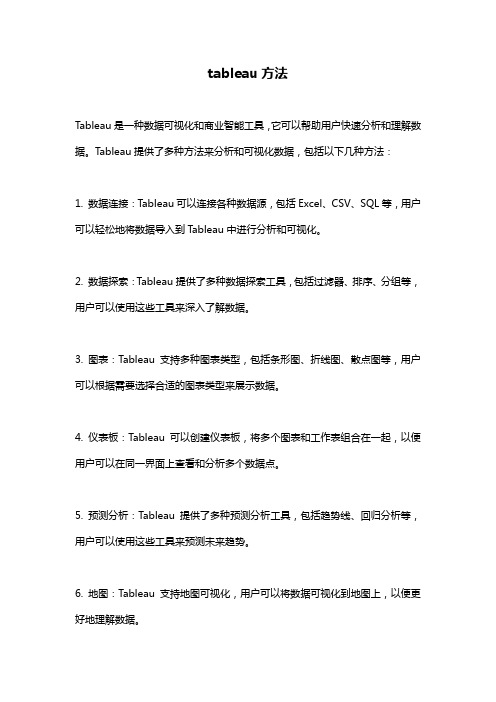
tableau方法
Tableau是一种数据可视化和商业智能工具,它可以帮助用户快速分析和理解数据。
Tableau提供了多种方法来分析和可视化数据,包括以下几种方法:
1. 数据连接:Tableau可以连接各种数据源,包括Excel、CSV、SQL等,用户可以轻松地将数据导入到Tableau中进行分析和可视化。
2. 数据探索:Tableau提供了多种数据探索工具,包括过滤器、排序、分组等,用户可以使用这些工具来深入了解数据。
3. 图表:Tableau支持多种图表类型,包括条形图、折线图、散点图等,用户可以根据需要选择合适的图表类型来展示数据。
4. 仪表板:Tableau可以创建仪表板,将多个图表和工作表组合在一起,以便用户可以在同一界面上查看和分析多个数据点。
5. 预测分析:Tableau提供了多种预测分析工具,包括趋势线、回归分析等,用户可以使用这些工具来预测未来趋势。
6. 地图:Tableau支持地图可视化,用户可以将数据可视化到地图上,以便更好地理解数据。
7. 数据故事:Tableau可以创建数据故事,将多个图表和工作表组合在一起,以便用户可以讲述一个完整的数据故事。
总之,Tableau提供了多种方法来分析和可视化数据,用户可以根据需要选择合适的方法来深入了解数据。
- 1、下载文档前请自行甄别文档内容的完整性,平台不提供额外的编辑、内容补充、找答案等附加服务。
- 2、"仅部分预览"的文档,不可在线预览部分如存在完整性等问题,可反馈申请退款(可完整预览的文档不适用该条件!)。
- 3、如文档侵犯您的权益,请联系客服反馈,我们会尽快为您处理(人工客服工作时间:9:00-18:30)。
I.J. Information Engineering and Electronic Business, 2019, 1, 19-26Published Online January 2019 in MECS (/)DOI: 10.5815/ijieeb.2019.01.03An Approach for Forecast Prediction in Data Analytics Field by Tableau SoftwareBibhudutta JenaEmail: bibhudutta93@Received: 13 December 2017; Accepted: 18 October 2018; Published: 08 January 2019Abstract—The current era is generally treated as the era of data, Users of computer are gradually increasing day by day and vast amount of data is generated from multiple domains such as healthcare- domain, Business related domains etc. The terminology Business Intelligence (BI) generally refers different technologies, applications and practices used for the collection, integration, analysis, and presentation of information of business related domain. The main motive for Business intelligence and analytics are to help in decision making process and to enhance the profit of the organisation. Various business related tools are used to analyze & visualize different types of data which are generated frequently. Tableau prepared its mark on the Field of BI by being one of the first companies to permit business customers the ability to achieve equitably arduous data visualization in a very interesting, drag and drop manner. Tableau will enhance decision making, add operational awareness, and increase performance throughout the organization The presented paper describes different tools used for business intelligence field and provides a depth knowledge regarding the tableau tool. It also describes why tableau is widely used for data visualization purpose in different organization day by day. The main aim of this paper is to describe how easily forecasting and analysis can be done by using this tool ,this paper has explained how easily prediction can be done through tableau by taking the dataset of a superstore and predict the forthcoming sales and profit for the next four quarters of the forthcoming year. In the collected dataset sales and profit details of different categories of goods are given and by using the forecasting method in tableau platform these two measures are calculated for the forthcoming year and represented in a fruitful way. Finally, the paper has compared all the framework used for business intelligence and analytics on the basis of various parameters such as complexity, speed etc.Index Terms—Big Data, Business Intelligence, Data Visualization, Tableau, QlickVieew.I.I NTRODUCTIONDue to the increased market competition increased data management and analysis has landed as in an era that requires further optimization data management and analysis. Big data technologies like apache HADOOP provide a frame work for parallel data processing and generation of analyzed results .MAPREDUCE method is used for analysis of data using various data analysis algorithms like clustering, fragmentation and aggregation. (BI) generally refers different technologies, applications and practices used for the collection, integration, analysis, and presentation of information of business related domain[1]. The main motive for Business intelligence and analytics are to help in decision making process and to enhance the profit of the organisation. Various business related tools are used to analyze & visualize different types of data which are generated frequently. Data is one of the most important and vital aspect of different activities in today's world. Now -a -days the modern civilization gradually more dependent on the age of information which is concentrated in computers, So the Society is becoming more dependent on computers and technology for functioning in every- day life .As the number of users are gradually increasing day by day, So the data generated by them is also enlarging gradually[2].The main aim of this paper is to describe how easily forecasting and analysis can be done by using this tool ,this paper has explained how easily prediction can be done through tableau by taking the dataset of a superstore and predict the forthcoming sales and profit for the next four quarters of the forthcoming year. The reminder of this paper is organized as. Section II presents a literature survey on various approaches and tools used for business intelligence and analysis purpose. Section III presents a brief idea about Tableau tools and its application. The motivation for this work is laid out in Section II. Section IV represents the Implementation part for the forecast analysis of sample retail store data Finally, Section V concludes the paper.II.L ITERATURE S URVEYTableau presently has the largest customer domain. When businesses organization are focusing for a BI solution, it’s always their first choice. In the below section the paper has described different BI tools that are currently used in the business market for enhancing the business strategy. Sisense is one of the leaders in the market of BI and a winner of the Best Business Intelligence Software Award given by Finances Online [3][4], It was considered as one of the most adopted business, software review platforms. The users of thistool will also enjoy effectively by using the in-chip technology in a database that operates the data much more faste than the existing traditional systems. BIRT project is a flexible, Standalone, and 100% pure Java reporting tool for creating and presenting reports in opposition to data sources varying from typical business relational databases, to XML data sources, to in-memory Java objects. It is originated as a top-level project integrating with the Eclipse Foundation. Similarly icCube is a SaaS end to end BI platform, particularly to be ingrained in to the developed application[5][6]. It amalgamates smoothly with any application due to on-the-fly-authentication and authorization ability. icCube can be treated as a dream for any software developer who wants to present predicated dashboards or a solid web based self service BI solution, to their end-users. It is not Cost effective. Business Optimization Software Domos imports together the customers, the data, and the acumen business users demand to present a detailed view of what’s happening in the organization[7][8]. The Jaspersoft Business Intelligence Suite provides different ways for end customers to initiate interactive analysis. In the case of casual user, this might include simply changing a filter setting on a report to present various slice of data.This tool is generally helpful for data analyst to writing powerful, multi-dimensional expressions. Microsoft also provides Business Intelligence platform comprises of Analysis Services, Integration Services, Master Data Services, Reporting Services, and several client applications used for initiating or operating with analytical data. But this software is not able to make the dashboard attractive like other BI tools. This data is often travelled across various databases in multiple locations with different versions of database software. .Pentaho platform provides an easier way for preparing and blending any data and adds a spectrum of tools to easily analyze, visualize, explore, report and predict[9]. In the above section the paper has discussed some business intelligence tools which are earlier used for the business intelligence and business analysis processes. In the next section the paper has described how tableau is helpful for business intelligence and analysis purpose which plays an important role for decision making processes in the organisation.III.T OOL S TUDYTableau prepared its mark on the Field of BI by being one of the first companies to permit business customers the ability to achieve equitably arduous data visualization in a very interesting, drag and drop manner. Tableau’s data virtualization is head and shoulders above what traditional BI vendors offer[10]. Tableau occupied its mark on the world of BI by being one of the first companies to give business customers the ability to operate fairly complex data visualization in a very intuitive, drag and drop manner. In this platform visualization and analysis can be done without having proper knowledge in programming domain, The output analyzed results can be shown in an effective manner. In the below section the paper has described the how smoothly the forecasting process can be done by tableau tool by taking a business test case. Tableau clearly and beautifully visualizes your data. Tableau has the functionality to present reports on supreme large sets of data without enormously affecting network performance. someone can easily go from novice to expert level with proper assistance through this tool.IV.I MPLEMENTATIONThis section describes how the data is processed in tableau platform and how forecasting can be done with the collected dataset. The data which are collected for processing are from a sample store present in USA which comprises of different attributes or fields , In the below figure describes the excel format of data that is taken for processing in tableau platform. There are multiple ways to import the data set in tableau software, One of the biggest leverage of tableau software is, it allows the user to import the data in portable document format and perform different data analytic operation by utilizing the data.Tableau’s data virtualization is leader and shoulders above what conventional BI vendors offer. Tableau done its mark on the world of BI by being one of the first companies to give business users the propensity to perform fairly complex data visualization in a very visceral drag and drop manner.Tableau assimilates with most data types and provides out of the box integration with a variety of big data platforms, comprising Hadoop. Tableau assimilates with R, the business intelligence statistical language many data scientists use to dive deep into BI for statistical and advanced analytics,Tableau has a ample amount of partner and consultant base, as well as exhaustive online resources including guides, online training and forums. Plus, the Tableau community is well-known enthusiastic and engaging., Like most BI vendors, Tableau provides different software licensing options. There’s a nonpaid version of Tableau for personal use, but its scope is limited. To download Tableau to your desktop, you’ll pay in the range of $1000 and $2000 per year. Online or hosted access to Tableau costs $500 per person, per year. In the below paragraph the paper has described some cons of tableau server and toolHence, lot of organizations will need Tableau server. Based on what companies that have considered Tableau (or have purchased it) tell us, an entry-level server license is about $1000 per user (with a 10-user minimum).If data is in Excel or a CSV file format, you can upload it to Tableau and perform different data analytical operations Tableau occupied its mark on the world of BI by being one of the first companies to give business customers the ability to operate fairly complex data visualization in a very intuitive, drag and drop manner.. But, if you want to interact to a database, a developer skilled in SQL will have to create the SQL query to retrieve the dataset.With the Tableau server, there is no term of versioning. You build your reports and dashboards through your desktop and then publish them to the server. Once they’republished, there’s no alternate w ay to retrieve previous versions- once you overwrite there’s no pulling back options is available. , In the below figure [1] describes the excel format of data that is taken for processing in tableau platform.Fig.1. Original Data source in excel sheetThe below figure [2] describes the process of importing the original data source which is present in excel format to tableau-platform.Fig.2. Importing data set in to tableau frameworkAfter successfully importing the data in to tableau platform the data is divided in to two parts the numeric data are generally come in to the measure section and rest other data come to the dimension section. This division of data is generally done by the tableau itself. The a division of data in to dimension and measure section which is done by tableau internally, In the below figure[3] andFigure [4] the paper describes the data that is present on the original data source ,In the original data set profit and sale information about various, categories of products are present up to year 2017 and the paper has forecasted the profit and sale information on the forthcoming quarters of 2018.Fig.3. Profit Data Retrieve From Tableau ToolFig 4.Sales Data retrieve from tableau toolIn the below section the paper has described the estimated profit of different categories of product in forthcoming quarters. In Figure [5] the estimated profit for Furniture Category for forthcoming quarters are calculated ,In similar manner Figure[ 6] provides the estimate calculation of technology category product and Figure [7] represents the estimated calculation Office supplies product category, In tableau the forecast calculation is done on the basis of import data .Fig.5. Estimated Profit Calculation For Furniture CategoryFig.6. Estimated Profit Calculation For Technology CategoryFig.7. Estimated Profit Calculation For Office Supplies CategoryIn the below section the paper has described the estimated Sales of different categories of product in forthcoming quarters. In Figure [8] the estimated sale for Furniture Category for forthcoming quarters are calculated ,In similar manner Figure[ 9] provides the estimate sale calculation of technology category product and Figure [10] represents the estimated sale calculation of Office supplies product category, In tableau the forecast calculation is done on the basis of currently available sales data of different quarters. .Fig.8. Estimated Sale Calculation For Furniture CategoryFig.9. Estimated Sale Calculation For Technology CategoryFig.10. Estimated Sale Calculation For Office Supplies CategoryV.C ONCLUSIONDue to the increased market competition and increased data management an era has reached that needs more optimization technique to analysis the data. Big data technologies such as HADOOP proposes a framework for processing the data parallel y and after processing the data different visualization tools are used for representing the analyzed result in an effective manner which plays an important for decision making process in different business organizations[11]. Tableau will enhance decision making, add operational awareness, and increase performance throughout the organization[12]. The presented paper describes different tools used for business intelligence field and provides a depth knowledge regarding the tableau tool. Data visualization plays an important role for the business analytics in order to do different operation with data. Tableau analytics is one of the easiest and most powerful analytics tools today’s era[13].Tableau can assist to assemble sense of different types of data coming in from multiple sources and blend it into one unique platform so that everybody can make sense of it and utilize it[14].The Tableau Dashboard is an important feature of the Tableau Product that lets you allow to create unique data stories, It is constructed from the ground up for people who do not have any technical skills or coding experience for that matter. So anything can be done by anybody without any prior set of skills. This paper has explained the forecast methodologies in tableau framework and practically done the forecast by taking the dataset from business domain. There are many various types of visualization options available in Tableau which enhance the user experience. Also, Tableau is very easy to learn compared to Python, Business Objects and Domo, anyone without having knowledge of coding can easily learn Tableau. Tableau can operate millions of rows of data with ease. Various types of visualization can be initiated with a huge amount of data without impacting the performance of the dashboards. Also, there is an option available in Tableau where the user can make and can “live” to connections to different data sources like SQL etc and can perform multiple data manipulation operation [16] with the live data. Tableau Dashboard has a marvellous reporting feature that allows you to create personalize dashboard specifically for a convinced device such as a mobile phone or laptop. Tableau automatically figure out which device is the user is viewing the report on and do adjustments to ensure that the right report is delivered to the right device.Tableau has done a great job climb its way to the top of data visualization tools. So, Tableau has spent more than six years as a leader. However, with the increasing interest in data science, artificial intelligence, and machine learning, Tableau may be left behind if it doesn’t innovate quickly. Tableau does not support the aspect of automatic exhilarating of the reports with the help of scheduling. There is no other choice of scheduling in Tableau. Therefore, there is always some manual effort required when users need to update the data in the back-end. Tableau is not entirely an open tool. Just like other tools like Power BI, developers can create custom visuals that can be easily imported Tableau. So, any new visuals need to be recreated instead of imported. Tableau’s parameters are constant and always unique value can be preferred using a parameter. Whenever the data gets changed, these parameters need to be updated manually every time.VI.F UTURE S COPETableau is strictly a visualization tool. Tableau Desktop only permits you to perform very basic preprocessing, Which includes joining and blendingdata[17]. Also, you have the competence to change data types. In an ideal world, most data would be exported in perfect tables. However, data cleansing is a necessary step. In most cases, an analyst needs to build a data model with reappearing to format the data. This needs a tool such as Altyrex, Power BI, Python or even Excel to operate data prior to loading[18]. In 2018, introduced their own data preparation tool called Tableau Prep, Different researches are going on for optimizing the execution time and reduce the elapsed time for performing data analytics operation in tableau platform.R EFERENCES[1]Raghupathi W: Data Mining in Health Care. In HealthcareInformatics: Improving Efficiency and Productivity.Edited by Kudyba S. Taylor & Francis; 2010:211–223. [2] B. Jena, M. K. Gourisaria, S. S. Rautaray, and M. Pandey,\A surveywork on optimization techniques utilizing map reduce framework in hadoop cluster," International Journal of Intelligent Systems and Appli- cations, vol. 9, no. 4, p. 61, 2017.[3] B. Jena, M. K. Gourisaria, S. S. Rautaray and M. Pandey,"Name node performance enlarging by aggregator based HADOOP framework," 2017 International Conference on I-SMAC (IoT in Social, Mobile, Analytics and Cloud) (I-SMAC), Palladam, 2017, pp. 112-116.[4] B. Jena, M. K. Gourisaria, S. S. Rautaray and M. Pandey,"Improvising name node performance by aggregator aided HADOOP framework," 2016 International Conference on Control, Instrumentation, Communication and Computational Technologies (ICCICCT), Kumaracoil, 2016, pp. 382-388.[5]Nages h HR, Guru Prasad “High PerformanceComputation of Big Data: Performance Optimization Approach towards a Parallel Frequent Item Set Mining Algorithm for Transaction Data based on Hadoop MapReduce Framework” International Journal of Intelligent Systems and Applications(IJISA), Vol.9, No.1, pp.75-84, 2017. DOI: 10.5815/ijisa.2017.01.08.[6]Siddharth S Rautaray, and Manjusha Pandey, “Single andMultiple Hand Gesture Recognition Systems: A Comparative Analysis”, I.J. Intelligent Systems and Applications, 6 (11), 57-65, 2014.[7]Rath Jairak, Prasong Praneetpolgrang, NivetChirawichitchai,"A Roadmap for Establishing Trust Management Strategy in E-Commerce Services Using Quality Based Assessment", IJIEEB, vol.6, no.5, pp.1-9, 2014. DOI: 10.5815/ijieeb.2014.05.01.[8]Jeffrey Dean and Sanjay Ghemawat , " Map Reduce:Simplified Data Processing on Large Clusters", IEEE Micro, 23(2):2228, April 2005.[9]Esma Yildirim, Engin Arslan, Jangyoung Kim, TevfikKosar. "Application-Level Optimization of Big Data Transfers through Pipelining, Parallelism and Concurrency", IEEE Transactions on Cloud Computing,2016[10]J. Archenaa, E.A. Mary Anita,” A Survey of Big DataAnalytics in Healthcare and Government”, Procedia Computer Science, Elsevier, Volume 50, 2015, Pages 408–413,Big Data, Cloud .[11]Gunjan Varshney1, D. S. Chauhan2, M. P. Dave,”Evaluation of Power Quality Issues in Grid Connected PV Systems”, International Journal of Electrical and Computer Engineering (IJECE), Vol. 6, No. 4, August 2016, pp. 1412~1420. [12]Ziv J., Lempel A., “A Universal Algorithm for SequentialData Compression,” IEEE Transactions on Information Theory, Vol. 23, No. 3, pp. 337-343.[13]N.E. Ayat, M. Cheriet, C.Y. Suen ,“Automatic modelselection for the optimization of SVM kernels,” Artificial intelligence in medicine, vol. 38, no.10, pp. 1733-1745, 2005.[14]Hamid Bagheri , Abdusalam Abdullah Shaltooki., " BigData: Challenges, Opportunities and Cloud Based Solutions", International Journal of Electrical and Computer Engineering (IJECE),2015.[15]Sabyasachi Chakraborty, Kashyap Barua, ManjushaPandey, Siddharth Rautaray," A Proposal for High Availability of HDFS Architecture based on Threshold Limit and Saturation Limit of the Namenode", International Journal of Information Engineering and Electronic Business(IJIEEB), Vol.9, No.6, pp. 27-34, 2017. DOI: 10.5815/ijieeb.2017.06.04.[16]Mayank Bhushan , Monica Singh , Sumit K Yadav ,"Big Data query optimization by using Locality Sensitive Bloom Filter ",IJCT, 2015.[17]Liu, Yunxiang, and Jiongjun Du. "Parameter Optimizationof the SVM for Big Data", 2015 8th International Symposium on Computational Intelligence and Design (ISCID), 2015.[18]Lanchao Liu and Zhu Han , " Multi-Block ADMM forBig Data Optimization in Smart Grid " , IEEE, 2015. [19]Al-Madi, Nailah, Ibrahim Aljarah, and Simone A. Ludwig."Parallel glowworm swarm optimization clustering algorithm based on MapReduce", 2014 IEEE Symposium on Swarm Intelligence, 2014.[20] A. Ramaprasath, K. Hariharan, A. Srinivasan, “CacheCoherency Algorithm to Optimize Bandwidth in Mobile Networks”, Springer Verlag, Lecture Notes in Electrical Engineering, Networks and Communications, Chapter 24, Volume 284, 2014, pp 297-305.[21]Ziv J., Lempel A., “A Universal Algorithm for SequentialData Compression,” IEEE Transactions on Information Theory, Vol. 23, No. 3, pp. 337-343[22] E. Yildirim, J. Kim, and T. Kosar, “Optimizing the samplesize for a cloud-hosted data schedulin g service,” in Proc.2nd Int. Workshop Cloud Computing. Sci. Appl., 2012. [23]Anitha P, Malini M. Patil," A Review on Data Analyticsfor Supply Chain Management: A Case study", International Journal of Information Engineering and Electronic Business(IJIEEB), Vol.10, No.5, pp. 30-39, 2018. DOI: 10.5815/ijieeb.2018.05.05[24]Abdus Satter, Nabil Ibtehaz," A Regression based SensorData Prediction Technique to Analyze Data Trustworthiness in Cyber-Physical System", International Journal of Information Engineering and Electronic Business(IJIEEB), Vol.10, No.3, pp. 15-22, 2018. DOI:10.5815/ijieeb.2018.03.03Author’s ProfileBibhudutta Jena, is a CSI AccreditedStudent. Completed M. Tech (ComputerScience and Engineering) at the School ofComputer Engineering, KIIT University,Bhubaneswar. His areas of interest DataAnalytics ,Data mining,Data visualizationetc .He has already published more than10 research papers in big data and analytics domain,He is currently pursuing as ansoftwareengineer in MPHASIS Limited. He can be reached atbibhudutta93@.How to cite this paper: Bibhudutta Jena, "An Approach for Forecast Prediction in Data Analytics Field by Tableau Software", International Journal of Information Engineering and Electronic Business(IJIEEB), Vol.11, No.1, pp. 19-26, 2019. DOI: 10.5815/ijieeb.2019.01.03。
