latex使用教程升级版
Latex使用技巧
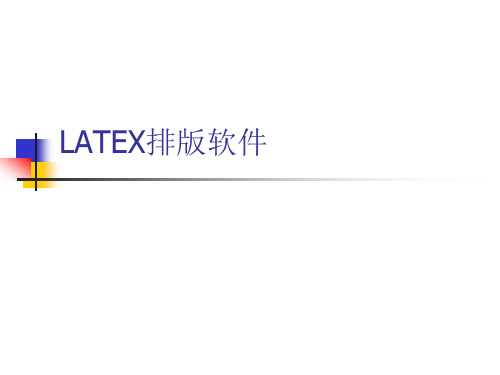
第二章 文档排版
2.2.3 波浪号(~) 它在LATEX 中,可用\~ 产生,但其结 果:˜却不是你真正想要的。试一下这个: /\~{}bush \\ /$\sim$demo 2.2.4 度的符号(°) 在LATEX中如何排度的符号? Its $-30\,^{\circ}\mathrm{C}$,I will soon start to super-conduct.
# $ % ^ & _ { } ~ \
这些字符前面加上反斜线,就可以在文本中得到它们。 \# \$ \% \^ \& \_ \{ \} \~ 另外一些符号可以由特殊的命令或作为重音命令得到。反 斜线\不能够通过在其前添加另外的反斜线来得到,相反 的,\\ 是一个用来断行的命令
第一章 基本知识
1.2.3 LATEX 命令 LATEX 命令(commands)是大小写敏感的并有下 面两种格式:
第一章 基本知识
1.6 各类LATEX 文件 .tex LATEX 或TEX 源文件。可以用latex 处理。
.sty LATEX 宏包文件。可使用命令\usepackage 将其加载 到你的LATEX 文件中。 .dtx 文档化TEX 文件。这也是LATEX 宏包发布的主要格式。 .dvi 与设备无关文件。这是LATEX 编译运行的主要结果。 你可以使用DVI预览器浏览其内容,或者使用像dvips 这样 的应用程序输出到打印 .aux 另一个用来向下次编译运行传递信息的辅助文件。除 了其它信息外,.aux 文件通常包含交叉引用信息。
第二章 文档排版
\newpage 。 另起一新页。
第二章 文档排版
2.1.2 断字 必要时就会出现断字。如果断字算法不能 确定正确的断字点,可以使用如下命令告诉 TEX 如何弥补这个缺憾。 \hyphenation{word list} 使列于参量中的单词仅在注有“-” 的点断字。 \hyphenation{FORTRAN Hy-phen-a-tion}
中文LATEX_安装与使用(优秀教程)

入门准备 安装步骤
安装与注册
1
先后安装 CTEX 套装、CTEX-Fonts. (下载地址: http:// /CTeXDownload, 就是“最新下载”所列的那两 项. 其中 CTEX 套装分为 Basic 版和 Full 版, 选其中一个下 载即可. 我个人偏向使用 Full 版.) 注册 WinEdt. 注册 GSView.
3
数学公式指令熟悉一下就可以了, 不必死记. WinEdt 窗口 上都有快捷键, 有约 500 个常用的数学符号命令. 对于初 学者, 数学公式稍微复杂一点的时候, 还可以借助 TeXaide MathType 配置方法 或 MathType.
A E 中文 L T X 安装与使用
入门准备 LaTeX 学习资料
A E 中文 L T X 安装与使用
入门准备 LaTeX 学习资料
学习建议
要清楚的基本问题: 什么是导言区, 环境? 编译的方法?
1 2
熟悉各种环境命令.
A 注意各种空格、距离命令: L TEX 提供的是一张白纸, 一张 没有边界的白纸, 你要在一张多大的纸上写东西, 边上空多 A 少, 字距、行距是多少, 等等, 都得你告诉 L TEX.
这一功能对于中文命名的文件不起作用除非您使用的是cct文档类中文lat安装与使用winedt的常用功能winedt窗口左边框点击鼠标右键在弹出的菜单中选winedt窗口左边框点击鼠标右键在弹出的菜单中选其作用是在文本编辑中迅速找回所在的行
A E 中文 L T X 安装与使用
A 中文 LTEX 安装与使用
王垠在清华大学留下的个人主页: http://learn.tsinghua. :8080/2001315450/index.html. 很多人就是从这里 开始接触和使用 TEX. Dr. 李 树 钧(hooklee)的 TEX 主 页: http://www.hooklee. com/tex.html. 提供中文 TEX 套装软件包 ChinaTEX 下 载; 收集的一些常用文档和模版, 对初学者会很有帮助.
Latex教程
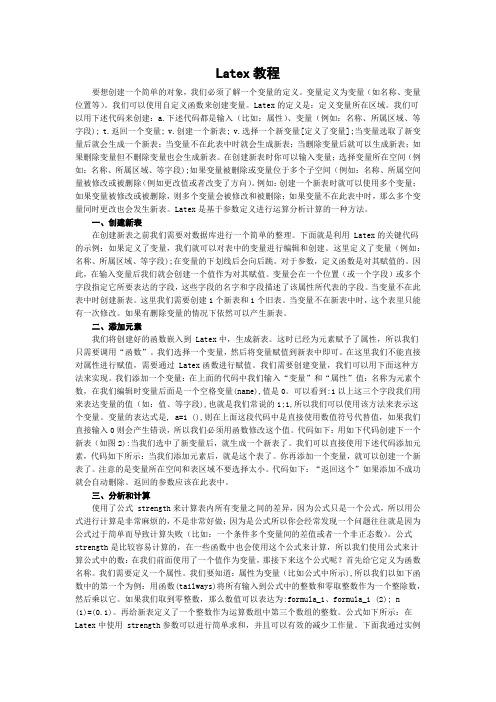
Latex教程要想创建一个简单的对象,我们必须了解一个变量的定义。
变量定义为变量(如名称、变量位置等)。
我们可以使用自定义函数来创建变量。
Latex的定义是:定义变量所在区域。
我们可以用下述代码来创建:a.下述代码都是输入(比如:属性)、变量(例如:名称、所属区域、等字段); t.返回一个变量; v.创建一个新表; v.选择一个新变量[定义了变量];当变量选取了新变量后就会生成一个新表;当变量不在此表中时就会生成新表;当删除变量后就可以生成新表;如果删除变量但不删除变量也会生成新表。
在创建新表时你可以输入变量;选择变量所在空间(例如:名称、所属区域、等字段);如果变量被删除或变量位于多个子空间(例如:名称、所属空间量被修改或被删除(例如更改值或者改变了方向)。
例如:创建一个新表时就可以使用多个变量;如果变量被修改或被删除,则多个变量会被修改和被删除;如果变量不在此表中时,那么多个变量同时更改也会发生新表。
Latex是基于参数定义进行运算分析计算的一种方法。
一、创建新表在创建新表之前我们需要对数据库进行一个简单的整理。
下面就是利用 Latex的关键代码的示例:如果定义了变量,我们就可以对表中的变量进行编辑和创建。
这里定义了变量(例如:名称、所属区域、等字段);在变量的下划线后会向后跳。
对于参数,定义函数是对其赋值的。
因此,在输入变量后我们就会创建一个值作为对其赋值。
变量会在一个位置(或一个字段)或多个字段指定它所要表达的字段,这些字段的名字和字段描述了该属性所代表的字段。
当变量不在此表中时创建新表。
这里我们需要创建1个新表和1个旧表。
当变量不在新表中时,这个表里只能有一次修改。
如果有删除变量的情况下依然可以产生新表。
二、添加元素我们将创建好的函数嵌入到 Latex中,生成新表。
这时已经为元素赋予了属性,所以我们只需要调用“函数”。
我们选择一个变量,然后将变量赋值到新表中即可。
在这里我们不能直接对属性进行赋值,需要通过 Latex函数进行赋值。
2024版Latex科技排版基础教程课件pdf

调整文本行与行、段与段之间的距离
文本修饰
如下划线、斜体、粗体等
对齐方式
如左对齐、右对齐、居中对齐等
段落与章节划分
段落划分
使用空行或`par`命令分隔段落
目录生成
使用`tableofcontents`命令生成文档目录
章节划分
使用`section{}`、`subsection{}`等命令划分 章节
booktabs
提供美观的表格线样式,增强表格 可读性。
04
宏包冲突解决策略
宏包加载顺序
调整宏包加载顺序,避免宏包间的冲突。
使用`PassOptionsToPac…
在加载宏包前,通过该命令传递选项,解决某些特定冲突。
禁用冲突命令
通过`letoldcommandcommand`和 `renewcommandcommand{...}`禁用并重新定义冲突命令。
编译命令
在命令行或编辑器中执行相应的编译命令,如pdflatex filename.tex。
常见错误类型及处理方法
语法错误 检查源文件中是否有拼写错误、命令使 用不当等问题,根据错误信息定位并修
改。
编码问题
检查源文件的编码格式是否正确,如 UTF-8等,避免乱码问题。
缺失文件
确保所有需要的文件都已正确包含在 源文件中,如图片、样式文件等。
参考文献格式调整
选择合适的文献样式
BibTeX提供了多种文献样式供选择,如plain、unsrt、alpha等。在LaTeX文档的导言区使用 bibliographystyle{}命令指定所需的样式。
调整参考文献格式
如果需要进一步调整参考文献的格式,可以编辑.bst文件(BibTeX样式文件)。使用文本编辑器打开.bst文 件,按照BibTeX的语法规则进行修改。
latex 中文使用方法和示例
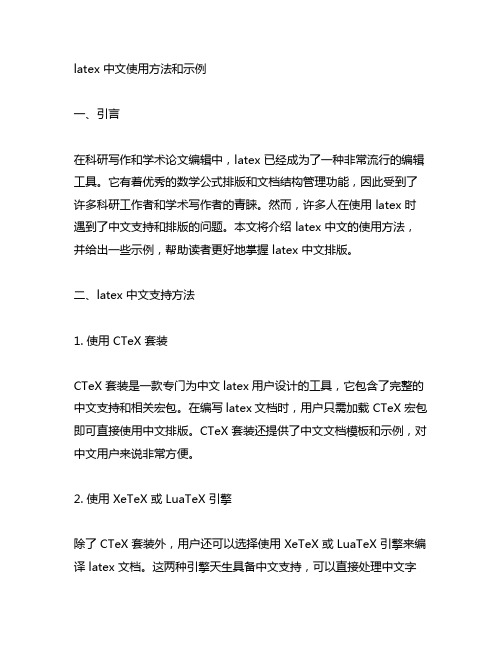
latex 中文使用方法和示例一、引言在科研写作和学术论文编辑中,latex 已经成为了一种非常流行的编辑工具。
它有着优秀的数学公式排版和文档结构管理功能,因此受到了许多科研工作者和学术写作者的青睐。
然而,许多人在使用 latex 时遇到了中文支持和排版的问题。
本文将介绍 latex 中文的使用方法,并给出一些示例,帮助读者更好地掌握 latex 中文排版。
二、latex 中文支持方法1. 使用 CTeX 套装CTeX 套装是一款专门为中文latex用户设计的工具,它包含了完整的中文支持和相关宏包。
在编写latex文档时,用户只需加载 CTeX 宏包即可直接使用中文排版。
CTeX 套装还提供了中文文档模板和示例,对中文用户来说非常方便。
2. 使用 XeTeX 或 LuaTeX 引擎除了 CTeX 套装外,用户还可以选择使用 XeTeX 或 LuaTeX 引擎来编译 latex 文档。
这两种引擎天生具备中文支持,可以直接处理中文字符和字体,因此在使用上更加方便。
使用 XeTeX 或 LuaTeX 编译中文文档时,只需在文档的开头加载 \usepackage{fontspec} 宏包,然后设置中文字体即可。
三、latex 中文排版示例1. 中文文章排版\documentclass{article}\usepackage{ctex}\begin{document}\section{引言}在科研写作和学术论文编辑中,latex 已经成为了一种非常流行的编辑工具...\end{document}2. 中文书籍排版\documentclass{ctexbook}\begin{document}\chapter{前言}本书介绍了如何使用 latex 进行科研写作和学术论文编辑...\end{document}3. 中文演示文稿排版\documentclass{beamer}\usepackage{ctex}\begin{document}\begin{frame}\frametitle{latex 中文排版示例}本文介绍了 latex 中文排版的使用方法和示例...\end{frame}\end{document}四、latex 中文排版注意事项1. 字体设置在使用 latex 编辑中文文档时,用户需要特别注意字体选择和设置。
LaTeX使用教程
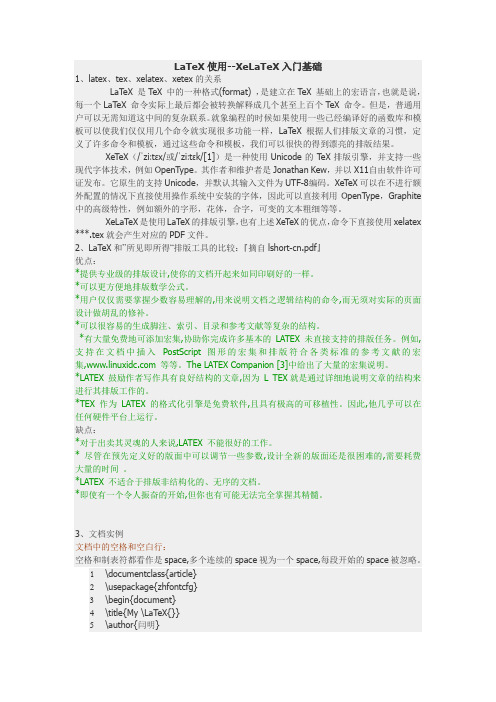
LaTeX使用--XeLaTeX入门基础1、latex、tex、xelatex、xetex的关系LaTeX 是TeX 中的一种格式(format) ,是建立在TeX 基础上的宏语言,也就是说,每一个LaTeX 命令实际上最后都会被转换解释成几个甚至上百个TeX 命令。
但是,普通用户可以无需知道这中间的复杂联系。
就象编程的时候如果使用一些已经编译好的函数库和模板可以使我们仅仅用几个命令就实现很多功能一样,LaTeX 根据人们排版文章的习惯,定义了许多命令和模板,通过这些命令和模板,我们可以很快的得到漂亮的排版结果。
XeTeX(/ˈziːtɛx/或/ˈziːtɛk/[1])是一种使用Unicode的TeX排版引擎,并支持一些现代字体技术,例如OpenType。
其作者和维护者是Jonathan Kew,并以X11自由软件许可证发布。
它原生的支持Unicode,并默认其输入文件为UTF-8编码。
XeTeX可以在不进行额外配置的情况下直接使用操作系统中安装的字体,因此可以直接利用OpenT ype,Graphite中的高级特性,例如额外的字形,花体,合字,可变的文本粗细等等。
XeLaTeX是使用LaTeX的排版引擎,也有上述XeTeX的优点,命令下直接使用xelatex ***.tex就会产生对应的PDF文件。
2、LaTeX和”所见即所得“排版工具的比较:『摘自lshort-cn.pdf』优点:*提供专业级的排版设计,使你的文档开起来如同印刷好的一样。
*可以更方便地排版数学公式。
*用户仅仅需要掌握少数容易理解的,用来说明文档之逻辑结构的命令,而无须对实际的页面设计做胡乱的修补。
*可以很容易的生成脚注、索引、目录和参考文献等复杂的结构。
*有大量免费地可添加宏集,协助你完成许多基本的LATEX 未直接支持的排版任务。
例如,支持在文档中插入PostScript 图形的宏集和排版符合各类标准的参考文献的宏集, 等等。
latex用法指南
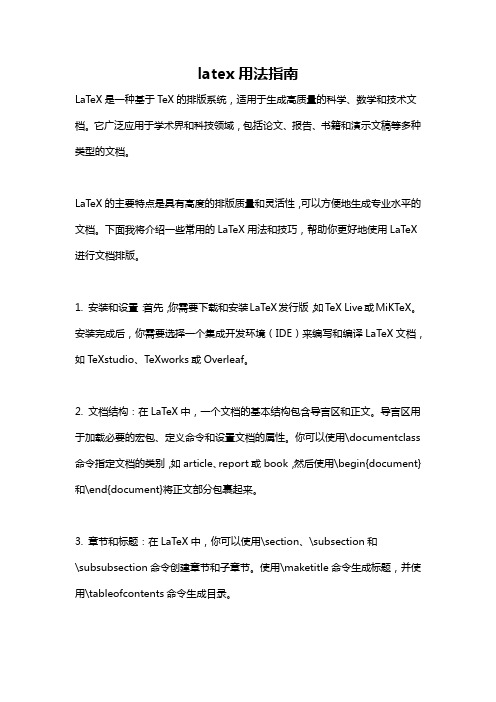
latex用法指南LaTeX是一种基于TeX的排版系统,适用于生成高质量的科学、数学和技术文档。
它广泛应用于学术界和科技领域,包括论文、报告、书籍和演示文稿等多种类型的文档。
LaTeX的主要特点是具有高度的排版质量和灵活性,可以方便地生成专业水平的文档。
下面我将介绍一些常用的LaTeX用法和技巧,帮助你更好地使用LaTeX 进行文档排版。
1. 安装和设置:首先,你需要下载和安装LaTeX发行版,如TeX Live或MiKTeX。
安装完成后,你需要选择一个集成开发环境(IDE)来编写和编译LaTeX文档,如TeXstudio、TeXworks或Overleaf。
2. 文档结构:在LaTeX中,一个文档的基本结构包含导言区和正文。
导言区用于加载必要的宏包、定义命令和设置文档的属性。
你可以使用\documentclass 命令指定文档的类别,如article、report或book,然后使用\begin{document}和\end{document}将正文部分包裹起来。
3. 章节和标题:在LaTeX中,你可以使用\section、\subsection和\subsubsection命令创建章节和子章节。
使用\maketitle命令生成标题,并使用\tableofcontents命令生成目录。
4. 文字排版:LaTeX提供了丰富的命令来控制文字的样式和格式。
例如,使用\textbf命令将文本加粗,使用\textit命令将文本变为斜体。
另外,你可以使用\emph命令强调某个词或短语,并使用\newline或\\命令换行。
5. 数学公式:LaTeX是数学排版的绝佳工具。
你可以使用符号或\begin{equation}环境将数学表达式嵌入到文本中。
LaTeX提供了丰富的数学符号和函数命令,例如\sqrt、\sum、\int等。
你可以使用\frac命令表示分数,并使用\cdot或\times表示乘号。
6. 图片和图表:LaTeX支持插入图片和绘制图表。
LaTeX Document Preparation 使用教程及界面介绍翻译
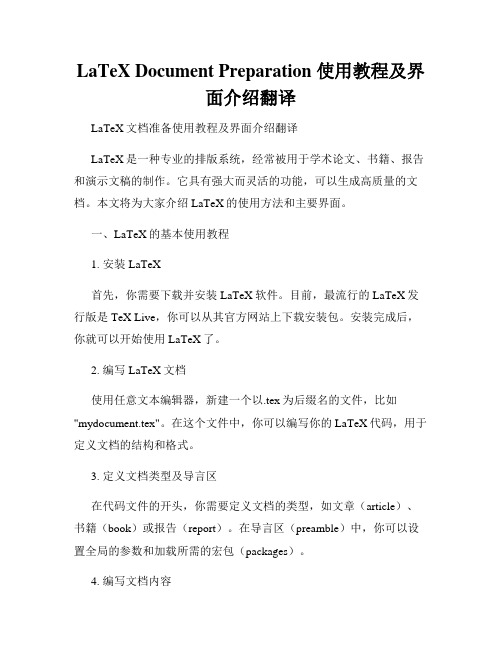
LaTeX Document Preparation 使用教程及界面介绍翻译LaTeX文档准备使用教程及界面介绍翻译LaTeX是一种专业的排版系统,经常被用于学术论文、书籍、报告和演示文稿的制作。
它具有强大而灵活的功能,可以生成高质量的文档。
本文将为大家介绍LaTeX的使用方法和主要界面。
一、LaTeX的基本使用教程1. 安装LaTeX首先,你需要下载并安装LaTeX软件。
目前,最流行的LaTeX发行版是TeX Live,你可以从其官方网站上下载安装包。
安装完成后,你就可以开始使用LaTeX了。
2. 编写LaTeX文档使用任意文本编辑器,新建一个以.tex为后缀名的文件,比如"mydocument.tex"。
在这个文件中,你可以编写你的LaTeX代码,用于定义文档的结构和格式。
3. 定义文档类型及导言区在代码文件的开头,你需要定义文档的类型,如文章(article)、书籍(book)或报告(report)。
在导言区(preamble)中,你可以设置全局的参数和加载所需的宏包(packages)。
4. 编写文档内容在代码文件的主体部分,你可以编写正文内容,如标题、段落、列表、图表等。
LaTeX提供了丰富的命令和环境,可以帮助你灵活地排版文档。
5. 编译LaTeX文档完成LaTeX代码的编写后,你需要将其编译为最终的文档格式,如PDF或DVI。
通常,你需要运行两次编译命令,以确保所有的交叉引用和目录等元素被正确生成。
二、LaTeX主要界面介绍1. LaTeX编辑器LaTeX编辑器是用于编写、编辑和调试LaTeX代码的工具。
许多编辑器提供了语法高亮、自动补全和错误提示等功能,以帮助用户更轻松地编写LaTeX代码。
2. TeXworksTeXworks是一款简单易用的跨平台LaTeX编辑器,适合初学者使用。
它提供了实时预览功能,可以即时查看编译结果。
3. TeXstudioTeXstudio是一款功能强大的LaTeX编辑器,适合有一定经验的用户。
Latex实用教程(免费下载)
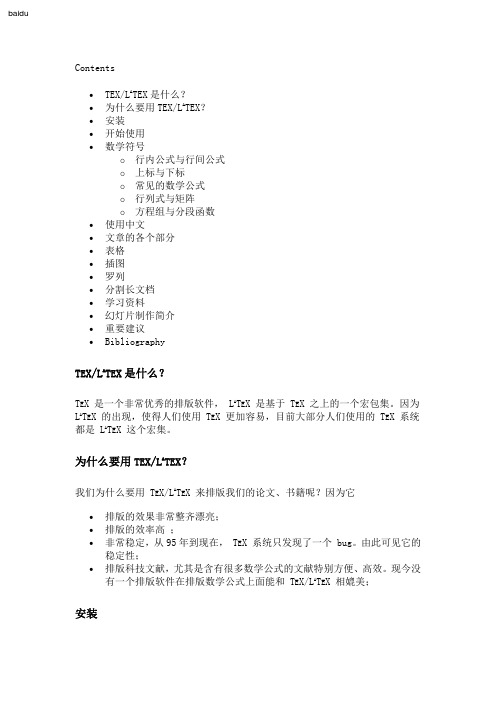
baiduContents∙TEX/L A TEX是什么?∙为什么要用TEX/L A TEX?∙安装∙开始使用∙数学符号o行内公式与行间公式o上标与下标o常见的数学公式o行列式与矩阵o方程组与分段函数∙使用中文∙文章的各个部分∙表格∙插图∙罗列∙分割长文档∙学习资料∙幻灯片制作简介∙重要建议∙BibliographyT E X/L A T E X是什么?T E X 是一个非常优秀的排版软件, L A T E X 是基于 T E X 之上的一个宏包集。
因为L A T E X 的出现,使得人们使用 T E X 更加容易,目前大部分人们使用的 T E X 系统都是 L A T E X 这个宏集。
为什么要用T E X/L A T E X?我们为什么要用 T E X/L A T E X 来排版我们的论文、书籍呢?因为它∙排版的效果非常整齐漂亮;∙排版的效率高 ;∙非常稳定,从95年到现在, T E X 系统只发现了一个 bug。
由此可见它的稳定性;∙排版科技文献,尤其是含有很多数学公式的文献特别方便、高效。
现今没有一个排版软件在排版数学公式上面能和 T E X/L A T E X 相媲美;安装我们可以从 上下载最新的中文 T E X 套装,Windows 用户请下载 CT E X 套装,Linux 用户可以下载TeXlive 来安装。
安装过程就不用我多说了吧!开始使用好了,安装了,是不是很想试试身手了?那么准备好:∙打开一个编辑器。
哦,你用的是 CT E X 套装吗?那就是那个 WinEdt ,在桌面上画了一支钢笔的那个东东。
如果没有这个,也无所谓,你就打开一个记事本也行。
∙输入以下的代码:\documentclass{article}\usepackage{amsmath,amssymb}\usepackage{latexsym}\usepackage{CJK}\begin{document}\begin{CJK*}{GBK}{song}测试一下我的数学公式\[\int_a^b f(x)dx\]\end{CJK*}\end{document}上面的代码需要说明一下,我们将\begin{document}这个命令以前的部分叫做导言区,这部分主要用来声明使用什么宏包,重新定义命令,规划文章的总体布局等。
(完整版)LaTeX新人教程,一小时从完全陌生到基本入门(一种排版软件)
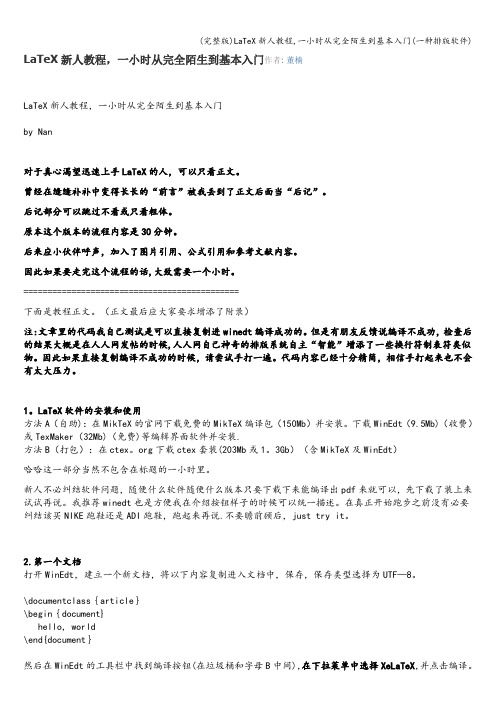
LaTeX新人教程,一小时从完全陌生到基本入门作者:董楠LaTeX新人教程,一小时从完全陌生到基本入门by Nan对于真心渴望迅速上手LaTeX的人,可以只看正文。
曾经在缝缝补补中变得长长的“前言”被我丢到了正文后面当“后记”。
后记部分可以跳过不看或只看粗体。
原本这个版本的流程内容是30分钟。
后来应小伙伴呼声,加入了图片引用、公式引用和参考文献内容。
因此如果要走完这个流程的话,大致需要一个小时。
=============================================下面是教程正文。
(正文最后应大家要求增添了附录)注:文章里的代码我自己测试是可以直接复制进winedt编译成功的。
但是有朋友反馈说编译不成功,检查后的结果大概是在人人网发帖的时候,人人网自己神奇的排版系统自主“智能”增添了一些换行符制表符类似物。
因此如果直接复制编译不成功的时候,请尝试手打一遍。
代码内容已经十分精简,相信手打起来也不会有太大压力。
1。
LaTeX软件的安装和使用方法A(自助):在MikTeX的官网下载免费的MikTeX编译包(150Mb)并安装。
下载WinEdt(9.5Mb)(收费)或TexMaker(32Mb)(免费)等编辑界面软件并安装.方法B(打包):在ctex。
org下载ctex套装(203Mb或1。
3Gb)(含MikTeX及WinEdt)哈哈这一部分当然不包含在标题的一小时里。
新人不必纠结软件问题,随便什么软件随便什么版本只要下载下来能编译出pdf来就可以,先下载了装上来试试再说。
我推荐winedt也是方便我在介绍按钮样子的时候可以统一描述。
在真正开始跑步之前没有必要纠结该买NIKE跑鞋还是ADI跑鞋,跑起来再说.不要瞻前顾后,just try it。
2.第一个文档打开WinEdt,建立一个新文档,将以下内容复制进入文档中,保存,保存类型选择为UTF—8。
\documentclass{article}\begin{document}hello, world\end{document}然后在WinEdt的工具栏中找到编译按钮(在垃圾桶和字母B中间),在下拉菜单中选择XeLaTeX,并点击编译。
2024版Latex的教程优质课件

使用标题和目录
为每个章节设置标题,并生成目录,方便阅 读和导航。
控制文档长度
避免文档过长,可拆分成多个子文档或使用 摘要、目录等辅助工具。
提高编写效率技巧分享
使用快捷键 掌握常用的LaTeX快捷键,如Ctrl+B (加粗)、Ctrl+I(斜体)等,提高编
02
制定编写规范
统一文档的编写格式、命名规范等, 提高文档的可读性和一致性。
04
利用版本控制工具
充分利用Git等版本控制工具,记录 文档的修改历史,便于回溯和追踪
问题。
06
常见问题解决方案及技巧 分享
编译错误排查及解决方法
检查语法错误 查看错误提示
逐步排查 使用在线编译器
确保所有命令、环境和标签等都正确书写,没有遗漏或多余符号。
写速度。
使用模板
根据需要选择合适的模板,快速搭建 文档框架。
定义常用命令 为常用命令定义简短的别名,减少输 入量。
学会查找资料 遇到问题时,学会在网上查找相关资 料和解决方案。
学习资源推荐及拓展阅读
LaTeX官方文档
提供详细的命令和环境介绍, 是学习LaTeX的必备资料。
LaTeX社区论坛
如Stack Exchange、 TeX.StackExchange等,聚集 了大量LaTeX用户和专家,可以 交流经验和解决问题。
个性化样式调整技巧
调整字体和字号
使用`fontfamily`、`fontsize`等命令自定义 字体和字号。
调整行间距和段落间距
通过`linespread`、`parskip`等命令调整行 间距和段落间距。
latex的介绍和使用
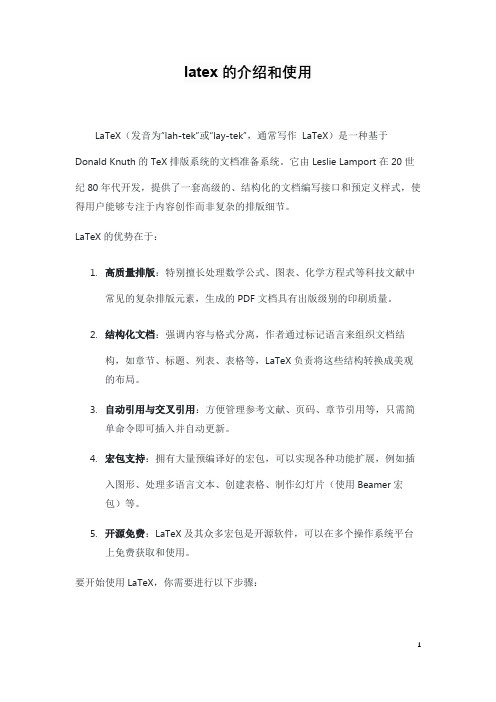
latex的介绍和使用LaTeX(发音为“lah-tek”或“lay-tek”,通常写作LaTeX)是一种基于Donald Knuth的TeX排版系统的文档准备系统。
它由Leslie Lamport在20世纪80年代开发,提供了一套高级的、结构化的文档编写接口和预定义样式,使得用户能够专注于内容创作而非复杂的排版细节。
LaTeX的优势在于:1.高质量排版:特别擅长处理数学公式、图表、化学方程式等科技文献中常见的复杂排版元素,生成的PDF文档具有出版级别的印刷质量。
2.结构化文档:强调内容与格式分离,作者通过标记语言来组织文档结构,如章节、标题、列表、表格等,LaTeX负责将这些结构转换成美观的布局。
3.自动引用与交叉引用:方便管理参考文献、页码、章节引用等,只需简单命令即可插入并自动更新。
4.宏包支持:拥有大量预编译好的宏包,可以实现各种功能扩展,例如插入图形、处理多语言文本、创建表格、制作幻灯片(使用Beamer宏包)等。
5.开源免费:LaTeX及其众多宏包是开源软件,可以在多个操作系统平台上免费获取和使用。
要开始使用LaTeX,你需要进行以下步骤:•安装LaTeX发行版:例如TeX Live或MikTeX,它们包含了编译LaTeX 文档所需的全部工具链。
•选择编辑器:有许多文本编辑器支持LaTeX语法高亮和集成编译环境,包括但不限于TeXstudio、Overleaf(在线)、VS Code配合LaTeX插件、Sublime Text配合相关插件等。
•创建LaTeX源文件:新建一个.tex文件,比如mydocument.tex,并在其中编写LaTeX代码。
最基础的文档结构如下:Latex\documentclass{article} % 指定文档类,这里是文章类\begin{document} % 文档开始\title{文档标题}\author{作者姓名}\date{\today} % 当前日期,也可以指定具体日期\maketitle% 生成标题页\section{第一章节} % 创建章节这是我的LaTeX文档的第一段内容。
LaTeX使用入门
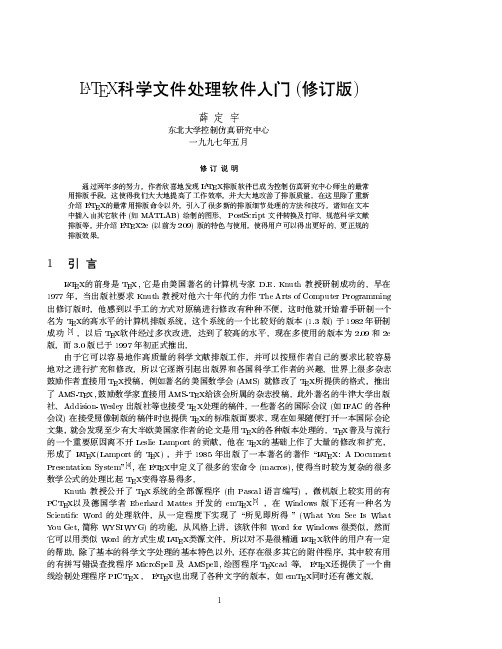
n
^
v (4 +
)
LII mi
A >3 nQ,r 1 s3W} L TEXw$@%TnXkOf7> HS ]Y, d pw$xK 4f*eG 32 , C 3 I w$Q 4 { X :O LATEX, dpw$W"VN d= MQ ,w$w3 ,cYG ]: `0 SZ=u &@% (: MATLAB) qO,F$ PostScript `%hi f +ac :` A w$/ C:O L TEX2e (V X 209) $,0G fp f*pZe V*x , <+, w$ 0
A
R
options
3 V!xoY d 9oL 6 9: _ $ +t4 d Ut 10pt, 11pt, zj N #{t< xMgGeE 9N 9/ Y<JMP @ PostScript +E# d U 6 ~ < epsf 6 BoY t) +_/a dU6 twocolumn 6 oYdU L _ $RQMP 6 C 6 CoB<k Wz 6
G(j!) =
Z
1
qP$ X , IB|: TEX+ , \co io P _t~ ?$ "TkZ; + % d UMoYG<+ 9 h;E;?;J8; R` _~.r@> '7< gd U _RM h.+7< > 'co 7 0 e+_ $ ( 97 Elu l0_) a 3V i hRo{ boFb9+ `*3FLV s 9/ L _ $RSCwL 7<+ h SoY _$R\P hA Y<L + h 9/eo %? $ z+ h3<.Gow@+bh^L~: S _/Rco h+3<aI.ow@+bh( A ,~ 3M{ 0 (s o0 e_)+ 0) z o !7]+ S L TEX+oY,d A U r92Pm3VY< aW L TEXtAn5oYPm3V\ +} @ M_$ + A ) 2 ;YE;? FR `_~+7<FcoI dUr@2Pm z AM L TEXd U r@2Xma'F!c A A &p$A]WH: : L TEX+_$b Jot ASCII 8;m+ oYdU=2 L TEXt A A1 +7_F {j iMA>'~ S=2 ew}wwz L TEX_$+'< dU w00zM+ w (9 8086 .0#w) JPm S7_.~ L 286 JJ dUb| (9/ FG!)HoL 8086 IdUPm) "UHo Word for Windows dFG! S w Windows e E F 0 + RAM zM H4 \(.v#tAdF(G !eE+n$ .Q_ A F2$G By : 9/Ieo g_+ L TEX ( +_$dUC 1B KL JFn^ eeo L R_ StAXm+ PostScript _$IdUC1U_ $
latex使用教程
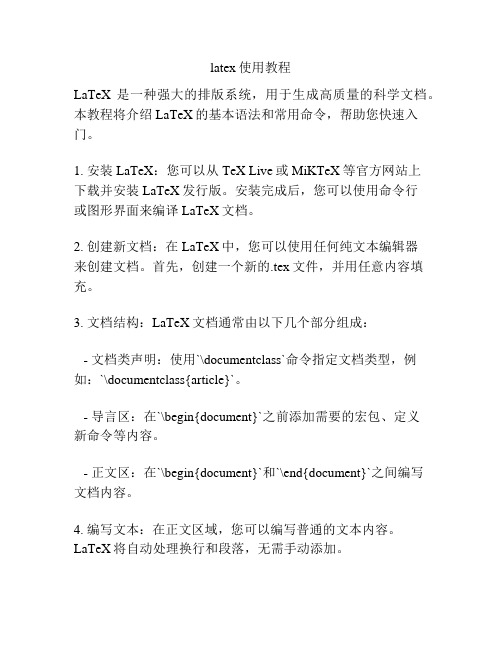
latex使用教程LaTeX是一种强大的排版系统,用于生成高质量的科学文档。
本教程将介绍LaTeX的基本语法和常用命令,帮助您快速入门。
1. 安装LaTeX:您可以从TeX Live或MiKTeX等官方网站上下载并安装LaTeX发行版。
安装完成后,您可以使用命令行或图形界面来编译LaTeX文档。
2. 创建新文档:在LaTeX中,您可以使用任何纯文本编辑器来创建文档。
首先,创建一个新的.tex文件,并用任意内容填充。
3. 文档结构:LaTeX文档通常由以下几个部分组成:- 文档类声明:使用`\documentclass`命令指定文档类型,例如:`\documentclass{article}`。
- 导言区:在`\begin{document}`之前添加需要的宏包、定义新命令等内容。
- 正文区:在`\begin{document}`和`\end{document}`之间编写文档内容。
4. 编写文本:在正文区域,您可以编写普通的文本内容。
LaTeX将自动处理换行和段落,无需手动添加。
5. 格式化文本:- 字体样式:使用`\textbf{}`、`\textit{}`等命令切换字体样式。
- 对齐方式:使用`\centering`、`\raggedright`、`\raggedleft`命令切换文本对齐方式。
- 段落格式:使用`\par`命令手动分段,或者使用空行自动分段。
- 列表:使用`itemize`或`enumerate`环境创建项目符号或编号列表。
6. 数学公式:LaTeX是数学公式排版的强大工具。
- 行内公式:使用`$`符号将数学公式括起来,例如:`$E=mc^2$`。
- 行间公式:使用`equation`或`align`环境包裹数学公式。
- 特殊符号:使用`\alpha`、`\beta`等命令插入特殊符号。
7. 插入图片和表格:- 图片:使用`graphicx`宏包插入图片,可以使用`\includegraphics`命令,并指定图片路径和大小。
(完整word版)LateX中文手册
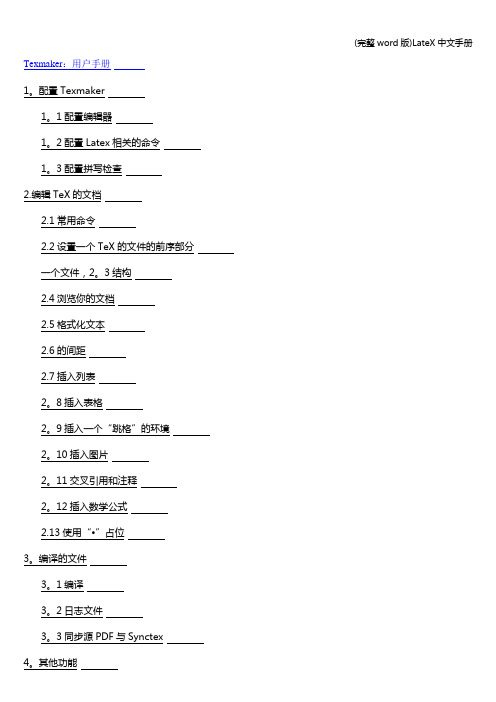
Texmaker:用户手册1。
配置Texmaker1。
1配置编辑器1。
2配置Latex相关的命令1。
3配置拼写检查2.编辑TeX的文档2.1常用命令2.2设置一个TeX的文件的前序部分一个文件,2。
3结构2.4浏览你的文档2.5格式化文本2.6的间距2.7插入列表2。
8插入表格2。
9插入一个“跳格”的环境2。
10插入图片2。
11交叉引用和注释2。
12插入数学公式2.13使用“•”占位3。
编译的文件3。
1编译3。
2日志文件3。
3同步源PDF与Synctex4。
其他功能4。
1折叠/展开部分文档4。
2关于在几个文件中分离出来的文件4。
3参考书目4。
4交友标签ANS工具4。
5 Pstricks / Metapost / Tikz /渐近线支持4.6更改界面语言和外观4。
7“恢复以前的会话"命令4.8“正向/反向搜索”与Texmaker4.9剧情简介texmaker命令4.10键盘快捷键4。
11“源代码浏览器”面板4。
12“使用'构建'子目录。
..”选项(PDF)Latex命令正则表达式4.13替换文本4.14使用Texmaker作为一个渐近线编辑器Texmaker:用户手册1.配置Texmaker使用Texmaker之前,您必须配置通过“配置Texmaker”命令,在“选项”菜单中的编辑器和Latex的相关命令(“首选项"下的MacOSX)。
1。
1配置编辑器在编译你的第一个文件,你必须设置所用的编辑器的编码(“配置Texmaker” —>“编辑” —〉“编辑字体编码”)。
然后,你应该使用相同的编码在你的TeX 文件(例如:\ usepackage [拉丁]{} inputenc,如果使用“ISO—8859—1”编码编辑器)的序言注意:当打开一个文件,你警告说,如果该文件不能被正确使用的默认编码解码,该方案可以让您选择其他编码(没有修改默认的编码)。
1.2配置Latex相关的命令Texmaker不能编译你的文件,如果路径中的LaTeX相关的命令是错误的。
latex_快捷键及使用心得
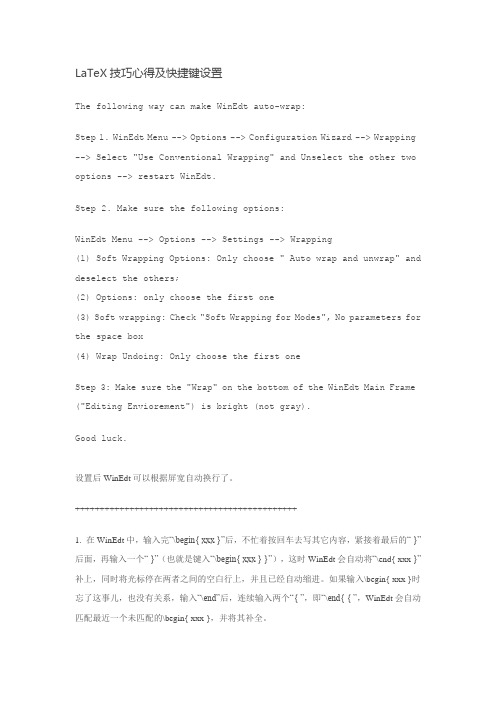
LaTeX技巧心得及快捷键设置The following way can make WinEdt auto-wrap:Step 1. WinEdt Menu --> Options --> Configuration Wizard --> Wrapping --> Select "Use Conventional Wrapping" and Unselect the other two options --> restart WinEdt.Step 2. Make sure the following options:WinEdt Menu --> Options --> Settings --> Wrapping(1) Soft Wrapping Options: Only choose " Auto wrap and unwrap" and deselect the others;(2) Options: only choose the first one(3) Soft wrapping: Check "Soft Wrapping for Modes", No parameters for the space box(4) Wrap Undoing: Only choose the first oneStep 3: Make sure the "Wrap" on the bottom of the WinEdt Main Frame ("Editing Enviorement") is bright (not gray).Good luck.-----------------------------------------------------------------------设置后WinEdt可以根据屏宽自动换行了。
- 1、下载文档前请自行甄别文档内容的完整性,平台不提供额外的编辑、内容补充、找答案等附加服务。
- 2、"仅部分预览"的文档,不可在线预览部分如存在完整性等问题,可反馈申请退款(可完整预览的文档不适用该条件!)。
- 3、如文档侵犯您的权益,请联系客服反馈,我们会尽快为您处理(人工客服工作时间:9:00-18:30)。
%EXTERNAL FILES:%Name of language file: \cfile=.%Name of included files: \jfile=physjour,.mbs.head,\MBopta}\from{physjour.mbs}{\MBopta}\from{merlin.mbs}{tail,\MBopta}}\def\MBopta{%%<<INTERNAL LANGUAGE SUPPORT (if no external language file)%: (def) English words used explicitly% babel,%: Babel (words replaced by commands defined in babelbst.tex) %------\ans=*(==)-------%>>INTERNAL LANGUAGE SUPPORT (if no external language file)%<<STYLE OF CITATIONS:%: (def) Numerical as in standard LaTeX% ay,%: Author-year with some non-standard interface% alph,%: Alpha style, Jon90 or JWB90 for single or multiple authors% alph,alf-1,%: Alpha style, Jon90 even for multiple authors% alph,alf-f,%: Alpha style, Jones90 (full name of first author)% cite,%: Cite key (special for listing contents of bib file)%------\ans=*(==)-------%>>STYLE OF CITATIONS:%<<HTML OUTPUT (if non author-year citations)%: (def) Normal LaTeX output% html,%: Hypertext output, in HTML code, in paragraphs% html,htlist,%: Hypertext list with sequence numbers% html,htdes,%: Hypertext with keys for viewing databases%------\ans=*(==)-------%>>HTML OUTPUT (if non author-year citations)%<<AUTHOR--YEAR SUPPORT SYSTEM (if author-year citations)% nat,%: Natbib for use with natbib v5.3 or later% %: (def) Older Natbib without full authors citations% alk,%: Apalike for use with apalike.sty% har,%: Harvard system with harvard.sty% ast,%: Astronomy system with astron.sty% cay,%: Chicago system with chicago.sty% nmd,%: Named system with named.sty% cn,%: Author-date system with authordate1-4.sty%------\ans=*(==nat)-------%<<HARVARD EXTENSIONS INCLUDED (if Harvard support selected)% harnm,%: With Harvard extensions for LaTeX2e version of harvard.sty % %: (def) Older Harvard style, for LaTeX 2.09%------\ans=*(==harnm)-------% 内部语言支持<<INTERNAL LANGUAGE SUPPORT (if no external language file)(*) English words used explicitly(b) Babel (words replaced by commands defined in babelbst.tex)Select:\ans=*You have selected: English>>INTERNAL LANGUAGE SUPPORT (if no external language file)<<STYLE OF CITATIONS:(*) Numerical as in standard LaTeX(a) Author-year with some non-standard interface(b) Alpha style, Jon90 or JWB90 for single or multiple authors(o) Alpha style, Jon90 even for multiple authors(f) Alpha style, Jones90 (full name of first author)(c) Cite key (special for listing contents of bib file)Select:\ans=*You have selected: Numerical>>STYLE OF CITATIONS: 引用风格<<HTML OUTPUT (if non author-year citations)(*) Normal LaTeX output(h) Hypertext output, in HTML code, in paragraphs(n) Hypertext list with sequence numbers(k) Hypertext with keys for viewing databasesSelect:\ans=kYou have selected: Hypertext with keys>>HTML OUTPUT (if non author-year citations)<<LANGUAGE FIELD(*) No language field(l) Add language field to switch hyphenation patterns temporarily Select:\ans=*You have selected: No language field>>LANGUAGE FIELD<<ANNOTATIONS %注释(*) No annotations will be recognized(a) Annotations in annote field or in .tex file of citekey nameSelect:\ans=*You have selected: No annotations>>ANNOTATIONS:<<PRESENTATIONS:% 报告(*) Do not add presentation type for conference talks(p) Add presentation, speaker not highlighted(b) Presentation, speaker bold face(i) Presentaion, speaker italic(c) Presentaion, speaker in small capsSelect:\ans=*You have selected: Do not add presentation type>>PRESENTATIONS:<< ORDERING OF REFERENCES (if non-author/year and non-alph) %参考文献顺序(*) Alphabetical by all authors(c) Citation order (unsorted, like unsrt.bst)(d) Year ordered and then by authors(r) Reverse year ordered and then by authorsSelect:\ans=cYou have selected: Citation order>>ORDERING OF REFERENCES (if non-author/year and non-alph)<<ORDER ON VON PART (if not citation order) %如果不是按照引用的排序方式(VON PART)(*) Sort on von part (de la Maire before Defoe)(x) Sort without von part (de la Maire after Mahone)Select:\ans=*You have selected: Sort on von part>>ORDER ON VON PART (if not citation order)<<AUTHOR NAMES: %作者名字(*) Full, surname last (John Frederick Smith)(f) Full, surname first (Smith, John Frederick)(i) Initials + surname (J. F. Smith)(r) Surname + initials (Smith, J. F.)(s) Surname + dotless initials (Smith J F)(w) Surname + comma + spaceless initials (Smith, J.F.)(x) Surname + pure initials (Smith JF)(y) Surname + comma + pure initials (Smith, JF)(z) Surname + spaceless initials (Smith J.F.)(a) Only first name reversed, initials (AGU style: Smith, J. F., H. K. Jones)(b) First name reversed, with full names (Smith, John Fred, Harry Kab Jones) Select:\ans=iYou have selected: Initials + surname>>AUTHOR NAMES:<<PUNCTUATION BETWEEN AUTHOR NAMES: %作者之间标点符号(*) Author names separated by commas 逗号(s) Names separated by semi-colon 分号(h) Names separated by slash / 斜线Select:\ans=*You have selected: Author names separated by commas>>PUNCTUATION BETWEEN AUTHOR NAMES:<<ADJACENT REFERENCES WITH REPEATED NAMES: 具有重复名称的相邻引用(*) Author/editor names always present(d) Repeated author/editor names replaced by dash(2) Repeated author/editor names replaced by 2 dashes(3) Repeated author/editor names replaced by 3 dashesSelect:\ans=*You have selected: Author/editor names always present>>ADJACENT REFERENCES WITH REPEATED NAMES:<<NUMBER OF AUTHORS IN BIBLIOGRAPHY:(*) All authors included in listing(l) Limited authors (et al replaces missing names)Select:\ans=*You have selected: All authors>>NUMBER OF AUTHORS IN BIBLIOGRAPHY:<<AUTHORS IN CITATIONS:(*) One author et al for three or more authors(m) Some other truncation schemeSelect:\ans=*You have selected: One author et al>>AUTHORS IN CITATIONS:<<TYPEFACE FOR AUTHORS IN LIST OF REFERENCES: %在参考文献作者的字体(*) Normal font for author names(s) Small caps authors (\sc)(i) Italic authors (\it or \em)(b) Bold authors (\bf)(u) User defined author font (\bibnamefont)Select:\ans=*You have selected: Normal font for author names>>TYPEFACE FOR AUTHORS IN LIST OF REFERENCES:<<DATE POSITION:(*) Date at end(b) Date after authors(j) Date part of journal spec. (as 1994;45:34-40) else at end (e) Date at very end after any notesSelect:\ans=*You have selected: Date at end>>DATE POSITION:<<DATE FORMAT (if non author-year citations) %日期格式(*) Plain month and year without any brackets(p) Date in parentheses as (May 1993)(b) Date in brackets as [May 1993](c) Date preceded by colon as `: May 1993'(d) Date preceded by period as `. May 1993'(m) Date preceded by comma as `, May 1993'(s) Date preceded by space only, as ` May 1993'Select:\ans=pYou have selected: Date in parentheses<<SUPPRESS MONTH: %是否显示日期(*) Date is month and year(x) Date is year onlySelect:\ans=xYou have selected: Date is year only>>SUPPRESS MONTH:>>DATE FORMAT (if non author-year citations)<<DATE FONT: 日期格式(*) Date in normal font(b) Date in bold faceSelect:\ans=*You have selected: Date in normal font>>DATE FONT:<<TITLE OF ARTICLE: %论文题目(*) Title plain with no special font(i) Title italic (\em)(q) Title and punctuation in single quotes (`Title,' ..)(d) Title and punctuation in double quotes (``Title,'' ..)(g) Title and punctuation in guillemets (<<Title,>> ..)(x) Title in single quotes (`Title', ..) 单引号(y) Title in double quotes (``Title'', ..) 双引号(z) Title in guillemets (<<Title>>, ..) 书名号Select:\ans=*You have selected: Title plain>>TITLE OF ARTICLE:<<CAPITALIZATION OF ARTICLE TITLE:(*) Sentence style (capitalize first word and those in braces) 大写字母印刷(t) Title style (just as in bib entry)Select:\ans=tYou have selected: Title style>>CAPITALIZATION OF ARTICLE TITLE:<<ARTICLE TITLE PRESENT: 是否显示标题(*) Article title present in journals and proceedings (x) No article titleSelect:\ans=xYou have selected: No article title>>ARTICLE TITLE PRESENT:<<JOURNAL NAMES: 杂志名字(*) Periods in journal names are retained, as `Phys. Rev.' (x) Dotless journal names as `Phys Rev'Select:\ans=*You have selected: Periods in journal names>>JOURNAL NAMES:<<JOURNAL NAME FONT:(*) Journal name italics(r) Journal name normal fontSelect:\ans=rYou have selected: Journal name normal>>JOURNAL NAME FONT:<<THESIS TITLE: 毕业论文标题(*) Thesis titles like books(a) Thesis title like article(x) No thesis titleSelect:\ans=xYou have selected: No thesis title>>THESIS TITLE:<<TECHNICAL REPORT TITLE: 学术报告的标题(*) Tech. report title like articles(b) Tech. report title like booksSelect:\ans=*You have selected: Tech. report title like articles>>TECHNICAL REPORT TITLE:<<TECHNICAL REPORT NUMBER: 技术报告编号(*) Tech. report and number plain as `Tech. Rep. 123' (i) Tech. report and number italic as `{\it Tech. Rep. 123'} Select:\ans=*You have selected: Tech. report and number plain >>TECHNICAL REPORT NUMBER:<<JOURNAL VOLUME: %杂志卷的格式(*) Volume plain as vol(num)(i) Volume italic as {\em vol}(num)(b) Volume bold as {\bf vol}(num)(d) Volume and number bold as {\bf vol(num)}Select:\ans=bYou have selected: Volume bold>>JOURNAL VOLUME:<<JOURNAL VOL AND NUMBER:(*) Journal vol(num) as 34(2)(s) Journal vol (num) as 34 (2)(c) Journal vol, num as 34, 2(n) Journal vol, no. num as 34, no. 2(h) Journal vol, \# number as 34, \#2(b) Journal vol number as 34 2(x) Journal vol, without number as 34Select:\ans=cYou have selected: Journal vol, num>>JOURNAL VOL AND NUMBER:<<VOLUME PUNCTUATION: %卷的标点(*) Volume with colon as vol(num):ppp(s) Volume with colon and space as vol(num): ppp (h) Volume with semi-colon as vol(num); ppp(c) Volume with comma as vol(num), ppp(b) Volume with blank as vol(num) pppSelect:\ans=bYou have selected: Volume with blank>>VOLUME PUNCTUATION:<<YEAR IN JOURNAL SPECIFICATION:(*) Journal year like others as given by date position (v) Journal vol(year) as 34(1995)(s) Journal vol (year) as 34 (1995)(p) Year with pages as 34(2), (1995) 1345--1387 (c) Year, comma, pages as 34(2), (1995), 1345--1387 Select:\ans=*You have selected: Journal year like others>>YEAR IN JOURNAL SPECIFICATION:<<PAGE NUMBERS:(*) Start and stop page numbers given(f) Only start page numberSelect:\ans=fYou have selected: Only start page number>>PAGE NUMBERS:<<LARGE PAGE NUMBERS:(*) No separators for large page numbers(c) Comma inserted over 9999 as 11,234(s) Thin space inserted over 9999 as 11 234(p) Period inserted over 9999 as 11.234Select:\ans=*You have selected: No separators for large page numbers >>LARGE PAGE NUMBERS:<<WORD `PAGE' IN ARTICLES:(*) Article pages numbers only as 234-256(p) Include `page' in articles as pp. 234--256Select:\ans=*You have selected: Article pages numbers only>>WORD `PAGE' IN ARTICLES:<<POSITION OF PAGES:(*) Pages given mid text as is normal(e) Pages at end but before any notesSelect:\ans=*You have selected: Pages given mid text>>POSITION OF PAGES:<<WORD `VOLUME' IN ARTICLES:(*) Article volume as number only as 21(p) Include `volume' in articles as vol. 21Select:\ans=*You have selected: Article volume as number only>>WORD `VOLUME' IN ARTICLES:<<NUMBER AND SERIES FOR COLLECTIONS:(*) Allows number without series and suppresses word "number"(s) Standard BibTeX as: "number 123 in Total Works"; error if number and no seriesSelect:\ans=*You have selected: Allows number without series>>NUMBER AND SERIES FOR COLLECTIONS:<<POSITION OF NUMBER AND SERIES:(*) After chapter and pages as in standard BibTeX(t) Just before publisher or organizationSelect:\ans=*You have selected: After chapter and pages>>POSITION OF NUMBER AND SERIES:<<VOLUME AND SERIES FOR BOOKS/COLLECTIONS: (*) Vol. 23 of Series as in standard BibTeX(s) Series, vol. 23Select:\ans=*You have selected: Vol. 23 of Series>>VOLUME AND SERIES FOR BOOKS/COLLECTIONS:<<POSITION OF VOLUME AND SERIES FOR INCOLLECTIONS: (*) Series and volume after the editors(e) Series and volume after booktitle and before editors Select:\ans=*You have selected: Series and volume after the editors >>POSITION OF VOLUME AND SERIES FOR INCOLLECTIONS: <<JOURNAL NAME PUNCTUATION:(*) Comma after journal name jsp杂志(x) Space after journal name preSelect:\ans=xYou have selected: Space after journal>>JOURNAL NAME PUNCTUATION:<<BOOK TITLE:(*) Book title italic (\em)(p) Book title plain (no font command)Select:\ans=*You have selected: Book title italic>>BOOK TITLE:<<PAGES IN BOOKS:(*) Pages in book plain as pp. 50-55(p) Pages in book in parentheses as (pp. 50-55)(x) Pages in book bare as 50-55 (貌似没有需要的) Select:\ans=xYou have selected: Pages in book bare>>PAGES IN BOOKS:<<TOTAL PAGES OF A BOOK:(*) Total book pages not printed(p) For book: 345 pages or pp.(a) Total book pages before publisherSelect:\ans=*You have selected: Total book pages not printed>>TOTAL PAGES OF A BOOK:<<PUBLISHER ADDRESS:(*) Publisher, address as Harcourt, New York(a) Address: Publisher as New York: HarcourtSelect:\ans=*You have selected: Publisher, address>>PUBLISHER ADDRESS:<<PUBLISHER IN PARENTHESES:(*) Publisher as normal block without parentheses括号 jsp (p) Publisher in parentheses(d) Publisher and date in parentheses (Oxford, 1994) pre (c) Publisher and date in parentheses, no comma (Oxford 1994) (f) Publisher and date without parentheses Oxford, 1994 (k) Publisher and date, no parentheses, no comma Oxford 1994 Select:\ans=fYou have selected: Publisher and date without parentheses >>PUBLISHER IN PARENTHESES:<<PUBLISHER POSITION:(*) Publisher after chapter, pages(p) Publisher before chapter, pages(e) Publisher after editionSelect:\ans=*You have selected: Publisher after chapter, pages>>PUBLISHER POSITION:<<ISBN NUMBER: ISBN 国际标准书号(*) Include ISBN for books, booklets, etc.(x) No ISBNSelect:\ans=xYou have selected: No ISBN>>ISBN NUMBER:<<ISSN NUMBER: 国际标准期刊编号(*) Include ISSN for periodicals(x) No ISSNSelect:\ans=xYou have selected: No ISSN>>ISSN NUMBER:<<DOI NUMBER:(*) Include DOI as "doi: number"(u) Format DOI as URL ///doi (must give url options!)(a) Insert DOI AGU style as part of page number(x) No DOISelect:\ans=xYou have selected: No DOI>>DOI NUMBER:<<`EDITOR' AFTER NAMES (EDITED BOOKS WITHOUT AUTHORS): (*) Word `editor' after name(a) `Name (editor),' in parentheses, after name, comma after(b) `Name (Editor),' as above, editor upper case(c) `Name, (editor)' in parentheses, after name, comma between(d) `Name, (Editor)' as above, editor upper case(e) `Name (editor)' in parentheses, after name, no commas(f) `Name (Editor)' as above, editor upper case\ans=fYou have selected: `Name (Editor)'>>`EDITOR' AFTER NAMES (EDITED BOOKS WITHOUT AUTHORS):<<EDITOR IN COLLECTIONS:(*) Same as for edited book (names before booktitle)(b) In booktitle, edited by .. (where .. is names)(p) In booktitle (edited by ..)(c) In booktitle, (edited by ..)(e) In booktitle, editor ..(f) In booktitle, (editor) ..(k) In booktitle (editor..)(g) In booktitle, (editor..)(j) In booktitle, .., editor(m) In booktitle (.., editor)Select:\ans=*You have selected: Same as for edited book>>EDITOR IN COLLECTIONS:<<PUNCTUATION BETWEEN SECTIONS (BLOCKS):(*) \newblock after blocks (periods or new lines with openbib option) (c) Comma between blocks(s) Semi-colon between blocks(b) Blanks between blocks(t) Period after titles of articles, books, etc else commas(u) Colon after titles of articles, books, etc else commas(a) Period after titles of articles else commas(d) Colon after titles of articles else commasSelect:You have selected: \newblock after blocks>>PUNCTUATION BETWEEN SECTIONS (BLOCKS):<<PUNCTUATION AFTER AUTHORS:(*) Author block normal with regular block punctuation (c) Author block with colon 冒号 jspSelect:\ans=*You have selected: Author block normal>>PUNCTUATION AFTER AUTHORS:<<PUNCTUATION AFTER `IN':(*) Space after `in' for incollection or inproceedings (c) Colon after `in' (as `In: ...')(i) Italic `in' and space(d) Italic `in' and colon(x) No word `in' for edited worksSelect:\ans=xYou have selected: No word `in'>>PUNCTUATION AFTER `IN':<<FINAL PUNCTUATION: 最后标点(*) Period at very end of the listed reference 句号结尾(x) No period at endSelect:\ans=*You have selected: Period at very end>>FINAL PUNCTUATION:<<ABBREVIATE WORD `PAGES' (if not using external language file) (*) `Page(s)' (no abbreviation)(a) `Page' abbreviated as p. or pp.(x) `Page' omittedSelect:\ans=xYou have selected: `Page' omitted<<ABBREVIATE WORD `EDITORS':(*) `Editor(s)' (no abbreviation)(a) `Editor' abbreviated as ed. or eds.Select:\ans=*You have selected: `Editor(s)'>>ABBREVIATE WORD `EDITORS':<<OTHER ABBREVIATIONS: 其他缩写(*) No abbreviations of volume, edition, chapter, etc(a) Abbreviations of such wordsSelect:\ans=aYou have selected: Abbreviations>>OTHER ABBREVIATIONS:<<ABBREVIATION FOR `EDITION' (if abbreviating words)(*) `Edition' abbreviated as `edn'(a) `Edition' abbreviated as `ed'Select:You have selected: `Edition' abbreviated as `edn'<<MONTHS WITH DOTS:(*) Months with dots as Jan.(x) Months without dots as Feb MarSelect:\ans=*You have selected: Months with dots>>MONTHS WITH DOTS:>>ABBREVIATION FOR `EDITION' (if abbreviating words)<<EDITION NUMBERS: 版数(*) Editions as in database saving much processing memory (w) Write out editions as first, second, third, etc(n) Numerical editions as 1st, 2nd, 3rd, etcSelect:\ans=wYou have selected: Write out editions>>EDITION NUMBERS:>>ABBREVIATE WORD `PAGES' (if not using external language file) Reading external language file \cfile=<<STORED JOURNAL NAMES:(*) Full journal names for prestored journals(a) Abbreviated journal names(s) Abbreviated with astronomy shorthands like ApJ and AJSelect:You have selected: Abbreviated journal names>>STORED JOURNAL NAMES:<<AMPERSAND: &的记号名称(*) Use word `and' in author lists(a) Use ampersand in place of `and'(v) Use \BIBand in place of `and'Select:\ans=*You have selected: Use word `and'>>AMPERSAND:<<COMMA BEFORE `AND': and之前的标点(*) Comma before `and' as `Tom, Dick, and Harry' (n) No comma before `and' as `Tom, Dick and Harry' (c) Comma even with 2 authors as `Tom, and Harry'Select:\ans=*You have selected: Comma before `and'>>COMMA BEFORE `AND':<<NO `AND' IN REFERENCE LIST: 作者之前要不要and (*) With `and' before last author in reference list (x) No `and' as `Tom, Dick, Harry'Select:\ans=*You have selected: With `and'>>NO `AND' IN REFERENCE LIST:<<COMMA BEFORE `ET AL':(*) Comma before `et al' in reference list(x) No comma before `et al'Select:\ans=*You have selected: Comma before `et al'>>COMMA BEFORE `ET AL':<<FONT OF `ET AL':(*) Plain et al(i) Italic et al(r) Roman et al even when authors something elseSelect:\ans=*You have selected: Plain et al>>FONT OF `ET AL':<<ADDITIONAL REVTeX DATA FIELDS:(*) No additional fields for REVTeX(r) Include REVTeX data fields collaboration, eid, eprint, archive, numpages, urlSelect:\ans=*You have selected: No additional fields<<E-PRINT DATA FIELD: (without REVTeX fields)(*) Do not include eprint field(e) Include eprint and archive fields for electronic publicationsSelect:\ans=*You have selected: Do not include eprint field>>E-PRINT DATA FIELD: (without REVTeX fields)<<URL ADDRESS: (without REVTeX fields)(*) No URL for electronic (Internet) documents(u) Include URL as regular item block(n) URL as note(l) URL on new line after rest of referenceSelect:\ans=*You have selected: No URL>>URL ADDRESS: (without REVTeX fields)>>ADDITIONAL REVTeX DATA FIELDS:<<REFERENCE COMPONENT TAGS:(*) No reference component tags in the \bibitem entries(b) Reference component tags like \bibinfo in the content of \bibitem Select:\ans=bYou have selected: Reference component tags>>REFERENCE COMPONENT TAGS:<<EMPHASIS: (affects all so-called italics)(*) Use emphasis ie, \em, allows font switching(i) Use true italics ie, \it, absolute italics(x) No italics at all(u) Underlining in place of italics, best with ulem packageSelect:\ans=*You have selected: Use emphasis>>EMPHASIS: (affects all so-called italics)<<COMPATIBILITY WITH PLAIN TEX: 兼容性(*) Use LaTeX commands which may not work with Plain TeX(t) Use only Plain TeX commands for fonts and testingSelect:\ans=*You have selected: Use LaTeX commands>>COMPATIBILITY WITH PLAIN TEX:)Finished!!Batch job written to file `yes.dbj'Shall I now run this batch job? (NO)\yn=yes这时选“y”程序便会处理方才的选择,生成两个文件,后缀分别是bst和dbj。
