F5负载均衡设备培训
F5培训

台式机
托管主机
(TM/OS)
能够对应用流进行管理
• 独立的连接控制 • 支持所有的IP应用 • 高性能的应用构架 • • 双向、全面的负载检查 基于会话的控制系统
通用检查引擎(UIE)
TM/OS 快速应用代理
客户端 服务器端
为网络注入智力
TMOS
客户端
TCP TM filter SSL TM filter HTTP TM filter
•
• 上述检查方法的检查频度(e.g. 10 seconds)与检查响应 Timeout 时间( e.g. 5 seconds)都可以根据应用情况进
BIGIP典型部署模式-One Arm
Client
Server
优点:对现有网络变动最小,无须调整网络结构及物理线路连接
。VS和真实服务器在同一网段 缺点:进出流量通过同一条或一组光纤线路,在同网段有Client 访问VS的时候需要特殊处理
业绩优异
• 超过10,000 客户 & 60,000 台设备在全世界运行 • FY06 Revenue: $396 M • #1 应用交付网络的领导者 – Gartner •SSL VPN 市场占有率增长最快 – Infonetics Top 50 Innovator Award 2006
合作伙伴
• 独特的F5 与应用厂商的集成 • Application Partner Tested and Documented Solutions • F5 Solutions in Partner Labs • Cooperative Support Agreements
Others
F5的应用交付功能
负载均衡 广域均衡 和容灾 HTTP & XML 压缩 连接优化
F5 BIG-IP LTM 负载均衡器培训

BIG-IP 3400 介绍
2个千兆光纤端口,8个千兆电口 内置独立管理机-生产系统与管理系统分离,进一步提高系统可靠性 Packet Velocity ASIC 2提供高性能四-七层处理 1GB内存,超线程2.8Ghz CPU BIGIP 3400 LTM
全面支持多应用负载均衡:12种负载均衡算法 可编程控制架构:50多个事件,200多个函数处理 内置100TPS SSL加速功能,独立NP处理SSL对称算法和非对称算法 多种可扩展模块:SSL加速、带宽控制、内存Cache、HTTP压缩
Internet
216.34.94.17:80
207.17.117.20 Packet # 1 Src - 207.17.117.20:4003 Dest – 216.34.94.17:80
LTM translates Dest Address to Node based on Load Balancing
Lights Out Management Multi-Boot Support LCD for Simplified Management Hot-Swappable Parts Redundant Power / Fans Port Flexibility PCI Slots Independent Secure Management Access
配置BIG-IP实现服务器负载均衡
双机配置
BIG-IP命令行
典型组网
F5 BIG-IP 产品分类
BIG-IP LC链路接入优化 BIG-IP LTM应用流量管理 BIG-IP GTM广域网流量优化
LTM—Local Traffic Manager 局域网流量管理器
F5基本操作培训

41
SNAT Configuration
• IP Address • SNAT Pool • Automap
• SNAT Pool
42
SNAT using an iRule: iSNATs
Internet
Router Router Router Router
150.10.10.0/24 External 1
D A B F
交换板 D. SCCP E. ASIC2 F. Switch chips
E C
5
端口命名 (BIG-IP 3400)
10/100/1000 端口编号 端口编号: • 从上到下,从左到右 从上到下,从左到右1.1 SFP光纤接口 : 2.1 2.2 光纤接口 管理端口eth0 管理端口
Router Administrator sets ratio for distributing Client requests 3:2:1:1
BIG-IP Controller
1 8
5
7
2 9
6 13
3 10
4 11
12 14
Servers
26
Fastest
Internet Clients Router Next requests go to Node with fastest response time
101 102 103 104
Servers
10ms 10ms 7ms 7ms Current Response Times
28
Least Connections
Internet Clients Router Next requests goes to Node with fewest open connections
F5负载均衡内部培训资料
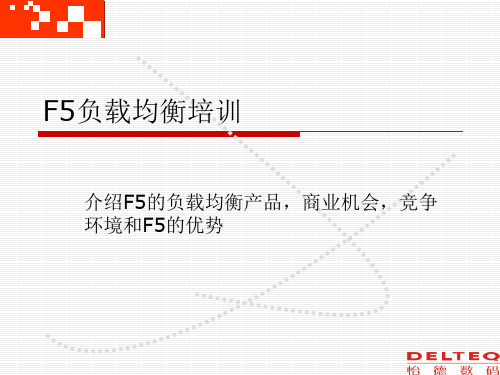
Application Server 1
Application Server 2
BIGIP LTM对外提供一个 虚拟的应用服务器,接收 所有的客户端请求
BIGIP LTM通过负载均衡 算法处理,将客户端请求 转发到后台的多个应用实 例
BIGIP LTM内置可编程控 制接口,可以对流量进行 编程控制处理
人 Citrix的市场主导为虚拟化软件产品,对
Netscaler并不重视
EvenData Confidential
Radware
Radware是一家以色列公司,专做负载均 衡产品,与F5在中国市场是最大的竞争对手
Radware其产品集成性不好,一个硬件平 台无法实现所有功能,其分类为LP(链路), AD(服务器负载),APPxcel(优化)
compression
4 Gbps L7 Traffic
4 GB memory
SSL @ 10K TPS / 2 Gb bulk
Dual core CPU 4 10/100/1000 + 2x 1GB SFP 1x 160GB HD 4 GB memory
1 Gbps max software compression
SOURCE: Gartner - For Internal Use only
F5,在应用交付控制器市场遥遥领先
Q208 Advanced Platform ADC* Market Share Leaders
– F5:
60%
– Citrix:
14.2%
– Radware:
8.6%
Q208 Advanced Platform ADC Market Share Revenue Leaders
f5负载均衡配置
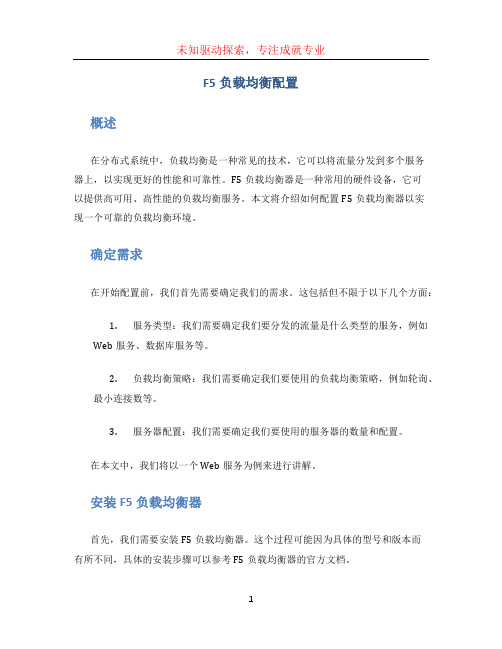
F5负载均衡配置概述在分布式系统中,负载均衡是一种常见的技术,它可以将流量分发到多个服务器上,以实现更好的性能和可靠性。
F5负载均衡器是一种常用的硬件设备,它可以提供高可用、高性能的负载均衡服务。
本文将介绍如何配置F5负载均衡器以实现一个可靠的负载均衡环境。
确定需求在开始配置前,我们首先需要确定我们的需求。
这包括但不限于以下几个方面:1.服务类型:我们需要确定我们要分发的流量是什么类型的服务,例如Web服务、数据库服务等。
2.负载均衡策略:我们需要确定我们要使用的负载均衡策略,例如轮询、最小连接数等。
3.服务器配置:我们需要确定我们要使用的服务器的数量和配置。
在本文中,我们将以一个Web服务为例来进行讲解。
安装F5负载均衡器首先,我们需要安装F5负载均衡器。
这个过程可能因为具体的型号和版本而有所不同,具体的安装步骤可以参考F5负载均衡器的官方文档。
配置服务一旦安装完成,我们就可以开始配置服务了。
以下是一个基本的配置示例:1. 登录到F5负载均衡器的管理界面。
2. 在主菜单中,选择“虚拟服务”。
3. 点击“添加虚拟服务”按钮。
4. 配置虚拟服务的属性,包括名称、端口和协议等。
5. 配置服务器池,添加要分发流量的服务器。
可以手动添加,也可以使用自动发现功能。
6. 配置负载均衡算法,选择适合的负载均衡策略。
7. 完成配置,保存并应用更改。
配置监控为了保证负载均衡器的可靠性,我们需要配置监控。
这样,负载均衡器可以定期检查服务器的可用性,以及确保流量只被分发到健康的服务器上。
以下是一个基本的监控配置示例:1. 登录到F5负载均衡器的管理界面。
2. 在主菜单中,选择“监控”。
3. 创建一个新的监控类型,例如HTTP检查。
4. 配置监控属性,包括服务器的IP和端口,以及检查的间隔和超时时间等。
5. 保存并应用更改。
高级配置除了基本的配置外,F5负载均衡器还提供了一些高级配置选项,可以进一步优化负载均衡环境的性能和可靠性。
F5负载均衡配置手册

F5负载均衡配置手册F5负载均衡配置手册负载均衡器通常称为四层交换机或七层交换机。
四层交换机主要分析IP层及TCP/UDP层,实现四层流量负载均衡。
七层交换机除了支持四层负载均衡以外,还有分析应用层的信息,如HTTP协议URI或Cookie信息。
一、F5配置步骤:1、F5组网规划(1)组网拓朴图(具体到网络设备物理端口的分配和连接,服务器网卡的分配与连接)(2)IP地址的分配(具体到网络设备和服务器网卡的IP地址的分配)(3)F5上业务的VIP、成员池、节点、负载均衡算法、策略保持方法的确定2、F5配置前的准备工作(1)版本检查f5-portal-1:~# b versionKernel:BIG-IP Kernel 4.5PTF-07 Build18(2)时间检查--如不正确,请到单用户模式下进行修改f5-portal-1:~# dateThu May 20 15:05:10 CST 2004(3)申请license--现场用的F5都需要自己到F5网站上申请license3、F5 的通用配置(1)在安全要求允许的情况下,在setup菜单中可以打开telnet及ftp功能,便于以后方便维护(2)配置vlan unique_mac选项,此选项是保证F5上不同的vlan 的MAC地址不一样。
在缺省情况下,F5的各个vlan的MAC地址是一样的,建议在配置时,把此项统一选择上。
可用命令ifconfig –a来较验。
具体是system/Advanced Properties/vlan unique_mac(3)配置snat any_ip选项选项,此选项为了保证内网的机器做了snat后,可以对ping的数据流作转换。
Ping是第三层的数据包,缺省情况下F5是不对ping的数据包作转换,也就是internal vlan的主机无法ping external vlan的机器。
(注意:还可以采用telnet来验证。
F5培训

配置介绍登录:F5有一个默认接口,IP地址为192.168.1.245,默认账号密码为admin/admin,可以通过SSH 或者HTTPS等方式进行登录(不能用telnet).也可以通过CONSOLE线进行配置.激活license: 假如license过期,则可以通过修改时间等方法来进行使用.用命令:#date MMDDhhmmYYYY.SS修改系统时间[root@localhost:Active] config # date 092115442005Wed Sep 21 15:44:00 PDT 2005[root@localhost:Active] config #然后运行:#hwclock --systohc将系统时间存到BigIP BIOS 里,否则下次启动系统时间将再次不对。
(此种命令行方式需要SSH等方式进行登录)注册方式在另一F5 license管理文件中有详细介绍.接口介绍: 根据设备型号的不同f5上的接口数也不尽相同.主要有MANAGEMENT口,电口(Ethernet口),console口,failover口.,另外有个usb口Mgmt口: management口,即拥有默认地址192.168.1.245的接口,主要用于登录管理. Console口: 与交换机console口作用相同Failover口: 用于进行HA操作,有专门的failover线进行连接,但据F5方面介绍据说使用普通网线也能够进行failover配置,该问题需要进一步研究.Ethernet口: 用于连接网络设备或主机.Usb口: 主要用于安装操作系统.注:安装操作系统的主要方式是在一台PC上安装虚拟机(vmvare),并将该pc与F5通过网络相连,具体操作方法见<F5系统安装傻瓜书>.F5使用原理介绍:Vlan的配置: 在实施了ha的环境下,一个VLAN的地址由两种地址构成.比如设备A为主,那么他的vlan A下就会有一个self ip,(vlan接口的实际地址),一个floating ip(相当于HSRP中的虚拟地址),同样设备B作为备机也会有一个自己的self ip和floating ip(这个地址与A的floating ip 地址相同).路由的配置: 在这里我们完全可以把F5看成一个普通的三层交换机,根据自身需要去配置路由.这里不做详细介绍.F5下的基本组件: 在这里按照我的理解暂时把这些构成F5的基本元素称为它的组件.VS: 即virtual server,从数据包的角度来看,当一个数据包进入到F5的接口上时,F5会根据数据包自身需要到达的ip地址和端口等信息选择一个VS来对包进行处理.数据包是如何选择VS的呢?在配置中通过设定Destination地址段来进行判定,这种方式就象使用ACL对包进行匹配,Destination地址段指定了一个IP地址段和端口号.例如100.0.0.0/24 :30,如果某个数据包的目标地址是100网段下而且它的目标端口是30那么它就进入到了这个VS的处理进程中.每个VS下包含与其关联的pool和rule.POOL: 数据包在进入了VS后,接下来就要与相应的pool相对应.一个基本的pool配置中主要包括和health monitor(健康检查)和member(成员).在说到健康检查之前我们首先要明白member的概念.Member通常被认为是一个套接字地址(ip与port的组合).比如在我们有N台服务器,通过F5对其进行负载均衡,假设服务器A,B,C同时运行了www,ftp两种服务.F5在进行对FTP 的负载均衡处理时使用了ROUND ROBIN(轮询方式),它第一次将数据发给A,第二次给B,注意到F5仅进行的是FTP的负载均衡,它在处理WWW的负载均衡又可以采用不同的策略.为了将不同的应用从主机上分离出来并实施不同的策略,我们就使用member这一概念来对需要负载均衡的对象进行定义.而健康检查即是F5对每个member所进行轮询的策略,假设A,B,C三个member按照1:1:1的策落进行负载,那么这时候A死机了,F5仍然按照原来的策略发包到A上,那么这无疑是没有必要的,这个时候我们就使用健康检查对其状态进行探测,主要方式有ICMP,TCP,http 等方式.一旦某member挂掉,F5即重新改变负载策略.Member之前的负载关系是通过定义load balancing method来确定的主要的负载方法有round robin(轮询),ratio等方式.还是回到数据包的角度来分析F5是如何运行的,数据包到达后根据其IP地址选择VS,该VS自身看一下它的负载策略,哦,是轮询,上一个包已经发给了member A,那么下个包就该发给member B了.就这样完成了它的负载选择.可以把VS的处理方式看成是一个NAT转换的过程,IP A转给了IP B.需要考虑到的是数据包都是一去一回的,那么我们可能需要在两个方面上进行不同的VS设置.在我们现网的应用中,F5主要用了双出口链路上的负载均衡.在实现这一功能时F5需要特定的license(具体的名称不太记得了).然后在之前提到了VS 和POOL功能之外还需要一些基于命令行的工具如RULE和CLASS的辅助.class ct_class{network 58.32.0.0 mask 255.224.0.0network 59.32.0.0 mask 255.224.0.0network 60.63.0.0 mask 255.255.0.0network 60.160.0.0 mask 255.224.0.0network 61.128.0.0 mask 255.252.0.0network 61.132.0.0 mask 255.255.0.0network 61.133.128.0 mask 255.255.128.0}这段代码是对某运营商地址段的设置.把它们集中到一个类中.例如网通和电信的IP地址段放到不同的class中,名为ct_class和cnc_class.再建立两个不同的POOL,两者的member即为F5对端所连的ISP接入点IP地址. 这两个POOL 可以分别叫做ct_pool和cnc_pool.再使用rule来帮助其选择POOL.rule Rule.Destination_Base_Route{#timing onwhen CLIENT_ACCEPTED {if { [matchclass[IP::local_addr] equals $::ct_class]}{pool CT_Pool} elseif{ [matchclass[IP::local_addr] equals $::cnc_class]}{pool CNC_Pool} else {pool Default_Gateway_Pool}}}这段代码使用的是LINUX下的VC编辑器语言所写.不过基本的含义还是可以了解当数据包到达触发VS时,首先第一个条件,是否满足它的目标IP包含在ct_class中(电信的地址段),如果满足该条件就进入到CT_POOL中,也就是转换到与电信相连的那个地址上去.如果不满足再看它的目标地址是不是在CNC_CLASS(网通地址段)中,如满足则跑到网通的下一跳.如果还不满足,就选默认POOL,假设这个下一跳是电信.也即是当这个地址既不是电信的也不是网通的我们都把他发到电信链路上去,(电信的实力比较强大).总结F5的原理并不难,但是想要真正掌握到F5的使用也非朝夕之功.比如对RULE的编写,可能更多的需要一些编程的知识.工具是死的,用法是活的,如何让这些VS,POOL为网络需求服务,这个仍需要在实践和研究中继续加强.我这里抛砖引玉提供了一些浅薄之见,大家多多海涵.一些尚不很明确的知识点: SNAT, PROFILE,。
F5负载均衡运维配置手册V1.0
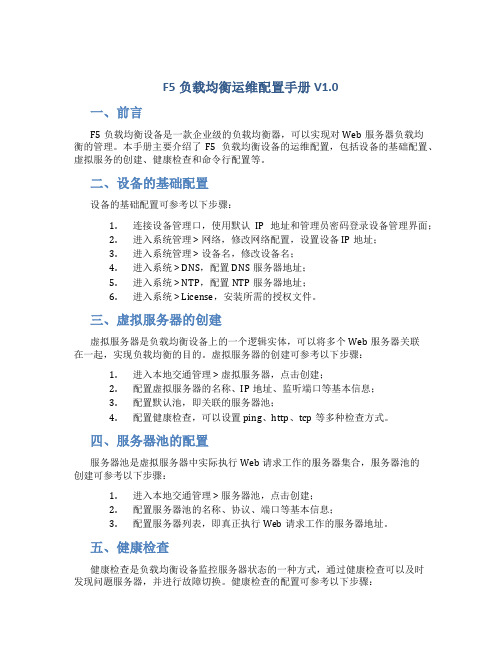
F5负载均衡运维配置手册V1.0一、前言F5负载均衡设备是一款企业级的负载均衡器,可以实现对Web服务器负载均衡的管理。
本手册主要介绍了F5负载均衡设备的运维配置,包括设备的基础配置、虚拟服务的创建、健康检查和命令行配置等。
二、设备的基础配置设备的基础配置可参考以下步骤:1.连接设备管理口,使用默认IP地址和管理员密码登录设备管理界面;2.进入系统管理 > 网络,修改网络配置,设置设备IP地址;3.进入系统管理 > 设备名,修改设备名;4.进入系统 > DNS,配置DNS服务器地址;5.进入系统 > NTP,配置NTP服务器地址;6.进入系统 > License,安装所需的授权文件。
三、虚拟服务器的创建虚拟服务器是负载均衡设备上的一个逻辑实体,可以将多个Web服务器关联在一起,实现负载均衡的目的。
虚拟服务器的创建可参考以下步骤:1.进入本地交通管理 > 虚拟服务器,点击创建;2.配置虚拟服务器的名称、IP地址、监听端口等基本信息;3.配置默认池,即关联的服务器池;4.配置健康检查,可以设置ping、http、tcp等多种检查方式。
四、服务器池的配置服务器池是虚拟服务器中实际执行Web请求工作的服务器集合,服务器池的创建可参考以下步骤:1.进入本地交通管理 > 服务器池,点击创建;2.配置服务器池的名称、协议、端口等基本信息;3.配置服务器列表,即真正执行Web请求工作的服务器地址。
五、健康检查健康检查是负载均衡设备监控服务器状态的一种方式,通过健康检查可以及时发现问题服务器,并进行故障切换。
健康检查的配置可参考以下步骤:1.进入本地交通管理 > 健康检查;2.添加健康检查,设置健康检查名称、方式、地址、端口、命令等;3.配置两个备份服务器,即故障转移时可用的备份服务器。
六、命令行配置F5负载均衡设备支持命令行方式进行配置,通过命令行可以实现复杂的配置操作,包括基础配置、虚拟服务器的创建、服务器池的配置、健康检查的配置等。
(完整版)F5服务器负载均衡解决方案要点
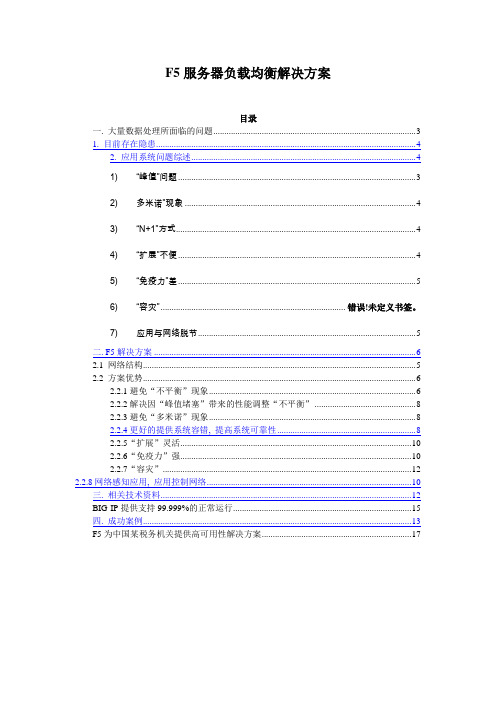
F5服务器负载均衡解决方案目录一. 大量数据处理所面临的问题 (3)1. 目前存在隐患 (4)2. 应用系统问题综述 (4)1)“峰值”问题 (3)2)多米诺”现象 (4)3)“N+1”方式 (4)4)“扩展”不便 (4)5)“免疫力”差 (5)6)“容灾”.................................................................................... 错误!未定义书签。
7)应用与网络脱节 (5)二. F5解决方案 (6)2.1 网络结构 (5)2.2 方案优势 (6)2.2.1避免“不平衡”现象 (6)2.2.2解决因“峰值堵塞”带来的性能调整“不平衡” (8)2.2.3避免“多米诺”现象 (8)2.2.4更好的提供系统容错, 提高系统可靠性 (8)2.2.5“扩展”灵活 (10)2.2.6“免疫力”强 (10)2.2.7“容灾” (12)2.2.8网络感知应用, 应用控制网络 (10)三. 相关技术资料 (12)BIG-IP提供支持99.999%的正常运行 (15)四. 成功案例 (13)F5为中国某税务机关提供高可用性解决方案 (17)一. 大量数据处理所面临的问题在现今的企业中, 不论是否提供关键性任务的服务, 都需要一个持续运行不断的高可用性网络计算环境以维持不间断的高品质服务。
所谓高可用性的环境, 也是信息管理人员所必须考虑的四件事:1.使数据有一个安全的存储和运作方式, 即使在设备故障时仍能保持数据的完整一致。
2.使服务器系统持续运行, 即使发生故障仍然让服务持续下去。
使整个计算环境能更好的管理, 如何容错、容灾、集群共享。
如何使投资有最好的效益, 使系统有最佳的扩充能力, 有最低的整体拥有成本, 也就是在任何情况之下均能确保数据的完整一致, 系统持续运行, 使服务不间断, 同时有最好的投资回报率。
高可用性被定义为计算系统的连续运行。
F5负载均衡用户指导手册
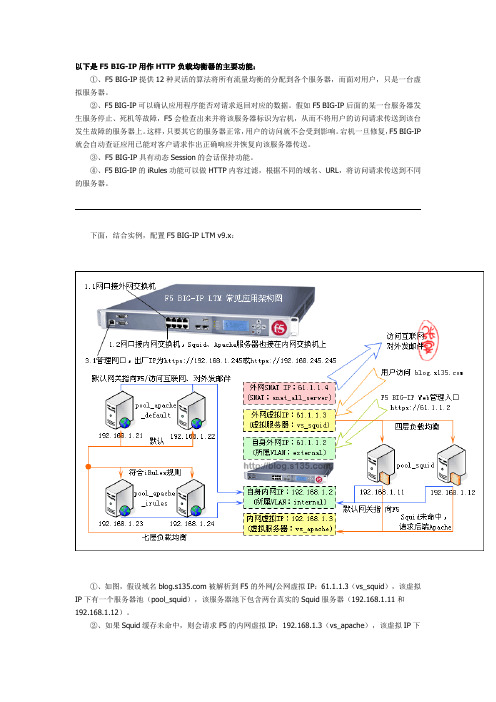
以下是F5 BIG-IP用作HTTP负载均衡器的主要功能:①、F5 BIG-IP提供12种灵活的算法将所有流量均衡的分配到各个服务器,而面对用户,只是一台虚拟服务器。
②、F5 BIG-IP可以确认应用程序能否对请求返回对应的数据。
假如F5 BIG-IP后面的某一台服务器发生服务停止、死机等故障,F5会检查出来并将该服务器标识为宕机,从而不将用户的访问请求传送到该台发生故障的服务器上。
这样,只要其它的服务器正常,用户的访问就不会受到影响。
宕机一旦修复,F5 BIG-IP 就会自动查证应用已能对客户请求作出正确响应并恢复向该服务器传送。
③、F5 BIG-IP具有动态Session的会话保持功能。
④、F5 BIG-IP的iRules功能可以做HTTP内容过滤,根据不同的域名、URL,将访问请求传送到不同的服务器。
下面,结合实例,配置F5 BIG-IP LTM v9.x:①、如图,假设域名被解析到F5的外网/公网虚拟IP:61.1.1.3(vs_squid),该虚拟IP下有一个服务器池(pool_squid),该服务器池下包含两台真实的Squid服务器(192.168.1.11和192.168.1.12)。
②、如果Squid缓存未命中,则会请求F5的内网虚拟IP:192.168.1.3(vs_apache),该虚拟IP下有一个默认服务器池(pool_apache_default),该服务器池下包含两台真实的Apache服务器(192.168.1.21和192.168.1.22),当该虚拟IP匹配iRules规则时,则会访问另外一个服务器池(pool_apache_irules),该服务器池下同样包含两台真实的Apache服务器(192.168.1.23和192.168.1.24)。
③、另外,所有真实服务器的默认网关指向F5的自身内网IP,即192.168.1.2。
④、所有的真实服务器通过SNAT IP地址61.1.1.4访问互联网。
(深圳职业技术学院)F5-BIGIP服务器负载均衡解决方案

F5-BIGIP服务器负载均衡解决方案广州神州数码有限公司增值网络事业部郑锦明2005年10月一、系统设计原则系统的网络设计和软硬件配臵遵循下述原则:高性能具有较高的吞吐能力和处理能力,网络各层均不存在阻塞,具备对突发流量的承受能力。
扩展性为方便地实现扩展,系统的设计应具有灵活的扩展能力。
包括:端口的扩展,带宽容量的扩展,处理用户访问的能力的扩展等。
高可靠性为保证服务器的不中断运行,在网络设备的关键部件配臵上应是按照双备份要求设计的。
在网络连接上应消除单点故障,提供关键设备的故障切换。
关键网络设备之间的物理链路采用双路冗余连接。
全冗余的方式使系统的可靠性达到99.999%。
适用性系统设计应该是高吞吐量、无阻塞的,能快速响应用户的请求。
对不同应用应满足不同的带宽和服务质量的需求。
安全性系统应具有网络和系统的安全性保护部署。
二、负载均衡方案建议针对用户提出的需求分析,F5充分考虑现有的实际状况,结合F5在国际上网络优化案例的经验,总结出以下流量管理和均衡解决方案:1. 拓扑图2. 方案描述此方案中采用F5-BIG-2400设备实现服务器负载均衡,分别建立external 和internal 两个Vlan 。
External Vlan 提供给客户端访问的Virtual Server ,internal Vlan 提供真实服务器的接入。
当客户端访问时,F5设备会截获需要做负载均衡的访问流量,通过设定的负载均衡策略,流量会智能分配到真实服务器上。
三、F5负载均衡相关技术阐述服务器负载均衡BIG/IP 利用虚拟IP 地址(VIP 由IP 地址和TCP/UDP 应用的端口组成,它是一ClientF5-BIGIP 2400App servers个地址)来为用户的一个或多个目标服务器(称为节点:目标服务器的IP地址和TCP/UDP应用的端口组成,它可以是internet的私网地址)提供服务。
因此,它能够为大量的基于TCP/IP的网络应用提供服务器负载均衡服务。
F5负载均衡设备运维指导手册

F5 导手册
1
F5 负载均衡设备运维指导手册
目录
1 2 概述........................................................................................................................................... 4 1.1 文档目的 .................................................................................................................... 4 1.2 适用范围 .................................................................................................................... 4 设备初始化............................................................................................................................... 5 2.1 前期环境准备 ............................................................................................................ 5 2.2 初始化设备连接 ........................................................................................................ 5 2.3 License 激活 ................................................................................................................. 8 2.4 基本选项配置 .......................................................................................................... 17 2.5 操作系统 .................................................................................................................. 20
F5负载均衡器学习总结

广州华南资讯科技有限公司 IT 运维服务部 方绿洲 2011 年
F5 负载均衡器学习总结
目录
一. F5 品牌简介 ...................................................................................................... 3 二. 产品外观........................................................................................................... 3 三.负载均衡功能的实现 ....................................................................................... 4 3.1 负载均衡的实现原理 ................................................................................ 4 3.2 负载均衡器的工作流程............................................................................. 5 四.连接 BIG IP 的方式 ......................................................................................... 7 4.1 基于 Console 连接 .................................................................................... 7 4.2 基于 HTTPS 连接 ........................................................................................ 8 4.3 基于 SSH 连接 ............................................................................................ 9 五.网络基本配置 ................................................................................................. 10 5.1 VLAN 配置 ................................................................................................. 10 5.2 SELF IP 配置 ............................................................................................11 5.3 路由配置 .................................................................................................. 12 六.负载均衡配置 ................................................................................................. 13 6.1 Pool 配置 ................................................................................................. 13 6.2 Virtual Server 配置 ............................................................................. 15 6.3 会话保持 .................................................................................................. 17 6.3.1 基于源 IP 的会话保持 .................................................................. 17 6.3.2 基于 Cookies 的会话保持 ............................................................ 20 6.4 Monitor 配置 ........................................................................................... 21 6.5 iRules 配置 ............................................................................................. 25 6.6 SNAT 配置 ................................................................................................. 26 七.Redundant 配置 ............................................................................................. 28 7.1 Redundant 实现方式 ............................................................................... 28 7.2 Redundant 配置 ....................................................................................... 28 八.运维相关......................................................................................................... 31 8.1 查看设备运行状态 .................................................................................. 31 8.2 设备管理 .................................................................................................. 34 8.3 系统管理 .................................................................................................. 35
F5负载均衡设备培训

Virtual Server
Maps to
Pool Members
21
Virtual Server - Address Translation
Internet
216.34.94.17:80
BIG-IP performs network address translation to real server addresses such that all machines are viewed as one Virtual Server
• Virtual servers normally Associated with one or more member
Internet
Virtual Server
216.34.94.17:80
20
Virtual Server to Pool Members
Internet
216.34.94.17:80
Virtual Server Address
Network Address Translation
Real Server Address
22
Network Flow - Packet #1
Internet
216.34.94.17:80
DNS Server resolves to BIG-IP Virtual Server Address 216.34.94.17:80
Access
4
Initial BIG-IP Setup
1. Config utility
– IP Address for Management interface
2. License 3. Setup utility
F5配置和维护培训(概念)

216.34.94.17:80
8
Internet
216.34.94.17:80
DNS Server resolves to BIG-IP LTM Virtual Server Address
216.34.94.17:80
9
Virtual Server to Pool Members
172.16.20.3:80
30
我们如何检查服务质量…
• • • • • • 服务器(Node)-Ping(ICMP) 服务(Port)-Connect 扩展的应用验证(EAV) 扩展的内容验证(ECV) 频度,每隔10秒钟 响应,例如5秒钟
31
服务器检查
Internet
Steps
– Packets sent to IP Addresses – If no response, then no traffic sent to members using that node address Example - ICMP
Internet Clients Router
下一个请求导向到有最少 的客户连接数的服务器上
BIG-IP Controller
1 2 4 3
Servers
6
5
459 460 461 470 Current Connections
20
Least Connections
Internet Clients Router
Internet
216.34.94.17:80
Virtual Server
Maps to
Pool Members
10
Network Flow - Packet #1
F5负载均衡器配置指导书(两篇)

引言:F5负载均衡器是一种高效的网络设备,它通过将流量分散到多个服务器上,提高了应用程序的可用性和性能。
本文是F5负载均衡器配置指导书系列的第二篇,旨在帮助用户详细了解F5负载均衡器的配置和使用。
概述:F5负载均衡器是由F5Networks开发的一种网络设备,它通过将流量分发到多个服务器上来提高应用程序的可用性和性能。
本文将详细介绍F5负载均衡器的配置指南。
正文内容:1.硬件和软件配置a.选择适合的F5负载均衡器硬件b.安装和配置F5负载均衡器软件c.网络配置和连接2.负载均衡器策略配置a.了解不同的负载均衡算法b.配置负载均衡器的健康检查c.配置会话保持策略d.配置访问控制策略e.配置性能优化策略3.服务器池管理a.创建和管理服务器池b.配置服务器监控c.调整服务器负载d.管理服务器故障转移e.支持SSL终结和加速4.安全配置a.配置负载均衡器的防火墙b.使用SSL证书保护服务器和客户端通信c.配置访问控制列表和安全策略d.设定IPS/IDS规则和防御策略e.配置DDoS防护策略5.监控和故障排除a.配置监控和报警系统b.分析和解决网络问题c.分析和解决负载均衡器问题d.故障转移和恢复e.日志分析和性能优化总结:本文详细介绍了F5负载均衡器的配置指南,包括硬件和软件配置,负载均衡器策略配置,服务器池管理,安全配置以及监控和故障排除。
通过按照此指南的步骤配置F5负载均衡器,用户可以提高应用程序的可用性和性能,并保障网络的安全性。
同时,用户也可以根据实际需求对配置进行灵活调整和扩展,以满足不同的业务需求。
在实际应用中,用户还应定期监控和维护F5负载均衡器,以确保其正常运行并及时解决可能出现的问题。
引言:F5负载均衡器是企业中广泛使用的一种网络设备,用于将网络流量均匀地分发到不同的服务器上,以提高系统的可靠性、性能和可扩展性。
本文将介绍如何配置F5负载均衡器,以确保系统能够高效地处理流量并提供良好的用户体验。
F负载均衡器培训资料

如图创建一个:
点击边进入,然后点击左上角创建一个.
11
12
如上图: 这是一个标准的的配置,根据需求可做改动,如访
问时服务器需用户名密码的验证可上面面加入,也可 修改超时时间或检测间格的时间,或者的内容. 创建完后点击,就会有一个新的,名为新增在列表中, 最后我们可以在配置时将其应用上去.
13
如图:
2
典型的F5对服务器作负载均衡的网络拓扑: 1.路由方式(一进一出)
Cisco6509
Web/APP Server Web/APP Server
3
2.旁挂的方式:
4
2、整个负载均衡的实现过程,示例:
virtual server 192.168. POOL)
6
3、常用负载均衡算法:
Ø轮询():顺序循环将请求一次顺序循 环地连接每个服务器。当其中某个服务器 发生第二到第7层的故障,就把其从顺序循 环队列中拿出,不参加下一次的轮询,直 到其恢复正常。
Ø 比率():给每个服务器分配一个 加权值为比例,根椐这个比例,把用户的 请求分配到每个服务器。当其中某个服务 器发生第二到第7层的故障,就把其从服务 器队列中拿出,不参加下一次的用户请求 的分配,直到其恢复正常。
8
5、常用健康检查方式:
5.1 常用的健康检查方式有以下几种:
9
简单 利用互联网控制信息协议()检查节点的状态。 通过尝试从节点接收特定内容来验证服务。 通过尝试从网页接收特定内容来验证服务。 通过尝试将特定文件下载到系统的目录 来验证文件传输协议()服务。一旦下载成功, 就不用保存该文件。
10
14
5、如何配置一组服务器的负载均衡
5.1 开始进入管理界面 1.当没 有对 1500进行任何配置的时候, 1500会把它
- 1、下载文档前请自行甄别文档内容的完整性,平台不提供额外的编辑、内容补充、找答案等附加服务。
- 2、"仅部分预览"的文档,不可在线预览部分如存在完整性等问题,可反馈申请退款(可完整预览的文档不适用该条件!)。
- 3、如文档侵犯您的权益,请联系客服反馈,我们会尽快为您处理(人工客服工作时间:9:00-18:30)。
User Authentication Process
14
BIG-IP Admin Users
15
Module 2 – Load Balancing
Internet
1
2
3
4
5
6
7
8
16
Module 2 – Outline
• Virtual Servers, Members & Nodes • Configuring Virtual Servers & Pools
BIG-IP V9
F5 Networks Training
2/1/2005
BIG-IP V9
F5 Networks Training
11/1/2004
Module 1 - Installation
Clients
Internet
BIG-IPs
Servers
3
Module 1 - Outline
• BIG-IP Platform Overview • Installation (Setup Utility) • Configuration Utilities and User
•https:// •Paste Product Dossier to F5 PC •Download License to PC
•Move PC back
BIG-IP
F5 License Server
Internet
•Upload & Install License file
Run Setup utility
8
Setup Utility
https://Management IP Address
9
Setup Utility – Network
10
Web Configuration utility
11
Setup / Configuration Access Two methods
23
Network Flow - Packet #1
207.17.117.20
Internet
Packet # 1 Src - 207.17.117.20:4003 Dest – 216.34.94.17:80
Virtual Server Address
Network Address Translation
Real Server Address
22
Network Flow - Packet #1
Internet
216.34.94.17:80
DNS Server resolves to BIG-IP Virtual Server Address 216.34.94.17:80
– Virtual Server & Pool Lab
• Load Balancing Modes • Configuring Load Balancing
– Load Balancing Labs
17
Pool - Grouping of Members
Servers
Internet
Clients Router BIG-IP Controller
Access
4
Initial BIG-IP Setup
1. Config utility
– IP Address for Management interface
2. License 3. Setup utility
– Root password – IP Address for VLANs – Assign interfaces to VLANs – Web Admin password – SSH Access
Virtual Server
Maps to
Pool Members
21
Virtual Server - Address Translation
Internet
216.34.94.17:80
BIG-IP performs network address translation to real server addresses such that all machines are viewed as one Virtual Server
5
config Utility
Initial IP Address is 192.168.1.245
6
License Process – Automated
License the box
PC
• Enter Registration Key • Select parameters • Get License from F5
• Virtual servers normally Associated with one or more member
InternetBiblioteka Virtual Server
216.34.94.17:80
20
Virtual Server to Pool Members
Internet
216.34.94.17:80
1. Web Interface
• https (remote)
2. Command Line
• ssh (remote) • Serial Terminal
12
BIG-IP Backup Process Stores the configuation in a single file Can be copied to another system
BIG-IP
F5 License Server
Internet
Run Setup utility
7
License Process – Manual
Manually License the box •Copy Product Dossier to PC PC
•Move PC to Internet
18
Pool Members and Nodes
Internet
• Nodes refer to Pool Members IP Address only
Pool Members
19
Virtual Server
• Basic mechanism to manage traffic
• IP Address + Service (Port) Combination
