蓝牙耳机说明
蓝牙耳机使用说明书通话管理与语音助手功能介绍
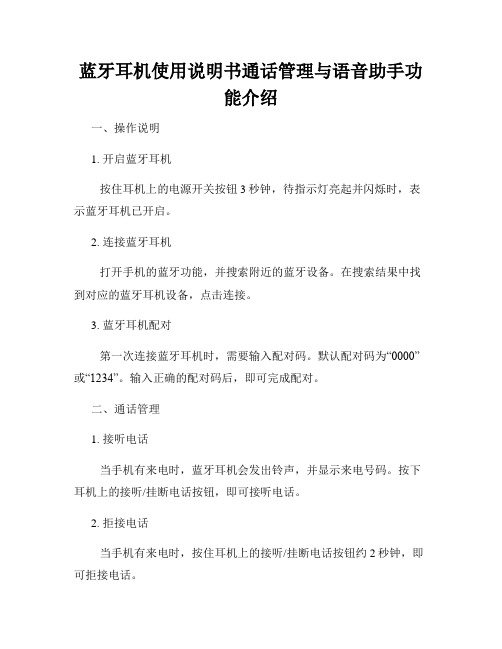
蓝牙耳机使用说明书通话管理与语音助手功能介绍一、操作说明1. 开启蓝牙耳机按住耳机上的电源开关按钮3秒钟,待指示灯亮起并闪烁时,表示蓝牙耳机已开启。
2. 连接蓝牙耳机打开手机的蓝牙功能,并搜索附近的蓝牙设备。
在搜索结果中找到对应的蓝牙耳机设备,点击连接。
3. 蓝牙耳机配对第一次连接蓝牙耳机时,需要输入配对码。
默认配对码为“0000”或“1234”。
输入正确的配对码后,即可完成配对。
二、通话管理1. 接听电话当手机有来电时,蓝牙耳机会发出铃声,并显示来电号码。
按下耳机上的接听/挂断电话按钮,即可接听电话。
2. 拒接电话当手机有来电时,按住耳机上的接听/挂断电话按钮约2秒钟,即可拒接电话。
3. 挂断电话在通话过程中,按下耳机上的接听/挂断电话按钮,即可挂断当前的通话。
4. 语音拨号当蓝牙耳机连接手机后,可以使用语音助手进行拨号操作。
按住耳机上的语音助手按钮,然后说出要拨打的电话号码,语音助手会自动帮您拨号。
5. 窃听模式在通话过程中,按下耳机上的窃听模式切换按钮,即可将通话切换到耳机的窃听模式。
这样您就可以在通话过程中进行其他操作,而无需将手机拿在手上。
三、语音助手功能介绍1. 呼叫语音助手按住耳机上的语音助手按钮1秒钟,即可呼叫手机上的语音助手。
您可以使用语音助手来进行各种操作,如发送短信、查询天气、播放音乐等。
2. 播放音乐在连接蓝牙耳机后,您可以通过语音助手来播放手机中的音乐。
例如,您可以说“播放音乐”或者“播放我的喜欢的音乐”。
3. 发送短信通过语音助手发送短信是非常方便的。
您可以说一些指令,如“给张三发送短信”、“发短信给张三说我马上就到了”。
4. 查询天气想要知道今天的天气怎么样?只需通过语音助手说出您的问题,如“今天的天气怎么样?”即可获得相关信息。
5. 调节音量在使用蓝牙耳机时,您可以通过语音助手来调节音量大小。
例如,您可以说“增大音量”或者“降低音量”。
四、注意事项1. 请勿在驾驶时使用蓝牙耳机,以免分散注意力,造成交通事故。
蓝牙耳机使用说明

蓝牙耳机使用说明一、简介蓝牙耳机是一种无线音频设备,通过与手机或其他蓝牙设备进行连接,实现音乐播放、通话等功能。
本文将详细介绍蓝牙耳机的使用方法和注意事项。
二、连接蓝牙设备1. 开启蓝牙功能打开手机设置,找到蓝牙选项并点击,确保蓝牙功能已开启。
如果使用其他蓝牙设备,请先关闭其它蓝牙连接。
2. 打开耳机按住蓝牙耳机上的电源按钮,直至听到“开机”提示音。
耳机开机后会自动进入待机模式,等待与手机进行连接。
3. 与手机进行配对手机蓝牙设备搜索列表中会显示蓝牙耳机的名称,点击进行配对。
一般情况下,耳机名称会以"BT"或“Bluetooth”开头,结尾带有耳机型号。
4. 连接成功成功配对后,手机和耳机会自动连接。
在手机上的蓝牙设备列表中,耳机名称显示为已连接状态。
现在您可以开始使用蓝牙耳机了。
三、音乐播放1. 打开音乐应用手机连接蓝牙耳机后,打开音乐应用,选择您想要听的歌曲或专辑。
2. 耳机控制按钮蓝牙耳机上通常配有控制按钮,用于播放/暂停音乐、调整音量等。
通过单击、双击、长按等不同方式操作按钮来实现不同功能。
3. 调整音量长按耳机上的音量加/减按钮,可调整音量大小。
也可以通过手机的音量控制来调节音量。
四、通话功能1. 接听电话当有来电时,蓝牙耳机会发出铃声提示。
通过点击耳机上的接听按钮,您可以接听来电并进行通话。
2. 拒接电话当有来电时,您可以通过长按耳机上的接听按钮,拒接来电。
3. 结束通话在通话过程中,点击耳机上的挂断按钮,即可结束通话。
五、注意事项1. 充电蓝牙耳机内置电池,使用前请确保电池已充满电。
使用过程中,如遇耳机电量不足,请及时充电。
2. 存放位置当您不使用蓝牙耳机时,应将其存放在干燥、清洁的地方,避免受潮或接触到尘埃。
建议将耳机放入提供的收纳盒中,减少损坏的风险。
3. 清洁和保养定期清洁蓝牙耳机,使用干净柔软的布轻轻擦拭。
避免使用化学清洁剂或强烈的溶剂进行清洁,以免损坏耳机外壳。
蓝牙耳机使用说明书
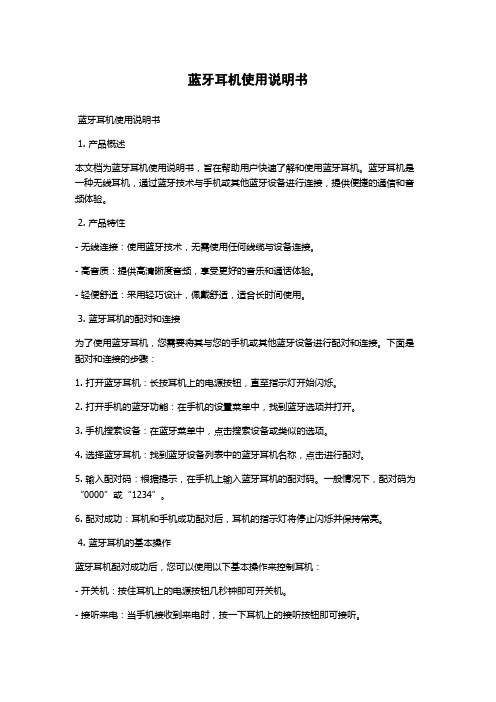
蓝牙耳机使用说明书蓝牙耳机使用说明书1. 产品概述本文档为蓝牙耳机使用说明书,旨在帮助用户快速了解和使用蓝牙耳机。
蓝牙耳机是一种无线耳机,通过蓝牙技术与手机或其他蓝牙设备进行连接,提供便捷的通信和音频体验。
2. 产品特性- 无线连接:使用蓝牙技术,无需使用任何线缆与设备连接。
- 高音质:提供高清晰度音频,享受更好的音乐和通话体验。
- 轻便舒适:采用轻巧设计,佩戴舒适,适合长时间使用。
3. 蓝牙耳机的配对和连接为了使用蓝牙耳机,您需要将其与您的手机或其他蓝牙设备进行配对和连接。
下面是配对和连接的步骤:1. 打开蓝牙耳机:长按耳机上的电源按钮,直至指示灯开始闪烁。
2. 打开手机的蓝牙功能:在手机的设置菜单中,找到蓝牙选项并打开。
3. 手机搜索设备:在蓝牙菜单中,点击搜索设备或类似的选项。
4. 选择蓝牙耳机:找到蓝牙设备列表中的蓝牙耳机名称,点击进行配对。
5. 输入配对码:根据提示,在手机上输入蓝牙耳机的配对码。
一般情况下,配对码为“0000”或“1234”。
6. 配对成功:耳机和手机成功配对后,耳机的指示灯将停止闪烁并保持常亮。
4. 蓝牙耳机的基本操作蓝牙耳机配对成功后,您可以使用以下基本操作来控制耳机:- 开关机:按住耳机上的电源按钮几秒钟即可开关机。
- 接听来电:当手机接收到来电时,按一下耳机上的接听按钮即可接听。
- 拒接来电:当手机接收到来电时,长按耳机上的接听按钮几秒钟即可拒接来电。
- 播放/暂停音乐:在播放音乐时,按一下耳机上的播放/暂停按钮即可切换播放状态。
- 调节音量:在播放音乐或通话时,通过耳机上的音量+和音量-按钮来调节音量大小。
5. 蓝牙耳机的充电蓝牙耳机使用之前需要进行充电,以下是充电的步骤:1. 使用随附的充电线,将耳机的充电端口与充电器相连。
2. 将充电器插入电源插座。
3. 在充电过程中,耳机的指示灯将显示充电状态。
4. 当耳机完全充满电时,指示灯将停止闪烁并保持常亮。
5. 拔除充电器和充电线。
蓝牙耳机产品说明书连接操作与音频调节
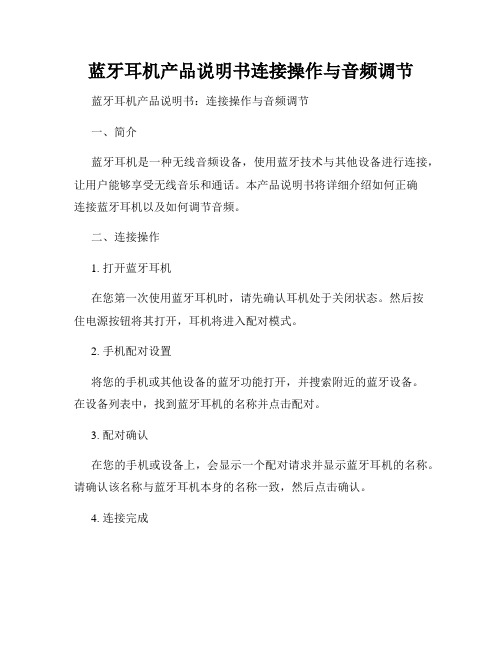
蓝牙耳机产品说明书连接操作与音频调节蓝牙耳机产品说明书:连接操作与音频调节一、简介蓝牙耳机是一种无线音频设备,使用蓝牙技术与其他设备进行连接,让用户能够享受无线音乐和通话。
本产品说明书将详细介绍如何正确连接蓝牙耳机以及如何调节音频。
二、连接操作1. 打开蓝牙耳机在您第一次使用蓝牙耳机时,请先确认耳机处于关闭状态。
然后按住电源按钮将其打开,耳机将进入配对模式。
2. 手机配对设置将您的手机或其他设备的蓝牙功能打开,并搜索附近的蓝牙设备。
在设备列表中,找到蓝牙耳机的名称并点击配对。
3. 配对确认在您的手机或设备上,会显示一个配对请求并显示蓝牙耳机的名称。
请确认该名称与蓝牙耳机本身的名称一致,然后点击确认。
4. 连接完成一旦配对成功,您的手机或设备会显示“已连接”或类似的提示,表示蓝牙耳机与设备已成功连接。
您现在可以开始享受无线音乐和通话了。
三、音频调节蓝牙耳机通常具备音量控制按钮和播放控制按钮,您可以通过这些按钮来调节音频和控制播放。
1. 音量调节按下耳机上的音量加号按钮可以增加音量,按下音量减号按钮可以降低音量。
您可以根据个人需求自由调整。
2. 播放控制耳机上的播放控制按钮通常包括暂停/播放、上一曲、下一曲功能。
单击该按钮可以实现音乐的播放和暂停,双击可以切换到上一曲,三击可以切换到下一曲。
四、其他功能除了连接操作和音频调节之外,蓝牙耳机还具备其他一些实用功能:1. 通话功能蓝牙耳机支持语音通话功能,您可以通过耳机上的麦克风和听筒进行通话,提供更加便捷的通话体验。
2. 噪音消除某些蓝牙耳机具备噪音消除功能,能够有效降低环境噪音对音频体验的影响,提供更清晰的声音效果。
3. 充电和电量显示蓝牙耳机通常带有充电接口,您可以使用充电器或USB线进行充电。
耳机上还会配备电量显示功能,让您随时了解电量情况。
五、注意事项1. 请确保蓝牙耳机与设备之间的距离不超过10米,以确保信号稳定。
2. 在使用耳机的过程中,请注意音量的大小,以保护听力健康。
蓝牙耳机使用说明书快速入门指南
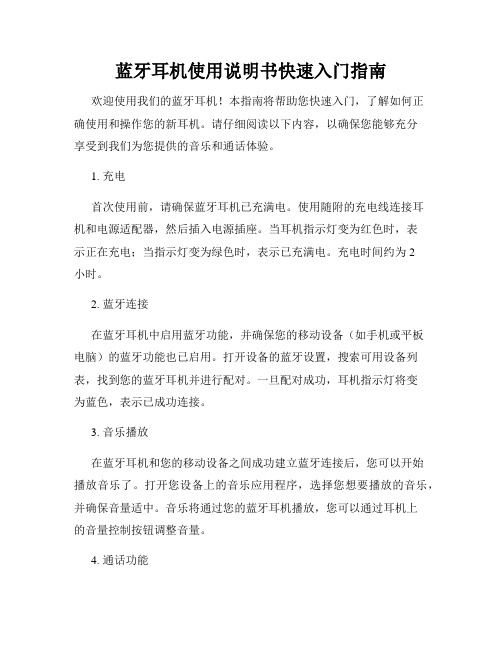
蓝牙耳机使用说明书快速入门指南欢迎使用我们的蓝牙耳机!本指南将帮助您快速入门,了解如何正确使用和操作您的新耳机。
请仔细阅读以下内容,以确保您能够充分享受到我们为您提供的音乐和通话体验。
1. 充电首次使用前,请确保蓝牙耳机已充满电。
使用随附的充电线连接耳机和电源适配器,然后插入电源插座。
当耳机指示灯变为红色时,表示正在充电;当指示灯变为绿色时,表示已充满电。
充电时间约为2小时。
2. 蓝牙连接在蓝牙耳机中启用蓝牙功能,并确保您的移动设备(如手机或平板电脑)的蓝牙功能也已启用。
打开设备的蓝牙设置,搜索可用设备列表,找到您的蓝牙耳机并进行配对。
一旦配对成功,耳机指示灯将变为蓝色,表示已成功连接。
3. 音乐播放在蓝牙耳机和您的移动设备之间成功建立蓝牙连接后,您可以开始播放音乐了。
打开您设备上的音乐应用程序,选择您想要播放的音乐,并确保音量适中。
音乐将通过您的蓝牙耳机播放,您可以通过耳机上的音量控制按钮调整音量。
4. 通话功能蓝牙耳机还具备通话功能,可以让您在通话中使用。
在接听或拨打电话时,将自动通过耳机进行呼叫。
通过耳机上的多功能按钮,您可以接听、拒绝或结束通话。
此外,您还可以通过耳机上的音量按钮调整通话音量。
5. 其他功能- 播放控制:通过耳机上的多功能按钮,您可以控制音乐播放,例如暂停、播放、上一曲、下一曲等。
- 语音助手:某些蓝牙耳机具有内置的语音助手功能,您可以通过长按多功能按钮来唤醒语音助手,然后直接与其进行交互。
- 噪音抑制:部分蓝牙耳机配备了噪音抑制功能,可以过滤掉周围环境的噪音,提供更清晰的音乐和通话体验。
6. 蓝牙耳机保养为保证蓝牙耳机的正常使用寿命和音质表现,建议您做好以下保养工作:- 定期清洁:使用柔软的布或棉签轻轻擦拭耳机表面,不要使用任何化学清洁剂,以免损坏耳机。
- 避免过度拉扯:不要过度拉扯耳机线缆,以免导致线材断开或损坏。
- 存放妥善:在不使用时,请将蓝牙耳机存放在干燥、通风的地方,远离高温、潮湿和直射阳光。
蓝牙耳机使用指南

蓝牙耳机使用指南手机、平板、电脑等电子设备的普及,使得蓝牙耳机成为了现代人生活中必备的配件之一。
蓝牙耳机无线、便携、方便使用的特点,让我们在运动、旅行、工作等各种场景中能够随时享受到高质量的音乐、通话和娱乐体验。
然而,对于一些新用户来说,可能会有一些使用上的困惑。
在本篇文章中,我们将为大家提供一份蓝牙耳机使用的详细指南,旨在帮助大家更好地了解和使用蓝牙耳机。
一、蓝牙耳机的连接和配对1. 打开蓝牙耳机:按下耳机上的电源按钮,通常为一个单独的按钮或是一个开关,耳机会进入待机模式。
2. 打开设备蓝牙功能:在手机、平板、电脑等设备上,打开蓝牙功能。
通常在设置菜单中可以找到蓝牙选项。
3. 开始配对:在设备的蓝牙菜单中,选择“搜索设备”或“扫描设备”,等待设备搜索到蓝牙耳机的名称。
4. 选择设备并连接:从搜索结果中选择蓝牙耳机的名称,并点击“连接”按钮。
此时,设备和蓝牙耳机会进行配对和连接。
二、蓝牙耳机的基本操作1. 音量调节:大部分蓝牙耳机都有音量加减按钮,可通过这些按钮来调整音量大小。
2. 播放/暂停音乐:通常在蓝牙耳机上有一个多功能按钮,单击此按钮可播放/暂停音乐。
3. 接听/拒接电话:当有电话呼入时,通过多功能按钮来接听或拒接电话。
4. 切换歌曲:双击多功能按钮可快速切换到下一曲,三击多功能按钮可切换到上一曲。
5. 呼叫拨号:某些蓝牙耳机支持语音助手功能,通过长按多功能按钮,可以唤起语音助手并进行呼叫拨号等操作。
三、注意事项和常见问题解答1. 充电:使用蓝牙耳机之前,确保其电量充足。
蓝牙耳机通常有一个充电接口,使用附带的充电线连接蓝牙耳机和电源进行充电。
2. 蓝牙距离:蓝牙耳机的无线连接距离通常为10米左右,超出距离后信号可能会变弱或中断。
3. 兼容性:蓝牙耳机对设备的兼容性有一定要求,请确保设备支持蓝牙功能,并且与蓝牙耳机匹配的蓝牙协议一致。
4. 耳机控制:不同型号的蓝牙耳机可能有不同的操作方式,请仔细阅读附带的说明书或在官方网站上寻找相关视频教程。
蓝牙耳机使用教程

蓝牙耳机使用教程蓝牙耳机使用教程:一、配对蓝牙耳机与设备1. 打开蓝牙耳机的配对模式。
通常可以通过长按耳机上的电源按钮来实现,听到提示音或看到指示灯闪烁表示已经进入配对模式。
2. 打开需要连接的设备的蓝牙设置。
打开手机或电脑的蓝牙设置,确保蓝牙功能已开启。
3. 在蓝牙设置中搜索可用设备。
点击“扫描”或“搜索”按钮,在设备列表中找到蓝牙耳机的名称。
二、连接蓝牙耳机与设备1. 点击蓝牙耳机的名称进行配对。
选择蓝牙耳机的名称,点击连接。
三、调整蓝牙耳机音量1. 使用耳机上的音量调节按钮。
通常可以通过耳机上的加减音量按钮来增加或降低音量。
2. 调节设备的音量。
在手机或电脑上调节音量按钮或滑块,蓝牙耳机的音量将跟随设备的音量变化。
四、控制蓝牙耳机播放和暂停1. 使用耳机的播放/暂停按钮。
耳机上通常有一个中间按钮,按一下可以播放或暂停音乐。
2. 在设备上控制音乐播放。
在手机或电脑上打开音乐播放器,通过界面上的播放/暂停按钮或手势控制音乐的播放和暂停。
五、接听和拒接电话1. 使用耳机的接听按钮。
当有电话呼入时,按下耳机上的接听按钮可以接听电话。
2. 使用耳机的拒接按钮。
按住耳机上的接听按钮几秒钟即可拒接电话。
六、断开蓝牙耳机与设备的连接1. 关闭蓝牙设备的连接。
在设备的蓝牙设置中,找到已连接的蓝牙耳机,点击“断开连接”或“取消配对”。
2. 关闭蓝牙耳机。
长按耳机上的电源按钮,直到听到提示音或看到指示灯熄灭,表示已断开连接。
以上就是蓝牙耳机的基本使用教程,具体耳机型号可能有所不同,建议参考相应的说明书或生产商网站获取更详细的操作方法。
蓝牙耳机基本操作方法
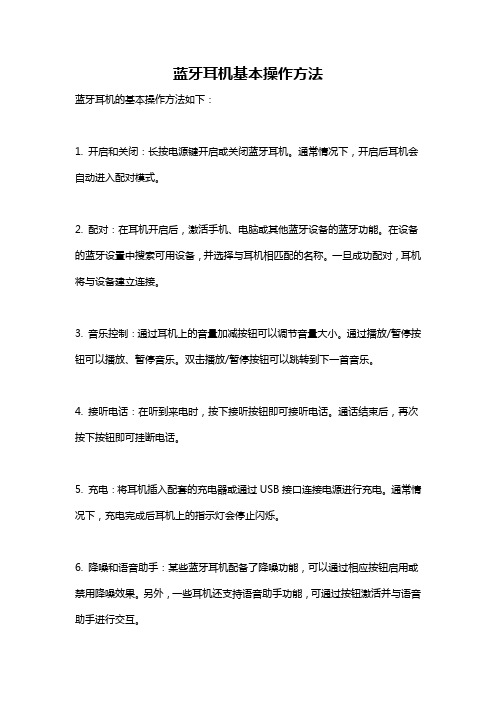
蓝牙耳机基本操作方法
蓝牙耳机的基本操作方法如下:
1. 开启和关闭:长按电源键开启或关闭蓝牙耳机。
通常情况下,开启后耳机会自动进入配对模式。
2. 配对:在耳机开启后,激活手机、电脑或其他蓝牙设备的蓝牙功能。
在设备的蓝牙设置中搜索可用设备,并选择与耳机相匹配的名称。
一旦成功配对,耳机将与设备建立连接。
3. 音乐控制:通过耳机上的音量加减按钮可以调节音量大小。
通过播放/暂停按钮可以播放、暂停音乐。
双击播放/暂停按钮可以跳转到下一首音乐。
4. 接听电话:在听到来电时,按下接听按钮即可接听电话。
通话结束后,再次按下按钮即可挂断电话。
5. 充电:将耳机插入配套的充电器或通过USB接口连接电源进行充电。
通常情况下,充电完成后耳机上的指示灯会停止闪烁。
6. 降噪和语音助手:某些蓝牙耳机配备了降噪功能,可以通过相应按钮启用或禁用降噪效果。
另外,一些耳机还支持语音助手功能,可通过按钮激活并与语音助手进行交互。
请注意,不同品牌和型号的蓝牙耳机可能会有略微不同的操作方法。
在使用之前,请首先阅读耳机的使用说明书,了解特定耳机的详细操作方法。
蓝牙耳机使用说明

蓝牙耳机使用说明1. 产品介绍蓝牙耳机是一种无线耳机,适用于连接手机、电脑等蓝牙设备进行音频播放和通话。
它采用蓝牙技术传输数据,具有便携性和舒适度高的特点。
2. 功能特点- 蓝牙连接:支持蓝牙版本5.0及以上,稳定连接设备。
- 高音质:优质音频解码芯片,提供清晰、逼真的音质体验。
- 自动配对:首次开机连接自动配对,简化使用流程。
- 轻触操作:支持触控操作,通过触碰耳机实现音乐切换、音量调节等功能。
- 耐用电池:内置可充电电池,长续航时间,便于长时间使用。
3. 使用方法步骤一:充电- 使用产品前,请确保蓝牙耳机已充满电。
- 使用配套充电线连接蓝牙耳机和电源,待充电指示灯亮起后,即可开始充电。
- 充电完成后,断开充电线。
步骤二:配对蓝牙设备- 打开蓝牙耳机,待耳机开机后进入配对状态(指示灯闪烁),手机或其他蓝牙设备进入"蓝牙设置"页面。
- 手机上搜索可用的蓝牙设备,找到蓝牙耳机的名称并点击连接。
- 配对成功后,耳机指示灯将停止闪烁,手机或其他蓝牙设备将显示已连接。
步骤三:音频播放和通话- 音频播放:打开手机上的音乐播放器,选择音乐,并通过耳机上的触控操作,实现音乐切换、音量调节等。
- 电话通话:接听电话时,耳机将自动切换到通话模式。
通过耳机上的触控操作,实现接听、拒接、挂断电话等功能。
4. 注意事项- 使用时请注意安全,避免在行车、骑行等高风险场景使用耳机。
- 长时间使用耳机时,建议适时进行休息,以避免对听觉产生不适。
- 避免将耳机置于高温、潮湿或污染严重的环境中。
- 在不使用耳机时,请关闭电源以节省电量。
以上是蓝牙耳机的使用说明,请按照上述步骤正确操作,以获得更好的使用体验。
如有其他问题,请参考产品配套说明书或联系售后服务。
蓝牙耳机说明书
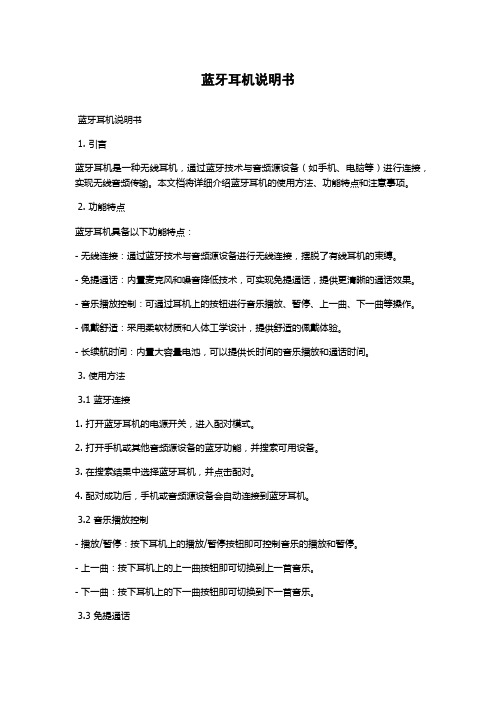
蓝牙耳机说明书蓝牙耳机说明书1. 引言蓝牙耳机是一种无线耳机,通过蓝牙技术与音频源设备(如手机、电脑等)进行连接,实现无线音频传输。
本文档将详细介绍蓝牙耳机的使用方法、功能特点和注意事项。
2. 功能特点蓝牙耳机具备以下功能特点:- 无线连接:通过蓝牙技术与音频源设备进行无线连接,摆脱了有线耳机的束缚。
- 免提通话:内置麦克风和噪音降低技术,可实现免提通话,提供更清晰的通话效果。
- 音乐播放控制:可通过耳机上的按钮进行音乐播放、暂停、上一曲、下一曲等操作。
- 佩戴舒适:采用柔软材质和人体工学设计,提供舒适的佩戴体验。
- 长续航时间:内置大容量电池,可以提供长时间的音乐播放和通话时间。
3. 使用方法3.1 蓝牙连接1. 打开蓝牙耳机的电源开关,进入配对模式。
2. 打开手机或其他音频源设备的蓝牙功能,并搜索可用设备。
3. 在搜索结果中选择蓝牙耳机,并点击配对。
4. 配对成功后,手机或音频源设备会自动连接到蓝牙耳机。
3.2 音乐播放控制- 播放/暂停:按下耳机上的播放/暂停按钮即可控制音乐的播放和暂停。
- 上一曲:按下耳机上的上一曲按钮即可切换到上一首音乐。
- 下一曲:按下耳机上的下一曲按钮即可切换到下一首音乐。
3.3 免提通话- 接听来电:当有来电时,按下耳机上的接听按钮即可接听电话。
- 拒接来电:当有来电时,长按耳机上的接听按钮即可拒接电话。
- 结束通话:通话过程中,按下耳机上的挂断按钮即可结束通话。
4. 注意事项为了保证您获得最佳的使用体验,请注意以下事项:- 请避免长时间高音量使用,以免对听力产生不良影响。
- 在使用耳机时,应尽量避免长时间连续使用,适当休息可以减轻耳朵的疲劳。
- 请避免将耳机暴露在高温、潮湿或有腐蚀性物质的环境中,以防止损坏耳机。
- 请勿在开车或进行其他需要注意安全的活动时使用耳机,以确保您的安全和其他人的安全。
- 在不使用耳机时,请关闭耳机的电源开关以节省电池电量。
5. 故障排除如果您在使用蓝牙耳机时遇到问题,请尝试以下操作:- 重新配对:将耳机和音频源设备解除配对,然后重新进行配对。
蓝牙耳机使用说明书设备连接管理与快速切换技巧
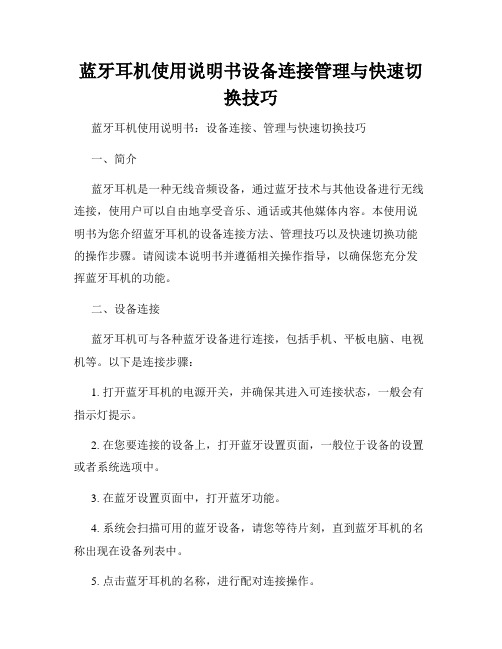
蓝牙耳机使用说明书设备连接管理与快速切换技巧蓝牙耳机使用说明书:设备连接、管理与快速切换技巧一、简介蓝牙耳机是一种无线音频设备,通过蓝牙技术与其他设备进行无线连接,使用户可以自由地享受音乐、通话或其他媒体内容。
本使用说明书为您介绍蓝牙耳机的设备连接方法、管理技巧以及快速切换功能的操作步骤。
请阅读本说明书并遵循相关操作指导,以确保您充分发挥蓝牙耳机的功能。
二、设备连接蓝牙耳机可与各种蓝牙设备进行连接,包括手机、平板电脑、电视机等。
以下是连接步骤:1. 打开蓝牙耳机的电源开关,并确保其进入可连接状态,一般会有指示灯提示。
2. 在您要连接的设备上,打开蓝牙设置页面,一般位于设备的设置或者系统选项中。
3. 在蓝牙设置页面中,打开蓝牙功能。
4. 系统会扫描可用的蓝牙设备,请您等待片刻,直到蓝牙耳机的名称出现在设备列表中。
5. 点击蓝牙耳机的名称,进行配对连接操作。
6. 配对成功后,可能需要输入配对码,根据蓝牙耳机的使用说明进行输入。
7. 连接成功后,您可以在设备的音频输出设置中选择使用蓝牙耳机作为音频输出设备。
三、设备管理为了更好地管理已连接的设备,您可以采取以下措施:1. 删除已连接设备:在蓝牙设置页面中,找到已连接设备列表,长按某个设备的名称,选择删除或取消配对选项。
2. 重命名设备名称:在蓝牙设置页面中,找到已连接设备列表,点击某个设备的名称,选择重命名选项,并按照系统的提示进行操作。
3. 优先连接设备:在蓝牙设置页面中,找到已连接设备列表,点击某个设备的名称,选择设置优先连接选项。
这将使得蓝牙耳机在设备开启蓝牙功能后自动连接至该设备。
四、快速切换技巧蓝牙耳机通常支持多设备的快速切换功能,可以方便地切换不同设备上的音频来源。
以下是快速切换的操作方法:1. 确保蓝牙耳机已连接至多个设备。
2. 当您正在使用其中一个设备播放音频时,想要切换到其他设备上继续播放音频时,只需在新设备上打开蓝牙功能,并在蓝牙设置页面中找到已连接设备列表。
蓝牙耳机使用说明
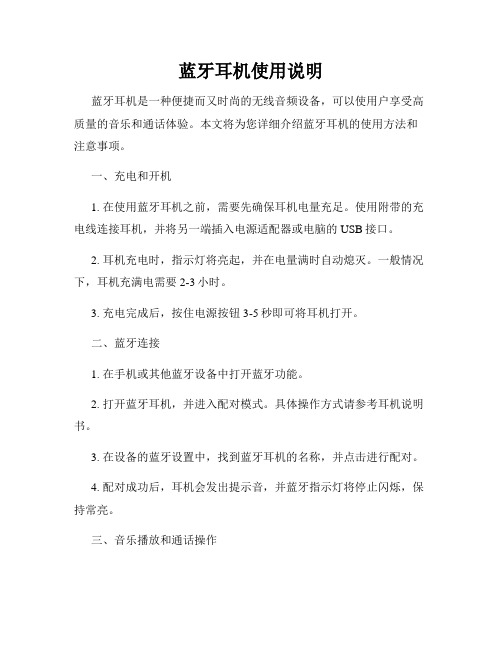
蓝牙耳机使用说明蓝牙耳机是一种便捷而又时尚的无线音频设备,可以使用户享受高质量的音乐和通话体验。
本文将为您详细介绍蓝牙耳机的使用方法和注意事项。
一、充电和开机1. 在使用蓝牙耳机之前,需要先确保耳机电量充足。
使用附带的充电线连接耳机,并将另一端插入电源适配器或电脑的USB接口。
2. 耳机充电时,指示灯将亮起,并在电量满时自动熄灭。
一般情况下,耳机充满电需要2-3小时。
3. 充电完成后,按住电源按钮3-5秒即可将耳机打开。
二、蓝牙连接1. 在手机或其他蓝牙设备中打开蓝牙功能。
2. 打开蓝牙耳机,并进入配对模式。
具体操作方式请参考耳机说明书。
3. 在设备的蓝牙设置中,找到蓝牙耳机的名称,并点击进行配对。
4. 配对成功后,耳机会发出提示音,并蓝牙指示灯将停止闪烁,保持常亮。
三、音乐播放和通话操作1. 当蓝牙耳机成功连接到手机或其他设备后,您可以通过耳机上的音量加减按钮来控制音量大小。
2. 按下耳机上的播放/暂停按钮即可开始或暂停音乐播放。
3. 接听来电时,按下耳机上的接听按钮即可进行通话。
按下该按钮可以切换通话和音乐模式。
4. 结束通话时,再次按下接听按钮即可挂断。
四、其他功能和注意事项1. 若蓝牙耳机长时间不使用,请关闭电源以节省电量。
2. 当通话或听音乐期间遇到断电的情况,耳机将自动重新连接设备并恢复播放。
3. 需要注意的是,由于不同品牌和型号的蓝牙耳机操作略有差异,请查阅耳机的说明书以了解更多详细操作步骤。
4. 使用过程中,确保蓝牙耳机与手机或其他设备的距离保持在10米以内,以免信号受到干扰。
5. 如发现耳机遇到故障或异常情况,请查阅售后服务手册,或联系耳机制造商寻求技术支持。
蓝牙耳机的便携性和无线特性使其成为现代生活中的音频装备首选。
希望本文提供的使用说明能帮助您充分发挥蓝牙耳机的功能,享受更好的音乐和通话体验。
如有任何疑问或问题,请随时咨询相关技术支持或售后服务。
蓝牙耳机使用说明书
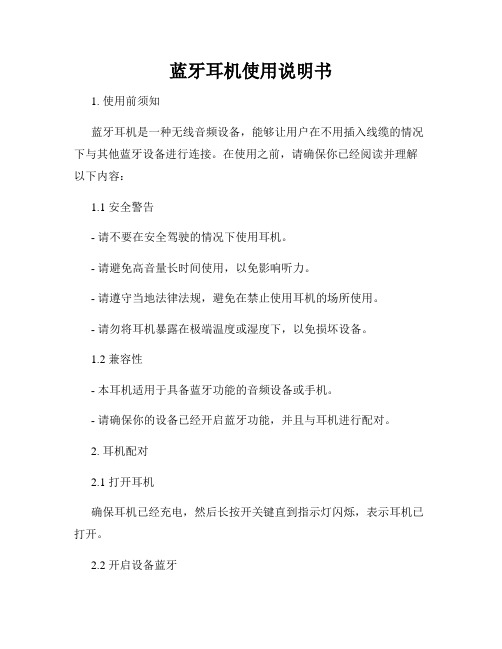
蓝牙耳机使用说明书1. 使用前须知蓝牙耳机是一种无线音频设备,能够让用户在不用插入线缆的情况下与其他蓝牙设备进行连接。
在使用之前,请确保你已经阅读并理解以下内容:1.1 安全警告- 请不要在安全驾驶的情况下使用耳机。
- 请避免高音量长时间使用,以免影响听力。
- 请遵守当地法律法规,避免在禁止使用耳机的场所使用。
- 请勿将耳机暴露在极端温度或湿度下,以免损坏设备。
1.2 兼容性- 本耳机适用于具备蓝牙功能的音频设备或手机。
- 请确保你的设备已经开启蓝牙功能,并且与耳机进行配对。
2. 耳机配对2.1 打开耳机确保耳机已经充电,然后长按开关键直到指示灯闪烁,表示耳机已打开。
2.2 开启设备蓝牙打开你的音频设备或者手机,进入设置界面,找到蓝牙选项,点击打开蓝牙功能。
2.3 耳机配对在设备中搜索附近的蓝牙设备,找到你的耳机型号,点击配对。
如果需要输入密码,请输入默认密码(可在说明书中找到)。
3. 使用功能3.1 音量调节使用耳机上的音量加/减按键可调节音量大小。
注意不要将音量调得过大以免损害听力。
3.2 播放/暂停使用耳机上的播放/暂停按钮可控制音频的播放和暂停。
3.3 上一曲/下一曲使用耳机上的上一曲和下一曲按键可在音频播放中切换至上一首或下一首曲目。
3.4 接听/挂断电话当你的耳机与手机连接成功后,使用耳机上的接听/挂断电话按钮可以接听或挂断来电。
4. 充电与维护4.1 充电使用附带的充电线连接耳机的充电口和电源插座,充电过程中指示灯会呈现不同的颜色和状态,当指示灯变为常亮或熄灭时,表示充电完成。
4.2 维护- 请勿将耳机长时间暴露在阳光直射下。
- 请勿将耳机浸入水中清洗,可使用干布轻擦。
- 请勿使用硬物刮擦耳机表面,以免划伤。
5. 常见问题解答5.1 耳机无法连接- 确保耳机已经正确配对并且与设备处于可连接范围内。
- 请检查设备蓝牙功能是否开启。
- 重启耳机并重新配对设备。
5.2 音频质量差- 确保耳机与设备之间没有干扰源,如其他无线设备或者金属障碍物。
产品说明书蓝牙耳机使用指南
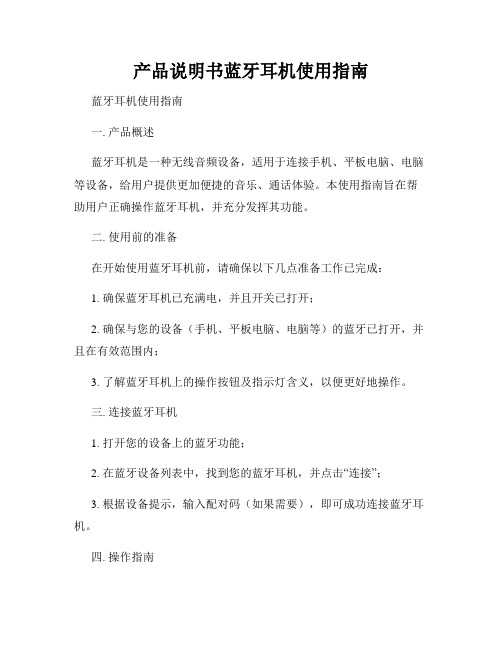
产品说明书蓝牙耳机使用指南蓝牙耳机使用指南一. 产品概述蓝牙耳机是一种无线音频设备,适用于连接手机、平板电脑、电脑等设备,给用户提供更加便捷的音乐、通话体验。
本使用指南旨在帮助用户正确操作蓝牙耳机,并充分发挥其功能。
二. 使用前的准备在开始使用蓝牙耳机前,请确保以下几点准备工作已完成:1. 确保蓝牙耳机已充满电,并且开关已打开;2. 确保与您的设备(手机、平板电脑、电脑等)的蓝牙已打开,并且在有效范围内;3. 了解蓝牙耳机上的操作按钮及指示灯含义,以便更好地操作。
三. 连接蓝牙耳机1. 打开您的设备上的蓝牙功能;2. 在蓝牙设备列表中,找到您的蓝牙耳机,并点击“连接”;3. 根据设备提示,输入配对码(如果需要),即可成功连接蓝牙耳机。
四. 操作指南1. 播放/暂停音乐:- 单击耳机播放按钮即可播放或暂停音乐;- 长按耳机播放按钮可启动语音助手(根据耳机型号和设备设置)。
2. 切换歌曲:- 双击耳机播放按钮可切换到下一曲;- 三击耳机播放按钮可返回上一曲(根据耳机型号和设备设置)。
3. 接听/拒接来电:- 当有来电时,单击耳机上的接听按钮可接听电话;- 长按耳机接听按钮可拒接来电。
4. 调节音量:- 单击耳机上的音量加/减按钮可调节音量大小;- 长按音量加/减按钮可实现快进或快退功能。
5. 充电说明:- 使用原配充电器或USB接口连接电脑进行充电;- 充电时,充电指示灯呈红色,充满电后指示灯变为绿色。
6. 注意事项:- 避免将蓝牙耳机长时间暴露在高温、潮湿等环境中;- 避免将蓝牙耳机强烈摔击、挤压或弯曲;- 请定期清洁耳机的外壳和耳塞,以保持清洁卫生;- 当蓝牙耳机不使用时,请将其关机以节省电量。
五. 常见问题解决1. 无法连接蓝牙耳机:- 确保蓝牙耳机已打开,并且在搜索范围内;- 确保您的设备蓝牙功能已打开;- 如果需要配对码,请确保输入正确。
2. 蓝牙耳机与设备断开连接:- 确保蓝牙耳机与设备的距离在有效范围内;- 确保蓝牙耳机电量充足;- 尝试重新连接蓝牙耳机。
蓝牙耳机使用说明书
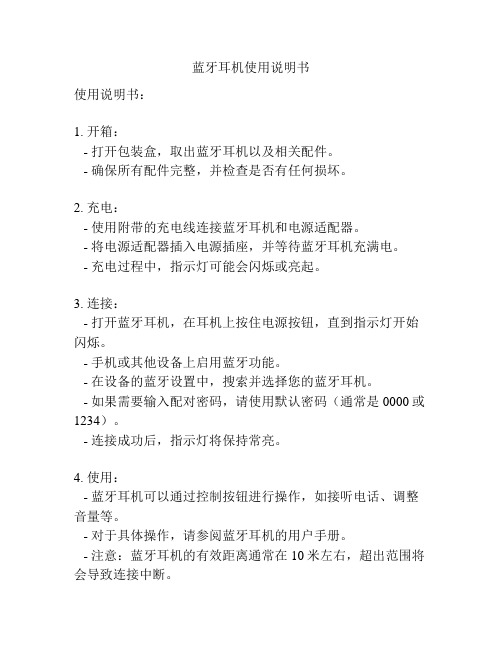
蓝牙耳机使用说明书
使用说明书:
1. 开箱:
- 打开包装盒,取出蓝牙耳机以及相关配件。
- 确保所有配件完整,并检查是否有任何损坏。
2. 充电:
- 使用附带的充电线连接蓝牙耳机和电源适配器。
- 将电源适配器插入电源插座,并等待蓝牙耳机充满电。
- 充电过程中,指示灯可能会闪烁或亮起。
3. 连接:
- 打开蓝牙耳机,在耳机上按住电源按钮,直到指示灯开始闪烁。
- 手机或其他设备上启用蓝牙功能。
- 在设备的蓝牙设置中,搜索并选择您的蓝牙耳机。
- 如果需要输入配对密码,请使用默认密码(通常是0000或1234)。
- 连接成功后,指示灯将保持常亮。
4. 使用:
- 蓝牙耳机可以通过控制按钮进行操作,如接听电话、调整音量等。
- 对于具体操作,请参阅蓝牙耳机的用户手册。
- 注意:蓝牙耳机的有效距离通常在10米左右,超出范围将会导致连接中断。
5. 其他功能:
- 一些蓝牙耳机具有附加功能,如噪音消除、语音助手等。
- 如需了解更多关于这些功能的信息,请查阅蓝牙耳机的用户手册。
6. 充电和保养:
- 定期充电以保持蓝牙耳机的电池寿命。
- 避免将蓝牙耳机长时间放置在高温或潮湿的环境中。
- 清洁耳机的耳塞和表面,避免灰尘或污垢影响音质。
请注意,以上是一般的蓝牙耳机使用说明书,不同品牌和型号的蓝牙耳机可能会有一些差异。
因此,在使用之前,请仔细阅读所附的用户手册以获取正确的操作指南。
蓝牙耳机设置说明手册
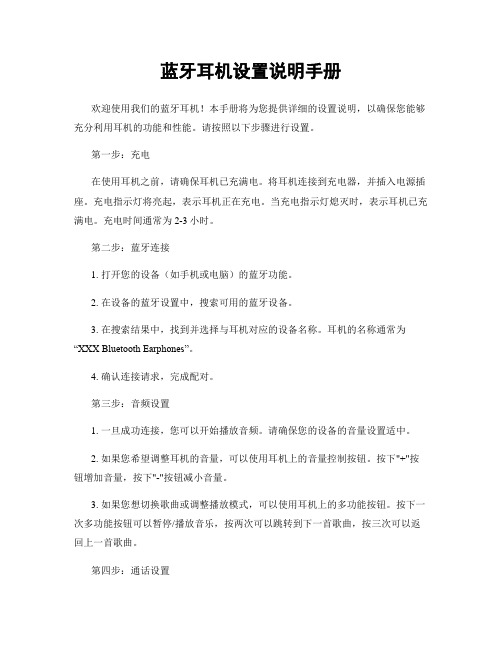
蓝牙耳机设置说明手册欢迎使用我们的蓝牙耳机!本手册将为您提供详细的设置说明,以确保您能够充分利用耳机的功能和性能。
请按照以下步骤进行设置。
第一步:充电在使用耳机之前,请确保耳机已充满电。
将耳机连接到充电器,并插入电源插座。
充电指示灯将亮起,表示耳机正在充电。
当充电指示灯熄灭时,表示耳机已充满电。
充电时间通常为2-3小时。
第二步:蓝牙连接1. 打开您的设备(如手机或电脑)的蓝牙功能。
2. 在设备的蓝牙设置中,搜索可用的蓝牙设备。
3. 在搜索结果中,找到并选择与耳机对应的设备名称。
耳机的名称通常为“XXX Bluetooth Earphones”。
4. 确认连接请求,完成配对。
第三步:音频设置1. 一旦成功连接,您可以开始播放音频。
请确保您的设备的音量设置适中。
2. 如果您希望调整耳机的音量,可以使用耳机上的音量控制按钮。
按下"+"按钮增加音量,按下"-"按钮减小音量。
3. 如果您想切换歌曲或调整播放模式,可以使用耳机上的多功能按钮。
按下一次多功能按钮可以暂停/播放音乐,按两次可以跳转到下一首歌曲,按三次可以返回上一首歌曲。
第四步:通话设置1. 当有来电时,您可以通过耳机进行通话。
按下多功能按钮接听来电,再次按下可以挂断电话。
2. 如果您在通话过程中遇到噪音或者对方声音不清晰,您可以尝试调整耳机的位置或者更换耳塞尺寸,以获得更好的通话质量。
第五步:其他功能1. 一些蓝牙耳机还具备其他功能,如语音助手控制、噪音消除等。
请参考您的耳机说明书,了解更多相关信息。
2. 如果您在使用过程中遇到任何问题或需要进一步的帮助,请随时联系我们的客服团队。
注意事项:1. 在使用耳机时,请确保您的设备与耳机之间的距离不超过10米,以确保蓝牙连接的稳定性。
2. 请避免将耳机暴露在过高或过低的温度下,以免影响其性能和寿命。
3. 当您不使用耳机时,请将其存放在干燥、通风的地方,以防止损坏或腐蚀。
蓝牙耳机配对与操作说明
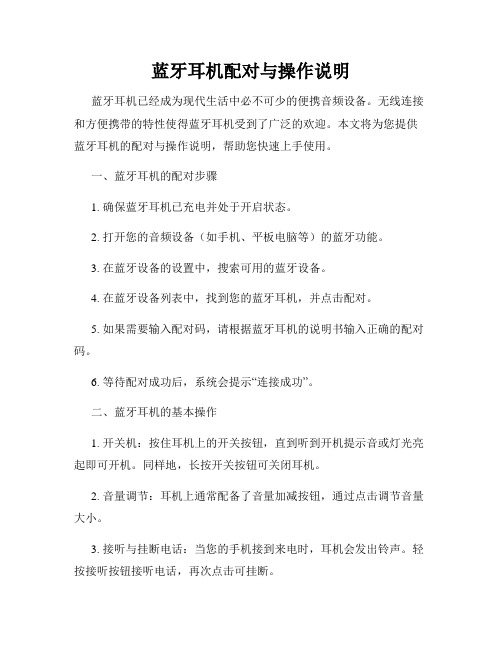
蓝牙耳机配对与操作说明蓝牙耳机已经成为现代生活中必不可少的便携音频设备。
无线连接和方便携带的特性使得蓝牙耳机受到了广泛的欢迎。
本文将为您提供蓝牙耳机的配对与操作说明,帮助您快速上手使用。
一、蓝牙耳机的配对步骤1. 确保蓝牙耳机已充电并处于开启状态。
2. 打开您的音频设备(如手机、平板电脑等)的蓝牙功能。
3. 在蓝牙设备的设置中,搜索可用的蓝牙设备。
4. 在蓝牙设备列表中,找到您的蓝牙耳机,并点击配对。
5. 如果需要输入配对码,请根据蓝牙耳机的说明书输入正确的配对码。
6. 等待配对成功后,系统会提示“连接成功”。
二、蓝牙耳机的基本操作1. 开关机:按住耳机上的开关按钮,直到听到开机提示音或灯光亮起即可开机。
同样地,长按开关按钮可关闭耳机。
2. 音量调节:耳机上通常配备了音量加减按钮,通过点击调节音量大小。
3. 接听与挂断电话:当您的手机接到来电时,耳机会发出铃声。
轻按接听按钮接听电话,再次点击可挂断。
4. 播放与暂停音乐:在听音乐时,点击耳机上的播放/暂停按钮可控制音乐的播放与暂停。
5. 切换曲目:耳机上一般也有快进或快退按钮,通过点击按钮来切换上一首或下一首音乐曲目。
6. 麦克风功能:蓝牙耳机通常会配备麦克风,方便使用者进行电话通话或语音输入。
三、蓝牙耳机的充电与维护1. 充电:使用充电器连接耳机的充电接口,将耳机插头插入充电插孔。
当耳机正在充电时,指示灯会显示充电状态。
2. 维护:保持蓝牙耳机的清洁是确保音质和使用持久性的重要步骤。
您可以使用柔软的布清洁耳机,并定期检查连接线和耳塞的状况。
总结:通过上述的蓝牙耳机配对与操作说明,相信您已经掌握了如何快速配对蓝牙耳机并进行基本操作的方法。
请注意,耳机的具体操作方式可能因品牌和型号而有所不同,请您参考您所购买的蓝牙耳机的详细说明书。
祝您在使用蓝牙耳机时享受高品质的音乐和通话体验!以上就是蓝牙耳机配对与操作说明的内容,希望对您有所帮助。
如果您在使用过程中有任何问题,请随时参考说明书或联系售后支持。
蓝牙耳机使用手册

蓝牙耳机使用手册一、简介蓝牙耳机是一种无线音频设备,通过蓝牙技术连接到其他蓝牙设备,如手机、电脑或音乐播放器。
本手册将详细介绍如何正确使用蓝牙耳机,以及与其配对和连接设备的方法。
二、配对与连接1. 打开蓝牙耳机开关,确保其处于可供配对状态。
2. 打开您要连接的设备的蓝牙设置。
3. 在设备的蓝牙设置中,点击“扫描设备”或“搜索新设备”。
4. 在搜索结果中,找到您的蓝牙耳机并点击配对。
5. 如果需要输入配对码,您可以在耳机的说明书中找到,或是使用默认的“0000”或“1234”。
6. 配对成功后,您的蓝牙耳机会自动连接到设备。
三、基本操作1. 音量调节:通过按耳机上的音量加和音量减按钮,可以调整音量大小。
2. 播放/暂停音乐:按一下耳机的播放/暂停按钮,您可以开始播放或暂停音乐。
3. 接听/拒接来电:当有来电时,按一下耳机上的接听按钮,您可以接听来电。
长按接听按钮,您可以拒接来电并将其转移到手机上。
4. 结束通话:在通话中,按一下耳机上的挂断按钮,结束通话。
5. 切换歌曲:双击播放按钮,您可以切换到下一首歌曲。
三击播放按钮,您可以切换到上一首歌曲。
四、高级功能1. 智能语音助手:部分蓝牙耳机具有智能语音助手功能,长按耳机上的功能按钮,您可以唤醒智能助手(如Siri或Google助手)并执行语音命令。
2. 噪音抵消:一些蓝牙耳机配备了噪音抵消功能,可以降低周围环境的噪音,提供更清晰的音乐或通话体验。
3. 多设备切换:某些蓝牙耳机支持同时连接多个设备,您可以在不同设备之间切换,无需重复配对。
五、充电与维护1. 使用耳机自带的充电线或充电器,将耳机连接到电源插座进行充电。
2. 在充电过程中,您可以通过耳机上的指示灯判断充电状态。
通常,红灯表示正在充电,而绿灯表示充满电。
3. 建议在耳机电量低于20%时进行充电,以保证良好的续航时间。
4. 定期清洁耳机,尤其是耳塞部分,以确保音质清晰,并避免污垢影响使用效果。
蓝牙耳机使用说明
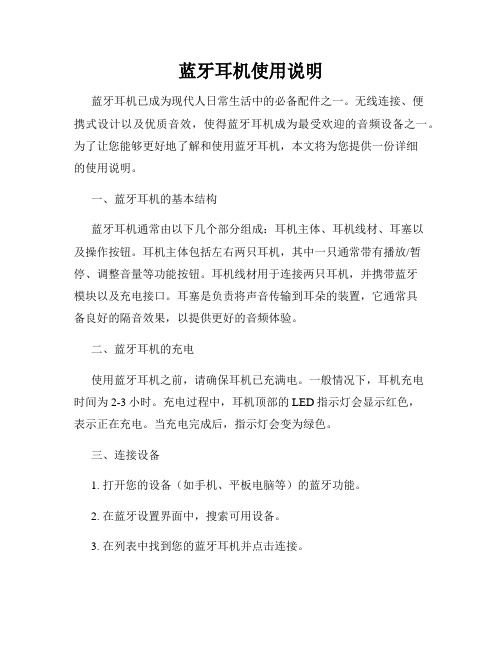
蓝牙耳机使用说明蓝牙耳机已成为现代人日常生活中的必备配件之一。
无线连接、便携式设计以及优质音效,使得蓝牙耳机成为最受欢迎的音频设备之一。
为了让您能够更好地了解和使用蓝牙耳机,本文将为您提供一份详细的使用说明。
一、蓝牙耳机的基本结构蓝牙耳机通常由以下几个部分组成:耳机主体、耳机线材、耳塞以及操作按钮。
耳机主体包括左右两只耳机,其中一只通常带有播放/暂停、调整音量等功能按钮。
耳机线材用于连接两只耳机,并携带蓝牙模块以及充电接口。
耳塞是负责将声音传输到耳朵的装置,它通常具备良好的隔音效果,以提供更好的音频体验。
二、蓝牙耳机的充电使用蓝牙耳机之前,请确保耳机已充满电。
一般情况下,耳机充电时间为2-3小时。
充电过程中,耳机顶部的LED指示灯会显示红色,表示正在充电。
当充电完成后,指示灯会变为绿色。
三、连接设备1. 打开您的设备(如手机、平板电脑等)的蓝牙功能。
2. 在蓝牙设置界面中,搜索可用设备。
3. 在列表中找到您的蓝牙耳机并点击连接。
4. 连接成功后,您将听到耳机发出的“已连接”提示音。
现在您可以开始使用蓝牙耳机来播放音乐、接听电话等。
四、音频控制通过蓝牙耳机上的操作按钮,您可以轻松控制音频的播放、暂停、调整音量等功能。
具体操作如下:1. 播放/暂停:按下耳机上的中间按钮可以轻松控制音频的播放和暂停。
在播放状态下,再次按下该按钮可以暂停音频播放。
2. 调节音量:耳机上通常会配备调节音量的按钮,您可以通过按下“+”或“-”按钮来调整音量的大小。
3. 上一曲/下一曲:通过双击耳机主按钮可以实现切换上一首或下一首音乐曲目的功能。
5、电话操作蓝牙耳机还可以用于接听和拨打电话,使您能够随时保持通话。
当您收到来电时,通过耳机上的操作按钮可以快速接听或挂断电话。
在通话过程中,您可以使用耳机上的音量按钮来调整通话音量,确保通话质量。
六、注意事项1. 使用时,请保持耳机干燥。
避免将耳机长时间放置在潮湿的环境中,以免影响其性能和寿命。
蓝牙耳机使用说明书

蓝牙耳机使用说明书(总6页) -CAL-FENGHAI.-(YICAI)-Company One1-CAL-本页仅作为文档封面,使用请直接删除蓝牙耳机使用说明书一、开机。
在没有开机的情况下只需要一直按住开机键10秒左右当二级指示灯长亮或者红、蓝两色灯交替闪烁即为开机。
中途看到蓝牙指示灯一闪一闪不要松手。
当蓝牙跟配对设备连接之后指示灯才会变成一闪一闪的。
二、配对。
耳机正常开机后手机搜索蓝牙设备一般可以在5秒钟左右的时间可以搜索到耳机然后在手机上选择你找到的蓝牙耳机设备手机会提示你输入密码。
通用密码0000. 三、连接。
当手机搜索到耳机同时你也正确输入了密码后并不是说你的手机就可以用蓝牙耳机了有很多手机在找到蓝牙设备后还需要和耳机进行连接。
四、充电。
蓝牙耳机的充电时间一般都在2小时左右大多数蓝牙耳机充电时红灯亮充满后灯灭。
疑难问题解决 1.手机无法搜索到蓝牙耳机解决方法①确认蓝牙是否开机是否指示灯常亮或红、蓝指示灯交替闪烁②如果蓝牙已开机仍无法搜到请重启蓝牙和手机。
2.蓝牙耳机和手机连接之后总是断线或是有杂音解决方法①蓝牙耳机电力不足需要尽快给蓝牙耳机充电②手机和蓝牙之间有阻隔或距离超出信号接收距离请不要用手捂住蓝牙为了保持信号的连续稳定性请尽量保持蓝牙和手机在同一方向。
3.蓝牙已连接但是不能听歌解决方法①单声道蓝牙耳机仅在配对诺基亚手机时可以用蓝牙听音乐如果你用的不是诺基亚的手机是不能用单声道蓝牙听音乐的②检查蓝牙设置声音路径转到免提装置③部分国产手机和山寨手机还需要进入播放器设置两个地方在播放器里把蓝牙功能开启并在下面一个耳麦的图标里选择刚连接的蓝牙设备点击确定即可。
④个别国产手机没有完整立体声蓝牙模块没有蓝牙听音乐功能。
可用蓝牙连接其他手机检测该蓝牙耳机是否可用。
4.如何用蓝牙耳机在电脑上听歌和语音聊天解答如果你的电脑自带蓝牙打开蓝牙功能搜索正开启的蓝牙就行不然就需要一个蓝牙适配器适配器的作用是连接蓝牙耳机和电脑通过一个蓝牙小软件BlueSoleil就可以实现与电脑连接。
- 1、下载文档前请自行甄别文档内容的完整性,平台不提供额外的编辑、内容补充、找答案等附加服务。
- 2、"仅部分预览"的文档,不可在线预览部分如存在完整性等问题,可反馈申请退款(可完整预览的文档不适用该条件!)。
- 3、如文档侵犯您的权益,请联系客服反馈,我们会尽快为您处理(人工客服工作时间:9:00-18:30)。
Introduction
2
Introducción
简介
簡介
Akono™ Headset HBH-608 The Akono™ Headset HBH-608 can be connected to any device with Bluetooth wireless technology that supports the handsfree or headset profile. This user guide focuses on usage with a Sony Ericsson mobile phone.
After you have added the headset to the list of Bluetooth devices in the phone, it will automatically connect to the phone as soon as it is turned on and within range.
Akono™ Headset HBH-608
English Español 简体中文 繁體中文
This is the Internet version of the user’s guide © Print only for private use.
Akono™ Headset HBH-608
User Guide Guía del usuario 用户指南 使用手冊
This is the Internet version of the user’s guide © Print only for private use.
Front
3
Parte delantera
正面
正面
Indicator light Indicador luminoso 指示灯
顯示燈號
Decorative panel Panel decorativo 装饰面板
Sony Ericsson HBH-608
First edition (February 2005) This manual is published by Sony Ericsson Mobile Communications AB, without any warranty. Improvements and changes to this manual necessitated by typographical errors, inaccuracies of current information, or improvements to programs and/or equipment, may be made by Sony Ericsson Mobile Communications AB at any time and without notice. Such changes will, however, be incorporated into new editions of this manual. All rights reserved. ©Sony Ericsson Mobile Communications AB, 2005 Publication number: LZT 108 7684/1 R1A Some of the services in this manual are not supported by all networks. This also applies to the GSM International Emergency Number 112. Contact your network operator or service provider if you are in doubt whether you can use a particular service or not.
9
Añadir el auricular al teléfono
将耳机添加到手机上
將耳機連上手機
Before you can use your Bluetooth headset with your phone it has to be added once to the phone:
1. Prepare your headset according to A or B (see p. 12).
The Bluetooth word mark and logos are owned by the Bluetooth SIG, Inc. and any use of such marks by Sony Ericsson is under license.
This product is leadfree and halogenfree.
This is the Internet version of the user’s guide © Print only for private use.
2. Follow the instructions from the phone user guide on how to turn on and then add a Bluetooth device to your phone. The passkey of the headset is 0000.
FCC statement
This device complies with part 15 of the FCC rules. Operation is subject to the following two conditions: (1) This device may not cause harmful interference, and (2) This device must accept any interference received, including interference that may cause undesired operation.
Auricular Akono™ HBH-608 El auricular Akono™ HBH-608 puede conectarse a cualquier dispositivo que disponga de tecnología inalámbrica Bluetooth y que admita perfiles de manos libres o de auricular. Esta guía del usuario se centra en la utilización del dispositivo con un teléfono móvil de Sony Ericsson.
User Guide symbols (continued)
6
Símbolos de la guía del usuario
(continuación)
《用户指南》符号(续)
使用手冊符號(續前)
Green flash Flash verde 绿灯闪烁 閃綠燈
Red flash Flash rojo 红灯闪烁 閃紅燈
《用户指南》符号
使用手冊符號
Press and release Pulsar y soltar 按下后松开
壓放
Indicator light Indicador luminoso 指示灯
顯示燈號
Press and hold Mantener pulsado 按下并保持
按住
Steady red light Luz roja fija 持续红灯亮
Ring signal Señal de timbre 响铃信号 鈴聲
Beep tone Tono de pitido 蜂鸣声 嗶聲
This is the Internet version of the user’s guide © Print only for private use.
Getting started
7
Introd Cargadores 充电器
充電器
CLA-11
CST-13
First time use: Charge approximately 8 hours before using the headset. (For battery capacity see p. 33.) Utilización por primera vez: Cárguelo aproximadamente durante 8 horas antes de utilizar el auricular. (Consulte en la p. 33 la capacidad de la batería.) 首次使用:首次使用手机前,请将电池充电约 8 小 时。(有关电池容量的信息,请参见第 33 页。) 首次使用時:使用耳機前,請先充電 8 小時左右。 (電池容量的說明,請參考第 33 頁。)
降低音量
Charging connector Conector de carga 充电连接器
充電接口
This is the Internet version of the user’s guide © Print only for private use.
User Guide symbols
5
Símbolos de la guía del usuario
Akono™ 蓝牙耳机 HBH-608 利用蓝牙无线技术,Akono™ 蓝牙耳机 HBH-608 可以与支持免提或耳机模式的任何设备连接。本用 户指南着重介绍在索尼爱立信手机上的使用方法。
Akono™ 耳機 HBH-608 Akono™ 耳機 HBH-608 可經 Bluetooth(藍芽) 無 線技術,連上任何支援免持及耳機模式的裝置。本 使用手冊特別說明如何在 Sony Ericsson 手機上使用 本耳機。
