佳明飞耐时3心率英文版版(Fenix 3 HR)
Polar FS1 FS2 FS3 健身心率表 说明书

Page 117929117.00 USA/FRA/ESP/PRT A健身用户手册Polar FS1/ FS2/ FS3 ™健身心率表本说明书以英文版作最终解释。
Page 2(²)Page 3尊敬的客户:恭喜你购买了新款Polar FS1/ FS2/ FS3™健身心率表!此用户手册包含有如何使用与保养该产品的必需信息。
请你继续阅读本手册,以了解如何使用Polar健身心率表,以及如何获得最佳的使用效果!请浏览我们的网站www.polar.fi / 与Polar健身教练网页 (),以使用个性化的锻炼程式与在线日志功能,以及获取训练秘诀与相关的运动知识。
Page 4快速指南时间显示在锻炼模式下,在档案模式下,在心率区模式下。
在时间模式下,在日期模式下,在用户模式下,你能够测量自己你能够查阅最近你能够手动设置你能够对时间显示你能够对日期显示你能够设置年龄的心率数值的锻炼资料心率上下限数值进行设置进行设置(FS2/FS3) 数值(FS3)等待3秒钟等待3秒钟等待3秒钟等待3秒钟等待3秒钟等待3秒钟按住前侧按钮,你即可从(除锻炼模式以外)的任何菜单下返回至时间显示模式。
* 在锻炼模式下,心触式免按功能可以用来切换萤幕显示。
Page 5目录蓝色字体的信息适用于Polar FS2/FS3心率表。
灰色字体的信息只适用于Polar FS3心率表。
所有其它信息均适用于FS1 ,FS2与 FS3这三种健身心率表。
1. Polar FS1,FS2与FS3心率表的使用说明...6 5. 保养及维修 (20)1.1心率表的部件 (6)1.2心率表的前侧按钮及显示符号...............7 6. 注意事项 (21)6.1使用Polar心率表时可能遇见的干扰 (21)2. 锻炼................................................9 6.2 如何在使用心率表进行锻炼2.1如何测量心率....................................9 时,将潜在风险降至最低 (22)2.2锻炼期间的心率表功能 (11)2.3 停止锻炼..........................................12 7. 常见问题解答 (23)3. 查阅存储的锻炼信息...........................13 8. 技术说明 (24)4. 设置................................................14 9. Polar有限质量国际保证卡 (25)4.1 时间设置 (14)4.2 日期设置(FS2/FS3) ..............................15 10. 责任声明 (26)4.3 用户设置(FS3) (17)4.4 目标心率区 (18)1. Polar FS1,FS2与FS3心率表的使用说明请阅读以下章节,以便获得关于Polar FS1 /FS2/FS3心率表的部件及如何开始使用心率表的讯息。
Garmin fenix3 HR光学心率腕表开启预购

Garmin fenix3 HR光学心率腕表开启预购
佚名
【期刊名称】《新潮电子》
【年(卷),期】2016(0)5
【摘要】作为Garmin户外运动GPS腕表的经典系列.Fenix3系列每一款新品
的问世都令人充满期待,继蓝宝石版、玫瑰金版、钛合金版和类钻碳版之后,自带光学心率技术的fenix 3 HR终于迎来了首发.与前面几款产品最大的不同是,【总页数】1页(P7-7)
【关键词】Garmin;腕表;心率;光学;HR;户外运动;GPS;蓝宝石
【正文语种】中文
【中图分类】TS104
【相关文献】
1.神奇腕表 Garmin Fenix2腕表 [J],
2.舞者携佳明腕表探索工业废墟佳明腕表深度测评 Garmin Instinct佳明本能系列 [J], 赵天戈;
3.独一有二2019GARMIN佳明智能腕表新品 [J], 董潇
4.户外腕表领航员佳明手表MARQ Garmin Captain体验测评 [J], 赵天戈(文/图)
5.情迷腕间的焕彩心声:佳明(Garmin)Venu开启Amoled“真色屏”时代 [J], 赵天戈(图/文)
因版权原因,仅展示原文概要,查看原文内容请购买。
Garmin Feni 英文版菜单翻译
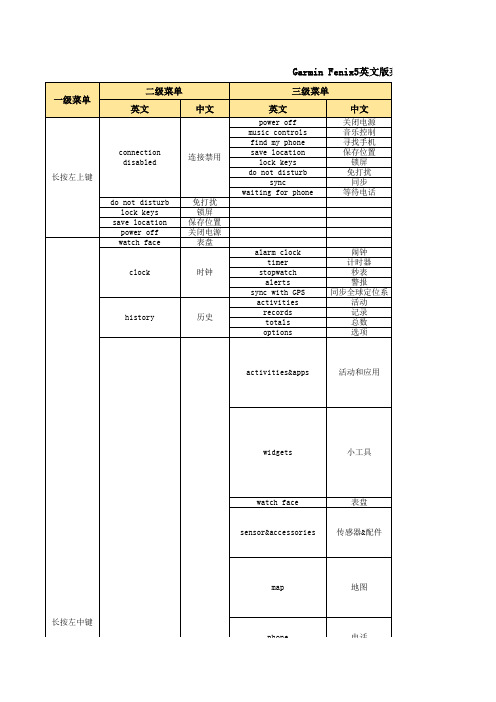
警报 匹配电话 连接wifi 自动上传 自动监测
performance notifications
体质信息
log HRV gender birth year height weight wrist heart rate power zones status move alerts goal alerts move IQ data screen
跑步 走路 越野跑 导航 运动轨迹 心率监测 添加应用 心率 性能 最后一次运动 步数 高度、温度和电子罗 日历 通知 天气 添加小工具
add new wrist heart rate
compass altimeter barometer
orientation track up
新添加 手腕心率 指南针 高度计 气压计
navigate
track me HRV stress
跑步 走路 越野跑
导航
运动轨迹 心率监测
about
courses activities saved locations sight'N go coordinates
press start to measure
关于
课程 活动 保存的位置 坐标 心率区间
长按左中键
setting
设置
map phone
地图 电话
长按左中键 setting
设置
phone wifi
电话 无线
physiological metrics 生理指标
user profile
用户文件
activity tracking
活动跟踪
navigation
导航
system
系统
短按右上键
佳明 Fenix3 HR中、英文菜单对照 V4.0
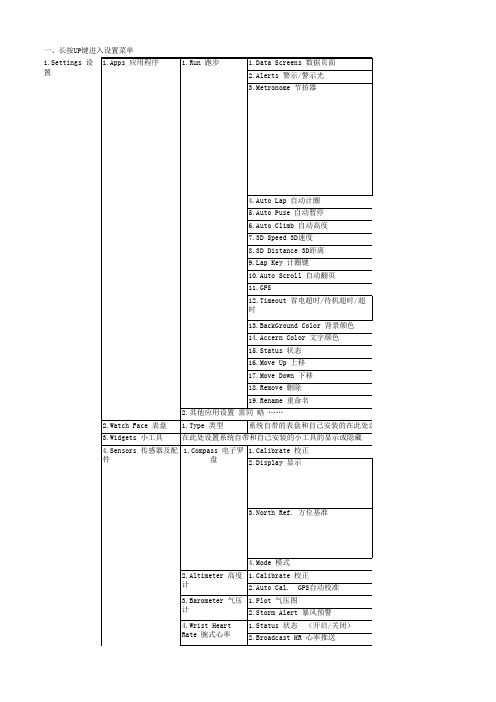
模式
2.Mass Storage 大容量存储模式
14.Restore Defaults 恢复默认设置
15.Software Update 软件更新
16.About 关于
1.My Workouts 我的训练
2.Training Calendar 训练日程
3.Intervals 间歇训练 1.Do Workout 开始训练
置格式
2.Daturn 大地基准面
11.Format 格式/ 坐标格式
3.Spheroid 参考椭球体
1.Pace/Speed Preference 配速/速 度偏好
2.Start of Week 每周起点
2.Training 训 练
12.Date
1.Every Second 每秒
Recording 数据记 2.Smart 智能 录 B Mode USB 1.Garmin Garmin模式
6.Wi-Fi
1.Connnect to Wi-Fi 连接到Wi-Fi
2.Auto Upload 自动上传
7.Activity Tracking 1.Status 状态
活动监测
2.Move Alert 久坐提醒
3.Goal Alert 自动目标
4.Go to Sleep 睡眠追踪
8.Navigation 导航
2.Keys 按键光
3.Alerts 警示/警示光
4.Gesture 手势光
7.Sounds 声音 8.Units 单位
5.Timeout 省电超时/待机超时/超时 6.Brightness 亮度 1.Key Tones 按键音 2.Alert Tones 警示音 3.Vibration 振动 1.Distance 距离
Fitbit Alta HR 手冊说明书

佳明Fenix3HR菜单英中文对照(Version4.50)
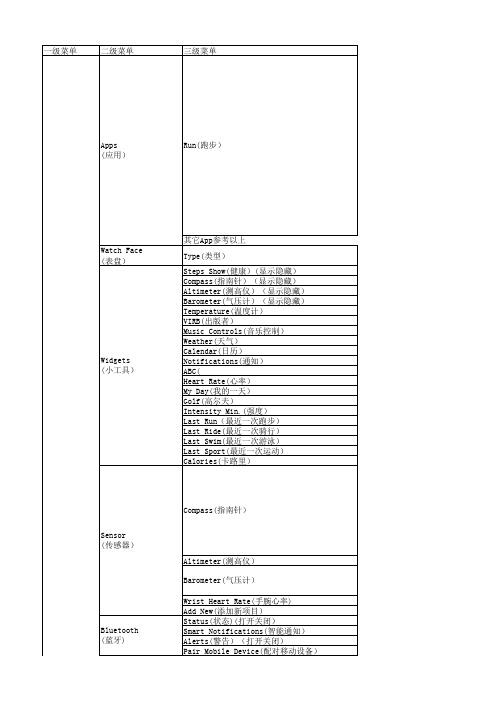
User pfofile (用户配置文件)
四级菜单 DataScreen(屏幕) Alerts(警报) Metronome(节拍器) Auto lap(自由计圈) Auto pause(自动暂停) Auto climb(自动记录海拔) 3D Speed(空间速度) 3D Distance(空间距离) Auto Scroll(自动滚动) GPS(全球定位) Power Save(省电模式) Background Color(背光颜色) Accent Color(重点颜色) Status(状态) Move Up(向上移动) Move Down(向下移动) Remove(删除) Rname(重命名)
Training (训练)
Alarm Clock (闹钟) Clock (时钟)
Off,Once
Add Alarm(添加) Timer(倒计时器) Stopwatch(秒表) Alerts (警报) Save Location Til Sunset(日落) Til Sunraise(日出)
Courses (轨迹)
五级菜单
Calibrate(校准) Display(显示)
North Ref.(北向选择) Calibrate(校准) Plot 48-Hour Storm Alert(风暴预警) Status(状态)(打开关闭)
Bluetooth (蓝牙)
WIFI (无线) Activity Tracking (活动跟踪)
Connect to WI-FI(连接到WIFI) Auto Upload(自动上传)(打开关闭) Status(状态) Move Alert(移动警报) Goal Alert(目标提醒) Go to Sleep(去睡觉)
轨迹名称
fenix3_HR
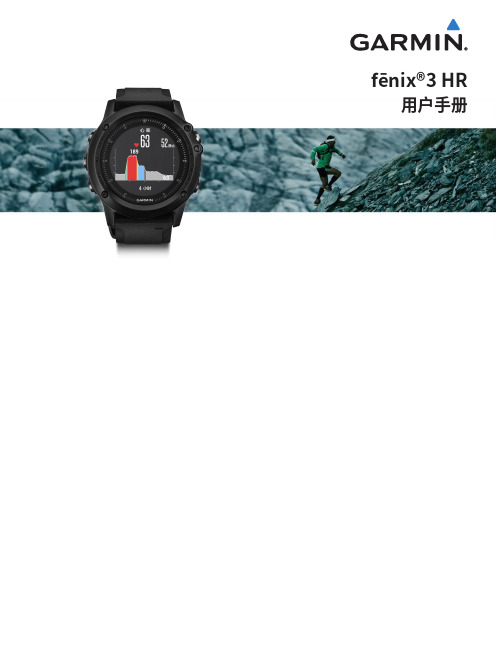
目录
产品介绍....................................................... 1
按键..................................................................................... 1 为设备充电......................................................................... 1 与手机配对......................................................................... 1 支持和更新......................................................................... 1 心率监测............................................................................. 2 跑步动态............................................................................. 2 生理指标参数..................................................................... 3
知识产权声明
本机功能及内容仅提供本产品购买人使用,不得私自转载、 转印、复制、更改内容、扫描存储提供给他人,或用作其他用 途。本机所标示的商品文字或图片均为辅助说明的用途,并 非作为商标使用,原商品商标的知识产权仍为原权利人所 有。
注意事项
fenix3 中英文对照说明书

Owner’s Manual
翻译仅供参考,如有错误之处,请不吝指出,联系QQ:12594065 (SUNG),随时交流修正
February 2015
Printed in Taiwan
190-01840-00_0B
Table of Contents
Setting a Training Target .设...定....训...练...目...标........................................... 7 Cancelling a Training Target .取...消...训...练...目....标................................. 7
Setting up Garmin express 设...置.... G...a..r.m..i.n.. .e..x.p..r.e..s.s....................... 1
Activities .运...动..................................................................... 1 Starting an Activity .开...始...活...动............................................................ 2 Stopping an Activity .停...止...活...动.......................................................... 2 Skiing .滑...雪...................................................................................... 2
Garmin eTrex Legend 使用手册

eTrex Legend 传 奇 使用航线导航 面积计算器 4. 航迹页面 ............................................ 56 设置航迹记录方式 存储航迹 5. 设置页面 ............................................ 58 设置时间格式和时区 设置度量单位和坐标 设置对比度和背景光 设置航向表示的基准 设置数据接口 设置系统工作模式 6. 工具页面 ............................................ 64 查询日月运行情况 查询日历及添加注释 查询打猎/捕鱼时段 实时面积计算 第四章:附录 附录 A:技术指标 ........................................... 71 附录 B:时差表 ............................................. 72 附录 C:配件 ............................................... 73 附录 D:数据接口 .......................................... 74 附录 E:简单故障维修 ...................................... 75 附录 F:坐标系统参数计算 ................................. 76 附录 G:注意事项 ........................................... 78
差分GPS分为两大类:伪距差分和载波相位差分。
1.伪距差分原理
这是应用最广的一种差分。 在基准站上, 观测所有卫星, 根据基准站 已知坐标和各卫星的坐标, 求出每颗卫星每一时刻到基准站的真实距离。 再与测得的伪距比较, 得出伪距改正数, 将其传输至用户接收机, 提高定 位精度。 这种差分, 能得到米级定位精度, 如沿海广泛使用的 “信标差分”
Garmin HRM-Dual心率监测器用户指南说明书

HRM-Dual™product box for product warnings and other important information.Putting On the Heart Rate MonitorYou should wear the heart rate monitor directly on your skin, just below your sternum. It should be snug enough to stay in place during your activity.1Snap the heart rate monitor moduleonto the strap.The Garmin ®logos (on the module and the strap) should be right-side up.2Wet the electrodes and the contact patches on the back of the strap to create a strong connection between your chestand the transmitter.3Wear the heart rate monitor with the Garmin logos facingright-side up.The hook and loop connection should be on your right side.4Wrap the strap around your chest, and connect the strap hook to the loop.NOTE: Make sure the care tag does not fold over.After you put on the heart rate monitor, it is active and sending data.Pairing the Heart Rate Monitor with Your ANT+®DeviceBefore you can pair the heart rate monitor with your device, you must put on the heart rate monitor.Pairing is the connecting of ANT+ wireless sensors, like your heart rate monitor, with a Garmin ANT+ compatible device.NOTE: The pairing instructions differ for each Garmin compatible device. See your owner's manual.•For most Garmin compatible devices, bring the device within 3 m of the heart rate monitor and use the device menu to pair manually.•For some Garmin compatible devices, bring the device within 1 cm of the heart rate monitor to pair automatically.TIP: Stay 10 m away from other ANT+ sensors while pairing.After you pair the first time, your Garmin compatible device automatically recognizes the heart rate monitor each time it is activated.Pairing the Heart Rate Monitor with Your Bluetooth ®DeviceYou can pair the heart rate monitor to your smartphone, tablet, smartwatch, or fitness equipment using Bluetooth technology.1Put on the heart rate monitor.2Bring the device within 3 m (10 ft.) of the heart rate monitor.3Open the Bluetooth settings on the device.The heart rate monitor should appear in the list of available devices.4Select the HRM-Dual heart rate monitor.TIP: Stay 10 m (33 ft.) away from other wireless sensors while pairing.After you pair the first time, your device automatically recognizes the heart rate monitor each time it is activated.Tips for Erratic Heart Rate DataIf the heart rate data is erratic or does not appear, you can try these tips.•Reapply water to the electrodes and contact patches (if applicable).•Tighten the strap on your chest.•Warm up for 5 to 10 minutes.•Follow the care instructions (Caring for the Heart Rate Monitor , page 1).•Wear a cotton shirt or thoroughly wet both sides of the strap.Synthetic fabrics that rub or flap against the heart ratemonitor can create static electricity that interferes with heart rate signals.•Move away from sources that can interfere with your heart rate monitor.Sources of interference may include strong electromagnetic fields, some 2.4 GHz wireless sensors, high-voltage power lines, electric motors, ovens, microwave ovens, 2.4 GHz cordless phones, and wireless LAN access points.Caring for the Heart Rate MonitorNOTICEYou must unsnap and remove the module before washing the strap.A build up of sweat and salt on the strap can decrease the ability of the heart rate monitor to report accurate data.•Go to /HRMcare for detailed washing instructions.•Rinse the strap after every use.•Machine wash the strap after every seven uses.•Do not put the strap in a dryer.•When drying the strap, hang it up or lay it flat.•To prolong the life of your heart rate monitor, unsnap the module when not in use.Linking to Fitness EquipmentYou can connect your heart rate monitor to compatible fitness equipment using ANT+ or Bluetooth technology so you can view your heart rate on the equipment console.TA-2018/5106TRAREGISTERED No:ER68283/18DEALER No:0015955/08GUID-2005773D-487A-46BD-A238-D987C7A52B07 v5September 2020•Look for the ANT+LINK HERE logo on compatible fitnessequipment.•Look for the Bluetooth logo on compatible fitness equipment.Replacing the HRM-Dual Battery1Use the included screwdriver (Torx T5) to remove the fourscrews on the back of the module.NOTE: HRM-Dual accessories produced before September2020 use Phillips #00 screws.2Remove the cover and battery.3Wait 30 seconds.4Insert the new battery with the positive side facing up.NOTE: Do not damage or lose the O-ring gasket.5Replace the back cover and the four screws.NOTE: Do not overtighten.After you replace the heart rate monitor battery, you may needto pair it with the device again.Heart Rate Monitor SpecificationsBattery type User-replaceable CR2032, 3 VBattery life Up to 3.5 yr. at 1 hr./dayWater resistance 1 ATM1NOTE: This product does not transmit heartrate data while swimming.From -5° to 50°C (from 23° to 122°F)Operating temperaturerange2.4 GHz @ 2 dBm nominalWireless frequency/protocolLimited WarrantyThe Garmin standard limited warranty applies to this accessory.For more information, go to /support/warranty.© 2019 Garmin Ltd. or its subsidiariesGarmin, the Garmin logo, and ANT+ are trademarks of Garmin Ltd. or its subsidiaries,registered in the USA and other countries. HRM-Dual™ is a trademark of Garmin Ltd. orits subsidiaries. These trademarks may not be used without the express permission ofGarmin.This product is ANT+ certified. Visit /directory for a list of compatibleproducts and apps. The BLUETOOTH word mark and logos are owned by the BluetoothSIG, Inc. and any use of such marks by Garmin is under license.M/N: A037111 The device withstands pressure equivalent to a depth of 10 m. For moreinformation, go to /waterrating.© 2019 Garmin Ltd. or its subsidiaries 。
Garmin Ace 3 用户手册说明书

更换腕带 ........................................................................................................................................9 移除腕带 ...............................................................................................................................................9 安装新腕带 ...........................................................................................................................................9
用户手册 版本 1.6
目录
开始 ................................................................................................................................................ 6 包装盒内容 ...........................................................................................................................................6
厚德Fitbit Versa 3手錶使用手冊说明书

a使用手冊版本 1.3目錄開始 (7)包裝盒內物品 (7)為手錶充電 (8)設定 Versa 3 (9)連線到 Wi-Fi (9)在 Fitbit 應用程式中查看您的資料 (10)解鎖 Fitbit Premium (11)佩戴 Versa 3 (12)整日佩戴和運動時的佩戴方式 (12)緊固錶帶 (13)慣用手 (14)佩戴與保養技巧 (15)更換錶帶 (15)移除錶帶 (15)安裝錶帶 (16)基本資訊 (17)導覽 Versa 3 (17)基本導覽 (17)按鈕快捷鍵 (18)快速設定 (19)認識狀態指示燈 (21)小工具 (21)調整設定 (23)顯示幕 (23)振動和音訊 (23)目標提醒 (23)靜音模式 (24)快速鍵 (24)裝置資訊 (24)查看電池電量 (25)設定裝置鎖定 (26)2關閉螢幕 (27)錶面和應用程式 (28)變更錶面 (28)開啟應用程式 (29)排序應用程式 (29)下載其他應用程式 (29)移除應用程式 (29)更新應用程式 (29)調整應用程式設定和權限 (30)語音助理 (31)設定內建 Amazon Alexa (31)設定 Google 助理 (31)與語音助理互動 (32)檢查您的 Alexa 鬧鐘、提醒與計時器 (33)日常生活 (34)星巴克 (34)待辦事項 (34)天氣 (34)尋找手機 (35)手機通知 (36)設定通知 (36)查看傳入通知 (36)管理通知 (37)關閉通知 (37)接聽或拒接來電 (38)在腕上接聽手機通話 (39)回覆訊息 (Android 手機) (40)計時 (41)設定鬧鐘 (41)解除或休眠鬧鐘 (41)使用計時器和碼錶 (42)活動與健康 (43)3追蹤每日活動目標 (44)選擇目標 (44)追蹤每小時的活動 (44)追蹤您的睡眠 (45)設定睡眠目標 (45)在睡眠期間偵測打鼾和噪音程度 (45)瞭解您的睡眠習慣 (45)練習引導式呼吸 (46)查看壓力管理分數 (46)進階的健康指標 (47)運動和心臟健康 (48)自動追蹤您的運動 (48)使用運動應用程式追蹤與分析運動 (49)自訂運動設定 (50)查看您的運動摘要 (50)查看您的心率 (51)自訂心率區間 (52)賺取活動區間分鐘數 (52)接收心率過高通知 (52)檢視您的日常準備分數 (53)檢視心肺健康分數 (54)分享您的活動 (54)音樂 (55)連線藍牙耳機或喇叭 (55)使用 Versa 3 控制音樂 (56)透過 Spotify - Connect & Control 應用程式控制音樂 (56)感應式付款 (57)使用信用卡和轉帳卡 (57)設定感應式付款 (57)購物 (58)變更預設卡片 (59)支付交通費用 (59)更新、重新啟動和清除 (60)4重新啟動 Versa 3 (60)關閉 Versa 3 (60)清除 Versa 3 (61)疑難排解 (62)找不到心率訊號 (62)沒有 GPS 訊號 (62)無法連線至 Wi-Fi (63)手機中斷連線 (64)其他問題 (64)一般資訊和規格 (65)感應器與元件 (65)材質 (65)無線技術 (65)觸覺反饋 (65)電池 (65)記憶體 (66)顯示幕 (66)錶帶大小 (66)環境條件 (66)瞭解詳情 (67)退貨政策和保固 (67)Regulatory and Safety Notices (68)USA: Federal Communications Commission (FCC) statement (68)Canada: Industry Canada (IC) statement (69)European Union (EU) (70)IP Rating (71)Argentina (71)Australia and New Zealand (72)Belarus (72)Botswana (72)China (72)Customs Union (74)Indonesia (74)Israel (74)5Japan (74)Kingdom of Saudi Arabia (75)Mexico (75)Moldova (75)Morocco (75)Nigeria (76)Oman (76)Pakistan (76)Paraguay (76)Philippines (76)Serbia (77)Singapore (77)South Korea (77)Taiwan (78)United Arab Emirates (81)United Kingdom (81)Vietnam (82)Zambia (82)Safety Statement (82)67開始全新 Fitbit Versa 3 健康運動智慧手錶內建 GPS ,搭載活動區間分鐘數、20 種以上運動模式和音樂體驗功能,讓您不斷向前。
心率手环3Plus Lite 用户手册说明书

OWNER’S MANUALOverview1) Operating conditions2) Articles in the box3) Charging4) App setup5) Wearing the device6) Cleaning the device7) Screen operation8) Device operationa) Time/date interfaceb) Activityc) Heart rated) Timere) APPsf) Remindersg) Goals9) Customer support10) Troubleshooting11) Supported devices12) Product specifications13) Remarks1. Operating Conditions Operating temperature-13°F to 131°F (-25°C to 55°C)Water resistanceThe 3Plus Lite is IP67 water resistant rated. This means that the band can be used during daily cleansing or in midst of rain. We do not recommend wearing the band in the shower or submerging it under water. Day-to-day waterproof functionality.BatteryUp to 7 days of battery life.2. Articles in the BoxA B CD EA:HR Tracker DeviceB:Quick Start GuideC:Charging cradleD:Micro-USB cableE:Owner’s Manual3. Charging1. Position the charging cradle to the back of your device while making sure the pins match the contact points on the device and the charging cradle. The magnetic attraction should then snap them together in place.2. Insert the micro-USB cable into the charging cradle, and then connect the USB plug into a power source. A "Charging" icon will be shown on the screen and will indicate the current charge level.Tip: Make sure to completely charge your device before first use. A full charge will take approximately two hours (depending on the power source).4. App SetupTo pair your band with a mobile device,you must first download and install the3Plus Elite Series App from either theApple APP store or Google Play store.Connecting the APP1. Turn on the Bluetooth on your mobile device (ifnot already on).2. Open the 3Plus Elite Series App on your mobile device.a. If you are a new member, you will need to registera new account. Be sure to enter your personalinformation accurately in the given prompts.b. If you are an existing member, you can just input yourlogin email address and password.3. After logging in, choose the 3PLUS-HR option tostart the pairing process.4. Select the detected HR # code. This should be thesame code that shows up on your HR device's screen.(Note: The tracker must be near your mobile phone in order for it to detect it.)5. A connection request will be shown on your tracker with the image below. Tap on the green check mark to confirm the Bluetooth pairing.6. When the tracker is connected successfully, both your tracker and mobile device will receive a notification.If the connection is not successful, please repeat the same steps to try again.Note: The Bluetooth pairing is a one-time process. If you would like to connect the band with a different account, you must un-pair the existing connection first through the App settings.5. Wearing the Device1. Wrap the device around your wrist and pull the band through the hole in the buckle.2. Pull the band until the device feels tight and secure on your wrist.3. Insert the buckle pin through one of the band's holes to secure the band in place.4. You may use the two clamps to further secure the bands together.6. Cleaning the DeviceKeep it clean!It is strongly recommended to regularly clean your band after workouts or prolonged use. Moisture from sweat and dirt from other means can build up underneath the band and can cause skin irritation.Use water or rubbing alcoholDO NOT use soaps, sanitizers, or household cleaners to clean the band.Dry the band before useMake sure to clean and dry the band well before putting it back on.7. Screen OperationDouble tap the display sensor area to wake up the screen.The band will only respond when the specific sensor area is tapped.The band screen will stay off when not in use.To make sure that the band will respond accurately to your tapping, we recommend that you use your finger tip instead of your finger nail.All screen operations can be performed by touching the screen with your finger tip.Slide left or right on the screen's surface to changethe screen and menu options.8. Device OperationTime/dateStepDistanceCaloriesActive minutesHeart rateTimerAPPSTime/Date interfaceTime and date on your band will automatically be synchronized with the connected mobile device.Please make sure there is sufficient battery charge on your band to avoid resetting the time.Activity screensSteps DistanceCalories Active MinutesYou can check your daily steps, distance, calories burned, and active minutes from the band. You can swipe through the screens to check your current daily activity data or you can use the 3Plus Elite Series App to check your current and previous activity data. You can also check your daily goal completion through the APP's main page and see detailed figures of your daily, weekly, and monthly performance by tapping on the activity column. We recommend to sync your activity data daily to keep an accurate account of your daily records.The band daily activity will reset at midnight every night.Heart rateHeart rate (OFF)Heart rate (ON)To turn on/off the heart rate monitor, swipe to the heart rate interface and tap the heart on the screen. The heart will start pulsing which means the heart rate monitor is turning on. To turn off the heart rate monitor, tap the heart icon on the heart rate screen. When the heart icon is empty that means the heart rate monitor is off. To monitor your heart rate throughout the day, open the3Plus Elite Series App and look for the heart rate settings. Turn on “Auto Track” and set the frequency you want your heart rate monitor to check your pulse.Heart rate alert:You can select your heart-rate alert zone at the “Settings” section of your 3Plus Elite Series App.Heart rate too highHeart rate too lowTimerTap and “play” icon to start the timer.Tap the “pause” icon to pause the timer. Tapthe “reset” icon to reset the timer.APPSTap on the “A PPS” icon to enter the APPS menu.Swipe left or right to navigate through the APPs menu Activity / SleepMusic / CameraFind my phone / SettingsActivitySelecting the “Activity” ic on will display the activity screens for your current Steps, Distance, Calories, and Active Minutes for today.Steps DistanceCalories Active MinutesSleep modeTap on the “S leep” icon to enter the band into sleep mode.Go to sleepSleep durationExit sleepYour ba nd will detect when you’re awake, in deep sleep, or in light sleep. You can check your detailed sleep data from the 3Plus Elite app.MusicTap on the “M usic” icon to enter the music player mode.Control your music directly from your screen. With easy to use controls, you’re ab le to skip, replay, play, and pause. (Only compatible with your smartphone’s default music app Google Play Music / Apple Music.)CameraTap on the “Camera” icon to enter the camera control mode.This feature allows you to control your smartphone camera with a tap on the HR device.Open the 3Plus Elite Series App, head to the settings and look for the “Camera” option. (The camera must be open from the 3Plus Elite Series App in order to take pictures)Use the front or back facing camera and position your phone where you want to take a photo. Tap on the camera icon on the HR and when the countdown ends, your smartphone will snap a picture and save it to your phone.Find my PhoneTap on the “Find my phone” icon to enter the phone locator mode.If y ou’ve lost your phone, your HR can help you locate it. Tap on the icon and the HR will send a signal to your smartphone to vibrate and play the default alarm tone. (Must be within Bluetooth range to activate this feature.)SettingsTap on the “settings” icon to enter setting menu.A number of options will be available for selection.Battery levelDevice infoFlip screenRestartResetBattery levelYou can check the battery level with the first option on the settings menu.To ensure optimal functionalities, please make sure the battery level does not go below 20%.Device infoYou can check the device info with the “info” option of the settings menu.ID number of your device is available in the “info” section.Flip screenThis function allows you to choose the screen orientation that is best suited for you.Once you confirm the flip, your screen will rotate 180°.RestartRestarting allows you to restart your device without having to erase your current data.To restart your device, enter the “restart” option at the settings menu.Tap the check mark to confirm.ResetA reset will return your HR device to its original state during factory shipment. Any updated firmware however will still be saved in the HR device.This function will delete the current un-synced activity and sleep data on your device.Tap on the check mark to confirm. Doing so will bring you back to the original pairing code screen.NotificationsThe band can display notifications from texts (SMS), incoming calls, missed calls, emails, social media, calendar events, and disconnection alerts.To set notification alerts for your HR device, open the 3Plus Elite Series app, select “Settings” > “Notifications” to select the notifications you wish to receive on your band. If you would like to dismiss certain notifications, slide the buttonTo dismiss a notification, simply swipe left or right on the band’s screen. If the notification is not dismissed, it will reappear next time you turn on the screen.To read a notification, simply tap on the icon to read the message. When there are multiple text notifications, slide the screen to check each one of them individually.(Only texts (SMS), missed calls, and calendar events. Each message will display up to 3-pages of content. Messages exceeding 3 pages will be replaced with “…” at the end of the text.)Text notifications:Click on the icon to check yourincoming text messages.Email:Notifications will be automatically besynced with your smartphone’sdefault email app.Incoming calls:You can see who’s calling you and will display the caller’s name or phone # on the screen.Missed calls:Tap on the icon to check your missed calls.Social media:Receive notifications from your favorite social media apps.Calendar events:Notifications will be automatically synced with your smartphone’s default calendar app.Bluetooth disconnection:If you go out of Bluetooth range of your smartphone, a disconnection alert will appear on your HR device.RemindersAdd new reminders from the "Reminders" section of the 3Plus Elite Series App. You can set up to 6 types of daily reminders and customize the type, preferred time, and date. The band will vibrate and display the corresponding reminder. Single-tapping the band screen will dismiss the reminder. If you haven't dismissed the reminder, it will reappear again once more after 2 minutes.Break timeWake upMedicineEatSleepCustomGoalsSelect the “Goal” setting in the 3Plus Elite Series App to set up your daily goals steps, distance, calories burned, and hours slept. Tap the save button each time to save your changes.When your goal is reached, your band will vibrate and display the “Goal achieved” icon.9. Customer support3Plus customer support is ready to help. You can find helpful FAQs, how-to videos, and troubleshoots on our support site.Web support: Email support: ********************10. TroubleshootingApp failed to pair with the band:1. Check if your phone network and Bluetooth settings are turned on.2. Check if your band is near your phone. The connection distance is within 5 meters.3. Make sure that the band is not connected to another account or smartphone device.4. Make sure your smartphone’s OS is using eithe r Android 4.3 or higher or iOS 8.0 or higher.App failed to synchronize data:1. Check if your phone network and Bluetooth settings are turned on. Both the phone network and Bluetooth need to be on at the same time for data synchronization.2. Check if your band is near your phone. The connection distance is within 5 meters.3. Make sure that your band is connected with your phone and the 3Plus Elite Series app.Not receiving notifications:1. Make sure the notifications settings are turned on.2. Your smartphone must be within Bluetooth range ofyour 3Plus device.Reset/restart your device:1. To reset your device, go to the 3Plus device’s APP screen. Select the Settings option, then select reset. Note that resetting your device will make the device revert back to factory settings.2. To rest art your device, go to the 3Plus device’s APP screen. Select the Settings option, then select restart. Note that restarting your device will still retain your current activity data.Battery not charging:1. Make sure the connected power source is working.2. Make sure the Micro-USB is firmly connected to the charging dock.3. Make sure the charging dock is connected in the correct orientation with the device.Please visit our website for FAQs or contact our customer support if you're still having issues.11. Supported devicesiOSiPhones using iOS 8.0 and higherAndroidAndroid phones using Android 4.3 and above12. Product specifications Display:TFT 80*160Wristband material:TPUAccelerometer sensor:3-axisHeart rate monitor:Heart rate sensor Bluetooth:BLE 4.0 Battery:100mAhWater Resistance Rating: IP67Weight:Approximately 25g13. RemarksPlease charge the device promptly when it has low power. Please use our standard charging clip.Please do not leave the device in a damp environment or expose it to liquid when charging.Please do not expose the device to extreme temperatures. Please do not expose the device to direct sunlight for long durations.Please do not place the device near a fire. Please avoid contact between the device and any sharp object.Please do not misuse the device, including but not limited to, falling, dismantling, dissembling, pressing, puncturing, baking, burning, etc.Please do not clean the device with an abrasive cleaner. Please keep it out of reach of infants as small parts may cause choking.For the latest up-to-date manual version, please download from .35。
Forerunner225 中文说明书
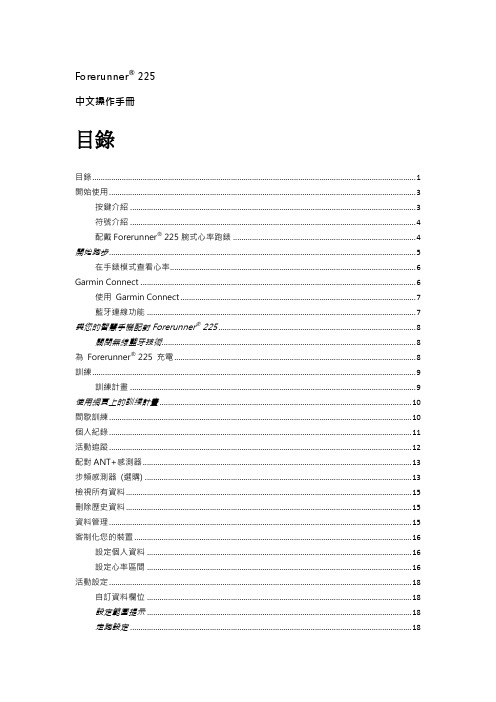
中文操作手冊
目錄
目錄 .......................................................................................................................................................... 1 開始使用 .................................................................................................................................................. 3
使用自動暫停 .............................................................................................................................. 19 使用距離自動計圈....................................................................................................................... 19 自動換頁 ...................................................................................................................................... 19 顯示時機 ...................................................................................................................................... 19 系統設定 ................................................................................................................................................ 20 Forerunner 225 規格表 ..................................................................................................................... 21 裝置保養 ...................................................................................................................................... 22 疑難排解 ................................................................................................................................................ 24 不穩定的心率數據....................................................................................................................... 24 支援與更新 .......................................................................................................................................................................................................................................... 24 清除使用者資料........................................................................................................................... 24 重置機台設定 .............................................................................................................................. 25 檢視裝置資訊 .............................................................................................................................. 25 軟體更新 ...................................................................................................................................... 25 切換到手錶模式........................................................................................................................... 26 關閉心率感測器........................................................................................................................... 26 關機 .............................................................................................................................................. 26
佳明飞耐时3(fenix3)手表菜单中英文对照

mass stor. 存储器 garmin 佳明
page1 page2 page3可分别设置在记录航迹时
、导航时和室内模式时行程信息页面的数量以
及每个页面想要显示的行程信息内容
on demand 实时数据 always on累积数据
display 显示
letters/deg.字母角度 Letters/mils字母密位 degrees角度数 mils 军用幅角单位
hddd'mm'ss.s' WGS84 WGS84
birth year 出生年份weight 体重height 身高 gender 性别lifetime athlete 运动员生涯
on/off on/off
四级菜单/选项
normal正常每秒钟更新 ultratrac省电模式每分
钟更新 indoor室内关闭 demo mode模拟GPS
开启
on off
off start/stop开始结束记录航迹 lap计圈 mob紧
急地点 flashlight手电筒 timer时间页面
setnogpliwshatc英h语
找到航点后有导航、 浏览地图、信息、编 辑、删除、位置平均 (累积平均提供精准 度)、投影航点(输 入目标点的方位与距 离)和移到当前位置 当前航迹
浏览航迹
tracback航迹返航,返回到航迹的起点 save保存当前位置 save part分段保存 details信息 view map浏览地图 clear删除当前航迹 go导航 view map浏览地图 details信息 display显示 rename重命名 reverse创建反向数据 delete删除
auto自动 5米8米 show hide bearing目标方位随之改变/course航线方向不 随位置改变 normal 正常 marine 航海 auto自动记录 distence按距离间隔 time按时间 间隔 normal正常less often频率少 least often频率最
佳明飞耐时3英文版中文对照表
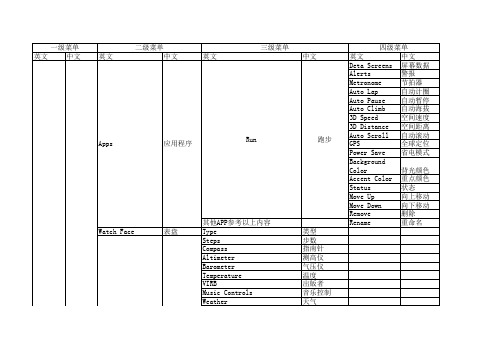
History 历史记录
Totals
总量
循环 游泳 删除所有活动 重置总数 恢复时间 状态提示 运动 循环 请指导测试估算。 20-30分钟。 自动侦测开关 运动 循环 距离 海拔高度 性别 出生年月 身高 体重 习惯手 心率设置 能量设置
恢复默认设置 软件更新 关于
锻炼开始 编辑 历史 下载 状态 时间 通知设置
日落 日出
坐标 佳明台湾 佳明欧洲 佳明
今天 昨天 运动
Cycling Swimming Delete All Activities Options 选项 Reset Totals Recovery Time Recovery Advisor 恢复指导 Status Running VO2 Max. 最大摄氧量 Cycling Race Predictor 比赛预测 Do Guided Test Est.20-30min Lactate Threshold 乳酸阈 Auto Detect Running Records 记录 Cycling My Stats 我的统计 Distance Odometer 里程表 Climb Gender Birth Year Height User Profile 用户配置 Weight Wrist Heart Rate Zones Power Zones Warm up at a slow pace for 10 minutes. 热身以缓慢的速度为10分钟。 Intensity targets will increase every 3 min. 强度目标将增加每3分钟。 Test is complete once threshold is detected 一旦检测阈测试完成
类型 步数 指南针 测高仪 气压仪 温度 出版者 音乐控制 天气 日历
佳明monterra 使用

佳明monterra 使用佳明Monterra是一款户外活动手表,其使用方法主要包括以下几个方面:1. 地图查询:Monterra内置了全球地图,用户可以轻松查询路线、距离、海拔等信息。
在使用时,只需在手表上输入起点和终点,即可获得最佳路径和实时导航信息。
2. 导航功能:除了地图查询外,Monterra还具备强大的导航功能。
手表内置的GPS、GLONASS、Galileo等全球定位系统可以精准定位,并为用户提供海拔、方向、距离等信息。
此外,Monterra还具有轨迹记录功能,可记录用户的运动轨迹,方便用户回溯路线。
3. 健康监测:Monterra具备全天候健康监测功能,包括心率监测、血氧监测、睡眠监测等。
用户可以通过手表实时了解自己的身体状况,并根据监测结果调整运动计划。
4. 运动模式:Monterra支持多种运动模式,包括跑步、徒步、登山、骑行等。
用户可根据运动类型选择相应的模式,以获得更准确的数据和更专业的指导。
5. 数据同步:Monterra可以与手机进行数据同步,将手表记录的运动轨迹、数据等信息同步到手机中,方便用户随时查看和分享。
此外,用户还可以在手机上设置个性化的运动计划,并将其同步到手表中。
6. 智能提醒:Monterra具备智能提醒功能,可以在用户运动时提醒周边环境、天气等信息,避免因外界因素影响运动效果。
同时,手表还具有消息提醒功能,可以接收来电、短信和其他社交应用的消息提醒,确保用户在运动时不会错过重要信息。
7. 电池续航:Monterra采用高性能电池,续航时间长达数天或数周,具体时间取决于使用频率和功能设置。
用户可以通过手表的电量显示功能随时了解电池剩余电量,避免因电量不足影响使用体验。
8. 防水性能:Monterra具备优良的防水性能,可在雨天或游泳时佩戴使用。
但需要注意的是,由于手表的防水性能可能受到使用时间和环境的影响,建议定期检查和维护手表的防水性能。
总之,佳明Monterra是一款功能强大、易于使用的户外活动手表。
fitbit inspire 3 用户手册说明书

用户手册版本 1.3目录开始 (6)包装盒内容 (6)为智能设备充电 (6)设置Inspire 3 (8)在 Fitbit 应用程序上查看您的数据 (8)解锁 Fitbit Premium (9)佩戴 Inspire 3 (10)全天候佩戴和锻炼时佩戴 (10)用手习惯 (11)将 Inspire 3 置于配夹中 (11)佩戴配夹 (12)佩戴与保养技巧 (13)更换腕带 (13)移除腕带 (13)安装腕带 (14)基础信息 (15)操作 Inspire 3 (15)基本浏览指南 (15)快速设置 (16)调整设置 (18)显示设置 (18)安静模式 (19)其他设置 (19)检查电池电量 (20)调整屏幕常亮 (20)关闭屏幕 (21)钟面和应用程序 (22)更改钟面 (22)打开应用程序 (22)寻找手机 (23)来自手机的通知 (24)2设置通知 (24)查看收到的通知 (24)管理通知 (25)关闭通知 (25)接听或拒绝来电 (26)回复消息(Android 手机) (27)计时功能 (28)设置闹钟 (28)关闭或延后闹钟 (28)使用计时器或秒表 (29)活动和健康 (30)查看您的统计数据 (30)追踪每日活动目标 (30)选择目标 (31)追踪每小时的活动 (31)追踪您的睡眠 (31)设定睡眠目标 (32)了解您的长期睡眠习惯 (32)了解您的睡眠习惯 (32)管理压力 (32)练习引导式呼吸 (32)查看您的压力管理分数 (33)高级健康指标 (33)锻炼和心脏健康 (34)自动追踪您的锻炼 (34)使用“锻炼”应用程序追踪和分析锻炼 (34)GPS 要求 (34)自定义您的锻炼设置 (35)检查您的锻炼汇总信息 (37)查看您的心率 (37)默认心率区间 (37)自定义心率区间 (38)获得活跃区间分钟数 (38)接收心率通知 (39)查看您的每日准备状态分数 (40)3查看您的心肺有氧健康指数 (40)分享您的活动 (41)更新、重启和清除 (42)更新 Inspire 3 (42)重启 Inspire 3 (42)清除 Inspire 3 (43)故障排除 (44)心率信号丢失 (44)GPS 信号丢失 (44)其他问题 (45)通用信息和规格 (46)传感器与组件 (46)材料 (46)无线技术 (46)触觉反馈 (46)电池 (46)内存 (46)显示屏 (47)腕带尺寸 (47)环境条件 (47)了解更多 (47)退货政策和保修 (47)Regulatory and Safety Notices (48)USA: Federal Communications Commission (FCC) statement (48)Canada: Industry Canada (IC) atement (49)European Union (EU) (50)Argentina (52)Australia and New Zealand (52)Ghana (52)Indonesia (52)Israel (52)Japan (53)Kingdom of Saudi Arabia (53)Malaysia (53)Mexico (53)4Morocco (54)Nigeria (54)Oman (54)Paraguay (54)Philippines (55)Serbia (55)Singapore (55)South Korea (55)Taiwan (56)Thailand (59)United Arab Emirates (59)United Kingdom (60)About the Battery (60)IP Rating (61)Safety Statement (61)Regulatory Markings (61)56开始了解 Fitbit Inspire 3——这是一款帮助您寻获活力、享受自己的兴趣并改善健康的智能设备。
- 1、下载文档前请自行甄别文档内容的完整性,平台不提供额外的编辑、内容补充、找答案等附加服务。
- 2、"仅部分预览"的文档,不可在线预览部分如存在完整性等问题,可反馈申请退款(可完整预览的文档不适用该条件!)。
- 3、如文档侵犯您的权益,请联系客服反馈,我们会尽快为您处理(人工客服工作时间:9:00-18:30)。
中文操作手冊
目錄
產品介紹............................................. 3
按鍵......................................................................... 3 為fēnix 3充電......................................................... 3 配對手持裝置與 fēnix 3 ....................................... 3 支援與更新............................................................. 4 Garmin Express設定............................................. 4 腕式心率................................................................. 4
ANT+感測器...................................... 27
配對ANT+感測器................................................. 27 佩戴心率感測器 (選購)....................................... 27 步頻感測器校正................................................... 28 踏頻感測器 (選購)............................................... 28
導航.................................................. 10
儲存位置............................................................... 10 目的地導航........................................................... 10 使用 Sight'N Go 進行導航.................................. 10 電子羅盤............................................................... 10 地圖....................................................................... 10 導航至起點........................................................... 11 高度計與氣壓計................................................... 11
連線功能........................................... 20
藍牙智慧提示....................................................... 20 Garmin Connect................................................. 21 Wi-Fi® 連線功能................................................... 21
自訂裝置........................................... 23
活動App應用程式設定........................................ 23 錶面設定............................................................... 25 自訂 Widget 輪播小工具.................................... 25 感測器設定........................................................... 25 系統設定............................................................... 26
訓練.................................................. 11
設定個人資料....................................................... 11 心率區間表........................................................... 12 活動追蹤............................................................... 12 訓練計畫............................................................... 13 間歇訓練............................................................... 13 建立間歇訓練....................................................... 13 虛擬夥伴 (Virtual Partner).................................. 14 設定訓練目標....................................................... 14 與先前的活動競賽............................................... 14 個人紀錄............................................................... 14 跑步動態............................................................... 15 跑步動態資料....................................................... 15 進階跑步動態資料............................................... 15
fēnix® 3 HR 中文操作手冊
生理數據 .............................................................. 16 最大攝氧量 (VO2 Max.) 的估算.......................... 17 體能恢復建議......பைடு நூலகம்................................................ 18
活動.................................................... 5
開始活動................................................................. 5 結束活動................................................................. 5 滑雪......................................................................... 5 健行......................................................................... 6 跑步......................................................................... 6 自行車..................................................................... 6 游泳......................................................................... 7 水上運動................................................................. 8 高爾夫..................................................................... 8 複合式運動............................................................. 9 室內活動................................................................. 9
裝置資訊........................................... 28
檢視裝置資訊....................................................... 28 裝置保養............................................................... 28 調整金屬錶帶....................................................... 29 產品規格............................................................... 29 HRM-Run 心率感測器 產品規格........................ 29 資料管理............................................................... 29 疑難排解............................................................... 30 心率感測器保養說明........................................... 30
