函数名 closegraph
C语言常用函数
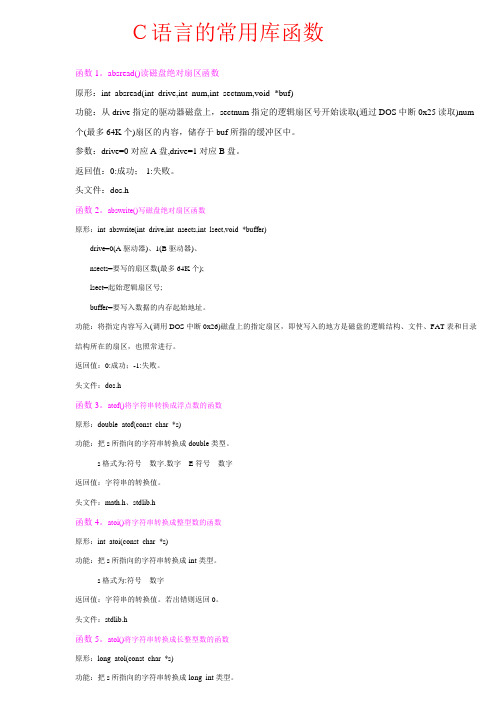
C语言的常用库函数函数1。
absread()读磁盘绝对扇区函数原形:int absread(int drive,int num,int sectnum,void *buf)功能:从drive指定的驱动器磁盘上,sectnum指定的逻辑扇区号开始读取(通过DOS中断0x25读取)num 个(最多64K个)扇区的内容,储存于buf所指的缓冲区中。
参数:drive=0对应A盘,drive=1对应B盘。
返回值:0:成功;-1:失败。
头文件:dos.h函数2。
abswrite()写磁盘绝对扇区函数原形:int abswrite(int drive,int nsects,int lsect,void *buffer)drive=0(A驱动器)、1(B驱动器)、nsects=要写的扇区数(最多64K个);lsect=起始逻辑扇区号;buffer=要写入数据的内存起始地址。
功能:将指定内容写入(调用DOS中断0x26)磁盘上的指定扇区,即使写入的地方是磁盘的逻辑结构、文件、FAT表和目录结构所在的扇区,也照常进行。
返回值:0:成功;-1:失败。
头文件:dos.h函数3。
atof()将字符串转换成浮点数的函数原形:double atof(const char *s)功能:把s所指向的字符串转换成double类型。
s格式为:符号数字.数字E符号数字返回值:字符串的转换值。
头文件:math.h、stdlib.h函数4。
atoi()将字符串转换成整型数的函数原形:int atoi(const char *s)功能:把s所指向的字符串转换成int类型。
s格式为:符号数字返回值:字符串的转换值。
若出错则返回0。
头文件:stdlib.h函数5。
atol()将字符串转换成长整型数的函数原形:long atol(const char *s)功能:把s所指向的字符串转换成long int类型。
s格式为:符号数字返回值:字符串的转换值。
C语言函数大全-c开头-完整版
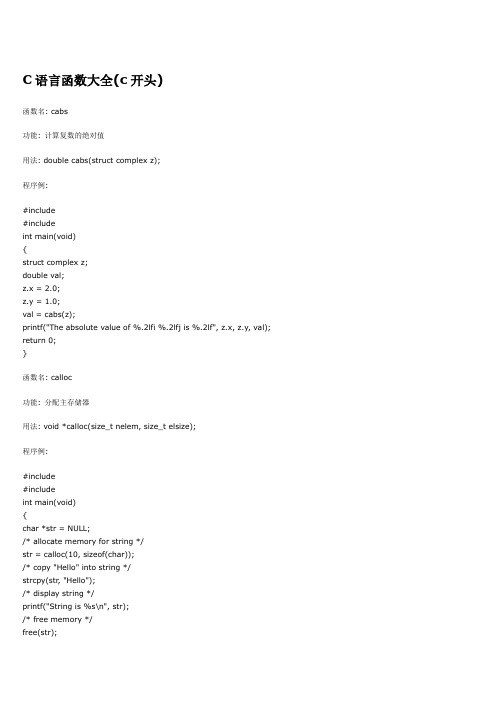
C语言函数大全(c开头)函数名: cabs功能: 计算复数的绝对值用法: double cabs(struct complex z);程序例:#include#includeint main(void){struct complex z;double val;z.x = 2.0;z.y = 1.0;val = cabs(z);printf("The absolute value of %.2lfi %.2lfj is %.2lf", z.x, z.y, val); return 0;}函数名: calloc功能: 分配主存储器用法: void *calloc(size_t nelem, size_t elsize);程序例:#include#includeint main(void){char *str = NULL;/* allocate memory for string */str = calloc(10, sizeof(char));/* copy "Hello" into string */strcpy(str, "Hello");/* display string */printf("String is %s\n", str);/* free memory */free(str);return 0;}函数名: ceil功能: 向上舍入用法: double ceil(double x);程序例:#include#includeint main(void){double number = 123.54;double down, up;down = floor(number);up = ceil(number);printf("original number %5.2lf\n", number);printf("number rounded down %5.2lf\n", down);printf("number rounded up %5.2lf\n", up);return 0;}函数名: cgets功能: 从控制台读字符串用法: char *cgets(char *str);程序例:#include#includeint main(void){char buffer[83];char *p;/* There's space for 80 characters plus the NULL terminator */ buffer[0] = 81;printf("Input some chars:");p = cgets(buffer);printf("\ncgets read %d characters: \"%s\"\n", buffer[1], p);printf("The returned pointer is %p, buffer[0] is at %p\n", p, &buffer);/* Leave room for 5 characters plus the NULL terminator */buffer[0] = 6;printf("Input some chars:");p = cgets(buffer);printf("\ncgets read %d characters: \"%s\"\n", buffer[1], p);printf("The returned pointer is %p, buffer[0] is at %p\n", p, &buffer); return 0;}函数名: chdir功能: 改变工作目录用法: int chdir(const char *path);程序例:#include#include#includechar old_dir[MAXDIR];char new_dir[MAXDIR];int main(void){if (getcurdir(0, old_dir)){perror("getcurdir()");exit(1);}printf("Current directory is: \\%s\n", old_dir);if (chdir("\\")){perror("chdir()");exit(1);}if (getcurdir(0, new_dir)){perror("getcurdir()");exit(1);}printf("Current directory is now: \\%s\n", new_dir);printf("\nChanging back to orignal directory: \\%s\n", old_dir);if (chdir(old_dir)){perror("chdir()");exit(1);}return 0;}函数名: _chmod, chmod功能: 改变文件的访问方式用法: int chmod(const char *filename, int permiss); 程序例:#include#include#includevoid make_read_only(char *filename);int main(void){make_read_only("NOTEXIST.FIL");make_read_only("MYFILE.FIL");return 0;}void make_read_only(char *filename){int stat;stat = chmod(filename, S_IREAD);if (stat)printf("Couldn't make %s read-only\n", filename); elseprintf("Made %s read-only\n", filename);}函数名: chsize功能: 改变文件大小用法: int chsize(int handle, long size);程序例:#include#include#includeint main(void){int handle;char buf[11] = "0123456789";/* create text file containing 10 bytes */handle = open("DUMMY.FIL", O_CREAT);write(handle, buf, strlen(buf));/* truncate the file to 5 bytes in size */chsize(handle, 5);/* close the file */close(handle);return 0;}函数名: circle功能: 在给定半径以(x, y)为圆心画圆用法: void far circle(int x, int y, int radius);程序例:#include#include#include#includeint main(void){/* request auto detection */int gdriver = DETECT, gmode, errorcode;int midx, midy;int radius = 100;/* initialize graphics and local variables */initgraph(&gdriver, &gmode, "");/* read result of initialization */errorcode = graphresult();if (errorcode != grOk) /* an error occurred */{printf("Graphics error: %s\n", grapherrormsg(errorcode)); printf("Press any key to halt:");getch();exit(1); /* terminate with an error code */}midx = getmaxx() / 2;midy = getmaxy() / 2;setcolor(getmaxcolor());circle(midx, midy, radius);/* clean up */getch();closegraph();return 0;}函数名: cleardevice功能: 清除图形屏幕用法: void far cleardevice(void);程序例:#include#include#include#includeint main(void){/* request auto detection */int gdriver = DETECT, gmode, errorcode;int midx, midy;/* initialize graphics and local variables */initgraph(&gdriver, &gmode, "");/* read result of initialization */errorcode = graphresult();if (errorcode != grOk) /* an error occurred */{printf("Graphics error: %s\n", grapherrormsg(errorcode)); printf("Press any key to halt:");getch();exit(1); /* terminate with an error code */}midx = getmaxx() / 2;midy = getmaxy() / 2;setcolor(getmaxcolor());/* for centering screen messages */settextjustify(CENTER_TEXT, CENTER_TEXT);/* output a message to the screen */outtextxy(midx, midy, "press any key to clear the screen:"); /* wait for a key */getch();cleardevice();/* output another message */outtextxy(midx, midy, "press any key to quit:");/* clean up */getch();closegraph();return 0;}函数名: clearerr功能: 复位错误标志用法:void clearerr(FILE *stream);程序例:#includeint main(void){FILE *fp;char ch;/* open a file for writing */fp = fopen("DUMMY.FIL", "w");/* force an error condition by attempting to read */ ch = fgetc(fp);printf("%c\n",ch);if (ferror(fp)){/* display an error message */printf("Error reading from DUMMY.FIL\n");/* reset the error and EOF indicators */clearerr(fp);}fclose(fp);return 0;}函数名: clearviewport功能: 清除图形视区用法: void far clearviewport(void);程序例:#include#include#include#include#define CLIP_ON 1 /* activates clipping in viewport */int main(void){/* request auto detection */int gdriver = DETECT, gmode, errorcode;int ht;/* initialize graphics and local variables */initgraph(&gdriver, &gmode, "");/* read result of initialization */errorcode = graphresult();if (errorcode != grOk) /* an error occurred */{printf("Graphics error: %s\n", grapherrormsg(errorcode)); printf("Press any key to halt:");getch();exit(1); /* terminate with an error code */}setcolor(getmaxcolor());ht = textheight("W");/* message in default full-screen viewport */outtextxy(0, 0, "* <-- (0, 0) in default viewport");/* create a smaller viewport */setviewport(50, 50, getmaxx()-50, getmaxy()-50, CLIP_ON); /* display some messages */outtextxy(0, 0, "* <-- (0, 0) in smaller viewport"); outtextxy(0, 2*ht, "Press any key to clear viewport:");/* wait for a key */getch();/* clear the viewport */clearviewport();/* output another message */outtextxy(0, 0, "Press any key to quit:");/* clean up */getch();closegraph();return 0;}函数名: _close, close功能: 关闭文件句柄用法: int close(int handle);程序例:#include#include#include#includemain(){int handle;char buf[11] = "0123456789";/* create a file containing 10 bytes */ handle = open("NEW.FIL", O_CREAT); if (handle > -1){write(handle, buf, strlen(buf));/* close the file */close(handle);}else{printf("Error opening file\n");}return 0;}函数名: clock功能: 确定处理器时间用法: clock_t clock(void);QQ291911320程序例:#include#include#includeint main(void){clock_t start, end;start = clock();delay(2000);end = clock();printf("The time was: %f\n", (end - start) / CLK_TCK); return 0;}函数名: closegraph功能: 关闭图形系统用法: void far closegraph(void);程序例:#include#include#include#includeint main(void){/* request auto detection */int gdriver = DETECT, gmode, errorcode;int x, y;/* initialize graphics mode */initgraph(&gdriver, &gmode, "");/* read result of initialization */errorcode = graphresult();if (errorcode != grOk) /* an erroroccurred */{printf("Graphics error: %s\n", grapherrormsg(errorcode)); printf("Press any key to halt:");getch();exit(1); /* terminate with an error code */}x = getmaxx() / 2;y = getmaxy() / 2;/* output a message */settextjustify(CENTER_TEXT, CENTER_TEXT);outtextxy(x, y, "Press a key to close the graphics system:"); /* wait for a key */getch();/* closes down the graphics system */closegraph();printf("We're now back in text mode.\n");printf("Press any key to halt:");getch();return 0;}函数名: clreol功能: 在文本窗口中清除字符到行末用法: void clreol(void);程序例:#includeint main(void){clrscr();cprintf("The function CLREOL clears all characters from the\r\n"); cprintf("cursor position to the end of the line within the\r\n"); cprintf("current text window, without moving the cursor.\r\n"); cprintf("Press any key to continue . . .");gotoxy(14, 4);getch();clreol();getch();return 0;}函数名: clrscr功能: 清除文本模式窗口用法: void clrscr(void);程序例:#includeint main(void){int i;clrscr();for (i = 0; i < 20; i++)cprintf("%d\r\n", i);cprintf("\r\nPress any key to clear screen");getch();clrscr();cprintf("The screen has been cleared!");getch();return 0;}函数名: coreleft功能: 返回未使用内存的大小用法: unsigned coreleft(void);程序例:#include#includeint main(void){printf("The difference between the highest allocated block and\n"); printf("the top of the heap is: %lu bytes\n", (unsigned long) coreleft()); return 0;}函数名: cos功能: 余弦函数用法: double cos(double x);程序例:#include#includeint main(void){double result;double x = 0.5;result = cos(x);printf("The cosine of %lf is %lf\n", x, result);return 0;}函数名: cosh功能: 双曲余弦函数用法: dluble cosh(double x);程序例:#include#includeint main(void){double result;double x = 0.5;result = cosh(x);printf("The hyperboic cosine of %lf is %lf\n", x, result);return 0;}函数名: country功能: 返回与国家有关的信息用法: struct COUNTRY *country(int countrycode, struct country *country); 程序例:#include#include#define USA 0int main(void){struct COUNTRY country_info;country(USA, &country_info);printf("The currency symbol for the USA is: %s\n",country_info.co_curr);return 0;}函数名: cprintf功能: 送格式化输出至屏幕用法: int cprintf(const char *format[, argument, ...]);程序例:#includeint main(void){/* clear the screen */clrscr();/* create a text window */window(10, 10, 80, 25);/* output some text in the window */cprintf("Hello world\r\n");/* wait for a key */getch();return 0;}函数名: cputs功能: 写字符到屏幕用法: void cputs(const char *string);程序例:#includeint main(void){/* clear the screen */clrscr();/* create a text window */window(10, 10, 80, 25);/* output some text in the window */cputs("This is within the window\r\n");/* wait for a key */getch();return 0;}函数名: _creat creat功能: 创建一个新文件或重写一个已存在的文件用法: int creat (const char *filename, int permiss); 程序例:#include#include#include#includeint main(void){int handle;char buf[11] = "0123456789";/* change the default file mode from text to binary */ _fmode = O_BINARY;/* create a binary file for reading and writing */ handle = creat("DUMMY.FIL", S_IREAD | S_IWRITE); /* write 10 bytes to the file */write(handle, buf, strlen(buf));/* close the file */close(handle);return 0;}函数名: creatnew功能: 创建一个新文件用法: int creatnew(const char *filename, int attrib);程序例:#include#include#include#include#includeint main(void){int handle;char buf[11] = "0123456789";/* attempt to create a file that doesn't already exist */ handle = creatnew("DUMMY.FIL", 0);if (handle == -1)printf("DUMMY.FIL already exists.\n");else{printf("DUMMY.FIL successfully created.\n");write(handle, buf, strlen(buf));close(handle);}return 0;}函数名: creattemp功能: 创建一个新文件或重写一个已存在的文件用法: int creattemp(const char *filename, int attrib);程序例:#include#include#includeint main(void){int handle;char pathname[128];strcpy(pathname, "\\");/* create a unique file in the root directory */handle = creattemp(pathname, 0);printf("%s was the unique file created.\n", pathname); close(handle);return 0;}函数名: cscanf功能: 从控制台执行格式化输入用法: int cscanf(char *format[,argument, ...]);程序例:#includeint main(void){char string[80];/* clear the screen */clrscr();/* Prompt the user for input */cprintf("Enter a string with no spaces:");/* read the input */cscanf("%s", string);/* display what was read */cprintf("\r\nThe string entered is: %s", string);return 0;}函数名: ctime功能: 把日期和时间转换为字符串用法: char *ctime(const time_t *time);程序例:#include#includeint main(void){time_t t;time(&t);printf("Today's date and time: %s\n", ctime(&t)); return 0;}函数名: ctrlbrk功能: 设置Ctrl-Break处理程序用法: void ctrlbrk(*fptr)(void);程序例:#include#include#define ABORT 0int c_break(void){printf("Control-Break pressed. Program aborting ...\n"); return (ABORT);}int main(void){ctrlbrk(c_break);for(;;){printf("Looping... Press to quit:\n");}return 0;}。
C语言图形开发函数graphics

C语⾔图形开发函数graphics 函数名: fillellipse功能: 画出并填充⼀椭圆⽤法: void far fillellipse(int x, int y, int xradius, int yradius); 程序例: #include#includeint main(void){int gdriver = DETECT, gmode;int xcenter, ycenter, i;initgraph(&gdriver,&gmode,"");xcenter = getmaxx() / 2;ycenter = getmaxy() / 2;for (i=0; i<13; i++){setfillstyle(i,WHITE);fillellipse(xcenter,ycenter,100,50);getch();}closegraph();return 0;}Graphics 类.NET Framework 类库Graphics 类封装⼀个GDI+ 绘图图⾯。
⽆法继承此类。
命名空间:System.Drawing程序集:System.Drawing(在system.drawing.dll 中)语法Visual Basic(声明)Public NotInheritable Class GraphicsInherits MarshalByRefObjectImplements IDeviceContext, IDisposableVisual Basic(⽤法)Dim instance As GraphicsC#public sealed class Graphics : MarshalByRefObject, IDeviceContext, IDisposableC++public ref class Graphics sealed : public MarshalByRefObject, IDeviceContext, IDisposableJ#public final class Graphics extends MarshalByRefObject implements IDeviceContext, IDisposableJScriptpublic final class Graphics extends MarshalByRefObject implements IDeviceContext, IDisposable备注Graphics类提供将对象绘制到显⽰设备的⽅法。
C语言中的常用函数

函数名: fscanf
功 能: 从一个流中执行格式化输入
用 法: int fscanf(FILE *stream, char *format[,argument...]);
函数名: setbkcolor
功 能: 用调色板设置当前背景颜色
用 法: void far setbkcolor(int color);
函数名: setcolor
功 能: 设置当前画线颜色
用 法: void far setcolor(int color);
sqrt 函数
函数名: sqrt
功 能: 计算平方根
用 法: double sqrt(double x);
strcat 函数
? %-m.ns,n个字符输出在m列范围内的左侧,右补空格。如果n>m,则m自动取n的值。
⑦f格式说明。f格式用来输出带小数点的单、双精度实数。
? %f不指定字段宽度,单精度有效数字位数一般为7位。有6位小数位。
? %m.nf 指定输出的数值共占m位,其中有n位小数。
?%-m.nf与%m.nf基本相同,只是使输出数值向左端靠,右端补空格。
函数名: fopen
功 能: 打开一个流
用 法: FILE *fopen(char *filename, char *type);
函数名: fprintf
功 能: 传送格式化输出到一个流中
用 法: int fprintf(FILE *stream, char *format[, argument,...]);
函数名: strcat
功 能: 字符串拼接函数
用 法: char *strcat(char *destin, char *source);
C语言库函数 - L开头

int compare(int *x, int *y)
{
return( *x - *y );
}
int main(void)
{
int array[5] = {35, 87, 46, 99, 12};
size_t nelem = 5;
char msg[80];
/* initialize graphics and local variables */
initgraph(&gdriver, &gmode, "");
/* read result of initialization */
errorcode = graphresult();
outtextxy(20, 30, msg);
/* draw a line to a point a relative
distance away from the current
value of C.P. */
linerel(100, 100);
程序例:
#include <graphics.h>
#include <stdlib.h>
#include <stdio.h>
#include <conio.h>
int main(void)
{
/* request auto detection */
int gdriver = DETECT, gmode, errorcode;
if (errorcode != grOk)
{
C语言语法参考大全

int a =-1;
printf("%d,%o",a,a);
这段小程序的输出为:-1,177777。
可见,%o格式说明的输出是将内存中的0、1串按从右到左3位一组的八进制数输出的,不带负号。对于长八进制数可用“%lo”的格式输出。同样也可以指定输出的宽度,如:
??135970
8列
一个int型数据既可以用%d也可用%ld格式输出。如:
int a = 123;
printf("%ld",123);
输出:123
②o格式符,以八进制数形式输出整数,由于是将内存单元中各位的值(0或1)按八进制的形式输出,因此输出的数据不带符号,即将符号位也作为八进制数的一部分一起输出。例如,-1在内存中的存放形式(以补码存放)为:1 1 11 11 11 11 1111 11,所以有:
C语言语法参考大全(常用函数03)
--------------------------------------------------------------------------------
函数名: malloc
功 能: 内存分配函数
用 法: void *malloc(unsigned size);
例:printf("%7.3f",23.456);
输出:’23.456
printf("%7.3",1123.456);
输出:1123.456
? %-m.nf与%m.nf基本相同,只是使输出数值向左端靠,右端补空格。例:
printf("%-10.3f",1111.1111);
例2.12
main()
{float x,y;
double u,v;
(完整版)C语言函数大全
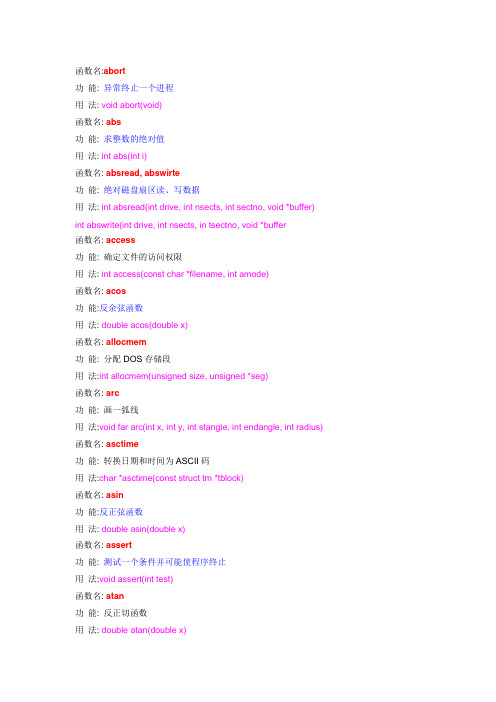
功能: 异常终止一个进程用法: void abort(void)函数名: abs功能: 求整数的绝对值用法: int abs(int i)函数名: absread, abswirte功能: 绝对磁盘扇区读、写数据用法: int absread(int drive, int nsects, int sectno, void *buffer) int abswrite(int drive, int nsects, in tsectno, void *buffer函数名: access功能: 确定文件的访问权限用法: int access(const char *filename, int amode)函数名: acos功能:反余弦函数用法: double acos(double x)函数名: allocmem功能: 分配DOS存储段用法:int allocmem(unsigned size, unsigned *seg)函数名: arc功能: 画一弧线用法:void far arc(int x, int y, int stangle, int endangle, int radius)函数名: asctime功能: 转换日期和时间为ASCII码用法:char *asctime(const struct tm *tblock)函数名: asin功能:反正弦函数用法: double asin(double x)函数名: assert功能: 测试一个条件并可能使程序终止用法:void assert(int test)函数名: atan功能: 反正切函数用法: double atan(double x)功能: 计算Y/X的反正切值用法: double atan2(double y, double x)函数名:atexit功能: 注册终止函数用法: int atexit(atexit_t func)函数名: atof功能: 把字符串转换成浮点数用法:double atof(const char *nptr)函数名: atoi功能: 把字符串转换成长整型数用法: int atoi(const char *nptr)函数名: atol功能: 把字符串转换成长整型数用法: long atol(const char *nptr)函数名: bar功能: 画一个二维条形图用法: void far bar(int left, int top, int right, int bottom)函数名: bar3d功能: 画一个三维条形图用法:void far bar3d(int left, int top, int right, int bottom,int depth, int topflag)函数名: bdos功能: DOS系统调用用法: int bdos(int dosfun, unsigned dosdx, unsigned dosal)函数名:bdosptr功能:DOS系统调用用法: int bdosptr(int dosfun, void *argument, unsigned dosal)函数名:bioscom功能: 串行I/O通信用法:int bioscom(int cmd, char abyte, int port)函数名:biosdisk功能: 软硬盘I/O用法:int biosdisk(int cmd, int drive, int head, int track, int sectorint nsects, void *buffer)函数名:biosequip功能: 检查设备用法:int biosequip(void)函数名:bioskey功能: 直接使用BIOS服务的键盘接口用法:int bioskey(int cmd)函数名:biosmemory功能: 返回存储块大小用法:int biosmemory(void)函数名:biosprint功能: 直接使用BIOS服务的打印机I/O用法:int biosprint(int cmd, int byte, int port)函数名:biostime功能: 读取或设置BIOS时间用法: long biostime(int cmd, long newtime)函数名: brk功能: 改变数据段空间分配用法:int brk(void *endds)函数名:bsearch功能: 二分法搜索用法:void *bsearch(const void *key, const void *base, size_t *nelem, size_t width, int(*fcmp)(const void *, const *))函数名: cabs功能: 计算复数的绝对值用法: double cabs(struct complex z);函数名:calloc功能:分配主存储器用法:void *calloc(size_t nelem, size_t elsize);函数名: ceil功能: 向上舍入用法: double ceil(double x);函数名: cgets功能: 从控制台读字符串用法: char *cgets(char *str)函数名:chdir功能: 改变工作目录用法: int chdir(const char *path);函数名:_chmod, chmod功能: 改变文件的访问方式用法: int chmod(const char *filename, int permiss);函数名:chsize功能: 改变文件大小用法: int chsize(int handle, long size);函数名: circle功能: 在给定半径以(x, y)为圆心画圆用法: void far circle(int x, int y, int radius);函数名: cleardevice功能: 清除图形屏幕用法: void far cleardevice(void);函数名:clearerr功能: 复位错误标志用法:void clearerr(FILE *stream);函数名: clearviewport功能: 清除图形视区用法: void far clearviewport(void);函数名:_close, close功能: 关闭文件句柄用法:int close(int handle);函数名: clock功能:确定处理器时间用法: clock_t clock(void);函数名:closegraph功能: 关闭图形系统用法: void far closegraph(void);函数名:clreol功能: 在文本窗口中清除字符到行末用法:void clreol(void)函数名:clrscr功能: 清除文本模式窗口用法:void clrscr(void);函数名: coreleft功能: 返回未使用内存的大小用法:unsigned coreleft(void);函数名: cos功能: 余弦函数用法:double cos(double x);函数名:cosh功能: 双曲余弦函数用法: dluble cosh(double x);函数名: country功能: 返回与国家有关的信息用法: struct COUNTRY *country(int countrycode, struct country *country); 函数名: cprintf功能: 送格式化输出至屏幕用法:int cprintf(const char *format[, argument, ...]);函数名: cputs功能: 写字符到屏幕用法: void cputs(const char *string);函数名: _creat creat功能: 创建一个新文件或重写一个已存在的文件用法: int creat (const char *filename, int permiss)函数名:creatnew功能: 创建一个新文件用法:int creatnew(const char *filename, int attrib);函数名: cscanf功能: 从控制台执行格式化输入用法:int cscanf(char *format[,argument, ...]);函数名: ctime功能: 把日期和时间转换为字符串用法:char *ctime(const time_t *time);功能: 设置Ctrl-Break处理程序用法: void ctrlbrk(*fptr)(void);函数名: delay功能: 将程序的执行暂停一段时间(毫秒)用法: void delay(unsigned milliseconds);函数名: delline功能: 在文本窗口中删去一行用法: void delline(void);函数名:detectgraph功能: 通过检测硬件确定图形驱动程序和模式用法: void far detectgraph(int far *graphdriver, int far *graphmode); 函数名: difftime功能: 计算两个时刻之间的时间差用法: double difftime(time_t time2, time_t time1);函数名: disable功能: 屏蔽中断用法:void disable(void);函数名: div功能: 将两个整数相除, 返回商和余数用法:div_t (int number, int denom);函数名: dosexterr功能: 获取扩展DOS错误信息用法:int dosexterr(struct DOSERR *dblkp);函数名: dostounix功能: 转换日期和时间为UNIX时间格式用法: long dostounix(struct date *dateptr, struct time *timeptr);函数名: drawpoly功能: 画多边形用法: void far drawpoly(int numpoints, int far *polypoints);函数名:dup功能: 复制一个文件句柄用法: int dup(int handle);函数名:dup2功能: 复制文件句柄用法: int dup2(int oldhandle, int newhandle);功能: 把一个浮点数转换为字符串用法: char ecvt(double value, int ndigit, int *decpt, int *sign);函数名: ellipse功能: 画一椭圆用法:void far ellipse(int x, int y, int stangle, int endangle,int xradius, int yradius);函数名: enable功能: 开放硬件中断用法: void enable(void);函数名: eof功能: 检测文件结束用法: int eof(int *handle);函数名: exec...功能: 装入并运行其它程序的函数用法: int execl(char *pathname, char *arg0, arg1, ..., argn, NULL); int execle(char *pathname, char *arg0, arg1, ..., argn, NULL,char *envp[]);int execlp(char *pathname, char *arg0, arg1, .., NULL);int execple(char *pathname, char *arg0, arg1, ..., NULL,char *envp[]);int execv(char *pathname, char *argv[]);int execve(char *pathname, char *argv[], char *envp[]);int execvp(char *pathname, char *argv[]);int execvpe(char *pathname, char *argv[], char *envp[]);函数名:exit功能: 终止程序用法: void exit(int status);函数名: exp功能: 指数函数用法: double exp(double x);函数名: gcvt功能: 把浮点数转换成字符串用法: char *gcvt(double value, int ndigit, char *buf);函数名: geninterrupt功能: 产生一个软中断函数名: getarccoords功能: 取得最后一次调用arc的坐标用法: void far getarccoords(struct arccoordstype far *arccoords); 函数名: getaspectratio功能: 返回当前图形模式的纵横比用法: void far getaspectratio(int far *xasp, int far *yasp);函数名: getbkcolor功能: 返回当前背景颜色用法: int far getbkcolor(void);函数名: getc功能: 从流中取字符用法: int getc(FILE *stream);函数名: getcbrk功能: 获取Control_break设置用法: int getcbrk(void);函数名: getch功能: 从控制台无回显地取一个字符用法: int getch(void);函数名: getchar功能: 从stdin流中读字符用法: int getchar(void);函数名: getche功能: 从控制台取字符(带回显)用法: int getche(void);函数名: getcolor功能: 返回当前画线颜色用法: int far getcolor(void);函数名: getcurdir功能: 取指定驱动器的当前目录用法: int getcurdir(int drive, char *direc);函数名: getcwd功能: 取当前工作目录用法: char *getcwd(char *buf, int n);函数名: getdate功能: 取DOS日期函数名: getdefaultpalette功能: 返回调色板定义结构用法: struct palettetype *far getdefaultpalette(void);函数名: getdisk功能: 取当前磁盘驱动器号用法: int getdisk(void);函数名: getdrivername功能: 返回指向包含当前图形驱动程序名字的字符串指针用法: char *getdrivename(void);函数名: getdta功能: 取磁盘传输地址用法: char far *getdta(void);函数名: getenv功能: 从环境中取字符串用法: char *getenv(char *envvar);函数名: getfat, getfatd功能: 取文件分配表信息用法: void getfat(int drive, struct fatinfo *fatblkp);函数名: getfillpattern功能: 将用户定义的填充模式拷贝到内存中用法: void far getfillpattern(char far *upattern);函数名: getfillsettings功能: 取得有关当前填充模式和填充颜色的信息用法: void far getfillsettings(struct fillsettingstype far *fillinfo); 函数名: getftime功能: 取文件日期和时间用法: int getftime(int handle, struct ftime *ftimep);函数名: getgraphmode功能: 返回当前图形模式用法: int far getgraphmode(void);函数名: getftime功能: 取文件日期和时间用法: int getftime(int handle, struct ftime *ftimep);函数名: getgraphmode功能: 返回当前图形模式用法: int far getgraphmode(void);函数名: getimage功能: 将指定区域的一个位图存到主存中用法: void far getimage(int left, int top, int right, int bottom,void far *bitmap);函数名: getlinesettings功能: 取当前线型、模式和宽度用法: void far getlinesettings(struct linesettingstype far *lininfo): 函数名: getmaxx功能: 返回屏幕的最大x坐标用法: int far getmaxx(void);函数名: getmaxy功能: 返回屏幕的最大y坐标用法: int far getmaxy(void);函数名: getmodename功能: 返回含有指定图形模式名的字符串指针用法: char *far getmodename(int mode_name);函数名: getmoderange功能: 取给定图形驱动程序的模式范围用法: void far getmoderange(int graphdriver, int far *lomode,int far *himode);函数名: getpalette功能: 返回有关当前调色板的信息用法: void far getpalette(struct palettetype far *palette);函数名: getpass功能: 读一个口令用法: char *getpass(char *prompt);函数名: getpixel功能: 取得指定像素的颜色用法: int far getpixel(int x, int y);函数名: gets功能: 从流中取一字符串用法: char *gets(char *string);函数名: gettext功能: 将文本方式屏幕上的文本拷贝到存储区用法: int gettext(int left, int top, int right, int bottom, void *destin);函数名: gettextinfo功能: 取得文本模式的显示信息用法: void gettextinfo(struct text_info *inforec);函数名: gettextsettings功能: 返回有关当前图形文本字体的信息用法: void far gettextsettings(struct textsettingstype far *textinfo); 函数名: gettime功能: 取得系统时间用法: void gettime(struct time *timep);函数名: getvect功能: 取得中断向量入口用法: void interrupt(*getvect(int intr_num));函数名: getverify功能: 返回DOS校验标志状态用法: int getverify(void);函数名: getviewsetting功能: 返回有关当前视区的信息用法: void far getviewsettings(struct viewporttype far *viewport); 函数名: getw功能: 从流中取一整数用法: int getw(FILE *strem);函数名: getx功能: 返回当前图形位置的x坐标用法: int far getx(void);函数名: gety功能: 返回当前图形位置的y坐标用法: int far gety(void);函数名: gmtime功能: 把日期和时间转换为格林尼治标准时间(GMT)用法: struct tm *gmtime(long *clock);函数名: gotoxy功能: 在文本窗口中设置光标用法: void gotoxy(int x, int y);函数名: gotoxy功能: 在文本窗口中设置光标用法: void gotoxy(int x, int y);函数名: graphdefaults功能: 将所有图形设置复位为它们的缺省值用法: void far graphdefaults(void);函数名: grapherrormsg功能: 返回一个错误信息串的指针用法: char *far grapherrormsg(int errorcode);函数名: graphresult功能: 返回最后一次不成功的图形操作的错误代码用法: int far graphresult(void);函数名: _graphfreemem功能: 用户可修改的图形存储区释放函数用法: void far _graphfreemem(void far *ptr, unsigned size);函数名: _graphgetmem功能: 用户可修改的图形存储区分配函数用法: void far *far _graphgetmem(unsigned size);函数名: harderr功能: 建立一个硬件错误处理程序用法: void harderr(int (*fptr)());函数名: hardresume功能: 硬件错误处理函数用法: void hardresume(int rescode);函数名: highvideo功能: 选择高亮度文本字符用法: void highvideo(void);函数名: hypot功能: 计算直角三角形的斜边长用法: double hypot(double x, double y);函数名: imagesize功能: 返回保存位图像所需的字节数用法: unsigned far imagesize(int left, int top, int right, int bottom); 函数名: initgraph功能: 初始化图形系统用法: void far initgraph(int far *graphdriver, int far *graphmode函数名: inport功能: 从硬件端口中输入用法: int inp(int protid);函数名: insline功能: 在文本窗口中插入一个空行用法: void insline(void);函数名: installuserdriver功能: 安装设备驱动程序到BGI设备驱动程序表中用法: int far installuserdriver(char far *name, int (*detect)(void));函数名: installuserfont功能: 安装未嵌入BGI系统的字体文件(CHR)用法: int far installuserfont(char far *name);函数名: int86功能: 通用8086软中断接口用法: int int86(int intr_num, union REGS *inregs, union REGS *outregs) 函数名: int86x功能: 通用8086软中断接口用法: int int86x(int intr_num, union REGS *insegs, union REGS *outregs, 函数名: intdos功能: 通用DOS接口用法: int intdos(union REGS *inregs, union REGS *outregs);函数名: intdosx功能: 通用DOS中断接口用法: int intdosx(union REGS *inregs, union REGS *outregs,struct SREGS *segregs);函数名: intr功能: 改变软中断接口用法: void intr(int intr_num, struct REGPACK *preg);函数名: ioctl功能: 控制I/O设备用法: int ioctl(int handle, int cmd[,int *argdx, int argcx]);函数名: isatty功能: 检查设备类型用法: int isatty(int handle);函数名: itoa功能: 把一整数转换为字符串用法: char *itoa(int value, char *string, int radix);函数名: kbhit功能: 检查当前按下的键用法: int kbhit(void);函数名: keep功能: 退出并继续驻留用法: void keep(int status, int size);函数名: kbhit功能: 检查当前按下的键用法: int kbhit(void);函数名: keep功能: 退出并继续驻留用法: void keep(int status, int size);函数名: labs用法: long labs(long n);函数名: ldexp功能: 计算value*2的幂用法: double ldexp(double value, int exp);函数名: ldiv功能: 两个长整型数相除, 返回商和余数用法: ldiv_t ldiv(long lnumer, long ldenom);函数名: lfind功能: 执行线性搜索用法: void *lfind(void *key, void *base, int *nelem, int width,int (*fcmp)());函数名: line功能: 在指定两点间画一直线用法: void far line(int x0, int y0, int x1, int y1);函数名: linerel功能: 从当前位置点(CP)到与CP有一给定相对距离的点画一直线用法: void far linerel(int dx, int dy);函数名: localtime功能: 把日期和时间转变为结构用法: struct tm *localtime(long *clock);函数名: lock功能: 设置文件共享锁用法: int lock(int handle, long offset, long length);函数名: log功能: 对数函数ln(x)用法: double log(double x);函数名: log10功能: 对数函数log用法: double log10(double x);函数名: longjump功能: 执行非局部转移用法: void longjump(jmp_buf env, int val);函数名: lowvideo功能: 选择低亮度字符用法: void lowvideo(void);函数名: lrotl, _lrotl功能: 将无符号长整型数向左循环移位用法: unsigned long lrotl(unsigned long lvalue, int count);unsigned long _lrotl(unsigned long lvalue, int count);函数名: lsearch功能: 线性搜索用法: void *lsearch(const void *key, void *base, size_t *nelem,size_t width, int (*fcmp)(const void *, const void *));函数名: lseek功能: 移动文件读/写指针用法: long lseek(int handle, long offset, int fromwhere);main()主函数每一C 程序都必须有一main() 函数, 可以根据自己的爱好把它放在程序的某个地方。
TC图形函数

TC图形函数一、图形模式的初始化微机系统默认屏幕为文本模式(80列,25行字符模式)。
图形驱动程序由TurboC出版商提供,文件扩展名为.BGI。
根据不同的图形适配器有不同的图形驱动程序。
例如对于EGA、 VGA 图形适配器就调用驱动程序EGAVGA.BGI。
所有图形函数的原型均在graphics. h 中,使用图形函数时要确保有显示器图形驱动程序*.BGI。
1.图形模式初始化函数:initgraph(int far *gdriver, int far *gmode,char *path);2.自动检测显示器硬件的函数:detectgraph(int *gdriver, *gmode);3.退图进文本释放内存函数:closegraph();4.驱动程序装入函数:registerbgidriver(EGAVGA_driver);5.背景色设置函数:setbkcolor(int color);6.前景色(作图色)设置函数:setcolor(int color);7.清除图形屏幕内容函数:cleardevice(void);8.返回现行背景颜色值函数:getbkcolor(void); 。
9.返回现行作图颜色值函数:getcolor(void);10.返回最高可用的颜色值函数:getmaxcolor(void);例1. #include <graphics.h>void Init(void);/*图形驱动函数说明*/int main(){Init();/*调用图形驱动集成函数*/bar(100,150,200,50);pieslice(200,300,0,360,90);sector(500,300,0,360,100,50);getch();closegraph();return 0;}void Init(void)/*图形驱动集成函数*/{int gd=DETECT,gm;/*检测显卡驱动并赋值*/registerbgidriver(EGAVGA_driver);/*建立独立图形运行程序 */initgraph(&gd,&gm,"");/*启动图形驱动函数*/cleardevice();/*清屏函数*/}例2.置色与清屏函数应用:#include<stdio.h>#include<graphics.h>int main(){int gdriver, gmode, i;gdriver=DETECT;initgraph(&gdriver, &gmode, ""); /*图形初始化*/setbkcolor(0); /*设置图形背景*/cleardevice();for(i=0; i<=15; i++){setcolor(i); /*设置不同作图色*/circle(320, 240, 20+i*10); /*画半径不同的圆*/delay(10000); /*延迟100毫秒*/}for(i=0; i<=15; i++){setbkcolor(i); /*设置不同背景色*/cleardevice();circle(320, 240, 20+i*10);delay(100000);}closegraph();return 0;}二、光标操作函数1.返回x轴的最大值函数:getmaxx(void);2.返回y轴的最大值函数:getmaxy(void);3.返回游标在x轴的位置函数:getx(void);4.返回游标有y轴的位置函数:gety(void);5.移动游标到(x, y)点,moveto(int x, int y);6.移动游标从现行位置(x, y)移动到(x+dx, y+dy)的位置函数:moverel(int dx, int dy); 例句:moveto(20,40);lineto(60,80);moverel(140,220); /*光标到(200,300)*/三、基本图形函数1.画点函数 putpixel(int x, int y, int color);2.获得当前点(x, y)的颜色值函数:getpixel(int x, int y);3.直线函数:line(int x0, int y0, int x1, int y1);4.从现行游标到点(x, y)的直线函数:lineto(int x, int y);5.从现行游标(x,y)到点(x+dx, y+dy)的直线函数:linerel(int dx, int dy);例句:lineto(0,180);linerel(640,120);/*光标到(640,300)*/6.以(x, y)为圆心radius为半径的圆函数:circle(int x, int y, int radius);7.以(x,y)为圆心,radius为半径,从stangle开始到endangle结束(度)画一段圆弧线函数:arc(x,y,stangle,endangle,radius);8.以(x, y)为中心,xradius,yradius为x轴和y轴半径,从角stangle 开始到endangle 结束画一段椭圆线函数:ellipse(x,y,stangle,endangle,xradius,yradius);9.矩形框函数:rectangle(x1,y1,x2,y2);10.多边形函数:drawpoly(numpoints,*polypoints);例3.用drawpoly()函数画箭头:#include<stdlib.h>#include<graphics.h>int main(){int gdriver, gmode, i;int arw[16]={200,102,300,102,300,107,330,100,300,93,300,98,200,98,200,102};gdriver=DETECT;initgraph(&gdriver, &gmode, "");setbkcolor(BLUE);cleardevice();setcolor(12); /*设置作图颜色*/drawpoly(8, arw); /*画一箭头*/getch();closegraph();return 0;}变式练习(正五角星)#include<stdlib.h>#include<graphics.h>int main(){int gdriver, gmode, i;intarw[22]={100,0,76,73,0,73,62,118,32,190,100,145,162,190,138,118,200,73,124,73,10 0,0};gdriver=DETECT;initgraph(&gdriver, &gmode, "");setbkcolor(BLUE);cleardevice();setcolor(12); /*设置作图颜色*/drawpoly(11, arw);getch();closegraph();return 0;}11.设定线型函数:setlinestyle(linestyle,upattern,thickness);有关线的形状(linestyle)━━━━━━━━━━━━━━━━━━━━━━━━━符号常数数值含义─────────────────────────SOLID_LINE 0 实线DOTTED_LINE 1 点线CENTER_LINE 2 中心线DASHED_LINE 3 点画线USERBIT_LINE 4 用户定义线━━━━━━━━━━━━━━━━━━━━━━━━━有关线宽(thickness)━━━━━━━━━━━━━━━━━━━━━━━━━符号常数数值含义─────────────────────────NORM_WIDTH 1 一点宽THIC_WIDTH 3 三点宽━━━━━━━━━━━━━━━━━━━━━━━━━对于upattern,只有linestyle选USERBIT_LINE时才有意义 (选其它线型,uppattern取0即可)。
C语言中的画图函数
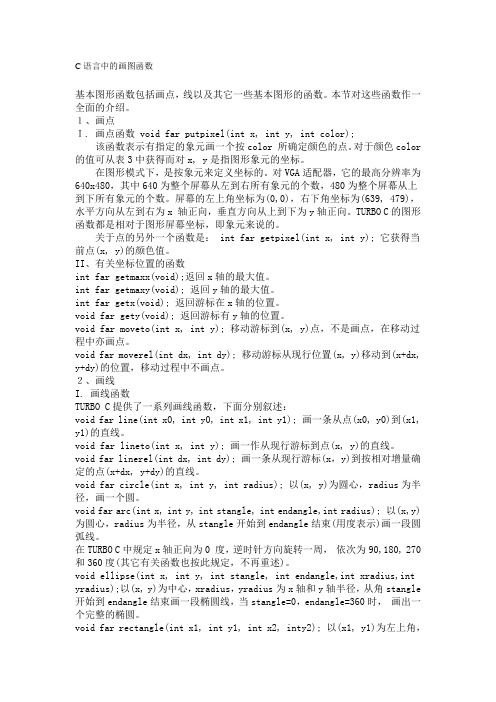
C语言中的画图函数基本图形函数包括画点,线以及其它一些基本图形的函数。
本节对这些函数作一全面的介绍。
1、画点I. 画点函数 void far putpixel(int x, int y, int color);该函数表示有指定的象元画一个按color 所确定颜色的点。
对于颜色color 的值可从表3中获得而对x, y是指图形象元的坐标。
在图形模式下,是按象元来定义坐标的。
对VGA适配器,它的最高分辨率为640x480,其中640为整个屏幕从左到右所有象元的个数,480为整个屏幕从上到下所有象元的个数。
屏幕的左上角坐标为(0,0),右下角坐标为(639, 479),水平方向从左到右为x 轴正向,垂直方向从上到下为y轴正向。
TURBO C的图形函数都是相对于图形屏幕坐标,即象元来说的。
关于点的另外一个函数是: int far getpixel(int x, int y); 它获得当前点(x, y)的颜色值。
II、有关坐标位置的函数int far getmaxx(void);返回x轴的最大值。
int far getmaxy(void); 返回y轴的最大值。
int far getx(void); 返回游标在x轴的位置。
void far gety(void); 返回游标有y轴的位置。
void far moveto(int x, int y); 移动游标到(x, y)点,不是画点,在移动过程中亦画点。
void far moverel(int dx, int dy); 移动游标从现行位置(x, y)移动到(x+dx, y+dy)的位置,移动过程中不画点。
2、画线I. 画线函数TURBO C提供了一系列画线函数,下面分别叙述:void far line(int x0, int y0, int x1, int y1); 画一条从点(x0, y0)到(x1, y1)的直线。
void far lineto(int x, int y); 画一作从现行游标到点(x, y)的直线。
C语言函数大全-e开头-完整版

C语言函数大全(e开头)函数名: ecvt功能: 把一个浮点数转换为字符串用法: char ecvt(double value, int ndigit, int *decpt, int *sign);程序例:#include#include#includeint main(void){char *string;double value;int dec, sign;int ndig = 10;clrscr();value = 9.876;string = ecvt(value, ndig, &dec, &sign);printf("string = %s dec = %d \sign = %d\n", string, dec, sign);value = -123.45;ndig= 15;string = ecvt(value,ndig,&dec,&sign);printf("string = %s dec = %d sign = %d\n",string, dec, sign);value = 0.6789e5; /* scientificnotation */ndig = 5;string = ecvt(value,ndig,&dec,&sign);printf("string = %s dec = %d\sign = %d\n", string, dec, sign);return 0;}函数名: ellipse功能: 画一椭圆用法: void far ellipse(int x, int y, int stangle, int endangle,int xradius, int yradius);程序例:#include#include#include#includeint main(void){/* request auto detection */int gdriver = DETECT, gmode, errorcode;int midx, midy;int stangle = 0, endangle = 360;int xradius = 100, yradius = 50;/* initialize graphics, local variables */initgraph(&gdriver, &gmode, "");/* read result of initialization */errorcode = graphresult();if (errorcode != grOk)/* an error occurred */{printf("Graphics error: %s\n",grapherrormsg(errorcode));printf("Press any key to halt:");getch();exit(1);/* terminate with an error code */}midx = getmaxx() / 2;midy = getmaxy() / 2;setcolor(getmaxcolor());/* draw ellipse */ellipse(midx, midy, stangle, endangle,xradius, yradius);/* clean up */getch();closegraph();return 0;}函数名: enable功能: 开放硬件中断用法: void enable(void);程序例:/* ** NOTE:This is an interrupt service routine. You can NOT compile this program with Test Stack Overflow turned on and get an executable file which will operate correctly.*/#include#include#include/* The clock tick interrupt */#define INTR 0X1Cvoid interrupt ( *oldhandler)(void);int count=0;void interrupt handler(void){/*disable interrupts during the handling of the interrupt */disable();/* increase the global counter */count++;/*re enable interrupts at the end of the handler*/enable();/* call the old routine */oldhandler();}int main(void){/* save the old interrupt vector */oldhandler = getvect(INTR);/* install the new interrupt handler */setvect(INTR, handler);/* loop until the counter exceeds 20 */while (count < 20)printf("count is %d\n",count);/* reset the old interrupt handler */setvect(INTR, oldhandler);return 0;}函数名: eof功能: 检测文件结束用法: int eof(int *handle);程序例:#include#include#include#includeint main(void){int handle;char msg[] = "This is a test";char ch;/* create a file */handle = open("DUMMY.FIL",O_CREAT | O_RDWR,S_IREAD | S_IWRITE);/* write some data to the file */write(handle, msg, strlen(msg));/* seek to the beginning of the file */lseek(handle, 0L, SEEK_SET);/*reads chars from the file until hit EOF*/do{read(handle, &ch, 1);printf("%c", ch);} while (!eof(handle));close(handle);return 0;}QQ291911320函数名: exec...功能: 装入并运行其它程序的函数用法: int execl(char *pathname, char *arg0, arg1, ..., argn, NULL); int execle(char *pathname, char *arg0, arg1, ..., argn, NULL,char *envp[]);int execlp(char *pathname, char *arg0, arg1, .., NULL);int execple(char *pathname, char *arg0, arg1, ..., NULL,char *envp[]);int execv(char *pathname, char *argv[]);int execve(char *pathname, char *argv[], char *envp[]);int execvp(char *pathname, char *argv[]);int execvpe(char *pathname, char *argv[], char *envp[]);程序例:/* execv example */#include#includevoid main(int argc, char *argv[]){int i;printf("Command line arguments:\n");for (i=0; iprintf("[%2d] : %s\n", i, argv[i]);printf("About to exec child with arg1 arg2 ...\n"); execv("CHILD.EXE", argv);perror("exec error");exit(1);}函数名: exit功能: 终止程序用法: void exit(int status);程序例:#include#include#includeint main(void){int status;printf("Enter either 1 or 2\n");status = getch();/* Sets DOS errorlevel */exit(status - '0');/* Note: this line is never reached */return 0;}函数名: exp功能: 指数函数用法: double exp(double x);程序例:#include#includeint main(void){double result;double x = 4.0;result = exp(x);printf("'e' raised to the power \ of %lf (e ^ %lf) = %lf\n",x, x, result);return 0;}。
C语言函数大全-d开头-完整版

getch(); returnph
功能: 通过检测硬件确定图形驱动程序和模式
用法: void far detectgraph(int far *graphdriver, int far *graphmode);
程序例:
#include #include #include #include /* names of the various cards supported */ char *dname[] = { "requests detection", "a CGA", "an MCGA", "an EGA", "a 64K EGA", "a monochrome EGA", "an IBM 8514", "a Hercules monochrome", "an AT&T 6300 PC", "a VGA", "an IBM 3270 PC" }; int main(void) { /* returns detected hardware info. */ int gdriver, gmode, errorcode; /* detect graphics hardware available */ detectgraph(&gdriver, &gmode); /* read result of detectgraph call */ errorcode = graphresult(); if (errorcode != grOk) /* an error occurred */ { printf("Graphics error: %s\n", \ grapherrormsg(errorcode)); printf("Press any key to halt:"); getch(); exit(1); /* terminate with an error
C语言 贪吃蛇游戏

#define LEFT 0x4b00/*向左键*/ #define RIGHT 0x4d00/*向右键*/ #define DOWN 0x5000/*向下键*/ #define UP 0x4800/*向上键*/ #define ESC 0x011b/*〈ESC〉退出键*/ #define N 100/*贪吃蛇的最大长度*/
setfillstyle(1,12);/*用淡红色填充砖的中间部分*/ bar(x+2,y+2,x+sizx-2,y+sizy-2); }
这个函数可以让用户按下任意键而不需要回车键就可以接收到用户的输入。可以用来作为 “press anykey to continue”的实现。
实现过程
(1)预处理模块 在本游戏系统中需要引用一些头文件,以便程序更好的运行。引用头文件需要使用#include命令,
下面即是要引用的文件和引用代码,实现代码如下:
表19.2 cmd参数的设置值
参数值
含义
cmd = 0
cmd = 1
cmd = 2
当cmd是0,bioskey()返回下一个在键盘键入的值(它将等待到按下一个键)。 它返回一个16位的二进制数,包括两个不同的值。当按下一个普通键时,它的低8 位数存放该字符的ASCII码,高8位存放该键的扫描码;对于特殊键(如方向键、 F1~F12等等),低8位为0,高8位字节存放该键的扫描码
声明结构体,food是表示食物基本信息的结构体,snake是定义贪吃蛇基本信息的结构体,代码如下:
struct FOOD int x; /*食物的横坐标*/
API之文本和字体函数

int main(void)
{
int i, j;
clrscr();
for (i=0; i <9; i++)
{
textcolor(i+1);
getch();
}
/* clean up */
closegraph();
return 0;
}
原代码讲解:
上面的例子中,控制字体用settextstyle函数,style参数是选择字体的,关于其它的参数说明可参考联机帮助。Outtextxy函数用来输出文本。
(B b b b f f f f)
上面是一个字节(共有8位),0——3位设定前景色,4——6为设定背景色。第7为控制字符是否闪烁。请看下例
例二.
请看例子(摘自TC3.0的联机帮助文件)
例一.
#include <graphics.h>
#include <stdlib.h>
#include <stdio.h>
#include <conio.h>
如果老兄是想显示各种不同字体的汉字话,那得麻烦点。这里不想多说,只提供两种方案
(1) 利用UCDOS的汉字特显技术,用C中的printf函数带上特殊参数即可,具体可参考有关资料(比如《电脑爱好者》中曾讲过)
(2) 在图形模式下,调用字体文件,用C函数putpixel输出。推荐参考书
GetTextAlign 接收一个设备场景当前的文本对齐标志
GetTextCharacterExtra 判断额外字符间距的当前值
C语言函数大全

C语言函数大全函数名:abort功能:异常终止一个进程用法:void abort(void)函数名:abs功能:求整数的绝对值用法:int abs(int i)函数名:absread。
abswirte功能:绝对磁盘扇区读、写数据用法:int absread(int drive。
int nsects。
int sectno。
void *buffer)int abswrite(int drive。
int nsects。
in tsectno。
void *buffer函数名:access功能:确定文件的访问权限用法:int access(const char *filename。
int amode)函数名:acos功能:反余弦函数用法:double acos(double x)函数名:allocmem功能:分配DOS存储段用法:int allocmem(unsigned size。
unsigned *seg)函数名:arc功能:画一弧线用法:void far arc(int x。
int y。
int stangle。
int endangle。
int radius)函数名:asctime功用:转换日期和工夫为ASCII码用法:char *asctime(const struct tm *tblock)函数名:asin功用:归正弦函数用法:double asin(double x)函数名:assert功能:测试一个条件并可能使程序终止用法:void assert(int test)函数名:XXX功用:归正切函数用法:double atan(double x)函数名:atan2功用:计较Y/X的归正切值用法:double atan2(double y。
double x)函数名:atexit功能:注册终止函数用法:int atexit(atexit_t func)函数名:atof功用:把字符串转换成浮点数用法:double atof(const char *nptr)函数名:atoi功用:把字符串转换发展整型数用法:int atoi(const char *nptr)函数名:atol功用:把字符串转换发展整型数用法:long atol(const char *nptr)函数名:bar功用:画一个二维条形图用法:void far bar(int left。
C语言中图形函数及其用法

例如:
arc(300,200,90,180,200);的结果是以点(300,200)为圆心,200为半径,从90度到180度画了四分之一圆弧。当圆弧的起始角angs=0,终止角angs=360时,则可以画出一个整圆。
14.8.4 图形属性控制
图形的属性控制包括控制颜色和线型。颜色有背景色和前景色之分。背景色指屏幕的颜色(即绘图时的底色),前景色指绘图时图形线条所用的颜色。
任何绘图函数都是在当前的颜色(包括背景色和前景色)和线型的状态下进行绘图的。前面所举的例子中没有提当前的颜色和线型,是因为用了系统的缺省值(系统的缺省值是:背景色为黑色,前景色为白色,线型为实线)。
cleardevice();
14.8.3 绘图函数
绘图函数是进行图形操作的基础。用象素点几乎可以画出任何图形,但效率太低。为此TC提供了大量的基本绘图函数,以方便图形设计。
在使用绘图函数时,要随时注意画图的"当前点位置",它是绘图的起始位置。也就是说,图形总是从当前点开始画。画完一个图形后,有时当前点的位置不变,仍在原来的位置;有时则要把当前点移到新的位置。此外,为了从指定位置开始作图,有时需要先改变当前点位置,然后再作图。在调用绘图函数的时候要注意这些问题。
ellipse()函数
函数ellipes()用于画椭圆弧或椭圆。其调用格式为:
ellipse(x,y,angs,ange,xr,yr);
函数的参数均为整型。其中:
x,y为椭圆的中心坐标,angs,ange分别为椭圆弧的起始角和终止角(单位为度),xr,yr分别为椭圆的水平轴半轴和垂直轴半轴。如果args=0,ange=360,则可以画出一个完整的椭圆。另外:
c函数之R

else
{
perror("Disk error");
exit(1);
}
/* request DOS services to close the file */
if (bdosptr(0x10, &blk, 0) == -1)
printf("%d\n", rand() % 100);
return 0;
}
函数名: read
功 能: 从文件中读
用 法: int read(int handle, void *buf, int nbyte);
程序例:
#include <stdio.h>
#include <io.h>
#include <alloc.h>
#include <fcntl.h>
#include <process.h>
#include <sys\stat.h>
int main(void)
{
void *buf;
int handle, bytes;
buf = malloc(10);
save_dta = getdta();
setdta(buffer);
/* write new records */
blk.fcb_recsize = 256;
blk.fcb_random = 0L;
result = randbwr(&blk, 1);
if (!result)
c++ excel函数大全

getch();
exit(1); /* terminate with an error code */
}
midx = getmaxx() / 2;
midy = getmaxy() / 2;
setcolor(getmaxcolor());
程序例:
/* absread example */
#include
#include
#include
#include
int main(void)
{
int i, strt, ch_out, sector;
char buf[512];
printf("Insert a diskette into drive A and press any key\n");
initgraph(&gdriver, &gmode, "");
/* read result of initialization */
errorcode = graphresult(); /* an error occurred */
if (errorcode != grOk)
{
printf("Graphics error: %s\n", grapherrormsg(errorcode));
/* draw arc */
arc(midx, midy, stangle, endangle, radius);
/* clean up */
getch();
closegraph();
return 0;
贝塞尔曲线 c语言

贝塞尔曲线是一种常见的数学曲线,可以用于绘制平滑的曲线。
在C语言中,可以使用数学库中的贝塞尔曲线函数来实现贝塞尔曲线的绘制。
下面是一个简单的C语言代码示例,用于绘制一个二次贝塞尔曲线:#include <math.h>#include <graphics.h>int main(){int gd = DETECT, gm;initgraph(&gd, &gm, "");// 定义控制点int x1 = 100, y1 = 100;int x2 = 200, y2 = 50;int x3 = 300, y3 = 100;// 绘制贝塞尔曲线lineto(x1, y1);curveto(x1, y1, x2, y2, x3, y3);lineto(x3, y3);getch();closegraph();return 0;}在这个示例中,我们首先包含了"math.h"和"graphics.h"头文件,然后定义了三个点,分别作为二次贝塞尔曲线的控制点。
接着,使用"lineto"和"curveto"函数绘制了贝塞尔曲线。
最后,使用"getch"函数等待用户按下任意键,然后使用"closegraph"函数关闭图形界面。
需要注意的是,在使用"graphics.h"库进行图形绘制时,需要在编译时链接"graphics.lib"库。
此外,不同的编译器可能会有不同的函数名称和参数,需要根据具体的编译器和库文档进行调整。
