PPT多样式创意目录 汇总
多彩创意PPT图表目录素材.ppt
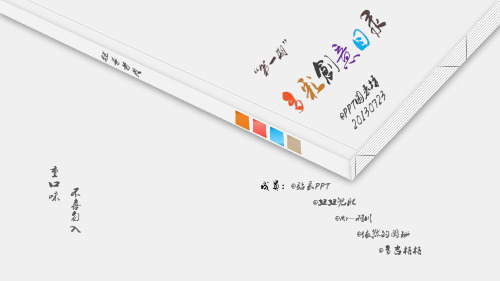
Add your title
·
Add your texts here Add your texts here Add your texts here Add your texts here
03
Add your title
Add your texts here Add your texts here Add your texts here Add your texts here
Add your title
Add your texts here Add your texts here Add your texts here
Add your title
Add your texts here Add your texts here Add your texts here
Add your title
Add your texts here Add your texts here Add your texts here
Sample text
Click here to add your text or Copy Your text and paste it here
01
70%
04
Sample text
CONTENTS
Add your title
01
OPTION
Add text
Syhoeurer
03
OPTION
Add text
Syhoeurer
CONTENTS
02
OPTION Add Sy our
text here
04
OPTION A dd Sy ou r
text here
Add your title
【PPT排版-04】目录页样式合集

业务范围
SCOPE OF BUSINESS
战略规划
STRATEGIC PLANNING
经典案例
CLASSIC CASE
目录
CATALOG
关于xx
ABOUT PUSHI
业务范围
SCOPE OF BUSINESS
战略规划
STRATEGIC PLANNING
经典案例
CLASSIC CASE
对应过渡页
03
经典案例
点击这里输入文本内容,语言尽量简练,可将文本加粗突出重点信息。 点击这里输入文本内容,语言尽量简练,可将文本加粗突出重点信息。 点击这里输入文本内容,语言尽量简练,可将文本加粗突出重点信息。
对应过渡页
04
联系我们
点击这里输入文本内容,语言尽量简练,可将文本加粗突出重点信息。 点击这里输入文本内容,语言尽量简练,可将文本加粗突出重点信息。 点击这里输入文本内容,语言尽量简练,可将文本加粗突出重点信息。
对应过渡页
1 关于xx
2 目标城市
3 业务范围
4 行业定位
5 未来发展
对应过渡页
1 关于xx
2 目标城市
3 业务范围
4 行业定位
5 未来发展
对应过渡页
1 关于xx
2 目标城市
3 业务范围
4 行业定位
5 未来发展
经典目录页
01 公 司 概 况 02 主 要 业 务 03 经 典 案 例
04 联 系 我 们
01 关于xx
02 主要业务
03 所得荣誉
04 战略规划
05 联系我们
对应过渡页
01 关于xx
02 主要业务
多彩的创意目录各式PPT图表
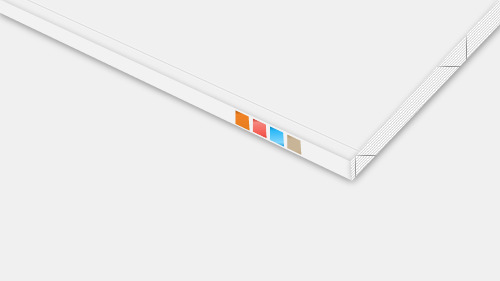
Click here to add your text or Copy Your text and paste it here
Your text STEP 01
Click here to add your text or Copy Your text and paste it here
INFOGRAPHICS
Add your texts here Add your texts here
03
VECTOR eps10
INFOGRAPHICS
Add your texts here Add your texts here
04
Add your title
Add your title
Add your texts here Add your texts here Add your texts here
Add your texts here Add your texts here Add your texts here
Sample text
Click here to add your text or Copy Your text and paste it here
01
70%
04
Sample text
A
Your text
Click here to add your text or Copy Your text and paste it here
Your text
Click here to add your text or Copy Your text and paste it here
B
C
Your text
PPT创意素材库-目录大全

5 6 6
团队成员拥有归属感。
PPT模板精品-商务3D小人1
PPT模板精品-商务3D小人1
PPT模板精品-商务3D小人1
PPT模板精品-商务3D小人1
PPT模板精品-商务3D小人1
PPT模板精品-商务3D小人1
PPT模板精品-商务3D小人1
PPT模板精品-商务3D小人1
PPT模板精品-商务3D小人1
企业内部网
移动 光纤符号
IP Hotel PSTN
ISP/IC
PORTAL
CSP
ASP
Product Content Application
Warehouse
Delivery
Retail
Consumer
ATM
供应链
ISV
ASP
NSP
第62页
Portal
User
NSP delivers guaranteed, application-level performance
6859
1月
2月
3月
4月
5月
6月
7月
8月
9月
10月
11月
表格
项目
参数
每
5
图表
标题
内容 评述
表格
五
1
2
3
4
5
表格
序号 1 2 3 4 5 6 7 8 9 10
任务分解
任务
1、题目
具体工作
完成时间
责任人
宇通
题目
• 内容
2011.05
2、题目 • 内容
列出
列出
1
2
3
4
13张图片图标创意排版ppt目录模板

标题一
点击添加文本
点击添加文本
点击添加文本
标题一 点击添加文本
点击添加文本
点击添加文本
点击添加文本
点击添加文本
点击添加文本
点击添加文本
contents
目录 contents
contents
目录
单击添加标题
单击添加标题
单击添加标题
单击添加标题
目 录
单击添加 标题
单击添加 标题
单击添加 标题
目录 contents
标题二
目录
contents
标题四
标题一 标题三
标题四
单击添加副标题
目录 contents
目录 contents
单击 添加 标题
单击 添加 标题
单击 添加 标题
目录
contents
目录 contents
标题 一
标题 四
标题 二标题四
标题三
标题一
标题一
标题一
标题一
单击添加标题
单击添加标题
单击添加标题
单击添加标题
目录 contents
目录
contents
标题一
标题三
标题二
PPT目录图表大全

2
ThemeGallery is a Design Digital Content & Contents mall developed by Guild Design Inc.
3
ThemeGallery is a Design Digital Content & Contents mall developed by Guild Design Inc.
Contents
1 2
3 4
Click to add title Click to add title Click to add title
Click to add title
Contents
1
2 3
Click to add Title
Click to add Title
Click to add Title
Diagram
• Add your title in here
ThemeGallery is a Design Digital Content & Contents mall developed by Guild Design Inc.
• Add your title in here
ThemeGallery is a Design Digital Content & Contents mall developed by Guild Design k to add Title Click to add Title Click to add Title Click to add Title
Click to add Title
Contents
ThemeGallery is a Design Digital Content & Contents mall developed by Guild Design Inc.
PPT目录分类汇总

Company L/O/G/O
Add Your Text in here
Add Your Text in here Add Your Text in here
Contents
ThemeGallery is a Design Digital Content & Contents mall developed by Guild Design Inc.
Title in here
2.Describe contents for a Step2
Step 2 Step 3 - Description of the sub contents - Description of the sub contents
3.Describe contents for a Step3
Text in here
Text in here
ThemeGallery is a Design Digital Content & Contents mall developed by Guild Design Inc.
ThemeGallery is a Design Digital Content & Contents mall developed by Guild Design Inc.
Click to add Text
Click to add Text Click to add Text
Contents
1 2
3 4
Click to add title Click to add title Click to add title
PPT创意目录设计
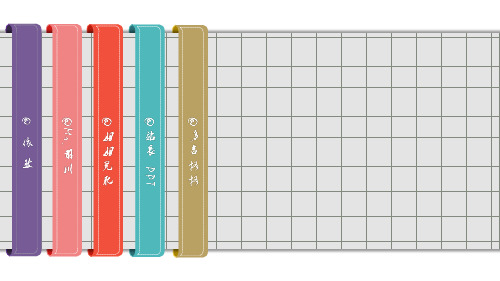
01 Sample title
Add your texts here Add your texts here
Add your title
02 Sample title
Add your texts here Add your texts here
03 Sample title
Add your texts here Add your texts here
01
Sample title Sample title
Sample title
03 ·
02
Add your title
02
Sample title
01
Sample
title
03
Sample title
Add your title
Simple title
Please add your texts here Please add your texts here
Simple title
Please add your texts here Please add your texts here
Simple title
Please add your texts here Please add your texts here
Add your title
01
Sample text
Add your title
Add your title
Sample title
02
Add your title
Sample title
Sample title
01 Simple title 02 Simple title 03 Simple title
PPT超多目录模版PPT课件

Add your title
3
Add your title
4
Contents
1
Add Your Title
P1
2
Add Your Title
P3
3
Add Your Title
P5
4
Add Your Title
P9
Contents
Add your title Add your title Add your title Add your title
Contents
1
Add your title
2
Add your title
3
Add your title
4
Add your title
Contents
1
Add your title
1
2
Add your title
2
3
Add your title
3
4
Add your title
4
Contents
1
2
Add your title
2
3
Add your title
3
4
Add your title
4
Contents
1
Add your title
2
Add your title
3
Add your title
4
Add your title
Contents
1
Add your title
2
Add your title
2 Add Your Title
3 Add Your Title
简约高端使用目录页ppt模板(10张)

4
不足之处与改善 Please click here to enter your content or copy and paste your text
5
下阶段工作计划 Please click here to enter your content or copy and paste your text
2
已完成工作情况 Please click here to enter your content or copy and paste your text
3
上阶段成果展示 Please click here to enter your content or copy and paste your text
Vol.
08
10种超实用目录页
PPT模板
PART 01 PART 02 PART 03 PART 04
在
在
在
在
这
这
这
这
里
里
里
里
添
添
添
添
加
加
加
加
标
标
标
标
题
题
题
题
目 录
目录
Contents
01 工 作 总 结
WORK SUMMARY
02 存 在 问 题
EXISTING PROBLEM
03 改 正 措 施
Contents
01
工作总结
WORK SUMMARY
02
存在问题
EXISTING PROBLEM
03
改正措施
CORRECTIVE MEASURE
04
未来展望
FUTURE EXPECTAIONS
PPT常用目录样式合集

Contents
01 Click to add title 02 Click to add title 03 Click to add title 04 Click to add title 05 Click to add title
Contents
1 Click to add Title 2 Click to add Title 3 Click to add Title 4 Click to add Title 5 Click to add Title
常用目录样式合集
Contents
Subtitle
text1 text2 text3
Contents
Add Your Text in here Add Your Text in here Add Your Text in here Add Your Text in here Add Your Text in here
Describe a vision of company or strategic contents.
Contents
ADD YOUR TITLE HERE
CONTENTS
ADD YOUR TITLE HERE ADD YOUR TITLE HERE
ADD YOUR TITLE HERE
请输入您想要的标题 请输入您想要的标题 请输入您想要的标题 请输入您想要的标题
3
Click to add Title
4
Click to add Title
5
Click to add Title
Contents
1
Click to add Title
2
Click to add Title
PPT_目录模板大全

02.Title
• Add your text in here • Add your text in here • Add your text in here
Your text in here
Hot Tip
•
How do I incorporate my logo to a slide that will apply to all the other slides?
– On the [View] menu, point to [Master], and then click [Slide Master] or [Notes Master]. Change images to the one you like, then it will apply to all the other slides.
Click to add Text
Click to add Text Click to add Text
Click to add contents
ThemeGallery is a Design Digital Content & Contents mall developed by Guild Design Inc. 1. Add your text in here 2. Add your text in here 3. Add your text in here 4. Add your text in here 5. Add your text in here
ThemeGallery is a Design Digital Content & Contents mall developed by Guild Design Inc.
多彩创意ppt目录-PPT各式图表_OK

Add your texts here Add your texts here Add your texts here
Add your title
Add your texts here Add your texts here Add your texts here
Add your title
0
Add your title
Add your texts here Add your texts here Add your texts here Add your texts here
01
Add your texts here
02
Add your texts here
Add your texts here Add your texts here Add your texts here Add your texts here
Add your title
Add your texts here Add your texts here Add your texts here
Add your title
Add your texts here Add your texts here Add your texts here
Add your title
INFOGRAPHICS
Add your texts here Add your texts heINFOGRAPHICS
Add your texts here Add your texts here
04
Add your title
Add your title
Add your texts here Add your texts here Add your texts here
创意目录素材
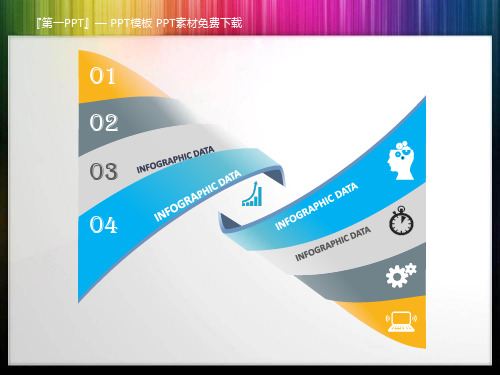
01 02 03 04
可以在下列情况使用
n不限次数的用于您个人/公司、企业的商业演示。 n修改模板中的内容包括,图片,数据,文本的替换。 n拷贝模板中的内容用于其它幻灯片母版中使用。
不可以在以下情况使用
n用于任何形式的在线付费下载。 n收集整理我们发布的免费资源后,打包上传并
用于各种形式的付费下载。 n收集整理我们发布的免费资源后,刻录光碟销售。
2020/2/21
2020/2/21
2020/2/21
2020/2/21
2020/2/21
2020/2/21
2020/2/21
学术报告
开题报告论文答辩
graduation thesis defense report graduation thesis defense report defense report graduation
学术报告
Байду номын сангаас
演示完毕感谢观看
graduation thesis defense report graduation thesis defense report defense report graduation
PPT不好看?6种PPT目录页,让你的PPT脱颖而出,文末送790套模板
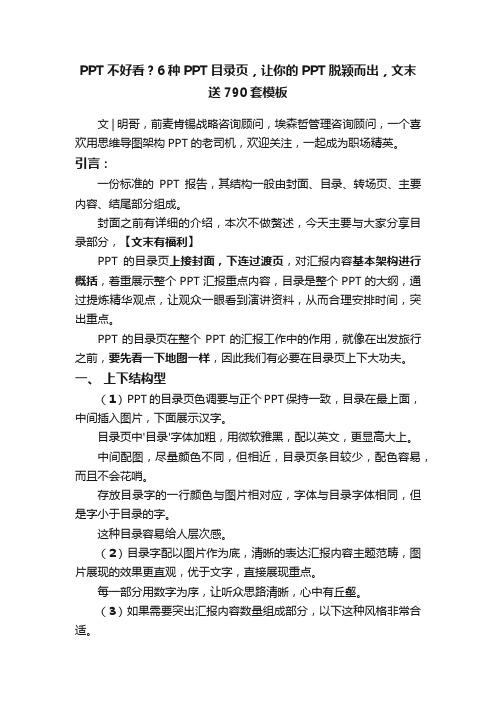
PPT不好看?6种PPT目录页,让你的PPT脱颖而出,文末送790套模板文 | 明哥,前麦肯锡战略咨询顾问,埃森哲管理咨询顾问,一个喜欢用思维导图架构PPT的老司机,欢迎关注,一起成为职场精英。
引言:一份标准的PPT报告,其结构一般由封面、目录、转场页、主要内容、结尾部分组成。
封面之前有详细的介绍,本次不做赘述,今天主要与大家分享目录部分,【文末有福利】PPT的目录页上接封面,下连过渡页,对汇报内容基本架构进行概括,着重展示整个PPT汇报重点内容,目录是整个PPT的大纲,通过提炼精华观点,让观众一眼看到演讲资料,从而合理安排时间,突出重点。
PPT的目录页在整个PPT的汇报工作中的作用,就像在出发旅行之前,要先看一下地图一样,因此我们有必要在目录页上下大功夫。
一、上下结构型(1)PPT的目录页色调要与正个PPT保持一致,目录在最上面,中间插入图片,下面展示汉字。
目录页中'目录'字体加粗,用微软雅黑,配以英文,更显高大上。
中间配图,尽量颜色不同,但相近,目录页条目较少,配色容易,而且不会花哨。
存放目录字的一行颜色与图片相对应,字体与目录字体相同,但是字小于目录的字。
这种目录容易给人层次感。
(2)目录字配以图片作为底,清晰的表达汇报内容主题范畴,图片展现的效果更直观,优于文字,直接展现重点。
每一部分用数字为序,让听众思路清晰,心中有丘壑。
(3)如果需要突出汇报内容数量组成部分,以下这种风格非常合适。
二、左右简洁型(1)目录字与目录项左右简洁分布。
颜色对比明显,目录项底色采用渐变填充,光闪不呆板。
(2)在目录字-序号数字-详细文字目录后再增加形象的icon是锦上添花之笔,直击焦点,展现重点。
(3)有时候适当调整icon和详细文字目录的顺序,也会出现别样的感觉。
三、整体覆盖型用一个完整的图片作为背景,目录字位于整个页面的某角,顺序字和目录内容居于中心,一张整体与局部相结合的目录页豁然展现,比如:四、中心扩散型该种目录字与目录详细内容分布均匀,平面展示,一种平易近人,和谐的态度展现得一览无余,拉近与观众的距离,汇报者与观众合二为一,汇报者的观点易于让观众接受,达成默契。
一组精美绝伦的幻灯片目录模板目录素材

随着移动设备的普及,响应式设计将在幻灯片设计中占据 重要地位。设计师需要确保幻灯片在不同设备上的显示效 果和用户体验。
对设计师的建议与要求
掌握设计趋势
设计师需要时刻关注行业动态和 设计趋势,以保持设计的领先性
和创新性。
提高技术能力
设计师需要不断学习和掌握新的设 计工具和技术,以提高工作效率和 设计质量。
目前,幻灯片设计正朝着简洁、直观的方 向发展。设计师们更加注重内容的呈现和 逻辑关系,而非复杂的装饰和效果。
扁平化设计风格在幻灯片设计中占据主导 地位,其强调简约、现代和干净的设计, 减少冗余的装饰元素。
动画与互动
定制化需求
越来越多的设计师开始在幻灯片中加入动 画和互动效果,以提高观众的兴趣和理解 。
一组精美绝伦的幻灯片目录模 板目录素材
汇报人:
日期:
目
CONTENCT
录
• 幻灯片模板概述 • 幻灯片模板类型 • 幻灯片模板制作 • 幻灯片模板使用与优化 • 幻灯片模板发展趋势与未来展望
01
幻灯片模板概述
模板的定义与特点
定义
幻灯片模板是预先设计好的幻灯片布局和样式,用于创建具有统 一风格和内容的演示文稿。
01
学科竞赛经验交流
02
科技类模板
新技术发布会及演示
03
其他类模板(如教育、科技、生活等)
技术交流及研讨会
1
科技展览及科普活动
2
生活类模板
3
其他类模板(如教育、科技、生活等)
01
旅游攻略分享会
02
美食烹饪教程及品尝会
03
手工艺品制作及展示
03
幻灯片模板制作
准备工作
- 1、下载文档前请自行甄别文档内容的完整性,平台不提供额外的编辑、内容补充、找答案等附加服务。
- 2、"仅部分预览"的文档,不可在线预览部分如存在完整性等问题,可反馈申请退款(可完整预览的文档不适用该条件!)。
- 3、如文档侵犯您的权益,请联系客服反馈,我们会尽快为您处理(人工客服工作时间:9:00-18:30)。
目录
第一部分 第二部分 第三部分
第四部分
【页数】
0
2
4
6
8
10
12
14
16
18
参考老S的目录,目录用Excel条形图完成,简单高效,但似乎会让人过于重视页数而忽略各部分的内容
选题背景
研究进展
文献综述
目录
研究思路
一年半以前的作品,没有发布过。因为主题有关道路交通,故在找了一个office交通插画,采用此种设计
40’
PPT水平提高
色块和图片的交叉使用使PPT充满商务气息,如果后面在对应的转场使用相应的图片,会有前后的呼应感
在这里添加你的标题在这里添加
目录
1 问题提出 2 文献回顾 3 假设
4 研究计划
注:果冻改编自曹将某一作品
Peking University
北京大学
目录
03 06 08 09 12
Contents
16 Page
插入文字
插入文字
插入文字
插入文字
插入文字
1
2
3
4
5
依然是色块的使用,通过对色块调色反映不同的主题倾向,商务的专业、学术的严谨或者平时的随意等
PROMOTION
促 销
005
Marketing Modeling I
Contents
Promotion Profitability for a Retailer
目录
6.局限性
1.绪论
2.文献综述
产品伤害危机对 品牌资产的影响
5.结论与管理 启示 3.实证研究
4.讨论
两年以前的作品,表达起来比较简单直接
半年前作品,依然是色块的使用,在颜色和内容上都呼应对应的图片,看起来效果不凡,是所有里我最喜欢的目录
目录
CONTENTS
公司历史
COMPANY HISTORY
公司文化
COMPANY CULTURE
公司产品
COMPANY PRODUCTS
有时候借用设计精美的ICON,做成最简单的目录,会让人耳目一新,个人很喜欢这种做法。简单,又不失美感
Data 09 Methodology 13 Correlates 16 Key findings
03
1 2 3 4
点缀的图案,可能有不错的效果
Agenda
03 07 09 15 POINT 1 POINT 2 POINT 3 POINT 4 05’ 10’ 20’ 05'
随意拉一个颜色块,有可能看起来不错哦
Basic elements & their evolution
绪论
Introduction
问题的提出 研究的目的与意义 研究的思路与方法1Fra bibliotek2 3
注:参考了面包的作品
Peking University
北京大学
Agenda
Introduction & Hypothesis Data & Model Results & Conclusion
PowerPoint经典目录汇总
PowerPoint Excellent Content Designs Version 1
Recent Thoughts About PowerPoint
Start
1
5’
10’
WHY PPT
PPT水平自测
3
5
AGENDA
80’
4
2
10’
15’
经典PPT举例 PPT提高专题
2
标题文字标题文字
标题文字标题文字
1
2
3
标题文字标题文字
4
标题文字标题文字
参考了Garr的时间轴目录,这种做法简单直接,传达的清晰明确
CONTENTS
Part 1 Decomposing the Product and Service
Part 2 Representation Stimuli Part 3 Have Mercy on the Respondent Part 4 Formats of Data Collection Part 5 Estimation Methods
