手持频谱分析仪MS2711D介绍
频谱仪操作手册HHSA MS2711B Training.
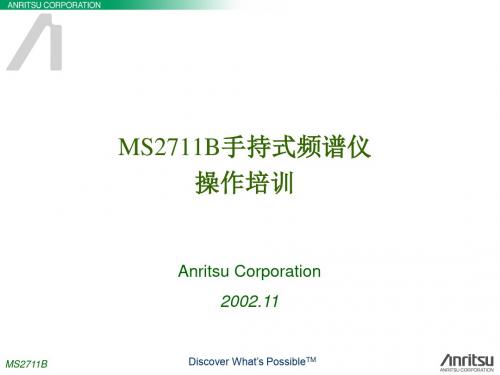
MS2711B
Discover What’s PossibleTM
频谱分析模式 -- 频率/宽度(FREQ/SPAN)
中心频率 频宽 起始频率
结束频率
频率单位
MS2711B
全频段
零频段
Discover What’s PossibleTM
频谱分析模式 -- 幅度(AMPLITUDE)
幅度
参考 电平
标记(共6个)
峰值标记
中心频率 标记
标记编辑
MS2711B
Discover What’s PossibleTM
前面板操作 -- 系统功能键(SYSTEM)
系统选项
系统自检
阻抗匹配选项
语言选项
打印选项 时钟选项
MS2711B
Discover What’s PossibleTM
MS2711B测试时的基本设置
P/N 633-27 P/N 48258 P/N 40-115 P/N 800-62 P/N 800-441 P/N 2300-347 P/N 10580-00026
MS2711B
Discover What’s PossibleTM
内置选件
选件: • 功率监测 • 前置放大器 • 跟踪信号源
Opt.5 Opt.8 Opt.20
项目
最大输入功率
输入驻波比
指标
+27dBm +/- 50 Vdc 2.0:1 (0 ~ 50dB衰减,根据幅度范围变化)
显示: 标记及其功能: 存储: RS232 接口: 打印接口: 尺寸和重量: 环境: 电磁兼容:
单色大屏幕 LCDVGA标准显示 6个独立的标记: 标准, 相对, 标记到峰值, 标记到中心, 所有标记关闭 测量曲线存储: 200个; 设置存储: 10个; 显示已测曲线: 2 条曲线同时显示和叠加 类型: 交叉线(Null Modem) 驱动程序: Epson ESC/P, ESC/P 2, ESC/P Raster, HP PCL3; 连接口: 9-pin, D-sub 25.4 x 17.8 x 6.1 cm (10 x 7 x 2.25 inches); 1.8 kg, (4.0 Lbs) 工作: 0 C to 50 C; 储存: -20 C to 75 C 符合欧共体要求 CE
频谱仪的使用

SPAN: 60.0 MHz VBW: 30 kHz Time: 16:14:18 Serial #: 00139017
Attenuation: 0 dB Detection: Pos. Peak
11
直放站应用中信号分析
Spectrum Analyzer
6FOUT2
Ref Level : 0.0 dBm
基站发送图谱
白噪声 功放噪声
dBm
-50 -60 -70 -80 -90
M1
M2
-100 852 858 864 870 876 882 888 894 Frequency (848.5 - 908.5 MHz) 900 906
CF: 878.5 MHz RBW: 1 MHz Date: 01/28/2002 Model: MS2711A
CF: 912.0 MHz RBW: 1 MHz Date: 04/26/2002 Model: MS2711B
SPAN: 100.0 MHz VBW: 300 kHz Time: 00:29:44 Serial #: 00209054
M2: -77.38 dBm @ 940.025 MHz M4: -51.37 dBm @ 935.053 MHz
-20 -30 -40 -50 -60
M3: -66.51 dBm @ 959.915 MHz
GSM下行信号频谱图 下行信号频谱图
dB / Div : 10.0 dB
dBm
-70 -80 -90 -100 -110
Ref Level :
-20 -30 -40 -50 -60
-20.0
dBm
dB / Div :
10.0
dB
MS2721A手持电池电源式频谱分析仪产品说明书

≤–153 dBm Displayed Average Noise Level T ypical @ 1GHzUnprecedented in handheld battery powered spectrum analyzers, the sensitivity of the MS2721A delivers the ability to measure very low level signals. Coupled with a wide range of resolution bandwidth choices, you can configure the Spectrum Master to meet your most challenging measurement needs.As the spectrum becomes more and more congested,the ability to measure low level signals becomes more and more important not only for interference detectionbut also for wireless system planning.Soft Key Active Function BlockHeadset 2.5 mmSpeakerLAN ConnectorSoft KeysBattery Charger InputOn/Off ButtonDirectional ButtonsDual FunctionKeypadRotary KnobUSB Jack31981Measurement Area Wide RBW & VBW RangeAM/FM DemodChannel PowerACPROBWField StrengthC/ICellular Measurements yes yes yes yes yes WiFi Measurements yesyesyesyesSpectrum Monitoring yes yes Interference DetectionyesyesyesEthernet connection.Commonly needed measurements are built in. These include field strength,occupied bandwidth, channel power, adjacent channel power ratio,AM/FM/SSB demodulation and carrier to interference (C/I) ratio measurements.The MS2721A Spectrum Master has a very wide dynamic range, allowing measurement of very small signals in the presence of much larger signals.These pictures show a measurement of a –114 dBm signal with and without the presence of a –22 dBm signal only 20 kHz away.Measuring a Small SignalWide Dynamic Range — Measuring a small signal in the presence of a very large signal4a signal source removes any question as to the source of the sidebands.Powerline related sidebands on a synthesized signal generatorTypical Phase Noise PerformanceContinuous frequency coverage from 100 kHz to 7.1 GHz gives the wireless professional the performance needed for the most demanding measurements.Whether your need is for spectrum monitoring, WiFi and WiFi5 installation and testing, RF and microwave signal measurements or cellular signalmeasurements, the MS2721A Spectrum Master gives you the tools you need to make the job easier and more productive. The built-in AM/FM/SSB demodulator simplifies the job of identifying interfering signals.5Remote T oolsImagine sitting at your desk while controlling an MS2721A that is miles away,seeing the screen display and operating with an interface that looks exactly like the instrument itself. That is what Remote Tools lets you do.Local Language SupportThe MS2721A features eight languages English, Spanish, German, French,Japanese, Chinese, Italian and Korean, two custom user-defined languages can be uploaded into the instrument using Master Software Tools, supplied with the instrument.Fast Sweep SpeedThe MS2721A can do a full span sweep in ≤900 milliseconds, and sweep speed in zero span can be set from 50 microseconds up to 4294 seconds. This is faster and more flexible than any portable spectrum analyzer on the market today, simplifying the capture of intermittent interference signals.+43 dBm Maximum Safe Input LevelBecause the MS2721A can survive an input signal of +43 dBm (20 watts)without damage, you can rest assured that the MS2721A can survive in even the toughest RF environments.Spectrum MonitoringA critical function of any spectrum analyzer is the ability to accurately view aportion of the RF and microwave spectrum. The MS2721A performs this function admirably thanks to the wide frequency range and excellent dynamic range. A built-in 64 MB compact flash memory module allows thousands of traces to be stored. The external compact flash connector allows additional compact flash memory to expand the trace storage without limit.Limit LinesThe MS2721A includes two types of limit lines, lower limit lines and upper limit lines. Limit lines may be used either for visual reference or for pass/fail criteria by implementing limit alarms. Limit alarm failures are reported if a signal is above the upper limit line or below the lower limit line. Each limit line may consist of up to 40 segments.AM, FM and SSB DemodulationMultiple Language Support6Segmented Limit Linesa standard feature of the MS2721A.Frequency Counter MarkersThe MS2721A Spectrum Master has frequency counter markers withresolution to 1Hz. Tie this capability to an external precision time base to get complementary accuracy.Functions Multiple Marker Display up to six markers on screen, each marker includes a delta marker. Marker TableDisplay a table of up to six marker frequency and amplitude values plus delta marker frequency offset and amplitude.Upper/Lower Limit Fixed and SegmentedEach upper and lower limit can be made up of between one and 40 segments.Smart Measurements Occupied Bandwidth Measures 99.99% to 1% power bandwidth of a spectrum.Channel Power Measures the total power in a specified bandwidth.C/I Measures the carrier to interference ratio in a specified bandwidth.ACPR Measures power levels in the channels immediately above and below the center channel.Field StrengthUses antenna calibration tables to measure dBm/meter or dBmV/meter.AM/FM/SSB DemodulationAllows the user to listen to interfering signals. De-emphasis is included for narrow-band FM and wideband FM. Upper Sideband and Lower Sideband demodulation includes a BFO that can be tuned ±10 kHz from the center frequency.Multiple Markers plus Multiple Delta Markers7simplifying the capture of intermittent interference signals.Carrier to Interference MeasurementAs more 802.11 access points are installed, there is an increasing level ofinterference in the 2.4 GHz and 5.8 GHz bands occupied by this service and other devices such as cordless telephones. This measurement capability makes it simple for an access point installer to determine if the level of interference is sufficient to cause difficulty for users in the intended service area, and can show the need to change to another access channel. The wide frequency coverage of the MS2721A makes this the only spectrum analyzer you need to install and maintain 802.11a, 802.11b and 802.11g wireless networks.Occupied BandwidthThis measurement determines the amount of spectrum used by a modulated signal.You can choose between two different methods of determining bandwidth: the percent of power method or the “x” dB down method, where “x” can be from 3dB to 100 dB down the skirts of the signal.Adjacent Channel Power RatioA common transmitter measurement is that of adjacent channel leakagepower. This is the ratio of the amount of leakage power in an adjacent channel to the total transmitted power in the main channel, and is used to replace the traditional two-tone intermodulation distortion (IMD) test for system non-linear behavior.The result of an ACPR measurement can be expressed either as a power ratio or a power density. In order to calculate the upper and lower adjacent channel values, the MS2721A allows the adjustment of four parameters to meet specific measurement needs: main channel center frequency, measurement channel bandwidth, adjacent channel bandwidth and channel spacing. When an airinterface standard is specified in the MS2721A, all these values are automatically set to the normal values for that standard.Occupied Bandwidth8Tuning Resolution 1 HzFrequency Reference Aging±1 ppm/yearAccuracy±1 ppm (25°C ±25°C) + long term driftFrequency Span10 Hz to 7.1 GHz plus 0 Hz (zero span)Span Accuracy Accuracy±1 ppm (25°C ±25°C) + long term driftSweep Time minimum 100ms, 50µs in zero spanSweep Time Accuracy±2% in zero spanSweep Trigger Free run, Single, Video, ExternalResolution Bandwidth(–3 dB width) 10 Hz to 3 MHz in 1-3 sequence ±10%, 8 MHz demodulation bandwidthVideo Bandwidth(–3 dB) 1 Hz to 3 MHz in 1-3 sequenceSSB Phase Noise–100 dBc/Hz max at 10, 20 and 30 kHz offset from carrier–102 dBc/Hz max at 100 kHz offset from carrierInput Damage Level≥10 dB attenuation, >+43 dBm, ±50 Vdc<10 dB attenuation , >+23 dBm, ±50 VdcInput protection relay opens at >30 dBm with ≥10 dB input attenuationand at approximately 10 to 23 dBm with <10 dB attenuationRF Input VSWR 2.0:1 maximum, 1.5:1 typical (≥10 dB attenuation)Reference Level Adjustable over amplitude rangeESD Damage Level>10 kV ≥10 dB attenuationAbsolute amplitude accuracyPower levels ≥–50 dBm, ≥35 dBinput attenuation, preamp off100 kHz to ≤10 MHz ±1.5 dB>10 MHz to 4 GHz ±1.25 dB>4 GHz to 7.1 GHz ±1.75 dBSecond Harmonic Distortion(0 dB input attenuation, –30 dBm input)–50 dBc, 0.05 to 0.75 GHz–40 dBc, >0.75 to 1.05 GHz–50 dBc, >1.05 to 1.4 GHz–70 dBc, >1.4 to 2 GHz–80 dBc, >2 GHz9Displayed Average Noise LevelDANL in 10 Hz RBW, 0 dB attentuationreference level –50 dBmFrequency Preamp OnTypical Max10 MHz to 1 GHz–153dBm–151dBm>1 GHz to 2.2 GHz–150dBm–149dBm>2.2 GHz to 2.8 GHz–146dBm–143dBm>2.8 GHz to 4.0 GHz–150dBm–149dBm>4.0 GHz to 7.1 GHz–148dBm–146dBm Noise Figure (Derived from DANL measurement)0 dB attenuation, reference level–50 dBm, 23°C, preamp onFrequency Typical10 MHz to 1.0 GHz11 dB>1 GHz to 2.2 GHz14 dB>2.2 GHz to 2.8 GHz18 dB>2.8 GHz to 4.0 GHz14 dB>4.0 GHz to 7.1 GHz16 dBDisplay Range 2 to 15 dB/div in 1 dB steps. Ten divisions displayed.Amplitude Units Log Scale modes: dBm, dBV, dBmv, dBµVLinear Scale modes: nV, µV, mV, V, kV, nW, µW, mW, W, kW Attenuator Range0 to 65 dBAttenuator Resolution 5 dB stepsInput-Related Spurious–60dBc max*, (<–70 dBc typical), –30 dBm input, 0 dB RF attenuation *Exceptions:Input Frequency Spur Level1674MHz–46 dBc max (–56 dBc typical), 0 to 2800 MHz>1674 to 1774 MHz–50 dBc max (–60 dBc typical) at (F input– 1674 MHz)Residual Spurious, Preamp Off(RF input terminated, 0dB RF attenuation)–90 dBm max**, 100 kHz to <3200 MHz–84 dBm max**, 3200 to 7100 MHz**Exceptions:Frequency Spur Level250, 300 and 350 MHz–85 dBm max~4010 MHz–80 dBm max (–90 dBm typical)~5084 MHz–70 dBm max (–83 dBm typical)~5894 MHz–75 dBm max (–87 dBm typical)~7028 MHz–80 dBm max (–92 dBm typical)Residual Spurious, Preamp On: –100 dBm max(RF input terminated, 0dB RF attenuation)10DisplayBright Color Transmissive LCD, Full SVGA, 8”LanguagesBuilt-in English, Spanish, French, German, Japanese, Chinese, Italian and Korean. Theinstrument also has the capability to have customized languages installed from Master SoftwareTools.Marker ModesSix Markers, Seven Modes: Standard, Delta, Marker to Peak, Marker to Center, Marker toReference Level, Next Peak Left, Next Peak Right, All Markers Off, Noise Marker, FrequencyCounter Marker (1 Hz resolution)SweepsFull span, Zero span, Span Up/Span DownDetectionPeak, RMS, Negative, SampleMemoryTrace and Setup storage is limited only by the capacity of the installed Compact Flash card.For a 256 MB card, storage is greater than 5000 traces and 5000 setups.T racesDisplayed Traces: Three traces with trace overlay. One trace is always the live data, two tracescan be either stored data or traces which have been mathematically manipulated(such as C=A–B).InterfacesType N female RF ConnectorBNC female connectors for external frequency reference and external triggerMini-B USB 2.0 for data transfer to a PCRJ45 connector for Ethernet 10/100-BaseT2.5mm 3-wire headset connectorSize and WeightSize: 12 x 7 x 2.4 in. (313 x 211 x 77mm)Weight: <6.4 lbs. (2.9kg) (typical)EnvironmentalMIL-PRF-28800F Class 2Operating: –10°C to 55°C, humidity 85% or lessStorage: –51°C to 71°CAltitude: 4600 meters, operating and non-operatingSafetyConforms to EN 61010-1 for Class 1 portable equipment.Electromagnetic CompatibilityMeets European Community requirements for CE marking.Specifications are subject to change without notice.11Ordering InformationModel: MS2721A - Handheld Spectrum Analyzer100 kHz to 7.1 GHzStandard Accessories10580-00103User’s Guide61382Soft Carrying Case40-168AC – DC Adapter806-62Automotive Cigarette Lighter/12 Volt DC Adapter 2300-498Master Software Tools CD ROM2000-1360USB A-mini B cable2000-1371Ethernet Cable633-44Rechargeable battery, Li-Ion2000-135864 MB Compact Flash Memory Module64343Tilt Bail1091-172Adapter, N(m) to B(f), 50Ω1091-27Adapter, N(m) to SMA(f), 50ΩOne Year WarrantyCertificate of Calibration and ConformanceOptional Accessories42N50A-3030 dB, 50 Watt, Bi-directional, DC to 18 GHz,N(m)to N(f) Attenuator34NN50A Precision Adapter, DC to 18 GHz, 50Ω,N(m) to N(m)34NFNF50Precision Adapter, DC to 18 GHz, 50Ω, N(f) to N(f) 15NNF50-1.5B Test port cable, armored, 1.5 meter N(m) to N(f)18 GHz15ND50-1.5C Test port cable armored, 1.5 meter, N(m) to7/16 DIN(m), 6.0 GHz15NDF50-1.5C Test port cable armored, 1.5 meter, N(m) to7/16 DIN(f), 6.0 GHz510-90Adapter, 7/16 DIN(f) to N(m), DC to 7.5 GHz, 50Ω510-91Adapter, 7/16 DIN(f)-N(f), DC to 7.5 GHz, 50Ω510-92Adapter, 7/16 DIN(m)-N(m), DC to 7.5 GHz, 50Ω510-93Adapter, 7/16 DIN(m)-N(f), DC to 7.5 GHz, 50Ω510-96Adapter 7/16 DIN(m) to 7/16 DIN(m),DC to 7.5 GHz, 50Ω1030-86Band Pass Filter, 800 MHz band, 806-869 MHz,Loss = 1.7 dB, N(m)-SMA(f)1030-87Band Pass Filter, 900 MHz band, 902-960 MHz,Loss = 1.7 dB, N(m)-SMA(f)1030-88Band Pass Filter, 1900 MHz band, 1.85-1.99 GHz,Loss = 1.8 dB, N(m)-SMA(f)1030-89Band Pass Filter, 2400 MHz band, 2.4-2.5 GHz,Loss = 1.9 dB, N(m)-SMA(f)510-97Adapter 7/16 DIN(f) to 7/16 DIN(f), 7.5 GHz61382Soft carrying case40-168AC/DC adapter806-62Automotive Cigarette Lighter/12 Volt DC Adapter 760-229Transit Case for Anritsu MS2721A HandheldSpectrum Analyzer2300-498Anritsu Master Software Tools CD ROM10580-00103Anritsu HHSA User’s Guide, Model MS2721A 10580-00104Anritsu HHSA Programming Manual,Model MS2721A10580-00105Anritsu HHSA Maintenance Manual,Model MS2721A633-44Rechargeable battery, Li-Ion2000-1374Dual External, Li-Ion charger with universalpower supply2000-1030Portable antenna, 50Ω, SMA(m) 1.71-1.88 GHz 2000-1031Portable antenna, 50Ω, SMA(m) 1.85-1.99 GHz 2000-1032Portable antenna, 50Ω, SMA(m) 2.4-2.5 GHz2000-1035Portable antenna, 50Ω, SMA(m) 896-941 MHz 2000-1200Portable antenna, 50Ω, SMA(m) 806-869 MHz 2000-1361Portable antenna, 50Ω, SMA(m) 5725-5825 MHz 2000-135864 MB Compact Flash Memory ModuleDirectional Antennas2000-1411Portable Yagi antenna, 10 dBd, N(f) 822-900 MHz 2000-1412Portable Yagi antenna, 10 dBd, N(f) 885-975 MHz 2000-1413Portable Yagi antenna, 10 dBd, N(f) 1.71-1.88 GHz 2000-1414Portable Yagi antenna, 9.3 dBd, N(f) 1.85-1.99 GHz 2000-1415Portable Yagi antenna, 10 dBd, N(f) 2.4-2.5 GHz 2000-1416Portable Yagi antenna, 10 dBd, N(f) 1.92-2.23 GHzDiscover What’s Possible®©Anritsu January 2005. All trademarks are registered trademarks of their respective companies.Data subject to change without notice. For more recent specifications visit 11410-00332, Rev. CSALES CENTERS:United States (800) ANRITSUCanada (800) ANRITSUSouth America 55 (21) 2527-6922Europe 44 (0) 1582-433433Japan 81 (46) 223-1111Asia-Pacific (852) 2301-4980Microwave Measurement Division490 Jarvis Drive, Morgan Hill, CA 95037-2809。
安立-MS2721A频谱分析仪-中文操作指南精选全文
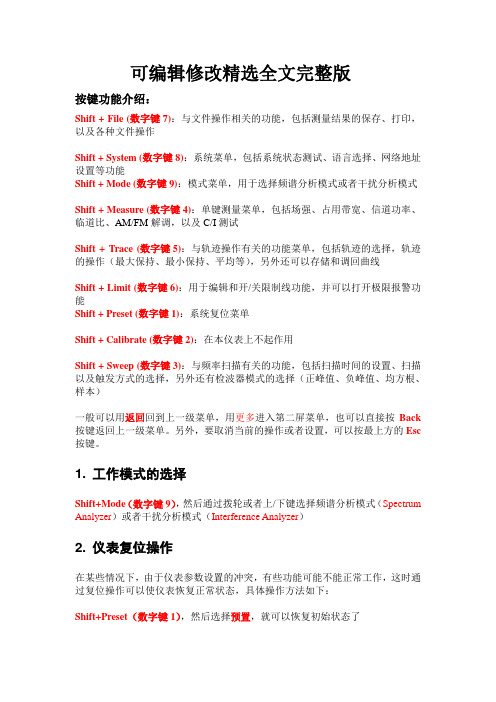
可编辑修改精选全文完整版按键功能介绍:Shift + File (数字键7):与文件操作相关的功能,包括测量结果的保存、打印,以及各种文件操作Shift + System (数字键8):系统菜单,包括系统状态测试、语言选择、网络地址设置等功能Shift + Mode (数字键9):模式菜单,用于选择频谱分析模式或者干扰分析模式Shift + Measure (数字键4):单键测量菜单,包括场强、占用带宽、信道功率、临道比、AM/FM解调,以及C/I测试Shift + Trace (数字键5):与轨迹操作有关的功能菜单,包括轨迹的选择,轨迹的操作(最大保持、最小保持、平均等),另外还可以存储和调回曲线Shift + Limit (数字键6):用于编辑和开/关限制线功能,并可以打开极限报警功能Shift + Preset (数字键1):系统复位菜单Shift + Calibrate (数字键2):在本仪表上不起作用Shift + Sweep (数字键3):与频率扫描有关的功能,包括扫描时间的设置、扫描以及触发方式的选择,另外还有检波器模式的选择(正峰值、负峰值、均方根、样本)一般可以用返回回到上一级菜单,用更多进入第二屏菜单,也可以直接按Back 按键返回上一级菜单。
另外,要取消当前的操作或者设置,可以按最上方的Esc 按键。
1. 工作模式的选择Shift+Mode(数字键9),然后通过拨轮或者上/下键选择频谱分析模式(Spectrum Analyzer)或者干扰分析模式(Interference Analyzer)2. 仪表复位操作在某些情况下,由于仪表参数设置的冲突,有些功能可能不能正常工作,这时通过复位操作可以使仪表恢复正常状态,具体操作方法如下:Shift+Preset(数字键1),然后选择预置,就可以恢复初始状态了3. 频谱分析模式的具体操作步骤在频谱分析模式下,基本的操作步骤可以概括为:频率参数的设置(起始和终止频率、扫频宽度)、幅度参数的设置(参考电平、刻度、衰减、电平偏移、前置放大器、检波方式)、带宽参数的设置(RBW、VBW)、以及单键测量功能的设置。
安立公司手持式频谱分析仪MS2711D操作手册

AnritsuMS2711D手持式频谱分析仪用户指南用于测量,监视和分析信号环境的手持式频谱分析仪担保安立公司的产品从发货之日起,对于材料和制造工艺的缺陷承担一年的担保。
在担保期内,对于确证有缺陷的产品,安立公司将予以修理或更换,买方预付设备返回安立公司的运输费用。
此担保只限于直接买方,对于间接损坏安立公司不承担责任。
担保限制上述担保不包括由于正常磨损损坏的连接器,以及买方不适当或不应该的维修和未经许可的调整及超出产品技术条件的操作所造成的损坏。
商标认证MS-DOS,Windows,Windows for Workgroups,Windows95/98/NT4/2000/ME/XP是微软公司的注册商标。
Anritsu是安立公司的注册商标。
注意这本手册供安立公司人员和用户使用,用于安立公司的设备、计算机程序的正确安装、操作和维护。
其中的图表、技术指标和信息属于安立公司所有,禁止任何未经授权的使用或盗用;更新如果需要更新本手册,请从下载。
目录第1章概述前言………………………………………………………………………………………………………. 1-1 说明………………………………………………………………………………………………………. 1-1 标准附件…………………………………………………………………………………………………..1-1 选件………………………………………………………………………………………………………..1-2 打印机……………………………………………………………………………………………………..1-2 可选附件…………………………………………………………………………………………………..1-3 性能说明…………………………………………………………………………………………………..1-5 预防性维修………………………………………………………………………………………………..1-8 校准………………………………………………………………………………………………………..1-8 周检………………………………………………………………………………………………………..1-8 ESD警告…………………………………………………………………………………………………..1-8 安立公司服务中心………………………………………………………………………………………...1-9第2章快速入门指南前言………………………………………………………………………………………………………. 2-1 第一次打开MS2711D…………………………………………………………………………………….2-1 前面板介绍………………………………………………………………………………………………..2-2 显示介绍…………………………………………………………………………………………………..2-3 测试面板连接器…………………………………………………………………………………………..2-8 用频谱分析仪测量………………………………………………………………………………………..2-9 做基本测量………………………………………………………………………………………………..2-15 例子:测量一个900MHz的信号………………………………………………………………………..2-15 打印………………………………………………………………………………………………………..2-20 电池信息…………………………………………………………………………………………………..2-22 新电池充电………………………………………………………………………………………………..2-22 在HHSA中充电…………………………………………………………………………………………..2-22 在可选充电器中充电……………………………………………………………………………………..2-22 确定剩余电池的寿命……………………………………………………………………………………..2-23 符号………………………………………………………………………………………………………..2-26 自检………………………………………………………………………………………………………..2-27 错误信息…………………………………………………………………………………………………..2-27 便携式仪器箱的使用……………………………………………………………………………………..2-29第3章键盘功能前言………………………………………………………………………………………………………. 3-1硬按键……………………………………………………………………………………………………..3-1软按键……………………………………………………………………………………………………..3-4第4章基本测量前言………………………………………………………………………………………………………. 4-1基本测量…………………………………………………………………………………………………..4-1第5章电场测量前言………………………………………………………………………………………………………. .5-1占有的带宽…………………………………………………………………………………………………5-1 通道功率测量………………………………………………………………………………………………5-3 CDMA通道功率测量………………………………………………………………………………………5-3 GSM通道功率测量…………………………………………………………………………………………5-5 AMPS通道功率测量……………………………………………………………………………….……....5-7 相邻通道功率比…………………………………………………………………………………………….5-9 相邻通道功率测量……………………………………………………………………………….…………5-9 GSM相邻通道功率测量…………………………………………………………………………………...5-11 AMPS(TDMA)相邻通道功率测量……………………………………………………………………..5-13 带外谐波发射……………………………………………………………………………………………….5-14 带外谐波发射测量………………………………………………………………………………………….5-14 带内/通道外测量……………………………………………………………………………………………5-16 带内谐波测量……………………………………………………………………………………………….5-16 电场强度…………………………………………………………………………………………………….5-18 用功率监视器测量功率(选件5)………………………………………………………………………..5-20 动态衰减控制………………………………………………………………………………………………..5-22第6章预放前言…………………………………………………………………………………………………………. 6-1 预放的操作…………………………………………………………………………………………………..6-1 使用预放测量的实例………………………………………………………………………………………..6-2第7章跟踪信号发生器前言…………………………………………………………………………………………………………. 7-1 跟踪信号发生器……………………………………………………………………………………………. 7-1第8章软件工具前言…………………………………………………………………………………………………………. 8-1 性能………………………………………………………………………………………………………. …8-1 系统需要……………………………………………………………………………………………………..8-1 安装…………………………………………………………………………………………………………..8-1 软件工具的使用……………………………………………………………………………………………..8-3 下载线迹……………………………………………………………………………………………………..8-3 记录曲线到PC………………………………………………………………………………………………8-4 下载曲线到仪器……………………………………………………………………………………………..8-4 曲线参数……………………………………………………………………………………………………..8-4索引第1章概述前言这一章主要介绍安立公司手持式频谱仪MS2711D(频率范围从100KHz到3000MHz)的性能、技术条件、选件、维修和所需的校准。
安立公司 Spectrum Master MS2711D 说明书

20 秒 分辨率带宽 (–3 dB 宽度): 100 Hz 到 1 MHz 以 1-3顺序, ±5% 视频带宽 (–3 dB 宽度): 3 Hz 到 1 MHz 以 1-3 顺序, ±5% SSB 相位噪声 (1 GHz) @30 kHz 频偏: ≤–75 dBc/Hz 输入相关的杂波响应: ≤–45 dBc 驻留杂波响应: –90 dBm (500 kHz, 10 kHz RBW 前放打开)
利用MS2711D, 您可迅速方便地定位、识别、记录和解决通信系统的故障,并且具有非 常出色的精确度。无论您是在进行安装、维护、还是故障排查时,MS2711D都能够表现出优 越的性能,使用的方便性和强大的功能 -- 使得它成为在 100 kHz 到 3.0 GHz频段范围内进 行各种现场测量应用的最佳方案。例如,它就非常适于对干扰信号源进行定位。
邻道功率比测量的结果可以用功率比值或功率密度来表示。为 了能够计算出上下两个相邻信道的值,MS2711D可以调整以下4个 参数来满足具体的测量需求:主信道中心频率、主信道带宽、邻道 带宽和邻道信道间隔。当空中接口标准是MS2711D已知类型,那 所有的这些值会自动设置为该标准的正常值。
5
Spectrum Master – 迅速、精确、重复性好、便于携带的频谱分析仪
幅度
测量范围: +20 dBm 到 –135 dBm (前放打开) 显示平均噪声电平:
在 ≥10 MHz (前放打开)时, 典型值 ≤–135 dBm, 在<10 MHz时, 典型值 ≤–115 dBm 输入接负载, 0 dB衰减, RMS检波, 100 Hz RBW 动态范围: 典型值65 dB, 总电平精度: 当输入信号电平 ≥-60 dBm 时 ( 10 MHz 到 2 GHz 输入驻波比不匹配的情况除外) ≥10 MHz 到 2 GHz时,最大值± 1 dB (典型值± 0.5 dB) >2 GHz 到 3 GHz时,最大值 ± 1.5 dB (典型值± 1dB), ≥500 kHz 到 <10 MHz时, ±2 dB, < 500 kHz时,典型值±3 dB, 显示范围: 1 到 15 dB/格, 1 dB 步进率时, 可显示10格 显示单位: dBm, dBV, dBmV, dBµV, V, W 最大烧毁输入电平: +43 dBm (峰值), ±50 Vdc 衰减器范围: 0 到 51 dB, 手动选择或自动耦合到参考电平, 分辨 率 1 dB 步进时. 射频输入驻波比: 典型值 1.5:1, (20 dB衰减., 10 MHz 到 2.4 GHz)
通信仪表介绍

28
GPS 使用介绍
GPS 12XL,GPS 76功能介绍
1、按“POWER”键打开和关闭GPS 2、柱状卫星信号强弱显示 3、数据查询画面包含航向、航速、航程、及所在点的经纬度 和高度 4、航点表画面可测量两站点的直线距离 5、导航画面包含航向、航速、方位、距离 6、功能设定画面对最近航点、警告航点、航点、航点表、接 口、航线、日光、导航、信息、操作、警报等参数进行设 定 7、测试方向需要另外配备指南针
将待测光通过尾纤输入光功率计,直接读取其功率值
注意:待测光波长须已知,光功率计不能测量光信号波长
31
谢 谢大家!
32
ห้องสมุดไป่ตู้
7. 调整标识 按MARKER键,调出标识选单,按M1键,进 入 第二层选单,将M1设为开,然后按EDIT软键输入所需 频点的 值,按确定键。按BACK键返回标识选单,按M2, 操作如上
8. 按DELTA键显示M1和M2的不同值 9. 存储和显示 按SAVE DISPLAY键,输入数字1~100,然后 按确定键。显示存储结果,按RECALL DISPLAY键。输 入数字1~100,然后按确定键
8
频谱仪—MS2711D
采用安立MS2711D系列频谱仪观察TD信号时隙
9
频谱仪—MS2711D
采用安利MS2711D系列频谱仪测试宽带信号的总功率
低频点 高频点
通带功率测量是 测量在一个已经 设定了的高频点 和低频点之间的 频段的信号的功 率。在频谱分析 仪上以中心频率 和积分带宽的方 式来设定高低频 点。通带扫宽是 设定显示的频段 扫宽。通带扫宽 应该大于积分带 宽。 通带功率测量是 测量的曲线的值 在设定的积分带 宽内的积分值
幕显示“Measuring Open”信息。其他相同。 7. 测试 将要测试的天馈线连接到测试端口,观察显示出 来的波 形,读取相应的参数值。按AUTO SCALE键自动优化或者在主 选单按SCALE键,然后按 TOP和BOTTOM软键去设定要显示 的屏幕。
SpectrumMasterMS2711D使用手册

Spectrum Master MS2711D 使用手册仪器的功能有两种:频谱分析、传输测量输出跟踪源:RF OUT固定-10dBm.输入最大功率:RF IN 43dBm DC\50V(一)传输测量步骤STEP1 打开仪器电源,仪器会显示自检通过。
STEP2 按MODE键,选择传输测量模式,再按ENTER键进入界面。
STEP3:按FREQ/SPAN键,设置中心频率、工作带宽或者起始频率。
STEP4:在RF OUT端口和RF IN端口间连接测试电缆,如果有需要可以在RF OUT端口接上衰减器,然后再接测试电缆。
STEP5:按BW/SWEEP,然后按CALIBRATE TM,屏幕会提示校准中。
最后显示校准通过STEP6:接着可以看到屏幕上的扫描信号,校准后MARKER点显示为0dBm,校准信息在关机后丢失,下次开机请重新校准。
传输测量程序STEP1:在RF OUT和RF IN端口间连接好设备或组件。
STEP2:设置合适的频率范围(二)频谱分析步骤STEP1 打开仪器电源,仪器会显示自校准通过。
STEP2 按MODE键,选择频谱分析模式,再按ENTER键进入界面,仪器显示校准中。
STEP3 校准完成后,按FREQ/SPAN键,设置中心频率、工作带宽或者起始频率。
STEP4 按AMPLITUDE键设置适当参考电平。
STEP5 按BW\SWEEP键设置适当RBW、VBW。
(二)存储和调用频谱图象1、存储频谱图像STEP1:按SAVE DISPLAY存储当前显示。
STEP2:输入欲显示的名称,利用设备软键盘的字母组选择输入,最多16个。
STEP3:按ENTER设置完成名称。
2、调用频谱图像STEP1:按RECALL DISPLAY调出菜单。
STEP2:选择欲用的频谱记录。
STEP3:按ENTER调用选择的频谱。
STEP4:按ESCAPE/CLEAR返回测量模式。
(三)前置放大器的运用MS2711D内置了一个前置放大器,能够提供额外25DB的灵敏度。
MS2711D手持式频谱仪培训

-- /(FREQ/SPAN)
/
/ /
GHz
MHz
kHz
Hz
1-2-5
1-2-5
MS2711D
Discover What's PossibleTM
-- (AMPLITUDE)
/
dBm
dBV
/
dBmV dBuV
/
MS2711D
Discover What's PossibleTM
M3
M4
M1
/
M2/M3/M4 /
M5
M6
Mx-M1)
M5
/
M1&M2
M1&M2
M6
/
M3&M4
M3&M4
MS2711D
Discover What's PossibleTM
MS2711D
� � � � � RBWVBW � � � � ......
MS2711D
MS2711D
Discover What's PossibleTM
C/I
MS2711D
Discover What's PossibleTM
C/I
MS2711D
Discover What's PossibleTM
MS2711D
Discover What's PossibleTM
MS2711D
� 50 ohms~75ohms
MS2711D
Discover What's PossibleTM
MS2711D:
� MS2711D � � � AC/DC ( � (), 12V DC � ; RS232, 9-Pin, � CD ROM HHSA � � ()
04-手持频谱仪MS2711D使用培训_安立

14
MS2711D应用举例-干扰测量,仪表设定
1. 2. 3. 4. 5. 6. 7.
8.
按住“ESC”开机 将天线接入RF IN端口 按“FREQ/SPAN”,输入测量“中心频率”和“扫宽” 按“Amplitude”,设定“参考电平”为-30dBm 选择“前置放大/衰减”,设定为“自动” 按“BW/SWEEP”,选择“RBW”,设定为30kHz 如果显示的噪声电平过高,可以按“Amplitude”选择“前置放大/衰减”,设定为“手 动”“开”。 如果需要更精细分辨干扰信号,可以按“BW/SWEEP”,选择“RBW”,并减小至需要的分 辨率
天线塔
3.
传输侧 T1/E1 网络 接口卡
信道维护卡
BTS
发射机 接收机6.Leabharlann 网络接口卡交换中心
蜂窝基站
13
MS2711D应用举例-干扰测量
使用MS2711D频谱分析仪功能中最基本的 部分也可以完成不同频干扰测量。 MS2711D应用于同频干扰和不同频干扰的 测量来估计干扰信号的类型时基本上都是 以信号的频率和带宽作为估计的基础。而 以信号强度来估计干扰的严重性。 同频(不同频)测量时中断基站业务,上 行测量可以以基站天线为测量天线。下行 测量时在覆盖区域内的一个位置进行。
6
MS2711D测量操作-测量设置
MODE:可以选定仪表当前的的工作模式。如频谱仪,传输测量,功率计等 FREQ/SPAN:设定X轴标尺,既起始扫描频率和终止扫描频率标尺。 AMPLITUDE:设定Y轴标尺,即测量显示范围(标尺)。 BW/SWEEP:设定RBW VBW ,检波方式,踪迹处理等。
7
9
MS2711D测量基本步骤(传输测试)
WCDMA信号 频谱测量方法

Anritsu MS2711D频谱扫描功率测量方法指南通道功率测量通道功率测量主要用于基站/直放站发射部分的输出功率测量,与功率计测量功率不同,通道功率测量主要是通过频谱模式扫频状态下进行功率提取及量测,其优点是可以对不同频段内任何部分的信号进行功率区分测试,例如我们可以对CDMA信道进行通道内功率测量及通道外杂散信号测量等。
例:WCDMA 通道功率测量(其他信号制式测量方法类似)MS2711D能够进行自动及手动方式WCDMA信号量测,在测量前,我们必须对被测信号进行精确的测量设置,之后才能得到精确的测量结果:对WCDMA信号进行测量时,我们需要进行如下设置:☐设置测量通道带宽输入WCDMA的通道宽度:3.84MHz☐设置扫描频率宽度我们需要根据相关规范来设置相应的扫描宽度☐设置RBW,设置分辨率带宽可设置:1MHz, RBW设置正确与否将影响测量精度☐设置VBW,设置值100 KHZ.☐将Averaging平均功能关闭测量步骤:●初始化MS2711D, 按RECALL SETUP键,选择0<Default>,回车,此时MS2711D自动调用工厂设置并对MS2711D进行初始化。
●按MEAS按键,选择Channel Power,选择通道功率测量●选择Center Freq中心频率,输入测量的中心频率●选择Int BW,输入积分带宽,输入3.84MHz WCDMA带宽●选择Channel Span, 输入扫描宽度,一般情况下由规范方来提供相应的扫描宽度。
●按Measure按键进行通道功率的测量。
此时曲线下方的Ch Pwr即是通道功率●当需要改变参数进行再次测量时,必须首先再按Measure键将通道功率测量功能关闭。
R&S FSH手持频谱仪测WCDMA信号设置步骤:按 PRESET 键后按MEAS键,在屏幕左下角出现 MEASURE 菜单,按F1键,在下拉菜单中选择CHANNEL POWER项按 ENTER 键确认,此时在屏幕左下角出现STANDARD项,按F1键后在下拉菜单中选择 3GPP WCDMA按ENTER键确认1.频率设置测下行信号时设起始频率1)按 FREQ 键2)按START FREQ键,输入数字2130,再按MHz确认。
安利斯 MS2721A 高性能手持频谱分析仪说明书

760-235InstrumentSettings SummaryFunctionHardKeysBattery ChargeIndicatorCompactFlash SlotDate & TimeTrigger InputFrequencyReferenceInputRF InputThe Anritsu MS2721A is the most advanced ultra-portable spectrum analyzer on the market, featuring unparalleled performance and size at a modest price.High Performance Handheld Spectrum AnalyzerBatteryAccess2≤–153 dBm Displayed AverageNoise Level Typical @ 1GHzUnprecedented in handheld battery powered spectrumanalyzers, the sensitivity of the MS2721A delivers theability to measure very low level signals. Coupled witha wide range of resolution bandwidth choices, you canconfigure the Spectrum Master to meet your mostchallenging measurement needs.As the spectrum becomes more and more congested,the ability to measure low level signals becomes moreand more important not only for interference detection but also for wireless system planning.Soft Key Active Function Block Headset2.5 mm Speaker LAN Connector Soft KeysBattery Charger Input On/Off ButtonDirectional ButtonsDual FunctionKeypadRotary KnobUSB Jack 3Measurement AreaWide RBW & VBW Range AM/FM Demod Channel Power ACPR OBW Field Strength C/I Cellular Measurementsyes yes yes yes yes WiFi Measurementsyes yes yes yes Spectrum Monitoringyes yes Interference Detection yes yes yesOperating convenience is of paramount importance when equipment is usedin the field.The input attenuation value can be tied to the reference level, reducing thenumber of parameters a field technician may have to set. The RBW/VBW andthe span/RBW ratios can be set to values that are best for the measurementsbeing made, further easing the technician’s burden and reducing the chancesof errors.Over 1000 traces with names up to 15 characters long may be saved inthe 64MB non-volatile compact flash memory. These traces can later becopied into a PC using the built-in USB 2.0 connector or the 10/100 MbitEthernet connection.Commonly needed measurements are built in. These include field strength,occupied bandwidth, channel power, adjacent channel power ratio,AM/FM/SSB demodulation and carrier to interference (C/I) ratiomeasurements.The MS2721A Spectrum Master has a very wide dynamic range, allowingmeasurement of very small signals in the presence of much larger signals.These pictures show a measurement of a –114 dBm signal with and withoutthe presence of a –22 dBm signal only 20 kHz away.Field UseMeasuring a Small SignalWide Dynamic Range — Measuring asmall signal in the presence of a verylarge signal4Measurement flexibility is important for lab use. Resolution bandwidth andvideo bandwidth can be independently set to meet a user’s measurementneeds. In addition the input attenuator value can be set by the user and thepreamplifier can be turned on or off as needed.For maximum flexibility, sweep triggering can be set to free run, or to do asingle sweep. In zero span, the sweep can be set to trigger when a signal meetsor exceeds a certain power level or it can be externally triggered.The span can be set anywhere from 10 Hz to 7.1 GHz in addition to zero span.Using battery-powered equipment to measure powerline related sidebands on a signal source removes any question as to the source of the sidebands.Powerline related sidebands on asynthesized signal generatorTypical Phase Noise Performance Continuous frequency coverage from 100 kHz to 7.1 GHz gives the wirelessprofessional the performance needed for the most demanding measurements.Whether your need is for spectrum monitoring, WiFi and WiFi5 installationand testing, RF and microwave signal measurements or cellular signalmeasurements, the MS2721A Spectrum Master gives you the tools you needto make the job easier and more productive. The built-in AM/FM/SSBdemodulator simplifies the job of identifying interfering signals.Lab Use5Light WeightWeighing about six pounds fully loaded, including a Li-Ion battery, this fullyfunctional handheld spectrum analyzer is light enough to take anywhere,including up a tower.AM/FM DemodulationA built-in demodulator for AM, narrowband FM, wideband FM and singlesideband (selectable USB and LSB) allows a technician to easily identifyinterfering signals. The demodulated audio can be heard either through thebuilt-in speaker or through a standard headset. A demodulation marker isprovided for easy tuning.Remote T oolsImagine sitting at your desk while controlling an MS2721A that is miles away,seeing the screen display and operating with an interface that looks exactlylike the instrument itself. That is what Remote Tools lets you do.Local Language SupportThe MS2721A features eight languages English, Spanish, German, French,Japanese, Chinese, Italian and Korean, two custom user-defined languagescan be uploaded into the instrument using Master Software Tools, supplied withthe instrument.Fast Sweep SpeedThe MS2721A can do a full span sweep in ≤900 milliseconds, and sweep speed in zero span can be set from 50 microseconds up to 4294 seconds. This is faster and more flexible than any portable spectrum analyzer on the market today, simplifying the capture of intermittent interference signals.+43 dBm Maximum Safe Input LevelBecause the MS2721A can survive an input signal of +43 dBm (20 watts)without damage, you can rest assured that the MS2721A can survive in eventhe toughest RF environments.Spectrum MonitoringA critical function of any spectrum analyzer is the ability to accurately view aportion of the RF and microwave spectrum. The MS2721A performs this functionadmirably thanks to the wide frequency range and excellent dynamic range. Abuilt-in 64 MB compact flash memory module allows thousands of traces to bestored. The external compact flash connector allows additional compact flashmemory to expand the trace storage without limit.Limit LinesThe MS2721A includes two types of limit lines, lower limit lines and upperlimit lines. Limit lines may be used either for visual reference or for pass/failcriteria by implementing limit alarms. Limit alarm failures are reported if asignal is above the upper limit line or below the lower limit line. Each limit line may consist of up to 40 segments.FeaturesAM, FM and SSB DemodulationMultiple Language Support 6Segmented Limit LinesMultiple MarkersDisplay up to six markers on screen, each with delta marker capability. Inaddition, you may select a marker table that simultaneously shows the statusof all markers. In the table you can see the frequency and amplitudemeasurement value for all markers, along with delta frequency and deltaamplitude. Each marker can have not only a measurement referencefrequency but also a delta frequency and delta amplitude, effectively givingyou up to twelve markers if you need them!Noise MarkersThe capability to measure noise level in terms of dBm/Hz or dB µV/Hz is a standard feature of the MS2721A.Frequency Counter MarkersThe MS2721A Spectrum Master has frequency counter markers withresolution to 1Hz. Tie this capability to an external precision time base to get complementary accuracy.FunctionsMultiple Marker Display up to six markers on screen, each marker includes a delta marker.Marker Table Display a table of up to six marker frequency and amplitude values plus deltamarker frequency offset and amplitude.Upper/Lower Limit Fixed and Segmented Each upper and lower limit can be made up of between one and 40 segments.Smart MeasurementsOccupied Bandwidth Measures 99.99% to 1% power bandwidth of a spectrum.Channel Power Measures the total power in a specified bandwidth.C/I Measures the carrier to interference ratio in a specified bandwidth.ACPR Measures power levels in the channels immediately above and below the center channel.Field Strength Uses antenna calibration tables to measure dBm/meter or dBmV/meter.AM/FM/SSB Demodulation Allows the user to listen to interfering signals. De-emphasis is included for narrow-band FMand wideband FM. Upper Sideband and Lower Sideband demodulation includes a BFOthat can be tuned ±10 kHz from the center frequency.FeaturesMultiple Markers plus Multiple DeltaMarkers 7Smart MeasurementsThe MS2721A has dedicated routines for one-button measurements of field strength, channel power, occupied bandwidth, Adjacent Channel Power Ratio (ACPR) and C/I. These are increasingly critical measurements for today’s wireless communication systems. The simple interface for these complex measurements significantly reduces test time and increases analyzer usability.Fast Sweep Speed The MS2721A can do a full span sweep in <900 milliseconds, and sweep speed in zero span can be set from 50 microseconds to 4294 seconds. This is faster and more flexible than any portable spectrum analyzer on the market today,simplifying the capture of intermittent interference signals.Carrier to Interference Measurement As more 802.11 access points are installed, there is an increasing level of interference in the 2.4 GHz and 5.8 GHz bands occupied by this service and other devices such as cordless telephones. This measurement capability makes it simple for an access point installer to determine if the level of interference is sufficient to cause difficulty for users in the intended service area, and can show the need to change to another access channel. The wide frequency coverage of the MS2721A makes this the only spectrum analyzer you need to install and maintain 802.11a, 802.11b and 802.11g wireless networks.Occupied Bandwidth This measurement determines the amount of spectrum used by a modulated signal.You can choose between two different methods of determining bandwidth: the percent of power method or the “x” dB down method, where “x” can be from 3dB to 100 dB down the skirts of the signal.Adjacent Channel Power Ratio A common transmitter measurement is that of adjacent channel leakage power. This is the ratio of the amount of leakage power in an adjacent channel to the total transmitted power in the main channel, and is used to replace the traditional two-tone intermodulation distortion (IMD) test for system non-linear behavior.The result of an ACPR measurement can be expressed either as a power ratio or a power density. In order to calculate the upper and lower adjacent channel values, the MS2721A allows the adjustment of four parameters to meet specific measurement needs: main channel center frequency, measurement channel bandwidth, adjacent channel bandwidth and channel spacing. When an air interface standard is specified in the MS2721A, all these values are automatically set to the normal values for that standard.MeasurementsOccupied Bandwidth8FrequencyFrequency Range100 kHz to 7.1 GHzTuning Resolution 1 HzFrequency Reference Aging±1 ppm/yearAccuracy±1 ppm (25°C ±25°C) + long term driftFrequency Span10 Hz to 7.1 GHz plus 0 Hz (zero span)Span Accuracy Accuracy±1 ppm (25°C ±25°C) + long term driftSweep Time minimum 100ms, 50µs in zero spanSweep Time Accuracy±2% in zero spanSweep Trigger Free run, Single, Video, ExternalResolution Bandwidth(–3 dB width) 10 Hz to 3 MHz in 1-3 sequence ±10%, 8 MHz demodulation bandwidthVideo Bandwidth(–3 dB) 1 Hz to 3 MHz in 1-3 sequenceSSB Phase Noise–100 dBc/Hz max at 10, 20 and 30 kHz offset from carrier–102 dBc/Hz max at 100 kHz offset from carrierGeneralMaximum Continuous Input ≥10 dB attenuation, +30 dBmInput Damage Level≥10 dB attenuation, >+43 dBm, ±50 Vdc<10 dB attenuation , >+23 dBm, ±50 VdcInput protection relay opens at >30 dBm with ≥10 dB input attenuationand at approximately 10 to 23 dBm with <10 dB attenuationRF Input VSWR 2.0:1 maximum, 1.5:1 typical (≥10 dB attenuation)Reference Level Adjustable over amplitude rangeESD Damage Level>10 kV ≥10 dB attenuationSweep Speed Range10 µs (zero span) to 600 secondsAmplitudeMeasurement Range DANL to +30 dBmAbsolute amplitude accuracyPower levels ≥–50 dBm, ≥35 dBinput attenuation, preamp off100 kHz to ≤10 MHz ±1.5 dB>10 MHz to 4 GHz ±1.25 dB>4 GHz to 7.1 GHz ±1.75 dBSecond Harmonic Distortion(0 dB input attenuation, –30 dBm input)–50 dBc, 0.05 to 0.75 GHz–40 dBc, >0.75 to 1.05 GHz–50 dBc, >1.05 to 1.4 GHz–70 dBc, >1.4 to 2 GHz–80 dBc, >2 GHz9Third Order Intercept (TOI) (preamplifier off)–20 dBm tones 100 kHz apart–20 dBm reference level0 dB attenuationFrequency Typical50 MHz to 300 MHz >8 dBm>300 MHz to 2.2 GHz>10 dBm>2.2 GHz to 2.8 GHz>15 dBm>2.8 GHz to 4.0 GHz>10 dBm>4.0 GHz to 7.1 MHz>13 dBmDisplayed Average Noise LevelDANL in 10 Hz RBW, 0 dB attentuationreference level –50 dBmFrequency Preamp OnTypical Max10 MHz to 1 GHz–153dBm–151dBm>1 GHz to 2.2 GHz–150dBm–149dBm>2.2 GHz to 2.8 GHz–146dBm–143dBm>2.8 GHz to 4.0 GHz–150dBm–149dBm>4.0 GHz to 7.1 GHz–148dBm–144dBmNoise Figure (Derived from DANL measurement)0 dB attenuation, reference level–50 dBm, 23°C, preamp onFrequency Typical10 MHz to 1.0 GHz11 dB>1 GHz to 2.2 GHz14 dB>2.2 GHz to 2.8 GHz18 dB>2.8 GHz to 4.0 GHz14 dB>4.0 GHz to 7.1 GHz16 dBDisplay Range 1 to 15 dB/div in 1 dB steps. Ten divisions displayed.Amplitude Units Log Scale modes: dBm, dBV, dBmv, dBµVLinear Scale modes: nV, µV, mV, V, kV, nW, µW, mW, W, kW Attenuator Range0 to 65 dBAttenuator Resolution 5 dB stepsInput-Related Spurious–60dBc max*, (<–70 dBc typical), –30 dBm input, 0 dB RF attenuation *Exceptions:Input Frequency Spur Level1674MHz–46 dBc max (–56 dBc typical), 0 to 2800 MHz>1674 to 1774 MHz–50 dBc max (–60 dBc typical) at (F input– 1674 MHz)Residual Spurious, Preamp Off(RF input terminated, 0dB RF attenuation)–90 dBm max**, 100 kHz to <3200 MHz–84 dBm max**, 3200 to 7100 MHz**Exceptions:Frequency Spur Level250, 300 and 350 MHz–85 dBm max~4010 MHz–80 dBm max (–90 dBm typical)~5084 MHz–70 dBm max (–83 dBm typical)~5894 MHz–75 dBm max (–87 dBm typical)~7028 MHz–80 dBm max (–92 dBm typical)Residual Spurious, Preamp On: –100 dBm max(RF input terminated, 0dB RF attenuation)10DisplayBright Color Transmissive LCD, Full SVGA, 8”Data Points551, normal display or 661 points, full screenLanguagesBuilt-in English, Spanish, French, German, Japanese, Chinese, Italian and Korean. Theinstrument also has the capability to have customized languages installed from Master SoftwareTools.Marker ModesSix Markers, Seven Modes: Standard, Delta, Marker to Peak, Marker to Center, Marker toReference Level, Next Peak Left, Next Peak Right, All Markers Off, Noise Marker, FrequencyCounter Marker (1 Hz resolution)SweepsFull span, Zero span, Span Up/Span DownDetectionPeak, RMS, Negative, SampleMemoryTrace and Setup storage is limited only by the capacity of the installed Compact Flash card.For a 256 MB card, storage is greater than 5000 traces and 5000 setups.T racesDisplayed Traces: Three traces with trace overlay. One trace is always the live data, two tracescan be either stored data or traces which have been mathematically manipulated(such as C=A–B).InterfacesType N female RF ConnectorBNC female connectors for external frequency reference and external triggerMini-B USB 2.0 for data transfer to a PCRJ45 connector for Ethernet 10/100-BaseT2.5mm 3-wire headset connectorSize and WeightSize: 12 x 7 x 2.4 in. (313 x 211 x 77mm)Weight: <6.4 lbs. (2.9kg) (typical)EnvironmentalMIL-PRF-28800F Class 2Operating: –10°C to 55°C, humidity 85% or lessStorage: –51°C to 71°CAltitude: 4600 meters, operating and non-operatingSafetyConforms to EN 61010-1 for Class 1 portable equipmentElectromagnetic CompatibilityMeets European Community requirements for CE markingSpecifications are subject to change without notice.11Ordering InformationModel: MS2721A - Handheld Spectrum Analyzer100 kHz to 7.1 GHzStandard Accessories10580-00103User’s Guide61382Soft Carrying Case40-168AC – DC Adapter806-141Automotive Cigarette Lighter/12 Volt DC Adapter 2300-498Master Software Tools CD ROM2000-1360USB A-mini B cable2000-1371Ethernet Cable633-44Rechargeable battery, Li-Ion2000-135864 MB Compact Flash Memory Module1091-172Adapter, N(m) to BNC, 50Ω1091-27Adapter, N(m) to SMA(f), 50Ω64343Tilt Bail Stand AccessoryOne Year WarrantyCertificate of Calibration and ConformanceOptional Accessories42N50A-3030 dB, 50 Watt, Bi-directional, DC to 18 GHz,N(m)to N(f) Attenuator34NN50A Precision Adapter, DC to 18 GHz, 50Ω,N(m) to N(m)34NFNF50Precision Adapter, DC to 18 GHz, 50Ω, N(f) to N(f) 15NNF50-1.5B Test port cable, armored, 1.5 meter N(m) to N(f)18 GHz15ND50-1.5C Test port cable armored, 1.5 meter, N(m) to7/16 DIN(m), 6.0 GHz15NDF50-1.5C Test port cable armored, 1.5 meter, N(m) to7/16 DIN(f), 6.0 GHz510-90Adapter, 7/16 DIN(f) to N(m), DC to 7.5 GHz, 50Ω510-91Adapter, 7/16 DIN(f) to N(f), DC to 7.5 GHz, 50Ω510-92Adapter, 7/16 DIN(m) to N(m), DC to 7.5 GHz, 50Ω510-93Adapter, 7/16 DIN(m) to N(f), DC to 7.5 GHz, 50Ω510-96Adapter 7/16 DIN(m) to 7/16 DIN(m),DC to 7.5 GHz, 50Ω1030-86Band Pass Filter, 800 MHz band, 806-869 MHz,Loss = 1.7 dB, N(m) to SMA(f)1030-87Band Pass Filter, 900 MHz band, 902-960 MHz,Loss = 1.7 dB, N(m) to SMA(f)1030-88Band Pass Filter, 1900 MHz band, 1.85-1.99 GHz,Loss = 1.8 dB, N(m) to SMA(f)1030-89Band Pass Filter, 2400 MHz band, 2.4-2.5 GHz,Loss = 1.9 dB, N(m) to SMA(f)510-97Adapter 7/16 DIN(f) to 7/16 DIN(f), 7.5 GHz61382Soft carrying case64343Tilt Bail Stand Accessory40-168AC/DC adapter806-141Automotive Cigarette Lighter/12 Volt DC Adapter 760-235Transit Case for Anritsu MS2721A HandheldSpectrum Analyzer2300-498Anritsu Master Software Tools CD ROM10580-00103Anritsu HHSA User’s Guide, Model MS2721A10580-00104Anritsu HHSA Programming Manual,Model MS2721A10580-00105Anritsu HHSA Maintenance Manual,Model MS2721A633-44Rechargeable battery, Li-Ion2000-1374Dual External, Li-Ion charger with universalpower supply2000-1030Portable antenna, 50Ω, SMA(m) 1.71-1.88 GHz 2000-1031Portable antenna, 50Ω, SMA(m) 1.85-1.99 GHz 2000-1032Portable antenna, 50Ω, SMA(m) 2.4-2.5 GHz2000-1035Portable antenna, 50Ω, SMA(m) 896-941 MHz2000-1200Portable antenna, 50Ω, SMA(m) 806-869 MHz2000-1361Portable antenna, 50Ω, SMA(m) 5725-5825 MHz 2000-135864 MB Compact Flash Memory ModuleDirectional Antennas2000-1411Portable Yagi antenna, 10 dBd, N(f) 822-900 MHz 2000-1412Portable Yagi antenna, 10 dBd, N(f) 885-975 MHz 2000-1413Portable Yagi antenna, 10 dBd, N(f) 1.71-1.88 GHz 2000-1414Portable Yagi antenna, 9.3 dBd, N(f) 1.85-1.99 GHz 2000-1415Portable Yagi antenna, 10 dBd, N(f) 2.4-2.5 GHz 2000-1416Portable Yagi antenna, 10 dBd, N(f) 1.92-2.23 GHzDiscover What’s Possible®©Anritsu November 2005. All trademarks areregistered trademarks of their respectivecompanies. Data subject to change withoutnotice. For more recent specifications, visitSALES CENTERS:United States (800) ANRITSUCanada (800) ANRITSUSouth America 55 (21) 2527-6922Europe 44 (0) 1582-433433Japan 81 (46) 223-1111Asia-Pacific (852) 2301-4980Microwave Measurement Division490 Jarvis Drive, Morgan Hill, CA 95037-2809760-235。
Anritsu MS2711 RF Spectrum Analyzer操作手册说明书
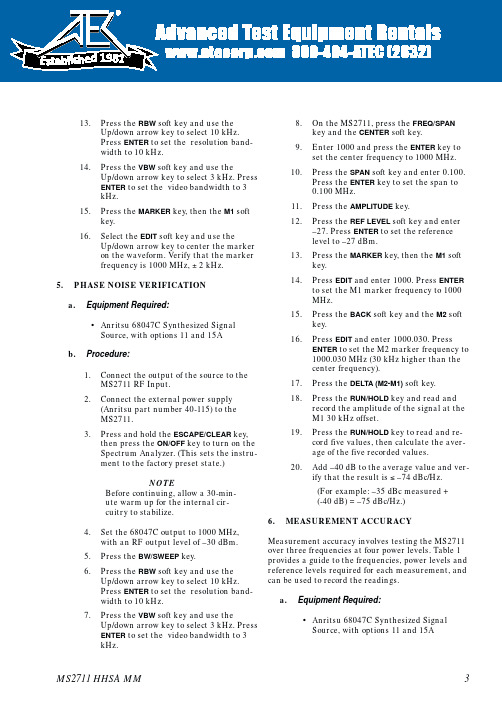
13.Press the RBW soft key and use theUp/down arrow key to select10kHz.Press ENTER to set the resolution band-width to10kHz.14.Press the VBW soft key and use theUp/down arrow key to select3kHz.PressENTER to set the video bandwidth to3kHz.15.Press the MARKER key,then the M1softkey.16.Select the EDIT soft key and use theUp/down arrow key to center the markeron the waveform.Verify that the markerfrequency is1000MHz,±2kHz.5.PHASE NOISE VERIFICATIONa.Equipment Required:·Anritsu68047C Synthesized SignalSource,with options11and15Ab.Procedure:1.Connect the output of the source to theMS2711RF Input.2.Connect the external power supply(Anritsu part number40-115)to theMS2711.3.Press and hold the ESCAPE/CLEAR key,then press the ON/OFF key to turn on theSpectrum Analyzer.(This sets the instru-ment to the factory preset state.)NOTEBefore continuing,allow a30-min-ute warm up for the internal cir-cuitry to stabilize.4.Set the68047C output to1000MHz,with an RF output level of–30dBm.5.Press the BW/SWEEP key.6.Press the RBW soft key and use theUp/down arrow key to select10kHz.Press ENTER to set the resolution band-width to10kHz.7.Press the VBW soft key and use theUp/down arrow key to select3kHz.PressENTER to set the video bandwidth to3kHz.8.On the MS2711,press the FREQ/SPANkey and the CENTER soft key.9.Enter1000and press the ENTER key toset the center frequency to1000MHz.10.Press the SPAN soft key and enter0.100.Press the ENTER key to set the span to0.100MHz.11.Press the AMPLITUDE key.12.Press the REF LEVEL soft key and enter–27.Press ENTER to set the referencelevel to–27dBm.13.Press the MARKER key,then the M1softkey.14.Press EDIT and enter1000.Press ENTERto set the M1marker frequency to1000MHz.15.Press the BACK soft key and the M2softkey.16.Press EDIT and enter1000.030.PressENTER to set the M2marker frequency to1000.030MHz(30kHz higher than thecenter frequency).17.Press the DELTA(M2-M1)soft key.18.Press the RUN/HOLD key and read andrecord the amplitude of the signal at theM130kHz offset.19.Press the RUN/HOLD key to read and re-cord five values,then calculate the aver-age of the five recorded values.20.Add–40dB to the average value and ver-ify that the result is£–74dBc/Hz.(For example:–35dBc measured+(-40dB)=–75dBc/Hz.)6.MEASUREMENT ACCURACYMeasurement accuracy involves testing the MS2711 over three frequencies at four power levels.Table1 provides a guide to the frequencies,power levels and reference levels required for each measurement,and can be used to record the readings.a.Equipment Required:·Anritsu68047C Synthesized SignalSource,with options11and15AMS2711HHSA MM3 1981b.Procedure:1.Connect the output of the source to the MS2711RF Input.2.Connect the external power supply (Anritsu part number 40-115)to the MS2711.3.Press and hold the ESCAPE/CLEAR key,then press the ON/OFF key to turn on the Spectrum Analyzer.(This sets the instru-ment to the factory preset state.)NOTEBefore continuing,allow a 30-min-ute warm up for the internal cir-cuitry to stabilize.4.Press the BW/SWEEP key.5.Press the RBW soft key and use the Up/down arrow key to select 10kHz.Press ENTER to set the resolution band-width to 10kHz.6.Press the VBW soft key and use the Up/down arrow key to select 3kHz.Press ENTER to set the video bandwidth to 3kHz.7.Press the FREQ/SPAN key.8.Press the SPAN soft key and enter 5,then press the ENTER key to set the span to 5MHz.9.Press the AMPLITUDE key.10.Press the REF LEVEL soft key and enter 20.Press ENTER to set the reference level to +20dBm.11.Press the FREQ/SPAN key and the CENTER soft key.12.Enter 1000and press the ENTER key to set the center frequency to 1000MHz.13.Set the 68047C output to 1000MHz and the power level to +10dBm.14.Press the MARKER key,then the M1soft key.15.Select the MARKER TO PEAK soft key to position the marker at the center of the response for the test frequency.NOTEOptionally,markers 2,3and 4may be set to OFF for a cleaner display.16.Verify that the M1reading is ±2dB maximum from the input signal.17.Set the 68047C power level to –10dBm.18.Verify that the M1reading is ±2dB maximum from the input signal.19.Press the AMPLITUDE key.20.Press the REF LEVEL soft key and enter –20.Press ENTER to set the reference level to –20dBm.21.Set the 68047C power level to –30dBm.22.Verify that the M1reading is ±2dB maximum from the input signal.23.Set the 68047C power level to –50dBm.24.Verify that the M1reading is ±2dB maximum from the input signal.25.Repeat steps 9through 24for frequen-cies of 1800MHz and 2700MHz.4PRELIMINARY MS2711HHSA MMFreq (MHz)Power Level (dBm)MS2711Ref Level (dBm)M1Reading1000+10+20–10+20–30–20–50–201800+10+20–10+20–30–20–50–202700+10+20–10+20–30–20–50–20Table 1.Measurement Accuracy Settings7.POWER MONITOR VERIFICATION If the Power Monitor (Option 5)is installed in the Spectrum Analyzer,the following test can be used to verify the accuracy of the power measurements.Measurement calibration of the Spectrum Analyzer is not required for this test.a.Equipment Required:·RF Detector,10MHz to 20GHz,Anritsu 560-7N50B ·10dB Attenuator,Weinschel 1R-10·30dB Attenuator,Weinschel 1R-30·RF Reference Source,0.050GHz,Anritsu MA2418A ·DC Power Supply,Anritsu 2000-933b.Procedure 1.Connect the DC power supply to the MA2418A Reference Source.(Refer to Figure 3,page 5.)2.Connect the MA2418A Reference Source to the input of the 560-7N50B RF detec-tor.3.Connect the RF Detector output to the RF Detector input of the MS2711Spec-trum Analyzer.4.Connect the DC power supply to the ap-propriate line voltage to supply power to the MA2418A Reference Source.5.Press and hold the ESCAPE/CLEAR key,then press the ON/OFF key to turn on the Spectrum Analyzer.(This sets the instru-ment to the factory preset state.)6.Press the MODE soft key.e the Up/Down Arrow key to highlight POWER MONITOR ,then press ENTER .8.Press the ZERO soft key to zero the power monitor.When complete,ZERO ADJ:ON is dis-played in the message area.9.Verify that the power monitor reading is 0.0dBm ±1dB.10.Connect the output of the MA2418A Ref-erence Source to the two attenuators so as to add 40dB of attenuation (Figure 3).11.Connect the MA2418A Reference Source and the attenuators to the input of the 560-7N50B RF detector.12.Verify that the power monitor reading is now –40.0dBm ±2dB.MS2711HHSA MM5Figure 3.Power Monitor V erification8.BATTERY PACK REMOVAL AND REPLACEMENTThis procedure provides instructions for removing and replacing the Spectrum Analyzer battery pack.NOTEThe following procedures apply to many similar instruments.Photos and illustra-tions may show instruments other than the MS2711Spectrum Analyzer.1.With the Spectrum Analyzer standing up-right on a stable surface,locate the battery access door (Figure 4).2.Lift up the access door handle and rotate it 90degrees counterclockwise,as illustrated in Figure 5.3.Lift the door and remove,as illustrated in Figure 6.4.Grasp the battery lanyard and pull the bat-tery straight up and out of the unit,as illus-trated in Figure 7.5.Replacement is the opposite of removal.Note the orientation of the battery contacts,and be sure to insert the new battery with the contacts facing the rear of the unit (Figure 8).6MS2711HHSAMMFigure 4.Battery Access Door LocationFigure 5.Rotate the Battery AccessDoor HandleFigure 6.Removingthe Battery Access DoorFigure 7.Removing the BatteryBA TTERY Figure 8.Battery Orientation9.BATTERY INFORMATIONThe following information relates to the care and handling of the Spectrum Analyzer battery,and NiMH batteries in general.·The Nickel Metal Hydride (NiMH)battery sup-plied with the Spectrum Analyzer is shipped in a discharged state.Before using the Spectrum Analyzer,the internal battery must first be charged for three hours,either in the Spectrum Analyzer or in the optional battery charger (Anritsu part number:2000-1029).·Use only Anritsu approved battery packs.·Recharge the battery only in the Spectrum Ana-lyzer or in an Anritsu approved charger.·With a new NiMH battery,full performance is achieved after three to five complete charge and discharge cycles.·When the Spectrum Analyzer or the charger is not in use,disconnect it from the power source.·Do not charge batteries for longer than 24hours;overcharging may shorten battery life.·If left unused a fully charged battery will dis-charge itself over time.·Temperature extremes will affect the ability of the battery to charge:allow the battery to cool down or warm up as necessary before use or charging.·Discharge an NiMH battery from time to time to improve battery performance and battery life.·The battery can be charged and discharged hundreds of times,but it will eventually wear out.·The battery may need to be replaced when the operating time between charging becomes no-ticeably shorter than normal.·Never use a damaged or worn out charger or battery.·Storing the battery in extreme hot or cold places will reduce the capacity and lifetime of the battery.·Never short-circuit the battery terminals.·Do not drop,mutilate or attempt to disassemble the battery.·Do not dispose of batteries in a fire!·Batteries must be recycled or disposed of prop-erly.Do not place batteries in household gar-bage.·Always use the battery for its intended purpose only.MS2711HHSA MM7Figure 9.Spectrum Analyzer Battery10.FRONT PANEL ASSEMBLY REMOVALAND REPLACEMENT This procedure provides instructions for removing and replacing the Spectrum Analyzer front panel as-sembly.With the front panel assembly removed,the LCD display,keypad PCB,keypad membrane,and main PCB assemblies can be removed and replaced.1.Place the Spectrum Analyzer face up on a work surface.2.Remove the four rubber corner bumpers by carefully sliding the bumpers off of the case corners (Figure 12).3.With the bumpers removed,the access holes for the case screws are e a Phil-lips screwdriver to remove the four screws securing the two halves of the Spectrum An-alyzer case together.4.Carefully lift up on the right side (as viewed from the front)of the front half of the case and begin to separate the two halves.CAUTIONDo not force or pull the two halves of the case apart as there are delicate cables at-tached between the two halves that must be disconnected first.5.Carefully depress the latch tab and discon-nect the LCD display cable from J12on the main PCB.6.Carefully disconnect the keypad interface ca-ble from J1on the main PCB.7.Carefully disconnect the LCD displaybacklight cable from J15on the main PCB.8.Remove the front panel assembly.9.Reverse the above steps to replace the front panel assembly.NOTEThe corner bumpers only mount one way.That is,the raised area inside one end of the bumper (Figure 11)is made to conform to the contour of the front cover only.8MS2711HHSAMMFigure 10.Removing the Corner BumpersJ12Figure 11.Spectrum Analyzer Front Panel Cable Con-nectionsFigure 12.Corner Bumper Detail11.LCD ASSEMBLY REPLACEMENTThis procedure provides instructions for removing and replacing the Liquid Crystal Display (LCD)once the front panel assembly has been separated from the Spectrum Analyzer.1.Remove the front panel assembly as directed in section 10.2.Place the front panel assembly face down on a protected work surface.3.Remove the 14Phillips screws that attach the backing plate to the front panel assem-bly.4.Release the LCD display cable from the re-taining clip on the front panel backing plate.5.Remove the front panel backing plate,care-fully feeding the LCD cable through the ac-cess hole to avoid damage to the cable or connector.6.Remove the rubber cushion pad from the LCD assembly and remove the assembly.7.Reverse the above steps to install the re-placement assembly.12.KEY PAD PCB REPLACEMENTThis procedure provides instructions for removing and replacing the key pad PCB.1.Remove the front panel assembly as directed in section 10.2.Place the front panel assembly face down on a protected work surface.3.Remove the 14Phillips screws that attach the backing plate to the front panel assem-bly.4.Release the LCD display cable from the re-taining clip on the front panel backing plate (Figure 13).5.Remove the front panel backing plate,care-fully feeding the LCD cable through the ac-cess hole to avoid damage to the cable or con-nector.6.Remove the rubber cushion pad from the key pad PCB and remove the PCB.7.Reverse the above steps to install the re-placement assembly.MS2711HHSA MM 9Figure 13.Front Panel Backing PlateFigure 14.Front Panel Keypad PCB Location13.KEY PAD MEMBRANE REPLACEMENT This procedure provides instructions for replacing the key pad membrane.1.Remove the front panel assembly as directed in section 10.2.Remove the key pad PCB as directed in sec-tion 12.3.Remove the keypad membrane by gently pulling the membrane up and out of the holes in the front panel.4.Reverse the above steps to install the re-placement membrane.14.MAIN PCB ASSEMBLY REPLACEMENT This procedure provides instructions for replacing the main PCB assembly with the connector panel at-tached.The assembly consist of two PCBs (Control and RF)which must be replaced together.1.Remove the front panel assembly as directed in section 10.2.Disconnect the battery connector from J13on the main PCB.3.Disconnect the semi-rigid coaxial cable from the RF connector on the connector panel.4.Remove the three PCB mounting screws and remove the Control PCB assembly with the connector panel attached.5.Remove the three .25”standoffs and four Phillips screws and remove the RF PCB.6.Reverse the above steps to install the new main PCB.NOTEThe main PCB connector panel fits into grooves in the two halves of the Spectrum Analyzer case.Make sure the panel is cor-rectly aligned with the grooves before reas-sembling the two halves together.10MS2711HHSA MMFigure 15.Front Panel Keypad MembranePCB MOUNTINGSCREWS (3)TTERY CONNECTORFigure 16.Control PCBCONNECTOR P2TO RF IN CONNECTORFigure 17.RF PCB15.REPLACEABLE PARTSReplaceable parts for the Model MS2711Spectrum Analyzer are listed below.MS2711HHSA MM 11Part NumberDescription QtyAccessories10580-00026User's Guide,MS2711Spectrum Analyzer110580-00036Programming Manual,MS2711Spectrum Analyzer (available on disk only)12300-347Software Tools,MS2711Spectrum Analyzer 140-115Power Supply 12000-1029Battery Charger22N50Precision Short/Open,N Male 1SM/PL Connector,RF Termination 1806-62Cable Assy,Cig Plug,Female 1800-441Serial Interface Cable Assy 148258Soft Carrying Case 1Replaceable Parts510-87N-Connector2551-152Option 05Input Connector 115-102Liquid Crystal Display Assy 1633-27Rechargeable Battery,NiMH 1ND51899MS2711Logic and Digital Con-trol PCB Assembly1ND53263MS2711Logic and Digital Con-trol PCB Assembly with Option 051ND53250Option 05PCB Assembly 147812-3Keypad PCB Assy 146649-1Membrane Keypad,Main1Table 2.Replaceable Parts ListPart NumberDescription QtyHardware900-861Pan Head Screw,4-20,0.36515900-869Screw,4-40,0.8754900-720Screw,4-40,0.1873900-697Screw,4-40,0.3123785-929M-F Stand off,4-40,11/163900-326Kep Nut,4-40,0.1878790-516Hole Plug,0.6875L 1790-42Hole Plug,0.6251761-79Cap Vinyl,Black,round1Case Parts 46652-1Top Case only 146665Top Case w/hardware 146653-1Bottom Case only 146664Bottom Case w/hardware 148231-1Battery Door1790-509790-510790-511Battery Door Latch (3pieces)146655Case Corner Bumpers 446662LCD Retainer Plate 148241Foam,LCD Corners 848278Foam,LCD Window 146659Foam,LCD Backing 146661Foam,Keypad Backing 148246Foam,Battery Door 148271Foam,Battery Compartment 1720-19Cable Clamp1790-515Spring,Battery Compartment 148274ID Label,Model MS27111NOTESUNITED STATES ANRITSU COMPANY685Jarvis DriveMorgan Hill,CA95037-2809 Telephone:(408)776-8300 1-800-ANRITSUFAX:408-776-1744FRANCEANRITSU S.A9Avenue du QuebecZone de Courtaboeuf91951Les Ulis CedexTelephone:016-44-66-546FAX:016-44-61-065JAPANANRITSU CORPORATION1800Onna Atsugi-shiKanagawa-Prf.243JapanTelephone:0462-23-1111FAX:0462-25-8379ANRITSU COMPANY10New Maple Ave.,Unit305Pine Brook,NJ07058Telephone:(201)227-8999,1-800-ANRITSU FAX:201-575-0092GERMANYANRITSU GmbHGrafenberger Allee54-56D-40237Dusseldorf,GermanyTelephone:0211-68550FAX:0211-685555SINGAPOREANRITSU(SINGAPORE)PTE LTD.3Shenton Way#24-03Shenton HouseSingapore0106Telephone:2265206FAX:2265207ANRITSU COMPANY1155E.Collins Blvd Richardson,TX75081 Telephone:1-800-ANRITSU FAX:972-671-1877INDIAMEERA AGENCIES(P)LTD.A-23Hauz KhasNew Delhi110016Telephone:011-685-3959FAX:011-686-6720SOUTH AFRICAETECSA12Surrey Square Office Park330Surrey AvenueFerndale,Randburt,2194South AfricaTelephone:011-27-11-787-7200FAX:011-27-11-787-0446AUSTRALIA ANRITSU PTY.LTD.Unit3,170Foster Road Mt Waverley,VIC3149 AustraliaTelephone:03-9558-8177 FAX:03-9558-8255ISRAELTECH-CENT,LTD.Haarad St.No.7,Ramat HaahayalTel-Aviv69701Telephone:(03)64-78-563FAX:(03)64-78-334SWEDENANRITSU ABBotivid CenterS-1585Stockholm,SwedenTelephone:(08)534-717-00FAX:(08)534-717-30BRAZILANRITSU ELECTRONICA LTDA.Praia de Botafogo,440,Sala2401CEP22250-040,Rio de Janeiro,RJ,Brasil Telephone:021-28-69-141FAX:021-53-71-456ITALYANRITSU Sp.ARoma OfficeVia E.Vittorini,12900144Roma EURTelephone:(06)50-22-666FAX:(06)50-22-4252TAIWANANRITSU CO.,LTD.8F,No.96,Section3Chien Kuo N.RoadTaipei,Taiwan,R.O.C.Telephone:(02)515-6050FAX:(02)509-5519CANADAANRITSU INSTRUMENTS LTD. 215Stafford Road,Unit102 Nepean,Ontario K2H9C1 Telephone:(613)828-4090 FAX:(613)828-5400KOREAANRITSU CORPORATION LTD.#901Daeo Bldg.26-5Yeoido Dong,YoungdeungpoSeoul Korea150010Telephone:02-782-7156FAX:02-782-4590UNITED KINGDOMANRITSU LTD.200Capability GreenLuton,BedfordshireLU13LU,EnglandTelephone:015-82-41-88-53FAX:015-82-31-303CHINAANRITSU BEIJING SERVICE CENTER Beijing Fortune Building416W,5Dong San Huan Bei LuChaoyang qu,Beijing100004,China Telephone:011861065909237FAX:011861065909236Table3.Anritsu Service CentersNOTES。
RF Explorer MS2711B D 手持射频分析仪说明书
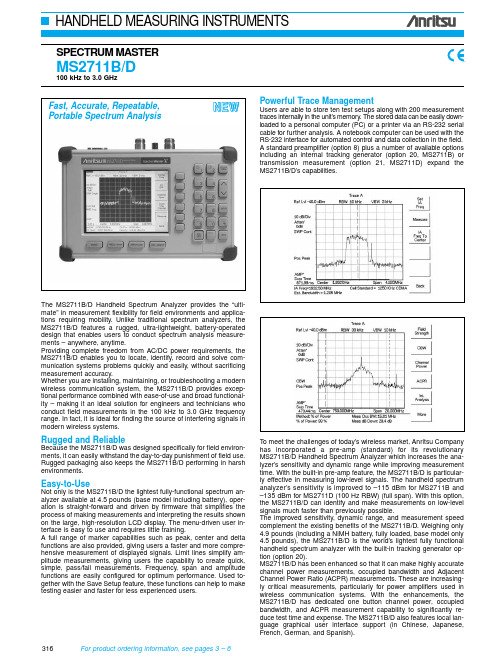
The MS2711B/D Handheld Spectrum Analyzer provides the “ulti-mate” in measurement flexibility for field environments and applica-tions requiring mobility. Unlike traditional spectrum analyzers, the MS2711B/D features a rugged, ultra-lightweight, battery-operated design that enables users to conduct spectrum analysis measure-ments – anywhere, anytime.Providing complete freedom from AC/DC power requirements, the MS2711B/D enables you to locate, identify, record and solve com-munication systems problems quickly and easily, without sacrificing measurement accuracy.Whether you are installing, maintaining, or troubleshooting a modern wireless communication system, the MS2711B/D provides excep-tional performance combined with ease-of-use and broad functional-ity – making it an ideal solution for engineers and technicians who conduct field measurements in the 100 kHz to 3.0 GHz frequency range. In fact, it is ideal for finding the source of interfering signals in modern wireless systems.Rugged and ReliableBecause the MS2711B/D was designed specifically for field environ-ments, it can easily withstand the day-to-day punishment of field use. Rugged packaging also keeps the MS2711B/D performing in harsh environments.Easy-to-UseNot only is the MS2711B/D the lightest fully-functional spectrum an-alyzer available at 4.5 pounds (base model including battery), oper-ation is straight-forward and driven by firmware that simplifies the process of making measurements and interpreting the results shown on the large, high-resolution LCD display. The menu-driven user in-terface is easy to use and requires little training.A full range of marker capabilities such as peak, center and delta functions are also provided, giving users a faster and more compre-hensive measurement of displayed signals. Limit lines simplify am-plitude measurements, giving users the capability to create quick, simple, pass/fail measurements. Frequency, span and amplitude functions are easily configured for optimum performance. Used to-gether with the Save Setup feature, these functions can help to make testing easier and faster for less experienced users.Powerful Trace ManagementUsers are able to store ten test setups along with 200 measurement traces internally in the unit’s memory. The stored data can be easily down-loaded to a personal computer (PC) or a printer via an RS-232 serial cable for further analysis. A notebook computer can be used with the RS-232 interface for automated control and data collection in the field.A standard preamplifier (option 8) plus a number of available options including an internal tracking generator (option 20, MS2711B) or transmission measurement (option 21, MS2711D) expand the MS2711B/D’s capabilities.Fast, Accurate, Repeatable,Portable Spectrum AnalysisTo meet the challenges of today’s wireless market, Anritsu Companyhas incorporated a pre-amp (standard) for its revolutionaryMS2711B/D Handheld Spectrum Analyzer which increases the ana-lyzer’s sensitivity and dynamic range while improving measurementtime. With the built-in pre-amp feature, the MS2711B/D is particular-ly effective in measuring low-level signals. The handheld spectrumanalyzer’s sensitivity is improved to –115 dBm for MS2711B and–135 dBm for MS2711D (100 Hz RBW) (full span). With this option,the MS2711B/D can identify and make measurements on low-levelsignals much faster than previously possible.The improved sensitivity, dynamic range, and measurement speedcomplement the existing benefits of the MS2711B/D. Weighing only4.9 pounds (including a NiMH battery, fully loaded, base model only4.5 pounds), the MS2711B/D is the world’s lightest fully functionalhandheld spectrum analyzer with the built-in tracking generator op-tion (option 20).MS2711B/D has been enhanced so that it can make highly accuratechannel power measurements, occupied bandwidth and AdjacentChannel Power Ratio (ACPR) measurements. These are increasing-ly critical measurements, particularly for power amplifiers used inwireless communication systems. With the enhancements, theMS2711B/D has dedicated one button channel power, occupiedbandwidth, and ACPR measurement capability to significantly re-duce test time and expense. The MS2711B/D also features local lan-guage graphical user interface support (in Chinese, Japanese,French, German, and Spanish).N E W316For product ordering information, see pages 3 – 6 3175Features•Lightweight (4.5 lbs - base model, 4.9 lbs with tracking generator -option 20, or transmission measurement, option 21) •Synthesizer-based performance •Wide dynamic range•One button, ACPR, OBW, channel power, C/I measurement •Quick zoom-in, zoom-out display •5 minute warm up•Manual and automatic attenuator control•Improved user interface, with local language support in five differ-ent languages•Automatic overload and ESD protection •Built-in AM/FM demodulation•Built-in field strength measurement •Built-in interference analysis•Ability to store and recall up to six antenna factors•Full range of marker capabilities including peak, center, and delta functions•Limit lines for quick, simple pass/fail measurements •Rugged, reliable packaging •Battery operated design–2.5 hours of continuous operation–Built-in energy conservation that extends battery life beyond an eight-hour workday–Operation using a 12.5 Vdc source AC-DC adapter or automotive cigarette lighter adapter, which simultaneously charges the battery –Field replaceable battery •Built in clock and calender•Low cost ownership, global warranty•Data storage and memory–Store up to ten test setups and 200 measurement traces in non-volatile memory–Stored data is easily and quickly downloaded to a personal com-puter (PC) or printer•Powerful trace management–Automatically date/time stamped –Alphanumeric labeling •PC reporting software–Windows ®95/98/2000/ME, XP , NT Workstation compatible –Supports long file names for descriptive labeling–Can display an unlimited number of traces for comparison to his-torical performance•Optional Monochrome or Color LCD with backlight capability display •Direct printer control via RS232 serial portApplicationsConvenient operating procedures, high sensitivity, and excellent re-peatability enable the MS2711B/D to pinpoint the smallest system performance degradation and allow for easy verification of system compliance. Typical applications include:•Transmitter Spectrum Analysis – occupied bandwidth, power, mod-ulation measurements, location and identification of in-band, out-of-channel spurious and out-of-band spurious signals•Receive Signal Analysis – measure receiver sensitivity, locate and identify sources of interfering signals•Modulation identification, modulation depth, deviation, and spectral mask •Signal Strength Mapping – to determine the most suitable location for antennas, base stations, and repeaters; or pinpoint Electromagnetic (EM) leakage in broadcast systemsF r e q u e n c yModelMS2711BMS2711DFrequency range 100 kHz to 3.0 GHz Frequency reference Aging: ±1 ppm/yr Accuracy: ±2 ppmFrequency span 1 kHz to 3 GHz in 1, 2, 5 step selections in auto mode, plus zero span 10 Hz to 2.99 GHz in 1, 2, 5 step selections in auto mode, plus zero span Sweep time≥6500 msec full span; 500 msec zero span≤1.1 second full span;≤50 msec to 20 second zero span Resolution bandwidth (–3dB width)10 kHz, 30 kHz, 100 kHz, 1 MHz, ±20%100 Hz to 1 MHz in 1-3 sequence, ±5%Video bandwidth (–3dB)100 Hz to 300 kHz in 1-3 sequence3 Hz to 1 MHz in 1-3 sequence, ±5%SSB Phase Noise (1 GHz) @30 kHz Offset ≤–75 dBc/Hz Spurious responses Input related ≤–45 dBc Spurious residual responses ≤–90 dBm (≥500 kHz)A m p l i t u d eMeasurement range+20 dBm to –115 dBm (with preamp on)+20 dBm to –135 dBm (with preamp on)Displayed average noise level–115 dBm (≥1 MHz typical with preamp on)≤–95 dBm (≥500 kHz, typical)≤–80 dBm (< 500 kHz, typical)≤-135 dBm typical, ≥1 MHz (preamp on)≤–115 dBm typical, ≥500 kHz to <1 MHz ≤–110 dBm typical, < 500 kHzfor input terminated, 0 dB attenuation, RMS detection, 100 Hz RBWDynamic range >65 dB, typicalTotal level accuracy±2 dB, ≥500 kHz, typical;±3 dB, <500 kHz, typical(For input signal level ≥–60 dBm)±0.5 dB typical (±1 dB max), ≥10 MHz to 2 GHz ±1 dB typical (±1.5 dB max), >2 GHz to 3 GHz ±2 dB, ≥500 kHz to <10 MHz ±3 dB typical, <500 kHzfor input signal levels ≥–60 dBm, excludes input VSWR mismatchDisplay range1 to 15 dB/div in 1 dB steps, Ten divisions displayedMax input level without damage +23 dBm, ±50 Vdc+43 dBm (Peak), ±50 VdcAttenuator Range 0 to 50 dB, selected manually or automatically coupled to the reference level. Resolution in 10 dB steps 0 to 51 dB, selected manually or automatically coupled to the reference level. Resolution in 1 dB steps.RF inputVSWR 2.0:11.5:1 typical, (≥20 dB atten., 10 MHz to2.4 GHz)SpecificationsContinued on next page318For product ordering information, see pages 3 – 6G e n e r a lModelMS2711BMS2711DInternal trace memory 200 maximumSetup storage 10 test setupsDisplayVGA Monochrome LCD VGA Color or VGA Monochrome LCD Inputs and Outputs Ports RF In RF Out Ext trig InExt Freq Ref In (2 MHz to 20 MHz)Serial InterfaceType N, female, 50 ΩType N, female, 50 ΩN/A N/ARS-232 9 pin D-sub, three wire serialType N, female, 50 ΩType N, female, 50 ΩBNC, female (5V TTL)Shared BNC, female, 50 Ω(–15 dBm to +10 dBm)RS-232 9 pin D-sub, three wire serialElectromagnetic compatibility Meets European community requirements for CE marking SafetyConforms to EN 61010-1 for Class 1 portable equipmentTemperature Operating Non-operating0°C to 50°C, humidity 85% or less–20°C to +75°C (recommend battery stored separately between 0°C to 40°C for any prolonged storage period)–10°C to 55°C, humidity 85% or less–51°C to +71°C (recommend battery stored separately between 0°C to 40°C for any prolonged storage period)Power supplyExternal DC Input Internal+12.5 to +15 volts dc, 1350 mA max NiMH battery: 10.8 volts, 1800 mA mAHDimensionsSize (W x H x D)Weight25.4 cm x 17.8 cm x 6.10 cm (10.0 in x 7.0 in x 2.4 in)2.04 kg (4.5 lbs.) includes battery, 2.2 kg (4.9 lbs)includes tracking generator25.4 cm x 17.8 cm x 6.10 cm (10.0 in x 7.0 in x 2.4 in)<2.14 kg (4.7 lbs.) includes battery,<2.28 kg (5 lbs) includes transmission measurementBias TeeVoltage +18 VdcCurrent1 A peak 200 ms, 300 mA max steady stateMS2711B/D (Option 10) Bias Tee specificationsMS2711D (Option 21) Transmission Measurement specificationsFrequency Frequency range Frequency resolution 25 MHz to 3 GHz 10 HzOutputOutput power level Output impedance–10 dBm typical 50 ΩFCN4760 Frequency Converter specificationsF r e q u e n c yFrequency range 4.7 GHz to 6 GHz Frequency resolution ∗110 HzFrequency referenceAging: ±1 ppm/yr Accuracy: ±2 ppm SSB Phase Noise (6 GHz) @30 kHz Offset ≤–65 dBc/Hz Spurious responses Input related ≤–45 dBc Spurious residual responses 1≤–90 dBmA m p l i t u d eMeasurement range –40 dBm to –100 dBm Sensitivity ∗1(displayed avg. noise level)–100 dBm Maximum input level without damage–5 dBmRF inputVSWR 2.0:1 max G e n e r a lInputs and Outputs Ports RF In RF OutCommunication Interface T ype N, female, 50 ΩT ype N, male, 50 Ω10 pin D subElectromagnetic compatibility Meets European community requirements for CE marking SafetyConforms to EN 61010-1 for Class 1 portable equipment Temperature Operating Non-operating –10°C to 50°C, humidity 85% or less –50°C to +80°C Power dissipation 850 mW maxDimensionsSize (W x H x D)Weight6.6 cm x 10.9 cm x 3.3 cm (2.6 in x 4.3 in x 1.3 in)<0.45 kg (< 1 lb.)∗1: Specifications apply when connected to the MS2711D spectrum analyzer15 test setups5 Ordering InformationPlease specify model/order number, name, and quantity when ordering.Model/Order MS2711B/8 Handheld Spectrum Analyzer: 100 kHz to 3.0 GHzMS2711D Handheld Spectrum Analyzer: 100 kHz to 3.0 GHzStandard AccessoriesUser’s Guide, MS2711BSoft Carrying CaseAC – DC AdapterAutomotive Cigarette Lighter/12 Volt DC AdapterOne Y ear WarrantyCD ROM containing Software Management ToolsSerial Interface CableRechargeable battery, NiMHPre-amplifier (built-in)Option AccessoriesOption 3Color display - MS2711D onlyOption 6Frequency converter controller module for use withFCN4760 (MS2711D only)Option 10Bias Tee (built-in)Option 20T racking generator (built-in) - MS2711B onlyOption 21Transmission measurement (built-in) - MS2711D only Option 29Power Meter (MS2711D only)Optional Accessories5400-71N50RF Detector, N(m), 50 Ω, 1 to 3000 MHz42N50A-3030 dB, 50 Watt, Bi-directional, DC to 18 GHz,N(m) to N(f) Attenuator34NN50A Precision Adapter, DC to 18 GHz, 50 Ω, N(m) to N(m)34NFNF50C Precision Adapter, DC to 18 GHz, 50 Ω, N(f) to N(f)15NN50-1.5C T est port cable armored, 1.5 meter, N(m) to N(m), 6.0 GHz 15NN50-3.0C T est port cable armored, 3.0 meter, N(m) to N(m), 6.0 GHz 15NN50-5.0C T est port cable armored, 5.0 meter, N(m) to N(m), 6.0 GHz 15NNF50-1.5C T est port cable armored, 1.5 meter, N(m) to N(f), 6.0 GHz 15NNF50-3.0C T est port cable armored, 3.0 meter, N(m) to N(f), 6.0 GHz 15NNF50-5.0C T est port cable armored, 5.0 meter, N(m) to N(f), 6.0 GHz 15ND50-1.5C Test port cable armored, 1.5 meter, N(m) to7/16 DIN(m), 3.5 GHz15NDF50-1.5C Test port cable armored, 1.5 meter, N(m) to7/16 DIN(f), 3.5 GHz510-90Adapter 7/16 (f) to N(m), 3.5 GHz510-91Adapter, 7/16 DIN(f) to N(f), 7.5 GHz510-92Adapter, 7/16 DIN(m) to N(m) 7.5 GHz510-96Adapter 7/16 DIN (m) to 7/16 DIN (m), 7.5 GHz510-97Adapter 7/16 DIN(f) to 7/16 DIN(f), 7.5 GHz61N50RF SWR Bridge, 10-2500 MHz, 50 Ω, N(m)61NF50RF SWR Bridge, 10-2500 MHz, 50 Ω, N(f)Model/Order 1030-86Band Pass Filter, 800 MHz band, 806-869 MHz,Loss = 1.7 dB, N(m)-SMA(f)1030-87Band Pass Filter, 900 MHz band, 902-960 MHz,Loss = 1.7 dB, N(m)-SMA(f)1030-88Band Pass Filter, 1900 MHz band, 1.85-1.99 GHz,Loss = 1.8 dB, N(m)-SMA(f)1030-89Band Pass Filter, 2400 MHz band, 2.4-2.5 GHz,Loss = 1.9 dB, N(m)-SMA(f)48258Spare soft carrying case40-115Spare AC/DC adapter806-62Spare automotive cigarette lighter/12 Volt DC adapter 800-441Spare serial interface cable760-229 Transit case for Anritsu Handheld Spectrum Analyzer 2300-347 Anritsu Handheld Software Tools10580-00074Anritsu HHSA User’s Guide, Model MS2711B (spare) 10580-00071Anritsu HHSA Programming Manual, Model MS2711B 10580-00072Anritsu HHSA Maintenance Manual, Model MS2711B 10580-00097Anritsu HHSA User’s Guide, Model MS2711D10580-00098Anritsu HHSA Programming Manual, Model MS2711D 10580-00099Anritsu HHSA Maintenance Manual, Model MS2711D 633-27Rechargeable battery, NiMH551-1691USB to Serial adapter70-28Headset2000-1029Battery charger, NiMH with universal power supply 2000-1030Portable antenna, 50 Ω, SMA (m) 1.71-1.88 GHz 2000-1031Portable antenna, 50 Ω, SMA (m) 1.85-1.99 GHz 2000-1032Portable antenna, 50 Ω, SMA (m) 12.4-2.5 GHz2000-1035Portable antenna, 50 Ω, SMA (m) 896-941 MHz2000-1200Portable antenna, 50 Ω, SMA (m) 806-869 MHzPrinters2000-1214 HP DeskJet printerIncludes: interface cable, black print cartridge, and USpower cable2000-753 Spare serial-to-parallel converter cable2000-663 Power cable (Europe) for DeskJet printer2000-664 Power cable (Australia) for DeskJet printer2000-1218 Power cable (UK) for DeskJet printer2000-667 Power cable (So. Africa) for DeskJet printer2000-1217Rechargeable battery for DeskJet printer2000-1216Black print cartridge for DeskJet printerMS2711B (Option 20) Tracking generator specificationsFrequency Frequency range10 MHz to 3 GHz Frequency resolution 5 KHzTracking offset range±5 MHzOutput Output power level0 to –60 dBmOutput power level resolutionAbsolute level accuracy±1.5 dB, 0 to –40 dBm±4 dB, –40 dBm to –60 dBm Output flatness≤±1.5 dB (10 MHz – 3 GHz) Output tracking VSWR<2.0:1, <0 dBmSpurious harmonics≤–20 dBcNon-Spurious≤–20 dBc0.1 dBFrequency Range 3 MHz to 3.0 GHzT otal Level Accuracy ±1 dB max (±0.5 dB typical) for input signal levels >-60 dBm (10 MHz to 2 GHz, excludes input VSWR)±1.5 dB max (±1 dB typical), >2 GHz to 3 GHz±2 dB max, 3 MHz to 10 MHzMeasurement Range+20 dBm to -80 dBmFrequency Span 3 MHz to 2.99 GHzDisplay Range+80 dBm to -80 dBmOffset Range0 to 60 dBMaximum Input Power+20 dBm without input attenuatorMS2711B (Option 29) Power meter specifications319。
2711DSpuctrumTraining

Slide 17
Anritsu Company 2006
频谱仪分辨率对测量的影响
RBW类型与选择度
10 kHz RBW
3 dB
10 kHz Slide 18
Anritsu Company 2006
频谱仪分辨率对测量的影响
RBW类型与选择度 RBW = 1 kHz
RBW = 10 kHz
3 dB 60 dB
SETUP:仪表状态,如 MODE选择,X/Y轴标尺设 置,校准等参量的存入和回 叫。 LIMIT/MARKER:设定 Y/X轴光标的开关和位置( 读数)。
SAVE DISPLAY, RECALL
DISPLAY:测量显示曲线的 存入和回叫。
Slide 34
ESCAPE/CLEAR:取消/清 除键,取消/退出(清除)目 前输入的状态或数据。 上下键:调节输入的数据或 选择状态(菜单)。 ENTER:输入确定,确定输 入的数据或选择的状态。 RUN/HOLD:单次测量(扫 描)/测量保持(暂停) SYS:系统状态设定,设定 打印,设定时钟/日期,设定 标尺单位(米/英尺),进行 自检。 ON/OFF:开/关 PRINT:打印键
Slide 8
Anritsu Company 2006
频谱仪基本原理 信号时域与频域的分析
幅度
时域复杂信号 是由若干个正 弦波组合而成
时域测量 示波器方式
频域测量 频谱分析方式
harmonic distortion occupied bandwidth signal stability output power intermodulation distortion power bandwidth carrier-to-noise ratio
第7章_频谱仪资料

10.0 dB
-30
-40
-50
-60
-70
-80
-90
-100
M1 : - 2 2 .5 5 d Bm @ 8 7 8 .5 7 5 MH z
基站发送图谱
白噪声
M2 : - 8 8 .5 6 d Bm @ 9 0 8 .5 MH z
CDMA信号
功放噪声
M1
M2
852
858
864 870 876 882 888 894 Frequency (848.5 - 908.5 MHz)
CF: 878.5 MHz RBW: 1 MHz Date: 04/23/2002 Model: MS2711B
SPAN: 30.0 MHz VBW: 30 kHz Time: 14:15:42
Serial #: 00209018
Attenuation: 30 dB Detection: Pos. Peak
8
直放站应用中信号分析
Ref Level :
Spect rum Anal yzer
J X-DZ
-30M1: -52.02 本dBm机@设83备0.1底69噪MH z CDMA室内机(宽带)底噪图
-30.0 dB m -40
dB / Div :
-50
10功.0 放dB噪声-60
-70
dBm
-80
白噪声
本机设备底噪
M2 : - 5 7 .4 9 d Bm @ 9 0 8 .9 3 MH z
GSM室内机底噪图
功放噪声
M2
M1
白噪声
890
895
900 905 910 915 920 925 Frequency (887.0 - 937.0 MHz)
- 1、下载文档前请自行甄别文档内容的完整性,平台不提供额外的编辑、内容补充、找答案等附加服务。
- 2、"仅部分预览"的文档,不可在线预览部分如存在完整性等问题,可反馈申请退款(可完整预览的文档不适用该条件!)。
- 3、如文档侵犯您的权益,请联系客服反馈,我们会尽快为您处理(人工客服工作时间:9:00-18:30)。
与目前市 场上其他的频 谱分析仪不同,MS2711D 可 以承 受+43 dBm ( 20 w a tts) 的输入 信号 - 不 会损害仪 表, 即 在最 恶劣 的 射频 环境 下 也能 使您 大 可放 心的 使 用MS 2 711D。
2
精确 | 牢固 | 易用-功能强大的适合现场应用的频谱分析仪
强大的测试曲线管理功能
仪表的 内部 存储器 可以保 存多 达10个 测试 设 置以 及 多达2 0 0条 的 测试 曲线 。 保存 的数 据 可以 很 方 便 的 通 过 RS-232 串行电缆下载到计算机或到打印机打印。在现场 应用 中 ,可 以通过R S-2 32接口 ,使用 笔记本 电脑 进 行自 动控制和收集数据。随机配置的Handheld Software Tools TM(手 持表 软 件工 具 )是 一款 功 能强 大 的数 据分 析 软件 , 可帮助您为您的用户准备专业报表, 将您的测量结果整 理成 文 档, 并 把测 试曲 线 保存 起 来供 事后对 比。
加固外壳设计 加固外形,重量超轻, 高度袖珍装配,现场手 持操作的理想设备,随 机提供一个软包,方便 携行并提供额外的环 境保护。
物理尺寸 公制: 25.4 x 17.8 x 6.10 厘米 英制: 10 x 7 x 2.4 英寸
功能键 4个 专 用 的 功 能 键简 化 测量任务。
频谱测量输入
跟踪测量选件2 1
内置 的AM、窄带FM、宽带FM 和 单边带(上下 边带 可选)解调 器 ,让工程 师 更容易 识别干 扰信号。
动态衰减
起用动 态衰减 后,M S2711 D 会自 动关闭内置 的前放 。 前放 的关闭 和启用 是根 据输入 信号幅 度自 动调整 的。动 态 衰减 器能跟 踪输入 信号 电平, 并自动 调整 衰减值 以便 在 射 频信号电平 高的时 候保护MS2 7 11D,或在 射 频输入 信号低 电平 的 情 况 下增 强 仪表 的 灵敏 度。
利 用MS2711D, 您可迅速方便 地定位、识别、记录和解决通信系统的故障, 并且 具 有非常出色 的精 确 度。 无论您是在进行安装、维护、还是故障排查时,MS2711D都能够表现 出优越的性能,使用的方便性和 强大 的功 能-- 使得 它成 为在1 00 kH z 到3. 0 G hz频段范围内进行各种现场测量应用的最佳方案。例 如,它 就非 常适 于 对 干 扰 信号 源 进 行 定 位。
牢固可靠
由 于MS 27 11D 是 特别 为 现场 应用 而 设计 的,它 完全 能 够 经受 每 天现 场 使用 的考 验 。便 携 式现 场应 用 设备 通 常会 遭 遇 到的 颠 簸撞 击 ,对 这块 仪 表几 乎 没有 影响 。
易于使用
MS 2 711D的重量 不足5磅, 是目前 可用的 最轻 便 的全 功 能 频谱 分 析仪 。 其操 作简 单 明了 , 通过 一个 菜 单驱 动 的用 户 界面就可以进行测量,方便易用,几乎无需培训。 LCD 显 示 屏幕 宽 大并 具 有高 分辨 率 ,迅 速 方便 地将 测 试结 果 显示 出 来 。显 示 可以 是单色 (标准 配置) 或彩 色(选 件3) 。
噪声底小 于-135 dBm
应对今日无线电系统提出的挑战, 革命性的 MS2711D 手持频谱分析仪采用前置放大器,它提高了仪 表的 灵 敏度 , 扩展 了其 动 态范 围 ,也 提高 了 测量 速度。 内置 的 前放 使得M S 2711 D 特别 适合测 量低电 平信 号 。打 开前放后,这一款手持频谱仪的灵敏度达到了-135 dB m (10 0 Hz RB W ; 全频 宽)。 打开 前 放的 情况下 ,MS2 7 11D 可以 更 快地 识 别和 测量 低 电平 信 号
重量轻
加上电池后,这款全功 能频谱仪的重量 也不足5磅, 可 以方 便 地带 到 任何 地 方 ,包 括 塔顶 上 。
“一键”测量
MS2711D 有专门的方式对场强、信道功率、占用带宽、 邻道 功率比(ACPR)、载波干扰比C/I、以及干扰分析进行“一键 ”测 量 。这 些都 是 当前 无 线通 信系 统 不断 增 加的 关键 性 测试要 求。 对应 这些复杂测试,对 应有非常简单的界 面,从而有效地减 少了 测试 时 间, 提 高了 分 析仪 的能 力 。
通用指标
内部 测量轨 迹存储量: 最多20 0 条 测试 设置保 存量: 15个 测试设 置 显示: VG A 单彩或VGA 彩色(选 件3) 带可调 背景光 输入 和输出 端口: 射频 输入: N型阴性端口, 5 0 欧姆 射频 输出: N型阴性端口, 5 0欧 姆 外部 触发输 入: B NC, 阴 性端口(5 V T TL) 外部 频率参 考输入(2 MH z 到2 0 MH z) : 公用BN C 阴性 端口,5 0欧姆(–15 dBm 到+10 d Bm) 串行 接口: RS-23 2 9针D -sub , 3线
AM/FM 接收机带内置扬声器 内置AM/FM 解调器能对无线通信 系统进行测试和故障排查。包含一个 内置的扬声器和耳机插孔。
MS2711D 提供的本 地语言图形 用户界面 支持英文、 中文、日 文、法文、 德文和西 班牙文。
5
技术指标
频率
频率范围: 100 kHz 到3 .0 GHz (可调 谐到9 kHz) 频率参考: 老化率: ±1 ppm /年, 精度: ±2 ppm 扫频宽度: 10 Hz 到2.9 9 GHz 在自动 模式下以1,
邻道功率比测量的结果可以用功率比值或功率密度来表示。为了能 够 计 算出 上 下两 个 相邻 信 道的 值,M S 2 71 1 D可以 调 整 以 下4个参 数来 满 足 具 体 的测 量 需求 : 主信 道 中心 频率 、主信 道 带 宽 、 邻道 带 宽 和 邻 道 信 道 间隔。当 空 中接 口标 准 是M S 2 7 1 1 D已 知类 型,那所有的这些值 会自动 设置为该标准的正常值。
≤-75 dBc/H z 输入相关的杂波响 应: ≤-45 dBc 驻留杂波响应: -90 dBm (500 kHz, 10 kHz RBW
前放打 开)
衰减器范围: 0 到51 dB, 手动选择或自动耦合到参 考电 平, 分 辨率1 dB 步 进时. 射频 输入驻 波比: 典型 值1.5: 1, (20 dB衰 减, 10 M Hz 到2 .4Gh z )
占用带宽
这一测量计算占据整个给定信号带宽内的整体功率。根据载波调制 技术的不同有两种不同的计算方法。用户可以读出功率的百分比 ,或x dB Do wn。X可以是从载波电平下3 dB到120d B。
邻道功率比
常见的发射 机测量之一就是测量泄 露到相邻信道的功率。这个指 标 是 用 泄 露 到 相 邻 信 道 的 功 率 总 和 与 主 信 道 全 部 发 射 功 率的 比 值来描 述的。这种测量方法取代了传统的用来测试系统非线性性能的 双音交调 失真测试法。
传 输 测 量(选 件2 1 )
可选的内置信号源 25 MHz 到3 Ghz, 提供了测量 2 端口器件如滤波器、电缆、衰减器、以及放大器等的损 耗或 增 益 的 能力 。
3
精确 | 牢固 | 易用-功能强大的适合现场应用的频谱分析仪
载 波/干扰测量
随着 更多的802. 11接入 点的 安 装, 对于 该 业务 以及其 他设备 如 无绳 电话占 据的2.4 G hz频段 必将产 生更 强的干 扰电 平。这 一测量 功 能, 对于 一 个接 入点 安 装者 来 讲, 可以 很 容易 确 定干 扰信 号 电平是 否 足以 对目 标 业务 区域 造 成困 扰 ,并 且指 示 出是 否 需要 切换 到 另 一 接入 信 道。
扫描速度快
MS 2 7 1 1D 能 在1 1秒 内完 成 全频 宽扫 描, 0频 宽的 扫 描 速度可在50 微秒到20秒 之间设 置。 这 个指标要 比 目前市 场 上可 用的其 他便携 式频 谱仪更 快、更 灵活 。对于 捕获 时 断 时续 的 干 扰 信号 更 方便 。
AM/FM/Sห้องสมุดไป่ตู้B 解调器
4
Sp ect r um Mas t er- 迅 速 、精 确 、重 复性 好、 便于 携 带的 频 谱 分析 仪
RS-232 接口 通过RS-232 串行电缆下载保存的数据到 个人电脑或打印机。在现场应用中,用你的 笔记本电脑进行自动控制和收集数据。使用 MODEM 进行远程操作。
大屏幕单色或彩色 高分辨率显示 高 分 辨 率( 6 4 0 x 4 8 0 )。 对比度可调,提供背景 光,在各种条件下都可 方便观察显示。
全量程内的标记功能 - 如峰值、中心、差值功能 - 给 于 用户 快 速综 合的信 号分析 。极 限 线功 能可以 简化幅 度测量 , 允 许用 户 建立 快速简 单的通 过/失 败测试 。频 率 、频 宽和幅 值 功 能很 容 易配 置 以达 到最 优 的性 能 。与 保存 设 置功 能 配合 使 用 ,对 于 经验 丰 富的 用户 来 讲可 以 使测 试更 加 简便 快 捷。
可选的内置射频源在
25 M Hz 到 3 Ghz 选件6
频段内增加了标量分 控制外部的频
析功能。
率扩展模块。
多语言用户界面 多语言用户界面可在 屏幕上用六种不同语 言显示彩电和信息。远 程操作。
曲线叠加 同时可在屏上显示两 条曲线, 可把当前的 测量结果和已存储的 作为基准的曲线进行 比较。
测量键 可以执行多种功能和 测量如场强、占用带 宽、信道功率、邻道功 率比、以及A M/F M解 调。
快速、精确、重复性好、功能强大的手持式频谱分析仪
精确 | 牢固 | 易用 - 功能强大的适合现场应用的频谱分析仪
安 立公 司Sp ec t rum Mast er MS 2 7 1 1 D, 由 于 其 加固 设 计 , 配 合 现 场 环 境 ,轻 巧 灵 便 适 于 移 动 应 用 , 从而 提供 了最为根 本的 测量灵活 性。 与传 统的频谱 分析 仪不同,MS2711D是一款以加固耐用,重量 超轻, 电池 操作 为 设 计 特 色的 仪 表 , 从 而使 得用 户 进 行 频 谱测 量 - 任 何 地方 , 任何 时 间 。
