Blender 绘制颜色贴图
使用Blender进行UV贴图 UV展开与贴图调节
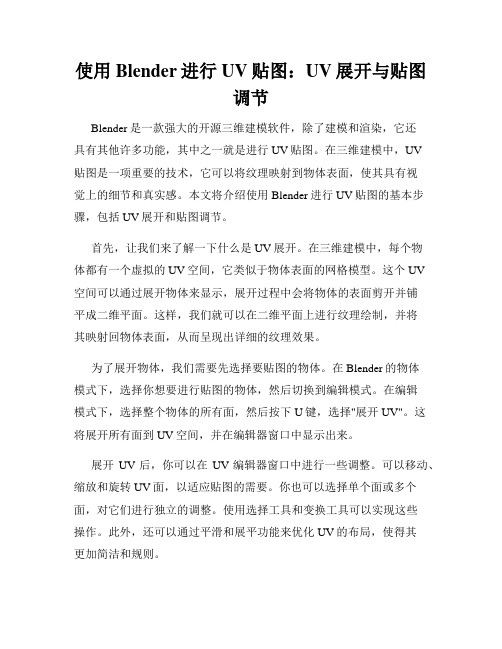
使用Blender进行UV贴图:UV展开与贴图调节Blender是一款强大的开源三维建模软件,除了建模和渲染,它还具有其他许多功能,其中之一就是进行UV贴图。
在三维建模中,UV贴图是一项重要的技术,它可以将纹理映射到物体表面,使其具有视觉上的细节和真实感。
本文将介绍使用Blender进行UV贴图的基本步骤,包括UV展开和贴图调节。
首先,让我们来了解一下什么是UV展开。
在三维建模中,每个物体都有一个虚拟的UV空间,它类似于物体表面的网格模型。
这个UV空间可以通过展开物体来显示,展开过程中会将物体的表面剪开并铺平成二维平面。
这样,我们就可以在二维平面上进行纹理绘制,并将其映射回物体表面,从而呈现出详细的纹理效果。
为了展开物体,我们需要先选择要贴图的物体。
在Blender的物体模式下,选择你想要进行贴图的物体,然后切换到编辑模式。
在编辑模式下,选择整个物体的所有面,然后按下U键,选择"展开UV"。
这将展开所有面到UV空间,并在编辑器窗口中显示出来。
展开UV后,你可以在UV编辑器窗口中进行一些调整。
可以移动、缩放和旋转UV面,以适应贴图的需要。
你也可以选择单个面或多个面,对它们进行独立的调整。
使用选择工具和变换工具可以实现这些操作。
此外,还可以通过平滑和展平功能来优化UV的布局,使得其更加简洁和规则。
当完成UV展开后,接下来就是进行贴图调节。
首先,选择一个合适的贴图,这可以是你自己绘制的纹理图像或者是从外部获取的纹理图像。
在Node Editor(节点编辑器)中创建一个新的材质节点,并将贴图连接到Diffuse(漫反射)或其他你想要贴图的属性上。
你可以使用UV节点来将UV坐标与纹理映射进行连接,以便将纹理正确地应用到物体的表面上。
在连接贴图节点后,你可以通过调整贴图的属性来对其进行进一步的调节。
这包括修改亮度、对比度、颜色饱和度等,以满足你对纹理的需求。
如果你想要添加其他效果,比如噪点、反射或者阴影,也可以在节点编辑器中添加相应的节点,将其与贴图节点进行连接。
Blender中的材质和贴图操作
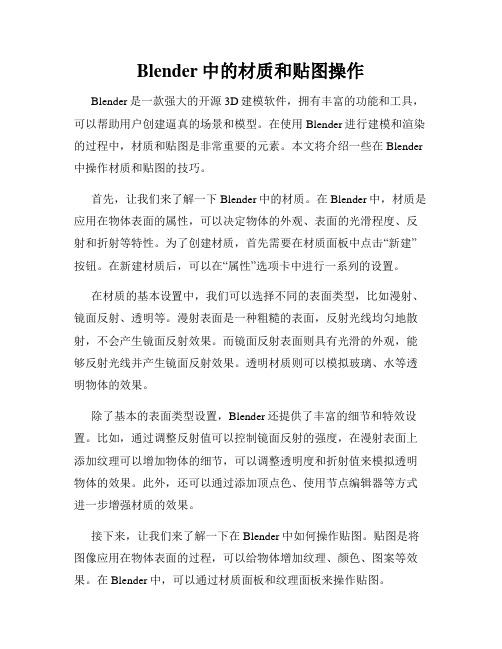
Blender中的材质和贴图操作Blender是一款强大的开源3D建模软件,拥有丰富的功能和工具,可以帮助用户创建逼真的场景和模型。
在使用Blender进行建模和渲染的过程中,材质和贴图是非常重要的元素。
本文将介绍一些在Blender 中操作材质和贴图的技巧。
首先,让我们来了解一下Blender中的材质。
在Blender中,材质是应用在物体表面的属性,可以决定物体的外观、表面的光滑程度、反射和折射等特性。
为了创建材质,首先需要在材质面板中点击“新建”按钮。
在新建材质后,可以在“属性”选项卡中进行一系列的设置。
在材质的基本设置中,我们可以选择不同的表面类型,比如漫射、镜面反射、透明等。
漫射表面是一种粗糙的表面,反射光线均匀地散射,不会产生镜面反射效果。
而镜面反射表面则具有光滑的外观,能够反射光线并产生镜面反射效果。
透明材质则可以模拟玻璃、水等透明物体的效果。
除了基本的表面类型设置,Blender还提供了丰富的细节和特效设置。
比如,通过调整反射值可以控制镜面反射的强度,在漫射表面上添加纹理可以增加物体的细节,可以调整透明度和折射值来模拟透明物体的效果。
此外,还可以通过添加顶点色、使用节点编辑器等方式进一步增强材质的效果。
接下来,让我们来了解一下在Blender中如何操作贴图。
贴图是将图像应用在物体表面的过程,可以给物体增加纹理、颜色、图案等效果。
在Blender中,可以通过材质面板和纹理面板来操作贴图。
首先,需要在材质面板中创建一个新的材质。
然后,在纹理面板中点击“新建”按钮,选择所需的贴图类型,比如图片、噪声、云等。
在选择贴图类型后,可以选择贴图文件的路径并导入到Blender中。
在导入贴图后,可以在纹理面板中进行一系列的设置。
可以调整贴图的坐标和映射方式,设置贴图的颜色、强度、大小等属性。
还可以通过添加节点、使用UV映射等方式来对贴图进行进一步编辑和调整。
此外,在材质面板中,还可以设置贴图与材质之间的混合方式。
徒手绘画 Blender绘制手绘贴图方法
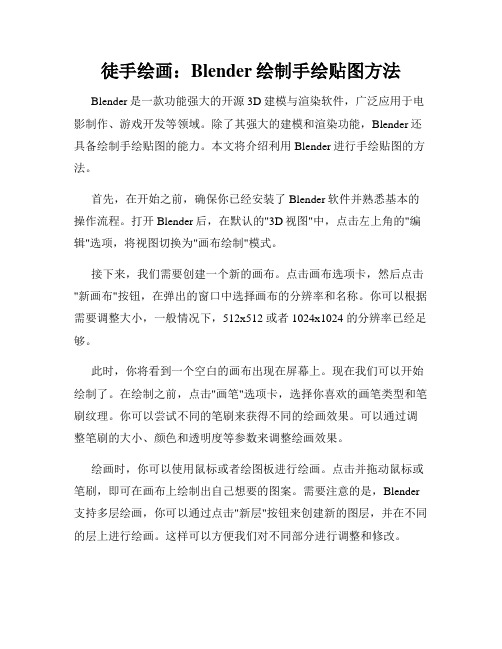
徒手绘画:Blender绘制手绘贴图方法Blender是一款功能强大的开源3D建模与渲染软件,广泛应用于电影制作、游戏开发等领域。
除了其强大的建模和渲染功能,Blender还具备绘制手绘贴图的能力。
本文将介绍利用Blender进行手绘贴图的方法。
首先,在开始之前,确保你已经安装了Blender软件并熟悉基本的操作流程。
打开Blender后,在默认的"3D视图"中,点击左上角的"编辑"选项,将视图切换为"画布绘制"模式。
接下来,我们需要创建一个新的画布。
点击画布选项卡,然后点击"新画布"按钮,在弹出的窗口中选择画布的分辨率和名称。
你可以根据需要调整大小,一般情况下,512x512 或者 1024x1024 的分辨率已经足够。
此时,你将看到一个空白的画布出现在屏幕上。
现在我们可以开始绘制了。
在绘制之前,点击"画笔"选项卡,选择你喜欢的画笔类型和笔刷纹理。
你可以尝试不同的笔刷来获得不同的绘画效果。
可以通过调整笔刷的大小、颜色和透明度等参数来调整绘画效果。
绘画时,你可以使用鼠标或者绘图板进行绘画。
点击并拖动鼠标或笔刷,即可在画布上绘制出自己想要的图案。
需要注意的是,Blender 支持多层绘画,你可以通过点击"新层"按钮来创建新的图层,并在不同的层上进行绘画。
这样可以方便我们对不同部分进行调整和修改。
当你绘制完成后,可以使用不同的工具进行进一步的编辑和调整。
Blender提供了多种工具,如填充工具、模糊工具、擦除工具等,可以帮助你实现更精确和丰富的绘画效果。
你可以根据自己的需求选择不同的工具进行使用。
在绘制完成且满意后,可以保存你的手绘贴图。
点击"文件"选项,然后选择"导出",选择你想要保存的文件格式和路径,然后点击"导出"按钮即可保存。
快速掌握Blender的透视绘画工具 绘制贴图与纹理
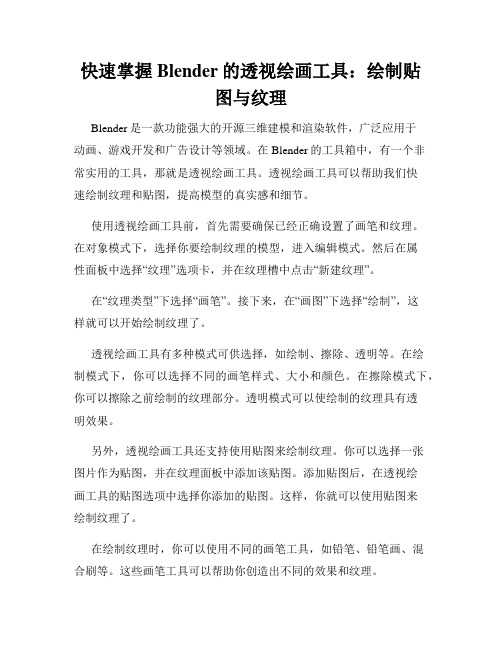
快速掌握Blender的透视绘画工具:绘制贴图与纹理Blender是一款功能强大的开源三维建模和渲染软件,广泛应用于动画、游戏开发和广告设计等领域。
在Blender的工具箱中,有一个非常实用的工具,那就是透视绘画工具。
透视绘画工具可以帮助我们快速绘制纹理和贴图,提高模型的真实感和细节。
使用透视绘画工具前,首先需要确保已经正确设置了画笔和纹理。
在对象模式下,选择你要绘制纹理的模型,进入编辑模式。
然后在属性面板中选择“纹理”选项卡,并在纹理槽中点击“新建纹理”。
在“纹理类型”下选择“画笔”。
接下来,在“画图”下选择“绘制”,这样就可以开始绘制纹理了。
透视绘画工具有多种模式可供选择,如绘制、擦除、透明等。
在绘制模式下,你可以选择不同的画笔样式、大小和颜色。
在擦除模式下,你可以擦除之前绘制的纹理部分。
透明模式可以使绘制的纹理具有透明效果。
另外,透视绘画工具还支持使用贴图来绘制纹理。
你可以选择一张图片作为贴图,并在纹理面板中添加该贴图。
添加贴图后,在透视绘画工具的贴图选项中选择你添加的贴图。
这样,你就可以使用贴图来绘制纹理了。
在绘制纹理时,你可以使用不同的画笔工具,如铅笔、铅笔画、混合刷等。
这些画笔工具可以帮助你创造出不同的效果和纹理。
此外,透视绘画工具还支持使用多个图层。
图层可以帮助你分别管理不同的纹理绘制,使得你可以更加灵活地修改和调整绘制的纹理。
在使用透视绘画工具时,还可以利用一些快捷键来提高效率。
例如,按住Shift键可以画直线;按住Ctrl键可以取色;按住Alt键可以擦除纹理。
最后,在完成纹理绘制后,记得点击“应用纹理”按钮,以确保纹理的改动被保存。
总结来说,透视绘画工具是Blender中非常实用的工具之一。
它可以帮助我们快速绘制纹理和贴图,为模型添加更多真实感和细节。
掌握透视绘画工具的基本使用方法,可以让我们在Blender中更加灵活地进行纹理绘制。
希望通过本文的介绍,你能够快速掌握Blender的透视绘画工具,并在自己的模型设计中充分发挥其作用。
Blender中的贴图和纹理教程

Blender中的贴图和纹理教程Blender是一款功能强大的三维建模和渲染软件,用于创建高质量的动画、游戏和视觉效果。
在Blender中,贴图和纹理是创建逼真场景的重要部分。
本文将介绍在Blender中使用贴图和纹理的教程和技巧。
Blender中的贴图用于模拟模型表面的细节和图案。
纹理则为表面添加真实感和细节。
贴图和纹理的使用可以为场景添加纹理、颜色和形状,增加视觉效果的真实感。
首先,我们需要导入贴图和纹理。
在Blender中,支持多种图像格式,如JPEG、PNG和TIFF等。
您可以通过点击导入按钮或拖拽图像到Blender界面来导入贴图。
在Blender中,贴图和纹理分为不同的类型,包括漫反射贴图、法线贴图、置换贴图等。
漫反射贴图常用于模拟物体的颜色和纹理。
法线贴图用于模拟表面的凹凸纹理,增加了模型的细节和真实感。
置换贴图则可以改变模型表面的几何形状。
接下来,我们需要将贴图和纹理应用于模型。
在Blender中,您可以通过选择模型的表面,然后在材质选项卡中添加贴图和纹理。
通过调整贴图和纹理的属性和参数,您可以实现所需的效果。
在调整贴图和纹理的参数时,您可以尝试不同的设置来达到最佳效果。
例如,您可以使用不同的混合模式或调整透明度和反射等属性。
还可以使用节点编辑器来创建复杂的材质和纹理网络。
除了应用贴图和纹理到模型表面,您还可以使用UV映射来控制图像在模型表面的分布和变形。
通过在模型上创建UV贴图,您可以精确地控制贴图的位置和形状。
在使用贴图和纹理时,您可以使用Blender内置的纹理库或者自定义纹理。
Blender内置的纹理库包含各种常见的纹理,如木材、金属、石头等。
您还可以使用纹理生成器来创建自定义纹理,以满足特定的需求。
除了单独应用贴图和纹理之外,您还可以组合多个贴图和纹理来创建复杂的效果。
通过将不同的贴图和纹理混合在一起,您可以实现各种不同的视觉效果和纹理效果。
最后,您可以使用渲染器来渲染场景,以呈现出最终的贴图和纹理效果。
Blender模型的UV贴图制作与优化的高级指南
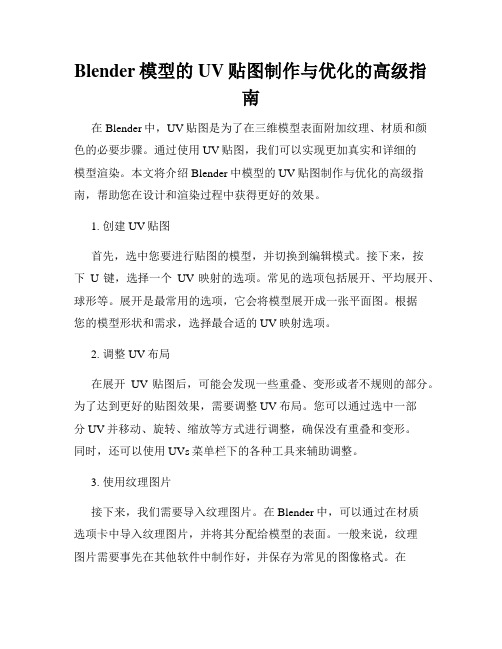
Blender模型的UV贴图制作与优化的高级指南在Blender中,UV贴图是为了在三维模型表面附加纹理、材质和颜色的必要步骤。
通过使用UV贴图,我们可以实现更加真实和详细的模型渲染。
本文将介绍Blender中模型的UV贴图制作与优化的高级指南,帮助您在设计和渲染过程中获得更好的效果。
1. 创建UV贴图首先,选中您要进行贴图的模型,并切换到编辑模式。
接下来,按下U键,选择一个UV映射的选项。
常见的选项包括展开、平均展开、球形等。
展开是最常用的选项,它会将模型展开成一张平面图。
根据您的模型形状和需求,选择最合适的UV映射选项。
2. 调整UV布局在展开UV贴图后,可能会发现一些重叠、变形或者不规则的部分。
为了达到更好的贴图效果,需要调整UV布局。
您可以通过选中一部分UV并移动、旋转、缩放等方式进行调整,确保没有重叠和变形。
同时,还可以使用UVs菜单栏下的各种工具来辅助调整。
3. 使用纹理图片接下来,我们需要导入纹理图片。
在Blender中,可以通过在材质选项卡中导入纹理图片,并将其分配给模型的表面。
一般来说,纹理图片需要事先在其他软件中制作好,并保存为常见的图像格式。
在Blender中导入纹理图片后,可以在UV/Image Editor视图中查看和调整贴图。
4. 调整纹理贴图一旦导入了纹理图片,我们可以调整其在模型表面的位置,大小和旋转等。
在材质选项卡中,您可以找到贴图节点,并设置其属性。
通过调整属性值,可以实现贴图在模型上的合适展示效果。
此外,还可以使用Blender的纹理绘画工具对贴图进行进一步修改。
5. 优化UV贴图在进行UV贴图制作的过程中,我们需要考虑模型的优化问题。
优化UV贴图可以提高渲染效率和贴图的清晰度。
具体的优化方法包括:减少模型中的不必要面数,避免重叠和不规则的UV布局,使用最小的纹理图片尺寸等。
通过这些优化措施,可以减少渲染时间,并确保贴图在不同平台和设备上的兼容性。
总结:本文介绍了Blender中模型的UV贴图制作与优化的高级指南。
Blender贴图技巧 制作逼真和独特的贴图效果

Blender贴图技巧:制作逼真和独特的贴图效果Blender是一款功能强大的三维建模和动画制作软件,它具有许多令人印象深刻的特性和工具,其中之一就是贴图功能。
贴图是在三维模型上应用一幅或多幅图片的过程,能够赋予模型更生动逼真的外观。
在本篇教程中,我们将探索一些在Blender中制作逼真和独特贴图效果的技巧。
第一步,导入模型和准备贴图。
打开Blender并导入您的模型,确保模型已经完成了基本的建模和布局。
接下来,您需要准备好您想要应用的贴图。
可以是照片,绘画或其他纹理图像。
确保这些贴图与您的模型风格和场景相匹配。
第二步,创建UV映射。
在Blender中,要应用贴图,首先需要在模型上创建UV映射。
选择模型,进入编辑模式,在左侧工具栏中选择“UV Editing”选项卡。
然后选择模型上的边缘,按下“U”并选择一个合适的UV映射方法。
您可以使用“Unwrap”选项创建自动映射,或手动编辑UV映射以获得更精确的结果。
第三步,调整贴图尺寸和比例。
在UV编辑器中,您可以调整贴图的尺寸和比例。
确保贴图与模型的比例匹配,这将确保贴图效果的逼真度。
您可以使用“S”键调整贴图的大小,也可以使用“G”键移动贴图在模型上的位置。
第四步,添加贴图节点。
在Blender的节点编辑器中,您可以创建复杂的贴图材质。
选中模型,进入节点编辑器,添加一个材质节点。
选择“Image Texture”节点,并将您的贴图拖拽到节点中。
连接贴图节点到模型的表面节点,并调整参数以获得所需的效果。
例如,您可以调整亮度、对比度或色调来改变贴图的外观。
第五步,添加混合模式和图层。
为了创建更独特和复杂的贴图效果,您可以在节点编辑器中添加混合模式和图层。
例如,您可以添加一个“Mix”节点,并将两个不同的贴图混合在一起。
通过调整混合参数,您可以控制每个贴图对最终效果的贡献。
第六步,使用法线和置换贴图。
如果您希望为模型添加更多的细节和纹理,可以使用法线贴图和置换贴图。
Blender中的纹理绘制与贴图技巧
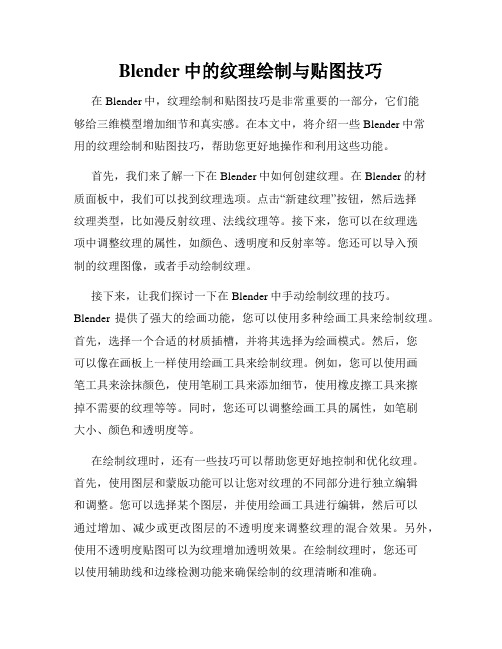
Blender中的纹理绘制与贴图技巧在Blender中,纹理绘制和贴图技巧是非常重要的一部分,它们能够给三维模型增加细节和真实感。
在本文中,将介绍一些Blender中常用的纹理绘制和贴图技巧,帮助您更好地操作和利用这些功能。
首先,我们来了解一下在Blender中如何创建纹理。
在Blender的材质面板中,我们可以找到纹理选项。
点击“新建纹理”按钮,然后选择纹理类型,比如漫反射纹理、法线纹理等。
接下来,您可以在纹理选项中调整纹理的属性,如颜色、透明度和反射率等。
您还可以导入预制的纹理图像,或者手动绘制纹理。
接下来,让我们探讨一下在Blender中手动绘制纹理的技巧。
Blender提供了强大的绘画功能,您可以使用多种绘画工具来绘制纹理。
首先,选择一个合适的材质插槽,并将其选择为绘画模式。
然后,您可以像在画板上一样使用绘画工具来绘制纹理。
例如,您可以使用画笔工具来涂抹颜色,使用笔刷工具来添加细节,使用橡皮擦工具来擦掉不需要的纹理等等。
同时,您还可以调整绘画工具的属性,如笔刷大小、颜色和透明度等。
在绘制纹理时,还有一些技巧可以帮助您更好地控制和优化纹理。
首先,使用图层和蒙版功能可以让您对纹理的不同部分进行独立编辑和调整。
您可以选择某个图层,并使用绘画工具进行编辑,然后可以通过增加、减少或更改图层的不透明度来调整纹理的混合效果。
另外,使用不透明度贴图可以为纹理增加透明效果。
在绘制纹理时,您还可以使用辅助线和边缘检测功能来确保绘制的纹理清晰和准确。
除了手动绘制纹理外,您还可以利用Blender中的贴图功能来添加纹理。
Blender支持导入各种图像文件格式作为贴图,比如JPEG、PNG和BMP等。
导入贴图后,您可以在材质面板中进行设置和调整。
例如,您可以调整贴图的平铺和偏移,以适应不同大小和形状的模型。
您还可以应用色彩混合和过滤器效果等来优化贴图。
此外,在纹理模式中,通过选择相应的映射方式和坐标系统,可以更好地控制贴图在模型上的位置和方向。
剖析Blender的UV贴图和纹理制作流程
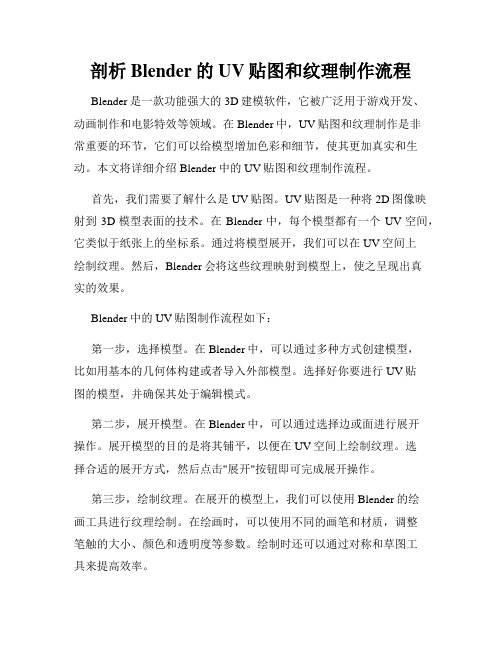
剖析Blender的UV贴图和纹理制作流程Blender是一款功能强大的3D建模软件,它被广泛用于游戏开发、动画制作和电影特效等领域。
在Blender中,UV贴图和纹理制作是非常重要的环节,它们可以给模型增加色彩和细节,使其更加真实和生动。
本文将详细介绍Blender中的UV贴图和纹理制作流程。
首先,我们需要了解什么是UV贴图。
UV贴图是一种将2D图像映射到3D模型表面的技术。
在Blender中,每个模型都有一个UV空间,它类似于纸张上的坐标系。
通过将模型展开,我们可以在UV空间上绘制纹理。
然后,Blender会将这些纹理映射到模型上,使之呈现出真实的效果。
Blender中的UV贴图制作流程如下:第一步,选择模型。
在Blender中,可以通过多种方式创建模型,比如用基本的几何体构建或者导入外部模型。
选择好你要进行UV贴图的模型,并确保其处于编辑模式。
第二步,展开模型。
在Blender中,可以通过选择边或面进行展开操作。
展开模型的目的是将其铺平,以便在UV空间上绘制纹理。
选择合适的展开方式,然后点击"展开"按钮即可完成展开操作。
第三步,绘制纹理。
在展开的模型上,我们可以使用Blender的绘画工具进行纹理绘制。
在绘画时,可以使用不同的画笔和材质,调整笔触的大小、颜色和透明度等参数。
绘制时还可以通过对称和草图工具来提高效率。
第四步,编辑UV。
在绘制纹理之前,我们可以对UV进行编辑和调整,以便更好地适应纹理的要求。
比如,可以选择调整UV的大小和比例,移动和旋转UV的位置,甚至可以复制和粘贴UV等操作。
第五步,渲染模型。
在完成UV贴图和纹理制作后,我们可以使用Blender的渲染引擎进行渲染。
渲染时可以调整光照、材质和渲染设置,以达到理想的效果。
通过渲染,我们可以看到模型上应用了纹理后的真实效果。
通过以上几个步骤,我们可以在Blender中完成UV贴图和纹理制作。
在实际操作中,还可以根据需要进行更多的调整和优化。
纹理着色神技 Blender贴图技巧详解
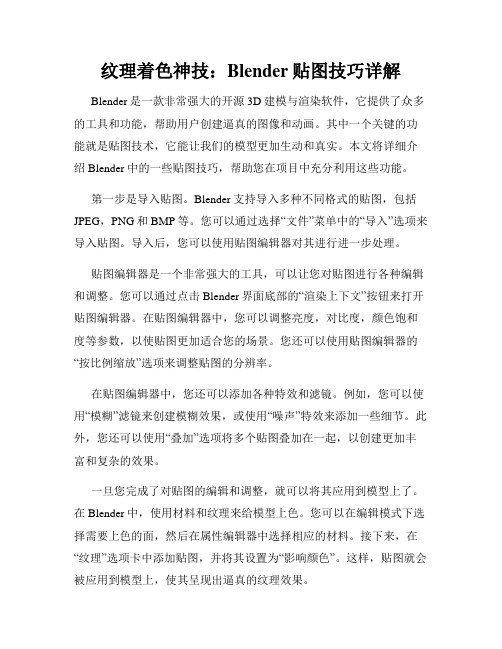
纹理着色神技:Blender贴图技巧详解Blender是一款非常强大的开源3D建模与渲染软件,它提供了众多的工具和功能,帮助用户创建逼真的图像和动画。
其中一个关键的功能就是贴图技术,它能让我们的模型更加生动和真实。
本文将详细介绍Blender中的一些贴图技巧,帮助您在项目中充分利用这些功能。
第一步是导入贴图。
Blender支持导入多种不同格式的贴图,包括JPEG,PNG和BMP等。
您可以通过选择“文件”菜单中的“导入”选项来导入贴图。
导入后,您可以使用贴图编辑器对其进行进一步处理。
贴图编辑器是一个非常强大的工具,可以让您对贴图进行各种编辑和调整。
您可以通过点击Blender界面底部的“渲染上下文”按钮来打开贴图编辑器。
在贴图编辑器中,您可以调整亮度,对比度,颜色饱和度等参数,以使贴图更加适合您的场景。
您还可以使用贴图编辑器的“按比例缩放”选项来调整贴图的分辨率。
在贴图编辑器中,您还可以添加各种特效和滤镜。
例如,您可以使用“模糊”滤镜来创建模糊效果,或使用“噪声”特效来添加一些细节。
此外,您还可以使用“叠加”选项将多个贴图叠加在一起,以创建更加丰富和复杂的效果。
一旦您完成了对贴图的编辑和调整,就可以将其应用到模型上了。
在Blender中,使用材料和纹理来给模型上色。
您可以在编辑模式下选择需要上色的面,然后在属性编辑器中选择相应的材料。
接下来,在“纹理”选项卡中添加贴图,并将其设置为“影响颜色”。
这样,贴图就会被应用到模型上,使其呈现出逼真的纹理效果。
为了进一步提高贴图的逼真效果,您还可以使用Blender中的一些高级特性,如法线贴图和置换贴图。
法线贴图可以模拟出细微的凹凸效果,使模型看起来更加真实。
置换贴图则可以用于添加更加复杂的细节,如褶皱和纹理。
通过使用这些特性,您可以在模型上创建出更加详细和逼真的表面效果。
除了基本的贴图技巧之外,Blender还提供了一些辅助工具和技巧,可以帮助您更好地使用贴图功能。
使用Blender进行2D绘画和贴图制作
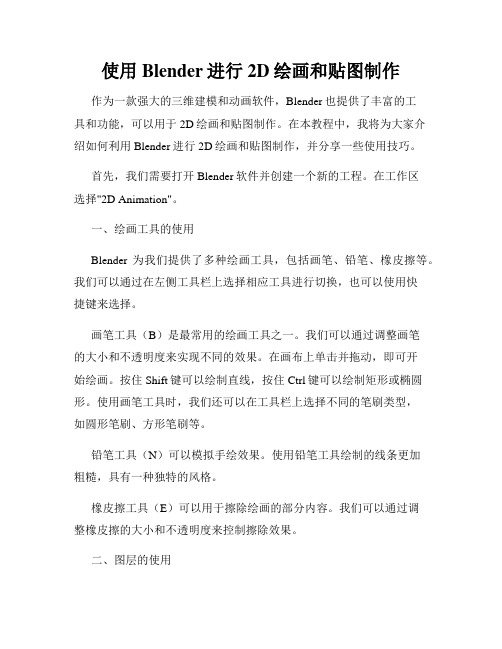
使用Blender进行2D绘画和贴图制作作为一款强大的三维建模和动画软件,Blender也提供了丰富的工具和功能,可以用于2D绘画和贴图制作。
在本教程中,我将为大家介绍如何利用Blender进行2D绘画和贴图制作,并分享一些使用技巧。
首先,我们需要打开Blender软件并创建一个新的工程。
在工作区选择"2D Animation"。
一、绘画工具的使用Blender为我们提供了多种绘画工具,包括画笔、铅笔、橡皮擦等。
我们可以通过在左侧工具栏上选择相应工具进行切换,也可以使用快捷键来选择。
画笔工具(B)是最常用的绘画工具之一。
我们可以通过调整画笔的大小和不透明度来实现不同的效果。
在画布上单击并拖动,即可开始绘画。
按住Shift键可以绘制直线,按住Ctrl键可以绘制矩形或椭圆形。
使用画笔工具时,我们还可以在工具栏上选择不同的笔刷类型,如圆形笔刷、方形笔刷等。
铅笔工具(N)可以模拟手绘效果。
使用铅笔工具绘制的线条更加粗糙,具有一种独特的风格。
橡皮擦工具(E)可以用于擦除绘画的部分内容。
我们可以通过调整橡皮擦的大小和不透明度来控制擦除效果。
二、图层的使用在绘画过程中,我们可以使用图层来分离不同的元素。
图层可以帮助我们更好地组织和管理绘画内容。
在左侧的图层面板上,我们可以添加新图层、删除图层、重命名图层等操作。
通过将不同的绘画内容放置在不同的图层上,我们可以轻松地对其进行编辑和调整。
在图层面板上还可以调整图层的透明度、混合模式等属性。
例如,我们可以将某一图层的混合模式设置为"正片叠底",实现不同图层之间的特殊效果。
三、贴图制作除了绘画功能,Blender还提供了强大的贴图制作工具,可以实现复杂的贴图效果。
我们可以通过在3D空间中创建一个平面,将贴图应用于该平面,并在2D画布上绘制贴图。
首先,我们需要在3D视图中创建一个平面,然后在材质面板上为该平面创建一个新的材质。
在材质面板中,我们可以为这个材质分配一个贴图。
动画贴图与贴花技巧 Blender动画贴图教程
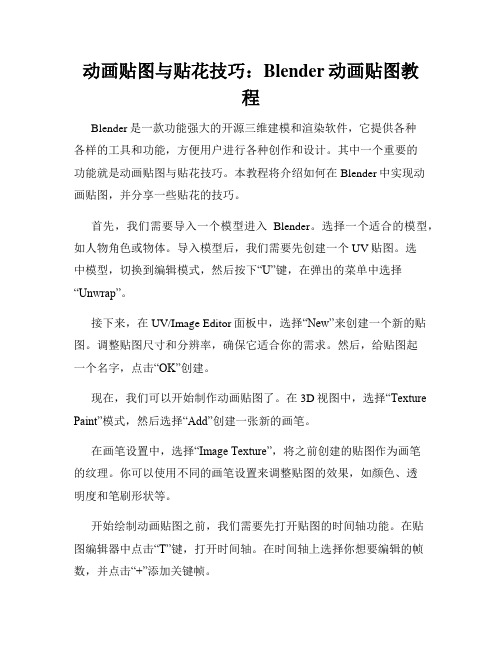
动画贴图与贴花技巧:Blender动画贴图教程Blender是一款功能强大的开源三维建模和渲染软件,它提供各种各样的工具和功能,方便用户进行各种创作和设计。
其中一个重要的功能就是动画贴图与贴花技巧。
本教程将介绍如何在Blender中实现动画贴图,并分享一些贴花的技巧。
首先,我们需要导入一个模型进入Blender。
选择一个适合的模型,如人物角色或物体。
导入模型后,我们需要先创建一个UV贴图。
选中模型,切换到编辑模式,然后按下“U”键,在弹出的菜单中选择“Unwrap”。
接下来,在UV/Image Editor面板中,选择“New”来创建一个新的贴图。
调整贴图尺寸和分辨率,确保它适合你的需求。
然后,给贴图起一个名字,点击“OK”创建。
现在,我们可以开始制作动画贴图了。
在3D视图中,选择“Texture Paint”模式,然后选择“Add”创建一张新的画笔。
在画笔设置中,选择“Image Texture”,将之前创建的贴图作为画笔的纹理。
你可以使用不同的画笔设置来调整贴图的效果,如颜色、透明度和笔刷形状等。
开始绘制动画贴图之前,我们需要先打开贴图的时间轴功能。
在贴图编辑器中点击“T”键,打开时间轴。
在时间轴上选择你想要编辑的帧数,并点击“+”添加关键帧。
现在,你可以开始在模型上绘制动画贴图了。
选择合适的画笔,调整颜色和透明度,在模型的表面上绘制你想要的图案和纹理。
你可以使用不同的图层来创建多层次的贴图效果。
当你完成一个帧的绘制后,切换到下一个帧,继续绘制。
在时间轴上调整关键帧,创建动画效果。
你可以通过播放动画预览来检查效果。
除了动画贴图,Blender还提供了一些有用的贴花技巧。
比如,你可以使用贴花节点将贴花应用到你的模型上。
在渲染节点中添加一个贴花节点,将贴图作为输入,并将其连接到模型的表面。
在贴花节点中,你可以调整贴图的位置、旋转和缩放,以实现更加精确的效果。
你还可以添加多个贴花节点,创建复杂的纹理效果。
纹理绘制 Blender贴图绘制工具掌握
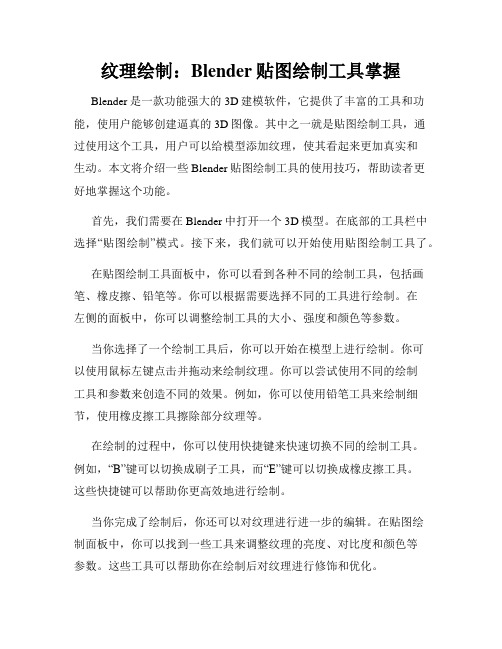
纹理绘制:Blender贴图绘制工具掌握Blender是一款功能强大的3D建模软件,它提供了丰富的工具和功能,使用户能够创建逼真的3D图像。
其中之一就是贴图绘制工具,通过使用这个工具,用户可以给模型添加纹理,使其看起来更加真实和生动。
本文将介绍一些Blender贴图绘制工具的使用技巧,帮助读者更好地掌握这个功能。
首先,我们需要在Blender中打开一个3D模型。
在底部的工具栏中选择“贴图绘制”模式。
接下来,我们就可以开始使用贴图绘制工具了。
在贴图绘制工具面板中,你可以看到各种不同的绘制工具,包括画笔、橡皮擦、铅笔等。
你可以根据需要选择不同的工具进行绘制。
在左侧的面板中,你可以调整绘制工具的大小、强度和颜色等参数。
当你选择了一个绘制工具后,你可以开始在模型上进行绘制。
你可以使用鼠标左键点击并拖动来绘制纹理。
你可以尝试使用不同的绘制工具和参数来创造不同的效果。
例如,你可以使用铅笔工具来绘制细节,使用橡皮擦工具擦除部分纹理等。
在绘制的过程中,你可以使用快捷键来快速切换不同的绘制工具。
例如,“B”键可以切换成刷子工具,而“E”键可以切换成橡皮擦工具。
这些快捷键可以帮助你更高效地进行绘制。
当你完成了绘制后,你还可以对纹理进行进一步的编辑。
在贴图绘制面板中,你可以找到一些工具来调整纹理的亮度、对比度和颜色等参数。
这些工具可以帮助你在绘制后对纹理进行修饰和优化。
除了手动绘制纹理外,Blender还提供了一些自动生成纹理的工具。
你可以选择一个特定的材质,并使用自动生成工具来为模型创建纹理。
这些工具可以根据模型的几何特征自动生成纹理,节省了手动绘制的时间和精力。
总结一下,Blender的贴图绘制工具是一个非常强大和实用的功能,它可以帮助用户给模型添加逼真的纹理。
通过选择合适的绘制工具和参数,并结合一些快捷键和自动生成工具,我们可以轻松地实现各种不同的纹理效果。
希望本文对读者们能够对Blender的贴图绘制工具有更深入的了解,并能够更好地应用于实际创作中。
快速学会Blender中的贴图处理和修正方法
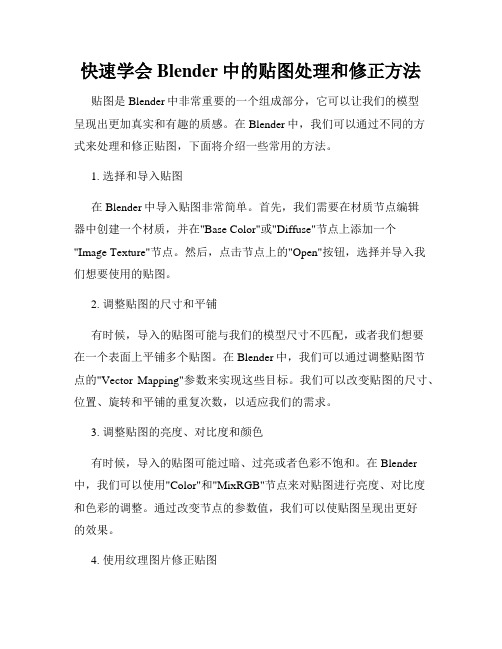
快速学会Blender中的贴图处理和修正方法贴图是Blender中非常重要的一个组成部分,它可以让我们的模型呈现出更加真实和有趣的质感。
在Blender中,我们可以通过不同的方式来处理和修正贴图,下面将介绍一些常用的方法。
1. 选择和导入贴图在Blender中导入贴图非常简单。
首先,我们需要在材质节点编辑器中创建一个材质,并在"Base Color"或"Diffuse"节点上添加一个"Image Texture"节点。
然后,点击节点上的"Open"按钮,选择并导入我们想要使用的贴图。
2. 调整贴图的尺寸和平铺有时候,导入的贴图可能与我们的模型尺寸不匹配,或者我们想要在一个表面上平铺多个贴图。
在Blender中,我们可以通过调整贴图节点的"Vector Mapping"参数来实现这些目标。
我们可以改变贴图的尺寸、位置、旋转和平铺的重复次数,以适应我们的需求。
3. 调整贴图的亮度、对比度和颜色有时候,导入的贴图可能过暗、过亮或者色彩不饱和。
在Blender 中,我们可以使用"Color"和"MixRGB"节点来对贴图进行亮度、对比度和色彩的调整。
通过改变节点的参数值,我们可以使贴图呈现出更好的效果。
4. 使用纹理图片修正贴图有时候,贴图中的细节可能不够清晰,或者我们希望添加一些额外的纹理效果。
在Blender中,我们可以使用纹理图片来修正贴图。
首先,我们需要选择一个纹理图片,并在材质节点编辑器中添加一个"Image Texture"节点。
然后,将纹理节点与贴图节点相连,并使用"MixRGB"节点来控制纹理的强度和效果。
5. 使用节点组进行复杂的贴图修正对于较为复杂的贴图修正,我们可以使用节点组来管理和组织节点。
节点组可以将多个节点合并为一个,使我们的贴图编辑器看起来更加整洁和易于管理。
Blender角色皮肤材质制作技巧 打造逼真的肤色贴图
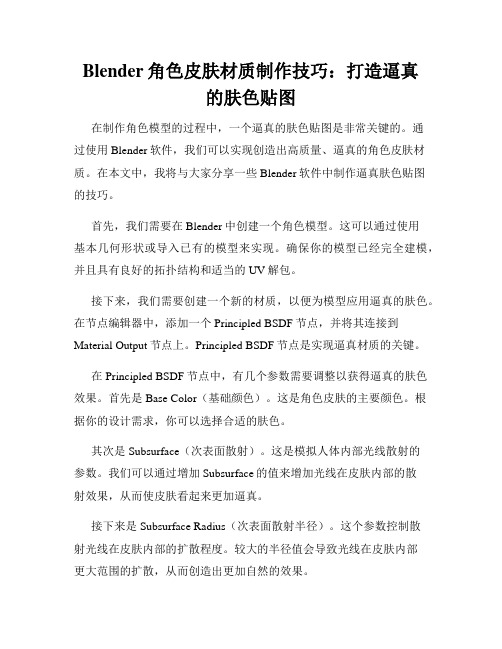
Blender角色皮肤材质制作技巧:打造逼真的肤色贴图在制作角色模型的过程中,一个逼真的肤色贴图是非常关键的。
通过使用Blender软件,我们可以实现创造出高质量、逼真的角色皮肤材质。
在本文中,我将与大家分享一些Blender软件中制作逼真肤色贴图的技巧。
首先,我们需要在Blender中创建一个角色模型。
这可以通过使用基本几何形状或导入已有的模型来实现。
确保你的模型已经完全建模,并且具有良好的拓扑结构和适当的UV解包。
接下来,我们需要创建一个新的材质,以便为模型应用逼真的肤色。
在节点编辑器中,添加一个Principled BSDF节点,并将其连接到Material Output节点上。
Principled BSDF节点是实现逼真材质的关键。
在Principled BSDF节点中,有几个参数需要调整以获得逼真的肤色效果。
首先是Base Color(基础颜色)。
这是角色皮肤的主要颜色。
根据你的设计需求,你可以选择合适的肤色。
其次是Subsurface(次表面散射)。
这是模拟人体内部光线散射的参数。
我们可以通过增加Subsurface的值来增加光线在皮肤内部的散射效果,从而使皮肤看起来更加逼真。
接下来是Subsurface Radius(次表面散射半径)。
这个参数控制散射光线在皮肤内部的扩散程度。
较大的半径值会导致光线在皮肤内部更大范围的扩散,从而创造出更加自然的效果。
此外,还有一些其他参数可以调整,如Roughness(粗糙度)、Specular(高光)和Transmission(传输)。
这些参数可以根据你的需要进行微调,以实现你所期望的肤色效果。
除了调整材质设置,我们还可以通过创建一个肤色贴图来进一步增强逼真度。
在UV图像编辑器中,创建一个新的纹理图像,并将其与模型的UV解包进行关联。
在Texture节点中,选择你创建的肤色贴图,并将其连接到Base Color节点上。
通过绘制或使用纹理贴图软件,你可以在贴图上添加细节,如皮肤纹理、痣等。
快速制作复杂纹理和贴图的Blender技巧
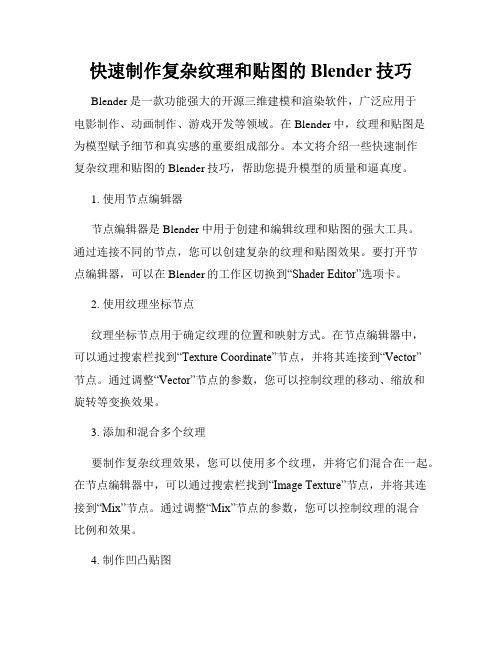
快速制作复杂纹理和贴图的Blender技巧Blender是一款功能强大的开源三维建模和渲染软件,广泛应用于电影制作、动画制作、游戏开发等领域。
在Blender中,纹理和贴图是为模型赋予细节和真实感的重要组成部分。
本文将介绍一些快速制作复杂纹理和贴图的Blender技巧,帮助您提升模型的质量和逼真度。
1. 使用节点编辑器节点编辑器是Blender中用于创建和编辑纹理和贴图的强大工具。
通过连接不同的节点,您可以创建复杂的纹理和贴图效果。
要打开节点编辑器,可以在Blender的工作区切换到“Shader Editor”选项卡。
2. 使用纹理坐标节点纹理坐标节点用于确定纹理的位置和映射方式。
在节点编辑器中,可以通过搜索栏找到“Texture Coordinate”节点,并将其连接到“Vector”节点。
通过调整“Vector”节点的参数,您可以控制纹理的移动、缩放和旋转等变换效果。
3. 添加和混合多个纹理要制作复杂纹理效果,您可以使用多个纹理,并将它们混合在一起。
在节点编辑器中,可以通过搜索栏找到“Image Texture”节点,并将其连接到“Mix”节点。
通过调整“Mix”节点的参数,您可以控制纹理的混合比例和效果。
4. 制作凹凸贴图凹凸贴图可以为模型赋予凹凸的细节效果,增加真实感。
在节点编辑器中,可以通过搜索栏找到“Bump”节点,并将其连接到“Normal Map”节点。
然后,将“Normal Map”节点连接到“Normal”节点,将其应用到模型的法线表面。
5. 使用UV贴图UV贴图是一种通过将纹理映射到模型表面而创建逼真纹理效果的方法。
您可以在Blender中使用UV编辑器创建和编辑UV贴图。
在节点编辑器中,可以通过搜索栏找到“UV Map”节点,并将其连接到“Image Texture”节点。
然后,选择您创建的UV贴图文件,并将其应用到模型上。
6. 制作反射和折射效果要为模型添加反射和折射效果,您可以使用“Glossy”和“Refraction”节点。
Blender 绘制颜色贴图

Digital Painting Color Maps 绘制颜色贴图In this chapter, you will be stepping out of Blender briefly to add colored details to your zombie. This is best done by painting these details in other programs such as Adobe Photoshop or GIMP. To add these details, you will utilize the UV template and normal map you created in previous chapters. To help you create your zombie’s color map, this chapter will give you non-software-specific advice that can be applied to many digital painting programs.在这章,你将暂时离开Blender,绘制你的僵尸的颜色贴图细节。
最好在其它的程序去绘制这些贴图如Adobe Photoshop和GIMP。
要绘制颜色贴图,你将要利用前面章节创建的UV 和法线贴图。
为了帮助您创建僵尸的颜色贴图,本章不会限定了使用什么软件,你可以应用到很多数字绘画程序。
This chapter covers the following topics: 本章包含以下内容:■■Understanding digital painting 理解数字绘画■■Preparing for color map painting 准备绘制颜色贴图■■Digital painting best practices 数字绘画的最佳实践■■Applying the color map to the zombie 应用颜色贴图给僵尸角色Understanding Digital Painting 了解数字绘画In Chapter 1, “Basic Game Art Concepts,” digital painting was discussed as an essential part of the character development process. Digital painting is an incredible tool for fleshing out concepts, and you can use digital painting in a great many 2D art programs—Adobe Photoshop, Corel Painter, and the GNU Image Manipulation Program (GIMP), to name a few. These programs create raster graphics—images that primarily display data in pixels.在第一章“Basic Game Art Concepts,”作为角色游戏开发过程的必不可少的一部分。
blender怎么使用UV贴图给模型添加贴图?
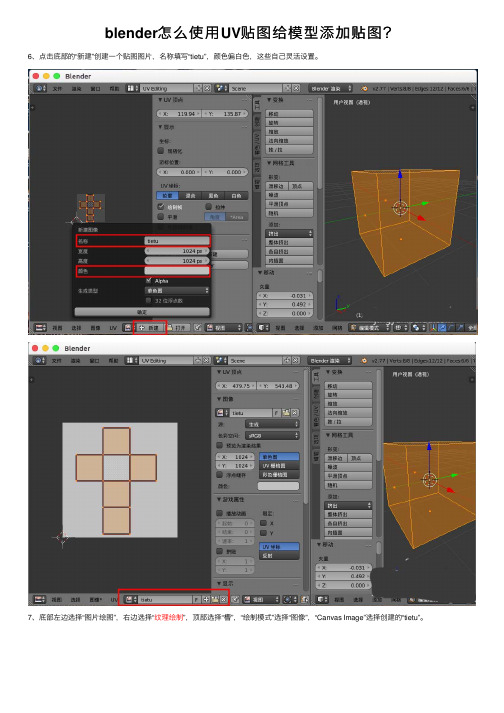
blender怎么使⽤UV贴图给模型添加贴图?
6、点击底部的“新建”创建⼀个贴图图⽚,名称填写“tietu”,颜⾊偏⽩⾊,这些⾃⼰灵活设置。
7、底部左边选择“图⽚绘图”,右边选择“纹理绘制”,顶部选择“槽”,“绘制模式”选择“图像”,“Canvas Image”选择创建的“tietu”。
8、底部选择“实体”,然后可以在顶部的“⼯具”中选择画笔样式颜⾊在模型上直接绘图了,也可以给“每个⾯做标记”,左边展开的贴图会联动修改。
9、底部选择“图像”--“保存为图像”,选择保存位置直接保存为默认“tietu.jpg”名称。
10、然后我们得到⼀张图⽚,在gimp中打开,对uv展开的部分绘制⾃⼰喜欢的效果保存图⽚,然后在blender中底部“图像”--“重新载⼊图像”,贴图就刷新了。
上⼀页1 2下⼀页阅读全⽂。
Blender中的UV贴图技巧
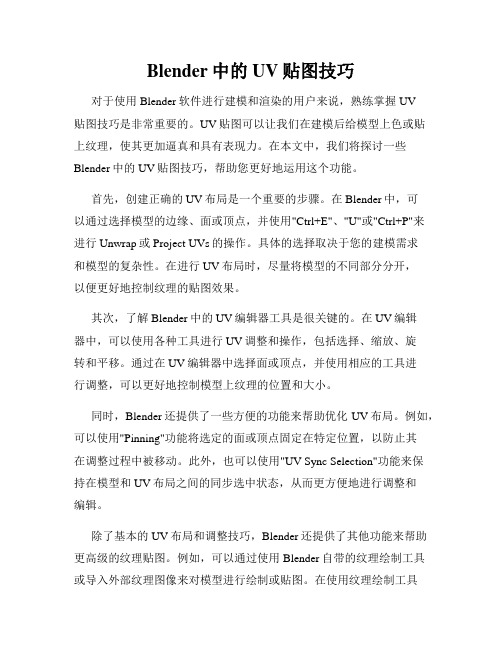
Blender中的UV贴图技巧对于使用Blender软件进行建模和渲染的用户来说,熟练掌握UV贴图技巧是非常重要的。
UV贴图可以让我们在建模后给模型上色或贴上纹理,使其更加逼真和具有表现力。
在本文中,我们将探讨一些Blender中的UV贴图技巧,帮助您更好地运用这个功能。
首先,创建正确的UV布局是一个重要的步骤。
在Blender中,可以通过选择模型的边缘、面或顶点,并使用"Ctrl+E"、"U"或"Ctrl+P"来进行Unwrap或Project UVs的操作。
具体的选择取决于您的建模需求和模型的复杂性。
在进行UV布局时,尽量将模型的不同部分分开,以便更好地控制纹理的贴图效果。
其次,了解Blender中的UV编辑器工具是很关键的。
在UV编辑器中,可以使用各种工具进行UV调整和操作,包括选择、缩放、旋转和平移。
通过在UV编辑器中选择面或顶点,并使用相应的工具进行调整,可以更好地控制模型上纹理的位置和大小。
同时,Blender还提供了一些方便的功能来帮助优化UV布局。
例如,可以使用"Pinning"功能将选定的面或顶点固定在特定位置,以防止其在调整过程中被移动。
此外,也可以使用"UV Sync Selection"功能来保持在模型和UV布局之间的同步选中状态,从而更方便地进行调整和编辑。
除了基本的UV布局和调整技巧,Blender还提供了其他功能来帮助更高级的纹理贴图。
例如,可以通过使用Blender自带的纹理绘制工具或导入外部纹理图像来对模型进行绘制或贴图。
在使用纹理绘制工具时,可以通过调整笔刷的大小、透明度和硬度来实现更精细和真实的绘制效果。
另外,借助Blender的节点编辑器,我们可以更灵活地控制纹理的映射和效果。
通过使用节点,可以在UV贴图上添加、混合和调整各种纹理和效果,以实现更多样化的渲染效果。
- 1、下载文档前请自行甄别文档内容的完整性,平台不提供额外的编辑、内容补充、找答案等附加服务。
- 2、"仅部分预览"的文档,不可在线预览部分如存在完整性等问题,可反馈申请退款(可完整预览的文档不适用该条件!)。
- 3、如文档侵犯您的权益,请联系客服反馈,我们会尽快为您处理(人工客服工作时间:9:00-18:30)。
Digital Painting Color Maps 绘制颜色贴图In this chapter, you will be stepping out of Blender briefly to add colored details to your zombie. This is best done by painting these details in other programs such as Adobe Photoshop or GIMP. To add these details, you will utilize the UV template and normal map you created in previous chapters. To help you create your zombie’s color map, this chapter will give you non-software-specific advice that can be applied to many digital painting programs.在这章,你将暂时离开Blender,绘制你的僵尸的颜色贴图细节。
最好在其它的程序去绘制这些贴图如Adobe Photoshop和GIMP。
要绘制颜色贴图,你将要利用前面章节创建的UV 和法线贴图。
为了帮助您创建僵尸的颜色贴图,本章不会限定了使用什么软件,你可以应用到很多数字绘画程序。
This chapter covers the following topics: 本章包含以下内容:■■Understanding digital painting 理解数字绘画■■Preparing for color map painting 准备绘制颜色贴图■■Digital painting best practices 数字绘画的最佳实践■■Applying the color map to the zombie 应用颜色贴图给僵尸角色Understanding Digital Painting 了解数字绘画In Chapter 1, “Basic Game Art Concepts,” digital painting was discussed as an essential part of the character development process. Digital painting is an incredible tool for fleshing out concepts, and you can use digital painting in a great many 2D art programs—Adobe Photoshop, Corel Painter, and the GNU Image Manipulation Program (GIMP), to name a few. These programs create raster graphics—images that primarily display data in pixels.在第一章“Basic Game Art Concepts,”作为角色游戏开发过程的必不可少的一部分。
数字油画是一个难以置信的充实的概念的工具。
你可以使用许多的程序来进行数字绘画像Adobe Photoshop, Corel Painter,和开源的图像处理软件GIMP等等。
这些软件创建点阵图(位图)图像。
Raster graphics have their own advantages and disadvantages in the realm of computer graphics. One disadvantage is that they are nonscalable. This means that if a raster image is scaled to a bigger size, there will not be enough pixel data to fill the new dimensions and the image will appear muddy (Figure 6.1).位图在CG王国有它自己的优点和缺点。
其中的一个缺点就是不可缩放。
这意味着一个位图缩放为大的尺寸,将会没有足够的像素填充新尺寸,图像将会变得模糊(图6.1)。
Figure 6.1 Enlarging part of this zombie sketch demonstrates how raster graphics blur as they are scaled.Another disadvantage is the size of image files, as all color data is stored by pixel. A folder of digital paintings can often take up a lot of hard drive space.另一个缺点是图像文件的大小,因为所有的颜色数据是由像素存储。
数字油画的文件夹通常会占用大量的硬盘空间。
An advantage of raster graphics is their ability to display slight gradations in color that scalable vector graphics cannot. This allows raster image editing programs to be used for digital painting. The large size of these files, especially at professional-grade resolutions, helps artists create compelling and detailed concept pieces.位图图形的一个优势是他们的颜色,可伸缩矢量图形无法显示轻微的渐变层次性。
这使得位图图像编辑程序可用于数字绘画。
这些文件的大小,特别是在专业级的分辨率,可以帮助艺术家创建引人注目的,有丰富细节的概念作品。
Digital Painting Programs 数字绘画程序A great many programs are utilized for digital painting. Understanding what is out there will help you make the best choice. It is common for computer artists to try out a few pieces of software and have a selection on hand for different styles of painting.有许多的程序都可以用来数字绘画,了解这些程序有助于你作出最好的选择。
对于电脑艺术家很常见的尝试不同的软件为手头的不同风格类型的绘画。
This section will list a few of the most useful pieces of software and describe how they may fit into your artist’s toolb ox in terms of capabilities and cost. All of the applications listed have some features in common: layers, tablet support, brush shape importing, photo manipulation features, and others. The ways in which they differ may help you decide which software is right for you.本节将列出几个最有用的软件,并描述它们如何适合你的艺术工作能力和价值。
这些软件有一些共同的特点:层,绘画板的支持,导入笔刷形状,图片处理功能等等。
它们不一致的方式可以帮助你决定哪些软件是适合你的。
Adobe Photoshop It makes sense to begin with the “industry standard” for digital painting and photo manipulation. Photoshop was the origin of many common features of digital art programs. As such, it is a powerful option for artists as they digitally paint. Photoshop features a large library of built-in brush options and tools for controlling the opacity and flow of those brushes. This, coupled with Photosh op’s photo manipulation features, makes it a powerful choice for artists (Figure 6.2).Adobe Photoshop 数字绘画和照片处理的工业标准。
许多数字程序的通用的功能起源于PS。
因此,它是艺术家对于它们的数字绘画是一个很好的选择。
Photoshop有大量的内置画笔选项和控制那些画笔的不透明度和这些笔刷流动的工具。
再加上Photoshop的图片处理功能,使之成为艺术家的强大的选择(图6.2)。
Figure 6.2 A digital painting in PhotoshopPhotoshop’s downsides are its cost and the realism of its brushes. Cost is a relative downfall: at $350 for the fully featured Extended version, it is expensive—but you are paying for industry leading software.Photoshop的缺点是它的成本,它的刷子的真实感。
