eWebEdior简体中文使用说明
sagee剃须刀中文说明书

sagee剃须刀中文说明书剃须刀的使用说明书(真汉子剃须刀)使用说明书本说明适用于各类充电式剃须刀。
充电:将电源插头AC220V电源之中,视充电指示灯亮、充电12- 16小时。
注意:充电时间不要过长,以免影响电池寿命。
剃须: 将开关键上推至(on)开启位置,即可剃须。
为求最佳之刮须效果,请将皮肤拉紧,使胡子成直立状,然后以逆胡子生长的方向缓慢移动。
修剪刀: 如有修剪刀功能的剃须刀,请在剃须前,先将修剪刀推出,修短胡须后再用网刀剃净。
清洁: 剃须刀要经常清洁。
清洁前应先关上开关。
旋下网刀,用毛刷将胡须屑刷净。
清洁后轻轻放回刀头架、且到位。
清洁时应轻拿轻放,避免损坏任何部件。
保修条例: 保修服务只限于一般正常使用下有效。
一切人为损坏例如接入不适当电源,使用不适当配件,不依说明书使用:因运输及其它意外而造成之损坏;非经本公司认可的维修和改造,错误使用或疏忽而造成损坏;不适当之安装等,保修服务立即失效。
此保修服务并不包括运输费及维修人员上门服务费。
保修期外享受终身维修,维修仅收元器件成本费。
剃须刀中内、外刃属消耗品不在保修范围内。
保修期:正常使用六个月。
注意事项:充电时间12~16小时。
换刀网刀头时一定要选用原厂配件。
评析:这是一篇剃须刀的使用说明书。
该使用明书还附上了“保修条例”部分,严格来讲,“保修条例”不属于使用范围内的东西,可以略去。
就其使用说明来讲,该文谈到三个主要的步骤,一是充电,二是剃须,三是清洁。
这类剃须刀属于充电式的,由于刚打开的产品尚未充电,故要求先充电。
该部分介绍了所接用的充电电压,充电时间及注意事项等。
剃须部分将剃须的具体方法,剃刀走动的方向等都介绍的很清楚。
除此而外,还指出有“修剪刀”的剃刀可在剃须前先将长须修短,再用剃须刀剃净。
清洁是剃须后必做的工作,这里详细地介绍了剃须刀的保养清洁工作。
为延长剃须刀的寿命这都是很有必要的。
[教材]PEAVEYVYPYR15音箱中文使用说明书
![[教材]PEAVEYVYPYR15音箱中文使用说明书](https://img.taocdn.com/s3/m/a3af5ad54128915f804d2b160b4e767f5acf80fc.png)
PEAVEY VYPYR 15音箱中文使用说明书刚刚收到vypyr15音箱,简单测试了一下,感觉这款音箱尤其比较适合金属,可惜带的全是外文说明书,为了让买到这款音箱的朋友尽快学会使用,本人根据实际操作做了一个简单的中文操作说明,其实这款音箱的操作很容易入手,并不复杂,这个简单的说明书送给不知如何使用的朋友,错误之处请大家修改补充。
随音箱附带一个中文的“重要的安全说明”,请使用前仔细阅读。
归纳为一句话:音箱注意不要靠近水、火,放置在通风处,注意电源安全可靠,不使用时请拔掉电源及连线。
0-input吉他输入插口,吉他线插入音箱的地方。
1-stompboxes单块选择,vypyr 15不适用。
2-amp音箱模拟选择,旋转这个按钮来选择你想要的音箱类型,同时对应的指示灯亮。
按下去该按钮在音箱的清音和失真通道切换。
如果灯是红的表示在失真通道,如果灯是绿的表示在清音通道。
按下去并保持2秒则进入调音模式,按钮3显示音的高低,如果绿灯在12点钟右侧则需调低,在左侧需调高,当全部灯亮时说明音高标准。
3-effects各种效果选择,按下按钮进入编辑模式,同时编辑指标灯亮(edit mode灯)。
4-pregain前级放大增益,调整失真的大小,在编辑模式下,用来控制效果参数1。
5-low低频调整,在编辑模式下用来控制效果参数2。
6-mid中频调整,在编辑模式下控制延迟的次数。
7-high高频调整,在编辑模式下控制延迟音量,按钮从左到右表示从0到最大值,关到最小时等于无延迟。
8-post gain后级放大增益,控制模拟音箱amp(按钮2)的音量大小,在编辑模式下控制混响数值。
9-Aux输入,可以接mp3、手机、cd机等播放设备。
10-master音箱的主音量。
11-这个vypyr15上没有。
12-power电源开关。
13-presets音色切换按钮,vypyr有12个出厂预置音色。
分A、B、C三组,每组四个音色。
按最左边的按钮bank选组,然后在右边四个音色按钮中选一个音色。
埃德折叠式笔记本电脑系列使用指南说明书
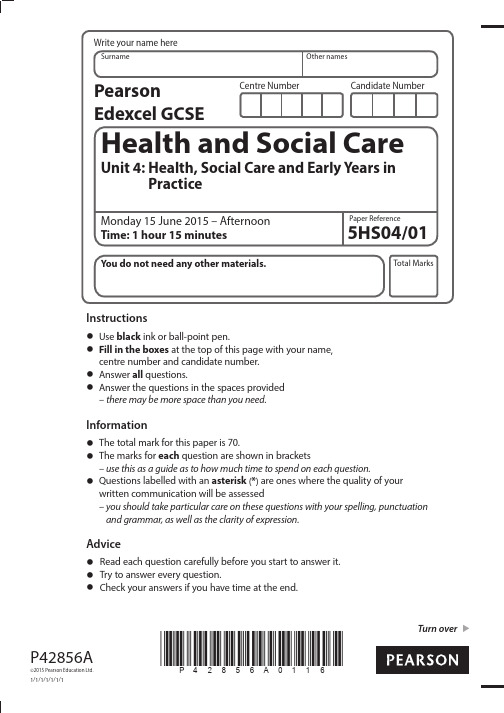
Turn over*P42856A0116*P42856A©2015 Pearson Education Ltd.1/1/1/1/1/1/1Instructions• Use black ink or ball-point pen.•Fill in the boxes at the top of this page with your name,centre number and candidate number.• Answer all questions.•A nswer the questions in the spaces provided– there may be more space than you need.Information•The total mark for this paper is 70.•T he marks for each question are shown in brackets– use this as a guide as to how much time to spend on each question.•Q uestions labelled with an asterisk (*) are ones where the quality of yourwritten communication will be assessed– y ou should take particular care on these questions with your spelling, punctuationand grammar, as well as the clarity of expression.Advice•Read each question carefully before you start to answer it.•Try to answer every question.•Check your answers if you have time at the end.2*P42856A0216*Answer ALL questions. Write your answers in the spaces provided.Ethan is 22 years of age. He works as a housing officer for the local council. As a way ofrelaxing, Ethan enjoys playing games on his iPhone and iPad.1 (a ) Identify two ways in which playing games on his iPhone and iPad will meet Ethan’s intellectual needs.(2)1 ...................................................................................................................................................................................................................................................................................................................................................................................................................................................................................................................................................................2 ................................................................................................................................................................................................................................................................................................................................................................................................................................................................................................................................................................... Another way in which Ethan relaxes is by volunteering to garden for older people inthe community.(b ) Identify and describe two ways in which gardening may affect Ethan’s physicalhealth.(4)............................................................................................................................................................................................................................................................................................................................................................................................................................................................................................................................................................................................................................................................................................................................................................................................................................................................................................................................................................................................................................................................................................................................................................................................................................................................................................................................................................................................................................................................................................................................................................................................................................................................................................................................................................................................................................................................................................................................................................................................................................................................................................................................................................................................................................................................................................................................................................................................................................................................................................................................................................................................................................................................................................................................................................................................................................................................................................................................................................................................................................................................................................................................................................3*P42856A0316*Turn overEthan receives great pleasure and satisfaction from his volunteering activities. (c) Explain how this might affect Ethan’s self-esteem.(6)....................................................................................................................................................................................................................................................................................................................................................................................................................................................................................................................................................................................................................................................................................................................................................................................................................................................................................................................................................................................................................................................................................................................................................................................................................................................................................................................................................................................................................................................................................................................................................................................................................................................................................................................................................................................................................................................................................................................................................................................................................................................................................................................................................................................................................................................................................................................................................................................................................................................................................................................................................................................................................................................................................................................................................................................................................................................................................................................................................................................................................................................................................................................................................................................................................................................................................................................................................................................................................................................................................................................................................................................................................................................................................................................................................................................................................................................................................................................................................................................................................................................................................................................................................................................................................................................................................................................................................................................................................................................................................................................................................................................................................................................................................................................................................................................................................................................................................................................................................................................................................................................................................................................................................................................................................................................................................................................................................................................................................................................................................................................................................................................................................................................................................................................................................................................................................................................................................................................................................................................................................................4*P42856A0416*Ethan has recently been promoted at work.*(d) Discuss how this positive life course event may affect Ethan and lead to new learning.(10)..................................................................................................................................................................................................................................................................................................................................................................................................................................................................................................................................................................................................................................................................................................................................................................................................................................................................................................................................................................................................................................................................................................................................................................................................................................................................................................................................................................................................................................................................................................................................................................................................................................................................................................................................................................................................................................................................................................................................................................................................................................................................................................................................................................................................................................................................................................................................................................................................................................................................................................................................................................................................................................................................................................................................................................................................................................................................................................................................................................................................................................................................................................................................................................................................................................................................................................................................................................................................................................................................................................................................................................................................................................................................................................................................................................................................................................................................................................................................................................................................................................................................................................................................................................................................................................................................................................................................................................................................................................................................................................................................................................................................................................................................................................................................................................................................................................................................................................................................................................................................................................................................................................................................................................................................................................................................................................................................................................................................................................................................................................................................................................................................................................................................................................................................................................................................................................................................................................................................................................................................................................... ........................................................................................................................................................................................................................................................................................................................................................................................................................................................................................................................................................................5*P42856A0516*Turn over......................................................................................................................................................................................................................................................................................................................................................................................................................................................................................................................................................................................................................................................................................................................................................................................................................................................................................................................................................................................................................................................................................................................................................................................................................................................................................................................................................................................................................................................................................................................................................................................................................................................................................................................................................................................................................................................................................................................................................................................................................................................................................................................................................................................................................................................................................................................................................................................................................................................................................................................................................................................................................................................................................................................................................................................................................................................................................................................................................................................................................................................................................................................................................................................................................................................................................................................................................................................................................................................................................................................................................................................................................................................................................................................................................................................................................................................................................................................................................................................................................................................................................................................................................................................................................................................................................................................................................................................................................................................................................................................................................................................................................................................................................................................................................................................................................................................................................................................................................................................................................................................................................................................................................................... ............................................................................................................................................................................................................................................................................................................................................................................................................................................................................................................................................................................................................................................................................................................................................................................................................................................................................................................................................................................................................................................................................................................................................................................................................................................................................................................................................................................................................................................................................................................................................................................................................................................................................................................................................................................................................................................................................................................................................................................................................(Total for Question 1 = 22 marks)6*P42856A0616*2 Theo is Ethan’s supervisor for the volunteer work and he is very effective in building relationships as he believes in treating everybody equally.(a) Define the care value ‘anti-discriminatory practice’.(2)................................................................................................................................................................................................................................................................................................................................................................................................................................................................................................................................................................................................................................................................................................................................................................................................................................................................................................................................................................................................................................................................................................................................................ (b ) Describe two ways Theo may promote anti-discriminatory practice with thepeople he supervises.(4)1 ...................................................................................................................................................................................................................................................................................................................................................................................................................................................................................................................................................................................................................................................................................................................................................................................................................................................................................................................................................................................................................................................................................................................................................................................................................................................................................................................................................................................................................................................................................................................................................................................................................................................................................................................2 ...................................................................................................................................................................................................................................................................................................................................................................................................................................................................................................................................................................................................................................................................................................................................................................................................................................................................................................................................................................................................................................................................................................................................................................................................................................................................................................................................................................................................................................................................................................................................................................................................................................................................................................................。
Fluval 水arium LED灯光控制器用户操作指南说明书

1. APP-ÜBERSICHT1.1 ÜbersichtDie FluvalSmart App wurde konzipiert, um das Beleuchtungssystem Ihres Fluval Aquariums über die kabelloseBluetooth-Technik zu bedienen, so dass Sie das LED-Beleuchtungssystem und die verschiedenen Beleuchtungseffekte ganz bequem und mühelos steuern können (Hinweis: Diese Bedienungsanleitung bezieht sich auf dieFirmware-Version 1.03 der Beleuchtung).1.2 Anwendbare ModelleAquasky 2.014550 12 Watt 14551 16 Watt 14552 21 Watt 14553 25 Watt 14554 27 Watt 14555 30 Watt 14556 33 Watt14549 21 Watt14531 12 Watt14532 18 Watt14533 27 Watt14534 35 WattMarine 3.0Marine Nano 3.0Plant 3.0Plant Nano 3.014514 22 Watt14515 32 Watt14516 46 Watt14517 59 Watt14520 22 Watt14521 32 Watt14522 46 Watt14523 59 Watt14541 20 Watt14539 15 Watt2. VORBEREITUNGENBluetooth-Version BLE 4.0 und darüberAndroid 4.3 und darüber / iOS 9.0 und darüber2.1 Systemvoraussetzungen des Mobilgeräts2.2 Verbindung Ihrer BeleuchtungVerbinden Sie die LED-Beleuchtung mit dem Transformator und verbinden Sie den Transformator dann mit dem Stromnetz.BELEUCHTUNGSTECKDOSEAquasky 2.0Verbinden Sie die LED-Beleuchtung mit dem Transformator und verbinden Sie den Transformator dann mit dem Stromnetz.BELEUCHTUNGPlant 3.0 & Marine 3.0STECKDOSESTROMVERSORGUNGDrücken Sie auf den Schalter an derBeleuchtungseinheit, bis er grün wird, um eine Bluetooth-Verbindung zu ermöglichen.Befestigen Sie die LED-Beleuchtung an der Montagehalterung über dem Becken.Plant Nano 3.0 & Marine Nano 3.02STECKDOSEVerbinden Sie die LED-Beleuchtung mit dem Transformator und verbinden Sie den Transformator dann mit dem Stromnetz.1Suchen Sie im Google Play Store (Android Benutzer) oder App Store (iOS Benutzer) nach …FluvalSmart “ und installieren Sie die kostenlose App.Downlaod der FluvalSmart AppFür Android Benutzer Für iOS Benutzer3. BEDIENUNGSANLEITUNG3.1 App-Installation3.2 App-Bedienung und -EinstellungenNach der Installation wählen Sie das …FluvalSmart “ Icon, um die App zu öffnen:Wenn Sie die App das erste Mal öffnen, wählen Sie Ihre Sprache und Ihr Land und wählen dann …Weiter “,um in das Hauptmenü zu gelangen.FluvalSmart123.3 App- und Lampen-VerbindungAchten Sie darauf, dass das Beleuchtungssystem an ist und dass die Bluetooth-Verbindung Ihres Mobilgerätes aktiviert ist.1Wählen Sie das …+“ in der Mitte oder der oberen rechten Ecke des Displays, um Ihre unmittelbare Umgebung nach einem kompatiblen Fluval Beleuchtungssystem abzuscannen.24Wählen Sie die gewünschte Zeile aus der Geräteliste, um das Beleuchtungssystem zu verbinden und geben Sie das Ausgangspasswort …000000“ ein. Die Symbole für die manuelle Steuerung sollten nun auf dem Display erscheinen.3Nachdem das gewünschte Beleuchtungssystem auf dem Display erscheint, wählen Sie …Stopp “ in der oberen rechten Ecke, um den Scanvorgang zubeenden. Wählen Sie dann das … “ Icon neben dem Beleuchtungssystem und danach das rote …√“ Icon unten auf dem Display, um das Beleuchtungssystem in der Geräteliste zu speichern.5Sie müssen das …000000“ Passwort nur eingeben, wenn Sie das LED-Beleuchtungssystem das erste Mal verbinden. Bei weiteren Verbindungen muss das Passwort nicht wieder eingegeben werden, da es in der App gespeichert ist. Eine Änderung des Passwortes ist zu einem späteren Zeitpunkt möglich.3.4 Beschreibung der Funktionen3.4.1…Man“ – Manueller ModusFeld für den manuellen Modus.1Helligkeitsanpassung: Nach LINKS oder RECHTS schieben, um die Intensität des einzelnen Farbkanals zu steuern.2P1, P2, P3 und P4: Speichern Sie bis zu 4 manuell eingegebene Lichtspektren (nachdem Sie manuell die gewünschtenFarbintensitäten eingegeben haben, drücken Sie auf diese Felder, um die Einstellungen zu speichern).33.4.1.1 Plant & Marine 3.0 / Plant & Marine Nano 3.0An-/Aus-Schalter: Schaltet die Beleuchtungseinheit ein und aus.41243Feld für den manuellen Modus.1An-/Aus-Schalter: Schaltet die Beleuchtungseinheit ein und aus.2Voreingestellte Farbfelder.33.4.1.2 Aquasky 2.0RGB+W (rot, grün, blau und weiß) Helligkeitsanpassung. Die schwarzen Felder stehen für weißes Licht.4P1, P2, P3 und P4: Speichern Sie bis zu 4 manuell eingegebene Lichtspektren (nachdem Sie manuell die gewünschtenFarbintensitäten eingegeben haben, drücken Sie auf diese Felder, um die Einstellungen zu speichern).5Felder für dynamische Effekte.6Play-/Pause-Feld für die dynamischen Effekte.727653.4.2 …Auto“ – Automatischer ModusFeld für den automatischen Modus.1Der 24-Stunden-Zeitgraf: Visuelle Darstellung deraktuellen Einstellungen.2Individuelle Einstellungen des Beleuchtungsablaufs und der Farbintensitäten.33.4.2.1 Plant & Marine 3.0 / Plant & Marine Nano 3.0Export: Hier kann der Benutzer die voreingestellten oderindividuell eingestellten Daten, die in der App gespeichert sind, exportieren.4123Speichern unter: Hier kann der Benutzer die gewünschten Einstellungen speichern.5Vorschau: Schnelldurchlauf des aktuellen24-Stunden-Beleuchtungszyklus in weniger als einer Minute.6456Feld für den automatischen Modus.1Der 24-Stunden-Zeitgraf: Visuelle Darstellung der aktuellen Einstellungen.2Individuelle Einstellungen des Beleuchtungsablaufs und der Farbintensitäten.33.4.2.2 Aquasky 2.0Export: Hier kann der Benutzer die voreingestellten oderindividuell eingestellten Daten, die in der App gespeichert sind, exportieren.4Speichern unter: Hier kann der Benutzer die gewünschten Einstellungen speichern.5Vorschau: Schnelldurchlauf des aktuellen24-Stunden-Beleuchtungszyklus in weniger als einer Minute.6Dynamische Effekte: Wählen Sie zu bestimmten Zeiten am Tag oder zu bestimmten Tagen in der Woche dynamische Effekte. Nach dem Ablauf des dynamischen Effekts kehrt das System zu dem automatischen Modus zurück.712345673.4.3 …Pro“ ModusFeld für den …Pro “ Modus.1Der 24-Stunden-Zeitgraf: Visuelle Darstellung der aktuellen Einstellungen.2Zeitpunkte: Bestätigt die Anzahl der verschiedenen Zeitpunkte, die in dem 24-Stunden-Zyklus eingestellt wurden.33.4.3.1 Plant & Marine 3.0 / Plant & Marine Nano 3.0Export: Hier kann der Benutzer die voreingestellten oderindividuell eingestellten Daten, die in der App gespeichert sind, exportieren.4123Speichern unter: Hier kann der Benutzer die gewünschten Einstellungen speichern.5Vorschau: Schnelldurchlauf des aktuellen24-Stunden-Beleuchtungszyklus in weniger als einer Minute.6456Bearbeiten : Anpassung der Einstellungen in dem 24-Stunden-Beleuchtungszyklus.7Übersicht : Ansicht aller Zeitpunkte und Lichtintensitäten, die in dem 24-Stunden-Beleuchtungszyklus eingestellt wurden.878Feld für den …Pro “ Modus.1Der 24-Stunden-Zeitgraf: Visuelle Darstellung der aktuellen Einstellungen.2Dynamische Effekte : Wählen Sie zu bestimmten Zeiten am Tag oder zu bestimmten Tagen in der Woche dynamische Effekte. Nach dem Ablauf des dynamischen Effekts kehrt das System zu dem …Pro“ Modus zurück.33.4.3.2 Aquasky 2.0Export: Hier kann der Benutzer die voreingestellten oderindividuell eingestellten Daten, die in der App gespeichert sind, exportieren.4123Speichern unter: Hier kann der Benutzer die gewünschten Einstellungen speichern.5Vorschau: Schnelldurchlauf des aktuellen24-Stunden-Beleuchtungszyklus in weniger als einer Minute.6456Bearbeiten : Anpassung der Einstellungen in dem 24-Stunden-Beleuchtungszyklus.7Übersicht : Ansicht aller Zeitpunkte und Lichtintensitäten, die in dem 24-Stunden-Beleuchtungszyklus eingestellt wurden.8783.4.4 Bearbeiten im …Pro“ Modus (FIRMWARE-UPDATE NOTWENDIG – siehe Abschnitt 3.5.4)Der 24-Stunden-Zeitgraf: Visuelle Darstellung der aktuellen Einstellungen.1Verlauf der eingestellten Zeitpunkte.2Anpassung der Helligkeit: Nach LINKS oder RECHTS schieben, um die Intensität des einzelnen Farbkanals zu steuern.3Fügen Sie weitere Zeitpunkte hinzu (in der App können bis zu 10 verschiedene Zeitpunkte eingestellt werden).4Löschen Sie Zeitpunkte (im …Pro “ Modus müssen mindestens 4 Zeitpunkte eingestellt werden).5Abbrechen: Brechen Sie die Einstellungen im derzeitigen Menü ab und kehren Sie zu den zuvor gespeicherten Parametern zurück.6Speichern: Speichern Sie die gerade gewählten Einstellungen.7Wählen Sie …Pro “ in dem Lampensteuerungsmenü, um in den …Pro “ Modus zu gehen. Wählen Sie …Bearbeiten “ unten in dem folgenden Menü (Sie können auch …X Zeitpunkte eingestellt “ wählen), um zu denBearbeitungspunkten zu gelangen.3.5.1 Lampen-Scan-FunktionWählen Sie …Suchen “ im Hauptmenü der Beleuchtungssteuerung, um das Beleuchtungssystem für die derzeitigen Einstellungen zu bestätigen (Dies ist besonders sinnvoll, wenn Sie mehrere LEDs verwenden). Das verbundene Beleuchtungssystem blinkt dann mehrere Male auf.3.5.2 Umbenennung der LampeIm Hauptmenü der Beleuchtungssteuerung können Sie den Namen des Beleuchtungssystems ändern, indem Sie die Funktion …Umbenennung “ in der oberen rechten Ecke wählen.3.5.3 Passwort-VerwaltungsfunktionWenn Sie das Beleuchtungssystem das erste Mal verbinden, fordert Sie das System auf, das Ausgangspasswort …000000“ einzugeben. Nachdem Sie die Gerätesteuerung eingegeben haben, können Sie das Ausgangspasswort ändern, indem Sie die Funktion …Passwort verändern“ in der oberen rechten Ecke des Displays verwenden (Hinweis:Das Passwort muss aus 6 Zeichen bestehen).3.5.3.1 Zurücksetzung des PasswortesWenn Sie Ihr Passwort vergessen haben, befolgen Sie bitte diese Schritte:In dem Passwort-Login-Menü bitte…Passwort vergessen“ wählen. EinPop-up-Fenster erscheint.1Wählen Sie …Kopieren“. Hiermit kopierenSie die Geräteinformationen.2Senden Sie eine E-Mail an*************************,fragenSienach der Zurücksetzung des Passworts undkopieren Sie die Geräteinformationen, dieSie im vorherigen Schritt kopiert haben, indiese E-Mail.3Das Kundenservice-Team vom Fluvalsendet Ihnen dann per E-Mail einZurücksetzungspasswort zu, das Sie in dasFeld zur Zurücksetzung des Passwortes –siehe – kopieren. Danach wählen Sie…Zurücksetzen“ – siehe ). Nun erscheintIhr ursprüngliches Passwort.41563.5.4 Firmware-UpdateFirmware-Update – 1. MöglichkeitWenn die Firmware des Beleuchtungssystems aktualisiert werden kann, erscheint ein Icon oben in demSteuerungsmenü des Gerätes. Wählen Sie dieses Icon, um, wie unten gezeigt, in das OTA-Aktualisierungsmenü zu gelangen.1Gehen Sie in das OTA-Menü und das System erkennt, ob das Gerät aktualisiert werden kann.2Wenn das Gerät aktualisiert werden kann, erscheint ein Pop-up-Fenster. Wählen Sie …Abbrechen “, um die Aktualisierung abzubrechen, oder …Weiter“, um mit der Aktualisierung fortzufahren.3Nachdem Sie die Aktualisierung bestätigt haben, beginnt ein 20-sekündiger Countdown. Bitte warten Sie, bis dieser Countdown abgelaufen ist und wählen Sie dann …Weiter “, um die Aktualisierung zu beginnen.4Während der Aktualisierung können Sie Ihr Mobilgerät nicht bedienen. Warten Sie, bis die Aktualisierung vollständig abgeschlossen ist, bevor Sie mit dem nächsten Schritt fortfahren.5Sobald die Aktualisierung erfolgreich abgeschlossen wurde, erhalten Sie eine Bestätigungsnachricht.Sie können dann …Schließen “ wählen, um die Aktualisierung zu beenden.6Sollte die Aktualisierung fehlgeschlagen sein, wählen Sie bitte …Für die Aktualisierung hier drücken “, um eine erneute Aktualisierung zu versuchen.7123456Das Firmware-Update ist notwendig, um zu den aktuellsten Funktionen Ihres LED-Beleuchtungssystems zu gelangen.3.5.4 Firmware-Update (Fortsetzung)Firmware-Update – 2. MöglichkeitIn der Auflistung der Geräte wischen Sie in der Zeile des gewünschten Gerätes nach links. Hier sehen Sie die Optionen …Aktualisieren“ und …Entfernen“. Wählen Sie …Aktualisieren“, um in das OTA-Aktualisierungsmenü zu gelangen. Bitte folgen Sie dann denselben Aktualisierungsschritten wie in der 1. Möglichkeit.3.5.5 Entfernen der LampeIn der Auflistung der Geräte wischen Sie in der Zeile des gewünschten Gerätesnach links. Hier sehen Sie die Optionen …Aktualisieren“ und …Entfernen“.Wählen Sie …Entfernen“, um die Lampe aus der aktuellen Auflistung derGeräte zu löschen.4. WEITERE INFORMATIONEN4.1 HilfeHier haben Sie Zugang zu den Rubriken …FAQ“und …Problembehebung“, um sofort Antwortenauf häufig gestellte Fragen zu der App und derTroubleshooting4.2 KonfigurationsmenüDie App kann so programmiert werden, dass die11Ändern Sie die Sprache.2。
MEE audio Connect Air 使用指南说明书

Bluetooth Wireless Audio Transmitter for AirPods ®and Other HeadphonesAIRPOWERED BYa USB charging portCharging time: 2 hoursPower Off: HOLD 2 secondsOther Headphones / SpeakersConsult the user manual of your Bluetoothheadphones or speakers for instructions on putting them into pairing modeTo pair the Connect Air with your device, put them in pairing mode simultaneously. Once they are both in pairing mode, they will pair and connect. Once connected, the Connect Air indicator light will turn blue.AirPods Place AirPods in charging case Open charging case lid Press and hold the button on the back of the charging case until the light on the case flashes whiteNote: Once paired, AirPods charging case light turns solid greenSTEP 1 - Put Y our Headphones / Speakers in Pairing ModeSTEP 2 - Put the Connect Air in Pairing ModePAIRING A 2ND HEADPHONE (OPTIONAL)The Connect Air allows up to two Bluetooth devices to be connected at the same time. After connecting the first device, repeat the pairing steps to connect a second. Note: Once the second device is connected, both headphone lights on the Connect Air willbe solid blue.SUBSEQUENT USE The Connect Air will automatically reconnect to previously paired headphones or speakers.To reconnect, power on your headphones or speakers first, then power on the Connect Air. A solid blue headphone light on the Connect Air indicates that a connection has been established.Press and hold the multifunction button for 2 seconds to power onDouble press the multifunction button to put the Connect Air in pairing modeOnce the Connect Air is in pairing mode, alternating red and blue lights will flashThe pairing process is complete once theindicator light on the Connect Air turns solid blueheadphones (if available) to adjust volume.FACTORY RESETA factory reset can be used to delete all previous Bluetooth pairings from memory. To perform a factory reset, make sure the Connect Air is powered on, then press the multifunction button 6 times until both blue lights flash momentarily.The Connect Air will then go into pairing mode, as indicated by the red and blue flashing lights.All previously pairedmemory and a new pairing will need to be created.Most issues can be solved by powering the Connect Air off and then back on. When reconnecting a set of previously-paired headphones, power on the headphones first, then power on the Connect Air.QUESTIONS? WE’RE HERE TO HELP!Phone Support: 626-965-1008Monday ~ Friday 9:00 am to 5:00 pm PST Email Support:********************All emails are responded to within 2 business daysVIEW OUR VIDEO SETUP GUIDEScan QR code or enter the URL below into your web browser:/CA1VidMEE audio and its logo are registered trademarks of S2E, Inc. All rights reserved.The Bluetooth word mark and logos are registered trademarks owned by Bluetooth SIG, Inc. and any use of such marks by MEE audio is under license. Other trademarks and trade names are those of their respective owners.Qualcomm aptX is a product of Qualcomm Technologies, Inc. and/or its subsidiaries. Qualcomm is a trademark of Qualcomm Incorporated, registered in the United States and other countries. aptX is a trademark of Qualcomm Technologies International, Ltd., registered in the United States and other countries.Apple and AirPods are trademarks of Apple Inc., registered in the U.S. and other countries POWERED BYWARRANTYMEE audio products purchased from authorized resellers are covered by a 1-year manufacturer warranty. For more information, contact your local MEE audio dealer or visit /SupportFCC RULESThis equipment has been tested and found to comply with the limits for a Class B digital device, pursuant to part 15 of the FCC Rules. These limits are designed to provide reasonable protection against harmful interference in a residential installation. This equipment generates, uses and can radiate radio frequency energy and, if not installed and used in accordance with the instruction manual, may cause harmful interference to radio communications.However, there is no guarantee that interference will not occur in a particular installation. If this equipment does cause harmful interference to radio or television reception, which can be determined by turning the equipment off and on, the user is encouraged to try to correct the interference by one or more of the following measures:Relocate the receiving antenna.Increase the separation between equipment and receiver. Connect the equipment into an outlet on a circuit different from that to which the receiver is connected. Consult the dealer or an experienced radio/TV technician for help.••••DISPOSAL AND RECYCLINGDispose of this product in accordance with all local laws and regulations. Because this product contains electronic components and a battery, it must be disposed of separately from household waste. Contact local authorities to learn about disposal and recycling options. COMPLIANCE INFORMATIONThis device complies with part 15 of the FCC Rules. Operation is subject to the following twoconditions: (1) This device may not cause harmful interference, and (2) this device must accept any interference received, including interference that may cause undesired operation.••••••WARNINGSUsing headphones at high volumes for extended periods of time will result in permanent hearing damage. It is advised you keep volume levels moderate to low at all times for your safety. Turn the volume all the way down after connecting your earphones, then gradually increase the volume until you reach a comfortable listening level. Do not use headphones while driving a car, cycling, operating machinery, or performing other activities that require hearing surrounding sounds.Keep the device and packaging out of reach of children.This device is designed and manufactured to operate within its defined design limits. Misuse may result in electric shock or fire. Read and follow these instructions carefully.If submersed in water, do not turn the device on until completely dried. Note: liquid submersion voids the warranty.Danger of explosion or fire if batteries are damaged. Keep away from direct sunlight, naked flames, flammable gasses, or heat sources such as radiators or stoves Battery performance will be severely decreased when stored in extreme temperatures: below -10°C/14°F or above 45°C/113°F including direct sunlight Do not use around flammable gasses as fire or explosion may occur.There are no user replaceable/reparable parts in the device. Disassembling it will void your warranty.Only use attachments/accessories specified by the manufacturerChanges or modifications to this unit not expressly approved by MEE audio could void the user’s authority to operate the equipment.。
百亚迪电子产品说明书
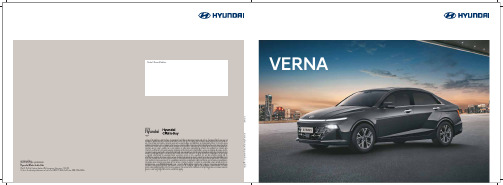
Dealer’s Name & AddressHyundai Motor India Ltd.Plot C-11, City Centre, Sector-29, Gurugram (Haryana) - 122 001Visit us at www.hyundai.co.in or call us at 1800-11-4645 (Toll Free) 098-7356-4645.For more details,please consult your Hyundai dealer.Some of the features, specifications or equipment illustrated or described herein may not be standard fitment and may be available at additional cost • Hyundai Motor India reserves the right to change specifications, colour, equipment and schemes at any time without prior notice • Amazon, Alexa and all related logos are trademarks of , Inc. or its affiliates. Alexa Amazon Echo device is not a standard car accessory & customer needs to purchase from third party. Actual Echo device may differ from the one shown here • Hyundai Bluelink Amazon skill only works in India and can be interacted in English & Hindi. Alexa Skill functions only in select Hyundai car(s) and depends on your device compatibility, software and availability of network and Internet. • Functionality of Hyundai Bluelink (including vehicle stolen alert or notification) / Alexa Skill depends on various factors like power supply, your device compatibility, software and availability of uninterrupted network connectivity, internet, etc. The Bluelink system is designed in such a way that it makes vehicle theft difficult if its circuit and battery connection is uninterrupted • Hyundai SmartSense, the Advanced Driver Assistance System is not a substitute for safe and attentive driving and its effectiveness depends on various factors. Actual situation may vary and all objects around the vehicle may not be detected. Driver must stay focused and be careful while driving. For detailed functioning of Airbag and regeneration of particulate filter, please refer to owner’s manual available at the Hyundai.co.in website. Hyundai Motor India recommends you to avoid using backcovers for mobiles while charging your phone on the wireless charger • Segment is defined by comparable sedans whose length lies between 4 490 - 4 583 mm, width between 1 730 - 1 765 mm & petrol engine capacity 999 - 1 498 cc • The all-new Hyundai VERNA has lowest average yearly periodic maintenance service cost of ₹3 289 for 5 years in Delhi, Source: • The colour plates shown herein may vary from the actual colour of the car due to the limitations of the printing process. The black shade on glasses is due to lighting effect. *Terms & conditions apply.C o p y r i g h t © 2023. H y u n d a i M o t o r I n d i a L i m i t e d . A l l R i g h t s R e s e r v e d .L a u n c h , 2023myHyundaiappVERNAFuturistic. The futuristic styling of the all-new Hyundai VERNAchallenges the norm. A dramatic silhouette subdivided by prominent character lines give it a powerful appeal. The sporty hood design has an imposing presence on the road that is impossible to ignore.Ferocious.The 1.5 l Turbo under the hood is a finely tuned beast waiting to be unleashed at the push of a pedal.The responsiveness and the aerodynamic styling combine to deliver a truly thrilling drive.The all-new Hyundai VERNA not only looks fast, it drives even faster.7-Speed dual clutch transmissionOther features: Window belt line satin chrome I Satin chrome outside door handlesHorizon LED positioning lamp & DRLs Parametric connected LED tail lampsBlack chrome parametric grilleLED headlamps with cornering lampsThe striking looks of the all-new Hyundai VERNA are a true delight to the eyes. The front horizon LED positioning lamp doesn’t just glow, it positively gleams. The all-new Hyundai VERNA’s fastback design gives visual expression to its exemplary aerodynamics like no other. And it continues to impress till the last glance with its parametric connected LED tail lamps.Looks that demand your attention.1st in segment1st in segment'*Leatherette^^LeatheretteLeather^^ seat upholsteryOther features: Leather^^ wrapped premium 2 spoke steering I Leather^^ wrapped gear knobGlovebox cooling I Metal pedals (Turbo only)Ambient light (Dashboard & door trims)Premium layered dashboard design with soft touch finishThe all-new Hyundai VERNA impresses with design and comfort features rich inunconventional ideas and characterised by great attention to detail. Imagine enhancedluxury and generous sense of spaciousness with the best in segment wheelbase thatallows for extra legroom and an expansive cabin space.Make room for more.Best in segmentPremium dual tone beige & black interiorsThe interior of the all-new Hyundai VERNA smoothly blends luxury with modern technology. The meticulously crafted interiors with leather seats evokes a strong sense of elegant refinement. The front ventilated & heated seats and power driver seat add to the sensory experience of contemporary luxury.The inner workings of a masterpieceOther features: Smartphone wireless charger^ I Sliding front center console armrest with storage Rear center armrest with cup holder I USB charger (C-Type)Longest wheelbase in the segment-2 670 mmRear manual curtain Smart trunk Smart key with push button startFront ventilated & heated seats Smart electric sunroof1st in segment1st in segmentBest in segment^Works with compatible smartphones onlyPower driver seatThe all-new Hyundai VERNA roars to life with your voice using Home to car with Alexa. Once you step inside, everything is ergonomically arranged to provide a haven of tranquillity and order with an advanced seamlessly integrated 26.03 cm (10.25") HD audio video navigation system & digital cluster with color TFT MID. Add switchable type infotainment & climate controller and 65+ Bluelinkconnected features to that, and you get a sedan that is designed for an efficient drive.At the edge of tech.Switchable type infotainment & climate controllerHome to car (H2C) with AlexaOther features: Multi language UI support-cluster & infotainment (1st in segment) I Ambient sounds of nature (1stin segment) ISmartphone connectivity (Apple CarPlay & Android Auto)Smartwatch connectivity (iOS, Android & Tizen)I Over-the-air update (Infotainment system & map) I Steering wheel with audio & Bluetooth controlsIntegrated 26.03 cm (10.25") HD audio video navigation system & digital cluster with color TFT MID Bose premium sound 8 speaker system1st in segment1st in segment1st in segment Best in segment“Alexa, turn on my car’s AC.”65+Bluelink Connected FeaturesBest in segmentForward Collision - Avoidance Assist - Junction Turning (FCA-JT)Forward Collision - Avoidance Assist - Pedestrian (FCA-Ped)Forward Collision - Avoidance Assist - Car (FCA-Car)& Forward Collision Warning (FCW)Forward Collision - Avoidance Assist - Cycle (FCA-Cyl)Blind-spot Collision - Avoidance Assist (BCA)& Blind-spot Collision Warning (BCW)Lane Departure Warning (LDW)Lane Keeping Assist (LKA) Driver Attention Warning (DAW)Smart Cruise Control With Stop & Go (SCC with S&G)Safe Exit Warning (SEW)High Beam Assist (HBA)Lane Following Assist (LFA)Leading Vehicle Departure Alert (LVDA)Rear Cross - Traffic Collision - Avoidance Assist (RCCA) & Rear Cross - Traffic Collision Warning (RCCW)Advanced Driver Assistance System (ADAS) uses automated sensing technology with radars, sensors and cameras to detect obstacles on the road & respond with countermeasures for impact avoidance. Thus, offering comprehensive protection on the road. The all-new Hyundai VERNA comes with cutting-edge autonomous level 2 ADAS system for a smart & intuitive driving experience.Level 2 ADAS.Best in segmentThe all-new Hyundai VERNA packs in more than futuristic looks and power. With 65+ advanced safety features including 30 standard safety features, rest assured as you'll be safely transported in the lap of luxury.Standard across all variants6 Airbags3 Point seatbeltSafety at its core.Other features: Tyre pressure monitoring system (TPMS) Highline (Best in segment) I Seatbelt reminder (all seats)Emergency stop signal (ESS) I ISOFIX I 3 point seatbelt (all seats)Hill-start assist control (HAC)Vehicle stability management (VSM)All 4 disc brakes (Turbo only)Electric parking brake (Turbo only)Electronic stability control (ESC)with ESC without ESCParking assist (front & rear parking sensors and rear camera with guidelines)1st in segmentSix airbags-standard (Best in segment)*Available in Turbo variant only.Typhoon silverStarry night Atlas white with black roof*Fiery red with black roof*Abyss blackAtlas white Exterior tones to match your futuristic, ferocious drive.Finer details that add more to every drive.R16 (D=405.6mm) Diamond cut alloysR16 (D=405.6mm) Black alloys with red front brake calipers Sporty black interiors with red accents Premium dual tone beige & black interiors1.5 l Turbo GDi Petrol1.5 l MPi PetrolTellurian brownTitan greyFiery redKey featuresPeace of MindRear Cross - TrafficCollision Warning (RCCW) - - - IVT - SRear Cross - Traffic Collision -Avoidance Assist (RCCA) - - - IVT - SExteriorHeadlamps Projector headlamps S S - - - - LED headlamps - - S S S SCornering lamps - - S S S S Horizon LED positioninglamp & DRLs - S S S S SParametric connected LED tail lamps - S S S S S Black chrome parametric radiator grille S S S S S S Window belt line satin chrome - - S S S S Outside door mirrors Body colored S S S S S S Outside door Body colored S S - - - -handles Satin chrome - - S S S S Shark fin antenna - S S S S S Turn indicators on outside mirrors - S S S S SAlloy wheels R15 (D=380.2) Alloys - S - - - - R16 (D=405.6 mm) Diamond cut - - S S - - R16 (D=405.6 mm) Black alloys - - - - S SFull wheel covers S - - - - -Red front brake calipers - - - - S S InteriorInterior color theme Premium dual tonebeige & black S S S S - - Sporty black interiorswith red accents - - - - S SDoor trim and crashpad - soft touch finish - - - S S S Front & rear door map pockets S S S S S SSeat back pocket Driver - - - S - SPassenger S S S S S SMetal finish Inside door handles S S S S S SParking lever tip S S S S S S Leather^^ wrapped gear knob - - S S S S Leather^^ wrapped premium 2 spoke steering - - S S S S Seating Height adjustable driver seat S S S S S S Front seat adjustable headrest S S S S S S Rear seat adjustable headrest S S S S S SSeat upholsteryCloth S S S - S - Leather^^ - - - S - S Sliding front center console armrest with storage - S S S S S Rear center armrest with cup holder S S S S S S Infotainment & connectivityInfotainment20.32 cm (8.0") Touchscreensystem infotainment system - S S - - - 26.03 cm (10.25") HD audiovideo navigation system - - - S S SDigital cluster with color TFT MID - S S S S S Hyundai Bluelink (connected car technology) - - - S S S Smartphone Apple CarPlayconnectivity & Android Auto** - S S S S SVoice recognition** - S S S S S Front & rear speakers - S S S S S Front tweeters - - S S S S Bluetooth connectivity - S S S S S Bose premium sound 8 speaker system - - - S - S Steering wheel with audio & bluetooth controls - S S S S SEngine & trim plan 1.5 l MPi petrol MT MT MT / IVT MT / IVT - -1.5 l Turbo GDi petrol - - - - MT / DCT MT/DCT SafetyAirbag Driver & passenger S S S S S SSide & curtain S S S S S S Hill-start assist control (HAC) S S S S S S Electronic stability control (ESC) S S S S S S Vehicle stability management (VSM) S S S S S S ABS (Anti-lock braking system) with EBD S S S S S SParking assist Reverse parking sensors S S S S S SFront parking sensors - - S S S S Rear camera with guidelines - - S S S S Tyre pressure monitoring system (TPMS) highline - S S S S SInside rear Day and night mirror S S - - - -view mirrorElectro chromic mirror (ECM) - - S - - - ECM with telematics switches - - - S S S Electric parking brake (EPB) - - - - - DCT Emergency stop signal (ESS) S S S S S S Automatic headlamps S S S S S S Headlamp escort function S S S S S S Central locking S S S S S S Impact sensing auto door unlock S S S S S S Speed sensing auto door lock S S S S S SKeyless entryFoldable key S S - - - - Smart key - - S S S S Rear defogger with timer S S S S S S Seatbelt reminder (all seats) S S S S S S Speed alert system S S S S S S Seat belt pretensioners - driver & passenger S S S S S S Height adjustable front seat belts - - S S S S 3 Point seat belts (all seats) S S S S S S Immobilizer S S S S S S Dual horn S S S S S S ISOFIX S S S S S S Rear disc brakes - - - - - DCT Burglar alarm S S S S S S Forward Collision Warning (FCW) - - - IVT - S Forward Collision -Avoidance Assist - Car (FCA-Car) - - - IVT - SForward Collision - AvoidanceAssist - Pedestrian (FCA-Ped) - - - IVT - SForward Collision - AvoidanceAssist - Cycle (FCA-Cyl) - - - IVT - SForward Collision - AvoidanceAssist - Junction Turning (FCA-JT) - - - IVT - SBlind-spot CollisionWarning (BCW) - - - IVT - SBlind-spot Collision -Avoidance Assist (BCA) - - - IVT - SLane Keeping Assist (LKA) - - - IVT - S Lane Departure Warning (LDW) - - - IVT - S Driver Attention Warning (DAW) - - - IVT - S Safe Exit Warning (SEW) - - - IVT - S Smart Cruise Control WithStop & Go (SCC with S&G) - - - - - DCTLane Following Assist (LFA) - - - IVT - S High Beam Assist (HBA) - - - IVT - S Leading VehicleDeparture Alert (LVDA)- - - - - DCTComfort & convenience Front ventilated & heated seats - - - S - S Idle stop & go (ISG) - S S S S S Paddle shifters - - IVT IVT DCT DCT Smart electric sunroof - - S S S S Power driver seat - - - S - S Integrated air purifier - - - S S S Smart trunk - - S S S S Drive mode select - - IVT IVT S S Push button start- - S S S S Power windows FrontS S S S S S RearS S S S S S Air conditioning ManualS - - - - - FATC- S S S S S Motor driven (electric) power steering S S S S S S Rear AC vent- S S S S S Smartphone wireless charger^ - - S S S S Driver rear view monitor (DRVM)- - S S S S Ambient light (dashboard & door trims) - - S S S S Glovebox cooling - S S S S S Telescopic steering - S S S S S Tilt steering S S S S S S Cruise control - S S S S S Passenger vanity mirrorS S S S S S USB charger (C-Type) FrontS S S S S S Rear (x2) S S S S S S Power outletS S S S S S Central room lamps & front map lamp S S S S S S Intermittent variable front wiper S S S S S S Metal pedals - - - - S S Luggage lampS S S S S S Outside mirrors Electrically adjustableS S S S S S Electric folding - - S S S S Auto fold - - S S S S Luggage net - - - S - S Rear manual curtain - - - S - S Battery saverS S S S S SVariantEX S SX SX(O) SX SX(O) Turbo TurboVariantEX S SX SX(O) SX SX(O)Turbo TurboVariantEX S SX SX(O) SX SX(O)Turbo Turbo Hyundai SmartSense (Advanced driver assistance system)unit: mmTechnical specificationsDimensionsOverall length (mm) 4 535 Overall width (mm) 1 765 Overall height (mm) 1 475 Wheelbase (mm)2 670Fuel tank capacity (l) 45EngineConfiguration 4 Cylinder 4 Cylinder Displacement (cm ³) 1 4971 482Max. power84.4 kW (115 PS) @ 6 300 r/min 117.5 kW (160 PS) @ 5 500 r/min Max. torque (kgm/rpm)143.8 Nm (14.7 kgm) @ 4 500 r/min253 Nm (25.8 kgm) @ 1 500~3 500 r/minTransmissionType6-Speed manual & IVT6-Speed manual & 7-Speed DCTSuspensionFront McPherson strut with coil spring RearCoupled torsion beam axleShock absorberGas typeBrakesFront Disc RearDrum (EX, S, SX, SX(O)) / Disc (SX(O) Turbo DCT)TyreSize 185/65 R15 (D=380.2 mm) Steel (EX) 185/65 R15 (D=380.2 mm) Alloy (S)205/55 R16 (D=405.6 mm) Diamond cut alloy (SX, SX(O))205/55 R16 (D=405.6 mm) Black alloy (Turbo) Spare tyre185/65 R15 (D=380.2 mm) Steel (All trims)Type TubelessItems 1.5 l MPi petrol 1.5 l Turbo GDi petrol4 5352 6701 7651 475S - Standard ^^Leatherette** Works with select Android & Apple smartphones only ^Works with compatible smartphones only。
网站后台文本编辑器使用方法

Excel电子表格导入利用Excel电子表格导入功能,您可以把已写好的Excel电子表格中指定的工作表一次性的导入编辑器中。
Excel电子表格中的图片、图表等文件将自动上传到服务器。
且在导入的同时,有两种优化模式可选,有多种优化的选项,方便实际的发布应用需要。
使用此功能,一键完成Excel工作表与HTML的转换并导入,不需重新输入等繁杂操作。
小提示:示例允许上传的文件最大为500K,注意Excel文档中的图片大小。
此功能需要安装eWebEditor客户端插件。
Word文档导入利用Word文档导入功能,您可以把已写好的Word文档内容一次性的导入编辑器中。
Word文档中的图片、图表等文件将自动上传到服务器。
且在导入的同时,有两种优化模式可选,有多种优化的选项,方便实际的发布应用需要。
使用此功能,一键完成Word文档与HTML的转换并导入,不需重新输入等繁杂操作。
本例操作说明:示例提供了两种样式用于演示Word导入,旨在说明Word与eWebEditor是两个完全不同的软件。
Word 是一个独立的软件,而eWebEdior相当于是一个模块。
eWebEditor用于编辑的是HTML格式的网页内容,其字体大小、样式等会依据显示页的CSS定义不同而变化。
一般我们所看到的网站上的字体都是9pt/12px大小的,而Word的默认字体会比这更大。
eWebEditor的主要应用于HTML网页内容的编辑,所以默认的样式采用的都是9pt/12px的字体大小。
当你的Word文档中的字没有特意设定字体大小时,采用的是Word默认的字体大小,当此文档导入到eWebEditor中后,由于eWebEditor自带的样式默认的字体大小更小,所以有可能会出现字变小的情况。
当出现这种情况时,你可以把这篇文档在下面提供的样式2中导入看一下效果,你会发现,样式2中的字体是“正常”的。
以下示例样式1与样式2默认的字体是不一样的,你可以直接在编辑区中输入字看一下效果。
Philips GoGear Vibe 快速入门指南说明书

Philips GoGear audio player Quick start guide SA1VBE02 SA1VBE04 SA1VBE08SA1VBE16Need help?Please visit/welcomewhere you can access to a full set of supporting materials such as user manual, the latest software upgrades and answers to frequently asked questions.Need help?Besoin d’aide ?Look up our Support Centre website /welcome Visitez la page Web de notre centre d’assistance à l’adresse/welcome¿Necesita ayuda?Support?Consulte nuestra página Web de Soporte técnico,/welcome Besuchen Sie unser Support Center auf /welcome2 Register your product3 What’s in the box4 Overview of the controls and connections 6 Connect and charge8 Install software9 T urn GoGear Vibe on10 Navigate and play12 T ransfer and organize13 Audiobooks15 Update GoGear Vibe16 Need help?16 Disposal of your old product and theintegrated battery1Register your productSince it is possible for you to upgrade your product, we recommend that you register your product on /welcome so we can inform you as soon as new free upgrades become available.23Overview of the controlsand connections4567Connect GoGear Vibe to your computer.1 Insert the CD that comes with GoGear Vibe into the CD-ROm 2 drive of your computer.Follow the on-screen instructions to complete the installation 3 of the software.If the installation program fails to start automatically:Browse the CD contents with Windows Explorer.1 Double click on the file ending with ‘.exe’.28T urn GoGear Vibe on1 z forT o toggle between modes on and off, slide and hold approximately 2 seconds.GoGear Vibe has a lock switch to prevent accidental operation:1T o lock the buttons when you play, move the slider to position.All buttons except the volume keys are locked and the display>shows a lock icon.2T o unlock the buttons again, move the slider to the center position.910Navigate and playFrom the main menu, select 1 / / .Press 2 3 / 4 to select music / videos / pictures.mode • / : Press 2; to toggle between pause and play music / video.mode • : Press 2; to start slideshow.Press 3 OPTIONS to view available options.Tip Y ou can find more detailed information on these features in the user manual.1112T ransfer and organizeY ou can install the Rhapsody® Media Player to organize and facilitate locating your files.With GoGear Vibe connected to the USB port of the computer, 1 open Windows® explorer .Create folders in the mass storage of GoGear Vibe.2 Use drag and drop actions to sort your music into the folders.3 MediaConverter™ for Philips enables you to download videos from the Internet to your PC at the click of a • button.convert video files (that are compatible with • Windows Media Player ) on your PC to the correct screen size of GoGear Vibe.transfer converted videos from your PC to GoGear Vibe.• note Video conversion and transfer can take a long time, depending on your PC configuration.AudiobooksGoGear Vibe supports books in audio format. The use of this feature requires that you download the AudibleManager from . With the AudibleManager you can manage the digital contents of your audiobooks.Visit and register. The onscreen instructions guide you through the AudibleManager software download process.Y ou can search audiobooks by book name or by author.While you listen to an audiobook, you can navigate the same way as you would in any other audio file.13Listen to radio1 .From the main menu, select2 3 / 4.T o search for the next stronger signal, press and hold3 3 / 4.T o fine tune the frequency, briefly pressTip Y ou can find more information on presets and auto-tuning in the user manual.1415Update GoGear VibeEnsure that your computer is connected to the Internet.1 Connect GoGear Vibe to the computer (see section 2 Connect and charge for instructions).On your computer, click 3 Start > Programs > Philips Digital Audio Player > Vibe Device Manager to launch Philips Device Manager .Click 4 Update .Philips GoGear Vibe Device Manager > checks for updates and installs new firmware from the Internet, if available.When the display shows 5 Update completed , click OK .Disconnect GoGear Vibe from the computer.6 GoGear Vibe restarts after the firmware is updated and is ready >for use again.16Disposal of your old product and the integrated battery All our products are designed and manufactured with high quality materials and components,which can be recycled and reused. The crossed-out wheel bin symbol on a product means that the product is subject to the European Directive 2002/96/EC. This symbol can also be used in combination with a chemical symbol, which means that the product complies with the environmental directive for that chemical.Never dispose of your product with other household waste. Inform yourself or ask your dealer about local environmentally safe recycling regulations. The correct disposal of your old product helps prevent potentially negative consequences for the environment and human health.Y our product contains a built-in rechargeable battery covered by the European Directive 2006/66/EC, which cannot be disposed with normal household waste. T o safeguard the functionality and safety of your product, always bring your product to an official collection point or service centre where a professional can remove / replace the battery as shown in user manual.Please inform yourself about the local rules on separate collection of batteries because the correct disposal will help prevent negative consequences for the environmental and human health.Need help?User Manual See the user manual stored on this player.On l ine Go to /welcomePrinted in China wk9085. or 。
伊莱克斯 法式多门冰箱EQE6879SA 609L UltimateTaste 900 使用说明书

EQE6879SA2 www...............................................................................................................................................................................................................................................................25252612.13.14.目录1.安全信息 ........................................................................................32.安全说明 ........................................................................................43.功能概览 ........................................................................................64.安装新设备 ....................................................................................75.控制 ...............................................................................................96.设置冰箱温度...............................................................................127.自动制冰和供水分配器 ................................................................138.储存功能 ......................................................................................169.一般信息 ......................................................................................1910. 食物储藏指南...............................................................................2111. 故障排除 .. (22)中文 3 1.安全信息请在安装和使用本机之前,请仔细阅读随附的说明。
欧恩 Q3说明书

目录功能概述 (2)注意事项 (3)认识播放器及按键介绍 (4)基本操作 (5)•进入菜单 (5)•开关电源 (5)•播放/暂停 (5)•音量调节 (5)•录音/暂停 (6)•按键用法说明 (6)功能简介 (6)音乐播放 (6)视频播放 (7)FM收音机 (7)图片浏览 (8)电子书 (9)录音 (9)资源管理器 (10)游戏 (11)设置 (11)升级操作 (13)AVI转换 (15)疑难解答 (17)技术规格 (17)本机是全新一代数码随身听设备,支持MP3、WMA、WAV等各式音乐,本机完美的音质,极高的可靠性和精巧的外观相得益彰,堪称大师级的作品,衷心希望他能带给您数码时代的超凡享受。
功能概述●精巧的外型设计精巧的外观设计,合适的手感。
●AVI视频播放功能●支持JPEG图片浏览●支持多种音频格式如MP3、WMA、WAV等音乐格式。
●支持软件升级●支持FM收音机,可通过自动搜台、手动搜台和存储电台。
●免驱动U盘功能,WINDOWS 2000以上不需要安装驱动程序。
●录音功能,支持麦克风录音。
●音色均衡器音效模式包括普通、流行、摇滚、古典、爵士、贝斯、重低音、用户自定。
●多种重复播放模式单曲一次、单曲重复、目录一次、全部重复、目录重复、全部一次、试听。
●睡眠关机可设定时间的自动关机功能。
注意事项1.不要在特别热、冷、多尘和潮湿、干燥的环境中放置播放器。
2.使用时不要让播放器摔落。
3.在下列情况下请充电:A、电池电量图标显示空格时B、系统自动关机,再次开机后很快关机C、操作按键没有反应4.前两次充电请充够12小时,(待电池电量用完后再进行充电)这样电池容量才能得到最大发挥。
5.播放器在格式化或正在进行上传下载时请不要突然断开连接,否则可能导致程序出错。
6.本机被作为移动硬盘时,用户请按正确文件管理操作方法存储和导出文件,错误的操作方法导致文件丢失,本公司概不负责。
重要数据请用户做好双备份,防止意外导致数据丢失。
维汉双语点读笔使用说明
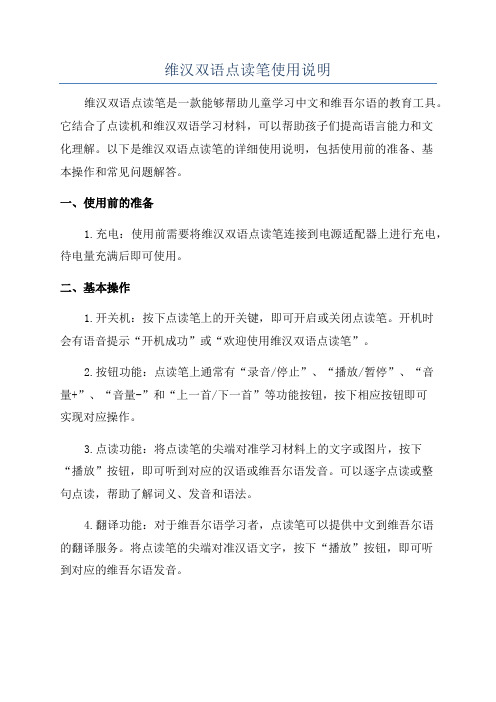
维汉双语点读笔使用说明维汉双语点读笔是一款能够帮助儿童学习中文和维吾尔语的教育工具。
它结合了点读机和维汉双语学习材料,可以帮助孩子们提高语言能力和文化理解。
以下是维汉双语点读笔的详细使用说明,包括使用前的准备、基本操作和常见问题解答。
一、使用前的准备1.充电:使用前需要将维汉双语点读笔连接到电源适配器上进行充电,待电量充满后即可使用。
二、基本操作1.开关机:按下点读笔上的开关键,即可开启或关闭点读笔。
开机时会有语音提示“开机成功”或“欢迎使用维汉双语点读笔”。
2.按钮功能:点读笔上通常有“录音/停止”、“播放/暂停”、“音量+”、“音量-”和“上一首/下一首”等功能按钮,按下相应按钮即可实现对应操作。
3.点读功能:将点读笔的尖端对准学习材料上的文字或图片,按下“播放”按钮,即可听到对应的汉语或维吾尔语发音。
可以逐字点读或整句点读,帮助了解词义、发音和语法。
4.翻译功能:对于维吾尔语学习者,点读笔可以提供中文到维吾尔语的翻译服务。
将点读笔的尖端对准汉语文字,按下“播放”按钮,即可听到对应的维吾尔语发音。
5.录音与回放功能:点读笔有内置的录音功能,可以录制儿童的语音并进行回放。
通过这个功能,可以帮助儿童提高口语表达能力和发音准确性。
三、常见问题解答1.如何更新学习材料?2.是否可以将点读笔连接到电脑或移动设备?3.此点读笔是否可以与其他设备连接?4.维汉双语点读笔是否有学习计划和测验功能?是的,点读笔可以提供学习计划和课程设置,帮助儿童自主学习。
同时,它还支持教育测验、练习册等学习方式,帮助儿童进行知识补充和巩固。
维汉双语点读笔是一款功能强大的学习工具,既可以帮助儿童提高语言能力,又可以增进对维吾尔族文化的理解。
通过合理的使用,可以让孩子们更好地学习和应用所学知识。
希望上述使用说明能够帮助您正确操作维汉双语点读笔,提高学习效果。
森海塞尔EW100中文利用说明书

森海塞尔EW100中文利用说明书森海塞尔EW-100系列无线话筒利用方式:发射器利用方式:发射器开关按钮:转动手持话筒底部之爱惜盖(ON/OFF)位置按(ON/OFF)开关只按钮,直至LED红灯亮(开)。
假设要关话筒,程序也是一样。
LED灯亮表示电池量充沛,如电池量不足,LED红灯会显现闪烁。
哑音操纵(MUTE),利用哑音操纵只是将话筒头输出讯号哑音,对接收器并无阻碍。
方便利用者在调校收发时可不能对扩声器材造成破坏。
按(SET)设置按钮。
可选择项目,转换下一项目,按↑是增加数值和选项,按↓是衰减数值和选项.无线话筒(SEnSit)灵敏度调整:演出—30dB/—20dB;一样发言—20dB/10dB;访问—10dB。
建议演出当中利用(—20dB)。
接收器利用方式:按(POWER)红色按钮开关制。
LCD液晶显示屏亮。
按(SET)设置按钮选择各项功能,选择所需项目后在按一下确认。
选定所需功能后可按↑↓作项目数值增减选择。
当格栏显示屏显现(MUTE)哑音字样显示时,表示发射器现状未能配合。
EM100接收器:内置四个通道/频率,频率范围共有五区:A区:518—550MHZB区:630—662MHZC区: 740—772MHZD区:790—822MHZE区:838—870MHZ从A区:518—550MHZ共分成16个可同时利用通道(差数为32MHZ),每次可作25KHZ增减。
共有1280段,除去工厂预置4个通道/频率外,还有12个可同时利用频率可选择。
假设5区共用,16通道乘以5区,就可供80套一路利用。
100系列常见问题:A 如何从接收器寻觅工厂预置频率?第一按(SET)设置按钮,找出(CHANNL)通道,在按↑(FREQU)频率字样就会闪动,就可按(SET)设置钮确认。
再按↑或↓就可看见工厂预置频率。
B 如何将频率作25KHZ微调?第一按(SET)设置按钮,找出(TUNE)调整,频率数字就会显现,按↑就增加25KHZ,按↓就衰减25KHZ。
ElsaWin使用说明书

Revolve智能插身用户手册说明书

Read it. Know it. There will be a quiz.Advanced Surge Protection - Deep inside liesthe defender of the connected devices you Green “Grounded” Light– Lets you know the outlet you’re plugged into is grounded. If thislight doesn’t come on, no bueno, use aPlease follow these cautionary statements. If you don’t, your Revolve might break, yourwarranty will be void, and you will be very unhappy with yourself.water. You listening, SCUBA guy?!Do not plug any extension cord,into your Revolve.Don’t plug your Revolve into anything but a grounded outlet (the kind with three holes in the socket).Do not plug things in that will exceed the Don’t use the Revolve with a heater, generator, convection oven, conventional oven, microwave,sump pump, water-related device, life support device, medical device, vehicle battery charger Quit using your Revolve if either indicator light is not on. (See “Revolve Anatomy” for more information.)If you’re feeling all handy and want to alter or repair your Revolve… Don’t.First, a few technical things that make our engineers pretty proud:Model #: 36036Electrical Ratings:15A, 120V, 60Hz, 1800WResponse Time (the time it takes for the surge protector to kick in): <1 Nanosecond Maximum Spike Current: 36,000AUL Clamping Voltage:1200V (UL 1449, 3rd Edition)EMI/RFI Noise Filter: 150kHz – 100MHzup to 40 DbThank you for buying a 360 Electrical Revolve Surge Protector.1. surge protector.2.Plug your Revolve surge protector into a3. 1.2.3.4.A E B C CONNECTED EQUIPMENT LIMITED WARRANTY360 Electrical’s Connected Equipment Warranty covers only equipment that is damaged or destroyed by transient voltage while properly connected to a properly wired AC power line with protective ground. Transient voltage or a “Power Disruption” its option, will pay the present fair market value for the replacement or repair of the damaged connected equipment up to the maximum amount stated below:Item - 36036 | Up to a maximum of $100,000.00This is a Limited Warranty and is subject to the conditions and provisions contained in the following articles. This warranty is null and void if any of the followingconditions exist: (a) the equipment is not properly connected to the Surge Protector, (b) the Power Disruption damages your equipment through phone, network or coaxial lines, (c) the Surge Protector has been improperly opened or installed or has been tampered with, (d) the damage was not a result of a Power Disruption or a Power Disruption never took place, (e) or the Surge Protector was not used under normal operating conditions in accordance with the user instructions or the original purchaser does not make a claim within 15 days from the date of the Power Disruption with the purchase receipt for the Surge Protector and equipment forwhich the claim is made. This Warranty does not protect against acts of Godfrom use, depletion, obsolescence, abuse, damage from brownouts or sags or equipment alteration.This Warranty is null and void if any person or facility not authorized by 360 Electrical not protect against, and 360 Electrical, LLC is free from liability, the incidental, indirect, direct or consequential monetary damages occurring from the sale or use of the Surge This Warranty is limited to the losses not covered by the original purchaser’s home owner’s insurance or renter’s insurance and the original purchaser cannot seekduplicate coverage under this Warranty. 360 reserves the right, at its sole discretion, to review and investigate all of the conditions and provisions listed above and determine whether any or all conditions exist making the claim null and void.HOW TO MAKE A CLAIM1) Mail the Surge Protector, at your expense, to the address at the bottom of the page 2) Provide the part number for the Surge Protector3) Mail (if applicable), at your expense, the equipment that was connected to the Surge Protector4) Explain in writing the extent of the damage that occurred to the connected equipment5) Provide the date of the occurrence6) Provide a copy of the original purchase receipt for the Surge Protector and damaged equipment7) State when and where the purchases were made (if not clearly marked on the receipt)8) Provide evidence of damage to connected equipment (pictures, the equipment itself, etc.)All claims must be made within 15 days of the Power Disruption and damage to the equipment. If claims are not made within 15 days of the Power Disruption, the claim is null and void.If 360 Electrical determines that the Connected Equipment Limited Warranty covers the damaged equipment, and that the equipment was damaged as a result of the Surge Protector which is covered under the Limited Lifetime Warranty, 360 Electrical will either 1) authorize repair of the connected equipment, at a cost up to the maximum amount set forth on the packaging of the surge protector involved; 2) provide the consumer with an equivalent equipment replacement; or 3) reimburse the consumer for the present fair market value of the damaged connected equipment. The present fair market value of the equipment will be determined according to the current Corporation, Roger Rohrs - Publisher.SEND CLAIMS TO:Attn: Claims Department | 360 Electrical, LLC 1935 East Vine Street, Suite 360Salt Lake City, UT 84121Or call 801-364-4900 for assistance in forwarding equipment, purchase receipts, 360 Electrical Surge Protector and how to proceed with the claim.©2015, 360 Electrical, LLC 36036plug into the rotating outlets. It’s there waiting to act on your behalf when evil transient voltage rears it ugly head.Standard st pump.Plug stu into your Revolve grounded wall outlet. 5.We truly hope it gives you peace of mind with your electronics and the four rotating outlets relieve frustrations from tting large plugs thus allowing more time for important stu like writing your mother. Doesn’t need to be long or poetic…maybe start with a text.This handy little guide is designed to give basic information on how to use yourRevolve Surge Protector as well as provide all the legal warranty-related stu . The margins also provide plenty of space for grocery lists and online passwords.Help Us Help You–Register Now.Logon the ol’ interweb and head to our website to register your new Revolve Surge Protector. It’ll initiate the rock star treatment you so richly deserve and get you advanced notice on new products from 360!Surge Energy Joule Rating: 918 Joules (a joule is a measure of how much energy a surge protector can take before it bites the dust. We decided to make ours 918 because 917 was simply not enough.)How Your Revolve Protects :Inside your Revolve is a smart little guy called ametal oxide varistor (MOV). When the voltage coming out of the wall exceeds 120 volts (standard) it acts as kind of a relief valve diverting rogue voltage from your sensitive electronics.(4) 360° Rotating AC Outlets – We inventedthese for exibility in dealing with giganto plugs. Just fully insert a plug and turn to t.Blue “Protected” Light – This blue beaconof truth tells you everything’s alright. If it goes out, your Revolve has absorbed a surge and sacri ced itself to save your electronics. Shed a tear, then replace it.First, remove the screw from the wallplate covering your wall outlet. Do not remove the wallplate but rather hold it in place. Dexterity level of one required here folks.Make it happen.Align the plug from your Revolve with the top wall socket. Note: if your wall outlet is installed upside down, or is installed horizontally, just ip your Revolve to match.Make sure the mounting screw on your Revolve is aligned with the hole in your wallplate and use a phillips head (named after inventor Henry F. Phillips) screwdriver to rmly secure the Revolve in place. NOTE: We know you’re tough, but take ‘er easy on the mounting screw. Overtightening = sadness. Now you can plug things in and out without worrying about pulling the Revolve out of the wall. Not to mention it’s less likely to be stolen by your neighbor Larry.“Oh no! My wall outlet doesn’t look likethat, what do I do with the mounting screw?!” If you have “decorator-style” wall outlets, props to you for your fashion sense. Use a phillips head (named after pop divas Wilson Phillips) screwdriver and just “Hold On” to that little red tab as you back the screw out. Now plug your Revolve in, e ectively covering your fancy outlet.Plug your devices into your Revolve. To t a bulky adapter, just plug into one of the 360° rotatingoutlets and turn to t another. Go ahead, show it who’s boss.The Limited Lifetime Warranty of this product—360 Electrical Revolve Surge Protector with 4 Rotating Outlets, Model #36036 is subject to all of the conditions and exclusions contained in the articles below. This Limited Lifetime Warranty gives you, the original purchaser, speci c legal rights along with additional rights that apply in certain states. This Limited Lifetime Warranty applies only to the enclosed 360 Electrical model. 360 Electrical warrants to the veri ed original purchaser of this 360 Electrical Surge Protector for the life of this product that there will be no defects in craftsmanship, materials, assembly or design. Should there be any defects in any of the categories listed above 360 Electrical will, at its sole discretion, repair or replace the defective Surge Protector at no cost to the original purchaser. The life of the Surge Protector is de ned as the period of time that the Surge Protector has the capacity to protect against power surges and spikes. The “Protected” indicator light will no longer illuminate when this capacity is exceeded.ABCDE D Center Mounting Screw – Yes, this is supposed to be here. Allows you to rmly anchor your Revolve in the wall socket. Have one of them fancy decorator outlets? Remain calm and simply remove the screw by holding the little red tab in place and use your favorite screwdriver real lefty-loosey like.LIMITED LIFETIME WARRANTY |To make a claim, visit and provide the required information or follow the steps below.。
Audeze产品指南说明书

PRODUCT GUI DET H E I N T E R S E C T I O N O FA R T A N D T E C H N O L O GYAt Audeze we remove the boundaries between artist and listener. Our products combine revolu-tionary acoustic engineering and beautiful crafts-manship to provide the finest listening experience.Our headphones’ best-in-class accuracy makes them an irreplaceable tool for those requiring the most transparent audio reproduction available. First discovered by audiophiles, now professional engin-eers and music producers are using our headphones as their new reference.We’re proud to present our product guide that briefly covers some of our technology and specifi-cations. However, no product guide can ever do our products justice. The only way to truly appreciate our headphones is listening to them. To learn more please visit E N G I N E E R I N GImplementing unique designs and patent-ed technologies, Audeze is widely recog-nized as the industry leader, offering planar magnetic headphones with unpar-alleled performance, visual appear-ance, and comfort in all price categories. We accomplish this by pushing the limits of technology, materials science andengineering, always striving for sonic perfection.F L U XO R™M A G N E T I C T E C H N O L O GYWith our new, patent-pending Fluxormagnetic technology introduced in the EL-8, Audeze delivers nearly double the magnetic flux density of the highest-grade neodymium magnetic circuits available. This remarkable achievement results in reduced weight with greater efficiency towork with mobile devices.U N I F O R C E™D I A P H R A G M T E C H N O L O GYThe EL-8’s patent-pending Uniforce diaphragm employs an industry first - variable trace widths in the voice-coil to effectively capture variations in the magnetic field within the magnetic gaps by equalizing the forces of the individual traces, creating a uniform driving force across the entire diaphragm surface. This results in dramatically reduced distortion, higher resolution and improved imaging.FA Z O R™T E C H N O L O GYOur patent-pending Fazor technology, introduced in the LCD Collection, is also integrated into the EL-8. Fazors are special acoustical elements positioned on either side of the magnetic structure. They enhance transparency by affecting the sound waves generated by large planar diaphragms. A few of the benefits include extended frequency response, improved high-frequency extension, and lowered distortion, with better imaging.D E S I G N A N D C O M F O R TOur award-winning headphones are known for their signature sound created by our advanced transducer technologyallied with the finest craftsmanship and hand-selected woods.Employing unique design and advanced transducer technology, our headphones provide total comfort for hours on end.Combining legendary style with the world’s most advanced planar magnetic technology, delivering the ultimate listen-ing experience.H A N D C R A F T E DW O R K M A N S H I PAudeze’s hand-tooled manufactur-ing process combined with advanced materials and technology produces extremely accurate and incredible sounding headphones. The LCD Collection delivers the listener into a new world of music, full of rich detail, low end clarity and overall accuracy.E L-8C O L L E C T I O NThe EL-8s are a remarkable achievement in engineering, comfort and style. Its perfor-mance surpasses anything on the market in its price range. The iconic industrial design is by BMW DesignWorks USA. The EL-8 features all of our technologies includ-ing Fluxor magnetics, Uniforce diaphragms and Fazor elements delivering deep bass, an engaging midrange, and a sweet, detailed top end with no breakup modes. The closed-back model has all the sonic benefits of the open-back model and provides a quiet listening environment, even in noisy areas, to fully enjoy music with virtually no ambient noise. The EL-8 is sensitive enough to be driven directly by portable players and sounds even better with an external amplifier.EL-8OP E NBACKStyleOpen circumaural Transducer typePlanar magnetic Magnetic structureFluxor magnets Magnet typeNeodymium Transducer active diaphragm area34.30 cm 2 (5.32 in 2)Maximum power handling15W (for 200ms)Sound pressure level>130dB with 15W Frequency response10Hz – 50kHz Total harmonic distortion<0.01% through entire frequency range Impedance30 ohms Efficiency102d B /1mW Optimal power requirement 200mW – 4W Weight 460gS P E C I F I C AT I O N S• 1.2m Audeze headphone cable • 3.5mm to 1/4in stereo adapterPA C K A G E I N C L U D E S • Fazor elements • Fluxor magnetic structure • Uniforce diaphragms A U D E Z E T E C H N O L O G YEL-8CL OSE DBACKStyleClosed-back circumaural Transducer typePlanar magnetic Magnetic structureFluxor magnets Magnet typeNeodymium Transducer active diaphragm area34.30 cm 2 (5.32 in 2)Maximum power handling15W (for 200ms)Sound pressure level>130dB with 15W Frequency response10Hz – 50kHz Total harmonic distortion<0.01% through entire frequency range Impedance30 ohms Efficiency100d B /1mW Optimal power requirement 200mW – 4W Weight 480gS P E C I F I C AT I O N S• 1.2m Audeze headphone cable • 3.5mm to 1/4in stereo adapterPA C K A G E I N C L U D E S • Fazor elements • Fluxor magnetic structure • Uniforce diaphragms A U D E Z E T E C H N O L O G YWinnerPOTY StereophileMagazine 2014Best HeadphoneHi-FiWorld 20142014Winner POTY TAS Magazine 2014Winner Writers Choice Headphone Guru Best Headphone What Hi-Fi 2014L C D C O L L E C T I O NThe award-winning LCD Collection, acknowledged by many as the best in the world,defined Audeze as a prestigious manufacturer of ultra-performance headphones. Nocompetitor can match our powerful bass and flat response down to an amazing 20Hz.Each LCD is individually tested and measured and, upon product registration, usersmay request their frequency response chart.StyleOpen circumaural Transducer typePlanar magnetic Magnetic structureProprietary push-pull design Magnet typeNeodymium Transducer active diaphragm area39.8 cm 2 (6.17 in 2)Maximum power handling15W (for 200ms)Sound pressure level>130dB with 15W Frequency response5Hz – 20kHz extended out to 50kHz Total harmonic distortion<1% through entire frequency range Impedance110 ohms Efficiency102d B /1mW Optimal power requirement 1 – 4W S P E C I F I C AT I O N S• 2.5m 1/4in to dual 4-pin mini-XLR cable • 2.5m 4-pin XLR to dual 4-pin mini-XLR cable • 3.5mm to 1/4in stereo adapter • Professional travel case PA C K A G E I N C L U D E S • Fazor elements • Large ultra thin-film diaphragms • Unique magnetic structure A U D E Z E T E C H N O L O G Y • Lambskin or leather-free headband and earpads O P T I O N S Our flagship headphone has been called the best in the world. At the pinnacle of our LCD Collection, the LCD-3 delivers the highest resolution music experience of all our headphones. It’s sound is always musical, spacious, ultra-realistic, with powerful bass, a rich and engaging midrange, and a top end that pulls you into the music. For the best results Audeze recommends pairing the LCD-3 with an external headphone amplifier.StyleClosed-back circumaural Transducer typePlanar magnetic Magnetic structureProprietary push-pull design Magnet typeNeodymium Transducer active diaphragm area39.8 cm 2 (6.17 in 2)Maximum power handling15W (for 200ms)Sound pressure level>130dB with 15W Frequency response5Hz – 20kHz extended out to 50kHz Total harmonic distortion<1% through entire frequency range Impedance20 ohms Efficiency100d B /1mW Optimal power requirement 1 – 4W S P E C I F I C AT I O N S• 2.5m 1/4in to dual 4-pin mini-XLR cable • 2.5m 4-pin XLR to dual 4-pin mini-XLR cable • 3.5mm to 1/4in stereo adapter • Professional travel case PA C K A G E I N C L U D E S • Fazor elements • Large ultra thin-film diaphragms • Unique magnetic structure A U D E Z E T E C H N O L O G Y • Lambskin or leather-free headband and earpadsO P T I O N S The closed-back LCD-XC was created based on our core customers’ feedback. It delivers all the benefits of the LCD-X while isolating the listener and reducing ambient noise for a private listening experience, a significant achievement due to the inherent challenges of enclosing our planar transducers. The LCD-XC is the finest closed-back planar available, sensitive enough to be driven directly by portable players and mobile devices, but an external amplifier produces better sonic results.StyleOpen circumaural Transducer typePlanar magnetic Magnetic structureProprieatary push-pull design Magnet typeNeodymium Transducer active diaphragm area39.8 cm 2 (6.17 in 2)Maximum power handling15W (for 200ms)Sound pressure level>130dB with 15W Frequency response5Hz – 20kHz extended out to 50kHz Total harmonic distortion<1% through entire frequency range Impedance20 ohms Efficiency103d B /1mW Optimal power requirement 1 – 4W S P E C I F I C AT I O N S• 2.5m 1/4in to dual 4-pin mini-XLR cable • 2.5m 4-pin XLR to dual 4-pin mini-XLR cable • 3.5mm to 1/4in stereo adapter • Professional travel case PA C K A G E I N C L U D E S • Fazor elements • Large ultra thin-film diaphragms • Unique magnetic structure A U D E Z E T E C H N O L O G Y • Lambskin or leather-free headband and earpadsO P T I O N S The LCD-X is one of the most efficient headphones on the market and extracts the maximum drive out of low-powered amplifiers and portable devices. It’s also the most neutral of all the LCD Collection explaining its popularity with audio -philes, recording engineers and musicians alike for its clarity and fast, accurate dynamics. With 20 ohms impedance the LCD-X is sensitive enough to be driven directly by a laptop or mobile device, however as with all headphones, an external amplifier improves results.StyleOpen circumaural Transducer typePlanar magnetic Magnetic structureProprieatary push-pull design Magnet typeNeodymium Transducer active diaphragm area39.8 cm 2 (6.17 in 2)Maximum power handling15W (for 200ms)Sound pressure level>130dB with 15W Frequency response5Hz – 20kHz extended out to 50kHz Total harmonic distortion<1% through entire frequency range Impedance70 ohms Efficiency101d B /1mW Optimal power requirement 1 – 4W S P E C I F I C AT I O N S• 2.5m 1/4in to dual 4-pin mini-XLR cable • 3.5mm to 1/4in stereo adapter • Professional travel case PA C K A G E I N C L U D E S • Fazor elements • Large ultra thin-film diaphragms • Unique magnetic structure A U D E Z E T E C H N O L O G Y • Lambskin or leather-free headband and earpads • Caribbean Rosewood or Bamboo composite enclosureO P T I O N S The LCD-2 is the legendary headphone that made Audeze an industry leader. Continuous evolution and the addition of Fazor technology have enhanced its transparency and overall performance. Known for their tight, extended bass response, smooth, inviting midrange, and warm high frequencies, the LCD-2 headphones offer a listening experience that makes believers out of even casual music listeners. For the best performance The LCD-2 requires an external head -phone amplifier.DECK A RD C L A S S -A A M P/DA CTypeSingle-ended class-A SNR106dB A-weighted THD+N0.00045% at 1kHz 2VRMS Frequency response20Hz – 20kHz /-0.03dB at 20Hz Line out impedance 50 ohms S P E C I F I C AT I O N S• AC power cable• USB interface cable PA C K A G E I N C L U D E S LINE OUTSample rate 16 to 32-bit 44.1kHz 48kHz 88.2kHz 96kHz 176.4kHz 192kHz 352.8kHz (384kHz Mac only)Gain Low=0dB Mid=10dB High=20dB AC input AC100V: 90V – 110VAC110V: 100V – 120V (Factory default)AC230V: 210V – 230V Power consumption<19W Dimensions 155mm x 290mm x 50mm System support Windows XP/Vista/7/8/8.1 PC: USB 2 driver required Mac OSX 10.6.4 and above DAC SNR 106dB A-weightedTHD+N 0.00045% at 300 ohms 13mW 1kHzFrequency response 20Hz – 20kHz / -0.03dB at 20HzHeadphone out impedance 3 ohmsOutput power 795mW at 33 ohms465mW at 300 ohms235mW at 600 ohms HEADPHONE OUT A powerhouse of a headphone amplifier combined with a high-performance DAC, the Deckard drives any headphone with power to spare. The DAC has impressive specs and handles 16 to 32-bits and sampling rates from 44.1kHz to 384kHz. There’s a volume control and front-panel switches to choose gain and input so you can also use the Deckard as a great line-level preamp. The sound is exciting and dynamic with beautifully rendered tonal colors that make music come alive.。
菲蚊迪奥2015年型号产品说明书

Some components and colors may vary. Please see your Honda dealer for details.
Door Edge Guards help protect your doors from nicks and scrapes that can be expensive to repair. Color-matched for a factory appearance
Some components and colors may vary. Please see your Honda dealer for details.
Some components and colors may vary. Please see your Honda dealer for details.
44
REAR BUMPER APPLIQUÉ
Save yourself the disappointment of a scratched bumper with the Rear Bumper Appliqué. It provides extra protection when loading and unloading the trunk. Constructed of clear-coated urethane
CIVIC SEDAN | CIVIC Si SEDAN
2015 E X T E R I O R A C C E S S O R I E S
CIVIC SEDAN | CIVIC Si SEDAN
迪士华器快速参考指南说明书

The filters in the water connection of the supply or AquaStop hose are blocked. 1. Switch off the appliance. 2. Pull out the mains plug. 3. Turn off the water tap. 4. Unscrew the water connection. 5. Remove the filter from the sup-
2
max mark.
max
1
3. Close the lid of the dispenser for rinse aid. a The lid clicks into position.
Adding detergent
1. Add the detergent to the dry detergent dispenser.
2. Pull up the lower spray arm to remove.
3. Check the outlet nozzles on the spray arms for blockages under running water and remove any foreign bodies.
of the impeller.
7. Insert the pump cover and press
down .
2
a The pump cover clicks into position.
1
8. Install the filter system.
欧萌商品中文版说明书

欧萌海淘商品中文版说明书-部分
图文
目录
1.venta空气净化器 (3)
2.Brita碧然德家用滤水壶 (9)
3.WMF福腾宝笛音水壶1.5L (10)
4.Britax百代适儿童安全座椅 (11)
5.Bona喷水喷雾拖布 (18)
1.venta空气净化器
2.Brita碧然德家用滤水壶
常见问题
1.多长时间换一次滤芯?
答:依自来水的硬度不同来决定更换滤芯的时间,一般来说每个滤芯可过滤50-150
升的水。
具体使用寿命跟当地水质和您的用水量有关。
2. 新买的BRITA滤芯打开包装后,包装带内部出现潮湿的现象,这是为什么?
答:滤芯中的填料在生产及包装过程中一直保持在一个湿润的条件下。
在滤芯周围出现一些水滴是很正常的。
3. 滤水壶中的黑色小点是什么?对人体有害吗?
答:您可能发现滤芯中会偶而溢出一些黑色的颗粒物。
这是在运输途出活性碳因相互摩擦而形成的碎片。
这是完全正常的,也不会对滤芯的功能造成任何影响。
滤芯中的填充物都是采用食品级质量的材质,对人体完全无害。
详情请见Brita官网。
流出;新增滤芯指环圈方便消费者取出滤芯。
3.WMF福腾宝笛音水壶1.5L
Cromargan不锈钢(18-10):+18%铬+10%镍来制作,以使其更耐用更抗蚀,完全没有金属离子析出,这种不锈钢称为18-10不锈钢。
由于其耐用及完全的性质,主要用于医疗器械制造以及餐具的制造。
4.Britax百代适儿童安全座椅
5.Bona喷水喷雾拖布。
- 1、下载文档前请自行甄别文档内容的完整性,平台不提供额外的编辑、内容补充、找答案等附加服务。
- 2、"仅部分预览"的文档,不可在线预览部分如存在完整性等问题,可反馈申请退款(可完整预览的文档不适用该条件!)。
- 3、如文档侵犯您的权益,请联系客服反馈,我们会尽快为您处理(人工客服工作时间:9:00-18:30)。
3. _example目录为示例目录,您可以参考eWebEditor的基本功能使用方法,更多,请参看用户手册。
4. 详细精简版与商业版的区别,见官方网站的购买指南页说明:
/buy.asp
<iframe id="eWebEditor1" src="../edit/ewebeditor.php?id=content" frameborder="0" scrolling="No" width="550" height="350"></iframe>
把eWebEditor在的所有文件及目录上传到你站itor/example/test.asp),看是否运行正常。OK。
设置:
eWebEditor带有后台管理功能,你可以方便对样式,上传文件等进行管理。设置请注意:
<iframe ID="eWebEditor1" src="/ewebeditor.asp?id=content1&style=standard" frameborder="0" scrolling="no" width="500" HEIGHT="350"></iframe> 或者 <textarea name="content1" style="display:none"></textarea>
// 取编辑器内容
var sHTML = eWebEditor1.getHTML();
// 设置编辑器内容
eWebEditor1.setHTML('<b>Hello My World!</b>');
安装是非常容易的,首先你要做的就是把eWebEditor文件上传到你的网站,请按以下步骤进行:
从eWebEditor产品网站下载最新的版本。
解压下载下来的压缩文件到你本机(确定eWebEditor内的目录文件结构层次保持与压缩文件内一致)。
在你的站点上建一个新文件夹,如:/eWebEditor/(最好在要目录下,调用更方便)。
后台管理的登录地址:/ewebeditor/admin_login.asp
第一次安装请用默认用户admin和密码admin登陆后台,并进入管理页面更改管理用户和密码
建议安装好后,更改数据库名字,以免别人恶意下载,默认数据名为db/ewebeditor.mdb,更改名字后请修改include/startup.asp文件中相关连接
在input修改时一定要用value="",而不是value=''。
一定要在动态加入value值时用Server.HTMLEncode()进行处理,否则有可能内容被截掉。
高级调用:
eWebEditor还提供了一些高级调用的方法,如下,但请保证大小写一致:
originalfilename:相关联的保存上传原文件名列表的表单项名,必须是input类型,可以带onchange事件[例子]
savefilename:相关联的保存上传保存文件名列表的表单项名,必须是input类型,可以带onchange事件[例子]
savepathfilename:相关联的保存上传保存文件名(带路径)列表的表单项名,必须是input类型,可以带onchange事件[例子]
<input name="content" type="hidden" id="content" />
每个iframe是一个eWebeditor编辑器,src是eWebeditor编辑器所在的相对目录。?id=content和下面的<input name="content" type="hidden" id="content" />要对应。
/e
webeditor.asp应改为你实际安装的路径
参数id:相关联的表单项名,也就是提交保存页要引用的表单项名,多个调用时,请保证id不同,可参见后面例子
参数style:使用的样式名,可以是标准的样式名或自定义的样式名,如果使用标准standard可留空
setMode( NewMode ):改变当前编辑状态
参数NewMode:
"CODE":代码状态
"EDIT":编辑状态
"TEXT":文本状态
"VIEW":预览状态
使用例子如下:[在线演示]
<Script Language=JavaScript>
例子:修改表单
你原来可能是:
<textarea name="content1" rows=10 cols=50><%=Server.HTMLEncode(oRs("D_Content"))%></textarea>
2. 自带10个样式,样式名分别为:coolblue、3d、blue、gray、light、mini、popup、red、yellow。
您可以使用如下的方法分别调用不同的样式,示例:
<iframe ID="eWebEditor1" src="ewebeditor.htm?id=content1&style=coolblue" frameborder="0" scrolling="no" width="500" HEIGHT="350"></iframe>
<iframe ID="eWebEditor1" src="/ewebeditor.asp?id=content1&style=standard" frameborder="0" scrolling="no" width="500" HEIGHT="350"></iframe>
config.ServerExt = "asp";
改为
config.ServerExt = "php";
或
config.ServerExt = "jsp";
或
config.ServerExt = "aspx";
例子:新增表单
你原来可能是:
<textarea name="content1" rows=10 cols=50></textarea>
现在是:
<input type="hidden" name="content1" value="">
<iframe ID="eWebEditor1" src="/ewebeditor.asp?id=content1&style=standard" frameborder="0" scrolling="no" width="500" HEIGHT="350"></iframe>
getHTML():返回编辑器的内容
setHTML( html ):设置编辑器的内容
insertHTML( html ):在当前选择处插入内容
appendHTML( html ):在文档末尾追加内容
系统自带有几个标准样式,不允许修改,在你新增样式时,最好先预览,然后通过“拷贝标准样式”的方式,以达到快速新增样式的目的,且不易出错
调用:
