AN945 EFM8 Factory Bootloader用户指南中文版
门禁系统设置QA8使用手册 中文

Quick Access 8软件使用手册发行号50UE105 2001/3/17目录介绍: (4)1.安装 (4)1.1首次安装 (4)1.2版本升级 (4)1.3备注: (4)2. 进入编程-主菜单 (6)2.1进入菜单 (6)2.2通讯状态: (7)2.3屏幕按钮 (7)2.4软件界面背景 (8)3.1.回路 (10)3.2日编程 (11)3.3周编程 (12)3.4假日 (15)3.5读卡器 (16)3.5.1 读卡器名称 (16)3.5.2 回路 (16)3.5.3 控制器地址 (16)3.5.4 读卡方向 (16)3.5.5 进入标准(识别方式) (16)3.5.6 通用键盘密码 (17)3.5.7 主卡模式(管理者功能) (17)3.5.8 防反潜 (18)3.5.9 计数功能 (18)3.5.10 开门延时 (18)3.5.11 门报警延时和门报警模式 (18)3.5.12 周编程和门模式 (19)3.5.13 输入点被激活时锁定读卡器 (19)3.6通行级别 (19)3.7持卡人 (20)3.7.1 卡序号 (20)3.7.2 卡号 (20)3.7.3 通行级别 (21)3.7.4 有效 (21)3.7.5 PIN 密码 (21)3.7.6 管理者 (21)3.7.7 信用量 (22)3.7.8有效期 (22)3.8输入点报警 (24)3.9继电器 (25)3.10本地联动 (26)3.11电梯 (27)4. 通讯菜单 (28)5. 日记录菜单 (34)6. 工具菜单 (39)6.1创建新的数据库 (40)6.2存储数据库 (41)6.3恢复数据库 (42)6.4修改密码 (43)6.5门和继电器控制 (44)6.6创建持卡人组 (45)6.7取消通讯 (46)6.8写通讯日志 (47)6.9自动检测 (48)6.10考勤 (49)APPENDIX A.1: REMOTE STATIONS – MODEM 附录A.1: (50)远程用户端-调制解调器 (50)APPENDIX A.2: BACKUP FILES FROM TRANSACTIONS TRANSFER (53)介绍:门禁系统是一个禁止非授权人在特定时间进入特定地点的电子门锁系统,主要功能包括:A.拒绝非授权人出入, B.允许授权人有条件出入特定地点, C.允许授权人在特定时间出入, D.查看授权人出入记录,E.对非法出入进行报警, F.远程控制。
bootloader说明

使用Bootloader 升级芯片内程序详解AVR仿真器AVR编程器二合一AVRJTAG与ISP 二合一V2.5 【经典推荐】¥298.00元国产AVR JTAGICE mkII 仿真下载器(ATJTAGICE2)【推荐】¥650.00元ATmega128 开发板学习板EasyAVR M128SK-A 四合一(核心板、开发板、仿真器、下载烧录器)¥498.00元单片机实验箱AVR单片机实验箱AVR单片机实验仪高校首选AVR单片机学习实验箱¥798.00元EasyAVRATmega16开发板仿真器编程器三合一特价(开发板、仿真器、下载烧写器)¥298.00元你现在的位置:AVR与虚拟仪器>>AVR使用范例>>使用Bootloader 升级芯片内程序详解论坛AVR使用范例--使用Bootloader 升级芯片内程序详解感谢网站热心会员likeeavr提供本页原型。
Bootloader是flash中高地址的一个程序区域,通过它可以实现程序的运行控制,程序更新等。
本页给出的是通过串口实现在线更新的方法。
程序编译环境:icc avr 6.31。
如果你使用Atmega16芯片,7.3728M晶振,1024的bootloader区,19200的波特率,那么你直接使用下面的hex文件就可以了,下载hex文件。
本站的开发板内,预制这个hex文件,可以按照本页的方法用串口线直接更新程序。
否则,你需要对程序进行调整,然后重新编译Bootloader的hex文件,下载软件包,软件中需要更改的部分:1. 芯片的类型#include <iom16v.h> //选择对应的芯片2. Bootloader区的大小,和ICC的option相对应。
#define BootSize 'd' //10243. 串口的通讯频率设置,根据晶振大小对应的进行修改。
#define BAU 23 // 7.3728M 19200(计算方法如下图)下面这个界面计算出UBBR的值正确的前提是CPU选项中的芯片类型和晶振都选择正确。
EFM8BB52 Busy Bee 8-bit微控制器开发板用户指南说明书

UG512: BB52 Explorer Kit User's Guide The BB52 Explorer Kit is an ultra-low cost, small form factor devel-opment and evaluation platform for the EFM8BB52 Busy Bee 8-bit microcontroller.The BB52 Explorer Kit is focused on rapid prototyping and concept creation of multi-pur-pose applications. It is designed around the EFM8BB52 MCU, which is an ideal device family for developing energy-friendly embedded applications.The kit features a USB interface, an on-board SEGGER J-Link debugger, one user-LED and button, and support for hardware add-on boards via a mikroBUS™ socket and a Qwiic® connector. The hardware add-on support allows developers to create and proto-type applications using a virtually endless combination of off-the-shelf boards from mik-roE, sparkfun, AdaFruit, and Seeed Studios.TARGET DEVICE•EFM8BB52 Busy Bee 8-bit microcontroller (EFM8BB52F32I-C-QFN32R)•Pipelined 8-bit C8051 core with 50 MHz maximum operating frequency•32 kB flash and 2304 bytes RAMKIT FEATURES•User LED and push button•2.54 mm breakout pads•mikroBUS™ socket•Qwiic® connector•SEGGER J-Link on-board debugger •Virtual COM port•USB-poweredSOFTWARE SUPPORT•Simplicity Studio™ORDERING INFORMATION•BB52-EK2701ATable of Contents1. Introduction (3)1.1 Kit Contents (3)1.2 Getting Started (3)1.3 Hardware Content (3)1.4 Kit Hardware Layout (4)2. Specifications (5)2.1 Recommended Operating Conditions (5)2.2 Current Consumption (5)3. Hardware (6)3.1 Block Diagram (6)3.2 Power Supply (7)3.3 EFM8BB52 Reset (7)3.4 Push Button and LED (7)3.5 On-board Debugger (8)3.6 Connectors (8)3.6.1 Breakout Pads (9)3.6.2 MikroBUS Socket (10)3.6.3 Qwiic Connector (11)3.6.4 Debug USB Micro-B Connector (11)4. Debugging (12)4.1 On-board Debugger (12)4.2 Virtual COM Port (12)5. Schematics, Assembly Drawings, and BOM (13)6. Kit Revision History (14)7. Board Revision History and Errata (15)7.1 Revision History (15)7.2 Errata (15)1. IntroductionThe BB52 Explorer Kit has been designed to inspire customers to explore the Silicon Labs EFM8BB52 Busy Bee 8-bit microcontroller. The kit includes a mikroBUS™ socket and Qwiic® connector, allowing users to add features to the kit with a large selection of off-the-shelf boards.Programming the BB52 Explorer Kit is easily done using a USB Micro-B cable and the on-board J-Link debugger. A USB virtual COM port provides a serial connection to the target application. The BB52 Explorer Kit is supported in Simplicity Studio™ and a Board Sup-port Package (BSP) is provided to give application developers a flying start.Connecting external hardware to the BB52 Explorer Kit can be done using the breakout pads which present peripherals from the EFM8BB52 Busy Bee such as I2C, SPI, UART and GPIOs. The mikroBUS socket allows inserting mikroBUS add-on boards which in-terface with the EFM8BB52 through SPI, UART or I2C. The Qwiic connector can be used to connect hardware from the Qwiic Connect System through I2C.1.1 Kit ContentsThe following items are included in the box:•1x BB52 Explorer Kit board (BRD2701A)1.2 Getting StartedDetailed instructions for how to get started with your new BB52 Explorer Kit can be found on the Silicon Labs web pages:/dev-tools1.3 Hardware ContentThe following key hardware elements are included on the BB52 Explorer Kit:•EFM8BB52 Busy Bee MCU with 50 MHz operating frequency, 32 kB kB flash, and 2304 bytes RAM•One LED and one push button•On-board SEGGER J-Link debugger for easy programming and debugging, which includes a USB virtual COM port•MikroBUS™ socket for connecting Click boards™ and other mikroBUS add-on boards•Qwiic® connector for connecting Qwiic Connect System hardware•Breakout pads for GPIO access and connection to external hardware•Reset button1.4 Kit Hardware LayoutThe layout of the BB52 Explorer Kit is shown below.Top ViewPush Button35.6 mmBreakout PadsUSB Micro-B Connector - Virtual COM port - Debug access - Packet traceLEDConnectorEFM8BB52On-board USB mikroBUS SocketFigure 1.1. BB52 Explorer Kit Hardware Layout2. Specifications2.1 Recommended Operating Conditions1Not recommended for use with rechargeable Lithium batteries. Most Li-Ion and Li-Po cells exceed 3.6 V when fully charged2When using the provided interfaces with add-on boards or other external hardware, tighter voltage limits might apply2.2 Current ConsumptionThe operating current of the board greatly depends on the application and the amount of external hardware connected. The table below attempts to give some indication of typical current consumptions for the EFM8BB52 and the on-board debugger. Note that the numbers are taken from the data sheets for the devices. For a full overview of the conditions that apply for a specific number from a data sheet, the reader is encouraged to read the specific data sheet.Table 2.1. Current Consumption1From EFM8BB52 data sheet2From EFM32GG12 data sheet3. HardwareThe core of the BB52 Explorer Kit is the EFM8BB52 Busy Bee 8-bit microcontroller. Refer to section 1.4 Kit Hardware Layout for place-ment and layout of the hardware components.3.1 Block DiagramAn overview of the BB52 Explorer Kit is illustrated in the figure below.ExpandabilityDebuggingEFM8BB52Temperature & Humidity Sensor Ambient Light & UV SensorHall Effect Sensor Qwiic Connector mikroBUS SocketFigure 3.1. Kit Block Diagram3.2 Power SupplyThe kit is powered by the debug USB cable as illustrated in the figure below.AutomaticIsolationPeripheralsEFM8BB528-bit MCUPeripheralsFigure 3.2. BB52 Explorer Kit Power TopologyThe 5 volt power net on the USB bus is regulated down to 3.3 V using an LDO (low-dropout regulator). An automatic isolation circuit isolates the LDO when the USB cable is not plugged in.Power can be injected externally on the VMCU net if the USB cable is removed and no other power sources are present on the kit. Failure to follow this guideline can cause power conflicts and damage the LDO.3.3 EFM8BB52 ResetThe EFM8BB52 can be reset by a few different sources:• A user pressing the RESET button.•The on-board debugger pulling the #RESET pin low.3.4 Push Button and LEDThe kit has one user push button, marked BTN0, that is connected to a GPIO on the EFM8BB52. The button is connected to pin P0.2 and it is debounced by an RC filter with a time constant of 1 ms. The logic state of the button is high while the button is not being pressed, and low when the button is pressed.The kit also features one yellow LED, marked LED0, that is controlled by a GPIO pin on the EFM8BB52. The LED is connected to pin P1.4 in an active-high configuration.Button & LEDFigure 3.3. Button and LED3.5 On-board DebuggerThe BB52 Explorer Kit contains a microcontroller separate from the EFM8BB52 Busy Bee that provides the user with an on-board J-Link debugger through the USB Micro-B port. This microcontroller is referred to as the "on-board debugger", and is not programmable by the user. When the USB cable is removed, the on-board debugger goes into a very low power shutoff mode (EM4S).In addition to providing code download and debug features, the on-board debugger also presents a virtual COM port for general pur-pose application serial data transfer.The figure below shows the connections between the target EFM8BB52 device and the on-board debugger. The figure also shows the presence of the Mini Simplicity Connector, and how this is connected to the same I/O pins.Please refer to chapter 4. Debugging for more details on debugging.Mini Simplicity ConnectorP0.5 (UARTx.RX)Figure 3.4. On-Board Debugger Connections3.6 ConnectorsThe BB52 Explorer Kit features a USB Micro-B connector, breakout pads, a mikroBUS connector for connecting mikroBUS add-on boards, and a Qwiic connector for connecting Qwiic Connect System hardware. The connectors are placed on the top side of the board,and their placement and pinout are shown in the figure below. For additional information on the connectors, see the following sub chap-ters.967815423Breakout PadsSocketsJ1DBG C2DDBG C2CK GND 5VBUTTON0QWIIC I2C SDA QWIIC I2C SCLP3.4P3.3P3.2P1.5P1.6P2.2P0.6P2.3P2.4MikroBUS INT MikroBUS PWMMikroBUS UART RX MikroBUS I2C SCL MikroBUS I2C SDA MikroBUS UART TX SMBx SMBx UARTx UARTxTIMERx MikroBUS SPI MOSI MikroBUS RST MikroBUS ANALOGMikroBUS SPI MISO MikroBUS SPI SCK MikroBUS SPI CS LED0VCOM TX VCOM RX P3.0P3.1P0.2P0.1P0.0P2.5P2.1Figure 3.5. BB52 Explorer Kit Connectors3.6.1 Breakout Pads34 breakout pads are provided and allow connection of external peripherals. The breakout pads are arranged in two rows and contain a number of I/O pins that can be used with most of the EFM8BB52 Busy Bee's features. Additionally, the VMCU (main board power rail), 3V3 (LDO regulator output), and 5V power rails are also exposed on the pads.The pin-routing on the Busy Bee is flexible, so most peripherals can be routed to any pin on port 1 or 2. However, pins may be shared between the breakout pads and other functions on the BB52 Explorer Kit. The figure in section 3.6 Connectors includes an overview of the breakout pads and functionality that is shared with the kit.3.6.2 MikroBUS SocketThe BB52 Explorer Kit features a mikroBUS™ socket compatible with mikroBUS add-on boards. MikroBUS add-on boards can expand the functionality of the kit with peripherals such as sensors and LCDs. Add-on boards follow the mikroBUS socket pin mapping, and communicates with the on-kit EFM8BB52 through UART, SPI or I2C. Several GPIOs are exposed on the mikroBUS socket. MikroBUS add-on boards can be powered by the 5V or VMCU power rails, which are available on the mikroBUS socket.The pinout of the EFM8BB52 on the kit is made such that all required peripherals are available on the mikroBUS socket. The I2C sig-nals are, however, shared with the Qwiic connector, and all mikroBUS signals are also routed to adjacent breakout pads.When inserting a mikroBUS add-on board, refer to the orientation notch on the BB52 Explorer Kit, shown in the figure below, to ensure correct orientation. Add-on boards have a similar notch that needs to be lined up with the one shown below.socketFigure 3.6. mikroBUS Add-on Board OrientationThe table below gives an overview of the mikroBUS socket pin connections to the EFM8BB52.Table 3.1. mikroBUS Socket Pinout3.6.3 Qwiic ConnectorThe BB52 Explorer Kit features a Qwiic® connector compatible with Qwiic Connect System hardware. The Qwiic connector provides an easy way to expand the functionality of the BB52 Explorer Kit with sensors, LCDs, and other peripherals over the I2C interface. The Qwiic connector is a 4-pin polarized JST connector, which ensures the cable is inserted the right way.Qwiic Connect System hardware is daisy chain-able as long as each I2C device in the chain has a unique I2C address.Note: The Qwiic I2C connections on the BB52 Explorer Kit are shared with the mikroBUS I2C signals.The Qwiic connector and its connections to Qwiic cables and the EFM8BB52 are illustrated in the figure below.Qwiic cableGNDVMCUSDA - P1.5SCL - P1.6Figure 3.7. Qwiic ConnectorThe table below gives an overview of the Qwiic connections to the EFM8BB52.Table 3.2. Qwiic Connector Pinout3.6.4 Debug USB Micro-B ConnectorThe debug USB port can be used for uploading code, debugging, and as a virtual COM port. More information is available in section 4. Debugging.4. DebuggingThe BB52 Explorer Kit contains an on-board SEGGER J-Link Debugger that is connected to the C2 debugging interface on the EFM8BB52. The debugger allows the user to download code and debug applications running in the target EFM8BB52. Additionally, it also provides a virtual COM port (VCOM) to the host computer that is connected to the target device's serial port, for general purpose communication between the running application and the host computer. The on-board debugger is accessible through the USB Micro-B connector.4.1 On-board DebuggerThe on-board debugger is a SEGGER J-Link debugger running on an EFM32 Giant Gecko. The debugger is directly connected to the debug and VCOM pins of the target EFM8BB52.When the debug USB cable is inserted, the on-board debugger is automatically active, and takes control of the debug and VCOM inter-faces. This means that debug and communication will not work with an external debugger connected at the same time. The on-board LDO is also activated, providing power to the board.When the USB cable is removed, the board might still be running on external power, as described in section 3.2 Power Supply. In this case, the on-board debugger goes into a very low power shutoff mode (EM4S), consuming about 80 nA.4.2 Virtual COM PortThe virtual COM port is a connection to a UART of the target EFM8BB52 and allows serial data to be sent and received from the de-vice. The on-board debugger presents this as a virtual COM port on the host computer that shows up when the USB cable is inserted.Data is transferred between the host computer and the debugger through the USB connection, which emulates a serial port using the USB Communication Device Class (CDC). From the debugger, the data is passed on to the target device through a physical UART connection.The serial format is 115200 bps, 8 bits, no parity, and 1 stop bit by default.Note: Changing the baud rate for the COM port on the PC side does not influence the UART baud rate between the debugger and the target device.Schematics, Assembly Drawings, and BOM 5. Schematics, Assembly Drawings, and BOMSchematics, assembly drawings, and bill of materials (BOM) are available through Simplicity Studio when the kit documentation pack-age has been installed. They are also available from the kit page on the Silicon Labs website: /.Kit Revision History 6. Kit Revision HistoryThe kit revision can be found printed on the box label of the kit, as outlined in the figure below. The kit revision history is summarized in the table below.EFM8BB52 Explorer KitBB52-EK2701A08-09-2121220000A01Figure 6.1. Revision InfoTable 6.1. Kit Revision HistoryBoard Revision History and Errata 7. Board Revision History and Errata7.1 Revision HistoryThe board revision can be found laser printed on the board, and the board revision history is summarized in the following table.Table 7.1. Board Revision History7.2 ErrataThere are no known errata at present.Silicon Laboratories Inc.400 West Cesar Chavez Austin, TX 78701USAIoT Portfolio/IoTSW/HW/simplicityQuality /qualitySupport & Community/communityDisclaimerSilicon Labs intends to provide customers with the latest, accurate, and in-depth documentation of all peripherals and modules available for system and software imple-menters using or intending to use the Silicon Labs products. Characterization data, available modules and peripherals, memory sizes and memory addresses refer to each specific device, and “Typical” parameters provided can and do vary in different applications. Application examples described herein are for illustrative purposes only. Silicon Labs reserves the right to make changes without further notice to the product information, specifications, and descriptions herein, and does not give warranties as to the accuracy or completeness of the included information. Without prior notification, Silicon Labs may update product firmware during the manufacturing process for security or reliability reasons. Such changes will not alter the specifications or the performance of the product. Silicon Labs shall have no liability for the consequences of use of the infor -mation supplied in this document. This document does not imply or expressly grant any license to design or fabricate any integrated circuits. The products are not designed or authorized to be used within any FDA Class III devices, applications for which FDA premarket approval is required or Life Support Systems without the specific written consent of Silicon Labs. A “Life Support System” is any product or system intended to support or sustain life and/or health, which, if it fails, can be reasonably expected to result in significant personal injury or death. Silicon Labs products are not designed or authorized for military applications. Silicon Labs products shall under no circumstances be used in weapons of mass destruction including (but not limited to) nuclear, biological or chemical weapons, or missiles capable of delivering such weapons. Silicon Labs disclaims all express and implied warranties and shall not be responsible or liable for any injuries or damages related to use of a Silicon Labs product in such unauthorized applications. Note: This content may contain offensive terminology that is now obsolete. Silicon Labs is replacing these terms with inclusive language wherever possible. For more information, visit /about-us/inclusive-lexicon-projectTrademark InformationSilicon Laboratories Inc.®, Silicon Laboratories ®, Silicon Labs ®, SiLabs ® and the Silicon Labs logo ®, Bluegiga ®, Bluegiga Logo ®, Clockbuilder ®, CMEMS ®, DSPLL ®, EFM ®, EFM32®, EFR, Ember ®, Energy Micro, Energy Micro logo and combinations thereof, “the world’s most energy friendly microcontrollers”, Ember ®, EZLink ®, EZRadio ®, EZRadioPRO ®, Gecko ®, Gecko OS, Gecko OS Studio, ISOmodem ®, Precision32®, ProSLIC ®, Simplicity Studio ®, SiPHY ®, Telegesis, the Telegesis Logo ®, USBXpress ® , Zentri, the Zentri logo and Zentri DMS, Z-Wave ®, and others are trademarks or registered trademarks of Silicon Labs. ARM, CORTEX, Cortex-M3 and THUMB are trademarks or registered trademarks of ARM Hold-ings. Keil is a registered trademark of ARM Limited. Wi-Fi is a registered trademark of the Wi-Fi Alliance. All other products or brand names mentioned herein are trademarks of their respective holders.。
945A说明书 V1.1
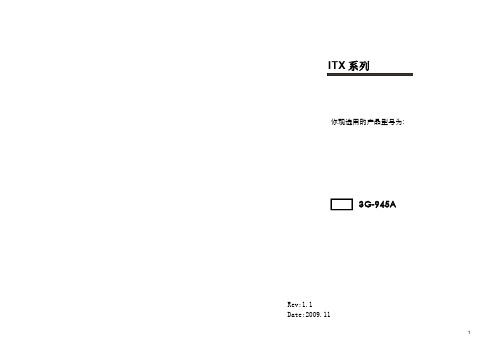
内存
--1 个 24 PIN 主电源接口 --2 个 SATA 3GB/s 接口 --1 个 CPU 风扇接口 --1 组前面版插针 --1 个前置声卡插针 --2 组 USB 2.0 接口 --3 个 COM 插针;1 个打印头插针 --1 个清除 CMOS 插针 --1 个 IDE 接口;1 个 MINI IDE 接口 --1 组 IR 插针;1 组 VGA-H 插针 --1 个 PS/2 键盘接口 --1 个 PS/2 鼠标接口 --1 个 COM 接口 --1 个 VGA 接口 --4 个 USB 接口 --1 个 RJ45 接口 --2*JACK 接口 --ITE8712F-S --CPU 温度监控 --系统温度监控 --风扇转速监控 --各电压监控----可选 --1*8Mbit flash --提供中英文双语言 BIOS 界面 --ITX 170.00mm x 170.00mm
9 8
2. 3. 3
前置音效输出接口( F _ AU D I O ) 主板提供了 前置音效输出接口 F_AUDIO ,这组声卡插针供您连
接到机箱前面板的声卡接头,这样您就可以很方便地经由主机到面板 收听 音 乐 和 使 用 麦克 风 进 行声 音 输 入, 您 只 要 按 照 其插 针 功 能 ( 如 下 图 所 示 ) 连接 相 对应 的 线 即 可 。
2
10 v
*21.2 m l 59.84 4110.0588.24 423
PIN1: Mic in(麦克风输入信号) PIN2: Aud GND(模拟音频线路接地) PIN3: Mic VREF(麦克风电源) PIN4: Void(没连接) PIN5: FPOUT R(右声道声音信号输出) PIN6: RET R(右声道声音信号返回) PIN7: KEY(RSVD 耳机备用) PIN8: Void(没连接) PIN9: FPOUT L(左声道声音信号输出) PIN10: RET L(左声道声音信号返回) 2. 3. 4 CO M 插针(CO M1/C OM 2/ CO M3/C OM 4 ) 主机板提供几个 COM 插针,其连接头需要另外连接 COM 连接线, 您能从主板经销商或电子市场上购买到此种 COM 连接线。 (白三角形标 记处为第一脚,请务必不 要接错 ,否则有可 能对您 的主板 或设备 造成损 害)
漓硕智慧门控电子系统用户指南说明书
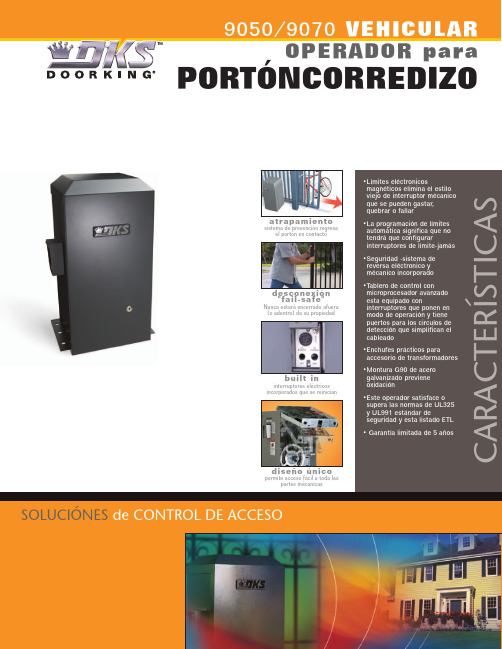
PORTÓNCORREDIZOatrapamientosistema de prevención regresael portón en contactodesconexión"fail-safe"Nunca estará encerrado afuera(o adentro) de su propiedadbuilt ininterruptores eléctricosincorporados que se reiniciandiseño únicopermite acceso fácil a toda laspartes mécanicasMecánicoReducción primaria: correa de diente soloCadena: #41Velocidad: aproximadamente 10in/seg (254 mm/seg)Gabinete: T apa de acero esta chapada y pintadaMontura: G90 de acero galvanizado para preveniroxidaciónDesconexión Manual"Fail-safe": (se desaseguran las puertas cuandohay un corte del suministro eléctrico) empuje elportón abierto"Fail-secure": (asegura cuando hay un corte delsuministro eléctrico) desconexión opcional por llaveEquipo del OperadorIncluye soportes para cadena, herraje para podermontar el operador2y 20-piez (6 m) de cadena #41Características AvanzadasAjustes de Límite automáticoT emporizador para cerrar automáticamentede 1-23 seg undosParada selectivo/función de reversa de continuoInterruptor integrado de encendido/apagadoInterruptor integrado de alarma que se reinicianDos enchufes 115VAC para accesorio detransformadorAutomáticamente adopta el modo de "fail-safe"cuando las condiciones de atrapación existenPuertos para enchufar dectectorespara abrir o regresarReglamentario de SeguridadSatisface las normas de seguridad deUL325 y UL991Listado ETLTemp de Operación10ºF a 140ºF12ºC a 62ºCSe recomienda calentador para el ambiente más fríoPeso de EnvióAproximadamente 70 lbs. (31.8 kg)GarantíaGarantía de fábrica limitada de 5 añosClase de Máximo Longitud Máximo Peso HP Potenciaoperación de Portón * de Portón * (caballos de fuerza)I 16 piez300 libras 1/2HP 10 ciclos/hr115 VAC, 60 Hz, 4.3A4.9 m136 kg servicio limitadoClase de Máximo Longitud Máximo Peso HP Potenciaoperación de Portón *de Portón *(caballos de fuerza)I, II22 piez 500 libras 1/2HP 60 ciclos/hr115 VAC, 60 Hz, 5.4A6.7 m226.8 kg servicio de continuo9070 EspecificacionesEspecificaciones General*Asumir que el portón esta en buena condición y tiene que estar en una superficie aniveladoD O O R K I N G,®I N C.120 Glasgow Avenue, Inglewood, California 90301 U.S.A. T el: 310-645-0023 FAX: 310-641-1586 Distribuido por:La serie 9050 y 9070 de operadores para portones corredizos de DKS ofrece conveniencia, seguridad y operaciónen un diseño compacto y seguro. El operador 9050 es ideal para el uso de aplicación en residencial mientras que el9070 se puede usar en residencial y aplicación en comercial ligera. ¡El diseño innovador "fail-safe" (se desaseguranlas puertas cuando hay un corte del suministro eléctrico) de éstos operadores reduce significativamente laprobabilidad de ser lastimado por entrapamiento y hace éstos operadores los más seguros en el mercado hoy día!Diseñado con versatilidad en mente, éstos operadores se pueden montar en frente, en el centro o parte trasera delportón y se pueden montar en plataforma o poste. 9050 Especificaciones。
STM8 Bootloader
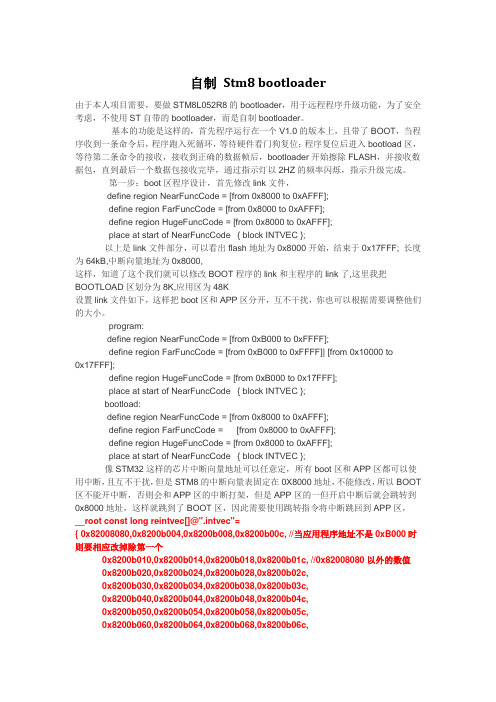
自制Stm8 bootloader由于本人项目需要,要做STM8L052R8的bootloader,用于远程程序升级功能,为了安全考虑,不使用ST自带的bootloader,而是自制bootloader。
基本的功能是这样的,首先程序运行在一个V1.0的版本上,且带了BOOT,当程序收到一条命令后,程序跑入死循环,等待硬件看门狗复位;程序复位后进入bootload区,等待第二条命令的接收,接收到正确的数据帧后,bootloader开始擦除FLASH,并接收数据包,直到最后一个数据包接收完毕,通过指示灯以2HZ的频率闪烁,指示升级完成。
第一步:boot区程序设计,首先修改link文件,define region NearFuncCode = [from 0x8000 to 0xAFFF];define region FarFuncCode = [from 0x8000 to 0xAFFF];define region HugeFuncCode = [from 0x8000 to 0xAFFF];place at start of NearFuncCode { block INTVEC };以上是link文件部分,可以看出flash地址为0x8000开始,结束于0x17FFF; 长度为64kB,中断向量地址为0x8000,这样,知道了这个我们就可以修改BOOT程序的link和主程序的link了,这里我把BOOTLOAD区划分为8K,应用区为48K设置link文件如下,这样把boot区和APP区分开,互不干扰,你也可以根据需要调整他们的大小。
program:define region NearFuncCode = [from 0xB000 to 0xFFFF];define region FarFuncCode = [from 0xB000 to 0xFFFF]| [from 0x10000 to0x17FFF];define region HugeFuncCode = [from 0xB000 to 0x17FFF];place at start of NearFuncCode { block INTVEC };bootload:define region NearFuncCode = [from 0x8000 to 0xAFFF];define region FarFuncCode = [from 0x8000 to 0xAFFF];define region HugeFuncCode = [from 0x8000 to 0xAFFF];place at start of NearFuncCode { block INTVEC };像STM32这样的芯片中断向量地址可以任意定,所有boot区和APP区都可以使用中断,且互不干扰,但是STM8的中断向量表固定在0X8000地址,不能修改,所以BOOT 区不能开中断,否则会和APP区的中断打架,但是APP区的一但开启中断后就会跳转到0x8000地址,这样就跳到了BOOT区,因此需要使用跳转指令将中断跳回到APP区,__root const long reintvec[]@".intvec"={ 0x82008080,0x8200b004,0x8200b008,0x8200b00c, //当应用程序地址不是0xB000时则要相应改掉除第一个0x8200b010,0x8200b014,0x8200b018,0x8200b01c, //0x82008080以外的数值0x8200b020,0x8200b024,0x8200b028,0x8200b02c,0x8200b030,0x8200b034,0x8200b038,0x8200b03c,0x8200b040,0x8200b044,0x8200b048,0x8200b04c,0x8200b050,0x8200b054,0x8200b058,0x8200b05c,0x8200b060,0x8200b064,0x8200b068,0x8200b06c,0x8200b070,0x8200b074,0x8200b078,0x8200b07c,};这里大概的含义就是重定义STM8的中断,STM8中断向量重定义,至于这里为什么这样写,请网上自己去看,我也不是很清楚。
STM8L中文参考手册_2
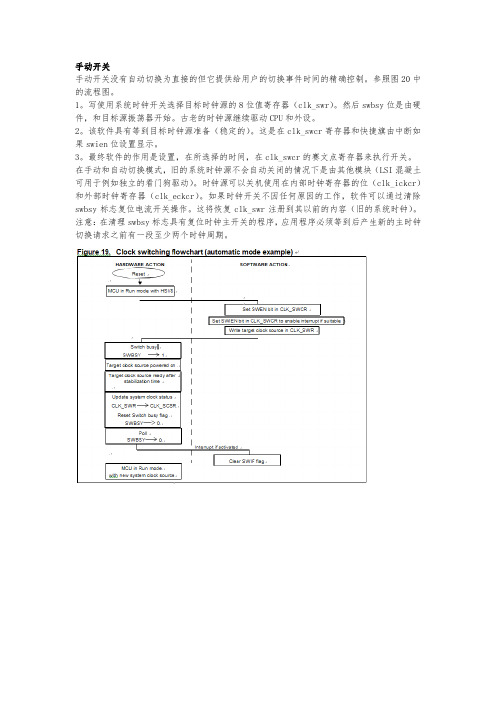
手动开关手动开关没有自动切换为直接的但它提供给用户的切换事件时间的精确控制。
参照图20中的流程图。
1。
写使用系统时钟开关选择目标时钟源的8位值寄存器(clk_swr)。
然后swbsy位是由硬件,和目标源振荡器开始。
古老的时钟源继续驱动CPU和外设。
2。
该软件具有等到目标时钟源准备(稳定的)。
这是在clk_swcr寄存器和快捷旗由中断如果swien位设置显示。
3。
最终软件的作用是设置,在所选择的时间,在clk_swcr的赛文点寄存器来执行开关。
在手动和自动切换模式,旧的系统时钟源不会自动关闭的情况下是由其他模块(LSI混凝土可用于例如独立的看门狗驱动)。
时钟源可以关机使用在内部时钟寄存器的位(clk_ickcr)和外部时钟寄存器(clk_eckcr)。
如果时钟开关不因任何原因的工作,软件可以通过清除swbsy标志复位电流开关操作。
这将恢复clk_swr注册到其以前的内容(旧的系统时钟)。
注意:在清理swbsy标志具有复位时钟主开关的程序,应用程序必须等到后产生新的主时钟切换请求之前有一段至少两个时钟周期。
9.7周门控时钟(PCG)外周时钟门控(PCG)模式选择性地启用或禁用系统时钟(SYSCLK)连接到外围设备在运行或慢速模式的任何时间来优化功耗。
设备复位后,所有的外设时钟被禁用。
唯一的一点是在复位状态是默认启用pcken27因为它用于启动。
软件已被正确地写入关掉ROM Bootloader执行后的时钟。
您可以启用时钟的任何外围设置在clk_pckenrx周围门控时钟寄存器的相应pcken点。
●使周围,首先使在clk_pckenr相应的pcken点寄存器然后设置使点周围的外围控制寄存器。
●禁用适当的外围,先禁用在周边的适当位控制寄存器,然后停止相应的时钟。
注:蜂鸣器,RTC和液晶显示器是由不同的SYSCLK特定的时钟,使他们继续运行,即使时钟门控的外设寄存器是断言。
9.8时钟安全系统(CSS)9.8.1时钟安全系统对HSE时钟安全系统(CSS)监控HSE晶体时钟源故障时安全作为系统时钟。
Silicon Labs EFM8UB2 Errata文件说明书
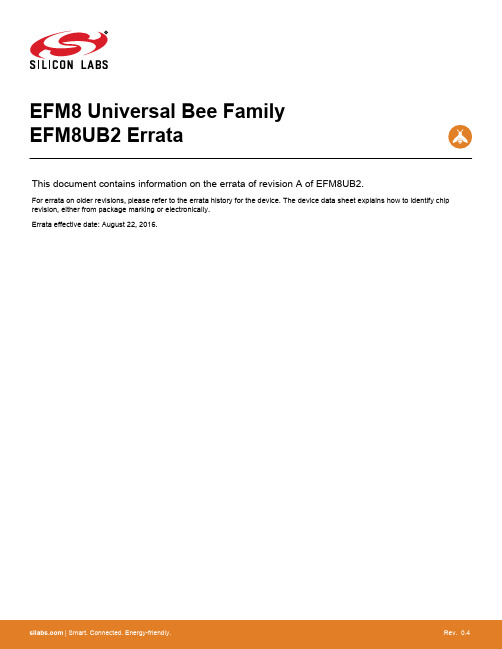
EFM8 Universal Bee FamilyEFM8UB2 ErrataThis document contains information on the errata of revision A of EFM8UB2.For errata on older revisions, please refer to the errata history for the device. The device data sheet explains how to identify chip revision, either from package marking or electronically.Errata effective date: August 22, 2016.Errata Summary 1. Errata SummaryTable 1.1. Errata Status Summary2. Detailed Errata Descriptions2.1 BL_E102 – USB Bootloader Not AvailableThis issue will be resolved in revision B devices.More information on the bootloader can be found in the device data sheet and in AN945: EFM8 Factory Bootloader User Guide. Appli-cation notes can be found on the Silicon Labs website (/8bit-appnotes) and in Simplicity Studio under [Application Notes].Revision History 3. Revision History3.1 Revision 0.4August 22, 2016BL_E102: Updated fixed revision to B. The previous version of this errata stated the bootloader was available on revision A devices with a date code of 1544 or later. This is incorrect. The bootloader is available in revision B devices.3.2 Revision 0.3November 24, 2015Updated Errata #1 (USB Bootloader Not Available)•Added designator BL_E102.•Updated fixed revision to A, date code 1544 and later.3.3 Revision 0.2June 10, 2015Updated Errata #1 (USB Bootloader Not Available)•Updated description to reference data sheet revision 1.2.•Updated affected condition with expected behavior.•Updated workaround with warning to not write 0xA5 to Bootloader Signature Byte.3.4 Revision 0.1January 30, 2015Initial release.Silicon Laboratories Inc.400 West Cesar Chavez Austin, TX 78701USASimplicity StudioOne-click access to MCU and wireless tools, documentation, software, source code libraries & more. Available for Windows, Mac and Linux!IoT Portfolio /IoTSW/HW/simplicityQuality /qualitySupport and CommunityDisclaimerSilicon Labs intends to provide customers with the latest, accurate, and in-depth documentation of all peripherals and modules available for system and software implementers using or intending to use the Silicon Labs products. Characterization data, available modules and peripherals, memory sizes and memory addresses refer to each specific device, and "Typical" parameters provided can and do vary in different applications. Application examples described herein are for illustrative purposes only. Silicon Labs reserves the right to make changes without further notice and limitation to product information, specifications, and descriptions herein, and does not give warranties as to the accuracy or completeness of the included information. Silicon Labs shall have no liability for the consequences of use of the information supplied herein. This document does not imply or express copyright licenses granted hereunder to design or fabricate any integrated circuits. The products are not designed or authorized to be used within any Life Support System without the specific written consent of Silicon Labs. A "Life Support System" is any product or system intended to support or sustain life and/or health, which, if it fails, can be reasonably expected to result in significant personal injury or death. Silicon Labs products are not designed or authorized for military applications. Silicon Labs products shall under no circumstances be used in weapons of mass destruction including (but not limited to) nuclear, biological or chemical weapons, or missiles capable of delivering such weapons.Trademark InformationSilicon Laboratories Inc.® , Silicon Laboratories®, Silicon Labs®, SiLabs® and the Silicon Labs logo®, Bluegiga®, Bluegiga Logo®, Clockbuilder®, CMEMS®, DSPLL®, EFM®, EFM32®, EFR, Ember®, Energy Micro, Energy Micro logo and combinations thereof, "the world’s most energy friendly microcontrollers", Ember®, EZLink®, EZRadio®, EZRadioPRO®, Gecko®, ISOmodem®, Precision32®, ProSLIC®, Simplicity Studio®, SiPHY®, Telegesis, the Telegesis Logo®, USBXpress® and others are trademarks or registered trademarks of Silicon Labs. ARM, CORTEX, Cortex-M3 and THUMB are trademarks or registered trademarks of ARM Holdings. Keil is a registered trademark of ARM Limited. All other products or brand names mentioned herein are trademarks of their respective holders.。
EC-945E-中文说明书
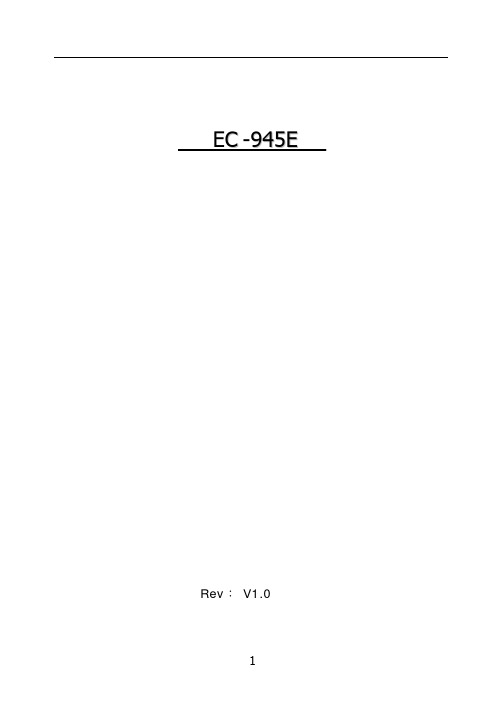
1
说
请确认您所购买的研强科技EC-945E产品包装盒是否完整,如果有包 装损坏或是有任何配件短缺的情形,请尽快与您的经销商联系。 EC-945E主板一块 Serial ATA 排线两根 USB连接线两根 串口连接线两根 驱动程序光盘一张 本用户手册一本 保修卡一张
5 Audio音频接口
9Pin两孔音频接口,绿色为模拟输出或者耳机接口,粉红色为麦克风输入接口
6 PCI槽
120Pin PCI插槽,可以插支持PCI总线协议的转接卡
7 Batter Holder-CMOS电池插座
CR2032 220mAh CMOS电池座
10
8 ATX电源插座
20Pin ATX电源插座,连接ATX电源给主板供电。
11
五
针
线
行。 针
线 不 线 连
连 , 针 ,说 路; 针 ,说 断开。
线路 , 线 没
连
12
4.1主板跳线设置
1.HEAD1 : CMOS (Default Pin2-3)
过 须 1. 2. 4. 5. 关闭 ATX
HEAD1 骤:
1-2 pins 来
CMOS
数
,
CMOS
3. 用跳冒将HEAD1 Pin1-2短接3秒 跳冒 Head Pin2-3 连 ATX电源,开机。
2 将内
注意:安装拆卸内存,必须在主板完全断电的情况下操作。此外当您安 装内存的时候请务必确认您的内存已经非常牢固地安装在您的内存插槽 上,否则可能在使用中引起内存或者主板的故障和系统的崩它系统组件时请务必关掉电源,以避 免对主机板和扩展卡造成损害。 扩 1) 2) 3) 4) 5) 6) 7) 骤 仔细阅读扩展卡所附之文件,将所有相关之必要的软、硬件设 定好,比如跳线和外接电源。 除计算机外壳,将你想要安装之插槽处的金属支架拆除。 将该扩充卡插入并稳固地压下去。 拧上螺丝。 装回支架。 如果有必要,请在 BIOS 内设定其参数。 安装扩充卡所须的相关驱动程序。
杰灵 INTEL 945 系列主板说明书

杰灵INTEL 945系列主板说明书本说明书适应于:ZL-945GC7LAZL-945PL7LAZL-945GZ7LAZL-945GZ7LBZL-945GC7LMZL-945GZ7LMM945PL版本:070607版权深圳市杰灵科技发展有限公司版权所有.未经本公司书面许可,不得以任何形式复制或者散播本手册的任何内容.商标本手册所提及的商标与名称皆属该公司所有.注意事项本手册所提及的任何帖纸请勿自行撕毁,否则影响到产品质保期限的认定标准.在科技迅猛发展的时代,此说明书中涉及到一些规格可能会有过时不适用描述,请见谅.在此处不担保本说明书手册无任何疏忽或错误亦不排除会再更新发行.手册若有任何内容修改,恕不另行通知.深圳市杰灵科技发展有限公司荣誉出品 目 录第一章简介 (2)第二章 主板位图 (4)第三章硬件安装与设置 (8)3.1 跳线设置及接口 (8)3.2 CPU的安装 (9)3.3 内存安装 (10)3.4IDE设备的安装 (11)3.5SATA设备的安装 (11)3.6其他部件的安装 (11)第四章驱动程序的安装 (13)4.1 驱动程序目录一览: (13)4.2 Intel 芯片信息的安装 (13)4.3 DirecX 9.0C 驱动程序的安装 (14)4.4 声音驱动程序的安装 (14)4.5USB2.0驱动程序的安装 (15)第五章BIOS的设置 (16)5.1主菜单功能 (16)5.2 Standard CMOS Features(标准CMOS功能设置) (17)5.3 Advanced BIOS Features(高级BIOS功能设置) (18)5.4 Advanced Chipset Features(高级芯片组功能设置) (19)5.5 Integrated Peripherals(集成外围设备设置) (20)5.6 Power Management Setup (21)5.7 PnP/PCI Configurations(PnP与PCI参数设置) (22)5.8 PC Health Status(电脑健康状态) (23)5.9 Frequency/Voltage Control(频率/电压控制) (23)5.10 Load Fail-Safe Defaults(装载安全设置) (24)5.11 Load Optimized Defaults(装载优化设置) (24)5.12 Set Supervisor Password(设置管理员密码) (24)5.13 Set User Password (设置用户密码) (25)5.14 Save & Exit Setup (退出设置程序并储存设置) (25)5.15 Exit Without Saving (退出SETUP不储存设置) (26)第六章 杰灵产品部分地区技术支持热线及售后服务电话 (26)第一章 简介此系列主板采用Intel 945系列芯片组设计,支持Intel Core 2 Duo,Conroe-L,Pentium D,Pentium 4,Celeron D系列CPU;采用LGA775架构,支持FSB533/800/1066前端总线;支持双通道DDR2 533/667内存;支持PCI Express x16图形加速插槽;集成Extreme Graphics 3 GMA950图形显示核心;提供了1组PATA和4组SATA2;板载高品质多声道音效芯片以及百兆/千兆高性能网卡。
e 945 耳机说明书
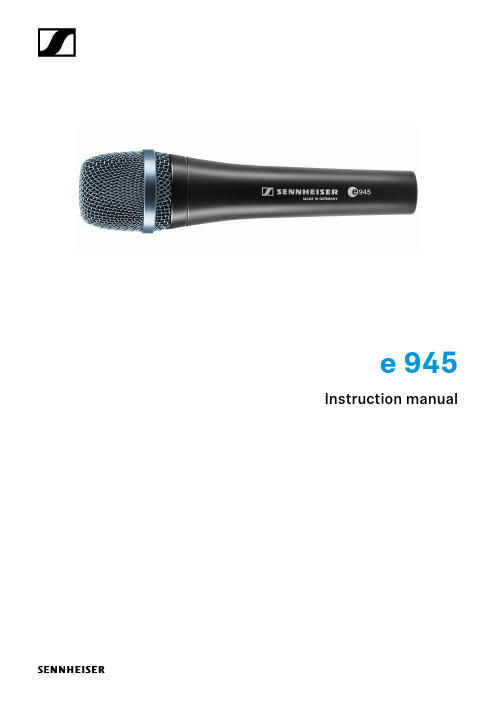
e 945 Instruction manualDelivery includes Delivery includes• e 945• MZQ 800 microphone clamp• pouch• quick guide• safety guideProduct overview21. Sound inlet basket2. XLR-3 connectorInstallationInstallationAttaching the microphoneScrew the microphone clamp to a stand.Place the microphone with its back end into the microphone clamp.Orient the microphone together with the microphone clamp.Connecting the microphoneConnect the XLR-3 socket of the microphone cable (optional accessories) to the XLR-3 socket of the microphone.Using the windshieldPlace the MZW 4032 (optional accessories) windshield over the microphone head.OperationHolding the microphoneIf you cover the microphone head during transmission, this will change the pick-up pattern of themicrophone and consequently the sound.Only hold the microphone by its body.Positioning the microphoneIt is vital to observe the following notes:Pos.Resulting soundCommentaryA High proximity effect (large bass boost)Powerful, direct soundVery little crosstalk from other sound sourcesB Less proximity effect (less bass boost)Some room ambience, natural, balanced sound More crosstalk from other sound sourcesCVery little proximity effect (minimal bass boost)More room ambience, indirect soundHigher crosstalk from other sound sourcesA If sibilance occurs:Position the microphone slightly to the side and not directly in front of the mouth.Positioning the monitor loudspeakersTo prevent feedback and crosstalk, postion your monitor loudspeakers in the angle area of the highest cancellation of the microphone (approx. 120°).Cleaning and maintaining the e 945Cleaning and maintaining the e 945CAUTIONLIQUIDS CAN DAMAGE THE ELECTRONICS OF THE PRODUCT!Liquids entering the housing of the product can cause a short-circuit and damage the electronics.Keep all liquids away from the product.Do not use any solvents or cleansing agents.Disconnect the products from the power supply system and remove rechargeable batteries and batteries before you begin cleaning.Clean all products only with a soft, dry cloth.Cleaning the sound inlet basket of the microphone moduleUnscrew the sound inlet basket.Remove the foam insert from the sound inlet basket.Use a slightly damp cloth to clean the sound inlet basket from the inside and ouside.If necessary, clean the foam insert with a mild detergent or replace the foam insert.Dry the foam insert.Reinsert the foam insert.Replace the sound inlet basket on the microphone head and screw it tight.SpecificationsSpecificationsTransducer principle dynamic Frequency response 40 - 18,000 Hz Pick-up patternsuper-cardioid Sensitivity (free field, no load) 2.0 mV/Pa ±3 dB Nominal impedance (at 1 kHz)350 ΩMin. terminating impedance 1 kΩConnector XLR-3Temperature range 0 °C to +40 °C Dimensions ⌀ 47 x 186 mm Weight365 gPolar pattern30°0°180°150°120°60°90°0510152025dB30°0°180°150°120°60°90°125 Hz 250 Hz 500 Hz 1,000 Hz 2,000 Hz 4,000 Hz8,000 Hz 16,000 HzFrequency response-40-50-60-70-80-900°, 1 m501002005001,0002,0005,00010,00020,000H zdBVOverview of applicationsConnector assignmentUNBALANCEDBALANCEDOverview of applicationsPrimary application Secondary application。
最先进的设备编程器用户指南说明书
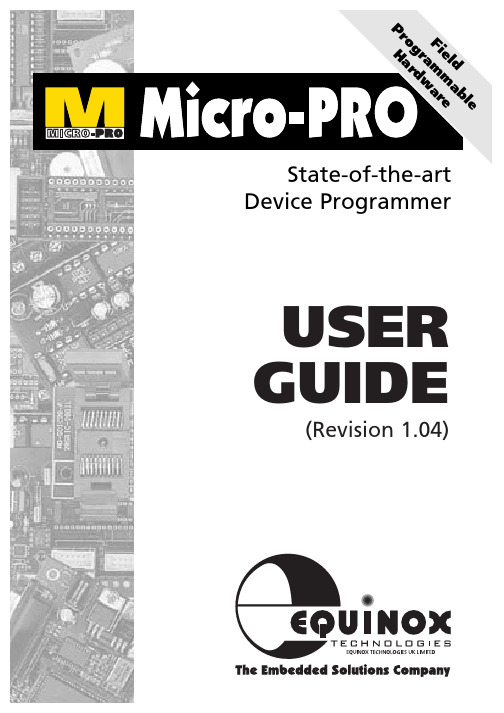
USER GUIDE(Revision 1.04)Micro-Pro User Guide V1.04Information in this document is subject to change without notice and does not represent a commitment on the part of the manufacturer. The software described in this document is furnished under license agreement or nondisclosure agreement and may be used or copied only in accordance with the terms of the agreement.It is against the law to copy the software on any medium except as specifically allowed in the license or nondisclosure agreement.The purchaser may make one copy of the software for backup purposes. No part of this manual may be reproduced or transmitted in any form or by any means, electronic, mechanical, including photocopying, recording, or information retrieval systems, for any purpose other than for the purchaser’s personal use, without written permission.Copyright Information(C) 1994-1997 Copyright Equinox Technologies. All rights reserved.Atmel TM and AVR TM are trademarks of the Atmel CorporationKeil C51TM and dScope TM are trademarks of Keil Elektronik GmbHMicrosoft, MS-DOS, Windows TM and Windows 95TM are registered trademarks ofthe Microsoft CorporationIBM, PC and PS/2 are registered trademarks of International Business Machines Corporation Intel, MCS 51, ASM-51 and PL/M-51 are registered trademarks of the Intel Corporation Every effort was made to ensure accuracy in this manual and to give appropriate credit to persons, companies and trademarks referenced herein.ContactsEquinox Technologies UK Limited 3 Atlas House, St Georges Square, Bolton, England BL1 2HBTelephone Sales .......................:+44 (0) 1204 529000Fax ..............................................:+44 (0) 1204 535555E-mail .........................................: **********************Web site ....................................: For technical support on this product please e-mail us at:*************************Software UpdatesIn line with our policy of continuous improvement, the ‘Meridian for Windows™’ software is updated on a regular basis. If you would like to receive an automatic e-mail every time a new version is released, please make sure you have registered your system with Equinox and you have quoted your e-mail address. You may cancel this service at any time.The Meridian software updates can currently be downloaded from the following places:Internet:ftp site:Atmel BBS:+1 408 436-4309ContentsINTRODUCTION (1)SYSTEM SPECIFICATIONS (2)INSTALLATION OVERVIEW (3)HARDWARE INSTALLATION INSTRUCTIONS (4)SOFTWARE INSTALLATION (5)PARALLEL PORT SELECTION (6)HARDWARE OVERVIEW (7)SOFTWARE OVERVIEW (8)DEVICE SELECTION (10)DEVICE POSITION & ORIENTATION (11)DEVICE SUPPORT (12)8051 SUPPORT PRODUCTS GUIDE (14)AVR SUPPORT PRODUCTS GUIDE (15)MISCELLANEOUS ACCESSORIES (16)Micro-Pro User Guide V1.04he Micro-Pro is a state-of-the-artdevice programmer supporting a wide range of programmable devices. The programmer was originally developed to program the Atmel AT89C and AT89S microcontroller families, but support has now been widened to include many other 8051 derivatives and also a selection of popular Atmel FLASH and EEPROM memories.The Micro-Pro programmer features extremely fast programming speeds due to its optimised field-programmable hardware. Further speed enhancements have been made possible by virtue of the parallel data connection to the PC. The powerfulfront-end software caters for both involved development cycle programming needs and production batch programming requirements.MICRO-PRO DEVICE PROGRAMMER HIGHLIGHTS•State-of-the-art Device Programmer •Supports the entire Atmel 89C & 89Smicrocontroller families as standard •Supports many generic 8051 devices(87C51-FA/FB/FC)•Supports many Atmel AVRmicrocontroller derivatives•Also supports many Atmel FLASH,EEPROM and Configurator devices •Field Programmable hardware ensuresfuture device support•FAST programming times due tooptimised hardware/softwarealgorithm for each device•Device Manufacturer Certification formany algorithms•Supports most DIL devices up to 40pins without an adaptor •Adaptors available for many otherpackage types•Connects to spare PC parallel port •Straightforward hardware/softwareinstallation•Supports programming of securitylock bits security tables and specialoption bitsIntroduction TMicro-Pro User Guide V1.04 System SpecificationsMINIMUM SYSTEM CONTENTSMicro-Pro Device ProgrammerPower Supply (PSU)Parallel Cable (25w M/M pin to pin) MICRO-PRO PARALLEL PROGRAMMER SPECIFICATIONS Programmer Size:10.5 x 8 x 2 cm Shipped Weight:approx 1.5kgPSU:15V DC @250mA Port connection:Parallel 25-way DZIF socket:Quality 40way socketAccepts both 0.3/0.6”pitch devices MINIMUM PC REQUIREMENTSThe minimum hardware and software requirements to ensure that the programmer operates correctly are as follows:100% IBM compatible 386+ Windows 3.1 or higherMinimum 4MB RAMMinimum 1MB free hard disk space Spare PC parallel portMicro-Pro User Guide V1.04Installation OverviewThe Hardware/Software Overview for the installation process of the Micro-Pro programmer is detailed diagrammatically below. Please refer to the following pages for a more detailed explanation.Micro-Pro User Guide V1.04Hardware Installation Instructions OVERVIEWThe Micro-Pro programmer connects to any spare PC parallel(LPT) port. If you only have one parallel port and this is in use for eg. a printer, it may be possible to add a second parallel port to your machine by inserting a new I/O card. If you are limited to one parallel port eg. on a laptop, then it is necessary to remove any other devices connected to that parallel port for the duration of using the Micro-Pro.For further hardware installation help, please refer to the Installation Troubleshooting Guide.Connect the programmer to the PC as follows:1Plug male end of PC parallel cable into spare PC parallel port2Plug female end of PC parallel cable into 25-way connector on the programmer3Plug power jack into programmer4Plug mains adaptor into suitable mains supplyThe programmer RED ‘POWER’ LED should now be illuminatedMicro-Pro User Guide V1.04The Micro-Pro programmer is supplied with 'Micro-Pro for Windows' PC driver software. This software is supplied on one 3.5" floppy disk.TO INSTALL 'MICRO-PRO FOR WINDOWS' SOFTWARE:•Boot the PC into Windows environment (Win 3.1 or Win 95 )•Insert 'Micro-Pro for Windows' disk into floppy disk drive (A: / B:)•Select the 'Run...' command from the'File' menu in the Program Manager •Select 'Browse' and navigate to the floppy drive (A: / B:)•Select 'micropro.exe'•Select the 'OK' buttonThe software installation program should now display an introductory screen. Please follow the on-screen prompts in order to complete the software installation process.For more detailed information on which libraries to install, please refer to the ‘Device Support’ section.On completion, the installation program will install the 'Micro-Pro' icon within a new program group called 'Micro-Pro'.To launch the software, simplydouble-click on the'Micro-Pro' icon.Software InstallationMicro-Pro User Guide V1.04The Micro-Pro programmer plugs into a spare parallel port of any IBM compatible PC including the majority of laptop machines.The programmer should operate correctly in the following parallel port (LPT) modes:i.Uni-directional modeii.Bi-directional (Enhanced or EPP) mode However, if the programmer fails to be detected it is worth switching the LPT mode between uni and bi-directional using the PC bios and then re-trying the communication test.TO SELECT THE CORRECT PARALLEL PORT (LPT):i.From the menu bar select <Options><Select Port>The available LPT ports on your computer together with the corresponding address are now displayed. eg. LPT1 ($378)If you have more than one parallel port on your PC, but only one LPT address is displayed, it is likely that your hardware setup requires adjusting in the PC bios.ii.Select the LPT port to which the programmer is connectediii.Select <Test>A programmer communications test is now performed.This tests both the programmer, cable and PC parallel port. COMMUNICATIONS TEST PASSThe programmer has been detected OK by the Micro-Pro software. If you now<Cancel> out of the <Test Port> dialogue box, the words ‘ON LINE’ should now be displayed at the bottom right of the Micro-Pro Window.Installation is complete and the programmer should now be ready to-use. COMMUNICATIONS TEST FAILThe programmer was not detected on the LPT port selected. Please check that the correct LPT port was selected, and if not, repeat the <Select Port> < Test> operation. If the programmer is still not detected, please refer to the Installation Troubleshooting Guide located in the help file on disk.Parallel Port Selection (Select Port)Hardware Overview273Key1PSU input2Parallel cable connection (to PC)3ZIF (Zero Insertion Force) socket (40 way)4Auxiliary power connector5Power LED (Red)6Active LED (Yellow)7Atmel AT6002 FPGABLANK CHECKChecks if the currently selected device is blank.i.e. All locations = FFhSoftware OverviewSAVE TO DISK (Ctrl + S)Allows you to save the contents of the buffer(s) to a file.Currently supports Intel Hex and Binary file formats as standard.The Micro-Pro for Windows software features many powerful functions which can be activated by simply clicking a single icon. Other utilities and commands are available by selecting the relevant menu option.For further information about the Micro-Pro for Windows software , please refer to the 'On-line Help System' supplied with the software.The most commonly used functions for which an icon exits are listed below.Software Overview continuedERASE DEVICEPerforms an ELECTRONIC erase on the currently selected device.Please note: OTP and EPROM devices do not support anELECTRONIC erase cycle.It is necessary to select the particular device to be programmed as follows:e.g. To select the Atmel AT89S8252 microcontroller as the current device Device Selection2You will now be presented with a list of device types Choose MICROCONTROLLER1Select the DEVICE menu and choose SELECT3 A list of device manufacturers is now displayed Select the one you require i.e. Atmel4 A list of microcontroller devices produced by that manufacturer is now displayed.Select the one you require i.e. AT89S8252The currently selected device is now activeDevice Position & OrientationThe Micro-Pro programmer accepts a wide variety of devices in dual-in-line (DIL) packages without the need for additional package adaptors or convertors. The Zero Insertion Force (ZIF) socket caters for DIL device with up to 40 pins and can also accept both 0.3” and 0.6”pitch devices.The diagram below shows the correct position and orientation of the target device in the ZIF socket. The position of pin 1 of the target device is marked by a dot.Device Position & Orientation Key1MICROCONTROLLER (40 pin - 0.6” pitch)e.g. 89C51, 87C522FLASH (32 pin - 0.6” pitch)e.g. AT29C512, AT29C010PARALLEL EEPROM (32 pin)e.g. 28C5123MICROCONTROLLER (20 pin - 0.3” pitch)e.g. AT89C2051, AT90S12004SERIAL EEPROM (8 pin - 0.3” pitch)e.g. AT24C08, AT250105SERIAL CONFIGURATORS (8 pin - 0.3” pitch)e.g. 17C256Device SupportATMEL89C Microcontroller AT89C5189C Microcontroller AT89C5289C Microcontroller AT89C5589C Microcontroller AT89LV5189C Microcontroller AT89LV5289C Microcontroller AT89LV5589C Microcontroller AT89C51-xxxx-589C Microcontroller AT89C52-xxxx-589C Microcontroller AT89C55-xxxx-589C Microcontroller AT89LV51-xxxx-589C Microcontroller AT89LV52-xxxx-589C Microcontroller AT89LV55-xxxx-589C Microcontroller AT87F5189C Microcontroller AT87F5289C Microcontroller AT89C105189C Microcontroller AT89C1051U 89C Microcontroller AT89C205189C Microcontroller AT89C405189S Microcontroller AT89S825289S Microcontroller AT89S5389S Microcontroller AT89LS825289S Microcontroller AT89LS53EEPROM Memory AT28C010-DIL32EEPROM Memory AT28C010E -DIL32EEPROM Memory AT28C010-PLCC32EEPROM Memory AT28C010E -PLCC32EEPROM Memory AT28C16-PLCC32EEPROM Memory AT28C16E -PLCC32EEPROM Memory *AT28C17-PLCC32EEPROM Memory AT28C17E -PLCC32EEPROM Memory *AT28C64-PLCC32EEPROM Memory *AT28C64E -PLCC32EEPROM Memory *AT28C64X -PLCC32EEPROM Memory *AT28C64B -PLCC32EEPROM Memory *AT28HC64B -PLCC32EEPROM Memory *AT28C256-PLCC32EEPROM Memory *AT28HC256-PLCC32EEPROM Memory *AT28C256E -PLCC32EEPROM MemoryAT28C040-44PLCCTypeDeviceFPGA Configurator AT17C65DIP8FPGA Configurator AT17C128DIP8FPGA Configurator AT17C256DIP8FPGA Configurator AT17C65SOIC20/PLCC FPGA Configurator AT17C128SOIC20/PLCC FPGA Configurator AT17C256SOIC20/PLCC Flash Memory *AT29C256-DIL28 NEED Flash Memory AT29C256-PLCC32Flash Memory *AT29C257-PLCC32Flash Memory AT29C512Flash Memory AT29C010Flash Memory AT29C010A Flash Memory AT29C020Flash Memory AT29C040A Flash Memory AT49F010Flash Memory AT49F020Flash Memory AT49F040Serial EEPROM AT24C01Serial EEPROM AT24C01A Serial EEPROM AT24C02Serial EEPROM AT24C04Serial EEPROM AT24C08Serial EEPROM AT24C16Serial EEPROM AT24C164Serial EEPROM AT24C32Serial EEPROM AT24C64Serial EEPROM AT24C32SOIC14Serial EEPROM AT24C64 SOIC14Serial EEPROM AT25010Serial EEPROM AT25020Serial EEPROM AT25040Serial EEPROM AT93C46Serial EEPROM AT93C56Serial EEPROM AT93C57 Serial EEPROM AT93C66AVR Microcontroller AT90S1200AVR Microcontroller AT90S1200A AVR Microcontroller AT90S2313AVR Microcontroller AT90S8515-SPI ¦AVR MicrocontrollerAT90S4414-SPI ¦* Please note:The following 28-pin FLASH &EEPROM devices can only be supported in PLCC-32 package. The DIL-28package can not be supported.¦ Only Serial (ISP) programming mode is supportedINTELType Device Microcontroller80C251SB Microcontroller87C251SB Microcontroller D87C51-2 Microcontroller D87C51 Microcontroller D87C51OTP Microcontroller D87C51BH OTP Microcontroller D87C52 Microcontroller D87C52OTP Microcontroller D87C52BH Microcontroller D87C51FA Microcontroller D87C51FA OTP Microcontroller MR87C51/B Microcontroller D87C51FB Microcontroller D87C51FB OTP Microcontroller D87C54OTP Microcontroller D87C51B OTPPHILIPS/SIGNETICSType Device Microcontroller SC87C51 Microcontroller SC87C51OTP Microcontroller SC87C52OTP Microcontroller S87C51FA Microcontroller S87C51FB Microcontroller S87C51FC Microcontroller 87C52EBPN OTP Microcontroller87C52EPFFA Microcontroller S87C51CCN40OTP Microcontroller S87C51 FB-4F40OTP Microcontroller S87C51CCF40OTP TEMICType Device Microcontroller87C251SBDevice Support continuedDALLASType Device Microcontroller DS87C5208051 Support Products GuideAVR Support Products GuideMiscellaneous AccessoriesCablesCAB-PAR25MMPC Parallel Cable (25W to 25W M/M 2M)Power SuppliesPSU-15250-UK, PSU-15250-US, PSU-15250-EUMains Power Supply Adaptor 15V@250mASuitable for use with:Micro-PRO ProgrammerActiv8r Programmer Adaptors20-pin SOICadaptorillustratedPin 144-pin PLCCadaptorillustratedEquinox Technologies UK Limited reserves the right to change any information contained withinthis manual without prior notice. E&OETerms and product names contained in this document may be trademarks of others.。
G8解锁 ROOT 刷机全攻略

【G8解锁ROOT 刷机全攻略】『任意版本S-ON解锁至S-OFF』完全解锁!后顾无忧!从S-ON ~0.08.0007完全解锁成功请按本帖教程依次仔细操作,无论你Wildfire『非定制版』的HBOOT版本号是哪个,都能变成SHIP S-OF!第一项搭建ADB环境第二项安装驱动第三项制作金卡第四项升级第五项降级第六项解锁第七项 ROOT第八项刷入Recovery第九项刷ROM附HBOOT信息详细介绍HTC Wildfire_G8_野火解锁详细攻略第一项搭建ADB环境1. 在WINDOWS下搭建ADB环境,下载附件,解压后四个文件放在C:/WINDOWS/SYSTEM32下。
2. 开始-运行-cmd,输入或拷贝“C:/WINDOWS/SYSTEM32/adb”,回车,显示如下图,ADB环境搭建完成!ADB.rar(713.89 KB)第二项安装驱动1. 下载并安装“HTC Driver3.0.0.007.exe”。
或者下载“HTC SYNC”安装,然后卸载,只保留HTC DRIVERS部分。
二者任选其一!HTC驱动HTC_Sync2. 驱动装好后把TF卡插在手机里,手机开机后使用数据线连接电脑(USB调试模式一定要勾选,连接模式选择仅充电),找到新硬件,自动装好。
断开USB 连接,关机。
然后同时按手机“音量-”和“电源”,开机进入BOOTLOADER,在HBOOT模式下,USB方式连接电脑,找到新硬件,自动装好驱动,然后再按“电源”键,切换到FASTBOOT模式下,找到新硬件,自动装好。
3. 查看3种模式下的驱动有没有装好,只要在每种状态下,进入电脑的“设备管理器”里,看以ANDROID开头的设备有没有问号或者感叹号之类的。
如有,就说明没有完全装好。
第三项制作金卡1. 格式化你的SD卡为“FAT32格式”。
FAT32格式的SD卡可以直接制作金卡,无需格式化或清除卡上文件(图0)。
2. 提取CID码<1>开始>运行>cmd>adb shell回车,然后在DOS界面输入“cat /sys/class/mmc_host/mmc1/mmc1:*/cid”回车,显示CID码。
EFM8 低功耗8位微控制器产品选择指南说明书
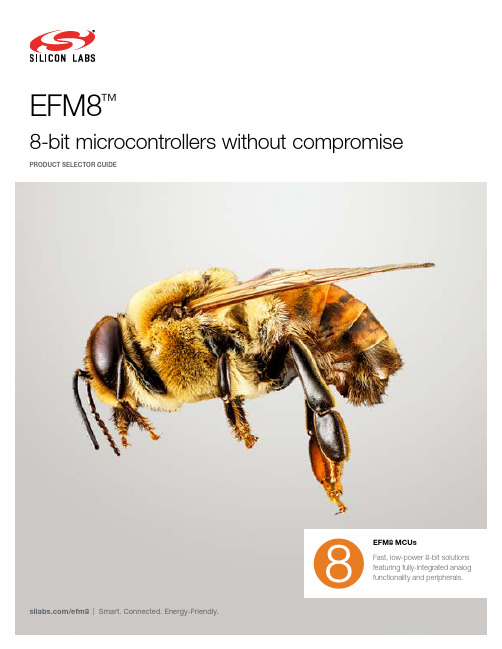
EFM8™8-bit microcontrollers without compromisePRODUCT SELECTOR GUIDEEFM8 MCUsFast, low-power 8-bit solutionsfeaturing fully-integrated analogfunctionality and peripherals. /efm8 | Smart. Connected. Energy-Friendly.Select a secure architectureThe EFM8 is based on a Harvardarchitecture, allowing it to only execute code fetched from program memory and allows locking of program memory to prevent unauthorized examination. These are two advantages in the EFM8 hardware that protect a product from security attacks.Select a low latency systemVariations in interrupt response time can cause adverse effects in some applications, causing, for example, audio distortion or motor noise and vibration. With the EFM8 it’s easy to work “close to the metal” and have full control over the entire system.Select a simple solutionThe EFM8 microcontroller is ideal for processing 8-bit data that comes from port I/O or sensor inputs. A great many applications don’t require complex mathematics processing and benefit significantly from the code densityadvantages of an 8-bit processor when not tasked with 16-bit or 32-bitmathematics. Human interface functions, sensor interfaces, and distributedprocessing functions are examples thateasily benefit from the simplicity of the EFM8 solutions.EFM8 microcontrollers are based on the popular 8051 core. The 8051 architecture ecosystemrepresents nearly 25% of the existing MCU market.“Sub-$0.50 MCU prices, tiny footprints, ultra-low power, low software overhead and design simplicity, all prerequisites for IoT devices. Silicon Labs designed the new EFM8 family to deliver best-in-class features and functionality in each ofthese application-critical areas.”- IHS, 2015EFM8 ApplicationsFast Processor CoreWith up to 72 MHz operation and with 70% of the instructions executing in less than 1 or 2 clock cycles, the EFM8 MCUs offer an economical solution that satisfy the performance needs of embedded applications. Also, the efficient architecture reduces memory requirements of the application.Efficient Digital PeripheralsAutonomous digital peripherals reduce the processor overhead and the configurable logic reduces surrounding chip logic. The EFM8 MCUs include high-performance timers, higher resolution PWMs and fast serial communication peripherals including 12 Mbps SPI, 3 Mbps UART and 3.4 Mbps I2C.High Performance AnalogThe EFM8 family of MCUs offer high-performance analog peripherals such as 14 bit ADCs at 900 Ksps, 12 bit ADCs at 1 Msps, and 10 bit ADCs at 1.125 Msps, high noise immune capacitive sensing peripherals and temp sensors that reduce the system cost and simplify designs.Highly IntegratedThe EFM8 family features high-precision oscillators, integrated on-board voltage regulator, USB charger detect circuitry and high performance peripherals in packages as small as 1.65x1.78 mm to reduce the PCB area and BOM cost.No Performance CompromiseThe EFM8 MCUs provide no-compromise peripherals that are fully characterized with guaranteed performance over temperature and voltage.Ultra Low PowerEFM8 extends battery life with ultra-low sleep currents down to 50 nA with brown out detection, fast wake up times with less than 2 µs, active currents as low as 150 µA/MHz and Low energy USB module for power consumption reduction of up to 90%.Digital Crossbar and Analog MultiplexerSilicon Labs’ patented crossbar technology enables maximum flexibility and unparalleled ease of development, allowing designers to select any peripherals with no conflicts in pin-out or PCB layout.Simplicity Studio™ SoftwareFree Simplicity Studio with integrated IDE, free unlimited code size Keil Compiler, demos, libraries and example codes, energy and Capsense Profiler tools, configurators, easily updated support packages, software and documentation, all at your fingertips.8 factors that make EFM8 the world’s only no-compromise 8-bit microcontroller.EFM8ADC PGADAC VREFCAP SenseTemp SensePART NUMBERFLASH (KB)RAM (B)MHZGPIO SPI UART I2C EMIF ADC COMPARATORINTERNALOSC TIMERSDAC CLUPCA/PWM CHANNELS RTC CAPACITIVESENSE LFO OPERATINGVOLTAGE (V)PACKAGESMALLEST PACKAGEGRADEPackage OptionsPART NUMBER DESCRIPTION DEMO HIGHLIGHTSTOOLSSLSTK2030A EFM8LB1 Family Starter Kit ADC, DAC, Temperature sensor, Configurable logic unitsEnergy Profiler, Configurator SLSTK2000A EFM8UB1 Family Starter Kit Low energy USB, Charger Detect Energy Profiler, Configurator SLSTK2001A EFM8UB2 Family Starter Kit USB HID, USB-UART bridge Energy Profiler, ConfiguratorSLSTK2010A EFM8SB1 Family Starter Kit Capsense, Low energy modes Capsense Profiler, Energy Profiler, ConfiguratorSLTB005A EFM8UB3 Family Starter Kit Low energy USB, USB HID Energy profiler, Configurator SLSTK2011A EFM8SB2 Family Starter Kit Low energy modes, Temperature sensor Energy Profiler, Configurator SLSTK2020A EFM8BB1 Family Starter Kit ADC, Temperature sensor, Fast core Energy Profiler, Configurator SLSTK2021A EFM8BB2 Family Starter Kit ADC, Temperature sensor, Fast core Energy Profiler, Configurator SLSTK2022AEFM8BB3 Family Starter KitADC, DAC, Configurable logicEnergy Profiler, ConfiguratorGet started with EFM8 todayEFM8 Starter KitsSilicon Labs offers 8 different starter kits to get started with the EFM8 family of MCUs. All the kits are priced at $29.99.©2018, SILICON LABORATORIES INC. SIMPLICITY STUDIO, SILICON LABS AND THE SILICON LABS LOGO ARE TRADEMARKS OR REGISTERED TRADEMARKS OF SILICON LABORATORIES INC. ALL OTHER PRODUCT OR SERVICE NAMES ARE THE PROPERTY OF THEIR RESPECTIVE OWNERS. FOR THE MOST UP TO DATE INFORMATION PLEASE SEE YOUR SALES REPRESENTATIVE OR VISIT OUR WEBSITE AT . PRINT, CSI, 2000. AUGUST 2018, REV C SEL-EFM8Find your nearest distributor, or buy or sample online.See details at /efm8。
如何使用EFM8LB1-EFM8BB3 I2C slave器件
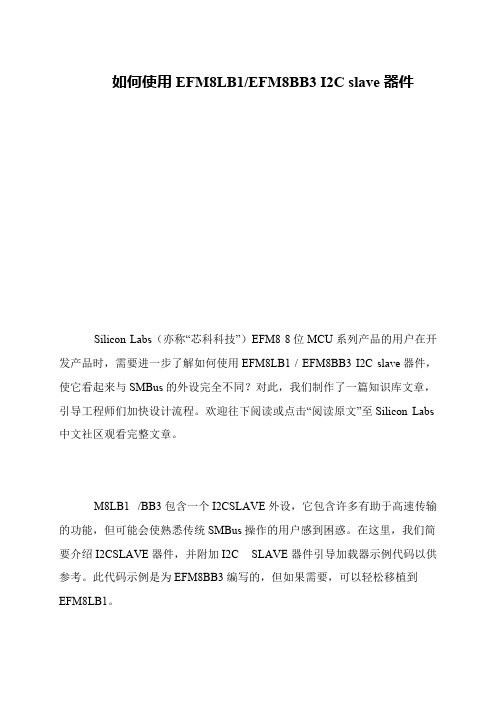
如何使用EFM8LB1/EFM8BB3 I2C slave器件
Silicon Labs(亦称“芯科科技”)EFM8 8位MCU系列产品的用户在开发产品时,需要进一步了解如何使用EFM8LB1 / EFM8BB3 I2C slave器件,使它看起来与SMBus的外设完全不同?对此,我们制作了一篇知识库文章,引导工程师们加快设计流程。
欢迎往下阅读或点击“阅读原文”至Silicon Labs 中文社区观看完整文章。
M8LB1 /BB3包含一个I2CSLAVE外设,它包含许多有助于高速传输的功能,但可能会使熟悉传统SMBus操作的用户感到困惑。
在这里,我们简要介绍I2CSLAVE器件,并附加I2C SLAVE器件引导加载器示例代码以供参考。
此代码示例是为EFM8BB3编写的,但如果需要,可以轻松移植到EFM8LB1。
Silicon Labs EFM8BB3x Revision B 产品说明书
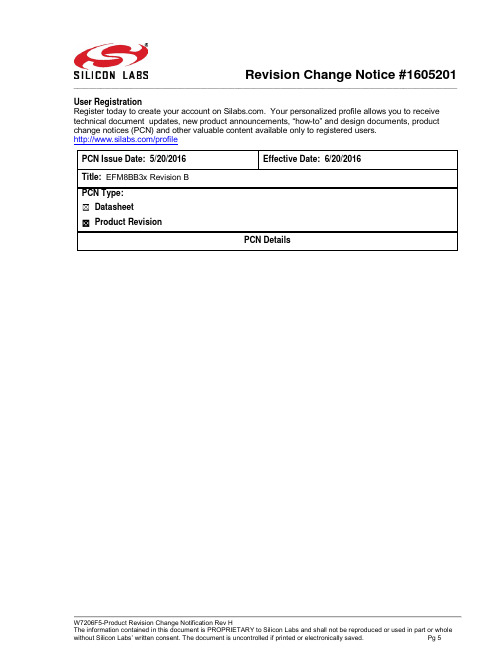
Revision Change Notice #1605201 ____________________________________________________________________________________________________ User RegistrationRegister today to create your account on . Your personalized profile allows you to receive technical document updates, new product announcements, “how-to” and design documents, product change notices (PCN) and other valuable content available only to registered users./profilePCN Issue Date: 5/20/2016 Effective Date: 6/20/2016Title: EFM8BB3x Revision BPCN Type:☒ Datasheet☒ Product RevisionPCN DetailsRevision Change Notice #1605201 ____________________________________________________________________________________________________ Description of Change:Silicon Labs is pleased to announce revision B of the EFM8BB3x devices, revision 0.3 of the corresponding datasheet, revision 0.3 of the corresponding Reference Manual, revision 0.4 of the corresponding errata, and revision 0.1 of the corresponding errata history for these products.Revision B ChangesCrystal Mode in External Oscillator is available in revision BIn revision A, crystal mode in the external oscillator option is not available. It is available in revision B.VREF/P0.0 output can be retained in revision BVREF/P0.0 output on revision A devices is not retained if the PINRETAIN bit in PCON1 is set (in addition to the RSTMD bit in the DAC) and drops from its level to 0 V on any non-POR reset. This problem has been fixed in revision B.Timer 3/4 chaining mode in suspend works in all system clock divider settings in revision BThe Timer 3/4 32-bit counter on revision A devices does not switch to the low frequency oscillator (LFOSC0) after entering suspend mode if the system clock divider is set to a value of divide-by-4 or greater. This problem has been fixed in revision B. Timer 3/4 chaining mode in suspend mode worksin all system clock divider values.CLU wake-up sources are edge triggered in revision BCLU interrupt-enabled Suspend or Snooze wake-up sources are level triggered on revision A devices. On revision B devices these wake sources are edge triggered as described in device reference manual.I2CSLAVE0 can distinguish between multiple addresses in revision BI2CSLAVE0 can respond to multiple slave addresses and distinguish between these addresses using the receive FIFO when the ADDRCHK bit in I2C0CN0 is set to 1 in revision B. The ADDRCHK bit isnot available on revision A devices.REVID SFR will read 0x01 in revision BThe reset value of REVID SFR will read 0x01 in revision B instead of 0x00 in revision ARevision 0.3 Data Sheet ChangesDebug sectionAdded figure 5.2 in section 5.2 to describe the debug connections that are required.UART bootloader informationAdded information about the UART bootloader in Section 3.10 BootloaderBootloader User Guide referenceAdded a reference to AN945: EFM8 Factory Bootloader User Guide in Section 3.10 BootloaderPre-programmed UART bootloaderAdded pre-programmed UART bootloader in Section 1 Feature ListRevision B part numbersRevision Change Notice #1605201 ____________________________________________________________________________________________________ Updated all orderable part numbers to revision B part numbers in Table 2.1 Product Selection Guide (note: added one part number that was not in Rev A EFM8BB31F16G-B-QFN24)Crystal mode in external oscillatorSpecified external crystal/RC oscillator feature in Section 1 Feature List and Section 3.4 ClockingQFN32 PCB land patternAdjusted C1, C2 X2, Y2, and Y1 maximum dimensions in Section 7.2 QFN32 PCB Land PatternQFN32 and QSOP24 package markingsAdjusted package markings for QFN32 package in Section 7.3 QFN32 Package Marking andQSOP24 package in Section 10.3 QSOP24 Package MarkingDAC differential nonlinearity min/maxChanged DAC differential nonlinearity minimum from TBD to -1 and maximum from TBD to 1 in Table 4.12 DACsRevision 0.4 Errata ChangesRevision 0.3 errata #1 XOSC_E101 – Crystal Mode in External Oscillator Not Available has been removed in revision 0.6 errata. The problem has been corrected in revision B of the device.Revision 0.3 errata #2 RST_E101 – VREF/P0.0 Not Retained through Power-On Reset has been removed in revision 0.4 errata. The problem has been corrected in revision B of the device.Revision 0.3 errata #3 TIMER_E101 – Timer 3/4 Chaining Mode in Suspend has been removed in revision 0.4 errata. The problem has been corrected in revision B of the device.Revision 0.3 errata #4 CLU_E101 – CLU Wake-Up Sources are Level Triggered has been removed in revision 0.4 errata. The problem has been corrected in revision B of the device.Revision 0.3 errata #5 I2CSLAVE_E101 – I2CSLAVE0 Cannot Distinguish Between Multiple Addresses has been removed in revision 0.4 errata. The problem has been corrected in revision B of the device.Revision 0.3 errata #6 PKG_E101 – Top Marking Right Justified has been removed in revision 0.4 errata. The package marking issue only affects revision A QFP32 devices with a date code of 1531.No revision B devices have been affected.Revision 0.3 errata #7 PKG_E102 – Devices Marked as G Grade has been removed in revision 0.4 errata. The package marking issue only affects revision A QFP32 devices with a date code of 1540 or 1602. No revision B devices have been affected.Revision 0.3 errata #8 TEST_E101 – Devices Tested to 85 °C has been removed in revision 0.4 errata. This issue only affects revision A devices with a date codes of 1530, 1531, or 1532. Norevision B devices have been affected.After the effective date of this PCN, Silicon Labs reserves the right to deliver revision B for customers ordering revision A.Revision Change Notice #1605201 ____________________________________________________________________________________________________ Reason for Change:EFM8BB3x Revision B releaseEFM8BB3x Data sheet Revision 0.3 releaseEFM8BB3x Reference Manual Revision 0.3 releaseEFM8BB3x Errata Revision 0.3 releaseEFM8BB3x Errata History 0.1 releaseImpact on Form, Fit, Function, Quality, Reliability:There is no impact to form, fit, quality or reliability.The following functions are impacted:- Crystal Mode in External Oscillator is available in revision B- VREF/P0.0 output can be retained in revision B- Timer 3/4 chaining mode in suspend works in all system clock divider settings in revision B- CLU wake-up sources are edge triggered in revision B- I2CSLAVE0 can distinguish between multiple addresses in revision B- The reset value of REVID SFR will read 0x01 in revision BProduct Identification:Existing Part Number Replacement Part Number Drop in Compatible Indicator EFM8BB31F16G-A-QFN32 EFM8BB31F16G-B-QFN32 YesEFM8BB31F16G-A-QFN32R EFM8BB31F16G-B-QFN32R YesEFM8BB31F16G-A-QFP32 EFM8BB31F16G-B-QFP32 YesEFM8BB31F16G-A-QFP32R EFM8BB31F16G-B-QFP32R YesEFM8BB31F16G-A-QSOP24 EFM8BB31F16G-B-QSOP24 YesEFM8BB31F16G-A-QSOP24R EFM8BB31F16G-B-QSOP24R YesEFM8BB31F32G-A-QFN24 EFM8BB31F32G-B-QFN24 YesEFM8BB31F32G-A-QFN24R EFM8BB31F32G-B-QFN24R YesEFM8BB31F32G-A-QFN32 EFM8BB31F32G-B-QFN32 YesEFM8BB31F32G-A-QFN32R EFM8BB31F32G-B-QFN32R YesEFM8BB31F32G-A-QFP32 EFM8BB31F32G-B-QFP32 YesEFM8BB31F32G-A-QFP32R EFM8BB31F32G-B-QFP32R YesEFM8BB31F32G-A-QSOP24 EFM8BB31F32G-B-QSOP24 YesEFM8BB31F32G-A-QSOP24R EFM8BB31F32G-B-QSOP24R YesEFM8BB31F64G-A-QFN24 EFM8BB31F64G-B-QFN24 YesEFM8BB31F64G-A-QFN24R EFM8BB31F64G-B-QFN24R YesEFM8BB31F64G-A-QFN32 EFM8BB31F64G-B-QFN32 YesEFM8BB31F64G-A-QFN32R EFM8BB31F64G-B-QFN32R YesEFM8BB31F64G-A-QFP32 EFM8BB31F64G-B-QFP32 YesEFM8BB31F64G-A-QFP32R EFM8BB31F64G-B-QFP32R YesEFM8BB31F64G-A-QSOP24 EFM8BB31F64G-B-QSOP24 YesEFM8BB31F64G-A-QSOP24R EFM8BB31F64G-B-QSOP24R YesNote: The part numbers above include tape and reel variants which are denoted with an “R” at the end of the orderable part number.Last Date of Unchanged Product: 6/20/2016Revision Change Notice #1605201 ____________________________________________________________________________________________________ Qualification Samples:Samples are available now. Please contact your Silicon Labs sales representative to order samples.A list of Silicon Labs sales representatives is available at .Specific conditions of acceptance of this change will be considered on a case by case basis if written notice is submitted within 30 days of this notice. To request further data or inquire about this notification, please contact your local Silicon Labs sales representative. A list of Silicon Labs sales representatives is available at .In some cases rejection of a change notice may impact Silicon Labs product pricing, delivery, quality, or reliability.Customer Early Acceptance Sign Off:Customers may approve early PCN acceptance by completing the information below:Early Acceptance: Date:Name:Company:Email your early Acceptance approval to: ***************************Qualification Data:Please see report below.Revision Change Notice #1605201 ____________________________________________________________________________________________________Revision Change Notice #1605201 ____________________________________________________________________________________________________Revision Change Notice #1605201 ____________________________________________________________________________________________________。
EFM8UB2 Universal Bee 微控制器开发板用户指南说明书

UG241: EFM8UB2-SLSTK2001A User's GuideThe EFM8UB2-SLSTK2001A is an excellent starting point to get familiar with the EFM8 EFM8UB2 Universal Bee microcontrollers.The kit contains sensors and peripherals demonstrating some of the MCU's many capa-bilities. The kit can also serve as a starting point for application development.The kit includes the following:KEY FEATURES•EFM8UB20F64G MCU with 64 KB Flash and 4 KB RAM.•20-pin expansion header.•Power sources include USB and CR2032battery.•2 user buttons, 1 tri-color LED.•8-direction joystick.•Ultra low power 128x128 pixel Memory-LCD.•EFM8UB2 Universal Bee Starter Kit Board• 1 x CR2032 battery•Getting Started card• 1 x mini and 1 x micro USB cablesGetting Started 1. Getting StartedHardwareTo set up the hardware for the EFM8UB2-SLSTK2001A kit:1.Provide power to the board by connecting the USB connector to the PC using the provided USB cable.Move the switch to the Advanced Energy Monitor (AEM) position.2.Figure 1.1. Hardware SetupSoftwareThe first step to get started with your new EFM8UB2-SLSTK2001A is to go to/simplicityThe Simplicity Studio software package contains all the tools, drivers, software examples and documentation needed to use the EFM8UB2 Starter Kit. The board comes pre-loaded with a default application, Space Invaders, to interact with while the software down-loads.After downloading the latest version of Simplicity Studio and installing:1.Select the J-Link adapter for the kit under [Devices].2.Click one of the demos available under [Getting Started]>[Demos] or click the [Getting Started]>[Demos]>[View All] to view theentire list of available demos.3.Click the [Rainbow Blinky] demo and click [Start] to download and run the demo.Additional demos showcasing the various features of the EFM8 are also available in Simplicity Studio.2. Kit Block DiagramAn overview of the EFM8UB2 Starter Kit is shown in the figure below.A D CJoystickEFM8UB2MicrocontrollerFigure 2.1. EFM8UB2-SLSTK2001A Block DiagramKit Block Diagram3. Kit Hardware LayoutThe layout of the EFM8UB2 Starter Kit is shown below. Kit USBConnectorCR2032Battery HolderPower Source SelectUser PushButtons User LEDEFM8 DeviceUSBEFM8 Reset ButtonEFM8UB2 MCUExpansionHeaderJoystick128x128 PixelDirectDebug ConnectorDebug IN/OUTConnectorReferenceBoard Connector Figure 3.1. EFM8UB2-SLSTK2001A Hardware LayoutThe EFM8 device on the kit is connected to several peripherals. The table below shows all of the external connections to the MCU.Table 3.1. Kit MCU ConnectionsPower Supply and Reset 4. Power Supply and Reset4.1 MCU Power SelectionThe EFM8UB2 Universal Bee MCU on the EFM8UB2-SLSTK2001A is designed to be powered by four different sources:•Through the on-board debugger.•Through the EFM8's own USB regulator.•By a 3 V Battery.•An externally supplied power source.Selecting the power source is done with the slide switch in the lower left corner of the board. The figure shows how the different power sources can be selected with the slide switch.Figure 4.1. EFM8UB2-SLSTK2001A Power SwitchWith the switch in the AEM position, an on-board low noise LDO with a fixed output voltage of 3.3 V is used to power the MCU. This LDO is powered from the "J-Link" USB cable.With the switch in the USB position, the integrated linear regulator in the EFM8 MCU is used to power the rest of the chip as well as the USB PHY. This allows a USB device application where the MCU acts as a bus powered device.With the switch in the BAT position, the device may be powered from either a 20 mm coin cell battery (in the CR2032 socket) or an external power supply (connected to the VMCU and GND pins on the expansion header).4.2 MCU ResetThe EFM8 MCU can be reset by a few different sources:•The RESET button.•An external debugger by pulling the RSTb pin low.5. PeripheralsThe starter kit has a set of peripherals that showcase some of the features of the EFM8 EFM8UB2 Universal Bee microcontroller.Be aware that most EFM8 I/O routed to peripherals are also routed to the breakout pads. This must be taken into consideration when using the breakout pads for your application.5.1 Push Buttons and LEDsThe kit has two user push buttons. They are connected to the EFM8, and are debounced by RC filters with a time constant of 1 ms. The buttons are connected to pins P0.2 and P0.3.In addition to the two push buttons, the kit also features a tri-color LED that is controlled by EFM8 GPIO. The LED is connected to pins P1.6, P1.7, and P2.0 in an active-low configuration.Figure 5.1. Buttons/LEDs5.2 JoystickThe kit has an analog joystick with 8 measureable positions. This joystick is connected to the EFM8 on the P2.5 pin and uses different resistor values to create voltages measurable by the ADC0.Figure 5.2. JoystickTable 5.1. Joystick Resistor Combinations5.3 Memory LCD-TFT DisplayA 1.28-inch SHARP Memory LCD-TFT has been added to the board to enable interactive applications to be developed. The display has a high resolution of 128 by 128 pixels and consumes very little power. It is a reflective monochrome display, so each pixel can only be light or dark, and no backlight is needed in normal daylight conditions.The display interface consists of an SPI-compatible serial interface and some extra control signals. Data are sent to the display one line (128 bits) at a time.The Memory LCD-TFT display is shared with the kit Board Controller, allowing the Board Controller application to display useful infor-mation when the user application is not using the display. The EFM8 MCU always controls ownership of the display using the EFM_DISP_ENABLE signal:•0: The Board Controller has control of the display.•1: The user application (EFM8) has control of the display.Data are clocked in on EFM_DISP_MOSI (P1.0) when EFM_DISP_CS (P0.1) is high, and the clock is sent on EFM_DISP_SCLK (P0.6). The maximum supported clock speed is 1 MHz.Please refer to the display application information for details on driving the display:/1-28-inch-memory-lcd.html8Figure 5.3. 128x128 Pixel Memory LCD5.4 USB Micro-B ConnectorThe EFM8UB2-SLSTK2001A board is equipped with a USB Micro-B connector supporting device USB. The figure below shows how the USB lines are connected to the MCU.Figure 5.4. EFM8 USB Connector6. Connectors6.1 Breakout PadsMany of the EFM8's pins are routed out to "breakout pads" at the top and bottom edges of the kit. A 2.54 mm pitch pin header can be soldered in for easy access to these pins. Most I/O pins are available, with the exception of pins used to drive the LCD.Note: Some of the breakout pads are shared by on-board EFM peripherals. The schematic must be consulted to make sure that it is acceptable to use a shared pin in your application.P 0.0P 0.1P 0.2P 0.3P 0.5P 0.60.7P 1.0P 1.1P 1.2P 1.3P 0.4P 2.7P 2.6P 2.5P 2.4P 2.2P 2.1P 2.0P 1.7P 1.6P 1.5P 1.4P 2.3P 4.7P 4.6P 4.5P 4.4P 3.0P 3.1P 3.2P 3.3P 3.5P 3.6P 3.7P 4.0P 4.1P 4.2P 4.3P 3.4V M C UV M C U Figure 6.1. Breakout Pads and Expansion Header6.2 Expansion HeaderOn the right hand side of the board an angled 20-pin expansion header is provided to allow connection of peripherals or plugin boards. The connecter contains a number of I/O pins that can be used with most of the EFM8UB2 Universal Bee's features. Additionally, the VMCU, 3V3 and 5V power rails are also exported.The figure below shows the pin assignment of the expansion header. With the exception of a few pins, most of the expansion header's pins are the same as those on the EFM32 Gecko or EFM32 Tiny Gecko starter kits.Figure 6.2. Expansion HeaderSome of the chip peripheral functions that are available on the expansion header are listed in the table below.Table 6.1. Some Peripheral Functions Available on Expansion HeaderNote: This table only sums up some of the alternate functions available on the expansion header. Consult the EFM8UB20F64G data sheet for a complete list of alternate functions.6.3 Debug ConnectorThis connector is used for Debug In and Debug Out (see chapter on Debugging).Figure 6.3. Debug ConnectorTable 6.2. Debug Connector Pinout6.4 Direct Debug ConnectorThis connector (J103) is used for directly debugging the EFM8 using an external debug adapter (see chapter on Debugging). This is especially useful for debugging the MCU on the STK board when the part is battery powered or powered by an external supply.Figure 6.4. Direct Debug ConnectorTable 6.3. Direct Debug Connector Pinout6.5 Reference BoardThe top-right corner of the board includes a 20-pin reference board connector. The connecter contains some I/O pins that can be used with some of the EFM8 EFM8UB2 Universal Bee's features. Additionally, the 3V3 and 5V power rails are also exported.The figure below shows the pin assignment of the reference board header.Figure 6.5. Reference Board Header7. Integrated Development EnvironmentFigure 7.1. Simplicity StudioSimplicity Studio includes various examples in source form to use with the Starter Kit. To run these examples:1.Provide power to the board by connecting the DBG USB connector to the PC using the provided USB cable.2.Move the switch to the AEM position.3.Select the J-Link adapter for the kit under [Devices ].4.Click the [Getting Started ]>[New Project ] button.5.In the wizard, ensure the EFM8UB2 Universal Bee Starter Kit Board kit and click [Next ].6.Select [Example ] and click [Next ].7.Select the desired example or demo from the list and click [Next ].8.Click [Finish ].9.Click the [Debug ] button in the IDE to build and download the code to the hardware.10.Follow the instructions at the top of the main example file to set up the hardware as needed.11.Click the [Resume ] button to start running the example.Integrated Development Environment8. Advanced Energy MonitorWhen the EFM8UB2 Starter Kit is connected to a Silicon Labs STK, the STK's Advanced Energy Monitor (AEM) hardware also meas-ures the slstk2001a power consumption using the VMCU connection on the EXP header. By using the [Energy Profiler] in Simplicity Studio, current consumption and voltage can be measured in real time.More details about AEM and its operation can be found in the STK User Guide. Note that AEM will measure the current for all circuitry connected to VMCU, including the STK MCU and the CPT device.Figure 8.1. Measuring EFM8UB2-SLSTK2001A Current Using AEM8.1 UsageThe AEM data is collected by the board controller and can be displayed by the energyAware Profiler, available through Simplicity Stu-dio. By using the energyAware Profiler, current consumption and voltage can be measured in realtime.8.2 AEM Theory of OperationIn order to be able to accurately measure current ranging from 0.1 µA to 50 mA (114 dB dynamic range), a current sense amplifier is utilized together with a dual gain stage. The current sense amplifier measures the voltage drop over a small series resistor, and the gain stage further amplifies this voltage with two different gain settings to obtain two current ranges. The transition between these two ranges occurs around 250 µA. Digital filtering and averaging is done within the Board Controller before the samples are exported to the Energy Profiler application.During startup of the kit, an automatic calibration of the AEM is performed. This calibration compensates for the offset error in the sense amplifiers.Figure 8.2. Advanced Energy Monitor8.3 AEM Accuracy and PerformanceThe AEM is capable of measuring currents in the range of 0.1 µA to 50 mA. For currents above 250 µA, the AEM is accurate within 0.1 mA. When measuring currents below 250 µA, the accuracy increases to 1 µA. Even though the absolute accuracy is 1 µA in the sub 250 µA range, the AEM is able to detect changes in the current consumption as small as 100 nA. The AEM produces 6250 current samples per second.Note: The current measurement will only be correct when powering the EFM8 from USB power through the debugger (power select switch set to DBG or AEM).Board Controller 9. Board ControllerThe kit contains a board controller that is responsible for performing various board-level tasks, such as handling the debugger and the Advanced Energy Monitor. An interface is provided between the EFM8 and the board controller in the form of a UART connection. The connection is enabled by setting the EFM_BC_EN (P0.0) line high, and using the lines EFM_BC_TX (P0.4) and EFM_BC_RX (P0.5) for communicating.The BC enable signal connects the EFM8 to the board controller:•0: EFM8 UART pins are isolated from the Board Controller.•1: EFM8 UART pins are connected to the Board Controller (default upon reset).Note: The board controller is only available when USB power is connected.Debugging 10. DebuggingThe EFM8UB2-SLSTK2001A contains an integrated debugger, which can be used to download code and debug the EFM8UB2 Univer-sal Bee EFM8 MCU. In addition to programming the MCU on the kit, the debugger can also be used to program and debug external Silicon Labs EFM8 devices.10.1 Debug ModesProgramming external devices is done by connecting to a target board through the provided Debug IN/OUT Connector, and by setting the debug mode to [Out]. The same connector can also be used to connect an external debugger to the EFM8 MCU on the kit, by setting the debug mode to [In]. A summary of the different supported debug modes is given in Table 10.1 Debug Modes on page 19.Table 10.1. Debug ModesSelecting the active debug mode is done with a drop-down menu in the Kit Manager tool, which is available through Simplicity Studio. When using the debug adapter in the [Out] mode, the end device must be manually detected before debugging and programming. To do this:1.Right-click on the kit from the Simplicity Studio launch screen and select [Select Target Part...].2.If needed, select the appropriate [Target Interface] for the external device. For example, EFM8 devices will use the [C2] selection.3.In the same dialog, click the [Detect Target] button.4.Click [OK] to close the dialog. The external target can now be debugged and programmed.10.2 Debugging during Battery OperationWhen the EFM8 is powered by battery and the J-Link USB is still connected, the on-board debug functionality is available. If the USB power is disconnected, the Debug In mode will stop working.To enable debugging when the USB cable is removed, connect an external debugger to the MCU Debug Header in the top right corner of the EFM8UB2-SLSTK2001A instead of the Debug IN/OUT Connector. This header is connected directly to the EFM8's debug inter-face. The pinout of this header is shown in the Connectors chapter.Upgrading the Kit 11. Upgrading the KitUpgrading the kit firmware is done through Simplicity Studio in the [Launcher] perspective. Simplicity Studio will automatically check for new updates on startup. After selecting a kit in the left under [Devices], the area at the top of the Launcher page displays the current kit version and Debug Mode. Use the links in this area to change the debug mode or upgrade the kit firmware.Schematics, Assembly Drawings, and BOM 12. Schematics, Assembly Drawings, and BOMThe schematics, assembly drawings and bill of materials (BOM) for the EFM8UB2 Starter Kit board are available through Simplicity Studio when the kit documentation package has been installed.12.1 Board Revision History•A00 — Initial revision for production.•A01 — Changed ESD protection diode for the EFM8's USB.•A02 — Removed R820 and added C113 0.1 µF.A00 Revision BoardsThere are no known issues with the A00 boards.A01 Revision BoardsThere are no known issues with the A01 boards.A02 Revision BoardsThere are no known issues with the A02 boards.Revision History 13. Revision History13.1 Revision 0.3January, 2018•Updated 6.2 Expansion Header with the correct pin label for EXP13.13.2 Revision 0.2June, 2016•Updated screenshots and instructions for Simplicity Studio v4.•Added 12.1 Board Revision History.•Added the UG241 document reference.•Added a note to 6.3 Debug Connector that VTARGET is required.•Added the reference for the direct debug connector to 6.4 Direct Debug Connector.•Added a note about high loading on the DISP CLK signal.13.3 Revision 0.1February, 2015•Initial revision. Silicon Laboratories Inc.400 West Cesar Chavez Austin, TX 78701USASimplicity StudioOne-click access to MCU andwireless tools, documentation,software, source code libraries &more. Available for Windows,Mac and Linux!IoT Portfolio /IoT SW/HW /simplicity Quality /quality Support and CommunityDisclaimer Silicon Labs intends to provide customers with the latest, accurate, and in-depth documentation of all peripherals and modules available for system and software implementers using or intending to use the Silicon Labs products. Characterization data, available modules and peripherals, memory sizes and memory addresses refer to each specific device, and "Typical" parameters provided can and do vary in different applications. Application examples described herein are for illustrative purposes only. Silicon Labs reserves the right to make changes without further notice and limitation to product information, specifications, and descriptions herein, and does not give warranties as to the accuracy or completeness of the included information. Silicon Labs shall have no liability for the consequences of use of the information supplied herein. This document does not imply or express copyright licenses granted hereunder to design or fabricate any integrated circuits. The products are not designed or authorized to be used within any Life Support System without the specific written consent of Silicon Labs. A "Life Support System" is any product or system intended to support or sustain life and/or health, which, if it fails, can be reasonably expected to result in significant personal injury or death. Silicon Labs products are not designed or authorized for military applications. Silicon Labs products shall under no circumstances be used in weapons of mass destruction including (but not limited to) nuclear, biological or chemical weapons, or missiles capable of delivering such weapons.Trademark Information Silicon Laboratories Inc.® , Silicon Laboratories®, Silicon Labs®, SiLabs® and the Silicon Labs logo®, Bluegiga®, Bluegiga Logo®, Clockbuilder®, CMEMS®, DSPLL®, EFM®, EFM32®, EFR, Ember®, Energy Micro, Energy Micro logo and combinations thereof, "the world’s most energy friendly microcontrollers", Ember®, EZLink®, EZRadio®, EZRadioPRO®, Gecko®, ISOmodem®, Micrium, Precision32®, ProSLIC®, Simplicity Studio®, SiPHY®, Telegesis, the Telegesis Logo®, USBXpress®, Zentri and others are trademarks or registered trademarks of Silicon Labs. ARM, CORTEX, Cortex-M3 and THUMB are trademarks or registered trademarks of ARM Holdings. Keil is a registered trademark of ARM Limited. All other products or brand names mentioned herein are trademarks of their respective holders.。
AN945 EFM8 Factory Bootloader用户指南中文版

AN945:EFM8 Factory Bootloader用户指南本文档介绍了工厂编程的引导加载程序可用于EFM8设备。
除了描述引导程序的功能,本文档还详细介绍了如何使用引导加载程序并更新Bootloader固件源代码或python主机软件,如果需要定制。
关键点EFM8工厂编程的引导加载程序提供基本的生产编程或现场更新支持。
•主机端都提供源代码python工具和bootloader 件来启用自定义。
1介绍EFM8设备在工厂中使用引导加载程序进行编程。
此引导程序启用:1. 生产编程- 可以在生产环境中对设备进行编程,而无需使用调试接口需要PCB上的接入点和调试适配器。
2. 2.现场更新- 可以在现场的设备上发布更新,无需最终用户访问调试引脚或使用调试适配器硬件。
引导加载程序主要用于具有最小功能集的生产编程,但也可用于现场更新。
因为几个EFM8变体可以有2 KB的闪存,引导程序的设计尽可能小。
例如,UART和SMBus版本消耗单个512闪存页面,USB版本消耗1.5 KB闪存。
另外,bootloader通常位于代码安全页面中,以使引导程序能够写入和擦除锁定的应用程序空间。
更多信息在每个设备上的引导加载程序放置位置可以在设备数据手册或参考手册中找到。
22. USB或UART引导加载程序入门这些步骤假定使用入门套件。
使用自定义硬件时,步骤相同。
这些步骤还假设应用笔记zip文件已经下载到PC,或者使用Simplicity访问文件工作室。
应用程序zip文件可以在Silicon Labs网站(/8bit-appnotes)上找到。
•将Bootloader下载到设备如果引导加载程序尚未在设备上,请使用Simplicity Studio将Bootloader下载到设备,并按以下步骤操作。
日期代码在设备勘误表中列出的日期之后的顶部标记的设备可以支持引导加载程序并可能具有bootloader预装。
在此之前的日期代码的设备将不能与引导程序一起使用。
MAT-945F 工业级全长CPU卡 说明书

用户手册 用户手册MAT--945F945FMAT工业级全长CPU卡版本版本2010 年 1 月修订:A1装箱物品检查装箱物品检查请您确认所购买的主板包装盒是否完整,如果包装有所损坏、或是有任何配件欠缺的情形,请尽快与您的经销商联络。
1块MAT-945F主板1本用户手册1条打印口转接电缆1条双USB转接电缆1条双COM转接电缆1条2×5Pin音频转接电缆1条miniDIN一转二PS/2键盘/鼠标转接电缆1条ATX控制转接电缆(1*3Pin转1*5Pin)2条SATA数据传输电缆一张主板驱动光盘合格证备用跳线帽订购信息描述型号描述MAT-945F 板载Intel® XEON 2.8G CPU/VGA/2LAN/HD Audio1. 产品介绍 (1)1.1 简介 (1)1.2 性能描述 (2)1.3 环境与机械尺寸 (5)2. 主板构造图 (6)2.1 功能接口/接针标识描述 (6)2.3 主板I/O界面 (10)3. 主板安装 (11)3.1 安全指导 (11)3.2 系统内存的安装 (12)3.3 扩展总线(PCI、ISA扩展总线) (12)3.4 跳线设置 (13)3.5 板载接头和界面 (14)3.6 主板控制前面板接针、状态指示 (23)4. BIOS设置 (24)4.1 简介 (24)4.2 Main (25)4.3 Advanced(高级BIOS设置) (26)4.4 Chipset (31)4.5 PCI/PnP(高级PCI/PnP设置) (33)4.6 Boot (35)4.7 Security (36)4.8 Exit (37)5.Watchdog(看门狗)编程指引 (38)1.1.产产品介品介绍绍1.1 1 简简介该产品是一款采用板载Intel® XEON 服务器级别CPU,支持533MHz前端系统总线,基于Intel ®82945GC(GMCH)、Intel®82801GB(ICH7)芯片集设计的高性能、高可靠的工业级嵌入式多功能单板,主要特性如下:标准板载Intel® XEON 2.8GHz(1M/533MHz),可根据用户需求配置不同类型、频率的其它CPU标准配置板载1.0GB DDR II 533/667MHz系统内存。
- 1、下载文档前请自行甄别文档内容的完整性,平台不提供额外的编辑、内容补充、找答案等附加服务。
- 2、"仅部分预览"的文档,不可在线预览部分如存在完整性等问题,可反馈申请退款(可完整预览的文档不适用该条件!)。
- 3、如文档侵犯您的权益,请联系客服反馈,我们会尽快为您处理(人工客服工作时间:9:00-18:30)。
AN945:EFM8 Factory Bootloader用户指南本文档介绍了工厂编程的引导加载程序可用于EFM8设备。
除了描述引导程序的功能,本文档还详细介绍了如何使用引导加载程序并更新Bootloader固件源代码或python主机软件,如果需要定制。
关键点EFM8工厂编程的引导加载程序提供基本的生产编程或现场更新支持。
•主机端都提供源代码python工具和bootloader 件来启用自定义。
1介绍EFM8设备在工厂中使用引导加载程序进行编程。
此引导程序启用:1. 生产编程- 可以在生产环境中对设备进行编程,而无需使用调试接口需要PCB上的接入点和调试适配器。
2. 2.现场更新- 可以在现场的设备上发布更新,无需最终用户访问调试引脚或使用调试适配器硬件。
引导加载程序主要用于具有最小功能集的生产编程,但也可用于现场更新。
因为几个EFM8变体可以有2 KB的闪存,引导程序的设计尽可能小。
例如,UART和SMBus版本消耗单个512闪存页面,USB版本消耗1.5 KB闪存。
另外,bootloader通常位于代码安全页面中,以使引导程序能够写入和擦除锁定的应用程序空间。
更多信息在每个设备上的引导加载程序放置位置可以在设备数据手册或参考手册中找到。
22. USB或UART引导加载程序入门这些步骤假定使用入门套件。
使用自定义硬件时,步骤相同。
这些步骤还假设应用笔记zip文件已经下载到PC,或者使用Simplicity访问文件工作室。
应用程序zip文件可以在Silicon Labs网站(/8bit-appnotes)上找到。
•将Bootloader下载到设备如果引导加载程序尚未在设备上,请使用Simplicity Studio将Bootloader下载到设备,并按以下步骤操作。
日期代码在设备勘误表中列出的日期之后的顶部标记的设备可以支持引导加载程序并可能具有bootloader预装。
在此之前的日期代码的设备将不能与引导程序一起使用。
•打开Simplicity Studio。
•将入门工具包连接到PC。
•将套件开关移动到[AEM]位置。
•单击Simplicity Studio左窗格中的[Refresh detected hardware]按钮。
该套件应显示在[Detected Hardware]区。
•单击工具包,然后单击Simplicity Studio的[tool]区域中的[Flash Programmer]图块。
•单击[Erase]按钮。
•单击[Browse]按钮,导航到套件设备的预编译引导加载程序十六进制文件,单击[Open],然后单击[Program]。
使用引导加载程序将应用程序下载到设备•由于闪存最初为空(从上一步中的擦除命令开始),器件将在引导加载模式下自动启动。
•对于USB引导加载设备(即EFM8UB1),请将第二条USB电缆连接到设备USB接口的底部边缘入门套件•在与Windows中的efm8load Python主机工具([Start]> [Run]> [command]相同的目录中打开命令行窗口)。
•键入efm8load.exe,后跟Bootload记录的名称。
例如:efm8load.exe EFM8UB1_RainbowBlinky.efm8这将将文件下载到入门工具包并自动运行应用程序。
注意:请注意,bootload记录是由hex2boot.exe主机端工具创建的。
有关此工具的更多信息,请参见5.使用主机端工具。
3. 启动SMBus引导加载程序这些步骤假定使用入门套件。
使用自定义硬件时,步骤相同。
这些步骤还假设应用笔记zip文件已经下载到PC,或者使用Simplicity访问文件工作室。
应用程序zip文件可以在Silicon Labs网站(/8bit-appnotes)上找到。
由于SMBus不是作为PC上端口的总线类型,因此这些步骤使用CP2112 USB to SMBus评估板示范目的。
•将EFM8LB1 STK连接到CP2112 EK。
•在EFM8LB1 STK和CP2112 EK之间安装三条跳线,以连接SDA,SCK和GND信号。
使用下表作为指导。
请注意,EFM8LB1 STK的SMBus引导加载程序使用SDA和SCK的非标准引脚分配以适应STK设计。
另外,请确保在CP2112 EK的J7引脚1:2上安装跳线以启用SMBus上拉电阻器。
•使用USB电缆将两个电路板连接到PC。
•将Bootloader下载到设备如果SMBus引导加载程序尚未在设备上,请使用Simplicity Studio将引导加载程序下载到设备,步骤如下下面。
注意:请注意,用于STK的SMBus引导加载程序的引脚分配与预加载的标准SMBus引导加载程序不同EFM8LB1设备。
•开放简约工作室。
•将入门工具包连接到PC。
•将套件开关移动到[AEM]位置。
•单击Simplicity Studio左窗格中的[刷新检测到的硬件]按钮。
该套件应显示在[检测硬件]区。
•单击工具包,然后单击Simplicity Studio的[工具]区域中的[Flash程序员]图块。
•单击[擦除]按钮。
•单击[浏览]按钮,导航到套件设备(EFM8LB12F64E_QFN32)的预编译引导加载程序十六进制文件,单击[打开],然后单击[程序]。
•使用引导加载程序将应用程序下载到设备•由于闪存最初为空(从上一步中的擦除命令开始),器件将在引导加载模式下自动启动。
•在与Windows中的efm8load Python主机工具([Start]> [Run]> [command]相同的目录中打开命令行窗口)。
•键入efm8load.exe,后跟SMBus引导加载程序开关和引导加载记录的名称。
例如:efm8load.exe -psmb EFM8LB1_RainbowBlinky.efm8这将通过CP2112 EK将文件下载到入门工具包。
efm8load实用程序使用默认的100 kHz时钟速率。
使用[-baud]开关调节时钟频率。
使用RainbowBlinky应用程序在STK上运行时,按[PB0]按钮启动引导程序。
RainbowBlinky预制引导映像位于:。
\ AN945SW_SMB \ Firmware \ EFM8LB1_SLSTK2030A \ RainbowBlinky \ BIN \ EFM8LB1_RainbowBlinky.efm8。
注意:请注意,bootload记录是由hex2boot.exe主机端工具创建的。
有关此工具的更多信息,请参见5.使用主机端工具。
4.功能概述4.1系统架构如下图所示,EFM8引导加载程序工具将读取一个映像文件(十六进制或二进制),并将其转换为一系列引导程序2命令。
这些命令格式化为引导记录,存储在文件中或直接发送到EFM8设备。
使用相同的二进制记录格式,无论是保存到文件还是通过引导加载程序传输。
引导程序命令被设计为不返回任何数据,并且它们包含执行命令所需的所有信息并确定成功或失败。
要实现嵌入式主机,请从文件读取每个记录,将其发送到EFM8设备,并等待确认。
因为引导记录文件是二进制的,所以它对图像增加了很少的开销,应该很容易嵌入。
4.2引导程序概述所有设备都使用UART(〜500字节),SMBus(〜500字节)或USB HID(〜1.5 kB)引导加载程序进行预编程。
这个引导程序驻留在代码安全页面中。
如果它太大,不适合代码安全页面,它也将占用最后一页代码闪存。
它可以擦除如果不需要。
锁定字节之前的字节是Bootloader签名字节。
将此字节设置为值0xA5表示引导加载程序的存在在系统中。
此位置中的任何其他值表示引导加载程序不存在于闪存中。
当存在引导加载程序时,设备将在任何重置后跳转到引导加载程序向量,从而允许引导程序运行。
引导程序然后确定设备是否应保持在引导加载模式或跳转到位于0x0000的复位向量。
当bootloader不存在,任何复位后,器件将跳转到0x0000的复位向量。
4.3引导加载程序功能特性本节讨论引导程序固件的特定功能。
请注意,引导加载程序源代码和预构建的十六进制文件可在Simplicity Studio中使用[Software Examples]图块或可用在Silicon Labs网站(https:///8bit-appnotes)上。
这使Bootloader可以在任何设备上进行重新编程如果意外删除,并且可以根据需要为任何应用程序定制引导程序。
AN945:EFM8 Factory Bootloader用户指南功能概述SILABS。
4.3.1进入引导加载模式•在任何复位时,如果闪存地址0x0000为0xFF(即,未编程复位向量的第一个字节),引导加载程序将启动。
这个确保新的或已擦除的部件启动引导程序进行生产编程。
为了强壮,Bootloader将首先擦除Flash页面0,最后写入闪存地址0x0000。
这样可以确保任何中断引导加载操作将在中断擦除结束重新启动。
•要根据需要启动引导加载程序,应用程序固件可以在Bank 0(数据地址0x00)的R0中设置签名值0xA5,然后启动设备的软件复位。
如果引导加载程序使用R0中的签名值看到软件复位,则它将启动引导程序执行而不是跳转到应用程序。
•为了在应用程序损坏的情况下提供故障安全操作,引导加载程序将在上电复位(POR)或引脚复位时启动如果引脚保持低电平超过50μs。
表4.1总结中提供了每个设备和包的入口引脚的完整列表引导加载模式条目的引脚第10页。
此引导加载程序输入法的引脚也可以通过查看efm8_device.h文件中的bootloader源代码。
没有选项禁用此条目方法。
4.3.1.1Rainbow Blinky示例[Demo]文件夹中的[Rainbow Blinky](或EFM8SB1的[PWM Blinky])示例可以使用[Software Examples] Simplicity Studio演示如何使用软件重置条目方法创建可以进入引导加载模式的应用程序。
除了标准的Rainbow Blinky操作之外,本应用程序还查看入门工具包上的PB0是否被按下。
如果是,那么示例在LCD屏幕上显示[Loader],将0xA5的签名值写入R0地址(数据地址0x00),并启动软件重置。
当这种情况发生时,引导加载程序会看到数据地址的签名值,并保持在引导加载模式。
该这样做的代码很简单,如下所示:// Start the bootloader if PB0 is pressedif (BSP_PB0 == BSP_PB_PRESSED){// Print "Loader" to the screencolorIndex = 8;DrawColorName();// Write R0 and issue a software reset*((uint8_t SI_SEG_DATA *)0x00) = 0xA5;RSTSRC = RSTSRC_SWRSF__SET | RSTSRC_PORSF__SET;}4.3.2通讯接口•引导加载程序通信接口被轮询,因为引导加载程序无法访问第0页的中断向量。
