Android_xml属性帮助文档
android帮助文档

});
}
}
然而, 请注意对话框也可以被“取消”。这是一个表明对话框被用户显示取消的特殊情况。这将在用户按“返回”按钮时发生,或者这个对话框显示的调用cancel() (也许通过对话框上的一个“取消”按钮)。当一个对话框被取消时,这个OnDismissListener 依然会被通知到,但是如果你希望在对话框被显示取消时被通知到(而不是通常的消除方式),那么你应该通过setOnCancelListener()注册一个DialogInterface.OnCancelListener 。
static final int DIALOG_PAUSED_ID = 0;
static final int DIALOG_GAMEOVER_ID = 1;
然后,为每一个ID用一个switch case定义这个onCreateDialog(int) 回调函数:
protected Dialog onCreateDialog(int id) {
showDialog(DIALOG_PAUSED_ID);
消除对话框Dismissing a Dialog
当你准备关闭对话框时,你可以通过对这个对话框调用dismiss()来消除它。如果需要,你还可以从这个Activity中调用dismissDialog(int id) 方法,这实际上将为你对这个对话框调用dismiss() 方法。
builder.setItems(items, new DialogInterface.OnClickListener() {
public void onClick(DialogInterface dialog, int item) {
Toast.makeText(getApplicationContext(), items[item], Toast.LENGTH_SHORT).show();
AndroidManifest.xml最全详解

AndroidManifest.xml最全详解AndroidManifest.xml 是每个android程序中必须的⽂件,它位于整个项⽬的根⽬录。
我们每天都在使⽤这个⽂件,往⾥⾯配置程序运⾏所必要的组件,权限,以及⼀些相关信息。
⼀、概述: AndroidManifest.xml是Android应⽤的⼊⼝⽂件,它描述了package中暴露的组件(activities, services, 等等),他们各⾃的实现类,各种能被处理的数据和启动位置。
除了能声明程序中的Activities, ContentProviders, Services, 和Intent Receivers,还能指定permissions和instrumentation(安全控制和测试)。
⼆、结构图<?xmlversion="1.0"encoding="utf-8"?><manifest><uses-sdk/><uses-configuration/><uses-feature/><uses-permission/><permission/><permission-tree/><permission-group/><instrumentation/><supports-screens/><application><activity><intent-filter><action/><category/></intent-filter></activity><activity-alias><intent-filter></intent-filter><meta-data/></activity-alias><service><intent-filter></intent-filter><meta-data/></service><receiver><intent-filter></intent-filter><meta-data/></receiver><provider><grant-uri-permission/><meta-data/></provider><uses-library/></application></manifest>三、详解1、Manifest:属性<manifest xmlns:android="/apk/res/android"package="com.somnus.yunyi"android:sharedUserId="string"android:sharedUserLabel="string resource"android:versionCode="integer"android:versionName="string"android:installLocation=["auto" | "internalOnly" | "preferExternal"] ></manifest>A、xmlns:androidB、package指定本应⽤内java主程序包的包名,它也是⼀个应⽤进程的默认名称C、sharedUserIdD、sharedUserLabel⼀个共享的⽤户名,它只有在设置了sharedUserId属性的前提下才会有意义E、versionCode是给设备程序识别版本(升级)⽤的必须是⼀个interger值代表app更新过多少次,⽐如第⼀版⼀般为1,之后若要更新版本就设置为2,3等等。
xml标准格式

xml标准格式XML标准格式。
XML(可扩展标记语言)是一种用于标记电子文件结构的标记语言,它可以用于各种不同的应用程序和平台。
XML标准格式是一种通用的标准,它定义了XML 文档的结构和语法规则,以确保不同系统之间可以互相理解和交换数据。
在本文中,我们将深入探讨XML标准格式的相关内容,包括其基本结构、语法规则和常见应用。
1. 基本结构。
XML文档由标签、属性、元素和实体组成。
标签用于标识元素的开始和结束,属性用于描述元素的特性,元素是XML文档的基本构建块,实体用于表示特殊字符或符号。
一个简单的XML文档通常包括一个根元素,根元素包含了其他子元素,形成了文档的层次结构。
2. 语法规则。
XML文档必须遵循一定的语法规则,包括标签必须成对出现、元素必须按照层次结构嵌套、属性值必须用引号括起来等。
此外,XML文档还可以使用DTD(文档类型定义)或XML Schema来定义文档的结构和约束条件,以确保文档的有效性和一致性。
3. 常见应用。
XML标准格式广泛应用于各种领域,包括Web开发、数据交换、配置文件、办公自动化等。
在Web开发中,XML被用于描述网页的结构和内容,以便于搜索引擎的索引和检索。
在数据交换中,XML被用于在不同系统之间传递和共享数据,如SOAP和RESTful API。
在配置文件中,XML被用于存储应用程序的配置信息,如Android应用的Manifest文件。
在办公自动化中,XML被用于描述文档的结构和格式,如Microsoft Office的OpenXML格式。
总结。
通过本文的介绍,我们了解了XML标准格式的基本结构、语法规则和常见应用。
作为一种通用的标记语言,XML在各个领域都有着广泛的应用,它为不同系统之间的数据交换和共享提供了一种统一的标准。
在未来的发展中,XML标准格式将继续发挥重要作用,为各种应用程序和平台之间的互操作性提供支持。
希望本文能够帮助读者更好地理解XML标准格式,并在实际应用中发挥作用。
Android——Manifest.xml文件的作用

Android——Manifest.xml⽂件的作⽤每⼀个Android的APP都会有⼀个重要的⽂件,那就是下⾯截图中的Manifest⽂件,这个⽂件有很多作⽤,是整个应⽤的⼊⼝,接下来将详细讲解⼀下整体介绍:作为整个Android应⽤的⼊⼝,Manifest.xml 描述了package中暴露的组件,他们各⾃的实现类,各种能被处理的数据和启动位置。
出了四⼤组件的声明,还指定了app的⼀些权限(permission)和instrumentation(安全控制和测试)。
1. Manifest属性package:指定应⽤中java主程序的包名,这个也是整个应⽤程序默认的名称还有⼀些常⽤的可以加进去android:versionCode = "1" :版本号android:versionName="first version" :版本名字android:installLocation=["auto" | "internalOnly" | "preferExternal"] :⼏个选项,分别是auto⾃动选择安装位置,internalOnly必须安装在ROM上,preferExternal优先安装到SD卡上⾯去2. permission属性uses-sdk: 这⾥是对最⼩版本sdk的要求各种需要的permission权限都需要添加到⽂件中。
3. application属性:声明⼀个应⽤程序的组件及其属性(icon,label,permission等等)基本上⼤多数在⽣成project的时候就会默认⽣成,⼀般的开发者也不需要多管android:allowBackup: 允许⽤户通过adb backup和adb restore来进⾏对应数据的备份和恢复。
android:label:project的⼯程名字android:roundIcon: 现在android新建项⽬⼀般有两个图标,⼀个是icon(普通图标),⼀个是roundIcon(圆形图标)。
AndroidManifest.xml 文件讲解

AndroidManifest.xml 文件AndroidManifest.xml是每一个应用都需要的文件,位于应用根目录下,它描述了程序包的全局变量, 包括暴露的应用组件(activities, services等等)和为每个组件的实现类,什么样的数据可以操作,以及在什么地方运行。
这个文件的一个重要方面就是是其中的intent过滤器(intent filters)。
这些过滤器描述了何时何种情况下让活动(activity)启动。
当一个activity(或是操作系统)想要执行一个动作,例如打开一个Web页或是打开一个联系人选取屏幕,它将会创建一个Intent对象。
该对象包含了很多几个描述符(descriptors),描述了你想做什么操作,你想处理什么数据,数据的类型,以及一些其他的信息。
Android将Intent对象中的信息与所有应用暴露的intent过滤器比较,找到一个最能恰当处理请求者要求的数据和动作(action)的activity。
关于intents的更多信息在Intent页可以找到。
除了声明应用的活动(Activities),内容管理器(Content Providers),服务(Services),和Intent 接收器(Intent Receivers),你也可以在AndroidManifest.xml文件中指定权限和instrumentation(安全控制和测试). 请查看AndroidManifest了解这个标签和他们的属性。
如下是一个简单的AndroidManifest.xml文件:∙几乎所有的AndroidManifest.xml 文件(同其他的Android文件一样)都会在其第一个元素(element)中包含一个命名空间的声明xmlns:android="/apk/res/android"。
该声明使标准Android属性在该文件中可用,这些属性为文件中的xml元素提供了大部分数据。
AndroidXML布局属性详解
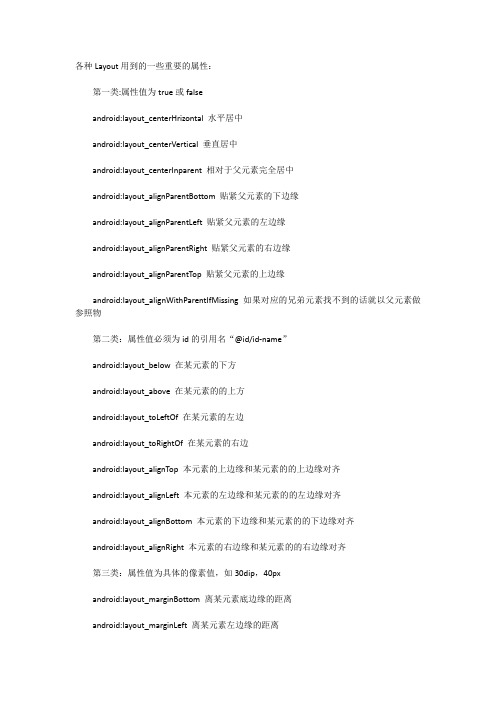
各种Layout用到的一些重要的属性:第一类:属性值为true或falseandroid:layout_centerHrizontal 水平居中android:layout_centerVertical 垂直居中android:layout_centerInparent 相对于父元素完全居中android:layout_alignParentBottom 贴紧父元素的下边缘android:layout_alignParentLeft 贴紧父元素的左边缘android:layout_alignParentRight 贴紧父元素的右边缘android:layout_alignParentTop 贴紧父元素的上边缘android:layout_alignWithParentIfMissing 如果对应的兄弟元素找不到的话就以父元素做参照物第二类:属性值必须为id的引用名“@id/id-name”android:layout_below 在某元素的下方android:layout_above 在某元素的的上方android:layout_toLeftOf 在某元素的左边android:layout_toRightOf 在某元素的右边android:layout_alignTop 本元素的上边缘和某元素的的上边缘对齐android:layout_alignLeft 本元素的左边缘和某元素的的左边缘对齐android:layout_alignBottom 本元素的下边缘和某元素的的下边缘对齐android:layout_alignRight 本元素的右边缘和某元素的的右边缘对齐第三类:属性值为具体的像素值,如30dip,40pxandroid:layout_marginBottom 离某元素底边缘的距离android:layout_marginLeft 离某元素左边缘的距离android:layout_marginRight 离某元素右边缘的距离android:layout_marginTop 离某元素上边缘的距离EditText的android:hint设置EditText为空时输入框内的提示信息。
AndroidManifest.xml文件详解

AndroidManifest.xml⽂件详解AndroidManifest.xml⽂件详解(⼀)每个应⽤程序在它的根⽬录中都必须要有⼀个AndroidManifest.xml⽂件。
这个清单把应⽤程序的基本信息提交给Android系统,在应⽤程序的代码能够运⾏之前,这个信息系统必须建⽴。
以下是清单⽂件要做的⼀些事情:1. ⽤Java包给应⽤程序命名。
这个包名是应⽤程序的唯⼀标识;2. 描述应⽤程序的组件---组成应⽤程序的Activity、Service、Broadcast Receiver以及Content Provider。
它要⽤每个组件的实现类来命名,并向外发布对应组件功能(例如,组件所能处理的Intent消息)。
这些声明会让Android系统了解应⽤程序中组件,以及这些组件被加载的条件。
3. 判断哪些进程是主应⽤程序组件。
4. 声明应⽤程序所必须的权限,以便能够访问被保护的API,以及能够跟其他应⽤程序进⾏交互。
5. 为了跟应⽤程序组件进⾏交互,还声明了其他要求有的权限。
6. 列出了能够提供应⽤程序运⾏时的分析和其他信息的Instrumentation类。
只有在开发和测试应⽤程序时才在清单⽂件中声明这些类,在应⽤程序被发布之前,要删除这些类。
7. 声明应⽤程序所要求的最⼩的Android API级别。
8. 列出应⽤程序必须链接的外部库。
Manifest⽂件的结构下图中包含了清单⽂件的⼀般性结构,并且包含所有能包含的元素。
每个元素所带有的全部元素会在它们各⾃的⽂档中介绍。
<?xml version="1.0" encoding="utf-8"?>. . .. . .. . .以下按字母顺序列出了清单⽂件中的所有元素,这些元素时Android系统法定元素,不能添加⾃定义的元素或属性。
AndroidManifest.xml⽂件详解(⼆)⽂件约定某些约定和规则普遍适⽤于清单中的所有元素和属性:元素只⽤<manifest>和<application>元素时必须的,⽽且这两个元素在⽂件中只能出现⼀次。
xml 教程

xml 教程XML(可扩展标记语言)是一种常用的数据交换格式,被广泛应用于各种领域,特别是在互联网和Web服务中。
它的设计目标是提供一种简单且人类可读的标记语言,用于描述和交换结构化的数据。
本篇教程将为你介绍XML的基本概念、语法规则和应用场景,帮助你快速入门并掌握XML技术。
一、XML的基本概念1. 标记语言:XML是一种标记语言,它使用尖括号(< >)标记开始和结束元素,来定义数据的结构和属性。
2. 可扩展性:XML具有可扩展性,即你可以根据需要定义自己的标签和属性,无需受到固定标准的限制。
3. 结构化数据:XML是一种用于描述和交换结构化数据的语言,数据可以按照自定义的层次结构和关系进行组织。
二、XML的语法规则1. 声明:XML文档以声明(Declaration)开头,使用<?xml?>标记,用于指定XML版本和编码方式。
2. 标签(Element):XML文档由标签组成,标签可以嵌套和包含其他标签,用于表示数据的不同层次和关系。
3. 属性(Attribute):标签可以包含属性,属性包含在标签的开始标记中,用于提供关于标签的额外信息。
4. 内容:标签可以包含文本内容或其他标签,用于描述数据或表示数据间的关系。
5. 注释:XML文档可以包含注释(<!-- -->),用于给文档添加说明和注解。
6. 实体引用:某些字符在XML中具有特殊的意义,使用实体引用(Entity Reference)表示这些字符,如<表示小于号(<), >表示大于号(>)等。
三、XML的应用场景1. 数据交换:XML可以作为一种通用的数据交换格式,用于不同系统之间的数据传输和共享。
2. Web服务:XML用于描述和传输Web服务的请求和响应数据,如SOAP(Simple Object Access Protocol)和REST (Representational State Transfer)。
android常用xml属性

TableLayout 的常用 XML 属性及相关方法
XML 属性 android:collapseColumns
android:shrinkColumns
android:stretchColumns
相关方法 setColumnCollapsed(int,boolean)
如果设置为 false,那么 当该组 件被 冻结 时不
会保存它的状态
设置该组件在水平 方向的缩放比 设置该组件在垂直 方向的缩放比 该组件初始化后的 水平滚动偏移 该组件初始化后的 垂直滚动偏移 设置垂直滚动条的
android:scrollbars
android:soundEffectsEnabled setSoundEffectsEnabled(boolean) android:tag
相关方法 setBaselineAligned(boolean)
setDividerDrawable(Drawable) setGravity(int)
说明 该属性设为 false, 将会阻止 该布局 管理器与 它的子 元素的基线对齐 设置垂直 布局时 两个按钮 之间的 分隔条 设置该布 局管理 器内组件 的对齐 方式。该属性支持 top,bottom,left,rig ht,center_vertical,fi
android:translationX android:translationY android:translationZ android:visibility
setTranslationX(float) setTranslationY(float) setTranslationZ(float) setVisibility(int)
android应用开发帮助文档
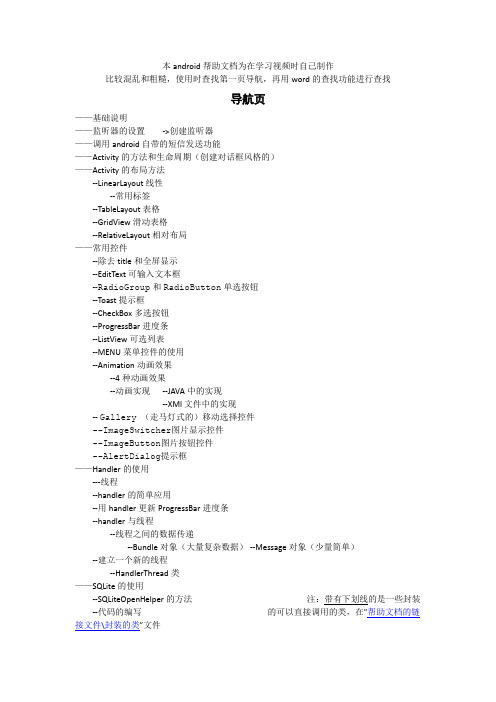
本android帮助文档为在学习视频时自己制作比较混乱和粗糙,使用时查找第一页导航,再用word的查找功能进行查找导航页——基础说明——监听器的设置->创建监听器——调用android自带的短信发送功能——Activity的方法和生命周期(创建对话框风格的)——Activity的布局方法--LinearLayout线性--常用标签--TableLayout表格--GridView滑动表格--RelativeLayout相对布局——常用控件--除去title和全屏显示--EditText可输入文本框--RadioGroup和RadioButton单选按钮--Toast提示框--CheckBox多选按钮--ProgressBar进度条--ListView可选列表--MENU菜单控件的使用--Animation动画效果--4种动画效果--动画实现--JAVA中的实现--XMl文件中的实现-- Gallery (走马灯式的)移动选择控件--ImageSwitcher图片显示控件--ImageButton图片按钮控件--AlertDialog提示框——Handler的使用---线程--handler的简单应用--用handler更新ProgressBar进度条--handler与线程--线程之间的数据传递--Bundle对象(大量复杂数据) --Message对象(少量简单)--建立一个新的线程--HandlerThread类——SQLite的使用--SQLiteOpenHelper的方法注:带有下划线的是一些封装--代码的编写的可以直接调用的类,在”帮助文档的链接文件\封装的类”文件--封装的DatabaseHelper类夹中都有保存可以直接导入调用--主java文件--命令行的查询方法——文件下载--文件下载--步骤--在注册文件中注册权限--封装的HttpDownLoad类--在Activity中的调用--访问SDCARD --注册权限--封装的FileUtils类--在Activity文件中的调用——_XML文件的解析--SAX常用接口--XMl文件解析实例--实现ContentHandler接口的类--在Activity中的调用 XMl文件实例aaa.xml——广播机制--android中的广播机制--编写BroadcastReveicer类--创建包含BroadcastReveicer类的java文件--在onReceive中处理收到短消息的事件--AndroidManifest.XML注册文件中注册--代码当中进行注册--Activity中发送广播——WIFI--WIFI网卡的状态--操作WIFI网卡所需要的部分权限--改变WIFI网卡的状态——Socket编程--使用基于TCP协议的Socket--使用基于UDP协议的Socket——ServiceAndroid创建基础:src文件中为包类,其中用于建立activity的java文件res中drawable中为图片和标签layout中为布局文件,用于每个activity.java文件的标签布局AndroidManifest中为注册文件,每一个activity的建立都需要在其中注册代码的编写intent对象(用于在不同activity转换时的监听器设置)ponent name 指定activity2.Action 指定activity的作用3.Data 传送的数据类型4.Extras (额外)传送的键值对创建监听器的关键代码:(在第一个activity中)//创建一个Button监听器class myButtonListener implements OnClickListener{public void onClick(View v) {// TODO Auto-generated method stub//创建一个intent类Intent intent = new Intent();//创建一个键值对intent.putExtra("nexttext", "跳转成功");//创建关联intent.setClass(FirstActivity.this, SecondActivity.class);FirstActivity.this.startActivity(intent);}}在第一个activity中的转换关键标签上绑定监听器:(例在Button标签)(在onCreate中)//在Button上绑定监听器myButton.setOnClickListener(new myButtonListener());在第二个activity中的应用键值对(数据传递):(在onCreate中)//获取键值对Intent intent = getIntent();//获得键值对的值String text = intent.getStringExtra("nexttext");在Activity中调用android自带的短信发送功能的关键代码://调用短信发送功能class myButtonListener implements OnClickListener{public void onClick(View v) {// TODO Auto-generated method stub//发送号码Uri uri = Uri.parse("smsto://0800000123");Intent it = new Intent(Intent.ACTION_SENDTO,uri);//发送内容it.putExtra("sms_body", "the SMS text");startActivity(it);}}Activity的方法和生命周期:--onCreate 一个activity启动时运行(第一次)--onStart 当activity处于可见状态时运行--onResume 当activity可以得到用户焦点时(可以被操作)运行--onPause 当activity处于暂停状态时(例如弹出其他activity而原activity未被完全覆盖),可在此保存数据,以便此activity释放时恢复原状--onStop 当activity完全不可见时--onRestart 当activity未被销毁而在此被调用时--onDestory 当activity被销毁时当调用finish();语句时,Activity被销毁。
xml格式讲解

xml格式讲解XML(eXtensible Markup Language)是一种用于描述和传输数据的标记语言。
它能够通过自定义标签来定义数据的结构和内容。
本文将对XML格式进行详细讲解。
一、XML的基本语法XML采用了类似于HTML的标签语法,但与HTML不同的是,XML标签必须自行定义,且对大小写敏感。
以下是XML的基本语法要点:1. 标签:XML使用尖括号(< >)来定义标签,标签通常成对出现,分为开始标签和结束标签。
例如:<book>...</book>2. 元素(Element):元素由开始标签、结束标签和标签内容组成。
例如:<name>John</name>3. 属性(Attribute):属性为元素提供更多的信息,通常出现在开始标签中。
例如:<book category="novel">...</book>4. 注释:注释用于添加对XML代码的说明,以"<!--"开头,以"-->"结尾。
例如:<!-- This is a comment -->二、XML的文档结构一个合法的XML文档必须包含一个根元素,并且所有的元素都必须严格嵌套。
以下是一个简单的XML文档示例:<?xml version="1.0" encoding="UTF-8"?><library><book><title>《Pride and Prejudice》</title><author>Jane Austen</author></book><book><title>《1984》</title><author>George Orwell</author></book></library>在上述示例中,根元素是"library",它包含了两个子元素"book",并且每个"book"元素分别包含了"title"和"author"元素。
Android零基础开发专题三:AndroidSDK帮助文档使用方法

Android零基础开发专题三:AndroidSDK帮助⽂档使⽤⽅法
在做开发的时候,有⼀个帮助⽂档将能够帮助我们快速开发出软件,Android也⼀样。
今天就和⼤家⼀起分享下Android帮助⽂档的使⽤。
当我们安装完Android SDK之后,我们在android-sdk-windows⽂件夹中能够发现⼀个docs⽂件夹。
docs⽂件夹中就是Android⾃带的帮助⽂档。
进⼊docs⽂件夹中打开index.html,找到reference菜单,会见到如下效果。
左侧是package index(根据包名查找),还可以切换到class index(根据类索引查找)。
⾥⾯都详细介绍了Android技术的使⽤与注意事项。
⾮常详细,可惜是的英⽂。
遇到不认识的我⼀般是联⽹在线翻译,不要砸我啊。
,⽹址是:。
这个帮助还可以联⽹,不过联⽹我们需要“FQ”。
⼤家要想学好Android开发,⼀定要学会查阅帮助⽂档。
android xml meta-data value语法

在Android开发中,XML Meta-Data值通常用于在AndroidManifest.xml文件中定义应用的特性(features)、权限(permissions)、活动(activities)、服务(services)、广播接收器(receivers)和内容提供器(providers)。
Meta-Data元素用于为这些组件提供额外的配置信息。
下面是一个示例,展示了如何在AndroidManifest.xml文件中使用Meta-Data元素:xml<activity android:name=".MainActivity"><intent-filter><action android:name="android.intent.action.MAIN" /><category android:name="UNCHER" /></intent-filter><meta-dataandroid:name="com.example.app_name"android:value="meta_data_value" /></activity>在这个例子中,我们定义了一个活动(Activity),并为其添加了一个名为com.example.app_name 的Meta-Data元素,其值为meta_data_value。
请注意以下几点:1. android:name属性是必须的,它定义了Meta-Data的键。
这个键是唯一的,在整个应用中不能重复。
2. android:value属性是可选的,它定义了Meta-Data的值。
这个值可以是字符串、整数、布尔值等。
3. Meta-Data元素可以添加到任何组件定义中,如活动、服务、广播接收器、内容提供器和权限。
android sdk帮助文档说明

1、解压Android SDK文件,里面有两个应用程序:“SDK Manager.exe”(负责下载或更新SDK包)和"AVD Manager.exe"(负责创建管理虚拟机)。
我们先运行“SDK Manager.exe”进行SDK下载。
2、运行后出现下面的界面,我们选择自己想安装的Android 版本,我选择了最新版本,然后点击“Install X packages”安装。
3、在新出现的界面上,选择接受并遵守所有许可内容(Accept All),再点击“Install”。
Android SDK 管理器就开始下载并安装你所选的包了,我们等上一段时间就好了。
4、安装好后,在Android SDK 管理器界面上你所选的包后面会显示“Installed”,表示已经安装好了。
5、接着我们回到文件夹界面,运行AVD Manager.exe。
6、打开AVD Manager.exe后,点击“New"创建新的模拟器:7、创建一个新的Android Virtual Device (AVD):输入AVD 名称、选择Target、输入模拟的SD Card 的容量大小、以及选择外观皮肤Skin。
然后“Create AVD”。
8、开始运行你新建的模拟器Virtual Device:选中这个虚拟设备并点击“Start”,在出现的界面上直接点击“Launch”就可以启动Android 模拟器了。
9、最后运行成功,是Android4.1,哦嚎嚎~~~PS:最后我在试玩的时候,发现在模拟器上打字,要鼠标点上面输入法的字母时,很痛苦。
所以这时我想能不能直接用键盘打字,这就方便多了。
经过一番折腾,终于找到了解决方法,看下图:。
ANDROID:控件属性(很全)
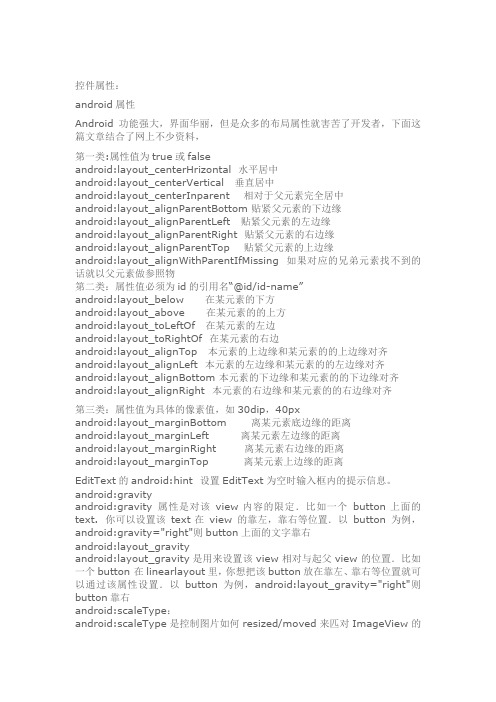
控件属性:android属性Android功能强大,界面华丽,但是众多的布局属性就害苦了开发者,下面这篇文章结合了网上不少资料,第一类:属性值为true或falseandroid:layout_centerHrizontal 水平居中android:layout_centerVertical 垂直居中android:layout_centerInparent 相对于父元素完全居中android:layout_alignParentBottom 贴紧父元素的下边缘android:layout_alignParentLeft 贴紧父元素的左边缘android:layout_alignParentRight 贴紧父元素的右边缘android:layout_alignParentTop 贴紧父元素的上边缘android:layout_alignWithParentIfMissing 如果对应的兄弟元素找不到的话就以父元素做参照物第二类:属性值必须为id的引用名“@id/id-name”android:layout_below 在某元素的下方android:layout_above 在某元素的的上方android:layout_toLeftOf 在某元素的左边android:layout_toRightOf 在某元素的右边android:layout_alignTop 本元素的上边缘和某元素的的上边缘对齐android:layout_alignLeft 本元素的左边缘和某元素的的左边缘对齐android:layout_alignBottom 本元素的下边缘和某元素的的下边缘对齐android:layout_alignRight 本元素的右边缘和某元素的的右边缘对齐第三类:属性值为具体的像素值,如30dip,40pxandroid:layout_marginBottom 离某元素底边缘的距离android:layout_marginLeft 离某元素左边缘的距离android:layout_marginRight 离某元素右边缘的距离android:layout_marginTop 离某元素上边缘的距离EditText的android:hint 设置EditText为空时输入框内的提示信息。
Android设备开发文档说明书

1) What is Android?It is an open-sourced operating system that is used primarily on mobile devices, such as cell phones and tablets. It is a Linux kernel-based system that’s been equipped with rich components that allows developers to create and run apps that can perform both basic and advanced functions.2) What Is the Google Android SDK?The Google Android SDK is a toolset that developers need in order to write apps on Android enabled devices. It contains a graphical interface that emulates an Android driven handheld environment, allowing them to test and debug their codes.3) What is the Android Architecture?Android Architecture is made up of 4 key components:- Linux Kernel- Libraries- Android Framework- Android Applications4) Describe the Android Framework.The Android Framework is an important aspect of the Android Architecture. Here you can find all the classes and methods that developers would need in order to write applications on the Android environment.5) What is AAPT?AAPT is short for Android Asset Packaging Tool. This tool provides developers with the ability to deal with zip-compatible archives, which includes creating, extracting as well as viewing its contents.6) What is the importance of having an emulator within the Android environment?The emulator lets developers “play” around an interface that acts as if it were an actual mobile device. They can write and test codes, and even debug. Emulators are a safe place for testing codes especially if it is in the early design phase.7) What is the use of an activityCreator?An activityCreator is the first step towards the creation of a new Android project. It is made up of a shell script that will be used to create new file system structure necessary for writing codes within the Android IDE.8 ) Describe Activities.Activities are what you refer to as the window to a user interface. Just as you create windows in order to display output or to ask for an input in the form of dialog boxes, activities play the same role, though it may not always be in the form of a user interface.9) What are Intents?Intents displays notification messages to the user from within the Android enabled device. It can be used to alert the user of a particular state that occurred. Users can be made to respond to intents.10) Differentiate Activities from Services.Activities can be closed, or terminated anytime the user wishes. On the other hand, services are designed to run behind the scenes, and can act independently. Most services run continuously, regardless of whether there are certain or no activities being executed.11) What items are important in every Android project?These are the essential items that are present each time an Android project is created:- AndroidManifest.xml- build.xml- bin/- src/- res/- assets/12) What is the importance of XML-based layouts?The use of XML-based layouts provides a consistent and somewhat standard means of setting GUI definition format. In common practice, layout details are placed in XML files while other items are placed in source files.13) What are containers?Containers, as the name itself implies, holds objects and widgets together, depending on which specific items are needed and in what particular arrangement that is wanted. Containers may hold labels, fields, buttons, or even child containers, as examples.14) What is Orientation?Orientation, which can be set using setOrientation(), dictates if the LinearLayout is represented asa row or as a column. Values are set as either HORIZONTAL or VERTICAL.15) What is the importance of Android in the mobile market?Developers can write and register apps that will specifically run under the Android environment. This means that every mobile device that is Android enabled will be able to support and run these apps. With the growing popularity of Android mobile devices, developers can take advantage of this trend by creating and uploading their apps on the Android Market for distribution to anyone who wants to download it.16) What do you think are some disadvantages of Android?Given that Android is an open-source platform, and the fact that different Android operating systems have been released on different mobile devices, there’s no clear cut policy to how applications can adapt with various OS versions and upgrades. One app that runs on this particular version of Android OS may or may not run on another version. Another disadvantage is that since mobile devices such as phones and tabs come in different sizes and forms, it poses a challenge for developers to create apps that can adjust correctly to the right screen size and other varying features and specs.17) What is adb?Adb is short for Android Debug Bridge. It allows developers the power to execute remote shell commands. Its basic function is to allow and control communication towards and from the emulator port.18) What are the four essential states of an activity?- Active – if the activity is at the foreground- Paused – if the activity is at the background and still visible- Stopped – if the activity is not visible and therefore is hidden or obscured by another activity- Destroyed – when the activity process is killed or completed terminated19) What is ANR?ANR is short for Application Not Responding. This is actually a dialog that appears to the user whenever an application have been unresponsive for a long period of time.20) Which elements can occur only once and must be present?Among the different elements, the and elements must be present and can occur only once. The rest are optional, and can occur as many times as needed.21) How are escape characters used as attribute?Escape characters are preceded by double backslashes. For example, a newline character is created using ‘\\n’22) What is the importance of settings permissions in app development?Permissions allow certain restrictions to be imposed primarily to protect data and code. Without these, codes could be compromised, resulting to defects in functionality.23) What is the function of an intent filter?Because every component needs to indicate which intents they can respond to, intent filters are used to filter out intents that these components are willing to receive. One or more intent filters are possible, depending on the services and activities that is going to make use of it.24) Enumerate the three key loops when monitoring an activity- Entire lifetime – activity happens between onCreate and onDestroy- Visible lifetime – activity happens between onStart and onStop- Foreground lifetime – activity happens between onResume and onPause25) When is the onStop() method invoked?A call to onStop method happens when an activity is no longer visible to the user, either because another activity has taken over or if in front of that activity.26) Is there a case wherein other qualifiers in multiple resources take precedence over locale?Yes, there are actually instances wherein some qualifiers can take precedence over locale. There are two known exceptions, which are the MCC (mobile country code) and MNC (mobile network code) qualifiers.27) What are the different states wherein a process is based?There are 4 possible states:- foreground activity- visible activity- background activity- empty process28) How can the ANR be prevented?One technique that prevents the Android system from concluding a code that has been responsive for a long period of time is to create a child thread. Within the child thread, most of the actual workings of the codes can be placed, so that the main thread runs with minimal periods of unresponsive times.29) What role does Dalvik play in Android development?Dalvik serves as a virtual machine, and it is where every Android application runs. Through Dalvik, a device is able to execute multiple virtual machines efficiently through better memory management.30) What is the AndroidManifest.xml?This file is essential in every application. It is declared in the root directory and contains information about the application that the Android system must know before the codes can be executed.31) What is the proper way of setting up an Android-powered device for app development? The following are steps to be followed prior to actual application development in an Android-powered device:-Declare your application as "debuggable" in your Android Manifest.-Turn on "USB Debugging" on your device.-Set up your system to detect your device.32) Enumerate the steps in creating a bounded service through AIDL.1. create the .aidl file, which defines the programming interface2. implement the interface, which involves extending the inner abstract Stub class as well as implanting its methods.3. expose the interface, which involves implementing the service to the clients.33) What is the importance of Default Resources?When default resources, which contain default strings and files, are not present, an error will occur and the app will not run. Resources are placed in specially named subdirectories under the project res/ directory.34) When dealing with multiple resources, which one takes precedence?Assuming that all of these multiple resources are able to match the configuration of a device, the ‘locale’ qualifier almost always takes the highest precedence over the others.35) When does ANR occur?The ANR dialog is displayed to the user based on two possible conditions. One is when there is no response to an input event within 5 seconds, and the other is when a broadcast receiver is not done executing within 10 seconds.36) What is AIDL?AIDL, or Android Interface Definition Language, handles the interface requirements between a client and a service so both can communicate at the same level through interprocess communication or IPC. This process involves breaking down objects into primitives that Android can understand. This part is required simply because a process cannot access the memory of the other process.37) What data types are supported by AIDL?AIDL has support for the following data types:-string-charSequence-List-Map-all native Java data types like int,long, char and Boolean38) What is a Fragment?A fragment is a part or portion of an activity. It is modular in a sense that you can move around or combine with other fragments in a single activity. Fragments are also reusable.39) What is a visible activity?A visible activity is one that sits behind a foreground dialog. It is actually visible to the user, but not necessarily being in the foreground itself.40) When is the best time to kill a foreground activity?The foreground activity, being the most important among the other states, is only killed or terminated as a last resort, especially if it is already consuming too much memory. When a memory paging state has been reach by a foreground activity, then it is killed so that the user interface can retain its responsiveness to the user.41) Is it possible to use or add a fragment without using a user interface?Yes, it is possible to do that, such as when you want to create a background behavior for a particular activity. You can do this by using add(Fragment,string) method to add a fragment from the activity.42) How do you remove icons and widgets from the main screen of the Android device?To remove an icon or shortcut, press and hold that icon. You then drag it downwards to the lower part of the screen where a remove button appears.43) What are the core components under the Android application architecture?There are 5 key components under the Android application architecture:- services- intent- resource externalization- notifications- content providers44) What composes a typical Android application project?A project under Android development, upon compilation, becomes an .apk file. This apk file format is actually made up of the AndroidManifest.xml file, application code, resource files, and other related files.45) What is a Sticky Intent?A Sticky Intent is a broadcast from sendStickyBroadcast() method such that the intent floats around even after the broadcast, allowing others to collect data from it.46) Do all mobile phones support the latest Android operating system?Some Android-powered phone allows you to upgrade to the higher Android operating system version. However, not all upgrades would allow you to get the latest version. It depends largely on the capability and specs of the phone, whether it can support the newer features available under the latest Android version.47) What is portable wi-fi hotspot?Portable Wi-Fi Hotspot allows you to share your mobile internet connection to other wireless device. For example, using your Android-powered phone as a Wi-Fi Hotspot, you can use your laptop to connect to the Internet using that access point.48) What is an action?In Android development, an action is what the intent sender wants to do or expected to get as a response. Most application functionality is based on the intended action.49) What is the difference between a regular bitmap and a nine-patch image?In general, a Nine-patch image allows resizing that can be used as background or other image size requirements for the target device. The Nine-patch refers to the way you can resize the image: 4 corners that are unscaled, 4 edges that are scaled in 1 axis, and the middle one that can be scaled into both axes.50) What language is supported by Android for application development?The main language supported is Java programming language. Java is the most popular language for app development, which makes it ideal even for new Android developers to quickly learn to create and deploy applications in the Android environment.Guru99 Provides FREE ONLINE TUTORIAL on Various courses likeJava MIS MongoDB BigData CassandraWeb Services SQLite JSP Informatica AccountingSAP Training Python Excel ASP Net HBase ProjectTest Management Business Analyst Ethical Hacking PMP ManagementLive Project SoapUI Photoshop Manual Testing Mobile TestingData Warehouse R Tutorial Tableau DevOps AWSJenkins Agile Testing RPA JUnitSoftware EngineeringSelenium CCNA AngularJS NodeJS PLSQL。
将应用设置为系统级别的方法

将应用设置为系统级别的方法将应用设置为系统级别是指将应用程序的权限提升至系统级别,使其具有更高的操作权限和系统资源的访问权限。
这种设置可以实现一些特殊的功能需求,例如在系统启动时自动运行、访问系统级别的文件或配置信息等。
本文将介绍将应用设置为系统级别的方法。
一、使用AndroidManifest.xml文件AndroidManifest.xml文件是Android应用程序的配置文件,我们可以通过对该文件进行修改来实现将应用设置为系统级别。
具体步骤如下:1. 在AndroidManifest.xml文件中添加以下权限声明:```<uses-permissionandroid:name="android.permission.RECEIVE_BOOT_COMPLETED" /> <uses-permissionandroid:name="android.permission.SYSTEM_ALERT_WINDOW" />```第一个权限声明`RECEIVE_BOOT_COMPLETED`是指在系统启动时接收一个广播,用于实现应用在系统启动时自动运行的功能;第二个权限声明`SYSTEM_ALERT_WINDOW`是指创建一个悬浮窗口,用于实现应用显示在其他应用上方的功能。
2. 在AndroidManifest.xml文件中添加以下标签声明:```<receiver android:name=".BootCompletedReceiver"><intent-filter><actionandroid:name="android.intent.action.BOOT_COMPLETED" /></intent-filter></receiver>```其中,`BootCompletedReceiver`是一个继承自`BroadcastReceiver`的类,用于接收系统启动完成的广播。
androidapi中文文档

android:inputType
设置文本的类型,用于帮助输入法显示合适的键盘类型。有如下值设置:none、text、textCapCharacters字母大小、textCapWords单词首字母大小、textCapSentences仅第一个字母大小、textAutoCorrect、textAutoComplete自动完成、textMultiLine多行输入、textImeMultiLine输入法多行(如果支持)、textNoSuggestions不提示、textEmailAddress电子邮件地址、textEmailSubject邮件主题、textShortMessage短信息(会多一个表情按钮出来,点开如下图:
android:scrollHorizontally
设置文本超出TextView的宽度的情况下,是否出现横拉条。
android:selectAllOnFocus
如果文本是可选择的,让他获取焦点而不是将光标移动为文本的开始位置或者末尾位置。TextView中设置后无效果。
android:shadowColor
指定文本阴影的颜色,需要与shadowRadius一起使用。参见TextView中此属性的截图。
AndroidStudio帮助文档

AndroidStudio帮助文档Android Studio 快捷键Alt+回车导入包,自动修正Ctrl+N 查找类Ctrl+Shift+N 查找文件Ctrl+Alt+L 格式化代码Ctrl+Alt+O 优化导入的类和包Alt+Insert 生成代码(如get,set方法,构造函数等)Ctrl+E或者Alt+Shift+C 最近更改的代码Ctrl+R 替换文本Ctrl+F 查找文本Ctrl+Shift+Space 自动补全代码Ctrl+空格代码提示Ctrl+Alt+Space 类名或接口名提示Ctrl+P 方法参数提示Ctrl+Shift+Alt+N 查找类中的方法或变量Alt+Shift+C 对比最近修改的代码Shift+F6 重构-重命名Ctrl+Shift+先上键Ctrl+Y 删除行(ctrl+x不是删除行,是剪切。
如果不选中,则为剪切当行。
ths for 貌似掉线)Ctrl+D 复制行Ctrl+/ 或 Ctrl+Shift+/ 注释(// 或者/*...*/ )Ctrl+J 自动代码Ctrl+E 最近打开的文件Ctrl+H 显示类结构图Ctrl+Q 显示注释文档Alt+F1 查找代码所在位置Alt+1 快速打开或隐藏工程面板Ctrl+Alt+ left/right 返回至上次浏览的位置Alt+ left/right 切换代码视图Alt+ Up/Down 在方法间快速移动定位Ctrl+Shift+Up/Down 代码向上/下移动。
F2 或Shift+F2 高亮错误或警告快速定位代码标签输入完成后,按Tab,生成代码。
选中文本,按Ctrl+Shift+F7 ,高亮显示所有该文本,按Esc高亮消失。
Ctrl+W 选中代码,连续按会有其他效果选中文本,按Alt+F3 ,逐个往下查找相同文本,并高亮显示。
Ctrl+Up/Down 光标跳转到第一行或最后一行下Ctrl+B 快速打开光标处的类或方法最常用快捷键1.Ctrl+E,可以显示最近编辑的文件列表2.Shift+Click可以关闭文件3.Ctrl+[或]可以跳到大括号的开头结尾4.Ctrl+Shift+Backspace可以跳转到上次编辑的地方5.Ctrl+F12,可以显示当前文件的结构6.Ctrl+F7可以查询当前元素在当前文件中的引用,然后按F3可以选择7.Ctrl+N,可以快速打开类8.Ctrl+Shift+N,可以快速打开文件9.Alt+Q可以看到当前方法的声明10.Ctrl+W可以选择单词继而语句继而行继而函数11.Alt+F1可以将正在编辑的元素在各个面板中定位12.Ctrl+P,可以显示参数信息13.Ctrl+Shift+Insert可以选择剪贴板内容并插入14.Alt+Insert可以生成构造器/Getter/Setter等15.Ctrl+Alt+V 可以引入变量。
Android中文文档

android 中文文档∙丰富而又可扩展的视图(Views),可以用来构建应用程序,它包括列表(lists),网格(grids),文本框(text boxes),按钮(buttons),甚至可嵌入的web浏览器。
∙内容提供器(Content Providers)使得应用程序可以访问另一个应用程序的数据(如联系人数据库),或者共享它们自己的数据∙资源管理器(Resource Manager)提供非代码资源的访问,如本地字符串,图形,和布局文件(layout files )。
∙通知管理器(Notification Manager)使得应用程序可以在状态栏中显示自定义的提示信息。
∙活动管理器(Activity Manager)用来管理应用程序生命周期并提供常用的导航回退功能。
有关更多的细节和怎样从头写一个应用程序,请参考如何编写一个Android 应用程序.Android 包含一些C/C++库,这些库能被Android系统中不同的组件使用。
它们通过Android 应用程序框架为开发者提供服务。
以下是一些核心库:∙系统C 库- 一个从BSD 继承来的标准C 系统函数库(libc ),它是专门为基于embedded linux 的设备定制的。
∙媒体库- 基于PacketVideo OpenCORE;该库支持多种常用的音频、视频格式回放和录制,同时支持静态图像文件。
编码格式包括MPEG4,H.264, MP3, AAC, AMR, JPG, PNG 。
∙Surface Manager - 对显示子系统的管理,并且为多个应用程序提供了2D和3D图层的无缝融合。
∙LibWebCore - 一个最新的web浏览器引擎用,支持Android浏览器和一个可嵌入的web视图。
∙SGL - 底层的2D图形引擎∙3D libraries - 基于OpenGL ES 1.0 APIs实现;该库可以使用硬件3D 加速(如果可用)或者使用高度优化的3D软加速。
- 1、下载文档前请自行甄别文档内容的完整性,平台不提供额外的编辑、内容补充、找答案等附加服务。
- 2、"仅部分预览"的文档,不可在线预览部分如存在完整性等问题,可反馈申请退款(可完整预览的文档不适用该条件!)。
- 3、如文档侵犯您的权益,请联系客服反馈,我们会尽快为您处理(人工客服工作时间:9:00-18:30)。
android:height设置文本区域的高度,支持度量单位:px(像素)/dp/sp/in/mm(毫米)
android:maxHeight设置文本区域的最大高度
EditText 属性
android:layout_gravity="center_vertical"
设置控件显示的位置:默认top,这里居中显示,还有bottom
android:hint="请输入数字!"
设置显示在空间上的提示信息
android:numeric="integer"
设置只能输入整数,如果是小数则是:decimal
被选中文字的底色,默认为蓝色
android:textColorHint="#ffff00"
设置提示信息文字的颜色,默认为灰色
android:textScaleX="1.5"
控制字与字之间的间距
android:typeface="monospace"
字型,normal, sans, serif, monospace
android:minLines设置文本的最小行数,与lines类似。
android:lineSpacingExtra设置行间距。
android:lineSpacingMultiplier设置行间距的倍数。如”1.2”
android:numeric如果被设置,该TextView有一个数字输入法。此处无用,设置后唯一效果是TextView有点击效果,此属性在
android:textSize="20dip"
大小
android:capitalize = "characters"
以大写字母写
android:textAlign="center"
EditText没有这个属性,但TextView有
android:textColorHighlight="#cccccc"
android:minHeight设置文本区域的最小高度
android:width设置文本区域的宽度,支持度量单位:px(像素)/dp/sp/in/mm(毫米),与layout_width 的区别看这里。
(none/web/email/phone/map/all)
android:autoText如果设置,将自动执行输入值的拼写纠正。此处无效果,在显示输入法并输入的时候起作用。
android:bufferType指定getText()方式取得的文本类别。选项editable 类似于StringBuilder可追加字符,也就是说getText后可调
android:digits设置允许输入哪些字符。如“1234567890.+-*/% ()”
android:drawableBottom在text的下方输出一个drawable,如图片。如果指定一个颜色的话会把text的背景设为该颜色,并且同时和
background使用时覆盖后者。
android:drawableLeft在text的左边输出一个drawable,如图片。
android:text="test_ singleLine "
android:singleLine="true" android:layout_width="20dp"将只显示“t…”。如果不设置singleLine或者设置为false,文本将自
动换行
android:text设置显示文本.
EdtiView将详细说明。
android:password以小点”.”显示文本
android:phoneNumber设置为电话号码的输入方式。
android:privateImeOptions设置输入法选项,此处无用,在EditText将进一步讨论。
android:scrollHorizontally设置文本超出TextView的宽度的情况下,是否出现横拉条。
android:textColorLink文字链接的颜色.
android:textScaleX设置文字之间间隔,默认为1.0f。
android:textSize设置文字大小,推荐度量单位”sp”,如”15sp”
android:textStyle设置字形[bold(粗体) 0, italic(斜体) 1, bolditalic(又粗又斜) 2] 可以设置一个或多个,用“|”隔开
android:shadowDy设置阴影纵向坐标开始位置。
android:shadowRadius设置阴影的半径。设置为0.1就变成字体的颜色了,一般设置为3.0的效果比较好。
android:singleLine设置单行显示。如果和layout_width一起使用,当文本不能全部显示时,后面用“…”来表示。如
android:selectAllOnFocus如果文本是可选择的,让他获取焦点而不是将光标移动为文本的开始位置或者末尾位置。 TextView中设
置后无效果。
android:shadowColor指定文本阴影的颜色,需要与shadowRadius一起使用。
android:shadowDx设置阴影横向坐标开始位置。
可以用。
android:imeOptions附加功能,设置右下角IME动作与编辑框相关的动作,如actionDone右下角将显示一个“完成”,而不设置默认
是一个回车符号。这个在EditView中再详细说明,此处无用。
android:imeActionId设置IME动作ID。
android:imeActionLabel设置IME动作标签。
android:includeFontPadding设置文本是否包含顶部和底部额外空白,默认为true。
android:inputMethod为文本指定输入法,需要完全限定名(完整的包名)。例如:com.google.android.inputmethod.pinyin,但是这
里报错找不到。
文字外观,这里引用的是系统自带的一个外观,?表示系统是否有这种外观,否则使用默认的外观。不知道这样理解对不对?
通过EditText的layout xml文件中的相关属性来实现:
1. 密码框属性 android:password="true" 这条可以让EditText显示的内容自动为星号,输入时内容会在1秒内变成*字样。
android:singleLine="true"
设置单行输入,一旦设置为true,则文字不会自动换行。
android:password="true"
设置只能输入密码
android:textColor = "#ff8c00"
Hale Waihona Puke 字体颜色 android:textStyle="bold"
字体,bold, italic, bolditalic
示在结尾;”middle”—-省略号显示在中间;”marquee” ——以跑马灯的方式显示(动画横向移动)
android:freezesText设置保存文本的内容以及光标的位置。
android:gravity设置文本位置,如设置成“center”,文本将居中显示。
android:hintText为空时显示的文字提示信息,可通过textColorHint设置提示信息的颜色。此属性在 EditView中使用,但是这里也
2. 纯数字 android:numeric="true" 这条可以让输入法自动变为数字输入键盘,同时仅允许0-9的数字输入
3. 仅允许 android:capitalize="cwj1987" 这样仅允许接受输入cwj1987,一般用于密码验证
下面是一些扩展的风格属性
android:editable="false" 设置EditText不可编辑
android:inputType设置文本的类型,用于帮助输入法显示合适的键盘类型。在EditView中再详细说明,这里无效果。
android:linksClickable设置链接是否点击连接,即使设置了autoLink。
android:marqueeRepeatLimit在ellipsize指定marquee的情况下,设置重复滚动的次数,当设置为 marquee_forever时表示无限次。
用append方法设置文本内容。spannable 则可在给定的字符区域使用样式,参见这里1、这里2。
android:capitalize设置英文字母大写类型。此处无效果,需要弹出输入法才能看得到,参见EditView此属性说明。
android:cursorVisible设定光标为显示/隐藏,默认显示。
android:drawableTop在text的正上方输出一个drawable。
android:editable设置是否可编辑。
android:editorExtras设置文本的额外的输入数据。
android:ellipsize设置当文字过长时,该控件该如何显示。有如下值设置:”start”—-省略号显示在开头;”end” ——省略号显
ppearanceMediumInverse/textAppearanceSmall/textAppearanceSmallInverse
