VB语言在CAD上计算机辅助几何设计习题汇编
计算机辅助设计cad试题「附答案」

计算机辅助设计cad试题「附答案」计算机辅助设计cad试题「附答案」一、选择题1、运行AutoCAD软件应基于( )操作平台。
ABCD(A) Windows 95(B) Windows NT(C) Windows2000(D) Windows982、坐标输入方式主要有:ABC(A) 绝对坐标(B) 相对坐标(C) 极坐标(D) 球坐标3、“AUTOCAD2002今日”对话框的“打开图形”选项卡用于打开已有图形,在该选项卡”的选择开始方式“下拉列表框中有以下几个选项:ABCD(A) 最近使用的文件(B) 历史记录(按日期)(C) 历史记录(按文件名)(D) 历史记录(按位置)4、AutoCAD帮助系统提供了使用AutoCAD的完整信息。
下面选项说法正确的是( )。
ABD(A) 右边的框显示所选择的主题和详细信息(B) 左边的框帮助用户定位要查找的信息(C) 左边的框显示所查找主题的详细信息(D) 左框上面的选项卡提供查找所需主题的方法5、可以利用以下的哪些方法来调用命令:ABC(A) 在命令提示区输入命令(B) 单击工具栏上的按扭(C) 选择下拉菜单中的菜单项(D) 在图形窗口单击鼠标左键6、在 AUTOCAD中,有下列几种文档排列方式:ABCD(A) 层叠(B) 水平平铺(C) 垂直平铺(D) 排列图标7、配置和优化AUTOCAD主要包括:ABC(A) 使用命令输入窗转换(B) 使用环境变量(C) 命名别名(D) 从系统错误中恢复8、“不能删除的图层是:( )“ A BCD(A) 0图层(B) 当前图层(C) 含有实体的层(D) 外部引用依赖层9、“在执行“交点”捕捉模式时,可捕捉到( ) “ BCD(A) 捕捉(三维实体)的边或角点(B) 可以捕捉面域的边(C) 可以捕捉曲线的边(D) 圆弧、圆、椭圆、椭圆弧、直线、多线、多段线、射线、样条曲线或构造线等对象之间的交点。
10、在设置绘图单位时,系统提供了长度单位的类型除了小数外,还有:ABCD(A) 分数(B) 建筑(C) 工程(D) 科学11、扩展的绘图命令有:ABC(A) Copy(B) Mirror(C) Array(D) Snap12、夹点编辑模式可分为( )ABCD(A) Stretch模式(B) Move模式(C) Rotate模式(D) Mirror模式13、高级复制主要可分为下面哪几类:ACD(A) 夹点复制(B) 连续复制(C) 利用剪贴坂复制(D) 粘贴对象14、下面关于样条曲线的说法哪些是对的:( )ABCD(A) 可以是二维曲线或三维曲线(B) 是按照给定的某些数据点(控制点)拟合生成的光滑曲线,(C) 样条曲线最少应有(三)个顶点(D) 在机械图样中常用来绘制波浪线、凸轮曲线等15、对以下( )对象执行【拉伸】命令无效。
autocad计算机辅助设计考试题库(含答案)

Autocad2016计算机辅助设计考试题库(含答案)一、单选题:1、绘制图形时,打开正交模式的快捷键(C)A、F4B、F6C、F8D、F102、测量一条斜线的长度,标注法是(B)A、线性标注B、对齐标注C、连续标注D、基线标注3、原文件格式是( A)A、*.dwgB、*.dxfC、*.dwtD、4、下列哪个命令可将块生成图形文件(D)A、SaveB、ExplodeC、BlockD、Wblock5、画一个圆与三个对象相切,应使用Circle中哪一个选项( B )A、相切、相切、半径B、相切、相切、相切C、3点D、圆心、直径6、所谓内接多边形是( C )A、多边形在圆内,多边形每边的中点在圆上B、多边形在圆外,多边形的顶点在圆上C、多边形在圆内,多边形的顶点在圆上D、多边形在圆外,多边形每边的中点在圆上7、打开对象捕捉追踪的功能键是(B)A、F1B、F11C、F9D、F78、在下列命令中,具有修剪功能的命令是(D)A、偏移命令B、拉伸命令C、拉长命令D、倒直角9、在下列命令中,可以复制并旋转原对象的是( C )A、复制命令B、矩形阵列C、镜像命令D、阵列10、在文字输入中,表示特殊字符“度”的代码是(B)A、%%oB、%%dC、%%pD、%%c11、缩放命令中的“全部”选项,它的含义是(C)A、在图形窗口显示所有的图形对象,即使有些对象超出了绘图界限范围B、恢复前一个视图C、显示所有在绘图界限范围内的图形对象D、从中心开始放大图形12、在图层的标准颜色中,(B)是图层的缺省颜色A、红色B、白/黑色C、蓝色D、黄色13、不影响图形显示的图层操作是( A)A、锁定图层B、冻结图层C、打开图层D、关闭图层14、所有尺寸标注公用一条尺寸界线的是( A)A、基线标注B、连续标注C、引线标注D、公差标注15、求出一组被选中实体的公共部分的命令是(C)A、并集B、差集C、交集D、实体编辑16、在画多段线时,可以用哪一个选项来改变线宽( C )A、方向B、半径C、宽度D、长度17、下列选项不属于夹点功能的是(D)A、拉伸B、复制C、移动D、对齐18、下列选项是相对坐标的是(B)A、13,45B、@20,30C、13<45 D|、@20<9019、下列哪一种对象捕捉方式可以用于捕捉一条线段的中点(C)A、端点B、圆心C、中点D、象限点20、选择对象时,完全包容在窗框中的对象被选中,此种窗选方式是(A)A、窗口方式B、窗交方式C、围圈方式D、圈交方式21、在下列命令中,不具有复制功能的命令是( B )A、偏移命令B、拉伸命令C、阵列命令D、旋转命令22、插入块之前,必须做(A)A、确定块的插入点B、确定块名C、选择块对象D、确定块位置23、在图层中,用“雪花”和“小太阳”来表示图层所处的某种状态,以下表述正确的是(C)。
十二道cad练习题

十二道cad练习题在计算机辅助设计(CAD)的领域中,练习题是提高技能的重要途径。
本文将介绍十二道CAD练习题,帮助读者熟悉CAD软件的基本操作和应用技巧。
练习题一:绘制一个简单的正方形在CAD软件中,绘制一个正方形是一个基本的操作。
通过选择线工具,绘制四个边长相等的线段,使它们两两垂直相交,从而形成一个正方形。
练习题二:绘制一个等边三角形在CAD软件中,绘制一个等边三角形需要使用直线工具和角度工具。
首先,绘制一个基准线段,然后使用角度工具设置60度的角度,再连接基准线段两端与该角度对应的点,即可形成一个等边三角形。
练习题三:绘制一个矩形与练习题一类似,绘制一个矩形需要使用线工具。
首先,绘制两个相交的直线段,然后选择直线工具的“延长”功能,将两个直线段延长至相交,从而形成一个矩形。
练习题四:绘制一个圆形在CAD软件中,绘制一个圆形可以使用圆工具。
选择圆工具,点击绘制圆心,再通过拖动鼠标绘制半径,即可形成一个圆形。
练习题五:绘制一个正五边形绘制一个正五边形需要使用直线工具和角度工具。
首先,绘制一个基准线段,然后使用角度工具设置定角为72度,再连接基准线段两端与该角度对应的点,即可形成一个正五边形。
练习题六:绘制一个梯形在CAD软件中,绘制一个梯形需要使用线工具。
首先,绘制两个不相交的直线段,然后选择直线工具的“延长”功能,将两个直线段延长至相交,从而形成一个梯形。
练习题七:绘制一个正六边形绘制一个正六边形与练习题五类似,只需将定角设置为60度即可。
练习题八:绘制一个菱形绘制一个菱形需要使用线工具。
首先,绘制两个相交的直线段,然后选择直线工具的“延长”功能,将两个直线段延长至相交,形成一个菱形。
练习题九:绘制一个星形绘制一个星形需要使用直线工具。
首先,绘制一个圆形,然后在圆周上选择一点,通过连接该点和圆心,再选择直线工具的“复制”功能,将线段依次延长至相邻点,即可形成一个星形。
练习题十:绘制一个螺旋线绘制一个螺旋线需要使用曲线工具。
计算机辅助设计_习题集(含答案)
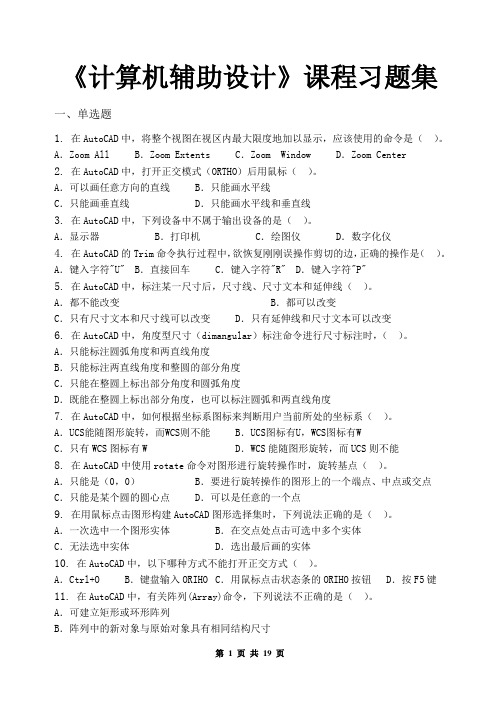
《计算机辅助设计》课程习题集一、单选题1.在AutoCAD中,将整个视图在视区内最大限度地加以显示,应该使用的命令是()。
A.Zoom All B.Zoom Extents C.Zoom Window D.Zoom Center2.在AutoCAD中,打开正交模式(ORTHO)后用鼠标()。
A.可以画任意方向的直线B.只能画水平线C.只能画垂直线D.只能画水平线和垂直线3.在AutoCAD中,下列设备中不属于输出设备的是()。
A.显示器B.打印机C.绘图仪D.数字化仪4.在AutoCAD的Trim命令执行过程中,欲恢复刚刚误操作剪切的边,正确的操作是()。
A.键入字符"U" B.直接回车C.键入字符"R" D.键入字符"P"5.在AutoCAD中,标注某一尺寸后,尺寸线、尺寸文本和延伸线()。
A.都不能改变 B.都可以改变C.只有尺寸文本和尺寸线可以改变D.只有延伸线和尺寸文本可以改变6.在AutoCAD中,角度型尺寸(dimangular)标注命令进行尺寸标注时,()。
A.只能标注圆弧角度和两直线角度B.只能标注两直线角度和整圆的部分角度C.只能在整圆上标出部分角度和圆弧角度D.既能在整圆上标出部分角度,也可以标注圆弧和两直线角度7.在AutoCAD中,如何根据坐标系图标来判断用户当前所处的坐标系()。
A.UCS能随图形旋转,而WCS则不能B.UCS图标有U,WCS图标有WC.只有WCS图标有W D.WCS能随图形旋转,而UCS则不能8.在AutoCAD中使用rotate命令对图形进行旋转操作时,旋转基点()。
A.只能是(0,0)B.要进行旋转操作的图形上的一个端点、中点或交点C.只能是某个圆的圆心点D.可以是任意的一个点9.在用鼠标点击图形构建AutoCAD图形选择集时,下列说法正确的是()。
A.一次选中一个图形实体B.在交点处点击可选中多个实体C.无法选中实体D.选出最后画的实体10.在AutoCAD中,以下哪种方式不能打开正交方式()。
cad几何题型练习题

cad几何题型练习题在CAD(计算机辅助设计)软件中,几何题型是一个非常重要的部分,它能够帮助我们熟悉CAD软件的操作,培养我们的几何思维能力。
下面,我们将提供一些CAD几何题型的练习题,希望能够帮助大家巩固学习成果。
题目一:画一个正方形要求:使用CAD软件画出一个边长为5个单位长度的正方形。
解法:首先,在CAD软件中选择绘图工具,打开绘图界面。
然后,选择直线工具,并点击绘图界面的一个点作为正方形的一个顶点,继续点击另外三个点,将它们连接起来,得到一个边长为5的正方形。
题目二:画一个等边三角形要求:使用CAD软件画出一个边长为6个单位长度的等边三角形。
解法:同样,选取直线工具。
点击绘图界面的一个点作为三角形的一个顶点,然后点击另外两个点,将它们连接起来。
由于等边三角形的三条边长度相等,因此只需保证三条直线的长度均为6即可。
题目三:画一个圆要求:使用CAD软件画出一个半径为8个单位长度的圆。
解法:选择圆工具,并点击绘图界面的一个点作为圆心,然后选择另一个点作为圆上的一个点。
根据圆的定义,半径为圆心到圆上任一点的距离,因此只需保证圆心与圆上的点之间的距离为8即可。
题目四:画一个梯形要求:使用CAD软件画出一个上底为10个单位长度,下底为15个单位长度,高为6个单位长度的梯形。
解法:选择直线工具,并点击绘图界面上的一个点作为梯形的一个顶点,然后点击另外三个点,将它们连接起来。
根据梯形的定义,需要保证上底、下底和高的长度符合要求即可。
题目五:画一个长方形要求:使用CAD软件画出一个长度为12个单位长度,宽度为8个单位长度的长方形。
解法:同样,选择直线工具,并点击绘图界面的一个点作为长方形的一个顶点,然后点击另外三个点,将它们连接起来。
根据长方形的定义,需要保证长度和宽度的长度符合要求。
通过以上的练习题,可以锻炼我们在CAD软件中使用几何图形工具的能力,同时也加深对几何形状的认识。
在实际应用中,CAD软件可以广泛用于建筑设计、机械制图、工程绘图等领域,因此熟练掌握CAD几何题型的绘制方法,对于提高我们的工作效率和准确性都有着重要的意义。
计算机辅助设计(CAD)学习通课后章节答案期末考试题库2023年

计算机辅助设计(CAD)学习通课后章节答案期末考试题库2023年1.图块做好后,在插入时,是不可以放大或旋转的参考答案:错2.属于ProE中的草绘特征的是()参考答案:拉伸###旋转3.没有封闭的图形也可以直接填充参考答案:错4.DIMBASELINE(基线标注)命令用于从同一条基线绘制尺寸标注参考答案:对5.在光栅图形中关闭和打开图像边框的是IMAGE参考答案:对6.CAD的英文全称是:参考答案:Computer Aided Design7.在AutoCAD中保存文件的安全选项是:参考答案:口令和数字签名8.2.在设置点样式时可以()参考答案:选择【格式】【点样式】命令9.用缩放命令“scale”缩放对象时可以只在X轴方向上缩放参考答案:错10.将一个封闭的二维对象进行面域可以作用填充参考答案:对11.移动圆对象,使其圆心移动到直线中点,需要应用对象捕捉参考答案:对12.AutoCAD为了精确定位点,采用对象捕捉方式,有关对象捕捉的说法,下面错误的是?参考答案:对象捕捉不是命令,是一种状态,可以在“命令:”下直接输入。
13.默认图层为0层,它是可以删除的参考答案:错14.所有在AUTOCAD中生成的直线或曲线对象具有相同的特性参考答案:对15.使用“偏移命令”对原对象偏移后,其大小尺寸一定改变参考答案:对16.关于环形阵列的中心点的定义,说法有误的是()参考答案:极坐标定义17.下列哪种设备不是图形输入设备()参考答案:鼠标18.UCS图标仅是一个UCS原点方向的图形提示符参考答案:错19.在AutoCAD中无法使用透视方式观察三维模型参考答案:错20.单行文字的命令是()。
参考答案:DT21.从不同的起点绘制两条射线,必须调用RAY命令两次。
参考答案:对22.FILTER可以用来作为一个透明指令参考答案:对23.设置AUTOCAD图形边界的命令是参考答案:LIMITS24.以下属于可以着色的图形有:()参考答案:表面模型###实体模型25.在AutoCAD中可以给图层定义的特性不包括()参考答案:透明/不透明26.图形的复制命令主要有哪些?参考答案:复制(copy)、镜像(mirror)等27.下面哪种对象不能用于OFFSET偏移命令()参考答案:面域28.保存块的应用以下()操作参考答案:WBLOCK29.使用AutoCAD时,只能绘画简单的二维图纸,无法完成三维设计。
[9123]《计算机辅助设计》2023年作业答案
![[9123]《计算机辅助设计》2023年作业答案](https://img.taocdn.com/s3/m/61414f8168dc5022aaea998fcc22bcd126ff42bd.png)
单项选择题1、AutoCAD具有绘制椭圆的功能,在AutoCAD中绘制椭圆的命令是()。
1.POLYGON2.ELLIPSE3.CIRCLE4.ARC2、如果一张纸的左下角点为(10,10),右上角点为(100,80),那么该图纸的图限范围为()。
1.80 X 702.70 X 703.60 X 1004.90 X 703、在AutoCAD中,图中操作后的图形可以由原始图形通过()操作得到。
1.复制2.旋转3.缩放4.面域并集运算4、在AutoCAD中,图形文件的格式是1.*.ppt2.*.dwg3.*.pptx4.*.docx5、AutoCAD 2008的存储图形文件的格式是1.*.dwg2.*.xls3.*.ppt4.*.html6、AutoCAD的工具栏中可分别用于绘制()。
1.正多边形、圆弧和圆2.矩形、正多边形和圆弧3.正多边形、矩形和圆4.正多边形、矩形和圆弧7、使用AutoCAD绘图时,已知圆的周长和圆心位置,可采用()来绘制圆。
1.指定两点2.指定三点3.指定相切、相切、半径4.指定圆的圆心和半径8、AutoCAD支持三维建模。
图中左边为原始图形,右边为操作后的图形。
可以通过()操作方便地从左1.三维镜像2.三维旋转3.三维对齐4.三维阵列9、在AutoCAD中,有()三种孤岛检测方式。
1.普通、忽略、区块2.外部、忽略、区块3.普通、外部、区块4.普通、外部、忽略10、在AutoCAD中,若要移动对象, 旋转对象,可以分别使用()命令来完成。
1.MOVE, ROTATE2.LENGTHEN, ROTATE3.MOVE, ERASE4.MOVE, SCALE11、以下不属于AutoCAD的功能是:1.人力资源管理功能2.多种图形格式转换功能3.图形编辑功能4.图形绘制功能12、在AutoCAD中,()命令可以删除对象上的某一部分或把对象分成两部分。
1.打断2.修剪3.合并4.分解13、AutoCAD的工具栏中两个按钮可分别用于创建()。
2024学年6月份考试 计算机辅助设计1318 复习题
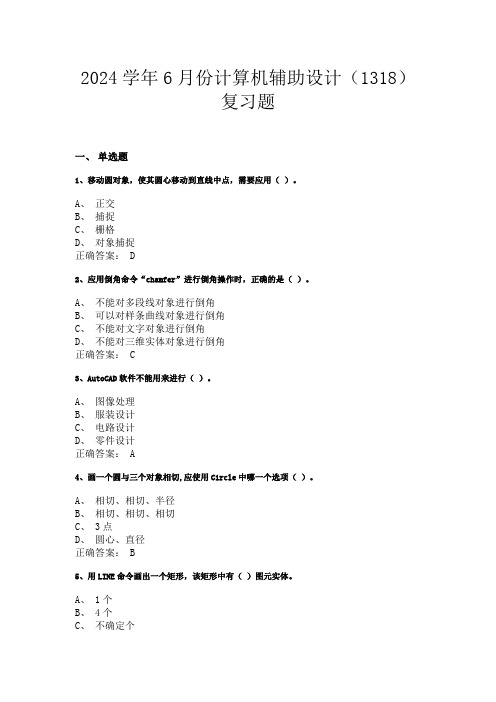
2024学年6月份计算机辅助设计(1318)复习题一、单选题1、移动圆对象,使其圆心移动到直线中点,需要应用()。
A、正交B、捕捉C、栅格D、对象捕捉正确答案: D2、应用倒角命令“chamfer”进行倒角操作时,正确的是()。
A、不能对多段线对象进行倒角B、可以对样条曲线对象进行倒角C、不能对文字对象进行倒角D、不能对三维实体对象进行倒角正确答案: C3、AutoCAD软件不能用来进行()。
A、图像处理B、服装设计C、电路设计D、零件设计正确答案: A4、画一个圆与三个对象相切,应使用Circle中哪一个选项()。
A、相切、相切、半径B、相切、相切、相切C、 3点D、圆心、直径正确答案: B5、用LINE命令画出一个矩形,该矩形中有()图元实体。
A、 1个B、 4个C、不确定个正确答案: B6、在图层中,用“雪花”和“小太阳”来表示图层所处的某种状态,以下表述正确的是()。
A、“雪花”表示锁定,“小太阳”表示解锁B、雪花”表示解锁,“小太阳”表示锁定C、“雪花”表示冻结,“小太阳”表示解冻D、“雪花”表示解冻,“小太阳”表示冻结正确答案: C7、打开对象捕捉追踪的功能键是()。
A、 F1B、 F11C、 F9D、 F7正确答案: B8、下列哪个命令可将块生成图形文件()。
A、 SaveB、 ExplodeC、 BlockD、 Wblock正确答案: D9、“C”是()命令的命令别名。
A、 COPYB、 CHAMFERC、 SCALED、 CIRCLE正确答案: D10、插入块之前,必须做()。
A、确定块的插入点B、确定块名C、选择块对象D、确定块位置正确答案: A11、通过夹点编辑,其方式有移动、比例缩放、镜像、拉伸和()。
A、旋转C、偏离D、阵列正确答案: A12、用三点方式绘制圆后,若要精确地在圆心处开始绘制直线,应使用AutoCAD的()工具。
A、捕捉B、对象捕捉C、实体捕捉D、几何计算正确答案: B13、用“两点”选项绘制圆时,两点之间的距离等于()。
《CAD辅助设计》中理论知识复习题及答案

《CAD辅助设计》复习题一、单项选择题1、AutoCAD的图形文件的扩展名为。 A.DWT B.DWG C.BAK D.DXF2、直线的起点为(50,50),若要画出与X轴正方向成45度夹角、长度为80的直线段,应输入。 A.@80,45 B.@80<45 C.80<45 D.30,453、打开或关闭SNAP功能的热键是。 A.F6 B.F7 C.F8 D.F94、若某图层上的实体不能在屏幕上显示或由绘图仪输出,并且不能在该层上绘制新的图形, 则该层所处的状态为。 A.关闭 B.冻结 C.锁定 D.打开5、阴影填充边界,必须。A.全是直线或圆弧B.有相同的颜色和线型C.构成封闭区域D.在同一层上6、目标捕捉中的MID模式是指。A.圆弧的中心B.圆的中心C.有宽度的多义线轴线的中点D.有宽度的多义线边缘的中点7、当多义线的宽度大于0时,若想绘制闭合的多义线,必须进行 ,才能使其完全封闭。 A.选择[闭合]选项 B.选择[长度]选项 C.选择[宽度]选项 D.任意操作8、在TEXT命令中,若要标注正负号,应输入。 A.%%O B.%%D C.%%C D.%%P9、假设一幅图中,用户已建立了REC、ARC两个图层,若再建立一个新层,则可用作为层名。 A.0 B.WALL C.ARC D.REC10、offset不能起作用的对象是。 A.圆 B.线 C.正多边形 D.点11、启动镜像(Mirror)命令的方法可以是。A.菜单栏/修改/镜像B.命令行输入MirrorC.单击[修改]工具栏上的[镜像]按钮D.以上均可以12、若要使光标只能在水平方向或垂直方向移动,可执行命令。 A.GRID B.SNAP C.OSNAP D.ORTHO13、选择实体目标的方式可以是________。A.用拾取框选择单个实体B.用窗口方式和交叉方式选择多个实体C.建立选择集D.以上均可以14、恢复用ERASE删除的图形用________命令。 A.OOPS B.COPY C.REDRAW D.REGEN15、AutoCAD允许一幅图包含________层。 A.8个 B.4个 C.无限制 D.16个16、若要将屏幕中的图形按原大小在画面上平移用________命令。 A.PAN B.ZOOM C.PREVIOUS D.WINDOW 17、用POLYGON命令画成的一个正六边形,它包含_____个图元(实体) 。 A.1个 B.6个 C.2个 D.不确定18、WCS和UCS的关系是。A.一个概念,两个名称B.可以有任意多个WCS和UCSC.WCS是绝对的,UCS是用户定义的D.UCS包含于WCS 19、当利用命令进行矩形陈列时,若要以原始图形所处的水平及垂直方向为界,向上向左陈列图形,则行、列间距的正负情况为。A.行间距为正值,列间距为负值B.行间距为负值,列间距为正值C.行间距为正值,列间距为正值D.行间距为负值,列间距为负值20、用来控制所绘制的圆环是否为实心的系统变量为。A.PickfirstB.MirrtextC.FillmodeD.Edgemode21、定义外部块的命令是__________。 A.Block B.Wblock C.Base D.Units22、在AutoCAD中,有一些系统确定的别名:如“L”代表命令“LINE”,那么层命令的别名为。 A.L Y D.PL23、使用ZOOM命令时,以下选项中能尽可能大地显示图中所有实体。A.[全部]B.[中心点]C.[动态]D.[范围]24、把直线、圆弧的端点延伸到指定边界用命令。 A.MOVE B.CHANGE C.EXTEND D.TRIM 25、假如已绘制了一个图形,现将它作为一个实体来处理,应使用命令。A.MOVEB.COPYC.BLOCKD.ARRAY26、执行下述可以更改绘图区背景颜色。A."工具"菜单→"选项"选项→"显示"标签按钮B."工具"菜单→"选项"选项→"文件"标签按钮C."工具"菜单→"选项"选项→"打开和保存"标签按钮D."工具"菜单→"选项"选项→"系统"标签按钮27、正多边形是具有3到条等长边的封闭多段线。 A.1023 B.1024 C.1025 D.102628、在用来观察三维实体的方法中,比较有效的一种方法是。A.鸟瞰视图B.视口C.三维视图D.三维动态观察器29、要同时打开多个不连续的文件,使用的组合键是。 A.Alt B.Ctrl C.Shift D.Esc30、在缺省设置下,图层的颜色是。 A.黑色 B.白色 C.随层 D.黑/白31、在“参照线”命令中的参数项“二等分”等分的是。 A.长度 B.角度 C.宽度 D.边数32、用Offset命令选择对象时一次可以选对象。 A.框选数 B.一个 C.两个 D.任意多个33、要画出一条有宽度且各线段均属同一对象的线,要使用命令。 A. Line B. MLine C. Xline D. Pline 34、下面是正确制作属性块操作的过程。A.画好图形→使用Attdef命令定义属性→使用Wblock制成整体块B.画好图形→使用Attedit命令定义属性→使用WBlock制成整体块C.画好图形→使用Attedit命令定义属性→使用BbloCk制成整体块D.以上都不是35、下列说法中正确的是。A.被关闭的图层不再显示在屏幕上,不能被编辑,但能打印输出B.被冻结的图层仍然显示在屏幕上,但不能被编辑,不能打印输出C.被锁定的图层仍然显示在屏幕上,但不能编辑,却可以打印输出√D.以上说法都是错误的36、下列功能键是用来开关“对象追踪”的。 A. F9 B. F10 C. F11 D. F1237、下列命令能使绘制的模型具有照片真实感。 A. 消隐 B. 平面着色 C. 体着色 D. 渲染38、系统默认的画圆弧方式是。 A. 顺时针 B. 逆时针 C. 自定义 D. 随机39、图纸空间中,坐标显示的形状是。A. 两个互相垂直的箭头B. 世界坐标系统C. 一个三角形D. 三维坐标系40、所有尺寸标注公用一条尺寸界线的是。 A. 基线标注 B. 连续标注 C. 引线标注 D. 公差标注41、缩放命令中的“全部”选项,它的意义是。A. 在图形窗口中显示所有的图形对象,即使有些对象超出了绘图界限范围B. 恢复前一个视图C. 显示所有在绘图界限范围内的图形对象D. 从中心开始放大图形42、设置文字在镜像时是否翻转的命令是。 A. MTEXT B. TEXTM C. MIRRTEXT D. TEXTMIRR43、设置填充模式为实体填充时,Fillmode的值为。 A. 0 B. 1 C. T D. F44、三维图中实现消除隐藏线的命令是。 A. Undo B. Regen C. Regenall D. HiDe45、建立面域使用的命令是。 A. Region B. trim C. rectangle D. Polygon46、机械制图中的三个基本视图是。A. 主视图俯视图左视图B. 主视图仰视图左视图C. 后视图仰视图左视图D. 后视图俯视图左视图47、绘制圆的命令是。 A. Arc B. a C. C D. r48、绘制一个外切正边形的操作步骤是。A. Polygon→5→IB. Rectang→5→IC. Polygon→5→CD. Rectang→5→C49、绘制无限长直线的命令是。 A. line B. pline C. mline D. xline50、倒圆角的命令是。 A. chAmfer B. Fillet C. trim D. scale51、常用来绘制直线段与弧线转换的命令是。A. 样条曲线 B. 直线 C. 多义线 D. 构造线52、捕捉一个线的端点使用的命令是。 A. Mid B. End C. Edge D. Element53、WCS是AutoCAD中的。 A. 世界坐标 B. 用户自定义坐标 C. 视图坐标 D. 父系坐标54、布尔运算中交集的简写命令为。 A. UNT B. SU C. IN D. SUB55、regeion命令是用来。A. 建立面域用的 B. 用来修剪的 C. 绘制矩形的 D. 绘制多边形56、CAD中作出的图形是一种。 A. 矢量图 B. 位图 C. 图画 D. 以上都不对57、CAD中可以进行subtract命令的是。 A. 样条线 B. 表面模型 C. 实体模型 D. 轴测图58、CAD的功能键中,控制坐标点的显示的功能键是。 A. F5 B. F6 C. F7 D. F859、"自动计算机辅助设计"是Autodesk公司出品的软件。 A. AutoCAD B. 3DSMAX C. 3DSVIZ D. MASCAM60、在下列命令中,常用于作辅助线的命令是。 A. mline B. spline C. xline D. pline61、在下列绘图的命令中含有“倒角”选项的是。 A. 多边形 B. 矩形 C. 椭圆 D. 样条曲线62、具有厚度属性的二维图元有。 A.椭圆 B.圆 C.样条曲线 D.文字63、执行UCS命令后,可用方法建立用户坐标。 A.Origin B.3point C.Plan D.以上三种都可以64、在执行EDGESURF命令时,不可作为边界的曲线是。 A.线 B.弧 C.样条 D.圆65、建立实心圆锥体时,其圆锥底可以是。 A.圆 B.点 C.矩形 D.多边形66、应用倒角命令“chamfer”进行倒角操作时, 。A.不能对多段线对象进行倒角B.可以对样条曲线对象进行倒角C.不能对文字对象进行倒角D.不能对三维实体对象进行倒角67、不是环形阵列定义阵列对象数目和分布方法的是。A.项目总数和填充角度B.项目总数和项目间的角度C.项目总数和基点位置D.填充角度和项目间的角度68、移动圆对象,使其圆心移动到直线中点,需要应用。A.正交 B.捕捉 C.栅格 D.对象捕捉69、用旋转命令“rotate”旋转对象时, 。A.必须指定旋转角度B.必须指定旋转基点C.必须使用参考方式D.可以在三维空间缩放对象70、用缩放命令“scale”缩放对象时, 。A.必须指定缩放倍数B.可以不指定缩放基点C.必须使用参考方式D.可以在三维空间缩放对象71、拉伸命令“stretch”拉伸对象时,不能。A.把圆拉伸为椭圆B.把正方形拉伸成长方形C.移动对象特殊点D.整体移动对象72、拉长命令“lengrhen”修改开放曲线的长度时有很多选项,除了。A.增量B.封闭C.百分数D.动态73、不能应用修剪命令“trim”进行修剪的对象是。 A.圆弧 B.圆 C.直线 D.文字74、应用圆角命令“offset”对一条多线段进行圆角操作, 。A.可以一次指定不同圆角半径 C.必须分别指定每个相交处 D.圆角半径可以任意指定B.如果一条弧线段隔开两条相交的直线段,将删除该段而替代指定半径的圆角75、多次复制“copy”对象的选项为。 A.m B.d C.p D.c76、在AutoCAD中给一个对象指定颜色特性可以使用以下多种调色板,除了。A.灰度颜色B.索引颜色C.真彩色D.配色系统77、在AutoCAD中给一个对象指定颜色的方法很多,除了。A.直接指定颜色特性B.随层“ByLayer”C.随块“ByBlock”D.随机颜色78、在AutoCAD中可以指定和添加各种类型文件的搜索路径,除了以下文件。A.自动保存文件B.AutoCAD主应用程序文件C.菜单文件D.样板图形文件79、在AutoCAD中保存文件的安全选项是。A.自动锁定文件B.口令和数字签名C.用户和密码D.数字化签名80、在AutoCAD中可以给图层定义的特性不包括。A.颜色B.线宽C.打印/不打印D.透明/不透明81、在AutoCAD中默认存在的命名图层过滤器不包括。 A.显示所有图层 B.显示所有使用图层C.显示所有打印图层D.显示所有依赖于外部参照的图层82、为维护图形文件的一致性,可以创建标准文件以定义常用属性,除了。A.命名视图B.图层和线型C.文字样式D.标注样式83、应用延伸命令“extend”进行对象延伸时, 。A.必须在二维空间中延伸 B.可以在三维空间中延伸C.可以延伸封闭线框D.可以延伸文字对象84、AutoCAD软件不能用来进行。 A.文字处理 B.服装设计 C.电路设计 D.零件设计85、画笔和photoshop等很多软件都可以绘图,但和AutoCAD相比它们不能。A.打印图形B.保存图形C.精确绘图和设计D.打开图形86、AutoCAD不能处理信息。 A.矢量图形 B.光栅图形 C.声音信息 D.文字信息87、AutoCAD软件可以进行三维设计,但不能进行。A.线框建模 B.表面建模 C.实体建模 D.参数化建模88、用阵列命令“array”阵列对象时有类型。A.曲线阵列 B.矩形阵列 C.正多边形阵列 D.椭圆阵列89、在AutoCAD中,可以设置“实时助手”在以下情况自动显示,除了。A.所有命令B.新命令和增强命令C.点的坐标D.对话框90、用偏移命令“offset”偏移对象时,不正确的观点是。A.必须指定偏移距离B.可以指定偏移通过特殊点C.可以偏移开口曲线和封闭线框D.原对象的某些特征可能在偏移后消失91、用镜像命令“mirror”镜像对象时, 。A.必须创建镜像线B.可以镜像文字,但镜像后文字不可读C.镜像后直接删除源对象D.用系统变量“mirrtext”控制文字是否可读92、不能调用“帮助”的方式是。 A.按F2键 B.在命令行中输入“?”然后Enter键C.在命令行中输入“Help”然后Enter键D.对话框中单击“帮助按钮”93、用复制命令“copy”复制对象时,不可以。A.原地复制对象B.同时复制多个对象C.一次把对象复制到多个位置D.复制对象到其他图层94、以下对象不能被删除。 A.块 B.文字对象 C.锁定图层上的对象 D.不可打印图层上的对象95、用旋转命令“rotate”旋转对象时,关于基点的位置不正确的说法是。A.根据需要任意选择B.一般取在对象特殊点上C.可以取在对象中心D.不能选在对象之外96、在AutoCAD中,激活一个命令可以采用。A.右击,从快捷菜单中选择命令B.单击命令对应的工具栏图标C.从下拉菜单中选择命令D.以上的方法均可97、在AutoCAD中,不可以通过以下方法改变一个系统变量的值。A.在命令行输入系统变量名,然后键入新的值B.右击,从快捷单中选择系统变量,然后键入新的值C.在某些对话框中改变复选框的状态D.在下拉菜单中,选择“工具”“查询”“设置变量”进行变量设置98、在AutoCAD中,可以设置透明度的界面元素有。A.所有的对话框 B.浮动命令窗口 C.帮助界面 D.工具栏99、用缩放命令“scale”缩放对象时,不正确的说法是。A.可以只在X轴方向上缩放B.可以通过参照长度和指定的新长度确定C.基点可以选择在对象之外D.可以缩放小数倍100、操作可以完成移动、复制、旋转和缩放所选对象的多种编辑功能。A.MOVE B.ROTAE C.COPY D.MOCORO101、设置实体曲面轮廓线数使用命令。 A.SURFTAB B.ISOLINES C.DISPSILH D.ELEV102、WEDGE是实体形成的命令。A.圆锥 B.圆柱 C.楔形 D.球形103、SURFTAB1和SURFTAB2是设置三维的系统变量。A.设置物体的密度B.设置物体的长宽C.设置曲面的形状。D.设置物体的网格密度104、AutoCAD中,世界坐标系的英文缩写为。A.WPS B.WCS C.RPS D.UCS105、在用Line命令绘制封闭图形时,最后一直线可敲字母后回车而自动封闭。A. C B. G C. D D. 0 106、用一次Line命令连续绘出多条直线,在Line命令末结束,在TO Point提示下, 敲字母回车,可取消上一条直线。************107、在TEXT命令中,在提示TEXT:输入0.2%%D,得到的实际文本为。A. 0.2B. 0.2°C. 0.2%D. ± 0.2108、在Line命令绘水平线或垂直线时,可用命令设置。 A. LAYER B. GRID C. SNAP D. ORTHO 109、用TRACE命令画实心的等宽线时,应。A. 设置FILL状态为0NB. 设置FILL状态为OFFC. 由系统设定不要更改D. 采用缺省的设置110、用CIRCLE命令在一个三角形中画一内接圆,在提示3P/2P/TTR<Center Point>下,应采用最佳。A. 2P方式B. TTR方式C. 3P方式D. 先手工计算好圆心坐标、半径,用圆心、半径方式111、绘制POLYGON正多边形时,下列方式是错误的。A. 内接正多边形B. 外切正多边形C. 确定边长方式D. 确定圆心、正多边形点的方式112、在TEXT命令中,在提示TEXT:输入%%P0.2,得到实际文本为。A. 0.2B. 0.2°C. 0.2%D. ±0。2113、AutoCAD软件不可以使用的输入设备有。A. 键盘 B. 鼠标 C. 数字化仪 D. 纸带114、AutoCAD中不可以用来保存文件的命令有。A. SAVE B. QSAVE C. FSAVE D. SAVE AS 115、在AutoCAD中,退出AutoCAD的命令有。A. SHIFT B. ESC C. QUIT D. CTRL116、下面操作不是针对图块属性的。A. 定义属性B. 为图块自加属性C. 插入图块时确定属性值D. 修改图块的颜色117、在CAD网络系统中,以下说法不正确的是。A.设计资料可以共享B.硬件可以共享C.电脑文件可以共享D.可以方便管理设计进度118、在CAD命令输入方式中,不可采用的方式有。A.点取命令图标B.在菜单栏点取命令C.用键盘直接输入D.利用数字键输入119、在绘制直线时,可以使用快捷输入方式。 A.c B.L C.pan D.E120、在工作时移动图形可利用方式实现。A.利用ctrl + p键B.利用shif厅 + p键C.按住鼠标中键拖动D.滚动鼠标中键移动121、以下关于打断命令说法错误的是。A.打断命令可以将-5图分成两个相等部分B.打断命令可以部分删除图元C.打断命令可以利用键盘输入“br”启动D.打断命令可以将一条直线分成两段相连部分122、关于尺寸标注,以下说法正确的是。A.在尺寸标注时,不可以直接输入公差,需在标注样式中修改公差值B.在引线标注时,文字标注的位置可以在尺寸线上面、中间线或下面C.在修改尺寸文字后,线性尺寸会随着尺寸的变化而变化D.可通过设置,在尺寸标注时由用户控制尺寸文字放置位置123、在设置点样式时可以。A.选择【格式】【点样式】命令B.右击鼠标,在弹出的快捷菜单中单击【点样式】命令C.选取该点后,在其对应的【特性】对话框中进行设置D.单击【图案填充】按钮124、要创建与3个对象相切的圆可以采用。A.选择【绘图】【圆】【相切、相切、相切】命令B.选择【绘图】【圆】【相切、相切、半径】命令C.选择【绘图】【圆】【三点】命令D.单击【圆】按钮,并在命令行内输入3P命令125、要从键盘上输入命令,只须在命令行中输入下列形式的命令名。A.用小写字母B.用大写字母C.或a或b或两者相结合D.不能通过键盘输入命令126、下面关于选取对象的说法正确的是。A.直接单击所要选取的对象B.在选取对象时先确定左上角,再向右下角拖动,框在选择框内的对象被选中C.交叉选取对象时先确定右上角,再向右下角拖动,框在选择框内的对象被选中D.多边形选取对象的方法是单击移动+按钮,命令行内输入WP,然后确定选择范围127、下面的操作中不能实现复制操作的是。 A.复制 B.镜像 C.偏移 D.分解128、下面关于拉伸对象的说法不正确的是。A.直线在窗口内的端点不动,在窗口外的端点移动B.在对区域填充部分拉伸对象时,窗口外的端点不动,窗口内的端点移动C.在拉伸圆弧时,圆弧的弦高不变,主要调整圆心的位置和圆弧的起始角和终止角D.多段线两端的宽度、切线方向以及曲线及拟合信息均不改变129、有一实物的某个尺寸为10,绘图是采用的比例为2:1,标注时应标注。A.5B.10C.20D.50130、在AUTOCAD软件使用过程中,为查看帮助信息,应按的功能键是。A. F1B. F2C. F6D. F10131、只想复制选定图形的内容而不需要复制未选定的图形,则应。A. 直接使用粘贴按钮B. 选择“编辑”→“选择性粘贴”操作C. 选择“编辑”→“复制”→“粘贴”操作D. 在指定位置按鼠标右键132、使用缩放功能能改变图形的。 A.实际尺寸 B.显示比例 C.坐标位置 D.旋转角度133、AutoCAD默认时正角度测量按。 A.顺时针方向 B.逆时针方向 C.任意方向 D. 用户定义方向134、定义字体样式的命令是。 A.DLMLINEAR B.STYLE C.DTEXT D.MTEXT 135、若从刚画完的圆弧段开始画与该圆弧段相切的直线段,下面操作是错误的。A.在输入LINE命令后提示为“指定第一点”时,输入ContinueB.在输入LINE命令后提示为“指定第一点”时,按回车即Enter键C.在输入LINE命令后提示为“指定第一点”时,按空格即Space键D.在“屏幕菜单”的圆弧中选择“线继续”,然后再选择“继续”136、使用LINE命令时画多边形,当至少绘制条线段后才出现“闭合”选项。A.1 B.2 C.3 D.4137、下列有关多线命令MLINE说法正确的是。A.多线命令只能绘制两条平行线B.多线命令中的“比例”选项,是用来设置在屏幕中的显示比例C.多线命令可以通过MLSTYLE来设置不同的线型D.多线命令中的间距一旦设定在绘制时就不能再被改变138、下列画圆方式中,有一种只能从“绘图”下拉菜单中选取,它是。A.圆心、半径B.3点C.相切、相切、半径D.相切、相切、相切、相切139、一个图案填充被设置成为“不关联”时,其构成为。A.图案块B.多段线C.多条直线D.直线和圆弧140、使用选项可以把己选中的对象移出构造选择集。 A.R B.A C.P D.L141、在同一层中有红、黄、蓝三个不同颜色重叠在一起的圆,其中红色的圆位于最下面,现在想仅仅选中红色的圆并将其删除,下列方法实现不了。A.在选圆的同时按住CTRL键,然后再单击进入循环选择;当出现红色的圆时,按Enter选中它;最后使用Erase命令将其删除。B.使用“对象选择过滤器”即Filter命令来指定选择红色圆的条件,然后再使用Erase命令将其删除。C.使用快速选择即Qselect命令,将运算符改成“=等于”,将值设为“红色”,将其选中,然后使用Erase命令将其删除。D.使用选择对象中的围圈方式,即“WP”选项来选中红色的圆,然后用Erase命令将其删除。142、下面有关镜像MIRROR说法不正确的是。A.镜像线是一条临时的参照线,镜像后并不保留。 C.镜像时可删去原图形也可以保留原图形。B.如果对文本镜像的话应把系统变量MIRRTEXT的值设置为0,否则文本不便阅读。D.镜像线的位置不决定镜像后的图形和镜像前的图形相互位置关系。143、下面有关偏移OFFSET命令的说法不正确的是。A.直线的等距线为平行等长线段。B.圆弧的等距线为同心圆弧,保持圆心角相同。C.生成多段线的等距线过程中,各组成线段将自动调整,原图有的线段可能没有对应的等距线段。D.使用偏移命令,选择对象时可以使用窗口或窗交方式选择多个对象。144、下面关于夹点数目表述不正确的是。A.LINE绘制的一条线段应有3个夹点B.RAY绘制的一条射线应有2个夹点C.PLINE绘制的一条线段应有3个夹点D.ARC绘制的一个圆弧段应有3个夹点145、下面对于EXPLODE命令说法不正确的是( )。A.系统变量EXPLMODE为1时块不允许分解。B.二维多段线分解后成为直线段或圆弧段,丢失相应的宽度和切线方向信息。C.尺寸分解为段落文本、直线、区域填充和点。D.图案填充分解后成为组成图案的一条条直线。146、有关圆角Fillet命令说法不正确的是。A.对圆来说不能使用修剪模式B.可以对两条平行的直线使用圆角命令C.可以对两条平行的射线使用圆角命令D.可以对两条平行的构造线使用圆角命令147、有关修剪TRIM命令说法不正确的是。A.同一对象既可以选为剪切边,也可以同时选为被剪切的对象B.剪切边可以是多段线、直线、圆、圆弧、椭圆、构造线、射线、样条曲线、文本等C.被剪切的对象可以是多段线、直线、圆、圆弧、椭圆、构造线、射线、样条曲线等D.用直线A做为直线B的剪切边,假设直线B一边被修剪了,直线B剩余的另外一边也可以被修剪掉。148、下列方法不能绘制出与Y轴为5度夹角的辅助线。A.输入XLINE,选择“角度(A)”选项,输入85B.输入LINE命令,输入“<85”C.输入RAY命令,选择“角度(A)”选项,输入85D.在“草图设置”对话框中选“极轴追踪”选项卡,新建一个85的附加角,然后使用直线命令绘制。149、下面说法不正确的是。A. Point、Measure、Devide命令所产生的点可通过“节点”来捕捉B. 象限点是相对于WCS,圆周上最左、最右、最上、最下的四个点C. 构造线XLINE的根点可以使用“中点”捕捉D. 图块、图像、文本和属性的插入点可以通过“插入点”来捕捉150、有关拉伸STRETCH命令说法不正确的是。A.本命令必须要用窗交方或圈交方式选取对象B.完全位于窗内或圈内的对象将发生移动C.与选择边界相交的对象一定产生拉伸或压缩变化D.无论选择边界是否与圆相交,圆的大小都不会发生变化二、判断题1、line是绘线命令。( ) 2、Insert可以将定义好的块插入到当前的图形中。( )3、Filter可以用来作为一个透明指令。( ) 4、F8键用来打开正交方式。( )5、F8键可以在绘制轴测图时进行不同面的切换。( ) 6、Extrude可以将一个面域对象加工成一个实体。( ) 7、Explode命令的快捷命令是X。( ) 8、CTRL+E与F5具有相同的功能。( )9、Cal命令可以用来随时计算,并且能把计算的结果输入到当前的命令行中。( )10、使用Pedit命令可将许多线段编辑到一起,同时将把原对象删除掉。( )11、实体倒直角时只能在基面上选取边。( )12、如果[倒角]中的两个倒角距离都为零,那么倒角操作将修剪或延伸这两个对象直至它们相接,而不绘制倒角线。( )13、偏移命令不能偏移闭合的对象。( ) 14、命令只能通过工具栏访问。( )15、面域进行平面着色后便可显示。( ) 17、0层是不可以删除的。( )16、每个图层都有一定的颜色,颜色值为0~255的整数,一个图层只能赋予256色中的一色。( )18、拉伸对象时,用作路径的对象只需是直线或多段线,不需要路径与当前的对象垂直。( )19、用ELEV命令设置标高和厚度后,此后所画的任何二维图元都具有厚度属性。( )20、用3DFACE命令建立一个表面时,一定要按逆时针方向创建三维面。( )21、世界坐标系和用户坐标系一样都可被删除。( ) 22、用户坐标系图标只能放在屏幕的左下角。( ) 23、VPORTS命令划分的视区是浮动视区。 ( )24、为了保护自己的文档,可以将CAD图形用DWS的格式保存。DWS格式的文档,只能查看,不能修改。( )25、在执行EDGESURF命令时,作为边界的四条曲线必须是封闭的。( )26、执行对齐命令ALIGN后,实体只能在三维空间中移动。( )27、三维旋转命令ROTATE3D只能在当前UCS下使实体绕一个点旋转。( )28、将二维图形拉伸成实心体时,拉伸后的实心体的顶面可以小于、等于或大于基面。( )29、切角命令CHAMFER可以处理实心体的一条边或一个面的所有边。( )30、布尔操作只能对实心体进行操作。( )31、用户在一个图形文件中建立的场景数不能超过10个。( ) 32、在AutoCAD中无法使用透视方式观察三维模型。( )33、范围缩放可以显示图形范围并使所有对象最大显示。( )34、缩放命令“zoom”和缩放命令“scale”都可以调整对象的大小,可以互换使用。( )35、“多行文字”和“单行文字”都是创建文字对象,本质是一样的。( )36、可以通过输入一个点的坐标值或测量两个旋转角度定义观察方向。( )37、AutoCAD无法实现类似Word的文字查找或者替换功能。( )38、在AutoCAD中查询距离仅报告两点之间的真实三维距离。( )39、所有尺寸标注都应该在视图中给出。( )40、COPY命令产生对象的拷贝,而保持原对象不变。( )41、主视图可显示的特征数最多,或可给出对象形状的较好说明。( ) 42、不能为尺寸文字添加后缀。( )43、用户坐标系统(UCS)有助于建立自己的坐标系统。( ) 46、每幅图中不一定有0层。( )44、要从图纸空间切换到模型空间,至少两个视口被激活并打开。( )45、UCS图标仅是一个UCS原点方向的图形提示符。( )47、在 AutoCAD的图形文件中,每个尺寸实体都被作为一个块。( )48、AutoCAD中层名为”0” 的图层,缺省设置线型为Continuous、颜色为White,它们不能被改变。( )49、用BLOCK命令定义的内部图块只能在另一个图形文件内自由调用。( )50、当图形实体被使用 Erase 命令删除后,即可以使用Redo来恢复。( )51、Copy命令一次只能把一个对象拷贝一次。( )54、初始层、0层不能被删除或修改层名。( )52、圆、圆弧、曲线在绘图过程中常会形成折线状,可以用REDRAW命令使其变得光滑。( )53、用PLINE命令绘制的多义线为一个实体,可以用EXPLODE命令将其分解为多个线段。( )55、ZOOM命令是可以在绘图命令或编辑命令执行过程中被执行的透明命令。( )56、PAN和MOOV命令实质一样,都是移动图形。( )57、当正交命令ORTHO为ON时,只能画水平线和垂直线,不能画斜线。( )58、用DTEXT命令写的多行文本,每行文本成为一图元,可独立进行编辑。( )59、在AutoCAD系统中,任意三点可以画一个圆。( )60、在AutoCAD系统中,无法将角度变成以顺时针测量为正方向。( )61、实时缩放命令可将图形的实际大小尺寸放大或缩小。( )62、在执行修剪命令时,当命令提示窗口第一次出现"选择对象"提示时,要求选择被修剪的对象。( )63、在CAD绘图过程中,倒角和圆角用同一个命令。( )64、处于锁定状态的图层的图形,系统将不会在屏幕上显示。( )65、在用BLOCK命令定义块时,可将图形的一部分或全部分进行定义。( )66、基线标注指各尺寸线从同一尺寸界限引出,而连续标注指相邻的两尺寸线公用同一尺寸界限。( )67、在同一图层内,可将实体改为不同的颜色。( )68、用尺寸标注命令所形成的尺寸文本、尺寸线和尺寸界线类似于块,可以用EXPLOPE命令来分解。( )69、将某一层的图形转移到一个新层后,该图形的线形会自动变为新层的线形。( )70、用插入命令INSERT把块图形文件插入到图形中之后,如果把块图形文件删掉,则图形中所插入的块图形将会被删除。( )71、所有的图层都能被删除。( )72、执行Redraw和Regen命令的结果是一样。( ) 73、MIRROR、OFFSET和ARRAY命令实际上都是广义的物体复制命令。( )74、对于物体颜色和线型均为BYLAYER特性的0层块,无论其被插入到哪一层,其颜色和线型特性都使用插入时当前层的颜色和线型。( )75、在同一张图纸上不能同时存在不同字体的文字。( ) 77、LENGTHEN命令不能改变圆弧的长度。( )76、图块在插入到图中时可调整图块中图形的大小和角度。( ) 78、用MLINE命令只能同时绘制两条线。( )79、在执行PAN命令将物体移动位置后,其坐标保持不变。( ) 81、除0层外,用户自定义的图层均可被冻结。( ) 80、RECTANG命令可在屏幕上绘出带有一定线宽和圆角的实体。( )83、AutoCAD只能打开扩展名为.DWG的文件。( ) 82、用AutoCAD绘制图形时,其绘图范围是有限的。( )84、用PAN命令将某图元沿X方向移动20,该图元各点的X坐标并不会增大。( )。
AutoCAD计算机辅助设计 模拟测试题及答案

AutoCAD模拟测试题(一)(共100分,时间120分钟)1、填空题(共20分,每题2分)(1)根据图S-1的尺寸,按从左向右的顺序写出各点相对于前一点的坐标。
A点:B点:C点:D点:图S-1(2)写出下列各类点的捕捉代号。
端点:交点:圆心:切点:象限点:(3)在横线上填写必要的参数以完成图S-2中BC、CD、DB直线的绘制。
命令: _line 指定第一点: from //使用正交偏移捕捉基点: int于//捕捉交点A<偏移>:指定下一点或 [放弃(U)]:指定下一点或 [放弃(U)]:指定下一点或 [闭合(C)/放弃(U)]:图S-2(4)CIRCLE命令的选项有“三点(3P)/两点(2P)/ 切点、切点、半径(T)”,试写出绘制图S-3中圆A、B所用选项。
画圆A的选项:画圆B的选项:图S-3(5)将矩形A复制到B处,如图S-4所示,试在横线上填写所需的参数。
命令: _copy选择对象: 找到 1 个//选择矩形A选择对象: //按Enter键指定基点或 [位移(D)/模式(O)] <位移>:指定第二个点或 <使用第一个点作为位移>: //按Enter键结束图S-4(6)圆A的矩形阵列如图S-5所示,试在横线上填写阵列参数。
行数:列数:行间距:列间距:图S-5(7)圆A的环形阵列如图S-6所示,试在横线上填写阵列参数。
阵列角度:阵列数目:图S-6(8)绘制图S-7所示的椭圆,试在横线上填写所需的参数。
命令: _ellipse指定椭圆的轴端点或 [圆弧(A)/中心点(C)]: nea到//捕捉A点指定轴的另一个端点:指定另一条半轴长度或 [旋转(R)]:图S-7(9)绘制图S-8所示的多边形,试在横线上填写所需的参数。
命令: _polygon 输入边的数目 <6>:指定正多边形的中心点或 [边(E)]: cen于//捕捉圆心A输入选项 [内接于圆(I)/外切于圆(C)] <I>: //按Enter键指定圆的半径:图S-8(10)创建图S-9所示填充图案时,设定A、B图案的角度分别为、。
计算机辅助设计试题及答案

计算机辅助设计试题及答案一、单项选择题(共15题,每题1分)1、设置AUTOCAD图形边界的命令是limits。
A、GRIDB、SNAP和GRIDC、LIMITSD、OPTIONS知识点:1.12、在“创建图纸集”向导中,图纸集可以创建。
A.从图纸集样例B.从现有图形文件C.从图形样板文件D.A 和B 知识点:1.13、将绘制的图形保存为样板文件的文件名为。
A *.dwgB *.dxfC *.dwtD *.dwf知识点:1.34、AUTOCAD的坐标体系包括世界坐标系和。
A、绝对坐标系B、平面坐标系C、相对坐标系D、用户坐标系知识点:2.15、若图面已有一点A (2,2) ,要输入另一点B (4,4) ,以下方法不正确的是。
A、4,4B、@2,2C、@4,4D、@2<45知识点:2.26、移动圆对象,使其圆心移动到直线中点,需要应用。
A、正交B、捕捉C、栅格D、对象捕捉知识点:2.37、在输入一条长度为200的直线时,命令行出现了创建零长度的提示信息,并在某点绘制了一条长度为0的直线,这种情况可能造成的原因是。
A、坐标数据输入的优先级设置为“键盘输入”B、坐标数据输入的优先级设置为“对象捕捉”C、坐标数据输入的优先级设置为“键盘输入,脚本例外”D、“Windows标准加速键”被关闭知识点:3.48、在AutoCAD 2008中,用CIRCLE命令在一个三角形中画一内接圆,在提示3P/2P/TTR下,应采用的最佳方式是。
A、2P方式B、TTR方式C、3P方式D、先手工计算好圆心坐标、半径、用圆心、半径方式知识点:4.29、在AutoCAD 2008中绘制正多边形时,下列方式错误的是。
A、内接正多边形B、外切正多边形C、确定边长方式D、确定圆心、正多边形点的方式知识点:4.310、下列编辑工具中,不能实现“改变位置”功能的是。
A、移动B、比例C、旋转D、阵列知识点:5.411、在修改编辑时,只以采用交叉多边形窗口选取的编辑命令是。
计算机辅助设计(CAD)考试题库

计算机辅助设计(CAD)考试题库1、在绘制二维图形时,要绘制多段线,可以选择( B )命令。
A.“绘图”|“3D多段线”B.“绘图”|“多段线”C.“绘图”|“多线”D.“绘图”|“样条曲线”2、复制的快捷键是( A )A.COB.OC.XD.EX3、【旋转】命令用于将对象绕( B )旋转。
A.原点B.任意指定点C.随机点D.屏幕中心4、执行( C )命令对闭合图形无效。
A.打断B.复制C.拉长D.删除5、测量一条斜线的长度,标注法是( B )A.线性标注B.对齐标注C.连续标注D.基线标注6、命令可以方便地查询指定两点之间的直线距离以及该直线与X轴的夹角( B )。
A.点坐标B.距离C.面积D.面域7、CAD软件中我们一般都用( C )单位来做图以达到最佳的效果A.米B.厘米C.毫米D.分米8、在AutoCAD2004中,要将左右两个视口改为左上、左下、右三个视口可选择( D )命令。
A.“视图”|“视口”|“一个视口”B.“视图”|“视口”|“三个视口”C.“视图”|“视口”|“合并”D.“视图”|“视口”|“两个视口”9、标准渲染预设中,哪个渲染质量是最好的( D )A.草图质量B.中等质量C.高级质量D.演示质量10、下列不属于基本标注类型的标注是( B )。
A.对齐标注B.基线标注C.快速标注D.线性标注11.CAD的英文缩写是( B )。
A.计算机辅助制造B.计算机辅助设计C.电子设计自动化D.电子线路设计12、下面哪个命令用于把单个或多个对象从它们的当前位置移至新位置,且不改变对象的尺寸( C )A.ARRAYB.COPYC.MOVED.ROTATE13、通过局部预览可以看到( A )A.图纸尺寸B.打印的图形的一部分C.与图纸尺寸相关的打印图形D.以上都不是14、AutoCAD软件不能用来进行( A )。
A.图像处理B.服装设计C.电路设计D.零件设计15、在绘制直线时,可以使用以下快捷输入方式( B )A.cB.LC.panD.E。
完整版计算机辅助设计练习题答案
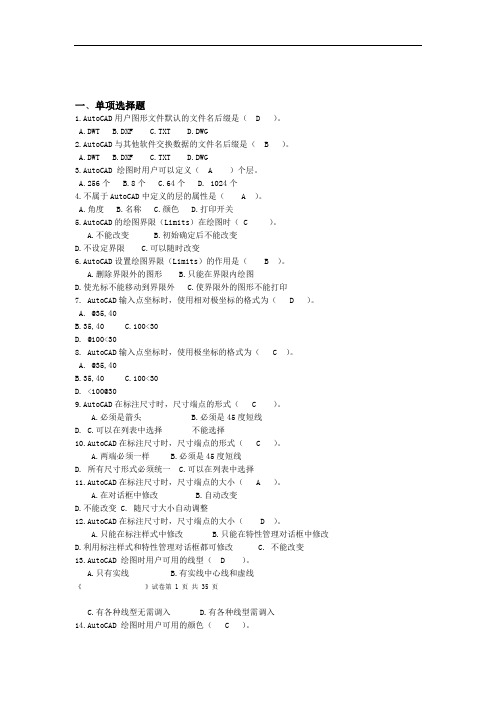
一、单项选择题1.AutoCAD用户图形文件默认的文件名后缀是( D )。
A.DWTB.DXFC.TXTD.DWG2.AutoCAD与其他软件交换数据的文件名后缀是( B )。
A.DWTB.DXFC.TXTD.DWG3.AutoCAD 绘图时用户可以定义( A )个层。
A.256个B.8个C.64个D. 1024个4.不属于AutoCAD中定义的层的属性是( A )。
A.角度B.名称C.颜色D.打印开关5.AutoCAD的绘图界限(Limits)在绘图时( C )。
A.不能改变B.初始确定后不能改变D.不设定界限 C.可以随时改变6.AutoCAD设置绘图界限(Limits)的作用是( B )。
A.删除界限外的图形B.只能在界限内绘图D.使光标不能移动到界限外 C.使界限外的图形不能打印7. AutoCAD输入点坐标时,使用相对极坐标的格式为( D )。
A. @35,40B.35,40C.100<30D. @100<308. AutoCAD输入点坐标时,使用极坐标的格式为( C )。
A. @35,40B.35,40C.100<30D. <100@309.AutoCAD在标注尺寸时,尺寸端点的形式( C )。
A.必须是箭头B.必须是45度短线D. C.可以在列表中选择不能选择10.AutoCAD在标注尺寸时,尺寸端点的形式( C )。
A.两端必须一样B.必须是45度短线D. 所有尺寸形式必须统一 C.可以在列表中选择11.AutoCAD在标注尺寸时,尺寸端点的大小( A )。
A.在对话框中修改B.自动改变D.不能改变 C. 随尺寸大小自动调整12.AutoCAD在标注尺寸时,尺寸端点的大小( D )。
A.只能在标注样式中修改B.只能在特性管理对话框中修改D.利用标注样式和特性管理对话框都可修改 C. 不能改变13.AutoCAD 绘图时用户可用的线型( D )。
A.只有实线B.有实线中心线和虚线《》试卷第 1 页共 35 页C.有各种线型无需调入D.有各种线型需调入14.AutoCAD 绘图时用户可用的颜色( C )。
计算机辅助设计练习题汇编-第一单元

第一单元文件操作1.1第一题1.在硬盘的指定路径下建立考生自己的文件夹,并命名为考生准考证号+姓名。
2.正确启动CAD软件。
3.打开X:\CADTK中的Scad1-1.dwg文件。
4.删除图形中所有的圆,并将其改名存盘到考生自己的文件夹,名称为Tcad1-1.dwg。
1.2第二题1.在硬盘的指定路径下建立考生自己的文件夹,并命名为考生准考证号+姓名。
2.正确启动CAD软件。
3.打开X:\CADTK中的Scad1-2.dwg文件。
4.删除图形中所有的直线,并将其改名存盘到考生自己的文件夹,名称为Tcad1-2.dwg。
1.3第三题1.在硬盘的指定路径下建立考生自己的文件夹,并命名为考生准考证号+姓名。
2.正确启动CAD软件。
3.打开X:\CADTK中的Scad1-3.dwg文件。
4.删除图形中所有的弧型线段,并将其改名存盘到考生自己的文件夹,名称为Tcad1-3.dwg。
1.4第四题1.在硬盘的指定路径下建立考生自己的文件夹,并命名为考生准考证号+姓名。
2.正确启动CAD软件。
3.打开X:\CADTK中的Scad1-4.dwg文件。
4.删除图形中线宽不为零的实体,并将其改名存盘到考生自己的文件夹,名称为Tcad1-4.dwg。
1.5第五题1.在硬盘的指定路径下建立考生自己的文件夹,并命名为考生准考证号+姓名。
2.正确启动CAD软件。
3.打开X:\CADTK中的Scad1-5.dwg文件。
4.删除图形中的非多义线对象,并将其改名存盘到考生自己的文件夹,名称为Tcad1-5.dwg。
1.6第六题1.在硬盘的指定路径下建立考生自己的文件夹,并命名为考生准考证号+姓名。
2.正确启动CAD软件。
3.打开X:\CADTK中的Scad1-6.dwg文件。
4.删除图形中的多义线,并将其改名存盘到考生自己的文件夹,名称为Tcad1-6.dwg。
1.7第七题1.在硬盘的指定路径下建立考生自己的文件夹,并命名为考生准考证号+姓名。
计算机辅助设计cad考试试题「附答案」

计算机辅助设计cad考试试题「附答案」计算机辅助设计cad考试试题「附答案」一、选择题1. 绘制多线的快捷键是A.mlB.plC.polD. el答案:A2、在AutoCAD中,能否根据需求设置尺寸样式A、能 A、.不能答案:A3、在“标注样式”中,“文字”选项中的“分数高度比例”只有在设置了哪个选项后才有效A、公差B、单位格式C、使用全局比例D、单位精度答案:A4、在“标注样式”对话框中的“圆心标记类型”选项中,所供用户选择的选项不包含哪一项A、直线B、圆弧C、标注D、无答案:B5、哪种标注类型用于创建平行于所选对象的直线型尺寸。
A、线性标注B、对齐标注C、连续标注D、快速标注答案:B6、下列哪一项不属于标注类型A、对齐标注B、角度标注C、半径标注D、距离标注答案:D7、使用“快速标注”命令标注圆或圆弧时,不能自动标注哪一项A、圆心B、半经C、直经D、基线答案:A8、在设置单位精度的过程中,最多可设置几位小数A4 B、6C8 D、答案:C9、样式20±0.5是公差标注中的哪种形式。
A、对称B、极限偏差C、极限尺寸D、基本尺寸答案:A1、设置夹点大小及颜色是在“选项”对话框中的哪个选项卡中A、显示B、打开和保存C、系统D、选择答案:D11、选中夹点的默认颜色是A、红色B、黄色C、绿色D、蓝色答案:A12、未选中夹点的.默认颜色是A、红色B、黄色C、绿色D、蓝色答案:D13、在命令行中输入哪项命令不显示文本窗口A、LISTB、LIC、LSD、LIS答案:D14.下列哪项不属于布尔运算的结果:A)并集 B)交集C)差集 D)透叠答案:D15 、启动CAD帮助系统的快捷键是A)F 1 B)F2C)F3 D)F4答案:A16.当前图层能不能被关闭?A,能 B.不能答案:A17. 打开特性的快捷键是A.Ctrl+2B.Ctrl+5C.Ctrl+8D. Ctrl+1 答案:D18. 下面哪一个不属于极坐标的条件A.起点0,0 B、线段的长度 C、夹角 D. 答案:D19. 在哪种情况下,图层可以删除A.包含对象B.当前层 C、0 层 D. 空图层答案:D。
(完整版)CAD练习题(附带详细绘图步骤)汇总

指定圆弧的圆心:
指定圆弧的起点: @-60,0
指定圆弧的端点或 [角度(A)/弦长(L)]: a
指定包含角: -40
⑵使用“偏移”命令偏移圆弧,偏移距离为30,然后连接直线(如图所示)
⑶使用“圆弧”命令,拾取起点A,端点B,绘制半径为-35的优弧(如图所示)
⑷再次使用“镜像”命令,镜像出其它5段圆弧(如图所示)
⑸使用“修剪”命令修剪多余线段,添加尺寸标注(如图所示)
10.5 习题5:使用偏移、阵列命令绘制图形
◆练习说明:
1、此图由4个相同的图形组成,可使用环形阵列命令完成;
2、图形中等距曲线可用偏移命令绘制。
◆操作提示:
⑴使用“多段线”命令,画一条长为20的直线,直径为10的圆弧(如图所示)
◆操作提示:
⑴先画一条横80竖20的直线,然后再画一条任意长度的直线,最好画长一点(如图所示)
⑵连续回车2次,切换到“旋转”模式,输入“C”,回车,旋转角度为-39(角度为负表示顺时针旋转)(如图所示)
指定移动点或 [基点(B)/复制(C)/放弃(U)/退出(X)]:
** 旋转 **
指定旋转角度或 [基点(B)/复制(C)/放弃(U)/参照(R)/退出(X)]: c
** 旋转 (多重) **
10.10 习题10:绘制内切于圆
◆练习说明:
1、此图也是一个练习缩放命令的图形;
2、由于外面圆的半径未知,不能直接绘制,需要使用“多边形”命令辅助绘制。
◆操作提示:
⑴使用“多边形”命令,绘制一个外切于圆的八边形,半径尺寸自定义(如图所示)
命令: _polygon 输入边的数目 <8>:
计算机辅助设计练习题汇编-第二单元-1

第二单元基本图形的绘制2.1第—题1.在CAD环境下将X:\CADTK中的文件Scad02.dwg拷入考生自己的文件夹,并以该文件作原型图或打开该文件,再完成后面的工作。
2.技图中给出的坐标,绘制三角形。
3.绘出该三角形的内切园和外接圆。
4.用文本命令完成如图所示的文字,文本字高10个单位。
5.将完成的图形存入考生自己的文件夹,名称为Tcad2-1.dwg。
1.在CAD环境下将X:\CADTK中的文件Scad02.dwg拷入考生自己的文件夹,并以该文件作原型图或打开该文件,再完成后面的工作。
2.按图中给出的圆心点的坐标和半径,分别绘制出两个圆。
3.绘出该两圆的两条外公切线。
4.用文本命令完成如图所示的文字,文本字高10个单位。
5.将完成的图形存入考生自己的文件夹,名称为Tcad2—2.dwg。
1.打开X:\CADTK中的SCAD02.dwg;2.如图所示,直线BC分别是AB弧和CD弧的切线, AB弧的中心角为180°,BC长为50个单位;3.按图中给出的A、B、D三点的坐标作出下图;4.用文本命令完成如图所示的文字,文本字高7个单位;5.将完成的图形存入考生自己的文件夹,名称为TCAD2-3.dwg。
2.4第四题1.在CAD环境下将X:\CADTK中的文件Scad02.dwg拷入考生自己的文件夹,并以该文件作原型图或打开该文件,再完成后面的工作。
2.以0(130,145)点为圆心作一半径为50的园,过点A(30,145)分别作出切线AB和AC。
3.作一圆分别相切于AB和AC,且半径为20。
4.用文本命令完成如图所示的文字,文本字高为8个单位。
5.将完成的图形存入考生自己的文件夹,名称为Tcad2-4.dwg。
1.在CAD环境下将X:\CADTK中的文件Scad02.dwg拷入考生自己的文件夹,并以该文件作原型图或打开该文件,再完成后面的工作。
2.过点A(45,55)和点B(130,195)作一条直线,过点A作直线AC,己知直线AB =AC,∠BAC=45°。
- 1、下载文档前请自行甄别文档内容的完整性,平台不提供额外的编辑、内容补充、找答案等附加服务。
- 2、"仅部分预览"的文档,不可在线预览部分如存在完整性等问题,可反馈申请退款(可完整预览的文档不适用该条件!)。
- 3、如文档侵犯您的权益,请联系客服反馈,我们会尽快为您处理(人工客服工作时间:9:00-18:30)。
创建点对象Sub ch4_createpoint()Dim pointobj As AcadPointDim location(0 To 2) As Double'定义点的位置location(0) = 5#: location(1) = 5#: location(2) = 0#'创建点Set pointobj = ThisDrawing.ModelSpace.AddPoint(location) ThisDrawing.SetVariable "PDMODE", 34ThisDrawing.SetVariable "PDSIZE", 1ZoomAllEnd Sub打开图形Sub ch3_opendrawing()Dim dwgname As Stringdwgname = "c:\campus.dwg"If Dir(dwgname) <> "" ThenThisDrawing.Application.Documents.Open dwgname ElseMsgBox "file" & " does not exist."End IfEnd Sub创建多段线Sub Ch4_AddLightWeightPolyline()Dim plineObj As AcadLWPolylineDim points(0 To 5) As Double' 定义二维多段线的点points(0) = 2: points(1) = 4points(2) = 4: points(3) = 2points(4) = 6: points(5) = 4' 在模型空间中创建一个优化多段线对象Set plineObj = ThisDrawing.ModelSpace. _AddLightWeightPolyline(points) ThisDrawing.Application.ZoomAllEnd Sub创建和命名图层Sub ch4_newlayer()' 创建圆Dim circleobj As AcadCircleDim center(0 To 2) As DoubleDim radius As Doublecenter(0) = 2: center(1) = 2: center(2) = 0radius = 1Set circleobj = ThisDrawing.ModelSpace. _AddCircle(center, radius)'创建颜色对象Dim col As New AcadAcCmColorcol.ColorMethod = AutoCAD.acColorMethodForeground'设置图层的颜色Dim laycolor As AcadAcCmColorSet laycolor = AcadApplication.GetInterfaceObject("autocad.accmcolor.16") Call laycolor.SetRGB(122, 199, 25)ThisDrawing.ActiveLayer.turecolor = laycolorcol.ColorMethod = AutoCAD.acColorMethodByLayer'将圆的颜色指定为"随层"'以便圆自动拾取所在图层的'颜色circleobj.color = acByLayercircleobj.UpdateEnd Sub创建面域Sub Ch4_CreateRegion()' 定义保存面域边界' 的数组Dim center(0 To 2) As DoubleDim radius As Doublecenter(0) = 2center(1) = 2center(2) = 0radius = 5#Set curves(0) = ThisDrawing.ModelSpace.AddCircle(center, radius)' 创建面域Dim regionObj As VariantregionObj = ThisDrawing.ModelSpace.AddRegion(curves) ZoomAllEnd Sub创建曲线Sub Ch4_CreateSpline()' 本例在模型空间中创建样条曲线对象。
' 声明所需的变量Dim splineObj As AcadSplineDim startTan(0 To 2) As DoubleDim endTan(0 To 2) As DoubleDim fitPoints(0 To 8) As Double' 定义变量startTan(0) = 0.5: startTan(1) = 0.5: startTan(2) = 0endTan(0) = 0.5: endTan(1) = 0.5: endTan(2) = 0fitPoints(0) = 1: fitPoints(1) = 1: fitPoints(2) = 0fitPoints(3) = 5: fitPoints(4) = 5: fitPoints(5) = 0fitPoints(6) = 10: fitPoints(7) = 0: fitPoints(8) = 0' 创建样条曲线Set splineObj = ThisDrawing.ModelSpace.AddSpline _(fitPoints, startTan, endTan) ZoomAllEnd Sub创建直线Sub Example_AddLine()' This example adds a line in modle spaceDim lineObj As AcadLineDim startPoint(0 To 2) As DoubleDim endPoint(0 To 2) As Double' Define the start and end points for the linestartPoint(0) = 1#: startPoint(1) = 1#: startPoint(2) = 0#endPoint(0) = 5#: endPoint(1) = 5#: endPoint(2) = 0#' Create the line in model spaceSet lineObj = ThisDrawing.ModelSpace.AddLine(startPoint, endPoint) ZoomAllEnd Sub创建圆并更改颜色Sub ch4_colorcircle()Dim color As AcadAcCmColorSet color = _AcadApplication.GetInterfaceObject("autocad.accmcolor.16")Call color.SetRGB(80, 100, 244)Dim circleobj As AcadCircleDim centerpoint(0 To 2) As DoubleDim radius As Doublecenterpoint(0) = 0#: centerpoint(1) = 0#: centerpoint(2) = 0#radius = 5#Set circleobj = _ThisDrawing.ModelSpace.addciecle(centerpoint, radius)circleobj.turecolor = colorZoomAllEnd Sub创建圆Sub example_addcircle()'本例在模型空间中创建圆对象'声明所需的变量Dim circleobj As AcadCircleDim centerpoint(0 To 2) As DoubleDim radius As Double'定义变量centerpoint(0) = 0#: centerpoint(1) = 0#: centerpoint(2) = 0#radius = 5#'创建圆对象Set circleobj = ThisDrawing.ModelSpace.AddCircle(centerpoint, radius) ZoomAll创建组合面域Sub Ch4_CreateCompositeRegion()'创建两个圆,一个代表房间,'另一个代表房间中的柱子Dim RoomObjects(0 To 1) As AcadCircleDim center(0 To 2) As DoubleDim radius As Doublecenter(0) = 4center(1) = 4center(2) = 0radius = 2#Set RoomObjects(0) = ThisDrawing.ModelSpace. _AddCircle(center, radius) radius = 1#Set RoomObjects(1) = ThisDrawing.ModelSpace. _AddCircle(center, radius) '从这两个圆创建一个面域Dim region As Variantregion = ThisDrawing.ModelSpace.AddRegion(RoomObjects)'将面域复制到面域变量中以便使用Dim roundroomobj As AcadRegionDim pillarobj As AcadRegionIf region(0).Area > region(1).Area Then'第一个面域是房间Set roundroomobj = region(0)Set pillarobj = region(1)Else' 第一个面域是柱子Set pillarobj = regions(0)Set roundroomobj = regions(1)End If' 从地板空间减去柱子空间,'已获得表示地毯总面积的面域。
roundroomobj.Boolean acSubtraction, pillarobj'使用Area特性确定出地毯的总面积MsgBox "the carpet area is:" & roundroomobj.AreaEnd Sub打开和关闭图层Sub ch4_layerinvisible()'创建圆Dim circleobj As AcadCircleDim center(0 To 2) As DoubleDim radius As Doublecenter(0) = 2: center(1) = 2: center(2) = 0radius = 1Set circleobj = ThisDrawing.ModelSpace. _AddCircle(center, radius)'创建图层"ABC"Dim layerobj As AcadLayerSet layerobj = yers.Add("ABC")'将圆指定到"ABC"图层yer = "ABC"circleobj.Update'关闭图层"ABC"yerOn = FalseThisDrawing.Regen acActiveViewportEnd Sub更改对象颜色Sub ch4_colorcircle()Dim color As AcadAcCmColorSet color = AcadApplication.GetInterfaceObject("autocad.accmcolor.16") Call color.SetRGB(80, 100, 244)Dim circleobj As AcadCircleDim centerpoint(0 To 2) As DoubleDim radius As Doublecenterpoint(0) = 0#: centerpoint(1) = 0#: centerpoint(2) = 0#radius = 5#Set circleobj = _ThisDrawing.ModelSpace.AddCircle(centerpoint, radius)circleobj.turecolor = colorZoomAllEnd Sub加载新图形Sub ch3_newdrawing()Dim docobj As AcadDocumentSet docobj = ThisDrawing.Application.Documents.Add End Sub十字光标全屏Sub ch2_prefssetcursor()'本例将AutoCAD图形的十字光标'设置为全屏'访问preferences对象Dim acadpref As AcadPreferencesSet acadpref = ThisDrawing.Application.Preferences'使用CursorSize特性设置十字光标的大小acadpref.Display.CursorSize = 100End Sub保存图形Sub ch3_saveactivedrawing()'用当前名称保存活动的图形ThisDrawing.Save'用新名称保存活动的图形ThisDrawing.SaveAs "mydrawing.dwg"End Sub使用线型Sub ch4_loadlinetype()On Error GoTo errorhandlerDim linetypename As Stringlinrtypename = "CENTER"'从acad.lin文件加载"CENTER"线型ThisDrawing.Linetypes.Load linetypename, "acad.lin"Exit Suberrorhandler:MsgBox Err.DescriptionEnd Sub缩放图形(多段线)Sub ch4_scalepolyline()'创建多段线Dim plineobj As AcadLWPolylineDim points(0 To 11) As Doublepoints(0) = 1: points(1) = 2points(2) = 1: points(3) = 3points(4) = 2: points(5) = 3points(6) = 3: points(7) = 3points(8) = 4: points(9) = 4points(10) = 4: points(11) = 2Set plineobj = ThisDrawing.ModelSpace. _addlightweighpolyline(points)plineobj.Closed = tureZoomAll'定义缩放Dim basepoint(0 To 2) As DoubleDim scalefactor As Doublebasepoint(0) = 4: basepoint(1) = 4.25: basepoint(2) = 0 scalefactor = 0.5'缩放多段线plineobj.ScaleEntity basepoint, scalefactorplineobj.UpdateEnd Sub显示屏幕滚动条Sub ch2_prefssetdisplay()'本例使用DisplayScreenMenu 和DisplayScrollBars 特性'分别启用屏幕菜单和禁用'滚动条。
