PPT精美素材层级关系图
PPT图表组织结构图关系图组织结构图
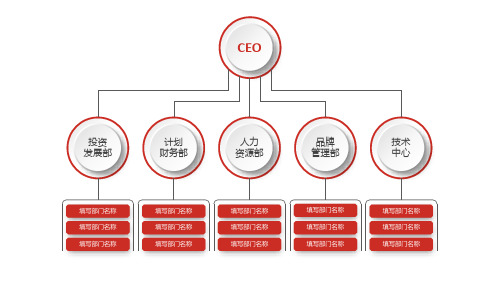
职务名 代用名
物流部 监管部
财务部
资金部 网络部
总经理
物流部
财务部
市场部
行政部
信息部
采购
配送
销售
广告部
电子商务
后勤
市场采购
网站SEO 网站运营
客服
部门名称 部门名称 部门名称
投资发展部
填 填填 写 写写 部 部部 门 门门 名 名名 称 称称
计划财务部
人力资源部
品牌管理部
技术中心
填填填填填 写写写写写 部部部部部 门门门门门 名名名名名 称称称称称
填填填 写写写 部部部 门门门 名名名 称称称
填
填
写
写
部
部
门
门
名
名
称
称
填填填 写写写 部部部 门门门 名名名 称称称
部门名称 部门名称 部门名称
部门名称 部门名称 部门名称
部门名称 部门名称 部门名称
部门名称 部门名称 部门名称
部门名称 部门名称
部门名称 部门名称
部门名称
部门名称 部门名称
部门名称
部门名称
部门名称
部门名称
部门名称
部门名称 部门名称 部门名称
部门名称 部门名称 部门名称
部门名称 部门名称 部门名称
营销策划 中心
企业管理 中心
研发部
市场部
企管部
销售部
行政部
企划部
人力资源部
信息部
规划发展部
直营连锁开发部 网络部
法务部
生产管理 中心
生产部 采购部 项目部 质量部 检修部
财务管理 中心
财务部 审计部 资金部
如何在ppt里面制作组织架构图

03
调整布局和样式
通过SmartArt工具下的“设计”和“格式”选项卡,可以对图形的布
局、样式、颜色等进行调整。
自定义样式以满足不同需求
更改颜色
可以通过“设计”选项卡下的“更改 颜色”功能,快速更改整个图形的颜 色搭配。
修改形状
在“格式”选项卡下,可以对单个形 状进行修改,包括更改形状、大小、 边框和填充等。
绘制基本框架
使用形状工具绘制出组织架构图的基本框架,包括各个部门和职位 的层级关系。
调整形状大小和位置
根据需要调整形状的大小和位置,使其符合实际的组织架构比例和布 局。
调整布局和样式以美化图表
01
应用主题样式
选择合适的PPT主题样式,使组 织架构图的颜色、字体等风格统 一。
02
调整线条样式
根据需要调整组织架构图的线条 样式,如线条粗细、颜色、箭头 样式等。
选择合适幻灯片模板和风格
选择合适的幻灯片模板 根据组织架构图的目的和展示内容,选择合适的幻灯片模 板,比如简约风格、商务风格等。
确定配色方案 根据模板和公司的品牌形象,确定合适的配色方案,使组 织架构图更加符合公司的视觉识别系统。
考虑字体和排版 选择合适的字体和排版方式,使组织架构图更加易读和美 观。同时,注意避免字体过小或排版过密,以免影响观众 的阅读体验。
打印幻灯片或将其导出为PDF文档
打印幻灯片
可以直接在PowerPoint中选择打印选项,设置打印范围和纸张大小等参数,然后将组织架构图打印出来。
导出为PDF文档
在PowerPoint中可以将幻灯片导出为PDF文档,这样不仅可以保留所有格式和排版,还可以方便地在不 同设备上查看和打印。导出时可以选择是否保留注释、背景等选项。如果需要进一步编辑PDF文件,可以 使用专业的PDF编辑软件进行处理。
10张金字塔形层级关系PPT图表

60 %
Conveniently architect valueadded core competencies
85 %
Conveniently architect valueadded core competencies
36 %
Conveniently architect valueadded core competencies
Layer of serive
Compellingly actualize long-term high-impact intellectual.
BUSINESS CHART ANALYSIS
DESIGN CONSUMERS
Seamlessly deliver client-centered methods of empowerment via market-driven metrics. Enthusiastically enhance front-end web-readiness via standards compliant paradigms. Professionally orchestrate sustainable synergy rather than cooperative functionalities.
Business Section
Collaboratively re-engineer user friendly interfaces with empowered mindshare.
Business Section
Collaboratively re-engineer user friendly interfaces with empowered mindshare.
PPT关系层次图

扩散关系
添加标题
添加标题
1 2 3
添加标题
1 2 3
递进关系
点击添 加标题
点击添 加标题
点击添 加标题
点击添 加标题
点击添加标题
点击添加标题
点击添加标题
点击添加标题
点击添加文本
点击添加文本
点击添加文本
点击添加文本
▪ Interactive Full Service
Consulting
R
A
Product
N
D
Package
Personality Values Benefits Essence
Case 016
relation
difference
suitability
specialty convenience
practical New Brand Direction
Case 017 Communcation strategy
F XL S
blind copy
Add Your Title
Add Your Text
Add Your Text
Add Your Text
Add Your Text
Add Your Text
Add Your Text Add Your Text Add Your Text
ThemeGallery is a
Text in here Text in here
ThemeGallery is a Design Digital Content & Contents mall developed by Guild Design Inc.
Desktop and Laptop Option
彩色阶梯递进式关系图表PPT模板
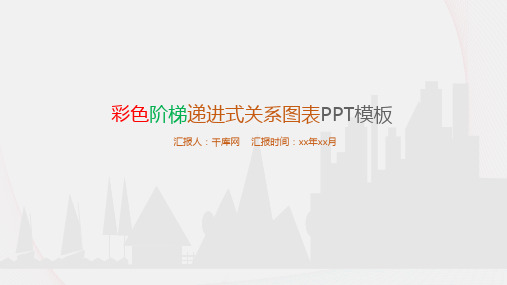
Go ahead and replace it with your own text. This is an example text.Go ahead and replace it with your own text. This is an example text
The generated Lorem Ipsum is therefore always free from repetition, injected humor, or non-characteristic words. Contrary to popular belief It has roots in a piece of classical Latin literature from 45 BC. There are many variations of passages of Lorem Ipsum available, but the majority have suffered alteration in some form, by injected humor, or randomized words which don't look even slightly believable. Contrary to popular belief It has roots in a piece of classical Latin literature from 45 BC.
点击输入标题
This is an example text.
点击输入
点击输入
点击输入
点击输入
点击输入
点击输入
The generated Lorem Ipsum is therefore always free from repetition, injected humor, or non-characteristic words. Contrary to popular belief It has roots in a piece of classical Latin literature from 45 BC. There are many variations of passages of Lorem Ipsum available, but the majority have suffered alteration in some form, by injected humor, or randomized words which don't look even slightly believable. Contrary to popular belief It has roots in a piece of classical Latin literature from 45 BC.
总分、并列、循环、对比、递进、发散等图标PPT模板

添加标题
点击此处添加您的内容;点击此 处添加您的内容;点击此处添加 您的内容;
点击此处添加您的内容;点击此 处添加您的内容;点击此处添加
您的内容;
23
四项并列关系图表
01 在此添加标题 点击此处添加您的内容 ;点击此处添加您的内 OPTI 容;点击此处添加您的 ON 内容;
03 在此添加标题 点击此处添加您的内容 ;点击此处添加您的内 OPTI 容;点击此处添加您的 ON 内容;
在此添加标题
点击此处添加您的内 容;点击此处添加您 的内容;点击此处添 加您的内容;
01
在此添加标题
点击此处添加您的内 容;点击此处添加您 的内容;点击此处添 加您的内容;
03
在此添加标题
点击此处添加您的内 容;点击此处添加您 的内容;点击此处添 加您的内容;
05
在此添加标题
点击此处添加您的内 容;点击此处添加您 的内容;点击此处添 加您的内容;
点击此处添加您的内容 ;点击此处添加您的内 容;点击此处添加您的 内容;
14
齿轮系列联动关系图表
01
OPTION
在此添加标题
点击此处添加您的内容 ;点击此处添加您的内 容;点击此处添加您的 内容;
50%
60%
在此添加标题
点击此处添加您的内容 ;点击此处添加您的内 容;点击此处添加您的 内容;
02
OPTION
您的内容; 点击此处添加您的内容;点击此 处添加您的内容;点击此处添加
您的内容; 点击此处添加您的内容;点击此 处添加您的内容;点击此处添加
您的内容;
点击此处添加您的内容;点击此 处添加您的内容;点击此处添加 您的内;
点击此处添加您的内容;点击此 处添加您的内容;点击此处添加 您的内容; 点击此处添加您的内容;点击此 处添加您的内容;点击此处添加 您的内容;
精美高端大气PPT图表逻辑图关系图表 (42)

添加文本说明内容添 加文本说明内容添加 文本说明内容
添加文本说明内容添 加文本说明内容添加 文本说明内容
认识上的不足
添加文本说明内容添 加文本说明内容添加 文本说明内容
添加文本说明内容添加 文本说明内容添加文本 说明内容
市场分析不透 对手认识不够 行动速度缓慢 团队协作不力
添加文本说明内容添加 文本说明内容添加文本 说明内容
点击输入标题文本 02
点击输入本栏的具体文字,简 明扼要的说明分项内容,请根 据您的具体内容酌情修改。
点击输入标题文本 01
点击输入本栏的具体文 字,简明扼要的说明分 项内容,请根据您的具 体内容酌情修改。
03 点击输入标题文本
点击输入本栏的具体文字, 简明扼要的说明分项内容, 请根据您的具体内容酌情 修改。
点击添加小标题
在这里添加你 的文字,图片也可 以,记得加满哦。
在这里添加你 的文字,图片也可 以,记得加满哦。
在这里添加你 的文字,图片也可 以,记得加满哦。
在这里添加你 的文字,图片也可 以,记得加满哦。
4月份
5月份
6月份
7月份
8月份
9月份
10月份
11月份
在这里添加你 的文字,图片也可 以,记得加满哦。
填加文字标题
单击此处文本单击添加文本 单击此处文本单击添加文本 单击此处文本单击添加文本
填加文字标题
单击此处文本单击添加文本 单击此处文本单击添加文本 单击此处文本单击添加文本
填加文字标题
单击此处文本单击添加文本 单击此处文本单击添加文本 单击此处文本单击添加文本
填加文字标题
单击此处文本单击添加文本 单击此处文本单击添加文本 单击此处文本单击添加文本
PPT制作素材各种精美图标关系图汇总

01 02 04 03
在此添加标题
输入你的文字内容,替 换原内容
在此添加标题
输入你的文字内容,替 换原内容
01
在此添 加标题
在此添 加标题
03
02
在此添 加标题
输入你的文字内容,替换 原内容
01
在此添 加标题
在此添 加标题
03
02
在此添 加标题
在此添加标题
在此添加标题
在此添加标题
在此添加标题
在此添加标题
输入你的文字内容, 替换原内容
OPTION A
OPTION A
OPTION A
OPTION A
在此添加标题
输入你的文字内容, 替换原内容
在此添加标题
输入你的文字内容, 替换原内容
在此添加标题
在此添加标题
输入你的文字内容, 替换原内容
A 在此添加标题
输入你的文字内容,替 换原内容
在此添加标题
输入你的文字内容,替换原内容
输入你的文字内容,替换 原内容
12
9
3
6
03在此添加标题
04 在此添加标题
输入你的文字内容,替换 原内容
输入你的文字内容,替换 原内容
30%
输入你的文字内容,替换 原内容
A
在此添加标题
输入你的文字内容,替 换原内容
70%
输入你的文字内容,替换 原内容
在此添加标题
输入你的文字内容, 替换原内容
在此添加标题
47%
输入你的文字内容, 替换原内容
在此添加标题
输入你的文字内容,替 换原内容
在此添加标题
输入你的文字内容,替 换原内容
在此添加标题
企业组织架构图PPT模板 大气静动态个性简约部门人事层级领导关系 (20)

公部
部
室
组织架构图
副照
总片
经 理
姓 名
懂 照事 片长
姓
名
总照 经片 理姓
名
行照
政片
人 事 主
姓 名
管
行照
政片
人 事 主
姓 名
管
财
务
设照
计 部
片
门姓
名
单 击
照 片
备 注 单
姓 名
击 备 注
照 片
姓
名
单 击
照 片
备 注 单
姓 名
击 备 注
照 片
姓
名
单 击
照 片
备姓 注 单 名
击 备 注
照 片
姓
名
照 片
击 备 注
照 片
姓
名
单 击
照 片
备 注 单
姓 名
击 备 注
照 片
姓
名
单 击
照 片
备姓 注 单 名
击 备 注
照 片
姓
名
照 片
单 击
姓备
名注
照单
片
击 备
姓注
名
照 片
单 击 备
姓注
名
照 片
单 击
姓备
名注
照单
片
击 备
姓注
名
照 片
单 击 备
姓注
名
照 照照 照照 片 片片 片片 姓 姓姓 姓姓 名 名名 名名
照 照照 照照 片 片片 片片 姓 姓姓 姓姓 名 名名 名名
部门 财务部 审计部 资金部 财务部 审计部 资金部
部门 财务部 审计部 资金部 财务部 审计部 资金部
层级、并列、对比、循环、联动等图标PPT模板
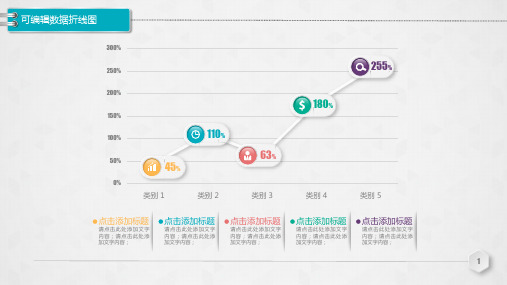
添加标题
点击添加标题
请点击此处添加文字 内容;请点击此处添 加文字内容;
点击添加标题
请点击此处添加文字 内容;请点击此处添 加文字内容;
25
点击此处添加文字内容;
10
创意灯泡并列关系图标
01 点击添加标题 请点击此处添加文字
标题 内容;请点击此处添 加文字内容;
02 点击添加标题 请点击此处添加文字
标题 内容;请点击此处添 加文字内容;
03 点击添加标题 请点击此处添加文字
标题 内容;请点击此处添 加文字内容;
04 点击添加标题 请点击此处添加文字
01 02 标题
标题
03 标题 04 标题
点击添加标题
请点击此处添加文字 内容;请点击此处添 加文字内容;
点击添加标题
请点击此处添加文字 内容;请点击此处添 加文字内容;
24
灯泡系列发散关系图标
点击添加标题
请点击此处添加文字 内容;请点击此处添 加文字内容;
点击添加标题
请点击此处添加文字 内容;请点击此处添 加文字内容;
点击添加标题
请点击此处添加文字内容;请点击 此处添加文字内容;
15
创意阶梯递进关系图标
01
标题
点击添加标题
请点击此处添加文字 内容;请点击此处添 加文字内容;
02
标题
点击添加标题
请点击此处添加文字 内容;请点击此处添 加文字内容;
03
标题
点击添加标题
请点击此处添加文字 内容;请点击此处添 加文字内容;
可编辑数据折线图
300% 250% 200% 150% 100% 50%
0%
110%
45%
台阶递进关系图表PPT模板
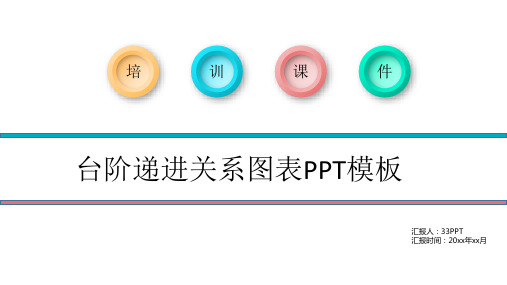
在此添加标题
点击输入文本内容点 击输入文本内容点击 输入文本内容
03
STEP
在此添加标题
点击输入文本内容点 击输入文本内容点击 输入文本内容
05
STEP
在此添加标题
点击输入文本内容点 击输入文本内容点击 输入文本内容
5
灯泡系列并列关系图表
01
OPTIO N
02
OPTIO N
03
OPTIO N
04
OPTIO N
03
STEP
在此添加标题
点击输入文本内容点 击输入文本内容点击 输入文本内容输入
3
四项递进关系图表
在此添加标题
点击输入文本内容点击 输入文本内容点击输入 文本内容
在此添加标题
点击输入文本内容点击 输入文本内容点击输入 文本内容
01
STEP
02
STEP
03
STEP
04
STEP SUCCESS
在此添加标题
点击输入文本内容点击 输入文本内容点击输入 文本内容
在此添加标题
点击输入文本内容点击 输入文本内容点击输入 文本内容
4
五项递进关系图表
02
STEP
在此添加标题
点击输入文本内容点 击输入文本内容点击 输入文本内容
04
STEP
在此添加标题
点击输入文本内容点 击输入文本内容点击 输入文本内容
01
STEP
在此添加标题
点击输入文本内容点击输入文本 内容点击输入文本内容
在此添加标题
点击输入文本内容点击输入文本 内容点击输入文本内容
7
灯泡系列递进关系图表
在此添加标题
点击输入文本内容点击输入文本
人物精美高端大气PPT图表逻辑图关系图表-(77)

点击此处添加文字说明 点击此处添加文字说明
-27-
七项箭头循环拼合PPT创意图表
1.点击此处添加标题
点击此处添加文字说明 点击此处添加文字说明
7.点击此处添加标题
点击此处添加文字说明 点击此处添加文字说明
6.点击此处添加标题
点击此处添加文字说明 点击此处添加文字说明
1 7
6 5
箭头双项冲突关系PPT创意图表
1.点击此处添加标题
点击此处添加文字说明 点击此处添加文字说明
1 2
2.点击此处添加标题
点击此处添加文字说明 点击此处添加文字说明
-18-
立体箭头四项递进PPT创意图表
A.点击此处添加标题
点击此处添加文字说明 点击此处添加文字说明
B.点击此处添加标题
点击此处添加文字说明 点击此处添加文字说明
C.点击此处添加标题
点击此处添加文字说明 点击此处添加文字说明
D.点击此处添加标题
点击此处添加文字说明 点击此处添加文字说明
-19-
立体拼图拼装小屋PPT创意图表
1.点击此处添加标题
点击此处添加文字说明 点击此处添加文字说明
14
4.点击此处添加标题
点击此处添加文字说明 点击此处添加文字说明
2.点击此处添加标题
点击此处添加文字说明 点击此处添加文字说明
2.点击此处添加标题
点击此处添加文字说明 点击此处添加文字说明
4.点击此处添加标题
点击此处添加文字说明 点击此处添加文字说明
-4-
四项人头逐渐变大PPT创意图表
2.点击此处添加标题
点击此处添加文字说明 点击此处添加文字说明
1.点击此处添加标题
2024版国外创意精美绝伦PPT图表PPT素材

31
学员心得体会分享
学员表示通过本次课程学习到了很多实 用的PPT图表制作技巧和方法
2024/1/30
学员认为本次课程提供的PPT图表素材和模 板非常实用,可以大大提高工作效率
学员表示将会把所学的知识和技巧 应用到实际工作中,制作出更加专 业、精美的PPT
2024/1/30
22
巧妙运用动画,提升演示趣味性
选择合适的动画效果
根据图表内容和演示需求,选择适合的动画 效果,如淡入淡出、飞入飞出等。
控制动画速度和时间
合理设置动画的速度和时间,避免过快或过 慢影响观众理解。
2024/1/30
利用动画强调重点
在关键信息处添加动画效果,引导观众关注 重点。
23
注意排版布局,保持整体美观性
定义
创新性
创意PPT图表是指通过独特的设计理念和创 新的视觉表现形式,将复杂的数据和信息转 化为直观、易懂的图形化展示。
打破传统图表的束缚,采用新颖的设计元素 和表现形式。
直观性
美观性
通过图形化的方式呈现数据,使观众能够快 速抓住重点。
注重色彩搭配、排版布局和视觉效果,提升 演示的美感。
2024/1/30
面积图
通过不同颜色的面积叠加展示多个时间序列数据的对比和趋势变化。
2024/1/30
29
06
总结与展望
2024/1/30
30
回顾本次课程重点内容
介绍了多种类型的创意PPT图表, 包括流程图、关系图、数据可视
化等
探讨了如何根据不同的主题和需 求选择合适的图表类型
2024/1/30
分享了制作精美绝伦PPT图表的 技巧和方法,如色彩搭配、排版 布局、动画效果等
免费巨全ppt模板素材流程关系图
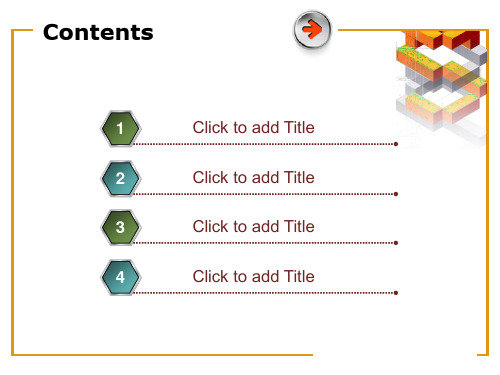
Click to add Title 1Click to add Title 2Click to add Title 3Click to add Title 4Text Here Text Here Text Here Text HereCase ForCase Against 22 Point Text 22 Point Text 22 Point Text 22 Point Textcontents5 Part Compare/Contrast Text Text Text Text Text TextText Text Text TextContents1. Click to add title in here2. Click to add title in here3. Click to add title in here4. Click to add title in here5. Click to add title in here6. Click to add title in hereThemeGallery is a Design Digital Content & Contents mall developed by Guild Design Inc. ThemeGallery is a Design Digital Content & Contents mall developed by Guild Design Inc. ThemeGallery is a Design Digital Content & Contentsmall developed by Guild Design Inc.1 2 3 Click to edit title styleClick to add title Click to add title Click to add title Click to add title 1 2 3 41Click to add Title 2Click to add Title 3Click to add Title 4Click to add TitleContents1Click to add Title2Click to add Title3Click to add Title4Click to add TitleContents4 Add your text in here12 35 Add your text in here Add your text in here Add your text in here Add your text in hereContentsClick to add TitleClick to add TitleClick to add TitleClick to add TitleClick to add TitleContents Click to add title in here Click to add title in here Click to add title in here Click to add title in hereThemeGallery is a Design Digital Content & Contents mall developed by Guild Design Inc.4 1 2 3ContentsAdd Your Text in hereAdd Your Text in hereAdd Your Text in hereAdd Your Text in hereAdd Your Text in hereDiagram• Add your title in hereThemeGallery is a Design Digital Content & Contents malldeveloped by Guild Design Inc.• Add your title in hereThemeGallery is a Design Digital Content & Contents malldeveloped by Guild Design Inc.• Add your title in hereThemeGallery is a Design Digital Content & Contents malldeveloped by Guild Design Inc.Contents1. Click to add Title2. Click to add Title3. Click to add Title4. Click to add Title5. Click to add TitleAdd Your Text in hereAdd Your Text in hereAdd Your Text in hereAdd Your Text in here Add Your Text in hereAdd Your Text in here Add Your Text in here Add Your Text in here Add Your Text in here Add Your Text in hereClick to add TitleClick to add TitleClick to add TitleClick to add Title Click to add TitleClick to add title01Click to add title02Click to add title03Click to add title04ContentsContentsAdd Your Text in hereAdd Your Text in hereAdd Your Text in hereAdd Your Text in hereAdd Your Text in hereClick to edit title style 12 3 ThemeGallery is a Design Digital Content & Contents mall developed by Guild Design Inc.ThemeGallery is a Design Digital Content & Contents mall developed by Guild Design Inc.ThemeGallery is a Design Digital Content & Contents mall developed by Guild Design Inc.DiagramThemeGallery is a Design Digital Content & Contents mall developed by Guild Design Inc.TitleAdd your textThemeGalleryis a Design DigitalContent & Contentsmall developed byGuild Design Inc.Click to edit title style•Click to add Text•Click to add Text•Click to add Text•Click to add Text•Click to add Text•Click to add Text•Click to add Text•Click to add Text•Click to add Text Description ofthe contents“ThemeGallery is a Design Digital Content & Contents mall developedby Guild Design Inc.”Description ofthe contentsDescription ofthe contents“ThemeGallery is aDesign DigitalContent & Contentsmall developed byGuild Design Inc.”DiagramContent 03Content 02Content 01• Description of the contentsThemeGallery is a Design Digital Content & Contents mall developed by Guild Design Inc. • Description of thecontents• Description of thecontents• Description of thecontents• Description of thecontents●ThemeGallery is a Design Digital Content & Contents mall developed by Guild Design Inc.Click to edit titlestyleTitle in hereDescription ofthe contentsText in hereDescription of the contentsDescription ofthe contentsDescription ofthe contentsDescription ofthe contents1. Title2. Title3. Title4. Title* Description of the contents * Description of the contentsTitle in here Title in here Title in here Title in hereThemeGallery is a Design Digital Content & Contents mall developed by Guild Design Inc. ThemeGallery is a Design Digital Content & Contents mall developed by Guild Design Inc.• Description of the contents • Description of the contents • Description of the contents• Description of the contents• Description of the contents• Description of the contents LOGODiagramClick to edit title styleThemeGallery is a Design Digital Content & Contentsmall developed by Guild Design Inc.ConceptConceptConceptConceptThemeGallery is a Design Digital Content & Contents mall developed by Guild Design Inc.ThemeGallery is a Design Digital Content & Contents mall developed by Guild Design Inc. ThemeGallery is a Design Digital Content & Contents mall developed by Guild Design Inc.ThemeGallery is a Design Digital Content & Contents mall developed by Guild Design Inc.•Click to add Text•Click to add Text•Click to add Text•Click to add Text•Click to add Text•Click to add Text•Click to add Text Description ofthe contents“ThemeGallery is a Design Digital Content & Contents malldeveloped by Guild Design Inc.”Description ofthe contentsDescription ofthe contents“ThemeGallery is aDesign Digital Content& Contents malldeveloped by GuildDesign Inc.”Click to edit titlestyleClick to edit titlestyleThemeGallery is a Design DigitalContent & Contents mall developedby Guild Design Inc.Description ofthe contentsDescription ofthe contentsDescription ofthe contentsDescription ofthe contentsTitleTitleTitleTitleClick to edit title style•Click to add Text •Click to add Text •Click to add Text •Click to add Text•Click to add Text•Click to add Text•Click to add Text•Click to add Text•Click to add TextThemeGallery is a Design Digital Content & Contents mall developed by Guild Design Inc.ThemeGallery is a Design Digital Content & Contents mall developed by Guild Design Inc.• Description of the sub contentsTitle in hereTitle in hereTitle in hereTitle in here• Description of the sub contents• Description of the sub contents• Description of the sub contentswww.themegaller2008 2007 20062005 2004 20032002 2001 2000• Description of the contents • Description of the contents• Description of the contents• Description of the contents • Description of the contents • Description of the contents• Description of the contents • Description of the contents • Description of the contentsProgress DiagramAdd Your Text hereATitleAdd Your Text hereCTitleAdd Your Text hereBTitleAdd Your TitleAdd Your TitleAdd Your Title ThemeGallery is a Design Digital Content & Contents mall developed by Guild Design Inc. ThemeGallery is aDesign DigitalContent &Contents malldeveloped byGuild Design Inc.ThemeGallery is aDesign DigitalContent &Contents malldeveloped byGuild Design Inc.ThemeGallery is a Design Digital Content & Contents mall developed by Guild Design Inc. ThemeGallery is a Design Digital Content & Contents mall developed by Guild Design Inc. ThemeGallery is a Design Digital Content & Contents mall developed by Guild Design Inc.Text Text TextTitle in here Title in here Title in here1.Description of thecompany’s products 2.Description of thecompany’s business 3.Description of thecompany’stechnology4.Description of thecompany’s contents 1.Description of thecompany’s products2.Description of thecompany’s business3.Description of thecompany’stechnology4.Description of thecompany’s contentsThemeGallery is aDesign DigitalContent & Contentsmall developed byGuild Design Inc.Text in hereThemeGallery isa Design Digital Content& Contents malldevelopedby Guild Design Inc.Text in hereThemeGallery isa Design Digital Content& Contents malldevelopedby Guild Design Inc.Text in hereThemeGallery isa Design Digital Content& Contents malldevelopedby Guild Design Inc.Text in here Text in hereText in hereBlock DiagramTEXT TEXT TEXT TEXTTEXT TEXT TEXT TEXT•Click to add Text •Click to add Text •Click to add Text •Click to add Text•Click to add Text•Click to add Text•Click to add Text•Click to add Text•Click to add Text•Click to add Text•Click to add Text•Click to add Text•Click to add TextDescription of the contents Description ofthe contentsDescription ofthe contentsThemeGallery is a Design Digital Content & Contents mall developed by Guild Design Inc. Click to edit title style1 ThemeGallery is a Design Digital Content & Contents mall developed by Guild Design Inc.3ThemeGallery is aDesign DigitalContent & Contentsmall developed byGuild Design Inc.2ThemeGallery is aDesign DigitalContent & Contentsmall developed byGuild Design Inc.Click to edit title style•Click to add Text •Click to add Text •Click to add Text •Click to add Text•Click to add Text•Click to add Text•Click to add Text•Click to add Text•Click to add TextThemeGallery is a Design Digital Content & Contents mall developed by Guild Design Inc.•Click to add Text •Click to add Text •Click to add Text •Click to add Text•Click to add Text•Click to add Text•Click to add Text•Click to add Text•Click to add TextThemeGallery is a Design Digital Content & Contents mall developed by Guild Design Inc.Click to edit title styleThemeGallery is a Design Digital Content & Contents mall developedby Guild Design Inc. ThemeGallery is a Design Digital Content & Contents mall developed by Guild Design Inc. ThemeGallery is a Design Digital Content & Contents mall developed by Guild Design Inc.AGroupCGroupBGroupThemeGallery is a Design Digital Content & Contents mall developed by Guild Design Inc.Click to edit title styleTitle in here Title in here Title in here1.Description of thecompany’s products2.Description of thecompany’s business3.Description of thecompany’stechnology4.Description of thecompany’s contents1.Description of thecompany’s products2.Description of thecompany’s business3.Description of thecompany’stechnology4.Description of thecompany’s contentsThemeGallery is aDesign DigitalContent & Contentsmall developed byGuild Design Inc.Please write down of feature forthe product.featuremerit necessity Please write down of feature for the product.Please write down of feature for the product.• ContentsThemeGallery is a Design Digital Content & Contents mall developed by Guild Design Inc.www.themegallerText in hereText in here ContentsContentsThemeGallery is a Design Digital Content & Contents mall developed by Guild Design Inc.ThemeGallery is a Design Digital Content & Contents mall developed by Guild Design Inc.• Description of the contents • Description of the contents▪ Description of the business ▪ Description of the business ▪ Description of the business ThemeGallery is a Design Digital Content & Contents malldeveloped by Guild Design Inc.Description of the contents Description of the contentsDiagramTitle in hereTitle in hereTitle in hereStep 1Step 2Step 31.Describe contents for a Step1- Description of the sub contents - Description of the sub contents2.Describe contents for a Step2- Description of the sub contents - Description of the sub contents3.Describe contents for a Step3- Description of the sub contents - Description of the sub contentsText in hereClick to edit titlestyleThemeGallery is a Design DigitalContent & Contents mall developed byGuild Design Inc.Contents ContentsContents Contents。
ppt必备模板---两百多种常用结构关系图
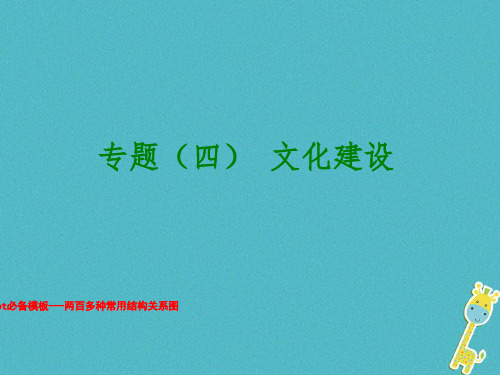
Add Your Text
Add Your Text
Diagram
Title
Add your text
Title
Add your text
Title
Add your text
Diagram
Title
Add your text
Title
Add your text
Title
– ...
– ...
•BOTTOM UP
•TOP DOWN
Cycles (1) (color presentation)
Cycles (2)
Impact (4 and 6 factors)
Impact (4 factors)
•Factor 1 •Factor 4
•Gener ic
descrip tion of the 4 factors
Text in here
Text in here
Text in here
Text in here
▪ Click to add Text ▪ Click to add Text ▪ Click to add Text ▪ Click to add Text
▪ Click to add Text ▪ Click to add Text ▪ Click to add Text ▪ Click to add Text
mall developed by Guild Design Inc.
Diagram
PowerPoint 2000 Add Your Text
Add Your Title here
Text1
Text1
Text1
PPT精美素材层级关系图(共43张)

第6页,共43页。
CEO Department
Sub Department
Sub Department
Sub Department
Sub Department
Sub 01
Department
Sub 01
Department
Sub 02
Department
Sub 02
Department
Sub 03
第31页,共43页。
Add text in here
add text in here add text in here add text in here add text in here add text in here add text in here add text in here
第32页,共43页。
테스트 및 오픈
시스템 통합
디자인 & 개발 사이트 정보구조 설계
컨텐츠 설계
분석
프로젝트 계획수립
第30页,共43页。
advertising
sales
데이터베이스 구축
linkage
targeting
media
synergy
Accountability
Activation
질문서발송
Max marketing model
单击此处添加文字 单击此处添加文字内容
单击此处添加文字内容
单击此处添加文字
单击此处添加文字内容
单击此处添加文字内容
Add Your Text
Add Your Text
Add Your Text
Add Your Text Add Your Text
Text Text Text Text Text
- 1、下载文档前请自行甄别文档内容的完整性,平台不提供额外的编辑、内容补充、找答案等附加服务。
- 2、"仅部分预览"的文档,不可在线预览部分如存在完整性等问题,可反馈申请退款(可完整预览的文档不适用该条件!)。
- 3、如文档侵犯您的权益,请联系客服反馈,我们会尽快为您处理(人工客服工作时间:9:00-18:30)。
Click to add Text
Click to add Text
목적
사업 계획서 신제품 발표회 업무 보고서 투자 설명회
비즈니스 프레젠테이션
장비
빔 프로젝터 OHP TV 전자 칠판
도구
파워포인트 PT 동영상 PT 플래쉬 PT 디렉터 PT
Organization
Supporting Team
单击添加标题文字
单击添加标题文字
单击添加标题文字
单击添加标题文字
单击此处添加段落文字内容 单击此处添加段落文字内容
单击此处添加段落文字内容 单击此处添加段落文字内容
单击此处添加段落文字内容 单击此处添加段落文字内容
单击添加标题文字
单击添加标题文字
单击添加标题文字
单击添加标题文字
单击此处添加段落文字内容 单击此处添加段落文字内容
BSP MU
• CS team • Biz 1 team • Biz 2 team • Biz 3 team
SI MU
• Sales 1 team • Sales 2 team • SI System team • SI Develop team
INFRA MU
• Sales 1 team • Sales 2 team • Automation team • Network team
INFRA MU
• Sales 1 team • Sales 2 team • Automation team • Network team
Consulting MU
• Consulting 1 team • Consulting 2 team • Consulting 3 team
R&D MU
• eBiz team • Solution team
Text in here Text in here Text in here Text in here
Text in here
Text in here Text in here Text in here Text in here
添加文字标题
添加文字标题 添加文字标题
文字标题
点击添加文字 点击添加文字 点击添加文字 点击添加文字
添加文字
单击添加文字 单击添加文字
单击此处添加文字
单击此处添加文字内容 单击此处添加文字内容
单击此处添加文字
单击此处添加文字内容 单击此处添加文字内容
单击此处添加文字
单击此处添加文字内容 单击此处添加文字内容
添加文字
单击添加文字 单击添加文字
单击此处添加文字
单击此处添加文字内容 单击此处添加文字内容
单击添加内容文字
单击添加
单击添加内容文字
单击添加
单击添加内容文字
此处添加内容
单击此处添加 段落文字内容
此处添加内容
单击此处添加 段落文字内容
此处添加内容
单击此处添加 段落文字内容
此处添加内容
单击此处添加 段落文字内容
此处添加内容
单击此处添加 段落文字内容
此处添加内容
单击此处添加 段落文字内容
Click to add Title
President & CEO Planning & Public
BSP MU
• CS team • Biz 1 team • Biz 2 team • Biz 3 team
SI MU
• Sales 1 team • Sales 2 team • SI System team • SI Develop team
文字标题
点击添加文字 点击添加文字 点击添加文字 点击添加文字
文字标题
点击添加文字 点击添加文字 点击添加文字 点击添加文字
文字标题
点击添加文字 点击添加文字 点击添加文字 点击添加文字
文字标题
点击添加文字 点击添加文字 点击添加文字 点击添加文字
Supporting Team
President & CEO Planning & Public
Add Your Text in here Add Your Text in here Add Your Text in here Add Your Text in here Add Your Text in here
Text in here
CEO
Text in here Text in here
单击此处添加段落文字内容 单击此处添加段落文字内容
单击此处添加段落文字内容 单击此处添加段落文字内容
添加文字
单击添加文字 单击添加文字
单击此处添加文字
单击此处添加文字内容 单击此处添加文字内容
单击此处添加文字
单击此处添加文字内容 单击此处添加文字内容
单击此处添加文字
单击此处添加文字内容 单击此处添加文字内容
Sub Department
Sub 01
Sub 01
Department Department
Sub 01
Sub 01
Department Department
Sub 01
Sub 01
Department Department
CEO Department
Sub Department
Sub Department
单击此处添加文字
单击此处添加文字内容 单击此处添加文字内容
单击此处添加文字
单击此处添加文字内容 单击此处添加文字内容
Add Your Text Add Your Text Add Your Text Add Your Text Add Your Text
Text in here
Text in here
Text in here Text in here Text in here Text in here
Text in here
Text in here Text in here Text in here Text in here
Text in here
Sub Department
Sub Department
Sub 01
Sub 01Βιβλιοθήκη Department Department
Sub 02
Sub 02
Department Department
Sub 03
Sub 03
Department Department
单击此处添加标题
单击添加
单击添加内容文字
单击添加
Consulting MU
• Consulting 1 team • Consulting 2 team • Consulting 3 team
R&D MU
• eBiz team • Solution team
CEO Sub Department
Sub Department
Sub Department
