Oracle设计开发指南
oracle数据库开发规范

编程规范1:所有数据库关键字和保留字都大写;字段、变量的大小写2:程序块采用缩进风格书写,保证代码清晰易读,风格一致,缩进格数统一为2/4个。
必须使用空格,不允许使用【tab】键。
3:当同一条语句暂用多于一行时,每行的其他关键字与第一行的关键字进行右对齐。
4:不允许多个语句写到一行,即一行只写一条语句。
5:避免把复杂的SQL语句写到同一行,建议要在关键字和谓词处换行。
6:相对独立的程序块之间必须加空行。
BEGIN、END独立成行。
7:太长的表达式应在低优先级操作符处换行,操作符或关键字应放在新行之首。
不同类型的操作符混合使用时,用括号隔离,使得代码清晰。
8: 不同类型的操作符混合使用时,应使用括号明确的表达运算的先后关系。
9:运算符以及比较符左边或者右边只要不是链接的括弧,则空一格。
10:if 后的条件要用括号括起来,括号内每行最多两个条件。
11:减少控制语句的检查次数,如在else( if..else)控制语句中,对最常用符合条件,尽量往前被检查到。
尽量避免使用嵌套的if 语句,在这种情况应使用多个if 语句来判断其可能。
命名规范1:不使用数据库关键字和保留字,为了避免不必要的冲突和麻烦。
2:严禁使用带空格的名称来给字段和表命名,会出错误而终止。
3:用户自定义数据库对象:表,视图,主外键,索引,触发器,函数,存储过程,序列,同义词,数据库连接,包,包体风格要保持一致。
数据库名称1-8个字符,其他对象1-30个字符,数据库连接不操过30个字符。
使用英文字母、数字、下划线。
除表外,其他对象命名最好用不同的前缀来区别。
表tbl_/t_视图v_序列seq_簇c_触发器trg_存储过程sp_/p_函数f_/fn_物化视图mv_包和包体pkg_类和类体typ_主键pk_外键fk_唯一索引uk_普通索引idx_位图索引bk_4:PL/SQL对象和变量命名规则输入变量i_输出变量o_输入输出变量io_普通变量v_全局变量gv_常量大写游标cur_用户自定义类型type_保存点spt_不允许使用中文和特殊字符用户对象命名应全部为小写,且不允许使用控制符号强制转换对象为小写字符变量命名,要有具体含义,能表明变量类型。
oracle数据库设计课程设计
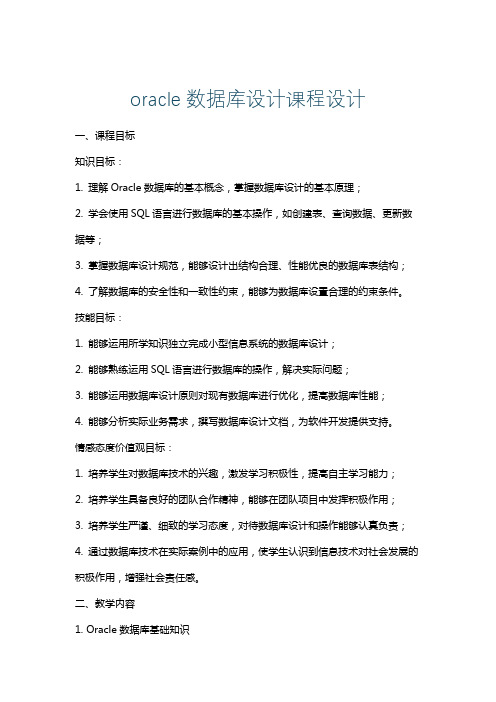
oracle数据库设计课程设计一、课程目标知识目标:1. 理解Oracle数据库的基本概念,掌握数据库设计的基本原理;2. 学会使用SQL语言进行数据库的基本操作,如创建表、查询数据、更新数据等;3. 掌握数据库设计规范,能够设计出结构合理、性能优良的数据库表结构;4. 了解数据库的安全性和一致性约束,能够为数据库设置合理的约束条件。
技能目标:1. 能够运用所学知识独立完成小型信息系统的数据库设计;2. 能够熟练运用SQL语言进行数据库的操作,解决实际问题;3. 能够运用数据库设计原则对现有数据库进行优化,提高数据库性能;4. 能够分析实际业务需求,撰写数据库设计文档,为软件开发提供支持。
情感态度价值观目标:1. 培养学生对数据库技术的兴趣,激发学习积极性,提高自主学习能力;2. 培养学生具备良好的团队合作精神,能够在团队项目中发挥积极作用;3. 培养学生严谨、细致的学习态度,对待数据库设计和操作能够认真负责;4. 通过数据库技术在实际案例中的应用,使学生认识到信息技术对社会发展的积极作用,增强社会责任感。
二、教学内容1. Oracle数据库基础知识- 数据库概念、发展历史及Oracle数据库特点- 数据库体系结构、数据库存储结构- SQL*Plus工具的使用2. SQL语言基础- 数据定义语言(DDL):创建、修改、删除表- 数据操纵语言(DML):插入、查询、更新、删除数据- 数据控制语言(DCL):权限管理、事务控制3. 数据库设计原理- 实体关系模型(ER模型)及其转换- 数据库设计范式:1NF、2NF、3NF、BCNF- 数据完整性、约束条件设置4. Oracle数据库高级应用- 索引、分区、视图、序列的应用- 存储过程、函数、触发器的创建与使用- 数据库性能优化、备份与恢复5. 实践项目- 设计一个小型信息系统的数据库,包括表结构设计、数据操作、完整性约束设置等- 对数据库进行性能优化,分析并解决性能瓶颈- 撰写数据库设计文档,进行项目展示与交流教学内容按照以上五个方面进行组织,确保学生能够系统地掌握Oracle数据库的设计与应用。
OracleForm开发基础知识

1 相关软件的安装1.1 Form Builder安装路径:(暂时没有)在安装的过程中,可以一路默认值下去。
需要注意的时候,在安装时,会不停的自动打开很多文件夹和命令提示符的窗口,不要手工去关闭这些窗口,安装程序会自动关闭,知道提示你安装成功(这时可以手工关闭余留下来的没有被关闭的窗口)。
注册表修改<1>、NLS_LANGHKEY_LOCAL_MACHINE\SOFTWARE\ORACLE搜索NLS_LANG, NLS_LANG=CHINESE_CHINA.ZHS16GBK 简体中文NLS_LANG=CHINESE_TAIWAN.ZHT16MSWIN950 繁体中文NLS_LANG=AMERICAN_AMERICA.UTF8 英文<2>、FORMS60_PATH变量在后面加上TEMPLATE/APST AND.FMB所在的路径(D:\WORK11)和PLL文件所在的路径(D:\resource11)。
2 注册表单2.1 注册表单开发管理员 表单表单:你编译生成的XXX.fmx文件的文件名(不带后缀)用户表单名:可以是你任意输入的,并且将在下一步注册功能时用到。
2.2 注册功能开发管理员→功能下图中,功能、用户功能名、说明逗可以随意输入但用户功能名在下一步注册菜单时会用到。
表单就是上一步注册表单时你输入的用户表单名了。
2.3 增加Menu开发管理员→菜单提示可以随便填写,功能就是你上一步注册的用户功能名一个菜单可以包含很多的子菜单找某个模组的菜单名称可以到:系统管理员工→安全性→责任→定义如下图,选择或者输入你想查找的职责的名称,查找后红色框内的菜单就是你需要的菜单了。
3 Form开发入门3.1 Form的基本对象3.1.1 基本对象图示如下图,就是一个标准Form(TEMPLATE.fmb)所拥有的所有的对象3.1.2 基本对象说明FORM:可以有多个窗口。
窗口:只能有一个画布,但是还可以包括其他的类型的画布。
关于oracle的课程设计

关于oracle的课程设计一、课程目标知识目标:1. 理解Oracle数据库的基本概念,掌握其体系结构。
2. 学会使用SQL语言进行基本的数据查询、插入、更新和删除操作。
3. 掌握Oracle中的数据类型、约束和索引的使用。
4. 了解事务管理和数据备份的基本方法。
技能目标:1. 能够独立创建Oracle数据库和表,并进行有效管理。
2. 能够运用SQL语句进行复杂的数据查询,具备解决实际问题的能力。
3. 掌握使用PL/SQL编写存储过程和触发器,提高数据处理能力。
4. 能够对Oracle数据库进行简单的性能优化和故障排查。
情感态度价值观目标:1. 培养学生对数据库技术的兴趣,激发其学习积极性。
2. 培养学生严谨、细致的学习态度,提高其团队协作能力。
3. 增强学生的信息安全意识,使其认识到数据保护的重要性。
本课程针对高年级学生,结合学科特点和教学要求,将目标分解为具体的学习成果。
通过本课程的学习,学生将掌握Oracle数据库的基本知识和技能,能够独立解决实际问题,并具备一定的数据库管理和维护能力。
同时,培养学生对数据库技术的兴趣,提高其情感态度价值观。
为后续的教学设计和评估提供明确依据。
二、教学内容1. Oracle数据库概述- 数据库基本概念- Oracle体系结构2. SQL语言基础- 数据定义语言(DDL)- 数据查询语言(DQL)- 数据操纵语言(DML)- 数据控制语言(DCL)3. Oracle数据类型、约束和索引- 常见数据类型- 约束的创建与使用- 索引的创建与维护4. 复杂查询与子查询- 多表查询- 集合运算- 子查询及关联子查询5. PL/SQL基础- PL/SQL块结构- 变量、常量与数据类型- 控制结构- 存储过程与触发器6. 事务管理和数据备份- 事务控制语句- 数据备份与恢复7. Oracle性能优化与故障排查- 性能优化策略- 常见故障分析与排查教学内容根据课程目标进行选择和组织,保证科学性和系统性。
ORACLEERP开发基础之EBS开发基础

ORACLEERP开发基础之EBS开发基础第一篇:ORACLE ERP开发基础之EBS开发基础ORACLE ERP开发基础之EBS开发基础Oracle ERPORACLEERP开发基础之前言ORACLE ERP开发之OracleForms基础(一)Forms设置部分ORACLEERP开发基础之OracleForms基础(二)FORMS代码部份ORACLE ERP开发基础之Oracle Report基础ORACLEERP开发基础之Oracle数据库基础开发工具安装Oracle EBS11i 开发工具是developer6i的东西,非常古老。
因为是转手过来的机器,开发工具都是安装好了,所以也没去在意这工具的安装。
今天系统重装了,才知道这工具安装起来也是特烦人的。
先安装FORMS6i与REPORT6i,安装完后一定要打补丁。
否则会出现一大堆莫名的错误。
接着安装discoverer。
安装discoverer时先将注册表备份出来,因为discoverer不能和Forms安装在同一目录。
然后再安装 discoverer的补丁,接着再将注册表恢复回来。
大致这样可以了。
注意顺序一定要不能错了,否则又会出现一堆无聊的错误。
唉!developer6i是98年的工具。
盼着EBS R12应该是用DEVELOPER10g吧。
EBS二次开发包注册2.1 从 Server 中下载 ERP Library(.pll), 存放于本机Server Path : /u01/au/11.5.0/resourceForm文件与Library文件要存放在固定目录例如: Form存放在 d:ErpFormFormLibrary 存放在d:ErpFormLibrary;2.2 在Regedit > HKEY_LOCAL_MACHINE > SOFTWARE > ORACLE > FORMS60_PATH加入client 端存放 Form 及 Library的路径(如图)例如:d:ErpFormLibrary;d:ErpFormForm(建议要加在最前面) 利用TEMPLATE.fmb 模板来开发FormOracle 已经为我们提供了一个Form 的开发模板,(/data/deve/devappl/au/11.5.0/forms/ZHS/TEMPLATE.fmb) 我们的开发实际要基于这个模板,这个模板里面已经存在了我们将会用到的Oracle 标准的对象,我们需要做的,就是这这个模板的基础上面,添加我们自己的对象。
javaoracle课程设计

java oracle 课程设计一、教学目标本课程的目标是让学生掌握Java编程语言和Oracle数据库的基本知识和技能,能够运用Java语言编写简单的程序,并能够使用Oracle数据库进行数据的存储、查询和管理。
具体的学习目标包括:1.知识目标:学生能够理解Java语言的基本语法、数据类型、控制结构、面向对象编程等概念;掌握Oracle数据库的基本架构、SQL语言、存储过程和触发器等知识。
2.技能目标:学生能够运用Java语言编写简单的程序,解决实际问题;能够使用Oracle数据库进行数据的创建、查询、更新和删除,以及管理数据库的备份和恢复。
3.情感态度价值观目标:学生能够积极参与课堂讨论和实践操作,培养团队合作意识和问题解决能力;认识到计算机编程和数据库知识在现代社会的重要性,激发学习的兴趣和动力。
二、教学内容本课程的教学内容主要包括Java编程语言和Oracle数据库两个部分。
具体的教学大纲如下:1.Java编程语言:–Java简介和环境配置–基本语法和数据类型–控制结构和面向对象编程–常用类库和异常处理–文件操作和多线程编程2.Oracle数据库:–Oracle数据库简介和安装配置–SQL语言基础和数据库设计–数据查询和操作–存储过程和触发器–数据库的备份和恢复三、教学方法为了激发学生的学习兴趣和主动性,本课程将采用多种教学方法相结合的方式。
具体包括:1.讲授法:教师讲解Java编程语言和Oracle数据库的基本概念和知识点,引导学生理解并掌握相关知识。
2.案例分析法:通过分析实际案例,让学生学会如何运用Java语言和Oracle数据库解决实际问题,提高学生的实践能力。
3.实验法:安排实验室实践环节,让学生动手编写Java程序和操作Oracle数据库,培养学生的实际操作能力。
4.小组讨论法:学生进行小组讨论,促进学生之间的交流与合作,提高学生的团队协作能力。
四、教学资源为了支持教学内容和教学方法的实施,丰富学生的学习体验,我们将选择和准备以下教学资源:1.教材:选用权威、实用的Java和Oracle教材,为学生提供系统的学习资料。
plsqldeveloper开发指南教程

安装PL/sql Developer
运行安装程序,出现如下界面:
基本一路next,直到出现以下完成界面:
安装过程
点Finish,开始安装。完成后出现如下界面:
完成安装
点Close退出即可
Oracle客户端安装
运行”Setup.exe 选择”开始安装”,在欢迎”使用窗口”选择”下一步”:
Oracle客户端安装过程
使用技巧:格式化语句
说明:在使用PL/SQL Developer的SQL Window时,有时候输入的SQL语句太长或太乱,希望能用比较通用的写法格式话一下, 这样看起来会好看些,也好分析; 使用方法:选中需要格式化的SQL语句,然后点击工具栏的PL/SQL beautifier按钮即可
使用技巧:查看执行计划
Pl/sql Developer
黄艳涛 2011-11-13
PL/SQL Developer介绍 PL/SQL Developer 是一个为 Oracle 数据库开发存储程序单元的集成开发环境 (IDE),使用 PL/SQL Developer 可以方便地创建你的客户/服务器应用程序的服 务器部分。主要的功能有: · 使用文本编辑器写程序单元(过程、触发器等等)。 · 使用 Oracle SQL*Plus 编译源文件。 · 如果有编译错误,你必须找出它位于源文件何处,纠正它,转回到 SQL*Plus 重新编译它,然后再找下一处错误。 · 使用 SQL*Plus 或你的客户端应用程序测试程序单元。 · 使用解释计划工具或 tkprof 工具优化你的 SQL 语句。 · 使用 SQL*Plus 或另外的工具在你的数据库里查看或修改其它对象和数据。 这些任务 - 编辑、编译、纠正、测试、调试、优化和查询,在不离开 PL/SQL Developer IDE 的情况下都能被完成。
Oracle8i应用程序开发者指南 - 大对象(LOBs)说明书

Oracle8i Application Developer’s Guide - Large Objects (LOBs), Release 2 (8.1.6)Part No. A76940-01Copyright © 1996, 1999, Oracle Corporation. All rights reserved.Primary Authors: Shelley Higgins, Susan Kotsovolos, Den RaphaelyContributing Authors:Geeta Arora, Sandeepan Banerjee, Thomas Chang, Chandrasekharan Iyer, Ramkumar Krishnan, Dan Mullen, Visar Nimani, Anindo Roy, Rosanne Toohey, Guhan ViswanaContributors:Jeya Balaji, Maria Chien, Christian Shay, Ali Shehade, Sundaram Vedala, Eric Wan, Joyce YangGraphics:Valerie Moore, Charles KellerThe Programs (which include both the software and documentation) contain proprietary information of Oracle Corporation; they are provided under a license agreement containing restrictions on use and disclosure and are also protected by copyright, patent, and other intellectual and industrial property laws. Reverse engineering, disassembly, or decompilation of the Programs is prohibited.The information contained in this document is subject to change without notice.If youfind any problems in the documentation, please report them to us in writing. Oracle Corporation does not warrant that this document is error free. Except as may be expressly permitted in your license agreement for these Programs, no part of these Programs may be reproduced or transmitted in any form or by any means, electronic or mechanical, for any purpose, without the express written permission of Oracle Corporation. If the Programs are delivered to the U.S. Government or anyone licensing or using the programs on behalf of the U.S. Government, the following notice is applicable:Restricted Rights Notice Programs delivered subject to the DOD FAR Supplement are "commercial computer software" and use, duplication, and disclosure of the Programs, including documentation, shall be subject to the licensing restrictions set forth in the applicable Oracle license agreement. Otherwise, Programs delivered subject to the Federal Acquisition Regulations are "restricted computer software" and use, duplication, and disclosure of the Programs shall be subject to the restrictions in FAR 52.227-19, Commercial Computer Software - Restricted Rights (June, 1987). Oracle Corporation, 500 Oracle Parkway, Redwood Shores, CA 94065.The Programs are not intended for use in any nuclear, aviation, mass transit, medical, or other inherently dangerous applications. It shall be the licensee's responsibility to take all appropriate fail-safe, backup, redundancy, and other measures to ensure the safe use of such applications if the Programs are used for such purposes, and Oracle Corporation disclaims liability for any damages caused by such use of the Programs.Oracle is a registered trademark, and PL/SQL, Pro*Ada, Pro*C, Pro*C/C++ , Pro*COBOL, SQL*Forms, SQL*Loader, SQL*Plus,Oracle7, Oracle8, Oracle8i are trademarks or registered trademarks of Oracle Corporation. All other company or product names mentioned are used for identification purposes only and may be trademarks of their respective owners.Contents Send Us Your Comments (xxxix)Preface...........................................................................................................................................................xliInformation in This Guide..................................................................................................................xlii Feature Coverage and Availability...................................................................................................xlii New LOB Features...............................................................................................................................xlii What’s New in This Manual..............................................................................................................xliii Related Guides....................................................................................................................................xliv How This Book Is Organized............................................................................................................xlvi Conventions Used in this Guide......................................................................................................xlviii How to Interpret the Use Case Diagrams............................................................................................l Use Cases Diagram Elements................................................................................................................liii Hot Links From Use Case Diagram to Use Case Diagram..............................................................lx Your Comments Are Welcome...........................................................................................................lxi1 IntroductionWhy Use LOBs?...................................................................................................................................1-2 Unstructured Data........................................................................................................................1-2 LOB Datatype Helps Support Internet Applications..............................................................1-2 Why Not Use LONGs?.......................................................................................................................1-3 LOBs Help Control Semantics.........................................................................................................1-4 LOBS Enable inter MEDIA................................................................................................................1-4 LOB "Demo" Directory......................................................................................................................1-5 Compatibility and Migration Issues...............................................................................................1-5iiiExamples in This Manual Use Multimedia_Tab..........................................................................1-6 For Further Information...............................................................................................................1-62 Basic ComponentsThe LOB Datatype..............................................................................................................................2-2 Internal LOBs.................................................................................................................................2-2 External LOBs (BFILEs)................................................................................................................2-2 Internal LOBs Use Copy Semantics, External LOBs Use Reference Semantics...................2-3 Varying-Width Character Data.........................................................................................................2-4 The LOB Locator.................................................................................................................................2-5 LOB Value and Locators..............................................................................................................2-5 LOB Locator Operations..............................................................................................................2-5 Creating Tables that Contain LOBs.................................................................................................2-8 Initializing Internal LOBs to NULL or Empty..........................................................................2-8 Initializing Internal LOB Columns to a Value........................................................................2-10 Initializing External LOBs to NULL or a File Name..............................................................2-103 LOB Programmatic EnvironmentsSix Programmatic Environments Operate on LOBs.....................................................................3-2 Comparison of the Six LOB Interfaces...........................................................................................3-3 Using PL/SQL (DBMS_LOB Package) to Work With LOBs.......................................................3-6 Provide a LOB Locator Before Invoking the DBMS_LOB Routine.......................................3-6 Client PL/SQL Procedures Cannot Call DBMS_LOB Routines............................................3-6 Offset and Amount Parameters: Fixed-Width Versus Varying-Width, Character orByte For DBMS_LOB Package...............................................................................................3-7 DBMS_LOB.LOADFROMFILE: Specify Amount Parameter to be Less than Size ofBFILE!........................................................................................................................................3-7 DBMS_LOB.READ: Amount Parameter Can be Larger than Data Size...............................3-7 PL/SQL Functions and Procedures that Operate on BLOBs, CLOBs, NCLOBs, andBFILEs........................................................................................................................................3-7 PL/SQL Functions/Procedures To Modify BLOB, CLOB, and NCLOB Values................3-8 PL/SQL Functions/Procedures To Read or Examine Internal and External LOB Values 3-8 PL/SQL Functions/Procedures To Operate on Temporary LOBs........................................3-8 PL/SQL Read-Only Functions/Procedures for BFILEs..........................................................3-9 PL/SQL Functions/Procedures To Open and Close Internal and External LOBs.............3-9ivUsing C (OCI) to Work With LOBs...............................................................................................3-11 Set CSID Parameter to OCI_UCS2ID to Read/Write in UCS2............................................3-11 Offset and Amount Parameters: Fixed-Width Versus Varying-Width, Characteror Byte With OCI...................................................................................................................3-11 OCILobLoadFromFile: Specify Amount Parameter to be Less than Length of BFILE.....3-13 OCILobRead: Specify Amount Parameter to be 4 gigabytes - 1..........................................3-13 OCI LOB Examples.....................................................................................................................3-13 Further Information About OCI:..............................................................................................3-14 OCI Functions that Operate on BLObs, BLOBs, NCLOBs, and BFILEs.............................3-14 OCI Functions To Modify Internal LOB (BLOB, CLOB, and NCLOB) Values..................3-14 OCI Functions To Read or Examine Internal LOB and External LOB (BFILE) Values....3-15 OCI Functions For Temporary LOBs.......................................................................................3-15 OCI Read-Only Functions For BFILEs.....................................................................................3-15 OCI LOB Locator Functions......................................................................................................3-16 OCI LOB-Buffering Functions..................................................................................................3-16 OCI Functions To Open and Close Internal and External LOBs.........................................3-16 Example Procedure: main() and seeIfLOBOpen....................................................................3-17 Using C/C++ (Pro*C) to Work with LOBs....................................................................................3-22 First Provide an Allocated Input Locator Pointer that Represents LOB............................3-22 Pro*C/C++ Statements that Operate on BLOBs, CLObs, NCLOBs, and BFILEs..............3-22 Pro*C/C++ Embedded SQL Statements To Modify Internal LOBs (BLOB, CLOB,and NCLOB) Values..............................................................................................................3-23 Pro*C/C++ Embedded SQL Statements To Read or Examine Internal andExternal LOB Values.............................................................................................................3-23 Pro*C/C++ Embedded SQL Statements For Temporary LOBs..........................................3-24 Pro*C/C++ Embedded SQL Statements For BFILEs............................................................3-24 Pro*C/C++ Embedded SQL Statements For LOB Locators................................................3-24 Pro*C/C++ Embedded SQL Statements For LOB Buffering...............................................3-25 Pro*C/C++ Embedded SQL Statements To Open and Close Internal LOBsand External LOBs (BFILEs).................................................................................................3-25 Using COBOL (Pro*COBOL) to Work with LOBs.....................................................................3-26 First Provide an Allocated Input Locator Pointer that Represents LOB............................3-26 Pro*COBOL Statements that Operate on BLOBs, CLOBs, NCLOBs, and BFILEs............3-27 Pro*COBOL Emvbedded SQL Statements To Modify Internal LOBs (BLOB, CLOB,and NCLOB) Values..............................................................................................................3-27vPro*COBOL Embedded SQL Statements To Read or Examine Internal andExternal LOB Values.............................................................................................................3-28 Pro*COBOL Embedded SQL Statements For Temporary LOBs..........................................3-28 Pro*COBOL Embedded SQL Statements For BFILEs............................................................3-28 Pro*COBOL Embedded SQL Statements For LOB Locators................................................3-29 Pro*COBOL Embedded SQL Statements For LOB Buffering..............................................3-29 Pro*COBOL Embedded SQL Statements To Open and Close Internal LOBsand External LOBs (BFILEs).................................................................................................3-29 Using Visual Basic (Oracle Objects for OLE (OO4O)) to Work with LOBs..........................3-30 OO4O Syntax Reference and Further Information................................................................3-30 OraBlob, OraClob, and OraBfile Object Interfaces Encapsulate Locators..........................3-31 Example of OraBlob and OraBfile............................................................................................3-31 OO4O Methods and Properties to Access Data Stored in BLOBs, CLOBs, NCLOBs,and BFILEs..............................................................................................................................3-32 OO4O Methods To Modify Internal LOBs (BLOB, CLOB, and NCLOB) Values..............3-33 OO4O Methods To Read or Examine internal and External LOB Values..........................3-34 OO4O Methods To Open and Close External LOBs (BFILEs).............................................3-34 OO4O Methods For Internal LOB-Buffering..........................................................................3-35 OO4O Properties For Operating on LOBs..............................................................................3-35 OO4O Read-Only Methods For External Lobs (BFILEs)......................................................3-36 OO4O Properties For Operating on External LOBs (BFILEs)..............................................3-36 Using Java (JDBC) to Work with LOBs.........................................................................................3-37 Changing Internal LOBs with Java..........................................................................................3-37 Reading Internal LOBs and External LOBs (BFILEs) with Java...........................................3-37 Calling DBMS_LOB Package....................................................................................................3-37 Referencing the LOBs.................................................................................................................3-37 JDBC Syntax References and Further Information................................................................3-38 JDBC Methods for Operating on LOBs....................................................................................3-39 JDBC oracle.sql.BLOB Methods To Modify BLOB Values..................................................3-39 JDBC oracle.sql.BLOB Methods To Read or Examine BLOB Values.................................3-39 JDBC oracle.sql.BLOB Methods and Properties for BLOB-Buffering................................3-40 JDBC oracle.sql.CLOB Methods To Modify CLOB Values.................................................3-40 JDBC oracle.sql.CLOB Methods To Read or Examine CLOB Values................................3-41 JDBC oracle.sql.CLOB Methods and Properties for CLOB-Buffering..............................3-41 .......................................................................................................................................................3-42viJDBC oracle.sql.BFILE Methods To Read or Examine External LOB (BFILE) Values....3-42 JDBC oracle.sql.BFILE Methods and Properties for BFILE-Buffering...............................3-43 JDBC: OracleBlob and OracleClob Do Not Work in 8.1.x and Future Releases................3-434Managing LOBsDBA Actions Required Prior to Working with LOBs..................................................................4-2 Set Maximum Number of Open BFILEs...................................................................................4-2 Using SQL DML for Basic Operations on LOBs......................................................................4-2 Changing Tablespace Storage for a LOB...................................................................................4-3 Managing Temporary LOBs..............................................................................................................4-4 Using SQL Loader to Load LOBs.....................................................................................................4-5 LOBFILES.......................................................................................................................................4-5 Loading InLine and Out-Of-Line Data into Internal LOBs Using SQL Loader.....................4-6 SQL Loader Performance: Loading Into Internal LOBs..........................................................4-6 Loading Inline LOB Data..................................................................................................................4-7 Loading Inline LOB Data in Predetermined Size Fields.........................................................4-7 Loading Inline LOB Data in Delimited Fields..........................................................................4-8 Loading Inline LOB Data in Length-Value Pair Fields...........................................................4-8 Loading Out-Of-Line LOB Data....................................................................................................4-10 Loading One LOB Per File.........................................................................................................4-10 Loading Out-of-Line LOB Data in Predetermined Size Fields............................................4-11 Loading Out-of-Line LOB Data in Delimited Fields.............................................................4-12 Loading Out-of-Line LOB Data in Length-Value Pair Fields..............................................4-13 SQL Loader LOB Loading Tips......................................................................................................4-14 LOB Restrictions...............................................................................................................................4-15 Removed Restrictions......................................................................................................................4-165 Advanced TopicsRead-Consistent Locators..................................................................................................................5-2A Selected Locator Becomes a Read Consistent Locator........................................................5-2Updating LOBs and Read-Consistency.....................................................................................5-3 Example of an Update Using Read Consistent Locators........................................................5-3 Updated LObs Via Updated Locators.......................................................................................5-5 Example of Updating a LOB Using SQL DML and DBMS_LOB..........................................5-6 Example of Using One Locator to Update the Same LOB Value...........................................5-8viiExample of Updating a LOB with a PL/SQL (DBMS_LOB) Bind Variable.......................5-10 LOB Locators Cannot Span Transactions................................................................................5-13 Example of Locator Not Spanning a Transaction..................................................................5-13 LOB Locators and Transaction Boundaries..................................................................................5-16 Locators Contain Transaction IDs When................................................................................5-16 Locators Do Not Contain Transaction IDs When..................................................................5-16 Transaction IDs: Reading and Writing to a LOB Using Locators........................................5-16 Non-Serializable Example: Selecting the Locator with No Current Transaction..............5-17 Non-Serializable Example: Selecting the Locator within a Transaction.............................5-18 LOBs in the Object Cache...............................................................................................................5-20 LOB Buffering Subsystem..............................................................................................................5-21 Advantages of LOB Buffering...................................................................................................5-21 Guidelines for Using LOB Buffering........................................................................................5-21 LOB Buffering Usage Notes......................................................................................................5-23 Flushing the LOB Buffer...........................................................................................................5-25 Flushing the Updated LOB........................................................................................................5-26 Using Buffer-Enabled Locators.................................................................................................5-27 Saving Locator State to Avoid a Reselect................................................................................5-27 OCI Example of LOB Buffering................................................................................................5-28 Creating a Varray Containing References to LOBs....................................................................5-326 Frequently Asked QuestionsConverting Data Types to LOB Data Types...................................................................................6-3 Can I Insert or Update Any Length Data Into a LOB Column?.............................................6-3 Does COPY LONG to LOB Work if Data is > 64K?.................................................................6-3 General..................................................................................................................................................6-4 How Do I Determine if the LOB Column with a Trigger is Being Updated?......................6-4 Reading and Loading LOB Data: What Should Amount Parameter Size Be?.....................6-4 Index-Organized Tables (IOTs) and LOBs.....................................................................................6-6 Is Inline Storage Allowed for LOBs in Index-Organized Tables?..........................................6-6 Initializing LOB Locators..................................................................................................................6-7 When Do I Use EMPTY_BLOB() and EMPTY_CLOB()?.........................................................6-7 How Do I Initialize a BLOB Attribute Using EMPTY_BLOB() in Java?...............................6-8 JDBC, JPublisher and LOBs..............................................................................................................6-8 How Do I Insert a Row With Empty LOB Locator into Table Using JDBC?........................6-8viiiHow Do I setData to EMPTY_BLOB() Using JPublisher?...................................................6-9 JDBC: Do OracleBlob and OracleClob Work in 8.1.x?............................................................6-9 How Do I Manipulate LOBs With the 8.1.5 JDBC Thin Driver?..........................................6-10 Is the FOR UPDATE Clause Needed on SELECT When Writing to a LOB?.....................6-11 Loading LOBs and Data Into LOBs...............................................................................................6-12 How do I Load a 1Mb File into a CLOB Column?.................................................................6-12 How Do We Improve BLOB and CLOB Performance When Using JDBC DriverTo Load?...................................................................................................................................6-12 LOB Indexing....................................................................................................................................6-16 Is LOB Index Created in Same Tablespace as LOB Data?....................................................6-16 Indexing: Why is a BLOB Column Removed on DELETing but not a BFILE Column?..6-16 Which Views Can I Query to Find Out About a LOB Index?..............................................6-16 LOB Storage and Space Issues.......................................................................................................6-18 What Happens If I Specify LOB Tablespace and ENABLE STORAGE IN ROW?............6-18 What Are the Pros and Cons of Storing Images in a BFILE Versus a BLOB?....................6-18 When Should I Specify DISABLE STORAGE IN ROW?......................................................6-19 Do <4K BLOBs Go Into the Same Segment as Table Data, >4K BLOBs Go Into aSpecified Segment?................................................................................................................6-19 Is 4K LOB Stored Inline?............................................................................................................6-20 How is a LOB Locator Stored If the LOB Column is EMPTY_CLOB() orEMPTY_BLOB() Instead of NULL? Are Extra Data Blocks Used For This?.................6-21 Migrating From Other Database Systems....................................................................................6-22 Is Implicit LOB Conversion Between Different LOB Types Allowed in Oracle8i?...........6-22 Performance.......................................................................................................................................6-23 What Can We Do To Improve the Poor LOB Loading Performance When UsingVeritas File System on Disk Arrays, UNIX, and Oracle?.................................................6-23 Is There a Difference in Performance When Using DBMS_LOB.SUBSTRVersus DBMS_LOB.READ?.................................................................................................6-24 Are There Any White Papers or Guidelines on Tuning LOB Performance?.....................6-24 When Should I Use Chunks Over Reading the Whole Thing?............................................6-25 Is Inlining the LOB a Good Idea and If So When?.................................................................6-25 How Can I Store LOBs >4Gb in the Database?......................................................................6-26ix。
《计算机软件产品开发文件编制指南》GB 8567-88
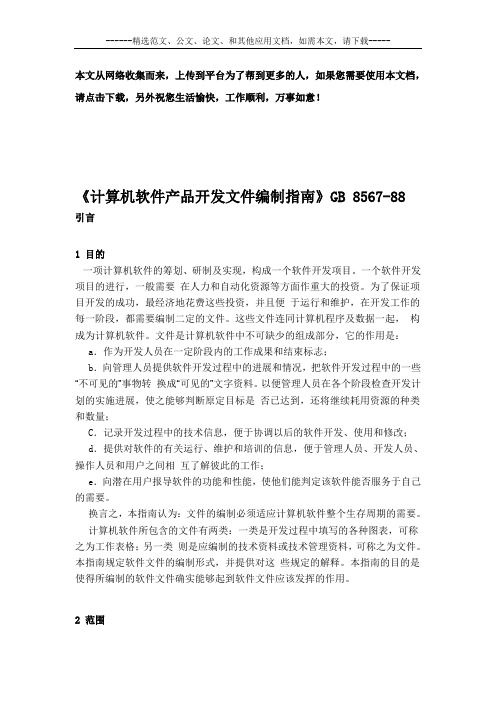
本文从网络收集而来,上传到平台为了帮到更多的人,如果您需要使用本文档,请点击下载,另外祝您生活愉快,工作顺利,万事如意!《计算机软件产品开发文件编制指南》GB 8567-88引言1 目的一项计算机软件的筹划、研制及实现,构成一个软件开发项目。
一个软件开发项目的进行,一般需要在人力和自动化资源等方面作重大的投资。
为了保证项目开发的成功,最经济地花费这些投资,并且便于运行和维护,在开发工作的每一阶段,都需要编制二定的文件。
这些文件连同计算机程序及数据一起,构成为计算机软件。
文件是计算机软件中不可缺少的组成部分,它的作用是:a.作为开发人员在一定阶段内的工作成果和结束标志;b.向管理人员提供软件开发过程中的进展和情况,把软件开发过程中的一些“不可见的”事物转换成“可见的”文字资料。
以便管理人员在各个阶段检查开发计划的实施进展,使之能够判断原定目标是否已达到,还将继续耗用资源的种类和数量;C.记录开发过程中的技术信息,便于协调以后的软件开发、使用和修改;d.提供对软件的有关运行、维护和培训的信息,便于管理人员、开发人员、操作人员和用户之间相互了解彼此的工作;e.向潜在用户报导软件的功能和性能,使他们能判定该软件能否服务于自己的需要。
换言之,本指南认为:文件的编制必须适应计算机软件整个生存周期的需要。
计算机软件所包含的文件有两类:一类是开发过程中填写的各种图表,可称之为工作表格;另一类则是应编制的技术资料或技术管理资料,可称之为文件。
本指南规定软件文件的编制形式,并提供对这些规定的解释。
本指南的目的是使得所编制的软件文件确实能够起到软件文件应该发挥的作用。
2 范围本指南是一份指导性文件。
本指甫建议,在一项计算机软件的开发过程中,一般地说,应该产生十四种文件。
这十四种文件是:可行性研究报告;项目开发计划;软件需求说明书;数据要求说明书;概要设计说明书;详细设计说明书;数据库设计说明书;用户手册;操作手册;模块开发卷宗;测试计划;测试分析报告;开发进度月报;项目开发总结报告。
Toad for Oracle标准操作指南(规范开发流程)v2.5
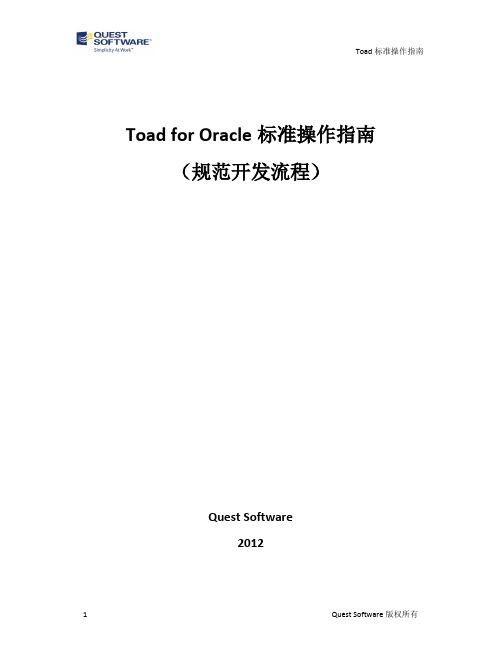
Toad for Oracle标准操作指南(规范开发流程)Quest Software2012版本信息目录1序 (5)2开发流程剖析 (5)2.1标准开发流程描述 (5)2.2Toad推荐流程 (5)3标准操作指南 (7)3.1准备开发环境 (7)3.1.1准备 (7)3.1.2目的 (7)3.1.3操作 (7)3.2PL/SQL业务逻辑设计 (8)3.2.1准备 (8)3.2.2目的 (9)3.2.3操作 (9)3.3测试用例设计 (9)3.3.1准备 (9)3.3.2目的 (9)3.3.3操作 (10)3.4PL/SQL程序编写 (12)3.4.1准备 (12)3.4.2目的 (13)3.4.3操作 (13)3.5PL/SQL格式化 (14)3.5.1准备 (14)3.5.2目的 (14)3.5.3操作 (14)3.6PL/SQL编译 (16)3.6.1准备 (16)3.6.2目的 (16)3.6.3操作 (16)3.7PL/SQL代码规范性检查 (17)3.7.1准备 (17)3.7.2目的 (17)3.7.3操作 (17)3.8PL/SQL单元测试 (19)3.8.1准备 (19)3.8.2目的 (19)3.8.3操作 (19)3.9PL/SQL调试 (21)3.9.1准备 (21)3.9.2目的 (22)3.9.3操作 (22)3.10PL/SQL代码规范性第二次检查 (23)3.11PL/SQL代码性能检查 (23)3.11.1准备 (23)3.11.2目的 (23)3.11.3操作 (23)3.12PL/SQL性能优化 (24)3.12.1准备 (24)3.12.2目的 (24)3.12.3操作 (24)3.13SQL与PL/SQL代码可扩展性测试 (26)3.14数据库对象发布 (27)3.14.1准备 (27)3.14.2目的 (27)3.14.3操作 (27)1序通过实际案例描述Toad的标准操作,目的是使两个项目组的每一位开发者(包括测试者)都可以使用Toad完成所有常规操作。
Oracle P6软件培训入门到精通

应用场景与市场需求
2024/1/29
应用场景
Oracle P6广泛应用于建筑、制造 、能源、交通、IT等行业的项目 管理领域。
市场需求
随着企业项目管理复杂度的提升 ,对专业化、精细化项目管理软 件的需求不断增加。
5
培训目标与课程安排
培训目标
通过本次培训,学员应能熟练掌握 Oracle P6软件的基本操作、高级功 能和最佳实践,具备独立开展项目管 理工作的能力。
编写脚本
使用支持的脚本语言编写自动化脚本,实现数据的自动处理、导入 导出等功能。
应用脚本
将编写的自动化脚本集成到Oracle P6中,以便定期或按需执行相 应的操作。
38
集成其他系统实现数据交互
确定集成需求
明确需要集成哪些外部系统,以及数据交互的方 式和频率。
开发集成方案
根据选择的集成方式,开发相应的集成方案,包 括数据格式转换、数据传输、数据校验等处理逻 辑。
在Oracle P6中,通过“管理员”->“自定义字段”菜单创 建新的自定义字段。
33
自定义字段和视图创建方法
• 应用字段:将创建的自定义字段应用到相应的项目、作业或资 源上。
2024/1/29
34
自定义字段和视图创建方法
确定需求
明确需要展示哪些数据列和筛选 条件。
创建视图
通过“视图”->“新建视图”菜 单创建新的自定义视图,并设置
学习如何制定详细的项目进度计划,以及如何优化计划以应对项目变 化和资源限制。
风险管理
了解项目风险管理的重要性和方法,学习如何在Oracle P6软件中实 施风险管理策略。
41
学员心得体会分享
学员A
Oracle SuperCluster M6-32所有者指南说明书

Oracle® SuperCluster M6-32所有者指南:概述文件号码 E53370-022014 年 10 月版权所有 © 2013, 2014, Oracle 和/或其附属公司。
保留所有权利。
本软件和相关文档是根据许可证协议提供的,该许可证协议中规定了关于使用和公开本软件和相关文档的各种限制,并受知识产权法的保护。
除非在许可证协议中明确许可或适用法律明确授权,否则不得以任何形式、任何方式使用、拷贝、复制、翻译、广播、修改、授权、传播、分发、展示、执行、发布或显示本软件和相关文档的任何部分。
除非法律要求实现互操作,否则严禁对本软件进行逆向工程设计、反汇编或反编译。
此文档所含信息可能随时被修改,恕不另行通知,我们不保证该信息没有错误。
如果贵方发现任何问题,请书面通知我们。
如果将本软件或相关文档交付给美国政府,或者交付给以美国政府名义获得许可证的任何机构,必须符合以下规定:U.S. GOVERNMENT END USERS:Oracle programs, including any operating system, integrated software, any programs installed on the hardware, and/or documentation, delivered to U.S. Government end users are "commercial computer software" pursuant to the applicable Federal Acquisition Regulation and agency-specific supplemental regulations. As such, use, duplication, disclosure, modification, and adaptation of the programs, including any operating system, integrated software, any programs installed on the hardware, and/or documentation, shall be subject to license terms and license restrictions applicable to the programs. No other rights are granted to the U.S. Government.本软件或硬件是为了在各种信息管理应用领域内的一般使用而开发的。
Oracle+EBS+Forms开发指南(中级)

Contents1.Folder、JTF Grid .................................................................... 错误!未定义书签。
1.1.Folder开发步骤(从头开始) (2)1.2.Folder问题 (7)1.3.Folder开发步骤(基于模版) (7)1.4.JTF Grid开发步骤 (10)2.多语言开发 (14)2.1.国际化支持 (14)2.2.Form自身的多语言版本 (14)2.3.数据多语言开发步骤 (14)2.4.EBS启用新语言时的考虑 (22)3.附件开发 (24)3.1.关于附件 (24)3.2.标准附件设置 (24)4.Javabean (29)4.1.Form与Java (29)4.2.例子:Hello World (31)4.3.例子:执行PC本地命令 (34)4.4.例子:读取PC文本文件 (37)4.5.例子:通用导入 (39)5.Form个性化 (41)5.1.Form个性化概述 (41)5.2.例子:修改字段Prompt (42)5.3.例子:有条件显示消息 (43)5.4.例子:调用数据库Package (44)5.5.例子:添加菜单 (44)5.6.例子:打开功能 (45)5.7.例子:执行查询 (46)5.8.例子:其他应用 (47)5.9.例子:Instance间迁移 (48)6.技巧、常用代码 (49)6.1.Form中的变量 (49)6.2.初始值、格式掩码 (49)6.3.消息处理 (50)6.4.Special菜单 (50)6.5.库存组织访问 (50)6.6.MFG_ORGANIZATION_ID相关问题 (51)6.7.常用内置过程 (52)1.1.Folder开发步骤(从头开始)本节标题说明:标准指做Folder都要做而且是一样的步骤,可以考虑做个模版了;普通指和做普通Form一样;特殊指做Folder都要做但需要根据实际内容作修改。
orcle课程设计
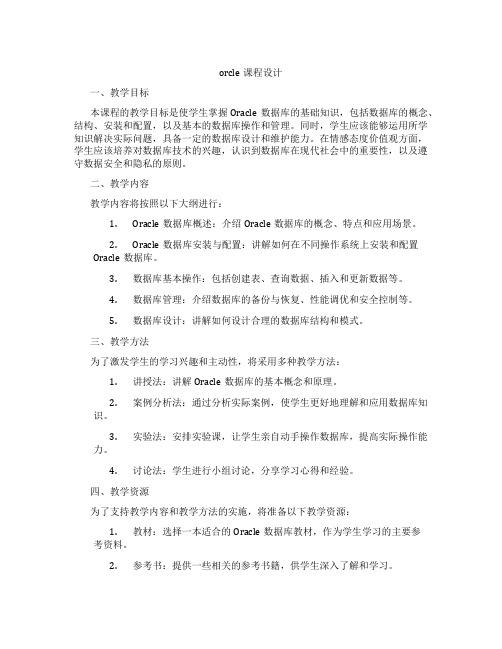
orcle课程设计一、教学目标本课程的教学目标是使学生掌握Oracle数据库的基础知识,包括数据库的概念、结构、安装和配置,以及基本的数据库操作和管理。
同时,学生应该能够运用所学知识解决实际问题,具备一定的数据库设计和维护能力。
在情感态度价值观方面,学生应该培养对数据库技术的兴趣,认识到数据库在现代社会中的重要性,以及遵守数据安全和隐私的原则。
二、教学内容教学内容将按照以下大纲进行:1.Oracle数据库概述:介绍Oracle数据库的概念、特点和应用场景。
2.Oracle数据库安装与配置:讲解如何在不同操作系统上安装和配置Oracle数据库。
3.数据库基本操作:包括创建表、查询数据、插入和更新数据等。
4.数据库管理:介绍数据库的备份与恢复、性能调优和安全控制等。
5.数据库设计:讲解如何设计合理的数据库结构和模式。
三、教学方法为了激发学生的学习兴趣和主动性,将采用多种教学方法:1.讲授法:讲解Oracle数据库的基本概念和原理。
2.案例分析法:通过分析实际案例,使学生更好地理解和应用数据库知识。
3.实验法:安排实验课,让学生亲自动手操作数据库,提高实际操作能力。
4.讨论法:学生进行小组讨论,分享学习心得和经验。
四、教学资源为了支持教学内容和教学方法的实施,将准备以下教学资源:1.教材:选择一本适合的Oracle数据库教材,作为学生学习的主要参考资料。
2.参考书:提供一些相关的参考书籍,供学生深入了解和学习。
3.多媒体资料:制作教学PPT和视频教程,帮助学生更好地理解数据库操作和管理的知识。
4.实验设备:准备足够的计算机和Oracle数据库软件,供学生进行实验和实践。
五、教学评估为了全面反映学生的学习成果,将采用以下评估方式:1.平时表现:通过观察学生在课堂上的参与程度、提问和回答问题的表现,以及小组讨论的贡献,评估学生的学习态度和积极性。
2.作业:布置定期的作业,包括练习题和小项目,评估学生对Oracle数据库知识的理解和应用能力。
ORACLE参考手册

目录第一章查询基础 (1)1.1 入门语句 (1)1.2 语句分类 (1)1.3 关键字 (2)1.3.1 选择语句select (2)1.3.2 算术表达式+ - * / (2)1.3.3 连接运算符|| (2)1.3.4使用字段别名as (2)1.3.5是否为空值is null、is not null (2)1.3.6去重distinct (2)1.3.7排序order by (2)1.3.8 比较> < <>(或!=) between and (2)1.3.9属于(不属于)某个范围in、not in (2)1.3.10模糊查询like (2)1.3.11逻辑运算符or and not (3)第二章单行函数 (4)2.1 字符函数 (4)2.1.1 upper字母大写 (4)2.1.2 lower 字母小写 (4)2.1.3 initcap 格式化字符串 (4)2.1.4 concat 连接字符串 (4)2.1.5 substr 截取子串 (4)2.1.6 length 获取长度 (4)2.1.7 replace 替换 (4)2.1.8 instr 查找字符位置 (4)2.1.9 lpad 左侧补齐 (4)2.1.10 rpad右侧补齐 (5)2.1.11 trim 去掉左右空格 (5)2.2.1 round 四舍五入 (5)2.2.2 mod 取模 (5)2.2.3 trunc 舍掉 (5)2.3 日期函数 (5)2.3.1 months_between 月份差 (5)2.3.2 add_months 添加月份 (5)2.3.3 next_day 下一个日期 (5)2.3.4 last_day 当月最后一天 (6)2.3.5 trunc取具体日期 (6)2.4 转换函数 (6)2.4.1 to_char字符 (6)2.4.2 to_number 数字 (6)2.4.3 to_date 日期 (6)2.5 通用函数 (6)2.5.1 nvl 空值替换 (6)2.5.2 nvl2 拓展空值替换 (6)2.5.3 nullif 是否相等 (7)2.5.4 coalesce 依次取值 (7)2.5.5 case 选择 (7)2.5.6 decode 选择 (7)第三章分组函数 (8)3.1 count 总行数 (8)3.2 avg 平均值 (8)3.3 max 最大值 (8)3.4 min 最小值 (8)3.5 sum 总和 (8)3.6 group by 分组 (8)3.7 having 条件 (8)第四章多表查询 (9)4.2 等值/非等值连接equijoin/non-equijoin (9)4.3 自连接self join (9)4.4 左外连接left outer join (9)4.5 右外连接right outer join (9)4.6 满外连接full join (9)4.7 集合操作 (10)4.7.1 并集union (10)4.7.2 并集union all (10)4.7.3 交集intersect (10)4.7.4 差集minus (10)第五章子查询 (11)5.1 单行子查询 (11)5.2 多行子查询 (11)5.3 topN查询 (11)5.4 分页查询 (11)5.5 exists 判断执行 (12)第六章高级查询 (13)6.1 dbms_random 随机数 (13)6.1.1 value() 两值之间随机数 (13)6.1.2 random() 整形随机数 (13)6.1.3 string('parameter',length) 随机字符串 (13)6.2 nulls last/first 空值排序 (13)6.3 over 显示序列 (13)6.3.1 row_number() over() (13)6.3.2 rank() over() (13)6.3.3 dense_rank()over() (14)6.3.4 max/min() over() (14)6.3.5 sum() over() (14)6.3.6 lag/lead() over() (14)第七章数据类型 (15)7.1 varchar2(size) nvarchar2(size) (15)7.2 char(size) nchar(size) (15)7.3 number(p,s) (15)7.4 date (15)7.5 long (15)7.6 blob clob (15)第八章改变表结构 (16)8.1 创建表 (16)8.1.1 创建独立表 (16)8.1.2 创建有关联表 (16)8.2 添加字段 (16)8.3 修改字段 (16)8.4 删除字段 (16)8.5 清空表数据 (16)8.6 重命名表 (16)8.7 删除表 (16)第九章改变数据结构 (17)9.1 insert 插入 (17)9.2 update 更新 (17)9.3 delete 删除 (17)9.4 merge 插入更新 (17)第十章约束 (18)10.1 not null 非空约束 (18)10.2 primary key 主键约束 (18)10.3 unique 唯一约束 (18)10.4 check 条件约束 (18)10.5 foreign key 外键 (19)10.6 on delete cascade 级联删除 (19)10.7 删除约束drop constraint (20)10.8 启用约束enable constraint (20)10.9 禁用约束 (20)10.10 查看约束 (20)第十一章视图 (21)11.1 创建视图 (21)11.2 高级视图 (21)11.3 查询视图 (21)11.4 删除视图 (21)第十二章索引 (22)12.1 创建索引 (22)12.2 删除索引 (22)12.3 查询索引 (22)第十三章序列和同义词 (23)13.1 创建序列 (23)13.2 nextval、currval (23)13.3 删除序列 (24)13.4 同义词 (24)第十四章PL/SQL (25)14.1 pl/sql块 (25)14.2 Loop循环 (26)14.3 while循环 (27)14.4 for循环 (27)14.5 if语句 (28)14.6 if...else语句.. (28)14.7 if..elsif..else语句 (29)14.8 goto语句 (29)第十五章游标和函数 (30)15.1 游标 (30)15.2 函数 (31)第十六章存储过程 (32)16.1.1 参数类型in (32)16.1.2 参数类型in out (33)16.1.3 参数类型out (33)16.2 删除存储过程 (34)16.3 与函数的区别 (34)第十七章触发器 (35)17.1 语句触发器 (35)17.1.1 before语句触发器 (35)17.1.2 after语句触发器 (35)17.2 行触发器 (36)17.2.1 before行触发器 (36)17.2.2 after行触发器 (37)17.3 显示触发器信息 (38)17.4 禁止触发器 (38)17.5 激活触发器 (38)17.6 禁止或激活表的所有触发器 (38)17.7 重新编译触发器 (38)17.8 删除触发器 (38)第十八章用户管理 (39)18.1 创建用户 (39)18.2 删除用户 (39)18.3 管理员授权 (39)18.4 撤销权限 (40)18.5 锁住用户 (40)18.6 密码失效 (40)18.7 查看权限 (40)18.8 权限传递 (40)18.9 角色 (40)第十九章备份恢复数据导入 (41)19.2 还原 (41)19.3 数据导入 (41)19.4 使用PLSQL DEV进行导出/导入 (42)附录A:PLSQL DEV快捷键 (43)附录B:ORACLE的安装 (44)附录C:SQL优化 (53)附录D 补充内容 (55)第一章查询基础1.1 入门语句普通用户连接:conn scott/orcl@ORCL超级管理员连接:conn sys/orcl as sysdba登录:sqlplusdisconnect; 断开连接Save c:\ 1.txt 把SQL存到文件Ed c:\ 1.txt 编辑SQL语句@ c:\ 1.txt 运行SQL语句Desc emp; 描述Emp结构Select * from tab; 查看该用户下的所有对象Show user; 显示当前用户如果在sys 用户下:查询Select * from emp;会报错,原因:emp是属于scott,所以此时必须使用:select * from scott.emp;/ 运行上一条语句查询所有表:select table_name,owner from all_tables where owner='SCOTT'查询字段:select * from all_tab_columns where table_name='EMP'查询索引列:select * from sys.all_ind_columns where table_name='EMP'查询现有的索引:select * from user_indexes索引建立在哪些字段上:select * from user_ind_columns查询约束:select * from all_constraints where table_name='EMP'描述数据字典视图:select table_name ,comments from dictionary where table_name like '%TABLE%'1.2 语句分类DML语句(数据操作语言)Insert、Update、Delete、MergeDDL语句(数据定义语言)Create、Alter、Drop、TruncateDCL语句(数据控制语言)Grant、Revoke事务控制语句Commit、Rollback、Savepoint1.3 关键字1.3.1 选择语句selectselect * from emp where deptno=101.3.2 算术表达式+ - * /select sal+comm from emp1.3.3 连接运算符||可连接两个或多个字符select 'Dear '||ename from emp1.3.4使用字段别名asselect empno as userNo,ename as userName from emp1.3.5是否为空值is null、is not nullselect * from emp where comm is not null1.3.6去重distinct如果distinct后面是多个参数,则为多个参数的去重select distinct job,comm from emp(job和comm的组合相同时去重)1.3.7排序order byasc升序(默认)desc 降序select * from emp order by ename1.3.8 比较> < <>(或!=) between andselect * from emp where comm > sal1.3.9属于(不属于)某个范围in、not inselect * from emp where job not in('SALESMAN','CLERK')1.3.10模糊查询likeselect * from emp where ename like '%A%'%表示零或多个字符_表示一个字符对于特殊符号可使用ESCAPE 标识符来查找select * from emp where ename like '%*_%' escape '*'上面的escape表示*后面的那个符号不当成特殊字符处理,就是查找普通的_符号1.3.11逻辑运算符or and notselect * from emp where sal > 1200 and comm <1000第二章单行函数2.1 字符函数2.1.1 upper字母大写select upper('fymod') from dual2.1.2 lower 字母小写select * from emp where lower(ename)='allen'2.1.3 initcap 格式化字符串会将首字母大写,其余字母小写select initcap(ename) from emp2.1.4 concat 连接字符串select concat('Dear ',ename) from empconcat只能用于两个字符的连接,而|| 可以连接两个或者多个字符2.1.5 substr 截取子串参数个数如果是两个,则截取到末尾,如果为三个,第三个参数为截取个数。
Oracle FLEXCUBE 客户入口页面开发指南说明书

Development Workbench- Customer Landing PageOracle FLEXCUBE Universal BankingRelease 14.2.0.0.0[December] [2018]Contents1Preface (3)1.1Audience (3)1.2Related Documents (3)2Overview of Customer Landing page Development for Oracle FLEXCUBE (4)2.1Radxml (4)2.2Extensible Development (4)2.3Design Steps (5)2.3.1Design Process: (5)2.3.2Action (6)2.3.3Function Id (6)2.3.4Save Xml Path (7)2.3.5Function Category (8)3Master Screen (8)3.1.1Preferences (9)3.1.2Screens (11)3.1.3Adding a new Tab (13)4Detail (15)5Summary (17)6Tabs (17)7Subsystems (18)1PrefaceThis document describes the process of FLEXCUBE Screen Development using Enterprise Limits and Collateral Management Development Workbench.1.1 AudienceThis document is intended for FLEXCUBE Application developers/users that use ODT to develop various FLEXCUBE components.To Use this manual, you need conceptual and working knowledge of the below:1.2Related Documents05-ODT Generation, Deployment and Release of files.docx16-Development_of_Launch_Forms_and_Others_Screens.docx2Overview of Customer Landing page Development for Oracle FLEXCUBEOracle FLEXCUBE ODT provides the developer with a user friendly console for designing and developing screens for Oracle FLEXCUBE.ODT assist developers in designing screens with the capability of generating front end scripting files, PL/SQL Packages, Static data scripts, XSDs, Excel templates and html files. This generated code performs validations and does some processing which is common across screens in FLEXCUBE; only the Business logic specific to the screen has to be added by the Developer in back end and front end units.ExampleRelease Name: FC 12.1Release Type: KERNEL, CLUSTER, CUSTOMODT will generate all files and developers are supposed to add the business logic in designated units depending on the Release Type.2.1RadxmlODT saves all the activities carried out by the developer in an xml file hereby referred to as radxml. Persistence of the screens is achieved through radxml. All the units required for the working of a screen can be generated from its radxml.If some changes are required on the screen in a future release, the same radxml can be loaded and changes can be done on this radxml. ODT can segregate the changes done on different releases and saves the radxml accordingly.Radxml will adhere to following naming conventionFunction Id name + _RAD.xmlExample: STDCULND_RAD2.2Extensible DevelopmentIn extensible framework, any development on FLEXCUBE is classified as on any of the following stage (also referred to as release type)i)KERNELThis refers to the core product.Example: FC 12.1ii)CLUSTERThis refers to any region specific enhancements /developments done on top of the kernelproduct. The changes done in a cluster pack will be non invasive to the kernel product.Example: FC 12.1 India clusteriii)CUSTOMAny enhancements required by the customer/bank are done on this level. It will be noninvasive of the changes done in kernel and cluster packsExample: Customizations for MODEL bank on FC 12.1 India clusterODT can segregate the changes done on different releases and saves the radxml accordingly. It generates the files depending on the release type and developers can add the business logic to the release type specific files. Thus the code remains non invasive of the existing code.2.3Design StepsSequence of Steps to be followed while developing a screen in ODT is:1.Identifying the data sources and their relations2.Logically grouping the data sources into Data Blocks3.Designing Screen Layout4.Logically grouping the Block Fields into Field sets5.Attaching Call forms and launch forms if any6.Defining LOVs7.Designing Summary8.Defining ActionsRefer respective sections for detailed explanation of each stepSaving RadxmlWhile Development, save radxml at constant intervals. Click on save icon in the top right for having the work. Radxml would be saved in the user directory maintained2.3.1Design Process:Click on Customer Landing Page node in the browser tree found in the Landing page of ODT. Customer Landing Page window gets launched.Oracle FLEXCUBE ODT Landing PageWhile creating a new function in customer landing page in ODT, below information needs to be provided in the Header sectionThe Header portion of the Customer Landing Page screens consists of the following fields:2.3.2ActionNew and Load options are provided for this field.For a new screen development, select the action as New; if an existing screen radxml has to be loaded for customization select Load optionIf the action is load then corresponding radxml has to be loaded using browser option in Save Xml Path; all the header information will get populated.2.3.3Function IdIf the Action is selected as New, the function Id name needs to be specified. Function Id is the unique name with which a screen is identified.Function Id name should follow the FLEXCUBE standard naming convention.∙Function Id name to have maximum length of 8 characters∙For detail screens the third character should be ‘D’∙For report screens the third character should be ‘R’∙For call fo rm function ids the third character should be ‘C’∙First 2 characters should specify the module name for which the particular function id is used (recommended).2.3.4Save Xml PathThe label description of the field will change depending on the action .If the action is load, ODT attaches a Browse button to it so that user can browse the radxml and load it.2.3.5Function CategoryThese are the categories of Radxml Master, Detail, Summary, Tabs and Subsystems. 3Master Screen3.1.1PreferencesFunction id level preferences like module, logging required, tanking modification Main menu, Sub-Menu1, Sub-Menu2 is maintained through Preferences screen in ODT.The data maintained in Preferences Screen will be used for generating static data script for tables SMTB_MENU, SMTB_FUNCTION_DESCRIPTION, SMTB_ROLE_DETAIL andSMTB_FCC_FCJ_MAPPING∙ModuleIt captures the Module of the function id. Developer can choose module name from the list of values provided. List of values is populated based on the modules maintained in SMTB_MODULE table of the business schema (current FLEXCUBE environment to which tool is mapped).Module Code has to be provided mandatorily. Module name provided would be reflected in the script for SMTB_MENU generated by ODT (in module column).This will also be considered while naming the packages generated by the tool. First two characters of the packages generated will be taken from the module code maintained.∙Module DescriptionModule description gets defaulted based on the module code selected.∙Head office FunctionIt captures whether the function is a head office function or not. It will be reflected in the static script for SMTB_MENU in column HO_FUNCTION.If the function is a head office function, only query operation will be possible at all the other branches for the particular screen.∙Logging RequiredIt captures whether logging is required for the function or not. This will also be reflected in script generated for SMTB_MENU (column LOGGING_REQD).If this option is selected, all the request and response for the functionId will be logged in CSTB_MSG_LOG. This is used for View Change option.∙Auto AuthorizationIt captures whether Auto Authorization is allowed for the function or not. This will also be reflected in script generated for SMTB_MENU (column AUTO_AUTH).Note that auto authorization is possible only if it is allowed at function id level, user level and the branch level.∙Tank ModificationIt captures whether modification to be tanked for the function or not. This will be reflected in TANK_MODIFICATIONS column of SMTB_MENU table script.If tank modification is enabled, then the record in that screen would be logged to logging tables and taken up for processing (untanking) in later stage during EOD operations. Currently this is applicable only for maintenance screens.∙Field Log RequiredIt captures whether field Logging is required for the function or not. This will be reflected in the FIELD_LOG_REQD column in SMTB_MENU.If field log required is enabled, then all operations on the screen will be logged to logging tables (STTB_FIELD_LOG.STTB_RECORD_LOG etc). Currently this is applicable only for maintenance screens.∙Excel Export RequiredThis field captures whether option to export records from summary screen to excel is required∙Multi Branch AccessIt captures whether multi branch access is required for the function Id or not. This will be reflected in MULTIBRANCH_ACCESS column of SMTB_MENU table script generated.If multi branch access is allowed, then records of different branches for the screen can be modified from a single branch.∙ Txn Block NameIt captures the transaction Block Name. This is applicable only if multi branch access is allowed for the screen. Select the block from the select list which contains the field for branch code∙ Txn Field NameIt captures the transaction Field Name. This is applicable only if multi branch access is allowed for the screen. Select list provides all the block fields for the transaction block selected. Choose the field for branch code from the list.Txn Block Name and Txn Field Name will be reflected in the system JavaScript file (SYS js) generated by ODT. Developer has to code for querying the records based on the branch code value of this field.∙ Branch Program IDIt captures branch program id for the function.∙ Process CodeThis can be used to map which process needs to be initiated during screen launch. This is used for workflow screens.∙ SVN Repository UrlThis is applicable only if integration to SVN (version control tool) is required. Path of the SVN repository till the module needs to be provided in this field.In the multiple entry block , developer needs to maintain all the related function Id names for the screen. ODT will default the name of the function Id to the first row of the multiple entry along with the module maintained earlier.If any other function id is required for the particular screen, developer has to add the row. Example: For FTDTRONL screen, developer designs a detail screen. He also wants to add one summary screen to the screen as well as gateway function Id for web services.For this, he can add two new columns FTSTRONL (for summary) and FTGTRONL (for gateway operations) to the block as shown below.3.1.2Screens∙Right click on screens and add.∙Give the name as CVS_Master.∙Press OK.The Following UI will appear.3.1.3Adding a new Tab∙Right click on body and add.∙Give the tab name as Tab_1.∙In the Tab Details give map the function name in the function name field.∙Here it is STDDE.∙In the Tab type choose whatever you want to map here I am mapping Details.Generating Radxml and other Artifacts.4Detail Function category as DetailModule as ST in Preferences ScreenAdding Tables and other information. Detail screen in customer Landing page is similar to developing others Screen. For reference please follow doc.16-Development_of_Launch_Forms_and_Others_Screens.docx5SummarySummary screen in Customer Landing Page is similar to Summary screen in normal Function Generation.Please follow doc as 04-Development_WorkBench_Screen_Development-I.docx6TabsTabs screen is part of master screen, tabs screen contains group of screens in it.Each screen is details under each tab.7SubsystemsThis category is used to display subsystem buttons to launch screens.Development of Customer Landing Page[December] [2018]Version 14.2.0.0.0Oracle Financial Services Software LimitedOracle ParkOff Western Express HighwayGoregaon (East)Mumbai, Maharashtra 400 063IndiaWorldwide Inquiries:Phone: +91 22 6718 3000Fax:+91 22 6718 3001/financialservices/Copyright © 2007, 2018, Oracle and/or its affiliates. All rights reserved.Oracle and Java are registered trademarks of Oracle and/or its affiliates. Other names may be trademarks of their respective owners.U.S. GOVERNMENT END USERS: Oracle programs, including any operating system, integrated software, any programs installed on the hardware, and/or documentation, delivered to U.S. Government end users are "commercial computer software" pursuant to the applicable Federal Acquisition Regulation and agency-specific supplemental regulations. As such, use, duplication, disclosure, modification, and adaptation of the programs, including any operating system, integrated software, any programs installed on the hardware, and/or documentation, shall be subject to license terms and license restrictions applicable to the programs. No other rights are granted to the U.S. Government.This software or hardware is developed for general use in a variety of information management applications. It is not developed or intended for use in any inherently dangerous applications, including applications that may create a risk of personal injury. If you use this software or hardware in dangerous applications, then you shall be responsible to take all appropriate failsafe, backup, redundancy, and other measures to ensure its safe use. Oracle Corporation and its affiliates disclaim any liability for any damages caused by use of this software or hardware in dangerous applications.This software and related documentation are provided under a license agreement containing restrictions on use and disclosure and are protected by intellectual property laws. Except as expressly permitted in your license agreement or allowed by law, you may not use, copy, reproduce, translate, broadcast, modify, license, transmit, distribute, exhibit, perform, publish or display any part, in any form, or by any means. Reverse engineering, disassembly, or decompilation of this software, unless required by law for interoperability, is prohibited.The information contained herein is subject to change without notice and is not warranted to be error-free. If you find any errors, please report them to us in writing.This software or hardware and documentation may provide access to or information on content, products and services from third parties. Oracle Corporation and its affiliates are not responsible for and expressly disclaim all warranties of any kind with respect to third-party content, products, and services. Oracle Corporation and its affiliates will not be responsible for any loss, costs, or damages incurred due to your access to or use of third-party content, products, or services.。
- 1、下载文档前请自行甄别文档内容的完整性,平台不提供额外的编辑、内容补充、找答案等附加服务。
- 2、"仅部分预览"的文档,不可在线预览部分如存在完整性等问题,可反馈申请退款(可完整预览的文档不适用该条件!)。
- 3、如文档侵犯您的权益,请联系客服反馈,我们会尽快为您处理(人工客服工作时间:9:00-18:30)。
知识库Oracle设计开发指南版本历史目录1.引言 (6)1.1目的 (6)1.2范围、约束及假设 (6)1.3定义、首字母缩写词和缩略语 (6)1.4阅读对象 (6)1.5参考资料 (6)1.6文档概述 (6)2.数据库设计 (6)2.1逻辑设计 (6)2.1.1表设计 (6)2.1.2范式和冗余 (7)2.1.3索引设计 (7)2.1.4聚簇设计 (8)2.1.5视图设计 (8)2.2物理设计 (9)2.2.1内存参数设计 (9)2.2.2表容量估算 (9)2.2.3索引容量估算 (9)2.2.4存储参数设计 (9)2.2.5表空间设计 (9)2.2.6数据文件设计 (9)2.2.7重做日志文件设计 (9)2.2.8回滚段设计 (9)2.3命名规范 (9)2.3.1一般性命名规范 (9)2.3.2对象命名规范 (9)3.SQL优化 (11)3.1SQL执行过程 (11)3.1.1解析SQL (11)3.1.2执行SQL (11)3.1.3显示结果集 (11)3.2SQL优化器 (12)3.2.1优化器的优化方式 (12)3.3SQL优化过程 (12)3.3.1确定具有高影响力的SQL语句 (12)3.3.2抽取和解释SQL语句 (13)3.3.3调整SQL语句 (13)3.4SQL调整工具 (13)3.4.1Oracle AutoTrace (13)3.4.2TKPROF工具 (15)3.4.3STATSPACK工具 (16)3.5O RACLE SQL优化方法 (32)3.5.1选用适合的ORACLE优化器 (32)3.5.2访问Table的方式 (32)3.5.3共享SQL语句 (33)3.5.4选择最有效率的表名顺序 (34)3.5.5WHERE子句中的连接顺序 (34)3.5.6SELECT子句中避免使用... * ... . (35)3.5.7减少访问数据库的次数 (35)3.5.8使用DECODE函数来减少处理时间 (36)3.5.9删除重复记录 (37)3.5.10用TRUNCATE替代DELETE (37)3.5.11HWM对数据库性能的影响 (37)3.5.12尽量多使用COMMIT (38)3.5.13用Where子句替换HAVING子句 (38)3.5.14减少对表的查询 (39)3.5.15使用表的别名(Alias) (39)3.5.16用EXISTS替代IN (39)3.5.17用NOT EXISTS替代NOT IN (40)3.5.18用表连接替换EXISTS (40)3.5.19用EXISTS替换DISTINCT (41)3.5.20识别‟低效执行‟的SQL语句 (41)3.5.21提高insert、update速度 (41)3.6调整查询 (42)3.6.1查询调整方法 (42)3.6.2子查询调整方法 (42)3.6.3使用Oracle并行查询发挥多CPU的威力 (43)3.7排序优化 (44)3.7.1Oracle SQL排序原理 (44)3.7.2需要进行排序的操作 (45)3.7.3排序性能诊断 (45)3.7.4监控临时表空间的使用情况 (45)3.8调整表联接 (46)3.8.1表联接类型 (46)3.8.2Oracle优化器联接原理 (49)3.8.3联接优化 (53)3.9调整DML语句 (53)3.9.1Oracle存储参数和DML性能 (53)3.9.2空闲列表管理和DML性能 (55)3.9.3索引和DML性能 (56)3.10用索引调整SQL (56)3.10.1Oracle索引概述 (56)3.10.2索引不被使用的场景 (58)3.10.3索引使用方法 (58)3.11分页优化技术 (59)3.11.1分页查询概述 (59)3.11.2单表分页查询 (59)3.11.3联接分页查询 (60)3.11.4UNION ALL分页查询 (61)3.11.5使用ROW_NUMBER函数分页 (64)Oracle设计开发指南错误!未指定书签。
错误!未指定书签。
3、引言a)目的b)范围、约束及假设c)定义、首字母缩写词和缩略语d)阅读对象e)参考资料f)文档概述4、数据库设计a)逻辑设计i.表设计1、选择合适的数据类型与长度选择最合适的数据类型,避免数据类型转换;确定好字段的长度,避免浪费存储空间;若在创建字段的时候,不能够确认字段长度的话,则最好采用变长的数据类型。
禁止使用LONG和LONG RAW类型,应使用BLOB或CLOB类型。
2、确定表需要采用的完整性约束与默认值。
在建立表之前,需要确定列的主键约束、外键约束、非空约束、唯一性约束和CHECK约束;需要确认列的默认值。
3、在设计大表时,把允许NULL的列放在表的后面。
在数据库存储的时候,若字段为NULL,则这个值根本没有存储。
把允许NULL的字段放在表的末尾,当数据库比较大或者空字段比较多的话,则可以大大的减少数据库的存储空间。
Oracle表列建立好之后,除非重新删除再建立,否则无法调整列的顺序。
因此在创建表之前,要对列、以及是否为空有一个明确的定义。
只有如此,才能够合理安排列的顺序。
4、确定表需要采用的类型。
对于数据量比较大的表(Oracle建议:单个表大小超过2G),根据表数据的属性进行分区,以得到较好的性能。
如果表按某些字段进行增长,则采用按字段值范围进行范围分区。
如果表按某个字段的几个关键值进行分布,则采用列表分区。
对于静态表,则采用Hash分区或列表分区。
在范围分区中,如果数据按某关键字段均衡分布,则采用子分区的复合分区方法。
表中数据多数情况下按主键列进行查询且更新不频繁应使用索引表或聚簇表,其他情况下使用普通的堆表。
5、每个表在创建时候,必须指定所在的表空间,不要采用默认表空间以防止表建立在系统表空间上导致性能问题。
对于事务比较繁忙的数据表,必须存放在该表的专用表空间中。
表的数据和索引应存放在不同的表空间中。
大二进制数据列存储于独立表空间中。
6、每个表均创建类型为Sequence的主键字段。
为每个表增加如下字段:LAST_UPDATE_DATE、LAST_UPDATE_USER_SEQ、CREATE_DATE、CREATE_USER_SEQ。
为每个业务数据表增加以下字段:COMPANY_SEQ (租户序列号)。
为每个数据表增加删除标记字段。
为业务数据表增加5-8个保留字段。
ii.范式和冗余如果没有性能上的原因,应该使用关系数据库理论,达到较高的范式,避免数据冗余。
如果在数据量上与性能上有一定要求,并且表的更新率较低,查询率较高,考虑到实现的方便性可以有适当的数据冗余。
iii.索引设计iv.聚簇设计Oracle支持两种类型的聚簇:索引聚簇和哈希聚簇1.使用索引聚簇2.使用哈希聚簇v.视图设计b)物理设计i.内存参数设计ii.表容量估算iii.索引容量估算iv.存储参数设计v.表空间设计vi.数据文件设计vii.重做日志文件设计viii.回滚段设计c)命名规范i.一般性命名规范ii.对象命名规范a)SQL执行过程i.解析SQLii.执行SQLiii.显示结果集这一步骤将对字段数据执行所有必要的排序、转换和重新格式化。
Oracle在执行一个SQL之前,首先要分析一下语句的执行计划,然后再按执行计划去执行。
分析语句的执行计划的工作是由优化器(Optimizer)来完成的。
不同的情况,一条SQL可能有多种执行计划,但在某一时点,一定只有一种执行计划是最优的,花费时间是最少的。
i.优化器的优化方式Oracle的优化器共有两种的优化方式,即基于规则的优化方式(Rule-Based Optimization,简称为RBO)和基于成本的优化方式(Cost-Based Optimization,简称为CBO)。
1、RBO方式:优化器在分析SQL语句时,所遵循的是Oracle内部预定的一些规则。
比如我们常见的,当一个where子句中的一列有索引时,优化器会选择按索引扫描。
2、CBO方式:依词义可知,它是看SQL语句的代价(Cost),这里的代价主要指CPU和内存。
优化器在判断是否用这种方式时,主要参照的是表及索引的统计信息。
统计信息给出表的大小、有多少行、每行的长度等信息。
这些统计信息起初在库内是没有的,是你在做analyze后才出现的,很多的时侯过期统计信息会令优化器做出一个错误的执行计划,因些我们应及时更新这些信息。
在Oracle8及以后的版本,Oracle列推荐用CBO的方式。
CBO的成本主要由物理I/O组成,计算公式为:IO+CPU/1000+Net I/O*1.5IO表示物理I/O请求,CPU表示逻辑I/O请求,Net I/O表示通过数据库链接访问远程数据库的逻辑I/O请求。
CBO会尝试计算所有可能执行的物理I/O,选择只需要最小物理I/O的计划。
ii.优化器的优化模式优化模式包括Rule,Choose,First rows,All rows这四种方式。
1、Rule:基于规则的方式。
2、Choose:默认的情况下Oracle用的便是这种方式。
指的是当一个表或或索引有统计信息,则走CBO的方式,如果表或索引没有统计信息,表又不是特别的小,而且相应的列有索引时,那么就走索引,走RBO的方式。
3、First Rows:它与Choose方式是类似的,所不同的是当一个表有统计信息时,它将以最快的方式返回查询的最先的几行,从总体上减少了响应时间。
4、All Rows:也就是我们所说的Cost的方式,当一个表有统计信息时,它将以最快的方式返回表的所有的行,从总体上提高查询的吞吐量。
没有统计信息则走基于规则的方式。
使用下列SQL语句可以修改优化器模式:c)SQL优化过程i.确定具有高影响力的SQL语句在V$SQLAREA视图中的SQL语句将根据下列参数进行级别排序,这些参数是按照重要性由高到低进行排序的:1、Executions(执行):经常执行的SQL语句就应当越早进行调整,因为它们会对总体性能产生巨大的影响。
2、Disk_reads(磁盘读取):高的磁盘读取量有可能表明查询导致了过多的输入输出量。
3、Rows_processed(记录处理):处理大量记录的查询会导致较高的输入输出量,同时在排序时有可能对TEMP表空间产生影响。
4、Buffer_gets(缓冲区读取):高的缓存读取量有可能表明了一个高资源使用量的查询。
5、Sorts(排序):排序会造成速度的明显降低,尤其是那些在磁盘TEMP表空间中进行的排序。
V$SQLAREA视图提供了一种识别有潜在问题或者需要优化的SQL语句的方法,可以使用下列SQL 语句找出执行开销高的语句。
ii.抽取和解释SQL语句在指定SQL语句后,需要对它进行“解释”以丰富现存的执行计划,并且对它进行调整来确定这个执行计划是否可以改进。
