8基于WinForm的界面设计全解PPT课件
“WinForm应用开发与实践教程”课件设计

摘要:Flash已经渐渐成为网页动画的标准,成为一种新兴的动画技术发展方向,我的毕业设计是一套教学课程的课件Flash动画。
鉴于Adobe Flash制作软件的诸多优点,最终选择Adobe Flash结合Adobe Photoshop进行动画素材准备、中期制作和后期合成。
在制作动画的过程中,探讨和熟练Adobe Flash结合Adobe Photoshop在素材准备、中期制作和后期合成方面的强大功能。
本作品结合动画理论为一体,以此水晶报表为中心思想展开产生动画,让用户使用过程中能方便的选择每一章每一节。
关键词:课件,flash,制作,后期合成目录摘要 (1)第1章引言 (3)1.1课件制作的目的 (3)第2章课件需求分析与规划 (5)2.1课件整体需求分析 (5)2.1.1教材分析 (5)2.2.2教学内容分析 (5)2.2课件整体规划设计 (6)第3章 FLASH课件的前期准备 (7)3.1FLASH课件的选材 (7)3.2FLASH课件工具的选择 (9)3.3素材的编辑与制作 (9)3.3.1 搜集素材 (9)3.3.1编辑素材 (9)3.4FLASH课件的设计思路 (10)第4章 FLASH课件的设计步骤 (20)4.1课件脚本的论述 (20)4.2课件场景的矢量化 (22)4.3课件遮罩的运用 (22)4.4课件的表现手法 (23)4.5课件的多样化 (24)总结 ............................................... 错误!未定义书签。
致谢 ............................................... 错误!未定义书签。
参考文献第1章引言动画成为一种时尚的艺术,最直接简单的动画创作就是flash。其具备独特的表现方法、手段和流通方式及“闪客”生活。它是现代文明的一种符号,是一种新颖的艺术创作方式,是一种流行于网络的网络文化,移动的图象和声音同样也表达了动画艺术家的情感。Flash 是一种创作工具,设计人员和开发人员可使用它来创建演示文稿、应用程序和其它允许用户交互的内容。Flash 可以包含简单的动画、视频内容、复杂演示文稿和应用程序以及介于它们之间的任何内容。它不仅能够制作出许多眩目多彩的效果,只要你肯赋予它一定的剧情,生动的体现,它也会模拟出现实生活中的场景。1.1 课件制作的目的在Flash课件制作中,在重视课件设计的教育性、科学性和技术性的同时,运用蒙太奇的手法还可以增强画面的表现力和感染力,提高多媒体课件的艺术性。
CSharp_WinForm实践开发教程(全)ppt课件
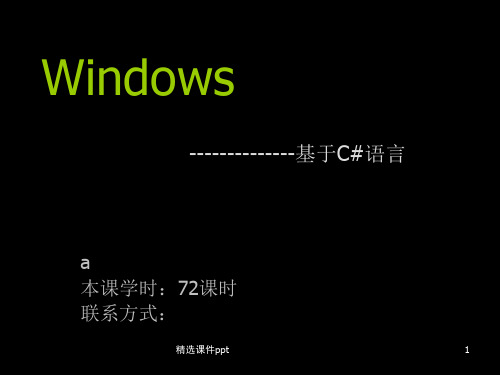
{ label2.Visible = false; label2.Hide();
}
17
1.1.3
WinForms 中的常用控件
文本框 属性
private void button1_Click(object sender, EventArgs e)
{
if (textBox1.Text == string.Empty || textBox2.Text ==
string.Empty)
{
MessageBox.Show("信息禁止为空!","登录提示");
Application.Run(new Form1()); }
精选课件ppt
13
1.1.3 WinForms 中的常用控件
System.Windows.Forms.Control
可视化界面组件统称为控件
System.Windows.Forms
Control
ButtonBase Button CheckBox RadioButton
if( disposing ) {
if(components != null) {
components.Dispose(); } }
base.Dispose( disposing ); }
释放系统资源
精选课件ppt
12
1.1.2 创建 WinForms应用程序
程序的主入口点
//下面代码见:program.cs文件 [STAThread] static void Main() {
8基于WinForm的界面设计全解

WinForm和WPF开发UI对比
2)滑块(TrackBar)的Scroll事件代码如下:
private void numberTrackBar_Scroll(object sender, EventArgs e) { numberTextBox1.Text = numberTextBox2.Text = numberTextBox3.Text = numberTextBox4.Text = numberTrackBar.Value.ToString(); }
namespace WpfApplication3 { /// <summary> /// Window1.xaml 的交互逻辑
标签
1、标签Label的作用:显示文本信息
2、常见属性:
1))TextAlign:设置标签文本与控件的对齐
方式
练习1:加法计算器
练习1:加法计算器。
int.TryPase(string,out int)
//“求和”命令按钮的单击事件处理函数 private void btnAdd_Click(object sender, EventArgs e) { int intAdd1 = 0; int intAdd2 = 0; string strAdd1 = txtAdd1.Text; string strAdd2 = txtAdd2.Text; if (int.TryParse(strAdd1, out intAdd1) == false) { MessageBox.Show("第一个操作数必须为整数"); return; } if (int.TryParse(strAdd2, out intAdd2) == false) { MessageBox.Show("第二个操作数必须为整数"); return; }
《c23与winform基础教学资料》第8章 理论.ppt

2020/10/9
中国职业教育联盟课程体系
8
连接环境
连接环境是指用户在这种环境下始终保持与数据源的连接
✓优点 环境易于实施安全控制
同步问题易于控制
数据实时性优于其他环境
✓缺点 必须保持持续的网络连接
扩展性差
2020/10/9
中国职业教育联盟课程体系
9
非连接环境
在非连接环境中,中央数据存储的一部分数据可以被独立地 复制与更改,在需要时可以与数据源中的数据合并
会使用Command对象的方法查询单个值 会使用DataReader查谟多行多列
2020/10/9
中国职业教育联盟课程体系
7
本章目标
掌握使用Command对象的方法查询单个值 使用DataReader查询多行多列 掌握DataSet和DataAdapter对象的属性和方法 掌握使用DataAdpter和DataSet实现断开式连接
实现 步骤如下: 1. 创建连接对象Sqlconnection. 2. 设置数据库连接字符串. 3. 打开数据库连接. 4. 创建命令对象SqlCommand. 5. 执行ExecuteSalar()查询. 6. 输出从数据库中查询出来的值。
2020/10/9
中国职业教育联盟课程体系
14
查询单个值示例
2020/10/9
中国职业教育联盟课程体系
11
Command对象
Command对象的方法:
方法
ExecuteNonQuery ExecuteReader
ExecuteScalar
说明
对连接执行T-SQL语句并返回受影响的行数 返回DataReader对象
执行查询,并返回查询所返回的结果集中第一行的第 一列
可视化WinForm设计及案例-教学课件
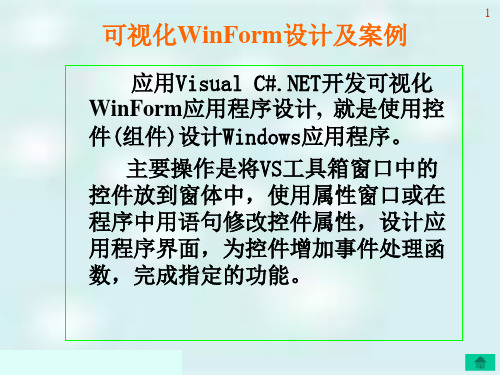
类库、组件和控件 (续)
public abstract class GateBase:Control//抽象类,所有门电路的基类 { //每个门电路都有若干输入引脚,一个输出引脚。用索引指示器记录输入引脚值 protected List<int> PinInput=null;//PinInput[i]表示第i个输入引脚值 public int this[int nIndex] //索引指示器,见1.20节 { get{ return PinInput[nIndex]; } //如果修改值和已有输入值相同不修改 set{ if(PinInput[nIndex] != value) { PinInput[nIndex] = value; OnInputChanged(EventArgs.Empty); } }//每当门输入引脚值改变,调用OnInputChanged事件方法 }
5
6
FormBorderStyle: WindowState: BackgroundImage:
this.BackgroundImage = Image.FromFile("c:\\medias\\a2.jpg"); this.BackgroundImage = Image.FromFile(System.IO.Directory.GetCurrentDirectory() + "\\medias\\a2.jpg"); this.BackgroundImage = Image.FromFile(“.\\medias\\a2.jpg");
9
10
WinForm第八章

第8章三层架构1.回顾❝DataGridView控件使用❝数据源DataSource2.本章内容❝什么是三层架构❝为什么需要三层架构❝三层之间的关系❝搭建三层架构3.本章重点❝三层架构的概念❝三层架构的意义和优点❝如何搭建三层架构4.本章讲课思路❝回顾上次课所布置作业——产品销售记录管理项目❝讲解什么是三层架构❝使用三层架构的意义和优势❝介绍三层架构之间的关系❝演示如何使用三层架构完成——产品销售记录管理项目5.知识点讲解01.知识点一:什么是三层架构及其优势a)讲解思路:1.回顾上次布置的作业——产品销售记录管理系统2.表明代码复杂难以阅读,理解引出三层架构3.介绍三层架构在生活中的例子案例:1)餐馆运营模式:服务员——厨师——采购员2)系统搭建模式:表示层——业务逻辑层——数据层3)描述两种模式之间的相似性4)采用此模式的有点在哪里?易于维护,结构、思路清晰,便于扩展。
b)讲解要点:1.什么是三层架构2.生活中的三层与软件开发中三层的相似性c)课堂练习:无d)小结:1)无02.知识点二:三层之间的关系及如何搭建三层架构a)讲解思路:1.介绍三层架构各自的功能2.根据三层的功能标明他们之间的依赖性1)表示层:用于界面和用户交互操作2)业务逻辑层:用于业务逻辑的处理3)数据层:对于数据库数据的操作3.演示如何搭建三层架构4.使用三层架构完成销售记录管理系统b)解要点:1.三层架构各自的功能2.三层之间如何引用3.演示如何搭建三层架构c)课堂练习:1.搭建三层架构2.编写数据层DBHelp类d)小结:1.无03.课堂总结1.三层架构就是表示层、业务逻辑层、数据层2.三层架构的有点就是软件后期维护非常方便,且方便扩展软件功能3.表示层依赖业务逻辑层,业务逻辑层依赖数据访问层4.表示层、业务逻辑层和数据访问层各有自己的职责04.作业:使用三层架构完成销售记录管理系统。
8基于WinForm的界面设计全解
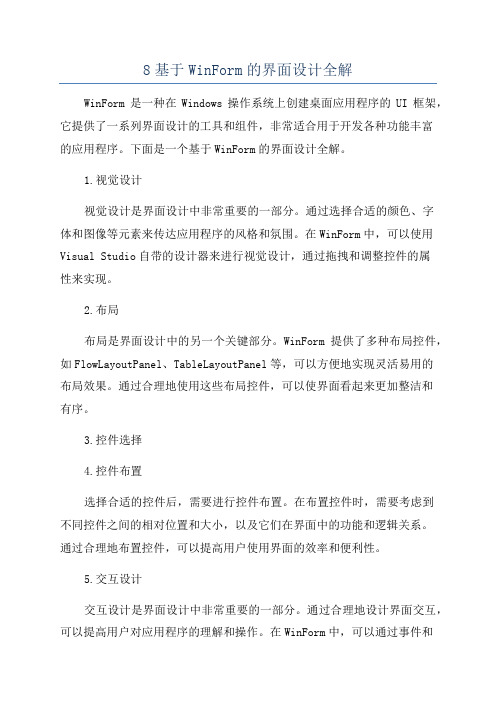
8基于WinForm的界面设计全解WinForm是一种在Windows操作系统上创建桌面应用程序的UI框架,它提供了一系列界面设计的工具和组件,非常适合用于开发各种功能丰富的应用程序。
下面是一个基于WinForm的界面设计全解。
1.视觉设计视觉设计是界面设计中非常重要的一部分。
通过选择合适的颜色、字体和图像等元素来传达应用程序的风格和氛围。
在WinForm中,可以使用Visual Studio自带的设计器来进行视觉设计,通过拖拽和调整控件的属性来实现。
2.布局布局是界面设计中的另一个关键部分。
WinForm提供了多种布局控件,如FlowLayoutPanel、TableLayoutPanel等,可以方便地实现灵活易用的布局效果。
通过合理地使用这些布局控件,可以使界面看起来更加整洁和有序。
3.控件选择4.控件布置选择合适的控件后,需要进行控件布置。
在布置控件时,需要考虑到不同控件之间的相对位置和大小,以及它们在界面中的功能和逻辑关系。
通过合理地布置控件,可以提高用户使用界面的效率和便利性。
5.交互设计交互设计是界面设计中非常重要的一部分。
通过合理地设计界面交互,可以提高用户对应用程序的理解和操作。
在WinForm中,可以通过事件和方法的绑定来实现界面和代码的交互,使用户与应用程序之间实现有意义和有序的互动。
6.错误处理在设计界面时,需要考虑到错误处理的情况。
当用户输入错误或者应用程序出现异常时,界面应该能够及时地给出提示信息,并提供相应的解决方案。
通过合理地设计错误处理机制,可以提高用户对应用程序的信任和满意度。
7.响应式设计响应式设计是指界面能够根据不同设备的屏幕尺寸和分辨率进行自适应调整,以提供更好的用户体验。
在WinForm中,可以通过控件的Dock和Anchor属性来实现布局的自适应调整。
合理地运用这些属性,可以使界面在不同设备上呈现出较好的效果。
8.可访问性设计可访问性设计是指界面能够为视力或听力有障碍的用户提供更好的用户体验。
- 1、下载文档前请自行甄别文档内容的完整性,平台不提供额外的编辑、内容补充、找答案等附加服务。
- 2、"仅部分预览"的文档,不可在线预览部分如存在完整性等问题,可反馈申请退款(可完整预览的文档不适用该条件!)。
- 3、如文档侵犯您的权益,请联系客服反馈,我们会尽快为您处理(人工客服工作时间:9:00-18:30)。
第八讲 基于WinForm的界面设计
▪ 主要内容
WinForm和WPF开发UI对比 标签
命令按钮 复选框
图形框
1
第八讲 基于WinForm的界面设计
▪ 主要内容
列表框 组合框 树视图 对话框 菜单与工具栏 其他控件 布局
2
WinForm和WPF开发UI对比
WinForm开发UI ✓ 消息被封装成事件 ✓ 事件驱动UI
namespace WpfApplication3
{
/// <summary>
/// Window1.xaml 的交互逻辑
9
标签
1、标签Label的作用:显示文本信息 2、常见属性:
1)Text:标签显示的文本信息 2)Font:设置标签的文本字体 3)TextAlign:设置标签文本与控件的对齐 方式
4
WinForm和WPF开发UI对比
(1)WinForm事件驱动UI 1)四个文本框(TextBox)的TextChanged事件代码如下:
private void numberTextBox_TextChanged(object sender,
EventArgs e)
{
TextBox t = (TextBox)sender;
2、常见属性:Text、FlatStyle 3、常见事件:Click
12
练习1:加法计算器
练习1:加法计算器。
int.TryPase(string,out int)
//“求和”命令按钮的单击事件处理函数 private void btnAdd_Click(object sender, EventArgs e) {
10
文本框
1、文本框TextBox的作用:接收用户输入的 文本
2、常见属性:MultiLine、ReadOnly、 UseSystemPasswordChar
3、常见方法:SetFocus 4、常见事件:TextChanged、Leave
11
命令按钮
1、命令按钮Button的作用:响应用户的 click事件
<ColumnDefinition />
<ColumnDefinition />
<ColumnDefinition />
</Grid.ColumnDefinitions>
<!--定义了三行-->
<Grid.RowDefinitions>
8
WinForm和WPF开发UI对比
3)WPF项目的后台代码文件:
using System.Windows.Documents; using System.Windows.Input; using System.Windows.Media; using System.Windows.Media.Imaging; using System.Windows.Navigation; using System.Windows.Shapes;
using System; using System.Collections.Generic; using System.Linq; using System.Text; using System.Windows; using System.Windows.Controls; using System.Windows.Data;
WFP开发UI
✓ 专门的UI设计语言: XMAL
✓ 数据驱动UI:数据是 核心,主动;UI从属于 数据,并表达数据,是 被动的。
3
WinForm和WPF开发UI对比
【例1】实现如图所示的四个文本框和滑块之间的同 步。当用户往文本框中输入数字后,滑块将显示到 相应的位置;当滑块的位置被移动后,文本框中将 显示相应的数字。
Title="滑块与文本框的同步" Height="200" Width="300"
Loaded="Window_Loaded">
<Grid>
<!--定义了一个网格-->
<Grid Width="200" Height="100" >
<!--定义了三列-->
<Grid.ColumnDefinitions>
2)滑块(TrackBar)的Scroll事件代码如下:
private void numberTrackBar_Scroll(object sender, EventArgs e) { numberTextBox1.Text = numberTextBox2.Text = numberTextBox3.Text = numberTextBox4.Text = numberTrackBar.Value.ToString(); }
int value = 0;
int.TryParse(t.Text,out value);
if (value < 0)
{
value = 0;
}
if (value > 100)
{
value = 100;
}
numberTrackBar.Value = value;
}
5
WinForm和WPF开发UI对比
<Window x:Class="WpfApplication3.Window1"
xmlns="/winfx/2006/xaml/presentati
on"
xmlns:x="/winfx/2006/xaml"
6
WinForm和WPF开发UI对比
(2)WPF数据驱动UI 1)在WPF项目中创建一个Student类,作为UI的数据源:
using System; using System.Collections.Generic; using System.Linq; using System.Text;
namespace WpfApplication3
{
/// <summarlt;/summary>
class Student
{
/// <summary>
/// 获取或设置学生的年龄
/// </summary>
public int Age { get;set;}
7
WinForm和WPF开发UI对比
2)WPF项目的界面代码XAML如下:
