控制台中输入字符(Java)
从控制台输入

/*
System.out.println("请输入一个整数:");
//int num = input.nextInt();
//byte num = input.nextByte();
//short num = input.nextShort();
long num = input.nextLong(); .out.println("输入的是:" + num);
*/
/*
System.out.println("请输入一个小数:");
//float num = input.nextFloat();
double num = input.nextDouble();
// Scanner 是扫描器类,可以扫描标准输入流,也可以扫描字符串
// new Scanner() 创建一个 Scanner 扫描器对象
Scanner input = new Scanner(System.in);
// 如果没有用 import 导入包,可以使用类的全名
//java.util.Scanner input = new java.util.Scanner(System.in);
// Java 编译器会默认导入一个包:ng
// 导入包
import java.util.Scanner; // 精确导入
import java.util.*; // 通配导入,不会比精确导入占用更多资源
public class Demo {
public static void main(String[] args) {
// Scanner 扫描字符串
java输入数据的方法
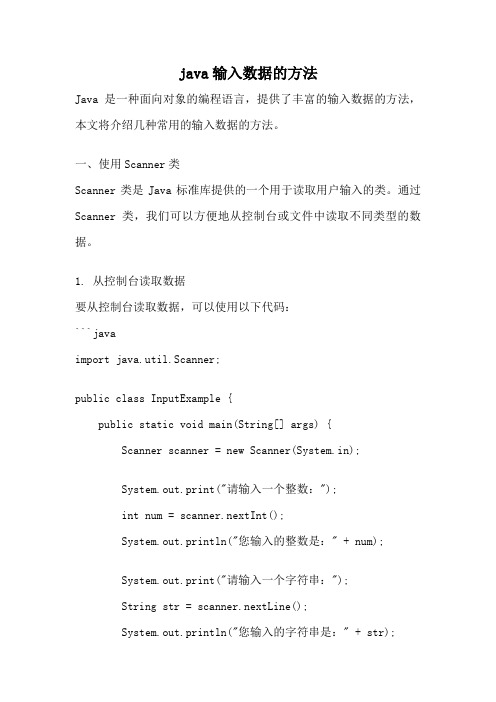
java输入数据的方法Java是一种面向对象的编程语言,提供了丰富的输入数据的方法,本文将介绍几种常用的输入数据的方法。
一、使用Scanner类Scanner类是Java标准库提供的一个用于读取用户输入的类。
通过Scanner类,我们可以方便地从控制台或文件中读取不同类型的数据。
1. 从控制台读取数据要从控制台读取数据,可以使用以下代码:```javaimport java.util.Scanner;public class InputExample {public static void main(String[] args) {Scanner scanner = new Scanner(System.in);System.out.print("请输入一个整数:");int num = scanner.nextInt();System.out.println("您输入的整数是:" + num);System.out.print("请输入一个字符串:");String str = scanner.nextLine();System.out.println("您输入的字符串是:" + str);scanner.close();}}```上述代码中,我们首先创建了一个Scanner对象,并传入System.in作为参数,表示从标准输入流中读取数据。
然后通过nextInt()方法读取一个整数,通过nextLine()方法读取一行字符串。
最后,记得调用scanner的close()方法关闭输入流。
2. 从文件读取数据要从文件中读取数据,可以使用以下代码:```javaimport java.io.File;import java.io.FileNotFoundException;import java.util.Scanner;public class FileInputExample {public static void main(String[] args) {try {File file = new File("input.txt");Scanner scanner = new Scanner(file);while (scanner.hasNextLine()) {String line = scanner.nextLine();System.out.println(line);}scanner.close();} catch (FileNotFoundException e) {System.out.println("文件不存在");}}}```上述代码中,我们首先创建了一个File对象,指定要读取的文件路径。
JAVA中获取键盘输入值的三种方法
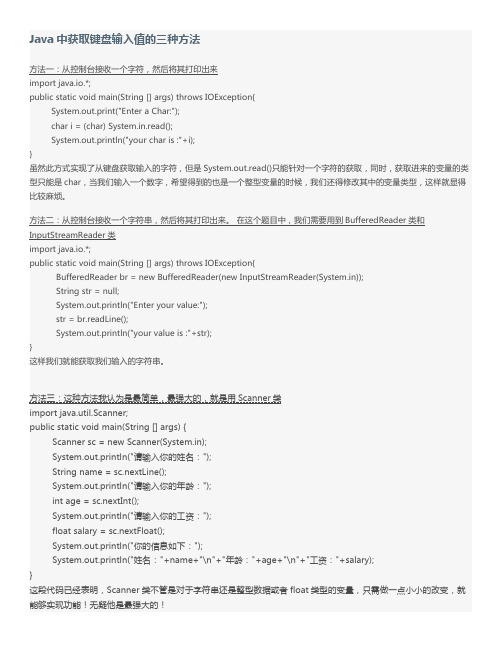
但是,在使用第三种输入方法的时候有一个需要注意的地方,就是nextLine()函数,在io包中有一个和他功能一样的函数我next()函数,他们的功能一样,但是在实现上有什么差别呢,请看下面代码:public static void main(String[]args){Scanner sc=new Scanner(System.in);System.out.println("请输入你的年龄:");int age=sc.nextInt();System.out.println("请输入你的姓名:");String name=sc.nextLine();System.out.println("请输入你的工资:");float salary=sc.nextFloat();System.out.println("你的信息如下:");System.out.println("姓名:"+name+"\n"+"年龄:"+age+"\n"+"工资:"+salary);}这段代码和上边第三种实现输入方法给出的例子代码区别在于,这段代码先执行nextInit()再执行nextLine(),而第三种方法的例子是先执行nextLine(),再执行nextInit(),当你在运行着两段代码的时候你会发现第三种方法的例子可以实现正常的输入,而这段代码却在输入年龄,敲击enter键后,跳过了输入姓名,直接到了输入工资这里,(可以自己运行代码看看)这是为什么呢?其实,在执行nextInit()函数之后,敲击了enter回车键,回车符会被nextLine()函数吸收,实际上是执行了nextLine()函数吸收了输入的回车符(并不是没有执行nextLine函数),前面讲到和nextLine()功能一样的函数next(),他们的区别就在于:next()函数不会接收回车符和tab,或者空格键等,所以在使用nextLine()函数的时候,要注意敲击的回车符有个被其吸收,导致程序出现BUG!!!最后小小的总结一下next()和nextLine()的区别:在java中,next()方法是不接收空格的,在接收到有效数据前,所有的空格或者tab键等输入被忽略,若有有效数据,则遇到这些键退出。
从eclipse控制台输入的五子棋Java代码
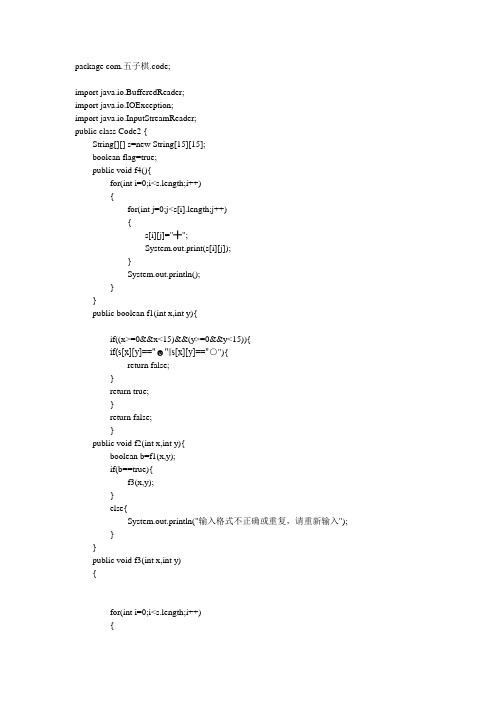
package com.五子棋.code;import java.io.BufferedReader;import java.io.IOException;import java.io.InputStreamReader;public class Code2 {String[][] s=new String[15][15];boolean flag=true;public void f4(){for(int i=0;i<s.length;i++){for(int j=0;j<s[i].length;j++){s[i][j]="╋";System.out.print(s[i][j]);}System.out.println();}}public boolean f1(int x,int y){if((x>=0&&x<15)&&(y>=0&&y<15)){if(s[x][y]=="☻"||s[x][y]=="○"){return false;}return true;}return false;}public void f2(int x,int y){boolean b=f1(x,y);if(b==true){f3(x,y);}else{System.out.println("输入格式不正确或重复,请重新输入");}}public void f3(int x,int y){for(int i=0;i<s.length;i++){for(int j=0;j<s[i].length;j++){if(i==x&&j==y){if(flag==true){s[x][y]="☻";flag=false;}else{s[x][y]="○";flag=true;}}System.out.print(s[i][j]);}System.out.println();}if(f5(x,y,"☻")==1){System.out.println("__________");System.out.println("黑子胜利");return;}else if(f5(x,y,"○")==1){System.out.println("白子胜利");return;}}public int f5(int x,int y,String f){int jact1=0,jact2=0;for(int i=0;i<s.length;i++){for(int j=0;j<s[i].length;j++){//判断横向五子while(s[x][y-jact1]==f&&y-jact1>=0||s[x][y+jact1]==f&&j-jact1<15) {jact1++;if(jact1==5){System.out.println("11111111111");return 1;}}//判断横向左右两边五子jact1=0;jact2=0;while((s[x][y-jact1]==f)&&(y-jact1>=0)){jact1++;while(s[x][y+jact2]==f&&(y+jact2<15)){jact2++;if(jact2==5){break;}}if(jact1+jact2==6){System.out.println("2222222222222222");return 1;}}jact1=0;jact2=0;//判断竖向五子while(s[x-jact1][y]==f&&x-jact1>=0||s[x+jact1][y]==f&&j+jact1<15){jact1++;if(jact1==5){System.out.println("3333333333333");return 1;}}//判断竖向上下五子jact1=0;jact2=0;while((s[x-jact1][y]==f)&&(x-jact1>=0)){jact1++;while(s[x+jact2][y]==f&&(x+jact2<15)){jact2++;if(jact2==5){break;}}if(jact1+jact2==6){System.out.println("4444444444444444444");return 1;}}//判断左上方五子jact1=0;jact2=0;while(s[x-jact1][y-jact1]==f&&(y-jact1>=0)&&(x-jact1>=0)){jact1++;if(jact1==5){System.out.println("55555555555555555555");return 1;}}//判断左边斜向上下五子jact1=0;jact2=0;while(s[x-jact1][y-jact1]==f&&y-jact1>=0&&y-jact1>=0){jact1++;while(s[x+jact2][y+jact2]==f&&y+jact2<15&&x-jact2<15){jact2++;if(jact2==5){break;}}if(jact1+jact2==6){System.out.println("666666666666666");return 1;}}//判断右上方五子jact1=0;jact2=0;while(s[x+jact1][y+jact1]==f&&(y-jact1<15)&&(x-jact1<15)){jact1++;if(jact1==5){System.out.println("77777777777777");return 1;}}//判断右边斜向上下五子jact1=0;jact2=0;while(s[x+jact1][y-jact1]==f&&y-jact1>=0&&x+jact1<15){jact1++;while(s[x-jact2][y+jact2]==f&&y+jact2<15&&x-jact2>=0){jact2++;if(jact2==5){break;}}if(jact1+jact2==6){System.out.println("888888888888888888888");return 1;}}}}return 0;}public static void main(String [] args){Code2 co=new Code2();co.f4();System.out.println("是否开始游戏【yes】开始");BufferedReader br=new BufferedReader(new InputStreamReader(System.in));String str=null;try {while((str=br.readLine())!=null){if("yes".equals(str)){System.out.println("黑子先手-请输入坐标(0~15的数字,不含15)");String t1,t2;while((t1=br.readLine())!=null){System.out.println("+++++++++++++++");t2=br.readLine();int a1=Integer.parseInt(t1);int a2=Integer.parseInt(t2);co.f2(a1,a2);System.out.println("----------");}}else{System.out.println("****************");}}} catch (IOException e) {e.printStackTrace();}}}。
Java读取输入字符和字符串

Java读取输⼊字符和字符串1. 使⽤Scanner读取字符和字符串3/**4 * Created by SheepCore on 2020-2-265*/7public class Main {8public static void main(String[] args) {9 Scanner scan = new Scanner(System.in); //声明⼀个Scanner对象,初始输⼊流为控制台10 String name = scan.nextLine(); //读取键盘输⼊字符串(包括空格、Tab,不包括最后的Enter)11 String id = scan.nextLine();12int age;13float height;14double weight;15 age = scan.nextInt(); //读取下⼀个int(光标停在本⾏的空格之前)16 height = scan.nextFloat(); //读取下⼀个float17 weight = scan.nextDouble(); //读取下⼀个double1819 System.out.println("name: " + name + "\nid: " + id);20 System.out.println("age: " + age + " height: " + height + " weight: " + weight);21 }22 }sheepcore1100110022 178.3 68.5name: sheepcoreid: 11001100age: 22 height: 178.3 weight: 68.52. 使⽤System.in.read()读取单个字符如果只要读取⼀个字符可以通过read()⽅法实现。
Java应用程序——控制台输入

计算机科学系本科学年论文题 目java 应用程序——控制台输入法学生姓名 闫 洛专业名称 软件工程指导教师 田絮资2013年1月15日班 级 2010级软件工程2班学生学号 201096064076Java应用程序—控制台输入法闫洛(宝鸡文理学院计算机科学系,陕西宝鸡 721016)Java applications - console input methodYan Luo(Department of Computer Science, Baoji Univ.Arts&Sci., Baoji 721016 , Shaanxi, China)摘要Java已经从一种平台无关的编程语言演变成一种与厂商及平台无关的健壮的服务器端技术,促使IT业界深入发掘以Web为核心的应用程序的巨大潜力。
在java的语言里包括了大量的类与方法,由它们来主导java语言的应用。
本文主要研究java应用程序的控制台输入法,主要叙述Scanner类,包括它的介绍、用法、发展以及示例分析。
本文主要包括四个部分:(1)java应用程序,主要描述java简介以及java 应用程序的开发过程,以引出下文。
(2)从控制台输入数据,该部分为本文的核心,主要讲述Scanner类及一些使用方法。
(3)控制台输入数据相关的类和方法,该部分主要讲了和控制台输入相关的重要的类和方法。
(4)总结,对全文进行总结。
关键字:java,控制台输入,Scanner。
AbstractJava is from a platform-independent programming language evolved into a server-side technology has nothing to do with the manufacturers and platform robust, great potential to promote IT industry to explore the application to Web as the core. In the Java language includes classes and methods of application, by them to dominate the Java language. Console input method based on Java application, mainly describesthe Scanner class, including the introduction, development, usage and example analysis.This paper mainly includes four parts: ( 1 ) the Java application, describes the development process of Java and Java applications, to introduce below. ( 2 ) the input data from the console, this part is the core of this dissertation, mainly about the Scanner class and use method. ( 3 ) the class and method for console input data, this part is mainly about the classes and methods related to important and console input. ( 4 ) conclusion, summarizes the full text.Key words: java,Console input,Scanner.目录摘要 (1)1java应用程序 (4)1.1java简介 (4)1.2 java应用程序的开发过程 (4)1.2.1 编写源文件 (4)1.2.2 编译 (5)1.2.3 运行 (5)1.2.4 使用开发工具Eclipse (5)2从控制台输入数据 (7)2.1 从控制台输入的方法 (7)2.1.1 引言 (7)2.1.2 JDK 1.4 及以下版本读取的方法 (7)2.1.3 JDK 5.0 读取的方法 (8)2.1.4 JDK 6.0 读取的方法 (9)2.2 scanner类 (11)2.2.1 scanner类的介绍 (11)2.2.2 示例解释 (11)2.3 控制台输入数据的几种常用方法 (12)2.3.1 使用标准输入串对象System.in (12)2.3.2 使用Scanner取得一个字符串或一组数字 (12)2.3.3 使用BufferedReader取得含空格的输入 (13)3控制台输入数据相关的类和方法 (14)3.1 Scanner类 (14)3.2 System类 (15)3.3 in方法 (15)3.4 nextInt (15)4 总结 (16)1java应用程序1.1java简介Java是由Sun Microsystems公司于1995年5月推出的Java面向对象程序设计语言(以下简称Java语言)和Java平台的总称。
java的数据输入:从控制台输入数据

11:byte[ ] data=new byte[1];12:BufferedInputStream bis = new BufferedInputStream(new FileInputStream(srcFile)); 13:BufferedOutputStream bos = new BufferedOutputStream(newFileOutputStream(dstFile));14:while(bis.read(data) != -1) bos.write(data);15:bos.flush();16:System.out.println("文件复制成功!");17:bis.close();18:bos.close();19:}catch(IOException e){20: e.printStackTrace();21:}22:}23:}可见利用标准输入流进行控制台输入的方式非常麻烦:如果从键盘获取的是字符串,需要采用B u ffered Read e r类来进行处理;如果获取的是其他类型数据,需要手工进行转换;在读取的过程中还必须捕获IO E xcep t io n。
不过这是JDK1.4及更早版本中从控制台读取数据唯一办法。
7.8.2 使用Scanner类的方式从JDK5.0开始,ja va.u t il包中增加了S c a n ner类,它是一个可以使用正则表达式来解析基本类型和字符串的简单文本扫描器。
S can ne r类从字面上讲是“扫描”的意思,它把给定的字符串解析成Jav a的各种基本数据类型,用于分解字符串的默认的分隔符是空格,也可以定制。
其构造方法如表7-15。
表7-15S cann er类的构造方法方法描述Scanner(File source)Scanner(File source, String charsetName)构造一个新的Scanner,其值是从指定文件扫描获得。
java控制台输入输出
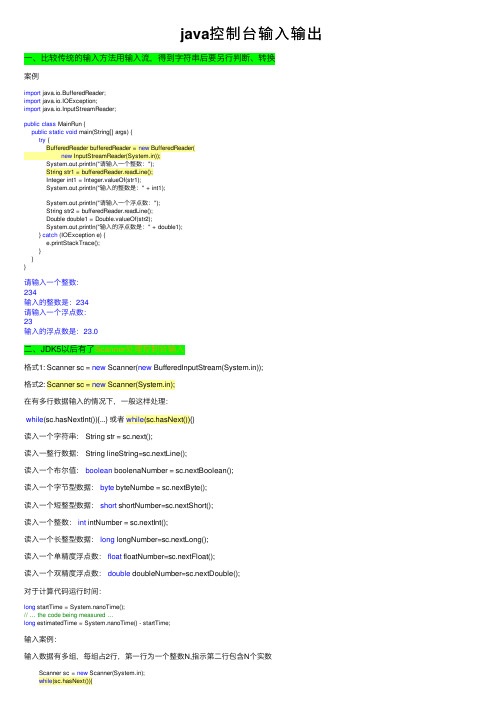
java控制台输⼊输出⼀、⽐较传统的输⼊⽅法⽤输⼊流,得到字符串后要另⾏判断、转换案例import java.io.BufferedReader;import java.io.IOException;import java.io.InputStreamReader;public class MainRun {public static void main(String[] args) {try {BufferedReader bufferedReader = new BufferedReader(new InputStreamReader(System.in));System.out.println("请输⼊⼀个整数:");String str1 = bufferedReader.readLine();Integer int1 = Integer.valueOf(str1);System.out.println("输⼊的整数是:" + int1);System.out.println("请输⼊⼀个浮点数:");String str2 = bufferedReader.readLine();Double double1 = Double.valueOf(str2);System.out.println("输⼊的浮点数是:" + double1);} catch (IOException e) {e.printStackTrace();}}}请输⼊⼀个整数:234输⼊的整数是:234请输⼊⼀个浮点数:23输⼊的浮点数是:23.0⼆、JDK5以后有了Scanner处理控制台输⼊格式1: Scanner sc = new Scanner(new BufferedInputStream(System.in));格式2: Scanner sc = new Scanner(System.in);在有多⾏数据输⼊的情况下,⼀般这样处理:while(sc.hasNextInt()){...} 或者while(sc.hasNext()){}读⼊⼀个字符串: String str = sc.next();读⼊⼀整⾏数据: String lineString=sc.nextLine();读⼊⼀个布尔值:boolean boolenaNumber = sc.nextBoolean();读⼊⼀个字节型数据:byte byteNumbe = sc.nextByte();读⼊⼀个短整型数据:short shortNumber=sc.nextShort();读⼊⼀个整数:int intNumber = sc.nextInt();读⼊⼀个长整型数据:long longNumber=sc.nextLong();读⼊⼀个单精度浮点数:float floatNumber=sc.nextFloat();读⼊⼀个双精度浮点数:double doubleNumber=sc.nextDouble();对于计算代码运⾏时间:long startTime = System.nanoTime();// … the code being measured …long estimatedTime = System.nanoTime() - startTime;输⼊案例:输⼊数据有多组,每组占2⾏,第⼀⾏为⼀个整数N,指⽰第⼆⾏包含N个实数Scanner sc = new Scanner(System.in);while(sc.hasNext()){int n = sc.nextInt();for(int i=0;i<n;i++){double a=sc.nextDouble();...}三、输出:输出内容:System.out.print("");输出内容并换⾏:System.out.println("");格式化输出: System.out.format(String format, Object ... args);等价于 System.out.printf((String format, Object ... args);各种格式化样式说明:格式化输出案例:// System.out.printf(format, args);format为指定的输出格式,args参数System.out.printf("%+8.3f\n", 3.14); // "+"表⽰后⾯输出的数字会有正负号,正的+,负的-// ;8.3f表⽰输出浮点数,宽度为8,⼩数点保持3位有效System.out.printf("%+-8.3f\n", 3.14);// "-"表⽰靠左对齐System.out.printf("%08.3f\n", 3.14);// "0"8位宽度中⾃动补0System.out.printf("%(8.3f\n", -3.14);// "("如果是负数,⾃动加上( )System.out.printf("%,f\n", 123456.78); // ","⾦钱表⽰⽅法,每三位有⼀个逗号System.out.printf("%x\n", 0x2a3b); // 输出16进制数System.out.printf("%#x\n", 0x2a3b);// 输出带0x标识的16进制数System.out.printf("⽼板:您名字%s,年龄:%3d岁,⼯资:%,-7.2f\n", "ajioy", 21,36000.00);System.out.printf("⽼板:您名字%1$s,年龄:%2$#x岁\n", "ajioy", 38); // "n{1}quot;表⽰⽤第n个参数输出结果:+3.140+3.1400003.140(3.140)123,456.7800002a3b0x2a3b⽼板:您名字ajioy,年龄: 21岁,⼯资:36,000.00⽼板:您名字ajioy,年龄:0x26岁五、规格化输出SimpleDateFormat:SimpleSimpleDateFormat myFmt = new SimpleDateFormat("yyyy年MM⽉dd⽇ HH时mm分ss秒 E ");System.out.println(myFmt.format(new Date()));输出结果:2016年09⽉08⽇ 17时34分01秒星期四DecimalFormat:DecimalFormat 是 NumberFormat 的⼀个具体⼦类,⽤于格式化⼗进制数字。
java的输入语句小结
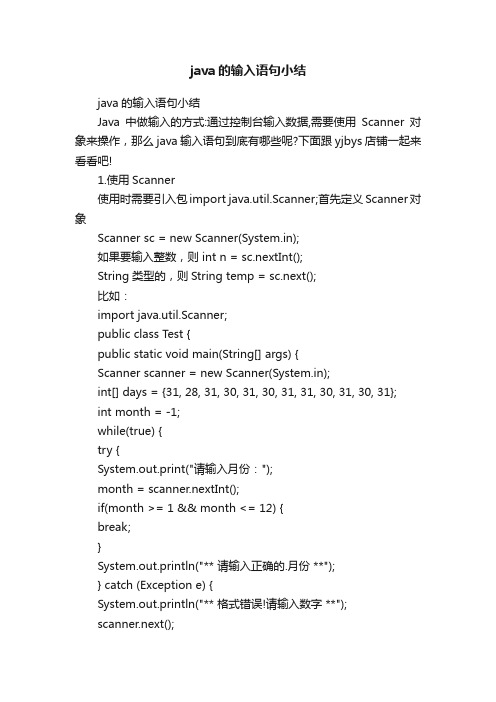
java的输入语句小结java的输入语句小结Java中做输入的方式:通过控制台输入数据,需要使用Scanner对象来操作,那么java输入语句到底有哪些呢?下面跟yjbys店铺一起来看看吧!1.使用Scanner使用时需要引入包import java.util.Scanner;首先定义Scanner对象Scanner sc = new Scanner(System.in);如果要输入整数,则 int n = sc.nextInt();String类型的,则String temp = sc.next();比如:import java.util.Scanner;public class Test {public static void main(String[] args) {Scanner scanner = new Scanner(System.in);int[] days = {31, 28, 31, 30, 31, 30, 31, 31, 30, 31, 30, 31};int month = -1;while(true) {try {System.out.print("请输入月份:");month = scanner.nextInt();if(month >= 1 && month <= 12) {break;}System.out.println("** 请输入正确的.月份 **");} catch (Exception e) {System.out.println("** 格式错误!请输入数字 **");scanner.next();}}System.out.println(month + " 月份有:" + days[month - 1] + " 天");}}2.使用BufferedReader用前需要引入 import java.io.Reader;BufferedReader br = new BufferedReader( new InputStreamReader(System.in) );String input = br.readLine();比如:====================================== ========================================= ===================import java.io.*;public class importtext {public static void main(String[] args) {String st;int num;float fnum;try{System.out.print("输入:");BufferedReader br=new BufferedReader(new InputStreamReader(System.in));st = br.readLine();System.out.print("输入一个数:");num = Integer.parseInt(br.readLine());System.out.print("输入一个浮点数:");fnum = Float.parseFloat(br.readLine());System.out.print("输出:"+st+'n');System.out.print("输出:"+num+'n');System.out.print("输出:"+fnum+'n');}catch(IOException e){}}}====================================== ========================================= ===================package com.s2;import java.io.*;public class Input{public static void main(String[] args)throws IOException{while(true){BufferedReader buf;String str;buf =new BufferedReader(new InputStreamReader(System.in));System.out.println("Input a string:");str=buf.readLine();System.out.println("String="+str);}}}====================================== ========================================= ===================应该注意的是:Java把从键盘输入的数据一律看作是字符串,因此若要从键盘输入并让系统认可是数值型数据,必须经过转换。
Java读取控制台用户输入

try{
//先提示一段文字,然后等待用户输入
String str = readUserInput("您输入的年龄:");
System.out.println("您输入的是:" + str);
//1.基础版
import java.io.BufferedReader;
import java.io.InputStreamReader;
import java.io.IOException;
public class BasicInput {
public static void main (String[] args) {
try {
//在Java当中,用户输入要通过InputStream(输入流)来获取。
//System.in就是系统的输入流。缺省情况下这个输入流连接到控制台(命令行)。
//InputStreamReader就是用来读取InputStream的类。
InputStreamReader is_reader = new InputStreamReader(Sy/3、不允许用户输入为空
//为了更加灵活的判断,我们将while中的判断子句提取成一个单独的方法。然后整个代码变成:
public class BasicInput {
public static void main(String[]args) {
try{
//先提示一段文字,然后等待用户输入
String result;
do{
//输出提示文字
Java命令行输入输出

概念 3 从控制台输入:System.in(标准输入流)中的Scanner类可实现 从控制台输入数据。 首先定义一个Scanner类对象。例如: Scanner input=new Scanner(System.in); 然后调用Scanner类对象的下列方法来输入数据: next():输入字符串,字符串以空格结束。 nextLine():输入一行作为字符串,可以包含空格。 nextInt():输入整数。 nextDouble():输入浮点数。
Java命令行输入输出
密码输入 8 控制台对象的readPassword方法在输入数据时,不在显示器上显示 输入的数据。例如: char[] str3=con.readPassword("请输密码:"); readPassword方法返回一个char数组。与readerLine方法类似, readPassword方法可以指定一个格式化的字符串作参数。例如: char[] str3=con.readLine("请输入用户%s的密码:","汤姆");
Java命令行输入输出
读一行数据 7 例如: String str2=con.readLine("请输入一个字符串:"); 还可以为readerLine方法指定一个格式化的字符串,与printf方 法参数类似。 例如: String str2=con.readLine("请输入%s的姓名:","汤姆");
Java命令行输入输出
Java命令行输入输出
概念
4
Console(控制台)对象即可代表键盘,又可代表显示器,即可以完成 命令行的输入和输出。
System对象的console方法用于获得一个控制台对象实例。 例如:
Java输入输出详解零基础学Java
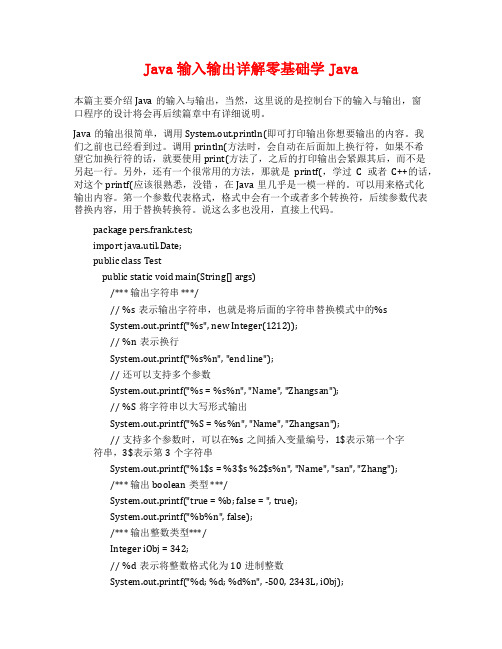
Java输入输出详解零基础学Java本篇主要介绍Java的输入与输出,当然,这里说的是控制台下的输入与输出,窗口程序的设计将会再后续篇章中有详细说明。
Java的输出很简单,调用System.out.println(即可打印输出你想要输出的内容。
我们之前也已经看到过。
调用println(方法时,会自动在后面加上换行符,如果不希望它加换行符的话,就要使用print(方法了,之后的打印输出会紧跟其后,而不是另起一行。
另外,还有一个很常用的方法,那就是printf(,学过C或者C++的话,对这个printf(应该很熟悉,没错,在Java里几乎是一模一样的。
可以用来格式化输出内容。
第一个参数代表格式,格式中会有一个或者多个转换符,后续参数代表替换内容,用于替换转换符。
说这么多也没用,直接上代码。
package pers.frank.test;import java.util.Date;public class Testpublic static void main(String[] args)/*** 输出字符串 ***/// %s表示输出字符串,也就是将后面的字符串替换模式中的%sSystem.out.printf("%s", new Integer(1212));// %n表示换行System.out.printf("%s%n", "end line");// 还可以支持多个参数System.out.printf("%s = %s%n", "Name", "Zhangsan");// %S将字符串以大写形式输出System.out.printf("%S = %s%n", "Name", "Zhangsan");// 支持多个参数时,可以在%s之间插入变量编号,1$表示第一个字符串,3$表示第3个字符串System.out.printf("%1$s = %3$s %2$s%n", "Name", "san", "Zhang");/*** 输出boolean类型 ***/System.out.printf("true = %b; false = ", true);System.out.printf("%b%n", false);/*** 输出整数类型***/Integer iObj = 342;// %d表示将整数格式化为10进制整数System.out.printf("%d; %d; %d%n", -500, 2343L, iObj);// %o表示将整数格式化为8进制整数System.out.printf("%o; %o; %o%n", -500, 2343L, iObj);// %x表示将整数格式化为16进制整数System.out.printf("%x; %x; %x%n", -500, 2343L, iObj);// %X表示将整数格式化为16进制整数,并且字母变成大写形式System.out.printf("%X; %X; %X%n", -500, 2343L, iObj);/*** 输出浮点类型***/Double dObj = 45.6d;// %e表示以科学技术法输出浮点数System.out.printf("%e; %e; %e%n", -756.403f, 7464.232641d, dObj); // %E表示以科学技术法输出浮点数,并且为大写形式System.out.printf("%E; %E; %E%n", -756.403f, 7464.232641d, dObj); // %f表示以十进制格式化输出浮点数System.out.printf("%f; %f; %f%n", -756.403f, 7464.232641d, dObj);// 还可以限制小数点后的位数System.out.printf("%.1f; %.3f; %f%n", -756.403f, 7464.232641d, dObj); /*** 输出日期类型***/// %t表示格式化日期时间类型,%T是时间日期的大写形式,在%t 之后用特定的字母表示不同的输出格式Date date = new Date(;long dataL = date.getTime(;// 格式化年月日// %t之后用y表示输出日期的年份(2位数的年,如99)// %t之后用m表示输出日期的月份,%t之后用d表示输出日期的日号System.out.printf("%1$ty-%1$tm-%1$td; %2$ty-%2$tm-%2$td%n", date, dataL);// %t之后用Y表示输出日期的年份(4位数的年)// %t之后用B表示输出日期的月份的完整名, %t之后用b表示输出日期的月份的简称System.out.printf("%1$tY-%1$tB-%1$td; %2$tY-%2$tb-%2$td%n", date, dataL);// 以下是常见的日期组合// %t之后用D表示以 "%tm/%td/%ty"格式化日期System.out.printf("%1$tD%n", date);//%t之后用F表示以"%tY-%tm-%td"格式化日期System.out.printf("%1$tF%n", date);/*** 输出时间类型***/// 输出时分秒// %t之后用H表示输出时间的时(24进制),%t之后用I表示输出时间的时(12进制)// %t之后用M表示输出时间的分,%t之后用S表示输出时间的秒 System.out.printf("%1$tH:%1$tM:%1$tS; %2$tI:%2$tM:%2$tS%n",date, dataL);// %t之后用L表示输出时间的秒中的毫秒System.out.printf("%1$tH:%1$tM:%1$tS %1$tL%n", date);// %t之后p表示输出时间的上午或下午信息System.out.printf("%1$tH:%1$tM:%1$tS %1$tL %1$tp%n", date); // 以下是常见的时间组合// %t之后用R表示以"%tH:%tM"格式化时间System.out.printf("%1$tR%n", date);// %t之后用T表示以"%tH:%tM:%tS"格式化时间System.out.printf("%1$tT%n", date);// %t之后用r表示以"%tI:%tM:%tS %Tp"格式化时间System.out.printf("%1$tr%n", date);/*** 输出星期***/// %t之后用A表示得到星期几的全称System.out.printf("%1$tF %1$tA%n", date);// %t之后用a表示得到星期几的简称System.out.printf("%1$tF %1$ta%n", date);// 输出时间日期的完整信息System.out.printf("%1$tc%n", date);}}这里包括了大部分的输出格式,多码几次的话就会使用了。
idea的输入输出语法

idea的输入输出语法Idea是一种十分强大的集成开发环境(IDE),被广泛用于Java和其他编程语言的开发过程中。
在使用Idea进行编码时,熟悉其输入输出语法是至关重要的。
本文将详细介绍Idea的输入输出语法,以帮助读者更好地理解和应用该工具。
在Idea中,输入输出语法主要用于控制台(Console)的输入和输出操作。
控制台是一个用于与程序交互的界面,允许开发者输入数据,并显示程序的输出结果。
下面我们将逐步介绍Idea的输入和输出语法。
1. 控制台输入在Idea中,我们可以使用`Scanner`类来实现控制台的输入操作。
下面是一个示例:```javaimport java.util.Scanner;public class InputExample {public static void main(String[] args) {Scanner scanner = new Scanner(System.in);System.out.print("请输入一个整数:");int num = scanner.nextInt();System.out.println("您输入的整数是:" + num);}}```在上面的示例中,我们首先创建了一个`Scanner`对象,用于接收从控制台输入的数据。
然后,使用`nextInt()`方法读取输入的整数,并将其赋值给变量`num`。
最后,通过`System.out.println()`方法将结果输出到控制台。
2. 控制台输出Idea中的控制台输出非常简单,我们只需要使用`System.out.println()`方法即可实现。
下面是一个示例:```javapublic class OutputExample {public static void main(String[] args) {int num1 = 10;int num2 = 20;int sum = num1 + num2;System.out.println("两个数的和是:" + sum);}}```在上面的示例中,我们首先定义了两个整数变量`num1`和`num2`,并计算它们的和,并将结果赋值给变量`sum`。
java字符输入
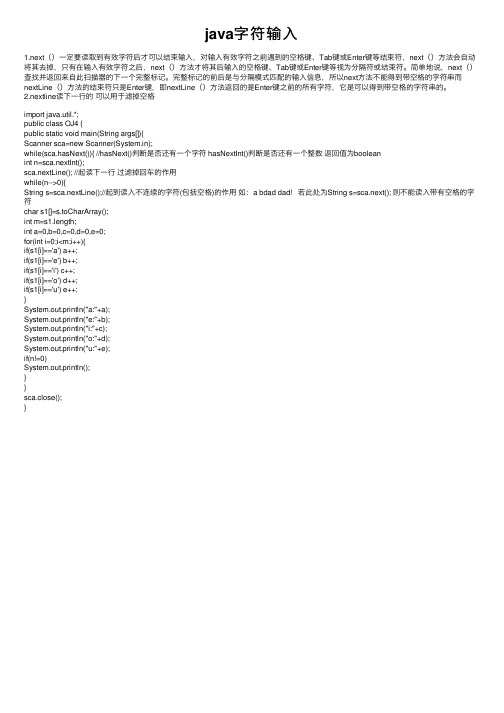
java字符输⼊1.next()⼀定要读取到有效字符后才可以结束输⼊,对输⼊有效字符之前遇到的空格键、Tab键或Enter键等结束符,next()⽅法会⾃动将其去掉,只有在输⼊有效字符之后,next()⽅法才将其后输⼊的空格键、Tab键或Enter键等视为分隔符或结束符。
简单地说,next()查找并返回来⾃此扫描器的下⼀个完整标记。
完整标记的前后是与分隔模式匹配的输⼊信息,所以next⽅法不能得到带空格的字符串⽽nextLine()⽅法的结束符只是Enter键,即nextLine()⽅法返回的是Enter键之前的所有字符,它是可以得到带空格的字符串的。
2.nextline读下⼀⾏的可以⽤于滤掉空格import java.util.*;public class OJ4 {public static void main(String args[]){Scanner sca=new Scanner(System.in);while(sca.hasNext()){ //hasNext()判断是否还有⼀个字符 hasNextInt()判断是否还有⼀个整数返回值为booleanint n=sca.nextInt();sca.nextLine(); //起读下⼀⾏过滤掉回车的作⽤while(n-->0){String s=sca.nextLine();//起到读⼊不连续的字符(包括空格)的作⽤如:a bdad dad! 若此处为String s=sca.next(); 则不能读⼊带有空格的字符char s1[]=s.toCharArray();int m=s1.length;int a=0,b=0,c=0,d=0,e=0;for(int i=0;i<m;i++){if(s1[i]=='a') a++;if(s1[i]=='e') b++;if(s1[i]=='i') c++;if(s1[i]=='o') d++;if(s1[i]=='u') e++;}System.out.println("a:"+a);System.out.println("e:"+b);System.out.println("i:"+c);System.out.println("o:"+d);System.out.println("u:"+e);if(n!=0)System.out.println();}}sca.close();}。
java中键盘输入
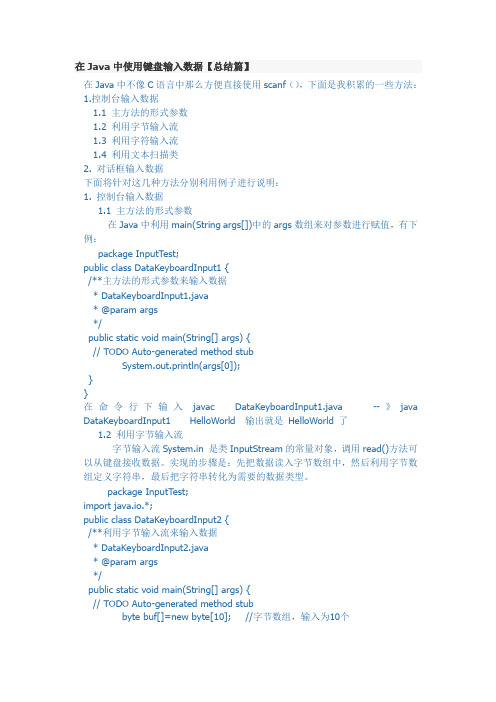
在Java中使用键盘输入数据【总结篇】在Java中不像C语言中那么方便直接使用scanf(),下面是我积累的一些方法:1.控制台输入数据1.1 主方法的形式参数1.2 利用字节输入流1.3 利用字符输入流1.4 利用文本扫描类2. 对话框输入数据下面将针对这几种方法分别利用例子进行说明:1. 控制台输入数据1.1 主方法的形式参数在Java中利用main(String args[])中的args数组来对参数进行赋值,有下例:package InputTest;public class DataKeyboardInput1 {/**主方法的形式参数来输入数据* DataKeyboardInput1.java* @param args*/public static void main(String[] args) {// TODO Auto-generated method stubSystem.out.println(args[0]);}}在命令行下输入javac DataKeyboardInput1.java --》java DataKeyboardInput1 HelloWorld 输出就是HelloWorld 了1.2 利用字节输入流字节输入流System.in 是类InputStream的常量对象,调用read()方法可以从键盘接收数据。
实现的步骤是:先把数据读入字节数组中,然后利用字节数组定义字符串,最后把字符串转化为需要的数据类型。
package InputTest;import java.io.*;public class DataKeyboardInput2 {/**利用字节输入流来输入数据* DataKeyboardInput2.java* @param args*/public static void main(String[] args) {// TODO Auto-generated method stubbyte buf[]=new byte[10]; //字节数组,输入为10个String str;int num = 0;try{//把数据读入到字节数组中System.in.read(buf);//利用字节数组创建字符串str=new String(buf,0);//把字符串数据转换为整型数据num=Integer.parseInt(str.trim());}catch(Exception e){System.out.print(e);}System.out.println(num);}}1.3 利用字符输入流字符输入流BufferedReader是从字符输入流中读取文本,缓冲各个字符,从而提供字符,数组和行的高效读取。
