华为S交换机操作手册
华为 S5516以太网交换机用户手册-01基础配置

目录第1章 S5516以太网交换机介绍.........................................................................................1-11.1 S5516以太网交换机简介............................................................................................1-11.2 S5516以太网交换机的体系结构..................................................................................1-11.3 S5516交换机功能特性列表........................................................................................1-3第2章 S5516以太网交换机用户接口..................................................................................2-12.1 配置环境搭建.............................................................................................................2-12.2 命令行接口................................................................................................................2-72.2.1 命令行模式......................................................................................................2-82.2.2 命令行在线帮助.............................................................................................2-102.2.3 命令行错误信息..............................................................................................2-132.2.4 历史命令........................................................................................................2-142.2.5 编辑特性.......................................................................................................2-142.2.6 显示特性.......................................................................................................2-15第3章终端服务..................................................................................................................3-13.1 终端服务简介.............................................................................................................3-13.2 配置口终端服务......................................................................................3-13.3 Telnet终端服务.........................................................................................................3-13.3.1 Telnet服务种类................................................................................................3-13.3.2 建立Telnet连接..............................................................................................3-23.3.3 Telnet连接的监控与维护..................................................................................3-2第4章系统管理..................................................................................................................4-14.1 文件系统配置.............................................................................................................4-14.1.1 文件系统简介...................................................................................................4-14.1.2 目录操作.........................................................................................................4-14.1.3 文件操作..........................................................................................................4-14.1.4 存储设备操作..................................................................................................4-24.1.5 文件系统操作..................................................................................................4-24.1.6 文件系统使用举例............................................................................................4-24.2 配置文件管理............................................................................................................4-34.2.1 配置文件内容及格式.........................................................................................4-34.2.2 查看S5516以太网交换机的当前配置和起始配置................................................4-34.2.3 修改和保存当前配置.........................................................................................4-44.2.4 擦除Flash中配置文件.....................................................................................4-44.3 FTP配置...................................................................................................................4-44.3.1 FTP简介.........................................................................................................4-44.3.2 FTP服务器配置任务列表..................................................................................4-54.3.3 启动/关闭FTP服务器......................................................................................4-54.3.4 配置FTP服务器的验证和授权..........................................................................4-54.3.5 配置FTP服务器的运行参数..............................................................................4-64.3.6 FTP服务器的监控与维护..................................................................................4-64.3.7 FTP客户端介绍...............................................................................................4-74.4 维护调试工具............................................................................................................4-74.4.1 show命令查看系统状态和系统信息...................................................................4-74.4.2 系统基本配置及管理.........................................................................................4-84.4.3 网络连接的测试工具.........................................................................................4-94.4.4 日志功能.......................................................................................................4-114.4.5 调试功能........................................................................................................4-174.5 MAC地址表管理......................................................................................................4-184.5.1 MAC地址表管理简介......................................................................................4-184.5.2 MAC地址表管理配置任务列表........................................................................4-184.5.3 设置MAC地址表项........................................................................................4-194.5.4 设置系统MAC地址老化时间..........................................................................4-194.5.5 关闭/开启MAC地址学习功能........................................................................4-204.5.6 MAC地址表管理的监控与维护........................................................................4-204.5.7 地址表管理典型配置举例................................................................................4-224.6 设备管理.................................................................................................................4-234.6.1 设备管理简介................................................................................................4-234.6.2 设备管理配置任务列表....................................................................................4-234.6.3 复位单板........................................................................................................4-234.6.4 设备管理的监控与维护....................................................................................4-23第5章网管配置..................................................................................................................5-15.1 SNMP配置................................................................................................................5-15.1.1 SNMP协议简介...............................................................................................5-15.1.2 SNMP配置......................................................................................................5-35.1.3 SNMP的监控与维护.........................................................................................5-75.1.4 SNMP典型配置举例.........................................................................................5-85.2 RMON配置...............................................................................................................5-95.2.1 RMON简介.....................................................................................................5-95.2.2 RMON配置...................................................................................................5-105.2.3 RMON的监控与维护......................................................................................5-125.2.4 RMON典型配置举例......................................................................................5-145.3 SMON配置.............................................................................................................5-165.3.1 SMON简介...................................................................................................5-165.3.2 SMON配置...................................................................................................5-165.3.3 SMON的监控与维护......................................................................................5-17第6章 Line配置..................................................................................................................6-16.1 Line简介...................................................................................................................6-16.1.1 Line配置概述..................................................................................................6-16.1.2 Line的编号......................................................................................................6-16.2 Line配置...................................................................................................................6-26.2.1 进入Line配置模式...........................................................................................6-26.2.2 配置异步接口属性............................................................................................6-36.2.3 配置终端属性...................................................................................................6-46.2.4 设置优先级......................................................................................................6-56.2.5 配置Modem属性.............................................................................................6-56.2.6 配置重定向功能................................................................................................6-56.3 Line的监控与维护......................................................................................................6-56.3.1 显示Line的用户使用信息.................................................................................6-56.3.2 显示Line的物理属性和一些配置.......................................................................6-5第1章 S5516以太网交换机介绍1.1 S5516以太网交换机简介随着Internet市场的不断发展传真可视电话Video On Demand等宽带业务领域延伸以太网接入因其成本低速度高而倍受市场的关注华为公司根据不同的客户类型需求Quidway S5516以太网交换机是华为公司自主开发的面向城域网和企业网用户的L2/L3以太网交换机三层交换功能及IP路由功能1个10Base-T 固定以太网端口及1个Console口大型企业和园区网的汇聚设备以及中小型企业网的骨干设备如华为Quidway NetEngine80/16E/08/05È绪ΪQuidwayS8016/S6506ÏÂÐпɻã½Ó¶à¸ö¹¤×÷×鼶ÒÔÌ«Íø½»»»»úΪ¸÷²ã´Î¶àÑùµÄÁ¬Íø½â¾ö·½°¸l Internet宽带接入l企业网和园区网组网l提供多播服务和多播路由功能视频服务及视频点播服务在本文中1.2 S5516以太网交换机的体系结构S5516以太网交换机的硬件设计采用了业界流行的网络产品结构其中l交换转发平面与网络接口根据地址转发表同时硬件完成VLAN优先级端口聚合等功能配置协议处理该平面由CPU系统来完成包括配置管理路由和TCP/IP协议栈主要完成网络层协议及数据链路层相关协议和管理报文的处理图1-1 S5516以太网交换机软件体系结构图1.3 S5516交换机功能特性列表表1-1 功能特性列表业务实现线速二/三层交换l所有端口支持线速转发l32Gbps交换容量l包转发率24Mpps交换模式l存储转发模式流控l支持IEEE 802.3x 流控l背压式流控VLAN l最多支持4K个VLANl符合IEEE 802.1Q标准l支持基于端口的VLANl支持GARP VLAN注册协议l支持VTP协议组播l GMRPl IGMP Snooping生成树支持生成树协议及快速生成树协议业务实现安全特性l支持二四层包过滤源/目的MAC地址l用户分级管理和口令保护QoS l支持带宽管理MAC地址TCP/UDP 端口号和ToS / Diffserv值流控的粒度为64kbpsl支持优先级MAC地址TCP/UDP 端口号和ToS / Diffserv值支持SPTFTP协议加载升级管理l支持命令行配置l支持Telnet远程配置l支持配置口配置l支持远端拨号l支持SNMP管理29组MIBTracertl支持通过Modem拨号第2章 S5516以太网交换机用户接口2.1 配置环境搭建S5516以太网交换机支持用户进行本地与远程配置1. 通过配置口搭建本地配置环境第一步建立本地配置环境或终端图2-1 通过配置口搭建本地配置环境第二步如Windows 3.X的Terminal或Windows9X的超级终端等设置终端通信参数为8位数据位无校验和无流控如图2-2至图2-4所示图2-2 新建连接图2-3 连接端口设置图2-4 端口通信参数设置第三步自动进行配置否则会显示S5516自检信息直到出现命令行提示符键入命令需要帮助可以随时键入2. 通过Telnet搭建配置环境如果S5516不是第一次上电在VLAN接口模式下使用ip address命令并已指定属于各个VLAN 的以太网端口然后对S5516进行配置通过Telnet配置S5516前需要对S5516的VLAN进行配置STP及VLAN配置VLAN配置第一步先通过Console口在S5516上进行欲登录的Telnet用户的授权验证Quidway(config-line-vty0)# password xxxxQuidway(config)# enable password xxxx&说明如果没有配置口令而通过Telnet登录password required, but none set.第二步建立配置环境图2-5 通过局域网搭建本地配置环境第三步并设置其终端类型为VT100图2-6 运行Telnet程序图2-7 与S5516建立Telnet连接&说明第四步在微机上键入S5516主机IP地址输入已设置的登录口令如Quidway>如果出现的提示S5516以太网交换机最多允许5个telnet用户第五步配置S5516或查看S5516运行状态必须输入已设置的口令?关于具体的命令请参考以后各章节通过Telnet配置S5516时修改后可能会导致Telnet连接断开如有必要修改若S5516的IP地址改变重新建立Telnet连接3. 通过Modem拨号与S5516配置口连接搭建远程配置环境第一步先通过Console口在S5516上进行欲登录的Modem用户的授权验证xxxx是欲设置的该Modem用户登录口令xxxx是欲设置的该Modem用户由普通用户模式进入特权用户模式的口令Modem用户登录缺省需要口令的验证在S5516上通过以下命令将Console口配置为Modem方式如图2-8所示在微机的串口和S5516的Console口分别挂接ModemS5516图2-8 搭建远程配置环境第四步与S5516建立连接图2-9 拨号号码设置图2-10 在远地微机上拨号第五步出现命令行提示符如果想要进入特权用户模式需要帮助可以随时键入2.2 命令行接口S5516以太网交换机向用户提供一系列配置命令以及命令行接口命令行接口有如下特性l通过Telnet进行本地或远程配置l配置命令分级保护l用户可以随时键入以获得在线帮助如TracertѸËÙÕï¶ÏÍøÂçÊÇ·ñÕý³£ÄÚÈÝÏ꾡µÄµ÷ÊÔÐÅÏ¢l用Telnet命令直接登录并管理其它S5516·½±ãÓû§ÉÏÔØl提供类似Doskey的功能l命令行解释器对关键字采取不完全匹配的搜索方法如show命令2.2.1 命令行模式S5516以太网交换机的命令行采用分级保护方式各命令模式是针对不同的配置要求实现的比如它只完成查看运行状态和统计信息的简单功能如果设置了enablepassword¼üÈëconfig terminal进入全局配置模式键入不同的配置命令进入相应的配置模式l普通用户模式l特权用户模式l全局配置模式l千兆以太网端口配置模式l OSPF协议配置模式l RIP协议配置模式l VLAN接口配置模式l VLAN配置模式l VTP配置模式l Line配置模式各命令模式的功能特性表2-1 命令模式功能特性列表命令模式功能提示符进入命令退出命令普通用户模式查看交换机的简单运行状态和统计信息Quidway>与交换机建立连接即进入exit断开与交换机连接特权用户模式查看交换机的全部运行状态和统计信息interface gigabitethernet 1/1或interface gigabitethernet 2/1exit返回全局配置模式end返回特权用户模式OSPF协议配置模式配置OSPF协议参数Quidway(config-router-ospf)#在全局配置模式下键入routerospfexit返回全局配置配置模式end返回特权用户模式RIP协议配置模式配置RIP协议参数Quidway(config-router-rip)#在全局配置模式下键入routerripexit返回全局配置模式end返回特权用户模式VLAN接口配置模式配置VLAN和VLAN汇聚对应的IP接口参数Quidway(config-VLAN-Interface1)#在全局配置模式下键入&说明缺省为QuidwayÀ¨ºÅÖбíÃ÷µ±Ç°µÄÅäÖÃģʽ>表示特权用户l helpl完全帮助l部分帮助通过上述各种在线帮助能够获取到帮助信息(1) 在任一配置模式下Quidway> helpHelp may be requested at any point in a command by enteringa question mark '?'. If nothing matches, the help list willbe empty and you must backup until entering a '?' shows theavailable options.Two styles of help are provided:1. Full help is available when you are ready to enter acommand argument (e.g. 'show ?') and describes each possibleargument.2. Partial help is provided when an abbreviated argument is entered and you want to know what arguments match the input(e.g. 'show use?').(2) 在任一命令模式下?Quidway# ?Privilege EXEC mode commands:Privilege EXEC mode commands:cd Change current directoryclear Enter clear command groupclock Manage the system clockconfigure Enter configuration modecopy Copy from one file to anotherdebug Debugging functionsdelete Delete a filedir List files on a filesystemdisable Turn off privileged EXEC mode commandsenable Turn on privileged EXEC mode commandserase Erase startup configurationexit Exit from the EXECformat Format file systemftp Open FTP connectionhelp Description of the interactive help systemlock Lock the terminalmkdir Create a new directorymore Display the contents of a filemove Move from one file to anotherno Negate a command or set its defaultsping Send echo messagesptvl Pvtl realted processpwd Display current working directoryrename Rename a filereset Reset slotrmdir Remove an existing directorysend Send a message to other tty linesshow Show running system informationsqueeze Deleted file permanentlytelnet Open a TELNET connectionterminal Set terminal line parameterstracert Trace route to destinationundelete Recover a deleted filewrite Write running configuration(3) 键入一命令?如果该位置为关键字Quidway# show ?aaa Display AAA informationaccess-lists Display ACL's contentsacl Access Control Listarp Show ARP Entrychannel Show informational channel's contentsclock Display the system clockconfig-user Can login or logout userscontroller Display controller informationdebugging Show current setting of debugging switchdhcp-server Show the relevant information of DHCP server egress Mapping rule for egress queuefans Fansfib fibflow-action Flow actionftp-server Display information about FTP serverftp-user Display information about FTP usersgarp Generic attribute registration protocolgmrp GARP multicast registration protocolgvrp GARP vlan registration protocolhistory Display the session command historyigmp-snooping IGMP Snoopinginterface Display interface informationip Global IP configuration subcommandsipfdb FDBline TTY line informationlink-aggregation Ports aggregation modelogging Show informational center configuration and contents mac-address Configure MAC addressmemory Show mem infomonitor-port Show the monitor portrmon RMON informationroute-map Display configured route-mapsrouter Show router informationrule-map Rule for separating streamrunning-config Current operating configurationslot Slotsmon SMON informationsnmp Snmp statisticsspanning-tree Spanning Tree Protocolstartup-config Contents of startup configurationtask Show system tasktcp Status of TCP connectionstime-range Time rangetraffic Traffic modelusers Display information about terminal linesversion System hardware and software statusvlan Vlan configuration informationvtp VTP configuration(4) 键入一命令?如果该位置为参数Quidway(config)# interface gigabitethernet ?<1-4> Slot numberQuidway(config)# interface gigabitethernet 1?/Quidway(config)# interface gigabitethernet 1/?<1-4>Quidway(config)# interface gigabitethernet 1/1 ?<cr><cr>表示该位置无参数直接键入回车即可执行其后紧接Quidway# d?debug delete dir disable(6) 键入一命令?列出命令以该字符串开头的所有关键字均可以通过在特权用户模式下执行terminal language 命令切换为中文显示如果通过语法检查否则向用户报告错误信息表2-2 命令行常见错误信息表英文错误信息错误原因没有查找到命令没有查找到关键字Unrecognized command参数类型错参数值越界Incomplete command输入命令不完整Too many parameters输入参数太多Ambiguous command输入参数不明确2.2.4 历史命令命令行接口提供类似Doskey功能用户可以随时调用命令行接口保存的历史命令命令行接口为每个用户最多可以保存10条历史命令表2-3 访问历史命令操作按键结果访问上一条历史命令上光标键如果还有更早的历史命令否则响铃警告则取出下一条历史命令响铃警告用光标键对历史命令进行访问但对于Windows 9X超级终端光标键会无效这时可以用组合键和来代替2.2.5 编辑特性命令行接口提供了基本的命令编辑功能每条命令的最大长度为256个字符表2-4 编辑功能表按键功能普通按键若编辑缓冲区未满并向右移动光标响铃告警光标前移则响铃告警若已经到达命令尾左光标键若已经到达命令首右光标键若已经到达命令尾上下光标键显示历史命令2.2.6 显示特性命令行接口提供了如下的显示特性提示信息和帮助信息可以用中英文两种语言显示提供了暂停功能如表2-5所示Ctrl+CÔÝÍ£ÏÔʾʱ¼üÈë¿Õ¸ñ¼ü¼ÌÐøÏÔʾÏÂÒ»ÆÁÐÅÏ¢第3章终端服务3.1 终端服务简介S5516以太网交换机向用户提供以下进入命令行接口的终端服务l通过Console口利用Modem拨号登录到S5516进行远程配置3.2 配置口终端服务通过Console口即控制台配置环境的搭建参见第二章相关内容表3-1 Console口终端服务特性服务特性回显方式本地不回显终端类型VT100波特率9600bit/s数据位8位奇偶校验无停止位1位流控无二进制传输协议XModem3.3 Telnet终端服务3.3.1 Telnet服务种类Telnet协议在TCP/IP协议族中属于应用层协议S5516以太网交换机提供的Telnet服务包括如图4-1所示对S5516进行配置管理S5516所示服务特性字符模式VT100表3-4 Telnet连接的监控与维护操作命令显示当前Line连接情况show users显示每条Line连接情况show users all显示当前建立的所有TCP连接情况show tcp briefshow users命令只能显示与S5516建立连接的Telnet客户使用的端口则需要执行show tcp brief命令包括Telnet客户和Telnet服务器连接查看每条Line的连接情况Quidway# show tcp briefLocalAddress LocalPort ForeignAddress ForeignPort State129.102.100.142 23 129.102.001.092 1038 ESTABLISHED 0.0.0.0 23 0.0.0.0 0 LISTEN以上显示信息表示该TCP连接的本地IP地址为129.102.100.142远地IP地址为129.102.001.92另外本地有一个对23号端口监听的服务器第4章系统管理4.1 文件系统配置4.1.1 文件系统简介文件系统实现的主要功能为管理存储设备目录的管理创建修改以及显示文件的内容4.1.2 目录操作文件系统可以创建并删除目录请在特权用户模式下进行下列配置恢复删除的文件显示文件的内容拷贝文件显示指定的文件的信息表4-2 文件操作操作命令删除文件delete file-url恢复删除文件undelete file-url彻底删除回收站中的文件squeeze file-url显示文件的内容more[ / binary ] file-url重新命名文件rename fileurl-source fileurl-dest拷贝文件copy fileurl-source fileurl-dest移动文件move fileurl-source fileurl-dest显示目录或文件信息dir [ / all ] [ file-url ]4.1.4 存储设备操作文件系统可以格式化指定的存储设备表4-3 存储设备操作操作命令格式化存储设备format filesystem4.1.5 文件系统操作用户通过命令可以修改当前文件系统的提示方式表4-4 文件系统操作操作命令文件系统的提示方式file prompt { alert | quiet }4.1.6 文件系统使用举例Quidway# format flash:All sectors will be erased, proceed? [confirm]yFormat flash: completedQuidway# cd flash:/Quidway# pwdflash:/Quidway# mkdir testQuidway# dirDirectory of *0 drw- 0 Mar 09 2002 12:01:44 test523776 bytes total (476160 bytes free)4.2 配置文件管理4.2.1 配置文件内容及格式配置文件为一文本文件l以命令格式保存只保存非缺省的常数同一命令模式的命令组织在一起节与节之间通常用空行或注释行隔开开始的为注释行l节的顺序安排通常为物理端口配置路由协议配置等4.2.2 查看S5516以太网交换机的当前配置和起始配置S5516以太网交换机上电时因此将Flash中配置文件称为起始配置则S5516用缺省参数初始化S5516运行过程中正在生效的配置称为当前配置表4-5 查看S5516配置操作命令查看S5516的起始配置show startup-config查看S5516的当前配置show running-config&说明4.2.3 修改和保存当前配置用户通过命令行接口可以修改S5516以太网交换机当前配置需要用write命令保存当前配置到Flash中表4-6 保存当前配置操作命令保存当前配置write4.2.4 擦除Flash中配置文件用erase命令可以擦除S5516以太网交换机Flash中的配置文件S5516下次上电将采用缺省的配置参数进行初始化可以擦除Flash中配置文件可能会引起S5516软件和配置文件不匹配如加载了错误的配置文件表4-7 擦除Flash中配置文件操作命令擦除Flash中配置文件erase4.3 FTP配置4.3.1 FTP简介FTP协议在TCP/IP协议族中属于应用层协议FTP协议基于相应的文件系统实现S5516以太网交换机提供的FTP服务包括用户可以运行FTP客户端程序登录到服务器上l FTP Client服务可以输入FTP命令建立与远程FTP Server的连接并访问远程服务器上的文件表4-8 启动/关闭FTP服务器操作命令启动FTP服务器ftp server enable关闭FTP服务器no ftp serverFTP服务器可同时支持多个用户的访问FTP服务器执行相应的动作4.3.4 配置FTP服务器的验证和授权FTP服务器的授权信息是提供给FTP用户的顶级工作目录才能得到FTP服务器的服务例明文授权工作目录为c S5516文件系统支持的路径名配置FTP用户的验证信息在全局配置模式下Quidway(config)# user quidway ftp-directory c:/ftp/quidway4.3.5 配置FTP服务器的运行参数为了防止未授权用户的非法入侵则断开与该FTP客户端的连接表4-9 配置FTP服务器的超时断连时间操作命令配置FTP服务器的超时断连时间ftp timeout minute恢复FTP服务器的超时断连时间的缺省值no ftp timeout缺省情况下4.3.6 FTP服务器的监控与维护FTP服务器提供以下命令请在除普通用户模式以外的所有其它配置模式下进行下列操作包括FTP服务器支持的最大用户数和超时断连时间(1) 显示当前FTP服务器的配置情况FTP服务器已经启动现在登录的用户数为0个(2) 显示当前FTP用户的配置情况有一个FTP用户和FTP服务器建立了连接密码为huawei远地端口号为1074现在已经有2分钟没有向FTP服务器发送服务请求作为S5516提供给用户的一个附加功能是一个应用模块并键入FTP客户端的命令来进行相应的操作建立4.4 维护调试工具4.4.1 show命令查看系统状态和系统信息show命令根据功能可以划分为以下几类下面只介绍一些有关系统的show命令其中show version还可在普通用户模式下进行(1) 显示系统版本4.4.3 网络连接的测试工具1. pingping主要用于检查网络连接及主机是否可达表4-13 ping命令操作命令支持IP协议ping ping [ -a ip-address ] [ -c count ] [ -d ] [ -i { interface-type interface-number | interface-name } ] [ ip ] [ -n ] [ -p pattern ] [ -q ] [ -r ] [ -s packetsize ] [ -t timeout ] [ -v ] [ ip ]host各选项及参数意义详见命令参考手册ping命令章节l对每一ping报文的响应情况则输出报文序号l最后的统计信息接收报文数最大和平均值它主要用于检查网络连接是否可达tracert的执行过程是因此第一跳发送回一个ICMP错误消息以指明此数据包不能被发送TTL为2Õâ¸ö¹ý³Ì²»¶Ï½øÐÐÖ´ÐÐÕâЩ¹ý³ÌµÄÄ¿µÄÊǼǼÿһ¸öICMP TTL超时消息的源地址表4-14 tracert命令操作命令Trace Route tracert [ -f first-TTL ] [ -m max-TTL ] [ -p port ] [ -q nqueries ] [ -w timeout ] host该命令各选项及参数意义详见命令手册tracert命令章节Quidway# tracert 35.1.1.48traceroute to (35.1.1.48), 30 hops max, 56 byte packet1 (128.3.112.1) 19 ms 19 ms 0 ms2 (128.32.216.1) 39 ms 39 ms 19 ms3 (128.32.136.23) 39 ms 40 ms 39 ms4 (128.32.168.22) 39 ms 39 ms 39 ms5 128.32.197.4 (128.32.197.4) 40 ms 59 ms 59 ms6 131.119.2.5 (131.119.2.5) 59 ms 59 ms 59 ms7 129.140.70.13 (129.140.70.13) 99 ms 99 ms 80 ms8 129.140.71.6 (129.140.71.6) 139 ms 239 ms 319 ms9 129.140.81.7 (129.140.81.7) 220 ms 199 ms 199 ms10 (35.1.1.48) 239 ms 239 ms 239 ms从上面结果可以看出从源主机到目的地都经过了哪些网关Quidway# tracert 18.26.0.115traceroute to (18.26.0.115), 30 hops max1 (128.3.112.1) 0 ms 0 ms 0 ms2 (128.32.216.1) 19 ms 19 ms 19 ms3 (128.32.216.1) 39 ms 19 ms 19 ms4 (128.32.136.23) 19 ms 39 ms 39 ms5 (128.32.168.22) 20 ms 39 ms 39 ms6 128.32.197.4 (128.32.197.4) 59 ms 119 ms 39 ms7 131.119.2.5 (131.119.2.5) 59 ms 59 ms 39 ms8 129.140.70.13 (129.140.70.13) 80 ms 79 ms 99 ms9 129.140.71.6 (129.140.71.6) 139 ms 139 ms 159 ms10 129.140.81.7 (129.140.81.7) 199 ms 180 ms 300 ms11 129.140.72.17 (129.140.72.17) 300 ms 239 ms 239 ms12 * * *13 128.121.54.72 (128.121.54.72) 259 ms 499 ms 279 ms14 * * *15 * * *16 * * *17 * * *18 (18.26.0.115) 339 ms 279 ms 279 ms对以上显示内容的相应说明如下表4-15 tracert命令说明表显示内容内容说明tracertroute to (18.26.0.115)表示将要到达的目的主机名及IP地址40 bytes packet表示数据报40字节表示经由网关名0 ms 0 ms 0 ms 表示三份数据报的ICMP报文分别在0 ms0 ms收到以及哪些网关出现了故障它作为S5516系统软件模块的信息枢纽而存在并且能够进行细致的分类它通过与Debug程序的结合S5516以太网交换机的日志系统具有以下一些特性Console Telnet终端和哑终端logbuf 日志主机trapbuf SNMP六个方向的日志输出可按等级进行信息过滤可按模块进行信息过滤2. SYSLOG配置(1) 开启或关闭日志功能请在全局配置模式下进行下列操作表4-16 开启或关闭日志功能操作命令开启日志系统logging on关闭日志系统no logging on&说明在syslog开启时输出的原因对系统性能有一定的影响S5516的日志系统l通过Console口向本地控制台输出日志信息此功能有助于远程维护用于记录日志信息日志系统直接将日志信息发往日志主机供随时查看用于记录信息每个输出方向通过配置命令指定所需要的通道发送到相应的输出方向以及配置通道的过滤信息请在全局配置模式下进行下列配置表4-17 输出日志信息操作命令向Console方向输出信息set console channel { channel-number| channel-name }向Telnet终端或哑终端输出信息set monitor channel { channel-number | channel-name }向日志缓冲区输出信息set logging buffered [ size buffersize ][ channel{ channel-number | channel-name }]取消向日志缓冲区输出信息no logging buffered向日志主机输出信息set logging host host-ip-addr [ channel{ channel-number | channel-name }] [ facility local-number ] [ language{ chinese | english } ]取消向日志主机输出信息no logging host host-ip-addr向告警缓冲区输出信息set logging buffered [ size buffersize ][ channel{ channel-number | channel-name }]取消向告警缓冲区输出信息no trappings buffered向SNMP输出信息set snmp channel { channel-number | channel-name }目前它们是输出方向信息通道号缺省的信息通道名控制台0console监视终端1monitor日志主机2loghost日志缓冲区4logbuf告警缓冲区3trapbufsnmp5snmpagent&说明但首先需要开启信息中心(3) SYSLOG定义的优先级SYSLOG按信息的严重等级或紧急程度划分为八个等级采用的规则是越紧急的日志报文emergencies表示的等级为0debugging为7µ±ÉèÖÃÑÏÖصȼ¶ãÐֵΪdebugging时表4-18 syslog定义的优先级严重等级描述emergencies极其紧急的错误alerts需立即纠正的错误critical关键错误errors需关注但不关键的错误warnings警告设置允许PPP协议日志信息等级为debugging及以上的信息从控制台输出表4-19 定义信息通道的内容操作命令向信息通道中添加对于某模块某类信息的过滤记录enable source {modu-name | all } type { l og | trap | debug } [ level severity ] [ channel {channel-number | channel-name } ]删除信息通道中对于某模块某类信息的过滤记录disable source {modu-name | all } type { log | trap | debug } [ level severity ] [ channel {channel-number | channel-name } ]删除信息通道中关于某模块或全部模块的内容no source { modu-name | all } [ channel { channel-number | channel-name } ]modu-name是模块名level是信息重要级别在此级别以下的信息不输出channel-name是要设置的信息通道名它的模块名为all但对于不同信息通道告警。
华为 H3C S1024R使用手册

10Base-T: 3/4/5 类双绞线,支持最大传输距离 100m 100Base-TX: 5 类双绞线,支持最大传输距离 100m
1.2 产品特性
表1-1 S1016R/1024R 以太网交换机产品特性
项目
描述
外形尺寸 (长×宽×高)
440mm×230mm×44mm
重量 固定端口 固定端口属性
网线类型 输入电压
2.5Kg
S1016R:16 个 10/100Base-TX 自适应以太网端口 S1024R:24 个 10/100Base-TX 自适应以太网端口
z 请不要将交换机放在水边或潮湿的地方,并防止水或湿气进 入交换机机壳。
z 请保证交换机工作环境的清洁,过多的灰尘会造成静电吸 附,不但会影响设备寿命,而且容易造成通信故障。
z S1016R/1024R 以太网交换机整机发热量很小,采取自然方 式散热。故应保持交换机通气孔畅通,请勿堆砌放置。
z 交换机要在正确的电压下才能正常工作,请确认工作电压同 交换机所标示的电压相符。
1. 前面板 S1016R/1024R以太网交换机前面板如图 1-1和图 1-2所示,从左 到 右 依 次 排 列 有 电 源 指 示 灯 , 各 端 口 指 示 灯 , 16/24 个 (S1016R/S1024R)固定的 10/100Base-TX以太网端口。
图1-1 S1016R 以太网交换机前面板示意图 1-2
灭 绿灯闪烁
以太网链路未建立 端口正在收发数据
1-3
华为S9300系列交换机详细说明书

Realize Your Potential华为技术有限公司Huawei S9300系列交换机详版彩页01 Huawei S9300系列交换机Huawei S9300系列是华为公司面向融合多业务的网络架构而推出的新一代高端智能T比特核心路由交换机。
该产品基于华为公司智能多层交换的技术理念,在提供稳定、可靠、安全的高性能L2/L3层交换服务S9303 S9306 S9312S9310产品特点S9300敏捷交换机,让网络更敏捷地为业务服务• S9300 敏捷单板内置高速灵活的以太网络处理器ENP,针对以太网专属设计。
借其灵活的报文处理及流量控制能力,深入贴近业务,满足现在及未来的各种挑战,助力客户构建弹性扩展的网络。
ENP芯片采用全可编程架构,可以完全自定义流量的转发模式、转发行为和查找算法。
通过微码编程实现新业务,客户无需更换新的硬件,快速灵活,6个月即可上线,而传统AS I C 芯片采用固定的转发架构和转发流程,新业务无法快速部署,需要等待1~3年的硬件支持。
• 凭借敏捷单板,S9300支持统一用户管理功能,屏蔽了接入层设备能力和接入方式的差异,支持802.1X/ MAC/Portal等多种认证方式,支持对用户进行分组/分域/分时的管理,用户、业务可视可控,实现了从“以设备管理为中心”到“以用户管理为中心”的飞跃。
• 凭借敏捷单板,S9300支持iPCA网络包守恒算法,改变了传统利用模拟流量做故障定位的检测模型,可对任意业务流随时随地逐点检测网络质量,无需额外开销;可在短时间内立刻检测业务闪断性故障,检测直接精准到故障端口,实现从“粗放式运维”到“精准化运维”的大转变。
• 凭借敏捷单板,S9300支持1588v2和同步以太,满足网络设备间的高精度时间同步,相比GPS的时间不同方案,提升安全的同时降低成本。
创新的CSS集群技术• S9300可通过集群卡连接和业务口连接两种方式实现虚拟化。
CSS集群创新性采用交换网集群技术,提供业界主机间最大的320G集群带宽;业务口集群支持成员机通过LPU上的普通业务口连接,将LPU上的业务口配置为堆叠物理成员端口后加入逻辑堆叠端口,通过SFP+光模块和光纤或SFP+堆叠线缆将堆叠物理成员端口连接。
华为S6506交换机命令手册-02-端口命令
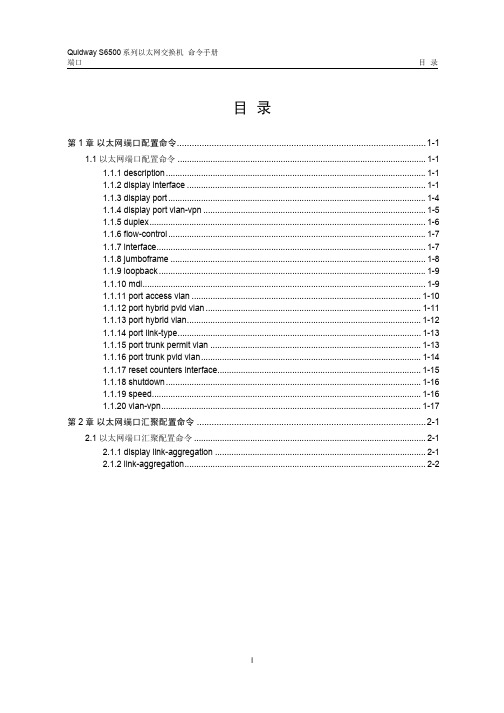
1.1.2 display interface
【命令】
display interface [ interface_type | interface_type interface_num | interface_name ]
1-1
Quidway S6500 系列以太网交换机 命令手册 端口
【视图】
所有视图
text:端口描述字符串,最多为 80 个字符。
description 命令用来设置端口的描述字符串,undo description 命令用来 取消端口描述字符串。 缺省情况下,端口描述字符串为空。
# 设置以太网端口 Ethernet1/0/1 的描述字符串为 lanswitch-interface。 [Quidway-Ethernet1/0/1] description lanswitch-interface
i
Quidway S6500 系列以太网交换机 命令手册 端口
第 1 章 以太网端口配置命令
第1章 以太网端口配置命令
1.1 以太网端口配置命令
1.1.1 description
【命令】 【视图】 【参数】 【描述】
【举例】
description text undo description
以太网端口视图
【描述】
display interface 命令用来显示端口的配置信息。
在显示端口信息时,如果不指定端口类型和端口号,则显示交换机上所有的 端口信息;如果仅指定端口类型,则显示该类型端口的所有端口信息;如果 同时指定端口类型和端口号,则显示指定的端口信息。
【举例】
# 显示以太网端口 Ethernet1/0/1 的配置信息。
第 2 章 以太网端口汇聚配置命令 ............................................................................................2-1 2.1 以太网端口汇聚配置命令 ................................................................................................... 2-1 2.1.1 display link-aggregation .......................................................................................... 2-1 2.1.2 link-aggregation....................................................................................................... 2-2
华为S交换机手册

目录第1章以太网端口配置 ........................................................................................................... 1-11.1 以太网端口简介................................................................................................................. 1-11.2 以太网端口配置................................................................................................................. 1-11.2.1 进入以太网端口视图............................................................................................... 1-21.2.2 关闭或开启以太网端口 ........................................................................................... 1-21.2.3 设置以太网端口的描述字符串................................................................................. 1-21.2.4 设置以太网端口双工属性........................................................................................ 1-31.2.5 设置以太网端口速率............................................................................................... 1-31.2.6 设置以太网端口网线类型........................................................................................ 1-31.2.7 设置以太网端口流量控制........................................................................................ 1-41.2.8 允许/禁止长帧通过以太网端口................................................................................ 1-41.2.9 设置以太网端口风暴抑制........................................................................................ 1-51.2.10 设置以太网端口的链路类型 .................................................................................. 1-51.2.11 把当前以太网端口加入到指定VLAN .................................................................... 1-61.2.12 设置以太网端口缺省VLAN ID.............................................................................. 1-71.2.13 设置以太网端口环回监测功能............................................................................... 1-71.2.14 将某些端口的配置拷贝到其它端口 ....................................................................... 1-81.3 VLAN-VPN特性................................................................................................................. 1-91.3.1 原理介绍 ................................................................................................................. 1-91.3.2 VLAN-VPN的实现方式 ........................................................................................... 1-91.3.3 配置端口的VLAN-VPN特性功能 ......................................................................... 1-101.3.4 配置VLAN-VPN内层标签优先级复制.................................................................. 1-101.4 以太网端口显示和调试.................................................................................................... 1-111.5 以太网端口配置举例........................................................................................................ 1-121.6 以太网端口排错............................................................................................................... 1-13第2章以太网端口汇聚配置 .................................................................................................... 2-12.1 以太网端口汇聚概述.......................................................................................................... 2-12.1.1 端口汇聚简介.......................................................................................................... 2-12.1.2 LACP协议简介........................................................................................................ 2-12.1.3 汇聚类型 ................................................................................................................. 2-22.1.4 汇聚负载分担类型................................................................................................... 2-42.2 以太网端口汇聚配置.......................................................................................................... 2-42.2.1 使能/关闭端口LACP协议 ...................................................................................... 2-42.2.2 创建/删除汇聚组 ..................................................................................................... 2-52.2.3 将以太网端口加入/退出汇聚组................................................................................ 2-62.2.4 配置/删除汇聚组描述符 .......................................................................................... 2-62.2.5 配置系统优先级 ...................................................................................................... 2-72.2.6 配置端口优先级 ...................................................................................................... 2-72.3 以太网端口汇聚显示和调试............................................................................................... 2-82.4 以太网端口汇聚配置举例 .................................................................................................. 2-9第3章端口隔离配置 ............................................................................................................... 3-13.1 端口隔离概述..................................................................................................................... 3-13.1.1 端口隔离简介.......................................................................................................... 3-13.1.2 端口隔离与端口聚合的关系 .................................................................................... 3-13.2 端口隔离配置..................................................................................................................... 3-13.3 端口隔离显示..................................................................................................................... 3-23.4 端口隔离配置举例 ............................................................................................................. 3-2第1章以太网端口配置1.1 以太网端口简介S3924-SI以太网交换机提供固定的24个10/100Base-TX自适应端口。
Quidway华为S5300系列以太网交换机配置指南

Quidway 华为S5300系列以太网交换机配置指南-基础配置1 登录S-switch1.1 简介1.1.1 登录S-switch设备的方式1.1.2 配置任务的逻辑关系1.2 通过Console口登录1.2.1 建立登录任务1.2.2 通过Console口登录S-switch1.3 通过Telnet方式本地登录1.3.1 建立登录任务1.3.2 通过Telnet方式从本地登录S-switch1.4 通过Telnet方式远程登录1.4.1 建立登录任务1.4.2 通过Telnet方式远程登录S-switch1.5 通过SSH方式登录1.5.1 建立登录任务1.5.2 通过SSH方式登录S-switch插图目录图1-1通过Console口登录到S-switch图1-2新建连接图1-3连接端口设置图1-4端口通信参数设置图1-5终端类型选择图1-6通过Telnet方式本地登录图1-7 PC直连式登录S-switch表格目录表1-1管理接口介绍表1-2 Console口和ETH口编号表1-3通信参数1 登录S-switch介绍如何从客户端登录到S-switch。
• 1.1 简介介绍登录S-switch的方式以及各配置任务间的逻辑关系。
• 1.2 通过Console口登录介绍如何通过Console口登录到S-switch。
• 1.3 通过Telnet方式本地登录介绍如何通过Telnet方式从本地登录到S-switch。
• 1.4 通过Telnet方式远程登录介绍如何通过Telnet方式远程登录到S-switch。
• 1.5 通过SSH方式登录介绍如何通过SSH方式登录到S-switch。
1.1 简介介绍登录S-switch的方式以及各配置任务间的逻辑关系。
• 1.1.1 登录S-switch设备的方式• 1.1.2 配置任务的逻辑关系1.1.1 登录S-switch设备的方式为了对S-switch设备进行配置或管理,需要登录到S-switch上。
华为s1730s交换机web管理手册

华为s1730s交换机web管理手册(实用版)目录1.华为 S1730S 交换机概述2.Web 管理的作用和优势3.Web 管理的配置方法4.Web 管理的使用技巧和注意事项5.总结正文华为 S1730S 交换机是一款性能稳定、安全可靠的网络设备,广泛应用于各种规模的企业和组织。
为了方便用户对交换机进行管理和维护,华为 S1730S 交换机提供了 Web 管理功能。
本文将详细介绍华为 S1730S 交换机 Web 管理的相关内容,包括 Web 管理的作用和优势、配置方法、使用技巧和注意事项等。
一、华为 S1730S 交换机概述华为 S1730S 交换机是华为公司推出的一款千兆以太网交换机,具有高性能、低延迟、易于管理等特点。
该交换机支持多种网络管理方式,如Telnet、SSH 和 Web 管理等,为用户提供了灵活的网络管理手段。
二、Web 管理的作用和优势Web 管理作为一种网络管理方式,具有以下作用和优势:1.方便快捷:Web 管理可以通过浏览器实现,无需安装额外的管理软件,操作简单方便。
2.实时监控:通过 Web 管理,用户可以实时查看交换机的运行状态,如系统时间、设备温度、风扇转速等,便于及时发现和处理问题。
3.远程管理:Web 管理支持远程管理功能,用户可以通过网络随时随地对交换机进行管理和维护。
4.权限控制:Web 管理可以设置不同用户的管理权限,确保网络设备的安全和管理的有序。
三、Web 管理的配置方法要使用华为 S1730S 交换机的 Web 管理功能,需要进行以下配置:1.进入系统视图:在命令行界面输入“system-view”进入系统视图。
2.启动 Web 服务:输入“httpserver enable”命令启动 Web 服务。
3.配置 Web 登录用户名和密码:输入“httpserverauthentication-method local-user”命令设置 Web 登录方式为局部用户,然后输入“httpserver local-user <username> <password>”命令设置用户名和密码。
华为S6320系列万兆交换机产品介绍说明书
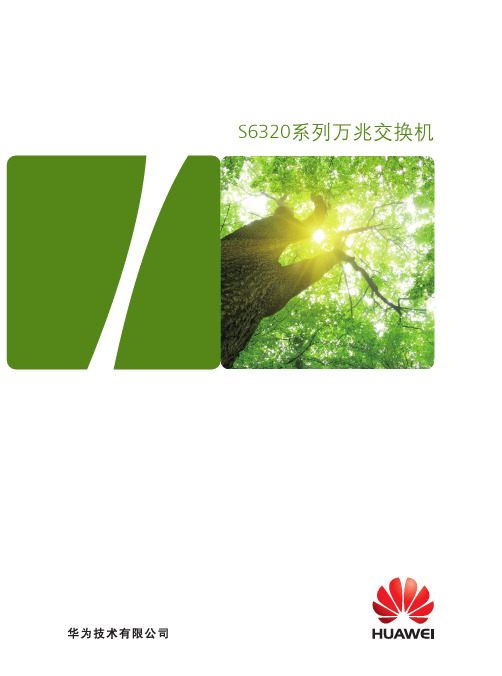
48×10GE SFP+端口, 2×40GE QSFP+端口
1个扩展插槽,支持 4×40GE QSFP+插卡
1个扩展插槽,支持 4×40GE QSFP+插卡
288K 支持MAC地址自动学习和老化 支持静态、动态、黑洞MAC表项 支持源MAC地址过滤
支持4K个VLAN 支持Guest VLAN、Voice VLAN 支持基于MAC/协议/IP子网/策略/端口的VLAN 支持1:1和N:1 VLAN交换功能 支持基本、灵活QinQ功能
• S6320支持GVRP,实现VLAN动态分发、注册和传播VLAN属性,减少手工配置量、保证VLAN配置 正确性,减少因为配置不一致而导致的网络互通问题。
• S6320支持MUX VLAN功能。MUX VLAN提供了一种在VLAN的端口间进行二层流量隔离的机制。采 用两层VLAN隔离技术,只有上层VLAN全局可见,下层VLAN相互隔离。MUX VLAN通常用来防止连 接到某些接口或接口组的网络设备之间的相互通信,但却允许与默认网关进行通信。例如在企业 内部网,客户端口可以同服务器端口通讯,但客户端口之间不能通讯。
产品规格
S6320系列交换机规格如下:
项目
S6320-30C-EI-24S-AC S6320-30C-EI-24S-DC
S6320-54C-EI-48S-AC S6320-54C-EI-48S-DC S6320-54C-EI-48S
固定端口 扩展插槽 MAC地址表 VLAN特性
IPv4路由
24×10GE SFP+端口, 2×40GE QSFP+端口
型、TCP源端口、VLAN、以太网帧协议类型、CoS等信息,实现复杂流流分类功能,支持双向 ACL。S6320支持基于流的双速三色限速功能,每端口支持8个优先级队列,支持WRR、DRR、SP、 WRR+SP、DRR+SP多种队列调度算法和WRED拥塞避免机制,有效地保证了话音、视频和数据等 网络业务不同的质量要求。
华为s交换机配置过程
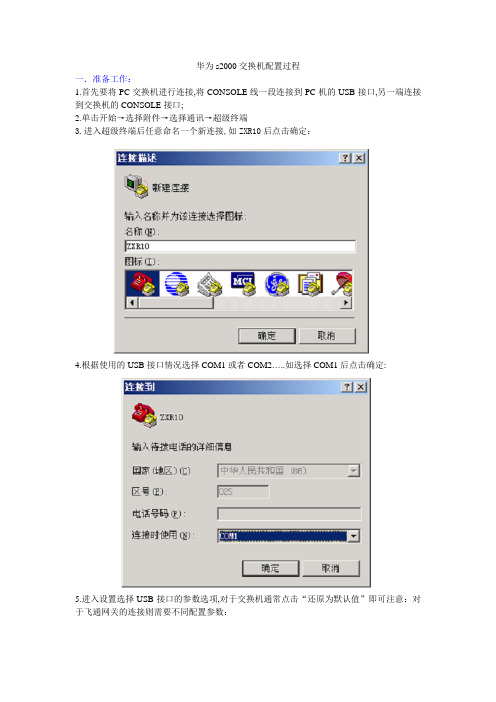
华为s2000交换机配置过程一.准备工作:1.首先要将PC交换机进行连接,将CONSOLE线一段连接到PC机的USB接口,另一端连接到交换机的CONSOLE接口;2.单击开始→选择附件→选择通讯→超级终端3.进入超级终端后任意命名一个新连接,如ZXR10后点击确定:4.根据使用的USB接口情况选择COM1或者COM2…..如选择COM1后点击确定:5.进入设置选择USB接口的参数选项,对于交换机通常点击“还原为默认值”即可注意:对于飞通网关的连接则需要不同配置参数:6.在完成上述操作后点击确定,等待一定时间即可进入交换机配置模式;二.更改系统用户名:第一次进入华为s2000交换机的时候不存在默认密码,如果以后要使用TELNET功能就必须在进入系统时进行设置,否则无法进入;与中兴系列相比,s2000进入时不需要用户名和密码;<Quidway> system-view 口控制及运行信息显示:dfjyinterface Ethernet 0/1 置vlan过程:dfjyvlan 10 一般telnet配置是要将其与配置到一个vlan 中,这个vlan作为一个专用通道来支持远程登录telnet具体配置过程:dfjyvlan 3 10.10.10 上述配置过程中10.10.10.1即为telnet的目的地址.2.对于上述配置,在进行telnet之前首先要将本地主机地址设置为与10.10.10.1同网段的,如,子网掩码要与配置一致.3.在登录之前要将网线插入vlan3所在的端口.上层应用过程:单击开始→运行→在对话框中写入telnet 10.10.10.1→确定七.保存配置以及使用tftp方式对配置文件进行下载和上传:1.保存:dfjysave 先要先安装tftp-sever软件在业务汇总的文件夹里有安装文件并进行配置默认传输路径一般是C:/TFTP-ROOT,在软件security中选择transmit and receive files并确认打开即可,开启tftp服务;2.将电脑地址设置成与交换机telnet地址同一子网3.将电脑与交换机telnet端口相连,使用ping命令看交换机与与电脑是否相同文件下载:<dfjy>dir //查看当前路径下的所有文件<dfjy> system-view //进入系统配置环境s6502tftp put //将配置文件下载到的主机上文件上传:s6502tftp get//将文件由的主机上传到交换机s6502startup saved-configuration //启用上传的文件s6502reset saved-configuration //重新加载上传的配置文件s2000交换机恢复出厂的方法:管理员账号登录之后输入:reset saved-configurationreboot然后选择Y回车重启就初始化了。
华为S交换机配置图解

常用的命令!进入系统SYS退出系统QUI查看配置DIS CU保存配置SAVE重启服务器REBOOT ,,操作如下点击开始菜单——程序——附件——通讯—超级终端——出现对话框如下点取消点是然后进入在名称这里取个名字,必须是英文点确定,出现对话框点取消再点是,,出现在连接时使用这边,用COM3,,或是。
点确定就可以进入超级终端,,进入终端后,一般先输入密码,没有密码,最好了,打SYS进入系统,在系统里面给交换机取个名字如;sysname WODEJIAOHUANJI.然后点Enter进入下一步,,设置VLAN、vlan batch 18 22对VLAN进行描述vlan 18 description cmnet {VLAN18说明,中国移动互联网} vlan 22 description boss{VLAN22描述为,连内网} ‘准备华为交换机,数据配置线,用配置线把交换机连接到电脑,用超级终端打开,,,进入系统。
给交换机起名{必须是英文} sysname 名字、设置VLAN、vlan batch 18 22对VLAN进行描述vlan 18 description cmnet {VLAN18说明,中国移动互联网} vlan 22 description boss {VLAN22描述为,连内网} 。
设置管理IP地址interface Vlanif22{接口vlanif22} 、ip address 10.182.13.14 255.255.255.100{IP地址10.182.13.14.255.255.255.100}、下一步我们设置交换机的端口、进入端口一、interface Ethernet0/0/1{以太网端口一}对端口一进行描述即port link-type trunk[端口链路类型,干线]就是总线的意思,内外网信号从这个端口进入交换机、、port trunk allow-pass vlan 18 21 to 22{意思是允许VLAN18VLAN22通过}第一个端口就设置好了、、、对第二个端口进行设置、、、interface Ethernet0/0/2、、、description to boss{描述端口连到内网}、、port link type access{端口链路类型,访问、、意思是端口属于独立网口,只允许一个VLAN通过只能通过内网或外网}、、、port default vlan 22{端口允许端口VLAN22通过,,意思是端口默认的是内网}。
华为S6506交换机命令手册-08-集中管理命令

目录第1章 HABP命令..................................................................................................................1-11.1 HABP命令.........................................................................................................................1-11.1.1 display debugging habp..........................................................................................1-11.1.2 display habp............................................................................................................1-11.1.3 display habp table...................................................................................................1-21.1.4 display habp traffic..................................................................................................1-31.1.5 habp enable.............................................................................................................1-41.1.6 habp server vlan......................................................................................................1-51.1.7 habp timer...............................................................................................................1-5第2章 HGMP V2配置命令.....................................................................................................2-12.1 NDP配置命令....................................................................................................................2-12.1.1 display ndp..............................................................................................................2-12.1.2 ndp enable...............................................................................................................2-42.1.3 ndp timer aging........................................................................................................2-52.1.4 ndp timer hello.........................................................................................................2-62.1.5 reset ndp statistics..................................................................................................2-62.2 NTDP配置命令..................................................................................................................2-72.2.1 display ntdp.............................................................................................................2-72.2.2 display ntdp device-list............................................................................................2-82.2.3 ntdp explore...........................................................................................................2-102.2.4 ntdp hop................................................................................................................2-112.2.5 ntdp enable............................................................................................................2-122.2.6 ntdp timer..............................................................................................................2-122.2.7 ntdp timer hop-delay.............................................................................................2-132.2.8 ntdp timer port-delay.............................................................................................2-142.3 集群配置命令...................................................................................................................2-152.3.1 add-member..........................................................................................................2-152.3.2 auto-build...............................................................................................................2-162.3.3 build.......................................................................................................................2-162.3.4 cluster....................................................................................................................2-172.3.5 cluster enable........................................................................................................2-182.3.6 cluster switch-to.....................................................................................................2-192.3.7 administrator-address...........................................................................................2-202.3.8 delete-member......................................................................................................2-202.3.9 display cluster........................................................................................................2-212.3.10 display cluster candidates...................................................................................2-232.3.11 display cluster members.....................................................................................2-242.3.12 ftp-server.............................................................................................................2-272.3.13 holdtime...............................................................................................................2-272.3.14 ip-pool..................................................................................................................2-28 2.3.15 logging-host.........................................................................................................2-29 2.3.16 port-tagged..........................................................................................................2-30 2.3.17 reboot member....................................................................................................2-31 2.3.18 snmp-host............................................................................................................2-31 2.3.19 tftp-server............................................................................................................2-32 2.3.20 timer....................................................................................................................2-33第1章 HABP命令1.1 HABP命令1.1.1 display debugging habp【命令】display debugging habp【视图】所有视图【参数】无【描述】display debugging habp命令用来显示HABP的调试开关状态。
华为 S5516以太网交换机用户手册-02端口配置

端口配置目录目录第1章以太网端口配置........................................................................................................1-11.1 以太网端口简介.........................................................................................................1-11.2 以太网端口配置.........................................................................................................1-21.2.1 以太网端口配置任务列表..................................................................................1-21.2.2 进入/退出以太网端口配置模式...........................................................................1-21.2.3 关闭/打开以太网端口.......................................................................................1-31.2.4 设置以太网端口的描述字符串............................................................................1-31.2.5 设置以太网端口的双工状态..............................................................................1-31.2.6 设置以太网端口的速率.....................................................................................1-41.2.7 设置以太网端口连接的网线类型........................................................................1-51.2.8 设置以太网端口的流量控制...............................................................................1-51.2.9 禁止/允许长帧通过以太网端口...........................................................................1-51.2.10 禁止/允许以太网端口进行MAC地址学习.........................................................1-61.2.11 设置以太网端口的链路环回检测功能................................................................1-61.2.12 设置以太网端口的优先级................................................................................1-71.2.13 将以太网端口设置为Trunk端口.....................................................................1-71.2.14 设置Trunk端口的属性...................................................................................1-81.2.15 指定以太网端口所属的VLAN..........................................................................1-81.3 以太网端口的监控与维护............................................................................................1-91.4 以太网端口配置举例.................................................................................................1-101.4.1 配置Trunk端口的PVID......................................................1-101.5 以太网端口配置排错.................................................................................................1-11第2章以太网端口汇聚配置.................................................................................................2-12.1 以太网端口汇聚简介...................................................................................................2-12.2 以太网端口汇聚配置...................................................................................................2-12.2.1 以太网端口汇聚配置任务列表............................................................................2-12.2.2 将一组以太网端口设置为同一个汇聚组的成员....................................................2-12.3 以太网端口汇聚的监控与维护.....................................................................................2-22.4 以太网端口汇聚典型配置举例.....................................................................................2-22.4.1 配置参与汇聚的以太网端口...............................................................................2-22.5 以太网端口汇聚故障的诊断与排除...............................................................................2-3第1章以太网端口配置1.1 以太网端口简介S5516以太网交换机在后面板上提供1个固定的10Base-T以太网接口在前面板上提供4个千兆扩展模块插槽满配置情况下S5516以太网交换机支持的以太网端口特性如下可以与升级软件所在的网络设备协商确定双工工作方式l1000Base-LX/SX以太网端口工作在千兆全双工模式下1000Base-SX 模块可以为用户提供4个千兆多模光端口可以工作在半双工自协商模式下作为升级软件用的10Mbit/s以太网端口不可配置下面一起来介绍1.2 以太网端口配置1.2.1 以太网端口配置任务列表要配置以太网端口的相关特性参数然后对相关参数进行配置l进入/退出以太网端口配置模式l关闭/打开以太网端口l设置以太网端口的描述字符串l设置以太网端口的双工状态l设置以太网端口的速率l设置以太网端口连接的网线类型l设置以太网端口的流量控制l禁止/允许长帧通过以太网端口l禁止/允许以太网端口进行MAC地址学习l设置以太网端口的链路环回检测功能l设置以太网端口的优先级l将以太网端口设置为Trunk端口l设置Trunk端口的属性l指定以太网端口所属的VLAN1.2.2 进入/退出以太网端口配置模式要对以太网端口进行配置也可以通过退出命令回到全局配置模式表1-1 进入以太网端口配置模式操作命令进入以太网端口配置模式interface interface_type interface_number请在以太网端口配置模式下进行下列配置表1-2 退出当前所在的以太网端口操作命令退出当前所在的以太网端口exit1.2.3 关闭/打开以太网端口可以指定关闭/打开当前的以太网端口表1-3 关闭/打开以太网端口操作命令关闭以太网端口shutdown打开以太网端口no shutdown这一对命令一般用于重新启动以太网端口通过先关闭端口再将其打开的方法这在某些情况需要使其生效缺省情况下1.2.4 设置以太网端口的描述字符串可以对以太网端口设置必要的描述请在以太网端口配置模式下进行下列配置端口的描述字符串为空全双工进行设置请在以太网端口配置模式下进行下列配置1000Base-LX/SX千兆以太网端口只能工作在全双工模式下全双工自协商缺省情况下自协商即自动与对端协商确定是工作在全双工状态还是工作在半双工状态一般强制双方的端口都工作在全双工状态1000Base-T以太网端口则能够支持10Mbit/s1000Mbit/s三种速率请在以太网端口配置模式下进行下列配置1000Base-LX/SX以太网端口只支持1000Mbit/s这一种速率10Mbit/s100Mbit/s缺省情况下1.2.7 设置以太网端口连接的网线类型1000Base-T以太网端口可以连接普通或交叉这两种类型的五类双绞线请在以太网端口配置模式下进行下列配置端口的网线类型为autoÐÍ1.2.8 设置以太网端口的流量控制可以通过下面的命令启动或关闭以太网端口的流量控制功能表1-8 设置以太网端口的流量控制操作命令启动以太网端口的流量控制flow-control关闭以太网端口的流量控制no flow-control缺省情况下1.2.9 禁止/允许长帧通过以太网端口在进行文件传输等大吞吐量数据交换的时候1518字节可以通过该命令请在以太网端口配置模式下进行下列配置表1-9 禁止/允许长帧通过以太网端口操作命令禁止长帧通过以太网端口jumboframe disable允许长帧通过以太网端口no jumboframe disable缺省情况下1.2.10 禁止/允许以太网端口进行MAC地址学习以太网端口可以进行MAC地址学习再收到以此地址为目的地址的数据报文时不会对其进行广播转发例如潜在的攻击者可能使用不同源地址的以太网帧来攻击交换机此时请在以太网端口配置模式下进行下列配置允许以太网端口进行MAC地址学习环回检测分为两种对内自环适用于检测本端口配合检查对端以及连接线路的物理状况只有在做测试时请在以太网端口配置模式下进行下列配置表1-11 设置以太网端口的链路环回检测功能操作命令指定以太网端口进行对内自环检测loopback internal指定以太网端口允许进行对外回波检测loopback external禁止以太网端口进行链路环回检测no loopback缺省情况下1.2.12 设置以太网端口的优先级可以通过下面的命令设置某个以太网端口的优先级表1-12 设置以太网端口的优先级操作命令设置以太网端口的优先级priority priority将以太网端口的优先级恢复为缺省值no priority缺省情况下1.2.13 将以太网端口设置为Trunk端口在与VLAN有关的配置中顾名思义TrunkËüÔÊÐíÖ¸¶¨µÄÒ»¸ö»ò¶à¸öVLAN的帧通过它只允许其所属VLAN的帧通过请在以太网端口配置模式下进行下列设置所有的以太网端口均为Access端口1.2.14 设置Trunk端口的属性将一个以太网端口指定为Trunk端口以后当指定允许通过的VLAN后而指定缺省的VLAN ID VLAN帧的发送和接收遵循IEEE 802.1Q标准表1-14 设置Trunk端口的属性操作命令指定Trunk端口允许通过的VLAN switchport trunk allowed vlan { vlan_list | all }取消对Trunk端口允许通过VLAN的指定no switchport trunk allowed vlan { vlan_list | all }设置Trunk端口的缺省VLAN ID switchport trunk native vlan vlan_id 将Trunk端口的缺省VLAN ID恢复为缺省值no switchport trunk native缺省情况下除了VLAN 1之外不允许其它任何VLAN的帧通过该设置只对Trunk端口有效此命令使用的条件是即Access端口所指定的VLAN 不是缺省VLAN并且必须已经存在表1-15 指定以太网端口所属的VLAN操作命令指定以太网端口所属的VLAN switchport access vlan vlan-id把以太网端口从指定VLAN中删除no switchport access vlan vlan-id缺省情况下后配置的归属关系将会覆盖原有的归属关系包括端口类型是否双工流控这些信息对于监控和维护以太网端口是有用处的使用clear命令可以清除以太网端口的统计信息其中表1-16 显示以太网端口的信息操作命令清除端口的统计信息clear interface[ interface_type [ interface_number ] ]显示端口的所有信息show interface [ interface_type [ interface_number ] ]Quidway# show interface gigabitethernet 1/1GigabitEthernet1/1 is upHardware is Gigabit Ethernet, Hardware address is 00e0.fc00.5516Auto-duplex, Auto-speed, 1000_BASE_TFlow control is enableAllow jumbo frame to passPVID is 11Priority is 0Description: S5516 GigaEth 2/1Mdi type: autoLoopback: internalIt is a vlan trunking port, vlan(s) passing this port:1(default vlan)vlan(s) allowed to pass this port:1(default vlan), 2-3, 6-10It is not a monitor portIt doesn't belong to a port-aggregation0 packets output0 bytes, 0 multicasts, 0 broadcasts, 0 pauses0 packets input0 bytes, 0 multicasts, 0 broadcasts, 0 pauses0 FCS errors0 long frames1.4 以太网端口配置举例1.4.1 配置Trunk端口的PVID1. 组网需求S5516系列以太网交换机与对端交换机使用Trunk端口GigabitEthernet 1/4相连PVID即缺省VLAN IDµ±ÒÔÌ«ÍøÖ¡·¢Ë͹ý³ÌÖгö´í¿ÉÒÔ½«PVID作为标签打上Quidway(config)# interface gigabitethernet 1/4²¢ÔÊÐí27到50ÕâЩVLAN最好已创建Quidway(config-if-GigabitEthernet1/4)# switchport trunk allowed vlan 2 6 7to 50 120Quidway(config-if-GigabitEthernet1/4)# exit创建VLAN 100设置端口GigabitEthernet 1/4的PVID为100Quidway(config-vlan100)# interface gigabitethernet 1/4Quidway(config-if-GigabitEthernet1/4)# switchport trunk native vlan 100Quidway(config-if- GigabitEthernet1/4)# show interface GigabitEthernet 1/4GigabitEthernet1/4 is upHardware is Gigabit Ethernet, Hardware address is 00e0.fc00.0010Auto-duplex, Auto-speed, 1000_BASE_TAllow jumbo frame to passFlow control is disablePVID is 100Priority is 0Mdi type: autoIt is a vlan trunking port, vlan(s) passing this port:1(default vlan), 2, 6-50, 120vlan(s) allowed to pass this port:1(default vlan), 2, 6-50, 120It is not a monitor portIt doesn't belong to a port-aggregation28 packets output3366 bytes, 0 multicast, 1 broadcasts, 0 pause701 packets input148879 bytes, 235 multicast, 425 broadcasts, 0 pause0 FCS errors0 long frames1.5 以太网端口配置排错故障现象故障排除l首先使用show interface命令检查该端口是否为Trunk端口则应先将其配置成Trunk端口则转下一步最好先创建该VLANÈçûÓд´½¨¸ÃVLAN然后再转而配置端口的PVID第2章以太网端口汇聚配置2.1 以太网端口汇聚简介链路汇聚是指将多个以太网链路汇聚在一起形成一个汇聚组从外面看起来在S5516中即最多可将16个端口汇聚到一起参与汇聚组的端口的起始值可以为任意一个可用的以太网端口除了编号最小的端口且一台S5516交换机可以支持多个千兆以太网汇聚组同一汇聚组内的以太网端口号必须连续如果组内的端口是同一槽内的端口如果组内的端口跨越了两个槽槽号必须连续l将一组以太网端口设置为同一个汇聚组的成员2.2.2 将一组以太网端口设置为同一个汇聚组的成员该配置任务用来将一组以太网端口汇聚到一起请在全局配置模式下进行下列配置2.3 以太网端口汇聚的监控与维护使用以下命令可以查看参与汇聚的端口的相关信息其他成员端口名和各端口的模式等表2-2 显示参与汇聚的以太网端口的信息操作命令显示参与汇聚的以太网端口的信息show link-aggregation [ GigabitEthernet master_interface_number ]Quidway# show link-aggregation gigabitethernet1/1Master port: GigabitEthernet1/1Other sub-ports:GigabitEthernet1/2GigabitEthernet1/3GigabitEthernet1/4GigabitEthernet2/1GigabitEthernet2/2GigabitEthernet2/3GigabitEthernet2/4Mode: ingress-egress2.4 以太网端口汇聚典型配置举例2.4.1 配置参与汇聚的以太网端口1. 组网需求本例将验证端口汇聚命令的使用以实现出/入负荷在各成员端口中进行分担因为Trunk端口上允许多个VLAN通过需要将流量在各个端口中进行分担用2个端口汇聚接入S30262. 组网图图2-1 配置汇聚以太网端口示例图3. 配置步骤配置S5516将以太网端口GigabitEthernet1/1至GigabitEthernet1/2汇聚到一起显示该汇聚端口的信息配置端口汇聚不成功可以按照如下步骤进行请检查所输入的参数中以太网端口的起始值是否小于终结值则转下一步请检查所输入的端口号起始/终结值所涵盖范围内的以太网端口是否都不是已有的汇聚组的成员则转下一步请检查参与汇聚的端口的总数目是否小于或等于16个l如果以上检查都正确。
华为S系列园区交换机快速配置

开始之前
1
中小园区组网场景
2
数据规划
3
快速配置中小园区
4
大型园区组网场景
16
数据规划
17
快速配置大型园区
19
常见问题
49
更多的参考资料
52
1 开始之前
本文档帮助您首次登录及快速配置华为S系列交换机。更多业务配置,请查阅《交换机配 置指南》。
本文适用于交换机V200R003C00及更高版本。
在开始数据配置之前,请您首先完成如下工作: 1 完成交换机的安装、上电,具体操作请参考《S9700&S7700 快速安装指南》,
[CORE-Eth-Trunk1] port trunk allow-pass vlan 10 //配置Eth-Trunk1透传ACC1上的
业务VLAN
[CORE-Eth-Trunk1] mode lacp
//配置为LACP模式
[CORE-Eth-Trunk1] quit
[CORE] interface GigabitEthernet 0/0/1
Eth-Trunk 类型 静态LACP 配置接口和 VLAN
端口类型
缺省为hybrid
VLAN ID
ACC1:VLAN 10 ACC2:VLAN 20 CORE: VLAN 100
配置路由 IP地址 配置DHCP DHCP Server
CORE: VLANIF100 10.10.100.1/24 VLANIF10 10.10.10.1/24 VLANIF20 10.10.20.1/24
请牢记初次登录时设置的密码,当用户再次通过Console口登录交换机, 需要输入此密码。 完成Console登录密码设置后,用户便可以配置交换机,需要理IP和Telnet
华为S2300配置手册(配置实例)
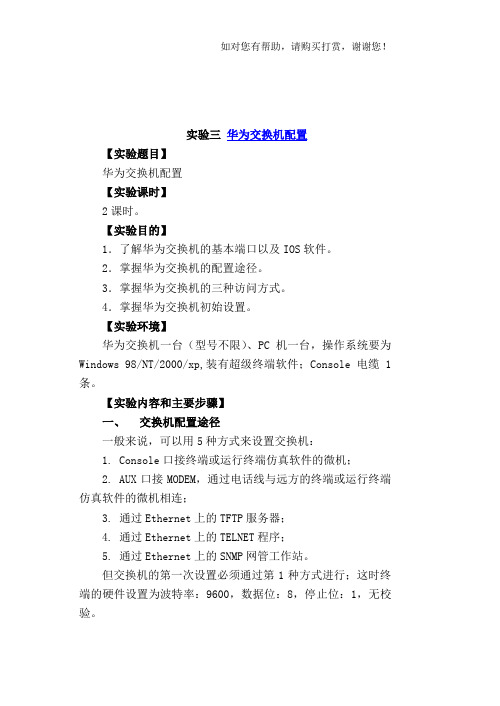
实验三华为交换机配置【实验题目】华为交换机配置【实验课时】2课时。
【实验目的】1.了解华为交换机的基本端口以及IOS软件。
2.掌握华为交换机的配置途径。
3.掌握华为交换机的三种访问方式。
4.掌握华为交换机初始设置。
【实验环境】华为交换机一台(型号不限)、PC机一台,操作系统要为Windows 98/NT/2000/xp,装有超级终端软件;Console 电缆1条。
【实验内容和主要步骤】一、交换机配置途径一般来说,可以用5种方式来设置交换机:1.Console口接终端或运行终端仿真软件的微机;2.AUX口接MODEM,通过电话线与远方的终端或运行终端仿真软件的微机相连;3.通过Ethernet上的TFTP服务器;4.通过Ethernet上的TELNET程序;5.通过Ethernet上的SNMP网管工作站。
但交换机的第一次设置必须通过第1种方式进行;这时终端的硬件设置为波特率:9600,数据位:8,停止位:1,无校验。
二、交换机的几种基本访问模式:一台新交换机开机时自动进入的状态,这时可通过对话方式对交换机进行设置。
利用设置对话过程可以避免手工输入命令的烦琐,但它还不能完全代替手工设置,一些特殊的设置还必须通过手工输入的方式完成。
进入设置对话过程后,交换机首先会显示一些提示信息,华为交换机基本配置过程一:交换机基本配置:1.进入2403交换机,进入用户模式。
2.在命令提示符“>”下,键入“system-view”并回车。
3.键入“display courrent-config”,察看当前配置情况,注意这是缺省值。
(有可能是display courrent-config,因为版本不一)。
4.键入“display version”参看交换机上IOS版本。
5.设置2403交换机名称,使用“sysname”命令(也有可能是hostname命令)。
如:Hostname 2403A(此交换机名为2403A)。
华为S9300路由交换机产品资料说明书
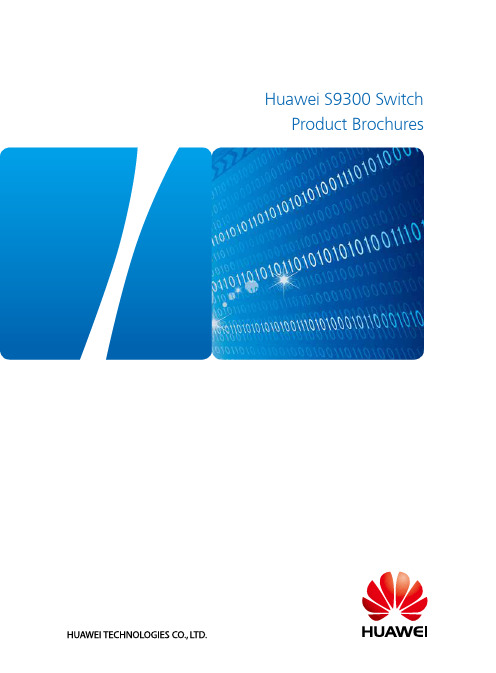
Huawei S9300 SwitchProduct BrochuresRealize Your Potential01 Huawei S9300 Switch ProductHuawei S9300 series (S9300 for short) terabit routing switches are next-generation high-end smart switches tailored for multiservice networks. The S9300 uses Huawei's intelligent multilayer switching concept to provideAn S9300 running a system software version of V2R5C00 or later can be upgraded to an agile switch by using S9303 S9306S9312 Product OverviewProduct FeaturesAgile Switch, Enabling Networks to Be More Agile for Services• The high-speed ENP is tailored for Ethernet networks. The ENP's flexible packet processing and traffic control capabilities can meet current and future service requirements and help build a highly scalable network. The ENP has a fully programmable architecture, in which customers can define their own forwarding models, forwarding behaviors, and lookup algorithms. Microcode programmability enables new services to be provisioned within six months, without the need of replacing the hardware. In contrast, with traditional ASIC chips, new services cannot be provisioned until new hardware is developed to support the services, which may take 1 to 3 years, because ASIC chips use a fixed forwarding architecture and follow a fixed forwarding process.• By using an X1E board, the S9300 supports the unified user management function to authenticate both wired and wireless users, ensuring a consistent user experience regardless of whether they use wired or wireless access devices to connect to the network. The unified user management function supports various authentication methods, including 802.1x, MA C, and Portal authentications, and is capable of managing users based on user groups, domains, and time ranges. This function visualizes user and service management and enables the transformation from device-centric management to user-centric management.• The X1E board supports the Packet Conservation Algorithm for Internet (iPCA) function, which changes the traditional method of using simulated traffic for fault location. iPCA technology can monitor network quality for any service flow at any network node, at any time, and without extra costs. It can detect temporary service interruptions in a very short time and precisely identify faulty ports. This cutting-edge fault detection technology turns "extensive management" to "fine granular management."Innovative CSS Technology• S9300 switches can set up a clustering switch system (CSS) through cluster cards or service ports. The CSS provides industry-leading 320 Gbps inter-chassis bandwidth due to Huawei's novel approach of using the switching fabric clustering technology in CSS. Member switches can be connected through the service ports on LPUs. These service ports can be configured as stack member ports and added to a logical stack port to enable connectionthrough SFP+ optical modules and fibers, or direct connection through SFP+ stack cables. Virtualization technology improves link use efficiency and preventssingle-point failures through inter-chassis link aggregation.• The S9300 uses route hot backup technology to backup and uninterruptedly forward all data of the controland data planes at Layer 3. This technology significantly improves reliability and performance of the S9300. Theinter-chassis links in a CSS can be bundled to improve linkuse efficiency and eliminate single-point failures.• The S9300 can use common service ports as cluster ports,and member switches can be connected through opticalfibers. This increases the permitted distance between switches in the CSS.• All member switches in a CSS are managed through asingle IP address, which simplifies network device and topology management, improves network operationefficiency, and reduces maintenance costs.Carrier-Class Reliability• The S9300's key components, such as MPUs, power supplies, and fans trays, use a redundant design, and all modules are hot swappable to ensure stable network running.• The S9300 supports 3.3 ms hardware-based BFD for staticroutes and routing protocols such as RIP, OSPF, BGP, IS-IS, VRRP, PIM, and MPLS. Hardware-based BFD significantly improves network reliability.• The S9300 supports High-speed Self Recovery (HSR) technology. Using Huawei's ENP cards, the S9300 is the industry's only switch that implements end-to-end IPMPLS bearer network protection switchover within 50 ms, improving network reliability.• The S9300 supports hardware-based Ethernet OA Min compliance with IEEE 802.3ah, 802.1ag, and ITU-Y.1731. Hardware-based Ethernet OAM can collect precise network parameters, such as transmission latency andjitter, to help customers monitor network operating statusin real time and to realize fast fault detection, location,and failover.• The S9300 supports Graceful Restart (GR) technology to implement nonstop forwarding (NSF) and ensure reliableand high-speed operation of the entire network.Powerful Service Processing Capabilities• The S9300 provides high-density 10GE ports and provide 2 x100GE line card, Each S9312 chassis can provide a maximumof 480 x 10GE ports and 24 x 100GE ports, meeting the requirements of bandwidth-consuming applications, such as multimedia conferencing and data access.02• Based on a multi-service routing and switching platform, the S9300 provides wireless access, voice, video, and data services for network access, aggregation, and core layers, helping customers build a highly reliable, low-latency, and multi-service network.• The S9300 supports distributed MPLS L2/L3VPN functions including MPLS, virtual private LA N service (VPLS), hierarchical VPLS (HVPLS), and virtual leased line (VLL), to provide secure access for VPN users.• The S9300 supports comprehensive Layer 2 and Layer 3 multicast protocols, including Protocol Independent Multicast Sparse Mode (PIM SM), PIM Dense Mode (DM), PIM Source-Specific Multicast (SSM), Multicast Listener Discovery (MLD), and Internet Group Management Protocol (IGMP) snooping, to ensure high-quality HD video surveillance and video conferencing services.• The S9300 supports multi-service virtualization technology to provide value-added service (VAS) solutions for campus networks. This technology virtualizes the VAS capabilities, such as firewall (FW), antivirus engine (AVE), and application security gateway (ASG), so that the network entities, such as switches, routers, ACs, APs, and terminals, can use these virtualized capabilities without the restriction of physical locations.• The software platform where the S9300 runs supports various routing protocols (including IPv6) to meet carriers' network requirements and allows carriers to smoothly upgrade their networks to IPv6.Various Network Traffic Analysis Functions• The S9300 supports NetStream, including V5/V8/V9 versions. The NetStream features involve aggregation traffic template, real-time traffic sampling, dynamic report generation, traffic attribute analysis, and traffic exception alarms. The S9300 sends traffic statistics logs to master and backup servers simultaneously to avoid data loss. NetStream helps monitor the operating status and traffic model on the entire network. It also provides fault pre-detection, effective fault rectification, fast problem handling, and security monitoring capabilities to help customers optimize network structure and adjust service deployment.Comprehensive Security Measures• The S9300 supports MAC security (MACSec) that enables hop-by-hop secure data transmission. The S9300 can be applied to scenarios that pose high requirements on data confidentiality, such as government and finance sectors.• NGFW is a next-generation firewall card installed on an S9300. In addition to the traditional defense functions, such as identity authentication and Anti-DDoS, the NGFWsupports IPS, anti-spam, web security, and application control functions.• The S9300 provides comprehensive network admission control (NAC) solutions, involving MAC, 802.1x, and Portal authentications as well as authentication triggered by DHCP snooping. These authentication methods ensure the security of various access users, such as dumb terminals, mobile users, and users allocated dynamic IP addresses. • The S9300 supports a two-level CPU protection mechanism, which supports 1K CPU hardware queues and separates the data plane from the control plane, to help minimize threats of DoS attacks, unauthorized access, and control plane overloading. With this mechanism, the S9300 offers an industry-leading integrated security solution.Comprehensive IPv6 Solution• The S9300 software and hardware platforms support IPv6. The Ministry of Industry and Information Technology (MIIT) has certified the S9300 as IPv6 network-access compliant and has awarded IPv6 Ready Logo Phase 2 certification.• The S9300 supports IPv6 routing protocols such as RIPng, OSPFv3, IS-ISv6, as well as IPv6 static routes, and supports BGP4+, MLD v1/v2, MLD snooping, PIM-SM/DMv6, and PIM-SSMv6.• The S9300 supports various IPv4-to-IPv6 technologies to ensure seamless network migration. The technologies include IPv6 manual tunnel, 6to4 tunnel, Intra-site Automatic Tunnel Addressing Protocol (ISATAP) tunnel, Generic Routing Encapsulation (GRE) tunnel, and IPv4-compatible automatic tunnel.Innovative Energy Saving Design• The S9300 uses a rotating ventilation channel to improve heat dissipation efficiency and a variable-current chip to dynamically adjust power according to traffic volume. These technologies reduce power consumption of the entire chassis by 11%. The S9300 supports port sleeping. Idle ports enter the sleeping state to reduce power consumption.• The S9300 supports intelligent fan-speed adjustment, in which fans are grouped into multiple zones and fan speed in each zone is adjusted individually based on service loads. This technology lowers power consumption, reduces noise, and extends the service life of fans.• The S9300 supports Energy Efficient Ethernet (EEE) in compliance with IEEE 802.3az. Transceivers on line cards can quickly transition to the lower power idle state to reduce power consumption when no traffic is being transmitted.03Product Specifications040506ApplicationsApplications in Carriers' MANsApplications in Large-Scale Data CentersThe S9300 provides carrier-class reliability, security, and manageability. By converging DSLAM, LAN, and enterprise access services, the S9300 provides large-capacity switching and high-density 10G interfaces. At the convergence layer, the interface rate can be smoothly upgraded from 10GE to 40GE/100GE, meeting the increasing bandwidth requirements of ISP networks. The S9300 supports features such as RRPP , Ethernet OAM, VRRP , and MPLS L2/L3VPN, and satisfies the requirements for IPTV, high speed Internet (HSI), and enterprise leased lines.The S9300 switches function as high-density 10G core and aggregation nodes in large-scale data centers, helping enterprises build highly reliable, non-blocking, and virtualized data center networks. The S9300 switches use various technologies, including IP FRR, hardware-level BFD, NSF, VRRP , and E-Trunk, to ensure uninterrupted services. In addition, the S9300 switches support the CSS function to improve network IT efficiency and reduce network maintenance costs.For more information, visit / or contact your local Huawei sales office.Web & Email Application Application DatabaseS2300Copyright © Huawei Technologies Co., Ltd. 2016. All rights reserved.No part of this document may be reproduced or transmitted in any form or by any means without prior written consent of Huawei Technologies Co., Ltd.Trademark Notice, HUAWEI, and are trademarks or registered trademarks of Huawei Technologies Co., Ltd.Other trademarks, product, service and company names mentioned are the property of their respective owners.General DisclaimerThe information in this document may contain predictive statements including,without limitation, statements regarding the future financial and operating results,future product portfolio, new technology, etc. There are a number of factors thatcould cause actual results and developments to differ materially from thoseexpressed or implied in the predictive statements. Therefore, such information isprovided for reference purpose only and constitutes neither an offer nor anacceptance. Huawei may change the information at any time without notice.。
华为S3300系列交换机产品说明书

Huawei S3300 Series SwitchesProduct BrochureS3300 switches (S3300 for short) are next-generation Layer-3 100-megabit Ethernet switches developed by Huawei to carry various services on Ethernets, which provide powerful Ethernet functions for carriers and enterprise customers. Utilizing next-generation high-performance hardware and Huawei Versatile S3300 supports easy installation, automatic configuration, and plug-and-play, which dramatically reduces S3300 Series Enterprise Switches Product OverviewProduct Appearance1Huawei Sx300 Series SwitchesProduct FeaturesPowerful Surge Protection•The S3300 adopts the Huawei patented built-in surge protection technology that can effectively defend against lightning induced over-voltage. Each port has a surge protection capability of 7 KV. Compared with the conventional surge protection design, the Huawei patented surge protection technology greatly reduces the possibility of lightning damage on the device in severe environments or even in scenarios where grounding cannot be implemented.2Huawei Sx300 Series SwitchesUnique Fan-Free Design•In the S3300 series, three non-PoE models that have 24 electrical ports adopt a fan-free design, which dramatically reduces the power consumption and noise of the device. In addition, this design reduces mechanical faults and protects the device against damages caused by condensed water and dust.•The S3300 adopts next-generation highly-integrated chips and power-saving circuit design to ensure even heat dissipation. It also supports idle port sleep to further reduce power consumption.•The S3300 emits low radiation and complies with the radiation standards of electric appliances, so it has no harm to human body and is more environmentally friendly.Powerful Service Support•The S3300 supports enhanced selective QinQ by using chips. This function adds outer VLAN tags to packets without occupying ACL resources to support multi-service provisioning.•The S3300 supports 1,024 multicast groups (the 33HI supports 2,048 multicast groups) and protocols including IGMP snooping, IGMP filter, IGMP fast leave, and IGMP proxy. The S3300 supports line-speed cross-VLAN multicast replication, multicast load balancing among bundled ports, and controllablemulticast, meeting requirements for IPTV and other multicast services.•The S3300 supports Multi-VPN-Instance CE (MCE) to isolate users of different VPNs on a device, ensuring user data security and reducing customer expenditures.•Multiple models of the S3300 support PoE and comply with IEEE 802.3af and 802.3at (PoE+). By using this function, the S3300 can supply power over the Ethernet to the connected standard PDs such as IP Phones, WLAN APs, and Bluetooth APs. Each port can provide up to 30 W of power. This reduces the power cable layout and management cost for terminal devices. The S3300 can also be configured toprovide power for PDs at specified time as required.Security and QoS•The S3300 provides various security protection measures. It can defend against Denial of Service (DoS) attacks, attacks to networks, and attacks to users. DoS attacks include SYN Flood attacks, Land attacks, Smurf attacks, and ICMP Flood attacks. Attacks to networks refer to STP BPDU/Root attacks. Attacks to users include bogus DHCP server attacks, man-in-the-middle attacks, IP/MAC spoofing attacks, DHCPrequest flood attacks, and DoS attacks by changing the CHADDR field of packets.•The S3300 listens to the MAC/IP address, address lease, VLAN ID, and port number about a DHCP user by establishing and maintaining a DHCP snooping binding table. In this way, IP addresses and accessports of DHCP users can be tracked. The S3300 directly discards invalid packets that do not matchbinding entries, such as ARP spoofing packets and packets with bogus IP addresses, to prevent hackers or attackers from initiating man-in-the-middle attacks to Metro networks by using ARP packets. Thetrusted port feature of DHCP snooping is used to ensure the validity of the DHCP server.•The S3300 supports strict ARP learning to prevent ARP spoofing attackers from exhausting ARP entries so that authorized users can connect to the Internet. It also supports IP source check to prevent DoS attacks caused by MAC address spoofing, IP address spoofing, and MAC/IP address spoofing. The URPF function provided by the S3300 can check packet transmission paths to authenticate the packets received, which can protect the network against the spread of source address spoofing attacks.•The S3300 supports centralized MAC address authentication and 802.1x authentication. User information such as the user account, IP address, MAC address, VLAN ID, access port number, and flag indicating whether antivirus software is installed on the client can be bound statically or dynamically, and user policies (VLAN, QoS, and ACL) can be delivered dynamically.Huawei Sx300 Series Switches3•The S3300 can limit the number of source MAC addresses learned on a port to prevent attackers from exhausting MAC address entries by using bogus source MAC addresses. In this way, MAC addresses ofauthorized users can be learned and flooding is prevented.•The S3300 can implement complex traffic classification based on information such as the five-tuple,IP priority, ToS, DSCP, IP protocol type, ICMP type, TCP source port number, VLAN ID, Ethernet frameprotocol type, and CoS. The S3300 supports inbound and outbound ACLs. The S3300 supports flow-based two-rate three-color CAR. Each port supports eight priority queues, WRED congestion preventionmechanism, and multiple queue scheduling algorithms such as WRR, DRR, SP, WRR+SP, and DRR+SP. Thisensures the quality of voice, video and data services.Good Expandability and High Reliability•The S3300 switches support Intelligent Stacking (iStack) and plug-and-play. Multiple S3300s start toconstruct a virtual switch automatically after being connected by stacking cables. Stacked switches areclassified into active, standby, and slave switches. After a standby switch is configured, the durationof service interruption caused by faults on the active switch is reduced. The S3300 supports intelligentupgrade, freeing customers from upgrading the software version of a switch after adding the switch toa stack. Utilizing the iStack technology, multiple switches can be interconnected to expand the systemcapacity and can be managed by using a single IP address, which greatly reduces the cost of systemexpansion, operation, and maintenance. Compared with traditional networking technologies, iStack hasadvantages in expansibility, reliability, and system architecture.•Besides the traditional STP, RSTP, and MSTP, the S3300 supports enhanced Ethernet reliabilitytechnologies such as Smart Link (applicable to tree networks) and RRPP (applicable to ring networks),which implements millisecond-level protective link switchover and ensures network reliability. In addition,the S3300 supports multi-instance for Smart Link and RRPP to implement load balancing among links,further improving bandwidth usage.•The S3300 supports the Smart Ethernet Protection (SEP) protocol, a ring network protocol applied tothe link layer of an Ethernet network. SEP is applicable to open ring networks and can be deployedindependently from the upper-layer aggregation devices to provide millisecond-level switchover withoutinterrupting services. SEP features simplicity, high reliability, high switchover performance, convenientmaintenance, and flexible topology, enabling customers to manage and deploy networks conveniently.Considerate Maintenance-Free and Manageability•The S3300 adopts a unique maintenance-free design and supports automatic configuration (auto-config), freeing network administrators from heavy configuration workload when deploying a batch of sites.•The S3300 supports BFD and provides millisecond-level detection for protocols such as OSPF, IS-IS, VRRP, and PIM to improve network reliability. Complying with IEEE 802.3ah and 802.1ag, the S3300 supportspoint-to-point Ethernet fault management to detect faults on user links. Ethernet OAM improves thenetwork management and maintenance capabilities on the Ethernet and ensures a stable network. TheS33HI provides hardware-based OAM and BFD functions and supports 3.3-millisecond high-precisiondetection.•The S3300 supports port-based and VLAN-based traffic statistics and NQA, which enables networkadministrators to better manage networks.•The S3300 supports the GARP Registration Protocol (GVRP). The GVRP technology implements dynamic configuration of VLANs. In a complex networking environment, GVRP can simplify VLAN configurationand reduce network communication faults caused by incorrect configuration of VLANs. This reduces themanual configurations of network administrators and ensures correct VLAN configurations.4Huawei Sx300 Series SwitchesProduct SpecificationsVarious IPv6 Features•The S3300 hardware supports both IPv4 and IPv6, IPv6 over IPv4 tunnels (including manual tunnels, 6-to-4tunnels, and ISATAP tunnels), and Layer-3 line-speed forwarding. Therefore, the S3300 can be deployed on IPv4 networks, IPv6 networks, and networks that run IPv4 and IPv6 simultaneously. This makes the networking flexible and meets the requirements for the network transition from IPv4 to IPv6.•The S3300 supports various IPv6 routing protocols including RIPng and OSPFv3. It uses the IPv6 Neighbor Discovery Protocol (NDP) to manage packets exchanged between neighboring nodes. The S3300supports the Path MTU Discovery (PMTU) mechanism. That is, it selects a proper MTU on the path from the source to the destination to optimize network resource usage and obtain the maximum throughput.5Huawei Sx300 Series Switches6Huawei Sx300 Series SwitchesHuawei Sx300 Series Switches7ApplicationsServing as Access Devices in BuildingsThe S3300 can connect to 100-Mbit/s DSLAMs as an aggregation switch in buildings. In this case, the selective QinQ function is configured on the S3300; outer VLAN tags identify the locations of the DSLAMs, and the inner VLAN tags identify users. The S3300 can also connect to home gateways directly or supply power to PSEs such as wireless APs or IP phones through PoE. This enables the S3300 to better supportmulti-service deployment, unified planning, fine management, and convenient maintenance of customers.S3300MAN8Huawei Sx300 Series SwitchesApplication of IPv4/IPv6The S3300 supports both IPv4 and IPv6 and various tunnel protocols. In the initial phase of IPv6, IPv4 and IPv6 coexist on most networks. With the dual-protocol stack and rich tunnel protocols, the S3300 can be used to build networks flexibly and save costs on network migration.IPv4 backbonenetworkIPv4 networkIPv6 serverIPv6 tunnelsIPv6 tunnelsIPv6 networkIPv6network Quidway®S3300Copyright © Huawei Technologies Co., Ltd. 2016. All rights reserved.No part of this document may be reproduced or transmitted in any form or by any means without prior written consent of Huawei Technologies Co., Ltd.Trademark Notice, HUAWEI, and are trademarks or registered trademarks of Huawei Technologies Co., Ltd.Other trademarks, product, service and company names mentioned are the property of their respective owners.General DisclaimerThe information in this document may contain predictive statements including,without limitation, statements regarding the future financial and operating results,future product portfolio, new technology, etc. There are a number of factors thatcould cause actual results and developments to differ materially from thoseexpressed or implied in the predictive statements. Therefore, such information isprovided for reference purpose only and constitutes neither an offer nor anacceptance. Huawei may change the information at any time without notice.。
S系列交换机配置指南V2.0

HUAWEI TECHNOLOGIES CO., LTD.
HUAWEI Confidential
Page 5
VLAN聚合介绍
VLAN aggregation:一个Super-VLAN和多个Sub-VLAN关联,sub-VLAN之间隔离广播域,使不
同的VLAN属于同一个子网。解决了IP地址资源浪费问题,同时可实现同一网段不同VLAN之间通信。
原理: MUX VLAN分为Principal VLAN和Subordinate VLAN,Subordinate VLAN又分 为Separate VLAN和Group VLAN
MUX VLAN Principal VLAN Subordinate VLAN VLAN 类型 Separate VLAN 所属端口 Principal PORT Separate PORT 通信权限 Principal PORT可以和MUX VLAN 内的所有端 口进行通信。 Separate PORT只能和Principal PORT进行通 信,和其他类型的端口实现完全隔离。 每个Separate VLAN 必须绑定一个Principal VLAN 。
[SwitchA] vlan batch 2 3 [SwitchA] interface gigabitethernet 1/0/1 [SwitchA -GigabitEthernet1/0/1] port link-type access [SwitchA -GigabitEthernet1/0/1] port default vlan 10
端口类型 对接收不带Tag的报文处理 Access端口 接收该报文,并打上缺省 VLAN的Tag。
对接收带Tag的报文处理 发送帧处理过程 •当VLAN ID与缺省VLAN ID相同时,先剥离帧的PVID Tag,然后再发送。 接收该报文。 •当VLAN ID与缺省VLAN ID不同时, 丢弃该报文。
华为 CloudEngine S6730-H 系列交换机 产品手册

彩页产品概述CloudEngine S6730-H系列交换机,是新一代企业级核心和汇聚层交换机,具备高性能、高可靠、云管理和智能运维能力。
采用华为领先的VRP平台,专为安全性,物联网和云而构建。
可广泛用于企业园区、高校、数据中心等应用场景。
CloudEngine S6730-H系列交换机,是华为面向园区网络推出的10G、25G、40G和100G以太网交换机,丰富的端口类型满足多样化的网络带宽需求。
产品支持云管理,实现包括规划、部署、监控、体验可视化、故障修复与网络优化的全生命周期云管理网络服务,让网络管理化繁为简。
产品支持随板AC能力,集成AC功能,可管理大规模的AP,有效简化了客户网络架构和设备数量,降低组网成本。
产品具备业务随行能力,实现了身份信息的全网统一,不管用户从哪里接入,都可以享受一致的权限和用户体验,充分满足企业移动办公的要求。
产品支持VXLAN技术,通过网络虚拟化实现业务隔离,一网多用,极大提升了网络容量和利用率。
本系列交换机在成本、灵活性、可扩展性等方面都是新一代物联融合网络的最优选择。
全系列产品内置安全探针,支持异常流量检测、加密流量的威胁分析,以及全网威胁诱捕等功能,从传统的被动防御转变为主动防御,有效保障园区网络安全。
产品型号和外观CloudEngine S6730-H48X6CCloudEngine S6730-H24X4Y4C产品特性和优势让网络更敏捷地为业务服务●该系列交换机内置高速灵活的处理器芯片,针对以太网专属设计,凭借其灵活的报文处理及流量控制能力,深入贴近业务,满足现在及未来的各种挑战,助力客户构建弹性扩展的网络。
●该系列交换机支持完全自定义流量的转发模式、转发行为和查找算法。
通过微码编程实现新业务,客户无需更换新的硬件,快速灵活,6个月即可上线。
●该系列交换机在完全覆盖传统交换机能力基础上,通过开放接口和自定义转发流程,满足企业定制化业务诉求。
企业既可以直接利用多层次的开放接口自主开发新的协议、功能,也可以将诉求交由厂商,与厂商共同开发完成,打造企业专属园区网络。
华为云引擎S5735-S系列交换机数据手册说明书

DatasheetIntroductionCloudEngine S5735-S series switches are developed based on next-generation high-performing hardware and the Huawei Versatile Routing Platform (VRP). CloudEngine S5735-S switches support simplified operations and maintenance (O&M), and flexible Ethernet networking. It also provides enhanced Layer 3 features and mature IPv6 features. CloudEngine S5735-S switches can be used in various scenarios. For example, it can be used as an access or aggregation switch on a campus network or as an access switch for Metropolitan Area Network.Product OverviewModels and AppearancesModels and appearances of the CloudEngine S5735-S seriesPower SupplyT echnical specifications of the power supplies applicable to the CloudEngine S5735-S series PAC1000S56-CBPAC150S12-RPDC1000S12-DBPAC60S12-ARCloudEngine S5735-S24P4X is a PoE switch. It has two power module slots, each of which can have a 1000 W PoE power module installed.The following table lists its power supply configurations.Power supply configurations of CloudEngine S5735-S24P4XCloudEngine S5735-S48P4X is a PoE switch. It has two power module slots, each of which can have a 1000 W PoE power module installed.The following table lists its power supply configurations.Power supply configurations of CloudEngine S5735-S48P4XWhen a switch has two power modules installed, the two power modules work in redundancy mode to provide power for the chassis and in load balancing mode to provide power for PDs.Product Features and HighlightsPowerful Service Processing Capability and Multiple Security Control Mechanisms●CloudEngine S5735-S supports a broad set of Layer 2/Layer 3 multicast protocols, such as PIM SM, PIM DM, PIM SSM, MLD, and IGMP snooping. This capability is ideal for high-definition video surveillance and video conferencing access.●CloudEngine S5735-S provides multiple Layer 3 features including OSPF, IS-IS, BGP, and VRRP, meeting enterprises' access and aggregation service needs and enabling a variety of voice, video, and data applications.●CloudEngine S5735-S supports MAC address authentication, 802.1X authentication, and Portal authentication, and implements dynamic delivery of policies (VLAN, QoS, and ACL) to users.●CloudEngine S5735-S provides a series of mechanisms to defend against DoS attacks and user-targeted attacks. DoS attacks are targeted at switches and include SYN flood, Land, Smurf, and ICMP flood attacks. User-targeted attacks include bogus DHCP server attacks, IP/MAC address spoofing, DHCP request flood, and changing of the DHCP CHADDR value.●CloudEngine S5735-S sets up and maintains a DHCP snooping binding table, and discards the packets that do not match the table entries. The DHCP snooping trusted port feature ensures that users connect only to the authorized DHCP server.●CloudEngine S5735-S supports strict ARP learning, which protects a network against ARP spoofing attacks to ensure that users can connect to the Internet normally.Easy O&M●CloudEngine S5735-S supports Super Virtual Fabric (SVF), which innovatively virtualizes the "core/aggregation switch + access switch + AP" into one logical device. This simplifies device management and achieves plug-and-play for access switches and APs. In addition, CloudEngine S5735-S supports service configuration templates. The templates are configured on core devices and automatically delivered to access devices, enabling centralized control, simplified service configuration, and flexible configuration adjustment. CloudEngine S5735-S functions as a client in an SVF system.●CloudEngine S5735-S supports Huawei Easy Operation, a solution that provides zero-touch deployment, replacement of faulty devices without additional configuration, USB-based deployment, batch device configuration, and batch remote upgrade. The capabilities facilitate device deployment, upgrade, service provisioning, and other management and maintenance operations, and also greatly reduce O&M costs. CloudEngine S5735-S can be managed using SNMP v1/v2c/v3, CLI, web-based network management system, or SSH v2.0. Additionally, it supports RMON, multiple log hosts, port traffic statistics collection, and network quality analysis, which facilitate network optimization and reconstruction.●CloudEngine S5735-S supports the Sampled Flow (sFlow) function. It uses a method defined in the sFlow standard to sample traffic passing through it and sends sampled traffic to the collector in real time. The collected traffic statistics are used to generate statistical reports, helping enterprises maintain their networks.Multiple Reliability Mechanisms●CloudEngine S5735-S is equipped with two pluggable power modules that work in 1+1 redundancy backup mode. Mixed installation of AC and DC power modules is supported, allowing for flexible configuration of AC or DC power modules according to service requirements.●In addition to supporting traditional Spanning Tree Protocol (STP), Rapid Spanning Tree Protocol (RSTP), and Multiple Spanning Tree Protocol (MSTP), CloudEngine S5735-S is also designed with Huawei-developed Smart Ethernet Protection (SEP) technology and the industry's latest Ethernet Ring Protection Switching (ERPS) technology. SEP is a ring protection protocol specific to the Ethernet link layer, and applies to various ring network topologies, such as open ring topology, closed ring topology, and cascading ring topology. This protocol is reliable, easy to maintain, and implements fast protection switching within 50 ms. ERPS is defined in ITU-T G.8032, and it implements millisecond-level protection switching based on traditional Ethernet MAC and bridging functions.●CloudEngine S5735-S supports Smart Link, which implements backup of uplinks. One CloudEngine S5735-S switch can connect to multiple aggregation switches through multiple links, significantly improving reliability of access devices.●CloudEngine S5735-S supports Ethernet OAM (IEEE 802.3ah/802.1ag) to fast-detect link faults.Mature IPv6 Technologies●CloudEngine S5735-S uses the mature, stable VRP platform and supports IPv4/IPv6 dual stack, IPv6 RIPng, and IPv6 over IPv4 tunnels (including manual, 6-to-4, and ISATAP tunnels).●CloudEngine S5735-S can be deployed on a pure IPv4 network, a pure IPv6 network, or a shared IPv4/IPv6 network, helping achieve IPv4-to-IPv6 transition.iStack●CloudEngine S5735-S supports intelligent stack (iStack). This technology combines multiple switches into a logical switch. Member switches in a stack implement redundancy backup to improve device reliability and use inter-device link aggregation to improve link reliability.●iStack provides high network scalability. You can increase ports, bandwidth, and processing capacity of a stack by simply adding member switches to the stack.●iStack also simplifies device configuration and management. After a stack is set up, multiple physical switches are virtualized into one logical device. You can log in to any member switch in the stack to manage all the member switches in the stack. CloudEngine S5735-S support stacking through electrical ports.PoE Function●Perpetual PoE: When a PoE switch is abnormal Power-off or the software version is upgraded, the power supply to PDs is not interrupted. This capability ensures that PDs are not powered off during the switch reboot.●Fast PoE: PoE switches can supply power to PDs within seconds after they are powered on. This is different from common switches that generally take 1 to 3 minutes to start to supply power to PDs. When a PoE switch reboots due to a power failure, the PoE switch continues to supply power to the PDs immediately after being powered on without waiting until it finishes reboot. This greatly shortens the power failure time of PDs.Intelligent O&M●CloudEngine S5735-S provides telemetry technology to collect device data in real time and send the data to Huawei campus network analyzer CampusInsight. The CampusInsight analyzes network data based on the intelligent fault identification algorithm, accurately displays the real-time network status, effectively demarcates and locates faults in a timely manner, and identifies network problems that affect user experience, accurately guaranteeing user experience.●CloudEngine S5735-S supports a variety of intelligent O&M features for audio and video services, including the enhanced Media Delivery Index (eMDI). With this eDMI function, the switch can function as a monitored node to periodically conduct statistics and report audio and video service indicators to the CampusInsight platform. In this way, the CampusInsight platform can quickly demarcate audio and video service quality faults based on the results of multiple monitored nodes.Intelligent Upgrade●CloudEngine S5735-S supports the intelligent upgrade feature. Specifically, CloudEngine S5735-S obtains the version upgrade path and downloads the newest version for upgrade from the Huawei Online Upgrade Platform (HOUP). The entire upgrade process is highly automated and achieves one-click upgrade. In addition, preloading the version is supported, which greatly shortens the upgrade time and service interruption time.●The intelligent upgrade feature greatly simplifies device upgrade operations and makes it possible for the customer to upgrade the version independently. This greatly reduces the customer's maintenance costs. In addition, the upgrade policies on the HOUP platform standardize the upgrade operations, which greatly reduces the risk of upgrade failures.Cloud Management●The Huawei cloud management platform allows users to configure, monitor, and inspect switches on the cloud, reducing on-site deployment and O&M manpower costs and decreasing network OPEX. Huawei switches support both cloud management and on-premise management modes. These two management modes can be flexibly switched as required to achieve smooth evolution while maximizing return on investment (ROI).OPS●CloudEngine S5735-S supports Open Programmability System (OPS), an open programmable system based on the Python language. IT administrators can program the O&M functions of a CloudEngine S5735-S switch through Python scripts to quickly innovate functions and implement intelligent O&M.Product SpecificationsFunctions and FeaturesFunction and feature metrics for the CloudEngine S5735-S seriesThis content is applicable only to regions outside mainland China. Huawei reserves the right to interpret this content. Hardware SpecificationsHardware specifications of the CloudEngine S5735-S24P4X/-S24T4X/-S32ST4X modelsHardware specifications of the CloudEngine S5735-S48P4X/-S48S4X/-S48T4X models1: The power consumption under different load conditions is calculated according to the ATIS standard. Additionally, the EEE function is enabled and there is no PoE power output.2: The reliability parameter values are calculated based on the typical configuration of the device. The parameter values vary according to the modules configured by the customer.3: Short term indicates that the successive operating time is no more than 96 hours, the total operating time is no more than 360 hours, or the number of times the operating temperature is over 45°C is no more than 15 in a year.Networking and ApplicationsLarge-Scale Enterprise Campus NetworkCloudEngine S5735-S series switches can be deployed at the access layer of a campus network to build a high-performance and highly reliable enterprise network.Small- or Medium-scale Enterprise Campus NetworkCloudEngine S5735-S series switches can be deployed at the aggregation layer of a campus network to build a high-performance, multi-service, and highly reliable enterprise network.Small-scale Enterprise Campus NetworkWith powerful aggregation and routing capabilities of CloudEngine S5735-S series switches make them suitable for use as core switches in a small-scale enterprise network. Two or more S5735-S switches use iStack technology to ensure high reliability.They provide a variety of access control policies to achieve centralized management and simplify configuration.Application on a MANCloudEngine S5735-S series switches can be deployed at the access layer of a MAN(Metropolitan Area Network) to build ahigh-performance, multi-service, and highly reliable ISP MAN network.Application in Public CloudCloudCampus Solution is a network solution suite based on Huawei public cloud.CloudEngine S5735-S series switches can be located at the access layer.The switches are plug-and-play. They go online automatically after being powered on and connected with network cables, without the need for complex configurations. The switches can connect to the management and control system (CloudCampus@AC-Campus for switches running V200R019C00 and earlier versions; iMaster NCE-Campus for switches running V200R019C10 and later versions), and use bidirectional certificate authentication to ensure management channel security. The switches provide the NETCONF and YANG interfaces, through which the management and control system delivers configurations to them. In addition, remote maintenance and fault diagnosis can be performed on the management and control system.Safety and regulatory compliance of the CloudEngine S5735-S series●EMC: electromagnetic compatibility●CISPR: International Special Committee on Radio Interference●EN: European Standard●ETSI: European Telecommunications Standards Institute●CFR: Code of Federal Regulations●FCC: Federal Communication Commission●IEC: International Electrotechnical Commission●AS/NZS: Australian/New Zealand Standard●VCCI: Voluntary Control Council for Interference●UL: Underwriters Laboratories●CSA: Canadian Standards Association●IEEE: Institute of Electrical and Electronics Engineers●RoHS: restriction of the use of certain hazardous substances●REACH: Registration Evaluation Authorization and Restriction of Chemicals ●WEEE: Waste Electrical and Electronic EquipmentMIB and Standards Compliance Supported MIBsSupported MIBs of the CloudEngine S5735-S seriesFor more detailed information of MIBs supported by the CloudEngine S5735-S series, visithttps:///enterprise/en/switches/s5700-pid-6691579?category=reference-guides&subcategory=mib-reference. Standard ComplianceOrdering InformationThe following table lists ordering information of the CloudEngine S5735-S series switches.More InformationFor more information about Huawei Campus Switches, visit or contact us in the following ways: ●Global service hotline: /en/service-hotline●Logging in to the Huawei Enterprise technical support website: /enterprise/●Sending an email to the customer service mailbox: ********************Copyright © Huawei Technologies Co., Ltd. 2020. All rights reserved.No part of this document may be reproduced or transmitted in any form or by any means without prior written consent of Huawei Technologies Co., Ltd.Trademarks and Permissionsand other Huawei trademarks are trademarks of Huawei Technologies Co., Ltd.All other trademarks and trade names mentioned in this document are the property of their respective holders. NoticeThe purchased products, services and features are stipulated by the contract made between Huawei and the customer. All or part of the products, services and features described in this document may not be within the purchase scope or the usage scope. Unless otherwise specified in the contract, all statements, information, and recommendations in this document are provided "AS IS" without warranties, guarantees or representations of any kind, either express or implied.The information in this document is subject to change without notice. Every effort has been made in the preparation of this document to ensure accuracy of the contents, but all statements, information, and recommendations in this document do not constitute a warranty of any kind, express or implied.Huawei Technologies Co., Ltd. Address:Huawei Industrial Base Bantian, Longgang Shenzhen 518129 People's Republic of China Website:。
- 1、下载文档前请自行甄别文档内容的完整性,平台不提供额外的编辑、内容补充、找答案等附加服务。
- 2、"仅部分预览"的文档,不可在线预览部分如存在完整性等问题,可反馈申请退款(可完整预览的文档不适用该条件!)。
- 3、如文档侵犯您的权益,请联系客服反馈,我们会尽快为您处理(人工客服工作时间:9:00-18:30)。
MEth 0/0/1 属于管理口<Quidway>system-view [Quidway]interface MEth 0/0/1 [Quidway]ip adddress 192.168.5.2 255.255.255.0 # 设置管理
配置连接密码打开web 操作sys aaa local-user huawei password cipher admin local-user huawei level15 local-user huawei ftp-directory flash;
local-user hawed service-type telnet terminal http
CONSOLE: 通过密码:
[Quidway]user-interface con 0 [Quidway-ui-console0]authentication-mode password [Quidway-ui-console0]set authentication password simple h3c [Quidway-ui-console0]user privilege level 3 >
认级别是3
通过用户名和密码:[Quidway]local-user quidway [Quidway-luser-quidway]password simple h3c [Quidway-luser-quidway]service-type terminal level 3 [Quidway]user-interface con 0
[Quidway-ui-console0]authentication-mode scheme
TELNET: 通过密码:
[Quidway]user-interface vty 0 4 [Quidway-ui-vty0-4]authentication-mode password [Quidway-ui-vty0-4]set authentication password simple h3c [Quidway-ui-vty0-4]user privilege level 3
通过用户名和密码:
[Quidway]user-interface vty 0 4 [Quidway-ui-vty0-4]authentication-mode password [Quidway-ui-vty0-4]set authentication password simple h3c
[Quidway]local-user quidway [Quidway-luser-quidway]password simple h3c [Quidway-luser-quidway]service-type telnet level 3 默认是VRP1.74和1.44是没有缺省用户名和密码的。
必须配置默认是VRP3.3是没有缺省用户名和密码的。
必须配置。
只有VRP3.4的有缺省用户名和密码:
USER:admin
PASSWORD:admin
但是如果用户把它删除就没有了。
ip
可以不配置,默。
