genesys solution介绍
Genesys80安装文档

Genesys Framework 8.0安装文档月1年2011.目录一.安装Config Layer(配置层) (3)Step1.建立数据库 (3)Step2.安装config DB Server (3)Step3.安装DB Server (6)Step4.安装config Manager (8)Step5.导入数据库 (8)二.安装manager Layer(管理层) (9)Step1:安装Solution Control Server(SCS) (11)Step2:安装LCA (17)Step3:安装Massage Server (17)Step4.安装LogDBServer (21)Step5:安装LogDAP (26)Step6:配置SCI (28)Step7.配置SCS (32)Step8.配置Message Server (35)Step9.启动服务 (36)三.安装Media Layer(媒体层) (37)Step1.安装SIP Server (37)注意事项:1.安装系统版本必须为Windows Server 20032.需要提前安装好数据库(Microsoft SQL Server、Oracle等均可)3.IE版本需要6.0以上4.Genesys的安装根目录:一般都将genesys安装在<盘符:\GCTI>下一.安装Config Layer(配置层)Step1.建立数据库在Microsoft SQL Server2000中创建数据库gen_cfg、gen_log和gen_ers。
其中:gen_cfg用来存放配置文件,gen_log用来存放日志,gen_ers用来存放路由Step2.安装config DB Serversetup点击genesysInstallPkg\multi_cfgsrv 进入.点击Next点击Next点击Next选择你所安装的数据库(本例为Microsoft SQL Server2000),然后下一步。
GIR 录音系统维护说明
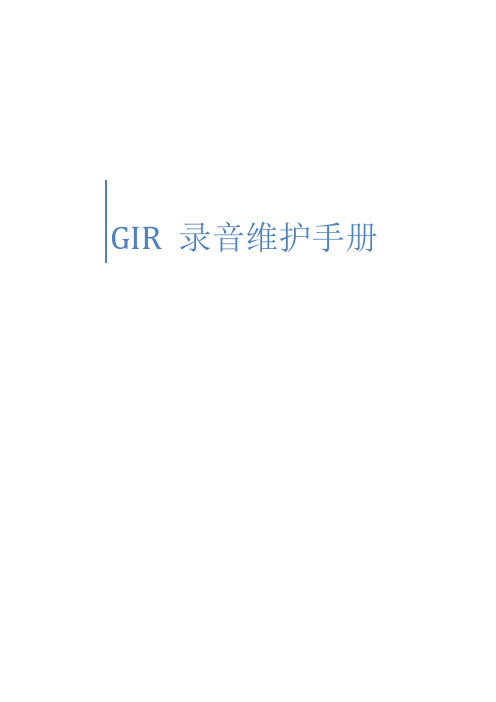
GIR 录音维护手册目录一、Cassandra 数据库 (3)1.Cassandra状态 (3)2.Cassandra 启动 (3)3.日志 (4)二、IRWS (GIR)接口核心组件 (4)1.状态 (4)2.gir 启停 (4)3.日志 (5)三、Apache -httpd -Proxy(代理各个RPS,实现RPS负载均衡) (5)1.httpd状态 (5)2.启停 (5)3.日志 (5)四、Apache -httpd -WebDAV (录音文件归档) (6)五、RPS(recording_processor_script)录音处理重要组件 (6)2.启停 (7)3.日志 (8)六、ICON 录音数据获取 (9)1.状态 (9)2.启停 (10)3.日志 (10)七、iconDBServer (14)1.状态 (14)2.启停 (15)3.日志 (17)八、RCS (18)1.状态 (18)2.启停 (18)3.日志 (19)九、GIR整体流程 (19)整体分为两部份 (19)1.录音文件归档 (19)2.录音索引 (20)3.调听 (20)4.整体流程图 (21)一、Cassandra 数据库1.Cassandra状态ssh 登陆任意ZC360PRODCASSAND01、ZC360PRODCASSAND02、ZC360PRODCASSAND03,检查cassandra 进程输入命令ps -ef | grep cassandra ,查看cassandra进程。
查看cassandra data center运行状态,进入任意一个cassandra 目录安装目录:ZC360PRODCASSAND01 : /data/gcti/cassandra01/bin/ZC360PRODCASSAND02 : /data/gcti/bin/cassandra02/bin/ZC360PRODCASSAND03 : /data/gcti/bin/cassandra03/bin/工作端口:9160输入命令./nodetool ring ,可以看到三个节点的状态,是否是up 。
GENMED大量腺病毒氯化铯纯化试剂盒 产品说明书(中文版)

GENMED SCIENTIFICS INC. U.S.A GMS60031.2 v.A GENMED大量腺病毒氯化铯纯化试剂盒产品说明书(中文版)主要用途GENMED大量腺病毒氯化铯纯化试剂是一种旨在通过物理冻融法裂解细胞,然后氯化铯密度梯度超速离心的技术处理,以获得不含宿主细胞裂液中任何成分包括残余蛋白和核酸的高纯度腺病毒的权威而经典的技术方法。
该技术由大师级科学家精心研制、成功实验证明的。
其适用于野生型腺病毒、腺病毒相关病毒(AA V)、各种亚型的腺病毒以及其它实验用病毒等的纯化。
可以直接用于扩增分析、西方杂交分析和基因疗法等各种后续实验。
产品即到即用,性能稳定,严格无菌,无核酶污染,操作简便,产物纯度极高,重复性好。
技术背景感染复数(multiplicity of infection;MOI),即平均每个细胞感染病毒的数量,决定病毒效价(滴度)。
通常人胚胎视网膜911细胞或人胚肾293细胞的MOI为5-10 PFU/细胞。
氯化铯(cesium chloride)是理想的纯化大量腺病毒的材料。
通过密度梯度超速离心,可以获得优于所有其它提取方法的高度纯化的腺病毒产物。
产品内容GENMED清理液(Reagent A)毫升GENMED离心液(Reagent B)毫升GENMED补充液(Reagent C)毫升GENMED保存液(Reagent D)毫升产品说明书1份保存方式保存GENMED保存液(Reagent D)在-20℃冰箱里,其余的保存在4℃冰箱里,有效保证6月用户自备50毫升锥形离心管:用于样品操作的容器冻存管:用于储存腺病毒台式离心机:用于沉淀细胞及其残质涡旋震荡仪:用于混匀37℃恒温水槽:用于孵育细胞同质异晶聚合物超速离心管(POLYALLOMER):用于盛载离心内容物的容器超速离心机:用于分离腺病毒针筒和针头:用于抽吸腺病毒离心带实验步骤1.根据细胞的MOI,计算用于病毒感染所需的细胞数2.准备适量的75cm2细胞培养瓶的细胞铺板(注意:人胚胎视网膜911细胞或人胚肾293细胞要求培养25至50个75cm2细胞培养瓶的病毒感染细胞)3.直至生长到90%铺满率4.病毒感染5.感染后3天,显微镜观察:细胞呈现圆形,50%细胞脱落6.小心移取所有培养瓶的细胞培养液到2个50毫升锥形离心管7.放进4℃台式离心机离心5分钟,速度为300g8.小心抽掉上清液9.用细胞刮脱棒分别刮下所有细胞培养瓶的细胞10.分别全部移入到上述50毫升锥形离心管11.放进4℃台式离心机离心5分钟,速度为300g12.小心抽去上清液13.分别加入 毫升GENMED清理液(Reagent A)14.放进-70℃冰箱里孵育15分钟15.置入37℃恒温水槽孵育5分钟,直至融化16.涡旋震荡30秒17.重复实验步骤14至16三次18.放进4℃超速离心机离心5分钟,速度为5000g19.移取上述20毫升上清液(澄清病毒悬液)到1个新的50毫升锥形离心管20.加入 毫升GENMED离心液(Reagent B)21.涡旋震荡15秒22.移入到50毫升同质异晶聚合物超速离心管(POLYALLOMER)23.小心加入 毫升GENMED补充液(Reagent C)在离心混匀液上面,直至填满离心管24.放进10℃超速离心机,离心24小时,速度为200000g25.小心取出离心管26.用3毫升针筒及其相应的针头,小心插入至乳白色病毒离心带下缘27.抽吸3至5毫升28.分别放进3管2毫升冻存管29.分别加入 毫升GENMED保存液(Reagent D),混匀30.放进-70℃冰箱里保存注意事项1.本产品为5次操作2.所有操作均须无菌状态下进行3.操作时,须戴手套4.严格遵守病毒操作安全规范5.操作时使用的枪头须使用带滤芯的枪头6.GENMED离心液(Reagent B)使用前摇匀7.病毒效价(滴度)取决于感染量和感染复数8.超速离心时,根据离心管大小,调整液体容量:离心液和病毒悬液保持等量,最后加入GENMED补充液(Reagent C)填满9.本公司提供系列腺病毒试剂产品和外包服务质量标准1.本产品经鉴定性能稳定2.本产品经鉴定无核酶污染3.本产品经鉴定纯化程度高4.本产品经鉴定无宿主细胞污染使用承诺杰美基因秉着“信誉至上、客户满意、质量承诺”的宗旨为我们的用户提供优质产品和服务。
Spectronic GENESYS 产品说明书

Analyze • Detect • Measure • Control ™Versatile UV-Vis for multiple laboratory applicationsSpectronic ™GENESYS ™spectrophotometers from Thermo Electron Corporation are ideal for busy laboratories that need fast, accurate quantitative measurements. Whether your application is research, QC, biotechnology or water, Spectronic GENESYS systems offer the versatility, ease-of-use and high-quality performance to meet your laboratory needs.When high sample throughput and reliability are critical, count on Spectronic GENESYS. This system will prove to be an indispensable tool for increasing productivity in your lab. With minimal training and set up,you are ready to go. Pre-programmed tests allow you to quickly get the answers you need – and results you can trust. Even with first-time users, you are ensured that your test is being run correctly. In addition, the ability to print out your results with instrument parameters allows you to comply with regulatory requirements.Get the System You Need, for Today and TomorrowSpectronic GENESYS spectrophotometers will run tests that cover a wide range of applications. The system is available in two models to suit your laboratory requirements.The Spectronic GENESYS 5 is the ideal system to handle your daily analyses such as concentration, rate measurements, and survey scans. For advanced capabilities and higher performance, choose Spectronic GENESYS 2. This system offers greater scanning features and the ability to perform more complex data manipulations, which is useful for applications such as advanced kinetics studies and quanti fication of your scans. Both systems include an automatic 8-position sample holder as standard. Or you can expand the sample handling of your Spectronic GENESYS with an accessory, and you have a cost-effective solution to fit your application and your budget.Get the Whole PictureSpectronic GENESYS instruments have a backlit, LCD screen which displays test parameters, easy-to-read instrument status icons, and test results in tabular or graphical format. The screen gives details that analog and one-line digital displays cannot provide.The color display of the Spectronic GENESYS 2further enhances data presentation.5Flexible, removable cell holder saves timeAdvanced Kinetics:Kinetics data showing Standard Curve: Second-order standard curve Derivative Scans:Holmium oxide absorbanceSoftDrink SoftCardles can be transferred from directly to a variety of printersor plotters, converted to ASCIIformat, or transferred analysis or long term archiving.Powerful Data Acquisition sensitivity, and arithmetic functions usingconstants or other spectra.Simple Kinetics:Lactate dehydrogenase deter-3-Point Net Absorbance:Background-corrected Performance Validation:Noise test at 0 APeristaltic Pump and One-Position Thermo-electricUSA:5225 Verona Road Madison, WI 53711-4495Tel: +1 800 201 8132, +1 608 276 6100Fax: +1 608 273 5046Email:***********************©2003 Thermo Electron Corporation. All rights reserved worldwide. We make no warranties, expressed or implied, in this productsummary, and information is subject to change without notice. All product and company names are property of their respective owners.P/N 169-731500 5/03BR_S0392UK:8 Mercers Row Cambridge, CB5 8HY, UK Tel: +44 (0)1223 345410Fax: +44 (0)1223 345411Email:*************************Switzerland:En Vallaire Ouest C case postale, CH-1024, Ecublens Tel: +41 (0)21 694 71 11Fax: +41 (0)21 694 71 12Email:*************************/spectronic Spectral Slitwidth 5 nm2 nmOptical System Split-beam, dual detectors Split-beam, dual detectors Wavelength Range 200 to 1100 nm 200 to 1100 nm Accuracy ±1 nm±1 nmPrecision ±0.5 nm (ASTM method #E275-83)±0.5 nm (ASTM method #E275-83)Display Graphic, backlit monochrome LCD screen Graphic, backlit color LCD screen Display Range – 0.3 to 4.0 A– 0.3 to 4.0 APhotometric Readout Absorbance and % Transmittance Absorbance and % Transmittance Range – 0.1 to 3.0 A; 0 to 125 %T – 0.1 to 3.0 A; 0 to 125 %T Accuracy*±0.003 A from 0 to 0.3 A±0.003 A from 0 to 0.3 A±1% of reading from 0.3 to 2 A ±1% of reading from 0.3 to 2 A ±2% of reading from 2A to 3 A ±2% of reading from 2 A to 3 A Noise ±0.001 A at 220 and 340 nm at 0 A ±0.001 A at 220 nm at 0 A, ±0.0015 A at 340 nm at 0 A Drift±0.002 A/hour at 340 nm ±0.002 A/hour at 340 nm Stray Radiant Energy**0.05%T at 220 nm and 340 nm 0.05%T at 220 nm and 340 nm Scan Speeds300 nm/min (1 pt/1 nm), or SLOW: up to 200 nm/min (1 pt/0.3 nm)900 nm/min (1 pt/3 nm)MEDIUM: up to 600 nm/min (1 pt/1 nm)FAST: up to 1800 nm/min (1 pt/3 nm)TURBO: up to 2400 nm/min (1 pt/6 nm) Slew Speed27,000 nm/min27,000 nm/min(across full wavelength range)(across full wavelength range)Standard Instrument CapabilitiesAbsorbance, % Transmittance, and Absorbance, % Transmittance, and Concentration (with factor or standard), Concentration, File Manager, Program File Manager, Program Manager, outputManager, output to internal printer, Epson to internal printer, Epson or HP Laserjet printer, or HP Laserjet printer, HPGL plotters, or HPGL plotters, or computer in ASCII or Lotus computer in ASCII or Lotus format.format. Application programs include: Advanced Scanning program includes:Standard curve, absorbance ratio,Data Acquisition: baseline collection, area-under-a-curve, 3-point net, simple kinetics, scanning at slow, medium, fast, andsurvey scan.turbo speeds, real-time derivative scanning, repeat scanning. Color Display of up to 8 scans, tabular display of data.Data Processing: Peak & valley labeling, log A, A to %T, derivative, 3-point net, area-under-a-curve, add/subtract constants/scans, spectrum smoothing.Standard Cell Holder 8-position, instrument controlled 8-position, instrument controlled Standard Interfaces RS-232C and Centronics ports RS-232C and Centronics ports Power Requirements 115 V, 50/60 Hz; 230 V, 50/60 Hz 115 V, 50/60 Hz; 230 V, 50/60 Hz Dimensions 47.9 cm (18.9") (w) x 55.5 cm (22.3") (d)47.9 cm (18.9") (w) x 55.5 cm (22.3") (d)x 21.0 cm (8.3") (h)x 21.0 cm (8.3") (h)Weight12.3 kg (27 lbs)12.3 kg (27 lbs)* Measured using NIST 930D filters** 220 nm, 340 nm, and 400 nm measurements with Spectronic Standards (#333150); 220 nm measurement with deuterium lamp; 340 nm and 400 nm measurements with tungsten-halogen lamp。
Genesys产品介绍

1产品介绍1.1Genesys产品介绍1.1.1Genesys CIM平台Genesys客户互动管理平台,顾名思义,其管理客户与企业交互的过程,是所有Genesys解决方案的基础。
此平台引导企业所具有的所有互动类型——语音,E-mail,Web Chat等等——并按照企业定制的互动过程和策略处理每一个交互过程。
平台主要包括以下功能:✓将互动过程的创建,管理,监控集中化;✓引导跨越单一或多站点的互动过程,使之到达与其最匹配的企业可用资源;✓统计记录所有的互动过程与系统活动;✓支持与最大范围的联络中心业务系统(CRM, desktops)集成;✓提供对联络中心运营的管理监督和深度分析功能。
平台架构图:平台分为三部分:框架(Framework), 路由(Routing), 报表(Reporting)。
1.1.1.1GenesysFrameworkFramework是Genesys客户互动管理平台的基础。
其提供的基础服务支持着所有其他应用程序的功能实现。
Framework由一系列组件构成,其分为:配置层Configuration Layer,管理层Management Layer,用户交互层User Interaction Layer,媒体层Media Layer,服务层Services Layer。
Genesys CIM Platform是一个开放、可扩充、有弹性的电脑电话整合(CTI)架构。
它构成日后建构客服中心作业的核心基础,所有Genesys模组,包含Inbound Voice、Outbound Voice、Network Routing Solution、Internet、Workforce Management Solution、Self-Service等解决方案模组,都是建构在Genesys的CIM Platform之上。
如此一来,使得Genesys所有的模组都可充份整合在一起,提供客户全方位、全功能之CTI解决方案。
智能视频会议:为Genesys平台增值说明书

12SmartVideo allows for customer – agent escalation from chat, email, voice, SMS, and social media to live, interactive video chat that enhances the customer experience. Customers and agents are able to interact using best in class audio and video technology on any device, on any internet connection, using a wide range of desktop or mobile browsing application (list of supported browsers ).SmartVideo is compatible with both Genesys Engage and Genesys CloudNo plug-ins, just a link - Easily connect with a customer through live video chat on any platform and with no installation;High quality audio and video calls - Using the latest audio and video codecs, SmartVideo delivers crystal clear video quality;Screen Sharing - Application or screen sharing allows a customer to quickly visualize their problem to the agent or for the agent to present a more efficient solution to the customer visually;Video call recording - Integrated with Genesys Cloud feature/functionality that leverages Google Cloud versatility;3 Works on most popular desktop and mobile browsers - Chrome, Firefox, Opera, MS Edge and MS IE, as well as iOS and Android browsers. Native mobile apps are available for internal company use by the agents;Intuitive and easy to use - SmartVideo is easy to setup and use directly from Genesys Cloud or Genesys Engage. Escalation to a live video call between the customer-agent occurs with the click of a video call icon;Log into Genesys PureCloudTo get started with SmartVideo for Genesys PureCloud, agents are supposed to login to their Genesys PureCloud accounts. To do so, please visitGenesys cloud products page , and select PureCloud Login, as shown in Figure 1 or go directly to https:///.Figure 1: Genesys Cloud Product Page4Once the PureCloud login page is shown in your preferred browser, please select a region your account is associated with. Next, please enter your credentials and click Log In button. If you are unsure about your region, credentials or organization, please contact your supervisor or IT support.Figure 2: Genesys PureCloud Login pageIf login is successful, your browser will render a page like the one shown in Figure 3. At this point, you should click on Collaborate/Communicate button. This action will lead your browser to your PureCloud agent home page, as shown in Figure 4.Now agents are in available state and in position to take multiple actions.Figure 3: First screen after a successful PureCloud loginFigure 4: Genesys PureCloud Agent Home Page56 How to access SmartVideo AppTo start your first SmartVideo communication, аn agent shall click on Apps menu tab and then select SmartVideo from the drop-down menu, as shown in Figure 5. At this point SmartVideo loading will start.Figure 5: Start SmartVideo AppUpon success, agent will be presented with a screen like the one shown in Figure 6. If you get a different screen, please contact your supervisor or IT support.At this point, agent is ready to support their customers.Figure 6: SmartVideo First Time Load Screen78SmartVideo Outbound ScenarioDuring this scenario, agent can initiate a video/voice call with a customer or escalate already existing interaction with customer to a video/voice call. To do so, agent needs to execute the following steps: ¨Step 1: Generate video call invite URL ¨Step 2: Send video call invite URL to your customer ¨Step 3: Wait your customer to click the video call invite URL ¨ Step 4: Have a fruitful meeting with your customerStep 1: Generate video call invite URL – the agent simply needs to click on “Invite for Video Chat” button, as shown in Figure 7.Figure 7: Initiate outbound video callThis action will present to the agent a screen like the one shown in Figure 8 (disregard the text and objects in red).9 Step 2: Send video call invite URL to your customer - At this point, the agent is put off the queue and is supposed to copy the video call URL and share it with the customer in order to initiate a video call. URL sharing can be done over any preferred by and available for agent and customer communication channel, incl. email, text message, WhatsApp, etc.We also advice agents , once the video call URL is shared with the customer, to click on the “Start Live Video Session” button.If your organization has the SmartVideo PIN functionality enabled, agents can share video call URLs by advising customers to visit https://vidme.in or their own customized site and enter the PIN code that will show up in a message under the Copy Link button. Note that depending on the set of SmartVideo functionalities, enabled for your organization, agents might NOT be able to see the PIN number. As an agent, ifyou find the PIN functionality required for your workflow, please contact your supervisor or IT support team.If agent prefers to cancel the video call, being already in a process of establishing, then the agent can do so by clicking on the “Cancel Live Video Session” button. Note, that this action may lead to missed call interaction in your SmartVideo reports, if while cancelling, the customer has already opened the video call URL.Figure 8: Outbound call ready for customer10 Step 3: Wait your customer to click the video call invite URL – once the video call URL is distributed to customer, agents are supposed to go to a short waiting mode. The total time of the waiting mode varies and is a factor of: • the time it takes the video call URL to be received by your customer• the time is takes customer to click the received video call URL• the time it takes SmartVideo to establish connection between agent and customerIf during Step 2, agent has clicked on “Start Live Video Session” button, now while waiting customer to accept the video chat invite, it is likely a good time to make sure the right hardware (camera, microphone, speaker) is setup, as depicted in Figure 9. Note : depending on your organization settings, camera might be turned on or off.Figure 9: Setup menu while waiting customer to connectIfhardware settings are OK, at this point SmartVideo does not expect any agent interaction . Agents should be patient and wait the customer to join. Agents should NOT click on “Start Video Chat” button.If during Step 2, agent has NOT clicked on “Start Live Video Session” button, there will be an extra step, when the agent shall click “PickUp Video Chat” button, once the customer manages to connect with the agent in order to start the video call. This step is shown in Figure 10.11Figure 10: Agent interface appearance when customer has accepted the video call invitationIffor some reason (e.g. incoming higher priority interaction) agent is not able to serve the customer, the agent can cancel the call by clicking on “Reject Video Chat” button.Step 4: Have a fruitful meeting with your customer – this is your showtime, enjoy it.SmartVideo Inbound ScenarioDuring this scenario, customers can initiate a video/voice call with agents by clicking on“ClickToVideo” button being available at organization’s webpages. When a customer places a call, an active agent might have SmartVideo either in background or in foreground mode. Figure 11 depicts the scenario when SmartVideo app is in foreground, active, mode.Figure 11: SmartVideo in foregroundIndependently, whether SmartVideo is in foreground or background mode, an agent will need toperform three (3) steps to conduct a video call with customer. These steps are as follow: ¨Step 1: Answer incoming call from Genesys PureCloud agent interface¨Step 2: Bring SmartVideo in foreground¨Step 2: PickUp incoming call from SmartVideo agent interfaceStep 1: Answer incoming call from Genesys PureCloud agent interface – the incoming callinteraction will show up and offer two options – to answer or to decline the call, as shown in Figure 12, when the SmartVideo app is in background, and as shown in Figure 13, when the SmartVideo app is in foreground mode. In any of these cases, to accept customer inbound call, agents simply should click the “Answer” button.1213Example 1Example 2Figure 12: Incoming call popups, when SmartVideo app is in backgroundFigure 13: Incoming call popup, when SmartVideo app is in foregroundStep 2: Bring SmartVideo in foregroundNote: If for some reason agent is not able to see video stream, the agent should make sureSmartVideo widget is in foreground. To move SmartVideo to foreground simply click Video Icon on the left hand of your Genesys PureCloud interface, as shown in Figure 14.14Sometimes, this step would lead to a screen as shown in Figure 15. In this case SmartVideo is still in background and an extra step is required to finally bring SmartVideo in foreground. This step is to click on the minimize button in the upper right corner of the screen, as shown in Figure 15.Figure 14: Bring SmartVideo Widget in foreground 1Figure 15: Bring SmartVideo Widget in foreground 2Step 3: PickUp incoming call from SmartVideo agent interface – finally, to answer customer’s call, agent shall click the “PickUp Video” button, as shown in Figure 16.Figure 16: PickUp/Reject Video CallNote: Sometimes when answering an incoming call, a pop-up message might show up, as shown in Figure 17. This type of messages are usually asking for permissions to access agent’s microphone and camera. Please make sure permission is granted, by clicking on the Allow button, if you want to conduct successful video/voice call.1516Figure 17: Pop-up asking for permission to use camera and microphoneDuring an ongoing call with a customer, the agent can benefit from the following SmartVideo features:¨ Turn on/off agent camera and hence video stream – note that for some organizations, agent video stream is disabled¨ Share agent screen¨ Mute / unmute agent¨Put call on hold / resume call¨ Share files with customer – this feature is not enabled by default. If needed, please contact your supervisor or IT support¨ Call hang up button.17We, the SmartVideo team, believe that addressing customer pains in timely manner is of utmost importance and key to success for all stakeholders. Our team is highly responsive to customer request. We would like to encourage you, the reader of this guide, to share any suggestions for improvement of this guide. To do so, please contact us by sending email to************************18。
是德科技 Genesys 射频和微波设计软件

是德科技Genesys面向射频/微波电路板和子系统设计人员的综合仿真与合成设计工具引言Keysight Genesys 是一款低成本、高精度且易于使用的射频和微波电路合成与仿真工具,特别适用于射频和微波电路板和子系统设计人员。
它将丰富的功能与容易使用的特性完美结合,使设计人员能够快速获得操作工具所必需的技能,同时通过强大的自动电路合成技术实现无与伦比的工程效率。
Genesys 提供 6 种不同的语言 (英语、日语、韩语、简体中文、繁体中文和俄语),从而更便于全球部署,并让所有工程师和技术人员能够进行全球协作。
全球已有5,000 多位射频和微波设计人员使用了Genesys 并感到非常满意,其中很多都是过去30 多年来忠实的老客户。
Genesys 软件支持突破性的非线性X 参数仿真,并且以是德科技在射频/微波设计、开发和支持方面的广泛专业技术为后盾。
作为一项业经证明的安全投资,Genesys 在部署的第一年就可通过节约的成本让客户收回投资,是一款极其出色的设计效率提升工具。
随着您的要求扩大到射频/高速电路板、MMIC 或多技术射频系统级封装 (SIP) 模块的企业级设计,是德科技公司提供全面的以旧换新折扣,允许您换购功能更强大的先进设计系统(ADS),从而保护您在Genesys 上的投资。
通过向功能强大且经济适用的套装产品添加额外的仿真功能模块, Genesys 的核心功能可以得到扩展。
Genesys 配置概览Genesys 具有以下特性,可以提供最高的设计效率:–业界最广泛的射频和微波自动电路合成功能–最快的射频系统架构和频率规划工具–电路和系统的EVM、BER 和ACPR 等指标的调制射频分析,以及WLAN 802.11ac 和LTE-3GPP 验证–时域和频域电路仿真与优化–快速、高存储效率的三维平面电磁(EM) 仿真–精确、便捷的X 参数非线性电路和系统仿真Genesys Core 环境所有Genesys 配置都必须在Genesys Core 环境中运行。
Genesys全中文操作手册

Genesys全中文操作手册×××客服中心系统March 22, 20101 前言 ..................................................................... ........................... 5 2 系统运行...................................................................... ..................... 6 2.1 系统启动方式 ..................................................................... ..... 6 2.2 启动顺序 ..................................................................... ............ 6 2.3 系统工具部分 ..................................................................... ..... 6 3 Genesys系统描述 ..................................................................... ...... 7 3.1 Genesys系统服务器组成 ....................................................... 7 3.2 Genesys 数据库访问内容 . (7)3.3 Genesys应用说明及Port配置 ............................................... 8 4 Genesys License管理 ....................................................................8 4.1 License更新 ............................................................................ 9 4.2 License运行情况检查 ............................................................. 9 5 资源管理(CME) ................................................................ ......... 10 5.1 登录CME .................................................................... ......... 10 5.2 新建DN ..................................................................... ........... 10 5.3 删除DN ..................................................................... ........... 11 5.4 新增分机 ..................................................................... .......... 12 5.5 新增路由点 ..................................................................... ...... 13 5.6 新增队列 ..................................................................... .......... 14 5.7 新增话务员登录账号 ............................................................. 15 5.8 删除话务员登录账号 ............................................................. 16 5.9 新增位置 ..................................................................... .......... 17 5.10 删除位置 ............................................................................. 18 5.11 新增位置组 ..................................................................... ..... 18 5.12 新增人员 ..................................................................... ........ 20 5.13 删除人员 ..................................................................... ........ 22 5.14 新增话务员组 ......................................................................23 5.15 删除话务员组 ......................................................................242 北京白矾科技有限公司.6 系统运维管理(SCI)................................................................. ... 24 6.1 登录SCI .................................................................... ........... 24 6.2 应用程序管理 ..................................................................... ... 25 6.3 观察应用程序的信息 ............................................................. 25 6.4 启动单个应用程序 (26)6.5 停止单个应用程序 (26)6.6 管理日志 ..................................................................... .......... 27 6.7 主机管理 ..................................................................... .......... 29 6.8 观察主机的信息 ....................................................................297 实时资源监控(CCP) ................................................................ .. 30 7.1 登录CCP .................................................................... .......... 30 7.2 新建实时监控视图 (30)7.3 保存实时监控视图 (32)7.4 打开已保存的实时监控视图.................................................. 33 7.5 使用实时资源状态监视 (33)7.6 使用整体试图 ..................................................................... ... 35 7.7 使用试图模板设计 (38)8 历史报表管理—设计(CCA—DMA) ........................................... 42 8.1 登录DMA .................................................................... ......... 42 8.2 新增过滤器 ..................................................................... ...... 43 8.3 新增时间区间 ..................................................................... ... 45 8.4 新增时间设定 ..................................................................... ... 46 8.5 格式模板管理 ..................................................................... ... 48 8.6 新增格式模板 ..................................................................... ... 49 8.7 修改数据项目 ..................................................................... ... 54 8.8 删除格式模板 ..................................................................... ... 57 8.9 新增报表格式 ..................................................................... ... 58 8.10 删除报表格式 ......................................................................61 8.11 激活报表格式 ......................................................................623 北京白矾科技有限公司.8.12 关闭报表格式 ......................................................................63 8.13 浏览数据 ..................................................................... ........ 64 9 历史报表管理(CCA—ETLAssistant) ........................................ 65 9.1 登录ETL Assistant ...............................................................65 9.2 浏览数据 ..................................................................... .......... 67 10 路由策略设计器(IRD) .................................................................68 10.1 登录IRD .................................................................... ......... 68 10.2 新建路由策略 ......................................................................68 10.3 修改已有路由策略 (69)10.4 加载路由策略 ......................................................................69 10.5 查看路由运行情况 (70)4 北京白矾科技有限公司.CTI(Computer Telephony Interface)服务器是一台与排队机CTI链路相连的设备,它使用户能够通过计算机来操作全部的电话功能,实现呼叫中心系统的计算机化管理。
Thermo Scientific GENESYS 10S Bio UV-Visible 光谱仪说明

Part of Thermo Fisher ScientificWalk-up SimplicityNot all UV-Visible measurements are complex – sometimes only a quick absorbance or percent transmission reading is necessary.A simple walk up screen which displays theselected wavelength and data makes these routine measurements fastand easy. The GENESYS 10S Biois ready to provide accuratedata instantly.Accurate Dual-Beam Geometry The dual-beam optical configuration allows the GENESYS 10S Bio spectrophotometer to deliver exceptional performance in a very compact footprint. In the dual-beam configu-2Xenon Flash LampLong lifetime lamp is guaranteed for 3 years of continuous use. 112345Integrated 6-Cell ChangerIncrease your sample throughput with theautomation of this integrated cell changer.4Sample DetectorPrecision silicon detectors allow measurements from the UV to the near-IR.5Reference DetectorEnsures the most accurate data ismeasured from each flash of the lamp.3Patented* Out-of-PlaneMonochromator ConfigurationEnables maximum performancewith a minimum footprint.exceeding the set point temperature, which can damage the sample.Traditional recirculating water systems rely on the transfer of heat to a large volume of liquid, resulting in slow temperature transitions and poor long-term temperature stability. The Air-cooled Peltier accessory is less expensive than most recirculating liquid temperature controllers and delivers much better performance with absolutely no maintenance.allow easy connection to application soft-ware. Use the entire capacity of your USBmemory device to store method and datafiles – makes file transfer quick and easy.The GENESYS 10S Bio series instrumentssupport inkjet andlaser printersrunning up toHP®PCL 6.tool for checking the performance of yourGENESYS 10S Bio. In accordance with GLP,each verification report gives the time, date,and instrument serial number. Thermo FisherScientific provides a certified standardverifying DNA concentration and the260/280 ratio. Available in a sealedquartz cuvette, this standard providesassurance that your instrument is accurate.GENESYS10S Bio SpecificationsOptical Design Dual Beam – Internal Reference DetectorSpectral Bandwidth 1.8 nmLight Source (Typical Lifetime)Xenon Flash Lamp (5 years, 3 years guaranteed)Detectors Dual Silicon PhotodiodesWavelengthRange190 – 1100 nmAccuracy± 1.0 nmRepeatability± 0.5 nmSlew Speed11,000 nm/minScan Speed1– 4200 nm/minData Interval for Scanning0.2, 0.5, 1.0, 2.0, 3.0, 5.0 nmPhotometricLinear Range Up to 3.5 A at 260 nmDisplay-0.5 –5.0 A; -1.5 –125 %T; ± 9999 CAccuracy± 0.005 A at 1.0 A0.010 A K2Cr2O7Noise< 0.00025 at 0.0 A; < 0.00050 at 1.0 A; < 0.00080 at 2.0 A; RMS at 260 nmDrift< 0.0005 A/hrStray Light< 0.08%T at 220, 340 nm (NaI, NaNO2); < 1.0%T 198 – 200 nm (KCl)Display Graphical with LCD backlight; 9.7 x 7.1 cm (3.8 x 2.8 in.)Keypad Sealed Membrane with tactile response keysPrinter (optional)40 column Internal (text and graphics); External USB printer (HP PCL 3.0 and greater) Connectivity USB Type A port for USB memory device (front panel)USB Type B port for optional computer connectivity (rear panel)USB Type A port for external printer (rear panel)Dimensions30 W x 40 D x 25 H cm (11.8 x 15.7 x 9.8 in)Weight8.6 kg (19 lbs)Power Requirements Selected Automatically 100 – 240 V; 50 – 60 HzTPS-1500W Peltier WaternanoCellLiquid Thermostatted3-position Cell Changer VERSA Fiber Optic Probe Liquid ThermostattedDNA Standard Local Control User Configurable Built-in Assay Methods: Software FeaturesNucleic Acid ratio and concentration(260/280 and 260/230)Nucleic Acid ratio and concentration with scanning (260/280 and 260/230)Direct nucleic acid concentration at 260 nm Direct protein concentration (280 and 205 nm) Coomassie/Bradford (Standard and Micro) Lowry (Standard), Pierce Modified LowryBCA (Standard), Pierce Micro-BCA™Pierce 660 nm Protein AssayBiuretWarburg-ChristianCell growth (with scaling factor)Oligo calculator: molar absorptivity, molecular weight, factor and theoretical T m Fast, Full-range ScanningKineticsAbsorbance, %T, ConcentrationStandard curveAbsorbance ratioAbsorbance differenceMultiwavelength Fixed Wavelength Analysis Performance ValidationMulti-Cell Kinetics (with VISION lite) softwareSupplied as Standard •GENESYS 10S Bio spectrophotometer •6-position cell changer•Single cell holder•100 – 240 V Automatic Power supply •AC power cord•Spare fuses•Protective plastic cover•USB memory device•USB cableOrdering InformationDescription Part Number GENESYS 10S Bio, 1 and 6 840-207700 position cell holder, USGENESYS 10S Bio with Printer, 840-207800 1 and 6 cell holder, USGENESYS 10S Bio, 1 and 6 position 840-209300 cell holder, EU/UKGENESYS 10S Bio with Printer, 840-209400 1 and 6 position cell holder, EU/UKThermo Electron Scientific Instruments LLC,Madison, WI USA is ISO Certified.PS51956_E_06/10Maccessories you need for a complete life science UV-Visible system.SipperAfrica-Other +27 11 570 1840 Australia+61 3 9757 4300 Austria+43 1 333 50 34 0 Belgium+32 53 73 42 41 Canada+1 800 530 8447 China+86 10 8419 3588Denmark+45 70 23 62 60Europe-Other+43 1 333 50 34 0Finland/Norway/Sweden+46 8 556 468 00France+33 1 60 92 48 00Germany+49 6103 408 1014India+91 22 6742 9434Italy+39 02 950 591Japan+81 45 453 9100Latin America+1 561 688 8700Middle East+43 1 333 50 34 0Netherlands+31 76 579 55 55New Zealand+64 9 980 6700South Africa+27 11 570 1840Spain+34 914 845 965Switzerland+41 61 716 77 00UK+44 1442 233555USA+1 800 532 4752©2010 Thermo Fisher Scientific Inc. All rights reserved. HP is a registered trademark of Hewlett Packard Development Company.All other trademarks are the property of Thermo Fisher Scientific Inc. and its subsidiaries. Specifications, terms and pricing are subject to change. Not all products are available in all countries. Please consult your local sales representative for details.Air-cooled Peltier。
亿联公司介绍

SIP-T32G
SIP-T38G
VP530
SIP-T19P
SIP-T20P
SIP-T21P
SIP-T22P
W52P SIP-T26P
SIP-T28P
T2 系列 IP 话机
亿联产品核心竞争力
HD高清音质
易部署 易使用
核心竞 争力
广兼容
服务好
HD高清音质
高清手柄
独立音腔
支持G.722高清编解码 语音更真实、更清晰
TIA-920标准
易部署/易使用
部署服务
IP-PBX
②重定向 Auto-P服务 部署(cfg & f 请求 IP地址
在DHCP下一起分配IP地址不 Auto-P服务器地址
DHCP 服务
在IP-PBX自建的环境下,通过网络设置呾配置后,只需要上电IP话机, 话机就会自劢配置
Hard Phone and Soft phone Aastra AudioCodec Avaya Cisco Counterpath Dlink Doro Firefly Grandstream LG Linksys Nortel Planet Polycom Radvision Samsung Siemens SJ phone Snom Thomson Vocal VoIPBuster Voip Switch
1080P全高清视频会议解决方案
现在 亿联VCS的一二三四 过去 三方视频
1080p全高清
18倍光学变焦PTZ摄像机
2个产品
双流、双显、双协议、双1080p
360°全向拾音
3个soft key
4路1080p
4件套组件
自适应网络
• H.264 High Profile算法 • FEC算法,抗8%丢包 • 智能呼出穿透 • 抗网络波劢
Avaya vs Genesys
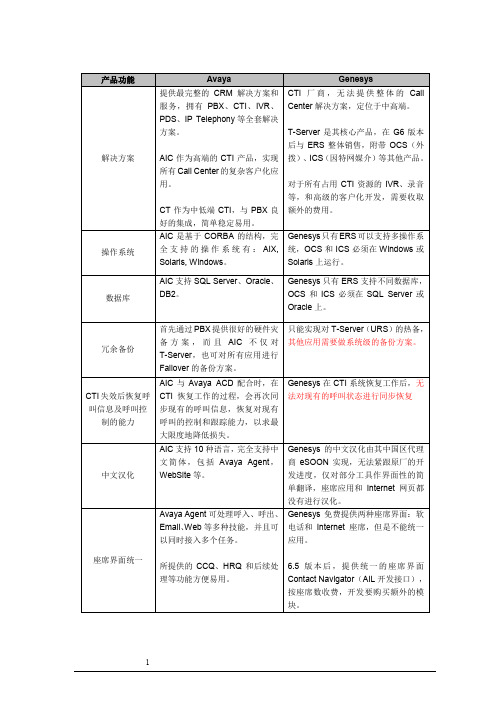
不支持
通过系统管理工具,设定不同的座席采用不同的语言版本
支持
不支持
自动记录客户联络的全过程,不管是哪种联络渠道(电话、Email、Web、传真、SMS等)
支持
AIC提供标准的客户访问历史记录的数据库,并开放相应的表结构,第三方的CRM系统或统计分析系统可以直接进行分析和预测。
对于座席端的应用来讲,在每次客户来电的时候,都能够自动显示该客户所有的历史访问记录,方便座席与客户有个完整的了解。
Genesys在中国区没有设立公司雇用自己的支持服务人员,只是通过一家台湾代理公司eSOON来负责所有的业务,而代理公司对客户的长期服务承诺完全是依赖于公司的资金实力及发展前景的。虽然eSOON也在北京设立了培训教室,但是培训内容简单,没有专业的认证颁发。在以往的项目实施过程中,与集成商的配合度也不是很好。
数据库
AIC支持SQL Server、Oracle、DB2。
Genesys只有ERS支持不同数据库,OCS和ICS必须在SQL Server或Oracle上。
冗余备份
首先通过PBX提供很好的硬件灾备方案,而且AIC不仅对T-Server,也可对所有应用进行Failover的备份方案。
只能实现对T-Server(URS)的热备,其他应用需要做系统级的备份方案。
不支持
系统不会自动记录客户的访问记录和相关信息。
座席端无法获取客户历史记录,需要由集成商自己来开发定制。
CRM应用模板
支持
提供CCQ、CustomerQ、HRQ
不支持
自动记录和跟踪用户在网站上的访问记录
支持
Data Wake可记录用户登陆网站后所浏览的URL地址,座席可以在应用程序内直接查看该记录
Genesys全中文操作手册

Genesys全中文操作手册×××客服中心系统March 22, 20101 前言 ..................................................................... ........................... 5 2 系统运行...................................................................... ..................... 6 2.1 系统启动方式 ..................................................................... ..... 6 2.2 启动顺序 ..................................................................... ............ 6 2.3 系统工具部分 ..................................................................... ..... 6 3 Genesys系统描述 ..................................................................... ...... 7 3.1 Genesys系统服务器组成 ....................................................... 7 3.2 Genesys 数据库访问内容 . (7)3.3 Genesys应用说明及Port配置 ............................................... 8 4 Genesys License管理 ....................................................................8 4.1 License更新 ............................................................................ 9 4.2 License运行情况检查 ............................................................. 9 5 资源管理(CME) ................................................................ ......... 10 5.1 登录CME .................................................................... ......... 10 5.2 新建DN ..................................................................... ........... 10 5.3 删除DN ..................................................................... ........... 11 5.4 新增分机 ..................................................................... .......... 12 5.5 新增路由点 ..................................................................... ...... 13 5.6 新增队列 ..................................................................... .......... 14 5.7 新增话务员登录账号 ............................................................. 15 5.8 删除话务员登录账号 ............................................................. 16 5.9 新增位置 ..................................................................... .......... 17 5.10 删除位置 ............................................................................. 18 5.11 新增位置组 ..................................................................... ..... 18 5.12 新增人员 ..................................................................... ........ 20 5.13 删除人员 ..................................................................... ........ 22 5.14 新增话务员组 ......................................................................23 5.15 删除话务员组 ......................................................................242 北京白矾科技有限公司.6 系统运维管理(SCI)................................................................. ... 24 6.1 登录SCI .................................................................... ........... 24 6.2 应用程序管理 ..................................................................... ... 25 6.3 观察应用程序的信息 ............................................................. 25 6.4 启动单个应用程序 (26)6.5 停止单个应用程序 (26)6.6 管理日志 ..................................................................... .......... 27 6.7 主机管理 ..................................................................... .......... 29 6.8 观察主机的信息 ....................................................................297 实时资源监控(CCP) ................................................................ .. 30 7.1 登录CCP .................................................................... .......... 30 7.2 新建实时监控视图 (30)7.3 保存实时监控视图 (32)7.4 打开已保存的实时监控视图.................................................. 33 7.5 使用实时资源状态监视 (33)7.6 使用整体试图 ..................................................................... ... 35 7.7 使用试图模板设计 (38)8 历史报表管理—设计(CCA—DMA) ........................................... 42 8.1 登录DMA .................................................................... ......... 42 8.2 新增过滤器 ..................................................................... ...... 43 8.3 新增时间区间 ..................................................................... ... 45 8.4 新增时间设定 ..................................................................... ... 46 8.5 格式模板管理 ..................................................................... ... 48 8.6 新增格式模板 ..................................................................... ... 49 8.7 修改数据项目 ..................................................................... ... 54 8.8 删除格式模板 ..................................................................... ... 57 8.9 新增报表格式 ..................................................................... ... 58 8.10 删除报表格式 ......................................................................61 8.11 激活报表格式 ......................................................................623 北京白矾科技有限公司.8.12 关闭报表格式 ......................................................................63 8.13 浏览数据 ..................................................................... ........ 64 9 历史报表管理(CCA—ETLAssistant) ........................................ 65 9.1 登录ETL Assistant ...............................................................65 9.2 浏览数据 ..................................................................... .......... 67 10 路由策略设计器(IRD) .................................................................68 10.1 登录IRD .................................................................... ......... 68 10.2 新建路由策略 ......................................................................68 10.3 修改已有路由策略 (69)10.4 加载路由策略 ......................................................................69 10.5 查看路由运行情况 (70)4 北京白矾科技有限公司.CTI(Computer Telephony Interface)服务器是一台与排队机CTI链路相连的设备,它使用户能够通过计算机来操作全部的电话功能,实现呼叫中心系统的计算机化管理。
Genesys 产品技术交流
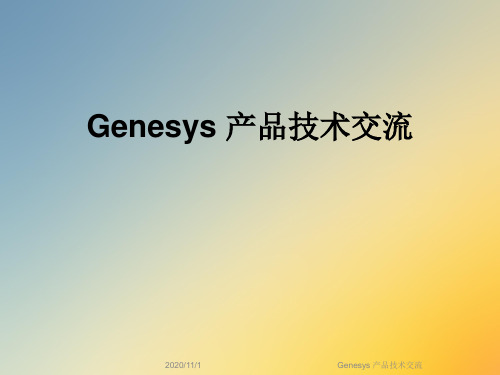
Phone Calls
Framework
New Media Center (email)
解决
Online Services Group (Web)
Future Touch Points (WAP, PDAs etc.)
Genesys 产品技术交流
G6 采用完全开放的平台架构
Database Support F/O & B/O support
Genesys 产品技术交流
Genesys核心架构之媒体层(1)
Clients Event source
功能: n Genesys Framework的核心T-Server(IS T-Server) n 承上:负责系统与各种PBX(软和硬)的通信连接 n 启下:提供与其他系统应用程序或者业务应用程序的接口界面
Genesys 产品技术交流
Genesys核心架构之配置层
功能: n 集中配置 n 维护所有解决方案与
组件数据 n 访问接入控制
特点: n 实时生效 n 向导驱动(模板) n 远程控制 n 分类管理 n 功能强大 n 操作简易
Reporting Services Layer Media Layer Management Layer Configuration Layer
H A ighly vailable
99.96% up time for 44,400,000 calls & 300,000 emails
Reliable
Genesys solutions are processing 200,000,000+ interactions daily
Performing
• Intervoice • Brite • Periphonics • Edify • Conversant • DT/6000 • Meridian • Syntellect • Premiere •....
勤翔 GenoSens系列凝胶成像采集分析系统 成像仪 产品说明书

全国免费服务热线:400-920-0120 EMAIL:*************专业的成像仪器制造商YOUR RELIABLE IMAGING PARTNER上海勤翔科学仪器有限公司成立于2006年,总部位于上海,是一家集研发、生产、销售、服务于一体的科技型企业,致力于为生命科学行业提供专业的数字成像产品和技术服务。
作为国内最早推出“化学发光成像系统”和“动植物活体成像系统”的企业之一,上海勤翔已为国内包括清华大学、北京大学、复旦大学、上海交通大学、同济大学、浙江大学、武汉大学、中科院、军科院等数百所高校、科研院所及企业用户提供成像系统的解决方案,产品更是远销至美国、日本、韩国等30多个国家和地区,受到了用户的广泛好评!使命 为客户提供超越期望的价值,为员工提供自我实现的舞台。
价值观 诚信、协作、进取、分享企业经营理念 精于品质,专于服务愿景 成为生物医学领域全球领先品牌凝胶成像系统荧光及化学发光成像系统植物活体成像系统小动物活体成像系统蓝光切胶仪紫外切胶仪ChemiSignal™ ECL PLUS 化学发光试剂GelSignal™ Red/GelSignal™ Green 核酸染料0509131721222324企业文化COMPANY CULTURE02 010403系统特色SYSTEMCHARACTERISTIC 超薄蓝光及白光样品台运用磁吸顶针式接口设计,实现蓝光透射和白光透射之间的自由切换,且避免误操作;触摸式亮度调节,便于用户观察及切胶回收。
采用无灯影设计,与传统紫外透射台对比,其透射更均匀,背景更低,成像信噪比也更好。
可切换数据按钮满足客户使用触摸屏及外接电脑的两种操作方式的需求0605产品简介产品应用范围GenoSens系列凝胶成像采集分析系统主要用于对电泳凝胶图像、杂交膜等的分析研究。
高分辨率和高灵敏度的相机可以保证在低照度下不丢失条带。
全自动电脑控制,高程序化,做到操作简单、方便实用。
Genesys_中文
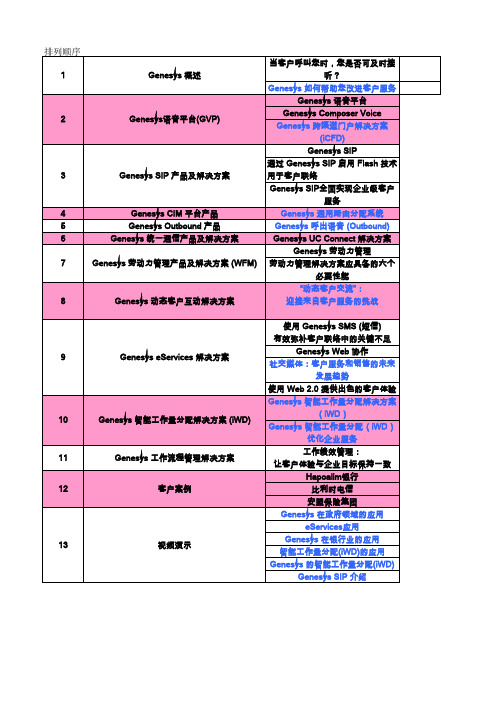
当客户呼叫您时,您是否可及时接 听?
Genesys 如何帮助您改进客户服务 Genesys 语音平台
Genesys Composer Voice Genesys 跨渠道门户解决方案
(iCFD) Genesys SIP 通过 Genesys SIP 启用 Flash 技术 用于客户联络 Genesys SIP全面实现企业级客户
排列顺序
1
2
3
4 5 6 7
8
Genesys 概述
Genesys语音平台(GVP)
Genesys SIP 产品及解决方案 Genesys CIM 平台产品 Genesys Outbound 产品
Genesys 统一通信产品及解决方案 Genesys 劳动力管理产品及解决方案 (WFM)
Genesys 动态客户互动解决方案
Genesys Web 协作
9
Genesys eServices 解决方案
社交媒体:客户服务和.0 提供出色的客户体验
Genesys 智能工作量分配解决方案
(iWD)
10
Genesys 智能工作量分配解决方案 (iWD)
Genesys 智能工作量分配(iWD)
优化企业服务
Genesys SIP 介绍
工作绩效管理:
11
Genesys 工作流程管理解决方案
让客户体验与企业目标保持一致
Hapoalim银行
12
客户案例
比利时电信
安盟保险集团
Genesys 在政府领域的应用
eServices应用
13
视频演示
Genesys 在银行业的应用
智能工作量分配(iWD)的应用
Genesys 的智能工作量分配(iWD)
Genesys服务维护手册

Genesys 服务维护手册目录Genesys 服务维护手册 (1)vipkid ....................................................................................................... 错误!未定义书签。
1. Genesys 平台服务列表 (2)2. Genesys 服务状态监控 (5)2.1 通过SCI工具进行监控 (5)2.1.1 SCI 介绍 (5)2.1.2 使用SCI监控服务状态 (5)2.1.3 告警机制 (8)2.2 通过administratot监控服务状态 (9)2.2.1 Administrator介绍 (9)2.2.2 使用Administrator监控服务状态 (10)3. Genesys 服务启动和停止 (13)3.1 Genesys服务的启动 (13)3.1.1 启动Framework (13)3.1.2 启动ERS (16)3.1.3 启动GVP (17)3.1.4 启动Reporting (18)3.2 Genesys 服务的停止 (20)4. Genesys Log说明 (20)1. Genesys 平台服务列表下面是从Genesys监控软件SCI中看到的各host的服务列表,供参考。
(ZC360PRODSM是监控管理机,因使用的SqlServer数据库,所以这些DBServer 是装在这台机器上,启停可以通过控制面板的Service启停)注:灰色的LOGDAP、ETLDAP、ODSDAP、ERSDAP三个组件并不是安装的应用,是平台配置文件,所以状态不是Started而是UnknownMode一栏显示的是每个服务的HA Pair的角色状态每个服务的具体功能在此不做说明,请参考《Genesys 组件基础知识》2. Genesys 服务状态监控2.1 通过SCI工具进行监控2.1.1 SCI 介绍SCI(Solution Control Interface)是Genesys平台服务监控的工具。
营销系统95598客户服务系统故障案例分析

营销系统95598客户服务系统故障案例分析摘要:95598客户服务是SG186营销信息系统19大业务项中的一个业务项,系统目前采取业务数据库和web服务器全省集中,各运行服务器地市安装及维护的运行模式。
目前95598在地市共安装有8台服务器,其中配置5台HP PCserver,分别用于应用、数据及交互服务、Corba服务器;2 台为工控机,分别用于语音、传真服务;一台阿尔卡特交换机,用于语音交换。
一旦95598发生故障,在排除省公司数据库故障的前提下,需对地市的这8台服务器进行故障诊断及处理。
关键字:95598、客户服务、系统、故障、案例、分析1、引言95598客户服务系统在地市安装的7台服务器,分别为cti1服务器、cti2服务器、app数据库服务器、ivr自动语音系统服务器、录音服务器、传真服务器、Corba服务器。
cti1服务器、cti2服务器分别为主、备服务器,主要用于安装genesys语音交换平台的多个服务。
分为设备层、媒体层、配置层、会话层4层,是95598系统的语音及业务呼叫平台。
此2台服务器的硬件配置及软件安装完全相同,当cti1服务器故障时,cti2服务器无条件接管。
Ivr服务器用于自动语音服务,也分设备层、媒体层、配置层、会话层4层。
当cti故障时,座席人员可用应急电话登陆,系统可继续提示语音报号并排队。
故障应急电话只限于2个工号登陆(6500-6501)。
app数据库服务器为语音平台及业务应用的数据库服务器,此服务器配置为hp pc server。
录音及传真服务器为工控机,分别安装语音及传真软件狗,用于95598录音及传真服务。
Corba服务器为了监控总座席数、登陆数、置闲数、置忙数、服务等信息。
2、现象描述95598座席操作页面接入电话后,页面的座席状态在线人数、置闲人数数、置忙人数不刷新。
因座席页面不刷新,造成95598座席监控不准确,并造成排队用户显示不正常,影响95598座席接通率。
- 1、下载文档前请自行甄别文档内容的完整性,平台不提供额外的编辑、内容补充、找答案等附加服务。
- 2、"仅部分预览"的文档,不可在线预览部分如存在完整性等问题,可反馈申请退款(可完整预览的文档不适用该条件!)。
- 3、如文档侵犯您的权益,请联系客服反馈,我们会尽快为您处理(人工客服工作时间:9:00-18:30)。
General DescriptionThe Genesys Solutions Suite is a series of computer applications and interfacing services, which support and enhance the various interactions channels available within the customer-facing business mainly associated with Call Centres. This includes; Inbound and Outbound Telephony, Inbound email, Workforce Management and Volume Reporting. Various components comprise the full Suite - in the main, these consist of:Framework Components – Items such as a configuration server , which contains the settings and options for all component items within the Genesys Suite.Solution Components – Items such as a Statistical Server*, which collates timings for calls/interactions, monitors the actual call times for Call Centre Agents and provides other components with that information.*TIP: Genesys tend to reserve the right to use the word “Server” to indicate a running Service component, on a physical Server . For example; StatServer is in fact a Service running on a physical Server – try not to get mixed up by the terminologies!Configuration Components – Items such as a Local Control Agent, which monitors the operational status of the Solution Components, running on a physical Server .Application Components – Software items which can be run from a Users Desktop. Items such as the Configuration Management Environment (CME), through which changes are made to the configuration of the Agents, Extensions, Hosts, and other configurable Objects.Interfacing Components – Items such as the Telephony Server (TServer), which act as a bridge between the Genesys Solutions (CTI) and the telephony or interactions Network (for example; a Switch/PBX, an SCP , etc.)PurposeThe Genesys Solutions Suite provides the means to control, administer , configure, relay and route calls and other media interactions and associated information based on the individual interactions to and from customers, to targeted self-serve options and business areas, coupled with the means to determine historical call volumes, real-time interaction status information and catering for staffing requirements, for a customer or service interaction-centric business.ROUGH GUIDE TO…THE GENESYS SOLUTIONS SUITE (V7.x)Standard ArchitectureGenesys Solutions, from version 6.5 onwards have been developed on the basis of a standard Framework, to which Layers support multiple Solutions;Fig. 1 The Genesys FrameworkArchitecture - LayersConfiguration Layer - Multi-site configuration for all of the Genesys Solutions, based on both Network (i.e. distributed Services) and Enterprise (Premise – single Service) interactions.Management Layer - Multi-site configuration for Genesys Solutions, based on distributed components across a LAN/WAN.Reporting Layer - Contains Data Sourcing, Data Warehousing, Extraction, Transformation, Loading and Reporting components, to support Historical and Real-Time reporting Solutions.Media Layer - Telephony Server (TServer) or Interaction Server (IServer) and associated components, connecting Genesys via a CTI Link to a National Telecommunications Network or Local Enterprise Telephony (PBX/Switch) distributed solution.Services Layer - Contains the Statistical Server (StatServer) and components for Network and Enterprise statistical data collection and distribution.SolutionsReporting (CCA/CCPulse+)Historical Volume Reporting via the Call Centre Analyzer (CCA) Solution (interfacing with Brio Enterprise Server (latterly known as Hyperion)) and Real-Time Volume Reporting via Call Centre Pulse Plus (CCPulse+)Inbound Routing Solutions (NRS/ERS)The Inbound Routing Solution can be distributed in a Network Routing Solution or within an Enterprise Routing Solution;Calls in from a National Network (Landlines or via Service Providers) are dealt with by the Network Routing Solutions (NRS) and, once IVR selection has taken place, self-service is offered and a customer wishes to speak with an Agent, an Enterprise Routing Solution (ERS) can be invoked to deliver the call on site.Outbound Campaign Solution (OCS)An Outbound Solution provides Enterprise (local, non-distributed) teams of Agents the means to contact customers within various pre-defined customer segments, to enable marketing campaigns and collections calls via Outbound Campaigns, set to run at pre-determined times for pre-defined periods of time, based on the availability of staff to field the automatically dialled numbers in a pre-defined list.Multi-Channel Routing Solution (MCR)A Multi-Channel Routing Solution allows for new methods of communications to beimplemented by the business, based on a similar framework to that of the Genesys Configuration Layer. Currently, this provides the business with an email channel only however this can be extended/expanded to include; sms, white mail/FAX, web chat and any other means of interaction with the customer.Workforce Management Solution (WfM)A Workforce Management Solution is a suite of applications supporting theadherence, forecasting and suggested levels of staffing throughout the Inbound interactions, to support team allocation and administration. It is a self-contained Solution, in that configuration and administration of the composite components are controlled through a WfM Admin interface, aside from the general configurations and objects (Agents, Queues, Route Points, etc.) available in the Configuration Layer.GLOSSARY OF TERMSItem Clear Text Layer/SolutionType DescriptionACD Automatic CallDistributor Telephony Term A sub-system of a PBX/Switch whichallows for low-level routing of voicecallsAgent Desktop Genesys AgentDesktopServices Application A customized desktop applicationwhich allows Agents to control theiraccess and status to their telephonyenvironment.Avaya Avaya Telephony Hardware A typical type of PBX/PABX/Switch inuse in Call CentresBES Brio EnterpriseServer Reporting Software The Server software, providingconfiguration and access rules for BrioBID Brio IntelligentDesigner Reporting Application A desktop application which allowsusers to create, amend and queuereports of interactions.Brio Hyperion Brio Reporting Term The Business Reporting SuiteBrio ODS Brio On-DemandServer Reporting Database A (non-Genesys) database of accessrules and timestamps for thedistribution of Brio Reports.CCPulse/ CCPulse+Call Centre Pulse(Plus)Reporting Application A desktop application which allowsusers to create, amend and applyViews and Templates for real-timereportingcfg Configuration Configuration Term Generally referring to either theConfiguration Manager orConfiguration Database.CME ConfigurationManagementEnvironment Configuration Application A desktop application which allowsusers to administer the sharedGenesys configuration components.CPDS Call ProgressDetection Server Outbound Software The software which detects responsesand tones from distant ends (connect,number unobtainable, FAX tone, etc.)and reports it back to the OCSDataMart DataMart Reporting Database A database of filtered and sorted dataitems, derived from the ODS, asdefined by the ETL ServiceDMA Data ModellingAssistant Reporting Application A desktop application which allowsusers to apply, update and changestatistical values, object and filters,applied to the DataMart Layout Data.DR Disaster RecoveryGeneric Term A term for back-up or continuity plansfor the telephony services (Networks,Switches, Genesys Solutions, Servicesand Layers, across all Sites)ERS EnterpriseRouting Server Routing Software The software which providesinteraction messaging, acrossEnterprise (Premise) SitesETL Extraction,Transformationand Load Reporting Java A series of Java Applets which runcommands to aggregate, transfer andpurge data between the ODS andDatamartETL Assistant Extraction,Transformationand Load ToolReporting Software A desktop application which allowsusers to determine the composition,retention and purging rules for thedata contained in the DatamartGAD Genesys AgentDesktop Services Application A customized desktop applicationwhich allows Agents to control theiraccess and status to their telephonyenvironment.HA High Availability Generic Term The means for Genesys component-level Services to be duplicated andinvoked in real-time, on componentfailures.IRD InteractionRouting Designer Routing Application A desktop application which allowsusers to create, amend and applyrouting strategies.IServer InteractionServer Media Software The software which providestranslation services between Genesysand an Interaction Service (emailexchange, web chat central, etc.)LCA Local ControlAgent Management Software The software which monitors andreports on the status of all of the localGenesys Services in a singleenvironment (Server)Message Server Message Server Management Software The software which interacts withother Server components, to provide acentral log of activityMSC Mobile SwitchingCentre Network InfrastructureThe Network equipment which relaysmessaging and acts as the Network-type switching equipment.NRS Network RoutingServer Routing Software The software which providesinteraction messaging, across NetworkSitesOCM OutboundContact Manager Outbound Application A desktop application which allowsusers to create, amend, load andunload outbound campaigns andadminister, import and export call listsOCS OutboundContact Server Outbound Software The software which providesmessaging and monitoring of outboundcalls, lists and campaignsODS Operational DataStorage Reporting Database A database of chunked raw data,derived from the ETL ServicesPBX/PABX Private BranchExchangeTelephony Hardware See SwitchSCI Solution Control Interface Management Application A desktop application which allows users to monitor and react to component level functionality across the Genesys Solutions and Layers SCS Solution Control Server Management Software The software which provides messaging and monitoring of instructions and events, as defined and observed by SCI and LCA's.SCP Service Control Point Network Infrastruct ure The Network equipment which allows distribution of call load, on a national scale.SSP Service Switching Point Network Infrastruct ure The Network equipments which distributes calls to local sites.Softphone Genesys Agent Desktop Services Application A customized desktop application which allows Agents to control their access and status to their telephony environment.Starter App Genesys Agent Desktop Services Application A standard desktop application which allows Agents to control their access and status to their telephony environment.StatServer Statistical Server Services Software The software which connects to TServers or IServers and provides clients of it with regular statistical value updatesSwitch Switch Telephony Hardware A version of a local telephony switch – the local "in" point of the telephony for a call centreTServer Telephony Server Media Software The software which provides translation services between Genesys and a SwitchUCS Universal Contact Server MCR Software The software which provides the means to incorporate the various Channel data into one workstream.URS Unified Routing Server Routing Software The software which provides interaction messaging, across Enterprise and Network SitesVAG Virtual Agent Group Routing/Reporting Term A group of Agent Groups, referenced together for the purposes of Routing or ReportingVQ Virtual Queue Routing/Reporting Term A group of Inbound/Outbound Queues, referenced together for the purposes of Routing or ReportingWfM Workforce Management Workforce Term The Genesys Solution for staff level management and adherence reporting toolsExample ArchitectureFig. 2 A Typical (Full) Genesys Framework Standard ArchitectureFig. 3 The Genesys Framework and Authorisations ArchitectureFig. 4 The Genesys Solution Control Solution Framework and ArchitectureFig. 5 The Genesys Routing Solution Framework and ArchitectureFig. 6 The Genesys Outbound Solution Framework, Architecture and Campaign FlowchartFig. 7 The Genesys Call Centre Analyzer Solution Framework (Real-Time and Historical)Fig. 8 The Genesys Workforce Management Solution Framework and ArchitectureFig. 9 The Genesys Multi-Channel Routing Framework and Architecture October 2007tonytillyer@。
