1400说明书(电气)
1400说明书

MG610-1400-QWD型机载式采煤机电控系统说明书前言MG610-1400-QWD型机载式采煤机电控系统是哈尔滨美龙电控公司根据当今电力电子和微电子技术的最新发展,总结美、德、英、日等国家直流、交流电牵引采煤机在我国的使用经验,结合中国煤炭工业的实际情况,在总结以往成功经验的基础上开发的第四代采煤机的电控系统。
该系统本着可靠、简便、高产、高效和高技术的原则进行设计、制造。
经过严格科学的试验检测和长时间的模拟试验,力求高品位、高质量,以用户达到开机率高、产量高、获得高的经济效益为宗旨。
本说明书是为用户的管理、技术、操作、维修人员准备的培训资料。
因为本系统技术含量较高,虽然操作简便、性能可靠,但仍需上述人员对本系统有详尽的了解。
操作人员经严格培训上岗后,达到熟练而安全的操作,才能获得预想的效果。
对维修技术人员则需较高的素质和本公司的专门培训才能做到熟练与称职。
本系统应用在国内最先进的第四代采煤机——多电机驱动、横向布置的电牵引采煤机上。
同时经过改装,可以应用在其他有防爆、抗振、防潮等特殊环境要求的设备上。
目录第一章概论------------------------------------------------------------------------- 3 第二章结构和特点---------------------------------------------------------------- 5 第三章适用范围------------------------------------------------------------------- 8 第四章主要技术参数------------------------------------------------------------- 8 第五章系统组成------------------------------------------------------------------ 12 第六章采煤机的操作------------------------------------------------------------ 17 第七章电控系统的工作原理--------------------------------------------------- 26 附图------------------------------------------------------------------ 最后第一章概论第一节敬告与注意事项1、本说明书是通用的产品资料,其图表和说明,是以MG610-1400-QWD型电牵引采煤机配套为例。
ab 1400 plc 使用手册
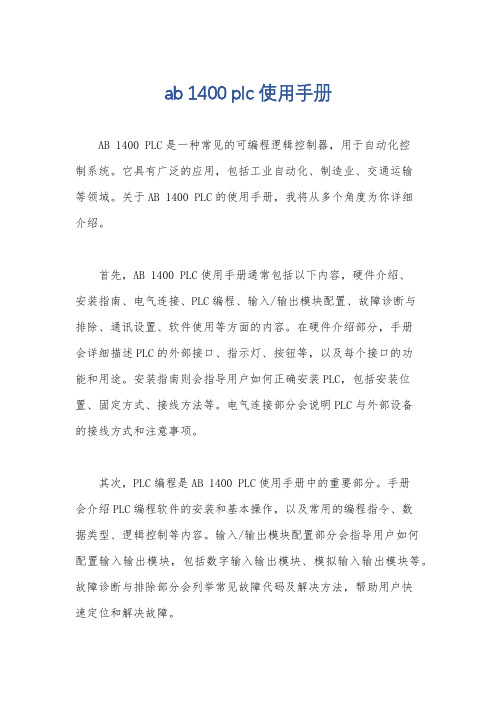
ab 1400 plc 使用手册AB 1400 PLC是一种常见的可编程逻辑控制器,用于自动化控制系统。
它具有广泛的应用,包括工业自动化、制造业、交通运输等领域。
关于AB 1400 PLC的使用手册,我将从多个角度为你详细介绍。
首先,AB 1400 PLC使用手册通常包括以下内容,硬件介绍、安装指南、电气连接、PLC编程、输入/输出模块配置、故障诊断与排除、通讯设置、软件使用等方面的内容。
在硬件介绍部分,手册会详细描述PLC的外部接口、指示灯、按钮等,以及每个接口的功能和用途。
安装指南则会指导用户如何正确安装PLC,包括安装位置、固定方式、接线方法等。
电气连接部分会说明PLC与外部设备的接线方式和注意事项。
其次,PLC编程是AB 1400 PLC使用手册中的重要部分。
手册会介绍PLC编程软件的安装和基本操作,以及常用的编程指令、数据类型、逻辑控制等内容。
输入/输出模块配置部分会指导用户如何配置输入输出模块,包括数字输入输出模块、模拟输入输出模块等。
故障诊断与排除部分会列举常见故障代码及解决方法,帮助用户快速定位和解决故障。
此外,AB 1400 PLC使用手册还会介绍PLC的通讯设置,包括串口通讯、以太网通讯等,以及与其他设备的通讯方式和协议。
软件使用部分会详细介绍PLC编程软件的功能和操作方法,帮助用户快速上手使用软件进行编程和调试。
总的来说,AB 1400 PLC使用手册是用户学习和使用该PLC的重要参考资料,通过仔细阅读和理解手册内容,用户可以掌握PLC的基本原理、操作方法和故障排除技巧,从而更好地应用AB 1400 PLC进行自动化控制。
希望这些信息能够帮助你更好地了解AB 1400 PLC的使用手册。
江森VMA1400应用手册

V A V B O XV M A1400系列应用说明变风量(V M A)1400系列应用说明V M A1400系列应用说明 (1)简介 (1)主要概念 (1)V M A控制器 (1)运行原理 (3)应用逻辑 (5)V M A单风道系列.............................................................................................9. V M A故障诊断 (13)程序概述 (15)程序详述 (15)创建V M A单风道系列.....................................................................................15.更改V M A的参数视窗 (23)V M A系统的确认 (23)调试V M A系统 (24)双风道的调试与平衡 (24)故障排除 (24)B15V M A固件升级..........................................................................................27.特性与参数 (28)V M A单风道参数 (28)变风量控制器( VMA) 1400系列应用说明简介VMA1400系列是一个整体式的模块,它包括一个控制器、 一个驱动、一个压差传感器和一个驱动器(除了VMA1430型是使用一个外部驱动器)。
注意: VMA1400系列是通过Metasys® N2通讯线工作, VMA1200系列支持LonMark®协议,本说明是针对1400系列的。
本说明介绍了VMA 控制器和单风道及双风道程序的建立、确认和调试。
主要有以下几方面的内容:● 建立一个VMA 单风道应用● 建立一个VMA 双风道应用● 更改VMA 的参数设置● VMA 控制器编程● VMA 控制器调试● VMA 双风道系统测试与平衡主要概念VMA 控制器概述VMA 中的VMA1410和VMA1420是一个整体式的模块,它包括一个控制器、一个压差传感器和一个驱动器。
LI-1400使用手册

LI-1400使用手册基本描述LI-1400是一个多用途的数据采集器,它既可以作为数据采集器,也可以作为一个多通道的自动记录仪来使用。
LI-1400电子元件可以测量LI-COR辐射传感器的电流、电压和脉冲输出。
许多其他环境和工业测试和测量传感器也可以采用LI-1400。
LI-1400有10个通道。
3个电流输出通道位于密封的BNC接口,两个另外的电流通道,四个电压通道,一个脉冲通道,需要一个1400-301扩展槽来作为接口。
LI-1400有9个数字通道可以从两个模拟通道采集输出数据并对其进一步运算。
图1-1 数据采集器和附件。
特点:LI-1400有一个高强度的外壳来保护他。
四节“AA”电池可以提供50小时的测量能量。
6节1400-402外置的“D”型电池可以提供数据自动记录达6个月。
数据存储可以人工手动记录,也可以定时自动存储。
LI-1400有96KB的数据存储空间。
键盘用于选择功能和记录方式。
可以用于配置传感器、通道或选择数学函数。
显示器为两行,16字符液晶显示用于查看数据,数据可以翻屏显示。
在观察瞬时数据时,显示每秒钟更新一次。
记录的数据可以通过RS-232C的端口传送到计算机中。
注意:LI-1400的外壳可以适应不同的天气条件,然而应该注意下列环境限制:1.外部接口的针是带电压的。
如果这些针和水接触(与地面构成回路),将会发生腐蚀。
同样扩展槽接触水也会产生腐蚀。
如果LI-1400被放置于户外较长时间,应放在密封箱内或有遮雨条件的地方。
2.直接暴露于太阳将会减少电池的寿命,如果内部温度高于电池的性能指标,电池将会泄露,同时温度过低也会降低使用寿命。
硬件操作开机按住ON/OFF键可以打开LI-1400。
如果LI-1400设置成一个简单的做瞬时阅读的读数计,则显示和记录将始终工作直到按下ON/OFF键,或者不使用状态持续15分钟时间。
如果设置成自动记录,则显示将在保持不使用的状态15分钟后关闭,而内部电子元件将持续工作以自动记录数据。
NCP1400A D型号的100 mA固定频率PWM步升微电源转换器说明书

NCP1400A100 mA, Fixed Frequency PWM Step−Up Micropower Switching RegulatorThe NCP1400A series are micropower step−up DC to DC converters that are specifically designed for powering portable equipment from one or two cell battery packs. These devices aredesigned to startup with a cell voltage of 0.8 V and operate down to less than 0.2 V. With only four external components, this series allows a simple means to implement highly efficient converters that are capable of up to 100 mA of output current.Each device consists of an on−chip fixed frequency oscillator, pulse width modulation controller, phase compensated error amplifier that ensures converter stability with discontinuous mode operation, soft−start, voltage reference, driver, and power MOSFET switch with current limit protection. Additionally, a chip enable feature is provided to power down the converter for extended battery life.The NCP1400A device series are available in the Thin SOT23−5 package with seven standard regulated output voltages. Additional voltages that range from 1.8 V to 4.9 V in 100 mV steps can be manufactured.Features•Extremely Low Startup V oltage of 0.8 V•Operation Down to Less than 0.2 V•Only Four External Components for Simple Highly Efficient Converters•Up to 100 mA Output Current Capability•Fixed Frequency Pulse Width Modulation Operation •Phase Compensated Error Amplifier for Stable Converter Operation •Chip Enable Power Down Capability for Extended Battery Life •Pb−Free Packages are AvailableTypical Applications•Cellular Telephones•Pagers•Personal Digital Assistants•Electronic Games•Digital Cameras•Camcorders•Handheld Instruments•White LED Torch LightTHIN SOT23−5SN SUFFIXCASE 483PIN CONNECTIONS ANDMARKING DIAGRAM13GNDCE2OUTNC4LX5(Top View)xxx= MarkingA= Assembly LocationY= YearW= Work WeekG= Pb−Free PackageSee detailed ordering and shipping information in the ordering information section on page 2 of this data sheet.ORDERING INFORMATIONVFigure 1. Typical Step−Up ConverterApplicationxxxAYWGG(Note: Microdot may be in either location)ORDERING INFORMATIONDevice OutputVoltageSwitchingFrequency Marking Package Shipping†NCP1400ASN19T1 1.9 V180 KHz DAI Thin SOT23−53000 / Tape & Reel(7 Inch Reel)NCP1400ASN19T1G 1.9 V DAI Thin SOT23−5 (Pb−Free)NCP1400ASN22T1 2.2 V DCN Thin SOT23−5NCP1400ASN22T1G 2.2 V DCN Thin SOT23−5 (Pb−Free)NCP1400ASN25T1 2.5 V DAV Thin SOT23−5NCP1400ASN25T1G 2.5 V DAV Thin SOT23−5 (Pb−Free)NCP1400ASN27T1 2.7 V DAA Thin SOT23−5NCP1400ASN27T1G 2.7 V DAA Thin SOT23−5 (Pb−Free)NCP1400ASN30T1 3.0 V DAB Thin SOT23−5NCP1400ASN30T1G 3.0 V DAB Thin SOT23−5 (Pb−Free)NCP1400ASN33T1 3.3 V DAJ Thin SOT23−5NCP1400ASN33T1G 3.3 V DAJ Thin SOT23−5 (Pb−Free)NCP1400ASN38T1 3.8 V DBK Thin SOT23−5NCP1400ASN38T1G 3.8 V DBK Thin SOT23−5 (Pb−Free)NCP1400ASN45T1 4.5 V DBL Thin SOT23−5NCP1400ASN45T1G 4.5 V DBL Thin SOT23−5 (Pb−Free)NCP1400ASN50T1 5.0 V DAD Thin SOT23−5NCP1400ASN50T1G 5.0 V DAD Thin SOT23−5 (Pb−Free)NOTE:The ordering information lists seven standard output voltage device options. Additional devices with output voltage ranging from1.8 V to 5.0 V in 100 mV increments can be manufactured. Contact your ON Semiconductor representative for availability.†For information on tape and reel specifications, including part orientation and tape sizes, please refer to our Tape and Reel Packaging Specifications Brochure, BRD8011/D.ABSOLUTE MAXIMUM RATINGSRating Symbol Value Unit Power Supply Voltage (Pin 2)V OUT−0.3 to 6.0V Input/Output PinsLX (Pin 5)LX Peak Sink Current V LXI LX−0.3 to 6.0400VmACE (Pin 1)Input Voltage Range Input Current Range V CEI CE−0.3 to 6.0−150 to 150VmAThermal Resistance Junction to Air R q JA250°C/W Operating Ambient Temperature Range (Note 2)T A−40 to +85°C Operating Junction Temperature Range T J−40 to +125°C Storage Temperature Range T stg−55 to +150°C Stresses exceeding Maximum Ratings may damage the device. Maximum Ratings are stress ratings only. Functional operation above the Recommended Operating Conditions is not implied. Extended exposure to stresses above the Recommended Operating Conditions may affect device reliability.1.This device series contains ESD protection and exceeds the following tests:Human Body Model (HBM) $2.0 kV per JEDEC standard: JESD22−A114.Machine Model (MM) $200 V per JEDEC standard: JESD22−A115.2.The maximum package power dissipation limit must not be exceeded.P D+T J(max)*T AR q JAtchup Current Maximum Rating: $150 mA per JEDEC standard: JESD78.4.Moisture Sensitivity Level (MSL): 1 per IPC/JEDEC standard: J−STD−020A.ELECTRICAL CHARACTERISTICS(For all values T A = 25°C, unless otherwise noted.)Characteristic Symbol Min Typ Max Unit OSCILLATORFrequency (V OUT = V SET x 0.96, Note 5)f OSC144180216kHz Frequency Temperature Coefficient (T A = −40°C to 85°C)D f−0.11−%/°C Maximum PWM Duty Cycle (V OUT = V SET x 0.96)D MAX687582% Minimum Startup Voltage (I O = 0 mA)V start−0.80.95V Minimum Startup Voltage Temperature Coefficient (T A = −40°C to 85°C)D V start−−1.6−mV/°C Minimum Operation Hold Voltage (I O = 0 mA)V hold0.3−−V Soft−Start Time (V OUT u 0.8 V)t SS0.5 2.0−ms LX (PIN 5)LX Pin On−State Sink Current (V LX = 0.4 V) Device Suffix:19T122T125T127T130T133T138T145T150T1I LX8080801001001001001001009090120125130135145155160−−−−−−−−−mAVoltage Limit (V OUT = V CE = V SET x 0.96, V LX “L’’ Side)V LXLIM0.650.8 1.0V Off−State Leakage Current (V LX = 5.0 V, T A = −40°C to 85°C)I LKG−0.5 1.0m A5.V SET means setting of output voltage.6.CE pin is integrated with an internal 150 nA pullup current source.ELECTRICAL CHARACTERISTICS (continued) (For all values T A = 25°C, unless otherwise noted.)Characteristic UnitMaxTypMinSymbolCE (PIN 1)CE Input Voltage (V OUT = V SET x 0.96)High State, Device Enabled Low State, Device Disabled V CE(high)V CE(low)0.9−−−−0.3VCE Input Current (Note 6)High State, Device Enabled (V OUT = V CE = 5.0 V) Low State, Device Disabled (V OUT = 5.0 V, V CE = 0 V)I CE(high)I CE(low)−0.5−0.50.150.50.5m ATOTAL DEVICEOutput Voltage (V IN = 0.7 x V OUT, I O = 10 mA) Device Suffix:19T122T125T127T130T133T138T145T150T1V OUT1.8532.1452.4382.6332.9253.2183.7054.38754.8751.92.22.52.73.03.33.84.55.01.9482.2552.5632.7683.0753.3833.8954.61255.125VOutput Voltage Temperature Coefficient (T A = −40°C to +85°C) Device Suffix:19T122T125T127T130T133T138T145T150T1D V OUT−−−−−−−−−100100100100100100150150150−−−−−−−−−ppm/°COperating Current 2 (V OUT = V CE = V SET +0.5 V, Note 5)I DD2−7.015m A Off−State Current (V OUT = 5.0 V, V CE = 0 V, T A = −40°C to +85°C, Note 6)I OFF−0.6 1.5m AOperating Current 1 (V OUT = V CE = V SET x 0.96, f OSC = 180 kHz) Device Suffix:19T122T125T127T130T133T138T145T150T1I DD1−−−−−−−−−2327323237374453705060606060606575100m A5.V SET means setting of output voltage.6.CE pin is integrated with an internal 150 nA pullup current source.2.01.9V O U T , O U T P U T V O L T A G E (V )1.8V O U T , O U T P U T V O L T A G E (V )Figure 6. NCP1400ASN30T1 Efficiency vs.Output Current I O , OUTPUT CURRENT (mA)Figure 7. NCP1400ASN50T1 Efficiency vs.Output CurrentI O , OUTPUT CURRENT (mA)E F F I C I E N C Y (%)1.71.61.00.80.60.40.2010080604020080706050I D D 1, O P E R A T I N G C U R R E N T (m A )403020100I D D 1, O P E R A T I N G C U R R E N T (m A )Figure 12. NCP1400ASN30T1 V LX Voltage Limitvs. Temperature T A , AMBIENT TEMPERATURE (°C)Figure 13. NCP1400ASN50T1 V LX Voltage Limitvs. TemperatureT A , AMBIENT TEMPERATURE (°C)V L X L I M , V L X , V O L T A G E L I M I T (V )D M A X , M A X I M U M D U T Y C Y C LE (%)V O U T , O U T P U T V O L T A G E (V )f O S C , O S C I L L A T O R F R E Q U E N C Y (k H z )Figure 18. NCP1400ASN30T1 Maximum DutyCycle vs. Temperature T A , AMBIENT TEMPERATURE (°C)Figure 19. NCP1400ASN50T1 Maximum DutyCycle vs. TemperatureT A , AMBIENT TEMPERATURE (°C)Figure 24. NCP1400ASNXXT1 LX Pin On−StateCurrent vs. Output Voltage V OUT , OUTPUT VOLTAGE (V)1401201008016018060I L X , L X P I N O N −S T A T E C U R R E N T (m A )V s t a r t , V h o l d , S T A R T U P A N D H O L D V O L T A G E (V )1.53.53.04.05.54.55.0Figure 25. NCP1400ASNXXT1 LX Switch On−Resistance vs. Output Voltage2.52.01.53.53.04.05.54.55.02.52.0V OUT , OUTPUT VOLTAGE (V)(V )I L X , L X P I N O N −S T A T E C U R R E N T (m A )806040201.60.601.61.41.21.0V s t a r t /V h o l d , S T A R T U P /H O L D V O L T A G E (V )0.80.60.40.20V s t a r t /V h o l d , S T A R T U P /H O L D V O L T A G E (V )Figure 30. NCP1400ASN30T1 Ripple Voltagevs. Output Current I O , OUTPUT CURRENT (mA)Figure 31. NCP1400ASN50T1 Ripple Voltagevs. Output CurrentI O , OUTPUT CURRENT (mA)1.41.01.20.80.40.2)V r i p p l e , R I P P L E V O L T A G E (m V )V OUT = 3.0 V , V IN = 1.2 V , I O = 10 mA., L = 22 m H, C OUT = 68 m F 1.V LX , 2.0 V/div2.V OUT , 20 mV/div, AC coupled3.I L , 100 mA/divFigure 32. Operating Waveforms (Medium Load)2 m s/divV OUT = 3.0 V , V IN = 1.2 V , I O = 25 mA., L = 22 m H, C OUT = 68 m F 1.V LX , 2.0 V/div2.V OUT , 20 mV/div, AC coupled3.I L , 100 mA/divFigure 33. Operating Waveforms (Heavy Load)2 m s/divV IN = 1.2 V , L = 22 m H1.V OUT = 1.9 V (AC coupled), 50 mV/div2.I O =3.0 mA to 30 mA Figure 34. NCP1400ASN19T1Load Transient Response V IN = 1.2 V , L = 22 m H1.V OUT = 1.9 V (AC coupled), 50 mV/div2.I O = 30 mA to3.0 mAFigure 35. NCP1400ASN19T1Load Transient ResponseV IN = 1.5 V , L = 22 m H1.V OUT = 3.0 V (AC coupled), 50 mV/div2.I O =3.0 mA to 30 mA Figure 36. NCP1400ASN30T1Load Transient ResponseV IN = 1.5 V , L = 22 m H1.V OUT = 3.0 V (AC coupled), 50 mV/div2.I O = 30 mA to3.0 mAFigure 37. NCP1400ASN30T1Load Transient ResponseV IN = 1.5 V, L = 22 m H1.V OUT =5.0 V (AC coupled), 50 mV/div2.I O=3.0 mA to 30 mAFigure 38. NCP1400ASN50T1Load Transient ResponseV IN = 1.5 V, L = 22 m H1.V OUT = 5.0 V (AC coupled), 50 mV/div2.I O= 30 mA to3.0 mAFigure 39. NCP1400ASN50T1Load Transient ResponseLX5GND4NC3OUT2Figure 40. Representative Block DiagramPIN FUNCTION DESCRIPTIONPin #Symbol Pin Description1CE Chip Enable Pin(1) The chip is enabled if a voltage equal to or greater than 0.9 V is applied.(2) The chip is disabled if a voltage less than 0.3 V is applied.(3) The chip is enabled if this pin is left floating.2OUT Output voltage monitor pin and also the power supply pin for the device.3NC No internal connection to this pin.4GND Ground pin.5LX External inductor connection pin to power switch drain.DETAILED OPERATING DESCRIPTIONOperationThe NCP1400A series are monolithic power switching regulators optimized for applications where power drain must be minimized. These devices operate as fixed frequency, voltage mode boost regulator and is designed to operate in the discontinuous conduction mode. Potential applications include low powered consumer products and battery powered portable products.The NCP1400A series are low noise fixed frequency voltage−mode PWM DC−DC converters, and consist of soft−start circuit, feedback resistor, reference voltage, oscillator, loop compensation network, PWM control circuit, current limit circuit and power switch. Due to the on−chip feedback resistor and loop compensation network, the system designer can get the regulated output voltage from 1.8 V to 5.0 V with a small number of external components. The quiescent current is typically 32 m A (V OUT = 2.7 V), and can be further reduced to about 1.5 m A when the chip is disabled (V CE t 0.3 V).Soft−StartThere is a soft−start circuit in NCP1400A. When power is applied to the device, the soft−start circuit pumps up the output voltage to approximately 1.5 V at a fixed duty cycle, the level at which the converter can operate normally. What is more, the startup capability with heavy loads is also improved.OscillatorThe oscillator frequency is internally set to 180 kHz at an accuracy of "20% and with low temperature coefficient of 0.11%/°C. Figures 16 and 17 illustrate oscillator frequency versus temperature.Regulated Converter Voltage (V OUT)The V OUT is set by an internal feedback resistor network. This is trimmed to a selected voltage from 1.8 V to 5.0 V range in 100 mV steps with an accuracy of "2.5%. Note: When the duty cycle is less than about 12%, the regulator will skip switching cycles to maintain high efficiency at light loads. The regulated output will be raised by 3 to 4% under this pensationThe device is designed to operate in discontinuous conduction mode. An internal compensation circuit was designed to guarantee stability over the full input/output voltage and full output load range. Stability cannot be guaranteed in continuous conduction mode.Current LimitThe NCP1400A series utilizes cycle−by−cycle current limiting as a means of protecting the output switch MOSFET from overstress and preventing the small value inductor from saturation. Current limiting is implemented by monitoring the output MOSFET current build−up during conduction, and upon sensing an overcurrent conduction immediately turning off the switch for the duration of the oscillator cycle.The voltage across the output MOSFET is monitored and compared against a reference by the VLX limiter. When the threshold is reached, a signal is sent to the PWM controller block to terminate the output switch conduction. The current limit threshold is typically set at 350 mA.Enable/Disable OperationThe NCP1400A series offer IC shutdown mode by chip enable pin (CE pin) to reduce current consumption. An internal 150 nA pull−up current source tied the CE pin to OUT pin by default, i.e., user can float the pin CE for permanent “On’’. When voltage at pin CE is equal or greater than 0.9 V, the chip will be enabled, which means the regulator is in normal operation. When voltage at pin CE is less than 0.3 V, the chip is disabled, which means IC is shutdown.Important: DO NOT apply a voltage between 0.3 V to 0.9 V to pin CE as this voltage will place the IC into an undefined state and the IC may drain excessive current from the supply.APPLICATION CIRCUIT INFORMATIONFigure 41. Typical Step−Up Converter ApplicationV OUT V IN m FStep−up Converter Design Equations General step−up DC−DC converter designed to operate in discontinuous conduction mode can be defined by:D −Duty cycleI PK −Peak inductor current I O −Desired dc output currentV IN −Nominal operating dc input voltage V OUT −Desired dc output voltage V F −Diode forward voltageAssume saturation voltage of the internal FET switch is negligible.External Component SelectionInductorInductance values between 18 m H and 27 m H are the best suitable values for NCP1400A. In general, smaller inductance values can provide larger peak inductor current and output current capability, and lower conversion efficiency, and vice versa. Select an inductor with smallest possible DCR, usually less than 1.0 W , to minimize loss. It is necessary to choose an inductor with saturation current greater than the peak current which the inductor will encounter in the application. The inductor selected should be able to handle the worst case peak inductor current without saturation.DiodeThe diode is the largest source of loss in DC−DC converters. The most importance parameters which affect their efficiency are the forward voltage drop, V F , and the reverse recovery time, trr. The forward voltage drop creates a loss just by having a voltage across the device while a current flowing through it. The reverse recovery time generates a loss when the diode is reverse biased, and the current appears to actually flow backwards through the diode due to the minority carriers being swept from the P−N junction. A Schottky diode with the following characteristics is recommended:Small forward voltage, V F t 0.3 V Small reverse leakage currentFast reverse recovery time/switching speed Rated current larger than peak inductor current,I rated u I PKReverse voltage larger than output voltage,V reverse u V OUTInput CapacitorThe input capacitor can stabilize the input voltage and minimize peak current ripple from the source. The value of the capacitor depends on the impedance of the input source used. Small Equivalent Series Resistance (ESR) Tantalum or ceramic capacitor with value of 10 m F should be suitable.Output CapacitorThe output capacitor is used for sustaining the output voltage when the internal MOSFET is switched on and smoothing the ripple voltage. Low ESR capacitor should be used to reduce output ripple voltage. In general, a 47 m F to 68 m F low ESR (0.15 W to 0.30 W ) Tantalum capacitor should be appropriate.An evaluation board of NCP1400A has been made in the small size of 23 mm x 20 mm and is shown in Figures 42and 43. Please contact your ON Semiconductorrepresentative for availability. The evaluation boardschematic diagram, the artwork and the silkscreen of thesurface mount PCB are shown below:Figure 42. NCP1400A PWM Step−up DC−DC Converter Evaluation Board SilkscreenFigure 43. NCP1400A PWM Step−up DC−DC Converter Evaluation Board Artwork (Component Side)1Components SupplierPartsSupplierPart Number DescriptionPhone Inductor, L1Sumida Electric Co. Ltd.CR54−220MC Inductor 22 m H/1.11 A(852) 2880−6688Schottky Diode, D1ON Semiconductor Corp.MBR0520LT1Schottky Power Rectifier(852) 2689−0088Output Capacitor, C2KEMET Electronics Corp.T494D686K010AS Low ESR Tantalum Capacitor68 m F/10 V(852) 2305−1168Input Capacitor, C1KEMET Electronics Corp.T491C106K016ASLow Profile Tantalum Capacitor10 m F/16 V(852) 2305−1168PCB Layout HintsGroundingOne point grounding should be used for the output power return ground, the input power return ground, and the device switch ground to reduce noise as shown in Figure 44, e.g.:C2 GND, C1 GND, and U1 GND are connected at one point in the evaluation board. The input ground and output ground traces must be thick enough for current to flow through and for reducing ground bounce.Power Signal TracesLow resistance conducting paths should be used for the power carrying traces to reduce power loss so as to improveefficiency (short and thick traces for connecting the inductor L can also reduce stray inductance), e.g. short and thick traces listed below are used in the evaluation board:1.Trace from TP1 to L12.Trace from L1 to Lx pin of U13.Trace from L1 to anode pin of D14.Trace from cathode pin of D1 to TP2Output CapacitorThe output capacitor should be placed close to the output terminals to obtain better smoothing effect on the output ripple.D1MBR0520LT1Figure 44. NCP1400A Evaluation Board Schematic DiagramPACKAGE DIMENSIONSTHIN SOT23−5SN SUFFIX CASE 483−02ISSUE Cǒmm inchesǓSOLDERING FOOTPRINT**For additional information on our Pb−Free strategy and solderingdetails, please download the ON Semiconductor Soldering and Mounting Techniques Reference Manual, SOLDERRM/D.NOTES:1.DIMENSIONING AND TOLERANCING PER ANSI Y14.5M, 1982.2.CONTROLLING DIMENSION: MILLIMETER.3.MAXIMUM LEAD THICKNESS INCLUDES LEAD FINISH THICKNESS. MINIMUM LEAD THICKNESS IS THE MINIMUM THICKNESS OF BASE MATERIAL.4. A AND B DIMENSIONS DO NOT INCLUDE MOLD FLASH, PROTRUSIONS, OR GATE BURRS.DIM MIN MAX MIN MAX INCHES MILLIMETERS A 2.90 3.100.11420.1220B 1.30 1.700.05120.0669C 0.90 1.100.03540.0433D 0.250.500.00980.0197G 0.85 1.050.03350.0413H 0.0130.1000.00050.0040J 0.100.260.00400.0102K 0.200.600.00790.0236L 1.25 1.550.04930.0610M 0 10 0 10 S 2.50 3.000.09850.1181____ON Semiconductor and are registered trademarks of Semiconductor Components Industries, LLC (SCILLC). SCILLC reserves the right to make changes without further notice to any products herein. SCILLC makes no warranty, representation or guarantee regarding the suitability of its products for any particular purpose, nor does SCILLC assume any liability arising out of the application or use of any product or circuit, and specifically disclaims any and all liability, including without limitation special, consequential or incidental damages.“Typical” parameters which may be provided in SCILLC data sheets and/or specifications can and do vary in different applications and actual performance may vary over time. All operating parameters, including “Typicals” must be validated for each customer application by customer’s technical experts. SCILLC does not convey any license under its patent rights nor the rights of others. SCILLC products are not designed, intended, or authorized for use as components in systems intended for surgical implant into the body, or other applications intended to support or sustain life, or for any other application in which the failure of the SCILLC product could create a situation where personal injury or death may occur. Should Buyer purchase or use SCILLC products for any such unintended or unauthorized application, Buyer shall indemnify and hold SCILLC and its officers, employees, subsidiaries, affiliates,and distributors harmless against all claims, costs, damages, and expenses, and reasonable attorney fees arising out of, directly or indirectly, any claim of personal injury or death associated with such unintended or unauthorized use, even if such claim alleges that SCILLC was negligent regarding the design or manufacture of the part. SCILLC is an Equal Opportunity/Affirmative Action Employer. This literature is subject to all applicable copyright laws and is not for resale in any manner.PUBLICATION ORDERING INFORMATION。
罗克韦尔自动化 MicroLogix 1400 可编程控制器 说明书
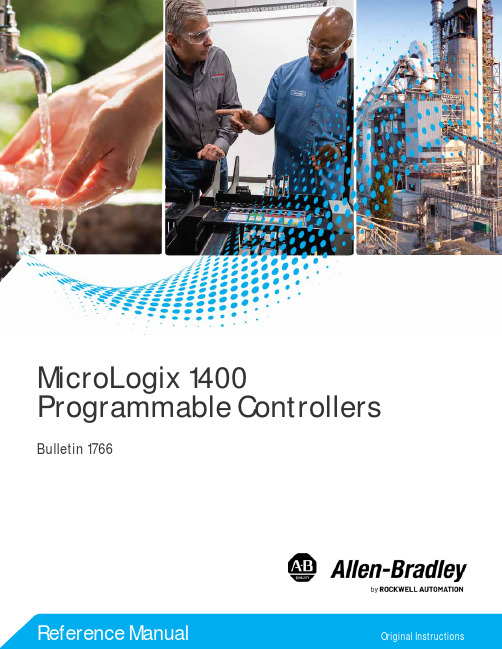
MicroLogix 1400 Programmable Controllers Bulletin 17662Rockwell Automation Publication 1766-RM001J-EN-P - June 2023MicroLogix 1400 Programmable Controllers Reference ManualImportant User InformationRead this document and the documents listed in the additional resources section about installation, configuration, and operation of this equipment before you install, configure, operate, or maintain this product. Users are required to familiarize themselves with installation and wiring instructions in addition to requirements of all applicable codes, laws, and standards.Activities including installation, adjustments, putting into service, use, assembly, disassembly, and maintenance are required to be carried out by suitably trained personnel in accordance with applicable code of practice.If this equipment is used in a manner not specified by the manufacturer, the protection provided by the equipment may be impaired.In no event will Rockwell Automation, Inc. be responsible or liable for indirect or consequential damages resulting from the use or application of this equipment.The examples and diagrams in this manual are included solely for illustrative purposes. Because of the many variables and requirements associated with any particular installation, Rockwell Automation, Inc. cannot assume responsibility or liability for actual use based on the examples and diagrams.No patent liability is assumed by Rockwell Automation, Inc. with respect to use of information, circuits, equipment, or software described in this manual.Reproduction of the contents of this manual, in whole or in part, without written permission of Rockwell Automation, Inc., is prohibited.Throughout this manual, when necessary, we use notes to make you aware of safety considerations.These labels may also be on or inside the equipment to provide specific precautions.The following icon may appear in the text of this document.Rockwell Automation recognizes that some of the terms that are currently used in our industry and in this publication are not in alignment with the movement toward inclusive language in technology. We are proactively collaborating with industry peers to find alternatives to such terms andmaking changes to our products and content. Please excuse the use of such terms in our content while we implement these changes.WARNING: Identifies information about practices or circumstances that can cause an explosion in a hazardous environment, which may lead to personal injury or death, property damage, or economic loss.ATTENTION: Identifies information about practices or circumstances that can lead to personal injury or death, property damage, or economic loss. Attentions help you identify a hazard, avoid a hazard, and recognize the consequence.IMPORTANT Identifies information that is critical for successful application and understanding of the product.SHOCK HAZARD: Labels may be on or inside the equipment, for example, a drive or motor, to alert people that dangerous voltage may be present.BURN HAZARD: Labels may be on or inside the equipment, for example, a drive or motor, to alert people that surfaces may reach dangerous temperatures.ARC FLASH HAZARD: Labels may be on or inside the equipment, for example, a motor control center, to alert people to potential Arc Flash. Arc Flash will cause severe injury or death. Wear proper Personal Protective Equipment (PPE). Follow ALL Regulatory requirements for safe work practices and for Personal Protective Equipment (PPE).Identifies information that is useful and can help to make a process easier to do or easier to understand.Table of ContentsPrefaceAbout This Publication . . . . . . . . . . . . . . . . . . . . . . . . . . . . . . . . . . . . . . . . . . . . . . . . . . . . . . 17Download Firmware, AOP, EDS, and Other Files . . . . . . . . . . . . . . . . . . . . . . . . . . . . . . . . . . 17Summary of Changes. . . . . . . . . . . . . . . . . . . . . . . . . . . . . . . . . . . . . . . . . . . . . . . . . . . . . . . 17Additional Resources. . . . . . . . . . . . . . . . . . . . . . . . . . . . . . . . . . . . . . . . . . . . . . . . . . . . . . . 17Chapter 1I/O Configuration Embedded I/O. . . . . . . . . . . . . . . . . . . . . . . . . . . . . . . . . . . . . . . . . . . . . . . . . . . . . . . . . . . . . 19MicroLogix 1400 Expansion I/O . . . . . . . . . . . . . . . . . . . . . . . . . . . . . . . . . . . . . . . . . . . . . . . 20Expansion I/O Modules. . . . . . . . . . . . . . . . . . . . . . . . . . . . . . . . . . . . . . . . . . . . . . . . . . 20Addressing Expansion I/O Slots. . . . . . . . . . . . . . . . . . . . . . . . . . . . . . . . . . . . . . . . . . . 20MicroLogix 1400 Expansion I/O Memory Mapping. . . . . . . . . . . . . . . . . . . . . . . . . . . . . . . . . 20Discrete I/O Configuration . . . . . . . . . . . . . . . . . . . . . . . . . . . . . . . . . . . . . . . . . . . . . . . 20Analog I/O Configuration . . . . . . . . . . . . . . . . . . . . . . . . . . . . . . . . . . . . . . . . . . . . . . . . 22Specialty I/O Configuration. . . . . . . . . . . . . . . . . . . . . . . . . . . . . . . . . . . . . . . . . . . . . . . 24I/O Addressing . . . . . . . . . . . . . . . . . . . . . . . . . . . . . . . . . . . . . . . . . . . . . . . . . . . . . . . . . . . . 26Addressing Details . . . . . . . . . . . . . . . . . . . . . . . . . . . . . . . . . . . . . . . . . . . . . . . . . . . . . 26I/O Forcing . . . . . . . . . . . . . . . . . . . . . . . . . . . . . . . . . . . . . . . . . . . . . . . . . . . . . . . . . . . . . . . 27Input Forcing . . . . . . . . . . . . . . . . . . . . . . . . . . . . . . . . . . . . . . . . . . . . . . . . . . . . . . . . . 27Output Forcing . . . . . . . . . . . . . . . . . . . . . . . . . . . . . . . . . . . . . . . . . . . . . . . . . . . . . . . . 27Input Filtering. . . . . . . . . . . . . . . . . . . . . . . . . . . . . . . . . . . . . . . . . . . . . . . . . . . . . . . . . . . . . 27Analog Inputs. . . . . . . . . . . . . . . . . . . . . . . . . . . . . . . . . . . . . . . . . . . . . . . . . . . . . . . . . . . . . 28Analog Input Filter and Update times . . . . . . . . . . . . . . . . . . . . . . . . . . . . . . . . . . . . . . 28Input Channel Filtering. . . . . . . . . . . . . . . . . . . . . . . . . . . . . . . . . . . . . . . . . . . . . . . . . . 28Convert Analog Data. . . . . . . . . . . . . . . . . . . . . . . . . . . . . . . . . . . . . . . . . . . . . . . . . . . . 28Convert Analog Input Data. . . . . . . . . . . . . . . . . . . . . . . . . . . . . . . . . . . . . . . . . . . . . . . 29Analog Outputs. . . . . . . . . . . . . . . . . . . . . . . . . . . . . . . . . . . . . . . . . . . . . . . . . . . . . . . . . . . . 29Latching Inputs . . . . . . . . . . . . . . . . . . . . . . . . . . . . . . . . . . . . . . . . . . . . . . . . . . . . . . . . . . . 29Configure Expansion I/O Using RSLogix 500/RSLogix Micro . . . . . . . . . . . . . . . . . . . . . . . . 31Chapter 2Controller Memory and File TypesController Memory . . . . . . . . . . . . . . . . . . . . . . . . . . . . . . . . . . . . . . . . . . . . . . . . . . . . . . . . . 33 File Structure . . . . . . . . . . . . . . . . . . . . . . . . . . . . . . . . . . . . . . . . . . . . . . . . . . . . . . . . . 33 User Memory. . . . . . . . . . . . . . . . . . . . . . . . . . . . . . . . . . . . . . . . . . . . . . . . . . . . . . . . . . 33 View Controller Memory Usage . . . . . . . . . . . . . . . . . . . . . . . . . . . . . . . . . . . . . . . . . . . 35 Data Files . . . . . . . . . . . . . . . . . . . . . . . . . . . . . . . . . . . . . . . . . . . . . . . . . . . . . . . . . . . . . . . . 35 Protect Data Files During Download . . . . . . . . . . . . . . . . . . . . . . . . . . . . . . . . . . . . . . . . . . . 36 Data File Download Protection. . . . . . . . . . . . . . . . . . . . . . . . . . . . . . . . . . . . . . . . . . . . 36 Static File Protection . . . . . . . . . . . . . . . . . . . . . . . . . . . . . . . . . . . . . . . . . . . . . . . . . . . . . . . 37 Static File Protection with Data File Download Protection . . . . . . . . . . . . . . . . . . . . . . 37 Set Static File Protection . . . . . . . . . . . . . . . . . . . . . . . . . . . . . . . . . . . . . . . . . . . . . . . . 38 Program Password Protection. . . . . . . . . . . . . . . . . . . . . . . . . . . . . . . . . . . . . . . . . . . . . . . . 39 Program Password Protection for Series B (Enhanced Password Security). . . . . . . . 40 Clear the Controller Memory . . . . . . . . . . . . . . . . . . . . . . . . . . . . . . . . . . . . . . . . . . . . . . . . . 41 Allow Future Access Setting (OEM Lock). . . . . . . . . . . . . . . . . . . . . . . . . . . . . . . . . . . . . . . . 42 Web View Disable. . . . . . . . . . . . . . . . . . . . . . . . . . . . . . . . . . . . . . . . . . . . . . . . . . . . . . . . . . 42Rockwell Automation Publication 1766-RM001J-EN-P - June 20233Table of ContentsLCD Edit Disable . . . . . . . . . . . . . . . . . . . . . . . . . . . . . . . . . . . . . . . . . . . . . . . . . . . . . . . . . . . 43Chapter 3Function Files Overview. . . . . . . . . . . . . . . . . . . . . . . . . . . . . . . . . . . . . . . . . . . . . . . . . . . . . . . . . . . . . . . . . 45Real-time Clock Function File . . . . . . . . . . . . . . . . . . . . . . . . . . . . . . . . . . . . . . . . . . . . . . . . 46Write Data to the Real-time Clock . . . . . . . . . . . . . . . . . . . . . . . . . . . . . . . . . . . . . . . . . 46Real-time Clock Accuracy . . . . . . . . . . . . . . . . . . . . . . . . . . . . . . . . . . . . . . . . . . . . . . . 47RTC Battery Operation . . . . . . . . . . . . . . . . . . . . . . . . . . . . . . . . . . . . . . . . . . . . . . . . . . 47RTA - Real-time Clock Adjust Instruction . . . . . . . . . . . . . . . . . . . . . . . . . . . . . . . . . . . . . . . 48Memory Module Information Function File . . . . . . . . . . . . . . . . . . . . . . . . . . . . . . . . . . . . . . 48Base Hardware Information Function File. . . . . . . . . . . . . . . . . . . . . . . . . . . . . . . . . . . . . . . 50Communications Status File . . . . . . . . . . . . . . . . . . . . . . . . . . . . . . . . . . . . . . . . . . . . . . . . . 50Ethernet Communications Status File. . . . . . . . . . . . . . . . . . . . . . . . . . . . . . . . . . . . . . . . . . 61Input/output Status File. . . . . . . . . . . . . . . . . . . . . . . . . . . . . . . . . . . . . . . . . . . . . . . . . . . . . 66Chapter 4Programming Instructions Overview Instruction Set . . . . . . . . . . . . . . . . . . . . . . . . . . . . . . . . . . . . . . . . . . . . . . . . . . . . . . . . . . . . 67 Use the Instruction Descriptions. . . . . . . . . . . . . . . . . . . . . . . . . . . . . . . . . . . . . . . . . . . . . . 68 Addressing Modes . . . . . . . . . . . . . . . . . . . . . . . . . . . . . . . . . . . . . . . . . . . . . . . . . . . . . 68 Example – Using Indirect Addressing to Duplicate Indexed Addressing. . . . . . . . . . . 71Chapter 5Using the High-speed Counter and Programmable Limit Switch High-speed Counter Overview. . . . . . . . . . . . . . . . . . . . . . . . . . . . . . . . . . . . . . . . . . . . . . . . 73 Programmable Limit Switch Overview . . . . . . . . . . . . . . . . . . . . . . . . . . . . . . . . . . . . . . . . . 73 High-speed Counter (HSC) Function File. . . . . . . . . . . . . . . . . . . . . . . . . . . . . . . . . . . . . . . . 73 High-speed Counter Function File Sub-elements Summary . . . . . . . . . . . . . . . . . . . . . . . . 74 HSC Function File Sub-elements . . . . . . . . . . . . . . . . . . . . . . . . . . . . . . . . . . . . . . . . . . . . . . 75 HSL - High-speed Counter Load . . . . . . . . . . . . . . . . . . . . . . . . . . . . . . . . . . . . . . . . . . . . . . 89 RAC - Reset Accumulated Value . . . . . . . . . . . . . . . . . . . . . . . . . . . . . . . . . . . . . . . . . . . . . . 90 Programmable Limit Switch (PLS) File . . . . . . . . . . . . . . . . . . . . . . . . . . . . . . . . . . . . . . . . . 90 PLS Data File. . . . . . . . . . . . . . . . . . . . . . . . . . . . . . . . . . . . . . . . . . . . . . . . . . . . . . . . . . 90 PLS Operation. . . . . . . . . . . . . . . . . . . . . . . . . . . . . . . . . . . . . . . . . . . . . . . . . . . . . . . . . 91 Addressing PLS Files . . . . . . . . . . . . . . . . . . . . . . . . . . . . . . . . . . . . . . . . . . . . . . . . . . . 91 PLS Example. . . . . . . . . . . . . . . . . . . . . . . . . . . . . . . . . . . . . . . . . . . . . . . . . . . . . . . . . . 92Chapter 6Using High-Speed Outputs PTO - Pulse Train Output . . . . . . . . . . . . . . . . . . . . . . . . . . . . . . . . . . . . . . . . . . . . . . . . . . . . 95Pulse Train Output Function . . . . . . . . . . . . . . . . . . . . . . . . . . . . . . . . . . . . . . . . . . . . . . . . . 95Momentary Logic Enable Example. . . . . . . . . . . . . . . . . . . . . . . . . . . . . . . . . . . . . . . . . 96Standard Logic Enable Example . . . . . . . . . . . . . . . . . . . . . . . . . . . . . . . . . . . . . . . . . . 97Pulse Train Outputs (PTOX) Function File . . . . . . . . . . . . . . . . . . . . . . . . . . . . . . . . . . . . . . . 98Pulse Train Output Function File Sub-elements Summary. . . . . . . . . . . . . . . . . . . . . . . . . . 99PWM – Pulse-width Modulation . . . . . . . . . . . . . . . . . . . . . . . . . . . . . . . . . . . . . . . . . . . . . . 107PWM Function. . . . . . . . . . . . . . . . . . . . . . . . . . . . . . . . . . . . . . . . . . . . . . . . . . . . . . . . . . . . 107Pulse-width Modulation (PWMX) Function File . . . . . . . . . . . . . . . . . . . . . . . . . . . . . . . . . . 108Pulse Width Modulated Function File Elements Summary. . . . . . . . . . . . . . . . . . . . . . . . . 1084Rockwell Automation Publication 1766-RM001J-EN-P - June 2023Table of ContentsChapter 7Relay-Type (Bit) Instructions XIC - Examine if Closed/XIO - Examine if Open. . . . . . . . . . . . . . . . . . . . . . . . . . . . . . . . . . 113OTE - Output Energize . . . . . . . . . . . . . . . . . . . . . . . . . . . . . . . . . . . . . . . . . . . . . . . . . . . . . 114OTL - Output Latch/OTU - Output Unlatch. . . . . . . . . . . . . . . . . . . . . . . . . . . . . . . . . . . . . . 115ONS - One Shot. . . . . . . . . . . . . . . . . . . . . . . . . . . . . . . . . . . . . . . . . . . . . . . . . . . . . . . . . . . 116OSR - One Shot Rising/OSF - One Shot Falling. . . . . . . . . . . . . . . . . . . . . . . . . . . . . . . . . . . 116Chapter 8Timer and Counter Instructions Timer Instructions Overview . . . . . . . . . . . . . . . . . . . . . . . . . . . . . . . . . . . . . . . . . . . . . . . . 119Timer Accuracy . . . . . . . . . . . . . . . . . . . . . . . . . . . . . . . . . . . . . . . . . . . . . . . . . . . . . . 120Repeat Timer Instructions . . . . . . . . . . . . . . . . . . . . . . . . . . . . . . . . . . . . . . . . . . . . . . 121TON - Timer, On-Delay . . . . . . . . . . . . . . . . . . . . . . . . . . . . . . . . . . . . . . . . . . . . . . . . . . . . . 121TOF - Timer, Off-Delay . . . . . . . . . . . . . . . . . . . . . . . . . . . . . . . . . . . . . . . . . . . . . . . . . . . . . 121RTO - Retentive Timer, On-Delay. . . . . . . . . . . . . . . . . . . . . . . . . . . . . . . . . . . . . . . . . . . . . 122How Counters Work . . . . . . . . . . . . . . . . . . . . . . . . . . . . . . . . . . . . . . . . . . . . . . . . . . . . . . . 123Using the CTU and CTD Instructions . . . . . . . . . . . . . . . . . . . . . . . . . . . . . . . . . . . . . . 123Using Counter File Control and Status Bits . . . . . . . . . . . . . . . . . . . . . . . . . . . . . . . . . 124CTU - Count Up / CTD - Count Down . . . . . . . . . . . . . . . . . . . . . . . . . . . . . . . . . . . . . . . . . . 124RES - Reset. . . . . . . . . . . . . . . . . . . . . . . . . . . . . . . . . . . . . . . . . . . . . . . . . . . . . . . . . . . . . . 124Chapter 9Compare Instructions Using the Compare Instructions . . . . . . . . . . . . . . . . . . . . . . . . . . . . . . . . . . . . . . . . . . . . . 127EQU - Equal/NEQ - Not Equal . . . . . . . . . . . . . . . . . . . . . . . . . . . . . . . . . . . . . . . . . . . . . . . 128GRT - Greater Than/LES - Less Than . . . . . . . . . . . . . . . . . . . . . . . . . . . . . . . . . . . . . . . . . 128GEQ - Greater Than or Equal To/LEQ - Less Than or Equal To . . . . . . . . . . . . . . . . . . . . . 129MEQ - Mask Compare for Equal . . . . . . . . . . . . . . . . . . . . . . . . . . . . . . . . . . . . . . . . . . . . . 129LIM - Limit Test . . . . . . . . . . . . . . . . . . . . . . . . . . . . . . . . . . . . . . . . . . . . . . . . . . . . . . . . . . 130Chapter 10Math Instructions General Information. . . . . . . . . . . . . . . . . . . . . . . . . . . . . . . . . . . . . . . . . . . . . . . . . . . . . . . 133Instructions. . . . . . . . . . . . . . . . . . . . . . . . . . . . . . . . . . . . . . . . . . . . . . . . . . . . . . . . . . 133Use the Math Instructions . . . . . . . . . . . . . . . . . . . . . . . . . . . . . . . . . . . . . . . . . . . . . . . . . . 134Updates to Math Status Bits. . . . . . . . . . . . . . . . . . . . . . . . . . . . . . . . . . . . . . . . . . . . . . . . . 135Overflow Trap Bit, S:5/0. . . . . . . . . . . . . . . . . . . . . . . . . . . . . . . . . . . . . . . . . . . . . . . . 135Use the Floating Point (F) Data File . . . . . . . . . . . . . . . . . . . . . . . . . . . . . . . . . . . . . . . . . . . 135File Description. . . . . . . . . . . . . . . . . . . . . . . . . . . . . . . . . . . . . . . . . . . . . . . . . . . . . . . 135Definitions. . . . . . . . . . . . . . . . . . . . . . . . . . . . . . . . . . . . . . . . . . . . . . . . . . . . . . . . . . . 136Floating Point Exception Values. . . . . . . . . . . . . . . . . . . . . . . . . . . . . . . . . . . . . . . . . . 136LSB Round-to-Even Rule . . . . . . . . . . . . . . . . . . . . . . . . . . . . . . . . . . . . . . . . . . . . . . . 136Addressing Floating Point Files . . . . . . . . . . . . . . . . . . . . . . . . . . . . . . . . . . . . . . . . . . 137Programming Floating Point Values . . . . . . . . . . . . . . . . . . . . . . . . . . . . . . . . . . . . . . 137ADD - Add/SUB - Subtract . . . . . . . . . . . . . . . . . . . . . . . . . . . . . . . . . . . . . . . . . . . . . . . . . . 137MUL - Multiply/DIV - Divide . . . . . . . . . . . . . . . . . . . . . . . . . . . . . . . . . . . . . . . . . . . . . . . . . 138NEG - Negate . . . . . . . . . . . . . . . . . . . . . . . . . . . . . . . . . . . . . . . . . . . . . . . . . . . . . . . . . . . . 138CLR - Clear . . . . . . . . . . . . . . . . . . . . . . . . . . . . . . . . . . . . . . . . . . . . . . . . . . . . . . . . . . . . . . 138ABS - Absolute Value . . . . . . . . . . . . . . . . . . . . . . . . . . . . . . . . . . . . . . . . . . . . . . . . . . . . . . 138SCL - Scale . . . . . . . . . . . . . . . . . . . . . . . . . . . . . . . . . . . . . . . . . . . . . . . . . . . . . . . . . . . . . 139SCP - Scale with Parameters . . . . . . . . . . . . . . . . . . . . . . . . . . . . . . . . . . . . . . . . . . . . . . . 140Rockwell Automation Publication 1766-RM001J-EN-P - June 20235Table of ContentsSpecial Considerations when Using Floating Point Parameters. . . . . . . . . . . . . . . . . 141Other Considerations . . . . . . . . . . . . . . . . . . . . . . . . . . . . . . . . . . . . . . . . . . . . . . . . . . 141SQR - Square Root . . . . . . . . . . . . . . . . . . . . . . . . . . . . . . . . . . . . . . . . . . . . . . . . . . . . . . . . 141SIN - Sine . . . . . . . . . . . . . . . . . . . . . . . . . . . . . . . . . . . . . . . . . . . . . . . . . . . . . . . . . . . . . . . 142Instruction Operation . . . . . . . . . . . . . . . . . . . . . . . . . . . . . . . . . . . . . . . . . . . . . . . . . . 142COS - Cosine. . . . . . . . . . . . . . . . . . . . . . . . . . . . . . . . . . . . . . . . . . . . . . . . . . . . . . . . . . . . . 143Instruction Operation . . . . . . . . . . . . . . . . . . . . . . . . . . . . . . . . . . . . . . . . . . . . . . . . . . 144TAN - Tangent. . . . . . . . . . . . . . . . . . . . . . . . . . . . . . . . . . . . . . . . . . . . . . . . . . . . . . . . . . . . 144Instruction Operation . . . . . . . . . . . . . . . . . . . . . . . . . . . . . . . . . . . . . . . . . . . . . . . . . . 145ASN - Arc Sine . . . . . . . . . . . . . . . . . . . . . . . . . . . . . . . . . . . . . . . . . . . . . . . . . . . . . . . . . . . 146Instruction Operation . . . . . . . . . . . . . . . . . . . . . . . . . . . . . . . . . . . . . . . . . . . . . . . . . . 146ACS - Arc Cosine. . . . . . . . . . . . . . . . . . . . . . . . . . . . . . . . . . . . . . . . . . . . . . . . . . . . . . . . . . 147Instruction Operation . . . . . . . . . . . . . . . . . . . . . . . . . . . . . . . . . . . . . . . . . . . . . . . . . . 147ATN - Arc Tangent . . . . . . . . . . . . . . . . . . . . . . . . . . . . . . . . . . . . . . . . . . . . . . . . . . . . . . . .148Instruction Operation . . . . . . . . . . . . . . . . . . . . . . . . . . . . . . . . . . . . . . . . . . . . . . . . . . 149DEG - Radians to Degrees . . . . . . . . . . . . . . . . . . . . . . . . . . . . . . . . . . . . . . . . . . . . . . . . . . 149Instruction Operation . . . . . . . . . . . . . . . . . . . . . . . . . . . . . . . . . . . . . . . . . . . . . . . . . . 150RAD - Degrees to Radians . . . . . . . . . . . . . . . . . . . . . . . . . . . . . . . . . . . . . . . . . . . . . . . . . . 151Instruction Operation . . . . . . . . . . . . . . . . . . . . . . . . . . . . . . . . . . . . . . . . . . . . . . . . . . 151LN - Natural Log. . . . . . . . . . . . . . . . . . . . . . . . . . . . . . . . . . . . . . . . . . . . . . . . . . . . . . . . . . 152Instruction Operation . . . . . . . . . . . . . . . . . . . . . . . . . . . . . . . . . . . . . . . . . . . . . . . . . . 153LOG - Base 10 Logarithm. . . . . . . . . . . . . . . . . . . . . . . . . . . . . . . . . . . . . . . . . . . . . . . . . . . 153Instruction Operation . . . . . . . . . . . . . . . . . . . . . . . . . . . . . . . . . . . . . . . . . . . . . . . . . . 154XPY - X Power Y . . . . . . . . . . . . . . . . . . . . . . . . . . . . . . . . . . . . . . . . . . . . . . . . . . . . . . . . . . 155Instruction Operation . . . . . . . . . . . . . . . . . . . . . . . . . . . . . . . . . . . . . . . . . . . . . . . . . . 155CPT - Compute . . . . . . . . . . . . . . . . . . . . . . . . . . . . . . . . . . . . . . . . . . . . . . . . . . . . . . . . . . 156Instruction Operation . . . . . . . . . . . . . . . . . . . . . . . . . . . . . . . . . . . . . . . . . . . . . . . . . . 157Chapter 11Application-Specific Instructions RHC - Read High-speed Clock. . . . . . . . . . . . . . . . . . . . . . . . . . . . . . . . . . . . . . . . . . . . . . . 159 Instruction Operation . . . . . . . . . . . . . . . . . . . . . . . . . . . . . . . . . . . . . . . . . . . . . . . . . . 160 RPC - Read Program Checksum . . . . . . . . . . . . . . . . . . . . . . . . . . . . . . . . . . . . . . . . . . . . . 160 Instruction Operation . . . . . . . . . . . . . . . . . . . . . . . . . . . . . . . . . . . . . . . . . . . . . . . . . . 161 TDF - Compute Time Difference . . . . . . . . . . . . . . . . . . . . . . . . . . . . . . . . . . . . . . . . . . . . . 161 Instruction Operation . . . . . . . . . . . . . . . . . . . . . . . . . . . . . . . . . . . . . . . . . . . . . . . . . . 162Chapter 12Conversion Instructions Using Decode and Encode Instructions . . . . . . . . . . . . . . . . . . . . . . . . . . . . . . . . . . . . . . . 163DCD - Decode 4 to 1-of-16 . . . . . . . . . . . . . . . . . . . . . . . . . . . . . . . . . . . . . . . . . . . . . . . . . . 163ENC - Encode 1-of-16 to 4 . . . . . . . . . . . . . . . . . . . . . . . . . . . . . . . . . . . . . . . . . . . . . . . . . . 164Updates to Math Status Bits. . . . . . . . . . . . . . . . . . . . . . . . . . . . . . . . . . . . . . . . . . . . . 165FRD - Convert from Binary Coded Decimal (BCD) . . . . . . . . . . . . . . . . . . . . . . . . . . . . . . . 165FRD Instruction Source Operand . . . . . . . . . . . . . . . . . . . . . . . . . . . . . . . . . . . . . . . . . 166Updates to Math Status Bits. . . . . . . . . . . . . . . . . . . . . . . . . . . . . . . . . . . . . . . . . . . . . 166TOD - Convert to Binary Coded Decimal (BCD) . . . . . . . . . . . . . . . . . . . . . . . . . . . . . . . . . . 168TOD Instruction Destination Operand. . . . . . . . . . . . . . . . . . . . . . . . . . . . . . . . . . . . . . 168Updates to Math Status Bits. . . . . . . . . . . . . . . . . . . . . . . . . . . . . . . . . . . . . . . . . . . . . 168Changes to the Math Register . . . . . . . . . . . . . . . . . . . . . . . . . . . . . . . . . . . . . . . . . . . 169GCD - Gray Code . . . . . . . . . . . . . . . . . . . . . . . . . . . . . . . . . . . . . . . . . . . . . . . . . . . . . . . . . 1696Rockwell Automation Publication 1766-RM001J-EN-P - June 2023Table of ContentsUpdates to Math Status Bits. . . . . . . . . . . . . . . . . . . . . . . . . . . . . . . . . . . . . . . . . . . . . 169Chapter 13Logical Instructions Using Logical Instructions . . . . . . . . . . . . . . . . . . . . . . . . . . . . . . . . . . . . . . . . . . . . . . . . . . 171Updates to Math Status Bits. . . . . . . . . . . . . . . . . . . . . . . . . . . . . . . . . . . . . . . . . . . . . . . . . 172AND - Bit-Wise AND . . . . . . . . . . . . . . . . . . . . . . . . . . . . . . . . . . . . . . . . . . . . . . . . . . . . . . . 172OR - Logical OR . . . . . . . . . . . . . . . . . . . . . . . . . . . . . . . . . . . . . . . . . . . . . . . . . . . . . . . . . . 172XOR - Exclusive OR . . . . . . . . . . . . . . . . . . . . . . . . . . . . . . . . . . . . . . . . . . . . . . . . . . . . . . . 173NOT - Logical NOT . . . . . . . . . . . . . . . . . . . . . . . . . . . . . . . . . . . . . . . . . . . . . . . . . . . . . . . . 173Chapter 14Move Instructions MOV - Move . . . . . . . . . . . . . . . . . . . . . . . . . . . . . . . . . . . . . . . . . . . . . . . . . . . . . . . . . . . . . 175Using the MOV Instruction . . . . . . . . . . . . . . . . . . . . . . . . . . . . . . . . . . . . . . . . . . . . . . 175Updates to Math Status Bits. . . . . . . . . . . . . . . . . . . . . . . . . . . . . . . . . . . . . . . . . . . . . 176MVM - Masked Move . . . . . . . . . . . . . . . . . . . . . . . . . . . . . . . . . . . . . . . . . . . . . . . . . . . . . . 176Using the MVM Instruction . . . . . . . . . . . . . . . . . . . . . . . . . . . . . . . . . . . . . . . . . . . . . . 177Updates to Math Status Bits. . . . . . . . . . . . . . . . . . . . . . . . . . . . . . . . . . . . . . . . . . . . . 178Chapter 15File Instructions CPW - Copy Word . . . . . . . . . . . . . . . . . . . . . . . . . . . . . . . . . . . . . . . . . . . . . . . . . . . . . . . . 179COP - Copy File . . . . . . . . . . . . . . . . . . . . . . . . . . . . . . . . . . . . . . . . . . . . . . . . . . . . . . . . . . 180FLL - Fill File . . . . . . . . . . . . . . . . . . . . . . . . . . . . . . . . . . . . . . . . . . . . . . . . . . . . . . . . . . . . 181BSL - Bit Shift Left . . . . . . . . . . . . . . . . . . . . . . . . . . . . . . . . . . . . . . . . . . . . . . . . . . . . . . . . 182BSR - Bit Shift Right . . . . . . . . . . . . . . . . . . . . . . . . . . . . . . . . . . . . . . . . . . . . . . . . . . . . . . . 183FFL - First In, First Out (FIFO) Load . . . . . . . . . . . . . . . . . . . . . . . . . . . . . . . . . . . . . . . . . . . 184FFU - First In, First Out (FIFO) Unload . . . . . . . . . . . . . . . . . . . . . . . . . . . . . . . . . . . . . . . . . 186LFL - Last In, First Out (LIFO) Load . . . . . . . . . . . . . . . . . . . . . . . . . . . . . . . . . . . . . . . . . . . 187LFU - Last In, First Out (LIFO) Unload . . . . . . . . . . . . . . . . . . . . . . . . . . . . . . . . . . . . . . . . . 189SWP - Swap . . . . . . . . . . . . . . . . . . . . . . . . . . . . . . . . . . . . . . . . . . . . . . . . . . . . . . . . . . . . . 190Chapter 16Sequencer Instructions SQC - Sequencer Compare . . . . . . . . . . . . . . . . . . . . . . . . . . . . . . . . . . . . . . . . . . . . . . . . . 193SQO - Sequencer Output . . . . . . . . . . . . . . . . . . . . . . . . . . . . . . . . . . . . . . . . . . . . . . . . . . . 195SQL - Sequencer Load . . . . . . . . . . . . . . . . . . . . . . . . . . . . . . . . . . . . . . . . . . . . . . . . . . . . 197Chapter 17Program Control Instructions JMP - Jump to Label . . . . . . . . . . . . . . . . . . . . . . . . . . . . . . . . . . . . . . . . . . . . . . . . . . . . . . 199LBL - Label . . . . . . . . . . . . . . . . . . . . . . . . . . . . . . . . . . . . . . . . . . . . . . . . . . . . . . . . . . . . . 199JSR - Jump to Subroutine . . . . . . . . . . . . . . . . . . . . . . . . . . . . . . . . . . . . . . . . . . . . . . . . . 200SBR - Subroutine Label . . . . . . . . . . . . . . . . . . . . . . . . . . . . . . . . . . . . . . . . . . . . . . . . . . . . 200RET - Return from Subroutine. . . . . . . . . . . . . . . . . . . . . . . . . . . . . . . . . . . . . . . . . . . . . . . 200SUS - Suspend . . . . . . . . . . . . . . . . . . . . . . . . . . . . . . . . . . . . . . . . . . . . . . . . . . . . . . . . . . . 200TND - Temporary End . . . . . . . . . . . . . . . . . . . . . . . . . . . . . . . . . . . . . . . . . . . . . . . . . . . . . 200END - Program End . . . . . . . . . . . . . . . . . . . . . . . . . . . . . . . . . . . . . . . . . . . . . . . . . . . . . . . 201MCR - Master Control Reset . . . . . . . . . . . . . . . . . . . . . . . . . . . . . . . . . . . . . . . . . . . . . . . . . 201Rockwell Automation Publication 1766-RM001J-EN-P - June 20237。
LI-1400使用手册

LI-1400使用手册基本描述LI-1400是一个多用途的数据采集器,它既可以作为数据采集器,也可以作为一个多通道的自动记录仪来使用。
LI-1400电子元件可以测量LI-COR辐射传感器的电流、电压和脉冲输出。
许多其他环境和工业测试和测量传感器也可以采用LI-1400。
LI-1400有10个通道。
3个电流输出通道位于密封的BNC接口,两个另外的电流通道,四个电压通道,一个脉冲通道,需要一个1400-301扩展槽来作为接口。
LI-1400有9个数字通道可以从两个模拟通道采集输出数据并对其进一步运算。
图1-1 数据采集器和附件。
特点:LI-1400有一个高强度的外壳来保护他。
四节“AA”电池可以提供50小时的测量能量。
6节1400-402外置的“D”型电池可以提供数据自动记录达6个月。
数据存储可以人工手动记录,也可以定时自动存储。
LI-1400有96KB的数据存储空间。
键盘用于选择功能和记录方式。
可以用于配置传感器、通道或选择数学函数。
显示器为两行,16字符液晶显示用于查看数据,数据可以翻屏显示。
在观察瞬时数据时,显示每秒钟更新一次。
记录的数据可以通过RS-232C的端口传送到计算机中。
注意:LI-1400的外壳可以适应不同的天气条件,然而应该注意下列环境限制:1.外部接口的针是带电压的。
如果这些针和水接触(与地面构成回路),将会发生腐蚀。
同样扩展槽接触水也会产生腐蚀。
如果LI-1400被放置于户外较长时间,应放在密封箱内或有遮雨条件的地方。
2.直接暴露于太阳将会减少电池的寿命,如果内部温度高于电池的性能指标,电池将会泄露,同时温度过低也会降低使用寿命。
硬件操作开机按住ON/OFF键可以打开LI-1400。
如果LI-1400设置成一个简单的做瞬时阅读的读数计,则显示和记录将始终工作直到按下ON/OFF键,或者不使用状态持续15分钟时间。
如果设置成自动记录,则显示将在保持不使用的状态15分钟后关闭,而内部电子元件将持续工作以自动记录数据。
Taco 1400 Series Hi-Capacity 暖通 冷化 家庭水循环泵说明说明书
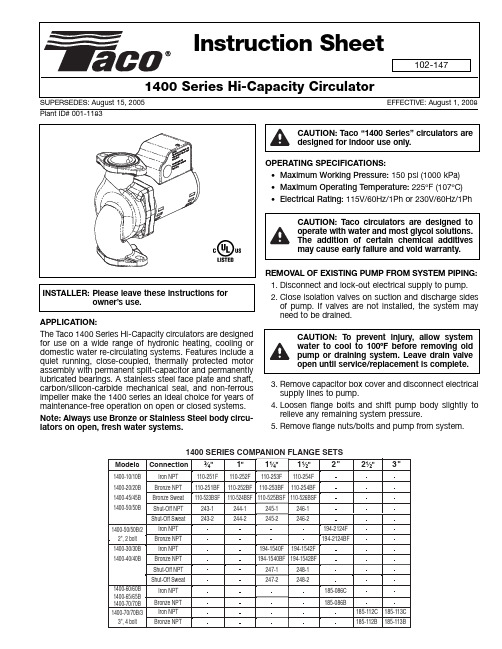
APPLICATION:The Taco 1400 Series Hi-Capacity circulators are designed for use on a wide range of hydronic heating, cooling or domestic water re-circulating systems. Features include a quiet running, close-coupled, thermally protected motor assembly with permanent split-capacitor and permanently lubricated bearings. A stainless steel face plate and shaft, carbon/silicon-carbide mechanical seal, and non-ferrous impeller make the 1400 series an ideal choice for years of maintenance-free operation on open or closed systems. Note: Always use Bronze or Stainless Steel body circu-lators on open, fresh water systems.OPERATING SPECIFICATIONS:•Maximum Working Pressure:150 psi (1000 kPa)•Maximum Operating Temperature:225ºF (107ºC)•Electrical Rating:115V/60Hz/1Ph or 230V/60Hz/1PhREMOVAL OF EXISTING PUMP FROM SYSTEM PIPING:1.Disconnect and lock-out electrical supply to pump.2.Close isolation valves on suction and discharge sidesof pump. If valves are not installed, the system may need to be drained.3.Remove capacitor box cover and disconnect electricalsupply lines to pump.4.Loosen flange bolts and shift pump body slightly torelieve any remaining system pressure.5.Remove flange nuts/bolts and pump from system.Instruction Sheet1400 Series Hi-Capacity Circulator102-147 SUPERSEDES: August 15, 2005 EFFECTIVE: August 1, 2008Plant ID# 001-1183INSTALLER:Please leave these instructions forowner’s use.CAUTION: Taco “1400 Series” circulators are designed for indoor use only.CAUT ION: T aco circulators are designed to operate with water and most glycol solutions. T he addition of certain chemical additives may cause early failure and void warranty. CAUT ION: T o prevent injury, allow system water to cool to 100ºF before removing old pump or draining system. Leave drain valve open until service/replacement is complete.1400 SERIES COMPANION FLANGE SETS Models Connection3⁄4"1"11⁄4"11⁄2"2"1400-10/10B 1400-20/20B 1400-45/45B1400-30/30B 1400-40/40B1400-60/60B 1400-65/65BIron NPTBronze NPTBronze SweatShut-Off NPTShut-Off SweatIron NPTBronze NPTIron NPTBronze NPT110-251F110-251BF110-523BSF243-1243-2110-252F110-252BF110-524BSF244-1244-2110-253F110-253BF110-525BSF245-1245-2194-1540F194-1540BF110-254F110-254BF110-526BSF246-1194-1542F194-1542BF185-086C185-086B1400-50/50B246-2 Iron NPTBronze NPTShut-Off NPT Shut-Off Sweat 247-1248-1247-2248-2194-2124F194-2124BFIron NPT Bronze NPT21⁄2"3"185-112C185-112B185-113C185-113B1400-50/50B/2 1400-70/70B/3 2", 2 bolt 3", 4 bolt 1400-70/70BINSTALLATION OF “1400 SERIES” CIRCULATOR:A. Location:•Install pump with sufficient room for future inspection,maintenance and service.•It is recommended that isolation valves be installed on the pump suction and discharge to simplify future ser-vice or replacement without draining the system.ing teflon tape or high quality thread sealant, install Taco companion flanges on threaded pipe ends to ensure proper fit-up and leak protection.2.M inimize pipe strain on pump by using pipe hangers on the suction and discharge lines.3.Position vertical and horizontal piping so bolt-holes on pump and companion flanges match. Do not force the suction and discharge lines into position. This may cre-ate excess stress on the pump casing and flanges. B. Mounting Position:•Always install pump with the motor shaft in the hori-zontal position and the capacitor/conduit box oriented on top of the motor housing, as shown in Fig. 1.•Standard pump body mounting position is with the flow in the up-discharge direction (body position #3). The pump body may be field-rotated in any direction to accommodate system piping and flow direction.•Be sure to align the arrow on the casing with desired flow direction.C. Electrical Wiring:•All electrical wiring must be installed by a licensed electrician in accordance with local and national codes and regulations.•Electrical supply and grounding wires must be suitable for at least 90ºC (194ºF).•1400 Series circulators are thermally protected and do not require external overload protection.1.Be sure all electrical power to pump is disconnected and locked-out before proceeding with wiring.2.Loosen capacitor/conduit box screw and remove cover.3.Attach appropriate size connector to one of the two knock-out holes in the capacitor/conduit box.ing minimum 18 AWG wire, connect the hot and neutral leads from the electrical supply to the respec-tive black and white leads in the capacitor box.5.Connect the ground wire to the green ground screw in the capacitor box.6.Replace capacitor/conduit box cover.7.Insert plastic plug provided in unused knock-out hole.RECOMMENDEDNOT RECOMMENDED FLOWFLOWFLOW FLOWFLOWSTANDARD POSITIONCAUTION: Do not support, suspend or brace pump motor or early failure may result.Support provided by casing is sufficient for structural integrity of pumpFig. 1 – Installation PositionsCAUTION: This pump has a mechanical seal which may eventually wear and leak. Allow access for periodic inspection and leak detection. Provide adequate drainage to pre-vent property damage.SYSTEM START-UP:1.Prior to pump start-up, closed heating and cooling systems should be thoroughly cleaned, flushed and drained.2.Open isolation valves and re-fill system with clean water.Check for any leaks.3.Vent all air from system at an air vent located at the high point in the system.4.Start circulator to check for proper operation.PERIODIC INSPECTION, MAINTENANCE:Taco 1400 Series Hi-Capacity circulators are designed to provide years of trouble-free service. However, periodic inspection and routine maintenance is recommended for all hydronic systems and mechanical equipment. If any evi-dence of leakage or damage is present, take preventive steps to repair or replace the circulator immediately. REPLACING T HE MECHANICAL SEAL: Refer to Fig. 2on back page.1.Follow steps 1 thru 5 in section “Removal of existing pump from system piping”.2.Loosen the four body bolts that attach the motor hous-ing to the casing. While supporting the motor, remove the four bolts and carefully remove the motor and impeller assembly from the casing.3.To remove the impeller, first insert a screwdriver into the motor ventilation slots to make contact with one of the rotor cooling fins. While holding the rotor in place with the screwdriver, turn the impeller clockwise to loosen and remove from shaft.4.Remove the seal assembly from the impeller shaft.5.Remove the face plate from the motor housing. To remove face plate, gently pry it away from the housing.6.Remove the old seal seat and cup. Lubricate the new cup with soapy water and install new parts in the face plate recess. Replace the face plate to its original posi-tion. Carefully tap the face plate evenly into the recess in the motor housing.7.Clean the impeller shaft before installing the new seal.8.Lubricate the impeller shaft with soapy water. Do not install new seal on a dry impeller shaft or damage to seal may result.9.Slide the new carbon seal and spring assembly onto the shaft until it contacts the silicon-carbide seal seat.10.While holding the rotor in place as in Step 3, thread theimpeller onto the shaft in a counter-clockwise direction until it stops. Check to make sure the pump will rotate.If the impeller will not spin freely, contact Taco Technical Support at 1-401-942-8000.11.Remove old body gasket, clean the recess in the pumpcasing and install the new body gasket provided.12.Attach the pump casing to the motor housing andsecure with the four body bolts. Be sure flow arrow is pointing in proper direction. Tighten the four bolts evenly in a criss-cross pattern to 70 in-lb of torque.There should be a small, even gap between the casing and the motor mounting bracket.13.Re-install circulator into system using new flangegaskets. Refer to section “Installation of 1400 Series circulator” for complete mounting and wiring instruc-tions.CAUTION: Do not start the pump until the sys-tem has been completely filled and vented.Running the pump dry may damage the mechanical seal and void warranty.CAUTION: Do not allow screwdriver to make contact with motor windings or insulation.Permanent damage to motor may result.CAUTION: Do not allow screwdriver to make contact with motor windings or insulation.Permanent damage to motor may result.* Includes new body gasketCIRCULATOR MODELSEAL KIT NO.*1400-10, 1400-20, 1400-30,1400-40, 1400-60, 1400-65,1400-701400-001 RP 1400-45, 1400-501400-002 RPS YSTEMS M ADE E ASY®TACO, INC., 1160 Cranston Street, Cranston, RI 02920T elephone: (401) 942-8000FAX: (401) 942-2360.TACO (Canada), Ltd., 6180 Ordan Drive, Mississauga, Ontario L5T 2B3.T elephone: 905/564-9422.FAX: 905/564-9436.Visit our web site at: Printed in USACopyright 2008TACO, Inc.LIMITED WARRANTY STATEMENTCASINGSILICON-CARBIDE SEAT AND CUPSTAINLESS STEELFACEPLATEBODY BOLTS (4)MOTOR ASSEMBLYMECHANICAL SEAL – CARBON IMPELLER BODY GASKETFig. 2: Exploded View of PumpTaco, Inc. will repair or replace without charge (at the company’s option) any product or part which is proven defective under normal use within three (3) years from the date of start-up or three (3) years and six (6) months from date of shipment (whichever occurs first).In order to obtain service under this warranty, it is the responsibility of the purchaser to promptly notify the local Taco stocking distributor or Taco in writing and promptly deliver the subject prod-uct or part, delivery prepaid, to the stocking dis-tributor. For assistance on warranty returns, the purchaser may either contact the local Taco stocking distributor or Taco. If the subject prod-uct or part contains no defect as covered in this warranty, the purchaser will be billed for parts and labor charges in effect at time of factory examination and repair.Any Taco product or part not installed or operat-ed in conformity with Taco instructions or whichhas been subject to misuse, misapplication, the addition of petroleum-based fluids or certain chemical additives to the systems, or other abuse, will not be covered by this warranty.If in doubt as to whether a particular substance is suitable for use with a Taco product or part, or for any application restrictions, consult the applicable Taco instruction sheets or contact Taco at [401-942-8000].Taco reserves the right to provide replacement products and parts which are substantially sim-ilar in design and functionally equivalent to the defective product or part. Taco reserves the right to make changes in details of design, con-struction, or arrangement of materials of its products without notification.TACO OFFERS THIS WARRANTY IN LIEU OF ALL OTHER EXPRESS WARRANTIES. ANY WARRANTY IM PLIED BY LAW INCLUDING WARRANTIES OF MERCHANTABILITY OR FIT-NESS IS IN EFFECT ONLY FOR THE DURATION OF THE EXPRESS WARRANTY SET FORTH IN THE FIRST PARAGRAPH ABOVE.THE ABOVE WARRANTIES ARE IN LIEU OF ALL OTHER WARRANTIES, EXPRESS OR STATUTORY, OR ANY OTHER WARRANTY OBLIGATION ON THE PART OF TACO.TACO WILL NOT BE LIABLE FOR ANY SPE-CIAL, INCIDENTAL, INDIRECT OR CONSE-QUENTIAL DAMAGES RESULTING FROM THE USE OF ITS PRODUCTS OR ANY INCIDENTAL COSTS OF REM OVING OR REPLACING DEFECTIVE PRODUCTS.This warranty gives the purchaser specific rights, and the purchaser may have other rights which vary from state to state. Some states do not allow limitations on how long an implied warranty lasts or on the exclusion of incidental or consequential damages, so these limitations or exclusions may not apply to you.。
ZOLL PD 1400 心脏电子器械说明书
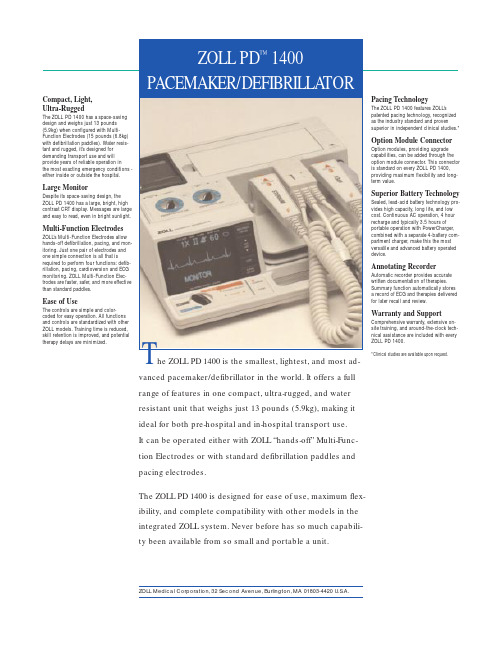
he ZOLL PD 1400 is the smallest, lightest, and most ad-vanced pacemaker/defibrillator in the world. It offers a full range of features in one compact, ultra-rugged, and water resistant unit that weighs just 13 pounds (5.9kg), making it ideal for both pre-hospital and in-hospital transport use.It can be operated either with ZOLL “hands-off” Multi-Func-tion Electrodes or with standard defibrillation paddles and pacing electrodes.The ZOLL PD 1400 is designed for ease of use, maximum flex-ibility, and complete compatibility with other models in the integrated ZOLL system. Never before has so much capabili-ty been available from so small and portable a unit.*CIinical studies are available upon request.ZOLL Medical Corporation,32 Second Avenue,Burlington,MA 01803-4420 U.S.A.1400SPECIFICATIONSPacemakerType:VVI demand; asynchronous (fixed rate)when used without ECG leads.Pulse Type: Rectilinear, constant current.Pulse Duration: 40 milliseconds.Pulse Amplitude:Variable to 140 mA.Pacing Rate: Variable from 30 to 180 PPM.Output Protection:Fully defibrillator-protected and isolated. Pacer On:Message display on monitor.Pacing/DefibrillationElectrodesSpecially designed pre-gelled ZOLLMulti-Function Electrodes, and Multi-Function stat•pad z electrodes pack-aged in pairs. Can be used in the anteri-or/anterior position. Pediatric sizesavailable.DefibrillatorWaveform: Damped sinusoid.Output EnergyDelivered:Selectable at 2, 3, 5, 7, 10, 20, 30, 50,100, 150, 200, 300, 360 joules.Energy Selection: Control on sternum paddle and frontpanel.Charge Time: Less than 10 seconds.Delivered EnergyDisplay:CRT monitor displays delivered energy. SynchronizedMode:Synchronizes defibrillator pulse topatient’s R-wave. “SYNC” messagedisplayed on monitor. Marker onmonitor and on recorder paperidentifies R-wave.Charge Controls:Control on apex paddle and on frontpanel.Paddles:Standard paddles are anterior/anterioradult and pediatric. Adult paddles slideoff to expose pediatric paddles. DefibrillationElectrodes:Specifically designed pre-gelled ZOLLMulti-Function Electrodes used inanterior/anterior or anterior/posteriorpositions; packaged in pairs.IntegralDefibrillatorTester:Integral circuitry allows complete testof defibrillator charge and dischargewithout removing paddles from storagewells. Identical circuitry allows completetest of unit configured with multi-function cable.Defib On:Message display on monitor.Monitor and Display PatientConnection:Via 3-lead ECG cable, paddles, andelectrodes. Selectable by front panelswitch.Input Protection:Fully defibrillator-protected. Special circuitprevents distortion of ECG by pacer pulse. ElectricalIsolation andShielding:Input protected against high-voltagedefibrillator pulses and typical radiofrequency interference. Bandwidth:.5 – 35 Hz (–3dB) standard.Display Format:Nonfade, moving trace.Monitor On: Message display on monitor.Screen Type: High-resolution CRT display.Screen Size: 4.5 inches diagonally (56 mm x 86 mm,viewing area).Sweep Speed: 25 mm/sec.Viewing Time: 3.4 seconds.Heart Rate: Digital display on monitor 0 – 300 BPM.Pacer OutputCurrent: Digital display on monitor 0 –140 mA.ECG LeadSelection:Display on monitor.ECG Size:.5, 1, 1.5, 2, 3 cm/mV display on monitor.Alarm On/OffStatus:Display on monitor. User selectableHigh(60 – 280 BPM)Low(20 – 100 BPM).ECG Lead Off:Message display on monitor.Pacer ElectrodeOff:Message display on monitor.DefibrillatorPaddle Fault:Message display on monitor.DefibrillatorElectrode Fault:Message display on monitor.Recorder PaperOut:Message display on monitor.Low BatteryVoltage:Message display on monitor.RecorderPaper:Standard 40 mm thermal (grid width),50 mm (paper width).Speed:25 mm/sec.Delay: 4 seconds.Annotations:Time, date, defib energy, heart rate,pacer output, sync, ECG size, lead,alarm, defib test OK/Fail.Writing Method:High-resolution, thermal array printhead.Printout Modes:Manual, automatic.Control:Front panel or paddle.AutomaticFunction:15 second recording initiated by alarmconditions and defibrillator discharge.BatteriesType:Rechargeable, sealed lead-acid.Charger:ZOLL Battery Support System or ZOLLPowerCharger.Recharge Time:16 hours for full recharge with ZOLL Bat-tery Support System. 4 hours or less withZOLL PowerCharger.Service:Battery is easily removed as a unit.Low BatteryIndicator:Message display on monitor withaudible tone. Approximately 20 minutesof monitoring remain when message isdisplayed.Operating Time:With new fully charged battery - 35 defib-rillator charges to maximum energy(360J), or 2.5 hours min. (3 hours typi-cal) of continuous monitoring, or 2.5hours of continuous monitoring/pacing at60 mA, 80 beats/min.GeneralSize:10.7 cm high x 33.5 cm wide x 31 cmdeep (4.2 x 13.2 x 12.2 in).Weight: 5.9 kg (13 Ibs) with Multi-Function Cable;6.8 kg (15 Ibs) with paddles.Warranty:In North America: Comprehensive war-ranty including use of a loaner. OutsideNorth America: consult ZOLL authorizedrepresentative.Design Standards:Designed to meet or exceed all AAMIspecifications for defibrillators, UL 544,IEC 601, CSA standards for medicalequipment, MIL-STD-810D; method514.3, figure 514.3-35 (CAT. 6), sweptsine, random vibration, universal heli-copter, MIL-STD-810D, method 514.3(CAT. 3), loose cargo transport withoutpackaging.Patient Safety:All patient connections are fully isolated.Temperature:Operating:0°C to 55°C.Storage:–40°C to 75°C.Humidity:5% to 95% relative.Product InformationZOLL PD 1400Pacemaker/Defibrillator standardconfiguration includes the following:1 set standard anterior/anterior de-fibrillator paddles (adult, pediatric),1 battery pack, 1 ECG cable, 1 paceroutput cable, 1 set adult electrodes, 1 setpediatric electrodes, 1 roll recorder paper,2 operator’s guides, 1 tube defib gel, 1inservice videotape.ZOLL PD 1400 withPowerCharger PD 1400 standard configuration and ACPackage PowerCharger with battery pack.Upgrades• AdvisoryZOLL International OperationsDorresteinseweg 743817 GC AMERSFOORTthe Netherlands+31 33 614589+31 33 651082 TelefaxZOLL Far East Region Officec/- 29-35 Gibbes StreetChatswood, NSW 2067Australia+61 2 4176619+61 43 292226 TelefaxZOLL Medical Corporation32 Second AvenueBurlington, Massachusetts 01803-4420U.S.A.800-348-9011 • 617-229-0020 • Telefax 617-272-5578ZOLL, PD, stat•pad z, PowerCharger, ConnectAlarm, Smart Alarms,Speed Pack and Preconnect are trademarks of ZOLL Medical Corpora-tion. Specifications subject to change without notice.ZOLL Medical U.K. Ltd.Unit 13Empress Business Centre380 Chester RoadOld TraffordManchester M16 9EBEngland+44 161 8772883+44 161 8772884 Telefax© ZOLL Medical 19959656-0102Printed in USA 30M 6/95。
【正运动】XPCI1400运动控制卡用户手册

前言运动控制器提供丰富的接口,具有优良的运动控制性能,可以满足各种项目的扩展需求。
本手册介绍了产品的安装、接线、接口定义和操作说明等相关内容。
本手册版权归深圳市正运动技术有限公司所有,在未经本公司书面授权的情况下,任何人不得翻印、翻译和抄袭本手册中的任何内容。
前述行为均将构成对本公司手册版权之侵犯,本司将依法追究其法律责任。
涉及ZMC控制器软件的详细资料以及每个指令的介绍和例程,请参阅BASIC软件手册。
本手册中的信息资料仅供参考。
由于改进设计和功能等原因,正运动公司保留对本资料的最终解释权!内容如有更改,恕不另行通知!调试机器要注意安全!请务必在机器中设计有效的安全保护装置,并在软件中加入出错处理程序,否则所造成的损失,本公司没有义务或责任对此负责。
为了保证产品安全、正常、有效的使用,请您务必在安装、使用产品前仔细阅读本产品手册。
更新记录产品型号:XPCI1400运动控制卡文件名版本号版本(更改)说明更新日期更改人用户手册V1.0 1.手册发布2023/1/11XCX●本章对正确使用本产品所需关注的安全注意事项进行说明。
在使用本产品之前,请先阅读使用说明并正确理解安全注意事项的相关信息。
●本产品应在符合设计规格要求的环境下使用,否则可能导致设备损坏,或者人员受伤,因未遵守相关规定引发的功能异常或部件损坏等不在产品质量保证范围之内。
●因未遵守本手册的内容、违规操作产品引发的人身安全事故、财产损失等,我司将不承担任何法律责任。
按等级可分为“危险”、“注意”。
如果没有按要求操作,可能会导致中度伤害、轻伤及设备损伤的情况。
请妥善保管本指南以备需要时阅读,并请务必将本手册交给最终用户。
安装危险◆控制器拆卸时,系统使用的外部供应电源全部断开后再进行操作,否则可能造成设备误操作或损坏设备;◆禁止在以下场合使用:有灰尘、油烟、导电性尘埃、腐蚀性气体、可燃性气体的场所;暴露于高温、结露、风雨的场合;有振动、冲击的场合;电击、火灾、误操作也会导致产品损坏和恶化。
LF1400 Series 说明书

Installation• Only operate this product from the type of power source indicated on the marking label. If you are not sure of the type of power available, consult an electrician.• Make sure the electrical outlet is easily accessible from the shredder.• Shredder must be operated only in upright position.• To make sure the shredder has proper ventilation, place it a minimum distance of 2 in. (5 cm) from the wall or furniture.Safety Instructions1. Read and follow all instructions before use. Save these instructions for later use.2. Always turn off and unplug the machine before moving, servicing, cleaning, or anything other than normal operation. Serious injury may result. Clean shredder with a damp cloth, using a mild soap and water solution.3. Do not use abrasives or petroleum-based cleaners.4. Place this product as close as possible to power source for quick and easy unplugging.5. Turn off the power switch before removing waste bin. It is advisable to disconnect the power cord before opening the shredder.6. This product should never be placed near a radiator or other heat source.7. Do not allow anything to rest on the power cord. Do not place the power cord where people may walk on it.8. If an extension cord is used with this product, make sure the total ampere (amps) ratings on the products plugged into the extension cord do not exceed the extension cord’s ampere rating.9. T he machine contains no serviceable parts. Do not attempt to service this product yourself, as opening or removing covers may expose you to risk of injury. The manufacturer disclaims all liability for injuries resulting from opening the machine. Mechanical damage resulting from opening the machine may void the warranty. 10. Unplug this product and contact technical support when:• The power cord or plug is damaged or frayed.• Liquid has been spilled on the product.• The product has been exposed to rain.• T he product does not operate normally, even when the operating instructions are followed.• The product has been dropped, or the casing has been damaged.11. This shredder should be operated only with an operator in attendance.12. Empty the waste bin regularly so that the waste output is not impeded.13. This machine can shred normal paper and credit cards. However, you should shred only one type of these items at a time to avoid causing an overload.WARNING CAUTION: KEEP THIS DEVICE AWAY FROM CHILDREN AND PETS! Place the paper shredder in an area less accessible to children.DO NOT PLACE FINGERS TOO CLOSE TO THE FEED SLOT, AS SERIOUS INJURY MAY OCCUR. Paper shredders can pull children’s fingers into the shredder mechanism.AVOID GETTING LOOSE CLOTHING OR JEWELRY NEAR THE FEED SLOT.AVOID GETTING HAIR NEAR THE FEED SLOT.NEVER spray any aerosol-based products in or around the shredder. NEVER dispose of flammable chemicals, or materials that have come into contact with flammable chemicals (for example, nail polish, acetone, gasoline) in the shredder basket. NEVER use any petroleum–based or flammable oils or lubricants in or around the machine, as some oils can combust causing serious injury. Lubricants specifically designed for shredders are acceptable.NEVER place the shredder near water or any heat source. Avoid direct contact with water.STOP USE IMMEDIATELY IF:1. The shredder blades become jammed with paper.2. T he shredder motor makes loud and/or irregular noise during operation.3. T he shredder blades or paper guides become bent or compromised in any way. Continuing to operate your shredder with any of the above conditions presentcould be potentially dangerous.Shredder DiagramWastebasketPower OnOverheatBin Full Credit Card Power Off Power On Reverse Button Forward ButtonTechnical Specifications Model ......................................................................................................LF1400 Series Cutting Style ....................................................................................................Microcut Shred Size .....................................................................................0.16” x 0.39” (4 x 10mm)Sheet Capacity Manual Feed .......................................12 (letter size, 20lb, 75gsm paper)Sheet Capacity Auto Feed .........................................140 (letter size, 20lb, 75gsm paper)Shred Speed Auto Feed ...............................................................11.15 ft/min (3.4 m/min)Shred Speed Max. Sheet Capacity Manual Feed .........................5.58 ft/min (1.7 m/min)Intake Throat Width .....................................................................................8.66” (220mm)Dimensions (l x w x h) .................................13.58” x 9.45” x 21.89” (345 x 240 x 556mm)Weight ...............................................................................................20.79 lbs (9.43 kg)Basket Capacity ..........................................................................6.0 gallons (23.0 liters)Continuous Operation (min) ..............................2 minutes manual / 20 minutes auto feed Cooldown Time (min) ..........................................................................................90 minutes Noise Level (motor).....................................................................................................70 dB Product / Cutter Warranty ............................................................................1 Year / 1 Year 140-SHEET MICROCUTAUTOFEED P APER SHREDDERAssemblyNOTE: This shredder will operate only when used with the supplied basket. The supplied basket has a built-in safety feature which prevents the shredder from operating if used with any other basket or if improperly assembled.This shredder contains sharp edges on the underside of the shredder head. The plug on the power supply cord is intended to serve as the disconnect device, so the socket-outlet should be installed near the equipment and should be easily accessible.damage or defect; remnants of paper particles found in the waste bin are normal due to product testing.Setup1. P lace the machine on level ground and plug the power cord into any easily reached grounded electrical outlet.2. M ake sure the wastebasket is correctly positioned.3. To power ON, slide the power switch to the Power On position.4. T he machine will be ready to operate when the Power On LED indicator is illuminated green.Paper Clips and Staples:Although our shredders are safe to shred the occasional standard staple, you should remove staples whenever possible to prolong the life of the unit. For auto feeding any stapled papers, please put the stapled side showing on top. Industrial or non-standard, large-size staples MUST be removed. DO NOT shred paper clips at any time as this will cause damage to the blades.Manual Feed:1. To shred paper, insert up to 12 sheets straight into the manual feed entry.2. T o shred credit cards, insert 1 card at a time into the middle of thepaper feed entry.Auto Feed:1. Open the auto feed tray.2. I nsert up to 140 sheets of paper into the auto feed tray. Once youinsert papers into the auto feed tray, it will start shredding each sheet automatically.Please Note:- O nly paper should be used in the auto feed tray. Credit cards should be shred through the manual paper feed slot.- D o not insert additional paper into the auto feed tray when it is already in use.- S taples must be at the top of the paper (furthest away from the shredder opening).- D o not insert folded paper as it may cause the unit to jam.- W hile shredding in auto feed mode, you can occasionally shred 2-3 sheets of paper through manual feed in front, simultaneously.3. I t will take approximately 11 to 12 minutes to shred 140 sheets onauto feed mode.For the safety of children and pets, always Power Off the shredder and unplug the unit when it is unattended or not in use.OVERHEATING:This shredder is equipped with a temperature sensor device that protects the motor from heat damage. If the device senses the motor is too hot, it will automatically turn off the shredder and the red Overheat LED indicator will illuminate. This is normal. If this happens, you shredder will need approximately 60 minutes to cool. Once the Overhead LED indicator is no longer illuminated, you can continue shredding as normal.OVERLOAD:If too much paper is inserted into either the manual feed or auto feed the unit will automatically stop shredding. When this occurs, slide the switch to Manual Reverse to dislodge the jammed paper. Remove the paper, recount the pages, and continue with no more than the maximum stated capacity.To clear a paper jam, see Troubleshooting section.BIN FULL:The Yellow Bin Full LED indicator will illuminate when waste bin is full.1. Turn the unit OFF by sliding to the Power Off position.2. R emove the bin and either dispose of the paper shreds or compress the shreds down.3. R e-insert the bin into the housing. NOTE: the Yellow Bin Full LED indicator will be illuminated and the unit will not power on until the bin is properly inserted.4. Slide the power switch to Power On to resume normal operation.MAINTENANCE:Apply lubricant after 30 minutes of shredding or a minimum of twice per month. Only shredder lubricant sheets or bottled lubricant designed specifically for shredders should be used. Follow the instructions provided with the shredder lubricant. NEVER USE AN AEROSOL LUBRICANT, or any lubricant that is flammable. Refer to the warnings provided in this shredder manual.Shredder bag will fit this model.TroubleshootingIf you have a problem with your shredder, check the issues and resolutions below. If you cannot solve the problem, contact our product support experts at 1-866-860-1151. Do not open the shredder head to attempt repair. It could expose you to electric shock and sharp blades. Doing this will void your warranty.RESOLUTIONS a. Make sure the shredder is plugged in.b. Make sure the slide switch is in the Power On position.c. Make sure the unit has not overheated. See the OVERHEATING section.d. M ake sure the bin is empty and properly inserted. The Yellow Bin Full LED will be illuminated if the bin is full.1. Reverse the jammed paper by sliding to Manual Reverse.2. Flip the safety cover up and remove jammed paper.3. Close the safety cover.4. Insert paper into the auto feed tray to resume normal operation.If a paper jam is detected in the manual slot the shredder will stop running. Use the Manual Reverse position to dislodge the jammed paper.a. Make sure the unit has not overheated. See the OVERHEATING section.b. Make sure the bin is not full. See the BIN FULL section.a. C heck that all staples are at the top of the page, furthest away from the shredder opening.b. C heck that the paper is not folded or unsupported materials are in the auto feed tray.c. Reduce the number of sheets in the tray.ISSUEShredder will not turn on. Paper is jammed in the auto feed tray.Paper is jammed in the manual entry.Shredder suddenly stops while shredding. Shredder does not pull paper from the auto feed tray.One Year Limited Warranty* / Product Registration The manufacturer warrants the machine for a period of one year to be free from defects in material and workmanship; this warranty does NOT cover normal wear and tear. If any part is found to be defective during the warranty period, your sole and exclusive remedy will be repair or replacement, at the manufacturer’s option and expense, of the defective part except for the shipping cost. It is the responsibility of the consumer to pay the shipping costs to return the machine to the manufacturer.*Parts and labor first 90 days. After 90 days, parts only.This warranty is valid for the original consumer only with original proof of purchase and is not transferable. This warranty does not apply in cases of abuse, mishandlingor unauthorized repair. The machine contains no serviceable parts. Do not attempt to service this product yourself, as opening or removing covers may expose you to riskof injury. The manufacturer disclaims all liability for injuries resulting from opening the machine. Mechanical damage resulting from opening the machine may void the warranty. ANY IMPLIED WARRANTY, INCLUDING THAT OF MERCHANTABILITY OR FITNESS FOR A PARTICULAR PURPOSE, IS HEREBY LIMITED IN DURATION TO THE WARRANTY PERIOD SET FORTH ABOVE. In no event shall the manufacturer be liable for any consequential or incidental damages attributable to this product. This warranty gives you specific legal rights. You may have other legal rights that vary according to the laws of each territory.Please retain original proof of purchase to ensure that your product is recorded and warranty information received.Return Instructions1. B efore you return your shredder, call 866-860-1151 for a Return Authorization Number (RA#), shipping instructions, and the manufacturer’s address.2. M ake a photocopy of the proof of purchase (store receipt), showing original purchase date, and tape it securely to the shredder (DO NOT send the original receipt).3. P ack the shredder in its original carton, or equivalent, and write the RA# clearly on the outside of the box.4. S hip the shredder to the address provided. Save your shipping receipt.Call us for a RA# before returning a defective product.Product RegistrationPlease register your new product at , or call 866-860-1151. Contact UsFormoreinformation,pleasecall866-860-1151,********************************.。
1400说明书资料

MG610-1400-QWD型机载式采煤机电控系统说明书前言MG610-1400-QWD型机载式采煤机电控系统是哈尔滨美龙电控公司根据当今电力电子和微电子技术的最新发展,总结美、德、英、日等国家直流、交流电牵引采煤机在我国的使用经验,结合中国煤炭工业的实际情况,在总结以往成功经验的基础上开发的第四代采煤机的电控系统。
该系统本着可靠、简便、高产、高效和高技术的原则进行设计、制造。
经过严格科学的试验检测和长时间的模拟试验,力求高品位、高质量,以用户达到开机率高、产量高、获得高的经济效益为宗旨。
本说明书是为用户的管理、技术、操作、维修人员准备的培训资料。
因为本系统技术含量较高,虽然操作简便、性能可靠,但仍需上述人员对本系统有详尽的了解。
操作人员经严格培训上岗后,达到熟练而安全的操作,才能获得预想的效果。
对维修技术人员则需较高的素质和本公司的专门培训才能做到熟练与称职。
本系统应用在国内最先进的第四代采煤机——多电机驱动、横向布置的电牵引采煤机上。
同时经过改装,可以应用在其他有防爆、抗振、防潮等特殊环境要求的设备上。
目录第一章概论------------------------------------------------------------------------- 3 第二章结构和特点---------------------------------------------------------------- 5 第三章适用范围------------------------------------------------------------------- 8 第四章主要技术参数------------------------------------------------------------- 8 第五章系统组成------------------------------------------------------------------ 12 第六章采煤机的操作------------------------------------------------------------ 17 第七章电控系统的工作原理--------------------------------------------------- 26 附图------------------------------------------------------------------ 最后第一章概论第一节敬告与注意事项1、本说明书是通用的产品资料,其图表和说明,是以MG610-1400-QWD型电牵引采煤机配套为例。
埃夫特 ER6-1400 ER10-1600 ER10-2000 ER20-1700 电气使用

中小负载工业机器人电气使用维护手册
2.2.6 控制柜工作放置空间 .................................................................................. 11 2.3 现场安装 ............................................................................................................. 12
中小负载工业机器人
ER6-1400 /ER10-1600 /ER10-2000 /ER20-1700
电气使用维护手册
埃0528877
中小负载工业机器人电气使用维护手册
声明
感谢您购买埃夫特机器人产品,为确保已对产品进行正确的设置,请 您在使用本产品之前,务必仔细阅读本操作手册。本声明及手册所提及的 内容涉及您的人身及财产安全,若不遵循或不按照手册的说明与警告而擅 自操作,可能会给您和周围的人带来人身伤害或给埃夫特机器人或周围的 其他物品造成财产损失。本声明及手册为截至本批次产品出厂前的最新版 本,后续请通过访问 官方网站以获取更新的信息。
中小负载工业机器人电气使用维护手册
目录
第 1 章 安全 ............................................................................................................................. 1 1.1 安全须知 ............................................................................................................... 1 1.2 安全准则 ............................................................................................................... 1 1.3 各工作过程中的安全注意事项 ........................................................................... 2 1.3.1 机器人安装和连接的安全 ............................................................................2 1.3.2 机器人启动前的安全 ....................................................................................3 1.3.3 机器人启动的安全 ........................................................................................4 1.3.4 试车安全 ........................................................................................................4 1.3.5 示教过程中的安全 ........................................................................................5 1.3.6 自动运行时的安全 ........................................................................................6 1.3.7 维修时的安全 ................................................................................................6 1.3.8 点检和维护时的安全 ....................................................................................7
ML1400样本说明书
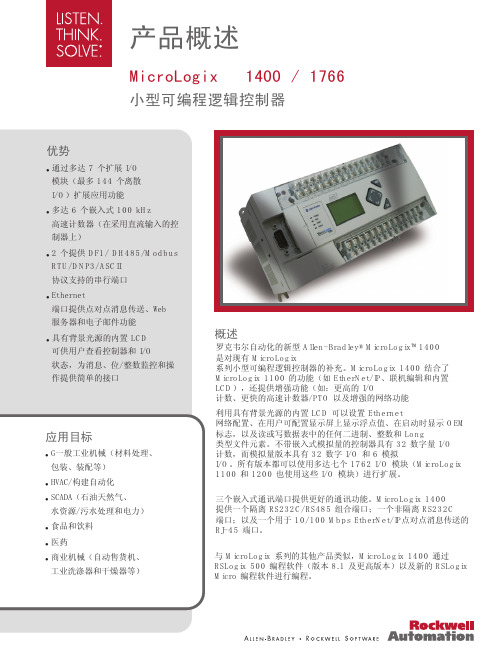
概述罗克韦尔自动化的新型A l l en -Brad l ey® M i croLog i x™ 1400是对现有M i croLog i x系列小型可编程逻辑控制器的补充。
M i croLog i x 1400 结合了M i croLog i x 1100 的功能(如Et h erN et /I P、联机编辑和内置LC D ),还提供增强功能(如:更高的 I /O计数、更快的高速计数器/PT O 以及增强的网络功能利用具有背景光源的内置LC D 可以设置Et h ern et网络配置、在用户可配置显示屏上显示浮点值、在启动时显示O EM 标志,以及读或写数据表中的任何二进制、整数和 Lon g类型文件元素。
不带嵌入式模拟量的控制器具有 32 数字量I /O 计数,而模拟量版本具有 32 数字I /O 和 6 模拟I /O 。
所有版本都可以使用多达七个 1762 I /O 模块(M i croLog i x 1100 和 1200 也使用这些I /O 模块)进行扩展。
三个嵌入式通讯端口提供更好的通讯功能。
M i croLog i x 1400提供一个隔离R S232C /R S485 组合端口;一个非隔离R S232C 端口;以及一个用于 10/100 M b p s Et h erN et /I P 点对点消息传送的R J -45 端口。
与M i croLog i x 系列的其他产品类似,M i croLog i x 1400 通过R SLog i x 500 编程软件(版本 8.1 及更高版本)以及新的 R SLog i x M i cro 编程软件进行编程。
产品概述Place image hereMicroLogix1400 / 1766小型可编程逻辑控制器技术规格**非隔离R S232。
标准D-su b连接器。
1400兆瓦发电厂电气部分课程设计
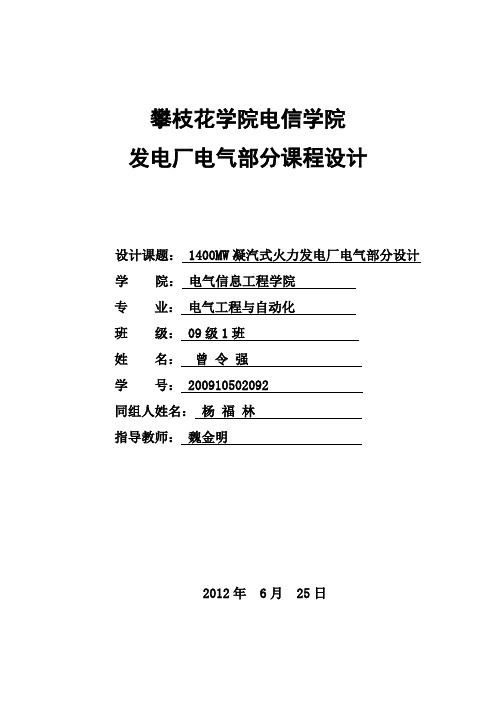
攀枝花学院电信学院发电厂电气部分课程设计设计课题: 1400MW凝汽式火力发电厂电气部分设计学院:电气信息工程学院专业:电气工程与自动化班级: 09级1班姓名:曾令强学号: 200910502092同组人姓名:杨福林指导教师:魏金明2012年 6月 25日目录1设计任务书 (2)1.1设计的原始资料 (2)1.2设计的任务与要求 (2)2电气主接线 (3)2.1系统与负荷资料分析 (3)2.2主接线方案的选择 (3)2.2.1方案拟定的依据 (3)2.2.2主接线方案的拟定 (4)2.3 主变压器的选择与计算 (5)2.3.1变压器容量、台数和型式的确定原则 (5)2.3.2变压器的选择与计算 (6)2.4 厂用电接线方式的选择 (7)2.4.1对厂用电接线的基本要求 (7)2.4.2火力发电厂厂用电接线的设计原则 (8)2.4.3厂用电接线方式的拟定 (8)3短路计算 (9)3.1短路计算的一般规则 (9)3.2短路电流的计算 (9)3.2.1各元件电抗的计算 (9)3.2.2 等值网络的化简 (14)4电气设备的选择 (24)4.1电气设备选择的一般原则 (24)4.2电气设备的选择条件 (24)4.2.1按正常工作条件选择电气设备 (24)4.2.2按短路情况校验 (25)4.2.3 断路器和隔离开关的选择 (26)4.2.4 电流互感器的选择 (28)5结束语 (29)6参考文献 (30)7附录(主接线图) (31)1设计任务书1.1设计的原始资料(1)根据系统规划,由于某工业区工业发展迅速,需要新建一座装机容量为1400MW的火力发电厂。
火电厂附近除了重工业外,轻纺工业也急需用电,电厂以10.5kv向其供电。
电厂建成后,初期最大负荷为50MW,每年负荷大约增加5MW。
最终最大负荷为120MW,最小负荷为60MW。
最大负荷利用小时数为4600小时。
线路共10回(其中2回备用),全部用电缆供电,送电距离为3~6km。
顺特电气有限公司励磁变压器说明书

顺特电气大型励磁变压器说明书一、励磁变压器根本参数发电机组励磁变压器参数如下:1、型号规格:DCB9-1400/15/32、额定容量:1400kVA3、额定电压:15/34、联结组别:Yd115、阻抗电压:8%6、绝缘等级:H级7、温升限值:80K8、绝缘水平:LI125AC50/LI0AC39、冷却方式:自然空冷10、防护等级:IP2010、噪音:55dB〔A〕11、海拔高度:2500m二、励磁变压器技术说明2.1 温升考虑到非正弦电流各次谐波电流引起损耗增加,以及由于励磁变压器要求在1.1倍额定电流下能长期运行,因此,变压器设计时,把温升定为80K。
2.2 磁密由于励磁变压器二次电流的非正弦性,在铁心中将会产生各高次谐波磁通,使铁心加快进入饱和状态。
另外,励磁系统起动瞬间的频率较低,磁密相应较高。
因此,磁密选取必须适宜,应为1.52T以下。
2.3 相数及高压出线为便于与发电机的分相封闭母线相连接,及方便运输安装,励磁变压器采用了单相变压器组成三相变压器组的结构形式。
该结构的优点是,可根本杜绝相间短路的出现,万一出现也可以减少相间短路电动力,消除钢构件发热,提高整个系统的运行可靠性。
铁心为双面绝缘晶粒优质冷轧取向硅钢片,全斜接缝,铁轭拉带拉紧,拉板结构,心柱玻璃丝带绑扎。
采取了先进的五阶梯步叠铁心工艺,降低空载损耗和空载电流及噪音。
高、低压线圈均为分段圆筒式,电磁线为H级的双玻璃丝包铜扁线,绝缘材料为Nomex 纸和H级环氧树脂,结构为玻璃纤维缠绕真空浇注。
因变压器的容量大,电流大,为便于操作,提高绕制工艺性,两柱线圈采用并联联结。
线圈绝缘材料耐温等级采用H级,进一步加强线圈的过载能力。
另外, 对高压线圈采取合理的布置方式,改善电场的分布,防止局部场强和局部放电的出现。
低压线圈采用优质进口铜箔绕制,这样绕制的低压线圈端部平整,漏磁比拟少,因而降低了变压器的安匝不平衡,提高了变压器的抗短路冲击能力。
Dn1400说明书

蓄能式液控止回蝶阀系统(XDFY Z-6×160D-P)蓄能式液控止回蝶阀系统一、液压系统结构参数和调节设定1、液压油缸配套液压缸型号:QBT3—D140*450。
液压缸采用高强度无缝钢管经高精度控机床加工后经珩磨而成,缸底集成缓闭装置(可调节),调节方法见液压缸尾部调节示意图(附图八)。
2、液压装置部分基本参数与配件A:基本参数油箱溶积95L加油数量75L额定流量6L/min快速流量160L/min工作压力11~13MPa蓄能器容量25L蓄能器充氮气压力 5.5MPa保压性能4h压降不大于1.5MPa(稳压后)开阀时间20~120秒(0-90°)可调关阀时间快关:3~30秒(角度70°±10°)慢关:3~60秒(角度20°±10°)过滤精度10u装置总重约220kg(不包括液压油)装置外形850*500*1400(长*宽*高)工作介质N46-N68号液压油应用环境按常规工业设备要求B: 主要液压配件油泵5MCY14-1B电磁换向阀DSG-02-2B2BL-D2叠加式液控单向阀MPCV-02-W叠加式单向调速阀MTCV-02-A-I电磁球阀23QDF6B/315E24插装阀TLC016-A/10E溢流阀DG-02-H-22压力油过滤器ZU-H10-10BP蓄能器NXQ1-L25/20-A电接点压力表YXK100I/40吸油过滤器WU-16压力表YN60I-253、结构组成和功能简介蝶阀液系统驱动装置主要由油箱电动机油泵组、蓄能控制阀组、滤油管路系统、执行液压缸,PLC电气控制系统等部件组成:系统主要负责油路控制,提供蝶阀开启动力,并完成蝶阀的慢开、慢关、快关过程的控制。
油箱电动机油泵组—主要用于储存液压装置工作时需要的油液同时供给液压系统所需压力油。
滤油管路系统—过滤进入工作回路的油液,保证系统油液清洁,使得各控制阀能正常动作;蓄能器控制组—按系统要求为控制驱动外界负载作快速运动提供压力油。
SZZ13501400说明书
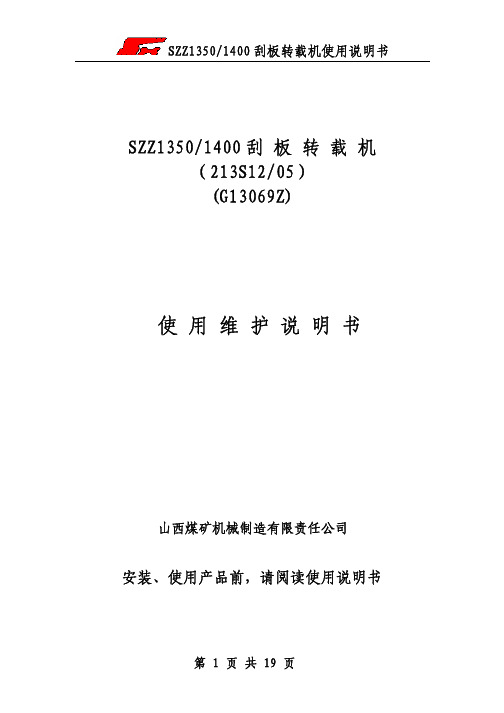
· 小心!
提示人或设备的部件有可能危险。
· 注意!
提示按此说明可使操作正确实现。
4.2 其它说明
配套电器设备应安全接地,严禁带电开盖维修;
安装使用维护中,渗漏的油脂应及时清理;
下列安标受控配套件须取得 MA 标志证书:
序
1
2
4
5
号
名
电动机 减速器
称
规 YBSD-700/350- PKPL-45Z
格 4/8G(抚顺) (PW)
第 11 页 共 19 页
SZZ1350/1400 刮板转载机使用说明书 否与要求一致,链轮油量是否加足; 2.8.2 各注油部位是否按要求注油; 2.8.3 所有的联接件是否安装到位且正确拧紧; 2.8.4 刮板链的组装是否正确,溜槽间搭接是否平滑,各零 部件的连接是否可靠; 2.8.5 电源和操作线路是否正确,减速器用冷却装置是否与 水源接通; 2.8.6 液压控制系统是否安装正确。 2.8.7 点动电动机,观察有无刮卡及异常声响。 2.8.8 确保信号系统及电气控制系统功能正常。 3. 输送机空载试运转 3.1 输送机在安装检查完成后,进行 0.5~1 小时的空载运 转。 3.1.1 开动电机; 3.1.2 启动运输机,检查电机、减速器有无异常声响,其温 度不应突然升高; 3.1.3 检查链条与链轮啮合是否正常,有无跳链现象,刮板 链上链在机头过渡段及中部段是否有跳动现象,如有跳动, 则说明链条预张力太大,应重新紧链; 3.1.4 刮板链在整个上、下链道应无阻卡现象。 七、输送机的运转 1. 输送机与配套设备的联合运转 1.1 输送机试运转后,应与配套设备配套组装,并检查配套 尺寸是否正确,然后进行联合运行试验。空载联动试验一般
对面。
f) 设备运行时应和运动部件保持一定的安全距离。
1400QZB潜水轴流泵说明书概述
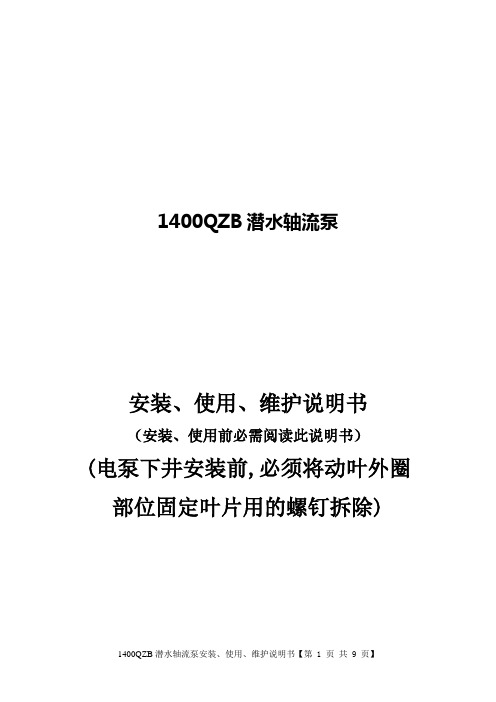
1400QZB潜水轴流泵安装、使用、维护说明书(安装、使用前必需阅读此说明书)(电泵下井安装前,必须将动叶外圈部位固定叶片用的螺钉拆除)宁波巨神制泵实业有限公司1、概述1400QZB潜水轴流泵是YLQ990潜水电机与1400ZLB立式潜水轴流泵泵段配套成机泵一体同轴传动的潜水电泵。
可长期潜入水下运行,具有一系列传统机组无可比拟的优点:a)电泵省去了传统轴流泵的传动装置,并降低泵站地面建筑高度,不要建泵房。
b)电泵安装工作仅在泵位上吊进或吊出,不用地脚螺栓,省去了常规轴流泵机组安装时的对中心工作。
c)电泵没有油、水、气辅助设备,运行简便。
d)维修时可用汽车吊吊出潜水电泵,在地面上进行,无需建检修阀门和设置检排水泵。
e)安装一台电泵只需几个小时。
如果需要备用泵,不必设泵位,节省泵站土建长度,一旦运行中电泵发生故障,以备用泵调换即可,几个小时后可恢复正常工作。
f)电泵潜水运行,水面以上几乎没有运转噪声。
电泵是水流冷却,不产生环境高温,值班人员在控制室值班,工作环境舒适。
1400QZB潜水电泵可供农田排灌、工矿企业、船坞、市政工程及电站给排水之用。
输送介质为原水或物理化学性质类似于水的其他液体,被输送液体最高允许温度为50℃。
2、结构说明1400QZB潜水轴流泵由潜水电机和轴流泵段组成(见图1),一般均采用电机和水泵直连,潜水电机为YLQ990,电压等级10KV。
电机轴从下端盖伸出,出轴部位设有机械密封,并配以油封增加密封效果。
为阻止外部水沿着轴伸渗入电机内部,共设有多道机械密封,机械密封可承受20米扬程压力。
泵段有叶轮、叶轮外壳和导叶体组成。
固定电泵的泵座、泵座支架和预埋底版被预埋在流道内。
泵段不带进水喇叭,以求减轻电泵重量,降低高度,减少井筒直径。
导叶体内部有密封油室,电机侧机械密封、油室机械密封和推力轴承全部封闭在其中,并盛有一定量的润滑冷却机械油。
由于合理的设计和充分的冷却及润滑,为推力轴承的运行提供了良好的工作条件,竟多次和长期的运行试验表明,推力轴承温度不高于60℃,解决了大型化潜水电泵的一项重要关键技术。
- 1、下载文档前请自行甄别文档内容的完整性,平台不提供额外的编辑、内容补充、找答案等附加服务。
- 2、"仅部分预览"的文档,不可在线预览部分如存在完整性等问题,可反馈申请退款(可完整预览的文档不适用该条件!)。
- 3、如文档侵犯您的权益,请联系客服反馈,我们会尽快为您处理(人工客服工作时间:9:00-18:30)。
电气部分1.概述1.1系统特点本电控系统是以高产高效的大功率电牵引采煤机为目标而开发的全新电控系统,用于控制MG610/1400-WD型电牵引采煤机,防爆型式为矿用隔爆兼本质安全型,防爆标志:Exd[ib]Ⅰ。
该系统工作电压为3300V,以一体化工业控制计算机为核心,配以智能I/O模块,形成总线式控制网络。
牵引调速采用交流频调速系统,“一拖一”驱动方式,容量裕度大,应急时可实现“一拖二”运行。
与以往的电控系统相比,在主控系统的设计上具有多项显著的优点,主要体现在以下几个方面:☆先进的设计思路主机(工控机)与各检测、控制元部件之间以工业总线方式联接,形成网络结构,便于拓展系统功能,使系统的适应能力大大增强;全数字元方式的信息传递,提高了数据的准确性和可靠性。
☆大屏幕直观显示采用10.4英寸真彩液晶显示器,以仪表盘、图柱、温度计、数字元等多种方式,形象、直观、准确地显示各检测量。
所有的检测量及系统状态均可在主接口同时显示,查看方便,便于比较、分析。
☆实时的信息采集系统采用了多种传感器技术,可实时检测电压、电流、温度、压力、流量、液位、倾角、位置、瓦斯、湿度等工况信息,检测的信息全部通过总线传送给工控机。
☆完善的保护功能工控机根据采集到的信息,按控制要求分别处理。
如:恒功率自动控制,超限报警,危险值保护等。
☆友好的操作接口具有菜单式操作接口,易于操作。
所有的保护值均可以通过滚动游标进行设置,用户还可根据现场情况屏蔽掉不需要的保护功能,即所有的保护都可用软件进行设置更改,免去了硬件更改的麻繁,操作快捷、准确而安全。
☆故障的查询及诊断系统以时间顺序,自动记录随时出现的报警和故障保护信息,满屏显示54条。
当出现停机保护时,自动弹出故障诊断画面,帮助使用者分析故障原因,并给予必要的维修提示等,这大大缩短了维护时间。
☆开机的语音预告当左、右截割电机启动时,系统自动给出“滚筒启动”的语音提示,以防止意外危险发生。
用户可按自己的需要,多次更改语音预告内容。
☆系统硬件自诊断在主显示接口,系统以代码、数字元及文字形式,实时显示左站、编程器、右站、下位机、工控机和变频器的工作状态。
通过不同的代码指示,可看出这些器件是否正常工作;对操作站和遥控器的每一按键也都有检测。
自诊断功能,提高了系统的可维护性,省时省力。
1.2 适用范围●海拔高度不超过2000米;●周围环境温度-20℃~+40℃,大气压力80~110Kpa;;●在+25℃时周围空气相对湿度≤96%;●外壳及本安电路元器件最高表面温度不超过150℃;●在周围介质中无足以损坏金属和绝缘的腐蚀性气体、蒸气或尘埃,但可用于有甲烷或煤尘爆炸危险的矿井中;●工作面倾角≦15∘1.3 功能本电控系统在完成正常的采煤机功能性操作外,执行以下附助、监控、保护功能:●实时显示左右截割电机的电流,并对其进行恒功率自动控制、超载停机保护。
50MG610/1400-WD型采煤机说明书●实时显示左右牵引电机的电流,当超载时执行停机保护(具体保护由变频器完成)。
●实时显示各电机(除泵电机外)及牵引变压器的温度,当达到设定的警界温度时,输出报警信号;超温时则迅速执行停机保护。
●实时显示左、右牵引部高速轴及截割部高速轴的温度,当超过设定的警界温度时,输出报警信号。
●实时显示液压系统的油压,当油压低于设定值时,执行停牵引保护。
●实时显示油箱油位,当油位低于设定值时,输出报警信号。
●实时显示采煤机供水系统压力,当低于设定值时,输出报警信号。
●实时显示冷却水压力,当高于设定值时(保护冷却水套),输出报警信号。
●实时监控冷却水流量,当低于设定值时,执行停机保护。
●实时监控瓦斯浓度,当瓦斯超量时,执行停机保护。
●实时显示系统供电电压。
●实时显示电控箱内的环境湿度(相对湿度)。
●实时显示左、右摇臂润滑泵压力。
●实时显示采煤机在工作面中的位置●实时显示采煤机的机身倾角及两个摇臂的倾角。
●能存储54条详细的故障信息,当出现故障时,自动弹出故障诊断画面。
●实时进行系统的自诊断,并以代码形式显示。
1.4 主要技术参数●电源电压:3300V●整机额定电流:305A●截割电机:型号:YBCS-610 (矿用隔爆水冷型)额定功率:610KW 额定电压:3300V额定电流:128.5A 额定转速:1485r/min51额定频率:50HZ 工作定额:S1绝缘等级:H级防护等级:IP44冷却水量:≥2.5m3/h 冷却水压:≤3MPa温度检测:Pt100 保护:160℃超温保护●牵引电机:型号:YBQYS-75C (矿用隔爆水冷型)额定功率:75KW 额定电压:380V额定电流:140A 额定转速:1473r/min额定频率:50HZ 工作定额:S1绝缘等级:H级防护等级:IP44冷却水量:≥1.0m3/h 冷却水压:≤3.0MPa温度检测:Pt100 保护:160℃超温保护●泵电机:型号:YBRB-30(G)(矿用隔爆水冷型)额定功率:30KW 额定电压:3300V额定电流:6.85A 额定转速:1468r/min额定频率:50HZ 工作定额:S1绝缘等级:H级防护等级:IP44冷却水量:≥1.2m3/h 冷却水压:≤3.0Mpa保护:160℃超温保护●隔离开关:型号:C79-500 (6极2位开关,每极触点容量为250A)额定电压:3300V额定电流:500A(每两极并联使用时)●真空接触器:型号:CHV30额定电压:3300V 额定电流:300A52MG610/1400-WD型采煤机说明书控制电压:吸合110V AC;维持55V AC●牵引变压器:型号:ZSFG230/3.3 (三相干式风冷变压器)额定功率:230KV A 阻抗电压:4%变比:3300V/380V I1/I2:40.2A/350A温度检测:Pt100 保护:110℃超温保护冷却风扇电压:380V●快速熔断器:型号:RT0-400熔体:300A●控制变压器:型式:干式自冷单相变压器控制变压器1:3300/1140V,1000V A控制变压器2:1140/110/55V,400V A控制变压器3:1140/220/36/26V,600V A●变频器:型号:ACS800-04-0210-3 (标准应用)额定容量:210KV A 输出功率:160KW(一般应用)输入电压:380V 输出电压:0~380V输出频率范围:0~50HZ牵引电机工作范围:二象限●主控器:工作电源:220V AC、36V AC、26V AC核心机:一体化工业控制计算机显示器:10.4英寸彩色液晶显示器A/D转换模块:ADAM4000系列●分体式温度变送器:53防爆型式:本质安全型型号:GW200 量程:-20~+200℃电源:本安12VDC 电流输出:4~20mA传感组件:Pt100●防爆压力变送器1:防爆型式:本质安全型型号:MBN 量程:0~3MPa激励电源:本安12VDC 电流输出:4~20mA●防爆压力变送器2:防爆型式:本质安全型型号:MBN 量程:0~7MPa激励电源:本安12VDC 电流输出:4~20mA●防爆压力变送器3:防爆型式:本质安全型型号:MB330 量程:0~370mm(油位)激励电源:本安12VDC 电流输出:4~20mA●流量开关:防爆型式:本质安全型型号:RFS-D-100 流量设定范围:0.3~10m/s电源:本安24VDC 功耗:1.5V A输出:继电器触点(常开),当流量达到设定值时继电器得电●倾角传感变送器(双轴):用于测量机身倾角型号:(2)MV1-40 线性测量量程:±20°电源:12VDC 输出信号:1~5V●倾角传感变送器:用于测量摇臂倾角型号:54V1-120 线性测量量程:±60°电源:本安12VDC 输出信号:1~5V54MG610/1400-WD型采煤机说明书●瓦斯报警断电仪及矿用低浓度甲烷传感器:防爆型式:矿用隔爆兼本质安全型型号:断电仪DJB4;甲烷传感器GJ4电源:36V AC 测量范围:0~4.00%CH4报警范围:≥1.00%CH4 断电范围:≥1.50%CH4输出:继电器节点(常闭),超限时继电器得电●湿度变送器:型号:HM1500 线性测量量程:5%~99%RH电源:5VDC 输出信号:1~4V2.系统构成2.1系统组成本电控系统由主回路、控制回路、主控系统及交流变频调速系统组成。
详见附图----电气原理图●主回路:指3300V侧高压电路,包括隔离开关、真空接触器、左右截割电机、泵电机和牵引变压器和控制变压器。
●控制回路:由一些旋转开关、时间继电器和中间继电器组成,主要完成各电机的启、停控制,先导回路、运输机回路的通断控制,及站选等附助控制。
●主控系统:由主控器、彩色液晶显示屏、左右操作站、编程器、亚当块组件和一些传感器等组成。
它是采煤机的控制中心。
●交流变频调速系统:由两个标准变频传动单元和牵引电机组成。
2.2系统结构布局电控设备按所完成的功能分布于采煤机的各个部位,这些电控设备包括:电控箱、左右检测箱、左右端头操作站(兼遥控接收器)、编程器、变频控制盘、电磁阀组、各类传感器、左右截割电机、左右牵引电机和泵电机。
552.2.1电控箱电控箱位于机身中部,控制系统的绝大部分都集中在这里,防爆型式为隔爆兼本质安全型。
电控箱内部又分为四个腔室,从左至右依次是:左接线腔、高压开关变压器腔、主控腔和右接线腔。
在高压开关变压器腔和主控腔底部设有冷却水套,用于给牵引变压器和变频器功率组件散热。
各个腔室具体布局如下:●左接线腔:位于电控箱左侧,左接线腔用于连接主拖动电缆、左截割电机、左牵引电机、左站、编程器、变频控制盘、左检测箱等外部设备。
●高压开关变压器腔:位于左接线腔右侧,左侧是通往左接线腔的穿墙端子,右侧与主控腔通过透气孔相通(使用时不允许堵塞透气孔)。
腔内主要装着一个隔离开关、3台真空接触器和1台牵引变压器,牵引变压器上方安装了3 个快速熔断器。
此腔共有4个隔爆盖板,,其中前盖板外侧是隔离开关手把和急停拉绳机构,里侧装有隔离开关先导断电的行程开关。
●主控腔:位于高压开关变压器腔右侧,左侧与高压腔相通,右侧是通往右接线腔的穿墙端子。
腔内分前后布局,后侧左边是变频器的进线滤波电抗器,右边是3台控制变压器;前侧又分上、下两层布置,上层是主控器(左)及其附助器件(右),下层是主(左)、从(右)变频器。
主控腔共有5个隔爆盖板,其中左前盖板有一个大的观察窗,与主控器的集中显示屏对应,右前盖上装着8个旋转开关SA1~SA8,用于控制采煤机的电源、运输机的闭锁、各电机的启停、左右站选和调高应急操作。
●右接线腔:位于电控箱右侧,右接线腔用于连接泵电机、右截割电机、右牵引电机、右站、右检测箱、电磁阀组等外部设备。
