AL-238T、2316T说明书
238W说明书
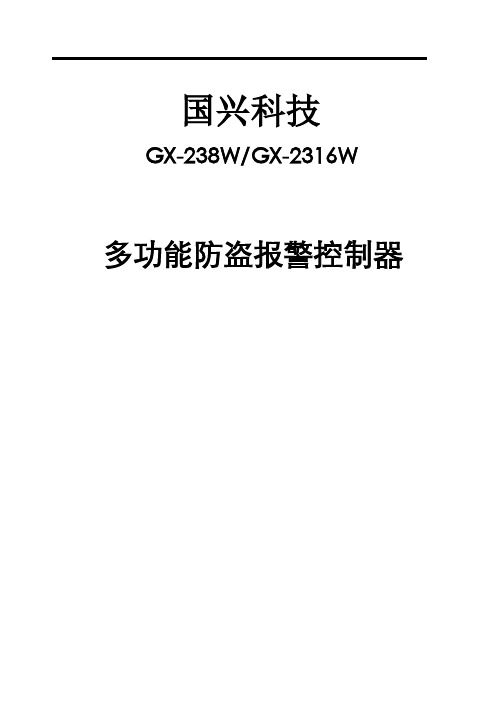
国兴科技GX-238W/GX-2316W 多功能防盗报警控制器目录前言 (3)第一章概述 (3)1.1概况 (3)1.2功能简介 (3)1.3基本配置 (4)1.4主要技术性能指标 (4)第二章安装接线说明 (4)2.1安装接线图 (4)国兴科技GX-238W/2316W有线9-16防区打开、关闭设置 (6)2.2电源的连接 (6)2.3有线探测器的连接 (6)2.4警号的连接 (6)2.5电话线的连接 (6)2.6监听头的连接 (7)2.7键盘的安装 (7)2.8仅用无线防区,不接有线防区的安装(新宏晖DFG--B08J有此功能) (7)第三章系统操作 (7)3.1系统操作 (7)3.2遥控器的日常操作(新宏晖DFG--B08J有此功能) (8)3.3键盘面板及声光指示 (8)3.4布防 (10)3.5撤防:解除警戒状态 (10)3.6远程控制: (10)3.7电话接警控制: (11)3.8录音: (11)3.9消警 (11)3.10旁路防区查询: (11)第四章系统设置 (11)4.1系统出厂基本设置 (11)4.2复位 (12)4.3进入设置状态 (12)4.4退出设置状态 (12)4.5修改安装员密码 (12)4.6修改用户密码 (12)4.7无线探测器的学习(新宏晖DFG--B08J有此功能) (13)4.8无线探测器的删除(新宏晖DFG--B08J有此功能) (13)4.9防区类型及报警声输出设置 (13)4.10用户编号(中心编号)设置: (13)14.11布防延时时间设置 (14)4.12报警延时时间设置 (14)4.13设置报警电话号码 (14)4.14报告传输设置 (14)4.15远程控制打开/关闭 (15)4.16远程遥控振铃声次数设置 (15)4.17接警放录音方式的选择 (15)4.18电话线检测打开/关闭设置 (15)4.19主机中心通讯格式选择设置 (15)4.20可编程4+2代码需手动设置以适应不同的报警中心 (15)4.21主机自检报告时间间隔设置 (16)4.22警号响声时间设置 (16)4.23强制布防设置 (16)4.24布撤防警号响声设置 (16)4.25交流电断电报警设置 (16)4.26键盘防撤开关报警功能打开、关闭设置 (16)4.27键盘断线检测设置 (16)4.28中心精度设置 (16)4.29中心信号时间设置: (16)第五章疑难问题解答 (18)产品的质量保证 (19)安装资料 (19)2前言欢迎您选择使用铁盒国兴科技GX-238W/ 2316W多功能系列报警控制主机来保护您的生命和财产。
易控AI-716 716P型精密人工智能工业调节器 使用说明书

AI-716/716P型精密人工智能工业调节器使用说明书(V8.2) 版权所有(C)1994-2014目 录1 概述 (3)1.1 主要特点 (3)1.2 型号定义 (4)1.3 模块使用 (7)1.3.1 模块插座功能定义 (7)1.3.2 常用模块型号 (8)1.3.3 模块安装更换 (10)1.3.4 模块的电气隔离 (10)1.3.5 部分模块应用说明 (11)1.4 技术规格 (12)1.5 节能与环保的设计 (14)1.5 接线方法 (15)仪表后盖端子排布如图: (15)2 显示及操作 (20)2.1 面板说明 (20)2.2 参数设置流程 (21)2.3 程序设置流程 (22)2.4 操作方法 (23)2.4.1 设置参数 (23)2.4.2 快捷操作功能 (23)3 参数功能 (26)3.1自定义现场参数 (26)3.2完整参数表 (27)3.3 特殊功能补充说明 (37)3.3.1 单相移相触发输出 (37)3.3.4 上电时免除报警功能 (37)3.3.5 通讯功能 (37)3.3.6 温度变送器/程序给定发生器 (38)3.3.7 精细控制 (38)3.3.8 自定义输入规格 (40)4 程序控制(仅适用AI-716P型) (41)4.1 功能及概念 (41)4.2 程序编排 (43)4.2.1 斜率模式 (43)4.2.2 平台模式 (44)4.2.3 设置程序给定值及时间 (45)4.2.4 运行多条曲线时程序的编排方法 (46)1 概述1.1 主要特点●输入可自由选择热电偶、热电阻、电压、电流并可扩充输入及自定义非线性校正表格。
●高精度、低温漂,热电偶冷端除自动补偿外可支持Cu50铜电阻或冰点等高精度补偿模式。
●采用先进的AI人工智能PID调节算法,无超调,具备自整定(AT)功能及全新的精细控制模式。
●采用先进的模块化结构,提供丰富的输出规格,能广泛满足各种应用场合的需要,交货迅速且维护方便。
安利AT03系列PID温度控制器用户手册说明书

2Table of ContentChapter 0OverviewChapter 1SpecificationDetail SpecificationDetail FeaturesOrdering InformationChapter 2InstallationMounting ProcedureTerminalsChapter 3ProgrammingTerminologyPower-up SequenceHierachal Tree MenuDevice HoldDevice LockParameter Flow ChartParameter Description, Range, Initial ValueExamplesChapter 4InputChapter 5OutputChapter 6AlarmAlarm TypeAlarm ModeChapter 7CommunicationSample CommandsParameters and AddressesAppendix A Error Code3Chapter 0 : OverviewANLY AT03 series is an 1 input, 2 output, 3 alarm, auto-tuning PID temperature controller designed to accommodate comprehensive needs in process automation and system integration.Wide ranges of inputs are accepted, including thermocouple (T/C: type K, J, T, R, E, S, B, N), Resistive Temperature Device (RTD: Pt100, JPt100) and linear input (voltage, current). Up to 2 output controls include relay, SSR, linear voltage, linear current and signal retransmission. Servo motor control is also possible. Up to 3 alarms are available and each has different functions and modes for cus-tomizations. This controller can have up to 8 segments for a single process.A separate optionsl channel allows Remote Set Point via linear voltage or linear current. The same channel can also be used for current transformer for heater break alarm. The users may chose between RS-232 and RS-485 communication modules for links up with computer for programming.4Chapter 1 : SpecificationDetaile Information5Ordering InformationANLY AT03 can be customized to specific needs and requirements.The ordering code consists of a 10-digit numeral in 3-4-3 format :A T - 0 3 - -“03” is the designation for AT03 series controllers. The followingexplains the representation of the remaining 8 numerals.6The dimension size is a meas-urement for the device face plate. Note that AT-402 is verti-cal while AT-603 is horizontal, although they have the same DIN size.1 is for both thermocouple and RTD sensor inputs. However, the sensor type also needs tobe specificied by users under Level menu. 2 through 9 are for linear inputs.71 alarm is standard on all AT03.There can be upt o 3 alarmson AT-403, AT-603, AT-703 andAT-903. However, AT-503 canonly have up to 2 alarms.A relay output on Ouput 1 isstandard on all AT03. It canbe changed to any of the 9types. Note that motor controlon Output 1 uses 3 terminals.Therefore, Motor Control optionis not available with Output 2.Therefore, “90” is the code formotor controlo output.8In Other option, there can be inputs for DC24V, current trans-former and Remote Set Point (R-SP). Current transformer is used as the heater break alarm. R-SP is used to change SV remotely with volatage or cur-rent. AT-403 is availiable with Other option but this will negate Ouput2.Communication module, such as RS-232 and RS-485 module, is availiable for direct link up with PC for programming.Program is the option thatgives the controller segment programming.9Some models, due to their limited terminals, cannot be ordered with all the features. Such limitations are:Chapter 2 : InstallationAT-503 is not available with the Other and the 3alarms options. Also, AT503 only uses two terminals for its RS-485 communication while others use three terminalsServo motor control option occupies one Output 2 terminal. Hence, the Motor Control and Output 2 are not available on the same device.An example of order code is AT – 903 – 1111 – 000. It would have 1/4 DIN size, a sensor input, 2 relay outputs, 1 alarm, no Other option, no Communication option and no Program Control optionsDevice MeasurementPanel Cutout Measurement Type A B C D E a b c d AT-403489610.5839046+0.591+0.512070AT-503484810.5834546+0.546+0.57070AT-603964810.5834391+0.546+0.570120AT-703727210.5836768+0.568+0.5100100AT-903969610.5839091+0.591+0.5120120All measurements in millimeter (mm )10Mounting ProcedureMake sure the front panel is no more than 10mm thick. Also, each of the two brackets needs additional 6mm clearance outside of the shell casing on each side.Make a panel cut-out precise to the measurement according to the type. (see the table on the previous page)Insert the controller into the cutout from the front side of the panelAlign the bracket so the notches are in their slots and the wide side towards the front panel.Pinch the prongs and slide the bracket forward till the bracket is firmly against the backside of the front panel.Repeat step 3 through 5 with another bracket on the other side.1.2.3.4.5.6.TerminalsFor wire terminations, the recommended terminals are fork or ring terminals with #6 stud size, narrow tongue, and with insulation. Wiregauge should be at least AWG 18.^6The terminal layout for different models are as followed.50/60 Hz OUT1TransmissionOUT1TransmissionAT-703AT-503AT-403 / AT-603 / AT-903OUT150/60 Hz INPUTTransmission Of all 5 types of ANLY AT03, there are 3 styles of terminal arrange-ments. AT-503 has 14 usable terminals; AT-403/603/903 have 19 usable terminals; AT-703 has 18 usable terminals. Each terminal has numbering on the edge of the casing for easy identification.Chapter 3 : ProgrammingTerminologyProcess value display Set value displayAT OP1AL3AL2AL110%100%Auto tuning indicatorControl output 2, 1 indicatorAlarm output 3, 2, 1 indicatorManual mode indicator Programmable mode indicator Ramping mode indicatorSoaking mode indicator Manipulated output displaySegment-in-process display PRG MANPV SVRP SK1 ~ 8~Press-and-Holdpress a key and hold it untill the display has changedPress-and-Releasepress a key and release it immediatelyMenu modea heirarchal tree menu with the PV display showing the menu title and the SV display showing the submenu or the parameter.Adjust modewhen the value at the SV diaply is flashing and ready to be adjusted with the down or up button.Standby modewhen the red PV display is sowing the temperature’s present value and the SV display is showing the set value. At this mode, the controller can ne changed to Menu mode or Operation mode.Operation modewhen the device is runningSet Keyused to navigate within the hierachal set-up menu Shift Keyused to shift in and out of the adjust modeDown Keyused to decrease a value or to scroll down. When not in programming mode, press-and-hold to call up lock or hold function.Up Keyused to increase a value or to scroll up.When not in programming mode, press-and-hold to go backto the standby display.Power-up SequenceWhen the controller is powered up, it goes through 4 diagnostic stages.1st stage: All displays light up. Users can verify that alldisplay LEDs are functional.2nd stage: The PV display shows Input1 and the SVdisplay shows the temperature unit used, C. for Celsiusand F. for Fahrenheit. Following the unit is the sensortype and range.3rd stage: The displays show the range of temperatureaccording to the chosen sensor type and range. PV displayshows the minimum and the SV display shows the maximum4th stage: The controller goes to the standby modeand the device is operational.Hierarchal Tree MenuANLY AT03 has a hierarchal tree menu to organize the parameters and functions. There are 7 Submenus under Level.When not in the adjust mode, press-and-hold Set or Up will always bring the device to Standby mode.User (uSEr) submenuControl (CntL) submenuOutput (Out) submenuInput (inP) submenuProgram (ProG) submenuHide (HidE) submenuSpecial Control (SPC) submenuDevice HoldIn Standby mode, press-and-hold Down to enter Hold mode. In the Hold mode, the SV display will be flashing HoLd, meaning all opera-tion has been suspended.Device LockUnder Level menu, press-and-hold Down to enter the lock param-eter submenu. The parameter is freely adjustable from 0 to 9999.However, only 10 numbers will lock the device in specific ways.The following table details the number and the corresponding table function.Parameter Description, Range, Initial ValueAtOutLManAL1SPVSVAL1LAL1uAL2SAL3SSoAKrAmP“SoAK” only performs when AL1M is set at 8 or 9, and the control-ler is without program function. If AL1M is set at 8, AL1 will shift to soak function and the contact is normally open; if AL1M is set at 9, AL1 will shift to soak function and the contaact is normally closed.AL2LAL2uAL2LAL2u“rAmP” sets the rate of change for PV when the controller is without program function. For example, if ramp is set at 10, the PV will increase 10 degree per minute. However, if PV is higher than SV, the PV will decrease 10 degree per minute.PVoFIf PV is not correct to SV, PV can be offset linearly with positive or negative pvof .If PV is not correct to SV, PV can be adjusted with “pvrr”. The formula is:PV (now) - PV (pre) * pvrr + pvofPVrrSVoFIf SV is not correct to PV, SV can be offset linearly with positive ornegative “SVoF” .Ct“Ct” is used to detect if the heater is broken. The value ranges from 0.0A ~ 100.0A. (“Ct” is only availiabe if the option is ordered)PVrr > 1PVrr < 1PVHbA“Hba” ranges from 0.1A ~ 100.0A. For example, when the control output is on and “Ct” <= “Hba”, the heater is broken. The alarm is triggered. Or when the control output is off and “Ct” >= “Hba”, the alarm is then triggered. (“Hba” is only availiabe if the option isordered)LbAParameters for Loop break Alarm. For example, when out1 = 0.0% and “lba” has elapsed, PV should be below “lbd”. If PV is till within “lbd”, the alarm is triggered. When out1 = 100% and “lba” time has elapsed, PV should be higher than “lbd”. if PV is till within “lbd”, the alarm is triggered. (“lba” and “lbd” is implemented through firmwareonly)LbdrPtm“rptm” displays how many times the program has repeated thus far. This parameter only works whenthe controller has program function turned on.AtoFP1i1d1Ct1HSt1“ct1” is the cycle time for output 1. Normally, it is set at 0 for 4~20mA output, 1 for SSR output and 15 for relay output.ArP2i2d2Ct2HSt2“Ar” is for preventing over-shooting. This parameter sets an integral delay. The setting ranges from 0 ~ 100%. At 100%, the integral will perform when PV reaches the propotional band. At 50%, the inte-gral will perform when PV reaches 50% of the propotional band.SSV“SSV” is used to prevent the heating system temperature rising too quickly at the start. For example, to achieve 120 degree slowly, “SSV” is set at 120.Sout“Sout” sets the output percentage when PV is under “SSV”.Stme“Stme” sets the time interval when the soft start is deemed failed. When the “Stme” time is reached and the PV has not reached“SSV”, the soft start has failed and the controller will revert to SV.ruCy“ruCy” sets the running cycle time in motor valve control, the time from close to open or from opento close.STMESTME0%100%SSV SVSSV SV0%100%Motor ValverPt“rPt” set the number of times the program will repeat execution.StAt“StAt” sets the start mode the program. “CoLd” requires manual start. “rSET” starts the program automatically after the power isturned on. “Hot” starts from memory after a power failure.PVStwAit“wAit” sets the time the SV will wait for PV if PV chanes slower than SV.“Pid” selects between PID (Pid) and Level PID (LPid). Level PID allows upto 4 level of different PID.PidEndPAL1FAL1HAL1t“EndP” controls the the flow of the program to be continuous (Cont) or 1-program-only-and-stop (StoP).Please refer to Chapter 6 : Alarm for functio descriptionsAL1MPlease refer to Chapter 6 : Alarm for mode descriptionsActOutmO1LSAOO1HSPlease refer to Chapter 5 : Output for mode descriptionsAL2F AL3F AL2H AL2t AL1M AL3H AL3tAL3MO2HSO2LSt1SSt1On“t1SS” sets the segment the alarm will be activated. For example, if the alarm activation is desired in Segment 2, set “t1SS” at 2.“t1On” sets the time the alarm will be activated. For example, if the alarm activation is desired after 3 minute in Segment 2, set “t1On” at 3min and “t1SS” at 2. Note that the Program Time in Segment 2 (tP2) may be longer than 3 minute.t1ESt2SSinP1LoSPt2oFt2ESt2Ont1oF“t1oF” sets the time the alarm will be deactivaed. For example, if the alarm deactivation is desired after 7 minute in Segment 6, set “t1oF” at 7min and “t1ES” at 6. Note that the Program Time in Seg-ment 6 may be longer than 7 minute.“t1es” sets the segment the alarm will be deactivaed. For example, if the alarm deactivation is dersired in Segment 6, set “t1ES” at 6.LoAnHiSPA1LSHiAnunitA1HSdPbAudAddrFiLtinP2A2LSA2HSLEV1LEV2LEV3LVSLLevel PID Selection Monitor selects whiche level of PID to bemonitored. For example, if Level3 parameters (L3P1, L3P1, L3d1...etc.) are to be monitored, set “LVSL” to 3. Note that PID parameterunder CONTROL submenu needs to set at Level PID (LPiD).L1P1L1i1L1i2L1d1L1ArL1P2L2P1L2i1L2d1L2Ar L2P2L2i2L2d2L3P1L3i1L3d1L3Ar L3P2L3i2L3d2L4P1L4i1L4d1L4ArL4P2L4i2L4d2SEGtiMESV1tP1EndStS1SV2tP2tS2SV6tP6tS6SV3tP3tS3SV4tP4tS4SV5tP5tS5SV7tP7tS7SV8tP8tS8~~~SV1SV2SV3SV4SV5tP1tP2tP3tP4tP5tS1tS2tS3tS4tS5EndS = 5A. Example : How to set “SV” at 200O CB. Example : How to set AL1S at 20O CwindowsC. Example : How to set “AT” (auto tuning)D. Example : How to enter different “level” for setting parameter windows(1) Enter “CntL” level(under PV/SV initial window)SV window (under PV show “LEVL”this levelwindow eters in this level window(2) Enter “Out” levelwindow (under PV/SV initial window)(under PV show “LEVL”levelin this level window41(3) Enter “inP” levelwindow (under PV/SV initial windows)(under PV “LEVL”)levelwindowin this levelwindowlevelwindow (under PV/SV initial window)(under PV show “LEVL”)42windowin this level window (5) Enter program levelwindow (under PV/SV initial window)(under PV show “LEVL”)window, this parameter only display executing segment eters, this parameter only display time for ramp or soak stepswindow43The operation from SV2 to SV8are the same as SV1segment(6) Enter “Hide” levelwindow (under PC/SV initial window)(under PV show “LEVL”)In this level, the user can arrange parameter order or hiding from No. 1-2 to 1-22, 2-14 to 2-17 and 3-20 to 3-27 (please refer to level parameter flow chart), but same parameter can not be arranged in 2 positions at the same time. For example, to arrange “OUTL” to 1-3 you need to cancel it in 1-2 first. When canceling or to hide, select “non” on the “SV”44E. Example : How to set “LOCK” functionat this level windowwill display that parameter.The operation in 1-2 to 1-22, 2-14 to 2-17 and 3-20 to3-27 are all the same.window (under PV/SVinitial window)window4546Chapter 4 : InputAT03 series is designed to accept thermocouples sensor, RTDsensors, linear voltage and linear current inputs. The input type is specified partly through hardware and needs to be specified at the time of ordering.For sensor inputs (thermocouple and RTD), AT03 can accept K, J, T, R, E, S, B, N or N type thermocouple and Pt100 or JPt100 RTD sensors. There are different segments in firmware to optimize the sensing performance. The specific segment is specified throughfirmware and is specified through the parameter inP1 under inpsubmenu.For linear input, all vairotions are soecified through hardware at the time of ordering.4748Chapter 5 : OutputAT03 series has highly customizable outputs for customers’ specific needs. It may have upto 2 control outputs. The desired ouputsneeds to be specified at the time of ordereing and set by the users under OUTPUT submenu according to the hardware.Output hardware ordering information49Chapter 6 : AlarmAT03 models can have upto 3 alarms. Each alarm can be programmed to different function and different mode.Alarm Function50。
(整理)2316安装手册.
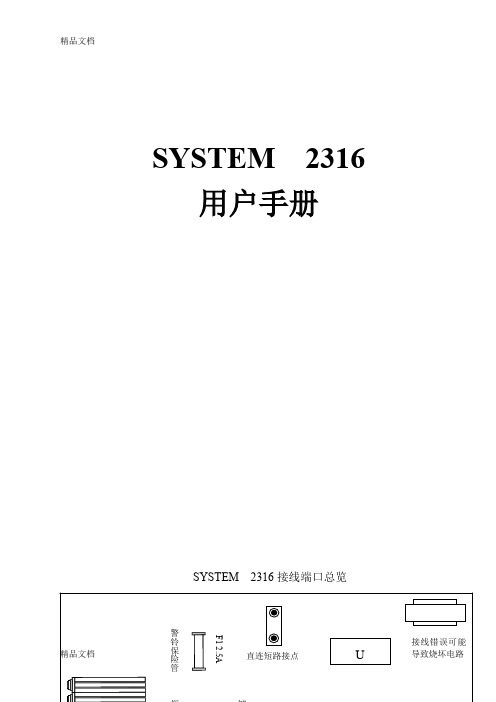
SYSTEM 2316 用户手册前 言介绍SYSTEM2316是一种16防区可编程控制主机。
根据不同的需要,SYSTEM2316既可作为本地型主机使用,又可作为联网型主机投入运作。
具体采用何种工作模式,由编程决定。
该主机的编程方式亦很灵活:既能通过Alpha键盘或LED键盘进行编程,也可以通过指挥者2000/监察者2000软件进行遥控编程。
本手册覆盖范围本手册所介绍的是SYSTEM2316控制主机安装与编程的基本方法,有关遥控编程的内容请参见指挥者2000/监察者2000软件的用户手册。
主机安装安装SYSTEM2316应该装在便于接入交流电源、电话线和地线的位置处。
●从机箱上拆下电路板,以防止在敲击预制孔时损坏电路板。
●敲开机箱上的预制孔。
●在墙面上标出安装螺丝的孔位。
●在墙面上固定住机箱,将电缆穿过预制孔。
错误!未找到引用源。
装入电路板,注意在电路板的左下角接上地线焊片。
●再将接线片连接到机箱门下部合页处,使箱门接地。
接地为保证瞬时放电保护电路能正常工作,控制主机必须接地。
理想的地线应是电源线路、电话系统和防盗系统的公共地线,这种地线形式称为“统一接地”,保护性能最佳。
将与主机箱体相连的那根绿色导线接到接地棒、自来水管或其他接地装置上,即可实现主机箱体的接地。
主机接线备用电池☆备用电池SYSTEM2316配用的电池是12V,6.5AH密封铅酸电池(C&K1265)。
禁止使用非充电型或非密封铅酸型电池。
建议每隔3-5年更换一次备用电池。
将红色导线接到电池的正极,黑色导线接到电池的负极。
保险管F4备用电池由保险管F4(3A,3AG,速熔型)提供防反接保护。
☆交流电源端口(端子①和②)交流电源由一只16.5V AC,25-40V A,50/60HZ的变压器(UL标准2级)提供。
将变压器的初级直接接入交流供电线路,次级连接到端子①和②。
为减少压降至少应使用18AWG(直径1.02㎜)的导线进行连接。
238c使用指南
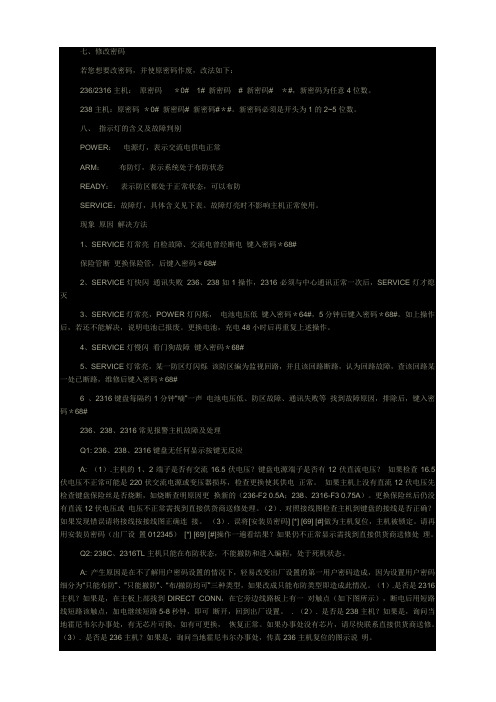
七、修改密码若您想要改密码,并使原密码作废,改法如下:236/2316主机:原密码*0#1# 新密码# 新密码#*#,新密码为任意4位数。
238主机:原密码*0# 新密码# 新密码#*#。
新密码必须是开头为1的2~5位数。
八、指示灯的含义及故障判别POWER:电源灯,表示交流电供电正常ARM:布防灯,表示系统处于布防状态READY:表示防区都处于正常状态,可以布防SERVICE:故障灯,具体含义见下表。
故障灯亮时不影响主机正常使用。
现象原因解决方法1、SERVICE灯常亮自检故障、交流电曾经断电键入密码*68#保险管断更换保险管,后键入密码*68#2、SERVICE灯快闪通讯失败236、238如1操作,2316必须与中心通讯正常一次后,SERVICE灯才熄灭3、SERVICE灯常亮,POWER灯闪烁,电池电压低键入密码*64#,5分钟后键入密码*68#。
如上操作后,若还不能解决,说明电池已报废。
更换电池,充电48小时后再重复上述操作。
4、SERVICE灯慢闪看门狗故障键入密码*68#5、SERVICE灯常亮,某一防区灯闪烁该防区编为监视回路,并且该回路断路,认为回路故障,查该回路某一处已断路,维修后键入密码*68#6 、2316键盘每隔约1分钟“嘀”一声电池电压低、防区故障、通讯失败等找到故障原因,排除后,键入密码*68#236、238、2316常见报警主机故障及处理Q1: 236、238、2316键盘无任何显示按键无反应A: (1).主机的1、2端子是否有交流16.5伏电压?键盘电源端子是否有12伏直流电压?如果检查16.5伏电压不正常可能是220伏交流电源或变压器损坏,检查更换使其供电正常。
如果主机上没有直流12伏电压先检查键盘保险丝是否烧断,如烧断查明原因更换新的(236-F2 0.5A;238、2316-F3 0.75A)。
更换保险丝后仍没有直流12伏电压或电压不正常需找到直接供货商送修处理。
新波电子产品介绍书说明书

UMR SeriesPrecision, Double-Row BallBearing Linear StagesShown with optional M-PBN Base Plate. Order actuators and base plates separately.UMR Series Linear Stages feature steel construction for high stability and rigidity . The ball bearings and precision-ground bearing surfaces provideexceptional linear travel, with angular deviation better than 100-200 µrad. UMR3,UMR5, and URM8 Series stages have double-row ball bearings making them an excellent choice for carrying high loads. UMR12 Series stages contain a single row of ball bearings. In all UMR stages, the moving carriage is preloaded by two springs to ensure constant micrometer contact for smooth, backlash-free motion.Four stage sizes, each available in several travel ranges , allow you to closely match both your physical and performance requirements. UMR5, UMR8, and UMR12 have aperture versions available with a clear hole through the carrier and stage body. Apertures are very useful for positioning of optics, fiber optics,or cabled devices.M-UMR12.4AM-UMR8.51AM-UMR8.25AM-UMR5.25AM-UMR5.16AUMR stages are available with clear apertures for demanding applications. Actuators sold separately.Key Features•0.16–3.15 in. (4–80 mm) of travel •Low-profile design•Steel construction for high stability and rigidity•Double-row ball bearings for higher load capacity (except UMR12)•Angular deviation better than 100–200 µrad•Threaded micrometer mountingMultiple drive options cover the range of precision positioning. Standard BM Series micrometers provide 1 µm sensitivity, while BD Series differential micrometers offer 0.1 µm. For ‘set, lock, and leave’ applications a fixedpositioning kit replaces the micrometer with two opposing adjustment screws and lock nuts. An optional carriage locking kit includes a screw that mounts in the stage body opposite the micrometer. Motorized or electrostrictive actuators can be added for precision motion control.Generous hole patterns allow great flexibility in component placement on the stage mounting surface. Two stages can be easily stacked in an XY configuration and mounted to a table or breadboard (M-PBN mounting base required, except UMR8 and UMR12). Multi-axis stage configurations are easily assembled using EQ Series angle brackets. UMR stages are compatible with UTR and URM rotation stages, BGM goniometers, and SL and SK mirror mounts.SpecificationsUMR3.5 (M-UMR3.5)UMR5.16 (M-UMR5.16)UMR5.25 (M-UMR5.25)UMR8.25 (M-UMR8.25)UMR8.51 (M-UMR8.51)UMR12.40 (M-UMR12.40)UMR12.63 (M-UMR12.63)UMR12.80 (M-UMR12.80)Two UMR5.25 stages with a UTR rotation stage.Model (Metric)Angular Deviation(µrad)Load Capacity [lb (N)]UMR3 (M-UMR3)<100135 (600)UMR5 (M-UMR5)<200135 (600)UMR8 (M-UMR8)<200202 (900)UMR12 (M-UMR12)<20090 (400)Load CharacteristicsRelated Products•M-PBN Base Plates •UTR Rotation Stages•EQ Series Angle BracketsMounting Bridles aid in constructing complex systems (see the Accessories Section).Multi-axis stage configurations are easily assembled using UMR stages and EQ Series angle brackets.Q Off-center load, Q ≤Cz/(1 + D/a)Cz Centered normal load capacity D Cantilever distance in mm a Bearing constant-Cx Axial load capacity in the direction toward the actuator+Cx Axial load capacity in the direction away from the actuator ωDrive torque for +Cx = 10 N k αx Angular stiffness (roll)k αy Longitudinal stiffness (pitch)k αzTransverse stiffness (yaw)Model (Metric)Cz (N)+Cx (N)-Cx (BM)(N)-Cx (DM)(N)a (mm)ω(Nm)K αx (mrad/Nm)K αy (mrad/Nm)K αz (mrad/Nm)UMR3.5 (M-UMR3.5)600104030200.040.70.30.5UMR5.5 (M-UMR5.5)600124030220.050.10.20.2UMR5.16 (M-UMR5.16)600154030220.050.10.20.2UMR5.25 (M-UMR5.25)600114030220.050.10.20.2UMR8.4 (M-UMR8.4)9001810050400.070.050.050.05UMR8.25 (M-UMR8.25)9001710050400.070.050.050.05UMR8.51 (M-UMR8.51)90011100400.070.050.050.05UMR12.40 (M-UMR12.40)40035450700.080.020.020.02UMR12.63 (M-UMR12.63)40025450700.080.020.020.02UMR12.80 (M-UMR12.80)40020450700.080.020.020.02Whatever size you need, Newport has a stage for your application.Ordering InformationActuators must be ordered separately, please see below for specificActuator/Stage combinations. Please see the Manual Actuators Section for detailed information.* For 40 nm minimum incremental motion, this stage is compatible with the AD-30 when used with a motorized actuator adaptor as listed below.✝Motorized actuators require an adaptor for mounting on UMR stages. Order one adaptor from the list below for each motor and stage used.For UMR8, use ADAPT-BM17-375For UMR12, use ADAPT-BM25-375‡For fixed positioning applications, order 2 each of the corresponding carriage locks.For Vacuum Compatibleversions (50% price premium at time of order), append “V6” to the part number (eg. UMR3.5V6).Two UMR stages with an SL optical mount.Model (Metric)Travel [in.(mm)]Actuator Sensitivity Motorized Actuator FixedPositioning Kit Carriage LockBase Plate1 µm0.1 µmUMR3 SeriesUMR3.5 (M-UMR3.5)0.20 (5)BM11.5DM11-5FP3-5CL3-5M-PBN3UMR5 SeriesUMR5.5 (M-UMR5.5)0.20 (5)BM11.5DM11-5‡CL6-5M-PBN5UMR5.16 (M-UMR5.16)0.63 (16)BM11.16DM11-16‡CL6-16M-PBN5UMR5.16A (M-UMR5.16A)0.63 (16)UMR5.25 (M-UMR5.25)0.98 (25)BM11.25DM11-25‡CL6-25M-PBN5UMR5.25A (M-UMR5.25A)0.98 (25)UMR8 SeriesUMR8.4 (M-UMR8.4)0.16 (4)BM17.04N DM17-4*‡CL12-4M-PBN8UMR8.25 (M-UMR8.25)0.98 (25)BM17.25DM17-25LTA Series ✝‡CL12-25M-PBN8UMR8.25A (M-UMR8.25A)0.98 (25)UMR8.51 (M-UMR8.51) 2.01 (51)BM17.51LTA Series ✝‡CL12-51M-PBN8UMR8.51A (M-UMR8.51A) 2.01 (51)UMR12 SeriesUMR12.40 (M-UMR12.40) 1.57 (40)BM25.40LTA Series ✝FP18-40CL18-40M-PBN12UMR12.40A (M-UMR12.40A) 1.57 (40)UMR12.63 (M-UMR12.63) 2.48 (63)BM25.63FP18-63CL18-63M-PBN12UMR12.80 (M-UMR12.80)3.15 (80)BM32.80FP22-80CL22-80M-PBN12Model UMR3.52 HOLES,C ’BORED FOR THD A CLR,UMR5 SeriesE SPACING(UMR 5.5/5.16 ONLY)THD A CLR, .79 (20)BOTH SIDESUMR5A Series2 holes, M3 thd, B spacing.Model UMR8.4/8.251.34 (34)THD,ThreadDimension [in. (mm)]Model (Metric)A B C UMR3.5 (M-UMR3.5)4-40 (M3)8-32 (M4)0.500 (12.5)Thread Dimension [in. (mm)]Model (Metric)A B C D EFG H UMR5.5 (M-UMR5.5)4-40 (M3)8-32 (M4)1/4-20 (M6)0.500 (12.5) 1.000 (25.0) 2.000 (50.0) 1.77 (45) 2.28 (58)UMR5.16 (M-UMR5.16)4-40 (M3)8-32 (M4)1/4-20 (M6)0.500 (12.5) 1.000 (25.0) 2.000 (50.0) 1.26 (32) 2.28 (58)UMR5.25 (M-UMR5.25)4-40 (M3)8-32 (M4)1/4-20 (M6)0.500 (12.5)1.000 (25.0)2.000 (50.0)1.26 (32)2.68 (68)Thread Dimension [in. (mm)]Model (Metric)A B C D EUMR5.16A (M-UMR5.16A)8-32 (M4) 1.000 (25.0) 2.000 (50.0) 2.283 (58.0) 1.181 (30.0)UMR5.25A (M-UMR5.25A)8-32 (M4)1.000 (25.0)2.000 (50.0)2.677 (68.0)1.535 (39.0)Model UMR8.51UMR8A SeriesThreadDimension [in. (mm)]Model (Metric)A B C D E UMR8.4 (M-UMR8.4)8-32 (M4)1/4-20 (M6) 1.000 (25.0) 3.000 (75.0) 2.52 (64)UMR8.25 (M-UMR8.25)8-32 (M4)1/4-20 (M6) 1.000 (25.0) 3.000 (75.0)2.09 (53)UMR8.51 (M-UMR8.51)8-32 (M4)1/4-20 (M6)1.000 (25.0)3.000 (75.0)Thread Dimension [in. (mm)]Model (Metric)A B C D E F G UMR8.25A (M-UMR8.25A)1/4-20 (M6) 1.000 (25.0) 2.000 (50.0) 3.000 (75.0) 4.000 (100.0) 3.622 (92.0) 2.087 (53.0)UMR8.51A (M-UMR8.51A)1/4-20 (M6)1.000 (25.0)2.000 (50.0)3.000 (75.0)4.000 (100.0)4.646 (118.0)3.110 (79.0)UMR12 Series1.89 (48)THD B CLR, D SPACINGModel UMR12.40AModel ADAPT-BM17-375Model ADAPT-BM25-375See our website for CAD filesCADThread Dimension [in. (mm)]Model (Metric)A B C D E FUMR12.40 (M-UMR12.40)10-24 (M5)1/4-20 (M6)M18 x 1 1.000 (25.0) 5.65 (143.5)UMR12.63 (M-UMR12.63)10-24 (M5)1/4-20 (M6)M18 x 1 1.000 (25.0) 6.56 (166.5)UMR12.80 (M-UMR12.80)10-24 (M5)1/4-20 (M6)M22 x 11.000 (25.0)8.29 (210.5)1.38 (35)ThreadDimension [in. (mm)]Model (Metric)A B CUMR12.40A (M-UMR12.40A)1/4-20 (M6)10-24 (M5) 1.000 (25.0)。
PCI2316继电器采集卡硬件使用说明书
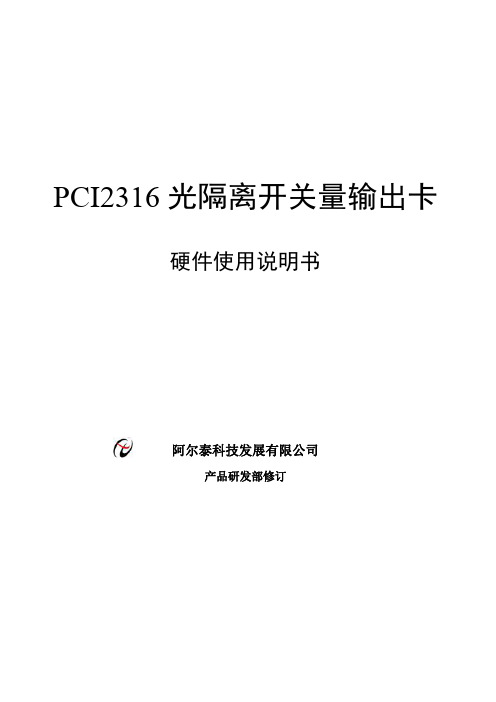
PCI2316光隔离开关量输出卡硬件使用说明书阿尔泰科技发展有限公司产品研发部修订阿尔泰科技发展有限公司目录第一章功能概述 (2)第一节、产品应用 (2)第二节性能指标 (2)第二节其他指标 (2)第三节、板卡尺寸 (2)第四节、产品安装核对表 (2)第五节、安装指导 (2)第二章安装说明 (3)第一节、PCI2316的布局 (3)PCI2316的布局参见附录4。
(3)第二节、用户连接器 (4)第三章地址空间分配 (8)第一节、I/O地址空间的结构 (8)第四章产品的应用注意事项、保修 (9)第一节、注意事项 (9)第二节、保修 (9)PCI2316继电器采集卡硬件使用说明书版本:V6.00.02第一章功能概述第一节、产品应用PCI2316是一块64路光电隔离开关量输出板。
它的主要应用场合为:◆工业控制第二节性能指标◆通道数:64路输出(光电隔离)◆隔离电压:大于等于1000Vdc◆输出信号最高切换频率10kHz(方波)◆数字输出与PC机完全隔离,隔离耐压>1000Vdc◆PCI总线接口,接口芯片为PLX9052。
◆用户接口:37芯D型插头、40芯插头;◆OC输出(集电极开路输出)。
◆OC输出指输出为无源下拉形式,即输出在高电平时表现为输出为高内阻状态。
◆低电平时输出对地线为低内阻状态(近似对地短路)。
◆输出建立时间小于100微秒◆最大输出电流:大于15mA/路(压降小于1V)◆可以直接驱动PCI2603大功率继电器端子板第二节其他指标◆用户接口:37芯D型插头、40芯双排插头◆工作温度:0℃~50℃◆储存温度:-10~70℃◆相对湿度:-5%~95%◆电源:+5V第三节、板卡尺寸◆板卡尺寸:169mm X92mm第四节、产品安装核对表打开PCI2316板卡包装后,你将会发现如下物品:1、PCI2316板卡一个2、ART软件光盘一张,该光盘包括如下内容:a)本公司所有产品驱动程序,用户可在PCI目录下找到PCI2316驱动程序;b)用户手册(pdf格式电子文档);第五节、安装指导一、硬件安装指导在硬件安装前首先关闭系统电源,待板卡固定后开机,开机后系统会自动弹出硬件安装向导,用户可选择系统自动安装或手动安装。
ck236-ck238-ck2316-报警主机编程简易说明
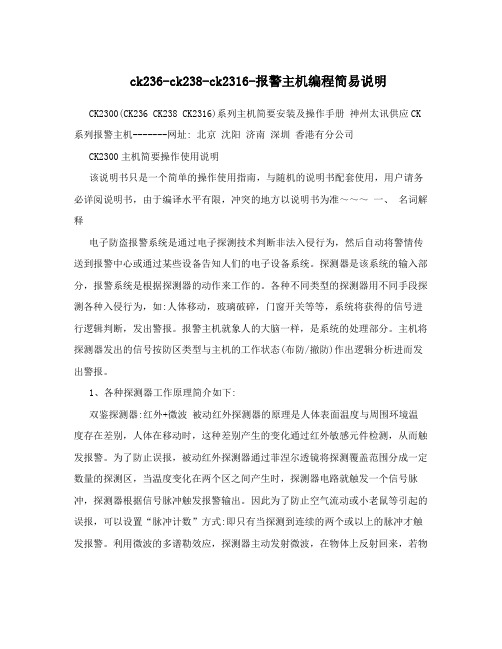
ck236-ck238-ck2316-报警主机编程简易说明CK2300(CK236 CK238 CK2316)系列主机简要安装及操作手册神州太讯供应CK 系列报警主机-------网址: 北京沈阳济南深圳香港有分公司CK2300主机简要操作使用说明该说明书只是一个简单的操作使用指南,与随机的说明书配套使用,用户请务必详阅说明书,由于编译水平有限,冲突的地方以说明书为准~~~一、名词解释电子防盗报警系统是通过电子探测技术判断非法入侵行为,然后自动将警情传送到报警中心或通过某些设备告知人们的电子设备系统。
探测器是该系统的输入部分,报警系统是根据探测器的动作来工作的。
各种不同类型的探测器用不同手段探测各种入侵行为,如:人体移动,玻璃破碎,门窗开关等等,系统将获得的信号进行逻辑判断,发出警报。
报警主机就象人的大脑一样,是系统的处理部分。
主机将探测器发出的信号按防区类型与主机的工作状态(布防/撤防)作出逻辑分析进而发出警报。
1、各种探测器工作原理简介如下:双鉴探测器:红外+微波被动红外探测器的原理是人体表面温度与周围环境温度存在差别,人体在移动时,这种差别产生的变化通过红外敏感元件检测,从而触发报警。
为了防止误报,被动红外探测器通过菲涅尔透镜将探测覆盖范围分成一定数量的探测区,当温度变化在两个区之间产生时,探测器电路就触发一个信号脉冲,探测器根据信号脉冲触发报警输出。
因此为了防止空气流动或小老鼠等引起的误报,可以设置“脉冲计数”方式:即只有当探测到连续的两个或以上的脉冲才触发报警。
利用微波的多谱勒效应,探测器主动发射微波,在物体上反射回来,若物体是静止的则反射频率不变;若物体是移动的则反射频率变化;探测器电路作出判断而后报警。
双鉴是只有当红外与微波都产生信号才触发一次报警。
门磁开关的主要原理是磁簧开关在磁场范围内保持吸合,离开则触发报警。
玻璃破碎探测器的原理:分析玻璃破碎产生的高频声波及低频振动信号,与内存信号进行比较,从而作出判断。
戴尔 e1916h e2016h e2216h e2316h e2416h 显示器用户手册说明书
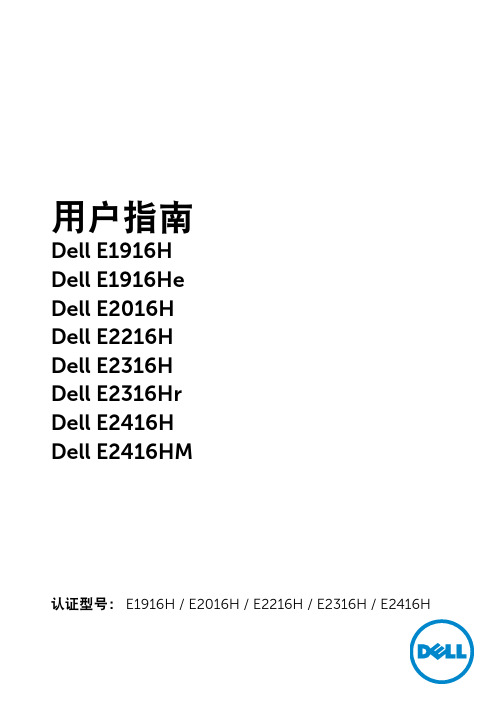
用户指南Dell E1916HDell E1916HeDell E2016HDell E2216HDell E2316HDell E2316HrDell E2416HDell E2416HM认证型号:E1916H / E2016H / E2216H / E2316H / E2416H注:“注”提供可以帮助您更好地使用显示器的重要信息。
注意:“注意”表示如果不按照说明进行操作,可能造成硬件损坏或数据丢失。
警告:“警告”表示可能会造成财产损失、人身伤害或死亡。
© 2015~2019 Dell Inc. 保留所有权利。
本文档中的信息如有变更,恕不另行通知。
未经Dell Inc.书面许可,严禁以任何形式复制这些资料。
本文中使用的商标:Dell和DELL徽标是Dell Inc.的商标;Microsoft和Windows是Microsoft Corporation在美国和/或其他国家(地区)的注册商标或商标。
ENERGY STAR是美国环境保护署的注册商标。
作为ENERGY STAR的合作伙伴,Dell Inc.认定本产品符合ENERGY STAR在能效方面的要求。
本文中使用的其他商标和品牌名称是指拥有这些标志和名称的实体或它们的产品。
Dell Inc.对于自身之外的商标和品牌名称没有任何专有利益。
2019 – 9 Rev. A08目录关于您的显示器 . . . . . . . . . . . . . . . . . . . . . . . . . . . . . . . . . . . . . . . . . . 5物品清单. . . . . . . . . . . . . . . . . . . . . . . . . . . . . . . . . . . . . . 5产品特性. . . . . . . . . . . . . . . . . . . . . . . . . . . . . . . . . . . . . . 6识别部件和控制 . . . . . . . . . . . . . . . . . . . . . . . . . . . . . . . . . . 7显示器规格 (10)即插即用功能 . . . . . . . . . . . . . . . . . . . . . . . . . . . . . . . . . . 14液晶显示器质量和像素政策 . . . . . . . . . . . . . . . . . . . . . . . . . . 21维护指南 . . . . . . . . . . . . . . . . . . . . . . . . . . . . . . . . . . . . . 21设置显示器 . . . . . . . . . . . . . . . . . . . . . . . . . . . . . . . . . . . . . . . . . . . . . 22安装底座 . . . . . . . . . . . . . . . . . . . . . . . . . . . . . . . . . . . . . 22连接显示器 (23)管理电线. . . . . . . . . . . . . . . . . . . . . . . . . . . . . . . . . . . . . 24卸下显示器底座 . . . . . . . . . . . . . . . . . . . . . . . . . . . . . . . . . 24壁挂(可选) . . . . . . . . . . . . . . . . . . . . . . . . . . . . . . . . . . 25操作显示器 . . . . . . . . . . . . . . . . . . . . . . . . . . . . . . . . . . . . . . . . . . . . . 26打开显示器电源 . . . . . . . . . . . . . . . . . . . . . . . . . . . . . . . . . 26使用前面板控制 . . . . . . . . . . . . . . . . . . . . . . . . . . . . . . . . . 26使用屏幕显示(OSD)菜单 . . . . . . . . . . . . . . . . . . . . . . . . . . . . 27设置最大分辨率 . . . . . . . . . . . . . . . . . . . . . . . . . . . . . . . . . 50使用倾斜 . . . . . . . . . . . . . . . . . . . . . . . . . . . . . . . . . . . . . 523故障排除 . . . . . . . . . . . . . . . . . . . . . . . . . . . . . . . . . . . . . . . . . . . . . . . 53自检. . . . . . . . . . . . . . . . . . . . . . . . . . . . . . . . . . . . . . . . 53内置诊断 . . . . . . . . . . . . . . . . . . . . . . . . . . . . . . . . . . . . . 54常见问题 . . . . . . . . . . . . . . . . . . . . . . . . . . . . . . . . . . . . . 55产品特定问题 . . . . . . . . . . . . . . . . . . . . . . . . . . . . . . . . . . 57 Dell Soundbar问题. . . . . . . . . . . . . . . . . . . . . . . . . . . . . . . 57附录 . . . . . . . . . . . . . . . . . . . . . . . . . . . . . . . . . . . . . . . . . . . . . . . . . . . 59安全说明 . . . . . . . . . . . . . . . . . . . . . . . . . . . . . . . . . . . . . 59 FCC声明(仅限美国)和其他管制信息 (59)中国能源效率标识 (59)联系Dell . . . . . . . . . . . . . . . . . . . . . . . . . . . . . . . . . . . . . 59 4关于您的显示器 5关于您的显示器物品清单此显示器在出厂时包括如下所示的全部组件。
AL-23系列报警主机
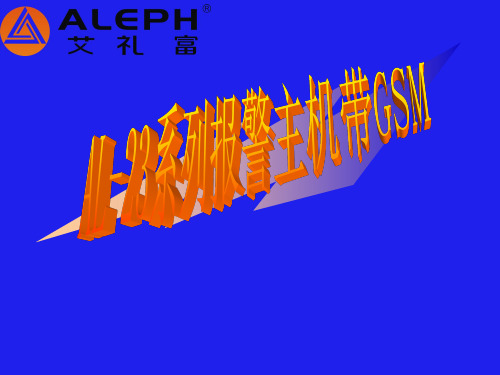
X 13.8cm X 3.7cm(宽X高
2316T报警主机工程安装
1.主机安装要求: 报警主机电话线输入端口必须与市话线路相连,禁止与分 机并联相接。 报警主机应安装在小孩接触不到的位置,键盘则放置在方 便布、撤防控制的位置,离地约1.2米处安装更为合适, 以确保全面观看键盘的显示和日常操作。 报警主机请勿靠近电视机、空调、计算机、微波炉、冰箱 等强电磁辐射设备,以免影响无线接收效果。 为保证无线接收效果,请将接收天线拉至最长。GSM天线 放置在靠窗等屏蔽不强的地方。 主机接地线应良好接地,可提高抗干扰性能。 报警主机辅助电源可对外输出电流为500mA,若周边探测 器总耗电流大于500mA,则需扩展外部供电的UPS不间断 电源供电(本司产品中的P-2电源)。 报警主机及键盘背板安装尺寸图:(单位:mm)
2316T报警主机主要功能
16有线+8无线防区:双防区技术,节省连线。灵活搭配,使用场所广 泛,微电脑控制,分离式LED显示键盘,令您24小时全方位角度均可直观 看到主机运行状态。 重点防区多次触发报警功能:防区触发响应次数1~9次时间0~255秒可 任意设置,全面剔除因探测器原因发生的误报,厂家推荐使用。 防无线干扰:主机在布防状态下,在预设的时间段内,检测到连续的无 线干扰信号则报警,厂家推荐使用。 0话费联网国内首创:实现报警系统传送布、撤防信息到接警中心不产 生电话费,为用户提供安全、经济的联网新潮流,联网用户必选产品。 短信报警通知、查询及操作:详细的报警信息及主机状态查询、布撤防 操作,方便使用。
2316T报警主机施工注意事项
3.施工注意事项: 交流电源、蓄电池、电话线必须在整个系统安装工程检查无误之后 可接入主机。 工程安装由电气专业施工队实施。 本手册提出的施工要求仅针对本系统施工特点而言,并非全部施工 规则。有关详细内容按照国家有关标准中规定执行。 本系统属于非防爆型,不可直接用于Ⅰ、Ⅱ、Ⅲ级危险场所:即有 一定浓度的易燃、易爆蒸汽气体、粉尘、纤维的场所。用户决不可 擅自在此环境中设置主机或探头。必须在本公司专业人员指导下按 照国家的关规定对全系统采取防爆措施,并经国家防爆检测中心批 准后方可设置防区。 4.接地:为了使本机防雷电路正常工作,控制必须接地。将主机接 地引线连接到接地棒或其它接地装置上,即可实现主机箱体接地。
艾顿电子加热器说明书

Local and remote switching capabilityThe Eaton motor operator mechanism enables local and remote ON, OFF and reset switching of a circuit breaker. The motor operator is mounted on the circuit breaker cover within the dimensions of the circuit breaker. The robust motor operators offer various volt-ages to maximize customer flexibility. Standard load transfer switching can be accomplished through the use of two circuit breakers fitted with motor operators and a mechanical interlock.Features, functions and benefi tsThe motor operator provides special features for ease of cus-tomer use and status indication.•The motor operator allows the circuit breaker to be opened, closed or reset remotely •The motor operator contains a motor connected to a cam drive mechanism. The cam drives a slide mechanism to operate the circuit breaker handle•Internal limit switches and relays are used to control motor operation to prevent overdriving the circuit breaker handle and motor overload conditions•A key is provided to manually operate the circuit breaker •A special pull-out locking mechanism provides a method for padlocking the circuit breaker handle in the OFF position•The locking device will accept three padlock shackles with a maximum diameter of 1/4-inch (6.4 mm) each •The cover provides visual status of the circuit breaker: ON, OFF or TRIPPED. A PUSH-TO-TRIP button allows the user to manually trip the breakerStandards and certifi cations The motor operators are UL ா and CSA ா listed and CE marked. The table on the following page provides electrical rating data for the motor operators—E- through L-Frame.C o u r t e s y o f C M A /F l o d y n e /H y d r a d y n e ▪ M o t i o n C o n t r o l ▪ H y d r a u l i c ▪ P n e u m a t i c ▪ E l e c t r i c a l ▪ M e c h a n i c a l ▪ (800) 426-5480 ▪ w w w .c m a f h .c o mEaton Corporation Electrical Sector 1111 Superior Ave.Cleveland, OH 44114United States877-ETN-CARE (877-386-2273)© 2009 Eaton Corporation All Rights Reserved Printed in USAPublication No. PA01222002E / Z9314November 2009PowerChain Management is a registered trademark of Eaton Corporation. All other trademarks are property of theirrespective owners.Turn the Key (clockwise only)Manual Operating KeyCircuit Breaker WindowPUSH-TO-TRIP ButtonC o u r t e s y o f C M A /F l o d y n e /H y d r a d y n e ▪ M o t i o n C o n t r o l ▪ H y d r a u l i c ▪ P n e u m a t i c ▪ E l e c t r i c a l ▪ M e c h a n i c a l ▪ (800) 426-5480 ▪ w w w .c m a f h .c o m。
沃尔拉特半自动炉顶烹饪设备操作手册说明书

Item No. 2350085-1 en Rev 07/13ENGLISHOperator’s ManualCOUNTERTOP CONVECTION OVENThank you for purchasing this Vollrath Counter Top Cooking Equipment. Before operating the equipment, read and familiarize yourself with the following operating and safety instructions. SAVE THESE INSTRUCTIONS FOR FUTURE REFERENCE. Save the original box and packaging. Use this packaging to ship the equipment if repairs are needed.Watts Amps Voltage Plug 1,50012.51205-15P 40701COA8004Half-size 2,520112306-15P 5,60025.52306-50PO peratOr ’s M anual2F unction and P urPoseThis unit is intended to be used for cooking fresh or frozen foods in a commercial foodservice operations only. It is not intended for household, industrial or laboratory use.Before using this equipment it must be cleaned and dried thoroughly. Clean all surfaces before use. Failure to clean surfaces before using the unit could cause food contamination.This equipment is a medium duty appliance capable of a wide variety of bake applications. The temperature is thermostatically controlled. The temperature range is 150°F - 570°F (65°C - 299°C).u nPacking the e quiPment and i nitial s etuPWhen no longer needed, dispose of all packaging and materials in an environmentally responsible manner.1. Remove all packing material and tape, as well as any protective plastic from the equipment.2. Clean any glue residue left over from the plastic or tape.NOTE:There must be a minimum of 12” (30.4 cm) between the equipment and any surrounding walls. The surrounding walls must be made of noncombustible materials. The equipment must be installed in accordance with local fire and building regulations. 3. Place the equipment in the desired position and height.4. Model 40702 Only . This model is equipped with a water spray feature. To utilize the water spray feature the unit should be connected to a potable water supply with a pressure between 3 and 30 PSI. The 4” legs must be installed to comply with NSF.5. Plug the equipment into a properly grounded electrical supply matching the nameplate rating. Damage to the equipment can occur if incorrect power is supplied to equipment.c ontrolsFigure 2. 40702 Controls.s aFety P recautionsTo ensure safe operation, read the following statements and understand their meaning. Please read carefully.WARNINGWarning is used to indicate the presence of a hazard that can cause severe personal injury, death, or substantial property damage if the warning is ignored.CAUTIONCaution is used to indicate the presence of a hazard that will or can cause minor personal injury or property damage if the caution is ignored.NOTENote is used to notify people of installation, operation, or maintenance information that is important but not hazard-related.For Your Safety!These precautions should be followed at all times. Failure to follow these precautions could result in injury to yourself and others.To reduce risk of injury or damage to the equipment:Do not set items on door, use the door as a shelf or lean on door. Use only grounded electrical outlets matching the nameplate ratedvoltage.Do not use an extension cord with this equipment. Do not plug thisequipment into a power strip or multi-outlet power cord.Unplug equipment, turn off and let it cool before cleaning or moving. Keep equipment and power cord away from open flames, electric burnersor excessive heat.Do not operate equipment in public areas and/or around children. The equipment may be hot, even though the pilot light(s) is not on. Do not operate if equipment has been damaged or is malfunctioning inany way.Do not clean the equipment with steel wool.3ENGLISHO peratOr ’sM anualelements to function.operating.to function. The timer has no bell or buzzer.timer is activated. Once the set temperature has been reached the light will go out. Equipment will continue to maintain heat and temperature as the light cycles on and off. This light is not a power “ON” indicator. The timer pilot light will illuminate when the timer is operating.the baking chamber.o PerationWARNINGBurn Hazard.Do not touch hot food, liquid or heating surfaces while equipment is heating or operating.Hot surfaces and food can burn skin. Allow the hot surfaces to cool before handling. Do not drop or spill water onto the cooking surface as it can spray or splatter.Before initial use burn-in procedure:1. Plug the equipment into a properly grounded electrical supply matching the nameplate rating. Damage to the equipment can occur if incorrect power is supplied to equipment.2. (A) to 525°F (274°C). set (C) for 30 minutes. During this burn-in you may notice a All Models: Baking Function - Used to bake or cook food product.1. Place the wire shelves or pans in the desired positions inside the unit. Allow a space of at least 2” (5 cm) between wire shelves or pans.2.3. maintain a consistent temperature.4. Place food product into the unit and monitor.product is not too close or touching the inside top or heating element.NOTE:The fans do not operate in the browning mode. It is recommended that the door be opened slightly during browning.2. 3. operate.4. Place food product into the unit and monitor.Models 40702 Only: Humidity Function - Used to provide a heavier crust on bread and rolls.The humidity function works best if activated at the beginning of the baking cycle after the oven has reached the cooking temperature and the food product has just been placed into the oven.1. 2-second pulses.c leaningTo maintain the appearance and increase the service life, clean your equipment daily.Electrical Shock Hazard.Keep water and other liquids from entering theinside of the equipment. Liquid inside the equipment could cause an electrical shock.Do not spray water or cleaning products. Liquid could contact the electrical components and cause a short circuit or an electrical shock. Do not use equipment if power cord is damaged or has been 1. Turn off and unplug the equipment.2. Allow the equipment to cool completely before cleaning.NOTE:Do not immerse the cord, plug or equipment in water or any other liquid.3. Using a damp cloth, sponge dipped in soapy water to clean the outside of the equipment.4. Do not use caustic or abrasive cleaners on this unit.O peratOr’s M anual 45. Tilt the oven door (B) up slightly and lift the oven door out.6. Door (B) may be cleaned.7. Using a damp cloth, sponge dipped in soapy water to clean the door(B).8. Use towels to completely dry the door (B) or allow it to air drycompletely.9. Carefully set the oven door (B) into the oven (A). Place the arm (D) sothat it sets under pin (C). See Figure 6.10. Rotate the hinge lock (E) off the hinge arm (D) as shown. Repeat onboth sides. See Figure 4.11. Carefully open and close the door to verify that it is operating correctly.If not repeat steps 4 and 5.m aintenanceReplacement of the oven light.1. Turn off and unplug the equipment.2. Allow the equipment to cool completely before cleaning.3. Unscrew the light cover.4. Remove and discard the old light.5. Install a new light. The new light must be rated for the hightemperature and must match the nameplate voltage.40703, Mini Prima Pro, 120 Volt - 15 watts40701, Prima Pro, 220 Volt - 25 watts40702, Proton, 220 Volt - 25 watts6. Install the light cover.The oven door may be removed for cleaning.To remove and install the oven door:1. Allow the equipment to cool completely before removing the door.2. Open the door (B). See Figure 4.3. Note the down or back position of hinge locks (E). Check that both sidesare in this position.4. Place the hinge lock (E) over the hinge arm (D) as shown. Repeat on bothsides. See Figure 5.troubleshooting5ENGLISHO peratOr ’s M anualelectrical draWing - c onvection o ven ~ 40703LM11P125P3LSGNDN120V TB1E1H2H3E2B2H134P2E1BAKE ELEMENT 1400W / 120V H2BAKE PILOT LIGHT B1BAKE THERMOSTAT FAN - MINI PRIMA 120V M1WIRING DIAGRAMConvection Oven, Mini Prima Pro, 120v Model Code: COA7002LEGENDDESCRIPTIONS L STAGE SWITCH INTERIOR LIGHT-120V B2GRILL THERMOSTAT H1TIMER PILOT LIGHT GRILL ELEMENT 1400W / 120V E2T TIMERH3GRILL PILOT LIGHTItem Code: 40703damaged power cord yourself. Do not send equipment directly to the Vollrath Company. Please contact the qualified professional repair service listed below.VOLLRATH Technical Service • 1-800-628-0832O peratOr ’s M anual6eXPloded vieW draWing - c onvection o ven ~ 40701H3GRILL PILOT LIGHTB2GRILL THERMOSTAT E3GRILL ELEMENT 2400W / 230V E1 / E2BAKE ELEMENTS 1200W / 230V H2BAKE PILOT LIGHTH1TIMER PILOT LIGHT B1BAKE THERMOSTAT T TIMERP243H1B2E3H3E2H2E1B1TM2FANS M1/M2WIRING DIAGRAM230V Convection Oven, Prima Pro, 230v MODEL CODE : COA8004LEGEND DESCRIPTION S L STAGE SWITCH INTERIOR LIGHT L1GNDSL2P352P11M1LItem Code: 407017ENGLISHO peratOr ’s M anualO peratOr ’s M anual8eXPloded vieW draWing - c onvection o ven ~ 40703Convection Oven, Mini Prima Pro, 120v Model Code - COA7002Vollrath item number 407032011_09_289ENGLISHO peratOr ’s M anualCallout Part Number Description1XCOA3006BAKE ELEMENT, 1400W, 110V 2N/A BROIL ELEMENT BRACKET 3XCOA4005BROIL ELEMENT, 1400W, 110V 4N/A ELEMENT BRACKET5XCOA1018SHELF RUNNER THUMBSCREW 6N/A REAR ELEMENT COVER 7N/A PROBE CLAMP 8XCOA4002SHELF RUNNER 9XCOA1016WIRE SHELF10XPOA0003PLASTIC HANDLE ELBOW 10-15XCOA4003COMPLETE DOOR 11N/A STEEL HANDLE 12XCOA4008OUTER GLASS 13N/A DOOR FRAME 14XCOA1033DOOR HINGE XCOA1010HINGE ROLLERS 15XCOA4007INNER GLASS 16XCOA4004DOOR GASKET 17XCOA1002THERMOSTAT 18XCOA1001SELECTOR SWITCH 19N/A PILOT LIGHT FASCIA 20XAA0011PILOT LIGHT, 120V (YELLOW)21XCOA1005TEMPERATURE CONTROL & BROIL SELECTOR KNOB 21XCOA1006TEMPERATURE CONTROL & BROIL SELECTOR KNOB (0-550) VOLLRATH BLUE 22N/A PILOT LIGHT FASCIA 23XTSA0010BROIL TEMPERATURE KNOB 23XCOA1009BROIL TEMPERATURE KNOB (0-550) VOLLRATH BLUE 24N/A PILOT LIGHT FASCIA 25XCOA1007TIMER KNOBXCOA1008TIMER KNOB VOLLRATH BLUE 26XAA0007BLACK PLASTIC D SHAPE FASCIA 26XAA0009BLUE PLASTIC FASCIA (VOLLRATH)27XCOA1002THERMOSTAT 28XCOA1003TIMER 29XCOA1012RUBBER FOOT 30N/ABASE COVERCallout Part Number Description31N/A OUTER FRAME 32XCOA1031LIGHT BULB(15W), 120V 33XCOA1015LIGHT HOLDER 34XCOA1013CABLE RESTRAINT 35XAA0005POWERCORD, 120V 36XSAA1012TERMINAL BLOCK 37N/A FAN COVER PLATE38XCOA3005FAN & MOTOR, 120V, LEFT HAND THREAD 39N/A REAR COVER 40N/A EXHAUST 41N/A OVEN CHAMBER 42N/AFRONT PANELO peratOr ’s M anual10eXPloded vieW draWing - c onvection o ven ~ 40701Convection Oven, Prima Pro, 220v Model Code : COA8004R01Vollrath item number 407012011_09_2811O peratOr ’s M anual Callout Part Number Description1XCOA1019BAKING ELEMENT, 1200W, 230V 2N/A GRILL ELEMENT SUPPORT 3XCOA1020GRILL ELEMENT 4N/A GRILL ELEMENT CLAMP 5N/A GRILL ELEMENT SCREW 6N/A FAN COVER 7N/A PROBE CLAMP 8XCOA1017SHELF RUNNER9XCOA1018SHELF RUNNER THUMBSCREW 10XCOA1016WIRE SHELF11-20XCOA1023COMPLETE DOOR, (INCLUDES HINGES)11XCOA1030PLASTIC HANDLE ELBOW, Full Glass Door Model11XPOA0003PLASTIC HANDLE ELBOW, Stainless Steel Door Trim Model 12XCOA1025STEEL HANDLE 13N/A OUTER DOOR FRAME 14XCOA1029OUTER GLASS, Stainless Steel Door Trim Model 15XCOA1022DOOR HINGE XCOA1010HINGE ROLLER 16N/A INNER DOOR FRAME 17N/A INNER GLASS GASKET18XCOA1028INNER GLASS, Stainless Steel Door Trim Model19N/A INNER GLASS CLAMPING GASKET20N/A INNER GLASS CLAMP 21XCOA1024DOOR GASKET 22XCOA1002BAKE THERMOSTAT 23XCOA1001SELECTOR SWITCH 24N/A BAKE CONTROL FASCIA 25XAA0002PILOT LIGHT, 230V, (RED)26XCOA1005TEMPERATURE CONTROL & BROIL SELECTOR KNOB 26XCOA1006TEMPERATURE CONTROL & BROIL SELECTOR KNOB, (0-550) VOLLRATH BLUE 27N/A BROIL CONTROL FASCIA 28XTSA0010BROIL TEMPERATURE KNOB 28XCOA1009BROIL TEMPERATURE KNOB, (0-550) VOLLRATH BLUEO peratOr ’s M anual12electrical draWing - c onvection o ven ~ 40702Convection Oven, Prima Pro, 220v Model Code : COA8005Vollrath item number 407022011_09_2813O peratOr ’s M anual Callout Part Number Description1XCOA5006BAKING ELEMENT, 2800W, 230V 3XCOA5029SHELF RUNNER, LEFT SIDE XCOA5030SHELF RUNNER, RIGHT SIDE 4XCOA1018SHELF RUNNER THUMBSCREW 5XCOA5001WIRE SHELF6-15XCOA5003COMPLETE DOOR, Stainless Steel Door Trim Model6-15XCOA5015COMPLETE DOOR, Full Glass Door Model6XCOA1030PLASTIC HANDLE ELBOW, Full Glass Door Model6XPOA0003PLASTIC HANDLE ELBOW, Stainless Steel Door Trim Model 7N/A STEEL HANDLE 8N/A OUTER DOOR FRAME 9XCOA5008OUTER GLASS, Full Glass Door Model9XCOA5011OUTER GLASS, Stainless Steel Door Trim Model10XCOA1022DOOR HINGE, Full Glass Door Model10XCOA5022DOOR HINGE, Stainless Steel Door Trim Model XCOA1010HINGE ROLLER 11N/A INNER DOOR FRAME 12N/A INNER GLASS SEAL13XCOA5007INNER GLASS, Full Glass Door Model13XCOA5010INNER GLASS, Stainless Steel Door Trim Model14N/A INNER GLASS CLAMP GASKET 15N/A INNER GLASS CLAMP 16XCOA5004DOOR GASKET 17XCOA1002THERMOSTAT 18XCOA1001SELECTOR SWITCH 19N/A PILOT LIGHT FASCIA 20XAA0002PILOT LIGHT 230V (RED)21XTSA0010CONTROL KNOB 21XCOA1009CONTROL KNOB (0-550) VOLLRATH BLUEXAA0007BLACK PLASTIC D SHAPE FASCIA XAA0009BLUE PLASTIC FASCIA (VOLLRATH)22N/ATIMER LIGHT FASCIAO peratOr ’s M anual14W arranty s tatement For t he v ollrath c o . l.l.c.The Vollrath Company LLC warrants the products it manufactures and distributes against defects in materials and workmanship for a period of one year, except as specifically provided below. The warranty runs 12 months from the date of original installation. (End user receipt)1. Refrigeration compressors – The warranty period is 5 years.2. Refrigerated Display Cases (RDE) compressors the warranty is 3 years.3. Replacement parts – The warranty period is 90 days.4. Aluminum Fry pans are 90 days.5. EverTite™ Riveting System – The warranty covers loose rivets only, lifetime to original purchaser.6. Cayenne® Heat Strips – The warranty period is 1 year plus an additional 1 year period on heating element parts only.7. Ultra, Ultra Fajita, Mirage® Pro and Professional Induction Ranges – The warranty period is 2 years.8. Mirage®, Mirage® Cadet, Mirage® Fajita and Commercial Induction ranges - The warranty period is 1 year.9. ServeWell® Induction Workstations – The warranty period is 1 year on the workstation table and 2 years on induction hobs.10. Slicers – The warranty period is 10 years on gears and 5 years on belts.11. Mixers – The warranty period is 2 yrs parts, 1 yr labor and belts are 5 years.12. Vollrath – Redco products – The warranty period is 2 years.13. Optio / Arkadia product lines – The warranty period is 90 days.14. All non-stick products (i.e. fry pans and surfaces) are 90 days for the non stick surfaces.15. All TRAEX® product warranty (with the exception of T-REX™) is 1 year.16. T-REX™ product by TRAEX® is lifetime warranty.All products in the Jacob’s Pride ® collection, including the following, have a lifetime warranty:• NSF Certified One-Piece Dishers • NSF Certified Spoodle ® Utensils • NSF Certified Heavy-Duty Spoons with Ergonomic Handle • NSF Certified Heavy-Duty Basting Spoons • Heavy duty Turners with Ergonomic handle • One-Piece Tongs*• Heavy-Duty One-Piece Ladles*• Nylon Handle Whips • One-Piece Skimmers • Tribute®, Intrigue ®, and Classic Select ® Cookware* *Jacob’s Pride® warranty does not cover Kool-Touch®, non stick coatings and silicone handles.All Miramar ® Cookware listed below has a lifetime warranty.• Casseroles Pans • Oval Pans • Sauté Pans• French Omelet Pans • Brazier Pans • Stir Fry Pans • Stir Fry Server • Sauce Pans• Small / Large food Pans • French Oven• High/Low Dome CoversNote: Miramar ® warranty does not include Buffet, Table Top Service, Templates, Decorative pans, or soup insertsTHIS WARRANTY IS IN LIEU OF ANY OTHER WARRANTIES, EXPRESS OR IMPLIED, INCLUDING ANY IMPLIED WARRANTY OF MERCHANTABILITY OR FITNESS FOR A PARTICULAR PURPOSEAs The Vollrath Company LLC’s only responsibility and the purchaser’s only remedy, for any breach of warranty, The Vollrath Company LLC will repair or, at its option, replace the defective product or part without charge, except as otherwise provided below:• For refrigeration compressors and the second year of the warranty on Cayenne® Heat Strips and mixers, The Vollrath Company LLC will provide the repaired or replacement part only; and the buyer will be responsible for all labor charges incurred in performing the repair or replacement.• To obtain warranty service, the buyer will be responsible to return to The Vollrath Company LLC any product (other than gas equipment that is permanently installed) weighing less than 110 lbs. or located outside of a 50-mile radius of a certified technician designated by The Vollrath Company LLC to perform warranty repairs. If a Vollrath Technician cannot be contacted check the website for service contact points. (Please refer to the Product Catalogue for weights and sizes of product)• No remedy will be available for products that have been damaged by accident, carelessness, improper installation, lack of proper setup or supervision when required, neglect, improper use, installation or operation contrary to installation and operating instructions or other causes not arising out of defects in materials or workmanship. At the buyer’s request, The Vollrath Company LLC will repair and or replace such products at a reasonable cost.• No remedy will be available for slicers where blade has not been sharpened (Refer to owner’s manual for sharpening instructions)• No remedy will be available for mixers damaged by changing gears while unit is running or overloading, in either case as determined by a Vollrath Certified Technician• Warranty work must be authorized in advance by The Vollrath Company LLC. See the operating and safety instructions for each product for detailed warranty claim procedures.• No remedy will be available for product returned and found to be acceptable to the product specification.• No remedy will be available under any warranty not registered as required below.Items Not Covered Under Warranty:• Meat Grinder Knives• Light Bulbs in Convection Ovens, Hot Food Merchandiser and displays, Heat Lamps, and Heat Strips • Oven Door Seals• Oven Door Glass, Breath Guard Glass• Hot Food Merchandisers / Display Case Glass • Calibration and set up of gas equipment• Manual Slicer / Dicer blades (table top food prep) – Redco and VollrathLIMITATION OF LIABILITY:THE VOLLRATH COMPANY LLC SHALL HAVE NO LIABILITY FOR INCIDENTAL OR CONSEQUENTIAL DAMAGES OF ANY KIND, WHETHER BASED UPON NEGLIGENCE OR OTHER TORT, BREACH OF WARRANTY, OR ANY OTHER THEORY.15ENGLISHO peratOr ’s M anual • All warranty claims will start with a call to Vollrath Technical Service support line.(800-628-0832).• A technical support professional will work to diagnose the issues, and provide the details for the service solution.• Name and phone number of person calling• Business name, street address, city, state and zip • Model and serial number• Date of purchase and proof of purchase (Receipt) •Name of dealer where unit was purchasedNOTE: Vollrath will not accept products sent without the proper procedure being followed.Important:TO MAKE A CLAIM FOR ANY REMEDY UNDER THIS WARRANTY, YOU MUST REGISTER YOUR WARRANTY.r egister t odayONLINE: Register your warranty on-line now at NO WEB ACCESS: If you do not have access to the web, kindly register by completing the warranty registration form and faxing it to The Vollrath Co. LLC office in the country of purchase.The Vollrath Company, L.L.C. 1236 North 18th Street Technical Services: 800.628.0832 Service Fax: 920.459.5462。
238系列主机 编程键盘使用手册
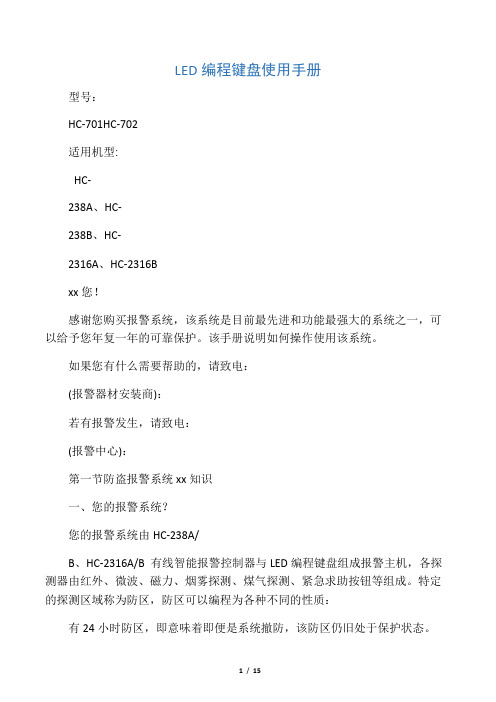
延时时间过后布防
灯常亮
慢闪
快闪
慢闪准备和旁路的防区
指示灯同速率闪烁
服务和故障防区指
示灯同速率闪烁
系统
撤防
系统延
时布防
防区
故障灭
灭慢闪
防区
报警
防区
旁路快闪
慢闪
电池
电压低
编程
模式慢闪常亮
慢闪
系统处于编程模式
四、音响提示的含义
音响2声(确认音):
系统布防或撤防、系统操作成功。
音响5声(错误音):
无效功能、无效命令尝试、系统操作错误、输入密码错误。
您的探测器和警号应该能够叫醒所有的人。
每个房间制定两套应急方案,尤其是卧室,因为大多数火灾都发生在夜深人静时。一条路线应该是从大门通行的正常的通道,另外一条应该利用窗户(以防正常通道被锁住)。
画出建筑草图,并复印多处张贴,以便每个人都知晓。
睡觉时关上所有卧室的门,•以防烟从门外窜入。
在室外建立一个集合地点,以便到此集中清点人数。拟好负责人,防止有人再次返回房内。许多人丧命于返回时。
注意:
撤防系统将把所有旁路的防区解除旁路(除24小时防区)。
五、布防选项
您的系统可以编程为如下几种布防方式之一:
1、常规布防
任何非24小时防区触发,系统都不能被布防,除非失效防区恢复或被旁路。
2、强制布防
在外出延时后任何防区失效,都将被触发报警直到系统撤防。
警告:
旁路的防区不受保护。
注:
要在系统开启强制布防选项时才能强制布防。
系统发生报警之后:
1、输入[密码] + [#]。
a、关闭警号、撤防系统
b、发声报警的防区指示灯快速闪烁以提示您该防区曾经发生过报警。
CK2316报警主机技术手册

CK2316PLUS报警主机技术手册(安装使用2316CPLUS报警主机前,请务必认真阅读本手册和设备随机的《2316CPLUS 安装手册》,如本手册与《2316CPLUS安装手册》有不符的,以《2316CPLUS安装手册》为准。
)1、【基本信息】1.1器材名称:十六防区报警主机器材型号:CK2316PLUS器材种类:安防报警主机类器材品牌:Honeywell1.5器材使用年限:3—4年2、【功能信息】2.1器材功能CK2316 Plus是Honeywell推出的一款高性价比中型分线制主机。
支持十六个防区;置电平触发输出,可驱动外部继电器,方便报警联动或其他联动输出;置线检测功能,方便的钥匙开关布撤防。
支持32组用户密码2.2器材应用一般应用于监察围不大、防区总数量不超过16个防区的场所。
具体场所围大小还与使用的电源线、信号线的线径粗细有关。
2.3器材优势此款中型报警主机除了有报警主机应有的基本功能外,最大优势就是有相关的网络模块、无线GPRS模块匹配使用,进行信息的上传,与CK238CPLUS报警主机相似。
2.4器材不足相比BOSCH系列主机,此款主机不能进行分区布控。
3、【参数信息】3.1工作电压:主板16.5V AC供电,后备电池12VDC 7Ah。
3.2功率围:25~50VA3.3环境温度:报警主机周围温度围-25℃~50℃。
3.4工作湿度:相对湿度≦90%。
3.5防水性能:防水性能差,只适合室安装。
4、【使用信息】4.1器材功能检验容4.1.1在正常工作环境下,给主机上电,是否能正常开启。
4.1.2对主机进行复位操作,确定主机是否已经复位。
4.1.3短路所有防区,确定所有防区是否都显示故障。
4.1.4确定口是否能进行拨号。
4.2器材安装条件4.2.1 主材准备报警主机箱(含变压器、220V交流电接线端子及保险丝管)1只2316Plus主板1块防拆开关1只锁(钥匙)1套2.2k欧姆线尾电阻16个12V7AN蓄电池(另配)1块4.2.2 安装工具16A的小型电源配电箱(漏电保护器、两眼三眼插座)1套导线不小于2.5平方毫米的电源拖线盘(规格10 /20/30米)1套电锤(配6mm钻头)1把各种常用规格螺丝刀若干斜口钳1把剥线钳1把锤子1把电烙铁1把带绝缘梯子1把记号笔1支标签机1台4.2.3 检测工具电子万用表1台4.2.4 防护工具:安全帽2只安全绳1副绝缘鞋1双防护眼镜2副4.2.5 安装辅料:6分塑料膨胀管4个3cm自攻螺丝4个绝缘胶带若干焊锡丝若干助焊剂若干4.2.6 安装人员:安装人员两名(其中一名必须要《电工进网作业许可证》或《电工上岗证》),报警主机接220V电源时必须由持证人员操作。
博斯特电子C2516系列限位 温度过程控制器说明书
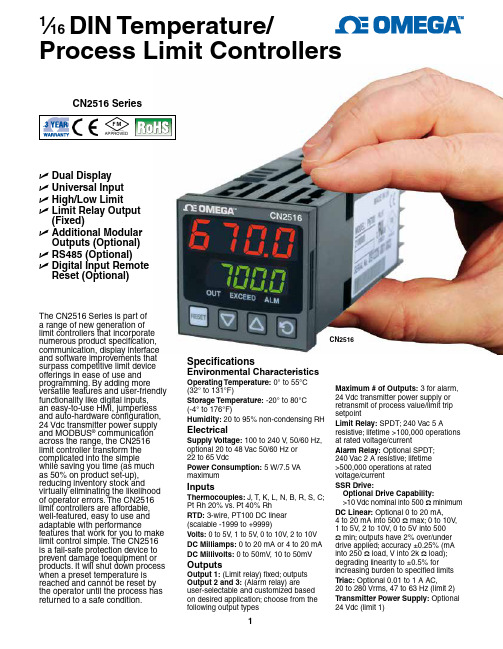
1⁄16 DIN Temperature/ Process Limit ControllersCN2516 SeriesDual DisplayUniversal InputHigh/Low LimitL imit Relay Output(Fixed)A dditional ModularOutputs (Optional)RS485 (Optional)D igital Input RemoteReset (Optional)The CN2516 Series is part ofa range of new generation oflimit controllers that incorporatenumerous product specification,communication, display interfaceand software improvements that surpass competitive limit device offerings in ease of use and programming. By adding more versatile features and user-friendly functionality like digital inputs,an easy-to-use HMI, jumperless and auto-hardware configuration, 24 Vdc transmitter power supply and MODBUS® communication across the range, the CN2516 limit controller transform the complicated into the simplewhile saving you time (as much as 50% on product set-up), reducing inventory stock and virtually eliminating the likelihood of operator errors. The CN2516 limit controllers are affordable, well-featured, easy to use and adaptable with performance features that work for you to make limit control simple. The CN2516 is a fail-safe protection device to prevent damage toequipment or products. It will shut down process when a preset temperature is reached and cannot be reset by the operator until the process has returned to a safe condition.SpecificationsEnvironmental CharacteristicsOperating Temperature: 0° to 55°C(32° to 131°F)Storage Temperature: -20° to 80°C(-4° to 176°F)Humidity:20 to 95% non-condensing RHElectricalSupply Voltage: 100 to 240 V, 50/60 Hz,optional 20 to 48 Vac 50/60 Hz or22 to 65 VdcPower Consumption: 5 W/7.5 VAmaximumInputsThermocouples: J, T, K, L, N, B, R, S, C;Pt Rh 20% vs. Pt 40% RhRTD: 3-wire, PT100 DC linear(scalable -1999 to +9999)Volts: 0 to 5V, 1 to 5V, 0 to 10V, 2 to 10VDC Milliamps: 0 to 20 mA or 4 to 20 mADC Millivolts: 0 to 50mV, 10 to 50mVOutputsOutput 1: (Limit relay) fixed; outputsOutput 2 and 3: (Alarm relay) areuser-selectable and customized basedon desired application; choose from thefollowing output typesMaximum # of Outputs: 3 for alarm,24 Vdc transmitter power supply orretransmit of process value/limit tripsetpointLimit Relay: SPDT; 240 Vac 5 Aresistive; lifetime >100,000 operationsat rated voltage/currentAlarm Relay: Optional SPDT;240 Vac 2 A resistive; lifetime>500,000 operations at ratedvoltage/currentSSR Drive:Optional Drive Capability:>10 Vdc nominal into 500 Ω minimumDC Linear: Optional 0 to 20 mA,4 to 20 mA into 500 Ω max; 0 to 10V,1 to 5V,2 to 10V, 0 to 5V into 500Ω min; outputs have 2% over/underdrive applied; accuracy ±0.25% (mAinto 250 Ω load, V into 2k Ω load);degrading linearity to ±0.5% forincreasing burden to specified limitsTriac: Optional 0.01 to 1 A AC,20 to 280 Vrms, 47 to 63 Hz (limit 2)Transmitter Power Supply: Optional24 Vdc (limit 1)CN2516Output FunctionsProcess Alarm: (Reverse or direct) modes (alarm 1 and 2): high/low, band, deviation, logical OR/AND Retransmit: Process value or limit setpointElectrical Performance Accuracy: ± 0.1% of input range ±1 LSD (thermocouple CJC better than 1°C)Input Sample Rate: 4 per second, 14-bit resolutionImpedance: >10M Ω for the thermocouple and mV ranges,47 kΩ for V ranges and 5 Ω for mA ranges Sensor Break Detection: <2 seconds(except zero based DC ranges), limitoutput opens, low alarms activate forRTD, mA or V rangesCommunications InterfaceUser-Selectable: 2-wire, RS485 serialcommunications option with choiceof MODBUS RTU or ASCII protocol;1200 to 19200 baudPC Configuration: Offlineconfiguration from serial port todedicated configuration socket(comms option not required)ProtectionIEC IP66 (NEMA 4X) front panel IECIP20 (behind the panel protection)DimensionsPanel Cutout: 45 x 45 mm(1.77 x 1.77")Height: 48 mm (1.89")Width: 48 mm (1.89")Depth: 110 mm (4.33")Weight: 0.21 kg (0.46 lb)Mounting: Plug in panel withfixing strapOrdering Example: CN2516-R1, single output controller and operator’s manual. CN2516。
飞利浦 26TA2800 32TA2800 液晶电视 说明书

品連接的部位等處卡住電源線。
害、財產損坏、或本產品損坏:
11. 僅使用制造商指定的連接件/附件。
• 正确安裝電池,按照本產品上的標記放置 + 和 –极。
12
僅使用制造商指定的或隨本產品一起銷售的 • 不要混合使用電池(新舊電池或者碳性和碱性電等)。
推車、平台、三腳架、支架或桌子等。使用推
• 長時間不使用本產品時,應取出電池。
10
搜尋電視頻道
10
人工搜尋, 節目號碼, 微調, 儲存
11
頻道設置, 頻道編輯, 頻道互換,
12
名稱編輯, 頻道排序
12
復原設定
13
功能菜單 . . . . . . . . . . . . . . . . . . . . . . . . . . . . . . 14
圖像菜單
16
聲音菜單
18
使用錄像机錄制 . . . . . . . . . . . . . . . . . . . . . . . . . 19
將電源線插到牆上電源插座。 請向當地經銷商咨詢,您的主電源電壓是否与電視上標示的 電壓不同。切勿將電視放在交流電源線上。否則,可能會造 成火灾或電擊。 4 搖控器: 裝入附帶的兩節 AAA 電池。 附帶的電池不含重金属汞和鎘。請在處理廢舊電池時,遵循 當地法規。 5 打開電視: 按下電視前面的電源開關 。電視前面的指示燈會亮起。 或按下電源按鈕或遙控上的 P + / - 按鈕。
5. 不要在靠近水的地方使用本產品。
• 此外,不要在机壳頂部放置電子設備╱玩具等,以避免
6. 僅使用干布進行清洁。
對您或幼儿帶來危險。這些物品一旦从頂部意外掉落,
7. 不要擋住任何通風口。
T6-231No20F~315F风机说明书9页word文档
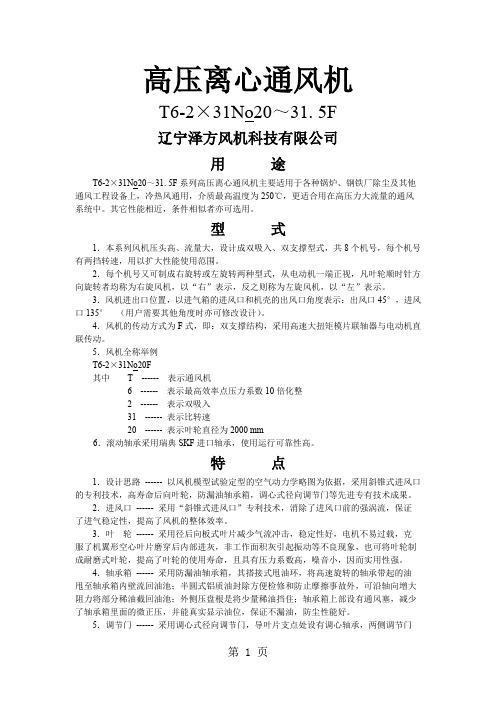
高压离心通风机T6-2×31No20~31. 5F辽宁泽方风机科技有限公司用途T6-2×31No20~31. 5F系列高压离心通风机主要适用于各种锅炉、钢铁厂除尘及其他通风工程设备上,冷热风通用,介质最高温度为250℃,更适合用在高压力大流量的通风系统中。
其它性能相近,条件相似者亦可选用。
型式1.本系列风机压头高、流量大,设计成双吸入、双支撑型式,共8个机号,每个机号有两挡转速,用以扩大性能使用范围。
2.每个机号又可制成右旋转或左旋转两种型式,从电动机一端正视,凡叶轮顺时针方向旋转者均称为右旋风机,以“右”表示,反之则称为左旋风机,以“左”表示。
3.风机进出口位置,以进气箱的进风口和机壳的出风口角度表示:出风口45°,进风口135°(用户需要其他角度时亦可修改设计)。
4.风机的传动方式为F式,即:双支撑结构,采用高速大扭矩模片联轴器与电动机直联传动。
5.风机全称举例T6-2×31No20F其中T ------ 表示通风机6 ------ 表示最高效率点压力系数10倍化整2 ------ 表示双吸入31 ------ 表示比转速20 ------ 表示叶轮直径为2000 mm6.滚动轴承采用瑞典SKF进口轴承,使用运行可靠性高。
特点1.设计思路------ 以风机模型试验定型的空气动力学略图为依据,采用斜锥式进风口的专利技术,高寿命后向叶轮,防漏油轴承箱,调心式径向调节门等先进专有技术成果。
2.进风口------ 采用“斜锥式进风口”专利技术,消除了进风口前的强涡流,保证了进气稳定性,提高了风机的整体效率。
3.叶轮------ 采用径后向板式叶片减少气流冲击,稳定性好,电机不易过载,克服了机翼形空心叶片磨穿后内部进灰,非工作面积灰引起振动等不良现象,也可将叶轮制成耐磨式叶轮,提高了叶轮的使用寿命,且具有压力系数高,噪音小,因而实用性强。
4.轴承箱------ 采用防漏油轴承箱,其搭接式甩油环,将高速旋转的轴承带起的油甩至轴承箱内壁流回油池;半圆式铝质油封除方便检修和防止摩擦事故外,可沿轴向增大阻力将部分稀油截回油池;外侧压盘根是将少量稀油挡住;轴承箱上部设有通风塞,减少了轴承箱里面的微正压,并能真实显示油位,保证不漏油,防尘性能好。
honeywell-2316说明书
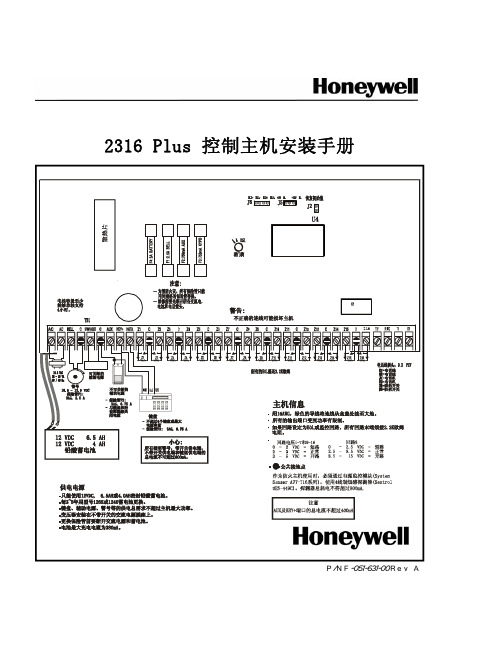
2316 Plus控制主机安装手册目录手册使用说明 (3)家居配置 (3)安装 (3)控制主机接线 (4)系统加电 (5)键盘启动 (6)编程选项 (7)主机编程 (7)对液晶键盘编程 (8)安装员须知 (24)重要通知 (24)测试 (24)看门狗指示灯 (24)电话线路问题 (24)键盘操作指令集 (25)常见问题解答 (26)减少误报注意事项 (28)注释 (29)报警系统的局限性 (32)2316 Plus控制主机编程表格 (33)2316Plus控制主机安装手册键盘操作指令集LED键盘和ALPHA II键盘的大部分指令功能是相同的,只有少数的指令是ALPHA II键盘专用的。
下面的指令适用于LED及ALPHA II两种键盘:功能 注释按键布/撤防有延时[密码] [#]旁路防区 (n)[n] 是防区号码 # 1 - 16; 可能需要密码 [密码] [旁路] [n] [#]门铃开/关可能需要密码[密码] [*] [5] [#]用主码修改密码必须从用户1开始[主密码] [*] [0] [#] [用户号码][新密码] [#] [新密码] [#]清除报警记忆[*] [1] [#]退出编程[*] [#]火警键盘启动[F] (按住 3 秒)组旁路或布防布防系统,CL 30 - 3F, 数据位 3设定的组旁路防区都被旁路。
可能需要密码(留守布防) [密码] [*] [4] [#]组旁路或即时布防同上,但系统即时布防。
可能需要密 [密码] [*] [4] [7] [#] 或者码(即时留守布防)[密码] [*] [7] [4] [#]即时布防布防系统,延时防区转换成即时防区 [密码] [*] [7] [#](有外出延时,无进入延时), 可能需要密码键盘启动遥控编程若CL 0B(3)中使能; 可能需要密码 [密码] [*] [0] [2] [#]紧急救助键盘启动 [E] (按住 3 秒)紧急报警键盘启动 [P] (按住 3 秒)辅助电源复位复位设备接在5、6端子 [*] [6] [2] [#]主机复位 [Master 密码] [*] [6] [8] [#]电池测试电池电压低恢复以后用 [*] [6] [4] [#]警号测试可能需要密码 [密码] [*] [6] [3] [#]报警中心测试可能需要密码 [密码] [*] [6] [1] [#]步测 [*] [6] [0] [#]以下指令仅对 ALPHA II键盘有效:功能 注释 按键布防音开关[*] [5] [4] [#]布防确认音开关[*] [5] [1] [#]背景光开关[*] [8] [#]显示键盘型号、版本[*] [9] [#]门铃开关[*] [5] [3] [#]预警开关[*] [5] [2] [#]以下所列为只适用于安装员的键盘指令:功能 注释 按键ALPHA键盘编程开始对键盘进行编程[安装员密码] [*] [0] [1] [#]ALPHA键盘测试[*] [6] [7] [#]主机复位[安装员密码] [*] [6] [9] [#]主机编程开始对控制主机进行编程[安装员密码] [*] [0] [#]2316Plus控制主机安装手册减少误报注意事项本章节的内容可以帮助您来减少系统误报,第一栏是编程指令地址和数据位,第二栏是建议编程值和简单描述:编程项指令地址、数据位功能描述布防/密码09 (2) 密码 可以防止未经授权用户操作键盘,象布撤防、旁路、启动遥控编程等都需要密码。
PD238T Bluetooth 设备说明书

Owner’s manualPlease read this manual carefully before operatingyour device.MODEL : PD238TENGLISHThe actual device may differ from the image.CAUTION: TO REDUCE THE RISK OF ELECTRIC SHOCK DO NOT REMOVE COVER (OR BACK) NO USER-SERVICEABLE PARTS INSIDE REFER SERVICING TO QUALIFIED SERVICE PERSONNEL.This lightning flash with arrowheadsymbol within an equilateral triangle isintended to alert the user to the presenceof uninsulated dangerous voltage withinthe product’s enclosure that may be of sufficientmagnitude to constitute a risk of electric shock topersons.The exclamation point within anequilateral triangle is intended to alertthe user to the presence of importantoperating and maintenance (servicing)instructions in the literature accompanying theproduct.WARNING: TO PREVENT FIRE OR ELECTRIC SHOCKHAZARD, DO NOT EXPOSE THIS PRODUCT TO RAINOR MOISTURE.WARNING: Do not install this equipment in aconfined space such as a book case or similar unit.CAUTION: Do not block any ventilation openings.Install in accordance with the manufacturer’sinstructions.Slots and openings in the cabinet are providedfor ventilation and to ensure reliable operation ofthe product and to protect it from over heating.The openings shall never be blocked by placingthe product on a bed, sofa, rug or other similarsurface. This product shall not be placed in a built-in installation such as a bookcase or rack unlessproper ventilation is provided or the manufacturer’sinstruction has been adhered to.2CAUTION concerning the Power CordMost appliances recommend they be placed upon a dedicated circuit;That is, a single outlet circuit which powers onlythat appliance and has no additional outlets or branch circuits. Check the specification page of this owner’s manual to be certain. Do not overload wall outlets. Overloaded wall outlets, loose or damaged wall outlets, extension cords, frayed power cords, or damaged or cracked wire insulation are dangerous. Any of these conditions could result in electric shock or fire. Periodically examine the cord of your appliance, and if its appearance indicates damageor deterioration, unplug it, discontinue use of the appliance, and have the cord replaced with an exact replacement part by an authorized service center. Protect the power cord from physical or mechanical abuse, such as being twisted, kinked, pinched, closed in a door, or walked upon. Pay particular attention to plugs, wall outlets, and the point where the cord exits the appliance. To disconnect power from the mains, pull out the mains cord plug. When installing the product, ensure that the plug is easily accessible.This device is equipped with a portable battery or accumulator.Safety way to remove the battery or the battery from the equipment: Remove the old batteryor battery pack, follow the steps in reverse order than the assembly. To prevent contamination ofthe environment and bring on possible threatto human and animal health, the old battery orthe battery put it in the appropriate containerat designated collection points. Do not disposeof batteries or battery together with other waste. It is recommended that you use local,free reimbursement systems for batteries and accumulators. The battery shall not be exposed to excessive heat such as sunshine, fire or the like. NOTICE: For safety making information including product identification and supply ratings, please refer to the main label inside the apparatus. NOTICE: Only use the AC adaptor supplied with this device. Do not use a power supply from another device or another manufacturer. Using any other power cable or power supply may cause damage to the device and void your warranty.3CAUTION:y The apparatus should not be exposed to water (dripping or splashing) and objects filled withliquids, such as vases, shouldn’t be placed on the apparatus.y Minimum distance around the apparatus for sufficient ventilation, no less than 5 cm.y The ventilation should not be impeded by covering the ventilation openings with items, such as newspapers, table-cloth, curtains etc.y No naked flame sources, such as lighted candles, should be placed on the apparatus.y The unit’s internal lithium battery should only be serviced by an authorised service centre.4ContentsSafety information . . . . . . . . . . . . . . . . . . . . . .2 STEP 1 Getting Started . . . . . . . . . . . . . . . . . .6 Supplied items (6)Product Overview (6)Power On / Off (7)STEP 2 Charging Battery . . . . . . . . . . . . . . . . .7 STEP 3 Inserting Photo Paper . . . . . . . . . . . .9 Cleaning printer head using Smart Sheet 10 About photo paper (11)Paper Jam Solution (12)STEP 4 Installing App . . . . . . . . . . . . . . . . .12 Installing App for Android phone (12)App Setting (13)Installing App for iPhone (14)Setting Bluetooth of iPhone .............14Installing App for Windows phone . (15)Setting Bluetooth of Windows phone (15)STEP 5 Printing Photo . . . . . . . . . . . . . . . . .16 Printing using Android phone (16)Printing using iPhone (19)Printing using Windows phone (21)Using the edit mode (23)Notes on the printing (23)Checking where to buy paper (24)Updating the device (25)Checking Label . . . . . . . . . . . . . . . . . . . . . . . .26 About LED Indicator . . . . . . . . . . . . . . . . . . .27 Specifications . . . . . . . . . . . . . . . . . . . . . . . . .29 Troubleshooting . . . . . . . . . . . . . . . . . . . . . .305STEP 1 Getting Started Supplied itemsSimple manual Product Overview6Power On / OffOn: Slide the switch to direction of the arrow. Off: Slide the switch to the opposite direction.STEP 2 Charging Battery This device uses built-in battery. Before using it,charge the battery in full. (Refer to below)yyyprinted.y To charge this product, you must always use a DC 5V, 1A or more. Certified/Listed Adapter whichcomplies with LPS.78Paper1.2. Unpack the photo paper pouch you bought.3. Slide smart sheet (blue) and photo paperstogether into the paper slot, then close the upper cover. Smart Sheet will be ejected automaticallybefore first printing.y Do not insert more than 10 Photo papers and1 Smart Sheet. Otherwise2 papers may beejected at once or paper jam may occur.y Once the pack is unwrap, keep the remaining papers after using in an airtight plastic bag.y When power is turned on, you cannot open theupper cover. To open it, turn off the power.9Cleaning printer head using Smart Array SheetSmart sheet (Cleaner)When you insert new smart sheet and photo papers, this device scans the barcode of smart sheet to maintain optimized photo paper. (It will be ejected before the first printing.)To maintain the best quality, remove foreign materialof the head using cleaning feature.10About photo paperPhoto paper pouchUse exclusive photo paper for LG Pocket Photo. Otherwise, the print quality cannot be guaranteed,y Handle with care not to get dirt on, when you touch the paper.y Once unpacked, the papers may begin to curl up or discolor after a period of time.It is recommended to use them as soon aspossible.y Using photo papers from other company may result in malfunction, paper jam or low quality.y Do not place inside a car or, expose to direct sunlight or moisture.y Do not leave in a place where thetemperature or humidity is too high or low. It may reduce the quality of the printed photo.Paper Jam SolutionDo not pull the paper out. Turn the device off and on again, the paper will be ejected automatically.y If there are foreign material or dust on the roller, it may not be ejected properly.In that case, remove the foreign material of thehead with scotch tape first. And then, clean using smart sheet and try again.y If this problem is not solved, please refer to “Troubleshooting”.STEP 4 Installing App Installing App for Android phoneFrom Play Store (Android market)Search for “LG Pocket Photo”.Using QR codeScan the QR code on the product box.App SettingSet the options in [Settingy Bluetooth : Prints using Bluetoothy To optimize printing photo, activate all modes anduse pocket photo App.See “Help” for detailsFor more information about the App, touch []From App StoreSearch for “LG Pocket Photo”.Using QR codeScan the QR code on the product box.1. 2. Touch “Bluetooth” and touch the slider to turn Bluetooth [On]. 3. To connect your Pocket Photo device to the iPhone, turn on your device and make sure it is discoverable mode. 4. When you find the device, touch the model name of Pocket Photo on the screen.See “Help” for detailsFor more information about the App, touch [].Installing App for Windows phoneFrom StoreSearch for “LG Pocket Photo”.Setting Bluetooth of Windows phone1. On your Windows phone home screen, touch[Settings].2. Select “Bluetooth” on the system and touch theslider to turn Bluetooth [On].3. To connect your Pocket Photo device to Windowsphone, turn on your device and make sure it isdiscoverable mode.4. When you find the device, touch the model nameof Pocket Photo on the list.5. After Checking [Connected], Run the App.STEP 5 Printing Photowith the LED indicator turning on.1. Run LG Pocket Photo App on Android phone.2. Select a photo to print, and touch [].3. Touch [OK], then it will start searching forBluetooth devices.y To print, set print mode or the number of photo on the preview screen.4. When LG Pocket Photo is paired for the first time,[Bluetooth pairing request] appears. To startprinting, touch [Pairing] or input the PIN code ‘0000’. y If Smart Sheet is in the device, it will be ejected before the printing starts.,You can print photos directly from Android phones or PC via Bluetooth without the App. Choose a photo and select [Bluetooth] in [Share]or [Menu].Setting Pocket Photo App of Android phone You can check remaining battery, the number of photos printed, Help, Where to buy paper, device version, update, MAC address, and setting of print mode, etc.1. Run LG Pocket Photo App on Android phone. (To check [Device information], set to [On] the Bluetooth of smartphone.)2. Go to Setting .3.Touch [Device Information].[] Paper FullPrints without white space. (The edge of the image can be cut off.)[] Image FullPrints an image as a whole. (White space can occur at the edge of the paper.)Auto Power OffSet a time so that the device turns itself off.(Default is [5 min]. If you set to [Off], the device can be on for up to 2.5 hours when fully charged.)with the LED indicator turning on.1. Run LG Pocket Photo App on iPhone.2. Select a photo to print, and touch [].3. “Do you want to print?” message appeares. Touch[OK] to start printing.y To print, set print mode or the number ofphoto on the preview screen.y If Bluetooth is not connected, “ Paired devicenot found” message is appeared. (refer to theBluetooth setting for iPhone.)y If Smart Sheet is in the device, it will be ejectedbefore starting printing.In case of iPhone/iPad, the last pairediPhone/ iPad is paired to PocketPhotoautomatically when you turn onPocketPhoto if the Bluetooth on youriPhone/iPad is on.,NoteSetting iPhone Pocket Photo AppYou can check remaining battery, the number of the photos printed, Help, Where to buy paper, device version, update, MAC address, and setting of print mode, etc.1. Run LG Pocket Photo App on iPhone.(To check [Device information], set to [On] the Bluetooth of iPhone.)2. Go to Setting .3. Touch Settingoptions to change.[] Paper FullPrints without white space. (Theedge of the image can be cut off.)[] Image FullPrints an image as a whole. (White space can occur at the edge of the paper.)Auto Power OffSet a time so that the device turns itself off.(Default is [5 min]. If you set to [Off], the device can be on for up to 2.5 hours when fully charged.)Printing using Windows phonewith the LED indicator turning on. 1. Run LG Pocket Photo App on Windows phone.2. Select a photo to print, and touch [].3. “Do you want to print?” message appeares. Touch [OK] to start printing.y If the printing is not started, check power of the device. y If Bluetooth is not connected, select registered Pocket photo device or reset Bluetooth by selecting [Search]. Print modey [] Paper Full: Prints without white space. (The edge of the image can be cut off.) y [] Image Full: Prints an image as a whole. (White space can occur at the edge of the paper.)y If Smart Sheet is in the device, it will be ejected before starting printing. y To print, set print mode or the number of photo on the preview screen. Setting of print mode and the number of photo printed is supported only for PD239/PD238 model .,NoteSee “Help” for detailsFor more information about the App, touch [] / [Help].At under downloadable, you can download the Owner’s manual using PCs.Note on Windows Phoney You can check Manual, Share, App version and Where to buy paper by touching []. y In case of Windows phone, to print a photo in the normal folder via bluetooth it is available only when using the app. y The limitations of Windows Phone -Device information is not supported.-Windows phone does not support firmware /TMD *update of Pocket Photo.(At , under Downloadable, you can download the Pocket Photo update tool for Windows PCs.)TMD : TMD means colour correction data.Using the edit modeYou can edit a photo quality, color or size using edition tool on the menu.Use the edit function with a variety of image correction filter Notes on the printingy The printed image may differ from the orginal image due to the printing method (thermaltransfer printing).y Use the lastest App of LG Pocket Photo ( when printing a photo, it makes optimized image.)y The higher resolution the image has, the higher quality the printed photo has. (The properresolution is more than 1280 x 2448 pixel.)y Once the battery is fully charged, you can print up to 30 papers in a row.y The maximum prints are based on ISO 24712 Colour image standard and the number of photos printed may vary depending on user enviromental conditions (time, temperture,humidity or printing method).y If there are more than a LG Pocket Photo device, check MAC address on the label to choose oneyou want to use. (Refer to “Checking Label”.)y The Bluetooth searching and transferring may fail depending on its environment. Check theBluetooth condition on your phone and try again. y If pairing multiple smartphone, re-pairing may occur.y Printing for Passport / VISA image may be unsuitable as the case may be. Printing theimage taken in studio is recommended.y The printing quality may differ depending on the original image (When too dark ordim). Use the image after correcting it usingPocket photo App.y Pocket photo APP’s resolution is optimized in 800x480 fixel.Checking where to buy paper1. To check where to buy paper, go to setting ormenu screen.2. After touching [], select a country.Updating the deviceYou can update the device by pairing smart phone to the latest software to enhance the products operation and /or add new features.1. Connect the device and smart phone viaBluetooth.2. Run the Pocket Photo App and then, touch3.4.Touch [Update]button to update the device.Checking LabelIn case there are more than a LG Pocket Photo device, check MAC address on the product label to choose one you want to use.1. Open the upper cover.About LED IndicatorThe LED indicators shows the device condition.SpecificationsPhoto size50 mm x 76 mm (Dot size : 640x 1224)Image file type/ size PNG (Max: 1350x1050), JPEG (Baseline) / less than 10 MB (Progressive JPEG is not supported.)Media paper used ZINK TM Photo Paper (exclusive for LG)Media paper storage environment Temperature : 20 - 25 °C Humidity : 40 - 55 % RHDevice operation environment Temperature : 5 - 40 °C Humidity : less than 70 % (35 °C) (An temperature limitation message appears on the App.)Optimum print environment Temperature : 15 - 32 °CHumidity : less than 70 % (32 °C)LED indicatorPower / Waiting / Bluetoothtransmitting / Charged /Discharged / Error / Condition ofprinter/ UpdateCommunication Bluetooth 4.0ExternalconnectorMicro USB port for chargingbatteryBus PowerSupply (USB)(Adapter) DC 5 V 0 1.0 ABattery life500 mAh Li-Polymerrechargeable batteryImageresolution More than 1280 x 2448 pixelsDimensions (Wx D x H)76 mm x 126 mm x 20 mmNet Weight218 gPocket Photo App supporting version y Android v2.2 or highery iOS v5.1 or highery Windows Phone 8.0 or highery Your phone may be incompatible with the device depending on its manufacturer, environment or(Android or iOS) operating system.y Design and specifications are subject to change without prior notice.y All other product and brand names are trademarks or registered trademarks of their respectiveowners.TroubleshootingThe paper is jammed before printing.1. Turn the device off and onagain then paper is ejectedautomatically.2. If above solution doesnot work, open the Uppercover and arrange thepapers. Then insert themwith Smart Sheet (Blue) orpull the paper out slowlyand gently.The paper is jammed during printing.The printed photo has lines.Open the Upper cover, arrange the papers and insert them with Smart Sheet locating at the bottom. Then try printing again. (To open the Upper cover, refer to “Checking Label”.No or incomplete image is printed.The edge of the image on the photo is cut off.Set Print mode to [] in theApp’s setting then the imageis printed as a whole.White spaceappears at theedge of the paper.When print mode is set to[] , white space mayappears if the aspect ratio ofthe paper and your image isnot the same.When print mode is set to[] , the edge of the imagecan be cut off o r white spaceat the edge of the paper mayappear.31Quality of printed photo is too low.In case you magnify an imageusing [] menu in the App,the quality of the printedphoto may be reduced.Turn off the device and insertSmart Sheet locating at thebottom of the papers. Then tryprinting again.Be sure the photo size isbigger than the properresolution.(1280 x 2448 pixels)When using Smart Sheet, itshould be used with photopapers in the same pouch.If you use other company’sphoto paper, it cannot beguaranteed for print quality ordamage of pocket photo.Device does notprint.Preheating is needed. Wait forabout 2 min.Be sure there are papers inthe device.It may take time to print afterSmart Sheet is ejected.Be sure the photo file is lessthan 10 MB.Only baseline JPEG, PNG(Max: 1350x1050) format issupported.Device is turned offautomatically.Check [Auto Power Off] timein the App’s setting.Above solutions donot work.Press Reset hole with apointed thing like mechanicalpencil to initialize.32。
- 1、下载文档前请自行甄别文档内容的完整性,平台不提供额外的编辑、内容补充、找答案等附加服务。
- 2、"仅部分预览"的文档,不可在线预览部分如存在完整性等问题,可反馈申请退款(可完整预览的文档不适用该条件!)。
- 3、如文档侵犯您的权益,请联系客服反馈,我们会尽快为您处理(人工客服工作时间:9:00-18:30)。
目录前言 (1)第一章:概述 (2)第二章:安装 (3)一.系统方框图 (3)二.系统安装 (3)三.技术参数 (4)四.接线图 (5)第三章:编程设置 (6)一.编程键盘显示及编程命令 (6)二.编程项目 (7)三.编程指南 (8)第四章:附录 (20)一.故障排除指南 (20)二.防区编程记录表 (21)前言感谢您选用我公司的防盗报警控制主机,希望我们先进、可靠的防盗系统给您的工作、生活带来安全与方便。
本安装编程手册适用于AL-238T/AL-2316T系列防盗报警控制主机的工程安装技术人员及用户日常使用。
本手册分五部分:概述、安装、编程、使用、附录。
第一章概述部分:包含主机功能说明。
第二章安装部分:包含防盗系统的原理框图,详细的连接、安装说明。
第三章编程设置部分:包含防盗报警系统的详细说明每一个编程步骤,实现每一个功能的方法。
第四章附录部分:包含故障排除、主机防区编程记录表等。
丢失密码(断开主机供电电源,重新上电10秒钟内进行以下操作)功能:将所有的编程学习资料全部恢复出厂状态(空机)操作步骤:同时按下编程地址★10~★62及用户密码恢复出厂状态清除所有无线设备(探头及遥控器)的学习码退出编程(蜂鸣器一长响)- 1 -AL-238T/AL-2316T防盗报警控制主机是集多项先进技术、功能于一体的卓越的智能安全技术防范产品。
它由可编程用户主机、分离式键盘、遥控器、红外探测器、门磁开关、烟雾探测器和强音警笛等组成。
安装容易、操作简便、可拨打多至八组报警电话,既可单独使用,亦可通过电话线实现区域联网,是家居、营业场所、金融系统等单位安装防盗报警设备的理想选择。
AL-238T系列为8有线防区接入,AL-2316T系列-2-一、系统方框图二、系统安装1.安装固定:主机的控制主板、变压器、后备电池等均安装在所配的主机箱内。
主机箱固定于隐蔽处,安装要牢固。
安装主板时应注意检查附配的塑料、金属柱等在安装箱的固定孔上是否安装好,以免短路主机板。
键盘则安装于容易操作的地方,警笛则安装于开阔及不易被破坏的地方,以便室内外均能较好地听到。
2.交流:主机使用16.5V30V A的电源变压器,红色接220V输入,蓝色16.5V输出接在主机板的23、24号AC1、AC2接线端子接入,不分极性。
3.后备电源:主机采用12V免维护铅酸电池作为后备电池,停电后自动切换到电池供电并有过放电保护装置,延长电池寿命,市电恢复自动充电。
建议采用12V7AH的大容量电池,。
连接电池前,必须确定电4.报警输出接口:提供2A10.5~13.5V直流电,能驱动多个警笛。
采用过流、断线检测等自动保护装置,免保险丝设计,能及时检测到警笛的各种故障,减少工程维护工作。
ALM(19)接警笛正极,GND(18)接警笛负极。
5.联动继电器接口:提供一个触点容量为28V AC6A的继电器接口,可方便联动控制其他设备,如电控锁等。
公共端COM(21),常闭NC(20),常开NO(22)。
- 3 -- 4 -6.可关断辅助电源接口:主机提供一个未经稳压的12V500mA 辅助电源,为外置键盘、有线探头提供直流电源。
同时有线火警探头报警后自动关断15秒,使火警探头恢复。
正极为+12V(17),负极为GND(18)。
7.键盘接口:主机外置键盘的信号为黄线Y(15)、绿线G(16)两条,电源共用可关断辅助电源。
最多可并接4个键盘(需设置为不同的地址码)和4个有线防区/联动继电器板。
8.防区回路:双防区回路技术(系列2),Z1~Z8为防区1~8/9~16的信号正极端,GND 为防区信号的负极端(接线端5~14)。
防区1~8回路的末端必须接入2K Ω(±400Ω)电阻,防区9~16回路的末端必须接入3.3K Ω(±600Ω)电阻,防区回路的检测同时提供开路(断线)及短路报警,确保防区回路遭破坏后马上报警。
防区接线如下图:(注:防区短路时为防区1/9同时触发)9主机是通过市话线向外界发送报警信息和进行远程控制的,该接口及本机所连接的市话线路不允许并接电话机或其他通讯设备。
接线端为EXLINE(1、2),不分极性。
跳线JTEL 是话线检测开关,短接时关闭话线检测,断开时恢复话线检测。
10.电话机接口:用户电话机连接在接线端(3、4)上。
平时市话线直通用户电话,报警时主机断开用户电话机的连接,实现报警优先功能。
三、 技术参数1. 电源输入:185~245VAC 、50HZ 、30VA2. 静态电流:≤150mA (非充电及报警状态)3. 后备电池:12V7AH 铅酸式免维护蓄电池4. 接收频率:315MHz ±1MHz5. 接收距离:与探测器无障碍无干扰距离100米6. 辅助电源输出:未经稳压的12VDC,最大500mA7. 双防区技术防区线末电阻值: 2K Ω±600Ω(1~8防区),3.3K Ω±600Ω(9~16防区)8. 警号及闪灯输出: 未经稳压的12VDC,最大2A9. 机箱材料:铁,灰色10. 机箱尺寸:285*263*75mm11. 键盘材料:ABS 塑料12. 总重:4公斤(不含后备电池)四、接线图安全接地端注意:1.8**系列为8路有线防区,无须连接R9~R16。
16**系列采用双防区技术为16路有线防区,须连接R9~R16或设置编程地址闭不使用的防区。
2.单台主机最多可连接8个键盘,当连接两个以上(含两个)键盘时,各键盘应设置不相同的编号,分别为1~8号,否则报警主机与键盘将不能正常工作。
键盘设置编号方法:在主机通电的10秒钟后,在撤防状态下。
在键盘上同时按住“1 #”3秒,此时键盘上“准备”“故障”“旁路”“电源”“报警”指示灯同时快闪,输入键盘编号1~8,听到蜂鸣音“嘟”一声长响。
(主机在布防状态下,不能进行此操作。
)查看键盘编号方法:同时按住“1 #”3秒,键盘上1~8防区指示灯哪个长亮即表示为多少号。
- 5 -第三章编程设置一、编程键盘显示及编程命令1.进入编程状态后灯快闪2.数据显示表显示 1 2 3 4 5 6 7 8 数据 1 2 3 4 5 6 7 8 显示9 10 11 12 13 14 15 16 数据9 A B/* C/# D E F 0编程命令总汇命令操作数据输入0,1~9A:*01,B/*:*02,C/#:*03,D:*04,E:*05,F:*06进入编程状态方法1 1.输入“编程密码”2.“8 0 0 #”进入编程状态方法2 1.主机上电10秒内2.在键盘上同时按下“* # ”(无须密码)退出编程状态“* 9 8 ”(只可用方法2断开主机电源后才能进入编程状态)(不能用“编程密码+800#”进入编程,防止误操作进入编程修改参数) “* 9 9 ”(可用方法1或方法2进入编程状态)输入编程资料(10~39) “*”+“编程地址”+“编程数据”查看编程资料(10~39) “#”+“编程地址”(逐位显示编程数据,同时蜂鸣器响1短声)无线防区录码1.输入“* ”+ “编程地址(41~56)”2.输入“防区类型”3.触发探测器2次无线遥控器录码1.输入“* ”+“编程地址(81~88)”2.按下遥控器任一按键2次取消已录码无线设备“# + 编程地址(41~56/81~88)+ # + 编程地址(41~56/81~88)”(单个取消无线设备录码)“# 9 3 # 9 3 ”(取消所有遥控器录码)“# 9 4 # 9 4 ”(取消所有无线防区录码)“# 9 5 # 9 5 ”(取消所有无线学习资料)数据恢复出厂值“# 9 6 # 9 6 ”(编程地址10~39恢复出厂值)“# 9 7 # 9 7 ”(编程地址10~39及用户密码恢复出厂值)-6-二、编程项目(★= )编程地址内容说明本项页码★10 警笛时间设置报警后警笛鸣响时间8 ★11 布防确定铃开启、关闭退出延时提示音及布、撤防确定铃8 ★12 退出/进入延时设置退出、进入延时时间8★13 警笛鸣响及快捷键设置设置警笛是否在报警后或拨通电话后响及快捷键9★14 电话3、4通讯格式设置联网中心通讯格式9 ★15 用户帐号/ID号设置用户帐号/ID号9 ★16 拨号次数设置报警后循环拨号次数9 ★17 振铃次数外线打入时提机的振铃次数10 ★18 时钟调整参数调整时钟误差10 ★19 定期测试时间向联网中心发送测试信号时间10 ★20 话线检测话线检测设置11 ★21 故障(电池、交流)主机故障是否送联网中心11 ★22 布、撤防布、撤防信号是否送联网中心11★23 旁路/防区设置旁路信号是否送联网中心及主板有线防区9~16设置12★24 防区1-8类型有线防区的防区类型12 ★25 联动继电器0 设置联动继电器0的工作模式13 ★26 防区9-16类型有/无线防区的防区类型12 ★27 防区17-24类型有/无线防区的防区类型12 ★31 电话1 布防专用(联网中心)14 ★32 电话2 撤防专用(联网中心)14 ★33 电话3 标准联网(联网中心)14 ★34 电话4 后备联网(联网中心)15 ★35~★38 电话5~电话8 用户电话(手机、固话12秒录音提示报警)15 ★39 编程密码修改编程密码16 ★40 外线/IP号设置内线电话拨打外线号或IP号16 ★41~★56 无线防区9~24录码录入探头学习码,同时设定防区类型17 ★71~★77 联动继电器1~14 设置联动继电器1~14的工作模式13 ★81~★88 遥控器1~8录码录入遥控器学习码18 ★61 防区防误报设置设置防区在规定时间内触发多次才有效报警19 ★62 无线干扰检测设置无线干扰检测19#10~97 查看、清除、恢复命令查看、清除数据及数据恢复出厂值19数据输入0,1~9,A:*01 ,B/*:*02 ,C/#:*03 ,D:*04 ,E:*05 ,F:*06数据显示0:16 ,1~9:1~9 ,A:10 ,B/*:11 ,C/#:12 ,D:13 ,E:14 ,F:15- 7 -四、编程指南非常用编程项设置说明:编程地址★10~★22为控制主机运行参数,无特殊要求,请不要擅自更改。
编程方法:(所有编程项,可进一次编程,一次性编程好再退出或单个编程项编程后退出,断电后不丢失数据。
)1.直接通过本机键盘对主机进行编程。
2.用户通过其它电话(手机、小灵通、固定电话等)打入,当响铃达到预设次数值(*17,电话无人接听)主机自动提机接受远程操作控制。
在电话(固话、手机或小灵通)上输入“主用户密码 + ”主机进入编程状态。
超过90秒无操作,主机将挂机退出。
编程地址★10功能:设置报警后警笛鸣响时间及遥控器紧急报警时警笛鸣响,二位数,出厂值=21解释:第1位:警笛鸣响时间,0-不响,1-1分钟,2-2分钟,3-3分钟,……9-9分钟第2位:遥控器紧急时报警警笛鸣响,0-警笛不响,1-警笛鸣响,操作步骤:设置警笛鸣响3分钟,遥控器紧急报警时警笛不鸣响输入编程密码进入编程(显示灯快闪)输入编程地址输入数据(蜂鸣器一长响)退出编程编程地址★11功能:设置退出延时提示音及布、撤防后警笛及蜂鸣声,四位数,出厂值=1110解释:第1位:退出延时蜂鸣音,第2位:布防警笛,第3位:撤防警笛0:不响, 1:响第4位:防区触发时蜂鸣音设置0:不响, 1:触发时响1长声, 2:防区状态变化(触发、恢复)时响1长声操作步骤:设置退出延时蜂鸣不响,防区触发时响1长声输入编程密码进入编程(显示灯快闪)输入编程地址输入数据(蜂鸣器一长响)退出编程编程地址★12功能:设置退出/进入延时,两位数,出厂值=020020(退出/进入延时都为20秒)解释:前三位:退出延时,后三位:进入延时000:无,001~255:1~255秒(最长255秒)操作步骤:设置退出延时为30秒,进入延时60秒输入编程密码进入编程(显示灯快闪)输入编程地址输入数据(蜂鸣器一长响)退出编程-8-编程地址★13功能:设置警笛鸣响方式,四位数,出厂值=0221解释:第一位:警笛鸣响方式0:报警后立即响,1:拨通电话后响第二~四位:火警键,医疗求救键,快速布防键0:不使用,1:按下有效2:连续按住3秒有效操作步骤:设置警笛为报警后拨通电话才鸣响输入编程密码进入编程(显示灯快闪)输入编程地址输入数据(蜂鸣器一长响)退出编程编程地址★14(联网中心参数,不能擅自修改)功能:设置电话3、4联网中心格式,一位数,出厂值=1解释:1:C.ID 2:DTMF 4+2-1 3:DTMF 4+2-1 4:格式C2 5:格式C3操作步骤:设置联网中心通讯格式为DTMF 4+2-1输入编程密码进入编程(显示灯快闪)输入编程地址输入数据(蜂鸣器一长响)退出编程编程地址★15(联网中心分配给每个用户的一个专用编号,不能擅自修改)功能:用户帐号(支持16进制数),六位数,出厂值=000000解释:当使用四位用户帐号时输入两个0加4位帐号可输入0,1~9,B(*02),C(*03),D(*04),E(*05),F(*06)操作步骤:设置用户帐号为00B23F输入编程密码进入编程(显示灯快闪)输入编程地址输入数据(蜂鸣器一长响)退出编程编程地址★16功能:循环拨号次数,一位数,出厂值=3解释:设置主机产生报警后,拨打联网中心或用户电话,若不通时循环拨打的次数1:1次,2:2次,3:3次……9:9次操作步骤:设置循环拨号次数为2次输入编程密码进入编程(显示灯快闪)输入编程地址输入数据(蜂鸣器一长响)退出编程- 9 -功能:振铃次数,一位数,出厂值=6解释:设置话机响铃次数,远程电话拨打本机时,当响铃达到预设次数值后报警主机自动提机接受远程遥控1:1次,2:2次,3:3次……9:9次,A(*01):10次……C(*02):12次操作步骤:设置振铃次数为9次输入编程密码进入编程(显示灯快闪)输入编程地址输入数据(蜂鸣器一长响)退出编程编程地址★18功能:时钟修正参数,三位数,出厂值=000解释:调整时钟误差,每10天调整1次(每月2、12、22号调整)第一位:0-调快,1-调慢第二、三位:00~59-调整0~59秒操作步骤:设置时钟每10天调慢5秒输入编程密码进入编程(显示灯快闪)输入编程地址输入数据(蜂鸣器一长响)退出编程编程地址★19功能:定期测试时间,三位数,出厂值=018(18小时)解释:设置联网时向联网中心送测试信息的间隔000:不发送,001~255:1~255小时时间设置为单数时:智能方式,即在计时到之前有信号成功发送到联网中心,计时清零重新计数,可减少信息量,节省话费。
