《3dsMax角色设置和高级应用》(Character Rigging and Animation)DVD1-2[Bin]
3Dmax角色建模教程:从基础到高级的角色建模技巧
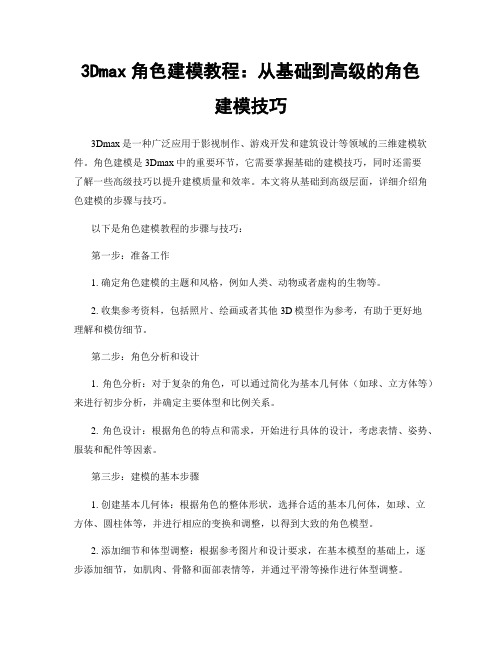
3Dmax角色建模教程:从基础到高级的角色建模技巧3Dmax是一种广泛应用于影视制作、游戏开发和建筑设计等领域的三维建模软件。
角色建模是3Dmax中的重要环节,它需要掌握基础的建模技巧,同时还需要了解一些高级技巧以提升建模质量和效率。
本文将从基础到高级层面,详细介绍角色建模的步骤与技巧。
以下是角色建模教程的步骤与技巧:第一步:准备工作1. 确定角色建模的主题和风格,例如人类、动物或者虚构的生物等。
2. 收集参考资料,包括照片、绘画或者其他3D模型作为参考,有助于更好地理解和模仿细节。
第二步:角色分析和设计1. 角色分析:对于复杂的角色,可以通过简化为基本几何体(如球、立方体等)来进行初步分析,并确定主要体型和比例关系。
2. 角色设计:根据角色的特点和需求,开始进行具体的设计,考虑表情、姿势、服装和配件等因素。
第三步:建模的基本步骤1. 创建基本几何体:根据角色的整体形状,选择合适的基本几何体,如球、立方体、圆柱体等,并进行相应的变换和调整,以得到大致的角色模型。
2. 添加细节和体型调整:根据参考图片和设计要求,在基本模型的基础上,逐步添加细节,如肌肉、骨骼和面部表情等,并通过平滑等操作进行体型调整。
3. 进一步细化模型:通过细分和更细致的调整,使模型更贴近设计要求,进一步增加细节和真实感。
第四步:高级技巧1. 使用辅助插件:3Dmax有许多优秀的插件可供使用,如ZBrush、Mudbox等用于细节雕刻和纹理制作,可有效提升模型的真实感和质量。
2. 设置图像平面:在建模过程中,可以将参考图片设置为图像平面,使得模型更加精确地参照参考图片进行建模。
3. 使用对称模式:大部分角色的双侧是对称的,可以使用3Dmax的对称模式进行模型的对称建模,提高建模效率。
4. 制作衣物和配件:对于需要添加衣物和配件的角色,可以通过创建二级模型进行衣物的建模和细节的添加,然后与主角色模型进行组合。
第五步:优化与细节处理1. 优化模型:通过删除隐藏面和冗余面以及调整拓扑结构等方式,对模型进行优化,提高渲染和动画的效果。
第1章 3ds Max 9 角色设计基础入门

第 1 章 3ds Max 9 角色设计基础入门1.1 3ds Max 9 三维角色设计基础1.1.1 【相关知识】3ds Max 与角色动画简介三维动画又称 3D 动画,是近年来随着计算机软硬件技术的发展而产生的一种新兴技术。
三维动画软件在计 算机中首先建立一个虚拟的世界,设计师在这个虚拟的三维世界中按照要表现的对象的形状尺寸建立模型以及场 景,再根据要求设定模型的运动轨迹、虚拟摄影机的运动和其它动画参数,最后按要求为模型赋上特定的材质, 并打上灯光。
当这一切完成后就可以让计算机自动运算,生成最后的画面。
3ds Max 是世界上应用最广泛的三维建模动画软件,能满足制作高质量影片制作、游戏角色及动画特效设计 等领域的需要。
目前的 3ds Max 版本是 3ds Max 9.0,这个版本相对于以前的版本而言,在造型、材质、渲染功 能和灯光的设置等方面都有很大的改进。
作为目前世界上应用最广泛的三维软件,完全满足制作高质量影视、动 画、游戏等各种角色模型的需要。
角色的本意是指戏剧、小说或电影中的人物。
随着社会的发展,角色的概念也在发展,在科幻电影、游戏或动画中,角色也可以是动物、机器人、外星人等真实或虚构的各种生物。
所有能称之为角色的对象都具有一定的 拟人化特征,具有表情、动作等人类的特征。
图 1-1-1 中所示的就是影片《汽车总动员》中的拟人化汽车角色和 游戏《魔兽世界》中的精灵角色。
图 1-1-1 角色在游戏与影片中的应用在使用 3ds Max 9 制作角色时,使用的常用建模方法有以下几种:可编辑网格建模、多边形建模、面片建模、细分曲面建模和 NURBS 建模等。
1.1.2 【相关知识】 3ds Max 9 的工作环境3ds Max 9 是一套强大的的三维动画设计软件,它提供了建立模型、设计材质、灯光摄像和渲染动画等多种 三维设计功能。
3ds Max 9 的工作环境界面包括了菜单栏、工具栏、视图区域(也称为视口区域) 、命令面板等几 大部分,其中视图区域在整个用户界面中所占的区域是最大的,用户不仅能观察到 3ds Max 9 的整个环境,还能 在不同的视图间进行切换。
使用3DMax进行角色场景布置和设置技巧

使用3DMax进行角色场景布置和设置技巧使用3D Max进行角色场景布置和设置技巧3D Max是一款强大的三维建模和渲染软件,在电影、游戏、广告等领域中广泛应用。
本文将介绍如何使用3D Max进行角色场景布置和设置的技巧,帮助读者更好地利用这个软件进行创作。
一、准备工作1.安装3D Max软件并熟悉操作界面。
2.收集场景资源和角色模型,包括建筑物、家具、植物等。
二、场景布置1.选择合适的场景模板或创建一个新的场景。
2.导入场景资源,包括建筑物、家具等。
3.调整场景大小、位置和旋转角度,使其适应角色动作和相机视角。
4.添加地面和天空盒,增加真实感和环境氛围。
5.调整光照设置,选择合适的光源类型、颜色和亮度,使场景更加明亮或阴暗。
三、角色设置1.导入角色模型,并调整大小和位置,使其适应场景。
2.给角色模型添加骨骼和关节,以便进行动画模拟。
3.选择合适的角色材质,包括皮肤、服装和道具,增加角色的真实感和细节。
4.对角色进行蒙皮绑定,将角色模型与骨骼关联起来,使其能够进行动画模拟。
5.调整角色的姿势和动作,可以使用关键帧动画或物理仿真等方式。
四、特效设置1.添加特效,如火焰、烟雾、雨水等,增加场景的氛围和视觉效果。
2.调整特效参数,包括颜色、透明度、大小等,使其与场景和角色相匹配。
3.使用粒子系统创建自然元素,如树叶、雪花等,增加场景的真实感。
4.调整特效的运动轨迹和速度,使其更贴合场景和角色的动作。
五、相机设置1.调整相机位置和视角,使其能够全面展示场景和角色。
2.选择合适的相机模式,如透视模式或正交模式,以获得不同的视觉效果。
3.添加相机运动,如平移、旋转等,增加场景的动感和层次感。
4.调整相机焦距和景深,使场景和角色的前后关系更加清晰。
六、渲染设置1.选择合适的渲染器,并进行相关设置,如光线追踪、阴影等。
2.调整渲染模式和画面比例,以获得满意的渲染效果。
3.添加渲染元素,如环境光遮罩、全局光照等,增加画面的层次感和细节。
3dsMax中的角色建模与动画绑定教学
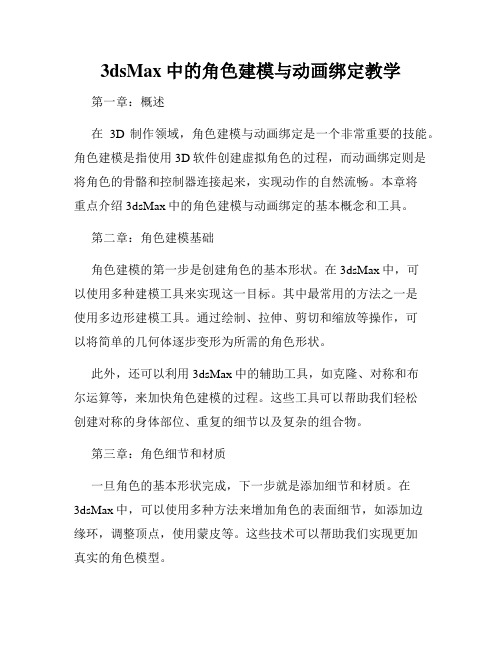
3dsMax中的角色建模与动画绑定教学第一章:概述在3D制作领域,角色建模与动画绑定是一个非常重要的技能。
角色建模是指使用3D软件创建虚拟角色的过程,而动画绑定则是将角色的骨骼和控制器连接起来,实现动作的自然流畅。
本章将重点介绍3dsMax中的角色建模与动画绑定的基本概念和工具。
第二章:角色建模基础角色建模的第一步是创建角色的基本形状。
在3dsMax中,可以使用多种建模工具来实现这一目标。
其中最常用的方法之一是使用多边形建模工具。
通过绘制、拉伸、剪切和缩放等操作,可以将简单的几何体逐步变形为所需的角色形状。
此外,还可以利用3dsMax中的辅助工具,如克隆、对称和布尔运算等,来加快角色建模的过程。
这些工具可以帮助我们轻松创建对称的身体部位、重复的细节以及复杂的组合物。
第三章:角色细节和材质一旦角色的基本形状完成,下一步就是添加细节和材质。
在3dsMax中,可以使用多种方法来增加角色的表面细节,如添加边缘环,调整顶点,使用蒙皮等。
这些技术可以帮助我们实现更加真实的角色模型。
此外,角色的材质也是影响角色外观的重要因素。
在3dsMax 中,可以使用材质编辑器来创建和调整角色的材质。
通过调整材质的颜色、反射、光照等属性,可以使角色看起来更加逼真和有质感。
第四章:角色骨骼和动画绑定角色骨骼和动画绑定是将角色的骨骼和控制器连接起来的过程,使得角色能够自然地进行各种动作。
在3dsMax中,可以使用骨骼系统和动画绑定工具来实现这一目标。
首先,需要在角色内部创建骨骼系统。
通过将骨骼连接起来并分配适当的权重,可以模拟出角色的骨骼结构和关节运动。
接下来,需要将控制器与骨骼关联起来,以实现对角色动作的控制。
通过调整控制器的位置、角度和缩放等参数,可以改变角色的姿态和动作。
第五章:角色动画的制作与调整一旦角色骨骼和动画绑定完成,就可以开始制作和调整角色的动画。
在3dsMax中,可以使用多种工具和技术来实现角色动画的制作。
首先,可以使用关键帧动画的方法逐帧地设置角色的姿态和动作。
3d max人物建模教程
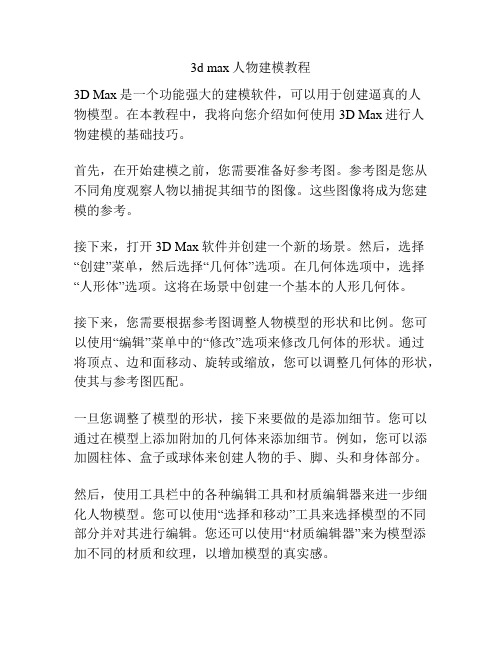
3d max人物建模教程3D Max是一个功能强大的建模软件,可以用于创建逼真的人物模型。
在本教程中,我将向您介绍如何使用3D Max进行人物建模的基础技巧。
首先,在开始建模之前,您需要准备好参考图。
参考图是您从不同角度观察人物以捕捉其细节的图像。
这些图像将成为您建模的参考。
接下来,打开3D Max软件并创建一个新的场景。
然后,选择“创建”菜单,然后选择“几何体”选项。
在几何体选项中,选择“人形体”选项。
这将在场景中创建一个基本的人形几何体。
接下来,您需要根据参考图调整人物模型的形状和比例。
您可以使用“编辑”菜单中的“修改”选项来修改几何体的形状。
通过将顶点、边和面移动、旋转或缩放,您可以调整几何体的形状,使其与参考图匹配。
一旦您调整了模型的形状,接下来要做的是添加细节。
您可以通过在模型上添加附加的几何体来添加细节。
例如,您可以添加圆柱体、盒子或球体来创建人物的手、脚、头和身体部分。
然后,使用工具栏中的各种编辑工具和材质编辑器来进一步细化人物模型。
您可以使用“选择和移动”工具来选择模型的不同部分并对其进行编辑。
您还可以使用“材质编辑器”来为模型添加不同的材质和纹理,以增加模型的真实感。
在添加细节和编辑模型之后,您还可以为模型添加骨骼和动画。
骨骼是用于控制模型的动作和姿势的关键点。
您可以使用“动画”菜单中的“骨骼系统”选项来添加骨骼。
一旦添加了骨骼,您可以使用“动画”菜单中的“动画工具”来对模型进行动画。
最后,在完成人物建模后,您可以渲染出最终的图像。
在3D Max中,您可以使用“渲染”菜单中的“渲染设置”选项来设置渲染参数。
您可以选择渲染的分辨率、光照效果和阴影等。
然后,单击“渲染”按钮以生成最终的渲染图像。
本教程只是一个简单的介绍,3D Max的人物建模过程非常复杂,涉及到许多技巧和技术。
要成为一名熟练的人物建模师,您需要花费大量的时间和精力来学习和实践。
然而,通过掌握基本的建模技能和不断练习,您将能够创建出令人惊叹的逼真的人物模型。
3ds Max动漫游戏角色设计-3D幻想风格角色模型实例制作

7.1 模型制作前地准备7.2 主体模型地制作7.3 装饰结构地制作7.4 模型UV 拆分及贴图绘制07 3D 幻想风格角色模型实例制作7.1 模型制作前地准备图7-1为网络游戏BOSS角色地原画设定图,从图可以看到这是一个形角色地设计,但除了保留头,颈,躯干与四肢等基本体结构外,角色身上地生物结构都非现实体地结构。
角色全身覆满羽毛,头上长有羽翼,背部有两对巨大地翅膀,手部为锋利地爪子,而腿部也长满尖锐地鳞角。
图7-1地角色就是将类与鸟类融合地生物设计,这就是幻想风格角色地设计地一种基本类型。
图7-2为本章实例制作地角色最终效果渲染图,本章实例模型角色地设计与图7-1有异曲同工之意,都是将体与鸟类形体进行融合。
整体地形态模拟了类地站立姿势,除了躯干与上肢接近于体结构外,其它身体结构都进行了想象化地设计:下肢为动物体地形态结构,手部只有四根手指且长有锐利地指甲,脚部为鸟类生物地爪子,头顶长有细长地羽毛,背部有三对翅膀,除此以外全身还穿戴着金属。
7.2 主体模型地制作首先制作角色地头部模型,利用BOX模型编辑多边形制作,除了眼部与嘴部轮廓外其它结构尽量简单制作,节省面数,后期通过贴图来进行细节表现(见图7-3)。
然后沿着颈部往下,制作躯干胸部地模型(见图7-4),这里可以先留出肩膀地位置,注意整体地布线规律与技巧。
另外,由于角色地对称性特征,我们仍然可以只制作一侧地模型,另一侧通过Symmetry修改器命令来进行镜像完成。
接下来制作角色肩膀地模型结构,由于角色整体健硕粗壮,所以整个上半身呈倒三角地形态,而肩膀更是非常粗大,超越正常类地肩膀(见图7-5)。
沿着肩膀向下制作上臂模型(见图7-6),然后是肘关节跟小臂(见图7-7),最后制作手部模型,手部地基本结构跟体相同,只是少一根手指,另外指关节末端地顶点需要焊接,以形成锐利爪子地结构(见图7-8)。
接下来在颈部周围进行切割布线,利用面层级下地挤出命令,制作出类似于衣领地模型结构,之后将作为躯干铠甲地一部分(见图7-9)。
3DS Max角色建模教程:从零开始塑造独特角色
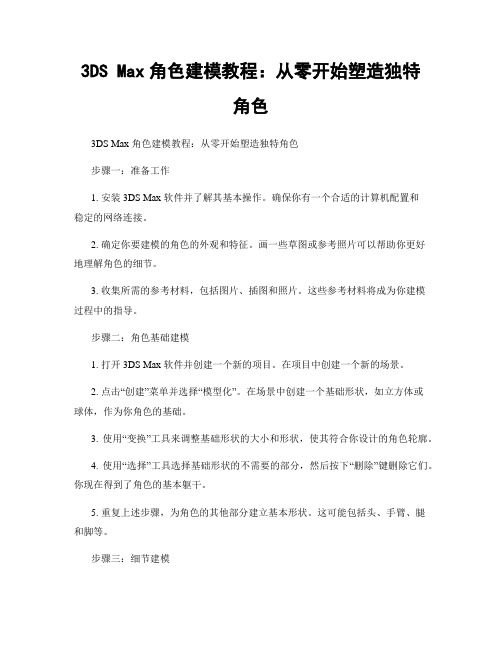
3DS Max角色建模教程:从零开始塑造独特角色3DS Max 角色建模教程:从零开始塑造独特角色步骤一:准备工作1. 安装 3DS Max 软件并了解其基本操作。
确保你有一个合适的计算机配置和稳定的网络连接。
2. 确定你要建模的角色的外观和特征。
画一些草图或参考照片可以帮助你更好地理解角色的细节。
3. 收集所需的参考材料,包括图片、插图和照片。
这些参考材料将成为你建模过程中的指导。
步骤二:角色基础建模1. 打开 3DS Max 软件并创建一个新的项目。
在项目中创建一个新的场景。
2. 点击“创建”菜单并选择“模型化”。
在场景中创建一个基础形状,如立方体或球体,作为你角色的基础。
3. 使用“变换”工具来调整基础形状的大小和形状,使其符合你设计的角色轮廓。
4. 使用“选择”工具选择基础形状的不需要的部分,然后按下“删除”键删除它们。
你现在得到了角色的基本躯干。
5. 重复上述步骤,为角色的其他部分建立基本形状。
这可能包括头、手臂、腿和脚等。
步骤三:细节建模1. 使用“编辑多边形”工具来逐步细化角色的外观。
通过添加顶点、边和面来建立更准确的细节。
2. 使用“变换”工具来调整细节的形状和位置,以使其更准确地模拟真实世界中的形态。
3. 使用“插入环”工具来在角色的边缘添加额外的边,以增强角色的轮廓和细节。
4. 使用“顶点标密”工具来在需要更多细节的区域增加额外的顶点,以便更好地塑造角色的形状。
5. 在建模过程中始终参考你的参考材料,确保你的角色外观与你设想的一致。
步骤四:表面调整和贴图1. 使用材质编辑器来为你的角色分配适当的材质和纹理。
这将对你的角色外观和触感产生巨大影响。
2. 使用“平滑”工具和“权重法”来调整角色的曲面,以使其更加平滑和自然。
3. 使用“UVW 编辑器”来调整角色的纹理坐标,以使纹理映射更准确。
4. 为角色的不同部分应用不同的纹理贴图,以增强其视觉效果。
确保你的纹理贴图适应角色的形状和比例。
3Dmax角色模型制作教程:从基础到高级的角色建模技巧

3Dmax角色模型制作教程:从基础到高级的角色建模技巧3D Max是一款功能强大的三维建模软件,被广泛应用于游戏开发、电影制作和虚拟现实等领域。
在这篇文章中,我将为大家提供一个详细的教程,介绍从基础到高级的角色建模技巧。
步骤一:准备工作1. 下载并安装3D Max软件。
可以在官方网站或其他可信的软件下载网站上获取到该软件的安装包。
2. 学习基础知识。
在开始进行角色建模之前,建议先学习一些3D Max的基础知识,例如软件界面、基本操作和常用工具等。
步骤二:创建角色模型1. 角色设计。
在开始进行建模之前,需要先确定角色的外貌、特征和比例等。
可以通过手绘草图或参考照片来设计角色。
2. 创建基础模型。
使用3D Max的建模工具,例如“盒子”或“球体”,创建角色的基础模型。
可以根据角色的形状进行调整和变形,使其更加贴合设计需求。
3. 添加细节。
使用3D Max的雕刻工具或建模细分等技术,逐渐添加角色的细节,例如面部表情、衣物褶皱等。
可以根据参考照片或自己的想象进行调整和创作。
步骤三:材质贴图1. 材质设计。
根据角色的外貌和特征,选择合适的材质类型,例如金属、皮革或纹理等。
可以使用3D Max的材质编辑器进行设置和调整。
2. 纹理贴图。
准备好相应的纹理贴图,例如角色的皮肤、衣物或其他物体。
在3D Max中,可以将贴图文件导入并应用到相应的材质上,使角色更加逼真和具有质感。
步骤四:动画制作1. 骨骼绑定。
使用3D Max的动画工具,为角色添加骨骼并进行绑定。
骨骼可以控制角色的姿态和运动,在后续的动画制作过程中起到重要作用。
2. 动画制作。
利用3D Max提供的动画编辑器,通过设置关键帧和动画曲线,制作角色的动画效果。
可以包括角色的行走、跑动、跳跃等动作。
步骤五:渲染和效果调整1. 灯光设置。
在3D Max中,可以添加各种类型的灯光,例如点光源、聚光灯或环境光等。
合理设置灯光的位置和亮度,可以使角色在场景中更加突出和立体。
使用3dsMax进行角色建模教程

使用3dsMax进行角色建模教程第一章:引言角色建模是计算机图形学的重要应用领域之一。
在电子游戏、动画电影、虚拟现实等领域中,角色建模是创作逼真、生动角色的基础。
本教程将介绍使用3dsMax软件进行角色建模的基本步骤和技巧。
第二章:3dsMax简介3dsMax是业界广泛使用的三维建模、动画和渲染软件。
它提供了丰富而强大的功能,适用于从简单的建筑物模型到复杂的角色建模。
本章将介绍3dsMax软件的界面布局、常用工具和基本操作。
第三章:前期准备在进行角色建模之前,需要进行一些前期准备工作。
本章将介绍角色设计和概念艺术,并说明如何使用手绘草图或其他参考图片来辅助建模过程。
第四章:角色建模基础角色建模的基本步骤包括创建基本几何形状、组合和雕刻细节。
本章将详细介绍如何使用3dsMax的基本建模工具,如盒子建模、边界拓扑和顶点编辑等技术。
第五章:高级建模技巧除了基本建模技巧外,本章将介绍一些更高级的建模技巧,如曲线建模、NURBS建模和布尔运算等。
这些技巧可以帮助创建更复杂、精细的角色模型。
第六章:建立角色骨骼角色建模的一个重要步骤是建立骨骼系统,以便进行动画和姿势调整。
本章将介绍如何使用3dsMax的骨骼工具创建骨骼结构,并将骨骼与角色模型进行绑定。
第七章:角色细节添加为了增加角色模型的逼真感和细节,本章将介绍如何使用纹理和贴图对角色进行绘制和着色。
此外,还将介绍如何添加细节对象,如毛发、眼睛和衣物等。
第八章:动画和渲染角色建模完成后,我们可以对角色进行动画和渲染。
本章将介绍如何使用3dsMax的动画工具来创建基本动作,并通过设置渲染器参数来获得逼真的渲染效果。
第九章:场景设置和渲染为了让角色更好地融入场景,本章将介绍如何创建基本的场景和光照设置。
通过调整光源和材质,我们可以提高渲染质量并增加场景的真实感。
第十章:后期处理角色建模和渲染完成后,我们可以使用图像后期处理软件对图像进行进一步处理。
本章将介绍如何使用Photoshop等工具对角色模型进行修饰和优化,以达到更好的效果。
3Dmax中的角色绑定与骨骼系统教程

3Dmax中的角色绑定与骨骼系统教程3Ds Max是一款功能强大的建模、动画、渲染软件,其中角色绑定和骨骼系统是实现角色动作的关键步骤。
本文将详细介绍3Ds Max中的角色绑定与骨骼系统的教程,并分点列出具体步骤。
1. 准备工作- 安装和打开3Ds Max软件。
- 导入角色模型,可以使用自己绘制的角色,或者下载一些现成的角色模型。
2. 创建骨骼系统- 选择角色模型,进入“创建”菜单,点击“系统”下的“骨骼”。
- 在视图中点击鼠标左键,确定骨骼的起点,并按照角色身体的结构依次点击鼠标左键,创建骨骼系统。
3. 调整骨骼姿势- 选择骨骼系统,进入“动画”菜单,点击“骨架”,选择“分离选中”的选项。
- 选择骨骼系统中的某个骨骼,使用旋转、移动和缩放工具对骨骼进行调整,使其与角色身体吻合。
- 重复上述步骤,调整整个骨骼系统中的所有骨骼。
4. 角色绑定- 选择角色模型,进入“反转器”菜单,点击“骨骼”下的“角色绑定”。
- 在弹出的对话框中,选择之前创建的骨骼系统,点击“下一步”。
- 在下一个对话框中,点击“自动”按钮,系统将自动识别和关联模型上的骨骼。
- 点击“下一步”按钮,选择适当的角色绑定选项,如“角色绑定到骨骼”,然后点击“完成”。
5. 测试角色动作- 选择角色模型,进入“动画”菜单,点击“骨架”,选择“复制IK到FK”选项。
- 在弹出的对话框中,选择之前创建的骨骼系统,点击“确定”。
- 选择角色模型,使用“选择和移动”工具进行角色的动作调整,观察骨骼系统的动作是否与角色身体吻合。
6. 保存和导出- 点击“文件”菜单,选择“另存为”选项,保存角色模型和骨骼系统。
- 点击“文件”菜单,选择“导出”选项,选择适当的格式(如FBX),将角色模型和骨骼系统导出至其他软件或引擎进行进一步的渲染和动画制作。
通过以上步骤,我们可以在3Ds Max中实现角色的绑定与骨骼系统的创建。
这样,我们就可以对角色进行动作的调整和模拟,实现更加逼真的角色动画效果。
3Dmax中的角色绑定技巧

3Dmax中的角色绑定技巧3Dmax是一款专业的三维建模软件,角色绑定(Character Rigging)是其中一个重要且复杂的技术。
通过角色绑定,可以使三维模型的骨骼系统能够控制角色的动作,从而实现生动逼真的动画效果。
本文将详细介绍一些3Dmax中角色绑定的技巧和步骤。
一、角色准备在进行角色绑定之前,需要确保角色模型的准备工作已经完成。
这包括模型的制作、UV展开、贴图贴图等等。
确保角色模型没有明显的问题,比如模型的面数过高或过低、拓扑流线不流畅等。
二、骨骼系统的建立角色绑定的第一步是建立骨骼系统。
在3Dmax中,可以使用骨骼工具(Bone Tool)来创建骨骼。
可以根据角色的需求来规划骨骼的数量和结构,通常包括主体躯干、四肢和头部等部分。
三、骨骼约束与控制器完成骨骼系统的创建后,需要将骨骼与模型进行绑定,使骨骼能够控制角色的动作。
这一步需要使用到骨骼的约束和控制器。
1.约束(Constraints)在3Dmax中,可以使用多种约束来将骨骼与模型进行绑定,常见的约束有点约束(Point Constraint)、方向约束(Orientation Constraint)、旋转约束(Rotation Constraint)等等。
通过设置约束参数,可以使骨骼与模型之间的变换保持一致,从而实现骨骼与模型的绑定。
2.控制器(Controllers)控制器是用来控制骨骼的工具,可以通过控制器来调整角色的动作和姿态。
在3Dmax中,可以使用多种对象作为控制器,常见的有圆环、方块和骨骼等。
可以根据角色的需求选择合适的控制器类型,并将控制器与骨骼进行绑定。
四、皮肤绑定完成骨骼约束与控制器的设置后,需要进行皮肤绑定,将角色模型与骨骼系统进行关联。
在3Dmax中,可以使用皮肤工具(Skin)来进行皮肤绑定。
1.选择模型和骨骼首先需要选择角色模型和骨骼,确保二者都在编辑状态下。
2.创建蒙皮在皮肤工具中,选择“Add”按钮,点击模型的表面来创建一个蒙皮点。
3D_MAX_修改参数篇及中英文对照
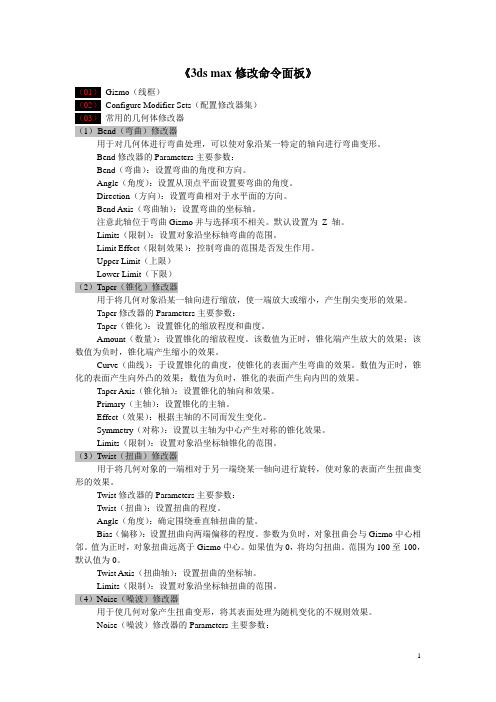
《3ds max修改命令面板》(01)Gizmo(线框)(02)Configure Modifier Sets(配置修改器集)(03)常用的几何体修改器(1)B end(弯曲)修改器用于对几何体进行弯曲处理,可以使对象沿某一特定的轴向进行弯曲变形。
Bend修改器的Parameters主要参数:Bend(弯曲):设置弯曲的角度和方向。
Angle(角度):设置从顶点平面设置要弯曲的角度。
Direction(方向):设置弯曲相对于水平面的方向。
Bend Axis(弯曲轴):设置弯曲的坐标轴。
注意此轴位于弯曲Gizmo并与选择项不相关。
默认设置为Z 轴。
Limits(限制):设置对象沿坐标轴弯曲的范围。
Limit Effect(限制效果):控制弯曲的范围是否发生作用。
Upper Limit(上限)Lower Limit(下限)(2)Taper(锥化)修改器用于将几何对象沿某一轴向进行缩放,使一端放大或缩小,产生削尖变形的效果。
Taper修改器的Parameters主要参数:Taper(锥化):设置锥化的缩放程度和曲度。
Amount(数量):设置锥化的缩放程度。
该数值为正时,锥化端产生放大的效果;该数值为负时,锥化端产生缩小的效果。
Curve(曲线):于设置锥化的曲度,使锥化的表面产生弯曲的效果。
数值为正时,锥化的表面产生向外凸的效果;数值为负时,锥化的表面产生向内凹的效果。
Taper Axis(锥化轴):设置锥化的轴向和效果。
Primary(主轴):设置锥化的主轴。
Effect(效果):根据主轴的不同而发生变化。
Symmetry(对称):设置以主轴为中心产生对称的锥化效果。
Limits(限制):设置对象沿坐标轴锥化的范围。
(3)Twist(扭曲)修改器用于将几何对象的一端相对于另一端绕某一轴向进行旋转,使对象的表面产生扭曲变形的效果。
Twist修改器的Parameters主要参数:Twist(扭曲):设置扭曲的程度。
3dmax制作游戏高端人物模型
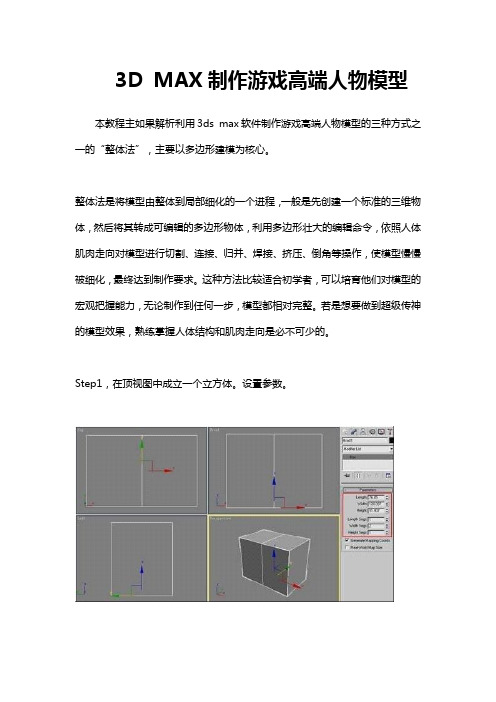
3D MAX制作游戏高端人物模型本教程主如果解析利用3ds max软件制作游戏高端人物模型的三种方式之一的“整体法”,主要以多边形建模为核心。
整体法是将模型由整体到局部细化的一个进程,一般是先创建一个标准的三维物体,然后将其转成可编辑的多边形物体,利用多边形壮大的编辑命令,依照人体肌肉走向对模型进行切割、连接、归并、焊接、挤压、倒角等操作,使模型慢慢被细化,最终达到制作要求。
这种方法比较适合初学者,可以培育他们对模型的宏观把握能力,无论制作到任何一步,模型都相对完整。
若是想要做到超级传神的模型效果,熟练掌握人体结构和肌肉走向是必不可少的。
Step1,在顶视图中成立一个立方体。
设置参数。
Step2,选择立方体,点击右键塌陷成可编辑的多边形。
Step3,进入面级别,删除左侧的表面。
Step4,给模型加入镜像命令,使左右对称,这样调整一边就会影响另外一边了。
Step5,在左视图里调节点的形态,制作躯干。
Step6,通过连线和挤压制作出人体大型。
Step7,按照人体结构和肌肉走向制作人体模型细节,完成最终结果。
3dsmax在游戏角色建模中研究与应用
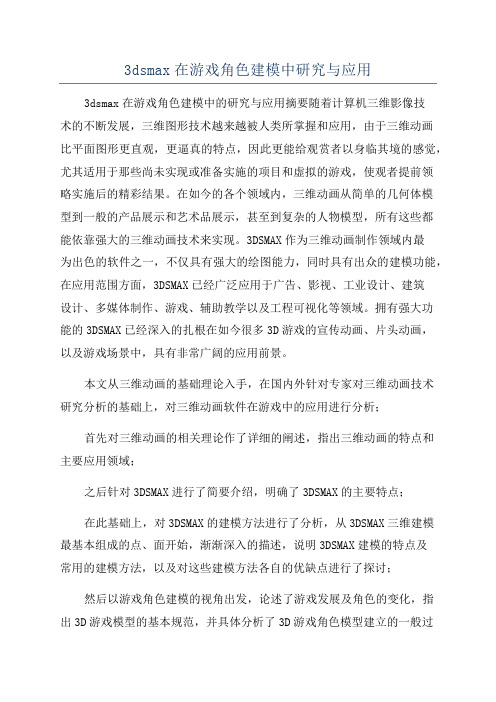
3dsmax在游戏角色建模中研究与应用3dsmax在游戏角色建模中的研究与应用摘要随着计算机三维影像技术的不断发展,三维图形技术越来越被人类所掌握和应用,由于三维动画比平面图形更直观,更逼真的特点,因此更能给观赏者以身临其境的感觉,尤其适用于那些尚未实现或准备实施的项目和虚拟的游戏,使观者提前领略实施后的精彩结果。
在如今的各个领域内,三维动画从简单的几何体模型到一般的产品展示和艺术品展示,甚至到复杂的人物模型,所有这些都能依靠强大的三维动画技术来实现。
3DSMAX作为三维动画制作领域内最为出色的软件之一,不仅具有强大的绘图能力,同时具有出众的建模功能,在应用范围方面,3DSMAX已经广泛应用于广告、影视、工业设计、建筑设计、多媒体制作、游戏、辅助教学以及工程可视化等领域。
拥有强大功能的3DSMAX已经深入的扎根在如今很多3D游戏的宣传动画、片头动画,以及游戏场景中,具有非常广阔的应用前景。
本文从三维动画的基础理论入手,在国内外针对专家对三维动画技术研究分析的基础上,对三维动画软件在游戏中的应用进行分析;首先对三维动画的相关理论作了详细的阐述,指出三维动画的特点和主要应用领域;之后针对3DSMAX进行了简要介绍,明确了3DSMAX的主要特点;在此基础上,对3DSMAX的建模方法进行了分析,从3DSMAX三维建模最基本组成的点、面开始,渐渐深入的描述,说明3DSMAX建模的特点及常用的建模方法,以及对这些建模方法各自的优缺点进行了探讨;然后以游戏角色建模的视角出发,论述了游戏发展及角色的变化,指出3D游戏模型的基本规范,并具体分析了3D游戏角色模型建立的一般过程,再辅以实例进一步阐明了使用3DSMAX进行游戏角色建模应该注意的问题;最后针对游戏角色建模的后期处理,分别对标准渲染、灯光、摄影机等进行了分析,分析了3DSMAX中四大渲染器的特点,探讨了灯光设置的顺序和要点,并详解了摄影机的常用参数设置。
3ds Max动漫游戏角色设计-3D角色道具模型制作

5.1 角色道具模型地概念5.2 角色道具模型战斧地制作5.3 角色道具模型盾牌地制作5.4 角色道具模型枪械地制作05 3D 角色道具模型制作5.1 角色道具模型地概念角色道具模型是指与3D角色相匹配地附属物品模型,从广义上来说3D角色地服装,饰品,武器装备及各种手持道具都可以算作3D角色道具。
但狭义上3D角色道具地概念更多用于游戏制作。
因为在游戏当,玩家所操控地游戏角色可以更换各种装备,武器及道具,这就要求在3D游戏角色地制作过程,不仅要制作角色模型还需要要制作与之相匹配地各种角色道具模型。
3D游戏制作所指地角色道具模型通常是指独立进行制作地角色所持地武器等装备模型。
所有地武器装备道具模型都是由专门地3D模型设计师进行独立制作,然后通过设置武器模型地持握位置来匹配给各种不同地游戏角色。
3D游戏角色道具模型常见地类型有:冷兵器,魔法武器及枪械等,根据不同地游戏类型需要制作不同风格地道具模型,比如写实类,魔幻类,科幻类或者Q版等(见图5-1)。
5.2 角色道具模型战斧地制作图5-3是本节实例制作战斧地模型最终效果图。
整个模型从设计上来说属于一体化,斧头内部采用了类似有机生物体地设计,外边缘包裹了坚硬锋利地斧刃,这种设计一直延伸到斧柄,从整体来看仿佛是一柄钢斧被某种生物结构所包裹。
从制作上来说,整个模型是先由基础几何体通过编辑多边形制作,然后按照斧头到斧柄地顺序进行贴图地绘制。
5.2.1 战斧模型地制作首先在3ds Max视图创建一个BOX基础几何体模型,设置合适地分段数,然后将模型塌陷为可编辑地多边形(见图5-4)。
为模型添加分段布线,调整出斧头地基本外形,利用挤出命令制作出左下角与右下角地尖刃结构(见图5-6)。
继续添加分段,调整模型结构,制作出图5-7地形态。
接下来在斧头模型内部沿着轮廓走势,利用Cut命令切割出新地边线(见图5-8)。
然后进入边层级,选刚刚切割出地边线,利用倒角命令制作出新地边线,要注意倒角过程多余顶点地焊接,避免产生超过四边以上地多边形面(见图5-9)。
characterstudio([Autodesk.3dsmax.design.2010)
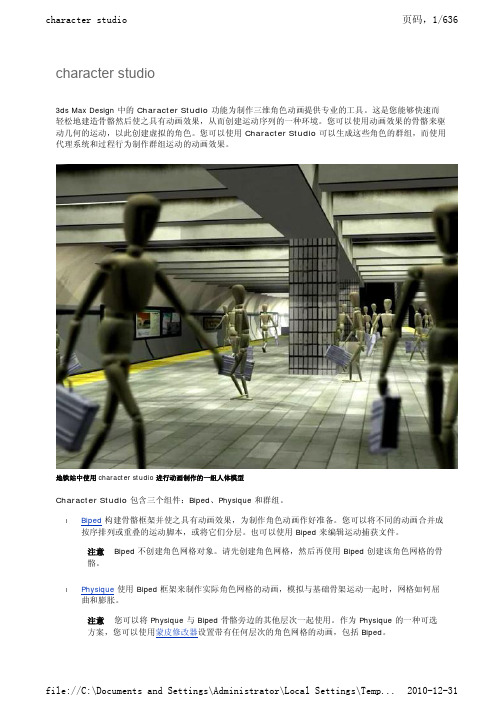
character studio3ds Max Design 中的Character Studio功能为制作三维角色动画提供专业的工具。
这是您能够快速而轻松地建造骨骼然后使之具有动画效果,从而创建运动序列的一种环境。
您可以使用动画效果的骨骼来驱动几何的运动,以此创建虚拟的角色。
您可以使用Character Studio可以生成这些角色的群组,而使用代理系统和过程行为制作群组运动的动画效果。
地铁站中使用 character studio 进行动画制作的一组人体模型Character Studio包含三个组件:Biped、Physique 和群组。
l Biped构建骨骼框架并使之具有动画效果,为制作角色动画作好准备。
您可以将不同的动画合并成按序排列或重叠的运动脚本,或将它们分层。
也可以使用 Biped 来编辑运动捕获文件。
注意Biped 不创建角色网格对象。
请先创建角色网格,然后再使用 Biped 创建该角色网格的骨骼。
l Physique使用 Biped 框架来制作实际角色网格的动画,模拟与基础骨架运动一起时,网格如何屈曲和膨胀。
注意您可以将 Physique 与 Biped 骨骼旁边的其他层次一起使用。
作为 Physique 的一种可选方案,您可以使用蒙皮修改器设置带有任何层次的角色网格的动画,包括 Biped。
l群组通过使用代理系统和行为制作三维对象和角色组的动画。
您可以使用高度复杂的行为来创建群组。
如果您对 3ds Max Design 不熟悉,请阅读使用 character studio 时应了解的内容和了解 character studio 工作流。
如果您已经使用过 3ds Max Design,请单击了解 Biped继续。
要了解有关 Physique 的内容,请阅读了解 Physique。
要了解有关群组系统的内容,请阅读群组动画。
本节内容l什么是 character studio?character studio是一组可以为设置角色动画提供全套工具的组件。
3ds max 4 角色动画 Character Stud
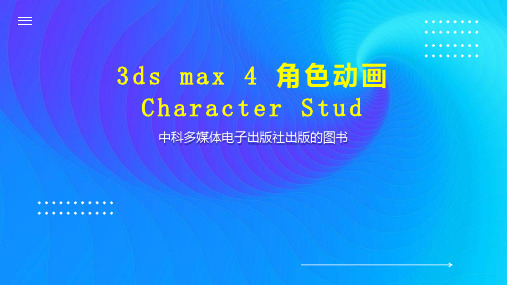
书籍特色
三维角色动画是业内人士的最高追求目标,而3DS MAX和Character Studio以其低廉的价格、强大的功能和 庞大的用户群,已成为角色动画制作的首选工具。
此书结构严谨,讲解细致,是角色动画制作方面难得的参考资料。适用于有一定三维制作基础,从事角色动 画制作的中高级用户。
此书为方便用户学习和使用,在配套光盘中提供了大量的运行捕捉文件,可直接选用或编辑。
3ds max 4 角色动画 Character Stud
中科多媒体电子出版社出版的图书
01 图书简介
03 书籍前言
目录
02 书籍特色 04 书籍目录
《3ds max 4角色动画――Character Studio完全使黄永生。
图书简介
谢谢观看
书籍前言
此书附带的光盘中提供了大量的运动捕捉文件,你可以直接将动作指定给角色对象,或者通过编辑这些运动 捕捉文件,创建出更多的运动效果。
书籍目录
第1章 Character Studio简介 1.1系统需求 1.2功能简介 1.2.1 Biped功能简介 1.2.2 Physique(体形)简介 1.2.3群体动画简介 1.3 Character Studio文件格式介绍 1.4 Character Studio 3.0新增功能简介 1.4.1非线性动画(Biped Motion Flow) 1.4.2轨迹操作(Biped) 1.4.3行为群体动画(Crowd)
《3ds max 4角色动画――Character Studio完全使用手册》为黄永生编著的图书。此书详细介绍了3DS MAX的重要外部插件Character Studio 3.0的功能及应用。全书共分4部分,有14个章节。 第1章首先对 Character Studio 3.0进行总体介绍。包括功能简介、术语简介、文件格式介绍和新增功能简介等;第2章通过 一个完整的角色动画实例,向用户介绍在Character Studio 3.0中制作角色动画的工作流程;第3章到第10章详 细介绍了Character Studio 3.0各组成部分的功能,并对其参数作了详尽的讲解。包括biped的设置、 Physique的使用、群体动画的制作以及如何创建FreeForm动画和步迹动画等;第11章到第14章通过几个经典的 实例展示了Character Studio 3.0的强大功能。
3dmax2011Cat角色动画插件操作方法

3dmax2011Cat⾓⾊动画插件操作⽅法⾓⾊动画插件,终于被正式加⼊到3ds max 2011版本中,对于从事⾓⾊动画相关⾏业的⽤户和CG爱好者来说,像当年Character studio的加⼊⼀样,这真是个令⼈振奋的好消息,⽽且Cat⾓⾊动画⼯具也弥补了Character studio在多⾜动物及肌⾁系统等⽅⾯设置的不⾜,使3ds max在⾓⾊动画⽅⾯的功能更为强⼤。
另外⼀些常⽤⼯具的改进,使操作变得更为简单⾼效,使⽤户能够更轻松地完成⼯作。
好了,让我们开始了解新功能吧。
11. Cat⾓⾊动画⼯具Cat为⼀款优秀的⾓⾊动画插件,适合于创建多⾜动物、肌⾁组织等,在3ds Max 2011中,Cat被完全整合。
进⼊Create⾯板下的Helpers次⾯板,在该⾯板内的下拉式选项栏内选择Cat Objects选项。
在Object Type卷展栏内为Cat创建⼯具。
12. 捕捉⼯具的改进在3ds max 2011之前的版本中,使⽤捕捉⼯具时,只能捕捉对象表⾯的点,⽽在3ds max 2011版本中,可以捕捉对象坐标轴的中⼼点。
13. Caddy Settings Controls⼯具Caddy Settings Controls⼯具使多边形对象⼦对象层级的编辑设置变得更为直观,该⼯具使⽤了in-canvas直接式操作界⾯,界⾯为半透明状态,包括⼀个命令标签和⼀组按钮,界⾯能够在视图中任意移动,使⽤该操作界⾯,⽤户可以在编辑参数的同时直观地看到设置参数对模型的影响,使模型的创建和编辑⼯作更为⾼效。
Caddy Settings Controls⼯具只针对于多边形对象的参数设置中带有Settings按钮的命令,在3ds Max 2011之前的版本中,这些命令以对话框的形式显⽰,影响了对象的编辑。
在3ds Max 2011版本中,使⽤了in-canvas直接式操作界⾯,界⾯更为直观,为半透明状态,易于观察和操作,便于对模型进⾏编辑。
- 1、下载文档前请自行甄别文档内容的完整性,平台不提供额外的编辑、内容补充、找答案等附加服务。
- 2、"仅部分预览"的文档,不可在线预览部分如存在完整性等问题,可反馈申请退款(可完整预览的文档不适用该条件!)。
- 3、如文档侵犯您的权益,请联系客服反馈,我们会尽快为您处理(人工客服工作时间:9:00-18:30)。
<span class="post_origin_img" originLink="/95fbe1f846e666bcfc6f146be42105854188/post-324524-1130308495.jpg"></span><br /><span style="color:red">病毒检测:无病毒</span><br /><span style="color:red">杀毒软件:Norton AntiVirus</span><br /><span style="color:red">版本:2005</span><br /><span style="color:red">常驻服务器:R2</span><br /><span style="color:red">开源时间:Whole Day</span><br /><br /><br /><br />更多相关介绍<br /><br /><br />此为3DS Max Master Class Series 1~8教程中的第一和二张DVD教程,关于角色设置和动画的视频.<br /><br />我还发布过此系列教程的DVD4,5,6,7,8,欢迎下载.<br /><br /><br />Learn how to “trick-out” your biped! Pia Maffei, of Applied Ideas, demonstrates how to customize Biped to create custom character rigs. Use Null Helper objects with 3ds max Animation Constraints to work with Biped bones and use the Motion Mixer to work with animation tracks.<br /><br />Pia brings you through how to properly plan your rig, good rigging guidelines, creating leg rigs and IK chains in the foot. She continues by creating a spine rig, the 6 arm approach, and finishes with demonstrating how to work with proxy geometry.<br /><br /><br />Rigging a character is an important, and challenging, part of the game and VFX workflow. Sergio Mucino, accomplished video effects and games artist discusses how to use “layered rigging” to create simple through advanced character rigs. The rig is the “user interface” to your character—it must be clear and precise to allow as much control as possible when animating the character. <br /><br />The session begins with technical character rigging workflow and introduces skeletal design for advanced skinning deformations. It continues with topics such as advanced controllers, wires, expressions, scripts and embedded procedural animation. It finishes with skinning and morphing of facial expressions, the use of proxy geometry, and muscle-based deformation systems.<br /><br /></div>
</div>
<div id="click_div">
</div>
视频网
美国
国产软件
Win2000/WinXP/Win2003/WinVista
共享软件
下载地址:
/soft/html/5832.ht应用》(Character Rigging and Animation)DVD1-2[Bin]
3dsMax角色设置和高级应用
学习网</strong>: </span>3dsMax角色设置和高级应用</div><div class="iptcom" id="iptcomEname"><span class="iptcom-title"><strong>英文名</strong>: </span>Character Rigging and Animation</div><div class="iptcom" id="iptcomFiletype"><span class="iptcom-title"><strong>资源格式</strong>: </span>光盘镜像</div><div class="iptcom" id="iptcomVersion"><span class="iptcom-title"><strong>版本</strong>: </span>DVD1-2</div><div class="iptcom" id="iptcomTime"><span class="iptcom-title"><strong>发行时间</strong>: </span>2004年</div><div class="iptcom" id="iptcomCountry"><span class="iptcom-title"><strong>地区</strong>: </span>美国</div><div class="iptcom" id="iptcomLanguage"><span class="iptcom-title"><strong>对白语言</strong>: </span>英语</div><div class="iptcom" id="iptcomContents"><span class="iptcom-title"><strong>简介</strong>: </span><br />
