计算机专业英语教案1
计算机专业英语教案

计算机专业英语教案一、教学目标1. 知识目标:(1)了解计算机专业英语的基本词汇和术语;(2)掌握计算机专业英语文章的阅读和理解能力;(3)学会计算机专业英语文献的检索和引用方法。
2. 能力目标:(1)能够阅读并理解计算机专业的英文文章;(3)提高计算机专业英语的听说能力。
3. 情感目标:(1)培养对计算机专业英语的兴趣和学习的积极性;(2)增强团队合作精神,提高自主学习能力。
二、教学内容1. 计算机专业英语的基本词汇和术语;2. 计算机专业英语文章的阅读和理解;3. 计算机专业英语文献的检索和引用;4. 计算机专业英语的写作技巧;5. 计算机专业英语的听说训练。
三、教学方法1. 讲授法:讲解计算机专业英语的基本词汇和术语,传授阅读和写作技巧;2. 案例分析法:分析计算机专业英语文章,提高阅读理解能力;3. 实践操作法:进行文献检索和引用练习,培养写作能力;4. 小组讨论法:分组讨论,提高团队合作精神和自主学习能力;5. 听说训练法:开展听说活动,提高听说能力。
四、教学安排1. 课时:每个章节安排2课时,共10课时;2. 教学方式:课堂讲授和实践操作相结合;3. 教学环节:讲解、案例分析、练习、小组讨论、听说训练。
五、教学评价1. 平时成绩:课堂参与度、练习完成情况、小组讨论表现(30%);2. 期中考试:计算机专业英语词汇和术语、阅读理解、写作(40%);3. 期末考试:计算机专业英语听说能力测试(30%)。
六、教学资源1. 教材:《计算机专业英语》(英文版);2. 辅助材料:计算机专业英语词汇卡片、阅读材料、听力材料、PPT课件;3. 网络资源:相关计算机专业英语网站、数据库、学术期刊等;4. 教学工具:投影仪、计算机、音响设备等。
七、教学步骤1. 引入新课:通过介绍计算机专业英语的重要性,激发学生的学习兴趣;2. 讲解知识点:讲解本节课的主要词汇和术语,引导学生理解并掌握;3. 案例分析:分析计算机专业英语文章,提高学生的阅读理解能力;4. 实践操作:进行文献检索和引用练习,培养学生的写作能力;5. 小组讨论:分组讨论,提高学生的团队合作精神和自主学习能力;6. 听说训练:开展听说活动,提高学生的听说能力;7. 总结讲解:对本节课的内容进行总结,强调重点和难点;8. 布置作业:布置相关练习,巩固所学知识。
计算机专业英语教案

计算机专业英语教案一、教学目标1. 知识目标:(1)了解计算机专业英语的基本概念和重要性;(2)掌握计算机专业英语阅读和写作的基本技巧;(3)熟悉计算机领域的常见专业术语和表达方式。
2. 能力目标:(1)能够阅读和理解计算机专业的英文资料;(2)能够运用英语进行计算机专业的交流和表达;(3)提高学生的计算机专业英语词汇量和语法水平。
3. 情感目标:(1)激发学生对计算机专业英语的学习兴趣;(2)培养学生的自主学习能力和团队合作精神;(3)提高学生对计算机专业的认识和热爱。
二、教学内容1. 计算机专业英语的基本概念和重要性;2. 计算机专业英语阅读和写作的基本技巧;3. 计算机领域的常见专业术语和表达方式;4. 计算机专业英语文章的常见结构和特点;5. 计算机专业英语的词汇量和语法规则。
三、教学方法1. 讲授法:讲解计算机专业英语的基本概念、阅读和写作技巧,以及常见专业术语和表达方式;2. 案例分析法:分析计算机专业英语文章的例子,让学生了解文章的常见结构和特点;3. 实践操作法:让学生进行计算机专业英语阅读和写作的实践,提高学生的实际应用能力;4. 小组讨论法:分组讨论计算机专业英语学习中的问题,培养学生的团队合作精神。
四、教学步骤1. 导入:介绍计算机专业英语的基本概念和重要性,激发学生的学习兴趣;2. 讲解:讲解计算机专业英语阅读和写作技巧,以及常见专业术语和表达方式;3. 案例分析:分析计算机专业英语文章的例子,让学生了解文章的常见结构和特点;4. 实践操作:让学生进行计算机专业英语阅读和写作的实践,提高学生的实际应用能力;5. 小组讨论:分组讨论计算机专业英语学习中的问题,培养学生的团队合作精神。
五、教学评价1. 平时成绩:评估学生在课堂上的参与程度、发言情况和作业完成情况;2. 阅读理解测试:测试学生对计算机专业英语文章的理解能力;3. 写作能力评估:评估学生的计算机专业英语写作能力和语法水平;4. 小组讨论评价:评估学生在团队合作中的表现和问题解决能力。
计算机专业英语教案
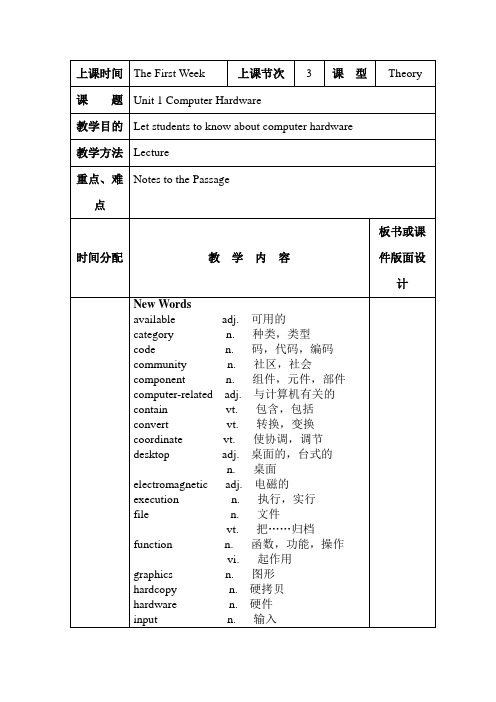
house vt.安置
identify vt.识别,标识,辨认
impurity n.不纯,不清洁
invoice n.发票
jargon n.术语,行话
vt.说行话
laptop n.膝盖,膝面,膝上
mainframe n.主机,大型计算机
microcomputer n.微型计算机,微机
execution cycle执行周期
instruction cycle指令周期
language processor语言处理器
machine cycle机器周期
one computer generation一代计算机
secondary storage辅助存储器
software instruction软件指令
New Words
available adj.可用的
category n.种类,类型
code n.码,代码,编码
community n.社区,社会
component n.组件,元件,部件
computer-related adj.与计算机有关的
contain vt.包含,包括
convert vt.转换,变换
mainframe computer主计算机
output device输出设备
personal computer个人计算机
processing capability处理能力
storage device存储设备
storage location存储位置
Abbreviation
cps characters per second
hardware n.硬件
input n.输入
计算机专业英语课程教案Chapter1

计算机专业英语课程教案Chapter1教学过程1. Greetings, brief introduction about this course and some important requirements about taking this course.2. Characteristics of Computer EnglishIn this step, ss are first required to read the text from p. 1-p.3 by themselves. Then the whole class can have a discussion on the topic, so as to get a better understanding on Computer English.2.1用词的特点:❖专业术语多,而且派生和新出现的专业用语还在不断增加。
❖缩略词汇多2.2语法的特点:长句多;被动语态多;广泛使用祈使语句;常用It…句型;专业术语多;用虚拟语气表达假设或建议.2.3专业文献的特征:❖客观(objectivity)❖精练(conciseness)❖准确(accuracy)3. Word-formation Analyze on CE Vocabularies:3.1专业英语词汇的构成特点❖技术词汇(technical words)例如:bandwidth(带宽),flip-flop(触发器),superconductivity(超导性),hexadecimal(十六进制),amplifier(放大器)等。
❖次技术词汇(sub-technical words)例如:register在计算机系统中表示寄存器,在电学中表示计数器、记录器,在乐器中表示音区,而在日常生活中则表示登记簿、名册、挂号信等。
❖特用词(big words)例如:日常英语中常用下列句子:Then the light is turned on. 在专业英语中,却表示为:The circuit is then completed. 这是由于complete词义单一准确,可以避免歧义。
《计算机专业英语》电子教案-第1章

这是《计算机专业英语》电子教案的第1章,通过本教案,我们将深入了解计 算机专业英语的基础知识,并探索计算机的发展历史、硬件、软件和网络。
电子教案简介
1 全面涵盖
本教案覆盖了计算机专业 英语的主要内容,包括词 汇、语法和专业术语。
2 互动学习
教案中包含了丰富的互动 学习内容,帮助学生更好 地理解和应用所学知识。
3 实用例子
教案中包含了大量实际应 用的例子,帮助学生将所 学知识与实际场景结合。
第1章导入
1 为什么学习计算机专业英语
了解计算机专业英语的重要性和应用领域,为日后的学习和工作奠定基础。
2 学习目标
明确本章学习的目标,将知识点划分为易、中、难三个层次,帮助学生更好地掌握知识。
3 学习方法和技巧
介绍学习计算机专业英语的有效方法和技巧,帮助学生高和各层次的网络结构。
互联网
探讨互联网的发展和应用,以及互联网安全的重要性。
局域网和广域网
了解局域网和广域网的特点和区别,及其在企业和个人生活中的应用。
计算机专业英语概述
定义和基本概念
介绍计算机专业英语的定义和基本概念,以及其在计算机领域的应用。
词汇和术语
探讨计算机专业英语中常用的词汇和术语,帮助学生建立起专业词汇库。
计算机发展史
1
第一台计算机
介绍第一台计算机诞生的背景和基本参
计算机革命
2
数。
探讨计算机革命对社会和科技发展的影
响和意义。
3
现代计算机
介绍现代计算机的各种类型和特点,以 及对我们生活的影响。
计算机硬件
主机和外设
介绍计算机主机和各种外设的功 能和特点。
计算机专业英语课程设计

计算机专业英语课程设计一、课程概述计算机专业英语课程是计算机专业必修的一门英语课程。
此课程旨在帮助学生掌握计算机专业英语基础知识,拓展计算机领域的英语词汇量。
通过本课程的学习,学生将能够读写英文计算机文献,理解计算机术语和相关知识,以及进行国际交流。
二、课程目标本课程的目标主要包括以下几个方面:1.掌握计算机专业英语的基本术语和语言表达能力;2.培养计算机专业英语的听、说、读、写能力;3.学习计算机专业领域的英文文献和技术写作规范,提高文献翻译和创作能力;4.提升学生的跨文化交际能力和国际化视野。
三、教学内容计算机专业英语课程主要包括以下3个部分:3.1. 词汇本部分将重点介绍计算机专业英语中常见的词汇和术语,涉及计算机软硬件、网络等方面。
学生需要通过词汇训练掌握这些术语,并能够拓展英语词汇量。
3.2. 文献阅读和写作本部分将引导学生学习阅读并理解英文计算机专业文献,如学术论文、技术报告、手册等。
通过学习文献,学生将了解计算机领域的最新研究和应用发展动态,并能够运用所学知识写出规范的英文技术文献。
3.3. 口语练习本部分将引导学生练习计算机专业英语口语,包括日常交流和技术演讲,通过模拟实际情境对口语进行培养和训练,提高学生的口语表达能力。
四、教学方法本课程将采用多种教学方法,包括教师授课、学生讨论、课堂演示、课外作业等。
通过丰富多样的教学方法,提升学生的学习兴趣和主动学习意识。
五、学习评估学生的学习将通过课堂表现、课后作业、文献翻译和技术写作等方式进行评估。
此外,还将进行期中考试、期末考试和口语演讲等形式的考核,以评价学生的学习情况。
六、教材本课程的主要教材为《计算机专业英语》系列教材和相关计算机科技期刊,教师还将根据需要适当借鉴其他相关学习资料。
中职计算机专业英语教学设计Lesson 1 What Is a Computer

Lesson 1 What Is a Computer?一、教学目标1.了解计算机的基础知识2.熟记单词3.阅读课外文章二、课时分配本项目共2个任务,安排3课时。
三、教学重点计算机已成为人们生活和工作中不可或缺的一部分。
本项目主要介绍电脑的相关信息。
熟记相关重点单词,与英语语法。
四、教学难点1.熟悉单词中文意思。
2.拓展课外阅读3.熟悉相关语法。
五、教学内容Since the technology is developing rapidly nowadays, nearly all people are familiar with computers. It has become an essential part of human life. Everyone is keen on it. Now let’s see what a computer is.It can store and process data and produce output results under the direction of a stored program of instructions in a very fast and accurate way. It can not only deal with letters, characters and figures but also sounds, images and information of other sorts. It is very convenient for people to deal with routine tasks and all kinds of dull figures by computerin a more enjoyable way. Computers are human’s friends and they are useful tools for people.The first computer in the history was named ENIAC (Electronic Numerical Integrator and Computer) in 1946. It was quite huge and expensive. Ordinary people cannot afford it. Later on, since the contribution of human being’s intelligence, computers are beco ming smaller and less expensive. Even ordinary people like you and me can afford it today.We can find various computers in the market today. People use computers in their daily life for studying, working or just for entertainment. The typical type of computer looks like a TV set. We call it desktop computer. You can find it in people’s offices, at homes or in net bars. This kind of computer is often called PC (Personal Computer). In recent years, they are gradually replaced by another type of computer which is called notebook computer or laptop computer. The latter one is much smaller and more expensive than the former one. However, it is more convenient because it is small enough to put into a briefcase.What we called computers are not just those we have mentioned. Many other types of computers exist around us such as those in washing machines and ATMs. Computers really do a lot of favor to our daily life. They make our life more colorful, convenient and comfortable.Words and ExpressionsNotes1. Since the technology is developing rapidly nowadays ... 由于当今科技发展迅速……since 在这里表示“由于”的意思,引导原因状语从句,例如:Since we are going to have our final exam, we should get well prepared. 由于快考试了,我们要做好充分的准备。
计算机专业英语课程教案整体设计
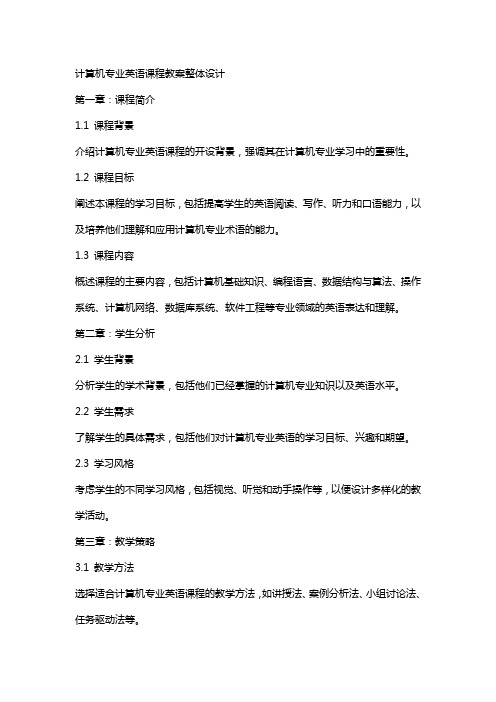
计算机专业英语课程教案整体设计第一章:课程简介1.1 课程背景介绍计算机专业英语课程的开设背景,强调其在计算机专业学习中的重要性。
1.2 课程目标阐述本课程的学习目标,包括提高学生的英语阅读、写作、听力和口语能力,以及培养他们理解和应用计算机专业术语的能力。
1.3 课程内容概述课程的主要内容,包括计算机基础知识、编程语言、数据结构与算法、操作系统、计算机网络、数据库系统、软件工程等专业领域的英语表达和理解。
第二章:学生分析2.1 学生背景分析学生的学术背景,包括他们已经掌握的计算机专业知识以及英语水平。
2.2 学生需求了解学生的具体需求,包括他们对计算机专业英语的学习目标、兴趣和期望。
2.3 学习风格考虑学生的不同学习风格,包括视觉、听觉和动手操作等,以便设计多样化的教学活动。
第三章:教学策略3.1 教学方法选择适合计算机专业英语课程的教学方法,如讲授法、案例分析法、小组讨论法、任务驱动法等。
3.2 教学资源利用多媒体教学资源,如PPT课件、视频教程、在线学习平台等,提供丰富的学习材料。
3.3 教学评价设计合理的评价机制,包括平时成绩、课堂参与度、作业完成情况、期中和期末考试等,以全面评估学生的学习成果。
第四章:教学内容4.1 计算机基础知识教授计算机硬件、软件、操作系统等基本概念的英语表达。
4.2 编程语言介绍常见编程语言的基本语法和关键字,如Python、Java、C++等。
4.3 数据结构与算法讲解计算机科学中常用的数据结构(如数组、链表、栈、队列等)和算法(如排序、查找等)的英语表达和描述。
第五章:教学活动5.1 课堂讲解进行课堂讲解,结合实例和实际应用场景,让学生理解和掌握计算机专业英语词汇和表达方式。
5.2 小组讨论组织学生进行小组讨论,让他们共同探讨和解决问题,提高他们的合作能力和英语口语表达能力。
5.3 案例分析提供实际案例,让学生运用所学的计算机专业英语知识进行分析和解决,培养他们的实际应用能力。
计算机英语教案
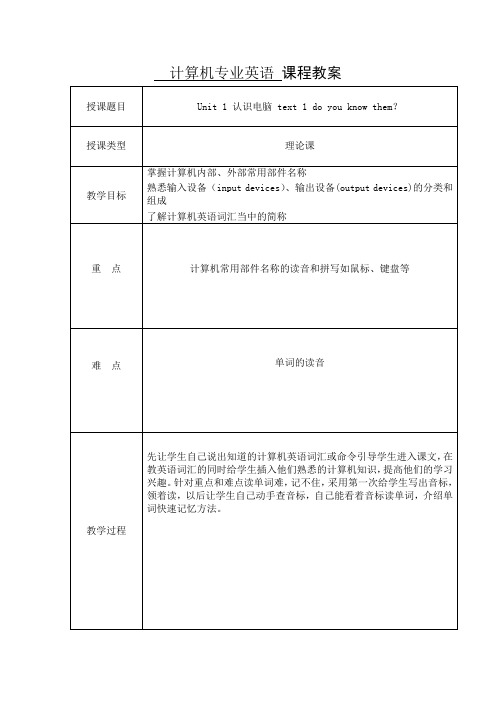
教学过程
根据上节课笔记本电脑的实物介绍,再通过书中的图示,介绍笔记本电脑的前视图、后视图、左视图、右视图、底视图的主要端口和组件名称和使用。
作 业
课后题目翻译并回答
主
要
教
学
内
容
课文和词汇的讲解
笔记本电脑的前、后、左、右、底视图的主要端口和组件名称及用途
课后练习题讲解
计算机专业英语课程教案
授课题目
Unit 2 use computer text1 guess what it is
授课类型
理论讲解
教学目标
掌握课后常用术语和提示信息
熟悉计算机新词汇的构词方法
了解计算机专业词汇的组合词和简称
重 点
了解计算机专业词汇的组合词和简称
难 点
词根派生词
教学过程
边讲解边举例
作 业
计算机专业英语课程教案
授课题目
Unit 1 认识电脑 text 1 do you know them?
授课类型
理论课
教学目标
掌握计算机内部、外部常用部件名称
熟悉输入设备(input devices)、输出设备(output devices)的分类和组成
了解计算机英语词汇当中的简称
重 点
计算机常用部件名称的读音和拼写如鼠标、键盘等
通过这节学习,学生的读音有很大进步
学生掌握情况
大部分学生能区分长短音,能看音标读正确的音
计算机专业英语课程教案
授课题目
Text2 课后练习和阅读材料
授课类型
理论教学
教学目标
掌握课文中单词和常用术语和提示信息
重 点
《计算机英语》电子教案 (new)
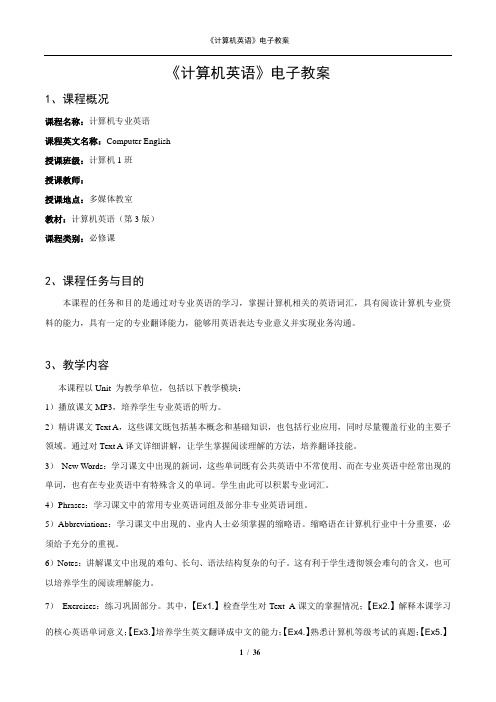
《计算机英语》电子教案1、课程概况课程名称:计算机专业英语课程英文名称:Computer English授课班级:计算机1班授课教师:授课地点:多媒体教室教材:计算机英语(第3版)课程类别:必修课2、课程任务与目的本课程的任务和目的是通过对专业英语的学习,掌握计算机相关的英语词汇,具有阅读计算机专业资料的能力,具有一定的专业翻译能力,能够用英语表达专业意义并实现业务沟通。
3、教学内容本课程以Unit 为教学单位,包括以下教学模块:1)播放课文MP3,培养学生专业英语的听力。
2)精讲课文Text A,这些课文既包括基本概念和基础知识,也包括行业应用,同时尽量覆盖行业的主要子领域。
通过对Text A译文详细讲解,让学生掌握阅读理解的方法,培养翻译技能。
3)New Words:学习课文中出现的新词,这些单词既有公共英语中不常使用、而在专业英语中经常出现的单词,也有在专业英语中有特殊含义的单词。
学生由此可以积累专业词汇。
4)Phrases:学习课文中的常用专业英语词组及部分非专业英语词组。
5)Abbreviations:学习课文中出现的、业内人士必须掌握的缩略语。
缩略语在计算机行业中十分重要,必须给予充分的重视。
6)Notes:讲解课文中出现的难句、长句、语法结构复杂的句子。
这有利于学生透彻领会难句的含义,也可以培养学生的阅读理解能力。
7)Exercises:练习巩固部分。
其中,【Ex1.】检查学生对Text A课文的掌握情况;【Ex2.】解释本课学习的核心英语单词意义;【Ex3.】培养学生英文翻译成中文的能力;【Ex4.】熟悉计算机等级考试的真题;【Ex5.】通过短文选词填空,培养学生的篇章阅读能力和对整篇文章的领悟能力。
8)Reading Material:此部分内容为行业相关的材料,供学生课外学习,进一步扩大视野。
4、教学过程(详情附后)5、考核方式与要求1.本课程为考查课,考核方式采用翻译为主的考试方式,要求学生掌握基本的计算机专业词汇以及理解计算机文献。
计算机专业英语教案

计算机专业英语教案第一章:计算机科学简介1.1 教学目标了解计算机科学的基本概念和发展历程。
掌握计算机科学领域的常用词汇和表达方式。
1.2 教学内容计算机科学的定义和发展历程。
计算机科学的主要分支和领域。
计算机科学中的常用词汇和表达方式。
1.3 教学方法采用讲授法,介绍计算机科学的基本概念和发展历程。
采用互动讨论法,让学生了解计算机科学的主要分支和领域。
采用词汇练习法,让学生掌握计算机科学中的常用词汇和表达方式。
第二章:计算机硬件2.1 教学目标了解计算机硬件的基本组成和工作原理。
掌握计算机硬件领域的常用词汇和表达方式。
2.2 教学内容计算机硬件的基本组成,包括中央处理器(CPU)、内存、输入输出设备等。
计算机的工作原理,包括指令执行、数据传输等。
计算机硬件领域的常用词汇和表达方式。
2.3 教学方法采用讲授法,介绍计算机硬件的基本组成和工作原理。
采用互动讨论法,让学生了解计算机硬件领域的常用词汇和表达方式。
采用案例分析法,让学生通过实际案例了解计算机硬件的工作原理。
第三章:计算机软件3.1 教学目标了解计算机软件的基本概念和分类。
掌握计算机软件领域的常用词汇和表达方式。
3.2 教学内容计算机软件的基本概念,包括系统软件和应用软件。
计算机软件的分类,包括操作系统、编程语言、数据库管理系统等。
计算机软件领域的常用词汇和表达方式。
3.3 教学方法采用讲授法,介绍计算机软件的基本概念和分类。
采用互动讨论法,让学生了解计算机软件领域的常用词汇和表达方式。
采用案例分析法,让学生通过实际案例了解计算机软件的应用。
第四章:计算机网络4.1 教学目标了解计算机网络的基本概念和分类。
掌握计算机网络领域的常用词汇和表达方式。
4.2 教学内容计算机网络的基本概念,包括局域网、广域网、互联网等。
计算机网络的分类,包括有线网络和无线网络。
计算机网络领域的常用词汇和表达方式。
4.3 教学方法采用讲授法,介绍计算机网络的基本概念和分类。
《计算机专业英语》电子教案第1章

3 扩展专业知识
通过掌握计算机专业英语的词汇和概念,拓 宽专业知识领域。
4 增强职业竞争力
提升计算机专业英语水平,为求职和职业发 展增加竞争优势。
课程内容和结构
1
Unit 1: Introduction
讲解计算机专业英语基本概念和常用词
Unit 2: Programming
2
汇。
探讨计算机程序设计的英语表达和技术
பைடு நூலகம்
专业词典
使用专业词典,查找和记录计算机专业英语的词汇 和翻译。
第1章重点概念和词汇
Algorithm
算法(指解题或操作步骤)
Interface
接口(指不同程序或系统之间的连接点)
Debug
调试(指发现和修复程序错误)
Binary
二进制(指以2为基数表示的数值或数据存储方 式)
练习和案例分析
练习
通过实践练习,巩固和应用所学的计算机专业英语 知识。
《计算机专业英语》电子 教案第1章
本章介绍计算机专业英语课程的背景和目标,分析课程的内容和结构,以及 介绍课程所使用的教材和学习资源。
课程背景和目标
1 理解计算机领域
了解计算机科学的重要性和应用,明确学习 计算机专业英语的目标。
2 提升专业沟通能力
通过学习计算机专业英语,提高与同行、客 户和投资者的沟通能力。
术语。
3
Unit 3: Networking
介绍计算机网络相关的英语词汇和通信
Unit 4: Database Management
4
技术。
学习数据库管理的专业英语术语和概念。
课程教材和学习资源
教材
通过使用权威教材,加深对计算机专业英语的理解 和掌握。
计算机专业英语全套教案

计算机专业英语全套教案第一课:计算机基础词汇教学目标:1. 学生能够掌握计算机专业的基本英语词汇。
2. 学生能够运用这些词汇进行简单的英语交流。
教学内容:1. 计算机硬件词汇:CPU, RAM, HDD, SSD, Motherboard, Graphics Card, etc.2. 计算机软件词汇:Operating System, Application Software, Utility Software, etc.3. 计算机网络词汇:Internet, Network, Router, Switch, IP Address, etc.教学步骤:1. 导入:通过展示计算机硬件和软件的图片,引导学生猜测其英文名称。
2. 新课内容讲解:详细讲解每个词汇的含义、用法,并给出示例句子。
3. 练习:分组进行角色扮演,运用所学词汇进行对话练习。
作业:1. 抄写本节课所学词汇,并用每个词汇造一个句子。
2. 搜集计算机专业英语词汇,扩充自己的词汇库。
第二课:计算机编程英语教学目标:1. 学生能够理解计算机编程的基本英语术语。
2. 学生能够阅读简单的计算机编程英文资料。
教学内容:1. 编程基础词汇:Variable, Function, Loop, Condition, Array, etc.2. 编程语言名称:C++, Java, Python, JavaScript, etc.3. 编程语句:If, Else, While, For, Switch, etc.教学步骤:1. 导入:简要介绍计算机编程的重要性,引发学生学习兴趣。
2. 新课内容讲解:讲解编程英语词汇和语句,结合实际编程案例进行分析。
3. 练习:分组讨论,用英语描述一个简单的编程问题及解决方案。
作业:1. 抄写本节课所学编程英语词汇,并用每个词汇造一个句子。
第三课:计算机网络英语教学目标:1. 学生能够理解计算机网络的基本概念和英语表达。
2. 学生能够描述计算机网络的结构和功能。
计算机专业英语》课程整体教学设计 (1)
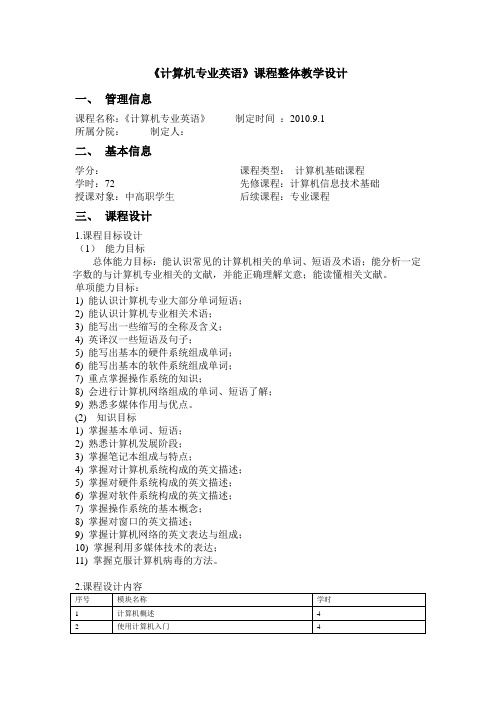
《计算机专业英语》课程整体教学设计一、管理信息课程名称:《计算机专业英语》制定时间:2010.9.1所属分院:制定人:二、基本信息学分:课程类型:计算机基础课程学时:72 先修课程:计算机信息技术基础授课对象:中高职学生后续课程:专业课程三、课程设计1.课程目标设计(1)能力目标总体能力目标:能认识常见的计算机相关的单词、短语及术语;能分析一定字数的与计算机专业相关的文献,并能正确理解文意;能读懂相关文献。
单项能力目标:1) 能认识计算机专业大部分单词短语;2) 能认识计算机专业相关术语;3) 能写出一些缩写的全称及含义;4) 英译汉一些短语及句子;5) 能写出基本的硬件系统组成单词;6) 能写出基本的软件系统组成单词;7) 重点掌握操作系统的知识;8) 会进行计算机网络组成的单词、短语了解;9) 熟悉多媒体作用与优点。
(2) 知识目标1) 掌握基本单词、短语;2) 熟悉计算机发展阶段;3) 掌握笔记本组成与特点;4) 掌握对计算机系统构成的英文描述;5) 掌握对硬件系统构成的英文描述;6) 掌握对软件系统构成的英文描述;7) 掌握操作系统的基本概念;8) 掌握对窗口的英文描述;9) 掌握计算机网络的英文表达与组成;10) 掌握利用多媒体技术的表达;11) 掌握克服计算机病毒的方法。
3.能力训练项目设计本课程因各个项目具有独立性,所以分别进行单独讲解,每个大模块作为一个整体进行训练,最后将计算机这个整体的每个部分详细的介绍完即完成任务,最后将个模块的成绩进行汇总作为考核依据。
(1)课程安排先告知学生学习本课程重要性,以及学习的最终目的。
它的重要性在于与自身的专业课程相辅相成,作为一个工具能更好的使大家学习新的专业知识,并且能巩固学过的计算机基础知识。
教学的目的就是最终学会简单文献的翻译,所以首先要简单的介绍学习技巧与步骤,然后从熟悉的计算机的种类和发展阶段入手,引入整个课程的学习。
(2)学习方法首先利用有趣的问题诱发大家的学习兴趣,然后从已知的计算机基础知识。
计算机专业英语教案

aeronautics n.航空术,航空学
assign vt.分配,指定,分派
bog(down) vi.陷入
briefcase n.箱子
capability n.能力
chip n.芯片
customer n.客户,用户,顾客
definition n.概念,定义
execution cycle执行周期
instruction cycle指令周期
language processor语言处理器
machine cycle机器周期
one computer generation一代计算机
secondary storage辅助存储器
software instruction软件指令
上课时间
The Third Week
上课节次
3
课型
Theory
课题
Unit 3 The Central Processing Unit
教学目的
Let students to know about central processing unit
教学方法
Lecture
重点、难点
Notes to the Passage
erasable adj.可抹去的,可擦除的
erroneously adv.错误地
fingertip n.手指尖
firmware n.固件,硬件
insert vt.插入
install vt.安装,装配
interpretation n.解释
model n.模型,型号,样机
monochrome n.单色
fundamental adj.基本的
《计算机专业英语》电子教案(1
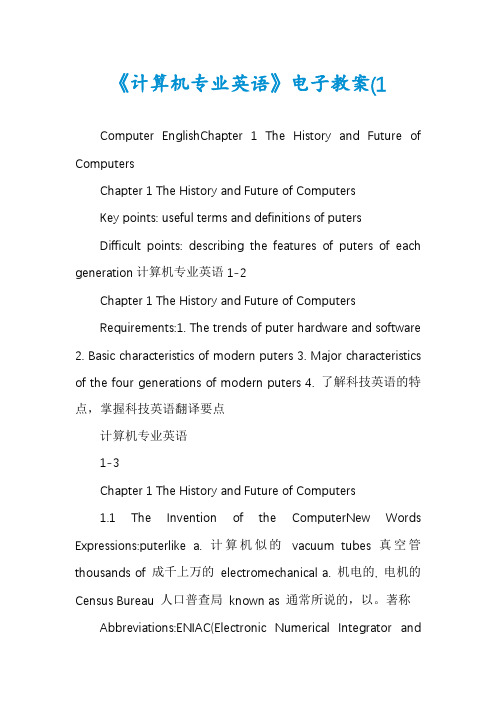
《计算机专业英语》电子教案(1Computer EnglishChapter 1 The History and Future of ComputersChapter 1 The History and Future of ComputersKey points: useful terms and definitions of putersDifficult points: describing the features of puters of each generation计算机专业英语1-2Chapter 1 The History and Future of ComputersRequirements:1. The trends of puter hardware and software 2. Basic characteristics of modern puters 3. Major characteristics of the four generations of modern puters 4. 了解科技英语的特点,掌握科技英语翻译要点计算机专业英语1-3Chapter 1 The History and Future of Computers1.1 The Invention of the ComputerNew Words Expressions:puterlike a. 计算机似的vacuum tubes 真空管thousands of 成千上万的electromechanical a. 机电的, 电机的Census Bureau 人口普查局known as 通常所说的,以。
著称Abbreviations:ENIAC(Electronic Numerical Integrator andComputer)电子数字积分计算机,ENIAC计算机EDSAC (Electronic Delay Storage Automatic Computer) 延迟存储电子自动计算机BINAC (Binary Automatic Computer) 二进制自动计算机UNIVAC (Universal Automatic Computer) 通用自动计算机计算机专业英语1-4Chapter 1 The History and Future of Computers1.1 The Invention of the ComputerIt is hard to say exactly when the modern puter was invented. Starting in the 1930s and through the 1940s, a number of machines were developed that were like puters. But most of these machines did not have all the characteristics that we associate with puters today. These characteristics are that the machine is electronic, that it has a stored program, and that it is general purpose.很难确切地说现代计算机是什么时候发明的。
计算机专业英语的教案

Unit 1 Assembling Computer Technical Skill 1: Mastering GoalTask-1 Getting to Know the Hardware of a Computer Knows the computer hardwareThe various PC's basic structures are nearly the same, although they seem different as the configuration and the shape.任务 1 认识计算机硬件认识计算机硬件虽然各种PC机的配置和外观有所不同,但其基本结构是相同的。
Getting to know the components of a computerThat some hardware in computer system unit, like mainboard, CPU, memory, hard disk, floppy driver and CD-ROM driver etc, belong to the assembling structure(结构). Though theirs brands(品牌) and shapes are different, theirs basic function and task which they take on is roughly the same. Like some mainboards integrated the sound adapter(适配器) among them, and some others integrated sound adapter and display adapter among them. Figure 1-2 shows basic components of a system unit.认识计算机中的各部件在PC机主机中,有些硬件属组装结构。
计算机英语教案
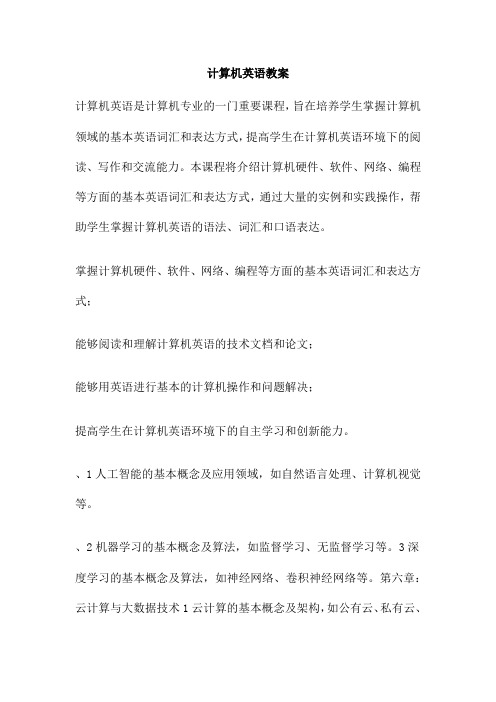
计算机英语教案计算机英语是计算机专业的一门重要课程,旨在培养学生掌握计算机领域的基本英语词汇和表达方式,提高学生在计算机英语环境下的阅读、写作和交流能力。
本课程将介绍计算机硬件、软件、网络、编程等方面的基本英语词汇和表达方式,通过大量的实例和实践操作,帮助学生掌握计算机英语的语法、词汇和口语表达。
掌握计算机硬件、软件、网络、编程等方面的基本英语词汇和表达方式;能够阅读和理解计算机英语的技术文档和论文;能够用英语进行基本的计算机操作和问题解决;提高学生在计算机英语环境下的自主学习和创新能力。
、1人工智能的基本概念及应用领域,如自然语言处理、计算机视觉等。
、2机器学习的基本概念及算法,如监督学习、无监督学习等。
3深度学习的基本概念及算法,如神经网络、卷积神经网络等。
第六章:云计算与大数据技术1云计算的基本概念及架构,如公有云、私有云、混合云等。
2大数据的基本概念及处理技术,如数据挖掘、数据清洗等。
3大数据分析的应用领域及案例分析。
第七章:移动计算与物联网技术1移动计算的基本概念及技术,如移动终端设备、移动通信技术等。
2物联网的基本概念及技术,如传感器、嵌入式系统等。
3物联网的应用领域及案例分析,如智能家居、智能交通等。
教学方法本课程采用多媒体教学和实践教学相结合的方法,通过实例和练习题来巩固学生的知识和技能。
同时,在教学过程中,注重启发式教学和互动式教学,鼓励学生提出问题和思考问题,提高学生的学习积极性和主动性。
考核方式本课程的考核方式包括平时作业、课堂表现、期末考试等多个方面。
其中,平时作业和实践操作占据一定比例,旨在督促学生平时认真学习,提高学生的学习效果和实践能力。
期末考试采用闭卷考试的形式,考察学生对本课程基本知识和技能的掌握情况。
教学资源本课程的教学资源包括教材、课件、视频教程、实例代码等多个方面。
其中,教材和课件是本课程的核心教学资源,视频教程和实例代码则为学生提供了更加直观和深入的学习资源。
- 1、下载文档前请自行甄别文档内容的完整性,平台不提供额外的编辑、内容补充、找答案等附加服务。
- 2、"仅部分预览"的文档,不可在线预览部分如存在完整性等问题,可反馈申请退款(可完整预览的文档不适用该条件!)。
- 3、如文档侵犯您的权益,请联系客服反馈,我们会尽快为您处理(人工客服工作时间:9:00-18:30)。
Project one C omputer Hardware TEACHING OBJECTIVE1. Master all the professional terms in this Unit.2. Develop the students’ reading abilities.3. P ractice the dialogue to improve he students’ communication ability.4. .I mprove t he students’ the writing abilityTEACHING APPROACH:1. Method of Lecture2. TBLT(Task Based Language Teaching )3. CLTA (Communicative Language Teaching Approach) IMPORTANT POINTS:1. Words and terms2. comprehension ability of professional articlesDIFFICULT POINTS:1 .How to grasp the main idea of the paragraph.2.How to finish two special tasks in English environment3.TIME ALLOTMENT:1) . Theoretical learning (4课时)2) . Practical learning(2课时)3 ) .Occupation English(2课时)4) Simulated writing:(2课时)TEACHING PROCEDURE:I. Part A Theoretical learningTraining Target:In this part, our target is to improve the speed of reading professional articles and the comprehension ability of the reader. We have marked key words in some paragraphs so the reader can grasp the main idea of the paragraph.Reading:Computer Hardware1. Background of informationPPT (Omitted )2、Questions before readingWhich five basic parts does the computer include?What is the main function of the motherboard?How about the developing trend of removable storage devices in the future?3、NotesALU (A rithmetical and L ogical U nit),算术逻辑运算单元。
CPU (C entral P rocessing U nit) ,中央处理器。
I / O (In put / O utput),输入/ 输出。
PCB (P rinted C ircuit B oard),印刷电路板。
USB (Universal Serial Bus),Intel公司开发的通用串行总线架构。
DDR (Double Data Rate),双数据速率。
MP4 (MPEG Audio Video Layer 4), 一种音频兼视频的压缩格式4、Exercises5、.Summary1. Important terms2. the main function Of computer hardwarePart B Practical learningTraining Target: In this parts, students must finish two special tasks in English environment under the guidance of the specialized English teacher.Task 1 Configuring Main MenuSet system date to 2009/07/25. Enable the onboard device controller. Set to go into off state after an AC power loss. Set Hard Drive as the first Boot Device. Enable the Quick Boot function. Exit and discard changes.Task 2 Configuring Advanced MenuGet the information of CPU, including manufacturer, brand string, frequency and BCLK speed. Set CD-ROM as the first Boot Device. Set Num-Lock to Power-on state. Exit and discard changes.Notes1. Brand String, CPU的商标字符。
2. BCLK(Bus Clock), 总线时钟。
3. CPU Ratio Setting, CPU倍频。
4. Intel(R) C-STATE Tech, 英特尔(R)C-State省电功能技术。
5. PCI(Peripheral Component Interconnect), 外围部件互连。
6. LCD(Liquid Crystal Display ), 液晶显示(屏)。
7. LED(light-emitting diode), 发光二极管。
Part C Occupation EnglishInquiryTraining Target: Students are supposed to practice the dialogue, which may occur every day in sale position. It is a basic ability to recommend the products on sale.Useful Expressions1. There is no more stock on hand. 手头已无存货。
2. We can supply you from stock. 我们可以现货供应。
3. May I have an idea of your prices? 可以了解一下你们的价格吗?4. Can you give me an indication of price? 你能给我一个估价吗?5. Please let us know your lowest possible prices for the relevant goods. 请告知你们有关商品的最低价。
6. If your prices are favorable, I can place the order right away. 如果你们的价格优惠,我们可以马上订货。
7. When can I have your firm C.I.F. prices, Mr. Li? 李先生,什么时候能得到你们到岸价的实盘?8. We'd rather have you quote us F.O.B. prices. 我们希望你们报离岸价格。
9. Would you accept delivery spread over a period of time? 不知你们能不能接受在一段时间里分批交货?10. Could you tell me which kind of payment terms you'll choose? 能否告知你们将采用哪种付款方式?Learn to communicateRequirement: Try to make conversations with your partner according to the content of the order.Reference words and expressions1) place an order2) enjoy a ready market3) out of stock3) what interests you…4) may I have a …...5) our supply is…Part D Simulated writing:Training Target : to improve the writing ability of the learner. It can achieve the purpose of using professional EnglishIntroductions计算机产品说明书1. Language Features (语言特征)1) Accuracy (准确性)2) Conciseness (简明性)3) Objective (客观性)2. Language Structures (语言结构)1) 广泛使用复合名词结构。
复合名词结构代替各式后置定语,使语言简洁、客观。
2) 普遍使用一般现在时(present tense),用来表示不受时限的客观存在(timeless)。
3) 常用被动语态(passive voice),强调所叙述事物本身。
4) 广泛使用祈使句(imperative sentence)。
3. Try to write an English scheme menu of computer.。
