BMW_OEM Quick Reference Guide_JAN2016
OEMZL6 Drive 产品说明书
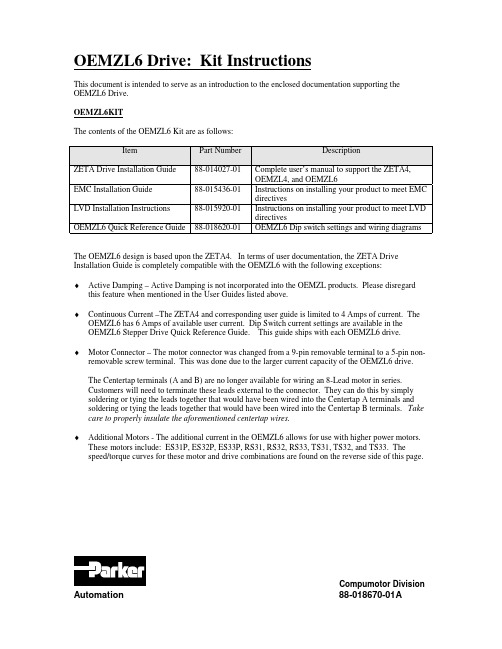
OEMZL6 Drive: Kit InstructionsThis document is intended to serve as an introduction to the enclosed documentation supporting the OEMZL6 Drive.OEMZL6KITThe contents of the OEMZL6 Kit are as follows:Item Part Number DescriptionZETA Drive Installation Guide88-014027-01Complete user’s manual to support the ZETA4,OEMZL4, and OEMZL6EMC Installation Guide88-015436-01Instructions on installing your product to meet EMCdirectivesLVD Installation Instructions88-015920-01Instructions on installing your product to meet LVDdirectivesOEMZL6 Quick Reference Guide88-018620-01OEMZL6 Dip switch settings and wiring diagrams The OEMZL6 design is based upon the ZETA4. In terms of user documentation, the ZETA Drive Installation Guide is completely compatible with the OEMZL6 with the following exceptions:♦Active Damping – Active Damping is not incorporated into the OEMZL products. Please disregard this feature when mentioned in the User Guides listed above.♦Continuous Current –The ZETA4 and corresponding user guide is limited to 4 Amps of current. The OEMZL6 has 6 Amps of available user current. Dip Switch current settings are available in theOEMZL6 Stepper Drive Quick Reference Guide. This guide ships with each OEMZL6 drive.♦Motor Connector – The motor connector was changed from a 9-pin removable terminal to a 5-pin non-removable screw terminal. This was done due to the larger current capacity of the OEMZL6 drive.The Centertap terminals (A and B) are no longer available for wiring an 8-Lead motor in series.Customers will need to terminate these leads external to the connector. They can do this by simply soldering or tying the leads together that would have been wired into the Centertap A terminals and soldering or tying the leads together that would have been wired into the Centertap B terminals. Take care to properly insulate the aforementioned centertap wires.♦Additional Motors - The additional current in the OEMZL6 allows for use with higher power motors.These motors include: ES31P, ES32P, ES33P, RS31, RS32, RS33, TS31, TS32, and TS33. Thespeed/torque curves for these motor and drive combinations are found on the reverse side of this page.Compumotor Division Automation88-018670-01AOEMZL6 Speed/Torque CurvesCompumotor Division Automation88-018670-01A。
欧宝汽车产品说明书:In-DaSh SIx CD MP3 SatELLItE CoMPatIbLE

Tire PressureCheck your tire pressure at least once a month and before long trips (including the spare). The recommended specifications are on the Safety Compliance Certification Label or Tire Label located on the B-Pillar or the edge of the driver’s door. As an added safety feature, your vehicle has been equipped with a Tire Pressure Monitoring System (TPMS) that illuminates a low tire pressure warning light when oneor more of your tires is significantly under-inflated. Refer to the Tires, Wheels and Loading chapter in your Owner’s Guide for more information.LocaTion of sPare Tireand TooLsYour vehicle is equipped with a temporary spare tire which is designed for emergency use only and should be replaced as soon as possible. Due to the different possible cab configurations, please refer to the Roadside Emergencies chapter in your Owner’s Guidefor spare tire and tool location inaddition to complete details onhow to change your tire.roadside assisTanceYour new Ford Super Duty comeswith the assurance and supportof 24-hour emergency roadsideassistance. Roadside assistanceincludes such services as: lockoutassistance, limited fuel delivery,battery jump starts, changing a flattire, towing, and winch out. To receiveroadside assistance in the UnitedStates, call 1 (800) 241-3673. InCanada, call 1 (800) 665-2006.sos PosT-crash aLerT sysTem™Your vehicle is equipped with theSOS Post-Crash Alert system. Thissystem provides audible and visualalarms in the event of a crashwhich causes the deployment ofairbags or the activation of thesafety belt pretensioners. The turnsignals will flash and the horn willsound. To deactivate the system,press the hazard flasher control,or you can press on yourremote transmitter.imProve your fueL economyBelow are several ways to improvefuel economy while driving:• Drive sensibly• Keep tires properly inflated• Use cruise control• D on’t carry more than you need(you will lose up to 1% in fueleconomy per 100 lbs [45 kg])• O bserve the speed limit (speedsin excess of 70 mph [112 km/h]decrease overall fuel economy)• M ake sure your vehicle isproperly maintained• C heck and replace airfilter regularly• U se recommended gradeof motor oil• Avoid excessive idling• A dd tonneau cover (availableas a Ford accessory)memory feaTure (if equipped)TaiLgaTe sTeP (if equipped)Bed exTender (if equipped)rearview camera (if equipped)Use extreme caution when usingany device or feature that may takeyour attention off the road. Yourprimary responsibility is the safeoperation of the vehicle. Only usenon-essential features and deviceswhen it is safe to do so.1. seTTing memory PreseTsTo set a station: Select a frequencyband with the AM/FM button, thenselect a station. Press and hold anumbered preset button 1–6 untilthe sound returns.2. TexT/scan funcTionPress and hold for a brief samplingof radio stations or satellite radiochannels (if equipped). Press againto stop. In CD/MP3 mode, pressand release to display track title,artist name, disc title and file name(if available).3. am/fm and cd seLecTPress AM/FM repeatedly to cyclethrough AM, FM1 or FM2 frequencybands. Press CD to begin CD play.4. on/off/voLume conTroLPress to turn on/off. Turn toincrease/decrease the volume.5. Loading cdsTo load a CD into the system,press LOAD. When prompted,select the desired slot (1-6)using the memory presets andinsert the CD into the system.Press and hold LOAD to autoloadup to six discs.6. eJecTing cdsPress to eject a CD. Press andhold to auto-eject all CDs presentin the system.7. seeK funcTionPress to access the next listenablestation , CD track, or previoussatellite radio station.8.Press to access SYNC® phonefeatures (if equipped). If yourvehicle is not equipped with SYNC®,the display will read NO PHONE.9. Tune/disc seLecTorPress to go up or down the radiofrequency or to select a desired disc.10. menuPress repeatedly to access thefollowing settings, among others:SPEED VOL (Speed sensitivevolume, if equipped):The volume automatically changesslightly with vehicle speed to com-pensate for road and wind noise.Use / to adjust.SETTING THE CLOCK: Press MENUuntil SELECT HOUR or SELECT MINSis displayed. Press / to adjust thehours/minutes.SATELLITE RADIO MENU:(if equipped): Press MENU whensatellite radio mode is active toaccess. Press OK to enter into thesatellite radio menu. Press / tocycle through additional options.SIRIUS® Satellite Radio is asubscription based satellite radioservice that broadcasts music,sports, news and entertainmentprogramming. For more informationand a complete list of SIRIUS®satellite radio channels, visit in the United States,www.sirius-canada.ca in Canada,or call SIRIUS® at 1–888–539–7474.11. auxRepeatedly press to cycle throughFES/DVD (if equipped), SYNC®(if equipped), SAT1, SAT2, SAT3(satellite radio mode, if equipped)or LINE IN (auxiliary audio modeif equipped).VOICE-ACTIVATED NAVIGATIONSYSTEM (if equipped):Your vehicle may be equipped witha voice-activated navigation systemwhich integrates several functionsincluding voice recognition,destination entry and SIRIUS®satellite radio (if equipped) in oneeasy to use system. Note: Somefeatures are unavailable whiledriving. Refer to your NavigationSupplement for more information.a. auToPress to engage automatictemperature control, and selectthe desired temperature using thetemperature control. The system willautomatically determine fan speed,airflow location, A/C on or off, andoutside or recirculated air to heat orcool the vehicle, allowing it to reachthe desired temperature.B. driver/PassengerTemPeraTure conTroLsPress to increase or decrease thetemperature on the driver orpassenger side of the vehicle.c. exTPress to display outside temperature.Press again to display cabintemperature settings.d. fan sPeed conTroLPress to increase or decrease thefan speed.e. heaTed seaT conTroLsPress to turn the heated seats onand off. The heated seats turn offwhen the ignition is turned off.f. manuaL override conTroLAllows you to manually selectwhere airflow is directed. Pressrepeatedly to cycle through allpossible options. To return to fullautomatic control, press AUTO.g. a/c conTroLPress to activate/deactivate airconditioning. Use with(recirculated air) to improve coolingperformance and efficiency.Engages automatically in AUTO,(defrost) and (floor/defrost).h. recircuLaTion conTroLRecirculates air in the cabin, therebyreducing the amount of time neededto cool down the interior of thevehicle when used with A/C.i. duaLPress to activate dual zone climatecontrol where the passenger anddriver can set their own individualclimate settings. Press again todeactivate and return to single zonewhere the driver’s climate settingsdetermine the climate settings forthe entire vehicle.J. heaTed mirrorsPress to defrost the outside rearview mirrors. The heated mirrorswill turn off after 10 minutes orcan be shut off by pressing thebutton again.K. defrosTUse to clear ice or fog from thewindshield by distributing airthrough the windshield defrosterand demister vents.max a/c oPeraTionAutomatic Operation: Press AUTOfor full automatic operation. Do notoverride A/C or recirculated air.Set the temperature to 60˚F (16˚C).Override Operation: Pressrepeatedly to select airflowdistribution. Press A/C and(together, these provide a colderairflow). Set temperature to 60˚F(16˚C). Set to highest front fanspeed initially, then adjust tomaintain comfort.raPid heaT suPPLemenTaLheaTing sysTem (if equipped)If your vehicle is equipped with adiesel engine, it may be equippedwith a supplemental heater to assistin heating the inside of your vehiclein cold weather. For maximumeffectiveness, mid to lower blowerspeed is recommended duringinitial warm-up. When operating inautomatic mode (if equipped),the climate control system willdetermine the appropriate blowerspeed for existing conditions.43321698711BAD E G H E IC10KBJ5FFord Motor Company Customer Relationship Center|P.O. Box 6248|Dearborn, MI 481211-800-392-3673 (FORD)(TDD for the hearing impaired: 1-800-232-5952)This Quick Reference Guide is not intended to replace your vehicle Owner’s Guide which contains moredetailed information concerning the features of your vehicle, as well as important safety warnings designed tohelp reduce the risk of injury to you and your occupants. Please read your entire Owner’s Guide carefully asyou begin learning about your new vehicle and refer to the appropriate chapters when questions arise.All information contained in this Quick Reference Guide was accurate at the time of duplication. We reservethe right to change features, operation and/or functionality of any vehicle specification at any time. Your Forddealer is the best source for the most current information. For detailed operating and safety information,please consult your Owner’s Guide.May 2009First PrintingQuick Reference GuideSuper DutyLitho in U.S.A.AC3J 19G217 AAPREMIUM PLUS In-DaSh SIx CD/MP3/SatELLItE CoMPatIbLE SoUnD SyStEM(if equipped)DUaL aUtoMatIC tEMPERatURE ContRoL SyStEMWITH HEATED SEATS AND HEATED MIRRORS (if equipped)2010 Fordquick reference guidenot illuminate at this time, contact your authorized dealer as soon as possible. If the light continues to illuminate after the parking brake is released, your brake fluid is low and should be inspected immediately by your authorized dealer.5. headLamP conTroLs () Turns the headlamps off.: Turns on parking, instrument panel, license plate and tail lamps.: Turns on the headlamps. : Autolamps (if equipped) Automatically turns the exterior lamps on/off based on available daylight. : Turns on fog lamps (if equipped) by pulling the control towards you.6.sPeed conTroL (if equipped)To set the speed:1. P ress ON.2. A ccelerate to the desired speed.3. P ress SET + and take your foot off the accelerator.• T o set a higher speed, press and hold SET + or press SET + repeatedly until the desired speed is reached.• T o set a lower speed, press and hold SET – or press SET – repeatedly until the desired speed is reached.• T o return to a previously set speed, press RES (Resume).• T o turn off, press the brake pedal or press OFF.service inTervaLsIt is important to maintain your vehicle to keep it running in peak condition. Engine oil and filter changes along with fuel filter (two fuel filters on diesel vehicles) and engine coolant inspection/replacement are commonmaintenance items that can be done to prolong the life of your engine. If you drive your vehicle in severe situations, more frequent service will be required on some items. Please refer to the scheduled maintenance information chapter of your diesel Supplement if your vehicle isequipped with a diesel engine or the separate Scheduled Maintenance Guide if your vehicle is equipped with a gasoline engine.coLd weaTher sTarTingTo ensure optimum cold weather starting performance, and improve cabin heating, the 120 volt engine block heater should be used during any cold weather operation. The engine block heater is required when the vehicle is to be started at temperatures below -10°F (-23°C) or colder for diesel engines and below 0°F (-17°C) for gas engines. Please refer to Engine Block Heater in the Driving chapterof your Owner’s Guide.dieseL engine oPeraTion (if equipped)Diesel engines have different starting and operating procedures than gasoline engines. Please refer to your diesel Supplement for detailed information on starting and operating your diesel engine. Key items to remember are:Starting the EngineWith the key in the on position, thelight will illuminate if glow plug heat is necessary as a starting aid. Wait for the light to extinguish before starting the engine.Turning Off the EngineIt is important to remember that if you have beenoperating your vehicle at a high speed or maximum gross vehicle weight, it is recommended to let the engine idle for 3-5 minutes so the turbocharged engine can properly cool down.Engine Cooling SystemThe coolant concentration should be maintained at 50/50 mix of coolant and distilled water. The level of coolant should be maintained at the “COLD FILL” range in the coolant reservoir. Engine coolant system anti-freeze and anti-corrosive strength should be checked and serviced at the mileage or equivalent hour intervals specified by the maintenance schedule. Refer to your Owner Guide for additional information.Ultra Low Sulfur Diesel (ULSD) FuelThe diesel engine requires ultra low sulfur diesel fuel to control exhaust emissions, especially when combined with new exhaust treatment devices such as a Diesel Particulate Filter (DPF). It is always important to make sure the proper fuel is used because use of improper fuel (e.g., high level of biodiesel fuel or a high sulfur diesel fuel) may cause serious engine damage. Use of biodiesel is acceptable as long as the content is no higher than 5% (B5). If the biodiesel israted higher than B5 (such as B10 or B20), it may damage fuel system components.Diesel fuel quality is critical for reliable engine operation. Motorcraft Cetane Booster & Performance Improver can be added to improve fuel economy, starting ability, and reduce engine wear. To avoid cold weather fuel gelling, add Motorcraft Anti-Gel & Performance Improver to every new tank of fuel.Draining the Water SeparatorWater will gather in the frame-mounted water separator, called the horizontal fuel conditioning module (HFCM). The water separator should be drained monthly, or sooner if the “WATER IN FUEL” lamp illuminates.Exhaust SystemTo control exhaust emissions, your diesel Super Duty is equipped with an exhaust system with clean diesel after-treatment technology which includes a diesel oxidation catalytic converter and a diesel particulate filter (DPF). Do not modify the exhaust after-treatment. See your Owner’s Guide and Diesel Supplement for more information.Checking the Air FilterYour vehicle has an air filtration system with a restriction indicator gauge that will alert you when you need to change your filter. The gauge has a viewable indicator located underhood on the air filter assembly which should be inspected every oil change. Engine Oil Specifications for Diesel EnginesyoUR 2010 FoRD51234671513141610Heavier 15W-40 and 5W-40 engine oils arerecommended for temperatures over 50˚F (10˚C) and must be used for heavy duty driving and trailer towing. Use Motorcraft oil or an equivalent oil conforming to Ford specification WSS-M2C171–E or API servicecategories CJ-4 or CJ-4/SM. It is important to use these oils because they are compatible with the emission control equipment of your vehicle to meet the more stringent emission standards.Under normal conditions, the engine oil and filter need to be changed at 10,000 mi (16,093 km) or 6 month intervals (whichever comes first). Under severeconditions, the intervals are sooner; 5,000 mi (8,046 km) or 3 months (whichever comes first). Refer to the scheduled maintenance information chapter of the Diesel Supplement for specific information on normal and severe conditions. Use the same engine oil and filter change intervals when using synthetic engine oil.TBC, please refer to the Tires, Wheels and Loading chapter of your Owner’s Guide for more information.15.uPfiTTer (if equipped)If your vehicle is equipped with the Upfitter package, these auxiliary switches can be customized to perform additional functions. The switches deliver 10A, 15A or 30A of battery power to whatever accessory is chosen. Refer to the Body Builder’s Layout Book or visit /truckbbas/non-html/Q117R1.pdf for more detailed information.16.auxiLiary Power PoinT Your vehicle is equipped with a 12V auxiliary power point which allows you to power electrical devices that require up to 12V. For more information, please refer to your Owner’s Guide.17. auxiLiary inPuT JacK (if equipped)The auxiliary input jack allows you to play music from your portable music player through the vehicle speakers with high fidelity.B PorT (if equipped)If your vehicle is equipped with SYNC , you will have a USB port which allows you to plug in media playing devices, memory sticks and also to charge devices if they support this feature. SYNC is a hands-free communications and entertainment system with special phone and media features. For more information, please refer to the SYNC Supplement or to the SYNC section in the Navigation Supplement. Please also feel free to visit .fueL PumP shuT-off swiTch This device stops the electric fuel pump from sending fuel to the engine when your vehicle has had a substantial jolt. After an accident, if the engine cranks but doesn’t start, the switch may have been activated. The fuel pump shut-off switch is located on the passenger side of the instrument panel. You have to open the passenger side door and remove the access panel to reset the switch. For switch reset instructions, please refer to your Owner’s Guide.TeLescoPing mirrors (if equipped) Your vehicle may be equipped with manual or power telescoping mirrors which can extend out 2.75 inches (70 mm). These mirrors are especiallyuseful when you are towing a trailer. Manual mirrors can be pushed out or pulled in to the desired position. If your vehicle is equipped with power telescoping mirrors, you can simultaneously position the mirrors using the control switch on the door trim panel. Press and hold t or u to telescope the mirrors outboard or inboard.7.message cenTer The message center displays information on your vehicle’s operating functions, as well as warning messages. Pressing the INFO button lets you scroll through general vehicle information such as odometer, trip odometer, compass, average fuel economy, distance to empty (fuel) and engine hours. Engine hours register how many hours the engine has been running. This is especially important if your vehicle is equipped with a diesel engine as important maintenance items (engine oil changes and fuel filter changes) may be based on engine hours. Please refer to the scheduled maintenance information in your Diesel Supplement for more information.8. Power rear sLider window (if equipped)Push the switch, (located behind thesteering wheel) to open the rear window. Pull to close the rear window.9.Tow/hauL swiTch (if equipped)To eliminate excessive transmission shifting, activate the Tow/Haul feature. This will reduce frequency of transmission shifting and assist in transmission cooling. This feature also provides engine braking in all forward gears when the transmission is in the D (Overdrive) position; the engine eLecTronic shifT on The fLy 4x4 sysTem (if equipped) TracTion conTroL™ sysTem (if equipped) Power adJusTaBLe fooT PedaLs (if equipped) reverse sensing (if equipped)TraiLer BraKe conTroLLer (if equipped)111718service engine soon LighTaBs warning LighT airBag readiness LighT BraKe sysTem warning LighT9812。
2016年版福特泰骑士快速参考指南说明书

May 2016Second Printing Quick Reference GuideTaurusLitho in U.S.A.GG1J 19G217 AAQUICK REFERENCE GUIDE 2016T aurusCommonly UsedSYNC 3 Voice Commands 3Instrument Panel 4 - 5SYNC 6 - 7SYNC 3 8 - 10Comfort 11 - 13Convenience 14 - 15Function 16 - 17Essential Information 18 - 19 WARNINGDriving while distracted can result in loss of vehicle control,crash and injury. We strongly recommend that you useextreme caution when using any device that may takeyour focus off the road. Your primary responsibility is thesafe operation of your vehicle. We recommend against theuse of any hand-held device while driving and encouragethe use of voice-operated systems when possible. Makesure you are aware of all applicable local laws that mayaffect the use of electronic devices while driving.LEARN MORE ABOUT YOUR NEW VEHICLEScan the country-appropriate QR code with yoursmartphone (make sure you have a scanner appinstalled) and you can access even more informationabout your vehicle.ford.caTable of ContentsC RUISE CONTROLT o set your cruise control speed:A.P ress and release ON.B.D rive to the desired speed.C.P ress and release SET + or SET -, then takeyour foot off the accelerator pedal.A fter you set your speed, you can press and holdSET + or SET � to adjust cruise speed incrementally.Release the control when you reach the desiredspeed. T o disable, press down and release OFF.A DAPTIVE CRUISE CONTROL*W hen your cruise control is active, press the GAP controlup or down to select a proper distance between youand the vehicle in front of you in the same lane. Selectfrom one of four gap settings. Refer to the Cruise Controlchapter in your Owner’s Manual for more information.P OWER TILT and TELESCOPE STEERINGCOLUMN* and ADJUSTABLE PEDALS*T wo separate controls allow you to tilt and telescopethe steering column, and adjust the acceleratorand brake pedals to your desired position.L EFT VEHICLE INFORMA TION DISPLAY*U se the left-hand, 5-way controls located onyour steering wheel to scroll through importantvehicle information. You can also personalizevarious vehicle settings to match your preferences.Refer to the Information Displays chapter inyour Owner’s Manual for more information.ERVICE ENGINE SOON LIGHTLights briefly when you switch on the ignition. Ifit remains on or is blinking after you start the engine,the On-Board Diagnostics (OBD-II) system hasdetected a problem. Drive in a moderate fashion(avoid heavy acceleration and deceleration) andcontact your authorized dealer as soon as possible.TEERING WHEEL CONTROLSress VOL + or � to adjust volume levels.Press SEEK or to access the next or previous radiostation preset, CD track or preset satellite radio channel*.P ress to access SYNC® phone features.P ress to access voice recognition.IGHT VEHICLE INFORMATION DISPLAY*isplays various information about your vehicle systems.Use the right-hand, 5-way controls located on yoursteering wheel to scroll through, highlight and makeminor adjustments within a selected menu. Referto your SYNC Supplement for more information.USH BUTTON START*llows you to start your vehicle by pressing the STARTSTOP button, while fully pressing down on the brakepedal. Press the button again to switch the engine off.N ote:Your intelligent access transmitter* mustbe inside the vehicle for the engine to start.AZARD WARNING CONTROL Instrument Panel15827463SYNC is a hands-free, voice recognition system used for entertainment, information and communication. SYNC. SAY THE WORD.BEFORE YOU GET ST ARTED1)S et up your owner account at (U.S.) or SyncMyRide.ca (Canada). Registerby following the on-screen instructions. Afterregistering, you can see what services you areeligible for.2)S YNC uses a wireless connection calledBluetooth® to communicate with your phone.Switch on Bluetooth mode in your phone’s menu options. This lets SYNC find your phone. If youneed more details, visit (U.S.)or SyncMyRide.ca (Canada) or your phonemanufacturer’s website.Why Do Y ou Need a SYNC Owner Account?A SYNC owner account gives you the latest software updates; and if you have questions, you’ll get free customer support. For additional support, refer to your Owner’s Manual, visit the website or call the toll-free number. See the inside front cover of this guide for details.PAIRING YOUR PHONE WITH SYNCIn order to use the many features of SYNC, such asmaking a phone call or receiving a text, you must firstconnect or pair your phone with SYNC.N ote: If you have SYNC 3*, see the pairing instructions on page 8.To Pair Y our Phone for the First Time1)M ake sure that your vehicle is in park (P), thenswitch on your ignition.2)P ress the phone button . When the displayindicates no phone is paired, press OK.3) When Find SYNC appears in the display, press OK.4)P ut your phone into Bluetooth discovery mode. Seeyour device’s manual, if necessary.5)W hen prompted on your phone’s display, enter thePIN provided by SYNC into your phone.6)The display indicates when the pairing is successful.The System May Prompt Y ou to:• S et your phone as primary or favorite (the primaryphone receives messages and voicemail).• D ownload your phone book (a requirementto use the full set of voice commands).Tips• Myour phone.• TPhones in the SYNC.N ote:Making a Phone Call.”. SYNCN ote:Answering Incoming Callsbutton.Using Voice Commands to Play Music1)P2)P“USB”,SYNC®A revolutionary way to connect with your vehicle.GETTING STARTED, UNDERSTANDING SYNC 3Use the touchscreen to explore and interact with your vehicle. The touchscreen works the same way traditional controls, knobs and buttons do. Press the various areas on your touchscreen to personalize the many features and settings of your vehicle all in one place. The system provides easy interaction with your audio, climate, phone, navigation*, apps and settings.Pairing Y our Cell Phone with SYNC 3Pair your phone before using SYNC 3. Make sure that your vehicle is in park (P) and you switch on your ignition. 1) M ake sure you switch Bluetooth on and that yourdevice is discoverable through Bluetooth.2) T ouch Add Phone on your touchscreen. 3) S elect SYNC on your device. A six-digit PINappears on your device.4) I f your device prompts you to enter a PIN, enterthe PIN displayed on the touchscreen. Skip the next step. 5) W hen prompted on your phone’s display, confirmthat the PIN provided by SYNC matches the PIN displayed on your cellular phone.6) T he display indicates when the pairingis successful.SYNC ® 3*CLIMA TET ouch the climate button on the touchscreen to access your climate control features.Set Y our Temperature • T ouch the Climate icon on the touchscreen.• S et your exact, desired temperature by using the or icons.• U se voice commands to change your settings, like “Climate set temperature to 72 degrees” and SYNC 3 makes that adjustment.AUDIOPress the Audio icon on the touchscreen, and from here, you can easily go between AM/FM, SiriusXM and other media sources. Set Y our Radio Presets • T une to the station and then press and hold one of the memory preset buttons. The audio mutes briefly while the system saves the station, and then the audio returns.• T wo preset banks are available for AM and three banks for FM. T o access additional presets, tap the preset button. The indicator on the preset button shows which bank of presets you are currently viewing. Bring in Y our Own MusicUse SYNC 3 to play all of your favorite music from phones, flash drives and other devices.Plug your device into a USB port,select Sources and then choose USB. Wait for the system to finish indexing your music to begin listening.You can even create random playlists by using the Shuffle function.APPSour Smartphone AppsThe system supports the use of certain types of apps, such as Pandora ® and iHeartRadio ® (U.S. only), Spotify ® andGlympse ® through a USB or Bluetooth -enabled devices. Each app gives youdifferent on-screen options depending on the app’s content. T o find new apps, use the voice command, “Find new apps”.For more information, refer to the SYNCSupplement . For support, visit the website or call the toll-free number. See the inside front cover of this guide for details.FRONT SEA TS *Touch the heated seat symbol to cycle through the various heat settings and off. More indicator lights indicate warmer settings.Touch the cooled seat symbol to cycle through the various cooling settings and off. More indicator lights indicate cooler settings.HEA TED STEERING WHEEL * Press the heated steering wheel symbol to switch the system on and off.Note: The wood trim does not heat between the 10 and 2 o’clock positions .or the maximum heated seat control . The indicator light illuminates when the heated seats are on. Press the control again to switch the feature off. You must switch the ignition on to use this feature.MEMORY FUNCTION *This function automatically recalls the position of the driver seat, power mirrors, power-adjustable pedals* and the tilt and telescoping . The controls are on the side seat panel.To program memory positions, move the features to the desired positions. For position 1, press RESTRAINTS *The front head restraints tilt for extra comfort. To tilt the head restraint, do the following: 1) A djust the seatback to an uprightdriving or riding position.2) P ivot the head restraintforward toward your head to the desired position.After the head restraint reaches the forward-most tilt position,pivoting it forward again releases it to the rearward, untilted position.SYNC ® 3* (cont’d)MULTI-CONTOUR ACTIVE MOTION™ FRONT SEA T*Use the controlson the outsideof the driver seatto adjust theposition, massageand supportsettings. You canalso control theintensity of themassage, increaseor decrease thelumbar bolsterand cushionsupport, andadjust the heightof the bolster.Note: The massage system turns off after 20 minutes. The engine mustbe running or the vehicle must be in accessory mode to use the feature.Allow a few seconds for any selection to activate. The seatback andcushion massage cannot function at the same time.MOONROOF*The moonroof controls are on the overhead console andhave a one-touch open and close feature. T o stop it duringone-touch operation, press the control a second time.Your moonroof includes an automatic, one-touch, expressopening, closing and venting feature.T o open, press and release the SLIDE control. The moonroofstops short of the fully opened position. This position helpsto reduce wind noise. Press and release the control again tofully open the moonroof. T o close, pull and release theSLIDE control.T o vent the moonroof, press and release the TILT control.T o close from a vented position, pull and hold the TIL T control.Comfort (cont’d)DUAL ZONE AUTOMA TIC CLIMA TE CONTROLMYKEY®MyKey allows you to program certain driving restrictions in order to promote gooddriving habits. You can program speed restrictions, limit volume levels, force onsafety belt reminders and more. For more information, refer to thein your Owner’s Manual.AMBIENT LIGHTING*When activated, ambient lightinglights footwells and cupholders with achoice of colors. To access and makeadjustments:1) P ress the Settings icon >Ambient Lighting.2) T ap a color once to activateambient lighting. This sets the colorto the highest intensity.3) Y ou can drag the colors up anddown to increase or decreasethe intensity.T o switch ambient lighting off, pressthe active color once or drag the activecolor all the way down to zero intensity.INTELLIGENT ACCESS Note: Your intelligent access transmitter must be within 3 feet (1 meter) of your vehicle.T o unlock and open a front door, pull a frontexterior door handle. Once you unlock your vehicle, you and hold the door handle lock sensor.contains a mechanical key blade. You can use it to unlock the driver door or lock the glove box, if necessary (if your vehicle has a locking glove box).See the Locks chapter in your Owner’s Manual for more details.SECURICODE ™KEYLESS ENTRY KEYPAD *It illuminates when touched. T o get started, you need your 5-digit factory code found on your owner’s wallet card (located in the glove box). Entering thiscode unlocks the driver’s door. T olock all of the doors, press and hold 7•8 and 9•0 at the same time. You do not need to use the five-digit code first.T o unlock all doors, enter the five-digit code, and then press and hold 3•4 within five seconds.For complete information, refer to the SecuriCode Keyless Entry Keypad section in the Locks chapter of your Owner’s Manual .REMOTE ST ART *Remote start allows you to start the engine from outside. T o start, press and then press twice within three seconds. The exterior lamps flash twice. Your vehicle runs for 5, 10, or 15minutes, depending on the setting. See the Information Displays chapter to select the duration of the remote start system.Once inside, apply the brake while pressing the START STOP button. If you have an integrated keyhead transmitter, insert the key into the ignition and switch on the ignition as you normally would before driving.Convenience2AUTOLAMPS When the lighting control is in the autolamp position , the headlamps automatically turn on in low lightsituations or during inclement weather. Other features may also turn on when you switch them on in the information display and the lighting control is in the autolamp position :• C onfigurable daytime running lamps*.• Automatic high beam control*.POWER ADJUST ABLE FOOT PEDALS You can find the control on the left side of the steering column. Press and hold the appropriate side of the control to move the pedals farther or closer to you.Press to move the pedals closer to you.Press to move the pedals away from you.Adjust the pedals only when your vehicle is in park (P).Note: Never use the controls while your feetBLIND SPOT INFORMA TION SYSTEM (BLIS ®) and detecting vehicles that may have entered the blind spot zone. Cross Traffic Alert is designed to warn you of vehicles approaching from the sides when the transmission is in also sounds an audible alarm and displays messages to warn you from which direction vehicles are approaching. Refer to the Driving Aids chapter in your Owner’s Manual for more information.COLLISION WARNING SYSTEM *the driver of certain collision risks. Radar sensors detect if vehicles ahead of you, moving in the same direction, may be a collision risk. The system alerts you with an collision increases, the system then increases brake support to help reduce collision speed. Refer to the Driving Aids chapter in your Owner’s Manual for more information.LANE KEEPING SYSTEM *The system notifies you to stay in your lane through the steeringdisplay when the front camera detects an unintentional drift out of your lane is likely to occur. The system automatically detects and tracks the road lane markings using a camera mounted behind the interior rear view mirror.See the Driving Aids section in your Owner’s Manual for details.Note: Driving and visibility aids do not replace the need to watch where the vehicle is moving and brake when necessary. The driver is always responsible for controlling the vehicle, supervising the system and intervening, if required. Refer to your Owner’s Manual for safety information, more details and limitations.FunctionREAR PARKING SYSTEM *This system sounds a warning 12FUEL T ANK CAPACITY AND FUEL INFOYour vehicle has a 19.0 gallon (71.9L) fuel tank capacity. If your vehicle has a yellow ring around the fuel inlet or an E85 sticker on the fuel door hinge, you have a flex fuel vehicle. You can use either regular unleaded fuel, E85 ethanol fuel or any mixture of the two.It is best not to alternate repeatedly between gasoline and E85. If you do switch fuels, we recommend that you add as much fuel aspossible or a minimum of a half a tank. Do not add less than 5 gallons (18.9L) when refueling. You should drive the vehicle immediately after refueling for at least 5 miles (8 km) to allow the vehicle to adapt to the change in ethanol concentration. If you use E85 fuel exclusively, we recommend filling the fuel tank with regular unleaded gasoline at each scheduled oil change. If the fuel inlet includes this symbol , then your vehicle uses only “Regular” unleaded gasoline with an octane rating of 87 or higher. Do not use E85 fuels because your vehicle was not designed to run on fuels with more than 15% ethanol.Refer to the Fuel and Refueling chapter of your Owner’s Manual for more details.EASY FUEL ® SYSTEMWhen refueling your vehicle 1) S witch the engine off.2) P ush the center-rear edgeof the fuel door to open.3)S lowly insert thefuel filler nozzle and begin fueling. 4) W hen finished pumpingfuel, wait approximately 5-10 seconds before removing the fuel filler nozzle. This allows the residual fuel to drain into the tank.Note: When using a portable fuel container, use the fuel funnel, located in the spare wheel storage tray. Slowly insert the fuel funnel into the fuel system and then pour the fuel into the funnel. Do not use aftermarketfunnels as they do not work with the Easy Fuel system and may cause damage. Properly clean or dispose of the funnel after each use.TOWING YOUR VEHICLE T owing your vehicle behind an RV or any other vehicle may be limited. Refer to T owing the Vehicle on Four Wheels section in the T owing chapter of your Owner’s Manual .Essential InformationTIRE SEALANTAND INFLA TOR KIT *The kit is under the load floor of the luggage compartment. It includes an air compressor to inflate the tire and a sealing compound in a canister, effectively sealing most punctures caused by nails or similar objects. This kit provides a temporary tire repair allowing you to drive your vehicle up to 120 miles (200 km) at a maximum speed of 50 mph (80 km/h) to reach a tire service location.Note: The temporary mobility kit canister contains enough sealant compound for one tire repair only. See your authorized Ford dealer for additionalreplacement sealant canisters For vehicles with a spare wheel and tire assembly, refer to the Wheels and Tires chapter of your Owner’s Manual.TIRE PRESSURE MONITORING SYSTEM (TPMS)Your vehicle has a tirepressure monitoring system that shows a low tire pressure warning light in your information display when one or more of your tires are significantly under-inflated. If this happens, stop and check your tires as soon as possible. Inflate them to the proper pressure. Refer to the Wheels and Tires chapter of your Owner’s Manual for more information.ROADSIDE ASSIST ANCEYour new Ford vehicle comes with the assurance and support of 24-hour emergency roadside assistance. T o receive roadside assistance in the United States,call 1-800-241-3673. In Canada, call 1-800-665-2006.REAR WINDOW BUFFETINGYou may hear a pulsing noise when only one of the windows is open. Lower the opposite window slightlyto reduce this noise.。
快速参考指南:擦拭器和洗车器说明书

Quick Reference GuideWipers and Washers*1: Models with automatic intermittent wipers*2: Models without automatic intermittent wipersWiper/Washer Control LeverAdjustment RingMIST OFFAUTO *1: Wiper speed varies automaticallyINT *2: Low speed with intermittentLO : Low speed wipe HI : High speed wipePull toward you to spray washer fluid.Low Sensitivity *1Lower speed, f ewer sweeps *2High Sensitivity *1Higher speed, more sweeps *2+:+:-:-:AUTO should always be turned OFF before the following situations in order to prevent severe damage to the wiper system:●Cleaning the windshield ●Driving through a car wash ●No rain presentuu Operating the Switches Around the Steering Wheel u Wipers and WashersControls Wipers and WashersThe windshield wipers and washers can beused when the power mode is in ON.■MISTThe wipers run at high speed until you releasethe lever.■Wiper switch (OFF, INT*1, AUTO*2, LO,HI)Move the lever up or down to change thewiper settings.■Adjusting wiper operation*Turn the adjustment ring to adjust the wiperoperation.■WasherSprays while you pull the lever toward you.When you release the lever for more than onesecond, the spray stops, the wipers sweep twoor three more times to clear the windshield,then stop.*1: Models with manual intermittent operation■Windshield Wiper/Washer1Wipers and WashersNOTICEDo not use the wipers when the windshield is dry.The windshield will get scratched, or the rubberblades will get damaged.NOTICEIn cold weather, the blades may freeze to thewindshield.Operating the wipers in this condition may damagethe wipers. Use the defogger to warm thewindshield, then turn the wipers on.NOTICETurn the washers off if no washer fluid comes out.The pump may get damaged.If the vehicle speeds up while the wipers areoperating intermittently, the length of the wipeinterval shortens.When the vehicle speeds up, the wiper operation’sshortest delay setting () and the LO setting becomethe same.If the wipers stop operating due to an obstacle suchas the build-up of snow, park the vehicle in a safeplace. Rotate the wiper switch to OFF, and set thepower mode to ACCESSORY or VEHICLE OFF, thenremove the obstacle.Models with intermittent time adjustment ring Pull touseLower speed, fewer sweepsHigher speed, more sweepsuu Operating the Switches Around the Steering Wheel u Wipers and WashersControlsWhen you push the lever down to AUTO , the windshield wipers sweep once, and go into the automatic mode.The wipers operate intermittently, at low speed, or at high speed and stops inaccordance with the amount of rainfall the rainfall sensor detects.■AUTO sensitivity adjustmentWhen the wiper function is set to AUTO , you can adjust the sensitivity of the rainfall sensor (using the adjustment ring) so that wipers will operate in accordance with your preference.Sensor sensitivity■Automatic Intermittent Wipers *1Wipers and WashersThe wiper motor may stop motor operationtemporarily to prevent an overload. Wiper operation will return to normal within a few minutes, once thecircuit has returned to normal.Adjustment Ring1Automatic Intermittent Wipers *The rainfall sensor is in the location shown below.NOTICEAUTO should always be turned OFF before the following situations in order to prevent severe damage to the wiper system:•Cleaning the windshield •Driving through a car wash •No rain presentRainfall SensorLow SensitivityHigh Sensitivityuu Operating the Switches Around the Steering Wheel u Wipers and WashersControlsThe rear wiper and washer can be used whenthe power mode is in ON.■Wiper switch (OFF, INT, ON)Change the wiper switch setting according tothe amount of rain.■Washer ( )Sprays while you rotate the switch to thisposition.Hold it to activate the wiper and to spray thewasher. Once released, the washer spray willstop and the rear wiper will return to itsselected switch setting after a few sweeps.■Operating in reverseWhen you shift the transmission to R with the windshield wipers activated, the rear wiper operates automatically as follows even if its switch is off.*1: Models with manual intermittent operation■Rear Wiper/WasherINT: IntermittentOFFON: Continuous wipeWasherFront Wiper Position Rear Wiper OperationINT*1 (Intermittent)AUTO*2 (Intermittent)IntermittentLO (Low speed wipe)HI (High speed wipe)Continuous。
2016年福特汽车快速参考指南说明书

|April 2016 | First Printing | Quick Reference Guide | E-Series 2017 E-SERIESSYNCQUICK REFERENCE GUIDEford.ca (Canada) (U.S.)GETTING STARTED WITH YOUR SYNC® SYSTEM1General TipsFor more complete information on SYNC, refer to your Owner’s Manual, visit the SYNC website2 or call the toll-free number3. Before You Get Started1S et up your owner account by visitingyour SYNC website2. Register byfollowing the on-screen instructions,and then see which complimentaryservices you are eligible for.2S YNC uses a wireless connection called Bluetooth® to communicate with your phone. Turn Bluetooth mode on in yourphone’s menu options. This lets yourphone find SYNC. For more detailson setting up your phone with SYNC,visit SYNC online2 or your phonemanufacturer’s website.Pairing Your Phone with SYNC Pair and connect your phone with SYNC in order to use the many features of SYNC. To Pair Your Phone for the First Time 1M ake sure that your vehicle is inpark (P) and you switch on both yourignition and radio.2P ress the phone button. When thedisplay indicates no phone is paired,press OK.3W hen Find SYNC appears in the display, press OK.4P ut your phone into Bluetooth discovery mode. See your phone’s user guide,if necessary.5W hen prompted on your phone’sdisplay, enter the six-digit PIN providedby SYNC in the radio display.6T he system indicates when the pairingis successful.Note The System May Prompt You toS et your phone as the primary or favorite(the primary phone receives messagesand voicemail).D ownload your phone book (a requirementto use the full set of voice commands).Tips Make sure you accept the request fromSYNC to access your phone. T o pair subsequentphones, please refer to Pairing SubsequentPhones in the SYNC chapter of your Owner’sManual. If you experience pairing problems,try performing a clean pairing by deletingyour device from SYNC, deleting the SYNCconnection from your phone, and thenrepeating the Pairing Your Phone process.SYNC Applications911 Assist® can alert 911 in the event ofan emergency (feature must be set toON prior to the incident).S YNC AppLink TM1 allows you to connectto and use certain applications suchas Pandora and Stitcher, if your phoneis compatible.USING SYNC® VOICE COMMANDS –SYNC. SAY THE WORD.Note You must download your phone bookto make phone calls with voice commandsby name.Making a Phone CallUse SYNC to make a phone call to anyonein your phone book by pressing the voicebutton. When prompted, give a voicecommand. For example, you could say"Phone", then"Call Jake Smith at home".The system confirms the request anddials your call.Note You can also make phone calls bypressing the voice button. When prompted,give the voice command “Dial”, then verballysay the phone number.Answering Incoming CallsWhenever you have an incoming call,you can answer it by pressing the phonebutton. Hang up at any time by pressingand holding the phone button.Switching to Privacy ModeSwitch a call from an active, hands-freeenvironment to your cellular phone for amore private conversation. Press MENUduring an active call. Scroll through thechoices. Press OK when Privacy On/Offappears. The display indicates “In Privacy”and the system transfers your call.Digital MediaUse the USB port hub to plug in yourmedia devices such as phones and MP3players and use SYNC to play all of yourfavorite tunes. Since SYNC indexes yourmusic, the more you have stored on yourdevice, the longer it will take SYNCto index.Using Voice Commands to Play Music1P lug your media player into yourUSB port.2P ress the voice button. Whenprompted, say “USB”, then follow-upby saying one of the voice commands.3Y ou can now play music by saying anyof the appropriate voice commands.For a list of voice commands, say“What can I say?”.See your Owner's Manual for additionalSYNC digital media features.Why You Need a SYNCOwner AccountA SYNC owner account is required toreceive the latest software updates andmanage your SYNC accounts. T o set upyour account, visit the website2 or callthe toll-free number3.1If equipped.2U.S. customers: . Canadian customers:SyncMyRide.ca.3U.S. customers:1-800-392-3673(select 1 or 2 for language, then Option 3 and Option 1);Canadian customers: 1-800-565-3673 (select 1 or 2 for language, then Option 3 and Option 1).。
BMW配件查询 ETK

数量 (Qty) 1 - 9 = 所需数量 X = 数量 > 9
18 Exhaust System
21 Clutch
22 Engine and Transmission Suspension
23 Manual Transmission
24 25
Automatic Gearshift
Tra动ns力mission
26 Drive Shaft 传输
27 Transfer box
语言 选择一种语言 作用: EPC按选择的语言显示
BMW Group V6-CN-A Parts Consulting Mar,2008 Page 10
• ETK /EPC 电子零件目录 – 零件搜索
车辆身份识别 (1)
直接用VIN号 识别车辆身份
(最后7位)
BMW Group V6-CN-A Parts Consulting
Mar,2008 Page 32
电子零件目录 – 零件搜索
图表- 零件信息
起始日期 (From) 零件适用于此日期或 此日期以后生产的车 辆,例如. 09.00=01.09.00
截止日期 (Up to) 零件适用于此日期以前生 产的车辆 例如. 09.00 = 31.08.00
触媒转换器 (Cat) “+“ 只适用于带触媒 转换器的车辆 “-“ 只适用于不带触 媒转换器的车辆
ETK /EPC
电子零件目录-介绍
网络版 ETK 运营
网络版 ETK
- 不需要安装 - 基于互联网应用
网络版 ETK 的局限性
- 比本地版 ETK 速度慢 - 与经销商系统没有接口 - 没有用户信息
BMW Group V6-CN-A Parts Consulting
F56 显示和操作元件

客户可以订购车载计算机(SA 550)。在此情况下还可看到很多其他显示内容:
• 日期 • 发动机温度 • 可达里程 • 平均耗油量 • 当前耗油量 • 平均车速 • 实际车速 • 交通标志识别,包括禁止超车显示 • 导航信息,例如与目的地的距离或到达时间。
组合仪表结构
F56 显示和操作元件 目录
1. 系统概览..................................................................................................................................... 1 1.1. 简介 ............................................................................................................................. 1
其他信息来源 有关各主题的其他信息请参见:
• 用户手册 • ISTA。 联系方式:conceptinfo@bmw.de ©2013 BMW AG(慕尼黑) 未经 BMW AG(慕尼黑)的书面许可不得翻印本手册的任何部分 手册中所包含的信息是 BMW 集团技术培训的组成部分,适用于技术培训培训师和学员。有关技术数据 方面的更改 / 补充情况请参见 BMW 集团的最新信息系统。 信息状态:2013 年 11 月 技术认证
2. 系统组件.................................................................................................................................... 2 2.1. 组合仪表..................................................................................................................... 2 2.1.1. 显示........................................................................................................... 2 2.2. 平视显示屏................................................................................................................. 5 2.3. 中央信息显示屏 ....................................................................................................... 11 2.3.1. 带 6.5 英寸屏幕的 CID............................................................................. 12 2.3.2. 带 8.8 英寸屏幕的 CID............................................................................. 12 2.3.3. 中央仪表盘 ............................................................................................. 12 2.4. 个性化配置............................................................................................................... 15 2.5. 车载电子用户手册 IBA .............................................................................................. 16 2.6. MINI 保养记录 ......................................................................................................... 17 2.6.1. 工作流程 ..................................................................................................19 2.6.2. 保养工单 ................................................................................................. 20 2.6.3. 车间工单 ................................................................................................. 20 2.6.4. 保养流程 ................................................................................................. 20 2.7. 控制器 ...................................................................................................................... 20 2.7.1. 五按钮式控制器 ..................................................................................... 22 2.7.2. 七按钮式控制器 ..................................................................................... 22 2.7.3. 带触控板的控制器.................................................................................. 23 2.8. 驾驶体验开关 ........................................................................................................... 26 2.8.1. SPORT 模式..............................................................................................26 2.8.2. MID 模式 ..................................................................................................27 2.8.3. GREEN 模式..............................................................................................27 2.8.4. 激动计分牌 ............................................................................................. 28 2.9. 智能型安全按钮 ....................................................................................................... 29 2.10. 方向盘上的操作元件 ............................................................................................... 30 2.11. 中控台上的操作元件 ............................................................................................... 32
QuickGuide快速指南

4
5
6
图例仅供参考。产品实际规格将以用户实际购买为准。 6
快速指南
使用入门
感谢您选购 Acer 笔记本电脑,让它满足您随时随地使用计算机的需要。
用户指南
为帮助您使用 Acer 笔记本电脑,我们专门设计了一套指南*: 首先,“快速指南”将指导您对电脑进行设置。 “应用手册”将向您介绍新电脑的基本特性和功能。要了解关于您的电脑如何能够帮助您提高工作效率的详细信息,请参见 “AcerSystem 用户指南”。本指南包含了诸如系统实用程序、数据恢复、扩展选项和疑难解答等详细信息。此外,它还包含了保修信息 和笔记本电脑的一般规则和安全注意事项。我们也提供了 PDF 格式的用户指南并已预先安装在本电脑中供用户参考。
快速指南
了解 Aspire one
按照初学者入门章节中的图示完成计算机安装后,让我们带您认 识一下您新购的 Acer 笔记本电脑。
俯视图
# 图标 1 2 3 4 5 6 7 8 9 10 11 项目
Acer Crystal Eye 摄像头 麦克风 显示屏 蓝牙通信 开关 / 指示灯 状态指示灯 键盘 触控板 电源指示灯 单击按钮 (左和右) 无线 LAN/3G 通信指示灯 电源按钮 / 指示灯
3
系列
CE Declaration of Conformity
We, Acer Incorporated 8F, 88, Sec. 1, Hsin Tai Wu Rd., Hsichih, Taipei Hsien 221, Taiwan Contact Person: Mr. Easy Lai Tel: 886-2-8691-3089 Fax: 886-2-8691-3120 E-mail: easy_lai@ Hereby declare that: Product: Notebook PC Model number: KAV60 Trade name: Acer Machine type: Aspire one
IBoco PP06 外壳支持平台说明书
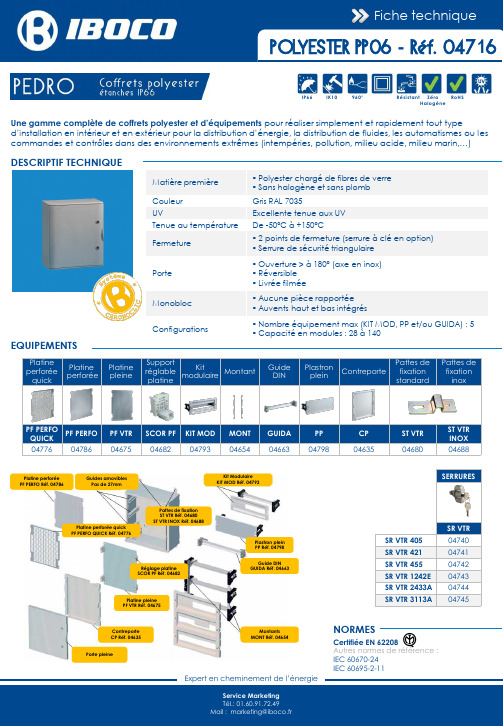
EQUIPEMENTSPlatineperforéequickPlatineperforéePlatine pleineSupportréglable platineKitmodulaireMontantGuide DINPlastronpleinContreportePattes de fixation standardPattes de fixation inoxPF PERFOQUICK PF PERFO PF VTRSCOR PF KIT MOD MONT GUIDA PP CP ST VTR ST VTR INOX 04776 04786 046750468204793046540466304798046350468004688 Matière première ▪ Polyester chargé de fibres de verre ▪ Sans halogène et sans plomb Couleur Gris RAL 7035UVExcellente tenue aux UV Tenue au température De -50°C à +150°CFermeture▪ 2 points de fermeture (serrure à clé en option) ▪ Serrure de sécurité triangulaire Porte▪ Ouverture > à 180° (axe en inox) ▪ Réversible ▪ Livrée filméeMonobloc ▪ Aucune pièce rapportée ▪ Auvents haut et bas intégrésConfigurations▪ Nombre équipement max (KIT MOD, PP et/ou GUIDA) : 5 ▪ Capacité en modules : 28 à 140Une gamme complète de coffrets polyester et d’équipements pour réaliser simplement et rapidement tout typed’installation en intérieur et en extérieur pour la distribution d’énergie, la distribution de fluides, les automatismes ou l es commandes et contrôles dans des environnements extrêmes (intempéries, pollution, milieu acide, milieu marin,…)DESCRIPTIF TECHNIQUENORMESSERRURESSR VTRSR VTR 405 04740 SR VTR 421 04741 SR VTR 455 04742 SR VTR 1242E 04743 SR VTR 2433A 04744 SR VTR 3113A04745Certifiée EN 62208Autres normes de référence : IEC 60670-24 IEC 60695-2-11Pattes de fixation ST VTR Réf. 04680 ST VTR INOX Réf. 04688Platine pleine PF VTR Réf. 04675Porte pleinePlatine perforée quick PF PERFO QUICK Réf. 04776Platine perforée PF PERFO Réf. 04786 Guides amovibles Pas de 27mmContreporte CP Réf. 04635Réglage platine SCOR PF Réf. 04682Montants MONT Réf. 04654Guide DIN GUIDA Réf. 04663Plastron plein PP Réf. 04798 Kit Modulaire KIT MOD Réf. 04793IP66IK10960°Zéro HalogèneRoHSRésistantSCHEMAS ET COTES (mm)4015040R1 49868920665 533 420855723630616806319740530 2740530217 Dimensions ProfondeurEntraxes de fixationPattes de fixation ST VTR/ ST VTR INOX530 7401.5Platine pleine – PF VTRPlatine perforée quick – PF PERFO QUICKPlatine perforée - PERFO Kit modulaire – KIT MODContreporte- CPIP66IK10960°Zéro HalogèneRoHSRésistant。
FCA-Italy-Spa_OEM-Quick-Reference-Guide_JAN2016
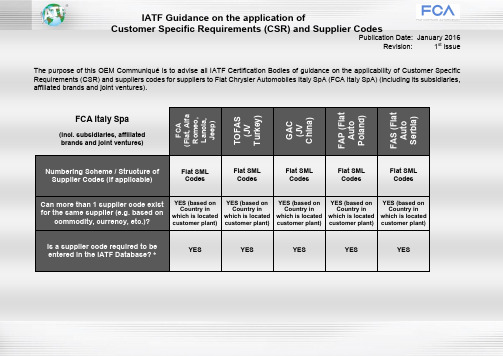
YES
YES
Hale Waihona Puke YESYESYES
If not, are their own CSRs that have to be met?
-
-
-
-
-
YES (based on Country in which is located customer plant)
YES (based on Country in which is located customer plant)
Is a supplier code required to be entered in the IATF Database? *
IATF Guidance on the application of Customer Specific Requirements (CSR) and Supplier Codes
Publication Date: January 2016 Revision: 1st issue
The purpose of this OEM Communiqué is to advise all IATF Certification Bodies of guidance on the applicability of Customer Specific Requirements (CSR) and suppliers codes for suppliers to Fiat Chrysler Automobiles Italy SpA (FCA Italy SpA) (including its subsidiaries, affiliated brands and joint ventures).
Is the IATF OEM scorecard used for NO NO NO NO NO suppliers to these organizations? If not, (FCA Bid List) (FCA Bid List) (FCA Bid List) (FCA Bid List) (FCA Bid List) what is used? Are the suppliers required to meet the FCA Italy Spa OEM CSRs?
汽车产品说明书:Quick Reference Guide

E S S E N T I NF O R M A T I O NFUEL –Your vehicle is designed to use "Regular" unleaded gasoline with pump (R+M)/2 octane rating of 87.TIRE PRESSURE Your tire pressure is properly set at the dealership to the recommendedspecifications found on the Tire Label or Certification Label located inside on the edge of the driver's door pillar. Please check your tire pressure during routine maintenance and seasonal changes.FUSES If electrical components in the vehicle are not working, a fuse may have blown. For more information about changing a fuse, refer to your Owner's Guide.FUEL PUMP SHUT-OFF SWITCH After a collision, if the engine cranks but does not start, the fuel pump shut-off switch may have to be reset. The switch is located in the front passenger's footwell,behind the kick panel access cover, to the left of the fuse box. For complete details on resetting the switch, refer to your Owner's Guide.CHANGING THE TIRES For more information on changing the tires, refer to your Owner’s Guide.Under the vehicle, just forward of the rear bumper.To fully assist you if you should have a vehicle concern, Ford offers a complimentary Roadside Assistance Program. This program is separate from the New Vehicle Limited Warranty. The service is available 24 hours a day, seven days a week for the New Vehicle Limited Warranty period (U.S.) or Basic Warranty period (Canada) of three years or 36,000Changing a flat tire, jump-starts, limited fuel (800) 665-2006For complete details on any roadside assistance concern, see the Roadside Emergencies section or the Customer Assistance section in your Owner’s Guide .2006Quick Reference GuideP R E M I U M /A U D I O P H I L E I N -D A S H C D 6/M P 3D I S C A U D I O S Y S T E M (If equipped)Behind the interior trim on the rear Under the rear seat 112289567367834104549The system will automatically determine fan speed, airflow location, A/C on or off, andFAN SPEED ADJUSTMENT:Controls the volume of air circulated in the vehicle.TEMPERATURE SELECTION DIAL:Controls the temperature of the airflow in the vehicle.:ELECTRONIC AUTOMATIC TEMPERATURE CONTROL (if equipped)MANUAL TEMPERATURE CONTROL(if equipped)C L I M A T E C O N T R O L S Y S T E M S 121123456the ignition is turned off. When the control is in any position except high beams or off, pull the controlfunction, the adjustable pedals, along with the driver's seat, can beIlluminates briefly when the ignition is turned to the ON position, to ensure theOwner's Guide. This lamp will illuminate if the fuel cap is not fully secured. In addition,"Check fuel cap" will appear in the message center display. Make sure that the fuel capincrements. Also, you can depress the brake pedal until desired speed is reached and press SET.Press vehicle information through a constant monitor of vehicle systems. Theor SETUP buttons on the message center to display trip odometer, odometer, compass, distance toempty, average fuel economy, and trip elapsed drive time. The RESET button may be used to resetan electronic shift 4WD system or manual 4WD system, to shift from 2H to 4H move the control at anyThe TCS switch has an indicator light that illuminates when the system is off. Thesystem will automatically turn on every time the ignition is turned off and on. For moreREMOTE ENTRY SYSTEM(if equipped)Press this control once to lock all doors. Pressing the control a second time will chirpthe horn to confirm that all doors are closed and locked, and the parklamps will flash once.Press this control once to unlock the driver's door and twice to unlock all doors.Press this control to sound the panic alarm. To silence, press the control again, orsystem can also control the memory feature (if equipped). Please referto your Owner's Guide for instructions on how to activate this feature.DOOR CONTROLS101112345876921A D D I T I O N A A T U R E S1321。
2011年Quick Reference Guide 车辆指南说明书
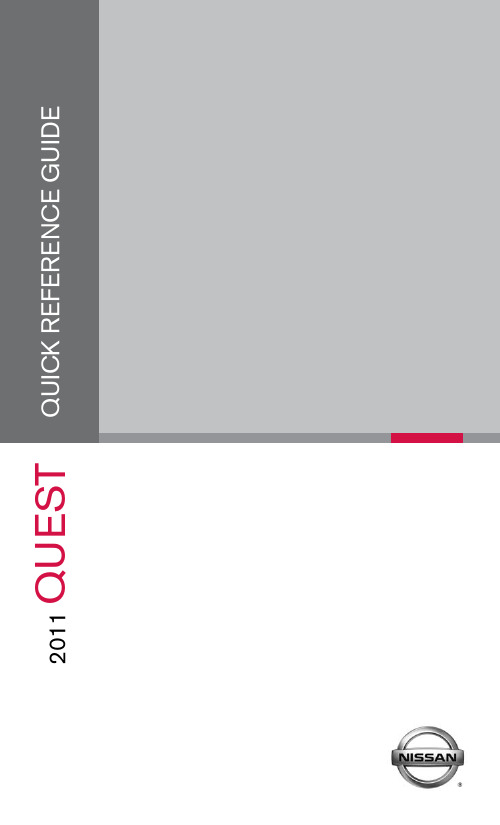
2011 Q u e ST*See your Owner’s Manual for more information.0103040220212223050806132415180716191712251124140910inSTRuMenT BRiGHTneSS cOnTROL* TRiP cOMPuTeR / ReSeT SWiTcHeS*LOW TiRe PReSSuRe WARninG LiGHTdOT MATRiX LiQuid cRYSTAL diSPLAY*HeAdLiGHT And TuRn SiGnAL cOnTROLWindSHieLd WiPeR / WASHeR SWiTcHdRiVeR’S Side SLidinG dOOR SWiTcH PASSenGeR’S Side SLidinG dOOR SWiTcH STeeRinG WHeeL SWiTcHeS fOR AudiO / BLueTOOTH ® cRuiSe cOnTROL VeHicLe dYnAMic cOnTROL (Vdc) Off SWiTcH* BLind SPOT WARninG (BSW) SYSTeM SWiTcHPOWeR LifTGATe SWiTcH PuSH BuTTOn iGniTiOn SWiTcH HeAdLiGHT AiMinG cOnTROL* POWeR dOOR MAin SWiTcH* TiL T And TeLeScOPic STeeRinG cOLuMn* fueL-fiLLeR dOOR ReLeASe HOOd ReLeASe*cOnTROL PAneL diSPLAY AuTOMATic cLiMATe cOnTROLS AudiO SYSTeM fROnT PASSenGeR AiR BAG STATuS LiGHT* HeATed SeAT SWiTcHeS* POWeR OuTLeT MAin SWiTcH*01020304050910212418061122250714191608152023171213New SYSTeM FeaTureSBlind Spot Warning (BSW) System (if so equipped) (2)Advanced climate control System (if so equipped) (2)eSSeNTIaL INFOrMaTIONLoose fuel cap . . . . . . . . . . . . . . . . . . . . . . . . . . . . . . . . . . . . . . . . . . . . . . . . 3 Tire Pressure Monitoring System (TPMS) (3)FIrST DrIVe FeaTureSniSSAn intelligent key™ System (4)Power Seat Adjustments (if so equipped) (4)Outside Mirror control Switch (4)Starting/Stopping the engine (5)Headlight control Switch (5)Windshield Wiper Switch (5)Automatic climate controls (if so equipped) (6)fM/AM/XM®* Radio with cd/dVd Player (if so equipped) (7)Parking Brake (7)Auto Sliding door Release (if so equipped) (8)Power Liftgate Release (if so equipped) (9)fuel-filler door (9)SYSTeM GuIDecruise control (10)Bluetooth® Hands-free Phone System (if so equipped) (10)navigation System (if so equipped) (10)niSSAn Mobile entertainment System (MeS) (if so equipped) (11)HomeLink® universal Transceiver (if so equipped) (11)0102aDVaNceD cLIMaTe cONTrOL SYSTeM (if so equipped) The advanced climate control system keeps the air inside the vehicle clean, using ion control and automatic air intake control with exhaust gas detecting sensors.When ion control is activated, this unit generates highly concentrated Plasmacluster ions01 if the cap is not properly tightened, the Malfunctionindicator Light may illuminate.for more information, refer to the “Instruments and controls (section 2)”02“pre-driving checks and adjustments (section 3)”0101 pOwer SeaT aDJuSTMeNTS (if so equipped)010203 To adjust the seat lumbar area, push the front or back portion of the switch 03.button to turn the engine off.o shut off the engine in an emergency situation while driving, perform one of the following procedures:01020405 0301020102FM/aM/XM®* raDIO wITH cD/DVD pLa Yer (if so equipped)01VOLUME ON•OFF CONTROL KNOBPress the VOLUME ON•OFF knob to turn the system on or off.01of your0270403010205Press the button on the niSSAn intelligentkey™ for more than 1 second.019HaNDS-Free pHONe SYSTeM (if so equipped)NaVIGaTION SYSTeM (if so equipped)Y our navigation System can calculate a route from the current location to a preferred destination. The real-time map display and turn-by-turn voice guidance will lead you along the route.of your Owner’s Manual.HOMeLINK®HOMeLINK® uNIVerSaL TraNSceIVer (if so equipped) The HomeLink® system can learn and consolidate the functions of up to three different hand-held transmitters, operating items such as; garage doors, property gates, outdoornissan, the nissan Brand Symbol, “SHifT_” tagline, Z and nissan model names are nissan trademarks.© 2010 nissan north America, inc.QR1e 0e52u0Printing: november 2010 (01)。
福特汽车Quick Reference指南说明书

This Quick Reference Guide is not intended to replace your vehicle Owner’s Manual, which contains more detailed informationconcerning the features of your vehicle, as well as important safety warnings designed to help reduce the risk of injury to you and your passengers. Please read ESSENTIAL INFORMATIONTIRE PRESSURE MONITORING SYSTEM Your vehicle is equipped with a tire pressure monitoring system, whichalerts you when one or more of your tires is significantly under-inflated. If the low tire pressure warning light illuminates, stop and check your tires as soon aspossible and ensure that they are inflated to the proper recommendations.The recommended specifications can be found on the Tire Label or SafetyCompliance Certification Label located on the driver’s door jamb or the edge of the driver’s door. Each tire including the spare should be checked monthly and inflated to the recommended levels. Refer toyour Owner’s Manual for more information.ROADSIDE ASSISTANCEYour new Ford comes with the assurance and support of 24-hour emergency roadside assistance. T oStates, call 1-800-241-3673. In Canada, call 1-800-665-2006.FUEL FILLER LOCKYour vehicle is equipped with a lock on the fuel filler door.T o unlock, simply insert your key into the lock and turn.FUEL TANK CAPACITY / FUEL INFORMATIONYour vehicle has a fuel tank capacity of 15.4 gallons (58.3L). Use only UNLEADED fuel or UNLEADED fuelblended with a maximum of 15% ethanol. Do not use ethanol (E85), diesel, fuel-methanol, leaded or any other fuel because it could damage or impair the emission control system.REMOTE ENTRY SYSTEM*• P ress once to unlock the front and sliding doors. Press again within three seconds to unlock all doors.• Press to unlock the cargo doors.• Press to lock all doors.NOTE: Your keys are electronicallycoded to your vehicle. Using a non-coded key will not permit your vehicle to start. Replacement keys are available through your authorized dealer. Refer to your Owner’s Manual for more information.CENTRAL LOCKING• T o unlock the front and sliding doors, insert the key into the driver’s door and turn it toward the front of the vehicle.o lock all doors, turn the key toward the Refer to your Owner’s Guide for OPENING THE HOODYour vehicle is equipped with a locking hood latch located beneath the badge To open:1. R otate the hood badgecounterclockwise and insert the key.2. T urn the key to the left to release the primary latch,then turn the key to the right to release the secondary latch.3. L ift the hood and support it using the prop rod.2013ford.caINSTRUMENT PANELH EADLAMP CONTROL:Turns the headlamps off. Turns on the parking lamps.Turns on the headlamps.T urns on fog lamps* by pullingthe control toward you.SYNC CONTROLS:U se the touch-sensitive buttonsto access voice, phone and media sources. See the SYNC section in this guide for more details.M ULTI-FUNCTION LEVERM ove the lever down for asingle wipe. F or intermittent wiping, movethe control up one position and adjust the rotary control to the desired speed. F or normal operation, move thecontrol up two positions. F or high-speed wiping, move thecontrol up three positions.T o activate the windshield washer,push the washer control button on the edge of the stalk.Rear window wiper wash* P ull the lever toward you forintermittent wiping.P ull further toward you to operate the washer.HEATED FRONT WINDSHIELD *T he heated windshield control islocated on the instrument panel. T o switch it on or off, pushthe button . The heated windshield turnsoff automatically. It will turn off after a predetermined amount of time, if a low-battery condition is detected or when the engine is turned off. H AZARD FLASHER CONTROL A M/FM STEREO WITH SINGLE CD* S eek, scan, set and play radiostations and CDs. Refer to the Audio System chapter in your Owner’s Manual for more information. POWER WINDOWSP ress or pull the window switches located on the center console near the cup holders to open 134652。
Rose Quick Reference Guide
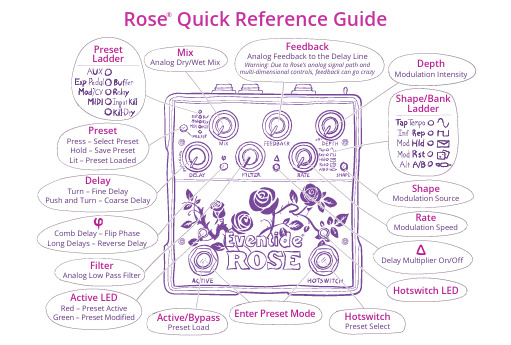
DepthModulation IntensityMixAnalog Dry/Wet MixRateModulation SpeedShape Modulation SourceHotswitchPreset SelectFeedbackAnalog Feedback to the Delay LineWarning: Due to Rose’s analog signal path and multi-dimensional controls, feedback can go crazyRose ®Quick Reference GuideFilterAnalog Low Pass FilterEnter Preset ModeDelay Multiplier On/OffComb Delay – Flip Phase Long Delays – Reverse DelayPresetPress – Select Preset Hold – Save Preset Lit – Preset LoadedPreset LadderDelayTurn – Fine DelayPush and Turn – Coarse DelayShape/Bank LadderActive/BypassPreset LoadActive LEDRed – Preset Active Green – Preset ModifiedHotswitch LEDInputOutputExpression Pedal JackI/O LevelPower Supply9VDC (4.5W)USB MIDI/Software UpdatesRear and Side PanelsAdjusting DelayRose is capable of very short delays for COMB and flanging effects and for extreme delays, up to 50 seconds, for looping and reverse effects.Delay is divided into ten ranges. Press the Delay Knob to display the current Delay Range on the Preset LED Ladder:- Press and turn the Delay Knob to change the delay range- Turn the Delay Knob (w/o pushing) to fine tune the delay within the selected Delay RangeCOMB MIN milliseconds seconds MAXDelay Range DisplayDelay Multiplier2x3x 4x 5xSet T ap T empo Division1/4 NOTE1/8 NOTE DOT 1/8TRIPLETEXITApplies to Tap Tempo Delay and LFOUse the Hotswitch or Aux Switch (or MIDI CC#27) to toggle between A&B OR morph using an Expression Pedal.Tip: When creating a new preset, you can copy all A settings to B by pressing and holding and .Tip: Hold down while turning knobs to adjust A & B settings simultaneously.Programming HOTSWITCH to Toggle Between A/B1. Confirm/Set HOTSWITCH Function to “ALT A/B.”2. Move knobs, set , , select Shape as desired.3. Press and Hold + to copy A to B.4. Press Hotswitch. LED lit.5. Change one or more knobs, , , and or Shape.Expression Pedal Notes1. Pedal is disabled when preset loads. Rock to enable.2. Rock full heel to full toe to calibrate.3. , and Shape change from A to B settings at Pedal mid-point.4. , and ALT A/B are overridden by the Expression Pedal.Programming Expression Pedal to Morph Between A/B1. Confirm/Set Exp Pdl Jack to “EXP.”2. Move Expression Pedal to full heel-down position.3. Move knobs, set , , select Shape as desired.4. Press and Hold + to copy A to B.5. Move Expression Pedal to full toe-down position.6. Change one or more knobs, , , and or Shape.Using Alternate Settings:ALT A/BSet Bypass ModeBUFFER RELAY INPUT KILLKILL-DRYFactory Default = BufferedToggle on or off for each settingExpression PedalRecommended impedance: 5k - 25k ohmMod/CV - Control VoltageRange = 0-3.3VInput impedance = 10k ohmMIDI Over TRSRequires a TTL-MIDI adapter box Set Tip to receiveAUXEXP MOD/CV MIDISet Exp Pdl JackFactory Default = EXPNote: Set to EXP to use expression pedalMIDI Clock On/OffONSet Auxiliary Switch Function123 4 5 (16)Set MIDI Channel (default=1): Click Shape Set MIDI Expression CC (default=7):ClickSet MIDI Channel/CCTIP RING TIP+RINGPRESS DESIRED AUX SWITCHTAP TEMPO HOLD MOD RESET MODALT A/BINFINITE REPEAT RED BYPASSYELLOW LOAD PRESET GREEN INCREMENT PRESET RED DECREMENT PRESETTAP TEMPO HOLD MOD RESET MODALT A/BSet HOTSWITCH FunctionINFINITE REPEATPause ModulationRestart Modulation/LFOLFODelay(Set Exp Pdl Jack to AUX)= Global SettingPresets25 Presets, 5 Presets in each of 5 BanksLoad Preset Presets can be loaded using either the Preset Button or the Footswitches.Load Preset Using Preset ButtonPress Preset Button- The Preset Button and Shape Button blink- The LED Ladders indicate the current preset location- The Preset Ladder LED indicates Preset #- The Shape Ladder LED indicates Bank #- If desired, press the Shape Button to select a different Bank - Press Preset Button to select 1 of 5 presets in the selected Bank Load Preset Using FootswitchesPress both ACTIVE and HOTSWITCH Footswitches- The Preset Ladderand Shape Ladder blink.The Preset Button is lit - The Preset Ladder LED indicates Preset #- The Shape Ladder LED indicates Bank #- Press & Hold HOTSWITCH to toggle between Preset andBank Select. Shape Button is lit to indicate Bank- Press HOTSWITCH to select desired Preset or Bank- Press ACTIVE Footswitch to load the PresetSave Preset- Press and Hold the Preset Button until LEDs flash- Press Shape Button to select Bank indicated by Shape Ladder LED - Press Preset Button to select Preset indicated by Preset Ladder LED - Press and Hold the Preset Button until LEDs flash rapidly to save Preset Notes:- Preset loading and saving time out after a few seconds - The ACTIVE LED turns green when a preset is modified - Use Eventide Device Manager to manage your presetsFactory PresetsBank 1 Alt B Bank 2 Alt B Bank 3 Alt B Bank 4 Alt B Bank 5 Alt B12345Lead DelayReverseCrepitateRustleWiltingWaxingJustInVaseBouquetDecaySweetHeartsValenTinesChorusLeslieGreenThumbOverBloomSporesHalosOrgan-icCyanicCitizenCaninaeRoseBudsSlapbackFrenetic FilterEssenceRoseHipsReOscillateRePollinateRosesAreThreadVioletsAreThroughCutAndDriedRowsofRoseDirty Dub DelayToe DownFlyTrapBugEyedBlossomTrailAromaTherapyTopiaryAiryHybridHydRateInfinte Pitch BendToe DownFiveMindDroneDanceGreenHouseWindowSillPlanterBoxFertileStalksRosenateSonorose Each preset contains an A/B pair of settings for all Knobs and the , and Shape ButtonsRose Quick Reference Guide for Firmware v3.0+ | Eventide Part#141303Rose and Eventide are registered trademarks of Eventide Inc. © 2020 Eventide Inc.Device Manager Software /devicemanagerInstructional Videos /roseTechnical Support/supportFollow us on socialRestore Factory Settings:Boot pressing HOTSWITCH & Button. Presets will be overwritten.Software Update:Boot pressing HOTSWITCH & Button.。
Quick Reference Guide for TDOT 1A - Manually Add a
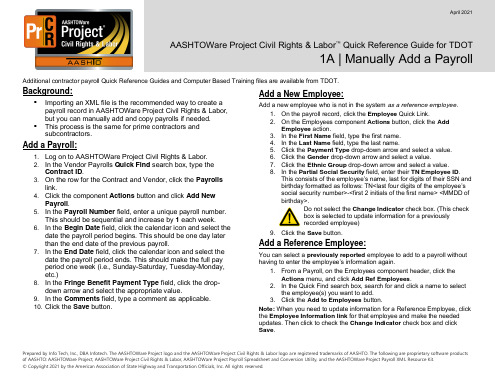
3. Click the Add to Employees button.
Note: When you need to update information for a Reference Employee, click the Employee Information link for that employee and make the needed updates. Then click to check the Change Indicator check box and click Save.
1. Ensure the correct value is selected in the Contract Project ID field. 2. In the Labor Classification Quick Find search box type the code for
the applicable classification and select the value. 3. Click the Craft Code drop-down arrow and select a value. The first
Background:
▪ Importing an XML file is the recommended way to create a payroll record in AASHTOWare Project Civil Rights & Labor, but you can manually add and copy payrolls if needed.
马斯克F-150快速参考指南说明书

2022•Quick Reference GuideM A V EUnited StatesFord Customer Relationship Center1-800-392-3673 (FORD) (TDD for thehearing impaired: 1-888-658-6805)@FordServiceCanadaFord Customer Relationship Centre1-800-565-3673 (FORD)ford.ca@FordServiceCAJuly2021FirstPrintingLithoin U.S.A.Warrant Information:Your vehicle comes with a New Vehicle Limited Warranty. The express warranties of the NewVehicle Limited Warranty are in substitution for and exclude all other liabilities of any kindwhether arising under statute, in tort, by implication of law or otherwise including, to the fullextent as may be allowed by law, liability for any other representations respecting the vehicle,statutory warranties or implied warranties or conditions as to its merchantability or fitness.Download a FREE electronic copy or order one FREE printed copy of the most up-to-dateWarranty Guide by visiting the Owner Manuals section of . (United States)For Canada, visit ford.ca/warranty.For Limo/Livery/Hearse vehicles: View and download your Warranty Guide by visiting theWarranty Information section of the Fleet website, /limo. (United States only)This Quick Reference Guide is not intended to replace your vehicle Owner’s Manual, whichcontains more detailed information concerning the features of your vehicle, as well asimportant safety warnings designed to help reduce the risk of injury to you and your passengers.Please read your entire Owner’s Manual carefully as you begin learning about your new vehicleand refer to the appropriate chapters when questions arise. All information contained in thisQuick Reference Guide was accurate at the time of duplication. We reserve the right to changefeatures, operation and/or functionality of any vehicle specification at any time. Your Forddealer is the best source for the most current information. For detailed operating and safetyinformation, please consult your Owner’s Manual.NZ6J 19G217 AAGeneral• C ancel • H elp • M ain Menu • L ist of CommandsAudio• A M <frequency number>• F M <frequency number>• B luetooth Audio Phone• P air Phone• C all <contact name>• C all <contact name> at <location> 1• D ial <number>SiriusXM ® Traffic and Travel Link 1, 2• S how Traffic • S how Weather Map Apps• M obile Apps• L ist Mobile Apps • F ind Mobile Apps • <App Name> Help1if equipped2SiriusXM may not be available in allmarkets. Activation and a subscription are required.Press the voice buttonon the steering wheel and then say:SYNC Commonly Used Voice Commands*ford.caFOR MOREINFORMATION ON THE FLEXBED ™Instrument Panel32618457910search for your vehicle on your device.5.S elect your vehicle on your device. A number appears on your device and on the touchscreen.6.C onfirm that the number on your device matches the number on the touchscreen. The touchscreen indicates that you have successfully paired your device. USING YOUR CELL PHONEThrough the phone menu, you can access your recentcall list, contacts, phone settings, do not disturb, phone keypad and mute.again to pause the track.Press the button to skip to the next track. Press and hold the button to fast forward through the track. PHONE VOICE SERVICEThis system allows you to use the voice recognition features of your phone and focus on your driving. Press the voice control button on the steering wheel and speak within 5 seconds.PRESETSYou can unlock and lock the vehicle without taking the key outof your pocket or bag when your remote control is within 3 feet(1 meter) of your vehicle.T o unlock, place your hand between the back of the front doorhandle and the vehicle for a brief period and then pull on thedoor handle, being careful to not touch the lock sensor at thesame time or pull the door handle too quickly.T o lock, touch the door handle lock sensor on the door forapproximately one second, being careful to not touch the unlocksensor on the back of the door handle at the same time.POWER OUTLETS12 volt power outlets and 110 volt power outlets may be availablein your vehicle. The power outlet can power devices that requireup to the rating on the outlet cover. The total power deliveredis divided if more than one outlet is used. Power outlets are in avariety of locations such as the instrument panel, the rear of thecenter console or in the bed.WIRELESS ACCESSORY CHARGER*This feature supports QI wireless charging-compatible devices.You can only charge one device at a time on the charging area.You can charge a device if the vehicle is off, in accessory modeor if SYNC is on. Keep the charging area clean and removeforeign objects prior to charging. T o begin charging your device,place the device in the port with the charging side down. Thecharging stops after your device reaches a full charge. For moreinformation, see the Wireless Accessory Charger chapter of yourOwner's Manual.OPENING THE TAILGATET o open the tailgate from the outside of the vehicle, pull up on the handle. You may need to unlock the tailgate first. T o open the tailgate to its middle position, unlatch the tailgate cables and secure them to the highest tailgate strikers.PICKUP BED — DISCOVER YOUR FLEXBED ™There are anchor points located at each corner of the pickup bed. There are also anchor points located at each side of the tailgate. The maximum force between the directly opposed anchor points is 276 lb (125 kg). Between diagonally opposed cleats, maximum force is 600 lb (272 kg).Removable tie down cleats can also be installed. You may have a power outlet in the bed.KEYLESS ENTRY KEYPAD*The SecuriCode keypad is near the driver window and illuminates when touched. The keypad allows you to lock or unlock the doors without a key. You can operate the keypad with the factory-set, five-digit entry code found on the owner’s wallet card in the glove box or by using your personal code.You must press each number within five seconds of each other.To Unlock the Driver DoorEnter the factory-set code or your personal code.To Unlock All DoorsEnter the factory-set code or your personal code, then press 3·4 within five seconds.To Lock All DoorsPress and hold 7·8 and 9·0 at the same time (with the driver door closed).You do not need to enter the keypad code first.See the Keyless Entry Keypad chapter in your Owner’s Manual for more information on how to use SecuriCode.MYKEY ®MyKey allows you to program certain driving restrictions in order to promote good driving habits. You can program things like speed restrictions and limited volume levels. For complete information, refer to the MyKey chapter in your Owner’s Manual .STORAGEThere is storage available under the rear set cushions and a glasses holder in the overhead console.ALL-WHEEL DRIVEAll-Wheel Drive (AWD) uses all four wheels to power the vehicle. This increases traction, enabling you to drive over terrain and road conditions that a conventional two-wheel drive vehicle cannot. The AWD system is active all the time and requires no input from the operator. The AWD feature gives your vehicle some limited off-road capabilities in which driving surfaces are relatively level, obstruction-free and otherwise similar to normal on-road driving conditions. Operating your vehicle in conditions other than those, could subject the vehicle to excess stress which might result in damage which is not covered under your warranty.OPERATING AWD VEHICLES WITH SPARE OR MISMATCHED TIRESA spare tire of a different size, other than the tire provided, should never be used. The AWD system may disable automatically and enter front-wheel drive only mode to protect driveline components if a non-full sized tire is installed.FOR MORE INFORMATION ON THE FLEXBED ™ SCAN THE QR CODE.When active, this feature allows your vehicle to remain stationary on a slope for up to three seconds after you release the brake pedal. This short period gives you time to move your foot to the accelerator and pull away.This feature activates automatically if the sensors detect that the vehicle is on a slope. when the object is less than 12 inches (30 centimeters) away. The system is not effective when the vehicle is traveling above 3 mph (5 km/h) and may not detect angular or moving objects.NOTE: Visibility aids do not replace the need to watch where the vehicle is moving.Refer to your Owner’s Manual for safety information, more details and limitations.HYBRID ELECTRIC VEHICLE DRIVING CHARACTERISTICSA hybrid vehicle has an electric motor and a high voltage battery combined with a gasoline engine. The hybrid vehicle combines electric and gasoline propulsion to provide optimal performance and improved efficiency.The gasoline engine starts and stops to provide power when required and to save fuel when not needed. When coasting at low speeds, coming to a stop or standing, the gas engine normally shuts down and your vehicle operates in electric-only mode.SILENT KEY STARTWhen you start your vehicle, a green READY indicator light appears in the instrument cluster letting you know that your vehicle is ready for driving. The engine may not start. This fuel saving feature allows your vehicle to be ready to drive without requiring the gas engine to be running.HIGH VOLTAGE BATTERYThe high voltage battery is a highly sophisticated lithium ion battery system, used to store electrified energy to power the vehicle. Your vehicle consists of various high-voltage components and wiring. All of the high-voltage powerflows through specific wiring assemblies labeled as such or covered with a solid orange convolute, orange striped tape, or both. Do not come in contact with these components.HybridElectric Vehicle*Essential InformationTIRE PRESSURE MONITORING SYSTEMYou can view the tire pressure through the information display or touchscreen. When one or more of your tires are under-inflated, your vehicle turns on the low tire pressure warning light in the instrument cluster. If this happens, stop and check your tires as soon as possible. Inflate them to the proper pressure.Refer to the Tire Pressure Monitoring System chapter of your Owner’s Manual for more informationFUEL TANK CAPACITYThe non-hybrid vehicle has a 16.6 gal (62.8 L) fuel tank 4. E nsure the fuel pump nozzle is level when refueling, or it may impact the fuel flow. Improper positioning can also cause the fuel pump to shut off before the fuel tank is full.5. W hen you finish refueling, slowly remove the fuel pump nozzle and close the fuel door. If you are refilling your tank from a fuel container, ensure you use the fuel filler funnel included with your vehicle. Using an aftermarket funnel may not work with the capless system and could cause damage to your vehicle. For more information and fuel filler funnel location, please see the Fuel and Refueling chapter of your Owner’s Manual.PAYLOAD AND TOWING CAPACITY。
宝马5系四门轿车用户手册说明书

用户手册BMW M5系四门轿车。
用户手册。
Sheer Driving PleasureM5用户手册恭喜您选择了 BMW M5 汽车。
您对您的汽车越熟悉,您就会发现驾驶它越轻松自如。
因此我们请您:在启动您的 BMW M5 新车之前,请仔细阅读本用户手册。
请您也使用车内集成的用户手册。
您能得到有关操作汽车的重要提示,从而充分利用 BMW M5 汽车的技术优点。
此外,您还会得到对本车行驶安全性、交通安全性以及 BMW M5 汽车最佳保值非常有用的信息。
在打印或集成的用户手册编辑定稿后如有必要进行更新,则附在车辆附录或印刷的简要说明中。
有关的补充信息请见车载资料的其它手册。
衷心祝愿您旅程安全愉快!BMW AG© 2012 Bayerische Motoren WerkeAktiengesellschaft德国,慕尼黑没有 BMW 汽车公司的书面授权,任何人不得再版、复制及摘录 BMW AG,慕尼黑中文 VI/12, 07 12 490使用环保型纸张印刷,纸张无氯漂白,可再生利用。
目录通过本手册的目录索引,见第 176 页,您可以最快捷地找到指定的主题。
6提示综述10驾驶室14iDrive20语音输入系统22汽车内集成的用户手册操作26打开和关闭40调整50儿童安全乘车53驾驶64显示76车灯81安全94行车稳定控制系统98行驶舒适性109空调115内部装备120存物架驾驶提示126BMW M5 技术127驾驶时应注意的事项130装载132节省燃油顺利驾驶136加油138燃油139车轮和轮胎145发动机室147发动机机油149冷却液150保养153零部件的更换159故障援助163养护便捷查阅168技术参数169语音输入系统的简短命令176从 A 至 Z提示关于本用户手册通过关键字索引,用户能最快捷地找到指定的项目。
建议您阅读用户手册第一章,以便初步了解您的车辆。
编辑定稿后的更新在用户手册编辑定稿后如有必要进行更新,则附在车辆附录或印刷的简要说明中。
2007年福特自由式快速参考指南说明书

FREESTYLE2007QUICK REFERENCE GUIDE2007FREESTYLE *7F9J-19G217-AA*7F9J-19G217-AAFEBRUARY 2006FIRST PRINTINGQUICK REFERENCE GUIDE624848121LOCATION OF SPARE TIRE AND TOOLSYour vehicle is equipped with a temporary spare tire,which is smaller than a regular tire,and designed for emergency use only.The jack,spare tire,jack handle,and lug nut wrench are under the carpeted floor panel in the rear of the vehicle.If the 3rd row seat is stowed in the floor,you will need to unstow it to access the spare tire and jack.FUSESIf your electrical components aren't working properly,a fuse may have blown.Please consult your Owner's Guide.FUEL PUMP SHUT-OFF SWITCHThis device stops the electric fuel pump from sending fuel to the engine when your vehicle has had a substantial jolt.After an accident,if the engine cranks but does not start,this switch may have been activated.The fuel pump shut-off switch is located in the front passenger footwell area in the right upper corner.For switch reset instructions,please consult your Owner's Guide.UNLEADED FUEL RECOMMENDATIONSFor optimum performance,use “Regular”unleaded fuel with a pump (R+M)/2octane rating of at least 87.We do not recommend the use of gasolines labeled “Regular”with octane ratings of 86or lower that are sold in high altitude areas.TIRE PRESSURESafe operation of your Freestyle requires that your tires be properly inflated.The Ford recommended inflation pressure is found on the Tire Label or the Certification Label located near the front door latch on the driver's side.At least once a month and before long trips,inspect each tire and check the air pressure with a digital or dial-type tire gauge.Don't forget the spare.Air pressure should be checked when the tires are cold.Inflate all tires to the inflation pressure recommended by Ford Motor Company.ROADSIDE ASSISTANCEIn addition to your New Vehicle Limited Warranty,Ford provides new vehicle owners with a complimentary roadside assistance program.This service is available 24hours a day,seven days a week,for three years or 36,000miles (60,000km).It covers changing a flat tire,jump starts,limited fuel delivery,lock-out assistance,winch out,and towing of your vehicle.United States (800)241-3673Canada (800)665-2006UNDERSTANDING THE CVTThe Continuously Variable Transaxle (CVT)is a fully automatic transmission that electronically monitors vehicle system inputs/outputs and driver demands to select the desired drive ratio.Unlike traditional automatic transmissions,the CVT continually adjusts the optimum overall drive ratio between engine and drive wheels for all operating conditions.As traditional automatic transmissions shift up or down in gears,the shifting in gear ratios is noticeable by increasing and decreasing engine RPM,which causes a slight energy loss as the gears change.The gear changes can be felt by the driver.With the CVT,there is no energy transfer loss from shifting because there is no gear shifting up or down.Accelerating up to vehicle operating speed is smooth and continuous,uninterrupted by gear shifting.The same holds true for coasting down to idle:smooth and continuous.Unlike traditional automatic transmissions,the CVT offers more responsive performance and increased fuel economy.The use of fluids other than the recommended fluid could seriously damage internal transmission components.Please consult your Owner’s Guide.REAR WINDOW BUFFETINGWhen one or both of your rear windows are fully open,you may experience a wind throb or buffeting noise.This is common among all vehicles and can be eliminated simply by lowering a front window two to three inches.POWER SIDE MIRRORSRotate the control clockwise to adjust theright mirrorand counterclockwise toadjust the leftmirror.Move the controlin thedirection you wish totilt themirror.Rotate thecontrol to thecenter position to lock the mirrors in place.REMOTE ENTRY SYSTEMYour vehicle is equipped with a remote entry system which allows you to lock or unlock the doors.It also allows you to activate a panic alarm with thekey in the 1(LOCK)or 2(ACC)position.The remote entry system can also control the memory seat/power mirrors/adjustable pedals feature (if equipped).Please consult your Owner's Guide.KEYLESS ENTRY KEYPADThe keyless entry keypad can be used to lock or unlock the doors without using a key.It can also control the memory seat,power mirrors,and adjustable pedals (if equipped).Please consult your Owner’s Guide.MEMORY FEATURE(IF EQUIPPED)This feature will allow you to set two positions for the driver's seat,power mirrors,and adjustable pedals (if equipped).Please consult your Owner's Guide.ADJUSTABLE PEDALS(IF EQUIPPED)The accelerator and brake pedal should only be adjusted when the vehicle is stopped and the gearshift is in the P (Park)position.Press thetop of the control to adjust thepedals away from you,or press the bottom of the control to adjust the pedals toward you.HOMELINK ®(IF EQUIPPED)The HomeLink Wireless Control System on the driver's visor provides a convenient way to replace up to three handheld transmitters with a single device.This feature willoperate most garage doors,entry gate operators,security systems,and home or office lighting.For programming,please consult your Owner's Guide.HEATED SEATS(IF EQUIPPED)Press the heated seat button to cycle through available settings of high heat (2lights),low heat (1light),and off (no lights).REVERSE SENSING SYSTEM(IF EQUIPPED)The Reverse Sensing System (RSS)sounds a tone to warn the driver of obstacles near the rear bumper when R (Reverse)is selected and the vehicle is moving at speeds less than 3mph (5km/h).The system is not effective at speeds above 3mph (5km/h)and may not detect certain angular or moving objects.CLIMATE CONTROLDual Zone Automatic Temperature Control (IF EQUIPPED)Driver and Passenger Side TemperatureSet desired cabin temperature with the blue and red buttons.Press to increase or decrease the temperature on the driver or passenger side of the cabin.Dual Control (IF EQUIPPED)Press DUAL to engage/disengage separate passenger side temperature control.For controls without a DUAL button,press and hold AUTO to engage/disengage separate passenger side temperature control.Automatic OperationSet desired cabin temperature.Then press AUTO for full automatic operation.The system will automatically adjust airflow temperature,front fan speed,airflow direction,A/C,and recirculated air based on the selected temperature to heat or cool the vehicle to the desired temperature as soon as possible.Defogging/DemistingPress Defrost to distribute outside air through the windshield defroster vents and demister vents.To reduce humidity build-up in the vehicle,do not drive with the climate control turned off.Also,do not drive with recirculated air selected unless the A/C is operating.Air Flow Direction Control (IF EQUIPPED)Press repeatedly to select desired airflow direction.Heated Seats (IF EQUIPPED)Press to cycle through available settings of high heat (2lights),low heat (1light),and off (no lights).Rear (IF EQUIPPED)Press to give rear passenger control of the auxiliary climate system.Press again to turn system off.Rear Temperature Control (IF EQUIPPED)Press to increase or decrease temperature to the rear of the vehicle.Rear Fan Speed Control (IF EQUIPPED)Press to increase or decrease the rear fan speed.18222120191416131517On/Off/Volume ControlPush to turn ON or OFF .Turn to increase or decrease volume.If the volume is set above a certain level and the ignition is turned off,the volume will come back on at a “nominal”level when the ignition switch is turned back on.Tune/Disc SelectorPress to go up or down the radio frequency band or to select a desired disc.Also use in MENU mode to select various settings.Bass/TreblePress MENU until Bass/Treble settings are displayed.Adjust using the SEEK control.Balance/FadePress MENU until Balance is displayed.Press to adjust the audio between the left and right speakers using the SEEK control.Press MENU again to display Fade.Press to adjust audio between the front and rear speakers using the SEEK control.MP3Track/Folder ModeIn Track mode,pressing SEEK will scroll through all tracks on the disc.In Folder mode,pressing SEEK will scroll only through tracks within a selected folder.CDPress to enter CD mode.If a CD is already loaded into the system,the CD will begin playing where it last ended.LOADPress LOAD to begin the CD load sequence.When the display prompts to select a slot,use the desired slot to load the CD.Press and hold LOAD to autoload up to 6CDs,one at a time,when the display prompts to load a CD.AM/FMPress to select AM or FM frequency bands.Setting Memory Presets To set a station:Select AM/FM frequency band,tune to a station,then press and hold a preset button until the sound returns.SCAN controlPress for a brief sampling of radio stations or CD tracks.Press again to stop.SEEK controlPress to access the next/previous strong station or track.Setting the ClockPress MENU until SELECT HOUR or SELECT MINS is e the up/down arrows and SEEK control to adjust the hours/minutes.Dual Play/Single PlayIf the vehicle has a DVD system,simultaneously press preset buttons 2and 4to switch between Dual Play and Single Play.Please consult your Owner's Guide for DVD system operation.117121098654321SEATINGFront Passenger Fold Flat Seat Back The front passenger seat back can be folded down to a horizontal position to allow room for a long load.Ensure that the seat is in the rearmost position and the headrestraint is fully down,prior to pulling the strap located on the back of the seat back.Adjusting 2nd Row Bucket and Bench Seats Lift the side handle to adjust the seat ing the same control will fold the seat back flat.Lifting the control (if equipped)located underneath the seat cushion will adjust the seat forward or backward.Accessing the 3rd Row Seats Ensure that the 2nd row seat adjustable head restraints (if equipped)are in the full down position and no objects such as books,purses,or briefcases are onthe floor in front of the 2nd row seats before folding them down.Place the front row seat in a forward position to allow the 2nd row seat to be fully ”tumbled.”Lift the handle once to fold the seat back flat.Lift the same handle a second time to “tumble”the seat forward to allow access to the 3rd row seat.Stowing the 3rd Row Bench or Split Bench Seat in TubMove the adjustable head restraint (if equipped)fully down.Ensure that the stowage tub is clear of objects prior to cycling.From the rear of the vehicle,foldthe seat back by pulling and holding the number 1strap while pushing the seat back forward.Release the strap after the seat back starts rotating forward.Release the cushion latches by pulling the number 2strap while pulling on the long strap located on the seat back,to rotate the seat all the way into the tub in the floor.ESSENTIALINFORMATION ADDITIONALFEATURESAUDIO SYSTEMPremium/Audiophile In-Dash 6-CD/MP3Sound System (IF EQUIPPED)1234567891011121719191820212213141615Max A/C OperationAutomatic Operation:Press AUTO for full automatic operation.Do not override A/C or recirculated air.Set the temperature to 60°F (16°C).Override Operation:Select air distribution.Select A/C and recirculated e recirculated air with A/C to provide colder airflow.Set temperature to 60°F (16°C).Set to highest front fan speed initially,then adjust to maintain comfort.Manual Override OperationSet desired cabin temperature.Adjust any of the following for personal comfort preferences:front fan speed,airflow direction,A/C,and recirculated air.Front fan speed,A/C,and recirculated air overrides will not turn off the AUTO indicator light.Airflow direction overrides will turn off the AUTO indicator light.ONE |HEADLAMP CONTROLTurning the headlamp control clockwise to the first position turns on the parkinglamps,instrument panellamps,license platelamps,and thetail lamps.Continuingto turn theheadlamp control tothe second positionturns on theheadlamps.To use theautolamp light-sensitive,automatic on-off control for the headlamps,turn the headlamp control counterclockwise.To turn autolamps off,turn the control clockwise to the O (OFF)position.To activate the high beams,simply pull the turn signal lever towards you to the second detent.Pull the lever towards you again to deactivate e the same lever to activate the “Flash to Pass”feature.Pull the lever towards you to the first detent to activate and release it to deactivate.TWO |FOGLAMP CONTROL (IF EQUIPPED)With the ignition on,the foglamps can be turned on when the headlamp control is in the parking lamp,headlamp,or autolamp position,and the high beams are not on.Simply pull the headlamp control towards you to turn on the foglamps.The foglamp indicator light will illuminate.The foglamps will not operate when the high beams are activated.THREE |PANEL DIMMERUse this control to adjust the brightness of the instrument panel and all applicable switches in the vehicle during headlamp and parking lamp operation.Move the control to the full upright position,past the detent,to turn on the interior lamps.FOUR |HOOD RELEASETo open the hood,pull the hood release handle under the bottom of the instrument panel,near the steering column.Go to the front of the vehicle and release the auxiliary latch located under the front center of the e the prop rod to support the raised hood.FIVE |SPEED CONTROLFor your speed control to work,you must press and release the ON button.Pressing and releasing the OFF button,disengages the system and turns it off.To set a desired speed,accelerate to the desiredspeed,press and release the SET+button,then take your foot off the accelerator pedal.You can increase speed using speed control by pressing and releasing the SET+button until you reach the desired speed,increasing speed by 1mph (1.6km/h)with each tap.You can decrease speed in the same way using the SET-button.Pressing the RSM(resume)button will automatically return the vehicle to the previously set speed.The RSM control will not work if the vehicle speed is below 30mph (48km/h)or if the OFF button was pressed.To disengage the speed control,press the OFF or CNCL button or press the brake.SIX |TIL T STEERING COLUMNTo adjust the steering wheel,push the adjustment lever down to unlock the steering column.While the lever is down,tilt the steering column to your desired position.While holding the steering column in place,pull the lever up to its original position to lock the steering column.Do not adjust while driving.SEVEN |STEERING WHEEL AUDIO CONTROLS (IF EQUIPPED)These controls allow you to adjust the radio and CD features from the steering wheel.Press MEDIA to select AM,FM1,FM2or CD.Press SEEK to access the next/previous strong station or track on a CD.Press VOL+/-to adjust volume and MUTE to mute the volume.EIGHT |WINDSHIELD WIPER /WASHERThe multifunction lever controls the windshield wiper modes,speeds,and the windshield washer.For intermittent operation,move the control up one position.You can then adjust the rotary control to the desired interval speed.For normal or low wiper speed,move the control up two positions from OFF.For high speed operation,move the control up three positions from OFF.For windshield washer control,pull the end of the lever toward you.Abrief pull causes a single swipe of the wipers without washer fluid.With a quick pull and hold,the wipers will swipe three times with washer fluid.A long pull and hold will activate the wipers and washer fluid for up to ten seconds.NINE |TRACTION CONTROL ™(IF EQUIPPED)This system helps you maintain the stability and steerability of your vehicle on slippery road surfaces such as snow,ice,or gravel.The system works closely with many of the elements already present in the Anti-lock Braking System.The system defaults to ON.However,should you become stuck,try switching the Traction Control™off.ONE TWO THREE FOUR FIVE SIX SEVEN EIGHT NINETEN |THROTTLE CONTROL /TRANSMISSION LAMPThe throttle control /transmission lamp illuminates when a powertrain fault or an AWD fault (if equipped)has been detected.Contact your dealer as soon as possible.ELEVEN |ENGINE COOLANT LAMPThe engine coolant lamp Illuminates when the engine coolant is low.Stop the vehicle as soon as safely possible and let the engine cool.TWEL VE |ABS WARNING LAMPIn an emergency,apply continuous force to the brake pedal.Do not pump the brakes.Any pulsation or mechanical noise you may feel or hear is normal.If the lamp stays on or continues to flash,have your vehicle serviced.Normal braking is still functional unless the brake warning lamp is also illuminated.THIRTEEN |MESSAGE CENTER (IF EQUIPPED)With the ignition in the RUN position,the message center displays important vehicle information by constantly monitoring vehicle systems.You may select display features on the message center for a display of status,preceded by a brief indicator chime.The system will also notify you of potential vehicle problems with a display of system warnings.For more detailed information,please consult your Owner's Guide.FOURTEEN |CHECK ENGINE LAMPThe check engine indicator lamp illuminates when the ignition is first turned to the RUN position to check the bulb.If the lamp stays on or blinks,the On Board Diagnostics System has detected a malfunction.Drive in a moderate fashion (avoid heavy acceleration or deceleration)and have your vehicle serviced immediately.As the owner of this very capable,very versatile and most refined new Ford Freestyle,you really are…ready to go.And wherever you're going,you'll get there with confidence and style.Pack it for work,pack it for play...your new Ford Freestyle is ready to take you…well…just about anywhere.From tight city streets to snow-covered country roads,your adventures are about to begin.So,what are you waiting for?Let's go.This Quick Reference Guide was designed to help you quickly get to know your new Freestyle and its features.For the most detailed information,please consult your Owner's Guide.So,let's get started.The sooner you know more about your new Freestyle…the sooner you can get packing.ADVENTURES FREESTYLE2007QUICK REFERENCE GUIDEINSTRUMENT PANEL ANDINTERIORFEATURES。
2001 Ford Escape Owner's Guide Quick Reference说明书

This Quick Reference Guide is not intended to replace your vehicle Owner’s Guide which contains more detailed information concerning the features of your vehicle, as well as important safety warnings designed to help reduce the riskof injury to you and your occupants. Please read your entire Owner’s Guide carefully as you begin learning about your new Escape and refer to the appropriate sections when questions arise.All information contained on the Quick Reference Guide was accurate at the time of duplication. We reserve the right to change features, operation and/or functionality of any vehicle specification at any time. Your Ford dealer is the best source for the most current information.For detailed operating and safety information, please consult your Owner’s Guide.Panel and Floor– Distributes outsideair through the instrument panelregisters and the floor ducts.Panel– Distributes outsideair through the instrumentpanel registers.A/C (if equipped)– Uses outside airto cool the vehicle. Althoughquieter than MAX A/C, A/C is notas economical and will take longerto cool the vehicle. Airflow will bedirected from the instrumentpanel registers.Max A/C (if equipped)– Uses recirculatedair to quickly cool the vehicle. MAXA/C is louder than A/C, but is moreeconomical and cools the interiorfaster. Airflow will be directed fromthe instrument panel registers. Thismode can also be used to preventundesirable odors from enteringthe vehicle.Fan Speed Control– Rotate theknob to adjust the volume of aircirculated in the vehicle.Off– Outside air is shut out andthe fan will not operate. For shortperiods of time only, use this modeto prevent undesirable odors fromentering the vehicle.Floor– Allows for maximum heatingby distributing outside air throughthe floor ducts.Floor and Defrost– Distributesoutside air through the windshielddefroster ducts, the demister outlets,and the floor ducts.Defrost– Distributes outside airthrough the windshield defrosterducts and the demister outlets. Itcan be used to clear ice or fog fromthe windshield.Temperature Control– Rotate theknob to adjust the temperature ofthe airflow inside the vehicle.ABCEDFGIABECDFGJIHJHFuel Tank Capacity– Vehicles equipped with 2.0L four-cylinder engines and 3.0L six-cylinderengines have 16-gallon fuel tanks.Octane Recommendations– Your vehicle is designed to use "Regular" unleaded gasolinewith pump (R+M)/2 octane rating of 87 for optimum performance. The use of gasolinewith lower octane ratings may degrade performance.Tire Pressure– Your tire pressure is properly set at the dealership according to therecommended specifications found on the Certification Label located on the front doorlatch pillar on the driver’s side. Tire pressure information can also be found on the TireInformation label located on the inside of the fuel filler door. Please check your tirepressure during routine maintenance and seasonal changes. Warning:Improperly inflatedtires can affect vehicle handling and can fail suddenly, possibly resulting in loss ofvehicle control.Fuses– If electrical components in the vehicle are not working, a fuse may have blown. Formore information about changing the fuse, please consult your Owner’s Guide.Changing the Tires– If you get a flat tire while driving, do not apply the brake heavily.Instead, gradually decrease your speed. Hold the steering wheel firmly and slowly move toa safe place on the side of the road. Your vehicle is equipped with a temporary spare tire,which is smaller than a regular tire and is designed for emergency use only.Brake Dust –For more information about brake dust, see the brake section of theOwner’s Manual.Location of the Spare Tire and ToolsItem LocationSpare Tire, Jack Handle,In the wheel well underneath the cargo floorLug Nut Wrench,Long Spare Tire RodRoadside Emergencies– To fully assist if you should have a vehicle concern, Ford offers acomplimentary Roadside Assistance program. This program is separate from the NewVehicle Limited Warranty. The service is available 24 hours, seven days a week for the BasicWarranty period (Canada) or New Vehicle Limited Warranty period (U.S.) of three years or60,000 km (36,000 miles). Roadside assistance will cover:Changing a flat tire Jump-starts Limited fuel deliveryLock-out assistance Towing of your vehicleRoadside Assistance CentersCountry Phone NumberUnited States(800) 241-3673Canada(800) 665-2006For complete details on any roadside assistance concern, see the Roadside Emergenciessection or the Customer Assistance section in your Owner’s Guide.(if equipped)Volume/Power Control– Press thecontrol to turn the audio system onor off. Turn the control to raise orlower volume.AM/FM Select– In radio mode, pressto select AM or FM frequency bands.In tape or CD mode, press to stopplay and begin radio play.Seek Function– In radio mode, pressto find the next listenable stationup or down the band. In tape mode,press to move to the next/previousselection on the tape. In CD mode,press to select the next/previous track.Scan Function– In radio mode,press to hear a sampling of alllistenable stations. In tape or CDmode, press to hear a brief samplingof all selections.Tune Adjust– In radio mode, press tomove to the next frequency up ordown the band.Tape/CD Select– To begin tape playwhile in radio or CD mode, press thetape control. To begin CD play, pressthe CD control.Autoset Memory Preset– Select AM,FM1, or FM2 band, then press AUTOto activate autoset memory preset.This allows you to set strong radiostations without losing the previouslyset stations. Press again to deactivateautoset.Setting the Clock– Press and holdCLK and then press SEEK to set thehour. Press and hold CLK and thenpress TUNE to set the minute.Select– Press to adjust the soundoutput and distribution afterselecting BASS, TREB, BAL or FADE.Setting Memory Preset Stations–Select AM, FM1, or FM2 band, thenselect a station. Next, press and holda control until the sound returns.ABEDCFGIABEDCFGJIHJH(if equipped)Scan Function– In radio mode, press tohear a sampling of all listenable stations. InCD mode, press to hear a brief sampling ofall selections on the current CD.Shuffle Function– Press to engagethe desired shuffle mode. SHUFFLE DISCrandomly plays tracks from all CDs;SHUFFLE TRK plays all selections from thecurrent CD in random order.Loading CD– Press to open the CD door,then load the CD into the player. PressLOAD and then a preset number toselect a slot. Press and hold LOAD toactivate autoload. In radio mode, pressto begin CD play.Volume/Power Control– Press the controlto turn the audio system on or off. Turnthe control to raise or lower volume.Automatic Volume Control(Limited only)– This audio system has speed sensitivevolume control. Push and hold thevolume control for five seconds. Press SELto adjust the volume control levels from"0" (off) to "7" (high).AM/FM and CD– In radio mode, pressAM/FM to select AM or FM frequencybands. In CD mode, press AM/FM to stopplay and begin radio play. To begin CDplay while in radio mode, press CD.Disc/Tune Adjust– In radio mode,press to move to the next frequencyup or down the band. In CD mode,press to select a disc in the CD player.Digital Signal Processing (DSP)–Press DSP and then SEL to choosethe desired signal mode (DSP OFF,NEWS, JAZZ CLUB, HALL, CHURCH, orSTADIUM). Press DSP again and thenSEL to access the desired occupancymode (ALL SEATS, DRIVER SEAT, orREAR SEATS).Seek Function– In radio mode, pressto move to the next listenable stationup or down the band. In CD mode,press to select the next/previous trackon the current disc.Setting the Clock– Press MENU untilSELECT HOUR or SELECT MINUTE isdisplayed. Press SEL to set the time.Press MENU again to disengage theclock mode.Setting Memory Preset Stations–Select a band by using AM, FM1 orFM2; choose a station. To store inmemory, press and hold one of thesix numbered buttons until thesound returns.ABEDCFGJIHABCEDFGIJHESCAPE2004modelQuick Reference Guide*F4L8J19G217AA*4L8J-19G217-AAApril 2003First Printing Quick ReferenceEscapeLitho in U.S.A.CAUTION: DO NOT USE CD WITH ADHESIVE LABEL**CDs with adhesive labels and irregularly shaped CDs may get stuck in the CD player.Homemade CDs should be identified with permanent felt tip marker rather than adhesive labels.In-Dash Six-CD Radio (if equipped)Please see reverse side for details.Premium Dual Media Radio (if equipped)Please see reverse side for details.Rear Window Defroster ControlPush to clear the rear window of thin ice and frost. The rear window defroster control has an auto time-out feature that willelectronically turn the system off after 15 minutes. If the heated rear screen is still in operation when the ignition is switched off, the heating function will be reactivated when the ignition is switched on again.Heated Outside Mirrors (if equipped)When the rear window defrost isactivated, both outside mirrors will heat to remove ice, mist and fog. Like the rear window defrost, the mirrors have an auto time-out feature that will automatically turn the system off after 15 minutes.Reverse Sensing System (if equipped)When you reverse, this system uses a series of beeps to alert you to the presence of large stationary objects near your rearbumper. The closer you get to the obstacle,the more the rate of the tone increases.When you ’re within 10 inches, the tone will sound continuously. The Reverse Sensing System functions when you ’re backing up at less than 3 mph and detects obstacles within 6’ (or less) of the rear bumper.Climate Control SystemPlease see reverse side for details.Four-Wheel Drive(4X4) Control (if equipped)A default for normal on-road operating conditions, the AUTO mode providesfour-wheel drive with full power delivered to the front axle at all times, and to the rear axleFrom the rugged exterior styling to the bountiful amenities,every Escape is equipped to help you enter the next territory.In order to help you fully appreciate the countless features of your new vehicle, we invite you to explore this easy-to-use Quick Reference Guide.This vehicle handles differently from an ordinary passenger car in driving conditions which may occur on streets and highways and off-road. DRIVEWITH CARE AND WEAR A SAFETY BELT AT ALL TIMES. Ford urges you to read the Owners’ Guide and Driving Your SUV or Truck Supplement for further information on safe driving precautions and instructions.Power Side View Mirrors12Power Side View MirrorsRotate clockwise to adjust the right mirror, orcounterclockwise to adjust the left mirror. Then, movethe control in the direction you wish to tilt the mirror. Return the control to the center position to lock the mirrors in place. To adjust the power side view mirrors, the ignition must be in the ON position.Turn Signal and Headlamp ControlRotate up to the first position to turn on the parking lamps. Rotate to the second position to also turn on the headlamps.Push the stalk forward past detent to activate the high beams. Pull the stalk toward you past detent to deactivate. Pull the stalk toward you slightly to activate "flash to pass" and release the stalk to deactivate. Your vehicle isequipped with a battery-saver feature that automatically turns off the headlamps after 30 seconds when the ignition is in the OFF position.Service Engine Soon LampIlluminates briefly to ensure the system is functional. If the light turns solid or blinks after the engine is started, refer to your Owner ’s Guide. To help prevent activation,always secure your fuel cap by turning it clockwise 1/8 of a turn until it stops.ABS Warning Lamp (if equipped)Illuminates briefly when the ignition is turned to the ON or RUN position. In an emergency,apply continuous force on thebrake to prevent wheel lock when braking on slippery surfaces - do not pump your brakes. Any pulsation or noise you may feel or hear is normal.Front and RearWiper/Washer ControlFront:Move down one position forintermittent operation. Rotate the speed control up for fast intervals and down for slow intervals. Move the control down two positions from OFF for normal or low-speed wiper operation. Move the control down three positions from OFF for high-speed wiper operation. Pull the control toward you to activate the windshield washer. Release the control to stop the washer-fluid spray. Move the control up and release for one wipe with mist.Rear:Rotate the end of the control upward to the INT position forintermittent operation. Adjust the speed control for fast or slow intervals. Rotate the control upward to ON for normal-speed operation. Rotate the control down one position and release to activate the rear washer.Gearshift/Overdrive ControlOverdrive is the normal drive position for the best fuel economy. Only deactivate (OFF) overdrive when: driving with a heavy load, towing a trailer up or down steep hills, or when additional engine braking is desired. To deactivate, press the switch located on the end of the gearshift lever.12456Turn Signal and Headlamp Control 3Service EngineSoon LampABS WarningLamp (if equipped)5Front and RearWiper/Washer Control6Gearshift/Overdrive Control8Audio Systems10Heated Outside Mirrors(if equipped)Rear Window Defroster Control 13Four-WheelDrive (4X4)Control(if equipped)14SpeedControl(if equipped)15Tilt Steering Wheel Lever(if equipped)16PanelDimmer Control17Foglamp Control (if equipped)12Climate Control System47891314153For extended wiper blade quality, occasional cleaning of the wiper blades is required.Remote Entry SystemPress this control once to unlock the driver ’s door,and twice to unlock all doors.Press this control once to lock all doors. Pressing the control a second time will chirp the horn and flash the lights to confirm that all doors are closed and locked.Press this control to activate the alarm. Press the control again to deactivate.The interior lights will turn on when the unlock control is pressed. The interior lights will turn off if the ignition switch is turned to the RUN position, or if the lock control is pressed, or after 30 seconds of illumination. The remote-control entry features only operate with the ignition in the LOCK position.Two Step Unlocking (if equipped)–To unlock the driver ’s door, turn the key in the door cylinder once toward thefront of the vehicle. Turn the key a second time to unlock all passenger doors, liftgate and liftgate glass. To lock all doors, liftgate and liftgate glass, turn the key toward the back of the vehicle once.SecuriLock ™ Passive Anti-Theft System – The SecuriLock ™ Passive Anti-Theft System is an engine immobilization system. This system prevents the engine from being started, unless a coded key programmed to your vehicle is used. Please note that for security purposes, your coded keys cannot be copied. If you would like spare coded keys, they may be purchased from your dealership.Auto-Dimming Rearview Mirror with Auto Headlamps (if equipped)The Auto-Dimming Rearview Mirror is equipped with a feature that will reduce glare in the rear view mirror when bright lights are detected. It automatically returns to normal/clear when the vehicle is placed in reverse.This mirror also has an AutoHeadlamp feature that automatically turns the headlamps ON at night/dark and OFF during the day/light; it also keeps the headlamps ON forapproximately 20 seconds after the ignition is turned OFF . To activate the Auto Headlamp feature, press the mirror button and make sure the green light on the mirror isilluminated. The manual headlamp control must also be in the OFF position.Heated Seats (if equipped)To activate heated seats,push the control located on the side of the seat. Push again to deactivate,or the system will turn offautomatically after 10 minutes.161771011129as required for increasedtraction. Switch the four-wheel drive control to ON to apply power to both axles. The 4X4 indicator light illuminates when you activate the control to ON. Either shift can be done at a stop, or while driving at any speed.Speed Control (if equipped)To operate, the speed control must be ON and the vehicle ’s speed must be greater than 48km/h (30 mph). To set a speed,press SET ACCEL. To set a higher speed, press SET ACCEL again. To set a lower speed,press COAST. Pressing RESUME will return to a previously set speed. To turn the speed control off, press the OFF button, ordepress the brake pedal to disengage.Tilt Steering Wheel Lever (if equipped)The tilt steering wheel lever is located on the bottom of the steering column underneath the steering wheel. Push the lever downward to move the steering wheel up or down. Pull the control up into the original position to lock the steering wheel in position. Never adjust the steering wheel when the vehicle is moving.Panel Dimmer ControlUse to adjust the brightness of theinstrument panel during headlamp and parklamp operation. Push and hold the top of the control to brighten. Push and hold the bottom of the control to dim.Foglamp Control (if equipped)Press to activate the foglamps during headlamp operation. Press the control again to deactivate the foglamps. Thefoglamps will not operate when the high beams are activated.ESCAPE2004modelQuick Reference GuideReverse SensingSystem (if equipped)11。
- 1、下载文档前请自行甄别文档内容的完整性,平台不提供额外的编辑、内容补充、找答案等附加服务。
- 2、"仅部分预览"的文档,不可在线预览部分如存在完整性等问题,可反馈申请退款(可完整预览的文档不适用该条件!)。
- 3、如文档侵犯您的权益,请联系客服反馈,我们会尽快为您处理(人工客服工作时间:9:00-18:30)。
No
No
No
No
Is a supplier code required to be entered in the IATF Database? *
Yes
Yes
YesYesFra bibliotekBMW Brilliance Automotive (China)
BMW Supplier Code 123456-78 No Yes
IATF Guidance on the application of Customer Specific Requirements (CSR) and Supplier Codes
Publication Date: January 2016 Revision: 1st issue
The purpose of this OEM Communiqué is to advise all IATF Certification Bodies of guidance on the applicability of Customer Specific Requirements (CSR) and suppliers codes for suppliers to the BMW Group (including its subsidiaries, affiliated brands and joint ventures).
No
No
No
No
No
NOTE: BMW Group, Corporate Quality, IATF Representative, Nov. 18th, 2015
---
---
---
---
---
BMW Score Card (LPKM)
BMW Score Card (LPKM)
BMW Score Card (LPKM)
BMW Score Card (LPKM)
BMW Score Card (LPKM)
Yes
Yes
Yes
Yes
Yes
If not, are their own CSRs that have to be met?
BMW Motorrad
IATF Guidance on the application of Customer Specific Requirements (CSR) and Supplier Codes
Which supplier code should be entered into the IATF Database if more than 1 supplier code exists for the same site? Is the IATF OEM scorecard used for suppliers to these organizations? If not, what is used? Are the suppliers required to meet the BMW OEM CSRs?
(incl. subsidiaries, affiliated brands and joint ventures)
Numbering Scheme / Structure of Supplier Codes (if applicable)
BMW Supplier Code 123456-78
BMW Supplier Code 123456-78
BMW Supplier Code 123456-78
Rolls Royce
BMW
MINI
BMW
BMW Supplier Code 123456-78
Can more than 1 supplier code exist for the same supplier (e.g. based on commodity, currency, etc.)?
