操作系统-精髓与设计原理英文ppt-Chapter02
操作系统-精髓与设计原理 WILLIAM STALLINGS 课后答案

www.khd课a后答w案.网com
-2-
www.khd课后a答w案.网com
TABLE OF CONTENTS Chapter 1 Computer System Overview...............................................................4 Chapter 2 Operating System Overview...............................................................7 Chapter 3 Process Description and Control........................................................8 Chapter 5 Concurrency: Mutual Exclusion and Synchronization .................10 Chapter 6 Concurrency: Deadlock and Starvation ..........................................17 Chapter 7 Memory Management .......................................................................20 Chapter 8 Virtual Memory ..................................................................................22 Chapter 9 Uniprocessor Scheduling...................................................................28 Chapter 11 I/O Management and Disk Scheduling ........................................32 Chapter 12 File Management ..............................................................................34
《操作系统原理》PPT课件 (2)教学文稿
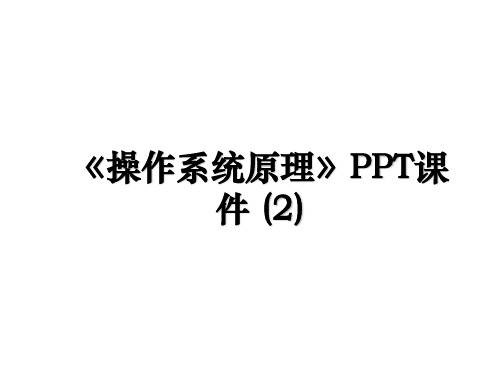
void *runner(void *param)
{
int upper=atoi(param);
int i;
sum = 0;
if (upper >0)
for ( i = 1; i <=upper; i++)
sum +=i;
pthread_exit(0);
}
12
三、并发控制:互斥与同步 并发(Concurrent) 与并行(Parallel) 临界资源(critical resource)
2
二、OS的分类
批系统 (batch system) ➢ 成批提交作业,作业完成或无法继续执行时发生切换
交互(分时)系统(interactive, Time-sharing system) ➢ 多个用户(应用程序)分享计算机资源 Windows, Linux, …
实时系统(Real-time system) ➢ 满足应用的时间约束要求 VxWorks, QNX, …
《操作系统原理》PPT课 件 (2)
第一部分 操作系统概述
一、操作系统的功能
▪ 实现对计算机资源的管理 (CPU, 存储器,I/O设备) ▪ 控制应用程序的执行 ▪ 提供应用程序访问计算机资源的接口(系统调用) ▪ 实现对操作系统内核及应用程序的保护
操作系统给计算机一个灵活的大脑、 一个强健的心脏和突出的个性
,如此反复。请用信号量解决这些进程的同步互斥问题。
答:本题中需要定义下述变量和信号量:
data_type buffer[M]; /* data_type对应于所需要的数据类型,如int、float等
*/
int in=0; /* 用来指示下一个可存放数据的缓冲区 */
操作系统原理绪论(英文课件)
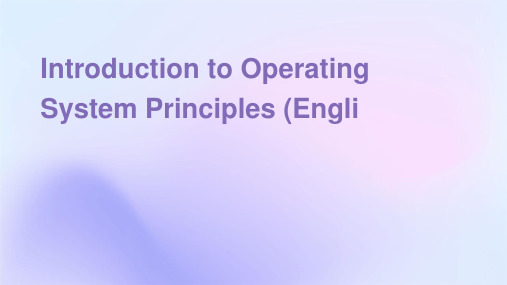
Batch Processing Operating Systems are designed to handle a group of jobs in a queue and execute them one by one.
Batch Processing Operating Systems are less complex and have fewer resources compared to other types of operating systems.
The OS assigns CPU time to processes, determining which process runs and when.
The OS ensures that processes access shared resources in a coordinated manner to avoid conflicts.
02
These programs include compilers, interpreters, debuggers, and text editors. Nhomakorabea03
They are typically written in a high-level language and run on top of the kernel.
Memory Protection
File Storage
The OS manages the storage of files on secondary storage devices, such as hard disks.
File Access Control
操作系统-精髓与设计原理英文版第七版课程设计 (2)

Operating Systems: Internals and Design Principles,7th Edition Course DesignIntroductionOperating Systems: Internals and Design Principles, also known asthe Dinosaur Book, is a classic text in the field of operating systems. Its latest edition, the 7th edition, covers a wide range of topics related to operating system design, including process management, memory management, file systems, and more. It is an essential text for anyone interested in understanding how operating systems work.In this course design, we will explore the major topics covered in the 7th edition of Operating Systems: Internals and Design Principles. We will provide an overview of each topic, highlighting the key concepts and design principles covered in the book. Additionally, we will provide recommended reading and exercises for each topic to further enhance your understanding.Course Outline1. IntroductionIn this section, we will introduce the course and provide an overview of the major topics covered in Operating Systems: Internals and Design Principles. We will also discuss the importance of operating systems and the role they play in modern computing.Recommended Reading: Chapter 1 of Operating Systems: Internals and Design PrinciplesExercises: 1. What is an operating system? Why are they important? 2. Identify three essential components of an operating system.2. System StructuresThis section covers the basic organization of operating systems, including kernel architecture and system calls. We will explore how processes are managed, including process scheduling, context switching, and synchronization.Recommended Reading: Chapter 2 of Operating Systems: Internals and Design PrinciplesExercises: 1. Describe the difference between a process and a thread.2. Expln the concept of process synchronization.3. Process ManagementIn this section, we will dive deeper into process management in operating systems. We will cover topics such as interprocess communication, process scheduling algorithms, and multiprocessing.Recommended Reading: Chapters 3-4 of Operating Systems: Internalsand Design PrinciplesExercises: 1. Describe two different process scheduling algorithms. 2. What is a semaphore? Expln its role in process synchronization.4. Memory ManagementMemory management is a critical aspect of operating system design. This section will cover topics such as virtual memory, paging, and segmentation.Recommended Reading: Chapter 9 of Operating Systems: Internals and Design PrinciplesExercises: 1. Expln the concept of virtual memory. How does itdiffer from physical memory? 2. Describe the paging process in memory management.5. File SystemsIn this section, we will explore file systems in operating systems. We will cover topics such as file organization, access controls, and directory structures.Recommended Reading: Chapter 10 of Operating Systems: Internals and Design PrinciplesExercises: 1. What is a file system? Describe its key components. 2. Compare and contrast the FAT and NTFS file systems.6. Input/OutputInput/output (I/O) is a fundamental aspect of operating system design. This section will cover topics such as device drivers, I/O operations, and networking.Recommended Reading: Chapter 12 of Operating Systems: Internals and Design PrinciplesExercises: 1. What is a device driver? How does it interact with the operating system? 2. Describe the difference between synchronous and asynchronous I/O operations.ConclusionOperating Systems: Internals and Design Principles is a comprehensive text that covers a wide range of topics related to operating system design. This course design provides an overview of the major topics covered in the 7th edition of the book and includes recommended reading and exercises to further enhance your understanding. By completing this course, you will have a solid foundation in operating system design principles and be better equipped to tackle real-world operating system design challenges.。
操作系统-精髓与设计原理英文ppt-Chapter03

Process Elements
• • • • • • • • Identifier State Priority Program counter Memory pointers Context data I/O status information Accounting information
6
Process Control Block
• Contains the process elements • Created and manage by the operating system • Allows support for multiple processes
7
Process Control Block
40
Process Control Block
• Processor State Information
– Control and Status Registers
These are a variety of processor registers that are employed to control the operation of the processor. These include • Program counter: Contains the address of the next instruction to be fetched • Program status word (PSW)
– User-Visible Registers
• A user-visible register is one that may be referenced by means of the machine language that the processor executes while in user mode. Typically, there are from 8 to 32 of these registers, although some RISC implementations have over 100.
操作系统 精髓与设计原理

• I/O address register • I/O buffer register
Main Memory
• Volatile
– Data is typically lost when power is removed
• Referred to as real memory or primary memory • Consists of a set of locations defined by sequentially numbers addresses
– Containing either data or instructions
Characteristics of a Hypothetical Machine
Example of Program Execution
Roadmap
– Basic Elements – Processor Registers – Instruction Execution
– Interrupts
Control and Status Registers
• Program counter (PC)
– Contains the address of an instruction to be fetched
• Instruction register (IR)
– Contains the instruction most recently fetched
Roadmap
– Basic Elements – Processor Registers – Instruction Execution – Interrupts
操作系统-精髓与设计原理英文版第七版教学设计 (2)
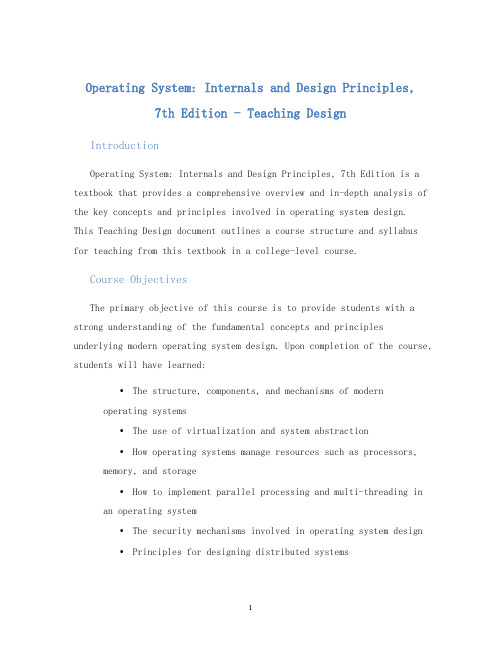
Operating System: Internals and Design Principles,7th Edition - Teaching DesignIntroductionOperating System: Internals and Design Principles, 7th Edition is a textbook that provides a comprehensive overview and in-depth analysis of the key concepts and principles involved in operating system design.This Teaching Design document outlines a course structure and syllabusfor teaching from this textbook in a college-level course.Course ObjectivesThe primary objective of this course is to provide students with a strong understanding of the fundamental concepts and principles underlying modern operating system design. Upon completion of the course, students will have learned:•The structure, components, and mechanisms of modern operating systems•The use of virtualization and system abstraction•How operating systems manage resources such as processors, memory, and storage•How to implement parallel processing and multi-threading in an operating system•The security mechanisms involved in operating system design•Principles for designing distributed systemsCourse Structure and ContentThe course is structured for approximately 15 weekly sessions of 2 hours each. The syllabus below outlines the content covered in each session:Session 1: Introduction to Operating Systems•Introduction to the course and the textbook•Overview of Operating Systems and their role in modern computing•History of operating system design and the evolution of operating systemsSession 2: System Structures•Basic structure and organization of operating systems•Major types of system structures, including monolithic, layered, microkernel, and hybrid systems•Benefits and drawbacks of each system structure Session 3: Processes and Threads•Process and thread management within an operating system•Inter-process communication and synchronization mechanisms•Process scheduling and algorithmsSession 4: Memory Management•Physical and virtual memory management•Contiguous memory allocation•Paging, segmentation, and memory fragmentationSession 5: Storage Management•File system management•Allocation methods and disk scheduling algorithms•Access methods and disk management techniquesSession 6: Input/Output Management•Different types of I/O devices•I/O management and scheduling•I/O buffering and cachingSession 7: Protection and Security•Security threats and vulnerabilities•Security mechanisms such as authentication, access control, and encryption•Protection mechanisms such as firewalls and intrusion detection systemsSession 8: Virtualization and Cloud Computing•Virtualization techniques and their use in operating system design•Cloud computing and its relationship to operating systems•Contnerization and microservicesSession 9: Distributed Systems•Design principles and challenges of distributed systems•Distributed system algorithms and protocols•Examples of commonly used distributed systemsSession 10: Unix and Linux Operating Systems•Overview of Unix and Linux•Comparison of different Unix-based operating systems•Introduction to the Unix and Linux command lineSession 11: Windows Operating Systems•Overview of the Windows operating system•Comparison of different versions of Windows•Introduction to the Windows command lineSession 12: Real-Time Systems•Requirements and constrnts of real-time systems•Scheduling algorithms for real-time systems•Case studies of real-time systemsSession 13: Operating System Performance•Performance evaluation techniques for operating systems•Performance optimization techniques•Benchmarks and performance metricsSession 14: Operating System Design and Implementation•Design principles and best practices for operating system design•Operating system implementation techniques•Case studies of successful operating systemsSession 15: Review and Final Exam•Review of key concepts and principles•Final examConclusionOperating systems are an essential component of modern computing systems. By taking this course, students will gn a comprehensive understanding of the key concepts and principles involved in operating system design, which will prepare them for further study or careers in fields such as software engineering, computer science, or cybersecurity.。
- 1、下载文档前请自行甄别文档内容的完整性,平台不提供额外的编辑、内容补充、找答案等附加服务。
- 2、"仅部分预览"的文档,不可在线预览部分如存在完整性等问题,可反馈申请退款(可完整预览的文档不适用该条件!)。
- 3、如文档侵犯您的权益,请联系客服反馈,我们会尽快为您处理(人工客服工作时间:9:00-18:30)。
8
9
Ease of Evolution of an Operating System
• Hardware upgrades plus new types of hardware • New services
– in response to user demand or in response to the needs of system managers
3
Layers of Computer System
4
Services Provided by Operating Systems
• Program development
– Editors and debuggers
• • • •
Program execution Access to I/O devices Controlled access to files System access
• Accounting
– – – – Collect usage statistics Monitor performance Used to anticipate future enhancements Used for billing purposes
7
Operating Systems as Resource Managers
Operating System Overview
Chapter 2
1
Operating System
• A program that controls the execution of application programs
– A resource management software – Designer viewpoint
5
Services Provided by Operating Systems
• Error detection and response
– Internal and external hardware errors
• Memory error • Device failure
– Software errors
25
Time Sharing
• Using multiprogramming to handle multiple interactive jobs • Processor’s time is shared among multiple users • Multiple users simultaneously access the system through terminals
• Deadlocks
31
Process
• Consists of three components
– An executable program – Associated data needed by the program – Execution context of the program
• All information the operating system needs to manage the process
• Arithmetic overflow • Access forbidden memory locations
– Operating system cannot grant request of application
6
Services Provided by Operating Systems
• Efficiency
– Allows computer system resources to be used in an efficient manner
• Ability to evolve
– Permit effective development, testing, and introduction of new system functions without interfering with service
12
13
Job Control Language (JCL)
• Special type of programming language • Provides instruction to the monitor
– What compiler to use – What data to use
14
• Protection and access control
– Sharing when desirable should be permitted, although it threatens the integrity of the data or even the OS itself
20
Multiprogramming
21
22
Example
1 CPU, 250MB, 1 Disk, 1 Terminal, 1 Printer
23
Utilization Histograms
24
Effects of Multiprogramming
20% 33%
40%
(Mean Turnaround Time)
28
Major Achievements
• • • • • Processes Memory Management Information protection and security Scheduling and resource management System structure
29
Processes
• A program in execution • An instance of a program running on a computer • The entity that can be assigned to and executed on a processor • A unit of activity characterized by a single sequential thread of execution, a current state, and an associated set of system resources
• Fixes
– any OS has faults
10
Evolution of Operating Systems
• Serial Processing
– No operating system – Machines run from a console with display lights, toggle switches, input device, and printer – Schedule time – Setup included loading the compiler, source program, saving compiled program, and loading and linking
32
Process
33
Memory Management
• Process isolation • Automatic allocation and management • Support of modular programming
– Programmer should be allowed to define program modules, their dynamical creation, destruction and size variations
16
Memory Protection
• User program executes in user mode
– Certain instructions may not be executed
• Monitor executes in system mode
– Kernel mode – Privileged instructions are executed – Protected areas of memory may be accessed
26
Batch Multiprogramming versus Time Sharing
27
Compatible Time-Sharing System (CTSS)
• First time-sharing system developed at MIT
Memory: 32000 words Monitor: 5000 words
17
I/O Devices Slow
18
Uniprogramming
• Processor must wait for I/O instruction to complete before preceding
19
Multiprogramming
• When one job needs to wait for I/O, the processor can switch to the other job
30
Difficulties with Designing System Software
• Improper synchronization
– Ensure a process waiting for an I/O device receives the signal
• Failed mutual exclusion • Nondeterminate program operation
11
Evolution of Operating Systems
• Simple Batch Systems
– Monitors
